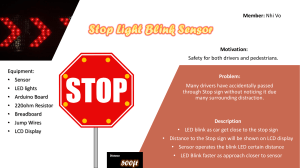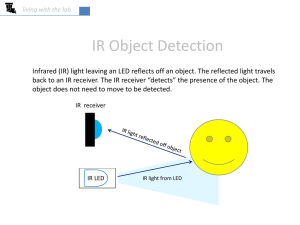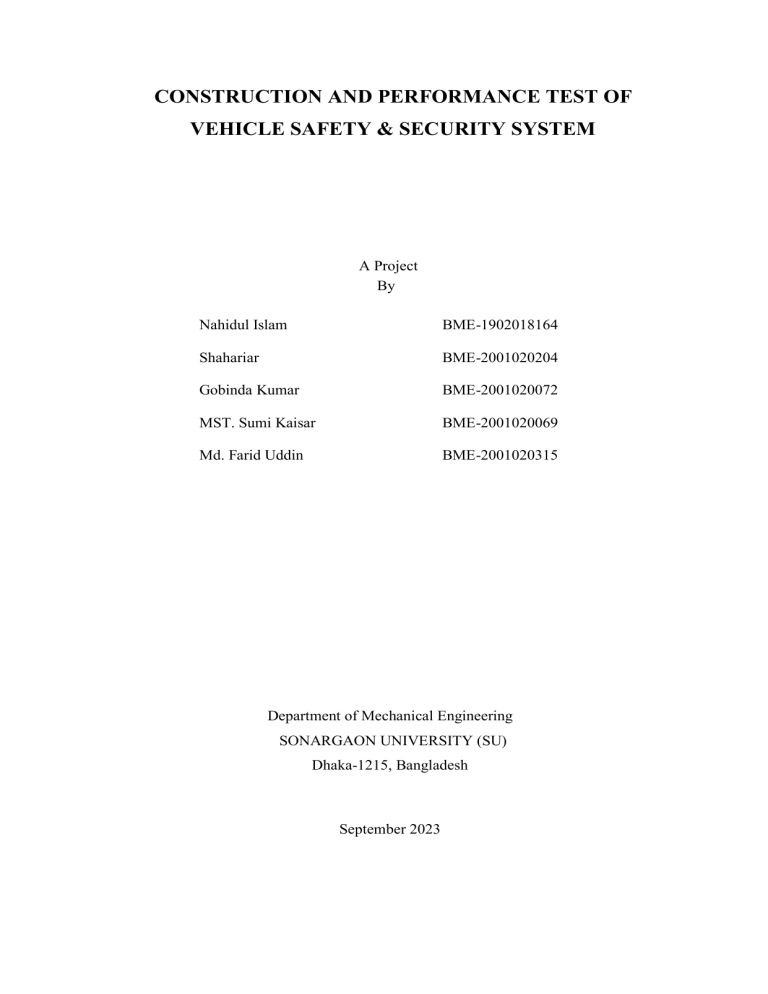
CONSTRUCTION AND PERFORMANCE TEST OF
VEHICLE SAFETY & SECURITY SYSTEM
A Project
By
Nahidul Islam
BME-1902018164
Shahariar
BME-2001020204
Gobinda Kumar
BME-2001020072
MST. Sumi Kaisar
BME-2001020069
Md. Farid Uddin
BME-2001020315
Department of Mechanical Engineering
SONARGAON UNIVERSITY (SU)
Dhaka-1215, Bangladesh
September 2023
CONSTRUCTION AND PERFORMANCE TEST OF
VEHICLE SAFETY & SECURITY SYSTEM
Submitted by
Nahidul Islam
BME-1902018164
Shahariar
BME-2001020204
Gobinda Kumar
BME-2001020072
MST. Sumi Kaisar
BME-2001020069
Md. Farid Uddin
BME-2001020315
Supervisor: Shahinur Rahman
Lecturer
Submitted to the
DEPARTMENT OF MECHANICAL ENGINEERING
SONARGAON UNIVERSITY (SU)
In partial fulfillment of the requirement for the award of the degree
Of
Bachelor of Science in Mechanical Engineering
September 2023
SUPERVISOR'S DECLARATION
I hereby declare that I have checked this project. In my opinion, this project issatisfactory
in terms of scope and quality for the award of the degree of Bachelor of Science in
Mechanical Engineering.
Shahinur Rahman
Lecturer
Department of Mechanical Engineering
Sonargaon University (SU)
i
Acknowledgement
First, we started in the name of Almighty Allah. This thesis is accomplished under the
supervision of Shahinur Rahman, Lecturer, Department of Mechanical Engineering,
Sonargaon University. It is a great pleasure to acknowledge our profound gratitude and
respect to our supervisor for this consistent guidance, encouragement, helpful suggestion,
constructive criticism, and endless patience through the progress of this work. The
successful completion of this thesis would not have been possible without his persistent
motivation and continuous guidance.
The authors are also grateful to Professor Md. Mostofa Hossain, Head of the Department
of Mechanical Engineering, and all respectful teachers of the Mechanical Engineering
Department for their cooperation and significant help in completing this project work
successfully.
ii
ABSTRACT
Traffic accidents around the world cause many deaths. The global road safety crisis can be
seen by observing the high number of fatalities and injuries caused by road accidents. In
many cases, family members or emergency services are not notified in a timely manner.
This results in a delayed response time of the rescue service, which can result in the death
of an individual or cause serious injury. The purpose of this work is to reduce the response
time of rescue services in situations such as traffic accidents or other emergencies such as
fire, theft / robbery and emergency medical care.Accidents due to driver drowsiness can be
prevented using eye blink sensors. The driver is supposed to wear the eye blink sensor
frame throughout the course of driving and blink has to be for a couple of seconds to detect
drowsiness. Any random changes in steering movement leads to reduction in wheel speed.
The outcome is that the vibrator attached to eye blink sensor’s frame vibrates if the driver
falls asleep. The wheel is slowed or stopped depending on the condition. This is how the
driver can be alerted during drowsiness and the owner can be notified simultaneously. Here
we use Arduino Pro Mini, Buck Converter, battery, Buzzer, Eye Blink Sensor, Ultrasonic
sensor GSM, GPS, LCD Display etc. The main controller of this system is Arduino Pro
Mini.
iii
TABLE OF CONTENTS
Supervisor’s Declaration
i
Acknowledgement
ii
Abstract
iii
Table of Contents
iv
List of Figure
vi
CHAPTER-1
INTRODUCTION
1.1 Background
01
1.2 Objectives
02
1.3 Scope of Use
02
1.4 Motivation
02
1.5 Structure of the Projects
02
CHAPTER 2
LITERATURE REVIEW
2.1
Introduction
04
2.2
Related Research/Work
04
2.3
Summary
05
CHAPTER-3
MATERIALS OF METHODOLOGY
3.1 Introduction
06
3.2 Hardware List
06
3.3 Arduino Pro Mini
06
3.4 Voltage Regulator IC
09
3.5 Buck Converter
10
3.6 Gear Motor
12
3.7 Resistor
13
3.8 Relay
14
3.9 Battery
17
3.10 GSM
18
iv
3.11 GPS
21
3.12 Buzzer
23
3.13 Flame sensor
28
3.14 LCD Display
29
3.15 Eye Blink Sensor
30
3.16 Ultrasonic Sensor
31
3.17 Arduino Software
33
3.18 Easy EDA Software
35
CHAPTER-4
METHODOLOGY
4.1 Methodology
37
4.2 System Design
37
4.3 Block Diagram
37
4.4 Circuit Diagram
38
4.5 Working Principle
39
4.6 Our Final Project View
39
CHAPTER-5
RESULT AND DISCUSSION
5.1 Data analysis
40
5.2 Result
42
5.3 Discussion
42
5.4 Advantage
42
5.5 Application
43
CHAPTER-6
CONCLUSION
6.1 Conclusion
44
6.2 Future Scope
44
Reference
45
Appendix
47
v
LIST OF FIGURES
FIGURE
FIGURE NAME
NO
PAGE
NO
3.1
Arduino Pro Mini
07
3.2
Arduino Pro Mini Pin Out
08
3.3
Microcontroller IC AT mega 328P
09
3.4
Voltage Regulator IC
10
3.5
DC - DC Buck Converter
11
3.6
Gear Motor
12
3.7
Resistor
14
3.8
Relay
14
3.9
Relay Module
15
3.10
Main’s Voltage Connection
16
3.11
Voltage Connections
17
3.12
Battery
18
3.13
GSM Module
19
3.14
GSM Module Introducing
19
3.15
GSM Module Pinout
20
3.16
Schematic Diagram of GPS
21
3.17
GPS
22
3.18
Buzzer
23
3.19
Water Level Circuit using Buzzer
26
3.20
Flame Sensor
28
3.21
LCD Display
29
3.22
Eye Blink sensor
30
3.23
Working of Sensor
31
3.24
Arduino Software Interface
34
3.25
EasyEDA Software Interface
36
4.1
Block Diagram
37
4.2
Schematic Diagram
38
4.3
Our Final System Structural Set Up
39
vi
CHAPTER 1
INTRODUCTION
1.1 Background
As far as we know, traffic accidents are on the rise and it has become one of the main
problems in cities. This is because of the high use of cars like this, the increase in bicycle
accidents, as well as the speeding of drivers. And the reason is that in the absence of
advanced technology, the severity of accidents is declining. Appropriate, efficient, and
standardized solutions need to be put in place to reduce the incidence of accidents in the
country. At present, there is no advanced, efficient technology to reduce and detect
accidents.
It also increases the likelihood of the victim's death by delaying the arrival of the ambulance
to the scene of the accident, as well as delaying the delivery of information about the health
of the victim to the hospital. The existing system can detect accidents and track the car, and
it will take more time to reach the hospital, so the system will delay the treatment of the
victim. In the proposed system, the time between the accident and the provision of necessary
facilities is delayed and the victim is not treated with the necessary medical facilities.
Accidents are common in urban areas, and many of these types of accidents can be easily
handled, but some accidents occur when the visibility is low at night, making it difficult for
the ambulance driver to locate the scene. Citizen phone calls help. If the driver knows the
exact location of the accident, the time between the scene and the hospital will be
significantly reduced. The main purpose of this article is to help reduce the time factor in
the event of an accident. There are many cases of people who have an accident at night and
have lost consciousness, so it takes hours for someone to find out and report it to the
government. So saving such precious time really saves lives.
1
1.2 Objectives
The main objective of this project is to develop a Construction and Performance Test Of
Vehicle Safety & Security System, GPS tracking and automatic notification to rescue team.
Our objectives are pointed out below:
•
To study of the Construction and Performance Test Of Vehicle Safety &
Security System.
•
To design and construct of a Construction and Performance Test Of Vehicle Safety
& Security System.
•
To implement and study of take proper step to reduce the accident.
•
To take necessary notes from the project for future improvements.
1.3 Scopes of use
•
In rescue accident car
•
send a text to the rescue team's phone
1.4 Motivation
In the era of development, advancement and pace we attained efficiency, mobility,
flexibility and comfort but we need safe guard as well as. We, as students of Mechanical
(Automotive) side has thus got motivation to design such a system that ensures protection
of different vehicle and aware us even if we are distant from this vehicle. Knowing the
location of the vehicle after the accident, if rescue workers are sent there soon, people's lives
will be saved. This project physically gives us little hope to advance a bit for protection of
accident vehicle.
1.5 Structure of the Project
This Project is organized as follows:
Chapter 1 Introduction: The first chapter contains the statement of the introduction, our
background study for the project, problem statement, objectives of the study and the project
outline.
2
Chapter 2 Literature Review: The chapter two contains our introduction, literature review
part.
Chapter 3 Hardware and Software Analysis: Chapter three describes the theoretical model.
Here we mainly discuss about proposed system Hardware and software development of our
project etc.
Chapter 3 Methodology: Chapter three describes the theoretical model. Here we mainly
discuss about proposed system architecture in details with having block diagram, circuit
diagram, structural diagram, project working principle, complete project image etc.
Chapter 4 Result and Discussion: Chapter four deals with the result and discussion and
discuss about our project advantages and application.
Chapter 5 Conclusion: Chapter five all about our project conclusion and future scope.
3
CHAPTER 2
LITERATURE REVIEW
2.1 Introduction
This chapter is arranged on Literature Review. Here's a look at some of last year's literature,
like our project. By reading them, we can overcome the mistakes of the previous project and
make a more effective project.
2.2 Related Research
Hari Sankar et al., [1] recommend a full response to each collision with a vehicle
identification and rescue vehicle. When a car collides with a car identification device in a
car, the entire server sends a nearby ambulance with the car to the collision. An Android
device using an ambulance will help drivers quickly and securely collect area details.
Automation of collision by recognizing and sending the vehicle, along with training the
ambulance driver.
Nicky Kattukkaran and others. The relevant accelerator in the car recognizes the inclination
of the car and the heartbeat sensor in the user's physics recognizes the abnormality of the
heartbeat and understands the importance of the car. Thus, the devices select the selector via
Bluetooth and send the laptop to a smart phone connected to the accelerator and heart rate
sensor. The Android device on the mobile phone sends text content material text messages
to nearby clinics and friends. In addition, the application shares the actual location of the
time-saving hospital.
Adnan bin Fayez et al., [3] have developed a fully-fledged Android system that can detect
the situation unexpectedly and send emergency warning messages to nearby police stations
and fitness centers. The device is equipped with an external pressure sensor that removes
the external pressure of the body. It measures speed and switching points with GPS and
accelerator sensors, respectively, on Android phones. By checking the conditions, this
software program is helpful in reducing false alarm fees.
4
D Selvathi et al. The prevention area includes Smart Helmet. If these two preconditions are
not met, the rails will no longer be on the engine. The micro-controller controls the
transmission capability and fires as a result of the retreat. In addition, the component can
detect the collision with a car in any area and assess the collision of the car with the
predefined numbers with the GSM module. The micro-controller continuously archives all
the parameters of the car to prevent and acknowledge the collision of the car.
Chunxiao Liao, et. al introduced the "Mobile Shore-Based Smart Traffic Accident Detection
System" in 2017. The article presents a framework for smart car crashes based on the nearby
mobile Edge computer-based, idle and recyclable and car-certified proof. Our framework
uses basic mobile phones to increase speed and speed, and to identify images that display
error-prone scenes, to recognize computerized error-detection if false positives occur, and
to advise environmental factors and divisions, such as clinics and transportation
departments.
Sanjana. K.R, et. In 2015, the Emergency Services Center introduced the "Smart Traffic
Lights with Automatic Rescue System." They used a sensor to create a frame that
automatically identifies street accidents, advising them to use GSM to manage crises and
close them by family members. It is fully computerized, using Google's guides to locate the
fault, control traffic lights and reach the emergency center in a timely manner. This
framework will be viable in countries with a large population, such as India.
2.3 Summary
The above has been discussed in detail in the past few literature's which has given us a lot
of motivation to do this project.
5
CHAPTER 3
MATERIALS OF METHODOLOGY
3.1 Introduction
In this section, we will discuss elaborately about our hardware design of “Construction and
Performance Test of Vehicle Safety & Security System” and the component description,
features, working procedure and description of our all equipment. The system hardware
fabricates composed of micro-controller unit, Ultrasonic sensor, GSM, GPS, Gear Motor,
Relay, Buzzer, Flame sensor Battery, Eye Blink Sensor and many more related components.
3.2 Hardware List
➢ Arduino Pro Mini
➢ Battery
➢ Buck Converter
➢ Eye Blink Sensor
➢ Ultrasonic Sensor
➢ Eye Blink Sensor
➢ Gear Motor
➢ Relay
➢ GSM
➢ GPS
➢ Buzzer
➢ Flame Sensor
➢ LCD Display
3.3 Arduino Pro Mini
The Arduino Pro Mini is a micro-controller board based on the ATmega168. It has 14
digital input/output pins (of which 6 can be used as PWM outputs), 6 analog inputs, an onboard resonator, a reset button, and holes for mounting pin headers. A six pin header can
be connected to an FTDI cableto provide USB power and communication to the board.
6
Specification
⚫
Micro-controller ATmega168
⚫
Operating Voltage: 3.3V or 5V (depending on model)
⚫
Input Voltage: 3.35 -12 V (3.3V model) or 5 - 12 V (5V model)
⚫
Digital I/O Pins: 14 (of which 6 provide PWM output)
⚫
Analog Input Pins: 6
⚫
DC Current per I/O Pin: 40 mA
⚫
Flash Memory: 16 KB (of which 2 KB used by bootloader)
⚫
SRAM: 1 KB
⚫
EEPROM: 512 bytes
⚫
Clock Speed: 8 MHz (3.3V model) or 16 MHz (5V model)
Figure 3.1: Arduino Pro Mini
Pin Out
Each of the 14 digital pins on the Pro Mini can be used as an input or output, using
pinMode(), digitalWrite(), and digitalRead() functions. They operate at 3.3 or 5 volts
(depending on the model). Each pin can provide or receive a maximum of 40 mA and has
an internal pull-up resistor (disconnected by default) of 20-50 kOhms. In addition, some
pins have specialized functions:
•
Serial: 0 (RX) and 1 (TX). Used to receive (RX) and transmit (TX) TTL serial data.
These pins are connected to the TX-0 and RX-1 pins of the six pin header.
7
•
External Interrupts: 2 and 3. These pins can be configured to trigger an interrupt on
a low value, a rising or falling edge, or a change in value. See the attachInterrupt()
function for details.
•
PWM: 3, 5, 6, 9, 10, and 11. Provide 8-bit PWM output with the analogWrite()
function.
•
SPI: 10 (SS), 11 (MOSI), 12 (MISO), 13 (SCK). These pins support SPI
communication, which, although provided by the underlying hardware, is not
currently included in the Arduino language.
•
LED: 13. There is a built-in LED connected to digital pin 13. When the pin is HIGH
value, the LED is on, when the pin is LOW, it's off.
The Pro Mini has 6 analog inputs, each of which provide 10 bits of resolution (i.e.
1024 different values). Four of them are on the headers on the edge of the board;
two (inputs 4 and 5) on holes in the interior of the board. The analog inputs measure
from ground to VCC. Additionally, some pins have specialized functionality:
There is another pin on the board:
•
Reset. Bring this line LOW to reset the microcontroller. Typically used to add a
reset button to shields which block the one on the board.
See also the mapping between Arduino pins and ATmega168 ports.
Figure 3.2: Arduino Pro Mini Pin Out
The high-performance Microchip Pico Power 8-bit AVR RISC-based microcontroller
combines 32KB ISP flash memory with read-while-write capabilities, 1024B EEPROM,
2KB SRAM, 23 general purpose I/O lines, 32 general purpose working registers, three
8
flexible timer/counters with compare modes, internal and external interrupts, serial
programmable USART, a byte-oriented 2-wire serial interface, SPI serial port, a 6-channel
10-bit A/D converter (8-channels in TQFP and QFN/MLF packages), programmable
watchdog timer with internal oscillator, and five software selectable power saving modes.
The device operates between 1.8-5.5 volts. By executing powerful instructions in a single
clock cycle, the device achieves throughputs approaching 1 MIPS per MHz, balancing
power consumption and processing speed.
Microcontroller IC ATmega328p
Figure 3.3: Microcontroller IC AT Mega 328p
3.4 5V Regulator IC
Voltage sources in a circuit may have fluctuations resulting in not providing fixed voltage
outputs. A voltage regulator IC maintains the output voltage at a constant value. 7805 IC, a
member of 78xx series of fixed linear voltage regulators used to maintain such fluctuations,
is a popular voltage regulator integrated circuit (IC). The xx in 78xx indicates the output
voltage it provides. 7805 IC provides +5 volts regulated power supply with provisions to
add a heat sink.
7805 IC Rating:
•
Input voltage range 7V- 35V
9
•
Current rating Ic = 1A
•
Output voltage range V. Max=5.2V ,V. Min=4.8V
Figure 3.4: 5V Regulator IC
3.5Buck Converter
A buck converter (step-down converter) is a DC-to-DC power converter which steps
down voltage (while drawing less average current) from its input (supply) to its output
(load). It is a class of switched-mode power supply (SMPS) typically containing at least two
semiconductors (a diode and a transistor, although modern buck converters frequently
replace the diode with a second transistor used for synchronous rectification) and at least
one energy storage element, a capacitor, inductor, or the two in combination. To reduce
voltage ripple, filters made of capacitors (sometimes in combination with inductors) are
normally added to such a converter's output (load-side filter) and input (supply-side filter). It
is called a buck converter because the voltage across the inductor “bucks” or opposes the
supply voltage.
10
Figure 3.5: DC -DC Buck Converter
DC-DC Buck Converter Step Down Module LM2596 Power Supply is a stepdown(buck) switching regulator, capable of driving a 3-A load with excellent line and load
regulation. These devices are available in fixed output voltages of 3.3 V, 5 V, 12 V, and an
adjustable output version. The LM2596 series operates at a switching frequency of 150kHz,
thus allowing smaller sized filter components than what would be required with lower
frequency switching regulators.
Specifications of DC-DC Buck Converter Step Down Module LM2596 Power Supply :
•
Conversion efficiency: 92%(highest)
•
Switching frequency: 150KHz
•
Output ripple: 30mA9maximum)
•
Load Regulation: ± 0.5%
•
Voltage Regulation: ± 0.5%
•
Dynamic Response speed: 5% 200uS
•
Input voltage:4.75-35V
•
Output voltage:1.25-26V(Adjustable)
•
Output current: Rated current is 2A, maximum 3A (Additional heat sink is required)
•
Conversion Efficiency: Up to 92% (output voltage higher, the higher the efficiency)
11
•
Switching Frequency: 150KHz
•
Rectifier: Non-Synchronous Rectification
•
Module Properties: Non-isolated step-down module (buck)
•
Short Circuit Protection: Current limiting, since the recovery
•
Operating Temperature: Industrial grade (-40 to +85) (output power 10W or less)
3.6 Gear Motor
Gear motors are mechanisms that adjust the speed of electric motors, leading them to
operate at a certain speed. They are composed of a series of gears that make up a kinematic
chain, working on a set of rotary parts. Their main purpose is to allow the reduction from an
initial high speed to a lower one without negatively affecting the mechanism. In addition to
this adjustment, a gear motor is in charge of adjusting the mechanical power of a system.
Figure 3.6: Gear Motor
Mechanical components that complement gear motors
Gear motors are composed of an electric motor and gears, which form the kinematic chain
– the fundamental component of the gear ratio.
Kinematic chain
A motor’s speed reducer is composed of a speed reducer and its gears. This speed reducer
is basically a variable speed drive that allows for the speed to be reduced and increased at
the output shaft.
Gears
12
Gears are toothed wheels made of metal or plastic (and new materials with each passing
day) that transmit motion when meshing with each other. They are defined by their number
of teeth and their size. In addition, they may have straight-cut or helical teeth.
Motors
The five types of motors that see the most use in gear motors are:
•
Brushed
motors,
with
brushes
normally
made
out
of
carbon.
They
are bidirectional and may be used with DC or AC. They have a service life of about
3000 hours.
•
Asynchronous motors, which are brush-less single-direction motors. They are
highly limited.
•
Synchronous brush-less motors, which may be single-direction or bidirectional.
They have a constant speed if the frequency of the power source is stable.
•
Brush-less DC motors that use a driver and can attain high speeds.
•
Stepper DC brush-less motors. They can be positioned with an average precision of
7.5º.
3.7 Resistor
A resistor is a passive two-terminal electrical component that implements electrical
resistance as a circuit element. Resistors act to reduce current flow, and, at the sometime,
act to lower voltage levels within circuits. Resistors may have fixed resistances or variable
resistances, such as those founding thermostats, visitors, trimmers, photo resistors, hamsters
and potentiometer. The current through a resistor is in direct proportion to the voltage across
the resistor's terminals. This relationship is represented by Ohm's law.
Figure 3.7: Resistor
13
Theory of operation
The behavior of an ideal resistor is dictated by the relationship specified by Ohm ‘slaw:
V = I.R
Ohm's law states that the voltage (V) across a resistor is proportional to the current (I), where
the constant of proportionality is the resistance (R).
Equivalently, Ohm's law can be stated:
I = V/R
This formulation states that the current (I) is proportional to the voltage (V) and inversely
proportional to the resistance (R). This is directly used in practical computations. For
example, if a 300-ohm resistor is attached across the terminals of a12 volt battery, then a
current of12 / 300 = 0.04 amperes flows through that resistor.
3.8 Relay
A relay is
an electrically operated switch.
Many
relays
use
an electromagnet to
mechanically operate a switch, but other operating principles are also used, such as solidstate relays. Relays are used where it is necessary to control a circuit by a separate lowpower signal, or where several circuits must be controlled by one signal. The first relays
were used in long distance telegraph circuits as amplifiers: they repeated the signal coming
in from one circuit and re-transmitted it on another circuit. Relays were used extensively in
telephone exchanges and early computers to perform logical operations.
Figure 3.8: Relay
A type of relay that can handle the high power required to directly control an electric motor
or other loads is called a contactor. Solid-state relays control power circuits with no moving
parts, instead using a semiconductor device to perform switching. Relays with calibrated
operating characteristics and sometimes multiple operating coils are used to protect
14
electrical circuits from overload or faults; in modern electric power systems these functions
are performed by digital instruments still called "protective relays".
Magnetic latching relays require one pulse of coil power to move their contacts in one
direction, and another, redirected pulse to move them back. Repeated pulses from the same
input have no effect. Magnetic latching relays are useful in applications where interrupted
power should not be able to transition the contacts.Magnetic latching relays can have either
single or dual coils. On a single coil device, the relay will operate in one direction when
power is applied with one polarity, and will reset when the polarity is reversed. On a dual
coil device, when polarized voltage is applied to the reset coil the contacts will transition.
AC controlled magnetic latch relays have single coils that employ steering diodes to
differentiate between operate and reset commands.The relay module is the one in the figure
below.
Figure 3.9: Relay Module.
This module has two channels (those blue cubes). There are other varieties with one, four
and eight channels.
Main’s voltage connections.
In relation to mains voltage, relays have 3 possible connections:
15
Figure 3.10: Main’s voltage connections.
COM: common pin
NO (Normally Open): there is no contact between the common pin and the normally open
pin. So, when you trigger the relay, it connects to the COM pin and supply is provided to a
load
NC (Normally Closed): there is contact between the common pin and the normally closed
pin. There is always connection between the COM and NC pins, even when the relay is
turned off. When you trigger the relay, the circuit is opened and there is no supply provided
to a load.
Pin wiring
The connections between the relay module and the Arduino are really simple:
GND: goes to ground
IN: controls the first relay (it will be connected to an Arduino digital pin)
IN2: controls the second relay (it should be connected to an Arduino digital pin if you
are using this second relay. Otherwise, you don’t need to connect it)
VCC: goes to 5V
16
Figure 3.11: Voltage connections.
3.9 Battery
Lithium batteries are primary batteries that have metallic lithium as an anode. These types
of batteries are also referred to as lithium-metal batteries. They stand apart from other
batteries in their high charge density and high cost per unit. Depending on the design and
chemical compounds used, lithium cells can produce voltages from 1.5 V (comparable to
a zinc–carbon or alkaline battery) to about 3.7 V.
Disposable primary lithium batteries must be distinguished from secondary lithium-ion or
a lithium-polymer,[1] which are rechargeable batteries. Lithium is especially useful, because
its ions can be arranged to move between the anode and the cathode, using
an intercalated lithium compound as the cathode material but without using lithium metal as
the anode material. Pure lithium will instantly react with water, or even moisture in the air;
the lithium in lithium ion batteries is in a less reactive compound.
Lithium batteries are widely used in portable consumer electronic devices. The term "lithium
battery" refers to a family of different lithium-metal chemistry, comprising many types of
cathodes and electrolytes but all with metallic lithium as the anode. The battery requires
from 0.15 to 0.3 kg of lithium per kWh. As designed these primary systems use a charged
cathode, that being an electro-active material with crystallographic vacancies that are filled
gradually during discharge.
17
Figure 3.12: 3.7V Battery
Product Specification
Voltage
3.7 V
Product Type
Lithium-Ion
Battery Capacity
2200mAh
Weight
45 g
Model Number
ICR 18650
3.10 GSM
At the heart of the module is a SIM800L GSM cellular chip from Sim Com. The operating
voltage of the chip is from 3.4V to 4.4V, which makes it an ideal candidate for direct LiPo
battery supply. This makes it a good choice for embedding into projects without a lot
of space.
18
Figure 3.13: GSM Module
All the necessary data pins of SIM800L GSM chip are broken out to a 0.1″ pitch
headers. This includes pins required for communication with a micro-controller over
UART. The module supports baud rate from 1200bps to 115200bps with Auto-Baud
detection.
The module needs an external antenna to connect to a network. The module usually
comes with a Helical Antenna and solders directly to NET pin on PCB. The board
also has a U.FL connector facility in case you want to keep the antenna away from the
board.
Figure 3.14: GSM Module Introducing
There’s a SIM socket on the back! Any activated, 2G micro SIM card would work
perfectly. Correct direction for inserting SIM card is normally engraved on the surface of
the SIM socket.This module measures only 1 inch² but packs a surprising amount of features
into its little frame. Some of them are listed below:
•
Supports Quad-band: GSM850, EGSM900, DCS1800 and PCS1900
19
•
Connect onto any global GSM network with any 2G SIM
•
Make and receive voice calls using an external 8Ω speaker & electret microphone
•
Send and receive SMS messages
•
Send and receive GPRS data (TCP/IP, HTTP, etc.)
•
Scan and receive FM radio broadcasts
•
Transmit Power:
o
Class 4 (2W) for GSM850
o
Class 1 (1W) for DCS1800
•
Serial-based AT Command Set
•
FL connectors for cell antennae
•
Accepts Micro SIM Card
SIM800L GSM Module Pinout
The SIM800L module has total 12 pins that interface it to the outside world. The connections
are as follows:
Figure 3.15: GSM Module Pinout
NET is a pin where you can solder Helical Antenna provided along with the module supplies
power for the module. This can be anywhere from 3.4V to 4.4 volts. Remember connecting
it to 5V pin will likely destroy your module! It doesn’t even run on 3.3 V! An external power
source like Li-Po battery or DC-DC buck converters rated 3.7V 2A would work.RST (Reset)
is a hard-reset pin. If you absolutely got the module in a bad space, pull this pin low for
100ms to perform a hard reset.RxD (Receiver) pin is used for serial communication.
TxD (Transmitter) pin is used for serial communication.
GND is the Ground Pin and needs to be connected to GND pin on the Arduino.
20
RING pin acts as a Ring Indicator. It is basically the ‘interrupt’ out pin from the module. It
is by default high and will pulse low for 120ms when a call is received. It can also be
configured to pulse when an SMS is received.
DTR pin activates/deactivates sleep mode. Pulling it HIGH will put module in sleep mode,
disabling serial communication. Pulling it LOW will wake the module up.
MIC± is a differential microphone input. The two microphone pins can be connected directly
to these pins.
SPK± is a differential speaker interface. The two pins of a speaker can be tied directly to
these two pins.
3.11 GPS
The GPS module is a well-performing complete GPS receiver with a built-in 25 x 25 x 4mm
ceramic antenna, which provides a strong satellite search capability. With the power and
signal indicators, you can monitor the status of the module. Thanks to the data backup
battery, the module can save the data when the main power is shut down accidentally. Its
3mm mounting holes can ensure easy assembly on your aircraft, which thus can fly steadily
at a fixed position, return to Home automatically, and automatic waypoint flying, etc. Or
you can apply it on your smart robot car for automatic returning or heading to a certain
destination, making it a real "smart" bot! The schematic diagram of the module is shown as
below:[14]
Figure 3.16: Schematic Diagram Of GPS
This is a complete GPS module that is based on the GPS. This unit uses the latest technology
from Ublox to give the best possible positioning information and includes a larger built-in
21
25 x 25mm active GPS antenna with a UART TTL socket. A battery is also included so that
you can obtain a GPS lock faster. This is an updated GPS module that can be used with
ardupilot mega v2. This GPS module gives the best possible position information, allowing
for better performance with your Ardupilot or other Multi rotor control platform.[15]
Features:
1. 5Hz position update rate
2. Operating temperature range: -40 TO 85°CUART TTL socket
3. EEPROM to save configuration settings
4. Rechargeable battery for Backup
5. The cold start time of 38 s and Hot start time of 1 s
6. Supply voltage: 3.3 V
7. Configurable from 4800 Baud to 115200 Baud rates. (default 9600)
8. Super Sense ® Indoor GPS: -162 dBm tracking sensitivity
9. Support SBAS (WAAS, EGNOS, MSAS, GAGAN)
10. Separated 18X18mm GPS antenna
Figure 3.17: NEO-6m GPS
3.12 Buzzer
There are many ways to communicate between the user and a product. One of the best ways
is audio communication using a buzzer IC. So during the design process, understanding
22
some technologies with configurations is very helpful. So, this article discusses an overview
of an audio signaling device like a beeper or a buzzer and its working with applications.An
audio signaling device like a beeper or buzzer may be electromechanical or piezoelectric or
mechanical type. The main function of this is to convert the signal from audio to sound.
Generally, it is powered through DC voltage and used in timers, alarm devices, printers,
alarms, computers, etc. Based on the various designs, it can generate different sounds like
alarm, music, bell & siren.The pin configuration of the buzzer is shown below. It includes
two pins namely positive and negative. The positive terminal of this is represented with the
‘+’ symbol or a longer terminal. This terminal is powered through 6Volts whereas the
negative terminal is represented with the ‘-‘symbol or short terminal and it is connected to
the GND terminal.
Figuire 3.18: Buzzer
History
The
history of
an
electromechanical
buzzer
and
piezoelectric
is
discussed
below.ElectromechanicalThis buzzer was launched in the year 1831 by an American
Scientist namely Joseph Henry but, this was used in doorbells until they were eliminated in
1930 in support of musical bells, which had a smooth tone.
Piezoelectric
These buzzers were invented by manufacturers of Japanese & fixed into a broad range of
devices during the period of 1970s – 1980s. So, this development primarily came due to
cooperative efforts through the manufacturing companies of Japanese. In the year 1951, they
recognized the Application Research Committee of Barium Titanate that allows the
corporations to be cooperative competitively & bring about numerous piezoelectric
creations.
23
Specifications
The specifications of the buzzer include the following.
⚫
Color is black
⚫
The frequency range is 3,300Hz
⚫
Operating Temperature ranges from – 20° C to +60°C
⚫
Operating voltage ranges from 3V to 24V DC
⚫
The sound pressure level is 85dBA or 10cm
⚫
The supply current is below 15mA
Types of Buzzer
A buzzer is available in different types which include the following.
⚫
Piezoelectric
⚫
Electromagnetic
⚫
Mechanical
⚫
Electromechanical
⚫
Magnetic
Piezoelectric
As the name suggests, the piezoelectric type uses the piezoelectric ceramic’s piezoelectric
effect & pulse current to make the metal plate vibrate & generate sound. This kind of buzzer
is made with a resonance box, multi resonator, piezoelectric plate, housing, impedance
matcher, etc. Some of the buzzers are also designed with LEDs.
Mechanical
These types of buzzers are subtypes of electromagnetic, so the components used in this type
are also similar. But the main difference is that the vibrating buzzer is placed on the outside
instead of the inside.
Electromechanical
24
The designing of these types of buzzers can be done with a bare metal disc & an
electromagnet. The working principle of this is similar to magnetic and electromagnetic. It
generates sound throughout the disc movement & magnetism.
Magnetic
Like a piezo type, magnetic is also used to generate a sound but they are different due to
core functionality. The magnetic type is more fixed as compared to the piezo type because
they work through a magnetic field.
Magnetic buzzers utilize an electric charge instead of depending on piezo materials to
generate a magnetic field, after that it permits another element of the buzzer to vibrate &
generate sound.
The applications of magnetic buzzers are similar to the piezo type in household devices,
alarms such as watches, clocks & keyboards.
Working Principle
The working principle of a buzzer depends on the theory that, once the voltage is given
across a piezoelectric material, then a pressure difference is produced. A piezo type includes
piezo crystals among two conductors.
Once a potential disparity is given across these crystals, then they thrust one conductor &
drag the additional conductor through their internal property. So this continuous action will
produce a sharp sound signal.
Mounting Configurations
The mounting configurations of buzzers include the following.
⚫
Panel Mount
⚫
Wire Leads
⚫
Screw Terminals
⚫
Through Hole
⚫
Spring Contact
⚫
Surface Mount
How to use a Buzzer?
25
A buzzer is an efficient component to include the features of sound in our system or project.
It is an extremely small & solid two-pin device thus it can be simply utilized on breadboard
or PCB. So in most applications, this component is widely used.
There are two kinds of buzzers commonly available like simple and readymade. Once a
simple type is power-driven then it will generate a beep sound continuously. A readymade
type looks heavier & generates a Beep. Beep. Beep. This sound is because of the internal
oscillating circuit within it.
This buzzer uses a DC power supply that ranges from 4V – 9V. To operate this, a
9V battery is used but it is suggested to utilize a regulated +5V/+6V DC supply. Generally,
it is connected through a switching circuit to switch ON/OFF the buzzer at the necessary
time interval.
Buzzer Circuit Diagram
The circuit diagram of the water level indicator using the buzzer is shown below. This
circuit is used to sense or detect the water level within the tank or washing machine or pool,
etc. This circuit is very simple to design using few components such as a transistor, buzzer,
300K variable resistor, and power supply or 9V battery.
Figure 3.19: Water Level Circuit using Buzzer
Once the two probes of the circuit are placed in the tank, it detects the level of water. Once
the water level exceeds the fixed level, then it generates a beep sound through a buzzer
connected to the circuit. This circuit uses a BC547B NPN transistor however we can also
use any general-purpose transistor instead of using 2N3904/2N2222.
This water level sensor circuit working is very simple and the transistor used within the
circuit works as a switch. Once the two probes notice the water level within the tank, then
26
the transistor turns ON & the voltage begins flowing throughout the transistor to trigger the
buzzer.
How to Choose a Buzzer?
While choosing a buzzer or speaker, many principles need to consider like the following.
⚫
Size of the product
⚫
Consumption of Current
⚫
Type of terminal
⚫
Frequency Voltage
⚫
Volume
⚫
Type
⚫
AC/DC Voltage
⚫
The tone is Continuous/Pulsed
⚫
Fixing – Pins, Leads/Surface Mount
⚫
Output of Sound
⚫
Feedback Option
⚫
Piezo Elements
Advantages
The advantages of a buzzer include the following.
⚫
Simply Compatible
⚫
Frequency Response is Good
⚫
Size is small
⚫
Energy Consumption is less
⚫
The Range of Voltage usage is Large
⚫
Sound Pressure is high
Disadvantages
The disadvantages of the buzzer include the following.
⚫
Controlling is a little hard
⚫
Generates Annoying Sound
⚫
Training is necessary to know how to repair the condition without just turning off.
27
Applications
The applications of the buzzer include the following.
⚫
Communication Devices
⚫
Electronics used in Automobiles
⚫
Alarm Circuits
⚫
Portable Devices
⚫
Security Systems
⚫
Timers
⚫
Household Appliances
⚫
Electronic Metronomes
⚫
Sporting Events
⚫
Annunciator Panels
⚫ Game Shows
3.13 Flame Sensor
This module is sensitive to the flame and radiation. It also can detect ordinary light source in
the range of a wavelength 760nm-1100 nm. It can be used as a flame alarm or in firefighting
robots.
Figure 3.20: Flame Sensor
Features:
•
Detects a flame or a light source of a wavelength in the range of 760nm-1100 nm.
•
Detection range: up to 100 cm.
•
Adjustable detection range.
•
Detection angle about 60 degrees, it is sensitive to the flame spectrum.
•
Comparator chip LM393 makes module readings stable.
•
Operating voltage 3.3V-5V.
•
Digital and Analog Output.
28
•
Power indicator and digital switch output indicator.
Interface Description (4-wire)
1 VCC — 3.3V-5V voltage
2 GND — GND
3 DO — board digital output interface (0 or 1)
4 AO — board analog output interface
3.14 LCD Display
LCD (Liquid Crystal Display) screen is electronics display module and find a wide range
of applications. A 16x2 LCD display is very basic module and is very commonly used in
various devices and circuits. These modules are preferred over seven segments and other
multi segment LEDs.
The reasons being LCDs are economical; easily programmable, have no limitation of
displaying special & even custom characters (unlike in seven segments), animations and
so on. A 16x2 LCD means it can display 16 characters per line and there are 2 such lines.
In this LCD each character is displayed in 5x7 pixel matrix. This LCD has two registers,
namely, Command and Data. The command register stores the command instructions
given to the LCD. A command is an instruction given to LCD to do a predefined task like
initializing it, clearing its screen, setting the cursor position, controlling display etc.
Features of LCD Display:
5 x 8 dots with cursor
Built-in controller (KS 0066 or Equivalent) + 5V power supply (Also available for + 3V)
1/16 duty cycle B/L to be driven by pin 1, pin 2 or pin 15, pin 16 or A.K (LED) N.V.
optional for + 3V power supply.
Figure 3.21: 16*2 LCD Display
29
3.15 Eye Blink Sensor
This Eye Blink sensor senses the eyeblink using infrared. The Variation Across the eye will
vary as per eye blink. If the eye is closed the output is high otherwise the output is low. The
eye blink sensor is an infrared sensor. It contains two parts. A transmitter and a receiver.
The transmitter continuously emits infrared waves onto the eye. While the receiver
continuously looks for variations in the reflected waves which indicates that the eye has
blinked.If the eye is closed that means it will give high output. If the eye is open then it will
give a low output. This sensor can be used in a very different variety of robotics and
mechatronics projects as it provides excellent results and is very economical.
Figure 3.22: Eye Blink Sensor
Feature and Specification:
⚫ EYE BLINK indication by LED
⚫ Instant output digital signal for directly Connecting to the micro-controller
⚫ Compact Size
⚫ Working Voltage +5V DC
⚫ TTL output 5V or 0V
⚫ use for digital Eye Blink monitor
⚫ use for Vehicle Accident prevention.
⚫ Suite for real-time driving applications.
⚫ Onboard 3-pin header
⚫ Facility to interface micro-controller devices
30
⚫ Sensor device: QRD1114
3.16 Ultrasonic Sensor
An ultrasonic sensor is an electronic device that measures the distance of a target object by
emitting ultrasonic sound waves, and converts the reflected sound into an electrical signal.
Ultrasonic waves travel faster than the speed of audible sound (i.e. the sound that humans
can hear). Ultrasonic sensors have two main components: the transmitter (which emits the
sound using piezoelectric crystals) and the receiver (which encounters the sound after it has
travelled to and from the target).
HC-SR04 Ultrasonic Sensor - Working
As shown above the HC-SR04 Ultrasonic (US) sensor is a 4-pin module, whose pin names
are Vcc, Trigger, Echo and Ground respectively. This sensor is a very popular sensor used
in many applications where measuring distance or sensing objects are required. The module
has two eyes like projects in the front which forms the Ultrasonic transmitter and Receiver.
The sensor works with the simple high school formula that
Distance = Speed × Time -----------(1)
The Ultrasonic transmitter transmits an ultrasonic wave, this wave travels in air and when
it gets objected by any material it gets reflected back toward the sensor this reflected wave
is observed by the Ultrasonic receiver module as shown in the picture below-
Figure 3.23: Working of sensor
Now, to calculate the distance using the above formulae, we should know the Speed and
time. Since we are using the Ultrasonic wave we know the universal speed of US wave at
31
room conditions which is 330m/s. The circuitry inbuilt on the module will calculate the time
taken for the US wave to come back and turns on the echo pin high for that same particular
amount of time, this way we can also know the time taken. Now simply calculate the
distance using a micro-controller or microprocessor.
How to use the HC-SR04 Ultrasonic Sensor
HC-SR04 distance sensor is commonly used with both micro-controller and microprocessor
platforms like Arduino, ARM, PIC, Raspberry Pie etc. The following guide is universally
since it has to be followed irrespective of the type of computational device used. Power the
Sensor using a regulated +5V through the Vcc ad Ground pins of the sensor. The current
consumed by the sensor is less than 15mA and hence can be directly powered by the on
board 5V pins (If available). The Trigger and the Echo pins are both I/O pins and hence
they can be connected to I/O pins of the micro-controller. To start the measurement, the
trigger pin has to be made high for 10uS and then turned off. This action will trigger an
ultrasonic wave at frequency of 40Hz from the transmitter and the receiver will wait for the
wave to return. Once the wave is returned after it getting reflected by any object the Echo
pin goes high for a particular amount of time which will be equal to the time taken for the
wave to return back to the sensor. The amount of time during which the Echo pin stays high
is measured by the MCU/MPU as it gives the information about the time taken for the wave
to return back to the Sensor. Using this information, the distance is measured as explained
in the above heading.
Applications
•
Used to avoid and detect obstacles with robots like biped robot, obstacle avoider
robot, path finding robot etc.
•
Used to measure the distance within a wide range of 2cm to 400cm
•
Can be used to map the objects surrounding the sensor by rotating it
•
Depth of certain places like wells, pits etc. can be measured since the waves can
penetrate through water.
32
Table 3.1: Ultrasonic Sensor Pin Configuration
Pin
Number
1
Pin Name
VCC
Description
The VCC pin powers the sensor, typically with
+5V
Trigger pin is an Input pin. This pin has to be kept
2
Trigger
high for 10us to initialize measurement by sending
US wave.
Echo pin is an Output pin. This pin goes high for a
3
Echo
period of time which will be equal to the time taken
for the US wave to return back to the sensor.
4
Ground
This pin is connected to the Ground of the system.
HC-SR04 Sensor Features
•
Operating voltage: +5V
•
Theoretical Measuring Distance: 2cm to 450cm
•
Practical Measuring Distance: 2cm to 80cm
•
Accuracy: 3mm
•
Measuring angle covered: <15°
•
Operating Current: <15mA
•
Operating Frequency: 40Hz
3.17 Arduino Software
An intelligent micro-controller unit called the Arduino Uno can be programmed with the
Arduino software. There is no need to install any software other than the Arduino first. From
the Tools Board menu (according to your on-board micro-controller) select "Arduino Unio A"
using the hardware programmer.
33
Figure 3.24: Arduino Software Interface IDE
The communication uses the native STK 500 protocol (reference C header file). We can
bypass the boot loader and program the micro-controller under the ICSP (In Circuit Serial
Programming) heading. Atmeg16U2 firmware source code (or 8U2 on The Rev1 and Rev2)
Atmega 16U2/8U2 boards are loaded with a DFU boot loader, which can be enabled at: On
the Rev 1: board, attach a solder jumper to the back of the board. Rev 2 or later: There is a
resistor that pulls the 8U2/16U2 HWB wires to ground, making it easy to put in DFU mode.
The Arduino Uno is the latest smart micro-controller unit and has Several advantages for
communicating with other Arduino computers or other micro-controllers.
The ATMA 328 provides URT TTL with Communication Protocol (5V), available in digital
PIN 0 - (RX) for data retrieved with PIN No. 1 (TX) for data transmission. The system port
communicates via USB Atimega 16U2 in the port and comes out as a low-end port with
computer software. '16U2 firmware uses standard USB CMM driver and no external drivers
required. Anyway, Windows needs an .inf file.The Arduino file system contains a serial
viewer that allows sending easy text data to and from Arduino boards. The RX and TX
connectors will flash on the board when transferring data via USB-to-serial connector and
USB connection to the computer (but not for serial communication on pins 0 and 1).
34
The software system library allows seamless communication within any digital PIN. The
Atmeg 328 supports I2C information communication (TWI) and SPI. The Arduino software
includes a wire library to support the use of the I2C car. Arduino programs are written in C
or C ++ and the program code written for Arduino is called Sketch. Arduino IDE uses GNU
and AVR LBC toolkit to compile programs, as well as upload programs using Android. For
example, software for Arduino can be developed using the Arduino platform using Atmel
micro-controllers, around the development of Atmel, AVR Studio or even the new Atmel
Studio.
3.18Easy EDA
EasyEDA is a web-based EDA tool suite that enables hardware engineers to design,
simulate, share-publicly and privately-and discuss schematics, simulations and printed
circuit boards. Other features include the creation of a bill of materials, Gerber files and pick
and place files and documentary outputs in PDF, PNG and SVG formats. EasyEDA allows
the creation and editing of schematic diagrams, SPICE simulation of mixed analogue and
digital circuits and the creation and editing of printed circuit board layouts and, optionally,
the manufacture of printed circuit boards.
Subscription-free membership is offered for public plus a limited number of private projects.
The number of private projects can be increased by contributing high quality public projects,
schematic symbols, and PCB footprints and/or by paying a monthly subscription. Registered
users can download Gerber files from the tool free of charge; but for a fee, EasyEDA offers
a PCB fabrication service. This service is also able to accept Gerber file inputs from third
party tools.
35
Figure 3.25: EasyEDA Software Interface
36
CHAPTER 4
METHODOLOGY
4.1 Our methodologies for the project
Our used methodology for the project:
•
Creating an idea for the design and construction of “Construction and
Performance Test Of Vehicle Safety & Security System”. And designing a
block diagram & circuit diagram to know which components we need to
construct it.
•
Collecting all the components and programming the micro-controller to control
our desired system.
•
Setting up all the components in a PCB board & soldering. Then assembling all
the blocks in a board and finally running the system to check if it actually works
or not.
4.2 System Design and Components
The main processing brain of the system is the Arduino Pro Mini. Firstly, to run the microcontroller battery supply the main voltage. Then the system will be on and ready for
operation. Here this system will able to measure the system condition and able to take
command. Here we use Battery, Buck Converter Arduino Pro Mini, Eye Blink Sensor,
Ultrasonic Sensor, Buzzer, relay, gear motor, GPS, GSM, LCD Display etc. All of this
equipment's are combined work together and full fill our required as we desire.
4.3 Block Design Specifications
In this diagram we will show by block the individual parts.
37
Figure 4.1: Block Diagram
4.4 Circuit Design Analysis
The schematic diagram here is representing the electrical circuit and the components of our
System. Here we connect equipment with he smart wire connection.
Figure 4.2: Circuit Diagram of our system
38
4.5 Working Principle
In our project we have a power source that is battery. In this project we have used an Arduino
Pro Mini for operate this system. The working principle of the Vehicle Safety Security
System involves the integration and coordination of the various components. The system is
powered by a battery as the power source. The buck converter regulates the battery voltage
to provide a stable power supply to the components. Here we use Arduino Pro Mini, Buck
Converter, battery, relay, Eye Blink Sensor, Buzzer, GSM, GPS, Ultrasonic Sensor, Flame
sensor, LCD Display, Gear Motor etc. When driver will feel sleep and eye close for long
time then our Eye Blink sensor detect the eye condition then will be aware the driver and
the car will automatically stop and Buzzer will be sound. Here we use GSM module will
help the send a text in rescue team. Once the system is activated then if the car has an
accident somewhere, it will immediately send a text (Location Link) to the phone via GSM.
And GPS Module track the vehicle location. Fuel tank if open get then through massage.
This will save the lives of the passengers in the car by rescuing them very quickly. This is
the main procedure of our System.
4.6 Experimental Setup of Our System
Here is our structural setup of our design is given below -
Figure 4.3: Our System Structural set up
39
CHAPTER 5
RESULT AND DISCUSSION
5.1 Data Analysis
Eye blink Sensor Error Rates at Different Lighting Conditions
Category
Samples Take
Errors
% of Errors
Light from front
30
3
10
Light from back
30
7
23.33
Light from Side
30
5
16.6
Eye blink Sensor Error Rates at Different
Lighting Conditions(%)
25
23.33
20
15
10
16.6
10
5
0
LIGHT FROM FRONT
LIGHT FROM BACK
LIGHT FROM SIDE
Eye blink Sensor Error Rates (%)
Eye blink Sensor Error Rates at Different Aged People
Category
Samples Take
Errors
% of Errors
Age limit (18-30 years)
40
9
22.5
Age limit (31-45 years)
40
12
30
Age limit (45+ years)
40
17
42.5
40
EYE BLINK SENSOR ERROR RATES
AT DIFFERENT AGED PEOPLE (%)
Eye blink Sensor Error Rates at Different Aged People (%)
45
40
35
30
25
20
15
10
5
0
Age limit (18-30 years)
Age limit (31-45 years)
Age limit (45+ years)
Number of blinks at different time conditions
Time Period
Samples Takes
Average number of
blinks/min
Morning
30
6.23
After noon
30
7
Evening
30
5.67
Night
30
4.52
Mid Night
30
3.1
Number of blinks/min at different time conditions
8
7
6
5
4
3
2
1
0
6.23
7
5.67
4.52
3.1
MORNING
AFTERNOON
EVENING
NIGHT
MID NIGHT
41
5.2 Result
This chapter contains the results obtained and discussion about the full project. Our project is
smoke and gas detection system. In our project making we used PVC boards for total hardware
making. After finally completing this project, we ran it & we observed the output of this
project. We can see that it is working well as expected. After making our project we observe
it very careful. It works as we desire. Our project give output perfectly and all equipment are
work perfectly. We check how much it works and we get perfect output from this project.
⚫
Finally, we have completed our project successfully & check our project its run
accurately according to our objective.
⚫
At first, we start our system.
⚫
When driver will feel sleep and eye close for long time then our Eye Blink sensor
detect the eye condition then will be aware the driver and the car will automatically
stop and buzzer will be sound.
⚫
The GSM module will help send this text.
⚫
Then GPS Module track the vehicle location.
5.3 Discussion
While working on our project, we did face some difficulties as it is a very complex system
but the end results, we came up with were quite satisfactory. We have put the whole system
through several tasks to validate our work and also have taken necessary notes for future
improvements. Some future recommendations that we have involves improvement in
system design and wiring, adding features for more efficient.
5.4 Advantages
There are certainly many advantages of our project and some of the major ones have been
given below:
⚫
Able to check driver drowsiness can be prevented using eye blink sensors.
⚫
The whole system consumes very little energy.
⚫
Cost effective.
⚫
User-friendly.
⚫
Automatic and requires less human interaction.
42
5.5 Application
This project has applications in many fields due its necessity. We have selected a few of
them and they are given below:
•
It can be used in any kind of vehicle.
•
Useful to people who travel longer distances.
•
Useful to people who are driving late at night.
•
It will detect if the driver has fallen asleep.
43
CHAPTER 6
CONCLUSION
6.1 Conclusion
In conclusion, the Eye Blink Vehicle Accident Detection System project aims to enhance
road safety by detecting and alerting drivers about potential dangers associated with alcohol
consumption and driver drowsiness. By integrating components such as the Eye blink
monitoring system, Arduino Pro Mini, relay, battery, and gear motor, the system can
effectively monitor driver drowsiness, and provide timely warnings and alerts to the driver.
Additionally, by monitoring the driver's eye blink patterns, the system can identify signs of
drowsiness or fatigue. In such cases, an alert or warning mechanism is activated, reminding
the driver to take a break or rest.
6.2 Future Scope
Some of our project future scopes of works are listed below:
•
In future development this project can be develop by more sensor.
•
In future we will add a huge battery source.
44
REFERENCE
[1].
Hari Sankar S, Jayadev K, Suraj B and Aparna P, “A Comprehensive Solution to
Road Traffic Collision with Vehicle Recognition Hospital wagon Management”,
International Conference on Advances in Electrical, Electronic and System
Engineering, November 2016.
[2].
Nicky Kattuk karan, Arun George, Mithun Haridas T.P, “Intelligent Collision with
vehicle Recognition and Warning System for Urgent Situation Medical Assistance”,
International Conference on Computer Communication and Informatics (ICCCI),
India, January 2017.
[3].
Adnan Bin Faiz, Ahmed Imteaj, Mahfuzul hoq Chowdhury, “Smart Vehicle
Collision with vehicle Recognition and Alarming System Using a Smartphone”,
International Conference on Computer & Information Engineering, Bangladesh,
November2015.
[4].
D.Selvathi, P.Pavithra, T.Preethi, “Intelligent Transportation System for Collision
with Vehicle Prevention and Recognition”, International Conference on Intelligent
Computing and Control Systems(ICICCS), 2017.
[5].
Kiran Sawant, Imran Bhole, Prashant Kokane, PirajiDoiphode, Prof. Yogesh Thorat,
“Collision with vehicle Warning and Vehicle Tracking System”, International
Journal of Innovative Research in Computer and Communication Engineering,
Volume 4, Issue 5, May 2016.
[6].
Manasi Patil, Aanchal Rawat, Prateek Singh, Srishtie Dixit, “Collision with vehicle
Recognition and Hospital wagon Control using Intelligent Traffic Control System”,
International Journal of Engineering Trends and Technology (IJETT), Volume 34,
Number 8, April 2016.
45
[7].
V.Sagar Reddy, L.Padma Sree, V. Naveen Kumar, “Design and Development of
accelerometer based System for driver safety”, International Journal of Science,
Engineering and Technology Research (IJSETR), Volume 3, Issue 12, December
2014.
[8].
Sri Krishna Chaitanya Varma, Poornesh, Tarun Varma, Harsha, “Automatic Vehicle
Collision with vehicle Recognition and Messaging System Using GPS and GSM
Modems”, International Journal of Scientific & Engineering Research, Volume 4,
Issue 8, August 2013.
[9].
Apurva Mane, Jaideep Rana, “Vehicle Collision recognition and Remote Alarm
Device using Arduino”, International Journal of Current Engineering and
Technology, Volume 4, Number 3, June 2014.
46
APPENDIX
Programming Code:
#include <LiquidCrystal_I2C.h>
#include <SoftwareSerial.h>
#include <Wire.h>
#include <TinyGPS++.h> // Include the TinyGPS++ library
LiquidCrystal_I2C lcd(0x27, 16, 2);
SoftwareSerial gsmSerial(7, 8);
SoftwareSerial gpsSerial(9, 10);
#define trigPin 2
#define echoPin 3
int buzzer = 13;
long duration;
long distance;
int math = 130;
int pad;
int fire = 4;
int flame;
int box = 5;
int tank;
int irsen = 6;
int ir;
int relay = 12;
int count = 0;
int count1 = 1;
47
float latitude = 0.0;
float longitude = 0.0;
bool getGPS(TinyGPSPlus &gps); // Pass the TinyGPSPlus object
TinyGPSPlus gps; // Create an instance of TinyGPS++
unsigned long lastPadmTime = 0;
const unsigned long padmInterval = 1000; // Adjust the interval as needed
void setup() {
Serial.begin(9600);
lcd.init();
lcd.backlight();
pinMode(trigPin, OUTPUT);
pinMode(echoPin, INPUT);
pinMode(buzzer, OUTPUT);
pinMode(relay, OUTPUT);
pinMode(fire, INPUT);
pinMode(box, INPUT);
pinMode(irsen, INPUT);
gsmSerial.begin(9600);
gpsSerial.begin(9600);
digitalWrite(buzzer, LOW);
digitalWrite(relay, HIGH);
}
void loop() {
while (gpsSerial.available() > 0) {
if (gps.encode(gpsSerial.read())) {
if (gps.location.isUpdated()) {
latitude = gps.location.lat();
longitude = gps.location.lng();
Serial.print("LAT=");
Serial.println(latitude, 6);
Serial.print("LONG=");
48
Serial.println(longitude, 6);
unsigned long currentMillis = millis();
// Call padm() function at a specific interval
if (currentMillis - lastPadmTime >= padmInterval) {
padm();
lastPadmTime = currentMillis;
}
padm();
blaze();
baksho();
ebs();
}
}
}
}
void padm() {
digitalWrite(trigPin, LOW);
delayMicroseconds(2);
digitalWrite(trigPin, HIGH);
delayMicroseconds(10);
digitalWrite(trigPin, LOW);
duration = pulseIn(echoPin, HIGH);
distance = (duration * 0.034 / 2) * 15;
pad = math - distance;
lcd.setCursor(0, 0);
lcd.print("Break Pad: ");
lcd.print(pad);
lcd.print("%");
if (pad < 70) {
49
digitalWrite(buzzer, HIGH);
sendSMS("Change the Break pad! Brake pad < 70%");
delay(500);
digitalWrite(buzzer, LOW);
}
if (pad > 70) {
digitalWrite(buzzer, LOW);
}
}
void blaze() {
flame = digitalRead(fire);
if (flame == 0) {
digitalWrite(buzzer, HIGH);
sendSMS("Fire detected!");
delay(500);
digitalWrite(buzzer, LOW);
}
if (flame == 1) {
digitalWrite(buzzer, LOW);
}
}
void baksho() {
tank = digitalRead(box);
if (tank == 0) {
digitalWrite(buzzer, HIGH);
sendSMS("Tank opened0");
delay(500);
digitalWrite(buzzer, LOW);
}
if (tank == 1) {
50
digitalWrite(buzzer, LOW);
}
}
void ebs() {
ir = digitalRead(irsen);
Serial.println(count1);
count1 = count++;
delay(500);
if (count1 < 3 && ir == 0) {
digitalWrite(buzzer, LOW);
digitalWrite(relay, HIGH);
}
if (count1 > 3 && ir == 1) {
digitalWrite(relay, LOW);
digitalWrite(buzzer, HIGH);
sendSMS("Accident Detected!");
delay(500);
digitalWrite(buzzer, LOW);
delay(500);
digitalWrite(buzzer, HIGH);
count = 0;
count1 = 0;
}
}
void sendSMS(String message) {
gsmSerial.println("AT+CMGF=1"); // Set SMS mode to text
delay(100);
gsmSerial.print("AT+CMGS=\"+01857376748\""); // Replace with the recipient's phone
number
gsmSerial.write(0x0D); // Enter
51
delay(100);
gsmSerial.println(message);
if (latitude != 0.0 && longitude != 0.0) {
String gpsLink =
"https://maps.google.com/?q=" + String(latitude) + "," +
String(longitude);
gsmSerial.println(gpsLink);
} else {
gsmSerial.println("No GPS data available");
}
delay(100);
gsmSerial.write(0x1A);
delay(100);
}
//bool getGPS(TinyGPSPlus &gps) {
// while (gpsSerial.available() > 0) {
// if (gps.encode(gpsSerial.read())) {
//
if (gps.location.isUpdated()) {
//
latitude = gps.location.lat();
//
longitude = gps.location.lng();
//
Serial.print("LAT=");
//
Serial.println(latitude, 6);
//
Serial.print("LONG=");
//
Serial.println(longitude, 6);
//
}
// }
// }
//}
52