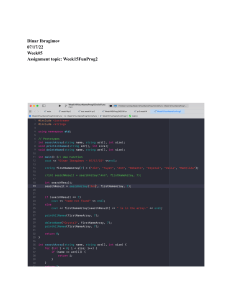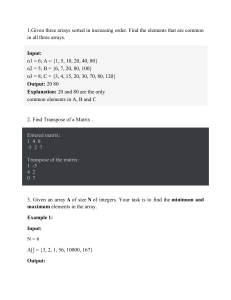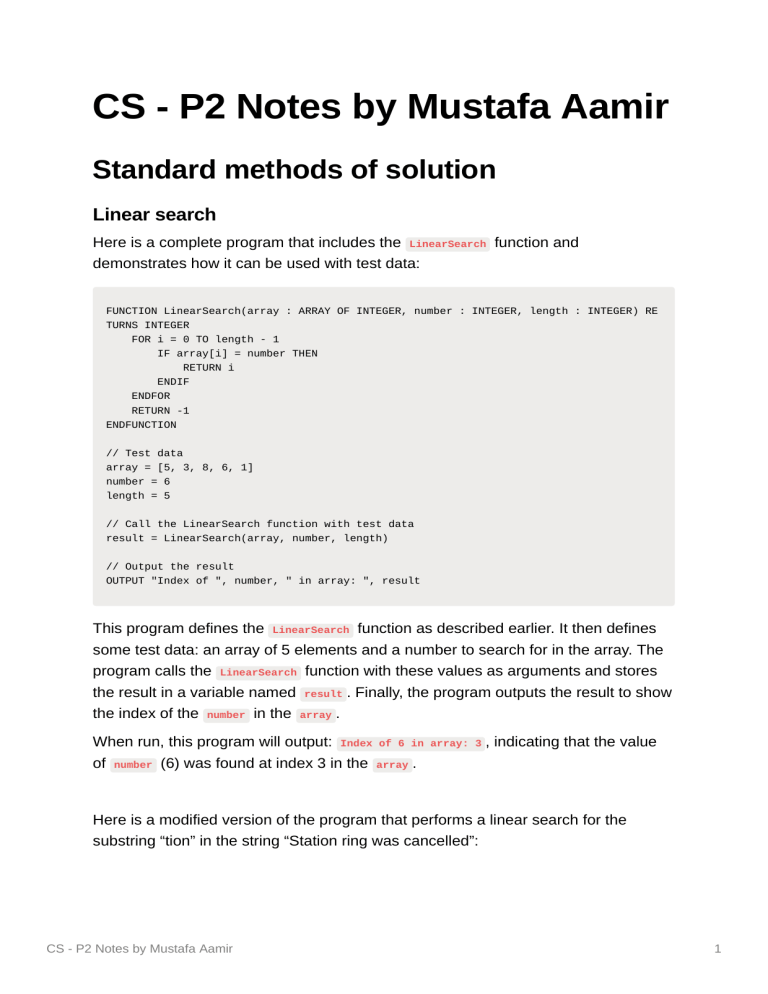
CS - P2 Notes by Mustafa Aamir Standard methods of solution Linear search Here is a complete program that includes the LinearSearch function and demonstrates how it can be used with test data: FUNCTION LinearSearch(array : ARRAY OF INTEGER, number : INTEGER, length : INTEGER) RE TURNS INTEGER FOR i = 0 TO length - 1 IF array[i] = number THEN RETURN i ENDIF ENDFOR RETURN -1 ENDFUNCTION // Test data array = [5, 3, 8, 6, 1] number = 6 length = 5 // Call the LinearSearch function with test data result = LinearSearch(array, number, length) // Output the result OUTPUT "Index of ", number, " in array: ", result This program defines the LinearSearch function as described earlier. It then defines some test data: an array of 5 elements and a number to search for in the array. The program calls the LinearSearch function with these values as arguments and stores the result in a variable named result . Finally, the program outputs the result to show the index of the number in the array . When run, this program will output: Index of 6 in of number (6) was found at index 3 in the array . array: 3 , indicating that the value Here is a modified version of the program that performs a linear search for the substring “tion” in the string “Station ring was cancelled”: CS - P2 Notes by Mustafa Aamir 1 FUNCTION LinearSearchString(string : STRING, substring : STRING) RETURNS INTEGER length = LENGTH(string) - LENGTH(substring) + 1 FOR i = 0 TO length - 1 IF SUBSTRING(string, i, LENGTH(substring)) = substring THEN RETURN i ENDIF ENDFOR RETURN -1 ENDFUNCTION // Test data string = "Station ring was cancelled" substring = "tion" // Call the LinearSearchString function with test data result = LinearSearchString(string, substring) // Output the result OUTPUT "Index of '", substring, "' in string: ", result This program defines a new function named LinearSearchString that takes two parameters: string and substring . The function searches for the first occurrence of substring in string using a linear search algorithm. The function calculates the length of the search range as the difference between the lengths of string and substring , plus 1. It then uses a for loop to iterate over this range of indices in string . In each iteration, it extracts a substring of string starting at index i and with the same length as substring , using the SUBSTRING function. It then compares this extracted substring with substring . If they are equal, the function returns the index i where substring was found. In this example, we define a string and a substring to search for in the string. We then call the LinearSearchString function with these values as arguments and store the result in a variable named result . Finally, we output the result to show the index of substring in string . When run, this program will output: value of substring Index of 'tion' in string: 2 (“tion”) was found at index 2 in the string , indicating that the . Bubble sort Here’s an example of a pseudocode for the bubble sort algorithm that sorts an array arr of n elements in ascending order: bubble_sort(arr, n) for i = 0 to n-2 for j = 0 to n-2-i CS - P2 Notes by Mustafa Aamir 2 if arr[j] > arr[j+1] swap arr[j] and arr[j+1] end if end for end for This pseudocode defines a function named bubble_sort that takes two parameters: arr and n . The function uses two nested for loops to iterate over the elements of the array arr . In each iteration of the inner loop, it compares two adjacent elements arr[j] and arr[j+1] . If the element on the left is greater than the element on the right, the function swaps their positions. This process continues until all elements are sorted in ascending order. bubble_sort(arr, n) repeat swapped = false for i = 1 to n-1 if arr[i-1] > arr[i] swap arr[i-1] and arr[i] swapped = true end if end for until not swapped Total - Count - Min, Max, Avg Here’s an example of a pseudocode that calculates the total, count, minimum, maximum, and average of an array arr of n elements: calculate_stats(arr, n) total = 0 count = 0 min_value = arr[0] max_value = arr[0] for i = 0 to n-1 total = total + arr[i] count = count + 1 if arr[i] < min_value min_value = arr[i] end if if arr[i] > max_value max_value = arr[i] end if end for average = total / count return total, count, min_value, max_value, average CS - P2 Notes by Mustafa Aamir 3 This pseudocode defines a function named calculate_stats that takes two parameters: arr and n . The function initializes variables total , count , min_value , and max_value to their initial values. Then it uses a for loop to iterate over the elements of the array arr . In each iteration, it updates the values of total , count , min_value , and max_value based on the current element arr[i] . After the loop finishes, the function calculates the average value by dividing the total by the count. Finally, it returns all calculated values as the output of the function. Procedure Swaps // This procedure swaps // values of X and Y PROCEDURE SWAP(X : INTEGER, Y : INTEGER) Temp ← X // temporarily store X X ← Y Y ← Temp ENDPROCEDURE This pseudocode defines a procedure named SWAP that takes two integer parameters X and Y . The procedure swaps the values of X and Y by temporarily storing the value of X in a variable named Temp , then assigning the value of Y to X , and finally assigning the value of Temp to Y . This means that after calling this procedure with two variables as arguments, their values will be exchanged. For example, if you call SWAP(A, B) where A is 3 and B is 4, after the procedure is executed, the value of A will be 4 and the value of B will be 3. Validation Checks Range Check OUTPUT "Please enter the student's mark: " REPEAT INPUT StudentMark IF StudentMark < 0 OR StudentMark > 100 THEN OUTPUT "The student's mark should be in the the range of 0 to 100 inclus . ive, please re-enter the mark: " ENDIF UNTIL StudentMark >= 0 AND StudentMark <= 100 CS - P2 Notes by Mustafa Aamir 4 Length Check: OUTPUT "Please enter your password of eight characters: " REPEAT INPUT Password IF LENGTH(Password) <> 8 THEN OUTPUT "This is not 8 characters. Enter again: " ENDIF UNTIL NOT LENGTH(Password) <> 8 Type Check: OUTPUT "How many siblings do you have?: " REPEAT INPUT Siblings IF Siblings <> DIV(Siblings, 1) THEN OUTPUT "Enter a whole number: " ENDIF UNTIL Siblings = DIV(Siblings, 1) Presence Check: OUTPUT "Please enter your name: " REPEAT INPUT Name IF Name = "" THEN OUTPUT "Enter something???: " ENDIF UNTIL Name <> "" Format Check: format_check(value, format) if value matches format return true else return false end if CS - P2 Notes by Mustafa Aamir 5 This pseudocode defines a function named format_check that takes two parameters: value and format . The function checks if the given value matches the specified format . If it does, the function returns true , otherwise it returns false . Check Digit: check_digit(value : INTEGER) RETURNS BOOLEAN sum = 0 FOR i = 0 to length_of(value)-2 digit = value[i] weight = (i mod 2) + 1 sum = sum + (digit * weight) NEXT i check_digit = (10 - (sum mod 10)) mod 10 IF check_digit == value[length_of(value)-1] RETURN True ELSE RETURN False ENDIF This pseudocode defines a function named check_digit that takes one parameter: value . The function calculates a check digit using the Luhn algorithm and compares it with the last digit of the given value . If they match, the function returns <IPAddress> , otherwise it returns <IPAddress> . Test Data Explanation of normal, abnormal, extreme, and boundary test data with examples: 1. Normal test data: This type of test data represents typical inputs that a program is expected to handle under normal operation. For example, if a program calculates the square root of a number, normal test data would include positive numbers like 4 or 9. 2. Abnormal test data: This type of test data represents inputs that are outside the range of valid inputs that a program is expected to handle. For example, if a program calculates the square root of a number, abnormal test data would include negative numbers like -4 or -9. 3. Extreme test data: This type of test data represents inputs that are at the extreme ends of the range of valid inputs that a program is expected to handle. For example, if a program calculates the square root of a number and the valid input range is between 0 and 100, extreme test data would include numbers like 0 or 100. CS - P2 Notes by Mustafa Aamir 6 4. Boundary test data: This type of test data represents inputs that are at or near the boundaries between valid and invalid inputs. For example, if a program calculates the square root of a number and the valid input range is between 0 and 100, boundary test data would include numbers like -1 (just below the lower boundary), 0 (at the lower boundary), 100 (at the upper boundary), and 101 (just above the upper boundary). Types of Loops Pre-condition and post-condition loops are two types of loops that are used to repeat a block of code a certain number of times or until a certain condition is met. The main difference between them is when the loop condition is checked: 1. Pre-condition loop: In a pre-condition loop, the loop condition is checked before each iteration of the loop. If the condition is true , the loop body is executed. If the condition is false , the loop exits and the program continues with the next statement after the loop. An example of a pre-condition loop is a while loop in many programming languages. 2. Post-condition loop: In a post-condition loop, the loop condition is checked after each iteration of the loop. This means that the loop body is always executed at least once, even if the condition is false on the first check. If the condition is true , the loop continues with the next iteration. If the condition is false , the loop exits and the program continues with the next statement after the loop. An example of a post-condition loop is a do-while loop in many programming languages. 3. Count-controlled loop: A type of loop that repeats a specific number of times. The number of iterations is determined by a counter variable that is initialized before the loop starts and is incremented or decremented in each iteration of the loop. The loop continues until the counter variable reaches a specified limit. An example of a count-controlled loop is a for loop. MOD & DIV and DIV are two arithmetic operators that are used to perform integer division and calculate the remainder of a division operation. MOD 1. : The MOD operator calculates the remainder of a division operation. For example, 7 MOD 3 would return 1 , because when 7 is divided by 3, the remainder is 1. MOD CS - P2 Notes by Mustafa Aamir 7 2. : The DIV operator performs integer division, which means that the result of the division is an integer, and any fractional part is discarded. For example, 7 DIV 3 would return 2 , because when 7 is divided by 3, the result is 2 with a remainder of 1. DIV String Operations LENGTH("Happy Days") //will return 10 LCASE(ꞌWꞌ) //will return ꞌwꞌ UCASE("Happy") //will return "HAPPY" SUBSTRING("Happy Days", 1, 5) //will return "Happy" It is important to note that a space counts as a character. SUBSTRING("Happy Days", 7, 4) //will return "Days" ROUND( ) function This pseudocode describes a function named ROUND that takes two parameters: an identifier and a number of decimal places. The function returns the value of the identifier rounded to the specified number of decimal places. The identifier should be a real number (i.e., a number with a decimal point), and the number of decimal places should be an integer. For example, if you call ROUND(3.14159, 2) , the function will return the value 3.14 , because it rounds the value of the first parameter (3.14159) to 2 decimal places. Similarly, if you call ROUND(3.14159, 3) , the function will return 3.142 , because it rounds the value to 3 decimal places. If you specify 0 as the number of decimal places in the ROUND function, it will round the value of the identifier to the nearest whole number. For example, if you call ROUND(3.14159, 0) , the function will return 3 , because it rounds the value of the first parameter (3.14159) to 0 decimal places, which means rounding to the nearest whole number. Similarly, if you call ROUND(3.5, 0) , the function will return 4 , because it rounds up to the nearest whole number. RANDOM( ) Returns a random number between 0 and 1 inclusive. CS - P2 Notes by Mustafa Aamir 8 Value ← ROUND (RANDOM() * 6, 0) // returns a whole number between 0 and 6 In this example, the function RANDOM( ) generates values such as 0.2321 , 0.923 , 0.192 which are REAL numbers between 1 and 0. If we tweak this program to something like this: FOR i = 1 to 10 Value ← ROUND (RANDOM() * 6, 0) // returns a whole number between 0 and 6 OUTPUT Value NEXT i This pseudocode uses a FOR loop to generate 10 random whole numbers between 0 and 6. In each iteration of the loop, the RANDOM() function is called to generate a random decimal number between 0 and 1. This value is then multiplied by 6 to scale it to the desired range of values. The ROUND() function is then called with two arguments: the result of the multiplication and 0. The second argument specifies that the result should be rounded to 0 decimal places, which means rounding to the nearest whole number. The final result is a random integer between 0 and 6, which is assigned to the variable Value and then output using the OUTPUT statement. Here are ten possible outputs from running this pseudocode: 1 , 3 , 2 , 1 , 4 , 5 , 6 , 1 , 5 , 2 Procedure and Function A procedure and a function are both subroutines that can be called from the main program or from other subroutines to perform a specific task. The main difference between them is that a function returns a value, while a procedure does not. A procedure is a block of code that performs a specific task and can be called by other parts of the program. It may take input parameters and may perform actions that have side effects, such as modifying variables or printing output. However, it does not return a value to the caller. A function is similar to a procedure in that it is also a block of code that performs a specific task and can be called by other parts of the program. However, unlike a procedure, a function returns a value to the caller. This value is usually the result of some calculation or operation performed by the function. Here’s an example that shows the difference between a procedure and a function in pseudocode: CS - P2 Notes by Mustafa Aamir 9 PROCEDURE printSum(a, b) sum = a + b PRINT sum ENDPROCEDURE FUNCTION getSum(a, b) sum = a + b RETURN sum END FUNCTION x = 3 y = 4 printSum(x, y) // prints 7 z getSum(x, y) // z is assigned the value 7 In this example, printSum is a procedure that takes two input parameters a and b , calculates their sum, and prints it. getSum is a function that also takes two input parameters a and b , calculates their sum, but instead of printing it, it returns the result to the caller. When a function “returns a value”, it means that the function produces a result that is passed back to the part of the program that called the function. This result can then be used by the calling program as an input to another operation or as the value of a variable. In pseudocode, the return statement is used to specify the value that a function returns. When a return statement is executed, the function immediately terminates and control is returned to the calling program, along with the value specified in the return statement. Here’s an example that shows how a function can return a value in pseudocode: FUNCTION square(x : INTEGER) RETURNS INTEGER return x * x ENDFUNCTION y = 3 z = square(y) // z is assigned the value 9 In this example, square is a function that takes one input parameter x and returns the result of multiplying x by itself. When the function is called with an argument of 3 , it calculates 3 * 3 and returns the result 9 to the calling program. The calling program then assigns this value to the variable z . CS - P2 Notes by Mustafa Aamir 10 //Format according to the syllabus for Procedures. PROCEDURE DefaultLine CALL LINE(60) ENDPROCEDURE PROCEDURE Line(Size : INTEGER) DECLARE Length : INTEGER FOR Length ← 1 TO Size OUTPUT '-' NEXT Length ENDPROCEDURE IF MySize = Default THEN CALL DefaultLine ELSE CALL Line(MySize) ENDIF Defining and Calling Functions FUNCTION SumSquare(Number1 : INTEGER, Number2 : INTEGER) RETURNS INTEGER RETURN Number1 * Number1 + Number2 * Number2 ENDFUNCTION OUTPUT "Sum of squares = ", SumSquare(10, 20) Functions function. RETURN values, therefore it is important to mention it when defining a FUNCTION <identifier> RETURNS <data type> <statements> ENDFUNCTION This is a function definition in a programming language. A function is a block of code that performs a specific task and can be called by other parts of the program. The <identifier> is the name of the function. The RETURNS <data type> specifies the type of data that the function returns as output. The <statements> are the lines of code that define what the function does. The ENDFUNCTION marks the end of the function definition. 1D & 2D Arrays CS - P2 Notes by Mustafa Aamir 11 An array is a data structure that stores a collection of elements, where each element can be accessed by its index. Arrays can have one or more dimensions, depending on the number of indices needed to access their elements. 1. 1D arrays: A 1D array, also known as a one-dimensional array or a linear array, is an array where each element is accessed by a single index. For example, you could use a 1D array to store a list of numbers or a list of names. Here's an example of how you could declare and initialize a 1D array in pseudocode: numbers = [5, 3, 8, 6, 1] In this example, numbers is a 1D array that stores 5 elements. The first element has an index of 0 , the second element 3 has an index of 1 , and so on. 5 1. 2D arrays: A 2D array, also known as a two-dimensional array or a matrix, is an array where each element is accessed by two indices. For example, you could use a 2D array to store a table of data or a grid of values. Here's an example of how you could declare and initialize a 2D array in pseudocode: grid = [[1, 2], [3, 4], [5, 6]] In this example, grid is a 2D array that stores 3 rows and 2 columns of elements. The first row [1, 2] has an index of 0 , the second row [3, 4] has an index of 1 , and so on. Within each row, the first element 1 has an index of 0 , the second element 2 has an index of 1 , and so on. Nested iteration: To access all the elements in a multi-dimensional array such as a 2D array, you can use nested loops. For example, here's how you could use nested loops to iterate over all the elements in the grid array from the previous example: for i = 0 to grid.length - 1 for j = 0 to grid[i].length - 1 print grid[i][j] end for end for In this example, the outer loop iterates over each row in the grid array using the variable i , while the inner loop iterates over each element within the current row using the variable [j] j . In each iteration of the inner loop, the current element grid[i] is printed. CS - P2 Notes by Mustafa Aamir 12 File Handling // 1. Open a file for reading OPENFILE "input.txt" FOR READ AS inputFile // Read data from the file READFILE inputFile, data // Close the input file CLOSEFILE inputFile // Process the data data = data + 1 // Open a file for writing OPENFILE "output.txt" FOR WRITE AS outputFile // Write data to the file WRITEFILE outputFile, data // Close the output file CLOSEFILE outputFile In this example, we first open a file named “input.txt” for reading using the OPENFILE command. The first argument is the name of the file and the second argument specifies the mode in which the file is opened ( READ in this case). The AS keyword is used to assign a name ( inputFile ) to the opened file for use in subsequent operations. Next, we read data from the file using the READFILE command. The first argument is the name of the opened file ( inputFile ) and the second argument is the variable ( data ) that will store the data read from the file. After reading the data, we close the input file using the argument is the name of the opened file ( inputFile ). CLOSEFILE command. The We then process the data by incrementing its value by 1. Next, we open a file named “output.txt” for writing using the OPENFILE command. This time, we specify WRITE as the mode in which to open the file. We also assign a name ( outputFile ) to the opened file for use in subsequent operations. We then write data to the output file using the WRITEFILE command. The first argument is the name of the opened file ( outputFile ) and the second argument is the variable ( data ) containing the data to be written to the file. Finally, we close the output file using the CLOSEFILE command. Here is another example from the CS 2210 2023 Syllabus: CS - P2 Notes by Mustafa Aamir 13 //This example uses the operations together, to copy a line of text from FileA.txt //to FileB.txt DECLARE LineOfText : STRING OPENFILE FileA.txt FOR READ OPENFILE FileB.txt FOR WRITE READFILE FileA.txt, LineOfText WRITEFILE FileB.txt, LineOfText CLOSEFILE FileA.txt CLOSEFILE FileB.txt CS - P2 Notes by Mustafa Aamir 14