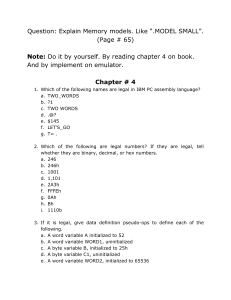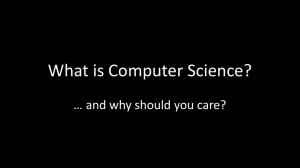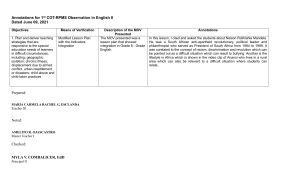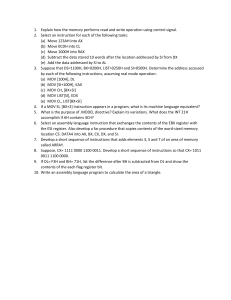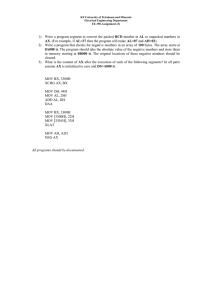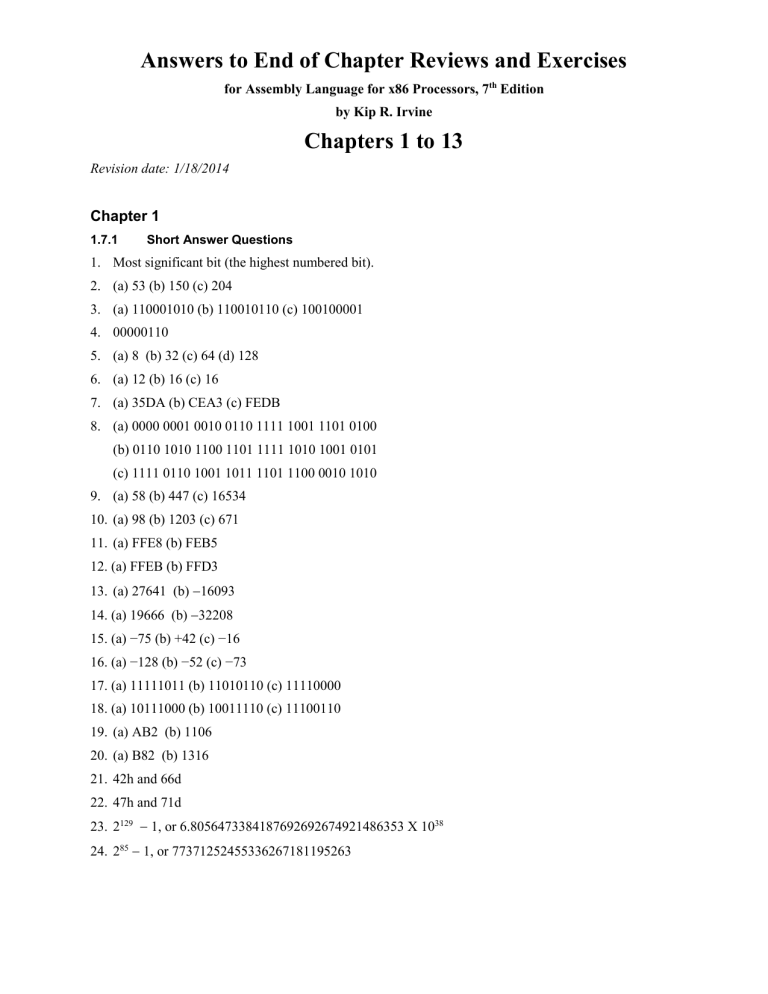
Answers to End of Chapter Reviews and Exercises
for Assembly Language for x86 Processors, 7th Edition
by Kip R. Irvine
Chapters 1 to 13
Revision date: 1/18/2014
Chapter 1
1.7.1
Short Answer Questions
1. Most significant bit (the highest numbered bit).
2. (a) 53 (b) 150 (c) 204
3. (a) 110001010 (b) 110010110 (c) 100100001
4. 00000110
5. (a) 8 (b) 32 (c) 64 (d) 128
6. (a) 12 (b) 16 (c) 16
7. (a) 35DA (b) CEA3 (c) FEDB
8. (a) 0000 0001 0010 0110 1111 1001 1101 0100
(b) 0110 1010 1100 1101 1111 1010 1001 0101
(c) 1111 0110 1001 1011 1101 1100 0010 1010
9. (a) 58 (b) 447 (c) 16534
10. (a) 98 (b) 1203 (c) 671
11. (a) FFE8 (b) FEB5
12. (a) FFEB (b) FFD3
13. (a) 27641 (b) 16093
14. (a) 19666 (b) 32208
15. (a) −75 (b) +42 (c) −16
16. (a) −128 (b) −52 (c) −73
17. (a) 11111011 (b) 11010110 (c) 11110000
18. (a) 10111000 (b) 10011110 (c) 11100110
19. (a) AB2 (b) 1106
20. (a) B82 (b) 1316
21. 42h and 66d
22. 47h and 71d
23. 2129 1, or 6.8056473384187692692674921486353 X 1038
24. 285 1, or 77371252455336267181195263
25. Truth table:
26. Truth table: (last column is the same as #25)
27. It requires 24 (16) rows.
28. 2 bits, producing the following values: 00, 01, 10, 11
1.7.2 Algorithm Workbench
1. Code example (C++)
int toInt32(string s) {
int num = 0;
for(int i = 0; s[i] >= '0' && s[i] <= '1'; i++) {
num = num * 2 + s[i]-'0';
}
return num;
}
2. Code example (C++)
int hexStrToInt32(string s) {
int num = 0;
for(int i = 0; ; i++) {
if( s[i] >= '0' && s[i] <= '9' )
num = num * 16 + s[i]-'0';
else if( s[i] >= 'A' && s[i] <= 'F' )
num = num * 16 + (s[i]-'A'+10);
else
break;
}
return num;
}
3. Code example (C++)
string intToBinStr( int n )
vector<int> stack;
{
do {
int quotient = n / 2;
int remainder = n % 2;
stack.push_back(remainder);
n = quotient;
} while( n > 0 );
string s;
while( stack.size() > 0 ) {
s += (stack.back() + '0');
stack.pop_back();
}
return s;
}
4. Code example (C++)
string intToHexStr( int n )
vector<int> stack;
{
do {
int quotient = n / 16;
int remainder = n % 16;
stack.push_back(remainder);
n = quotient;
} while( n > 0 );
string s;
while( stack.size() > 0 ) {
int d = stack.back();
if( d >= 0 && d <= 9 )
s += (stack.back() + '0');
else // probably a hex digit
s += (stack.back() - 10 + 'A');
stack.pop_back();
}
return s;
}
5. Code example (C++)
string addDigitStrings( string s1, string s2, int base ) {
string sumStr;
int carry = 0;
for(int i = s1.size() - 1; i >= 0; i--) {
int dval = (s1[i] - '0') + (s2[i] - '0') + carry;
carry = 0;
if( dval > (base - 1) ) {
carry = 1;
dval = dval % base;
}
sumStr.insert(sumStr.begin(), (dval + '0'));
}
if( carry == 1 )
sumStr.insert( sumStr.begin(), 1 + '0');
return sumStr;
}
Chapter 2
2.8.1 Short Answer Questions
1. EBP
2. Choose 4 from: Carry, Zero, Sign, Direction, Aux Carry, Overflow, Parity.
3. Carry flag
4. Overflow flag
5. True
6. Sign flag
7. Floating-point unit
8. 80 bits
9. True
10. False
11. True
12. False
13. True
14. False
14. False
15. False
16. True
17. False
18. True
19. False
20. False
21. True
22. True
23. False
24. False
25. Hardware, BIOS, and OS
26. It gives them more precise control of hardware, and execution is faster.
Chapter 3
3.9.1 Short Answer Questions
1. ADD, SUB, MOV
2. A calling convention determines how parameters are passed to subroutines, and how the stack is
restored after the subroutine call.
3. By subtracting a value from the stack pointer register.
4. Assembler means the program that translates your source code. A more correct term is "assembly
language".
5. Little endian places the least significant bit in position 0, on the right side of the number. Big endian
does the opposite.
6. An integer literal, such as 35, has no direct meaning to someone reading the program's source code.
Instead, a symbolic constant such as MIN_CAPACITY can be assigned an integer value, and is selfdocumenting.
7. A source file is given as input to the assembler. A listing file has additional text that will not
assemble. It is a file that iscreated by the assembler.
8. Data labels exist in the data segment as variable offsets. Code labels are in the code segment, and are
offsets for transfer of control instructions.
9. True
10. False (this notation is used in C, but not in assembly language).
11. False
12. True
13. Label, mnemonic, operand(s), comment
14. True
15. True
16. Code example:
COMMENT !
this is the first comment line
this is the second comment line
!
17. You do not use numeric addresses (offsets) for variables because the addresses would change if new
variables were inserted before the existing ones.
3.9.2 Algorithm Workbench
1. Code example:
one = 25
two = 11001b
three = 31o
four = 19h
2. Yes, it can have multiple code and data segments.
3. Storing the value 01020304h
myVal LABEL DWORD
BYTE 04h,03h,02h,01h
4. Yes, you can. The assembler does not check the number's sign.
5. Code example. The two instructions have different opcodes.
add
add
eax,5
edx,5
6. Little endian order: ABh, 89h, 67h, 45h
7. myArray DWORD 120 DUP(?)
8. firstFive BYTE "ABCDE"
9. smallVal SDWORD 80000000h
10. wArray WORD 1000h, 2000h, 3000h
11. favColor BYTE "blue",0
12. dArray DWORD 50 DUP(?)
13. msg BYTE 500 DUP("TEST")
14. bArray BYTE 20
Chapter 4
4.9.1 Short Answer
DUP(0)
; -32,768
1. a. edx = FFFF8002h
b. edx = 00004321h
2. eax = 10020000h
3. eax = 3002FFFFh
4. eax = 10020001h
5. Parity Even (1)
6. eax = FFFFFFFFh, SF = 1 (the result is negative)
7. 1 + 130 = 129, which is outside the range of a signed positive byte. Therefore, the Overflow flag is
set.
8. rax = 0000000044445555h
9. rax = FFFFFFFF84326732h
10. eax = 00035678h
11. eax = 12375678h
12. No.
13. Yes.
14. Yes, for example:
mov al,−128
neg al
; OF = 1
15. No.
16. (a) not valid, (b) valid, (c) not valid, (d) not valid, (e) not valid, (f) not valid, (g) valid, (h) not valid
17. (a) FCh (b) 01h
18. (a) 1000h, (b) 3000h, (c) FFF0h, (d) 4000h
19. (a) 00000001h, (b) 00001000h, (c) 00000002h, (d) FFFFFFFCh
4.9.2 Algorithm Workbench
1. Code example:
mov
mov
mov
mov
ax,word ptr three
bx,word ptr three+2
three,bx
word ptr three+2,ax
2. Code example: convert al,bl,cl,dl to bl,cl,dl,al
xchg
xchg
xchg
al,bl
al,cl
al,dl
3. Code example:
mov al,01110101
add al,0
; PF = 0 (odd)
4. Code example:
mov
add
al,-127
al,-1
; OF = 1
5. Code example (set Zero and Carry)
mov al,0FFh
add al,1
6. Code example:
mov
sub
al,3
al,4
mov
add
sub
ax,val2
ax,bx
ax,val4
7. Code example: AX = (val2 + BX) val4
8. Code example:
mov
add
al,80h
al,80h
9. Code example:
mov
neg
add
sub
ax,val2
ax
ax,bx
ax,val4
10. Setting the Carry and Overflow flags at the same time:
mov al,80h
add al,80h
11. Setting the Zero flag after INC and DEC to indicate unsigned overflow:
mov al,0FFh
inc al
jz overflow_occurred
mov bl,1
dec bl
jz overflow_occurred
12. Data directive:
.data
ALIGN 2
myBytes BYTE 10h, 20h, 30h, 40h
etc.
13. (a) 1 (b) 4 (c) 4 (d) 2 (e) 4 (f) 8 (g) 5
14. Code:
mov dx, WORD PTR myBytes
15. Code:
mov al, BYTE PTR myWords+1
16. Code:
mov eax, DWORD PTR myBytes
17. Data directive:
myWordsD LABEL DWORD
myWords WORD 3 DUP(?),2000h
.code
mov eax,myWordsD
18. Data directive:
myBytesW LABEL WORD
myBytes BYTE 10h,20h,30h,40h
.code
mov ax,myBytesW
Chapter 5
5.8.1 Short Answer
1. pusha
2. pushf
3. popf
4. Because you might not want to push all the general-purpose registers when eax is being used to pass a
return value back to the subroutine's caller.
5. Code example (32-bit mode):
sub
mov
esp,4
[esp],eax
6. True
7. False
8. True
9. False
10. Yes, the pointer is in the ESI register
11. True
12. False
13. False
14. The following statements would have to be modified:
mov [esi],eax
add esi,4
becomes --> mov [esi],ax
becomes --> add esi,2
15. EAX = 5
16. (d)
17. (c)
18. (c)
19. (a)
20. The array will contain 10, 20, 30, 40
5.8.2 Algorithm Workbench
1. Exchange registers using push and pop:
push
push
pop
pop
ebx
eax
ebx
eax
2. Modify a subroutine's return address:
pop eax
add eax,3
push eax
ret
; get the return address
; add 3
; put it back on the stack
3. Create and assign local variables:
sub
esp,8
; space for two variables
mov
mov
[esp],1000h
[esp+4],2000h
4. Copy an array element backwards
mov
dec
mov
mov
edi,esi
edi
edx,array[esi*4]
array[edi*4],edx
5. Display a subroutine's return address
mov eax,[esp]
call WriteHex
Chapter 6
6.10.1 Short Answer
1. BX = 006Bh
2. BX = 092h
3. BX = 064BBh
4. BX = A857h
5. EBX = BFAFF69Fh
6. RBX = 0000000050509B64h
7. AL = 2Dh, 48h, 6Fh, A3h
8. AL = 85h, 34h, BFh, AEh
9. a. CF= 0 ZF= 0 SF=0
b. CF= 0 ZF= 0 SF=0
c. CF= 1 ZF= 0 SF=1
10. JECX
11. JA and JNBE jump to the destination if ZF = 0 and CF = 0.
12. EDX = 1
13. EDX = 1
14. EDX = 0
15. True
16. True
17. 0FFFFFFFFFFFFFF80h
18. 0FFFFFFFFFF808080h
19. 0000000080808080h
6.10.2 Algorithm Workbench
1. and al,0Fh
2. Calculate parity of a doubleword:
.data
memVal DWORD ?
.code
mov
xor
xor
xor
al,BYTE
al,BYTE
al,BYTE
al,BYTE
PTR
PTR
PTR
PTR
memVal
memVal+1
memVal+2
memVal+3
3. Generate a bit string in EAX that represents members in SetX that are not members of SetY:
.data
SetX DWORD ?
SetY DWORD ?
.code
mov eax,SetX
xor eax,SetY
; remove all SetY from SetX
4. Jump to label L1 when the unsigned integer in DX is less than or equal to the integer in CX:
cmp
jbe
dx,cx
L1
L1:
5. Write instructions that jump to label L2 when the signed integer in AX is greater than the
integer in CX:
cmp ax,cx
jg L2
L2:
6. First clear bits 0 and 1 in AL. Then, if the destination operand is equal to zero, the code should jump
to label L3. Otherwise, it should jump to label L4:
and al,00000011b
jz L3
jmp L4
7. Code example:
cmp
jna
cmp
jna
mov
jmp
L1: mov
next:
val1,cx
L1
cx,dx
L1
X,1
next
X,2
8. Code example:
cmp
ja
cmp
ja
mov
jmp
L1: mov
next:
bx,cx
L1
bx,val1
L1
X,2
next
X,1
9. Code example:
cmp
jna
cmp
jna
jmp
bx,cx
L1
bx,dx
L1
L2
;
;
;
;
;
bx > cx?
no: try condition after OR
yes: is bx > dx?
no: try condition after OR
yes: set X to 1
;-----------------OR(dx > ax) -----------------------L1: cmp dx,ax
; dx > ax?
jna L3
; no: set X to 2
L2: mov X,1
jmp next
; yes:set X to 1
; and quit
L3: mov X,2
next:
; set X to 2
10. Code example:
Exercise10Test proc
; use these registers to hold the logical variables:
mov eax,4
; A
mov ebx,5
; B
mov edx,10
; N
call Exercise10Test
ret
Exercise10Test endp
Exercise10 proc
whileloop:
cmp edx,0
jle endwhile
cmp edx,3
; if N != 3
je
elselabel
; check N < eax OR N > ebx
cmp edx,eax
; N < A?
jl
orlabel
; if true, jump
cmp edx,ebx
; or N > B?
jg
orlabel
; if true, jump
jmp elselabel
orlabel:
sub edx,2
jmp whileloop
elselabel:
sub edx,1
jmp whileloop
endwhile:
ret
Exercise10 endp
Chapter 7
7.9.1 Short Answer
1. (a) 6Ah (b) EAh (c) FDh (d) A9h
2. (a) 9Ah (b) 6Ah (c) 0A9h (d) 3Ah
3. DX = 0002h, AX = 2200h
4. AX = 0306h
5. EDX = 0, EAX = 00012340h
6. The DIV will cause a divide overflow, so the values of AX and DX cannot be determined.
7. BX = 0066h
8. The DIV will cause a divide overflow.
9. In correcting this example, it is easiest to reduce the number of instructions. You can use a single
register (ESI) to index into all three variables. ESI should be set to zero before the loop because the
integers are stored in little endian order with their low-order bytes occurring first:
mov
mov
clc
top:
mov
sbb
ecx,8
esi,0
; loop counter
; use the same index register
; clear Carry flag
al,byte ptr val1[esi]
al,byte ptr val2[esi]
; get first number
; subtract second
mov byte ptr result[esi],al
; store the result
inc esi
; move to next pair
loop top
Of course, you could easily reduce the number of loop iterations by adding doublewords rather than bytes.
10. (Shift each bit two positions to the left) = 4080C10140000h
Shown in binary:
0001 0000 0010 0000 0011 0000 0100 0000 0101 0000 0000 0000 0000 (before)
0100 0000 1000 0000 1100 0001 0000 0001 0100 0000 0000 0000 0000 (after)
7.9.2 Algorithm Workbench
1. Code example:
shl
sar
eax,16
eax,16
2. Code example:
shr al,1
jnc next
or al,80h
next:
;
;
;
;
shift AL into Carry flag
Carry flag set?
yes: set highest bit
no: do nothing
3. shl eax,4
4. shr ebx,2
5. ror dl,4 (or: rol dl,4)
6. shld dx,ax,1
7. This problem requires us to start with the high-order byte and work our way down to the lowest byte:
byteArray BYTE 81h,20h,33h
.code
shr byteArray+2,1
rcr byteArray+1,1
rcr byteArray,1
8. This problem requires us to start with the low-order word and work our way up to the highest word:
wordArray WORD 810Dh,0C064h,93ABh
.code
shl wordArray,1
rcl wordArray+2,1
rcl wordArray+4,1
9. Code example:
mov ax,3
mov bx,-5
imul bx
mov val1,ax
// alternative solution:
mov al,3
mov bl,-5
imul bl
mov val1,ax
; product
; product
10. Code example:
mov
cwd
mov
idiv
mov
ax,-276
; sign-extend AX into DX
bx,10
bx
val1,ax
; quotient
11. Implement the unsigned expression: val1 = (val2 * val3) / (val4 – 3).
mov
mul
mov
sub
div
mov
eax,val2
val3
ebx,val4
ebx,3
ebx
val1,eax
(You can substitute any 32-bit general-purpose register for EBX in this example.)
12. Implement the signed expression: val1 = (val2 / val3) * (val1 + val2).
mov
cdq
idiv
mov
add
imul
mov
eax,val2
; extend EAX into EDX
; EAX = quotient
val3
ebx,val1
ebx,val2
ebx
val1,eax
; lower 32 bits of product
(You can substitute any 32-bit general-purpose register for EBX in this example.)
13. Code example (displays binary value in AX):
out16 proc
aam
or
ax,3030h
push eax
mov al,ah
call WriteChar
pop eax
call WriteChar
ret
out16 endp
14. After AAA, AX would equal 0108h. Intel says: First, if the lower digit of AL is greater than 9 or the
AuxCarry flag is set, add 6 to AL and add 1 to AH. Then in all cases, AND AL with 0Fh. Here is their
pseudocode:
IF ((AL AND 0FH) > 9) OR (AuxCarry = 1) THEN
add 6 to AL
add 1 to AH
END IF
AND AL with 0FH
15. Calculate x = n mod y, given n and y, where y is a power of 2:
.data
dividend DWORD 1000
divisor DWORD 32
answer
DWORD ?
.code
mov edx,divisor
sub edx,1
mov eax,dividend
and eax,edx
mov answer,eax
; must be a power of 2
; create a bit mask
; clear high bits, low bits contain mod value
16. Calculate absolute value of EAX without using a conditional jump:
mov
sar
add
xor
edx,eax
edx,31
eax,edx
eax,edx
; create a bit mask
Chapter 8
8.10.1 Short Answer
1. Code example:
mov
pop
esp,ebp
ebp
2. EAX
3. It passes an integer constant to the RET instruction. This constant is added to the stack pointer right
after the RET instruction has popped the procedure’s return address off the stack.
4. LEA can return the offset of an indirect operand; it is particularly useful for obtaining the offset of a
stack parameter.
5. Four bytes
6. The C calling convention allows for variable-length parameter lists.
7. False
8. False
9. True (because the immediate value will be interpreted as an address)
8.10.2 Algorithm Workbench
1. Stack frame:
2. Code example:
AddThree PROC
; modeled after the AddTwo procedure
push ebp
mov ebp,esp
mov eax,[ebp + 16]
; 10h
add eax,[ebp + 12]
; 20h
add eax,[ebp + 8]
; 30h
pop ebp
ret 12
AddThree ENDP
3. Declaration: LOCAL pArray:PTR DWORD
4. Declaration: LOCAL buffer[20]:BYTE
5. Declaration: LOCAL pwArray:PTR WORD
6. Declaration: LOCAL myByte:SBYTE
7. Declaration: LOCAL myArray[20]:DWORD
8. Code example:
SetColor PROC USES eax,
forecolor:BYTE, backcolor:BYTE
movzx
shl
add
call
eax,backcolor
eax,4
al,forecolor
SetTextColor
ret
SetColor ENDP
9. Code example:
WriteColorChar PROC USES eax,
char:BYTE,forecolor:BYTE, backcolor:BYTE,
INVOKE SetColor, forecolor, backcolor
mov al,char
call WriteChar
ret
WriteColorChar ENDP
10. Code example:
DumpMemory PROC USES esi ebx ecx,
address:DWORD,
units:DWORD,
unitType:DWORD
; starting address
; number of units
; unit size
mov esi,address
mov ecx,units
mov ebx,unitType
call DumpMem
ret
DumpMemory ENDP
11. Code example:
MultArray PROC USES esi ebx ecx,
array1:PTR DWORD, array2:PTR DWORD,
count:DWORD
MultArray PROTO,
array1:PTR DWORD, array2:PTR DWORD,
count:DWORD
Chapter 9
9.9.1 Short Answer
1. 1 (set)
2. 2 is added to the index register
3. Regardless of which operands are used, CMPS still compares the contents of memory pointed to by
ESI to the memory pointed to by EDI.
4. 1 byte beyond the matching character.
5. REPNE (REPNZ).
6. 1 (set)
7. JNE is used to exit the loop and insert a null byte into the string when no more characters are to be
trimmed.
8. The digit is unchanged.
9. REPNE (REPNZ).
10. The length would be (EDIfinal EDIinitial) 1.
11. The maximum comparisons for 1,024 elements is 11.
12. The Direction flag is cleared so that the STOSD instruction will automatically increment the EDI
register. Instead, if the flag were set, EDI would decrement and move backwards through the array.
13. EDX and EDI were already compared.
14. Change each JMP L4 instruction to JMP L1.
9.9.2 Algorithm Workbench
1. [ebx + esi]
2. array[ebx + esi]
3. Code example:
mov esi,2
mov edi,3
mov eax,[esi*16 + edi*4]
; row
; column
4. CMPSW example:
mov
mov
mov
cld
repe
ecx,count
esi,offset sourcew
edi,offset targetw
cmpsw
5. SCASW example:
cld
mov
mov
repne
sub
mov
ecx,4
edi,offset wordArray
scasw
edi,4
eax,edi
; adjust the offset
6. Str_compare example:
.data
str1 byte "ABCDE",0
; larger string
str2 byte "ABCCD",0
.code
invoke Str_compare, offset str1, offset str2
ja
str1bigger
mov
edx,offset str2
jmp
print
str1bigger:
mov
edx,offset str1
print:
call WriteString
call Crlf
7. Str_trim example:
.data
prob7string byte "ABCD@@@@",0
.code
invoke Str_trim, offset prob7string, '@'
8. Str_lcase example (converts string to lower case):
Str_lcase PROC USES eax esi,
pString:PTR BYTE
mov esi,pString
L1:
mov al,[esi]
cmp al,0
je
L3
cmp al,'A'
jb
L2
cmp al,'Z'
ja
L2
or
BYTE PTR [esi],00100000b
L2:inc esi ; next char
jmp L1
L3: ret
Str_lcase ENDP
;
;
;
;
get char
end of string?
yes: quit
below "A"?
; above "Z"?
; convert to lower case
9. 64-bit Str_trim procedure:
;----------------------------------------------------------Str_trim PROC uses rax rcx rdi
; Removes all occurences of a given character from
; the end of a string.
; Receives: RCX points to the string, AL contains the trim character
; Returns: nothing
;----------------------------------------------------------.data
strtrimchar byte ?
.code
mov strtrimchar,al
mov rdi,rcx
; save pointer to string
call Str_length
; puts length in RAX
cmp rax,0
; length zero?
je
L3
; yes: exit now
mov rcx,rax
; no: RCX = string length
dec rax
add rdi,rax
; point to null byte at end
L1: mov
cmp
jne
dec
loop
al,[rdi]
al,strtrimchar
L2
rdi
L1
L2: mov BYTE PTR [rdi+1],0
L3: ret
Str_trim ENDP
;
;
;
;
;
get a character
character to be trimmed?
no: insert null byte
yes: keep backing up
until beginning reached
; insert a null byte
10. Base-index operand in 64-bit mode:
array[rsi*TYPE array]
11. Two-dimensional array indexing, 32-bit mode:
mov eax,table[ebx + edi*TYPE myArray]
12. Two-dimensional array indexing, 64-bit mode:
mov rax,table[rbx + rdi*TYPE myArray]
Chapter 10
10.7.1
Short Answer
1. Structures are essential whenever you need to pass a large amount of data between procedures. One
variable can be used to hold all the data.
2. Answers:
a. Yes.
b. No.
c. Yes.
d. Yes.
e. No.
3. False.
4. To permit the use of labels in a macro that is invoked more than once by the same program.
5. ECHO (also, the %OUT operator, which is shown later in the chapter).
6. ENDIF.
7. List of relational operators:
LT
Less than
GT
Greater than
EQ
Equal to
NE
Not equal to
LE
Less than or equal to
GE
Greater than or equal to
8. The substitution (&) operator resolves ambiguous references to parameter names within a macro.
9. The literal-character operator (!) forces the preprocessor to treat a predefined operator as an ordinary
character.
10. The expansion operator (%) expands text macros or converts constant expressions into their text
representations.
10.7.2
Algorithm Workbench
1. Structure definition:
MyStruct STRUCT
field1 WORD ?
field2 DWORD 20 DUP(?)
MyStruct ENDS
2. Code example:
.data
time SYSTEMTIME <>
.code
mov ax,time.wHour
3. Code example:
myShape Triangle < <0,0>, <5,0>, <7,6> >
4. Declare and initialize an array of Triangle structures:
.data
ARRAY_SIZE = 5
triangles Triangle ARRAY_SIZE DUP(<>)
.code
mov ecx,ARRAY_SIZE
mov esi,0
L1: mov eax,11
call
mov
mov
call
mov
add
loop
RandomRange
triangles[esi].Vertex1.X, ax
eax,11
RandomRange
triangles[esi].Vertex1.Y, ax
esi,TYPE Triangle
L1
5. Code example:
mPrintChar MACRO char,count
LOCAL temp
.data
temp BYTE count DUP(&char),0
.code
push edx
mov edx,OFFSET temp
call WriteString
pop edx
ENDM
6. Code example:
mGenRandom MACRO n
mov eax,n
call RandomRange
ENDM
7. mPromptInteger:
mPromptInteger MACRO prompt,returnVal
mWriteprompt
call ReadInt
mov returnVal,eax
ENDM
8. Code example:
mWriteAt MACRO X,Y,literal
mGotoxy X,Y
mWrite literal
ENDM
9. Code example:
mWriteStr namePrompt
1 push edx
1 mov edx,OFFSET namePrompt
1 call WriteString
1 pop edx
10. Code example:
mReadStr customerName
1 push ecx
1 push edx
1 mov edx,OFFSET customerName
1 mov ecx,(SIZEOF customerName) - 1
1 call ReadString
1 pop edx
1 pop ecx
11. Code example:
;-----------------------------------------------mDumpMemx MACRO varName
;
; Displays a variable in hexadecimal, using the
; variable's attributes to determine the number
; of units and unit size.
;-----------------------------------------------push ebx
push ecx
push esi
mov esi,OFFSET varName
mov ecx,LENGTHOF varName
mov ebx,TYPE varName
call DumpMem
pop esi
pop ecx
pop ebx
ENDM
; Sample calls:
.data
array1 BYTE 10h,20h,30h,40h,50h
array2 WORD 10h,20h,30h,40h,50h
array3 DWORD 10h,20h,30h,40h,50h
.code
mDumpMemx array1
mDumpMemx array2
mDumpMemx array3
12. Macro using a default argument initializer:
mWriteLn MACRO text:=<" ">
mWrite text
call Crlf
ENDM
13. Macro using IF, ELSE, ENDIF:
mCopyWord MACRO intVal
IF (TYPE intVal) EQ 2
mov ax,intVal
ELSE
ECHO Invalid operand size
ENDIF
ENDM
14. Macro using IF to check value of a parameter
mCheck MACRO Z
IF Z LT 0
ECHO **** Operand Z is invalid ****
ENDIF
ENDM
15. Macro uses the & operator when parameter is embedded in a string:
CreateString MACRO strVal
.data
temp BYTE "Var&strVal",0
.code
ENDM
16. Source code generated by the mLocate macro:
mLocate -2,20
;(no code generated because xval < 0)
mLocate 10,20
1 mov bx,0
1 mov ah,2
1 mov dh,20
1 mov dl,10
1 int 10h
mLocate col,row
1 mov bx,0
1 mov ah,2
1 mov dh,row
1 mov dl,col
1 int 10h
Chapter 11
11.7 Review Questions
11.7.1
Short Answer
1. BOOL = byte, COLORREF = DWORD, HANDLE = DWORD, LPSTR = PTR BYTE, WPARAM =
DWORD.
2. GetStdHandle.
3. ReadConsole.
4. The COORD structure contains X and Y screen coordinates in character measurements.
5. SetFilePointer.
6. SetConsoleTitle.
7. SetConsoleScreenBufferSize.
8. SetConsoleCursorInfo.
9. SetConsoleTextAttribute.
10. WriteConsoleOutputAttribute.
11. Sleep.
12. (A program that calls CreatewindowEx is shown in Section 11.2.6.) The prototype for
CreateWindowEx is located in the GraphWin.inc file:
CreateWindowEx PROTO,
classexWinStyle:DWORD,
className:PTR BYTE,
winName:PTR BYTE,
winStyle:DWORD,
X:DWORD,
Y:DWORD,
rWidth:DWORD,
rHeight:DWORD,
hWndParent:DWORD,
hMenu:DWORD,
hInstance:DWORD,
lpParam:DWORD
The fourth parameter, winStyle, determines the window’s style characteristics. In the WinApp.asm
program in Section 11.2.6, when we call CreateWindowEx, we pass it a combination of predefined style
constants:
MAIN_WINDOW_STYLE = WS_VISIBLE + WS_DLGFRAME + WS_CAPTION
+ WS_BORDER + WS_SYSMENU + WS_MAXIMIZEBOX + WS_MINIMIZEBOX
+ WS_THICKFRAME
The window described here will be visible, and it will have a dialog box frame, a caption bar, a border, a
system menu, a maximize icon, a minimize icon, and a thick surrounding frame.
13. Choose any two of the following (from GraphWin.inc):
MB_OK, MB_OKCANCEL, MB_ABORTRETRYIGNORE, MB_YESNOCANCEL, MB_YESNO,
MB_RETRYCANCEL, MB_CANCELTRYCONTINUE
14. Icon constants (choose any two):
MB_ICONHAND, MB_ICONQUESTION, MB_ICONEXCLAMATION, MB_ICONASTERISK
15. Tasks performed by WinMain (choose any three):
•
•
•
•
•
Get a handle to the current program.
Load the program’s icon and mouse cursor.
Register the program’s main window class and identify the procedure that will process event
messages for the window.
Create the main window.
Show and update the main window.
Begin a loop that receives and dispatches messages.
16. The WinProc procedure receives and processes all event messages relating to a window. It decodes
each message, and if the message is recognized, carries out application-oriented (or application-specific)
tasks relating to the message.
17. The following messages are processed:
• WM_LBUTTONDOWN, generated when the user presses the left mouse button.
• WM_CREATE, indicates that the main window was just created.
• WM_CLOSE, indicates that the application’s main window is about to close.
18. The ErrorHandler procedure, which is optional, is called if the system reports an error during the
registration and creation of the program’s main window.
19. The message box is shown before the application’s main window appears.
20. The message box appears before the main window closes.
21. A linear address is a 32-bit integer ranging between 0 and FFFFFFFFh, which refers to a memory
location. The linear address may also be the physical address of the target data if a feature called paging is
disabled.
22. When paging is enabled, the processor translates each 32-bit linear address into a 32-bit physical
address. A linear address is divided into three fields: a pointer to a page directory entry, a pointer to a
page table entry, and an offset into a page frame.
23. The linear address is automatically a 32-bit physical memory address.
24. Paging makes it possible for a computer to run a combination of programs that would not otherwise fit
into memory. The processor does this by initially loading only part of a program in memory while
keeping the remaining arts on disk.
25. The LDTR register.
26. The GDTR register.
27. One.
28. Many (each task or program has its own local descriptor table).
29. Choose any four from the following list: base address, privilege level, segment type, segment present
flag, granularity flag, segment limit.
30. Page Directory, Page Table, and Page (page frame).
31. The Table field of a linear address (see Figure 11-4).
32. The Offset field of a linear address (see Figure 11-4).
11.7.1
Algorithm Workbench
1. Example from the ReadConsole.asm program in Section 11.1.4:
INVOKE ReadConsole, stdInHandle, ADDR buffer,
BufSize - 2, ADDR bytesRead, 0
2. Example from the Console1.asm program in Section 11.1.5:
INVOKE WriteConsole,
consoleHandle,
ADDR message,
messageSize,
ADDR bytesWritten,
0
;
;
;
;
;
console output handle
string pointer
string length
returns num bytes written
not used
3. Calling CreateFile when reading an input file:
INVOKE CreateFile,
ADDR filename,
GENERIC_READ,
DO_NOT_SHARE,
NULL,
OPEN_EXISTING,
FILE_ATTRIBUTE_NORMAL,
0
;
;
;
;
;
;
;
ptr to filename
access mode
share mode
ptr to security attributes
file creation options
file attributes
handle to template file
4. Calling CreateFile to create a new file:
INVOKE CreateFile,
ADDR filename,
GENERIC_WRITE,
DO_NOT_SHARE,
NULL,
CREATE_ALWAYS,
FILE_ATTRIBUTE_NORMAL,
0
5. Calling ReadFile:
INVOKE ReadFile,
fileHandle,
ADDR buffer,
bufSize,
ADDR byteCount,
0
; read file into buffer
6. Calling WriteFile:
INVOKE WriteFile,
fileHandle,
ADDR buffer,
bufSize,
ADDR bytesWritten,
0
;
;
;
;
;
;
write text to file
file handle
buffer pointer
number of bytes to write
number of bytes written
overlapped execution flag
7. Calling MessageBox:
INVOKE MessageBox, hMainWnd, ADDR GreetText,
ADDR GreetTitle, MB_OK
Chapter 12
12.6.1
Short Answer
1. 1101.01101 = 13/1 + 1/4 + 1/8 + 1/32
2. 0.2 generates an infinitely repeating bit pattern.
3. 11011.01011 = 1.101101011 X 24
4. 0000100111101.1 = 1.001111011 X 28
5. Quiet NaN and Signaling NaN
6. REAL10 80 bits
7. It pops ST(0) off the stack.
8. FCHS.
9. None, m32fp, m64fp, stack register
10. FISUB converts the source operand from integer to floating-point.
11. FCOM, or FCOMP
12. Code example:
fnstsw ax
lahf
13. FILD
14. RC field
12.6.2
Algorithm Workbench
1. +1110.011 = 1.110011 X 23, so the encoding is 0 10000010 11001100000000000000000
2. 5/8 = 0.101 binary
3. 17/32 = 0.10001 binary
4. +10.75 = +1010.11 = +1.01011 X 23, encoded as 0 10000010 01011000000000000000000
5. 76.0625 = 01001100.0001 = 1.0011000001 X 26, encoded as:
1 10000101 00110000010000000000000
6. Code example:
fnstsw ax
lahf
7. 1.010101101
8. 1.010101101 rounded to nearest even becomes 1.010101110.
9. Assembly language code:
.data
B REAL8
M REAL8
N REAL8
P REAL8
.code
fld M
fchs
fld N
fadd B
fmul
7.8
3.6
7.1
?
fst P
10. Assembly language code:
.data
B DWORD 7
N REAL8 7.1
P REAL8 ?
.code
fld N
fsqrt
fiadd B
fst P
11. (a) 8E (b) 8A (c) 8A (d) 8B (e) A0 (f) 8B
12. (a) 06 (b) 56 (c) 1D (d) 55 (e) 84 (f ) 81
13. Machine language bytes:
a.
b.
c.
d.
e.
f.
8E
A0
8B
BA
B2
BB
D8
00
0E
00
02
00
00
01 00
00
10
Chapter 13
13.7
Review Questions
1. The memory model determines whether near or far calls are made. A near call pushes only the 16-bit
offset of the return address on the stack. A far call pushes a 32-bit segment/offset address on the stack.
2. C and C++ are case sensitive, so they will only execute calls to procedures that are named in the same
fashion.
3. Yes, many languages specify that EBP (BP), ESI (SI), and EDI (DI) must be preserved across
procedure calls.
4. Yes.
5. No.
6. No.
7. A program bug might result because the __fastcall convention allows the compiler to use generalpurpose registers as temporary variables.
8. Use the LEA instruction.
9. The LENGTH operator returns the number of elements in the array specified by the DUP operator.
For example, the value placed in EAX by the LENGTH operator is 20:
myArray DWORD 20 DUP(?), 10, 20, 30
.code
mov eax,LENGTH myArray ; 20
10. The SIZE operator returns the product of TYPE (4) * LENGTH.
11. printf PROTO C, pString:PTR BYTE, args:VARARG.
12. X will be pushed last.
13. To prevent the decoration (altering) of external procedure names by the C++ compiler. Name
decoration (also called name mangling) is done by programming languages that permit function
overloading, which permits multiple functions to have the same name.
14. If name decoration is in effect, an external function name generated by the C++ compiler will not be
the same as the name of the called procedure written in assembly language. Understandably, the
assembler does not have any knowledge of the name decoration rules used by C++ compilers.
15. Virtually no changes at all, showing that array subscripts can be just as efficient as pointers when
manipulating arrays.