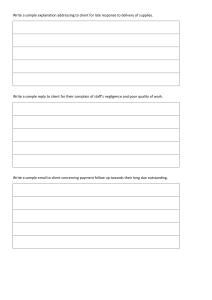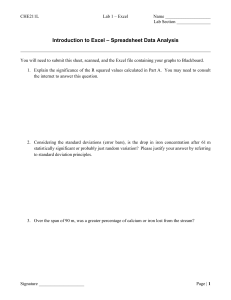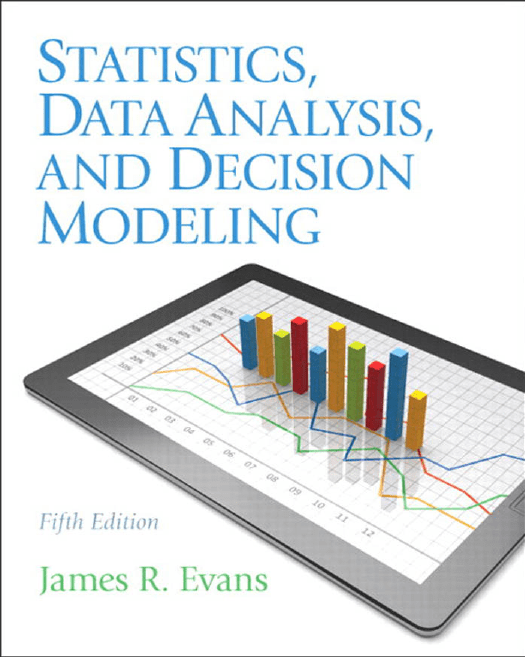
PHStat Notes
Using the PHStat Stack Data and Unstack Data Tools
One‐ and Two‐Way Tables and Charts
Normal Probability Tools
Generating Probabilities in PHStat
Confidence Intervals for the Mean
Confidence Intervals for Proportions
Confidence Intervals for the Population Variance
Determining Sample Size
One‐Sample Test for the Mean, Sigma Unknown
One‐Sample Test for Proportions
Using Two‐Sample t‐Test Tools
Testing for Equality of Variances
Chi‐Square Test for Independence
Using Regression Tools
Stepwise Regression
Best-Subsets Regression
Creating x‐ and R‐Charts
Creating p‐Charts
Using the Expected Monetary Value Tool
p.
p.
p.
p.
p.
p.
p.
p.
p.
p.
p.
p.
p.
p.
p.
p.
p.
p.
p.
28
63
97
98
136
136
137
137
169
169
169
170
171
209
211
212
267
268
375
p.
p.
p.
p.
p.
p.
p.
p.
p.
p.
p.
p.
p.
p.
p.
p.
p.
p.
p.
p.
p.
p.
29
61
61
62
63
63
134
135
135
171
209
209
211
243
243
244
298
298
298
299
299
375
p.
p.
p.
p.
p.
p.
338
339
339
341
341
342
Excel Notes
Creating Charts in Excel 2010
Creating a Frequency Distribution and Histogram
Using the Descriptive Statistics Tool
Using the Correlation Tool
Creating Box Plots
Creating PivotTables
Excel‐Based Random Sampling Tools
Using the VLOOKUP Function
Sampling from Probability Distributions
Single‐Factor Analysis of Variance
Using the Trendline Option
Using Regression Tools
Using the Correlation Tool
Forecasting with Moving Averages
Forecasting with Exponential Smoothing
Using CB Predictor
Creating Data Tables
Data Table Dialog
Using the Scenario Manager
Using Goal Seek
Net Present Value and the NPV Function
Using the IRR Function
Crystal Ball Notes
Customizing Define Assumption
Sensitivity Charts
Distribution Fitting with Crystal Ball
Correlation Matrix Tool
Tornado Charts
Bootstrap Tool
TreePlan Note
Constructing Decision Trees in Excel
p. 376
This page intentionally left blank
Useful Statistical Functions in Excel 2010
Description
AVERAGE(data range)
BINOM.DIST(number_s, trials, probability_s, cumulative)
BINOM.INV(trials, probability_s, alpha)
Computes the average value (arithmetic mean) of a set of data.
Returns the individual term binomial distribution.
Returns the smallest value for which the cumulative binomial
distribution is greater than or equal to a criterion value.
Returns the left-tailed probability of the chi-square distribution.
Returns the right-tailed probability of the chi-square
distribution.
Returns the test for independence; the value of the chi-square
distribution and the appropriate degrees of freedom.
Returns the confidence interval for a population mean using a
normal distribution.
Returns the confidence interval for a population mean using a
t-distribution.
Computes the correlation coefficient between two data sets.
Returns the exponential distribution.
Returns the left-tailed F-probability distribution value.
Returns the left-tailed F-probability distribution value.
Calculates a future value along a linear trend.
Calculates predicted exponential growth.
Returns an array that describes a straight line that best fits the data.
Returns the cumulative lognormal distribution of x, where ln
(x) is normally distributed with parameters mean and
standard deviation.
Computes the median (middle value) of a set of data.
Computes the modes (most frequently occurring values) of a
set of data.
Computes the mode of a set of data.
Returns the normal cumulative distribution for the specified
mean and standard deviation.
Returns the inverse of the cumulative normal distribution.
Returns the standard normal cumulative distribution (mean = 0,
standard deviation = 1).
Returns the inverse of the standard normal distribution.
Computes the kth percentile of data in a range, exclusive.
Computes the kth percentile of data in a range, inclusive.
Returns the Poisson distribution.
Computes the quartile of a distribution.
Computes the skewness, a measure of the degree to which a
distribution is not symmetric around its mean.
Returns a normalized value for a distribution characterized by
a mean and standard deviation.
Computes the standard deviation of a set of data, assumed to
be a sample.
Computes the standard deviation of a set of data, assumed to
be an entire population.
Returns values along a linear trend line.
Returns the left-tailed t-distribution value.
Returns the two-tailed t-distribution value.
Returns the right-tailed t-distribution.
Returns the left-tailed inverse of the t-distribution.
Returns the two-tailed inverse of the t-distribution.
Returns the probability associated with a t-test.
Computes the variance of a set of data, assumed to be a sample.
Computes the variance of a set of data, assumed to be an entire
population.
Returns the two-tailed p-value of a z-test.
CHISQ.DIST(x, deg_freedom, cumulative)
CHISQ.DIST.RT(x, deg_freedom, cumulative)
CHISQ.TEST(actual_range, expected_range)
CONFIDENCE.NORM(alpha, standard_dev, size)
CONFIDENCE.T(alpha, standard_dev, size)
CORREL(arrayl, array2)
EXPON.DIST(x, lambda, cumulative)
F.DIST(x. deg_freedom1, deg_freedom2, cumulative)
F.DIST.RT(x. deg_freedom1, deg_freedom2, cumulative)
FORECAST(x, known_y's, known_x's)
GROWTH(known_y's, known_x's, new_x's, constant)
LINEST(known_y's, known_x's, new_x's, constant, stats)
LOGNORM.DIST(x, mean, standard_deviation)
MEDIAN(data range)
MODE.MULT(data range)
MODE.SNGL(data range)
NORM.DIST(x, mean, standard_dev, cumulative)
NORM.INV(probability, mean, standard_dev)
NORM.S.DIST(z)
NORM.S.INV(probability)
PERCENTILE.EXC(array, k)
PERCENTILE.INC(array, k)
POISSON.DIST(x, mean, cumulative)
QUARTILE(array, quart)
SKEW(data range)
STANDARDIZE(x, mean, standard_deviation)
STDEV.S(data range)
STDEV.P(data range)
TREND(known_y's, known_x's, new_x's, constant)
T.DIST(x, deg_freedom, cumulative)
T.DIST.2T(x, deg_freedom)
T.DIST.RT(x, deg_freedom)
T.INV(probability, deg_freedom)
T.INV.2T(probability, deg_freedom)
T.TEST(arrayl, array2, tails, type)
VAR.S(data range)
VAR.P(data range)
Z.TEST(array, x, sigma)
This page intentionally left blank
Fifth Edition
STATISTICS, DATA ANALYSIS,
AND DECISION MODELING
James R. Evans
University of Cincinnati
Boston Columbus Indianapolis New York San Francisco Upper Saddle River
Amsterdam Cape Town Dubai London Madrid Milan Munich Paris Montreal Toronto
Delhi Mexico City São Paulo Sydney Hong Kong Seoul Singapore Taipei Tokyo
Editorial Director: Sally Yagan
Editor in Chief: Donna Battista
Senior Acquisitions Editor: Chuck Synovec
Editorial Project Manager: Mary Kate Murray
Editorial Assistant: Ashlee Bradbury
Director of Marketing: Maggie Moylan
Executive Marketing Manager: Anne Fahlgren
Production Project Manager: Renata Butera
Operations Specialist: Renata Butera
Creative Art Director: Jayne Conte
Cover Designer: Suzanne Duda
Manager, Rights and Permissions: Hessa Albader
Cover Art: pedrosek/Shutterstock Images
Media Project Manager: John Cassar
Media Editor: Sarah Peterson
Full-Service Project Management: Shylaja
Gatttupalli
Composition: Jouve India Pvt Ltd
Printer/Binder: Edwards Brothers
Cover Printer: Lehigh-Phoenix Color/Hagerstown
Text Font: Palatino
Credits and acknowledgments borrowed from other sources and reproduced, with permission, in this
textbook appear on the appropriate page within text.
Microsoft and/or its respective suppliers make no representations about the suitability of the information
contained in the documents and related graphics published as part of the services for any purpose. All
such documents and related graphics are provided “as is” without warranty of any kind. Microsoft and/
or its respective suppliers hereby disclaim all warranties and conditions with regard to this information,
including all warranties and conditions of merchantability, whether express, implied or statutory, fitness for
a particular purpose, title and non-infringement. In no event shall Microsoft and/or its respective suppliers
be liable for any special, indirect or consequential damages or any damages whatsoever resulting from loss
of use, data or profits, whether in an action of contract, negligence or other tortious action, arising out of or
in connection with the use or performance of information available from the services.
The documents and related graphics contained herein could include technical inaccuracies or
typographical errors. Changes are periodically added to the information herein. Microsoft and/or its
respective suppliers may make improvements and/or changes in the product(s) and/or the program(s)
described herein at any time. Partial screen shots may be viewed in full within the software version specified.
Microsoft® and Windows® are registered trademarks of the Microsoft Corporation in the U.S.A. and other
countries. This book is not sponsored or endorsed by or affiliated with the Microsoft Corporation.
Copyright © 2013, 2010, 2007, 2003, 2000 by Pearson Education, Inc., publishing as Prentice Hall.
All rights reserved. Manufactured in the United States of America. This publication is protected by
Copyright, and permission should be obtained from the publisher prior to any prohibited reproduction,
storage in a retrieval system, or transmission in any form or by any means, electronic, mechanical,
photocopying, recording, or likewise. To obtain permission(s) to use material from this work, please
submit a written request to Pearson Education, Inc., Permissions Department, One Lake Street,
Upper Saddle River, New Jersey 07458, or you may fax your request to 201-236-3290.
Many of the designations by manufacturers and sellers to distinguish their products are claimed as
trademarks. Where those designations appear in this book, and the publisher was aware of a trademark
claim, the designations have been printed in initial caps or all caps.
Library of Congress Cataloging-in-Publication Data
Evans, James R. (James Robert)
Statistics, data analysis, and decision modeling / James R. Evans. —5th ed.
p. cm.
ISBN-13: 978-0-13-274428-7
ISBN-10: 0-13-274428-7
1. Industrial management—Statistical methods. 2. Statistical decision. I. Title.
HD30.215.E93 2012
658.4r033—dc23
2011039310
10 9 8 7 6 5 4 3 2 1
ISBN 10: 0-13-274428-7
ISBN 13: 978-0-13-274428-7
To Beverly, Kristin, and Lauren, the three special women in my life.
—James R. Evans
This page intentionally left blank
BRIEF CONTENTS
PART I Statistics and Data Analysis 1
Chapter 1
Chapter 2
Chapter 3
Chapter 4
Chapter 5
Chapter 6
Chapter 7
Chapter 8
Data and Business Decisions 3
Descriptive Statistics and Data Analysis 31
Probability Concepts and Distributions 65
Sampling and Estimation 99
Hypothesis Testing and Statistical Inference 138
Regression Analysis 172
Forecasting 213
Introduction to Statistical Quality Control 248
PART II Decision Modeling and Analysis 269
Chapter 9
Chapter 10
Chapter 11
Chapter 12
Chapter 13
Chapter 14
Building and Using Decision Models 271
Decision Models with Uncertainty and Risk 300
Decisions, Uncertainty, and Risk 343
Queues and Process Simulation Modeling 378
Linear Optimization 411
Integer, Nonlinear, and Advanced Optimization
Methods 458
Appendix 509
Index
521
vii
This page intentionally left blank
CONTENTS
Preface xxi
Part I
STATISTICS AND DATA ANALYSIS 1
Chapter 1 DATA AND BUSINESS DECISIONS
3
Introduction 4
Data in the Business Environment 4
Sources and Types of Data 6
Metrics and Data Classification 7
Statistical Thinking 11
Populations and Samples 12
Using Microsoft Excel 13
Basic Excel Skills 14
Skill‐Builder Exercise 1.1 14
Copying Formulas and Cell References 14
Skill‐Builder Exercise 1.2 15
Functions 16
Skill‐Builder Exercise 1.3 18
Other Useful Excel Tips 18
Excel Add‐Ins 19
Skill‐Builder Exercise 1.4 20
Displaying Data with Excel Charts 21
Column and Bar Charts 21
Skill‐Builder Exercise 1.5 22
Line Charts 23
Skill‐Builder Exercise 1.6 23
Pie Charts 23
Skill‐Builder Exercise 1.7 23
Area Charts 24
Scatter Diagrams 24
Skill‐Builder Exercise 1.8 24
Miscellaneous Excel Charts 25
Ethics and Data Presentation 25
Skill‐Builder Exercise 1.9 26
Basic Concepts Review Questions 27
Problems and Applications 27
Case: A Data Collection and Analysis Project 28
ix
x
Contents
Chapter 2 DESCRIPTIVE STATISTICS AND DATA ANALYSIS 31
Introduction 32
Descriptive Statistics 32
Frequency Distributions, Histograms, and Data Profiles 33
Categorical Data 34
Numerical Data 34
Skill‐Builder Exercise 2.1 38
Skill‐Builder Exercise 2.2 38
Data Profiles 38
Descriptive Statistics for Numerical Data 39
Measures of Location 39
Measures of Dispersion 40
Skill‐Builder Exercise 2.3 42
Measures of Shape 43
Excel Descriptive Statistics Tool 44
Skill‐Builder Exercise 2.4 44
Measures of Association 45
Skill‐Builder Exercise 2.5 47
Descriptive Statistics for Categorical Data 47
Skill‐Builder Exercise 2.6 48
Visual Display of Statistical Measures 49
Box Plots 49
Dot‐Scale Diagrams 49
Skill‐Builder Exercise 2.7 49
Outliers 50
Data Analysis Using PivotTables 50
Skill‐Builder Exercise 2.8 53
Skill‐Builder Exercise 2.9 53
Basic Concepts Review Questions 54
Problems and Applications 54
Case: The Malcolm Baldrige Award 57
Skill‐Builder Exercise 2.10 59
Skill‐Builder Exercise 2.11 60
Chapter 3 PROBABILITY CONCEPTS AND DISTRIBUTIONS 65
Introduction 66
Basic Concepts of Probability 66
Basic Probability Rules and Formulas 67
Conditional Probability 68
Skill‐Builder Exercise 3.1 70
Random Variables and Probability Distributions 70
Discrete Probability Distributions 73
Expected Value and Variance of a Discrete Random Variable 74
Contents
Skill‐Builder Exercise 3.2 75
Bernoulli Distribution 75
Binomial Distribution 75
Poisson Distribution 76
Skill‐Builder Exercise 3.3 78
Continuous Probability Distributions 78
Uniform Distribution 80
Normal Distribution 81
Skill‐Builder Exercise 3.4 84
Triangular Distribution 84
Exponential Distribution 85
Probability Distributions in PHStat 86
Other Useful Distributions 86
Joint and Marginal Probability Distributions 89
Basic Concepts Review Questions 90
Problems and Applications 90
Case: Probability Analysis for Quality Measurements 94
Chapter 4 SAMPLING AND ESTIMATION
99
Introduction 100
Statistical Sampling 100
Sample Design 100
Sampling Methods 101
Errors in Sampling 103
Random Sampling From Probability Distributions 103
Sampling From Discrete Probability Distributions 104
Skill‐Builder Exercise 4.1 105
Sampling From Common Probability Distributions 105
A Statistical Sampling Experiment in Finance 106
Skill‐Builder Exercise 4.2 106
Sampling Distributions and Sampling Error 107
Skill‐Builder Exercise 4.3 110
Applying the Sampling Distribution of the Mean 110
Sampling and Estimation 110
Point Estimates 111
Unbiased Estimators 112
Skill‐Builder Exercise 4.4 113
Interval Estimates 113
Confidence Intervals: Concepts and Applications 113
Confidence Interval for the Mean with Known Population Standard
Deviation 114
Skill‐Builder Exercise 4.5 116
xi
xii
Contents
Confidence Interval for the Mean with Unknown Population Standard
Deviation 116
Confidence Interval for a Proportion 118
Confidence Intervals for the Variance and Standard Deviation 119
Confidence Interval for a Population Total 121
Using Confidence Intervals for Decision Making 122
Confidence Intervals and Sample Size 122
Prediction Intervals 124
Additional Types of Confidence Intervals 125
Differences Between Means, Independent Samples 125
Differences Between Means, Paired Samples 125
Differences Between Proportions 126
Basic Concepts Review Questions 126
Problems and Applications 126
Case: Analyzing a Customer Survey 129
Skill‐Builder Exercise 4.6 131
Skill‐Builder Exercise 4.7 132
Skill‐Builder Exercise 4.8 133
Skill‐Builder Exercise 4.9 133
Chapter 5 HYPOTHESIS TESTING AND STATISTICAL INFERENCE
Introduction 139
Basic Concepts of Hypothesis Testing 139
Hypothesis Formulation 140
Significance Level 141
Decision Rules 142
Spreadsheet Support for Hypothesis Testing 145
One‐Sample Hypothesis Tests 145
One‐Sample Tests for Means 145
Using p‐Values 147
One‐Sample Tests for Proportions 148
One Sample Test for the Variance 150
Type II Errors and the Power of A Test 151
Skill‐Builder Exercise 5.1 153
Two‐Sample Hypothesis Tests 153
Two‐Sample Tests for Means 153
Two‐Sample Test for Means with Paired Samples 155
Two‐Sample Tests for Proportions 155
Hypothesis Tests and Confidence Intervals 156
Test for Equality of Variances 157
Skill‐Builder Exercise 5.2 158
Anova: Testing Differences of Several Means 158
Assumptions of ANOVA 160
Tukey–Kramer Multiple Comparison Procedure 160
138
Contents
Chi‐Square Test for Independence 162
Skill‐Builder Exercise 5.3 164
Basic Concepts Review Questions 164
Problems and Applications 164
Case: HATCO, Inc. 167
Skill‐Builder Exercise 5.4 169
Chapter 6 REGRESSION ANALYSIS
172
Introduction 173
Simple Linear Regression 174
Skill‐Builder Exercise 6.1 175
Least‐Squares Regression 176
Skill‐Builder Exercise 6.2 178
A Practical Application of Simple Regression to Investment
Risk 178
Simple Linear Regression in Excel 179
Skill‐Builder Exercise 6.3 180
Regression Statistics 180
Regression as Analysis of Variance 181
Testing Hypotheses for Regression Coefficients 181
Confidence Intervals for Regression Coefficients 182
Confidence and Prediction Intervals for X‐Values 182
Residual Analysis and Regression Assumptions 182
Standard Residuals 184
Skill‐Builder Exercise 6.4 184
Checking Assumptions 184
Multiple Linear Regression 186
Skill‐Builder Exercise 6.5 186
Interpreting Results from Multiple Linear Regression 188
Correlation and Multicollinearity 188
Building Good Regression Models 190
Stepwise Regression 193
Skill‐Builder Exercise 6.6 193
Best‐Subsets Regression 193
The Art of Model Building in Regression 194
Regression with Categorical Independent Variables 196
Categorical Variables with More Than Two Levels 199
Skill‐Builder Exercise 6.7 201
Regression Models with Nonlinear Terms 201
Skill‐Builder Exercise 6.8 202
Basic Concepts Review Questions 204
Problems and Applications 204
Case: Hatco 207
xiii
xiv
Contents
Chapter 7 FORECASTING
213
Introduction 214
Qualitative and Judgmental Methods 214
Historical Analogy 215
The Delphi Method 215
Indicators and Indexes for Forecasting 215
Statistical Forecasting Models 216
Forecasting Models for Stationary Time Series 218
Moving Average Models 218
Error Metrics and Forecast Accuracy 220
Skill‐Builder Exercise 7.1 222
Exponential Smoothing Models 222
Skill‐Builder Exercise 7.2 224
Forecasting Models for Time Series with a Linear Trend 224
Regression‐Based Forecasting 224
Advanced Forecasting Models 225
Autoregressive Forecasting Models 226
Skill‐Builder Exercise 7.3 228
Forecasting Models with Seasonality 228
Incorporating Seasonality in Regression Models 229
Skill‐Builder Exercise 7.4 231
Forecasting Models with Trend and Seasonality 231
Regression Forecasting with Causal Variables 231
Choosing and Optimizing Forecasting Models Using
CB Predictor 233
Skill‐Builder Exercise 7.5 235
The Practice of Forecasting 238
Basic Concepts Review Questions 239
Problems and Applications 240
Case: Energy Forecasting 241
Chapter 8 INTRODUCTION TO STATISTICAL QUALITY CONTROL
Introduction 248
The Role of Statistics and Data Analysis in Quality
Control 249
Statistical Process Control 250
Control Charts 250
x ‐ and R‐Charts 251
Skill‐Builder Exercise 8.1 256
Analyzing Control Charts 256
Sudden Shift in the Process Average 257
Cycles 257
Trends 257
248
Contents
Hugging the Center Line 257
Hugging the Control Limits 258
Skill‐Builder Exercise 8.2 258
Skill‐Builder Exercise 8.3 260
Control Charts for Attributes 260
Variable Sample Size 262
Skill‐Builder Exercise 8.4 264
Process Capability Analysis 264
Skill‐Builder Exercise 8.5 266
Basic Concepts Review Questions 266
Problems and Applications 266
Case: Quality Control Analysis 267
Part II Decision Modeling and Analysis 269
Chapter 9 BUILDING AND USING DECISION MODELS 271
Introduction 271
Decision Models 272
Model Analysis 275
What‐If Analysis 275
Skill‐Builder Exercise 9.1 277
Skill‐Builder Exercise 9.2 278
Skill‐Builder Exercise 9.3 278
Model Optimization 278
Tools for Model Building 280
Logic and Business Principles 280
Skill‐Builder Exercise 9.4 281
Common Mathematical Functions 281
Data Fitting 282
Skill‐Builder Exercise 9.5 284
Spreadsheet Engineering 284
Skill‐Builder Exercise 9.6 285
Spreadsheet Modeling Examples 285
New Product Development 285
Skill‐Builder Exercise 9.7 287
Single Period Purchase Decisions 287
Overbooking Decisions 288
Project Management 289
Model Assumptions, Complexity, and Realism 291
Skill‐Builder Exercise 9.8 293
Basic Concepts Review Questions 293
Problems and Applications 294
Case: An Inventory Management Decision Model 297
xv
xvi
Contents
Chapter 10 DECISION MODELS WITH UNCERTAINTY AND RISK
300
Introduction 301
Spreadsheet Models with Random Variables 301
Monte Carlo Simulation 302
Skill‐Builder Exercise 10.1 303
Monte Carlo Simulation Using Crystal Ball
303
Defining Uncertain Model Inputs 304
Running a Simulation 308
Saving Crystal Ball Runs 310
Analyzing Results 310
Skill‐Builder Exercise 10.2 314
Crystal Ball Charts 315
Crystal Ball Reports and Data Extraction 318
Crystal Ball Functions and Tools 318
Applications of Monte Carlo Simulation and Crystal Ball
Features 319
Newsvendor Model: Fitting Input Distributions, Decision Table Tool,
and Custom Distribution 319
Skill‐Builder Exercise 10.3 323
Skill‐Builder Exercise 10.4 324
Overbooking Model: Crystal Ball Functions 324
Skill‐Builder Exercise 10.5 325
Cash Budgeting: Correlated Assumptions 325
New Product Introduction: Tornado Chart Tool 328
Skill‐Builder Exercise 10.6 329
Project Management: Alternate Input Parameters and the
Bootstrap Tool 329
Skill‐Builder Exercise 10.7 334
Basic Concepts Review Questions 334
Problems and Applications 335
Case: J&G Bank 338
Chapter 11 DECISIONS, UNCERTAINTY, AND RISK
343
Introduction 344
Decision Making Under Certainty 344
Decisions Involving a Single Alternative 345
Skill‐Builder Exercise 11.1 345
Decisions Involving Non–mutually Exclusive Alternatives 345
Decisions Involving Mutually Exclusive Alternatives 346
Decisions Involving Uncertainty and Risk 347
Making Decisions with Uncertain Information 347
Decision Strategies for a Minimize Objective 348
Contents xvii
Skill‐Builder Exercise 11.2 350
Decision Strategies for a Maximize Objective 350
Risk and Variability 351
Expected Value Decision Making 353
Analysis of Portfolio Risk 354
Skill‐Builder Exercise 11.3 356
The “Flaw of Averages” 356
Skill‐Builder Exercise 11.4 356
Decision Trees 357
A Pharmaceutical R&D Model 357
Decision Trees and Risk 358
Sensitivity Analysis in Decision Trees 360
Skill‐Builder Exercise 11.5 360
The Value of Information 360
Decisions with Sample Information 362
Conditional Probabilities and Bayes’s Rule 363
Utility and Decision Making 365
Skill‐Builder Exercise 11.6 368
Exponential Utility Functions 369
Skill‐Builder Exercise 11.7 370
Basic Concepts Review Questions 370
Problems and Applications 371
Case: The Sandwich Decision 375
Chapter 12 QUEUES AND PROCESS SIMULATION MODELING
Introduction 378
Queues and Queuing Systems 379
Basic Concepts of Queuing Systems 379
Customer Characteristics 380
Service Characteristics 381
Queue Characteristics 381
System Configuration 381
Performance Measures 382
Analytical Queuing Models 382
Single‐Server Model 383
Skill‐Builder Exercise 12.1 384
Little’s Law 384
Process Simulation Concepts 385
Skill‐Builder Exercise 12.2 386
Process Simulation with SimQuick 386
Getting Started with SimQuick 387
A Queuing Simulation Model 388
378
xviii Contents
Skill‐Builder Exercise 12.3 392
Queues in Series with Blocking 393
Grocery Store Checkout Model with Resources 394
Manufacturing Inspection Model with Decision Points 397
Pull System Supply Chain with Exit Schedules 400
Other SimQuick Features and Commercial Simulation Software 402
Continuous Simulation Modeling 403
Basic Concepts Review Questions 406
Problems and Applications 407
Case: Production/Inventory Planning 410
Chapter 13 LINEAR OPTIMIZATION
411
Introduction 411
Building Linear Optimization Models 412
Characteristics of Linear Optimization Models 415
Implementing Linear Optimization Models on Spreadsheets 416
Excel Functions to Avoid in Modeling Linear Programs 417
Solving Linear Optimization Models 418
Solving the SSC Model Using Standard Solver 418
Solving the SSC Model Using Premium Solver 420
Solver Outcomes and Solution Messages 422
Interpreting Solver Reports 422
Skill‐Builder Exercise 13.1 426
How Solver Creates Names in Reports 427
Difficulties with Solver 427
Applications of Linear Optimization 427
Process Selection 429
Skill‐Builder Exercise 13.2 430
Blending 430
Skill‐Builder Exercise 13.3 432
Portfolio Investment 432
Skill‐Builder Exercise 13.4 433
Transportation Problem 433
Interpreting Reduced Costs 437
Multiperiod Production Planning 437
Skill‐Builder Exercise 13.5 439
Multiperiod Financial Planning 439
Skill‐Builder Exercise 13.6 440
A Model with Bounded Variables 440
A Production/Marketing Allocation Model 445
How Solver Works 449
Basic Concepts Review Questions 450
Contents
Problems and Applications 450
Case: Haller’s Pub & Brewery 457
Chapter 14 INTEGER, NONLINEAR, AND ADVANCED OPTIMIZATION
METHODS 458
Introduction 458
Integer Optimization Models 459
A Cutting Stock Problem 459
Solving Integer Optimization Models 460
Skill‐Builder Exercise 14.1 462
Integer Optimization Models with Binary Variables 463
Project Selection 463
Site Location Model 464
Skill‐Builder Exercise 14.2 467
Computer Configuration 467
Skill‐Builder Exercise 14.3 470
A Supply Chain Facility Location Model 470
Mixed Integer Optimization Models 471
Plant Location Model 471
A Model with Fixed Costs 473
Nonlinear Optimization 475
Hotel Pricing 475
Solving Nonlinear Optimization Models 477
Markowitz Portfolio Model 479
Skill‐Builder Exercise 14.4 482
Evolutionary Solver for Nonsmooth Optimization 482
Rectilinear Location Model 484
Skill‐Builder Exercise 14.5 484
Job Sequencing 485
Skill‐Builder Exercise 14.6 488
Risk Analysis and Optimization 488
Combining Optimization and Simulation 491
A Portfolio Allocation Model 491
Using OptQuest 492
Skill‐Builder Exercise 14.7 500
Basic Concepts Review Questions 500
Problems and Applications 500
Case: Tindall Bookstores 506
Appendix 509
Index 521
xix
This page intentionally left blank
PREFACE
INTENDED AUDIENCE
Statistics, Data Analysis, and Decision Modeling was written to meet the need for an introductory text that provides the fundamentals of business statistics and decision models/
optimization, focusing on practical applications of data analysis and decision modeling,
all presented in a simple and straightforward fashion.
The text consists of 14 chapters in two distinct parts. The first eight chapters deal
with statistical and data analysis topics, while the remaining chapters deal with decision
models and applications. Thus, the text may be used for:
• MBA or undergraduate business programs that combine topics in business statistics and management science into a single, brief, quantitative methods
• Business programs that teach statistics and management science in short, modular
courses
• Executive MBA programs
• Graduate refresher courses for business statistics and management science
NEW TO THIS EDITION
The fifth edition of this text has been carefully revised to improve clarity and pedagogical features, and incorporate new and revised topics. Many significant changes have
been made, which include the following:
1. Spreadsheet-based tools and applications are compatible with Microsoft Excel 2010,
which is used throughout this edition.
2. Every chapter has been carefully revised to improve clarity. Many explanations
of critical concepts have been enhanced using new business examples and data
sets. The sequencing of several topics have been reorganized to improve their flow
within the book.
3. Excel, PHStat, and other software notes have been moved to chapter appendixes
so as not to disrupt the flow of the text.
4. “Skill-Builder” exercises, designed to provide experience with applying Excel,
have been located in the text to facilitate immediate application of new concepts.
5. Data used in many problems have been changed, and new problems have been added.
SUBSTANCE
The danger in using quantitative methods does not generally lie in the inability to perform the requisite calculations, but rather in the lack of a fundamental understanding of
why to use a procedure, how to use it correctly, and how to properly interpret results.
A key focus of this text is conceptual understanding using simple and practical examples
rather than a plug-and-chug or point-and-click mentality, as are often done in other
texts, supplemented by appropriate theory. On the other hand, the text does not attempt
to be an encyclopedia of detailed quantitative procedures, but focuses on useful concepts and tools for today's managers.
To support the presentation of topics in business statistics and decision modeling, this text integrates fundamental theory and practical applications in a spreadsheet
environment using Microsoft Excel 2010 and various spreadsheet add-ins, specifically:
• PHStat, a collection of statistical tools that enhance the capabilities of Excel; published by Pearson Education
xxi
xxii Preface
• Crystal Ball (including CBPredictor for forecasting and OptQuest for optimization),
a powerful commercial package for risk analysis
• TreePlan, a decision analysis add-in
• SimQuick, an Excel-based application for process simulation, published by Pearson
Education
• Risk Solver Platform for Education, an Excel-based tool for risk analysis, simulation,
and optimization
These tools have been integrated throughout the text to simplify the presentations
and implement tools and calculations so that more focus can be placed on interpretation
and understanding the managerial implications of results.
TO THE STUDENTS
The Companion Website for this text (www.pearsonhighered.com/evans) contains the
following:
• Data files—download the data and model files used throughout the text in examples, problems, and exercises
• PHStat—download of the software from Pearson
• TreePlan—link to a free trial version
• Risk Solver Platform for Education—link to a free trial version
• Crystal Ball—link to a free trial version
• SimQuick—link that will direct you to where you may purchase a standalone version of the software from Pearson
• Subscription Content—a Companion Website Access Code is located on the back
cover of this book. This code gives you access to the following software:
• Risk Solver Platform for Education—link that will direct students to an
upgrade version
• Crystal Ball—link that will direct students to an upgrade version
• SimQuick—link that will allow you to download the software from Pearson
To redeem the subscription content:
• Visit www.pearsonhighered.com/evans.
• Click on the Companion Website link.
• Click on the Subscription Content link.
• First-time users will need to register, while returning users may log-in.
• Once you are logged in you will be brought to a page which will inform you how
to download the software from the corresponding software company's Web site.
TO THE INSTRUCTORS
To access instructor solutions files, please visit www.pearsonhighered.com/evans and
choose the instructor resources option. A variety of instructor resources are available for
instructors who register for our secure environment. The Instructor’s Solutions Manual
files and PowerPoint presentation files for each chapter are available for download.
As a registered faculty member, you can login directly to download resource files,
and receive immediate access and instructions for installing Course Management content to your campus server.
Need help? Our dedicated Technical Support team is ready to assist instructors with questions about the media supplements that accompany this text. Visit
http://247.pearsoned.com/ for answers to frequently asked questions and toll-free user
support phone numbers.
Preface xxiii
ACKNOWLEDGMENTS
I would like to thank the following individuals who have provided reviews and insightful suggestions for this edition: Ardith Baker (Oral Roberts University), Geoffrey Barnes
(University of Iowa), David H. Hartmann (University of Central Oklahoma), Anthony
Narsing (Macon State College), Tony Zawilski (The George Washington University), and
Dr. J. H. Sullivan (Mississippi State University).
In addition, I thank the many students who over the years provided numerous
suggestions, data sets and problem ideas, and insights into how to better present the
material. Finally, appreciation goes to my editor Chuck Synovec; Mary Kate Murray,
Editorial Project Manager; Ashlee Bradbury, Editorial Assistant; and the entire production staff at Pearson Education for their dedication in developing and producing this
text. If you have any suggestions or corrections, please contact me via email at james.
evans@uc.edu.
James R. Evans
University of Cincinnati
This page intentionally left blank
PART
I
Statistics and Data Analysis
This page intentionally left blank
Chapter 1
Data and Business Decisions
■
INTRODUCTION 4
■
DATA IN THE BUSINESS ENVIRONMENT 4
■
SOURCES AND TYPES OF DATA 6
n
■
n
■
■
Metrics and Data Classification 7
STATISTICAL THINKING 11
Populations and Samples 12
USING MICROSOFT EXCEL 13
n
Basic Excel Skills 14
n
Copying Formulas and Cell References 14
n
Functions 16
n
Other Useful Excel Tips 18
n
Excel Add‐Ins 19
DISPLAYING DATA WITH EXCEL CHARTS 21
n
Column and Bar Charts 21
n
Line Charts 23
n
Pie Charts
n
Area Charts 24
n
Scatter Diagrams 24
n
Miscellaneous Excel Charts 25
n
Ethics and Data Presentation 25
23
■
BASIC CONCEPTS REVIEW QUESTIONS 27
■
PROBLEMS AND APPLICATIONS 27
■
CASE: A DATA COLLECTION AND ANALYSIS PROJECT 28
■
APPENDIX 1.1: EXCEL AND PHSTAT NOTES
28
n
A. Using the PHStat Stack Data and Unstack Data Tools 28
n
B. Creating Charts in Excel 2010
29
3
4
Part I • Statistics and Data Analysis
INTRODUCTION
Since the dawn of the electronic age and the Internet, both individuals and organizations have
had access to an enormous wealth of data and information. Data are numerical facts and figures
that are collected through some type of measurement process. Information comes from analyzing
data; that is, extracting meaning from data to support evaluation and decision making. Modern
organizations—which include for‐profit businesses such as retailers, manufacturers, hotels, and
airlines, as well as nonprofit organizations like hospitals, educational institutions, and government
agencies—need good data to evaluate daily performance and to make critical strategic and
operational decisions.
The purpose of this book is to introduce you to statistical methods for analyzing data; ways
of using data effectively to make informed decisions; and approaches for developing, analyzing,
and solving models of decision problems. Part I of this book (Chapters 1–8) focuses on key issues
of statistics and data analysis, and Part II (Chapters 9–14) introduces you to various types of decision
models that rely on good data analysis.
In this chapter, we discuss the roles of data analysis in business, discuss how data are used
in evaluating business performance, introduce some fundamental issues of statistics and measurement, and introduce spreadsheets as a support tool for data analysis and decision modeling.
DATA IN THE BUSINESS ENVIRONMENT
Data are used in virtually every major function in business, government, health care,
education, and other nonprofit organizations. For example:
• Annual reports summarize data about companies’ profitability and market
share both in numerical form and in charts and graphs to communicate with
shareholders.
• Accountants conduct audits and use statistical methods to determine whether
figures reported on a firm’s balance sheet fairly represents the actual data
by examining samples (that is, subsets) of accounting data, such as accounts
receivable.
• Financial analysts collect and analyze a variety of data to understand the contribution that a business provides to its shareholders. These typically include profitability, revenue growth, return on investment, asset utilization, operating margins,
earnings per share, economic value added (EVA), shareholder value, and other
relevant measures.
• Marketing researchers collect and analyze data to evaluate consumer perceptions
of new products.
• Operations managers use data on production performance, manufacturing quality, delivery times, order accuracy, supplier performance, productivity, costs, and
environmental compliance to manage their operations.
• Human resource managers measure employee satisfaction, track turnover, training
costs, employee satisfaction, turnover, market innovation, training effectiveness, and
skills development.
• Within the federal government, economists analyze unemployment rates, manufacturing capacity and global economic indicators to provide forecasts and trends.
• Hospitals track many different clinical outcomes for regulatory compliance reporting
and for their own analysis.
• Schools analyze test performance and state boards of education use statistical
performance data to allocate budgets to school districts.
Data support a variety of company purposes, such as planning, reviewing company performance, improving operations, and comparing company performance with
competitors’ or “best practices” benchmarks. Data that organizations use should focus
on critical success factors that lead to competitive advantage. An example from the
Chapter 1 • Data and Business Decisions
Boeing Company shows the value of having good business data and analysis capabilities.1 In the early 1990s, Boeing’s assembly lines were morasses of inefficiency. A manual
numbering system dating back to World War II bomber days was used to keep track
of an airplane’s four million parts and 170 miles of wiring; changing a part on a 737’s
landing gear meant renumbering 464 pages of drawings. Factory floors were covered
with huge tubs of spare parts worth millions of dollars. In an attempt to grab market
share from rival Airbus, the company discounted planes deeply and was buried by an
onslaught of orders. The attempt to double production rates, coupled with implementation of a new production control system, resulted in Boeing being forced to shut down
its 737 and 747 lines for 27 days in October 1997, leading to a $178 million loss and
a shakeup of top management. Much of the blame was focused on Boeing’s financial
practices and lack of real‐time financial data. With a new Chief Financial Officer and
finance team, the company created a “control panel” of vital measures, such as materials
costs, inventory turns, overtime, and defects, using a color‐coded spreadsheet. For the
first time, Boeing was able to generate a series of charts showing which of its programs
were creating value and which were destroying it. The results were eye‐opening and
helped formulate a growth plan. As one manager noted, “The data will set you free.”
Data also provide key inputs to decision models. A decision model is a logical or
mathematical representation of a problem or business situation that can be developed
from theory or observation. Decision models establish relationships between actions
that decision makers might take and results that they might expect, thereby allowing
the decision makers to predict what might happen based on the model. For instance,
the manager of a grocery store might want to know how best to use price promotions,
coupons, and advertising to increase sales. In the past, grocers have studied the relationship of sales volume to programs such as these by conducting controlled experiments to identify the relationship between actions and sales volumes.2 That is, they
implement different combinations of price promotions, coupons, and advertising (the
decision variables), and then observe the sales that result. Using the data from these
experiments, we can develop a predictive model of sales as a function of these decision
variables. Such a model might look like the following:
Sales = a + b * Price + c * Coupons + d * Advertising + e * Price * Advertising
where a, b, c, d, and e are constants that are estimated from the data. By setting levels for
price, coupons, and advertising, the model estimates a level of sales. The manager can
use the model to help identify effective pricing, promotion, and advertising strategies.
Because of the ease with which data can be generated and transmitted today, managers, supervisors, and front‐line workers can easily be overwhelmed. Data need to be
summarized in a quantitative or visual fashion. One of the most important tools for
doing this is statistics, which David Hand, former president of the Royal Statistical
Society in the UK, defines as both the science of uncertainty and the technology of extracting
information from data.3 Statistics involve collecting, organizing, analyzing, interpreting,
and presenting data. A statistic is a summary measure of data. You are undoubtedly
familiar with the concept of statistics in daily life as reported in newspapers and the
media; baseball batting averages, airline on‐time arrival performance, and economic
statistics such as Consumer Price Index are just a few examples. We can easily google
statistical information about investments and financial markets, college loans and home
mortgage rates, survey results about national political issues, team and individual
1
Jerry Useem, “Boeing versus Boeing,” Fortune, October 2, 2000,
2
“Flanking in a Price War,” Interfaces, Vol. 19, No. 2, 1989, 1–12.
3
148–160.
David Hand, “Statistics: An Overview,” in Miodrag Lovric, Ed., International Encyclopedia of Statistical Science,
Springer Major Reference; http://www.springer.com/statistics/book/978-3-642-04897-5, p. 1504.
5
6
Part I • Statistics and Data Analysis
sports performance, and well, just about anything. To paraphrase Apple, “There’s a stat
for that!” Modern spreadsheet technology, such as Microsoft Excel, has made it quite
easy to apply statistical tools to organize, analyze, and present data to make them more
understandable.
Most organizations have traditionally focused on financial and market information, such as profit, sales volume, and market share. Today, however, many organizations use a wide variety of measures that provide a comprehensive view of business
performance. For example, the Malcolm Baldrige Award Criteria for Performance
Excellence, which many organizations use as a high‐performance management framework, suggest that high‐performing organizations need to measure results in five basic
categories:
1. Product and process outcomes, such as reliability, performance, defect levels, service
errors, response times, productivity, production flexibility, setup times, time to
market, waste stream reductions, innovation, emergency preparedness, strategic
plan accomplishment, and supply chain effectiveness.
2. Customer‐focused outcomes, such as customer satisfaction and dissatisfaction, customer retention, complaints and complaint resolution, customer perceived value,
and gains and losses of customers.
3. Workforce‐focused outcomes, such as workforce engagement and satisfaction,
employee retention, absenteeism, turnover, safety, training effectiveness, and leadership development.
4. Leadership and governance outcomes, such as communication effectiveness, governance and accountability, environmental and regulatory compliance, ethical
behavior, and organizational citizenship.
5. Financial and market outcomes. Financial outcomes might include revenue, profit
and loss, net assets, cash‐to‐cash cycle time, earnings per share, and financial operations efficiency (collections, billings, receivables). Market outcomes
might include market share, business growth, and new products and service
introductions.
Understanding key relationships among these types of measures can help organizations make better decisions. For example, Sears, Roebuck and Company provided
a consulting group with 13 financial measures, hundreds of thousands of employee
satisfaction data points, and millions of data points on customer satisfaction. Using
advanced statistical tools, the analysts discovered that employee attitudes about the
job and the company are key factors that predict their behavior with customers, which,
in turn, predicts the likelihood of customer retention and recommendations, which, in
turn, predict financial performance. As a result, Sears was able to predict that if a store
increases its employee satisfaction score by five units, customer satisfaction scores will
go up by two units and revenue growth will beat the stores’ national average by 0.5%.4
Such an analysis can help managers make decisions, for instance, on improved human
resource policies.
SOURCES AND TYPES OF DATA
Data may come from a variety of sources: internal record‐keeping, special studies, and
external databases. Internal data are routinely collected by accounting, marketing, and
operations functions of a business. These might include production output, material costs,
sales, accounts receivable, and customer demographics. Other data must be generated
through special efforts. For example, customer satisfaction data are often acquired by mail,
4
“Bringing Sears into the New World,” Fortune, October 13, 1997, 183–184.
Chapter 1 • Data and Business Decisions
Internet, or telephone surveys; personal interviews; or focus groups. External databases are
often used for comparative purposes, marketing projects, and economic analyses. These
might include population trends, interest rates, industry performance, consumer spending, and international trade data. Such data can be found in annual reports, Standard &
Poor’s Compustat data sets, industry trade associations, or government databases.
One example of a comprehensive government database is FedStats (www
.fedstats.gov), which has been available to the public since 1997. FedStats provides access
to the full range of official statistical information produced by the Federal Government
without having to know in advance which Federal agency produces which particular
statistic. With convenient searching and linking capabilities to more than 100 agencies—
which provide data and trend information on such topics as economic and population
trends, crime, education, health care, aviation safety, energy use, farm production, and
more—FedStats provides one location for access to the full breadth of Federal statistical
information.
The use of data for analysis and decision making certainly is not limited to business. Science, engineering, medicine, and sports, to name just a few, are examples of professions that rely heavily on data. Table 1.1 provides a list of data files that are available
in the Statistics Data Files folder on the Companion Website accompanying this book. All
are saved in Microsoft Excel workbooks. These data files will be used throughout this
book to illustrate various issues associated with statistics and data analysis and also for
many of the questions and problems at the end of the chapters. They show but a sample
of the wide variety of applications for which statistics and data analysis techniques may
be used.
Metrics and Data Classification
A metric is a unit of measurement that provides a way to objectively quantify performance. For example, senior managers might assess overall business performance
using such metrics as net profit, return on investment, market share, and customer
satisfaction. A supervisor in a manufacturing plant might monitor the quality of a production process for a polished faucet by visually inspecting the products and counting
the number of surface defects. A useful metric would be the percentage of faucets that
have surface defects. For a web‐based retailer, some useful metrics are the percentage
of orders filled accurately and the time taken to fill a customer’s order. Measurement
is the act of obtaining data associated with a metric. Measures are numerical values
associated with a metric.
Metrics can be either discrete or continuous. A discrete metric is one that is derived
from counting something. For example, a part dimension is either within tolerance or
out of tolerance; an order is complete or incomplete; or an invoice can have one, two,
three, or any number of errors. Some discrete metrics associated with these examples
would be the proportion of parts whose dimensions are within tolerance, the number
of incomplete orders for each day, and the number of errors per invoice. Continuous
metrics are based on a continuous scale of measurement. Any metrics involving dollars,
length, time, volume, or weight, for example, are continuous.
A key performance dimension might be measured using either a continuous or a
discrete metric. For example, an airline flight is considered on time if it arrives no later
than 15 minutes from the scheduled arrival time. We could evaluate on‐time performance
by counting the number of flights that are late, or by measuring the number of minutes
that flights are late. Discrete data are usually easier to capture and record, but provide less
information than continuous data. However, one generally must collect a larger amount of
discrete data to draw appropriate statistical conclusions as compared to continuous data.
7
8
Part I • Statistics and Data Analysis
TABLE 1.1
Data Files Available on Companion Website
Business and Economics
Accounting Professionals
Atlanta Airline Data
Automobile Quality
Baldrige
Banking Data
Beverage Sales
Call Center Data
Cell Phone Survey
Cereal Data
China Trade Data
Closing Stock Prices
Coal Consumption
Coal Production
Concert Sales
Consumer Price Index
Consumer Transportation Survey
Credit Approval Decisions
Customer Support Survey
Customer Survey
DJIA December Close
EEO Employment Report
Employees Salaries
Energy Production & Consumption
Federal Funds Rate
Gas & Electric
Gasoline Prices
Gasoline Sales
Google Stock Prices
Hatco
Hi‐Definition Televisions
Home Market Value
House Sales
Housing Starts
Insurance Survey
Internet Usage
Microprocessor Data
Mortgage Rates
New Account Processing
New Car Sales
Nuclear Power
Prime Rate
Quality Control Case Data
Quality Measurements
Refrigerators
Residential Electricity Data
Restaurant Sales
Retail Electricity Prices
Retirement Portfolio
Room Inspection
S&P 500
Salary Data
Sales Data
Sampling Error Experiment
Science and Engineering Jobs
State Unemployment Rates
Statistical Quality Control Problems
Surgery Infections
Syringe Samples
Treasury Yield Rates
Unions and Labor Law Data
University Grant Proposals
Behavioral and Social Sciences
Arizona Population
Blood Pressure
Burglaries
California Census Data
Census Education Data
Church Contributions
Colleges and Universities
Death Cause Statistics
Demographics
Facebook Survey
Freshman College Data
Graduate School Survey
Infant Mortality
MBA Student Survey
Ohio Education Performance
Ohio Prison Population
Self‐Esteem
Smoking & Cancer
Student Grades
Vacation Survey
Science and Engineering
Pile Foundation
Seattle Weather
Surface Finish
Washington, DC, Weather
Sports
Baseball Attendance
Golfing Statistics
Major League Baseball
NASCAR Track Data
National Football League
Olympic Track and Field Data
Chapter 1 • Data and Business Decisions
FIGURE 1.1 Example of Cross‐Sectional, Univariate Data
(Portion of Automobile Quality)
When we deal with data, it is important to understand the type of data in order
to select the appropriate statistical tool or procedure. One classification of data is the
following:
1. Types of data
• Cross‐sectional—data that are collected over a single period of time
• Time series—data collected over time
2. Number of variables
• Univariate—data consisting of a single variable
• Multivariate—data consisting of two or more (often related) variables
Figures 1.1–1.4 show examples of data sets from Table 1.1 representing each combination from this classification.
Another classification of data is by the type of measurement scale. Failure to
understand the differences in measurement scales can easily result in erroneous or misleading analysis. Data may be classified into four groups:
1. Categorical (nominal) data, which are sorted into categories according to
specified characteristics. For example, a firm’s customers might be classified by
their geographical region (North America, South America, Europe, and Pacific);
employees might be classified as managers, supervisors, and associates. The categories bear no quantitative relationship to one another, but we usually assign an
arbitrary number to each category to ease the process of managing the data and
computing statistics. Categorical data are usually counted or expressed as proportions or percentages.
FIGURE 1.2 Example of Cross‐Sectional, Multivariate Data
(Portion of Banking Data)
9
10
Part I • Statistics and Data Analysis
FIGURE 1.3 Example of Time‐Series, Univariate Data
(Portion of Gasoline Prices)
2. Ordinal data, which are ordered or ranked according to some relationship to
one another. A common example in business is data from survey scales; for example,
rating a service as poor, average, good, very good, or excellent. Such data are categorical but also have a natural order, and consequently, are ordinal. Other examples
include ranking regions according to sales levels each month and NCAA basketball
rankings. Ordinal data are more meaningful than categorical data because data can
be compared to one another (“excellent” is better than “very good”). However, like
categorical data, statistics such as averages are meaningless even if numerical codes
are associated with each category (such as your class rank), because ordinal data have
no fixed units of measurement. In addition, meaningful numerical statements about
differences between categories cannot be made. For example, the difference in strength
between basketball teams ranked 1 and 2 is not necessarily the same as the difference
between those ranked 2 and 3.
3. Interval data, which are ordered, have a specified measure of the distance
between observations but have no natural zero. Common examples are time and temperature. Time is relative to global location, and calendars have arbitrary starting dates. Both
the Fahrenheit and Celsius scales represent a specified measure of distance—degrees—
but have no natural zero. Thus we cannot take meaningful ratios; for example, we cannot
say that 50° is twice as hot as 25°. Another example is SAT or GMAT scores. The scores
can be used to rank students, but only differences between scores provide information
on how much better one student performed over another; ratios make little sense. In
contrast to ordinal data, interval data allow meaningful comparison of ranges, averages,
and other statistics.
In business, data from survey scales, while technically ordinal, are often treated
as interval data when numerical scales are associated with the categories (for instance,
FIGURE 1.4
Example of Time‐Series, Multivariate Data (Portion of Treasury Yield Rates)
Chapter 1 • Data and Business Decisions
1 = poor, 2 = average, 3 = good, 4 = very good, 5 = excellent). Strictly speaking, this
is not correct, as the “distance” between categories may not be perceived as the same
(respondents might perceive a larger distance between poor and average than between
good and very good, for example). Nevertheless, many users of survey data treat them
as interval when analyzing the data, particularly when only a numerical scale is used
without descriptive labels.
4. Ratio data, which have a natural zero. For example, dollar has an absolute zero.
Ratios of dollar figures are meaningful. Thus, knowing that the Seattle region sold $12
million in March while the Tampa region sold $6 million means that Seattle sold twice as
much as Tampa. Most business and economic data fall into this category, and statistical
methods are the most widely applicable to them.
This classification is hierarchical in that each level includes all of the information
content of the one preceding it. For example, ratio information can be converted to any
of the other types of data. Interval information can be converted to ordinal or categorical
data but cannot be converted to ratio data without the knowledge of the absolute zero
point. Thus, a ratio scale is the strongest form of measurement.
The managerial implications of this classification are in understanding the choice and
validity of the statistical measures used. For example, consider the following statements:
• Sales occurred in March (categorical).
• Sales were higher in March than in February (ordinal).
• Sales increased by $50,000 in March over February (interval).
• Sales were 20% higher in March than in February (ratio).
A higher level of measurement is more useful to a manager because more definitive
information describes the data. Obtaining ratio data can be more expensive than categorical data, especially when surveying customers, but it may be needed for proper
analysis. Thus, before data are collected, consideration must be given to the type of data
needed.
STATISTICAL THINKING
The importance of applying statistical concepts to make good business decisions and
improve performance cannot be overemphasized. Statistical thinking is a philosophy
of learning and action for improvement that is based on the following principles:
• All work occurs in a system of interconnected processes.
• Variation exists in all processes.
• Better performance results from understanding and reducing variation.5
Work gets done in any organization through processes—systematic ways of doing
things that achieve desired results. Understanding processes provides the context for
determining the effects of variation and the proper type of action to be taken. Any process contains many sources of variation. In manufacturing, for example, different batches
of material vary in strength, thickness, or moisture content. Cutting tools have inherent variation in their strength and composition. During manufacturing, tools experience
wear, vibrations cause changes in machine settings, and electrical fluctuations cause variations in power. Workers may not position parts on fixtures consistently, and physical
and emotional stress may affect workers’ consistency. In addition, measurement gauges
and human inspection capabilities are not uniform, resulting in variation in measurements even when there is little variation in the true value. Similar phenomena occur in
5
Galen Britz, Don Emerling, Lynne Hare, Roger Hoerl, and Janice Shade, “How to Teach Others to Apply
Statistical Thinking,” Quality Progress, June 1997, 67–79.
11
12
Part I • Statistics and Data Analysis
service processes because of variation in employee and customer behavior, application
of technology, and so on.
While variation exists everywhere, many managers do not often recognize it or
consider it in their decisions. For example, if sales in some region fell from the previous
year, the regional manager might quickly blame her sales staff for not working hard,
even though the drop in sales may simply be the result of uncontrollable variation. How
often do managers make decisions based on one or two data points without looking at
the pattern of variation, see trends when they do not exist, or try to manipulate financial
results they cannot truly control? Unfortunately, the answer is “quite often.” Usually,
it is simply a matter of ignorance of how to deal with data and information. A more
educated approach would be to formulate a theory, test this theory in some way, either
by collecting and analyzing data or developing a model of the situation. Using statistical
thinking can provide better insight into the facts and nature of relationships among
the many factors that may have contributed to the event and enable managers to make
better decisions.
In recent years, many organizations have implemented Six Sigma initiatives. Six
Sigma can be best described as a business process improvement approach that seeks to
find and eliminate causes of defects and errors, reduce cycle times and cost of operations, improve productivity, better meet customer expectations, and achieve higher
asset use and returns on investment in manufacturing and service processes. The term
six sigma is actually based on a statistical measure that equates to 3.4 or fewer errors
or defects per million opportunities. Six Sigma is based on a simple problem‐solving
methodology—DMAIC, which stands for Define, Measure, Analyze, Improve, and
Control—that incorporates a wide variety of statistical and other types of process
improvement tools. Six Sigma has heightened the awareness and application of statistics among business professionals at all levels in organizations, and the material in this
book will provide the foundation for more advanced topics commonly found in Six
Sigma training courses.
Populations and Samples
One of the most basic applications of statistics is drawing conclusions about populations from sample data. A population consists of all items of interest for a particular
decision or investigation, for example, all married drivers over the age of 25 in the
United States, all first‐year MBA students at a college, or all stockholders of Google. It
is important to understand that a population can be anything we define it to be, such
as all customers who have purchased from Amazon over the past year or individuals who do not own a cell phone. A company like Amazon keeps extensive records
on its customers, making it easy to retrieve data about the entire population of customers with prior purchases. However, it would probably be impossible to identify
all individuals who do not own cell phones. A population may also be an existing
collection of items (for instance, all teams in the National Football League) or the
potential, but unknown, output of a process (such as automobile engines produced
on an assembly line).
A sample is a subset of a population. For example, a list of individuals who purchased a CD from Amazon in the past year would be a sample from the population of
all customers who purchased from the company. Whether this sample is representative
of the population of customers—which depends on how the sample data are intended
to be used—may be debatable; nevertheless, it is a sample. Sampling is desirable when
complete information about a population is difficult or impossible to obtain. For example, it may be too expensive to send all previous customers a survey. In other situations,
such as measuring the amount of stress needed to destroy an automotive tire, samples
are necessary even though the entire population may be sitting in a warehouse. Most of
Chapter 1 • Data and Business Decisions
the data files in Table 1.1 represent samples, although some, like the major league baseball data, represent populations.
We use samples because it is often not possible or cost‐effective to gather population
data. We are all familiar with survey samples of voters prior to and during elections. A
small subset of potential voters, if properly chosen on a statistical basis, can provide
accurate estimates of the behavior of the voting population. Thus, television network
anchors can announce the winners of elections based on a small percentage of voters
before all votes can be counted. Samples are routinely used for business and public
opinion polls—magazines such as Business Week and Fortune often report the results
of surveys of executive opinions on the economy and other issues. Many businesses
rely heavily on sampling. Producers of consumer products conduct small‐scale market
research surveys to evaluate consumer response to new products before full‐scale production, and auditors use sampling as an important part of audit procedures. In 2000,
the U.S. Census began using statistical sampling for estimating population characteristics, which resulted in considerable controversy and debate.
Statistics are summary measures of population characteristics computed from
samples. In business, statistical methods are used to present data in a concise and
understandable fashion, to estimate population characteristics, to draw conclusions
about populations from sample data, and to develop useful decision models for prediction and forecasting. For example, in the 2010 J.D. Power and Associates’ Initial Quality
Study, Porsche led the industry with a reported 83 problems per 100 vehicles. The number 83 is a statistic based on a sample that summarizes the total number of problems
reported per 100 vehicles and suggests that the entire population of Porsche owners
averaged less than one problem (83/100 or 0.83) in their first 90 days of ownership.
However, a particular automobile owner may have experienced zero, one, two, or perhaps more problems.
The process of collection, organization, and description of data is commonly called
descriptive statistics. Statistical inference refers to the process of drawing conclusions
about unknown characteristics of a population based on sample data. Finally, predictive
statistics—developing predictions of future values based on historical data—is the third
major component of statistical methodology. In subsequent chapters, we will cover each
of these types of statistical methodology.
USING MICROSOFT EXCEL
Spreadsheet software for personal computers has become an indispensable tool for
business analysis, particularly for the manipulation of numerical data and the development and analysis of decision models. In this text, we will use Microsoft Excel 2010 for
Windows to perform spreadsheet calculations and analyses. Some key differences exist
between Excel 2010 and Excel 2007. We will often contrast these differences, but if you
use an older version, you should be able to apply Excel easily to problems and exercises.
In addition, we note that Mac versions of Excel do not have the full functionality that
Windows versions have.
Although Excel has some flaws and limitations from a statistical perspective, its
widespread availability makes it the software of choice for many business professionals.
We do wish to point out, however, that better and more powerful statistical software
packages are available, and serious users of statistics should consult a professional statistician for advice on selecting the proper software.
We will briefly review some of the fundamental skills needed to use Excel for
this book. This is not meant to be a complete tutorial; many good Excel tutorials can be
found online, and we also encourage you to use the Excel help capability (by clicking
the question mark button at the top right of the screen).
13
14
Part I • Statistics and Data Analysis
Basic Excel Skills
To be able to apply the procedures and techniques we will study in this book, it is necessary for you to know many of the basic capabilities of Excel. We will assume that you are
familiar with the most elementary spreadsheet concepts and procedures:
• Opening, saving, and printing files
• Moving around a spreadsheet
• Selecting ranges
• Inserting/deleting rows and columns
• Entering and editing text, numerical data, and formulas
• Formatting data (number, currency, decimal places, etc.)
• Working with text strings
• Performing basic arithmetic calculations
• Formatting data and text
• Modifying the appearance of the spreadsheet
• Sorting data
Excel has extensive online help, and many good manuals and training guides
are available both in print and online, and we urge you to take advantage of these.
However, to facilitate your understanding and ability, we will review some of the more
important topics in Excel with which you may or may not be familiar. Other tools and
procedures in Excel that are useful in statistics, data analysis, or decision modeling will
be introduced as we need them.
SKILL‐BUILDER EXERCISE 1.1
Sort the data in the Excel file Automobile Quality from lowest to highest number of problems per
100 vehicles using the sort capability in Excel.
Menus and commands in Excel 2010 reside in the “ribbon” shown in Figure 1.5.
Menus and commands are arranged in logical groups under different tabs (File, Home, Insert,
and so on); small triangles pointing downward indicate menus of additional choices. We
will often refer to certain commands or options and where they may be found in the ribbon.
Copying Formulas and Cell References
Excel provides several ways of copying formulas to different cells. This is extremely
useful in building decision models, because many models require replication of formulas for different periods of time, similar products, and so on. One way is to select the
cell with the formula to be copied, click the Copy button from the Clipboard group under
the Home tab (or simply press Ctrl‐C on your keyboard), click on the cell you wish to
FIGURE 1.5
Excel 2010 Ribbon
Chapter 1 • Data and Business Decisions
FIGURE 1.6
Copying Formulas by Dragging
copy to, and then click the Paste button (or press Ctrl‐V). You may also enter a formula
directly in a range of cells without copying and pasting by selecting the range, typing in
the formula, and pressing Ctrl‐Enter.
To copy a formula from a single cell or range of cells down a column or across
a row, first select the cell or range, then click and hold the mouse on the small square
in the lower right‐hand corner of the cell (the “fill handle”), and drag the formula to
the “target” cells you wish to copy to. To illustrate this technique, suppose we wish to
compute the differences in projected employment for each occupation in the Excel file
Science and Engineering Jobs. In Figure 1.6, we have added a column for the difference
and entered the formula = C10‐B10 in the first row. Highlight cell D4 and then simply
drag the handle down the column. Figure 1.7 shows the results.
SKILL‐BUILDER EXERCISE 1.2
Modify the Excel file Science and Engineering Jobs to compute the percent increase in the number
of jobs for each occupational category.
In any of these procedures, the structure of the formula is the same as in the original
cell, but the cell references have been changed to reflect the relative addresses of the formula in the new cells. That is, the new cell references have the same relative relationship
to the new formula cell(s) as they did in the original formula cell. Thus, if a formula is
copied (or moved) one cell to the right, the relative cell addresses will have their column label increased by one; if we copy or move the formula two cells down, the row
FIGURE 1.7
Results of Dragging Formulas
15
16
Part I • Statistics and Data Analysis
FIGURE 1.8
Formulas for Science and Engineering Jobs Worksheet
number is increased by 2. Figure 1.8 shows the formulas for the Science and Engineering
Jobs spreadsheet example. For example, note that the formulas in each row are the same,
except for the column reference.
Sometimes, however, you do not want to change the relative addressing because
you would like all the copied formulas to point to a certain cell. We do this by using a $
before the column and/or row address of the cell. This is called an absolute address. For
example, suppose we wish to compute the percent of the total for each occupation for
2010. In cell E4, enter the formula = C4/$C$12. Then, if we copy this formula down
column E for other months, the numerator will change to reference each occupation, but
the denominator will still point to cell C12 (see Figure 1.9). You should be very careful to
use relative and absolute addressing appropriately in your models.
Functions
Functions are used to perform special calculations in cells. Some of the more common
functions that we will use in statistical applications include the following:
MIN(range)—finds the smallest value in a range of cells
MAX(range)—finds the largest value in a range of cells
SUM(range)—finds the sum of values in a range of cells
AVERAGE(range)—finds the average of the values in a range of cells
COUNT(range)—finds the number of cells in a range that contain numbers
COUNTIF(range, criteria)—finds the number of cells within a range that meet
specified criteria
Other more advanced functions often used in decision models are listed below:
AND(condition 1, condition 2…)—a logical function that returns TRUE if all conditions are true, and FALSE if not
FIGURE 1.9
Example of Absolute Address Referencing
Chapter 1 • Data and Business Decisions
OR(condition 1, condition 2…)—a logical function that returns TRUE if any condition
is true, and FALSE if not
IF(condition, value if true, value if false)—a logical function that returns one value if
the condition is true and another if the condition is false
VLOOKUP(value, table range, column number)—looks up a value in a table
Excel has a wide variety of other functions for statistical, financial, and other applications, many of which we will use throughout the text. The easiest way to locate a
particular function is to select a cell and click on the Insert function button [ fx], which
can be found under the ribbon next to the formula bar and also in the Function Library
group in the Formulas tab. This is particularly useful even if you know what function to
use but you are not sure of what arguments to enter. Figure 1.10 shows the dialog box
from which you may select the function you wish to use, in this case, the AVERAGE
function. Once this is selected, the dialog box in Figure 1.11 appears. When you click in
an input cell, a description of the argument is shown. Thus, if you were not sure what
to enter for the argument number 1, the explanation in Figure 1.11 will help you. For
further information, you could click on the Help on this function link button in the lower
left‐hand corner.
The IF function, IF(condition, value if true, value if false), allows you to choose one
of two values to enter into a cell. If the specified condition is true, value A will be put in
the cell. If the condition is false, value B will be entered. For example, if cell C2 contains
the function = IF(A8 = 2,7,12), it states that if the value in cell A8 is 2, the number 7 will
be assigned to cell C2; if the value in cell A8 is not 2, the number 12 will be assigned to
cell C2. “Conditions” may include the following:
=
7
6
equal to
greater than
less than
FIGURE 1.10
Insert Function Dialog
17
18
Part I • Statistics and Data Analysis
FIGURE 1.11
7=
6=
<>
Function Arguments Dialog for Average
greater than or equal to
less than or equal to
not equal to
You may “nest” up to seven IF functions by replacing value‐if‐true or value‐if‐false
in an IF function with another IF function, for example:
= IF(A8 = 2,(IF(B3 = 5, “YES”,””)),15)
This says that if cell A8 equals 2, then check the contents of cell B3. If cell B3 is 5, then the
value of the function is the text string YES; if not, it is a blank space (a text string that is
blank). However, if cell A8 is not 2, then the value of the function is 15 no matter what
cell B3 is. You may use AND and OR functions as the condition within an IF function, for
example: = IF(AND(B1 = 3,C1 = 5),12,22). Here, if cell B1 = 3 and cell C1 = 5, then the
value of the function is 12, otherwise it is 22.
SKILL‐BUILDER EXERCISE 1.3
In the Excel file Residential Electricity Data, use Excel functions to find the maximum, minimum, and
total for the Number of Consumers and Average Monthly Consumption for all census divisions.
Other Useful Excel Tips
• Split Screen. You may split the worksheet horizontally and/or vertically to view
different parts of the worksheet at the same time. The vertical splitter bar is just to
the right of the bottom scroll bar, and the horizontal splitter bar is just above the
right‐hand scroll bar. Position your cursor over one of these until it changes shape,
click, and drag the splitter bar to the left or down.
• Paste Special. When you normally copy (one or more) cells and paste them in a
worksheet, Excel places an exact copy of the formulas or data in the cells (except
for relative addressing). Often you simply want the result of formulas, so the data
will remain constant even if other parameters used in the formulas change. To
do this, use the Paste Special option found within the Paste menu in the Clipboard
Chapter 1 • Data and Business Decisions
group under the Home tab instead of the Paste command. Choosing Paste Values
will paste the result of the formulas from which the data were calculated.
• Column and Row Widths. Many times a cell contains a number that is too large
to display properly because the column width is too small. You may change the
column width to fit the largest value or text string anywhere in the column by
positioning the cursor to the right of the column label so that it changes to a cross
with horizontal arrows, and then double‐click. You may also move the arrow to
the left or right to manually change the column width. You may change the row
heights in a similar fashion by moving the cursor below the row number label.
This can be especially useful if you have a very long formula to display. To break a
formula within a cell, position the cursor at the break point in the formula bar and
press Alt‐Enter.
• Displaying Formulas in Worksheets. Choose Show Formulas in the Formula Auditing
group under the Formulas tab. You will probably need to change the column width
to display the formulas properly.
• Displaying Grid Lines and Row and Column Headers for Printing. Check the Print
boxes for gridlines and headings in the Sheet Options group under the Page Layout
tab. Note that the Print command can be found by clicking on the Office button.
• Filling a Range with a Series of Numbers. Suppose you want to build a worksheet
for entering 100 data values. It would be tedious to have to enter the numbers from
1 to 100 one at a time. Simply fill in the first few values in the series and highlight
them. Now click and drag the small square (fill handle) in the lower right‐hand
corner down (Excel will show a small pop‐up window that tells you the last value
in the range) until you have filled in the column to 100; then release the mouse.
Excel Add‐Ins
Microsoft Excel will provide most of the computational support required for the
material in this book. Excel (Windows only) provides an add‐in called the Analysis
Toolpak, which contains a variety of tools for statistical computation, and Solver,
which is used for optimization. These add‐ins are not included in a standard Excel
installation. To install them in Excel 2010, click the File tab and then Options in the
left column. Choose Add‐Ins from the left column. At the bottom of the dialog, make
sure Excel Add‐ins is selected in the Manage: box and click Go. In the Add‐Ins dialog,
if Analysis Toolpak, Analysis Toolpak VBA, and Solver Add‐in are not checked, simply
check the boxes and click OK. You will not have to repeat this procedure every time
you run Excel in the future.
Four other add‐ins available with this book provide additional capabilities and features not found in Excel and will be used in various chapters in this book. Prentice‐Hall’s
PHStat2 (which we will simply refer to as PHStat) add‐in provides useful statistical support that extends the capabilities of Excel.6 Refer to the installation procedures on the
Companion Website. PHStat will be used in Chapters 1–8 and in Chapter 11. The student
version of Crystal Ball provides a comprehensive set of tools for performing risk analysis simulations. Crystal Ball will be used in Chapter 10. TreePlan provides Excel support
for decision trees and will be used in Chapter 11. Finally, Frontline Systems’ Risk Solver
Platform7 provides a replacement (called Premium Solver) for the default Solver in Excel
and will be used in Chapters 13 and 14. The Companion Website also includes an Excel
workbook, SimQuick‐v2.xls, which will be used for process simulation in Chapter 12.
6
The latest version of PHStat, PHStat2, is included on the Companion Website. Enhanced versions and
updates may be published on the PHStat Web site at www.prenhall.com/phstat. To date, PHStat is not available for Mac.
7
Risk Solver Platform is a full‐featured package that contains many other tools similar to other add‐ins we use
in this book. However, we will use only the Premium Solver component.
19
20
Part I • Statistics and Data Analysis
FIGURE 1.12
Spreadsheet Note
Excel Worksheet Process Capability
Throughout this book, we will provide many notes that describe how to use specific features of Microsoft Excel, PHStat, or other add‐ins. These are summarized in
chapter appendixes and are noted in the text by a margin icon when they will be useful
to supplement examples and discussions of applications. It is important to read these
notes and apply the procedures described in them in order to gain a working knowledge of the software features to which they refer.
We will illustrate the use of one of the PHStat procedures. In many cases, data on
Excel worksheets may not be in the proper form to use a statistical tool. Figure 1.12, for
instance, shows the worksheet Process Capability from the Excel file Quality Measurements,
which we use for a case problem later in this book. Some tools in the Analysis Toolpak
require that the data be organized in a single column in the worksheet. As a user, you
have two choices. You can manually move the data within the worksheet, or you can use
a utility from the Data Preparation menu in PHStat called Stack Data (see the note Using
the Stack Data and Unstack Data Tools in the Appendix to this chapter).
The tool creates a new worksheet called “Stacked” in your Excel workbook, a portion of which is shown in Figure 1.13. If the original data columns have group labels
(headers), then the column labeled “Group” will show them; otherwise, as in this example, the columns are simply labeled as Group1, Group2, and so on. In this example,
Group1 refers to the data in the first column. If you apply the Unstack Data tool to the
data in Figure 1.13, you will put the data in its original form.
SKILL‐BUILDER EXERCISE 1.4
Use the PHStat Stack tool to stack the sample observations for the first shift in the Excel file Syringe
Samples. Then, modify the Excel file Automobile Quality to label each car brand as either Foreign
or Domestic, use the PHStat Unstack tool to group them.
Chapter 1 • Data and Business Decisions
21
FIGURE 1.13 Portion of Stacked
Worksheet
DISPLAYING DATA WITH EXCEL CHARTS
The Excel file EEO Employment Report provides data on the employment in the state
of Alabama for 2006. Figure 1.14 shows a portion of this data set. Raw data such as
these are often difficult to understand and interpret. Graphs and charts provide a
convenient way to visualize data and provide information and insight for making
better decisions.
Microsoft Excel provides an easy way to create charts within your spreadsheet
(see the section on Creating Charts in Excel in Appendix 1.1). These include vertical and horizontal bar charts, line charts, pie charts, area charts, scatter plots, three‐
dimensional charts, and many other special types of charts. We generally will not
guide you through every application but will provide some guidance for new procedures as appropriate.
Spreadsheet Note
Column and Bar Charts
Excel distinguishes between vertical and horizontal bar charts, calling the former column
charts and the latter bar charts. A clustered column chart compares values across categories
using vertical rectangles; a stacked column chart displays the contribution of each value
to the total by stacking the rectangles; and a 100% stacked column chart compares the percentage that each value contributes to a total. An example of a clustered column chart is
FIGURE 1.14 Portion
of EEO Commission
Employment Report
22
Part I • Statistics and Data Analysis
shown in Figure 1.15 for the Alabama employment data shown previously; Figure 1.16
shows a stacked column chart for the same data. Bar charts present information in a
similar fashion, only horizontally instead of vertically.
SKILL‐BUILDER EXERCISE 1.5
Create the column chart shown in Figure 1.15 for the EEO Employment Report data.
FIGURE 1.15 Column
Chart for Alabama
Employment Data
FIGURE 1.16 Stacked
Column Chart
Chapter 1 • Data and Business Decisions
FIGURE 1.17
Line Chart for U.S. to China Exports
Line Charts
Line charts provide a useful means for displaying data over time. For instance, a line
chart showing the amount of U.S. exports to China in billions of dollars from the Excel
file China Trade Data is shown in Figure 1.17. The chart clearly shows a significant rise
in exports starting in the year 2000, which began to level off around 2008. You may
plot multiple data series in line charts; however, they can be difficult to interpret if the
magnitude of the data values differs greatly. In this case, it would be advisable to create
separate charts for each data series.
SKILL‐BUILDER EXERCISE 1.6
Create line charts for the closing prices in the Excel file S&P 500.
Pie Charts
For many types of data, we are interested in understanding the relative proportion of
each data source to the total. For example, consider the marital status of individuals in
the U.S. population in the Excel file Census Education Data, a portion of which is shown
in Figure 1.18. To show the relative proportion in each category, we can use a pie chart,
as shown in Figure 1.19. This chart uses a layout option that shows the labels associated
with the data, but not the actual values or proportions. A different layout that shows
both can also be chosen.
SKILL‐BUILDER EXERCISE 1.7
Create a pie chart showing the breakdown of occupations in the Science and Engineering Jobs
Excel file.
23
24
Part I • Statistics and Data Analysis
FIGURE 1.18
Data
FIGURE 1.19
Portion of Census Education
Pie Chart for Marital Status
Area Charts
An area chart combines the features of a pie chart with those of line charts. For example,
Figure 1.20 displays total energy consumption (billion Btu) and consumption of fossil fuels
from the Excel file Energy Production & Consumption. This chart shows that while total
energy consumption has grown since 1949, the relative proportion of fossil fuel consumption has remained generally consistent at about half of the total, indicating that alternative
energy sources have not replaced a significant portion of fossil fuel consumption. Area
charts present more information than pie or line charts alone but may clutter the observer’s
mind with too many details if too many data series are used; thus, they should be used
with care.
Scatter Diagrams
Scatter diagrams show the relationship between two variables. Figure 1.21 shows a scatter diagram of house size (in square feet) versus the home market value from the Excel
file Home Market Value. The data show that higher market values are associated with
larger homes. In Chapter 2 we shall see how to describe such a relationship numerically.
SKILL‐BUILDER EXERCISE 1.8
Create a scatter diagram showing the relationship between Hours online/week and Log‐ins/day in the
Facebook Survey data.
Chapter 1 • Data and Business Decisions
FIGURE 1.20
Area Chart for Energy Consumption
FIGURE 1.21
Scatter Diagram of House Size Versus Market Value
Miscellaneous Excel Charts
Excel provides several additional charts for special applications (see Figure 1.22). A
stock chart allows you to plot stock prices, such as the daily high, low, and close. It may
also be used for scientific data such as temperature changes. A surface chart shows
three‐dimensional data. A doughnut chart is similar to a pie chart but can contain more
than one data series. A bubble chart is a type of scatter chart in which the size of the
data marker corresponds to the value of a third variable; consequently, it is a way to
plot three variables in two dimensions. Finally, a radar chart allows you to plot multiple
dimensions of several data series.
Ethics and Data Presentation
In summary, tables of numbers often hide more than they inform. Graphical displays
clearly make it easier to gain insights about the data. Thus, graphs and charts are a
means of converting raw data into useful managerial information. However, it can be
easy to distort data by manipulating the scale on the chart. For example, Figure 1.23
shows the U.S. exports to China in Figure 1.17 displayed on a different scale. The pattern
looks much flatter and suggests that the rate of exports is not increasing as fast as it
25
26
Part I • Statistics and Data Analysis
FIGURE 1.22 Other Excel Charts
really is. It is not unusual to see distorted graphs in newspapers and magazines that
are intended to support the author’s conclusions. Creators of statistical displays have
an ethical obligation to report data honestly and without attempts to distort the truth.
SKILL‐BUILDER EXERCISE 1.9
Create a bubble chart for the first five colleges in the Excel file Colleges and Universities for which
the x‐axis is the Top 10% HS, y‐axis is Acceptance Rate, and bubbles represent the Expenditures
per Student.
FIGURE 1.23
An Alternate View of U.S. Exports to China
Chapter 1 • Data and Business Decisions
27
Basic Concepts Review Questions
1. Explain the importance of statistics in business.
2. Explain the difference between data and information.
3. Describe some ways in which data are used in different
business functions.
4. Explain how a company might use internal sources of
data, special studies, and external data bases.
5. What is a metric, and how does it differ from a measure?
6. Explain the difference between a discrete and a continuous metric.
7. Explain the differences between categorical, ordinal,
interval, and ratio data.
8. Explain the difference between cross‐sectional and
time‐series data.
9. What is statistical thinking? Why is it an important
managerial skill?
10. What is the difference between a population and a sample?
11. List the different types of charts available in Excel, and
explain characteristics of data sets that make each chart
most appropriate to use.
12. What types of chart would be best for displaying the
data in each of the following data sets on the Companion
Website? If several charts are appropriate, state this, but
justify your best choice.
a.
b.
c.
d.
e.
f.
Mortgage Rates
Census Education Data
Consumer Transportation Survey
MBA Student Survey
Vacation Survey
Washington, DC, Weather
Problems and Applications
1. For the Excel file Credit Approval Decisions, identify each
of the variables as categorical, ordinal, interval, and
ratio.
2. A survey handed out to individuals at a major shopping mall in a small Florida city in July asked the
following:
• Gender
• Age
• Ethnicity
• Length of residency
• Overall satisfaction with city services (using a
scale of 1–5 going from Poor to Excellent)
• Quality of schools (using a scale of 1–5 going
from Poor to Excellent)
a. What is the population that the city would want to
survey?
b. Would this sample be representative of the
population?
c. What types of data would each of the survey items
represent?
3. Construct a column chart for the data in the Excel file
State Unemployment Rates to allow comparison of the
June rate with the historical highs and lows. Would any
other charts be better to visually convey this information? Why or why not?
4. Data from the 2000 U.S. Census show the following
distribution of ages for residents of Ohio:
Total Households
4,445,773
Family households (families)
With own children under 18 years
Married‐couple family
With own children under 18 years
Female householder, no husband present
With own children under 18 years
Nonfamily households
Householder living alone
Householder 65 years and over
2,993,023
1,409,912
2,285,798
996,042
536,878
323,095
1,452,750
1,215,614
446,396
a. Construct a column chart to visually represent these
data.
b. Construct a stacked bar chart to display the sub
categories where relevant. (Note that you will have
to compute additional subcategories, for instance,
under Family households, the number of families
without children under 18, so that the total of the
subcategories equals the major category total. The
sum of all categories does not equal the total.)
c. Construct a pie chart showing the proportion of
households in each category.
5. The Excel file Energy Production & Consumption provides
various energy data since 1949.
a. Construct an area chart showing the fossil fuel production as a proportion of total energy production.
b. Construct line charts for each of the variables.
28
Part I • Statistics and Data Analysis
c. Construct a line chart showing both the total energy
production and consumption during these years.
d. Construct a scatter diagram for total energy exports
and total energy production.
e. Discuss what information the charts convey.
6. The Excel file Internet Usage provides data about users
of the Internet.
a. Construct appropriate charts that will allow you to
compare any differences due to age or educational
attainment.
b. What conclusions can you draw from these charts?
7. The Excel file Freshman College Data provides data from
different colleges and branch campuses within one university over four years.
a. Construct appropriate charts that allow you to contrast the differences among the colleges and branch
campuses.
b. Write a report to the academic vice president explaining the information.
8. Construct whatever charts you deem appropriate to
convey comparative information on the two categories
of televisions in the Excel file Hi‐Definition Televisions.
What conclusions can you draw from these?
9. Construct whatever charts you deem appropriate to
convey comparative information on deaths by major
causes in the Excel file Death Cause Statistics. What conclusions can you draw from these?
10. Construct an appropriate chart to show the proportion
of funds in each investment category in the Excel file
Retirement Portfolio.
11. Modify the Excel file Major League Baseball to identify
teams that have either a winning or losing record. Use
Excel functions to find the minimum and maximum
values for each type of data and count the number of
teams with winning and losing records.
Case
A Data Collection and Analysis Project
Develop a simple questionnaire to gather data that
include a set of both categorical variables and ratio variables. In developing the questionnaire, think about some
meaningful questions that you would like to address
using the data. The questionnaire should pertain to any
subject of interest to you, for example, customer satisfaction with products or school‐related issues, investments, hobbies, leisure activities, and so on—be creative!
(Several Web sites provide examples of questionnaires
that may help you. You might want to check out www
.samplequestionnaire.com or www.examplequestionnaire
.com for some ideas.) Aim for a total of 6–10 variables.
Obtain a sample of at least 20 responses from fellow
students or coworkers. Record the data on an Excel
worksheet and construct appropriate charts that visually
convey the information you gathered, and draw any conclusions from your data. Then, as you learn new material
in Chapters 2–7, apply the statistical tools as appropriate
to analyze your data and write a comprehensive report
that describes how you drew statistical insights and conclusions, including any relevant Excel output to support
your conclusions. (Hint: a good way to embed portions
of an Excel worksheet into a Word document is to copy it
and then use the Paste Special feature in Word to paste it
as a picture. This allows you to size the picture by dragging a corner.)
APPENDIX 1.1
Excel and PHStat Notes
A. Using the PHStat Stack Data and Unstack
Data Tools
From the PHStat menu, select Data Preparation then either
Stack Data (to create a single column from multiple columns)
or Unstack Data (to split a single column into multiple
according to a grouping label). Figures 1A.1 and 1A.2 show
the dialog boxes that appear. To stack data in columns (with
optional column labels), enter the range of the data in the
Unstacked Data Cell Range. If the first row of the range contains a label, check the box First cells contain group labels.
These labels will appear in the first column of the stacked
data to help you identify the data if appropriate.
Chapter 1 • Data and Business Decisions
FIGURE 1A.1
Stack Data Dialog
To unstack data in a single column and group them
according to a set of labels in another column, enter the
range of the column that contains the labels for the grouping
variable in the Grouping variable cell range box and the range
of the data in the Stacked data cell range box. If the top row
contains descriptive labels, check the First cells contain labels
box. This tool is useful when you wish to sort data into different groups.
B. Creating Charts in Excel 2010
Excel provides a very comprehensive charting capability
with many features. With a little experimentation, you can
create very professional charts for business presentations.
It is best to first highlight the range of the data you wish
to chart. The Excel Help files provide guidance on formatting your data for a particular type of chart. Click the Insert
tab in the Excel ribbon (Figure 1B.1). From the Charts group,
FIGURE 1B.1
FIGURE 1B.2
Excel Insert Tab
Excel Chart Tools
FIGURE 1A.2
29
Unstack Data Dialog
click the chart type, and then click a chart subtype that you
want to use. Once a basic chart is created, you may use
the options within the Chart Tools tabs to customize your
chart (Figure 1B.2). In the Design tab, you can change the
type of chart, data included in the chart, chart layout, and
styles. From the Layout tab, you can modify the layout of
titles and labels, axes and gridlines, and other features. The
Format tab provides various formatting options. Many of
these options can also be invoked by right‐clicking on elements of the chart.
We will illustrate a simple bar chart for the various
employment categories for all employees in the Excel file
EEO Employment Report. First, highlight the range C3:K6,
which includes the headings and data for each category.
Click on the Column Chart button and then on the first
chart type in the list (a clustered column chart). To add
a title, click on the first icon in the Chart Layouts group.
Click on “Chart Title” in the chart and change it to “EEO
30
Part I • Statistics and Data Analysis
FIGURE 1B.3
Select Data Source Dialog
Employment Report–Alabama.” The names of the data
series can be changed by clicking on the Select Data button
in the Data group of the Design tab. In the Select Data Source
dialog (see Figure 1B.3), click on “Series1” and then the Edit
button. Enter the name of the data series, in this case “All
Employees.” Change the names of the other data series to
“Men” and “Women” in a similar fashion. You can also
change the order in which the data series are displayed on
the chart using the up and down buttons. The final chart is
shown in Figure 1.15.
Chapter 2
Descriptive Statistics
and Data Analysis
■
■
■
■
■
■
■
■
■
■
■
■
INTRODUCTION 32
DESCRIPTIVE STATISTICS 32
FREQUENCY DISTRIBUTIONS, HISTOGRAMS, AND DATA PROFILES 33
n Categorical Data 34
n Numerical Data 34
n Data Profiles 38
DESCRIPTIVE STATISTICS FOR NUMERICAL DATA 39
n Measures of Location 39
n Measures of Dispersion 40
n Measures of Shape
43
n Excel Descriptive Statistics Tool 44
n Measures of Association 45
DESCRIPTIVE STATISTICS FOR CATEGORICAL DATA 47
VISUAL DISPLAY OF STATISTICAL MEASURES 49
n Box Plots 49
n Dot-Scale Diagrams 49
n Outliers 50
DATA ANALYSIS USING PIVOTTABLES 50
BASIC CONCEPTS REVIEW QUESTIONS 54
PROBLEMS AND APPLICATIONS 54
CASE: THE MALCOLM BALDRIGE AWARD 57
APPENDIX 2.1: DESCRIPTIVE STATISTICS: THEORY AND COMPUTATION 59
n A. Mean, Variance, and Standard Deviation 59
n B. Statistical Measures for Grouped Data
60
n C. Skewness and Kurtosis 60
n D. Correlation
61
APPENDIX 2.2: EXCEL AND PHSTAT NOTES 61
n A. Creating a Frequency Distribution and Histogram 61
n B. Using the Descriptive Statistics Tool 61
n C. Using the Correlation Tool 62
n D. Creating Box Plots 63
n E. Creating PivotTables 63
n F. One- and Two-Way Tables and Charts
63
31
32
Part I • Statistics and Data Analysis
INTRODUCTION
In Chapter 1, we discussed the role of data in modern organizations and how data can be
visualized using charts. In this chapter, we discuss how to effectively summarize data quantitatively
and perform some basic analyses for useful managerial information and insight. Our focus is
on learning how to understand and incorporate these tools to make better decisions, as well as
becoming proficient with the capabilities of Microsoft Excel.
DESCRIPTIVE STATISTICS
The Excel file Facebook Survey provides data from a sample of students about their Facebook
habits. The data include categorical variables for gender and number of views/day, and
numerical variables for the number of hours spent online/week and their estimated
number of friends (see Figure 2.1).
What can we learn from these data? We might want to get a “big picture” view of
what the data tell us. For example, we might want to determine what is the typical number of friends, if any differences exist by gender, or how the number of views/day might
be related to the number of friends. Statistical measures provide an effective and efficient
way of obtaining meaningful information from data. Descriptive statistics refers to a
collection of quantitative measures and ways of describing data. This includes measures
of central tendency (mean, median, mode, proportion), measures of dispersion (range, variance, standard deviation), and frequency distributions and histograms.
Statistical support within Microsoft Excel can be accomplished in three ways:
1. Using statistical functions that are entered in worksheet cells directly or embedded
in formulas.
2. Using the Excel Analysis Toolpak add‐in to perform more complex statistical
computations.1
3. Using the Prentice‐Hall statistics add‐in, PHStat, to perform analyses not designed
into Excel.
Table 2.1 summarizes many of the descriptive statistics functions and tools that
we will use in this chapter. One important point to note about the use of the tools in the
Analysis Toolpak versus Excel functions is that while functions dynamically change as
FIGURE 2.1 Portion of Excel File Facebook Survey
1
Note to Mac users: Excel for the Mac does not support the Analysis Toolpak. Some of these procedures are available in the free edition of StatPlus:mac LE (www.analystsoft.com). A more complete version, StatPlus:mac
Pro, can also be purchased. Some significant differences, however, exist in the tools between the versions.
Chapter 2 • Descriptive Statistics and Data Analysis
TABLE 2.1
Excel Statistical Functions and Tools
Description
Excel 2010 Functions
AVERAGE(data range)
MEDIAN(data range)
MODE.SNGL(data range)
MODE.MULT(data range)
VAR.S(data range)
VAR.P(data range)
STDEV.S(data range)
STDEV.P(data range)
SKEW(data range)
PERCENTILE.INC(array, k)
KURT(data range)
QUARTILE.INC(array, quart)
COVARIANCE.P(array1, array2)
COVARIANCE.S(array1, array2)
CORREL(array1, array2)
Computes the average value (arithmetic mean) of a set of data
Computes the median (middle value) of a set of data
Computes the single most frequently occurring value in a set of data
Computes the most frequently occurring values of a set of data
Computes the variance of a set of data, assumed to be a sample
Computes the variance of a set of data, assumed to be an entire population
Computes the standard deviation of a set of data, assumed to be a sample
Computes the standard deviation of a set of data, assumed to be an entire
population
Computes the skewness, a measure of the degree to which a distribution is not
symmetric around its mean
Computes the kth percentile of data in a range, where k is in the range 0–1,
inclusive
Computes the kurtosis, a measure of the peakedness or flatness of a distribution
Computes the quartile of a distribution, based on percentile values from 0 to 1,
inclusive
Computes the covariance, assuming population data
Computes the covariance, assuming sample data
Computes the correlation coefficient between two data sets
Analysis Toolpak Tools
Descriptive Statistics
Histogram
Rank and Percentile
Correlation
Provides a summary of a variety of basic statistical measures
Creates a frequency distribution and graphical histogram for a set of data
Computes the ordinal and percentage rank of each value in a data set
Computes the correlation coefficient between two data sets
PHStat Add-In
Box-and-Whisker Plot
Stem-and-Leaf Display
Dot-Scale Diagram
Frequency Distribution
Histogram & Polygons
Creates a box-and-whisker plot of a data set
Creates a stem-and-leaf display of a data set
Creates a dot-scale diagram of a data set
Creates a table of frequency counts and percentage frequency values
Creates a frequency table and histogram and optional frequency polygons
the data in the spreadsheet are changed, the results of the Analysis Toolpak tools do not.
For example, if you compute the average value of a range of numbers directly using
the function AVERAGE(range), then changing the data in the range will automatically
update the result. However, you would have to rerun the Descriptive Statistics tool after
changing the data.
FREQUENCY DISTRIBUTIONS, HISTOGRAMS, AND DATA PROFILES
A frequency distribution is a table that shows the number of observations in each
of several nonoverlapping groups. We may construct frequency distributions for both
categorical and numerical data.
33
34
Part I • Statistics and Data Analysis
TABLE 2.2
Frequency Distribution of Views/Day
Views/Day
Frequency
1–5
6–10
11–15
16–20
21–25
9
13
5
3
3
Total
33
Categorical Data
Categorical variables naturally define the groups in a frequency distribution;
we need only count the number of observations that appear in each category. For
the Facebook Survey data, for example, we may count the number of students who
access Facebook 1–5 times, 6–10 times, and so on, using the Excel COUNTIF function.
For instance, to count the number of students who view Facebook 1–5 times/day, use
the function =COUNTIF($C$4:$C$36,"1‐5"). A frequency distribution for this categorical
variable is shown in Table 2.2. We may construct a column chart to visualize these frequencies as shown in Figure 2.2.
We may express the frequencies as a fraction or proportion, of the total; this is
called a relative frequency distribution and is shown in Table 2.3. Thus, the relative
frequency of 1–5 views/day is calculated as 9/33 = 0.273. Note that the sum of the relative frequencies must equal 1.0. A pie chart of the frequencies will visually show these
proportions.
Numerical Data
For numerical data that consist of a small number of discrete values, we may construct
a frequency distribution similar to the way we did for categorical data, that is, simply count the frequencies of each discrete value. For example, in the Facebook data, all
FIGURE 2.2 Column Chart of Views/Day
Chapter 2 • Descriptive Statistics and Data Analysis
TABLE 2.3
Relative Frequency Distribution
Views/Day
Frequency
Relative Frequency
1–5
6–10
11–15
16–20
21–25
9
13
5
3
3
0.273
0.394
0.152
0.091
0.091
Total
33
1.000
the numbers of hours online/week are whole numbers between 2 and 15. A frequency
distribution for these data is shown in Table 2.4. A graphical depiction of a frequency
distribution for numerical data in the form of a column chart is called a histogram.
A histogram for hours online/week is shown in Figure 2.3.
Frequency distributions and histograms can be created using the Analysis Toolpak
in Excel (see Appendix 2.2A, “Creating a Frequency Distribution and Histogram”).
PHStat also provides tools for creating frequency distributions and histograms in the
Descriptive Statistics menu option.
For numerical data that have many different discrete values with little repetition
or are continuous, a frequency distribution requires that we define groups (called “bins”
in Excel) by specifying the number of groups, the width of each group, and the upper
and lower limits of each group. It is important to remember that the groups may not
overlap so that each value is counted in exactly one group.
Figure 2.4 shows a portion of the Facebook Survey worksheet to which we added
a bin range for Friends. Using these values, we are placing each value of Friends into
groups from 0 to 50, more than 50 and up to 100, more than 100 and up to 150, and so on.
Figure 2.5 shows the result of applying the Excel Histogram tool. The left column of the
frequency distribution shows the upper limit of each cell in which the data fall. We see
TABLE 2.4
Frequency Distribution for Hours Online/Week
Hours Online/Week
1
2
3
4
5
6
7
8
9
10
11
12
13
14
15
Total
Frequency
0
4
1
6
4
5
4
2
2
2
0
2
0
0
1
33
Spreadsheet Note
35
36
Part I • Statistics and Data Analysis
FIGURE 2.5
FIGURE 2.3
Histogram of Hours Online/Week
FIGURE 2.4
Facebook Survey Worksheet with Bin Range
Frequency Distribution and Histogram for Facebook Friends
Chapter 2 • Descriptive Statistics and Data Analysis
TABLE 2.5 Relative and Cumulative Relative Frequencies for Facebook Friends
Upper Limit
Frequency
Relative Frequency
50
100
150
200
250
300
350
400
450
500
5
9
5
4
2
2
1
2
2
1
0.152
0.273
0.152
0.121
0.061
0.061
0.030
0.061
0.061
0.030
Cumulative Relative
Frequency
0.152
0.424
0.576
0.697
0.758
0.818
0.848
0.909
0.970
1.000
that we have five observations below or equal to 50, nine observations greater than 50
and less than or equal to 100, and so on. The histogram shows that fewer students have
large numbers of Facebook Friends and that most have 200 or less.
For numerical data, we may also compute the relative frequency called an ogive
of observations in each group. By summing all the relative frequencies at or below each
upper limit, we obtain the cumulative relative frequency (see Table 2.5). The cumulative relative frequency represents the proportion of the total sample that falls at or below
the upper limit value. For example, we see that 0.697 or about 70% of students have 200
or fewer friends on Facebook. Note that since relative frequencies must be between 0
and 1 and must add up to 1, the cumulative frequency for the last group must equal 1.
Figure 2.6 shows a chart for the cumulative relative frequency, called an ogive.
From this chart, you can easily estimate the proportion of observations that falls below
a certain value. For example, you can see that about 70% of the data falls at or below 200
and about 90% of the data falls at or below 400, and so on.
FIGURE 2.6
Chart of Cumulative Relative Frequency
37
38
Part I • Statistics and Data Analysis
SKILL-BUILDER EXERCISE 2.1
Construct frequency distributions and histograms for the numerical data in the Excel file Cell
Phone Survey. Also, compute the relative frequencies and cumulative relative frequencies. Plot the
cumulative relative frequencies on a line chart similar to Figure 2.6.
A limitation of the Excel Histogram tool is that the frequency distribution and histogram are not linked to the data; thus, if you change any of the data, you must repeat
the entire procedure to construct a new frequency distribution and histogram. An alternative is to use Excel’s FREQUENCY function and the Chart Wizard. First, define the
bins as you would by using the Histogram tool. Select the range of cells adjacent to the
bin range and add one additional empty cell below it (this provides an overflow cell).
Then enter the formula = FREQUENCY(data range , bin range) and press Ctrl‐Shift‐Enter
simultaneously. This is necessary because FREQUENCY is an array function in Excel.
This will create the frequency distribution. You may then construct a histogram using a
column chart, customizing it as appropriate. Now, if the data are changed, the frequency
distribution and histogram will be updated automatically. The following Skill-Builder
exercises asks you to try this.
SKILL-BUILDER EXERCISE 2.2
Use the FREQUENCY function to construct a frequency distribution for the data in the Cell Phone
Survey Excel file.
Data Profiles
Data are often expressed as percentiles and quartiles. You are no doubt familiar with percentiles from standardized tests used for college or graduate school entrance examinations (SAT, ACT, GMAT, GRE, etc.). Percentiles specify the percentage of other test
takers who scored at or below the score of a particular individual. Generally speaking,
the kth percentile is a value at or below which at least k percent of the observations lie.
However, the way by which percentiles are calculated is not standardized. The most
common way to compute the kth percentile is to order the N data values from smallest
to largest and calculate the rank of the kth percentile using the formula Nk/100 + 0.5,
round to the nearest integer, and then take the value corresponding to this rank as the
kth percentile. For example, in the Facebook Friends data, the rank of the 90th percentile
would be computed as 33(90)/100 + 0.5 = 30.2 or rounded, 30. Thus, the 30th ordered
value is 400, and would be the 90th percentile. However, statistical software such as
Excel uses different methods that often involve interpolating between ranks instead
of rounding, thus producing different results. The Excel 2010 function PERCENTILE.
INC(E4:E36,0.9), which is the same as the PERCENTILE function in older versions, calculates the 90th percentile as 396.2
Excel has a Data Analysis tool called Rank and Percentile for sorting data from high
to low and computing percentiles associated with each value. You need only specify the
range of the data to use the tool. For the Facebook Friends data, results are shown in
Figure 2.7. You can see that the 90th percentile is close to 400.
2
Older Excel functions will still work in Excel 2010.
Chapter 2 • Descriptive Statistics and Data Analysis
FIGURE 2.7
Results
Rank and Percentile Tool
Quartiles represent the 25th percentile (called the first quartile, Q1), 50th percentile
(second quartile, Q2), 75th percentile (third quartile, Q3), and 100th percentile (fourth
quartile, Q4). One‐fourth of the data is below the first quartile, and three‐fourths of
the data are below the third quartile. We may compute quartiles using the Excel 2010
function QUARTILE.INC (same as the older function QUARTILE). For example, in
the Facebook Friends data, QUARTILE.INC(E4:E36,1) = 80 = Q1 and QUARTILE.
INC(E4:E36,3) = 120 = Q3. You can also identify these values in Figure 2.7.
We can extend these ideas to other divisions of the data. For example, deciles divide
the data into 10 sets: the 10th percentile, 20th percentile, and so on. All of these types of
measures are called data profiles (or fractiles).
DESCRIPTIVE STATISTICS FOR NUMERICAL DATA
While frequency distributions and histograms provide a basic summary, we often need
more information about data. Numerical measures of location, dispersion, shape, and
association provide more specific quantitative information about data.
Measures of Location
Measures of location provide estimates of a single value that in some fashion represents “centering” of the entire set of data. The most common is the average. We all use
averages routinely in our lives, for example, to measure student accomplishment in a
39
40
Part I • Statistics and Data Analysis
class, to measure the performance of sports teams, and to measure performance in business. The average is formally called the arithmetic mean (or simply the mean), which
is the sum of the observations divided by the number of observations. The mean of
a population is denoted by the Greek letter μ, and the mean of a sample is denoted
by x. Thus, for the Facebook Survey data, the sum of the data in column D for hours
online/week is 206. By dividing this by the number of students (33), we compute the
mean as x = 206/33 = 6.24. We may also calculate the mean in Excel using the function
AVERAGE(data range). Using =AVERAGE(E4:E36) for the Facebook Survey data, we find
that the mean number of friends in a student’s network is 176.97. The mean is unique for
every set of data and is meaningful for both interval and ratio data. However, it can be
affected by outliers—observations that are radically different from the rest.
Another measure of location is the median, the middle value when the data are
arranged from smallest to largest. For an odd number of observations, the median is
the middle of the sorted numbers. For an even number of observations, the median
is the mean of the two middle numbers. Note that the median is the same as the 50th
percentile and the second quartile. We could have used the Sort option in Excel to rank
order the values in the columns of the Facebook data and then determine the median.
Since we have 33 observations, the median would be the 17th observation. Half the data
are below the median, and half the data are above it. In Figure 2.7, in which the data
are ranked, you can identify the 17th observation as 120. Thus, the median number of
Facebook Friends is 120. The Excel function MEDIAN(data range) would also provide
this result. The median is meaningful for ratio, interval, and ordinal data. As opposed
to the mean, the median is not affected by outliers. In this case, the median is very close
in value to the mean.
A third measure of location is the mode. The mode is the observation that occurs
most frequently. The mode can easily be identified from a frequency distribution or
histogram. For instance, in Table 2.4 and Figure 2.3, we see that the largest frequency of
hours online/week is 6, which corresponds to a value of 4 hours/week. You may also
use the Excel 2010 function MODE.SNGL(data range), which is the same as the older
MODE function. For frequency distributions and histograms of grouped data, the mode
is the group with the largest frequency. Thus, in Figure 2.5, we see that more students
have between 50 and 100 friends than any other group. The mode is most useful for
data sets that consist of a relatively small number of unique values. When a data set has
few repeating values, the mode is not very useful. Some data sets have multiple modes;
to identify these you can use the Excel 2010 function MODE.MULT(data range), which
returns an array of modal values.
Another measure of location that some people use is the midrange. This is simply
the average of the largest and smallest values in the data set. For the Facebook data, the
maximum value for hours online/week is 15 and the minimum value is 2. Thus, the midrange is (15 + 2)/2 = 8.5. Caution must be exercised when using this statistic because
extreme values easily distort the result. Note that the midrange uses only two pieces of
data, while the mean uses all the data; thus, it is usually a much rougher estimate than
the mean and is often used for only small sample sizes.
Measures of Dispersion
Dispersion refers to the degree of variation in the data, that is, the numerical spread (or
compactness) of the data. For instance, comparing the histograms of the Facebook data
clearly shows more variation in Friends than in the number of hours online/week. Several
statistical measures characterize dispersion: the range, variance, and standard deviation. The
range is the simplest and is computed as the difference between the maximum value and
the minimum value in the data set. Although Excel does not provide a function for the
range, it can be computed easily by the formula = MAX(data range) - MIN(data range).
Chapter 2 • Descriptive Statistics and Data Analysis
Like the midrange, the range is affected by outliers and thus, is often only used for very
small data sets. To avoid outliers, the interquartile range (IQR) is often used, which is
simply Q3 - Q1. This is the range of the middle 50% of the data.
A more commonly used measure of dispersion is the variance, whose computation depends on all the data. The larger the variance, the more the data are “spread
out” from the mean, and the more variability one can expect in the observations. The
formula used for calculating the variance is different for populations and samples (we
will discuss the theory behind this later in the chapter). The Excel function VAR.S(data
range) may be used to compute the sample variance, which is denoted as s2, while the
Excel function VAR.P(data range) is used to compute the variance of a population, which
is denoted as s2. A related measure, which is perhaps the most popular and useful measure of dispersion, is the standard deviation, which is defined as the square root of the
variance. The Excel function STDEV.P(data range) calculates the standard deviation for a
population (s); the function STDEV.S(data range) calculates it for a sample (s). (Prior to
Excel 2010, the functions VAR and STDEV applied to samples, and VARP and STDEVP
applied to populations.)
Using these Excel functions for the Facebook Survey data, we find that the sample
variance for hours online/week is 9.81 and the sample standard deviation is 3.13, and
that the sample variance for the number of friends is 17996.78 and the sample standard
deviation is 134.15.
The standard deviation is generally easier to interpret than the variance because its units of measure are the same as the units of the data.
Thus, it can be more easily related to the mean or other statistics measured in the same
units. The standard deviation is a useful measure of risk, particularly in financial analysis. For example, the Excel file Closing Stock Prices (see Figure 2.8) lists daily closing prices
for four stocks and the Dow Jones Industrial Average over a one‐month period. The average closing price for Intel Corporation (INTC) and General Electric (GE) are quite similar,
$18.81 and $16.19, respectively. However, the standard deviation of INTC’s price over this
time frame was $0.50, while GE’s was $0.35. GE had less variability and, therefore, less
risk. A larger standard deviation implies that while a greater potential exists of a higher
return, there is also greater risk of realizing a lower return. Many investment publications
and Web sites provide standard deviations of stocks and mutual funds to help investors
assess risk in this fashion. We will learn more about risk in Part II of this book.
One of the more important results in statistics is Chebyshev’s theorem, which
states that for any set of data, the proportion of values that lie within k standard deviations (k 7 1) of the mean is at least 1 - 1/k2. Thus, for k = 2 at least three‐fourths of the
data lie within two standard deviations of the mean; for k = 3 at least 8/9, or 89% of the
data lie within three standard deviations of the mean.
For many data sets encountered in practice, the percentages are generally much
higher than Chebyshev’s theorem specifies. These are reflected in what are called the
empirical rules:
USING THE STANDARD DEVIATION
1. Approximately 68% of the observations will fall within one standard deviation of the mean,
or between x - s and x + s.
2. Approximately 95% of the observations will fall within two standard deviations of the
mean, or within x { 2s.
3. Approximately 99.7% of the observations will fall within three standard deviations of the
mean, or within x { 3s.
Depending on the data, the actual percentages may be higher or lower. For the Facebook
Survey friends data, one standard deviation around the mean yields the interval [42.82,
311.12]. If we count the number of observations within this interval, we find that 25 of 33,
41
42
Part I • Statistics and Data Analysis
FIGURE 2.8
Excel File Closing Stock Prices
or 75.8% fall within one standard deviation of the mean. A three standard deviation
interval is [ - 205.4 , 599.42], and you can easily see that all data fall within it.
Two or three standard deviations around the mean are commonly used to describe
the variability of most practical sets of data. For example, suppose that a retailer knows
that on average, an order is delivered via standard ground transportation in 8 days with
a standard deviation of 1 day. Using the second empirical rule, the retailer can therefore
tell a customer with confidence that their package should arrive between 6 and 10 days.
As another example, capability of a manufacturing process, which is characterized by
the expected variation of output, is generally quantified as the mean { three standard
deviations. This range is used in many quality control and Six Sigma applications.
SKILL‐BUILDER EXERCISE 2.3
Calculate the percentage of observations that fall within one, two, and three standard deviations
of the mean for each of the stocks in the Excel file Closing Stock Prices. How do these compare
with the empirical rules?
The coefficient of variation (CV) provides a relative measure of the dispersion in
data relative to the mean and is defined as:
CV = Standard Deviation/Mean
(2.1)
Chapter 2 • Descriptive Statistics and Data Analysis
Sometimes the CV is multiplied by 100 to express it as a percentage. This statistic is useful for comparing the variability of two or more data sets when their scales differ. One
practical application of the CV is in comparing stock prices. For example, by examining
only the standard deviations in the Closing Stock Prices worksheet, we might conclude
that IBM is more risky than the other stocks. However, the mean stock price of IBM is
much larger than the other stocks. Thus, comparing standard deviations directly provides little information. The CV provides a more comparable measure. Using the data
in Figure 2.8 for the Stock Price data, we calculate the coefficients of variation for IBM as
0.025, for INTC as 0.027, for Cisco as 0.024, for GE as 0.022, and for the Dow Jones industrial average (DJIA) as 0.016. We see that the coefficients of variation of the stocks are not
very different; in fact, INTC is just slightly more risky than IBM relative to its average
price. However, an index fund based on the Dow Industrials would be less risky than
any of the individual stocks.
Measures of Shape
Histograms of sample data can take on a variety of different shapes. Figure 2.9 shows a
histogram for carbohydrates per serving from the Excel file Cereal Data. Compare this to
the histogram of the Facebook Friends data in Figure 2.5. The carbohydrate histogram
is relatively symmetric, having its modal value in the middle and falling away from the
center in roughly the same fashion on either side. The Facebook histogram is asymmetrical or skewed, that is, more of the mass is concentrated on one side and the distribution of
values “tails off” to the other. Those that tail off to the right, like the Facebook example,
are called positively skewed; those that tail off to the left are said to be negatively skewed.
The coefficient of skewness (CS), which can be found using the Excel function
SKEW(data range) measures the degree of asymmetry of observations around the mean.
If CS is positive, the distribution of values is positively skewed; if negative, it is negatively skewed. The closer the CS is to 0, the lesser the degree of skewness. A CS greater
than 1 or less than - 1 suggests a high degree of skewness. A value between 0.5 and 1 or
between - 0.5 and - 1 represents moderate skewness. Coefficients between 0.5 and - 0.5
indicate relative symmetry. The CS for carbohydrate data is 0.15, while for the Facebook
Survey friends data is 1.03, indicating positive skewness.
Histograms that have only one “peak,” such as Carbs per Serving, are called
unimodal. (If a histogram has exactly two peaks, we call it bimodal. This often signifies a mixture of samples from different populations.) For unimodal histograms that
are relatively symmetric, the mode is a fairly good estimate of the mean. For example,
FIGURE 2.9
Histogram of Carbohydrates per Serving for Cereals
43
44
Part I • Statistics and Data Analysis
Mean
Mode
Median
FIGURE 2.10
Mode
Mean
Median
Characteristics of Skewed Distributions
in Figure 2.9, we see that the mode occurs in the cell (12, 16); thus, the midpoint, 14,
would be a good estimate of the mean (the true mean is 14.77). On the other hand, for
the Facebook data in Figure 2.5, the mode occurs in the cell (50, 100). The midpoint estimate, 75, is not very close to the true mean of 176. Skewness pulls the mean away from
the mode.
Comparing measures of location can sometimes reveal information about the
shape of the distribution of observations. For example, if it were perfectly symmetrical
and unimodal, the mean, median, and mode would all be the same. If it is negatively
skewed, we would generally find that mean 6 median 6 mode, while a positive skewness would suggest that mode 6 median 6 mean (see Figure 2.10).
Kurtosis refers to the peakedness (i.e., high, narrow) or flatness (i.e., short,
flat‐topped) of a histogram. The coefficient of kurtosis (CK) measures the degree of
kurtosis of a population and can be computed using the Excel function KURT(range).
Distributions with values of CK less than 3 are more flat with a wide degree of dispersion; those with values of CK greater than 3 are more peaked with less dispersion.
The higher the kurtosis, the more area the histogram has in the tails rather than in the
middle. This measure has some applicability in risk analysis, but is generally not used
very often in business applications.
Excel Descriptive Statistics Tool
Spreadsheet Note
Excel provides a useful tool for basic data analysis, Descriptive Statistics (see Appendix 2.2B,
“Using the Descriptive Statistics Tool”), which provides a summary of statistical
measures that describe location, dispersion, and shape for sample data (not a population). Applying this tool to the Facebook Survey data, we obtain the results shown in
Figure 2.11. The tool provides all the measures we have discussed except for one—the
standard error—which we will discuss in Chapter 3, along with the minimum, maximum,
sum and count.
SKILL‐BUILDER EXERCISE 2.4
Use the Descriptive Statistics tool to summarize the numerical data in the Excel file New Account
Processing.
Chapter 2 • Descriptive Statistics and Data Analysis
FIGURE 2.11
Summary
Facebook Survey Data Descriptive Statistics
Measures of Association
Two variables have a strong statistical relationship with one another if they appear to
move together. We see many examples on a daily basis; for instance, attendance at baseball games is often closely related to the win percentage of the team, and ice cream
sales likely have a strong relationship with daily temperature. Figure 1.21 showed a
scatter diagram that suggested that the house size was related to market value. When
two variables appear to be related, you might suspect a cause‐and‐effect relationship.
Sometimes, however, statistical relationships exist even though a change in one variable is not caused by a change in the other. For example, the New York Times reported a
strong statistical relationship between the golf handicaps of corporate CEOs and their
companies’ stock market performance over three years. Chief executive officers (CEOs)
who were better‐than‐average golfers were likely to deliver above‐average returns to
shareholders!3 Clearly, the ability to golf would not cause better business performance.
Therefore, you must be cautious in drawing inferences about causal relationships based
solely on statistical relationships. (On the other hand, you might want to spend more
time out on the practice range!)
Understanding the relationships between variables is extremely important in
making good business decisions, particularly when cause‐and‐effect relationships can
be justified. When a company understands how internal factors such as product quality,
employee training, and pricing factors affect such external measures as profitability and
customer satisfaction, it can make better decisions. Thus, it is helpful to have statistical
tools for measuring these relationships.
The Excel file Colleges and Universities, a portion of which is shown in Figure 2.12,
contains data from 49 top liberal arts and research universities across the United States.
Several questions might be raised about statistical relationships among these variables.
For instance, does a higher percentage of students in the top 10% of their high school
class suggest a higher graduation rate? Is acceptance rate related to the amount spent
per student? Do schools with lower acceptance rates tend to accept students with higher
SAT scores? Questions such as these can be addressed by computing the correlation
between the variables.
Correlation is a measure of a linear relationship between two variables, X and Y,
and is measured by the correlation coefficient. The correlation coefficient is a number
3
Adam Bryant, “CEOs’ Golf Games Linked to Companies’ Performance,” Cincinnati Enquirer, June 7, 1998, El.
45
Part I • Statistics and Data Analysis
FIGURE 2.12
Y Bar
10
5
0
5
10
15
Y Bar
between - 1 and + 1. A correlation of 0 indicates that the two variables have no linear
relationship to each other. Thus, if one changes, we cannot reasonably predict what the
other variable might do. A positive correlation coefficient indicates a linear relationship for which one variable increases as the other also increases. A negative correlation
coefficient indicates a linear relationship for one variable that increases while the other
decreases. In economics, for instance, a price‐elastic product has a negative correlation
between price and sales; as price increases, sales decrease, and vice versa. These relationships are illustrated in Figure 2.13. Note that although Figure 2.13(d) has a clear
relationship between the variables, the relationship is not linear and the correlation is 0.
Excel’s CORREL function computes the correlation coefficient of two data arrays,
and the Data Analysis Correlation tool computes correlation coefficients for more than
two arrays (see Appendix 2.2C, “Using the Correlation Tool” ). The correlation matrix
among all the variables in the Colleges and Universities worksheet is shown in Figure 2.14.
None of the correlations are very high; however, we see a moderate positive correlation
Spreadsheet Note
15
Portion of Excel File Colleges and Universities
X Bar
X Bar
b. Negative Correlation
a. Positive Correlation
Y Bar
Y Bar
46
X Bar
c. No Correlation
FIGURE 2.13
Examples of Correlation
X Bar
d. A Nonlinear Relationship with No Linear Correlation
Chapter 2 • Descriptive Statistics and Data Analysis
FIGURE 2.14
Correlation Results for Colleges and Universities Data
FIGURE 2.15
Scatter Chart of Graduation Rate Versus Median SAT
between the graduation rate and SAT score (see Figure 2.15 for a chart of these data),
indicating that schools with higher median SATs have higher graduation rates. We also
see a moderate negative correlation between acceptance rate and graduation rate, indicating that schools with lower acceptance rates have higher graduation rates. We also
see that acceptance rate is negatively correlated with the median SAT and Top 10% HS,
suggesting that schools with lower acceptance rates have higher student profiles. The
correlations with Expenditures/Student also suggest that schools with higher student
profiles spend more money per student.
SKILL‐BUILDER EXERCISE 2.5
Compute the correlations between all pairs of numerical variables in the Excel file Major League
Baseball. Drawing upon your knowledge of the game, explain why the results make sense.
DESCRIPTIVE STATISTICS FOR CATEGORICAL DATA
Statistics such as means and variances are not appropriate for categorical data. Instead,
we are generally interested in the fraction of data that have a certain characteristic. The formal statistical measure is called the sample proportion, usually denoted as p. Proportions
47
48
Part I • Statistics and Data Analysis
are key descriptive statistics for categorical data, such as defects or errors in quality control applications or consumer preferences in market research. For example, in the Facebook
Survey Excel file, column B lists the gender of each respondent. The proportion of females
is p = 20/33 = 0.606. The Excel function = COUNTIF (data range, criteria) is useful in
determining how many observations meet specified characteristics. For instance, to find
the number of females, we used the function = COUNTIF(B4:B36, “female”). The criterion
field can also be numerical, such as “ 7 15” or “ = 0” and so on.
SKILL‐BUILDER EXERCISE 2.6
Use the COUNTIF function to find the proportions of respondents who use different types of cell
phones in the Cell Phone Survey Excel file.
One of the most basic statistical tools used to summarize categorical data and
examine the relationship between two categorical variables is cross‐tabulation. A cross‐
tabulation is a tabular method that displays the number of observations in a data
set for different subcategories of two categorical variables. A cross‐tabulation table is
often called a contingency table. The subcategories of the variables must be mutually
exclusive and exhaustive, meaning that each observation can be classified into only one
subcategory and, taken together over all subcategories, they must constitute the complete data set.
To illustrate, suppose we wish to identify the number of students who are in the
different categories of views/day by Gender in the Facebook Survey data. A contingency
table for these data is shown in Table 2.6. If we convert the data into the proportions of
each views/day group for females and males, we obtain the result shown in Table 2.7.
For example, this states that 30% of females are in the 1–5 views/day group, and that
20% of males are in the 1–5 group. Looking at the differences by gender, we see some
differences, particularly in the 21–25 group, where the proportion of males is three times
higher than the proportion of females. Cross‐tabulations are commonly used in marketing research to provide insight into characteristics of different market segments using
categorical variables such as gender, educational level, marital status, and so on.
TABLE 2.6
A Contingency Table for Gender and Views/Day
Views/Day
Gender
1–5
6–10
11–15
16–20
21–25
Total
Female
Male
6
3
7
6
4
1
2
1
1
2
20
13
Total
9
13
5
3
3
33
TABLE 2.7
Proportions of Students in Views/Day Groups by Gender
Views/Day
Gender
1–5
6–10
11–15
16–20
21–25
Total
Female
Male
0.3
0.2
0.35
0.46
0.2
0.08
0.1
0.08
0.05
0.15
1
1
Chapter 2 • Descriptive Statistics and Data Analysis
VISUAL DISPLAY OF STATISTICAL MEASURES
Statisticians use other types of graphs to visually display statistical measures. Two
useful tools are box plots and dot‐scale diagrams, both of which are available in the PHStat
Excel add‐in.
Box Plots
Box plots (sometimes called box‐and‐whisker plots) graphically display five key statistics of a data set—the minimum, first quartile, median, third quartile, and maximum—
and are very useful in identifying the shape of a distribution and outliers in the data. Box
plots can be created in Excel using PHStat (see Appendix 2.2D, “Creating Box Plots”).
A box plot along with the five‐number summary is shown in Figure 2.16 for friends
in the Facebook Survey data. The “whiskers” extend on either side of the box to represent
the minimum and maximum values in a data set, and the box encloses the first and third
quartiles (the IQR), with a line inside the box representing the median. Very long whiskers suggest possible outliers in the data. Since the box is somewhat off center to the left
and the median line is also slightly off center within the box, the distribution appears to
be positively skewed (this was verified by the CS calculated earlier).
Dot‐Scale Diagrams
A dot‐scale diagram is another visual display that shows a histogram of data values as
dots corresponding to individual data points, along with the mean, median, first and
third quartiles, and { 1, 2, and 3 standard deviation ranges from the mean. The mean
essentially acts as a fulcrum as if the data were balanced along an axis. Figure 2.17
shows a dot‐scale diagram for Facebook Friends data generated by PHStat from the
Descriptive Statistics menu item. Dot‐scale diagrams provide a better visual picture and
understanding of the data than either box‐and‐whisker plots or stem‐and‐leaf displays.
Visual displays such as box‐and‐whisker plots and dot‐scale diagrams give more
complete pictures of data sets. They are highly useful tools in exploring the characteristics
of data before computing other statistical measures.
SKILL‐BUILDER EXERCISE 2.7
Construct a box plot and dot‐scale diagrams for the numerical data in the Excel file Vacation
Survey.
FIGURE 2.16
Box Plot and Five‐Number Summary
Spreadsheet Note
49
50
Part I • Statistics and Data Analysis
FIGURE 2.17
Dot‐Scale Diagram
Outliers
Earlier we had noted that the mean and range are sensitive to outliers in the data. Outliers
can make a significant difference in the results we obtain from statistical analyses. An
important statistical question is how to identify them. The first thing to do from a practical perspective is to check the data for possible errors, such as a misplaced decimal point
or an incorrect transcription to a computer file. Box plots and dot‐scale diagrams can
help identify possible outliers visually. We might use the empirical rule to identify an
outlier as one that is more than three standard deviations from the mean. We can also
identify outliers based on the IQR. “Mild” outliers are often defined as being between
1.5*IQR and 3*IQR to the left of Q1 or to the right of Q3, and “extreme” outliers as more
than 3*IQR away from these quartiles. Basically, there is no standard definition of what
constitutes an outlier other than an unusual observation as compared with the rest.
While individual variables might not exhibit outliers, combinations of them might.
We see this in Figure 1.21 for the Home Market Value data. The last observation has a high
market value ($120,700) but a relatively small house size (1581 square feet). The point on
the scatter diagram does not seem to coincide with the rest of the data.
The question is what to do with outliers. They should not be blindly eliminated
unless there is a legitimate reason for doing so—for instance, if the last home in the
Home Market Value example has an outdoor pool that makes it significantly different
from the rest of the neighborhood. Statisticians often suggest that analyses should be
run with and without the outliers so that the results can be examined critically.
DATA ANALYSIS USING PIVOTTABLES
Excel provides a powerful tool for distilling a complex data set into meaningful information: PivotTables. PivotTables allows you to create custom summaries and charts (see
Chapter 2) of key information in the data. To apply PivotTables, you need a data set
with column labels in the first row. The data set in the Excel file Accounting Professionals,
shown in Figure 2.18, which provides the results of a survey of 27 employees in a tax
division of a Fortune 100 company, satisfies this condition. Select any cell in the data set,
Chapter 2 • Descriptive Statistics and Data Analysis
FIGURE 2.18
Portion of Excel File Accounting Professionals
and choose PivotTable and PivotChart Report from the Data tab, and follow the steps of
the wizard (see the note “Creating PivotTables” in Appendix 2.2). Excel then creates a
blank PivotTable as shown in Figure 2.19.
You should first decide what types of tables you wish to create. For example, in the
Accounting Department Survey data, suppose you wish to count the average number of
years of service for males and females with and without a graduate degree. If you drag
the variable Gender from the PivotTable Field List in Figure 2.19 to the Row Labels area, the
variable Graduate Degree? into the Column Labels area, and the variable Years of Service
into the Values area, then you will have created the PivotTable shown in Figure 2.20.
However, the sum of years of service (default) is probably not what you would want.
FIGURE 2.19
Blank PivotTable
Spreadsheet Note
51
52
Part I • Statistics and Data Analysis
FIGURE 2.20
PivotTable for the Sum of Years of Service
In the Options tab under PivotTable Tools in the menu bar, click on the Active Field group
and choose Value Field Settings. You will be able to change the summarization method
in the PivotTable in the dialog shown in Figure 2.21. Selecting Average results in the
PivotTable shown in Figure 2.22, we see that the average number of years of service is
not much different for holders of graduate degrees, but that females have much fewer
years of service than males.
The beauty of PivotTables is that if you wish to change the analysis, you can simply uncheck the boxes in the PivotTable Field List or drag the variable names to different
FIGURE 2.21
FIGURE 2.22
Value Field Settings Dialog
PivotTable for Average Years of Service
Chapter 2 • Descriptive Statistics and Data Analysis
FIGURE 2.23
Count of Number of Employees by Age Group
field areas. You may easily add multiple variables in the fields to create different views
of the data. Figure 2.23 shows a count of the number of employees by age group. The
best way to learn about PivotTables is simply to experiment with them!
SKILL‐BUILDER EXERCISE 2.8
Create PivotTables to find the average number of years of undergraduate study for each age group
with and without a CPA and the number of employees in each age group with and without a CPA
in the Excel file Accounting Professionals.
PivotTables also provide an easy method of constructing cross‐tabulations for categorical data. Figure 2.24 shows a PivotTable that was created by extending the one shown
in Figure 2.23. Simply drag the field Graduate Degree? into the Column Label box in the
PivotTable Field List. This PivotTable is a cross‐tabulation of the number of employees in
each age group who do or do not possess a graduate degree.
PHStat includes two procedures that facilitate the process of creating certain types
of PivotTables by simplifying the input process and automatically creating charts (see
Appendix 2.2D, “One‐ and Two‐Way Tables and Charts”). This tool also provides a
quick way of creating cross‐tabulations.
SKILL‐BUILDER EXERCISE 2.9
Develop a cross‐tabulation and chart of the categorical variables Student and Gender in the
Facebook Survey Excel file using the PHStat Two‐Way Tables & Charts tool.
Spreadsheet Note
53
54
Part I • Statistics and Data Analysis
FIGURE 2.24
Cross‐Tabulation as a PivotTable
Basic Concepts Review Questions
1. Explain the principal types of descriptive statistics measures that are used for describing data.
2. What are frequency distributions and histograms? What
information do they provide?
3. Provide some examples of data profiles.
4. Explain how to compute the relative frequency and
cumulative relative frequency.
5. Explain the difference between the mean, median, mode,
and midrange. In what situations might one be more
useful than the others?
6. What statistical measures are used for describing dispersion in data? How do they differ from one another?
7. Explain the importance of the standard deviation in
interpreting and drawing conclusions about risk.
8. What does Chebyshev’s theorem state and how can it
be used in practice?
9. Explain the coefficient of variation and how it can be used.
10. Explain the concepts of skewness and kurtosis and
what they tell about the distribution of data.
11. Explain the concept of correlation and how to interpret
correlation coefficients of 0.3, 0, and - 0.95.
12. What is a proportion? Provide some practical examples
where proportions are used in business.
13. What is a cross‐tabulation? How can it be used by managers to provide insight about data, particularly for
marketing purposes?
14. Explain the information contained in box plots and dot‐
scale diagrams.
15. What is a PivotTable? Describe some of the key features
that PivotTables have.
16. Explain how to compute the mean and variance of a
sample and a population. How would you explain the
formulas in simple English?
17. How can one estimate the mean and variance of data
that are summarized in a grouped frequency distribution? Why are these only estimates?
18. Explain the concept of covariance. How is covariance
used in computing the correlation coefficient?
Problems and Applications
1. A community health status survey obtained the following demographic information from the respondents:
Age
Frequency
18–29
297
30–45
661
46–64
634
65 +
369
Compute the relative frequency and cumulative relative
frequency of the age groups. Also, estimate the average
age of the sample of respondents. What assumptions do
you have to make to do this?
2. The Excel file Insurance Survey provides demographic
data and responses to satisfaction with current health
insurance and willingness to pay higher premiums for
a lower deductible for a sample of employees at a company. Construct frequency distributions and compute
Chapter 2 • Descriptive Statistics and Data Analysis
3.
4.
5.
6.
7.
8.
9.
10.
11.
12.
13.
the relative frequencies for the categorical variables of
gender, education, and marital status. What conclusions
can you draw?
Construct a frequency distribution and histogram for
the taxi‐in time in the Excel file Atlanta Airline Data
using the Excel Histogram tool. Use bin ranges from 0 to
50 with widths of 10. Find the relative frequencies and
cumulative relative frequencies for each bin, and estimate the average time using the frequency distribution.
Construct frequency distributions and histograms
using the Excel Histogram tool for the Gross Sales and
Gross Profit data in the Excel file Sales Data. Define
appropriate bin ranges for each variable.
Find the 10th and 90th percentiles of home prices in the
Excel file Home Market Value.
Find the first, second, and third quartiles for each of the
performance statistics in the Excel file Ohio Education
Performance. What is the interquartile range for each of
these?
Find the 10th and 90th percentiles and the first and
third quartiles for the time difference between the
scheduled and actual arrival times in the Atlanta Airline
Data Excel file.
Compute the mean, median, variance, and standard
deviation using the appropriate Excel functions for all
the variables in the Excel file National Football League.
Note that the data represent a population. Apply the
Descriptive Statistics tool to these data, what differences
do you observe? Why did this occur?
Data obtained from a county auditor in the Excel file
Home Market Value provides information about the age,
square footage, and current market value of houses
along one street in a particular subdivision.
a. Considering these data as a sample of homeowners
on this street, compute the mean, variance, and standard deviation for each of these variables using the
formulas (2A.2), (2A.5), and (2A.7).
b. Compute the coefficient of variation for each
variable. Which has the least and greatest relative
dispersion?
The Excel file Seattle Weather contains weather data for
Seattle, Oregon. Apply the Descriptive Statistics tool to
these data. Show that Chebyshev’s theorem holds for
the average temperature and rainfall.
The Excel file Baseball Attendance shows the attendance
in thousands at San Francisco Giants baseball games
for the 10 years before the Oakland A’s moved to the
Bay Area in 1968, as well as the combined attendance
for both teams for the next 11 years. What is the mean
and standard deviation of the number of baseball fans
attending before and after the A’s move to the San
Francisco area? What conclusions might you draw?
For the Excel file University Grant Proposals, compute
descriptive statistics for all proposals and also for
the proposals that were funded and those that were
rejected. Are any differences apparent?
Compute descriptive statistics for liberal arts colleges
and research universities in the Excel file Colleges and
14.
15.
16.
17.
18.
19.
20.
55
Universities. Compare the two types of colleges. What
can you conclude?
Compute descriptive statistics for all colleges and
branch campuses for each year in the Excel file Freshman
College Data. Are any differences apparent from year to
year?
The data in the Excel file Church Contributions were
reported on annual giving for a church. Estimate the
mean and standard deviation of the annual contributions, using formulas (2A.8) and (2A.10), assuming these
data represent the entire population of parishioners.
A marketing study of 800 adults in the 18–34 age group
reported the following information:
• Spent less than $100 on children’s clothing per
year: 75 responses
• Spent $100–$499 on children’s clothing per year:
200 responses
• Spent $500–$999 on children’s clothing per year:
25 responses
• The remainder reported spending nothing.
Estimate the sample mean and sample standard deviation of spending on children’s clothing for this age group
using formulas (2A.9) and (2A.11).
Data from the 2000 U.S. Census in the Excel file California
Census Data show the distribution of ages for residents
of California. Estimate the mean age and standard deviation of age for California residents using formulas (2A.9)
and (2A.11), assuming these data represent a sample of
current residents.
A deep‐foundation engineering contractor has bid
on a foundation system for a new world headquarters building for a Fortune 500 company. A part of the
project consists of installing 311 auger cast piles. The
contractor was given bid information for cost‐estimating purposes, which consisted of the estimated depth
of each pile; however, actual drill footage of each pile
could not be determined exactly until construction
was performed. The Excel file Pile Foundation contains
the estimates and actual pile lengths after the project
was completed. Compute the correlation coefficient
between the estimated and actual pile lengths. What
does this tell you?
Call centers have high turnover rates because of the
stressful environment. The national average is approximately 50%. The director of human resources for a large
bank has compiled data from about 70 former employees at one of the bank’s call centers (see the Excel file
Call Center Data). For this sample, how strongly is
length of service correlated with starting age?
A national homebuilder builds single‐family homes
and condominium‐style townhouses. The Excel file
House Sales provides information on the selling price,
lot cost, type of home, and region of the country (M =
Midwest, S = South) for closings during one month.
a. Construct a scatter diagram showing the relationship between sales price and lot cost. Does there
appear to be a linear relationship? Compute the correlation coefficient.
56
21.
22.
23.
24.
25.
26.
27.
Part I • Statistics and Data Analysis
b. Construct scatter diagrams showing the relationship between sales price and lot cost for each region.
Do linear relationships appear to exist? Compute
the correlation coefficients.
c. Construct scatter diagrams showing the relationship between sales price and lot cost for each type
of house. Do linear relationships appear to exist?
Compute the correlation coefficients.
The Excel file Infant Mortality provides data on infant
mortality rate (deaths per 1,000 births), female literacy
(percentage who read), and population density (people
per square kilometer) for 85 countries. Compute the
correlation matrix for these three variables. What conclusions can you draw?
The Excel file Refrigerators provides data on various
brands and models. Compute the correlation matrix for
the variables. What conclusions can you draw?
The worksheet Mower Test in the Excel file Quality
Measurements shows the results of testing 30 samples of
100 lawn mowers prior to shipping. Find the proportion of units that failed the test for each sample. What
proportion failed overall?
The Excel file EEO Employment Report shows the number of people employed in different professions for
various racial and ethnic groups. Find the proportion
of men and women in each ethnic group for the total
employment and in each profession.
A mental health agency measured the self‐esteem score
for randomly selected individuals with disabilities who
were involved in some work activity within the past
year. The Excel file Self Esteem provides the data, including the individuals’ marital status, length of work, type
of support received (direct support includes job‐related
services such as job coaching and counseling), education, and age. Construct a cross‐tabulation of the number of individuals within each classification of marital
status and support level.
Construct cross‐tabulations of Gender versus Carrier
and Type versus Usage in the Excel file Cell Phone Survey.
What might you conclude from this analysis?
The Excel file Unions and Labor Law Data reports the
percentage of public and private sector employees in
unions in 1982 for each state, along with indicators of
whether the states had a bargaining law that covered
public employees or right‐to‐work laws.
a. Compute the proportion of employees in unions
in each of the four categories: public sector with
bargaining laws, public sector without bargaining
laws, private sector with bargaining laws, and private sector without bargaining laws.
b. Compute the proportion of employees in unions in
each of the four categories: public sector with right‐
to‐work laws, public sector without right‐to‐work
laws, private sector with right‐to‐work laws, and
private sector without right‐to‐work laws.
c. Construct a cross‐tabulation of the number of states
within each classification of having or not having
bargaining laws and right‐to‐work laws.
28. Construct box plots and dot‐scale diagrams for each of
the variables in the data set Ohio Education Performance.
What conclusions can you draw from them? Are any
possible outliers evident?
29. A producer of computer‐aided design software for the
aerospace industry receives numerous calls for technical
support. Tracking software is used to monitor response
and resolution times. In addition, the company surveys
customers who request support using the following
scale:
0—Did not exceed expectations
1—Marginally met expectations
2—Met expectations
3—Exceeded expectations
4—Greatly exceeded expectations
The questions are as follows:
Q1: Did the support representative explain the
process for resolving your problem?
Q2: Did the support representative keep you
informed about the status of progress in
resolving your problem?
Q3: Was the support representative courteous and
professional?
Q4: Was your problem resolved?
Q5: Was your problem resolved in an acceptable
amount of time?
Q6: Overall, how did you find the service provided
by our technical support department?
A final question asks the customer to rate the overall
quality of the product using this scale:
0—Very poor
1—Poor
2—Good
3—Very good
4—Excellent
A sample of survey responses and associated resolution and response data are provided in the Excel file
Customer Support Survey. Use descriptive statistics, box
plots, and dot‐scale diagrams as you deem appropriate to convey the information in these sample data and
write a report to the manager explaining your findings
and conclusions.
30. Call centers have high turnover rates because of the
stressful environment. The national average is approximately 50%. The director of human resources for a large
bank has compiled data from about 70 former employees at one of the bank’s call centers (see the Excel file
Call Center Data). Use PivotTables to find these items:
a. The average length of service for males and females
in the sample.
b. The average length of service for individuals with
and without a college degree.
Chapter 2 • Descriptive Statistics and Data Analysis
31.
32.
33.
34.
c. The average length of service for males and females
with and without prior call center experience.
What conclusions might you reach from this information?
The Excel file University Grant Proposals provides data on
the dollar amount of proposals, gender of the researcher,
and whether the proposal was funded or not. Construct
a PivotTable to find the average amount of proposals by
gender and outcome.
A national homebuilder builds single‐family homes
and condominium‐style townhouses. The Excel file
House Sales provides information on the selling price,
lot cost, type of home, and region of the country (M =
Midwest, S = South) for closings during one month.
Use PivotTables to find the average selling price and
lot cost for each type of home in each region of the
market. What conclusions might you reach from this
information?
The Excel file MBA Student Survey provides data on
a sample of students’ social and study habits. Use
PivotTables to find the average age, number of nights out
per week, and study hours per week by gender, whether
the student is international or not, and undergraduate
concentration.
A mental health agency measured the self‐esteem score
for randomly selected individuals with disabilities
who were involved in some work activity within the
past year. The Excel file Self‐Esteem provides the data
including the individuals’ marital status, length of
work, type of support received (direct support includes
job‐related services such as job coaching and counseling), education, and age. Use PivotTables to find the
average length of work and self‐esteem score for individuals in each classification of marital status and support level. What conclusions might you reach from this
information?
35. The Excel file Cell Phone Survey reports opinions of a
sample of consumers regarding the signal strength,
value for the dollar, and customer service for their cell
phone carriers. Use PivotTables to find the following:
a. The average signal strength by type of carrier.
b. Average value for the dollar by type of carrier and
usage level.
c. Variance of perception of customer service by carrier
and gender.
What conclusions might you reach from this information?
36. The Excel file Freshman College Data shows data for
four years at a large urban university. Use PivotTables
to examine differences in student high school performance and first‐year retention among different colleges
at this university. What conclusions do you reach?
Case
The Malcolm Baldrige Award
The Malcolm Baldrige Award recognizes U.S. companies
that excel in high‐performance management practice and
have achieved outstanding business results. The award is
a public–private partnership, funded primarily through
a private foundation and administered through the
National Institute of Standards and Technology (NIST)
in cooperation with the American Society for Quality
(ASQ) and is presented annually by the President of the
United States. It was created to increase the awareness of
American business for quality and good business practices and has become a worldwide standard for business
excellence. See the Program Web site at www.nist.gov/
baldrige for more information.
The award examination is based on a rigorous
set of criteria, called the Criteria for Performance Excellence,
which consists of seven major categories: Leadership;
Strategic Planning; Customer Focus; Measurement,
Analysis, and Knowledge Management; Workforce Focus;
Process Management; and Results. Each category consists
57
of several items that focus on major requirements on
which businesses should focus. For example, the two
items in the Leadership category are Senior Leadership
and Governance and Social Responsibilities. Each item, in
turn, consists of a small number of areas to address, which
seek specific information on approaches used to ensure
and improve competitive performance, the deployment of
these approaches, or results obtained from such deployment. The current year’s criteria may be downloaded
from the Web site.
Applicants submit a 50‐page document that
describes their management practices and business
results that respond to the criteria. The evaluation of
applicants for the award is conducted by a volunteer
board of examiners selected by NIST. In the first stage,
each application is reviewed by a team of examiners. They
evaluate the applicant’s response to each criteria item, listing major strengths and opportunities for improvement
relative to the criteria. Based on these comments, a score
(continued)
58
Part I • Statistics and Data Analysis
from 0 to 100 in increments of 10 is given to each item.
Scores for each examination item are computed by multiplying the examiner’s score by the maximum point value
that can be earned for that item, which varies by item.
These point values weight the importance of each item in
the criteria. Then the examiners share information on a
secure Web site and discuss issues via telephone conferencing to arrive at consensus comments and scores. The
consensus stage is an extremely important step of the
process. It is designed to smooth out variations in examiners’ scores, which inevitably arise because of different
perceptions of the applicants’ responses relative to the
criteria, and provide useful feedback to the applicants.
In many cases, the insights of one or two judges may
sway opinions, so consensus scores are not simple averages. A national panel of judges then reviews the scores
and selects the highest‐scoring applicants for site visits.
FIGURE 2.25
4
At this point, a team of examiners visits the company
for the greater part of a week to verify information contained in the written application and resolve issues that
are unclear or about which the team needs to learn more.
The results are written up and sent to the judges who
use the site visit reports and discussions with the team
leaders to recommend award recipients to the Secretary
of Commerce.
Statistics and data analysis tools can be used to
provide a summary of the examiners’ scoring profiles
and to help the judges review the scores. Figure 2.25
illustrates a hypothetical example (Excel file Baldrige).4
Your task is to apply the concepts and tools discussed in
this chapter to analyze the data and provide the judges
with appropriate statistical measures and visual information to facilitate their decision process regarding a site
visit recommendation.
Baldrige Examination Scores
The criteria undergo periodic revision, so the items and maximum points will not necessarily coincide with the current year’s
criteria.
Chapter 2 • Descriptive Statistics and Data Analysis
59
APPENDIX 2.1
Descriptive Statistics: Theory and Computation
In this appendix, we summarize some basic theory and
mathematical basis for descriptive statistics calculations.
While you will most often use the capabilities of Excel to
perform calculations, understanding the basic theory and
formulas is also important, particularly when Excel procedures are not available.
where xi is the value of the ith item, N is the number of items
in the population, and m is the population mean. Essentially,
the variance is the average of the squared deviations of the
observations from the mean.
A major difference exists between the variance of a
population and that of a sample. The variance of a sample is
calculated using the formula:
A. Mean, Variance, and Standard Deviation
n
It is common practice in statistics to use Greek letters to
represent population measures and Roman letters to represent sample statistics. We will use N to represent the number of items in a population, and n to represent the number
of observations in a sample. If a population consists of N
observations x1, . . . , xN, population mean, m is calculated as:
N
m =
a xi
i=1
N
(2A.1)
The mean of a sample of n observations, x1, . . . , xn,
denoted by “x‐bar” is calculated as:
n
x =
a xi
i=1
n
(2A.2)
Note that the calculations for the mean are the same;
only the notation differs between a sample and a population. One property of the mean is that the sum of the deviations of each observation from the mean is 0:
a (xi - x) = 0
(2A.3)
s =
2
2
a (xi - x)
i=1
n - 1
(2A.5)
where n is the number of items in the sample, and x is
the sample mean. It may seem peculiar to use a different denominator to “average” the squared deviations
from the mean for populations and samples, but statisticians have shown that the formula for the sample variance provides a more accurate representation of the true
population variance. We will discuss this more formally
in Chapter 4. For now, simply understand that the proper
calculations of the population and sample variance use
different denominators based on the number of observations in the data.
The standard deviation is the square root of the
variance. For a population, the standard deviation is computed as:
N
s = H
2
a (xi - m)
i=1
N
(2A.6)
and for samples, it is:
i
n
The formula for the variance of a population is:
s = H
N
s2 =
2
a (xi - m)
i=1
N
2
a (xi - x)
i=1
n - 1
(2A.7)
(2A.4)
SKILL‐BUILDER EXERCISE 2.10
Recognizing that the data in the Excel file Major League Baseball represents population data, develop a spreadsheet to
calculate the mean, variance, and standard deviation using formulas (2A.1), (2A.4), and (2A.6).
60
Part I • Statistics and Data Analysis
B. Statistical Measures for Grouped Data
When sample data are summarized in a frequency distribution, the mean of a population may be computed using the
formula:
If the data are grouped into k cells in a frequency distribution, we can use modified versions of these formulas
to estimate the mean by replacing xi with a representative
value (such as the midpoint) for all the observations in each
cell. Thus, using the Facebook Friends data, we would have:
N
m =
a fi xi
i=1
(2A.8)
N
For samples, the formula is similar:
n
x =
a fi xi
i=1
(2A.9)
n
where fi is the frequency of observation xi.
To illustrate this, consider the Hours online/week in
the Facebook Survey data. The calculations are shown below:
Hours Online/Week
Frequency
Hours : Frequency
Upper
Limit
Midpoint
Frequency
Midpoint :
Frequency
50
25
5
125
100
75
9
675
150
125
5
625
200
175
4
700
250
225
2
450
300
275
2
550
350
325
1
325
400
375
2
750
450
425
2
850
500
475
1
Sum
475
5,525
1
0
0
2
4
8
3
1
3
Estimation of the mean = 5,525/33 = 167.42
4
6
24
5
4
20
6
5
30
7
4
28
8
2
16
9
2
18
10
2
20
Note that this is not identical, but close, to the true
mean of 176.97. This is because we have not used all the
original data, but only representative values for each cell.
Although most statistics are simple concepts, they must be
applied correctly, and we need to understand how to interpret them properly.
We may use similar formulas to compute the population variance for grouped data:
11
0
0
12
2
24
13
0
0
14
0
0
15
1
15
Sum
206
N
s =
2
2
a fi (xi - m)
i=1
N
(2A.10)
and sample variance:
n
s2 =
Mean = 206/33 = 6.24
2
a fi (xi - x)
i=1
n - 1
(2A.11)
SKILL‐BUILDER EXERCISE 2.11
Construct a frequency distribution for the number of vacations per year in the Excel file Vacation Survey. Use the frequency
distribution to calculate the mean and standard deviation, and verify your calculations using appropriate Excel functions.
C. Skewness and Kurtosis
For sample data, replace the population mean and standard
deviation with the corresponding sample statistics.
The Coefficient of Kurtosis, CK, is computed as:
The Coefficient of Skewness, CK, is computed as:
CS =
1 N
(xi - m)3
N ia
=1
s3
(2A.12)
CK =
1 N
(xi - m)4
N ia
=1
s4
(2A.13)
Chapter 2 • Descriptive Statistics and Data Analysis
Again, for sample data, use the sample statistics instead
of the population measures.
D. Correlation
The correlation coefficient for a population is computed as:
rxy =
cov(X,Y)
sx sy
(2A.14)
The numerator is called the covariance and is the average
of the products of deviations of each observation from its
respective mean:
N
cov (X, Y) =
N
positive number, and when added together and averaged,
it will give a positive value for the covariance. On the other
hand, if small (large) values of X are associated with large
(small) values of Y, then one of the deviations from the
mean will generally be negative while the other is positive.
When multiplied together, a negative value results, and the
value of the covariance will be negative. The Excel function
COVAR computes the covariance of a population.
In a similar fashion, the sample correlation coefficient is computed as:
rxy =
cov(X, Y)
sx sy
(2A.16)
However, the sample covariance is computed as:
a (xi - mx) (yi - my)
i=1
61
(2A.15)
To understand this, examine the formula for the covariance. This is the average of the product of the deviations
of each pair of observations from their respective means.
Suppose that large (small) values of X are generally associated with large (small) values of Y. Then in most cases, both
xi and yi are either above or below their respective means. If
so, the product of the deviations from the means will be a
n
cov (X, Y) =
a (xi - x) (yi - y)
i=1
n - 1
(2A.17)
Like the sample variance, note the use of n - 1 in the
denominator. The Excel 2010 function COVARIANCE.P
computes the covariance for a population; the Excel function COVARIANCE.S computes the covariance for a sample.
APPENDIX 2.2
Excel and PHStat Notes
A. Creating a Frequency Distribution
and Histogram
Click the Data Analysis tools button in the Analysis group
under the Data tab in the Excel menu bar, and select
Histogram from the list. In the dialog box (see Figure 2A.1),
specify the Input Range corresponding to the data. If you
include the column header, then also check the Labels box,
so Excel knows that the range contains a label. If you do
not specify a Bin Range, Excel will automatically determine
bin values for the frequency distribution and histogram,
which often results in a rather poor histogram. We recommend that you define your own bin values by specifying
the upper cell limits of each interval in a column in your
worksheet after examining the range of the data. Generally,
you should choose between 5 and 15 cells, and bin ranges
should be of equal width. The more data you have, the
more cells you should generally use. Note that with fewer
cells, the cell widths will be wider. Wider cell widths provide a “coarse” histogram. Sometimes you need to experiment to find the best number of cells that provide a useful
visualization of the data. Choose the width by calculating
(Max. value - Min. value)/Number of cells, and round the
result to a reasonable value. (If you check the Data Labels
box, be sure you include a column label such as “Bin” or
“Upper Cell Limit” in the bin range column or else Excel
will treat your first value as a label.) If you have a small
number of unique values, use discrete values for the bin
range. Check the Chart Output box to display a histogram
in addition to the frequency distribution.
B. Using the Descriptive Statistics Tool
Click on Data Analysis in the Analysis group under the Data
tab in the Excel menu bar. Select Descriptive Statistics from
the list of tools. The Descriptive Statistics dialog shown in
Figure 2A.2 will appear. You need only enter the range of
the data, which must be in a single row or column. If the data
are in multiple columns, the tool treats each row or column
as a separate data set, depending on which you specify. This
means that if you have a single data set arranged in a matrix
format, you would have to stack the data (e.g., using the
PHStat Stack Data tool described in Chapter 1) in a single
62
Part I • Statistics and Data Analysis
FIGURE 2A.1
Histogram Tool Dialog
column before applying the Descriptive Statistics tool. Check
the box Labels in First Row if labels are included in the input
range. You may choose to save the results in the current
worksheet or in a new one. For basic summary statistics,
check the box Summary statistics; you need not check any
others.
FIGURE 2A.2
C. Using the Correlation Tool
Select Correlation from the Data Analysis tool list. The dialog
box is shown in Figure 2A.3. You need only input the range
of the data (which must be in contiguous columns; if not,
you must move them in your worksheet), specify whether
Descriptive Statistics Tool Dialog
Chapter 2 • Descriptive Statistics and Data Analysis
FIGURE 2A.3
63
Correlation Tool Dialog
the data are grouped by rows or columns (most applications
will be grouped by columns), and indicate whether the first
row contains data labels. The output of this tool is a matrix
giving the correlation between each pair of variables. This
tool provides the same output as the CORREL function for
each pair of variables.
D. Creating Box Plots
From the PHStat menu, select Descriptive Statistics and then
Box Plot. The dialog box is shown in Figure 2A.4. In the Raw
Data Cell Range box, enter the range of the data; if the first
cell contains a label, check the box below. For a single data
set, check the Single Group Variable radio button. For multiple groups of data, check the appropriate button (see the
PHStat note on stacked and unstacked data in Chapter 1).
In the Output Options section, you may enter a title for the
chart. Checking the Five‐Number Summary box will provide
a worksheet with the minimum, first quartile, median, third
quartile, and maximum values of the data set(s).
FIGURE 2A.5
Create PivotTable Dialog
E. Creating PivotTables
Choose PivotTable from the Tables group under the Insert tab.
The Create PivotTable dialog (Figure 2A.5) asks you for the
range of the data. If you click on any cell within the data
matrix before inserting a PivotTable, Excel will generally
default to the complete range of your list. You may either
put the PivotTable into a new worksheet or in a blank range
of the existing worksheet.
You may create other PivotTables without repeating
all the steps in the Wizard. Simply copy and paste the first
table.
F. One‐ and Two‐Way Tables and Charts
To generate a one‐way PivotTable for a set of categorical data, select Descriptive Statistics from the PHStat
menu and then One‐Way Tables & Charts. The dialog box in
Figure 2A.6 prompts you for the type and location of the
data and optional charts that you would like to create. The
type of data may be either:
• Raw Categorical Data. If selected, the single‐column cell
range entered in the dialog box contains raw, unsummarized data. (Selected by default.)
• Table of Frequencies. If selected, the two‐column cell
range entered in the dialog box contains a frequency
table containing categories and frequency counts for
each category.
FIGURE 2A.4
PHStat Box Plot Dialog
Enter the single‐column (raw data) or two‐column
(frequency table) cell range containing the categorical data
to be summarized in the Raw Data Cell Range field, and
check First cell contains label if the contents of the first cell (or
first row) are treated as a descriptive label and not as a data
value. PHStat creates a new worksheet for the PivotTable
and the chart. Figure 2A.7 shows the table and pie chart
generated for the CPA status in the Excel file Accounting
Professionals (placed on one worksheet).
A two‐way table may also be constructed by selecting
Two‐Way Tables & Charts from the menu. Click on PHStat
64
Part I • Statistics and Data Analysis
FIGURE 2A.7
FIGURE 2A.6
Dialog
One‐Way Table and Chart for CPA Status
PHStat One‐Way Tables & Charts
from the Menu Commands group under the Add‐Ins tab.
In the Descriptive Statistics menu, select Two‐Way Tables &
Charts. In the dialog (Figure 2A.8), enter the ranges of the
categorical variables for the contingency table. If you want
a bar chart to display the results, check the box. However,
we note that the PivotTables created by this tool include
FIGURE 2A.8
Dialog
PHStat Two‐Way Tables & Charts
only the variables selected and does not allow you to change
the variables, thus, limiting the flexibility of creating different views of PivotTables as can be done using the Excel
PivotTable tool.
Chapter 3
Probability Concepts
and Distributions
■
INTRODUCTION 66
■
BASIC CONCEPTS OF PROBABILITY 66
n
Basic Probability Rules and Formulas 67
n
Conditional Probability 68
■
RANDOM VARIABLES AND PROBABILITY DISTRIBUTIONS 70
■
DISCRETE PROBABILITY DISTRIBUTIONS 73
■
n
Expected Value and Variance of a Discrete Random Variable 74
n
Bernoulli Distribution 75
n
Binomial Distribution 75
n
Poisson Distribution 76
CONTINUOUS PROBABILITY DISTRIBUTIONS 78
n
Uniform Distribution 80
n
Normal Distribution 81
n
Triangular Distribution 84
n
Exponential Distribution 85
n
Probability Distributions in PHStat
n
Other Useful Distributions 86
86
■
JOINT AND MARGINAL PROBABILITY DISTRIBUTIONS 89
■
BASIC CONCEPTS REVIEW QUESTIONS 90
■
PROBLEMS AND APPLICATIONS 90
■
CASE: PROBABILITY ANALYSIS FOR QUALITY MEASUREMENTS 94
■
APPENDIX 3.1: PROBABILITY DISTRIBUTIONS: THEORY AND COMPUTATION 94
■
n
A. Expected Value and Variance of a Random Variable 94
n
B. Binomial Distribution 94
n
C. Poisson Distribution 95
n
D. Uniform Distribution 95
n
E. Normal Distribution 95
n
F. Exponential Distribution 96
APPENDIX 3.2: EXCEL AND PHSTAT NOTES
n
A. Normal Probability Tools 96
n
B. Generating Probabilities in PHStat 97
96
65
66
Part I • Statistics and Data Analysis
INTRODUCTION
Most business decisions involve some elements of uncertainty and randomness. For example,
in models of manufacturing operations, times of job arrivals, job types, processing times, times
between machine breakdowns, and repair times all involve uncertainty. Similarly, a model to predict
the future return of an investment portfolio requires a variety of assumptions about uncertain
economic conditions and market behavior. Specifying the nature of such assumptions is a key
modeling task that relies on fundamental knowledge of probability concepts and probability
distributions—the subject of this chapter.
The notion of probability is used everywhere, both in business and in our daily lives; from market
research and stock market predictions, to the World Series of Poker and weather forecasts. Probability
quantifies the uncertainty that we encounter all around us, and is an important element of analytical
modeling and decision making. Probability concepts and probability distributions are also important
in applying statistics to analyze sample data from business processes. Thus, we will also examine
characteristics of sampling distributions in this chapter and discuss errors associated with sampling.
BASIC CONCEPTS OF PROBABILITY
Managers often wish to know such things as the likelihood that a new product will
be profitable, or the chances that a project will be completed on time. Probability is
the likelihood that an outcome—such as whether a new product will be profitable or
not, or whether a project will be completed within 15 weeks—occurs. Probabilities
are expressed as values between 0 and 1, although many people convert them to percentages. The statement “there is a 10% chance that oil prices will rise next quarter” is
another way of stating that “the probability of a rise in oil prices is 0.1.” The closer the
probability is to 1, the more likely it is that the outcome will occur.
To formally discuss probability, we need some new terminology. An experiment
is a process that results in some outcome. An experiment might be as simple as rolling
two dice, observing and recording weather conditions, conducting a market research
study, or watching the stock market. The outcome of an experiment is a result that we
observe; it might be the sum of two dice, a description of the weather, the proportion of
consumers who favor a new product, or the change in the Dow Jones Industrial Average
(DJIA) at the end of a week. The collection of all possible outcomes of an experiment is
called the sample space. For instance, if we roll two fair dice, the possible outcomes are
the numbers 2 through 12; if we observe the weather, the outcome might be clear, partly
cloudy, or cloudy; the outcomes for customer reaction to a new product in a market
research study would be favorable or unfavorable; and the weekly change in the DJIA
can theoretically be any positive or negative real number. Note that a sample space may
consist of a small number of discrete outcomes or an infinite number of outcomes.
Probability may be defined from one of three perspectives. First, if the process
that generates the outcomes is known, probabilities can be deduced from theoretical
arguments; this is the classical definition of probability. For example, if we examine all
possible outcomes associated with rolling two dice, we can easily determine that out
of 36 possible outcomes, one outcome will be the number 2, two outcomes will be the
number 3 (you can roll a 1 on the first die and 2 on the second, and vice versa), six outcomes will be the number 7, and so on. Thus, the probability of rolling any number is the
ratio of the number of ways of rolling that number to the total number of possible outcomes. For instance, the probability of rolling a 2 is 1/36, the probability of rolling a 3 is
2>36 = 1>18, and the probability of rolling a 7 is 6>36 = 1>6. Similarly, if two consumers are asked their opinion about a new product, there could be four possible outcomes:
1.
2.
3.
4.
(Favorable, Favorable)
(Favorable, Not Favorable)
(Not Favorable, Favorable)
(Not Favorable, Not Favorable)
Chapter 3 • Probability Concepts and Distributions
FIGURE 3.1
Excel File Seattle Weather
If these are assumed to be equally likely, the probability that at least one consumer
would respond unfavorably is 3/4.
The second approach to probability, called the relative frequency definition, is based
on empirical data. For example, a sample of weather in the Excel file Seattle Weather
shows that on average in January in Seattle, 3 days were clear, 5 were partly cloudy, and
23 were cloudy (see Figure 3.1). Thus, the probability of a clear day in Seattle in January
would be computed as 3>31 = 0.097. As more data become available (or if global
weather changes), the distribution of outcomes, and hence, the probability may change.
Finally, the subjective definition of probability is based on judgment, as financial
analysts might do in predicting a 75% chance that the DJIA will increase 10% over the
next year, or as sports experts might predict a one‐in‐five chance (0.20 probability) of a
certain team making it to the Super Bowl at the start of the football season.
Which definition to use depends on the specific application and the information we
have available. We will see various examples that draw upon each of these perspectives.
Basic Probability Rules and Formulas
Suppose we label the n elements of a sample space as O1, O2, . . . On, where Oi represents
the ith outcome in the sample space. Let P(Oi) be the probability associated with the
outcome Oi. Two basic facts govern probability:
• The probability associated with any outcome must be between 0 and 1, or
0 … P(Oi) … 1 for each outcome Oi
(3.1)
• The sum of the probabilities over all possible outcomes must be 1.0, or
P(O1) + P(O2) + g + P(On) = 1
An event is a collection of one or more outcomes from a sample space. An example of
an event would be rolling a 7 or an 11 with two dice, having a clear or partly cloudy day in
Seattle, or obtaining a positive weekly change in the DJIA. This leads to the following rule:
Rule 1. The probability of any event is the sum of the probabilities of the outcomes that
compose that event.
For example, consider the event of rolling a 7 or an 11 on two dice. The probability
of rolling a 7 is 6/36 and the probability of rolling an 11 is 2/36; thus, the probability of
rolling a 7 or 11 is 6/36 + 2/36 = 8/36. Similarly, the probability of a clear or partly
cloudy day in January in Seattle is 3>31 + 5>31 = 8>31.
67
68
Part I • Statistics and Data Analysis
If A is any event, the complement of A, denoted as Ac, consists of all outcomes in
the sample space not in A.
Rule 2. The probability of the complement of any event A is P(Ac) = 1 - P(A).
For example, if A = {7, 11} in the dice example, then Ac = {2, 3, 4, 5, 6, 8, 9, 10, 12}. Thus,
the probability P(Ac) = 1 - 8/36 = 28/36.
The union of two events contains all outcomes that belong to either of the two
events. To illustrate this with rolling two dice, let A be the event {7, 11} and B be the event
{2, 3, 12}. The union of A and B is the event {2, 3, 7, 11, 12}. If A and B are two events,
the probability that some outcome in either A or B (i.e., the union of A and B) occurs is
denoted as P(A or B). Finding this probability depends on whether the events are mutually exclusive or not.
Two events are mutually exclusive if they have no outcomes in common. The
events A and B in the dice example are mutually exclusive. When events are mutually
exclusive, the following rule applies:
Rule 3. If events A and B are mutually exclusive, then P(A or B) = P(A) + P(B).
For the dice example, the probability of event A is P(A) = 8/36, and the probability of
event B is P(B) = 4>36. Therefore, the probability that either event A or B occurs, that is,
the roll of the dice is either 2, 3, 7, 11, or 12, is 8/36 + 4/36 = 12/36.
If two events are not mutually exclusive, then adding their probabilities would
result in double counting some outcomes, so an adjustment is necessary. This leads to
the following rule:
Rule 4. If two events A and B are not mutually exclusive, then P(A or B) = P(A) +
P(B) - P(A and B).
Here, (A and B) represents the intersection of events A and B; that is, all outcomes belonging to both A and B. For instance, in the dice example, if A = {2, 3, 12} and B = {even
number}, then A and B are not mutually exclusive because both have the numbers 2 and
12 in common. Therefore, P(A or B) = P{2, 3, 12} + P(even number) - P(A and B) = 4/36 +
18/36 - 2/36 = 20/36.
Conditional Probability
Conditional probability is the probability of occurrence of one event A, given that
another event B is known to be true or have already occurred. Suppose that a sample
of 100 individuals who were asked to evaluate their preference for three new proposed
energy drinks in a blind taste test yielded the following cross‐tabulation:
Cross‐Tabulation
Brand 1
Brand 2
Brand 3
Total
Male
Female
Total
25
9
34
17
6
23
21
22
43
63
37
100
Consider the following events:
M=
F=
B1 =
B2 =
B3 =
respondent is male
respondent is female
respondent prefers brand 1
respondent prefers brand 2
respondent prefers brand 3
Note that P(M) = 63/100, P(F) = 37/100, P(B1) = 34/100, P(B2) = 23/100, and P(B3) = 43/100.
Also note that the numbers within the table represent the number of outcomes in the
Chapter 3 • Probability Concepts and Distributions
intersection of the gender and brand events. For example, the probability that an individual
is male and prefers brand 1 is P(M and B1) = 25/100.
Now suppose that we know that a respondent is male. What is the probability
that he prefers brand 1? Note that there are only 63 males in the group, and of these,
25 prefer brand 1. Therefore, the probability that a male respondent prefers brand 1 is
25/63. This is called a conditional probability since it depends on the knowledge of one
of the events.
In general, the conditional probability of an event A given that event B is known
to have occurred is:
P(A 兩 B) =
P(A and B)
P(B)
(3.2)
We read the notation P(A|B) as “the probability of A given B.” Thus, if we substitute B1
for A and M for B in this formula, we have
P(B1 兩 M) = P(B1 and M)>P(M) = (25>100)>(63>100) = 25>63 = 0.397.
Similarly, the probability of preferring brand 1 if the respondent is female is
P(B1 兩 F) = P(B1 and F)>P(F) = (9>100)>(37>100) = 9>37 = 0.243.
The table below summarizes the conditional probabilities of brand preference given
gender:
P(Brand | Gender)
Brand 1
Brand 2
Brand 3
Male
Female
0.397
0.243
0.270
0.162
0.333
0.595
Such information can be important in marketing efforts. Knowing that there is
a difference in preference by gender can help focus advertising. For example, we see
that about 40% of males prefer brand 1 while only about 24% of females do, and a
higher proportion of females prefer brand 3. This suggests that it would make more
sense to focus on advertising brand 1 more in male‐oriented media and brand 3 in
female‐oriented media.
The conditional probability formula may be used in other ways. For example,
multiplying both sides of equation (3.2) by P(B), we obtain P(A and B) = P(A|B) P(B).
Note that we may switch the roles of A and B and write P(B and A) = P(B|A) P(A). But
P(B and A) is the same as P(A and B); thus we can express P(A and B) in two ways:
P(A and B) = P(A 兩 B) P(B) = P(B 兩 A) P(A)
(3.3)
This is often called the multiplication law of probability.
For example, suppose that in a game of Texas Hold ’Em, a player receives an ace
on his first card. The probability that he will end up with “pocket aces” (two aces in
the hand) is P(ace on first card and ace on second card) = P(ace on second card 兩 ace on first
card) * P(ace on first card). Since the probability of an ace on the first card is 4/52, and
the probability of an ace on the second card if he has already drawn an ace is 3/51,
we have:
P(ace on first card and ace on second card)
= P(ace on second card 兩 ace on first card) * P(ace on first card)
= (3>51) * (4>52) = 0.004525
69
70
Part I • Statistics and Data Analysis
In the marketing example above, we see that the probability of preferring a brand
depends on gender. We may say that brand preference and gender are not independent.
We may formalize this concept by defining the notion of independent events:
Two events A and B are independent if
P(A 兩 B) = P(A)
(3.4)
Applying this to the example, we see that while P(B1|M) = 0.397, P(B1) = 0.34; thus,
these two events are not independent.
Finally, we see that if two events are independent, then we can simplify the multiplication law of probability in equation (3.3) by substituting P(A) for P(A|B):
P(A and B) = P(B)P(A) = P(A)P(B)
(3.5)
For example, if A is the event that a 6 is first rolled on a pair of dice, and B is the event of
rolling a 2, 3, or 12 on the next roll, then P(A and B) = P(A)P(B) = (5/36)(4/36) = 20/1296,
because the roll of a pair of dice does not depend on the previous role.
SKILL‐BUILDER EXERCISE 3.1
Develop a spreadsheet for computing the joint probabilities from the cross‐tabulation data for the
energy drink example. Use the spreadsheet to compute the marginal probabilities, and all conditional probabilities P(Brand | Gender).
RANDOM VARIABLES AND PROBABILITY DISTRIBUTIONS
Some experiments naturally have numerical outcomes, as rolls of dice or the weekly
change in the DJIA. For other experiments, such as observing the weather or obtaining consumer response to a new product, the sample space is categorical. To have a
consistent mathematical basis for dealing with probability, we would like the outcomes
of all experiments to be numerical. A random variable is a numerical description of
the outcome of an experiment. Formally, a random variable is a function that assigns
a real number to each element of a sample space. If we have categorical outcomes, we
can associate an arbitrary numerical value to them, such as 0 = clear, 1 = partly cloudy,
and 2 = cloudy, but there is no physical or natural meaning to this scheme. Similarly,
a favorable product reaction in a market research study might be assigned a value of
1, and an unfavorable reaction a value of 0. Random variables are usually denoted by
capital Roman letters, such as X or Y.
Random variables may be discrete or continuous. A discrete random variable is
one for which the number of possible outcomes can be counted. For example, the outcomes of rolling dice, the type of weather for the next day, and customer reactions to a
product are discrete random variables. The number of outcomes may be finite or theoretically infinite, such as the number of hits on a Web site link during some period of
time—we cannot place a guaranteed upper limit on this number—nevertheless, the outcomes can be counted. A continuous random variable has outcomes over one or more
continuous intervals of real numbers, such as the weekly change in the DJIA, which may
assume any positive or negative value. Other examples of continuous random variables
include the daily temperature, the time to complete a task, the time between failures of
a machine, and the return on an investment.
A probability distribution is a characterization of the possible values that a
random variable may assume along with the probability of assuming these values.
A probability distribution can be either discrete or continuous, depending on the nature
Chapter 3 • Probability Concepts and Distributions
of the random variable it models. Discrete distributions are easier to understand and
work with, and we will deal with them first.
We may develop a probability distribution using any one of the three perspectives
of probability. First, if we can quantify the probabilities associated with the values of a
random variable from theoretical arguments, then we can easily define the probability
distribution. For example, the probabilities of the outcomes for rolling two dice, calculated by counting the number of ways to roll each number divided by the total number
of possible outcomes, along with an Excel column chart depicting the probability distribution are shown in Figure 3.2.
Second, we can calculate the relative frequencies from a sample of empirical data
to develop a probability distribution. Figure 3.3 shows the distribution of weather in Seattle
in January based on the data in the Excel file Seattle Weather. Because this is based on sample
data, we usually call this an empirical probability distribution. An empirical probability
distribution is an approximation of the probability distribution of the associated random
FIGURE 3.2
Probability Distribution of Rolls of Two Dice
FIGURE 3.3 Empirical Probability Distribution of
Seattle Weather
71
72
Part I • Statistics and Data Analysis
FIGURE 3.4
Subjective Probability Distribution of DJIA Change
variable, whereas the probability distribution of a random variable, such as one derived
from counting arguments, is a theoretical model of the random variable.
Finally, we could simply specify a probability distribution using subjective values
and expert judgment. This is often done in creating decision models for phenomena for
which we have no historical data. We will see many examples of this in Part II of this
book. Figure 3.4 shows a hypothetical example of the distribution of one expert’s assessment of the how the DJIA might change in the next year.
Researchers have identified many common types of probability distributions
that are useful in a variety of applications. A working knowledge of common families
TABLE 3.1 Basic Probability Distribution Support in Excel
Description
EXCEL 2010 FUNCTION
BINOM.DIST(number_s, trials, probability_s,
cumulative)
POISSON.DIST(x, mean, cumulative)
NORM.DIST(x, mean, standard_ cumulative)
Returns the individual term binomial distribution
EXPON.DIST(x, lambda, cumulative)
Returns the Poisson distribution
Returns the normal cumulative distribution for deviation, the specified mean
and standard deviation
Returns the standard normal cumulative distribution (mean = 0, standard
deviation = 1)
Returns the inverse of the normal cumulative distribution for the
specified mean and standard deviation
Returns the inverse of the standard normal cumulative distribution
Returns a normalized value for a distribution characterized by a mean
and standard deviation
Returns the exponential distribution
PHSTAT ADD‐IN
Binomial Probabilities
Poisson Probabilities
Normal Probabilities
Exponential Probabilities
Simple and Joint Probabilities
Computes binomial probabilities and histogram
Computes Poisson probabilities and histogram
Computes normal probabilities
Computes exponential probabilities
Computes simple and joint probabilities for a 2 * 2 cross‐tabulation
NORM.S.DIST(z)
NORM.INV(probability, mean, standard_dev)
NORM.S.INV(probability)
STANDARDIZE(x, mean, standard_deviation)
Chapter 3 • Probability Concepts and Distributions
of probability distributions is important for several reasons. First, it can help you to
understand the underlying process that generates sample data. We will investigate the
relationship between distributions and samples later in this chapter. Second, many phenomena in business and nature follow some theoretical distribution and, therefore, are
useful in building decision models. In Chapter 9, we will discuss how to fit sample data
to the best theoretical distribution. Finally, working with distributions is essential in
computing probabilities of occurrence of outcomes to assess risk and make decisions.
We will focus our discussions on applying Excel and PHStat in working with probability distributions. Appendix 3.1 provides some of the underlying theory and analytical calculations associated with these procedures. Excel and PHStat have a variety of
functions and tools for working with many of the distributions that we will introduce in
this chapter. The most useful ones are summarized in Table 3.1.
DISCRETE PROBABILITY DISTRIBUTIONS
For a discrete random variable X, the probability distribution of the discrete outcomes is
called a probability mass function, and is denoted by a mathematical function f(x). The
symbol xi represents the ith value of the random variable X and f(xi) is the probability. For
instance, in Figure 3.2 for the dice example, x1 = 2 and f(x1) = 1>36; x2 = 3 and f(x2) = 1>18,
and so on. A probability mass function has the properties that (1) the probability of each
outcome must be between 0 and 1 and (2) the sum of all probabilities must add to 1; that is:
0 … f(xi) … 1
for all i
a f(xi) = 1
(3.6)
(3.7)
i
You may easily verify that this holds in each of the examples in Figures 3.2–3.4.
A cumulative distribution function, F(x), specifies the probability that the random variable X will assume a value less than or equal to a specified value, x. This is also
denoted as P(X … x) and read as “the probability that the random variable X is less
than or equal to x.” For example, the cumulative distribution function for rolling two
dice is shown in Figure 3.5 along with an Excel line chart. To use this, suppose we want
FIGURE 3.5
Cumulative Distribution Function for Rolling Dice
73
74
Part I • Statistics and Data Analysis
to know the probability of rolling a 6 or less. We simply look up the cumulative probability for 6, which is 5>12. Alternatively, we could locate the point for x = 6 in the chart
and estimate the probability from the graph. Also note that if the probability of rolling
a 6 or less is 5/12, then the probability of the complementary event (rolling a 7 or more)
is 1 - 5>12 = 7>12. We can also use the cumulative distribution function to find probabilities over intervals. For example, to find the probability of rolling a number between
4 and 8, P(4 … X … 8), we can find P(X … 8) and subtract P(X … 3), that is:
P(4 … X … 8) = P(X … 8) - P(X … 3) = 13>18 - 1>12 = 23>36
A word of caution. Be careful with the endpoints because 4 is included in the interval we wish to compute, and we need to subtract P(X … 3), not P(X … 4)!
Expected Value and Variance of a Discrete Random Variable
The expected value of a random variable corresponds to the notion of the mean, or average, for a sample. For a discrete random variable X, the expected value, denoted as E[X],
is the weighted average of all possible outcomes, where the weights are the probabilities:
E[X] = a xi f(xi)
(3.8)
Applying this formula to Figure 3.2, we see that the expected value of rolling two dice is
E[X] = 2(1/36) + 3(1/18) + 4(1/12) + 5(1/9) + 6(5/36) + 7(1/6) + 8(5/36)
+ 9(1/9) + 10(1/12) + 11(1/18) + 12(1/36) = 7
As another example, suppose that you play a lottery in which you buy a ticket for
$50 and are told you have a 1 in 1,000 chance of winning $25,000. The random variable
X is your net winnings, and its probability distribution is:
x
f(x)
- $50
$24,950
0.999
0.001
The expected value, E[X], is -$50(0.999) + $24,950(0.001) = -$25. This means that if
you played this game repeatedly over the long run, you would lose an average of
$25 each time you play. Of course, for any one game you would either lose $50 or
win $24,950.
We may also compute the variance, V[X], of a discrete random variable X as a
weighted average of the squared deviations from the expected value:
V[X] = a (x - E[X])2 f(x)
(3.9)
For the lottery example, the variance is calculated as:
V[X] = (-50 - [-25])2(0.999) + (24,950 - [-25])2(.001) = 624,375
Similar to our discussion in Chapter 2, the variance measures the uncertainty of
the random variable; the higher the variance, the higher the uncertainty of the outcome. Although variances are easier to work with mathematically, we usually measure the variability of a random variable by its standard deviation, which is simply
the square root of the variance. Thus, the standard deviation for the lottery example is
2624,375 = 790.17.
Chapter 3 • Probability Concepts and Distributions
SKILL‐BUILDER EXERCISE 3.2
Develop a spreadsheet for computing the expected value and variance for the probability distribution of the rolls of two dice (see Figure 3.2).
Bernoulli Distribution
The Bernoulli distribution characterizes a random variable having two possible outcomes, each with a constant probability of occurrence. Typically, these outcomes represent “success” (x = 1) having probability p, and “failure” (x = 0) having probability
1− p. A “success” can be any outcome you define. For example, in attempting to boot a
new computer just off the assembly line, we might define a “success” as “does not boot
up” in defining a Bernoulli random variable to characterize the probability distribution
of failing to boot. Thus, “success” need not be a positive result in the traditional sense.
The probability mass function of the Bernoulli distribution is:
f(x) = c
p
if x = 1
1 - p
if x = 0
(3.10)
where p represents the probability of success. The expected value is p, and the variance
is p(1 - p).
A Bernoulli distribution might be used to model whether an individual responds
positively (x = 1) or negatively (x = 0) to a telemarketing promotion. For example, if you
estimate that 20% of customers contacted will make a purchase, the probability distribution that describes whether or not a particular individual makes a purchase is Bernoulli
with p = 0.2. Think of the following experiment. Suppose that you have a box with 100
marbles: 20 red and 80 white. For each customer, select one marble at random (and then
replace it). The outcome will have a Bernoulli distribution. If a red marble is chosen, then
that customer makes a purchase; if it is white, the customer does not make a purchase.
Binomial Distribution
The binomial distribution models n independent replications of a Bernoulli experiment,
each with a probability p of success. The random variable X represents the number of
successes in these n experiments. In the telemarketing example, suppose that we call
n = 10 customers, each of which has a probability p = 0.2 of making a purchase. Then
the probability distribution of the number of positive responses obtained from 10 customers is binomial. Using the binomial distribution, we can calculate the probability
that exactly x customers out of the 10 will make a purchase.
The formula for the probability mass function for the binomial distribution is
rather complex (see Appendix 3.1), and binomial probabilities are tedious to compute
by hand; however, they can be computed in Excel 2010 easily using the function:
BINOM.DIST(number_s, trials, probability_s, cumulative)
In this function, number_s plays the role of x, and probability_s is the same as p. If cumulative is set to TRUE, then this function will provide cumulative probabilities; otherwise
the default is FALSE, and it provides values of the probability mass function, f(x).
Figure 3.6 shows the results of using this function to compute the distribution for
this example. For instance, the probability that exactly four individuals will make a purchase is BINOM.DIST(4,10,0.2,FALSE) = 0.088080 = f(4), and the probability that four
75
76
Part I • Statistics and Data Analysis
FIGURE 3.6 Computing Binomial Probabilities in Excel
or less individuals will make a purchase is BINOM.DIST(4,10,0.2,TRUE) = 0.967207 =
F(4). Correspondingly, the probability that more than 4 out of 10 individuals will make
a purchase is 1 - F(4) = 1 - 0.967207 = 0.032793. A binomial distribution might also be
used to model the results of sampling inspection in a production operation or the effects
of drug research on a sample of patients.
The expected value of the binomial distribution is np, and the variance is np(1 - p).
The binomial distribution can assume different shapes and amounts of skewness,
depending on the parameters. Figure 3.7 shows two examples. When p = 0.5, the distribution is symmetric. For larger values of p, the binomial distribution is negatively
skewed; for smaller values, it is positively skewed.
Poisson Distribution
The Poisson distribution is a discrete distribution used to model the number of occurrences
in some unit of measure, for example, the number of events occurring in an interval of time,
number of items demanded per customer from an inventory, or the number of errors per
line of software code. For example, suppose that the average number of customers arriving at an ATM during lunch hour is 12 customers per hour. The probability that exactly x
customers will arrive during the hour is given by a Poisson distribution with a mean of 12.
The Poisson distribution assumes no limit on the number of occurrences (meaning that the random variable X may assume any nonnegative integer value), that
occurrences are independent, and that the average number of occurrences per unit is a
constant, l (Greek lowercase lambda). The expected value of the Poisson distribution is
l, and the variance also is equal to l.
FIGURE 3.7
Examples of the Binomial Distribution
Chapter 3 • Probability Concepts and Distributions
FIGURE 3.8
Computing Poisson Probabilities in Excel
Like the binomial, Poisson probabilities are cumbersome to compute by hand
(see Appendix 3.1). Probabilities can easily be computed in Excel using the function
POISSON.DIST(x, mean, cumulative). Figure 3.8 shows the results of using this function
to compute the distribution for the ATM example with l = 12. Thus, the probability of
exactly one arrival during the lunch hour is calculated by the Excel function =POISSON.
DIST(1,12,FALSE) = 0.000074 = f(1); the probability of 4 arrivals or less is calculated by
= POISSON.DIST(4,12,TRUE) = 0.007600 = F(4), and so on. Because the possible values
of a Poisson random variable are infinite, we have not shown the complete distribution
in Figure 3.8. As x gets large, the probabilities become quite small. Figure 3.9 shows this
Poisson distribution. Like the binomial, the specific shape depends on the value of the
parameter l; the distribution is more skewed for smaller values.
FIGURE 3.9 Poisson Distribution for l = 12
77
78
Part I • Statistics and Data Analysis
SKILL‐BUILDER EXERCISE 3.3
Construct charts for the probability mass function for a Poisson distribution with means of 1, 5,
and 20. Compare these to Figure 3.8. What conclusion can you reach?
CONTINUOUS PROBABILITY DISTRIBUTIONS
As we noted earlier, a continuous random variable is defined over one or more intervals
of real numbers, and therefore, has an infinite number of possible outcomes. Suppose
that the expert who predicted the probabilities associated with next year’s change in
the DJIA in Figure 3.4 kept refining the estimates over larger and larger ranges of values. Figure 3.10 shows what such a probability distribution might look like using 2.5%
increments rather than 5%. Notice that the distribution is similar in shape to the one in
Figure 3.4 but simply has more outcomes. If this refinement process continues, then the
distribution will approach the shape of a smooth curve as shown in the figure. Such a
curve that characterizes outcomes of a continuous random variable is called a probability density function, and is described by a mathematical function f(x). A probability
density function has the properties given below:
(1) f(x) Ú 0 for all values of x
(2) The total area under the function above the x‐axis is 1.0
A simple example of a probability density function is shown in Figure 3.11. Suppose
that the random variable X represents the amount of overflow (in ounces) from a cereal
box‐filling machine. The random variable X is defined over the interval from 0 to 1, and
the form of the density function suggests that the probability of overfilling a box gets
FIGURE 3.10
Refined Probability Distribution of DJIA Change
Chapter 3 • Probability Concepts and Distributions
f (x)
2
0
1.0
FIGURE 3.11
Distribution
x
A Continuous Probability
smaller for larger values of X. Using algebra, you should be able to determine that the
mathematical form of this density function is:
f(x) = -2x + 2
for 0 … x … 1
(3.11)
Note that (x) Ú 0 for all values of x between 0 and 1, and that the area under the function above the x‐axis is 1.0 (since the area of a triangle is one‐half the altitude times the
base, or 0.5 * 2 * 1 = 1).
For continuous random variables, it does not make mathematical sense to attempt
to define a probability for a specific value of x because there are an infinite number
of values; thus, P(X = x) = 0. For continuous random variables, probabilities are only
defined over intervals, such as P(a … X … b) or P(X 7 c). The probability that a random
variable will assume a value between a and b is given by the area under the density
function between a and b.
Thus, in the cereal filling example, we may compute the probability that the overfill will be less than 0.2 ounces, greater than 0.8 ounces, or between 0.2 and 0.8 ounces.
For example, Figure 3.12 shows the probability that the overfill will be less than 0.2
ounces. From equation (3.11), we see that the height of the density function at x = 0.2 is
f(0.2) = −2(0.2) + 2 = 1.6. Using geometry, the area of the triangular region from x = 0.2 to
x = 1 is 0.5(1.6)(0.8) = 0.64. Therefore, the probability that the overfill will be less than
0.2 ounces is 1 - 0.64 = 0.36. We leave it as an exercise to find the other probabilities
using similar arguments.
The cumulative distribution function for a continuous random variable is denoted
the same way as for discrete random variables, F(x), and represents the probability that the
random variable X is less than or equal to x, P(X … x). Intuitively, F(x) represents the area
under the density function to the left of x. F(x) can often be derived mathematically from
f(x) using techniques of calculus. For the cereal overfilling example, we can show that F(x) =
-x2 + 2x. Thus, P(X < 0.2) = F(0.2) = -(0.2)2 + 2(0.2) = 0.36 as we found using geometry.
Knowing F(x) makes it easy to compute probabilities over intervals for continuous
distributions. The probability that X is between a and b is equal to the difference of the
cumulative distribution function evaluated at these two points; that is:
P(a … X … b) = P(X … b) - P(X … a) = F(b) - F(a)
f (x)
2
P(X < 0.2)
0 0.2
1.0
FIGURE 3.12 Probability
that X is Less than 0.2
x
(3.12)
79
80
Part I • Statistics and Data Analysis
For continuous distributions we need not be concerned about the endpoints as we were
with discrete distributions because P(a … X … b) is the same as P(a 6 X 6 b).
The formal definitions of expected value and variance for a continuous random
variable are similar; however, to understand them, we must rely on notions of calculus, so we will not discuss them in this book. It is important to understand that the
expected value, variance, and standard deviation of random variables are not sample
statistics like the mean, sample variance, and sample standard deviation we introduced
in Chapter 2. Rather, they are measures associated with the set of all possible outcomes
of the random variable.
Continuous probability distributions depend on one or more parameters. Many
continuous distributions can assume different shapes and sizes, depending on the value
of the parameters, similar to what we will see for the binomial and Poisson. There are
three basic types of parameters. A shape parameter controls the basic shape of the distribution. For certain distributions, changing the shape parameter will cause major
changes in the form of the distribution. For others, the changes will be less severe.
A scale parameter controls the unit of measurement within the range of the distribution. Changing the scale parameter either contracts or expands the distribution along
the horizontal axis. Finally, a location parameter specifies the location of the distribution relative to zero on the horizontal axis. The location parameter may be the midpoint
or the lower endpoint of the range of the distribution. Not all distributions will have all
three parameters; some may have more than one shape parameter. Understanding the
effects of these parameters is important in selecting distributions as inputs to decision
models. The distributions we have chosen to describe are incorporated into the Crystal
Ball software that we will use in Part II of this book when discussing decision modeling
and risk analysis.
Uniform Distribution
The uniform distribution characterizes a continuous random variable for which all
outcomes between some minimum value a and maximum value b are equally likely.
The density function for the uniform distribution is shown in Figure 3.13. You can
easily verify that the area under the density function is one by using simple geometry. The expected value and variance of a uniform random variable X are computed
as follows:
EV[X] = (a + b)>2
(3.13)
V[X] = (b - a)2 >12
(3.14)
Note that a can be considered to be a location parameter since it controls the location
of the distribution along the horizontal axis. If a is fixed, the value of b plays the role of
a scale parameter. Increasing b elongates the distribution; decreasing b compresses it.
There is no shape parameter since any uniform distribution is flat. A variation of the
f (x)
1
b–a
a
b
FIGURE 3.13 Uniform Probability Density Function
x
Chapter 3 • Probability Concepts and Distributions
uniform distribution is one for which the random variable is restricted to be integer
values between a and b (also integers); this is called a discrete uniform distribution.
The uniform distribution is often used when little knowledge about a random
variable is available; the parameters a and b are chosen judgmentally to reflect a
modeler’s best guess about the range of the random variable. Although Excel does
not provide a function to compute uniform probabilities, the formula is simple
enough to incorporate into a spreadsheet. See Appendix 3.1 for an example.
Normal Distribution
The normal distribution is a continuous distribution that is described by the familiar
bell‐shaped curve and is perhaps the most important distribution used in statistics. The
normal distribution is observed in many natural phenomena. Errors of various types,
such as deviations from specifications of machined items, often are normally distributed.
Thus, the normal distribution finds extensive applications in quality control. Processing
times in some service systems also follow a normal distribution. Another useful application is that the distribution of the averages of random variables having any distribution
tends to be normal as the number of random variables increases.
The normal distribution is characterized by two parameters: the mean, m (the
location parameter), and the variance, s2 (the scale parameter). Thus, as m changes, the
location of the distribution on the x‐axis also changes, and as s2 is decreased or increased,
the distribution becomes narrower or wider, respectively. Figure 3.14 provides a sketch
of a special case of the normal distribution called the standard normal distribution—
the normal distribution with m = 0 and s2 = 1. This distribution is important in performing many probability calculations. A standard normal random variable is usually
denoted by Z, and its density function by f(z). The scale along the z‐axis represents the
number of standard deviations from the mean of 0.
The normal distribution is symmetric and has the property that the median equals
the mean. Thus, half the area falls above the mean and half below it. Although the range
of x is unbounded, meaning that the tails of the distribution extend to negative and
positive infinity, most of the density is close to the mean; in fact, over 99% of the area is
within (i.e., plus or minus) three standard deviations of the mean.
Two Excel 2010 functions are used to compute normal probabilities: NORM.
DIST(x, mean, standard_deviation, cumulative) and NORM.S.DIST(z). NORM.DIST(x, mean,
standard_deviation, TRUE) calculates the cumulative probability F(x) = P(X … x) for
a specified mean and standard deviation. (If cumulative is set to FALSE, the function
simply calculates the value of the density function f(x), which has little practical application.) NORM.S.DIST(z) generates the cumulative probability for a standard normal
distribution.
=1
z
–3
FIGURE 3.14
–2
–1
0
Standard Normal Distribution
1
2
3
81
82
Part I • Statistics and Data Analysis
FIGURE 3.15
Normal Probability Calculations
To illustrate the application of the normal distribution, suppose that a company
has determined that the distribution of customer demand (X) is normal with a mean
of 750 units>month and a standard deviation of 100 units/month. Figure 3.15 shows
some cumulative probabilities calculated with the NORM.DIST function. The company
would like to know the following:
1.
2.
3.
4.
What is the probability that demand will be at most 900 units?
What is the probability that demand will exceed 700 units?
What is the probability that demand will be between 700 and 900 units?
What level of demand would be exceeded at most 10% of the time?
To answer the questions, first draw a picture. Figure 3.16(a) shows the probability
that demand will be at most 900 units, or P(X 6 900). This is simply the cumulative
probability for x = 900, which can be calculated using the Excel function =NORM.
DIST(900,750,100,TRUE) = 0.9332.
Figure 3.16(b) shows the probability that demand will exceed 700 units, P(X 7 700).
Using the principles we have previously discussed, this can be found by subtracting
P(X 6 700) from 1, or:
P(X 7 700) = 1 - P(X 6 700) = 1 - F(700) = 1 - 0.3085 = 0.6915
This can be computed in Excel using the formula = 1 - NORM.DIST(700,750,100,TRUE).
The probability that demand will be between 700 and 900, P(700 6 X 6 900), is
illustrated in Figure 3.16(c). This is calculated by:
P(700 6 X 6 900) = P(X 6 900) - P(X 6 700)
= F(900) - F(700) = 0.9332 - 0.3085 = 0.6247
In Excel, we would use the formula =NORM.DIST(900,750,100,TRUE) - NORM.
DIST(700,750,100,TRUE).
The third question is a bit tricky. We wish to find the level of demand that will
be exceeded only 10% of the time; that is, find the value of x so that P(X 7 x) = 0.10.
Chapter 3 • Probability Concepts and Distributions
83
= 100
P (X > 700)
= 100
P(Demand < 900)
X
750
(a)
X
900
700 750
(b)
= 100
Area = 1 – 0.10
P (700 X 900)
= 100
Area = 0.10
X
X
700 750
(c)
FIGURE 3.16
900
750
(d)
?
Computing Normal Probabilities
This is illustrated in Figure 3.16(d). An upper‐tail probability of 0.10 is equivalent to a cumulative probability of 0.90. From Figure 3.15, we can see that the correct value must be somewhere between 850 and 900 because F(850) = 0.8413 and
F(900) = 0.9332. The Excel function NORM.INV(probability, mean, standard_dev) can
be used to find the exact value. In this function, probability is the cumulative probability value corresponding to the value of x we seek. Thus, the proper formula is
=NORM.INV(0.90,750,100) = 878.155; a demand of approximately 878 will satisfy
the criterion.
All of these questions can also be answered using the PHStat Normal probability
tool. See Appendix 3.2A on Normal Probability Tools.
The Excel function NORM.S.DIST(z) finds probabilities for the standard normal
distribution. To illustrate the use of this function, let us find the areas under the standard normal distribution within one, two, and three standard deviations of the mean.
Figure 3.17 shows calculations using NORM.S.DIST. Therefore, the probability within
one standard deviation of the mean is found using the Excel formula =NORM.S.DIST (1)
-NORM.S.DIST(-1) = P(-1 6 Z 6 1) = 0.8413 - 0.1587 = 0.6826. In a similar fashion,
FIGURE 3.17 Standard Normal Probabilities Using
the NORMSDIST Function
Spreadsheet Note
84
Part I • Statistics and Data Analysis
you should verify that the area within two standard deviations of the mean is 0.9544 and
the area within three standard deviations of the mean is 0.9973. Notice that these values
are about what we described as the empirical rules in Chapter 2. These are important
characteristics of the normal distribution.
As a final note, we can use the normal distribution with m = np and s2 = np(1 - p)
to approximate the binomial distribution. This approximation holds well when np Ú 5
and n(1 - p) Ú 5.
SKILL‐BUILDER EXERCISE 3.4
Develop a spreadsheet to compute the probability over any interval for the normal distribution,
using any input values of the mean, standard deviation, and endpoints of the interval.
Triangular Distribution
The triangular distribution is a continuous distribution defined by three parameters: the
minimum, a; maximum, b; and most likely, c. Outcomes near the most likely value have
a higher chance of occurring than those at the extremes. By varying the position of the
most likely value relative to the extremes, the triangular distribution can be symmetric or
skewed in either direction, as shown in Figure 3.18. From Figure 3.18, you can see that a is
the location parameter, b is the scale parameter, and c is the shape parameter. The expected
value and the variance of a triangular random variable X are given by the following:
EV[X] = (a + b + c)>3
(3.15)
Var[X] = (a2 + b2 + c2 - ab - ac - bc)>18
(3.16)
f (x)
(symmetric)
x
a
c
b
f (x)
(positively skewed)
x
a
c
b
f (x)
(negatively skewed)
x
a
FIGURE 3.18
c b
Examples of Triangular Distributions
Chapter 3 • Probability Concepts and Distributions
The triangular distribution is often used as a rough approximation of other
distributions, such as the normal, or when no data are available and a distribution
must be assumed judgmentally. Because it depends on three simple parameters and
can assume a variety of shapes—for instance, it can be skewed in either direction by
changing the value of c—it is very flexible in modeling a wide variety of assumptions.
One drawback, however, is that it is bounded, thereby eliminating the possibility of
extreme values that might possibly occur. Excel does not have a function to compute
triangular probabilities.
Exponential Distribution
The exponential distribution is a continuous distribution that models the time between
randomly occurring events. Thus, it is often used in such applications as modeling the
time between customer arrivals to a service system, or the time to failure of machines,
lightbulbs, and other mechanical or electrical components. A key property of the exponential distribution is that it is memoryless; that is, the current time has no effect on future
outcomes. For example, the length of time until a machine failure has the same distribution no matter how long the machine has been running.
Similar to the Poisson distribution, the exponential distribution has one parameter l.
In fact, the exponential distribution is closely related to the Poisson; if the number of events
occurring during an interval of time has a Poisson distribution, then the time between
events is exponentially distributed. For instance, if the number of arrivals at a bank is
Poisson distributed, say with mean 12>hour, then the time between arrivals is exponential,
with mean 1>12 hour, or 5 minutes.
The expected value of the exponential distribution = 1>l and the variance = (1>l)2 .
The exponential distribution has no shape or location parameters; l is the scale parameter.
Figure 3.19 provides a sketch of the exponential distribution. The exponential distribution
has the properties that it is bounded below by 0, it has its greatest density at 0, and the
density declines as x increases.
The Excel function EXPON.DIST(x, lambda, cumulative) can be used to compute
exponential probabilities. To illustrate the exponential distribution, suppose that the
mean time to failure of a critical component of an engine is 1>l = 8,000 hours. Figure 3.20
f (x)
1.0
x
1
FIGURE 3.19
2
3
4
5
Example of an Exponential Distribution (l = 1)
6
85
86
Part I • Statistics and Data Analysis
FIGURE 3.20 Exponential Probabilities in Excel
shows a portion of the cumulative distribution function. Note that we used the mean in
cell B3 as an input in the worksheet; thus, we entered l as 1>$B$3 in the EXPON.DIST
function. The probability that the component will fail before x hours is given by the cumulative distribution function F(x). For example, the probability of failing before 5,000 hours
is F(5000) = 0.465.
Probability Distributions in PHStat
PHStat has several routines for generating probabilities of distributions we have discussed. This allows you to compute probabilities without requiring you to develop a
detailed worksheet in Excel. The following distributions are available:
• Normal
• Binomial
• Exponential
• Poisson
• Hypergeometric (which we do not cover in this text)
Spreadsheet Note
Appendix 3.2B describes the binomial option; other probabilities can be generated in a
similar fashion.
Other Useful Distributions
Many other probability distributions, especially those distributions that assume a wide
variety of shapes, find application in decision modeling for characterizing a wide variety
of phenomena. Such distributions provide a great amount of flexibility in representing
both empirical data or when judgment is needed to define an appropriate distribution.
We provide a brief description of these distributions; further details may be found in
more advanced texts on probability and statistics.
Chapter 3 • Probability Concepts and Distributions
• Lognormal Distribution. If the natural logarithm of a random variable X is normal, then X has a lognormal distribution. Because the lognormal distribution is
positively skewed and bounded below by zero, it finds applications in modeling
phenomena that have low probabilities of large values and cannot have negative
values, such as the time to complete a task. Other common examples include stock
prices and real estate prices. The lognormal distribution is also often used for
“spiked” service times, that is, when the probability of 0 is very low but the most
likely value is just greater than 0.
• Gamma Distribution. The gamma distribution is a family of distributions defined
by a shape parameter a, a scale parameter b, and a location parameter L. L is the
lower limit of the random variable X; that is, the gamma distribution is defined for
X 7 L. Gamma distributions are often used to model the time to complete a task,
such as customer service or machine repair. It is used to measure the time between
the occurrence of events when the event process is not completely random. It also
finds application in inventory control and insurance risk theory.
A special case of the gamma distribution when a = 1 and L = 0 is called
the Erlang distribution. The Erlang distribution can also be viewed as the sum of k
independent and identically distributed exponential random variables. The mean
is k>l, and the variance is k>l2. When k = 1, the Erlang is identical to the exponential distribution. For k = 2, the distribution is highly skewed to the right. For larger
values of k, this skewness decreases, until for k = 20, the Erlang distribution looks
similar to a normal distribution. One common application of the Erlang distribution is for modeling the time to complete a task when it can be broken down into
independent tasks, each of which has an exponential distribution.
• Weibull Distribution. The Weibull distribution is another probability distribution
capable of taking on a number of different shapes defined by a scale parameter a,
a shape parameter b, and a location parameter L. Both a and b must be greater
than 0. When the location parameter L = 0 and b = 1, the Weibull distribution is
the same as the exponential distribution with l = 1>a. By choosing the location
parameter L different from 0, you can model an exponential distribution that has
a lower bound different from 0. When b = 3.25, the Weibull approximates the normal distribution. Weibull distributions are often used to model results from life
and fatigue tests, equipment failure times, and times to complete a task.
• Beta Distribution. One of the most flexible distributions for modeling variation
over a fixed interval from 0 to a positive value s is the beta. The beta distribution is
a function of two shape parameters, a and b, both of which must be positive. The
parameter s is the scale parameter. Note that s defines the upper limit of the distribution range. If a and b are equal, the distribution is symmetric. If either parameter
is 1.0 and the other is greater than 1.0, the distribution is in the shape of a J. If a is
less than b, the distribution is positively skewed; otherwise, it is negatively skewed.
These properties can help you to select appropriate values for the shape parameters.
• Geometric Distribution. This distribution describes the number of trials until the
first success where the probability of a success is the same from trial to trial. An
example would be the number of parts manufactured until a defect occurs, assuming that the probability of a defect is constant for each part.
• Negative Binomial Distribution. Like the geometric distribution, the negative
binomial distribution models the distribution of the number of trials until the rth
success, for example, the number of sales calls needed to sell 10 orders.
• Hypergeometric Distribution. This is similar to the binomial, except that it applies
to sampling without replacement. The hypergeometric distribution is often used
in quality control inspection applications.
• Logistic Distribution. This is commonly used to describe growth of a population
over time.
87
88
Part I • Statistics and Data Analysis
• Pareto Distribution. This describes phenomena in which a small proportion of
items accounts for a large proportion of some characteristic. For example, a small
number of cities constitutes a large proportion of the population. Other examples
include the size of companies, personal incomes, and stock price fluctuations.
• Extreme Value Distribution. This describes the largest value of a response over a
period of time, such as rainfall, earthquakes, and breaking strengths of materials.
Figure 3.21 is a graphical summary of some of the distributions we have discussed.
Understanding the shapes of these distributions makes it easier to select an appropriate
distribution for a decision-modeling application. Several other probability distributions,
notably the t, F, and chi‐square (x2) distributions, are used in statistical inference applications but have limited application in modeling. We will introduce these as needed in
the next several chapters.
FIGURE 3.21
Pareto
Lognormal
Geometric
Gamma
Negative Binomial
Weibull
Logistic
Beta
Shapes of Some Useful Probability Distributions
Chapter 3 • Probability Concepts and Distributions
89
JOINT AND MARGINAL PROBABILITY DISTRIBUTIONS
Many applications involve the simultaneous consideration of two or more random variables. For example, we might observe the movement of both the Dow Jones Industrial
Average (DJIA) and NASDAQ stock indexes on a daily basis and whether the index was
up, down, or unchanged. We might define a random variable X to be the outcome associated with the DJIA, where X = 1 represents up, X = −1 represents down, and X = 0 represents unchanged; and define a random variable Y in a similar fashion for the NASDAQ.
Suppose that we observed the outcomes associated with the stock market for a long period
of time and recorded the percentage of days each of the following outcomes occurred:
1.
2.
3.
4.
5.
6.
7.
8.
9.
DJIA up; NASDAQ up: 26%
DJIA down; NASDAQ up: 5%
DJIA unchanged; NASDAQ up: 3%
DJIA up; NASDAQ down: 10%
DJIA down; NASDAQ down: 42%
DJIA unchanged; NASDAQ down: 5%
DJIA up; NASDAQ unchanged: 4%
DJIA down; NASDAQ unchanged: 3%
DJIA unchanged; NASDAQ unchanged: 2%
A probability distribution that specifies the probabilities of outcomes of two different random variables, X and Y, that occur at the same time, or jointly, is called a joint probability
distribution. A joint probability distribution for the changes in the DJIA and NASDAQ
indexes would be:
Nasdaq Up
Nasdaq
unchanged
Nasdaq down
DJIA Up
DJIA
Unchanged
DJIA Down
Marginal
Probability
Joint Probabilities
Y=1
Y=0
X=1
0.26
0.04
X=0
0.03
0.02
X = -1
0.05
0.03
0.29
0.06
Y = -1
Marginal
Probability
0.10
0.40
0.05
0.10
0.42
0.50
0.15
1
We denote a joint probability distribution (for discrete random variables) as
P(X = x, Y = y) = f(x, y). For example, the probability that both indexes go up on one
day is P(X = 1, Y = 1) = f(1,1) = 0.26. Marginal probabilities represent the probability
associated with the outcomes of each random variable regardless of the value of the
other. If we add the joint probabilities across the rows and down the columns, we obtain
marginal probability distributions as shown in the table. The marginal probabilities in
the right‐hand column represent the probability distribution of Y independent of the
value of X, and those in the bottom row represent the probability distribution of X independent of the value of Y. Thus, the probability that the NASDAQ goes up no matter
what the DJIA does is 0.29.
Similar to the notion of independent events that we described earlier in this chapter, we may say that two random variables X and Y are statistically independent if
f(x,y) = f(x)f(y) for all values of x and y. This means that the value of one random variable does not depend on the value of the other. This is easily determined by checking
to see if the product of the marginal probabilities for every row and column equals the
joint probability in the respective row and column. For example, if we multiply the
marginal probability that the NASDAQ goes up (0.29) by the probability that the DJIA
90
Part I • Statistics and Data Analysis
goes up (0.40), we obtain (0.29)(0.40) = 0.116, which is not equal to the joint probability
0.26. Therefore, we may readily conclude that these two random variables are not statistically independent.
Basic Concepts Review Questions
1. Explain the concepts of an experiment, outcome, sample
space, and event. Provide some examples different from
those in the chapter.
2. Define probability and explain its three perspectives.
Provide an example of each.
3. What is the complement of an event and how do you
find its probability?
4. Explain the concept of mutually exclusive events. How
do you compute the probability P(A or B) when A and
B are, and are not, mutually exclusive?
5. Explain the notion of conditional probability and how it
is computed.
6. Explain the concept of independent events.
7. What is a random variable? Explain the difference between
discrete and continuous random variables.
8. What is a probability distribution? How does a probability
mass function differ from a probability density function?
9. What information does a cumulative distribution function provide? How is it used to compute probabilities
over intervals?
10. Explain how to compute the expected value of a discrete random variable.
11. Briefly summarize the important characteristics and
applications of the Bernoulli, binomial, and Poisson
distributions.
12. What properties must a continuous probability distribution have? How are probabilities defined for continuous distributions?
13. Explain the role of shape, scale, and location parameters
in continuous probability distributions.
14. Explain practical situations in which the uniform, normal, triangular, and exponential distributions might be
used.
15. How is the standard normal distribution used to compute normal probabilities?
16. What is a joint probability distribution? How are marginal probabilities calculated?
Problems and Applications
1. Consider the experiment of drawing two cards from a
deck in which all picture cards have been removed and
adding their values (with ace = 1).
a. Describe the outcomes of this experiment. List the
elements of the sample space.
b. What is the probability of obtaining a total of 5 for
the two cards?
c. Let A be the event “total card value is 5 or less.”
Find P(A) and P(Ac).
2. Three coins are dropped on a table.
a. List all possible outcomes in the sample space.
b. Find the probability associated with each outcome.
c. Let A be the event “exactly 2 heads.” Find P(A).
d. Let B be the event “at most 1 head.” Find P(B).
e. Let C be the event “at least 2 heads.” Find P(C).
f. Are the events A and B mutually exclusive? Find
P(A or B).
g. Are the events A and C mutually exclusive? Find
P(A or C).
3. A market research company surveyed consumers to
determine their ranked preferences of energy drinks
among the brands Monster, Red Bull, and Rockstar.
a. What are the outcomes of this experiment for one
respondent?
b. What is the probability that one respondent will
rank Red Bull first?
c. What is the probability that two respondents will
both rank Red Bull first?
4. Roulette is played at a table similar to the one in
Figure 3.22. A wheel with the numbers 1 through 36
(evenly distributed with the colors red and black) and
two green numbers 0 and 00 rotates in a shallow bowl
with a curved wall. A small ball is spun on the inside
of the wall and drops into a pocket corresponding to
one of the numbers. Players may make 11 different
types of bets by placing chips on different areas of the
table. These include bets on a single number, two adjacent numbers, a row of three numbers, a block of four
numbers, two adjacent rows of six numbers, and the
five number combinations of 0, 00, 1, 2, and 3; bets on
the numbers 1–18 or 19–36; the first, second, or third
group of 12 numbers; a column of 12 numbers; even or
odd; and red or black. Payoffs differ by bet. For instance,
a single‐number bet pays 35 to 1 if it wins; a three‐
number bet pays 11 to 1; a column bet pays 2 to 1; and a
color bet pays even money. Define the following events:
C1 = column 1 number, C2 = column 2 number, C3 =
column 3 number, O = odd number, E = even number,
8.
EVEN
2nd 12
RED
91
Columns
3rd
2nd
1st
36
35
34
33
32
31
30
29
28
27
26
25
FIGURE 3.22
7.
24
23
22
1 to 18
6.
21
20
19
1st 12
5.
18
17
16
15
14
13
12
11
10
9
8
7
6
5
4
3
2
1
0
00
Chapter 3 • Probability Concepts and Distributions
3rd 12
BLACK
ODD
19 TO 36
Layout of a Typical Roulette Table
G = green number, F12 = first 12 numbers, S12 = second 12 numbers, and T12 = third 12 numbers.
a. Find the probability of each of these events.
b. Find P(G or O), P(O or F12), P(C1 or C3), P(E and
F12), P(E or F12), P(S12 and T12), and P(O or C2).
An airline tracks data on its flight arrivals. Over the
past six months, 25 flights on one route arrived early,
150 arrived on time, 45 were late, and 30 were cancelled.
a. What is the probability that a flight is early? On
time? Late? Cancelled?
b. Are these outcomes mutually exclusive?
c. What is the probability that a flight is either early or
on time?
A survey of 100 MBA students found that 75 owned
mutual funds, 35 owned stocks, and 15 owned both.
a. What is the probability that a student owns a
stock? What is the probability that a student owns a
mutual fund?
b. What is the probability that a student owns neither
stocks nor mutual funds?
c. What is the probability that a student owns either a
stock or a mutual fund?
Row 26 of the Excel file Census Education Data gives the
number of employed persons having a specific educational level.
a. Find the probability that an employed person has
attained each of the educational levels listed in
the data.
b. Suppose that A is the event “has at least an Associate’s
Degree” and B is the event “is at least a high school
graduate.” Find the probabilities of these events. Are
they mutually exclusive? Why or why not? Find the
probability P(A or B).
Use the Civilian Labor Force data in the Excel file Census
Education Data to find the following:
a. P(Unemployed and Advanced Degree)
b. P(Unemployed | Advanced Degree)
c. P(Not a High School Grad | Unemployed)
9.
10.
11.
12.
d. Are the events “Unemployed” and “at least a High
School Graduate” independent?
A home pregnancy test is not always accurate.
Suppose the probability that the test indicates that a
woman is pregnant when she actually is not is 0.02,
and the probability the test indicates that a woman is
not pregnant when she really is, is 0.03. Assume that
the probability that a woman who takes the test is
actually pregnant is 0.7. What is the probability that
a woman is pregnant if the test yields a not pregnant
result?
A consumer products company found that 48% of successful products also received favorable results from
test market research, while 12% had unfavorable results
but nevertheless were successful. They also found that
28% of unsuccessful products had unfavorable research
results, while 12% of them had favorable research
results. Construct the joint probability distribution for
the two random variables: product success and test
market research results.
Construct the probability distribution for the value of
a 2‐card hand dealt from a standard deck of 52 cards
(all face cards have a value of 10 and an ace has a value
of 11).
a. What is the probability of being dealt 21?
b. What is the probability of being dealt 16?
c. Construct a chart for the cumulative distribution
function. What is the probability of being dealt a
16 or less? Between 12 and 16? Between 17 and 20?
d. Find the expected value and standard deviation of a
two‐card hand.
Based on the data in the Excel file Consumer Transportation
Survey, develop a probability mass function and cumulative distribution function (both tabular and as charts)
for the random variable Number of Children. What is
the probability that an individual in this survey has
less than two children? At least two children? Five or
more?
92
Part I • Statistics and Data Analysis
13. Using the data in the Excel file Cereal Data, develop a
probability mass function and cumulative distribution
function (both tabular and as charts) for the random variable Calories. What is the probability that a box of cereal
from this population contains less than 100 calories/
serving? Between 90 and 110? More than 120?
14. The weekly demand of a slow‐moving product has the
probability mass function:
15.
16.
17.
18.
19.
20.
21. A financial consultant has an average of six customers
arrive each day. The consultant’s overhead requires that
at least five customers arrive in order that fees cover
expenses. Find the probabilities of 0 through 4 customers
arriving in a given day. What is the probability that at
least five customers arrive?
22. The number and frequency of Atlantic hurricanes annually from 1940 through 2007 is shown below.
Demand, x
Probability, f(x)
Number
Frequency
0
1
2
3
4 or more
0.1
0.3
0.4
0.2
0
0
1
2
3
4
5
6
7
8
5
16
19
13
3
5
4
2
1
Find the expected value, variance, and standard deviation of weekly demand.
A major application of data mining in marketing is
determining the attrition of customers. Suppose that
the probability of a long‐distance carrier’s customer
leaving for another carrier from one month to the next
is 0.15. What distribution models the retention of an
individual customer? What is the expected value and
standard deviation?
What type of distribution models the random variable
Prior Call Center Experience in the file Call Center Data?
Define the parameter(s) for this distribution based on
the data.
If a cell phone company conducted a telemarketing
campaign to generate new clients, and the probability
of successfully gaining a new customer was 0.05, what
are the probabilities that contacting 25 potential customers would result in at least five new customers?
During one year, a particular mutual fund has outperformed the S&P 500 index 33 out of 52 weeks. Find the
probability that this performance or better would happen only by chance.
A popular resort hotel has 300 rooms and is usually
fully booked. About 4% of the time a reservation is
cancelled before the 6:00 p.m. deadline with no penalty. What is the probability that at least 280 rooms will
be occupied? Use the binomial distribution to find the
exact value and the normal approximation to the binomial and compare your answers.
A telephone call center where people place marketing calls to customers has a probability of success of
0.10. The manager is very harsh on those who do not
get a sufficient number of successful calls. Find the
number of calls needed to ensure that there is a probability of 0.90 of obtaining five or more successful
calls.
a. Find the probabilities of 0 through 8 hurricanes
each season using these data.
b. Assuming a Poisson distribution and using the
mean number of hurricanes per season from the
empirical data, compute the probabilities of experiencing 0 through 8 hurricanes in a season. Compare
these to your answer to part (a). How good does a
Poisson distribution model this phenomenon?
23. Verify that the function corresponding to the figure
below is a valid probability density function. Then find
the following probabilities:
a. P(x 6 8)
b. P(x 7 7)
c. P(6 6 x 6 10)
d. P(8 6 x 6 11)
f (x)
0.3
0.1
x
6
8
12
Chapter 3 • Probability Concepts and Distributions
24. The time required to play a game of Battleship is uniformly distributed between 20 and 60 minutes.
a. Find the expected value and variance of the time to
complete the game.
b. What is the probability of finishing within 25 minutes?
c. What is the probability that the game would take
longer than 40 minutes?
25. A contractor has estimated that the minimum number
of days to remodel a bathroom for a client is 10 days.
He also estimates that 80% of similar jobs are completed
within 18 days. If the remodeling time is uniformly
distributed, what should be the parameters of the uniform distribution?
26. In determining automobile mileage ratings, it was
found that the mpg (X) for a certain model is normally
distributed, with a mean of 30 mpg and a standard
deviation of 1.5 mpg. Find the following:
a. P(X 6 28)
b. P(28 6 X 6 32)
c. P(X 7 33)
d. P(X 6 31)
e. The mileage rating that the upper 5% of cars achieve
27. The distribution of an MBA class’s GMAT scores has a
mean of 650 and standard deviation of 25. Assume that
the scores are normally distributed. Find the probability that an individual’s GMAT score is:
a. Less than 620
b. Between 600 and 700
c. Greater than 700
28. A popular soft drink is sold in 2‐liter (2,000 mL) bottles.
Because of variation in the filling process, bottles have
a mean of 2,000 mL and a standard deviation of 20, normally distributed.
a. If the process fills the bottle by more than 60 mL, the
overflow will cause a machine malfunction. What is
the probability of this occurring?
b. What is the probability of underfilling the bottles by
at least 30 mL?
29. A supplier contract calls for a key dimension of a part
to be between 1.96 and 2.04 cm. The supplier has determined that the standard deviation of its process, which
is normally distributed, is 0.10 cm.
a. If the actual mean of the process is 1.98, what fraction of parts will meet specifications?
b. If the mean is adjusted to 2.00, what fraction of parts
will meet specifications?
c. How small must the standard deviation be to ensure
that no more than 2% of parts are nonconforming,
assuming the mean is 2.00?
30. Historical data show that customers who download
music from a popular Web service spend approximately $20 per month with a standard deviation of $4.
Find the probability that a customer will spend at least
$15 per month. If the company samples 100 customers,
31.
32.
33.
34.
35.
36.
93
find the mean and standard deviation of the number
who spend at least $15 per month. What is the probability that at least 40% of them will spend at least $15
per month?
Compute the expected value and variance for each of the
following parameter sets for a triangular distribution.
a. a = 0, b = 8, c = 4
b. a = 0, b = 8, c = 2
c. a = 0, b = 8, c = 6
A lightbulb is warranted to last for 3,000 hours. If the
time to failure is exponentially distributed with a true
mean of 2,750 hours, what is the probability that it will
last at least 3,000 hours?
The actual delivery time from Mama Mia’s Pizza is
exponentially distributed with a mean of 20 minutes.
a. What is the probability that the delivery time will
exceed 30 minutes?
b. What proportion of deliveries will be completed
within 20 minutes?
Using the data in the Excel file Consumer Transportation
Survey, develop a contingency table for Gender and
Vehicle Driven then convert this table to a joint probability distribution and compute marginal probabilities.
a. What is the probability that a respondent is male
and drives a minivan?
b. What is the probability that a female respondent
drives either a truck or an SUV?
c. If it is known that an individual drives a car, what is
the probability that the individual is male?
d. If it is known that an individual is female, what is
the probability that she drives an SUV?
e. Determine whether the random variables “gender”
and the event “vehicle driven” are statistically independent. What would this mean for advertisers?
Using the data in the Excel file Census Education Data,
construct a joint probability distribution for marital status and educational status.
a. What is the probability that a person is divorced
and has a bachelor’s degree?
b. What is the probability that someone known to
have an advanced degree is married with spouse
present?
c. What is the probability that an individual who
is known to have never married has at least an associate’s degree?
Compute the joint probability distribution and marginal probabilities for age and educational status in the
Excel file Census Education Data, and verify that these
random variables are not statistically independent.
Then, using the marginal probabilities, determine the
joint probabilities that would make them statistically
independent. Convert the joint probabilities to numbers of people and compare them to the data. What can
you conclude?
94
Part I • Statistics and Data Analysis
Case
Probability Analysis for Quality Measurements
A manufacturer of home and industrial lawn and garden
equipment collects a variety of data from special studies, many of which are related to quality control. The
company routinely collects data about functional test
performance of its mowers after assembly; results from
the past 30 days are given in the worksheet Mower Test
in the Excel file Quality Measurements. In addition, many
in‐process measurements are taken to ensure that manufacturing processes remain in control and can produce
according to design specifications. The worksheet Process
Capability provides the results of 200 samples of blade
weights taken from the manufacturing process that produces mower blades. You have been asked you to evaluate these data. Specifically,
1. What fraction of mowers fails for each of the
30 samples in the worksheet Mower Test? What
distribution might be appropriate to model the
failure of an individual mower? Using these data,
estimate the sampling distribution of the mean, the
overall fraction of failures, and the standard error
of the mean. Is a normal distribution an appropriate assumption for the sampling distribution of
the mean?
2. What fraction of mowers fails the functional performance test using all the data in the worksheet
Mower Test? Using this result, what is the probability of having x failures in the next 100 mowers
tested, for x from 0 to 20?
3. Do the data in the worksheet Process Capability
appear to be normally distributed? (Construct a frequency distribution and histogram and use these to
draw a conclusion.) If not, based on the histogram,
what distribution might better represent the data?
4. Estimate the mean and standard deviation for the
data in the worksheet Process Capability. Using
these values, and assuming that the process
capability data are normal, find the probability
that blade weights from this process will exceed
5.20. What is the probability that weights will be
less than 4.80? What is the actual percentage of
weights that exceed 5.20 or are less than 4.80 from
the data in the worksheet? How do the normal
probability calculations compare? What do you
conclude?
Summarize all your findings to these questions in a well‐
written report.
APPENDIX 3.1
Probability Distributions: Theory and Computation
In this appendix, we expand upon the basic concepts developed earlier in this chapter and provide details regarding
the formulas used to perform many of the calculations
involving probability distributions.
If we write this as the sum of xi times ( fi >N), then we can
think of fi >N as the probability of xi. Then this expression
for the mean has the same basic form as the expected value
formula. Similarly, the variance of a random variable is computed as:
⬁
A. Expected Value and Variance
of a Random Variable
Var[X] = a (xi - E[X])2 f(xi)
i=1
As noted earlier in the chapter, the expected value of a discrete random variable, E[X], is the sum of the product of the
values of the random variable and their probabilities. E[X]
is computed using the formula:
⬁
E[X] = a xi f(xi)
(3A.1)
i=1
Note the similarity to computing the population mean using
Formula (2A.9) in Chapter 2:
N
m =
a fixi
i=1
N
(3A.2)
Note the similarity between this and Formula (2A.10) in
Chapter 2.
B. Binomial Distribution
The probability mass function for the binomial distribution is:
f(x) =
n
a bpx (1 - p)n - x,
• x
0,
for x = 0, 1, 2, c , n
otherwise
(3A.3)
Chapter 3 • Probability Concepts and Distributions
n
The notation a b represents the number of ways of choosx
ing x distinct items from a group of n items and is computed as:
n
n!
a b =
x!(n - x)!
x
(3A.4)
where n! (n factorial) = n(n - 1)(n - 2) . . . (2)(1), and 0! is
defined to be 1.
For example, if the probability that any individual
will react positively to a new drug is 0.8, then the probability distribution that x individuals will react positively out of
a sample of 10 is:
10
f(x) = a b(0.8)x (0.2)10 - x,
• x
0,
for x = 0, 1, 2, c , 10
otherwise
10!
10
f(4) = a b(0.8)4 (0.2)10 - 4 =
(0.4096) (0.000064)
4!6!
4
= 0.005505
0,
if x 6 a
x - a
, if a … x … b
F(x) = μ
b - a
1,
if b 6 x
The probability mass function for the Poisson distribution is:
for x = 0, 1, 2, c
(3A.5)
otherwise
where the mean number of occurrences in the defined unit
of measure is l.
Suppose that on average, 12 customers arrive at an
ATM during lunch hour. The probability that exactly x
customers will arrive during the hour would be calculated
using the formula:
e - 1212x
,
f(x) = • x!
0,
for x = 0, 1, 2, c
(3A.6)
otherwise
For example, the probability that exactly 5 customers will
arrive is e - 12(125)>5! or 0.12741.
D. Uniform Distribution
For a uniform distribution with a minimum value a and a
maximum value b, the density function is:
1
b - a
if a … x … b
(3A.8)
For example, suppose that sales revenue for a product varies uniformly each week between a = $1,000 and
b = $2,000. Then the probability that sales revenue will be
less than x = $1,300 is:
F(1,300) =
1,300 - 1,000
= 0.3
2,000 - 1,000
Similarly, the probability that revenue will be between
$1,500 and $1,700 is
F(1,700) - F(1,500) = 0.7 - 0.5 = 0.2.
The probability density function for the normal distribution
is quite complex:
f(x) =
C. Poisson Distribution
f(x) =
and the cumulative distribution function is:
E. Normal Distribution
If x = 4, for example, we have:
e - llx
,
f(x) = • x!
0,
95
(3A.7)
e
- (x - m)2
2
2s
22ps2
(3A.9)
In addition, the cumulative distribution function cannot be
expressed mathematically, only numerically. A numerical
tabulation of the standard normal distribution is provided
in the appendix at the end of this book. Table A.1 presents a
table of the cumulative probabilities for values of z from - 3.9
to 3.99. To illustrate the use of this table, let us find the area
under the normal distribution within one standard deviation of the mean. Note that P( - 1 6 Z 6 1) = F(1) - F( - 1).
Using Table A.1, we find F(1) = 0.8413 and F( - 1) = 0.1587.
Therefore, P( - 1 6 Z 6 1) = 0.8413 - 0.1587 = 0.6826.
To simplify the calculation of normal probabilities for
any random variable X with an arbitrary mean m and standard deviation s, we may transform any value of the random variable X to a random variable Z having a standard
normal distribution by applying the following formula:
z =
x - m
s
(3A.10)
These are called standardized normal values, or sometimes simply z‐values. Standardized z‐values are expressed
in units of standard deviations of X. Thus, a z‐value of 1.5
means that the associated x‐value is 1.5 standard deviations
above the mean m; similarly, a z‐value of -2.0 corresponds
to an x‐value that is two standard deviations below the
mean m.
Standardized z‐values are particularly useful in solving problems involving arbitrary normal distributions and
allow us to find probabilities using the standard normal
table in Table A.1. For example, suppose that we determine
96
Part I • Statistics and Data Analysis
that the distribution of customer demand (X) is normal with
a mean of 750 units/month and a standard deviation of 100
units/month. To find this probability using Table A.1, we
transform this into a standard normal distribution by finding the z‐value that corresponds to x = 900:
900 - 750
z =
= 1.5
100
This means that x = 900 is 1.5 standard deviations above the
mean of 750. From Table A.1, F(1.5) is 0.9332. Therefore, the
probability that Z exceeds 1.5 (equivalently, the probability
that X exceeds 900) is 1 - 0.9332 = 0.0668. To summarize,
P(X 7 900) = P(Z 7 1.5) = 1 - P(Z 6 1.5)
= 1 - 0.9332
= 0.0668
as possible in the body of the table and obtain z = 1.28, corresponding to 0.8997. This means that a value of z that is 1.28
standard deviations above the mean has an upper‐tail area of
approximately 0.10. Using the standard normal transformation,
x - 750
= 1.28
100
and solving for x, we find x = 878.
z =
F. Exponential Distribution
The exponential distribution has the density function:
f(x) = le - lx,
x Ú 0
(3A.11)
and its cumulative distribution function is:
F(x) = 1 - e - lx,
Another common calculation involving the normal distribution is to find the value of x corresponding to a specified
probability, or area. For this example, suppose that we wish
to find the level of demand that will be exceeded only 10% of
the time; that is, find the value of x so that P(X 7 x) = 0.10.
An upper‐tail probability of 0.10 is equivalent to a cumulative
probability of 0.90. Using Table A.1, we search for 0.90 as close
x Ú 0
(3A.12)
Suppose that the mean time to failure of a critical component of an engine is 1>l = 8,000 hours. The probability that
the component will fail before x hours is given by the cumulative distribution function. Thus, the probability of failing
before 5,000 hours is:
F(5000) = 1 - e - (1>8000)(5000) = 1 - e - 5>8 = 0.465
APPENDIX 3.2
Excel and PHStat Notes
A. Normal Probability Tools
PHStat has a useful tool for computing probabilities for normal distributions. From the Probability & Prob. Distributions
menu, select Normal. The Normal Probability Distribution dialog,
shown in Figure 3A.1, allows you to compute probabilities
for any interval and also find the value of X for a given
FIGURE 3A.1
cumulative percentage similar to what the NORM.INV
function did. The dialog box is filled out to answer the same
questions as we did in the normal probability example. The
results are shown in Figure 3A.2. The tool also calculates
z‐values for the standard normal distribution.
Normal Probability Distribution Dialog
Chapter 3 • Probability Concepts and Distributions
FIGURE 3A.2
97
PHStat Normal Probability Example Results
B. Generating Probabilities in PHStat
From the PHStat menu, select Probability & Prob. Distributions
and then Binomial. The dialog box in Figure 3A.3 prompts
you for the distribution’s parameters and range of outputs
desired. By checking the boxes for Cumulative Probabilities,
the routine provides additional information as shown in
Figure 3A.4, specifically columns D through G. Checking
the Histogram box provides a graphical chart of the distribution over the range of outcomes specified.
FIGURE 3A.3 Binomial Probability Distribution
Dialog in PHStat
98
Part I • Statistics and Data Analysis
FIGURE 3A.4
Output from PHStat Binomial Probability Distribution Option
Chapter 4
Sampling and Estimation
■
INTRODUCTION 100
■
STATISTICAL SAMPLING 100
■
■
n
Sample Design 100
n
Sampling Methods 101
n
Errors in Sampling 103
RANDOM SAMPLING FROM PROBABILITY DISTRIBUTIONS 103
n
Sampling from Discrete Probability Distributions 104
n
Sampling from Common Probability Distributions 105
n
A Statistical Sampling Experiment in Finance 106
SAMPLING DISTRIBUTIONS AND SAMPLING ERROR 107
n
■
■
Applying the Sampling Distribution of the Mean 110
SAMPLING AND ESTIMATION 110
n
Point Estimates 111
n
Unbiased Estimators 112
n
Interval Estimates 113
CONFIDENCE INTERVALS: CONCEPTS AND APPLICATIONS 113
n
Confidence Interval for the Mean with Known Population Standard Deviation 114
n
Confidence Interval for the Mean with Unknown Population Standard Deviation 116
n
Confidence Interval for a Proportion 118
n
Confidence Intervals for the Variance and Standard Deviation 119
n
Confidence Interval for a Population Total 121
■
USING CONFIDENCE INTERVALS FOR DECISION MAKING 122
■
CONFIDENCE INTERVALS AND SAMPLE SIZE 122
■
PREDICTION INTERVALS 124
■
ADDITIONAL TYPES OF CONFIDENCE INTERVALS 125
n
Differences Between Means, Independent Samples 125
n
Differences Between Means, Paired Samples 125
n
Differences Between Proportions 126
■
BASIC CONCEPTS REVIEW QUESTIONS 126
■
PROBLEMS AND APPLICATIONS 126
■
CASE: ANALYZING A CUSTOMER SURVEY 129
99
100 Part I • Statistics and Data Analysis
■
■
APPENDIX 4.1: THEORETICAL FOUNDATIONS OF CONFIDENCE INTERVALS 129
n
A. Theory Underlying Confidence Intervals 129
n
B. Sampling Distribution of the Proportion 130
n
C. Sample Size Determination 131
n
D. Additional Confidence Intervals 131
APPENDIX 4.2: EXCEL AND PHSTAT NOTES
134
n
A. Excel‐Based Random Sampling Tools 134
n
B. Using the VLOOKUP Function 135
n
C. Sampling from Probability Distributions 135
n
D. Confidence Intervals for the Mean 136
n
E. Confidence Intervals for Proportions 136
n
F. Confidence Intervals for the Population Variance 137
n
G. Determining Sample Size 137
INTRODUCTION
In Chapters 1–3, we discussed the use of data for managing and decision making, introduced
methods for data visualization and descriptive statistics, and gained an understanding of some
important probability distributions used in statistics and decision modeling. These topics were
focused on how to view data to gain better understanding and insight. However, managers need
to go further than simply understanding what data tell; they need to be able to draw conclusions
about population characteristics from the data to make effective decisions. Sampling methods and
estimation, as well as hypothesis testing and statistical inference, which we focus on in the next
chapter, provide the means for doing this.
STATISTICAL SAMPLING
Sampling approaches play an important role in providing information for making business decisions. Market researchers, for example, need to sample from a large base of
customers or potential customers; auditors must sample among large numbers of transactions; and quality control analysts need to sample production output to verify quality levels. Most populations, even if they are finite, are generally too large to deal with
effectively or practically. For instance, it would be impractical as well as too expensive to
survey the entire population of TV viewers in the United States. Sampling is also clearly
necessary when data must be obtained from destructive testing or from a continuous
production process. Thus, the purpose of sampling is to obtain sufficient information to
draw a valid inference about a population.
Sample Design
The first step in sampling is to design an effective sampling plan that will yield representative samples of the populations under study. A sampling plan is a description of
the approach that will be used to obtain samples from a population prior to any data
collection activity. A sampling plan states the objectives of the sampling activity, the
target population, the population frame (the list from which the sample is selected), the
method of sampling, the operational procedures for collecting the data, and the statistical tools that will be used to analyze the data.
The objective of a sampling study might be to estimate key parameters of a population, such as a mean, proportion, or standard deviation. For example, USA Today reported
on May 19, 2000, that the U.S. Census Bureau began a statistical sampling procedure to
Chapter 4 • Sampling and Estimation 101
estimate the number and characteristics of people who might have been missed in the
traditional head count. Another application of sampling is to determine if significant differences exist between two populations. For instance, the Excel file Burglaries provides
data about monthly burglaries in an urban neighborhood before and after a citizen‐police
program was instituted. You might wish to determine whether the program was successful in reducing the number of burglaries.
The ideal frame is a complete list of all members of the target population. However,
for practical reasons, a frame may not be the same as the target population. For example,
a company’s target population might be all golfers in America, which might be impossible to identify, whereas a practical frame might be a list of golfers who have registered
handicaps with the U.S. Golf Association. Understanding how well the frame represents
the target population helps us to understand how representative of the target population
the actual sample is and, hence, the validity of any statistical conclusions drawn from the
sample. In a classic example, Literary Digest polled individuals from telephone lists and
membership rolls of country clubs for the 1936 presidential election and predicted that
Alf Landon would defeat Franklin D. Roosevelt. The problem was that the frame—
individuals who owned telephones and belonged to country clubs—was heavily biased
toward Republicans and did not represent the population at large.
Sampling Methods
Sampling methods can be subjective or probabilistic. Subjective methods include judgment
sampling, in which expert judgment is used to select the sample (survey the “best” customers), and convenience sampling, in which samples are selected based on the ease
with which the data can be collected (survey all customers I happen to visit this month).
Probabilistic sampling involves selecting the items in the sample using some random
procedure. Probabilistic sampling is necessary to draw valid statistical conclusions.
The most common probabilistic sampling approach is simple random sampling.
Simple random sampling involves selecting items from a population so that every
subset of a given size has an equal chance of being selected. If the population data
are stored in a database, simple random samples can generally be obtained easily. For
example, consider the Excel file Cereal Data, which contains nutritional and marketing
information for 67 cereals, a portion of which is shown in Figure 4.1. Suppose that we
wish to sample 10 of these cereals. PHStat and Excel provide tools to generate a random set of values from a given population size (see Appendix 4.2A, Excel‐Based Random
Sampling Tools). An example of a random sample of 10 cereals from this list, obtained by
the PHStat Random Sample Generator tool, is shown in Figure 4.2.
FIGURE 4.1
Portion of the Excel File Cereal Data
Spreadsheet Note
102 Part I • Statistics and Data Analysis
FIGURE 4.2 Random Sample
of Ten Cereals
Other methods of sampling include the following:
• Systematic (Periodic) Sampling. This is a sampling plan that selects items periodically from the population. For example, to sample 250 names from a list of 400,000,
the first name could be selected at random from the first 1,600, and then every
1,600th name could be selected. This approach can be used for telephone sampling
when supported by an automatic dialer that is programmed to dial numbers in a
systematic manner. However, systematic sampling is not the same as simple random sampling because for any sample, every possible sample of a given size in the
population does not have an equal chance of being selected. In some situations,
this approach can induce significant bias if the population has some underlying
pattern. For instance, sampling orders received every seven days may not yield a
representative sample if customers tend to send orders on certain days every week.
• Stratified Sampling. This type of sampling applies to populations that are
divided into natural subsets (strata) and allocates the appropriate proportion of samples to each stratum. For example, a large city may be divided into
political districts called wards. Each ward has a different number of citizens.
A stratified sample would choose a sample of individuals in each ward proportionate to its size. This approach ensures that each stratum is weighted by
its size relative to the population and can provide better results than simple
random sampling if the items in each stratum are not homogeneous. However,
issues of cost or significance of certain strata might make a disproportionate
sample more useful. For example, the ethnic or racial mix of each ward might
be significantly different, making it difficult for a stratified sample to obtain
the desired information.
• Cluster Sampling. This is based on dividing a population into subgroups (clusters),
sampling a set of clusters, and (usually) conducting a complete census within the
clusters sampled. For instance, a company might segment its customers into small
geographical regions. A cluster sample would consist of a random sample of the
geographical regions, and all customers within these regions would be surveyed
(which might be easier because regional lists might be easier to produce and mail).
• Sampling from a Continuous Process. Selecting a sample from a continuous manufacturing process can be accomplished in two main ways. First, select a time at
random; then select the next n items produced after that time. Second, select n
times at random; then select the next item produced after these times. The first
approach generally ensures that the observations will come from a homogeneous
population; however, the second approach might include items from different
populations if the characteristics of the process should change over time, so caution should be used.
Chapter 4 • Sampling and Estimation 103
Errors in Sampling
The purpose of sampling is to obtain statistics that estimate population parameters. Sample
design can lead to two sources of errors. The first type of error, nonsampling error, occurs
when the sample does not represent the target population adequately. This is generally a
result of poor sample design, such as using a convenience sample when a simple random
sample would have been more appropriate or choosing the wrong sampling frame. The
other type of error, sampling (statistical) error, occurs because samples are only a subset
of the total population. Sampling error is inherent in any sampling process, and although
it can be minimized, it cannot be totally avoided.
Sampling error depends on the size of the sample relative to the population. Thus,
determining the number of samples to take is essentially a statistical issue that is based on
the accuracy of the estimates needed to draw a useful conclusion. We discuss this later in this
chapter. However, from a practical standpoint, one must also consider the cost of sampling
and sometimes make a trade‐off between cost and the information that is obtained.
RANDOM SAMPLING FROM PROBABILITY DISTRIBUTIONS
Many applications in both statistics and decision modeling require random samples
from specific probability distributions. For example, some statistical problems cannot be
solved (or may be very difficult to solve) using mathematics. An alternative is to find an
answer using sampling experiments. Many decision models contain outcome variables
that are complicated functions of several input random variables. For example, in a financial model, we might be interested in the distribution of the cumulative discounted cash
flow over several years when sales, sales growth rate, operating expenses, and inflation
factors are all uncertain and are described by probability distributions. Understanding
the probability distribution of cash flow can only be accomplished by sampling procedures (which we will address in Part II of this book). Finally, sampling experiments can
be used to develop and better understand important theories in statistics.
The basis for generating random samples from probability distributions is the
concept of a random number. A random number is one that is uniformly distributed
between 0 and 1. Technically speaking, computers cannot generate truly random numbers since they must use a predictable algorithm. However, the algorithms are designed
to generate a sequence of numbers that appear to be random. In Excel, we may generate
a random number within any cell using the function RAND(). This function has no arguments; therefore, nothing should be placed within the parentheses (but the parentheses
are required). Table 4.1 shows a table of 100 random numbers generated in Excel. You
TABLE 4.1
One Hundred Random Numbers
0.007120
0.714281
0.226987
0.339398
0.692488
0.962794
0.824428
0.428903
0.951334
0.635494
0.215576
0.165519
0.454259
0.434496
0.137445
0.808060
0.919011
0.470202
0.258192
0.395185
0.386009
0.768911
0.487024
0.398474
0.054401
0.169243
0.820195
0.064646
0.916104
0.320618
0.201736
0.687736
0.269659
0.622505
0.483937
0.347993
0.345563
0.100007
0.271980
0.003049
0.457990
0.466579
0.531411
0.829964
0.954835
0.848285
0.989111
0.379286
0.330697
0.153551
0.127602
0.481117
0.197874
0.288727
0.643596
0.216635
0.269649
0.183176
0.989264
0.231191
0.387275
0.260391
0.527788
0.801157
0.970131
0.779147
0.433170
0.180715
0.770787
0.737850
0.639298
0.508433
0.613126
0.373983
0.864186
0.216837
0.369070
0.008793
0.107717
0.633932
0.757161
0.528617
0.716988
0.095900
0.384474
0.768370
0.845632
0.569902
0.102653
0.056315
0.285388
0.755016
0.747900
0.041084
0.134890
0.371613
0.158662
0.218078
0.366096
0.281744
104 Part I • Statistics and Data Analysis
should be aware that unless the automatic recalculation feature is suppressed, whenever
any cell in the spreadsheet is modified, the values in any cell containing the RAND()
function will change. Automatic recalculation can be changed to manual by choosing
Calculation Options in the Calculation group under the Formulas tab. Under manual recalculation mode, the worksheet is recalculated only when the F9 key is pressed.
Sampling from Discrete Probability Distributions
Sampling from discrete probability distributions using random numbers is quite easy.
We will illustrate this process using the probability distribution for rolling two dice that
we developed in Chapter 3. The probability mass function and cumulative distribution
are shown below.
x
f (x)
F (x)
2
3
4
5
6
7
8
9
10
11
12
0.028
0.056
0.083
0.111
0.139
0.167
0.139
0.111
0.083
0.056
0.028
0.028
0.083
0.167
0.278
0.417
0.583
0.722
0.833
0.917
0.972
1.000
Notice that the values of F(x) divide the interval from 0 to 1 into smaller intervals that
correspond to the probabilities of the outcomes. For example, the interval between 0
and 0.028, inclusive, has a probability of 0.028 and corresponds to the outcome x = 2;
the interval between 0.028 and up to and including 0.083 has a probability of 0.056 and
corresponds to the outcome x = 3; and so on. This is summarized as follows:
Interval
0
0.028
0.083
0.167
0.278
0.417
0.583
0.722
0.833
0.917
0.972
to
to
to
to
to
to
to
to
to
to
to
Outcome
0.028
0.083
0.167
0.278
0.417
0.583
0.722
0.833
0.917
0.972
1.000
2
3
4
5
6
7
8
9
10
11
12
Any random number, then, must fall within one of these intervals. Thus, to generate an outcome from this distribution, all we need to do is to select a random number and determine the interval into which it falls. Suppose we use the first column in
Table 4.1. The first random number is 0.007120. This falls in the first interval; thus, the
first sample outcome is x = 2. The second random number is 0.714281. This number
Chapter 4 • Sampling and Estimation 105
falls in the seventh interval, generating a sample outcome x = 8. Essentially, we have
developed a technique to roll dice on a computer! If this is done repeatedly, the frequency of occurrence of each outcome should be proportional to the size of the random
number range (i.e., the probability associated with the outcome) because random numbers are uniformly distributed. We can easily use this approach to generate outcomes
from any discrete distribution; the VLOOKUP function in Excel can be used to implement this on a spreadsheet (see Appendix 4.2B, Using the VLOOKUP Function).
Spreadsheet Note
SKILL‐BUILDER EXERCISE 4.1
Use the PHStat Random Sample Generator to generate a list of 10 random integers from among
67 in the Excel file Cereal Data, and then use the VLOOKUP function to extract the names of the
corresponding cereals.
Sampling from Common Probability Distributions
This approach of generating random numbers and transforming them into outcomes from
a probability distribution may be used to sample from most any distribution. A value
randomly generated from a specified probability distribution is called a random variate.
For example, it is quite easy to transform a random number into a random variate from
a uniform distribution between a and b. Consider the formula:
U = a + (b - a)*RAND()
(4.1)
Note that when RAND = 0, U = a, and when RAND approaches 1, U approaches b.
For any other value of RAND between 0 and 1, (b - a)*RAND() represents the same proportion of the interval (a, b) as RAND does of the interval (0, 1). Thus, all real numbers
between a and b can occur. Since RAND is uniformly distributed, so also is U.
While this is quite easy, it is certainly not obvious how to generate random variates from other distributions such as a normal or exponential distribution. We will not
describe the technical details of how this is done, but rather just describe the capabilities
available in Excel.
Excel allows you to generate random variates from discrete distributions and
certain others using the Random Number Generation option in the Analysis Toolpak (see
Appendix 4.2C, Sampling from Probability Distributions). However, one disadvantage
with using the Random Number Generation tool is that you must repeat the process to
generate a new set of sample values; pressing the recalculation (F9) key will not change
the values. This can make it difficult to use this tool to analyze decision models.
Excel 2010 also has several functions that may be used to generate random variates. For the normal distribution, use the following:
• NORM.INV(probability, mean, standard_deviation)—normal distribution with a specified mean and standard deviation
• NORM.S.INV(probability)—standard normal distribution
And for some advanced distributions, you might see:
• LOGNORM.INV(probability, mean, standard_deviation)—lognormal distribution,
where ln(X) has the specified mean and standard deviation
• BETA.INV(probability, alpha, beta, A, B)—beta distribution
• GAMMA.INV(probability, alpha, beta)—gamma distribution
To use these functions, simply enter RAND() in place of probability in the function.
For example, NORM.INV(RAND(), 5, 2) will generate random variates from a normal
distribution with mean 5 and standard deviation 2. Each time the worksheet is recalculated, a new random number and, hence, a new random variate are generated. These
Spreadsheet Note
106 Part I • Statistics and Data Analysis
Spreadsheet Note
functions may be embedded in cell formulas and will generate new values whenever
the worksheet is recalculated.
PHStat also includes the ability to generate samples from a uniform (0, 1) distribution, standard normal distribution, and an arbitrary discrete distribution. These are also
described in Appendix 4.2C, Sampling from Probability Distributions. As with the Excel
Random Number Generation tool, this PHStat tool generates the samples “off line”; that is,
they cannot be embedded directly into other cell formulas.
A Statistical Sampling Experiment in Finance
In finance, one way of evaluating capital budgeting projects is to compute a profitability
index (PI), which is defined as the ratio of the present value of future cash flows (PV) to
the initial investment (I):
PI = PV>I
(4.2)
Because the cash flow and initial investment that may be required for a particular
project are often uncertain, the profitability index is also uncertain. If we can characterize PV and I by some probability distributions, then we would like to know the probability distribution for PI. For example, suppose that PV is estimated to be normally
distributed with a mean of $12 million and a standard deviation of $2.5 million, and the
initial investment is also estimated to be normal with a mean of $3 million and standard
deviation of $0.8 million. Intuitively, one might believe that the PI is also normally distributed with a mean of $12 million/$3 million = $4 million; however, as we shall see,
this is not the case. We can use a sampling experiment to identify the probability distribution of PI for these assumptions.
Figure 4.3 shows a simple model. For each experiment, the values of PV and I are
sampled from their assumed normal distributions using the NORMINV function. PI is calculated in column D, and the average value for 1,000 experiments is shown in cell E8. We
clearly see that this is not equal to 4 as previously suspected. The histogram in Figure 4.4
also demonstrates that the distribution of PI is not normal but is skewed to the right. This
experiment confirms that the ratio of two normal distributions is not normally distributed.
SKILL‐BUILDER EXERCISE 4.2
Replicate the statistical sampling experiment to find the mean and distribution of the profitability
index as described in this chapter (Figure 4.3). How closely do your results coincide with the results
discussed and Figure 4.4?
FIGURE 4.3
Sampling Experiment for Profitability Index
Chapter 4 • Sampling and Estimation 107
FIGURE 4.4
Histogram of Profitability Index
SAMPLING DISTRIBUTIONS AND SAMPLING ERROR
Whenever we collect data, we are essentially taking a sample from some generally
unknown probability distribution. Usually, the goal is to estimate a population parameter,
such as the mean. An important statistical question is: How good is the estimate obtained
from the sample? We could gain some insight into this question by performing a sampling
experiment.
Let us assume that a random variable is uniformly distributed between 0 and 10.
First, we will compute the characteristics of this random variable. Using the formulas
introduced in Chapter 3, we find that the expected value is (0 + 10)>2 = 5, the variance is (10 - 0)2 >12 = 8.33, and the standard deviation is 2.89. Suppose we generate a
sample of size n = 25 for this random variable using the Excel formula = 10*RAND()
and compute the sample mean. Note that each of the 25 values is uniformly distributed between 0 and 10. When averaged together, we would expect the sample mean
to be close to 5, but probably not exactly equal to 5 because of the randomness in the
sampled values.
Now suppose that we repeat this experiment, say 20 times, and obtain a set of 20
sample means. Figure 4.5 shows a portion of a spreadsheet for this experiment. (The
Excel file is available on the Companion Website as Sampling Error Experiment if you
wish to experiment further.) Figure 4.6 shows a histogram of 20 sample means generated in this fashion. For a sample size of 25, the sample means seem to be rather uniformly spread out.
FIGURE 4.5
Portion of Spreadsheet for Sampling Error Experiment
108 Part I • Statistics and Data Analysis
FIGURE 4.6
TABLE 4.2
Sample
Size
25
50
100
250
500
Histogram of 20 Sample Means for n = 25
Results from Sampling Error Experiment
Average of 20
Sample Means
5.166
4.933
4.948
5.028
4.997
Standard Deviation
of 20 Sample Means
0.639449
0.392353
0.212670
0.167521
0.115949
Now let us repeat this experiment for larger sample sizes. Table 4.2 shows some
results. Notice that as the sample size gets larger, the average of the 20 sample means
seems to be getting closer to the expected value of 5, and also, the standard deviation of
the 20 sample means becomes smaller, meaning that the means of these 20 samples are
clustered closer together around the true expected value. Figure 4.7 shows histograms of
FIGURE 4.7
Histograms of Sample Means for Increasing Sample Sizes
Chapter 4 • Sampling and Estimation 109
the sample means for each of these cases. These illustrate the conclusions we just made,
and also, perhaps more surprisingly, the distribution of the sample means appears to
assume the shape of a normal distribution for larger sample sizes!
In our experiment, we used only 20 sample means. If we had used a much larger
number, the distributions would have been more well defined. The means of all possible
samples of a fixed size n from some population will form a distribution that we call the
sampling distribution of the mean. Statisticians have shown that the sampling distribution of the mean has two key properties. First, the standard deviation of the sampling
distribution of the mean is called the standard error of the mean and is computed as:
Standard Error of the Mean = s> 2n
(4.3)
where s is the standard deviation of the population from which the individual observations are drawn, and n is the sample size. From this formula, we see that as n increases,
the standard error decreases, just as our experiment demonstrated. This suggests that
the estimates of the mean that we obtain from larger sample sizes provide greater accuracy in estimating the true population mean. In other words, larger sample sizes have
less sampling error.
For our experiment, we know that the variance of the population is 8.33 (because
the values were uniformly distributed). Therefore, the standard deviation of the population is s = 2.89. We may compute the standard error of the mean for each of the sample
sizes in our experiment using Formula (4.3). This yields:
Sample Size, n
Standard Error of the Mean
25
50
100
250
500
0.577
0.408
0.289
0.183
0.129
The standard deviations shown in Table 4.2 are estimates of the standard error of
the mean based on the limited number of 20 samples. If we compare these estimates
with the theoretical values above, we see that they are close but not exactly the same.
This is simply because the true standard error is based on all possible sample means in
the sampling distribution, whereas we used only 20. If you repeat the experiment with
a larger number of samples, the observed values of the standard error would be closer
to these theoretical values.
In practice, we will never know the true population standard deviation, and generally
only take a limited sample of n observations. However, we may estimate the standard
error of the mean using the sample data by simply dividing the sample standard deviation by the square root of n.
The second property that statisticians have shown is called the central limit theorem,
one of the most important practical results in statistics. The central limit theorem states that
if the sample size is large enough, the sampling distribution of the mean is approximately
normally distributed, regardless of the distribution of the population, and that the mean of
the sampling distribution will be the same as that of the population. This is exactly what
we observed in our experiment. The distribution of the population was uniform, yet the
sampling distribution of the mean converges to a normal distribution as the sample size
increases. The central limit theorem also states that if the population is normally distributed, then the sampling distribution of the mean will also be normal for any sample
size. The central limit theorem allows us to use the theory we learned about calculating
probabilities for normal distributions to draw conclusions about sample means.
110 Part I • Statistics and Data Analysis
SKILL‐BUILDER EXERCISE 4.3
Generate 20 groups of 10 uniformly distributed numbers, and calculate the mean of each group.
Compute the mean and variance of all 200 values, as well as the mean and variance of the 20
means. Compute the standard error of the mean using the 20 sample means and compare this to
s> 1n for the entire sample. Explain your results.
Applying the Sampling Distribution of the Mean
Suppose that the size of individual customer orders (in dollars), X, from a major discount book publisher Web site is normally distributed with a mean of $36 and standard
deviation of $8. The probability that the next individual who places an order at the Web
site will spend more than $40 can be found by calculating:
1 - NORM.DIST(40,36,8,TRUE) = 1 - 0.6915 = 0.3085
Now suppose that a sample of 16 customers is chosen. What is the probability that
the mean purchase for these 16 customers will exceed $40? To find this, we must realize
that we must use the sampling distribution of the mean to carry out the appropriate calculations. The sampling distribution of the mean will have a mean of $36, but a standard
error of $8> 216 = $2. Then the probability that the mean purchase exceeds $40 for a
sample size of n = 16 is:
1 - NORM.DIST(40,36,2,TRUE) = 1 - 0.9772 = 0.0228
While about 30% of individuals will make purchases exceeding $40, the chance
that 16 customers will collectively average more than $40 is much smaller. It would be
very unlikely for 16 customers to all make high‐volume purchases, as some individual
purchases would as likely be less than $36 as more, making the variability of the mean
purchase amount for the sample of 16 much smaller than for individuals.
The key to applying sampling distribution correctly is to understand whether the
probability that you wish to compute relates to an individual observation or to the mean
of a sample. If it relates to the mean of a sample, then you must use the sampling distribution of the mean, whose standard deviation is the standard error, s> 2n. Understanding
the standard error of the mean and characteristics of the sampling distribution is also
important for designing sampling plans and performing various statistical tests. We address
these issues in this and subsequent chapters.
SAMPLING AND ESTIMATION
Sample data provide the basis for many useful analyses to support decision making.
Estimation involves assessing the value of an unknown population parameter—such as
a population mean, population proportion, or population variance—using sample data.
When we sample, the estimators we use—such as a sample mean, sample proportion,
or sample variance—are random variables that are characterized by some sampling distribution. By knowing the sampling distribution of the estimator, we can use probability
theory to quantify the uncertainty associated with the estimator.
We use two types of estimates in statistics. Point estimates are single numbers used
to estimate the value of a population parameter. However, because of sampling error, it
is unlikely that a point estimate will equal the true value of the population parameter,
and the point estimate alone does not provide any information of the magnitude of the
sampling error. Confidence interval estimates provide a range of values between which
the value of the population parameter is believed to be, and also provide an assessment
of sampling error by specifying a probability that the interval correctly estimates the
Chapter 4 • Sampling and Estimation 111
TABLE 4.3
Sampling and Estimation Support in Excel
Excel 2010 Function
Description
CONFIDENCE.NORM(alpha, standard_dev, size)
CONFIDENCE.T(alpha, standard_dev, size)
T.INV(probability, deg_freedom)
CHISQ.DIST(x, deg_freedom)
CHISQ.INV(probability, deg_freedom)
Analysis Toolpak Tools
SAMPLING
Returns the confidence interval for a population mean using a normal
distribution
Returns the confidence interval for a population mean using a
t‐distribution
Returns the left‐tailed inverse of the t‐distribution
Returns the probability above x for a given value of degrees of
freedom.
Returns the value of x that has a right‐tail area equal to probability for
a specified degree of freedom.
Description
Creates a simple random sample with replacement or a systematic
sample from a population
Description
PHStat Add‐In
Random Sample Generator
Confidence Intervals
Generates a random sample without replacement
Computes confidence intervals for means with s known or unknown,
proportions, and population total
Determines sample sizes for means and proportions
Sample Size
true (unknown) population parameter. Microsoft Excel and the PHStat add‐in provide
several options for supporting these analyses, as summarized in Table 4.3.
Point Estimates
The most common point estimates are the descriptive statistical measures we described
in Chapter 2 and summarized in Table 4.4 along with their corresponding population
parameters. They are used to estimate the population parameters, also listed in Table 4.4.
Figure 4.8 shows the 10 samples from the Cereal Data file that were randomly
selected in Figure 4.2. We calculated the sample mean and sample standard deviation
for calories, sodium, fiber, carbohydrates, and sugars in the sample as well as the population mean and population standard deviation for the entire data set. The sample statistics are point estimates. Notice that there are some considerable differences as compared
to the population parameters because of sampling error. A point estimate alone does not
provide any indication of the magnitude of the potential error in the estimate. A major
metropolitan newspaper reported that college professors were the highest‐paid workers
in the region, with an average of $150,004, based on a Bureau of Labor Statistics survey. Actual averages for two local universities were less than $70,000. What happened?
As reported in a follow‐up story, the sample size was very small and included a large
TABLE 4.4
Common Point Estimates
Point Estimate
Sample mean, x
Population Parameter
Population mean, m
2
Sample variance, s
Sample standard deviation, s
Sample proportion, pn
Population variance, s2
Population standard deviation, s
Population proportion, p
112 Part I • Statistics and Data Analysis
FIGURE 4.8
Point Estimates for Cereal Samples
number of highly paid medical school faculty; as a result, the sampling error was huge.
Interval estimates, which we will discuss soon, provide better information than point
estimates alone.
Unbiased Estimators
It seems quite intuitive that the sample mean should provide a good point estimate for
the population mean. However, it may not be clear why the formula for the sample variance that we introduced in Chapter 2 has a denominator of n - 1, particularly because
it is different from the formula for the population variance [see Formulas (2A.5) and
(2A.6) in Appendix 2.1]. Recall that the population variance is computed by:
n
s2 =
2
a (xi - m)
i=1
N
whereas the sample variance is computed by the formula:
n
s2 =
2
a (xi - x)
i=1
n - 1
Why is this so? Statisticians develop many types of estimators, and from a theoretical as well as a practical perspective, it is important that they “truly estimate”
the population parameters they are supposed to estimate. Suppose that we perform
an experiment in which we repeatedly sampled from a population and computed a
point estimate for a population parameter. Each individual point estimate will vary
from the population parameter; however, we would hope that the long‐term average
(expected value) of all possible point estimates would equal the population parameter.
If the expected value of an estimator equals the population parameter it is intended to
estimate, the estimator is said to be unbiased. If this is not true, the estimator is called
biased and will not provide correct results.
Fortunately, all the estimators in Table 4.4 are unbiased and, therefore, are meaningful for making decisions involving the population parameter. In particular, statisticians
have shown that the denominator n - 1 used in computing s2 is necessary to provide
an unbiased estimator of s2. If we simply divide by the number of observations, the
estimator would tend to underestimate the true variance.
Chapter 4 • Sampling and Estimation 113
SKILL‐BUILDER EXERCISE 4.4
In the Excel file Cereal Data, we have computed the population standard deviation of sugars as
4.376. Using a method to generate random samples, generate 20 random samples of 30 cereals and compute the standard deviation of each sample using both the population formula and
sample formula. Compare your results with the true population standard deviation and comment
about the fact that the sample formula is an unbiased estimator.
Interval Estimates
An interval estimate provides a range for a population characteristic based on a sample.
Intervals are quite useful in statistics because they provide more information than a
point estimate. Intervals specify a range of plausible values for the characteristic of interest and a way of assessing “how plausible” they are. In general, a 100(1 ⴚ A)% probability interval is any interval [A, B] such that the probability of falling between A and B
is 1 – a. Probability intervals are often centered on the mean or median. For instance, in
a normal distribution, the mean { 1 standard deviation describes an approximate 68%
probability interval around the mean. As another example, the 5th and 95th percentiles
in a data set constitute a 90% probability interval.
We see interval estimates in the news all the time when trying to estimate the mean
or proportion of a population. Interval estimates are often constructed by taking a point
estimate and adding and subtracting a margin of error that is based on the sample size.
For example, a Gallup poll might report that 56% of voters support a certain candidate
with a margin of error of {3,. We would conclude that the true percentage of voters
that support the candidate is most likely between 53% and 59%. Therefore, we would
have a lot of confidence in predicting that the candidate would win a forthcoming election. If, however, the poll showed a 52% level of support with a margin of error of {4,,
we might not be as confident in predicting a win because the true percentage of supportive voters is likely to be somewhere between 48% and 56%. The question you might be
asking at this point is how to calculate the margin of error. In national surveys and political polls, such margins of error are usually stated, but they are never clearly explained!
To understand them, we need to introduce the concept of confidence intervals.
CONFIDENCE INTERVALS: CONCEPTS AND APPLICATIONS
A confidence interval is an interval estimate that also specifies the likelihood that the
interval contains the true population parameter. This probability is called the level of
confidence, denoted by 1 - a, where a is a number between 0 and 1. The level of confidence is usually expressed as a percentage; common values are 90%, 95%, or 99%.
(Note that if the level of confidence is 90%, then a = 0.1.) The margin of error depends
on the level of confidence and the sample size. For example, suppose that the margin
of error for some sample size and a level of confidence of 95% is calculated to be 2.0.
One sample might yield a point estimate of 10. Then a 95% confidence interval would
be [8, 12]. However, this interval may or may not include the true population mean. If
we take a different sample, we will most likely have a different point estimate, say 10.4,
which, given the same margin of error, would yield the interval estimate [8.4, 12.4].
Again, this may or may not include the true population mean. If we chose 100 different samples, leading to 100 different interval estimates, we would expect that 95% of
them—the level of confidence—would contain the true population mean. We would
say we are “95% confident” that the interval we obtain from sample data contains the
true population mean. The higher the confidence level, the more assurance we have that
the interval contains the true population parameter. As the confidence level increases,
114 Part I • Statistics and Data Analysis
TABLE 4.5
Common Confidence Intervals
Type of Confidence Interval
Mean, standard deviation known
Mean, standard deviation unknown
Proportion
Variance
Population total
PHStat Tool
Estimate for the mean, sigma known
Estimate for the mean, sigma unknown
Estimate for the proportion
Estimate for the population variance
Estimate for the population total
the confidence interval becomes larger to provide higher levels of assurance. You can
view a as the risk of incorrectly concluding that the confidence interval contains the
true mean.
When national surveys or political polls report an interval estimate, they are
actually confidence intervals. However, the level of confidence is generally not stated
because the average person would probably not understand the concept or terminology.
While not stated, you can probably assume that the level of confidence is 95%, as this is
the most common value used in practice.
Many different types of confidence intervals may be developed. The formulas
used depend on the population parameter we are trying to estimate and possibly other
characteristics or assumptions about the population. Table 4.5 provides a summary of
the most common types of confidence intervals and PHStat tools available for computing them (no tools are available in Excel for computing confidence intervals). All tools
can be found in the Confidence Intervals menu within PHStat. We will discuss other
types of confidence intervals later in this chapter and in Appendix 4.1.
Confidence Interval for the Mean with Known
Population Standard Deviation
Spreadsheet Note
The simplest type of confidence interval is for the mean of a population where the
standard deviation is assumed to be known. You should realize, however, that in
nearly all practical sampling applications, the population standard deviation will
not be known. However, in some applications, such as measurements of parts from
an automated machine, a process might have a very stable variance that has been
established over a long history, and it can reasonably be assumed that the standard
deviation is known.
To illustrate this type of confidence interval, we will use the cereal samples in
Figure 4.8, as we have already calculated the population standard deviation of the cereal
characteristics. For example, the point estimate for calories for the 10 samples of cereals
was calculated as 105.0. The population standard deviation is known to be 18.631. In
most practical applications, samples are drawn from very large populations. If the population is relatively small compared to the sample size, a modification must be made
to the confidence interval. Specifically, when the sample size, n, is larger than 5% of the
population size, N, a correction factor is needed in computing the margin of error. In
this example, the population is only 67, so the 10 samples represent about 15% of the
population. Therefore, in using the PHStat tool (see Appendix 4.2D, Confidence Intervals
for the Mean), we checked the box for the finite population correction (FPC).
Figure 4.9 shows the PHStat results. The 95% confidence interval (including the
FPC) is [94.27, 115.73]. This means that we believe that the population mean of the
number of calories per serving of breakfast cereals is somewhere between 94.27 and
115.73, with only a small likelihood (0.05) that the population mean is outside of this
interval.
Chapter 4 • Sampling and Estimation 115
FIGURE 4.9 PHStat Results for a 95%
Confidence Interval for Calories
To fully understand these results, it is necessary to examine the formula used to
compute the confidence interval. A 100(1 - a), confidence interval for the population
mean m is given by:
x { za>2 1 s > 1n 2
(4.4)
Note that this formula is simply the sample mean (point estimate) plus or minus a
margin of error. The margin of error is a number za>2 times the standard error of the
sampling distribution of the mean, s > 1n. The value za>2 represents the value of a standard normal random variable that has a cumulative probability of a > 2 (the reasoning
is explained in Appendix 4.1). It may be found from the standard normal table (see
Table A.1 in the appendix at the end of the book) or may be computed in Excel using
the function NORMSINV (a > 2). These values are shown in the Intermediate Calculations
section of the PHStat results. The standard error is 5.8916 and za>2 (z‐value) for a = 0.05
is approximately -1.96. Note that the z‐value is negative because a > 2 represents a
small area in the left tail of the standard normal distribution; however, to calculate the
margin of error, the positive value is used. Therefore, the margin of error, or interval
half‐width, is (5.8916)(1.96) = 11.547, resulting in the confidence interval 105 { 11.547
or [93.453, 116.547], without consideration of the FPC. For finite populations, the FPC
factor is:
N - n
AN - 1
In this example, the FPC factor is 0.929 and is multiplied by the standard error in order
to find the adjusted interval half‐width and the confidence interval. That is, the adjusted
standard error of the mean is:
sx =
s
N - n
A
1n N - 1
(4.5)
116 Part I • Statistics and Data Analysis
Note that if n is small relative to N, then the term 1(N - n)/(N - 1) is approximately
1 and the difference is minor. Also, note that the confidence interval in Figure 4.9 is
slightly smaller when the FPC factor is included.
Note that as the level of confidence, 1 - a, decreases, za>2 decreases, and the confidence interval becomes smaller. For example, a 90% confidence interval (with z0.05 = 1.64)
will be smaller than a 95% confidence interval (with z0.025 = 1.96) . Similarly, a 99% confidence interval (with z0.005 = 2.76) will be larger than a 95% confidence interval. Essentially,
you must trade off a higher level of accuracy with the risk that the confidence interval
does not contain the true mean. Smaller risk will result in a larger confidence interval.
However, you can also see that as the sample size increases, the standard error decreases,
making the confidence interval smaller and providing a more accurate interval estimate
for the same level of risk. So if you wish to reduce the risk, you should consider increasing the sample size.
SKILL‐BUILDER EXERCISE 4.5
Generate 50 random samples of size 10 from the Excel file Cereal Data, and compute a 90%
confidence interval for the mean of Carbs for each sample, using the known population standard
deviation of 3.831. Determine how many confidence intervals actually contain the true population
mean 14.77.
Confidence Interval for the Mean with Unknown
Population Standard Deviation
In most practical applications, the standard deviation of the population is unknown,
and we need to calculate the confidence interval differently. For example, in the Excel
file Credit Approval Decisions, a bank has sample data used in making credit approval
decisions (see Figure 4.10). Suppose that we want to estimate the mean number revolving balance for the population of applicants that own a home (which we assume is large
so that the FPC factor is not required). After sorting the data by Homeowner, we could
use the PHStat tool Estimate for the Mean, Sigma Unknown to find a confidence interval
using these data. Figure 4.11 shows the results. The tool calculates the sample statistics
and the confidence interval using the intermediate calculations. The confidence interval
is the sample mean plus or minus the interval half‐width: $12,630.37 { $2,133.55 or
[$10,496.82, $14,763.928].
You will notice that the intermediate calculations are somewhat different from
the case in which the population standard deviation was known. Instead of using za>2
based on the normal distribution, the tool uses a “t‐value” with which to multiply the
standard error to compute the interval half‐width. The t‐value comes from a new probability distribution called the t‐distribution. The t‐distribution is actually a family of
FIGURE 4.10
Portion of Excel File Credit Approval Decisions
Chapter 4 • Sampling and Estimation 117
FIGURE 4.11 Confidence Interval for
Revolving Balance of Homeowners
probability distributions with a shape similar to the standard normal distribution. Different
t‐distributions are distinguished by an additional parameter, degrees of freedom (df ).
The t‐distribution has a larger variance than the standard normal, thus making confidence intervals wider than those obtained from the standard normal distribution, in
essence correcting for the uncertainty about the true standard deviation. As the number
of degrees of freedom increases, the t‐distribution converges to the standard normal
distribution (Figure 4.12). When sample sizes get to be as large as 120, the distributions
are virtually identical; even for sample sizes as low as 30–35, it becomes difficult to distinguish between the two. Thus, for large sample sizes, many people use z‐values to
establish confidence intervals even when the standard deviation is unknown. We must
point out, however, that for any sample size, the true sampling distribution of the mean
is the t‐distribution, so when in doubt, use the t.
The concept of “degrees of freedom” can be puzzling. It can best be explained by
examining the formula for the sample variance:
n
s2 =
2
a (xi - x)
i=1
n-1
2
Note that to compute s we need to first compute the sample mean, x. If we know the
value of the mean, then we need only know n - 1 distinct observations; the nth is
Standard normal
t-distribution (20 df )
t-distribution (5 df )
FIGURE 4.12
Comparison of the t‐Distribution to the Standard Normal Distribution
118 Part I • Statistics and Data Analysis
completely determined. (For instance, if the mean of 3 values is 4, and you know that
two of the values are 2 and 4, you can easily determine that the third number must be 6.)
The number of sample values that are free to vary defines the number of degrees of freedom; in general, df equals the number of sample values minus the number of estimated
parameters. Because the sample variance uses one estimated parameter, the mean, the
t‐distribution used in confidence interval calculations has n - 1 degrees of freedom.
Because the t‐distribution explicitly accounts for the effect of the sample size in estimating the population variance, it is the proper one to use for any sample size. However, for
large samples, the difference between t‐ and z‐values is very small, as we noted earlier.
The formula for a 100(1 - a), confidence interval for the mean m when the population standard deviation is unknown is:
x { ta>2,n - 1 a s > 1n b
(4.6)
where ta>2,n - 1 is the value from the t‐distribution with n - 1 degrees of freedom, giving
an upper‐tail probability of a > 2. We may find values of ta>2,n - 1 in Table A.2 in the appendix at the end of the book or by using the Excel function T.INV(1‐ a/2, n - 1). (Note that
the Excel function uses 1 - a/2 as an argument, not a/2 in order to obtain the upper tail
value.) Thus, in our example, t0.025,26 = T.INV(0.975, 26) = 2.055, and the standard error
s > 1n = 1.037.96, resulting in the confidence interval $12,630.37 { 2.055($1,037.95).
Confidence Interval for a Proportion
For categorical variables having only two possible outcomes, such as good or bad, male
or female, and so on, we are usually interested in the proportion of observations in a
sample that has a certain characteristic. An unbiased estimator of a population proportion p is the statistic pn = x > n (the sample proportion), where x is the number in the
sample having the desired characteristic and n is the sample size. For example, the last
column in the Excel file Insurance Survey (see Figure 4.13) describes whether a sample of
FIGURE 4.13
Excel File Insurance Survey
Chapter 4 • Sampling and Estimation 119
FIGURE 4.14 Confidence Interval for
the Proportion
employees would be willing to pay a lower premium for a higher deductible for their
health insurance. Suppose we are interested in the proportion of individuals who answered
yes. We may easily confirm that 6 out of the 24 employees, or 25%, answered yes. Thus, a
point estimate for the proportion answering yes is pn = 0.25. Using the PHStat tool
Estimate for the Proportion (see Appendix 4.2E, Confidence Interval for Proportions), we find
that a 95% confidence interval for the proportion of employees answering yes is [0.077,
0.423]. This is shown in Figure 4.14. Notice that this is a fairly large confidence interval,
suggesting that we have quite a bit of uncertainty as to the true value of the population
proportion. This is because of the relatively small sample size.
These calculations are based on the following: a 100(1 - a) confidence interval for
the proportion is:
pn (1 - pn )
pn { za>2
(4.7)
A
n
Spreadsheet Note
Notice that as with the mean, the confidence interval is the point estimate plus or minus
some margin of error. In this case, 2pn(1 - pn )/n is the standard error for the sampling
distribution of the proportion.
Confidence Intervals for the Variance and Standard Deviation
Understanding variability is critical to effective decisions. Thus, in many situations, one
is interested in obtaining point and interval estimates for the variance or standard deviation. For example, the Excel file Home Market Value provides some data on a sample of
houses in a residential neighborhood (see Figure 4.15). The standard deviation of market
value provides information on the spread of home prices in this neighborhood. Using
the sample standard deviation, $10,553, and a 2‐standard deviation spread, we might
predict that about 95% of home prices (assuming a normal distribution) would deviate
about 2($10,553) = $21,106 from the average value. However, because of sampling error,
this value could be quite different.
PHStat has a tool for computing confidence intervals for the variance and standard
deviation (see Appendix 4.2F, Confidence Intervals for the Population Variance). The calculations assume that the population from which the sample was drawn has an approximate normal distribution. If this assumption is not met, the confidence interval may
not be accurate for the confidence level chosen. Using the PHStat tool for the Home
Market Value data, we obtain the results in Figure 4.16. A 95% confidence interval for the
standard deviation of market values is [$8,683, $13,457]. In other words, the standard
deviation might be as low as about $8,600 or over $13,000. Thus, a 2‐standard deviation
Spreadsheet Note
120 Part I • Statistics and Data Analysis
FIGURE 4.15 Portion of Excel File Home Market
Value
spread of home prices from the average might be as small as 2($8,683) = $17,366 or as
large as 2($13,457) = $26,914.
Calculation of the confidence intervals for variance and standard deviation is
quite different from the other confidence intervals we have studied. Although we use
the sample standard deviation s as a point estimate for s, the sampling distribution of
s is not normal, but is related to a special distribution called the chi-square (x2) distribution. The chi‐square distribution is characterized by degrees of freedom, similar to
the t‐distribution. Table A.3 in the appendix in the back of this book provides critical
values of the chi‐square distribution for selected values of a. The Excel function CHISQ.
DIST(x, deg_freedom) returns the probability above x for a given value of degrees of freedom. Also, the Excel function CHISQ.INV(probability, deg_freedom) returns the value of x
that has a right‐tail area equal to probability for a specified degree of freedom.
However, unlike the normal or t‐distributions, the chi‐square distribution is
not symmetric, which means that the confidence interval is not simply a point estimate plus or minus some number of standard errors. The point estimate is always
FIGURE 4.16 PHStat Results for Confidence Interval for Population Variance
Chapter 4 • Sampling and Estimation 121
closer to the left endpoint of the interval. A 100(1 - a), confidence interval for the
variance is:
£
(n - 1)s2 (n - 1)s2
,
§
x2n - 1, a>2 x2n - 1, 1 - a>2
(4.8)
We may compute x241,0.025 using the Excel function CHISQ.INV(0.025, 41) = 60.56057
and x241,0.975 by CHISQ.INV(0.975, 41) = 25.21452, as shown in the Intermediate Calculations section of Figure 4.16. The confidence interval limits for the standard deviation is
simply the square root of the confidence interval limits of the variance.
Confidence Interval for a Population Total
In some applications, we might be more interested in estimating the total of a population rather than the mean. For instance, an auditor might wish to estimate the total
amount of receivables by sampling a small number of accounts. If a population of N
items has a mean m, then the population total is Nm. We may estimate a population total
from a random sample of size n from a population of size N by the point estimate Nx.
For example, suppose that an auditor in a medical office wishes to estimate the total
amount of unpaid reimbursement claims for 180 accounts over 60 days old. A sample
of 20 from this population yielded a mean amount of unpaid claims of $185 and the
sample standard deviation is $22. Using the PHStat confidence interval tool Estimate for
the Population Proportion, we obtain the results shown in Figure 4.17. A 95% confidence
interval is [$31,547.78, $35,052.22].
These calculations are based on the following: a 100(1 - a), confidence interval
for the population total is:
N x { ta>2, n - 1N
s
N - n
1n A N - 1
(4.9)
If you examine this closely, it is almost identical to the formula used for the confidence interval for a mean with an unknown population standard deviation and a finite
FIGURE 4.17 Confidence Interval for
Population Total
122 Part I • Statistics and Data Analysis
population correction factor, except that both the point estimate and the interval half‐
width are multiplied by the population size N to scale the result to a total, rather than
an average.
USING CONFIDENCE INTERVALS FOR DECISION MAKING
Confidence intervals can be used in many ways to support business decisions. For
example, in packaging some commodity product such as laundry soap, the manufacturer must ensure that the packages contain the stated amount to meet government
regulations. However, variation may occur in the filling equipment. Suppose that the
required weight for one product is 64 ounces. A sample of 30 boxes is measured and
the sample mean is calculated to be 63.82 with a standard deviation of 1.05. Does this
indicate that the equipment is underfilling the boxes? Not necessarily. A 95% confidence
interval for the mean is [63.43, 64.21]. Although the sample mean is less than 64, the
sample does not provide sufficient evidence to draw that conclusion that the population
mean is less than 64 because 64 is contained within the confidence interval. In fact, it
is just as plausible that the population mean is 64.1 or 64.2. However, suppose that the
sample standard deviation was only 0.46. The confidence interval for the mean would
be [63.65, 63.99]. In this case, we would conclude that it is highly unlikely that the population mean is 64 ounces because the confidence interval falls completely below 64; the
manufacturer should check and adjust the equipment to meet the standard.
As another example, suppose that an exit poll of 1,300 voters found that 692 voted
for a particular candidate in a two‐person race. This represents a proportion of 53.23%
of the sample. Could we conclude that the candidate will likely win the election? A 95%
confidence interval for the proportion is [0.505, 0.559]. This suggests that the population
proportion of voters who favor this candidate will be larger than 50%, so it is safe to
predict the winner. On the other hand, suppose that only 670 of the 1,300 voters voted
for the candidate, indicating a sample proportion of 0.515. The confidence interval for
the population proportion is [0.488, 0.543]. Even though the sample proportion is larger
than 50%, the sampling error is large, and the confidence interval suggests that it is reasonably likely that the true population proportion will be less than 50%, so it would not
be wise to predict the winner based on this information.
We also point out that confidence intervals are most appropriate for cross‐
sectional data. For time‐series data, confidence intervals often make little sense because
the mean and/or variance of such data typically change over time. However, for the
case in which time‐series data are stationary—that is, they exhibit a constant mean and
constant variance—then confidence intervals can make sense. A simple way of determining whether time‐series data are stationary is to plot them on a line chart. If the data
do not show any trends or patterns and the variation remains relatively constant over
time, then it is reasonable to assume the data are stationary. However, you should be
cautious when attempting to develop confidence intervals for time‐series data because
high correlation between successive observations (called autocorrelation) can result in
misleading confidence interval results.
CONFIDENCE INTERVALS AND SAMPLE SIZE
An important question in sampling is the size of the sample to take. Note that in all the
formulas for confidence intervals, the sample size plays a critical role in determining
the width of the confidence interval. As the sample size increases, the width of the
confidence interval decreases, providing a more accurate estimate of the true population parameter. In many applications, we would like to control the margin of error in
a confidence interval. For example, in reporting voter preferences, we might wish to
ensure that the margin of error is {2,. Fortunately, it is relatively easy to determine the
Chapter 4 • Sampling and Estimation 123
appropriate sample size needed to estimate the population parameter within a specified level of precision. PHStat provides tools for computing sample sizes for estimating
means and proportions (see Appendix 4.2G, Determining Sample Size).
For example, when discussing the use of confidence intervals for decision making,
we presented an example of filling boxes of soap, which resulted in a confidence interval for the mean of [63.43, 64.21]. The width of the confidence interval is {0.39, which
represents the sampling error. Suppose the manufacturer would like the sampling error
to be at most 0.15, resulting in a confidence interval width of 0.30. Using the PHStat
tool for sample size determination for the mean with an estimated population standard
deviation of 1.05 obtained from the original sample of 30, we find that 189 samples
would be needed (see Figure 4.18). To verify this, Figure 4.19 shows that if a sample of
189 resulted in the same sample mean and standard deviation, the sampling error for
the confidence interval [63.67, 63.97] is indeed {0.15.
Of course, we generally do not know the population standard deviation prior to
finding the sample size. A commonsense approach would be to take an initial sample
to estimate the population standard deviation using the sample standard deviation s
and determine the required sample size, collecting additional data if needed. If the half‐
width of the resulting confidence interval is within the required margin of error, then
FIGURE 4.18 PHStat Results for Sample Size
Determination for the Mean
FIGURE 4.19 Results for Confidence Interval
for the Mean Using Sample Size = 189
Spreadsheet Note
124 Part I • Statistics and Data Analysis
FIGURE 4.20 PHStat Results for Sample Size
Determination for the Proportion
we clearly have achieved our goal. If not, we can use the new sample standard deviation
s to determine a new sample size and collect additional data as needed. Note that if s
changes significantly, we still might not have achieved the desired precision and might
have to repeat the process. Usually, however, this will be unnecessary.
For the voting example in the previous section, suppose that we wish to determine
the number of voters to poll to ensure a sampling error of at most {2,. The PHStat tool
requires an estimate of the true proportion. In practice, this value will not be known.
You could use the sample proportion from a preliminary sample as an estimate to plan
the sample size, but this might require several iterations and additional samples to find
the sample size that yields the required precision. When no information is available, the
most conservative approach is to use 0.5 for the estimate of the true proportion. This will
result in the sample size that will guarantee the required precision no matter what the
true proportion is. However, if we do have a good estimate for the population proportion, then we should use it because it will result in smaller required sample sizes that
will usually be less expensive to obtain. For example, using 0.5 as an estimate of the true
proportion, to estimate the number of voters to poll to obtain a 95% confidence interval
on the proportion of voters that choose a particular candidate with a precision of {0.02
or less, we would need a sample of 2,401 voters (see Figure 4.20).
PREDICTION INTERVALS
Another type of interval used in estimation is a prediction interval. A prediction interval
is one that provides a range for predicting the value of a new observation from the same
population. This is different from a confidence interval, which provides an interval estimate of a population parameter, such as the mean or proportion. A confidence interval is
associated with the sampling distribution of a statistic, but a prediction interval is associated with the distribution of the random variable itself.
When the population standard deviation is unknown, a 100(1 - a)% prediction
interval for a new observation is
x { ta>2,n - 1 1s21 + 1>n 2
(4.10)
Note that this interval is wider than the confidence interval in equation (4.6) by virtue of
the additional value of 1 under the square root. This is because, in addition to estimating
the population mean, we must also account for the variability of the new observation
Chapter 4 • Sampling and Estimation 125
around the mean. Using the example of estimating the revolving balance in the Excel file
Credit Approval Decisions in Figure 4.11, we may state a 95% prediction interval for the
revolving balance of a new homeowner as
$12,630.37 { 2.055($5,393.38) 21+1/27 or [$1,343.59, $23,917.15]
ADDITIONAL TYPES OF CONFIDENCE INTERVALS
Most confidence intervals have the same basic form: a point estimate of the population
parameter of interest plus or minus some number of standard errors. Thus, establishing confidence intervals requires choosing the proper point estimate for a population
parameter as well as an understanding of the sampling distribution of the parameter
being estimated and, in particular, the standard error. In this section we summarize
several additional types of confidence intervals. However, spreadsheet‐based tools for
computing them are not available in PHStat and you must resort to calculating them
using the formulas, some of which are rather complex. Appendix 4.1 discusses the formulas and theory behind them. Optional skill‐building exercises will ask you to create
Excel templates for calculating these confidence intervals.
Differences Between Means, Independent Samples
In many situations, we are interested in differences between two populations. For example, in the Accounting Professionals Excel file, we might be interested in the difference in
mean years of service between females and males. Similarly, in the Burglaries Excel file,
we might be interested in the difference between the mean number of burglaries per
month before and after the citizen‐police program was instituted. In both these examples, samples are drawn independently from the two populations.
To illustrate the application of this type of confidence interval, the means and
standard deviations for both male and female employees in the Accounting Professionals
Excel file were computed. The mean years of service for females is 10.07, and the mean
years of service for males is 19.69. Thus, a point estimate for the difference in years of
service is 10.07 - 19.69 = -9.62, indicating that, on average, males have been working
at the company over 9 years longer than females. Using the confidence interval formula
described in Appendix 4.1, we find a 95% confidence interval for the mean difference in
years of service between females and males for the population of accounting workers in
the company is [ - 15.118, - 4.122]. Because the entire confidence interval lies below zero,
this suggests that the male workers have more experience than females.
Differences Between Means, Paired Samples
A second situation involves paired samples. For example, a deep‐foundation engineering
contractor has bid on a foundation system for a new world headquarters building for a
Fortune 500 company. A part of the project consists of installing 311 auger cast piles. The
contractor was given bid information for cost estimating purposes, which consisted of the
estimated depth of each pile; however, actual drill footage of each pile could not be determined exactly until construction was performed. The Excel file Pile Foundation contains
the estimates and actual pile lengths after the project was completed. We might be interested in the difference between the means of the actual and estimated pile lengths. From
the sample data, the mean difference is found to be 6.38, indicating that, on average, the
actual lengths were underestimated. Using the formula developed in Appendix 4.1, a 95%
confidence interval for the mean difference is [5.234, 7.526]. This states that the true population difference does not appear to be zero, indicating a bias in estimating the pile depth.
126 Part I • Statistics and Data Analysis
Differences Between Proportions
A final type of confidence interval that has useful applications is the difference between
proportions. For example in the Accounting Professionals data, we see that the proportion of females who have Certified Public Accountant (CPA) credentials is 8 > 14 = 0.57,
while the proportion of males having a CPA is 6 > 13 = 0.46. While this sample data
suggests that a higher proportion of females have a CPA, a 95% confidence interval for
the difference in proportions between females and males, using the formula provided
in Appendix 4.2, is [ -0.2650, 0.4850]. This suggests that we cannot conclusively state
that the proportion of females having a CPA is higher than males, because a difference
of zero falls within the confidence interval.
Basic Concepts Review Questions
1. Explain the importance of sampling from a managerial
perspective.
2. What is a sampling plan and what elements should be
included in one?
3. How does a frame differ from a target population?
4. Describe the difference between subjective and probabilistic sampling methods. What are the advantages and
disadvantages of each?
5. Explain how the following sampling approaches work:
a. Simple random sampling
b. Systematic sampling
c. Stratified sampling
d. Cluster sampling
e. Sampling from a continuous process
6. What is the difference between nonsampling error and
sampling error? Why might each type of error occur?
7. Define a random number. How is it different from a
random variate?
8. Explain the sampling distribution of the mean. What
properties does it have?
9. What is the standard error of the mean? How does it
relate to the standard deviation of the population from
which a sample is taken?
10. Explain the central limit theorem. Why is it important
in statistical analysis?
11. Explain the difference between a point estimate and an
interval estimate.
12. What do we mean by an unbiased estimator? Why is
this important?
13. What is a confidence interval? How do you properly
interpret the level of confidence, 1 - a?
14. How does the t‐distribution differ from the standard
normal distribution?
15. When is it important to apply the finite population correction factor to the standard error when developing
confidence intervals?
16. Summarize the different types of confidence intervals
that one may construct, and provide a practical application for each.
17. Discuss how confidence intervals can help in making
decisions. Provide some examples different from those
in the chapter.
18. Under what circumstances can confidence intervals be
applied to time‐series data?
19. Explain how a confidence interval changes with changes
in the level of confidence and sample size.
20. What is a prediction interval and how does it differ
from a confidence interval?
Problems and Applications
1. Your college or university wishes to obtain reliable
information about student perceptions of administrative
communication. Describe how to implement sampling
plans for this situation using simple random sampling,
stratified sampling, and cluster sampling.
2. Find the current 30 stocks that comprise the Dow
Jones Industrial Average. Set up an Excel spreadsheet
for their names, market capitalization, and one or two
other key financial statistics (search Yahoo! Finance or
a similar Web source). Using the PHStat tool, obtain a
random sample of 5 stocks, compute point estimates for
the mean and standard deviation, and compare them to
the population parameters.
3. The weekly demand of a slow‐moving product has the
probability mass function:
Demand, x
Probability, f(x)
0
0.1
1
0.3
2
0.4
3
0.2
4 or more
0
Set up the random number intervals needed to sample
from this distribution. Then using the first column of
Chapter 4 • Sampling and Estimation 127
random numbers in Table 4.1, generate 20 samples
from this distribution and construct a histogram of the
results.
4. Suppose that we conduct an experiment in which samples of size n are generated from a normal distribution
having a known standard deviation s. If we compute
the range of each sample, we can estimate the distribution of the statistic R/s. The expected value of this
statistic is a factor that statisticians have labeled as d2.
If we know this value and a sample range, then we can
estimate s by R/d2. The values of d2 are shown below
for sample sizes from 2 through 5.
n
d2
2
1.128
3
1.693
4
2.059
5
2.326
Develop a sampling experiment on a spreadsheet to
estimate these values of d2 by generating 1,000 samples
of n random variates from a normal distribution with a
mean of 0 and standard deviation of 3 (using the Excel
function NORMINV). For each of the 1,000 samples,
compute the range, and the value of R/s. Use the average value of R/s to estimate d2 for sample sizes n = 2
through 5. Compare your results to published factors
shown above. How well did your experiment perform?
5. A government agency is putting a large project out for
low bid. Bids are expected from 10 different contractors and will have a normal distribution with a mean
of $3.5 million and a standard deviation of $0.25 million. Devise and implement a sampling experiment for
estimating the distribution of the minimum bid and the
expected value of the minimum bid.
6. In determining automobile mileage ratings, it was found
that the mpg in the city for a certain model is normally
distributed, with a mean of 24 mpg and a standard
deviation of 1.0 mpg. Suppose that the car manufacturer
samples 9 cars from its assembly line and tests them for
mileage ratings.
a. What is the distribution of the mean mpg for the
sample?
b. What is the probability that the sample mean will
be greater than 25 mpg?
c. What is the probability that the sample mean will
be less than 24.5 mpg?
7. A popular soft drink is sold in 2‐liter (2,000 mL) bottles.
Because of variation in the filling process, bottles have
a mean of 2,000 mL and a standard deviation of 20, normally distributed.
a. If the manufacturer samples 100 bottles, what is the
probability that the mean is less than 1,950 mL?
b. What mean overfill or more will occur only 10% of
the time for the sample of 100 bottles?
8. Using the data in the Excel file Accounting Professionals,
find and interpret 95% confidence intervals for the
following:
a. Mean years of service
b. Proportion of employees who have a graduate degree
9. Using the data in the Excel file MBA Student Survey,
find 95% confidence intervals for the mean number of
nights out per week and mean number of study hours
per week by gender. Based on the confidence intervals,
would you conclude that there is a difference in social
and study habits between males and females?
10. Using the data in the worksheet Consumer Transportation
Survey, develop 95% and 99% confidence intervals for
the following:
a. The mean hours per week that individuals spend in
their vehicles
b. The average number of miles driven per week
c. The proportion of individuals who are satisfied
with their vehicle
d. The proportion of individuals who have at least one
child
Explain the differences as the level of confidence increases.
11. The Excel file Restaurant Sales provides sample information on lunch, dinner, and delivery sales for a local
Italian restaurant. Develop 95% confidence intervals
for the mean of each of these variables, as well as for
weekday and weekend sales. What conclusions can
you reach?
12. The Excel file Infant Mortality provides data on infant
mortality rate (deaths per 1,000 births), female literacy
(percentage who read), and population density (people
per square kilometer) for 85 countries. Develop a 90%
confidence interval for infant mortality.
13. A manufacturer conducted a survey among 400 randomly selected target market households in the test
market for its new disposable diapers. The objective
of the survey was to determine the market share for
its new brand. If the sample point estimate for market
share is 18%, develop a 95% confidence interval. Can
the company reasonably conclude that they have a 22%
market share?
14. If, based on a sample size of 600, a political candidate
finds that 318 people would vote for him in a two‐
person race, what is the 95% confidence interval for his
expected proportion of the vote? Would he be confident
of winning based on this poll?
15. If, based on a sample size of 200, a political candidate
found that 125 people would vote for her in a two‐
person race, what is the 95% confidence interval for her
expected proportion of the vote? Would she be confident of winning based on this poll?
16. The Excel file Blood Pressure shows diastolic blood
pressure readings before and after a new medication.
Find 95% confidence intervals for the variance for each
of these groups. Based on these confidence intervals,
would you conclude that the medication has kept the
reading more stable?
128 Part I • Statistics and Data Analysis
17. Using data in the Excel file Colleges and Universities, find
95% confidence intervals for the standard deviation of
the median SAT for each of the two groups: liberal arts
colleges and research universities. Based on these confidence intervals, does there appear to be a difference in
the variation of the median SAT scores between the two
groups?
18. An auditor of a small business has sampled 50 of 750
accounts. The sample mean total receivables is $525,
and the sample standard deviation is $80. Find a 95%
confidence interval for the total amount of receivables.
19. The Excel file New Account Processing provides
data for a sample of employees in a company. Assume
that the company has 125 people in total assigned
to new account processing. Find a 95% confidence
interval for the total sales of the population of account
representatives.
20. Trade associations such as the United Dairy Farmers
Association frequently conduct surveys to identify
characteristics of their membership. If this organization
conducted a survey to estimate the annual per‐capita
consumption of milk and wanted to be 95% confident
that the estimate was no more than {1 gallon away
from the actual average, what sample size is needed?
Past data have indicated that the standard deviation of
consumption is approximately five gallons.
21. If a manufacturer conducted a survey among randomly
selected target market households and wanted to be
95% confident that the difference between the sample
estimate and the actual market share for its new product was no more than {3%, what sample size would be
needed?
22. The Excel file Baseball Attendance shows the attendance
in thousands at San Francisco Giants’ baseball games
for the 10 years before the Oakland A’s moved to the
Bay Area in 1968, as well as the combined attendance
for both teams for the next 11 years.
a. Do the data appear to be stationary?
b. Develop 95% confidence intervals for the mean
attendance of each of the two groups. Based on
these confidence intervals, would you conclude that
attendance has changed after the move?
23. The state of Ohio Department of Education has a mandated ninth‐grade proficiency test that covers writing,
reading, mathematics, citizenship (social studies), and
science. The Excel file Ohio Education Performance provides data on success rates (defined as the percentage
of students passing) in school districts in the greater
Cincinnati metropolitan area along with state averages.
Find 50% and 90% probability intervals centered on the
median for each of the variables in the data.
24. Using the data in the worksheet Consumer Transportation
Survey, develop 95% and 99% prediction intervals for
the following:
a. the hours per week that an individual will spend in
his or her vehicle
b. the number of miles driven per week
Compare these to the confidence intervals developed
in Problem 10.
25. The Excel file Restaurant Sales provides sample information on lunch, dinner, and delivery sales for a local
Italian restaurant. Develop 95% prediction intervals
for the dollar sales of each of these variables for next
Saturday.
26. For the Excel file Credit Approval Decisions, find 95%
confidence and prediction intervals for the credit
scores and revolving balance of homeowners and non‐
homeowners. How do they compare?
Note: The following problems require material about Additional
Confidence Intervals found in Appendix 4.1.
27. A study of nonfatal occupational injuries in the United
States found that about 31% of all injuries in the service sector involved the back. The National Institute for
Occupational Safety and Health (NIOSH) recommended
conducting a comprehensive ergonomics assessment of
jobs and workstations. In response to this information,
Mark Glassmeyer developed a unique ergonomic handcart to help field service engineers be more productive
and also to reduce back injuries from lifting parts and
equipment during service calls. Using a sample of 382
field service engineers who were provided with these
carts, Mark collected the following data:
Year 1
(Without Cart)
Year 2
(With Cart)
Average call time
8.05 hours
7.84 hours
Standard deviation call time
1.39 hours
1.34 hours
Proportion of back injuries
0.018
0.010
Find 95% confidence intervals for the difference in
average call times and difference in proportion of back
injuries. What conclusions would you reach?
28. A marketing study found that the mean spending in 15
categories of consumer items for 297 respondents in the
18–34 age group was $71.86 with a standard deviation
of $70.90. For 736 respondents in the 35 + age group,
the mean and standard deviations were $61.53 and
$45.29, respectively. Develop 95% confidence intervals
for the difference in mean spending amounts between
each age group. What assumption did you make about
equality of variances?
29. The Excel file Mortgage Rates contains time‐series data on
rates of three different mortgage instruments. Assuming
that the data are stationary, construct a 95% confidence
interval for the mean difference between the 30‐year and
15‐year fixed rate mortgage rates. Based on this confidence interval, would you conclude that there is a difference in the mean rates?
30. The Excel file Student Grades contains data on midterm and
final exam grades in one section of a large statistics course.
Construct a 95% confidence interval for the mean difference in grades between the midterm and final exams.
Chapter 4 • Sampling and Estimation 129
Case
Analyzing a Customer Survey
A supplier of industrial equipment has conducted a
survey of customers for one of its products in its principal marketing regions: North America, South America,
Europe, and in its emerging market in China. The data,
which tabulate the responses on a scale from 1 to 5 on
dimensions of quality, ease of use, price, and service, are
in the Excel file Customer Survey. Use point and interval
estimates, as well as other data analysis tools such as
charts, PivotTables, and descriptive statistics, to analyze
these data and write a report to the marketing vice president. Specifically, you should address differences among
regions and proportions of “top box” survey responses
(which is defined as scale levels 4 and 5) for each of the
product dimensions.
APPENDIX 4.1
Theoretical Foundations of Confidence Intervals
In this appendix, we will present the theory behind confidence
intervals and also introduce several additional types of confidence intervals that do not have spreadsheet support tools.
A. Theory Underlying Confidence Intervals
Recall that the scale of the standard normal distribution is
measured in units of standard deviations. We will define za
to represent the value from the standard normal distribution
that provides an upper tail probability of a. That is, the area to
the right of za is equal to a. Some common values that we will
use often include z0.025 = 1.96 and z0.05 = 1.645. You should
check the standard normal table in Table A.1 in the appendix at
the end of the book to verify where these numbers come from.
FIGURE 4A1.1
We stated that the sample mean, x, is a point estimate for
the population mean m. We can use the central limit theorem
to quantify the sampling error in x. Recall that the central limit
theorem states that no matter what the underlying population,
the distribution of sample means is approximately normal with
mean m and standard deviation (standard error) sx = s > 1n.
Therefore, based on our knowledge about the normal distribution, we can expect approximately 95% of sample means
to fall within {2 standard errors of m, and more than 99% of
them to fall within {3 standard errors of m. More specifically,
100(1 - a), of sample means will fall within { za>2s x of the
population mean m as illustrated in Figure 4A1.1.
However, we do not know m but estimate it by x.
Suppose that we construct an interval around x by adding
Sampling Distribution of the Mean
130 Part I • Statistics and Data Analysis
x = 冑苳
n
/2
Sampling distribution
of the mean
/2
x
– z/2x
+ z/2x
x – z/2x
FIGURE 4A1.2
x
x + z/2x
An Interval Estimate that Contains the True Population Mean
x = 冑苳
n
/2
Sampling distribution
of the mean
/2
x
– z/2x
x – z/2x
FIGURE 4A1.3
+ z/2x
x
x + z/2x
An Interval Estimate that Does Not Contain the True Population Mean
and subtracting za>2s x. If x lies within {za>2sx of the true
mean m as shown in Figure 4A1.2, then you can see that this
interval will contain the population mean m. On the other
hand, if x lies farther away than za>2s x from the true mean
m (in one of the shaded regions in Figure 4A1.3), then we see
that the interval estimate does not contain the true population
mean. Because 100(1 - a), of sample means will fall within
za>2s x of the population mean m, we can see that precisely
100(1 - a), of the intervals we construct in this fashion will
contain m. Therefore, a 100(1 - a), confidence interval for
the population mean m is given by:
x { za>2(s > 2n)
(4A.1)
This confidence interval will contain the true population
mean 100(1 - a), of the time.
distribution to construct the confidence intervals. To establish a confidence interval for a proportion, we need to know
the sampling distribution of the proportion and its standard error. The sampling distribution of the proportion
is analogous to the sampling distribution of the mean, and
is the probability distribution of all possible values of pn . If
we are sampling with replacement from a finite population,
the sampling distribution of pn follows the binomial distribution with mean np and variance np(1 - p). It follows that
the sampling distribution of pn = x > n has mean np > n = p
and variance np(1 - p) > n2 = p(1 - p) > n. Thus, the standard error of the proportion is 1p(1 - p)/n. When np
and n(1 - p) are at least 5, the sampling distribution of pn
approaches the normal distribution as a consequence of the
central limit theorem. Therefore, under these conditions, we
may use z‐values to determine the range of sampling error
for a specified confidence level. Because we generally use pn
as an estimate for p, the confidence interval becomes:
B. Sampling Distribution of the Proportion
For confidence intervals for the mean, we used the standard
error based on the central limit theorem and the normal
pn { za/2
np (1 - np )
A
n
(4A.2)
Chapter 4 • Sampling and Estimation 131
C. Sample Size Determination
The formulas for determining sample sizes to achieve a given
margin of error are based on the confidence interval half‐
widths. For example, consider the confidence interval for the
mean with a known population standard deviation:
x { za>2 as > 1nb
(4A.3)
Suppose we want the width of the confidence interval
on either side of the mean to be at most E. In other words,
E Ú za>2 as > 1nb
7
n
E2
m2
s2
x2
n2
A confidence interval for independent samples with unequal
variances is:
x1 - x2 { (ta>2, df *)
p(1 - p)
(za>2)2p(1 - p)
m1
s1
x1
n1
Mean
Standard deviation
Point estimate
Sample size
Independent Samples with Unequal Variances
s21
s2
+ 2
A n1
n2
(4A.6)
where the degrees of freedom for the t‐distribution, df *, are
computed as:
This yields:
n Ú
Population 2
(4A.4)
In a similar fashion, we can compute the sample size required to achieve a desired confidence interval half‐width
for a proportion by solving the following equation for n:
E Ú za/2
Population 1
A point estimate for the difference in means, m1 - m2,
is given by x1 - x2. We consider two different cases: when
the variances of the two populations are unequal, and when
they can be assumed to be equal.
Solving for n, we find:
n Ú (za>2)2(s2)>E2
the variances of the populations can be assumed to be equal
or not.
We will assume that we have random samples from
two populations with the following:
s21
s22
£
+
§
n1
n2
(4A.5)
In practice, the value of p will not be known. You
could use the sample proportion from a preliminary sample
as an estimate of p to plan the sample size, but this might
require several iterations and additional samples to find
the sample size that yields the required precision. When no
information is available, the most conservative estimate is
to set p = 0.5. This maximizes the quantity p(1 - p) in the
formula, resulting in the sample size that will guarantee the
required precision no matter what the true proportion is.
D. Additional Confidence Intervals
In this section, we develop the formulas for additional types
of confidence intervals for which no PHStat tool is available.
Difference in Means
An important type of confidence interval is one for estimating the difference in means of two populations. The method
of constructing confidence intervals differs depending on
whether the samples are independent or paired, and whether
df * =
£
(s21 > n1)2
n1 - 1
§ + £
2
(s22 > n2)2
n2 - 1
(4A.7)
§
and fractional values are rounded down. This calculation
may be eliminated by using a conservative estimate of the
number of degrees of freedom as the minimum of n1 and n2,
which results in a larger confidence interval.
To illustrate, we use we the Accounting Professionals
data. Sorting the data by gender, the sample means and
standard deviations were calculated. We found s1 = 4.39
and n1 = 14 (females), and s2 = 8.39 and n2 = 13 (males).
Calculating df *, we obtain df * = 17.81, so use 17 as the
degrees of freedom. A 95% confidence interval for the difference in years of service is:
10.07 - 19.69 { 2.1098
= - 9.62 { 5.498
or [ - 15.118, - 4.122]
A
19.2721
70.3921
+
14
13
SKILL‐BUILDER EXERCISE 4.6
Develop an Excel template that will calculate a confidence interval for the difference in means for independent samples with
unequal variances.
132 Part I • Statistics and Data Analysis
Independent Samples with Equal Variances
When we can assume that the variance of the two populations
are equal, we can estimate a common (“pooled”) standard
deviation that is a weighted combination of the individual
sample standard deviations, sp :
sp =
A
(n1 - 1)s21 + (n2 - 1)s22
(4A.8)
n1 + n2 - 2
Then the sampling distribution of x1 - x2 has a t‐distribution
with n1 + n2 - 2 degrees of freedom and standard error:
sp
1
1
+
7 n1
n2
(4A.9)
Therefore, a 100(1 - a), confidence interval is:
x1 - x2 { ata>2, n1 + n2 - 2 bsp
1
1
+
A n1
n2
(4A.10)
If we assume equal population variances for the Accounting Professionals data, the pooled standard deviation is:
sp =
A
(14 - 1)(4.39)2 + (13 - 1)(8.39)2 = 6.62
14 + 13 - 2
Then, a 95% confidence interval for the difference in mean
years of service between females and males is:
1
1
+
13
A 14
= - 9.62 { 5.25 or [- 14.87, - 4.37]
10.07 - 19.69 { (2.0595)6.62
Note that there is little difference in the confidence
interval from the unequal variance case for this example.
In general, assume equal population variances unless you
have evidence that the variances are significantly different.
SKILL‐BUILDER EXERCISE 4.7
Develop an Excel template that will calculate a confidence interval for the difference in means with equal variances.
A 100(1 - a), confidence interval is:
Paired Samples
For paired samples, we first compute the difference between
each pair of observations, Di, for i = 1, c , n. If we average
these differences, we obtain D, a point estimate for the mean
difference between the populations. The standard deviation
of the differences is similar to calculating an ordinary standard deviation:
n
sD =
2
a (Di - D)
i=1
H
n - 1
FIGURE 4A1.4
(4A.11)
D { atn - 1, a>2 b sD > 1n
(4A.12)
For the Pile Foundation data described in the main
text, we compute the difference for each pile by subtracting the estimated value from the actual value, as
shown in Figure 4A1.4, then calculated D = 6.38 and
sD = 10.31. Note that because the sample size exceeds the
Difference Calculations for Portion of Pile Foundation Data
Chapter 4 • Sampling and Estimation 133
largest degrees of freedom listed in the table, we must use
the critical value of t with an infinite number of
degrees of freedom in Table A.2 in the appendix at
the end of the book. For a > 2 = 0.025, this value is 1.96,
which is the same as the z‐value. Thus, a 95% confidence
interval is:
6.38 { 1.96(10.31> 2311) = 6.38 { 1.146 or (5.234, 7.526)
SKILL‐BUILDER EXERCISE 4.8
Develop an Excel template that will calculate a confidence interval for the difference in means for paired samples.
Differences between Proportions
Let pn 1 and pn 2 be sample proportions from two populations
using sample sizes n1 and n2, respectively. For reasonably
large sample sizes, that is, when nipn i and ni(1 - pn i) are
greater than 5 for i = 1, 2, the distribution of the statistic
pn 1 - pn 2 is approximately normal. A confidence interval for
differences between proportions of two populations is computed as follows:
pn 1 - np2 { za/2
np1 (1 - np1)
A
n1
+
np2 (1 - np2)
n2
For example, in the Accounting Professionals data, the
proportion of females having a CPA is 8 > 14 = 0.57, while
the proportion of males having a CPA is 6 > 13 = 0.46. A
95% confidence interval for the difference in proportions
between females and males is:
0.57 - 0.46 { 1.96
0.57(1 - 0.57)
A
14
+
0.46(1 - 0.46)
= 0.11 { 0.3750 or [- 0.2650, 0.4850]
(4A.13)
SKILL‐BUILDER EXERCISE 4.9
Develop an Excel template that will calculate a confidence interval for the difference in proportions.
Table 4A.1 provides a complete summary of all confidence interval formulas we have discussed.
TABLE 4A.1
Summary of Confidence Interval Formulas
Type of Confidence Interval
Formula
Mean, standard deviation known
x { za/2 (a/1n)
Mean, standard deviation unknown
x { ta / 2,n - 1 (s/1n)
Proportion
Population total
Difference between means, independent samples, equal
variances
pn { za/2
A
n)
n (1 - p
p
n
N x { ta>2, n - 1N
N - n
A
N
- 1
2n
s
x1 - x2 { (ta>2, n1 + n2 - 2)sp
sp =
A
1
1
+
A n1
n2
(n1 - 1)s21 + (n2 - 1)s22
n1 + n2 - 2
Difference between means, independent samples, unequal
s21
s2
x1 - x2 { (ta>2, df*)
+ 2
variances
A n1
n2
(Continued)
13
134 Part I • Statistics and Data Analysis
TABLE 4A.1
(Continued)
Type of Confidence Interval
Formula
s22
s21
£
+
§
n1
n2
df * =
£
(s 21 >n1) 2
n1 - 1
§ + £
Difference between means, paired samples
D { (tn - 1, a>2)sD > 1n
Differences between proportions
pn 1 - pn 2 { za/2
Variance
£
A
2
(s 22 >n2 )2
n2 - 1
np1 (1 - pn 1)
n1
§
+
n 2 (1 - pn 2)
p
n2
(n - 1)s2 , (n - 1)s2
§
x2n - 1, a>2 x2n - 1, 1 - a>2
APPENDIX 4.2
Excel and PHStat Notes
A. Excel‐Based Random Sampling Tools
PHStat provides a tool that can be used to generate a random list of integers between one and a specified population
size or to randomly select values from a range of data on
a worksheet without replacement. From the PHStat menu,
select Sampling, then Random Sample Generation. Figure 4A2.1
shows the dialog box that appears. Enter the sample size
desired in the Sample Size box. Click the first radio button if
you want a list of random integers, and enter the population
size in the box below this option. Click the second radio button to select a sample from data on a worksheet. The range
of the data must be entered in the Values Cell Range box
(checking First cell contains label if appropriate). This range
must be a single column containing the values from which
to draw the random sample.
Excel provides a similar tool for generating random
samples. Click on Data Analysis in the Analysis group
of the Data tab and select Sampling. This brings up the
dialog box shown in Figure 4A2.2. In the Input Range
box, you specify the data range from which the sample
will be taken. (This tool requires that the data sampled be
numeric; the PHStat Random Sample Generation tool does
not have this restriction.) The Labels box can be checked
if the first row is a data set label. There are two options
for sampling:
1. Sampling can be periodic, and you will be prompted
2.
FIGURE 4A2.1 PHStat Random Sample
Generation Dialog
for the Period, which is the interval between sample
observations from the beginning of the data set. For
instance, if a period of 5 is used, observations 5, 10, 15,
etc. will be selected as samples.
Sampling can also be random, and you will be
prompted for the Number of Samples. Excel will then
randomly select this number of samples (with replacement) from the specified data set.
Chapter 4 • Sampling and Estimation 135
FIGURE 4A2.2 Excel Sampling Tool Dialog
However, this tool generates random samples with
replacement, so you must be careful to check for duplicate
observations in the sample. The PHStat tool samples without replacement, so it will not generate duplicates.
B. Using the VLOOKUP Function
The VLOOKUP function allows you to look up a value in a
table. The VLOOKUP function is useful in generating random variates from a discrete probability distribution. It is
similar in concept to the IF function, but it allows you to pick
an answer from an entire table of values. VLOOKUP stands
for a vertical lookup table; (a similar function, HLOOKUP—
for horizontal lookup table, is also available). The function
VLOOKUP(A,X:Y,B) uses three arguments:
1. The value to look up (A)
2. The table range (X:Y)
3. The number of the column whose value we want (B)
To illustrate this, suppose we want to place in cell G14
a number 1, 2, or 3, depending on the contents of cell B9. If
the value in cell B9 is 0.55 or less, then G14 should be 1; if it is
greater than 0.55 but 0.85 or less, then G14 should be 2; and
if it is greater than 0.85, then cell G14 should be 3. We must
first put the data in a table in cells B4 through C6:
4
5
6
B
C
0
0.55
0.85
1
2
3
Now consider the formula in cell G14:
= VLOOKUP(B9,B4 : C6,2)
The VLOOKUP function takes the value in cell B9
and searches for a corresponding value in the first column
of the range B4:C6. The search ends when the first value
greater than the value in cell B9 is found. The function then
returns to the previous row in column B, picks the number
found in the cell in the second column of that row in the
table range, and enters it in cell G14. Suppose the number
in cell B9 is 0.624. The function would search column B
until it finds the first number larger than 0.624. This is 0.85
in cell B6. Then it returns to row 5 and picks the number
in column C as the value of the function. Thus, the value
placed in cell G14 is 2.
C. Sampling from Probability Distributions
Excel and PHStat have procedures for generating random
variates from some standard types of probability distributions. From the Data tab in Excel, select Data Analysis in
the Analysis group and then Random Number Generation.
The Random Number Generation dialog box, shown in
Figure 4A2.3, will appear. From the Random Number Generation dialog box, you may select from seven distributions:
uniform, normal, Bernoulli, binomial, Poisson, and patterned, as well as discrete. (The patterned distribution is
characterized by a lower and upper bound, a step, a repetition rate for values, and a repetition rate for the sequence.)
You are asked to specify the upper‐left cell reference of the
output table that will store the outcomes, the number of
variables (columns of values you want generated), number of random numbers (the number of data points you
want generated for each variable), and the type of distribution. The default distribution is the discrete distribution,
which we illustrate. To use the discrete distribution, the
spreadsheet must contain a table with two columns: the
left column containing the outcomes and the right column
136 Part I • Statistics and Data Analysis
FIGURE 4A2.3
Dialog
Excel Random Number Generation
FIGURE 4A2.5 PHStat Sampling Distributions
Simulation Dialog
to be generated, the sample size, and the type of distribution
(uniform, standardized normal, or discrete). If you select
the discrete distribution, you also need to enter the range
in a worksheet that contains the probability mass function.
You may also opt for a histogram as part of the output. The
procedure creates a new worksheet with the sample output
in columns, along with the mean of each sample, overall
mean, and standard error (to be discussed shortly).
D. Confidence Intervals for the Mean
FIGURE 4A2.4 Simulating Dice Rolls with the
Random Number Generation Tool
containing the probabilities associated with the outcomes
(which must sum to 1.0). Figure 4A2.4 shows an example
of simulating dice rolls.
The dialog box in Figure 4A2.3 also allows you the
option of specifying a random number seed. A random number seed is a value from which a stream of random numbers
is generated. By specifying the same seed, you can produce
the same random numbers at a later time. This is desirable
when we wish to reproduce an identical sequence of “random” events in a simulation in order to test the effects of
different policies or decision variables under the same circumstances.
From the PHStat menu, select Sampling, then Sampling Distributions Simulation. The dialog box shown in
Figure 4A2.5 appears. You must enter the number of samples
PHStat has two tools for finding confidence intervals for
the mean: one assumes that the population standard deviation is known; the second assumes that it is unknown. Both
input dialogs are similar. If the population standard deviation is assumed known, choose Confidence Intervals from the
PHStat menu and select Estimate for the Mean, Sigma Known.
The dialog box is shown in Figure 4A2.6. Enter the known
population standard deviation. If the sample statistics
(sample mean) has been calculated, you may enter it along
with the sample size; otherwise, you may check the radio
button for Sample Statistics Unknown and enter the range
of the data, and the tool will perform the calculations. If
the FPC is needed, check the box and enter the population
size.
E. Confidence Intervals for Proportions
From the PHStat Confidence Intervals menu, select Estimate
for the Proportion. The dialog is shown in Figure 4A2.7. Enter
the sample size and number of successes, that is, the number of observations having the characteristic of interest.
Chapter 4 • Sampling and Estimation 137
level. The tool provides confidence intervals for both the
variance and standard deviation.
G. Determining Sample Size
From the PHStat menu, select Sample Size and either Determination for the Mean or Determination for the Proportion. The
dialog boxes are shown in Figures 4A2.8 and 4A2.9. You
need to enter either the population standard deviation (or
at least an estimate if it is known) or estimate of the true proportion, sampling error desired, and confidence level. The
sampling error is the desired half‐width of the confidence
interval. The output options also allow you to incorporate a
FPC factor if appropriate.
FIGURE 4A2.6 PHStat Dialog for
Confidence Interval Estimate for the Mean,
Sigma Known
FIGURE 4A2.8 PHStat Dialog for Sample Size
Determination for the Mean
FIGURE 4A2.7 PHStat Dialog for Confidence
Interval Estimate for the Proportion
F. Confidence Intervals for the Population Variance
From the PHStat menu, select Confidence Intervals then
Estimate for the Population Variance. The dialog box is simple,
requiring only the sample size, sample standard deviation
(which much be calculated beforehand), and confidence
FIGURE 4A2.9 PHStat Dialog for Sample Size
Determination for the Proportion
Chapter 5
Hypothesis Testing
and Statistical Inference
■
INTRODUCTION 139
■
BASIC CONCEPTS OF HYPOTHESIS TESTING 139
■
Hypothesis Formulation 140
n
Significance Level 141
n
Decision Rules 142
n
Spreadsheet Support for Hypothesis Testing 145
ONE‐SAMPLE HYPOTHESIS TESTS 145
n
One‐Sample Tests for Means 145
n
Using p‐Values
n
One‐Sample Tests for Proportions 148
n
One Sample Test for the Variance
147
150
■
TYPE II ERRORS AND THE POWER OF A TEST 151
■
TWO‐SAMPLE HYPOTHESIS TESTS 153
■
138
n
n
Two‐Sample Tests for Means 153
n
Two‐Sample Test for Means with Paired Samples 155
n
Two‐Sample Tests for Proportions 155
n
Hypothesis Tests and Confidence Intervals 156
n
Test for Equality of Variances 157
ANOVA: TESTING DIFFERENCES OF SEVERAL MEANS 158
n
Assumptions of ANOVA 160
n
Tukey–Kramer Multiple Comparison Procedure 160
■
CHI‐SQUARE TEST FOR INDEPENDENCE 162
■
BASIC CONCEPTS REVIEW QUESTIONS 164
■
PROBLEMS AND APPLICATIONS 164
■
CASE: HATCO, INC. 167
■
APPENDIX 5.1: HYPOTHESIS‐TESTING THEORY AND COMPUTATION 167
n
A. Two‐Sample Tests for Differences in Means 167
n
B. Two‐Sample Test for Differences in Proportions
n
C. Test for Equality of Variances 168
n
D. Theory of Analysis of Variance 168
168
Chapter 5 • Hypothesis Testing and Statistical Inference 139
■
APPENDIX 5.2: EXCEL AND PHSTAT NOTES
169
n
A. One‐Sample Test for the Mean, Sigma Unknown 169
n
B. One‐Sample Test for Proportions 169
n
C. Using Two‐Sample t-Test Tools 169
n
D. Testing for Equality of Variances 170
n
E. Single‐Factor Analysis of Variance 171
n
F. Chi‐Square Test for Independence 171
INTRODUCTION
Statistical inference is the process of drawing conclusions about populations from sample
data. For instance, a producer of computer‐aided design software for the aerospace industry
receives numerous calls for technical support. In the past, the average response time has
exceeded 25 minutes. The company has upgraded its information systems and believes that
this will help reduce response time. As a result, it believes that the average response time can
be reduced to less than 25 minutes. A sample of 44 customers after the upgrade (given in the
Excel file Customer Support Survey) revealed an average response time of 21.91 minutes. Can
we conclude that the population mean from which this sample was drawn is truly less than 25?
Similarly, in the Excel file Burglaries, local government officials might wish to determine whether
implementing a federally funded citizen‐police program will have a significant effect in reducing
the rate of burglaries. A sample collected months before the program showed that the average
number of monthly burglaries was 64.32, while the average of a sample after the program began
was 60.65. Can we conclude that the program has significantly reduced the rate of burglaries?
In both cases, the sample means suggest an improvement. However, it’s quite possible
that for the customer support example, the population mean truly is 25 or more, and that we
were just lucky to draw a sample whose mean was smaller. Similarly, although the average number
of monthly burglaries appears to have fallen, we cannot tell whether this is significant or simply
due to sampling error. Because of potential sampling error, it would be dangerous to conclude that
the company was meeting its goal just by looking at the sample mean without better statistical
evidence. In the two examples, one does show a significant statistical difference and the other does
not. Can you guess which? Hypothesis testing is a technique that allows you to draw valid statistical
conclusions about the value of population parameters or differences among them. In this chapter,
we will learn how to use hypothesis testing and other important tools for statistical inference.
BASIC CONCEPTS OF HYPOTHESIS TESTING
Hypothesis testing involves drawing inferences about two contrasting propositions
(hypotheses) relating to the value of a population parameter, such as a mean, proportion,
standard deviation, or variance. One of these propositions (called the null hypothesis)
describes an existing theory (response time before the information systems upgrade
exceeds 25 minutes) or a belief (the rate of burglaries has not improved). The second
proposition (called the alternative hypothesis) is based on new information provided
by sample data (response times after the system upgrade or burglary rates after the
implementation of the citizen‐police program). Based on the new sample data, we either
(1) reject the null hypothesis and conclude that the sample data provide sufficient statistical evidence to support the alternative hypothesis or (2) fail to reject the null hypothesis
and conclude that the sample data does not support the alternative hypothesis. If we fail
to reject the null hypothesis, then we can only assume that the existing theory or belief is
true, although we haven’t proven it.
A good analogy of hypothesis testing is the U.S. legal system. In our system of
justice, a defendant is innocent until proven guilty. The null hypothesis—our belief in the
absence of any contradictory evidence—is “not guilty,” while the alternative hypothesis
140 Part I • Statistics and Data Analysis
is “guilty.” If the evidence (sample data) strongly indicates that the defendant is guilty,
then we reject the assumption of innocence. If the evidence is not sufficient to indicate
guilt, then we cannot reject the “not guilty” hypothesis; however, we haven’t proven that
the defendant is innocent.
Conducting a hypothesis test involves several steps:
1. Formulating the hypotheses to test
2. Selecting a level of significance, which defines the risk of drawing an incorrect conclusion about the assumed hypothesis that is actually true
3. Determining a decision rule on which to base a conclusion
4. Collecting data and calculating a test statistic
5. Applying the decision rule to the test statistic and drawing a conclusion
Hypothesis Formulation
Hypothesis testing begins by defining two alternative, mutually exclusive propositions about one or more population parameters. The null hypothesis, denoted by H0,
represents an existing theory or belief that is accepted as correct in the absence of contradictory data. The alternative hypothesis, denoted by H1, must be true if we reject
the null hypothesis. In the Customer Support Survey example, the null and alternative
hypotheses would be:
H0 : mean response time # 25 minutes
H1 : mean response time * 25 minutes
If we can find evidence that the mean response time is less than 25 minutes, then we
would reject the null hypothesis and conclude that H1 is true. If we cannot find such evidence, we would simply have to assume that the mean response time is still 25 minutes
or more because of the lack of contradictory data; however, we will not have proven this
hypothesis in a statistical sense. Because of sampling error, it might be true that the true
mean is indeed less than 25 minutes, but the sample we chose does not confirm this!
This example hypothesis test involves a single population parameter—the mean
response time—and is called a one‐sample hypothesis test because we will base our conclusion on one sample drawn from the population. We could also formulate hypotheses
about the parameters of two populations, called two‐sample tests, which involve drawing two samples, one from each of the two populations. For instance, in the burglaries
example, we might define the null hypothesis to be:
H0 : Mean number of burglaries after program
ⴚmean number of burglaries before program # 0
H1 : Mean number of burglaries after program
ⴚmean number of burglaries before program * 0
If we find statistical evidence to reject H0, then we can conclude that H1 is true and that
the mean number of burglaries after the program was implemented has been reduced.
Table 5.1 summarizes the types of one‐sample and two‐sample hypothesis tests
we may conduct and the proper way to formulate the hypotheses. One‐sample tests
always compare a population parameter to some constant. For one‐sample tests, note
that the statements of the null hypotheses are expressed as either Ú , … , or = . It is not
correct to formulate a null hypothesis using 7 , 6 , or Z. For two‐sample tests, the proper
statement of the null hypothesis is always a difference between the population parameters, again expressing the null hypotheses as either Ú , … , or = . In most applications,
we compare the difference in means to zero; however, any constant may be used on the
right‐hand side of the hypothesis.
Chapter 5 • Hypothesis Testing and Statistical Inference 141
TABLE 5.1
Types of Hypothesis Tests
One‐Sample Tests
H0 : population parameter Ú constant vs. H1 : population parameter 6 constant
H0 : population parameter … constant vs. H1 : population parameter 7 constant
H0 : population parameter = constant vs. H1 : population parameter Z constant
Two‐Sample Tests
H0 : population parameter (1)
H1 : population parameter (1)
H0 : population parameter (1)
H1 : population parameter (1)
H0 : population parameter (1)
H1 : population parameter (1)
-
population parameter (2)
population parameter (2)
population parameter (2)
population parameter (2)
population parameter (2)
population parameter (2)
Ú
6
…
7
=
0 vs.
0
0 vs.
0
0 vs.
Z0
How do we determine the proper form of the null and alternative hypotheses?
Hypothesis testing always assumes that H0 is true and uses sample data to determine
whether H1 is more likely to be true. Statistically, we cannot “prove” that H0 is true;
we can only fail to reject it. Thus, if we cannot reject the null hypothesis, we have only
shown that there is insufficient evidence to conclude that the alternative hypothesis is
true. However, rejecting the null hypothesis provides strong evidence (in a statistical
sense) that the null hypothesis is not true and that the alternative hypothesis is true. The
legal analogy of “burden of proof” that we discussed earlier provides a way to understand this.
Burden of proof revolves around the alternative hypothesis. For example, if we
wish to show statistically that the citizen‐police program has had an effect in reducing
the rate of burglaries, it would be incorrect to state the hypotheses as:
H0 : Mean number of burglaries after program
ⴚmean number of burglaries before program " 0
H1 : Mean number of burglaries after program
ⴚmean number of burglaries before program + 0
If we fail to reject H0, we have no conclusive evidence to support it; we have only failed
to find evidence to support H1. Therefore, we cannot conclude that the mean after the
program started is necessarily any smaller than before. However, using the original
forms of our hypotheses, if we have evidence that shows that the mean number of burglaries after the program began has decreased, then we can conclude that the program
was beneficial. A useful way of thinking about this is whatever you would like to prove
to be true should define the alternative hypothesis. Thus, in the Customer Support Survey
example, the claim that the firm is meeting its goal of a mean response time of less than
25 minutes defines H1.
Significance Level
Hypothesis testing can result in four different outcomes:
1. The null hypothesis is actually true, and the test correctly fails to reject it.
2. The null hypothesis is actually false, and the hypothesis test correctly reaches this
conclusion.
142 Part I • Statistics and Data Analysis
3. The null hypothesis is actually true, but the hypothesis test incorrectly rejects it
(called Type I error).
4. The null hypothesis is actually false, but the hypothesis test incorrectly fails to
reject it (called Type II error).
The probability of making a Type I error, P(Rejecting H0|H0 is true), is generally denoted
by a and is called the level of significance of the test. This probability is essentially the
risk that you can afford to take in making the incorrect conclusion that the alternative
hypothesis is true when in fact the null hypothesis is true. The confidence coefficient
is 1 - a, which is the probability of correctly failing to reject the null hypothesis, or P(Not
rejecting H0|H0 is true). For a confidence coefficient of 0.95, we mean that we expect
95 out of 100 samples to support the null hypothesis rather than the alternate hypothesis. Commonly used levels for a are 0.10, 0.05, and 0.01, resulting in confidence levels
of 0.90, 0.95, and 0.99, respectively.
The probability of a Type II error, P(Not rejecting H0|H0 is false), is denoted by
b. Unlike a, this cannot be specified in advance but depends on the true value of the
(unknown) population parameter. To see this, consider the hypotheses in the customer
survey example:
H0 : mean response time # 25 minutes
H1 : mean response time * 25 minutes
If the true mean response from which the sample is drawn is, say, 15 minutes, we
would expect to have a much smaller probability of incorrectly concluding that the null
hypothesis is true than when the true mean response is 24 minutes, for example. In the
first case, the sample mean would very likely be much less than 25, leading us to reject
H0. If the true mean is 24, however, even though the true mean response time is less than
25 minutes, we would have a much higher probability of failing to reject H0 because a
higher likelihood exists that the sample mean would be greater than 25 due to sampling
error. Thus, the farther away the true mean response time is from the hypothesized
value, the smaller is b. Generally, as a decreases, b increases, so the decision maker must
consider the trade‐offs of these risks.
The value 1 - b is called the power of the test and represents the probability of correctly rejecting the null hypothesis when it is indeed false, or P(Rejecting H0|H0 is false).
We would like the power of the test to be high to allow us to make a valid conclusion.
The power of the test is sensitive to the sample size; small sample sizes generally result
in a low value of 1 - b. The power of the test can be increased by taking larger samples,
which enable us to detect small differences between the sample statistics and population parameters with more accuracy. However, a larger sample size incurs higher costs,
giving more meaning to the adage, “There is no such thing as a free lunch.” Table 5.2
summarizes this discussion.
Decision Rules
The decision to reject or fail to reject a null hypothesis is based on computing a test
statistic from sample data that is a function of the population parameter of interest and
comparing it to a critical value from the hypothesized sampling distribution of the test
TABLE 5.2
Error Types in Hypothesis Testing
Alternative hypothesis (H1) is true
Null hypothesis (H0) is true
Test Rejects H0
Test Fails to Reject H0
Correct
Type I error (a)
Type II error (b)
Correct
Chapter 5 • Hypothesis Testing and Statistical Inference 143
statistic. The sampling distribution is usually the normal distribution, t‐distribution,
or some other well‐known distribution. The sampling distribution is divided into two
parts, a rejection region and a nonrejection region. If the null hypothesis is false, it is more
likely that the test statistic will fall into the rejection region. If it does, we reject the null
hypothesis; otherwise, we fail to reject it. The rejection region is chosen so that the probability of the test statistic falling into it if H0 is true is the probability of a Type I error, a.
The rejection region generally occurs in the tails of the sampling distribution of the
test statistic and depends on the structure of the hypothesis test (Table 5.1). If the null
hypothesis is structured as “ = ” and the alternative hypothesis as “Z,” then we would
reject H0 if the test statistic is either significantly high or low. In this case, the rejection
region will occur in both the upper and lower tails of the distribution [see Figure 5.1(a)].
This is called a two-tailed test of hypothesis. Because the probability that the test statistic falls into the rejection region, given that H0 is true, the combined area of both tails
must be a. Usually, each tail has an area of a>2.
The other types of hypothesis, which specifies a direction of relationship (where
H0 is either “ Ú ” or “ … ,” are called one-tailed tests of hypothesis. In this case, the rejection region occurs only in one tail of the distribution [see Figure 5.1(b)].Determining the
correct tail of the distribution to use as the rejection region for a one‐tailed test is easy.
If H1 is stated as “ 6 , ” the rejection region is in the lower tail; if H1 is stated as “ 7 , ” the
rejection region is in the upper tail (just think of the inequality as an arrow pointing to
the proper tail direction!).
The rejection region is defined by a critical value (see Figure 5.1), which is the value
that divides the rejection region from the rest of the distribution. Two‐tailed tests have
both upper and lower critical values, while one‐tailed tests have either a lower or upper
Rejection Region
a/2
a /2
(a) Two-tailed test
Lower critical value
Upper critical value
Rejection
Region
Rejection
Region
a
a
Lower one-tailed test
Critical value
FIGURE 5.1
Upper one-tailed test
(b) One-tailed tests
Illustration of Rejection Regions in Hypothesis Testing
Critical value
144 Part I • Statistics and Data Analysis
TABLE 5.3
Common Types of Hypothesis Tests
Type of Test
One‐sample test for the mean,
s known
One‐sample test for the mean,
s unknown
One‐sample test for the proportion
One‐sample test for the variance
Two‐sample test for means, s2 known
Two‐sample test for means,
s2 unknown, unequal
Two‐sample test for means,
s2 unknown, assumed equal
Paired two‐sample test for means
Two‐sample test for proportions
Two‐sample test for equality of variances
TABLE 5.4
Excel/PHStat Procedure
PHStat: One‐Sample Test—Z‐test for the Mean,
Sigma Known
PHStat: One‐Sample Test—t‐test for the Mean,
Sigma Unknown
PHStat: One‐Sample Test—Z‐test for the Proportion
PHStat: One‐Sample Test—Chi‐Square Test for the
Variance
Excel Z‐test: Two‐Sample for Means
PHStat: Two‐Sample Tests—Z‐test for Differences in
Two Means
Excel t‐test: Two‐Sample Assuming Unequal Variances
PHStat: Two‐Sample Tests—Separate‐Variance t‐test
Excel t‐test: Two‐Sample Assuming Equal Variances
PHStat: Two Sample Tests—Pooled Variance t‐test
Excel t‐test: Paired Two‐Sample for Means
PHStat: Two‐Sample Tests—Z‐test for Differences in
Two Proportions
Excel F‐test Two‐Sample for Variances
PHStat: Two‐Sample Tests—F‐Test for Differences in
Two Variances
Additional Excel Support for Hypothesis Testing and Statistical Inference
Excel 2010 Function
CHISQ.TEST(actual_range,
expected_range)
T.TEST(array1, array2, tails, type)
T.DIST(x, deg_freedom, cumulative)
T.DIST.2T(x, deg_freedom)
T.DIST.RT(x, deg_freedom)
Z.TEST(array, x, sigma)
F.TEST(array1,array2)
Analysis Toolpak Tools
ANOVA: Single Factor
PHStat Add‐In
One Sample Tests
Two Sample Tests
Multiple‐Sample Tests/One‐Way ANOVA
Multiple‐Sample Tests/Chi‐Square Test
Description
Returns the test for independence, the value of
the chi‐square distribution, and the appropriate
degrees of freedom
Returns the probability associated with a t‐test
Returns the left‐tailed t‐distribution
Returns the two‐tailed t‐distribution
Returns the right‐tailed t‐distribution
Returns the two‐tailed p‐value of a Z‐test
Returns the result of an F‐test, the two‐tailed
probability that the variances in Array1 and
Array2 are not significantly different
Description
Tests hypothesis that means of two or more
samples measured on one factor are equal
Description
Hypothesis tests for the mean, proportion,
and variance
Hypothesis tests for differences in means,
proportions, and variances
Tests hypothesis that means of two or more
samples measured on one factor are equal
Performs chi‐square test of independence
Chapter 5 • Hypothesis Testing and Statistical Inference 145
critical value. For standard normal and t‐distributions, which have a mean of 0, lower‐
tail critical values are negative; upper‐tail critical values are positive.
Critical values make it easy to determine whether or not the test statistic falls
in the rejection region of the proper sampling distribution. For example, for an upper
one‐tailed test, if the test statistic is greater than the critical value, the decision would
be to reject the null hypothesis. Similarly, for a lower one‐tailed test, if the test statistic
is less than the critical value, we would reject the null hypothesis. For a two‐tailed test,
if the test statistic is either greater than the upper critical value or less than the lower
critical value, the decision would be to reject the null hypothesis.
Spreadsheet Support for Hypothesis Testing
Both Excel and PHStat have numerous tools for conducting hypothesis tests. In some
cases, only one procedure is available; in others, both Excel and PHStat provide tools.
Table 5.3 summarizes some of the more common types of hypothesis tests and Excel and
PHStat tools for conducting these tests. Each test can be applied to different forms of the
hypotheses (that is, when the null hypothesis is stated as “ Ú , ” “ … , ” or “ = ”). The challenge is to identify the proper test statistic and decision rule and to understand the information provided in the output. Table 5.4 provides a summary of additional spreadsheet
support for hypothesis testing. We will illustrate these tests through examples in the next
several sections. Many other types of hypothesis tests exist, some of which are described
in the appendix to this chapter; however, spreadsheet‐based procedures are not available.
ONE‐SAMPLE HYPOTHESIS TESTS
In this section, we will discuss several hypothesis tests for means, proportions, and variances involving a single sample.
One‐Sample Tests for Means
We will first consider one‐sample tests for means. The appropriate sampling distribution
and test statistic depends on whether the population standard deviation is known or
unknown. If the population standard deviation is known, then the sampling distribution
of the mean is normal; if not, we use a t‐distribution, which was introduced in Chapter 4
when discussing confidence intervals for the mean with an unknown population standard deviation. In most practical applications, the population standard deviation will
not be known but is estimated from the sample, so we will only illustrate this case.
For the Customer Support Survey data, we will test the hypotheses:
H0 : mean response time # 25 minutes
H1 : mean response time * 25 minutes
with a level of significance of 0.05. This is a lower‐tailed, one‐sample test for the mean
with an unknown standard deviation.
We will use the PHStat procedure for a one‐sample test for the mean with an
unknown population standard deviation (see Appendix 5.2A, “One‐Sample Test for
the Mean, Sigma Unknown”). From the 44 observations in the Excel file, we computed
the sample mean to be 21.91 and the sample standard deviation as 19.49. Figure 5.2
shows the output provided by PHStat. The Data portion of the output simply summarizes the hypothesis we are testing, level of significance specified, and sample statistics.
The t‐Test Statistic is calculated using the formula:
t =
x - m0
s> 1n
(5.1)
Spreadsheet Note
146 Part I • Statistics and Data Analysis
FIGURE 5.2
Results for One‐Sample Test for the Mean, Sigma Unknown
where m0 is the hypothesized value and s> 1n is the standard error of the sampling distribution of the mean. Applied to this example, we have:
t =
x - m0
s/ 1n
=
21.91 - 25
-3.09
=
= -1.05
20938
19.49/144
Observe that the numerator is the distance between the sample mean (21.91) and the
hypothesized value (25). By dividing by the standard error, the value of t represents the
number of standard errors the sample mean is from the hypothesized value. In this case,
the sample mean is 1.05 standard errors below the hypothesized value of 25.
This notion provides the fundamental basis for the hypothesis test—if the sample
mean is “too far” away from the hypothesized value, then the null hypothesis should
be rejected. The decision is based on the level of significance, a. For a one‐tailed test, the
critical value is the number of standard errors away from the hypothesized value for
which the probability of exceeding the critical value is a. If a = 0.05, for example, then
we are saying that there is only a 5% chance that a sample mean will be that far away
from the hypothesized value purely because of sampling error, and that the small likelihood of this occurring suggests that the true population mean is different from what
was hypothesized.
The t‐Test Statistic has a t‐distribution with n - 1 degrees of freedom. If the level
of significance is 0.05, then the critical value for a lower‐tail test is the value of the
t‐distribution with n - 1 degrees of freedom that provides a lower tail area of 0.05; that
is, ta, n - 1. We may find t‐values in Table A.2 in the appendix at the end of the book or
by using the Excel function T.INV(a, n - 1). Hence, to find the critical value, we find
t0.05,43 = T.INV(0.05,43) = - 1.68. (The T.INV function returns the left‐tail critical value;
for the right‐tail critical value for an upper‐tail test, use T.INV(1 - a, n - 1).)
By comparing the t‐Test Statistic with the Lower Critical Value, we see that the
test statistic does not fall below the critical value (that is, - 1.05 7 - 1.68) and is
not in the rejection region. Therefore, we cannot reject H0 and cannot conclude that
the mean response time is less than 25 minutes. Figure 5.3 illustrates the conclusion we reached. Even though the sample mean is less than 25, we cannot conclude
that the mean response time is less than 25 minutes because of the large amount of
sampling error.
Chapter 5 • Hypothesis Testing and Statistical Inference 147
Rejection
Region
1.68 1.05 0
t
FIGURE 5.3 t‐Test for Mean Response
Using p‐Values
In the PHStat output in Figure 5.2, we see something called a p‐value. An alternative
approach to comparing a test statistic to a critical value in hypothesis testing is to find
the probability of obtaining a test statistic value equal to or more extreme than that
obtained from the sample data when the null hypothesis is true. This probability is commonly called a p‐value, or observed significance level. For example, the t‐test Statistic
for the hypothesis test in the response time example is - 1.05. If the true mean is really
25, then what is the probability of obtaining a test statistic of - 1.05 or less (the area to
the left of - 1.05 in Figure 5.3)? Equivalently, what is the probability that a sample mean
from a population with a mean of 25 will be at least 1.05 standard errors below 25? We
can calculate this using the Excel function T.DIST(–1.05,43,TRUE) = 0.149416. In other
words, there is about a 15% chance that the test statistic would be - 1.05 or smaller if
the null hypothesis were true. This is a fairly high probability, so it would be difficult
to conclude that the true mean is less than 25, and we could attribute the fact that the
test statistic is less than the hypothesized value to sampling error alone and not reject
the null hypothesis. In general, compare the p‐value to the chosen level of significance;
whenever p 6 a, reject the null hypothesis. p‐values make it easy to draw conclusions
about hypothesis tests.
Next, we illustrate a two‐tailed test using the data for the respondents in the Excel
file Vacation Survey. Suppose that the sponsor of the survey wanted to target individuals
who were approximately 35 years old. Thus, we wish to test whether the average age of
respondents is equal to 35. The hypothesis to test is:
H0 : mean age ⴝ 35
H1 : mean age 3 35
The sample mean is computed to be 39.12, and the sample standard deviation is 7.53.
Figure 5.4 shows the results using the PHStat t‐Test for the Mean, Sigma Unknown.
The test statistic is the same as in the previous example:
t =
x - m0
s/ 1n
= (39.12 - 35)>(7.53/ 133) = 3.143
In this case, the sample mean is 3.143 standard errors above the hypothesized mean of
35. However, because this is a two‐tailed test, the rejection region and decision rule are
different. For a level of significance a, we reject H0 if the t‐Test Statistic falls either below
the negative critical value, -ta>2,n-1, or above the positive critical value, ta>2,n - 1. Using
the Excel function T.INV(.025,32) to calculate t.025, 32, , we obtain - 2.0369. Thus, the critical values are { 2.0369. Because the t‐Test Statistic does not fall between these values, we
must reject the null hypothesis that the average age is 35 (see Figure 5.5).
148 Part I • Statistics and Data Analysis
FIGURE 5.4
t‐Test
PHStat Results for Two‐Tailed
Rejection Region
/2
/2
2.037
FIGURE 5.5
0
2.037 3.143
Illustration of Two‐Tailed t‐Test
The p‐value for this test is 0.00359, which can also be computed by the Excel function T.DIST.2T(3.143,32). Note that the probability to the right of 3.143 is actually only
T.DIST.RT(3.143,32) = 0.001795, which is half of the p‐value. So we cannot compare
0.001795 to a = 0.05 to draw a conclusion, since the tail area to the right is only a/2 =
0.025. Because this is a two‐tailed test, we must double this probability to find the correct
p‐value to compare against a. Since the p‐value is smaller than the chosen significance
level of 0.05, we reject H0.
One‐Sample Tests for Proportions
Many important business measures, such as market share or the fraction of deliveries
received on time, are expressed as proportions. For example, in generating the Customer
Support Survey data, one question asks the customer to rate the overall quality of the
company’s software product using a scale of
0—Very poor
1—Poor
2—Good
3—Very good
4—Excellent
Chapter 5 • Hypothesis Testing and Statistical Inference 149
These data are in column G in the Excel file Customer Support Survey. The firm tracks
customer satisfaction of quality by measuring the proportion of responses in the top two
categories. Over the past, this proportion has averaged about 75%. For these data, 30 of
the 44 responses, or 68.2%, are in the top two categories. Is there sufficient evidence to
conclude that this satisfaction measure has dropped below 75%? Answering this question involves testing the hypotheses about the population proportion p :
H0 : P # 0.75
H1 : P * 0.75
PHStat has a tool for performing this test (see Appendix 5.2B, “One‐Sample Test
for Proportions”), but Excel does not. Applying this tool to the Customer Support Survey
data, we obtain the results shown in Figure 5.6. The Z‐Test Statistic for a one‐sample test
for proportions is:
Z =
np - p0
2p0(1 - p0)/n
(5.2)
where p0 is the hypothesized value and pn is the sample proportion. The denominator represents the standard error for the sampling distribution of the proportion and is
shown in the intermediate calculations. For this example,
Z =
0.682 - 0.75
20.75(1 - 0.75)/44
= -1.04
Similar to the test statistic for means, the Z‐Test Statistic shows the number of standard errors that the sample proportion is from the hypothesized value. In this case, the
sample proportion of 0.68 is 1.04 standard errors below the hypothesized value of 0.75.
Because this is a lower one‐tailed test, we reject H0 if the Z‐Test Statistic is less than the
lower critical value. The sampling distribution of Z is a standard normal; therefore,
for a level of significance of 0.05, the critical value of Z is found by the Excel function NORM.S.INV(0.05) = -1.645. Because the Z‐Test Statistic is not less than the Lower
Critical Value, we cannot reject the null hypothesis that the proportion is at least 0.75. We
would attribute the low proportion of responses in the top two boxes to sampling error
FIGURE 5.6 PHStat Results for Z‐Test
for Proportions
Spreadsheet Note
150 Part I • Statistics and Data Analysis
and the relatively small sample size. Note that the p‐value is greater than the significance
level, leading to the same conclusion of not rejecting the null hypothesis.
One Sample Test for the Variance
In many applications, we are interested in testing a hypothesis about the value of a population variance. For example, in manufacturing, understanding variability is important
to ensure that a process consistently produces output that meets desired specifications. If
the variance of the process changes significantly, then it is quite possible that undesirable
defects will result. For example, in the Process Capability worksheet in the Excel file Quality
Measurements, we have 200 samples of of blade weights taken from the manufacturing
process that produces mower blades. When the manufacturing process is working well,
the variance in the blade weights should be no greater than 0.010. The variance of this
sample is calculated to be 0.0136095. Can the manufacturer conclude that the variance has
significantly increased?
The hypothesis we are testing is:
H0 : S2 " 0.10
H1 : S2 + 0.10
Spreadsheet Note
PHStat has a tool for performing this test, Chi‐Square Test for the Variance (see Appendix 5.2C). Recall that in Chapter 4, we observed that a confidence interval for the
variance was based on a chi‐square distribution; thus, this hypothesis test also uses a
chi‐square test statistic:
x2 = (n - 1)s2 >s02
(5.3)
Here, s2 is the sample variance, and s02 is the hypothesized variance. This statistic has
a chi‐square distribution with n - 1 degrees of freedom. For the data, the value of the
test statistic is:
x2 = 199(0.0136095)>0.01 = 270.83
If x2 exceeds the critical value, xa2 , which can be found in Table A.3 for small sample
sizes or using the Excel function CHISQ.INV(a, degrees of freedom), then we reject the null
hypothesis. Figure 5.7 shows the results of using the PHStat tool. We see that the variance of the manufacturing process appears to have increased.
FIGURE 5.7 PHStat Results for Chi‐Square
Test of Variance
Chapter 5 • Hypothesis Testing and Statistical Inference 151
Choosing the correct critical value depends on the type of hypothesis test. For a
lower‐tailed test, reject H0 if x2 6 x2(1 - a), and for a two‐tailed test, reject H0 if x2 6 x2(1 - a>2),
or if x2 6 x2(a>2), using the appropriate degrees of freedom. As always, reject H0 if the
p‐value is less than a.
TYPE II ERRORS AND THE POWER OF A TEST
The probability of a Type I error, a, can be specified by the experimenter. However, the
probability of a Type II error, b (the probability of failing to reject H0 when it indeed
is false), and the power of the test (1 - b) are the result of the hypothesis test itself.
Understanding the power of a test is important to interpret and properly apply the
results of hypothesis testing. The power of the test depends on the true value of the
population mean, the level of confidence used, and the sample size. This is illustrated in
Figure 5.8. Suppose that we are testing the null hypothesis H0 : m Ú m0 against the alternative H1 : m 6 m0, and suppose that the true mean is actually m1. We specify the probability of a Type I error, a, in the lower tail of the hypothesized distribution; this defines
the rejection region. However, the sampling distributions overlap, and it is possible
that the test statistic will fall into the acceptance region, even though the sample comes
from a distribution with mean m1 leading us to not reject H0. The area that overlaps the
hypothesized distribution in the acceptance region is b, the probability of a Type II error.
From the figure, it would seem intuitive that b would be smaller the farther away
the true mean is from m0. In other words, if the true mean is close to m0, it would be difficult to distinguish much of a difference, and the probability of concluding that H0 is
true would be high. However, if the true mean is far away, the chances that sampling
error alone would lead us to conclude that H0 was true would probably be quite small.
This is illustrated in Figure 5.9.
In a similar fashion, b also depends on the sample size. We know that the standard error of the mean decreases as the sample size increases. This makes the sampling
distribution narrower and reduces the overlap shown in Figure 5.10, thus reducing the
value of b (see Figure 5.10).
Clearly, we would like the power of the test to be high so that we can more easily
discriminate between the two hypotheses and avoid Type II errors. However, because
the true mean is unknown, we cannot determine b exactly. All we can do is to calculate
it for different values of the true mean and assess the potential for committing a Type II
error. This is relatively easy to do.
We will illustrate this using the Customer Support Survey data in the context of
Figure 5.9. Recall that the hypothesis test is:
H0 : mean response time # 25 minutes
H1 : mean response time * 25 minutes

H1 is true
H0 is true
1
0
Acceptance Region
FIGURE 5.8
Finding the Probability of a Type II Error
X
152 Part I • Statistics and Data Analysis

H1 is true
H0 is true
(a)
1
X
0
Acceptance Region

H1 is true H0 is true
(b)
1
X
0
Acceptance Region
FIGURE 5.9
How b Depends on H1

Small sample size
(a)
1
0
X
Acceptance Region
Large sample size

(b)
1
0
Acceptance Region
FIGURE 5.10
How b Depends on Sample Size
X
Chapter 5 • Hypothesis Testing and Statistical Inference 153
FIGURE 5.11
Power Curve for Customer Support Survey Hypothesis
and that the standard error of the mean was calculated to be 2.938. Because the sample
size is large, we will use z‐values instead of t. If a = 0.05, then the left‐hand limit of
the acceptance region is 1.96 standard errors to the left of 25, or 25 - 1.96(2.938) = 19.24.
Now suppose that the true mean is m1 = 23. The area to the right of 19.24 for a distribution with a mean of 23 is b. The z‐value is calculated as z = (19.24 - 23)/2.938 =
- 1.28. Because b = 1 - NORM.S.DIST( - 1.28), we find that is 1 – 0.1003 = 0.8997. Now
suppose that the true mean is only 15. Then the z‐value corresponding to 19.24 for
this distribution is z = (19.24 - 15)/2.938 = 1.443. The area to the right of this value is
b = 1 - NORM.S.DIST(1.443) = 0.0745. If we perform these calculations for a range of
values for m1 (using the NORM.S.DIST function as we have illustrated), we could draw
a power curve that shows (1 - b) as a function of m1, shown in Figure 5.11. The relative
steepness of the curve will help assess the risk of a Type II error.
SKILL‐BUILDER EXERCISE 5.1
For the Customer Support Survey data, calculate the probability of a Type II error if the hypothesized value is 30 and the true mean is either 20 or 25. Compare your answers to the power curve
in Figure 5.11.
TWO‐SAMPLE HYPOTHESIS TESTS
Hypothesis testing finds wide applicability in comparing two populations for differences
in means, proportions, or variances. The hypothesis‐testing procedures are similar to
those previously discussed in the sense of formulating one‐ or two‐tailed tests and identifying the critical test statistic and rejection region. The formulas for the test statistics are
more complicated than for one‐sample tests, and are discussed in Appendix 5.1 at the
end of this chapter.
Two‐Sample Tests for Means
In the Excel file Burglaries that we described earlier, we might wish to test the hypotheses:
H0 : mean burglaries/month after program (M1)
ⴚmean burglaries/month before program (M2) # 0
154 Part I • Statistics and Data Analysis
H1 : mean burglaries/month after program (M1)
ⴚmean burglaries/month before program (M2) * 0
Spreadsheet Note
FIGURE 5.12
Rejecting the null hypothesis suggests that the citizen‐police program was effective in
reducing the number of burglaries. If we cannot reject the null hypothesis, then even
though the mean number of monthly burglaries is smaller since the program began, the
difference would most likely be due to sampling error and is not statistically significant.
Selection of the proper test statistic for a two‐sample test for means depends on
whether the population standard deviations are known, and if not, whether they are
assumed to be equal. PHStat and Excel have procedures for conducting these tests
(see Appendix 5.2D, “Using Two‐Sample t‐Test Tools”). Please read this carefully
because care must be taken in interpreting the Excel output.
For the burglary data, the population variances are unknown, but the sample
variances are close enough that we will assume equality for selecting the proper tool.
Figure 5.12 shows the output from both the PHStat and Excel tests for the difference
in means with unknown but equal variances. From the PHStat output, we see that the
t‐Test Statistic is -0.768. When compared to the lower critical value of -1.67252, we cannot reject the null hypothesis and conclude that there is insufficient evidence to claim
that the mean number of burglaries has decreased after the citizen‐police program was
initiated. The p‐value of 0.222808 confirms this, as it is much larger than the level of
significance.
The Excel results are more difficult to interpret properly. As stated in the note
in Appendix 5.2, for a lower‐tailed test, we must change the sign on the critical value
(t Critical one‐tail) to make it negative ( - 1.67252), and then compare this to the t Stat
value of - 0.768 to draw the correct conclusion. Note that for a two‐tailed test, the critical value is specified for the upper tail only, and you must also realize that the lower‐tail
critical value is the negative; however, the p‐value provided is correct.
Excel and PHStat Results for Differences in Means
Chapter 5 • Hypothesis Testing and Statistical Inference 155
Two‐Sample Test for Means with Paired Samples
The Excel file Pile Foundation contains the estimates used in a bid and actual auger
cast pile lengths for a foundation engineering project. The contractor’s past experience
suggested that the bid information was generally accurate, so the average difference
between the actual pile lengths and estimated lengths should be close to 0. After this
project was completed, the contractor found that the average difference was 6.38. Did he
receive poor bid information, or was this difference simply the result of sampling error?
In this situation, the data from the two samples are naturally paired. When this is
the case, a paired t‐test is more accurate than assuming that the data come from independent populations, as was the case for the two‐sample tests for means that we discussed
earlier. The hypothesis to test is:
H0 : average difference ⴝ 0
H1 : average difference 3 0
Excel has a Data Analysis tool, t‐Test: Paired Two Sample for Means. In the dialog, you need
only enter the variable ranges and hypothesized mean difference. Figure 5.13 shows the
results.
We compute the difference for each pile, Di, by subtracting the estimated value
from the actual value and finding the average difference, D, and standard deviation of
the differences, sD. The test statistic is:
t =
D - mD
sD/ 1n
(5.4)
with n - 1 degrees of freedom. Here, mD is the hypothesized difference between the
means, or 0. For the data, we found the average difference to be 6.3 and sD = 10.31.
Therefore, t = 6.38>(10.31> 1311) = 10.91. This is a two‐tailed test, so in Figure 5.13 we
interpret the results using only the two‐tail information. As before, Excel only provides
the upper‐tail critical value. Because t is much larger than the upper critical value of 1.96
(assuming a 0.05 significance level), we must reject the null hypothesis and conclude
that the mean of the estimates is significantly different from the mean of the actual pile
lengths. Note that the p‐value is essentially 0, verifying this conclusion.
Two‐Sample Tests for Proportions
Similar to means, we may conduct hypothesis tests for differences in proportions.
For example, suppose that a company wishes to test whether the proportion of
FIGURE 5.13 Results for Paired Two‐Sample
t‐Test for Means
156 Part I • Statistics and Data Analysis
females who have a graduate degree is the same as the proportion of males. We test
the hypotheses:
H0 : P1 ⴚ P2 ⴝ 0
H1 : P1 ⴚ P2 3 0
where p1 is the population proportion of females who have a graduate degree and p2
is the population proportion of males who have a graduate degree. PHStat has a tool
for conducting this test, Z‐Test for Differences in Two Proportions, found in the Two‐Sample
Tests menu. The dialog prompts you to enter the hypothesized difference, and the number of successes and sample size for each sample. Assume that 46 out of 141 females have
a graduate degree, and 88 out of 256 males do. Figure 5.14 shows the results, including
the optional calculation of a confidence interval.
The formula used for calculating the Z‐Test Statistic is explained in Appendix 5.1.
Note that the test statistic value falls between the lower and upper critical values,
indicating that we should not reject the null hypothesis that the proportion of females
who have a graduate degree is the same as the proportion of males. Again, the p‐value
exceeds the level of significance, leading to the same conclusion. The confidence interval shows that the estimated difference in the population proportions can be either positive or negative.
Hypothesis Tests and Confidence Intervals
You may have been thinking that a relationship exists between hypothesis tests and
confidence intervals because they rely on essentially the same information, and indeed,
this is true. For instance, in the previous example for differences in proportions, we
observed that the confidence interval did not conclusively show that the difference in
proportions between females and males is either positive or negative, and we did not
FIGURE 5.14
PHStat Results for Differences in Proportions
Chapter 5 • Hypothesis Testing and Statistical Inference 157
reject the null hypothesis. In contrast for the paired test for means with the pile foundation data, we rejected the null hypothesis that the population means are the same, and
found in the previous chapter that a 95% confidence interval for the mean difference
was (5.234, 7.526). This confidence interval suggests a positive difference between the
actual and estimated pile lengths. Thus, in testing the difference between two population parameters, if the confidence interval for the difference contains 0, then we would
not reject the corresponding null hypothesis. However, if both confidence limits are
either positive or negative, then we would reject the null hypothesis.
For one‐tail hypothesis tests, we need to examine on which side of the hypothesized value the confidence interval falls. For example, suppose that we tested the
hypotheses:
H0 : mean response time # 30 minutes
H1 : mean response time * 30 minutes
for the Customer Support Survey data using a level of significance of 0.05. You may verify
that we would reject this null hypothesis and conclude that the mean is less than 30 minutes. If we construct a 95% confidence interval for the mean response time, we obtain
(15.98, 27.84). Note that this confidence interval lies entirely below 30; therefore, we can
reach the same conclusion.
Test for Equality of Variances
As we have seen, Excel supports two different t‐tests for differences in means, one
assuming equal variances and the other assuming unequal variances. We can test for
equality of variances between two samples using a new type of test, the F‐test. To use
this test, we must assume that both samples are drawn from normal populations. To
illustrate the F‐test, we will use the data in the Excel file Burglaries and test whether the
variance in the number of monthly burglaries is the same before and after the citizen‐
police program began.
H0 : S2before ⴝ S2after
H1 : S2before 3 S2after
The F‐test can be applied using either the PHStat tool found in the menu by choosing
Two‐Sample Tests…F‐test for Differences in Two Variances, or the Excel Data Analysis tool
F‐test for Equality of Variances (see Appendix 5.2E, “Testing for Equality of Variances”).
Figure 5.15 shows the output from both tests. Both tests compute an F‐test statistic.
The F‐test statistic is the ratio of the variances of the two samples:
F =
s21
s22
(5.5)
For this example, the test statistic is F = s21 >s22 = 282.47>253.87 = 1.113. This statistic
is compared to critical values from the F‐distribution for a given confidence level. Like
the t‐distribution, the F‐distribution is characterized by degrees of freedom. However,
the F‐statistic has two values of degrees of freedom—one for the sample variance in the
numerator and the other for the sample variance in the denominator. In both cases, the
number of degrees of freedom is equal to the respective sample size minus 1. The PHStat
output provides both lower and upper critical values from the F‐distribution. We see
that the F‐Test Statistic falls between these critical values; therefore, we do not reject
the null hypothesis. The p‐value of 0.847 confirms this, as it is larger than the level of
significance.
Proper interpretation of the Excel results depends on how we take the ratio of
sample variances. As suggested in the note, we recommend ensuring that variable 1 has
Spreadsheet Note
158 Part I • Statistics and Data Analysis
FIGURE 5.15
PHStat and Excel Results for Equality of Variances Test
the larger variance. Note that when we do this, F 7 1. If the variances differ significantly,
we would expect F to be much larger than 1; the closer F is to 1, the more likely it is that
the variances are the same. Therefore, we need only compare F to the upper‐tail critical
value. However, because Excel provides results for a one‐tail test only, we must use a>2
as the input value in the Excel dialog.
In comparing the results, note that the computed F‐test statistic is the same (to
within some differences because of rounding the calculations of the sample standard
deviations in PHStat) and that the upper critical values are both the same. Therefore,
the same conclusions are reached by comparing the test statistic to the upper‐tail critical
value. However, note that the p‐values differ, because in PHStat the level of significance
is entered as a, whereas in Excel, the level of significance was entered as a>2 for a one‐
tailed test. Thus, the p‐value for Excel is half that of PHStat. These are both correct, as
long as you realize that you compare the p‐values to the proper levels of significance;
that is, in PHStat, 0.847369 7 0.05, while in Excel, 0.42439 7 0.025. The same conclusions are reached in both cases.
SKILL‐BUILDER EXERCISE 5.2
Use the burglary data to run the test for equality of variances by switching the variables so that the
value of F is less than 1. Using both the PHStat and Excel tools, explain how to interpret the Excel
results properly in this situation.
ANOVA: TESTING DIFFERENCES OF SEVERAL MEANS
To this point, we have discussed hypothesis tests that compare a population parameter to
a constant value or that compare the means of two different populations. Often, we would
like to compare the means of several different groups to determine if all are equal, or if
any are significantly different from the rest. For example, in the Excel file Insurance Survey,
we might be interested in whether any significant differences exist in satisfaction among
individuals with different levels of education. In statistical terminology, educational level
Chapter 5 • Hypothesis Testing and Statistical Inference 159
is called a factor, and we have three categorical levels of this factor. Thus, it would appear
that we will have to perform three different pairwise tests to establish whether any significant differences exist among them. As the number of factor levels increases, you can
easily see that the number of pairwise tests grows large very quickly. Fortunately, other
statistical tools exist that eliminate the need for such a tedious approach. Analysis of
variance (ANOVA) provides a tool for doing this. The null hypothesis is that the population means of all groups are equal; the alternative hypothesis is that at least one mean
differs from the rest:
H0 : M1 ⴝ M2 ⴝ . . . ⴝ Mm
H1 : at least one mean is different from the others
Let us apply ANOVA to test the hypothesis that the mean satisfaction for all educational levels in the Excel file Insurance Survey are equal against the alternative that at
least one mean is different. The table below shows the summary statistics:
College Graduate
Average
Count
Graduate Degree
Some College
5
3
5
3
3
3
3
4
2
3
4
5
5
5
4
5
5
4
1
4
2
3
4
4
3.444
9
4.500
8
3.143
7
Excel provides a Data Analysis tool, ANOVA: Single Factor (see Appendix 5.2F,
“Single‐Factor Analysis of Variance”) to conduct analysis of variance. The results for the
example are given in Figure 5.16. The output report begins with a summary report of
basic statistics for each group. The ANOVA section reports the details of the hypothesis
test. ANOVA derives its name from the fact that we are analyzing variances in the data.
The theory is described more fully in Appendix 5.1, but essentially ANOVA computes
a measure of the variance between the means of each group, and a measure of the variance within the groups. These measures are in the MS column (MS stands for “mean
square”). If the null hypothesis is true, the between‐group variance should be small,
as each of the group means should be close to one another. If the means among groups
are significantly different, then MS Between Groups will be significantly larger than MS
Within Groups. The ratio of the variances, MS Between Groups/MS Within Groups, is
a test statistic from an F‐distribution (similar to the test for equality of variances). Thus,
when MS Between Groups is large relative to MS Within Groups, F will be large. If the
F‐statistic is large enough based on the level of significance chosen and exceeds a critical
value, we would reject the null hypothesis. In this example, F = 3.939484/1.003779 = 3.92
and the critical value (F crit) from the F‐distribution is 3.4668. Here F 7 F crit; therefore,
we must reject the null hypothesis and conclude that there are significant differences in
the means of the groups; that is, the mean satisfaction is not the same among the three
educational levels. Alternatively, we see that the p‐value is smaller than the chosen level
of significance, 0.05, leading to the same conclusion.
Spreadsheet Note
160 Part I • Statistics and Data Analysis
FIGURE 5.16
ANOVA Results for Insurance Survey Data
Assumptions of ANOVA
ANOVA requires assumptions that the m groups or factor levels being studied represent
populations whose outcome measures
1. Are randomly and independently obtained
2. Are normally distributed
3. Have equal variances
If these assumptions are violated, then the level of significance and the power of the test
can be affected. Usually, the first assumption is easily validated when random samples
are chosen for the data. ANOVA is fairly robust to departures from normality, so in most
cases this isn’t a serious issue. The third assumption is required in order to pool the variances within groups. If sample sizes are equal, this assumption does not have serious
effects on the statistical conclusions; however, with unequal sample sizes, it can. When
you suspect this, you can use the Levene test to investigate the hypothesis:
H0 : S21 ⴝ S22 ⴝ P ⴝ S2m
H1 : Not all s2j are equal
The Levene test can be found in the PHStat Multiple Sample Test menu.
When the assumptions underlying ANOVA are violated, you may use a nonparametric test that does not require these assumptions; for example, the Kruskal–Wallis
rank test for determining whether multiple populations have equal medians. This test is
available in PHStat also, and we refer you to more comprehensive texts on statistics for
further information and examples.
Tukey–Kramer Multiple Comparison Procedure
Figure 5.17 shows an ANOVA for the customer ratings of four product dimensions in
the Excel file Customer Survey. The F‐test statistic is much larger than the critical value
(and the p‐value is essentially 0), leading us to reject the null hypothesis. Although
ANOVA can identify a difference among the means of multiple populations, it cannot
determine which of the means are significantly different from the rest. To do this, we
may use the Tukey–Kramer multiple comparison procedure. This method compares
Chapter 5 • Hypothesis Testing and Statistical Inference 161
FIGURE 5.17
ANOVA results for Customer Survey Data
the absolute value of the difference in means for all pairs of groups and compares these
to a critical range. Values exceeding the critical range identify those populations whose
means differ. PHStat provides this procedure if you check the box in the One‐Way ANOVA
tool. Figure 5.18 shows the results of the procedure for the customer survey data. We see
that in comparing one group to another, all means are significantly different except for
Group 2 and Group 4 (Ease of Use and Service). Note that although the means of Quality,
Ease of Use, and Service all appear to be close to one another, the large sample size provides the ability to differentiate between these seemingly similar customer ratings.
Analysis of variance may be extended to more than one factor. For example, suppose that a company wants to investigate whether changes in temperature and pressure
settings affect output quality or yield in some production process. Temperature and
pressure represent two factors, and multiple samples might be selected for each of three
different combinations of temperature levels and pressure settings. This would be an
example of a two‐factor ANOVA and would allow the investigator to test hypotheses
about whether differences exist among the levels of each factor individually and also
whether any interactions exist between the factors; that is, whether the effect of one
factor depends on the level of the other. Further discussion is beyond the scope of this
book, but additional information may be found in more comprehensive statistics texts
and books devoted exclusively to the subject.
FIGURE 5.18
Results from Tukey–Kramer Procedure
162 Part I • Statistics and Data Analysis
CHI‐SQUARE TEST FOR INDEPENDENCE
A common problem in business is to determine whether two categorical variables are
independent. We discussed the notion of statistical independence in Chapter 3 and
why it is important in marketing applications. For example, a consumer study might
collect data on preferences for three different energy drinks of both male and female
high school students. The objective of the study might be to determine if energy drink
preferences are independent of gender. Independence would mean that the proportion of individuals who prefer one drink over another would be essentially the same
no matter if the individual is male or female. On the other hand, if males have different
preferences than females, the variables would be dependent. Knowing this can help
marketing personnel better target advertising campaigns to different demographic
groups.
In Chapter 3, we described how to determine if two random variables are statistically independent by examining the joint and marginal probabilities. However, with
empirical data, sampling error can make it difficult to properly assess independence
of categorical variables. We would never expect the joint probabilities to be exactly the
same as the product of the marginal probabilities because of sampling error even if
the two variables are statistically independent. However, we can draw a conclusion
using a hypothesis test called the chi‐square test for independence. The chi‐square test for
independence tests the following hypotheses:
H0 : the two categorical variables are independent
H1 : the two categorical variables are dependent
For example, the data below show the sample data used in Chapter 3 for brand preferences of energy drinks.
Cross‐Tabulation
Spreadsheet Note
Brand 1
Brand 2
Brand 3
Total
MALE
FEMALE
25
9
17
6
21
22
63
37
TOTAL
34
23
43
100
The chi‐square test for independence tests whether the proportion of males who prefer
a particular brand is no different from the proportion of females. For instance, of the
63 male students, 25 (40%) prefer Brand 1. If gender and brand preference are indeed
independent, we would expect that about the same proportion of the sample of female
students would also prefer Brand 1. In actuality, only 9 of 37 (24%) prefer Brand 1.
However, we do not know whether this is simply due to sampling error or represents a
significant difference.
PHStat provides a tool for conducting this test (see the note in Appendix 5.2F,
“Chi‐square Test for Independence”). Figure 5.19 shows the completed worksheet
for the test. The test calculates the expected frequencies that should be observed if
the null hypothesis is true. For example, if the variables are independent, we would
expect to find about 21 or 22 males and about 12 or 13 females who prefer Brand 1.
To compute the expected frequency for a particular cell in the table, simply multiply
the row total by the column total and divide by the grand total. Thus, the expected
frequency for Male and Brand 1 is (63)(34)>100 = 21.42. One caution: All expected
frequencies should be at least 1.0. If not, then you should combine rows or columns to
Chapter 5 • Hypothesis Testing and Statistical Inference 163
FIGURE 5.19
Chi‐Square Test for Independence Results
meet this requirement. Drawing from the discussion in Chapter 3, you can verify that
the product of the marginal probabilities equals the joint probabilities in the Expected
Frequencies table.
The procedure uses the observed and expected frequencies to compute a test statistic, called a chi‐square statistic, which is the sum of the squares of the differences
between observed frequency, fo, and expected frequency, fe, divided by the expected
frequency in each cell:
x2 = a
( fo - fe )2
fe
(5.6)
The closer the observed frequencies are to the expected frequencies, the smaller will
be the value of the chi‐square statistic. We compare this statistic for a specified level of
significance a to the critical value from a chi‐square distribution with (r - 1)(c - 1)
degrees of freedom, where r and c are the number of rows and columns in the contingency table, respectively. If the test statistic exceeds the critical value for a specified level
of significance, we reject H0. In this case, the chi‐square test statistic is 6.49243, and the
critical value is 5.99146. Because the test statistic exceeds the critical value, we reject the
null hypothesis that the two categorical variables are independent. The small p‐value
164 Part I • Statistics and Data Analysis
of 0.03892 also confirms this conclusion. The Excel function CHISQ.TEST(actual_range,
expected_range) computes the p‐value for the chi‐square test, but you must calculate the
expected frequencies.
SKILL‐BUILDER EXERCISE 5.3
Use formula (5.6) to verify the calculation of the chi‐square test statistic for the example in
Figure 5.19.
Basic Concepts Review Questions
1. Explain the notion of hypothesis testing. What is the
general process that one should follow in conducting a
hypothesis test?
2. Explain the difference between the null and alternative
hypothesis. Which one can be proven in a statistical sense?
3. What are the differences between one‐ and two‐sample
hypothesis tests? Describe the correct mathematical form
for specifying the null and alternative hypotheses for
both types of tests.
4. Explain Type I and Type II errors. Which one is controllable by the experimenter?
5. Explain how the rejection region is determined for a
hypothesis test. How does it differ between one‐ and
two‐tailed tests?
6. How can you determine when to use a lower one‐tailed
test of hypothesis versus an upper one‐tailed test?
7. In one‐sample tests for means, why is it important to
know whether the population standard deviation is known
or not?
8. What is a p‐value? How is it used to reach a conclusion
about a hypothesis test?
9. How are Type II errors influenced by the true (unknown)
population mean and sample size used in a hypothesis
test?
10. Explain the peculiar nuances associated with the Excel
tools for two‐sample t‐tests. What issues must you consider to use the tests and interpret the results properly?
11. What is the difference between paired and independent
samples?
12. Explain the relationship between confidence intervals
and hypothesis testing.
13. Explain how to interpret the Excel results for a hypothesis test for equality of variances.
14. What is analysis of variance? What hypothesis does it
test? Provide some practical examples.
15. What are the key assumptions of ANOVA? What should
be done if these are seriously violated?
16. Explain the purpose of the chi‐square test for independence. Provide some practical examples where this test
might be used in business.
Problems and Applications
For all hypothesis tests, assume that the level of significance is 0.05 unless otherwise stated.
1. Call centers typically have high turnover. The director
of human resources for a large bank has compiled data
on about 70 former employees at one of the bank’s call
centers in the Excel file Call Center Data. In writing an
article about call center working conditions, a reporter
has claimed that the average tenure is no more than two
years. Formulate and test a hypothesis using these data
to determine if this claim can be disputed.
2. The state of Ohio Department of Education has a mandated ninth‐grade proficiency test that covers writing,
reading, mathematics, citizenship (social studies), and
science. The Excel file Ohio Education Performance provides data on success rates (defined as the percentage
of students passing) in school districts in the greater
Cincinnati metropolitan area along with state averages.
Test the null hypothesis that the average score in the
Cincinnati area is equal to the state average in each test
and for the composite score.
3. Formulate and test a hypothesis to determine if statistical evidence suggests that the graduation rate for
either top liberal arts colleges or research universities
in the sample Colleges and Universities exceeds 90%. Do
the data support a conclusion that the graduation rate
exceeds 85%? Would your conclusions change if the
level of significance were 0.01 instead of 0.05?
4. The Excel file Sales Data provides data on a sample of
customers. An industry trade publication stated that
the average profit per customer for this industry was
at least $4,500. Using a test of hypothesis, do the data
support this claim or not? The company believes that
their average profit exceeds $4,500. Test a hypothesis to
determine if there is evidence to support this.
Chapter 5 • Hypothesis Testing and Statistical Inference 165
5. The Excel file Room Inspection provides data for 100 room
inspections at 25 hotels in a major chain. Management
would like the proportion of nonconforming rooms
to be less than 2%. Test an appropriate hypothesis to
determine if management can make this claim.
6. An employer is considering negotiating its pricing structure for health insurance with its provider if there is sufficient evidence that customers will be willing to pay
a lower premium for a higher deductible. Specifically,
they want at least 30% of their employees to be willing to do this. Using the sample data in the Excel file
Insurance Survey, determine what decision they should
make.
7. In the Excel file New Account Processing, test the null
hypothesis that the variance in the Close Ratio for the
sample of employees is at most 1.5%.
8. In the Excel file Gasoline Prices, determine if there is
evidence to conclude that the variance of weekly prices
during 2009 is less than 10%.
9. Using the data in the Excel file Consumer Transportation
Survey, test the following null hypotheses:
a. Individuals spend at least 10 hours per week in
their vehicles.
b. Individuals drive an average of 450 miles per week.
c. The average age of SUV drivers is no greater than 35.
d. At least 75% of individuals are satisfied with their
vehicles.
10. A marketing study found that the mean spending in
15 categories of consumer items for 300 respondents
in the 18 to 34 age group was $75.86 with a standard
deviation of $50.90. For 700 respondents in the 35 + age
group, the mean and standard deviation were $68.53
and $45.29, respectively. Test the hypothesis that there
is no difference in the mean spending between these
two populations.
11. The Excel file Baseball Attendance shows the attendance
in thousands at San Francisco Giants’ baseball games
for the 10 years before the Oakland A’s moved to the
Bay Area in 1968, as well as the combined attendance
for both teams for the next 11 years. Is there a statistical
reason to believe that overall attendance has changed
after the A’s move?
12. Determine if there is evidence to conclude that the mean
number of vacations taken by married individuals is less
than the number taken by single/divorced individuals
using the data in the Excel file Vacation Survey.
13. The Excel file Accounting Professionals provides the
results of a survey of 27 employees in a tax division of a
Fortune 100 company.
a. Test the null hypothesis that the average number of
years of service is the same for males and females.
b. Test the null hypothesis that the average years of
undergraduate study is the same for males and
females.
14. In the Excel file Cell Phone Survey, test the hypothesis
that the mean responses for Value for the Dollar and
Customer Service do not differ by gender.
15. Determine if there is evidence to conclude that the
proportion of males who plan to attend graduate
school is larger than the proportion of females who
plan to attend graduate school using the data in the
Excel file Graduate School Survey. Use a level of significance of 0.10.
16. A study of nonfatal occupational injuries in the United
States found that about 31% of all injuries in the service sector involved the back. The National Institute
for Occupational Safety and Health (NIOSH) recommended conducting a comprehensive ergonomics assessment of jobs and workstations. In response
to this information, Mark Glassmeyer developed a
unique ergonomic handcart to help field service engineers be more productive and also to reduce back injuries from lifting parts and equipment during service
calls. Using a sample of 382 field service engineers
who were provided with these carts, Mark collected
the following data:
Year 1
(without cart)
Year 2
(with cart)
Average call time
8.05 hours
7.84 hours
Standard deviation call time
1.39 hours
1.34 hours
Proportion of back injuries
0.018
0.010
a. Determine if there is statistical evidence that average call time has decreased as a result of using
the cart. What other factors might account for any
changes?
b. Determine if there is statistical evidence that the
proportion of back injuries has decreased as a result
of using the cart.
17. The director of human resources for a large bank has
compiled data on about 70 former employees at one
of the bank’s call centers (see the Excel file Call Center
Data). For each of the following, assume equal variances
of the two populations.
a. Test the null hypothesis that the average length of
service for males is the same as for females.
b. Test the null hypothesis that the average length of
service for individuals without prior call center
experience is the same as those with experience.
c. Test the null hypothesis that the average length of
service for individuals with a college degree is the
same as for individuals without a college degree.
d. Now conduct tests of hypotheses for equality of
variances. Were your assumptions of equal variances valid? If not, repeat the test(s) for means
using the unequal variance test.
18. A producer of computer‐aided design software for the
aerospace industry receives numerous calls for technical support. Tracking software is used to monitor
response and resolution times. In addition, the company surveys customers who request support using
166 Part I • Statistics and Data Analysis
the following scale: 0—Did not exceed expectations;
1—Marginally met expectations; 2—Met expectations;
3—Exceeded expectations; 4—Greatly exceeded expectations. The questions are as follows:
Q1: Did the support representative explain the process for resolving your problem?
Q2: Did the support representative keep you informed
about the status of progress in resolving your
problem?
Q3: Was the support representative courteous and
professional?
Q4: Was your problem resolved?
Q5: Was your problem resolved in an acceptable
amount of time?
Q6: Overall, how did you find the service provided
by our technical support department?
A final question asks the customer to rate the overall
quality of the product using a scale of 0—Very poor;
1—Poor; 2—Good; 3—Very good; 4—Excellent. A sample of survey responses and associated resolution and
response data are provided in the Excel file Customer
Support Survey.
a. The company has set a service standard of one day
for the mean resolution time. Does evidence exist
that the response time is less than one day? How
do the outliers in the data affect your result? What
should you do about them?
b. Test the hypothesis that the average service index is
equal to the average engineer index.
19. Jim Aspenwall, a NASCAR enthusiast, has compiled
some key statistics for NASCAR Winston Cup racing
tracks across the United States. These tracks range in
shape, length, and amount of banking on the turns and
straightaways (see the Excel file NASCAR Track Data).
Test the hypothesis that there is no difference in qualifying record speed between oval and other shapes of
tracks.
20. Using the data in the Excel file Ohio Education Performance, test the hypotheses that the mean difference in
writing and reading scores is 0, and that the mean difference in math and science scores is 0. Use the paired
sample procedure.
21. The Excel file Unions and Labor Law Data reports the
percentage of public‐ and private‐sector employees
in unions in 1982 for each state, along with indicators
whether the states had a bargaining law that covered
public employees or right‐to‐work laws.
a. Test the hypothesis that the percentage of employees in unions for both the public sector and private
sector is the same for states having bargaining laws
as for those who do not.
b. Test the hypothesis that the percentage of employees in unions for both the public sector and private
sector is the same for states having right‐to‐work
laws as for those who do not.
22. Using the data in the Excel file Student Grades, which
represent exam scores in one section of a large statistics
course, test the hypothesis that the variance in grades is
the same for both tests.
23. The Excel file Blood Pressure shows the monthly blood
pressure (diastolic) readings for a patient before and
after medication.
a. Test the hypothesis that the variances of monthly
blood pressure readings before and after medication
are the same.
b. Conduct an appropriate hypothesis test to determine
if there is evidence that the medication has lowered
the patient’s blood pressure.
24. In the Excel file Restaurant Sales, determine if the variance of weekday sales is the same as that of weekend
sales for each of the three variables (lunch, dinner, and
delivery).
25. Using the data in the Excel file Cell Phone Survey, apply
ANOVA to determine if the mean response for Value
for the Dollar is the same for different types of of cell
phones.
26. An engineer measured the surface finish of 35 parts
produced on a lathe, noting the revolutions per minute
of the spindle and the type of tool used (see the Excel
file Surface Finish). Use ANOVA to test the hypothesis
that the mean surface finish is the same for each tool. If
the null hypothesis is rejected, apply the Tukey–Kramer
multiple comparison procedure to identify significant
differences.
27. Using the data in the Excel file Freshman College Data,
use ANOVA to determine whether the mean retention
rate is the same for all colleges over the 4‐year period.
Second, use ANOVA to determine if the mean ACT and
SAT scores are the same each year over all colleges. If
the null hypothesis is rejected, apply the Tukey–Kramer
multiple comparison procedure to identify significant
differences.
28. A mental health agency measured the self‐esteem score
for randomly selected individuals with disabilities who
were involved in some work activity within the past
year. The Excel file Self Esteem provides the data, including the individuals’ marital status, length of work, type
of support received (direct support includes job‐related
services such as job coaching and counseling), education, and age.
a. Apply ANOVA to determine if self‐esteem is the same
for all marital status levels. If the null hypothesis is
rejected, apply the Tukey–Kramer multiple comparison procedure to identify significant differences.
b. Use the chi‐square test to determine if marital status
is independent of support level.
29. For the data in the Excel file Accounting Professionals,
perform a chi‐square test of independence to determine if age group is independent of having a graduate
degree.
Chapter 5 • Hypothesis Testing and Statistical Inference 167
30. For the data in the Excel file Graduate School Survey, perform a chi‐square test for independence to determine
if plans to attend graduate school are independent of
gender.
31. For the data in the Excel file New Account Processing, perform chi‐square tests for independence to determine if
certification is independent of gender, and if certification
is independent of having prior industry background.
Case
HATCO, Inc.
The Excel file HATCO1 consists of data related to predicting the level of business obtained from a survey of
purchasing managers of customers of an industrial supplier, HATCO. The variables are as follows:
• Size of Firm—size relative to others in this market
(0 = small; 1 = large)
• Usage Level—percentage of total product purchased
from HATCO
• Delivery Speed—amount of time it takes to deliver
the product once an order is confirmed
• Price Level—perceived level of price charged by
product suppliers
• Price Flexibility—perceived willingness of HATCO
representatives to negotiate price on all types of
purchases
• Manufacturing Image—overall image of the manufacturer or supplier
• Overall Service—overall level of service necessary
for maintaining a satisfactory relationship between
supplier and purchaser
• Sales Force Image—overall image of the manufacturer’s sales force
• Product Quality—perceived level of quality of a
particular product
Responses to the first seven variables were obtained using
a graphic rating scale, where a 10‐centimeter line was
drawn between endpoints labeled “poor” and “excellent.”
Respondents indicated their perceptions using a mark on
the line, which was measured from the left endpoint. The
result was a scale from 0 to 10 rounded to one decimal place.
Management considers a score of at least 7 to be its benchmark; anything less will trigger some type of intervention.
You have been asked to analyze these data. Your
analysis should include a descriptive summary of the data
using appropriate charts and visual displays, recommendations on whether any interventions are necessary based
on the benchmark targets, whether any differences exist
between firm size and customer ratings, and between firm
size and usage level. Use appropriate hypothesis tests to
support your conclusions and summarize your findings in
a formal report to the Vice President of Purchasing.
1
Adapted from Hair, Anderson, Tatham, and Black in Multivariate Analysis, 5th ed., Prentice-Hall, 1998.
APPENDIX 5.1
Hypothesis‐Testing Theory and Computation
In this appendix, we provide some additional details for
two‐sample hypothesis tests and the theory behind analysis
of variance.
A. Two‐Sample Tests for Differences in Means
The test statistics for the various two sample tests for means
are summarized in the following text:
• Population Variance Known. When the population
variance is known, the sampling distribution of the
difference in means is normal. Thus, the test statistic is
a Z‐value, and the critical value is found in the normal
distribution table.
z =
x1 - x2
2s21/n1
+ s22/n2
(5A.1)
• Population Variance Unknown, Assumed Equal. When
the population variance is unknown, the sampling distribution of the difference in means has a
t‐distribution with n1 + n2 - 2 degrees of freedom.
168 Part I • Statistics and Data Analysis
If we assume that the two population variances are
equal, the test statistic is:
x1 - x2
t =
A
(n1 -
1)s21
+ (n2 - 1)s22
n1 + n2 - 2
a
n1 + n2
b
n1n2
(5A.2)
• Population Variance Unknown, Unequal. When the
population variance is unknown but unequal, the sampling distribution of the difference in means also has
a t‐distribution, but the degrees of freedom are more
complicated to compute. The test statistic is:
s2
s2
t = (x1 - x2)n 1 + 2
A n1
n2
(5A.3)
and the degrees of freedom for the t‐distribution, df *, are
computed as:
c
df * =
£
(
s22 2
s21
+
d
n1
n2
s21 >n1 2
)
n1 - 1
§ + £
(
s22 >n2 2
)
n2 - 1
numerator df = 15 to give an approximation for the critical
value because 16 is not included in Table A.4). This is close
to the value shown in the PHStat results.
Suppose we took the ratio of the smaller variance to
the larger one; that is, F = 253.87>282.47 = 0.899. In this
case, the closer that F is to 0, the greater the likelihood that
the population variances differ, so we need only compare
F to the lower‐tail critical value and reject if F is less than this
value. Thus, in this case, with a numerator df = 16 and the
denominator df = 40, the lower‐tail critical value is 0.464.
Since F = 0.899 7 0.464, we cannot reject the null hypothesis and reach the same conclusion as before.
D. Theory of Analysis of Variance
We define nj as the number of observations in sample j.
ANOVA examines the variation among and within the m
groups or factor levels. Specifically, the total variation in the
data is expressed as the variation between groups plus the
variation within groups:
SST = SSB + SSW
(5A.4)
§
where
SST = total variation in the data
SSB = variation between groups
SSW = variation within groups
B. Two‐Sample Test for Differences in Proportions
We compute these terms using the following formulas.
For a two‐sample test for the difference in proportions, the
test statistic is:
Z =
p1 - p2
1
1
p(1 - p) a
+
b
A
n1
n2
(5A.6)
m
m
SSB = a nj aXj - X b
In this chapter, we explained that the ratio of variances of
two samples is an F‐statistic with df1 = n1 - 1 (numerator)
and df2 = n2 - 1 (denominator) degrees of freedom. If F
exceeds the critical value Fa>2,df1,df2 of the F‐distribution, then
we reject H0. As noted, this is really a two‐tailed test, but as
long as F is the ratio of the larger to the smaller variance, we
can base our conclusion on the upper‐tail value only. PHStat
provides both the lower and upper critical values. Table A.4
in the appendix at the end of the book provides only upper‐
tail critical values, and the distribution is not symmetric.
To find the lower‐tail critical value, reverse the degrees of
freedom, find the upper‐tail value, and take the reciprocal.
Thus, for the example in the chapter lower‐tail critical value
is approximately 1>F0.025,16,40 = 1>2.18 = 0.46 (we used the
(5A.7)
2
(5A.8)
j=1
m
C. Test for Equality of Variances
2
j=1 i=1
(5A.5)
where p = number of successes in both samples>(n1 + n2).
This statistic has an approximate standard normal distribution; therefore, the critical value is chosen from a standard
normal distribution.
nj
SST = a a aXij - X b
nj
SSW = a a aXij - Xj b
j=1 i=1
2
(5A.9)
where
n
X
Xij
Xj
=
=
=
=
total number of observations
overall or grand mean
ith observation in group j
sample mean of group j
From these formulas, you can see that each term is a “sum of
squares” of elements of the data; hence, the notation “SST,”
which can be thought of as the “Sum of Squares Total,” SSB
is the “Sum of Squares Between” groups, and SSW is the
“Sum of Squares Within” groups. Observe that if the means
of each group are indeed equal (H0 is true), then the sample
means of each group will be essentially the same as the overall mean, and SSB would be very small, and most of the total
variation in the data is due to sampling variation within
groups. The sum of squares is computed in the ANOVA section of the Excel output (Figure 5.18). By dividing the sums
of squares by the degrees of freedom, we compute the mean
squares (MS).
Chapter 5 • Hypothesis Testing and Statistical Inference 169
SKILL‐BUILDER EXERCISE 5.4
Verify the calculations for the sums of squares and mean square calculations for the ANOVA example in this chapter using
formulas (5A.7), (5A.8), and (5A.9).
APPENDIX 5.2
Excel and PHStat Notes
A. One‐Sample Test for the Mean,
Sigma Unknown
From the PHStat One‐Sample Tests menu, select One‐Sample
Tests then t‐test for the Mean, Sigma Unknown. The dialog box,
shown in Figure 5A.1, first asks you to input the value of
the null hypothesis and significance level. For the Customer
Support Survey example in the chapter, we would input 25
in the Null Hypothesis box and 0.05 for the Level of Significance.
You may either specify the sample statistics or let the tool
compute them from the data by specificing the range of the
data. Under Test Options you may choose among a two‐tailed
test, upper one‐tailed test, or lower one‐tailed test. The Title
box in the Output Options names the Excel worksheet.
B. One‐Sample Test for Proportions
One‐sample tests involving a proportion can be found by
selecting the menu item One‐Sample Tests and choosing Z‐Test
FIGURE 5A.1 PHStat Dialog for
t‐Test for the Mean, Sigma Unknown
for the Proportion. Figure 5A.2 shows the dialog box. The
tool requires you to enter the value for the null hypothesis,
significance level, number of items of interest, sample size,
and the type of test. The sample proportion is the Number of
Items of Interest/Sample Size. Note that you cannot enter the
proportion as a number itself because the test depends on
the sample size which must be specified. Thus, if you only
know the sample proportion and the sample size, you must
convert it into the Number of Items of Interest by multiplying the sample proportion by the sample size.
C. Using Two‐Sample t‐Test Tools
To test differences between the means of two populations,
three types of hypothesis tests are available.
1. Population variance is known. Both Excel and PHStat
have tools for a two‐sample test for means with known
FIGURE 5A.2 PHStat Dialog for One‐Sample Test
for Proportions
170 Part I • Statistics and Data Analysis
population variances. The dialogs are shown in Figures 5A.3 and 5A.4. In Excel, choose Z‐Test: Two Sample
for Means from the Data Analysis menu. The dialog
prompts you for the range of each variable, hypothesized mean difference, known variances for each
variable, whether the ranges have labels, and the level
of significance (a). If you leave the box Hypothesized
Mean Difference blank or enter 0, the test is for equality
of means. However, the tool allows you to specify a
value d to test the hypothesis H0 : m1 - m2 = d. In
PHStat, from the Two‐Sample Test menu, choose Z‐Test
for Differences in Two Means. However, PHStat requires
you to enter a value for the sample mean instead of
calculating it from the data range. You must also enter
the hypothesized difference and level of significance.
For PHStat, you may specify the type of test (two‐tail,
upper‐tail, or lower‐tail).
2. Population variance is unknown and unequal. Excel has
a tool for a two‐sample test for means with unequal
variances. From the Data Analysis menu, choose
t‐test: Two‐Sample Assuming Unequal Variances. Data
input is straightforward: The dialog box is similar
to Figure 5A.3, and prompts you to enter the ranges
for each sample, whether the ranges have labels, the
hypothesized mean difference, and the level of significance (a), which defaults to 0.05. As in the Z‐test,
the tool also allows you to specify a value d to test
the hypothesis H0 : m1 - m2 = d. In PHStat, choose
Separate‐Variance t Test from the Two Sample Tests
menu. The dialog is identical to Figure 5A.4.
3. Population variance unknown but assumed equal. In Excel,
choose t‐test: Two‐Sample Assuming Equal Variance;
in PHStat, choose Pooled Variance t‐test. These tools
conduct the test for equal variances only. The dialogs are similar to those in Figures 5A.3 and 5A.4.
PHStat also provides an option to compute a confidence interval.
FIGURE 5A.4 PHStat Dialog for Z‐Test
for Differences in Two Means
Although the PHStat output is straightforward, you
must be very careful in interpreting the information from
Excel. If t Stat is negative, P(T … t) provides the correct
p‐value for a lower‐tail test; however, for an upper‐tail test,
you must subtract this number from 1.0 to get the correct
p‐value. If t Stat is nonnegative, then P(T … t) provides the
correct p‐value for an upper‐tail test; consequently, for a
lower‐tail test, you must subtract this number from 1.0 to
get the correct p‐value. Also, for a lower‐tail test, you must
change the sign on t Critical one‐tail.
D. Testing for Equality of Variances
FIGURE 5A.3
Excel Dialog for Z‐Test Two Sample for Means
The PHStat tool F‐test for Differences in Two Variances requires
that you enter the level of significance and the sample
size and sample standard deviation for each sample, which
you must compute from the data. As with all PHStat tools,
you can specify whether the test is two tail, upper tail, or
lower tail.
To use the Excel tool, select F‐test for Equality of Variances
from the Data Analysis menu. Specify the Variable 1 Range and
the Variable 2 Range for both data sets and a value for the significance level. Note, however, that this tool provides results
for only a one‐tailed test. Thus, for a two‐tailed test of equality of variances, you must use a>2 for the significance level in
the Excel dialog box. If the variance of variable 1 is greater
than the variance of variable 2, the output will specify the
upper tail; otherwise, you obtain the lower‐tail information.
Chapter 5 • Hypothesis Testing and Statistical Inference 171
For ease of interpretation, we suggest that you ensure that
variable 1 has the larger variance. See the example for how to
properly interpret the Excel results.
E. Single‐Factor Analysis of Variance
To use ANOVA to test for difference in sample means in
Excel, select ANOVA: Single Factor from the Data Analysis
tools. This displays the dialog box shown in Figure 5A.5.
You need only specify the input range of the data (in contiguous columns) and whether it is stored in rows or columns
(i.e., whether each factor level or group is a row or column
in the range). You must also specify the level of significance
(alpha level) and the output options.
In PHStat, choose One‐Way ANOVA from the Multiple
Sample Tests menu. The dialog is shown in Figure 5A.6. To
invoke the Tukey‐Kramer Procedure, check the box in the
dialog. PHStat prompts you to enter a value for “Q‐statistic”
manually in the worksheet before displaying the conclusions of the test. This value is based on the numerator df and
denominator df shown in the output and not the degrees
FIGURE 5A.6
PHStat One‐Way ANOVA Dialog
of freedom for the ANOVA test, which are different. The
Q-statistic may be found in Table A.5 in the appendix at the
back of this book.
F. Chi‐Square Test for Independence
FIGURE 5A.5
ANOVA: Single‐Factor Dialog
From the PHStat Multiple Sample Tests menu, select Chi‐Square
Test. In the dialog box, enter the level of significance, number
of rows, and number of columns in the contingency table.
PHStat will create a worksheet in which you will need to
enter the data for the observed frequencies. You may also
customize the names of the rows and columns for your
specific application. After you complete the table, the calculations are performed automatically. PHStat includes an
optional check box for the Marascuilo procedure. This makes
comparisons among all pairs of groups to determine if the
proportions are significantly different, similar to the way the
Tukey–Kramer procedure does for ANOVA. This is useful if
there are more than two levels of a category so you can identify which pairs are significantly different from each other.
Chapter 6
Regression Analysis
■
INTRODUCTION 173
■
SIMPLE LINEAR REGRESSION 174
■
■
■
■
■
n
Least‐Squares Regression 176
n
A Practical Application of Simple Linear Regression to Investment Risk 178
SIMPLE LINEAR REGRESSION IN EXCEL 179
n
Regression Statistics 180
n
Regression as Analysis of Variance 181
n
Testing Hypotheses for Regression Coefficients 181
n
Confidence Intervals for Regression Coefficients 182
n
Confidence and Prediction Intervals for X‐Values 182
RESIDUAL ANALYSIS AND REGRESSION ASSUMPTIONS 182
n
Standard Residuals 184
n
Checking Assumptions 184
MULTIPLE LINEAR REGRESSION 186
n
Interpreting Results from Multiple Linear Regression 188
n
Correlation and Multicollinearity 188
BUILDING GOOD REGRESSION MODELS 190
n
Stepwise Regression 193
n
Best‐Subsets Regression 193
n
The Art of Model Building in Regression 194
REGRESSION WITH CATEGORICAL INDEPENDENT VARIABLES 196
n
172
Categorical Variables with More Than Two Levels 199
■
REGRESSION MODELS WITH NONLINEAR TERMS 201
■
BASIC CONCEPTS REVIEW QUESTIONS 204
■
PROBLEMS AND APPLICATIONS 204
■
CASE: HATCO
■
APPENDIX 6.1: REGRESSION THEORY AND COMPUTATION 207
207
n
A. Regression as Analysis of Variance 207
n
B. Standard Error of the Estimate
2
n
C. Adjusted R
n
D. Confidence Intervals 209
209
n
E. Prediction Intervals 209
209
Chapter 6 • Regression Analysis 173
■
APPENDIX 6.2: EXCEL AND PHSTAT NOTES 209
n
A. Using the Trendline Option 209
n
B. Using Regression Tools 209
n
C. Using the Correlation Tool 211
n
D. Stepwise Regression
n
E. Best‐Subsets Regression 212
211
INTRODUCTION
In Chapter 2, we discussed statistical relationships and introduced correlation as a measure of
the strength of a linear relationship between two numerical variables. Decision makers are often
interested in predicting the value of a dependent variable from the value of one or more independent,
or explanatory, variables. For example, the market value of a house is typically related to its size.
In the Excel file Home Market Value (see Figure 6.1), data obtained from a county auditor provides
information about the age, square footage, and current market value of houses in a particular
subdivision. We might wish to predict the market value as a function of the size of the home.
We might use a simple linear equation:
Market Value = a + b * Square Feet
Market Value is the dependent variable, and Square Feet is the independent variable. Using the
data, we could determine values of the constants, a and b, that would best explain Market Value
as a function of size.
As another example, many colleges try to predict students’ performance as a function of
several characteristics. In the Excel file Colleges and Universities (see Figure 6.2), we might wish
to predict the graduation rate as a function of the other variables—median SAT, acceptance rate,
FIGURE 6.1
FIGURE 6.2
Portion of Home Market Value
Portion of Excel File Colleges and Universities
174 Part I • Statistics and Data Analysis
expenditures/student, and the top 10% of their high school class. We might use the following
equation:
Graduation, = a + b * Median SAT + c * Acceptance Rate
+ d * Expenditures>Student + e * Top 10, HS
Here, the graduation rate would be the dependent variable, and the remaining variables would
be the independent variables. The constants a, b, c, d, and e would be determined to provide the
best equation that would predict the graduation rate for these independent variables.
Regression analysis is a tool for building statistical models that characterize relationships
among a dependent variable and one or more independent variables, all of which are numerical.
A regression model that involves a single independent variable is called simple regression. A
regression model that involves two or more independent variables is called multiple regression.
Two broad categories of regression models are used often in business settings: (1) regression
models of cross‐sectional data, such as those just described, and (2) regression models of time‐series
data, in which the independent variables are time or some function of time and the focus is on
predicting the future. Time‐series regression is an important tool in forecasting, which will be
discussed in Chapter 7.
In this chapter, we describe how to develop and analyze both simple and multiple regression
models. Our principal focus is to gain a basic understanding of the assumptions of regression
models, statistical issues associated with interpreting regression results, and practical issues in
using regression as a tool for making and evaluating decisions.
SIMPLE LINEAR REGRESSION
The simplest type of regression model involves one independent variable, X, and one
dependent variable, Y. The relationship between two variables can assume many forms,
as illustrated in Figure 6.3. The relationship may be linear or nonlinear, or there may be
no relationship at all. We will focus our discussion on linear regression models; therefore, the first thing to do is to verify that the relationship is linear as in Figure 6.3(a). If
the relationship is clearly nonlinear as in Figure 6.3(b), then alternate approaches must
be used, and if no relationship is evident as in Figure 6.3(c), then it is pointless to even
consider developing a regression model.
To determine if a linear relationship exists between the variables, we recommend
that you create a scatter chart first (see Chapter 2). For example, Figure 6.4 shows a scatter
chart of the market value in relation to the size of the home in the Excel file Home Market
Value. The independent variable, X, is the number of square feet, and the dependent variable, Y, is the market value. In general, we see that higher market values are associated
with larger home sizes. The relationship is clearly not perfect; but our goal is to build a
good model to estimate the market value as a function of the number of square feet by
finding the best‐fitting straight line that represents the data.
(a) Linear
(b) Nonlinear
FIGURE 6.3 Examples of Variable Relationships
(c) No relationship
Chapter 6 • Regression Analysis 175
FIGURE 6.4
Scatter Chart of Market Value Versus Home Size
SKILL‐BUILDER EXERCISE 6.1
Using the data in the Excel in the file Home Market Value, construct the scatter chart in Figure 6.4
and add a linear trendline.
The value of regression can be explained as follows. Suppose we wanted to estimate the home market value for any home in the population from which the sample
data were gathered. If all we knew were the market values, then the best estimate of the
market value for any home would simply be the sample mean, which is $92,069. Thus,
no matter if the house has 1,500 square feet, or 2,200 square feet, the best estimate of
market value would still be $92,069. Because the market values vary from about $75,000
to over $120,000, there is quite a bit of uncertainty in using the mean as the estimate.
However, from the scatter chart, we see that larger homes tend to have higher market
values. Therefore, if we know that a home has 2,200 square feet, we would expect the
market value estimate to be higher, probably over $100,000, than one that has only 1,500
square feet. By knowing the home size, we can reduce some of the variation in our estimation than simply using the mean.
In regression analysis, we assume that the sample data are drawn from some
unknown population for each value of X. For example, in the Home Market Value data,
the first and fourth observations come from a population of homes having 1,812 square
feet; the second observation comes from a population of homes having 1,914 square
feet; and so on. Because we are assuming that a linear relationship exists, the expected
value of Y is b0 + b1X for each value of X. The coefficients b0 and b1 are population parameters that represent the intercept and slope, respectively, of the population from which
a sample of observations is taken. The intercept is the mean value of Y when X = 0, and
the slope is the change in the mean value of Y as X changes by one unit.
Thus, for a specific value of X, we have many possible values of Y that vary around
the mean. To account for this, we add an error term, e (the Greek letter epsilon), to the
mean. This defines a simple linear regression model:
Y = b0 + b1X + e
(6.1)
176 Part I • Statistics and Data Analysis
FIGURE 6.5
Two Possible Regression Lines
Because we don’t know the entire population, we don’t know the true values of b0
and b1. In practice, we must estimate these as best as we can from the sample data. Using
the Home Market Value data, note that each point in Figure 6.4 represents a paired observation of the square footage of the house and its market value. If we draw a straight line
through the data, some of the points will fall above the line, some below it, and a few
might fall on the line itself. Figure 6.5 shows two possible straight lines to represent the
relationship between X and Y. Clearly, you would choose A as the better fitting line over
B because all the points are “closer” to the line and the line appears to be in the “middle”
of the data. The only difference between the lines is the value of the slope and intercept;
thus, we seek to determine the values of the slope and intercept that provide the best‐
fitting line. We do this using a technique called least‐squares regression.
Least‐Squares Regression
Define b0 and b1 to be estimates of b0 and b1. Thus, the estimated simple linear regression equation is:
Yn = b0 + b1X
(6.2)
Let (Xi, Yi) represent the ith observation. When the value of the independent variable is
Xi, then Yn i = b0 + b1Xi is the estimated value of Y for Xi.
One way to quantify the relationship between each point and the estimated regression equation is to measure the vertical distance between them, Yi - Yn i (see Figure 6.6).
We can think of these differences as the observed errors (often called residuals), ei, associated with estimating the value of the dependent variable using the regression line. The
best‐fitting line should minimize some measure of these errors. Because some errors will
be negative and others positive, we might take their absolute value, or simply square
them. Mathematically, it is easier to work with the squares of the errors.
Adding the squares of the errors, we obtain the following function:
n
n
i=1
i=1
2
n
a e i = a a Yi - Yi b
2
(6.3)
Chapter 6 • Regression Analysis 177
>
Y
Y2
>
Y1
Y1
ε1
ε2
}
Y2
X
X2
X1
Errors associated with individual observations
FIGURE 6.6 Measuring the Errors in a Regression Model
If we can find the best values of the slope and intercept that minimizes the sum of squares
(hence the name, “least squares”) of the observed errors, ei, we will have found the best‐
fitting regression line. Note that Xi and Yi are the known data and that b0 and b1 are
unknowns in equation 6.2). Using calculus, we can show that the solution that minimizes
the sum of squares of the observed errors is:
n
b1 =
a XiYi - nX Y
i=1
n
(6.4)
2
a Xi
i=1
- nX
2
b0 = Y - b1X
(6.5)
Although the calculations for the least‐squares coefficients appear to be somewhat
complicated, they can easily be performed on an Excel spreadsheet. Even better, Excel
has built‐in capabilities to do this. Table 6.1 summarizes useful spreadsheet functions and
tools that we will use in this chapter. For example, you may use the functions INTERCEPT
TABLE 6.1
Spreadsheet Functions and Tools for Regression Analysis
Description
Excel Function
INTERCEPT(known_y’s, known_x’s)
SLOPE(known_y’s, known_x’s)
TREND(known_y’s, known_x’s, new_x’s)
Calculates the intercept for a least‐squares
regression line
Calculates the slope of a linear regression line
Computes the value on a linear regression line
for specified values of the independent variable
Analysis Toolpak Tools
Regression
Performs linear regression using least squares
PHStat Add‐In
Simple Linear Regression
Multiple Regression
Best Subsets
Stepwise Regression
Generates a simple linear regression analysis
Generates a multiple linear regression analysis
Generates a best‐subsets regression analysis
Generates a stepwise regression analysis
178 Part I • Statistics and Data Analysis
and SLOPE to find the least‐squares coefficients b0 and b1. Using these functions for the
Home Market Value data, b0 = 32673 and the slope, b1 = 35.036. Thus, the least‐squares
regression equation is
Yn = 32,673 + 35.036X
The slope tells us that for every additional square foot, the market value increases by
$35.036. Such a model can be used to estimate the market value for data not present
in the sample. Thus, for a house with 1,750 square feet, the estimated market value is
32,673 + 35.036(1,750) = $93,986. This can also be found by using the Excel function
TREND(known_y’s, known_x’s, new_x’s). Thus, using the Home Market Value data, we could
estimate the value of a house with 1,750 square feet using the function = TREND(C4:C45,
B4:B45, 1,750).
SKILL‐BUILDER EXERCISE 6.2
For the Home Market Value data, use formulas (6.4) and (6.5) on a spreadsheet to calculate the
least‐squares regression coefficients.
Spreadsheet Note
We may also determine and plot the least‐squares regression line from the data
on a scatter chart using the Trendline option (see the note in Appendix 6.2A, “Using the
Trendline Option”). For the Home Market Value data, line A in Figure 6.5 is actually the
least‐squares regression line that was found in this fashion.
One important caution: it is dangerous to extrapolate a regression model outside
the ranges covered by the observations. For instance, if you wanted to predict the market value of a house that has 3,000 square feet, the results may or may not be accurate,
because the regression model estimates did not use any observations larger than 2,400
square feet. We cannot be sure that a linear extrapolation will hold and should not use
the model to make such predictions.
A Practical Application of Simple Regression to Investment Risk
Investing in the stock market is highly attractive to everyone. However, stock investments do carry an element of risk. Risk associated with an individual stock can be measured in two ways. The first is systematic risk, which is the variation in stock price
explained by the market—as the market moves up or down, the stock tends to move in
the same direction. The Standard & Poor’s (S&P’s) 500 index is most commonly used as
a measure of the market. For example, we generally see that stocks of consumer products
companies are highly correlated with the S&P index, while utility stocks generally show
less correlation with the market. The second type of risk is called specific risk and is the
variation that is due to other factors, such as the earnings potential of the firm, acquisition strategies, and so on. Specific risk is measured by the standard error of the estimate.
Systematic risk is characterized by a measure called beta. A beta value equal to 1.0
means that the specific stock will match market movements, a beta less than 1.0 indicates
that the stock is less volatile than the market, and a beta greater than 1.0 indicates that the
stock has greater variance than the market. Thus, stocks with large beta values are riskier
than those with lower beta values. Beta values can be calculated by developing a regression model of a particular stock’s returns (the dependent variable) against the average
market returns (the independent variable). The slope of the regression line is the beta risk.
This can be explained through the chart in Figure 6.7. If we plot the daily market returns
Chapter 6 • Regression Analysis 179
Slope > 1 (Stock return exceeds
market return)
Stock Return
Slope = 1 (Market return
and stock return move
equally)
>1
1
1
1
Slope < 1 (Stock return
increases at a slower
rate than market)
<1
1
Market Return
FIGURE 6.7
Illustration of Beta Risk
against the returns of the individual stock and find the regression line, we would observe
that if the slope equals 1, the stock changes at the same rate as the market. However, if
the stock price changes are less than the market changes, the slope of the regression line
would be less than 1, while the slope would be greater than 1 when the stock price changes
exceed that of the market. A negative slope would indicate a stock that moves in the opposite direction to the market (e.g., if the market goes up, the stock price goes down).
For example, suppose that we collected data on a specific stock and the S&P 500
index over an extended period of time and computed the percentage change from one
day to the next for both variables. If there appears to be a linear relationship between
the change in the S&P 500 index and change in the stock price, we could fit the model:
Daily Change in Stock Price = b0 + b1 S&P Change
Suppose that the least‐squares fit resulted in the model:
Daily Change in Stock Price = 0.002 + 1.205 S&P Change
The slope of the regression line, 1.205, is the beta risk of the stock. This indicates that the
stock is more risky than the average S&P 500 stock.
SIMPLE LINEAR REGRESSION IN EXCEL
Regression analysis software tools available in Excel and PHStat provide a variety of
information concerning regression analysis (see Appendix 6.2B, “Using Regression
Tools”). In this section, we will describe how to interpret the results from these tools
using the Home Market Value example.
Spreadsheet Note
180 Part I • Statistics and Data Analysis
FIGURE 6.8
Basic Regression Analysis Output for Home Market Value Example
Figure 6.8 shows the basic regression analysis output provided by both the Excel
(by default) and PHStat tools. The least‐squares estimates of the slope and intercept
are found in the Coefficients column in the bottom section of the output. We see that the
intercept is 32,673, and the slope (coefficient of the independent variable, Square Feet)
is 35.036.
SKILL‐BUILDER EXERCISE 6.3
Use the Excel or PHStat regression tool for the data in the Home Market Value file to confirm the
results in Figure 6.8.
Regression Statistics
The regression analysis tools provide some useful regression statistics (see rows 3–8 in
Figure 6.8). Multiple R is another name for the sample correlation coefficient, r that was
introduced in Chapter 2. Values of r range from - 1 to + 1, where the sign is determined
by the sign of the slope of the regression line. A Multiple R value of + 1 indicates perfect positive correlation, that is, as the independent variable increases, the dependent
variable also does; a value of - 1 indicates perfect negative correlation—as X increases,
Y decreases. A value of 0 indicates no correlation.
R Square (R2) is called the coefficient of determination, and gives the proportion
of variation in the dependent variable that is explained by the independent variable of
the regression model. R2 is a measure of the “fit” of the regression line to the data. The
value of R2 will be between 0 and 1. A value of 1.0 indicates a perfect fit and all data
points would lie on the regression line, while a value of 0 indicates that no relationship
exists. For the market value data, R2 = 0.5347. This means that approximately 53% of
the variation in Market Value is explained by Square Feet. The remaining variation is
due to other factors that were not included in the model. Although we would like high
values of R2, it is difficult to specify a “good” value that signifies a strong relationship
because this depends on the application. For example, in scientific applications such as
calibrating physical measurement equipment, R2 values close to 1 would be expected;
Chapter 6 • Regression Analysis 181
in marketing research studies, an R2 of 0.6 or more is considered very good; however, in
many social science applications, values in the neighborhood of 0.3 might be considered
acceptable.
Adjusted R‐Square is a statistic that modifies the value of R2 by incorporating the
sample size and the number of explanatory variables in the model. Although it does
not give the actual percentage of variation explained by the model as R2 does, it is useful when comparing this model with other models that include additional explanatory
variables. We will discuss it in more detail in the context of multiple linear regression
later in this chapter.
Standard Error in the Excel output is the variability of the observed Y‐values from
the predicted values, (Yn ). This is formally called the standard error of the estimate,
SYX. If the data are clustered close to the regression line, then the standard error will be
small; the more scattered the data are, the larger the standard error. For this example,
the standard error of the estimate is $7,287.72. The computed standard deviation of the
market values is $10,553. You can see that the variation around the regression line is less
than the variation around the mean because the independent variable explains some of
the variation.
Regression as Analysis of Variance
In Chapter 5, we introduced analysis of variance (ANOVA), which conducts an F‐test to
determine whether variation due to a particular factor, such as the differences in sample
means, is significantly larger than that due to error. ANOVA is commonly applied to
regression to test for significance of regression. This is shown in rows 10–14 in Figure 6.8.
For a simple linear regression model, significance of regression is simply a hypothesis
test of whether the regression coefficient b1 (slope of the independent variable) is 0:
H0 : b 1 = 0
H1 : b 1 ⬆ 0
If we reject the null hypothesis, then we may conclude that the slope of the independent
variable is not 0, and therefore is statistically significant in the sense that it explains some
of the variation of the dependent variable around the mean. The value of Significance F
is the p‐value for the F‐test; if this is less than the level of significance, we would reject
the null hypothesis. In this example the p‐value is essentially 0 (3.798 * 10-8) and would
lead us to conclude that home size is a significant variable in explaining the variation
in market value.
Testing Hypotheses for Regression Coefficients
Rows 17 and 18 of the Excel output, in addition to specifying the least‐squares coefficients, provide additional information for testing hypotheses associated with the intercept and slope. Specifically, we may test the null hypothesis that b 0 or b 1 equals 0.
Usually, it makes little sense to test or interpret the hypothesis that b 0 = 0 unless the
intercept has a significant physical meaning in the context of the application. Testing
the null hypothesis H0 : b 1 = 0 is the same as the significance of regression test that we
described earlier.
The t‐test for the slope is similar to the one‐sample test for the mean that we
described in Chapter 5. The test statistic is
t =
b1 - 0
Standard Error
(6.6)
and is given in the column labeled t Stat in the Excel output. For example, the test statistic
associated with Square Feet is 35.036/5.167 = 6.780. Although the critical value of the
182 Part I • Statistics and Data Analysis
t‐distribution is not provided, the output does provide the p‐value for the test. Note that
the p‐value associated with the test for the slope coefficient, Square Feet, is equal to the
Significance F value. This will always be true for a regression model with one independent variable because it is the only explanatory variable. However, as we shall see, this
will not be the case for multiple regression models. The small p‐value leads us to reject
the null hypothesis.
Confidence Intervals for Regression Coefficients
Confidence intervals (Lower 95% and Upper 95% values in the output) provide information about the unknown values of the true regression coefficients, accounting for sampling
error. For example, a 95% confidence interval for the slope is [24.59, 45.48]. Similarly, a 95%
confidence interval for the intercept is [14,823, 50,523]. Although the regression model is
Yn = 32,673 + 35.036X, the confidence intervals suggest a bit of uncertainty about predictions using the model. Thus, although we estimated that a house with 1,750 square feet
has a market value of 32,673 + 35.036(1,750) = $93,986, if the true population parameters
are at the extremes of the confidence intervals, the estimate might be as low as 14,823 +
24.59(1,750) = $57,855 or as high as 50,523 + 45.48(1,750) = $130,113. Tighter confidence
intervals provide more accuracy in our predictions.
Confidence and Prediction Intervals for X‐Values
Recall that we noted that for each X, there is a population of Y‐values from which the
sample data come. Therefore, when we estimate the value of Y for a given value of X
(such as the market value of a home with X = 1,750 square feet), we only obtain a point
estimate. We may develop a confidence interval for the mean value of Y for a specific
value of X, and a prediction interval for an individual response Y for a specific value
of X. It is important to understand the difference in these intervals. A confidence interval
for the mean value of Y quantifies the uncertainty about the mean value of the dependent
variable (e.g., the mean market value of the population of homes having 1,750 square
feet); a prediction interval is an interval that quantifies the uncertainty in the dependent
variable for a single future observation (e.g., the market value of an individual home with
1,750 square feet).
PHStat provides these interval estimates by checking the appropriate box in the
regression tool and entering the value of the independent variable. Figure 6.9 shows the
results for the Home Market Value data. A 95% confidence interval for the mean market
value is [$91,643, $96,330], while a 95% prediction interval for the market value of an
individual home is [$79,073, $108,901]. Notice that the prediction interval is wider than
a confidence interval because the variance of the mean value is smaller than the variance of individual values (recall our discussion of the difference between the standard
error of the mean for the sampling distribution and the standard deviation of individual
observations in Chapter 4).
RESIDUAL ANALYSIS AND REGRESSION ASSUMPTIONS
Recall that residuals are the observed errors, which are the differences between the
actual values and the estimated values of the dependent variable using the regression
equation. Figure 6.10 shows a portion of the residual table from the Excel tool. The
residual output includes, for each observation, the predicted value using the estimated
regression equation and the residual. For example, the first home has a market value
of $90,000 and the regression model predicts $96,159.13. Thus, the residual is 90,000 96,159.13 = - $6,159.13. Both Excel and PHStat provide options for displaying a plot of
the residuals. Figure 6.11 shows the residual plot from the Excel tool.
Chapter 6 • Regression Analysis 183
FIGURE 6.9
FIGURE 6.10
PHStat Interval Estimates
Portion of Residual Output
FIGURE 6.11
Residual Plot for Square Feet
184 Part I • Statistics and Data Analysis
Standard Residuals
Standard residuals are residuals divided by their standard deviation; this standard
deviation is calculated as SYX 11 - hi , where hi is computed using equation (6A.5)
in Appendix 6.1. (PHStat does not provide standard residuals). Standard residuals
describe how far each residual is from its mean in units of standard deviations (similar
to a z‐value for a standard normal distribution). For example, the first observation is
about 0.85 standard deviations below the regression line. Standard residuals are useful
in checking assumptions underlying regression analysis, which we will address shortly
and to detect outliers that may bias the results.
Recall from Chapter 2 that an outlier is an extreme value that is different from the
rest of the data. A single outlier can make a significant difference in the regression equation, changing the slope and intercept, and hence, how it would be interpreted and used
in practice. Some consider a standardized residual outside of {2 standard deviations as
an outlier. A more conservative rule of thumb would be to consider outliers outside of
a {3 standard error range. (Commercial software have more sophisticated techniques
for identifying outliers.)
For example, if you look back at Figure 6.4, you will notice that one point (with a
market value of around $120,000) appears to be quite different from the rest of the data.
In fact, the standard residual for this observation is 4.53 (you can see that it appears to
be an outlier in the residual plot in Figure 6.11). You might question whether this observation belongs in the data, because the house has large value despite a relatively small
size. A reason might be an outdoor pool or an unusually large plot of land. Because this
value will influence the regression results and may not be representative of the other
homes in the neighborhood, you might consider dropping this observation and recomputing the results.
SKILL‐BUILDER EXERCISE 6.4
Drop the apparent outlier from the data in Home Market Value and rerun the regression analysis.
How do the results compare?
Checking Assumptions
The statistical hypothesis tests associated with regression analysis are predicated on
some key assumptions about the data.
1. Linearity. This is usually checked by examining a scatter diagram of the data
or examining the residual plot. If the model is appropriate, then the residuals should
appear to be randomly scattered about zero, with no apparent pattern. If the residuals
exhibit some well‐defined pattern, such as a linear trend, a parabolic shape, and so on,
then there is good evidence that some other functional form might better fit the data.
The scatter diagram of the market value data appears to be linear; the residual plot in
Figure 6.11 also confirms no pattern in the residuals.
2. Normality of errors. Regression analysis assumes that the errors for each individual value of X are normally distributed, with a mean of 0. This can be verified by
examining a histogram of the standard residuals and inspecting for a bell‐shaped distribution or using more formal goodness‐of‐fit tests. Figure 6.12 shows a histogram of the
standard residuals for the market value data. The distribution appears to be somewhat
positively skewed (particularly with the outlier), but does not appear to be a serious
departure from normality. It is usually difficult to evaluate normality with small sample
Chapter 6 • Regression Analysis 185
FIGURE 6.12
Histogram of Standard Residuals
sizes. However, regression analysis is fairly robust against departures from normality,
so in most cases, this is not a serious issue.
3. Homoscedasticity. The third assumption is homoscedasticity, which means
that the variation about the regression line is constant for all values of the independent variable. This can also be evaluated by examining the residual plot and looking
for large differences in the variances at different values of the independent variable. In
Figure 6.12, we see no serious differences in the spread of the data for different values of
X, particularly if the outlier is eliminated. Caution should be exercised when looking at
residual plots. In many applications, the model is derived from limited data, and multiple observations for different values of X are not available, making it difficult to draw
definitive conclusions about homoscedasticity. If this assumption is seriously violated,
then other techniques should be used instead of least squares for estimating the regression model.
4. Independence of errors. Finally, residuals should be independent for each
value of the independent variable. For cross‐sectional data, this assumption is usually
not a problem. However, when time is the independent variable, this is an important
assumption. If successive observations appear to be correlated—for example, by becoming larger over time or exhibiting a cyclical type of pattern—then this assumption is violated. Correlation among successive observations over time is called autocorrelation
and can be identified by residual plots having clusters of residuals with the same sign.
Autocorrelation can be evaluated more formally using a statistical test based on the
Durbin–Watson statistic. The Durbin–Watson statistic is:
n
D =
2
a (ei - ei - 1)
i=2
n
(6.7)
2
aei
i=1
This is a ratio of the squared differences in successive residuals to the sum of the
squares of all residuals. D will range from 0 to 4. When successive residuals are positively autocorrelated, D will approach 0. Critical values of the statistic have been tabulated
based on the sample size and number of independent variables that allow you to conclude
186 Part I • Statistics and Data Analysis
that there is either evidence of autocorrelation, no evidence of autocorrelation, or the test
is inconclusive. PHStat computes the Durbin–Watson statistic, and for most practical purposes, values below 1 suggest autocorrelation; values above 1.5 and below 2.5 suggest no
autocorrelation; and values above 2.5 suggest negative autocorrelation. This can become
an issue when using regression in forecasting, which we will discuss in the next chapter.
When assumptions of regression are violated, statistical inferences drawn from
the hypothesis tests may not be valid. Thus, before drawing inferences about regression models and performing hypothesis tests, these assumptions should be checked.
However, other than linearity, these assumptions are not needed solely for model fitting
and estimation purposes.
MULTIPLE LINEAR REGRESSION
A linear regression model with more than one independent variable is called a multiple
linear regression model. Simple linear regression is just a special case of multiple linear
regression. Multiple regression has been effectively used in many business applications.
For example, Kimes and Fitzsimmons1 developed a model for La Quinta Motor Inns to
evaluate proposed sites for new motels. This model had 35 variables that included 6 variables about competition, 18 variables about demand, 3 demographic variables, 4 market‐
related variables, and 4 physical variables. The characteristics of each proposed site could
be entered into a spreadsheet containing the regression model and evaluated immediately.
Consider the data in the Excel file Colleges and Universities (see Figure 6.2). We might
believe that the graduation rate is related to the other variables. For example, it is logical to
propose that schools with students who have higher SAT scores, a lower acceptance rate,
a larger budget, and a higher percentage of students in the top 10% of their high school
classes will tend to retain and graduate more students. We could investigate this by fitting simple linear regression models for each of these variables (see the exercise below).
However, none of them alone would be a very good predictor of the graduation rate.
Instead, we will try to find the best model that includes multiple independent variables.
SKILL‐BUILDER EXERCISE 6.5
For the Colleges and Universities data, plot scatter charts for each variable individually against the
graduation rate and add linear trendlines, finding both the equation and R2 values.
A multiple linear regression model has the form:
Y = b0 + b1X1 + b2X2 + g + bkXk + e
(6.8)
where
Y is the dependent variable
X1, . . . , Xk are the independent (explanatory) variables
b 0 is the intercept term
b1, . . . , bk are the regression coefficients for the independent variables
e is the error term
1
S.E. Kimes and J.A. Fitzsimmons, “Selecting Profitable Hotel Sites at La Quinta Motor Inns,” Interfaces 19,
No. 6, 1990, 83–94.
Chapter 6 • Regression Analysis 187
Similar to simple linear regression, we estimate the regression coefficients—called partial
regression coefficients—b0, b1, b2, c, bk, then use the model:
Yn = b0 + b1X1 + b2X2 + g + bkXk
(6.9)
to predict the value of the dependent variable. The partial regression coefficients represent the expected change in the dependent variable when the associated independent
variable is increased by one unit while the values of all other independent variables are held
constant.
For the Colleges and Universities data, the proposed model would be:
Graduation, = b0 + b1 SAT + b2 Acceptance + b3 Expenditures + b4 Top 10, HS
Thus, b2 would represent an estimate of the change in the graduation rate for a unit
increase in the acceptance rate while holding all other variables constant.
As with simple linear regression, multiple linear regression uses least squares to
estimate the intercept and slope coefficients that minimize the sum of squared error terms
over all observations. The principal assumptions discussed for simple linear regression
also hold here. The Excel Regression and PHStat Multiple Regression tools can easily perform multiple linear regression; you need only specify the full range for the independent
variable data. One caution when using the tools: The independent variables in the spreadsheet must be in contiguous columns. So you may have to manually move the columns of
data around before applying either of these tools.
The multiple regression results for the College and Universities data are shown in
Figure 6.13. From the Coefficients section, we see that the model is:
Graduation, = 17.92 + 0.072 SAT - 24.859 Acceptance
- 0.000136 Expenditures - 0.163 Top 10, HS
FIGURE 6.13
Multiple Regression Results for Colleges and Universities Data
188 Part I • Statistics and Data Analysis
The signs of some coefficients make sense; higher SAT scores and lower acceptance rates
suggest higher graduation rates. However, we might expect that larger student expenditures and a higher percentage of top high school students would also positively influence
the graduation rate. Perhaps some of the best students are more demanding and transfer
schools if their needs are not being met, some entrepreneurial students might pursue
other interests before graduation, or it might simply be the result of sampling error. As
with simple linear regression, the model should be used only for values of the independent variables within the range of the data.
Interpreting Results from Multiple Linear Regression
The results from the Regression tool are in the same format as we saw for simple linear
regression. Multiple R and R Square—called the multiple correlation coefficient and the
coefficient of multiple determination in the context of multiple regression—indicate the
strength of association between the dependent and independent variables. The value of
R2 (0.53) indicates that 53% of the variation in the dependent variable is explained by
these independent variables. This suggests that other factors not included in the model,
perhaps campus living conditions, social opportunities, and so on, might also influence
the graduation rate.
The ANOVA section in Figure 6.13 tests for significance of the entire model; that is,
it computes an F‐statistic for testing the hypotheses:
H0 : B1 ⴝ B2 ⴝ g ⴝ Bk ⴝ 0
H1 : at least one Bj is not 0
The null hypothesis states that no linear relationship exists between the dependent and
any of the independent variables, while the alternative hypothesis states that the dependent variable has a linear relationship with at least one independent variable. If the null
hypothesis is rejected, we cannot conclude that a relationship exists with every independent variable individually. At a 5% significance level, we reject the null hypothesis for
this example because Significance F is essentially 0.
The last section in Figure 6.13 provides information to test hypotheses about each
of the individual regression coefficients, which define the marginal contributions of the
independent variables in the model. For example, to test the hypothesis that the population slope b 1 (associated with SAT score) is 0, we examine the p‐value and compare
it to the level of significance, assumed to be 0.05. Because p 6 0.05, we reject the null
hypothesis that this partial regression coefficient is 0 and conclude that SAT score is significant in predicting the graduation rate. Similarly, the p‐values for all other coefficients
are less than 0.05, indicating that each of them is significant. This will not always be the
case, and we will learn how to deal with large p‐values later.
For multiple regression models, a residual plot is generated for each independent
variable. This allows you to assess the linearity and homoscedasticity assumptions
of regression. Figure 6.14 shows one of the residual plots from the Excel output. The
assumptions appear to be met, and the other residual plots (not shown) also validate
these assumptions. The normal probability plot (also not shown) does not suggest any
serious departures from normality.
Correlation and Multicollinearity
As discussed in Chapter 2, correlation, a numerical value between -1 and +1 measures
the linear relationship between pairs of variables. The higher the absolute value of the
Chapter 6 • Regression Analysis 189
FIGURE 6.14
Residual Plot for Top 10% HS Variable
correlation, the greater the strength of the relationship. The sign simply indicates whether
variables tend to increase together (positive) or not (negative). Therefore, examining correlations between the dependent and independent variables can be useful in selecting
variables to include in a multiple regression model because a strong correlation indicates
a strong linear relationship. The Excel Data Analysis Correlation tool computes the correlation between all pairs of variables (see Appendix 6.2C, “Using the Correlation Tool”).
However, strong correlations among the independent variables can be problematic.
Figure 6.15 shows the correlation matrix for the variables in the Colleges and
Universities data. You can see that SAT and Acceptance Rate have moderate correlations
with the dependent variable, Graduation%, but the correlation between Expenditures/
Student and Top 10% HS with Graduation% are relatively low. The strongest correlation, however, is between two independent variables: Top 10% HS and Acceptance Rate.
This can potentially signify a phenomenon called multicollinearity, a condition occurring when two or more independent variables in the same regression model contain
high levels of the same information and, consequently, are strongly correlated with one
another and can predict each other better than the dependent variable. When significant
multicollinearity is present, it becomes difficult to isolate the effect of one independent
variable on the dependent variable, and the signs of coefficients may be the opposite of
the true value, making it difficult to interpret regression coefficients. Also, p‐values can
be inflated, resulting in the conclusion not to reject the null hypothesis for significance
of regression when it should be rejected.
FIGURE 6.15
Correlation Matrix for Colleges and Universities Data
Spreadsheet Note
190 Part I • Statistics and Data Analysis
FIGURE 6.16
Variance Inflation Factors for Colleges and Universities Data
Correlations between independent variables exceeding an absolute value of 0.7
often indicate potential multicollinearity. However, multicollinearity is best measured
using the variance inflation factor (VIF) for each independent variable, rather than simply examining the correlation matrix. The VIF can be computed in the PHStat Multiple
Regression tool by checking the appropriate box in the dialog. Figure 6.16 shows the results
for the Colleges and Universities data. If the independent variables are not correlated, then
VIFj = 1. Conservative guidelines suggest that a maximum VIF of 5 or more suggests
too much multicollinearity. For the example, we see that all VIF values are below the
suggested guideline. Thus, we can assume that multicollinearity is not an issue in this
example. VIFs should be checked along with the assumptions of regression analysis that
we discussed. If a VIF exceeds the recommended threshold, then you should consider
dropping the variable from the model.
BUILDING GOOD REGRESSION MODELS
In the Colleges and Universities regression example, all of the independent variables were
found to be significant by evaluating the p‐values of the regression analysis. This will
not always be the case and leads to the question of how to build good regression models
that include the “best” set of variables.
Figure 6.17 shows a portion of the Excel file Banking Data, which provides data
acquired from banking and census records for different zip codes in the bank’s current
market. Such information can be useful in targeting advertising for new customers or
choosing locations for branch offices. The data show the median age of the population,
median years of education, median income, median home value, median household
wealth, and average bank balance.
Figure 6.18 shows the results for regression analysis to predict the average bank
balance as a function of the other variables. While the independent variables explain
over 94% of the variation in the average bank balance, you can see that at a 0.05 significance level, both Education and Home Value do not appear to be significant. A good
regression model should include only significant independent variables. However, it
Chapter 6 • Regression Analysis 191
FIGURE 6.17
FIGURE 6.18
Portion of Banking Data
Regression Analysis Results for Banking Data
is not always clear exactly what will happen when we add or remove variables from a
model; variables that are (or are not) significant in one model may (or may not) be significant in another. Therefore, you should not consider dropping all insignificant variables at one time, but rather take a more structured approach.
Adding an independent variable to a regression model will always result in R2
equal to or greater than the R2 of the original model. This is true even when the new
independent variable has little true relationship with the dependent variable! Thus, trying to maximize R2 is not a useful criterion. A better way of evaluating the relative fit
of different models is to use Adjusted R2. Adjusted R2 reflects both the number of independent variables and the sample size, and may either increase or decrease when an
independent variable is added or dropped, thus providing an indication of the value
of adding or removing independent variables in the model. An increase in Adjusted R2
indicates that the model has improved.
192 Part I • Statistics and Data Analysis
This suggests a systematic approach to building good regression models:
1. Construct a model with all available independent variables. Check for significance
of the independent variables by examining the p‐values.
2. Identify the independent variable having the largest p‐value that exceeds the
chosen level of significance.
3. Remove the variable identified in step 2 from the model and evaluate Adjusted R2.
(Don’t remove all variables with p‐values that exceed a at the same time, but only
one at a time.)
4. Continue until all variables are significant.
In essence, this approach seeks to find a significant model that has the highest Adjusted
R2. If we apply this approach to the Banking Data example, we would remove Home
Value from the model because it has the largest p‐value exceeding 0.05.
Figure 6.19 shows the regression results after removing Home Value. Note that
the Adjusted R2 has increased slightly, while the R2 value decreased slightly because we
removed a variable from the model. Also notice that although the p‐value for Education
was greater than 0.05 in the first regression analysis, this variable is now significant after
Home Value was removed. This now appears to be the best model.
Another criterion to determine if a variable should be removed is the t‐statistic. If
t 6 1, then the standard error will decrease and Adjusted R2 will increase if the variable
is removed. If t 7 1, then the opposite will occur. In the banking regression results, we
see that the t‐statistic for Home Value is less than 1; therefore, we expect the Adjusted
R2 to increase if we remove this variable. You can follow the same iterative approach
outlined above, except using t‐values instead of p‐values.
These approaches using the p‐values or t‐statistics may involve considerable experimentation to identify the best set of variables that result in the largest Adjusted R2. For
large numbers of independent variables, the number of potential models can be overwhelming. For example, there are 210 = 1,024 possible models that can be developed
from a set of 10 independent variables. This can make it difficult to effectively screen out
insignificant variables. Fortunately, automated methods—stepwise regression and best
subsets—exist that facilitate this process.
FIGURE 6.19
Regression Results without Home Value
Chapter 6 • Regression Analysis 193
FIGURE 6.20
Stepwise Regression Results
Stepwise Regression
Stepwise regression is a search procedure that attempts to find the best regression model without examining all possible regression models (see Appendix 6.2D,
“Stepwise Regression”). In stepwise regression, variables are either added to or deleted
from the current regression model at each step of the process based on the p‐values or
t‐statistics. The process continues until no addition or removal of variables can improve
the model based on the value of the adjusted R2. Stepwise regression is usually performed in one of three ways. Forward Selection begins with a model having no independent variables and successively adds one at a time until no additional variable makes a
significant contribution. Backward Elimination begins with all independent variables in
the model and deletes one at a time until the best model is identified. Finally, General
Stepwise considers deleting variables currently in the model, and if none meets the
criteria for removal, then it considers adding an independent variable that is not in the
model. Each option might terminate with a different model, so it is not guaranteed to
always find the best.
Figure 6.20 shows the results of applying the PHStat Stepwise Regression tool with
forward selection to the banking data. Note that using p‐value thresholds of 0.05 results
in the inclusion of Income, Wealth, Age, and Education in the final model, as we had
identified earlier. Each of these variables is significant at the 0.05 level. However, note
that this procedure does not provide the R2 or adjusted R2 values, so you would need to
run the multiple regression analysis procedure to find these values.
SKILL‐BUILDER EXERCISE 6.6
Apply the PHStat Stepwise Regression tool to the banking data using both the general stepwise
procedure and backward elimination procedure. Do you get the same model as the forward selection option?
Best‐Subsets Regression
Best-subsets regression evaluates either all possible regression models for a set of independent variables or the best subsets of models for a fixed number of independent
Spreadsheet Note
194 Part I • Statistics and Data Analysis
FIGURE 6.21
Spreadsheet Note
Best Subsets Results for Banking Data
variables. PHStat includes a useful tool for performing best‐subsets regression (see
Appendix 6.2E, “Best‐Subsets Regression”). Figure 6.21 shows the PHStat output for the
banking data example (X1 = Age, X2 = Education, X3 = Income, X4 = Home Value,
X5 = Wealth). The model having the highest Adjusted R2 can easily be identified. In
Figure 6.21, this is the model with X1, X2, X3, and X5, the same one we identified before.
Best Subsets also evaluates models using a statistic called Cp, which is called the
Bonferroni criterion. Cp estimates the bias introduced in the estimates of the responses by
having an underspecified model (a model with important predictors missing). If Cp is much
greater than k + 1 (the number of independent variables plus 1), there is substantial bias.
The full model always has Cp = k + 1. If all models except the full model have large Cps,
it suggests that important predictor variables are missing. Models having Cp less than
k + 1 or at least close to it are good models to consider. Note that the model we selected
earlier is the only one that has a Cp value less than k + 1 = 5. The only other one that is
close is X1, X3, X4, and X5.
The Art of Model Building in Regression
The procedures we have described identify the best regression model from a purely
“technical” perspective, focusing on the adjusted R2 and significance of the independent
variables. Other issues, such as multicollinearity, should be considered. For instance,
Figure 6.22 shows the correlation matrix for all the data in the banking example. Note
that large correlations exist between Education and Home Value and also between
Wealth and Income. In fact, the VIFs are Age: 1.34, Education: 2.45, Income: 14.9, Home
Chapter 6 • Regression Analysis 195
FIGURE 6.22
Correlation Matrix for Banking Data
Value: 4.38, and Wealth: 10.71, indicating significant multicollinearity. However, after
removing Home Value from the model, multicollinearity still exists, as the VIFs are Age:
1.32, Education: 1.66, Income: 12.57, and Wealth: 10.49. Thus, the model suggested by
stepwise and best‐subsets regression may not be adequate. The VIF values suggest that
either Income or Wealth may not be appropriate variables to keep in the model.
If we remove Wealth from the model, the adjusted R2 drops to 0.9201 and all
VIFs are less than 2, but we discover that Education is no longer significant. Dropping
Education and leaving only Age and Income in the model results in an adjusted R2 of
0.9202. However, if we remove Income from the model instead of Wealth, the Adjusted R2
drops to only 0.9345, all VIFs are less than 2, and all remaining variables (Age, Education,
and Wealth) are significant (see Figure 6.23). The R2 value for the model with these three
variables is 0.936.
So what should a model builder do? The independent variables selected should
make some sense in attempting to explain the dependent variable (i.e., you should have
some reason to believe that changes in the independent variable will cause changes in
the dependent variable even though causation cannot be proven statistically). Logic
should guide your model development. In many applications, economic or physical
theory might suggest that certain variables should belong in a model. Remember that
additional variables do contribute to a higher R2 and, therefore, help to explain a larger
proportion of the variation. Even though a variable with a large p‐value is significant, it
could simply be the result of sampling error and a modeler might wish to keep it.
FIGURE 6.23
Regression Results for
Age, Education, and
Wealth as Independent
Variables
196 Part I • Statistics and Data Analysis
Good modelers also try to have as simple a model as possible—an age‐old principle known as parsimony—with the fewest number of explanatory variables that
will provide an adequate interpretation of the dependent variable. In the physical and
management sciences, some of the most powerful theories are the simplest. Thus, a
model for the banking data that only includes Age, Education, and Wealth is simpler
than one with four variables; because of the multicollinearity issue, there would be
little gain to include Income in the model. Whether the model explains 93% or 94% of
the variation in bank deposits would probably make little difference. Therefore, building good regression models relies as much on experience and judgment as it does on
technical analysis.
REGRESSION WITH CATEGORICAL INDEPENDENT VARIABLES
Some data of interest in a regression study may be ordinal or nominal. For instance,
the Excel file Employee Salaries shown in Figure 6.24 provides salary and age data for 35
employees, along with an indicator of whether or not the employees have an MBA (Yes
or No). The MBA indicator variable, however, is categorical. Since regression analysis
requires numerical data, we could include categorical variables by coding the variables.
For example, we might code “No” as 0 and “Yes” as 1. Such variables are often called
dummy variables.
If we are interested in predicting salary as a function of the other variables, we
would propose the model:
Y = b0 + b1X1 + b2X2 + e
where
Y = salary
X1 = age
X2 = MBA indicator (0 or 1)
After coding the MBA indicator column in the data file, we begin by running a
regression on the entire data set, yielding the output shown in Figure 6.25. Note that
the model explains about 95% of the variation, and the p‐values of both variables are
significant. The model is:
Salary = 893.59 + 1044.15 * Age + 14767.23 * MBA
FIGURE 6.24 Portion of Excel File
Employee Salaries
Chapter 6 • Regression Analysis 197
FIGURE 6.25 Initial
Regression Model for
Employee Salaries
Thus, a 30‐year‐old person with an MBA would have an estimated salary of:
Salary = 893.59 + 1044.15 * 30 + 14767.23 * 1 = $46,985.02
This model suggests that having an MBA increases the salary of this group of employees
by almost $15,000. Note that by substituting either 0 or 1 for MBA, we obtain two models:
No MBA: Salary = 893.59 + 1044.15 * Age
MBA: Salary = 15,660.82 + 1044.15 * Age
The only difference between them is the intercept. The models suggest that the rate
of salary increase for age is the same for both groups. Of course, this may not be true.
Individuals with MBAs might earn relatively higher salaries as they get older. In other
words, the slope of Age may depend on the value of MBA. Such a dependence is called
an interaction.
We can test for interactions by defining a new variable, X3 = X1 * X2 and testing
whether this variable is significant, leading to an alternative model. With the interaction
term, the new model is:
Y = b0 + b1X1 + b2X2 + b3X3 + e
In the worksheet, we need to create a new column (called Interaction) by multiplying
MBA by Age for each observation (see Figure 6.26). The regression results are shown in
Figure 6.27.
FIGURE 6.26 Portion of Employee Salaries Modified
for Interaction Term
198 Part I • Statistics and Data Analysis
FIGURE 6.27
Regression Results with Interaction Term
From Figure 6.27, we see that the adjusted R2 increases; however, the p‐value
for the MBA indicator variable is 0.33, indicating that this variable is not significant.
Therefore, we drop this variable and run a regression using only Age and the interaction
term. The results are shown in Figure 6.28. Adjusted R2 increased slightly, and both Age
and the interaction term are significant. The final model is:
Salary = 3323.11 + 984.25 Age + 425.58 MBA * Age
The models for employees with and without an MBA are:
No MBA: Salary = 3323.11 + 984.25 * Age + 425.58(0) * Age
= 3323.11 + 984.25 * Age
FIGURE 6.28 Final
Regression Model for
Salary Data
Chapter 6 • Regression Analysis 199
MBA: Salary = 3323.11 + 984.25 * Age + 425.58(1) * Age
= 3323.11 + 1409.83 * Age
Here, we see that salary not only depends on whether an employee holds an MBA, but
also on age.
Categorical Variables with More Than Two Levels
When a categorical variable has only two levels, as in the previous example, we coded
the levels as 0 and 1 and added a new variable to the model. However, when a categorical variable has k 7 2 levels, we need to add k - 1 additional variables to the model. To
illustrate this, the Excel file Surface Finish provides measurements of the surface finish
of 35 parts produced on a lathe, along with the revolutions per minute (RPM) of the
spindle and one of four types of cutting tools used (see Figure 6.29). The engineer who
collected the data is interested in predicting the surface finish as a function of RPM and
type of tool.
Intuition might suggest defining a dummy variable for each tool type; however,
doing so will cause numerical instability in the data and cause the regression tool to
crash. Instead, we will need k - 1 = 3 dummy variables corresponding to three of the
levels of the categorical variable. The level left out will correspond to a reference or
baseline value. Therefore, because we have k = 4 levels of tool type, we will define a
regression model of the form:
Y = b0 + b1X1 + b2X2 + b3X3 + b4X4 + e
where
Y = surface finish
X1 = RPM
X2 = 1 if tool type is B and 0 if not
X3 = 1 if tool type is C and 0 if not
X4 = 1 if tool type is D and 0 if not
FIGURE 6.29
Portion of Surface Finish
200 Part I • Statistics and Data Analysis
Note that when X2 = X3 = X4 = 0, then by default, the tool type is A. Substituting
these values for each tool type into the model, we obtain:
Tool Type A: Y = b0 + b1X1 + e
Tool Type B: Y = b0 + b1X1 + b2 + e
Tool Type C: Y = b0 + b1X1 + b3 + e
Tool Type D: Y = b0 + b1X1 + b4 + e
For a fixed value of RPM (X1), the slopes corresponding to the dummy variables represent the difference between the surface finish using that tool type and the baseline using
tool type A.
To incorporate these dummy variables into the regression model, we add three
columns to the data as shown in Figure 6.30. Using these data, we obtain the regression
results shown in Figure 6.31. The resulting model is:
Surface Finish = 24.49 + 0.098 RPM - 13.31 Type B - 20.49 Type C - 26.04 Type D
FIGURE 6.30 Data Matrix for Surface Finish with
Dummy Variables
Chapter 6 • Regression Analysis 201
FIGURE 6.31
Surface Finish Regression Model Results
Almost 99% of the variation in surface finish is explained by the model, and all variables
are significant. The models for each individual tool are:
Tool A: Surface Finish = 24.49 + 0.098 RPM = 24.49 + 0.098 RPM
Tool B: Surface Finish = 24.49 + 0.098 RPM = 11.18 + 0.098 RPM
Tool C: Surface Finish = 24.49 + 0.098 RPM = 4.00 + 0.098 RPM
Tool D: Surface Finish = 24.49 + 0.098 RPM = -1.55 + 0.098 RPM
13.31(0) - 20.49(0) - 26.04(0)
13.31 - 20.49(0) - 26.04(0)
13.31(0) - 20.49(1) - 26.04(0)
13.31 - 20.49(0) - 26.04(1)
Note that the only differences among these models are the intercepts; the slopes associated with RPM are the same. This suggests that we might wish to test for interactions
between the type of cutting tool and RPM; we leave this to you as an exercise.
SKILL‐BUILDER EXERCISE 6.7
For the Surface Finish example, run models to examine interactions between the type of cutting
tool and RPM. (Hint: Add interaction terms between each dummy variable and RPM.) Are any
interactions significant?
REGRESSION MODELS WITH NONLINEAR TERMS
Linear regression models are not appropriate for every situation. A scatter chart of the
data might show a nonlinear relationship, or the residuals for a linear fit might result in
a nonlinear pattern. In such cases, we might propose a nonlinear model to explain the
relationship. For instance, a second‐order polynomial model would be:
Y = b0 + b1X + b2X2 + e
202 Part I • Statistics and Data Analysis
Sometimes this is called a curvilinear regression model. In this model, b1 represents
the linear effect of X on Y, and b 2 represents the curvilinear effect. However, although
this model appears to be quite different from ordinary linear regression models, it is
still linear in the parameters (the betas, which are the unknowns that we are trying to
estimate). In other words, all terms are a product of a beta coefficient and some function
of the data, which are simply numerical values. In such cases, we can still apply least
squares to estimate the regression coefficients.
To illustrate this, the Excel file Beverage Sales provides data on the sales of
cold beverages at a small restaurant with a large outdoor patio during the summer
months (see Figure 6.32). The owner has observed that sales tend to increase on
hotter days. Figure 6.33 shows linear regression results for these data. The U shape
of the residual plot suggests that a linear relationship is not appropriate. To apply
a curvilinear regression model, add a column to the data matrix by squaring the
temperatures. Now, both temperature and temperature squared are the independent
variables. Figure 6.34 shows the results for the curvilinear regression model. The
model is:
Sales = 142850 - 3643.17 * Temperature + 23.2 * Temperature2
Note that the adjusted R2 has increased significantly from the linear model and that the
residual plots now show more random patterns.
SKILL‐BUILDER EXERCISE 6.8
For Beverage Sales data, run the regression tool and then use the Trendline option to fit a second‐
order polynomial to the residual plot for temperature. Also, construct a scatter chart for the original
data and add a second‐order polynomial trendline.
Curvilinear regression models are also often used in forecasting when the independent variable is time. This and other applications of regression in forecasting will be
discussed in the next chapter.
FIGURE 6.32 Portion of Excel
File Beverage Sales
Chapter 6 • Regression Analysis 203
FIGURE 6.33
Linear Regression Results for Beverage Sales
FIGURE 6.34
Curvilinear Regression Results for Beverage Sales
204 Part I • Statistics and Data Analysis
Basic Concepts Review Questions
1. Provide some practical examples from your work experience where regression models might be used.
2. Explain the difference between simple and multiple
linear regression.
3. What is least‐squares regression? Describe how least‐
squares regression defines the best‐fitting regression line.
4. How can regression analysis be applied to understand
risk associated with stocks and mutual funds?
5. Explain what the coefficient of determination, R2,
measures. How is it related to the sample correlation
coefficient?
6. What is the standard error of the estimate? What information does it provide?
7. Explain what information Excel provides to interpret
regression analysis.
8. Explain the difference between a confidence interval
and a prediction interval.
9. How are standard residuals calculated, and how can
they help identify outliers?
10. Explain the assumptions of linear regression. How can
you determine if each of these assumptions holds?
11. What are partial regression coefficients, and what information do they provide?
12. Explain how adjusted R2 is used in evaluating the fit of
multiple regression models.
13. What is the difference in the hypotheses tested in single
and multiple regression using the Significance F‐statistic?
14. What is multicollinearity, and how is it measured? What
problems can it cause in regression results?
15. Describe the systematic process for building a good
regression model.
16. Describe the differences and advantages/disadvantages
of using stepwise and best‐subsets approaches in building regression models.
17. How should you balance technical criteria and practical
judgment in building regression models?
18. Explain how to include categorical variables in regression models.
19. What is interaction, and why is it important to test for it?
20. What is a curvilinear regression model? How do you
know when to use one?
Problems and Applications
1. Using the data in the Excel file Demographics, determine
if a linear relationship exists between unemployment
rates and cost of living indexes by constructing a scatter chart and adding a trendline. What is the regression
model and R2?
2. Using the data in the Excel file Student Grades, construct
a scatter chart for midterm versus final exam grades
and add a linear trendline. What is the regression model
and R2? If a student scores 85 on the midterm, what
would you estimate her grade on the final exam to be?
3. The managing director of a consulting group has the
following monthly data on total overhead costs and
professional labor hours to bill to clients:2
Total
Billable
$340,000
3,000
$400,000
4,000
$435,000
5,000
$477,000
6,000
$529,000
7,000
$587,000
8,000
Develop a regression model to identify the fixed overhead costs to the consulting group.
2
4.
5.
6.
7.
8.
a. What is the constant component of the consultant
group’s overhead?
b. If a special job requiring 1,000 billable hours that
would contribute a margin of $38,000 before overhead was available, would the job be attractive?
Use the 2010 data in the Excel files S&P 500 and Google
Stock Prices to find the beta risk of Google stock using simple linear regression. How do you interpret your result?
Choose a stock of interest and historical daily data on
its closing values for 2009 through October 1, 2010. Use
the Excel file S&P 500 to find the beta risk of the stock
using simple linear regression. How do you interpret
your result?
Using the data in the Excel file Demographics, run a
regression analysis using unemployment rate as the
dependent variable and cost of living index as the independent variable. Interpret all key regression results,
hypothesis tests, and confidence intervals in the output.
Using the data in the Excel file Student Grades, run
a regression analysis using the midterm grade as the
independent variable and the final exam grade as the
dependent variable. Interpret all key regression results,
hypothesis tests, and confidence intervals in the output.
The Excel file National Football League provides various
data on professional football for the 2007 season.
Horngren, Foster, and Datar, Cost Accounting: A Managerial Emphasis, 9th ed., Prentice-Hall, 1997, p. 371.
Chapter 6 • Regression Analysis 205
9.
10.
11.
12.
13.
a. Construct a scatter diagram for Points/Game and
Yards/Game in the Excel file. Does there appear to
be a linear relationship?
b. Develop a regression model for predicting Points/
Game as a function of Yards/Game. Explain the statistical significance of the model.
c. Draw conclusions about the validity of the regression analysis assumptions from the residual plot
and standard residuals.
d. Find a 95% confidence interval for the mean number
of Points/Game for teams with 300 Yards/Game.
e. Find a 95% prediction interval for a team having
300 Yards/Game.
Data collected in 1960 from the National Cancer Institute
provides the per capita numbers of cigarettes sold along
with death rates for various forms of cancer (see the Excel
file Smoking and Cancer). Use simple linear regression to
determine if a significant relationship exists between
the number of cigarettes sold and each form of cancer.
Examine the residuals for assumptions and outliers.
A deep‐foundation engineering contractor has bid on a
foundation system for a new world headquarters building for a Fortune 500 company. A part of the project
consists of installing 311 auger cast piles. The contractor
was given bid information for cost‐estimating purposes,
which consisted of the estimated depth of each pile;
however, actual drill footage of each pile could not be
determined exactly until construction was performed.
The Excel file Pile Foundation contains the estimates
and actual pile lengths after the project was completed.
Develop a linear regression model to estimate the actual
pile length as a function of the estimated pile lengths.
What do you conclude?
The Excel file Concert Sales provides data on sales dollars and the number of radio and TV and newspaper ads
promoting the concerts for a group of cities. Develop
simple linear regression models for predicting sales as
a function of the number of each type of ad. Compare
these results to a multiple linear regression model using
both independent variables. Examine the residuals of
the best model for regression assumptions and possible
outliers.
Using the data in the Excel file Home Market Value,
develop a multiple linear regression model for estimating the market value as a function of both the age and
size of the house. Find a 95% confidence interval for the
mean market value for houses that are 30 years old and
have 1,800 square feet and a 95% prediction interval for
a house that is 30 years old with 1,800 square feet.
The Excel file Infant Mortality provides data on infant
mortality rate (deaths per 1,000 births), female literacy
(percent who read), and population density (people per
square kilometer) for 85 countries. Develop the best multiple regression model for the relationship between
mortality, population density, and literacy. Explain all
statistical output and evaluate the assumptions of your
final model.
14. The Excel file Cereal Data provides a variety of nutritional information about 67 cereals and their shelf
location in a supermarket. Use regression analysis to find
the best model that explains the relationship between
calories and the other variables. Investigate the model
assumptions and clearly explain your conclusions.
15. The Excel file Salary Data provides information on current salary, beginning salary, previous experience (in
months) when hired, and total years of education for a
sample of 100 employees in a firm.
a. Develop a multiple regression model for predicting
current salary as a function of the other variables.
b. Find the best model for predicting current salary
using the t‐value criterion.
16. The Excel file Credit Approval Decisions provides information on credit history for a sample of banking customers. Use regression analysis to identify the best
model for predicting the credit score as a function of
the other numerical variables. For the model you select,
conduct further analysis to check for significance of the
independent variables and for multicollinearity.
17. Using the data in the Excel file Freshman College Data,
identify the best regression model for predicting the
first year retention rate. For the model you select, conduct further analysis to check for significance of the
independent variables and for multicollinearity.
18. The Excel file Major League Baseball provides data on the
2010 season.
a. Construct and examine the correlation matrix. Is
multicollinearity a potential problem? Find the variance inflation factors to check your intuition.
b. Suggest an appropriate set of independent variables that predict the number of wins by examining the correlation matrix and variance inflation
factors.
c. Find the best multiple regression model for predicting the number of wins. How good is your model?
Does it use the same variables you thought were
appropriate in part (b)?
19. The Excel file Golfing Statistics provides data for a portion
of the 2010 professional season for the top 25 golfers.
a. Find the best multiple regression model for predicting earnings/event as a function of the remaining
variables.
b. Find the best multiple regression model for predicting average score as a function of the other variables
except earnings and events.
20. Apply stepwise regression using each selection rule
and p‐value criterion to find a good model for predicting the number of points scored per game by football
teams using the data in the Excel file National Football
League. Compare your results.
21. Apply stepwise regression using the each selection rule
and t‐value criterion to find the best model for predicting the number of wins in the Major League Baseball data.
Compare your results. How do the stepwise models
compare with your answer to problem 18(c)?
206 Part I • Statistics and Data Analysis
22. Apply stepwise regression using each selection rule
and p‐value criterion to find the best models for predicting earnings/event and average score in the Golfing
Statistics data. How do the stepwise models compare
with your answer to problem 19?
23. Apply best‐subsets regression to find the best model
for explaining the relationship between calories and
the other variables in the Excel file Cereal Data. Use the
regression tool to run your selected model, and explain
all statistical results.
24. Apply best‐subsets regression to find the best model for
explaining the relationship between current salary and
the other variables in the Excel file Salary Data. Use the
regression tool to run your selected model, and explain
all statistical results.
25. The State of Ohio Department of Education has a mandated ninth‐grade proficiency test that covers writing,
reading, mathematics, citizenship (social studies), and
science. The Excel file Ohio Education Performance provides data on success rates (defined as the percentage
of students passing) in school districts in the greater
Cincinnati metropolitan area along with state averages.
a. Develop a multiple regression model to predict math
success as a function of success in all other subjects
using the systematic approach described in this chapter. Is multicollinearity a problem?
b. Suggest the best regression model to predict math
success as a function of success in the other subjects
by examining the correlation matrix; then run the
regression tool for this set of variables.
c. Develop the best regression model to predict math
success as a function of success in the other subjects
using best‐subsets regression.
d. Develop the best regression model to predict math
success as a function of success in the other subjects
using stepwise regression.
e. Compare the results for parts (a) through (d). Are
the models the same? Why or why not?
26. A mental health agency measured the self‐esteem score
for randomly selected individuals with disabilities who
were involved in some work activity within the past
year. The Excel file Self‐Esteem provides the data, including the individuals’ marital status, length of work, type
of support received (direct support includes job‐related
services such as job coaching and counseling), education,
and age.
a. Use multiple linear regression for predicting self‐
esteem as a function of length of work, support level,
education, and age.
b. Investigate possible interaction effects between support level and the other numerical variables by building an appropriate model. Determine the best model.
c. Find the best regression model for predicting self‐
esteem as a function of length of work, marital status,
3
4
education, and age. (Note that the categorical variable marital status has more than two levels.)
27. A national homebuilder builds single‐family homes and
condominium‐style townhouses. The Excel file House
Sales provides information on the selling price, lot cost,
type of home, and region of the country (M = Midwest,
S = South) for closings during one month.
a. Develop a multiple regression model for sales price
as a function of lot cost and type of home.
b. Determine if any interactions exist between lot cost
and type of home, and find the best model.
c. Develop a regression model for selling price as a
function of lot cost and region. (Note that the categorical variable region has more than two levels.)
28. Cost functions are often nonlinear with volume
because production facilities are often able to produce
larger quantities at lower rates than smaller quantities.3 Using the following data, apply simple linear
regression, and examine the residual plot. What do you
conclude? Construct a scatter chart and use the Excel
Trendline feature to identify the best type of trendline
that maximizes R2.
Units Produced
Costs
500
$12,500
1,000
$25,000
1,500
$32,500
2,000
$40,000
2,500
$45,000
3,000
$50,000
29. The Helicopter Division of Aerospatiale is studying
assembly costs at its Marseilles plant.4 Past data indicates the following labor hours per helicopter:
Helicopter Number
Labor Hours
1
2,000
2
1,400
3
1,238
4
1,142
5
1,075
6
1,029
7
985
8
957
Using these data, apply simple linear regression, and examine the residual plot. What do you conclude? Construct a
scatter chart and use the Excel Trendline feature to identify
the best type of trendline that maximizes R2.
Horngren, Foster, and Datar, Cost Accounting: A Managerial Emphasis, 9th ed., Prentice-Hall, 1997, p. 349.
Horngren, Foster, and Datar, Cost Accounting: A Managerial Emphasis, 9th ed., Prentice-Hall, 1997, p. 349.
Chapter 6 • Regression Analysis 207
Case
Hatco
The Excel file HATCO1 consists of data related to predicting the level of business (Usage Level) obtained from a
survey of purchasing managers of customers of an industrial supplier, HATCO. The following are the independent variables.
• Delivery Speed—amount of time it takes to deliver
the product once an order is confirmed.
• Price Level—perceived level of price charged by
product suppliers.
• Price Flexibility—perceived willingness of HATCO
representatives to negotiate price on all types of
purchases.
• Manufacturing Image—overall image of the manufacturer or supplier.
• Overall Service—overall level of service necessary
for maintaining a satisfactory relationship between
supplier and purchaser.
• Sales Force Image—overall image of the manufacturer’s sales force.
1
• Product Quality—perceived level of quality of a
particular product.
• Size of Firm—size relative to others in this market
(0 = small; 1 = large).
Responses to the first seven variables were obtained
using a graphic rating scale, where a 10‐cm line was
drawn between endpoints labeled “poor” and “excellent.” Respondents indicated their perceptions using a
mark on the line, which was measured from the left endpoint. The result was a scale from 0 to 10 rounded to one
decimal place.
Using the tools in this chapter, conduct a complete analysis to predict Usage Level. Be sure to investigate the impact of the categorical variable Size of Firm
(coded as 0 for small firms and 1 for large firms) and
possible interactions. Also stratify the data by firm
size to account for any differences between small and
large firms. Write up your results in a formal report to
HATCO management.
Adapted from Hair, Anderson, Tatham, and Black, Multivariate Analysis, 5th ed., Prentice‐Hall, 1998.
APPENDIX 6.1
Regression Theory and Computation
In this appendix, we present the basic underlying theory
behind regression analysis, and also show how some of the
key statistics are computed.
A. Regression as Analysis of Variance
The objective of regression analysis is to explain the variation of the dependent variable around its mean value as the
independent variable changes. Figure 6A.1 helps to understand this. In Figure 6A.1(a), the scatter plot does not show
any linear relationship. If we try to fit a regression line, b 1
would be 0 and the model would reduce to Y = b0 + e.
The intercept, b 0, would simply be the sample mean of the
dependent variable observation, Y. Thus, an estimate of
the population mean of Y for any value of X would be Y. We
could measure the error by subtracting the estimate of the
mean from each observation, (Y - Y). In Figure 6A.1(b),
we have the opposite extreme in which all points lie on
the regression line, that is, all of the variation in the data
around the mean is explained by the independent variable.
Note that if we estimate Y using Y alone, we would have a
large amount of error. However, by knowing the value of X,
we an predict the value of Y accurately using the regression
line Yn = b0 + b1X. In this case, the value of each observation
is equal to its predicted value and the error—the difference
between Yn and Y—is 0. Because (Y - Y) = (Yn - Y), all the
variation from the mean is explained by the regression line.
Finally, Figure 6A.1(c) shows the typical case in which some
of the variation around the mean, (Y - Y), is explained by
the independent variable, (Yn - Y), while some is also due to
error, (Y - Yn ), because of the fact that the points do not line
on the regression line.
We have defined three measures of variation:
1. Variation between the observations and the mean:
(Y - Y)
2. Variation between the predicted values using the
regression line and the mean, which is explained by
the regression line: (Yn - Y)
3. Variation between the individual observations and the
predicted values, which is the remaining unexplained
variation: (Y - Yn )
Because some terms will be positive and others will be negative, we need to square them to obtain a useful measure of the
total variation in all the data; otherwise, they will sum to 0.
The sum of the squares of the deviations of individual observations from the mean, summed over all
208 Part I • Statistics and Data Analysis
Y
Y
ε = Y –Y
Y = b0
X
X
(a) No relationship with independent variable
ε=0
^
Y=Y
Y – Y = Y^ – Y
Y
X
(b) Perfect relationship
ε = Y – Y^
Y
^
Y
}Y – Y
^
Y
X
(c) Imperfect relationship
FIGURE 6A.1
Illustrations of Variation in Regression
observations, ⌺(Y - Y)2, is called the total sum of squares
or SST. Mathematically, this can be shown to equal
⌺(Yn - Y)2 + ⌺(Y - Yn )2, which is simply the sum of the
squares of the variation explained by regression, called SSR,
and the sum of squares of the errors, or unexplained variation,
SSE. In other words,
SST = SSR + SSE
(6A.1)
This sum of squares is shown in the ANOVA section of the
regression analysis output.
Looking back at Figure 6A.1, notice that in (a), SST =
SSE because the independent variable did not explain any
variation in the dependent variable. In (b), SST = SSR, all
the variation is explained by the regression line. In (c), both
SSR and SSE are positive, indicating that some variation
is explained by regression while some error still exists. As
points become clustered closer around a straight line, SSR
increases while SSE decreases.
In a simple linear regression model with one explanatory variable, the total sum of squares, SST = ⌺(Y - Y)2,
has n - 1 degrees of freedom because we estimate the mean.
SSR has 1 degree of freedom because there is one independent variable. This leaves n - 2 degrees of freedom for SSE.
In Chapter 5, we noted that sums of squares divided by their
appropriate degrees of freedom provide estimates of variances, which we called mean squares. Thus, MSR = SSR/1
represents the variance between observations explained
by regression, while MSE = SSE>(n - 2) represents the
remaining variance due to error. These are shown in the MS
column of the ANOVA section of the regression output. By
dividing MSR by MSE, we obtain an F‐statistic. If this number is higher than the critical value from the F‐distribution
for a chosen level of significance, then we would reject the
Chapter 6 • Regression Analysis 209
null hypothesis. Logically, if the null hypothesis is true, then
SST = SSE, and SSR (and MSR) would be ideally 0. Therefore,
the smaller the F‐ratio, the greater is the likelihood that H0
is true. Likewise, the larger the F‐ratio, the greater the likelihood is that b 1 ⬆ 0 and that the independent variable helps
to explain the variation in the data about the mean.
where Yn = b0 + b1Xi is the predicted mean of Y for a given
value, Xi, of the independent variable, and:
B. Standard Error of the Estimate
This is a bit different from the types of confidence intervals that we computed in Chapter 4. It turns out that the true
standard error and the width of the confidence interval actually depend on the value of Xi as expressed by the hi‐statistic.
The further Xi deviates from the mean of X, the larger the value
of hi, and hence, the larger the confidence interval. Therefore,
we actually have a collection of confidence intervals for each
value of X. Such a collection of confidence intervals is called a
confidence band around the regression line.
The standard error of the estimate, SYX, is the standard deviation of the errors about the regression line. This is computed as:
SYX =
SSE
An - 2
(6A.2)
C. Adjusted R2
Adjusted R2 is computed as:
R2adj = 1 - c (1 - R2)
hi =
1
+
n
(Xi - X)2
n
(6A.5)
2
a (Xj - X)
j=1
E. Prediction Intervals
n - 1
d
n - 2
(6A.3)
A 100(1 - a), prediction interval for Yn for a given value,
Xi, of the independent variable is:
Yn { ta>2, n - 2SYX 11 + hi
(6A.6)
D. Confidence Intervals
We can develop a 100(1 - a), confidence interval for the
mean value of Y using the following formula:
In many cases, the value of hi is quite small so that the term
11 + hi is close to 1. Therefore, we can develop an approximate 100(1 - a), prediction interval simply by
Yn { ta>2, n - 2SYX 1hi
Yn { ta>2, n - 2SYX
(6A.4)
APPENDIX 6.2
Excel and PHStat Notes
A. Using the Trendline Option
B. Using Regression Tools
First, click the chart to which you wish to add a trendline;
this will display the Chart Tools menu. The Trendline option
is selected from the Analysis group under the Layout tab
in the Chart Tools menu. Click the Trendline button and
then More Trendline Options…. This brings up the Format
Trendline dialog shown in Figure 6A.2. Make sure that the
radio button for Linear is selected. We will discuss the other
nonlinear models in Chapter 9. Check the boxes for Display
Equation on chart and Display R‐squared value on chart. Excel
will display the results on the chart you have selected; you
may move the equation and R‐squared value for better
readability by dragging them to a different location. A simpler way of doing this is to right‐click on the data series in
the chart and choose Add trendline from the pop‐up menu
(try it!).
Both Excel and PHStat provide tools for regression analysis. The Excel Regression tool can be used for single or multiple linear regressions. From the Data Analysis menu in the
Analysis group under the Data tab, select the Regression tool.
The dialog box shown in Figure 6A.3 is displayed. In the box
for the Input Y Range, specify the range of the dependent
variable values. In the box for the Input X Range, specify
the range for the independent variable values. Check Labels
if your data range contains a descriptive label (we highly
recommend using this). You have the option of forcing the
intercept to 0 by checking Constant is Zero; however, you will
usually not check this box because adding an intercept term
allows a better fit to the data. You also can set a Confidence
Level (the default of 95% is commonly used) to provide confidence intervals for the intercept and slope parameters.
210 Part I • Statistics and Data Analysis
FIGURE 6A.2
Format Trendline Dialog
FIGURE 6A.3
Excel Regression Tool Dialog
Chapter 6 • Regression Analysis 211
In the Residuals section, you have the option of including
a residuals output table by checking Residuals, Standardized
Residuals, Residual Plots, and Line Fit Plots. The Residual Plots
generates a chart for each independent variable versus the
residual, and the Line Fit Plot generates a scatter chart with
the values predicted by the regression model included (a
scatter chart with an added trendline is visually superior).
Finally, you may also have to choose Excel to construct a
normal probability plot for the dependent variable which
transforms the cumulative probability scale (vertical axis)
so that the graph of the cumulative normal distribution will
be a straight line. The closer the points are to a straight line,
the better the fit to a normal distribution.
PHStat provides two separate tools, one for Simple
Linear Regression and one for Multiple Regression, both
found in the Regression menu of PHStat. In the Simple Linear
Regression tool (see Figure 6A.4), the data input is identical
to the Excel tool. However, the output options are somewhat different. Excel automatically provides the Regression
Statistics Table and ANOVA and Coefficients Table, which
are options in the PHStat tool. Note that while Excel provides Standardized Residuals and Line Fit Plots, PHStat
does not. Other output options in PHStat include a scatter
diagram, Durbin–Watson statistic (also discussed later), and
confidence and prediction intervals. Results are generated
on separate worksheets in the active workbook. The dialog
box for the Multiple Regression tool is nearly identical, but
has some additional check boxes for information related
exclusively to multiple regression, and we will explain them
later in this chapter.
FIGURE 6A.4
PHStat Simple Linear Regression Tool Dialog
C. Using the Correlation Tool
D. Stepwise Regression
From the Data Analysis menu, select the Correlation tool. The
dialog box shown in Figure 6A.5 is displayed. In the box for
the Input Range, specify the range of the data for which you
want correlations. As with other tools, check Labels in First
Row if your data range contains a descriptive label.
From the PHStat menu, select Regression, then Stepwise
Regression. The dialog box that appears (Figure 6A.6) prompts
you to enter the range for the dependent variable and the
independent variables, the confidence level for the regression, the criteria to use for selecting variables, and the type
FIGURE 6A.5
Correlation Tool Dialog
212 Part I • Statistics and Data Analysis
FIGURE 6A.6
PHStat Stepwise Regression Dialog
of stepwise procedure to run. The procedure produces two
worksheets: one that contains the multiple regression model
that includes all independent variables and another with a
table of stepwise results.
E. Best‐Subsets Regression
From the PHStat menu, select Regression, then Best Subsets. The
dialog box that appears prompts you to enter the range for
the dependent variable and the independent variables, as well
as the confidence level for the regression. The tool creates a
Best Subsets worksheet that contains a summary of the models
analyzed. With a large number of variables, the analysis can
take a significant amount of time and memory and may cause
a fatal error in Excel, depending on the processor capability
and amount of memory available, so this tool should be used
cautiously. The tool also provides worksheets with ANOVA
output for each of the combinations for further analysis.
Chapter 7
Forecasting
■
INTRODUCTION 214
■
QUALITATIVE AND JUDGMENTAL METHODS 214
n
Historical Analogy 215
n
The Delphi Method 215
n
Indicators and Indexes for Forecasting 215
■
STATISTICAL FORECASTING MODELS 216
■
FORECASTING MODELS FOR STATIONARY TIME SERIES 218
■
n
Moving Average Models 218
n
Error Metrics and Forecast Accuracy 220
n
Exponential Smoothing Models 222
FORECASTING MODELS FOR TIME SERIES WITH A LINEAR TREND 224
n
■
Regression-Based Forecasting 224
ADVANCED FORECASTING MODELS 225
n
Autoregressive Forecasting Models 226
n
Forecasting Models with Seasonality 228
n
Incorporating Seasonality in Regression Models 229
n
Forecasting Models with Trend and Seasonality 231
n
Regression Forecasting with Causal Variables 231
■
CHOOSING AND OPTIMIZING FORECASTING MODELS USING CB PREDICTOR 233
■
THE PRACTICE OF FORECASTING 238
■
BASIC CONCEPTS REVIEW QUESTIONS 239
■
PROBLEMS AND APPLICATIONS 240
■
CASE: ENERGY FORECASTING 241
■
APPENDIX 7.1: ADVANCED FORECASTING MODELS—THEORY AND COMPUTATION 241
n
A. Double Moving Average 241
n
B. Double Exponential Smoothing
n
C. Additive Seasonality 242
241
n
D. Multiplicative Seasonality 242
n
E. Holt–Winters Additive Model
n
F. Holt–Winters Multiplicative Model 243
242
213
214 Part I • Statistics and Data Analysis
■
APPENDIX 7.2: EXCEL AND CB PREDICTOR NOTES
n
A. Forecasting with Moving Averages 243
n
B. Forecasting with Exponential Smoothing 243
n
C. Using CB Predictor 244
243
INTRODUCTION
One of the major problems that managers face is forecasting future events in order to make
good decisions. For example, forecasts of interest rates, energy prices, and other economic
indicators are needed for financial planning; sales forecasts are needed to plan production
and workforce capacity; and forecasts of trends in demographics, consumer behavior, and
technological innovation are needed for long-term strategic planning. The government also
invests significant resources on predicting short-run U.S. business performance using the Index
of Leading Indicators. This index focuses on the performance of individual businesses, which
often is highly correlated with the performance of the overall economy, and is used to forecast
economic trends for the nation as a whole.
Managers may choose from a wide range of forecasting techniques. Selecting the
appropriate method depends on the characteristics of the forecasting problem, such as the time
horizon of the variable being forecast, as well as available information on which the forecast will
be based. Three major categories of forecasting approaches are qualitative and judgmental
techniques, statistical time-series models, and explanatory/causal methods.
Qualitative and judgmental techniques rely on experience and intuition; they are necessary
when historical data are not available or when the decision maker needs to forecast far into the
future. For example, a forecast of when the next generation of a microprocessor will be available
and what capabilities it might have will depend greatly on the opinions and expertise of individuals
who understand the technology.
Statistical time-series models find greater applicability for short-range forecasting problems.
A time series is a stream of historical data, such as weekly sales. Time-series models assume that
whatever forces have influenced sales in the recent past will continue into the near future; thus,
forecasts are developed by extrapolating these data into the future.
Explanatory/causal models, often called econometric models, seek to identify factors that
explain statistically the patterns observed in the variable being forecast, usually with regression
analysis. While time-series models use only time as the independent variable, explanatory/causal
models generally include other factors. For example, forecasting the price of oil might incorporate
independent variables such as the demand for oil (measured in barrels), the proportion of oil
stock generated by OPEC countries, and tax rates. Although we can never prove that changes
in these variables actually cause changes in the price of oil, we often have evidence that a strong
influence exists.
Surveys of forecasting practices have shown that both judgmental and quantitative methods
are used for forecasting sales of product lines or product families, as well as for broad company
and industry forecasts. Simple time-series models are used for short- and medium-range forecasts,
whereas regression analysis is the most popular method for long-range forecasting. However, many
companies rely on judgmental methods far more than quantitative methods, and almost half
judgmentally adjust quantitative forecasts. In this chapter we introduce some common methods
and approaches to forecasting using judgmental techniques, statistical time-series models, regression, and exploratory/casual models.
QUALITATIVE AND JUDGMENTAL METHODS
Qualitative, or judgmental, forecasting methods are valuable in situations for which no
historical data are available or for those that specifically require human expertise
and knowledge. One example might be identifying future opportunities and threats as
part of a SWOT (Strengths, Weaknesses, Opportunities, and Threats) analysis within
a strategic planning exercise. Another use of judgmental methods is to incorporate
Chapter 7 • Forecasting 215
nonquantitative information, such as the impact of government regulations or competitor behavior, in a quantitative forecast. Judgmental techniques range from such simple
methods as a manager’s opinion or a group-based jury of executive opinion to more
structured approaches such as historical analogy and the Delphi method.
Historical Analogy
One judgmental approach is historical analogy, in which a forecast is obtained through
a comparative analysis with a previous situation. For example, if a new product is
being introduced, the response of similar previous products to marketing campaigns
can be used as a basis to predict how the new marketing campaign might fare. Of
course, temporal changes or other unique factors might not be fully considered in such
an approach. However, a great deal of insight can often be gained through an analysis
of past experiences. For example, in early 1998, the price of oil was about $22 a barrel.
However, in mid-1998, the price of a barrel of oil dropped to around $11. The reasons
for this price drop included an oversupply of oil from new production in the Caspian
Sea region, high production in non-OPEC regions, and lower-than-normal demand.
In similar circumstances in the past, OPEC would meet and take action to raise the
price of oil. Thus, from historical analogy, we might forecast a rise in the price of oil.
OPEC members did in fact meet in mid-1998 and agreed to cut their production, but
nobody believed that they would actually cooperate effectively, and the price continued to drop for a time. Subsequently, in 2000, the price of oil rose dramatically, falling
again in late 2001. Analogies often provide good forecasts, but you need to be careful
to recognize new or different circumstances. Another analogy is international conflict
relative to the price of oil. Should war break out, the price would be expected to rise,
analogous to what it has done in the past.
The Delphi Method
A popular judgmental forecasting approach, called the Delphi method, uses a panel of
experts, whose identities are typically kept confidential from one another, to respond to
a sequence of questionnaires. After each round of responses, individual opinions, edited
to ensure anonymity, are shared, allowing each to see what the other experts think.
Seeing other experts’ opinions helps to reinforce those in agreement and to influence
those who did not agree to possibly consider other factors. In the next round, the experts
revise their estimates, and the process is repeated, usually for no more than two or three
rounds. The Delphi method promotes unbiased exchanges of ideas and discussion and
usually results in some convergence of opinion. It is one of the better approaches to
forecasting long-range trends and impacts.
Indicators and Indexes for Forecasting
Indicators and indexes generally play an important role in developing judgmental forecasts. Indicators are measures that are believed to influence the behavior of a variable we
wish to forecast. By monitoring changes in indicators, we expect to gain insight about
the future behavior of the variable to help forecast the future. For example, one variable
that is important to the nation’s economy is the Gross Domestic Product (GDP), which is
a measure of the value of all goods and services produced in the United States. Despite its
shortcomings (for instance, unpaid work such as housekeeping and child care is not measured; production of poor-quality output inflates the measure, as does work expended on
corrective action), it is a practical and useful measure of economic performance. Like most
time series, the GDP rises and falls in a cyclical fashion. Predicting future trends in the
GDP is often done by analyzing leading indicators—series that tend to rise and fall some
predictable length of time prior to the peaks and valleys of the GDP. One example of a
216 Part I • Statistics and Data Analysis
leading indicator is the formation of business enterprises; as the rate of new businesses
grows, one would expect the GDP to increase in the future. Other examples of leading
indicators are the percent change in the money supply (M1) and net change in business
loans. Other indicators, called lagging indicators, tend to have peaks and valleys that
follow those of the GDP. Some lagging indicators are the Consumer Price Index, prime
rate, business investment expenditures, or inventories on hand. The GDP can be used to
predict future trends in these indicators.
Indicators are often combined quantitatively into an index. The direction of movement of all the selected indicators are weighted and combined, providing an index of
overall expectation. For example, financial analysts use the Dow Jones Industrial Average
as an index of general stock market performance. Indexes do not provide a complete
forecast, but rather a better picture of direction of change, and thus play an important
role in judgmental forecasting.
The Department of Commerce began an Index of Leading Indicators to help predict
future economic performance. Components of the index include the following:
• Average weekly hours, manufacturing
• Average weekly initial claims, unemployment insurance
• New orders, consumer goods and materials
• Vendor performance—slower deliveries
• New orders, nondefense capital goods
• Building permits, private housing
• Stock prices, 500 common stocks (Standard & Poor)
• Money supply
• Interest rate spread
• Index of consumer expectations (University of Michigan)
Business Conditions Digest included more than 100 time series in seven economic
areas. This publication was discontinued in March 1990, but information related to the
Index of Leading Indicators was continued in Survey of Current Business. In December
1995, the U.S. Department of Commerce sold this data source to The Conference Board,
which now markets the information under the title Business Cycle Indicators; information
can be obtained at its Web site (www.conference-board.org). The site includes excellent
current information about the calculation of the index, as well as its current components.
STATISTICAL FORECASTING MODELS
Many forecasts are based on analysis of historical time-series data and are predicated on
the assumption that the future is an extrapolation of the past. We will assume that a time
series consists of T periods of data, At, t = 1, 2, c, T. A naive approach is to eyeball
a trend—a gradual shift in the value of the time series—by visually examining a plot
of the data. For instance, Figure 7.1 shows a chart of total energy production from the
data in the Excel file Energy Production & Consumption. We see that energy production
was rising quite rapidly during the 1960s; however, the slope appears to have decreased
after 1970. It appears that production is increasing by about 500,000 each year and that
this can provide a reasonable forecast provided that the trend continues.
Time series may also exhibit short-term seasonal effects (over a year, month, week, or
even a day) as well as longer-term cyclical effects or nonlinear trends. At a neighborhood
grocery store, for instance, short-term seasonal patterns may occur over a week, with
the heaviest volume of customers on weekends; seasonal patterns may also be evident
during the course of a day, with higher volumes in the mornings and late afternoon.
Cycles relate to much longer-term behavior, such as periods of inflation and recession or
bull and bear stock market behavior. Figure 7.2 shows a chart of the data in the Excel file
Federal Funds Rate. We see some evidence of long-term cycles in the time series.
Chapter 7 • Forecasting 217
FIGURE 7.1
FIGURE 7.2
Total Energy Production Time Series
Federal Funds Rate Time Series
Of course, unscientific approaches such as the “eyeball method” may be a bit unsettling to a manager making important decisions. Subtle effects and interactions of seasonal
and cyclical factors may not be evident from simple visual extrapolation of data. Statistical
methods, which involve more formal analyses of time series, are invaluable in developing
good forecasts. A variety of statistically based forecasting methods for time series are commonly used. Among the most popular are moving average methods, exponential smoothing,
and regression analysis. These can be implemented very easily on a spreadsheet using basic
functions available in Microsoft Excel and its Data Analysis tools; these are summarized
218 Part I • Statistics and Data Analysis
TABLE 7.1
Excel Support for Forecasting
Excel Functions
TREND (known_ y’s, known_x’s, new_x’s, constant)
LINEST (known_ y’s, known_x’s, new_x’s, constant,
stats)
FORECAST (x, known_ y’s, known_x’s)
Analysis Toolpak
Moving average
Exponential smoothing
Regression
Description
Returns values along a linear trend line
Returns an array that describes a
straight line that best fits the data
Calculates a future value along a linear
trend
Description
Projects forecast values based on the
average value of the variable over a
specific number of preceding periods
Predicts a value based on the forecast
for the prior period, adjusted for the
error in that prior forecast
Used to develop a model relating
time-series data to a set of variables
assumed to influence the data
in Table 7.1. Moving average and exponential smoothing models work best for stationary
time series. For time series that involve trends and/or seasonal factors, other techniques
have been developed. These include double moving average and exponential smoothing models, seasonal additive and multiplicative models, and Holt–Winters additive and
multiplicative models. We will review each of these types of models. This book also provides an Excel add-in, CB Predictor, which applies these methods and incorporates some
intelligent technology. We will describe CB Predictor later in this chapter.
FORECASTING MODELS FOR STATIONARY TIME SERIES
Two simple approaches that are useful over short time periods—when trend, seasonal,
or cyclical effects are not significant—are moving average and exponential smoothing
models.
Moving Average Models
The simple moving average method is a smoothing method based on the idea of averaging random fluctuations in the time series to identify the underlying direction in
which the time series is changing. Because the moving average method assumes that
future observations will be similar to the recent past, it is most useful as a short-range
forecasting method. Although this method is very simple, it has proven to be quite useful in stable environments, such as inventory management, in which it is necessary to
develop forecasts for a large number of items.
Specifically, the simple moving average forecast for the next period is computed
as the average of the most recent k observations. The value of k is somewhat arbitrary,
although its choice affects the accuracy of the forecast. The larger the value of k, the
more the current forecast is dependent on older data and the forecast will not react as
quickly to fluctuations in the time series. The smaller the value of k, the quicker the forecast responds to changes in the time series. Also, when k is larger, extreme values have
less effect on the forecasts. (In the next section, we discuss how to select k by examining
errors associated with different values.)
For instance, suppose that we want to forecast monthly burglaries from the Excel
file Burglaries since the citizen-police program began. Figure 7.3 shows a chart of these
Chapter 7 • Forecasting 219
FIGURE 7.3
Monthly Burglaries Time Series
data. The time series appears to be relatively stable, without trend, seasonal, or cyclical
effects; thus, a moving average model would be appropriate. Setting k = 3, the threeperiod moving average forecast for month 59 is:
Month 59 forecast =
82 + 71 + 50
= 67.67
3
Moving average forecasts can be generated easily on a spreadsheet. Figure 7.4 shows
the computations for a three-period moving average forecast of burglaries. Figure 7.5
shows a chart that contrasts the data with the forecasted values. Moving average forecasts
can also be obtained from Excel’s Data Analysis options (see Appendix 7.2A, Forecasting
with Moving Averages).
FIGURE 7.4
Excel Implementation of Moving Average Forecast
Spreadsheet Note
220 Part I • Statistics and Data Analysis
FIGURE 7.5
Chart of Burglaries and Moving Average Forecast
In the simple moving average approach, the data are weighted equally. This may
not be desirable because we might wish to put more weight on recent observations than
on older observations, particularly if the time series is changing rapidly. Such models
are called weighted moving averages. For example, you might assign a 60% weight to
the most recent observation, 30% to the second most recent observation, and the remaining 10% of the weight to the third most recent observation. In this case, the three-period
weighted moving average forecast for month 59 would be:
Month 59 Forecast =
0.1 * 82 + 0.3 * 71 + 0.6 * 50
59.5
=
= 59.5
0.1 + 0.3 + 0.6
1
Different weights can easily be incorporated into Excel formulas. This leads us to the
questions of how to measure forecast accuracy and also how to select the best parameters for a forecasting model.
Error Metrics and Forecast Accuracy
The quality of a forecast depends on how accurate it is in predicting future values of a
time series. The error in a forecast is the difference between the forecast and the actual
value of the time series (once it is known!). In Figure 7.5, the forecast error is simply
the vertical distance between the forecast and the data for the same time period. In the
simple moving average model, different values for k will produce different forecasts.
How do we know, for example, if a two- or three-period moving average forecast or a
three-period weighted moving average model (or others) would be the best predictor
for burglaries? We might first generate different forecasts using each of these models, as
shown in Figure 7.6, and compute the errors associated with each model.
To analyze the accuracy of these models, we can define error metrics, which compare
quantitatively the forecast with the actual observations. Three metrics that are commonly
used are the mean absolute deviation, mean square error, and mean absolute percentage error.
The mean absolute deviation (MAD) is the absolute difference between the actual value
and the forecast, averaged over a range of forecasted values:
n
MAD =
a |At - Ft|
t=1
n
(7.1)
Chapter 7 • Forecasting 221
FIGURE 7.6
Alternative Moving Average Forecasting Models
where At is the actual value of the time series at time t, Ft is the forecast value for time
t, and n is the number of forecast values (not the number of data points since we do not
have a forecast value associated with the first k data points). MAD provides a robust
measure of error and is less affected by extreme observations.
Mean square error (MSE) is probably the most commonly used error metric.
It penalizes larger errors because squaring larger numbers has a greater impact than
squaring smaller numbers. The formula for MSE is:
n
2
a (At - Ft)
t=1
MSE =
(7.2)
n
Again, n represents the number of forecast values used in computing the average.
Sometimes the square root of MSE, called the root mean square error (RMSE), is used:
n
RMSE =
2
a (At - Ft)
H
t=1
n
(7.3)
Note that unlike MSE, RMSE is expressed in the same units as the data (similar to the
difference between a standard deviation and a variance), allowing for more practical
comparisons.
A fourth commonly used metric is mean absolute percentage error (MAPE). MAPE
is the average of absolute errors divided by actual observation values.
n
MAPE =
a`
t=1
A t - Ft
`
At
* 100
n
(7.4)
222 Part I • Statistics and Data Analysis
TABLE 7.2
MAD
MSE
RMSE
MAPE
Error Metrics for Moving Average Models of Burglary Data
kⴝ2
kⴝ3
Three-Period Weighted
13.63
254.38
15.95
23.63%
14.86
299.84
17.32
26.53%
13.70
256.31
16.01
24.46%
The values of MAD and MSE depend on the measurement scale of the time-series
data. For example, forecasting profit in the range of millions of dollars would result in
very large MAD and MSE values, even for very accurate forecasting models. On the
other hand, market share is measured in proportions; therefore, even bad forecasting
models will have small values of MAD and MSE. Thus, these measures have no meaning
except in comparison with other models used to forecast the same data. Generally, MAD
is less affected by extreme observations and is preferable to MSE if such extreme observations are considered rare events with no special meaning. MAPE is different in that the
measurement scale is eliminated by dividing the absolute error by the time-series data
value. This allows a better relative comparison. Although these comments provide some
guidelines, there is no universal agreement on which measure is best.
These measures can be used to compare the moving average forecasts in Figure 7.6.
The results, shown in Table 7.2, verify that the two-period moving average model provides the best forecast among these alternatives.
SKILL-BUILDER EXERCISE 7.1
Find a four-period moving average forecast for the monthly burglaries data; compute MAD, MSE,
RMSE, and MAPE error metrics; and determine if this model is better than the two-period moving
average shown in Table 7.2.
Exponential Smoothing Models
A versatile, yet highly effective approach for short-range forecasting is simple exponential
smoothing. The basic simple exponential smoothing model is:
Ft + 1 = 11 - a2Ft + aAt
= Ft + a(At - Ft)
(7.5)
where Ft + 1 is the forecast for time period t + 1, Ft is the forecast for period t, At is the
observed value in period t, and a is a constant between 0 and 1, called the smoothing
constant. To begin, the forecast for period 2 is set equal to the actual observation for
period 1.
Using the two forms of the forecast equation just given, we can interpret the simple
exponential smoothing model in two ways. In the first model, the forecast for the next
period, Ft + 1, is a weighted average of the forecast made for period t, Ft, and the actual
observation in period t, At . The second form of the model, obtained by simply rearranging terms, states that the forecast for the next period, Ft + 1, equals the forecast for the last
period, Ft, plus a fraction a of the forecast error made in period t, At - Ft . Thus, to make
a forecast once we have selected the smoothing constant, we need only know the previous forecast and the actual value. By repeated substitution for Ft in the equation, it is
Chapter 7 • Forecasting 223
easy to demonstrate that Ft + 1 is a decreasingly weighted average of all past time-series
data. Thus, the forecast actually reflects all the data, provided that a is strictly between
0 and 1.
For the burglary data, the forecast for month 43 is 88, which is the actual observation for month 42. Suppose we choose a = 0.7; then the forecast for month 44 would be:
Month 44 Forecast = 11 - 0.72 1882 + 10.72 1442 = 57.2
The actual observation for month 44 is 60; thus, the forecast for month 45 would be:
Month 45 Forecast = 11 - 0.72 157.22 + 10.72 1602 = 59.16
Since the simple exponential smoothing model requires only the previous forecast
and the current time-series value, it is very easy to calculate; thus, it is highly suitable for environments such as inventory systems where many forecasts must be made.
The smoothing constant a is usually chosen by experimentation in the same manner as
choosing the number of periods to use in the moving average model. Different values
of a affect how quickly the model responds to changes in the time series. For instance,
a value of a = 0 would simply repeat last period’s forecast, while a = 1 would forecast
last period’s actual demand. The closer a is to 1, the quicker the model responds to
changes in the time series because it puts more weight on the actual current observation
than on the forecast. Likewise, the closer a is to 0, the more weight is put on the prior
forecast, so the model would respond to changes more slowly.
An Excel spreadsheet for evaluating exponential smoothing models for the burglary
data using values of a between 0.1 and 0.9 is shown in Figure 7.7. A smoothing constant
of a = 0.6 provides the lowest error for all three metrics. Excel has a Data Analysis tool
for exponential smoothing (see Appendix 7.2B, Forecasting with Exponential Smoothing).
FIGURE 7.7
Exponential Smoothing Forecasts for Burglaries
Spreadsheet Note
224 Part I • Statistics and Data Analysis
SKILL-BUILDER EXERCISE 7.2
Find the best value of the smoothing constant between 0.5 and 0.7 (in increments of 0.05) for
exponential smoothing for the burglary data.
FORECASTING MODELS FOR TIME SERIES WITH A LINEAR TREND
For time series with a linear trend but no significant seasonal components, double
moving average and double exponential smoothing models are more appropriate than
using simple moving average or exponential smoothing models. Both methods are based
on the linear trend equation:
Ft + k = at + btk
(7.6)
That is, the forecast for k periods into the future from period t is a function of a base
value at, also known as the level, and a trend, or slope, bt . Double moving average and
double exponential smoothing differ in how the data are used to arrive at appropriate
values for at and bt . Appendix 7.1 describes the computational procedures for these
methods.
Regression-Based Forecasting
Equation 7.6 may look familiar from simple linear regression. We introduced regression
in the previous chapter as a means of developing relationships between dependent and
independent variables. Simple linear regression can be applied to forecasting using time
as the independent variable. For example, Figure 7.8 shows a portion of the Excel file
Coal Production, which provides data on total tons produced from 1960 through 2007.
A linear trendline shows an R2 value of 0.969 (the fitted model assumes that the years
FIGURE 7.8
Regression-Based Forecast for Coal Production
Chapter 7 • Forecasting 225
are numbered 1 through 48, not as actual dates). The actual values of the coefficients in
the model are shown below:
Tons = 416,896,322.7 + 16,685,398.57 * Year
Thus, a forecast for 2008 would be:
Tons = 416,896,322.7 + 16,685,398.57 * (49) = 1,234,480,853
ADVANCED FORECASTING MODELS
In Chapter 6, we noted that an important assumption for using regression analysis is the
lack of autocorrelation among the data. When autocorrelation is present, successive observations are correlated with one another; for example, large observations tend to follow
other large observations, and small observations also tend to follow one another. This can
often be seen by examining the residual plot when the data are ordered by time. Figure 7.9
shows the time-ordered residual plot from PHStat for the coal production regression. The
residuals do not appear to be random; rather, successive observations seem to be related to
one another. We introduced the Durbin–Watson statistic in Chapter 6 as a means of evaluating autocorrelation. From the PHStat regression tool, the Durbin–Watson statistic was
computed to be 0.768, which suggests autocorrelation, indicating that other approaches,
called autoregressive models, are more appropriate.
FIGURE 7.9
Residual Plot for Coal Production Regression
226 Part I • Statistics and Data Analysis
Autoregressive Forecasting Models
An autoregressive forecasting model incorporates correlations between consecutive
values in a time series by using explanatory variables that are lagged values of the
dependent variable. A first-order autocorrelation refers to the correlation among data
values one period apart, a second-order autocorrelation refers to the correlation among
data values two periods apart, and so on. Autoregressive models improve forecasting
when autocorrelation is present in data. A first-order autoregressive model is:
Yi = a0 + a1Yi - 1 + di
(7.7)
where Yi is the value of the time series in period i and di is a nonautocorrelated random
error term having 0 mean and constant variance. A second-order autoregressive model is:
Yi = a0 + a1Yi - 1 + a2Yi - 2 + di
(7.8)
Additional terms may be added for higher-order models.
To build an autoregressive model using multiple linear regression, we simply add
additional columns to the data matrix for the dependent variable that lag the original
data by some number of periods. Thus, for a third-order autoregressive model, we add
columns that lag the dependent variable by one, two, and three periods. For the coal
production data, a portion of this data matrix is shown in Figure 7.10. However, we
must be careful to use the appropriate data when running the regression models. For
example, to run a third-order model, we must not include the first three rows of the
matrix, since there are no Lag 3 values for those years. Similarly, for a second-order
model, do not include the data for the first two rows.
Suppose that we try a third-order model first. Using the multiple regression tool,
we obtain the results shown in Figure 7.11. Note that the largest p-value (for the thirdorder term) exceeds a = 0.05, indicating that this variable is not significant. Dropping it
and re-running a second-order model yields the results shown in Figure 7.12. Thus, we
can use the second-order model to forecast the coal production:
Tons = 43,087,157 + 0.632 * TonsYear - 1 + 0.341 * TonsYear - 2
A forecast for the year 2008 would be:
Tons = 43,087,157 + 0.632 * Tons2007 + 0.341 * Tons2006
FIGURE 7.10 Portion of Data Matrix for Autoregressive Forecasting
of Coal Production
Chapter 7 • Forecasting 227
FIGURE 7.11
Results for Third-Order Autoregressive Model
FIGURE 7.12
Second-Order Autoregressive Forecasting Model
228 Part I • Statistics and Data Analysis
or
Tons = 43,087,157 + 0.632 * 1,145,567,167 + 0.341 * 1,162,749,659
= 1,163,583,240
A forecast for the next year (2009) would be:
Tons = 43,087,157 + 0.632 * Tons2008 + 0.341 * Tons2007
or
Tons = 43,087,157 + 0.632 * 1,163,583,240 + 0.341 * 1,145,567,167
= 1,169,110,169
Finding the appropriate number of lagged variables to start with generally requires
some trial and error or further analysis. More sophisticated statistical software can provide autocorrelations between the dependent variable and lagged variables; those with
high autocorrelations provide a starting point for the model. See the discussion in the
CB Predictor section at the end of this chapter.
SKILL-BUILDER EXERCISE 7.3
Set up and fit a first-order autoregressive model for the coal production example. Compare the
results to the second-order model.
As with regression in general, building regression-based forecasting models is as
much of an art as science. Because the coal production data appears to have a linear
trend, we might include time as an additional variable in the autoregressive model:
Yi = a0 + a1Yi - 1 + a2Yi - 2 + a3T + di
where T might be coded as (Year–1960); that is, the number of years since 1960, to simplify
the model. A problem at the end of the chapter asks you to analyze such a model to
improve the forecasts obtained from the basic autoregressive model.
Forecasting Models with Seasonality
When time series exhibit seasonality and possibly also trend, different techniques provide better forecasts than the ones we have described. The computational theory behind
these models is presented in Appendix 7.1. However, a basic understanding of these
techniques is useful in order to apply CB Predictor software for forecasting, which we
introduce later in this chapter.
Seasonal factors (with no trend) can be incorporated into a forecast by adjusting
the level, at, in one of two ways. The seasonal additive model is:
Ft + k = at + St - s + k
(7.9)
and the seasonal multiplicative model is:
Ft + k = atSt - s + k
(7.10)
In both models, St - s + k is the seasonal factor for period t - s + k and s is the number of
periods in a season. A “season” can be a year, quarter, month, or even a week, depending
on the application. In any case, the forecast for period t + k is adjusted up or down from
a level 1at 2 by the seasonal factor. The multiplicative model is more appropriate when
the seasonal factors are increasing or decreasing over time. This is evident when the
amplitude of the time series changes over time.
Chapter 7 • Forecasting 229
Incorporating Seasonality in Regression Models
Quite often time-series data exhibit seasonality, especially on an annual basis. For example,
the data in the Excel file Gas & Electric provides two years of data for natural gas and
electric usage for a residential property (see Figure 7.13). Multiple linear regression
models with categorical variables can be used for time series with seasonality. To do
this, we use dummy categorical variables for the seasonal components. With monthly
data, as we have for natural gas usage, we have a seasonal categorical variable with
k = 12 levels. As discussed in Chapter 6, we construct the regression model using k - 1
dummy variables. We will use January as the reference month; therefore, this variable
does not appear in the model:
Gas usage = b0 + b1 Time + b2 February + b3 March + b4 April + b5 May
+ b6 June + b7 July + b8 August + b9 September + b10 October
+ b11 November + b12 December
This coding scheme results in the data matrix shown in Figure 7.14. This model picks
up trends from the regression coefficient for time, and seasonality from the dummy variables for each month. The forecast for the next January will be b0 + b1 (25) . The variable
coefficients (betas) for each of the other 11 months will show the adjustment relative
to January. For example, forecast for next February would be b0 + b1(25) + b2(1),
and so on.
Figure 7.15 shows the results of using the Regression tool in Excel after eliminating
insignificant variables (Time and Feb). Because the data shows no clear linear trend,
FIGURE 7.13
Gas & Electric Data
230 Part I • Statistics and Data Analysis
FIGURE 7.14
Data Matrix for Seasonal Regression Model
FIGURE 7.15 Final Regression Model for Forecasting Gas Usage
Chapter 7 • Forecasting 231
the variable Time could not explain any significant variation in the data. The dummy
variable for February was probably insignificant because the historical gas usage for
both January and February were very close to each other. The R2 for this model is 0.971,
which is very good. The final regression model is:
Gas Usage = 236.75 - 36.75 March - 99.25 April - 192.25 May - 203.25 June
- 208.25 July - 209.75 August - 208.25 September - 196.75 October
- 149.75 November - 43.25 December
SKILL-BUILDER EXERCISE 7.4
Find the best multiple regression model for Electric Use in the Gas & Electric Excel file using the
approach for incorporating seasonality.
Forecasting Models with Trend and Seasonality
Many time series exhibit both trend and seasonality. Such might be the case for growing sales of a seasonal product. The methods we describe are based on the work of two
researchers: C.C. Holt, who developed the basic approach; and P.R. Winters, who extended
Holt’s work. Hence, these approaches are commonly referred to as Holt–Winters models.
These models combine elements of both the trend and seasonal models described above.
The Holt–Winters additive model is based on the equation:
Ft + 1 = at + bt + St - s + 1
(7.11)
and the Holt–Winters multiplicative model is:
Ft + 1 = (at + bt)St - s + 1
(7.12)
The additive model applies to time series with relatively stable seasonality, while the
multiplicative model applies to time series whose amplitude increases or decreases over
time.
Table 7.3 summarizes the choice of non-regression-based models based on characteristics of the time series.
Regression Forecasting with Causal Variables
In many forecasting applications, other independent variables such as economic indexes
or demographic factors may influence the time series, and can be incorporated into a
regression model. For example, a manufacturer of hospital equipment might include
such variables as hospital capital spending and changes in the proportion of people
over the age of 65 in building models to forecast future sales.
TABLE 7.3
No Trend
Trend
Forecasting Model Choice
No Seasonality
Seasonality
Single moving average or single
exponential smoothing
Double moving average or double
exponential smoothing
Seasonal additive or seasonal
multiplicative model
Holt–Winters additive or Holt–Winters
multiplicative model
232 Part I • Statistics and Data Analysis
FIGURE 7.16
Gasoline Sales Data and Trendline
To illustrate the use of multiple linear regression for forecasting with causal variables, suppose that we wish to forecast gasoline sales. Figure 7.16 shows the sales over
10 weeks during June through August along with the average price per gallon and a
chart of the gasoline sales time series with a fitted trendline (Excel file Gasoline Sales).
During the summer months, it is not unusual to see an increase in sales as more people
go on vacations. The chart shows a linear trend, although R2 is not very high.
The trendline is:
Sales = 4,790.1 + 812.99 Week
Using this model, we would predict sales for week 11 as:
Sales = 4,790.1 + 812.99(11) = 13,733 gallons
However, we also see that the average price per gallon changes each week, and
this may influence consumer sales. Therefore, the sales trend might not simply be a factor of steadily increasing demand, but might also be influenced by the average price per
gallon. The average price per gallon can be considered as a causal variable. Multiple
linear regression provides a technique for building forecasting models that incorporate
not only time, but other potential causal variables also. Thus, to forecast gasoline sales,
we propose a model using two independent variables (Week and Price/Gallon).
Sales = b0 + b1 Week + b2 Price > Gallon
The results are shown in Figure 7.17 and the regression model is:
Sales = 72,333.08 + 508.67 Week - 16,463.2 Price>Gallon
This makes sense because as price changes, sales typically reflect the change. Notice
that the R2 value is higher when both variables are included, explaining more than 86%
of the variation in the data. If the company estimates that the average price for the next
week will drop to $3.80, the model would forecast the sales for week 11 as:
Sales = 72,333.08 + 508.67111) - 16,463.213.802 = 15,368 gallons
Chapter 7 • Forecasting 233
FIGURE 7.17
Regression Results for Gas Sales
Notice that this is higher than the pure time-series forecast because of the sensitivity to
the price per gallon.
CHOOSING AND OPTIMIZING FORECASTING MODELS
USING CB PREDICTOR
CB Predictor is an Excel add-in for forecasting that is part of the Crystal Ball suite of
applications. CB Predictor can be used as a stand-alone program for forecasting, and
can also be integrated with Monte Carlo simulation, which we discuss in Chapter 10.
CB Predictor includes all the time-series forecasting approaches we have discussed. See
Appendix 7.2C, Using CB Predictor for basic information on using the add-in.
We will illustrate the use of CB Predictor first for the data in the worksheet
Burglaries before the citizen-police program commenced. (Appendix 7.2C uses this
example to illustrate the input data for CB Predictor.) Figure 7.18 shows the results. The
best forecasting method that was identified is the double moving average. Statistics
for the other methods considered can be found by selecting the alternative forecasting
methods in the drop-down box. On the right side of the window, CB Predictor displays
the value of RMSE, Theil’s U, and Durbin–Watson statistic. Theil’s U statistic is a relative error measure that compares the results with a naive forecast. A value less than 1
means that the forecasting technique is better than guessing; a value equal to 1 means
that the technique is about as good as guessing; and a value greater than 1 means
that the forecasting technique is worse than guessing. CB Predictor also identifies the
best parameters for the forecasting method. In this example, number of periods for the
double moving average forecast (called the “order” in the output) is 6. The forecasts for
the next 12 months can be found by choosing Table from the View menu and are shown
in Figure 7.19.
Spreadsheet Note
234 Part I • Statistics and Data Analysis
FIGURE 7.18
CB Predictor Results for Forecasting Monthly Burglaries
FIGURE 7.19
CB Predictor Table View for Monthly Burglary Forecasts
Chapter 7 • Forecasting 235
SKILL-BUILDER EXERCISE 7.5
Use CB Predictor to find the best forecasting model for the burglary example.
As a second example, we will use the seasonal data in the Excel file Gas & Electric
that we discussed earlier in this chapter. CB Predictor identifies both time series (gas use
and electric use) in the Input Data dialog. In the Data Attributes dialog, the AutoDetect
option identifies 12 month seasonality in the data. Although the data are clearly seasonal, we will select both seasonal and nonseasonal methods in the Method Gallery
dialog. Figure 7.20 shows the results for gas use, and Figure 7.21 shows the results for
electric use. For gas use, the best method identified is double exponential smoothing,
with a = 0.9990 and b = 0.8072. However, Theil’s U is greater than 1, indicating that
the model may not be adequate. However, this may be due to the limited number of
observations in the data set. For electric use, the Holt–Winters multiplicative method
was found to be the best.
CB Predictor provides useful information to build autoregressive models. If you
click on the View Seasonality button in the Data Attributes dialog (Figure 7.22), you will see
another button at the lower right called View Autocorrelations. Clicking on this shows the
autocorrelations for various lag values. Figure 7.23 illustrates this for the Coal Production
data that we used to introduce autoregressive models. The strongest autocorrelations
are shown in the table on the right; we see that these occur for the first three lags. The
p-values show that the first two are significant. Thus, in building an autoregressive
model, this suggests that you start with a second-order autoregressive model, which is
FIGURE 7.20
CB Predictor Results for Gas Usage
236 Part I • Statistics and Data Analysis
FIGURE 7.21
CB Predictor Results for Electric Usage
FIGURE 7.22
CB Predictor Seasonality Dialog
Chapter 7 • Forecasting 237
FIGURE 7.23
Autocorrelations Calculated by CB Predictor
what we concluded earlier as the best for the example. An estimate of the standard error
of an autocorrelation coefficient is 1> 1n, where n is the number of observations (in this
case, 48). Using the empirical rules, a 95% confidence interval is approximately 2> 1n.
Thus autocorrelations with absolute value more than 2> 1n = 0.29 can be deemed as
significant. Therefore, you might want to consider an order 3 model as a starting point.
Crystal Ball version 11.1.2.1, released in early 2011, adds a new option to identify
the best autoregressive integrated moving average (ARIMA) model. The autoregressive
models we discussed earlier in this chapter are special cases of the general ARIMA
model. Understanding the details of the models and the procedure, particularly the
optional settings, requires advanced statistical knowledge that is beyond the scope of
this book. To illustrate the procedure, however, Figure 7.24 shows the results for the coal
production example using the default settings. The best model identified by CB Predictor
is an ARIMA(p, d, p) model, where p is the number of autoregressive terms, d specifies
the type of growth behavior (d = 0, no trend; d = 1, linear growth; d = 2, quadratic
growth, etc.), and q indicates the number of lagged forecast error terms. In this case, the
procedure identified an ARIMA(2, 1, 2) model, which has the form:
Yi = a0 + a1Yi - 1 + a2Yi - 2 + a3 1Yi - 1 - Yi - 2 2 - a4 ei - 1 - a5 ei - 2
where ei - 1 is the error in period i - 1. The actual fit and forecast also depends on the
error metric chosen (in this case, RMSE).
This version of Crystal Ball also allows you to add events to forecasting with
CB Predictor. An event is an identifiable occurrence that has affected historical data and
could affect predicted data. These events can be one-time occurrences, such as a storm,
or events that repeat on a regular basis, such as quarterly sales promotions. For example,
gasoline prices have been affected by hurricanes in the Gulf of Mexico and civil unrest
238 Part I • Statistics and Data Analysis
FIGURE 7.24
CB Predictor Results of ARIMA Model for Coal Production
in the Middle East. Such events help to explain unusual spikes in time series. They can
be added easily in the Data Attributes dialog by clicking the View Events button.
THE PRACTICE OF FORECASTING
In practice, managers use a variety of judgmental and quantitative forecasting techniques. Statistical methods alone cannot account for such factors as sales promotions,
unusual environmental disturbances, new product introductions, large one-time orders,
and so on. Many managers begin with a statistical forecast and adjust it to account
for intangible factors. Others may develop independent judgmental and statistical forecasts then combine them, either objectively by averaging or in a subjective manner. It
is impossible to provide universal guidance as to which approaches are best, for they
depend on a variety of factors, including the presence or absence of trends and seasonality, the number of data points available, length of the forecast time horizon, and the
experience and knowledge of the forecaster. Often, quantitative approaches will miss
significant changes in the data, such as reversal of trends, while qualitative forecasts
may catch them, particularly when using indicators as discussed earlier in this chapter.
Here we briefly highlight three practical examples of forecasting and encourage
you to read the full articles cited for better insight into the practice of forecasting.
• Allied-Signal’s Albuquerque Microelectronics Operation (AMO) produced radiationhardened microchips for the U.S. Department of Energy (DOE). In 1989, a decision
was made to close a plant, but operations at AMO had to be phased out over several years because of long-term contractual obligations. AMO experienced fairly
erratic yields in the production of some of its complex microchips, and accurate
Chapter 7 • Forecasting 239
forecasts of yields were critical. Overestimating yields could lead to an inability
to meet contractual obligations in a timely manner, requiring the plant to remain
open longer. Underestimates would cause AMO to produce more chips than actually needed. AMO’s yield forecasts had previously been made by simply averaging
all historical data. More sophisticated forecasting techniques were implemented,
resulting in improved forecasts of wafer fabrication. Using more accurate yield
forecasts and optimization models, AMO was able to close the plant sooner, resulting in significant cost savings.1
• More than 70% of the total sales volume at L.L. Bean is generated through orders
to its call center. Calls to the L.L. Bean call center are classified into two types:
telemarketing (TM), which involves placing an order; and telephone inquiry
(TI), which involves customer inquiries such as order status or order problems.
Accurately forecasting TM and TI calls helps the company better plan the number
of agents to have on hand at any point in time. Analytical forecasting models for
both types of calls take into account historical trends, seasonal factors, and external explanatory variables such as holidays and catalog mailings. The estimated
benefit from better precision from the two forecasting models is approximately
$300,000 per year.2
• DIRECTV was founded in 1991 to provide subscription satellite television. Prior
to launching this product, it was vital to forecast how many homes in the United
States would subscribe to satellite television, and when. A forecast was developed
using the Bass diffusion model, which describes the adoption pattern of new products and technologies. The model is based on the proposition that the conditional
probability of adoption by potential consumers of a new product at a given time
will be a linear-increasing function of the number of previous adopters. The model
was supported by forecasting analogies with cable TV. The 1992 forecast proved to
be quite good in comparison with actual data over the five-year period from 1994
through 1999.3
Basic Concepts Review Questions
1. Explain the differences between qualitative and judgmental, statistical time-series, and explanatory/causal
forecasting models.
2. Describe some common forecasting approaches for judgmental forecasting.
3. How are indicators and indexes used in judgmental
forecasting?
4. What are the primary components of time series?
5. Summarize statistical methods used in forecasting
and the types of time series to which they are most
appropriate.
6. Explain how a simple moving average is calculated.
7. List and define the three principal ways of measuring
forecast accuracy. What are the key differences among
them?
1
8. Explain the differences between moving average and
exponential smoothing models.
9. What types of forecasting models are best for time series
with trends and/or seasonality?
10. What are autoregressive models, and when should they
be used?
11. How are dummy variables used in regression forecasting models with seasonality?
12. What is a causal variable in forecasting? Provide an
example from your experience of some applications
where causal variables might be used in a forecast.
13. What are the advantages of using CB Predictor for
forecasting?
14. Summarize some of the practical issues in using forecasting tools and approaches.
D.W. Clements and R.A. Reid, “Analytical MS/OR Tools Applied to a Plant Closure,” Interfaces 24, no. 2
(March–April, 1994): 1–12.
2
B.H. Andrews and S.M. Cunningham, “L.L. Bean Improves Call-Center Forecasting,” Interfaces 25, no. 6
(November–December, 1995): 1–13.
3
Frank M. Bass, Kent Gordon, and Teresa L. Ferguson, “DIRECTV: Forecasting Diffusion of a New Technology
Prior to Product Launch,” Interfaces 31, no. 3 (May–June 2001): Part 2 of 2, S82–S93.
240 Part I • Statistics and Data Analysis
Problems and Applications
1. The Excel file Closing Stock Prices provides data for four
stocks over a one-month period.
a. Develop spreadsheet models for forecasting each of
the stock prices using single moving average and
single exponential smoothing.
b. Using MAD, MSE, and MAPE as guidance, find the
best number of moving average periods and best
smoothing constant for exponential smoothing.
2. Use the data in the Excel file Baseball Attendance to do
the following:
a. Develop spreadsheet models for forecasting attendance using single moving average and single exponential smoothing.
b. Using MAD, MSE, and MAPE as guidance, find the
best number of moving average periods and best
smoothing constant for exponential smoothing.
3. For the data in the Excel file Ohio Prison Population do
the following:
a. Develop spreadsheet models for forecasting both
male and female populations using single moving
average and single exponential smoothing.
b. Using MAD, MSE, and MAPE as guidance, find the
best number of moving average periods and best
smoothing constant for exponential smoothing.
4. For the data in the Excel file Gasoline Prices do the
following:
a. Develop spreadsheet models for forecasting prices
using single moving average and single exponential
smoothing.
b. Using MAD, MSE, and MAPE as guidance, find the
best number of moving average periods and best
smoothing constant for exponential smoothing.
5. Consider the prices for the DJ Industrials in the Excel
file Closing Stock Prices. The data appear to have a linear
trend over the time period provided. Use simple linear
regression to forecast the data. What would be the forecasts for the next three days?
6. Consider the data in the Excel file Consumer Price Index.
a. Use simple linear regression to forecast the data.
What would be the forecasts for the next two months?
b. Are the data autocorrelated? Construct first- and
second-order autoregressive models and compare
the results to part (a).
7. Find the best autoregressive model that includes a linear
term for time for the Coal Production data as discussed
in the chapter. Start with a third-order autoregressive
model and compare your results to Figure 7.12.
8. Consider the data in the Excel file Nuclear Power.
a. Use simple linear regression to forecast the data.
What would be the forecasts for the next three years?
b. Are the data autocorrelated? Construct first- and
second-order autoregressive models and compare
the results to part (a).
9. Find the best autoregressive model for the closing price
of the S&P 500 using the Excel file S&P 500. (Hint: use
CB Predictor to identify the strongest lags.)
10. Find the best autoregressive model for each of the variables in the Excel file Retail Electricity Prices. (Hint: use
CB Predictor to identify the strongest lags.)
11. Develop a multiple regression model with categorical
variables that incorporate seasonality for forecasting the
temperature in Washington, D.C., using the data for years
1999 and 2000 in the Excel file Washington DC Weather.
Use the model to generate forecasts for the next nine
months and compare the forecasts to the actual observations in the data for the year 2001.
12. Develop a multiple regression model with categorical
variables that incorporate seasonality for forecasting
sales using the last three years of data in the Excel file
New Car Sales.
13. Develop a multiple regression model with categorical
variables that incorporate seasonality for forecasting
housing starts beginning in June 2006 using the data in
the Excel file Housing Starts.
14. Data in the Excel File Microprocessor Data shows the
demand for one type of chip used in industrial equipment from a small manufacturer.
a. Construct a chart of the data. What appears to happen
when a new chip is introduced?
b. Develop a causal regression model to forecast demand
that includes both time and the introduction of a
new chip as explanatory variables.
c. What would the forecast be for the next month if a
new chip is introduced? What would it be if a new
chip is not introduced?
15. Find the best moving average and exponential smoothing models for each of the stocks in the Excel file Closing
Stock Prices using CB Predictor. Compare your results to
your answers to Problem 1.
16. Find the best moving average and exponential smoothing models for each of the stocks in the Excel file Baseball
Attendance using CB Predictor. Compare your results to
your answers to Problem 2.
17. Find the best moving average and exponential smoothing
models for the male and female populations in the Excel
file Ohio Prison Population using CB Predictor. Compare
your results to your answers to Problem 3.
18. Find the best moving average and exponential smoothing models for forecasting gasoline prices in the Excel
file Gasoline Prices using CB Predictor. Compare your
results to your answers to Problem 4.
19. Construct a line chart for the data in the Excel file Arizona
Population.
a. Suggest the best-fitting functional form for forecasting these data.
b. Use CB Predictor to find the best forecasting model.
Chapter 7 • Forecasting 241
20. Construct a line chart for each of the variables in the
data file Death Cause Statistics, and suggest the best forecasting technique. Then apply CB Predictor to find the
best forecasting models for these variables.
21. The Excel file Olympic Track and Field Data provides the gold medal–winning distances for the high
jump, discus, and long jump for the modern Olympic
Games. Develop forecasting models for each of the
events. What do your models predict for the next
Olympics?
22. Use CB Predictor to find the best forecasting model for
the data in the following economic time series:
a. New Car Sales
b. Housing Starts
c. Coal Consumption
d. DJIA December Close
e. Federal Funds Rates
f. Mortgage Rates
g. Prime Rate
h. Treasury Yield Rates
Case
Energy Forecasting
The Excel file Energy Production & Consumption provides
data on energy production, consumption, imports, and
exports. You have been hired as an analyst for a government agency and have been asked to forecast these variables over the next five years. Apply forecasting tools
and appropriate visual aids, and write a formal report
to the agency director that explains these data and the
future forecasts. In your analysis, consider carefully how
much data should be used to develop the forecast and
justify your decision.
APPENDIX 7.1
Advanced Forecasting Models—Theory and Computation
In this appendix, we present computational formulas for
advanced models for time-series forecasting. The calculations are somewhat complex, but can be implemented on
spreadsheets with a bit of effort.
A. Double Moving Average
Double moving average involves taking averages of averages. Let Mt be the simple moving average for the last k
periods (including period t):
Mt = 3 At - k + 1 + At - k + 2 + c + At 4 > k (7A.1)
The double moving average, Dt, for the last k periods (including period t) is the average of the simple moving averages:
Dt = 3 Mt - k + 1 + Mt - k + 2 + c + Mt 4 > k (7A.2)
Using these values, the double moving average method
estimates the values of at and bt in the linear trend model
Ft + k = at + btk as:
at = 2Mt - Dt
bt = 12 > 1k - 122 3 Mt - Dt 4
(7A.3)
These equations are derived essentially by minimizing the
sum of squared errors using the last k periods of data. Once
these parameters are determined, forecasts beyond the end
of the observed data (time period T) are calculated using
the linear trend model with values of aT and bT . That is, for
k periods beyond period T, the forecast is FT + k = aT + bTk .
For instance, the forecast for the next period would be
FT + 1 = aT + bT (1) .
B. Double Exponential Smoothing
Like double moving average, double exponential smoothing
is also based on the linear trend equation, Ft + k = at + btk,
but the estimates of at and bt are obtained from the following equations:
at = aFt + 11 - a2 1at - 1 + bt - 1 2
bt = b1at - at - 1 2 + 11 - b2bt - 1
(7A.4)
In essence, we are smoothing both parameters of the linear
trend model. From the first equation, the estimate of the
level in period t is a weighted average of the observed value
at time t and the predicted value at time t, at - 1 + bt - 1 based
on single exponential smoothing. For large values of a, more
242 Part I • Statistics and Data Analysis
weight is placed on the observed value. Lower values of a
put more weight on the smoothed predicted value. Similarly,
from the second equation, the estimate of the trend in period
t is a weighted average of the differences in the estimated
levels in periods t and t - 1 and the estimate of the level in
period t - 1 . Larger values of b place more weight on the
differences in the levels, while lower values of b put more
emphasis on the previous estimate of the trend.
To initialize the double exponential smoothing process, we need values for a1 and b1 . One approach is to let
a1 = A1 and b1 = A2 - A1; that is, estimate the initial level
with the first observation and the initial trend with the difference in the first two observations. As with single exponential smoothing, we are free to choose the values of a and
b. MAD, MSE, or MAPE may be used to find good values
for these smoothing parameters. We leave it to you as an
exercise to implement this model on a spreadsheet for the
total energy consumption data.
C. Additive Seasonality
The seasonal additive model is:
Ft + k = at + St - s + k
(7A.5)
The level and seasonal factors are estimated in the additive
model using the following equations:
at = a 1At - St - s 2 + 11 - a2at - 1
St = g 1At - at 2 + 11 - g2St - s
(7A.7)
To initialize the model, we need to estimate the level and
seasonal factors for the first s periods (e.g., for an annual
season with quarterly data this would be the first four periods; for monthly data, it would be the first 12 periods, etc.).
We will use the following approach:
s
as = a At > s
t=1
at = as for t = 1, 2, . . . s
D. Multiplicative Seasonality
The seasonal multiplicative model is:
Ft + k = atSt - s + k
(7A.8)
(7A.10)
This model has the same basic smoothing structure as the
additive seasonal model but is more appropriate for seasonal time series that increase in amplitude over time. The
smoothing equations are:
at = a 1At > St - s) + (1 - a)at - 1
St = g(At > at) + (1 - g)St - s
(7A.11)
where a and g are again the smoothing constants. Here,
At >St - s is the deseasonalized estimate for period t. Large
values of a put more emphasis on this term in estimating the
level for period t. The term At >at is an estimate of the seasonal factor for period t. Large values of g put more emphasis on this in the estimate of the seasonal factor.
The forecast for the period t + 1 is Ft + 1 = atSt - s + 1 .
For k periods out from the final observed period T, the forecast is:
Ft + k = aTST - s + k
(7A.6)
where a and g are smoothing constants. The first equation estimates the level for period t as a weighted average
of the deseasonalized data for period t, (At - St - s), and the
previous period’s level. The seasonal factors are updated
as well using the second equation. The seasonal factor is
a weighted average of the estimated seasonal component
for period t, (At - at), and the seasonal factor for the last
period of that season type. Then the forecast for the next
period is Ft + 1 = at + St - s + 1 . For k periods out from the final
observed period T, the forecast is:
FT + k = aT + ST - s + k
That is, we initialize the level for the first s periods to the
average of the observed values over these periods and the
seasonal factors to the difference between the observed data
and the estimated levels. Once these have been initialized,
the smoothing equations can be implemented for updating.
(7A.12)
As in the additive model, we need initial values for
the level and seasonal factors. We do this as follows:
s
as = a At > s
t=1
at = as for t = 1, 2, . . . s
(7A.13)
St = At >at for t = 1, 2, . . . s
(7A.14)
and
Once these have been initialized, the smoothing equations
can be implemented for updating.
E. Holt–Winters Additive Model
The Holt–Winters additive model is based on the equation:
Ft + 1 = at + bt + St - s + 1
(7A.15)
This model is similar to the additive model incorporating seasonality that we described in the previous section, but it also
includes a trend component. The smoothing equations are:
at = a(At - St - s) + (1 - a)(at - 1 + bt - 1)
and
bt = b(at - at - 1) + (1 - b)bt - 1
St = At - at for t = 1, 2, . . . s
(7A.9)
St = g(At - at) + (1 - g)St - s
(7A.16)
Chapter 7 • Forecasting 243
Here, a, b, and g are the smoothing parameters for level,
trend, and seasonal components, respectively. The forecast
for period t + 1 is:
Ft + 1 = at + bt + St - s + 1
(7A.17)
F. Holt–Winters Multiplicative Model
The Holt–Winters multiplicative model is:
Ft + 1 = 1at + bt 2St - s + 1
(7A.20)
This model parallels the additive model:
The forecast for k periods beyond the last period of observed
data (period T) is:
FT + k = aT + bTk + ST - s + k
(7A.18)
The initial values of level and trend are estimated in the
same fashion as in the additive model for seasonality. The
initial values for the trend are bt = bs, for t = 1, 2, . . . s,
where:
bs = [(As + 1 - A1)>S + (As + 2 - As)>S + c +
(As + s - As)> S]>S
(7A.19)
Note that each term inside the brackets is an estimate of the
trend over one season. We average these over the first 2s
periods.
at = a 1At > St - s 2 + 11 - a2 1at - 1 + bt - 1 2
bt = b1at - at - 1 2 + 11 - b2bt - 1
St = g(At - at) + (1 - g)St - s
(7A.21)
The forecast for period t + 1 is:
Ft + 1 = 1at + bt 2St - s + 1
(7A.22)
The forecast for k periods beyond the last period of observed
data (period T) is:
FT + k = 1aT + bTk2ST - s + k
(7A.23)
The initial values of level and trend are estimated in the same
fashion as in the multiplicative model for seasonality, and
the trend component as in the Holt–Winters additive model.
APPENDIX 7.2
Excel and CB Predictor Notes
A. Forecasting with Moving Averages
From the Analysis group, select Data Analysis then Moving
Average. Excel displays the dialog box shown in Figure 7A.1.
You need to enter the Input Range of the data, the Interval
(the value of k), and the first cell of the Output Range.
To align the actual data with the forecasted values in the
worksheet, select the first cell of the Output Range to be
one row below the first value. You may also obtain a chart
of the data and the moving averages, as well as a column
of standard errors, by checking the appropriate boxes.
However, we do not recommend using the chart or error
options because the forecasts generated by this tool are not
properly aligned with the data (the forecast value aligned
with a particular data point represents the forecast for the
next month) and, thus, can be misleading. Rather, we recommend that you generate your own chart as we did in
Figure 7.5. Figure 7A.2 shows the results produced by the
Moving Average tool (with some customization of the forecast chart to show the months on the x-axis). Note that the
forecast for month 59 is aligned with the actual value for
month 58 on the chart. Compare this to Figure 7.5 and you
can see the difference.
B. Forecasting with Exponential Smoothing
FIGURE 7A.1
Excel Moving Average Tool Dialog
From the Analysis group, select Data Analysis then Exponential
Smoothing. In the dialog (Figure 7A.3), as in the Moving
Average dialog, you must enter the Input Range of the timeseries data, the Damping Factor (1 - a)—not the smoothing
constant as we have defined it (!)—and the first cell of the
Output Range, which should be adjacent to the first data
point. You also have options for labels, to chart output, and
to obtain standard errors. As opposed to the Moving Average
tool, the chart generated by this tool does correctly align the
forecasts with the actual data, as shown in Figure 7A.4. You
can see that the exponential smoothing model follows the
244 Part I • Statistics and Data Analysis
FIGURE 7A.2
in the chart)
Results of Excel Moving Average Tool (note misalignment of forecasts with actual observations
FIGURE 7A.3 Exponential Smoothing Tool Dialog
pattern of the data quite closely, although it tends to lag with
an increasing trend in the data.
C. Using CB Predictor
After Crystal Ball has been installed, CB Predictor may be
accessed in Excel from the Crystal Ball tab. In the Tools group,
select Predictor. CB Predictor guides you through four dialogs, the first of which is shown in Figure 7A.5. These can
be selected by clicking the Next button or by clicking on the
tabs. The Input Data dialog allows you to specify the data
range on which to base your forecast; the Data Attributes
dialog allows you to specify the time-based nature of data
(periods, months, years, etc.) and whether or not seasonality is present (see Figure 7A.6). The AutoDetect feature will
identify seasonality if it is present. The Method dialog allows
you to select one or more of eight nonseasonal or seasonal
time-series methods—single moving average, double moving average, single exponential smoothing, double exponential smoothing, seasonal additive, seasonal multiplicative,
Holt–Winters additive, or Holt–Winters multiplicative (see
Figure 7A.7), or also select ARIMA or multiple regression
Chapter 7 • Forecasting 245
FIGURE 7A.4
Exponential Smoothing Forecasts for a ⴝ 0.6
FIGURE 7A.5
CB Predictor Input Data Dialog
246 Part I • Statistics and Data Analysis
FIGURE 7A.6
CB Predictor Data Attributes Dialog
FIGURE 7A.7
CB Predictor Methods Dialog
Chapter 7 • Forecasting 247
FIGURE 7A.8
CB Predictor Options Dialog
methods. Unless seasonality is detected or specified, only
the nonseasonal methods will be displayed. The charts
shown in the Method Gallery suggest the method that is best
suited for the data similar to Table 7.3. However, CB Predictor
can run each method you select and will recommend the one
that best forecasts your data. Not only does it select the best
type of model, it also optimizes the forecasting parameters
to minimize forecasting errors. The Options dialog allows
you to select the error metric on which the models are
ranked (see Figure 7A.8).
Chapter 8
Introduction to Statistical
Quality Control
■
INTRODUCTION 248
■
THE ROLE OF STATISTICS AND DATA ANALYSIS IN QUALITY CONTROL 249
■
STATISTICAL PROCESS CONTROL 250
■
■
n
Control Charts 250
n
x - and R-Charts 251
ANALYZING CONTROL CHARTS 256
n
Sudden Shift in the Process Average 257
n
Cycles 257
n
Trends
n
Hugging the Center Line 257
n
Hugging the Control Limits 258
257
CONTROL CHARTS FOR ATTRIBUTES 260
n
Variable Sample Size 262
■
PROCESS CAPABILITY ANALYSIS 264
■
BASIC CONCEPTS REVIEW QUESTIONS 266
■
PROBLEMS AND APPLICATIONS 266
■
CASE: QUALITY CONTROL ANALYSIS 267
■
APPENDIX 8.1 PHSTAT NOTES
267
n
A. Creating x - and R-Charts 267
n
B. Creating p-Charts 268
INTRODUCTION
An important application of statistics and data analysis in both manufacturing and service
operations is in the area of quality control. Quality control methods help employees monitor
production operations to ensure that output conforms to specifications. This is important in
manufactured goods since product performance depends on achieving design tolerances. It
is also vital to service operations to ensure that customers receive error-free, consistent service.
Why is quality control necessary? The principal reason is that no two outputs from any
production process are exactly alike. If you measure any quality characteristic—such as the
diameters of machined parts, the amount of soft drink in a bottle, or the number of errors in
processing orders at a distribution center—you will discover some variation. Variation is the
248
Chapter 8 • Introduction to Statistical Quality Control 249
result of many small differences in those factors that comprise a process: people, machines, materials,
methods, and measurement systems. Taken together, they are called common causes of variation.
Other causes of variation occur sporadically and can be identified and either eliminated or at
least explained. For example, when a tool wears down, it can be replaced; when a machine falls out of
adjustment, it can be reset; when a bad lot of material is discovered, it can be returned to the supplier.
Such examples are called special causes of variation. Special causes of variation cause the distribution
of process output to change over time. Using statistical tools, we can identify when they occur and take
appropriate action, thus preventing unnecessary quality problems. Equally important is knowing when
to leave the process alone and not react to common causes over which we have no control.
In this chapter, we introduce basic ideas of statistical process control and process capability
analysis—two important tools in helping to achieve quality. The applications of statistics to quality
control are far more extensive than we can present; much additional information may be found in
many other sources.
THE ROLE OF STATISTICS AND DATA ANALYSIS
IN QUALITY CONTROL
We can learn a lot about the common causes of variation in a process and their effect
on quality by studying process output. For example, suppose that a company such as
General Electric Aircraft Engines produces a critical machined part. Key questions might
be: What is the average dimension? How much variability occurs in the output of the
process? What does the distribution of part dimensions look like? What proportion of
output, if any, does not conform to design specifications? These are fundamental questions that can be addressed with statistics.
The role of statistics is to provide tools to analyze data collected from a process
and enable employees to make informed decisions when the process needs short-term
corrective action or long-term improvements. Statistical methods have been used for quality control since the 1920s, when they were pioneered at the Western Electric Company.
They became a mainstay of Japanese manufacturing in the early 1950s; however, they
did not become widely used in the United States until the quality management movement of the 1980s, led by pioneers such as W. Edwards Deming and Joseph M. Juran,
both of whom were instrumental in the adoption of these methods in Japan. Since then,
statistical quality control has been shown to be a proven means of improving customer
satisfaction and reducing costs in many industries.
To illustrate the applications of statistics to quality control, we will use an example
from a Midwest pharmaceutical company that manufactures individual syringes with a
self-contained, single dose of an injectable drug.1 In the manufacturing process, sterile
liquid drug is poured into glass syringes and sealed with a rubber stopper. The remaining
stage involves insertion of the cartridge into plastic syringes and the electrical “tacking” of
the containment cap at a precisely determined length of the syringe. A cap that is tacked
at a shorter-than-desired length (less than 4.920 inches) leads to pressure on the cartridge
stopper and, hence, partial or complete activation of the syringe. Such syringes must then
be scrapped. If the cap is tacked at a longer-than-desired length (4.980 inches or longer), the
tacking is incomplete or inadequate, which can lead to cap loss and potentially a cartridge
loss in shipment and handling. Such syringes can be reworked manually to attach the cap
at a lower position. However, this process requires a 100% inspection of the tacked syringes
and results in increased cost for the items. This final production step seemed to be producing more and more scrap and reworked syringes over successive weeks. At this point, statistical consultants became involved in an attempt to solve this problem and recommended
statistical process control for the purpose of improving the tacking operation.
1
Adapted from LeRoy A. Franklin and Samar N. Mukherjee, “An SPC Case Study on Stabilizing Syringe
Lengths,” Quality Engineering 12, no. 1 (1999–2000): 65–71.
250 Part I • Statistics and Data Analysis
STATISTICAL PROCESS CONTROL
In quality control, measures that come from counting are called attributes. Examples of
attributes are the number of defective pieces in a shipment of components, the number of
errors on an invoice, and the percent of customers rating service a 6 or 7 on a seven-point
satisfaction scale. Measures that are based on a continuous measurement scale are called
variables. Examples of variables data are the inside diameter of a drilled hole, the weight
of a carton, and the time between order and delivery. This distinction is important because
different statistical process control tools must be used for each type of data.
When a process operates under ideal conditions, variation in the distribution of output is due to common causes. When only common causes are present, the process is said
to be in control. A controlled process is stable and predictable to the extent that we can
predict the likelihood that future output will fall within some range once we know the
probability distribution of outcomes. Special causes, however, cause the distribution to
change. The change may be a shift in the mean, an increase or decrease in the variance,
or a change in shape. Clearly, if we cannot predict how the distribution may change, then
we cannot compute the probability that future output will fall within some range. When
special causes are present, the process is said to be out of control and needs to be corrected
to bring it back to a stable state. Statistical process control (SPC) provides a means of
identifying special causes as well as telling us when the process is in control and should
be left alone. Control charts were first used by Dr. Walter Shewhart at Bell Laboratories
in the 1920s (they are sometimes called Shewhart charts). Shewhart was the first to make a
distinction between common causes of variation and special causes of variation.
SPC consists of the following:
Selecting a sample of observations from a production or service process
Measuring one or more quality characteristics
Recording the data
Making a few calculations
Plotting key statistics on a control chart
Examining the chart to determine if any unusual patterns, called out-of-control
conditions, can be identified
7. Determining the cause of out-of-control conditions and taking corrective action
1.
2.
3.
4.
5.
6.
When data are collected, it is important to clearly record the data, the time the data
were collected, the measuring instruments that were used, who collected the data, and
any other important information such as lot numbers, machine numbers, and the like.
By having a record of such information, we can trace the source of quality problems
more easily.
Control Charts
A run chart is a line chart in which the independent variable is time and the dependent
variable is the value of some sample statistic, such as the mean, range, or proportion.
A control chart is a run chart that has two additional horizontal lines, called control
limits (the upper control limit, denoted UCL, and the lower control limit, denoted LCL),
as illustrated in Figure 8.1. Control limits are chosen statistically so that there is a high
probability (usually greater than 0.99) that sample statistics will fall randomly within
the limits if the process is in control.
To understand the statistical basis for control charts, let us assume that we are
dealing with a variables measurement that is normally distributed with a mean m and
standard deviation s . If the process is stable, or in control, then each individual measurement will stem from this distribution. In high-volume production processes, it is generally difficult, if not impossible, to measure each individual output, so we take samples
Chapter 8 • Introduction to Statistical Quality Control 251
Sample
Statistic
upper control limit
Average
lower control limit
Time
FIGURE 8.1
Structure of a Control Chart
at periodic intervals. For samples of a fixed size, n, we know from Chapter 4 that the
sampling distribution will be normal with mean m and standard deviation (standard
error) sx = s> 1n . We would expect that about 99.7% of sample means will lie within
{3 standard errors of the mean, or between m - 3sx and m + 3sx, provided the process
remains in control. These values become the theoretical control limits for a control chart
to monitor the centering of a process using the sample mean. Of course, we do not know
the true population parameters, so we estimate them by the sample mean x and sample
standard deviation, s. Thus, the actual control limits would be:
Lower control limit: x ⴚ 3sx
Upper control limit: x ⴙ 3sx
In general, control limits are established as {3 standard errors (sx) from the mean of
the sampling distribution of the statistic we plot on the chart. Statisticians have devised
various formulas for computing these limits in a practical manner that is easy for shop
floor workers to understand and use. However, the theory is based on understanding
the sampling distribution of the statistic we measure.
There are many different types of control charts. We will introduce three basic
types of control charts in this chapter: x- and R-charts for variables data and p-charts
for attributes data. Discussions of other types of charts may be found in the references.
x - and R-Charts
The x-chart monitors the centering of process output for variables data over time by
plotting the mean of each sample. In manufacturing, for example, the permissible variation in a dimension is usually stated by a nominal specification (target value) and
some tolerance. For example, the specifications on the syringe length are 4.950 { 0.030
inches. The nominal is 4.950 and the tolerance is {0.030 . Therefore, the lengths should
be between 4.920 and 4.980 inches. The low value of the permissible dimension is called
the lower specification limit, LSL; and the high value of the permissible dimension
is called the upper specification limit, USL. Thus, LSL = 4.920 and USL = 4.980. The
x-chart is used to monitor the centering of a process. The R-chart, or range chart, monitors the variability in the data as measured by the range of each sample. Thus, the
252 Part I • Statistics and Data Analysis
R-chart monitors the uniformity or consistency of the process. The smaller the value of
R, the more uniform is the process. Any increase in the average range is undesirable;
this would mean that the variation is getting larger. However, decreases in variability
signify improvement. We could use the standard deviation of each sample instead of
the range to provide a more accurate characterization of variability; however, for small
samples (around eight or less), little differences will be apparent, and if the calculations
are done manually by a worker on the shop floor, R-charts are much easier to apply.
The basic procedure for constructing and using any control chart is first to gather at
least 25 to 30 samples of data with a fixed sample size n from a production process, measure
the quality characteristic of interest, and record the data. We will illustrate the construction
of a control chart using the data in the Excel file Syringe Samples (see Figure 8.2), which
shows 47 samples that were taken every 15 minutes from the syringe manufacturing
process over three shifts. Each sample consists of five individual observations. In column
G, we calculate the mean of each sample, and in column H, the range.
We will work with the first 15 samples (typically, it is recommended that at least
25 to 30 samples be used to construct a control chart, but we will assume that only the
first 15 samples are available). After we have calculated the mean and range for each
sample, we compute the average mean, x = 4.9581, and the average range, R = 0.0257.
Figures 8.3 and 8.4 show plots of the sample means and ranges. Although the chart for
sample ranges shows some variation, we cannot yet determine statistically whether this
FIGURE 8.2
Portion of Excel File Syringe Samples
FIGURE 8.3
Chart of Sample Means for Syringe Data
Chapter 8 • Introduction to Statistical Quality Control 253
FIGURE 8.4 Chart of Sample Ranges for Syringe Data
variation might be due to some assignable cause or is simply due to chance. The chart
for sample means appears to show an increasing trend.
The final step to complete the control charts is to compute control limits. As we
explained earlier, control limits are boundaries within which the process is operating in
statistical control. Control limits are based on past performance and tell us what values
we can expect for x or R as long as the process remains stable. If a point falls outside
the control limits or if some unusual pattern occurs, then we should be suspicious of a
special cause. The upper control limit for the R-chart is given by the formula:
UCLR = D4R
(8.1)
and the lower control limit for the R-chart is given by the formula:
LCLR = D3R
(8.2)
D3 and D4 are constants that depend on the sample size and are found in Table 8.1. The
theory is a bit complicated, but suffice it to say that these constants have been determined from the sampling distribution of R so that, for example, D4R = R + 3sR, as we
had described earlier.
Because the sample size is 5, D4 = 2.114. Therefore, the upper control limit for the
example is 2.114(0.0257) = 0.0543. In this example, D3 for a sample size of 5 is 0; therefore, the lower control limit is 0. We then draw and label these control limits on the chart.
For the x-chart, the control limits are given by the formulas:
UCLx = x + A2R
(8.3)
LCLx = x + A2R
(8.4)
Again, the constant A2 is determined so that A2R is equivalent to three standard errors in
the sampling distribution of the mean. For a sample of size 5, A2 = 0.577 from Figure 8.1.
Therefore, the control limits are:
UCLx = 4.9581 + (0.577)(0.0257) = 4.973
LCLx = 4.9581 - (0.577)(0.0257) = 4.943
254 Part I • Statistics and Data Analysis
TABLE 8.1
Spreadsheet Note
Control Chart Factors
Sample Size
A2
D3
D4
2
3
4
5
6
7
8
9
10
11
12
13
14
15
1.880
1.023
0.729
0.577
0.483
0.419
0.373
0.337
0.308
0.285
0.266
0.249
0.235
0.223
0
0
0
0
0
0.076
0.136
0.184
0.223
0.256
0.283
0.307
0.328
0.347
3.267
2.574
2.282
2.114
2.004
1.924
1.864
1.816
1.777
1.744
1.717
1.693
1.672
1.653
We could draw these control limits on the charts to complete the process. PHStat includes
a routine for constructing x- and R-charts (see Appendix 8.1A, Creating x- and R-Charts).
The charts generated by this routine are shown in Figures 8.5 and 8.6. PHStat also creates
a worksheet with the calculations using the formulas we have discussed (see Figure 8.7).
The next step is to analyze the charts to determine the state of statistical control.
FIGURE 8.5 R-Chart for Syringe Data—First Shift
Chapter 8 • Introduction to Statistical Quality Control 255
FIGURE 8.6
x -Chart for Syringe Data—First Shift
FIGURE 8.7 PHStat Calculations Worksheet
for R & XBar Charts
256 Part I • Statistics and Data Analysis
We wish to point out that using the range to monitor variability is not as accurate as
using the standard deviation. R-charts were developed back in the 1930s to make it easy to
implement SPC by hand because calculating a standard deviation is much more difficult.
With computers today, it is easy to develop an s-chart, which plots the standard deviation
of each sample instead of the range; however, PHStat does not provide a tool for doing this.
SKILL-BUILDER EXERCISE 8.1
Build an Excel spreadsheet template for calculating control chart parameters (center line and control
limits) for x - and R-charts that allows you to enter the raw data without having to compute sample
averages and ranges first. Try to design the template to automatically generate the control charts.
ANALYZING CONTROL CHARTS
When a process is in statistical control, the points on a control chart should fluctuate at
random between the control limits, and no recognizable patterns should exist. The following checklist provides a set of general rules for examining a control chart to see if a
process is in control. These rules are based on the assumption that the underlying distribution of process output—and, therefore, the sampling distribution—is normal.
1. No points are outside the control limits. Since the control limits are set at {3 standard errors from the mean, the probability of a point falling outside the control limits
when the process is in control is only 0.0027, under the normality assumption.
2. The number of points above and below the center line is about the same. If
the distribution is symmetric, as a normal distribution is, we would expect this
to occur. If the distribution is highly skewed, we might find a disproportionate
amount on one side.
3. The points seem to fall randomly above and below the center line. If the distribution is stable, we would expect the same chances of getting a sample above the
mean as below. However, if the distribution has shifted during the data collection
process, we would expect a nonrandom distribution of sample statistics.
4. There are no steady upward or downward trends of points moving toward either
control limit. These would indicate a gradual movement of the distribution mean.
5. Most points, but not all, are near the center line; only a few are close to the control
limits. For a normal distribution, about 68% of observations fall within 1 standard
deviation of the mean. If, for instance, we see a high proportion of points near the
limits, we might suspect that the data came from two distinct distributions (visualize an inverted normal distribution).
For the syringe data, the R-chart has one point above the upper control limit. In the
x-chart, not only is one point below the lower control limit, but we see a clear upward
trend. Thus, we would conclude that the process is not in control, particularly in the
ability to maintain a stable average of the syringe length. It is important to keep good
records of data—the time at which each sample was taken and the process conditions at
that time (who was running the process, where the material came from, etc.). Most of the
time, it is easy to identify a logical cause. A common reason for a point falling outside a
control limit is an error in the calculation of the sample values of x or R. Other possible
causes are a sudden power surge, a broken tool, measurement error, or an incomplete
or omitted operation in the process. Once in a while, however, they are a normal part of
the process and occur simply by chance. When assignable causes are identified, these
data should be deleted from the analysis, and new control limits should be computed.
The most common types of other out-of-control conditions are summarized next.
Chapter 8 • Introduction to Statistical Quality Control 257
Sudden Shift in the Process Average
When an unusual number of consecutive points fall on one side of the center line, it usually indicates that the process average has suddenly shifted. Typically, this is the result
of an external influence that has affected the process; this would be a special cause. In
both the x- and R-charts, possible causes might be a new operator, a new inspector, a
new machine setting, or a change in the setup or method. In the R-chart, if the shift is
up, the process has become less uniform. Typical causes are carelessness of operators,
poor or inadequate maintenance, or possibly a fixture in need of repair. If the shift is
down in the R-chart, uniformity of the process has improved. This might be the result of
improved workmanship or better machines or materials.
Cycles
Cycles are short, repeated patterns in the chart, having alternative high peaks and low
valleys. These are the result of causes that come and go on a regular basis. In the x-chart,
cycles may be the result of operator rotation or fatigue at the end of a shift, different
gauges used by different inspectors, seasonal effects such as temperature or humidity,
or differences between day and night shifts. In the R-chart, cycles can occur from maintenance schedules, rotation of fixtures or gauges, differences between shifts, or operator
fatigue.
Trends
A trend is the result of some cause that gradually affects the quality characteristics of
the product and causes the points on a control chart to gradually move up or down
from the center line. As a new group of operators gains experience on the job, for example,
or as maintenance of equipment improves over time, a trend may occur. In the x-chart,
trends may be the result of improving operator skills, dirt or chip buildup in fixtures, tool
wear, changes in temperature or humidity, or aging of equipment. In the R-chart, an
increasing trend may be due to a gradual decline in material quality, operator fatigue,
gradual loosening of a fixture or a tool, or dulling of a tool. A decreasing trend often is
the result of improved operator skill, improved work methods, better purchased materials, or improved or more frequent maintenance.
Hugging the Center Line
Hugging the center line occurs when nearly all the points fall close to the center line.
In the control chart, it appears that the control limits are too wide. A common cause
of this occurrence is the sample being taken by selecting one item systematically from
each of several machines, spindles, operators, and so on. A simple example will serve
to illustrate this. Suppose that one machine produces parts whose diameters average
7.508 with variation of only a few thousandths; and a second machine produces parts
whose diameters average 7.502, again with only a small variation. Taken together, you can
see that the range of variation would probably be between 7.500 and 7.510 and average
about 7.505. Now suppose that we sample one part from each machine and compute a
sample average to plot on an x-chart. The sample averages will consistently be around
7.505 since one will always be high and the second will always be low. Even though
there is a large variation in the parts taken as whole, the sample averages will not reflect
this. In such a case, it would be more appropriate to construct a control chart for each
machine, spindle, operator, and so on. An often overlooked cause for this pattern is
miscalculation of the control limits, perhaps by using the wrong factor from the table or
misplacing the decimal point in the computations.
258 Part I • Statistics and Data Analysis
Hugging the Control Limits
This pattern shows up when many points are near the control limits with very few in
between. It is often called a mixture and is actually a combination of two different patterns on the same chart. A mixture can be split into two separate patterns. A mixture
pattern can result when different lots of material are used in one process or when parts
are produced by different machines but fed into a common inspection group.
Quality control practitioners advocate simple rules, based on sound statistical
principles, for identifying out-of-control conditions. For example, if eight consecutive points fall on one side of the center line, then you can conclude that the mean has
shifted. Why? If the distribution is symmetric, then the probability that the next sample
falls above or below the mean is 0.5. Because samples are independent, the probability
that eight consecutive samples will fall on one side of the mean is 10.52 8 = 0.0039 —a
highly unlikely occurrence. Another rule often used to detect a shift is finding 10 of 11
consecutive points on one side of the center line. The probability of this occurring can
be found using the binomial distribution:
Probability of 10 out of 11 points on one side of center line
11
= a b 10.52 10 10.52 1 = 0.00537
10
These examples show the value of statistics and data analysis in common production
operations.
SKILL-BUILDER EXERCISE 8.2
Using a spreadsheet, compute the probability of finding x consecutive points on one side of the
center line if a process is in control, for x = 2 to 10. Also find the probabilities of observing x out
of n consecutive points on one side of the center line, where n varies from 8 to 12, and x varies
from n - 3 to n.
Let us return to the syringe data. After examining the first set of charts, a technician
was called to adjust the machine prior to the second shift, and 17 more samples were
taken. Figure 8.8 shows one of the calculation worksheets created by PHStat for developing the control charts. We see that the average range is now 0.0129 (versus 0.0257 in the
first set of data) and the average mean is 4.9736 (versus 4.9581). Although the average
dispersion appears to have been reduced, the centering of the process has gotten worse,
since the target dimension is 4.950. The charts in Figures 8.9 and 8.10 also suggest that the
variation has gotten out of control and that the process mean continues to drift upward.
After another adjustment by a technician, the third shift collected another 15
samples. We leave it to you as an exercise to develop the control charts and verify that
the R-chart appears to be in control, that the variability has stabilized, and that the
x-chart is also in control, although the average length of the syringes is 4.963, which is
slightly above target. In reviewing the process, the maintenance technician discovered
that as he tried to move the height adjustment stop down on its threaded shaft, it was
difficult to tighten the locknut because of worn threads. As a result, the vibration from
the machine loosened the locknut and adjustment cap, resulting in drifts off center of
the lengths. When he set the adjustment cap a bit higher (resulting in a slightly higher
average length), the threads were good enough to hold the locknut in place, reducing
Chapter 8 • Introduction to Statistical Quality Control 259
FIGURE 8.8 PHStat Calculations Worksheet
for Second Shift Data
FIGURE 8.9
Second Shift R-Chart
260 Part I • Statistics and Data Analysis
FIGURE 8.10
Second Shift x -Chart
the variation and bringing the process into control. This example shows the value of
using control charts to help monitor a process and diagnose quality problems.
SKILL-BUILDER EXERCISE 8.3
Use PHStat to develop control charts for the third shift data in the syringe example. What can you
conclude?
CONTROL CHARTS FOR ATTRIBUTES
The most common control chart for attributes is the p-chart. A p-chart monitors the proportion of nonconforming items. Sometimes it is called a fraction nonconforming or fraction
defective chart. For example, a p-chart might be used to monitor the proportion of checking account statements that are sent out with errors, FedEx packages delivered late, hotel
rooms not cleaned properly, or surgical infections in a hospital.
As with variables data, a p-chart is constructed by first gathering 25 to 30 samples
of the attribute being measured. For attributes data, it is recommended that each sample
size be at least 100; otherwise, it is difficult to obtain good statistical results. The size of
each sample may vary. It is usually recommended that a constant sample size be used
as this makes interpreting patterns in the p-chart easier; however, for many applications
this may not be practical or desirable.
The steps in constructing a p-chart are similar to those used for x- and R-charts. We
will first consider the case of a fixed sample size, n. Assume we have k samples, each of
Chapter 8 • Introduction to Statistical Quality Control 261
size n. For each sample, we compute the fraction nonconforming, p, that is, the number
of nonconforming items divided by the number in the sample. The average fraction
nonconforming, p, is computed by summing the total number of nonconforming items
in all samples and dividing by the total number of items ( = nk if the sample size is
constant) in all samples combined. Because the number of nonconforming items in each
sample follows a binomial distribution, the standard deviation is:
s =
A
p11 - p2
n
(8.5)
Using the principles we described earlier in this chapter, upper and lower control limits
are given by:
UCLp = p + 3s
LCLp = p - 3s
(8.6)
(8.7)
Whenever LCLp turns out negative, we use zero as the lower control limit since the
fraction nonconforming can never be negative. We may now plot the fraction nonconforming on a control chart just as we did for the averages and ranges and use the same
procedures to analyze patterns in a p-chart as we did for x- and R-charts. That is, we
check that no points fall outside of the upper and lower control limits and that no peculiar patterns (runs, trends, cycles, and so on) exist in the chart.
To illustrate a p-chart, suppose that housekeeping supervisors at a hotel inspect
100 rooms selected randomly each day to determine if they were cleaned properly.
Any nonconformance, such as a failure to replace used soap or shampoo or empty
the wastebasket, results in the room being listed as improperly cleaned. The Excel file
Room Inspection (shown in Figure 8.11) provides data for 25 days. The total number
of nonconforming rooms is 55. Therefore, the average fraction nonconforming, p, is
55 > 2,500 = 0.022. This leads to the standard deviation:
s =
A
0.02211 - 0.0222
= 0.01467
100
The control limits are computed as:
UCLp = p + 3s = 0.022 + 3(0.01467) = 0.066
LCLp = p - 3s = 0.022 - 3(0.01467) = -0.022
Because the lower control limit is negative, we use 0.
FIGURE 8.11
Portion of Excel file Room Inspection
262 Part I • Statistics and Data Analysis
Spreadsheet Note
PHStat has a procedure for constructing p-charts (see Appendix 8.1B, Creating
p-Charts). Figures 8.12 and 8.13 show the Calculations worksheet created by the tool and
the resulting control chart. Although there is some variation in the proportion of rooms
not cleaned properly, the chart appears to be in control, suggesting that this variation
is due to common causes within the system (perhaps insufficient training of the housekeeping staff).
Variable Sample Size
In many applications, it is desirable to use all data available rather than a sample. For
example, hospitals collect monthly data on the number of infections after surgeries. To
FIGURE 8.12 p-Chart Calculations Worksheet
FIGURE 8.13
p-Chart for Room Inspection Data
Chapter 8 • Introduction to Statistical Quality Control 263
monitor the infection rate, a sample would not provide complete information. The Excel
file Surgery Infections provides monthly data over a three-year period, a portion of which
is shown in Figure 8.14. Because the sample size varies, we must modify the calculation
of the standard deviation and control limits. One approach (used by PHStat—see the
PHStat notes given in Chapter 6) is to compute the average sample size, n, and use this
value in the calculation of the standard deviation:
s =
p11 - p2
A
n
Generally, this is acceptable as long as the sample sizes fall within 25% of the average.
If sample sizes vary by a larger amount, then other approaches, which are beyond the
scope of this book, should be used. When using this approach, note that because control
limits are approximated using the average sample size, points that are actually out of
control may not appear so on the chart and nonrandom patterns may be difficult to interpret; thus, some caution should be used. Figure 8.15 shows the control chart constructed
FIGURE 8.14
FIGURE 8.15
Portion of Excel File Surgery Infections
Control Chart for Surgery Infection Rate Using Average Sample Size
264 Part I • Statistics and Data Analysis
using PHStat. The chart shows that the infection rate exceeds the upper control limit in
month 12, indicating that perhaps some unusual circumstances occurred at the hospital.
SKILL-BUILDER EXERCISE 8.4
Build an Excel spreadsheet template for calculating control chart parameters (center line and control
limits) for a p-chart with and without variable sample sizes. Try to design the template to automatically generate the control charts.
PROCESS CAPABILITY ANALYSIS
The purpose of SPC is to monitor a process over time to maintain a state of statistical control. However, just because a process is in control does not mean that it is capable of meeting specifications on the quality characteristic that is being measured. In the game of golf,
for example, you might consistently shoot between 85 and 90; however, this is far from
meeting the “specification”—par! Process capability analysis involves comparing the distribution of process output to specifications when only common causes (natural variations
in materials, machines and tools, methods, operators, and the environment) determine the
variation. As such, process capability is meaningless if special causes occur in the process.
Therefore, before conducting a process capability analysis, control charts should be used to
ensure that all special causes have been eliminated and that the process is in control.
Process capability is measured by the proportion of output that can be produced
within design specifications. By collecting data, constructing frequency distributions and
histograms, and computing basic descriptive statistics such as the mean and variance,
we can better understand the nature of process variation and its ability to meet quality
standards.
There are three important elements of process capability: the design specifications, the
centering of the process, and the range of variation. Let us examine three possible situations:
1. The natural variation in the output is smaller than the tolerance specified in
the design (Figure 8.16). The probability of exceeding the specification limits is essentially zero; you would expect that the process will almost always produce output that conforms to the specifications, as long as the process remains centered. Even slight changes in
the centering or spread of the process will not affect its ability to meet specifications.
2. The natural variation and the design specification are about the same
(Figure 8.17). A very small percentage of output might fall outside the specifications.
The process should probably be closely monitored to make sure that the centering of
the process does not drift and that the spread of variation does not increase.
Natural Variation
Design Specification
FIGURE 8.16
Capable Process
Chapter 8 • Introduction to Statistical Quality Control 265
Natural Variation
Design Specification
FIGURE 8.17
Marginally Capable Process
3. The range of process variation is larger than the design specifications
(Figure 8.18). The probability of falling in the tails of the distribution outside the specification limits is significant. The only way to improve product quality is to change the process.
To illustrate process capability analysis, we will use the third shift data in the Excel file
Syringe Samples. Recall that the specifications of syringe lengths are 4.950 { 0.030 inches.
Figure 8.19 shows the output of Excel’s Descriptive Statistics and Histogram tools applied
Natural Variation
Design Specification
FIGURE 8.18
FIGURE 8.19
Incapable Process
Summary Statistics and Histogram for Process Capability Analysis
266 Part I • Statistics and Data Analysis
to these data. The process mean is 4.963667, which is higher than the target specification
for reasons described earlier. We would expect nearly all process output to fall within
{3 standard deviations of the mean. With a standard deviation of 0.006523, this is
4.963667 { 310.0065232, or between 4.944 and 4.983. This six standard deviation
spread represents the capability of the process. As long as the process remains in control, we would expect the syringe lengths to fall within this range. Thus, we expect a
small percentage of syringes to exceed the upper specification of 4.980. As you can see,
one of the data points in this sample does exceed this specification.
The relationship between the process capability and the design specifications is
often quantified by a measure called the process capability index, denoted by Cp (this
statistic is unrelated to the Cp statistic that we discussed in the context of regression analysis in Chapter 6). Cp is simply the ratio of the specification width (that is, the difference
between the upper and lower specification limits) to the process capability.
Cp =
USL - LSL
6s
(8.9)
For the syringe example, Cp = 14.98 - 4.922 > 10.0392 = 1.54. A Cp value greater than
1.0 means that the process is capable of meeting specifications; values lower than 1.0
mean that some nonconforming output will always be produced unless the process technology is improved. However, despite the fact that the capability is good, the process is
not centered properly on the target value and some nonconforming output will occur.
SKILL-BUILDER EXERCISE 8.5
Build a spreadsheet for computing the process capability index that allows you to enter up to 100
data points and apply it to the third shift syringe data.
Basic Concepts Review Questions
1. What are some reasons that production output varies?
Explain the difference between common causes of variation and special causes of variation.
2. What is the difference between variables and attributes?
3. Describe the meaning of the term in control.
4. Describe the steps involved in applying statistical process control.
5. Explain the difference between a run chart and a control
chart.
6. What are nominal specifications and tolerances?
7. List the principal rules for examining a control chart to
determine if the process is in control.
8. Describe the common types of out-of-control conditions
that one might find in a control chart.
9. What is process capability? How is it measured?
Problems and Applications
1. Find the upper and lower control limits for x- and
R-charts for the width of a chair seat when the sample
grand mean (based on 30 samples of six observations
each) is 27.0 inches, and the average range is 0.35 inches.
2. Suppose that the sample grand mean (based on 25
samples of 10 observations each) for the weight of a
package of cereal is 10.1 ounces and the average range
is 0.4 ounces. Find the upper and lower control limits
for x- and R-charts.
3. The sample grand mean (based on 30 samples of eight
observations each) for the weight of a can of crabmeat
is 0.503 pounds and the average range is 0.068 pounds.
Find the upper and lower control limits for x- and
R-charts.
Chapter 8 • Introduction to Statistical Quality Control 267
4. If 30 samples of 100 items are tested for nonconformity,
and 95 of the 3,000 items are defective, find the upper
and lower control limits for a p-chart.
5. If 25 samples of 200 items are run through a battery of
tests, and 120 of the 5,000 items are defective, calculate
the upper and lower control limits for a p-chart.
6. Suppose that an operation produces output with a standard deviation of 0.35 pounds, with an upper specification limit of 8 pounds and the lower specification limit
of 6 pounds. Compute the process capability index.
7. Suppose that the standard deviation of a machining process is 0.12 inch, and that the upper specification limit
is 3.60 inches and the lower specification limit is 2.00
inches. What is the process capability index?
11.
12.
Note: For the remaining problems, all data may be found
in the Excel workbook Statistical Quality Control
Problems. Data for each problem are found on a separate
worksheet.
8. Compute control limits for x- and R-charts for the data
in the worksheet Problem 8. Construct and interpret the
charts.
9. Compute control limits for x- and R-charts for the data
in the worksheet Problem 9. Construct and interpret the
charts.
10. Hunter Nut Company produces cans of mixed nuts,
advertised as containing no more than 20% peanuts.
Hunter Nut Company wants to establish control limits
for their process to ensure meeting this requirement.
13.
14.
They have taken 30 samples of 144 cans of nuts from the
production process at periodic intervals, inspected each
can, and identified the proportion of cans that did not
meet the peanut requirement (shown in the worksheet
Problem 10). Compute the average proportion nonconforming and the upper and lower control limits for this
process. Construct the p-chart and interpret the results.
A manufacturer of high-quality medicinal soap advertises its product as 99 and 44/100% free of medically
offensive pollutants. Twenty-five samples of 100 bars of
soap were gathered at the beginning of each hour of production; the numbers of bars not meeting this requirement are given in the worksheet Problem 11. Develop a
p-chart for these data and interpret the results.
A warehouse double-checks the accuracy of its order
fulfillment process each day. The data in the worksheet
Problem 12 shows the number of orders processed each
day and the number of inaccurate orders found. Construct
a p-chart for these data and interpret the results.
Refer to the data in the worksheet Problem 8. Suppose
that the specification limits for the process are 90 (lower)
and 110 (upper). Compute the process capability index
and interpret. Eliminate any out-of-control points first,
if any are found.
Refer to the data in the worksheet Problem 9. Suppose
that the specification limits for the process are 25 (lower)
and 40 (upper). Compute the process capability index
and interpret. Eliminate any out-of-control points first,
if any are found.
Case
Quality Control Analysis
A manufacturer of commercial and residential lawn
mowers has collected data from testing its products. These
data are available in the Excel file Quality Control Case
Data. The worksheet Blade Weight provides sample data
from the manufacturing process of mower blades; Mower
Test gives samples of functional performance test results;
and Process Capability contains additional sample data
of mower blade weights. Use appropriate control charts
and statistical analyses to provide a formal report to the
manufacturing manager about quality issues he should
understand or be concerned with.
APPENDIX 8.1
PHStat Notes
A. Creating x - and R-Charts
From the PHStat menu, select Control Charts, followed by
R & Xbar Charts. The dialog box that appears is shown in
Figure 8A.1. Your worksheet must have already calculated
the sample means and ranges. The cell ranges for these data
are entered in the appropriate boxes. You must also provide the sample size in the Data section and have the option
of selecting only the R-chart or both the x- and R-charts.
PHStat will create several worksheets for calculations and
the charts.
268 Part I • Statistics and Data Analysis
FIGURE 8A.1
PHStat Dialog for R and XBar Charts
B. Creating p-Charts
From the PHStat menu, select Control Charts followed by
p-Chart. The dialog box, shown in Figure 8A.2, prompts you
for the cell range for the number of nonconformances and
FIGURE 8A.2
PHStat Dialog for p-Charts
the sample size. This procedure also allows you to have nonconstant sample sizes; if so, you need to enter the cell range
of the sample size data. PHStat creates several new worksheets for the calculations and the actual chart.
PART
II
Decision Modeling and Analysis
This page intentionally left blank
Chapter 9
Building and Using
Decision Models
■
INTRODUCTION 271
■
DECISION MODELS 272
■
MODEL ANALYSIS 275
■
■
n
What-If Analysis 275
n
Model Optimization 278
TOOLS FOR MODEL BUILDING 280
n
Logic and Business Principles 280
n
Common Mathematical Functions 281
n
Data Fitting 282
n
Spreadsheet Engineering 284
SPREADSHEET MODELING EXAMPLES 285
n
New Product Development 285
n
Single Period Purchase Decisions 287
n
Overbooking Decisions 288
n
Project Management 289
■
MODEL ASSUMPTIONS, COMPLEXITY, AND REALISM 291
■
BASIC CONCEPTS REVIEW QUESTIONS 293
■
PROBLEMS AND APPLICATIONS 294
■
CASE: AN INVENTORY MANAGEMENT DECISION MODEL 297
■
APPENDIX 9.1: EXCEL NOTES 298
n
A. Creating Data Tables 298
n
B. Using the Scenario Manager 298
n
C. Using Goal Seek
n
D. Net Present Value and the NPV Function 299
299
INTRODUCTION
Everyone makes decisions. Individuals face personal decisions such as choosing a college or
graduate program, making product purchases, selecting a mortgage instrument, and investing
for retirement. Managers in business organizations must determine what products to make and
271
272 Part II • Decision Modeling and Analysis
how to price them, where to locate facilities, how many people to hire, where to allocate
advertising budgets, whether or not to outsource a business function, and how to schedule
production. Developing effective strategies to deal with these types of problems can be a difficult
task. Quantitative decision models can greatly assist in these types of decisions. Part II of this
book is devoted to the development and application of decision models.
Spreadsheets, in particular, provide a convenient means to manage data, construct models,
and analyze them for gaining insight and supporting decisions. Although the early applications of
spreadsheets were primarily in accounting and finance, spreadsheets have developed into powerful
general-purpose managerial tools for decision modeling and analysis.
In this chapter, we introduce approaches for building decision models, implementing them
on spreadsheets, and analyzing them to provide useful business information.
DECISION MODELS
A model is an abstraction or representation of a real system, idea, or object. Models capture the most important features of a problem and present them in a form that is easy to
interpret. A model can be a simple picture, a spreadsheet, or a set of mathematical relationships. A decision model is one that can be used to understand, analyze, or facilitate
making a decision. Decision models generally have three types of inputs:
1. Data, which are assumed to be constant for purposes of the model. Some examples
would be costs, machine capacities, and intercity distances.
2. Uncontrollable variables, which are quantities that can change but cannot be
directly controlled by the decision maker. Some examples would be customer
demand, inflation rates, and investment returns.
3. Decision variables, which are controllable and can be selected at the discretion
of the decision maker. Some examples would be production quantities, staffing
levels, and investment allocations.
Decision models characterize the relationships among the data, uncontrollable variables,
and decision variables and the outputs of interest to the decision maker (see Figure 9.1).
A spreadsheet is one way of expressing a decision model through the formulas entered
in the cells that reflect the relationships among the model components. For any set of
inputs, the spreadsheet calculates some output measures of interest. Spreadsheets are ideal
vehicles for implementing decision models because of their versatility in managing
data, evaluating different scenarios, and presenting results in a meaningful fashion.
Figure 9.2 shows an example of a spreadsheet for evaluating a simple outsourcing
decision. Suppose that a manufacturer can produce a part for $125/unit with a fixed
cost of $50,000. The alternative is to outsource production to a supplier at a unit cost of
$175. The decision depends on the anticipated volume of demand; for high volumes,
the cost to manufacture in-house will be lower than outsourcing, because the fixed costs
can be spread over a large number of units. For small volumes, it would be more economical to outsource. Knowing the cost of both alternatives and the breakeven point
would facilitate the decision. The data consist of the costs associated with manufacturing the product in-house or purchasing it from an outside supplier. The key model input
Inputs
Outputs
Data,Uncontrollable
Variables, &
Decision Variables
FIGURE 9.1
Decision
Model
Nature of Decision Models
Measures of
Performance or
Behavior
Chapter 9 • Building and Using Decision Models 273
FIGURE 9.2
Outsourcing Decision Model
is the demand volume and the outputs are the total manufacturing and purchase cost.
Calculating the outputs basically consists of “stepping through” the formulas.
This model can also be expressed mathematically by defining symbols for each
component of the model:
F = fixed cost of in-house manufacturing
V = unit variable cost of in-house manufacturing
C = unit cost of outsourcing
D = demand volume
Then the total manufacturing cost can be written as TMC = F + V * D, and the total
outsourcing cost as TOC = C * D. Note the correspondence between the spreadsheet
formulas and the mathematical model:
TMC = B6 + B7 * B14
TOC = B14 * B10
Thus, if you can write a spreadsheet formula, you can develop a mathematical model!
Mathematical models are easy to manipulate; for example, it is easy to find the
breakeven volume by setting TMC = TOC and solving for D:
F + V * D = C * D
D = F>(C - V)
In contrast, it is more difficult to find the breakeven volume using trial-and-error on the
spreadsheet without knowing some advanced tools and approaches. However, spreadsheets have the advantage of allowing you to easily modify the model inputs and calculate the numerical results. We will use both spreadsheets and analytical modeling
approaches in our model-building applications, and it is important to be able to “speak
both languages.”
274 Part II • Decision Modeling and Analysis
Models complement decision makers’ intuition and often provide insights that
intuition cannot. For example, one early application of management science in marketing involved a study of sales operations. Sales representatives had to divide their time
between large and small customers and between acquiring new customers and keeping
old ones. The problem was to determine how the representatives should best allocate
their time. Intuition suggested that they should concentrate on large customers and that
it was much harder to acquire a new customer than to keep an old one. However, intuition could not tell whether they should concentrate on the 500 largest or the 5,000 largest
customers or how much effort to spend on acquiring customers. Models of sales force
effectiveness and customer response patterns provided the insight to make these decisions. However, it is important to understand that all models are only representations of
the “real world,” and as such, cannot capture every nuance that decision makers face in
reality. Decision makers must often modify the policies that models suggest to account
for intangible factors that they might not have been able to incorporate into the model.
Decision models take many different forms. Some models are descriptive; they simply
describe relationships and provide information for evaluation. Regression models that
we studied in Chapter 6 are examples of descriptive models; they describe relationships
between the dependent and independent variables. The outsourcing model is also descriptive in that it simply allows you to evaluate the cost impact of different demand volumes.
Note that demand volume is an uncontrollable input we can vary to evaluate the costs
of the decision alternatives. The model itself does not include any decision variables.
Descriptive models are used to explain the behavior of systems, to predict future events
as inputs to planning processes, and to assist decision makers in making decisions.
Other models, called optimization models, are prescriptive; they seek to determine
an optimal policy, that is, the best course of action that a decision maker should take to
maximize or minimize some objective. In a highly competitive world where one percentage point can mean a difference of hundreds of thousands of dollars or more, knowing
the best solution can mean the difference between success and failure. To illustrate an
example of an optimization model, suppose that an airline has studied the price elasticity for the demand for a round trip between Chicago and Cancun. They discovered that
when the price is $600, daily demand is 500 passengers per day, but when the price is $300,
demand increases to 1,200 passengers per day. The airplane capacity is 300 passengers,
but the airline will add additional flights if demand warrants. The fixed cost associated
with each flight is $90,000. The decision is to determine the price that maximizes profit.
To develop the optimization model, we have to first characterize demand as a
function of price. Because we are provided with only two data points ($600, 500) and
($300, 1,200), we can assume that demand is a linear function of price and determine the
equation of the straight line between them using algebra. Using the basic equation of a
straight line, y = mx + b, where y is the demand, x is the price, m is the slope, and b is
the y-intercept, we calculate the slope and intercept as:
m = (500 - 1,200)>($600 - $300) = -7>3 and
b = y - mx = 500 - (-7>3)(600) = 1,900
Thus, demand = 1,900 - 7>3 price. The number of flights/day would be calculated
as the demand divided by the airplane capacity (300), rounded up to the next whole
number. Now it is easy to calculate daily profit as:
Profit = Demand * Price - Fixed cost * Flights>day
Figure 9.3 shows a spreadsheet model for this scenario (Excel file Airline Pricing
Model). The objective is to find the price that yields the largest profit. In this model, the
unit price is a decision variable. The ROUNDUP function is used in cell B15 to ensure
that a sufficient number of flights are scheduled to meet demand.
Chapter 9 • Building and Using Decision Models 275
FIGURE 9.3 Airline
Pricing Model
Spreadsheet
MODEL ANALYSIS
A model helps managers to gain insight into the nature of the relationships among components of a problem, aids intuition, and provides a vehicle for communication. We might
be interested in:
1.
2.
3.
4.
Studying the impact of changes in assumptions on model outputs
Finding a solution such as a breakeven value
Determining the best solution to an optimization model
Evaluating risks associated with decision alternatives
Excel provides several tools for model analysis—data tables, Scenario Manager, and goal
seek—which we introduce next. Risk analysis is the subject of the next two chapters.
What-If Analysis
Spreadsheet models allow you to easily evaluate “what-if” questions—how specific combinations of inputs that reflect key assumptions will affect model outputs. For instance, in
the outsourcing decision model described earlier, we might be interested in how different
levels of fixed and variable costs affect the total manufacturing cost and the resulting decision. The process of changing key model inputs to determine their effect on the outputs
is also often called sensitivity analysis. This is one of the most important and valuable
approaches to gaining the appropriate insights to make good decisions.
Sensitivity analysis is as easy as changing values in a spreadsheet and recalculating
the outputs. However, systematic approaches make this process easier and more useful. Spreadsheets facilitate sensitivity analysis. Excel 2010 provides several tools—data
tables, Scenario Manager, and Goal Seek. These can be found within the What-If Analysis
menu in the Data tab.
Data tables summarize the impact of one or two inputs on a specified
output. Excel allows you to construct two types of data tables (see Appendix 9.1A,
Creating Data Tables). A one-way data table evaluates an output variable over a range of
DATA TABLES
Spreadsheet Note
276 Part II • Decision Modeling and Analysis
values for a single input variable. Two-way data tables evaluate an output variable over
a range of values for two different input variables.
We will illustrate the use of data tables to evaluate the impact of cost assumptions
in the outsourcing decision model. Suppose we wish to create a one-way data table to
evaluate the difference in manufacturing and outsourcing cost and the best decision
for varying levels of fixed costs, holding all other model inputs constant. The range of
these input values is shown in D4:D11 in Figure 9.4. In cell E3 enter the cell reference
for the difference cell (=B182, and in cell F3 enter the cell reference for the decision
(=B20). Next, select the data table range, the smallest rectangular block that includes
the formula and all the values in the input range (D3:F11). In the Column Input cell of
the dialog box, enter B6, the cell that contains the input value of fixed cost. Excel evaluates the difference and decision for each value in the data table as shown in Figure 9.4.
A two-way data table showing the decision for various values of fixed and variable costs is shown in Figure 9.5. Two-way data tables can only evaluate one output
variable. In this case, we evaluate the decision in cell B20 of the model and reference this
FIGURE 9.4 One-Way Data Table
FIGURE 9.5
Two-Way Data Table
Chapter 9 • Building and Using Decision Models 277
in cell D16. In the Data Table dialog box, the row input cell is B7 and the column input
cell is B6. The result shows those combination of inputs for which manufacturing or
outsourcing is more economical.
SKILL-BUILDER EXERCISE 9.1
Develop a one-way data table for the Airline Pricing Model for airplane capacities ranging from 200
to 360 in increments of 20. Then develop a two-way data table for airplane capacities ranging from
200 to 360 in increments of 20, and fixed costs ranging from $60,000 to $120,000 in increments
of $10,000.
SCENARIO MANAGER The Excel Scenario Manager tool allows you to create scenarios—
sets of values that are saved and can be substituted automatically on your worksheet
(see Appendix 9.1B, Using the Scenario Manager). Scenarios are useful for conducting
What-If analyses when you have more than two variables (which data tables cannot
handle). The Scenario Manager can handle up to 32 variables. For example, suppose that
the fixed and variable costs, as well as the demand volume are uncertain but that the
supplier cost is fixed. Through discussions with key managers, you have determined
best-case, worst-case, and most-likely scenarios for these inputs:
Fixed Cost
Best case
Worst case
Most likely case
$40,000
$60,000
$55,000
Unit Variable Cost
$120
$140
$125
Demand Volume
1,800
1,000
1,500
The Scenario Manager evaluates the model for each of these situations and creates the
summary report shown in Figure 9.6. This indicates that among these three scenarios,
only the worst case results in a decision to outsource the part.
FIGURE 9.6
Scenario Summary for Outsourcing Model
Spreadsheet Note
278 Part II • Decision Modeling and Analysis
SKILL-BUILDER EXERCISE 9.2
Use the Scenario Manager to evaluate the following scenarios in the Airline Pricing Model
spreadsheet.
High
Low
Fixed Cost
Unit Price
$100,000
$80,000
$700
$500
If you know the result that you want from a formula, but are not sure what
input value the formula needs to get that result, use the Goal Seek feature in Excel. Goal
Seek works only with one variable input value. If you want to consider more than one
input value or wish to maximize or minimize some objective, you must use the Solver
add-in, which will be described later. For example, in the outsourcing decision model,
you might be interested in finding the breakeven point. The breakeven point would be
the value of demand volume for which total manufacturing cost would equal total purchased cost, or equivalently, for which the difference is 0. Therefore, you seek to find the
value of demand volume in cell B14 that yields a value of 0 in cell B18. In the Goal Seek
dialog box (see Appendix 9.1C, Using Goal Seek), enter B18 for the Set cell, enter 0 in the
To value box, and B14 in the By changing cell box. The Goal Seek tool determines that the
breakeven demand is 1,000.
GOAL SEEK
Spreadsheet Note
SKILL-BUILDER EXERCISE 9.3
Apply the Goal Seek tool to find the unit price to yield a profit of $60,000 in the Airline Pricing
Model spreadsheet.
Model Optimization
What-if analyses are useful approaches for descriptive models; however, the purpose of
optimization models is to find the best solution. For some models, analytical solutions—
closed-form mathematical expressions—can be obtained using such techniques as calculus.
In most cases, however, an algorithm is needed to provide the solution. An algorithm is
a systematic procedure that finds a solution to a problem. Researchers have developed
algorithms to solve many types of optimization problems. However, we will not be concerned with the detailed mechanics of these algorithms; our focus will be on the use of the
algorithms to solve the models we develop.
Excel includes an add-in called Solver that allows you to find optimal solutions to
optimization problems formulated as spreadsheet models. Solver was developed and is
maintained by Frontline Systems, Inc. (www.solver.com). Frontline Systems also supports a more powerful version of Solver, Premium Solver, which is available with this
book as part of the Risk Solver Platform add-in. We will use it exclusively in the last two
chapters of this book. For now, we will use the standard version.
We will illustrate the use of Solver for the airline pricing model. Solver can be found
in the Analysis group under the Data tab. (If Solver is not activated, choose Options from
the File tab in Excel 2010 and select Add-ins. Click the Go button to manage Excel Add-ins
and check the box for Solver Add-in.) When Solver is started, the Solver Parameters dialog
Chapter 9 • Building and Using Decision Models 279
FIGURE 9.7
Solver Parameters Dialog
box appears as shown in Figure 9.7. Set Objective is the cell in the spreadsheet that you
wish to optimize; in this case the profit function in cell B20. Because we want to find
the largest profit, we click the radio button for Max. Changing Variable Cells are another
name for decision variables. In this example, we wish to find the unit price (cell B13)
that results in the maximum profit. Ignore the Subject to the Constraints option for now.
Select a Solving Method allows you do use different algorithms to solve the model; these
will be explained in Chapters 13 and 14. For now, leave it as is with GRG Nonlinear chosen. Click the Solve button. Solver will display a Solver Results dialog. Click OK, and the
solution will be shown in the spreadsheet:
Unit price = $428.57 and Profit = $115,714.28
The Solver Results dialog also provides the option to view several reports, but these
are not important at this point. We will describe these and other features of Solver in
Chapter 13.
Although the airline pricing model did not, most optimization models have
constraints—limitations, requirements, or other restrictions that are imposed on any
solution—such as “do not exceed the allowable budget” or “ensure that all demand is
met.” For instance, a consumer products company manager would probably want to
ensure that a specified level of customer service is achieved with the redesign of the distribution system. The presence of constraints makes modeling and solving optimization
280 Part II • Decision Modeling and Analysis
problems more challenging, and we will address constrained optimization problems in
the last two chapters of the book.
If possible, we would like to ensure that an algorithm such as the one Solver uses
finds an optimal solution. However, some models are so complex that it is impossible to
solve them optimally in a reasonable amount of computer time because of the extremely
large number of computations that may be required or because they are so complex that an
optimal solution cannot be guaranteed. In these cases, analysts use heuristics—solution
procedures that generally find good solutions without guarantees of finding an optimal
solution. (The term heuristic stems from a Greek word meaning “to discover.”) Researchers
have developed powerful heuristics to obtain good solutions to extremely difficult optimization problems. Another practical reason for using heuristics is that a manager might
be satisfied with a solution that is good but not necessarily optimal, particularly when:
• Inexact or limited data used to estimate uncontrollable quantities in models may
contain more error than that of a nonoptimal solution
• The assumptions used in a model make it an inaccurate representation of the real
problem, making having the “best” solution pointless
• Anything better than the current solution will suffice, so long as it can be obtained
at a reasonable cost and in a reasonable amount of time
TOOLS FOR MODEL BUILDING
Building decision models is more of an art than a science; however, there are many
approaches that can facilitate the development of useful models.
Logic and Business Principles
Building good decision models requires a solid understanding of basic business principles in all functional areas (such as accounting, finance, marketing, and operations),
knowledge of business practice and research, and logical skills. For example, suppose
that you wish to create a model to compute the profit associated with production and
sale of a product. A fundamental business principle is:
Profit = Revenue - Cost
(9.1)
Using your knowledge and experience, you can expand Revenue and Cost terms as follows:
Revenue = (Unit price) (Quantity sold)
Cost = [Fixed cost + (Unit cost) (Quantity produced)]
Thinking more about this, you might realize that Quantity sold is related to both Quantity
produced and the demand for the product. Specifically, the quantity sold must be equal
to the smaller of the demand or the quantity produced:
Quantity sold = Min (Quantity produced, Demand)
Therefore, the final model is:
Profit = (Unit price) Min (Quantity produced, Demand)
- [Fixed cost + (Unit cost) (Quantity produced)]
Many business ventures are evaluated on the basis of financial criteria such as
net present value (NPV). This will be used in several examples and problems in the
remainder of this book; more complete discussions can be found in basic finance texts.
Chapter 9 • Building and Using Decision Models 281
See Appendix 9.1D, Net Present Value and the NPV Function for details about implementing it on spreadsheets. The more you learn about fundamental theory in business, the
better prepared you will be to develop good models. Another example of using logic in
modeling follows.
Automobiles have different fuel economies (mpg),
and commuters drive different distances to work or school. Suppose that a state Department of Transportation (DOT) is interested in measuring the average monthly fuel consumption of commuters in a certain city. The DOT might sample a group of commuters
and collect information on the number of miles driven per day, number of driving days
per month, and the fuel economy of their cars.
We can develop a model for the amount of gasoline consumed by first applying a bit
of logic. If a commuter drives m miles per day and d days/month, then the total number
of miles driven per month is m * d. If a car gets f miles per gallon in fuel economy, then
the number of gallons consumed per month must be (m * d)>f . Notice that the dimensions of this expression are (miles/day)(days/month)(miles/gallon) = gallons/month.
Consistency in dimensions is an important validation check for model accuracy.
GASOLINE CONSUMPTION MODEL
SKILL-BUILDER EXERCISE 9.4
Implement the gasoline consumption model on a spreadsheet. Survey five of your fellow students
and obtain data on miles driven per day on a routine trip (work or school), number of days per
month, and fuel economy of their vehicles. Use the Scenario Manager to define scenarios for each
individual and create a Scenario Summary.
Common Mathematical Functions
Understanding different functional relationships is instrumental in model building. For
example, in the airline pricing model, we developed a linear function relating price and
demand using two data points. Common types of mathematical functions used in models
include:
Linear: y = mx + b. Linear functions show steady increases or decreases over
the range of x.
Logarithmic: y = ln(x). Logarithmic functions are used when the rate of change
in a variable increases or decreases quickly and then levels out, such as with
diminishing returns to scale.
Polynomial: y = ax2 + bx + c (second order—quadratic function),
y = ax3 + bx2 + dx + e (third order—cubic function), etc. A second-order polynomial is parabolic in nature and has only one hill or valley; a third-order polynomial
has one or two hills or valleys. Revenue models that incorporate price elasticity are
often polynomial functions.
Power: y = axb . Power functions define phenomena that increase at a specific
rate. Learning curves that express improving times in performing a task are often
modeled with power functions having a 7 0 and b 6 0.
Exponential: y = abx . Exponential functions have the property that y rises or
falls at constantly increasing rates. For example, the perceived brightness of a light
bulb grows at a decreasing rate as the wattage increases. In this case, a would be
a positive number and b would be between 0 and 1. The exponential function
is often defined as y = aex, where b = e, the base of natural logarithms (approximately 2.71828).
Spreadsheet Note
282 Part II • Decision Modeling and Analysis
Data Fitting
For many applications, functional relationships used in decision models are derived
from the analysis of data. The Excel Trendline tool (described in Chapter 6) provides a
convenient method for determining the best fitting functional relationship. Figure 9.8
shows a chart of historical data on crude oil prices on the first Friday of each month
from January 2006 through June 2008 (data are in the Excel file Crude Oil Prices). Using
the Trendline tool, we can try to fit the various functions to these data (here x represents
the number of months starting with January 2006). The results are:
Exponential: y = 50.49e0.021x R2 = 0.664
Logarithmic: y = 13.02ln(x) + 39.60 R2 = 0.382
Polynomial (second order): y = 0.130x2 - 2.399x + 68.01 R2 = 0.905
Polynomial (second order): y = 0.005x3 - 0.111x2 + 0.648x + 59.49 R2 = 0.928
Power: y = 45.96x.0169 R2 = 0.397
The best-fitting model is the third-order polynomial, shown in Figure 9.9.
Of course, the proper model to use depends on the scope of the data. As the chart
shows, crude oil prices were relative stable until early 2007 and then began to increase
rapidly. By including the early data, the long-term functional relationship might not
adequately express the short-term trend. For example, fitting a model to only the data
beginning with January 2007 yields the best-fitting models:
Exponential: y = 50.56e0.044x R2 = 0.969
Polynomial (second order): y = 0.121x2 + 1.232x + 53.48
Linear: y = 3.548x + 45.76 R2 = 0.944
R2 = 0.968
The difference in prediction can be significant. For example, to predict the price six
months after the last data point (x = 36) yields $172.24 for the third-order polynomial
FIGURE 9.8 Chart of Crude Oil Prices
Chapter 9 • Building and Using Decision Models 283
FIGURE 9.9
Polynomial Fit of Crude Oil Prices
fit with all the data, and $246.45 for the exponential model with only the recent data.
Thus, the analysis must be careful to select the proper amount of data for the analysis.
The question now becomes one of choosing the best assumptions for the model. Is it
reasonable to assume that prices would increase exponentially or perhaps at a slower
rate, such as with the linear model fit? Or, would they level off and start falling? Clearly,
factors other than historical trends would enter into this choice. As we now know, oil
prices plunged in the latter half of 2008; thus, all predictive models are risky.
Data fitting is often combined with logical approaches in model building. For
example, we might use regression to express some variable as a function of others based
on empirical data, and then incorporate the regression equation into a larger model. The
following example illustrates this.
Suppose that a firm wishes to determine the best pricing for one of its
products to maximize revenue over the next year. A market research study has collected
data that estimate the expected annual sales for different levels of pricing as shown in
Figure 9.10. Plotting these data on a scatter chart suggests that sales and price have a
linear relationship. Adding a linear trendline confirms a strong correlation between the
variables. Thus, the linear model, Sales = -2.9485 * Price + 3,240.9 is a good predictor of sales for any pricing decision between $500 and $1,000. Because revenue equals
price * sales, a model for total revenue is:
REVENUE MODEL
Total revenue = Price * Sales
= Price * (-2.9485 Price + 3,240.9)
= -2.9485 Price2 + 3,240.9 * Price
This revenue function is a second-order polynomial (quadratic).
284 Part II • Decision Modeling and Analysis
FIGURE 9.10
Price-Sales Data and Trendline
SKILL-BUILDER EXERCISE 9.5
Implement the total revenue model on a spreadsheet and use Solver to find the price that maximizes
total revenue.
Spreadsheet Engineering
First and foremost, spreadsheets should be accurate. Spreadsheet errors can be disastrous. A large investment company once made a $2.6 billion error. They notified holders
of one mutual fund to expect a large dividend; fortunately, they caught the error before
sending the checks. Industry surveys estimate that more than 90% of spreadsheets with
more than 150 rows were incorrect by at least 5%. Verification is the process of ensuring
that a model is accurate and free from logical errors. So how we do this? There are three
basic approaches that can help:
1. Improve the design and format of the spreadsheet itself. After the inputs,
outputs, and key relationships are well understood, you should sketch a logical design
of the spreadsheet. For example, you might want the spreadsheet to resemble a financial statement to make it easier for managers to read. It is good practice to separate the
model inputs from the model itself and to reference the input cells in the model formulas; that way, any changes in the inputs will be automatically reflected in the model. We
have done this in the examples.
Another useful approach is to break complex formulas into smaller pieces. This
reduces typographical errors, makes it easier to check your results, and also makes the
spreadsheet easier to read for the user. For example, we could write one long formula for
profit using the equation we developed earlier in this section. However, setting up the
model in a form similar to a financial statement and breaking out the revenue and costs
makes the calculations much clearer, especially to a manager who will be using the model.
2. Improve the process used to develop a spreadsheet. If you sketched out a
conceptual design of the spreadsheet, work on each part individually before moving on
Chapter 9 • Building and Using Decision Models 285
to the others to ensure that it is correct. As you enter formulas, check the results with
simple numbers (such as 1) to determine if they make sense, or use inputs with known
results. Be careful in using the Copy and Paste commands in Excel, particularly with
respect to relative and absolute addresses. Use the Excel function wizard (the fx button
on the formula bar) to ensure that you are entering the correct values in the correct fields
of the function. Use cell and range names to simplify formulas and make them more
user-friendly. For example, suppose that the unit price is stored in cell B13 and quantity
sold in cell B14. Suppose you wish to calculate revenue in cell C15. Instead of writing
the formula =B13*B14, you could define the name of cell B13 in Excel as “UnitPrice”
and the name of cell B14 as “QuantitySold.” Then in cell C15, you could simply write the
formula =UnitPrice*QuantitySold. (In this book, however, we will use cell references so
that you can more easily trace formulas in the examples.)
3. Inspect your results carefully and use appropriate tools available in Excel.
The Data Validation tool can signal errors if an input value is not the right type. For example,
it does not make sense to input a Quantity Produced that is not a whole number. With this
tool, you may define validation criteria for model inputs and pop up an error message
if the wrong values or type of data are entered. The Excel Auditing tool also helps you to
validate the logic of formulas by visually showing the relationships between input data
and cell formulas. We encourage you to learn how to use these tools.
SKILL-BUILDER EXERCISE 9.6
Implement the model we developed earlier in this chapter, Profit = (Unit price)[Min(Quantity
produced, Demand)] - [Fixed cost + (Unit cost)(Quantity produced)], on a spreadsheet using
sound spreadsheet design principles. Find the profit for the following values: unit price = $40,
unit cost = $24, fixed cost = $400,000, demand = 50,000, and quantity produced = 40,000.
SPREADSHEET MODELING EXAMPLES
In this section, we present a few examples of decision models that are implemented
on spreadsheets. Some of these will also be used in the next chapter when we discuss
models that incorporate random variables.
New Product Development
Many applications of spreadsheet models in business involve basic financial analysis. One example is the decision to launch a new product. In the pharmaceutical industry, for example, the process of research and development is a long and arduous process;
total development expenses can approach one billion dollars. Suppose that Moore
Pharmaceuticals has discovered a potential drug breakthrough in the laboratory and
needs to decide whether to go forward to conduct clinical trials and seek FDA approval
to market the drug. Total R&D costs will be expected to reach $700 million, and the cost
of clinical trials will be about $150 million. The current market size is estimated to be two
million people and is expected to grow at a rate of 3% each year. In the first year, Moore
estimates gaining an 8% market share, which is anticipated to grow by 20% each year. It is
difficult to estimate beyond five years as new competitors are expected to be entering the
market. A monthly prescription is anticipated to generate a revenue of $130 while incurring variable costs of $40. A discount rate of 9% is assumed. The company needs to know
how long it will take to recover its fixed expenses and the NPV over the first five years.
Figure 9.11 shows a spreadsheet model for this situation (Excel file Moore Pharmaceuticals). The model is based on a variety of known data, estimates, and assumptions.
286 Part II • Decision Modeling and Analysis
FIGURE 9.11
Moore Pharmaceuticals Spreadsheet Model
Chapter 9 • Building and Using Decision Models 287
If you examine the model closely, you will see that some of the inputs in the model are
easily obtained from corporate accounting (e.g., discount rate, unit revenue, and cost),
based on historical data (e.g., project costs), forecasts or judgmental estimates based on
preliminary market research or previous experience (e.g., market size, market share, and
yearly growth rates). The model itself is a straightforward application of accounting and
financial logic; you should examine the Excel formulas to see how the model is built.
The assumptions used represent the “most likely” estimates, and the spreadsheet
shows that the product will begin to be profitable by the fourth year. However, the
model is based on some rather tenuous assumptions about the market size and market
share growth rates. In reality, much of the data used in the model are uncertain, and the
corporation would be remiss if it simply used the results of this one scenario. The real
value of the model would be in analyzing a variety of scenarios that use ranges of these
assumptions.
SKILL-BUILDER EXERCISE 9.7
Use the Goal Seek tool to determine the value of the total fixed project costs that would result in
a NPV of zero in the Moore Pharmaceuticals spreadsheet model.
Single Period Purchase Decisions
Banana Republic, a division of Gap, Inc., was trying to build a name for itself in fashion
circles as parent Gap shifted its product line to basics such as cropped pants, jeans, and
khakis. In one recent holiday season, the company had bet that blue would be the topselling color in stretch merino wool sweaters. They were wrong; as the company president
noted, “The number 1 seller was moss green. We didn’t have enough.”1
This situation describes one of many practical situations in which a one-time purchase decision must be made in the face of uncertain demand. Department store buyers
must purchase seasonal clothing well in advance of the buying season, and candy shops
must decide on how many special holiday gift boxes to assemble. The general scenario
is commonly known as the newsvendor problem: A street newsvendor sells daily newspapers and must make a decision of how many to purchase. Purchasing too few results
in lost opportunity to increase profits, but purchasing too many will result in a loss since
the excess must be discarded at the end of the day.
We will first develop a general model for this problem, then illustrate it with an
example. Let us assume that each item costs $C to purchase and is sold for $R. At the end
of the period, any unsold items can be disposed of at $S each (the salvage value). Clearly, it
makes sense to assume that R 7 C 7 S . Let D be the number of units demanded during
the period and Q be the quantity purchased. Note that D is an uncontrollable input while
Q is a decision variable. If demand is known, then the optimal decision is obvious: Choose
Q = D. However, if D is not known in advance, we run the risk of over-purchasing or
under-purchasing. If Q 6 D, then we lose the opportunity of realizing additional profit
(since we assume that R 7 C), and if Q 7 D, we incur a loss (because C 7 S).
Notice that we cannot sell more than the minimum of the actual demand and the
amount produced. Thus, the quantity sold at the regular price is the smaller of D and
Q. Also, the surplus quantity is the larger of 0 and Q – D. The net profit is calculated as:
Net profit = R * Quantity Sold + S * Surplus Quantity - C * Q
1
Louise Lee, “Yes, We Have a New Banana,” BusinessWeek, May 31, 2004, 70–72.
288 Part II • Decision Modeling and Analysis
To illustrate this model, let us suppose that a small candy store makes Valentine’s
Day gift boxes for $12.00 and sells them for $18.00. In the past, at least 40 boxes have been
sold by Valentine’s Day, but the actual amount is uncertain, and in the past, the owner
has often run short or made too many. After the holiday, any unsold boxes are discounted
50% and are eventually sold. Figure 9.12 shows a spreadsheet model that computes the
profit for any input values of the purchase quantity and demand (Excel file Newsvendor
Model). An Excel data table can be used to evaluate the profit for various combinations
of the inputs. This table shows, for example, that higher purchase quantities have the
potential for higher profits, but are also at risk for yielding lower profits than smaller
purchase quantities that provide safer and more stable profit expectations. In reality,
demand would be a random variable that would best be modeled using a probability
distribution. We will see how to do this in the next chapter.
Overbooking Decisions
An important operations decision for service businesses such as hotels, airlines, and car rental
companies is the number of reservations to accept to effectively fill capacity with the knowledge that some customers may not use their reservations nor tell the business. If a hotel, for
example, holds rooms for customers who do not show up, they lose revenue opportunities.
(Even if they charge a night’s lodging as a guarantee, rooms held for additional days may
go unused.) A common practice in these industries is to overbook reservations. When more
FIGURE 9.12
Newsvendor Model
Chapter 9 • Building and Using Decision Models 289
customers arrive than can be handled, the business usually incurs some cost to satisfy them
(by putting them up at another hotel, or for most airlines, providing extra compensation
such as ticket vouchers). Therefore, the decision becomes how much to overbook to balance
the costs of overbooking against the lost revenue for underuse.
We will illustrate how a decision model can help in making this decision. Figure 9.13
shows a spreadsheet model (Excel file Hotel Overbooking Model) for a popular resort
hotel that has 300 rooms and is usually fully booked. The hotel charges $120 per room.
Reservations may be cancelled by the 6:00 p.m. deadline with no penalty. The hotel has
estimated that the average overbooking cost is $100.
The logic of the model is straightforward. In the model section of the spreadsheet,
cell B12 represents the decision variable of how many reservations to accept. Cell B13
represents the actual customer demand (the number of customers who want a reservation). The hotel cannot accept more reservations than its predetermined limit, so
the number of reservations made in cell B13, therefore, is the smaller of the customer
demand and the reservation limit. Cell B15 is the number of customers who decide to
cancel their reservation. Therefore, the actual number of customers who arrive (cell B16)
is the difference between the number of reservations made and the number of cancellations. If the actual number of customer arrivals exceeds the room capacity, overbooking
occurs. This is modeled by the MAX function in cell B16. Net revenue is computed in
cell B18. Using data tables and the Scenario Manager, we could easily analyze how the
number of overbooked customers and net revenue would be influenced by changes in
the reservation limit, customer demand, and cancellations.
As with the newsvendor model, the customer demand and the number of cancellations are in reality, random variables. We will show how to incorporate randomness into
the model in the next chapter also.
Project Management
Project management is concerned with scheduling the interrelated activities of a project. An important aspect of project management is identifying the expected completion
time of the project. Activity times can be deterministic or probabilistic. We will address
probabilistic times in the next chapter; for the purposes of model development, we will
assume that activity times are constant.
FIGURE 9.13
Hotel Overbooking Model Spreadsheet
290 Part II • Decision Modeling and Analysis
TABLE 9.1
A
B
C
D
E
F
G
H
I
J
K
L
M
N
O
P
Q
Activity and Time Estimate List
Activity
Predecessors
Activity Time
Select steering committee
Develop requirements list
Develop system size estimates
Determine prospective vendors
Form evaluation team
Issue request for proposal
Bidders conference
Review submissions
Select vendor short list
Check vendor references
Vendor demonstrations
User site visit
Select vendor
Volume-sensitive test
Negotiate contracts
Cost–benefit analysis
Obtain board of directors approval
—
—
—
—
A
B,C,D,E
F
G
H
I
I
I
J,K,L
M
M
N,O
P
15
50
20
3
7
6
1
36
6
6
32
4
3
15
18
2
5
As an example, Becker Consulting has been hired to assist in the evaluation of
new software. The manager of the Information Systems department is responsible for
coordinating all of the activities involving consultants and the company’s resources.
The activities shown in Table 9.1 have been defined for this project, which is depicted
graphically in Figure 9.14.
Figure 9.15 shows a spreadsheet designed to calculate the project completion time
(Excel file Becker Consulting Project Management Model). The model uses Excel MAX,
MIN, and IF functions to implement the logic of calculating the project schedule and
critical path. The project completion time depends on the specific time for each activity.
To find this, we compute the activity schedule and slack for each activity. Activities A,
B, C, and D have no immediate predecessors and, therefore, have early start times of 0
(cells C5:C8). The early start time for each other activity is the maximum of the early
finish times for the activity’s immediate predecessor. Early finish times are computed
as the early start time plus the activity time. The early finish time for the last activity, Q
(cell D21, copied to cell D23), represents the earliest time the project can be completed,
that is, the minimum project completion time.
To compute late start and late finish times, we set the late finish time of the terminal activity equal to the project completion time. The late start time is computed by
subtracting the activity time from the late finish time. The late finish time for any other
activity, say X, is defined as the minimum late start of all activities to which activity X is an
immediate predecessor. Slack is computed as the difference between the late finish and
A
B
C
D
E
FIGURE 9.14
F
G
H
I
J
K
L
Project Network Structure
N
M
P
O
Q
Chapter 9 • Building and Using Decision Models 291
FIGURE 9.15
Becker Consulting Project Management Spreadsheet
early finish. The critical path consists of activities with zero slack. Based on the expected
activity times, the critical path consists of activities B-F-G-H-I-K-M-O-P-Q and has an
expected duration of 159 days.
MODEL ASSUMPTIONS, COMPLEXITY, AND REALISM
Models cannot capture every detail of the real problem, and managers must understand the limitations of models and their underlying assumptions. Validity refers to
how well a model represents reality. One approach for judging the validity of a model
is to identify and examine the assumptions made in a model to see how they agree with
292 Part II • Decision Modeling and Analysis
one’s perception of the real world; the closer the agreement, the higher the validity. A
“perfect” model corresponds to the real world in every respect; unfortunately, no such
model has ever existed, and never will exist in the future, because it is impossible to
include every detail of real life in one model. To add more realism to a model generally
requires more complexity and analysts have to know how to balance these.
To illustrate this, consider modeling a typical retirement plan. Suppose that an
employee starts working after completing her MBA at age 25 at a starting salary of
$50,000. She expects an average salary increase of 4% each year. Her retirement plan
requires that she contribute 8% of her salary, and her employer adds an additional 35%
of her contribution. She anticipates an annual return of 8% on her retirement portfolio.
Figure 9.16 shows a simple spreadsheet model of her retirement investments
through age 50. There are two validity issues with this model. One, of course, is whether
FIGURE 9.16
Retirement Plan Model Spreadsheet
Chapter 9 • Building and Using Decision Models 293
FIGURE 9.16
(Continued)
the assumptions of the annual salary increase and return on investment are reasonable
and whether they should be assumed to be the same each year. Assume the same rate
of salary increases and investment returns each year simplifies the model, but detracts
from the realism because these variables will clearly vary each year. A second validity
issue is how the model calculates the return on investment. The model in Figure 9.16
assumes that the return on investment is applied to the previous year’s balance, and not
to the current year’s contributions (examine the formula used in cell E12). An alternative
would be to calculate the investment return based on the end of year balance, including
current year contributions, using the formula = (E11 + C12 + D12)*(1 + $B$7) in cell E12,
and copying it down the spreadsheet. This results in a balance of $671,204 at age 50.
Neither of these assumptions are quite correct, since the contributions would normally be made on a monthly basis. To reflect this would require a larger and more complex spreadsheet model. Thus, building realistic models requires careful thought and
creativity, and a good working knowledge of the capabilities of Excel.
SKILL-BUILDER EXERCISE 9.8
Modify the Retirement Plan Model spreadsheet to spread out the contributions and investment
returns on a monthly basis, and compare the balance at age 50 to the assumptions we used in
the example.
Basic Concepts Review Questions
1. What is a decision model, and what are the three types
of inputs common to decision models?
2. Explain the difference between descriptive and prescriptive (optimization) models.
3. Describe how to use Excel data tables, Scenario Manager,
and goal seek tools to analyze decision models.
4. Explain the purpose of Solver and what type of decision
model it is used for.
5. Describe the reasons why a manager might use a heuristic instead of an optimization algorithm.
6. Summarize the important knowledge that you need to
successfully build good decision models.
7. Explain basic spreadsheet engineering approaches for
implementing decision models in Excel.
8. What does validity mean? How does it differ from verification? What issues must an analyst consider in building realistic models?
9. Provide some examples of how you might use decision
models in your personal life or in the context of current
or prior work experience.
294 Part II • Decision Modeling and Analysis
Problems and Applications
1. A supermarket has been experiencing long lines during peak periods of the day. The problem is noticeably
worse on certain days of the week, and the peak periods are sometimes different according to the day of the
week. There are usually enough workers on the job to
open all cash registers. The problem is knowing when
to call some of the workers stocking shelves up to the
front to work the checkout counters. How might decision models help the supermarket? What data would
be needed to develop these models?
2. Four key marketing decision variables are price (P),
advertising (A), transportation (T), and product quality (Q). Consumer demand (D) is influenced by these
variables. The simplest model for describing demand
in terms of these variables is:
b. Develop a one-way data table to evaluate profit as
a function of price (choose a price range that is reasonable and appropriate).
c. Use Solver to find the price that maximizes profit.
5. The Radio Shop sells two popular models of portable
sport radios: model A and model B. The sales of these
products are not independent of each other (in economics, we call these substitutable products, because if the
price of one increases, sales of the other will increase).
The store wishes to establish a pricing policy to maximize revenue from these products. A study of price and
sales data shows the following relationships between
the quantity sold (N) and prices (P) of each model:
NA = 20 - 0.62PA + 0.30PB
NB = 29 + 0.10PA - 0.60PB
D = k - pP + aA + tT + qQ
where k, p, a, t, and q are constants. Discuss the assumptions of this model. Specifically, how does each variable
affect demand? How do the variables influence each
other? What limitations might this model have? How
can it be improved?
3. Total marketing effort is a term used to describe the critical
decision factors that affect demand: price, advertising,
distribution, and product quality. Define the variable x
to represent total marketing effort. A typical model that
is used to predict demand as a function of total marketing effort is based on the power function:
D = axb
Suppose that a is a positive number. Different model
forms result from varying the constant b. Sketch the
graphs of this model for b = 0, b = 1, 0 6 b 6 1, b 6 0,
and b 7 1 . (We encourage you to use Excel to do this.)
What does each model tell you about the relationship
between demand and marketing effort? What assumptions are implied? Are they reasonable? How would
you go about selecting the appropriate model?
4. A manufacturer is preparing to set the price on a new
action game. Demand is thought to depend on the price
and is represented by the model:
D = 2,000 - 3.5P
The accounting department estimates that the total costs
can be represented by:
C = 5,000 + 4.1D
a. Develop a model for the total profit and implement
it on a spreadsheet.
2
a. Construct a model for the total revenue and implement it on a spreadsheet.
b. Develop a two-way data table to estimate the optimal prices for each product in order to maximize the
total revenue.
c. Use Solver to find the optimal prices.
6. A forest fire is burning down a narrow valley three
miles wide at a speed of 40 feet per minute. The fire can
be contained by cutting a firebreak through the forest
across the valley. It takes 30 seconds for one person to
clear one foot of the firebreak. The value of lost timber
is $4,000 per square mile. Each person hired is paid $18
per hour, and it costs $50 to transport and supply each
person with the appropriate equipment.
a. Develop a model for determining how many people
should be sent to contain the fire and for determining the best location for the firebreak (draw a picture
first!).
b. Implement your model on a spreadsheet and find
the optimal solution using Solver.
7. Each worksheet in the Excel file LineFit Data contains
a set of data that describes a functional relationship
between the dependent variable y and the independent
variable x. Construct a line chart of each data set, and
use the Add Trendline tool to determine the best-fitting
functions to model these data sets.
8. Develop a spreadsheet model to determine how much
a person or a couple can afford to spend on a house.2
Lender guidelines suggest that the allowable monthly
housing expenditure should be no more than 28% of
monthly gross income. From this, you must subtract total
nonmortgage housing expenses, which would include
insurance and property taxes, and any other additional
Adapted from Ralph R. Frasca, Personal Finance, 8th Edition, Boston: Prentice-Hall, 2009
Chapter 9 • Building and Using Decision Models 295
expenses. This defines the affordable monthly mortgage
payment. In addition, guidelines also suggest that total
affordable monthly debt payments, including housing expenses, should not exceed 36% of gross monthly
income. This is calculated by subtracting total nonmortgage housing expenses and any other installment debt,
such as car loans, student loans, credit card debt, and
so on, from 36% of total monthly gross income. The
smaller of the affordable monthly mortgage payment
and the total affordable monthly debt payments is the
affordable monthly mortgage. To calculate the maximum that can be borrowed, find the monthly payment
per $1,000 mortgage based on the current interest rate
and duration of the loan. Divide the affordable monthly
mortgage amount by this monthly payment to find the
affordable mortgage. Assuming a 20% downpayment,
the maximum price of a house would be the affordable
mortgage divided by 0.8.
Use the following data to test your model: total
monthly gross income = $6,500; nonmortgage housing expenses = $350; monthly installment debt = $500;
monthly payment per $1,000 mortgage = $7.258.
9. Monthly rent at an apartment complex is $500. Operating costs average $15,000 per month regardless of the
number of units rented. Construct a spreadsheet model
to determine the profit if 35 units are rented. The manager has observed that the number of units rented during any given month varies between 30 and 40. Use your
model to evaluate the profit for this range of unit rentals.
10. Think of any retailer that operates many stores throughout the country, such as Old Navy, Hallmark Cards, or
Radio Shack, to name just a few. The retailer is often
seeking to open new stores and needs to evaluate the
profitability of a proposed location that would be leased
for five years. An Excel model is provided in the New
Store Financial Model spreadsheet. Use Scenario Manager
to evaluate the cumulative discounted cash flow for the
fifth year under the following scenarios:
Scenario 1
Scenario 2
Scenario 3
Inflation Rate
1%
5%
3%
Cost of
Merchandise
(% of sales)
25%
30%
26%
Labor Cost
$150,000
$225,000
$200,000
Other Expenses
$300,000
$350,000
$325,000
First Year Sales
Revenue
$600,000
$600,000
$800,000
Sales growth
year 2
15%
22%
25%
Sales growth
year 3
10%
15%
18%
(Continued on next column)
Sales growth
year 4
6%
11%
14%
Sales growth
year 5
3%
5%
8%
11. A garage band wants to hold a concert. The expected
crowd is 3,000. The average expenditure on concessions
is $15. Tickets sell for $10 each, and the band’s profit is
80% of the gate, along with concession sales, minus a
fixed cost of $10,000. Develop a spreadsheet model to find
their expected profit. Define and run some reasonable
scenarios using the Scenario Manager to evaluate profitability for variations in the estimates.
12. For a new product, sales volume in the first year is
estimated to be 100,000 units and is projected to grow
at a rate of 7% per year. The selling price is $10, and
will increase by $0.50 each year. Per-unit variable
costs are $3, and annual fixed costs are $200,000. Perunit costs are expected to increase 5% per year. Fixed
costs are expected to increase 10% per year. Develop
a spreadsheet model to calculate the present value of
profit over a three-year period, assuming a 7% discount rate.
13. MasterTech is a new software company that develops
and markets productivity software for municipal government applications. In developing their income statement, the following formulas are used:
Gross profit = Net sales - Cost of sales
Net operating profit = Gross profit - Administrative
expenses - Selling expenses
Net income before taxes = Net operating profit Interest expense
Net income = Net income before taxes Taxes
Net sales are expected to be $900,000. Cost of sales is
estimated to be $540,000. Selling expenses has a fixed
component that is estimated to be $90,000, and a variable component that is estimated to be 7% of net sales.
Administrative expenses are $50,000. Interest expenses
are $10,000. The company is taxed at a 50% rate. Develop
a spreadsheet model to calculate the net income. Design
your spreadsheet using good spreadsheet engineering
principles.
14. A local pharmacy orders 15 copies of a monthly magazine. Depending on the cover story, demand for the
magazine varies. The pharmacy purchases the magazines for $2.25 and sells them for $5.00. Any magazines
left over at the end of the month are donated to hospitals
and other health care facilities. Investigate the financial
implications of this policy if the demand is expected to
vary between 5 and 15 copies each month.
296 Part II • Decision Modeling and Analysis
15. Koehler Vision Associates (KVA) specializes in laserassisted corrective eye surgery. Prospective patients make
appointments for prescreening exams to determine their
candidacy for the surgery, and if they qualify, the $300
charge is applied as a deposit for the actual procedure.
The weekly demand is 175, and about 15% of prospective patients fail to show up or cancel their exam at the
last minute. Patients that do not show up do not pay the
prescreening fee. KVA can handle 125 patients per week
and is considering overbooking its appointments to reduce
the lost revenue associated with cancellations. However,
any patient who is overbooked may spread unfavorable
comments about the company; thus, the overbooking cost
is estimated to be $125, the value of a referral. Develop a
spreadsheet model for calculating net revenue, and use
data tables to study how revenue is affected by changes in
the number of appointments accepted and patient demand.
16. A stockbroker calls on potential clients from referrals.
For each call, there is a 15% chance that the client will
decide to invest with the firm. Sixty percent of those
interested are not found to be qualified based on the
brokerage firm’s screening criteria. The remaining are
qualified. Of these, half will invest an average of $5,000,
25% will invest an average of $20,000, 15% will invest
an average of $50,000, and the remainder will invest
$100,000. The commission schedule is as follows:
Transaction Amount
Commission
prospective donors that are solicited at the $100 level or
below. Use a data table to show how the amount varies
based on the number of solicitations.
18. Jennifer Bellin has been put in charge planning her
company’s annual leadership conference. The dates of
the conference have been determined by her company’s
executive team. The table below contains information
about the activities, predecessors, and activity times (in
days):
Activity
Predecessors
Activity
Time
A
Develop conference theme
B
Determine attendees
3
C
Contract facility
A
7
D
Choose entertainment
A
10
E
Send announcement
B
5
F
Order gifts
B
5
G
Order materials
B
1
H
Plan schedule of sessions
C
40
I
Design printed materials
B,H
15
J
Schedule session rooms
C
1
K
Print directions
H
10
3
L
Develop travel memo
E
5
M
Write gift letter
F
5
Up to $25,000
$60 + 0 .5, of the amount
N
Confirm catering
H
3
$25,001 to $50,000
$85 + 0 .4, of the amount
O
H
3
$50,001 to $100,000
$135 + 0 .3, of the amount
Communicate with
speakers
P
Track RSVPs and assign
roommates
L
30
Q
Print materials
I
3
The broker keeps half the commission. Develop a spreadsheet to calculate the broker’s commission based on the
number of calls per month made. Use data tables to
show how the commission is a function of the number
of calls made.
17. The director of a nonprofit ballet company in a mediumsized U.S. city is planning its next fund-raising campaign. In recent years, the program has found the
following percentages of donors and gift levels:
Average Number
of Gifts
Gift Level
Amount
Benefactor
$10,000
2
Philanthropist
$5,000
5
Producer’s Circle
$1,000
20
Director’s Circle
$500
35
Principal
$100
5% of solicitations
Soloist
$50
7% of solicitations
Develop a spreadsheet model to calculate the total amount
donated based on this information and the number of
R
Assign table numbers
P
1
S
Compile packets of
materials
G
3
T
Submit audio-visual
needs
O
1
U
Put together welcome
letter
P
5
V
Confirm arrangements
with hotel
P
3
W
Print badges
G,P
5
Develop a spreadsheet model for finding the project
completion time and critical path.
19. The Hyde Park Surgery Center specializes in high-risk
cardiovascular surgery. The center needs to forecast
its profitability over the next three years to plan for
capital growth projects. For the first year, the hospital
anticipates serving 1,500 patients, which is expected to
grow by 8% per year. Based on current reimbursement
formulas, each patient provides an average billing of
Chapter 9 • Building and Using Decision Models 297
$150,000, which will grow by 3% each year. However,
because of managed care, the center collects only 35%
of billings. Variable costs for supplies and drugs are calculated to be 12% of billings. Fixed costs for salaries,
utilities, and so on, will amount to $20,000,000 in the
first year and are assumed to increase by 6% per year.
Develop a spreadsheet model to calculate the NPV of
profit over the next three years. Use a discount rate of
7%. Define three reasonable scenarios that the center
director might wish to evaluate and use the Scenario
Manager to compare them.
20. The admissions director of an engineering college has
$500,000 in scholarships each year from an endowment
to offer to high-achieving applicants. The value of each
scholarship offered is $25,000 (thus, 20 scholarships
are offered). The benefactor who provided the money
would like to see all of it used each year for new
students. However, not all students accept the money;
some take offers from competing schools. If they wait
until the end of the admissions deadline to decline the
scholarship, it cannot be offered to someone else, as
any other good students would already have committed
to other programs. Consequently, the admissions director offers more money than available in anticipation that
a percentage of offers will be declined. If more than 10
students accept the offers, the college is committed to
honoring them, and the additional amount has to come
out of the dean’s budget. Based on prior history, the
percentage of applicants that accept the offer is about
70%. Develop a spreadsheet model for this situation,
and apply whatever analysis tools you deem appropriate to help the admissions director make a decision on
how many scholarships to offer. Explain your results in
a business memo to the director, Mr. P. Woolston.
Case
An Inventory Management Decision Model
Inventories represent a considerable investment for
every organization; thus, it is important that they be
managed well. Excess inventories can indicate poor
financial and operational management. On the other
hand, not having inventory when it is needed can
also result in business failure. The two basic inventory
decisions that managers face are how much to order or
produce for additional inventory, and when to order
or produce it to minimize total inventory cost, which
consists of the cost of holding inventory and the cost of
ordering it from the supplier.
Holding costs, or carrying costs, represent costs
associated with maintaining inventory. These costs
include interest incurred or the opportunity cost of having capital tied up in inventories; storage costs such as
insurance, taxes, rental fees, utilities, and other maintenance costs of storage space; warehousing or storage
operation costs, including handling, recordkeeping,
information processing, and actual physical inventory
expenses; and costs associated with deterioration, shrinkage, obsolescence, and damage. Total holding costs are
dependent on how many items are stored and for how
long they are stored. Therefore, holding costs are
expressed in terms of dollars associated with carrying one
unit of inventory for one unit of time.
Ordering costs represent costs associated with
replenishing inventories. These costs are not dependent on
how many items are ordered at a time, but on the number
of orders that are prepared. Ordering costs include overhead, clerical work, data processing, and other expenses
that are incurred in searching for supply sources, as well
as costs associated with purchasing, expediting, transporting, receiving, and inspecting. It is typical to assume that
the ordering cost is constant and is expressed in terms of
dollars per order.
For a manufacturing company that you are consulting for, managers are unsure about making inventory decisions associated with a key engine component.
The annual demand is estimated to be 15,000 units and
is assumed to be constant throughout the year. Each unit
costs $80. The company’s accounting department estimates that its opportunity cost for holding this item in
stock for one year is 18% of the unit value. Each order
placed with the supplier costs $220. The company’s
policy is to place a fixed order for Q units whenever the
inventory level reaches a predetermined reorder point
that provides sufficient stock to meet demand until the
supplier’s order can be shipped and received.
As a consultant, your task is to develop and implement a decision model to help them arrive at the best
decision. As a guide, consider the following:
1. Define the data, uncontrollable inputs, and decision variables that influence total inventory cost.
2. Develop mathematical functions that compute the
annual ordering cost and annual holding cost based
on average inventory held throughout the year in
order to arrive at a model for total cost.
3. Implement your model on a spreadsheet.
4. Use data tables to find an approximate order quantity that results in the smallest total cost.
5. Use Solver to verify your result.
6. Conduct what-if analyses to study the sensitivity
of total cost to changes in the model parameters.
7. Explain your results and analysis in a memo to the
vice president of operations.
298 Part II • Decision Modeling and Analysis
APPENDIX 9.1
Excel Notes
A. Creating Data Tables
To create a one-way data table, first create a range of values
for some input cell in your model that you wish to vary. The
input values must be listed either down a column (columnoriented) or across a row (row-oriented). If the input values
are column-oriented, enter the cell reference for the output
variable in your model that you wish to evaluate in the row
above the first value and one cell to the right of the column
of input values. Reference any other output variable cells to
the right of the first formula. If the input values are listed
across a row, enter the cell reference of the output variable
in the column to the left of the first value and one cell below
the row of values. Type any additional output cell references below the first one. Next, select the range of cells that
contains both the formulas and values you want to substitute. From the Data tab in Excel, select Data Table under the
What-If Analysis menu. In the dialog box (see Figure 9A.1),
if the input range is column-oriented, type the cell reference
for the input cell in your model in the Column input cell box.
If the input range is row-oriented, type the cell reference for
the input cell in the Row input cell box.
To create a two-way data table, type a list of values for
one input variable in a column, and a list of input values for
the second input variable in a row, starting one row above
and one column to the right of the column list. In the cell in
the upper left-hand corner immediately above the column
list and to the left of the row list, enter the cell reference of
the output variable you wish to evaluate. Select the range of
FIGURE 9A.2
Add Scenario Dialog
FIGURE 9A.1
Data Table Dialog
cells that contains this cell reference and both the row and
column of values. On the What-If Analysis menu, click Data
Table. In the Row input cell of the dialog box, enter the reference for the input cell in the model for the input values in
the row. In the Column input cell box, enter the reference for
the input cell in the model for the input values in the column.
Then click OK.
B. Using the Scenario Manager
The Excel Scenario Manager is found under the What-if
Analysis menu in the Data Tools group on the Data tab.
When the tool is started, click the Add button to open the
Add Scenario dialog and define a scenario (see Figure 9A.2).
Enter the name of the scenario in the Scenario name box.
Chapter 9 • Building and Using Decision Models 299
In the Changing cells box, enter the references for the cells
that you want to specify in your scenario. After all scenarios
are added, they can be selected by clicking on the name of
the scenario and then the Show button. Excel will change
all values of the cells in your spreadsheet to correspond to
those defined by the scenario in order for you to evaluate
the results. You can also create a summary report on a new
worksheet by clicking the Summary button on the Scenario
Manager dialog.
C. Using Goal Seek
On the Data tab, in the Data Tools group, click What-If Analysis,
and then click Goal Seek. The dialog box shown in Figure 9A.3
will be shown. In the Set cell box, enter the reference for the
cell that contains the formula that you want to resolve. In the
To value box, type the formula result that you want. In the By
changing cell box, enter the reference for the cell that contains
the value that you want to adjust.
FIGURE 9A.3
Goal Seek Dialog
D. Net Present Value and the NPV Function
Net present value (also called discounted cash flow) measures the worth of a stream of cash flows, taking into account
the time value of money. That is, a cash flow of F dollars t
time periods in the future is worth F>(1 + i)t dollars today,
where i is the discount rate. The discount rate reflects the
opportunity costs of spending funds now versus achieving
a return through another investment, as well as the risks
associated with not receiving returns until a later time. The
sum of the present values of all cash flows over a stated time
horizon is the NPV:
n
Ft
NPV = a
t
t = 0 11 + i2
(9A.1)
where Ft = cash flow in period t. A positive NPV means that
the investment will provide added value since the projected
return exceeds the discount rate.
The Excel function NPV(rate, value1, value2, . . .) calculates the NPV of an investment by using a discount
rate and a series of future payments (negative values) and
income (positive values). Rate is the rate of discount over
the length of one period (i), and value1, value2, . . . are 1 to
29 arguments representing the payments and income. The
values must be equally spaced in time and are assumed to
occur at the end of each period. The NPV investment begins
one period before the date of the value1 cash flow and ends
with the last cash flow in the list. The NPV calculation is
based on future cash flows. If the first cash flow (such as an
initial investment or fixed cost) occurs at the beginning of
the first period, then it must be added to the NPV result and
not included in the function arguments.
Chapter 10
Decision Models with
Uncertainty and Risk
■
INTRODUCTION 301
■
SPREADSHEET MODELS WITH RANDOM VARIABLES 301
n
■
■
300
Monte Carlo Simulation 302
MONTE CARLO SIMULATION USING CRYSTAL BALL 303
n
Defining Uncertain Model Inputs 304
n
Running a Simulation 308
n
Saving Crystal Ball Runs 310
n
Analyzing Results 310
n
Crystal Ball Charts 315
n
Crystal Ball Reports and Data Extraction 318
n
Crystal Ball Functions and Tools 318
APPLICATIONS OF MONTE CARLO SIMULATION AND CRYSTAL BALL FEATURES 319
n
Newsvendor Model: Fitting Input Distributions, Decision Table Tool,
and Custom Distribution 319
n
Overbooking Model: Crystal Ball Functions 324
n
Cash Budgeting: Correlated Assumptions 325
n
New Product Introduction: Tornado Chart Tool
n
Project Management: Alternate Input Parameters and the Bootstrap Tool 329
■
BASIC CONCEPTS REVIEW QUESTIONS 334
■
PROBLEMS AND APPLICATIONS 335
■
CASE: J&G BANK 338
■
APPENDIX 10.1: CRYSTAL BALL NOTES 338
n
A. Customizing Define Assumption 338
n
B. Sensitivity Charts 339
n
C. Distribution Fitting with Crystal Ball 339
n
D. Correlation Matrix Tool 341
n
E. Tornado Charts 341
n
F. Bootstrap Tool 342
328
Chapter 10 • Decision Models with Uncertainty and Risk 301
INTRODUCTION
In the models we studied in Chapter 9, all the data—particularly the uncontrollable inputs—were
assumed to be known and constant. In many situations, this assumption may be far from reality
because uncontrollable inputs usually exhibit random behavior. Some examples would be customer
demand, arrivals to ATM machines, and returns on investments. We often assume such variables to
be constant in order to simplify the model and the analysis. However, many situations dictate that
randomness be explicitly incorporated into our models. This is usually done by specifying probability
distributions for the appropriate uncontrollable inputs. Models that include randomness are called
probabilistic, or stochastic, models. These types of models help to evaluate risks associated with
undesirable consequences and to find optimal decisions under uncertainty.
Risk is simply the probability of occurrence of an undesirable outcome. For example, we
could answer such questions as: What is the probability that we will incur a financial loss? What
is the probability that we will run out of inventory? What are the chances that a project will be
completed on time? Risk analysis is an approach for developing “a comprehensive understanding
and awareness of the risk associated with a particular variable of interest (be it a payoff measure, a
cash flow profile, or a macroeconomic forecast).”1 Hertz and Thomas present a simple scenario to
illustrate the concept of risk analysis:
The executives of a food company must decide whether to launch a new packaged
cereal. They have come to the conclusion that five factors are the determining
variables: advertising and promotion expense, total cereal market, share of market
for this product, operating costs, and new capital investment. On the basis of the
“most likely” estimate for each of these variables, the picture looks very bright—
a healthy 30% return, indicating a significantly positive expected net present value
(NPV). This future, however, depends on each of the “most likely” estimates coming
true in the actual case. If each of these “educated guesses” has, for example, a 60%
chance of being correct, there is only an 8% chance that all five will be correct
(0.60 * 0.60 * 0.60 * 0.60 * 0.60) if the factors are assumed to be independent.
So the “expected” return, or present value measure, is actually dependent on a rather
unlikely coincidence. The decision maker needs to know a great deal more about the
other values used to make each of the five estimates and about what he stands to gain
or lose from various combinations of these values.2
Thus, risk analysis seeks to examine the impacts of uncertainty in the estimates and their potential
interaction with one another on the output variable of interest. Hertz and Thomas also note that
the challenge to risk analysts is to frame the output of risk analysis procedures in a manner that
makes sense to the manager and provides clear insight into the problem, suggesting that simulation
has many advantages.
In this chapter, we discuss how to build and analyze models involving uncertainty and risk.
We will introduce Monte Carlo simulation with an Excel add-in, Crystal Ball, which is a powerful
commercial package that is used by many of the Fortune 1000 companies to perform risk analyses.
SPREADSHEET MODELS WITH RANDOM VARIABLES
Recall that in Chapter 3 we described how to sample randomly from probability distributions and to generate certain random variates using Excel tools and functions. We
will use these techniques to show how to incorporate uncertainty into decision models.
1
David B. Hertz and Howard Thomas, Risk Analysis and Its Applications (Chichester, UK: John Wiley & Sons,
Ltd., 1983): 1.
2
Ibid., 24.
302 Part II • Decision Modeling and Analysis
Monte Carlo Simulation
Refer back to the outsourcing decision model we introduced in Chapter 9 (see Figure 9.2).
Assume that demand is uncertain. We can model the demand as a random variable having some probability distribution. Suppose the manufacturer has enough data and information to assume that demand will be normally distributed with a mean of 1,000 and a
standard deviation of 100. We could use the Excel function NORMINV (probability, mean,
standard_deviation) as described in Chapter 3 to generate random values of the demand
by replacing the input in cell B14 of Figure 9.2 with the formula =ROUND(NORMINV
(RAND(), 1000, 100),0). The ROUND function is used to ensure that the values will be
whole numbers. Whenever the F9 key is pressed, the worksheet will be recalculated and
the value of demand will change randomly.
We can use Monte Carlo sampling techniques that we introduced in Chapter 3 to
analyze this model as a basis for a decision. We can randomly generate a demand and
compute the difference and associated decision, and then repeat this for some number
of trials. Monte Carlo simulation is the process of generating random values for uncertain inputs in a model, computing the output variables of interest, and repeating this
process for many trials in order to understand the distribution of the output results.
Monte Carlo simulation can easily be accomplished for the outsourcing model
using a data table as shown in Figure 10.1. Construct a data table by listing the number
of trials down a column (here we used 20 trials), and referencing the cells associated
with demand, the difference, and the decision in cells E2, F2, and G2, respectively (i.e., the
formula in cell E2 is = B14; in cell F2, = B18; and in cell G2, = B20). Select the range of
the table (D2:G22)—and here’s the trick—in the Column Input Cell field in the Data Table
dialog, enter any blank cell in the spreadsheet. This is done because the trial number does
not relate to any parameter in the model; we simply want to repeat the spreadsheet
FIGURE 10.1
Monte Carlo Simulation of Outsourcing Decision Model
Chapter 10 • Decision Models with Uncertainty and Risk 303
recalculation each time, knowing that the demand will change each time because of the
use of the RAND function in the demand formula.
As you can see from the figure, each trial has a randomly generated demand. The
data table substitutes these demands into cell B14 and finds the associated difference
and decision. The average difference is $240, and 70% of the trials resulted in outsourcing as the best decision. These results might suggest that, although the future demand
is not known, the manufacturer’s best choice might be to outsource. However, there is a
risk that this may not be the best decision.
In addition, the small number of trials that we used in this example makes sampling
error an important issue. We could easily obtain significantly different results if we repeat
the simulation (by pressing the F9 key). For example, a few clicks yielded the following
percentages for outsourcing as the best decision: 40%, 60%, 65%, 45%, 75%, 45%, and
35%. There is considerable variability in the results, but this can be reduced by using a
larger number of trials.
SKILL-BUILDER EXERCISE 10.1
Implement the Monte Carlo simulation for the outsourcing decision model but expand the data
table to 50 trials. Repeat the simulation five times. What do you observe?
Although the use of a data table illustrates the value of incorporating uncertainty
into a decision model, it is impractical to apply to more complex problems. For example,
in the Moore Pharmaceuticals model in Chapter 9, many of the model parameters such
as the initial market size, project costs, market size growth factors, and market share
growth rates may all be uncertain. In addition, we need to be able to capture and save
the results of each trial, and it would be useful to construct a histogram of the results in
order to conduct further analyses. Fortunately, sophisticated software approaches that
easily perform these functions are available. The remainder of this chapter is focused
on learning to use Crystal Ball software to perform large-scale Monte Carlo simulation.
MONTE CARLO SIMULATION USING CRYSTAL BALL
Crystal Ball is an Excel add-in that performs Monte Carlo simulation for risk analysis.
We have also seen that Crystal Ball includes a forecasting module in Chapter 7; it also
includes an optimization module that we will discuss in Chapter 14. Start Crystal Ball by
selecting it from the Windows Start menu. Click the Crystal Ball tab in the Excel menu
bar to display the menus.
To use Crystal Ball, you must perform the following steps:
1. Develop the spreadsheet model
2. Define assumptions for uncertain variables, that is, the probability distributions that
describe the uncertainty
3. Define the forecast cells, that is, the output variables of interest
4. Set the number of trials and other run preferences
5. Run the simulation
6. Interpret the results
To illustrate this process, we will use the Moore Pharmaceuticals spreadsheet
model that we introduced in Chapter 9 (Figure 9.11) as the basis for discussion. While
the values used in the spreadsheet suggest that the new drug would become profitable by the fourth year, much of the data in this model are uncertain. Thus, we might
304 Part II • Decision Modeling and Analysis
be interested in evaluating the risk associated with the project. Questions we might be
interested in are:
• What is the risk that the NPV over the five years will not be positive?
• What are the chances that the product will show a cumulative net profit in the
third year?
• What cumulative profit in the fifth year are we likely to realize with a probability
of at least 0.90?
Defining Uncertain Model Inputs
When model inputs are uncertain, we need to characterize them by some probability
distribution. For many decision models, empirical data may be available, either in historical records or collected through special efforts. For example, maintenance records
might provide data on machine failure rates and repair times, or observers might collect
data on service times in a bank or post office. This provides a factual basis for choosing
the appropriate probability distribution to model the input variable. We can identify an
appropriate distribution by fitting historical data to a theoretical model (we will do this
later in this chapter).
In other situations, historical data are not available, and we can draw upon the properties of common probability distributions and typical applications that we discussed in
Chapter 3 to help choose a representative distribution that has the shape that would
most reasonably represent the analyst’s understanding about the uncertain variable. For
example, a normal distribution is symmetric, with a peak in the middle. Exponential
data are very positively skewed, with no negative values. A triangular distribution has a
limited range and can be skewed in either direction.
Very often, uniform or triangular distributions are used in the absence of data.
These distributions depend on simple parameters that one can easily identify based on
managerial knowledge and judgment. For example, to define the uniform distribution,
we need to know only the smallest and largest possible values that the variable might
assume. For the triangular distribution, we also include the most likely value. In the
construction industry, for instance, experienced foremen can easily tell you the fastest,
most likely, and slowest times it would take to perform a task such as framing a house,
taking into account possible weather and material delays, labor absences, and so on.
In Crystal Ball, uncertain inputs are called assumptions. Suppose that
the project manager has identified the following distributions and parameters for these
variables:
ASSUMPTIONS
• Market size: normal with a mean of 2,000,000 units and a standard deviation of
400,000 units
• R&D costs: uniform between $600,000,000 and $800,000,000
• Clinical trial costs: lognormal with mean of $150,000,000 and standard deviation
$30,000,000
• Annual market growth factor: triangular with minimum = 2%, maximum = 6%,
and most likely = 3%
• Annual market share growth rate: triangular with minimum = 15%, maximum =
25%, and most likely = 20%
To define these assumptions in Crystal Ball, first select the cell corresponding to
the uncertain input. Assumption cells must contain a value; they cannot be defined for
formula, nonnumeric, or blank cells. From the Define group in the Crystal Ball tab, click
Define Assumption. Crystal Ball displays a gallery of probability distributions from which
to choose and prompts you for the parameters. For example, let us define the distribution
for the market size. First, click on cell B5 and then select Define Assumption. Crystal Ball
Chapter 10 • Decision Models with Uncertainty and Risk 305
FIGURE 10.2 Crystal
Ball Distribution Gallery
displays the distribution gallery, shown in Figure 10.2. You can select one of the folders
on the left of the dialog box to display all distributions or previously defined favorites.
Since we assume that this variable has a normal distribution, we click on the normal
distribution then the OK button (or simply double-click the distribution). A dialog is
then displayed, prompting you for the parameters associated with this distribution. We
suggest that you first enter a clear, descriptive name for your assumptions in the top box.
Crystal Ball will automatically use text in cells immediately to the left or above assumption cells, but these may not be the correct ones for your application.
Crystal Ball anticipates the default parameters based on the current values in the
spreadsheet model. For example, with a normal distribution, the default mean is the
assumption cell value, and the standard deviation is assumed to be 10% of the mean.
Therefore, in our example, we need to change the standard deviation to 400,000. You
may either enter the data in the appropriate boxes in the dialog, or click on the buttons
to the right of the boxes to enter a cell reference. Clicking on Enter fixes these values
and rescales the picture to allow you to see what the distribution looks like (this feature
is quite useful for flexible families of distributions such as the triangular). Figure 10.3
shows the completed Define Assumption screen with the correct parameters for the market size. After an assumption is defined, the spreadsheet cell is shaded in green (default
color) so that you may easily identify the assumptions.
We repeat this process for each of the probabilistic assumptions in the model.
Figure 10.4, for example, shows the uniform distribution for the R&D costs. Figures 10.5
and 10.6 show the dialogs for the clinical trials and the year 2 annual market growth
factor assumptions, respectively. Crystal Ball also has various options for specifying
306 Part II • Decision Modeling and Analysis
FIGURE 10.3
Market Size Normal Distribution Assumption
FIGURE 10.4
R&D Cost Assumption
Chapter 10 • Decision Models with Uncertainty and Risk 307
FIGURE 10.5
Clinical Trials Cost Assumption
FIGURE 10.6
Year 2 Market Growth Factor Assumption
308 Part II • Decision Modeling and Analysis
Spreadsheet Note
input information and customizing the views of the assumptions (see Appendix 10.1A,
Customizing Define Assumption).
If several cells have the same assumptions, you may use the Copy and Paste commands in the Define group within the Crystal Ball ribbon (do not use the standard Excel
copy and paste commands). For example, you may copy the assumption for the year 2
market growth factor, and then paste it into the cells for years 3, 4, and 5. After you do
this, you may need to edit the names of the assumptions in the dialogs.
The output variables in which we are interested are called forecast cells.
In our example, a key forecast cell would be the NPV in cell B29. Click on Define Forecast
from the Define group in the Crystal Ball ribbon, and enter a name for the forecast and
unit of measure, if desired in the dialog. Figure 10.7 shows this for their NPV. After a
forecast is defined, the spreadsheet cell is shaded in blue to indicate the forecast and distinguish it from the assumptions. We might also wish to have output information about
the cumulative net profit each year (cells B27:F27). Instead of choosing them individually, highlight the entire range, and select Define Forecast (Crystal Ball will cycle through
each of the cells, prompting for input). Figure 10.8 shows the completed spreadsheet in
which the assumptions and forecasts have been highlighted by Crystal Ball.
FORECASTS
Running a Simulation
Prior to running a simulation, you need to set some specifications for the simulation.
To do this, select the Run Preferences item from the Run group. The first dialog box has
several tabs as shown in Figure 10.9. The first tab Trials, allows you to choose the number
of times that Crystal Ball will generate assumptions for the assumption cells in the model
and recalculate the entire spreadsheet. Because Monte Carlo simulation is essentially statistical sampling, the larger the number of trials you use, the more precise will be the
result. Unless the model is extremely complex, a large number of trials will not unduly
tax today’s computers, so we recommend that you use at least the default value of 5,000
trials. You should use a larger number of trials as the number of assumption cells in your
model increases so that Crystal Ball can generate representative samples from all distributions for assumptions. For our example, we will set the number of trials to 10,000.
In the Sampling tab, you can choose to use the same sequence of random numbers
for generating the random variates in the assumption cells; this will guarantee that the
same assumption values will be used each time you run the model. This is useful when
you wish to change a controllable variable in your model and compare results for the
same assumption values. If you check the box “Use same sequence of random numbers,” you
may specify an Initial seed value. As long as you use the same number, the assumptions
generated will be the same for all simulations. Otherwise, every time you run the model
you will get slightly different results because of sampling error.
Crystal Ball has two types of sampling methods: Monte Carlo and Latin Hypercube.
Monte Carlo sampling selects random variates independently over the entire range of
FIGURE 10.7
Define Forecast Dialog
Chapter 10 • Decision Models with Uncertainty and Risk 309
FIGURE 10.8
Moore Pharmaceuticals Spreadsheet with Crystal Ball Assumptions and Forecasts
FIGURE 10.9
Run Preferences Dialog
310 Part II • Decision Modeling and Analysis
possible values. With Latin Hypercube sampling, Crystal Ball divides each assumption’s
probability distribution into intervals of equal probability and generates an assumption
value randomly within each interval. Latin Hypercube sampling results in a more even
distribution of forecast values because it samples the entire range of the distribution in a
more consistent manner, thus achieving more accurate forecast statistics (particularly
the mean) for a fixed number of Monte Carlo trials. However, Monte Carlo sampling
is more representative of reality and should be used if you are interested in evaluating
the model performance under various “what-if” scenarios. We recommend leaving the
default values in the Speed, Options, and Statistics tabs of the Run Preferences dialog.
The last step is to run the simulation by clicking the Start button in the Run group
and watch Crystal Ball go to work! You may choose the Step run option if you wish to
see the results of individual trials. This is a useful option in the early stages of model
building and to debug your spreadsheets. You may stop and reset the simulation (which
clears all statistical results) using the appropriate buttons.
Saving Crystal Ball Runs
When you save your spreadsheet in Excel, any assumptions and forecasts that you
defined for Crystal Ball are also saved. However, this does not save the results of a Crystal
Ball simulation. To save a Crystal Ball simulation, select Save or Restore from the Run
group and then click on Save Results. Doing so allows you to save any customized chart
settings and other simulation results and recall them without rerunning the simulation.
To retrieve a Crystal Ball simulation, choose Restore Results from the Save or Restore menu.
Analyzing Results
The principal output results provided by Crystal Ball are the forecast chart, percentiles
summary, and statistics summary. The forecast chart is automatically displayed when the
simulation ends. Figure 10.10 shows the forecast chart for the five-year cumulative discounted cash flow. The forecast chart is simply a histogram of the outcome variable that
includes all values within a default value of 2.6 standard deviations of the mean, which
represents approximately 99% of the data. The actual number of values displayed is
shown in the upper right corner of the chart.
Just below the horizontal axis at the extremes of the distribution are two small
triangles called endpoint grabbers. The range values of the variable at these positions are
given in the boxes at the bottom left and right corners of the chart; in Figure 10.10, this
shows that the grabbers are positioned at minus and plus infinity. The percentage of
data values between the grabbers is displayed in the Certainty box at the lower center
of the chart. A certainty level is a probability interval that states the probability of the
forecast falling within the specified range of the grabbers.
Questions involving risk can now be answered by manipulating the endpoint grabbers or by changing the range and certainty values in the boxes. Several options exist.
1. You may move an endpoint grabber by clicking on the grabber and dragging it along
the axis. As you do, the distribution outside of the middle range changes color,
the range value corresponding to the grabber changes to reflect its current position,
and the certainty level changes to reflect the new percentage between the grabbers.
2. You may type in specific values in the range boxes. When you do, the grabbers
automatically move to the appropriate positions and the certainty level changes to
reflect the new percentage of values between the range values.
3. You may specify a certainty level. If the endpoint grabbers are free (as indicated
by a dark gray color), the certainty range will be centered around the median. We
caution you that a certainty range is not a confidence interval. It is simply a probability interval. Confidence intervals, as discussed in Chapter 4, depend on the
sample size and relate to the sampling distribution of a statistic.
Chapter 10 • Decision Models with Uncertainty and Risk 311
FIGURE 10.10
Forecast Chart for Net Present Value
You may anchor an endpoint grabber by clicking on it. (When anchored, the grabber will be a lighter color; to free an anchored grabber, click on it again.) If a grabber is
anchored and you specify a certainty level, the free grabber moves to a position corresponding to this level. You may also cross over the grabbers and move them to opposite
ends to determine certainty levels for the tails of the distribution.
Let us use these capabilities to answer the risk analysis questions we posed earlier.
• What is the risk that the NPV over the five years will not be positive? If you
enter the number 0 in the right range box of the forecast chart and press the enter key,
the grabber will automatically move to that position, the portion of the histogram to the
right of 0 will change color, and the certainty level will change to reflect the percentage
of the distribution between the grabbers. This is illustrated in Figure 10.11, which shows
an 81.14% chance of a positive NPV.
• What are the chances that the product will show a cumulative net profit in the
third year? If you examine the forecast chart for the net profit in year 3, enter the value
0 into the left range box as illustrated in Figure 10.12. This shows that the probability of
a positive cumulative net profit in the third year is only 9.11%.
• What cumulative profit in the fifth year are we likely to realize with a probability of at least 0.90? In the forecast chart for the cumulative net profit for year 5,
first anchor the right grabber at infinity and then enter 90 in the Certainty box. This provides the value in the left range box for which there is a 0.9 probability of exceeding (see
Figure 10.13). Therefore, we can expect a cumulative net profit of at least $171,260,282
with 90% certainty.
The forecast chart may be customized to change its appearance from the Preferences
menu in the forecast chart. We encourage you to experiment with these options. You
312 Part II • Decision Modeling and Analysis
FIGURE 10.11
Probability of a Nonpositive Net Present Value
FIGURE 10.12
Cumulative Net Profit in Year 3
Chapter 10 • Decision Models with Uncertainty and Risk 313
FIGURE 10.13
Cumulative Net Profit in Year 5
may also fit the forecast data to a distribution by selecting Fit Probability Distribution
from the Forecast menu in the chart.
Percentiles and statistics summaries can be selected from the View menu in the
forecast chart (selecting Split View first allows you to display the forecast chart and/
or the percentiles and statistics in one window). The percentiles summary is shown in
Figure 10.14. This is essentially the cumulative probability distribution of the forecast.
For example, we see that the chance that the NPV will be less than $304,117,491 is 70%.
The statistics summary, shown in Figure 10.15, provides a summary of key descriptive statistical measures. The mean standard error is reported on the last line of the
statistics report and defines the standard deviation for the sampling distribution of the
mean as discussed in Chapter 3. We may use this to construct a confidence interval for
the mean using the formula:
x { za>2(s> 1n)
Because a Crystal Ball simulation will generally have a very large number of trials, we
may use the standard normal z-value instead of the t-distribution. Thus, for the NPV
results, a 95% confidence interval for the mean would be:
$193,524,028 { 1.96(2,187,672) or [$189,236,191, $197,811,865]
This means that if we ran the simulation again with different random inputs, we could
expect the mean NPV to generally fall within this interval. To reduce the size of the
confidence interval, we would need to run the simulation for a larger number of trials.
For most risk analysis applications, however, the mean is less important than the actual
distribution of outcomes.
314 Part II • Decision Modeling and Analysis
FIGURE 10.14
Percentiles Summary
FIGURE 10.15
Statistics Summary
SKILL-BUILDER EXERCISE 10.2
Open the Moore Pharmaceuticals spreadsheet and enter all Crystal Ball assumptions and forecasts.
Use the Copy and Paste commands for the market growth factor and market share growth rate
assumptions. Run the simulation for 10,000 trials. Find the mean and variance of the cumulative
net profit for each year, and probabilities of a positive cumulative net profit for each year.
Chapter 10 • Decision Models with Uncertainty and Risk 315
Crystal Ball Charts
Crystal Ball also provides a variety of charts to help you analyze the results of a simulation. These can be selected from the View Charts option in the Analyze group. Assumption
Charts show the sampled random variates superimposed over the theoretical distributions chosen as assumptions. They allow you to compare the effects of different settings,
such as number of trials, on the simulated values. Larger samples generate smoother
curves that conform more closely to the theoretical distributions. The Forecast Charts
option allows you to open or close selected forecast charts.
An important reason for using simulation for risk analysis is the ability to conduct
sensitivity analyses to understand the impacts of individual variables or their distributional assumptions on forecasts. A somewhat naïve way to investigate the impact of
assumptions on forecast cells is to freeze, or hold, certain assumptions constant in the
model and compare the results with a base case simulation. The Freeze command in the
Define group allows you to temporarily disable certain assumptions from a simulation
and conduct this type of sensitivity analysis.
The uncertainty in a forecast is the result of the combined effect of the uncertainties of all assumptions as well as the formulas used in the model. An assumption might
have a high degree of uncertainty yet have little effect on the forecast because it is not
weighted heavily in the model formulas. For instance, a spreadsheet formula for a forecast might be defined as:
0.9(Assumption 1) + 0.1(Assumption 2)
In the model, the forecast is nine times as sensitive to changes in the value of Assumption
1 as it is to changes in the value of Assumption 2. Thus, even if Assumption 2 has a much
higher degree of uncertainty, as specified by the variance of its probability distribution,
it would have a relatively minor effect on the uncertainty of the forecast.
The Sensitivity Chart feature allows you to determine the influence that each assumption has individually on a forecast. The sensitivity chart displays the rankings of each
assumption according to their impact on a forecast cell as a bar chart. See Appendix 10.1B,
Sensitivity Charts. A sensitivity chart provides three benefits:
1. It tells which assumptions are influencing forecasts the most and which need
better estimates.
2. It tells which assumptions are influencing forecasts the least and can be ignored or
discarded altogether.
3. By understanding how assumptions affect your model, you can develop more
realistic spreadsheet models and improve the accuracy of your results.
A Contribution to Variance sensitivity chart for the example is shown in Figure 10.16.
The assumptions are ranked from top to bottom, beginning with the assumption having
the highest sensitivity. Positive values indicate a direct relationship between the assumption and forecast, while negative values reflect an inverse relationship. The percentages
represent the contribution that each assumption has on the variance of the forecast. For
example, we see that the market size assumption accounts for about 90% of the variance;
the R&D cost assumption accounts for about 6.6%, and the clinical trial cost assumption
for about 2%. The other assumptions have a negligible effect. This means that if you
want to reduce the variability in the forecast the most, you would need to obtain better
information about the estimated market size and use an assumption that has a smaller
variance.
If a simulation has multiple related forecasts, the Overlay Charts feature allows you
to superimpose the frequency data from selected forecasts on one chart in order to compare differences and similarities that might not be apparent. You may select the forecasts
Spreadsheet Note
316 Part II • Decision Modeling and Analysis
FIGURE 10.16
Sensitivity Chart for Net Present Value
that you wish to display from the Choose Forecasts dialog that appears when creating a
new chart. Figure 10.17 shows an overlay chart for the distributions of cumulative net
profit for years 1 and 5. This chart makes it clear that the variance in year 5 is much
larger than that in year 1. In the overlay chart, you may also view comparative statistics
and percentiles from the View menu, and fit probability distributions to the forecasts
from the Overlay menu.
If a simulation has multiple forecasts that are related to one another (such as
over time), you can view the certainty ranges of all forecasts on a single chart, called
a Trend Chart, which can be selected from the View Charts menu. Figure 10.18 shows a
trend chart for the cumulative net profits over the five years. The trend chart displays
certainty ranges in a series of patterned bands centered on the medians. For example,
the band representing the 90% certainty range shows the range of values into which a
forecast has a 90% chance of falling. From the trend chart in Figure 10.18, we see that
although the median net profit increases over time, so does the variation, indicating that
the uncertainty in forecasting the future also increases with time.
Finally, Crystal Ball can create Scatter Charts, which show correlations, dependencies, and other relationships between pairs of variables (forecasts and/or assumptions)
plotted against each other. See the Help files for further information.
Chapter 10 • Decision Models with Uncertainty and Risk 317
FIGURE 10.17
Overlay Chart for Year 1 and Year 5 Cumulative Net Profit
FIGURE 10.18
Trend Chart for Cumulative Net Profit Over Five Years
318 Part II • Decision Modeling and Analysis
Crystal Ball Reports and Data Extraction
The Analyze group in the menu bar has two other options: Create Report and Extract Data.
Create Report allows you to build customized reports for all or a subset of assumptions
and output information that we described. The (default) full report contains a summary
of run preferences and run statistics, the most recent views of forecast charts that you
may have analyzed, forecast statistics and percentiles, definitions of all assumptions, and
any other charts that you may have created, such as sensitivity, overlay, etc. The report
can be created in the current or new workbook from the Options tab of the Create Report
Preferences dialog. You also have the option to display an image of the charts, or display
them as Excel charts, which allows you to edit them using Excel chart commands. The
report data may be edited, copied, and pasted into Word documents, or printed.
In addition, Crystal Ball allows you to extract selected data to an Excel worksheet
for further analysis. In the dialog box that appears after clicking on Extract Data from the
Analyze group, you may select various types of data to extract:
• Statistics
• Percentiles
• Chart Bins—the intervals in the forecast chart along with their probability and
frequency of occurrence
• Sensitivity Data—sensitivity data for all pairs of assumptions and forecasts
• Trial Values—the generated assumption and forecast values for each simulation
trial (be careful with this one, especially if you use 10,000 trials!)
Crystal Ball Functions and Tools
A very useful feature of Crystal Ball is the ability to use its functions within Excel. A complete list may be found by clicking the Insert Function button ( fx) on the Excel menu
bar and selecting the Crystal Ball category. The random variate generation functions
(CB. niform, CB.normal, CB.exponential, and so on) may be used in a spreadsheet model
instead of defining an assumption in the usual way (however, this restricts the ability to
use assumptions in sensitivity charts, output reports, and other features of Crystal Ball).
These functions are often useful to embed within complex Excel formulas. We will see
examples of using these functions in some of the applications later in this chapter.
Crystal Ball has a set of modeling and analysis tools to complement the basic simulation capability. These can be found in the Tools menu under the Run group on the
toolbar. We will briefly summarize them here and illustrate several of them in applications that follow.
The Batch Fit tool fits probability distributions to multiple data series. The
advantage of this tool is that it eliminates the necessity to fit each distribution individually. The only requirement is that the data must be in adjacent rows or columns.
BATCH FIT
In Crystal Ball each random input variable is assumed to be independent of the others; that is, random variates are sampled independently from each
assumption distribution during the course of the simulation. In many situations, this
is not realistic because assumptions would naturally be related to one another, and we
would want to explicitly model such dependencies between variables. The Correlation
Matrix tool allows you to define correlations between groups of assumptions in a model.
CORRELATION MATRIX
The Tornado Chart tool provides a priori sensitivity information about
the impact of each model variable on a target forecast. The tornado chart differs from
the sensitivity chart in that it tests each assumption independently while freezing the
TORNADO CHART
Chapter 10 • Decision Models with Uncertainty and Risk 319
other variables at their base values. This is useful in quickly prescreening variables in
a model to determine which variables are the most important candidates to define as
assumptions before building a simulation model. Those having little effect on a forecast
might not need to be defined as assumptions and kept as constants in the model, thus
simplifying it.
The classical approach for confidence intervals assumes that the
sampling distribution of the mean is normal. However, if the sampling distribution is
not normally distributed, such a confidence interval is not valid. Also, if we wanted to
develop a confidence interval for the median, standard deviation, or maximum forecast value, for example, we may not know the sampling distribution of these statistics.
A statistical technique called bootstrapping analyzes sample statistics empirically by
repeatedly sampling the data and creating distributions of the statistics. This approach
allows you to estimate the sampling distribution of any statistic, even an unconventional one such as the minimum or maximum endpoint of a forecast. The Bootstrap tool
does this.
BOOTSTRAP TOOL
DECISION TABLE The Decision Table tool runs multiple simulations to test different values
for one or two decision variables. We will illustrate this tool for an example later in this
chapter.
SCENARIO ANALYSIS The Scenario Analysis tool runs a simulation and then sorts and
matches all the resulting values of a target forecast with their corresponding assumption
values. This allows you to investigate which combination of assumption values gives
you a particular result.
The Two-dimensional Simulation tool allows you to
distinguish between uncertainty in assumptions due to limited information or to data
and variability—assumptions that change because they describe a population with different values. Theoretically, you can eliminate uncertainty by gathering more information; practically, it is usually impossible or cost prohibitive. Variability is inherent in the
system, and you cannot eliminate it by gathering more information. Separating these
two types of assumptions lets you more accurately characterize risk. The tool runs an
outer loop to simulate the uncertainty values and then freezes them while it runs an
inner loop to simulate variability. The process repeats for some small number of outer
simulations, providing a portrait of how the forecast distribution varies due to the
uncertainty.
TWO-DIMENSIONAL SIMULATION
APPLICATIONS OF MONTE CARLO SIMULATION
AND CRYSTAL BALL FEATURES
In this section, we present several additional examples of Monte Carlo simulation
using Crystal Ball. These serve to illustrate the wide range of applications to which the
approach may be applied and also various features of Crystal Ball.
Newsvendor Model: Fitting Input Distributions, Decision Table Tool,
and Custom Distribution
In Chapter 9, we developed the newsvendor model to analyze a single-period purchase decision. Here we will apply Crystal Ball to forecast the profitability of different
purchase quantities when the future demand is uncertain. We will illustrate how to
incorporate the Crystal Ball distribution fitting and Decision Table tools into the analysis.
320 Part II • Decision Modeling and Analysis
Let us suppose that the store owner kept records for the past 20 years on the number
of boxes sold, as shown below:
20 Years of Historical Candy Sales
42
45
40
46
43
43
46
42
44
43
47
41
41
45
51
43
45
42
44
48
From what probability distribution could these data have been drawn? Crystal Ball provides a tool for identifying the best-fitting probability distribution for a set of data. The
basis for fitting a data to a probability distribution is a statistical test of hypothesis called
goodness-of-fit. Goodness-of-fit tests provide statistical evidence to test hypotheses about
the nature of the distribution. Three methods commonly used are the chi-square test,
which is similar in nature to the approach used in the test for independence of categorical
variables; Anderson–Darling test; and Kolmogorov–Smirnov test. These approaches test
the hypotheses:
H0 : the sample data come from a specified distribution (e.g., normal)
H1 : the sample data do not come from the specified distribution
As with any hypothesis test, you can disprove the null hypothesis but cannot
statistically prove that data come from the specified distribution. However, if you cannot reject the null, then you at least have some measure of faith that the hypothesized
distribution fits the data rather well. The chi-square goodness-of-fit test breaks down
the hypothesized distribution into areas of equal probability and compares the data
points within each area to the number that would be expected for that distribution. The
Kolmogorov–Smirnov test compares the cumulative distribution of the data with the
theoretical distribution and bases its conclusion on the largest vertical distance between
them. The Anderson–Darling method is similar, but puts more weight on the differences
between the tails of the distributions.
Spreadsheet Note
FITTING A DISTRIBUTION WITH CRYSTAL BALL Figure 10.19 shows the newsvendor model
spreadsheet (Excel file Newsvendor CB Model) to which we have added the historical sales
data. The distribution of sales seems to be some type of positively-skewed unimodal distribution. We can have Crystal Ball automatically define an assumption cell for demand
based on the best-fitting probability distribution (see Appendix 10.1C, Distribution Fitting
with Crystal Ball). First, click on cell B11, then Define Assumption, and then the Fit button.
Proceed to fit the data as described in Appendix 10.1C. When the Comparison Chart pops
up identifying the Negative Binomial distribution as the best fit, click the Accept button.
This will display the Define Assumption dialog for cell B11 with the proper parameters
for the chosen distribution automatically entered (see Figure 10.20). Click OK and the
demand assumption will be defined. Next, define the profit in cell B17 as a forecast. You
may now run Crystal Ball.
The forecast chart, shown in Figure 10.21, looks somewhat odd. However, recall
that if demand exceeds the purchase quantity, then sales are limited to the number purchased; hence, the large spike at the right of the distribution. Although we could repeat
the simulation for different values of purchase quantity, we will use the Decision Table
tool to automatically run simulations for a range of values.
USING THE DECISION TABLE TOOL First, define the purchase quantity in cell B12 as a
decision variable in Crystal Ball. Click on cell B12 and then on Define Decision in the
Chapter 10 • Decision Models with Uncertainty and Risk 321
FIGURE 10.19
Newsvendor Crystal Ball Model Spreadsheet
FIGURE 10.20
Best-Fitting Distributional Assumption
322 Part II • Decision Modeling and Analysis
FIGURE 10.21
Newsvendor Simulation Results for Purchase Quantity = 44
FIGURE 10.22
Define Decision Variable Dialog
Define group. Enter 40 in the Lower bound box, and 50 in the Upper bound box. Because
this should be a whole number, choose Discrete with a Step size of 1 under Type as shown
in Figure 10.22.
Next, select the Decision Table tool from the More Tools menu in the Tools group. The
first two dialogs that appear ask you to select the forecast and decision variable to evaluate; in this example, we have only one option for each to choose. In the third (Options)
Chapter 10 • Decision Models with Uncertainty and Risk 323
FIGURE 10.23
Decision Table Tool Results
dialog, set the number of trials for each simulation and click the Run button. The tool
will run a simulation for each of the 11 decision variable values defined.
When the simulations are completed, a new worksheet will be displayed that
shows the mean values of profit for each value of the decision variable (Figure 10.23).
By selecting one of these cells and clicking on the Forecast Charts button, you can display
the forecast chart for that simulation run. You may also select a range of cells and display trend or overlay charts. We see that a purchase quantity of 45 provides the largest
average profit. The Decision Table tool is useful whenever you wish to identify the best
values of a decision variable. You may also set up and run a two-dimensional decision
table that evaluates all combinations of two decision variables.
SKILL-BUILDER EXERCISE 10.3
Open the Excel File Newsvendor CB Model and work through the process of fitting a distribution
to the data and using the Decision Table tool to evaluate each purchase quantity.
An alternative approach to sampling from a fitted distribution is to sample from the empirical distribution of the data. We may use the custom distribution in Crystal Ball to define an assumption based on this probability distribution.
The custom distribution can be used to model any type of discrete probability function
that has a series of single values, discrete ranges, or continuous ranges. To define the
demand in cell B11 as an assumption having this distribution, choose Custom from the
Distribution Gallery. You may select the different options from the Parameters menu, with
the default being Weighted Values (i.e., a discrete probability distribution). You can also
create distributions that have continuous ranges associated with discrete probabilities.
To do this, choose Continuous Ranges from the Parameters menu in the Custom Distribution
dialog box. Other options are also available; see the Help files for further information.
With the custom distribution, you may either enter the value and probability for
each outcome manually in the appropriate fields in the dialog or load the data from a
worksheet, which is typically easier to do. To do this, click on the Load button. If it does
not appear in the dialog, click the More button (the downward pointing arrows) to the
right of the name field in the dialog; this will expand the dialog. Crystal Ball will prompt
you for the location of the data; simply enter the cell references of the data range (in this
case, the range D10:E21). The range of the data must be so that the value column is first,
and the probabilities are to the right. The result is shown in Figure 10.24.
THE CUSTOM DISTRIBUTION
324 Part II • Decision Modeling and Analysis
FIGURE 10.24
Completed Custom Distribution Example
While sampling from empirical data is easy to do, it does have some drawbacks.
First, the empirical data may not adequately represent the true underlying population
because of sampling error. Second, using an empirical distribution precludes sampling
values outside the range of the actual data. Therefore, it is usually advisable to fit a distribution and use it for the assumption.
SKILL-BUILDER EXERCISE 10.4
Use the historical candy sales data to define a custom distribution assumption for demand in the
newsvendor model. Run the Crystal Ball simulation and compare your results with the previous
exercise.
Overbooking Model: Crystal Ball Functions
In Chapter 9, we developed a simple model for overbooking decisions (Hotel Overbooking
Model). In any realistic overbooking situation, the actual customer demand as well as the
number of cancellations would be random variables. We will illustrate how a simulation
model can help in making the best overbooking decision. We will also describe how to
use Crystal Ball functions in the model rather than using the Define Assumption option.
Let us assume that the demand can be modeled by a Poisson distribution with a
mean of 320; that is, an average of 320 customers call to request a reservation. In cell B13
(see Figure 10.25), we define the customer demand using the Crystal Ball function CB.
Chapter 10 • Decision Models with Uncertainty and Risk 325
FIGURE 10.25
Crystal Ball Model for the Hotel Overbooking Example (Hotel Overbooking CB Model )
Poisson(320). We will assume that each reservation has a constant probability p = 0.04 of
being cancelled; therefore, the number of cancellations (cell B15) can be modeled using
a binomial distribution with n = number of reservations made and p = probability of
cancellation. We may use the Crystal Ball function CB.Binomial(0.04, B13) to do this. Note
that we are referencing cell B13 in this function. This is critical in this example, because
the number of reservations made will change, depending on the customer demand in
cell B12. When such functions are used, Crystal Ball has no defined assumption cells;
however, whenever the spreadsheet is recalculated, the values in these cells will change,
just as if we were using the Excel RAND function. We need only define cells B16 and B18
as forecast cells and run the simulation.
Figure 10.26 shows forecast charts for accepting 310 reservations. There is about a
15% chance of overbooking at least one customer. We may use the Decision Table tool to
run simulations for a range of values of the number of reservations to accept and identify
the best decision. The following exercise asks you to do this.
SKILL-BUILDER EXERCISE 10.5
Open the Excel file Hotel Overbooking CB Model. Use the Decision Table tool to run simulations
for accepting 300 to 320 reservations. What decision would you make?
Cash Budgeting: Correlated Assumptions
Cash budgeting3 is the process of projecting and summarizing a company’s cash inflows
and outflows expected during a planning horizon, usually 6 to 12 months. The cash
budget also shows the monthly cash balances and any short-term borrowing used to
cover cash shortfalls. Positive cash flows can increase cash, reduce outstanding loans, or
be used elsewhere in the business; negative cash flows can reduce cash available or be
3
Adapted from Douglas R. Emery, John D. Finnerty, and John D. Stowe, Principles of Financial Management
(Upper Saddle River, NJ: Prentice Hall, 1998): 652–654.
326 Part II • Decision Modeling and Analysis
FIGURE 10.26
Hotel Overbooking Model Results
offset with additional borrowing. Most cash budgets are based on sales forecasts. With
the inherent uncertainty in such forecasts, Monte Carlo simulation is an appropriate tool
to analyze cash budgets.
Figure 10.27 shows an example of a cash budget spreadsheet (Excel file Cash
Budget). The budget begins in April (thus, sales for April and subsequent months are
uncertain). These are assumed to be normally distributed with a standard deviation
of 10% of the mean. In addition, we assume that sales in adjacent months are correlated
Chapter 10 • Decision Models with Uncertainty and Risk 327
FIGURE 10.27
Cash Budget Model
with one another, with a correlation coefficient of 0.6. On average, 20% of sales is collected
in the month of sale, 50% in the month following the sale, and 30% in the second month
following the sale. However, these figures are uncertain, so a uniform distribution is
used to model the first two values (15% to 20% and 40% to 50%, respectively) with the
assumption that all remaining revenues are collected in the second month following
the sale. Purchases are 60% of sales and are paid for one month prior to the sale. Wages
and salaries are 12% of sales and are paid in the same month as the sale. Rent of $10,000
is paid each month. Additional cash operating expenses of $30,000 per month will be
incurred for April through July, decreasing to $25,000 for August and September. Tax
payments of $20,000 and $30,000 are expected in April and July, respectively. A capital
expenditure of $150,000 will occur in June, and the company has a mortgage payment
of $60,000 in May. The cash balance at the end of March is $150,000, and managers want
to maintain a minimum balance of $100,000 at all times. The company will borrow the
amounts necessary to ensure that the minimum balance is achieved. Any cash above
the minimum will be used to pay off any loan balance until it is eliminated. The available cash balances in row 24 of the spreadsheet are the Crystal Ball forecast cells.
Crystal Ball allows you to specify correlation coefficients to define dependencies
between assumptions. Crystal Ball uses the correlation coefficients to rearrange the generated random variates to produce the desired correlations. This can be done only after
assumptions have been defined. For example, in the cash budget model, if the sales in
April are high, then it would make sense that the sales in May would be high also. Thus,
we might expect a positive correlation between these variables.
The Crystal Ball Correlation Matrix tool is used to specify the correlations between
sales assumptions (see Appendix 10.1D, Correlation Matrix Tool). Let us assume that the
correlation between sales in successive months is 0.6. Figures 10.28 and 10.29 show the
forecast chart and statistics for the September cash balances without and with correlated assumptions. The key difference is that the variance of the forecast with correlated
assumptions is smaller, thus providing more accuracy in the estimate.
Spreadsheet Note
328 Part II • Decision Modeling and Analysis
FIGURE 10.28
September Cash Balance Forecast Chart—Uncorrelated Assumptions
FIGURE 10.29
September Cash Balance Forecast Chart—Correlated Assumptions
New Product Introduction: Tornado Chart Tool
Spreadsheet Note
Crystal Ball has a tool that can analyze the sensitivity of each assumption or other
model inputs to the forecast prior to conducting a simulation, the Tornado Chart tool
(see Appendix 10.1E, Tornado Charts). The Tornado Chart tool is useful for measuring
the sensitivity of variables that you have defined in Crystal Ball or quickly prescreening
the variables in your model to determine which ones are good candidates to define as
Chapter 10 • Decision Models with Uncertainty and Risk 329
FIGURE 10.30
Tornado Chart for Moore Pharmaceuticals
assumptions or decision variables. For example, suppose that we wanted to understand
the impact of the market size, R&D cost, and clinical trials cost assumptions on the NPV
forecast prior to running the simulation. Select these assumptions in the Tornado Chart
tool dialog and run the tool. The tool creates two charts: a tornado chart and a spider
chart. Figure 10.30 shows the tornado chart and data table that is created. In the data
table, the tool examines values { 10% away from the base case and evaluates the NPV
forecast while holding all other variables constant. We see that the market size has the
most impact while clinical trials cost has the least. The spider chart in Figure 10.31 shows
these results as rates of change; the larger the slope, the higher the impact. These charts
show similar insights as the sensitivity chart; however, running this before running the
Crystal Ball model can help screen out assumptions that would have little impact on the
forecast (such as the growth factors and growth rates as we saw earlier) before conducting an in-depth analysis. For models with large numbers of potential assumptions, this
is a useful tool.
SKILL-BUILDER EXERCISE 10.6
For the Moore Pharmaceuticals model, run the Tornado Chart tool for all assumptions and the NPV
forecast. Compare the results to the sensitivity chart in Figure 10.16.
Project Management: Alternate Input Parameters
and the Bootstrap Tool
In Chapter 9, we developed a project management spreadsheet model for scheduling
activities and computing the critical path. For many real projects, activity times are probabilistic, and we often assume that they have a beta or triangular distribution, especially
330 Part II • Decision Modeling and Analysis
FIGURE 10.31
Spider Chart for Moore Pharmaceuticals
when times are estimated judgmentally. Analytical methods, such as the Program Evaluation and Review Technique (PERT), allow us to determine probabilities of project completion times by assuming that the expected activity times define the critical path and
invoking the central limit theorem to make an assumption of normality of the distribution of project completion time. However, this assumption may not always be valid.
Simulation can provide a more realistic characterization of the project completion time
and the associated risks.
We will illustrate this with the Becker Consulting project management model used
in Chapter 9. Suppose that the Information Systems manager has determined the most
likely time for each activity but, recognizing the uncertainty in the times to complete each
task, has estimated the 10th and 90th percentiles for the activity times. Setting the parameters in this way is a common approach for estimating the distribution, since managers
typically cannot estimate the absolute minimum or maximum times but can reasonably
determine a time that might be met or exceeded 10% of the time. These are shown in
Table 10.1. With only these estimates, a triangular distribution is an appropriate assumption. Note that the times for activities A, G, M, P, and Q are constant.
Figure 10.32 shows a spreadsheet model designed to simulate the project completion
time when the activity times are uncertain (Excel file Becker Consulting Project Management
Chapter 10 • Decision Models with Uncertainty and Risk 331
TABLE 10.1 Uncertain Activity Time Data
A
B
C
D
E
F
G
H
I
J
K
L
M
N
O
P
Q
Activity
Predecessors
10th Percentile
Most Likely
90th Percentile
Select steering committee
Develop requirements list
Develop system size estimates
Determine prospective vendors
Form evaluation team
Issue request for proposal
Bidders conference
Review submissions
Select vendor short list
Check vendor references
Vendor demonstrations
User site visit
Select vendor
Volume sensitive test
Negotiate contracts
Cost-benefit analysis
Obtain board of directors
approval
—
—
—
—
A
B,C,D,E
F
G
H
I
I
I
J,K,L
M
M
N,O
P
15
40
10
2
5
4
1
25
3
3
20
3
3
10
10
2
5
15
45
14
3
7
5
1
30
5
7
30
4
3
13
14
2
5
15
60
30
5
9
8
1
50
10
10
45
5
3
20
28
2
5
FIGURE 10.32
Crystal Ball Model for Becker Consulting Example
Simulation Model). For those activity times that are not constant, we define the cell for the
activity time as a Crystal Ball assumption using the triangular distribution. After selecting
the triangular distribution in the Crystal Ball gallery, click on the Parameters menu in the
dialog box. This provides a list of alternative ways to input the data. Select the 10th percentile, likeliest, and 90th percentile option to input the activity time parameters.
332 Part II • Decision Modeling and Analysis
In the analytical approach found in most textbooks, probabilities of completing the
project within a certain time are computed assuming the following:
1. The distribution of project completion times is normal (by applying the central
limit theorem).
2. The expected project completion time is the sum of the expected activity times
along the critical path, which is found using the expected activity times.
3. The variance of the distribution is the sum of the variances of those activities along
the critical path, which is found using the expected activity times. If more than one
critical path exists, use the path with the largest variance.
In the Define Assumption dialog, selecting Minimum, Likeliest, Maximum from the
Parameters menu will convert the percentile input data to the standard triangular distribution parameters. With these, we may use the formulas presented in Chapter 3 to compute the variance for each activity, as shown in Figure 10.33 and are included in columns
M through Q of the Becker Consulting Project Management Simulation Model spreadsheet.
The variance of the critical path is 281.88 (found by adding the variances of those activities with zero slack). Suppose that the company would like to complete the project
within 150 days. With the normality assumption, the probability that the project will be
completed within 150 days is found by computing the z-value:
z =
150 - 159.43
= -0.562
16.789
This corresponds to a probability of approximately 0.29.
However, variations in actual activity times may yield different critical paths than
the one resulting from expected times. This may change both the mean and variance of the
actual project completion time, resulting in an inaccurate assessment of risk. Simulation
can easily address these issues. Figure 10.34 shows the Crystal Ball forecast and statistics
charts for 5,000 trials. The mean and variance are quite close to those predicted; in fact,
fitting the normal distribution to the forecast in an overlay chart results in a very good
fit. Whereas the analytical approach computed the probability of completing the project
FIGURE 10.33 Analytical Critical Path Calculations
Chapter 10 • Decision Models with Uncertainty and Risk 333
FIGURE 10.34
Project Completion Time Forecast Chart
within 150 days as 0.29, analysis of the forecast chart shows this to be somewhat smaller,
about 0.27. Note, however, that the structure of the project network is quite “linear,”
resulting in few options for critical paths. For projects that have many more parallel
paths, the results of the simulation and analytical models may differ significantly more.
In this example, the simulation results provide estimates of key statistics such as the
mean, median, maximum value, and so on. If we run the model again, these values will
change slightly because of the different random assumptions that would be generated.
A logical question is, how accurate are these estimates? For example, suppose that Becker
Consulting is concerned about the maximum project time. From the simulation (viewing
the statistics associated with the forecast chart), an estimate of the maximum project time
is about 219 days. To better understand the variability, we can use the Bootstrap tool in
Crystal Ball (see Appendix 10.1F, Bootstrap Tool). The Bootstrap tool uses a simple technique that estimates the reliability or accuracy of any of the forecast statistics shown in
the statistics view of the simulation results. Classical methods used in the past relied on
mathematical formulas to describe the accuracy of sample statistics. In contrast, bootstrapping analyzes sample statistics empirically by repeatedly sampling the data and
creating sampling distributions of the different statistics. The term bootstrap comes from
the saying, “to pull oneself up by one’s own bootstraps,” since this method uses the distribution of statistics themselves to analyze the statistics’ accuracy.
We used 200 bootstrap samples with 1,000 trials per sample. Figure 10.35 shows
the bootstrap forecast chart for the maximum value of the project time. In essence, this
Spreadsheet Note
334 Part II • Decision Modeling and Analysis
FIGURE 10.35
Bootstrap Forecast Chart for Maximum Project Completion Time
represents the sampling distribution of the statistic. Although the maximum project
completion time has a mean of about 214 days, we see that this might reasonably vary
from about 205 to 225 days.
SKILL-BUILDER EXERCISE 10.7
Apply the Bootstrap tool to the Moore Pharmaceuticals model to find the sampling distribution
of the mean NPV.
Basic Concepts Review Questions
1. Explain the concept of risk analysis and how Monte
Carlo simulation can provide useful information for
making decisions.
2. Outline the process for using Crystal Ball to run a Monte
Carlo simulation.
3. Explain the terms assumption, forecast, and decision as
used in Crystal Ball.
4. What information can you extract from a Crystal Ball
forecast chart?
5. Explain the types of charts that Crystal Ball provides for
analyzing simulation results and how they may be used
to provide useful information to a decision maker.
6. Summarize the modeling and analysis tools available in
Crystal Ball and what information they provide.
Chapter 10 • Decision Models with Uncertainty and Risk 335
Problems and Applications
1. Financial analysts often use the following model to
characterize changes in stock prices:
Pt = P0e1m - 0.5s 2t + sZ2t
2
where
P0 = current stock price
Pt = price at time t
m = mean (logarithmic) change of the stock price
per unit time
s = (logarithmic) standard deviation of price
change
Z = standard normal random variable
This model assumes that the logarithm of a stock’s price
is a normally distributed random variable (see the discussion of the lognormal distribution and note that the
first term of the exponent is the mean of the lognormal
distribution). Using historical data, one can estimate values for m and s. Suppose that the average daily change
for a stock is $0.003227, and the standard deviation is
0.026154. Develop a spreadsheet to simulate the price
of the stock over the next 30 days, if the current price
is $53. Use the Excel function NORMSINV(RAND( ))
to generate values for Z. Construct a chart showing the
movement in the stock price.
2. The Miller–Orr model in finance addresses the problem of
managing its cash position by purchasing or selling securities at a transaction cost in order to lower or raise its cash
position. That is, the firm needs to have enough cash on
hand to meet its obligations, but does not want to maintain too high a cash balance because it loses the opportunity for earning higher interest by investing in other
securities. The Miller–Orr model assumes that the firm
will maintain a minimum cash balance, m, a maximum
cash balance, M, and an ideal level, R, called the return
point. Cash is managed using a decision rule that states
that whenever the cash balance falls to m, R - m securities are sold to bring the balance up to the return point.
When the cash balance rises to M, M - R securities are
purchased to reduce the cash balance back to the return
point. Using some advanced mathematics, the return point
and maximum cash balance levels are shown to be:
R = m + Z
M = R + 2Z
where
3C0s2 1>3
b
4r
2
s = variance of the daily cash flows
r = average daily rate of return corresponding to
the premium associated with securities
Z = a
For example, if the premium is 4,, r = 0.04>365. To
apply the model, note that we do not need to know
the actual demand for cash, only the daily variance.
Essentially, the Miller–Orr model determines the decision rule that minimizes the expected costs of making
the cash-security transactions and the expected opportunity costs of maintaining the cash balance based
on the variance of the cash requirements. Suppose that
the daily requirements are normally distributed with
a mean of 0 and variance of $60,000. Assume a transaction cost equal to $35, with an interest rate premium
of 4%, and a required minimum balance of $7,500.
Develop a spreadsheet implementation for this model.
Apply Monte Carlo simulation to simulate the cash
balance over the next year (365 days). Your simulation
should apply the decision rule that if the cash balance
for the current day is less than or equal to the minimum
level, sell securities to bring the balance up to the return
point. Otherwise, if the cash balance exceeds the upper
limit, buy enough securities (i.e., subtract an amount
of cash) to bring the balance back down to the return
point. If neither of these conditions hold, there is no
transaction and the balance for the next day is simply
the current value plus the net requirement. Show the
cash balance results on a line chart.
3. For the Moore Pharmaceuticals model, suppose that analysts have made the following assumptions:
R&D costs: Triangular($500, $700, $800) in millions
of dollars
Clinical trials costs: Triangular($135, $150, $160) in
millions of dollars
Market size: Normal(2,000,000, 250,000)
Market share in year 1: Uniform(6%, 10%)
All other data are considered constant. Develop and
run a Crystal Ball model to forecast the NPV and cumulative net profit for each year. Summarize your results
in a short memo to the R&D director.
4. For the Outsourcing Decision Model, suppose that the
demand volume is lognormally distributed with a mean
of 1,500 and a standard deviation of 500. What is the
distribution of the cost differences between manufacturing in-house and purchasing? What decision would
you recommend? Define both the cost difference and
decision as forecast cells. Because Crystal Ball forecast
cells must be numeric, replace the formula in cell B20
with = IF(B18 6 = 0, 1, 0); that is, “1” represents manufacturing and “0” represents outsourcing.
5. For the Airline Pricing Model in Chapter 9, suppose that
the fixed cost is triangular with a minimum of $80,000,
most likely value of $90,000, and maximum value of
$95,000. Also assume that the values of the slope and
intercept in the demand function are uniformly distributed plus or minus 5% around their current values.
336 Part II • Decision Modeling and Analysis
Find the distribution of profit for a unit price of $500.
Use the Decision Table tool to find the best price between
$400 and $600 in steps of $25.
6. Using the generic profit model developed in the section Logic and Business Principles in Chapter 9, develop a
financial simulation model for a new product proposal
and construct a distribution of profits under the following assumptions: Price is fixed at $1,000. Unit costs are
unknown and follow the distribution.
Unit Cost
Probability
$400
0.20
$600
0.40
$700
0.25
$800
0.15
Demand is also variable and follows the following
distribution:
Demand
120
Probability
0.25
140
0.50
160
0.25
Fixed costs are estimated to follow the following
distribution:
Fixed Costs
Probability
$45,000
0.20
$50,000
0.50
$55,000
0.30
Implement your model using Crystal Ball to determine
the best production quantity to maximize the average
profit. Would you conclude that this product is a good
investment? (Data for this problem can be found in the
Problem 6 worksheet in the Excel file Chapter 10 Problem
Data.)
7. The manager of the apartment complex in Problem 9
of Chapter 9 believes that the number of units rented
during any given month has a triangular distribution
with minimum 30, most likely 34, and maximum 40.
Operating costs follow a normal distribution with mean
$15,000 and a standard deviation of $300. Use Crystal
Ball to estimate the 80%, 90%, and 95% confidence intervals for the profitability of this business.
a. What is the probability that monthly profit will be
positive?
b. What is the probability that monthly profit will
exceed $4,000?
c. Compare the 80%, 90%, and 95% certainty ranges.
d. What is the probability that profit will be between
$1,000 and $3,000?
8. Develop a Crystal Ball model for the garage band in
Problem 11 in Chapter 9 with the following assumptions. The expected crowd is normally distributed with
a mean of 3,000 and a standard deviation of 400 (minimum of 0). The average expenditure on concessions
is also normally distributed with mean $15, standard
deviation $3, and minimum 0. Identify the mean profit,
the minimum observed profit, maximum observed
profit, and the probability of achieving a positive profit.
Develop and interpret a confidence interval for the
mean profit for a 5,000-trial simulation.
9. Develop a Crystal Ball model for a three-year financial
analysis of total profit based on the following data and
information. Sales volume in the first year is estimated
to be 100,000 units and is projected to grow at a rate that
is normally distributed with a mean of 7% per year and
a standard deviation of 4%. The selling price is $10, and
the price increase is normally distributed with a mean
of $0.50 and standard deviation of $0.05 each year.
Per-unit variable costs are $3, and annual fixed costs
are $200,000. Per-unit costs are expected to increase
by an amount normally distributed with a mean of 5%
per year and standard deviation of 2%. Fixed costs are
expected to increase following a normal distribution
with a mean of 10% per year and standard deviation of
3%. Based on 5,000 simulation trials, find the average
three-year cumulative profit, and explain the percentile
report. Generate and explain a trend chart showing net
profit by year.
10. Develop a Crystal Ball model for MasterTech with the
following assumptions (all other data are as described
in Problem 13, Chapter 9): Net sales are uniformly distributed between $600,000 and $1,200,000. Cost of sales
is normally distributed, with a mean of $540,000 and
a standard deviation of $20,000. Selling expenses has a
fixed component that is uniform between $75,000 and
$110,000. Administrative expenses are normal, with
a mean of $50,000 and standard deviation of $3,500.
Develop a risk profile of net income using Crystal Ball
and write a report to management.
11. Develop a Crystal Ball model for Koehler Vision
Associates (KVA) in Problem 15 of Chapter 9 with the
following assumptions: The weekly demand averages
175, but anywhere between 10% and 20% of prospective patients fail to show up or cancel their exam at the
last minute. Determine the best level of overbooking
to maximize the net profit (revenue less overbooking
costs). Assume that the demand is uniform between 110
and 160 per week.
12. For the Hyde Park Surgery Center scenario described
in Problem 19 in Chapter 9, suppose that the following
assumptions are made: The number of patients served
the first year is uniform between 1,300 and 1,700; the
growth rate for subsequent years is triangular with
parameters (5%, 8%, 9%), and the growth rate for year
2 is independent of the growth rate for year 3; average
billing is normal with a mean of $150,000 and a standard
Chapter 10 • Decision Models with Uncertainty and Risk 337
13.
14.
15.
16.
17.
18.
19.
deviation of $10,000; and the annual increase in fixed
costs is uniform between 5% and 7%, and independent
of other years. Find the distribution of the NPV of profit
over the three-year horizon and analyze the sensitivity
and trend charts. Summarize your conclusions.
Review the MBA’s retirement planning situation
described in Chapter 9 (Figure 9.16). Modify the spreadsheet to include the assumptions that the annual raise
each year is triangular with a minimum of 1%, a most
likely value of 3%, and a maximum value of 5%, and that
the investment return each year is triangular with a minimum of -8%, a most likely value of 5%, and a maximum
value of 9%. Use Crystal Ball to find the distribution of
the ending retirement fund balance under these assumptions. How do the results compare with the base case?
Refer back to the college admission director scenario
(Problem 20 in Chapter 9). Develop a spreadsheet model
and apply Crystal Ball tools to make a recommendation
on how many scholarships to offer.
The data in the Excel file Real Estate Sales represent the
annual sales of 100 branch offices of a national real
estate company. Use the Crystal Ball distribution fitting
procedure to find the best-fitting distribution for these
data.
The data in the Excel file Technical Support Data represent a sample of the number of minutes spent resolving
customer support issues for a computer manufacturer.
Use the Crystal Ball distribution fitting procedure to
find the best-fitting distribution for these data.
A sporting goods store orders ski jackets in the summer before the winter season. Each jacket costs $80 and
sells for $200. Any not sold by March are discounted
75%. Demand depends on the weather. The distribution
of demand is triangular (but must be whole numbers)
with a minimum of 40, a maximum of 150, and a most
likely value of 80. How many jackets should the retailer
order? Conduct a simulation analysis using Crystal Ball
to answer this question.
A plant manager is considering investing in a new
$30,000 machine. Use of the new machine is expected
to generate a cash flow of about $8,000 per year for each
of the next five years. However, the cash flow is uncertain, and the manager estimates that the actual cash flow
will be normally distributed with a mean of $8,000 and
a standard deviation of $500. The discount rate is set at
8% and assumed to remain constant over the next five
years. The company evaluates capital investments using
NPV. How risky is this investment? Develop an appropriate simulation model and conduct experiments and
statistical output analysis to answer this question.
Jennifer Bellin (Problem 18 in Chapter 9) believes that
the activity times for her project are uncertain. The
worksheet Problem 19 in the Excel file Chapter 10 Problem
Data contains information about the activities, predecessors, and activity times in the worksheet Problem 19.
Assume a BetaPERT distribution for the activity times.
How far in advance of the conference must Jennifer
begin the project activities to ensure a 95% chance of
completing the project by the scheduled date?
20. A software development project consists of six activities. The activities and their predecessor relationships are
given in the following table. The worksheet Problem 20 in
the Excel file Chapter 10 Problem Data provides a sample
of times in weeks for activities A, B, E, and F from 40 past
projects.
Activity
A
Requirements
analysis
Activity Times
Predecessors
See Excel file
None
B
Programming
See Excel file
A
C
Hardware
Constant 3 weeks
A
D
User training
Constant 12 weeks
E
Implementation
See Excel file
B,C
F
Testing
See Excel file
E
A
Assume that activity start time is zero if there are no predecessor activities. Fit distributions to the sample data
and use Crystal Ball to find the mean project completion time, minimum and maximum project completion
times, skewness of the completion time distribution,
and probability of completing the project in 14, 15, 16,
or 17 weeks.
21. For the stock broker problem described in Problem 16 in
Chapter 9, assume that among the qualified clients, half
will invest between $2,000 and $10,000, 25% will invest
between $10,000 and $25,000, 15% will invest between
$25,000 and $50,000, and the remainder will invest
between $50,000 and $100,000, each uniformly distributed. Using the same commission schedule, how many
calls per month must the broker make each month to
have at least a 75% chance of making at least $5,000?
22. For the nonprofit ballet company in Problem 17 of
Chapter 9, assume following percentages of donors and
gift levels:
Gift Level
Amount
Number of Gifts
Benefactor
$10,000
1–3
Philanthropist
$5,000
3–7
Producer’s Circle
$1,000
16–25
Director’s Circle
$500
31–40
Principal
$100
5–7% of solicitations
Soloist
$50
5–7% of solicitations
The company has set a financial goal of $150,000.
How many prospective donors must they contact for
donations at the $100 level or below to have a 95%
chance of meeting this goal? Assume that the number of
gifts at each level follow a discrete uniform distribution
or a uniform distribution for the percentage of solicitations at the $100 and $50 levels.
338 Part II • Decision Modeling and Analysis
23. Arbino Mortgage Company obtains business from direct
marketing letters signed by a fictitious loan officer
named Jackson Smith. The percentages of interested
responses from Jackson Smith letters are triangular
with parameters 1%, 1.2%, and 2%. Of those responding, the percentage of respondents that actually close
on a loan is also triangular with parameters 10%, 15%,
and 18%. The average loan fee for a Jackson Smith loan
is $3,500 with a standard deviation of $650. Other loan
requests are obtained from two other sources: referrals and repeat customers, and unsolicited customers
obtained from other advertising (billboard ads, Google
searches, and so on). Fees for referrals and repeat customers average $2,600 with a standard deviation of
$500 (these are less in order to provide an incentive for
future business), and unsolicited customers’ loan fees
are the same as Jackson Smith loans. The company has
15 loan officers. Each loan officer will close an average
of one loan per month from referrals and repeat customers, and about one loan every four months from
unsolicited customers (use judgment to define a reasonable uniform distribution around these averages). The
company is moving to a new office and will double in
size. This requires them to cover additional overhead
expenses. The general manager wants to be 90% certain
that the office will close at least $600,000 in total loan
fees each month from all sources. The principal question is how many Jackson Smith letters should be sent
each month to ensure this. Develop a simulation model
to help identify the best decision.
Case
J&G Bank
J&G Bank receives a large number of credit card applications each month, an average of 30,000 with a standard
deviation of 4,000, normally distributed. Approximately
60% of them are approved, but this typically varies
between 50% and 70%. Each customer charges a total of
$2,000, normally distributed, with a standard deviation of
$250, to his or her credit card each month. Approximately
85% pay off their balance in full, and the remaining incur
finance charges. The average finance charge has recently
varied from 3.0% to 4% per month. The bank also receives
income from fees charged for late payments and annual
fees associated with the credit cards. This is a percentage
of total monthly charges, and has varied between 6.8%
and 7.2%. It costs the bank $20 per application, whether
it is approved or not. The monthly maintenance cost
for credit card customers is normally distributed with a
mean of $10 and a standard deviation of $1.50. Finally,
losses due to charge-offs of customers’ accounts range
between 4.6% and 5.4%.
a. Using average values for all uncertain inputs,
develop a spreadsheet model to calculate the bank’s
total monthly profit.
b. Use Crystal Ball to analyze the profitability of the
credit card product and summarize your results to
the manager of the credit card division. Use Crystal
Ball tools to fully analyze your results and provide
a complete and useful report to the manager.
APPENDIX 10.1
Crystal Ball Notes
A. Customizing Define Assumption
For most continuous distributions, you have several options
on how to specify the distribution in the Parameters menu in
the Define Assumption dialog. For example, with the normal
distribution, the default is to enter the mean and standard
deviation; however, you can also define the distribution by
its 10th and 90th percentiles, the mean and the 90th percentile, and several other ways. This option is useful when
only percentile information is available or when specific
parameters such as the mean and standard deviation are
unknown. As a practical illustration, suppose that you are
interviewing a construction manager to identify the distribution of the time it takes to complete a task. Although a
beta distribution is often appropriate in such applications,
it would be very difficult to define the parameters for the
beta distribution from judgmental information. However, it
would be easy for the manager to estimate the 10th and 90th
percentiles for task times.
Crystal Ball also allows you to customize the charts
by adding gridlines, 3D effects, “marker lines” that show
various statistical information, such as the mean, median,
etc., as well as formatting the x-axis and other options.
Marker lines are especially useful for distributions in which
Chapter 10 • Decision Models with Uncertainty and Risk 339
FIGURE 10A.1
Example of Marker Line
the mean or standard deviation are not input parameters.
These options can be invoked by selecting Chart from the
Preferences menu in the Define Assumption dialog and then
clicking on the Chart Type tab. Figure 10A.1 shows a marker
line for the mean in the market growth factor rate assumption for year 2.
B. Sensitivity Charts
To open a sensitivity chart, select Sensitivity Charts from the
View Charts menu in the Analyze group. Click the New button to create a new chart, or check the box corresponding to
a previously defined chart and click the Open button. For a
new chart, check the box corresponding to the forecast you
wish to create a sensitivity chart for in the Choose Forecast
dialog that appears. Two types of charts are available: Rank
Correlation View and Contribution to Variance View (default).
The Contribution to Variance View addresses the question
“What percentage of the variance in the target forecast is due
to a particular assumption?” For the Rank Correlation View,
Crystal Ball computes rank correlation coefficients between
each assumption and forecast. Rank correlation uses the
ranking of assumption values rather than the actual numbers. These correlation coefficients provide a measure of the
degree to which assumptions and forecasts change together.
Positive coefficients indicate that an increase in the assumption is associated with an increase in the forecast; negative
coefficients imply the reverse. The larger the absolute value
of the correlation coefficient, the stronger is the relationship.
This chart may be displayed by selecting Rank Correlation
Chart from the View menu. In addition, choosing Sensitivity
Data from the View menu displays numerical results for both
charts instead of graphical views.
C. Distribution Fitting with Crystal Ball
Crystal Ball provides a useful procedure for fitting a probability distribution to empirical data. Not only does it determine the closeness of each fit using one of the standard
goodness-of-fit tests, but it also determines the set of parameters for each distribution that best describes the characteristics of the data.
To fit distributions to data, first select a data cell and
click Define Assumption from the Define group in the menu
bar. Click on the Fit button in the Distribution Gallery that
pops up. In the next dialog, specify the range of the data,
which distributions to fit, and the ranking method for
choosing the best fit (see Figure 10A.2). Click on OK. The
fitted distributions appear next in the Comparison Chart dialog (Figure 10A.3). The Next and Previous buttons beneath
340 Part II • Decision Modeling and Analysis
FIGURE 10A.2
FIGURE 10A.3
Fit Distribution Dialog
Comparison Chart Dialog
Chapter 10 • Decision Models with Uncertainty and Risk 341
the Comparison Chart will allow you to scroll through the
fitted probability distributions. Each probability distribution is shown superimposed over the data. The parameters
corresponding to the fitted distributions are also shown at
the right.
D. Correlation Matrix Tool
In Crystal Ball, you may enter correlations between any
pair of assumptions by clicking on one of them, selecting
Define Assumption, and then choosing the Correlate button
in the Define Assumption dialog. This brings up the Define
Correlation dialog, which allows you to choose the assumption to correlate with and enter the value of the correlation
coefficient. The dialog displays a scatter chart of how the
assumptions would be related to each other. Instead of manually entering the correlation coefficients this way, you can
use the Correlation Matrix tool to define a matrix of correlations between assumptions in one simple step. This saves
time and effort when building your spreadsheet model,
especially for models with many correlated assumptions.
Choose the Correlation Matrix from the Tools menu
in the Run group. This brings up a dialog box in which
you select the assumptions to correlate. In the cash budget
example, we wish to correlate sales, so choose all assumptions except the current and previous month’s collections as shown in Figure 10A.4. The correlation matrix is
either an upper or lower triangular matrix with 1’s along
the diagonal and correlation coefficients entered in the
blank cells. The tool allows you to select the type of matrix
FIGURE 10A.4
and whether to create in a new worksheet or the existing
worksheet; we recommend using the existing worksheet
simply to document the input data. Click Start in the next
dialog to create the correlation matrix, which is shown in
Figure 10A.5. Click the Load the Matrix button to enter the
correlations into your model. If you enter inconsistent correlations, Crystal Ball tries to adjust the correlations so they
don’t conflict.
E. Tornado Charts
Select Tornado Charts from the Tools menu in the Run group.
The first dialog box that opens asks you to select the forecast
you wish to analyze. In the next box, click the appropriate
button to add assumptions or other variables defined in
your model. Use the Add Range button to add variables that
are not defined as assumptions or decisions. The default values in the third box can be left alone. Click on Start.
The Tornado Chart tool tests the range of each variable at percentiles you specify and then calculates the value
of the forecast at each point. The tornado chart illustrates
the swing between the maximum and minimum forecast
values for each variable, placing the variable that causes
the largest swing at the top and the variable that causes the
smallest swing at the bottom. The top variables have the most
effect on the forecast, and the bottom variables have the
least effect on the forecast. While analyzing one variable,
the tool freezes the other variables at their base values. This
measures the effect each variable has on the forecast cell
while removing the effects of the other variables.
Selecting Assumptions to Correlate
342 Part II • Decision Modeling and Analysis
FIGURE 10A.5
Crystal Ball Correlation Matrix
The bars next to each variable represent the forecast
value range across the variable tested. Next to the bars are
the values of the variables that produced the greatest swing
in the forecast values. The bar colors indicate the direction of
the relationship between the variables and the forecast. For
variables that have a positive effect on the forecast, the upside
of the variable (dark shading in Figure 10.30, actually shown
in blue) is to the right of the base case and the downside of
the variable (light shading in Figure 10.30, actually shown in
red) is to the left side of the base case. For variables that have
a reverse relationship with the forecast, the bars are reversed.
F. Bootstrap Tool
Choose Bootstrap from the Tools menu in the Run group. The
first dialog box asks you to select the forecast you wish to
analyze. In the second box, you must choose one of two
alternative methods:
1. One-simulation method, which simulates the model data
once and repeatedly samples with replacement
2. Multiple-simulation method, which repeatedly simulates
the model and creates a sampling distribution from
each simulation; this method is more accurate but is
slower
The Bootstrap tool constructs sampling distributions for the
following statistics:
•
•
•
•
•
•
•
•
•
•
•
Mean
Median
Standard deviation
Variance
Skewness
Kurtosis
Coefficient of variability
Mean standard error
Range minimum (multiple-simulation method only)
Range maximum (multiple-simulation method only)
Range width (multiple-simulation method only)
In the third dialog box, set the number of samples and
number of trials per sample and click the Start button.
Chapter 11
Decisions, Uncertainty, and Risk
■
INTRODUCTION 344
■
DECISION MAKING UNDER CERTAINTY 344
■
■
■
■
■
n
Decisions Involving a Single Alternative 345
n
Decisions Involving Non–mutually Exclusive Alternatives 345
n
Decisions Involving Mutually Exclusive Alternatives 346
DECISIONS INVOLVING UNCERTAINTY AND RISK 347
n
Making Decisions with Uncertain Information 347
n
Decision Strategies for a Minimize Objective 348
n
Decision Strategies for a Maximize Objective 350
n
Risk and Variability 351
EXPECTED VALUE DECISION MAKING 353
n
Analysis of Portfolio Risk 354
n
The “Flaw of Averages” 356
DECISION TREES 357
n
A Pharmaceutical R&D Model 357
n
Decision Trees and Risk 358
n
Sensitivity Analysis in Decision Trees 360
THE VALUE OF INFORMATION 360
n
Decisions with Sample Information 362
n
Conditional Probabilities and Bayes’s Rule 363
UTILITY AND DECISION MAKING 365
n
Exponential Utility Functions 369
■
BASIC CONCEPTS REVIEW QUESTIONS 370
■
PROBLEMS AND APPLICATIONS 371
■
CASE: THE SANDWICH DECISION 375
■
APPENDIX 11.1: EXCEL, PHSTAT, AND TREEPLAN NOTES
n
A. Using the IRR Function 375
n
B. Using the Expected Monetary Value Tool
n
C. Constructing Decision Trees in Excel 376
375
375
343
344 Part II • Decision Modeling and Analysis
INTRODUCTION
A world of difference exists between building, analyzing, and solving decision models and making
decisions. Decision models such as Monte Carlo simulations can provide insight into the impacts
of potential decisions or, in the case of prescriptive models, recommendations as to the best
course of action to take. However, people make decisions, and their decisions often have significant
economic or human resource consequences that cannot always be predicted accurately. Therefore,
understanding the philosophy of decision making and how to deal with uncertainty and risk is
vitally important to being a good manager.
Managers make many kinds of decisions. Some of these decisions are repetitive, perhaps
on an annual or quarterly basis. These might include selecting new employees from a pool of
applicants or selecting specific business improvement projects from a pool of proposals. These
types of decisions have little financial impact and would not be considered very risky. Other
decisions such as deciding where to locate a plant or warehouse or determining whether to
pursue a major investment opportunity commit the firm to spending large sums of money.
These usually are one-time decisions and generally involve a higher level of risk because of
uncertain data and imperfect information. In this chapter, we present various approaches for
evaluating and making decisions.
DECISION MAKING UNDER CERTAINTY
The first steps in making a decision are to understand the alternative decisions that can
be made and to identify a rational criterion (or multiple criteria) by which to evaluate
the impact of the decision. Decision alternatives represent the choices that a decision
maker can make. These alternatives might be a simple set of decisions, such as locating a factory among five potential sites or choosing one of three corporate health plan
options. Other situations require a more complex sequence of decisions. For example,
in new product introduction, a marketing manager might have to decide on whether to
test-market a new product, and then, based on the test-market results, decide to conduct
further tests, begin a full-scale marketing effort, or drop the product from further consideration. In either case, the manager must list the options that are available.
Generating viable alternatives might involve some prescreening (perhaps using
optimization models). For instance, a company might develop, solve, and perform
sensitivity analysis on an optimization model to generate potential plant location sites
based on total distribution costs. However, making the final decision would involve
many qualitative factors such as labor supply, tax incentives, environmental regulations, and future uncertainties. Managers must ensure that they have considered all
possible options so that the “best” one will be included in the list. This often requires a
good deal of creativity to define unusual options that might not normally be considered.
Managers must put aside the tendency to jump to a quick solution and consider creative
alternatives.
After the alternatives are defined, we must select the criteria on which to evaluate
them. Decision criteria might be to maximize discounted net profits, customer satisfaction, or social benefits, or to minimize costs, environmental impact, or some measures
of loss. Decision criteria should be aligned with an organization’s strategic objectives.
Many decisions involve making a choice among one or more alternatives under
certainty, that is, when the consequences of the decision can be reasonably predicted
and uncertainty and risk are not considered important. In this type of situation, financial analysis and optimization models are often used. We may classify typical decisions
under certainty as:
• Decisions involving a single alternative
• Decisions involving non–mutually exclusive alternatives
• Decisions involving mutually exclusive alternatives
Chapter 11 • Decisions, Uncertainty, and Risk 345
Decisions Involving a Single Alternative
Decisions involving a single alternative, such as whether to outsource a product, purchase a new technology, or invest in a research and development project, generally are
straightforward to make. The choice is either to accept or to reject the alternative based
on some criterion. For example, in the outsourcing decision model in Chapter 9, the
decision could be made by finding the breakeven volume and determining whether the
anticipated volume is larger or smaller than the breakeven point.
In most cases, the decision criterion is based on financial considerations. Three
common criteria used to evaluate capital investments are the payback period, net present value (NPV), and internal rate of return (IRR). The payback period is the number of
time periods (usually in years) before the cash inflows of a proposed project equal the
amount of the initial investment. The required payback period is a policy decision; if a
project’s payback period meets the requirement, then it is accepted. The payback criterion is simple, but it does not consider all future cash flows or the time value of money.
NPV was introduced in Chapter 9 and supports the financial goal of wealth maximization. NPV represents the dollar amount of change in the value of the firm as a result
of choosing a decision. A positive NPV, therefore, should result in a decision to accept
the alternative; one with a negative NPV should be rejected.
The IRR is the discount rate that makes the total present value of all cash flows
sum to 0:
n
Ft
a (1 + IRR)t = 0
t=0
(11.1)
IRR is often used to compare a project against a predetermined hurdle rate, a rate of
return required by management to accept a project, which is often based on the rate of
return required by shareholders. If IRR is greater than the hurdle rate, the project should
be accepted; otherwise, it should be rejected. The IRR can be computed in Excel (see
Appendix 11.1A, Using the IRR Function).
To illustrate this, consider the model for Moore Pharmaceuticals in Chapter 9
(Figure 9.11). The model calculated the net profit for each of five years and the NPV. The
company’s hurdle rate has been determined to be 10%. While the model showed a positive NPV of over $185 million, it is not clear whether this project will meet the required
hurdle rate. Using the data in Figure 9.11, the IRR is found to be 15.96%, and therefore,
the company should continue to develop the drug.
SKILL-BUILDER EXERCISE 11.1
An investment requires an initial cash outlay of $100,000 and additional outlays of $50,000 at the
end of each of the first three years. This investment is expected to result in incomes of $40,000 at
the end of the first year, $70,000 at the end of the second year, $90,000 at the end of the third
year, and $120,000 at the end of the fourth year. Calculate the IRR using the IRR function.
Decisions Involving Non–mutually Exclusive Alternatives
If several non–mutually exclusive alternatives are being considered, a ranking criterion provides a basis for evaluation and selection. Alternatives are ranked in order of desirability,
and the highest ranked alternatives are chosen in order, provided that sufficient resources
are available to support the decisions. For example, in selecting among R&D projects, there
is usually a limited budget for initial investment or other resource constraints such as professional staff. If the NPV of each alternative is computed, we would select the projects in
order of the largest NPV until the budget or other resources are exhausted.
Spreadsheet Note
346 Part II • Decision Modeling and Analysis
Other criteria for such decisions are return on investment (ROI) or more general
benefit/cost ratios. ROI is computed as:
ROI =
Annual Revenue - Annual Costs
Initial Investment
(11.2)
Benefit/cost analysis is based on examining the ratios of expected benefits to expected
costs. Benefit/cost analysis is often used in evaluating social projects where benefits
generally cannot be quantified, for example, municipal projects such as parks and urban
renewal. Ratios greater than 1.0 generally indicate that a proposal should be adopted if
sufficient resources exist to support it.
Decisions Involving Mutually Exclusive Alternatives
Many decisions involve a choice among several mutually exclusive alternatives, that
is, if one is selected, none of the others may be selected. Some examples would be decisions about purchasing automobiles, choosing colleges, selecting mortgage instruments,
investing money, introducing new products, locating plants, and choosing suppliers, to
name just a few. Decision criteria might be to maximize discounted net profits or social
benefits, or to minimize costs or some measure of loss.
When only one alternative can be selected from among a small set of alternatives,
the best choice can usually be identified by evaluating each alternative using the criterion chosen. For example, in analyzing the newsvendor model in Chapter 10, we used a
Crystal Ball decision table to evaluate the average profit for each purchase quantity and
then chose the best. When the set of alternatives is very large or infinite, then an optimization model and a solution technique such as Solver can help identify the best choice.
The airline pricing model we developed in Chapter 9 is one example. Chapters 13 and
14 will deal with more complex optimization models.
For decisions involving multiple criteria, simple scoring models are often used.
A scoring model is a quantitative assessment of a decision alternative’s value based on
a set of attributes. Usually, each attribute is characterized by several levels, and a score
is assigned to each level that reflects the relative benefits of that level. For example,
in evaluating new product ideas, some attributes might include product development
time, the competitive environment, and ROI. A simple scoring model for these attributes
might be the one shown in Figure 11.1. For each decision alternative, a score would be
LEVEL
1. Product development time
a. Less than 6 months
b. 6 months to 1 year
c. 1 -2 years
d. 2 -3 years
e. more than 2 years
2. Competitive environment
a. None
b. Few minor competitors
c. Many minor competitors
d. Few major competitors
e. Many major competitors
3. Return on investment
a. 30% or more
b. 25 -30%
c. 15 -25%
d. 10 -15%
e. below 15%
FIGURE 11.1
Scoring Model Example
SCORE
+5
+3
0
-3
-5
+5
+3
0
-3
-5
+5
+3
0
-3
-5
Chapter 11 • Decisions, Uncertainty, and Risk 347
assigned to each attribute (which might be weighted to reflect different priorities), and
the overall score would be used as a basis for selection.
DECISIONS INVOLVING UNCERTAINTY AND RISK
Uncertainty is imperfect knowledge of what will happen; risk is associated with the
consequences of what actually happens. Even though uncertainty may exist, there may
be no risk. For example, the change in the stock price of Apple on the next day of trading
is uncertain. This uncertainty has no impact if you don’t own Apple stock. However, if
you do, then you bear the risk associated with the possibility of losing money. Thus, risk
is an outcome of uncertainty.
The importance of risk in business has long been recognized. The renowned management writer, Peter Drucker, observed in 1974:
To try to eliminate risk in business enterprise is futile. Risk is inherent in the
commitment of present resources to future expectations. Indeed, economic
progress can be defined as the ability to take greater risks. The attempt to
eliminate risks, even the attempt to minimize them, can only make them irrational and unbearable. It can only result in the greatest risk of all: rigidity.1
Consideration of risk is a vital element of decision making. For instance, you
would probably not choose an investment simply on the basis of its expected return
because, typically, higher returns are associated with higher risk. Therefore, you have
to make a trade-off between the benefits of greater rewards and the risks of potential
losses. We can see this in the Crystal Ball results for the Moore Pharmaceuticals model in
Chapter 10. When uncertainty exists in the model parameters, even though the average
NPV is positive, there is a 19% chance that the NPV will be negative (Figure 10.11). This
might make the decision maker think twice about developing the drug.
Decisions involving uncertainty and risk have been studied for many years. A
large body of knowledge has been developed that helps explain the philosophy associated with making decisions and provides techniques for incorporating uncertainty and
risk in making decisions.
Making Decisions with Uncertain Information
Many decisions involve a choice from among a small set of decisions with uncertain
consequences. We may characterize such decisions by defining three things:
1. The decision alternatives
2. The outcomes that may occur once a decision is made
3. The payoff associated with each decision and outcome
Outcomes, often called events, may be quantitative or qualitative. For instance, in
selecting the size of a new factory, the future demand for the product would be uncertain. The demand might be expressed quantitatively in sales units or dollars. On the
other hand, suppose that you are planning a spring break vacation to Florida in January;
you might define uncertain weather-related outcomes qualitatively: sunny and warm,
sunny and cold, rainy and warm, or rainy and cold, etc. The payoff is a measure of the
value of making a decision and having a particular outcome occur. This might be a
1
P.F. Drucker, The Manager and the Management Sciences in Management: Tasks, Responsibilities, Practices (London:
Harper and Row, 1974).
348 Part II • Decision Modeling and Analysis
simple estimate made judgmentally or a value computed from a complex spreadsheet
model. Payoffs are often summarized in a payoff table, a matrix whose rows correspond
to decisions and whose columns correspond to events. The following example illustrates these concepts.
Many young families face the decision of choosing a mortgage instrument. Suppose
the Durr family is considering purchasing a new home and would like to finance $150,000.
Three mortgage options are available: a one-year adjusted-rate mortgage (ARM) at a low
interest rate, a three-year ARM at a slightly higher rate, and a 30-year fixed mortgage at the
highest rate. However, both ARMs are sensitive to interest rate changes, and the rates may
change, resulting in either higher or lower interest charges; thus, the potential changes in
interest rates are the uncertain outcomes. As the family anticipates staying in the home
for at least five years, they are interested in the total interest costs they might incur; these
represent the payoffs associated with their choice and the future change in interest rates
and can easily be calculated using a spreadsheet. The payoff table is given below:
Outcome
Decision
1‐year ARM
3‐year ARM
30-year fixed
Rates Rise
Rates Stable
Rates Fall
$61,134
$56,901
$54,658
$46,443
$51,075
$54,658
$40,161
$46,721
$54,658
Clearly, no decision is best for all outcome scenarios. The best decision clearly
depends on what outcome occurs. If rates rise, then the 30-year fixed would be the
best decision. If rates remain stable or fall, then the one-year ARM is best. Of course,
you cannot predict the outcome with certainty, so the question is how to choose one of
the options. Not everyone views risk in the same fashion. Most individuals will weigh
their potential losses against potential gains. For example, if they choose the one-year
ARM mortgage instead of the fixed-rate mortgage, they risk losing money if rates rise;
however, they would clearly save a lot if rates remain stable or fall. Would the potential
savings be worth the risk?
Evaluating risk should take into account both the magnitude of potential gains
and losses and their probabilities of occurrence, if this can be assessed. For instance,
suppose that you are offered a chance to win a $40,000 car in a charity raffle for $100 in
which only 1,000 tickets are sold. Although the probability of losing is 0.999, most individuals would not view this to be very risky because the loss of only $100 would not be
viewed as catastrophic (ignoring the charitable issues!).
Decision Strategies for a Minimize Objective
We will discuss several quantitative approaches that model different risk behaviors for
making decisions involving uncertainty.
AVERAGE PAYOFF STRATEGY Because the future events are unpredictable, we might
simply assume that each one is as likely to occur as the others. This approach was
proposed by the French mathematician Laplace, who stated the principle of insufficient
reason: If there is no reason for one state of nature to be more likely than another, treat
them as equally likely. Under this assumption, which is called the Laplace or average
payoff strategy, we evaluate each decision by simply averaging the payoffs. We then
Chapter 11 • Decisions, Uncertainty, and Risk 349
select the decision with the best average payoff. For the mortgage selection problem, we
have the following:
Outcome
Decision
1-year ARM
3-year ARM
30-year fixed
Rates Rise
Rates Stable
Rates Fall
Average Payoff
$61,134
$56,901
$54,658
$46,443
$51,075
$54,658
$40,161
$46,721
$54,658
$49,246
$51,566
$54,658
Based on this criterion, we choose the decision having the smallest average payoff, or
the one-year ARM.
An aggressive decision maker might seek the option that holds
the promise of minimizing the potential loss. This type of decision maker would first ask the
question, “What is the best that could result from each decision?” and then choose the decision that corresponds to the “best of the best.” For our example, this is summarized below:
AGGRESSIVE STRATEGY
Outcome
Decision
1-year ARM
3-year ARM
30-year fixed
Rates Rise
Rates Stable
Rates Fall
Best Payoff
$61,134
$56,901
$54,658
$46,443
$51,075
$54,658
$40,161
$46,721
$54,658
$40,161
$46,721
$54,658
Because our goal is to minimize costs, we would choose the one-year ARM. For a
minimization objective, this strategy is also often called a minimin strategy, that is, we
choose the decision that minimizes the minimum payoff. Aggressive decision makers
are often called speculators, particularly in financial arenas because they increase their
exposure to risk in hopes of increasing their return.
A conservative decision maker, on the other hand, might
take a more pessimistic attitude and ask, “What is the worst thing that might result from
my decision?” and then select the decision that represents the “best of the worst.” For
the mortgage decision problem, the largest costs for each option are as follows:
CONSERVATIVE STRATEGY
Outcome
Decision
1-year ARM
3-year ARM
30-year fixed
Rates Rise
Rates Stable
Rates Fall
Worst Payoff
$61,134
$56,901
$54,658
$46,443
$51,075
$54,658
$40,161
$46,721
$54,658
$61,134
$56,901
$54,658
In this case, we want to choose the decision that has the smallest worst payoff, or the
30-year fixed mortgage. Thus, no matter what the future holds, a cost of $54,658 is guaranteed. Such a strategy is also known as a minimax strategy because we seek the decision that corresponds to the minimum value of the largest cost. Conservative decision
makers are often called risk averse and are willing to forgo potential returns in order to
reduce their exposure to risk.
350 Part II • Decision Modeling and Analysis
OPPORTUNITY LOSS STRATEGY A fourth approach that underlies decision choices for
many individuals is to consider the opportunity loss associated with a decision. Opportunity
loss represents the “regret” that people often feel after making a nonoptimal decision
(“I should have bought that stock years ago!”). In our example, suppose we chose the
30-year fixed mortgage and later find out that the interest rates rose. We could not have
done any better by selecting a different decision; in this case, the opportunity loss is
zero. However, if the interest rates remained stable, the best decision would have been to
choose the one-year ARM. By choosing the 30-year fixed instrument, the investor lost
a total of $54,658 - $46,443 = $8215. This represents the opportunity loss associated
with making the wrong decision. If the rates fell, the best decision would have been the
one-year ARM also, and choosing the 30-year fixed mortgage would result in a larger
opportunity loss of $54,658 - $40,161 = $14,497.
In general, the opportunity loss associated with any decision and event is the difference between the best decision for that particular outcome and the payoff for the
decision that was chosen. Opportunity losses can only be nonnegative values! If you get a
negative number, then you made a mistake.
Once opportunity losses are computed, the decision strategy is similar to a conservative strategy. The decision maker would select the decision that minimizes the largest
opportunity loss. For these reasons, this is also called a minimax regret strategy. This is
summarized in the opportunity loss table below:
Outcome
Decision
1-year ARM
3-year ARM
30-year fixed
Rates Rise
Rates Stable
Rates Fall
Max Opportunity Loss
$6,476
$2,243
$—
$—
$4,632
$8,215
$—
$6,560
$14,497
$6,476
$6,560
$14,497
Using this strategy, we would choose the one-year ARM. This ensures that, no matter
what outcome occurs, we will never be further than $6,476 away from the least cost
we could have incurred. Different criteria, different decisions. Which criterion best reflects
your personal values?
SKILL-BUILDER EXERCISE 11.2
Develop a spreadsheet for the Durr family mortgage example and use it to compute the information needed to implement the average payoff, aggressive, conservative, and opportunity loss
strategies.
Decision Strategies for a Maximize Objective
When the objective is to maximize the payoff, we can still apply the average payoff,
aggressive, conservative, and opportunity loss strategies, but we must make some key
changes in the analysis.
• For the average payoff strategy, compute the averages in the same fashion, but
choose the decision with the largest average payoff.
• For the aggressive strategy, the best payoff for each decision would be the largest
value among all outcomes, and we would choose the decision corresponding to
the largest of these, thus called a maximax strategy.
• For the conservative strategy, the worst payoff for each decision would be the
smallest value among all outcomes and we would choose the decision corresponding to the largest of these, thus called a maximin strategy.
Chapter 11 • Decisions, Uncertainty, and Risk 351
• For the opportunity loss strategy, we need to be careful in calculating the opportunity losses. With a maximize objective, the decision with the largest value for a
particular event has an opportunity loss of zero. The opportunity losses associated
with other decisions is the difference between their payoff and the largest value.
The actual decision is the same as when payoffs are costs: choose the decision that
minimizes the maximum opportunity loss.
Table 11.1 summarizes the decision rules for both minimize and maximize objectives.
Risk and Variability
A serious drawback of the average payoff strategy is that it neglects to consider the
actual outcomes that can occur. For any decision (with the trivial exception of equal
payoffs), the average outcome will never occur. For instance, choosing the one-year ARM
will never result in the average payoff of $49,246; the actual cost to the Durr family will
be $61,134, $46,443, or $40,161. Choosing the three-year ARM results in an average cost
of $51,566, but the possible outcomes vary only between $46,721 and $56,901. Therefore,
while the averages are fairly similar, note that the one-year ARM has a larger variation
in the possible outcomes.
In financial investment analysis, risk is often measured by the standard deviation.
For example, Fortune magazine evaluates mutual fund risk using the standard deviation because it measures the tendency of a fund’s monthly returns to vary from their
long-term average. (As Fortune stated in one of its issues, “. . . standard deviation tells
you what to expect in the way of dips and rolls. It tells you how scared you’ll be.”) For
TABLE 11.1
Summary of Decision Strategies under Uncertainty
Strategy
Objective
Average Payoff
Strategy
Minimize
objective
Maximize
objective
Aggressive Strategy
Conservative Strategy
Choose the decision
with the smallest
average payoff
Find the smallest payoff
for each decision among
all outcomes, and choose
the decision with the
smallest of these
(minimum)
Find the largest payoff for
each decision among all
outcomes, and choose the
decision with the smallest
of these (minimax)
Choose the decision
with the largest
average payoff
Find the largest payoff
for each decision among
all outcomes, and choose
the decision with the
largest of these
(maximax)
Find the smallest payoff
for each decision among
all outcomes, and choose
the decision with the
largest of these (maximin)
Opportunity Loss
Strategy
For each outcome,
compute the opportunity
loss for each decision as
the difference between
its payoff and the smallest
payoff for that outcome.
Find the maximum
opportunity loss for each
decision, and choose the
decision with the smallest
opportunity loss (minimax
regret).
For each outcome,
compute the opportunity
loss for each decision as
the difference between
its payoff and the largest
payoff for that outcome.
Find the maximum
opportunity loss for each
decision, and choose the
decision with the smallest
opportunity loss (minimax
regret).
352 Part II • Decision Modeling and Analysis
example, a mutual fund’s return might have averaged 11% with a standard deviation of
10%. Thus, about two-thirds of the time the annualized monthly return was between 1%
and 21%. By contrast, another fund’s average return might be 14%, but have a standard
deviation of 20%. Its returns would have fallen in a range of -6, to 34%, and therefore,
it is more risky.
The statistical measure of coefficient of variation, which is the ratio of the standard deviation to the mean, provides a relative measure of risk to return. The smaller
the coefficient of variation, the smaller the relative risk is for the return provided. The
reciprocal of the coefficient of variation, called return to risk, is often used because it is
easier to interpret. That is, if the objective is to maximize return, a higher return-to-risk
ratio is often considered better. A related measure in finance is the Sharpe ratio, which is
the ratio of a fund’s excess returns (annualized total returns minus Treasury bill returns)
to its standard deviation. Fortune noted that, for example, although both the American
Century Equity-Income fund and Fidelity Equity-Income fund had three-year returns of
about 21% per year, the Sharpe ratio for the American Century fund was 1.43 compared
with 0.98 for Fidelity. If several investment opportunities have the same mean but different variances, a rational (risk-averse) investor will select the one that has the smallest
variance.2 This approach to formalizing risk is the basis for modern portfolio theory,
which seeks to construct minimum-variance portfolios. As Fortune noted, “It’s not that
risk is always bad. . . . It’s just that when you take chances with your money, you want
to be paid for it.”
Standard deviations may not tell the complete story about risk, however. It is
also important to consider the skewness and kurtosis of the distribution of outcomes.
For example, both a negatively and positively skewed distribution may have the same
standard deviation, but clearly if the objective is to achieve high return, the negatively
skewed distribution will have higher probabilities of larger returns. Higher kurtosis values indicate that there is more area in the tails of the distribution than for distributions
with lower kurtosis values. This indicates a greater potential for extreme and possibly
catastrophic outcomes.
Applying these concepts to the mortgage example, we may compute the standard
deviation of the outcomes associated with each decision:
Decision
1-year ARM
3-year ARM
30-year fixed
Standard Deviation
$10,763.80
$5,107.71
$—
Based solely on the standard deviation, the 30-year fixed mortgage has no risk at all,
while the one-year ARM appears to be the riskiest. Although based only on three data
points, the three-year ARM is fairly symmetric about the mean, while the one-year
ARM is positively skewed—most of the variation around the average is driven by the
upside potential (i.e., lower costs), not by the downside risk of higher costs. Although
none of the formal decision strategies chose the thee-year ARM, viewing risk from this
perspective might lead to this decision. For instance, a conservative decision maker who
is willing to tolerate a moderate amount of risk might choose the three-year ARM over
the 30-year fixed because the downside risk is relatively small (and is smaller than the
risk of the one-year ARM) and the upside potential is much larger. The larger upside
potential associated with the one-year ARM might even make this decision attractive.
2
David G. Luenberger, Investment Science (New York: Oxford University Press, 1998).
Chapter 11 • Decisions, Uncertainty, and Risk 353
Thus, it is important to understand that making decisions under uncertainty cannot be
done using only simple rules, but careful evaluation of risk versus rewards. This is why
top executives make the big bucks!
EXPECTED VALUE DECISION MAKING
The average payoff strategy is not appropriate for one-time decisions because, as we
noted, average payoffs don’t occur and we must consider risk. However, for decisions
that occur on a repeated basis, an average payoff strategy can be used. For example,
real estate development, day trading, and pharmaceutical research projects all fall into
this scenario. Drug development is a good example. The cost of research and development projects in the pharmaceutical industry is generally in the hundreds of millions of
dollars and could approach $1 billion. Many projects never make it to clinical trials or
might not get approved by the Food and Drug Administration. Statistics indicate that
seven of ten products fail to return the cost of the company’s capital. However, large
firms can absorb such losses because the return from one or two blockbuster drugs
can easily offset these losses. On an average basis, drug companies make a net profit
from these decisions. This leads to the notion of expected value decision making. The
newsvendor model that we discussed in Chapter 10 is a classic example of expected
value decision making. We based the optimal purchase quantity on the average profit
obtained by Monte Carlo simulation.
For decisions with a finite set of outcomes, we will assume that we know or can
estimate the probabilities. If historical data on past occurrences of events are available, then we can estimate the probabilities objectively. If not, managers will often be
able to estimate the likelihood of events from their experience and good judgment.
The expected monetary value (EMV) approach selects the decision based on the best
expected payoff. Define V 1Di, Sj 2 to be the payoff associated with choosing decision i
and having outcome Sj to occur subsequently. Suppose that P(Sj) = the probability that
outcome Sj occurs, and n = the number of outcomes. The expected payoff for each decision alternative Di is:
n
E1Di 2 = a P1Sj 2V 1Di,Sj 2
j=1
(11.3)
To illustrate this, let us consider a simplified version of the typical revenue management process that airlines use. At any date prior to a scheduled flight, airlines must make
a decision as to whether to reduce ticket prices to stimulate demand for unfilled seats. If
the airline does not discount the fare, empty seats might not be sold and the airline will
lose revenue. If the airline discounts the remaining seats too early (and could have sold
them at the higher fare), they would lose profit. The decision depends on the probability
p of selling a full-fare ticket if they choose not to discount the price. Because an airline
makes hundreds or thousands of such decisions each day, the expected value approach
is appropriate.
Assume that only two fares are available: full and discount. Suppose that a fullfare ticket is $560, the discount fare is $400, and p = 0.75. For simplification, assume
that if the price is reduced, then any remaining seats would be sold at that price. The
expected value of not discounting the price is 0.25(0) + 0.75($560) = $420. Because
this is higher than the discounted price, the airline should not discount at this time.
In reality, airlines constantly update the probability p based on information they collect and analyze in a database. When the value of p drops below the breakeven point:
$400 = p($560) or p = 0.714, then it is beneficial to discount. It can also work in reverse;
if demand is such that the probability that a higher-fare ticket would be sold, then the
price may be adjusted upward. This is why published fares constantly change and why
354 Part II • Decision Modeling and Analysis
Spreadsheet Note
you may receive last-minute discount offers or may pay higher prices if you wait too
long to book a reservation. Other industries such as cruise lines use similar decision
strategies.
PHStat provides tools for computing EMV and other decision information (see
Appendix 11.1B, Using the Expected Monetary Value Tool). A completed example is shown
in Figure 11.2 (Excel file Day Trading Example) for a situation in which a day trader wants
to decide on investing $100 in either a Dow index fund or a NASDAQ index fund. The
probabilities and anticipated payoffs are shown in the Probabilities & Payoffs Table.
We see that the best expected value decision would be to invest in the NASDAQ fund,
which has a higher EMV as well as a better return-to-risk ratio, which indicates a higher
comparative risk, despite a larger standard deviation. Of course, this analysis assumes
that the probabilities and payoffs will be constant, at least over the near term.
Analysis of Portfolio Risk
Concepts of expected value decisions and risk may be applied to the analysis of portfolios. A portfolio is simply a collection of assets, such as stocks, bonds, or other investments, that are managed as a group. In constructing a portfolio, one usually seeks to
maximize expected return while minimizing risk. The expected return of a two-asset
portfolio P is computed as:
E[P] = wXE[X] + wYE[Y]
(11.4)
where wX = fraction of portfolio for asset X and wY = fraction of portfolio for asset Y.
Risk depends on the correlation among assets in a portfolio. This can be seen by
examining the formula for the standard deviation of a two-asset portfolio:
sP = 2w2Xs2X + w2Ys2Y + 2wXwYsXY
(11.5)
Here, sXY is the covariance between X and Y. Note that if the covariance is zero, the
variance of the portfolio is simply a weighted sum of the individual variances. If
FIGURE 11.2
Expected Monetary
Value Results for Day
Trading Example
Chapter 11 • Decisions, Uncertainty, and Risk 355
the covariance is negative, the standard deviation of the portfolio is smaller, while if
the covariance is positive, the standard deviation of the portfolio is larger. Thus, if two
investments (such as two technology stocks) are positively correlated, the overall risk
increases, for if the stock price of one falls, the other would generally fall also. However,
if two investments are negatively correlated, when one increases, the other decreases,
reducing the overall risk. This is why financial experts advise diversification.
The PHStat tool Covariance and Portfolio Analysis, found under the Decision Making
menu, can be used to perform these calculations for a two-asset portfolio. In the dialog
that appears, enter the number of outcomes and check the box “Portfolio Management
Analysis.” PHStat creates a template in which you enter the probabilities and outcomes
similar to those in the Expected Monetary Value tool. Figure 11.3 shows the output for
equal proportions of the index funds in the day trading example. Note that the expected
return is $1.95, the covariance is positive, and the portfolio risk is 2.83. Using the tool,
it is easy to change the weighting and experiment with different values. For instance, a
portfolio consisting of only the Dow index fund has a portfolio risk of 2.63 while yielding an expected return of $1.47, and a portfolio consisting of only the NASDAQ index
fund has a portfolio risk of 3.51 while yielding an expected return of $2.43. You may also
use Solver (see Chapter 9) to find the best weights to minimize the portfolio risk.
FIGURE 11.3
PHStat Output for Portfolio Risk Analysis
356 Part II • Decision Modeling and Analysis
SKILL‐BUILDER EXERCISE 11.3
Use Solver to find the best weights to minimize risk for the day trading portfolio example.
The “Flaw of Averages”
One might think that any decision model with probabilistic inputs can be easily analyzed by simply using expected values for the inputs. Let’s see what happens if we
do this for the newsvendor model. If we find the average of the historical candy sales,
we obtain 44.05, or rounded to a whole number, 44. Using this value for demand and
purchase quantity, the model predicts a profit of $264 (see Figure 11.4). However, if
we construct a data table to evaluate the profit for each of the historical values (also
shown in Figure 11.4), we see that the average profit is only $255. Dr. Sam Savage, a
strong proponent of spreadsheet modeling, coined the term “the flaw of averages” to
describe this phenomenon. Basically what this says is that the evaluation of a model
output using the average value of the input is not necessarily equal to the average
value of the outputs when evaluated with each of the input values, or in mathematical
terms, f(E[X]) ⬆ E[ f(X)], where f is a function, X is a random variable, and E[] signifies
expected value. The reason this occurs in the newsvendor example is because the quantity sold is limited by the smaller of the demand and purchase quantity, so even when
demand exceeds the purchase quantity, the profit is limited. Using averages in models
can conceal risk, and this is a common error among users of quantitative models.
SKILL‐BUILDER EXERCISE 11.4
Illustrate the “flaw of averages” using the overbooking model developed in Chapter 10.
FIGURE 11.4
Newsvendor Model with Average Demand
Chapter 11 • Decisions, Uncertainty, and Risk 357
DECISION TREES
A useful approach to structuring a decision problem involving uncertainty is to use
a graphical model called a decision tree. Decision trees consist of a set of nodes and
branches. Nodes are points in time at which events take place. The event can be a selection of a decision from among several alternatives, represented by a decision node, or
an outcome over which the decision maker has no control, an event node. Event nodes
are conventionally depicted by circles, while decision nodes are expressed by squares.
Many decision makers find decision trees useful because sequences of decisions and outcomes over time can be modeled easily.
A Pharmaceutical R&D Model
To illustrate the application of decision analysis techniques using decision trees, we will
consider the R&D process for a new drug (you might recall the basic financial model we
developed for the Moore Pharmaceuticals example in Chapter 9). Suppose that the company has spent $300 million to date in research expenses. The next decision is whether
or not to proceed with clinical trials. The cost of clinical trials is estimated to be $250
million, and the probability of a successful outcome is 0.3. After clinical trials are completed, the company may seek approval from the Food and Drug Administration. This
is estimated to cost $25 million and there is a 60% chance of approval. The market potential has been identified as large, medium, or small with the following characteristics:
Market Potential Expected
Revenues (millions of $)
Large
Medium
Small
Probability
$4,500
$2,200
$1,500
0.6
0.3
0.1
This book provides an Excel add-in called TreePlan, which allows you to construct
decision trees and perform calculations within an Excel worksheet (see Appendix 11.1C,
Constructing Decision Trees in Excel). The software contains further documentation and
examples of how to use TreePlan, and we encourage you to experiment with it.
A decision tree for this situation constructed in TreePlan is shown in Figure 11.5
(Excel file Drug Development Decision Tree). In TreePlan, there are two ways of specifying
the terminal values (payoffs). First, a value for the terminal value at the end of a path can
simply be entered in the appropriate cell. A second method is to enter values or formulas
for partial cash flows associated with each branch, as we have done here. TreePlan will
accumulate the cash flows at the end of the tree. This approach is particularly useful
when we wish to examine the sensitivity of the decision to specific values associated with
decisions or events.
A decision tree is evaluated by “rolling back” the tree from right to left. When we
encounter an event node, we compute the expected value of all events that emanate
from the node since each branch will have an associated probability. For example, the
rollback value of the top-right event node in Figure 11.5 is found by taking the expected
value of the payoffs associated with market potential (note that payoffs in parentheses
are negative values):
$3,925 * 0.6 + 1,625 * 0.3 + $925 * 0.1 = $2,935
Likewise, the expected value corresponding to the branch “Seek FDA approval” is computed as:
$2,935 * 0.6 + ($575) * 0.4 = $1,531
Spreadsheet Note
358 Part II • Decision Modeling and Analysis
FIGURE 11.5 Drug Development Decision Tree Model
When we encounter a decision node (for instance, whether or not to seek FDA approval),
we take the best of the expected values of all nodes that follow. The best decision here is
to seek approval because the rollback value is $1,531 versus a negative $550 if the company decides to stop development. TreePlan designates the best choice by entering the
number of the branch in the decision node square.
A decision strategy is a specification of an initial decision and subsequent decisions to make after knowing what events occur. For example, the best strategy is to
conduct clinical trials, and if successful, seek FDA approval and market the drug. The
expected net revenue is calculated as $74.3 million. Another strategy would be to conduct clinical trials, and even if successful, stop development.
Decision Trees and Risk
The decision tree approach is an example of expected value decision making, or essentially,
the average payoff strategy in which the outcomes are weighted by their probabilities of
occurrence. Thus, in the drug development example, if the company’s portfolio of drug
development projects has similar characteristics, then pursuing further development is justified on an expected value basis. However, this approach does not explicitly consider risk.
From a classical decision analysis perspective, we may summarize the company’s
decision as the following payoff table:
Develop drug
Stop development
Unsuccessful
Clinical Trials
Successful
Clinical Trials;
No FDA approval
Successful Trials
and Approval;
Large Market
Successful Trials
and Approval;
Medium Market
Successful Trials
and Approval;
Small Market
$(550)
$(300)
$(575)
$(300)
$3,925
$(300)
$1,625
$(300)
$925
$(300)
Chapter 11 • Decisions, Uncertainty, and Risk 359
If we apply the aggressive, conservative, and opportunity loss decision strategies to
these data (note that the payoffs are profits as opposed to costs, so it is important to use
the correct rule as discussed earlier in the chapter), we obtain:
Aggressive strategy (maximax)
Maximum
Develop drug
Stop development
$3,925
$(300)
The decision that maximizes the maximum payoff is to develop the drug.
Conservative strategy (maximin)
Minimum
Develop drug
Stop development
$(575)
$(300)
The decision that maximizes the minimum payoff is to stop development.
Opportunity loss:
Develop drug
Stop development
Unsuccessful
Clinical Trials
Successful
Clinical Trials;
No FDA
Approval
Successful
Trials and
Approval;
Large Market
Successful
Trials and
Approval;
Medium Market
Successful
Trials and
Approval;
Small Market
Maximum
$250
$—
$275
$—
$—
$4,225
$—
$1,925
$—
$1,225
$275
$4,225
The decision that minimizes the maximum opportunity loss is to develop the drug.
As we noted, however, we must evaluate risk by considering both the magnitude
of the payoffs and their chances of occurrence. The aggressive, conservative, and opportunity loss rules do not consider the probabilities of the outcomes.
Each decision strategy has an associated payoff distribution, called a risk profile.
Risk profiles show the possible payoff values that can occur and their probabilities. For
example, consider the strategy of pursuing development. The possible outcomes that
can occur and their probabilities are:
Terminal Outcome
Market large
Market medium
Market small
FDA not approved
Clinical trials not successful
Net Revenue
Probability
$3,925
$1,625
$925
($575)
($550)
0.108
0.054
0.018
0.120
0.700
The probabilities are computed by multiplying the probabilities on the event branches
along the path to the terminal outcome. For example, the probability of getting to
“Market large” is 0.3 * 0.6 * 0.6 = 0.108. Thus, we see that the probability that the
drug will not reach the market is 1 - (0.108 + 0.054 + 0.018) = 0.82, and the company
will incur a loss of over $500 million. On the other hand, if they decide not to pursue
clinical trials, the loss would only be $300 million, the cost of research to date. If this
360 Part II • Decision Modeling and Analysis
FIGURE 11.6
Revenue Management Decision Tree and Data Table
were a one-time decision, what decision would you make if you were a top executive
of this company?
Sensitivity Analysis in Decision Trees
We may use Excel data tables to investigate the sensitivity of the optimal decision to
changes in probabilities or payoff values. We will illustrate this using the airline revenue
management scenario we discussed earlier in this chapter.
Figure 11.6 shows the decision tree (Excel file Revenue Management Decision Tree)
for deciding whether or not to discount the fare with a data table for varying the probability of success with two output columns: one providing the expected value from cell
A10 in the tree and the second column providing the best decision. The formula in cell
O3 is = IF(B9 = 1, “Full”,“Discount”). However, we must first modify the worksheet
prior to constructing the data table so that probabilities will always sum to 1. To do this,
enter the formula = 1- H1 in cell H6 corresponding to the probability of not selling the
full-fare ticket. From the results, we see that if the probability of selling the full-fare ticket
is 0.7 or less, then the best decision is to discount the price. Two-way data tables may also
be used in a similar fashion to study simultaneous changes in model parameters.
SKILL‐BUILDER EXERCISE 11.5
Set up a decision tree for the airline revenue management example shown in Figure 11.6 using
TreePlan and find the breakeven probability to within 0.01 using a data table.
THE VALUE OF INFORMATION
When we deal with uncertain outcomes, it is logical to try to obtain better information
about their likelihood of occurrence before making a decision. The value of information
represents the improvement in the expected return that can be achieved if the decision maker is able to acquire—before making a decision—additional information about
the future event that will take place. Sample information is the result of conducting
some type of experiment, such as a market research study or interviewing an expert.
Chapter 11 • Decisions, Uncertainty, and Risk 361
Sample information is always imperfect. In the ideal case, we would like to have perfect
information that tells us with certainty what outcome will occur. Although this will
never occur, it is useful to know the value of perfect information because it provides an
upper bound on the value of any sample information.
Often, sample information comes at a cost. Thus, it is useful to know how much
we should be willing to pay for it. The Expected Value of Sample Information (EVSI) is
the EMV with sample information (assumed at no cost) minus the EMV without sample
information; it represents the most you should be willing to pay for the sample information. The Expected Value of Perfect Information (EVPI) is the EMV with perfect information (assumed at no cost) minus the EMV without any information; again, it represents
the most you should be willing to pay for perfect information. Clearly, EVSI 6 EVPI.
The PHStat Expected Monetary Value tool computes an Opportunity Loss Table and
EVPI, shown in Figure 11.7, for the day trading example. This can also be done independently using the PHStat tool Opportunity Loss from the Decision Making options. The
expected opportunity loss, shown in row 35 of Figure 11.4, represents the average additional amount the investor would have achieved by making the right decision instead of
a wrong one. To find the expected opportunity loss, we create an opportunity loss table as
we discussed earlier in this chapter. For example, if the event “Dow Up/NASDAQ Up”
occurs, the best decision would have been to invest in the NASDAQ index fund and no
opportunity loss would be incurred; if the Dow fund was chosen, the opportunity loss
would be $1. Once the opportunity loss table is constructed, the expected opportunity loss
for each action is found by weighting the values by the event probabilities. We see that the
NASDAQ index fund has the smallest expected opportunity loss. It will always be true that
the decision having the best expected value will also have the minimum expected opportunity loss.
The minimum expected opportunity loss is the EVPI. For example, if we know with
certainty that both the Dow and NASDAQ will rise, then the optimal decision would be
to choose the NASDAQ index fund and get a return of $5 instead of only $4. Likewise, if
we know that the second event will occur, we should choose the Dow index fund, and so
on. By weighting these best outcomes by their probabilities of occurrence, we can compute the expected return under the assumption of having perfect information:
Expected Return with Perfect Information = 0.42($5) + 0.04($3) + 0.1($1) + 0.25($4)
+ 0.02($0) + 0.05($0) + 0.05($1)
+ 0.03($0) + 0.04 (- $6) = $3.13
FIGURE 11.7
Opportunity Loss Table for Day Trading Example
362 Part II • Decision Modeling and Analysis
Because the expected value without having the perfect information is only $2.43, we
would have increased our average return by $3.13 - $2.43 = $0.70. This is the EVPI.
We would never want to pay more than $0.70 for any information about the future
event, no matter how good.
Decisions with Sample Information
Suppose that a company is developing a new touch screen cell phone. Historically, 70%
of their new phones have resulted in high consumer demand, while 30% have resulted
in low consumer demand. The company has the decision of choosing between two
alternative models with different features that require different amounts of investment
and also have different sales potential. Figure 11.8 shows a completed decision tree in
which all cash flows are in thousands of dollars. For example, model 1 requires an initial investment for development of $200,000, and model 2 requires and investment of
$175,000. If demand is high for model 1, the company will gain $500,000 in revenue with
a net profit of $300,000; it will receive only $160,000 if demand is low, resulting in a net
profit of -$40,000. Based on the probabilities of demand, the expected profit is $198,000.
For model 2, we see that the expected profit is only $188,000. Therefore, the best decision is to select model 1. Clearly, there is risk in either decision, but on an expected value
basis, model 1 is the best decision.
Now suppose that the firm conducts a market research study to obtain sample
information and to better understand the nature of consumer demand. Analysis of
past market research studies, conducted prior to introducing similar products, has
found that 90% of all products that resulted in high consumer demand had previously
received a high survey response, while only 20% of all products with ultimately low
consumer demand had previously received a high survey response. These probabilities
show that the market research is not always accurate and can lead to a false indication
of the true market potential. However, we should expect that a high survey response
would increase the historical probability of high demand, while a low survey response
FIGURE 11.8
Decision Tree for Cell Phone Options
Chapter 11 • Decisions, Uncertainty, and Risk 363
would increase the historical probability of a low demand. Thus, we need to compute
the conditional probabilities:
P(High demand | High survey response)
P(High demand | Low survey response)
P(Low demand | High survey response)
P(Low demand | Low survey response)
This can be accomplished using Bayes’s rule.
Conditional Probabilities and Bayes’s Rule
Bayes’s rule extends the concept of conditional probability to revise historical probabilities based on sample information. Define the events:
A1
A2
B1
B2
=
=
=
=
High consumer demand
Low consumer demand
High survey response
Low survey response
We need to compute P(Ai|Bj) for each i and j.
Using these definitions and the information presented, we have:
P(A1)
P(A2)
P(B1 兩 A1)
P(B1 兩 A2)
=
=
=
=
0.7
0.3
0.9
0.2
This implies that P(B2|A1) = 1 - P(B1|A1) = 0.1 and P(B2|A2) = 1 - P(B1|A2) = 0.8
because the probabilities P(B1 兩 Ai) + P(B2 兩 Ai) must add to one for each Ai.
It is important to carefully distinguish between P(A 兩 B) and P(B 兩 A). As stated,
among all products that resulted in high consumer demand, 90% received a high market
survey response. Thus, the probability of a high survey response given high consumer
demand is 0.90, and not the other way around.
Suppose that A1, A2, c , Ak is a set of mutually exclusive and collectively exhaustive events, and we seek the probability that some event Ai occurs given that another
event B has occurred. We will use the conditional probability formula introduced in
Chapter 3 to establish Bayes’s rule:
P1Ai 兩 B2 = P1Ai and B2 >P 1B2
In Chapter 3, we observed that P(Ai and B) = P(B 兩 Ai) * P(Ai). For example,
P(A1 and B1) = (0.9)(0.7) = 0.63. Thus, we have the joint and marginal probabilities:
High Consumer
Demand (A1)
High survey response (B1)
Low survey response (B2)
Marginal probabilities
0.63
0.07
0.7
Low Consumer
Marginal
Demand (A2) Probabilities
0.06
0.24
0.3
0.69
0.31
The marginal probabilities state that there is a 69% chance that the survey will return
a high demand response, and there is a 31% chance that the survey will result in a
364 Part II • Decision Modeling and Analysis
low demand response. From this table, we may compute the conditional probabilities
P(Ai|Bj) as P(Ai and Bj)/P(Bj). For example, P(A1|B1) = 0.63/0.69 = 0.913, and
P(A1|B2) = 0.07/0.31 = 0.226. Thus, P(A2|B1) = 1 - 0.913 = 0.087, and P(A2|B2) =
1 - 0.226 = 0.774. Although 70% of all previous new models historically had high
demand, knowing that the marketing report is favorable increases the likelihood to
91.3%, and if the marketing report is unfavorable, then the probability of low demand
increases to 77%.
A formal statement of Bayes’s rule can be derived as follows. Substituting the formula for the joint probability into the numerator of the conditional probability formula,
we obtain:
P(Ai 兩 B) =
FIGURE 11.9
P(B 兩 Ai) * P(Ai)
P(B)
Decision Tree with Sample Market Survey
(11.6)
Chapter 11 • Decisions, Uncertainty, and Risk 365
If we substitute the general formula for computing marginal probabilities for P(B) in the
denominator, we may find the probability of event Ai given event B as:
P(Ai|B) =
P(B 兩 Ai) * P(Ai)
P(B 兩 A1) * P(A1) + P(B 兩 A2) * P(A2) + g +P(B 兩 Ak) * P(Ak)
(11.7)
This is a statement of Bayes’s rule. Note that this simply expresses the calculations we
performed using the joint and marginal probabilities in the example into one succinct
formula.
Using Bayes’s rule, the probability that a new phone will have high consumer
demand given that the marketing survey has a high response is:
P(A1 兩 B1) =
P(B1 兩 A1) * P(A1)
P(B1 兩 A1) * P(A1) + P(B1|A2) * P(A2)
P(A1 兩 B1) =
(0.9)(0.7)
= 0.913
(0.9)(0.7) + (0.2)(0.3)
Figure 11.9 shows a decision tree that incorporates the market survey information.
If the survey response is high, then select model 1; if the response is low, then select
model 2. Note that the expected value (which includes the probabilities of obtaining the
survey responses) is $202.257 thousand. Comparing this to Figure 11.8, we see that the
sample information increases the expected value by $202,257 - $198,000 = $4,257. This is
the value of EVSI. So we should not pay more than $4,257 to conduct the market survey.
UTILITY AND DECISION MAKING
A typical charity raffle involves selling one thousand $100 tickets to win a $40,000
automobile. The probability of winning is only 0.001, and the expected payoff is
( - $100)(.999) + ($40,000)(.001) = - $59.90. From a pure economic standpoint, this
would be a poor gamble. Nevertheless, many people would take this chance because
the financial risk is low (and it’s for charity!). On the other hand, if only 10 tickets
were sold at $5,000 with a chance to win $100,000, even though the expected value
would be ( - $5000)(0.9) + ($100,000)(0.1) = $5500, most people would not take the
chance because of the higher monetary risk involved.
An approach for assessing risk attitudes quantitatively is called utility theory. This
approach quantifies a decision maker’s relative preferences for particular outcomes. We
can determine an individual’s utility function by posing a series of decision scenarios.
This is best illustrated with an example; we will use a personal investment problem to do
this.
Suppose that you have $10,000 to invest and are expecting to buy a new car in a
year, so you can tie the money up for only 12 months. You are considering three options:
a bank CD paying 4%, a bond mutual fund, and a stock fund. Both the bond and stock
funds are sensitive to changing interest rates. If rates remain the same over the coming
year, the share price of the bond fund is expected to remain the same, and you expect
to earn $840. The stock fund would return about $600 in dividends and capital gains.
However, if interest rates rise, you can anticipate losing about $500 from the bond fund
after taking into account the drop in share price, and likewise expect to lose $900 from
the stock fund. If interest rates fall, however, the yield from the bond fund would be
$1,000 and the stock fund would net $1,700. Table 11.2 summarizes the payoff table for
this decision problem.
The decision could result in a variety of payoffs, ranging from a profit of $1,700 to
a loss of $900. The first step in determining a utility function is to rank-order the payoffs
366 Part II • Decision Modeling and Analysis
TABLE 11.2
Investment Return Payoff Table
Decision/Event
Rates Rise
Bank CD
Rates Stable
Rates Fall
$400
$400
$400
Bond fund
- $500
$840
$1,000
Stock fund
- $900
$600
$1,700
from highest to lowest. We arbitrarily assign a utility of 1.0 to the highest payoff and a
utility of zero to the lowest:
Payoff, x
Utility, U(x)
$1,700
$1,000
$840
$600
$400
- $500
- $900
1.0
0.0
Next, for each payoff between the highest and lowest, we present you with the
following situation: Suppose you have the opportunity of achieving a guaranteed return
of x, or taking a chance of receiving $1,700 (the highest payoff) with probability p and
losing $900 (the lowest payoff) with probability 1 - p. What value of p would make you
indifferent to these two choices? Let us start with x = $ 1,000. This is illustrated in the
simple decision tree in Figure 11.10. Because this is a relatively high value, you decide
that p would have to be at least 0.9 to take this risk. This represents the utility of a payoff
of $1,000, denoted as U($1,000). We use the term certainty equivalent to represent the
amount that a decision maker feels is equivalent to an uncertain gamble. For example,
$1,000 is this decision maker’s certainty equivalent for the uncertain situation of receiving $1,700 with probability 0.9 or –$900 with probability 0.1.
FIGURE 11.10
Decision Tree Lottery for Determining the Utility of $1,000
Chapter 11 • Decisions, Uncertainty, and Risk 367
We repeat this process for each payoff, the probabilities p that you select for each
scenario from your utility function. Suppose this process results in the following:
Payoff, x
Utility, U(x)
$1,700
$1,000
$840
$600
$400
- $500
- $900
1.0
0.90
0.85
0.80
0.75
0.35
0.0
If we compute the expected value of each of the gambles for the chosen values of p, we
see that they are higher than the corresponding payoffs. For example, for the payoff of
$1,000 and the corresponding p = .9, the expected value of taking the gamble is:
0.9($1,700) + 0.1(- $900) = $1,440
This is larger than accepting $1,000 outright. We can interpret this to mean that you
require a risk premium of $1,440 - $1,000 = $440 to feel comfortable enough to risk
losing $900 if you take the gamble. In general, the risk premium is the amount an individual is willing to forgo to avoid risk. This indicates that you are a risk-averse individual,
that is, relatively conservative.
Another way of viewing this is to find the breakeven probability at which you would
be indifferent to receiving the guaranteed return and taking the gamble. This probability is found by solving the equation:
1,700 p - 900(1 - p) = 1,000
resulting in p = 19>26 = 0.73. Because you require a higher probability of winning the
gamble, it is clear that you are uncomfortable taking the risk.
If we graph the utility versus the payoffs, we can sketch a utility function as shown
in Figure 11.11. This utility function is generally concave downward. This type of curve is
FIGURE 11.11
Example of a Risk-Averse Utility Function
368 Part II • Decision Modeling and Analysis
characteristic of risk-averse individuals. Such decision makers avoid risk, choosing conservative strategies and those with high return-to-risk values. Thus, a gamble must have
a higher expected value than a given payoff to be preferable, or equivalently, a higher
probability of winning than the breakeven value.
Other individuals might be risk taking. What would their utility functions look
like? As you might suspect, they are concave upward. These individuals would take a
gamble that offers higher rewards even if the expected value is less than a certain payoff. An example of a utility function for a risk-taking individual in this situation would
be as follows:
Payoff, x
Utility, U(x)
$1,700
$1,000
$840
$600
$400
- $500
- $900
1.0
0.6
0.55
0.45
0.40
0.1
0.0
For the payoff of $1,000, this individual would be indifferent between receiving $1,000
and taking a chance at $1,700 with probability 0.6 and losing $900 with probability 0.4.
The expected value of this gamble is:
0.6($1,700) + 0.4(- $900) = $660
Since this is considerably less than $1,000, the individual is taking a larger risk to try
to receive $1,700. Note that the probability of winning is less than the breakeven value.
Risk takers generally prefer more aggressive strategies.
SKILL-BUILDER EXERCISE 11.6
Generate an Excel chart for the utility function of a risk-taking individual using the data above.
Finally, some individuals are risk neutral; they prefer neither taking risks nor avoiding them. Their utility function would be linear and would correspond to the breakeven
probabilities for each gamble. For example, a payoff of $600 would be equivalent to the
gamble if:
$600 = p($1,700) + (1 - p)(- $900)
Solving for p we obtain p = 15>26, or .58, which represents the utility of this payoff.
The decision of accepting $600 outright or taking the gamble could be made by flipping
a coin. These individuals tend to ignore risk measures and base their decisions on the
average payoffs.
A utility function may be used instead of the actual monetary payoffs in a decision analysis by simply replacing the payoffs with their equivalent utilities and then
computing expected values. The expected utilities and the corresponding optimal decision strategy then reflect the decision maker’s preferences toward risk. For example,
Chapter 11 • Decisions, Uncertainty, and Risk 369
if we use the average payoff strategy (because no probabilities of events are given) for
the data in Table 11.2, the best decision would be to choose the stock fund. However, if
we replace the payoffs in Table 11.2 with the (risk-averse) utilities that we defined, and
again use the average payoff strategy, the best decision would be to choose the bank CD
as opposed to the stock fund, as shown in the table below.
Decision/Event
Bank CD
Bond fund
Stock fund
Rates Rise
Rates Stable
Rates Fall
0.75
0.35
0
0.75
0.85
0.80
0.75
0.9
1.0
Average Utility
0.75
0.70
0.60
If assessments of event probabilities are available, these can be used to compute the
expected utility and identify the best decision.
Exponential Utility Functions
It can be rather difficult to compute a utility function, especially for situations involving
a large number of payoffs. Because most decision makers typically are risk averse, we
may use an exponential utility function to approximate the true utility function. The
exponential utility function is:
U(x) = 1 - e-x>R
(11.8)
where e is the base of the natural logarithm (2.71828 . . .) and R is a shape parameter.
Figure 11.12 shows several examples of U(x) for different values of R. Notice that all of
these functions are concave and that as R increases, the functions become flatter, indicating more tendency toward risk neutrality.
One approach to estimating a reasonable value of R is to find the maximum payoff $R for which the decision maker is willing to take an equal chance on winning $R
or losing $ R>2. The smaller the value of R, the more risk averse is the individual. For
FIGURE 11.12
Examples of Exponential Utility Functions
370 Part II • Decision Modeling and Analysis
instance, would you take a bet on winning $100 versus losing $50? How about winning
$10,000 versus losing $5000? Most people probably would not worry about taking the
first gamble, but might definitely think twice about the second. Finding one’s maximum
comfort level establishes the utility function. For the example problem, suppose that
R = $ 400. The utility function would be U(x) = 1 - e-x>400, resulting in the following
utility values:
Payoff, x
Utility, U(x)
$1,700
$1,000
$840
$600
$400
- $500
- $900
0.9857
0.9179
0.8775
0.7769
0.6321
- 2.4903
- 8.4877
Using these values in the payoff table, we find that the bank CD remains the best decision
as shown in the table below.
Decision/Event
Bank CD
Bond fund
Stock fund
Rates Rise
Rates Stable
Rates Fall
Average Utility
0.6321
- 2.4903
- 8.4877
0.6321
0.8775
0.7769
0.6321
0.9179
0.9857
0.6321
- 0.2316
- 2.2417
SKILL-BUILDER EXERCISE 11.7
Consider the investment return decision problem in Table 11.2. Find the decisions that would result
from the aggressive, conservative, and opportunity loss strategies. Compare these decisions with
those that would result from using the risk-averse utilities provided in the chapter instead of the
payoff values, and the exponential utility function values that were calculated using R = $ 400.
Basic Concepts Review Questions
1. Describe the types of decisions that do not involve
uncertainty and risk and common approaches used for
analyzing them.
2. Explain how payback period, NPV, and IRR criteria are
used in decision making.
3. How do you compute return on investment?
4. What are the characteristics of a scoring model?
5. Describe how to model decisions involving uncertainty.
6. Summarize the decision strategies that model different
risk behaviors for making decisions involving uncertainty.
7. Explain how the standard deviation, coefficient of variation, skewness, and kurtosis of the distribution of outcomes provide information about risk.
8. Provide examples of when expected value decision
making is appropriate and when it is not.
9. Explain the concepts of expected value of sample information and expected value of perfect information.
10. What are the implications of the “flaw of averages”?
11. Explain the components of a decision tree and how
optimal decisions are computed.
12. What is a risk profile and how can it be used in conjunction with the solution of a decision tree?
13. Explain the concept of utility theory and how utilities
can be assessed.
14. What do risk-averse and risk-taking utility functions look
like?
Chapter 11 • Decisions, Uncertainty, and Risk 371
Problems and Applications
Note: Data for selected problems can be found in the Excel file Chapter 11 Problem Data to facilitate your problem-solving efforts.
Worksheet tabs correspond to the problem numbers.
1. A company has estimated that a proposed $10,000
investment will generate $3,250 for each of the next four
years.
a. What is the payback period?
b. If the required rate of return is 9%, use internal rate
of return to determine whether or not this proposal
should be accepted.
2. An e-commerce firm is developing a new application.
Financial analysts have estimated the expenses and revenues over the next five years:
Development
Expense
Month
Operating
Expense
Revenue
Initial investment
$50,000.00
$—
$—
Year 1
$10,000.00
$10,000.00
$5,000.00
Year 2
$—
$10,000.00
$15,000.00
Year 3
$—
$10,000.00
$25,000.00
Year 4
$—
$10,000.00
$50,000.00
Year 5
$—
$10,000.00
$50,000.00
The company’s discount rate is 8%. Compute the NPV
and IRR for net profit and make a recommendation
on whether or not to pursue the project. Then, use a
data table to evaluate the impact of changing the initial investment in increments of $5,000 between $30,000
and $70,000. What might this mean with regard to the
company’s decision?
3. The finance committee at Olson, Inc. has 13 proposed
new technology projects under consideration. Estimated
initial investments, external revenues, and internal cost
reductions are:
Project
Investment
A1
$175,600.00
Revenue Impact
$—
Cost Reduction
$200,358.00
A2
$126,512.00
$422,580.00
$(103,420.00)
A3
$198,326.00
$415,625.00
$(226,413.00)
B4
$421,618.00
$—
$486,312.00
B5
$322,863.00
$—
$456,116.00
B6
$398,810.00
$—
$508,213.00
B7
$212,506.00
$—
$356,067.00
C8
$813,620.00
$416,283.00
$386,229.00
C9
$850,418.00
$583,260.00
$398,014.00
D10
$522,615.00
$916,426.00
$(155,106.00)
D11
$486,283.00
$816,420.00
$(103,210.00)
D12
$683,407.00
$758,420.00
$(75,896.00)
D13
$722,813.00
$950,128.00
$(120,063.00)
Note that a positive cost reduction increases revenue,
while a negative cost reduction implies additional costs
to the firm. Using ROI, determine which projects should
be selected for further consideration by the committee.
How would the committee rank the projects using a
benefit/cost analysis?
4. The cost accountant of a large truck fleet is evaluating
options for dealing with a large volume of flat tires.
Currently, the company repairs tires on the open market by having the driver take the flat tire to the nearest
tire dealer. Last year, this cost an average of $30 per flat
tire. The volume of flat tires experienced per year was
10,000 last year, and the expected rate of growth in flat
tires is 10% per year. However, some feel that flat tire
growth will be as low as 5%; others as high as 15%. A
complicating factor is that the cost to repair a tire grows
an average of 3% per year.
The company has two alternatives. A tire dealer
has offered to fix all the company’s flat tires for a fixed
rate of $36 per tire over a three-year period. The other
alternative is for the company to go into the tire repair
business for themselves. This option is expected to
require an investment in equipment of $200,000, with
a salvage value of $50,000 after three years. It would
require an overhead expense of $40,000 per year in the
first year, $45,000 the second year, and $50,000 the third
year. The variable cost for fixing a flat tire is $12 per
tire for the three-year period of analysis. Compare the
net present costs using a discount rate of 8% over three
years for each of these three options under conditions
of tire growth rate ranging from 5% to 15% per year in
increments of 1%. What is the best option under each
scenario? What risk factors should be considered?
5. Your neighbor’s son or daughter is starting to look at college choices and he has asked you to help make a good
choice. You have suggested that a scoring model would
be useful in helping to narrow down the choices. Develop
a scoring model on a spreadsheet by defining a set of attributes and levels of those attributes that would be appropriate for evaluating a prospective college. Use your own
retrospective experience in developing the model.
6. Slaggert Systems is considering becoming certified to
the ISO 9000 series of quality standards. Becoming certified is expensive, but the company could lose a substantial amount of business if its major customers suddenly
demand ISO certification and the company does not
have it. At a management retreat, the senior executives of
the firm developed the following payoff table, indicating
the NPV of profits over the next five years. What decision
should they make under the average payoff, aggressive,
conservative, and opportunity loss decision strategies?
372 Part II • Decision Modeling and Analysis
Customer Response
Standards
Required
Standards
Not Required
Become certified
$600,000
$475,000
Stay uncertified
$325,000
$525,000
7. The DoorCo Corporation is a leading manufacturer of
garage doors. All doors are manufactured in their plant
in Carmel, Indiana, and shipped to distribution centers
or major customers. DoorCo recently acquired another
manufacturer of garage doors, Wisconsin Door, and is
considering moving its wood door operations to the
Wisconsin plant. A key consideration in this decision
is the transportation and production costs at the two
plants and the new construction and relocation costs.
Complicating matters is the fact that marketing is predicting a decline in the demand for wood doors. The
company developed three scenarios:
1. Demand falls slightly, with no noticeable effect on
production.
2. Demand and production decline 20%.
3. Demand and production decline 45%.
The table below shows the total costs under each decision and scenario.
Slight Decline
20% Decline
40% Decline
Stay in Carmel
$980,000
$830,000
$635,000
Move to
Wisconsin
$990,000
$835,000
$630,000
a. What decision should DoorCo make using the average payoff, aggressive, conservative, and opportunity loss decision strategies discussed in this chapter?
b. Suppose the probabilities of the three scenarios are
estimated to be 0.15, 0.40, and 0.45, respectively.
Construct a decision tree and compute the rollback
values to find the best expected value decision.
8. Suppose that a car rental agency offers insurance for a
week that will cost $10 per day. A minor fender bender
will cost $1,500, while a major accident might cost
$15,000 in repairs. Without the insurance, you would
be personally liable for any damages. What should
you do? Clearly, there are two decision alternatives:
take the insurance or do not take the insurance. The
uncertain consequences, or events that might occur,
are that you would not be involved in an accident, that
you would be involved in a fender bender, or that you
would be involved in a major accident. Assume that
you researched insurance industry statistics and found
out that the probability of major accident is 0.05%, and
that the probability of a fender bender is 0.16%. What
is the expected value decision? Would you choose this?
Why or why not? What would be some alternate ways
to evaluate risk?
9. An investor can invest in three highly speculative opportunities. The returns and standard deviations are given
here.
Expected Return
Standard Deviation
$50,000
$25,000
Investment A
Investment B
$40,000
$24,000
Investment C
$30,000
$10,000
Based on the return to risk, which of these is the best
investment?
10. An information system consultant is bidding on a
project that involves some uncertainty. Based on past
experience, if all went well (probability 0.1), the project would cost $1.2 million to complete. If moderate
debugging were required (probability 0.7), the project
would probably cost $1.4 million. If major problems
were encountered (probability 0.2), the project could
cost $1.8 million. Assume that the firm is bidding competitively, and the expectation of successfully gaining
the job at a bid of $2.2 million is 0, at $2.1 million is 0.1,
at $2.0 million is 0.2, at $1.9 million is 0.3, at $1.8 million
is 0.5, at $1.7 million is 0.8, and at $1.6 million is practically certain.
a. Calculate the expected monetary value for the given
bids.
b. What is the best bidding decision?
c. What is the expected value of perfect information?
11. Mountain Ski Sports, a chain of ski equipment shops
in Colorado, purchases skis from a manufacturer each
summer for the coming winter season. The most popular intermediate model costs $150 and sells for $260.
Any skis left over at the end of the winter are sold
at the store’s half-price sale (for $130). Sales over the
years are quite stable. Gathering data from all its stores,
Mountain Ski Sports developed the following probability distribution for demand:
Demand
Probability
150
0.05
175
0.20
200
0.35
225
0.30
250
0.10
The manufacturer will take orders only for multiples of
20, so Mountain Ski is considering the following order
sizes: 160, 180, 200, 220, and 240.
a. Construct a payoff table for Mountain Ski’s decision
problem of how many pairs of skis to order. What is
the best decision from an expected value basis?
b. Find the expected value of perfect information.
c. What is the expected demand? Is the optimal order
quantity equal to the expected demand? Why?
Chapter 11 • Decisions, Uncertainty, and Risk 373
indicate that sales are highly dependent on the severity
of the winter season. Past seasons have been classified as
mild or harsh, and the following distribution of regular
price demand has been tabulated:
12. Bev’s Bakery specializes in sourdough bread. Early each
morning, Bev must decide how many loaves to bake for
the day. Each loaf costs $0.75 to make and sells for $2.85.
Bread left over at the end of the day can be sold the next
for $1.00. Past data indicate that demand is distributed
as follows:
Mild Winter
No. of Shovels Probability
Harsh Winter
No. of Shovels Probability
Number of Loaves
Probability
15
0.05
250
0.5
1,500
0.2
16
0.05
300
0.4
2,500
0.4
17
0.10
350
0.1
3,000
0.4
18
0.10
19
0.20
20
0.35
21
0.10
22
0.05
16.
a. Construct a payoff table and determine the optimal quantity for Bev to bake each morning using
expected values.
b. What is the optimal quantity for Bev to bake if the
unsold loaves cannot be sold to the day-old store at
the end of the day (so that unsold loaves are a total
loss)?
13. An investor is considering a two-asset portfolio. Stock
A has an expected return of $4.50 per share with a standard deviation of $1.00, while stock B has an expected
return of $3.75 with a standard deviation of $0.75. The
covariance between the two stocks is - 0.35. Find the
portfolio risk if:
a. The stocks are weighted equally in the portfolio
b. The amount of stock A is one-fourth as much as
stock B
c. The amount of stock B is one-fourth as much as
stock A
14. A patient arrives at an emergency room complaining
of abdominal pain. The ER physician must decide on
whether to operate or to place the patient under observation for a non-appendix-related condition. If an appendectomy is performed immediately, the doctor runs the
risk that the patient does not have appendicitis. If it is
delayed and the patient does indeed have appendicitis,
the appendix might perforate, leading to a more severe
case and possible complications. However, the patient
might recover without the operation.
a. Construct a decision tree for the doctor’s dilemma.
b. How might payoffs be determined?
c. Would utility be a better measure of payoff than
actual costs? If so, how might utilities be derived
for each path in the tree?
15. Midwestern Hardware must decide how many snow
shovels to order for the coming snow season. Each shovel
costs $15.00 and is sold for $29.95. No inventory is carried
from one snow season to the next. Shovels unsold after
February are sold at a discount price of $10.00. Past data
17.
18.
19.
Shovels must be ordered from the manufacturer in lots
of 200. Construct a decision tree to illustrate the components of the decision model, and find the optimal quantity for Midwestern to order if the forecast calls for a
70% chance of a harsh winter.
Perform a sensitivity analysis of the Midwestern Hardware scenario (Problem 15). Find the optimal order
quantity and optimal expected profit for probabilities
of a harsh winter ranging from 0.2 to 0.8 in increments
of 0.2. Plot optimal expected profit as a function of the
probability of a harsh winter.
Dean Kuroff started a business of rehabbing old homes.
He recently purchased a circa-1800 Victorian mansion
and converted it into a three-family residence. Recently,
one of his tenants complained that the refrigerator was
not working properly. Since Dean’s cash flow was not
extensive, he was not excited about purchasing a new
refrigerator. He is considering two other options: purchase a used refrigerator or repair the current unit. He
can purchase a new one for $400, and it will easily last
three years. If he repairs the current one, he estimates a
repair cost of $150, but he also believes that there is only
a 30% chance that it will last a full three years and he
will end up purchasing a new one anyway. If he buys
a used refrigerator for $200, he estimates that there is
a 0.6 probability that it will last at least three years. If it
breaks down, he will still have the option of repairing it
for $150 or buying a new one. Develop a decision tree
for this situation and determine Dean’s optimal strategy.
Many automobile dealers advertise lease options for
new cars. Suppose that you are considering three
alternatives:
1. Purchase the car outright with cash.
2. Purchase the car with 20% down and a 48-month
loan.
3. Lease the car.
Select an automobile whose leasing contract is advertised in a local paper. Using current interest rates and
advertised leasing arrangements, perform a decision
analysis of these options. Make, but clearly define, any
assumptions that may be required.
Drilling decisions by oil and gas operators involve
intensive capital expenditures made in an environment
characterized by limited information and high risk.
374 Part II • Decision Modeling and Analysis
A well site is dry, wet, or gushing. Historically, 50% of
all wells have been dry, 30% wet, and 20% gushing. The
value (net of drilling costs) for each type of well is as
follows:
Dry
- $80.000
Wet
$100,000
Gushing
$200,000
Wildcat operators often investigate oil prospects in
areas where deposits are thought to exist by making
geological and geophysical examinations of the area
before obtaining a lease and drilling permit. This often
includes recording shock waves from detonations by
a seismograph and using a magnetometer to measure
the intensity of the Earth’s magnetic effect to detect
rock formations below the surface. The cost of doing
such studies is approximately $15,000. Of course, one
may choose to drill in a location based on “gut feel”
and avoid the cost of the study. The geological and
geophysical examination classify an area into one of
three categories: no structure (NS), which is a bad sign;
open structure (OS), which is an “OK” sign; and closed
structure (CS), which is hopeful. Historically, 40% of the
tests have resulted in NS, 35% resulted in OS, and 25%
resulted in CS readings. After the result of the test is
known, the company may decide not to drill. The following table shows probabilities that the well will actually be dry, wet, or gushing based on the classification
provided by the examination (in essence, the examination cannot accurately predict the actual event):
Dry
Wet
Gushing
NS
0.73
0.22
0.05
OS
0.43
0.34
0.23
CS
0.23
0.372
0.398
a. Construct a decision tree of this problem that
includes the decision of whether or not to perform
the geological tests.
b. What is the optimal decision under expected value
when no experimentation is conducted?
c. Find the overall optimal strategy by rolling back the
tree.
20. Hahn Engineering is planning on bidding on a job and
often competes against a major competitor, Sweigart and
Associates (S&A), as well as other firms. Historically,
S&A has bid for the same jobs 80% of the time. If S&A
bids on a job, the probability that Hahn Engineering will
win it is 0.30. If S&A does not bid on a job, the probability that Hahn will win the bid is 0.60. Apply Bayes’s rule
to find the probability that Hahn Engineering will win
the bid. If they do, what is the probability that S&A did
bid on it?
21. MJ Logistics has decided to build a new warehouse to
support its supply chain activities. They have the option
of building either a large warehouse or a small one.
Construction costs for the large facility are $8 million
versus $5 million for the small facility. The profit (excluding construction cost) depends on the volume of work
the company expects to contract for in the future. This is
summarized in the table below (in millions of dollars):
High Volume
Low Volume
Large Warehouse
$35
$20
Small Warehouse
$15
$9
The company believes that there is a 60% chance that
the volume of demand will be high.
a. Construct a decision tree to identify the best choice.
b. Suppose that the company engages some economic
experts to provide their opinion about the future
economic conditions. Historically, their upside predictions have been 75% accurate, while their downside predictions have been 90% accurate. Determine
the best strategy if their predictions suggest that the
economy will improve or will deteriorate. What is
the EVSI? What is EVPI?
22. Consider the car rental insurance scenario in Problem 8.
Use the approach described in this chapter to develop
your personal utility function for the payoffs associated
with this decision. Determine the decision that would
result using the utilities instead of the payoffs. Is the
decision consistent with your choice?
23. A college football team is trailing 14–0 late in the game.
The team is getting close to making a touchdown. If
they can score now, hold the opponent, and score one
more time, they can tie or win the game. The coach is
wondering whether to go for an extra-point kick or a
two-point conversion now, and what to do if they can
score again.
a. Develop a decision tree for the coach’s decision.
Develop a utility function to represent the final
score for each path in the tree.
b. Estimate probabilities for successful kicks or twopoint conversions. (You might want to do this by
some group brainstorming or by calling on experts,
such as your school’s coach or a sports journalist.)
Using the probabilities and utilities from part (a),
determine the optimal strategy.
c. Perform a sensitivity analysis on the probabilities
to evaluate alternative strategies (such as when the
starting kicker is injured).
Chapter 11 • Decisions, Uncertainty, and Risk 375
Case
The Sandwich Decision
A national restaurant chain has developed a new specialty sandwich. Initially, it faces two possible decisions:
introduce the sandwich nationally at a cost of $200,000 or
evaluate it in a regional test market at a cost of $30,000.
If it introduces the sandwich nationally, the chain might
find either a high or low response to the idea. Probabilities
of these events are estimated to be 0.6 and 0.4, respectively. With a high response, gross revenues of $700,000
(at NPV) are expected; with a low response, the figure is
$150,000. If it starts with a regional marketing strategy,
it might find a low response or a high response at the
regional level with probabilities 0.3 and 0.7, respectively.
This may or may not reflect the national market potential.
In any case, the chain next needs to decide whether to
remain regional, market nationally, or drop the product.
If the regional response is high and it remains regional,
the expected revenue is $200,000. If it markets nationally
(at an additional cost of $200,000), the probability of a
high national response is 0.9 with revenues of $700,000
($150,000 if the national response is low). If the regional
response is low and it remains regional, the expected
revenue is $100,000. If it markets nationally (at an additional cost of $200,000), the probability of a high national
response is 0.05 with revenues of $700,000 ($150,000 if the
national response is low).
a. Using TreePlan, construct a decision tree and determine the optimal strategy.
b. Conduct sensitivity analyses for the probability
estimates using both one- and two-way data tables
as appropriate.
c. Develop the risk profile associated with the optimal strategy.
d. Evaluate the risk associated with this decision,
considering that it is a one-time decision.
e. Summarize all your results, including your recommendation and justification for it, in a formal report
to the executive in charge of making this decision.
APPENDIX 11.1
Excel, PHStat, and TreePlan Notes
A. Using the IRR Function
The Excel function for internal rate of return is IRR(values,
guess). Values represents the series of cash flows (at least one
of which must be positive and one of which must be negative). Guess is a number believed close to the value of IRR
that is used to facilitate the mathematical algorithm used to
find the solution. Occasionally, the function might not converge to a solution; in those cases, you should try a different
value for guess. In most cases, the value of guess can be omitted from the function.
B. Using the Expected Monetary Value Tool
Click PHStat from the Excel Add-Ins tab and select Decision
Making and then Expected Monetary Value from the menu.
The dialog box is shown in Figure 11A.1; you need only
specify the number of actions (alternatives) and events.
PHStat creates a worksheet in which you must enter your
data (see Figure 11A.2). Note that the events correspond
to rows and decisions to columns, which is the opposite of
FIGURE 11A.1
PHStat Dialog for EMV
the way it is presented in this text and most other books.
You may customize the worksheet to change the row and
column labels in the Probabilities & Payoffs Table for your
376 Part II • Decision Modeling and Analysis
FIGURE 11A.2
PHStat EMV Template
specific problem. After you enter the data, the expected values and other statistical information are automatically computed. The tool also computes the opportunity loss table
and the expected opportunity loss for each decision alternative. EVPI is the expected value of perfect information, and
is discussed in the text.
C. Constructing Decision Trees in Excel
To use TreePlan within Excel, first select the upper left corner of the worksheet where you wish to draw the tree. Note
that TreePlan writes over existing values in the spreadsheet;
therefore, begin your tree to the right of the area where
your data are stored and do not subsequently add or delete
rows or columns in the tree-diagram area. Double-click the
TreePlan XLA file (the actual name of the file depends on
the latest version accompanying this text) and allow Excel
to enable macros. Decision Tree (Ctrl + Shift + T) will appear
in the Add-Ins tab of Excel; click on this to start TreePlan.
TreePlan then prompts you with a dialog box with three
options: New Tree, Cancel, and Help; choose New Tree to begin
a new tree. TreePlan will then draw a default initial decision
tree with its upper left corner at the selected cell as shown
in Figure 11A.3.
FIGURE 11A.4
TreePlan Dialog
FIGURE 11A.3 TreePlan Initial Decision Tree Structure
Expand a tree by adding or modifying branches or
nodes in the default tree. To change the branch labels or
probabilities, click on the cell containing the label or probability and type the new label or probability. To modify
the structure of the tree (e.g., add or delete branches or
nodes in the tree), select the node or branch in the tree
to modify and select Decision Tree from the Add-Ins tab
or simply press the key combination Ctrl + Shift + T.
TreePlan will then present a dialog showing the available
commands. For example, to add an event node to the top
branch of the tree in Figure 11A.3, select the terminal node
at the end of that branch (F3) and press Ctrl + Shift + T.
TreePlan then presents the dialog shown in Figure 11A.4.
To add an event node to the branch, change the selected
terminal node to an event node by selecting Change to
event node in the dialog box, select the number of branches
(two), and press OK. TreePlan then redraws the tree with
a chance node in place of the terminal node, as shown in
Figure 11A.5. The dialog boxes presented by TreePlan vary
depending on what is selected. For instance, if you select
Chapter 11 • Decisions, Uncertainty, and Risk 377
FIGURE 11A.5
Expanded Decision Tree
an event node, a different dialog box appears, allowing
you options to add a branch, insert another event, change
it to a decision, and so on. When building large trees, the
Copy subtree option allows you to copy a selected node and
everything to the right of it. You can then select a terminal
node and choose Paste subtree.
The Options button in a TreePlan dialog box allows you
to use expected values (default) or an exponential utility
function and to select whether the objective is to maximize
(default) or minimize. Exponential utility functions convert
cash flows into “utilities,” or scaled payoffs for individuals
with risk-averse attitudes.
Chapter 12
Queues and Process
Simulation Modeling
■
INTRODUCTION 378
■
QUEUES AND QUEUING SYSTEMS 379
■
n
Basic Concepts of Queuing Systems 379
n
Customer Characteristics 380
n
Service Characteristics 381
n
Queue Characteristics 381
n
System Configuration 381
n
Performance Measures 382
ANALYTICAL QUEUING MODELS 382
n
Single-Server Model 383
n
Little’s Law 384
■
PROCESS SIMULATION CONCEPTS 385
■
PROCESS SIMULATION WITH SIMQUICK 386
n
Getting Started with SimQuick 387
n
A Queuing Simulation Model 388
n
Queues in Series with Blocking 393
n
Grocery Store Checkout Model with Resources 394
n
Manufacturing Inspection Model with Decision Points 397
n
Pull System Supply Chain with Exit Schedules 400
n
Other SimQuick Features and Commercial Simulation Software 402
■
CONTINUOUS SIMULATION MODELING 403
■
BASIC CONCEPTS REVIEW QUESTIONS 406
■
PROBLEMS AND APPLICATIONS 407
■
CASE: PRODUCTION/INVENTORY PLANNING 410
INTRODUCTION
Many production and service operations involve the flow of some type of entity through a system
over time. The entity might be a customer, a physical object, or a piece of information. Some
common examples are people being served at a driver’s license bureau, jobs being processed in
378
Chapter 12 • Queues and Process Simulation Modeling 379
a factory, messages moving through a communication system, and calls being processed at a call
center. Most of these situations involve queuing, or waiting for service to occur. Decisions regarding
such operations often involve determining the best design configuration or operating policies of
the system to reduce customer wait time or to improve the efficiency of the operation.
Modeling these situations is considerably more difficult than modeling other types of problems,
primarily because the sequence of events over time must be explicitly taken into account. While
some simple situations are amenable to analytical models, most practical systems are modeled
and analyzed using process simulation. Process simulation is an approach for modeling the logical
sequence of events as they take place. In this chapter, we introduce basic concepts of queuing
systems and process simulation modeling using a simple Excel-based software package, SimQuick.1
QUEUES AND QUEUING SYSTEMS
Waiting lines occur in many important business operations, as well as in everyday life.
Most service systems, such as fast-food restaurants, banks, gasoline stations, and technical support telephone hotlines, involve customer waiting. In these systems, customers arrive at random times, and service times are rarely predictable. Managers of these
systems would be interested in how long customers have to wait, the length of waiting
lines, use of the servers, and other measures of performance. The important issue in
designing such systems involves the trade-off between customer waiting and system
cost, usually determined by the number of servers. A design that balances the average
demand with the average service rate will cause unacceptable delays. The decision is difficult because the marginal return for increasing service capacity declines. For example,
a system that can handle 99% of expected demand will cost much more than a system
designed to handle 90% of expected demand. In this section, we discuss the basic components of waiting line models and illustrate a process-driven simulation model for a
simple case.
Basic Concepts of Queuing Systems
The analysis of waiting lines, called queuing theory, applies to any situation in which
customers arrive to a system, wait, and receive service. Queuing theory had its origins in
1908, with a Danish telephone engineer, A.K. Erlang, who began to study congestion in
the telephone service of the Copenhagen Telephone Company. Erlang developed mathematical formulas to predict waiting times and line lengths. Over the years, queuing
theory has found numerous applications in telecommunications and computer systems
and has expanded to many other service systems. The objectives of queuing theory are
to improve customer service and reduce operating costs. As consumers began to differentiate firms by their quality of service, reducing waiting times has become an obsession
with many firms. Many restaurant and department store chains take waiting seriously—
some have dedicated staffs who study ways to speed up service.
All queuing systems have three elements in common:
1. Customers waiting for service. Customers need not be people but can be machines
awaiting repair, airplanes waiting to take off, subassemblies waiting for a machine,
computer programs waiting for processing, or telephone calls awaiting a customer
service representative.
2. Servers providing the service. Again, servers need not be only people, such as
clerks, customer service representatives, or repairpersons; servers may be airport
runways, machine tools, repair bays, ATMs, or computers.
1
David Hartvigsen, SimQuick, Process Simulation with Excel, 2nd Ed. (Upper Saddle River, NJ: Pearson Prentice
Hall, 2004).
380 Part II • Decision Modeling and Analysis
3. A waiting line or queue. The queue is the set of customers waiting for service. In
many cases, a queue is a physical line, as you experience in a bank or grocery store.
In other situations, a queue may not even be visible or in one location, as with
computer jobs waiting for processing or telephone calls waiting for an open line.
To understand the operation of a queuing system, we need to describe the characteristics of the customer, server, and queue, and how the system is configured.
Customer Characteristics
Customers arrive to the system according to some arrival process, which can be deterministic or probabilistic. Examples of deterministic arrivals would be parts feeding from
an automated machine to an assembly line or patients arriving at appointed times to a
medical facility. Most arrival processes, such as people arriving at a supermarket, are
probabilistic. We can describe a probabilistic arrival process by a probability distribution
representing the number of arrivals during a specific time interval, or by a distribution
that represents the time between successive arrivals.
Many models assume that arrivals are governed by a Poisson process. This
means that
1. Customers arrive one at a time, independently of each other and at random.
2. Past arrivals do not influence future arrivals; that is, the probability that a customer
arrives at any point in time does not depend on when other customers arrived
(sometimes we say that the system has no memory).
3. The probability of an arrival does not vary over time (the arrival rate is stationary).
One way to validate these assumptions is to collect empirical data about the pattern of
arrivals. We can observe and record the actual times of individual arrivals in order to
determine the probability distribution and check if the arrival rate is constant over time.
We can also observe if customers arrive individually or in groups and whether they exhibit
any special behavior, such as not entering the system if the line is perceived as too long.
If the arrival pattern is described by a Poisson process, then the Poisson probability distribution with mean arrival rate l (customers per unit time) can be used to
describe the probability that a particular number of customers arrives during a specified
time interval. For example, an arrival rate of two customers per minute means that on
the average, customers arrive every half minute, or every 30 seconds. Thus, an equivalent way of expressing arrivals is to state the mean interarrival time between successive
customers. If l is the mean arrival rate, the mean interarrival time, t, is simply 1>l. One
useful result is that if the number of arrivals follows a Poisson process with mean l, then
the time between arrivals has an exponential distribution with a mean rate 1>l. This fact
will be very useful when simulating queuing systems later in this chapter.
Sometimes, the arrival rate is not stationary (that is, customers arrive at different
rates at different times). For instance, the demand for service at a quick-service restaurant is typically low in the mid-morning and mid-afternoon and is peak during the
breakfast, lunch, and dinner hours. Individual customers may also arrive singly and
independently (telephone calls to a mail order company) or in groups (a pallet-load of
parts arriving at a machine center, or patrons at a movie theater).
The calling population is the set of potential customers. In many applications, the
calling population is assumed to be infinite; that is, an unlimited number of possible
customers can arrive to the system. This would be the case with telephone calls to a mail
order company or shoppers at a supermarket. In other situations, the calling population
is finite. One example would be a factory in which failed machines await repair.
Chapter 12 • Queues and Process Simulation Modeling 381
Once in line, customers may not always stay in the same order as they arrived. It
is common for customers to renege, or leave a queue, before being served if they get
tired of waiting. In queuing systems with multiple queues, customers may jockey, or
switch lines if they perceive another to be moving faster. Some customers may arrive
at the system, determine that the line is too long, and decide not to join the queue. This
behavior is called balking.
Service Characteristics
Service occurs according to some service process. The time it takes to serve a customer may be deterministic or probabilistic. In the probabilistic case, the service time
is described by some probability distribution. In many queuing models, we make
the assumption that service times follow an exponential distribution with a mean
service rate m, the average number of customers served per unit of time. Thus, the
average service time is 1>m. One reason that the exponential distribution describes
many realistic service phenomena is that it has a useful property—the probability of
small service times is large. For example, the probability that t exceeds the mean is
only 0.368. This means that we see a large number of short service times and a few
long ones. Think of your own experience in grocery stores. Most customers’ service
times are relatively short; however, every once in a while you see a shopper with a
large number of groceries.
The exponential distribution, however, does not seem to be as common in modeling
service processes as the Poisson is in modeling arrival processes. Analysts have found that
many queuing systems have service time distributions that are not exponential, and may
be constant, normal, or some other probability distribution.
Other service characteristics include nonstationary service times (taking orders
and serving dinner might be longer than for breakfast), and service times that depend
on the type of customer (patients at an emergency room). The service process may
include one or several servers. The service characteristics of multiple servers may be
identical or different. In some systems, certain servers may only service specific types of
customers. In many systems, such as restaurants and department stores, managers vary
the number of servers to adjust to busy or slack periods.
Queue Characteristics
The order in which customers are served is defined by the queue discipline. The most
common queue discipline is first come, first served (FCFS). In some situations, a queue
may be structured as last come, first served; just think of the inbox on a clerk’s desk. At
an emergency room, patients are usually serviced according to a priority determined by
triage, with the more critical patients served first.
System Configuration
The customers, servers, and queues in a queuing system can be arranged in various
ways. Three common queuing configurations are as follows:
1. One or more parallel servers fed by a single queue—this is the typical configuration
used by many banks and airline ticket counters.
2. Several parallel servers fed by their own queues—most supermarkets and discount
retailers use this type of system.
3. A combination of several queues in series—this structure is common when multiple
processing operations exist, such as in manufacturing facilities.
382 Part II • Decision Modeling and Analysis
Performance Measures
A queuing model provides measures of system performance, which typically fall into
one of these categories:
1. The quality of the service provided to the customer
2. The efficiency of the service operation and the cost of providing the service
Various numerical measures of performance can be used to evaluate the quality of the
service provided to the customer. These include the following:
• Waiting time in the queue
• Time in the system (waiting time plus service time)
• Completion by a deadline
The efficiency of the service operation can be evaluated by computing measures
such as the following:
• Average queue length
• Average number of customers in the system (queue plus in service)
• Throughput—the rate at which customers are served
• Server use—percentage of time servers are busy
• Percentage of customers who balk or renege
Usually, we can use these measures to compute an operating cost in order to compare
alternative system configurations. The most common measures of queuing system performance, called the operating characteristics of the queuing system, and the symbols
used to denote them are shown here:
Lq
L
Wq
W
P0
=
=
=
=
=
average number in the queue
average number in the system
average waiting time in the queue
average time in the system
probability that the system is empty
A key objective of waiting line studies is to minimize the total expected cost of the
waiting line system. The total system cost consists of service costs and waiting costs.
As the level of service increases (e.g., as the number of checkout counters in a grocery
store increases), the cost of service increases. Simultaneously, customer waiting time
will decrease and, consequently, expected waiting cost will decrease. Waiting costs are
difficult to measure because they depend on customers’ perceptions of waiting. It is
difficult to quantify how much revenue is lost because of long lines. However, managerial judgment, tempered by experience, can provide estimates of waiting costs. If
waiting occurs in a work situation, such as workers waiting in line at a copy machine,
the cost of waiting should reflect the cost of productive resources lost while waiting.
Although we usually cannot eliminate customer waiting completely without prohibitively high costs, we can minimize the total expected system cost by balancing service
and waiting costs.
ANALYTICAL QUEUING MODELS
Many analytical models have been developed for predicting the characteristics of waiting line systems. Analytical models of queuing behavior depend on some key assumptions about the arrival and service processes, the most common being Poisson arrivals
and exponential services. In applying these models, as well as for simulation purposes,
Chapter 12 • Queues and Process Simulation Modeling 383
the unit of time that we use in modeling both arrival and service processes can be
arbitrary. For example, a mean arrival rate of two customers per minute is equivalent
to 120 customers per hour. We must be careful, however, to express the arrival rate and
service rate in the same time units.
Except for some special cases, queuing models in general are rather difficult to
formulate and solve even when the distribution of arrivals and departures is known. We
present analytical results for the simplest case, the single-server model.
Single-Server Model
The most basic queuing model assumes Poisson arrivals with mean arrival rate l,
exponential service times with mean service rate m, a single server, and an FCFS queue
discipline. For this model, the operating characteristics are:
l2
m(m - l)
l
L =
m - l
l
Wq =
m(m - l)
1
W =
m - l
P0 = 1 - l>m
Average number in the queue = Lq =
Average number in the system =
Average waiting time in the queue =
Average time in the system =
Probability that the system is empty =
(12.1)
(12.2)
(12.3)
(12.4)
(12.5)
Note that these formulas are valid only if l 6 m. If l Ú m (that is, the rate of arrivals is
at least as great as the service rate), the numerical results become nonsensical. In practice, this means that the queue will never “average out” but will grow indefinitely (we
will discuss this further in the section on simulation). It should be obvious that when
l 7 m, the server will not be able to keep up with the demand. However, it may seem
a little strange that this will occur even when l = m. You would think that an equal
arrival rate and service rate should result in a “balanced” system. This would be true in
the deterministic case when both arrival and service rates are constant. However, when
any variation exists in the arrival or service pattern, the queue will eventually build
up indefinitely. The reason is that individual arrival times and service times vary in an
unpredictable fashion even though their averages may be constant. As a result, there
will be periods of time in which demand is low and the server is idle. This time is lost
forever, and the server will not be able to make up for periods of heavy demand at other
times. This also explains why queues form when l 6 m.
To illustrate the use of this model, suppose that customers arrive at an airline
ticket counter at a rate of two customers per minute and can be served at a rate of three
customers per minute. Note that the average time between arrivals is 1>2 minute per
customer and the average service time is 1>3 minute per customer. Using the queuing
formulas, we have:
l2
22
=
= 1.33 customers
m(m - l)
3(3 - 2)
Average number in the queue = Lq =
Average number in the system = L =
l
2
=
= 2.00 customers
m - l
3 - 2
Average waiting time in the queue = Wq =
l
2
=
= 0.67 minutes
m(m - l)
3(3 - 2)
384 Part II • Decision Modeling and Analysis
1
1
=
= 1.00 minute
m - l
3 - 2
2
Probability that the system is empty = P0 = 1 - l>m = 1 - = 0.33
3
Average time in the system = W =
These results indicate that on the average, 1.33 customers will be waiting in the queue. In
other words, if we took photographs of the waiting line at random times, we would find
an average of 1.33 customers waiting. If we include any customers in service, the average
number of customers in the system is 2. Each customer can expect to wait an average of
0.67 minutes in the queue and spend an average of one minute in the system. About onethird of the time, we would expect to see the system empty and the server idle.
SKILL-BUILDER EXERCISE 12.1
Develop an Excel worksheet for computing the operating characteristics for the single-server
queuing model. Apply your model to verify the calculations for the airline ticket counter example
with an arrival rate of two customers per minute and a service rate of three customers per minute.
The analytical formulas provide long-term expected values for the operating characteristics; they do not describe short-term dynamic behavior of system performance.
In a real waiting line system, we typically see large fluctuations around the averages,
and in systems in which the system begins empty, it may take a very long time to reach
these expected performance levels. Simulation provides information about the dynamic
behavior of waiting lines that analytical models cannot. In addition, simulation is not
constrained by the restrictive assumptions necessary to obtain a mathematical solution.
Thus, simulation has some important advantages over analytical approaches.
Analytical queuing models provide steady-state values of operating characteristics. By steady state, we mean that the probability distribution of the operating characteristics does not vary with time. This means that no matter when we observe the system,
we would expect to see the same average values of queue lengths, waiting times, and so
on. However, this usually does not happen in practice, even if the average arrival rate
and average service rate are constant over time. To understand this, think of an amusement park that opens at 10:00 a.m. When it opens, there are no customers in the system
and hence no queues at any of the rides. As customers arrive, it will take some time
for queues to build up. For the first hour or so, the lines and waiting times for popular
rides grow longer and eventually level off. This is called the transient period. Thus, if
we are interested in how long it takes to reach steady state or understand the dynamic
behavior during the transient period, we must resort to other methods of analysis, such
as simulation.
Little’s Law
MIT Professor John D.C. Little has made many contributions to the field of management
science. He is most famous for recognizing a simple yet powerful relationship among
operating characteristics in queuing systems. Little’s Law, as it has become known, is
very simple:
For any steady@state queuing system, L = lW
(12.6)
This states that the average number of customers in a system is equal to the mean arrival
rate times the average time in the system. An intuitive explanation of this result can be
Chapter 12 • Queues and Process Simulation Modeling 385
seen in the following way. Suppose that you arrive at a queue and spend W minutes in
the system (waiting plus service). During this time, more customers will arrive at a rate
l. Thus, when you complete service, a total of lW customers will have arrived after you.
This is precisely the number of customers that remain in the system when you leave, or
L. Using similar arguments, we can also show that for any steady-state queuing system,
Lq = lWq. This is similar to the first result and states that the average length of the
queue equals the mean arrival rate times the average waiting time.
These results provide an alternative way of computing operating characteristics
instead of using the formulas provided earlier. For example, if L is known, then we may
compute W by L>l. Also, Wq can be computed as Lq >l. Two other general relationships
that are useful are:
L = Lq + l>m
(12.7)
W = Wq + 1>m
(12.8)
and
The first relationship states that the average number in the system is equal to the average
queue length plus l>m. This makes sense if you recall that the probability that the system
is empty is P0 = 1 - l>m. Thus, l>m is the probability that at least one customer is in
the system. If there is at least one customer in the system, then the server must be busy.
The term l>m simply represents the expected number of customers in service.
The second relationship states that the average time in the system is equal to the
average waiting time plus the average service time. This makes sense because the time
spent in the system for any customer consists of the waiting time plus the time in service.
PROCESS SIMULATION CONCEPTS
Process simulation is used routinely in business to address complex operational problems.
Building a process simulation model involves first describing how the process operates,
normally using some type of graphical flowchart that describes all process steps and
logical decisions that route entities to different locations. Second, all key inputs such as
how long it takes to perform each step of the process and resources needed to perform
process tasks must be identified. Typically, the activity times in a process are uncertain
and described by probability distributions. The intent is for the model to duplicate the
real process so that “what-if” questions can easily be evaluated without having to make
time-consuming or costly changes to the real process. Once the model is developed,
the simulation process repeatedly samples from the probability distributions of the input
variables to drive the flow of entities.
To understand the logic behind a process simulation model, we will use a singleserver queue. Consider the sequence of activities that each customer undergoes:
1.
2.
3.
4.
Customer arrives.
Customer waits for service if the server is busy.
Customer receives service.
Customer leaves the system.
In order to compute the waiting time, we need to know the time a customer arrived
and the time service began; the waiting time is the difference. Similarly, to compute
the server idle time, we need to know if the arrival time of the next customer is greater
than the time at which the current customer completes service. If so, the idle time is the
difference. To find the number in the queue, we note that when a customer arrives, then
386 Part II • Decision Modeling and Analysis
TABLE 12.1
Manual Process Simulation of a Single-Server Queue
Customer
Arrival Time
Service Time
Start Time
End Time
Waiting Time
Server Idle Time
1
2
3
4
5
6
7
8
9
10
3.2
10.5
12.8
14.5
17.2
19.7
28.7
29.6
32.7
36.9
3.7
3.5
4.3
3.0
2.8
4.2
2.8
1.3
2.1
4.8
3.2
10.5
14.0
18.3
21.3
24.1
28.7
31.5
32.8
36.9
6.9
14.0
18.3
21.3
24.1
28.3
31.5
32.8
34.9
41.7
0.0
0.0
1.2
3.8
4.1
4.4
0.0
1.9
0.1
0.0
3.2
3.6
0.0
0.0
0.0
0.0
0.4
0.0
0.0
2.0
all prior customers who have not completed service by that time must still be waiting.
We can make three other observations:
1. If a customer arrives and the server is idle, then service can begin immediately
upon arrival.
2. If the server is busy when a customer arrives, then the customer cannot begin
service until the previous customer has completed service.
3. The time that a customer completes service equals the time service begins plus the
actual service time.
These observations provide all the information we need to run a small manual simulation. Table 12.1 shows such a simulation. We assume that the system opens at time 0 and
that the arrival times and service times have been generated by some random mechanism and are known. We can use the logic above to complete the last four columns. For
example, the first customer arrives at time 3.2 (the server is idle from time 0 until this
event). Because the queue is empty, customer 1 immediately begins service and ends at
time 6.9. The server is idle until the next customer arrives at time 10.5 and completes
service at time 14.0. Customer 3 arrives at time 12.8. Because customer 2 is still in service, customer 3 must wait until time 14.0 to begin service, incurring a waiting time of
1.2. You should verify the calculations for the remaining customers in this simulation.
This logic is not difficult to implement in an Excel spreadsheet; see the Skill-Builder
exercise that follows. However, modeling and simulation of queuing systems and other
types of process simulation models is facilitated by special software applications, one of
which we introduce in the next section.
SKILL-BUILDER EXERCISE 12.2
Build an Excel model for implementing the process simulation of a single-server queue using the
first three columns of data in Table 12.1 (that is, your model should calculate the start time, end
time, waiting time, and server idle time).
PROCESS SIMULATION WITH SIMQUICK
Many different commercial software packages are available for process simulation.
Although these are very powerful, they can take considerable time to learn and master.
We will use an Excel-based academic package, SimQuick, that is quite similar in nature
to more sophisticated commercial software to learn how to perform process simulation.
Chapter 12 • Queues and Process Simulation Modeling 387
Getting Started with SimQuick
SimQuick allows you to run simple simulations in an Excel spreadsheet. To launch SimQuick,
simply double-click the Excel file SimQuick-v2 on the Companion Website accompanying
this book. SimQuick contains hidden Excel macros, so please allow macros to run in Excel.
You will normally receive a security warning message if macros are disabled; just click on
the button Enable Content. Or, click Options from the File tab, click Trust Center, and then the
Trust Center Settings button. Choose Macro Settings and change the macro security.
Figure 12.1 shows the SimQuick control panel. The control panel has several buttons
that are used for entering information in the model. SimQuick uses three types of building blocks for simulation models: objects, elements, and statistical distributions. Objects
represent the entities that move in a process (customers, parts, messages, and so on).
Elements are stationary in a process and consist of five types:
1. Entrances—where objects enter a process
2. Buffers—places where objects can be stored (inventory storage, queues of people
or parts, and so on)
3. Work Stations—places where work is performed on objects (machines, service
personnel, and so on)
4. Decision Points—where an object goes in one of two or more directions (outcomes
of processing activities, routings for further processing, and so on)
5. Exits—places where objects leave a process according to a specified schedule
Simulation models are created by specifying elements and their properties
Statistical distributions are limited to one of the following:
• Normal: Nor(mean, standard deviation)
• Exponential: Exp(mean)
• Uniform: Uni(lower, upper)
• Constant
• Discrete: Dis(i), where i is the reference to table i of the worksheet Discrete Distributions
(click the Other Features button to find this)
To save a SimQuick model, save the Excel worksheet under a different name.
FIGURE 12.1
SimQuick Control Panel
388 Part II • Decision Modeling and Analysis
A Queuing Simulation Model
To illustrate simulation modeling and analysis for queues, we will begin with a simple
single-server system and compare the results with the analytical solution we presented
earlier. Dan O’Callahan operates a car wash and is in charge of finance, accounting,
marketing, and analysis; his son is in charge of production. During the “lunch hour,”
which Dan defines as the period from 11 a.m. to 1 p.m., customers arrive randomly at
an average of 15 cars per hour (or one car every four minutes). A car takes an average
of three minutes to wash (or 20 cars per hour), but this fluctuates quite a bit due to
variations in hand-prepping. Dan doesn’t understand how a line could possibly pile
up when his son can work faster than the rate at which cars arrive. Although customers
complain a bit, they do not leave if they have to wait. Dan is particularly interested in
understanding the waiting time, the number waiting, and how long his son is actually
busy before considering improving his facility.
The first step is to draw a flowchart that represents the flow of objects through
the process using the five-element structures in SimQuick. This is shown in Figure 12.2.
Note that a buffer is used to represent cars leaving the system and will allow us to
count the number of customers served. The Exit element is used only when objects
leave the model according to a specified schedule instead of when they are ready to
leave.
To build a SimQuick model, click on the Entrances button in the control panel. This
brings up a new worksheet that prompts you for information. Fill out one table (working from left to right) for each entrance in the model. In the Name cell, enter the name
of the Entrance block. Next, enter the time between arrivals and number of objects per
arrival; this may be one of the statistical distributions, or a custom schedule, which
may be accessed from the Other Features button. In many queuing models, we assume
that the number of arrivals in a fixed time period (l) is Poisson distributed. If this is the
case, then it is true that the time between arrivals (1>l) has an exponential distribution.
Therefore, we specify the time between arrivals to be Exp(4), using minutes for simulated time. Finally, specify where the objects go after entering the system; this is the next
block in the process map that we labeled Waiting Line. Figure 12.3 shows the completed
worksheet. Click on the Return to Control Panel button.
Next, click on Buffers to input information for the waiting line. In the table that
appears, enter the name of the buffer, its capacity—that is, the maximum number of
objects that can be stored in the buffer, use the word Unlimited to represent an infinite
capacity—the initial number of objects in the buffer at the start of the simulation, and
the output destinations of this process block. You have the option to move objects in
different group sizes (think of a pallet of machined parts that would be transferred to a
new work station as a group). Figure 12.4 shows the completed Buffers worksheet.
The next block in the process flow map is the work station labeled Wash. Click on
the Work Stations button in the Control Panel. Enter the name and working time using
one of the statistical distributions. In this example, we will assume that car washing
time is exponentially distributed with a mean of 1>m = 3 minutes (note that m represents the number of completed services per unit time in the analytical solution). The
Entrance:
Car Wash
FIGURE 12.2
Buffer:
Waiting Line
Work Station:
Wash
Process Flow Map for Car Wash System
Buffer:
Completed
Cars
Chapter 12 • Queues and Process Simulation Modeling 389
FIGURE 12.3
Entrances Worksheet
FIGURE 12.4
Buffers Worksheet
Resource fields are not needed in this example; we will discuss them later. Figure 12.5
shows the completed Work Stations worksheet.
Next, click on the Buffers button again and enter the data for the last block in the
process flow map, Completed Cars. Because this is the last block in the process flow map,
there is no output destination. Return to the Control Panel and enter the time units per
390 Part II • Decision Modeling and Analysis
FIGURE 12.5
Work Stations Worksheet
simulation and number of simulations. The time units can be any time interval, even fractions, but must be used consistently in all statistical distributions. Because we used minutes
in the time between arrivals and service times, we should specify the simulation duration
as minutes. Because we are simulating the system from 11:00 a.m. to 1:00 p.m., enter 120 as
the time units per simulation. The number of simulations is the number of replications to
run the simulation (analogous to the number of trials in Crystal Ball). For reasonable statistical results, let us run the simulation 30 times. As with risk analysis simulations, as the number of uncertain inputs increases, the simulation should be run for a larger number of trials.
The complete model is available on the Companion Website as the Excel file SimQuick
Car Wash Simulation. You may click on the View Model button for a summary of your inputs.
To run the model, click on the Run Simulation(s) button (you may press the Esc key at
any time to abort). When the simulation has completed, click on the View Results button.
SimQuick creates a spreadsheet with statistical information for each model element, including overall means and detailed statistics for each run. Figure 12.6 shows a portion of the
simulation results. For the Car Wash Entrance element, we have information on two things.
First, we know the number of objects that entered and could not enter (this is applicable
for models in which the following buffer had a finite capacity and might have blocked
incoming objects). Second, we know the service level, which is defined as the percentage of
objects entering the process divided by the total number that tried to enter.
For the Wash Work Station, which represents the server in the queuing system, the
statistics are defined as follows:
• Final status: status of the work station when the simulation ends
• Final inventory (int. buff.), Mean inventory (int. buff.), and Mean cycle time (int.
buff.): Work Stations have small internal buffers with enough room to hold one
object after it has completed processing. In some models, it might not be able to
pass along an object to the next buffer if it is full or another work station if it is
working. In such a case, the work station is called blocked. These statistics provide
information on the levels in this internal buffer.
• Work cycles started: the number of times the work station has started processing
• Fraction time working: use of the work station
• Fraction time blocked: fraction of time that the work station was waiting to pass an
object on to the next element
Chapter 12 • Queues and Process Simulation Modeling 391
FIGURE 12.6
Portion of SimQuick Car Wash Simulation Results
We see that the mean fraction of time the car wash was busy is 0.65. However, note that
the variability over different simulation runs is quite high, ranging from 0.37 to 0.85
over the first four runs.
The buffer statistics provide information about the waiting line or the buffer representing completed cars. The results summarized are as follows:
• Objects leaving: number of objects that left the buffer
• Final inventory: “Inventory” refers to the number of objects in the buffer. Final
inventory is the number remaining at the end of the simulation
• Minimum inventory, maximum inventory, mean inventory: statistics on the number of objects during the simulation
• Mean cycle time: mean time that an object spends in the buffer
In this example, the waiting line itself had a mean number of cars of 1.23 over the 30
simulations. Again, this number varied considerably over the different simulation runs.
The mean cycle time is the average time in the queue.
Using the results in the spreadsheet, it would be rather straightforward to perform
additional statistical analyses, such as computing the minimum and maximum values
of individual statistics, standard deviations, and histograms to better understand the
variability in the 30 simulated runs.
How do the simulation results compare with the analytical results? Table 12.2 shows
some comparisons. The simulated averages appear to be significantly different from the
392 Part II • Decision Modeling and Analysis
TABLE 12.2 Analytical Results versus Simulation Statistics
Simulation Means
(30 Runs)
Analytical Results
Average number in the queue
Average waiting time in the queue
Probability that the system is empty
Lq = 2.25 customers
Wq = 0.15 hours = 9 minutes
P0 = 0.25
1.23 customers
4.89 minutes
1 - 0.65 = 0.35
analytical results. Recall that the analytical results provide steady-state averages for the
behavior of the queuing system. Each of our simulated runs was for only a two-hour
period, and each simulation began with an empty system. Early arrivals to the system
would not expect to wait very long, but when a short-term random surge of customers
arrives, the queue begins to build up. As the length of the simulation increases, the number in the queue averaged over all customers begins to level off, reaching steady state.
However, during the lunch period, the car wash would probably not run long enough to
reach steady state; therefore, the analytical results will never present an accurate picture
of the system behavior. Thus, the differences are not surprising. However, from a practical perspective, the simulation provided information about the system behavior during
this short time period that the analytical formulas could not. Dan might have made some
poor decisions based on the analytical results alone.
Table 12.3 shows how these simulation statistics change as the number of time
units per simulation increases. Note that as the simulation run time increases, the statistical results tend to converge toward the steady-state analytical results. Therefore, if
you are interested in obtaining steady-state results from a simulation, then a long run
time must be chosen.
SKILL-BUILDER EXERCISE 12.3
Conduct a sensitivity analysis of the car wash simulation as the arrival rate and service rate vary.
How sensitive are the results to these parameters?
In the following sections, we present a variety of additional examples of process
simulation models. These serve not only to illustrate the variety of problems to which
simulation can be applied but also to demonstrate some of the additional features available in SimQuick.
TABLE 12.3
Mean Queuing Statistics as a Function of Simulation Run Time
Simulation Run Time
Element Type
Name
Work station
Wash
Buffer
Waiting line
Statistics
120
480
1,000
5,000
10,000
Analytical
Result
Fraction time
working
Mean inventory
0.65
0.74
0.74
0.75
0.76
1 - P0 = 0.75
1.23
1.97
2.49
2.12
2.44
Mean cycle time
4.89
7.94
0.97
8.48
9.71
Lq = 2.25
Wq = 9
Chapter 12 • Queues and Process Simulation Modeling 393
Queues in Series with Blocking
In many manufacturing processes, the output from one work station is sent directly
to the queue of another work station. Because of space limitations, these queues may
have limited capacity. If they fill up, the work stations in front of them become blocked,
meaning that they cannot process a new unit because they are unable to transfer the
unit to the next queue. A flow process map for such a situation is shown in Figure 12.7.
Assume that orders enter the system with a time between arrivals that is exponentially
distributed with a mean of 0.4 minutes. The processing time at work station 1 is exponential with a mean of 0.25 minutes, and at work station 2, it is exponential with a
mean of 0.5 minutes. The queue for work station 1 has a capacity of 4, while the queue
for work station 2 has a capacity of 2. If an arriving order cannot enter the production
process because the queue for work station 1 is full, then it is subcontracted to another
manufacturer. To model these capacities in SimQuick, enter the capacities in the buffer
tables as shown in Figure 12.8.
Entrance
Arrivals
(subcontract)
FIGURE 12.7
FIGURE 12.8
Buffer
Queue 1
Work Station
WS1
Buffer
Queue 2
Work Station
WS2
Flow Process Map for Serial Queues and Work Stations
Queue Capacities in Buffer Tables
Buffer
Completed
394 Part II • Decision Modeling and Analysis
FIGURE 12.9
Portion of Simulation Results for Serial Queue Model
Figure 12.9 shows the SimQuick results for 30 replications of a 24-hour (1,440 minutes) simulation in the Excel model file SimQuick Serial Queues. In the Entrance statistics,
we see that the service level is 75%, or equivalently, 25% of the arriving objects are unable
to enter the system and hence are subcontracted. In the Work Station statistics, we see
that work station 1 is blocked 42% of the time because the following queue is full.
Grocery Store Checkout Model with Resources
A small grocery store has two checkout lines and a floating bagger, who bags groceries at one of the two lines as needed. Customers enter the queue for the checkout lines,
arriving on average every nine minutes (exponentially distributed). Checkout time is
exponential with a mean of two minutes. If line 1 is open, a customer will go there first.
If line 1 is occupied and line 2 is free, the customer will go to line 2 instead. If both lines
are occupied, the customer will wait in the queue until one of them finishes service.
The bagger can only work one line at a time and takes an average of six minutes to
bag, again exponentially distributed. If a checker finishes scanning all of a customer’s
Chapter 12 • Queues and Process Simulation Modeling 395
items and the bagger is working at the other line, we will assume that the customer and
checker will wait for the bagger. In such cases, the checker is blocked from processing
another customer who might be waiting in line.
The bagger is an example of a resource in SimQuick. Resources are defined and
assigned to work stations. A work station cannot start processing unless all resources
that are assigned to it are available. If more than one work station competes for a limited
resource, the work station with the higher priority gets it. The priority is determined by the
number of the table in the SimQuick model (the lower the number, the higher the priority).
The process flow map of the grocery store operation and the distribution of processing times are shown in Figure 12.10. In the SimQuick Excel model SimQuick Grocery Base
Case, the bagger is defined as a resource by clicking the button Other Features in the control
panel and then choosing Resources. In the Resources worksheet, enter the name of the
resource (Bagger) and the number of resources available (1) as shown in Figure 12.11. For
Entrance
Customers
Exp(9)
Buffer
Line
Exp(2)
Exp(6)
Work Station
Checkout 1
Work Station
Checkout 2
Buffer
Bag 1
Buffer
Bag 2
Work Station
Bagging 1
Work Station
Bagging 2
Exp(2)
Exp(6)
Buffer
Line
FIGURE 12.10
Process Flow Map of Grocery Store Operation
FIGURE 12.11
SimQuick Resources
Worksheet
396 Part II • Decision Modeling and Analysis
the work stations associated with the bagging processes, the resource Bagger is assigned
to each of them (see Figure 12.12). Because only one bagger is available, the resource can
be used by only one of the bagging processes at any one time.
Figure 12.13 shows the SimQuick results for 30 runs of 600 time units each. The key
statistic for the work stations is the fraction time blocked, which represents the time the
FIGURE 12.12
Assigning Resources
to Work Stations
FIGURE 12.13
Portion of SimQuick Results for Grocery Store Simulation Model
Chapter 12 • Queues and Process Simulation Modeling 397
FIGURE 12.13
(Continued)
checker must wait for a bagger after servicing a customer and before he or she can service
another waiting customer. For Checkout lines 1 and 2, these values are, respectively, 0.19
and 0.11. Note that the fraction of time working is higher for Checkout 1 because that line
has a higher priority for entering customers. In the buffer statistics, there are an average
of 0.16 customers waiting (mean inventory) for checkout, with an average waiting time
of 1.39 (mean cycle time). However, for the bag buffers, the mean waiting times are 5.13
and 7.60, respectively, which is probably an unacceptable service level for a grocery store.
One way of possibly improving the process is to assign the bagger to line 1 exclusively and have the checker in line 2 also bag groceries. To model this (see Excel file
SimQuick Grocery Enhanced), define the checkout clerk in the second line as a resource,
Checker2, in the Resources worksheet. The bagger need not be defined as a resource in
this model because the two work stations are no longer competing for it. Then, for the
work stations Checkout 2 and Bagging 2, assign Checker 2 as a required resource. In this
fashion, Checker 2 may work on only one process at a time. If you examine the results,
you will find that the fraction of time blocked has decreased substantially to 0.07 for line 1
and 0 for line 2 and that the mean waiting times for both the entrance queues and bagging
queues have also decreased. The mean waiting time for entering customers is now only
0.27, and for the two bagging operations, it has decreased to 2.48 and 1.12, respectively.
Manufacturing Inspection Model with Decision Points
A Decision Point in a SimQuick model is a point in a process flow map where the routes
for some objects are chosen randomly. Suppose that the output from an electronics
398 Part II • Decision Modeling and Analysis
manufacturing operation is inspected and that a percentage of the items require adjustment and are reinspected. Assume that units arrive to the inspection process queue
(Iqueue) at a constant rate of one every five minutes. The inspection process is normal
with a mean of nine minutes and a standard deviation of two minutes, and two inspectors are working. Fifteen percent of the units require adjustment and are sent to the
queue (Aqueue) of an adjustment process, which takes an average of 30 minutes, with
a standard deviation of five minutes, normally distributed. The remaining 85% of the
units are classified as good and sent on to packaging and distribution.
Figure 12.14 shows the process flow map for this situation. To define a decision
point, click on the Decision Points button in the control panel. In the SimQuick table, enter
the name of the output destinations and the percentages of objects that are routed to
these destinations. This is shown in Figure 12.15.
Figure 12.16 shows the results of 30 simulations for 400 time units (see Excel file
SimQuick Inspection Adjustment Model). We see that the inspections have high utilizations,
Work Station
Inspection1
Entrance
Arrivals
Buffer
Iqueue
Work Station
Inspection2
Decision
Point
Disposition
Work Station
Adjustment
FIGURE 12.14
Buffer
Aqueue
Process Flow Map for Inspection and Adjustment Process
FIGURE 12.15
SimQuick Decision Points Table
Buffer
Good
Chapter 12 • Queues and Process Simulation Modeling 399
FIGURE 12.16
Portion of SimQuick Results for Inspection Adjustment Model
400 Part II • Decision Modeling and Analysis
98% and 97%. The adjustor is working 83% of the time. The mean waiting time in the
inspection queue is 8.25 and an average of 1.8 units wait. In the adjustment queue, the
mean waiting time is 46.84, and on average, 1.4 units are waiting for adjustment. This process appears to be running adequately. This model might be used to investigate the effect
of quality improvements in the manufacturing process or the impact of cross-training
inspectors to perform adjustments.
Pull System Supply Chain with Exit Schedules
A supply chain for a particular model of high-definition TV consists of a manufacturer,
wholesale supplier, and retail store. Customer demand pulls inventory from the system
at a rate that is exponentially distributed with a mean of one unit per day. The retail store
uses a reorder point (ROP) inventory system in which six units are ordered whenever
the inventory drops to three units. The number of units ordered is called the lot size or
order quantity, and the inventory level that triggers an order is called the reorder point.
Delivery time from the supplier to the store is normal with a mean of three days and
standard deviation of one day. At the supplier’s warehouse, inventory is ordered from
the manufacturer in lot sizes of 10 with a ROP of 15. Lead time for delivery from the
manufacturer is normal with a mean of two days and a standard deviation of 0.5 days.
A SimQuick model of this system (Excel file SimQuick Pull Supply Chain) is shown
in Figure 12.17. This model introduces a new element, Exit. An Exit pulls objects according to a specified “time between departures.” Exits are modeled by clicking on the
appropriate button in the control panel. You must also specify the number of objects
per departure. In this model, the Exit element, Demand, has a time between departures
that is Exp(1), and one object per departure. The buffers model the ROP processes. The
Store ROP buffer has a capacity and initial number of objects equal to 3, the ROP at the
retail store, and output group size of 1, the demand for each customer. Similarly, the
Supplier ROP buffer has a capacity and initial number of objects equal to its ROP, 15,
and an output group size of 6 corresponding to the order quantity it sends to the retail
store. The Factory buffer is given an arbitrarily large capacity of 5,000, which also equals
the initial number of objects. The output group size from the factory is the order quantity of the supplier, 10. Each time Supplier Delivery obtains one object from Factory, the
number of objects in the Factory drops by 10. The Store Delivery work station sends
six objects at a time (the order quantity) to the Store ROP buffer with a working time
defined as Nor(3, 1), and the Supplier Delivery work station sends 10 objects at a time
to the Supplier ROP buffer with a working time that is Nor(2, 0.5).
Store inventory is modeled by the Store ROP buffer and the internal buffer of the
Store Delivery work station. The internal buffer of a work station holds objects completed
after one working cycle. Work Stations are blocked from working on a new object as long
as it has objects in its internal buffer. The Exit element pulls objects from Store ROP,
which in turn, pulls objects from the internal buffer of Store Delivery. When the number
Buffer
Factory
Work Station
Supplier Delivery
Buffer
Supplier ROP
Work Station
Store Delivery
Exit
Demand
FIGURE 12.17
Buffer
Store ROP
Process Flow Map of Pull Supply Chain
Chapter 12 • Queues and Process Simulation Modeling 401
of objects in the internal buffer falls to zero, the inventory is entirely contained in the
Store ROP buffer, and the amount of inventory is less than or equal to the ROP, 3, which
is the capacity of the Store ROP buffer. At this time, Store Delivery becomes unblocked
and pulls an object from Supplier ROP, which corresponds to placing an order. When
Store Delivery is finished, it deposits the order size of 6 units into its internal buffer. Store
Delivery is then blocked until it can pass all inventory to the following buffer.
Figure 12.18 shows the mean results for 30 runs of a 365-day simulation (Excel
file SimQuick Pull Supply Chain). Of particular interest is the service level for the Exit
FIGURE 12.18
Portion of Simulation Results for Pull Supply Chain
402 Part II • Decision Modeling and Analysis
element, which is 0.88. This means that only 88% of customer demand can be satisfied
(the store is out of stock 12% of the time). Service level is primarily influenced by the
ROP, suggesting that a higher ROP should be used at the retail store. Other information
that we can obtain from the simulation results include the following:
• Mean number of orders placed. This is found from the number of work cycles
started at the work stations. For example, the supplier placed an average of 33
orders, while the store placed about 54 orders.
• Mean inventory level. This is found by adding the mean inventory in the internal
buffer plus the mean inventory in the corresponding buffer. Thus, for the supplier,
the mean amount of inventory held is 4.57 + 14.62 = 20.19 units. At the store, we
have a mean inventory level of 1.41 + 2.38 = 3.79 units.
Other SimQuick Features and Commercial Simulation Software
Two other features of SimQuick that we have not illustrated in the examples are discrete
distributions and custom schedules. Discrete distributions can be defined by clicking on
the Other Features button and selecting Discrete Distributions. For example, suppose that
a more realistic assumption for the working time for the car wash in our first example is:
Time
Probability
2
3
4
.6
.3
.1
Car wash times are usually constant but depend on the features that customers order
(for instance, underspray, wax, and so on), which would change the amount of time it
takes to service the car. In the Discrete Distribution table, enter the values for time and
the probabilities expressed as percentages as shown in Figure 12.19. Then in the Work
Station table, specify Dis(1) as the working time. In general, Dis(i) refers to the distribution you specify in table i in the Discrete Distributions worksheet.
A Custom Schedule allows a modeler to specify the exact times of arrivals at
Entrances and departures at Exits rather than using some probability distribution that
FIGURE 12.19 Discrete Distributions Worksheet in SimQuick
Chapter 12 • Queues and Process Simulation Modeling 403
FIGURE 12.20 Custom
Schedules Input Table
generates random values. From the Other Features menu, select Custom Schedules. In the
table, enter the times and the quantity that arrive or depart in the appropriate columns
as shown in Figure 12.20. Then use Cus(i), where i represents the table number of the
custom schedule, in the fields for Time between arrivals and Num. objects per arrival in an
entrance element, or in the fields Time between departures and Num. Objects per departure
in an exit element.
SimQuick can model a variety of additional applications, such as manufacturing cells, assembly/disassembly processes, job shops, quality control policies, project
management, and more complex inventory situations. For further information about
SimQuick and additional examples, we recommend that you consult the book by David
Hartvigsen, SimQuick: Process Simulation with Excel, 2nd edition, Prentice-Hall, 2004.
Although SimQuick is a convenient software application for learning the basic
concepts of systems simulation, it is limited in its modeling capabilities. More powerful commercial software packages are available that can model and simulate virtually
any situation. These include GPSS, ProcessModel, Arena, Extend, and many others.
Information about these packages can be found by searching online.
CONTINUOUS SIMULATION MODELING
Many models contain variables that change continuously over time. One example would
be a model of an oil refinery. The amount of oil moving between various stages of production is clearly a continuous variable. In other models, changes in variables occur
gradually (though discretely) over an extended time period; however, for all intents and
purposes, they may be treated as continuous. An example would be the amount of inventory at a warehouse in a production-distribution system over several years. As customer
demand is fulfilled, inventory is depleted, leading to factory orders to replenish the stock.
As orders are received from suppliers, the inventory increases. Over time, particularly
if orders are relatively small and frequent, as we see in just-in-time environments, the
inventory level can be represented by a smooth, continuous function.
Continuous variables are often called state variables. A continuous simulation
model defines equations for relationships among state variables so that the dynamic
behavior of the system over time can be studied. To simulate continuous systems, we
will decompose time into small increments. The defining equations are used to determine how the state variables change during an increment of time. A specific type of
continuous simulation is called system dynamics, which dates back to the early 1960s
when it was created by Jay Forrester of MIT. System dynamics focuses on the structure
and behavior of systems that are composed of interactions among variables and feedback loops. A system dynamics model usually takes the form of an influence diagram
that shows the relationships and interactions among a set of variables.
To gain an understanding of system dynamics and how continuous simulation
models work, let us develop a model for the cost of medical care and implement it using
404 Part II • Decision Modeling and Analysis
general Excel features. Doctors and hospitals charge more for services, citing the rising
cost of research, equipment, and insurance rates. Insurance companies cite rising court
awards in malpractice suits as the basis for increasing their rates. Lawyers stress the
need to force professionals to provide their patients with the best care possible and use
the courts as a means to enforce patient rights. The medical cost system has received
focused attention from those paying for medical care and from government officials.
Let us suppose that we are interested in how medical rates (MEDRATE) are influenced by other factors, specifically:
1.
2.
3.
4.
5.
The demand for medical service (DEMAND)
Insurance rates (INSRATE)
Population levels (POPLVL)
Medical-related lawsuits (MEDSUIT)
Avoidance of risk by doctors (RISK)
Figure 12.21 shows an influence diagram of how these factors might relate to one
another. For example, rates rise as the demand for medical service increases and as
insurance rates rise. The demand is influenced by the population level and its growth
rate. Also, increasing rates have a negative influence on demand, meaning that as rates
rise, the demand will decrease. Insurance rates increase as medical lawsuits increase
and drop as doctors avoid taking risks. At the same time, lawsuits increase as medical rates increase but also decline with risk avoidance. Some of these influences do not
occur immediately, as noted by the “delay” factors in the figure. It might take about one
year before some variables actually influence others.
We may express these relationships quantitatively through a set of equations that
describes how each variable changes from one year to the next (that is, year t - 1 to
year t). At time t = 0, we index all variables to 1.0. We will assume that the population
level grows each year by a value, GROWTH(t), that is normally distributed with a mean
of 0.05 and a standard deviation of 0.03. This is expressed by the equation:
POPLVL(t) = POPLVL(t - 1) + GROWTH(t)
The demand for medical services increases with the population and decreases with the
rate of increase in the cost of medical service, lagged by one year. Thus, demand is computed by the formula:
DEMAND(t) = POPLVL(t) - [MEDRATE(t - 1) - MEDRATE(t - 2)]
MEDRATE
–
+
POPLVL
+
DEMAND
+
INSRATE
+
+
–
+
GROWTH
MEDSUIT
RISK
–
= delay
FIGURE 12.21 Influence Diagram for the Cost of
Medical Services
Chapter 12 • Queues and Process Simulation Modeling 405
The cost of medical services increases with the change in population level and a portion
(80%) of the increase in insurance rates, lagged by one year:
MEDRATE(t) = MEDRATE(t - 1) + POPLVL(t) - POPLVL(t - 1)
+ .8 * [INSRATE(t - 1) - INSRATE(t - 2)]
Insurance rates increase by a fraction (10%) of the previous year’s level of lawsuits and
decrease with any increases in doctors’ adoption of safer practices to avoid risk:
INSRATE(t) = INSRATE(t - 1) + .10 * MEDSUIT(t - 1)
- [RISK(t - 1) - RISK(t - 2)]
Increase in lawsuits is proportional to the increased costs of medical service and inversely
proportional to risk avoidance, both lagged by one year:
MEDSUIT(t) = MEDSUIT(t - 1) + [MEDRATE(t - 1) - 1]>RISK(t - 1)
Finally, the avoidance of risk increases as a proportion (10%) of the increase in the level
of lawsuits, based on the previous year:
RISK(t) = RISK(t - 1) + .10 * [MEDSUIT(t - 1) - 1]
Figure 12.22 shows a portion of (first 10 time periods) spreadsheet model for
simulating this system (Excel file Continuous Simulation Model). Population growth for
each year is modeled using the Crystal Ball function CB.Normal(0.05,0.03). (Make sure
that Crystal Ball is loaded to have access to this function in Excel.) The remainder of
the simulation model is deterministic because none of the other variables are assumed to
be uncertain. Figure 12.23 shows a graph of each of the variables over the 30-year period
of the simulation. Based on our assumptions, the population has increased by almost
350%. However, the demand for medical services has not quite reached that level, dampened by a fivefold increase in the cost of medical services. Insurance rates have increased
five times, and lawsuits have increased 13 times (a compounded rate of 9% per year),
while risk avoidance practices have increased an average of more than 10% per year.
System dynamics has been applied to the analysis of material and information
flows in logistics systems, sales and marketing problems, social organizations, ecology,
and many other fields. System dynamics was quite popular among researchers and
practitioners until the early 1970s. The concept was brought back to the attention of
FIGURE 12.22
Portion of Spreadsheet for Continuous Simulation of Medical Rates
406 Part II • Decision Modeling and Analysis
FIGURE 12.23
Dynamic Behavior of Variables in Medical Rate Simulation
business in the 1990s by Peter Senge through his book The Fifth Discipline (New York:
Currency, 1994), which explores the role and importance of systems thinking in modern organizations and has formed the basis for many contemporary concepts in supply
chain management.
Basic Concepts Review Questions
1. What is process simulation? Explain how process simulation models differ from Monte Carlo simulation
models.
2. Provide some examples of waiting lines in everyday
life. What decisions must managers of such systems
consider?
3. Describe the three elements that all queuing systems
have in common.
4. What is a Poisson process?
5. Explain the following terms:
a. Calling population
b. Reneging
c. Jockeying
d. Balking
e. Queue discipline
6. What are the common types of queuing system
configurations?
7. List and define the major types of performance measures used in queuing analysis.
8. Why do queues build up when the mean arrival rate
equals the mean service rate?
9. Explain the difference between steady-state and transient behavior in queuing systems.
10. What is Little’s Law, and why is it important?
11. Explain the key features of SimQuick and how they are
used in simulation models.
12. How does continuous simulation modeling differ from
process simulation? Provide some practical examples
different from the text where continuous simulation
models might be used.
Chapter 12 • Queues and Process Simulation Modeling 407
Problems and Applications
1. An airport ticket counter has a service rate of 180 per
hour, exponentially distributed, with Poisson arrivals at
the rate of 120 per hour. Find the operating characteristics of this system.
2. Suppose that the service rate to a waiting line system
is 10 customers per hour (exponentially distributed).
Analyze how the average waiting time is expected to
change as the arrival rate varies from two to ten customers per hour (exponentially distributed).
3. Star Savings and Loan is planning to install a drivethrough window. Transaction times at the drive-through
are expected to average three minutes because customers would use it for simpler transactions. The arrival rate
is expected to be 10 customers per hour.
a. Compute the operating characteristics for the drivethrough window queuing system.
b. The demand for drive-through services is expected to
increase over the next several years. If you were the
bank manager, how high would you let the average
Customer
Arrival Time
Service Time
1
1.1
0.6
2
2.2
1.1
3
2.9
3.3
4
3.7
1.0
5
4.9
0.8
6
6.6
4.2
7
9.4
0.8
8
10.6
1.3
9
11.1
0.1
10
13.3
3.8
Start Time
7. People arrive at a busy airport news kiosk at a rate that
is uniformly distributed between five and ten seconds.
Most people buy only one paper, which takes an average of six seconds, but may be as little as three or as
much as nine seconds, and 20% buy two papers, which
takes between six and twelve seconds to buy. Develop a
SimQuick model of this process and interpret the results.
8. People arrive at a self-service cafeteria on average
every 15 seconds, exponentially distributed. There are
two counters, entrées and drinks. Thirty percent of customers want entrées only, 60% go first to entrées then
to drinks, and the remaining get only a drink. Service
time at each counter is exponential with a mean of 15
seconds. Develop a SimQuick model of this system and
interpret the results.
9. A machine shop has a large number of machines that
fail regularly. One repairperson is available to fix them.
Each machine fails on average every three hours, with
arrival rate increase before considering adding a second drive-through window?
4. Michael’s Tire Company performs free tire balance and
rotation for the life of any tires purchased there on an
FCFS basis. One mechanic handles this and can usually
complete the job in an average of 18 minutes. Customers
arrive at an average rate of two per hour for this service.
a. How long will a customer expect to wait before
being served?
b. How long will a customer expect to spend at the shop?
c. How many customers will be waiting, on the
average?
d. What is the probability that the mechanic will be idle?
5. A college office has one photocopier. Faculty and staff
arrive according to a Poisson process at a rate of five per
hour. Copying times average seven minutes according
to an exponential distribution. What are the operating
characteristics for this system?
6. Complete the following table for a queuing simulation.
End Time
Waiting Time
Server Idle Time
time between failures being exponential. Repair time
(in minutes) has the distribution:
Time
Probability
15
0.1
30
0.2
45
0.3
50
0.4
Develop and run a SimQuick model to determine the
average time that machines spend waiting for repair and
the average percentage of time the repairperson is busy.
10. A small factory has two serial work stations: mold/
trim and assemble/package. Jobs to the factory arrive
at an exponentially distributed rate of one every 10
hours. Time at the mold/trim station is exponential,
408 Part II • Decision Modeling and Analysis
with a mean of seven hours. Each job proceeds next to
the assemble/package station and requires an average
of five hours, again exponentially distributed. Using
SimQuick, estimate the average time in the system,
average waiting time at mold/trim, and average waiting time at assembly/packaging.
11. Modify the factory simulation in Problem 10 to include
two mold/trim servers (each with the original time distribution). How do your results change?
12. A gasoline station near an outlet mall has two selfserve pumps and one full-serve pump that services only
handicapped customers, which is 10% of the calling
population. Customers arrive at an exponential rate of
1.6 customers per minute. Service times have discrete
distributions as follows:
14.
15.
Self-Serve
Time (minutes)
Probability
2.5
0.1
3.3
0.5
4.0
0.3
5.0
0.1
16.
Full-Serve
Time (minutes)
Probability
3.0
0.2
4.2
0.3
5.3
0.4
6.0
0.06
7.0
0.04
Customers will not wait if four or more cars are waiting in either line. Simulate this system for an eight-hour
period. What percentage of customers is lost? How
might you improve this system?
13. A small manufacturing facility produces custom-molded
plastic parts. The process consists of two sequential
operations: mold/trim and assemble/package. Jobs
arrive in batches at a mean rate of five jobs every two
hours. For any job, the mold/trim process is exponential, with a mean of 15 minutes, and the assemble/
package operation is also exponential, with a mean of
30 minutes. The mold/trim work station has room to
store only four jobs awaiting processing. The assemble/
package station has room to store only two waiting
jobs. Jobs are transported from the first to the second
work station in 10 minutes. If the mold/trim work station is full when a job arrives, the job is subcontracted.
If the assemble/package work station is full when a job
17.
18.
is completed at the mold/trim operation, the mold/
trim operation cannot process any more jobs until space
is freed up in the assemble/package area. Develop a
SimQuick model to simulate this process, and explain
the results.
A bank has an inside teller operation with two windows
and a drive-through. Teller 2 works both inside and is
responsible for the drive-through, while Teller 1 works
only inside. Cars arrive to the drive-through uniformly
every 5 to 15 minutes. Inside customers arrive uniformly
every 10 to 20 minutes. Transaction times at the drivethrough are exponential with a mean of three minutes.
Times for inside transactions are exponential with a
mean of four minutes. The drive-through has a capacity
for only four cars. Develop a SimQuick model, and run it
for 600 minutes. Explain the results.
Prescriptions at a hospital pharmacy arrive at an average rate of 22 per hour, with exponentially distributed
times between arrivals. One pharmacist can fill a prescription at a rate of 12 per hour, or one every five minutes, exponentially distributed. Develop a SimQuick
model and use it to conduct experiments to determine
the optimal number of pharmacists to have.
A single clerk fills two types of orders. The first type
arrives randomly, with a time between arrivals of 6 and
24 minutes; the second type of order has a time between
arrivals of 45 and 75 minutes. It takes the clerk anywhere
between 5 and 15 minutes to fill an order. Develop a
SimQuick model to simulate this system and determine
the average number of orders waiting, their average waiting time, and the percentage of time the clerk is busy.
Computer monitors arrive to a final inspection station
with a mean time between arrivals of 5.5 minutes (exponentially distributed). Two inspectors test the units,
which takes an average of 10 minutes (again exponential). However, only 90% of the units pass the test; the
remaining 10% are routed to an adjustment station with
a single worker. Adjustment takes an average of 30 minutes, after which the units are routed back to the inspection station. Construct a SimQuick model of this process
and determine the average waiting time at each station,
number of units in each queue, and percentage use of
the workers.
A retail store uses a ROP inventory system for a popular MP3 player that orders 40 units whenever the ROP
of 25 is reached. The delivery time from the supplier
has a mean of five days, with a standard deviation
of 0.25 days. The time between customer demands is
exponential with a mean of two hours. The store is
open 10 hours per day, seven days a week. Suppose
that the order cost is $50 per order, and the cost of holding items in inventory is $0.40 per day. The store manager wants to minimize the total supply chain costs.
Develop a SimQuick model for this supply chain, run
Chapter 12 • Queues and Process Simulation Modeling 409
the simulation for a two-month period, and experiment with the model to find an order quantity that
minimizes total cost (keeping the ROP fixed at 25).
19. An emergency room consists of four stations. Arrivals
to the emergency room occur at a rate of four patients
per hour and are assumed to follow an exponential
distribution. Incoming patients are initially screened
to determine their level of severity. Past data indicate
that 5% of incoming patients require hospital admission and leave the emergency room. Thirty percent of
incoming patients require ambulatory care, after which
they are released. Twenty percent of incoming patients
are sent to the X-ray unit, and the last 45% are sent to
the laboratory unit. Of those going to the X-ray unit,
30% require admission to the hospital system, 10%
are sent to the laboratory unit for additional testing,
and 60% have no need of additional care and are thus
released. Of patients entering the laboratory unit, 10%
require hospitalization and 90% are released. Current
facilities are capable of keeping up with average traffic,
although there is some concern that the existing laboratory facilities can become a bottleneck on particularly
busy nights, especially as the community grows. The
system is shown in Figure 12.24 and consists of the following activities, durations, and flows:
Activity
Duration
Routing
Arrivals
4/hour, exponential
Initial desk
Front desk
0.05 hour (constant)
0.30 ambulatory
0.20 X-ray
0.45 lab
0.05 hospital
Ambulatory care
Normal (0.25 hour, 0.1)
Released
X-ray
Normal (0.25 hour, 0.05)
0.1 lab
0.3 hospital
0.6 released
Laboratory testing
Normal (0.5 hour, 0.1)
0.1 hospital
0.9 released
Develop a SimQuick model for this system to evaluate
performance at each of the stations.
20. Consider the continuous system dynamics model of
medical rates in this chapter. A proposal has been made
to improve the system by limiting medical rate and/or
insurance rate increases to a maximum of 5% per year.
Modify the spreadsheet to simulate each of the following scenarios and discuss the results:
a. Limit medical rate increases to 5% per year only
b. Limit insurance rate increases to 5% per year only
c. Limit both medical rate and insurance rate increases
to 5% per year
Patient Arrival
0.30
Initial Desk
0.20
0.45
0.05
Lab Testing
Ambulatory
0.1
0.9
Hospital
0.3
X-ray
0.3
0.1
0.6
Release
FIGURE 12.24
Emergency Room System
21. The “cobweb” model in economics assumes that the
quantity demanded of a particular product in a specified time period depends on the price in that period.
The quantity supplied depends on the price in the
preceding period. Also, the market is assumed to be
cleared at the end of each period. These assumptions
can be expressed in the following equations:
S(t) = c + dP(t - 1) + v(t)
D(t) = a - bP(t) + w(t)
P(t) =
a - c - dP(t - 1) - v(t) + w(t)
b
+ u(t)
where P(t) is the price in period t, D(t) is the demand
in period t, and S(t) is the quantity supplied in period
t. The variables u(t), v(t), and w(t) are random variables
with mean zero and some variance.
a. Draw an influence diagram.
b. Suppose that a = 10,000, b = 2, c = 0, d = 0.1, u(t)
is normal with variance 1, v(t) is normal with variance 0.5, w(t) is normal with variance 0.2, and
P 102 = 4,738. Simulate this model for 50 time periods. (Note that prices are not allowed to be less than
zero.)
c. Examine the effect on P(t) of increasing the variance
of v(t) from 0.5 to 10 and from 10 to 15.
d. Compare the results from part (b) with the assumptions that u, v, and w are fixed at zero.
410 Part II • Decision Modeling and Analysis
Case
Production/Inventory Planning
A manufacturing plant supplies various engine components to manufacturers of motorcycles on a just-in-time
basis. Planned production capacity for one component is
100 units per shift. Because of fluctuations in customers’
assembly operations, demand fluctuates and is historically between 80 and 130 units per day. To maintain sufficient inventory to meet its just-in-time commitments,
Tracway’s management is considering a policy to run
a second shift if inventory falls to 50 or below. For the
annual budget planning process, managers need to know
how many additional shifts will be needed.
The fundamental equation that governs this process each day is:
Ending inventory = Beginning inventory
+ Production - Demand
Develop an Excel spreadsheet model to simulate
260 working days (one year) and count the number of
additional shifts that are required. Use this variable as a
forecast cell for a Crystal Ball simulation of the model to
find a distribution of the number of shifts required over
the next year. Then use the Crystal Ball Bootstrap tool to
find the sampling distribution of the maximum number
of additional shifts required and compute a 95% confidence interval for this statistic. Summarize your findings
in a report to the plant manager.
Chapter 13
Linear Optimization
■
■
INTRODUCTION 411
BUILDING LINEAR OPTIMIZATION MODELS 412
n
■
IMPLEMENTING LINEAR OPTIMIZATION MODELS ON SPREADSHEETS 416
n
■
■
Characteristics of Linear Optimization Models 415
Excel Functions to Avoid in Modeling Linear Programs 417
SOLVING LINEAR OPTIMIZATION MODELS 418
n
Solving the SSC Model Using Standard Solver 418
n
Solving the SSC Model Using Premium Solver 420
n
Solver Outcomes and Solution Messages 422
n
Interpreting Solver Reports 422
n
How Solver Creates Names in Reports 427
n
Difficulties with Solver
427
APPLICATIONS OF LINEAR OPTIMIZATION 427
n
Process Selection 429
n
Blending
n
Portfolio Investment 432
n
Transportation Problem 433
n
Interpreting Reduced Costs 437
n
Multiperiod Production Planning 437
n
Multiperiod Financial Planning 439
n
A Model with Bounded Variables 440
n
A Production/Marketing Allocation Model 445
430
■
HOW SOLVER WORKS
449
■
BASIC CONCEPTS REVIEW QUESTIONS 450
■
PROBLEMS AND APPLICATIONS 450
■
CASE: HALLER’S PUB & BREWERY 457
INTRODUCTION
Throughout this book, we have explored the role of data and analysis tools in managerial decisions.
While many decisions involve only a limited number of alternatives and can be addressed using
statistical analysis, simple decision models, or simulation, others have a very large or even an infinite
411
412 Part II • Decision Modeling and Analysis
number of possibilities. We introduced optimization—the process of selecting values of decision
variables that minimize or maximize some quantity of interest—in Chapter 9. Recall that we developed a simple optimization model for setting the best price to maximize revenue:
Maximize revenue = - 2.794 * Price2 + 3149 * Price
We showed that we could estimate the optimal price rather easily by developing a simple data table
in a spreadsheet that evaluates this function for various values of the price, or use Excel’s Solver to
find the best price exactly.
Optimization models have been used extensively in operations and supply chains, finance,
marketing, and other disciplines for more than 50 years to help managers allocate resources more
efficiently and make lower-cost or more-profitable decisions. Optimization is a very broad and complex topic; in this chapter, we introduce you to the most common class of optimization models—
linear optimization models. In the next chapter, we will discuss more complex types of optimization
models, called integer and nonlinear optimization models.
BUILDING LINEAR OPTIMIZATION MODELS
Developing any optimization model consists of four basic steps:
1.
2.
3.
4.
Define the decision variables.
Identify the objective function.
Identify all appropriate constraints.
Write the objective function and constraints as mathematical expressions.
Decision variables are the unknown values that the model seeks to determine. Depending on the application, decision variables might be the quantities of different products
to produce, amount of money spent on R&D projects, the amount to ship from a warehouse to a customer, the amount of shelf space to devote to a product, and so on. The
quantity we seek to minimize or maximize is called the objective function; for example,
we might wish to maximize profit or revenue, or minimize cost or some measure of risk.
Any set of decision variable values that maximizes or minimizes (in generic terms, optimizes) the objective function is called an optimal solution.
Most practical optimization problems consist of many decision variables and
numerous constraints—limitations or requirements that decision variables must satisfy.
Some examples of constraints are as follows:
• The amount of material used to produce a set of products cannot exceed the available amount of 850 square feet.
• The amount of money spent on research and development projects cannot exceed
the assigned budget of $300,000.
• Contractual requirements specify that at least 500 units of product must be
produced.
• A mixture of fertilizer must contain exactly 30% nitrogen.
• We cannot produce a negative amount of product (this is called a nonnegativity
constraint).
The presence of constraints along with a large number of variables usually makes
identifying an optimal solution considerably more difficult and necessitates the use of
powerful software tools.
The essence of building an optimization model is to translate constraints and the
objective function into mathematical expressions. Constraints are generally expressed
mathematically as algebraic inequalities or equations. Note that the phrase “cannot exceed” specifies a “ … ” inequality, “at least” specifies a “ Ú ” inequality, and
“must contain exactly” specifies an “ = ” relationship. All constraints in optimization
Chapter 13 • Linear Optimization 413
models must be one of these three forms. Thus, for the examples previously provided,
we would write:
• Amount of material used … 850 square feet
• Amount spent on research and development … $300,000
• Number of units of product produced Ú 500
• Amount of nitrogen in mixture/total amount in mixture = 0.30
• Amount of product produced Ú 0
The left-hand side of each of these expressions is called a constraint function. A constraint function is a function of the decision variables in the problem. For example, suppose that in the first case, we are producing three products. Further assume that the
material requirements of these three products are 3.0, 3.5, and 2.3 square feet per unit,
respectively. If A, B, and C represent the number of units of each product to produce,
then 3.0A represents the amount of material used to produce A units of product A, 3.5B
represents the amount of material used to produce B units of product B, and 2.3C represents the amount of material used to produce C units of product C. Note that dimensions
of these terms are (square feet/unit)(units) = square feet. Hence, “amount of material
used” can be expressed mathematically as the constraint function 3.0A + 3.5B + 2.3C.
Therefore, the constraint that limits the amount of material that can be used is written as:
3.0A + 3.5B + 2.3C … 850
As another example, if two ingredients contain 20% and 33% nitrogen, respectively, then the fraction of nitrogen in a mixture of x pounds of the first ingredient and y
pounds of the second ingredient is expressed by the constraint function:
10.20x + 0.33y2 > 1x + y2
If the fraction of nitrogen in the mixture must be 0.30, then we would have:
10.20x + 0.33y2 > 1x + y2 = 0.3
This can be rewritten as:
and simplified as:
10.20x + 0.33y2 = 0.31x + y2
-0.1x + 0.03y = 0
In a similar fashion, we must translate the objective function into a mathematical
expression involving the decision variables. To see this entire process in action, let us
examine a typical decision scenario:
Sklenka Ski Company (SSC) is a small manufacturer of two types of popular
all-terrain snow skis, the Jordanelle and Deercrest models. The manufacturing process consists of two principal departments: fabrication and finishing.
The fabrication department has 12 skilled workers, each of whom works
7 hours per day. The finishing department has three workers, who also work
a 7-hour shift. Each pair of Jordanelle skis requires 3.5 labor hours in the
fabricating department and one labor hour in finishing. The Deercrest model
requires four labor hours in fabricating and 1.5 labor hours in finishing. The
company operates five days per week. SSC makes a net profit of $50 on the
Jordanelle model, and $65 on the Deercrest model. In anticipation of the next
ski sale season, SSC must plan its production of these two models. Because
414 Part II • Decision Modeling and Analysis
of the popularity of its products and limited production capacity, its products
are in high demand and SSC can sell all it can produce each season. The company anticipates selling at least twice as many Deercrest models as Jordanelle
models. The company wants to determine how many of each model should
be produced on a daily basis to maximize net profit.
Step 1: Define the decision variables. SSC wishes to determine how many of each
model skis to produce. Thus, we may define
Jordanelle = number of pairs of Jordanelle skis produced>day
Deercrest = number of pairs of Deercrest skis produced>day
We usually represent decision variables by short, descriptive names, abbreviations, or subscripted letters such as X1 and X2. For many mathematical formulations involving many variables, subscripted letters are often more convenient;
however, in spreadsheet models, we recommend using more descriptive names
to make the models and solutions easier to understand. Also, it is very important to clearly specify the dimensions of the variables, for example, “pairs/day”
rather than simply “Jordanelle skis.”
Step 2: Identify the objective function. The problem states that SSC wishes to maximize profit. In some problems, the objective is not explicitly stated, and you
must use logic and business experience to identify the appropriate objective.
Step 3: Identify the constraints. From the information provided, we see that labor
hours are limited in both the fabrication department and finishing department.
Therefore, we have the constraints:
Fabrication: Total labor used in fabrication cannot exceed
the amount of labor available.
Finishing: Total labor used in finishing cannot exceed
the amount of labor available.
In addition, the problem notes that the company anticipates selling at least
twice as many Deercrest models as Jordanelle models. Thus, we need a constraint that states:
The number of pairs of Deercrest skis must be at least twice
the number of Jordanelle skis.
Finally, we must ensure that negative values of the decision variables cannot
occur. Nonnegativity constraints are assumed in nearly all optimization models.
Step 4: Write the objective function and constraints as mathematical expressions
Because SSC makes a net profit of $50 on the Jordanelle model, and $65 on the
Deercrest model, the objective function is:
Maximize total profit = 50 Jordanelle + 65 Deercrest
For the constraints, we will use the approach described earlier in this chapter.
First, consider the fabrication and finishing constraints. Write these as:
Fabrication: Total labor used in fabrication
… the amount of labor available
Finishing: Total labor used in finishing
… the amount of labor available
Chapter 13 • Linear Optimization 415
Now translate both the constraint functions on the left and the limitations on
the right into mathematical or numerical terms. Note that the amount of labor
available in fabrication is (12 workers) (7 hours/day) = 84 hours/day, while
in finishing we have (3 workers) (7 hours/day) = 21 hours/day. Because
each pair of Jordanelle skis requires 3.5 labor hours and Deercrest skis require
4 labor hours in the fabricating department, the total labor used in fabrication is
3.5 Jordanelle + 4 Deercrest. Note that the dimensions of these terms are (hours/
pair of skis) (number of pairs of skis produced) = hours. Similarly, for the finishing department, the total labor used is 1 Jordanelle + 1.5 Deercrest. Therefore,
the appropriate constraints are:
Fabrication: 3.5 Jordanelle + 4 Deercrest … 84
Finishing: 1 Jordanelle + 1.5 Deercrest … 21
For the market mixture constraint, “Number of pairs of Deercrest skis must be
at least twice the number of pairs of Jordanelle skis,” we have:
Deercrest Ú 2 Jordanelle
It is customary to write all the variables on the left-hand side of the constraint.
Thus, an alternative expression for this constraint is:
Deercrest - 2 Jordanelle Ú 0
The difference between the number of pairs of Deercrest skis and twice the
number of pairs of Jordanelle skis can be thought of as the excess number of
pairs of Deercrest skis produced over the minimum market mixture requirement. Finally, nonnegativity constraints are written as:
Deercrest Ú 0
Jordanelle Ú 0
The complete optimization model is:
Maximize total profit = 50 Jordanelle + 65 Deercrest
3.5 Jordanelle + 4 Deercrest … 84
1 Jordanelle + 1.5 Deercrest … 21
Deercrest - 2 Jordanelle Ú 0
Deercrest Ú 0
Jordanelle Ú 0
Characteristics of Linear Optimization Models
A linear optimization model (often called a linear program, or LP) has two basic properties. First, the objective function and all constraints are linear functions of the decision
variables. This means that each function is simply a sum of terms, each of which is some
constant multiplied by a decision variable. The SSC model has this property. Recall the
constraint example that we developed earlier for the nitrogen requirement. Notice that
the constraint function on the left-hand side of the constraint:
10.20x + 0.33y2 > 1x + y2 = 0.3
416 Part II • Decision Modeling and Analysis
as originally written is not linear. However, we were able to convert it to a linear form
using simple algebra. This is advantageous, as special, highly efficient solution algorithms are used for linear optimization problems.
The second property of a linear optimization problem is that all variables are
continuous, meaning that they may assume any real value (typically, nonnegative). Of
course, this assumption may not be realistic for a practical business problem (you cannot
produce half a refrigerator!). However, because this assumption simplifies the solution
method and analysis, we often apply it in many situations where the solution would not
be seriously affected. In the next chapter, we will discuss situations where it is necessary
to force variables to be whole numbers (integers). For all examples and problems in this
chapter, we will assume continuity of the variables.
IMPLEMENTING LINEAR OPTIMIZATION MODELS ON SPREADSHEETS
We will learn how to solve optimization models using an Excel tool called Solver. To
facilitate the use of Solver, we suggest the following spreadsheet engineering guidelines
for designing spreadsheet models for optimization problems:
• Put the objective function coefficients, constraint coefficients, and right-hand
values in a logical format in the spreadsheet. For example, you might assign the
decision variables to columns and the constraints to rows, much like the mathematical formulation of the model, and input the model parameters in a matrix. If
you have many more variables than constraints, it might make sense to use rows
for the variables and columns for the constraints.
• Define a set of cells (either rows or columns) for the values of the decision variables. In some models, it may be necessary to define a matrix to represent the decision variables. The names of the decision variables should be listed directly above
the decision variable cells. Use shading or other formatting to distinguish these cells.
• Define separate cells for the objective function and each constraint function (the
left-hand side of a constraint). Use descriptive labels directly above these cells.
We will illustrate these principles for the Sklenka Ski example. Figure 13.1 shows
a spreadsheet model for the product mix example (Excel file Sklenka Skis). The Data
portion of the spreadsheet provides the objective function coefficients, constraint coefficients, and right-hand sides of the model. Such data should be kept separate from the
actual model so that if any data are changed, the model will automatically be updated.
In the Model section, the number of each product to make is given in cells B14 and C14.
Also in the Model section are calculations for the constraint functions:
3.5 Jordanelle + 4 Deercrest (hours used in fabrication, cell D15)
1 Jordanelle + 1.5 Deercrest (hours used in finishing, cell D16)
Deercrest - 2 Jordanelle (market mixture, cell D19)
and the objective function, 50 Jordanelle + 65 Deercrest (cell D22).
To show the correspondence between the mathematical model and the spreadsheet model more clearly, we will write the model in terms of the spreadsheet cells:
Maximize profit = D22 = B9*B14 + C9*C14
subject to the constraints:
D15 = B6*B14 + C6*C14 … D6 (fabrication)
D16 = B7*B14 + C7*C14 … D7 (finishing)
Chapter 13 • Linear Optimization 417
FIGURE 13.1
Sklenka Skis Model Spreadsheet Implementation
D19 = C14 - 2*B14 Ú 0 (market mixture)
B14 Ú 0, C14 Ú 0 (nonnegativity)
Observe how the constraint functions and right-hand-side values are stored in separate
cells within the spreadsheet.
In Excel, the pair-wise sum of products of terms can easily be computed using the
SUMPRODUCT function. This often simplifies the model-building process, particularly
when many variables are involved. For example, the objective function formula could
have been written as:
B9*B14 + C9*C14 = SUMPRODUCT(B9:C9, B14:C14)
Similarly, the labor limitation constraints could have been expressed as:
B6*B14 + C6*C14 = SUMPRODUCT(B6:C6, B14:C14)
B7*B14 + C7*C14 = SUMPRODUCT(B7:C7, B14:C14)
Excel Functions to Avoid in Modeling Linear Programs
Several common functions in Excel can cause difficulties when attempting to solve
linear programs using Solver because they are discontinuous (or “nonsmooth”) and
no longer satisfy the conditions of a linear model. For instance, in the formula IF
(A12 6 45, 0, 1), the cell value jumps from 0 to 1 when the value of cell A12 crosses 45.
In such situations, the correct solution may not be identified. Common Excel functions
to avoid are ABS, MIN, MAX, INT, ROUND, IF, and COUNT. While these are useful in
418 Part II • Decision Modeling and Analysis
general modeling tasks with spreadsheets, you should avoid them in linear optimization models.
SOLVING LINEAR OPTIMIZATION MODELS
To solve an optimization problem, we seek values of the decision variables that maximize or minimize the objective function and also satisfy all constraints. Any solution
that satisfies all constraints of a problem is called a feasible solution. Finding an optimal solution among the infinite number of possible feasible solutions to a given problem is not an easy task. A simple approach is to try to manipulate the decision variables
in the spreadsheet models to find the best solution possible; however, for many problems, it might be very difficult to find a feasible solution, let alone an optimal solution.
You might try to find the best solution possible for the Sklenka Ski problem by using
the spreadsheet model. With a little experimentation and perhaps a bit of luck, you
might be able to zero in on the optimal solution or something close to it. However, to
guarantee finding an optimal solution, some type of systematic mathematical solution
procedure is necessary. Fortunately, such a procedure is provided by the Excel Solver
tool, which we discuss next.
Solver is an add-in packaged with Excel that was developed by Frontline Systems
Inc. (www.solver.com) and can be used to solve many different types of optimization
problems. Premium Solver, which is part of Risk Solver Platform that accompanies this
book, is an improved alternative to the standard Excel-supplied Solver. Premium Solver
has better functionality, numerical accuracy, reporting, and user interface. We will show
how to solve the SSC model using both the standard and premium versions; however,
we highly recommend using the premium version, and we will use it in the remainder
of this chapter.
Solving the SSC Model Using Standard Solver
The standard Solver can be found in the Analysis group under the Data tab in Excel
2010 (see Chapter 9 for installation directions). Figure 13.2 shows the completed Solver
Parameters dialog for this example. The objective function cell in the spreadsheet (D22)
is defined in the Set Objective field. Either enter the cell reference or click within the field
and then in the cell in the spreadsheet. Click the appropriate radio button for Max or
Min. Decision variables (cells B14 and C14) are entered in the field called By Changing
Variable Cells; click within this field and highlight the range corresponding to the decision variables in your spreadsheet.
To enter a constraint, click the Add button. A new dialog, Add Constraint, appears
(see Figure 13.3). In the left field, Cell Reference, enter the cell that contains the constraint
function (left-hand side of the constraint). For example, the constraint function for the
fabrication constraint is in cell D15. Make sure that you select the correct type of constraint (…, Ú, or =) in the drop down box in the middle of the dialog. The other options
are discussed in the next chapter. In the right field, called Constraint, enter the numerical
value of the right-hand side of the constraint or the cell reference corresponding to it.
For the fabrication constraint, this is cell D6. Figure 13.3 shows the completed dialog for
the fabrication constraint. To add other constraints, click the Add button.
You may also define a group of constraints that all have the same algebraic form
(either all … , all Ú , or all = ) and enter them together. For example, the department
resource limitation constraints are expressed within the spreadsheet model as:
D15 … D6
D16 … D7
Chapter 13 • Linear Optimization 419
FIGURE 13.2
Solver Parameters Dialog
Because both constraints are … types, we could define them as a group by entering
the range D15:D16 in the Cell Reference field and D6:D7 in the Constraint field to simplify the input process. When all constraints are added, click OK to return to the Solver
Parameters dialog box. You may add, change, or delete these as necessary by clicking the
FIGURE 13.3
Add Constraint Dialog
420 Part II • Decision Modeling and Analysis
appropriate buttons. You need not enter nonnegativity constraints explicitly. Just check
the box in the dialog Make Unconstrained Variables Non-Negative.
For linear optimization problems it is very important to select the correct solving
method. The standard Excel Solver provides three options for the solving method:
1. Standard GRG Nonlinear—used for solving nonlinear optimization problems
2. Standard LP Simplex—used for solving linear and linear integer optimization problems
3. Standard Evolutionary—used for solving complex nonlinear and nonlinear integer
problems
In the field labeled Select a Solving Method, choose Simplex LP. Then click the Solve button to solve the problem. The Solver Results dialog will appear, as shown in Figure 13.4,
with the message “Solver found a solution.” If a solution could not be found, Solver will
notify you with a message to this effect. This generally means that you have an error in
your model or you have included conflicting constraints that no solution can satisfy. In
such cases, you will need to reexamine your model.
Solver generates three reports as listed in Figure 13.4: Answer, Sensitivity, and Limits. To add them to your Excel workbook, click on the ones you want, and then click
OK. The optimal solution will be shown in the spreadsheet as in Figure 13.5. The maximum profit is $945, obtained by producing 5.25 pairs of Jordanelle skis and 10.5 pairs
of Deercrest skis per day (remember that linear models allow fractional values for the
decision variables!). If you save your spreadsheet after setting up a Solver model, the
Solver model will also be saved.
Solving the SSC Model Using Premium Solver
Premium Solver has a different user interface than the standard Solver. After installing
Risk Solver Platform, Premium Solver will be found under the Add-Ins tab in the Excel
ribbon. Figure 13.6 shows the Premium Solver dialog. First click on Objective and then
click the Add button. The Add Objective dialog appears, prompting you for the cell
reference for the objective function and the type of objective (min or max) similar
FIGURE 13.4
Solver Results Dialog
Chapter 13 • Linear Optimization 421
FIGURE 13.5
FIGURE 13.6
Optimal Solution to the SSC Model
Premium Solver Parameters Dialog
422 Part II • Decision Modeling and Analysis
to the top portion of the standard Solver Parameters dialog. Next, highlight Normal
under the Variables list and click Add; this will bring up an Add Variable Cells dialog.
Enter the range of the decisions variables in the Cell Reference field. Next, highlight
Normal under the Constraints list and click the Add button; this brings up the Add
Constraint dialog just like in the standard version. Add the constraints in the same
fashion as in the standard Solver. Check the box Make Unconstrained Variables NonNegative. The premium version provides the same solving method options as the
standard version (except that Standard LP Simplex is called Standard LP/Quadratic),
so select this for linear optimization. Quadratic optimization problems have a special structure that we will not address in this book. The premium version also has
three additional advanced solving methods. The Solver Results dialog is the same as
in the standard version.
Solver Outcomes and Solution Messages
Solving a linear optimization model can result in four possible outcomes:
1.
2.
3.
4.
Unique optimal solution
Alternate optimal solutions
Unboundedness
Infeasibility
When a model has a unique optimal solution, it means that there is exactly one solution
that will result in the maximum (or minimum) objective. The solution to the SSC model
is unique. If a model has alternate optimal solutions, the objective is maximized (or minimized) by more than one combination of decision variables, all of which have the same
objective function value. Solver does not tell you when alternate solutions exist and only
reports one of the many possible alternate optimal solutions. However, you can use the
sensitivity report information to identify the existence of alternate optimal solutions.
When any of the Allowable Increase or Allowable Decrease values for changing cells
are zero, then alternate optimal solutions exist, although Solver does not provide an easy
way to find them.
A problem is unbounded if the objective can be increased or decreased without
bound (i.e., to infinity or negative infinity) while the solution remains feasible. A model
is unbounded if Solver reports “The Set Cell values do not converge.” This generally
indicates an incorrect model, usually when some constraint or set of constraints have
been left out.
Finally, an infeasible model is one for which no feasible solution exists; that is, when
there is no solution that satisfies all constraints together. When a problem is infeasible,
Solver will report “Solver could not find a feasible solution.” Infeasible problems can
occur in practice, for example, when a demand requirement is higher than available
capacity, or when managers in different departments have conflicting requirements
or limitations. In such cases, the model must be reexamined and modified. Sometimes
infeasibility or unboundedness is simply a result of a misplaced decimal or other error
in the model or spreadsheet implementation, so accuracy checks should be made.
Interpreting Solver Reports
The Answer Report, shown in Figure 13.7 (all reports in this section were generated
using Premium Solver), provides basic information about the solution, including the
values of the optimal objective function (in the Objective Cell section) and decision variables (in the Decision Variable Cells section). In the Constraints section, Cell Value refers to
the value of the constraint function using the optimal values of the decision variables.
In other words, we used 60.375 minutes in the fabrication department and 21 minutes
Chapter 13 • Linear Optimization 423
FIGURE 13.7
Solver Answer Report
in the finishing department by producing 5.25 pairs of Jordanelle skis and 10.5 pairs of
Deercrest skis. The Status column tells whether each constraint is binding or not binding. A binding constraint is one for which the Cell Value is equal to the right-hand side
of the value of the constraint. In this example, the constraint for fabrication is not binding, while the constraints for finishing and market mixture are binding. This means
that there is excess time that is not used in fabrication; this value is shown in the Slack
column as 23.626 hours. For finishing, we used all the time available, and hence, the
slack value is zero. Because we produced exactly twice the number of Deercrest skis as
Jordanelle skis, the market mixture constraint is binding. It would have been not binding if we had produced more than twice the number of Deercrest skis as Jordanelle.
In general, the slack is the difference between the right- and left-hand sides of a
constraint. Examine the fabrication constraint:
3.5 Jordanelle + 4 Deercrest … 84
We interpret this as:
Number of fabrication hours used … Hours available
Note that if the amount used is strictly less than the availability, we have slack, which
represents the amount unused; thus,
Number of fabrication hours used + Number of fabrication hours unused
= Hours available
or
Slack = Number of hours unused
= Hours Available - Number of fabrication hours used
= 84 - (3.5 * 5.25 + 4 * 10.5) = 23.625
Slack variables are always nonnegative, so for Ú constraints, slack represents the difference between the left-hand side of the constraint function and the right-hand side of the
requirement. The slack on a binding constraint will always be zero.
424 Part II • Decision Modeling and Analysis
FIGURE 13.8
Solver Sensitivity Report
The Sensitivity Report (Figure 13.8) provides a variety of useful information for
managerial interpretation of the solution. Specifically, it allows us to understand how
the optimal objective value and optimal decision variables are affected by changes in
the objective function coefficients, the impact of forced changes in certain decision variables, or the impact of changes in the constraint resource limitations or requirements.
In the Decision Variable Cells section, the final value for each decision variable is given,
along with its reduced cost, objective coefficient, and allowable increase and decrease.
The reduced cost tells how much the objective coefficient needs to be reduced in order for a
nonnegative variable that is zero in the optimal solution to become positive. If a variable is
positive in the optimal solution, as it is for both variables in this example, its reduced
cost is always zero. We will see an example later in this chapter that will help you to
understand reduced costs.
The Allowable Increase and Allowable Decrease values tell how much an individual objective function coefficient can change before the optimal values of the decision
variables will change (a value listed as “1E + 30” is interpreted as infinity). For example,
if the unit profit for Deercrest skis either increases by more than 10 or decreases by more
than 90, then the optimal values of the decision variables will change (as long as the
other objective coefficient stays the same). For instance, if we increase the unit profit by
11 (to 76) and re-solve the model, the new optimal solution will be to produce 14 pairs
of Deercrest skis and no Jordanelle skis. However, any increase less than 10 will keep the
current solution optimal. For Jordanelle skis, we can increase the unit profit as much as
we wish without affecting the current optimal solution; however, a decrease of at least
6.67 will cause the solution to change.
Note that if the objective coefficient of any one variable that has positive value
in the current solution changes but stays within the range specified by the Allowable
Increase and Allowable Decrease, the optimal decision variables will stay the same;
however, the objective function value will change. For example, if the unit profit of Jordanelle skis were changed to $46 (a decrease of 4, within the allowable increase), then we
are guaranteed that the optimal solution will still be to produce 5.25 pairs of Jordanelle
and 10.5 pairs of Deercrest. However, each of the 5.25 pairs of Jordanelle skis produced
and sold would realize $4 less profit—a total decrease of 5.25($4) = $21. Thus, the new
value of the objective function would be $945 - $21 = $924. If an objective coefficient
Chapter 13 • Linear Optimization 425
changes beyond the Allowable Increase or Allowable Decrease, then we must re-solve
the problem with the new value to find the new optimal solution and profit.
The range within which the objective function coefficients will not change the optimal solution provides a manager with some confidence about the stability of the solution in the face of uncertainty. If the allowable ranges are large, then reasonable errors in
estimating the coefficients will have no effect on the optimal policy (although they will
affect the value of the objective function). Tight ranges suggest that more effort might be
spent in ensuring that accurate data or estimates are used in the model.
The Constraints section of the Sensitivity Report lists the final value of the constraint
function (the left-hand side), the shadow price, the original constraint right-hand side,
and an Allowable Increase and Allowable Decrease. The shadow price tells how much the
value of the objective function will change as the right-hand side of a constraint is increased by 1.
Whenever a constraint has positive slack, the shadow price is zero. For example, in the
fabrication constraint, we are not using all of the available hours in the optimal solution.
Thus, having one more hour available will not help us improve the solution. However,
if a constraint is binding, then any change in the right-hand side will cause the optimal
values of the decision variables as well as the objective function value to change.
Let us illustrate this with the finishing constraint. The shadow price of 45 states
that if an additional hour of finishing time is available, then the total profit will change
by $45. To see this, change the limitation of the number of finishing hours available to
22 and re-solve the problem. The new solutio