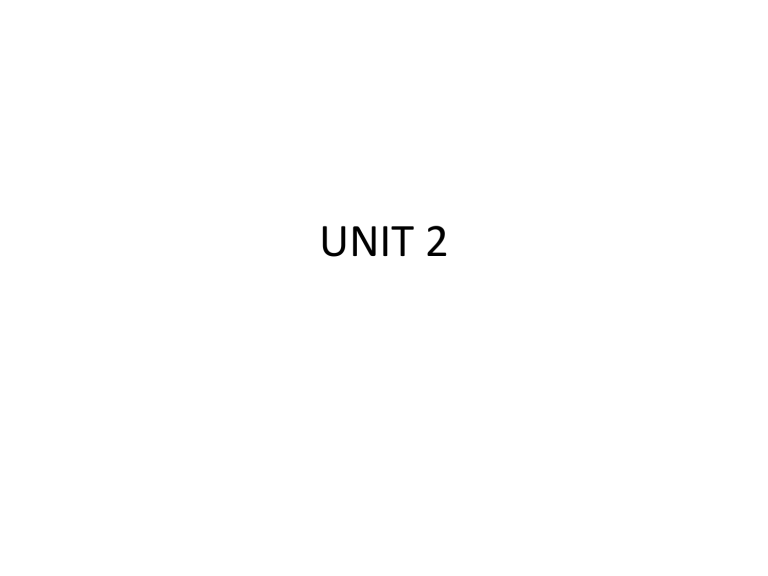
UNIT 2
PROGRAMMING IN JAVA
• JAVA INTRODUCED BY JAMES GOSLING
• Designed for development of software for devices like tv, vcr
and other electronic machines
• It is owned by Oracle
• More than 3 billion devices run java
• Java is object oriented language
• Java is fast, secure and reliable.
Why use java?
• Java works on different platforms
• Large demands in the current market.
• Open source and free
JAVA PROGRAMMING
ENVIORNMENT
JAVA PROGRAM
(PROGAM NAME.java)
Byte code(.class
file generated)
javac compiler
JAVA RUN TIME(JRE)
JVM
Libraries+
classes
JDK-JAVA DEVELOPMENT KIT
JAVA PROGRAMMING
ENVIORNMENT
JAVA PROGRAM
STRUCTURE
Document section// Optional
Package section// optional
Import statement
Interface statement// optional
Class definition
Main method
class
• It is a user-defined blueprint or prototype from which objects
are created.
• A class is a group of objects which have common properties.
objects
• An object in Java is a basic unit of Object-Oriented
Programming and represents real-life entities.
• Objects are the instances of a class.
• An object consists of :
• State: It is represented by attributes of an object. It also
reflects the properties of an object.
• Behavior: It is represented by the methods of an object. It
also reflects the response of an object with other objects.
• Identity: It gives a unique name to an object and enables one
object to interact with other objects.
Class and Objects
How to declare a class???
•
•
Class is a group of variables of different data types and a group of methods.
A Class in Java can contain:
– Data member
– Method
– Constructor
– Nested Class
– Interface
How to declare a class???
class classname
{
Data members;
Methods;
}
How to create a objects??
•
•
•
•
•
Using a new keyword
Using the newInstance() method of the Class class
Using the newInstance() method of the Constructor class
Using Object Serialization and Deserialization
Using the clone() method
Using a new keyword
• Syntax:
Classname objectname=new classname();
cake c=new cake();
cake c1=new cake();
Cake c2=new cake()’
Using a new keyword
DATATYPES IN JAVA
First program in java!!!
class D// Class Declaration
{
public static void main(String args[])// mainmethod
{
System.out.println(“Hi”); // statement
}
}
To save:
To compile:
To run:
D.java
javac D.java
java D
First program in java!!!
Scanner Class- to get input from user
Programs to be practiced
• Addition of two numbers
• Square root of quadratic equation
Operators
ARITHMETIC OPERATORS ASSUME
A=10, B=20
Assignment Operators
Relational Operators
Logical Operators
Unary Operator
Bitwise Operator
class JavaOperators {
public static void main(String[] args) {
int a = 58; //111010
int b=13; //1101
System.out.println(a&b); //returns 8 = 1000
System.out.println(a|b); //63=111111
System.out.println(a^b); //55=11011
System.out.println(~a); //-59
}
}
Ternary Operators
(Condition) ? (Statement1) : (Statement2);
Int a = 20, b = 10, res;
res = ((a > b) ? a: b );
Structured Programming
If - statement
• It makes one way based on single condition
Syntax:
if(condition)
{
Statement;
}
If – statement - Example
•
•
•
•
If(a>b)
{
System.out.println(“Condition is true”);
}
If-else
• if..else statements is a two way statement. Based on
the condition, it follows any one of the two ways
general form of if…else statement
if(condition)
{
Statements;
}
else
{
Statements;
}
If – statement - Example
•
•
•
•
If(a>b)
{
System.out.println(“Condition is true”);
}
If-else
• if..else statements is a two way statement. Based on
the condition, it follows any one of the two ways
general form of if…else statement
if(condition)
{
Statements;
}
else
{
Statements;
}
If-else example:
if(x<10)
{
System.out.println(“Condition is true”);
else
{
System.out.println(“Condition is false”);
}
}
Switch statements
• Switch is a multi-way branching statement
Switch statement Syntax:
Switch(<expression>)
{
Case<constant 1>:
<statement>
[break;]
Case<constant 2>:
<statement>
[break;]
default:
<statement >
[break;]
Switch statement Example:
int a=2;
Switch (a)
{
case 1:
System.out.println(“1”);
break;
case 2:
System.out.println(“2”);
break;
}
Looping Statements
• ITERATIVE STATEMENTS: Statements to
again;
• For loops syntax:
for(<initialization>;<condition>;<increment/dectrement>)
•
{
•
•
<statement block>
}
executed again and
Looping STATEMENTS
While loop syntax:
while(<test exprs>)
<statement>
Example:
int i=0;
while(i<10)
{
System.out.println(i+ “squared is” + (i*i));
i++;
}
do-while
do {
// Statements
}while(condition);
{
Statement;
}


