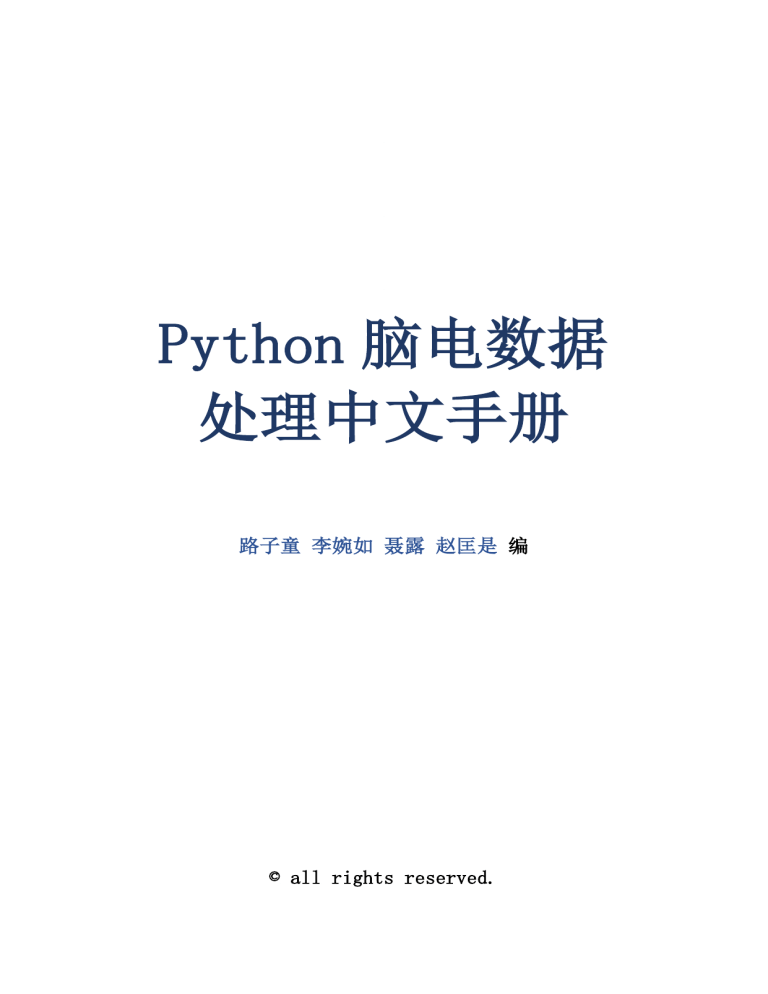
Python 脑电数据
处理中文手册
路子童 李婉如 聂露 赵匡是 编
© all rights reserved.
编者介绍
路子童:
东北末流 985 软件工程专业本科,上海末流 985 认知神经科学专业硕士,俄
亥俄州立大学认知神经科学专业 2021 级博士
用 EEG、fMRI 和计算方法研究视觉工作记忆与视觉感知却并无成果
不知名公众号路同学的不知名运营者,不知名工具包 NeuroRA 的不知名作者
日常焦虑型选手,具有深夜不睡觉、沉迷追剧等宝贵缺点
研究研究方法只是副业,更关心科学问题,邮箱:zitonglu1996@gmail.com
李婉如:
华东师范大学心理学学士,2021 年 9 月入学的北京大学前沿院准博士
大二开始接触 EEG,给很多脑袋打过膏,洗头手法一流
曾经沉迷动物森友会,岛上出过大头菜 600 的高价,最近沉迷吃豆人,欢迎
交友,sw-4256-7850-1806
不断学习中,希望能和大家讨论交流,邮箱:wliwanru@gmail.com
聂露:
中山大学认知神经心理学待毕业博士一枚
Memory and Emotion Lab 气氛组常驻嘉宾
致力于在情感工作记忆领域捉鬼,有必要也可以换一只
现在会 EEG 和 NIRS,不会的也可以学
希望有机会和大家请教学习,邮箱:lunie0408@gmail.com
赵匡是:
华东师范大学认知神经科学专业硕士,现就职心仪脑
出生于日本,信仰起源于美国,爱好印度文化,现居中国上海,热衷台湾省
资讯
“程序员界最懂神经科学的,神经科学界最会码代码的”
www.zhaokuangshi.cn
前言
几乎所有脑电初学者都是从 EEGLAB 开始接触脑电预处理过程的,EEGLAB 浅
显直观的 GUI 界面再或是基于 MATLAB 的代码操作影响了一代脑电人。然而,随
着简洁、易上手的 Python 语言的快速发展,其丰富的社区资源也扩张到了认知
神经科学领域。MNE-Python、Nilearn、Nibabel 等等相关工具包层出不穷,让我
们有机会开始使用 Python 来对进行各种神经数据进行分析处理。遗憾的是,它
们未能在国内迅速地普及,相对门庭冷淡。
为了弥补这一空白,一方面希望更多人加入到使用 Python 的行列中来,另
一方面希望为更高阶的脑电数据操作架起桥梁,我们尝试完成一个中文版的
Python 脑电处理教程,它便是这个《Python 脑电数据处理中文手册》。
“自己编程不好怎么办?“感觉用 Python 做数据处理好难学不会怎么办?”。
诚然,完全基于代码的数据处理往往会带给很多人一些担心。但是,我们希望能
在这里通过我们的手册告诉你们,不需要惧怕,只要一步一步跟着学习与理解,
你的编程能力一定会有所提升、你一定可以学会!
十分开心与激动,有愿意一起参与到这个手册编撰的小伙伴,很感激自己硕
士三年与一群极其优秀的人在同一个 Lab 共事,也很荣幸大家与我一样愿意加入
到这个自愿分享、支持开源的行动中来。一开始我们就本着严谨、真诚、公益的
态度来规划这件事情,并花费了许多精力将它尽可能地做到最好,尽可能将这个
手册已最好、最全面的方式呈现到各位面前。
目前,这个中文手册主要分成了两个部分,单被试预处理篇和多被试分析篇。
在单被试预处理篇中,我们参考了贾会宾老师的《EEGLAB 中文手册》以及 Steven
Luck 的《事件相关电位基础》,我们旨在写一个基于 Python(主要是基于 MNEPython 工具包)的对单个被试脑电数据进行预处理的标准化流程。虽然我们努
力想呈现出一个“傻瓜式”的教程,但是我们依然不建议完全没有任何编程基础
和脑电基础知识的人员盲目使用。
在多被试分析篇中,我们首先从常见的 Python 数据操作、数据的读取与存
储以及基础统计分析与实现等方面着手,让大家具备一定的基本数据分析能力后
再进入到更高阶的数据处理中。我们也必须承认,高阶的分析在理解难度和实现
难度上一定是要高于预处理部分的。但是,只要你仔细阅读每一句手册里的说明、
结合注释理解每一行代码、自己亲手一步一步实现一遍,你肯定能收获很多。
衷心希望我们的手册能提供一些思路与建议,它当然无法完完全全直接适用
于你自己的数据,但我们相信,只需要一些并不困难的修改之后,兴许你就能自
如地开始着手处理自己的数据了。所谓“授人以鱼不如授人以渔”,望读者们能
举一反三。手册里也许很多地方的内容未必深入,因此,这其中的内涵与奥秘、
技巧与思想,都需要读者在不断的体验中去用心体会、在实战中不断积累经验。
完成这个中文手册花费了我们巨大的心血,在一定程度上来说他不仅仅是一
个脑电的数据处理手册,更是对广大初入心理学与神经科学领域的研究人员的一
个 Python 入门手册。当然,我们也希望这个中文手册是国内 Python 脑电数据处
理中文手册的第一步,但也不仅仅是第一步!
十分感激读者在使用过程中给我们反馈建议与意见,也欢迎大家多多分享我
们的手册让它能帮到更多人,愿此手册与我们、与读者共同进步!
路子童 主笔
2021 年 7 月 20 日
单被试数据预处理篇
由于大多数小伙伴熟悉的脑电数据处理工具包为基于MATLAB的EEGLAB
这里使用的数据为MATLAB经典脑电数据处理工具包EEGLAB中的经典数据"eeglab_data.set"
在此单被试分析篇中,按照脑电预处理流程,分为以下8个步骤:
Step 1: 读取数据
Step 2: 滤波
Step 3: 去伪迹
Step 4: 重参考
Step 5: 分段
Step 6: 叠加平均
Step 7: 时频分析
Step 8: 提取数据
需要用到的Python工具包包括: NumPy及MNE-Python
安装方法即为在命令行窗口中输入以下代码:
pip install numpy
pip install mne
Step 1 读取数据
导入原始数据
In [1]:
import numpy as np
import mne
from mne.preprocessing import ICA
from mne.time_frequency import tfr_morlet
数据地址(需要改成你自己的数据地址,在
文件夹的
文件夹下)
#
EEGLAB
sample_data
data_path = "/Users/zitonglu/Desktop/EEG/eeglab14_1_2b/sample_data/eeglab_data.set"
中对多种格式的脑电数据都进行了支持:
如数据后缀为
来自
的数据
使用
如数据后缀为
系统
使用
如数据后缀为
使用
如数据后缀为
放大器
使用
如数据后缀为
使用
如数据后缀为
系统
使用
如数据后缀为 或
使用
如数据后缀为
使用
如数据后缀为
系统
使用
如数据后缀为 或
系统
使用
如数据后缀为
系统
使用
# 读取数据
#
#
#
#
#
#
#
#
#
#
#
#
#
#
#
#
#
#
#
#
#
#
#
MNE-Python
***
.set (
EEGLAB
)
mne.io.read_raw_eeglab()
***
.vhdr (BrainVision
)
mne.io.read_raw_brainvision()
***
.edf
mne.io.read_raw_edf()
***
.bdf (BioSemi
)
mne.io.read_raw_bdf()
***
.gdf
mne.io.read_raw_gdf()
***
.cnt (Neuroscan
)
mne.io.read_raw_cnt()
***
.egi .mff
mne.io.read_raw_egi()
***
.data
mne.io.read_raw_nicolet()
***
.nxe (Nexstim eXimia
)
mne.io.read_raw_eximia()
***
.lay .dat (Persyst
)
mne.io.read_raw_persyst()
***
.eeg (Nihon Kohden
)
mne.io.read_raw_nihon()
raw = mne.io.read_raw_eeglab(data_path, preload=True)
Reading /Users/zitonglu/Desktop/EEG/eeglab14_1_2b/sample_data/eeglab_data.fdt
Reading 0 ... 30503 =
0.000 ...
238.305 secs...
查看原始数据信息
In [2]:
print(raw)
print(raw.info)
<RawEEGLAB | eeglab_data.fdt, 32 x 30504 (238.3 s), ~7.5 MB, data loaded>
<Info | 7 non-empty values
bads: []
ch_names: EEG 000, EEG 001, EEG 002, EEG 003, EEG 004, EEG 005, EEG 006, ...
chs: 32 EEG
custom_ref_applied: False
highpass: 0.0 Hz
lowpass: 64.0 Hz
meas_date: unspecified
nchan: 32
projs: []
sfreq: 128.0 Hz
>
可以看到该脑电数据为32个导联,30504个时间点(采样率为128Hz,对应238.3s的长度)
由于读取数据时preload设为True,数据读入内存中,数据大小约为7.5MB
导联名其次为EEG 000, EEG 001, EEG 002, EEG 003等等
未进行参考
高通滤波0.0Hz,低通滤波64.0Hz
电极定位
这里由于导联名称不是标准的名称
如果碰到类似问题,需要手动导入脑电数据的电极位置信息
在这个例子中,即需要把数据集相关的.locs文件中的信息传入这里读取的脑电数据中
In [3]: # locs文件地址
locs_info_path = "/Users/zitonglu/Desktop/EEG/eeglab14_1_2b/sample_data/eeglab_chan32.lo
# 读取电极位置信息
montage = mne.channels.read_custom_montage(locs_info_path)
# 读取正确的导联名称
new_chan_names = np.loadtxt(locs_info_path, dtype=str, usecols=3)
# 读取旧的导联名称
old_chan_names = raw.info["ch_names"]
# 创建字典,匹配新旧导联名称
chan_names_dict = {old_chan_names[i]:new_chan_names[i] for i in range(32)}
# 更新数据中的导联名称
raw.rename_channels(chan_names_dict)
# 传入数据的电极位置信息
raw.set_montage(montage)
Out[3]:
Measurement date
Unknown
Experimenter
Unknown
Participant
Unknown
Digitized points
32 points
Good channels 0 magnetometer, 0 gradiometer, and 32 EEG channels
Bad channels
EOG channels
Not available
ECG channels
Not available
Sampling frequency
128.00 Hz
Highpass
0.00 Hz
Lowpass
64.00 Hz
Filenames
eeglab_data.fdt
Duration
00:03:58 (HH:MM:SS)
当你的脑电电极位点为一些特定系统时,可以直接用mne.channels.make_standard_montage函数生成 以标准
的国际10-20系统为例,对应代码即可改为:
montage = mne.channels.make_standard_montage("standard_1020")
MNE中现成的其他定位系统的montage可以通过以下网址查询:
https://mne.tools/stable/generated/mne.channels.make_standard_montage.html#mne.channels.make_standa
设定导联类型
In [4]:
Out[4]:
中一般默认将所有导联类型设成
将两个 导联的类型设定为
# MNE
eeg
#
EOG
eog
chan_types_dict = {"EOG1":"eog", "EOG2":"eog"}
raw.set_channel_types(chan_types_dict)
Measurement date
Unknown
Experimenter
Unknown
Participant
Unknown
Digitized points
32 points
Good channels 0 magnetometer, 0 gradiometer, and 30 EEG channels
Bad channels
EOG channels
EOG1, EOG2
ECG channels
Not available
Sampling frequency
128.00 Hz
Highpass
0.00 Hz
Lowpass
64.00 Hz
Filenames
eeglab_data.fdt
Duration
00:03:58 (HH:MM:SS)
查看修改后的数据信息
In [5]:
打印修改后的数据相关信息
#
print(raw.info)
<Info | 8 non-empty values
bads: []
ch_names: FPz, EOG1, F3, Fz, F4, EOG2, FC5, FC1, FC2, FC6, T7, C3, C4, Cz, ...
chs: 30 EEG, 2 EOG
custom_ref_applied: False
dig: 32 items (32 EEG)
highpass: 0.0 Hz
lowpass: 64.0 Hz
meas_date: unspecified
nchan: 32
projs: []
sfreq: 128.0 Hz
>
可视化原始数据
绘制原始数据波形图
In [7]:
raw.plot(duration=5, n_channels=32, clipping=None)
Out[7]:
绘制原始数据功率谱图
In [8]:
raw.plot_psd(average=True)
Effective window size : 16.000 (s)
Out[8]:
绘制电极拓扑图
In [9]:
Out[9]:
raw.plot_sensors(ch_type='eeg', show_names=True)
绘制原始数据拓扑图
In [10]:
raw.plot_psd_topo()
Effective window size : 16.000 (s)
Out[10]:
Step 2 滤波
陷波滤波
通过Step1中的功率谱图可以看到60Hz处可能存在环境噪音
这里首先使用陷波滤波器去掉工频
注意:在中国大陆及香港澳门地区(除台湾省以外)采集的数据一般工频会出现在50Hz处
此例比较例外,切记通过功率谱图判断
In [11]:
raw = raw.notch_filter(freqs=(60))
Setting up band-stop filter from 59 - 61 Hz
FIR filter parameters
--------------------Designing a one-pass, zero-phase, non-causal bandstop filter:
- Windowed time-domain design (firwin) method
- Hamming window with 0.0194 passband ripple and 53 dB stopband attenuation
- Lower passband edge: 59.35
- Lower transition bandwidth: 0.50 Hz (-6 dB cutoff frequency: 59.10 Hz)
- Upper passband edge: 60.65 Hz
- Upper transition bandwidth: 0.50 Hz (-6 dB cutoff frequency: 60.90 Hz)
- Filter length: 845 samples (6.602 sec)
绘制功率谱图
In [12]:
raw.plot_psd(average=True)
Effective window size : 16.000 (s)
Out[12]:
高低通滤波
预处理步骤中,通常需要对数据进行高通滤波操作
此处采用最常规的滤波操作,进行30Hz的低通滤波及0.1Hz的高通滤波
高通滤波为了消除电压漂移,低通滤波为了消除高频噪音
In [13]:
raw = raw.filter(l_freq=0.1, h_freq=30)
Filtering raw data in 1 contiguous segment
Setting up band-pass filter from 0.1 - 30 Hz
FIR filter parameters
--------------------Designing a one-pass, zero-phase, non-causal bandpass filter:
- Windowed time-domain design (firwin) method
- Hamming window with 0.0194 passband ripple and 53 dB stopband attenuation
- Lower passband edge: 0.10
- Lower transition bandwidth: 0.10 Hz (-6 dB cutoff frequency: 0.05 Hz)
- Upper passband edge: 30.00 Hz
- Upper transition bandwidth: 7.50 Hz (-6 dB cutoff frequency: 33.75 Hz)
- Filter length: 4225 samples (33.008 sec)
MNE中默认使用FIR滤波方法,若想使用IIR滤波方法,可通过修改参数method参数实现
默认method='fir',使用IIR则修改为'iir'
对应代码即为:
raw = raw.filter(l_freq=0.1, h_freq=30, method='iir')
绘制功率谱图
In [14]:
raw.plot_psd(average=True)
Effective window size : 16.000 (s)
Out[14]:
Step 3 去伪迹
去坏段
MNE中可以通过打开交互式数据地形图界面,手动进行坏段标记
fig = raw.plot(duration=5, n_channels=32, clipping=None)
fig.canvas.key_press_event('a')
按a就可以打开这个GUI小窗口,add new label可以添加一个用于标记坏段的marker
在MNE中,并不会将坏段直接删掉,而是进行了数据标记
在之后的数据处理中,
将进行数据处理的函数中的参数reject_by_annotation设为True即可在处理过程中自动排除标记的片段
如果遇到GUI窗口无法弹出,需在脚本开头添加如下代码:
import matplotlib
matplotlib.use('TkAgg')
注意:不推荐在Jupyter notebook中打开,容易卡死
去坏道
MNE中坏的导联也不是直接删掉,也是通过对坏道进行'bads'标记
在这个例子中,假定导联'FC5'为坏道,则把'FC5'进行坏道标记
In [15]: # 坏道标记
raw.info['bads'].append('FC5')
# 打印出当前的坏道
print(raw.info['bads'])
['FC5']
当然,也可以添加多个坏道
如若'FC5'和'C3'都为坏道,则通过下述代码标记:
raw.info['bads'].extend(['FC5', 'C3'])
坏道插值重建
MNE的坏道重建即是对标记为'bads'的导联进行了信号重建
In [16]:
raw = raw.interpolate_bads()
Interpolating bad channels
Automatic origin fit: head of radius 95.0 mm
Computing interpolation matrix from 29 sensor positions
Interpolating 1 sensors
进行信号重建后会默认把坏掉的'bads'标记去掉
如果不想去掉对原坏道的标记,则将reset_bads参数设为False即可,
对应代码如下:
raw = raw.interpolate_bads(reset_bads=False)
独立成分分析(ICA)
运行ICA
MNE中进行ICA的编程思路是首先构建一个ICA对象(可以理解成造一个ICA分析器)
然后用这个ICA分析器对脑电数据进行分析(通过ICA对象的一系列方法)
由于ICA对低频分离效果不好
这里对高通1Hz的数据进行ICA及相关成分剔除,再应用到高通0.1Hz的数据上
In [17]:
ica = ICA(max_iter='auto')
raw_for_ica = raw.copy().filter(l_freq=1, h_freq=None)
ica.fit(raw_for_ica)
Filtering raw data in 1 contiguous segment
Setting up high-pass filter at 1 Hz
FIR filter parameters
--------------------Designing a one-pass, zero-phase, non-causal highpass filter:
- Windowed time-domain design (firwin) method
- Hamming window with 0.0194 passband ripple and 53 dB stopband attenuation
- Lower passband edge: 1.00
- Lower transition bandwidth: 1.00 Hz (-6 dB cutoff frequency: 0.50 Hz)
- Filter length: 423 samples (3.305 sec)
Fitting ICA to data using 30 channels (please be patient, this may take a while)
Selecting by non-zero PCA components: 29 components
Fitting ICA took 2.3s.
Out[17]: <ICA | raw data decomposition, fit (fastica): 30504 samples, 29 components, channels use
d: "eeg">
这里没有设定n_components,即ICA的成分数让MNE的ICA分析器自动去选择
类似EEGLAB,如果希望ICA的成分数为固定个数,可以自定义设置(n_components<=n_channels)
以30个独立成分为例,对应代码改为如下即可:
ica = ICA(n_components=30, max_iter='auto')
绘制各成分的时序信号图
In [18]:
ica.plot_sources(raw_for_ica)
Creating RawArray with float64 data, n_channels=31, n_times=30504
Range : 0 ... 30503 =
0.000 ...
238.305 secs
Ready.
Out[18]:
绘制各成分地形图
In [19]:
ica.plot_components()
Out[19]: [<MNEFigure size 702x696.24 with 20 Axes>,
<MNEFigure size 702x357.12 with 9 Axes>]
查看去掉某一成分前后信号差异
这里以去掉第2个成分(即ICA001)为例
In [20]:
ica.plot_overlay(raw_for_ica, exclude=[1])
Applying ICA to Raw instance
Transforming to ICA space (29 components)
Zeroing out 1 ICA component
Projecting back using 30 PCA components
Out[20]:
单独可视化每个成分
这里可视化第2个成分(ICA001)和第17个成分(ICA016)
In [21]:
ica.plot_properties(raw, picks=[1, 16])
Using multitaper spectrum estimation with 7 DPSS windows
Not setting metadata
Not setting metadata
119 matching events found
No baseline correction applied
0 projection items activated
0 bad epochs dropped
Not setting metadata
Not setting metadata
119 matching events found
No baseline correction applied
0 projection items activated
0 bad epochs dropped
Out[21]: [<Figure size 504x432 with 6 Axes>, <Figure size 504x432 with 6 Axes>]
成分ICA001的能量较高处为前额,且在低频处能量较高,在一些trials中有明显增强
可以判断为一个眼动成分
成分ICA016不太像异常成分
剔除成分
In [22]:
设定要剔除的成分序号
应用到脑电数据上
#
ica.exclude = [1]
#
ica.apply(raw)
Applying ICA to Raw instance
Transforming to ICA space (29 components)
Zeroing out 1 ICA component
Projecting back using 30 PCA components
Out[22]:
Measurement date
Unknown
Experimenter
Unknown
Participant
Unknown
Digitized points
32 points
Good channels 0 magnetometer, 0 gradiometer, and 30 EEG channels
Bad channels
EOG channels
EOG1, EOG2
ECG channels
Not available
Sampling frequency
128.00 Hz
Highpass
0.10 Hz
Lowpass
30.00 Hz
Filenames
eeglab_data.fdt
Duration
00:03:58 (HH:MM:SS)
绘制ICA后的数据波形图
In [23]:
Out[23]:
raw.plot(duration=5, n_channels=32, clipping=None)
Step 4 重参考
由于此数据作者使用了乳突参考
若数据需要进行参考,以'TP9'和'TP10'为参考电极为例,可以使用以下代码:
raw.set_eeg_reference(ref_channels=['TP9','TP10'])
若使用平均参考,则使用以下代码:
raw.set_eeg_reference(ref_channels='average')
若使用REST参考,则使用以下代码:
这里需要传入一个forward参数,详情可参考MNE对应介绍:
https://mne.tools/stable/auto_tutorials/preprocessing/55_setting_eeg_reference.html
raw.set_eeg_reference(ref_channels='REST', forward=forward)
若使用双极参考,则使用以下代码: (这里'EEG X'和'EEG Y'分别对应用于参考的阳极和阴极导联)
raw_bip_ref = mne.set_bipolar_reference(raw, anode=['EEG X'], cathode=['EEG Y'])
Step 5 分段
提取事件信息
首先,需要确定分段需要用到的markers
查看数据中的markers
In [24]:
print(raw.annotations)
<Annotations | 154 segments: rt (74), square (80)>
即数据中包含两种markers,分别为'square'和'rt'
MNE有两种数据结构存储事件信息,分别为Events和Annotations
对于Annotations对象,其用字符串来表示时间类型,如上打印出来的所示
其用时间点表示时间,且包含marker的持续时长,当然瞬时marker其持续时长为0
其内部数据表示为一个类似List的类
In [25]: # 基于Annotations打印数据的事件持续时长
print(raw.annotations.duration)
[0.
0.
0.
0.
0.
0.
0.
In [26]:
0.
0.
0.
0.
0.
0.
0.
基于
0.
0.
0.
0.
0.
0.
0.
0.
0.
0.
0.
0.
0.
0.
0.
0.
0.
0.
0.
0.
0.
0.
0.
0.
0.
0.
0.
0.
0.
0.
0.
0.
0.
0.
0.
0.
0.
0.
0.
0.
0.
0.
0.
0.
0.
0.
0.
0.
0.
0. 0.
0. 0.
0. 0.
0. 0.
0. 0.
0. 0.
0.]
0.
0.
0.
0.
0.
0.
0.
0.
0.
0.
0.
0.
0.
0.
0.
0.
0.
0.
0.
0.
0.
0.
0.
0.
0.
0.
0.
0.
0.
0.
0.
0.
0.
0.
0.
0.
0.
0.
0.
0.
0.
0.
0.
0.
0.
0.
0.
0.
0.
0.
0.
0.
0.
0.
0.
0.
0.
0.
0.
0.
0.
0.
0.
0.
0.
0.
0.
0.
0.
0.
0.
0.
0.
0.
0.
0.
0.
0.
打印数据的事件的描述信息
#
Annotations
print(raw.annotations.description)
['square' 'square' 'rt' 'square' 'rt' 'square' 'square' 'rt' 'square' 'rt'
'square' 'rt' 'square' 'rt' 'square' 'rt' 'square' 'rt' 'square' 'rt'
'square' 'rt' 'square' 'rt' 'square' 'rt' 'square' 'rt' 'square' 'rt'
'square' 'rt' 'square' 'rt' 'square' 'rt' 'square' 'rt' 'square' 'rt'
'square' 'rt' 'square' 'rt' 'square' 'rt' 'square' 'rt' 'square' 'rt'
'square' 'square' 'rt' 'square' 'rt' 'square' 'rt' 'square' 'rt' 'square'
'rt' 'square' 'rt' 'square' 'rt' 'square' 'rt' 'square' 'rt' 'square'
'rt' 'square' 'rt' 'square' 'rt' 'square' 'rt' 'square' 'rt' 'square'
'rt' 'square' 'rt' 'square' 'rt' 'square' 'rt' 'square' 'square' 'rt'
'square' 'rt' 'square' 'rt' 'square' 'rt' 'square' 'rt' 'square' 'rt'
'square' 'rt' 'square' 'rt' 'square' 'rt' 'square' 'rt' 'square' 'rt'
'square' 'rt' 'square' 'rt' 'square' 'rt' 'square' 'rt' 'square' 'rt'
'square' 'rt' 'square' 'rt' 'square' 'rt' 'square' 'rt' 'square' 'rt'
'square' 'rt' 'square' 'rt' 'square' 'rt' 'square' 'square' 'rt' 'square'
'rt' 'square' 'rt' 'square' 'rt' 'square' 'square' 'rt' 'square' 'rt'
'square' 'rt' 'square' 'rt']
In [27]:
基于
打印数据的事件的开始时间
#
Annotations
print(raw.annotations.onset)
[
1.000068
10.718818
19.742256
28.765693
37.789131
46.812568
55.836006
64.859443
73.882881
83.312346
92.323783
101.363221
110.425662
119.359093
128.422533
140.054756
149.078193
158.101631
167.125068
176.148506
185.171943
194.195381
203.218818
212.621282
221.617717
233.296943
1.695381
11.303858
20.199287
29.140719
38.254163
47.156592
56.211031
65.257471
74.323911
85.914131
94.937568
103.961006
112.984443
122.007881
131.031318
140.445783
149.504222
158.452655
167.543097
176.597537
185.678978
194.551405
203.667849
215.250068
224.273506
233.729973
2.082407
13.726631
22.750068
31.773506
40.796943
49.820381
58.843818
67.867256
76.890693
86.313158
95.296593
104.332031
113.410472
122.409908
131.433346
143.062568
152.086006
161.109443
170.132881
179.156318
188.179756
197.203193
206.226631
215.641095
227.281318
236.304756
4.703193
5.148224
14.116658 16.734443
23.136095 25.757881
32.116529 34.781318
41.229973 43.804756
50.273412 52.828193
59.237845 61.851631
68.598306 70.875068
79.898506 80.269531
88.921943 89.280968
97.945381 98.37141
106.968818 107.343844
115.992256 116.367281
125.015693 125.441722
134.039131 137.046943
143.507599 146.070381
152.465032 155.093818
161.515471 164.117256
170.507906 173.140693
179.62535 182.164131
188.585784 191.187568
197.707228 200.211006
206.65566 209.234443
218.257881 218.667909
227.718348 230.289131
236.753787]
7.711006
17.187474
26.124906
35.24635
44.30079
53.242222
62.183654
71.277096
82.906318
91.929756
100.953193
109.976631
119.000068
128.023506
137.488974
146.527412
155.479845
164.46928
173.636727
182.59016
191.675602
200.609033
212.242256
221.265693
230.71116
而Events对象,则是数据分段需要用到的一种事件记录数据类型
其用一个整型'Event ID'编码事件类型,以样本的形式来表示时间
且不含有marker的持续时长,其内部数据类型为NumPy Array
事件信息数据类型转换
将Annotations类型的事件信息转为Events类型
In [28]:
events, event_id = mne.events_from_annotations(raw)
Used Annotations descriptions: ['rt', 'square']
events为记录时间相关的矩阵,event_id为不同markers对应整型的字典信息
这里打印出events矩阵的shape和event_id
In [29]:
print(events.shape, event_id)
(154, 3) {'rt': 1, 'square': 2}
即'rt' marker对应数字1,'square' marker对应数字2
共154个markers
数据分段
基于Events对数据进行分段
这里提取刺激前1秒到刺激后2秒的数据,即'square' marker对应-1s到2s的数据
取baseline时间区间为刺激前0.5s到刺激出现
并进行卡阈值,即在epoch中出现最大幅值与最小幅值的差大于2×10^-4则该epoch被剔除
注意:这里的阈值设置较大,一般数据质量佳的情况下推荐设置为5×10^-5到1×10^4之间
In [30]:
epochs = mne.Epochs(raw, events, event_id=2, tmin=-1, tmax=2, baseline=(-0.5, 0),
preload=True, reject=dict(eeg=2e-4))
Not setting metadata
Not setting metadata
80 matching events found
Applying baseline correction (mode: mean)
0 projection items activated
Loading data for 80 events and 385 original time points ...
0 bad epochs dropped
即分段后的数据存为了Epochs类的对象epochs
打印epochs即可看到分段后数据的相关信息
In [31]:
print(epochs)
<Epochs |
d,
'2': 80>
80 events (all good), -1 - 2 sec, baseline -0.5 – 0 sec, ~7.6 MB, data loade
分段数据可视化
可视化分段数据(这里显示4个epochs)
In [32]:
epochs.plot(n_epochs=4)
Out[32]:
绘制功率谱图(逐导联)
In [33]:
epochs.plot_psd(picks='eeg')
Using multitaper spectrum estimation with 7 DPSS windows
Out[33]:
绘制功率谱拓扑图(分Theta、Alpha和Beta频段)
In [34]:
bands = [(4, 8, 'Theta'), (8, 12, 'Alpha'), (12, 30, 'Beta')]
epochs.plot_psd_topomap(bands=bands, vlim='joint')
Using multitaper spectrum estimation with 7 DPSS windows
Out[34]:
Step 6 叠加平均
MNE中使用Epochs类来存储分段数据,用Evoked类来存储叠加平均数据
数据叠加平均
In [35]:
evoked = epochs.average()
可视化叠加平均后的数据
绘制逐导联的时序信号图
In [36]:
evoked.plot()
Out[36]:
绘制地形图
In [37]:
绘制 、
、 、
和 处的地形图
#
0ms 0.5s 1s 1.5s 2s
times = np.linspace(0, 2, 5)
evoked.plot_topomap(times=times, colorbar=True)
Out[37]:
In [38]:
Out[38]:
绘制某一特定时刻的地形图
此例绘制 处,取
的均值
#
#
0.8s
0.75-0.85s
evoked.plot_topomap(times=0.8, average=0.1)
绘制联合图
In [39]:
evoked.plot_joint()
No projector specified for this dataset. Please consider the method self.add_proj.
Out[39]:
绘制逐导联热力图
In [40]:
Out[40]:
evoked.plot_image()
绘制拓扑时序信号图
In [41]:
evoked.plot_topo()
Out[41]:
绘制平均所有电极后的ERP
In [42]:
mne.viz.plot_compare_evokeds(evokeds=evoked, combine='mean')
combining channels using "mean"
Out[42]: [<Figure size 576x432 with 1 Axes>]
绘制枕叶电极的平均ERP
In [43]:
mne.viz.plot_compare_evokeds(evokeds=evoked, picks=['O1', 'Oz', 'O2'], combine='mean')
combining channels using "mean"
Out[43]: [<Figure size 576x432 with 1 Axes>]
Step 7 时频分析
MNE提供了三种时频分析计算方法,分别是:
Morlet wavelets,对应mne.time_frequency.tfr_morlet()
DPSS tapers,对应mne.time_frequency.tfr_multitaper()
Stockwell Transform,对应mne.time_frequency.tfr_stockwell()
这里,使用第一种方法为例
时频分析
计算能量(Power)与试次间耦合(inter-trial coherence,ITC)
In [44]: # 设定一些时频分析的参数
# 频段选取4-30Hz
freqs = np.logspace(*np.log10([4, 30]), num=10)
n_cycles = freqs / 2.
power, itc = tfr_morlet(epochs, freqs=freqs, n_cycles=n_cycles, use_fft=True)
返回的power即为能量结果,itc即为试次间耦合结果
MNE中时频分析默认返回试次平均后的结果
如果想获取每个试次单独的时频分析结果,将average参数设为False即可
对应代码进行如下修改即可:
power, itc = tfr_morlet(epochs, freqs=freqs, n_cycles=n_cycles, use_fft=True,
average=False)
时频结果绘制
MNE的时频绘图方法里可以进行多种baseline矫正方法的选择
其对应参数为mode,包括以下一些选择:
'mean',减去baseline均值
'ratio',除以baseline均值
'logratio',除以baseline均值并取log
'percent',减去baseline均值并除以baseline均值
'zscore',减去baseline均值再除以baseline标准差
'zlogratio',除以baseline均值并取log再除以baseline取log后的标准差
下例中选择logratio的方法进行基线校正
绘制结果
枕叶导联的power结果
In [45]:
power.plot(picks=['O1', 'Oz', 'O2'], baseline=(-0.5, 0), mode='logratio', title='auto')
Applying baseline correction (mode: logratio)
Out[45]: [<Figure size 432x288 with 2 Axes>,
<Figure size 432x288 with 2 Axes>,
<Figure size 432x288 with 2 Axes>]
绘制枕叶导联的平均power结果
In [46]:
power.plot(picks=['O1', 'Oz', 'O2'], baseline=(-0.5, 0), mode='logratio', title='Occipit
Applying baseline correction (mode: logratio)
Out[46]: [<Figure size 432x288 with 2 Axes>]
绘制power拓扑图
In [47]:
power.plot_topo(baseline=(-0.5, 0), mode='logratio', title='Average power')
Applying baseline correction (mode: logratio)
Out[47]:
绘制不同频率的power拓扑图
In [48]: # 以theta power和alpha power为例
# 取0-0.5s的结果
power.plot_topomap(tmin=0, tmax=0.5, fmin=4, fmax=8,
baseline=(-0.5, 0), mode='logratio', title='Theta')
power.plot_topomap(tmin=0, tmax=0.5, fmin=8, fmax=12,
baseline=(-0.5, 0), mode='logratio', title='Alpha')
Applying baseline correction (mode: logratio)
Applying baseline correction (mode: logratio)
Out[48]:
绘制联合图
In [49]: # 取-0.5s至1.5s的结果
# 并绘制0.5s时10Hz左右的结果和1s时8Hz左右的结果
power.plot_joint(baseline=(-0.5, 0), mode='mean', tmin=-0.5, tmax=1.5,
timefreqs=[(0.5, 10), (1, 8)])
Applying baseline correction (mode: mean)
Applying baseline correction (mode: mean)
Applying baseline correction (mode: mean)
Out[49]:
ITC结果绘制类似,以拓扑图为例
In [50]:
itc.plot_topo(baseline=(-0.5, 0), mode='logratio', title='Average Inter-Trial coherence
Applying baseline correction (mode: logratio)
Out[50]:
Step 8 提取数据
在进行相关计算后,往往希望能提取原始数据矩阵、分段数据矩阵、时频结果矩阵等等
MNE中,Raw类(原始数据类型)、Epochs类(分段后数据类型)和Evocked类(叠加平均后数据类型)提供
了get_data()方法
AverageTFR类(时频分析后数据类型)提供了.data属性
get_data()的使用
以epochs为例
In [51]:
epochs_array = epochs.get_data()
查看获取的数据
In [52]:
print(epochs_array.shape)
print(epochs_array)
(80, 32, 385)
[[[ 1.01172746e-05 2.43619995e-05 2.76869763e-05 ... 8.85848360e-06
8.38757581e-06 4.99594619e-06]
[ 1.90724252e-05 3.49982830e-05 1.52169891e-05 ... -6.16457047e-05
-6.91169876e-05 -4.49072670e-05]
[ 1.98350632e-05 3.51815698e-05 3.87066092e-05 ... 1.88477662e-05
2.32565064e-05 2.44898711e-05]
...
[-9.05551211e-07 8.06329195e-06 1.19545554e-05 ... 2.82222785e-05
2.51862603e-05 2.70930922e-05]
[-2.55151886e-06 7.25492306e-06 1.04012035e-05 ... 1.92780036e-05
1.68515565e-05 2.34369827e-05]
[ 1.27674268e-07 1.23689622e-05 1.50142111e-05 ... 1.05470042e-05
9.50858372e-06 2.07743614e-05]]
[[-2.85062192e-05
-8.38142997e-06
[-1.98700747e-05
-6.47002100e-05
[-4.77473531e-05
-1.75768899e-05
...
[-1.60687327e-05
-2.10638084e-05
[-1.27458737e-05
-2.58055513e-05
[-3.92282057e-06
-3.12449517e-05
-2.46618341e-05 -2.54938147e-05 ... -6.34512553e-06
-4.68180497e-06]
-2.32499213e-05 -2.34376177e-05 ... -5.87000498e-05
-5.75247492e-05]
-4.29895652e-05 -4.65411811e-05 ... -1.74169339e-05
-1.04244470e-05]
[[ 7.17711153e-06
-5.75331163e-06
[ 4.57868772e-05
-4.53612780e-05
[-2.27051132e-06
-1.59765653e-05
...
[-1.33323658e-05
-5.99290265e-06
[-2.08633883e-05
-3.29795770e-06
[-2.83489098e-05
1.63529298e-06
1.37057189e-05 1.24763424e-05 ... -8.88875266e-06
9.44022970e-07]
6.10002561e-05 4.86857343e-05 ... -5.88723235e-05
-5.21097750e-05]
7.70085234e-07 -3.10357291e-06 ... -2.04058635e-05
-8.29705847e-06]
-1.70632091e-05 -1.78749503e-05 ... -2.07000688e-05
-1.61102223e-05]
-1.29608940e-05 -1.56741548e-05 ... -2.57735174e-05
-2.15464712e-05]
-4.35106663e-06 -8.76999370e-06 ... -2.92740650e-05
-2.55959749e-05]]
-1.07325111e-05 -1.24229685e-05 ... -1.36291877e-07
-1.69103625e-05]
-1.78727688e-05 -1.64545231e-05 ... 3.76996338e-06
-1.71107903e-05]
-2.20864188e-05 -1.98281371e-05 ... 8.75716315e-06
-1.52185247e-05]]
...
[[ 6.09433961e-06 9.63936017e-06 6.09821325e-06 ...
-6.39152477e-07 9.58293283e-06]
[ 5.76037713e-06 2.66259834e-05 8.75669214e-06 ...
-2.78780029e-05 -2.83221310e-05]
[ 2.14321371e-05 3.51174190e-05 3.07147780e-05 ...
-1.62894029e-05 5.17859485e-06]
...
[ 1.19919450e-05 2.12339261e-05 1.63169110e-05 ...
1.92262168e-06 6.45308460e-06]
[ 1.46321708e-05 2.31789577e-05 1.69559537e-05 ...
1.46867166e-05 1.67822232e-05]
[ 1.97628031e-05 2.88973623e-05 2.27938770e-05 ...
1.30280896e-05 1.41401813e-05]]
[[ 1.44140001e-05
4.07770694e-05
[ 6.84401370e-06
4.72432342e-05
[ 2.31202044e-05
3.18377024e-05
...
[ 3.18667989e-06
-4.79845113e-06
[ 1.21152815e-06
-1.53207195e-05
[-3.17654089e-06
-2.18495327e-05
[[ 3.59127228e-05
1.49232641e-05
[ 2.55042060e-05
1.64899586e-05
[ 3.96233336e-05
1.43298479e-05
...
[-2.56992424e-05
-1.38792195e-05
[-2.81597210e-05
-1.11631222e-05
[-2.83099044e-05
-1.06449615e-05
2.12198571e-05 1.98740911e-05 ...
3.57771413e-05]
8.58840419e-06 1.42037583e-06 ...
3.72120719e-05]
4.50623932e-05 4.49650829e-05 ...
3.04970957e-05]
-3.77971740e-06
-3.11041534e-05
-1.51448765e-05
-3.10341967e-06
7.89234468e-06
8.55516241e-06
3.79123488e-05
3.12988143e-05
2.77709348e-05
7.98780003e-06 8.83539423e-06 ... -1.18119414e-05
-9.40422911e-06]
1.81140578e-06 1.84388406e-06 ... -1.64145423e-05
-2.01162670e-05]
-5.12638928e-06 -6.68838692e-06 ... -2.17344518e-05
-2.40905951e-05]]
2.81419621e-05 2.70044659e-05 ...
1.46146733e-05]
2.24582884e-05 1.90968657e-05 ...
1.74567354e-05]
3.36248519e-05 3.23974643e-05 ...
2.14009452e-05]
1.57012609e-05
2.20694343e-05
1.20623076e-05
-2.46335325e-05 -7.58870848e-06 ... -1.65130987e-05
-7.85549132e-06]
-2.33875659e-05 -6.87375455e-06 ... -1.02481511e-05
-9.51208732e-06]
-2.30295850e-05 -9.51329419e-06 ... -9.53195693e-06
-1.02030256e-05]]]
即获取了NumPy Array形式的分段数据
其shape为[80, 32, 385]
分别对应80个试次,32个导联和385个时间点
若想获取eog外的导联数据,则可将上述代码改为:
epochs_array = epochs.get_data(picks=['eeg'])
.data的使用
In [53]:
power_array = power.data
查看获取的数据
In [54]:
print(power_array.shape)
print(power_array)
(30, 10, 385)
[[[8.80804754e-10
1.24829104e-09
[7.28838515e-10
9.71015882e-10
[6.80487712e-10
8.93682032e-10
...
[8.67688885e-11
9.76272896e-11
[5.77365339e-11
6.35535680e-11
[3.69467697e-11
4.12267285e-11
9.01941392e-10 9.13231242e-10 ... 1.23553039e-09
1.24009509e-09]
7.59398746e-10 7.81324450e-10 ... 9.82473116e-10
9.44920791e-10]
7.27325984e-10 7.67698102e-10 ... 9.40638893e-10
8.38510608e-10]
9.22776556e-11 9.71476253e-11 ... 1.03299290e-10
9.13314356e-11]
6.18878244e-11 6.56780826e-11 ... 6.72477571e-11
5.94868169e-11]
3.87600279e-11 4.01462647e-11 ... 4.27532040e-11
3.92640215e-11]]
[[2.07896240e-09
3.26084601e-09
[1.67273066e-09
2.52378970e-09
[1.49393535e-09
2.19816300e-09
...
[1.95555544e-10
2.17539548e-10
[1.34960043e-10
1.43985302e-10
[8.53853813e-11
9.41657508e-11
2.15070427e-09 2.19973188e-09 ... 3.22739646e-09
3.24348228e-09]
1.76243426e-09 1.83440128e-09 ... 2.55004365e-09
2.46096159e-09]
1.61185260e-09 1.71845179e-09 ... 2.29738201e-09
2.07654745e-09]
[[2.21385922e-09
3.55177985e-09
[1.76569087e-09
2.71587576e-09
[1.50678053e-09
2.30341610e-09
...
[1.96403299e-10
2.22943094e-10
[1.42557763e-10
1.45670261e-10
[8.22880914e-11
1.05378055e-10
2.30711398e-09 2.37631731e-09 ... 3.52122124e-09
3.52480347e-09]
1.87667722e-09 1.97028919e-09 ... 2.75259078e-09
2.63938509e-09]
1.63540670e-09 1.75401875e-09 ... 2.41387237e-09
2.16993656e-09]
2.07186589e-10 2.17232307e-10 ... 2.27559657e-10
2.05761130e-10]
1.44867138e-10 1.53907836e-10 ... 1.51353785e-10
1.35643431e-10]
8.98061013e-11 9.32780429e-11 ... 9.75907749e-11
8.97589733e-11]]
2.08446913e-10 2.18983886e-10 ... 2.33916865e-10
2.10281247e-10]
1.53471595e-10 1.63590930e-10 ... 1.51673493e-10
1.38445678e-10]
8.66012191e-11 9.00579082e-11 ... 1.08907706e-10
1.00649285e-10]]
...
[[9.84424310e-10
1.41065652e-09
[7.86946984e-10
1.11805781e-09
[8.24954647e-10
1.08728441e-09
...
[1.42786712e-10
1.76447944e-10
[6.48020231e-11
8.84047669e-11
[4.57625254e-11
7.01892875e-11
1.01044884e-09 1.02108568e-09 ... 1.42454393e-09
1.37636227e-09]
8.13685626e-10 8.27138375e-10 ... 1.14941119e-09
1.07228231e-09]
8.78881420e-10 9.22447986e-10 ... 1.15071197e-09
1.01448733e-09]
1.51826938e-10 1.59744149e-10 ... 1.83104936e-10
1.68052681e-10]
6.74798954e-11 6.94639896e-11 ... 9.03902741e-11
8.54578386e-11]
4.82358291e-11 5.02521708e-11 ... 7.27556098e-11
6.68739967e-11]]
[[9.66591386e-10 9.94347957e-10 1.00791886e-09 ... 1.23721829e-09
1.21988864e-09 1.18552736e-09]
[7.93521506e-10
9.65324495e-10
[8.40630979e-10
9.61437168e-10
...
[1.28214660e-10
1.57997776e-10
[6.42894588e-11
8.07630258e-11
[4.31890391e-11
6.78039528e-11
8.23078231e-10 8.39907917e-10 ... 9.94608214e-10
9.23918526e-10]
8.96195240e-10 9.41181246e-10 ... 1.01817729e-09
8.96475443e-10]
[[1.07410290e-09
1.52575812e-09
[8.73876027e-10
1.16027298e-09
[8.99634300e-10
1.08706246e-09
...
[1.25760150e-10
1.58192832e-10
[7.08000894e-11
9.17403931e-11
[4.88861605e-11
7.50581993e-11
1.10299810e-09 1.11656728e-09 ... 1.53253436e-09
1.49465150e-09]
9.06926831e-10 9.26647058e-10 ... 1.18264667e-09
1.12061152e-09]
9.59548873e-10 1.00874224e-09 ... 1.14029473e-09
1.02218612e-09]
1.34695132e-10 1.39945292e-10 ... 1.62489877e-10
1.51786135e-10]
6.66046314e-11 6.81366019e-11 ... 8.14651717e-11
7.90081723e-11]
4.50466730e-11 4.63922264e-11 ... 6.98359342e-11
6.49535757e-11]]
1.32191772e-10 1.37502735e-10 ... 1.61863815e-10
1.52757661e-10]
7.37756694e-11 7.58943678e-11 ... 9.27787260e-11
8.95088161e-11]
5.11983188e-11 5.29354274e-11 ... 7.73511896e-11
7.18478430e-11]]]
即获取了NumPy Array形式的时频power结果
其shape为[30, 10, 385]
分别对应30个导联,10个频率和385个时间点
多被试分析篇
在此多被试分析篇中,按照脑电数据处理过程中可能要用到的分析技能,分为以下8个部分:
Part 1: 基础NumPy矩阵操作
Part 2: 基础数据读取与存储操作
Part 3: 基础统计分析操作
Part 4: 批处理读取与存储数据
Part 5: 事件相关电位分析
Part 6: 时频分析
Part 7: 基于分类的脑电解码
Part 8: 表征相似性分析
需要用到的Python工具包包括: NumPy, h5py, Scipy, Matplotlib, MNE-Python及NeuroRA
安装方法即为在命令行窗口中输入以下代码:
pip install numpy
pip install h5py
pip install scipy
pip install matplotlib
pip install mne
pip install neurora
导入依赖包
In [1]:
import numpy as np
import h5py
import scipy.io as sio
import matplotlib.pyplot as plt
from scipy.stats import ttest_1samp, ttest_ind, ttest_rel, f_oneway
from mne.stats import fdr_correction, f_mway_rm
from neurora.stuff import clusterbased_permutation_1d_1samp_1sided, permutation_test, \
clusterbased_permutation_2d_1samp_2sided, \
clusterbased_permutation_2d_2sided
from mne.time_frequency import tfr_array_morlet
from neurora.decoding import tbyt_decoding_kfold, ct_decoding_kfold
from neurora.rsa_plot import plot_tbyt_decoding_acc, plot_ct_decoding_acc, plot_rdm, \
plot_tbytsim_withstats
from neurora.rdm_cal import eegRDM
from neurora.corr_cal_by_rdm import rdms_corr
/Users/zitonglu/anaconda3/lib/python3.7/site-packages/nilearn/datasets/__init__.py:90: F
utureWarning: Fetchers from the nilearn.datasets module will be updated in version 0.9 t
o return python strings instead of bytes and Pandas dataframes instead of Numpy arrays.
"Numpy arrays.", FutureWarning)
Part 1 基础NumPy矩阵操作
用Python进行数据处理时,NumPy矩阵往往是最可能用来进行分析操作的数据类型
在第一部分,首先介绍可能在之后数据分析过程中会涉及到的一些基础而重要的NumPy矩阵操作及其实现
生成固定shape的矩阵
In [2]:
生成
为
的全为0的矩阵
#
shape [3, 4]
A = np.zeros([3, 4])
print(A.shape)
print(A)
(3, 4)
[[0. 0. 0. 0.]
[0. 0. 0. 0.]
[0. 0. 0. 0.]]
In [3]:
生成
为
的全为1的矩阵
#
shape [3, 4]
A = np.ones([3, 4])
print(A.shape)
print(A)
(3, 4)
[[1. 1. 1. 1.]
[1. 1. 1. 1.]
[1. 1. 1. 1.]]
In [4]:
生成
为
的随机矩阵(随机值在0-1之间)
#
shape [3, 4]
A = np.random.rand(3, 4)
print(A.shape)
print(A)
(3, 4)
[[0.65100467 0.12865482 0.19109944 0.60468566]
[0.12384209 0.52921762 0.10978789 0.86281498]
[0.27202995 0.17597104 0.91011703 0.72897267]]
In [5]:
生成
为
的随机矩阵(随机值在
之间)
#
shape [3, 4]
20-80
A = np.random.uniform(low=20, high=80, size=[3, 4])
print(A.shape)
print(A)
(3, 4)
[[60.48714706 77.4577087 49.09656546 69.51713397]
[71.40449508 23.84740921 27.16549604 49.25371862]
[56.26467795 78.35004063 52.66316452 35.7229468 ]]
矩阵平铺为向量
In [6]:
A = np.ravel(A)
print(A.shape)
print(A)
(12,)
[60.48714706 77.4577087 49.09656546 69.51713397 71.40449508 23.84740921
27.16549604 49.25371862 56.26467795 78.35004063 52.66316452 35.7229468 ]
修改矩阵shape
In [7]:
将的
变为
#
A shape
[3, 4]
A = np.reshape(A, (3, 4))
print(A.shape)
print(A)
(3, 4)
[[60.48714706 77.4577087 49.09656546 69.51713397]
[71.40449508 23.84740921 27.16549604 49.25371862]
[56.26467795 78.35004063 52.66316452 35.7229468 ]]
矩阵转置
二维矩阵转置
In [8]:
A = A.T
print(A.shape)
print(A)
(4, 3)
[[60.48714706
[77.4577087
[49.09656546
[69.51713397
71.40449508
23.84740921
27.16549604
49.25371862
56.26467795]
78.35004063]
52.66316452]
35.7229468 ]]
高维矩阵转置
In [9]: # 先生成一个shape为[2, 3, 4]的三维矩阵
B = np.random.rand(2, 3, 4)
print(B.shape)
print(B)
(2, 3, 4)
[[[0.86226173 0.46500768 0.1174423 0.55938448]
[0.93240423 0.54418383 0.2985849 0.98673366]
[0.26477999 0.66429826 0.47286087 0.59543336]]
[[0.72603365 0.75123114 0.26744374 0.46297918]
[0.15560864 0.91204763 0.51568818 0.94772492]
[0.69970455 0.4829181 0.5284955 0.61005708]]]
In [10]:
In [11]:
将矩阵转置为
的
#
[2, 4, 3] shape
B = np.transpose(B, (0, 2, 1))
print(B.shape)
print(B)
(2, 4, 3)
[[[0.86226173
[0.46500768
[0.1174423
[0.55938448
0.93240423
0.54418383
0.2985849
0.98673366
0.26477999]
0.66429826]
0.47286087]
0.59543336]]
[[0.72603365
[0.75123114
[0.26744374
[0.46297918
0.15560864
0.91204763
0.51568818
0.94772492
0.69970455]
0.4829181 ]
0.5284955 ]
0.61005708]]]
再来一个例子,
将 为
的矩阵转置为
#
#
shape [2, 4, 3]
shape
B = np.transpose(B, (1, 2, 0))
print(B.shape)
print(B)
为[4, 3, 2]的矩阵
(4, 3, 2)
[[[0.86226173 0.72603365]
[0.93240423 0.15560864]
[0.26477999 0.69970455]]
[[0.46500768 0.75123114]
[0.54418383 0.91204763]
[0.66429826 0.4829181 ]]
[[0.1174423 0.26744374]
[0.2985849 0.51568818]
[0.47286087 0.5284955 ]]
[[0.55938448 0.46297918]
[0.98673366 0.94772492]
[0.59543336 0.61005708]]]
矩阵合并
In [12]:
先生成一个
的矩阵
#
[4, 3, 3]
C = np.random.rand(4, 3, 3)
print(C.shape)
print(C)
(4, 3, 3)
[[[0.6529941 0.23478856 0.32296808]
[0.76741883 0.82000021 0.07859593]
[0.88220155 0.46746821 0.32396664]]
[[0.83118832 0.54187684 0.39290027]
[0.20795472 0.4925971 0.468849 ]
[0.11813247 0.24415301 0.23444894]]
[[0.74642119 0.66779653 0.73754652]
[0.22930653 0.60239736 0.32041094]
[0.59564638 0.71796893 0.45692657]]
[[0.98179714 0.78526125 0.51181553]
[0.8092335 0.80377571 0.32046496]
[0.07072291 0.94284871 0.22061161]]]
In [13]:
将矩阵 ( 为
)与矩阵 (
即第三个维度进行合并,合并后矩阵 为
为
#
B shape [4, 3, 2]
C shape [4, 3, 3]
#
shape [4, 3, 5]
D = np.concatenate((B, C), axis=2)
)合并
print(D.shape)
print(D)
(4, 3, 5)
[[[0.86226173 0.72603365 0.6529941 0.23478856 0.32296808]
[0.93240423 0.15560864 0.76741883 0.82000021 0.07859593]
[0.26477999 0.69970455 0.88220155 0.46746821 0.32396664]]
[[0.46500768 0.75123114 0.83118832 0.54187684 0.39290027]
[0.54418383 0.91204763 0.20795472 0.4925971 0.468849 ]
[0.66429826 0.4829181 0.11813247 0.24415301 0.23444894]]
[[0.1174423 0.26744374 0.74642119 0.66779653 0.73754652]
[0.2985849 0.51568818 0.22930653 0.60239736 0.32041094]
[0.47286087 0.5284955 0.59564638 0.71796893 0.45692657]]
[[0.55938448 0.46297918 0.98179714 0.78526125 0.51181553]
[0.98673366 0.94772492 0.8092335 0.80377571 0.32046496]
[0.59543336 0.61005708 0.07072291 0.94284871 0.22061161]]]
In [14]:
再来一个例子
生成一个 为
合并矩阵 和矩阵 ,得到
的矩阵
为
#
#
shape [1, 3, 2]
E
#
B
E
shape [5, 3, 2]
E = np.random.rand(1, 3, 2)
F = np.concatenate((B, E), axis=0)
print(F.shape)
print(F)
的矩阵F
(5, 3, 2)
[[[0.86226173 0.72603365]
[0.93240423 0.15560864]
[0.26477999 0.69970455]]
[[0.46500768 0.75123114]
[0.54418383 0.91204763]
[0.66429826 0.4829181 ]]
[[0.1174423 0.26744374]
[0.2985849 0.51568818]
[0.47286087 0.5284955 ]]
[[0.55938448 0.46297918]
[0.98673366 0.94772492]
[0.59543336 0.61005708]]
[[0.7890223 0.12021067]
[0.98221792 0.95239092]
[0.40120652 0.44220639]]]
对矩阵中的值进行平均
In [15]:
将矩阵 (
为
)的第二个维度的值进行平均
#
B shape [4, 3, 2]
B_mean = np.average(B, axis=1)
print(B_mean.shape)
print(B_mean)
(4, 2)
[[0.68648198
[0.55782992
[0.29629603
[0.7138505
0.52711561]
0.71539895]
0.43720914]
0.67358706]]
数据转为NumPy矩阵格式
In [16]:
G = [[1, 2], [3, 4]]
G_narry = np.array(G)
print(type(G))
print(type(G_narry))
<class 'list'>
<class 'numpy.ndarray'>
Part 2 基础数据读取与存储操作
这部分,会介绍一些基本的基于Python用于数据(矩阵)读取与存储操作
基于MNE的数据读取
参考“单被试预处理篇”中的”Step 1 读取数据”和“Step 8 提取数据”部分
使用h5py存储数据与读取数据
h5py库可以将数据存储为一种压缩性能很强的HDF5格式文件
HDF5文件与MATLAB中的mat文件类似
都是通过Key和dataset构成
Key可以理解成数据的名称,dataset可以理解具体的数据
但是HDF5具有比mat更强的压缩性能
HDF5文件的后缀为.h5
使用h5py存储数据
In [17]:
生成一个数据,其 为
调用 ,将数据存为一个名为
使用
的方式存储上述
关闭调用
#
shape [4, 5]
testdata = np.random.rand(4, 5)
#
h5py
'test_data.h5'
f = h5py.File('test_data.h5', 'w')
#
Key+dataset
testdata
f.create_dataset('data', data=testdata)
#
f.close()
文件
矩阵,这里Key命名为'data'
使用h5py读取数据
In [18]:
读取数据
打印读取的数据
#
testdata = np.array(h5py.File('test_data.h5', 'r')['data'])
#
print(testdata.shape)
print(testdata)
(4, 5)
[[0.09419485
[0.35830827
[0.4940634
[0.71618164
0.38551604
0.76030518
0.58979175
0.75338382
0.71869913
0.65722008
0.05720484
0.61259263
使用NumPy存储矩阵与读取
0.72355288
0.53330149
0.96410785
0.61647119
0.03662613]
0.59620509]
0.15992315]
0.81822889]]
NumPy自带的save()可以将二维矩阵存为.npy文件
其自带的loadtxt()则可以读取.npy文件中的数据
使用NumPy存储矩阵数据
In [19]: # 将NumPy Array格式的矩阵testdata存成一个名为'test_data.npy'的文件
np.save('test_data.npy', testdata)
使用NumPy读取.npy文件存储为NumPy矩阵数据
In [20]: # 读取'test_data.npy'文件存储的数据
testdata = np.load('test_data.npy')
# 打印读取的数据
print(testdata.shape)
print(testdata)
(4, 5)
[[0.09419485
[0.35830827
[0.4940634
[0.71618164
0.38551604
0.76030518
0.58979175
0.75338382
0.71869913
0.65722008
0.05720484
0.61259263
0.72355288
0.53330149
0.96410785
0.61647119
使用NumPy存储二维矩阵与读取
NumPy自带的savetxt()可以将二维矩阵存为.txt文件
其自带的loadtxt()则可以读取.txt文件中的数据
使用NumPy存储二维矩阵数据
0.03662613]
0.59620509]
0.15992315]
0.81822889]]
In [21]:
将
格式的矩阵
存成一个名为'test_data.txt'的文件
#
NumPy Array
testdata
np.savetxt('test_data.txt', testdata)
使用NumPy读取.txt文件存储的二维矩阵数据
In [22]: # 读取'test_data.txt'文件存储的数据
testdata = np.loadtxt('test_data.txt')
# 打印读取的数据
print(testdata.shape)
print(testdata)
(4, 5)
[[0.09419485
[0.35830827
[0.4940634
[0.71618164
0.38551604
0.76030518
0.58979175
0.75338382
0.71869913
0.65722008
0.05720484
0.61259263
0.72355288
0.53330149
0.96410785
0.61647119
0.03662613]
0.59620509]
0.15992315]
0.81822889]]
由于上述基于NumPy的方法仅适用于二维数据
若实在想存储多维数据,可以先reshape为二维数据再进行存储
以下代码为一个示例:
In [23]: # 生成一个三维数据,其shape为[2, 3, 4]
testdata_3d = np.random.rand(2, 3, 4)
# reshape成[2, 12]
testdata_3d_to_2d = np.reshape(testdata_3d, (2, 12))
# 存储数据为.txt文件
np.savetxt('test_data_3d_to_2d.txt', testdata_3d_to_2d)
# 读取数据
testdata_2d = np.loadtxt('test_data_3d_to_2d.txt')
# reshape成[2, 3, 4]
testdata_2d_to_3d = np.reshape(testdata_2d, (2, 3, 4))
将.mat文件读为NumPy矩阵
Python中读取MATLAB下的.mat格式文件,主要通过以下两种方式:
使用Scipy.io读取
以下代码仅为示例,无实际数据
filename为待读入.mat文件的地址,Key为待读入数据的Key
import scipy.io as sio
data = np.array(sio.loadmat(filename)[Key])
使用h5py读取
h5py也可以用来读取.mat文件,与读取.h5文件的步骤相同
上述已经介绍过,以下代码仅为示例,无实际数据
import h5py
data = np.array(h5py.File(filename, 'r')[Key])
Part 3 基础统计分析操作
在预处理教程中,对单个被试的数据可视化都可以用MNE自带的函数进行
并且通过输入单个被试所有的epoch数据,即可展示出某条件下所有epoch的均值
然而,在进行多被试数据群组分析时,往往需要自己能够动手进行一系列的统计操作
描述统计
首先,介绍以几个常用描述统计指标的计算方法:
均值(mean)
方差(variance)
标准差(standard deviation)
标准误差(standard error)
这里,生成一些虚假的脑电数据进行后续统计分析示例
假设随机生成如下的100个被试的从-200ms到1000ms(1200个时间点,每个点对应1ms)的事件相关电位
(ERP)数据
In [24]: # 生成虚假脑电数据,其shape为[100, 1200]
data = np.random.uniform(low=-3e-6, high=3e-6, size=(100, 1200))
# 逐trial可视化
plt.imshow(data, extent=[-200, 1000, 0, 100], cmap='RdBu_r')
plt.colorbar(fraction=0.008, ticks=[-2e-6, 0, 2e-6])
plt.xlabel('Time (ms)')
plt.ylabel('# Subject')
plt.show()
计算200个被试的ERP的均值
In [25]: # 对epoch的维度进行平均
data_mean = np.mean(data, axis=0)
times = np.arange(-200, 1000)
#
plt.plot(times, data_mean)
plt.xlabel('Time (ms)')
plt.show()
对均值可视化
计算200个被试的ERP的方差VAR
In [26]:
data_var = np.var(data, axis=0)
plt.plot(times, data_var)
plt.xlabel('Time (ms)')
plt.show()
计算200个被试的ERP的标准差STD
In [27]:
data_std = np.std(data, axis=0)
plt.plot(times, data_std)
plt.xlabel('Time (ms)')
plt.show()
计算200个被试的ERP的标准误SEM
In [28]:
n_subjects = 100
data_sem = np.std(data, axis=0, ddof=0)/np.sqrt(n_subjects)
plt.plot(times, data_sem)
plt.xlabel('Time (ms)')
plt.show()
推断统计
在EEG研究中,除了对脑电数据的均值和离散程度进行计算外,还经常涉及到对总体特征的一些推断
对一些基本概念不再赘述,下面仅对常用的显著性检验方法进行介绍
对单样本进行检验
当需要检验某一条件下的数据是否显著与某个特定的值不同,常使用单样本t检验或置换检验
(permutation_test)
这里,类上例再次随机生成20个被试的1200个时间点的数据进行后续示例
In [29]: # 生成随机范围在-0.1到0.4之间的shape为[20, 1200]的数据
data = np.random.uniform(low=-0.5, high=0.55, size=(20, 1200))
参数检验方法 单样本t检验(未矫正)
进行逐时间点假设数据的值大于0的统计检验
In [30]: # 单样本t检验
t_vals, p_vals = ttest_1samp(data, 0, axis=0, alternative='greater')
# 打印出p_vals的shape:[1200]对应1200个时间点
print(np.shape(p_vals))
# 可视化统计检验后结果
# 阴影竖线代表显著的时间点
plt.plot(times, np.average(data, axis=0))
plt.axhline(y=0, color='black')
for i, p_val in enumerate(p_vals):
if p_val < 0.05:
plt.axvline(x=times[i], color='grey', alpha=0.2)
plt.show()
(1200,)
非参数检验方法 置换检验 permutation test(未矫正)
In [31]: # NeuroRA的stuff模块下的permutation_test()函数能做两样本间的置换检验
# 生成一个shape为[20]的全0向量
zeros = np.zeros([20])
# 初始化一个p_vals用于存储计算得到的p值
p_vals = np.zeros([1200])
# 逐时间点计算p值
for t in range(1200):
p_vals[t] = permutation_test(data[:, t], zeros)
#
plt.plot(times, np.average(data, axis=0))
plt.axhline(y=0, color='black')
for i, p_val in enumerate(p_vals):
if p_val < 0.05:
plt.axvline(x=times[i], color='grey', alpha=0.2)
plt.show()
可视化统计检验后结果
但若进行探索性分析时,希望找到有显著差异的时间点,这时需要对结果进行校正以避免多重比较带来的假阳
性
常用的方法有以下三种:
控制族错误率(familywise error rate, FWER)的Bonferroni校正
控制错误发现率(False discovery rate, FDR)的FDR校正
基于cluster的置换检验(cluster-based permutation test)
Bonferroni(FWER)矫正
In [32]: # Bonferrorni校正只需要把p值乘以进行统计检验的次数
# 这里即乘以时间点数
p_bf_corrected_vals = p_vals*len(times)
# 可视化经过矫正的统计检验结果
plt.plot(times, np.average(data, axis=0))
plt.axhline(y=0, color='black')
for i, p_val in enumerate(p_bf_corrected_vals):
if p_val < 0.05:
plt.axvline(x=times[i], color='grey', alpha=0.2)
plt.show()
FDR矫正
In [33]: # FDR校正可以使用MNE中stats模块下的fdr_correlation()函数实现
# 其第一个返回值为是否通过矫正的布尔型数组(True为矫正后仍显著),第二个返回值为矫正后的p值
rejects, p_fdr_corrected_vals = fdr_correction(p_vals, alpha=0.05)
# 可视化经过矫正的统计检验结果
plt.plot(times, np.average(data, axis=0))
plt.axhline(y=0, color='black')
for i, p_val in enumerate(p_fdr_corrected_vals):
if p_val < 0.05:
plt.axvline(x=times[i], color='grey', alpha=0.2)
plt.show()
Cluster-based permutation test
In [34]: # 这里时序(1维)数据的单样本单边Cluster-based permutation test
# 可以通过NeuroRA中stuff模块下clusterbased_permutation_1d_1samp_1sided()函数
# 其需要输入的是用来做统计的数据(即这里的data),输出是是矫正后是否显著的矩阵(1为显著的点)
# 这里先使用p<0.05的阈值来选取clusters,对应参数设置为p_threshold=0.05
# 再用p<0.05的阈值来进行基于cluster的矫正,对应参数为clusterp_threshold=0.05
rejects = clusterbased_permutation_1d_1samp_1sided(data, level=0,
p_threshold=0.05,
clusterp_threshold=0.05)
#
plt.plot(times, np.average(data, axis=0))
plt.axhline(y=0, color='black')
for i, reject in enumerate(rejects):
if reject == 1:
plt.axvline(x=times[i], color='grey', alpha=0.2)
plt.show()
可视化经过矫正的统计检验结果
Permutation test
Calculating: [==========================================================================
==========================] 100.00%
Cluster-based permutation test finished!
比较两样本间是否有差异
当需要比较两个条件下的脑活动是否存在显著差异时
可以使用独立样本t检验(条件为被试间变量)、配对样本t检验(条件为被试内变量)、置换检验
参数检验方法 独立样本t检验 (FDR 校正)
这里随机生成两组‘伪’脑电数据
假设它们分别为正常人组(对应data1)和病人组(对应data2)的数据
正常人组有20个被试,病人组有18个被试,epoch长度依然为1200ms(1200个时间点,从-200ms到
1000ms)
In [35]: # 生成随机数据
data1 = np.random.uniform(low=-3e-6, high=3e-6, size=(20, 1200))
data2 = np.random.uniform(low=-4e-6, high=2.5e-6, size=(18, 1200))
#
t
独立样本 检验
矫正
可视化经过矫正的统计检验结果
t_vals, p_vals = ttest_ind(data1, data2, axis=0)
# FDR
rejects, p_fdr_corrected = fdr_correction(p_vals, alpha=0.05)
#
plt.plot(times, np.average(data1, axis=0), label='Group1')
plt.plot(times, np.average(data2, axis=0), label='Group2')
for i, reject in enumerate(rejects):
if reject == True:
plt.axvline(x=times[i], color='grey', alpha=0.2)
plt.legend()
plt.show()
参数检验方法 配对样本t检验 (FDR 校正)
这里随机生成两组‘伪’脑电数据
假设它们分别为同一组被试在不同条件下的数据(条件1对应data1,条件2对应data2)
被试数为20,epoch长度依然为1200ms(1200个时间点,从-200ms到1000ms)
In [36]: # 生成随机数据
data1 = np.random.uniform(low=-3e-6, high=3e-6, size=(20, 1200))
data2 = np.random.uniform(low=-4e-6, high=2.5e-6, size=(20, 1200))
#
t
t_vals, p_vals = ttest_rel(data1, data2, axis=0)
# FDR
rejects, p_fdr_corrected = fdr_correction(p_vals, alpha=0.05)
#
plt.plot(times, np.average(data1, axis=0), label='Condition1')
plt.plot(times, np.average(data2, axis=0), label='Condition2')
for i, reject in enumerate(rejects):
if reject == True:
plt.axvline(x=times[i], color='grey', alpha=0.2)
plt.legend()
plt.show()
独立样本 检验
矫正
可视化经过矫正的统计检验结果
非参数检验方法 置换检验 (FDR矫正)
使用上例(配对样本t检验)的假数据示例
In [37]:
初始化一个
用于存储计算得到的 值
逐时间点计算 值
#
p_vals
p
p_vals = np.zeros([1200])
#
p
for t in range(1200):
p_vals[t] = permutation_test(data1[:, t], data2[:, t])
# FDR
rejects, p_fdr_corrected = fdr_correction(p_vals, alpha=0.05)
#
plt.plot(times, np.average(data1, axis=0), label='Condition1')
plt.plot(times, np.average(data2, axis=0), label='Condition2')
for i, reject in enumerate(rejects):
if reject == 1:
plt.axvline(x=times[i], color='grey', alpha=0.2)
plt.legend()
plt.show()
矫正
可视化经过矫正的统计检验结果
对比多个条件间有无显著差异
参数检验方法 单因素F检验 (FDR 校正)
这里,类似前例,生成同一组被试在三种不同实验条件下的"伪"脑电数据(分别对应data1、data2和data3)
被试量为20,epoch长度为1200ms(1200个时间点,从-200ms到1000ms)
In [38]: # 生成随机数据
data1 = np.random.uniform(low=-3e-6, high=3e-6, size=(20, 1200))
data2 = np.random.uniform(low=-4e-6, high=2.5e-6, size=(20, 1200))
data3 = np.random.uniform(low=-4.5e-6, high=2.5e-6, size=(20, 1200))
#
F
f_vals, p_vals = f_oneway(data1, data2, data3, axis=0)
# FDR
rejects, p_fdr_corrected = fdr_correction(p_vals, alpha=0.05)
#
plt.plot(times, np.average(data1, axis=0), label='Condition1')
plt.plot(times, np.average(data2, axis=0), label='Condition2')
plt.plot(times, np.average(data3, axis=0), label='Condition3')
for i, reject in enumerate(rejects):
if reject == True:
plt.axvline(x=times[i], color='grey', alpha=0.2)
plt.legend()
plt.show()
单因素 检验
矫正
可视化经过矫正的统计检验结果
多因素设计:两因素的交互作用和主效应
有时,我们不止要比较某个因素下几个条件的差异,也要考虑不同因素的交互作用
这里仅介绍一种常用的参数检验方法:方差分析(ANOVA),来进行两个不同因素对脑活动影响的显著性检验
参数检验方法 2×2重复测量方差分析(FDR矫正)
假设有两个被试内变量:A和B
A有两个水平:A1, A2; B有两个水平:B1, B2
这里类似上面,随机生一组被试4种条件下(A1B1、A1B2、A2B1、A2B2)的"伪"脑电数据
被试数为200,epoch长度为1200ms(1200个时间点,从-200ms到1000ms)
In [39]: # 生成随机数据
data_A1B1 = np.random.uniform(low=-3e-6, high=3e-6, size=(200, 1200))
data_A1B2 = np.random.uniform(low=-3.5e-6, high=3e-6, size=(200, 1200))
data_A2B1 = np.random.uniform(low=-3e-6, high=3.5e-6, size=(200, 1200))
data_A2B2 = np.random.uniform(low=-3.5e-6, high=3.5e-6, size=(200, 1200))
#
reshape
reshaped_A1B1 = data_A1B1.reshape(200, 1, 1200)
reshaped_A1B2 = data_A1B2.reshape(200, 1, 1200)
reshaped_A2B1 = data_A2B1.reshape(200, 1, 1200)
reshaped_A2B2 = data_A2B2.reshape(200, 1, 1200)
#
A1B1 A1B2 A2B1 A2B2
data_combine = np.concatenate((reshaped_A1B1, reshaped_A1B2,
reshaped_A2B1, reshaped_A2B2), axis=1)
#
factor_levels = [2, 2]
#
MNE f_mway_rm
2×2
#
A
f_main_A, p_main_A = f_mway_rm(data_combine, factor_levels, effects='A')
#
B
f_main_B, p_main_B = f_mway_rm(data_combine, factor_levels, effects='B')
#
f_inter, p_interaction = f_mway_rm(data_combine, factor_levels, effects='A:B')
# FDR
#rejects_A, p_main_A = fdr_correction(p_main_A, alpha=0.05)
#rejects_B, p_main_B = fdr_correction(p_main_B, alpha=0.05)
#rejects_inter, p_interaction = mne.stats.fdr_correction(p_interaction, alpha=0.05)
#
#
A
B
plt.plot(times, np.average(data_A1B1, axis=0), label='A1B1')
plt.plot(times, np.average(data_A1B2, axis=0), label='A1B2')
plt.plot(times, np.average(data_A2B1, axis=0), label='A2B1')
plt.plot(times, np.average(data_A2B2, axis=0), label='A2B2')
for i in range(1200):
if p_main_A[i] < 0.05:
plt.axvline(x=times[i], ymin=0.01, ymax=0.06, color='grey', alpha=0.2)
if p_main_B[i] < 0.05:
plt.axvline(x=times[i], ymin=0.07, ymax=0.12, color='grey', alpha=0.2)
if p_interaction[i] < 0.05:
plt.axvline(x=times[i], ymin=0.13, ymax=0.18, color='grey', alpha=0.2)
plt.legend()
plt.show()
首先对数据进行
方便后续合并
把数据按照两个因素的顺序(
设置变量水平
使用 的
变量 的主效应
变量 的主效应
交互效应
矫正
、
、
、
)合并
函数进行 方差分析
可视化经过矫正的统计检验结果
图片下方三行灰色竖线,有下至上分别代表 主效应、 主效应和交互效应显著的时间点
Part 4 批处理读取与存储数据
介绍完了一些必要的基础知识,从本部分开始基于实际的数据进行分析
后面的内容会用到两个数据集(都是经过路同学预处理过很好段的数据)
Demo数据1:
(Part 5和Part 6会用到)
原数据集基于Wakeman&Henson于2015年发表在Scientific Data上的文章《A multi-subject, multi-modal
human neuroimaging dataset》
在这个实验中,共有三种类型的面孔,分别为熟悉面孔、不熟悉面孔和乱相面孔,各150张图像,共450张刺
激图像
被试佩戴脑电进行简单的知觉任务,800-1000ms不定的刺激阶段+1700ms的延迟+400-600ms不定的ITI
每张图片会被看到两次,第二次50%的刺激图像可能是紧接着第一次的下一个试次马上又重复观看同一图像,
50%间隔较多试次后再呈现
这里仅提取前8个被试对多张熟悉面孔图像第一次观看和对这其中一部分图像紧接着下一个试次又重复观看的
试次的脑电数据
下载链接:
链接:https://pan.baidu.com/s/1IQIeEs2ERMtRt2pajH8iWw 密码:qrbx
解压后,'demo_data1'文件夹中包含sub1到sub8共8位被试的各两个.mat文件
以sub1为例,'sub1.mat'为对熟悉面孔图像第一次观看的脑电数据,'sub1_rep.mat'为对熟悉面孔马上重复观看
第二次的脑电数据
前一情况试次数为后一情况试次数一倍,数据为进行过预处理(0.1-30Hz滤波)并分好段之后的数据
数据中,导联数为74(其中脑电导联为70个,第61, 62, 63, 64个导联为眼动导联),采样率为250Hz
从刺激呈现的前0.5s到刺激呈现后的1.5s,每个试次包含500个时间点
Demo数据2:
(Part 6和Part 7会用到)
原数据集基于Bae&Luck2019年发表在Journal of Neuroscience上的文章《Dissociable Decoding of Spatial
Attention and Working Memory from EEG Oscillations and Sustained Potentials》实验2的数据
这是一个视觉工作记忆任务,被试要求记忆一个水滴形状的朝向,刺激呈现200ms
经过1300毫秒的延迟后呈现一个随机朝向的水滴形状,被试需要转动鼠标使朝向尽可能和记忆朝向一致
刺激可能有16种不同的朝向以及16种不同的位置
这里仅提取前5个被试的数据,数据为做过预处理并分好段之后的ERP数据(预处理参数见论文原文)并带有每
一个试次的朝向和位置标签
下载链接:
链接:https://pan.baidu.com/s/1g_qCILBrEF0P-uuOf6yBRA 密码:ulia
解压后,'demo_data2'文件夹下包含两个文件夹:'data'和'labels'
在'data'文件夹下包含5个被试的脑电数据.mat文件,在'labels'文件夹下包含每个被试所有试次对应刺激项的朝
向标签文件和位置标签文件
以被试编号'201'为例,'ori_201.txt'文件包含其每一个试次的记忆项的朝向信息,'pos_201.txt'文件包含其每一
个试次的记忆项的位置信息
数据中,导联数为27,采样率为250Hz,从刺激呈现前1.5s到刺激呈现后1.5s,每个试次包含750个时间点
批处理读取Demo数据1并存为.h5文件
In [40]:
对 个被试的数据进行遍历
#
8
for sub in range(8):
获取每个被试的两个条件下的
文件地址
#
.mat
subdata_path = 'demo_data1/sub' + str(sub + 1) + '.mat'
subdata_rep_path = 'demo_data1/sub' + str(sub + 1) + '_rep.mat'
通过
数据
文件提取数据
为
#
.mat
#
shape [n_channels, n_times, n_trials]
subdata = sio.loadmat(subdata_path)['data']
subdata_rep = sio.loadmat(subdata_rep_path)['data']
由于导联中有四个导联是眼电导联,需要进行删去
#
subdata = np.delete(np.array(subdata), [60, 61, 62, 63], axis=0)
subdata_rep = np.delete(np.array(subdata_rep), [60, 61, 62, 63], axis=0)
打印被试编号及熟悉面孔第一看到和紧接着重复看到两条件下的脑电矩阵shape
#
print('sub' + str(sub + 1))
print(subdata.shape)
print(subdata_rep.shape)
将每个被试两刺激条件下的脑电数据(矩阵形式)以
和
为
#
‘data’ 'data_rep' Keys
f = h5py.File('demo_data1/sub' + str(sub + 1) + '.h5', 'w')
f.create_dataset('data', data=subdata)
f.create_dataset('data_rep', data=subdata_rep)
f.close()
sub1
(70,
(70,
sub2
(70,
(70,
sub3
(70,
(70,
sub4
(70,
(70,
sub5
(70,
(70,
sub6
(70,
(70,
sub7
(70,
(70,
sub8
(70,
(70,
500, 78)
500, 150)
500, 79)
500, 150)
500, 74)
500, 150)
500, 68)
500, 150)
500, 67)
500, 150)
500, 70)
500, 150)
500, 77)
500, 150)
500, 70)
500, 150)
批处理读取Demo数据2并存为.h5文件
In [41]:
个被试的编号
# 5
sub_ids = ['201', '202', '203', '204', '205']
对 个被试的数据进行遍历
#
5
for i, sub in enumerate(sub_ids):
每个被试 数据、记忆项朝向标签和记忆项位置标签的文件地址
#
ERP
subdata_path = 'demo_data2/data/ERP' + sub + '.mat'
suborilabels_path = 'demo_data2/labels/ori_' + sub + '.txt'
subposlabels_path = 'demo_data2/labels/pos_' + sub + '.txt'
存在一个.h5文件里
读取 数据
读取记忆项的朝向和位置的标签
在 文件里,第一列为具体的朝向 位置值,第二列为 个朝向 位置对应的标签值(0-15的整数表示)
#
ERP
subdata = sio.loadmat(subdata_path)['filtData']
#
#
.txt
/
16
/
suborilabels = np.loadtxt(suborilabels_path)[:, 1]
subposlabels = np.loadtxt(subposlabels_path)[:, 1]
打印被试编号、 数据矩阵的
#
ERP
shape
print('sub' + sub)
print(subdata.shape)
print(suborilabels.shape)
print(subposlabels.shape)
及两个标签矩阵的shape
将每个被试的 数据及朝向和位置的标签以
作为 存在一个 文件里
、
#
ERP
‘data’ 'orilabels'
#
Keys
.h5
f = h5py.File('demo_data2/sub' + sub + '.h5', 'w')
f.create_dataset('data', data=subdata)
f.create_dataset('orilabels', data=suborilabels)
f.create_dataset('poslabels', data=subposlabels)
f.close()
sub201
(640, 27,
(640,)
(640,)
sub202
(640, 27,
(640,)
(640,)
sub203
(640, 27,
(640,)
(640,)
sub204
(640, 27,
(640,)
(640,)
sub205
(640, 27,
(640,)
(640,)
和‘poslabels’
750)
750)
750)
750)
750)
Part 5 事件相关电位分析
这里使用Demo数据1作为示例
分别对实验中熟悉面孔首次观看与熟悉面孔立即重复观看两条件下的数据进行ERP的统计分析与可视化
读取数据与叠加平均
此例里以第50个导联的ERP示例,选取-200ms到1000ms部分
In [42]: # 初始化2个变量分别存储每个被试两条件下的ERP
# 8 - n_subjects, 300 - n_times (-200ms到1000ms)
erp = np.zeros([8, 300])
erp_rep = np.zeros([8, 300])
逐被试迭代
#
for sub in range(8):
读取该被试的数据
#
with h5py.File('demo_data1/sub' + str(sub + 1) + '.h5', 'r') as f:
subdata = np.array(f['data'])
subdata_rep = np.array(f['data_rep'])
f.close()
# subdata subdata_rep shape
[n_channels, n_times, n_trials]
和
的 均为
# 选取第50个导联的数据,平均试次,并取-200ms到1000ms
erp[sub] = np.average(subdata[49], axis=1)[75:375]
erp_rep[sub] = np.average(subdata_rep[49], axis=1)[75:375]
基线校正,取基线为
到
#
-100 0ms
erp[sub] = erp[sub] - np.average(erp[sub, 25:50])
erp_rep[sub] = erp_rep[sub] - np.average(erp_rep[sub, 25:50])
统计分析与结果可视化
首先定义一个ERP结果可视化函数plot_erp_results()
In [43]:
def plot_erp_results(erp, times):
"""
参数:
为
的矩阵,对应每个被试的ERP
,代表时间点(对应x轴的时间范围及时间点)
erp: shape [n_subs, n_times]
times: shape [n_times] array
"""
为
的
n_subjects = np.shape(erp)[0]
被试 均值
的标准误
#
ERP
avg = np.average(erp, axis=0)
# ERP
SEM
err = np.std(erp, axis=0, ddof=0)/np.sqrt(n_subjects)
绘制
#
ERP
plt.fill_between(times, avg+err, avg-err, alpha=0.2)
plt.plot(times, avg, alpha=0.9)
plt.show()
绘制首次观看熟悉面孔条件下的ERP
In [44]:
times = np.arange(-200, 1000, 4)
plot_erp_results(erp, times)
绘制立即重复观看熟悉面孔条件下的ERP
In [45]:
plot_erp_results(erp_rep, times)
定义一个两条件ERP结果可视化函数plot_erp_2cons_results()
其包含两条件之间的统计分析与可视化的功能
注意:这里未对结果进行矫正(主要原因是示例中仅用了8个被试的数据)
可以根据Part3部分的内容自行添加对结果的矫正
In [46]:
def plot_erp_results(erp1, erp2, times, con_labels=['Condition1', 'Condition2'],
p_threshold=0.05):
"""
参数:
为
的矩阵,对应每个被试条件1下的ERP
为
的矩阵,对应每个被试条件2下的ERP
一个 或 , 条件 名称,条件 名称 ,
默认为
一个浮点型数字,默认为 ,代表 值的阈值
为
的 ,代表时间点(对应 轴的时间范围及时间点)
erp1: shape [n_subs, n_times]
erp2: shape [n_subs, n_times]
con_labels:
List array [
1
2
]
['Condition1', 'Condition2']
p_threshold :
0.05
p
times: shape [n_times] array
x
"""
n_subjects = np.shape(erp)[0]
被试 均值
#
ERP
avg1 = np.average(erp1, axis=0)
avg2 = np.average(erp2, axis=0)
# ERP
SEM
err1 = np.std(erp1, axis=0, ddof=0)/np.sqrt(n_subjects)
err2 = np.std(erp2, axis=0, ddof=0)/np.sqrt(n_subjects)
的标准误
统计分析
矫正
#
t_vals, p_vals = ttest_rel(erp1, erp2, axis=0)
# FDR
# rejects, p_fdr_corrected = fdr_correction(p_vals, alpha=p_threshold)
绘制显著性区域标记
#
for i, p_val in enumerate(p_vals):
if p_val < 0.05:
plt.axvline(x=times[i], color='grey', alpha=0.1)
绘制带 的
#
SEM ERP
plt.fill_between(times, avg1+err1, avg1-err1, alpha=0.2, label=con_labels[0])
plt.fill_between(times, avg2+err2, avg2-err2, alpha=0.2, label=con_labels[1])
plt.plot(times, avg1, alpha=0.9)
plt.plot(times, avg2, alpha=0.9)
plt.legend()
plt.show()
统计并绘制首次观看与立即重复观看熟悉面孔两条件下的ERP
In [47]:
plot_erp_results(erp, erp_rep, times, con_labels=['First', 'Repetition'],
p_threshold=0.05)
Part 6 时频分析
这里也使用Demo数据2作为示例
分别对实验中首次观看熟悉面孔与立即重复观看熟悉面孔两条件下的数据进行时频分析
数据读取与时频分析
In [48]:
初始化 个变量分别存储每个被试两条件下的时频分析结果
,
#
2
# 8 - n_subjects, 14 - n_freqs
500 - n_times
tfr = np.zeros([8, 70, 14, 500])
tfr_rep = np.zeros([8, 70, 14, 500])
逐被试迭代
#
for sub in range(8):
读取该被试的数据
#
with h5py.File('demo_data1/sub' + str(sub + 1) + '.h5', 'r') as f:
subdata = np.array(f['data'])
subdata_rep = np.array(f['data_rep'])
f.close()
#
shape [n_channels, n_times, n_trials]
[n_trials, n_channels, n_times]
subdata = np.transpose(subdata, (2, 0, 1))
subdata_rep = np.transpose(subdata_rep, (2, 0, 1))
数据的
从
转换成
设定一些时频分析的参数
频段选取
#
#
4-30Hz
freqs = np.arange(4, 32, 2)
n_cycles = freqs / 2.
#
#
MNE time_frequency
tfr_arrayy_morlet()
#
[n_epochs, n_channels, n_times] array
#
subtfr = tfr_array_morlet(subdata, 250, freqs, n_cycles, output='power')
subtfr_rep = tfr_array_morlet(subdata_rep, 250, freqs, n_cycles, output='power')
#
tfr shape [n_trials, n_channels, n_freqs, n_times]
#
tfr tfr_rep
tfr[sub] = np.average(subtfr, axis=0)
tfr_rep[sub] = np.average(subtfr_rep, axis=0)
#
'logratio'
log
#
-100 0ms
for chl in range(70):
for freq in range(len(freqs)):
tfr[sub, chl, freq] = 10 * np.log10(tfr[sub, chl, freq] /
np.average(tfr[sub, chl, freq, 100:125]))
tfr_rep[sub, chl, freq] = 10 * np.log10(tfr_rep[sub, chl, freq] /
np.average(tfr_rep[sub, chl, freq, 100:125]))
时频分析
使用 的
模块下的
函数
其输入为
的
同时接着依次传入数据采样率、计算频率、周期数和输出数据类型
此时返回的 的 为
这里,对试次与导联维度平均传入 或
基线校正,这里使用
取基线为 到
变量中
方法,即除以基线均值并取
这里以第50个导联的两条件下-200ms到1000ms的时频分析结果作为后面统计分析与可视化的示例
In [49]:
tfr_No50 = tfr[:, 49, :, 75:375]
tfr_rep_No50 = tfr_rep[:, 49, :, 75:375]
统计分析与结果可视化
首先定义一个单条件时频分析绘图函数plot_tfr_results()
其包含统计分析与可视化的功能,并且结果进行了cluster-based permutation test
In [50]:
def plot_tfr_results(tfr, freqs, times, p=0.01, clusterp=0.05, clim=[-4, 4]):
"""
参数:
为
的矩阵,代表时频分析的结果
为
的 ,代表时频分析的频率(对应y轴的频率范围及频率点)
为
的 ,代表时频分析的时间点(对应x轴的时间范围及时间点)
一个浮点型数字,默认为 ,代表 值的阈值
一个浮点型数字,默认为 ,代表
层面 值的阈值
一个 或 , 最小值,最大值 ,默认为
,代表颜色条的上下边界
tfr : shape [n_subs, n_freqs, n_times]
freqs : shape [n_freqs] array
times : shape [n_times] array
p :
0.01
p
clusterp :
0.05
cluster
p
clim :
List array [
]
[-4, 4]
"""
n_freqs = len(freqs)
n_times = len(times)
统计分析
注意:由于进行了
,需要运行较长时间
这里使用
的 模块下的
其返回的
为一个 为
的矩阵
该矩阵中不显著的点的值为 ,显著大于 的点的值为 ,显著小于 的点的值为
这里 设成 是为了示例运行起来快一些,建议
#
#
cluster-based permutation test
#
NeuroRA stuff
clusterbased_permutation_2d_1samp_2sided()
#
stats_results
shape [n_freqs, n_times]
#
0
0
1
0
-1
#
iter
100
1000
stats_results = clusterbased_permutation_2d_1samp_2sided(tfr, 0,
p_threshold=p,
clusterp_threshold=clusterp,
iter=100)
函数
时频分析结果可视化
勾勒显著性区域
#
fig, ax = plt.subplots(1, 1)
#
padsats_results = np.zeros([n_freqs + 2, n_times + 2])
padsats_results[1:n_freqs + 1, 1:n_times + 1] = stats_results
x = np.concatenate(([times[0]-1], times, [times[-1]+1]))
y = np.concatenate(([freqs[0]-1], freqs, [freqs[-1]+1]))
X, Y = np.meshgrid(x, y)
ax.contour(X, Y, padsats_results, [0.5], colors="red", alpha=0.9,
linewidths=2, linestyles="dashed")
ax.contour(X, Y, padsats_results, [-0.5], colors="blue", alpha=0.9,
linewidths=2, linestyles="dashed")
#
im = ax.imshow(np.average(tfr, axis=0), cmap='RdBu_r', origin='lower',
extent=[times[0], times[-1], freqs[0], freqs[-1]], clim=clim)
ax.set_aspect('auto')
cbar = fig.colorbar(im)
cbar.set_label('dB')
ax.set_xlabel('Time (ms)')
ax.set_ylabel('Frequency (Hz)')
plt.show()
绘制时频结果热力图
统计并绘制首次观看熟悉面孔条件下的时频分析结果
In [51]:
freqs = np.arange(4, 32, 2)
times = np.arange(-200, 1000, 4)
plot_tfr_results(tfr_No50, freqs, times, p=0.01, clusterp=0.05, clim=[-3, 3])
Permutation test
Side 1 begin:
Calculating: [==========================================================================
==========================] 100.00%
Side 1 finished!
Side 2 begin:
Calculating: [==========================================================================
==========================] 100.00%
Side 2 finished!
Cluster-based permutation test finished!
统计并绘制立即重复观看熟悉面孔条件下的时频分析结果
In [52]:
plot_tfr_results(tfr_rep_No50, freqs, times, p=0.01, clusterp=0.05, clim=[-3, 3])
Permutation test
Side 1 begin:
Calculating: [==========================================================================
==========================] 100.00%
Side 1 finished!
Side 2 begin:
Calculating: [==========================================================================
==========================] 100.00%
Side 2 finished!
Cluster-based permutation test finished!
再定义一个两条件时频分析结果差异的绘图函数plot_tfr_diff_results()
这里的差异用tfr1 - tfr2计算得到
该函数包含统计分析与可视化的功能,并且结果进行了cluster-based permutation test
In [53]:
def plot_tfr_diff_results(tfr1, tfr2, freqs, times, p=0.01, clusterp=0.05,
clim=[-2, 2]):
"""
参数:
为
的矩阵,代表条件1下时频分析的结果
为
的矩阵,代表条件2下时频分析的结果
为
的 ,代表时频分析的频率(对应y轴的频率范围及频率点)
为
的 ,代表时频分析的时间点(对应x轴的时间范围及时间点)
一个浮点型数字,默认为 ,代表 值的阈值
一个浮点型数字,默认为 ,代表
层面 值的阈值
一个 或 , 最小值,最大值 ,默认为
,代表颜色条的上下边界
tfr1 : shape [n_subs, n_freqs, n_times]
tfr2 : shape [n_subs, n_freqs, n_times]
freqs : shape [n_freqs] array
times : shape [n_times] array
p :
0.01
p
clusterp :
0.05
cluster
p
clim :
List array [
]
[-2, 2]
"""
n_freqs = len(freqs)
n_times = len(times)
统计分析
注意:由于进行了
,需要运行较长时间
这里使用
的 模块下的
函数
其返回的
为一个 为
的矩阵
该矩阵中不显著的点的值为 ,条件 显著大于条件 的点的值为 ,条件 显著小于条件 的点的值为
这里 设成 是为了示例运行起来快一些,建议
#
#
cluster-based permutation test
#
NeuroRA stuff
clusterbased_permutation_2d_2sided()
#
stats_results
shape [n_freqs, n_times]
#
0
1
2
1
1
2
-1
#
iter
100
1000
stats_results = clusterbased_permutation_2d_2sided(tfr1, tfr2,
p_threshold=p,
clusterp_threshold=clusterp,
iter=100)
计算△
#
tfr
tfr_diff = tfr1 - tfr2
时频分析结果可视化
#
fig, ax = plt.subplots(1, 1)
勾勒显著性区域
#
padsats_results = np.zeros([n_freqs + 2, n_times + 2])
padsats_results[1:n_freqs + 1, 1:n_times + 1] = stats_results
x = np.concatenate(([times[0]-1], times, [times[-1]+1]))
y = np.concatenate(([freqs[0]-1], freqs, [freqs[-1]+1]))
X, Y = np.meshgrid(x, y)
ax.contour(X, Y, padsats_results, [0.5], colors="red", alpha=0.9,
linewidths=2, linestyles="dashed")
ax.contour(X, Y, padsats_results, [-0.5], colors="blue", alpha=0.9,
linewidths=2, linestyles="dashed")
#
im = ax.imshow(np.average(tfr_diff, axis=0), cmap='RdBu_r', origin='lower',
extent=[times[0], times[-1], freqs[0], freqs[-1]], clim=clim)
ax.set_aspect('auto')
cbar = fig.colorbar(im)
cbar.set_label('$\Delta$ dB')
ax.set_xlabel('Time (ms)')
ax.set_ylabel('Frequency (Hz)')
plt.show()
绘制时频结果热力图
统计并绘制首次观看与立即重复观看熟悉面孔两条件下的时频分析结果差异
In [54]:
freqs = np.arange(4, 32, 2)
times = np.arange(-200, 1000, 4)
plot_tfr_diff_results(tfr_No50, tfr_rep_No50, freqs, times,
p=0.05, clusterp=0.05, clim=[-2, 2])
Permutation test
Side 1 begin:
Calculating: [==========================================================================
==========================] 100.00%
Side 1 finished!
Side 2 begin:
Calculating: [==========================================================================
==========================] 100.00%
Side 2 finished!
Cluster-based permutation test finished!
Part 7 基于分类的脑电解码
这里使用Demo数据2用作脑电解码的示例
关于基于分类的脑电解码(classification-based EEG decoding)以及基于NeuroRA进行实现
详情可以看路同学公众号曾经的一个推送:
《讲座录屏分享|基于NeuroRA解码大脑对信息的时序编码过程》
读取数据和用于分类的标签
In [55]:
个被试的编号
# 5
subs = ["201", "202", "203", "204", "205"]
初始化三个变量 、
和
分别用于后续存储脑电数据、朝向的标签和位置的标签
#
data label_ori label_pos
#
data = np.zeros([5, 640, 27, 500])
label_ori = np.zeros([5, 640])
label_pos = np.zeros([5, 640])
对 个被试进行遍历
#
5
for i, sub in enumerate(subs):
读取单个被试的数据
的 为
试次数;
导联数;
# 取-0.5s到1.5s的数据
#
subdata = sio.loadmat("demo_data2/data/ERP" + sub + ".mat")["filtData"]
# subdata shape [640, 27, 750]
# 640 27 750 -1.5s 1.5s
时间点数(从
到
)
subdata = subdata[:, :, 250:]
读取朝向和位置标签
#
sublabel_ori = np.loadtxt("demo_data2/labels/ori_" + sub + ".txt")[:, 1]
sublabel_pos = np.loadtxt("demo_data2/labels/pos_" + sub + ".txt")[:, 1]
data[i] = subdata
label_ori[i] = sublabel_ori
label_pos[i] = sublabel_pos
逐时间点解码与结果可视化
逐时间点解码即为对逐个时间点的数据进行分类解码
对朝向信息进行解码与结果可视化
In [56]: # 逐时间点解码
# 这里使用NeuroRA的decoding模块下的tbyt_decoding_kfold()函数进行逐时间点解码
# 传入数据(shape为[n_subs, n_trials, n_channels, n_times])、对应每个试次的标签
# 以及一些其他参数,包括n=16 - 分类类别数为16(共16中朝向)、navg=13 - 对13个试次进行一次平均、
# time_win=5 - 时间窗为5(即5个时间点的数据进行一次平均)、
# time_step=5 - 时间步长为5(即每间隔5个时间点进行一次解码)、
# nfolds=3 & nrepeats=10 - 进行10次3折的交叉验证、smooth=True - 对结果进行平滑处理
accs_ori = tbyt_decoding_kfold(data, label_ori, n=16, navg=13, time_win=5, time_step=5,
nfolds=3, nrepeats=10, smooth=True)
结果统计与可视化
这里使用
的
模块下的
函数进行统计分析与可视化
其要求输入解码的结果( 为
)和一些其他参数:
解码结果的开始时间为 、
解码结果的结束时间为 、
两解码时间间隔为
(由于时间窗为 ,数据原采样率为 ,
)、
随机水平的分类准确率为
( 个朝向,即 )、
值的阈值、
进行
、
统计
的解码结果、
轴显示范围从 到 、
轴显示范围从 到
#
#
NeuroRA decoding
plot_tbyt_decoding_acc()
#
shape [n_subs, n_results_times]
# start_time=-0.5 -0.5s end_time=1.5 1.5s
# time_interval=0.02 0.02s
#
5
250Hz 5*(1/250)=0.02s
# chance=0.0625 0.0625 16
1/16
p=0.05 - p
# cbpt=True cluster-based permutation test
# stats_time=[0, 1.5] 0-1.5s
# xlim=[-0.5, 1.5] - x
-0.5 1.5 ylim=[0.05, 0.15] - y
0 1.5
plot_tbyt_decoding_acc(accs_ori, start_time=-0.5, end_time=1.5, time_interval=0.02,
chance=0.0625, p=0.05, cbpt=True, stats_time=[0, 1.5],
xlim=[-0.5, 1.5], ylim=[0.05, 0.15])
Calculating: [==========================================================================
==========================] 100.00%
Decoding finished!
Permutation test
Calculating: [==========================================================================
==========================] 100.00%
Cluster-based permutation test finished!
类似地对位置信息进行解码与结果可视化
In [57]: # 逐时间点解码
accs_pos = tbyt_decoding_kfold(data, label_pos, n=16, navg=13, time_win=5, time_step=5,
nfolds=3, nrepeats=10, smooth=True)
结果统计与可视化
#
plot_tbyt_decoding_acc(accs_pos, start_time=-0.5, end_time=1.5, time_interval=0.02,
chance=0.0625, p=0.05, cbpt=True, stats_time=[0, 1.5],
xlim=[-0.5, 1.5], ylim=[0.05, 0.15])
Calculating: [==========================================================================
==========================] 100.00%
Decoding finished!
Permutation test
Calculating: [==========================================================================
==========================] 100.00%
Cluster-based permutation test finished!
跨时域解码与结果可视化
跨时域解码即为对任意时间点的数据进行分类器训练都用来测试其他所有时间点的数据
对朝向信息进行解码与结果可视化
In [58]: # 跨时域解码
# 这里使用NeuroRA的decoding模块下的ct_decoding_kfold()函数进行跨时域解码
accs_crosstime_ori = ct_decoding_kfold(data, label_ori, n=16, navg=13,
time_win=5, time_step=5,
nfolds=3, nrepeats=10, smooth=True)
结果统计与可视化
这里使用
的
模块下的
函数进行统计分析与可视化
#
#
NeuroRA decoding
plot_ct_decoding_acc()
plot_ct_decoding_acc(accs_crosstime_ori, start_timex=-0.5, end_timex=1.5,
start_timey=-0.5, end_timey=1.5,
time_intervalx=0.02, time_intervaly=0.02,
chance=0.0625, p=0.05, cbpt=True,
stats_timex=[0, 1.5], stats_timey=[0, 1.5],
xlim=[-0.5, 1.5], ylim=[-0.5, 1.5], clim=[0.06, 0.075])
Decoding
Calculating: [==========================================================================
==========================] 100.00%
Decoding finished!
Permutation test
Calculating: [==========================================================================
==========================] 100.00%
Cluster-based permutation test finished!
/Users/zitonglu/anaconda3/lib/python3.7/site-packages/neurora/rsa_plot.py:877: UserWarni
ng: No contour levels were found within the data range.
linestyles="dashed")
类似地对位置信息进行解码与结果可视化
In [59]: # 跨时域解码
accs_crosstime_pos = ct_decoding_kfold(data, label_pos, n=16, navg=13,
time_win=5, time_step=5,
nfolds=3, nrepeats=10, smooth=True)
结果统计与可视化
#
plot_ct_decoding_acc(accs_crosstime_pos, start_timex=-0.5, end_timex=1.5,
start_timey=-0.5, end_timey=1.5,
time_intervalx=0.02, time_intervaly=0.02,
chance=0.0625, p=0.05, cbpt=True,
stats_timex=[0, 1.5], stats_timey=[0, 1.5],
xlim=[-0.5, 1.5], ylim=[-0.5, 1.5], clim=[0.06, 0.075])
Decoding
Calculating: [==========================================================================
==========================] 100.00%
Decoding finished!
Permutation test
Calculating: [==========================================================================
==========================] 100.00%
Cluster-based permutation test finished!
/Users/zitonglu/anaconda3/lib/python3.7/site-packages/neurora/rsa_plot.py:877: UserWarni
ng: No contour levels were found within the data range.
linestyles="dashed")
注意1:Demo数据1也同样可以用基于分类解码的方式来探究对熟悉面孔首次观看与重复观看两条件下的大脑
时序表征差异
欢迎自行依据上述代码进行举一反三
注意2:在NeuroRA的decoding模块下的相关函数,用户在使用时,输入的数据无需各类别试次完全一致,函
数内部均会对不同类别的试次数进行内部均衡操作,即,如果你输入的数据n_trials=50 其中label为1的有20个
试次,label为2的有30个试次,那实际NeuroRA函数里面进行运算时,每次迭代中都是从label为2的30个试次
里面随机抽20个,加个label为1的20个试次,共40个试次做2分类,来保证每次分类的类别均衡。
Part 8 表征相似性分析
这里也使用Demo数据2进行表征相似性分析的示例
关于表征相似性分析(representational similarity analysis)的方法介绍以及基于NeuroRA的实现
详情可以看路同学公众号一系列的推送:
《讲座录屏分享|基于NeuroRA进行认知神经科学中的表征分析》
《又又又官方强推! NeuroRA进行脑电RSA相关计算推荐流程【Only 3行代码】》
计算脑电表征不相似性矩阵
表征不相似性矩阵 - representational dissimialrity matrix, RDM
根据16个朝向和16个位置,分别计算逐时间点的16×16的表征朝向信息的脑电RDM和表征位置信息的脑电RDM
In [60]:
n_subs = 5
n_trials = 640
#
#
16
16
#
data_ori data_pos
data_ori = np.zeros([16, n_subs, 40, 27, 500], dtype=np.float)
data_pos = np.zeros([16, n_subs, 40, 27, 500], dtype=np.float)
for sub in range(n_subs):
index_ori = np.zeros([16], dtype=int)
index_pos = np.zeros([16], dtype=int)
for i in range(n_trials):
ori = int(label_ori[sub, i])
pos = int(label_pos[sub, i])
data_ori[ori, sub, index_ori[ori]] = data[sub, i]
index_ori[ori] = index_ori[ori] + 1
data_pos[pos, sub, index_pos[pos]] = data[sub, i]
index_pos[pos] = index_pos[pos] + 1
首先对数据进行重新划分
分别获取 个朝向条件下的脑电数据和 个位置条件下的脑电数据
初始化两个变量
和
分别用于存储朝向和位置的数据
计算
计算朝向表征的
计算位置表征的
#
RDMs
#
RDMs
RDMs_ori = eegRDM(data_ori, sub_opt=1, chl_opt=0, time_opt=1, time_win=5, time_step=5)
#
RDMs
返回的
和
的
均为
即
即
RDMs_pos = eegRDM(data_pos, sub_opt=1, chl_opt=0, time_opt=1, time_win=5, time_step=5)
#
RDMs_ori RDMs_pos shape
[n_subs 5, n_results_time 100, 16, 16]
Computing RDMs
Calculating: [==========================================================================
==========================] 100.00%
RDMs computing finished!
Computing RDMs
Calculating: [==========================================================================
==========================] 100.00%
RDMs computing finished!
构建编码模型表征不相似性矩阵
这里基于两角度越接近相似性约高、两角度越不接近相似性越低的假设
构建了一个编码模型RDM,此例中,对朝向和位置信息均适用
In [61]: # 构建编码模型RDM
model_RDM = np.zeros([16, 16])
for i in range(16):
for j in range(16):
diff = np.abs(i - j)
if diff <= 8:
model_RDM[i, j] = diff / 8
else:
model_RDM[i, j] = (16 - diff) / 8
可视化编码模型RDM
In [62]: # 条件标签(16个角度)
conditions = ["0°", "22.5°", "45°", "67.5°", "90°", "112.5°", "135°", "157.5°", "180°",
"202.5°", "225°", "247.5°", "270°", "292.5°", "315°", "337.5°"]
绘图
使用
的
模块下的
函数
#
#
NeuroRA rsa_plot
plot_rdm()
plot_rdm(model_RDM, percentile=True, conditions=conditions)
1
Out[62]: 0
相似性分析
使用编码模型RDM分别与朝向表征的脑电RDMs和位置表征的脑电RDMs计算相似性
来时序上追踪大脑何时符合对朝向的编码、何时符合对位置的编码
In [63]: # 相似性分析
# 使用NeuroRA的corr_cal_by_rdm模块下的rdms_corr()函数
# 计算编码模型RDM与朝向表征的脑电RDMs之间的相似性
similarities_ori = rdms_corr(model_RDM, RDMs_ori)
# 计算编码模型RDM与位置表征的脑电RDMs之间的相似性
similarities_pos = rdms_corr(model_RDM, RDMs_pos)
Computing similarities
Computing finished!
Computing similarities
Computing finished!
统计分析与结果可视化
基于RSA的大脑对朝向信息编码的结果可视化
In [64]: # 使用NeuroRA的rsa_plot模块下的plot_tbytsim_withstats()函数
# 用法与plot_tbyt_decoding_acc()函数类似
plot_tbytsim_withstats(similarities_ori, start_time=-0.5, end_time=1.5,
time_interval=0.02, smooth=True, p=0.05, cbpt=True,
stats_time=[0, 1.5], xlim=[-0.5, 1.5], ylim=[-0.1, 0.8])
Permutation test
Calculating: [==========================================================================
==========================] 100.00%
Cluster-based permutation test finished!
Out[64]: 0
基于RSA的大脑对位置信息编码的结果可视化
In [65]:
plot_tbytsim_withstats(similarities_pos, start_time=-0.5, end_time=1.5,
time_interval=0.02, smooth=True, p=0.05, cbpt=True,
stats_time=[0, 1.5], xlim=[-0.5, 1.5], ylim=[-0.1, 0.8])
Permutation test
Calculating: [==========================================================================
==========================] 100.00%
Cluster-based permutation test finished!
Out[65]: 0
其实,RSA也能进行类似基于分类解码的跨时域分析
详情可以参考路同学公众号的推送:
《使用PyCTRSA实现全新基于跨时域表征相似性分析的EEG/MEG解码》
关于此手册
源码获取:
见 GitHub 项目仓库:https://github.com/ZitongLu1996/Python-EEG-Handbook
文档获取:
见 GitHub 项目仓库:https://github.com/ZitongLu1996/Python-EEG-Handbook
问题与反馈:
如若对本手册有任何疑问或建议,欢迎通过以下方式联系:
(1) 在公众号“路同学”后台留言;
(2) GitHub 项目仓库 Issues 板块留言;
(3) 邮件联系路子童,邮箱:zitonglu1996@gmail.com
版权说明:
本文档归四位编者所有,使用者可将本文档所提供的内容用于个人学习、研究等
非商业性与非盈利性用途。除此之外,本文档内容不得任意转载,如需转载请在
公众号“路同学”后台留言,且转载或引用本文档不得用于盈利性行为、不得损
害他人利益、不得曲解内容愿意,转载或引用本文内容必须文档来源(包含编者
名称与文档题目)
。
致谢
在编写过程中,十分感谢中山大学 Memory and Emotion Lab 的各位成员的
技术与精神支持,感谢微信群“MNE-Python 学习交流群”和“NeuroRA 纳谏答疑
群”群内成员的积极支持与反馈,感谢贾会宾老师的《EEGLAB 中文手册》、Steven
Luck 的《事件相关电位基础》、EEGLAB 与 MNE-Python 的官网文档与教程给我们
提供了宝贵的参考。也要感谢路同学公众号的关注者及帮忙转载推送的其他公众
号的运营者与关注者积极在初版文档发布后的大力宣传与分享。衷心感谢在这个
过程中每一个提供种种帮助的人!