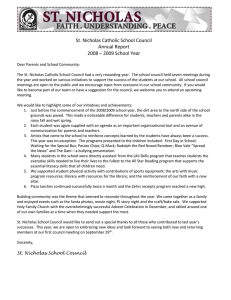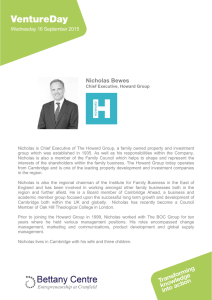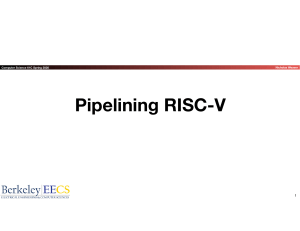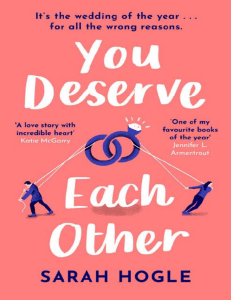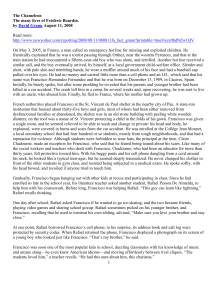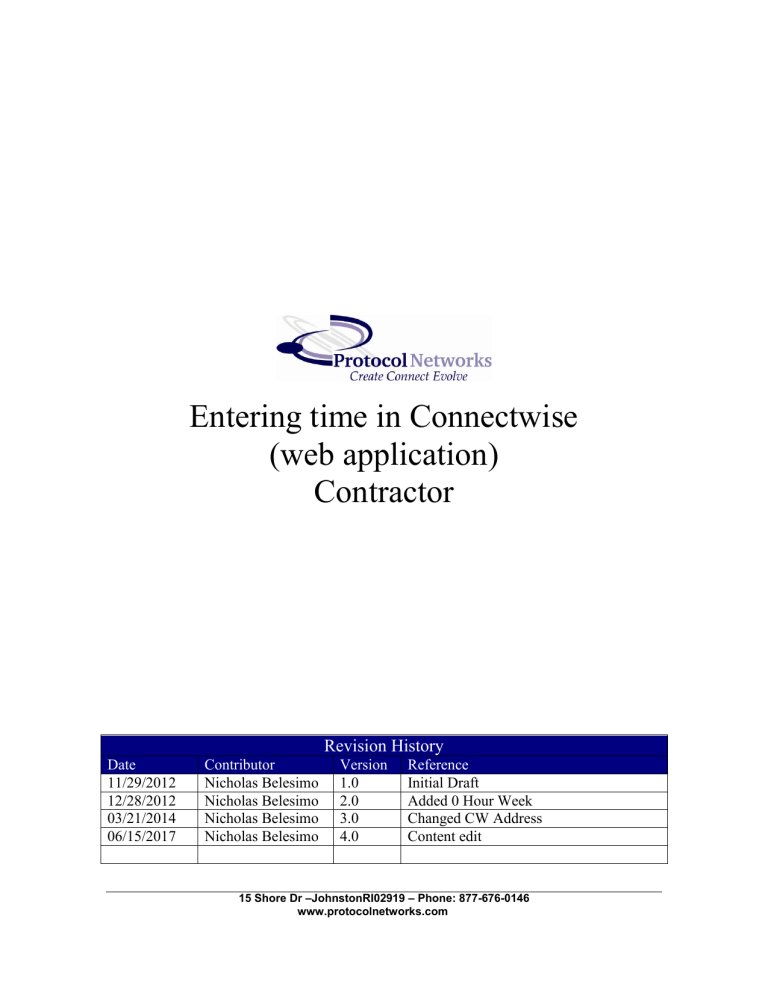
Entering time in Connectwise (web application) Contractor Revision History Date 11/29/2012 12/28/2012 03/21/2014 06/15/2017 Contributor Nicholas Belesimo Nicholas Belesimo Nicholas Belesimo Nicholas Belesimo Version 1.0 2.0 3.0 4.0 Reference Initial Draft Added 0 Hour Week Changed CW Address Content edit 15 Shore Dr –JohnstonRI02919 – Phone: 877-676-0146 www.protocolnetworks.com Step 1. Go to the following URL: https://na.myconnectwise.net Step 2. Log in with the following credentials: (enter your username and password) Step 3. Click on “Time & Expenses” Click on “My Time Sheets” Click on the week you would like to enter time under © Copyright 2001-2013 Protocol Networks All Rights Reserved -2- Step 4. Click on the “+” under the day you would like to enter time under Step 5. Click on the down arrow at the end of the “Charge To:” field. You will notice a company name (in this case “Sarepta Therapeutics”) Click on the company name you wish to enter time against. (See below) Step 5a. Once you click on the company name please select the project you are currently working on (in this case “Ongoing Zug Onsite Support”) Click on the project you wish to enter time against (in this case “Onsite Help Desk Support”). Finally Click on the ticket you wish to enter time against (in this case “5733 – The IT Guys”). © Copyright 2001-2013 Protocol Networks All Rights Reserved -3- Step 6. Enter the following: Start Time: (enter the time you started) End Time: (enter the time you finished) Work Type: (regular, after hours, holiday) Notes: (please enter a description of the work you performed) Click on the save and close button Step 7. Notice the time entry has appeared in the day you configured © Copyright 2001-2013 Protocol Networks All Rights Reserved -4- Step 8. At the end of the week click on the “submit” time sheet button. All time must be submitted by 5pm (EST) on Friday unless you will be working on Saturday or Sunday. Failure to submit your time by 5pm (EST) on Friday will result in delayed payment. © Copyright 2001-2013 Protocol Networks All Rights Reserved -5-