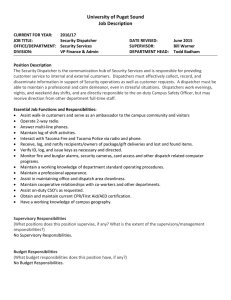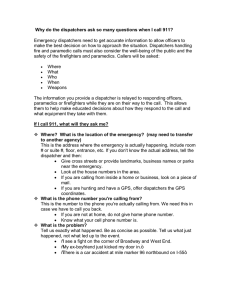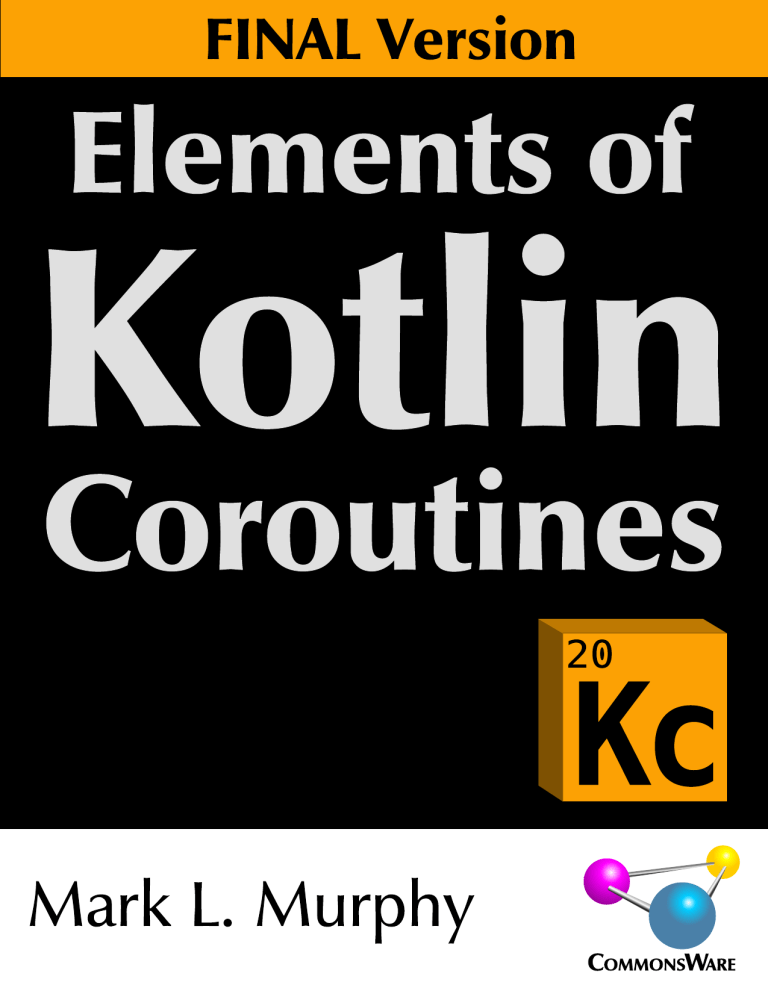
Elements of Kotlin Coroutines
by Mark L. Murphy
Elements of Kotlin Coroutines
by Mark L. Murphy
Copyright © 2019-2021 CommonsWare, LLC. All Rights Reserved.
Printed in the United States of America.
Printing History:
December 2021
FINAL Version
The CommonsWare name and logo, “Busy Coder's Guide”, and related trade dress are trademarks of CommonsWare,
LLC.
All other trademarks referenced in this book are trademarks of their respective firms.
The publisher and author(s) assume no responsibility for errors or omissions or for damages resulting from the use of the
information contained herein.
Table of Contents
Headings formatted in bold-italic have changed since the last version.
• Preface
◦ The Book’s Prerequisites ....................................................................... v
◦ Source Code and Its License ................................................................ vi
◦ Acknowledgments ................................................................................ vi
• Introducing Coroutines
◦ The Problems ......................................................................................... 1
◦ What Would Be Slick ........................................................................... 4
◦ Actual Coroutine Syntax ....................................................................... 5
◦ Trying Out Coroutines In the Klassbook ............................................. 5
◦ Key Pieces of Coroutines ....................................................................... 7
◦ Suspending main() .............................................................................. 12
◦ The Timeline of Events ........................................................................ 13
◦ Cheap, Compared to Threads .................................................... 15
◦ The History of Coroutines .................................................................. 16
• Introducing Flows and Channels
◦ Life is But a Stream .............................................................................. 19
◦ You’re Hot and You’re Cold ................................................................. 20
◦ Flow Basics ........................................................................................... 21
◦ Channel Basics ..................................................................................... 22
◦ Hot and Cold Impacts ......................................................................... 23
• Exploring Builders and Scopes
◦ Builders Build Coroutines ................................................................... 25
◦ The Basic Builders ............................................................................... 25
◦ Scope = Control ......................................................................... 29
◦ Where Scopes Come From ........................................................ 30
• Choosing a Dispatcher
◦ Concurrency != Parallelism ................................................................. 35
◦ Dispatchers: Controlling Where Coroutines Run ............................. 36
◦ launch() is Asynchronous ................................................................... 42
◦ Some Context for Coroutines ................................................... 45
• Suspending Function Guidelines
◦ DO: Suspend Where You Need It ....................................................... 47
◦ DON’T: Create Them “Just Because” ................................................. 48
◦ DO: Track Which Functions Are Suspending ........................... 48
◦ DON’T: Block ...................................................................................... 49
i
• Managing Jobs
◦ You Had One Job (Per Coroutine Builder) ................................. 51
◦ Contexts and Jobs ................................................................................ 51
◦ Parents and Jobs .................................................................................. 52
◦ Being Lazy on the Job .......................................................................... 53
◦ The State of Your Job ........................................................................... 55
◦ Waiting on the Job to Change ............................................................. 55
◦ Cancellation ......................................................................................... 57
• Working with Flows
◦ Getting a Flow ...................................................................................... 73
◦ Consuming a Flow .................................................................... 75
◦ Flows and Dispatchers ........................................................................ 78
◦ Flows and Actions ................................................................................ 81
◦ Flows and Other Operators ...................................................... 83
◦ Flows and Exceptions ......................................................................... 84
• Opting Into SharedFlow and StateFlow
◦ Hot and Cold, Revisited ..................................................................... 89
◦ Introducing SharedFlow ........................................................... 90
◦ Introducing StateFlow ......................................................................... 95
◦ The Missing Scenario ........................................................................ 100
• Operating on Flows
◦ debounce(): Filtering Fast Flows ............................................. 102
◦ drop(): Skipping the Start ........................................................ 103
◦ dropWhile(): Skip Until You’re Ready ...................................... 104
◦ filter(): Take What You Want ................................................... 105
◦ filterIsInstance(): Type Safety, Flow Style .............................. 106
◦ filterNot(): Take The Other Stuff Instead ............................... 106
◦ filterNotNull(): You Didn’t Need null Anyway ......................... 107
• Tuning Into Channels
◦ A Tale of Three Interfaces ................................................................. 109
◦ Creating a Channel ............................................................................ 109
◦ Using a SendChannel ......................................................................... 112
◦ Consuming a ReceiveChannel ........................................................... 113
◦ Capacity Planning ............................................................................... 116
◦ Broadcasting Data ............................................................................. 120
◦ Operators ........................................................................................... 124
• Bridging to Callback APIs
◦ Coroutine Builders for Callbacks ....................................................... 125
◦ Flow Builders for Callbacks ............................................................... 129
• Creating Custom Scopes
◦ Getting to the Root of the Problem ................................................... 133
ii
◦ Setting Up a Custom Scope ................................................................ 135
◦ Anti-Pattern: Extending CoroutineScope ......................................... 137
• Applying Coroutines to Your UI
◦ A Quick Architecture Review ............................................................ 141
◦ The General Philosophy ........................................................... 144
◦ Exposing Coroutines from a Repository ................................. 145
◦ Consuming Coroutines in a ViewModel .................................. 149
◦ Lifecycles and Coroutines ................................................................. 158
◦ Immediate Dispatch .......................................................................... 159
◦ Bypassing LiveData ............................................................................ 160
◦ Events to Your UI ............................................................................... 162
◦ Coroutines and Handler/Looper ...................................................... 168
◦ “But I Just Want an AsyncTask!” ....................................................... 169
◦ Coroutines and Views ........................................................................ 173
• Appendix A: Hands-On Converting RxJava to Coroutines
◦ About the App .......................................................................... 179
◦ Step #1: Reviewing What We Have ........................................... 181
◦ Step #2: Deciding What to Change (and How) ............................... 196
◦ Step #3: Adding a Coroutines Dependency .............................. 196
◦ Step #4: Converting ObservationRemoteDataSource ..................... 197
◦ Step #5: Altering ObservationDatabase ........................................... 199
◦ Step #6: Adjusting ObservationRepository ..................................... 201
◦ Step #7: Modifying MainMotor ....................................................... 206
◦ Step #8: Reviewing the Instrumented Tests .................................... 210
◦ Step #9: Repair MainMotorTest ........................................................ 214
◦ Step #14: Remove RxJava ................................................................... 222
iii
Preface
Thanks!
First, thanks for your interest in Kotlin! Right now, Kotlin is Google’s primary
language for Android app development, with Java slowly being relegated to secondtier status. Kotlin is popular outside of Android as well, whether you are building
Web apps, desktop apps, or utility programs. Coroutines represent an important
advancement in the Kotlin ecosystem, but it is a fairly complex topic.
And, to that end… thanks for picking up this book! Here, you will learn what
problems coroutines solve and how to implement them, in isolation and in the
context of larger apps.
The Book’s Prerequisites
This book assumes that you have basic familiarity with Kotlin syntax, data types, and
core constructs (e.g., lambda expressions).
If you are new to Kotlin, please read Elements of Kotlin or another Kotlin book first,
then return here. Don’t worry — we’ll wait for you.
.
.
.
OK! At this point, you’re an experienced Kotlin developer, ready to take the plunge
into coroutines!
v
PREFACE
(and if you are still a bit new to Kotlin… that’s OK — we won’t tell anyone!)
Source Code and Its License
The source code in this book is licensed under the Apache 2.0 License, in case you
have the desire to reuse any of it.
Copying source code directly from the book, in the PDF editions, works best with
Adobe Reader, though it may also work with other PDF viewers. Some PDF viewers,
for reasons that remain unclear, foul up copying the source code to the clipboard
when it is selected.
Acknowledgments
The author would like to thank JetBrains for their development of Kotlin. In
particular, the author would like to thank Roman Elizarov and the rest of the
coroutines development team.
vi
The Rudiments of Coroutines
Introducing Coroutines
Kotlin is an ever-evolving language, with a steady stream of new releases. 2018 saw
the release of Kotlin 1.3, and perhaps the pre-eminent feature in that release was the
coroutines system.
While coroutines do not change the language very much, they will change the
development practices of Kotlin users substantially. For example, Google is
supporting coroutines in some of the Android Jetpack Kotlin extension libraries
(“Android KTX”). Other Jetpack libraries, like Paging 3, are coroutines-centric.
With all that in mind, you may be wondering what the fuss is all about.
The Problems
As experienced programmers know, software development is a series of problems
occasionally interrupted by the release of working code.
Many of those problems share common themes, and one long-standing theme in
software development is “threading sucks”.
Doing Work Asynchronously
We often need to do work asynchronously, and frequently that implies the use of
threads.
For example, for the performance of a Web browser to be reasonable, we need to
download assets (images, JavaScript files, etc.) in parallel across multiple threads.
The bottleneck tends to be the network, so we parallelize a bunch of requests, queue
up the remainder, and get whatever other work done that we can while we wait for
1
INTRODUCING COROUTINES
the network to give us our data.
Getting Results on a “Magic Thread”
In many environments, one or more threads are special with respect to our
background work:
• In Android, JavaFx, and other GUI environments, updates to the UI are
single-threaded, with a specific thread being responsible for those updates.
Typically, we have to do any substantial work on background threads, so we
do not tie up the UI thread and prevent it from updating the UI. However, in
some cases, we also need to ensure that we only try to update the UI from
the UI thread. So, while the long-running work might need to be done on a
background thread, the UI effects of that work need to be done on the UI
thread.
• In Web app development, traditional HTTP verbs (e.g., GET, PUT, POST) are
synchronous requests. The Web app forks a thread to respond to a request,
and it is up to the code executing on that thread to construct and return the
response. Even if that thread delegates work to some other thread (e.g., a
processing thread pool) or process (e.g., a microservice), the Web request
thread needs to block waiting for the results (or for some sort of timeout), so
that thread can build the appropriate response.
• And so on
Doing So Without Going to Hell
Software developers, as a group, are fond of mild profanity. In particular, we often
describe things as being some form of “hell”, such as “DLL hell” for the problems of
cross-software shared dependencies, as illustrated by DLL versioning in early
versions of Microsoft Windows.
Similarly, the term “callback hell” tends to be used in the area of asynchronous
operations.
Callbacks are simply objects representing chunks of code to be invoked when a
certain condition occurs. In the case of asynchronous operations, the “certain
condition” often is “when the operation completes, successfully or with an error”. In
some languages, callbacks could be implemented as anonymous functions or
lambda expressions, while in other languages they might need to be
implementations of certain interfaces.
2
INTRODUCING COROUTINES
“Callback hell” occurs when you have lots of nested callbacks, such as this Java
snippet:
doSomething(new
new Something
Something.Callback() {
public void whenDone() {
doTheNextThing(new
new NextThing
NextThing.Callback() {
public void onSuccess(List
List<String
String> stuff) {
doSomethingElse(stuff, new SomethingElse
SomethingElse.Callback() {
public void janeStopThisCrazyThing(String
String value) {
// TODO
}
});
}
public void onError(Throwable
Throwable t) {
// TODO
}
});
}
});
Here, doSomething(), doTheNextThing(), and doSomethingElse() might all arrange
to do work on background threads, calling methods on the callbacks when that
work completes.
For cases where we need the callbacks to be invoked on some specific thread, such as
a UI thread, we would need to provide some means for the background code to do
that. For example, in Android, the typical low-level solution is to pass in a Looper;
doSomething(Looper
Looper.getMainLooper(), new Something
Something.Callback() {
public void whenDone() {
doTheNextThing(Looper
Looper.getMainLooper(), new NextThing
NextThing.Callback() {
public void onSuccess(List
List<String
String> stuff) {
doSomethingElse(stuff, Looper
Looper.getMainLooper(), new SomethingElse
SomethingElse.Callback() {
public void janeStopThisCrazyThing(String
String value) {
// TODO
}
});
}
public void onError(Throwable
Throwable t) {
// TODO
}
});
}
});
3
INTRODUCING COROUTINES
The doSomething(), doTheNextThing(), and doSomethingElse() methods could
then use that Looper (along with a Handler and some Message objects) to get the
callback calls to be made on the thread tied to the Looper.
This is a bit ugly, and it only gets worse as our scenarios get more complex.
What Would Be Slick
The ugliness comes from the challenges in following the execution flow through
layers upon layers of callbacks. Ideally, the syntax for our code would not be
inextricably tied to the threading model of our code.
If doSomething(), doTheNextThing(), and doSomethingElse() could all do their
work on the current thread, we would have something more like this:
doSomething();
try {
String result = doSomethingElse(doTheNextThing());
// TODO
}
catch (Throwable
Throwable t) {
// TODO
}
Or, in Kotlin syntax:
doSomething()
try {
val result = doSomethingElse(doTheNextThing())
// TODO
} catch (t: Throwable
Throwable) {
// TODO
}
What we want is to be able to do something like this, while still allowing those
functions to do their work on other threads.
4
INTRODUCING COROUTINES
Actual Coroutine Syntax
As it turns out, coroutines does just that. If doSomething(), doTheNextThing(), and
doSomethingElse() all employ coroutines, our code invoking those functions could
look something like this:
someCoroutineScope.launch {
doSomething()
try {
val result = doSomethingElse(doTheNextThing())
// TODO
} catch (t: Throwable
Throwable) {
// TODO
}
}
There is a lot of “plumbing” in Kotlin — both in the language and in libraries — that
makes this simple syntax possible. We, as users of Kotlin, get to enjoy the simple
syntax.
Trying Out Coroutines In the Klassbook
This book will have lots of sample snippets of Kotlin code demonstrating the use of
coroutines. You may want to try running those yourself, with an eye towards
changing the snippets and experimenting with the syntax, options, and so on.
Many of the samples are in the Klassbook.
The Klassbook is an online Kotlin sandbox, pre-populated with hundreds of
different snippets (or “lessons”, as Klassbook terms them). Many of the Kotlin code
snippets shown in this book are available in the Klassbook, with links below the
snippet leading you to the specific Klassbook lesson.
For example, here is a bit of Kotlin
println("hello, world!")
(from "Hello, World! (In a Function)" in the Klassbook)
The “Hello, World! (In a Function)” link beneath the snippet leads you to the
5
INTRODUCING COROUTINES
corresponding Klassbook page:
Figure 1: Klassbook Sample, As Initially Displayed
Clicking the “Run” button will execute that Kotlin code and show you the results
beneath the code:
Figure 2: Klassbook Sample, After Running the Snippet
6
INTRODUCING COROUTINES
Frequently, the snippet shown in the book will be a subset of the actual Kotlin code,
such as skipping the main() function. The Klassbook page will mimic the book
content, but you can click the “Expand” button to see the entire Kotlin content:
Figure 3: Klassbook Sample, with Expanded Snippet
If you want to play around with the code, click the “Edit” button. That will
automatically expand the editor (if you had not clicked “Expand” already) and make
the editor read-write. You can modify the Kotlin and run that modified code. Note
that it will take a bit longer to run your own custom code, as it needs to be
transpiled to JavaScript first.
You can learn more about how to navigate the Klassbook on the Klassbook site.
Key Pieces of Coroutines
Let’s look at the following use of coroutines:
import kotlinx.coroutines.*
fun main() {
GlobalScope
GlobalScope.launch(Dispatchers
Dispatchers.Main
Main) {
println("This is executed before the delay")
stallForTime()
println("This is executed after the delay")
}
println("This is executed immediately")
}
7
INTRODUCING COROUTINES
suspend fun stallForTime() {
withContext(Dispatchers
Dispatchers.Default
Default) {
delay(2000L)
}
}
(from "A Simple Coroutine Sample" in the Klassbook)
If you run this, you will see “This is executed immediately” and “This is executed
before the delay” show up, then “This is executed after the delay” will appear after a
two-second delay.
There are several pieces that make up the overall coroutines system that we will be
focusing on over the next several chapters.
The Dependencies
While one element of coroutines (the suspend keyword) is part of the language, the
rest comes from libraries. You will need to add these libraries to your project in
order to be able to use coroutines. Exactly how you add these libraries will depend a
lot on your project type and the build system that you are using. This book will focus
on projects built using Gradle, such as Android projects in Android Studio or Kotlin/
Multiplatform projects in IntelliJ IDEA.
This book focuses mostly on the 1.4.x versions of these dependencies (e.g., 1.4,2).
Note that these versions are somewhat independent of the overall Kotlin version
(1.4).
Kotlin/JVM and Android
For an Android project, you would want to add a dependency on
org.jetbrains.kotlinx:kotlinx-coroutines-android. This has transitive
dependencies to pull in the core coroutines code, plus it has Android-specific
elements.
If you are using Kotlin/JVM for ordinary Java code, though, the Android code is of
no use to you. Instead, add a dependency on org.jetbrains.kotlinx:kotlinxcoroutines-core.
Kotlin/JS
If you are working in Kotlin/JS, such as the Klassbook, you would want to add a
8
INTRODUCING COROUTINES
dependency on org.jetbrains.kotlinx:kotlinx-coroutines-core-js.
Overall, Kotlin/JS has the least support for coroutines among the major Kotlin
variants. Mostly, that is because JavaScript itself does not offer first-class threads, but
instead relies on Promise, web workers, and similar structures. Over time, Kotlin/JS
may gain better coroutines support, and this book will help to point out some of the
places where you have more options in Kotlin/JVM than you do in Kotlin/JS.
Kotlin/Native
Coroutines support for Kotlin/Native, right now, is roughly on par with that of
Kotlin/JS. There is an org.jetbrains.kotlinx:kotlinx-coroutines-core-native
dependency that you would use for such modules.
Note that this book will be focusing on Kotlin/JVM and Kotlin/JS, with very little
material unique to Kotlin/Native.
Kotlin/Common
In a Kotlin/Multiplatform project, you can depend upon
org.jetbrains.kotlinx:kotlinx-coroutines-core-common
in any modules that are
adhering to the Kotlin/Common subset.
The Scope
All coroutine work is managed by a CoroutineScope. In the sample code, we are
using GlobalScope. As the name suggests, GlobalScope is a global instance of a
CoroutineScope.
Primarily, a CoroutineScope is responsible for canceling and cleaning up coroutines
when the CoroutineScope is no longer needed. GlobalScope will be set up to
support the longest practical lifetime: the lifetime of the process that is running the
Kotlin code.
However, while GlobalScope is reasonable for book samples like this one, more often
you will want to use a scope that is a bit smaller in… well… scope. For example, if you
are using coroutines in an Android app, and you are doing I/O to populate a UI, if
the user navigates away from the activity or fragment, you may no longer need that
coroutine to be doing its work. This is why Android, through the Jetpack, offers a
range of CoroutineScope implementations that will clean up coroutines when they
9
INTRODUCING COROUTINES
are no longer useful.
We will explore CoroutineScope more in an upcoming chapter, and we will explore
Android-specific scopes more later in the book.
The Builder
The launch() function that we are calling on GlobalScope is a coroutine builder.
Coroutine builder functions take a lambda expression and consider it to be the
actual work to be performed by the coroutine.
We will explore coroutine builders more in an upcoming chapter.
The Dispatcher
Part of the configuration that you can provide to a coroutine builder is a dispatcher.
This indicates what thread pool (or similar structure) should be used for executing
the code inside of the coroutine.
Our code snippet refers to two of these:
• Dispatchers.Default represents a stock pool of threads, useful for generalpurpose background work
• Dispatchers.Main is a dispatcher that is associated with the “main” thread
of the environment, such as Android’s main application thread
By default, a coroutine builder will use Dispatchers.Default, though that default
can be overridden in different circumstances, such as in different implementations
of CoroutineScope.
We will explore the various dispatcher editions in an upcoming chapter.
Our main() function uses the launch() coroutine builder to indicate a block of code
that should run on the main application thread. This means that we will call
stallForTime() and the second println() function on the main application thread.
What those functions do, though, might involve other threads, as we will see a bit
later in this chapter.
The suspend Function
The coroutine builders set up blocks of code to be executed by certain thread pools.
10
INTRODUCING COROUTINES
Java developers might draw an analogy to handing a Runnable over to some
Executor. For Dispatchers.Main, Android developers might draw an analogy to
handing a Runnable over to post() on a View, to have that Runnable code be
executed on the Android main application thread.
However, those analogies are not quite complete.
In those Runnable scenarios, the unit of work for the designated thread (or thread
pool) is the Runnable itself. Once the thread starts executing the code in that
Runnable, that thread is now occupied. So, if elsewhere we try handing other
Runnable objects over, those will wait until the first Runnable is complete.
In Kotlin, though, we can mark functions with the suspend keyword. This tells the
coroutines system (particularly the current dispatcher) that it is OK to suspend
execution of the current block of code and to feel free to run other code from another
coroutine builder if there is any such code to run.
Our stallForTime() function has the suspend keyword. So, when Kotlin starts
executing the code that we provided to launch(), when it comes time to call
stallForTime(), Kotlin could elect to execute other coroutines scheduled for
Dispatchers.Main. However, Kotlin will not execute the println() statement on the
line after the stallForTime() call until stallForTime() returns.
Any function marked with suspend needs to be called either from inside of a
coroutine builder or from another function marked with the suspend keyword.
stallForTime() is OK, because we are calling it from code being executed by a
coroutine builder (launch()). As it turns out, delay() — called inside
stallForTime() — also is marked with suspend. In our case, that is still OK, because
stallForTime() has the suspend keyword, so it is safe to call suspend functions like
delay() from within stallForTime(). delay(), as you might imagine, delays for the
requested number of milliseconds.
We will explore suspend functions much more in an upcoming chapter.
The Context
The dispatcher that we provide to a coroutine builder is part of a CoroutineContext.
As the name suggests, a CoroutineContext provides a context for executing a
coroutine. The dispatcher is part of that context, but there are other elements of a
CoroutineContext, such as a Job, as we will discuss in an upcoming chapter.
11
INTRODUCING COROUTINES
The withContext() top-level function is a suspend function, so it can only be
executed from inside of another suspend function or from inside of a code block
executed by a coroutine builder. withContext() takes a different block of code and
executes it with a modified CoroutineContext.
In our snippet, we use withContext() to switch to a different dispatcher. Our
coroutine starts executing on the main application thread (Dispatchers.Main). In
stallForTime(), though, we execute our delay() call on Dispatchers.Default,
courtesy of the withContext() call. withContext() will block until the code
completes, but since it is a suspend function, Kotlin could start work on some other
Dispatchers.Main coroutine while waiting for our withContext() call to end.
Suspending main()
You do not need to use GlobalScope.launch() inside your main() function. Instead,
you can just put the suspend keyword on main() itself:
import kotlinx.coroutines.*
suspend fun main() {
println("This is executed before the delay")
stallForTime()
println("This is executed after the delay")
}
suspend fun stallForTime() {
withContext(Dispatchers
Dispatchers.Default
Default) {
delay(2000L)
}
}
(from "Suspending main()" in the Klassbook)
Now, you can call other suspend functions from main() without having to fuss with
using GlobalScope or some other coroutine scope.
The examples in this book — other than the one shown above — will not use this.
The Klassbook samples all have main() functions, but that is simply how the
Klassbook works. Little production code is used directly from a main() function.
And your choice of coroutine scope and coroutine builder are fairly important
concepts. So, while the suspend main() approach works, you will not see it used
much here.
12
INTRODUCING COROUTINES
The Timeline of Events
Let’s look at two variations of the previous sample and use them to examine how
coroutines handle sequential statements and parallel work.
Sequential Statements
import kotlinx.coroutines.*
fun main() {
GlobalScope
GlobalScope.launch(Dispatchers
Dispatchers.Main
Main) {
println("This is executed before the first delay")
stallForTime()
println("This is executed after the first delay")
println("This is executed before the second delay")
stallForTime()
println("This is executed after the second delay")
}
println("This is executed immediately")
}
suspend fun stallForTime() {
withContext(Dispatchers
Dispatchers.Default
Default) {
delay(2000L)
}
}
(from "A Sequential Coroutine Sample" in the Klassbook)
Here, we have one coroutine, one that triggers two delay() calls (by way of two
stallForTime() calls).
If you run this sample, you will see that the output looks like:
This
This
This
This
This
is
is
is
is
is
executed
executed
executed
executed
executed
immediately
before the first delay
after the first delay
before the second delay
after the second delay
Within a coroutine, each statement is executed sequentially.
13
INTRODUCING COROUTINES
Concurrent Coroutines
Now, let’s divide that work into two separate coroutines, though both are tied to
Dispatchers.Main:
import kotlinx.coroutines.*
fun main() {
GlobalScope
GlobalScope.launch(Dispatchers
Dispatchers.Main
Main) {
println("This is executed before the first delay")
stallForTime()
println("This is executed after the first delay")
}
GlobalScope
GlobalScope.launch(Dispatchers
Dispatchers.Main
Main) {
println("This is executed before the second delay")
stallForTime()
println("This is executed after the second delay")
}
println("This is executed immediately")
}
suspend fun stallForTime() {
withContext(Dispatchers
Dispatchers.Default
Default) {
delay(2000L)
}
}
(from "A Parallel Coroutine Sample" in the Klassbook)
If you execute this sample, the results are different:
This
This
This
This
This
is
is
is
is
is
executed
executed
executed
executed
executed
immediately
before the first delay
before the second delay
after the first delay
after the second delay
We enqueue two coroutines. Kotlin starts executing the first one, but when it hits
the stallForTime() call, it knows that it can suspend execution of that first
coroutine, if desired. In the sequential example, we only have one coroutine, so
Kotlin just waits for our first stallForTime() call to complete before proceeding.
Now, though, we have two coroutines, so when Kotlin encounters our first
stallForTime(), Kotlin can start executing the second coroutine, even though both
14
INTRODUCING COROUTINES
coroutines are tied to the same thread (the single “magic” thread associated with
Dispatchers.Main). So Kotlin runs the first println() from the second coroutine,
then hits stallForTime(). At this point, Kotlin has no unblocked coroutines to run,
so it waits for one of the suspend functions to complete. It can then resume
execution of that coroutine.
So, while within a single coroutine, all statements are sequential, multiple
coroutines for the same dispatcher can be executed concurrently. Kotlin can switch
between coroutines when it encounters a suspend function.
Cheap, Compared to Threads
In thread-centric programming, we worry about creating too many threads. Each
thread consumes a chunk of heap space. Plus, context-switching between threads
consumes CPU time on top of the actual code execution. This is why we have scaling
algorithms for sizing thread pools (e.g., “twice the number of CPU cores, plus one”).
However, in Kotlin, coroutines do not declare what thread they run on — they
declare what dispatcher they run on. The dispatcher determines the threading
rules, which can be a single thread or constrained thread pool.
As a result, we can execute a lot of coroutines fairly cheaply:
import kotlinx.coroutines.*
fun main() {
for (i in 1..100) {
GlobalScope
GlobalScope.launch(Dispatchers
Dispatchers.Main
Main) {
println("This is executed before delay $i")
stallForTime()
println("This is executed after delay $i")
}
}
}
suspend fun stallForTime() {
withContext(Dispatchers
Dispatchers.Default
Default) {
delay(2000L)
}
}
(from "Massively Parallel Coroutines" in the Klassbook)
15
INTRODUCING COROUTINES
Here, we execute 100 coroutines, each delaying for two seconds. If we were using
threads for each of those blocks, we would have 100 threads, which is far too many.
Instead, we have as many threads as Dispatchers.Main uses, and Dispatchers.Main
uses only one thread. Yet, we can do work on the coroutines concurrently, with
Kotlin switching between them when it encounters suspend functions. So, our code
will wind up printing all 100 “before delay” messages before printing any of the “after
delay” messages, as we should be able to print 100 messages before the first twosecond delay expires.
The History of Coroutines
While Kotlin may be the most popular use of coroutines today, coroutines
themselves have been around as a programming construct for quite some time. They
fell out of favor for much of that time, though, in favor of a thread-based
concurrency model.
And all of this comes back to “multitasking”.
Preemptive and Cooperative
The original use of the term “multitasking” in programming was in regards to how
programs would appear to perform multiple things (“tasks”) at once. Two major
approaches for multitasking evolved: cooperative and preemptive.
Most modern programmers think in terms of preemptive multitasking, as that is the
form of multitasking offered by processes and threads. Here, the code that
implements a task is oblivious (mostly) to the fact that there is any sort of
multitasking going on. Instead, arranging to have tasks run or not is a function of
the operating system. The OS schedules processes and threads to run on CPU cores,
and the OS switches cores to different processes and threads to ensure that
everything that is supposed to be executing gets a chance to do a little bit of work
every so often.
However, some of the original multitasking work was performed on a cooperative
basis. Here, code needs to explicitly “yield” and indicate that if there is some other
task needing CPU time, this would be a good point in which to switch to that task.
Some framework — whether part of an OS or within an individual process — can
then switch between tasks at their yield points. 16-bit Windows programs and the
original Mac OS used cooperative multitasking at their core.
16
INTRODUCING COROUTINES
More often nowadays, cooperative multitasking is handled by some framework
inside of a process. The OS itself uses preemptive multitasking, to help manage
misbehaving processes. Within a process, cooperative multitasking might be used.
For example, 32-bit Windows moved to a preemptive multitasking approach overall,
but added fibers as a cooperative multitasking option that could be used within a
process.
Green and Red
Sometimes, a framework can provide the illusion of preemptive multitasking while
still using a more-or-less cooperative multitasking model.
Perhaps the most famous example of this is Java. In the beginning, all “threads” were
managed within the JVM, with the virtual machine switching code execution
between those threads. Threads did not have to explicitly yield, but because the JVM
was in charge of code execution, the JVM could switch between its “threads” on its
own. From the OS’ standpoint, this was cooperative multitasking, but from the Java
programmers standpoint, it felt like preemptive multitasking.
This so-called “green threads” approach was replaced by “red threads”, where Thread
mapped to an OS thread. This was particularly important as Java started moving
from its original use cases (browser applets and Swing desktop apps) to powering
Web apps, where a lot more true parallel processing needed to be performed to take
advantage of server power.
The Concept of Coroutines
Coroutines are significantly older than is the author of this book. In other words,
coroutines are really old.
Coroutines originated as the main vehicle for cooperative multitasking. A coroutine
had the ability to “yield” to other coroutines, indicating to the coroutines system
that if there is another coroutine that is ready to run, it can do so now. Also, a
coroutine might block, or suspend, waiting on some other coroutine to do some
work.
Classic implementations of coroutines might literally use a yield keyword or
statement to indicate “this is a good time to switch to some other coroutine, if
needed”. In Kotlin’s coroutines, mostly that is handled automatically, at the point of
calling a suspend function. So, from a programming standpoint, we do not explicitly
think about yielding control, but likely points of doing so come “for free” as we set
17
INTRODUCING COROUTINES
up our coroutines.
Coroutines, as with any form of cooperative multitasking, requires cooperation. If a
coroutine does not yield, then other coroutines cannot run during that period of
time. This makes coroutines a poor choice of concurrency model between apps, as
each app’s developers have a tendency to think that their app is more important
than is any other app. However, within an app, developers have to cooperate if their
coroutines misbehave, or else their app will crash or encounter other sorts of bugs.
Kotlin’s coroutines are purely an in-app solution for concurrency, and Kotlin relies
upon the OS and its preemptive multitasking (processes and threads) for helping to
mediate CPU access between several apps.
Coroutines, There and Back Again
Once multi-threaded programming became the norm, coroutines faded into
obscurity. With the rise in complexity of multi-threaded programming — coupled
with other architectural changes, such as a push for reactive programming —
coroutines have started to make a comeback. However, Kotlin’s implementation of
coroutines is one of the most prominent use of coroutines in the modern era.
Kotlin coroutines share some elements with the original coroutines. However, Kotlin
coroutines also share some elements with Java’s “green/red” threads system.
Coroutines decouple the units of work from the means by which that work gets
scheduled to run. You will be able to indicate threads or thread pools that coroutines
can work on, with an eye towards dealing with challenges like Android’s main
application thread restrictions.
But whether the coroutines are really running purely on individual OS threads, or
whether they are swapped around like Java’s green threads or Windows fibers, is up
to the coroutine library, not the authors of the coroutines themselves. In practice,
coroutines share threads and thread pools, so we may have many more coroutines
than we have threads. The coroutines cooperatively multitask, using the threads to
add some level of concurrency, depending on the availability of CPU cores and the
like.
18
Introducing Flows and Channels
A coroutine centered around simple suspend functions works great when either:
• You need asynchronous work to be done, but you do not need to receive any
sort of “result” from that work; or
• You need asynchronous work to be done, and you are expecting a single
object that serves as the result
However, there are many occasions in programming where you need a stream of
results, not just a single result. An ordinary suspend function does not offer that.
Instead, Kotlin’s coroutines system offers channels and flows for streams of results.
Of the two, flows are the primary streaming API for coroutines, though channels
have some specialized uses.
Life is But a Stream
Quite a bit of asynchronous work can be modeled as no-result or single-result
operations:
•
•
•
•
Database transactions
Web service calls
Downloading or reading an image file
And so on
Basically, anything that is transactional in nature — where each result is triggered by
a distinct request — can be modeled as a no-result or single-result operation. Those
work great with ordinary suspend functions.
However, it is also common to have a single routine needing to return a series of
19
INTRODUCING FLOWS AND CHANNELS
results over time:
• Durable network connections, such as WebSockets or XMPP, where the
server can send down content without a fresh client request
• GPS readings
• Sensor readings from accelerometers, thermometers, etc.
• Data received from external devices via USB, Bluetooth, etc.
• And so on
Some programming environments or frameworks might have their own streams. In
Android, for example, we can get several results over time from Room (as we change
the contents of a database), a ContentObserver (for finding out about changes in a
ContentProvider), and a BroadcastReceiver, among others.
Flows and channels do a much better job than simple suspend functions for these
sorts of cases.
You’re Hot and You’re Cold
In programming terms, a “hot” stream is one where events are available on the
stream regardless of whether anyone is paying attention to them. By contrast, a
“cold” stream is one where events are available on the stream only when there is at
least one consumer of the stream.
The determination of whether a stream is hot or cold can depend on where you
look. For example, if you think of GPS:
• GPS satellites emit their signals regardless of whether any GPS receiver on
Earth is powered on. Hence, the satellites have a hot stream of signals.
• On a smartphone, the GPS radio is usually powered down, to save on battery.
It is only powered up when one or more apps request GPS fixes. Hence, the
GPS subsystem on a phone has a cold stream of GPS fixes, as it only tries to
emit those when there is somebody interested in them.
With Kotlin, a simple flow usually models a cold stream, while a channel usually
models a hot stream. There are special types of flows that are hot (SharedFlow and
StateFlow), and we will examine those later in the book.
20
INTRODUCING FLOWS AND CHANNELS
Flow
Basics
Simple flows are represented in the form of a Flow object.
One typical way to create a Flow is to use the flow() top-level function. flow() is
fairly simple: you supply a lambda expression, and that expression calls emit() for
each item that you want to publish on the stream.
One typical way to consume a Flow is to call collect() on it. This takes another
lambda expression, and it is passed each item that the Flow emits onto its stream.
collect() is a suspend function, and so we need to call it from inside of another
suspend function or from a coroutine builder like launch().
So, let’s print some random numbers:
import kotlinx.coroutines.*
import kotlinx.coroutines.flow.*
import kotlin.random.Random
fun main() {
GlobalScope
GlobalScope.launch(Dispatchers
Dispatchers.Main
Main) {
randomPercentages(10, 200).collect { println(it) }
println("That's all folks!")
}
println("...and we're off!")
}
fun randomPercentages(count: Int
Int, delayMs: Long
Long) = flow {
for (i in 0 until count) {
delay(delayMs)
emit(Random
Random.nextInt(1,100))
}
}
(from "A Simple Flow" in the Klassbook)
Here, randomPercentages() creates a Flow using flow(). It loops a specified number
of times, delays for a specified number of milliseconds for each pass, and for each
pass emits a random number. Of note:
• emit() is a suspend function. flow() sets up a coroutine for you to use, so
you do not need to worry about doing that yourself. But it does mean that
emit() might trigger a switch to another coroutine, and that emit() might
21
INTRODUCING FLOWS AND CHANNELS
block for a bit.
• When you exit the lambda expression, the flow is considered to be closed.
Then, inside of a launched coroutine, we call collect() on that Flow, printing each
number. This will give us something like:
...and we're off!
41
29
6
98
49
91
15
62
40
76
That's all folks!
(though the numbers that you get from running the sample are very likely to be
different than these)
So, our Flow emits objects, and our collect() function — which sets up a
FlowCollector — receives them.
Channel Basics
Similarly, a simple channel is modeled as a Channel object.
Setting up a simple Channel looks a lot like setting up a simple Flow:
import kotlinx.coroutines.*
import kotlinx.coroutines.channels.*
import kotlin.random.Random
fun main() {
GlobalScope
GlobalScope.launch(Dispatchers
Dispatchers.Main
Main) {
randomPercentages(10, 200).consumeEach { println(it) }
println("That's all folks!")
}
println("...and we're off!")
}
22
INTRODUCING FLOWS AND CHANNELS
fun CoroutineScope
CoroutineScope.randomPercentages(count: Int
Int, delayMs: Long
Long) = produce {
for (i in 0 until count) {
delay(delayMs)
send(Random
Random.nextInt(1,100))
}
}
(from "A Simple Channel" in the Klassbook)
This is the same basic pattern that we used above for a Flow. There are a few
differences:
• We use produce() to create the Channel, instead of flow() to create a Flow.
Like flow(), produce() takes a lambda expression; when that expression
completes, the channel will be closed. However, whereas flow() is a toplevel function, produce() is defined on CoroutineScope. One convention for
this is to put the produce() code in an extension function for
CoroutineScope, then call that function from inside of the coroutine builder
(e.g., launch()).
• We use send() rather than emit() to put a value onto the channel’s stream.
• We use consumeEach() rather than collect() to receive the values from the
channel. Like collect(), consumeEach() is a suspend function and needs to
be called from within another suspend function or from within a coroutine
builder like launch().
And, we get the same basic results that we did from Flow:
...and we're off!
69
18
21
51
74
60
57
14
49
12
That's all folks!
Hot and Cold Impacts
send()
on a Channel, like emit() on a Flow, is a blocking call. It will not return until
23
INTRODUCING FLOWS AND CHANNELS
something is in position to receive the item that we are placing on the stream.
Channel,
though, also has offer(). offer() will try to put the item on the stream,
but if it cannot, it does not block.
import kotlinx.coroutines.*
import kotlinx.coroutines.channels.*
import kotlin.random.Random
fun main() {
GlobalScope
GlobalScope.launch(Dispatchers
Dispatchers.Main
Main) {
val channel = randomPercentages(10, 200)
delay(1000)
channel.consumeEach { println(it) }
println("That's all folks!")
}
println("...and we're off!")
}
fun CoroutineScope
CoroutineScope.randomPercentages(count: Int
Int, delayMs: Long
Long) = produce {
for (i in 0 until count) {
delay(delayMs)
offer(Random
Random.nextInt(1,100))
}
}
(from "Hot Channels Via offer()" in the Klassbook)
Here, our consumer code delays a bit before calling consumeEach(). With a
send()-based Channel, or with a Flow, we still wind up getting all 10 items, despite
the delay, because send() and emit() block until something can receive their items.
In this case, though, we are using offer(), so a few of the items will be dropped
because nobody is consuming when we make our offer. As a result, we wind up with
six or so items in our output, rather than the full set of 10.
24
Exploring Builders and Scopes
As we saw in an earlier chapter, there are five major pieces to coroutines:
•
•
•
•
•
Coroutine scopes
Coroutine builders
Dispatchers
suspend functions
Coroutine context
In this chapter, we will focus on the first two of those, diving deeper into how we use
builders and scopes.
Builders Build Coroutines
All coroutines start with a coroutine builder. The block of code passed to the builder,
along with anything called from that code block (directly or indirectly), represents
the coroutine. Anything else is either part of some other coroutine or is just ordinary
application code.
So, you can think of a coroutine as a call tree and related state for those calls, rooted
in the lambda expression supplied to the coroutine builder.
The Basic Builders
There are two coroutine builders that we will focus on in this book: launch() and
async(). There are a few others, though, that you might use in specific
circumstances.
25
EXPLORING BUILDERS AND SCOPES
launch()
launch()
is the “fire and forget” coroutine builder. You pass it a lambda expression
to form the root of the coroutine, and you want that code to be executed, but you
are not looking to get a result directly back from that code. Instead, that code has
only side effects, updating other data structures within your application.
launch()
returns a Job object, which we can use for managing the ongoing work,
such as canceling it. We will explore Job in detail later in the book.
We saw a few examples of launch() previously, such as:
import kotlinx.coroutines.*
fun main() {
GlobalScope
GlobalScope.launch(Dispatchers
Dispatchers.Main
Main) {
println("This is executed before the delay")
stallForTime()
println("This is executed after the delay")
}
println("This is executed immediately")
}
suspend fun stallForTime() {
withContext(Dispatchers
Dispatchers.Default
Default) {
delay(2000L)
}
}
(from "A Simple Coroutine Sample" in the Klassbook)
async()
async()
also creates a coroutine and also returns a type of Job. However, the specific
type that async() returns is Deferred, a sub-type of Job.
async()
async()
also receives a lambda expression to serve as the root of the coroutine, and
executes that lambda expression. However, while launch() ignores
whatever the lambda expression returns, async() will deliver that to callers via the
Deferred object. You can call await() on a Deferred object to block until that
lambda expression result is ready.
Hence, async() is used for cases where you do want a direct result from the
26
EXPLORING BUILDERS AND SCOPES
coroutine.
The catch is that await() is itself a suspend function, so you need to call it inside of
some other coroutine:
import kotlinx.coroutines.*
fun main() {
GlobalScope
GlobalScope.launch(Dispatchers
Dispatchers.Main
Main) {
val deferred = GlobalScope
GlobalScope.async(Dispatchers
Dispatchers.Default
Default) {
delay(2000L)
println("This is executed after the delay")
1337
}
println("This is executed after calling async()")
val result = deferred.await()
println("This is the result: $result")
}
println("This is executed immediately")
}
(from "async()" in the Klassbook)
Here, we use async() to kick off some long calculation, with the “long” aspect
simulated by a call to delay(). We then await() the result and use it. All of that is
done inside of a coroutine kicked off by launch(). We get:
This
This
This
This
is
is
is
is
executed immediately
executed after calling async()
executed after the delay
the result: 1337
If you run that snippet in the Klassbook, you will see that the first two lines of
output appear nearly immediately, while the latter two lines appear after the twosecond delay.
runBlocking()
Sometimes, you will find yourself with a desire to call a suspend function from
outside of a coroutine. For example, you might want to reuse a suspend function for
some code that is called by something outside of your control, such as an Android
27
EXPLORING BUILDERS AND SCOPES
framework method, where you are not in position to set up a coroutine of your own.
For that, you can use runBlocking()… if you are using Kotlin/JVM or Kotlin/Native.
As the name suggests, runBlocking() is a blocking coroutine launcher.
runBlocking() will execute its lambda expression as a coroutine — so you can call
suspend functions — but it will not return until the block itself completes:
import kotlinx.coroutines.*
fun main() {
println("This is executed immediately")
runBlocking {
stallForTime()
println("This is executed after the delay")
}
println("This is executed after runBlocking returns")
}
suspend fun stallForTime() {
withContext(Dispatchers
Dispatchers.Default
Default) {
delay(2000L)
}
}
(from "runBlocking()" in the Klassbook)
However, runBlocking() is not supported by Kotlin/JS. Attempting to use it —
such as attempting to run this code snippet in the Klassbook, results in a compile
error.
promise()
JavaScript has Promise for asynchronous work. Kotlin/JS wraps the JavaScript
Promise in its own Promise class, and the promise() coroutine builder bridges
Kotlin coroutines with the JavaScript Promise system:
import kotlinx.coroutines.*
fun main() {
GlobalScope
GlobalScope.promise(Dispatchers
Dispatchers.Default
Default) {
delay(2000L)
println("This is executed after the delay")
28
EXPLORING BUILDERS AND SCOPES
1337
}.then { result ->
println("This is the result: $result")
}
println("This is executed after calling promise()")
}
(from "promise()" in the Klassbook)
In the end, promise() works a bit like async(), in that you can get the result from
the lambda expression that serves as the root of the coroutine. To get that result, you
can call then() on the Promise returned by promise(), passing in another lambda
expression that will receive the result. So, we get:
This is executed after calling promise()
This is executed after the delay
This is the result: 1337
The latter two lines are executed after the two-second delay.
However, since then() is really deferring to JavaScript, then() does not need to be
called from inside of a coroutine itself, the way await() does on the Deferred object
returned by async(). This is why we can call then() directly inside of our main()
function, without a launch() for some coroutine.
promise() only works on Kotlin/JS.
You cannot use it on Kotlin/JVM or Kotlin/
Native.
Scope = Control
A coroutine scope, as embodied in a CoroutineScope implementation, exists to
control coroutines. Or, as Sean McQuillan put it:
A CoroutineScope keeps track of all your coroutines, and it can cancel all of
the coroutines started in it.
In particular, in the current implementation of coroutines, a coroutine scope exists
to offer “structured concurrency” across multiple coroutines. In particular, if one
coroutine in a scope crashes, all coroutines in the scope are canceled.
29
EXPLORING BUILDERS AND SCOPES
Where Scopes Come From
Lots of things in the coroutine system create scopes. We have created a few scopes
already, without even realizing it.
GlobalScope
As the name suggests, GlobalScope itself is a CoroutineScope. Specifically, it is a
singleton instance of a CoroutineScope, so it exists for the lifetime of your process.
In sample code, such as books and blog posts, GlobalScope gets used a fair bit,
because it is easy to access and is always around. In general, you will not use it much
in production development — in fact, it should be considered to be a code smell.
Most likely, there is some other focused CoroutineScope that you should be using
(or perhaps creating).
Coroutine Builders
The launch() and async() functions that we called on GlobalScope create a Job
object (in the case of async(), a Deferred subclass of Job). By default and
convention, creating a Job creates an associated CoroutineScope for that job. So,
calling a coroutine builder creates a scope.
Framework-Supplied Scopes
A programming environment that you are using might have scopes as part of their
API. In particular, things in a programming environment that have a defined
lifecycle and have an explicit “canceled” or “destroyed” concept might have a
CoroutineScope to mirror that lifecycle.
For example, in Android app development, the androidx.lifecycle:lifecycleviewmodel-ktx library adds a viewModelScope extension property to ViewModel.
ViewModel is a class whose instances are tied to some activity or fragment. A
ViewModel is “cleared” when that activity or fragment is destroyed for good, not
counting any destroy-and-recreate cycles needed for configuration changes. The
viewModelScope is canceled when its ViewModel is cleared. As a result, any
coroutines created by coroutine builders (e.g., launch()) on viewModelScope get
canceled when the ViewModel is cleared.
Having viewModelScope as an extension property means that it is “just there” for
30
EXPLORING BUILDERS AND SCOPES
your use. For example, you might have some sort of repository that exposes suspend
functions that in turn use withContext() to arrange for work to be performed on a
background thread. Your ViewModel can then call those repository functions using
viewModelScope and its coroutine builders, such as:
fun save(pageUrl: String
String) {
viewModelScope.launch(Dispatchers
Dispatchers.Main
Main) {
_saveEvents.value = try {
val model = BookmarkRepository
BookmarkRepository.save(getApplication(), pageUrl)
Event
Event(BookmarkResult
BookmarkResult(model, null
null))
} catch (t: Throwable
Throwable) {
Event
Event(BookmarkResult
BookmarkResult(null
null, t))
}
}
}
We will explore Android’s use of coroutines later in the book.
Other programming frameworks (e.g., for desktop apps, for Web apps) may offer
their own similar scopes — you will need to check the documentation for the
framework to see how it integrates with Kotlin coroutines.
withContext()
The withContext() function literally creates a new CoroutineContext to govern the
code supplied in the lambda expression. The CoroutineScope is an element of a
CoroutineContext, and withContext() creates a new CoroutineScope for its new
CoroutineContext. So, calling withContext() creates a CoroutineScope.
So, if we go back to our original example:
import kotlinx.coroutines.*
fun main() {
GlobalScope
GlobalScope.launch(Dispatchers
Dispatchers.Main
Main) {
println("This is executed before the delay")
stallForTime()
println("This is executed after the delay")
}
println("This is executed immediately")
}
31
EXPLORING BUILDERS AND SCOPES
suspend fun stallForTime() {
withContext(Dispatchers
Dispatchers.Default
Default) {
delay(2000L)
}
}
(from "A Simple Coroutine Sample" in the Klassbook)
GlobalScope is a CoroutineScope. Then, launch() creates another CoroutineScope.
withContext() creates yet another CoroutineScope. These are all nested, to
support “structured concurrency”.
coroutineScope()
withContext()
usually is used to change the dispatcher, to have some code execute
on some other thread pool.
If you just want a new CoroutineScope for structured concurrency, you can use
coroutineScope() and keep your current dispatcher.
supervisorScope()
The default behavior of a CoroutineScope is if one coroutine fails with an exception,
the scope cancels all coroutines in the scope. Frequently, that is what we want. If we
are doing N coroutines and need the results of all N of them to proceed, as soon as
one crashes, we know that we do not need to waste the time of doing the rest of the
work.
However, sometimes that is not what we want. For example, suppose that we are
uploading N images to a server. Just because one image upload fails does not
necessarily mean that we want to abandon uploading the remaining images. Instead,
we might want to complete the rest of the uploads, then find out about the failures
and handle them in some way (e.g., retry policy).
supervisorScope()
is very similar to coroutineScope(), except that it skips the
default failure rule. The failure of one coroutine due to an exception has no impact
on the other coroutines executed by this scope. Instead, there are ways that you can
set up your own rule for how to deal with such failures.
We will explore exceptions and coroutines more in an upcoming chapter.
32
EXPLORING BUILDERS AND SCOPES
Test Scopes
Kotlin’s coroutines system comes with a kotlinx-coroutine-test library. That
library offers a TestCoroutineScope that provides greater control over how
coroutines executed inside of that scope work. This is part of a larger set of classes
and functions provided to help you test your coroutines-based projects.
Your Own Custom Scopes
Perhaps you are creating a library that has objects with a defined lifecycle. You
might elect to have them offer a custom CoroutineScope tied to their lifecycle, just
as Android’s ViewModel does.
This is a relatively advanced technique, one that we will explore in greater detail
later in the book.
33
Choosing a Dispatcher
Much of the focus on using coroutines is for doing work in parallel across multiple
threads. That is really under the control of the dispatcher. Coroutine builders set up
the coroutines, but exactly what thread they run on is handled by your chosen
dispatcher.
So, in this chapter, we will explore dispatcher a bit more.
Concurrency != Parallelism
Most of what we do with coroutines is to set up concurrency. We want to say that
certain blocks of code can run concurrently with other blocks of code.
However, a lot of developers equate concurrency with parallelism. They are not
really the same thing.
Parallelism is saying that two things run simultaneously, using multiple threads (or
processes) and multiple CPU cores in modern OS and hardware architectures.
Concurrency says that certain blocks of code are independent and could be running
in parallel. This is why we have to worry about concurrent access to shared memory
when we work with multi-threaded apps: it is quite possible that our concurrent
code blocks will both try accessing that shared memory at the same time, if they
happen to be running in parallel. Conversely, though, if we are in a situation where
concurrent code is not running in parallel, we can “get away with” unsafe access to
shared memory, because while the concurrent code is running independently, only
one will access the shared memory at a time if they are not running in parallel.
For example, in the early days of Android, devices had single-core CPUs. An
35
CHOOSING A DISPATCHER
AsyncTask
would set up concurrent execution of code using a pool of 128 threads.
With a single-core CPU, though, there is no real parallel execution: only one thread
runs at a time. Hence, unsafe shared memory access usually was fine, as it was
unlikely that one task’s work would be interrupted by another task in the middle of
that unsafe memory access. But, in 2011, we started getting multi-core CPUs in
Android devices. Now, our concurrent AsyncTask code was more likely to run in
parallel, and our unsafe shared memory access was significantly more risky. This
caused Google to elect to have AsyncTask use a single-thread thread pool by default,
instead of the 128-thread thread pool that it used to use, to help save developers
from their unsafe shared memory access.
Dispatchers: Controlling Where Coroutines Run
A dispatcher is an object that knows how to arrange for a coroutine to actually run.
Most dispatchers are tied to a thread or thread pool and arrange for the coroutine to
run on a thread from the pool.
Coroutines != Threads
A coroutine is tied to a particular dispatcher. That dispatcher (usually) is tied to a
thread pool. Indirectly, therefore, the coroutine is tied to the thread pool.
However, coroutines are cooperative. At suspension points like suspend function
calls, withContext() calls, and the like, Kotlin can elect to stop execution of one
coroutine and pick up execution of another one.
As a result, a coroutine might execute on different threads at different points in
time. It might start on one thread from a dispatcher’s thread pool, hit a suspension
point, be suspended, then pick up execution on a different thread from the thread
pool.
36
CHOOSING A DISPATCHER
For example, suppose we launch a coroutine on a dispatcher that has a few other
suspended coroutines and a pool of five threads:
Figure 4: Coroutine Launching on a Dispatcher
Perhaps our coroutine is ready to run immediately, so the dispatcher starts executing
its code, using thread 1 from the pool:
Figure 5: Coroutine Running on Dispatcher Thread 1
37
CHOOSING A DISPATCHER
Eventually, that coroutine hits a suspend point, perhaps one that is blocking on
some other dispatcher, so the coroutine goes into the bucket of other suspended
coroutines:
Figure 6: Suspended Coroutine
Later on, that coroutine gets unblocked. The dispatcher sets up that coroutine to
run again, but this time, it happens to choose thread 2 from the pool:
Figure 7: Coroutine Running on Dispatcher Thread 2
38
CHOOSING A DISPATCHER
When we write our coroutine, we do not think of these thread switches — hiding
those details is the point behind coroutines. We just need to ensure that our
coroutine does not care which thread it runs on, given that the thread that it runs
on can change at any suspend point.
Similarly, a thread is not dedicated to a single coroutine, unless you take steps to
make that happen (e.g., a custom single-thread dispatcher that you only ever use for
that one coroutine).
The idea is to make coroutines cheap — so concurrency is cheap — and to give you
the ability to manage the thread pool(s) to manage parallelism to a degree.
Common Dispatchers
There are four main dispatchers (or sources of dispatchers) that you will find
yourself using… if you are working in Kotlin/JVM.
If you are using Kotlin/JS, there are fewer options, owing to the restricted threading
capabilities in browser-based JavaScript.
If you are using Kotlin/Native, there are fewer options as well, though that should
improve over time. The limitations here are more a function of the relative youth of
both coroutines and Kotlin/Native, as opposed to fundamental limitations of the
platform.
Dispatchers.Default
If you do not provide a dispatcher to the stock implementations of launch() or
async(), your dispatcher will be Dispatchers.Default. This dispatcher is for
generic background work.
The size and nature of the thread pool backing any given dispatcher may vary based
on platform. In Kotlin/JVM, this is backed by a thread pool with at least two threads
that can scale upwards to 128 threads for each CPU core.
Dispatchers.IO
If you are building for Kotlin/JVM, you also have access to a separate dispatcher
named Dispatchers.IO. This is designed for background work that may potentially
block, such as disk I/O or network I/O.
39
CHOOSING A DISPATCHER
In Kotlin/JVM, this dispatcher does not have its own thread pool. Instead, it shares a
thread pool with Dispatchers.Default. However, Dispatchers.IO has different
logic at the level of the dispatcher for using that thread pool, taking into account the
limited actual parallelism that may be going on due to the blocking nature of the
work.
So, for Kotlin/JVM, use Dispatchers.IO for I/O bound work or other work that
tends to block, and use Dispatchers.Default for work that tends not to block.
Dispatchers.Main
Dispatchers.Main
exists for UI work. In some environments, there is a “magic
thread” that you need to use for such UI work. Dispatchers.Main will run its
coroutines on that magic thread.
In some cases, there is no such magic thread. So, on Kotlin/JS and Kotlin/Native,
Dispatchers.Main presently “is equivalent to” Dispatchers.Default, though it is
not completely clear what this means.
In Kotlin/JVM, you need a specific library to get the implementation of
Dispatchers.Main that is appropriate for a given environment:
Environment
Library
Android
org.jetbrains.kotlinx:kotlinx-coroutines-android
JavaFx
org.jetbrains.kotlinx:kotlinx-coroutines-javafx
Swing
org.jetbrains.kotlinx:kotlinx-coroutines-swing
If you lack such a library, and you attempt to use Dispatchers.Main, you will fail
with an exception. If you are working in Kotlin/JVM outside of any of the
environments listed in the table shown above, avoid Dispatchers.Main.
asCoroutineDispatcher()
In Kotlin/JVM, you may want to share a thread pool between coroutines and other
libraries. Frequently, such a thread pool comes in the form of an Executor
implementation, where you can supply your own Executor to the library, perhaps
overriding a default Executor that it might use. For example, with OkHttp — a very
40
CHOOSING A DISPATCHER
popular HTTP client library for Java — you can wrap an ExecutorService in an
OkHttp Dispatcher and provide that to your OkHttpClient.Builder, to control the
thread pool that OkHttp uses.
To use that same thread pool with coroutines, you can use the
asCoroutineDispatcher() extension function on Executor. This wraps the Executor
in a coroutine dispatcher that you can use with launch(), async(), withContext(),
etc.
Note that this is only available for Kotlin/JVM.
Uncommon Dispatchers
Kotlin/JVM presently offers newFixedThreadPoolContext(), which creates a
dispatcher wrapped around a dedicated thread pool with a fixed number of threads.
Kotlin/JVM also presently offers newSingleThreadContext(), which is basically
newFixedThreadPoolContext(1). However, neither are recommended and both are
planned to be replaced in the future. Use asCoroutineDispatcher() for your own
custom Executor if you need a tailored thread pool right now.
If you look at the documentation for Dispatchers, you will see a
Dispatchers.Unconfined object. This is a dispatcher that does not use a separate
thread. Instead, its behavior is somewhat unpredictable, as your coroutine will
execute on different threads depending on the other dispatchers used in your code.
As the documentation indicates, Dispatchers.Unconfined “should not be normally
used in code”.
In principle, you could create your own custom CoroutineDispatcher subclass that
implements dispatching in some custom fashion. This is well outside the scope of
this book, as few developers should need to do this.
Deciding on a Dispatcher
Choosing a dispatcher with Kotlin coroutines is reminiscent of choosing a thread or
thread pool for other environments (e.g., choosing a Scheduler for RxJava).
In general:
• Use Dispatchers.Main for anything that is updating your UI, for platforms
where Dispatchers.Main has special meaning (Android, JavaFx, Swing, and
perhaps others in the future)
41
CHOOSING A DISPATCHER
• If you have an existing thread pool in Kotlin/JVM that you want to share
with coroutines, use asCoroutineDispatcher()
• Use Dispatchers.IO for other I/O-bound work on Kotlin/JVM
• Use Dispatchers.Default for anything else
Specify Your Dispatcher
Coroutine builders have a default dispatcher. Technically, you only need to specify
the dispatcher when the default is not what you want.
However, you may not necessarily know what the default is for a coroutine builder
for a particular CoroutineScope. For example, you have to rummage through the
Android SDK documentation to discover that some of their custom CoroutineScope
objects, such as viewModelScope on a ViewModel, use Dispatchers.Main as the
default dispatcher.
All else being equal, it is safest — and most self-documenting — to declare your
dispatcher for your coroutine builders.
Testing and Dispatchers
The dispatcher that you want for production use may not be the dispatcher that you
want for testing. You might want to use a different dispatcher that you can control
better, such as the TestCoroutineDispatcher that is offered by the
org.jetbrains.kotlinx:kotlinx-coroutines-test library.
There are two ways of going about this:
• kotlinx-coroutines-test offers the ability to override Dispatchers.Main
and supply your own dispatcher to use instead of the default one… but this is
not available for the other standard dispatchers
• Use dependency inversion or similar techniques to define the dispatchers
that you are using, eliminating direct references to any standard dispatcher,
so you can swap in different dispatchers for your tests
launch()
is Asynchronous
The lambda expression supplied to launch() runs asynchronously with respect to
the caller, even if the caller is on the thread identified by the dispatcher that you
provided to launch().
42
CHOOSING A DISPATCHER
Let’s go back to our original coroutines sample:
import kotlinx.coroutines.*
fun main() {
GlobalScope
GlobalScope.launch(Dispatchers
Dispatchers.Main
Main) {
println("This is executed before the delay")
stallForTime()
println("This is executed after the delay")
}
println("This is executed immediately")
}
suspend fun stallForTime() {
withContext(Dispatchers
Dispatchers.Default
Default) {
delay(2000L)
}
}
(from "A Simple Coroutine Sample" in the Klassbook)
Now suppose that instead of main(), we were using the above code in an Android
activity:
class MainActivity : AppCompatActivity
AppCompatActivity() {
override fun onCreate(savedInstanceState: Bundle
Bundle?) {
super
super.onCreate(savedInstanceState)
setContentView(R
R.layout.activity_main)
GlobalScope
GlobalScope.launch(Dispatchers
Dispatchers.Main
Main) {
println("This is executed before the delay")
stallForTime()
println("This is executed after the delay")
}
println("This is executed immediately")
}
private suspend fun stallForTime() {
withContext(Dispatchers
Dispatchers.Default
Default) {
delay(2000L)
}
}
}
43
CHOOSING A DISPATCHER
onCreate()
is called on the main application thread, which Dispatchers.Main also
uses. You might think that “This is executed before the delay” would get printed
before “This is executed immediately”, since we are launching a coroutine onto the
same thread that we are on.
That is not the case. “This is executed immediately” is printed first, followed by
“This is executed before the delay”, just as it is in the Klassbook.
…Except When It Is Not
Android developers can think of launch(Dispatchers.Main) as being a bit like
post() on Handler or View. Those methods take a Runnable and add it to the work
queue for the main application thread. So, even if you are on the main application
thread when you call post(), your Runnable is still run later, not immediately.
Similarly, the coroutine specified by launch(Dispatchers.Main) is run later, not
immediately.
There is a specialized dispatcher, Dispatchers.Main.immediate, that may be
available in your environment. If the caller happens to be on the main application
thread at the time of launching the coroutine, the coroutine is executed
immediately, rather than being put into a bucket of coroutines to run later.
Android developers can think of launch(Dispatchers.Main.immediate) as being a
bit like runOnUiThread() on Activity. This looks like it works like post(), but there
is a subtle implementation distinction in Android:
• post() always puts the Runnable on the work queue.
• runOnUiThread() sees if we are currently executing on the main application
thread and runs the Runnable immediately if that is the case. If we are
currently executing on some other thread, runOnUiThread() works like
post() and puts the Runnable on the work queue.
Similarly:
• Dispatchers.Main always runs the coroutine later
• Dispatchers.Main.immediate might run the coroutine synchronously, if you
happen to be on the main application thread at the time of launching the
coroutine
Dispatchers.Main.immediate is only available on Kotlin/JVM.
able to use it in Kotlin/JS or Kotlin/Native.
44
You will not be
CHOOSING A DISPATCHER
Some Context for Coroutines
Let’s go back to the first coroutine example:
import kotlinx.coroutines.*
fun main() {
GlobalScope
GlobalScope.launch(Dispatchers
Dispatchers.Main
Main) {
println("This is executed before the delay")
stallForTime()
println("This is executed after the delay")
}
println("This is executed immediately")
}
suspend fun stallForTime() {
withContext(Dispatchers
Dispatchers.Default
Default) {
delay(2000L)
}
}
(from "A Simple Coroutine Sample" in the Klassbook)
Our call to launch() passes in a dispatcher, specifically Dispatcher.Main. That is a
shorthand mechanism for passing in a CoroutineContext.
A CoroutineContext describes the environment for the coroutine that we are
looking to create.
Contents of CoroutineContext
A CoroutineContext holds a series of elements. The two that we tend to focus on
are:
• The dispatcher that is used for executing the coroutine
• The Job that represents the coroutine itself
In reality, a CoroutineContext has a key-value store of Element objects, keyed by a
class. This allows CoroutineContext to be extended by libraries without having to
create custom subclasses — a library can just add its own Element objects to the
context as needed.
45
CHOOSING A DISPATCHER
Where Contexts Come From
A coroutine builder creates a new CoroutineContext as part of launching the
coroutine. The coroutine builder inherits an existing context (if there is one) from
some outer scope, then overrides various elements. For example, if you pass a
dispatcher to launch(), that dispatcher goes into the new context.
The withContext() function creates a new CoroutineContext for use in executing
its code block, overriding whatever elements (e.g., dispatcher) that you provide.
Why Do We Care?
Most likely the details of a CoroutineContext do not matter to you. They are just
part of the overall coroutines system, and so long as you provide the right dispatcher
at the right time, the rest takes care of itself.
If you wish to extend the coroutines system, though, you might care about
CoroutineContext.
For example, if you are creating a new type of CoroutineScope — as we will explore
in a later chapter — you will wind up working a bit with CoroutineContext.
46
Suspending Function Guidelines
When using coroutines, many of your functions will wind up with the suspend
keyword. If you are using an IDE like Android Studio or IntelliJ IDEA, the IDE will
warn you when a suspend function is and is not needed, which helps a lot for
determining where suspend is needed.
However, at some point, you are going to need to think a bit about where suspend
belongs and does not belong. This chapter outlines some basic guidelines to
consider.
DO: Suspend Where You Need It
suspend will be needed when you are calling some other function that is marked
with suspend, and you are not making that call within a coroutine builder’s lambda
expression.
Failing to add the suspend keyword where one is required will result in a compiler
error, and inside of your IDE that may give you an in-editor warning about the
mistake:
Figure 8: Android Studio Error About Missing suspend Keyword
47
SUSPENDING FUNCTION GUIDELINES
Conversely, having suspend on a function that does not need one may result in a
compiler warning and IDE “lint” message:
Figure 9: Android Studio Warning About Pointless suspend Keyword
DON’T: Create Them “Just Because”
It is easy to think that suspend makes the function run on a background thread.
It doesn’t.
If you have code that you want to run on a background thread, typically you wrap it
with withContext() and pass in a dispatcher indicating the thread/thread pool on
which you want that code to run. withContext() is a suspend function, and so when
you use it in your own function, that function will need to be marked with suspend
or wrap the withContext() parts in a coroutine builder.
Focus on the coroutine builders and withContext() for controlling where your code
runs. Then, add suspend as needed to make the compiler happy.
DO: Track Which Functions Are Suspending
Sometimes, you can set things up such that a particular class has an API that is
completely suspend functions or is completely ordinary functions. In other cases,
you will have an API that is a mix of ordinary and suspend functions. For example,
you might have some sort of a repository object that usually offers a suspend API,
but you have some regular functions as well:
• To support legacy code that is not moved over to coroutines yet
• To integrate with some Java-based library that will not be set up to use
48
SUSPENDING FUNCTION GUIDELINES
coroutines
• To support synchronous calls made from callbacks from some framework
where the background thread is already established (e.g., ContentProvider
in Android)
To the developer of the API, the difference is obvious. To the consumer of the API, it
may not be quite that obvious.
If everybody is using an IDE that offers up good in-editor warnings about missing
suspend modifiers, you may be able to rely on that to help guide API consumers as
to what is needed. Basically, they try calling your function, and if they get an error
about a missing suspend, they then start thinking about where the coroutine will
come from that will eventually control that suspend function call.
The problem comes from developers accidentally using the synchronous API and
then winding up doing some unfortunate work on some unfortunate thread.
Consider using a naming convention to identify long-running non-suspend
functions, to help consumers of those functions realize their long-running nature.
For example, instead of doWork(), use doWorkBlocking() or doWorkSynchronous().
DON’T: Block
A function marked with suspend should be safe to call from any thread. If that
function has long-running work, it should be executed inside of a withContext()
block and specify the dispatcher to use.
This does not mean that a function marked with suspend has to do everything on a
designated background dispatcher. But a suspend function should return in
microseconds, limiting its current-thread work to cheap calculations and little more.
This way, calling a suspend function from a coroutine set for Dispatchers.Main is
safe. The suspend function is responsible for ensuring slow work is performed in the
background; the coroutine is responsible for using the results of that background
work on the “magic thread” associated with Dispatchers.Main.
49
Managing Jobs
In some cases, we need to control our coroutines a bit after we create them using a
coroutine builder. For that, we have jobs: the output of a coroutine builder and our
means of inspecting and managing the work while it is ongoing.
You Had One Job (Per Coroutine Builder)
Coroutine builders — launch() and async() — return a Job. The exact type will
vary, as Job is an interface. In the case of async(), the return type is Deferred, an
interface that extends from Job.
For launch(), there is no requirement to bother looking at this Job. You can treat
launch() as a “fire and forget” coroutine builder. However, you can elect to hold onto
this Job and use it for learning about the state of the coroutine that it represents.
Conversely, the only reason to use async() over launch() is to hold onto the
Deferred that async() returns, so you can get the result of the coroutine.
Contexts and Jobs
A Job is also an element of a CoroutineContext. When you call a coroutine builder,
it sets up a new CoroutineContext and creates a new Job at the same time.
You can get the Job for your current CoroutineContext by using
coroutineContext[Job] from the lambda expression passed to the coroutine builder
or withContext():
51
MANAGING JOBS
import kotlinx.coroutines.*
fun main() {
val job = GlobalScope
GlobalScope.launch(Dispatchers
Dispatchers.Main
Main) {
println("Job inside launch() context: ${coroutineContext[Job]}")
stallForTime()
println("This is executed after the delay")
}
println("Job returned by launch(): ${job}")
}
suspend fun stallForTime() {
withContext(Dispatchers
Dispatchers.Default
Default) {
println("Job inside withContext() context: ${coroutineContext[Job]}")
delay(2000L)
}
}
(from "Contexts and Jobs" in the Klassbook)
This results in:
Job returned by launch(): StandaloneCoroutine{Active}@1
Job inside launch() context: StandaloneCoroutine{Active}@1
Job inside withContext() context: DispatchedCoroutine{Active}@2
This is executed after the delay
Though the actual object instance numbers after the @ may vary, you should find
that the first two println() calls refer to the same object (a StandaloneCoroutine),
while the third will refer to a different object (a DispatchedCoroutine).
Parents and Jobs
As contexts change, jobs can change as well. So, our withContext() call is not only
adjusting the dispatcher that we are using, but it also sets up a separate Job.
This works because jobs are hierarchical. Each job can have children. withContext()
is setting up a child job that manages the code block supplied to withContext().
You can access a children property on Job that is a Sequence of the current children
of that job:
52
MANAGING JOBS
import kotlinx.coroutines.*
fun main() {
val job = GlobalScope
GlobalScope.launch(Dispatchers
Dispatchers.Main
Main) {
println("Job inside launch() context: ${coroutineContext[Job]}")
stallForTime(coroutineContext[Job
Job]!!)
println("Job after stallForTime(): ${coroutineContext[Job]}")
println("This is executed after the delay")
}
println("Job returned by launch(): ${job}")
}
suspend fun stallForTime(parent: Job
Job) {
withContext(Dispatchers
Dispatchers.Default
Default) {
println("Job inside withContext() context: ${coroutineContext[Job]}")
println("Parent job children: ${parent.children.joinToString()}")
delay(2000L)
}
}
(from "Jobs and Parents" in the Klassbook)
This gives us:
Job returned by launch(): StandaloneCoroutine{Active}@1
Job inside launch() context: StandaloneCoroutine{Active}@1
Job inside withContext() context: DispatchedCoroutine{Active}@2
Parent job children: DispatchedCoroutine{Active}@2
Job after stallForTime(): StandaloneCoroutine{Active}@1
This is executed after the delay
Being Lazy on the Job
By default, when you use a coroutine builder, the Job that you are creating is “active”.
Kotlin and the underlying platform will begin doing the work defined by the lambda
expression you provided to the coroutine builder, as soon as conditions warrant
(e.g., there is a thread available in the dispatcher).
However, you can elect to pass CoroutineStart.LAZY to the coroutine builder. This
will set up the Job but not yet make it active, so its work will not get dispatched
until some time later.
53
MANAGING JOBS
Requesting Lazy Operation
Coroutine builders like launch() have an optional start parameter. If you pass
CoroutineStart.LAZY as the start value, the coroutine will be set up in lazy mode:
import kotlinx.coroutines.*
fun main() {
GlobalScope
GlobalScope.launch(Dispatchers
Dispatchers.Main
Main, start = CoroutineStart
CoroutineStart.LAZY
LAZY) {
stallForTime()
println("This is executed after the delay")
}
println("This is executed immediately")
}
suspend fun stallForTime() {
withContext(Dispatchers
Dispatchers.Default
Default) {
delay(2000L)
}
}
(from "Lazy Coroutines" in the Klassbook)
If you run this sample, you will not see “This is executed after the delay”, because
that coroutine is never executed.
Making a Lazy Job Be Active
Usually, though, we want to eventually run the coroutine. Otherwise, why bother
setting it up?
One way to start a lazy coroutine is to call start() on the Job:
import kotlinx.coroutines.*
fun main() {
val job = GlobalScope
GlobalScope.launch(Dispatchers
Dispatchers.Main
Main, start = CoroutineStart
CoroutineStart.LAZY
LAZY) {
stallForTime()
println("This is executed after the delay")
}
println("This is executed immediately")
job.start()
54
MANAGING JOBS
println("This is executed after starting the job")
}
suspend fun stallForTime() {
withContext(Dispatchers
Dispatchers.Default
Default) {
delay(2000L)
}
}
(from "Starting Lazy Coroutines" in the Klassbook)
This time, we hold onto the Job returned by launch() and call start() on it later.
The coroutine will then become active and, in short order, run and print its message.
The State of Your Job
A Job has three properties related to the state of execution of the Job:
• isCompleted will be true when the Job has completed all of its processing,
successfully or unsuccessfully
• isCancelled will be true if the Job has been canceled, either directly or due
to some exception
• isActive will be true while the Job is running and has not yet been
canceled or completed (and has already been advanced to the active state
after having been lazy, if applicable)
Waiting on the Job to Change
As we saw with async(), await() is a blocking call on the Deferred that we got from
async(). We get the result of the coroutine’s lambda expression from await():
import kotlinx.coroutines.*
fun main() {
GlobalScope
GlobalScope.launch(Dispatchers
Dispatchers.Main
Main) {
val deferred = GlobalScope
GlobalScope.async(Dispatchers
Dispatchers.Default
Default) {
delay(2000L)
println("This is executed after the delay")
1337
}
println("This is executed after calling async()")
55
MANAGING JOBS
val result = deferred.await()
println("This is the result: $result")
}
println("This is executed immediately")
}
(from "async()" in the Klassbook)
Job
itself does not have await(). Job does have join(). join() is also a blocking
call, not returning until after the job has completed or been canceled. So, we can use
join() if we need to eliminate the concurrency and tie up the current coroutine
waiting for the launched block to complete:
import kotlinx.coroutines.*
fun main() {
GlobalScope
GlobalScope.launch(Dispatchers
Dispatchers.Main
Main) {
val job = GlobalScope
GlobalScope.launch(Dispatchers
Dispatchers.Default
Default) {
delay(2000L)
println("This is executed after the delay")
}
println("This is executed after calling launch()")
job.join()
println("This is executed after join()")
}
println("This is executed immediately")
}
(from "join()" in the Klassbook)
Here, our output is:
This
This
This
This
is
is
is
is
executed
executed
executed
executed
immediately
after calling launch()
after the delay
after join()
56
MANAGING JOBS
Cancellation
Sometimes, we just do not want to do any more work.
With coroutines, we can try to cancel a Job and get out of doing its work. Whether
this succeeds or not depends a bit on the coroutine, as we will see.
Canceling Jobs
There are many ways in which we can cancel a job, or have a job be canceled for us
by the coroutines engine.
…Via cancel()
The typical proactive way to cancel a job is to call cancel() on it:
import kotlinx.coroutines.*
fun main() {
val job = GlobalScope
GlobalScope.launch(Dispatchers
Dispatchers.Main
Main) {
println("This is executed before the first delay")
stallForTime()
println("This is executed after the first delay")
}
GlobalScope
GlobalScope.launch(Dispatchers
Dispatchers.Main
Main) {
println("This is executed before the second delay")
job.cancel()
stallForTime()
println("This is executed after the second delay")
}
println("This is executed immediately")
}
suspend fun stallForTime() {
withContext(Dispatchers
Dispatchers.Default
Default) {
delay(2000L)
}
}
(from "Canceling a Job" in the Klassbook)
Here, our second coroutine calls cancel() on the job from the first coroutine. The
57
MANAGING JOBS
order of events is something like this:
•
•
•
•
•
•
•
•
•
We launch() the first coroutine on the Main dispatcher
We launch() the second coroutine on the Main dispatcher
We print “This is executed immediately” and exit out of the main() function
The Main dispatcher starts executing the first coroutine
In that coroutine, we call stallForTime(), which is a suspend function, so
the Main dispatcher elects to start executing the second coroutine
The second coroutine calls cancel() on the first coroutine’s Job, before it
too calls stallForTime()
The Main dispatcher switches back to the first coroutine
withContext() or delay() detects that the coroutine was canceled and skips
execution of that work, so that coroutine completes via cancellation
The second coroutine continues through to completion
We will explore that second-to-last bullet, and the concept of “cooperative”
cancellation, a bit more later in the chapter.
…Via cancelAndJoin()
A variation of cancel() is cancelAndJoin(). This cancels a job, but then blocks
waiting for that job to complete its cancellation process:
import kotlinx.coroutines.*
fun main() {
val job = GlobalScope
GlobalScope.launch(Dispatchers
Dispatchers.Main
Main) {
println("This is executed before the first delay")
stallForTime()
println("This is executed after the first delay")
}
GlobalScope
GlobalScope.launch(Dispatchers
Dispatchers.Main
Main) {
println("This is executed at the start of the second coroutine")
job.cancelAndJoin()
println("This is executed before the second delay")
stallForTime()
println("This is executed after the second delay")
}
println("This is executed immediately")
}
suspend fun stallForTime() {
58
MANAGING JOBS
withContext(Dispatchers
Dispatchers.Default
Default) {
delay(2000L)
}
}
(from "cancelAndJoin()" in the Klassbook)
In this particular case, things work pretty much as they did in the previous example.
That is because withContext() or delay() in stallForTime() will detect the
cancellation and wrap up immediately.
But, pretend that stallForTime() would always run for two seconds, regardless of
our cancellation request. In that case, the cancelAndJoin() call means that the
second coroutine will take four seconds to complete:
• Two seconds blocking on waiting for the first coroutine to complete its
cancellation
• Two seconds for its own delay
By contrast, the simple cancel() call does not block the caller, so the earlier
example would not slow down the second coroutine.
…Via cancel() on the Parent
If you cancel a job, all of its child jobs get canceled as well.
In this snippet, we use coroutineContext[Job] to get the Job associated with our
launch() coroutine builder, and we pass that Job to stallForTime():
import kotlinx.coroutines.*
fun main() {
val job = GlobalScope
GlobalScope.launch(Dispatchers
Dispatchers.Main
Main) {
println("This is executed before the delay")
stallForTime(coroutineContext[Job
Job]!!)
println("This is executed after the delay")
}
println("This is executed immediately")
}
suspend fun stallForTime(parent: Job
Job) {
withContext(Dispatchers
Dispatchers.Default
Default) {
println("This is executed at the start of the child job")
59
MANAGING JOBS
parent.cancel()
println("This is executed after canceling the parent")
delay(2000L)
println("This is executed at the end of the child job")
}
}
(from "Canceling a Parent Cancels Its Children" in the Klassbook)
stallForTime()
then calls cancel() on that parent Job before the delay() call.
What we get is:
This
This
This
This
is
is
is
is
executed
executed
executed
executed
immediately
before the delay
at the start of the child job
after canceling the parent
When we cancel the parent, both that job and our withContext() child job are
canceled. When we call delay() in the withContext() job, the coroutines system
sees that our job was canceled, so it abandons execution, so we never get the “This is
executed at the end of the child job”. Similarly, the coroutines system sees that the
parent job was canceled while it was blocked waiting on stallForTime() to return,
so it abandons execution of that job too, so we never see the “This is executed after
the delay” message.
Note that the inverse is not true: canceling a child job does not cancel its parent.
…Via an Exception
If the code in a coroutine has an unhandled exception, its job gets canceled:
import kotlinx.coroutines.*
fun main() {
val job = GlobalScope
GlobalScope.launch(Dispatchers
Dispatchers.Main
Main) {
println("This is executed before the first delay")
stallForTime()
println("This is executed after the first delay")
}
GlobalScope
GlobalScope.launch(Dispatchers
Dispatchers.Main
Main) {
println("This is executed before the second delay")
var thisIsReallyNull: String
String? = null
println("This will result in a NullPointerException: ${thisIsReallyNull!!.length}")
60
MANAGING JOBS
stallForTime()
println("This is executed after the second delay")
}
println("This is executed immediately")
}
suspend fun stallForTime() {
withContext(Dispatchers
Dispatchers.Default
Default) {
delay(2000L)
}
}
(from "Jobs Cancel When They Crash" in the Klassbook)
Here, we have two independent jobs. The second job generates a
NullPointerException, so it will be canceled at that point, skipping the rest of its
work. The first job, though, is unaffected, since it is not related to the second job.
Hence, we get:
This is executed immediately
This is executed before the first delay
This is executed before the second delay
NullPointerException
This is executed after the first delay
(where NullPointerException gets logged at the point of our exception)
…Via an Exception on a Child
In reality, what happens is that an unhandled exception cancels the parent job,
which in turn cancels any children. It so happens that there was no parent job in the
preceding example, so only the one job was affected.
In this sample, though, we have a parent and a child, using the same basic code that
we saw previously:
import kotlinx.coroutines.*
fun main() {
val job = GlobalScope
GlobalScope.launch(Dispatchers
Dispatchers.Main
Main) {
println("This is executed before the delay")
stallForTime()
println("This is executed after the delay")
}
println("This is executed immediately")
}
suspend fun stallForTime() {
61
MANAGING JOBS
withContext(Dispatchers
Dispatchers.Default
Default) {
println("This is executed at the start of the child job")
var thisIsReallyNull: String
String? = null
println("This will result in a NullPointerException: ${thisIsReallyNull!!.length}")
delay(2000L)
println("This is executed at the end of the child job")
}
}
(from "Parent Jobs Cancel When a Child Crashes" in the Klassbook)
This time, rather than the child canceling the parent directly, the child crashes with
a NullPointerException. However, the effect is more or less the same as if the child
job had canceled the parent: the parent job is canceled, which in turn cancels the
child job. And our results are the same as before, just with the extra
NullPointerException log message from the exception:
This is executed immediately
This is executed before the delay
This is executed at the start of the child job
NullPointerException
…Via withTimeout()
Sometimes, we need to stop long-running work because it is running too long.
For that, we can use withTimeout(). withTimeout() creates a child job, and it
cancels that job if it takes too long. You provide the timeout period in milliseconds
to the withTimeout() call.
import kotlinx.coroutines.*
fun main() {
GlobalScope
GlobalScope.launch(Dispatchers
Dispatchers.Main
Main) {
withTimeout(2000L) {
println("This is executed before the delay")
stallForTime()
println("This is executed after the delay")
}
println("This is printed after the timeout")
}
println("This is executed immediately")
}
62
MANAGING JOBS
suspend fun stallForTime() {
withContext(Dispatchers
Dispatchers.Default
Default) {
delay(10000L)
}
}
(from "Timeouts" in the Klassbook)
Here, we time out after two seconds, for a delay() of ten seconds. Ten seconds
exceeds our timeout period, so the job created by withTimeout() is canceled, and we
never see our “This is executed after the delay” message.
We also do not see the “This is printed after the timeout” message, though.
The reason for that is because withTimeout() throws a
TimeoutCancellationException. That exception gets handled inside of launch() by
default. Since cancellation is considered a normal thing to do, the
TimeoutCancellationException does not trigger a crash. However, since
withTimeout() threw an exception, the rest of our code inside of launch() gets
skipped.
You can elect to handle the TimeoutCancellationException yourself, if you need to
perform some post-timeout cleanup:
import kotlinx.coroutines.*
fun main() {
GlobalScope
GlobalScope.launch(Dispatchers
Dispatchers.Main
Main) {
try {
withTimeout(2000L) {
println("This is executed before the delay")
stallForTime()
println("This is executed after the delay")
}
} catch (e: TimeoutCancellationException
TimeoutCancellationException) {
println("We got a timeout exception")
}
println("This is printed after the timeout")
}
println("This is executed immediately")
}
63
MANAGING JOBS
suspend fun stallForTime() {
withContext(Dispatchers
Dispatchers.Default
Default) {
delay(10000L)
}
}
(from "TimeoutCancellationException" in the Klassbook)
In this case, not only do we see the “We got a timeout exception” message, but we
also see the “This is printed after the timeout” message. We handled the raised
exception, so execution can proceed normally after our try/catch logic.
Another variation on withTimeout() is withTimeoutOrNull(). This will return
either:
• The result of the lambda expression, if it completes before the timeout
• null, if the work took too long
import kotlinx.coroutines.*
fun main() {
GlobalScope
GlobalScope.launch(Dispatchers
Dispatchers.Main
Main) {
val result = withTimeoutOrNull(2000L) {
println("This is executed before the delay")
stallForTime()
println("This is executed after the delay")
"hi!"
}
println("This is the result: $result")
}
println("This is executed immediately")
}
suspend fun stallForTime() {
withContext(Dispatchers
Dispatchers.Default
Default) {
delay(10000L)
}
}
(from "withTimeoutOrNull()" in the Klassbook)
So, in this case, since our work exceeds our timeout period, we get a null result. If
you raise the timeout limit or reduce the duration of the delay() call, such that the
work can complete before the timeout period elapses, you will get "hi" as the result.
64
MANAGING JOBS
Supporting Cancellation
One of the key points behind coroutines is that they are cooperative. Whereas
threads get control yanked from them when the OS feels like it, coroutines only lose
control at points where it is deemed safe: when suspend functions get called.
Similarly, coroutines are cooperative with respect to cancellation. It is entirely
possible to create a coroutine that is oblivious to a cancellation request, but that is
not a particularly good idea. Instead, you want your coroutines to handle
cancellation quickly and gracefully most of the time. There are a few ways of
accomplishing this.
As an example of “not a particularly good idea”, welcome to busyWait():
import kotlinx.coroutines.*
import kotlin.js.Date
fun main() {
val job = GlobalScope
GlobalScope.launch(Dispatchers
Dispatchers.Main
Main) {
println("This is executed before the first delay")
stallForTime()
println("This is executed after the first delay")
}
println("This is executed immediately")
}
suspend fun busyWait(ms: Int
Int) {
val start = Date
Date().getTime().toLong()
while ((Date
Date().getTime().toLong() - start) < ms) {
// busy loop
}
}
suspend fun stallForTime() {
withContext(Dispatchers
Dispatchers.Default
Default) {
coroutineContext[Job
Job]!!.cancel()
println("This is executed before the busyWait(2000) call")
busyWait(2000)
println("This is executed after the busyWait(2000) call")
}
}
(from "Canceling and Cooperation" in the Klassbook)
65
MANAGING JOBS
Here, we replace delay() with busyWait(). As the function name suggests, it
implements a busy-wait, iterating through a tight while loop until the desired
amount of time has elapsed. This is not a particularly good idea on pretty much
every platform and language, let alone Kotlin/JS running in the browser via the
Klassbook.
(note that busyWait() relies on kotlin.js.Date, so this snippet will not run on
Kotlin/JVM or Kotlin/Native without modification)
Not only is busyWait() very inefficient from a CPU utilization standpoint, it does
not cooperate with cancellation. This snippet’s stallForTime() function cancels its
own job immediately after starting it. However, cancel() itself does not throw a
CancellationException, so execution continues in our lambda expression. Ideally,
something in that lambda expression detects the cancellation request in a timely
fashion… but that will not happen here. Neither println() nor busyWait() are
paying any attention to coroutines, and so our output is:
This
This
This
This
is
is
is
is
executed
executed
executed
executed
immediately
before the first delay
before the busyWait(2000) call
after the busyWait(2000) call
The “This is executed after the first delay” message is not displayed because
withContext() realizes (too late) that the job was canceled and throws the
CancellationException, so we skip past the final println() in our launch() code.
So, with the anti-pattern in mind, let’s see how we can improve busyWait(), at least
a little bit.
Explicitly Yielding
A simple solution is to call yield() periodically:
import kotlinx.coroutines.*
import kotlin.js.Date
fun main() {
val job = GlobalScope
GlobalScope.launch(Dispatchers
Dispatchers.Main
Main) {
println("This is executed before the first delay")
stallForTime()
println("This is executed after the first delay")
}
66
MANAGING JOBS
println("This is executed immediately")
}
suspend fun busyWait(ms: Int
Int) {
val start = Date
Date().getTime().toLong()
while ((Date
Date().getTime().toLong() - start) < ms) {
yield
yield()
}
}
suspend fun stallForTime() {
withContext(Dispatchers
Dispatchers.Default
Default) {
coroutineContext[Job
Job]!!.cancel()
println("This is executed before the busyWait(2000) call")
busyWait(2000)
println("This is executed after the busyWait(2000) call")
}
}
(from "Cooperation by Yielding" in the Klassbook)
Here we have the same code as before, except that inside the busy loop, we call
yield() instead of nothing.
yield()
does two things:
1. Since it is a suspend function, it signals to the coroutines system that it is
safe to switch to another coroutine from this dispatcher, if there is one
around that is ready to run
2. It throws CancellationException if the job was canceled
In our case, we only have this one coroutine, so the first feature is unused. However
it also means that busyWait() will throw CancellationException as soon as the job
is canceled. And, since the job was canceled before the call to busyWait(),
busyWait() will go one pass through the while loop, then throw
CancellationException, courtesy of the yield() call.
Checking for Cancellation
Another option for code with access to a CoroutineScope is to check the isActive
property:
67
MANAGING JOBS
import kotlinx.coroutines.*
import kotlin.js.Date
fun main() {
val job = GlobalScope
GlobalScope.launch(Dispatchers
Dispatchers.Main
Main) {
println("This is executed before the first delay")
stallForTime()
println("This is executed after the first delay")
}
println("This is executed immediately")
}
suspend fun busyWait(ms: Int
Int) {
val start = Date
Date().getTime().toLong()
while ((Date
Date().getTime().toLong() - start) < ms) {
// busy loop
}
}
suspend fun stallForTime() {
withContext(Dispatchers
Dispatchers.Default
Default) {
coroutineContext[Job
Job]!!.cancel()
if (isActive) {
println("This is executed before the busyWait(2000) call")
busyWait(2000)
println("This is executed after the busyWait(2000) call")
}
}
}
(from "Cooperation by Checking isActive" in the Klassbook)
Here, stallForTime() checks isActive before making any calls to println() or
busyWait(). Since we canceled the job, isActive will be false. isActive is available
to us directly because the lambda expression passed to withContext() is executed
with the CoroutineScope as its receiver, so this is the CoroutineScope.
Preventing Cancellation
Sometimes, you have code that simply cannot afford to be canceled. This should be
the exception, not the rule… which is why the best example of this scenario is a
catch or finally block. If you are cleaning things up from a crash, or are freeing
resources from some work in a try block, you want all of your work to proceed, even
68
MANAGING JOBS
if the job you are in had been canceled already.
To do this, wrap your code in a withContext(NonCancellable) block. This ignores
any prior cancellations.
import kotlinx.coroutines.*
fun main() {
val job = GlobalScope
GlobalScope.launch(Dispatchers
Dispatchers.Main
Main) {
try {
println("This is executed before the first delay")
stallForTime()
println("This is executed after the first delay")
}
finally {
withContext(NonCancellable
NonCancellable) {
println("This is executed before the finally block delay")
stallForTime()
println("This is executed after the finally block delay")
}
}
}
GlobalScope
GlobalScope.launch(Dispatchers
Dispatchers.Main
Main) {
println("This is executed at the start of the second coroutine")
job.cancelAndJoin()
println("This is executed before the second delay")
stallForTime()
println("This is executed after the second delay")
}
println("This is executed immediately")
}
suspend fun stallForTime() {
withContext(Dispatchers
Dispatchers.Default
Default) {
delay(2000L)
}
}
(from "Non-Cancellable Coroutines" in the Klassbook)
This is similar to the cancelAndJoin() sample from before. This time, though, we
wrap the first coroutine code in a try/finally structure, and we have another
stallForTime() in the finally… but wrapped in withContext(NonCancellable).
69
MANAGING JOBS
This gives us:
This
This
This
This
This
This
This
is
is
is
is
is
is
is
executed
executed
executed
executed
executed
executed
executed
immediately
before the first delay
at the start of the second coroutine
before the finally block delay
after the finally block delay
before the second delay
after the second delay
The second coroutine calls cancelAndJoin() on the Job from the first coroutine.
When that Job is canceled, delay() throws a CancellationException, so the
finally block is executed. If we did not have the withContext(NonCancellable) bit
in the finally block, the second stallForTime() would fail fast, once delay() sees
that the job was canceled. However, withContext(NonCancellable) suppresses that
behavior, so the stallForTime() in the finally block takes the full two seconds.
And, since that finally block is part of the first coroutine and its job, the second
coroutine blocks on its cancelAndJoin() call until the two-second delay completes.
Finding Out About Cancellation
If you need to know whether your job has been canceled from some specific piece of
code inside of the job, you can catch the CancellationException. Alternatively, you
could catch a specific subclass, such as TimeoutCancellationException, as we did in
one of the withTimeout() samples:
import kotlinx.coroutines.*
fun main() {
GlobalScope
GlobalScope.launch(Dispatchers
Dispatchers.Main
Main) {
try {
withTimeout(2000L) {
println("This is executed before the delay")
stallForTime()
println("This is executed after the delay")
}
} catch (e: TimeoutCancellationException
TimeoutCancellationException) {
println("We got a timeout exception")
}
println("This is printed after the timeout")
}
println("This is executed immediately")
70
MANAGING JOBS
}
suspend fun stallForTime() {
withContext(Dispatchers
Dispatchers.Default
Default) {
delay(10000L)
}
}
(from "TimeoutCancellationException" in the Klassbook)
However, that is only practical within the coroutine code itself. If you need to react
from outside of the job, you can call invokeOnCompletion() on the Job and register
a CompletionHandler, typically in the form of a lambda expression:
import kotlinx.coroutines.*
fun main() {
val job = GlobalScope
GlobalScope.launch(Dispatchers
Dispatchers.Main
Main) {
withTimeout(2000L) {
println("This is executed before the delay")
stallForTime()
println("This is executed after the delay")
}
}
job.invokeOnCompletion { cause -> println("We were canceled due to $cause") }
println("This is executed immediately")
}
suspend fun stallForTime() {
withContext(Dispatchers
Dispatchers.Default
Default) {
delay(10000L)
}
}
(from "invokeOnCompletion()" in the Klassbook)
You will be passed a cause value that will be:
• null if the job completed normally
• a CancellationException (or subclass) if the job was canceled
• some other type of exception if the job failed
In this case, we timed out, so we get a TimeoutCancellationException:
71
MANAGING JOBS
This is executed immediately
This is executed before the delay
We were canceled due to TimeoutCancellationException: Timed out waiting for 2000 ms
However, the invokeOnCompletion() lambda expression is in a somewhat precarious
state:
• If it throws an exception, it might screw stuff up
• It should not take significant time
• It might be executed on any thread
So, mostly, this is for lightweight cleanup or possibly some form of error logging (if
you get a cause that is something other than null or a CancellationException).
72
Working with Flows
We were introduced to flows earlier in the book, but we have lots more to learn
about Flow behavior. So, this chapter will delve more deeply into Flow objects,
including how we get them and how we leverage them.
Getting a Flow
The three main ways to get a Flow are:
• Calling a top-level function from the Kotlin coroutines system,
• Converting a Channel to a Flow, or
• Getting a Flow from a third-party library
We already saw flow() in an earlier chapter, so let’s explore some of the other
options.
flowOf()
flowOf()
takes a vararg number of parameters and emits them one at a time for
you. So, you just provide the objects:
import kotlinx.coroutines.*
import kotlinx.coroutines.flow.*
import kotlin.random.Random
fun main() {
GlobalScope
GlobalScope.launch(Dispatchers
Dispatchers.Main
Main) {
randomPercentages().collect { println(it) }
println("That's all folks!")
}
73
WORKING WITH FLOWS
println("...and we're off!")
}
fun randomPercentages() =
flowOf(Random
Random.nextInt(1,100), Random
Random.nextInt(1,100), Random
Random.nextInt(1,100))
(from "flowOf()" in the Klassbook)
Here, we pre-generate three random numbers, create a Flow of those via flowOf(),
and collect() that Flow.
flowOf()
might seem pointless. After all, if we already have the objects, why do we
need to bother with a Flow? However, there are a few cases where that is indeed
what we want, such as:
• Testing, where we need to provide a Flow and we already have our test data
to provide
• Error conditions, where we have our error object already, but the API that we
are implementing requires a Flow (perhaps of a sealed class representing
loading/content/error states)
emptyFlow()
emptyFlow()
is basically flowOf() with no parameters. It returns a flow that is
already closed, so a collect() call will just return immediately.
This is a bit more explicit than is flowOf(), for cases where you need a Flow for API
purposes but will never emit any objects. But, like flowOf(), mostly it is for
scenarios like testing.
Channels and Flows
A certain type of channel, called a BroadcastChannel, can be converted into a Flow
via asFlow(). We will explore that more later in the book.
The callbackFlow() and channelFlow() top-level functions create Flow objects
whose items come from a produce()-style Channel. These are designed specifically
to support bridging streaming callback-style APIs into the world of coroutines. We
will explore those more in an upcoming chapter.
74
WORKING WITH FLOWS
Library-Supplied Flows
In many cases, you will not create a Flow yourself. Instead, you will get it from some
library that offers a Flow-based API.
For example, in Android app development, Room supports Flow as a return type for
a @Query-annotated function, just as it supports LiveData, Observable and Flowable
from RxJava, etc.
Consuming a Flow
We have seen that one way to consume the Flow is to call collect() on it. While
that will be fairly common, it is not your only option.
Functions like collect() that consume a flow are called “terminal operators” — we
will see non-terminal operators later in the chapter. So, let’s look at some other
terminal operators.
single() and singleOrNull()
Sometimes, you may wind up with a Flow where you are only expecting one object to
be emitted… and perhaps not even that. This would be the case where perhaps a
library’s API always returns a Flow, but you know that the situation will never result
in a stream of multiple objects.
single()
returns the first object emitted by the Flow. If the Flow is closed before
emitting an object, or if the Flow is not closed after emitting the one-and-only
expected object, single() throws an exception.
import kotlinx.coroutines.*
import kotlinx.coroutines.flow.*
import kotlin.random.Random
fun main() {
GlobalScope
GlobalScope.launch(Dispatchers
Dispatchers.Main
Main) {
println(randomPercentage().single())
println("That's all folks!")
}
println("...and we're off!")
}
75
WORKING WITH FLOWS
fun randomPercentage() = flow {
emit(Random
Random.nextInt(1,100))
}
(from "single() and singleOrNull()" in the Klassbook)
Here, our revised Flow emits just one random number, which we print. single() is a
suspend function, which is why we are calling it from within a launch() lambda
expression.
A slightly safer version of single() is singleOrNull(). This:
• Returns null for an empty Flow (one that closes without emitting anything)
• Returns the emitted object for a single-object Flow
• Throws an exception if the Flow does not close after emitting its first object
However, singleOrNull() will return a nullable type. If you have a Flow<String>,
singleOrNull() returns String?, not String.
first()
first()
is reminiscent of single() and singleOrNull(), in that it returns one
object from the Flow. However, it then stops observing the Flow, so it is safe to use
with a Flow that might return more than one value.
import kotlinx.coroutines.*
import kotlinx.coroutines.flow.*
import kotlin.random.Random
fun main() {
GlobalScope
GlobalScope.launch(Dispatchers
Dispatchers.Main
Main) {
println("received ${randomPercentages(100, 200).first()}")
println("That's all folks!")
}
println("...and we're off!")
}
fun randomPercentages(count: Int
Int, delayMs: Long
Long) = flow {
for (i in 0 until count) {
delay(delayMs)
val value = Random
Random.nextInt(1,100)
println("emitting $value")
76
WORKING WITH FLOWS
emit(value)
}
}
(from "first() and Flow" in the Klassbook)
Here, we request 100 random numbers… but only take one via first(), then
abandon the Flow. We print each of our emissions, and if you run this, you will see
that emit() only winds up being called once:
...and we're off!
emitting 62
received 62
That's all folks!
When we stop observing the Flow, the Flow is considered to be closed, so it cancels
the job that our flow() lambda expression runs in, and we exit cleanly.
toList() and toSet()
Calling toList() or toSet() collects all of the objects emitted by the Flow and
returns them in a List or Set:
import kotlinx.coroutines.*
import kotlinx.coroutines.flow.*
import kotlin.random.Random
fun main() {
GlobalScope
GlobalScope.launch(Dispatchers
Dispatchers.Main
Main) {
println(randomPercentages(10, 200).toList())
println("That's all folks!")
}
println("...and we're off!")
}
fun randomPercentages(count: Int
Int, delayMs: Long
Long) = flow {
for (i in 0 until count) {
delay(delayMs)
emit(Random
Random.nextInt(1,100))
}
}
(from "toList() and toSet()" in the Klassbook)
Here, we collect our ten random numbers in a List, then print that result:
77
WORKING WITH FLOWS
...and we're off!
[15, 12, 31, 28, 34, 11, 65, 85, 71, 78]
That's all folks!
These functions handle all bounded flows: zero items, one item, or several items.
However, they only work for flows that will close themselves based on some internal
criterion. These functions will not work well for flows that might emit objects
indefinitely.
As with single() and the other terminal operators, toList() and toSet() are
suspend functions.
launchIn()
The launchIn() extension function for Flow is a bit of shorthand. Instead of:
someScope.launch {
someFlow.collect {
TODO
TODO("something cool!")
}
}
…we can do:
someFlow.launchIn(someScope) {
TODO
TODO("something cool!")
}
launchIn()
returns the Job that launch() does, if you need to control the job.
Flows and Dispatchers
Typically, a Flow will take some amount of time to do its work, and there may be
additional external delays. For example, a Flow that is emitting objects based on
messages received over an open WebSocket has no idea how frequently the server
will send those messages.
So far, we have not dealt with this. We have launched our collectors using
Dispatchers.Main, and we have not otherwise specified a dispatcher. Flows do not
wind up on some other dispatcher by magic. Instead, they use the same dispatcher
mechanism as we use for the rest of coroutines.
78
WORKING WITH FLOWS
suspend Function and withContext()
If your Flow calls a suspend function, that function is welcome to use withContext()
to switch to a different dispatcher:
import kotlinx.coroutines.*
import kotlinx.coroutines.flow.*
import kotlin.random.Random
fun main() {
GlobalScope
GlobalScope.launch(Dispatchers
Dispatchers.Main
Main) {
flow {
for (i in 0 until 10) {
emit(randomPercentage(200))
}
}.collect { println(it) }
println("That's all folks!")
}
println("...and we're off!")
}
suspend fun randomPercentage(delayMs: Long
Long) = withContext(Dispatchers
Dispatchers.Default
Default) {
delay(delayMs)
Random
Random.nextInt(1,100)
}
(from "suspend Functions and Flows" in the Klassbook)
Here, we move the “slow” work to a simple randomPercentage() function that does
that work on Dispatchers.Default. Our Flow can call randomPercentage() and
emit() the values that it returns without issue.
withContext() in flow()
You could get rid of the suspend function and just use withContext() from inside
the flow() lambda expression itself:
import kotlinx.coroutines.*
import kotlinx.coroutines.flow.*
import kotlin.random.Random
fun main() {
GlobalScope
GlobalScope.launch(Dispatchers
Dispatchers.Main
Main) {
flow {
for (i in 0 until 10) {
val randomValue = withContext(Dispatchers
Dispatchers.Default
Default) {
delay(200)
Random
Random.nextInt(1,100)
}
79
WORKING WITH FLOWS
emit(randomValue)
}
}.collect { println(it) }
println("That's all folks!")
}
println("...and we're off!")
}
This was not supported originally with Flow, but it appears to work with coroutines
version 1.3.5 and newer.
flowOn()
Another option is to use flowOn() to customize the Flow:
import kotlinx.coroutines.*
import kotlinx.coroutines.flow.*
import kotlin.random.Random
fun main() {
GlobalScope
GlobalScope.launch(Dispatchers
Dispatchers.Main
Main) {
flow {
for (i in 0 until 10) {
delay(200)
emit(Random
Random.nextInt(1,100))
}
}
.flowOn(Dispatchers
Dispatchers.Default
Default)
.collect { println(it) }
println("That's all folks!")
}
println("...and we're off!")
}
(from "flowOn()" in the Klassbook)
Now, the lambda expression will run on Dispatchers.Default, but our collection of
the results will be performed on Dispatchers.Main (courtesy of the launch()
dispatcher).
80
WORKING WITH FLOWS
Flows and Actions
You can attach listeners — frequently in the form of lambda expressions — to a Flow
to find out about events in the flow’s lifecycle.
Two of these are for monitoring the ongoing operation of the Flow:
• onEach(), to be notified about each object that is emitted, separately from
what the collector collects
• onCompletion(), to be notified when the Flow is closed and will not emit any
more objects
import kotlinx.coroutines.*
import kotlinx.coroutines.flow.*
import kotlin.random.Random
fun main() {
GlobalScope
GlobalScope.launch(Dispatchers
Dispatchers.Main
Main) {
randomPercentages(10, 200)
.collect { println(it) }
}
println("...and we're off!")
}
fun randomPercentages(count: Int
Int, delayMs: Long
Long) = flow {
for (i in 0 until count) {
delay(delayMs)
emit(Random
Random.nextInt(1,100))
}
}
.onEach { println("about to collect $it") }
.onCompletion { println("That's all folks!") }
(from "Flow Actions" in the Klassbook)
This gives us:
...and we're off!
about to collect 24
24
about to collect 20
20
about to collect 67
67
81
WORKING WITH FLOWS
about to collect 13
13
about to collect 77
77
about to collect 79
79
about to collect 36
36
about to collect 51
51
about to collect 3
3
about to collect 37
37
That's all folks!
Another, onStart(), allows you to inject new values before the “real” content
emitted by the Flow:
import kotlinx.coroutines.*
import kotlinx.coroutines.flow.*
import kotlin.random.Random
fun main() {
GlobalScope
GlobalScope.launch(Dispatchers
Dispatchers.Main
Main) {
randomPercentages(10, 200)
.onStart { emit(1337) }
.collect { println(it) }
println("That's all folks!")
}
println("...and we're off!")
}
fun randomPercentages(count: Int
Int, delayMs: Long
Long) = flow {
for (i in 0 until count) {
delay(delayMs)
emit(Random
Random.nextInt(1,100))
}
}
(from "Flow onStart()" in the Klassbook)
The lambda expression (or other function type) supplied to onStart() gets a
FlowCollector as a parameter. This is the same object supplied to flow(), and it has
the emit() function that we have been using. Anything you emit() from onStart()
will be emitted by the Flow first. So, in this sample, the ten random numbers are
82
WORKING WITH FLOWS
preceded by a non-random value of 1337:
...and we're off!
1337
5
94
32
71
97
60
51
21
99
33
That's all folks!
Flows and Other Operators
Flow
has a bunch of functions that are reminiscent of Sequence or List, that
perform operations on what the Flow emits. These include:
•
•
•
•
•
•
•
filter()
filterNot()
filterNotNull()
fold()
map()
mapNotNull()
reduce()
Flow also supports
Flow, such as:
a number of operators that help you deal with more than one
• flatMapConcat() and flatMapMerge(), where you supply a function or
lambda expression that turns each item from the original Flow into a new
Flow (e.g., making a Web service request for each item retrieved from a local
database)
• zip() to combine the outputs of two Flow objects into a single Flow
We will explore those more in a later chapter.
83
WORKING WITH FLOWS
Flows and Exceptions
It is entirely possible that something will go wrong with our Flow processing,
resulting in an exception.
Default Behavior
The default behavior of Flow mirrors what happens with a suspend function that
throws an exception: you can just catch it:
import kotlinx.coroutines.*
import kotlinx.coroutines.flow.*
import kotlin.random.Random
fun main() {
GlobalScope
GlobalScope.launch(Dispatchers
Dispatchers.Main
Main) {
val myFlow = randomPercentages(10, 200)
try {
myFlow.collect { println(it) }
} catch (ex: Exception
Exception) {
println("We crashed! $ex")
}
println("That's all folks!")
}
println("...and we're off!")
}
fun randomPercentages(count: Int
Int, delayMs: Long
Long) = flow {
for (i in 0 until count) {
delay(delayMs)
emit(Random
Random.nextInt(1,100))
throw RuntimeException
RuntimeException("ick!")
}
}
(from "Flows and Exceptions" in the Klassbook)
The collect() call will throw the exception raised by the Flow, and you can use an
ordinary try/catch structure to handle it. So, here, we get:
84
WORKING WITH FLOWS
...and we're off!
18
We crashed! RuntimeException: ick!
That's all folks!
A lot of the time, this approach is sufficient.
retry() and retryWhen()
Sometimes, though, we want to retry the work being done by the Flow in case of an
exception. For example, with network I/O, some exceptions represent random
failures, such as the user of a mobile device switching from WiFi to mobile data
mid-way through a download. We might want to retry the download a couple of
times, and if it still does not succeed, then report the problem to the user.
For this, Flow offers retry() and retryWhen().
Roughly speaking, there are three main patterns for using those operators.
retry(N),
for a given value of N, will just blindly retry the Flow that number of times.
If it continues to fail after the N tries, then the exception proceeds normally:
import kotlinx.coroutines.*
import kotlinx.coroutines.flow.*
import kotlin.random.Random
fun main() {
GlobalScope
GlobalScope.launch(Dispatchers
Dispatchers.Main
Main) {
val myFlow = randomPercentages(10, 200)
try {
myFlow
.retry(3)
.collect { println(it) }
} catch (ex: Exception
Exception) {
println("We crashed! $ex")
}
println("That's all folks!")
}
println("...and we're off!")
}
fun randomPercentages(count: Int
Int, delayMs: Long
Long) = flow {
85
WORKING WITH FLOWS
for (i in 0 until count) {
delay(delayMs)
emit(Random
Random.nextInt(1,100))
throw RuntimeException
RuntimeException("ick!")
}
}
(from "retry()" in the Klassbook)
Here, we request three retries. Since we emit() an object each time before we throw
the exception, this means that a total of four objects are emitted (one for the initial
failure and one for each of the three retries):
...and we're off!
70
91
45
31
We crashed! RuntimeException: ick!
That's all folks!
You can optionally pass a lambda expression to retry(). This receives the exception
as a parameter. Now the exception will continue to the FlowCollector if either:
• We have exceeded the maximum number of retries, or
• The lambda expression returns false
For example, you might want to retry if an IOException occurs (as that is an
expected problem) but not retry for any other type of exception.
retryWhen()
also takes a lambda expression, but it does not take a retry count. The
lambda expression is passed both the exception and the current count of retries. If
the lambda expression returns true, the Flow work is retried. If the lambda
expression returns false, the exception proceeds to the FlowCollector:
import kotlinx.coroutines.*
import kotlinx.coroutines.flow.*
import kotlin.random.Random
fun main() {
GlobalScope
GlobalScope.launch(Dispatchers
Dispatchers.Main
Main) {
val myFlow = randomPercentages(10, 200)
try {
myFlow
86
WORKING WITH FLOWS
.retryWhen { ex, count -> count < 3 }
.collect { println(it) }
} catch (ex: Exception
Exception) {
println("We crashed! $ex")
}
println("That's all folks!")
}
println("...and we're off!")
}
fun randomPercentages(count: Int
Int, delayMs: Long
Long) = flow {
for (i in 0 until count) {
delay(delayMs)
emit(Random
Random.nextInt(1,100))
throw RuntimeException
RuntimeException("ick!")
}
}
(from "retryWhen()" in the Klassbook)
This particular lambda expression happens to only look at the count, but a typical
retryWhen() invocation would have a lambda expression that looked at the
exception and made decisions from there.
catch()
Another operator is catch(). Like the catch in try/catch, catch() catches
exceptions. However, it simply consumes them and stops the flow:
import kotlinx.coroutines.*
import kotlinx.coroutines.flow.*
import kotlin.random.Random
fun main() {
GlobalScope
GlobalScope.launch(Dispatchers
Dispatchers.Main
Main) {
val myFlow = randomPercentages(10, 200)
myFlow
.catch
catch { println("We crashed! $it") }
.collect { println(it) }
println("That's all folks!")
}
87
WORKING WITH FLOWS
println("...and we're off!")
}
fun randomPercentages(count: Int
Int, delayMs: Long
Long) = flow {
for (i in 0 until count) {
delay(delayMs)
emit(Random
Random.nextInt(1,100))
throw RuntimeException
RuntimeException("ick!")
}
}
(from "catch()" in the Klassbook)
88
Opting Into SharedFlow and StateFlow
Originally, coroutines just had suspend functions.
Then, coroutines added channels, and later, flows, for inter-coroutine
communications.
More recently, coroutines added a pair of specific types of flows — SharedFlow and
StateFlow — to handle specific communications patterns. These get consumed like
an ordinary Flow, but they are created differently and have distinct characteristics.
These are long-term replacements for things like ConflatedBroadcastChannel
(which we will explore in the next chapter). StateFlow also likely will be a long-term
replacement for LiveData in Android app development, as we will explore later in
the book.
So, in this chapter, we will take a look at what SharedFlow and StateFlow offer and
how we use them.
Hot and Cold, Revisited
Let’s go back to the original Flow example, using flow() to build the Flow:
import kotlinx.coroutines.*
import kotlinx.coroutines.flow.*
import kotlin.random.Random
fun main() {
GlobalScope
GlobalScope.launch(Dispatchers
Dispatchers.Main
Main) {
randomPercentages(10, 200).collect { println(it) }
println("That's all folks!")
89
OPTING INTO SHAREDFLOW AND STATEFLOW
}
println("...and we're off!")
}
fun randomPercentages(count: Int
Int, delayMs: Long
Long) = flow {
for (i in 0 until count) {
delay(delayMs)
emit(Random
Random.nextInt(1,100))
}
}
(from "A Simple Flow" in the Klassbook)
flow()
creates a cold Flow. Nothing happens until something starts collecting the
output of the Flow — in this case, the collect() call in main(). The events only
exist if something is collecting them.
Moreover, flow() creates a unique cold Flow. If we call flow() three times, we get
three distinct Flow objects. And each Flow created by flow() can only be collected
once — we cannot have multiple collectors.
These are fairly severe limitations.
In particular, a lot of the time, we want to consume events that are created
regardless of whether or not anything is around to observe them:
•
•
•
•
User input events, such as keypresses or button clicks
Clock ticks
Sensor input events: accelerometer readings, temperatures, GPS fixes, etc.
And so on
flow()
is ill-suited for this. The Flow API is fine, but we need some other way of
creating flows that can model this case better.
That is where SharedFlow and StateFlow come into play.
Introducing SharedFlow
SharedFlow
is a hot flow that can have multiple consumers, with each consumer
seeing the same sequence of emitted events as any other active consumer at the
time.
90
OPTING INTO SHAREDFLOW AND STATEFLOW
Creating and Consuming a SharedFlow
The stock underlying implementation of SharedFlow is MutableSharedFlow. There is
a MutableSharedFlow() factory function that creates instances of
MutableSharedFlow. You can call emit() on the MutableSharedFlow to send an
object to any current subscribers — if there are no subscribers, that object is simply
ignored. emit() is a suspend function, so you need to call it from inside of a
coroutine.
import kotlinx.coroutines.*
import kotlinx.coroutines.flow.*
import kotlin.random.Random
fun randomSharedFlow(): Flow
Flow<Int
Int> {
val sharedFlow = MutableSharedFlow
MutableSharedFlow<Int
Int>()
GlobalScope
GlobalScope.launch(Dispatchers
Dispatchers.Default
Default) {
for (i in 0 until 10) {
sharedFlow.emit(Random
Random.nextInt(1,100))
delay(200)
}
}
return sharedFlow
}
fun main() {
val sharedFlow = randomSharedFlow()
GlobalScope
GlobalScope.launch(Dispatchers
Dispatchers.Main
Main) {
sharedFlow.collect { println("Collector A: $it") }
println("That's all folks!")
}
GlobalScope
GlobalScope.launch(Dispatchers
Dispatchers.Main
Main) {
sharedFlow.collect { println("Collector B: $it") }
println("That's all folks!")
}
println("...and we're off!")
}
(from "A Simple SharedFlow" in the Klassbook)
Here, randomSharedFlow() creates a MutableSharedFlow, then loops 10 times and
emits a random number on that flow, delaying 200 milliseconds between random
91
OPTING INTO SHAREDFLOW AND STATEFLOW
numbers.
We set up two observers of that flow, each set to collect() what is emitted by the
flow. If you run the sample, you will see that they each get the same random
numbers, since this is one flow (and one set of random numbers) with two
subscribers.
Limiting Exposure
To publish objects, you use a MutableSharedFlow. To consume, though, you only
need either the Flow or SharedFlow interfaces. That way, you can better control who
is able to publish by choosing which data type to expose.
In the sample shown above, randomSharedFlow() returns a Flow, as that is all that is
needed. And, this way, we do not “leak” the ability to emit things on the underlying
MutableSharedFlow.
Replay and Buffering
By default, MutableSharedFlow does not cache emitted objects. Everything “flows”
through as it is received. However, it does have some options for caching, as part of
the MutableSharedFlow() factory function.
The replay parameter represents how many objects should be cached and delivered
to new subscribers. The default is 0, so a late subscriber only receives objects
emitted after that subscription point. But, you can set this to a higher value if
desired.
import kotlinx.coroutines.*
import kotlinx.coroutines.flow.*
import kotlin.random.Random
fun randomSharedFlow(): Flow
Flow<Int
Int> {
val sharedFlow = MutableSharedFlow
MutableSharedFlow<Int
Int>(replay = 2)
GlobalScope
GlobalScope.launch(Dispatchers
Dispatchers.Default
Default) {
for (i in 0 until 10) {
sharedFlow.emit(Random
Random.nextInt(1,100))
delay(200)
}
}
return sharedFlow
92
OPTING INTO SHAREDFLOW AND STATEFLOW
}
fun main() {
val sharedFlow = randomSharedFlow()
GlobalScope
GlobalScope.launch(Dispatchers
Dispatchers.Main
Main) {
sharedFlow.collect { println("Collector A: $it") }
println("That's all folks!")
}
GlobalScope
GlobalScope.launch(Dispatchers
Dispatchers.Main
Main) {
delay(1000)
sharedFlow.collect { println("Collector B: $it") }
println("That's all folks!")
}
println("...and we're off!")
}
(from "MutableSharedFlow Replay Option" in the Klassbook)
In this example, randomSharedFlow() is almost identical to the original. The
difference is that replay is set to 2. Similarly, our subscribers are almost identical —
the sole difference is that “B” delays its collect() call by 1000 milliseconds.
During those 1000 milliseconds, the MutableSharedFlow should emit 5 objects.
Ordinarily, “B” would get none of those, as “B” does not subscribe until after that
point in time. But, courtesy of replay = 2, “B” gets the last 2 of those objects, plus
all new ones:
...and we're
Collector A:
Collector A:
Collector A:
Collector A:
Collector A:
Collector B:
Collector B:
Collector A:
Collector B:
Collector A:
Collector B:
Collector A:
Collector B:
Collector A:
off!
41
71
67
82
29
82
29
64
64
6
6
53
53
36
93
OPTING INTO SHAREDFLOW AND STATEFLOW
Collector B: 36
Collector A: 31
Collector B: 31
MutableSharedFlow()
also has extraBufferCapacity and onBufferOverflow
parameters. These add additional buffer capacity beyond what replay calls for, but
without the replay semantics. This additional buffer does not result in additional
objects being delivered to late subscribers. Instead, this buffer is solely for dealing
with slow subscribers (or, if you prefer, fast emitters).
The default behavior of MutableSharedFlow() is to have extraBufferCapacity set to
0 and to have onBufferOverflow to be set to BufferOverflow.SUSPEND. This means
that a call to emit() will suspend until all subscribers collect the object that is being
emitted. This is fine if those subscribers are fairly quick or if the process of emission
can wait a while. If that is a problem, extraBufferCapacity adds a buffer that will
be used to allow emit() to return right away, if there is buffer space for the object
that we are trying to emit.
You can also pass a different value to onBufferOverflow to control the overflow
strategy. The default, SUSPEND, suspends the emit() call until it can emit the object
(or a buffer slot frees up). Alternatives include:
• DROP_OLDEST, which evicts the oldest entry from the buffer and adds the tobe-emitted object to the buffer
• DROP_LATEST, which evicts the newest entry from the buffer and adds the tobe-emitted object to the buffer
In those latter two cases, even if there is no buffer space, emit() will not suspend.
However, in those latter two cases, we lose data.
Emitting and Suspension
emit()
is a suspend function. Based on your replay and buffering settings from the
preceding section, whether emit() actually suspends when you call it depends on
circumstances. However, that does not change the fact that emit() is always a
suspend function, and so you need to call emit() from inside a coroutine or
another suspend function.
MutableSharedFlow
also has tryEmit(). This is not a suspend function, so you can
call it from anywhere. However, it might fail. It returns a Boolean value:
94
OPTING INTO SHAREDFLOW AND STATEFLOW
• true means that suspension was not required, and your object was emitted
successfully
• false means that suspension would have been required, so the object was
not emitted
If you have a stock MutableStateFlow tryEmit() will always return false. Only if
you configure MutableStateFlow in such a way as to avoid the need for suspension
might tryEmit() return true. And, in the case of fixed-size buffers, a call to
tryEmit() may or may not succeed, depending on whether there is buffer space
available.
Dan Lew wrote an excellent post on the details of how tryEmit() actually works.
Introducing StateFlow
A StateFlow, like a SharedFlow, can have multiple consumers, and it delivers objects
to each consumer. And, a StateFlow is hot, existing regardless of whether there are
any consumers at all. The difference comes with backpressure: while SharedFlow has
a few configuration options for handling this, StateFlow offers just pure “conflation”:
replacing old values with new ones.
A StateFlow has a single-element buffer. In fact, if you are using stock
implementations, a StateFlow always has a value — the act of creating a StateFlow
requires an initial value. If another object is sent to the flow, it replaces the previous
value (including replacing the initial value for the very first sent object).
Consumers of a StateFlow will get the current value delivered to them immediately,
plus any new objects sent into the flow while the consumer is active.
Also, any code with access to the StateFlow can reference a value property to get
the now-current value, whether that is still the initial value or some other object
that was sent into the flow.
This is ideal for state management, particularly when coupled with a sealed class:
• You initialize the StateFlow with a sealed class implementation that
represents the initial state (e.g., “loading”)
• You send items into the StateFlow that represent changes in that state (e.g.,
“content” or “error”)
• Consumers can work with the now-current state immediately, plus update
95
OPTING INTO SHAREDFLOW AND STATEFLOW
themselves with fresh states as they become available
Creating and Consuming a StateFlow
StateFlow
is a read-only API. It has a value property that you can use to get the
most-recent object placed onto the Flow, along with the standard slate of Flow
operators.
But, if you want to actually put states into the StateFlow, you need a
MutableStateFlow. This gets states in two ways:
• The MutableStateFlow() constructor-style factory function takes an initial
state. This is not optional — you must provide an initial state.
• The value property on MutableStateFlow is mutable. To emit a new state,
just assign it to value.
So, here is an example of a MutableStateFlow emitting some states:
import kotlinx.coroutines.*
import kotlinx.coroutines.flow.*
fun sourceOfStates(): Flow
Flow<String
String> {
val states = MutableStateFlow
MutableStateFlow<String
String>("Alabama")
GlobalScope
GlobalScope.launch(Dispatchers
Dispatchers.Default
Default) {
listOf("Alaska", "Arizona", "Arkansas", "California",
"Colorado", "Connecticut", "Delaware", "Florida", "Georgia",
"Hawaii", "Idaho", "Illinois", "Indiana", "Iowa",
"Kansas", "Kentucky", "Louisiana", "Maine", "Maryland",
"Massachusetts", "Michigan", "Minnesota", "Mississippi", "Missouri",
"Montana", "Nebraska", "Nevada", "New Hampshire", "New Jersey",
"New Mexico", "New York", "North Carolina", "North Dakota", "Ohio",
"Oklahoma", "Oregon", "Pennsylvania", "Rhode Island", "South Carolina",
"South Dakota", "Tennessee", "Texas", "Utah", "Vermont",
"Virginia", "Washington", "West Virginia", "Wisconsin", "Wyoming"
).forEach { state ->
states.value = state
delay(200)
}
}
return states
}
fun main() {
GlobalScope
GlobalScope.launch(Dispatchers
Dispatchers.Main
Main) {
sourceOfStates().collect { println(it) }
println("That's all folks!")
}
println("...and we're off!")
}
96
OPTING INTO SHAREDFLOW AND STATEFLOW
(from "A Simple StateFlow" in the Klassbook)
(note: your states do not have to be US states)
sourceOfStates() creates a MutableStateFlow that starts with an initial state
("Alabama"). Then, in a background thread, it updates the value to a new state
200 milliseconds. In main(), we collect() that flow and print its output.
every
With the 200-millisecond delay, usually our collector will keep up, and so the output
will have the list of the 50 US states. But, if you add a delay in the collector, so it
cannot process states as quickly as they are emitted, you will find that it only collects
a subset. The rest were lost as a result of conflation, when the new values replaced
the old ones before those old ones wound up being observed.
Managing Exposure
As noted in the previous section, StateFlow is a read-only API, while
MutableStateFlow adds the ability to emit states into the flow. As a result, you can
design your API to control what code has write access:
• Expose the MutableStateFlow only to those objects that need the ability to
emit states
• Expose StateFlow to objects that need to consume states and also get the
last-emitted state on demand
• Expose Flow to objects that just need to consume states
In the sample shown above, sourceOfStates() returns a Flow, not a StateFlow,
since main() is only using normal Flow functions.
Limitations
While StateFlow and MutableStateFlow are thread-safe, the API is designed around
a single “owner” emitting states. While it is technically possible to have more than
one parallel operation emit states onto a MutableStateFlow, there are no operators
on MutableStateFlow to coordinate that sort of work.
Content Equality
With StateFlow, content equality determines how conflation works.
97
OPTING INTO SHAREDFLOW AND STATEFLOW
import kotlinx.coroutines.*
import kotlinx.coroutines.flow.*
data class State
State(
val number: Int
)
fun sourceOfStates(): Flow
Flow<State
State> {
val states = MutableStateFlow
MutableStateFlow<State
State>(State
State(123))
GlobalScope
GlobalScope.launch(Dispatchers
Dispatchers.Default
Default) {
repeat(25) {
delay(200)
states.value = State
State(456)
}
}
return states
}
fun main() {
GlobalScope
GlobalScope.launch(Dispatchers
Dispatchers.Main
Main) {
sourceOfStates().collect { println(it) }
}
println("...and we're off!")
}
(from "StateFlow and Content Equality" in the Klassbook)
Here, we put a total of 26 State objects into a MutableStateFlow. However, only the
first and second differ in content. The remaining 24 are the same as the second
(State(123)). As a result, our collect() lambda is only invoked twice: once for the
original State(456) value, then once for the first State(123) value. The remaining
24 are ignored, since they are equal to the current value.
This comes back to the name: StateFlow is a flow of states. States are represented by
their content, often in the form of a data class so we get the code-generated
equals() to use. We should not need to re-apply logic in the StateFlow consumer if
the state is not really changing (content of the old and new state are equal). So,
StateFlow simply does not emit the replacement state object.
Comparing to LiveData
Android developers will look at StateFlow and MutableStateFlow and wonder if
98
OPTING INTO SHAREDFLOW AND STATEFLOW
Kotlin developers just did a search-and-replace on the string “LiveData”. There
seems little doubt that some aspects of StateFlow were inspired by LiveData.
However, there are some noteworthy differences.
Dispatcher Control
LiveData can be observed only on the main application thread. There is no form of
observe() that takes a parameter (e.g., a Looper or Executor) that LiveData might
use as a way to deliver results on another thread. This thread limitation is fine for
“last mile” sorts of delivery to results to the UI layer, but it can be annoying in other
cases. If, say, you have a Room database DAO that has a function that returns a
LiveData, you need to try to avoid observing it until you get to the UI. Anything
between the DAO and the UI needs to try to work with Transformations and
MediatorLiveData to manipulate the LiveData stream while not consuming that
stream and causing work to be done on the main application thread.
Contrast that with StateFlow, where you can use operators like flowOn() to control
the dispatcher that gets used by default for downstream collectors of the emitted
objects. By using Dispatchers.Main, you can get equivalent results as what you get
from LiveData, with the flexibility of using other dispatchers where they may be
needed.
More Operators
Compounding the problems of the previous segment is the fact that LiveData has
very few operators. We have map() and switchMap() on Transformations… and that
is about it. Third-party libraries could, in theory, help fill the gap, but there has not
been a lot of movement in this area.
StateFlow,
on the other hand, is a Flow, so StateFlow gets access to a lot of
operators “for free”, such as combine(), debounce(), filter(), and zip(), along with
map() and switchMap().
Scope Flexibility
LiveData
is aware of Android lifecycles. Anything that naturally has a lifecycle, such
as activities and fragments, can work well with LiveData. In places where you lack a
decent lifecycle, though, LiveData can be aggravating. You either need to concoct a
Lifecycle implementation or use things like observeForever() and ensure that you
do not leak observers.
99
OPTING INTO SHAREDFLOW AND STATEFLOW
Creating a CoroutineScope is simpler than is implementing a Lifecycle, and adding
CoroutineScope semantics to existing APIs is easier than is grafting a Lifecycle on
them.
The Missing Scenario
SharedFlow
and StateFlow cover a lot of scenarios. One that they do not is the
exactly-once scenario.
With SharedFlow and StateFlow, we can have 0 to N subscribers. Each object posted
to those types of flows gets delivered to each of those subscribers. And, with
StateFlow, the last-sent value is cached and delivered to future subscribers.
But, what happens if we have an event that we want to process exactly once? These
types of flows are not well-suited for that case:
• If there are 2+ subscribers at the time of the event, we might process the
event more than once
• If there are 0 subscribers to a SharedFlow, nothing will process the event —
it will get “dropped on the floor”
• If there are 0 subscribers to a StateFlow, the event gets cached, so it might
be processed by some later subscriber… but it might be replaced before that
happens, or it might be processed by multiple later subscribers
Right now, JetBrains is recommending the lower-level Channel API for that. We
explored channels a bit earlier in the book, and we will expand on that more in the
next chapter.
100
Operating on Flows
If a Flow represents a stream of results, sometimes we will want to change the
nature of that stream:
•
•
•
•
Converting one set of results into another set of results
Combining multiple streams into a single stream
Filtering out unusable results, giving us a smaller focused stream
And so on
For that, there are a series of extension functions on Flow called “operators”. If you
have experience with RxJava, these operators will resemble counterparts that you
see on Observable. The basic idea of an operator is that you call a function on a
Flow that gives you a different Flow that takes into account whatever you requested
in the operator (e.g., “skip the first three results, then stream the rest”).
In this chapter, we will explore the popular operators on Flow, so you can see how
to apply them in your own code. They are presented here in alphabetical order, for
simplicity.
This chapter uses “upstream” and “downstream” to identify the flow of results. So,
for example:
val slowFlow = originalFlow.debounce(250)
From the standpoint of the debounce() operator, originalFlow is the “upstream”
Flow — the one that supplies input to the operator. The Flow created by
debounce() (slowFlow) is the “downstream” Flow — the one representing the
output of the operator.
101
OPERATING ON FLOWS
debounce():
Filtering Fast Flows
Sometimes, you have a Flow that emits too quickly, and you want only those values
that have not changed in a while.
A classic example of this is user input in a text field. You might want to do
something as the user types, such as apply that input as a filter against data from
your database or server. However, because I/O is slow, you might not want to
update the filtering on each keypress. Instead, you want to wait until the user is
done typing… but probably the user is not doing anything to indicate that she is
done typing. So, we tend to settle for “once there is a long-enough delay after a
keypress, we assume it is safe to apply the filter”. This is called “debouncing” the
user input, ignoring rapid events and only paying attention to ones that are more
stable.
The simple form of debounce() takes a time period in milliseconds. The
debounce() operator takes input from the upstream flow and only emits ones
downstream if there was no new result from the upstream flow during that
specified time period. It also emits the last result if the upstream Flow is closed.
import kotlinx.coroutines.*
import kotlinx.coroutines.flow.*
import kotlin.random.Random
fun main() {
GlobalScope
GlobalScope.launch(Dispatchers
Dispatchers.Main
Main) {
bouncyBouncy()
.debounce(250)
.collect { println(it) }
}
}
fun bouncyBouncy() = flow {
listOf(50L, 100L, 200L, 50L, 400L).forEachIndexed { i, delay ->
delay(delay)
emit(i)
}
}
(from "debounce() Operator" in the Klassbook)
In this example, our upstream flow is the numbers 0, 1, 2, 3, and 4. However, rather
than them being emitted one right after the next, delays are made before each
emission. We then apply debounce(250) to it. This gives us the following series of
102
OPERATING ON FLOWS
events:
•
•
•
•
•
•
•
•
•
•
•
•
•
•
•
We have a 50 millisecond delay
0 is emitted by the upstream flow and is handed to the debounce() operator
We have a 100 millisecond delay
1 is emitted by the upstream flow and is handed to the debounce() operator
debounce() throws away the 0 result, as it was replaced in less than 250
milliseconds
We have a 200 millisecond delay
2 is emitted by the upstream flow and is handed to the debounce() operator
debounce() throws away the 1 result, as it was replaced in less than 250
milliseconds
We have a 50 millisecond delay
3 is emitted by the upstream flow and is handed to the debounce() operator
debounce() throws away the 2 result, as it was replaced in less than 250
milliseconds
We have a 400 millisecond delay… during which time debounce() emits 3,
after 250 milliseconds elapses and no new result was emitted by the
upstream flow
4 is emitted by the upstream flow and is handed to the debounce() operator
The upstream Flow is closed, because we exit out of the flow() lambda
expression
debounce() emits 4, since the upstream Flow was closed
So, if you run this sample, you will see:
3
4
There is a more elaborate form of debounce(), where the parameter is not a simple
time interval, but rather a lambda expression or other function type that returns
the time interval. That lambda expression receives the upstream result and returns
the timeout to use for that particular result — if nothing is received within that
period of time, the result is emitted downstream. You might need this if your
debouncing rules are dependent upon the actual values. This, however, seems to be
an uncommon use of the debounce() operator.
drop():
Skipping the Start
Sometimes, you do not want the first items emitted on a flow. For example, you
103
OPERATING ON FLOWS
might know that the first few items represent some sort of “warmup” period, and
the “real” data starts later.
For cases where you know the exact number of items to skip, you can use drop():
import kotlinx.coroutines.*
import kotlinx.coroutines.flow.*
fun main() {
GlobalScope
GlobalScope.launch(Dispatchers
Dispatchers.Main
Main) {
flowOf(1, 2, 3, 4, 5, 6, 7, 8, 9, 10)
.drop(4)
.collect { println(it) }
}
}
(from "drop() Operator" in the Klassbook)
drop()
just takes the count of items to skip and returns a Flow that skips that
requested count and emits the remainder. So, in this case, we get:
5
6
7
8
9
10
dropWhile():
Skip Until You’re Ready
Rather than skipping a fixed number of items, dropWhile() skips all items until a
supplied lambda expression (or other function type) returns true. Then, that item
and all subsequent ones get emitted.
This sounds a bit like filter(), except for the scope of where the lambda
expression gets used:
• With filter(), the lambda expression is used on each emitted item to see
if it should be emitted
• With dropWhile(), the lambda expression is used on each emitted item
until it returns true, after which it is ignored
104
OPERATING ON FLOWS
import kotlinx.coroutines.*
import kotlinx.coroutines.flow.*
fun main() {
GlobalScope
GlobalScope.launch(Dispatchers
Dispatchers.Main
Main) {
flowOf(1, 2, 3, 4, 5, 6, 7, 8, 9, 10)
.dropWhile { it % 2 == 1 }
.collect { println(it) }
}
}
(from "dropWhile() Operator" in the Klassbook)
Here, we drop items while they are odd. Once we get our first even item, we stop
dropping and just emit all the remaining items as they arrive. Since 2 is not odd, we
wind up skipping only the first item and emit the rest:
2
3
4
5
6
7
8
9
10
filter():
Take What You Want
filter()
applies a supplied lambda expression (or other function type) to all
upstream emitted items. Those items where the lambda expression evaluates to
true are emitted downstream.
In other words, filter() acts like a filter.
import kotlinx.coroutines.*
import kotlinx.coroutines.flow.*
fun main() {
GlobalScope
GlobalScope.launch(Dispatchers
Dispatchers.Main
Main) {
flowOf(1, 2, 3, 4, 5, 6, 7, 8, 9, 10)
.filter { it % 3 == 0 }
.collect { println(it) }
}
}
105
OPERATING ON FLOWS
(from "filter() Operator" in the Klassbook)
Here, the filter evaluates to true for numbers evenly divisible by 3, so we get:
3
6
9
filterIsInstance():
Type Safety, Flow Style
filterIsInstance()
filters based on type. You supply a type, and only upstream
emissions that are of that type will be emitted downstream.
In the extreme case, you can take a Flow<Any> and get a Flow<SomethingSpecific>
out of it:
import kotlinx.coroutines.*
import kotlinx.coroutines.flow.*
fun main() {
GlobalScope
GlobalScope.launch(Dispatchers
Dispatchers.Main
Main) {
flowOf(1, "two", 3, 4, "five", "six", 7, "eight", 9, "ten")
.filterIsInstance<String
String>()
.collect { println(it) }
}
}
(from "filterIsInstance() Operator" in the Klassbook)
Here, we have a Flow of integers and strings, and we use filterIsInstance() to
take only the strings.
This is also useful for cases where there is some common supertype, and you only
want a Flow of a specific sub-type.
However, like the rest of the filter...() series of operators, filterIsInstance()
just ignores objects that do not meet the criteria. It will not raise an exception or
otherwise let you know that something did not meet the criteria.
filterNot():
Take The Other Stuff Instead
filterNot()
is filter() with a !. filterNot() only emits the items where the
lambda expression evaluates to false, whereas filter() is looking for true.
106
OPERATING ON FLOWS
import kotlinx.coroutines.*
import kotlinx.coroutines.flow.*
fun main() {
GlobalScope
GlobalScope.launch(Dispatchers
Dispatchers.Main
Main) {
flowOf(1, 2, 3, 4, 5, 6, 7, 8, 9, 10)
.filterNot { it % 3 == 0 }
.collect { println(it) }
}
}
(from "filterNot() Operator" in the Klassbook)
Here, the filter evaluates to true for numbers evenly divisible by 3… which means
we ignore those and collect the rest:
1
2
4
5
7
8
10
filterNotNull():
You Didn’t Need null Anyway
filterNotNull() is very simple: given a Flow of some
Flow of T and throws away all of the null values.
nullable type T, it returns a
import kotlinx.coroutines.*
import kotlinx.coroutines.flow.*
fun main() {
GlobalScope
GlobalScope.launch(Dispatchers
Dispatchers.Main
Main) {
flowOf(1, null
null, 3, null
null, null
null, 6, null
null, 8, 9, null
null)
.filterNotNull()
.collect { println(it) }
}
}
(from "filterNotNull() Operator" in the Klassbook)
Here, we have a Flow of Int?, and filterNotNull() gives us a Flow<Int> with the
null items removed:
107
OPERATING ON FLOWS
1
3
6
8
9
108
Tuning Into Channels
We looked at the basic use of channels earlier in the book. And while channels are a
bit “low level”, particularly for the suppliers of data, channels still have their uses. So,
in this chapter, we will explore some more details about the operation of channels.
A Tale of Three Interfaces
Channel
is an interface. In itself, this is not very remarkable.
However, Channel extends two other interfaces:
• SendChannel, which contains the basic functions for putting data into a
channel, such as offer() and send()
• ReceiveChannel, which contains the basic functions for getting data from a
channel, such as poll() and receive()
You can use these separate interfaces to better compartmentalize your code. Even
though you will create something that implements all of Channel, you can pass
SendChannel to code that only needs send (not receive) and ReceiveChannel to code
that only needs to receive (not send).
Creating a Channel
Back in the chapter on basic flows and channels, we saw creating a channel using
produce():
import kotlinx.coroutines.*
import kotlinx.coroutines.channels.*
import kotlin.random.Random
109
TUNING INTO CHANNELS
fun main() {
GlobalScope
GlobalScope.launch(Dispatchers
Dispatchers.Main
Main) {
randomPercentages(10, 200).consumeEach { println(it) }
println("That's all folks!")
}
println("...and we're off!")
}
fun CoroutineScope
CoroutineScope.randomPercentages(count: Int
Int, delayMs: Long
Long) = produce {
for (i in 0 until count) {
delay(delayMs)
send(Random
Random.nextInt(1,100))
}
}
(from "A Simple Channel" in the Klassbook)
This works if you are in position to provide a lambda expression that is the source of
the objects to put into the channel. However, that is not always the case, so we have
other options for creating channels.
Channel()
Another approach is Channel():
import kotlinx.coroutines.*
import kotlinx.coroutines.channels.*
import kotlin.random.Random
fun main() {
val channel = Channel
Channel<Int
Int>(Channel
Channel.BUFFERED
BUFFERED)
GlobalScope
GlobalScope.launch(Dispatchers
Dispatchers.Default
Default) {
for (i in 0 until 10) {
delay(200)
channel.send(Random
Random.nextInt(1,100))
}
channel.close()
}
GlobalScope
GlobalScope.launch(Dispatchers
Dispatchers.Main
Main) {
channel.consumeEach { println(it) }
println("That's all folks!")
}
110
TUNING INTO CHANNELS
println("...and we're off!")
}
(from "The Channel() Function" in the Klassbook)
Channel()
Channel()
looks like a constructor… but Channel is an interface, not a class. So,
is actually a top-level factory function that creates Channel objects of a
particular type, based on its parameter.
That parameter indicates the nature of buffering of the channel. Here, we use
Channel.BUFFERED, which means that the channel has a buffer of a default size (64
elements). If we call send() and the buffer has room, send() returns immediately
after adding the object being sent to that buffer. If we call send() and the buffer is
full, send() suspends until the consumer of the channel can receive objects and free
up some buffer space. We will examine the full range of buffering options later in
the chapter.
While here we have a trivial bit of code that just uses the resulting Channel in a
single function, we could easily have cases where we:
• Create the Channel
• Have the creator hold onto the Channel and send() or offer() elements to
it
• Have the creator make the channel available via the ReceiveChannel
interface to other objects that will consume the channel contents
actor()
If you are developing in Kotlin/JVM — whether for Android or other JVM targets —
you have an actor() top-level function that you can use. This inverts the produce()
pattern:
• produce() takes a lambda expression that offers or sends objects and returns
a ReceiveChannel for consuming those objects
• actor() takes a lambda expression that consumes objects from the channel
and returns a SendChannel for offering or sending those objects
class ActorSample {
val receivedItems: MutableList
MutableList<Int
Int> =
Collections
Collections.synchronizedList(mutableListOf<Int
Int>())
fun actOut(scope: CoroutineScope
CoroutineScope) = scope.actor<Int
Int>(Dispatchers
Dispatchers.Default
Default) {
111
TUNING INTO CHANNELS
consumeEach { receivedItems.add(it) }
}
}
Here, we have an ActorSample class with an actOut() function. actor() is an
extension function on a CoroutineScope, so actOut() takes a CoroutineScope as a
parameter. We pass in Dispatchers.Default to actor() to indicate that we want our
work to be done on that dispatcher’s thread pool. And, we supply a lambda
expression to consume the objects. this in the scope of that lambda expression is an
ActorScope, which implements both CoroutineScope and ReceiveChannel. As a
result, we can just call consumeEach() to pull all the objects off of the supplied
channel until that channel is closed. In our case, since this code is for Kotlin/JVM,
we can use Collections.synchronizedList() to set up a thread-safe MutableList,
into which we collect the received values.
Our sending code can then use the SendChannel returned by actor(), such as
calling send() to add an Int to the channel:
val sample = ActorSample
ActorSample()
val sendChannel = sample.actOut(GlobalScope
GlobalScope)
GlobalScope
GlobalScope.launch(Dispatchers
Dispatchers.Default
Default) {
for (i in 0..100) {
sendChannel.send(i)
}
}
sendChannel.close()
val results = sample.receivedItems
In the end, we wind up with a list of 101 integers.
The documentation for actor() hints at a plan to replace this function with
“complex actors”, though the associated issue indicates that this work is on hold for a
while.
Using a SendChannel
The SendChannel interface is where we find offer() and send():
• offer() adds the object to the channel if there is room in its buffer and
returns true, otherwise it returns false
112
TUNING INTO CHANNELS
• send() adds the object to the channel if there is room in its buffer and
suspends otherwise until there is room
Since send() suspends, it has the suspend keyword and must be called inside of a
coroutine. offer() does not suspend and can be called from normal functions, but
you need to deal with the case where it returns false. Here, “deal with” could simply
mean “ignore the return value and do not worry about the case where the offer was
not accepted”.
In Kotlin/JVM, there is a third option for publishing objects via a SendChannel:
sendBlocking(). As the name suggests, where send() would suspend,
sendBlocking() blocks. This gives you send()-style “wait until we can send it”
semantics without the need for a coroutine. However, you need to be in position to
block the calling thread, which may or may not be practical. Mostly, this appears to
be here for Java interoperability, so Java code has a convenient, if inelegant, way to
publish objects to a SendChannel.
You can proactively close a SendChannel by calling close(). A holder of a
SendChannel can see if it is closed via isClosedForSend(), while the holder of a
ReceiveChannel can see if it is closed via isClosedForReceive(). Iterating
consumers, such as consumeEach(), automatically check for closure and will handle
that accordingly — in the case of consumeEach(), it returns.
Consuming a ReceiveChannel
So far, our examples have focused mostly on using consumeEach() to get the objects
from a ReceiveChannel. That is a suspend function and so needs to be run inside a
coroutine, and it loops until the channel is closed.
However, that is not our only way to get objects out of a ReceiveChannel.
Direct Consumption
There are other “terminal operators” besides consumeEach() for getting data off of a
ReceiveChannel.
poll()
poll()
is the opposite of offer():
113
TUNING INTO CHANNELS
• offer() is a regular (non-suspend) function that puts an object into the
channel if there is room
• poll() is a regular (non-suspend) function that takes an object out of the
channel if there is one, returning null otherwise
As a result, poll() has a very good chance of returning null:
import kotlinx.coroutines.*
import kotlinx.coroutines.channels.*
import kotlin.random.Random
fun main() {
val channel = Channel
Channel<Int
Int>(Channel
Channel.BUFFERED
BUFFERED)
GlobalScope
GlobalScope.launch(Dispatchers
Dispatchers.Default
Default) {
for (i in 0 until 10) {
delay(200)
channel.send(Random
Random.nextInt(1,100))
}
channel.close()
}
println(channel.poll())
}
This is all but guaranteed to print null, as our coroutine has a 200-millisecond delay
before the send() call, so the channel is likely to be empty when our poll() call is
made.
Note that if the channel wound up failing due to some exception, poll() will throw
that exception. It would be your job to wrap the poll() call in a try/catch construct
to handle such exceptions.
receive()
and receiveOrNull()
Like poll(), receive() and receiveOrNull() pull an object off of the channel and
return it, if an object is available.
Unlike poll(), receive() and receiveOrNull() will suspend if the channel is empty
at the time of the call. As suspend functions, you will have to call them inside of a
coroutine. But, it means that they appear to “block” waiting for an object.
114
TUNING INTO CHANNELS
import kotlinx.coroutines.*
import kotlinx.coroutines.channels.*
import kotlin.random.Random
fun main() {
GlobalScope
GlobalScope.launch(Dispatchers
Dispatchers.Main
Main) {
println(randomPercentages(10, 200).receive())
println("That's all folks!")
}
println("...and we're off!")
}
fun CoroutineScope
CoroutineScope.randomPercentages(count: Int
Int, delayMs: Long
Long) = produce {
for (i in 0 until count) {
delay(delayMs)
send(Random
Random.nextInt(1,100))
}
}
(from "Channel and receive()" in the Klassbook)
Here, we will get just one random number, despite setting up a channel to generate
ten of them, since we are only calling receive() once.
The difference between receive() and receiveOrNull() comes with a closed
channel. receiveOrNull() returns null in that case. receive() throws a dedicated
ClosedReceiveChannelException instead.
toList()
If you cannot do anything with the ReceiveChannel output until the channel is
closed, you could elect to use toList(). This collects all the objects emitted into the
channel into a List, returning it when the channel gets closed:
import kotlinx.coroutines.*
import kotlinx.coroutines.channels.*
import kotlin.random.Random
fun main() {
GlobalScope
GlobalScope.launch(Dispatchers
Dispatchers.Main
Main) {
println(randomPercentages(10, 200).toList())
println("That's all folks!")
}
println("...and we're off!")
115
TUNING INTO CHANNELS
}
fun CoroutineScope
CoroutineScope.randomPercentages(count: Int
Int, delayMs: Long
Long) = produce {
for (i in 0 until count) {
delay(delayMs)
send(Random
Random.nextInt(1,100))
}
}
(from "toList() for Channel" in the Klassbook)
Here, we get all of our random numbers after the full 2000-millisecond amount of
time has elapsed:
...and we're off!
[29, 14, 26, 30, 42, 17, 67, 76, 64, 16]
That's all folks!
toList()
is a suspend function, like consumeEach(), and so needs to be called from
inside of a coroutine.
Converting to Flow
There are two extension functions for ReceiveChannel that wrap it in a Flow:
receiveAsFlow() and consumeAsFlow(). Both give you a Flow and you can use
normal Flow operators to process the items sent on the Channel.
The difference is that the Flow returned by consumeAsFlow() can only be collected
once (after which the channel is closed), whereas the Flow returned by
receiveAsFlow() can be collected multiple times.
Capacity Planning
Functions like receive() and poll() behave differently depending on whether or
not there is an object available in the channel at the time of the call. This implies the
possibility of some amount of buffering in a Channel.
Exactly how that buffering works depends on what value you pass to the Channel
constructor or as a parameter to functions like produce().
116
TUNING INTO CHANNELS
Zero
The default capacity is zero. This means that the Channel implementation is an
internal class called RendezvousChannel, and such a channel has no buffer. This
imposes some synchronization on object passing: a send() call will suspend until
something, such as a receive() call, is in position to consume the object being sent.
This is useful in cases where your receiver will usually be suspended on a receive()
call at the time of the send() call. For example, if you are using consumeEach(),
other than the time you spend processing an individual object that you consume,
the rest of the time you are suspended in receive(), so send() is unlikely to
suspend.
import kotlinx.coroutines.*
import kotlinx.coroutines.channels.*
fun main() {
val channel = Channel
Channel<Int
Int>(0)
GlobalScope
GlobalScope.launch(Dispatchers
Dispatchers.Main
Main) {
println("before receiving")
println(channel.receive())
println("after receiving")
}
GlobalScope
GlobalScope.launch(Dispatchers
Dispatchers.Default
Default) {
println("before sending")
delay(2000)
channel.send(123)
println("after sending")
}
println("...and we're off!")
}
(from "A Zero-Buffer Channel" in the Klassbook)
Here, we have a zero-buffer Channel. So, when we delay() our send() for two
seconds, our receive() suspends for those two seconds.
An Ordinary Positive Number
If you pass in some arbitrary Int value — say, 4 — you get a channel with that size of
buffer. You will be able to successfully send() without suspending that many times
117
TUNING INTO CHANNELS
(filling the buffer) before subsequent send() calls will suspend until the consumer is
able to start pulling objects off of the channel.
import kotlinx.coroutines.*
import kotlinx.coroutines.channels.*
fun main() {
val channel = Channel
Channel<Int
Int>(4)
GlobalScope
GlobalScope.launch(Dispatchers
Dispatchers.Main
Main) {
delay(2000)
println("before receiving")
channel.consumeEach { println(it) }
println("after receiving")
channel.close()
}
GlobalScope
GlobalScope.launch(Dispatchers
Dispatchers.Default
Default) {
println("before first send")
channel.send(123)
println("before second send")
channel.send(456)
println("before third send")
channel.send(789)
println("before fourth send")
channel.send(1234)
println("before fifth send")
channel.send(5678)
println("after sending all")
}
println("...and we're off!")
}
(from "A Fixed-Buffer Channel" in the Klassbook)
Here, we have a Channel with a four-object buffer. We use delay() to slow down our
consumption of objects from the channel. Since we have a four-object buffer, our
fifth send() suspends until the delay() completes and we can start pulling objects
off the channel.
In many cases, having a small buffer is the safest approach, to reduce the frequency
with which sending code suspends while at the same time controlling memory
consumption.
118
TUNING INTO CHANNELS
Unlimited
If you pass in the magic value of Channel.UNLIMITED, you get a channel that has an
“unlimited” buffer. Like a MutableList, each new object added via send() or offer()
just gets added to the channel, and the channel’s buffer grows. The only practical
limit is the amount of available heap space.
On the plus side, you are guaranteed that send() will never suspend and that
offer() will always succeed.
On the minus side, your app crashes if you either:
• Stopped consuming the channel for some reason, or
• Your sending code is much faster than is your receiving code
In either case, your channel’s buffer will just keep growing and growing, until
eventually some memory allocation fails and you get an OutOfMemoryError.
As a result, this is a relatively risky choice.
Conflated
If you pass in the magic value of Channel.CONFLATED, you get a ConflatedChannel
implementation. Similar to if you passed 1 as the capacity, you get a one-element
buffer with a ConflatedChannel. The difference is what happens when there is an
element in that buffer and something tries to send() or offer() a new object:
• With a regular Channel created with a capacity of 1, send() will suspend and
offer() will return false, as the buffer is full
• With a ConflatedChannel, send() and offer() will overwrite the buffer with
the new value
As a result, if objects are placed into the channel faster than they are consumed,
some objects will be lost.
import kotlinx.coroutines.*
import kotlinx.coroutines.channels.*
fun main() {
val channel = Channel
Channel<Int
Int>(Channel
Channel.CONFLATED
CONFLATED)
GlobalScope
GlobalScope.launch(Dispatchers
Dispatchers.Main
Main) {
119
TUNING INTO CHANNELS
delay(2000)
println("before receiving")
channel.consumeEach { println(it) }
println("after receiving")
channel.close()
}
GlobalScope
GlobalScope.launch(Dispatchers
Dispatchers.Default
Default) {
println("before first send")
channel.send(123)
println("before second send")
channel.send(456)
println("before third send")
channel.send(789)
println("before fourth send")
channel.send(1234)
println("before fifth send")
channel.send(5678)
println("after sending all")
}
println("...and we're off!")
}
(from "A Conflated Channel" in the Klassbook)
This is the same example as for the fixed-size buffer, except that we are using
Channel.CONFLATED. Now, all five send() calls complete without interruption, but
our consumeEach() only winds up seeing the last of them, because it was delayed by
two seconds.
Broadcasting Data
By default, objects placed into a channel get delivered to one consumer. You can
have multiple consumers, but each object is delivered to just one of those
consumers. This allows for fan-out behavior for parallelizing work:
import kotlinx.coroutines.*
import kotlinx.coroutines.channels.*
fun main() {
val channel = Channel
Channel<Int
Int>(4)
GlobalScope
GlobalScope.launch(Dispatchers
Dispatchers.Main
Main) {
println("A: before receiving")
120
TUNING INTO CHANNELS
channel.consumeEach { println("A: $it") }
println("A: after receiving")
}
GlobalScope
GlobalScope.launch(Dispatchers
Dispatchers.Main
Main) {
println("B: before receiving")
channel.consumeEach { println("B: $it") }
println("B: after receiving")
}
GlobalScope
GlobalScope.launch(Dispatchers
Dispatchers.Default
Default) {
println("before first send")
channel.send(123)
println("before second send")
channel.send(456)
println("before third send")
channel.send(789)
println("before fourth send")
channel.send(1234)
println("before fifth send")
channel.send(5678)
println("after sending all")
delay(100)
channel.close()
}
println("...and we're off!")
}
(from "Channels and Fan-out" in the Klassbook)
Here, we have two consuming coroutines, each pulling from the same channel. Each
item put into the channel will be delivered to one of those coroutines, but not both.
So, you might get:
...and we're off!
A: before receiving
B: before receiving
before first send
before second send
before third send
before fourth send
before fifth send
after sending all
A: 123
A: 789
121
TUNING INTO CHANNELS
A: 1234
A: 5678
B: 456
Sometimes, though, we may want to do a “broadcast”, where objects get delivered to
all active consumers, not just to one consumer out of the collection. For that, we
have BroadcastChannel.
A Basic Broadcast
import kotlinx.coroutines.*
import kotlinx.coroutines.channels.*
fun main() {
val channel = BroadcastChannel
BroadcastChannel<Int
Int>(4)
GlobalScope
GlobalScope.launch(Dispatchers
Dispatchers.Main
Main) {
println("A: before receiving")
channel.consumeEach { println("A: $it") }
println("A: after receiving")
}
GlobalScope
GlobalScope.launch(Dispatchers
Dispatchers.Main
Main) {
println("B: before receiving")
channel.consumeEach { println("B: $it") }
println("B: after receiving")
}
GlobalScope
GlobalScope.launch(Dispatchers
Dispatchers.Default
Default) {
println("before first send")
channel.send(123)
println("before second send")
channel.send(456)
println("before third send")
channel.send(789)
println("before fourth send")
channel.send(1234)
println("before fifth send")
channel.send(5678)
println("after sending all")
delay(100)
channel.close()
}
println("...and we're off!")
}
122
TUNING INTO CHANNELS
(from "BroadcastChannel" in the Klassbook)
This is identical to the previous example, except that we use the
BroadcastChannel() factory function, instead of Channel(). This gives us a
BroadcastChannel instance, and that delivers each sent item to each active
consumer at the time the item was sent.
So, in this case, both the A and B consuming coroutines get all five items:
...and we're off!
A: before receiving
B: before receiving
before first send
before second send
before third send
before fourth send
before fifth send
after sending all
A: 123
A: 456
A: 789
A: 1234
A: 5678
B: 123
B: 456
B: 789
B: 1234
B: 5678
A: after receiving
B: after receiving
Setting Up a Broadcast
The BroadcastChannel() factory function takes an Int that serves in the same role
as it does with Channel(), indicating the capacity of the channel.
Alternatively, you can get a BroadcastChannel by:
• Calling broadcast() on a ReceiveChannel, which gives you a
BroadcastChannel that broadcasts each item delivered to that
ReceiveChannel
• Calling broadcastIn() on a Flow, which gives you a BroadcastChannel that
broadcasts each item delivered on that Flow
123
TUNING INTO CHANNELS
Consuming Broadcasts
In addition to consumeEach() to consume the “broadcast” items, you can get a
ReceiveChannel from a BroadcastChannel by calling openSubscription(). This
simply subscribes to the BroadcastChannel and returns the ReceiveChannel for you
to use like any other Channel to consume the items.
Alternatively, asFlow() subscribes to the BroadcastChannel and returns a Flow that
you can use like any other Flow to consume the items.
ConflatedBroadcastChannel
If you pass Channel.CONFLATED to the BroadcastChannel() factory function, you get
a ConflatedBroadcastChannel. As with a regular conflated channel, anyone who
starts consuming items gets the last-sent value immediately, in addition to future
values. And, the channel’s one-item buffer gets overwritten with new values, rather
than suspending any send() call.
ConflatedBroadcastChannel, though,
version, replaced by StateFlow.
will be deprecated in an upcoming coroutines
Operators
Channel,
and its various subtypes like BroadcastChannel, has a lot of extension
functions that serve as operators, much like the ones we have for Flow. However,
most, if not all, are marked as deprecated. In general, the expectation now is that
you will do any “heavy lifting” using a Flow, perhaps one adapted from a Channel.
124
Bridging to Callback APIs
Perhaps, one day in the future, all of our APIs will be ready for Kotlin coroutines. We
will be given a rich set of suspend functions and Flow objects that we can launch on
our desired dispatchers and organize the results as we see fit.
That day is not today. Nor is it likely to be tomorrow, or the day after that.
It is far more likely that we will be dealing with APIs that have some other sort of
asynchronous model:
• Perhaps they use a callback or listener object per request, where you pass the
callback to some API call and that callback gets results for that call’s bit of
work
• Perhaps they use more of a polling approach, where you make an API call,
then periodically check for a status update later.
• Perhaps they use some other semi-reactive solution, like Future objects from
java.util.concurrent
For those, if you want to use them in a coroutines-centric app, you will want to build
a bridge between these other sorts of patterns and suspend functions, Flow, or
similar coroutines options. In this chapter, we will explore a bit about how to do
this.
Coroutine Builders for Callbacks
Sometimes, we have an API that we need to call that does a single thing, but does so
asynchronously. We have to provide a callback implementation to that API, and that
callback will be called upon completion of the work, for both success and failure
cases.
125
BRIDGING TO CALLBACK APIS
In other words, we are in a level of callback hell:
doSomething(new
new Something
Something.Callback() {
public void whenDone() {
doTheNextThing(new
new NextThing
NextThing.Callback() {
public void onSuccess(List
List<String
String> stuff) {
doSomethingElse(stuff, new SomethingElse
SomethingElse.Callback() {
public void janeStopThisCrazyThing(String
String value) {
// TODO
}
});
}
public void onError(Throwable
Throwable t) {
// TODO
}
});
}
});
Here, doSomething(), doTheNextThing(), and doSomethingElse() each need a
callback. And, as we saw in the introductory chapter, we would love to be able to
rewrite this in Kotlin and coroutines as:
someCoroutineScope.launch {
doSomethingCoroutine()
try {
val result = doSomethingElseCoroutine(doTheNextThingCoroutine())
// TODO
} catch (t: Throwable
Throwable) {
// TODO
}
}
This means that we need to be able to adapt a callback-based API to one that uses a
suspend function to return results directly or throw exceptions as needed. For that,
we have suspendCoroutine() and suspendCancellableCoroutine(), which we can
use to build the ...Coroutine() wrappers around our callback-based APIs.
suspendCoroutine()
suspendCoroutine()
is for cases where the API is “fire and forget”. We ask it to do
something, and we get the result back asynchronously, but there is no means to
126
BRIDGING TO CALLBACK APIS
manipulate the in-flight piece of work. In particular, it is for cases where we have no
option to cancel that ongoing work if it no longer needed (e.g., the CoroutinesScope
has been canceled).
suspendCoroutine() takes a lambda expression or other function type. You get a
Continuation object that you use from your callback to indicate when the work is
done and what the result was.
In our fictitious code sample, doSomething() performs work but does not return
anything (i.e., it returns Unit from a Kotlin standpoint). For that,
doSomethingCoroutine() might look like:
suspend fun doSomethingCoroutine() = suspendCoroutine<Unit
Unit> { continuation ->
doSomething(object
object : Something
Something.Callback
Callback() {
override fun whenDone() {
continuation.resume(Unit
Unit)
}
})
}
You call resume() on the Continuation to indicate that the work is complete.
Whatever object you supply to resume() is what the overall coroutine returns. In
this case, we use Unit.
doTheNextThing() is more complex, in that its callback either gets a
values or a Throwable, depending on success or failure. As a result,
doTheNextThingCoroutine() is also a bit more complex:
list of string
suspend fun doTheNextThingCoroutine(): List
List<String
String> =
suspendCoroutine { continuation ->
doTheNextThing(object
object : NextThing
NextThing.Callback
Callback() {
override fun onSuccess(result: List
List<String
String>) {
continuation.resume(result)
}
override fun onError(t: Throwable
Throwable) {
continuation.resumeWithException(t)
}
})
}
Here, we use both resume() and resumeWithException() on Continuation. Our
successful result is handled via resume(), while our failure is handled via
resumeWithException(). The resulting coroutine either returns the result or throws
127
BRIDGING TO CALLBACK APIS
the Throwable, so we can consume the results through normal imperative syntax
inside of our CoroutineScope.
suspendCancellableCoroutine()
suspendCancellableCoroutine()
is for cases where the API we are using has an
option to be canceled. Syntactically, suspendCancellableCoroutine() is nearly
identical to suspendCoroutine(). The big difference is that the lambda expression
(or other function type) gets passed a CancellableContinuation, and that has an
invokeOnCancellation() function. invokeOnCancellation() takes a lambda
expression (or other function type) that will get called if the coroutine itself is being
canceled, due to the CoroutineScope being canceled. This gives you an opportunity
to cancel the ongoing work through the callback-style API’s facility for doing so.
For example, Andrey Mischenko maintains kotlin-coroutines-okhttp, a library
that provides coroutine support for older versions of OkHttp. OkHttp is an HTTP
client API. It was originally written in Java and lacked coroutine support. OkHttp is
now written in Kotlin, but that came with some new restrictions (e.g., for Android, it
requires Android 5.0 or higher), and, as of 4.9.0, it still lacks coroutine support.
kotlin-coroutines-okhttp adapts OkHttp for coroutines.
In OkHttp, you can make an HTTP request via a Call object. A Call contains
information about what request to make (e.g., the URL to use, the HTTP action to
perform). For asynchronous work, you can enqueue() the Call, supplying a
Callback to find out the results. While that Call is enqueued, you can call cancel()
on it to cancel its ongoing work.
So, the library uses suspendCancellableCoroutine() as part of an await()
extension function on Call. The library does some extra stuff, but a simplified
version of await() might look like:
public suspend fun Call
Call.await(): Response {
return suspendCancellableCoroutine { continuation ->
enqueue(object
object : Callback {
override fun onResponse(call: Call
Call, response: Response
Response) {
continuation.resume(response)
}
override fun onFailure(call: Call
Call, e: IOException
IOException) {
continuation.resumeWithException(e)
}
})
128
BRIDGING TO CALLBACK APIS
continuation.invokeOnCancellation {
try {
cancel()
} catch (ex: Throwable
Throwable) {
//Ignore cancel exception
}
}
}
}
Here, in addition to using resume() and resumeWithException() for handling
results from the asynchronous work, we use invokeOnCancellation() to find out
when the coroutine gets canceled. We then call cancel() on the Call to cancel the
network I/O.
Flow Builders for Callbacks
Both suspendCoroutine() and suspendCancellableCoroutine() are fine for oneshot asynchronous work. If your callback-based API will return many items, then
most likely you would want to adapt that into a Flow, not a simple suspend function.
For that, we have callbackFlow().
Like suspendCoroutine() and suspendCancellableCoroutine(), callbackFlow()
takes a lambda expression (or other function type). Inside the lambda, this is a
ProducerScope, which is a combination of a CoroutineScope (so you can call
suspend functions) and a SendChannel (so you can offer() objects to be emitted by
the Flow).
You then:
• Invoke your callback-based API
• Inside that callback call SendChannel functions like offer() (when you have
a value to emit) or close() (if the API is telling you that there will be no
more data to receive)
• Call awaitClose(), which takes a lambda expression (or other function type)
that will get called when the Flow itself is closed, so you can clean things up
(e.g., unregister from the callback)
callbackFlow()
then returns the configured Flow, and your lambda expression will
be called as soon as a terminal operator is called on the Flow to collect the results.
129
BRIDGING TO CALLBACK APIS
For example, imagine we have a registerForStuff() function that takes a callback
that will be called when stuff is ready for use. There is a corresponding
unregisterForStuff() that unregisters our callback so we stop receiving the stuff.
Exactly where the “stuff” comes from and how it is obtained (e.g., polling) is part of
the implementation details of the registerForStuff() API that we are using.
We could convert those functions into a Flow using callbackFlow():
fun stuffFlow() = callbackFlow<Stuff
Stuff> {
val watcher = object : StuffWatcher {
override fun onStuff(s: Stuff
Stuff) {
offer(s)
}
}
registerForStuff(watcher)
awaitClose { unregisterForStuff(watcher) }
}
Whenever our watcher is called with onStuff(), we offer() the object that we
receive to the ProducerScope, so it is emitted by the Flow created by
callbackFlow(). When the Flow is closed, we unregister so we stop trying to use
this API.
If StuffWatcher has a function where we find out that the API itself is out of stuff,
we can use that to close() the ProducerScope and signal that the Flow is closed:
fun stuffFlow() = callbackFlow<Stuff
Stuff> {
val watcher = object : StuffWatcher {
override fun onStuff(s: Stuff
Stuff) {
offer(s)
}
override fun onComplete() {
close()
}
}
registerForStuff(watcher)
awaitClose { unregisterForStuff(watcher) }
}
130
BRIDGING TO CALLBACK APIS
Seeing These in Action
The problem with these coroutines options is that to have code that runs, you need
suitable APIs to call. That is why the code snippets in this chapter are just plain
Kotlin code and are not runnable samples in the Klassbook.
In an upcoming chapter on Android UIs, we will see examples of these constructs
used as part of combining coroutines with the classic Android view system and
related UI concerns.
131
Creating Custom Scopes
CoroutineScope
is where we get launch() and async(), and as such it is a
fundamental piece of our use of coroutines.
Usually, we get a CoroutineScope from somebody else. That could be:
• GlobalScope
• A scope from some framework that we are using, such as the Jetpack
ViewModel for Android app development
• Derived from other scopes, such as via withContext()
However, from time to time, we will want our own CoroutineScope that we control
outright. In this chapter, we will explore why we might need that and how to
implement it.
Getting to the Root of the Problem
In the end, a CoroutineScope is supposed to model some sort of lifecycle. And,
sometimes, we have a lifecycle for which there is no externally-supplied
CoroutineScope.
Avoiding GlobalScope
Sometimes, the “lifecycle” is simply the lifetime of the process. You have some scope
that gets created (perhaps lazily) and that scope can be used for the entire duration
of the process.
GlobalScope
is the coroutines library’s built-in solution for this. For lightweight
purposes — such as book examples — it is fine.
133
CREATING CUSTOM SCOPES
However, it is a global singleton. Its definition is controlled by the coroutines library,
not by you. In regular code, that might be fine. However, in test code, you may want
to be able to use some other scope, such as TestCoroutineScope, that allows you to
better control the behavior of coroutines for better repeatable results. Referring to
GlobalScope directly locks you into its implementation.
You could work around that using dependency inversion techniques. You could have
code needing a process-wide CoroutineScope receive it via injection. Then, you
could arrange to inject GlobalScope in production code and a TestCoroutineScope
in your unit tests.
However, you might still want a custom scope instead of injecting GlobalScope:
• You might read the documentation for GlobalScope, see the warning about
using GlobalScope:
Application code usually should use an application-defined
CoroutineScope. Using async or launch on the instance of GlobalScope is
highly discouraged.
• You might want to configure this process-wide scope, such as choosing what
the Job is that it uses, and you have no ability to configure GlobalScope
• Code from libraries might be using GlobalScope, and while that should not
introduce any harmful side effects… why risk it?
Creating Frameworks
As mentioned above, we often get a CoroutineScope from some coroutines-aware
framework that we use.
One counter-example is when you are the one creating the framework. In that case,
you may want to be creating custom scopes tied to your framework’s own lifecycles.
Every development team that created custom scopes for us to consume had to go
through that work:
• The Android Jetpack team created custom scopes tied to lifecycles of
activities and fragments
• The Android Jetpack team also created custom scopes tied to lifecycles of
viewmodels, which themselves could be tied to all sorts of lifecycles
(activities, fragments, navigation graphs, composables in Jetpack Compose,
134
CREATING CUSTOM SCOPES
etc.)
• A Web server team might offer a custom scope tied to a specific Web
request, so you can use suspend functions for fulfilling that request
• And so on
Setting Up a Custom Scope
Fortunately, setting up a custom CoroutineScope is fairly simple, though there are a
few options to consider.
Creating the Scope
There are top-level factory functions for creating a CoroutineScope. The one you
will most likely use is CoroutineScope().
CoroutineScope()
CoroutineScope()
creates a scope, given a CoroutineContext as a parameter.
Dispatchers and jobs are CoroutineContext elements.
So, you can create a CoroutineScope with a SupervisorJob:
val scope = CoroutineScope
CoroutineScope(SupervisorJob
SupervisorJob())
You can create a CoroutineScope tied to a particular dispatcher:
val scope = CoroutineScope
CoroutineScope(Dispatchers
Dispatchers.Default
Default)
Since CoroutineContext instances can be combined using +, you can create a scope
with a SupervisorJob and a particular dispatcher:
val scope = CoroutineScope
CoroutineScope(SupervisorJob
SupervisorJob() + Dispatchers
Dispatchers.Default
Default)
If your CoroutineContext does not specify a type of Job, a regular Job will be used
by default.
Specifying a dispatcher is optional. It indicates the default dispatcher used for
launch() and async() calls, if they do not specify a dispatcher themselves.
135
CREATING CUSTOM SCOPES
MainScope()
There is also the MainScope() factory function. This is equivalent to calling
CoroutineScope(SupervisorJob() + Dispatchers.Main). Some type of UI
framework might elect to use MainScope() to create a custom scope. Otherwise,
some other dispatcher is probably a better choice.
Adding a Name
For logging and debugging purposes, you might want to associate a name with your
custom scope, to indicate what that scope is tied to. You can add CoroutineName()
to the CoroutineContext via +, where you provide some string to CoroutineName()
that serves as the name:
val scope = CoroutineScope
CoroutineScope(SupervisorJob
SupervisorJob() + Dispatchers
Dispatchers.Default
Default +
CoroutineName
CoroutineName("request $request"))
Frequently, that name will be dynamic, with some identifier tying it back to the
lifecycle for which you are creating a scope.
Note that this works for derived scopes as well:
withContext(Dispatchers
Dispatchers.IO
IO + CoroutineName
CoroutineName("user authentication")) {
TODO
TODO("something good, involving user authentication and I/O")
}
Using the Scope
You then use your custom scope much the same as how you would use any other
CoroutineScope that you might get from some framework:
• Call launch() or async() on it to start a coroutine
• Use it with withContext() by obtaining the scope’s CoroutineContext:
withContext(myCustomScope.coroutineContext) {
// TODO something here that needs the custom scope
}
We will see an example of this in the context of Android later in the book.
136
CREATING CUSTOM SCOPES
Cleaning Up the Scope
For an application-level scope, one that lives as long as your process does, you will
not have an opportunity to clean it up.
For anything narrower, you need to cancel() that scope when the associated
lifecycle is complete. So, for example:
• A Web framework offering a custom scope per Web request would cancel()
that scope when the request is completed and the response has been sent to
the client
• A GUI framework offering a custom scope per screen would cancel() that
scope when the screen is no longer being used (e.g., its window was closed)
• A cron-style program for executing periodic tasks might offer a custom pertask scope; that scope should be canceled when the task completes or times
out
Anti-Pattern: Extending CoroutineScope
CoroutineScope
is an interface. Technically, there is nothing stopping you from
declaring it on whatever it is that you want. You simply need to have a
coroutineContext property supplying your CoroutineContext — there are no
functions that you need to override.
For example, in Android, one early pattern for coroutines was to implement
CoroutineScope on your ViewModel:
class MyViewModel : ViewModel
ViewModel(), CoroutineScope {
override val coroutineContext = Job
Job() + Dispatchers
Dispatchers.Default
Default
override fun onCleared() {
cancel() // to cancel the coroutines that are still outstanding
}
fun doSomething() {
launch {
} // we can do this, because this is a CoroutineScope!
}
}
This works. However, while CoroutineScope requires very little, it exposes a lot, by
137
CREATING CUSTOM SCOPES
means of extension functions. launch() and async() are extension functions on
CoroutineScope, for example. The API surface of a CoroutineScope is bigger than
you might think. Anything that holds a ViewModel — such as an activity or fragment
— could access that API. That is not really the role of a ViewModel, though.
JetBrains recommends composition over inheritance here:
Manual implementation of this interface is not recommended,
implementation by delegation should be preferred instead.
There may be edge cases where implementing CoroutineScope on a custom class is
the best solution. But, on the whole, your custom scopes should be properties of
things that have lifecycles, not be things that have lifecycles.
138
Coroutines and Android
Applying Coroutines to Your UI
Architecture has become a major topic of discussion in Android app development.
Usually, the focus is on UI architecture: how our activities and fragments render
data and collect input from the user, while also being able to perform asynchronous
disk and network I/O. Android’s “configuration changes” — where activities and
fragments get destroyed and recreated when the user rotates the screen, etc. —
make a UI architecture particularly interesting to develop.
In this chapter, we will explore how a modern Jetpack app, leveraging ViewModel,
might employ coroutines.
Most of the code shown in this chapter comes from an appendix, consisting of a
hands-on tutorial for converting an RxJava-based Android app into one that uses
coroutines.
A Quick Architecture Review
There are lots of different architecture patterns in use in Android apps today.
141
APPLYING COROUTINES TO YOUR UI
Google, however, is steering developers towards a particular set of constructs for
conventional model-centric UI development.
Figure 10: Android Common UI Architecture
Repositories and Data Sources
Repositories are singletons that are responsible for hiding all of the details of where
model objects come from and go to. A repository provides a clean asynchronous API
for retrieving models and making changes to them (insert, update, delete).
For some apps, the repository might do all of that work directly. For more complex
apps, you might pull some of those details out into data sources. As the name
suggests, a data source wraps some source of data, typically either a server (a
“remote” data source) or a database (a “local” data source). Those data sources
handle those details (e.g., communicating with a Web service via Retrofit). The
repository, in this approach, orchestrates the work of those data sources and handles
other cross-cutting concerns, such as in-memory caching and data conversion from
data-source-specific types to normalized object models.
Because servers and database schemas may need to change, the repository does not
expose objects that are tied to such things. Objects that model Web service
responses or Room query results are considered to be data transfer objects (DTOs)
are part of the repository/data source implementation. The model objects that the
repository exposes via its API should be free from any data-store-specific
encumbrances (e.g., Room annotations) and should provide a reasonable
142
APPLYING COROUTINES TO YOUR UI
representation of the data (e.g., replacing magic constant strings/numbers with
type-safe enums).
ViewModel and the UI Layer
With the repository providing a clean API of clean models, the UI layer can focus
mostly on rendering the UI and processing user input. Android, with its
configuration changes, makes that a bit complicated, as our activities and fragments
can get destroyed and recreated on the fly.
As a result, rather than having activities or fragments work directly with
repositories, we use ViewModel as an intermediary. An Android ViewModel is set up
to survive configuration changes yet be cleared when the associated activity or
fragment instance is being destroyed permanently. So, the ViewModel is responsible
for communications with the repository, as the ViewModel is (relatively) stable. The
activities and fragments work with the ViewModel to indirectly interact with the
repositories.
Use Cases
You will find some projects, and some discussions around architecture, introduce
“use cases”. These form a layer between the viewmodels and the repositories. As the
name suggests, use cases model specific operations, particularly ones that might
affect two or more repositories. Rather than giving viewmodels unfettered access to
a bunch of repositories, the viewmodels might only get a few use cases. This
improves data hiding at the cost of another layer of indirection.
This book will skip use cases, but a lot of what is discussed regarding repositories
themselves should be relevant for use cases that, in effect, expose a focused subset of
repository capabilities.
The Rest of the Stuff
Not everything neatly fits this approach. This architecture is fine for model-centric
activities and fragments, but it will not necessarily hold up for:
•
•
•
•
Responding to push messages
Scheduling periodic background syncs with a server
Implementing an app widget
And so on
143
APPLYING COROUTINES TO YOUR UI
We will explore how coroutines can work with other sorts of Android components
and Jetpack libraries later in the book. For now, we will keep our focus on basic UI
integration.
The General Philosophy
Given the aforementioned generalized architecture, one possible role of coroutines
is fairly straightforward:
• The repository exposes a coroutines-centric API to the ViewModel
• The ViewModel exposes a LiveData- or coroutines-centric API to the activity/
fragment, where LiveData (if you use it) adapts the results of the coroutines
Coroutines and Repositories
A well-designed repository has a mostly-asynchronous API. Anything that might
take time — disk I/O, network I/O, data conversion, etc. — should be able to be
performed on a background thread. Whether that background thread is supplied by
the repository or is supplied by a consumer of the repository depends a bit on the
means by which you implement the asynchronous API.
In a coroutines-based app, this means that a repository should expose a lot of
suspend functions, frequently using withContext() to control the dispatcher that is
used for the background work. Callers of those functions then can control:
• The dispatcher that is used to receive the results
• How much concurrency is involved (e.g., do we use async()/await() or just
launch()?)
For things where the repository will provide a stream of results, the repository can
return a Flow instead of a simple suspend function. The consumer of that API can
then collect() the results from the Flow for as long as the consumer is interested in
those results (e.g., until we exit the activity).
ViewModel, LiveData, and Coroutines
The point behind the Android ViewModel is to provide a stable spot for data despite
the fact that the activities and fragments in the UI layer might be destroyed and
recreated due to configuration changes. The idea in Google’s recommended
architecture is that the ViewModel be responsible for working with the repositories,
144
APPLYING COROUTINES TO YOUR UI
with the UI layer talking only to the ViewModel.
However, if you have a reactive API published by the repositories, you will need a
corresponding reactive API in the ViewModel to push those results to the UI layer.
Google’s original solution for that was LiveData. LiveData is a value holder with a
lifecycle-aware observer framework. An activity or fragment can observe the
LiveData, get whatever value is available when the activity or fragment is created (or
re-created), and get updates over time while it observes the LiveData. The lifecycle
awareness of LiveData makes it very easy to integrate, and there are a few options
for piping the results of coroutines into a LiveData.
Another approach, though, is to skip LiveData and have the ViewModel expose a
coroutines-based API, using the same mechanisms that you used in your
repositories. While coroutines itself knows nothing about Android’s lifecycle, the
Jetpack libraries provide some Android-aware coroutines hooks, such as a
CoroutineScope tied to the activity and fragment lifecycle. This way, you can
consume the coroutines responses and still remain safe from a lifecycle standpoint.
However, most aspects of coroutines do not cache results, and so you need to beware
of losing past results on a configuration change.
We will look at both approaches — LiveData adapted from coroutines, or simply
using coroutines directly — in this chapter.
Exposing Coroutines from a Repository
In Google’s architecture, your I/O — whether disk or network — is handled by data
sources, orchestrated by a repository. Ideally, these offer a reactive API, and if you are
reading this book, that reactive API probably involves coroutines.
Data Sources
Simple architectures might have repositories perform I/O directly. However, if you
need to have significant business logic — such as converting between database/
server data types and model objects — you may want to have the I/O be isolated in
data source objects. Those tend to be fairly tightly tied to the OS (for disk I/O) or a
server (for network I/O). Isolating that code in data source objects allows you to
swap in mocks for testing the repositories and keeps the I/O-specific code in tightlyscoped objects.
145
APPLYING COROUTINES TO YOUR UI
Remote
The simplest solution for a remote data source is to use a library that can talk to
your Web service with a coroutines-centric API. For Android, the preeminent
example of that is Retrofit. The Retrofit module of the book’s primary sample
Android project has a remote data source in the form of NWSInterface, a Retrofitdeclared Kotlin interface for getting values from the US National Weather Service:
package com.commonsware.jetpack.weather
import retrofit2.http.GET
import retrofit2.http.Headers
import retrofit2.http.Path
interface NWSInterface {
@Headers("Accept: application/geo+json")
@GET("/gridpoints/{office}/{gridX},{gridY}/forecast")
suspend fun getForecast(
@Path("office") office: String
String,
@Path("gridX") gridX: Int
Int,
@Path("gridY") gridY: Int
): WeatherResponse
}
(from Retrofit/src/main/java/com/commonsware/jetpack/weather/NWSInterface.kt)
With Retrofit, you can just use the suspend keyword on a Retrofit API function, as
we have here for getForecast(). Retrofit will know to code-generate an
implementation of NWSInterface that uses withContext() to have the actual
network I/O be conducted on a Retrofit-supplied dispatcher.
However, if you do not have a library that offers a coroutines-based API for accessing
your server, you will need to consider:
• Adapting a library that offers some other reactive API, such as one based on
RxJava
• Setting up a bridge to an API that uses callbacks
• Wrapping a synchronous API in a withContext() call, to arrange to have
that work be performed on a suitable dispatcher (e.g., Dispatchers.IO)
Local
Similarly, for a local data source, ideally you use some library that knows how to
146
APPLYING COROUTINES TO YOUR UI
work with local data with a coroutines-centric API. Here, Room from Google’s
Jetpack libraries fills a similar role for a local SQLite database as Retrofit does for
hitting a REST-style Web service. The Room module of the book’s primary sample
Android project has a local data source in the form of the RoomEntity.Store
interface:
package com.commonsware.todo.repo
import
import
import
import
androidx.room.*
kotlinx.coroutines.flow.Flow
org.threeten.bp.Instant
java.util.*
@Entity(tableName = "todos", indices = [Index
Index(value = ["id"])])
data class ToDoEntity
ToDoEntity(
val description: String
String,
@PrimaryKey
val id: String = UUID
UUID.randomUUID().toString(),
val notes: String = "",
val createdOn: Instant = Instant
Instant.now(),
val isCompleted: Boolean = false
) {
constructor
constructor(model: ToDoModel
ToDoModel) : this
this(
id = model.id,
description = model.description,
isCompleted = model.isCompleted,
notes = model.notes,
createdOn = model.createdOn
)
fun toModel(): ToDoModel {
return ToDoModel
ToDoModel(
id = id,
description = description,
isCompleted = isCompleted,
notes = notes,
createdOn = createdOn
)
}
@Dao
interface Store {
@Query("SELECT * FROM todos")
fun all(): Flow
Flow<List
List<ToDoEntity
ToDoEntity>>
@Query("SELECT * FROM todos WHERE id = :modelId")
fun find(modelId: String
String): Flow
Flow<ToDoEntity
ToDoEntity?>
147
APPLYING COROUTINES TO YOUR UI
@Insert(onConflict = OnConflictStrategy
OnConflictStrategy.REPLACE
REPLACE)
suspend fun save(vararg
vararg entities: ToDoEntity
ToDoEntity)
@Delete
suspend fun delete(vararg
vararg entities: ToDoEntity
ToDoEntity)
}
}
(from Room/src/main/java/com/commonsware/todo/repo/ToDoEntity.kt)
As with Retrofit, if you add the suspend keyword to a @Dao function, Room will know
to code-generate an implementation that performs the database I/O in a
CoroutineContext that uses a Room-supplied dispatcher. Room also supports using
Flow as a return type, to give you both the initial results of the query and updated
results should the database change while you are still collecting the results from the
Flow. Once again, Room will supply a suitable dispatcher to get this work off of the
main application thread.
And, if you do not have a suitable coroutines-ready API, you have the same basic
choices as you would with a remote data source:
• Adapting a library that offers some other reactive API, such as one based on
RxJava
• Setting up a bridge to an API that uses callbacks
• Wrapping a synchronous API in a withContext() call, to arrange to have
that work be performed on a suitable dispatcher (e.g., Dispatchers.IO)
Repositories
Some repositories are mostly for orchestration of loading data from local or remote
data stores. In those cases, the repositories might largely be a “pass-through”
implementation, perhaps with some data conversion logic. In particular, if you are
trying to have an optimized app model implementation independent from any data
transfer objects (DTOs), the repository would handle conversion between those
representations. For example, you might want to have model objects that differ from
Retrofit responses or Room entities, and the repository would convert between those
as needed.
Generally speaking, that sort of work is “simply” a matter of chaining conversion
logic onto your existing data source coroutines API:
148
APPLYING COROUTINES TO YOUR UI
suspend fun saveModel(model: SomethingModel
SomethingModel) = somethingDao.save(model.toEntity())
fun loadModels(): Flow
Flow<List
List<SomethingModel
SomethingModel>> =
somethingDao.load().map { entities -> entities.map { it.toModel() } }
Here, a fictitious somethingDao (perhaps a Room DAO implementation) might have
a suspending save() function that saves an entity, and a corresponding load()
function that loads all the entities with the results wrapped in a Flow. The repository
functions, shown above, would use toEntity() and toModel() functions to convert
between the types.
Things start to get more complicated if you are:
• Implementing an in-memory cache
• Supporting an on-disk cache with a local data source but also need to
synchronize with some server
All of that logic would go in the repository. The repository still can consume the
coroutines-based API from the data sources and can expose its own coroutinesbased API.
Consuming Coroutines in a ViewModel
Frequently, our coroutines get consumed in a ViewModel. The ViewModel might be
tasked with converting the model objects or other data into forms appropriate for
rendering (e.g., converting an Instant into a formatted String). The ViewModel also
often needs to deal with things like tracking whether the coroutine is still running
(so we can show a loading state) or whether it threw an exception (so we can show
an error state). And, we want the ViewModel to be able to handle the Android
activity/fragment lifecycle, so we can get the results of our coroutines even if the
user rotated the screen (or underwent another type of configuration change) while
that work was proceeding.
viewModelScope
To consume coroutines in a ViewModel, we often use viewModelScope. This is an
extension property on ViewModel, supplied by the androidx.lifecycle:lifecycleviewmodel-ktx dependency. It maps to a CoroutineScope that is tied to the lifecycle
of the ViewModel itself. When the ViewModel is cleared, the CoroutineScope is
canceled.
149
APPLYING COROUTINES TO YOUR UI
The MainMotor in the Retrofit module uses viewModelScope to load the weather
forecast from the WeatherRepository:
package com.commonsware.jetpack.weather
import
import
import
import
import
import
import
android.app.Application
androidx.lifecycle.AndroidViewModel
androidx.lifecycle.LiveData
androidx.lifecycle.MutableLiveData
androidx.lifecycle.viewModelScope
kotlinx.coroutines.Dispatchers
kotlinx.coroutines.launch
class MainMotor
MainMotor(application: Application
Application) : AndroidViewModel
AndroidViewModel(application) {
private val _results = MutableLiveData
MutableLiveData<MainViewState
MainViewState>()
val results: LiveData
LiveData<MainViewState
MainViewState> = _results
fun load(office: String
String, gridX: Int
Int, gridY: Int
Int) {
val scenario = Scenario
Scenario(office, gridX, gridY)
val current = _results.value
if (current !is
is MainViewState
MainViewState.Content
Content || current.scenario != scenario) {
_results.value = MainViewState
MainViewState.Loading
Loading
viewModelScope.launch(Dispatchers
Dispatchers.Main
Main) {
val result = WeatherRepository
WeatherRepository.load(office, gridX, gridY)
_results.value = when (result) {
is WeatherResult
WeatherResult.Content
Content -> {
val rows = result.forecasts.map { forecast ->
val temp = getApplication<Application
Application>()
.getString(
R.string.temp,
forecast.temperature,
forecast.temperatureUnit
)
RowState
RowState(forecast.name, temp, forecast.icon)
}
MainViewState
MainViewState.Content
Content(scenario, rows)
}
is WeatherResult
WeatherResult.Error
Error -> MainViewState
MainViewState.Error
Error(result.throwable)
}
}
150
APPLYING COROUTINES TO YOUR UI
}
}
}
(from Retrofit/src/main/java/com/commonsware/jetpack/weather/MainMotor.kt)
load() opens a CoroutineScope using viewModelScope, and in there calls the load()
suspend function from WeatherRepository. It then maps the results or exceptions
into MainViewState objects, which it emits using a MutableLiveData. MainViewState
represents the data that the UI will wind up rendering:
package com.commonsware.jetpack.weather
data class Scenario
Scenario(val
val office: String
String, val gridX: Int
Int, val gridY: Int
Int)
sealed class MainViewState {
object Loading : MainViewState
MainViewState()
data class Content
Content(val
val scenario: Scenario
Scenario, val forecasts: List
List<RowState
RowState>) :
MainViewState
MainViewState()
data class Error
Error(val
val throwable: Throwable
Throwable) : MainViewState
MainViewState()
}
(from Retrofit/src/main/java/com/commonsware/jetpack/weather/MainViewState.kt)
Dealing with Write Operations
For read operations, viewModelScope usually works fine. If the user navigates away
from our activity or fragment, most likely we no longer need the data that we are
trying to load. Canceling the CoroutineScope may save us some CPU time, network
bandwidth, etc.
However, typically a write operation is one that we want to have succeed, even if the
user navigates away. Just because they were quick to tap the BACK button does not
mean that they want to lose the data they just entered and asked to save to the
database or server.
There are a few approaches for addressing this problem.
NonCancellable
One approach is to mark the critical work as NonCancellble. This will tell the
coroutines system to not cancel this coroutine, even if its scope is canceled. So, for
example, a repository could wrap its Room DAO write calls in a NonCancellable
151
APPLYING COROUTINES TO YOUR UI
coroutine:
override suspend fun refresh() = withContext(NonCancellable
NonCancellable) {
db.observationStore().save(convertToEntity(remote.getCurrentObservation()))
}
override suspend fun clear() = withContext(NonCancellable
NonCancellable) {
db.observationStore().clear()
}
Or, in cases where the ViewModel is the one deciding what should and should not be
canceled, NonCancellable can be added to the setup of the CoroutineScope:
viewModelScope.launch(Dispatchers
Dispatchers.Main
Main + NonCancellable
NonCancellable) {
// do cool stuff that should not be canceled here
}
This approach is not bad for “cleanup” code, such as things that might run in a
finally block of a try/catch/finally structure. The downside is that the coroutine
cannot be canceled at all, and the code in that coroutine might assume that it can be
cancelled normally.
Custom Scope and withContext()
Another approach is to switch to a different CoroutineScope, one that will not be
canceled by the user navigating away from our UI. For example, you could use
GlobalScope… but we do not have a lot of control over the behavior of GlobalScope.
But, we can create our own CoroutineScope easily enough, as we saw earlier in the
book.
That is illustrated using the hands-on tutorial profiled in an appendix as a basis. Like
the Retrofit sample, the tutorial app collects weather forecasts. This time, though,
we save past forecasts in a Room database, after fetching them from the US National
Weather Service via Retrofit
This app uses Koin for dependency inversion, and it declares a singleton instance of
a custom CoroutineScope, named appScope:
single(named("appScope")) { CoroutineScope
CoroutineScope(SupervisorJob
SupervisorJob()) }
The recommendation is to use a CoroutineScope with a SupervisorJob. The
SupervisorJob will ensure that any exceptions or intentional cancellations from one
152
APPLYING COROUTINES TO YOUR UI
coroutine will not cause other coroutines in that scope to be canceled.
We can then use this CoroutineScope in other places. Since we are using Koin, we
can “inject” the appScope into other Koin-declared objects, such as a repository:
single<IObservationRepository
IObservationRepository> {
ObservationRepository
ObservationRepository(
get
get(),
get
get(),
get
get(named("appScope"))
)
}
And the repository can, in turn, use that CoroutineScope to wrap existing suspend
logic in a coroutine under that scope:
override suspend fun refresh() = withContext(appScope.coroutineContext) {
db.observationStore()
.save(convertToEntity(remote.getCurrentObservation()))
}
override suspend fun clear() = withContext(appScope.coroutineContext) {
db.observationStore().clear()
}
Here, we use withContext() to switch to our own CoroutineContext.
Now, even if the caller of these repository functions (say, a ViewModel) cancels the
coroutine that is executing refresh() or clear(), the nested coroutine that is doing
the work (DAO calls of a Room database in this case) will continue to completion.
liveData()
Eventually, all this lovely reactive data needs to get to our UI (activity or fragment),
also in a reactive fashion. One way to do that is to use LiveData, as that is both
reactive and lifecycle-aware. Our viewmodel can adapt coroutines-based APIs (e.g.,
from a repository) into LiveData for the UI layer to consume.
One way to do that is via the liveData() builder. This extension function on
ViewModel, found in the androidx.lifecycle:livecycle-livedata-ktx library,
executes some lambda expression or other function type that you supply. It returns a
LiveData that you can hold onto in a viewmodel property. For your lambda
expression, this is set up to be a CoroutineScope tied to the ViewModel lifecycle. But
153
APPLYING COROUTINES TO YOUR UI
that LiveDataScope also has an emit() function — calling it sets the value on the
LiveData that liveData() returns:
class LiveDataExamples {
private val random = Random
Random(SEED
SEED)
fun liveSuspend() = liveData { emit(randomInt()) }
private suspend fun randomInt(): Int = withContext(Dispatchers
Dispatchers.IO
IO) {
delay(2000)
(from MiscSamples/src/main/java/com/commonsware/coroutines/misc/LiveDataExamples.kt)
This code appears in the LiveDataExamples Kotlin class in the MiscSamples module
Here, we have a randomInt() suspend function that pretends that we have to do two
seconds of I/O in order to generate a random number. The liveSuspend() function
converts that into a LiveData. An activity or fragment could observe() that
LiveData to both:
• Get the random number when it finally arrives
• Get that same random number back on a configuration change
This is obviously a fairly contrived example, as it does not take two seconds and a
background thread to generate a random number.
But, you can use liveData() to adapt any sort of suspend function. In Elements of
Android Room, there is an FTS sample app that demonstrates Room’s support for
SQLite’s full-text search capability. It has a BookRepository that has all() and
filtered() suspend functions that return either all of the paragraphs in a book or
those matching some search expression. The viewmodels for the UI convert those
into LiveData using liveData():
class BookViewModel
BookViewModel(private
private val repo: BookRepository
BookRepository) : ViewModel
ViewModel() {
val paragraphs = liveData { emit(repo.all()) }
}
class SearchViewModel
SearchViewModel(
private val search: String
String,
private val repo: BookRepository
) : ViewModel
ViewModel() {
val paragraphs: LiveData
LiveData<List
List<String
String>> = liveData { emit(repo.filtered(search)) }
}
154
APPLYING COROUTINES TO YOUR UI
You can learn more about Room and full-text search in the "Room
and Full-Text Search" chapter of Elements of Android Room!
Note that liveData() accepts a CoroutineContext as a parameter. This can include
the dispatcher used for the CoroutineScope:
val results: LiveData
LiveData<Something
Something> = liveData(Dispatchers
Dispatchers.Default
Default) {
emit(somethingSupplier()) }
Also note that the LiveDataScope in which our lambda expression is executed has
not only emit() but emitSource(). emit() takes an object to be emitted;
emitSource() takes another LiveData of objects to be emitted. This works akin to
addSource() on a MediatorLiveData, where any objects emitted by the LiveData
passed into emitSource() are themselves emitted by the LiveData that liveData()
returns:
val results: LiveData
LiveData<Something
Something> = liveData { emitSource(liveStreamOfSomethings()) }
The combination of emit() and emitSource() might be useful when you want a
single LiveData to stem from two bits of I/O:
• Load the initial data from a disk cache via emit()
• Load ongoing changes from some network-based supplier via emitSource()
asLiveData()
If you have a Flow that you want to expose as LiveData, there is an asLiveData()
extension function defined in the androidx.lifecycle:livecycle-livedata-ktx
library. It takes a CoroutineContext as a parameter, allowing you to define the
dispatcher to use for collecting the Flow:
fun liveFlow() = randomPercentages(3, 500).asLiveData(Dispatchers
Dispatchers.IO
IO)
private fun randomPercentages(count: Int
Int, delayMs: Long
Long) = flow {
for (i in 0 until count) {
delay(delayMs)
emit(random.nextInt(1, 100))
}
}
(from MiscSamples/src/main/java/com/commonsware/coroutines/misc/LiveDataExamples.kt)
155
APPLYING COROUTINES TO YOUR UI
Here, in randomPercentages(), we create a Flow using the flow() function to return
a stream of random numbers, with an artificial delay between them. The liveFlow()
function simply calls randomPercentages() with a specific count and delay period,
then converts the Flow into a LiveData.
Similarly, in the Room sample module, our ToDoRepository exposes an items()
function as a Flow. In RosterMotor, we map() the model objects into a
RosterViewState and expose that viewstate via LiveData using asLiveData():
package com.commonsware.todo.ui.roster
import
import
import
import
import
import
import
import
androidx.lifecycle.LiveData
androidx.lifecycle.ViewModel
androidx.lifecycle.asLiveData
com.commonsware.todo.repo.ToDoModel
com.commonsware.todo.repo.ToDoRepository
kotlinx.coroutines.GlobalScope
kotlinx.coroutines.flow.map
kotlinx.coroutines.launch
class RosterViewState
RosterViewState(
val items: List
List<ToDoModel
ToDoModel> = listOf()
)
class RosterMotor
RosterMotor(private
private val repo: ToDoRepository
ToDoRepository) : ViewModel
ViewModel() {
val states: LiveData
LiveData<RosterViewState
RosterViewState> =
repo.items().map { RosterViewState
RosterViewState(it) }.asLiveData()
fun save(model: ToDoModel
ToDoModel) {
GlobalScope
GlobalScope.launch {
repo.save(model)
}
}
}
(from Room/src/main/java/com/commonsware/todo/ui/roster/RosterMotor.kt)
The RosterListFragment can then observe() the LiveData to work with the list of
to-do items.
Other LiveData Updates
Those approaches — the liveData() builder and asLiveData() — work well when
the value of your LiveData is uniquely determined from something that you can
readily capture in a lambda expression (for liveData()) or in chained operators on a
156
APPLYING COROUTINES TO YOUR UI
Flow
(for asLiveData()).
Many times, though, what you want to emit is more complicated than that. In those
cases, simply consuming the coroutines “normally” and using them to emit values
on a MutableLiveData is a reasonable approach.
We saw this earlier in the section on viewModelScope. MainMotor in the Retrofit
example launches a coroutine to get the weather forecast (where needed) and
updates a MutableLiveData as a result:
package com.commonsware.jetpack.weather
import
import
import
import
import
import
import
android.app.Application
androidx.lifecycle.AndroidViewModel
androidx.lifecycle.LiveData
androidx.lifecycle.MutableLiveData
androidx.lifecycle.viewModelScope
kotlinx.coroutines.Dispatchers
kotlinx.coroutines.launch
class MainMotor
MainMotor(application: Application
Application) : AndroidViewModel
AndroidViewModel(application) {
private val _results = MutableLiveData
MutableLiveData<MainViewState
MainViewState>()
val results: LiveData
LiveData<MainViewState
MainViewState> = _results
fun load(office: String
String, gridX: Int
Int, gridY: Int
Int) {
val scenario = Scenario
Scenario(office, gridX, gridY)
val current = _results.value
if (current !is
is MainViewState
MainViewState.Content
Content || current.scenario != scenario) {
_results.value = MainViewState
MainViewState.Loading
Loading
viewModelScope.launch(Dispatchers
Dispatchers.Main
Main) {
val result = WeatherRepository
WeatherRepository.load(office, gridX, gridY)
_results.value = when (result) {
is WeatherResult
WeatherResult.Content
Content -> {
val rows = result.forecasts.map { forecast ->
val temp = getApplication<Application
Application>()
.getString(
R.string.temp,
forecast.temperature,
forecast.temperatureUnit
)
RowState
RowState(forecast.name, temp, forecast.icon)
}
157
APPLYING COROUTINES TO YOUR UI
MainViewState
MainViewState.Content
Content(scenario, rows)
}
is WeatherResult
WeatherResult.Error
Error -> MainViewState
MainViewState.Error
Error(result.throwable)
}
}
}
}
}
(from Retrofit/src/main/java/com/commonsware/jetpack/weather/MainMotor.kt)
The LiveData Alternatives
LiveData
was created before Google endorsed Kotlin, let alone went “Kotlin-first” for
their efforts. LiveData also was created before coroutines had a stable release.
So, many Android developers working in Kotlin are moving away from LiveData
and to other options. Those options lie in coroutines types like StateFlow with
lifecycle-aware CoroutineScope options. We will look at this approach later in the
chapter.
Lifecycles and Coroutines
If you want to consume coroutines from an Android activity or fragment, it would be
nice to have a CoroutineScope that we could use that was lifecycle-aware. That way,
just as LiveData can clean up its observers when the lifecycle advances to a
destroyed state, so too could a lifecyle-aware CoroutineScope cancel itself when
needed.
And, as it turns out, the lifecycle-runtime-ktx library contains some extension
functions for LifecycleOwner and Lifecycle that do just that.
lifecycleScope
AppCompatActivity, the AndroidX implementation of Fragment, and other
implementations of LifecycleOwner offer a lifecycleScope extension property.
This works similarly to viewModelScope in a ViewModel, and it returns a
CoroutineScope that is tied to the lifecycle of the LifecycleOwner. When the owner
advances to a destroyed state, the CoroutineScope is canceled. So, just as you use
viewModelScope to consume coroutines in a ViewModel, you can use lifecycleScope
to consume coroutines in a LifecycleOwner, knowing that the scope will get cleaned
158
APPLYING COROUTINES TO YOUR UI
up at a reasonable time.
We will see examples of this later in this chapter.
when...() Functions
A more esoteric set of options are the when...() functions on Lifecycle:
•
•
•
•
whenCreated()
whenStarted()
whenResumed()
whenStateAtLeast()
These each take a lambda expression or other function type. The current context
(this) is set to be a CoroutineScope, so you can use this when consuming
coroutines. And, as the names suggest, that lambda expression will be executed
when the Lifecycle reaches a particular state.
The idea is that you can arrange to do work when particular lifecycle events occur,
and you can launch coroutines or consume flows and channels as part of that
processing. The CoroutineScope used for the lambda expression is the same basic
scope as lifecycleScope gives you, so it will be canceled once the associated
Lifecycle is destroyed. It will also be canceled once the lifecycle leaves the
requested state — whenResumed(), for example, will be canceled once the lifecycle
leaves the resumed state (e.g., after onPause() is called on the activity/fragment).
The documentation for whenStateAtLeast() lists a bunch of limitations. A key one
is that exception handlers (catch and finally) might be executed after the
Lifecycle is destroyed, so it may not be safe to update the UI from there.
There are equivalent coroutine builders on the lifecycleScope, filling the same role
with slightly different syntax:
• launchWhenCreated()
• launchWhenStarted()
• launchWhenResumed()
Immediate Dispatch
The scopes supplied by the Jetpack libraries — viewModelScope and lifecycleScope
159
APPLYING COROUTINES TO YOUR UI
among them — do not use Dispatchers.Default as the default dispatcher. Instead,
they use Dispatchers.Main.immediate as the default.
Dispatchers.Main
is tied to the “main application thread” of some UI framework. In
the case of Android development, that is Android’s main application thread.
As we saw earlier in the book, Dispatchers.Main.immediate is a special type of
dispatcher. Normally, coroutines placed onto a dispatcher are always suspended,
then get resumed when the dispatcher has a thread ready to run that coroutine.
With Dispatchers.Main.immediate, if we are already on the main application
thread, the coroutine code is run immediately, and it only suspends if it calls some
suspend function, particularly one tied to a different dispatcher.
This is roughly analogous to the difference between post() on Handler or View and
runOnUiThread() on Activity. Both take a Runnable and both run that Runnable on
the main application thread. However:
• post() always puts the Runnable on the main application thread’s work
queue, so it will not get run until it reaches the head of that queue
• runOnUiThread() immediately runs the Runnable if we happen to be on the
main application thread right now, only putting the Runnable on the queue
if we are on a background thread
Generally speaking, the difference between Dispatchers.Main and
Dispatchers.Main.immediate is relatively minor. In either case, our coroutine is run
on the main application thread. Dispatchers.Main.immediate is incrementally
more efficient if we are already on the main application thread at the time, and they
are equivalent in other cases.
Bypassing LiveData
LiveData
is a value holder that has a lifecycle-aware observer framework associated
with it. But that is all that it is. If we wanted to replace LiveData, we need something
that:
• Can accept data
• Can deliver that data to N observers
• Can hold onto the last piece of data and deliver it to new observers
automatically
• Can clean up properly when its last observer is destroyed
160
APPLYING COROUTINES TO YOUR UI
As we saw in a previous chapter, StateFlow was added in version 1.3.6 of the
coroutines library. It is the long-term option for handling LiveData-style scenarios.
The RetrofitStateFlow module of the book’s primary sample Android project
shows using StateFlow and lifecycleScope as an alternative to LiveData.
MainMotor uses a MutableStateFlow:
package com.commonsware.jetpack.weather
import
import
import
import
import
import
import
android.app.Application
androidx.lifecycle.AndroidViewModel
androidx.lifecycle.viewModelScope
kotlinx.coroutines.Dispatchers
kotlinx.coroutines.flow.Flow
kotlinx.coroutines.flow.MutableStateFlow
kotlinx.coroutines.launch
class MainMotor
MainMotor(application: Application
Application) : AndroidViewModel
AndroidViewModel(application) {
private val _results = MutableStateFlow
MutableStateFlow<MainViewState
MainViewState>(MainViewState
MainViewState.Loading
Loading)
val results: Flow
Flow<MainViewState
MainViewState> = _results
fun load(office: String
String, gridX: Int
Int, gridY: Int
Int) {
val scenario = Scenario
Scenario(office, gridX, gridY)
val current = _results.value
if (current !is
is MainViewState
MainViewState.Content
Content || current.scenario != scenario) {
_results.value = MainViewState
MainViewState.Loading
Loading
viewModelScope.launch(Dispatchers
Dispatchers.Main
Main) {
val result = WeatherRepository
WeatherRepository.load(office, gridX, gridY)
_results.value = when (result) {
is WeatherResult
WeatherResult.Content
Content -> {
val rows = result.forecasts.map { forecast ->
val temp = getApplication<Application
Application>()
.getString(
R.string.temp,
forecast.temperature,
forecast.temperatureUnit
)
RowState
RowState(forecast.name, temp, forecast.icon)
}
MainViewState
MainViewState.Content
Content(scenario, rows)
}
is WeatherResult
WeatherResult.Error
Error -> MainViewState
MainViewState.Error
Error(result.throwable)
161
APPLYING COROUTINES TO YOUR UI
}
}
}
}
}
(from RetrofitStateFlow/src/main/java/com/commonsware/jetpack/weather/MainMotor.kt)
MainMotor exposes that MutableStateFlow to outside parties as a Flow.
MainActivity then consumes that Flow, using onEach() and launchIn():
motor.results.onEach { state ->
when (state) {
MainViewState
MainViewState.Loading
Loading -> binding.progress.visibility = View
View.VISIBLE
VISIBLE
is MainViewState
MainViewState.Content
Content -> {
binding.progress.visibility = View
View.GONE
GONE
adapter.submitList(state.forecasts)
}
is MainViewState
MainViewState.Error
Error -> {
binding.progress.visibility = View
View.GONE
GONE
Toast
Toast.makeText(
this
this@MainActivity, state.throwable.localizedMessage,
Toast
Toast.LENGTH_LONG
LENGTH_LONG
).show()
Log
Log.e("Weather", "Exception loading data", state.throwable)
}
}
}.launchIn(lifecycleScope)
(from RetrofitStateFlow/src/main/java/com/commonsware/jetpack/weather/MainActivity.kt)
Events to Your UI
However, sometimes, we want to do something exactly once, as the “something” has
its own lifecycle and handles configuration changes on its own. Examples include:
• The viewmodel determines that we need to request a permission, so it needs
to signal to the activity or fragment that we need to call
requestPermissions() to display some system-supplied UI to ask the user to
grant us the permission. That is an independent activity (albeit one styled
like a dialog), so it handles its own configuration changes.
• The viewmodel catches an exception, and the UI calls for showing a dialog.
The viewmodel needs to tell the activity or fragment to show that dialog,
and our code to show the dialog uses a DialogFragment, which will
automatically re-display the dialog on a configuration change.
162
APPLYING COROUTINES TO YOUR UI
• The viewmodel completes some work, and the next step is to navigate to the
next screen. So, the viewmodel needs to signal to the activity or fragment to
perform that navigation, whether using the Navigation component from the
Jetpack, a manual FragmentTransaction, a startActivity() call, or
something else.
LiveData Is Too Live
This is a problem with LiveData, as that is designed specifically to retain and
redeliver the last-received piece of data after a configuration change. Suppose that
our viewmodel considers the exception to be part of some viewstate and emits a
fresh viewstate with that exception when the exception is caught. Our activity or
fragment observes the LiveData, gets the new viewstate, sees that we have the
exception, and shows the DialogFragment.
While that DialogFragment is visible, the user rotates the screen, toggles dark mode,
or otherwise causes a configuration change.
Our activity and its fragments will be destroyed and recreated as part of standard
configuration change processing. When the DialogFragment is recreated, it will
display the dialog again. However, our LiveData still has the exception-laden
viewstate, so when we observe that in the new activity or fragment, we see the
exception, and we show another instance of the DialogFragment. This gives us two
overlapping dialogs, or more if the user triggers more configuration changes.
In the case of this error dialog, we could avoid this problem by not using
DialogFragment. Instead, we could just display the AlertDialog directly. That will
get destroyed along with the activity and its fragments when the configuration
change occurs, and it will not be recreated automatically by a DialogFragment (since
we are not using one). When we observe the viewstate and see the exception,
though, we would just show the AlertDialog again.
And, in that scenario, everything is fine.
However, that doesn’t work for all of the scenarios. In the requestPermissions()
scenario, while visually it looks the same as if we were showing some AlertDialog,
operationally we are starting some system-supplied activity. That activity will handle
configuration changes… but since that system-supplied activity is styled like a dialog,
our activity will also be destroyed and recreated, since our activity is visible when the
configuration change occurs. If our decision to call requestPermissions() is based
on some viewstate that we are observing via LiveData, the new activity or fragment
163
APPLYING COROUTINES TO YOUR UI
will call requestPermissions() again, and we wind up with two overlapping
permission dialogs.
We need a better solution.
What Came Before: “Single Live Event” Pattern
Google’s cadre of Android developer advocates recognized this problem as they
started applying LiveData to projects, and they offered up a solution: the “single live
event” pattern.
This involves some sort of Event class that wraps some other object and tracks
whether this Event has been handled or not:
class Event
Event<out
out T>(private
private val content: T) {
private var hasBeenHandled = false
fun handle(handler: (T
T) -> Unit
Unit) {
if (!hasBeenHandled) {
hasBeenHandled = true
handler(content)
}
}
}
You then wrap some object representing the event (e.g., a Throwable) with an Event
and have a LiveData of those events:
private val _events = MutableLiveData
MutableLiveData<Event
Event<Throwable
Throwable>>()
val events: LiveData
LiveData<Event
Event<Throwable
Throwable>> = _events
Your observer then gets the actual content (the Throwable) via the handle()
function, which only executes the supplied lambda expression (or other function
type) if the content has not already been handled:
motor.events.observe(this
this) { event ->
event.handle { throwable ->
showErrorDialog()
}
}
The first time the Event is observed, we handle it. If that same Event gets observed
again, after a configuration change, handle() sees that the Event was already
164
APPLYING COROUTINES TO YOUR UI
handled and skips running our showErrorDialog() code.
This works. However, it’s a bit of a hack. We are having to use this Event wrapper to
disable a LiveData feature: retaining and redelivering data after a configuration
change. And, if we were to replace LiveData with a MutableStateFlow, we would
wind up with the same problem and the same need for Event.
The New Hotness: Channel
Nowadays, Google engineers are steering us away from the single-live-event pattern
and to… well, frankly, just about anything else for events. And, in the coroutines
space, “just about anything else” is a Channel.
The WhereWeAt module retrieves our location from LocationManager and shows it on
the screen. However, we have to take into account that we might not have
ACCESS_FINE_LOCATION permission at the time, such as when we first run the app.
And, there might be some other problem arising from our attempt to get the
location fix.
To that end, MainMotor has:
• A MutableStateFlow to represent loading/content/error states
• A Channel to use for permission events
We can then post states to the MutableStateFlow or send() events on the Channel
representing the work that was done, in this case in a loadLocations() function:
sealed class ViewState {
object Loading : ViewState
ViewState()
data class Content
Content(val
val location: Location
Location) : ViewState
ViewState()
object Error : ViewState
ViewState()
}
private val _results = MutableStateFlow
MutableStateFlow<ViewState
ViewState>(ViewState
ViewState.Loading
Loading)
val results = _results.asStateFlow()
private val _permissions = Channel
Channel<List
List<String
String>>()
val permissions = _permissions.receiveAsFlow()
(from WhereWeAt/src/main/java/com/commonsware/coroutines/location/MainMotor.kt)
We can then
165
APPLYING COROUTINES TO YOUR UI
package com.commonsware.coroutines.location
import
import
import
import
import
import
import
import
import
import
import
import
import
import
import
import
import
import
import
import
android.Manifest
android.annotation.SuppressLint
android.content.Context
android.content.pm.PackageManager
android.location.Location
android.location.LocationListener
android.location.LocationManager
android.os.Bundle
android.os.Handler
android.os.HandlerThread
android.util.Log
androidx.core.content.ContextCompat
androidx.lifecycle.ViewModel
androidx.lifecycle.viewModelScope
kotlinx.coroutines.android.asCoroutineDispatcher
kotlinx.coroutines.channels.Channel
kotlinx.coroutines.flow.MutableStateFlow
kotlinx.coroutines.flow.asStateFlow
kotlinx.coroutines.flow.receiveAsFlow
kotlinx.coroutines.launch
private const val PERM = Manifest
Manifest.permission.ACCESS_FINE_LOCATION
ACCESS_FINE_LOCATION
class MainMotor
MainMotor(
private val locationManager: LocationManager
LocationManager,
private val context: Context
) : ViewModel
ViewModel() {
sealed class ViewState {
object Loading : ViewState
ViewState()
data class Content
Content(val
val location: Location
Location) : ViewState
ViewState()
object Error : ViewState
ViewState()
}
private val _results = MutableStateFlow
MutableStateFlow<ViewState
ViewState>(ViewState
ViewState.Loading
Loading)
val results = _results.asStateFlow()
private val _permissions = Channel
Channel<List
List<String
String>>()
val permissions = _permissions.receiveAsFlow()
private val handlerThread = HandlerThread
HandlerThread("WhereWeAt").apply { start() }
private val handler = Handler
Handler(handlerThread.looper)
private val dispatcher = handler.asCoroutineDispatcher()
@SuppressLint("MissingPermission")
fun loadLocation() {
viewModelScope.launch(dispatcher) {
if (ContextCompat
ContextCompat.checkSelfPermission(context, PERM
PERM) == PackageManager
PackageManager.PERMISSION_GRANTED
PERMISSION_GRANTED) {
val listener = object : LocationListener {
override fun onLocationChanged(location: Location
Location) {
_results.value = ViewState
ViewState.Content
Content(location)
}
override fun onStatusChanged(
provider: String
String,
status: Int
Int,
extras: Bundle
Bundle?
) {
// unused
}
166
APPLYING COROUTINES TO YOUR UI
override fun onProviderEnabled(provider: String
String?) {
// unused
}
override fun onProviderDisabled(provider: String
String?) {
// unused
}
}
try {
locationManager.requestSingleUpdate(
LocationManager
LocationManager.GPS_PROVIDER
GPS_PROVIDER,
listener,
null
)
} catch (t: Throwable
Throwable) {
Log
Log.e("WhereWeAt", "Error getting location", t)
_results.value = ViewState
ViewState.Error
Error
}
} else {
_permissions.send(listOf(PERM
PERM))
}
}
}
override fun onCleared() {
super
super.onCleared()
handlerThread.quitSafely()
}
}
(from WhereWeAt/src/main/java/com/commonsware/coroutines/location/MainMotor.kt)
(we will look at some strange aspects of this, like that HandlerThread, a bit later in
this chapter)
The Channel is exposed as a Flow, using receiveAsFlow(). Our MainActivity can
then use the onEach().launchIn() pattern that we used with Flow for viewstates for
both the MutableStateFlow and the Channel flow:
motor.results.onEach { state ->
when (state) {
MainMotor
MainMotor.ViewState
ViewState.Loading
Loading -> {
binding.loading.isVisible = true
binding.content.isVisible = false
}
is MainMotor
MainMotor.ViewState
ViewState.Content
Content -> {
binding.loading.isVisible = false
binding.content.isVisible = true
binding.content.text =
getString(
R.string.location,
167
APPLYING COROUTINES TO YOUR UI
state.location.latitude,
state.location.longitude
)
}
MainMotor
MainMotor.ViewState
ViewState.Error
Error -> {
binding.loading.isVisible = false
binding.content.isVisible = true
binding.content.text = getString(R
R.string.error_message)
}
}
}
.launchIn(lifecycleScope)
motor.permissions
.onEach { requestPermissions(it.toTypedArray(), REQUEST_PERMS
REQUEST_PERMS) }
.launchIn(lifecycleScope)
(from WhereWeAt/src/main/java/com/commonsware/coroutines/location/MainActivity.kt)
The activity is not concerned about the differences between the viewstates and the
permission events — it just consumes what is offered and does what is needed:
• Displays the location in the UI
• Displays a DialogFragment for an error
• Requests the desired permissions from the user
Whether the data is retained across configuration changes and re-delivered, or
whether it is a one-time-only event, is handled by the ViewModel and its choice of
whether to use MutableStateFlow or Channel.
Coroutines and Handler/Looper
A bunch of Android APIs take a Handler or a Looper as a parameter. Occasionally,
you can get away with using a Handler tied to the main application thread (e.g.,
Handler(Looper.getMainLooper()). Other times, though, you want the results to be
delivered on some background thread.
One Android pattern for this is to use HandlerThread. HandlerThread is an ordinary
Thread that you create and start(). That thread is set up to have a Looper, which
you can either use directly or wrap in a Handler.
On its own, HandlerThread knows nothing about coroutines.
168
APPLYING COROUTINES TO YOUR UI
However, coroutines offers an extension function on Handler,
asCoroutineDispatcher(). This works similarly to asCoroutineDispatcher() on an
Executor, giving you a dispatcher that you can use with launch(), withContext(),
etc.
The WhereWeAt sample from the preceding section uses this approach. The third
parameter to requestSingleUpdate() on LocationManager takes a Looper to use to
deliver results to the LocationListener callback. If you pass null, as we did, it will
try to use the Looper associated with the current thread. That requires
requestSingleUpdate() to be called on a suitable thread, one that is set up with a
Looper… such as a HandlerThread.
MainMotor
sets up a HandlerThread and Handler, from which it creates a dispatcher:
private val handlerThread = HandlerThread
HandlerThread("WhereWeAt").apply { start() }
private val handler = Handler
Handler(handlerThread.looper)
private val dispatcher = handler.asCoroutineDispatcher()
(from WhereWeAt/src/main/java/com/commonsware/coroutines/location/MainMotor.kt)
That dispatcher is used in our viewModelScope.launch() call, so our coroutine will
run on that HandlerThread. And, this means that when we pass null to
requestSingleUpdate(), LocationManager can use the Looper associated with the
HandlerThread that our coroutine is running on.
In practice, we do not need the coroutine here. requestSingleUpdate() is fairly
inexpensive, with all the location-fix delays occurring on a background thread.
However, in theory, we might be doing other work as part of this coroutine (Web
service call, database I/O, etc.) and might need it.
“But I Just Want an AsyncTask!”
You may have existing code that uses AsyncTask. With that being officially
deprecated, it is time to move off of AsyncTask and onto something else. And, since
this book is about coroutines, it would seem like coroutines would be a possible
solution here.
In the end, an AsyncTask is made up of 2-3 blocks of code:
• The code that you want to run on a background thread (doInBackground())
• The code that you want to run on the main application thread when the
169
APPLYING COROUTINES TO YOUR UI
background work completes (onPostExecute())
• Possibly some code that you want to run on the main application thread
when the background thread “publishes progress” (onProgressUpdate())
For simplicity, let’s ignore the third block for now, and assume that you have not
used onProgressUpdate(). For the other two, you can migrate to coroutines
progressively, simplifying your code along the way.
Step #0: Write Instrumented Tests
After all, you want to know if this conversion works correctly, so having tests is
important. Since we are going to be referring to AsyncTask temporarily, those tests
need to be instrumented tests that run on Android, instead of unit tests that run on
your development machine or directly on your CI server.
Step #1: Convert to Kotlin
Obviously, to use coroutines, you will need to be using Kotlin. So, if your code that
implements and uses the AsyncTask is in Java, you will need to convert that to
Kotlin, then confirm that your tests still work, your app still compiles, etc.
Step #2: Refactor to Lambda Expressions
AsyncTask
is a very Java solution to a problem, in that it requires you to create a
custom subclass. In Kotlin, while creating classes is clearly needed a lot of the time,
for simpler scenarios we often like to just stick with functions and lambda
expressions.
So, you could add a class like this to your project:
class SimpleTask
SimpleTask<T
T>(
private val background: () -> T,
private val post: (T
T) -> Unit
) : AsyncTask
AsyncTask<Unit
Unit, Unit
Unit, T>() {
override fun doInBackground(vararg
vararg params: Unit
Unit): T {
return background()
}
override fun onPostExecute(result: T) {
post(result)
}
}
170
APPLYING COROUTINES TO YOUR UI
(from MiscSamples/src/main/java/com/commonsware/coroutines/misc/AsyncTaskAlt.kt)
This is a reusable AsyncTask implementation that pulls the bodies of
doInBackground() and onPostExecute() out into background and post properties
on the constructor. background returns some object and post() will be passed that
object. Via generics, we can just treat that as some arbitrary type T.
You might even consider adding a top-level asyncTask() function to handle running
the task:
fun <T
T> asyncTask(
background: () -> T,
executor: Executor = AsyncTask
AsyncTask.THREAD_POOL_EXECUTOR
THREAD_POOL_EXECUTOR,
post: (T
T) -> Unit
) {
SimpleTask
SimpleTask(background, post).executeOnExecutor(executor)
}
(from MiscSamples/src/main/java/com/commonsware/coroutines/misc/AsyncTaskAlt.kt)
This allows you to take something like:
class SomethingTask : AsyncTask
AsyncTask<Unit
Unit, Unit
Unit, String
String>() {
override fun doInBackground(vararg
vararg params: Unit
Unit?): String {
return TODO
TODO("Do something useful")
}
override fun onPostExecute(result: String
String) {
// TODO something with the value from doInBackground
}
}
// somewhere later
SomethingTask
SomethingTask().executeOnExecutor(AsyncTask
AsyncTask.THREAD_POOL_EXECUTOR
THREAD_POOL_EXECUTOR)
(where, in your project, those TODO elements would be your actual code)
…and replace it with:
asyncTask({ TODO
TODO("Do something useful")}) { result ->
// TODO something with the value from the first lambda expression
}
We are still using AsyncTask, but the result is simpler.
171
APPLYING COROUTINES TO YOUR UI
Step #3: Swap In Coroutines
Now, we need to replace asyncTask() with something else that uses coroutines.
The biggest difference between coroutines and AsyncTask lies in structured
concurrency. AsyncTask is largely “fire and forget” — while we could hold onto the
AsyncTask and try to cancel() it later, we often do not do that. Coroutines instead
require you to think through things like cancellation and exceptions, by requiring a
CoroutineScope.
But we have lots of CoroutineScope objects to choose from, such as viewModelScope
and lifecycleScope. So, having an appropriate CoroutineScope probably is not a
problem.
So, we could have an extension function on CoroutineScope that mimics the API for
asyncTask(), such as:
fun <T
T> CoroutineScope
CoroutineScope.asyncTaskAlt(
background: () -> T,
dispatcher: CoroutineDispatcher = AsyncTask
AsyncTask.THREAD_POOL_EXECUTOR
THREAD_POOL_EXECUTOR.asCoroutineDispatcher(),
post: (T
T) -> Unit
) {
launch(Dispatchers
Dispatchers.Main
Main) {
post(withContext(dispatcher) {
background()
})
}
}
(from MiscSamples/src/main/java/com/commonsware/coroutines/misc/AsyncTaskAlt.kt)
Now, you can switch:
asyncTask({ TODO
TODO("Do something useful")}) { result ->
// TODO something with the value from the first lambda expression
}
to:
lifecycleScope.asyncTaskAlt({ TODO
TODO("Do something useful")}) { result ->
// TODO something with the value from the first lambda expression
}
Immediately, we gain automatic cancellation of the work if our scope is cleared,
something that we would have to handle manually with AsyncTask (and often fail to
do).
172
APPLYING COROUTINES TO YOUR UI
By default, asyncTaskAlt() uses the same thread pool that AsyncTask does
(AsyncTask.THREAD_POOL_EXECUTOR). However, later on, you could consider
switching to a more conventional dispatcher (e.g., Dispatchers.Default).
Stuff That’s Missing
For publishProgress() and onProgressUpdate(), you could use a Channel.
AsyncTask
supports the notion of passing in parameters to executeOnExecutor(),
which in turn get passed to doInBackground(). That is not needed here, as you can
just capture those values in the lambda expression that you use for the background
work.
Coroutines and Views
The Android SDK offers a callback-driven API. Sometimes, those callbacks come in
the form of methods that you override in your main classes, such as onCreate() in
an activity or onCreateView() in a fragment. Other times, you provide callback or
listener objects to SDK methods, which then invoke those objects when events
occur.
In Kotlin, our first thought is to use lambda expressions for these, for the simplest
syntax. Sometimes, SAM conversion means that we can do this out of the box:
myButton.setOnClickListener {
// TODO something nice
}
Other times, Android KTX offers extension functions, such as
doAfterTextChanged() on TextView, to allow for lambda expressions when the
underlying callback object is more complex (e.g., a TextWatcher):
myField.doAfterTextChanged { text ->
// format the text, or update some backing store, or whatevs
}
However, these lambda expressions are not lifecycle-aware. It is possible that the
underlying API winds up being lifecycle-aware, but that is far from certain. It is far
too easy to wind up in a situation where your callback gets called but the hosting
activity or fragment is destroyed and you cannot safely do what you intended to do.
173
APPLYING COROUTINES TO YOUR UI
While a lot of the focus on coroutines is using them for background work, the fact
that they have built-in cancellation capability means that they are also useful for
adding lifecycle awareness to our code.
Google’s Chris Banes talked about this in a Medium post, demonstrating a few
applications of coroutines for UI. One is a coroutines-based implementation of
Android KTX’s doOnNextLayout() extension function:
// inspired by https://chris.banes.dev/2019/12/03/suspending-views/
suspend fun View
View.waitForNextLayout() =
suspendCancellableCoroutine<Unit
Unit> { continuation ->
val onChange = object : View
View.OnLayoutChangeListener
OnLayoutChangeListener {
override fun onLayoutChange(
v: View
View?,
left: Int
Int,
top: Int
Int,
right: Int
Int,
bottom: Int
Int,
oldLeft: Int
Int,
oldTop: Int
Int,
oldRight: Int
Int,
oldBottom: Int
) {
removeOnLayoutChangeListener(this
this)
continuation.resume(Unit
Unit) { }
}
}
continuation.invokeOnCancellation { removeOnLayoutChangeListener(onChange) }
addOnLayoutChangeListener(onChange)
}
(from WidgetCoroutines/src/main/java/com/commonsware/android/coroutines/widget/MainActivity.kt)
Here, we use suspendCancellableCoroutine() to adapt the
OnLayoutChangeListener callback-style API to a coroutine:
• Our listener, upon receiving the callback, unregisters itself and resumes the
supplied continuation to unblock the calling coroutine
• If the coroutine is canceled while we are waiting for the callback, we
unregister the listener
• When everything is set up, we register the listener
waitForNextLayout()
can then be used in a suitable coroutine, such as one
launched from an activity’s lifecycleScope:
174
APPLYING COROUTINES TO YOUR UI
lifecycleScope.launch(Dispatchers
Dispatchers.Main
Main) {
Log
Log.d(TAG
TAG, "before waiting for layout")
binding.button.waitForNextLayout()
Log
Log.d(TAG
TAG, "after waiting for layout")
}
(from WidgetCoroutines/src/main/java/com/commonsware/android/coroutines/widget/MainActivity.kt)
Inside that coroutine, we can do work before or after we block waiting for the next
layout of the widget (in this case, a Button). The setup code is nice and imperative,
yet we still will handle cases where the activity is destroyed while we are waiting.
suspendCancellableCoroutine() is fine for one-shot events like this. For ongoing
events, callbackFlow() provides a similar API, but gives us a Flow instead. For
example, you can adapt Android’s TextWatcher for observing text entry into an
EditText:
fun EditText
EditText.textEntryFlow() =
callbackFlow<Editable
Editable> {
val watcher = object : TextWatcher {
override fun afterTextChanged(s: Editable
Editable) {
offer(s)
}
override fun beforeTextChanged(
s: CharSequence
CharSequence?,
start: Int
Int,
count: Int
Int,
after: Int
) {
// unused
}
override fun onTextChanged(
s: CharSequence
CharSequence?,
start: Int
Int,
before: Int
Int,
count: Int
) {
// unused
}
}
addTextChangedListener(watcher)
175
APPLYING COROUTINES TO YOUR UI
awaitClose { removeTextChangedListener(watcher) }
}
(from WidgetCoroutines/src/main/java/com/commonsware/android/coroutines/widget/MainActivity.kt)
When the TextWatcher gets text in afterTextChanged(), we offer() it. We then
add the TextWatcher via addTextChangedListener() and call awaitClose() to block
until the Flow loses its consumer, where we then remove the TextWatcher.
This too can be consumed by a coroutine launched from lifecycleScope:
lifecycleScope.launch(Dispatchers
Dispatchers.Main
Main) {
binding.field.textEntryFlow()
.debounce(500)
.collect {
Log
Log.d(TAG
TAG, "text entered: $it")
}
}
(from WidgetCoroutines/src/main/java/com/commonsware/android/coroutines/widget/MainActivity.kt)
Here, we use the debounce() operator on Flow to only pay attention to entries after a
500ms quiet period, so we are not flooded with events as the user is typing. Then, we
collect() the resulting Flow and consume the text input.
176
Appendices
Appendix A: Hands-On Converting
RxJava to Coroutines
This appendix offers a hands-on tutorial, akin to those from Exploring Android. In
this tutorial, we will convert an app that uses RxJava to have it use coroutines
instead.
To be able to follow along in this tutorial, it will help to read the first few chapters of
this book, plus have basic familiarity with how RxJava works. You do not need to be
an RxJava expert, let alone a coroutines expert, though.
You can download the code for the initial project and follow the instructions in this
tutorial to replace RxJava with coroutines. Or, you can download the code for the
project after the changes to see the end result.
About the App
The WeatherWorkshop app will display the weather conditions from the US National
Weather Service KDCA weather station. This weather station covers the
Washington, DC area.
179
APPENDIX A: HANDS-ON CONVERTING RXJAVA TO COROUTINES
When you launch the app, it will immediately attempt to contact the National
Weather Service’s Web service API to get the current conditions at KDCA (an
“observation”). Once it gets them, the app will save those conditions in a database,
plus display them in a row of a list:
Figure 11: Weather Workshop Sample App, Showing Weather Info
The “refresh” toolbar button will attempt to get a fresh set of current conditions.
However, the weather station only reports conditions every hour or so. If you wind
up getting the same set of current conditions as before, the “new” set is not added to
the database or the list. If, however, you request the current conditions substantially
later than the most-recent entry, the new conditions will be added to the database
and list.
The overflow menu contains a “clear” option that clears the database and the list.
You can then use “refresh” to request the current conditions.
Note that the US National Weather Service’s Web service and Web site sometimes
are a bit slow to respond, which will cause some hiccups with the app.
180
APPENDIX A: HANDS-ON CONVERTING RXJAVA TO COROUTINES
Step #1: Reviewing What We Have
First, let’s spend a bit reviewing the current code, so you can see how it all integrates
and how it leverages RxJava.
ObservationRemoteDataSource
This app uses Retrofit for accessing the National Weather Service’s Web service. The
Retrofit logic is encapsulated in an ObservationRemoteDataSource:
package com.commonsware.coroutines.weather
import
import
import
import
import
import
import
io.reactivex.Single
okhttp3.OkHttpClient
retrofit2.Retrofit
retrofit2.adapter.rxjava2.RxJava2CallAdapterFactory
retrofit2.converter.moshi.MoshiConverterFactory
retrofit2.http.GET
retrofit2.http.Path
private const val STATION = "KDCA"
private const val API_ENDPOINT = "https://api.weather.gov"
class ObservationRemoteDataSource
ObservationRemoteDataSource(ok: OkHttpClient
OkHttpClient) {
private val retrofit = Retrofit
Retrofit.Builder
Builder()
.client(ok)
.baseUrl(API_ENDPOINT
API_ENDPOINT)
.addCallAdapterFactory(RxJava2CallAdapterFactory
RxJava2CallAdapterFactory.create())
.addConverterFactory(MoshiConverterFactory
MoshiConverterFactory.create())
.build()
private val api = retrofit.create(ObservationApi
ObservationApi::class
class.java)
fun getCurrentObservation() = api.getCurrentObservation(STATION
STATION)
}
private interface ObservationApi {
@GET("/stations/{stationId}/observations/current")
fun getCurrentObservation(@Path("stationId") stationId: String
String): Single
Single<ObservationResponse
ObservationResponse>
}
data class ObservationResponse
ObservationResponse(
val id: String
String,
val properties: ObservationProperties
)
data class ObservationProperties
ObservationProperties(
val timestamp: String
String,
val icon: String
String,
val temperature: ObservationValue
ObservationValue,
val windDirection: ObservationValue
ObservationValue,
val windSpeed: ObservationValue
ObservationValue,
val barometricPressure: ObservationValue
)
181
APPENDIX A: HANDS-ON CONVERTING RXJAVA TO COROUTINES
data class ObservationValue
ObservationValue(
val value: Double
Double?,
val unitCode: String
)
(from app/src/main/java/com/commonsware/coroutines/weather/ObservationRemoteDataSource.kt)
Most of ObservationRemoteDataSource could work with any weather station; we
hard-code "KDCA" to keep the app simpler.
We have just one function in our ObservationApi: getCurrentObservation(). We
are using Retrofit’s RxJava extension, and getCurrentObservation() is set up to
return an RxJava Single, to deliver us a single response from the Web service. That
response is in the form of an ObservationResponse, which is a simple Kotlin class
that models the JSON response that we will get back from the Web service.
Of note in that response:
• id in ObservationResponse is a server-supplied unique identifier for this set
of conditions
• The actual weather conditions are in a properties property
• icon holds the URL to an icon that indicates the sort of weather that DC is
having (sunny, cloudy, rain, snow, sleet, thunderstorm, kaiju attack, etc.)
• The core conditions are represented as ObservationValue tuples of a
numeric reading and a string indicating the units that the reading is in (e.g.,
unit:degC for a temperature in degrees Celsius)
ObservationDatabase
Our local storage of conditions is handled via Room and an ObservationDatabase:
package com.commonsware.coroutines.weather
import
import
import
import
import
android.content.Context
androidx.annotation.NonNull
androidx.room.*
io.reactivex.Completable
io.reactivex.Observable
private const val DB_NAME = "weather.db"
@Entity(tableName = "observations")
data class ObservationEntity
ObservationEntity(
@PrimaryKey @NonNull val id: String
String,
val timestamp: String
String,
182
APPENDIX A: HANDS-ON CONVERTING RXJAVA TO COROUTINES
val icon: String
String,
val temperatureCelsius: Double
Double?,
val windDirectionDegrees: Double
Double?,
val windSpeedMetersSecond: Double
Double?,
val barometricPressurePascals: Double
Double?
) {
fun toModel() = ObservationModel
ObservationModel(
id = id,
timestamp = timestamp,
icon = icon,
temperatureCelsius = temperatureCelsius,
windDirectionDegrees = windDirectionDegrees,
windSpeedMetersSecond = windSpeedMetersSecond,
barometricPressurePascals = barometricPressurePascals
)
}
@Dao
interface ObservationStore {
@Query("SELECT * FROM observations ORDER BY timestamp DESC")
fun load(): Observable
Observable<List
List<ObservationEntity
ObservationEntity>>
@Insert(onConflict = OnConflictStrategy
OnConflictStrategy.IGNORE
IGNORE)
fun save(entity: ObservationEntity
ObservationEntity): Completable
@Query("DELETE FROM observations")
fun clear(): Completable
}
@Database(entities = [ObservationEntity
ObservationEntity::class
class], version = 1)
abstract class ObservationDatabase : RoomDatabase
RoomDatabase() {
abstract fun observationStore(): ObservationStore
companion object {
fun create(context: Context
Context) =
Room
Room.databaseBuilder(context, ObservationDatabase
ObservationDatabase::class
class.java, DB_NAME
DB_NAME)
.build()
}
}
(from app/src/main/java/com/commonsware/coroutines/weather/ObservationDatabase.kt)
The JSON that we get back from the Web service is very hierarchical. The Room
representation, by contrast, is a single observations table, modeled by an
ObservationEntity. ObservationEntity holds the key pieces of data from the JSON
response in individual fields, with the core conditions readings normalized to a
single set of units (e.g., temperatureCelsius).
183
APPENDIX A: HANDS-ON CONVERTING RXJAVA TO COROUTINES
From an RxJava standpoint, we are using Room’s RxJava extensions, and so our
ObservationStore DAO has a load() function that returns an Observable for our
select-all query, giving us a List of ObservationEntityobjects. We also have a
save() function to insert a new reading (if we do not already have one for its ID)
and a clear() function to delete all current rows from the table. Those are set to
return Completable, so we can find out when they are done with their work but are
not expecting any particular data back.
In terms of threading, Room sets up the scheduler used for the code-generated
functions implementing ObservationStore. While we might call observeOn() to
control the scheduler used for delivering the results, we do not need to call
subscribeOn(), as Room sets up that scheduler automatically. Specifically, it uses an
RxJava Scheduler wrapped around a standard thread pool used by Room and many
other pieces of the Jetpack family of libraries.
ObservationRepository
The gateway to ObservationRemoteDataSource and ObservationDatabase is the
ObservationRepository. This provides the public API that our UI uses to request
weather observations:
package com.commonsware.coroutines.weather
import io.reactivex.Completable
import io.reactivex.Observable
import io.reactivex.schedulers.Schedulers
interface IObservationRepository {
fun load(): Observable
Observable<List
List<ObservationModel
ObservationModel>>
fun refresh(): Completable
fun clear(): Completable
}
class ObservationRepository
ObservationRepository(
private val db: ObservationDatabase
ObservationDatabase,
private val remote: ObservationRemoteDataSource
) : IObservationRepository {
override fun load(): Observable
Observable<List
List<ObservationModel
ObservationModel>> = db.observationStore()
.load()
.map { entities -> entities.map { it.toModel() }
}
override fun refresh() = remote.getCurrentObservation()
.subscribeOn(Schedulers
Schedulers.io())
.map { convertToEntity(it) }
.flatMapCompletable { db.observationStore().save(it) }
override fun clear() = db.observationStore().clear().subscribeOn(Schedulers
Schedulers.io())
private fun convertToEntity(response: ObservationResponse
ObservationResponse): ObservationEntity {
184
APPENDIX A: HANDS-ON CONVERTING RXJAVA TO COROUTINES
when {
response.properties.temperature.unitCode != "unit:degC" ->
throw IllegalStateException
IllegalStateException(
"Unexpected temperature unit: ${response.properties.temperature.unitCode}"
)
response.properties.windDirection.unitCode != "unit:degree_(angle)" ->
throw IllegalStateException
IllegalStateException(
"Unexpected windDirection unit: ${response.properties.windDirection.unitCode}"
)
response.properties.windSpeed.unitCode != "unit:km_h-1" ->
throw IllegalStateException
IllegalStateException(
"Unexpected windSpeed unit: ${response.properties.windSpeed.unitCode}"
)
response.properties.barometricPressure.unitCode != "unit:Pa" ->
throw IllegalStateException
IllegalStateException(
"Unexpected barometricPressure unit: ${response.properties.barometricPressure.unitCode}"
)
}
return ObservationEntity
ObservationEntity(
id = response.id,
icon = response.properties.icon,
timestamp = response.properties.timestamp,
temperatureCelsius = response.properties.temperature.value,
windDirectionDegrees = response.properties.windDirection.value,
windSpeedMetersSecond = response.properties.windSpeed.value,
barometricPressurePascals = response.properties.barometricPressure.value
)
}
}
data class ObservationModel
ObservationModel(
val id: String
String,
val timestamp: String
String,
val icon: String
String,
val temperatureCelsius: Double
Double?,
val windDirectionDegrees: Double
Double?,
val windSpeedMetersSecond: Double
Double?,
val barometricPressurePascals: Double
Double?
)
(from app/src/main/java/com/commonsware/coroutines/weather/ObservationRepository.kt)
There are three public functions in that API, which is defined on an
IObservationRepository interface:
• load() calls load() on our DAO and use RxJava’s map() operator to convert
each of the ObservationEntity objects into a corresponding
ObservationModel, so our UI layer is isolated from any changes in our
database schema that future Room versions might require. load() then
returns an Observable of our list of models.
• refresh() calls getCurrentObservation() on our
ObservationRemoteDataSource, uses RxJava’s map() to convert that to a
model, then uses RxJava’s flatMapCompletable() to wrap a call to save() on
185
APPENDIX A: HANDS-ON CONVERTING RXJAVA TO COROUTINES
our DAO. The net result is that refresh() returns a Completable to indicate
when the refresh operation is done. refresh() itself does not return fresh
data — instead, we are relying upon Room to update the Observable passed
through load() when a refresh results in a new row in our table.
• clear() is just a pass-through to the corresponding clear() function on our
DAO
KoinApp
All of this is knitted together by Koin as a service loader/dependency injector
framework. Our Koin module — defined in a KoinApp subclass of Application —
sets up the OkHttpClient instance, our ObservationDatabase, our
ObservationRemoteDataSource, and our ObservationRepository, among other
things:
package com.commonsware.coroutines.weather
import
import
import
import
import
import
import
import
import
import
android.app.Application
com.jakewharton.threetenabp.AndroidThreeTen
okhttp3.OkHttpClient
org.koin.android.ext.koin.androidContext
org.koin.android.ext.koin.androidLogger
org.koin.androidx.viewmodel.dsl.viewModel
org.koin.core.context.startKoin
org.koin.dsl.module
org.threeten.bp.format.DateTimeFormatter
org.threeten.bp.format.FormatStyle
class KoinApp : Application
Application() {
private val koinModule = module {
single { OkHttpClient
OkHttpClient.Builder
Builder().build() }
single { ObservationDatabase
ObservationDatabase.create(androidContext()) }
single { ObservationRemoteDataSource
ObservationRemoteDataSource(get
get()) }
single<IObservationRepository
IObservationRepository> { ObservationRepository
ObservationRepository(get
get(), get
get()) }
single { DateTimeFormatter
DateTimeFormatter.ofLocalizedDateTime(FormatStyle
FormatStyle.SHORT
SHORT) }
viewModel { MainMotor
MainMotor(get
get(), get
get(), androidContext()) }
}
override fun onCreate() {
super
super.onCreate()
AndroidThreeTen
AndroidThreeTen.init(this
this);
startKoin {
androidLogger()
androidContext(this
this@KoinApp)
// TODO Await fix for Koin and replace the explicit invocations
// of loadModules() and createRootScope() with a single call to modules()
// (https://github.com/InsertKoinIO/koin/issues/847)
koin.loadModules(listOf(koinModule))
koin.createRootScope()
186
APPENDIX A: HANDS-ON CONVERTING RXJAVA TO COROUTINES
}
}
}
(from app/src/main/java/com/commonsware/coroutines/weather/KoinApp.kt)
MainMotor
The app uses a unidirectional data flow GUI architecture pattern. The UI
(MainActivity) observes a stream of view-state objects (MainViewState) and calls
functions that result in a fresh view-state being delivered to reflect any subsequent
changes in the UI content.
MainMotor
is what implements those functions, such as refresh() and clear(), and
is what manages the stream of view-state objects:
package com.commonsware.coroutines.weather
import
import
import
import
import
import
import
import
import
import
android.content.Context
androidx.lifecycle.LiveData
androidx.lifecycle.MutableLiveData
androidx.lifecycle.ViewModel
io.reactivex.android.schedulers.AndroidSchedulers
io.reactivex.disposables.CompositeDisposable
io.reactivex.rxkotlin.subscribeBy
org.threeten.bp.OffsetDateTime
org.threeten.bp.ZoneId
org.threeten.bp.format.DateTimeFormatter
data class RowState
RowState(
val timestamp: String
String,
val icon: String
String,
val temp: String
String?,
val wind: String
String?,
val pressure: String
String?
) {
companion object {
fun fromModel(
model: ObservationModel
ObservationModel,
formatter: DateTimeFormatter
DateTimeFormatter,
context: Context
): RowState {
val timestampDateTime = OffsetDateTime
OffsetDateTime.parse(
model.timestamp,
DateTimeFormatter
DateTimeFormatter.ISO_OFFSET_DATE_TIME
ISO_OFFSET_DATE_TIME
)
val easternTimeId = ZoneId
ZoneId.of("America/New_York")
187
APPENDIX A: HANDS-ON CONVERTING RXJAVA TO COROUTINES
val formattedTimestamp =
formatter.format(timestampDateTime.atZoneSameInstant(easternTimeId))
return RowState
RowState(
timestamp = formattedTimestamp,
icon = model.icon,
temp = model.temperatureCelsius?.let {
context.getString(
R.string.temp,
it
)
},
wind = model.windSpeedMetersSecond?.let { speed ->
model.windDirectionDegrees?.let {
context.getString(
R.string.wind,
speed,
it
)
}
},
pressure = model.barometricPressurePascals?.let {
context.getString(
R.string.pressure,
it
)
}
)
}
}
}
sealed class MainViewState {
object Loading : MainViewState
MainViewState()
data class Content
Content(val
val observations: List
List<RowState
RowState>) : MainViewState
MainViewState()
data class Error
Error(val
val throwable: Throwable
Throwable) : MainViewState
MainViewState()
}
class MainMotor
MainMotor(
private val repo: IObservationRepository
IObservationRepository,
private val formatter: DateTimeFormatter
DateTimeFormatter,
private val context: Context
) : ViewModel
ViewModel() {
private val _states =
MutableLiveData
MutableLiveData<MainViewState
MainViewState>().apply { value = MainViewState
MainViewState.Loading
Loading }
val states: LiveData
LiveData<MainViewState
MainViewState> = _states
private val sub = CompositeDisposable
CompositeDisposable()
188
APPENDIX A: HANDS-ON CONVERTING RXJAVA TO COROUTINES
init {
sub.add(
repo.load()
.observeOn(AndroidSchedulers
AndroidSchedulers.mainThread())
.subscribeBy(onNext = { models ->
_states.value = MainViewState
MainViewState.Content
Content(models.map {
RowState
RowState.fromModel(it, formatter, context)
})
}, onError = { _states.value = MainViewState
MainViewState.Error
Error(it) })
)
}
override fun onCleared() {
sub.dispose()
}
fun refresh() {
sub.add(repo.refresh()
.observeOn(AndroidSchedulers
AndroidSchedulers.mainThread())
.subscribeBy(onError = { _states.value = MainViewState
MainViewState.Error
Error(it) })
)
}
fun clear() {
sub.add(repo.clear()
.observeOn(AndroidSchedulers
AndroidSchedulers.mainThread())
.subscribeBy(onError = { _states.value = MainViewState
MainViewState.Error
Error(it) })
)
}
}
(from app/src/main/java/com/commonsware/coroutines/weather/MainMotor.kt)
You can learn more about the unidirectional data flow GUI
architecture pattern in the "Adding Some Architecture" chapter of
Elements of Android Jetpack!
MainMotor
itself is a ViewModel from the Jetpack viewmodel system. Our Koin
module supports injecting viewmodels, so it is set up to provide an instance of
MainMotor to MainActivity when needed.
When our motor is instantiated, we immediately call load() on our repository. We
then go through a typical RxJava construction to:
189
APPENDIX A: HANDS-ON CONVERTING RXJAVA TO COROUTINES
• Arrange to consume the results of that I/O on the main application thread
(observeOn(AndroidSchedulers.mainThread()))
• Supply lambda expressions for consuming both the success and failure cases
• Add the resulting Disposable to a CompositeDisposable, which we clear
when the viewmodel itself is cleared in onCleared()
The net effect is that whenever we get fresh models from the repository-supplied
Observable, we update a MutableLiveData with a MainViewState wrapping either
the list of models (MainViewState.Content) or the exception that we got
(MainViewState.Error).
The motor’s refresh() and clear() functions call refresh() and clear() on the
repository, with the same sort of RxJava setup to handle threading and any errors. In
the case of refresh() and clear(), though, since we get RxJava Completable objects
from the repository, there is nothing to do for the success cases — we just wait for
Room to deliver fresh models through the load() Observable.
Note that MainViewState actually has three states: Loading, Content, and Error.
Loading is our initial state, set up when we initialize the MutableLiveData. The
other states are used by the main code of the motor. The “content” for the Content
state consists of a list of RowState objects, where each RowState is a formatted
rendition of the key bits of data from an observation (e.g., formatting the date after
converting it to Washington DC’s time zone). Note that the DateTimeFormatter
comes from Koin via the constructor, so we can use a formatter for tests that is
locale-independent.
MainActivity
Our UI consists of a RecyclerView and ProgressBar inside of a ConstraintLayout:
<?xml version="1.0" encoding="utf-8"?>
<androidx.constraintlayout.widget.ConstraintLayout
xmlns:android="http://schemas.android.com/apk/res/android"
xmlns:app="http://schemas.android.com/apk/res-auto"
xmlns:tools="http://schemas.android.com/tools"
android:layout_width="match_parent"
android:layout_height="match_parent"
tools:context=".MainActivity">
>
<androidx.recyclerview.widget.RecyclerView
android:id="@+id/observations"
android:layout_width="0dp"
android:layout_height="0dp"
190
APPENDIX A: HANDS-ON CONVERTING RXJAVA TO COROUTINES
android:layout_margin="8dp"
app:layout_constraintBottom_toBottomOf="parent"
app:layout_constraintLeft_toLeftOf="parent"
app:layout_constraintRight_toRightOf="parent"
app:layout_constraintTop_toTopOf="parent">
>
</androidx.recyclerview.widget.RecyclerView>
<ProgressBar
android:id="@+id/progress"
style="?android:attr/progressBarStyle"
android:layout_width="wrap_content"
android:layout_height="wrap_content"
android:layout_marginBottom="8dp"
android:layout_marginEnd="8dp"
android:layout_marginStart="8dp"
android:layout_marginTop="8dp"
app:layout_constraintBottom_toBottomOf="parent"
app:layout_constraintEnd_toEndOf="parent"
app:layout_constraintStart_toStartOf="parent"
app:layout_constraintTop_toTopOf="parent" />
</androidx.constraintlayout.widget.ConstraintLayout>
(from app/src/main/res/layout/activity_main.xml)
Each row of the RecyclerView will show the relevant bits of data from our
observations, including an ImageView for the icon:
<?xml version="1.0" encoding="utf-8"?>
<layout xmlns:android="http://schemas.android.com/apk/res/android"
xmlns:app="http://schemas.android.com/apk/res-auto"
xmlns:tools="http://schemas.android.com/tools">
>
<data>
<variable
name="state"
type="com.commonsware.coroutines.weather.RowState" />
</data>
<androidx.constraintlayout.widget.ConstraintLayout
android:layout_width="match_parent"
android:layout_height="wrap_content"
android:paddingBottom="8dp"
android:paddingTop="8dp">
>
<ImageView
191
APPENDIX A: HANDS-ON CONVERTING RXJAVA TO COROUTINES
android:id="@+id/icon"
android:layout_width="0dp"
android:layout_height="64dp"
android:contentDescription="@string/icon"
app:imageUrl="@{state.icon}"
app:layout_constraintDimensionRatio="1:1"
app:layout_constraintStart_toStartOf="parent"
app:layout_constraintTop_toTopOf="parent"
tools:srcCompat="@tools:sample/backgrounds/scenic" />
<TextView
android:id="@+id/timestamp"
android:layout_width="0dp"
android:layout_height="0dp"
android:layout_marginEnd="8dp"
android:layout_marginStart="8dp"
android:gravity="center"
android:text="@{state.timestamp}"
android:textAppearance="@style/TextAppearance.AppCompat.Large"
app:autoSizeMaxTextSize="16sp"
app:autoSizeTextType="uniform"
app:layout_constraintBottom_toBottomOf="@id/icon"
app:layout_constraintEnd_toStartOf="@id/barrier"
app:layout_constraintStart_toEndOf="@id/icon"
app:layout_constraintTop_toTopOf="@id/icon"
tools:text="7/5/19 13:52" />
<TextView
android:id="@+id/temp"
android:layout_width="wrap_content"
android:layout_height="wrap_content"
android:text="@{state.temp}"
android:textAppearance="@style/TextAppearance.AppCompat.Small"
app:layout_constraintBottom_toTopOf="@id/wind"
app:layout_constraintEnd_toEndOf="parent"
app:layout_constraintTop_toTopOf="@id/icon"
tools:text="20 C" />
<TextView
android:id="@+id/wind"
android:layout_width="wrap_content"
android:layout_height="wrap_content"
android:text="@{state.wind}"
android:textAppearance="@style/TextAppearance.AppCompat.Small"
app:layout_constraintBottom_toTopOf="@id/pressure"
app:layout_constraintEnd_toEndOf="parent"
app:layout_constraintTop_toBottomOf="@id/temp"
tools:text="5.1 m/s @ 170°" />
192
APPENDIX A: HANDS-ON CONVERTING RXJAVA TO COROUTINES
<TextView
android:id="@+id/pressure"
android:layout_width="wrap_content"
android:layout_height="wrap_content"
android:text="@{state.pressure}"
android:textAppearance="@style/TextAppearance.AppCompat.Small"
app:layout_constraintBottom_toBottomOf="@id/icon"
app:layout_constraintEnd_toEndOf="parent"
app:layout_constraintTop_toBottomOf="@id/wind"
tools:text="10304 Pa" />
<androidx.constraintlayout.widget.Barrier
android:id="@+id/barrier"
android:layout_width="wrap_content"
android:layout_height="wrap_content"
app:barrierDirection="start"
app:constraint_referenced_ids="temp,wind,pressure" />
</androidx.constraintlayout.widget.ConstraintLayout>
</layout>
(from app/src/main/res/layout/row.xml)
The row layout uses data binding, with binding expressions to update views based
on RowState properties. For the ImageView, this requires a binding adapter, in this
case using coil:
package com.commonsware.coroutines.weather
import android.widget.ImageView
import androidx.databinding.BindingAdapter
import coil.load
@BindingAdapter("imageUrl")
fun ImageView
ImageView.loadImage(url: String
String?) {
url?.let {
this
this.load(it)
}
}
(from app/src/main/java/com/commonsware/coroutines/weather/BindingAdapters.kt)
The MainActivity Kotlin file not only contains the activity code, but also the
adapter and view-holder for our RecyclerView:
193
APPENDIX A: HANDS-ON CONVERTING RXJAVA TO COROUTINES
package com.commonsware.coroutines.weather
import
import
import
import
import
import
import
import
import
import
import
import
import
android.os.Bundle
android.util.Log
android.view.Menu
android.view.MenuItem
android.view.View
android.view.ViewGroup
android.widget.Toast
androidx.appcompat.app.AppCompatActivity
androidx.lifecycle.observe
androidx.recyclerview.widget.*
com.commonsware.coroutines.weather.databinding.ActivityMainBinding
com.commonsware.coroutines.weather.databinding.RowBinding
org.koin.androidx.viewmodel.ext.android.viewModel
class MainActivity : AppCompatActivity
AppCompatActivity() {
private val motor: MainMotor by viewModel()
override fun onCreate(savedInstanceState: Bundle
Bundle?) {
super
super.onCreate(savedInstanceState)
val binding = ActivityMainBinding
ActivityMainBinding.inflate(layoutInflater)
setContentView(binding.root)
val adapter = ObservationAdapter
ObservationAdapter()
binding.observations.layoutManager = LinearLayoutManager
LinearLayoutManager(this
this)
binding.observations.adapter = adapter
binding.observations.addItemDecoration(
DividerItemDecoration
DividerItemDecoration(
this
this,
DividerItemDecoration
DividerItemDecoration.VERTICAL
VERTICAL
)
)
motor.states.observe(this
this) { state ->
when (state) {
MainViewState
MainViewState.Loading
Loading -> binding.progress.visibility = View
View.VISIBLE
VISIBLE
is MainViewState
MainViewState.Content
Content -> {
binding.progress.visibility = View
View.GONE
GONE
adapter.submitList(state.observations)
}
is MainViewState
MainViewState.Error
Error -> {
binding.progress.visibility = View
View.GONE
GONE
Toast
Toast.makeText(
this
this@MainActivity, state.throwable.localizedMessage,
194
APPENDIX A: HANDS-ON CONVERTING RXJAVA TO COROUTINES
Toast
Toast.LENGTH_LONG
LENGTH_LONG
).show()
Log
Log.e("Weather", "Exception loading data", state.throwable)
}
}
}
motor.refresh()
}
override fun onCreateOptionsMenu(menu: Menu
Menu): Boolean {
menuInflater.inflate(R
R.menu.actions, menu)
return super
super.onCreateOptionsMenu(menu)
}
override fun onOptionsItemSelected(item: MenuItem
MenuItem): Boolean {
when (item.itemId) {
R.id.refresh -> { motor.refresh(); return true }
R.id.clear -> { motor.clear(); return true }
}
return super
super.onOptionsItemSelected(item)
}
inner class ObservationAdapter :
ListAdapter
ListAdapter<RowState
RowState, RowHolder
RowHolder>(RowStateDiffer
RowStateDiffer) {
override fun onCreateViewHolder(
parent: ViewGroup
ViewGroup,
viewType: Int
) = RowHolder
RowHolder(RowBinding
RowBinding.inflate(layoutInflater, parent, false
false))
override fun onBindViewHolder(holder: RowHolder
RowHolder, position: Int
Int) {
holder.bind(getItem(position))
}
}
class RowHolder
RowHolder(private
private val binding: RowBinding
RowBinding) :
RecyclerView
RecyclerView.ViewHolder
ViewHolder(binding.root) {
fun bind(state: RowState
RowState) {
binding.state = state
binding.executePendingBindings()
}
}
object RowStateDiffer : DiffUtil
DiffUtil.ItemCallback
ItemCallback<RowState
RowState>() {
override fun areItemsTheSame(
195
APPENDIX A: HANDS-ON CONVERTING RXJAVA TO COROUTINES
oldItem: RowState
RowState,
newItem: RowState
): Boolean {
return oldItem === newItem
}
override fun areContentsTheSame(
oldItem: RowState
RowState,
newItem: RowState
): Boolean {
return oldItem == newItem
}
}
}
(from app/src/main/java/com/commonsware/coroutines/weather/MainActivity.kt)
The activity gets its motor via Koin (private val motor: MainMotor by inject()).
The activity observes the LiveData and uses that to update the states of the
RecyclerView and the ProgressBar. The RecyclerView.Adapter
(ObservationAdapter) uses ListAdapter, so we can just call submitList() to supply
the new list of RowState objects. If we get an Error view-state, we log the exception
and show a Toast with the message.
The activity also sets up the action bar, with refresh and clear options to call
refresh() and clear() on the motor, respectively. We also call refresh() at the end
of onCreate(), to get the initial observation for a fresh install and to make sure that
we have the latest observation for any future launches of the activity.
Step #2: Deciding What to Change (and How)
The Single response from ObservationRemoteDataSource, and the Completable
responses from ObservationStore, are easy to convert into suspend functions
returning a value (for Single) or Unit (for Completable). We can use Flow to replace
our Observable.
Once we have made these changes — both to the main app code and to the tests —
we can remove RxJava from the project.
Step #3: Adding a Coroutines Dependency
Coroutines are not automatically added to a Kotlin project — you need the
196
APPENDIX A: HANDS-ON CONVERTING RXJAVA TO COROUTINES
org.jetbrains.kotlinx:kotlinx-coroutines-android
dependency for Android,
which in turn will pull in the rest of the coroutines implementation.
In our case, though, we also need to add a dependency to teach Room about
coroutines, so it can generate suspend functions for relevant DAO functions. That, in
turn, will add general coroutine support to our project via transitive dependencies.
To that end, add this line to the app module’s build.gradle file’s dependencies
closure:
implementation "androidx.room:room-ktx:$room_version"
This uses a room_version constant that we have set up to synchronize the versions
of our various Room dependencies:
def room_version = "2.2.6"
(from app/build.gradle)
Step #4: Converting ObservationRemoteDataSource
To have Retrofit use a suspend function, simply change the function signature of
getCurrentObservation() in ObservationApi from:
fun getCurrentObservation(@Path("stationId") stationId: String
String): Single
Single<ObservationResponse
ObservationResponse>
(from app/src/main/java/com/commonsware/coroutines/weather/ObservationRemoteDataSource.kt)
to:
suspend fun getCurrentObservation(@Path("stationId") stationId: String
String): ObservationResponse
So now getCurrentObservation() directly returns our ObservationResponse, with
the suspend allowing Retrofit to have the network I/O occur on another dispatcher.
This, in turn, will require us to add suspend to getCurrentObservation() on
ObservationRemoteDataSource:
suspend fun getCurrentObservation() = api.getCurrentObservation(STATION
STATION)
Since we are no longer using RxJava with Retrofit, we can remove its call adapter
factory from our Retrofit.Builder configuration. Delete the
addCallAdapterFactory() line seen in the original code:
197
APPENDIX A: HANDS-ON CONVERTING RXJAVA TO COROUTINES
private val retrofit = Retrofit
Retrofit.Builder
Builder()
.client(ok)
.baseUrl(API_ENDPOINT
API_ENDPOINT)
.addCallAdapterFactory(RxJava2CallAdapterFactory
RxJava2CallAdapterFactory.create())
.addConverterFactory(MoshiConverterFactory
MoshiConverterFactory.create())
.build()
(from app/src/main/java/com/commonsware/coroutines/weather/ObservationRemoteDataSource.kt)
…leaving you with:
private val retrofit = Retrofit
Retrofit.Builder
Builder()
.client(ok)
.baseUrl(API_ENDPOINT
API_ENDPOINT)
.addConverterFactory(MoshiConverterFactory
MoshiConverterFactory.create())
.build()
Also, you can remove any RxJava imports (e.g., for Single).
At this point, ObservationRemoteDataSource should look like:
package com.commonsware.coroutines.weather
import
import
import
import
import
okhttp3.OkHttpClient
retrofit2.Retrofit
retrofit2.converter.moshi.MoshiConverterFactory
retrofit2.http.GET
retrofit2.http.Path
private const val STATION = "KDCA"
private const val API_ENDPOINT = "https://api.weather.gov"
class ObservationRemoteDataSource
ObservationRemoteDataSource(ok: OkHttpClient
OkHttpClient) {
private val retrofit = Retrofit
Retrofit.Builder
Builder()
.client(ok)
.baseUrl(API_ENDPOINT
API_ENDPOINT)
.addConverterFactory(MoshiConverterFactory
MoshiConverterFactory.create())
.build()
private val api = retrofit.create(ObservationApi
ObservationApi::class
class.java)
suspend fun getCurrentObservation() = api.getCurrentObservation(STATION
STATION)
}
private interface ObservationApi {
@GET("/stations/{stationId}/observations/current")
suspend fun getCurrentObservation(@Path("stationId") stationId: String
String): ObservationResponse
}
data class ObservationResponse
ObservationResponse(
val id: String
String,
val properties: ObservationProperties
)
data class ObservationProperties
ObservationProperties(
198
APPENDIX A: HANDS-ON CONVERTING RXJAVA TO COROUTINES
val
val
val
val
val
val
timestamp: String
String,
icon: String
String,
temperature: ObservationValue
ObservationValue,
windDirection: ObservationValue
ObservationValue,
windSpeed: ObservationValue
ObservationValue,
barometricPressure: ObservationValue
)
data class ObservationValue
ObservationValue(
val value: Double
Double?,
val unitCode: String
)
Step #5: Altering ObservationDatabase
Changing our database writes is a matter of updating the function declarations on
ObservationStore, replacing a Completable return type with suspend and switching
the load() function to return a Flow.
So, change:
@Dao
interface ObservationStore {
@Query("SELECT * FROM observations ORDER BY timestamp DESC")
fun load(): Observable
Observable<List
List<ObservationEntity
ObservationEntity>>
@Insert(onConflict = OnConflictStrategy
OnConflictStrategy.IGNORE
IGNORE)
fun save(entity: ObservationEntity
ObservationEntity): Completable
@Query("DELETE FROM observations")
fun clear(): Completable
}
(from app/src/main/java/com/commonsware/coroutines/weather/ObservationDatabase.kt)
to:
@Dao
interface ObservationStore {
@Query("SELECT * FROM observations ORDER BY timestamp DESC")
fun load(): Flow
Flow<List
List<ObservationEntity
ObservationEntity>>
@Insert(onConflict = OnConflictStrategy
OnConflictStrategy.IGNORE
IGNORE)
suspend fun save(entity: ObservationEntity
ObservationEntity)
@Query("DELETE FROM observations")
suspend fun clear()
}
199
APPENDIX A: HANDS-ON CONVERTING RXJAVA TO COROUTINES
You can also get rid of the RxJava-related import statements (e.g., Observable,
Completable).
At this point, the overall ObservationDatabase.kt file should resemble:
package com.commonsware.coroutines.weather
import
import
import
import
android.content.Context
androidx.annotation.NonNull
androidx.room.*
kotlinx.coroutines.flow.Flow
private const val DB_NAME = "weather.db"
@Entity(tableName = "observations")
data class ObservationEntity
ObservationEntity(
@PrimaryKey @NonNull val id: String
String,
val timestamp: String
String,
val icon: String
String,
val temperatureCelsius: Double
Double?,
val windDirectionDegrees: Double
Double?,
val windSpeedMetersSecond: Double
Double?,
val barometricPressurePascals: Double
Double?
) {
fun toModel() = ObservationModel
ObservationModel(
id = id,
timestamp = timestamp,
icon = icon,
temperatureCelsius = temperatureCelsius,
windDirectionDegrees = windDirectionDegrees,
windSpeedMetersSecond = windSpeedMetersSecond,
barometricPressurePascals = barometricPressurePascals
)
}
@Dao
interface ObservationStore {
@Query("SELECT * FROM observations ORDER BY timestamp DESC")
fun load(): Flow
Flow<List
List<ObservationEntity
ObservationEntity>>
@Insert(onConflict = OnConflictStrategy
OnConflictStrategy.IGNORE
IGNORE)
suspend fun save(entity: ObservationEntity
ObservationEntity)
@Query("DELETE FROM observations")
suspend fun clear()
}
200
APPENDIX A: HANDS-ON CONVERTING RXJAVA TO COROUTINES
@Database(entities = [ObservationEntity
ObservationEntity::class
class], version = 1)
abstract class ObservationDatabase : RoomDatabase
RoomDatabase() {
abstract fun observationStore(): ObservationStore
companion object {
fun create(context: Context
Context) =
Room
Room.databaseBuilder(context, ObservationDatabase
ObservationDatabase::class
class.java, DB_NAME
DB_NAME)
.build()
}
}
In terms of threading, just as Room handles our RxJava scheduler, Room sets up the
coroutines dispatcher used for the code-generated functions implementing
ObservationStore. Specifically, it uses a dispatcher wrapped around the same
thread pool that it would have used for its RxJava Scheduler.
Step #6: Adjusting ObservationRepository
Our ObservationRepository now needs to be updated to use the new function
signatures from the data sources.
First, add suspend to refresh() and clear() — and remove the Completable return
type — to the IObservationRepository interface that ObservationRepository
implements. Also, switch load() to return a Flow:
interface IObservationRepository {
fun load(): Flow
Flow<List
List<ObservationModel
ObservationModel>>
suspend fun refresh()
suspend fun clear()
}
Now, we need to adjust the implementation of ObservationRepository itself.
First, replace the current load() function with:
override fun load(): Flow
Flow<List
List<ObservationModel
ObservationModel>> =
db.observationStore()
.load()
.map { entities ->
entities.map { it.toModel() }
}
Note that you will need to add an import for the map() extension function on Flow,
since even though syntactically it is the same as what we had before, the map()
201
APPENDIX A: HANDS-ON CONVERTING RXJAVA TO COROUTINES
implementation is now an extension function:
import kotlinx.coroutines.flow.map
Our revisions to the load() function just:
• Switches the return type from Observable to Flow
• Uses the Flow.map() extension function instead of the map() method on
Observable
That one was easy, as it is a read operation. For write operations — refresh() and
clear() — we need to make certain that they actually complete and do not get
canceled just because, say, the user rotates the screen.
The approach we will use here involves creating a custom application-level
CoroutineScope with a SupervisorJob. The SupervisorJob will prevent an
exception in one coroutine from canceling any other coroutines in that scope. And,
by simply not clearing the CoroutineScope, we avoid any premature unexpected
cancellation of our coroutines.
To that end, add another single line to the koinModule declaration in KoinApp:
single(named("appScope")) { CoroutineScope
CoroutineScope(SupervisorJob
SupervisorJob()) }
This declares a new singleton instance of a CoroutineScope with a SupervisorJob
that we can inject into other declarations. We use the named("appScope") Koin
qualifier to identify this scope, just in case sometime later we want to have other
injectable CoroutineScope objects.
Then, modify ObservationRepository to take a CoroutineScope as a constructor
parameter:
class ObservationRepository
ObservationRepository(
private val db: ObservationDatabase
ObservationDatabase,
private val remote: ObservationRemoteDataSource
ObservationRemoteDataSource,
private val appScope: CoroutineScope
) : IObservationRepository {
Back in KoinApp, our ObservationRepository single now needs that parameter, so
adjust its declaration to be:
202
APPENDIX A: HANDS-ON CONVERTING RXJAVA TO COROUTINES
single<IObservationRepository
IObservationRepository> {
ObservationRepository
ObservationRepository(
get
get(),
get
get(),
get
get(named("appScope"))
)
}
We use get(named("appScope")) to retrieve the appScope object that we declared
earlier in the module.
At this point, KoinApp should look like:
package com.commonsware.coroutines.weather
import
import
import
import
import
import
import
import
import
import
import
import
import
android.app.Application
com.jakewharton.threetenabp.AndroidThreeTen
kotlinx.coroutines.CoroutineScope
kotlinx.coroutines.SupervisorJob
okhttp3.OkHttpClient
org.koin.android.ext.koin.androidContext
org.koin.android.ext.koin.androidLogger
org.koin.androidx.viewmodel.dsl.viewModel
org.koin.core.context.startKoin
org.koin.core.qualifier.named
org.koin.dsl.module
org.threeten.bp.format.DateTimeFormatter
org.threeten.bp.format.FormatStyle
class KoinApp : Application
Application() {
private val koinModule = module {
single(named("appScope")) { CoroutineScope
CoroutineScope(SupervisorJob
SupervisorJob()) }
single { OkHttpClient
OkHttpClient.Builder
Builder().build() }
single { ObservationDatabase
ObservationDatabase.create(androidContext()) }
single { ObservationRemoteDataSource
ObservationRemoteDataSource(get
get()) }
single<IObservationRepository
IObservationRepository> {
ObservationRepository
ObservationRepository(
get
get(),
get
get(),
get
get(named("appScope"))
)
}
single { DateTimeFormatter
DateTimeFormatter.ofLocalizedDateTime(FormatStyle
FormatStyle.SHORT
SHORT) }
viewModel { MainMotor
MainMotor(get
get(), get
get(), androidContext()) }
}
override fun onCreate() {
super
super.onCreate()
AndroidThreeTen
AndroidThreeTen.init(this
this);
startKoin {
androidLogger()
androidContext(this
this@KoinApp)
// TODO Await fix for Koin and replace the explicit invocations
203
APPENDIX A: HANDS-ON CONVERTING RXJAVA TO COROUTINES
// of loadModules() and createRootScope() with a single call to modules()
// (https://github.com/InsertKoinIO/koin/issues/847)
koin.loadModules(listOf(koinModule))
koin.createRootScope()
}
}
}
Now, we can actually rewrite refresh() and clear() on ObservationRepository.
Fixing clear() is relatively easy — just take this:
override fun clear() = db.observationStore().clear().subscribeOn(Schedulers
Schedulers.io())
(from app/src/main/java/com/commonsware/coroutines/weather/ObservationRepository.kt)
…and change it to this:
override suspend fun clear() = withContext(appScope.coroutineContext) {
db.observationStore().clear()
}
db.observationStore().clear() is our DAO operation to clear the table. We wrap
that in withContext(appScope.coroutineContext), to have our appScope manage
this coroutine.
refresh()
is a bit more involved. The current code is:
override fun refresh() = remote.getCurrentObservation()
.subscribeOn(Schedulers
Schedulers.io())
.map { convertToEntity(it) }
.flatMapCompletable { db.observationStore().save(it) }
(from app/src/main/java/com/commonsware/coroutines/weather/ObservationRepository.kt)
That takes our Single response from the repository and applies two RxJava
operators to it:
• map() to convert the ObservationResponse into an ObservationEntity, and
• flatMapCompletable() to save() the entity in Room as part of this RxJava
chain
Change that to:
204
APPENDIX A: HANDS-ON CONVERTING RXJAVA TO COROUTINES
override suspend fun refresh() = withContext(appScope.coroutineContext) {
db.observationStore()
.save(convertToEntity(remote.getCurrentObservation()))
}
Now, we have a more natural imperative-style syntax, getting our response,
converting it to an entity, and passing the entity to save(). The suspend keyword is
required, since we are calling suspend functions, as we needed with refresh(). And,
we use the same withContext(appScope.coroutineContext) wrapper as we did with
clear().
You can remove any RxJava-related import statements (e.g., Observable, Single).
At this point, ObservationRepository should look like:
package com.commonsware.coroutines.weather
import
import
import
import
kotlinx.coroutines.CoroutineScope
kotlinx.coroutines.flow.Flow
kotlinx.coroutines.flow.map
kotlinx.coroutines.withContext
interface IObservationRepository {
fun load(): Flow
Flow<List
List<ObservationModel
ObservationModel>>
suspend fun refresh()
suspend fun clear()
}
class ObservationRepository
ObservationRepository(
private val db: ObservationDatabase
ObservationDatabase,
private val remote: ObservationRemoteDataSource
ObservationRemoteDataSource,
private val appScope: CoroutineScope
) : IObservationRepository {
override fun load(): Flow
Flow<List
List<ObservationModel
ObservationModel>> =
db.observationStore()
.load()
.map { entities ->
entities.map { it.toModel() }
}
override suspend fun refresh() = withContext(appScope.coroutineContext) {
db.observationStore()
.save(convertToEntity(remote.getCurrentObservation()))
}
override suspend fun clear() = withContext(appScope.coroutineContext) {
db.observationStore().clear()
}
private fun convertToEntity(response: ObservationResponse
ObservationResponse): ObservationEntity {
when {
response.properties.temperature.unitCode != "unit:degC" ->
throw IllegalStateException
IllegalStateException(
"Unexpected temperature unit: ${response.properties.temperature.unitCode}"
205
APPENDIX A: HANDS-ON CONVERTING RXJAVA TO COROUTINES
)
response.properties.windDirection.unitCode != "unit:degree_(angle)" ->
throw IllegalStateException
IllegalStateException(
"Unexpected windDirection unit: ${response.properties.windDirection.unitCode}"
)
response.properties.windSpeed.unitCode != "unit:km_h-1" ->
throw IllegalStateException
IllegalStateException(
"Unexpected windSpeed unit: ${response.properties.windSpeed.unitCode}"
)
response.properties.barometricPressure.unitCode != "unit:Pa" ->
throw IllegalStateException
IllegalStateException(
"Unexpected barometricPressure unit: ${response.properties.barometricPressure.unitCode}"
)
}
return ObservationEntity
ObservationEntity(
id = response.id,
icon = response.properties.icon,
timestamp = response.properties.timestamp,
temperatureCelsius = response.properties.temperature.value,
windDirectionDegrees = response.properties.windDirection.value,
windSpeedMetersSecond = response.properties.windSpeed.value,
barometricPressurePascals = response.properties.barometricPressure.value
)
}
}
data class ObservationModel
ObservationModel(
val id: String
String,
val timestamp: String
String,
val icon: String
String,
val temperatureCelsius: Double
Double?,
val windDirectionDegrees: Double
Double?,
val windSpeedMetersSecond: Double
Double?,
val barometricPressurePascals: Double
Double?
)
Step #7: Modifying MainMotor
The next step is to update MainMotor to call the new functions from the repository.
However, to do that, we need a CoroutineScope. The ideal scope is viewModelScope,
which is tied to the life of the ViewModel. However, for that, we need another
dependency. Add this line to the dependencies closure of app/build.gradle:
implementation 'androidx.lifecycle:lifecycle-livedata-ktx:2.2.0'
Then, replace the existing refresh() and clear() functions with:
fun refresh() {
viewModelScope.launch(Dispatchers
Dispatchers.Main
Main) {
try {
206
APPENDIX A: HANDS-ON CONVERTING RXJAVA TO COROUTINES
repo.refresh()
} catch (t: Throwable
Throwable) {
_states.value = MainViewState
MainViewState.Error
Error(t)
}
}
}
fun clear() {
viewModelScope.launch(Dispatchers
Dispatchers.Main
Main) {
try {
repo.clear()
} catch (t: Throwable
Throwable) {
_states.value = MainViewState
MainViewState.Error
Error(t)
}
}
}
Exceptions get thrown normally with suspend functions, so we can just use ordinary
try/catch structures to catch them and publish an error state for our UI.
Finally, MainMotor now needs to switch from observing an Observable to collecting a
Flow for getting our forecast.
Replace the init block in MainMotor with this:
init {
viewModelScope.launch(Dispatchers
Dispatchers.Main
Main) {
try {
repo.load()
.map { models ->
MainViewState
MainViewState.Content
Content(models.map {
RowState
RowState.fromModel(it, formatter, context)
})
}
.collect { _states.value = it }
} catch (ex: Exception
Exception) {
_states.value = MainViewState
MainViewState.Error
Error(ex)
}
}
}
We launch() a coroutine that uses load() to get the list of ObservationModel
objects. We then map() those into our view-state, then use collect() to “subscribe”
to the Flow, pouring the states into our MutableLiveData. If something goes wrong
and Room throws an exception, that just gets caught by our try/catch construct, so
207
APPENDIX A: HANDS-ON CONVERTING RXJAVA TO COROUTINES
we can update the MutableLiveData with an error state.
You can also remove the sub property and the onCleared() function, as we no
longer are using the CompositeDisposable. Plus, you can remove all RxJava-related
import statements, such as the one for CompositeDisposable itself.
At this point, MainMotor should look like:
package com.commonsware.coroutines.weather
import
import
import
import
import
import
import
import
import
import
import
import
android.content.Context
androidx.lifecycle.LiveData
androidx.lifecycle.MutableLiveData
androidx.lifecycle.ViewModel
androidx.lifecycle.viewModelScope
kotlinx.coroutines.Dispatchers
kotlinx.coroutines.flow.collect
kotlinx.coroutines.flow.map
kotlinx.coroutines.launch
org.threeten.bp.OffsetDateTime
org.threeten.bp.ZoneId
org.threeten.bp.format.DateTimeFormatter
data class RowState
RowState(
val timestamp: String
String,
val icon: String
String,
val temp: String
String?,
val wind: String
String?,
val pressure: String
String?
) {
companion object {
fun fromModel(
model: ObservationModel
ObservationModel,
formatter: DateTimeFormatter
DateTimeFormatter,
context: Context
): RowState {
val timestampDateTime = OffsetDateTime
OffsetDateTime.parse(
model.timestamp,
DateTimeFormatter
DateTimeFormatter.ISO_OFFSET_DATE_TIME
ISO_OFFSET_DATE_TIME
)
val easternTimeId = ZoneId
ZoneId.of("America/New_York")
val formattedTimestamp =
formatter.format(timestampDateTime.atZoneSameInstant(easternTimeId))
return RowState
RowState(
timestamp = formattedTimestamp,
icon = model.icon,
208
APPENDIX A: HANDS-ON CONVERTING RXJAVA TO COROUTINES
temp = model.temperatureCelsius?.let {
context.getString(
R.string.temp,
it
)
},
wind = model.windSpeedMetersSecond?.let { speed ->
model.windDirectionDegrees?.let {
context.getString(
R.string.wind,
speed,
it
)
}
},
pressure = model.barometricPressurePascals?.let {
context.getString(
R.string.pressure,
it
)
}
)
}
}
}
sealed class MainViewState {
object Loading : MainViewState
MainViewState()
data class Content
Content(val
val observations: List
List<RowState
RowState>) : MainViewState
MainViewState()
data class Error
Error(val
val throwable: Throwable
Throwable) : MainViewState
MainViewState()
}
class MainMotor
MainMotor(
private val repo: IObservationRepository
IObservationRepository,
private val formatter: DateTimeFormatter
DateTimeFormatter,
private val context: Context
) : ViewModel
ViewModel() {
private val _states =
MutableLiveData
MutableLiveData<MainViewState
MainViewState>().apply { value = MainViewState
MainViewState.Loading
Loading }
val states: LiveData
LiveData<MainViewState
MainViewState> = _states
init {
viewModelScope.launch(Dispatchers
Dispatchers.Main
Main) {
try {
repo.load()
.map { models ->
MainViewState
MainViewState.Content
Content(models.map {
RowState
RowState.fromModel(it, formatter, context)
209
APPENDIX A: HANDS-ON CONVERTING RXJAVA TO COROUTINES
})
}
.collect { _states.value = it }
} catch (ex: Exception
Exception) {
_states.value = MainViewState
MainViewState.Error
Error(ex)
}
}
}
fun refresh() {
viewModelScope.launch(Dispatchers
Dispatchers.Main
Main) {
try {
repo.refresh()
} catch (t: Throwable
Throwable) {
_states.value = MainViewState
MainViewState.Error
Error(t)
}
}
}
fun clear() {
viewModelScope.launch(Dispatchers
Dispatchers.Main
Main) {
try {
repo.clear()
} catch (t: Throwable
Throwable) {
_states.value = MainViewState
MainViewState.Error
Error(t)
}
}
}
}
And, at this point, if you run the app, it should work as it did before, just without
RxJava.
Step #8: Reviewing the Instrumented Tests
So far, we have avoided thinking about tests. This tutorial practices TDD (Test
Delayed Development), but, it is time to get our tests working again.
First, let’s take a look at our one instrumented test: MainMotorTest. As the name
suggests, this test exercises MainMotor, to confirm that it can take ObservationModel
objects and emit RowState objects as a result.
MainMotorTest
makes use of two JUnit4 rules:
• InstantTaskExecutorRule from the Android Jetpack, for having all
210
APPENDIX A: HANDS-ON CONVERTING RXJAVA TO COROUTINES
normally-asynchronous work related to LiveData occur on the current
thread
• A custom AndroidSchedulerRule that applies an RxJava TestScheduler to
replace the stock Scheduler used for AndroidSchedulers.mainThread():
package com.commonsware.coroutines.weather
import
import
import
import
io.reactivex.Scheduler
io.reactivex.android.plugins.RxAndroidPlugins
org.junit.rules.TestWatcher
org.junit.runner.Description
class AndroidSchedulerRule
AndroidSchedulerRule<T
T : Scheduler
Scheduler>(val
val scheduler: T) : TestWatcher
TestWatcher() {
override fun starting(description: Description
Description?) {
super
super.starting(description)
RxAndroidPlugins
RxAndroidPlugins.setMainThreadSchedulerHandler { scheduler }
}
override fun finished(description: Description
Description?) {
super
super.finished(description)
RxAndroidPlugins
RxAndroidPlugins.reset()
}
}
(from app/src/androidTest/java/com/commonsware/coroutines/weather/AndroidSchedulerRule.kt)
MainMotorTest
also uses Mockito and Mockito-Kotlin to create a mock
implementation of our repository, by mocking the IObservationRepository
interface that defines the ObservationRepository API:
@RunWith(AndroidJUnit4
AndroidJUnit4::class
class)
class MainMotorTest {
@get
get:Rule
Rule
val instantTaskExecutorRule = InstantTaskExecutorRule
InstantTaskExecutorRule()
@get
get:Rule
Rule
val androidSchedulerRule = AndroidSchedulerRule
AndroidSchedulerRule(TestScheduler
TestScheduler())
private val repo: IObservationRepository = mock()
(from app/src/androidTest/java/com/commonsware/coroutines/weather/MainMotorTest.kt)
The initialLoad() test function confirms that our MainMotor handles a normal
startup correctly. Specifically, we validate that our initial state is
MainViewState.Loading, then proceeds to MainViewState.Content:
211
APPENDIX A: HANDS-ON CONVERTING RXJAVA TO COROUTINES
@Test
fun initialLoad() {
whenever(repo.load()).thenReturn(Observable
Observable.just(listOf(TEST_MODEL
TEST_MODEL)))
val underTest = makeTestMotor()
val initialState = underTest.states.value
assertThat(initialState is MainViewState
MainViewState.Loading
Loading, equalTo(true
true))
androidSchedulerRule.scheduler.triggerActions()
val state = underTest.states.value as MainViewState
MainViewState.Content
Content
assertThat(state.observations.size, equalTo(1))
assertThat(state.observations[0], equalTo(TEST_ROW_STATE
TEST_ROW_STATE))
}
(from app/src/androidTest/java/com/commonsware/coroutines/weather/MainMotorTest.kt)
Of particular note:
• We use Observable.just() to mock the response from load() on the
repository
• We use the TestScheduler that we set up using AndroidSchedulerRule to
advance from the loading state to the content state
The initialLoadError() test function demonstrates tests if load() throws some
sort of exception, to confirm that we wind up with a MainViewState.Error result:
@Test
fun initialLoadError() {
whenever(repo.load()).thenReturn(Observable
Observable.error(TEST_ERROR
TEST_ERROR))
val underTest = makeTestMotor()
val initialState = underTest.states.value
assertThat(initialState is MainViewState
MainViewState.Loading
Loading, equalTo(true
true))
androidSchedulerRule.scheduler.triggerActions()
val state = underTest.states.value as MainViewState
MainViewState.Error
Error
assertThat(TEST_ERROR
TEST_ERROR, equalTo(state.throwable))
}
(from app/src/androidTest/java/com/commonsware/coroutines/weather/MainMotorTest.kt)
In this case, we use Observable.error() to set up an Observable that immediately
212
APPENDIX A: HANDS-ON CONVERTING RXJAVA TO COROUTINES
throws a test error.
The refresh() test function confirms that we can call refresh() without crashing
and that MainMotor can handle a fresh set of model objects delivered to it by our
Observable. We simulate our ongoing Room-backed Observable by a
PublishSubject, so we can provide initial data and can later supply “fresh” data,
simulating the results of Room detecting our refreshed database content:
@Test
fun refresh() {
val testSubject: PublishSubject
PublishSubject<List
List<ObservationModel
ObservationModel>> =
PublishSubject
PublishSubject.create()
whenever(repo.load()).thenReturn(testSubject)
whenever(repo.refresh()).thenReturn(Completable
Completable.complete())
val underTest = makeTestMotor()
val initialState = underTest.states.value
assertThat(initialState is MainViewState
MainViewState.Loading
Loading, equalTo(true
true))
testSubject.onNext(listOf(TEST_MODEL
TEST_MODEL))
androidSchedulerRule.scheduler.triggerActions()
underTest.refresh()
testSubject.onNext(listOf(TEST_MODEL
TEST_MODEL, TEST_MODEL_2
TEST_MODEL_2))
androidSchedulerRule.scheduler.triggerActions()
val state = underTest.states.value as MainViewState
MainViewState.Content
Content
assertThat(state.observations.size, equalTo(2))
assertThat(state.observations[0], equalTo(TEST_ROW_STATE
TEST_ROW_STATE))
assertThat(state.observations[1], equalTo(TEST_ROW_STATE_2
TEST_ROW_STATE_2))
}
(from app/src/androidTest/java/com/commonsware/coroutines/weather/MainMotorTest.kt)
Note that we use Completable.complete() as the mocked return value from
refresh() on our repository, so MainMotor gets a valid Completable for use.
Finally, the clear() test function confirms that we can call clear() without
crashing and that MainMotor can handle an empty set of model objects delivered to
it by our Observable:
213
APPENDIX A: HANDS-ON CONVERTING RXJAVA TO COROUTINES
@Test
fun clear() {
val testSubject: PublishSubject
PublishSubject<List
List<ObservationModel
ObservationModel>> =
PublishSubject
PublishSubject.create()
whenever(repo.load()).thenReturn(testSubject)
whenever(repo.clear()).thenReturn(Completable
Completable.complete())
val underTest = makeTestMotor()
val initialState = underTest.states.value
assertThat(initialState is MainViewState
MainViewState.Loading
Loading, equalTo(true
true))
testSubject.onNext(listOf(TEST_MODEL
TEST_MODEL))
androidSchedulerRule.scheduler.triggerActions()
underTest.clear()
testSubject.onNext(listOf())
androidSchedulerRule.scheduler.triggerActions()
val state = underTest.states.value as MainViewState
MainViewState.Content
Content
assertThat(state.observations.size, equalTo(0))
}
(from app/src/androidTest/java/com/commonsware/coroutines/weather/MainMotorTest.kt)
This is not a complete set of tests for MainMotor, but it is enough to give us the spirit
of testing the RxJava/Jetpack combination.
Step #9: Repair MainMotorTest
Of course, MainMotorTest is littered with compile errors at the moment, as we
changed MainMotor and ObservationRepository to use coroutines instead of RxJava.
So, we need to make some repairs.
First, add this dependency to app/build.gradle:
androidTestImplementation 'com.natpryce:hamkrest:1.7.0.0'
This is a release candidate of the kotlinx-coroutines-test dependency. It gives us
a TestCoroutineDispatcher that we can use in a similar fashion as to how we used
TestScheduler with RxJava.
214
APPENDIX A: HANDS-ON CONVERTING RXJAVA TO COROUTINES
Next, add this MainDispatcherRule alongside MainMotorTest in the androidTest
source set:
package com.commonsware.coroutines.weather
import
import
import
import
import
import
import
kotlinx.coroutines.Dispatchers
kotlinx.coroutines.ExperimentalCoroutinesApi
kotlinx.coroutines.test.TestCoroutineDispatcher
kotlinx.coroutines.test.resetMain
kotlinx.coroutines.test.setMain
org.junit.rules.TestWatcher
org.junit.runner.Description
// inspired by https://medium.com/androiddevelopers/easy-coroutines-in-android-viewmodelscope-25bffb605471
@ExperimentalCoroutinesApi
class MainDispatcherRule
MainDispatcherRule(paused: Boolean
Boolean) : TestWatcher
TestWatcher() {
val dispatcher =
TestCoroutineDispatcher
TestCoroutineDispatcher().apply { if (paused) pauseDispatcher() }
override fun starting(description: Description
Description?) {
super
super.starting(description)
Dispatchers
Dispatchers.setMain(dispatcher)
}
override fun finished(description: Description
Description?) {
super
super.finished(description)
Dispatchers
Dispatchers.resetMain()
dispatcher.cleanupTestCoroutines()
}
}
This is another JUnit rule, implemented as a TestWatcher, allowing us to
encapuslate some setup and teardown work. Specifically, we create a
TestCoroutineDispatcher and possibly configure it to be paused, so we have to
manually trigger coroutines to be executed. Then, when a test using the rule starts,
we use Dispatchers.setMain() to override the default Dispatchers.Main
dispatcher. When a test using the rule ends, we use Dispatchers.resetMain() to
return to normal operation, plus clean up our TestCoroutineDispatcher for any
lingering coroutines that are still outstanding.
Then, in MainMotorTest, replace these AndroidSchedulerRule lines:
@get
get:Rule
Rule
val androidSchedulerRule = AndroidSchedulerRule
AndroidSchedulerRule(TestScheduler
TestScheduler())
(from app/src/androidTest/java/com/commonsware/coroutines/weather/MainMotorTest.kt)
…with these lines to set up the MainDispatcherRule:
215
APPENDIX A: HANDS-ON CONVERTING RXJAVA TO COROUTINES
@get
get:Rule
Rule
val mainDispatcherRule = MainDispatcherRule
MainDispatcherRule(paused = true
true)
At this point, we are no longer using AndroidSchedulerRule, so you can delete that
class.
However, our use of MainDispatcherRule has a warning, indicating that this is an
experimental API. So, add @ExperimentalCoroutinesApi to the declaration of
MainMotorTest:
@ExperimentalCoroutinesApi
@RunWith(AndroidJUnit4
AndroidJUnit4::class
class)
class MainMotorTest {
Next, in the initialLoad() function, change:
whenever(repo.load()).thenReturn(Observable
Observable.just(listOf(TEST_MODEL
TEST_MODEL)))
(from app/src/androidTest/java/com/commonsware/coroutines/weather/MainMotorTest.kt)
…to:
whenever(repo.load()).thenReturn(flowOf(listOf(TEST_MODEL
TEST_MODEL)))
Here, we use flowOf(), which is the Flow equivalent of Observable.just().
flowOf() creates a Flow that emits the object(s) that we provide — here we are just
providing one, but flowOf() accepts an arbitrary number of objects.
Then, replace:
androidSchedulerRule.scheduler.triggerActions()
(from app/src/androidTest/java/com/commonsware/coroutines/weather/MainMotorTest.kt)
…with:
mainDispatcherRule.dispatcher.runCurrent()
This replaces our manual trigger of the TestScheduler with an equivalent manual
trigger of the TestCoroutineDispatcher.
At this point, initialLoad() should have no more compile errors and should look
like:
216
APPENDIX A: HANDS-ON CONVERTING RXJAVA TO COROUTINES
@Test
fun initialLoad() {
whenever(repo.load()).thenReturn(flowOf(listOf(TEST_MODEL
TEST_MODEL)))
val underTest = makeTestMotor()
val initialState = underTest.states.value
assertThat(initialState is MainViewState
MainViewState.Loading
Loading, equalTo(true
true))
mainDispatcherRule.dispatcher.runCurrent()
val state = underTest.states.value as MainViewState
MainViewState.Content
Content
assertThat(state.observations.size, equalTo(1))
assertThat(state.observations[0], equalTo(TEST_ROW_STATE
TEST_ROW_STATE))
}
Now, we need to fix initialLoadError(). Change:
whenever(repo.load()).thenReturn(Observable
Observable.error(TEST_ERROR
TEST_ERROR))
(from app/src/androidTest/java/com/commonsware/coroutines/weather/MainMotorTest.kt)
…to:
whenever(repo.load()).thenReturn(flow { throw TEST_ERROR })
Observable.error()
creates an Observable that throws the supplied exception
when it is subscribed to. The equivalent is to use the flow() creator function and
simply throw the exception yourself — that will occur when something starts
consuming the flow.
Then, replace:
androidSchedulerRule.scheduler.triggerActions()
(from app/src/androidTest/java/com/commonsware/coroutines/weather/MainMotorTest.kt)
…with:
mainDispatcherRule.dispatcher.runCurrent()
As before, this replaces our manual trigger of the TestScheduler with an equivalent
manual trigger of the TestCoroutineDispatcher.
At this point, initialLoadError() should have no more compile errors and should
217
APPENDIX A: HANDS-ON CONVERTING RXJAVA TO COROUTINES
look like:
@Test
fun initialLoadError() {
whenever(repo.load()).thenReturn(flow { throw TEST_ERROR })
val underTest = makeTestMotor()
val initialState = underTest.states.value
assertThat(initialState is MainViewState
MainViewState.Loading
Loading, equalTo(true
true))
mainDispatcherRule.dispatcher.runCurrent()
val state = underTest.states.value as MainViewState
MainViewState.Error
Error
assertThat(TEST_ERROR
TEST_ERROR, equalTo(state.throwable))
}
Next up is the refresh() test function. Replace:
val testSubject: PublishSubject
PublishSubject<List
List<ObservationModel
ObservationModel>> =
PublishSubject
PublishSubject.create()
whenever(repo.load()).thenReturn(testSubject)
whenever(repo.refresh()).thenReturn(Completable
Completable.complete())
(from app/src/androidTest/java/com/commonsware/coroutines/weather/MainMotorTest.kt)
…with:
val channel = Channel
Channel<List
List<ObservationModel
ObservationModel>>()
whenever(repo.load()).thenReturn(channel.consumeAsFlow())
As with RxJava, we need to set up a Flow where we can deliver multiple values over
time. One way to do that is to set up a Channel, then use consumeAsFlow() to
convert it into a Flow. We can then use the Channel to offer() objects to be emitted
by the Flow. So, we switch our mock repo.load() call to use this approach, and we
get rid of the repo.refresh() mock, as refresh() no longer returns anything, so
stock Mockito behavior is all that we need.
You will see that consumeAsFlow() has a warning. This is part of a Flow preview API
and has its own warning separate from the one that we fixed by adding
@ExperimentalCoroutinesApi to the class. To fix this one, add @FlowPreview to the
class:
218
APPENDIX A: HANDS-ON CONVERTING RXJAVA TO COROUTINES
@FlowPreview
@ExperimentalCoroutinesApi
@RunWith(AndroidJUnit4
AndroidJUnit4::class
class)
class MainMotorTest {
Next, replace:
testSubject.onNext(listOf(TEST_MODEL
TEST_MODEL))
androidSchedulerRule.scheduler.triggerActions()
(from app/src/androidTest/java/com/commonsware/coroutines/weather/MainMotorTest.kt)
…with:
channel.offer(listOf(TEST_MODEL
TEST_MODEL))
mainDispatcherRule.dispatcher.runCurrent()
Now we offer() our model data to the Channel to be emitted by the Flow, and we
advance our TestCoroutineDispatcher to process that event.
Then, replace:
testSubject.onNext(listOf(TEST_MODEL
TEST_MODEL, TEST_MODEL_2
TEST_MODEL_2))
androidSchedulerRule.scheduler.triggerActions()
(from app/src/androidTest/java/com/commonsware/coroutines/weather/MainMotorTest.kt)
…with:
channel.offer(listOf(TEST_MODEL
TEST_MODEL, TEST_MODEL_2
TEST_MODEL_2))
mainDispatcherRule.dispatcher.runCurrent()
This is the same basic change as the previous one, just for the second set of model
objects.
At this point, refresh() should have no compile errors and should look like:
@Test
fun refresh() {
val channel = Channel
Channel<List
List<ObservationModel
ObservationModel>>()
whenever(repo.load()).thenReturn(channel.consumeAsFlow())
val underTest = makeTestMotor()
val initialState = underTest.states.value
219
APPENDIX A: HANDS-ON CONVERTING RXJAVA TO COROUTINES
assertThat(initialState is MainViewState
MainViewState.Loading
Loading, equalTo(true
true))
channel.offer(listOf(TEST_MODEL
TEST_MODEL))
mainDispatcherRule.dispatcher.runCurrent()
underTest.refresh()
channel.offer(listOf(TEST_MODEL
TEST_MODEL, TEST_MODEL_2
TEST_MODEL_2))
mainDispatcherRule.dispatcher.runCurrent()
val state = underTest.states.value as MainViewState
MainViewState.Content
Content
assertThat(state.observations.size, equalTo(2))
assertThat(state.observations[0], equalTo(TEST_ROW_STATE
TEST_ROW_STATE))
assertThat(state.observations[1], equalTo(TEST_ROW_STATE_2
TEST_ROW_STATE_2))
}
Finally, we need to fix the clear() test function. This will use the same techniques
that we used for the refresh() test function.
Replace:
val testSubject: PublishSubject
PublishSubject<List
List<ObservationModel
ObservationModel>> =
PublishSubject
PublishSubject.create()
whenever(repo.load()).thenReturn(testSubject)
whenever(repo.clear()).thenReturn(Completable
Completable.complete())
(from app/src/androidTest/java/com/commonsware/coroutines/weather/MainMotorTest.kt)
…with:
val channel = Channel
Channel<List
List<ObservationModel
ObservationModel>>()
whenever(repo.load()).thenReturn(channel.consumeAsFlow())
Next, replace:
testSubject.onNext(listOf(TEST_MODEL
TEST_MODEL))
androidSchedulerRule.scheduler.triggerActions()
(from app/src/androidTest/java/com/commonsware/coroutines/weather/MainMotorTest.kt)
…with:
220
APPENDIX A: HANDS-ON CONVERTING RXJAVA TO COROUTINES
channel.offer(listOf(TEST_MODEL
TEST_MODEL))
mainDispatcherRule.dispatcher.runCurrent()
Then, replace:
testSubject.onNext(listOf())
androidSchedulerRule.scheduler.triggerActions()
(from app/src/androidTest/java/com/commonsware/coroutines/weather/MainMotorTest.kt)
…with:
channel.offer(listOf())
mainDispatcherRule.dispatcher.runCurrent()
At this point, clear() should have no compile errors and should look like:
@Test
fun clear() {
val channel = Channel
Channel<List
List<ObservationModel
ObservationModel>>()
whenever(repo.load()).thenReturn(channel.consumeAsFlow())
val underTest = makeTestMotor()
val initialState = underTest.states.value
assertThat(initialState is MainViewState
MainViewState.Loading
Loading, equalTo(true
true))
channel.offer(listOf(TEST_MODEL
TEST_MODEL))
mainDispatcherRule.dispatcher.runCurrent()
underTest.clear()
channel.offer(listOf())
mainDispatcherRule.dispatcher.runCurrent()
val state = underTest.states.value as MainViewState
MainViewState.Content
Content
assertThat(state.observations.size, equalTo(0))
}
And, most importantly, if you run the tests in MainMotorTest, they should all pass.
At this point, you can remove all import statements related to RxJava, such as
Observable.
221
APPENDIX A: HANDS-ON CONVERTING RXJAVA TO COROUTINES
Step #14: Remove RxJava
At this point, we no longer need RxJava in the project. So, you can remove the
following lines from the dependencies closure of app/build.gradle:
implementation
implementation
implementation
implementation
implementation
"androidx.room:room-rxjava2:$room_version"
"io.reactivex.rxjava2:rxandroid:2.1.1"
'io.reactivex.rxjava2:rxkotlin:2.3.0'
"com.squareup.retrofit2:adapter-rxjava2:$retrofit_version"
'nl.littlerobots.rxlint:rxlint:1.7.4'
(note: those lines are not contiguous in app/build.gradle, but rather are scattered
within the dependencies closure)
After this change — and the obligatory “sync Gradle with project files” step — both
the app and the tests should still work.
And you’re done!
222