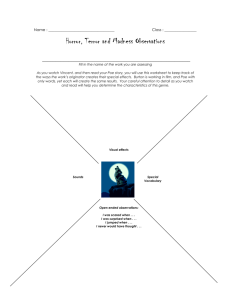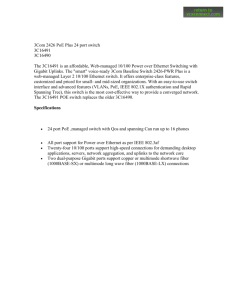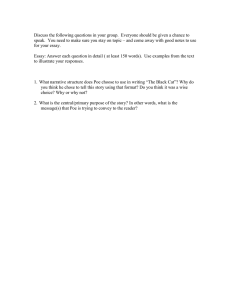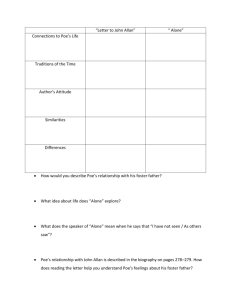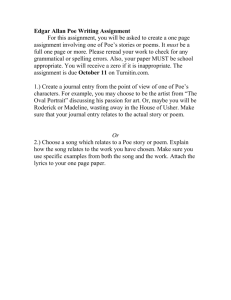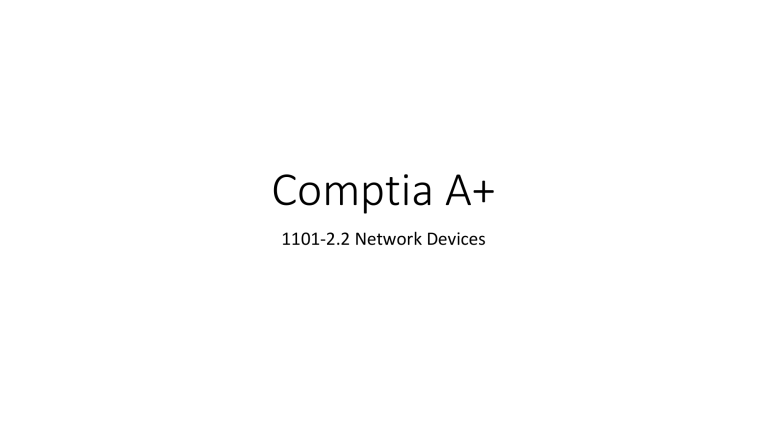
Comptia A+ 1101-2.2 Network Devices Network devices • Many different devices and components • -All have different roles • Some of these functions are combined together • -Wireless router/switch/firewall • Compare different devices • -Understand when they should be used Routers • Routes traffic between IP subnets • -Makes forwarding decisions based on IP addresses • -Routers inside of switchers are sometimes called “layer 3 switches” • Often connects diverse network types • -LAN, WAN, copper, fiber Switches • • • • • • • • Bridging done in hardware -Application-specific integrated circuit (ASIC) -Forwards traffic based on data link address (MAC address) Many ports and features -The core of an enterprise network -May provide Power over Ethernet (PoE) Multilayer switch -Includes routing functionality Unmanaged switches • • • • • • Very few configuration options -Plug and play Fixed configuration -No VLANS Very little integration with other devices -No management protocols (Could not use query protocols such as SNMP, to query performance information) • Low price point • -Simple is less expensive Managed switches • • • • • • • • • • VLAN support -Interconnect with other switches via 802.1Q Traffic prioritization -Voice traffic gets a higher priority Redundancy support -Spanning Tree Protocol (STP) (this protocol can be used to prevent looping in between switches) Port mirroring (Copying one port to another port. This is usually used for troubleshooting and packet analysis) -Capture packets External management -Simple Network Management Protocol (SNMP) Access point • • • • • • Not a wireless router -A wireless router is a router and an access point in a single device -In other words, just provides network access, doesn’t route info An access point is a bridge - Extends the wired network -Makes forwarding decisions based on MAC addresses Cable infrastructure • All desks wired to patch panel can be considered permanent run • Other side of the connection may have a connect such as an RJ45 connection. This then runs possible to a switch interface • If someone moves desks, you can just change switch connection on switch instead of re-running whole connection Patch Panels • Combination of punch-down blocks and RJ-45 connectors • Runs from desks are made once • -Permanently punched down to the patch panel • Patch panel to switch can be easily changed • -No special tools • -Use existing cables Patch Panel to Switch Setup (small cables) Cables you can’t see run from computers to the back of a patch panel. Firewalls • • • • • • • • • Filters traffic by port number -OSI layer 4 (TCP/UDPP -Some firewalls can filter based on the application (firewalls that understand applications are layer 7 devices) Can encrypt traffic into/out of the network -Protect your traffic between sites Can proxy traffic -A common security technique -Note: A proxy has its own IP address and acts as an intermediary between one computer and other servers. Proxies are frequently used for security purposes including filtering harmful traffic, intercepting malware, and hiding users locations. • Note: By definition a proxy is the authority to represent someone else • Most firewalls can be layer 3 devices (routers) • -Usually sits on the ingress/egress of the network Power over Ethernet (PoE) • Power provided on an Ethernet cable • -One wire for both network electricity • -Phones, cameras, wireless access points • -Useful in difficult-to- power areas • Power provided at the switch • -Built-in power- Endspans • -In-line power injector- Midspans (This is required if a switch can’t supply PoE) PoE Switch • Power over Ethernet • -Commonly marked on the switch or interfaces • In the below picture ports 1-8 support PoE (notice the blue line) PoE, PoE+, PoE++ • • • • • • • • • • • PoE: IEEE 802.3af-2003 -The original PoE specification -Now part of the 802.3 standard -15.4 watts DC power, 350mA max current PoE+: IEEE 802.3at-2009 -Now also part of the 802.3 standard -25.5 watts DC power, 600 mA max current PoE++: IEEE 802.3bt-2018 -51W (Type 3), 600 mA max current -71.3 W (Type 4), 960 mA max current -PoE with 10GBASE-T Hub • Multi-port repeater • -Traffic going in one port is repeated to every other port • Hub can be known as a dumb switch • Becomes less efficient as network traffic increases • 10 megabit/100 megabit (most likely can’t find these Brand New anymore) • Difficult to find today Cable Modem • Broadband • -Transmission across multiple frequencies • -Different traffic types • Data on the “cable” network • -DOCSIS (Data Over Cable Service Interface Specification) • High-speed networking • -Speeds up to 1 Gigabit/s are available • Multiple services • -Data, voice, video DSL Modem • ADSL (Asymmetric Digital Subscriber Line) • -Uses telephone lines • Download speed is faster than the upload speed (asymmetric) • -10,000 foot limitation from the central office (CO) • -52 Mbit/s downstream 16 Mbit upstream are common • -Faster speeds may be possible if closer to the CO. ONT • Optical network terminal • -Fiber to the premises • Connect the ISP fiber network to the copper network • -Demarcation point (demark) in the data center • -Terminal box on he side of the building/home • Line of responsibility • -One side of the box is the ISP • -Other side of the box is your network Close up view of ONT Network Interface Card (NIC) • The fundamental network device • -Every device on the network has an NIC • -Computers, servers, printers, routers, switches, phones, tablets, cameras, etc. • Specific to the network type • -Ethernet, WAN, wireless, etc. • Often built-in to the motherboard • -Or added as an expansion card • Many options • -Single port, multi-port, copper fiber