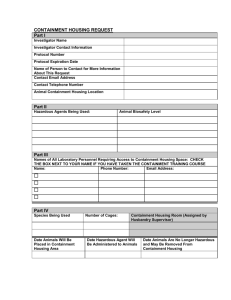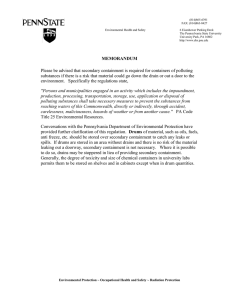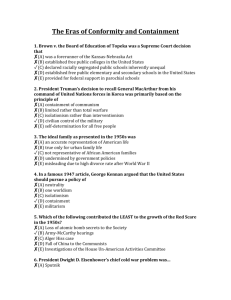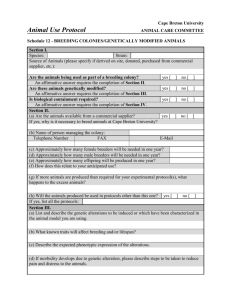A5ilCtc9QKmYpQrXPdCp9A bf7ea3956e654f8eb5f1b92f1c5e41f1 Course-5-Week-2---Glossary-of-terms-and-definitions
advertisement
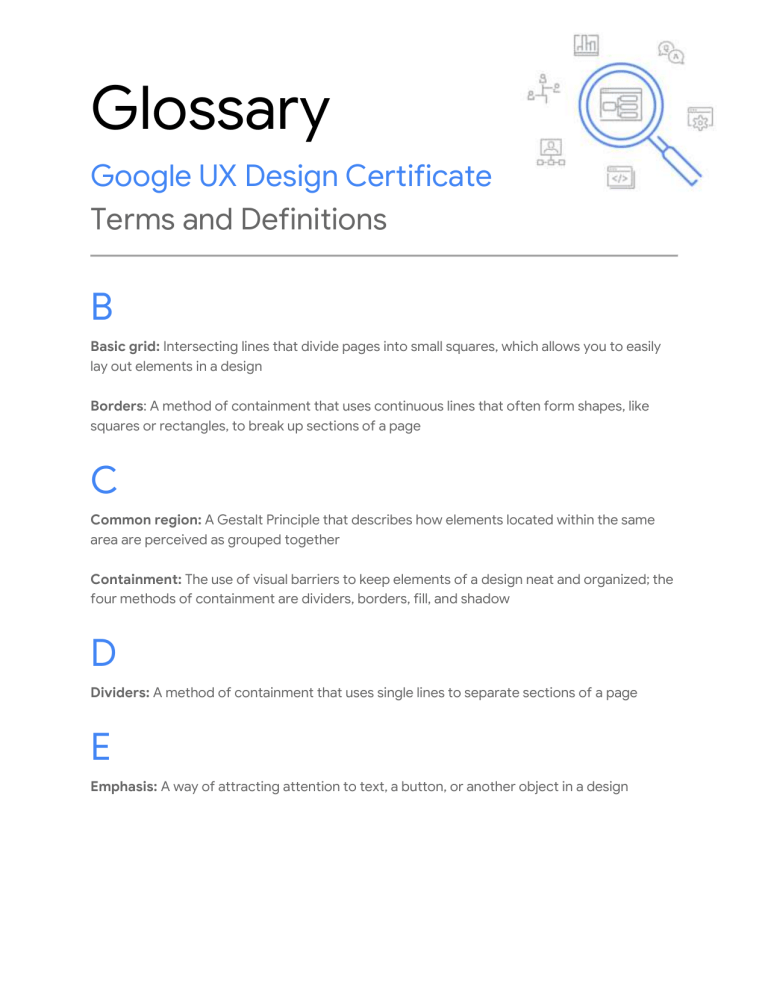
Glossary Google UX Design Certificate Terms and Definitions B Basic grid: Intersecting lines that divide pages into small squares, which allows you to easily lay out elements in a design Borders: A method of containment that uses continuous lines that often form shapes, like squares or rectangles, to break up sections of a page C Common region: A Gestalt Principle that describes how elements located within the same area are perceived as grouped together Containment: The use of visual barriers to keep elements of a design neat and organized; the four methods of containment are dividers, borders, fill, and shadow D Dividers: A method of containment that uses single lines to separate sections of a page E Emphasis: A way of attracting attention to text, a button, or another object in a design F Fidelity: How closely a design matches the look and feel of the final product Fill: A method of containment that assigns colors to borders and shapes Font: The size, thickness, and emphasis of characters of text G Gestalt Principle: How humans group similar elements, recognize patterns, and simplify complex images when we perceive objects H Hierarchy: A visual design principle that orders elements on a page and classifies them by their level of importance High-fidelity: A design that closely matches the look and feel of the final product and is more refined or polished; called “hi-fi” for short I Iconography: A system of graphic images or symbols associated with a subject or an idea L Layouts: Ways to arrange elements on a page Layout grid: A series of columns and alleys that allow you to organize elements in a design Low-fidelity: A design that has a lower amount of complexity and is less refined or polished; called “lo-fi” for short M Mockup: A high-fidelity design that represents your final product, without the interactivity of a prototype N Negative (white) space: The gaps between elements in a design P Proportion: The balance or harmony between elements that are scaled Proximity: A Gestalt Principle that describes how elements that are close together appear to be more related than elements that are spaced farther apart S Scale: Concept that’s used to explain the size relationship between a given element and the other elements in the design Shadows: A method of containment that creates dimension in combination with borders or fill Similarity: A Gestalt Principle that describes how elements that look alike are perceived to have the same function T Typography: The technique of arranging letters and text to make the language readable, clear, and visually appealing Typographic hierarchy: The ordering of typefaces and fonts in a layout to create divisions that show users where to focus and how to find information Typeface: The overall style of text, distinguished by stroke weight, shape, type of serif, and line lengths Type classification: A general system to describe styles of type, like serif and sans serif U Unity: Measures how well elements of your design work together to communicate an idea V Variety: Differentiating the elements in your design to add visual interest Visual balance: The sense that a design is equally weighted on both sides of its emphasized center Visual design: How a product or technology appears to users Visual weight: A measure of the force that an element exerts to attract the eye