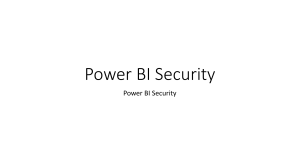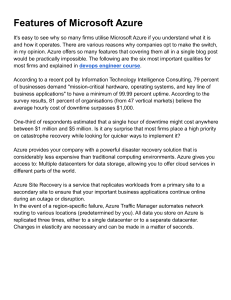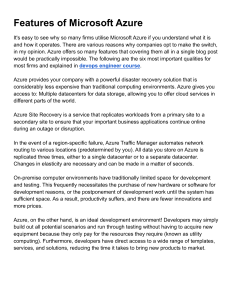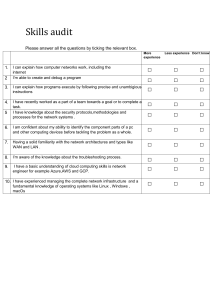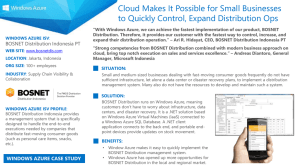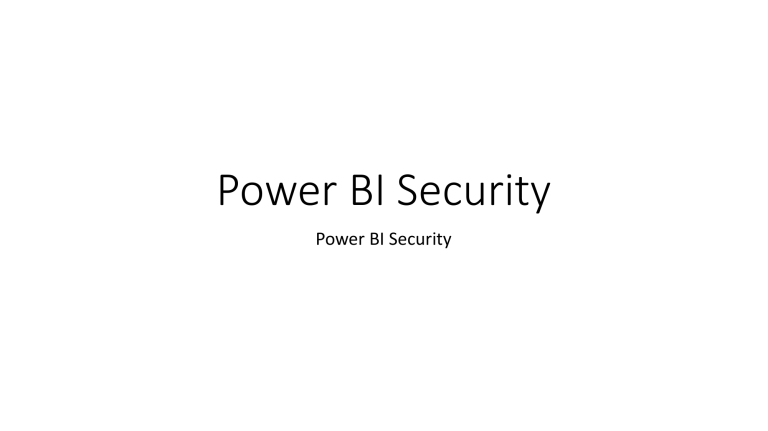
Power BI Security Power BI Security For detailed information about Power BI security, see the Power BI Security white paper. To plan for Power BI security, see the Power BI implementation planning security series of articles. It expands upon the content in the Power BI Security white paper. While the Power BI security white paper focuses on key technical topics such as authentication, data residency, and network isolation, the primary goal of the series is to provide you with considerations and decisions to help you plan for security and privacy. The Power BI service is built on Azure, Microsoft's cloud computing infrastructure and platform. The architecture of the Power BI service is based on two clusters: •The Web Front End (WFE) cluster. The WFE cluster manages the initial connection and authentication to the Power BI service. •The Back-End cluster. Once authenticated, the Back-End handles all subsequent user interactions. Power BI uses Azure Active Directory (Azure AD) to store and manage user identities. Azure AD also manages data storage and metadata using Azure BLOB and Azure SQL Database, respectively. Power BI Architecture The WFE cluster uses Azure AD to authenticate clients, and provide tokens for subsequent client connections to the Power BI service. Power BI uses the Azure Traffic Manager (Traffic Manager) to direct user traffic to the nearest datacenter. Traffic Manager directs requests using the DNS record of the client attempting to connect, authenticate, and to download static content and files. Power BI uses the Azure Content Delivery Network (CDN) to efficiently distribute the necessary static content and files to users based on geographical locale. The Back-End cluster determines how authenticated clients interact with the Power BI service. The Back-End cluster manages visualizations, user dashboards, datasets, reports, data storage, data connections, data refresh, and other aspects of interacting with the Power BI service. The Gateway Role acts as a gateway between user requests and the Power BI service. Users don't interact directly with any roles other than the Gateway Role. Azure API Management eventually handles the Gateway Role.