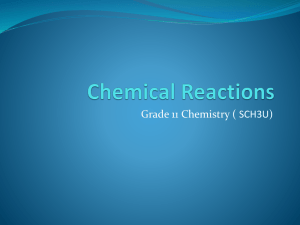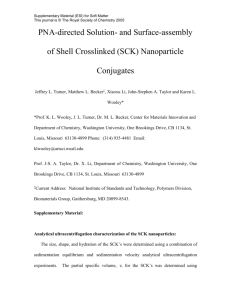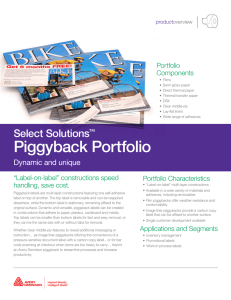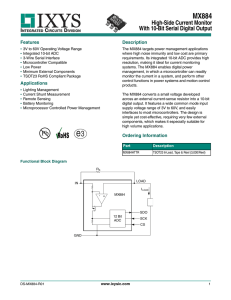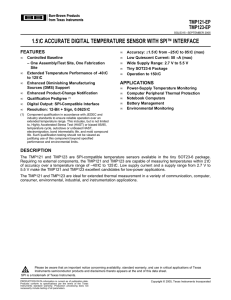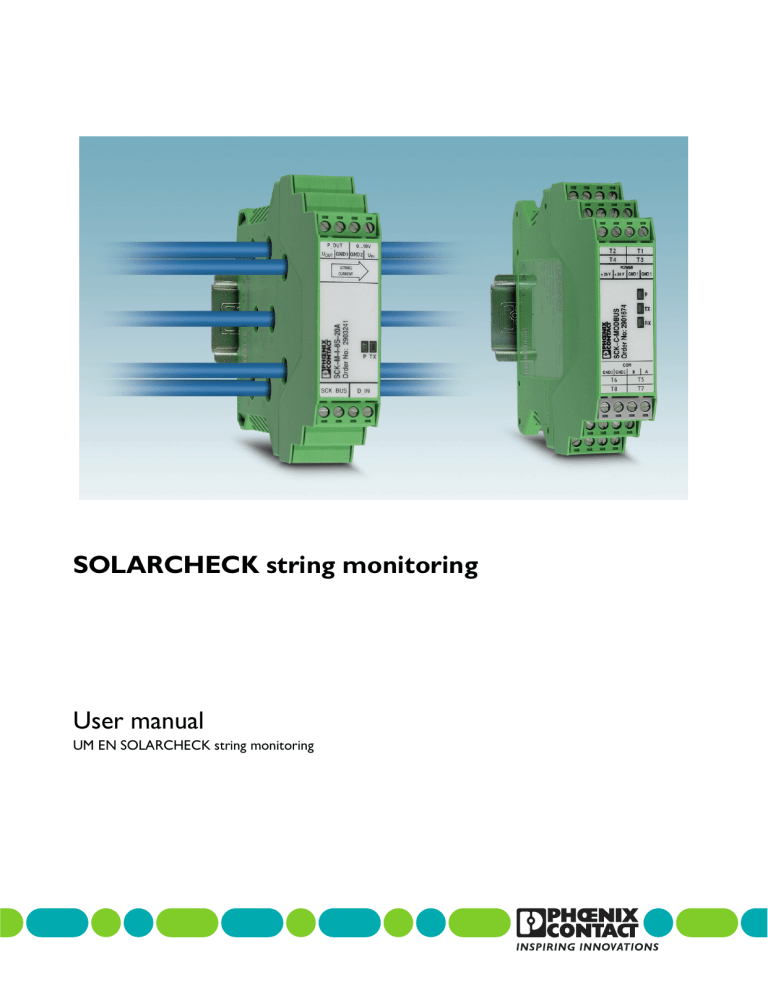
SOLARCHECK string monitoring User manual UM EN SOLARCHECK string monitoring User manual SOLARCHECK string monitoring UM EN SOLARCHECK string monitoring, Revision 01 This manual is valid for: Item No. 2901674 2903241 2903242 2903591 105608_en_01 Designation SCK-C-MODBUS SCK-M-I-8S-20A SCK-M-I-4S-20A SCK-M-U-1500V PHOENIX CONTACT GmbH & Co. KG • Flachsmarktstraße 8 • 32825 Blomberg • Germany phoenixcontact.com 2022-10-19 Table of contents 1 2 3 4 5 Introduction ................................................................................................................................7 1.1 Identification of warning notes ............................................................................... 7 1.2 Qualification of users ............................................................................................. 7 1.3 General safety notes.............................................................................................. 8 1.4 Product overview ................................................................................................... 9 1.5 Area of application................................................................................................. 9 General notes on photovoltaic systems ...................................................................................11 2.1 Typical structure of large photovoltaic systems and photovoltaic power stations 11 2.2 Data collection in large photovoltaic systems ...................................................... 15 SOLARCHECK string current measurement with SCK-M-I-… .................................................17 3.1 Safety notes on the device .................................................................................. 17 3.2 Function .............................................................................................................. 17 3.2.1 Current measurement .......................................................................... 18 3.2.2 Digital input .......................................................................................... 20 3.2.3 Analog input ......................................................................................... 20 3.2.4 Internal temperature measurement ...................................................... 21 3.3 Data acquisition and data transfer ....................................................................... 21 3.4 Power supply....................................................................................................... 21 3.5 Technical data ..................................................................................................... 22 SOLARCHECK string voltage measurement with SCK-M-U-1500V ........................................ 25 4.1 Function............................................................................................................... 25 4.1.1 Voltage measurement .......................................................................... 25 4.1.2 Parallel connection of multiple voltage measuring devices in a system 27 4.2 Data acquisition and data transfer ....................................................................... 28 4.2.1 Representation of voltage values at the analog output ......................... 28 4.2.2 Step response time .............................................................................. 29 4.3 Power supply....................................................................................................... 29 4.4 Technical data ..................................................................................................... 30 SCK-C-MODBUS SOLARCHECK communication module .....................................................31 105608_en_01 5.1 Function............................................................................................................... 31 5.2 Data acquisition and data transfer ....................................................................... 31 5.2.1 SCK-internal communication cycle ...................................................... 33 5.2.2 RS-485 communication ....................................................................... 33 5.3 Register ............................................................................................................... 34 5.3.1 Register addresses .............................................................................. 34 5.4 Power supply....................................................................................................... 37 5.5 Technical data ..................................................................................................... 38 PHOENIX CONTACT 3 SOLARCHECK family 6 Installation ................................................................................................................................39 6.1 Connection description........................................................................................ 39 6.2 Measuring category and notes on insulation ....................................................... 43 6.3 Control cabinet .................................................................................................... 43 6.4 Cabling ................................................................................................................ 44 6.4.1 Installation instructions ......................................................................... 44 6.4.2 Material requirements .......................................................................... 48 6.4.3 Cable lengths and conductor cross-sections ....................................... 48 6.5 Installing the SCK-C-MODBUS communication module...................................... 49 6.5.1 Addressing the SCK-C-MODBUS communication module .................. 49 6.5.2 Connecting the SCK-C-MODBUS communication module .................. 52 6.6 Installing the SCK-M-I-xx current measuring modules......................................... 54 6.7 Installing the SCK-M-U-1500V voltage measuring module.................................. 56 6.7.1 PE connection ...................................................................................... 57 6.7.2 Connecting the measuring module to the SCK-M-I-8S-20A SOLARCHECK current measuring module .............. 57 6.7.3 Connecting the measuring module outside of the SOLARCHECK device family .............................................................. 58 6.7.4 Connecting voltage measurement ....................................................... 59 6.8 Power supply for the SOLARCHECK devices ..................................................... 60 6.8.1 Design of the power supply .................................................................. 60 6.8.2 Design of a separate power supply for the SCK-M-U-1500V voltage measuring module ....................................... 62 7 Startup .....................................................................................................................................63 8 Additional functions ..................................................................................................................65 9 8.1 Energy-saving mode............................................................................................ 65 8.2 Locate function .................................................................................................... 66 8.3 System calibration ............................................................................................... 67 Installation examples ...............................................................................................................69 9.1 Example 1 ........................................................................................................... 69 9.2 Example 2 ........................................................................................................... 70 9.3 Example 3 ........................................................................................................... 71 9.4 Example 4 ........................................................................................................... 72 10 Troubleshooting .......................................................................................................................73 4 PHOENIX CONTACT 10.1 Diagnostics and error removal............................................................................. 74 10.2 Additional notes................................................................................................... 79 105608_en_01 Table of contents A B Technical appendix...................................................................................................................81 A1 Register tables .................................................................................................... 81 A2 Accessories....................................................................................................... 118 Appendix for document lists....................................................................................................119 105608_en_01 B1 List of figures ..................................................................................................... 119 B2 List of tables ...................................................................................................... 123 PHOENIX CONTACT 5 SOLARCHECK family 6 PHOENIX CONTACT 105608_en_01 Introduction 1 Introduction 1.1 Identification of warning notes Explanation of symbols used and signal words This symbol indicates hazards that could lead to personal injury. There are three signal words indicating the severity of a potential injury. DANGER Indicates a hazard with a high risk level. If this hazardous situation is not avoided, it will result in death or serious injury. WARNING Indicates a hazard with a medium risk level. If this hazardous situation is not avoided, it could result in death or serious injury. CAUTION Indicates a hazard with a low risk level. If this hazardous situation is not avoided, it could result in minor or moderate injury. This symbol together with the NOTE signal word warns the reader of actions that might cause property damage or a malfunction. Here you will find additional information or detailed sources of information. 1.2 Qualification of users Target group for this user manual The use of products described in this user manual is oriented exclusively to: – Electrically skilled persons or persons instructed by them, who are familiar with applicable standards and other regulations regarding electrical engineering and, in particular, the relevant safety concepts. – Qualified application programmers and software engineers, who are familiar with the safety concepts of automation technology as well as applicable standards and other regulations. 105608_en_01 PHOENIX CONTACT 7 SOLARCHECK family 1.3 • • • • • • • • • General safety notes Installation, operation, and maintenance may only be carried out by qualified electricians. Follow the installation instructions as described. When installing and operating the device, observe the applicable regulations and safety directives (including national safety directives), as well as the generally recognized technical regulations. The safety data is provided in this user manual and on the certificates (conformity assessment, additional approvals where applicable). The devices are only to be used as described here. Phoenix Contact accepts no liability if used for anything other than the intended purpose. Any use other than the intended use may lead to malfunction or irreversible damage of the devices. The termination area must be covered after installation to ensure sufficient protection against accidental contact with live parts (e.g., installation in a distributor box or control cabinet). In a photovoltaic system, the inverter’s method of operation may generate AC voltage components and transients on the DC side. This may lead to inductive interference of cables and devices in the proximity of the generator’s DC cabling. In the case of UL applications, observe the wiring methods of the National Electric Codes, ANSI/NFPA 70. If the device is not used as described in the documentation, the intended protection may be impaired. The devices described in this document are for use in manufacturing industry environments. They are not designed for use in private environments. They are class A devices. These devices are class A items of equipment (EN 61000-6-4). When using the equipment in residential areas, it may cause radio interference. In this case, the operator is obligated to implement appropriate measures. The installer of the system is responsible for the safety of the system in which the device is installed. The symbol with the crossed-out trash can indicates that this item must be collected and disposed of separately. Phoenix Contact or our service partners will take the item back for free disposal. For information on the available disposal options, visit phoenixcontact.com. Collect and dispose of included batteries separately from other waste. Delete personal data before returning the item. NOTE: Electrostatic discharge The devices contain components that can be damaged or destroyed by electrostatic discharge. When handling the device, observe the necessary safety precautions against electrostatic discharge (ESD) in accordance with EN 61340-5-1 and EN 61340-5-1. NOTE: Degree of protection The IP20 degree of protection (IEC 60529/EN 60529) of the devices is intended for use in a clean and dry environment. Install the module in a housing with at least IP54 degree of protection in accordance with EN 60529. The stated limits concerning mechanical or thermal loads on the modules must not be exceeded. WARNING: Risk of fatal electric shock Do not install the voltage measuring device while the system is in operation. High voltages may be present in parts of the system even in diffuse daylight. Observe all statutory requirements for working on live parts. 8 PHOENIX CONTACT 105608_en_01 Introduction 1.4 Product overview SOLARCHECK is a modular monitoring system for photovoltaic systems. It consists of a communication module (SCK-C-MODBUS, item no. 2901674) and various measuring modules for current and voltage measurements. The communication module collects the data from all connected measuring modules and transfers it to a higher-level controller via Modbus/RTU using an RS-485 connection. At the same time, the connected measuring modules are supplied with power via the communication cable (SCK BUS) between the measuring modules and the communication module. Figure 1-1 SOLARCHECK topology Data cables Solar cables Measuring module for current (4 strings) Compact controller ILC 150 ETH Order-No.: 2985330 HW/FW: 00/100 MAC Addr.: 00.A0.48.04.09.C0 AUTOMATIONWORX MRESET STOP RUN/PROG 1.1 2.1 1.1 2.1 1.1 2.1 1.1 2.1 1.2 2.2 1.2 2.2 1.2 2.2 1.2 2.2 1.3 2.3 1.3 2.3 1.3 2.3 1.3 2.3 1.4 2.4 1.4 2.4 1.4 2.4 1.4 2.4 Data cable RESET PRG LINK Measuring module for current (8 strings) PV field Modbus Measuring module for current (8 strings) Communication module (for up to 8 measuring modules) Measurement and control technology Measuring module for voltage 1.5 Area of application The SOLARCHECK device range is designed for use in medium to large photovoltaic systems and photovoltaic power stations. Currents up to 20 A, reverse currents up to -1 A, and voltages up to 1500 V can be acquired. Even at the lowest level of utilization (one communication device with maximum assignment of measuring device connections), it is possible to monitor 64 strings of a photovoltaic system. With an average string power of approximately 4 kW, it is therefore possible to monitor a segment of approximately 250 kW with just this basic design. Typically, the communication devices in a photovoltaic system are positioned centrally in a control room. The measuring modules are located in string combiner boxes in the field. The internal communication protocol enables the connected measuring modules to be supplied with power via the communication cable. As a result, no additional power supply is required for the measuring devices in the field. 105608_en_01 PHOENIX CONTACT 9 SOLARCHECK family 10 PHOENIX CONTACT 105608_en_01 General notes on photovoltaic systems 2 General notes on photovoltaic systems 2.1 Figure 2-1 Typical structure of large photovoltaic systems and photovoltaic power stations PV generator with central inverter + ~ ~ – Figure 2-2 L = N Generator with string inverters – = ~ + – = ~ + – + = ~ L N Inverters with and without an internal transformer are used in photovoltaic systems. This results in various electrical characteristics, which must be considered with regard to the design of the system, cabling, the use of other devices, and the grounding concept. Inverters with transformers, for example, can be arranged without grounding as well as with grounding on the negative or positive side. 105608_en_01 PHOENIX CONTACT 11 SOLARCHECK family As illustrated in the example below, this results in the following possible voltage levels in the system: Figure 2-3 Voltage ratio with or without transformer and with different grounding concepts 1000 VPV 800 600 400 200 0 -200 -400 -600 -800 1 2a 2b 2c 1: Inverter without transformer 2a: Inverter with transformer, without grounding 2b: Inverter with transformer, with grounding at the negative pole 2c: Inverter with transformer, with grounding at the positive pole The diagram also clearly shows that using inverters without transformers can mean that the total PV generator potential oscillates to ground, even though the generator voltage itself supplies a DC voltage. In the case of inverters without transformers, it should also be noted that there is no electrical isolation to ground here. This is particularly important if devices are incorporated in the system which are only intended for IT systems, i.e., they have no ground connection. 12 PHOENIX CONTACT 105608_en_01 General notes on photovoltaic systems Figure 2-4 Example diagram of a generator with transformer inverter Filter H-Bridge Filter IAC + VDC VAC – Figure 2-5 50 Hz Example diagram of a generator with transformer inverter and grounding on the positive side + – 105608_en_01 L = ~ ~ N PHOENIX CONTACT 13 SOLARCHECK family Figure 2-6 Example diagram of a generator with transformer inverter and grounding on the negative side + ~ – Figure 2-7 L = ~ N Example diagram of generator with inverter without transformer Filter H-Bridge Filter IAC VDC VPV-PE The individual strings of a PV generator, particularly in large systems with central inverters, are connected in string combiner boxes. In these string combiner boxes, multiple PV strings are connected together in parallel and appropriate protective devices and monitoring devices are provided. When creating your photovoltaic system, observe the necessary standards for planning and installing photovoltaic systems, such as IEC 60364-7-712, together with corresponding cross-references and equivalent standards. 14 PHOENIX CONTACT 105608_en_01 General notes on photovoltaic systems 2.2 Data collection in large photovoltaic systems Figure 2-8 Data collection in large photovoltaic systems Data Storage Weather Station StringBox Remote Visu Internet Signal conditioning (PLC Function) Local Visu Inverter Station StringBox PV Plant Main cabinet Infrastructure Energy Data Data collection in large, extensive photovoltaic systems presents a challenge with regard to the network technology. On the one hand, the reliable assignment of data and data security must be implemented well; on the other hand, the hardware design needs to be inexpensive and straightforward. This is particularly relevant in the special electrical environment of a photovoltaic power station. Although the PV generator generates a direct current in principle, the inverters in the system likewise have an impact on the power cables. This means that in a photovoltaic system, the inverter's method of operation generates AC voltage components on the DC side. This may lead to inductive interference of cables and devices in the proximity of the generator’s DC cabling. Depending on the inverter type and connection, the effect of these AC voltage components can vary. In order to avoid any influence on signals and data cables, corresponding standards regarding the installation of data cables in the vicinity of power cables must be observed. Standard DIN EN 50174 provides comprehensive directives on planning and installing communication cables in the vicinity of power cables. 105608_en_01 PHOENIX CONTACT 15 SOLARCHECK family 16 PHOENIX CONTACT 105608_en_01 SOLARCHECK string current measurement with SCK-M-I-… 3 SOLARCHECK string current measurement with SCK-M-I-… Various device versions are available for string current measurement. The device designation indicates the number of current measuring channels and their measuring range final value. Hall sensors are used for contact-free current measurement. The devices also have a digital input, internal temperature indication, and some have an analog interface for connecting a SOLARCHECK voltage measuring device. 3.1 Function SCK-MI-8S-20A x - x x x x Block diagram Power supply via SCKC-MODBUS Internal temperature measurement Digital input Function matrix for current measuring modules 8-channel current measurement up to Module Table 3-1 Analog input for voltage measuring devices 3.2 Reverse current detec- • Opening or modifying the device is not permitted. Do not repair the device yourself; replace it with an equivalent device. Repairs may only be carried out by the manufacturer. The manufacturer is not liable for damage resulting from non-compliance. The termination area must be covered after installation to ensure sufficient protection against accidental contact with live parts (e.g., installation in a distributor box or control cabinet). 4-channel current measurement up to • Safety notes on the device x Digital IN μC + 0...10V – 1 2 3 4 5 6 7 8 SCK-MI-4S-20A - x x - x x COM SCKBUS OUT COM 8x I-IN x Digital IN 1 2 3 4 105608_en_01 SCKBUS OUT U-IN mC 4x I-IN PHOENIX CONTACT 17 SOLARCHECK family 3.2.1 Current measurement Hall sensors are used for contact-free current measurement. For measurement purposes, the PV string cables are fed through the holes in the module in the specified direction. Each channel is equipped with a separate sensor. This means that all connected strings can be measured independently of one another. Figure 3-1 P_O OU T UT GN 0...1 D1 GN 0V D2 STRIN U SC SCK-M-I-8S-20A Order No. 2903241 CURR G ENT STRIN CURR G ENT IN P TX SC SCK-M-I-4S-20A Order No. 2903242 U Channels for current measurement/feed-through direction P TX KB KB US US D_ D_ IN IN The channel assignment is printed on the side of the housing. Figure 3-2 Assignment of the current measuring channels 7 8 5 4 6 3 4 3 1 2 2 1 Hall sensor measuring technology The cable feed-throughs in the device are surrounded by ferrite cores which absorb and concentrate the magnetic field of the live conductor. A Hall sensor positioned in an air gap in the ferrite core generates a voltage signal proportional to the strength of the magnetic field. This voltage signal can then be used directly to determine the current strength. Since the current direction also determines the direction of the magnetic field, this measuring technology can also be used to indicate the current direction. As a result, reverse current detection is integrated in the SOLARCHECK current measuring devices. 18 PHOENIX CONTACT 105608_en_01 SOLARCHECK string current measurement with SCK-M-I-… Value ranges Reverse currents of up to -1 A can be measured. Positive and negative current values are stored in a signed register. The values can be interpreted and a corresponding alarm function can be activated via a higher-level controller. Values outside the measuring range from -1 A to +20 A are not accurate enough. Values outside the overcurrent range from -1.5 A to +25 A are removed from the register. Figure 3-3 Valid value range for current measurement IString‘ 25 A 20 A IString -1,5 A -1 A 0A -1 A 1 A 20 A 25 A 100 A -1,5 A Measuring accuracy Current measurement has an accuracy of ±1%. This value is based on the measuring range final value (20 A) and is valid for the entire measuring range from -1 A to +20 A. Furthermore, a temperature coefficient TC20 is applied to the measurement. This is ±0.02%/Kelvin. The deviation occurs above and below the production-related compensation temperature of 20°C. Example: Ambient temperature: 30°C Compensation temperature: 20°C Deviation of measurement ±1% + (±0.02% x (TAmbient – TCompensation)) Deviation at T30°C = ±1.2% of measuring range final value (±1.2% of 20 A = ±240 mA) 105608_en_01 PHOENIX CONTACT 19 SOLARCHECK family 3.2.2 Digital input NOTE: Property damage due to incorrect wiring The digital signal input must not be wired to an active signal. Wire floating contacts of door contacts or remote indication contacts of surge protection elements, for example, directly to digital input D_IN. The state of the switch contact is set as a bit in the communication module and can be read by a controller. Digital input SCK-M-I-8S-20A Order No. 2903241 Figure 3-4 SCK BUS L– / P TX L+ VAL-MS... D_IN FM 14 12 11 The refresh time for this status monitoring depends on the SCK-internal communication loop. For additional information, refer to Section “SCK-internal communication cycle” on page 33. 3.2.3 Analog input The analog input is designed for analog standard signals from 0 V to 10 V. Incoming signals from 0 V to 10 V are stored as a 16-digit INT value. Using the analog connection for devices in the SOLARCHECK device family The 2 V to 10 V analog output of the voltage measuring module can be connected to the analog 0 V to 10 V input of the 8-channel current measuring module. Use of this function is optional. Due to the live zero point of the output, line break detection is integrated automatically (“live zero”). Output P_OUT is designed specifically for connection of the SCK-M-U-1500V voltage measuring module (item no. 2903591). The maximum distance between current and voltage measuring modules is 0.5 m. The value range is defined as -2000 to 12000 (for -2 V to 12 V). For additional details on voltage measurements, refer to Section “Data acquisition and data transfer” on page 31. Using the analog connection for analog devices that are not part of the SOLARCHECK device family The data cable of any analog module with 0 V to 10 V, 0 V to 5 V, or 2 V to 10 V standard signals can be connected to the 0 V to 10 V input of the measuring module. Please note that 0 V to 10 V and 0 V to 5 V signals do not support the live zero function. The supply output of the SCK-M-I-8S-20A is specifically tailored to the performance characteristics of the SCK-M-U-1500V. Power supply to other devices is therefore not supported or only supported to a limited extent and usually has to be implemented separately. When designing this separate power supply, observe the relevant requirements from the data sheet of the module to be connected. 20 PHOENIX CONTACT 105608_en_01 SOLARCHECK string current measurement with SCK-M-I-… Also observe the input resistance of the analog input (200 kΩ) if you want to connect analog devices that are not part of the SOLARCHECK device family. Make sure that the connected analog device is electrically isolated from the supply of the remaining SOLARCHECK devices. Otherwise invalid values may occur on the analog input side. 3.2.4 Internal temperature measurement The device-internal controller is equipped for temperature measurement. This means that the device temperature inside the module can be monitored. The device is designed for operation under temperature conditions ranging from -20°C to +70°C. From experience, depending on the ambient conditions (ventilation situation, etc.) the temperatures inside the device are approximately 10°C above the temperature outside the device. To that effect normal device operation is ensured if the temperatures measured inside indicate ≤80°C. If the temperature inside the device exceeds 80°C, this may affect the function, electronics, and service life of the device. 3.3 Data acquisition and data transfer The acquired data is transferred to the SCK-C-MODBUS SOLARCHECK communication module via an internal communication cycle. A proprietary protocol is used for transmission. This protocol also ensures that power is supplied to the measuring module. For this reason, it is only possible to operate the current measuring modules via the corresponding SCK-C-MODBUS SOLARCHECK communication module (item no. 2901674). The SOLARCHECK current measuring modules cannot be connected directly to a higher-level control unit. The internal communication cycle ensures that the measuring data in the communication module is updated very quickly within 2 s. The data is acquired and then transferred at the request of the communication module. It is then available in the communication module for a higher-level controller via Modbus. For additional details on data retrieval, refer to Sections Section “SCK-internal communication cycle” on page 33 and Section “RS-485 communication” on page 33. 3.4 Power supply The SOLARCHECK current measuring modules are supplied via the communication interface to the SOLARCHECK communication module (SCK BUS). The transmission protocol includes a corresponding power transmission function, which ensures permanent operation of the connected measuring modules. Observe the installation instructions in Section “Installing the SCK-M-I-xx current measuring modules” on page 54 and the notes on designing the power supply of the overall SOLARCHECK system in Section “Power supply for the SOLARCHECK devices” on page 60. 105608_en_01 PHOENIX CONTACT 21 SOLARCHECK family 3.5 Technical data Current measurement Supply SCK-M-I-8S-20A (2903241) Supply voltage SCK-M-I-4S-20A (2903242) Via SCK-C-MODBUS Typical internal current consumption 43 mA Maximum internal current consumption 50 mA Measuring inputs Current measuring range 0 A DC … 20 A DC Maximum transmission error from measuring range final value ±1% Temperature coefficient TC20 0.02%/K Reverse current detection -1 A DC … 0 A DC LSB Overload Number of measuring channels Overload capacity Connection method Digital input 20 mA ≤40 A 8 5 x IN Through connection: 9.5 mm Controlled by external floating contact Yes Cable length Analog input Input voltage range Analog output Output voltage range Cable length (for 0.15 mm²) Cable type Data interface for SCK-C-MODBUS Cable length (for 0.15 mm²) Cable length (for 1.5 mm²) Cable type Communication protocol General data Degree of protection Protective circuit Delay time 22 PHOENIX CONTACT 4 ≤30 m 0 V … 10 V - 24 V supply for 2903591 - Twisted, shielded - 0.5 m, maximum - ≤300 m ≤500 m Twisted, shielded Proprietary IP20 Surge protection (33 V suppressor diode) <2 s 105608_en_01 SOLARCHECK string current measurement with SCK-M-I-… Current measurement Ambient temperature range (operating) Ambient temperature range (storage) Dimensions W / H / D Screw connection rigid / flexible / AWG Tightening torque Humidity at 25°C, non-condensing Altitude DIN rail installation Pollution degree Conformance/approvals Conformance Referenced standard 105608_en_01 SCK-M-I-8S-20A (2903241) SCK-M-I-4S-20A (2903242) -20°C ... 70°C -40°C ... 85°C 22.5 mm / 102 mm / 128.5 mm 0.2 mm² ... 2.5 mm² / 0.2 mm² ... 2.5 mm² / 24 ... 12 0.5 Nm… 0.6 Nm ≤95% ≤2000 m 35 mm (DIN EN 50022) 2 CE-compliant Conformance with EMC Directive and Low Voltage Directive EN 61010-01 PHOENIX CONTACT 23 SOLARCHECK family 24 PHOENIX CONTACT 105608_en_01 SOLARCHECK string voltage measurement with SCK-M-U-1500V 4 SOLARCHECK string voltage measurement with SCK-M-U-1500V 4.1 Function The SOLARCHECK voltage measuring module is used to measure PV voltages up to 1500 V DC. Voltage measurements can be performed in isolated systems as well as in systems grounded on the positive or negative side. The analog output of the device maps the measured system voltage as a 2 V to 10 V signal. The module is usually connected to the corresponding 8-channel current measuring module (SCK-M-I-8S-20A, item no. 2903241). As an option, the voltage measuring module can also be operated as a simple analog measuring device outside of the SOLARCHECK device family. Observe the installation instructions in Section “Installing the SCK-M-U-1500V voltage measuring module” on page 56. 4.1.1 Voltage measurement The voltage is measured via two impedance chains, one of which measures the voltage of U+ to PE and the other the voltage of U- to PE. Both measured values are first averaged individually and are then added. This results in the system voltage value. This value is then output as a 2 V to 10 V analog signal via the analog output. Figure 4-1 Block diagram (Rx = 20 MΩ) RX U1 U_OUT 0...1500 V DC RX U2 P_IN 0V 24 V Marginal conditions for valid voltage values: 1. U+ ≥ PE ≥ U2. 0 < U+ < 1500 V 3. 0 < U- < -1500 V 4. (U+) - (U-) ≤ 1500 V The difference between U+ and U- must not exceed 1500 V. Negative differential mode voltages are not permitted. It is imperative that the PE contact is connected, as in addition to its safety-related function, it is also used as the reference potential for measurement. 105608_en_01 PHOENIX CONTACT 25 SOLARCHECK family Different potential levels may occur depending on the structure and connection of the photovoltaic system. The following voltage ranges can be measured by the device and represented as an analog value. Table 4-1 U- U+ Valid voltage ranges – part 1 0 -200 -300 -400 -500 -600 -700 0 2.00 V 2.53 V 3.07 V 3.60 V 4.13 V 4.67 V 5.20 V 5.73 V 200 3.07 V 3.60 V 4.13 V 4.67 V 5.20 V 5.73 V 6.27 V 6.80 V 400 4.13 V 4.67 V 5.20 V 5.73 V 6.27 V 6.80 V 7.33 V 7.87 V 600 5.20 V 5.73 V 6.27 V 6.80 V 7.33 V 7.87 V 8.40 V 8.93 V 800 6.27 V 6.80 V 7.33 V 7.87 V 8.40 V 8.93 V 9.47 V 10.00 V 1000 7.33 V 7.87 V 8.40 V 8.93 V 9.47 V 10.00 V 1200 8.40 V 8.93 V 9.47 V 10.00 V 1400 9.47 V 10.00 V 100 300 500 700 900 2.53 V 3.60 V 4.67 V 5.73 V 6.80 V 1100 7.87 V 1300 8.93 V 1500 10.00 V Table 4-2 U- -100 U+ 3.07 V 4.13 V 5.20 V 6.27 V 7.33 V 8.40 V 9.47 V 3.60 V 4.67 V 5.73 V 6.80 V 7.87 V 8.93 V 10.00 V 4.13 V 5.20 V 6.27 V 7.33 V 8.40 V 9.47 V 4.67 V 5.73 V 6.80 V 7.87 V 8.93 V 10.00 V 5.20 V 6.27 V 7.33 V 8.40 V 9.47 V 6.80 V 7.87 V 8.93 V 10.00 V 6.27 V 7.33 V 8.40 V 9.47 V Valid voltage ranges – part 2 -800 6.27 V -900 -1000 -1100 -1200 -1300 6.80 V 7.33 V 7.87 V 8.40 V 8.93 V 200 7.33 V 7.87 V 8.40 V 8.93 V 9.47 V 10.00 V 400 8.40 V 8.93 V 9.47 V 10.00 V 600 9.47 V 10.00 V 0 5.73 V 100 6.80 V 300 7.87 V 500 8.93 V 700 10.00 V 7.33 V 8.40 V 9.47 V 7.87 V 8.93 V 10.00 V 8.40 V 9.47 V 8.93 V 10.00 V 9.47 V -1400 9.47 V -1500 10.00 V 10.00 V The inner range represents the respective analog value that is issued by the device under the respective voltage conditions. 26 PHOENIX CONTACT 105608_en_01 SOLARCHECK string voltage measurement with SCK-M-U-1500V Calculation basis for Table 4-1 and Table 4-2: If: (0 < U+ < 1500 V) and (0 < U- < -1500 V) (0 < Difference (U+, U-) < 1500 V Then and Analog OUT: Difference (U+, U-) x 8 V 1500 V +2V The maximum measured value deviation of 1% (of the measuring range final value) is based on the 100 V DC to 1500 V DC system voltage range. The deviation may be greater below 100 V DC. 4.1.2 Parallel connection of multiple voltage measuring devices in a system Due to the circuit architecture in the device, the voltage measuring input is connected to ground via the internal impedances. Resistance Rx is 20 MΩ respectively. If multiple voltage measuring devices are connected to the same generator in parallel, these impedances are also connected in parallel. This results in an overall reduced impedance of the generator to ground. This can affect the response of any ground fault detection in the system. The impedances of the voltage measuring devices used within a generator (per inverter input) therefore have to be taken into consideration when defining the threshold values for ground fault detection. The following impedances result depending on the number of voltage measurements connected in parallel in a system. Table 4-3 Number of parallel voltage measurements Individual impedance (+ PE) Total impedance (+ PE) 2 20 MΩ 1 20 MΩ 20 MΩ 4 20 MΩ 5 MΩ 8 16 32 64 128 105608_en_01 Impedances 10 MΩ 20 MΩ 2.5 MΩ 20 MΩ 1.25 MΩ 20 MΩ 0.625 MΩ 20 MΩ 20 MΩ 0.313 MΩ … 0.156 MΩ PHOENIX CONTACT 27 SOLARCHECK family 4.2 Data acquisition and data transfer The analog output of the voltage measuring module can be connected directly to the 0 V to 10 V input of the corresponding SCK-M-I-8S-20A SOLARCHECK current measuring module. The measured values are then available via the SCK-C-MODBUS SOLARCHECK communication module via RS-485 Modbus/RTU. As an option, the output can also be connected to any analog 0 V to 10 V input of a controller, for example. Observe the installation instructions in Section “Installing the SCK-M-U-1500V voltage measuring module” on page 56 for integration and installation of the voltage measuring module. The voltage value is mapped as a 2 V to 10 V signal. Due to the live zero point of the output, line break detection is integrated automatically (“live zero”). 4.2.1 Representation of voltage values at the analog output The following calculation is used as the basis for mapping the system voltage values: Table 4-4 System voltage calculation Transfer function Resulting system voltage U2...10V OUT = 2 V - 10 V 0 - 1500 V ( )x U + - (HVin) U+ - (HVin) = 375 x U2...10V OUT - 375 V 2 ( ) +2V This results in the following value representation: 3V 2000 2V 1500 V 3000 1400 V 4V 1300 V 4000 1200 V 5V 1100 V 5000 900 V 6V 1000 V 6000 800 V 7V 700 V 7000 600 V 8V 500 V 8000 400 V 9V 300 V 9000 200 V 10 V 100 V 10000 Y2 Value representation for voltage measurement 0V Y1 Figure 4-2 X Y1 (left): decimal register value Y2 (right): analog value (U_OUT) X: system voltage 28 PHOENIX CONTACT 105608_en_01 SOLARCHECK string voltage measurement with SCK-M-U-1500V Example: Nominal voltage Lower value Upper value 1500 VPV 0 VPV = 2 VANALOG 1500 VPV = 1 VPV = 10 VANALOG 0.0053 VANALOG 850 VPV = 6.53 VANALOG 6530 [dec] Step response time Figure 4-3 U_IN Example oper- Register ating voltage representation Step response time 1600 V 10 V 1400 V 9V 1200 V 8V 1000 V 7V 800 V 6V 600 V 5V 400 V 4V 200 V 3V U_OUT 4.2.2 Resolution 287 ms 56 ms 15 ms 29 ms 0V 2V 0 ms 50 ms 100 ms 150 ms 200 ms 250 ms 300 ms 350 ms 400 ms 450 ms 500 ms -200 V 1V (Delta) t If the module is connected to the SCK-M-I-8S-20A SOLARCHECK current measuring module, the measured values are available via the SCK-C-MODBUS SOLARCHECK communication module. In this case, the shortest possible retrieval interval depends on the refresh cycle of the SOLARCHECK devices. The fastest possible cycle time between SCK-CMODBUS and SCK-M-I-8S-20A is 2 s. For additional details on the internal communication cycle, refer to Section “SCK-internal communication cycle” on page 33. 4.3 Power supply The voltage measuring module is usually supplied directly via the supply output of the SCK-M-I-8S-20A SOLARCHECK current measuring module. Design the power supply for the entire SOLARCHECK device chain as described in Section “Power supply for the SOLARCHECK devices” on page 60. If the voltage measuring module is connected to the SCK-M-I-8S-20A SOLARCHECK module, an additional power supply is not required for the device. Alternatively, the voltage measuring device can also be used outside of the SOLARCHECK device family. In this case, the power supply must be implemented separately and connected directly to the supply input. To do this, proceed as described in Section “Installing the SCK-M-U-1500V voltage measuring module” on page 56. 105608_en_01 PHOENIX CONTACT 29 SOLARCHECK family 4.4 Technical data Voltage measurement SCK-M-U-1500V (item no. 2903591) Supply voltage 24 V DC (-10% … +25 %) or via SCK-M-I-8S-20A Supply Typical internal current consumption Maximum internal current consumption Measuring inputs 0 V DC ... 1500 V DC Temperature coefficient from T >25°C 0.01%/K Connection method Screw connection Number of measuring channels Minimum terminal block distance Transient overvoltage Analog output 1% after additional compensation (valid for 100 V DC ... 1500 V DC) 1 32 mm 6 kV Output voltage range 2 V … 10 V Cable type Twisted, shielded Cable length (for 0.15 mm²) Load Transient period General data 0.5 m, maximum 10 kΩ 300 ms Degree of protection IP20 Ambient temperature range (operating) -20°C ... 70°C Protective circuit Ambient temperature range (storage) Dimensions W / H / D Screw connection rigid / flexible / AWG Tightening torque Humidity at 25°C, non-condensing Surge protection (33 V suppressor diode) -40°C ... 85°C 22.5 mm / 102 mm / 128.5 mm 0.2 mm ... 2.5 mm² / 0.2 mm ... 2.5 mm² / 24 ... 12 0.5 Nm ... 0.6 Nm ≤95% Altitude ≤2000 m Pollution degree 2 DIN rail installation Conformance/approvals PHOENIX CONTACT 65 mA Voltage measuring range Maximum transmission error from measuring range final value 30 8 mA 35 mm (DIN EN 50022) Conformance CE-compliant Referenced standard EN 61010-01 Conformance with EMC Directive and Low Voltage Directive 105608_en_01 SCK-C-MODBUS SOLARCHECK communication module 5 SCK-C-MODBUS SOLARCHECK communication module 5.1 Function The communication module collects the data from all connected measuring modules and transfers it to a higher-level controller via RS-485 Modbus/RTU. At the same time, the connected measuring modules are supplied with power via the communication cable (SCK BUS) between the measuring modules and the communication module. This distributed structure means that a power supply is not required in the string combiner box in the field. Figure 5-1 Block diagram of the SCK-C-MODBUS SOLARCHECK communication module T1 T2 T4 T5 T6 T7 T8 5.2 INPUT SCK-MODBUS RS-485 T3 A B GND2 C GND2 +24 V DC DC +24 V GND1 GND1 Data acquisition and data transfer The SOLARCHECK communication module acquires the data in parallel from all connected SOLARCHECK measuring modules. Each measuring module is connected to a separate data input (T1 to T8). This therefore creates a star wiring configuration. A maximum of eight measuring modules can be connected to a communication module. A proprietary protocol is used for data transfer between the measuring modules and the communication module. At the same time, the communication cable is also used to supply power to the measuring modules in the field. The data is made available to the higher-level control unit via an RS-485 interface using Modbus/RTU. It is imperative that the data from the measuring modules is retrieved via the communication module. Operation without a communication module is only supported for the SCK-M-U-1500V. 105608_en_01 PHOENIX CONTACT 31 SOLARCHECK family Figure 5-2 Structure of the SOLARCHECK communication network Data cables Solar cables Measuring module for current (4 strings) Compact controller ILC 150 ETH Order-No.: 2985330 HW/FW: 00/100 MAC Addr.: 00.A0.48.04.09.C0 AUTOMATIONWORX MRESET STOP RUN/PROG 1.1 2.1 1.1 2.1 1.1 2.1 1.1 2.1 1.2 2.2 1.2 2.2 1.2 2.2 1.2 2.2 1.3 2.3 1.3 2.3 1.3 2.3 1.3 2.3 1.4 2.4 1.4 2.4 1.4 2.4 1.4 2.4 Data cable RESET PRG LINK Measuring module for current (8 strings) PV field Modbus Measuring module for current (8 strings) Communication module (for up to 8 measuring modules) Measurement and control technology Measuring module for voltage Figure 5-3 Schematic diagram of SOLARCHECK communication 1. Request signal to SOLARCHECK measuring devices Response of SOLARCHECK communication device 2. Response from SOLARCHECK measuring devices (measuring data) Request signal to SOLARCHECK communication device 3. Storage of measuring data in registers ILC 150 ETH Order-No.: 2985330 HW/FW: 00/100 MAC Addr.: 00.A0.48.04.09.C0 Energy AUTOMATIONWORX MRESET STOP Data RUN/PROG RESET PRG Data 1.1 2.1 1.1 2.1 1.1 2.1 1.1 2.1 1.2 2.2 1.2 2.2 1.2 2.2 1.2 2.2 1.3 2.3 1.3 2.3 1.3 2.3 1.3 2.3 1.4 2.4 1.4 2.4 1.4 2.4 1.4 2.4 LINK Compact controller 32 PHOENIX CONTACT 105608_en_01 SCK-C-MODBUS SOLARCHECK communication module 5.2.1 SCK-internal communication cycle In the SCK-internal communication cycle, all connected measuring modules are queried in parallel based on a fixed defined request signal. The transmitted measured values are saved to the corresponding registers. This request cycle permanently runs automatically. The baud rate is fixed at 1200 baud. Depending on the amount of data transmitted, the cycle time is around 1 s to 2 s on average. New measured values are therefore only available in the registers of the communication module for the higher-level controller, once a cycle has been completed (see Figure 5-3 on page 32). In the event of a data transmission error between the measuring and communication modules, the data is requested again up to three times. If no valid data is available after the third request, the device indicates an internal error. If the module does not receive a response after 10 s, it enters the “Timeout” status. For additional details on error messages, refer to Section “Troubleshooting” on page 73. 5.2.2 RS-485 communication The register entries (measured data) are transmitted to the higher-level controller via the RS-485 interface using Modbus/RTU. A unique address is set on the communication module for module and data assignment. The DIP switches inside the device are used for this. The procedure for setting the module address is described in Section “Installing the SCK-C-MODBUS communication module” on page 49. Table 5-1 Protocol Modbus settings Valid addresses Modbus/RTU 1 ... 247 Default setting: 0 Baud rate Parity Stop bits Code Function code “0” is an invalid address and must be changed. Default setting: 9600 bps Default setting: none Default setting: 1 8-bit, binary Function for reading the SCK Modbus measured values. All measured values are stored in a 16-bit word. For additional information on setting the module address, refer to Section “Addressing the SCK-C-MODBUS communication module” on page 49. Assign appropriate addresses from 1 to 247 in accordance with your system configuration. By default, the address area from 248 to 255 is assigned to non-stationary devices and cannot be used. 105608_en_01 PHOENIX CONTACT 33 SOLARCHECK family You must design the Modbus data request for the communication module in accordance with the following schematic: Client Function Starting Total number of Cyclic Redundancy address code register registers Check (CRC) 03 03 04B1 0015 D4F0 Client no. 3 Read holding 1201 21 Resulting checksum register Response: 03 03 xx xx xx xx xx ... (address + function code + data + CRC) Example data record: Request for module information data from module no. 3: Tx: 03 03 04 B1 00 15 D4 F0 Response from module: Rx: 03 03 2A 00 01 01 23 45 67 89 AB CD EF 43 53 2D 4B 2D 43 4F 4D 42 44 53 55 00 00 00 00 00 00 00 00 00 00 00 00 00 00 00 00 00 00 00 00 97 3A Response in plain text: 03 Addressed module ID 03 Function code 2A Number of subsequent bytes (here: 42 bytes, 21 registers) 00 01 Module ID (SCK-C-MODBUS module type) 01 23 45 67 89 AB CD EF 4 registers, module serial number 43 53 2D 4B 2D 43 4F 4D 42 44 53 55 00 00 00 00 00 00 00 00 00 00 00 00 00 00 00 00 00 00 00 00 Module designation in ASCII code: “SCK-C-MODBUS” (32 characters used as a maximum) 97 3A Checksum 5.3 Register The register is divided into the following areas: – Data registers – Process and module information data of SCK channels 1 to 8 (current measuring module at T1 to T8) – Process and information data of SCK-C-MODBUS 5.3.1 Register addresses In general, 48 items of process data (abbreviated “PD” in Table 5-2) and 48 items of module information data (abbreviated “MI” in Table 5-2) are available for each connected measuring module. Various amounts of data are present depending on the device type; this data is successively written to the available process data and module information data registers. The communication module detects the connected measuring modules by their ID. This form of detection means that invalid data and communication errors can be detected reliably. 34 PHOENIX CONTACT 105608_en_01 SCK-C-MODBUS SOLARCHECK communication module 5.3.1.1 Structure of the register areas Table 5-2 Structure of the register areas Modbus address HEX [DEC] Contents Designation Data register rev. 02 0080 ... 00B0 [128 ... 176] Status register, PD0…PD47 Copy of the data register for device revision 02 to ensure compatibility 0100 ... 0130 [256 ... 304] Status register, PD0 ... PD47 Process data, SCK channel 2 (device at T2) 0180 ... 01B0 [384 ... 432] Status register, PD0 ... PD47 Process data, SCK channel 3 (device at T3) 0200 ... 0230 [512 ... 560] Status register, PD0 ... PD47 Process data, SCK channel 4 (device at T4) 0280 ... 02B0 [640 ... 688] Status register, PD0 ... PD47 Process data, SCK channel 5 (device at T5) 0300 ... 0330 [768 ... 816] Status register, PD0 ... PD47 Process data, SCK channel 6 (device at T6) 0380 ... 03B0 [896 ... 944] Status register, PD0 ... PD47 Process data, SCK channel 7 (device at T7) 0400 ... 0430 [1024 ... 1072] Status register, PD0 ... PD47 Process data, SCK channel 8 (device at T8) 0480 ... 04B0 [1152 ... 1200] Status register, PD0 ... PD47 Process data, SCK-C-MODBUS device 0000 ... 005D [0 ... 93] 00B1 ... 00E0 [177 ... 244] MI0…MI47 0131 ... 0160 [305 ... 523] MI0 ... MI47 01B1 ... 01E0 [433 ... 480] 0231 ... 0260 [561 ... 608] 02B1 ... 02E0 [689 ... 736] 0331 ... 0360 [817 ... 864] 03B1 ... 03E0 [945 ... 992] 0431 ... 0460 [1073 ... 1120] 04B1 ... 04E0 [1201 ... 1248] MI0 ... MI47 MI0 ... MI47 MI0 ... MI47 MI0 ... MI47 MI0 ... MI47 MI0 ... MI47 MI0 ... MI47 Process data, SCK channel 1 (device at T1) Module information data, SCK channel 1 (device at T1) Module information data, SCK channel 2 (device at T2) Module information data, SCK channel 3 (device at T3) Module information data, SCK channel 4 (device at T4) Module information data, SCK channel 5 (device at T5) Module information data, SCK channel 6 (device at T6) Module information data, SCK channel 7 (device at T7) Module information data, SCK channel 8 (device at T8) Module information data, SCK-C-MODBUS device The status register is always stored in the first register of the corresponding channel. 105608_en_01 PHOENIX CONTACT 35 SOLARCHECK family Table 5-3 Channel 3 (T3) 5.3.1.2 Example status register for SCK channel 3 Status register address Process data 0280h From 0281h… Module information data From 02B1h… Structure of the status register The status register of each individual channel (T1 to T8) is a 16-digit bit-masked word and contains relevant information on the device status of the corresponding connected measuring module. The status register of the communication module contains the relevant information on the device status of the communication module. Table 5-4 High byte 7 0 6 0 Bit Structure of the status register 5 0 4 0 0 0 0 Low byte 7 DIS 6 ER 5 NC 4 CC 3 0 2 0 NC Not connected (no module connected) 6 ER 5.3.1.3 0 1 Meaning CC 7 0 2 Short name 4 5 3 DIS 1 0 0 0 Short circuit Error (communication error) Disabled (channel disabled) Compatibility with previous modules The revision 03 SOLARCHECK communication module is backward-compatible with its predecessor (revision 02). Furthermore, the device is compatible with all existing SOLARCHECK measuring modules, including devices from the previous generation (SCK-M-8S-20A, item no. 2901672). This ensures that new and old-generation devices can be operated on the current communication module. Mixed operation of devices from both generations is possible on a revision 03 communication module. Furthermore, this ensures that the existing programming of the higher-level controller does not have to be modified if a device is replaced. 36 PHOENIX CONTACT 105608_en_01 SCK-C-MODBUS SOLARCHECK communication module 5.4 Power supply In addition to collecting data, the communication module also supplies power to the connected measuring modules. The power supply for the communication module and the connected measuring modules therefore has to be incorporated in the design. – Input voltage: 24 V DC (-10% ... +25%) – For current consumption, all connected measuring modules must also be taken into consideration. Let us assume 20 mA for the communication module and the sum of the typical current consumption of all connected measuring modules. To account for current peaks, multiply the result by 3. For input voltages other than 24 V DC, refer to the current consumption charts for the modules in Section “Design of the power supply” on page 60. 105608_en_01 PHOENIX CONTACT 37 SOLARCHECK family 5.5 Technical data Communication SCK-C-MODBUS (item no. 2901674) Supply voltage 24 V DC (-10% … +25%) Maximum internal current consumption 45 mA Supply Typical internal current consumption Maximum current consumption Data interface for the SCK bus Cable type Communication protocol Serial interface (RS-485) Serial transmission speed Cable length Twisted, shielded Proprietary 9.6 Kbps / 14.4 Kbps / 19.2 Kbps / 38.4 Kbps 1200 m, maximum Twisted, shielded Optional termination resistor (not supplied as standard) 180 Ω Functional insulation Modbus/RTU 1000 V Operating mode Half duplex Degree of protection IP20 General data Protective circuit Ambient temperature range (operating) Surge protection (33 V suppressor diode) -20°C ... 70°C Ambient temperature range (storage) -40°C ... 85°C Screw connection rigid / flexible / AWG 0.2 mm² ... 2.5 mm² / 0.2 mm² ... 2.5 mm² / 24 ... 12 Dimensions W / H / D Tightening torque Humidity at 25°C, non-condensing Altitude DIN rail installation 22.5 mm / 102 mm / 106 mm 0.5 Nm ... 0.6 Nm ≤95% ≤2000 m 35 mm (DIN EN 50022) Pollution degree 2 Conformance CE-compliant Referenced standard EN61010-01 Conformance/approvals PHOENIX CONTACT 800 mA Cable type Communication protocol 38 22 mA Conformance with EMC Directive and Low Voltage Directive 105608_en_01 Installation 6 Installation 6.1 Connection description SCK-C-MODBUS (item no. 2901674) 1 2 1 T2 3 T1 T4 T3 3 4 +2 4v +2 4V G ND 1G 8 T2 T4 +2 4v 9 T1 PO +2 WE T3 4V R GN D1 5 GN SCK-C-MODBUS Order No: 2901674 D1 6 7 GN D2 CO GN T6 T8 D2 TX 6 RX M B T5 T7 A 7 8 4 5 P 8 9 2 Block diagram Connection terminal blocks for SCK measuring modules T1 ... T4 Connection terminal blocks for SCK measuring modules T5 ... T8 Connection terminal blocks for +24 V DC/GND1 power supply Connection terminal blocks for RS-485 Modbus A (+)/B (-) Green LED status/diagnostics indicator, P: power supply, error diagnostics Green LED status indicator, TX: transmit data Green LED status indicator, RX: receive data GND2, shield Snap-on foot for DIN rail mounting T1 T2 T4 T5 T6 T7 T8 105608_en_01 INPUT SCK-MODBUS RS-485 T3 A B GND2 C GND2 +24 V DC DC +24 V GND1 GND1 PHOENIX CONTACT 39 SOLARCHECK family SCK-M-I-8S-20A (item no. 2903241) 1 3 2 3 2 1 U UT GN 0...1 D1 GN 0V D2 STRIN U OU T 8 SC SCK-M-I-8S-20A Order No. 2903241 CURR G ENT 7 4 P_O 4 5 IN 6 P 7 TX KB US D_ IN 8 6 5 Connection terminal blocks for power supply of optionally connected voltage measuring module (P_OUT) Analog input (0 V ... 10 V) Through connections for current measurement 1 ... 8 (max. 20 A per connection) Snap-on foot for DIN rail mounting Connection terminal blocks for digital switching contact (D_IN) Connection terminal blocks for communication cable (SCK BUS) Green LED status indicator, TX: transmit data Green LED status/diagnostics indicator, P: power supply, error diagnostics Block diagram Digital IN μC + 0...10V – 1 2 3 4 5 6 7 8 40 PHOENIX CONTACT SCKBUS OUT COM U-IN 8x I-IN 105608_en_01 Installation SCK-M-I-4S-20A (item no. 2903242) 1 1 2 3 4 2 6 5 SC SCK-M-I-4S-20A Order No. 2903242 STRIN CURR G ENT 5 6 P Through connections for current measurement 1 ... 4 (max. 20 A per connection) Snap-on foot for DIN rail mounting Connection terminal blocks for digital switching contact (D_IN) Connection terminal blocks for communication cable (SCK BUS) Green LED status indicator, TX: transmit data Green LED status/diagnostics indicator, P: power supply, error diagnostics TX KB US D_ IN 4 3 Block diagram Digital IN 1 2 3 4 105608_en_01 mC SCKBUS OUT COM 4x I-IN PHOENIX CONTACT 41 SOLARCHECK family SCK-M-U-1500V (item no. 2903591) 1 2 3 4 1 5 Connection for +/- PV system voltage Snap-on foot for DIN rail mounting PE grounding terminal blocks Connection terminal blocks for +24 V/0 V power supply Connection terminal blocks for 2 V ... 10 V OUT analog voltage output 2 P_ 0V IN 24 V 2 ... GN 10V O D2 UT 10 V 5 4 3 Block diagram RX U1 U_OUT 0...1500 V DC RX U2 P_IN 0V 24 V Important installation instructions: 32 32 32 32 1500 V DC!!! 42 PHOENIX CONTACT 105608_en_01 Installation 6.2 Measuring category and notes on insulation The SCK-C-MODBUS communication module is assigned to measuring category CAT II in accordance with DIN EN 61010-2-30. It must therefore not be used in other category areas. The communication module is designed for use in low-voltage data processing. It must not be located in immediate vicinity of equipment of power generation or power distribution systems. Table 6-1 Notes on insulation Rated voltage Transient overvoltage in accordance with IEC 61010 Pollution degree SCK-CMODBUS (2901674) SCK-M-I-8S20A (2903241) SCK-M-I-4S20A (2903242) SELV/PELV area 2 2 2 SCK-M-U1500V (2903591) PV system voltage, 1500 V, max. 6 kV 2 The termination area of the devices must no longer be accessible after installation to ensure sufficient protection against accidental contact with live parts (e.g., installation in a distributor box or control cabinet). In the case of the voltage measuring module, plexiglass covers should also be used to protect against accidental contact. 6.3 Control cabinet In the control cabinet, snap the devices onto a 35 mm DIN rail in accordance with DIN EN 50022. NOTE: Degree of protection The IP20 degree of protection (IEC 60529/EN 60529) of the device is intended for use in a clean and dry environment. Install the module in a housing with at least IP54 degree of protection in accordance with EN 60529. The stated limits concerning mechanical or thermal loads on the module must not be exceeded. 105608_en_01 PHOENIX CONTACT 43 SOLARCHECK family 6.4 Cabling The SOLARCHECK devices have been designed and tested to EMC behavior in accordance with IEC 61010 and corresponding cross-references. As long as the installation instructions are followed, the devices will withstand the specified influences. 6.4.1 Installation instructions In general, you should keep a sufficient distance between the power cables and data cables in order to avoid interference from the generator. Furthermore, make sure that the data cables are shielded properly and that the shield is connected correctly. Installing the data cables and power cables in separate cable ducts is therefore the best and recommended form of installation. Figure 6-1 Distances between data cables and power cables P P s D D Option a: installation of data (D) and power (P) cables at distance (s) Option b: installation of data (D) and power (P) cables in separately grounded cable ducts On the basis of the aforementioned DIN EN 50174 standard, an example calculation of the required distances between data and power cables at defined power levels and interference frequencies of 50 Hz is shown here. The interference frequencies in a PV field can differ significantly and exert a greater influence accordingly. For example, for the most part the inverter emits high-energy interference with 10 kHz to 20 kHz. A distance of at least 0.3 m between the data cables and power cables must always be maintained. 44 PHOENIX CONTACT 105608_en_01 Installation Table 6-2 Minimum distances between data cables and power cables Power (power cable) 30 A 120 A 300 A Separation distance (s) at 50 Hz Without cable duct Open metal cable duct Perforated cable duct 0.24 m 0.18 m 0.12 m 1.2 m 0.9 m 0.6 m 0.06 m 0.6 m 600 A 0.05 m 0.45 m 0.03 m 0.3 m Shielding and correct connection of the shield have a considerable effect on the signal quality of data cables in photovoltaic systems. In order to prevent inductive interference couplings by the PV power cables, the shield should be connected at both ends. Example: Figure 6-2 V Influence of shielding on the signal quality B A D t The left shows the differential signal (V) and the data quality (D) with shielding at both ends; the right shows a differential signal affected by inductive interference coupling. Communication is error-prone or not even possible. The device could be destroyed. Consider the cable routing when installing the data cables: never install the data cables (D) parallel to the power cables (P). If crossovers are unavoidable, data cables and power cables must cross at a right angle. 105608_en_01 PHOENIX CONTACT 45 SOLARCHECK family Figure 6-3 Installation of the data cables P D • D • When installing the cables, note the following: – Do not install the data cables in direct proximity and in parallel to the power cables (see Figure 6-1 on page 44), but install them in separate grounded metal cable ducts with a cover, for example. – Always install the data cables as close as possible to grounded metal parts, such as housing panels. – Data cables and power cables may only cross at a right angle (see Figure 6-3 on page 46). – Avoid unnecessary cable lengths (antenna effects). – For connection to ground, use suitable shield-connection clamps, such as the SK 35-D shield-connection clamp (item no. 3026890). – For the shield connection to GND2 of the communication module, use suitable shieldconnection clamps, such as the ME-SAS shield-connection clamp (item no. 2853899). – Remove the shielding only a few centimeters before the connection terminal block on the device. – Untwist the twisted pairs only a few centimeters before the connection terminal block on the device. 46 PHOENIX CONTACT 105608_en_01 Installation Please note the following recommendations for cabling. Table 6-3 RS-485 cabling recommendations RS-485 Cable 0.25 mm2, twisted pair, (double) shielding Surge protection For cable lengths >10 m, install appropriate surge protection for RS-485 data cables in the direct vicinity of the SCK-C-MODBUS and of the higher-level controller (see “Accessories” on page 118). Shielding Repeater Table 6-4 Connect both ends of the outer shield to ground. Connect the inner shield on the controller to ground and on the communication module to GND2 only. To decouple or improve signals in networks, e.g., to cover large distances, a repeater can be inserted in the RS-485 network. Use a PSI-REP-RS485W2 (item no. 2313096), for example. SCK bus cabling recommendations SCK bus 0.75 mm2, twisted pair, single shielding Cable Shielding Connect both ends of the shielding to ground. Repeater A repeater cannot be used in the SCK bus line as it would affect power supply to the connected measuring devices. Surge protection For cable lengths >10 m, install appropriate surge protection for 24 V DC systems in the direct vicinity of the SCK-C-MODBUS and of the connected SOLARCHECK measuring module (see “Accessories” on page 118). SCK-M-U-1500V Table 6-5 Analog connection/power supply cabling recommendations Analog connection/power supply 0.75 mm2, twisted pair, single shielding, max. length of 0.5 m Bus line Shielding Table 6-6 Connect both ends of the shielding to ground. Voltage connection cabling recommendations Voltage connection Cable Table 6-7 PE connection cabling recommendations PE connection Cable 105608_en_01 ≥0.75 mm2, double insulated (appropriate to system voltage), short-circuit-proof and ground-fault-proof installation Copper, 2.5 mm2/AWG 14, color code for PE PHOENIX CONTACT 47 SOLARCHECK family 6.4.2 Material requirements Only use suitable connecting cables: – Copper cable, suitable for ambient temperatures up to 75°C – Installation method must be appropriate for the ambient conditions – Required tightening torque of 0.5 Nm to 0.6 Nm 6.4.3 Table 6-8 Cable lengths and conductor cross-sections Recommended conductor cross-sections for cable lengths up to 500 m Type Cross-section SCK bus 0.75 mm2 RS-485 Analog connection (0.5 m, max.) 0.25 mm2 0.75 mm2 The connection terminal blocks of the SOLARCHECK devices can be connected to cable cross-sections from 0.14 mm2 to 2.5 mm2. For the minimum connectable cross-section of 0.14 mm2, you can even implement cable lengths of up to 300 m between the measuring and communication modules. However, these small cross-sections are susceptible to interference and a relatively high voltage drop in borderline cases (e.g., voltage on the supply side already at the minimum limit), which can mean that the devices in the field are not adequately supplied. It is therefore strongly recommended that the conductor cross-sections mentioned above are used. In this case, distances of 500 m including the recommended surge protective devices (see “Accessories” on page 118) can be covered. There is no reliable information about operation at distances >500 m between the measuring and communication modules. The cable length may be exceeded at the discretion of the installer, who is then responsible for any such instances. In such cases, it is recommended that a corresponding voltage drop calculation is performed for the cable and that the surge protection elements used are also taken into consideration. Perform an on-site check to determine whether the required supply voltage is available at the input of the SOLARCHECK devices under all operating conditions. 48 PHOENIX CONTACT 105608_en_01 Installation 6.5 Installing the SCK-C-MODBUS communication module 6.5.1 Addressing the SCK-C-MODBUS communication module The device may only be opened to set the required address or baud rate. The communication module may only be addressed when disconnected from the power supply and from the RS-485 and SCK bus lines. Inside the communication module, the Modbus address and the baud rate are binary coded with eight DIP switches each. To set these properties, proceed as follows: 1. Carefully open the housing cover using a suitable screwdriver. +2 4v +2 4V GN D1 G +2 4V GN D1 GN D1 GN D2 CO GN T6 T8 D2 M B T5 A T7 2. Carefully pull the PCB out. +2 4v +2 +2 4V +2 4V 4V GN D1 G GND 1G ND 1 GN D2 3. C GN OM D2 T6 T8 B T5 T7 A Locate the DIP switches (top: Modbus address, bottom: baud rate). ON 1 2 3 4 5 6 7 8 ON 1 2 3 4 5 6 7 8 105608_en_01 PHOENIX CONTACT 49 SOLARCHECK family Remove the protective foil from the DIP switches. 5. Each module must be assigned a unique Modbus address to allow for error-free communication between the modules. Set a valid Modbus address via the upper DIP switches using a suitable tool (e.g., micro screwdriver). The default setting is “0” which means that no communication is possible. Select an address between 1 and 247. 1 2 O N 1 2 3 O N 4 5 6 7 8 4. ON 1 2 3 4 5 6 7 8 Value Address 0 1 2 =1 1 - 2 4 3 8 4 - 2 =2 2 =4 2 =8 2 = 16 5 - 6 64 2 = 32 2 = 64 7 2 = 128 S 50 PHOENIX CONTACT 77 105608_en_01 Installation 6. Optionally, set the baud rate. The default baud rate setting is 9600 bps. The baud rate can be changed to the following values using DIP switches S1 to S4. Please note that fast baud rates are generally more susceptible to interference. Table 6-9 Setting the baud rate Baud rate [bps] S1 S2 14400 1 0 9600 0 19200 0 38400 7. 1 S4 0 0 0 0 1 0 1 0 0 0 0 The default parity and stop bit settings can be changed using DIP switches S5 and S6 and DIP switch S7. Table 6-10 Setting the parity Parity S5 S6 Odd 1 1 Even 1 None 0 Table 6-11 0 x Setting the stop bits Stop bits S7 2 1 1 8. S3 0 Place the PCB onto the guide rails and carefully reinsert it into the housing as far as it will go. Snap the housing cover into place. +2 4v +2 4V GN D1 G +2 4V GN GN D2 GN D1 CO M GN T6 T8 D1 D2 B T5 A T7 105608_en_01 PHOENIX CONTACT 51 SOLARCHECK family 6.5.2 Connecting the SCK-C-MODBUS communication module In the control cabinet, snap the device onto a 35 mm DIN rail in accordance with DIN EN 50022. Install the power supply, RS-485 communication, and the SOLARCHECK measuring devices as per the connection description in Section 6.1 on page 39 and the following connection diagram: Figure 6-4 Connection diagram for SCK-C-MODBUS RS-485 SCK-C-MODBUS SCK-M-I-… COM P_OUT GND2 GND1 + – A UOUT + – +24V GND2 GND1 UIN B POWER POWER OUT DC 24V 0…10V D_IN T1 SCK BUS T2 T3 T4 T5 T6 T7 T8 1. 2. 3. 52 PHOENIX CONTACT First, connect all of the desired measuring modules to the corresponding T inputs of the device. To do this, wire the data inputs (T1 … T8) to the respective data outputs of the measuring modules (SCK BUS). Two cables are required for each data link to the measuring modules. The cables may be swapped. Next, connect the RS-485 connections. To do this, wire data output (A) to the positive input of the RS-485 master and data output (B) to the negative input of the RS-485 master. The internal shield of this cable can be connected to the terminal block (GND2) so that the potential of the RS-485 network line is also routed. Instead of the internal shield, a third wire can also be used, for example, to route the potential in the RS-485 network. Also make sure that the external shield of the data cable is additionally connected to ground at both ends so as to prevent inductive couplings in the system from the power cables. Wire the Modbus devices present in the RS-485 network with a maximum length of 1200 m. Follow the cabling recommendations in Section “Cabling” on page 44 and terminate the start and end of the network following the established procedure for RS-485 networks. 105608_en_01 Installation Figure 6-5 Modbus connection 1...31 MODBUS slaves SCK-C-MODBUS A B GND2 SCK-C-MODBUS Controller A B GND2 B 390 A 220 390 RT MODBUS RTU (RS-485) 4. Finally, install the supply connections. To do this, wire one of the supply inputs (+24 V) and (GND1) to the positive or negative output of the supply device. The remaining two free terminal blocks of the supply input on the communication module can be used to implement the supply to other 24 V devices as a parallel connection. Note the design of the power supply for all connected devices. In order to avoid possible arc discharge during installation, do not connect the devices while the power is connected. Only switch on the power supply once the SOLARCHECK devices have been installed. 105608_en_01 PHOENIX CONTACT 53 SOLARCHECK family 6.6 Installing the SCK-M-I-xx current measuring modules Opening or modifying the device is not permitted. In the control cabinet, snap the device onto a 35 mm DIN rail in accordance with DIN EN 50022. It is a good idea to install the PV string cables to be measured first. Guide the current measuring cables through the through connections indicated. The maximum cable diameter of the current measuring cable including insulation must not exceed 9.5 mm. Figure 6-6 Assignment of the current measuring channels 7 8 5 4 U P_O OU T UT GN 0...1 D1 GN 0V D2 STRIN U SC SCK-M-I-8S-20A Order No. 2903241 CURR G ENT IN P 6 2 1 3 TX KB US D_ IN For current measurement, only use suitable solar cables with insulation and conductor cross-sections appropriate for the voltages and currents required in the system. For the cable design in photovoltaic systems, see the relevant cross-references, e.g., in IEC 60364-7-712 or equivalent standards. Observe the correct current flow direction for DC current measurement in the measuring module. As a guide, the required current flow direction is indicated with an arrow. 54 PHOENIX CONTACT 105608_en_01 Installation Next, install SCK communication, the digital input, and the analog interface as per the connection description in Section 6.1 on page 39 and the following connection diagram: Figure 6-7 Connection diagram for SCK-M-I-8S-20A SCK-C-MODBUS SCK-M-I-8S-20A COM P_OUT GND2 SCK-M-U-1500V P_IN GND1 A 0V UOUT 24V B POWER 2…10V OUT 0…10V +24V GND2 GND1 GND2 UIN 10V VOLTAGE INPUT MAX 1500V DC TX + SCK BUS – D_IN PE Figure 6-8 Connection diagram for SCK-M-I-4S-20A SCK-C-MODBUS SCK-M-I-4S-20A COM GND2 A B POWER +24V GND1 TX SCK BUS D_IN Also follow the cabling recommendations in Section “Cabling” on page 44. NOTE: Risk of property damage Only wire floating switch contacts directly to the digital input. Do not wire the digital signal input to an active signal. Digital input connection SCK-M-I-8S-20A Order No. 2903241 Figure 6-9 SCK BUS L– / P TX L+ VAL-MS... D_IN FM 14 12 105608_en_01 11 PHOENIX CONTACT 55 SOLARCHECK family 6.7 Installing the SCK-M-U-1500V voltage measuring module NOTE: Risk of property damage Maintain the specified distance between the voltage measuring input and other conductive parts in the vicinity. This safety distance must be observed in order to avoid electrical sparkovers. Figure 6-10 32 32 32 32 Mounting distances WARNING: Risk of fatal electric shock Do not install the voltage measuring device while the system is in operation. High voltages may be present in parts of the system even in diffuse daylight. Observe all statutory requirements for working on live parts. Figure 6-11 High-voltage measurement connection 1500 V DC!!! The module is usually connected to the corresponding 8-channel current measuring module (SCK-M-I-8S-20A, item no. 2903241). As an option, the voltage measuring module can also be operated as a simple analog measuring device outside of the SOLARCHECK device family. Both options are described below. Opening or modifying the device is not permitted. In the control cabinet, snap the device onto a 35 mm DIN rail in accordance with EN 50022. 56 PHOENIX CONTACT 105608_en_01 Installation 6.7.1 PE connection Install the PE connection first. For the PE connection, use suitable copper cables with a diameter of at least 2.5 mm2/AWG 14. Ensure reliable ground contact by using PE terminal blocks, such as the UT 2,5-PE feed-through terminal block (item no. 3044092). Figure 6-12 P _ IN PE connection 2 ... 10V OUT P _ IN 0V 24V GND2 10V 2 ... 10V OUT 0V 24V GND2 10V 0,5...0,6 Nm NOTE: Risk of property damage It is imperative that the PE contact is connected correctly, as in addition to its safetyrelated function, it is also used as the reference potential for measurement. Operation without PE connection can result in damage to the device. 6.7.2 Connecting the measuring module to the SCK-M-I-8S-20A SOLARCHECK current measuring module Connect the analog signal line to the corresponding outputs (2 V ... 10 V OUT) on the voltage measuring module and wire them to the analog input of the current measuring module (0 V ... 10 V IN). Figure 6-13 Connection to the SCK-M-I-8S-20A module SCK-M-U-1500V SCK-M-I-8S-20A P_IN P_OUT 0V 24V 2...10V OUT GND2 10V P_OUT 0...10V UOUT GND1 GND2 UIN GND1 UOUT 0...10V GND2 UIN VOLTAGE INPUT MAX 1500V DC STRING CURRENT P _ IN 2 ... 10V OUT 0V 24V GND2 10V SCK-M-I-8S-20A Order No. 2903241 0,5 m + SCK BUS SCK BUS D_IN PE P TX D_IN The cable length between these two devices must not exceed 0.5 m. 105608_en_01 PHOENIX CONTACT 57 SOLARCHECK family To supply the voltage measuring module, wire the supply input (P_IN) to the corresponding supply output on the current measuring module (P_OUT). Use twisted and shielded cables for all signal and supply cables to avoid electromagnetic interference from the PV generator (e.g., via the string cables or bus lines). Ground the shield. 6.7.3 Connecting the measuring module outside of the SOLARCHECK device family You can use the voltage measuring module as a simple analog measuring transducer outside of the SOLARCHECK device family. For this, connect the signal output (2 V ... 10 V OUT) to a suitable analog voltage input of an evaluation unit. Figure 6-14 Connection outside of the SOLARCHECK device family SCK-M-U-1500V Power P_IN OUT DC 24 V 0V 24V 2...10V OUT GND2 10V DC OK MINI POWER MRESET 2 ... 10V OUT L IN AC 100-240V NC NC N UIN UIN + STOP RUN/PROG + 22,528,5 V DC - DC OK P _ IN Analog IN VOLTAGE INPUT MAX 1500V DC OUT DC 24V 1.3A Class 2 Power Supply + PE LNK ACT 0V 24V GND2 10V Make sure the load does not fall below 10 k. The cable length between these two devices must not exceed 0.5 m. In this case, power is not supplied via the SOLARCHECK devices, but is supplied separately. For additional details on the design, refer to Section “Design of a separate power supply for the SCK-M-U-1500V voltage measuring module” on page 62. Use twisted and shielded cables for all signal and supply cables to avoid electromagnetic interference from the PV generator (e.g., via the string cables or bus lines). Ground the shield. 58 PHOENIX CONTACT 105608_en_01 Installation 6.7.4 Connecting voltage measurement Use suitable cables to connect the voltage measuring device. Suitable cables have double or reinforced insulation and are appropriate for the system voltage. Installation and connection of the cables must be short-circuit-proof and ground-fault-proof. Tap the voltage at suitable points in the string combiner box in parallel. Connect the negative and positive poles to the corresponding connection terminal blocks. Voltage measurements can be used in photovoltaic systems grounded on the positive or negative side as well as in ungrounded photovoltaic systems with voltages up to 1500 V DC. The specified measuring accuracy applies to the 100 to 1500 V DC measuring range. In the control cabinet, snap the device onto a 35 mm DIN rail in accordance with DIN EN 50022. 105608_en_01 PHOENIX CONTACT 59 SOLARCHECK family 6.8 Power supply for the SOLARCHECK devices NOTE: Only use power supply units with safe isolation and SELV/PELV in accordance with EN 50178/VDE 0160 (SELV/PELV). Use shielded twisted pair cables for the supply cables. Ground the 24 V supply just once on the power supply unit. 6.8.1 Design of the power supply In addition to collecting data, the communication module also supplies power to the connected measuring modules. Observe the following when selecting the power supply: – Input voltage UN = 24 V DC (-10% ... +25%) – For current consumption, all connected measuring modules must also be taken into consideration. Let us assume 22 mA for the communication module and the sum of the typical current consumption of all connected measuring modules. To account for current peaks, multiply the result by 3. This calculation applies if 24 V is supplied. In other cases, please refer to the current consumption diagrams for the modules. Figure 6-15 Performance characteristics of the SCK-C-MODBUS communication module without connected measuring devices 700 50 UN = 21,6…30 V 45 600 35 400 30 25 300 20 200 15 I [mA] P [mW] 40 500 P [mW] I [mA] 10 100 5 0 0 0 5 10 15 20 25 30 35 U [V] 60 PHOENIX CONTACT 105608_en_01 Installation Figure 6-16 Performance characteristics of the communication module (SCK-C-MODBUS) with a connected current measuring module (SCK-M-I-…) and a voltage measuring module (SCK-M-U-1500V) 90 2500 UN = 21,6…30 V 80 2000 70 60 50 40 1000 I [mA] P [mW] 1500 30 20 500 P [mW] I [mA] 10 0 0 0 5 10 15 20 25 30 35 U [V] The typical values for current consumption apply, if the input voltage is in the required range of 24 V DC. If the input voltage drops, current consumption may increase up to the specified maximum value. Any further deviation results in device shutdown. Table 6-12 Current consumption Module Typical (at 24 V DC) Maximum SCK-M-I-8S-20A 43 mA 50 mA SCK-C-MODBUS SCK-M-U-1500V 22 mA 8 mA 45 mA 65 mA Example: 1 x SCK-C-MODBUS with 2 connected SCK-M-I-8S-20A, each of which includes voltage measurement via SCK-M-U-1500V Ityp = 22 mA + 2*(43 mA + 8 mA) = 124 mA To account for current peaks, multiply the result by the safety factor of three. This means that a total current consumption of 372 mA must be taken into account. 105608_en_01 PHOENIX CONTACT 61 SOLARCHECK family 6.8.2 Design of a separate power supply for the SCK-M-U-1500V voltage measuring module You can use the voltage measuring module as a simple analog measuring transducer outside of the SOLARCHECK device family. In this case, power is not supplied via the connection to the SCK-M-I-8S-20A SOLARCHECK current measuring module, but must be supplied separately. A 24 V DC power supply must be provided. The typical current consumption is 8 mA. The maximum current consumption is 65 mA. The maximum current consumption only occurs, if the input voltage falls significantly below the specified minimum input voltage UN. Figure 6-17 Performance characteristics of the SCK-M-U-1500V voltage measuring module 300 70 UN = 21,6…30 V 250 60 P [mW] 40 150 30 I [mA] 50 200 P [mW] 100 20 50 I [mA] 10 0 0 0 5 10 15 20 25 30 35 U [V] 62 PHOENIX CONTACT 105608_en_01 Startup 7 Startup Install the devices as described in the installation instructions in Section “Installation” on page 39. Then switch on the power supply to the devices. The communication devices take around 10 s to initialize. During this time, the start routine is indicated by various flashing signals of the LEDs. Start routine: – 3 s LED test – Ready for RS-485 communication – Identify connected measuring modules – Start cyclic data retrieval for connected measuring modules (see description in Section “SCK-internal communication cycle” on page 33) If an error is detected when the modules are started, this is indicated by a flashing signal at the POWER LED on completion of the LED test. The following signals are indicated: Figure 7-1 LED indicators P: Power (green) OK Internal error, connection error 1.4 Hz Communication error 2.8 Hz Internal error Tx: Send data (green) Sending data No communication Rx: Receive data (green) Receiving data No communication ... Hz LED flashing 105608_en_01 LED on LED off PHOENIX CONTACT 63 SOLARCHECK family 64 PHOENIX CONTACT 105608_en_01 Additional functions 8 Additional functions 8.1 Energy-saving mode The monitoring system's energy requirements should be very low, so that it has as little impact as possible on the energy balance of the overall photovoltaic system. This is why the SOLARCHECK communication module has a switch-off function. This function is simply activated by setting a time value (in seconds) in one of the registers for the communication module. The module then remains in energy-saving mode for the specified time, meaning that the connected measuring modules are switched off. Once this time has elapsed, the communication module autonomously resumes communication with the connected measuring units as well as their power supply. This reduces the energy consumption of the monitoring equipment significantly. Example: switching off nighttime monitoring Because the photovoltaic system does not operate at night, for example, nighttime monitoring with current and voltage measurements is not necessary either, as no values can be collected during this time. For this reason, monitoring could be switched off for 10 hours (9 p.m. to 7 a.m.), for example. Depending on the location of the system and the time of year, the shutdown period can be further extended. If, for example, status monitoring is nevertheless sporadically requested during the inactive nighttime period, it is possible to program a cycle to wake up the system for a few minutes, for example. The individual operating time of the devices can be programmed completely via the higherlevel controller. Shutdown programming: A USIGN16 bit value is stored in register 04AEh for the required time. Table 8-1 Assignment time – register value Time Register value 60 s 60 (decimal) 10 s 5 min 1h 10 (decimal) 300 (decimal) 3600 (decimal) Entering the value immediately sets the module to energy-saving mode. The mode is active for at least 10 s (minimum value) and can be extended to 18.2 hours (65535 s, maximum value). Writing the value to the register must therefore be supported on the controller side with a corresponding timer. Energy-saving mode is either stopped automatically after the set time has elapsed or by manually setting the time value in the register to “0” via the controller. The devices then start automatically and run as described for startup in Section “Startup” on page 63. 105608_en_01 PHOENIX CONTACT 65 SOLARCHECK family 8.2 Locate function Large photovoltaic power stations require good logistics and documentation in order to assign data to the actual position in the field. Checking the assignment is an important and to some extent time-consuming task during startup. In order to support and simplify the assignment, the SOLARCHECK communication module features a simple locate function. Setting a time value in a special register, immediately sets the respective communication module to locate mode. The module remains in this operating state until the specified time has elapsed or the module is restarted manually. This state is also exited by manually setting the time value to “0”. When a communication module operates in locate mode, all existing LEDs are flashing at a uniform frequency of 0.7 Hz. This behavior clearly distinguishes the module from other communication modules, regardless of the operating state they are in. As locate mode is activated via the controller, the programmed module ID can be clearly assigned to the actual device. Communication mode is still active while the modules are in locate mode. Measured data will therefore not be lost during this time. The connected measuring modules likewise continue to operate normally. Example: The time entry is set in register 04AFh of the corresponding module. The value is stored in the register as USIGN16. The minimum value is 5 s (5 decimal) and the maximum value is 18.2 hours (65535 decimal). Figure 8-1 Schematic view of the locate function ID1 ID2 ID3 50 s +24V GND1 GND1 +24V +24V B A GND2 GND2 GND1 GND1 COM COM COM GND2 GND2 GND1 GND1 B A GND2 GND2 B A T6 T5 T6 T5 T6 T5 T8 T7 T8 T7 T8 T7 PLC ID2 # 50 s 66 PHOENIX CONTACT RS-485 Bus 105608_en_01 Additional functions 8.3 System calibration The measuring inputs of all measuring modules are tested and calibrated to high quality standards in the factory. However, due to the physical characteristics of Hall sensor measurement, under certain circumstances, it is possible to generate an offset in the current measured value that has been caused by magnetization. Very abrupt current edges, which are rather unusual in photovoltaics, or geological conditions can cause such effects. Where present, this measured value offset is usually consistent. This means that the measured values are always increased by the same basic value. This type of offset can be detected permanently when the PV generator is switched off but a constant low current value is still displayed above the specified deviation of measurement. For example, at night when it is guaranteed that there is no current flowing and the displayed measured value is, e.g., 0.4 A. In this type of situation, the entire measuring system can simply be calibrated. To do this, the current value of all measuring channels is recorded in a defined “zero-current situation” (e.g., at midnight) and temporarily stored. This value is the offset by which the actual current values are increased during daytime operating hours. Take this temporarily stored value and permanently subtract it from the measured value recorded during the day. This zero calibration can also be performed each night as standard, for example, to improve general measuring accuracy, without an actual offset having been generated. Figure 8-2 System calibration = ~ IPV 1 = 6,7 A IPV 2 = 6,3 A IN = 0 A IPV 1 = 0,4 A IPV 3 = 6,1 A IPV 2 = 0,2 A IPV 3 = 0,0 A 105608_en_01 IPV 1 = 6,7 A (-0,4 A) = 6,3 A IPV 2 = 6,3 A (-0,2 A) = 6,1 A IPV 3 = 6,1 A (-0 A) = 6,1 A PHOENIX CONTACT 67 SOLARCHECK family 68 PHOENIX CONTACT 105608_en_01 Installation examples 9 Installation examples Here you will find some typical installation examples for medium to large photovoltaic systems. The examples are schematic and simply illustrate a few possible installation options. The modularity of the SOLARCHECK system allows for many other arrangements and combinations. SOLARCHECK is a very flexible system which can be effectively incorporated into many system designs, making inexpensive solutions possible. 9.1 – – Example 1 SCK-C-MODBUS is installed centrally in the inverter station SOLARCHECK current measuring modules are installed in the string combiner box in the PV field without voltage measurement The conventional arrangement involves installing the communication module at a central location, which allows for the advantages of the modular system structure to be demonstrated to very great effect. As power is supplied to the measuring devices in the field via the SOLARCHECK communication cable, a particularly efficient and inexpensive design for the power supply of the overall SOLARCHECK system is possible. Figure 9-1 SCK-C-MODBUS in the inverter station, current measuring module without voltage measurement in the string combiner box PV field String combiner box Inverter station ILC 150 ETH Order-No.: 2985330 HW/FW: 00/100 MAC Addr.: 00.A0.48.04.09.C0 AUTOMATIONWORX MRESET STOP RUN/PROG RESET PRG 1.1 2.1 1.1 2.1 1.1 2.1 1.1 2.1 1.2 2.2 1.2 2.2 1.2 2.2 1.2 2.2 1.3 2.3 1.3 2.3 1.3 2.3 1.3 2.3 1.4 2.4 1.4 2.4 1.4 2.4 1.4 2.4 LINK Measuring device for string current 105608_en_01 Communication device (to connect up to 8 measuring devices) Compact controller PHOENIX CONTACT 69 SOLARCHECK family 9.2 – – Example 2 SCK-C-MODBUS installed centrally in the inverter station SOLARCHECK current measuring modules and voltage measuring modules are installed in the string combiner box in the PV field If the voltage is to be measured at string level, it is advised to position the voltage measuring module in the string combiner box. In this case, the analog input of the SCK-M-I-8S-20A current measuring module, which is specifically designed for this purpose, can be used for the power supply and data connection of the SCK-M-U-1500V voltage measuring module. A separate power supply for voltage measurements does not have to be provided here either. Likewise, the voltage data is available via the SOLARCHECK protocol. Of course, it is possible to equip only one or just a few string combiner boxes in each system segment with the additional voltage measurement components, as the string voltage in the system segment is usually the same throughout due to the parallel connection. Figure 9-2 SCK-C-MODBUS in the inverter station, current measuring module with voltage measurement in the string combiner box PV field String combiner box Inverter station ILC 150 ETH Order-No.: 2985330 HW/FW: 00/100 MAC Addr.: 00.A0.48.04.09.C0 AUTOMATIONWORX MRESET STOP RUN/PROG RESET PRG 1.1 2.1 1.1 2.1 1.1 2.1 1.1 2.1 1.2 2.2 1.2 2.2 1.2 2.2 1.2 2.2 1.3 2.3 1.3 2.3 1.3 2.3 1.3 2.3 1.4 2.4 1.4 2.4 1.4 2.4 1.4 2.4 LINK Measuring device Measuring device for voltage for string current 70 PHOENIX CONTACT Communication device (to connect up to 8 measuring devices) Compact controller 105608_en_01 Installation examples 9.3 – – – Example 3 SCK-C-MODBUS installed centrally in the inverter station SOLARCHECK current measuring modules are installed in the string combiner box in the PV field Higher-level voltage measurement for each system segment As already indicated under example 2, the typical parallel connection of strings in large photovoltaic systems means that the voltage within one system segment is usually the same. This means that voltage data can be acquired very effectively and economically. Voltage measurement via the SCK-M-U-1500V voltage measuring module can also be used outside of the SOLARCHECK device topology. In this case, the device is used as a simple analog device in the string combiner boxes. In this scenario, the power supply and data connection for the device must be implemented separately. This method of use is very inexpensive, as only one voltage measuring module is required for each system segment. Figure 9-3 SCK-C-MODBUS in the inverter station, current measuring module in the string combiner box, SCK-M-U-1500V at higher level PV field String combiner box Inverter station Compact controller ILC 150 ETH Order-No.: 2985330 HW/FW: 00/100 MAC Addr.: 00.A0.48.04.09.C0 AUTOMATIONWORX MRESET STOP RUN/PROG RESET PRG 1.1 2.1 1.1 2.1 1.1 2.1 1.1 2.1 1.2 2.2 1.2 2.2 1.2 2.2 1.2 2.2 1.3 2.3 1.3 2.3 1.3 2.3 1.3 2.3 1.4 2.4 1.4 2.4 1.4 2.4 1.4 2.4 LINK Measuring device for string current Communication device (to connect up to 8 measuring devices) Measuring device for voltage Power Suppley 105608_en_01 PHOENIX CONTACT 71 SOLARCHECK family 9.4 – – Example 4 SCK-C-MODBUS installed in the communication box SOLARCHECK current measuring modules are installed in the string combiner box in the PV field Due to the system design, a distributed arrangement of the communication modules in the system may also be useful. The use of a communication box is recommended here, so that the power supply and any other communication units (controller, wireless modules, RS-485/Ethernet converter, etc.) can be housed in this communication box. This arrangement also makes good use of the modularity of the SOLARCHECK system. The arrangement can of course also be combined with the other examples listed (e.g., to also incorporate voltage measurements). Figure 9-4 SCK-C-MODBUS in separate communication box, current measuring module without voltage measurement in the string combiner box PV field String combiner box Inverter station String combiner box Central control roo ILC 150 ETH Order-No.: 2985330 HW/FW: 00/100 MAC Addr.: 00.A0.48.04.09.C0 AUTOMATIONWORX MRESET STOP RUN/PROG RESET PRG 1.1 2.1 1.1 2.1 1.1 2.1 1.1 2.1 1.2 2.2 1.2 2.2 1.2 2.2 1.2 2.2 1.3 2.3 1.3 2.3 1.3 2.3 1.3 2.3 1.4 2.4 1.4 2.4 1.4 2.4 1.4 2.4 LINK Measuring device for string current Communication device Compact controller (to connect up to 8 measuring devices) Com-box 72 PHOENIX CONTACT 105608_en_01 Troubleshooting 10 Troubleshooting In the event of errors or malfunctions during startup or operation, this table can be used to perform initial diagnostics locally and to possibly even remove the error cause directly. If troubleshooting using this table is not possible, please contact your Phoenix Contact representative. Error states can be read on the device via the LED indicators or by reading the status registers. Figure 10-1 LED indicators P: Power (green) OK Internal error, connection error 1.4 Hz Communication error 2.8 Hz Internal error Tx: Send data (green) Sending data No communication Rx: Receive data (green) Receiving data No communication ... Hz LED flashing Table 10-1 High byte 7 0 Bit 0 5 0 4 0 3 0 2 0 1 0 0 0 Low byte 7 DIS 6 ER 5 NC 4 CC 3 0 2 0 Short name Meaning NC Not connected (no module connected) CC 6 ER 7 LED off Structure of the status register 4 5 105608_en_01 6 LED on DIS 1 0 0 0 Short circuit Error (communication error) Disabled (channel disabled) PHOENIX CONTACT 73 SOLARCHECK family 10.1 Diagnostics and error removal Table 10-2 Scenario 1: SCK-C-MODBUS Device/error description SCK-C-MODBUS (2901674) There is no data from one or more connected measuring modules. Status register Entry “1” in bit 4 of the low byte (0001 0000) LED indicator POWER LED: flashing (1.4 Hz) Cause Short circuit on the SCK bus connection. Measures 1. Locate the short circuit: disconnect all measuring modules from the communication module one at a time until the affected cable is found. 2. Check the affected cable and remove the short circuit. 3. After removing the error cause, test the function of the modules. The short-circuit message should no longer be present in the status register. 4. If the message is still present: a) The short circuit has not been removed completely see item 1 or b) Internal components have been damaged by the short circuit (high currents possible) In this case, replace the communication module. Table 10-3 Scenario 2: SCK-C-MODBUS Device/error description SCK-C-MODBUS (2901674) There is no data from one or more connected measuring modules. Status register Entry “1” in bit 5 of the low byte (0010 0000) LED indicator POWER LED: permanently ON Cause There is no connection to the measuring module at the affected input. Measures 1. Check the affected cable. 2. Check whether the SCK BUS plug of the affected measuring module is connected correctly. 3. Correct the connection, if necessary. 4. After removing the error cause, test the function of the affected modules. 5. If the message is still present: a) The connection is still faulty see item 1 or b) Internal components have been damaged In this case, replace the communication module. 74 PHOENIX CONTACT 105608_en_01 Troubleshooting Table 10-4 Scenario 3: SCK-C-MODBUS Device/error description SCK-C-MODBUS (2901674) There is no data or incorrect data from one or more connected measuring modules. Status register Entry “1” in bit 6 of the low byte (0100 0000) LED indicator POWER LED: flashing (1.4 Hz) and/or Tx LED lights up sporadically Cause Data transmission to the affected measuring module is faulty. Measures 1. Check the shielding and installation of the affected SCK bus data cable (see Section “Data collection in large photovoltaic systems” on page 15 and Section “Cabling” on page 44). 2. Remove any interference couplings. 3. After removing the error cause, test the function of the affected device. 4. If the message is still present: a) The connection is still faulty or disrupted see item 1 or b) Internal components have been damaged In this case, replace the communication module. 5. For closer examination of the data quality, it is recommended that you record the signals on the SCK BUS cable using an oscilloscope. Table 10-5 Scenario 4: SCK-C-MODBUS Device/error description SCK-C-MODBUS (2901674) There is no data from one or more connected measuring modules. Status register Entry “1” in bit 7 of the low byte (1000 0000) LED indicator POWER LED: permanently ON Cause The affected module or measuring modules connected to it have been switched off by the energy-saving function. Measures 1. If shutdown was not planned, check the source text of your program and remove the setting for the energy-saving function (see Section “Energy-saving mode” on page 65). 2. After disabling the energy-saving function, test the function of the affected module. If it remains switched off and the register entry is set to “0”, an error has occurred. Send in the device. 105608_en_01 PHOENIX CONTACT 75 SOLARCHECK family Table 10-6 Scenario 5: SCK-C-MODBUS Device/error description SCK-C-MODBUS (2901674) Status register LED indicator No entry POWER LED: flashing (2.8 Hz) There is no data from the communication module and the connected measuring modules. Cause An internal error has occurred. Measures 1. Replace the communication module. Table 10-7 Scenario 6: SCK-C-MODBUS Device/error description SCK-C-MODBUS (2901674) Status register No entry Data is regularly unavailable or is out of date. LED indicator POWER LED: permanently ON Cause The SCK-internal cycle time is longer than the retrieval interval of the controller. Measures 1. Set a retrieval interval >2 s at the controller. 2. Faulty data can extend the internal cycle time. Check the data quality as described for Scenario 3 in Table 10-4 on page 75. Table 10-8 Scenario 7: SCK-M-I-... Device/error description SCK-M-I-... (2903241, 2903242) Module switches off automatically or remains in an on/off loop. Status register No entry LED indicator POWER LED: ON/OFF Cause If the supply voltage at the measuring module input falls below approximately 16 V, the module current consumption increases rapidly. Internal safety mechanisms then switch off the module. The module restarts automatically after 10 s. If the cause of the low voltage and the high current is not removed, the module switches off again. The module is stuck in an on/off loop. Measures 1. Provide the necessary power supply to the module. Voltage drops can be caused by underdimensioned power supply equipment, incorrectly dimensioned cabling, or external factors influencing the cabling. 76 PHOENIX CONTACT 105608_en_01 Troubleshooting Table 10-9 Scenario 8: SCK-M-I-8S-20A Device/error description SCK-M-I-8S-20A (2903241) Status register No entry The current values of the strings are all displayed as reverse currents (-1.5 A). LED indicator POWER LED: ON Cause The current measuring module has been installed incorrectly. Current measurement is dependent on the current direction. Measures 1. Rotate the module by 180° along the longitudinal axis and install. Route the string cables from the other side through the holes in the device (see Section “Installing the SCK-M-I-xx current measuring modules” on page 54). The current direction is indicated on the module with an arrow. Table 10-10 Scenario 9: SCK-M-I-8S-20A Device/error description SCK-M-I-8S-20A (2903241) The current values do not correspond. Status register No entry LED indicator POWER LED: ON Cause – Data transmission is disrupted between the measuring and communication modules and causes incorrect values in the current value registers. – The measuring channels were magnetized. Measures 1. In the case of incorrect transmission-related values, proceed as described in Scenario 3 in Table 10-4 on page 75. 2. In the case of permanently altered measured values, check whether a current value is also present in defined “zero-current situations” (e.g., at night). If this is the case, an offset has been caused by magnetization. Proceed as described in Section “System calibration” on page 67. Note: Corresponding tests on the devices have shown that the components used are very resistant to magnetization. Magnetization therefore occurs very rarely. Nevertheless, it can be caused by multiple rising high current edges in the µs range, for example. These edges are not usually present in photovoltaic systems. 105608_en_01 PHOENIX CONTACT 77 SOLARCHECK family Table 10-11 Scenario 10: SCK-M-I-8S-20A / SCK-M-U-1500V Device/error description SCK-M-I-8S-20A (2903241) / SCK-M-U-1500V (2903591) Status register No entry LED indicator POWER LED: ON Data from the connected SCK-M-U-1500V voltage measuring module is incorrect. Cause The value is outside the valid voltage range of the module. Measures 1. Make sure that the value is not outside the valid voltage range of the device (see Section “Voltage measurement” on page 25) . Table 10-12 Scenario 11: SCK-M-I-8S-20A / other analog device Device/error description Status register SCK-M-I-8S-20A (2903241) / other analog device No entry Data from the connected analog device is incorrect. LED indicator POWER LED: ON Cause The analog device is not electrically isolated from the power supply of the SOLARCHECK communication module. This affects the voltage value at the analog input of the SCK-MI-8S-20A. Measures 1. Make sure that the supply for the analog device and the SOLARCHECK communication module are electrically isolated. Use a separate power supply for the analog device, for example. Table 10-13 Scenario 12: SCK-M-U-1500V Device/error description SCK-M-U-1500V (2903591) Status register No entry The voltage at the analog input of the SCK-M-I8S-20A or the controller is between 0 V … 2 V. LED indicator POWER LED: ON Cause A cable break has occurred or there is a faulty connection between the SCK-M-U-1500V and the SCK-M-I-8S-20A or controller. This error can be detected with the “live zero” signal. Measures 1. Check the connection between the devices and remove the error. 78 PHOENIX CONTACT 105608_en_01 Troubleshooting 10.2 – – – 105608_en_01 Additional notes In photovoltaic systems, the installation and surrounding area can influence the data technology in various ways. Effective error localization is usually inexpensive and more effective than simply replacing devices. To ensure the added value gained by monitoring your operating data over the long term, error causes must be removed reliably and permanently. For troubleshooting, it is recommended that you disconnect the affected modules from the rest of the system and incorporate replacement modules into the system for test purposes. Successive testing should always be carried out to isolate errors and their location. When carrying out troubleshooting, always perform before-and-after comparisons. In the case of troubleshooting on the RS-485 side of the device, other baud rates can also be set for test purposes: PHOENIX CONTACT 79 SOLARCHECK family Table 10-14 Baud rates Baud rate Parity 9600 14400 - DIP8 DIP7 DIP6 - X X X Number of stop bits - Not used - X Stop bit X Parity mode 0 0 1 1 X X 0 1 0 1 X X 0 1 1 1 X X 1 0 0 1 X X 1 0 1 1 X X 1 1 0 1 X X 1 1 1 1 0 1 - X X X 115200 - - X X X 75 - - X X X 300 - - X X X 1200 - - X X X 4800 - - X X X - None - X X X - Odd - X X 2 stop bits X 230400 150 600 2400 7200 - - - - - X - - X - - X - Even - X - - - X X - X 1 stop bit X X X X X X X X 0 1 0 X - - 0 X 57600 - 0 1 X 76800 0 Baud rate 0 X X DIP1 0 X X DIP2 0 - - X DIP3 X - - Activate parity DIP4 X 19200 38400 DIP5 1 X X X X X X X X X 0 1 X X 0 0 0 1 1 1 1 X X X X X 0 1 1 0 0 1 1 X 1 0 1 0 1 0 1 X 0 0 0 0 0 0 0 X X X X X X X X X X X X X 1 – ON 0 – OFF X – Either – If other analog devices are connected to the SCK-M-I-8S-20A, you must make sure that the connected analog device is electrically isolated from the supply of the remaining SOLARCHECK devices. Otherwise invalid values may occur on the analog input side. – In the event of communication errors, the communication module is set to the “Timeout” state after 10 s. 80 PHOENIX CONTACT 105608_en_01 Technical appendix A Technical appendix A1 Register tables The Modbus address area is divided into 10 ranges. Ranges 1 to 9 contain module information (MI) and process data (PD) for the SCK interfaces. The registers in these ranges can only be read. Range 10 contains module information (MI) and process data (PD) for the SCK-C-MODBUS module. All data can be read. Some of the data can be written as well (see Sections “Locate function” on page 66 and “Energy-saving mode” on page 65, for example). 105608_en_01 PHOENIX CONTACT 81 SOLARCHECK family A 1.1 Table A-1 Modbus address (HEX) 0000 0001 0002 0003 0004 0005 0006 0007 0008 0009 000A 000B 000C 000D 000E 000F 0010 0011 0012 82 PHOENIX CONTACT Registers – data assignment Illustration of the register table for reading 2901672 (Modbus addresses 0000h to 005Ch) Name Unit Modbus address (HEX) SCK channel Bit mask 1, status 0030 SCK channel Ix100 [A] 1, current 2 0032 SCK channel Ix100 [A] 1, current 4 0034 SCK channel Ix100 [A] 1, current 6 0036 SCK channel Ix100 [A] 1, current 8 0038 SCK channel [V] 1, voltage 003A SCK channel Ix100 [A] 2, current 1 003C SCK channel Ix100 [A] 2, current 3 003E SCK channel Ix100 [A] 2, current 5 0040 SCK channel Ix100 [A] 2, current 7 0042 SCK channel Ix100 [A] 1, current 1 SCK channel Ix100 [A] 1, current 3 SCK channel Ix100 [A] 1, current 5 SCK channel Ix100 [A] 1, current 7 SCK channel [°C] 1, temp. SCK channel Bit mask 2, status SCK channel Ix100 [A] 2, current 2 SCK channel Ix100 [A] 2, current 4 SCK channel Ix100 [A] 2, current 6 0031 0033 0035 0037 0039 003B 003D 003F 0041 Name Unit SCK channel 5, current 4 Ix100 [A] SCK channel 5, current 6 Ix100 [A] SCK channel 5, current 8 Ix100 [A] SCK channel 5, voltage [V] SCK channel 6, current 1 Ix100 [A] SCK channel 6, current 3 Ix100 [A] SCK channel 6, current 5 Ix100 [A] SCK channel 6, current 7 Ix100 [A] SCK channel 6, temp. [°C] SCK channel 7, status Bit mask SCK channel 5, current 5 SCK channel 5, current 7 SCK channel 5, temp. SCK channel 6, status SCK channel 6, current 2 SCK channel 6, current 4 SCK channel 6, current 6 SCK channel 6, current 8 SCK channel 6, voltage Ix100 [A] Ix100 [A] [°C] Bit mask Ix100 [A] Ix100 [A] Ix100 [A] Ix100 [A] [V] 105608_en_01 Register tables Table A-1 Modbus address (HEX) Name 0014 0013 0015 0016 0017 0018 0019 001A 001B 001C 001D 001E 001F 0020 0021 0022 0023 0024 0025 0026 105608_en_01 Illustration of the register table for reading 2901672 (Modbus addresses 0000h to 005Ch) Unit Modbus address (HEX) Name Unit Ix100 [A] SCK channel [°C] 2, temp. 0044 SCK channel 7, current 1 SCK channel 7, current 2 Ix100 [A] SCK channel Bit mask 3, status 0046 SCK channel 7, current 4 Ix100 [A] SCK channel Ix100 [A] 3, current 2 0048 SCK channel 7, current 6 Ix100 [A] SCK channel Ix100 [A] 3, current 4 004A SCK channel 7, current 8 Ix100 [A] SCK channel Ix100 [A] 3, current 6 004C SCK channel 7, voltage [V] SCK channel Ix100 [A] 3, current 8 004E SCK channel 8, current 1 Ix100 [A] SCK channel [V] 3, voltage 0050 SCK channel 8, current 3 Ix100 [A] SCK channel Ix100 [A] 4, current 1 0052 SCK channel 8, current 5 Ix100 [A] SCK channel Ix100 [A] 4, current 3 0054 SCK channel 8, current 7 Ix100 [A] SCK channel Ix100 [A] 4, current 5 0056 SCK channel 8, temp. [°C] SCK channel Ix100 [A] 2, current 8 SCK channel [V] 2, voltage SCK channel Ix100 [A] 3, current 1 SCK channel Ix100 [A] 3, current 3 SCK channel Ix100 [A] 3, current 5 SCK channel Ix100 [A] 3, current 7 SCK channel [°C] 3, temp. SCK channel Bit mask 4, status SCK channel Ix100 [A] 4, current 2 SCK channel Ix100 [A] 4, current 4 0043 0045 0047 0049 004B 004D 004F 0051 0053 0055 SCK channel 7, current 3 SCK channel 7, current 5 SCK channel 7, current 7 SCK channel 7, temp. SCK channel 8, status SCK channel 8, current 2 SCK channel 8, current 4 SCK channel 8, current 6 SCK channel 8, current 8 Ix100 [A] Ix100 [A] Ix100 [A] [°C] Bit mask Ix100 [A] Ix100 [A] Ix100 [A] Ix100 [A] PHOENIX CONTACT 83 SOLARCHECK family Table A-1 Modbus address (HEX) Name 0028 0027 0029 002A 002B 002C 002D 002E 002F 84 PHOENIX CONTACT Illustration of the register table for reading 2901672 (Modbus addresses 0000h to 005Ch) Unit Modbus address (HEX) Name Unit [V] SCK channel Ix100 [A] 4, current 7 0058 SCK channel 8, voltage Short circuit 0059 SCK channel [°C] 4, temp. 005A Not connected SCK channel Bit mask 5, status 005C SCK channel Ix100 [A] 4, current 6 SCK channel Ix100 [A] 4, current 8 SCK channel [V] 4, voltage SCK channel Ix100 [A] 5, current 1 SCK channel Ix100 [A] 5, current 2 0057 005B 005D Communication error Digital inputs Ready for operation SCK-C module ID SCK channel Ix100 [A] 5, current 3 105608_en_01 Register tables Table A-2 Modbus address (HEX) Designation 0481 SCK-C PD1 (not connected) 0480 0482 0483 0484 0490 0491 0492 0493 0494 0495 0496 0497 0498 0499 04A0 04AE 04AF 04B0 04B1 04B2 04B3 04B4 04B5 04B6 ... 04C5 105608_en_01 Register contents for SCK-C-MODBUS SCK-C PD0 (short circuit) SCK-C PD2 (communication error) SCK-C PD3 (ready for operation) SCK-C PD4 (switched off) SCK-C PD16 (avg. request interval) SCK-C PD17 (number of packet requests) Number of packet errors, SCK channel 1 Number of packet errors, SCK channel 2 Number of packet errors, SCK channel 3 Number of packet errors, SCK channel 4 Number of packet errors, SCK channel 5 Number of packet errors, SCK channel 6 Number of packet errors, SCK channel 7 Number of packet errors, SCK channel 8 SCK-C PD32 (temperature) SCK-C PD46 (switch off SCK IF) SCK-C PD47 (identify module) SCK-C PD48 (comp. level) SCK-C MI0 (module ID) SCK-C MI1 (serial number) SCK-C MI2 (serial number) SCK-C MI3 (serial number) SCK-C MI4 (serial number) SCK-C MI5 ... MI20 (name, 32 x ASCII) PHOENIX CONTACT 85 SOLARCHECK family Table A-3 Index PD0 PD1 Register contents for SCK-M-I-8S-20A Designation Data type Digital input USIGN16 Channel status Current channel 1 INT16 0 ... 1 - -250 ... 2500 A/100 Bit mask -250 ... 2500 Current channel 2 PD4 Current channel 4 -250 ... 2500 PD6 Current channel 6 -250 ... 2500 PD8 Current channel 8 -250 ... 2500 PD10 Voltage -2000 ... 12000 MI0 Module ID PD5 PD7 PD9 PD11 ... PD47 MI1 MI2 Current channel 3 Current channel 5 Current channel 7 Temperature Unused Serial number USIGN16 USIGN64 MI3 MI4 MI5 MI6 A/100 -250 ... 2500 A/100 -250 ... 2500 A/100 -50 ... 100 °C 4 - 0 32x CHAR - “I-” - “-2” - 0 - 0 - 0 - 0 - 0 - “0A” MI13 0 MI15 0 MI17 0 MI19 0 MI18 MI20 - “K-” “SC” MI11 MI16 mV - “8S” MI14 A/100 0 MI9 MI12 A/100 - “M-” MI10 A/100 0 0 Module name (32 characters) A/100 -250 ... 2500 MI7 MI8 PHOENIX CONTACT Unit PD2 PD3 86 Value range - 105608_en_01 Register tables Table A-4 Register contents for SCK-M-I-4S-20A Index Designation Data type Value range Unit PD0 Digital input USIGN16 0 ... 1 - Channel status PD1 Current channel 1 -250 ... 2500 A/100 PD3 Current channel 3 -250 ... 2500 A/100 PD5 Temperature -50 ... 100 °C MI0 Module ID PD2 PD4 PD6…PD47 MI1 MI2 Current channel 2 INT16 Current channel 4 Unused Serial number MI4 MI5 MI6 MI7 Module name (32 characters) -250 ... 2500 -250 ... 2500 USIGN16 USIGN64 MI3 32x CHAR 5 - 0 - “SC” - “M-” - “4S” - “0A” - 0 - 0 - 0 - 0 - 0 - 0 “K-” MI10 “-2” MI12 0 MI14 0 MI16 0 MI18 0 MI20 0 MI13 MI15 MI17 MI19 A/100 0 “I-” MI11 A/100 - MI8 MI9 105608_en_01 Bit mask - PHOENIX CONTACT 87 SOLARCHECK family A 1.2 Table A-5 Modbus address (HEX) 0000 0001 0002 0003 0004 0005 0006 0007 0008 0009 000A 000B 000C 000D 000E 000F 0010 0011 0012 88 PHOENIX CONTACT Address area of range 1 Register entries for connecting current measuring module 2901672 (Modbus addresses 0000h to 005Fh) Acces s Designation Readonly SCK channel 1, status 0030 Readonly SCK channel 1, current 2 0032 Readonly SCK channel 1, current 4 0034 Readonly SCK channel 1, current 6 0036 Readonly SCK channel 1, current 8 0038 Readonly SCK channel 1, voltage 003A Readonly SCK channel 2, current 1 003C Readonly SCK channel 2, current 3 003E Readonly SCK channel 2, current 5 0040 Readonly SCK channel 2, current 7 0042 Readonly Readonly Readonly Readonly Readonly Readonly Readonly Readonly Readonly SCK channel 1, current 1 SCK channel 1, current 3 SCK channel 1, current 5 SCK channel 1, current 7 SCK channel 1, temperature SCK channel 2, status SCK channel 2, current 2 SCK channel 2, current 4 SCK channel 2, current 6 Modbus address (HEX) Acces s Designation 0031 Readonly Readonly SCK channel 5, current 4 Readonly SCK channel 5, current 6 0033 0035 0037 0039 003B 003D 003F 0041 Readonly Readonly Readonly Readonly Readonly Readonly Readonly Readonly Readonly Readonly Readonly Readonly Readonly Readonly Readonly Readonly SCK channel 5, current 5 SCK channel 5, current 7 SCK channel 5, current 8 SCK channel 5, temperature SCK channel 5, voltage SCK channel 6, status SCK channel 6, current 1 SCK channel 6, current 2 SCK channel 6, current 3 SCK channel 6, current 4 SCK channel 6, current 5 SCK channel 6, current 6 SCK channel 6, current 7 SCK channel 6, current 8 SCK channel 6, temperature SCK channel 6, voltage SCK channel 7, status 105608_en_01 Register tables Table A-5 Modbus address (HEX) Acces s Designation 0014 Readonly Readonly SCK channel 2, current 8 0013 0015 0016 0017 0018 0019 001A 001B 001C 001D 001E 001F 0020 0021 0022 0023 0024 0025 0026 105608_en_01 Register entries for connecting current measuring module 2901672 (Modbus addresses 0000h to 005Fh) [...] Modbus address (HEX) Acces s Designation SCK channel 2, temperature 0044 Readonly Readonly SCK channel 7, current 1 Readonly SCK channel 3, status 0046 Readonly SCK channel 7, current 3 Readonly SCK channel 3, current 2 0048 Readonly SCK channel 3, current 4 004A Readonly SCK channel 3, current 6 004C Readonly SCK channel 3, current 8 004E Readonly SCK channel 3, voltage 0050 Readonly SCK channel 4, current 1 0052 Readonly SCK channel 4, current 3 0054 Readonly SCK channel 4, current 5 0056 Readonly Readonly Readonly Readonly Readonly Readonly Readonly Readonly Readonly SCK channel 2, voltage SCK channel 3, current 1 SCK channel 3, current 3 SCK channel 3, current 5 SCK channel 3, current 7 SCK channel 3, temperature SCK channel 4, status SCK channel 4, current 2 SCK channel 4, current 4 0043 0045 0047 0049 004B 004D 004F 0051 0053 0055 Readonly Readonly Readonly Readonly Readonly Readonly Readonly Readonly Readonly Readonly Readonly Readonly Readonly Readonly Readonly Readonly Readonly SCK channel 7, current 2 SCK channel 7, current 4 SCK channel 7, current 5 SCK channel 7, current 6 SCK channel 7, current 7 SCK channel 7, current 8 SCK channel 7, temperature SCK channel 7, voltage SCK channel 8, status SCK channel 8, current 1 SCK channel 8, current 2 SCK channel 8, current 3 SCK channel 8, current 4 SCK channel 8, current 5 SCK channel 8, current 6 SCK channel 8, current 7 SCK channel 8, current 8 SCK channel 8, temperature PHOENIX CONTACT 89 SOLARCHECK family Table A-5 Modbus address (HEX) Acces s Designation 0028 Readonly Readonly SCK channel 4, current 6 0027 0029 002A 002B 002C 002D 002E 002F 90 PHOENIX CONTACT Register entries for connecting current measuring module 2901672 (Modbus addresses 0000h to 005Fh) [...] Modbus address (HEX) Acces s Designation SCK channel 4, current 7 0058 Readonly Readonly SCK channel 8, voltage Not connected Readonly SCK channel 4, temperature 005A Readonly Digital inputs Readonly SCK channel 5, status 005C Readonly SCK-C module ID Readonly SCK channel 5, current 2 Readonly Readonly Readonly Readonly Readonly SCK channel 4, current 8 SCK channel 4, voltage SCK channel 5, current 1 0057 0059 005B 005D Short circuit Readonly Communication error Readonly Ready for operation SCK channel 5, current 3 105608_en_01 Register tables A 1.3 Table A-6 Range 2: SCK channel 1 (Modbus addresses 0080h to 00E0h) Modbus address (HEX) Access Designation Readonly SCK channel 1, status 00B0 0081 Readonly Readonly SCK channel 1, PD1 00B2 Readonly SCK channel 1, PD3 00B4 Readonly SCK channel 1, PD5 00B6 Readonly SCK channel 1, PD7 00B8 Readonly SCK channel 1, PD9 00BA Readonly SCK channel 1, PD11 00BC Readonly SCK channel 1, PD13 00BE Readonly SCK channel 1, PD15 00C0 Readonly SCK channel 1, PD17 00C2 0080 0082 0083 0084 0085 0086 0087 0088 0089 008A 008B 008C 008D 008E 008F 0090 0091 0092 105608_en_01 Address area of range 2 Readonly Readonly Readonly Readonly Readonly Readonly Readonly Readonly SCK channel 1, PD0 SCK channel 1, PD2 SCK channel 1, PD4 SCK channel 1, PD6 SCK channel 1, PD8 SCK channel 1, PD10 SCK channel 1, PD12 SCK channel 1, PD14 SCK channel 1, PD16 Modbus address (HEX) Access Designation 00B1 Readonly Readonly SCK channel 1, PD47 Readonly SCK channel 1, MI1 00B3 00B5 00B7 00B9 00BB 00BD 00BF 00C1 Readonly Readonly Readonly Readonly Readonly Readonly Readonly Readonly Readonly Readonly Readonly Readonly Readonly Readonly Readonly Readonly SCK channel 1, MI0 SCK channel 1, MI2 SCK channel 1, MI3 SCK channel 1, MI4 SCK channel 1, MI5 SCK channel 1, MI6 SCK channel 1, MI7 SCK channel 1, MI8 SCK channel 1, MI9 SCK channel 1, MI10 SCK channel 1, MI11 SCK channel 1, MI12 SCK channel 1, MI13 SCK channel 1, MI14 SCK channel 1, MI15 SCK channel 1, MI16 SCK channel 1, MI17 PHOENIX CONTACT 91 SOLARCHECK family Table A-6 Modbus address (HEX) Access Designation 0094 Readonly Readonly SCK channel 1, PD18 0093 0095 0096 0097 0098 0099 009A 009B 009C 009D 009E 009F 00A0 00A1 00A2 00A3 00A4 00A5 00A6 00A7 92 PHOENIX CONTACT Range 2: SCK channel 1 (Modbus addresses 0080h to 00E0h) [...] Modbus address (HEX) Access Designation SCK channel 1, PD19 00C4 Readonly Readonly SCK channel 1, MI18 Readonly SCK channel 1, PD21 00C6 Readonly SCK channel 1, MI20 Readonly SCK channel 1, PD23 00C8 Readonly SCK channel 1, PD25 00CA Readonly SCK channel 1, PD27 00CC Readonly SCK channel 1, PD29 00CE Readonly SCK channel 1, PD31 00D0 Readonly SCK channel 1, PD33 00D2 Readonly SCK channel 1, PD35 00D4 Readonly SCK channel 1, PD37 00D6 Readonly Readonly Readonly Readonly Readonly Readonly Readonly Readonly Readonly Readonly SCK channel 1, PD20 SCK channel 1, PD22 SCK channel 1, PD24 SCK channel 1, PD26 SCK channel 1, PD28 SCK channel 1, PD30 SCK channel 1, PD32 SCK channel 1, PD34 SCK channel 1, PD36 SCK channel 1, PD38 00C3 00C5 00C7 00C9 00CB 00CD 00CF 00D1 00D3 00D5 00D7 Readonly Readonly Readonly Readonly Readonly Readonly Readonly Readonly Readonly Readonly Readonly Readonly Readonly Readonly Readonly Readonly Readonly Readonly SCK channel 1, MI19 SCK channel 1, MI21 SCK channel 1, MI22 SCK channel 1, MI23 SCK channel 1, MI24 SCK channel 1, MI25 SCK channel 1, MI26 SCK channel 1, MI27 SCK channel 1, MI28 SCK channel 1, MI29 SCK channel 1, MI30 SCK channel 1, MI31 SCK channel 1, MI32 SCK channel 1, MI33 SCK channel 1, MI34 SCK channel 1, MI35 SCK channel 1, MI36 SCK channel 1, MI37 SCK channel 1, MI38 105608_en_01 Register tables Table A-6 Modbus address (HEX) 00A8 00A9 00AA 00AB 00AC 00AD 00AE 00AF 105608_en_01 Range 2: SCK channel 1 (Modbus addresses 0080h to 00E0h) [...] Access Designation Readonly SCK channel 1, PD39 00D8 Readonly SCK channel 1, PD41 00DA Readonly SCK channel 1, PD43 00DC Readonly SCK channel 1, PD45 00DE Readonly Readonly Readonly Readonly SCK channel 1, PD40 SCK channel 1, PD42 SCK channel 1, PD44 SCK channel 1, PD46 Modbus address (HEX) 00D9 00DB 00DD 00DF 00E0 Access Designation Readonly SCK channel 1, MI39 Readonly SCK channel 1, MI41 Readonly Readonly Readonly Readonly Readonly Readonly Readonly SCK channel 1, MI40 SCK channel 1, MI42 SCK channel 1, MI43 SCK channel 1, MI44 SCK channel 1, MI45 SCK channel 1, MI46 SCK channel 1, MI47 PHOENIX CONTACT 93 SOLARCHECK family A 1.4 Table A-7 Access Designation Readonly SCK channel 2, status 0130 0101 Readonly SCK channel 2, PD0 0132 Readonly SCK channel 2, PD1 SCK channel 2, PD2 0134 Readonly SCK channel 2, PD3 SCK channel 2, PD4 0136 Readonly SCK channel 2, PD5 SCK channel 2, PD6 0138 Readonly SCK channel 2, PD7 SCK channel 2, PD8 013A Readonly SCK channel 2, PD9 SCK channel 2, PD10 013C Readonly SCK channel 2, PD11 SCK channel 2, PD12 013E Readonly SCK channel 2, PD13 SCK channel 2, PD14 0140 Readonly SCK channel 2, PD15 SCK channel 2, PD16 SCK channel 2, PD17 0142 0102 0103 0104 0105 0106 0107 0108 0109 010A 010B 010C 010D 010E 010F 0110 0111 0112 PHOENIX CONTACT Range 3: SCK channel 2 (Modbus addresses 0100h to 0160h) Modbus address (HEX) 0100 94 Address area of range 3 Readonly Readonly Readonly Readonly Readonly Readonly Readonly Readonly Readonly Modbus address (HEX) 0131 0133 0135 0137 0139 013B 013D 013F 0141 Access Designation Read-only SCK channel 2, PD47 Read-only SCK channel 2, MI0 Read-only SCK channel 2, MI1 Read-only SCK channel 2, MI2 Read-only SCK channel 2, MI3 Read-only SCK channel 2, MI4 Read-only SCK channel 2, MI5 Read-only SCK channel 2, MI6 Read-only SCK channel 2, MI7 Read-only SCK channel 2, MI8 Read-only SCK channel 2, MI9 Read-only SCK channel 2, MI10 Read-only SCK channel 2, MI11 Read-only SCK channel 2, MI12 Read-only SCK channel 2, MI13 Read-only SCK channel 2, MI14 Read-only SCK channel 2, MI15 Read-only SCK channel 2, MI16 Read-only SCK channel 2, MI17 105608_en_01 Register tables Table A-7 Modbus address (HEX) Access Designation 0114 Readonly Readonly SCK channel 2, PD18 Readonly SCK channel 2, PD20 Readonly SCK channel 2, PD22 Readonly SCK channel 2, PD24 Readonly SCK channel 2, PD26 Readonly SCK channel 2, PD28 Readonly SCK channel 2, PD30 Readonly SCK channel 2, PD32 Readonly SCK channel 2, PD34 Readonly SCK channel 2, PD36 Readonly SCK channel 2, PD38 0113 0115 0116 0117 0118 0119 011A 011B 011C 011D 011E 011F 0120 0121 0122 0123 0124 0125 0126 0127 105608_en_01 Range 3: SCK channel 2 (Modbus addresses 0100h to 0160h) [...] Readonly Readonly Readonly Readonly Readonly Readonly Readonly Readonly Readonly Modbus address (HEX) Access SCK channel 2, PD19 0144 Read-only SCK channel 2, MI19 SCK channel 2, PD21 0146 SCK channel 2, PD23 0148 SCK channel 2, PD25 014A SCK channel 2, PD27 014C SCK channel 2, PD29 014E SCK channel 2, PD31 0150 SCK channel 2, PD33 0152 SCK channel 2, PD35 0154 SCK channel 2, PD37 0156 0143 0145 0147 0149 014B 014D 014F 0151 0153 0155 0157 Designation Read-only SCK channel 2, MI18 Read-only SCK channel 2, MI20 Read-only SCK channel 2, MI21 Read-only SCK channel 2, MI22 Read-only SCK channel 2, MI23 Read-only SCK channel 2, MI24 Read-only SCK channel 2, MI25 Read-only SCK channel 2, MI26 Read-only SCK channel 2, MI27 Read-only SCK channel 2, MI28 Read-only SCK channel 2, MI29 Read-only SCK channel 2, MI30 Read-only SCK channel 2, MI31 Read-only SCK channel 2, MI32 Read-only SCK channel 2, MI33 Read-only SCK channel 2, MI34 Read-only SCK channel 2, MI35 Read-only SCK channel 2, MI36 Read-only SCK channel 2, MI37 Read-only SCK channel 2, MI38 PHOENIX CONTACT 95 SOLARCHECK family Table A-7 Modbus address (HEX) Access Designation Readonly SCK channel 2, PD39 0158 0129 Readonly SCK channel 2, PD40 015A Readonly SCK channel 2, PD41 SCK channel 2, PD42 015C Readonly SCK channel 2, PD43 SCK channel 2, PD44 015E Readonly SCK channel 2, PD45 SCK channel 2, PD46 0128 012A 012B 012C 012D 012E 012F 96 PHOENIX CONTACT Range 3: SCK channel 2 (Modbus addresses 0100h to 0160h) [...] Readonly Readonly Readonly Modbus address (HEX) 0159 015B 015D 015F 0160 Access Designation Read-only SCK channel 2, MI39 Read-only SCK channel 2, MI40 Read-only SCK channel 2, MI41 Read-only SCK channel 2, MI42 Read-only SCK channel 2, MI43 Read-only SCK channel 2, MI44 Read-only SCK channel 2, MI45 Read-only SCK channel 2, MI46 Read-only SCK channel 2, MI47 105608_en_01 Register tables A 1.5 Table A-8 105608_en_01 Address area of range 4 Range 4: SCK channel 3 (Modbus addresses 0180h to 01E0h) Modbus address (HEX) Access Designation Modbus address (HEX) Access Designation 0180 Read-only 0181 Read-only SCK channel 3, status SCK channel 3, PD0 01B1 Readonly Readonly SCK channel 3, PD47 SCK channel 3, MI0 0182 Read-only 0183 Read-only SCK channel 3, PD2 01B3 Readonly SCK channel 3, MI2 0184 Read-only 0185 Read-only SCK channel 3, PD4 01B5 Readonly SCK channel 3, MI4 0186 Read-only 0187 Read-only SCK channel 3, PD6 01B7 Readonly SCK channel 3, MI6 0188 Read-only 0189 Read-only SCK channel 3, PD8 01B9 Readonly SCK channel 3, MI8 018A Read-only 018B Read-only SCK channel 3, PD10 01BB Readonly SCK channel 3, MI10 018C Read-only 018D Read-only SCK channel 3, PD12 01BD Readonly SCK channel 3, MI12 018E Read-only 018F Read-only SCK channel 3, PD14 01BF Readonly SCK channel 3, MI14 0190 Read-only 0191 Read-only SCK channel 3, PD16 01C1 Readonly SCK channel 3, MI16 0192 Read-only SCK channel 3, PD1 SCK channel 3, PD3 SCK channel 3, PD5 SCK channel 3, PD7 SCK channel 3, PD9 SCK channel 3, PD11 SCK channel 3, PD13 SCK channel 3, PD15 SCK channel 3, PD17 01B0 01B2 01B4 01B6 01B8 01BA 01BC 01BE 01C0 01C2 Readonly Readonly Readonly Readonly Readonly Readonly Readonly Readonly Readonly SCK channel 3, MI1 SCK channel 3, MI3 SCK channel 3, MI5 SCK channel 3, MI7 SCK channel 3, MI9 SCK channel 3, MI11 SCK channel 3, MI13 SCK channel 3, MI15 SCK channel 3, MI17 PHOENIX CONTACT 97 SOLARCHECK family Table A-8 98 PHOENIX CONTACT Range 4: SCK channel 3 (Modbus addresses 0180h to 01E0h) [...] Modbus address (HEX) Access Designation 0193 Read-only 0194 Read-only SCK channel 3, PD18 0195 Read-only 0196 Read-only 0197 Read-only 0198 Read-only 0199 Read-only 019A Read-only 019B Read-only 019C Read-only 019D Read-only 019E Read-only 019F Read-only 01A0 Read-only 01A1 Read-only 01A2 Read-only 01A3 Read-only 01A4 Read-only 01A5 Read-only 01A6 Read-only 01A7 Read-only SCK channel 3, PD19 Modbus address (HEX) Access Designation 01C4 Readonly Readonly SCK channel 3, MI18 Readonly SCK channel 3, MI20 Readonly SCK channel 3, MI22 Readonly SCK channel 3, MI24 Readonly SCK channel 3, MI26 Readonly SCK channel 3, MI28 Readonly SCK channel 3, MI30 Readonly SCK channel 3, MI32 Readonly SCK channel 3, MI34 Readonly SCK channel 3, MI36 Readonly SCK channel 3, MI38 01C3 SCK channel 3, PD20 01C5 SCK channel 3, PD22 01C7 SCK channel 3, PD24 01C9 SCK channel 3, PD26 01CB SCK channel 3, PD28 01CD SCK channel 3, PD30 01CF SCK channel 3, PD32 01D1 SCK channel 3, PD34 01D3 SCK channel 3, PD36 01D5 SCK channel 3, PD38 01D7 SCK channel 3, PD21 SCK channel 3, PD23 SCK channel 3, PD25 SCK channel 3, PD27 SCK channel 3, PD29 SCK channel 3, PD31 SCK channel 3, PD33 SCK channel 3, PD35 SCK channel 3, PD37 01C6 01C8 01CA 01CC 01CE 01D0 01D2 01D4 01D6 Readonly Readonly Readonly Readonly Readonly Readonly Readonly Readonly Readonly SCK channel 3, MI19 SCK channel 3, MI21 SCK channel 3, MI23 SCK channel 3, MI25 SCK channel 3, MI27 SCK channel 3, MI29 SCK channel 3, MI31 SCK channel 3, MI33 SCK channel 3, MI35 SCK channel 3, MI37 105608_en_01 Register tables Table A-8 Modbus address (HEX) 105608_en_01 Range 4: SCK channel 3 (Modbus addresses 0180h to 01E0h) [...] Access Designation Modbus address (HEX) Access Designation 01A8 Read-only 01A9 Read-only SCK channel 3, PD39 SCK channel 3, PD40 01D9 Readonly Readonly SCK channel 3, MI39 SCK channel 3, MI40 01AA Read-only 01AB Read-only SCK channel 3, PD42 01DB Readonly SCK channel 3, MI42 01AC Read-only 01AD Read-only SCK channel 3, PD44 01DD Readonly SCK channel 3, MI44 01AE Read-only 01AF Read-only SCK channel 3, PD46 01DF Readonly SCK channel 3, MI46 SCK channel 3, PD41 SCK channel 3, PD43 SCK channel 3, PD45 01D8 01DA 01DC 01DE 01E0 Readonly Readonly Readonly Readonly SCK channel 3, MI41 SCK channel 3, MI43 SCK channel 3, MI45 SCK channel 3, MI47 PHOENIX CONTACT 99 SOLARCHECK family A 1.6 Table A-9 Access 0201 0202 0203 0204 0205 0206 0207 0208 0209 020A 020B 020C 020D 020E 020F 0210 0211 0212 PHOENIX CONTACT Range 5: SCK channel 4 (Modbus addresses 0200h to 0260h) Modbus address (HEX) 0200 100 Address area of range 5 Designation Modbus address (HEX) Access Designation 0230 Read-only Read-only SCK channel 4, PD0 0231 Read-only SCK channel 4, PD47 0232 Read-only Read-only SCK channel 4, PD2 0233 Read-only 0234 Read-only Read-only SCK channel 4, PD4 0235 Read-only 0236 Read-only Read-only SCK channel 4, PD6 0237 Read-only 0238 Read-only Read-only SCK channel 4, PD8 0239 Read-only 023A Read-only Read-only SCK channel 4, PD10 023B Read-only 023C Read-only Read-only SCK channel 4, PD12 023D Read-only 023E Read-only Read-only SCK channel 4, PD14 023F Read-only 0240 Read-only Read-only SCK channel 4, PD16 0241 Read-only 0242 Read-only Read-only SCK channel 4, status Read-only SCK channel 4, PD1 Read-only SCK channel 4, PD3 Read-only SCK channel 4, PD5 Read-only SCK channel 4, PD7 Read-only SCK channel 4, PD9 Read-only SCK channel 4, PD11 Read-only SCK channel 4, PD13 Read-only SCK channel 4, PD15 Read-only SCK channel 4, PD17 SCK channel 4, MI0 SCK channel 4, MI1 SCK channel 4, MI2 SCK channel 4, MI3 SCK channel 4, MI4 SCK channel 4, MI5 SCK channel 4, MI6 SCK channel 4, MI7 SCK channel 4, MI8 SCK channel 4, MI9 SCK channel 4, MI10 SCK channel 4, MI11 SCK channel 4, MI12 SCK channel 4, MI13 SCK channel 4, MI14 SCK channel 4, MI15 SCK channel 4, MI16 SCK channel 4, MI17 105608_en_01 Register tables Table A-9 Modbus address (HEX) Access 0214 Read-only SCK channel 4, PD19 0213 0215 0216 0217 0218 0219 021A 021B 021C 021D 021E 021F 0220 0221 0222 0223 0224 0225 0226 0227 105608_en_01 Range 5: SCK channel 4 (Modbus addresses 0200h to 0260h) [...] Designation Modbus address (HEX) Access Designation 0243 Read-only 0244 Read-only SCK channel 4, MI18 Read-only SCK channel 4, PD20 0245 Read-only 0246 Read-only Read-only SCK channel 4, PD22 0247 Read-only 0248 Read-only Read-only SCK channel 4, PD24 0249 Read-only 024A Read-only Read-only SCK channel 4, PD26 024B Read-only 024C Read-only Read-only SCK channel 4, PD28 024D Read-only 024E Read-only Read-only SCK channel 4, PD30 024F Read-only 0250 Read-only Read-only SCK channel 4, PD32 0251 Read-only 0252 Read-only Read-only SCK channel 4, PD34 0253 Read-only 0254 Read-only Read-only SCK channel 4, PD36 0255 Read-only 0256 Read-only Read-only SCK channel 4, PD38 0257 Read-only Read-only SCK channel 4, PD18 Read-only SCK channel 4, PD21 Read-only SCK channel 4, PD23 Read-only SCK channel 4, PD25 Read-only SCK channel 4, PD27 Read-only SCK channel 4, PD29 Read-only SCK channel 4, PD31 Read-only SCK channel 4, PD33 Read-only SCK channel 4, PD35 Read-only SCK channel 4, PD37 SCK channel 4, MI19 SCK channel 4, MI20 SCK channel 4, MI21 SCK channel 4, MI22 SCK channel 4, MI23 SCK channel 4, MI24 SCK channel 4, MI25 SCK channel 4, MI26 SCK channel 4, MI27 SCK channel 4, MI28 SCK channel 4, MI29 SCK channel 4, MI30 SCK channel 4, MI31 SCK channel 4, MI32 SCK channel 4, MI33 SCK channel 4, MI34 SCK channel 4, MI35 SCK channel 4, MI36 SCK channel 4, MI37 SCK channel 4, MI38 PHOENIX CONTACT 101 SOLARCHECK family Table A-9 Modbus address (HEX) Access 0229 0228 022A 022B 022C 022D 022E 022F 102 PHOENIX CONTACT Range 5: SCK channel 4 (Modbus addresses 0200h to 0260h) [...] Designation Access Designation 0258 Read-only Read-only SCK channel 4, PD40 0259 Read-only SCK channel 4, MI39 025A Read-only Read-only SCK channel 4, PD42 025B Read-only 025C Read-only Read-only SCK channel 4, PD44 025D Read-only 025E Read-only Read-only SCK channel 4, PD46 025F Read-only 0260 Read-only Read-only SCK channel 4, PD39 Read-only SCK channel 4, PD41 Read-only SCK channel 4, PD43 Read-only SCK channel 4, PD45 Modbus address (HEX) SCK channel 4, MI40 SCK channel 4, MI41 SCK channel 4, MI42 SCK channel 4, MI43 SCK channel 4, MI44 SCK channel 4, MI45 SCK channel 4, MI46 SCK channel 4, MI47 105608_en_01 Register tables A 1.7 Table A-10 Range 6: SCK channel 5 (Modbus addresses 0280h to 02E0h) Modbus address (HEX) Access Designation 0281 Readonly Readonly SCK channel 5, status 0280 0282 0283 0284 0285 0286 0287 0288 0289 028A 028B 028C 028D 028E 028F 0290 0291 0292 105608_en_01 Address area of range 6 Modbus address (HEX) Access Designation 02B0 Read-only SCK channel 5, PD0 02B1 Read-only SCK channel 5, PD47 02B2 Read-only Readonly SCK channel 5, PD2 02B3 Read-only 02B4 Read-only Readonly SCK channel 5, PD4 02B5 Read-only 02B6 Read-only Readonly SCK channel 5, PD6 02B7 Read-only 02B8 Read-only Readonly SCK channel 5, PD8 02B9 Read-only 02BA Read-only Readonly SCK channel 5, PD10 02BB Read-only 02BC Read-only Readonly SCK channel 5, PD12 02BD Read-only 02BE Read-only Readonly SCK channel 5, PD14 02BF Read-only 02C0 Read-only Readonly SCK channel 5, PD16 02C1 Read-only 02C2 Read-only Readonly Readonly Readonly Readonly Readonly Readonly Readonly Readonly Readonly SCK channel 5, PD1 SCK channel 5, PD3 SCK channel 5, PD5 SCK channel 5, PD7 SCK channel 5, PD9 SCK channel 5, PD11 SCK channel 5, PD13 SCK channel 5, PD15 SCK channel 5, PD17 SCK channel 5, MI0 SCK channel 5, MI1 SCK channel 5, MI2 SCK channel 5, MI3 SCK channel 5, MI4 SCK channel 5, MI5 SCK channel 5, MI6 SCK channel 5, MI7 SCK channel 5, MI8 SCK channel 5, MI9 SCK channel 5, MI10 SCK channel 5, MI11 SCK channel 5, MI12 SCK channel 5, MI13 SCK channel 5, MI14 SCK channel 5, MI15 SCK channel 5, MI16 SCK channel 5, MI17 PHOENIX CONTACT 103 SOLARCHECK family Table A-10 Modbus address (HEX) Access Designation 0294 Readonly Readonly SCK channel 5, PD18 Readonly 0293 0295 0296 0297 0298 0299 029A 029B 029C 029D 029E 029F 02A0 02A1 02A2 02A3 02A4 02A5 02A6 02A7 104 PHOENIX CONTACT Range 6: SCK channel 5 (Modbus addresses 0280h to 02E0h) [...] Modbus address (HEX) Access Designation 02C3 Read-only 02C4 Read-only SCK channel 5, MI18 SCK channel 5, PD20 02C5 Read-only 02C6 Read-only Readonly SCK channel 5, PD22 02C7 Read-only 02C8 Read-only Readonly SCK channel 5, PD24 02C9 Read-only 02CA Read-only Readonly SCK channel 5, PD26 02CB Read-only 02CC Read-only Readonly SCK channel 5, PD28 02CD Read-only 02CE Read-only Readonly SCK channel 5, PD30 02CF Read-only 02D0 Read-only Readonly SCK channel 5, PD32 02D1 Read-only 02D2 Read-only Readonly SCK channel 5, PD34 02D3 Read-only 02D4 Read-only Readonly SCK channel 5, PD36 02D5 Read-only 02D6 Read-only Readonly SCK channel 5, PD38 02D7 Read-only Readonly Readonly Readonly Readonly Readonly Readonly Readonly Readonly Readonly SCK channel 5, PD19 SCK channel 5, PD21 SCK channel 5, PD23 SCK channel 5, PD25 SCK channel 5, PD27 SCK channel 5, PD29 SCK channel 5, PD31 SCK channel 5, PD33 SCK channel 5, PD35 SCK channel 5, PD37 SCK channel 5, MI19 SCK channel 5, MI20 SCK channel 5, MI21 SCK channel 5, MI22 SCK channel 5, MI23 SCK channel 5, MI24 SCK channel 5, MI25 SCK channel 5, MI26 SCK channel 5, MI27 SCK channel 5, MI28 SCK channel 5, MI29 SCK channel 5, MI30 SCK channel 5, MI31 SCK channel 5, MI32 SCK channel 5, MI33 SCK channel 5, MI34 SCK channel 5, MI35 SCK channel 5, MI36 SCK channel 5, MI37 SCK channel 5, MI38 105608_en_01 Register tables Table A-10 Modbus address (HEX) 02A8 02A9 02AA 02AB 02AC 02AD 02AE 02AF 105608_en_01 Range 6: SCK channel 5 (Modbus addresses 0280h to 02E0h) [...] Access Designation Readonly SCK channel 5, PD39 Modbus address (HEX) Access Designation 02D8 Read-only SCK channel 5, MI39 Readonly SCK channel 5, PD40 02D9 Read-only 02DA Read-only Readonly SCK channel 5, PD42 02DB Read-only 02DC Read-only Readonly SCK channel 5, PD44 02DD Read-only 02DE Read-only Readonly SCK channel 5, PD46 02DF Read-only 02E0 Read-only Readonly Readonly Readonly SCK channel 5, PD41 SCK channel 5, PD43 SCK channel 5, PD45 SCK channel 5, MI40 SCK channel 5, MI41 SCK channel 5, MI42 SCK channel 5, MI43 SCK channel 5, MI44 SCK channel 5, MI45 SCK channel 5, MI46 SCK channel 5, MI47 PHOENIX CONTACT 105 SOLARCHECK family A 1.8 Table A-11 106 PHOENIX CONTACT Address area of range 7 Range 7: SCK channel 6 (Modbus addresses 0300h to 0360h) Modbus address (HEX) Access Designation 0300 Read-only 0301 Read-only SCK channel 6, status Access Designation 0330 Read-only 0331 Read-only SCK channel 6, PD47 0302 Read-only SCK channel 6, PD1 0332 Read-only 0303 Read-only 0333 Read-only 0304 Read-only SCK channel 6, PD3 0334 Read-only 0305 Read-only 0335 Read-only 0306 Read-only SCK channel 6, PD5 0336 Read-only 0307 Read-only 0337 Read-only 0308 Read-only SCK channel 6, PD7 0338 Read-only 0309 Read-only 0339 Read-only 030A Read-only SCK channel 6, PD9 033A Read-only 030B Read-only 033B Read-only 030C Read-only SCK channel 6, PD11 033C Read-only 030D Read-only 033D Read-only 030E Read-only SCK channel 6, PD13 033E Read-only 030F Read-only 033F Read-only 0310 Read-only SCK channel 6, PD15 0340 Read-only 0311 Read-only 0341 Read-only 0312 Read-only SCK channel 6, PD17 0342 Read-only SCK channel 6, PD0 SCK channel 6, PD2 SCK channel 6, PD4 SCK channel 6, PD6 SCK channel 6, PD8 SCK channel 6, PD10 SCK channel 6, PD12 SCK channel 6, PD14 SCK channel 6, PD16 Modbus address (HEX) SCK channel 6, MI0 SCK channel 6, MI1 SCK channel 6, MI2 SCK channel 6, MI3 SCK channel 6, MI4 SCK channel 6, MI5 SCK channel 6, MI6 SCK channel 6, MI7 SCK channel 6, MI8 SCK channel 6, MI9 SCK channel 6, MI10 SCK channel 6, MI11 SCK channel 6, MI12 SCK channel 6, MI13 SCK channel 6, MI14 SCK channel 6, MI15 SCK channel 6, MI16 SCK channel 6, MI17 105608_en_01 Register tables Table A-11 105608_en_01 Range 7: SCK channel 6 (Modbus addresses 0300h to 0360h) [...] Modbus address (HEX) Access Designation Modbus address (HEX) Access Designation 0313 Read-only 0314 Read-only SCK channel 6, PD18 0343 Read-only SCK channel 6, PD19 0344 Read-only SCK channel 6, MI18 0315 Read-only 0345 Read-only 0316 Read-only SCK channel 6, PD21 0346 Read-only 0317 Read-only 0347 Read-only 0318 Read-only SCK channel 6, PD23 0348 Read-only 0319 Read-only 0349 Read-only 031A Read-only SCK channel 6, PD25 034A Read-only 031B Read-only 034B Read-only 031C Read-only SCK channel 6, PD27 034C Read-only 031D Read-only 034D Read-only 031E Read-only SCK channel 6, PD29 034E Read-only 031F Read-only 034F Read-only 0320 Read-only SCK channel 6, PD31 0350 Read-only 0321 Read-only 0351 Read-only 0322 Read-only SCK channel 6, PD33 0352 Read-only 0323 Read-only 0353 Read-only 0324 Read-only SCK channel 6, PD35 0354 Read-only 0325 Read-only 0355 Read-only 0326 Read-only SCK channel 6, PD37 0356 Read-only 0327 Read-only 0357 Read-only SCK channel 6, PD20 SCK channel 6, PD22 SCK channel 6, PD24 SCK channel 6, PD26 SCK channel 6, PD28 SCK channel 6, PD30 SCK channel 6, PD32 SCK channel 6, PD34 SCK channel 6, PD36 SCK channel 6, PD38 SCK channel 6, MI19 SCK channel 6, MI20 SCK channel 6, MI21 SCK channel 6, MI22 SCK channel 6, MI23 SCK channel 6, MI24 SCK channel 6, MI25 SCK channel 6, MI26 SCK channel 6, MI27 SCK channel 6, MI28 SCK channel 6, MI29 SCK channel 6, MI30 SCK channel 6, MI31 SCK channel 6, MI32 SCK channel 6, MI33 SCK channel 6, MI34 SCK channel 6, MI35 SCK channel 6, MI36 SCK channel 6, MI37 SCK channel 6, MI38 PHOENIX CONTACT 107 SOLARCHECK family Table A-11 Modbus address (HEX) 108 PHOENIX CONTACT Range 7: SCK channel 6 (Modbus addresses 0300h to 0360h) [...] Access Designation 0328 Read-only 0329 Read-only SCK channel 6, PD39 Access Designation 0358 Read-only 0359 Read-only SCK channel 6, MI39 032A Read-only SCK channel 6, PD41 035A Read-only 032B Read-only 035B Read-only 032C Read-only SCK channel 6, PD43 035C Read-only 032D Read-only 035D Read-only 032E Read-only SCK channel 6, PD45 035E Read-only 032F Read-only 035F Read-only 0360 Read-only SCK channel 6, PD40 SCK channel 6, PD42 SCK channel 6, PD44 SCK channel 6, PD46 Modbus address (HEX) SCK channel 6, MI40 SCK channel 6, MI41 SCK channel 6, MI42 SCK channel 6, MI43 SCK channel 6, MI44 SCK channel 6, MI45 SCK channel 6, MI46 SCK channel 6, MI47 105608_en_01 Register tables A 1.9 Table A-12 105608_en_01 Address area of range 8 Range 8: SCK channel 7 (Modbus addresses 0380h to 03E0h) Modbus address (HEX) Access Designation Modbus address (HEX) Access 0380 Read-only 0381 Read-only SCK channel 7, status SCK channel 7, PD0 03B1 Read-only SCK channel 7, MI0 0382 Read-only 0383 Read-only SCK channel 7, PD2 03B3 0384 Read-only 0385 Read-only SCK channel 7, PD4 03B5 0386 Read-only 0387 Read-only SCK channel 7, PD6 03B7 0388 Read-only 0389 Read-only SCK channel 7, PD8 03B9 038A Read-only 038B Read-only SCK channel 7, PD10 03BB 038C Read-only 038D Read-only SCK channel 7, PD12 03BD 038E Read-only 038F Read-only SCK channel 7, PD14 03BF 0390 Read-only 0391 Read-only SCK channel 7, PD16 03C1 0392 Read-only SCK channel 7, PD1 SCK channel 7, PD3 SCK channel 7, PD5 SCK channel 7, PD7 SCK channel 7, PD9 SCK channel 7, PD11 SCK channel 7, PD13 SCK channel 7, PD15 SCK channel 7, PD17 03B0 03B2 03B4 03B6 03B8 03BA 03BC 03BE 03C0 03C2 Designation Read-only SCK channel 7, PD47 Read-only SCK channel 7, MI1 Read-only SCK channel 7, MI2 Read-only SCK channel 7, MI3 Read-only SCK channel 7, MI4 Read-only SCK channel 7, MI5 Read-only SCK channel 7, MI6 Read-only SCK channel 7, MI7 Read-only SCK channel 7, MI8 Read-only SCK channel 7, MI9 Read-only SCK channel 7, MI10 Read-only SCK channel 7, MI11 Read-only SCK channel 7, MI12 Read-only SCK channel 7, MI13 Read-only SCK channel 7, MI14 Read-only SCK channel 7, MI15 Read-only SCK channel 7, MI16 Read-only SCK channel 7, MI17 PHOENIX CONTACT 109 SOLARCHECK family Table A-12 110 PHOENIX CONTACT Range 8: SCK channel 7 (Modbus addresses 0380h to 03E0h) [...] Modbus address (HEX) Access Designation 0393 Read-only 0394 Read-only SCK channel 7, PD18 0395 Read-only 0396 Read-only 0397 Read-only 0398 Read-only 0399 Read-only 039A Read-only 039B Read-only 039C Read-only 039D Read-only 039E Read-only 039F Read-only 03A0 Read-only 03A1 Read-only 03A2 Read-only 03A3 Read-only 03A4 Read-only 03A5 Read-only 03A6 Read-only 03A7 Read-only SCK channel 7, PD19 Modbus address (HEX) Access 03C4 Read-only SCK channel 7, MI19 03C3 SCK channel 7, PD20 03C5 SCK channel 7, PD22 03C7 SCK channel 7, PD24 03C9 SCK channel 7, PD26 03CB SCK channel 7, PD28 03CD SCK channel 7, PD30 03CF SCK channel 7, PD32 03D1 SCK channel 7, PD34 03D3 SCK channel 7, PD36 03D5 SCK channel 7, PD38 03D7 SCK channel 7, PD21 SCK channel 7, PD23 SCK channel 7, PD25 SCK channel 7, PD27 SCK channel 7, PD29 SCK channel 7, PD31 SCK channel 7, PD33 SCK channel 7, PD35 SCK channel 7, PD37 03C6 03C8 03CA 03CC 03CE 03D0 03D2 03D4 03D6 Designation Read-only SCK channel 7, MI18 Read-only SCK channel 7, MI20 Read-only SCK channel 7, MI21 Read-only SCK channel 7, MI22 Read-only SCK channel 7, MI23 Read-only SCK channel 7, MI24 Read-only SCK channel 7, MI25 Read-only SCK channel 7, MI26 Read-only SCK channel 7, MI27 Read-only SCK channel 7, MI28 Read-only SCK channel 7, MI29 Read-only SCK channel 7, MI30 Read-only SCK channel 7, MI31 Read-only SCK channel 7, MI32 Read-only SCK channel 7, MI33 Read-only SCK channel 7, MI34 Read-only SCK channel 7, MI35 Read-only SCK channel 7, MI36 Read-only SCK channel 7, MI37 Read-only SCK channel 7, MI38 105608_en_01 Register tables Table A-12 105608_en_01 Range 8: SCK channel 7 (Modbus addresses 0380h to 03E0h) [...] Modbus address (HEX) Access Designation Modbus address (HEX) Access 03A8 Read-only 03A9 Read-only SCK channel 7, PD39 SCK channel 7, PD40 03D9 Read-only SCK channel 7, MI40 03AA Read-only 03AB Read-only SCK channel 7, PD42 03DB 03AC Read-only 03AD Read-only SCK channel 7, PD44 03DD 03AE Read-only 03AF Read-only SCK channel 7, PD46 03DF SCK channel 7, PD41 SCK channel 7, PD43 SCK channel 7, PD45 03D8 03DA 03DC 03DE 03E0 Designation Read-only SCK channel 7, MI39 Read-only SCK channel 7, MI41 Read-only SCK channel 7, MI42 Read-only SCK channel 7, MI43 Read-only SCK channel 7, MI44 Read-only SCK channel 7, MI45 Read-only SCK channel 7, MI46 Read-only SCK channel 7, MI47 PHOENIX CONTACT 111 SOLARCHECK family A 1.10 Table A-13 Modbus address (HEX) 0400 0401 0402 0403 0404 0405 0406 0407 0408 0409 040A 040B 040C 040D 040E 040F 0410 0411 0412 112 PHOENIX CONTACT Address area of range 9 Range 9: SCK channel 8 (Modbus addresses 0400h to 0460h) Access Designation Readonly SCK channel 8, status 0430 Readonly SCK channel 8, PD1 0432 Readonly SCK channel 8, PD3 0434 Readonly SCK channel 8, PD5 0436 Readonly SCK channel 8, PD7 0438 Readonly SCK channel 8, PD9 043A Readonly SCK channel 8, PD11 043C Readonly SCK channel 8, PD13 043E Readonly SCK channel 8, PD15 0440 Readonly SCK channel 8, PD17 0442 Readonly Readonly Readonly Readonly Readonly Readonly Readonly Readonly Readonly SCK channel 8, PD0 SCK channel 8, PD2 SCK channel 8, PD4 SCK channel 8, PD6 SCK channel 8, PD8 SCK channel 8, PD10 SCK channel 8, PD12 SCK channel 8, PD14 SCK channel 8, PD16 Modbus address (HEX) 0431 0433 0435 0437 0439 043B 043D 043F 0441 Access Designation Read-only SCK channel 8, PD47 Read-only SCK channel 8, MI0 Read-only SCK channel 8, MI1 Read-only SCK channel 8, MI2 Read-only SCK channel 8, MI3 Read-only SCK channel 8, MI4 Read-only SCK channel 8, MI5 Read-only SCK channel 8, MI6 Read-only SCK channel 8, MI7 Read-only SCK channel 8, MI8 Read-only SCK channel 8, MI9 Read-only SCK channel 8, MI10 Read-only SCK channel 8, MI11 Read-only SCK channel 8, MI12 Read-only SCK channel 8, MI13 Read-only SCK channel 8, MI14 Read-only SCK channel 8, MI15 Read-only SCK channel 8, MI16 Read-only SCK channel 8, MI17 105608_en_01 Register tables Table A-13 Modbus address (HEX) Access Designation 0414 Readonly Readonly SCK channel 8, PD18 Readonly SCK channel 8, PD20 Readonly SCK channel 8, PD22 Readonly SCK channel 8, PD24 Readonly SCK channel 8, PD26 Readonly SCK channel 8, PD28 Readonly SCK channel 8, PD30 Readonly SCK channel 8, PD32 Readonly SCK channel 8, PD34 Readonly SCK channel 8, PD36 Readonly SCK channel 8, PD38 0413 0415 0416 0417 0418 0419 041A 041B 041C 041D 041E 041F 0420 0421 0422 0423 0424 0425 0426 0427 105608_en_01 Range 9: SCK channel 8 (Modbus addresses 0400h to 0460h) [...] Readonly Readonly Readonly Readonly Readonly Readonly Readonly Readonly Readonly Modbus address (HEX) Access SCK channel 8, PD19 0444 Read-only SCK channel 8, MI19 SCK channel 8, PD21 0446 SCK channel 8, PD23 0448 SCK channel 8, PD25 044A SCK channel 8, PD27 044C SCK channel 8, PD29 044E SCK channel 8, PD31 0450 SCK channel 8, PD33 0452 SCK channel 8, PD35 0454 SCK channel 8, PD37 0456 0443 0445 0447 0449 044B 044D 044F 0451 0453 0455 0457 Designation Read-only SCK channel 8, MI18 Read-only SCK channel 8, MI20 Read-only SCK channel 8, MI21 Read-only SCK channel 8, MI22 Read-only SCK channel 8, MI23 Read-only SCK channel 8, MI24 Read-only SCK channel 8, MI25 Read-only SCK channel 8, MI26 Read-only SCK channel 8, MI27 Read-only SCK channel 8, MI28 Read-only SCK channel 8, MI29 Read-only SCK channel 8, MI30 Read-only SCK channel 8, MI31 Read-only SCK channel 8, MI32 Read-only SCK channel 8, MI33 Read-only SCK channel 8, MI34 Read-only SCK channel 8, MI35 Read-only SCK channel 8, MI36 Read-only SCK channel 8, MI37 Read-only SCK channel 8, MI38 PHOENIX CONTACT 113 SOLARCHECK family Table A-13 Modbus address (HEX) Access Designation 0429 Readonly Readonly SCK channel 8, PD39 0428 042A 042B 042C 042D 042E 042F 114 PHOENIX CONTACT Range 9: SCK channel 8 (Modbus addresses 0400h to 0460h) [...] SCK channel 8, PD40 Modbus address (HEX) Access 0459 Read-only SCK channel 8, MI40 0458 Readonly SCK channel 8, PD41 045A Readonly SCK channel 8, PD43 045C Readonly SCK channel 8, PD45 045E Readonly Readonly Readonly SCK channel 8, PD42 SCK channel 8, PD44 SCK channel 8, PD46 045B 045D 045F 0460 Designation Read-only SCK channel 8, MI39 Read-only SCK channel 8, MI41 Read-only SCK channel 8, MI42 Read-only SCK channel 8, MI43 Read-only SCK channel 8, MI44 Read-only SCK channel 8, MI45 Read-only SCK channel 8, MI46 Read-only SCK channel 8, MI47 105608_en_01 Register tables A 1.11 Table A-14 Range 10: SCK-C-MODBUS (Modbus addresses 0480h to 04E0h) Modbus address (HEX) Acces s Designation Modbus address (HEX) Access 0481 Readonly Readonly SCK-C PD0 (short circuit) SCK-C PD1 (not connected) 04B1 Read-only 04B2 Read-only Readonly SCK-C PD3 (ready for operation) 04B3 Read-only 04B4 Read-only Readonly SCK-C PD5 04B5 Read-only SCK-C PD6 04B6 Read-only Readonly SCK-C PD7 04B7 Read-only SCK-C PD8 04B8 Read-only Readonly SCK-C PD9 04B9 Read-only SCK-C PD10 04BA Read-only Readonly SCK-C PD11 04BB Read-only SCK-C PD12 04BC Read-only Readonly SCK-C PD13 04BD Read-only SCK-C PD14 04BE Read-only Readonly SCK-C PD15 04BF Read-only 04C0 Read-only 0491 Readonly SCK-C PD16 (avg. request interval) Read-only SCK-C MI16 (name) 0492 Readonly SCK-C PD17 (num- 04C1 ber of packet requests) Number of packet errors, SCK channel 1 04C2 Read-only SCK-C MI17 (name) 0480 0482 0483 0484 0485 0486 0487 0488 0489 048A 048B 048C 048D 048E 048F 0490 105608_en_01 Address area of range 10 Readonly Readonly Readonly Readonly Readonly Readonly Readonly Readonly SCK-C PD2 (communication error) SCK-C PD4 (switched off) 04B0 Designation Read/write SCK-C PD48 (comp. level) SCK-C MI0 (module ID) SCK-C MI1 (serial number) SCK-C MI2 (serial number) SCK-C MI3 (serial number) SCK-C MI4 (serial number) SCK-C MI5 (name) SCK-C MI6 (name) SCK-C MI7 (name) SCK-C MI8 (name) SCK-C MI9 (name) SCK-C MI10 (name) SCK-C MI11 (name) SCK-C MI12 (name) SCK-C MI13 (name) SCK-C MI14 (name) SCK-C MI15 (name) PHOENIX CONTACT 115 SOLARCHECK family Table A-14 Modbus address (HEX) Acces s Designation 0493 Readonly 0494 Readonly Number of packet errors, SCK channel 2 0495 Readonly 0496 Readonly 0497 Readonly 0498 Readonly 0499 Readonly 049A Readonly 049B 049C 049D 049E 049F 04A0 04A1 04A2 04A3 04A4 116 PHOENIX CONTACT Range 10: SCK-C-MODBUS (Modbus addresses 0480h to 04E0h) [...] Modbus address (HEX) Access Designation 04C3 Read-only SCK-C MI18 (name) 04C4 Read-only SCK-C MI19 (name) Number of packet errors, SCK channel 4 04C5 Read-only SCK-C MI20 (name) 04C6 Read-only SCK-C MI21 Number of packet errors, SCK channel 6 04C7 Read-only SCK-C MI22 04C8 Read-only SCK-C MI23 Number of packet errors, SCK channel 8 04C9 Read-only SCK-C MI24 SCK-C PD26 04CA Read-only SCK-C MI25 Readonly SCK-C PD27 04CB Read-only SCK-C MI26 SCK-C PD28 04CC Read-only SCK-C MI27 Readonly SCK-C PD29 04CD Read-only SCK-C MI28 SCK-C PD30 04CE Read-only SCK-C MI29 Readonly SCK-C PD31 04CF Read-only SCK-C MI30 04D0 Read-only SCK-C MI31 Readonly SCK-C PD32 (temperature) SCK-C PD33 04D1 Read-only SCK-C MI32 SCK-C PD34 04D2 Read-only SCK-C MI33 Readonly SCK-C PD35 04D3 Read-only SCK-C MI34 SCK-C PD36 04D4 Read-only SCK-C MI35 Readonly Readonly Readonly Readonly Readonly Number of packet errors, SCK channel 3 Number of packet errors, SCK channel 5 Number of packet errors, SCK channel 7 105608_en_01 Register tables Table A-14 Modbus address (HEX) Acces s Designation SCK-C PD37 04A6 Readonly Readonly 04A5 04A7 04A8 04A9 04AA 04AB 04AC 04AD 04AE 04AF 105608_en_01 Range 10: SCK-C-MODBUS (Modbus addresses 0480h to 04E0h) [...] Modbus address (HEX) Access Designation 04D5 Read-only SCK-C MI36 SCK-C PD38 04D6 Read-only SCK-C MI37 Readonly SCK-C PD39 04D7 Read-only SCK-C MI38 SCK-C PD40 04D8 Read-only SCK-C MI39 Readonly SCK-C PD41 04D9 Read-only SCK-C MI40 SCK-C PD42 04DA Read-only SCK-C MI41 Readonly SCK-C PD43 04DB Read-only SCK-C MI42 SCK-C PD44 04DC Read-only SCK-C MI43 Readonly SCK-C PD45 04DD Read-only SCK-C MI44 04DE Read-only SCK-C MI45 Read/ write SCK-C PD46 (switch off SCK IF) SCK-C PD47 (iden- 04DF tify module) Read-only SCK-C MI46 Read-only SCK-C MI47 Readonly Readonly Readonly Read/ write 04E0 PHOENIX CONTACT 117 SOLARCHECK family A2 Accessories The following items are available as accessories. Table A-15 List of accessories Name Item no. Description ME-SAS 2853899 UT 2,5-PE 3044092 Shield-connection clamp for connecting the shielding to GND2 PT 1X2-24DC-ST 2856032 PT 3-HF-12DC-ST 2858043 SK 35-D PT 1X2-BE 3026890 2856113 PSI-REP-RS485W2 2313096 FL COMSERVER UNI 232/422/485 STEPPS/1AC/24DC/0.5 118 PHOENIX CONTACT 2313452 2868596 Shield-connection clamp for connecting the shield to PE in the string combiner box Feed-through terminal block for PE connection Base element for surge protection of the SCK bus cable and RS-485 Modbus cable Connection element for surge protection of the SCK bus cable Connection element for surge protection of the RS485 Modbus cable Repeater for signal isolation and signal amplification in RS-485 networks Interface converter for RS-485/Ethernet Power supply for module connection outside of the SOLARCHECK device family 105608_en_01 B Appendix for document lists B1 List of figures Section 1 Figure 1-1: SOLARCHECK topology ...................................................................... 9 Figure 2-1: PV generator with central inverter ...................................................... 11 Figure 2-2: Generator with string inverters ........................................................... 11 Figure 2-3: Voltage ratio with or without transformer and with different grounding concepts ........................................................................... 12 Figure 2-4: Example diagram of a generator with transformer inverter ................. 13 Figure 2-5: Example diagram of a generator with transformer inverter and grounding on the positive side .................................................... 13 Figure 2-6: Example diagram of a generator with transformer inverter and grounding on the negative side ................................................... 14 Figure 2-7: Example diagram of generator with inverter without transformer ....... 14 Figure 2-8: Data collection in large photovoltaic systems ..................................... 15 Figure 3-1: Channels for current measurement/feed-through direction ................ 18 Figure 3-2: Assignment of the current measuring channels .................................. 18 Figure 3-3: Valid value range for current measurement ........................................ 19 Figure 3-4: Digital input ........................................................................................ 20 Figure 4-1: Block diagram (Rx = 20 MΩ) ............................................................... 25 Figure 4-2: Value representation for voltage measurement .................................. 28 Figure 4-3: Step response time ............................................................................. 29 Figure 5-1: Block diagram of the SCK-C-MODBUS SOLARCHECK communication module ....................................................................... 31 Figure 5-2: Structure of the SOLARCHECK communication network .................. 32 Figure 5-3: Schematic diagram of SOLARCHECK communication ..................... 32 Section 2 Section 3 Section 4 Section 5 105608_en_01 PHOENIX CONTACT 119 SOLARCHECK family Section 6 Figure 6-1: Distances between data cables and power cables ............................ 44 Figure 6-2: Influence of shielding on the signal quality .......................................... 45 Figure 6-3: Installation of the data cables .............................................................. 46 Figure 6-4: Connection diagram for SCK-C-MODBUS ........................................ 52 Figure 6-5: Modbus connection ............................................................................ 53 Figure 6-6: Assignment of the current measuring channels .................................. 54 Figure 6-7: Connection diagram for SCK-M-I-8S-20A .......................................... 55 Figure 6-8: Connection diagram for SCK-M-I-4S-20A .......................................... 55 Figure 6-9: Digital input connection ....................................................................... 55 Figure 6-10: Mounting distances ............................................................................ 56 Figure 6-11: High-voltage measurement connection .............................................. 56 Figure 6-12: PE connection ..................................................................................... 57 Figure 6-13: Connection to the SCK-M-I-8S-20A module ....................................... 57 Figure 6-14: Connection outside of the SOLARCHECK device family .................... 58 Figure 6-15: Performance characteristics of the SCK-C-MODBUS communication module without connected measuring devices .......... 60 Figure 6-16: Performance characteristics of the communication module (SCK-C-MODBUS) with a connected current measuring module (SCK-M-I-…) and a voltage measuring module (SCK-M-U-1500V) ... 61 Figure 6-17: Performance characteristics of the SCK-M-U-1500V voltage measuring module ............................................................................. 62 Figure 7-1: LED indicators ................................................................................... 63 Figure 8-1: Schematic view of the locate function ................................................. 66 Figure 8-2: System calibration .............................................................................. 67 Section 7 Section 8 120 PHOENIX CONTACT 105608_en_01 List of figures Section 9 Figure 9-1: SCK-C-MODBUS in the inverter station, current measuring module without voltage measurement in the string combiner box ...... 69 Figure 9-2: SCK-C-MODBUS in the inverter station, current measuring module with voltage measurement in the string combiner box ........... 70 Figure 9-3: SCK-C-MODBUS in the inverter station, current measuring module in the string combiner box, SCK-M-U-1500V at higher level .. 71 Figure 9-4: SCK-C-MODBUS in separate communication box, current measuring module without voltage measurement in the string combiner box ...... 72 Figure 10-1: LED indicators ................................................................................... 73 Section 10 105608_en_01 PHOENIX CONTACT 121 SOLARCHECK family 122 PHOENIX CONTACT 105608_en_01 B2 List of tables Section 3 Table 3-1: Function matrix for current measuring modules ................................... 17 Table 4-1: Valid voltage ranges – part 1................................................................ 26 Table 4-2: Valid voltage ranges – part 2................................................................ 26 Table 4-3: Impedances......................................................................................... 27 Table 4-4: System voltage calculation .................................................................. 28 Table 5-1: Modbus settings .................................................................................. 33 Table 5-2: Structure of the register areas.............................................................. 35 Table 5-3: Example status register for SCK channel 3.......................................... 36 Table 5-4: Structure of the status register ............................................................. 36 Table 6-1: Notes on insulation .............................................................................. 43 Table 6-2: Minimum distances between data cables and power cables ............... 45 Table 6-3: RS-485 cabling recommendations ...................................................... 46 Table 6-4: SCK bus cabling recommendations..................................................... 47 Table 6-5: Analog connection/power supply cabling recommendations ............... 47 Table 6-6: Voltage connection cabling recommendations .................................... 47 Table 6-7: PE connection cabling recommendations............................................ 47 Table 6-8: Recommended conductor cross-sections for cable lengths up to 500 m.................................................................... 48 Table 6-9: Setting the baud rate ........................................................................... 51 Table 6-10: Setting the parity.................................................................................. 51 Table 6-11: Setting the stop bits ............................................................................. 51 Table 6-12: Current consumption ........................................................................... 61 Table 8-1: Assignment time – register value ......................................................... 65 Section 4 Section 5 Section 6 Section 8 105608_en_01 PHOENIX CONTACT 123 SOLARCHECK family Section 10 Table 10-1: Structure of the status register ............................................................. 73 Table 10-2: Scenario 1: SCK-C-MODBUS ............................................................. 74 Table 10-3: Scenario 2: SCK-C-MODBUS ............................................................. 74 Table 10-4: Scenario 3: SCK-C-MODBUS ............................................................. 75 Table 10-5: Scenario 4: SCK-C-MODBUS ............................................................. 75 Table 10-6: Scenario 5: SCK-C-MODBUS ............................................................. 76 Table 10-7: Scenario 6: SCK-C-MODBUS ............................................................. 76 Table 10-8: Scenario 7: SCK-M-I-........................................................................... 76 Table 10-9: Scenario 8: SCK-M-I-8S-20A............................................................... 77 Table 10-10: Scenario 9: SCK-M-I-8S-20A............................................................... 77 Table 10-11: Scenario 10: SCK-M-I-8S-20A / SCK-M-U-1500V............................... 78 Table 10-12: Scenario 11: SCK-M-I-8S-20A / other analog device........................... 78 Table 10-13: Scenario 12: SCK-M-U-1500V ............................................................ 78 Table 10-14: Baud rates ........................................................................................... 80 Table A-1: Illustration of the register table for reading 2901672 (Modbus addresses 0000h to 005Ch) ................................................. 82 Table A-2: Register contents for SCK-C-MODBUS .............................................. 85 Table A-3: Register contents for SCK-M-I-8S-20A................................................ 86 Table A-4: Register contents for SCK-M-I-4S-20A................................................ 87 Table A-5: Register entries for connecting current measuring module 2901672 (Modbus addresses 0000h to 005Fh).................................................. 88 Table A-6: Range 2: SCK channel 1 (Modbus addresses 0080h to 00E0h).......... 91 Table A-7: Range 3: SCK channel 2 (Modbus addresses 0100h to 0160h) .......... 94 Table A-8: Range 4: SCK channel 3 (Modbus addresses 0180h to 01E0h).......... 97 Table A-9: Range 5: SCK channel 4 (Modbus addresses 0200h to 0260h) ........ 100 Table A-10: Range 6: SCK channel 5 (Modbus addresses 0280h to 02E0h)........ 103 Table A-11: Range 7: SCK channel 6 (Modbus addresses 0300h to 0360h) ........ 106 Table A-12: Range 8: SCK channel 7 (Modbus addresses 0380h to 03E0h)........ 109 Table A-13: Range 9: SCK channel 8 (Modbus addresses 0400h to 0460h) ........ 112 Table A-14: Range 10: SCK-C-MODBUS (Modbus addresses 0480h to 04E0h) . 115 Table A-15: List of accessories ............................................................................. 118 Appendix A 124 PHOENIX CONTACT 105608_en_01 Please observe the following notes General Terms and Conditions of use for technical documentation Phoenix Contact reserves the right to alter, correct, and/or improve the technical documentation and the products described in the technical documentation at its own discretion and without giving prior notice, insofar as this is reasonable for the user. The same applies to any technical changes that serve the purpose of technical progress. The receipt of technical documentation (in particular user documentation) does not constitute any further duty on the part of Phoenix Contact to furnish information on modifications to products and/or technical documentation. You are responsible to verify the suitability and intended use of the products in your specific application, in particular with regard to observing the applicable standards and regulations. All information made available in the technical data is supplied without any accompanying guarantee, whether expressly mentioned, implied or tacitly assumed. In general, the provisions of the current general Terms and Conditions of Phoenix Contact apply exclusively, in particular as concerns any warranty liability. This manual, including all illustrations contained herein, is copyright protected. Any changes to the contents or the publication of extracts of this document are prohibited. Phoenix Contact reserves the right to register its own intellectual property rights for the product identifications of Phoenix Contact products that are used here. Registration of such intellectual property rights by third parties is prohibited. Other product identifications may be afforded legal protection, even where they may not be indicated as such. Phoenix Contact 125 / 126 126 How to contact us Internet Up-to-date information on Phoenix Contact products and our Terms and Conditions can be found on the Internet at: phoenixcontact.com Make sure you always use the latest documentation. It can be downloaded at: phoenixcontact.net/products Subsidiaries If there are any problems that cannot be solved using the documentation, please contact your Phoenix Contact subsidiary. Subsidiary contact information is available at phoenixcontact.com. Published by Phoenix Contact GmbH & Co. KG Flachsmarktstraße 8 32825 Blomberg GERMANY Should you have any suggestions or recommendations for improvement of the contents and layout of our manuals, please send your comments to: tecdoc@phoenixcontact.com 126 / 126 Phoenix Contact GmbH & Co. KG • Flachsmarktstraße 8 • 32825 Blomberg • Germany phoenixcontact.com © Phoenix Contact 2022-10-19 105608_en_01 Phoenix Contact GmbH & Co. KG Flachsmarktstraße 8 32825 Blomberg, Germany Phone: +49 5235 3-00 Fax: +49 5235 3-41200 E-mail: info@phoenixcontact.com phoenixcontact.com