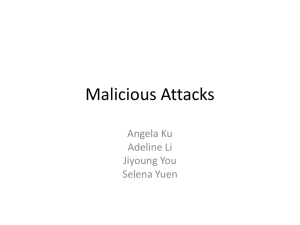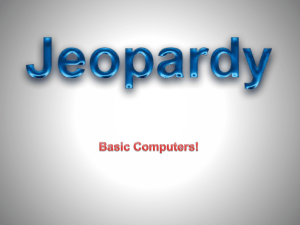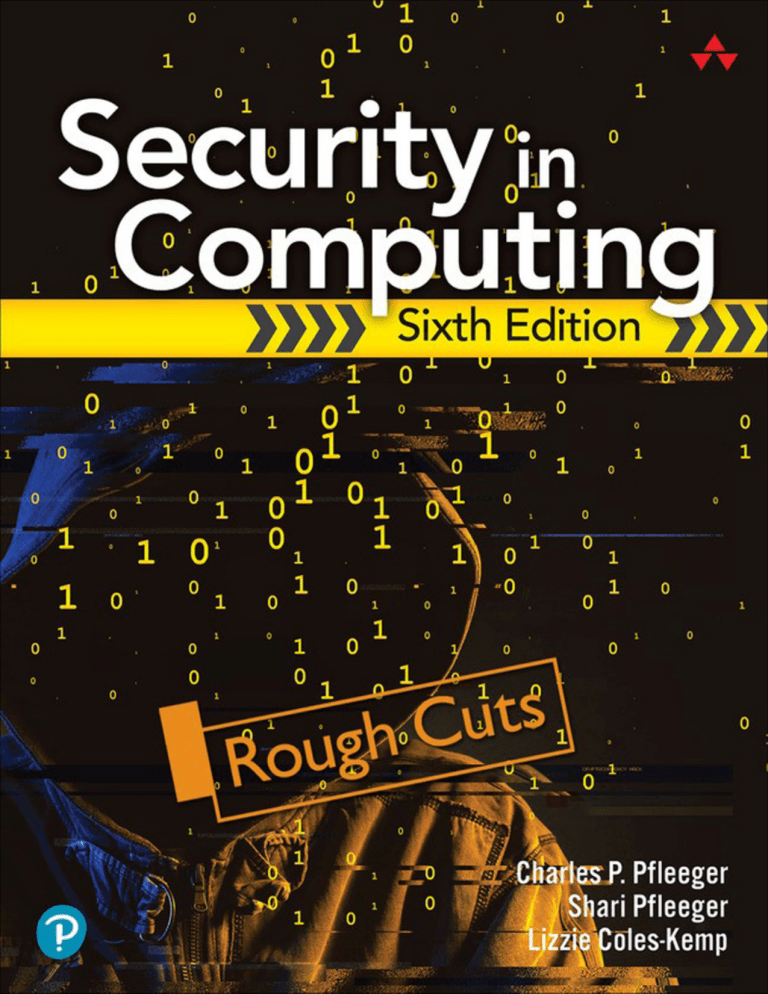
Security in Computing, 6th Edition
Charles Pfleeger
Shari Lawrence Pfleeger
Lizzie Coles-Kemp
Contents
Foreword
Preface
Acknowledgments
About the Author
1. Introduction
2. Toolbox: Authentication, Access Control, and Cryptography
3. Programs and Programming
4. The Internet-User Side
5. Operating Systems
6. Networks
7. Data and Databases
8. New Territory
9. Privacy
10. Management and Incidents
11. Legal Issues and Ethics
12. Details of Cryptography
13. Emerging Topics
Bibliography
Table of Contents
Foreword
Preface
Acknowledgments
About the Author
1. Introduction
1.1 What Is Computer Security?
1.2 Threats
1.3 Harm
1.4 Vulnerabilities
1.5 Controls
1.6 Conclusion
1.7 What’s Next?
1.8 Exercises
2. Toolbox: Authentication, Access Control, and Cryptography
2.1 Authentication
2.2 Access Control
2.3 Cryptography
2.4 Conclusion
2.5 Exercises
3. Programs and Programming
3.1 Unintentional (Nonmalicious) Programming Oversights
3.2 Malicious Code—Malware
3.3 Countermeasures
3.4 Conclusion
3.5 Exercises
4. The Internet-User Side
5. Operating Systems
6. Networks
7. Data and Databases
8. New Territory
9. Privacy
10. Management and Incidents
11. Legal Issues and Ethics
12. Details of Cryptography
13. Emerging Topics
Bibliography
Foreword
This content is currently in development.
Preface
This content is currently in development.
Acknowledgments
This content is currently in development.
About the Author
This content is currently in development.
1. Introduction
In this chapter:
• Threats, vulnerabilities, and controls
• Confidentiality, integrity, and availability
• Attackers and attack types; method, opportunity, and motive
• Valuing assets
Beep Beep Beep [the sound pattern of the U.S. government Emergency Alert
System] The following text then scrolled across the screen:
Civil authorities in your area have reported that the bodies of the dead
are rising from their graves and attacking the living. Follow the
messages on screen that will be updated as information becomes
available.
Do not attempt to approach or apprehend these bodies as they are
considered extremely dangerous. This warning applies to all areas
receiving this broadcast.
Beep Beep Beep
FIGURE 1-1 Emergency Broadcast Warning
On 11 February 2013, residents of Great Falls, Montana, received the
following warning on their televisions [INF13]:
The warning signal sounded authentic; it used the distinctive tone people
recognize for warnings of serious emergencies such as hazardous weather or
a natural disaster. And the text was displayed across a live broadcast
television program. But the content of the message sounded suspicious.
What would you have done?
Only four people contacted police for assurance that the warning was indeed
a hoax. As you can well imagine, however, a different message could have
caused thousands of people to jam the highways trying to escape. (On 30
October 1938, Orson Welles performed a radio broadcast adaptation of the
H.G. Wells novel War of the Worlds that did cause a minor panic. Some
listeners believed that Martians had landed and were wreaking havoc in New
Jersey. And as these people rushed to tell others, the panic quickly spread.)
The perpetrator of the 2013 hoax was never caught, nor has it become clear
exactly how it was done. Likely someone was able to access the system that
feeds emergency broadcasts to local radio and television stations. In other
words, a hacker probably broke into a computer system.
On 28 February 2017, hackers accessed the emergency equipment of WZZY
in Winchester, Indiana, and played the same “zombies and dead bodies”
message from the 11 February 2013 incident. Three years later, four
fictitious alerts were broadcast via cable to residents of Port Townsend,
Washington, between 20 February and 2 March 2020.
In August 2022 the U.S. Department of Homeland Security (DHS), which
administers the Integrated Public Alert and Warning System (IPAWS),
warned states and localities to ensure the security of devices connected to the
system, in advance of a presentation at the DEF CON hacking conference
that month. Later that month at DEF CON, participant Ken Pyle presented
the results of his investigation of emergency alert system devices since 2019.
Although he reported the vulnerabilities he found at the time to DHS, the
U.S. Federal Bureau of Investigation (FBI) and the manufacturer, he claimed
the vulnerabilities had not been addressed, years later. Equipment
manufacturer Digital Alert Systems in August 2022 issued an alert to its
customers reminding them to apply the patches it released in 2019. Pyle
noted that these patches do not fully address the vulnerabilities because
some customers use early product models that do not support the patches
[KRE22].
Today, many of our emergency systems involve computers in some way.
Indeed, you encounter computers daily in countless situations, often in cases
in which you are scarcely aware a computer is involved, like delivering
drinking water from the reservoir to your home. Computers also move
money, control airplanes, monitor health, lock doors, play music, heat
buildings, regulate heartbeats, deploy airbags, tally votes, direct
communications, regulate traffic, and do hundreds of other things that affect
lives, health, finances, and well-being. Most of the time these computerbased systems work just as they should. But occasionally they do something
horribly wrong because of either a benign failure or a malicious attack.
This book explores the security of computers, their data, and the devices and
objects to which they relate. Our goal is to help you understand not only the
role computers play but also the risks we take in using them. In this book
you will learn about some of the ways computers can fail—or be made to
fail—and how to protect against (or at least mitigate the effects of) those
failures. We begin that exploration the way any good reporter investigates a
story: by answering basic questions of what, who, why, and how.
1.1 What Is Computer Security?
Computer security is the protection of items you value, called the assets of
a computer or computer system. There are many types of assets, involving
hardware, software, data, people, processes, or combinations of these. To
determine what to protect, we must first identify what has value and to
whom.
A computer device (including hardware and associated components) is
certainly an asset. Because most computer hardware is pretty useless without
programs, software is also an asset. Software includes the operating system,
utilities, and device handlers; applications such as word processors, media
players, or email handlers; and even programs that you have written
yourself.
Much hardware and software is off the shelf, meaning that it is commercially
available (not custom-made for your purpose) and can be easily replaced.
The thing that usually makes your computer unique and important to you is
its content: photos, tunes, papers, email messages, projects, calendar
information, ebooks (with your annotations), contact information, code you
created, and the like. Thus, data items on a computer are assets too. Unlike
most hardware and software, data can be hard—if not impossible—to
recreate or replace. These assets are all shown in Figure 1-2.
FIGURE 1-2 Computer Objects of Value
Computer systems—hardware, software and data—have value and
deserve security protection.
These three things—hardware, software, and data—contain or express your
intellectual property: things like the design for your next new product, the
photos from your recent vacation, the chapters of your new book, or the
genome sequence resulting from your recent research. All these things
represent a significant endeavor or result, and they have value that differs
from one person or organization to another. It is that value that makes them
assets worthy of protection. Other aspects of a computer-based system can
be considered assets too. Access to data, quality of service, processes,
human users, and network connectivity deserve protection too; they are
affected or enabled by the hardware, software, and data. So in most cases,
protecting hardware, software, and data (including its transmission)
safeguards these other assets as well.
In this book, unless we specifically call out hardware, software, or data, we
refer to all these assets as the computer system, or sometimes as just the
computer. And because so many devices contain processors, we also need to
think about the computers embedded in such variations as mobile phones,
implanted pacemakers, heating controllers, smart assistants, and
automobiles. Even if the primary purpose of a device is not computing, the
device’s embedded computer can be involved in security incidents and
represents an asset worthy of protection.
Values of Assets
After identifying the assets to protect, we next determine their value. We
make value-based decisions frequently, even when we are not aware of
them. For example, when you go for a swim you might leave a bottle of
water and a towel on the beach, but not a wallet or cell phone. The difference
in protection reflects the assets’ value to you.
Assets’ values are personal, time dependent, and often imprecise.
Indeed, the value of an asset depends on its owner’s or user’s perspective.
Emotional attachment, for example, might determine value more than
monetary cost. A photo of your sister, worth only a few cents in terms of
computer storage or paper and ink, may have high value to you and no value
to your roommate. Other items’ values may depend on their replacement
cost, as shown in Figure 1-3. Some computer data are difficult or impossible
to replace. For example, that photo of you and your friends at a party may
have cost you nothing, but it is invaluable because it cannot be recreated. On
the other hand, the DVD of your favorite film may have cost a significant
amount of your money when you bought it, but you can buy another one if
the DVD is stolen or corrupted. Similarly, timing has bearing on asset value.
For example, the value of the plans for a company’s new product line is very
high, especially to competitors. But once the new product is released, the
plans’ value drops dramatically.
FIGURE 1-3 Values of Assets
The Vulnerability–Threat–Control Paradigm
The goal of computer security is to protect valuable assets. To study different
protection mechanisms or approaches, we use a framework that describes
how assets may be harmed and how to counter or mitigate that harm.
A vulnerability is a weakness in the system—for example, in procedures,
design, or implementation—that might be exploited to cause loss or harm.
For instance, a particular system may be vulnerable to unauthorized data
manipulation because the system does not verify a user’s identity before
allowing data access.
A vulnerability is a weakness that could be exploited to cause harm.
A threat to a computing system is a set of circumstances that has the
potential to cause loss or harm. To see the difference between a threat and a
vulnerability, consider the illustration in Figure 1-4. Here, a wall is holding
water back. The water to the left of the wall is a threat to the man on the
right of the wall: The water could rise, overflowing onto the man, or it could
stay beneath the height of the wall, causing the wall to collapse. So the threat
of harm is the potential for the man to get wet, get hurt, or be drowned. For
now, the wall is intact, so the threat to the man is unrealized.
A threat is a set of circumstances that could cause harm.
FIGURE 1-4 Threat and Vulnerability
However, we can see a small crack in the wall—a vulnerability that threatens
the man’s security. If the water rises to or beyond the level of the crack, it
will exploit the vulnerability and harm the man.
There are many threats to a computer system, including human-initiated and
computer-initiated ones. We have all experienced the results of inadvertent
human errors, hardware design flaws, and software failures. But natural
disasters are threats too; they can bring a system down when your apartment
—containing your computer—is flooded or the data center collapses from an
earthquake, for example.
A human who exploits a vulnerability perpetrates an attack on the system.
An attack can also be launched by another system, as when one system sends
an overwhelming flood of messages to another, virtually shutting down the
second system’s ability to function. Unfortunately, we have seen this type of
attack frequently, as denial-of-service attacks deluge servers with more
messages than they can handle. (We take a closer look at denial of service in
Chapter 6, “Networks.”)
How do we address these problems? We use a control or countermeasure
as protection. A control is an action, device, procedure, or technique that
removes or reduces a vulnerability. In Figure 1-4 the man is placing his
finger in the hole, controlling the threat of water leaks until he finds a more
permanent solution to the problem. In general, we can describe the
relationship among threats, controls, and vulnerabilities in this way:
Controls prevent threats from exercising vulnerabilities.
A threat is blocked by control of a vulnerability.
Before we can protect assets, we need to know the kinds of harm we must
protect them against. We turn now to examine threats to valuable assets.
1.2 Threats
We can consider potential harm to assets in two ways: First, we can look at
what bad things can happen to assets, and second, we can look at who or
what can cause or allow those bad things to happen. These two perspectives
enable us to determine how to protect assets.
Think for a moment about what makes your computer valuable to you. First,
you expect the “personal” aspect of a personal computer to stay personal,
meaning you want it to protect your confidentiality. For example, you want
your email messages to be communicated only between you and your listed
recipients; you don’t want them broadcast to other people. And when you
write an essay, you expect that no one can copy it without your permission.
Second, you rely heavily on your computer’s integrity. When you write a
paper and save it, you trust that the paper will reload exactly as you saved it.
Similarly, you expect that the photo a friend passes you on a flash drive will
appear the same when you load it into your computer as when you saw it on
your friend’s device. Finally, you expect it to be available as a tool whenever
you want to use it, whether to send and receive email, search the web, write
papers, or perform many other tasks.
These three aspects—confidentiality, integrity, and availability—make your
computer valuable to you. But viewed from another perspective, they are
three possible ways to make it less valuable, that is, to cause you harm. If
someone steals your computer, scrambles data on your disk, or looks at your
private data files, the value of your computer has been diminished or your
computer use has been harmed. These characteristics are both basic security
properties and the objects of security threats.
Taken together, the properties are called the C-I-A triad or the security
triad. We can define these three properties formally as follows:
• confidentiality: the ability of a system to ensure that an asset is viewed
only by authorized parties
• integrity: the ability of a system to ensure that an asset is modified only
by authorized parties
• availability: the ability of a system to ensure that an asset can be used
by any authorized parties
These three properties, hallmarks of solid security, appear in the literature as
early as James Anderson’s essay on computer security [AND73] and
reappear frequently in more recent computer security papers and discussions.
Key groups concerned with security—such as the International Standards
Organization (ISO) and the U.S. Department of Defense—also add
properties that they consider desirable. The ISO [ISO89], an independent
nongovernmental body composed of standards organizations from 167
nations, adds two properties, particularly important in communication
networks:
• authentication: the ability of a system to confirm the identity of a
sender
• nonrepudiation or accountability: the ability of a system to confirm
that a sender cannot convincingly deny having sent something
The U.S. Department of Defense [DOD85] adds auditability: the ability of a
system to trace all actions related to a given asset.
The C-I-A triad forms a foundation for thinking about security. Authenticity
and nonrepudiation extend security notions to network communications, and
auditability is important in establishing individual accountability for
computer activity. In this book we generally use the C-I-A triad as our
security taxonomy so that we can frame threats, vulnerabilities, and controls
in terms of the C-I-A properties affected. We highlight one of the other
properties when it is relevant to a particular threat we are describing. For
now, we focus on just the three elements of the triad.
What can happen to harm any of these three properties? Suppose a thief
steals your computer. All three properties are harmed. For instance, you no
longer have access, so you have lost availability. If the thief looks at the
pictures or documents you have stored, your confidentiality is compromised.
And if the thief changes the content of your music files but then gives them
back with your computer, the integrity of your data has been harmed. You
can envision many scenarios based around these three properties.
C-I-A triad: confidentiality, integrity, availability
The C-I-A triad can also be viewed from a different perspective: the nature
of the harm caused to assets. Harm can also be characterized by three acts:
interception, interruption, and modification. These three acts are depicted
in Figure 1-5. From this point of view, confidentiality can suffer if someone
intercepts data, integrity can fail if someone or something modifies data or
even fabricates false data, and availability can be lost if someone or
something interrupts a flow of data or access to a computer. Thinking of
these kinds of acts can help you determine what threats might exist against
the computers you are trying to protect.
FIGURE 1-5 Acts to Cause Security Harm
To analyze harm, we next refine the C-I-A triad, looking more closely at
each of its elements.
Confidentiality
Some things obviously need confidentiality protection. For example,
students’ grades, financial transactions, medical records, and tax returns are
sensitive. A proud student may run out of a classroom shouting “I got an A!”
but the student should be the one to choose whether to reveal that grade to
others. Other things, such as diplomatic and military secrets, companies’
marketing and product development plans, and educators’ tests, also must be
carefully controlled.
Sometimes, however, it is not so obvious that something is sensitive. For
example, a military food order may seem like innocuous information, but a
sudden increase in the order at a particular location could be a sign of
incipient engagement in conflict at that site. Purchases of clothing, hourly
changes in location, and access to books are not things you would ordinarily
consider confidential, but they can reveal something related that someone
wants kept confidential.
The definition of confidentiality is straightforward: Only authorized people
or systems can access protected data. However, as we see in later chapters,
ensuring confidentiality can be difficult. To see why, consider what happens
when you visit the home page of WebsiteX.com. A large amount of data is
associated with your visit. You may have started your visit by using a
browser to search for ‘WebsiteX’ or ‘WebsiteX.com’. Or you may have been
reading an email or text message with advertising for WebsiteX, so you
clicked on the embedded link. Or you may have reached the site from
WebsiteX’s app. Once at WebsiteX.com, you read some of the home page’s
contents; the time you spend on that page, called the dwell time, is captured
by the site’s owner and perhaps the internet service provider (ISP). Of
interest too is where you head from the home page: to links within the
website, to links to other websites that are embedded in WebsiteX.com (such
as payment pages for your credit card provider), or even to unrelated pages
when you tire of what WebsiteX has to offer. Each of these actions generates
data that are of interest to many parties: your ISP, WebsiteX, search engine
companies, advertisers, and more. And the data items, especially when
viewed in concert with other data collected at other sites, reveals information
about you: what interests you, how much money you spend, and what kind
of advertising works best to convince you to buy something. The data may
also reveal information about your health (when you search for information
about a drug or illness), your network of friends, your movements (as when
you buy a rail or airline ticket), or your job.
Thus, each action you take can generate data collected by many parties.
Confidentiality addresses much more than determining which people or
systems are authorized to access the current system and how the
authorization occurs. It also addresses protecting access to all the associated
data items. In our example, WebsiteX may be gathering information with or
without your knowledge or approval. But can WebsiteX disclose data to
other parties? And who or what is responsible when confidentiality is
breached by the other parties?
Despite these complications, confidentiality is the security property we
understand best because its meaning is narrower than that of the other two.
We also understand confidentiality well because we can relate computing
examples to those of preserving confidentiality in the real world: for
example, keeping employment records or a new invention’s design
confidential.
Here are some properties that could mean a failure of data confidentiality:
• An unauthorized person accesses a data item.
• An unauthorized process or program accesses a data item.
• A person authorized to access certain data accesses other data not
authorized (which is a specialized version of “an unauthorized person
accesses a data item”).
• An unauthorized person accesses an approximate data value (for
example, not knowing someone’s exact salary but knowing that the
salary falls in a particular range or exceeds a particular amount).
• An unauthorized person learns the existence of a piece of data (for
example, knowing that a company is developing a certain new product
or that talks are underway about the merger of two companies).
Notice the general pattern of these statements: A person, process, or program
is (or is not) authorized to access a data item in a particular way. We call the
person, process, or program a subject, the data item an object, the kind of
access (such as read, write, or execute) an access mode, and the
authorization a policy, as shown in Figure 1-6. These four terms reappear
throughout this book because they are fundamental aspects of computer
security.
FIGURE 1-6 Access Control
One word that captures most aspects of confidentiality is view, although you
should not take that term literally. A failure of confidentiality does not
necessarily mean that someone sees an object; in fact, it is virtually
impossible to look at bits in any meaningful way (although you may look at
their representation as characters or pictures). The word “view” does
connote another aspect of confidentiality in computer security, through the
association with viewing a movie or a painting in a museum: look but do not
touch. In computer security, confidentiality usually means obtaining but not
modifying. Modification is the subject of integrity, which we consider next.
Integrity
Examples of integrity failures are easy to find. A number of years ago a
malicious macro in a Word document inserted the word “not” after some
random instances of the word “is”; you can imagine the havoc that ensued.
Because the document remained syntactically correct, readers did not
immediately detect the change. In another case, a model of Intel’s Pentium
computer chip produced an incorrect result in certain circumstances of
floating-point arithmetic. Although the circumstances of failure were
exceedingly rare, Intel decided to manufacture and replace the chips. This
kind of error occurs frequently in many aspects of our lives. For instance,
many of us receive mail that is misaddressed because someone typed
something wrong when transcribing from a written list. A worse situation
occurs when that inaccuracy is propagated to other mailing lists such that we
can never seem to find and correct the root of the problem. Other times we
notice that a spreadsheet seems to be wrong, only to find that someone typed
“123” (with a space before the number) in a cell, changing it from a numeric
value to text, so the spreadsheet program misused that cell in computation.
The error can occur in a process too: an incorrect formula, a message
directed to the wrong recipient, or a circular reference in a program or
spreadsheet. These cases show some of the breadth of examples of integrity
failures.
Integrity is harder to pin down than confidentiality. As Stephen Welke and
Terry Mayfield [WEL90, MAY91, NCS91a] point out, integrity means
different things in different contexts. When we survey the way some people
use the term, we find several different meanings. For example, if we say we
have preserved the integrity of an item, we may mean that the item is
• precisely defined
• accurate
• unmodified
• modified only in acceptable ways
• modified only by authorized people
• modified only by authorized processes
• consistent
• internally consistent
• meaningful and usable
Integrity can also mean two or more of these properties. Welke and Mayfield
discuss integrity by recognizing three particular aspects of it: authorized
actions, separation and protection of resources, and detection and correction
of errors. Integrity can be enforced in much the same way as can
confidentiality: by rigorous control of who or what can access which
resources in what ways.
Availability
A computer user’s worst nightmare: You turn on the switch and the
computer does nothing. Your data and programs are presumably still there,
but you cannot get to them. Fortunately, few of us experience that failure.
Many of us do experience overload, however: access gets slower and slower;
the computer responds but not in a way we consider normal or acceptable.
Each of these instances illustrates a degradation of availability.
Availability applies both to data and services (that is, to information and to
information processing), and, like confidentiality, it is similarly complex.
Different people may expect availability to mean different things. For
example, an object or service is thought to be available if the following are
true:
• It is present in a usable form.
• It has enough capacity to meet the service’s needs.
• It is making clear progress, and, if in wait mode, it has a bounded
waiting time.
• The service is completed in an acceptable period of time.
We can construct an overall description of availability by combining these
goals. Following are some criteria to define availability.
• There is a timely response to our request.
• Resources are allocated fairly so that some requesters are not favored
over others.
• Concurrency is controlled; that is, simultaneous access, deadlock
management, and exclusive access are supported as required.
• The service or system involved follows a philosophy of fault tolerance,
whereby hardware or software faults lead to graceful cessation of
service or to workarounds rather than to crashes and abrupt loss of
information. (Cessation does mean end; whether it is graceful or not,
ultimately the system is unavailable. However, with fair warning of the
system’s stopping, the user may be able to move to another system and
continue work.)
• The service or system can be used easily and in the way it was intended
to be used. (This description is an aspect of usability. An unusable
system may also cause an availability failure.)
As you can see, expectations of availability are far-reaching. Figure 1-7
depicts some of the properties with which availability overlaps.
FIGURE 1-7 Availability and Related Aspects
So far, we have described a system’s availability. But the notion of
availability applies to an individual data item too. A person or system can do
three basic things with a data item: view it, modify it, or use it. Thus,
viewing (confidentiality), modifying (integrity), and using (availability) are
the basic modes of access that computer security seeks to preserve.
Computer security seeks to prevent unauthorized viewing
(confidentiality) or modification (integrity) of data while preserving
access (availability).
For a given system, we ensure availability by designing one or more policies
to guide the way access is permitted to people, programs, and processes.
These policies are often based on a key model of computer security known
as access control: To implement a policy, the computer security programs
control all accesses by all subjects to all protected objects in all modes of
access. A small, centralized control of access is fundamental to preserving
confidentiality and integrity, but it is not clear that a single access control
point can enforce availability. Indeed, experts on dependability note that
single points of control can become single points of failure, making it easy
for an attacker to destroy availability by disabling the single control point.
Much of computer security’s past success has focused on confidentiality and
integrity; there are models of confidentiality and integrity, for example, see
David Bell and Leonard La Padula [BEL73, BEL76] for confidentiality and
Kenneth Biba [BIB77] for integrity. Designing effective availability policies
is one of security’s great challenges.
We have just described the C-I-A triad and the three fundamental security
properties it represents. Our description of these properties was in the
context of those things that need protection. To motivate your understanding
of these concepts, we offered some examples of harm and threats to cause
harm. Our next step is to think about the nature of threats themselves.
Types of Threats
In Figure 1-8, taken from Willis Ware’s report [WAR70], we illustrate some
types of harm. Ware’s discussion is still instructive today, even though it was
written when computers were so big, so expensive, and so difficult to
operate that only large organizations like universities, major corporations, or
government departments would have them. Ware was concerned primarily
with the protection of classified data, that is, with preserving confidentiality.
In the figure, he depicts threats from humans such as programmers and
maintenance staff gaining access to data, as well as from radiation by which
data can escape as signals. From the figure you can see some of the many
kinds of threats to a computer system.
FIGURE 1-8 Computer [Network] Vulnerabilities (from [WAR70])
One way to analyze harm is to consider its cause or source. We call a
potential cause of harm a threat. Harm can be caused by humans, of course,
either through malicious intent or by accident. But harm can also be caused
by nonhuman threats such as natural disasters like fires or floods; loss of
electrical power; failure of a component such as a communications cable,
processor chip, or disk drive; or attack by a wild animal.
Threats are caused both by human and other sources.
In this book we focus primarily on human threats. Nonmalicious kinds of
harm include someone’s accidentally spilling a soft drink on a laptop,
unintentionally deleting text, inadvertently sending an email message to the
wrong person, carelessly typing 12 instead of 21 when entering a phone
number, or clicking [yes] instead of [no] to overwrite a file. These
inadvertent, human errors happen to most people; we just hope that the
seriousness of the resulting harm is not too great, or that if it is, the mistake
will not be repeated.
Threats can be malicious or not.
Most planned computer security activity relates to potential and actual
malicious, human-caused harm: If a malicious person wants to cause
harm, we often use the term “attack” for the resulting computer security
event. Malicious attacks can be either random or directed. In a random
attack the attacker wants to harm any computer or user; such an attack is
analogous to accosting the next pedestrian who walks down the street.
Similarly, a random attack might involve malicious code posted on a website
that could be visited by anybody.
In a directed attack the attacker intends to harm specific computers,
perhaps at a particular organization (think of attacks against a political
group) or belonging to a specific individual (think of trying to drain a
specific person’s bank account, for example, by impersonation). Another
class of directed attack is against a particular product, such as any computer
running a particular browser, perhaps to damage the reputation of the
browser’s developer. The range of possible directed attacks is practically
unlimited. Different kinds of threats are shown in Figure 1-9.
FIGURE 1-9 Kinds of Threats
Threats can be targeted or random.
Although the distinctions shown in Figure 1-9 seem clear-cut, sometimes the
nature of an attack is not obvious until the attack is well underway or has
even ended. A normal hardware failure can seem like a directed, malicious
attack to deny access, and hackers often try to conceal their activity by
making system behaviors look like actions of authorized users. As computer
security experts, we need to anticipate what bad things might happen and act
to prevent them, instead of waiting for the attack to happen or debating
whether the attack is intentional or accidental.
Neither this book nor any checklist or method can show you all the harms
that can affect computer assets. There are too many ways to interfere with
your use of these assets and too many paths to enable the interference. Two
retrospective lists of known vulnerabilities are of interest, however. The
Common Vulnerabilities and Exposures (CVE) list (see cve.org) is a
dictionary of publicly known security vulnerabilities and exposures. The
distinct identifiers provide a common language for describing
vulnerabilities, enabling data exchange between security products and their
users. By classifying vulnerabilities in the same way, researchers can tally
the number and types of vulnerabilities identified across systems and provide
baseline measurements for evaluating coverage of security tools and
services. Similarly, to measure the extent of harm, the Common
Vulnerability Scoring System (CVSS) (see nvd.nist.gov/vuln-metrics/cvss)
provides a standard measurement system that allows accurate and consistent
scoring of vulnerability impact.
Cyberthreats
It is time to introduce the widely used term cyber. So far, we have discussed
threats and vulnerabilities to computer systems and failings of computer
security. Computer security often refers to individual computing devices: a
laptop, the computer that maintains a bank’s accounts, or an onboard
computer that controls a spacecraft. However, these devices seldom stand
alone; they are usually connected to networks of other computers, networked
devices (such as thermostats or doorbells with cameras), and the internet.
Enlarging the scope from one device to many devices, users, and
connections leads to the word “cyber.”
A cyberthreat is thus a threat not just against a single computer but against
many computers that belong to a network. Cyberspace is the online world
of computers, especially the internet. And a cybercrime is an illegal attack
against computers connected to or reached from their network, as well as
their users, data, services, and infrastructure. In this book we examine
security as it applies to individual computing devices and single users; but
we also consider the broader collection of devices in networks with other
users and devices, that is, cybersecurity.
For a parallel situation, consider the phrase “organized crime.” Certainly,
organized crime groups commit crimes—extortion, theft, fraud, assault, and
murder, among others. But an individual thief operates on a different scale
from a gang of thieves who perpetrates many coordinated thefts. Police use
many techniques for investigating individual thefts when they also look at
organized crime, but the police consider the organization and scale of
coordinated attacks too.
The distinction between computer and cyber is fine, and few people will
criticize you if you refer to computer security instead of cybersecurity. The
difference is especially tricky because to secure cyberspace we need to
secure individual computers, networks, and their users as well as be aware of
how geopolitical issues shape computer security threats and vulnerabilities.
But because you will encounter both terms—”computer security” and
“cybersecurity”—we want you to recognize the distinctions people mean
when they use one or the other.
Our next topic involves threats that are certainly broader than against one or
a few computers.
Advanced Persistent Threats
Security experts are becoming increasingly concerned about a particular
class of threats called advanced persistent threats. A lone attacker might
create a random attack that snares a few, or a few million, individuals, but
the resulting impact is limited to what that single attacker can organize and
manage. (We do not minimize the harm one person can cause.) Such
attackers tend to be opportunistic, picking unlucky victims’ pockets and then
moving on to other activities. A collection of attackers—think, for example,
of the cyber equivalent of a street gang or an organized crime squad—might
work together to purloin credit card numbers or similar financial assets to
fund other illegal activity. Such activity can be skillfully planned and
coordinated.
Advanced persistent threat attacks come from organized, well-financed,
patient assailants. Sometimes affiliated with governments or quasigovernmental groups, these attackers engage in long-term campaigns. They
carefully select their targets, crafting attacks that appeal to specifically those
targets. For example, a set of email messages called spear phishing
(described in Chapter 4, “The Internet—User Side”) is intended to seduce
recipients to take a specific action, like revealing financial information or
clicking on a link to a site that then downloads malicious code. Typically the
attacks are silent, avoiding any obvious impact that would alert a victim and
thereby allowing the attacker to continue exploiting the victim’s data or
access rights over a long time.
The motive of such attacks is sometimes unclear. One popular objective is
economic espionage: stealing information to gain economic advantage. For
instance, a series of attacks, apparently organized and supported by the
Chinese government, occurred between 2010 and 2019 to obtain product
designs from aerospace companies in the United States. Evidence suggested
that the stub of the attack code was loaded into victim machines long in
advance of the attack; then, the attackers installed the more complex code
and extracted the desired data. The U.S. Justice Department indicted four
Chinese hackers for these attacks [VIJ19]. Reports indicate that engineering
secrets stolen by Chinese actors helped China develop its flagship C919
twinjet airliner.
In the summer of 2014 a series of attacks against J.P. Morgan Chase bank
and up to a dozen similar financial institutions allowed the assailants access
to 76 million names, phone numbers, and email addresses. The attackers are
alleged to have been working together since 2007. The United States
indicted two Israelis, one Russian, and one U.S. citizen in conjunction with
the attacks [ZET15]. The indictments allege the attackers operated a stock
price manipulation scheme as well as numerous illegal online gambling sites
and a cryptocurrency exchange. The four accepted plea agreements requiring
prison sentences and the forfeiting of as much as US$74 million.
These two attack sketches should tell you that cyberattacks are an
international phenomenon. Attackers can launch strikes from a distant
country. They can often disguise the origin to make it difficult to tell
immediately where the attack is coming from, much less who is causing it.
Stealth is also a characteristic of many attacks so the victim may not readily
perceive an attack is imminent or even underway.
To help you imagine the full landscape of possible attacks, you may find it
useful to consider the kinds of people who attack computer systems.
Although potentially anyone is an attacker, certain classes of people stand
out because of their backgrounds or objectives. Thus, in the following
sections we look at profiles of some classes of attackers.
Types of Attackers
As we have seen, attackers’ motivations range from taking advantage of a
chance opportunity to targeting a specific person, government, or system.
Putting aside attacks from natural and benign causes or accidents, we can
explore who the attackers are and what motivates them.
Most studies of attackers focus on computer criminals, that is, people who
have actually been convicted of crimes, primarily because that group is easy
to identify and study. The ones who got away or who carried off an attack
without being detected may have characteristics different from those of
criminals who have been caught. Worse, by studying only the criminals we
have caught, we may not learn how to catch attackers who know how to
abuse the system without being apprehended.
What does a cyber criminal look like? In cowboy, fairy tale, and gangster
television shows and films, villains often wear shabby clothes, look mean
and sinister, and live in gangs somewhere out of town. By contrast, the
“good guys” dress well, stand proud and tall, are known and respected by
everyone in town, and strike fear in the hearts of most criminals. It certainly
would be convenient if we could identify cyber criminals as easily as the
villains in these dramas.
To be sure, some computer criminals are mean and sinister types. But many
more wear business suits, have university degrees, and appear to be pillars of
their communities. Some are high school or university students. Others are
middle-aged business executives. Some are mentally damaged, overtly
hostile, or extremely committed to a cause, and they attack computers as a
symbol of something larger that outrages them. Other criminals are ordinary
people tempted by personal profit, revenge, challenge, advancement, or job
security—like perpetrators of any crime, using a computer or not.
Researchers have tried to discover psychological traits that distinguish
attackers from law-abiding citizens. These studies are far from conclusive,
however, and the traits they identify may show correlation but not
necessarily causality. To appreciate this point, suppose a study found that a
disproportionate number of people convicted of computer crime were lefthanded. Would that result imply that all left-handed people are computer
criminals or that only left-handed people are? Certainly not. No single
profile captures the characteristics of a “typical” computer attacker, and the
characteristics of some notorious attackers also match many people who are
not attackers. As shown in Figure 1-10, attackers look just like anybody in a
crowd.
FIGURE 1-10 Attackers
No one pattern matches all attackers.
Individuals
Originally, computer attackers were individuals, acting with motives of fun,
challenge, or revenge. Early attackers acted alone. Two of the most well
known among them are Robert Morris Jr., the Cornell University graduate
student who brought down the internet in 1988 [SPA89], and Kevin Mitnick,
the man who broke into and stole data from dozens of computers, including
the San Diego Supercomputer Center [MAR95]. In Sidebar 1-1 we describe
an aspect of Mitnick’s psychology that may relate to his hacking activity.
Sidebar 1-1 An Attacker’s Psychological
Profile?
Technological capabilities and the ways in which we use
technology are constantly evolving. As a result, cybercrime is
also constantly evolving. Identifying the psychological profile of
an attacker has long been a focus of law enforcement agencies
[LED15], and yet the research in this area is still inconclusive
[KRA23]. When computer hacking became recognized as a
computer crime, relatively little was known about attackers or
cyber offenders (as we might think of them in the context of
computer crime). It soon became the subject of public debate.
For example, in 2001 M.J. Zuckerman wrote an article about
hacker characteristics for USA Today (29 March 2001). This
article discussed similarities between perceived hacker
personality characteristics—preference for solitary activities,
loner tendencies, weak social skills, and deep and prolonged
focus on a task, for example—and traits typically associated with
those diagnosed with autistic spectrum disorder (ASD).
However, contemporary research has challenged this connection
[KRA23] and points to a more complex and nuanced picture
when it comes to an attacker’s psychological profile.
For example, in 2015 researchers at the University of Bath
(UK) conducted a study that raised the possibility that while
there was an increased risk of cybercrime being committed by
those with traits associated with level-one ASD, a diagnosis of
autism potentially was more likely to decrease the risk of an
individual committing cybercrime [PAY19].The findings of the
Bath study point to the need for more research to determine how
and why advanced levels of digital and computer skill become
part of cybercriminal activities.
In 2022 four researchers undertook a study to examine
whether there was indeed a cybercriminal personality [KRA23].
This research examined the personality characteristics of cyber
offenders. The study concluded that the psychological profile of
cyber offenders is similar to that of offline offenders in the sense
that cyber offenders displayed lower levels of fearfulness,
modesty, and flexibility. Cyber offenders were also more likely to
display higher levels of diligence. However, in many other
respects the study concluded that cyber offenders are not
distinctive or unique.
Just as there is not one simple answer to the personality types
that become cyber offenders, many other aspects of computer
security similarly do not have one simple answer. In this book we
try to bring out the different facets of what constitutes a computer
security problem and set out clear and easy-to-access
explanations as to why these problems arise and how we might
respond to them.
Worldwide Groups
More recent attacks have involved groups of people. An attack against the
government of Estonia (described in more detail in Chapter 13, “Emerging
Topics”) is believed to have been an uncoordinated outburst from a loose
federation of attackers from around the world. Kevin Poulsen [POU05]
quotes Tim Rosenberg, a research professor at George Washington
University, warning of “multinational groups of hackers backed by
organized crime” and showing the sophistication of prohibition-era
mobsters. Poulsen also reports that Christopher Painter, deputy director of
the U.S. Department of Justice’s computer crime section from 2001 to 2008,
argued that cyber criminals and serious fraud artists are increasingly working
in concert or are one and the same. According to Painter, loosely connected
groups of criminals all over the world work together to break into systems
and steal and sell information, such as credit card numbers.
To fight coordinated crime, law enforcement agencies throughout the world
are joining forces. For example, the attorneys general of five nations known
as “the quintet”—the United States, the United Kingdom, Canada, Australia,
and New Zealand—meet regularly to present a united front in fighting
cybercrime. The United States has also established a transnational and hightech crime global law enforcement network, with special attention paid to
cybercrime. Personnel from the U.S. Department of Justice are stationed in
Sāo Paulo, Bucharest, The Hague, Zagreb, Hong Kong, Kuala Lumpur, and
Bangkok to build relationships with their counterparts in other countries and
work collaboratively on cybercrime, cyber-enabled crime (such as online
fraud), and intellectual property crime. In 2021, after four years of
negotiations, the Council of Europe amended its 2001 treaty to facilitate
cooperation among European nations in fighting cybercrime.
Whereas early motives for computer attackers were personal, such as
prestige or accomplishment (they could brag about getting around a system’s
security), recent attacks have been heavily influenced by financial gain.
Security firm McAfee reports, “Criminals have realized the huge financial
gains to be made from the internet with little risk. They bring the skills,
knowledge, and connections needed for large scale, high-value criminal
enterprise that, when combined with computer skills, expand the scope and
risk of cybercrime” [MCA05].
Organized Crime
Emerging cybercrimes include fraud, extortion, money laundering, and drug
trafficking, areas in which organized crime has a well-established presence.
In fact, traditional criminals are recruiting hackers to join the lucrative world
of cybercrime. For example, Albert Gonzales was sentenced in March 2010
to 20 years in prison for working with a crime ring to steal 40 million credit
card numbers from retailer TJMaxx and others, costing over $200 million
(Reuters, 26 March 2010).
Organized crime may use computer crime (such as stealing credit card
numbers or bank account details) to finance other aspects of crime. Recent
attacks suggest that professional criminals have discovered just how
lucrative computer crime can be. Mike Danseglio, a security project manager
with Microsoft, said, “In 2006, the attackers want to pay the rent. They don’t
want to write a worm that destroys your hardware. They want to assimilate
your computers and use them to make money” [NAR06a]. Mikko
Hyppönen, chief research officer with Finnish security company f-Secure,
observes that with today’s attacks often coming from Russia, Asia, and
Brazil, the motive is now profit, not fame [BRA06]. Ken Dunham, director
of the Rapid Response Team for Verisign, says he is “convinced that groups
of well-organized mobsters have taken control of a global billion-dollar
crime network powered by skillful hackers” [NAR06b].
Organized crime groups are discovering that computer crime can
be lucrative.
Brian Snow [SNO05] observes that individual hackers sometimes want a
score or some kind of evidence to give them bragging rights. On the other
hand, organized crime seeks a resource, such as profit or access; such
criminals want to stay under the radar to be able to extract profit or
information from the system over time. These different objectives lead to
different approaches to crime: The novice hacker often uses a crude attack,
whereas the professional attacker wants a neat, robust, and undetectable
method that can deliver rewards for a long time. For more detail on the
organization of organized crime, see Sidebar 1-2.
Sidebar 1-2 An Organized Crime Org
Chart
Not surprisingly, organized crime functions much like many
legitimate businesses. It has teams, specialization, and structure.
In its blog, security firm McAfee describes the groups that
together implement a scam. McAfee considers as an example a
phony website that lures victims to extract valuable data, such as
credit card numbers. Here are the sorts of functional groups
McAfee thinks are in the offices of organized cybercrime groups
[MCA17]:
• virtual shops: place to which customers (victims) are lured
• creative team: team who creates lures
• marketing: people who promote the phony website by phony
ads and emails
• analytics: business analysts who determine what parts of the
attack work best
• data team: group who harvests stolen data and repackages it
for use or sale
• finance group: people who handle and launder funds as
necessary, pay expenses, and distribute profits
• managerial layer: executives who coordinate teams to keep
everything running smoothly
• ringleaders: the brains behind the operation who thought up
the scam and set it in motion
Security firm Turnkey Technologies agrees with McAfee:
And while many people in the corporate world still picture
basement-dwelling loners when they think of a
“cybercriminal,” the reality is that modern large-scale
cybercrime looks far more like a corporate enterprise than
we’d like to imagine. Not unlike the most powerful drug
cartels, cybercrime rings are more agile, more efficient, and
oftentimes more organized than the security experts working
to stop them.
Cybercrime rings also almost always have a team of in-house
programmers who are tasked with developing new variations
of malicious software capable of infecting targeted systems,
spreading quickly and widely, and most importantly, evading
detection.
The next two roles—network administrators and intrusion
specialists—often operate in tandem and are the critical
players while an attack is taking place.
A network administrator manages their ring’s full slate of
malicious payloads (viruses, ransomware, denial-of-service
attack packets, etc.) deciding which “tool” to use and which
moment represents the best opportunity to launch the attack.
An intrusion specialist, on the other hand, is charged with
making sure that any and all malicious software that is
successfully installed on the target’s systems continues running
for as long as possible.
Finally, in order to guarantee that their scheme ends up
being profitable, cybercrime rings employ both data miners
and financial specialists. Data miners organize and reformat
stolen data in order to make sense of it, while financial
specialists determine how much money the specific
information they’ve stolen is worth on various black markets.
[BAD18]
Another trait in common with well-run corporations: organized
cybercrime groups separate functions so that if authorities take
down one team member or group, the remaining operation can
continue.
Terrorists
The link between computer security and terrorism is quite evident. We see
terrorists using computers in four ways:
• Computer as target of attack: Denial-of-service attacks and website
defacements are popular activities for any political organization
because they attract attention to the cause and bring undesired negative
attention to the object of the attack. An example is an attack in 2020
from several Chinese ISPs designed to block traffic to a range of
Google addresses. (We explore denial-of-service attacks in Chapter 13.)
• Computer as method of attack: Launching offensive attacks can require
the use of computers. Stuxnet, an example of malicious computer code
called a worm, was known to attack automated control systems,
specifically a model of control system manufactured by Siemens.
Experts say the code is designed to disable machinery used in the
control of nuclear reactors in Iran [MAR10]. The infection is believed
to have spread through USB flash drives brought in by engineers
maintaining the computer controllers. (We examine the Stuxnet worm
in more detail in Chapter 6.)
• Computer as enabler of attack: Websites, weblogs, and email lists are
effective, fast, and inexpensive ways to allow many people to
coordinate. According to the Council on Foreign Relations, the
terrorists responsible for the November 2008 attack that killed over 200
people in Mumbai used GPS systems to guide their boats, Blackberry
smartphones for their communication, and Google Earth to plot their
routes.
• Computer as enhancer of attack: The internet has proved to be an
invaluable means for terrorists to spread propaganda and recruit agents.
In October 2009 the FBI arrested Colleen LaRose, also known as
JihadJane, after she had spent months using email, YouTube, MySpace,
and electronic message boards to recruit radicals in Europe and South
Asia to “wage violent jihad,” according to a federal indictment. LaRose
pled guilty to all charges, and in 2014 was convicted and sentenced to
ten years in prison.
We cannot accurately measure the degree to which terrorists use computers.
Not only do terrorists keep secret the nature of their activities, but our
definitions and measurement tools are rather weak. Still, incidents like the
one described in Sidebar 1-3 provide evidence that all four of these activities
are increasing.
Sidebar 1-3 The Terrorists, Inc., IT
Department
In 2001 a reporter for the Wall Street Journal bought a used
computer in Afghanistan. Much to his surprise, he found that the
hard drive contained what appeared to be files from a senior al
Qaeda operative. The reporter, Alan Cullison [CUL04], reports
that he turned the computer over to the FBI. In his story
published in 2004 in The Atlantic, he carefully avoids revealing
anything he thinks might be sensitive.
The disk contained over 1,000 documents, many of them
encrypted with relatively weak encryption. Cullison found draft
mission plans and white papers setting forth ideological and
philosophical arguments for the attacks of 11 September 2001.
Also found were copies of news stories on terrorist activities.
Some of the found documents indicated that al Qaeda was not
originally interested in chemical, biological, or nuclear weapons,
but became interested after reading public news articles accusing
al Qaeda of having those capabilities.
Perhaps most unexpected were email messages of the kind one
would find in a typical office: recommendations for promotions,
justifications for petty cash expenditures, and arguments
concerning budgets.
The computer appears to have been used by al Qaeda from
1999 to 2001. Cullison notes that Afghanistan in late 2001 was a
scene of chaos, and it is likely the laptop’s owner fled quickly,
leaving the computer behind, where it fell into the hands of a
secondhand goods merchant who did not know what was on it.
But this computer’s contents illustrate an important aspect of
computer security and confidentiality: We can never predict the
time at which a security disaster will strike, and thus we must
always be prepared to act immediately if it suddenly happens.
In this section we point out several ways that outsiders can gain access to or
affect the workings of your computer system from afar. In the next section
we examine the harm that can come from the presence of a computer
security threat on your own computer systems.
1.3 Harm
The negative consequence of an actualized threat is harm; we protect
ourselves against threats to reduce or eliminate harm. We have already
described many examples of computer harm: a stolen computer, modified or
lost file, revealed private letter, or denied access to data. These events cause
harm that we want to avoid.
In our earlier discussion of assets, we note that value depends on owner or
outsider perception and need. Some aspects of value are immeasurable, such
as the value of the paper you need to submit to your professor tomorrow; if
you lose the paper (that is, if its availability is lost), no amount of money
will compensate you for it. Items on which you place little or no value might
be more valuable to someone else; for example, the group photograph taken
at last night’s party can reveal that your friend was not where he told his
partner he would be. Even though it may be difficult to assign a specific
number as the value of an asset, you can usually give a value on a generic
scale, such as moderate or minuscule or incredibly high, depending on the
degree of harm that loss or damage to the object would cause. Or you can
assign a value relative to other assets, based on comparable loss: This
version of the file is more valuable to you than that version.
Credit card details are astonishingly cheap, considering how much time and
effort it takes victims to recover from a stolen card number. VPN provider
NordVPN looked at credit cards for sale on the so-called dark web, the
unregistered space of websites available only to those who know where to
look (that is, people willing to engage in shady transactions). Of 4.5 million
cards for sale, 1.6 million were stolen from U.S. citizens. The going price for
U.S. card numbers (in U.S.dollars) was between $1 and $12, with an average
of $4. The most expensive cards, at $20, were for sale from Hong Kong and
the Philippines [FLI21]. Privacy Affairs, a web publication focusing on
privacy and cybersecurity research, did a similar analysis of the price of
stolen credentials being offered for sale on the dark web [RUF22]. It found,
for example, a price of $120 for a stolen U.S. credit card with a $5,000
spendable balance remaining; when the balance left equaled only $1,000, the
price dropped to $80. A stolen online banking account login for an account
with at least $2,000 was $65. A cloned Mastercard or Visa card with PIN
was $20. A hacked Facebook account cost $45, $25 for Twitter, and $65 for
Gmail.
The value of many assets can change over time, so the degree of harm (and
therefore the severity of a threat) can change too. With unlimited time,
money, and capability, we might try to protect against all kinds of harm. But
because our resources are limited, we must prioritize our protection,
safeguarding only against serious threats and the ones we can control.
Choosing the threats we try to mitigate involves a process called risk
management, and it includes weighing the seriousness of a threat against
our ability to protect. (We study risk management in Chapter 10.)
Risk management involves choosing which threats to control and
what resources to devote to protection.
Risk and Common Sense
The number and kinds of threats are practically unlimited because devising
an attack requires only an active imagination, determination, persistence, and
time (as well as access and resources). The nature and number of threats in
the computer world reflect life in general: The causes of harm are limitless
and largely unpredictable. Natural disasters like volcanoes and earthquakes
happen with little or no warning, as do auto accidents, heart attacks,
influenza, and random acts of violence. To protect against accidents or the
flu, you might decide to stay indoors, never venturing outside. But by doing
so, you trade one set of risks for another; while you are inside, you are
vulnerable to building collapse or carbon monoxide poisoning. In the same
way, there are too many possible causes of harm for us to protect ourselves
—or our computers—completely against all of them.
In real life we make decisions every day about the best way to provide our
security. For example, although we may choose to live in an area that is not
prone to earthquakes, no area is entirely without earthquake risk. Some risk
avoidance choices are conscious, such as deciding to follow speed limit
signs or cross the street when we see an unleashed dog lying on a front
porch; other times our subconscious guides us, from experience or expertise,
to take some precaution. We evaluate the likelihood and severity of harm and
then consider ways (called countermeasures or controls) to address threats
and determine the controls’ effectiveness.
Computer security is similar. Because we cannot protect against everything,
we prioritize: Only so much time, energy, or money is available for
protection, so we address some risks and let others slide. Or we consider
alternative courses of action, such as transferring risk by purchasing
insurance or even doing nothing if the side effects of the countermeasure
could be worse than the possible harm. The risk that remains uncovered by
controls is called residual risk.
A simplistic model of risk management involves a user’s calculating the
value of all assets, determining the amount of harm from all possible threats,
computing the costs of protection, selecting safeguards (that is, controls or
countermeasures) based on the degree of risk and on limited resources, and
applying the safeguards to optimize harm averted. This risk management
strategy is a logical and sensible approach to protection, but it has significant
drawbacks. In reality it is difficult to assess the value of each asset; as we
have seen, value can change depending on context, timing, and a host of
other characteristics. Even harder is determining the impact of all possible
threats. The range of possible threats is effectively limitless, and it is
difficult (if not impossible in some situations) to know the short- and longterm impacts of an action. For instance, Sidebar 1-4 describes a study of the
impact of security breaches on corporate finances, showing that a threat must
be evaluated over time, not just at a single instance.
Sidebar 1-4 Short- and Long-Term Risks of
Security Breaches
It was long assumed that security breaches would be bad for
business: that customers, fearful of losing their data, would veer
away from insecure businesses and toward more secure ones. But
empirical studies suggest that the picture is more complicated.
Early studies of the effects of security breaches, such as that of
Campbell [CAM03], examined the effects of breaches on stock
price. They found that a breach’s impact could depend on the
nature of the breach itself; the effects were higher when the
breach involved unauthorized access to confidential data.
Cavusoglu et al. [CAV04] discovered that a breach affects the
value not only of the company experiencing the breach but also
of security enterprises: On average, the breached firms lost 2.1%
of market value within two days of the breach’s disclosure, but
security developers’ market value actually increased 1.36%.
Myung Ko and Carlos Dorantes [KO06] looked at the longerterm financial effects of publicly announced breaches. Based on
the Campbell et al. study, they examined data for four quarters
following the announcement of unauthorized access to
confidential data.
Ko and Dorantes compared two groups of companies: one set
(the treatment group) with data breaches, and the other (the
control group) without a breach but matched for size and
industry. Their findings were striking. Contrary to what you
might suppose, the breached firms had no decrease in
performance for the quarters following the breach, but their
return on assets decreased in the third quarter. The comparison of
treatment with control companies revealed that the control firms
generally outperformed the breached firms. However, the
breached firms outperformed the control firms in the fourth
quarter.
These results are consonant with the results of other
researchers who conclude that there is minimal long-term
economic impact from a security breach. There are many reasons
why this could be so. For example, customers may think that all
competing firms have the same vulnerabilities and threats, so
changing to another vendor does not reduce the risk. Another
possible explanation may be a perception that a breached
company has better security since the breach forces the company
to strengthen controls and thus reduce the likelihood of similar
breaches in the future. Yet another explanation may simply be the
customers’ short attention span; as time passes, customers forget
about the breach and return to business as usual.
All these studies have limitations, including small sample sizes
and lack of sufficient data. But they clearly demonstrate the
difficulties of quantifying and verifying the impacts of security
risks, and point out a difference between short- and long-term
effects.
Although we should not apply protection haphazardly, we will necessarily
protect against threats we consider most likely or most damaging. For this
reason, it is essential to understand how we perceive threats and evaluate
their likely occurrence and impact. Sidebar 1-5 summarizes some of the
relevant research in risk perception and decision making. Such research
suggests that for relatively rare instances, such as high-impact security
problems, we must take into account the ways in which people focus more
on the impact than on the actual likelihood of occurrence.
Sidebar 1-5 Perception of the Risk of
Extreme Events
When a type of adverse event happens frequently, we may be
able to calculate its likelihood and impact by examining both
frequency and nature of the collective set of events. For instance,
we can calculate the likelihood that it will rain this week and take
an educated guess at the number of inches of precipitation we
will receive; rain is a fairly predictable occurrence. But security
problems are often extreme events: They happen infrequently
and under a wide variety of circumstances, so it is difficult to
look at them as a group and draw general conclusions.
Paul Slovic’s work on risk addresses the particular difficulties
with extreme events. He points out that evaluating risk in such
cases can be a political endeavor as much as a scientific one. He
notes that we tend to let values, process, power, and trust
influence our risk analysis [SLO99].
Beginning with Fischhoff et al. [FIS78], researchers
characterized extreme risk along two perception-based axes: the
dread of the risk and the degree to which the risk is unknown.
These feelings about risk, called affects by psychologists, enable
researchers to discuss relative risks by placing them on a plane
defined by the two perceptions as axes. A study by Loewenstein
et al. [LOE01] describes how risk perceptions are influenced by
association (with events already experienced) and by affect at
least as much, if not more, than by reason. In fact, if the two
influences compete, feelings usually trump reason. This
characteristic of risk analysis is reinforced by prospect theory:
studies of how people make decisions by using reason and
feeling. Kahneman and Tversky [KAH79] showed that people
tend to overestimate the likelihood of rare, unexperienced events
because their feelings of dread and the unknown usually
dominate analytical reasoning about the low likelihood of
occurrence. By contrast, if people experience similar outcomes
and their likelihood, their feeling of dread diminishes and they
can actually underestimate rare events. In other words, if the
impact of a rare event is high (high dread), then people focus on
the impact, regardless of the likelihood. But if the impact of a
rare event is small, then they pay attention to the likelihood.
Let us look more carefully at the nature of a security threat. We have seen
that one aspect—its potential harm—is the amount of damage it can cause;
this aspect is the impact component of the risk. We also consider the
magnitude of the threat’s likelihood. A likely threat is not just one that
someone might want to pull off but rather one that could actually occur.
Some people might daydream about getting rich by robbing a bank; most,
however, would reject that idea because of its difficulty (if not its immorality
or risk). One aspect of likelihood is feasibility: Is it even possible to
accomplish the attack? If the answer is no, then the likelihood is zero, and
therefore so is the risk. So a good place to start in assessing risk is to look at
whether the proposed action is feasible. Three factors determine feasibility,
as we describe next.
Spending for security is based on the impact and likelihood of
potential harm—both of which are nearly impossible to measure
precisely.
Method–Opportunity–Motive
A malicious attacker must have three things to achieve success: method,
opportunity, and motive, depicted in Figure 1-11. Roughly speaking, method
is the how; opportunity, the when; and motive, the why of an attack. Deny
the attacker any of those three and the attack will not succeed. Let us
examine these properties individually.
FIGURE 1-11 Method–Opportunity–Motive
Method
By method we mean the skills, knowledge, tools, and other things with
which to perpetrate the attack. Think of comic figures that want to do
something, for example, to steal valuable jewelry, but the characters are so
inept that their every move is doomed to fail. These people lack the
capability or method to succeed, in part because there are no classes in jewel
theft or books on burglary for dummies.
Anyone can find plenty of courses and books about computing, however.
Knowledge of specific models of computer systems is widely available in
bookstores and on the internet. Mass-market systems (such as the Microsoft,
Apple, Android, or Unix operating system) are readily available for
purchase, as are common software products, such as word processors or
calendar management systems. Potential attackers can even get hardware
and software on which to experiment and perfect an attack. Some
manufacturers release detailed specifications on how their systems are
designed or operate, as guides for users and integrators who want to
implement other complementary products.
Various attack tools—scripts, model programs, and tools to test for
weaknesses—are available from hackers’ sites on the internet, to the degree
that many attacks require only the attacker’s ability to download and run a
program. The term script kiddie describes someone who downloads a
complete attack code package and needs only to enter a few details to
identify the target and let the script perform the attack. Often, only time and
inclination limit an attacker.
Opportunity
Opportunity is the time and access needed to execute an attack. You hear
that a fabulous apartment has just become available, so you rush to the rental
agent, only to find someone else rented it five minutes earlier. You missed
your opportunity.
Many computer systems present ample opportunity for attack. Systems
available to the public are, by definition, accessible; often their owners take
special care to make them fully available so that if one hardware component
fails, the owner has spares instantly ready to be pressed into service. Other
people are oblivious to the need to protect their computers, so unattended
laptops and unsecured network connections give ample opportunity for
attack. Some systems have private or undocumented entry points for
administration or maintenance, but attackers can also find and use those
entry points to attack the systems.
Motive
Finally, an attacker must have a motive or reason to want to attack. You
probably have ample opportunity and ability to throw a rock through your
neighbor’s window, but you do not. Why not? Because you have no reason
to want to harm your neighbor: You lack motive.
Method, opportunity, and motive are necessary for an attack to
succeed; without all three, the attack will fail.
We have already described some of the motives for computer crime: money,
fame, self-esteem, politics, terror. But it is sometimes difficult to determine
motive for an attack. Some places are “attractive targets,” meaning they are
very appealing to attackers, based on the attackers’ goals. Popular targets
include law enforcement and defense department computers, perhaps
because they are presumed to be well protected against attack (so they
present a challenge and the attacker shows prowess by mounting a
successful attack). Other systems are attacked because they are easy to
attack. And some systems are attacked at random simply because they are
there or are practice for a more important subsequent attack.
By demonstrating feasibility, the factors of method, opportunity, and motive
determine whether an attack can succeed. These factors give the advantage
to the attacker because they are qualities or strengths the attacker must
possess. Another factor, this time giving an advantage to the defender,
determines whether an attack will succeed: The attacker needs a
vulnerability, an undefended place to attack. If the defender removes
vulnerabilities, the attacker cannot attack.
1.4 Vulnerabilities
As we note earlier in this chapter, a vulnerability is a weakness in the
security of the computer system—in procedures, design, or implementation,
for example—that might be exploited to cause loss or harm. Think of a bank
with an armed guard at the front door, bulletproof glass protecting the tellers,
and a heavy metal vault requiring multiple keys for entry. To rob a bank, you
would have to find a way to exploit a weakness not covered by these
defenses. For example, you might bribe a teller or pose as a maintenance
worker.
Computer systems have vulnerabilities too. In this book we consider many,
such as weak authentication, lack of access control, errors in programs, finite
or insufficient resources, and inadequate physical protection. Paired with a
credible attack, each of these vulnerabilities can allow harm to
confidentiality, integrity, or availability. Each attack vector seeks to exploit a
particular vulnerability.
Security analysts speak of a system’s attack surface, which is the system’s
full set of vulnerabilities—actual and potential. Thus, the attack surface
includes physical hazards, malicious attacks by outsiders, stealth data theft
by insiders, mistakes, and impersonations. Although such attacks range from
easy to highly improbable, analysts must consider all possibilities.
Vulnerabilities are weaknesses that can allow harm to occur.
Our next step in providing security is to find ways to block threats by
neutralizing vulnerabilities.
1.5 Controls
A control or countermeasure is a means to counter threats. Harm occurs
when a threat is realized against a vulnerability. To protect against harm,
then, we can neutralize the threat, close the vulnerability, or both. The
possibility for harm to occur is called risk. We can deal with harm in several
ways:
• prevent it, by blocking the attack or closing the vulnerability
• deter it, by making the attack harder but not impossible
• deflect it, by making another target more attractive (or this one less so)
• mitigate it, by making its impact less severe
• detect it, either as it happens or some time after the fact
• recover from its effects
Of course, more than one of these controls can be used simultaneously. So,
for example, we might try to prevent intrusions—but if we suspect we
cannot prevent all of them, we might also install a detection device to warn
once an attack begins. And we should have in place incident-response
procedures to help in the recovery in case an intrusion does succeed.
To consider the controls or countermeasures that attempt to prevent
exploiting a computing system’s vulnerabilities, we begin by thinking about
traditional ways to enhance physical security. In the Middle Ages castles and
fortresses were built to protect the people and valuable property inside. The
fortress might have had one or more security characteristics, including
Security professionals balance the cost and effectiveness of controls
with the likelihood and severity of harm.
• a strong gate or door to repel invaders
• heavy walls to withstand objects thrown or projected against them
• a surrounding moat to control access
• arrow slits to let archers shoot at approaching enemies
• crenellations to allow inhabitants to lean out from the roof and pour hot
or vile liquids on attackers
• a drawbridge to limit access to authorized people
• a portcullis to limit access beyond the drawbridge
• gatekeepers to verify that only authorized people and goods could enter
Similarly, today we use a multipronged approach to protect our homes and
offices. We may combine strong locks on the doors with a burglar alarm,
reinforced windows, and even a guard dog or a neighbor to keep an eye on
our valuables. In each case, we select one or more ways to deter an intruder
or attacker, and we base our selection not only on the value of what we
protect but also on the effort we think an attacker or intruder will expend to
get inside.
Computer security has the same characteristics. We have many controls at
our disposal. Some are easier than others to acquire or maintain. Some are
cheaper than others to use or implement. And some are more difficult than
others for intruders to override. Figure 1-12 illustrates how we use a
combination of controls to secure our valuable resources. We use one or
more controls, according to what we are protecting, how the cost of
protection compares with the risk of loss, and how hard we think intruders
will work to get what they want.
FIGURE 1-12 Effects of Controls
In this section we present an overview of the controls available to us. In the
rest of this book we examine how to use controls against specific kinds of
threats.
We can group controls into three largely independent classes. The following
list shows the classes and several examples of each type of control:
• Physical controls stop or block an attack by using something
– walls and fences
– locks
– (human) guards
– sprinklers and other fire extinguishers
• Procedural or administrative controls use a command or agreement
that requires or advises people how to act; for example,
– laws, regulations
– policies, procedures, guidelines
– copyrights, patents
– contracts, agreements
• Technical controls counter threats with technology (hardware or
software), including
– passwords
– program or operating system access controls
– network protocols
– firewalls, intrusion detection systems
– encryption
– network traffic flow regulators
(The phrase “logical controls” is also used, but some people use it to mean
administrative controls, whereas others use it to mean technical controls. To
avoid confusion, we do not use that phrase.)
When choosing appropriate types of countermeasures, you should consider
the property to be protected and the kind of threat being faced, as shown in
Figure 1-13. None of these classes is necessarily better than or preferable to
the others; they work in different ways with different kinds of results. And it
can be effective to use overlapping controls or defense in depth: more than
one control or more than one class of control to achieve protection.
FIGURE 1-13 Types of Countermeasures
1.6 Conclusion
Computer security attempts to ensure the confidentiality, integrity, and
availability of computing systems and their components. Three principal
parts of a computing system are subject to attacks: hardware, software, and
data. These three, and the communications among them, are susceptible to
computer security vulnerabilities. In turn, those people and systems
interested in compromising a system can devise attacks that exploit the
vulnerabilities.
In this chapter we have explained the following computer security concepts:
• Security situations arise in many everyday activities, although
sometimes it can be difficult to distinguish between a security attack
and an ordinary human or technological breakdown. Alas, clever
attackers realize this confusion, so they may make their attack seem like
a simple, random failure.
• A threat is an incident that could cause harm. A vulnerability is a
weakness through which harm could occur. These two problems
combine: Either without the other causes no harm, but a threat
exercising a vulnerability means damage. To control such a situation,
we can block or diminish the threat, close the vulnerability, or both.
• Seldom can we achieve perfect security: no viable threats and no
exercisable vulnerabilities. Sometimes we fail to recognize a threat, or
other times we may be unable or unwilling to close a vulnerability.
Incomplete security is not a bad situation; rather, it demonstrates a
balancing act: Control certain threats and vulnerabilities, apply
countermeasures that are reasonable, and accept the risk of harm from
uncountered cases.
• An attacker needs three things: method, the skill and knowledge to
perform a successful attack; opportunity, time and access by which to
attack; and motive, a reason to want to attack. Unfortunately, none of
these three is in short supply, which means attacks are sometimes
inevitable.
This chapter has discussed the notions of threats and harm, vulnerabilities,
attacks and attackers, and countermeasures. Attackers leverage threats that
exploit vulnerabilities against valuable assets to cause harm, and we hope to
devise countermeasures to eliminate method, opportunity, and motive. These
concepts are the basis we need to study, understand, and master computer
security.
Countermeasures and controls can be applied to the data, the programs, the
system, the physical devices, the communications links, the environment,
and the personnel. Sometimes several controls are needed to cover a single
vulnerability, but sometimes one control addresses many problems at once.
1.7 What’s Next?
The rest of this book is organized around the major aspects or topics of
computer security. As you have certainly seen in almost daily news reports,
computer security incidents abound. The nature of news is that failures are
often reported, but seldom are successes. You almost never read a story
about hackers who tried to break into the computing system of a bank but
were foiled because the bank had installed strong, layered defenses. In fact,
attacks repelled far outnumber those that succeed, but such good situations
do not make interesting news items.
Still, we do not want to begin with examples in which security controls
failed. Instead, in Chapter 2 we begin by giving you descriptions of three
powerful and widely used security protection methods: identification and
authentication, access control, and encryption. We call these three our
security toolkit, in part because they are effective but also because they are
widely applicable. We refer to these tactics in every other chapter of this
book, so we give them a prominent position up front to help lodge them in
your brain.
After presenting these three basic tools, we explore domains in which
computer security applies. We begin with the simplest computer situations—
individual programs—and investigate the problems and protections of
computer code in Chapter 3. We also consider malicious code, such as
viruses and Trojan horses (defining those terms along with other types of
harmful programs). As you will see in other ways, there is no magic that can
make bad programs secure or turn programmers into protection gurus. We
do, however, point out some vulnerabilities that show up in computer code
and describe ways to counter those weaknesses, both during program
development and as a program executes.
Modern computing involves networking, especially using the internet. We
focus first on how networked computing affects individuals, primarily
through browsers and other basic network interactions such as email. In
Chapter 4 we look at how users can be tricked by skillful writers of
malicious code. These attacks tend to affect the protection of confidentiality
of users’ data and integrity of their programs.
Chapter 5 covers operating systems, continuing our path of moving away
from things the user can see and affect directly. We see what protections
operating systems can provide to users’ programs and data, most often
against attacks on confidentiality or integrity. We also see how the strength
of operating systems can be undermined by attacks, called rootkits, that
directly target operating systems and render them unable to protect
themselves or their users.
In Chapter 6, we return to networks, this time looking at the whole network
and its impact on users’ abilities to communicate data securely across the
network. We also study a type of attack called denial of service, just what its
name implies, that is the first major example of a failure of availability.
We consider data, databases, and data mining in Chapter 7. The interesting
cases involve large databases in which confidentiality of individuals’ private
data is an objective. Integrity of the data in the databases is also a significant
concern.
In Chapter 8 we move even further from the individual user and study cloud
computing and the Internet of Things. Companies are finding the cloud a
convenient and cost-effective place to store data, and individuals are doing
the same to ensure shared access to things such as music and photos.
Security risks are involved in this movement, however. The Internet of
Things—a network of connected devices—is made easier to implement by
leveraging cloud storage.
You may have noticed our structure: We organize our presentation from the
user outward through programs, browsers, operating systems, networks, and
the cloud, a progression from close to distant. In Chapter 9 we return to the
user for a different reason: We consider privacy, a property closely related to
confidentiality. Our treatment here is independent of where the data are: on
an individual computer, a network, or a database. Privacy is a property we as
humans deserve, and computer security can help establish and preserve it, as
we present in that chapter.
In Chapter 10 we look at several topics of management of computing as
related to security. Security incidents occur, and computing installations
need to be ready to respond, whether the cause is a hacker attack, software
catastrophe, or fire. Managers also have to decide what controls to employ
because countermeasures cost money that must be spent wisely. Computer
security protection is hard to evaluate: When it works, you do not know it
does. Performing risk analysis and building a case for security are important
management tasks.
Some security protections are beyond the scope of what an individual can
address. Organized crime instigated from foreign countries is something
governments must deal with through a legal system. In Chapter 11 we
consider laws affecting computer security. We also look at ethical standards,
what is “right” in computing.
In Chapter 12 we return to cryptography, which we introduced in Chapter 2.
Cryptography merits courses and textbooks of its own, and the topic is
detailed enough that most of the real work in the field is done at the graduate
level and beyond. We use Chapter 2 to introduce the concepts enough to be
able to apply them in subsequent chapters. In Chapter 12, we expand on that
and peek at some of the formal and mathematical underpinnings of
cryptography.
Finally, in Chapter 13 we raise four topic areas. These are subjects with an
important need for computer security, although the areas are evolving so
rapidly that computer security may not be addressed as fully as it should.
These areas are AI and adaptive cybersecurity, blockchains and
cryptocurrencies, computer-assisted offensive warfare, and quantum
computing and especially its impact on cryptography.
We trust this organization will help you to appreciate the richness of an
important field that touches many of the things we depend on.
1.8 Exercises
1. Distinguish among vulnerability, threat, and control.
2. Theft usually results in some kind of harm. For example, if someone
steals your car, you may suffer financial loss, inconvenience (by losing
your mode of transportation), and emotional upset (because of invasion
of your personal property and space). List three kinds of harm a
company might experience from theft of computer equipment.
3. List at least three kinds of harm a company could experience from
electronic espionage or unauthorized viewing of confidential company
materials.
4. List at least three kinds of damage a company could suffer when the
integrity of a program or company data is compromised.
5. List at least three kinds of harm a company could encounter from loss
of service, that is, failure of availability. List the product or capability to
which access is lost, and explain how this loss hurts the company. How
does the nature of harm differ depending on the nature of the company
(for example, a hospital versus a restaurant)?
6. Describe a situation in which you have experienced harm as a
consequence of a failure of computer security. Was the failure malicious
or not? Did the attack target you specifically, or was it general and you
were the unfortunate victim? If you haven’t personally experienced
harm, describe a situation in which you could imagine yourself being
harmed.
7. Describe two examples of vulnerabilities in automobiles for which auto
manufacturers have instituted controls. Tell why you think these
controls are effective, somewhat effective, or ineffective.
8. One control against accidental software deletion is to save all old
versions of a program. Of course, this control is expensive in terms of
cost of storage, not to mention difficult to implement. Suggest a lesscostly control against accidental software deletion. Is your control
effective against all possible causes of software deletion? If not, what
threats does it not cover?
9. On your personal computer, who can install programs? Who can change
operating system data? Who can replace portions of the operating
system? Can any of these actions be performed remotely?
10. What is to you the most important thing—app, data item, capability—of
your smartphone? What steps have you taken to secure against the loss
of that thing?
11. Suppose a program to print paychecks secretly leaks a list of names of
employees earning more than a certain amount each month. What
controls could be instituted to limit the vulnerability of this leakage?
12. Preserving confidentiality, integrity, and availability of data is a
restatement of the concern over the three harms of interception,
modification, and interruption How do the first three concepts relate to
the second three? That is, is any of the three harms equivalent to one or
more of the first three concepts? Is one of the three concepts
encompassed by one or more of the three harms?
13. Do you think attempting to break into (that is, obtain access to or use
of) a computing system without authorization should be illegal? Why or
why not?
14. Describe an example (other than the ones mentioned in this chapter) of
data whose confidentiality has a short timeliness, say, a day or less.
Describe an example of data whose confidentiality has a timeliness of
more than a year.
15. (a) Cite a situation in which preventing harm is an appropriate
computer security objective. (b) Cite a situation in which moderating or
minimizing harm is an appropriate computer security objective. When
is (a) more appropriate; when is (b) more appropriate? That is, what
external factors would make one preferable to the other?
16. Do you currently use any computer security control measures? If so,
what? Against what attacks are you trying to protect?
17. Describe an example in which absolute denial of service to a user (that
is, the user gets no response from the computer) is a serious problem to
that user. Describe another example where 10% denial of service to a
user (that is, the user’s computation progresses, but at a rate 10%
slower than normal) is a serious problem to that user. Could access by
unauthorized people to a computing system result in a 10% denial of
service to the legitimate users? How?
18. When you say that software is of high quality, what do you mean? How
does security fit in your definition of quality? For example, can an
application be insecure and still be “good”? Explain your answer.
19. Developers often think of software quality in terms of faults and
failures. Faults are problems (for example, loops that never terminate or
misplaced commas in statements) that developers can see by looking at
the code. Failures are problems, such as a system crash or the
invocation of the wrong function, that are visible to the user. Thus,
faults can exist in programs but never become failures because the
conditions under which a fault becomes a failure are never reached.
How do software vulnerabilities fit into this scheme of faults and
failures? Is every fault a vulnerability? Is every vulnerability a fault?
20. Consider a program to display on your website your city’s current time
and temperature. Who might want to attack your program? What types
of harm might they want to cause? What kinds of vulnerabilities might
they exploit to cause harm?
21. Consider a program that allows consumers to order products from the
web. Who might want to attack the program? What types of harm might
they want to cause? What kinds of vulnerabilities might they exploit to
cause harm?
22. Consider a program to accept and tabulate votes in an election. Who
might want to attack the program? What types of harm might they want
to cause? What kinds of vulnerabilities might they exploit to cause
harm?
23. Consider a program that allows a surgeon in one city to assist in an
operation on a patient in another city via an internet connection. Who
might want to attack the program? What types of harm might they want
to cause? What kinds of vulnerabilities might they exploit to cause
harm?
2. Toolbox: Authentication, Access
Control, and Cryptography
Chapter topics:
• Authentication, capabilities, and limitations
• The three bases of authentication: knowledge, characteristics,
possessions
• Strength of an authentication mechanism
• Implementation of access control
• Employing encryption
• Symmetric and asymmetric encryption
• Message digests
• Signatures and certificates
Just as doctors have stethoscopes and blood tests, and carpenters have measuring
tapes and squares, security professionals have a set of tools they use frequently.
Three key security tools are authentication, access control, and cryptography. In
this chapter we introduce these tools, discussing what they are and how they work.
In later chapters we use these tools repeatedly to address a wide range of security
issues.
In some sense, security hasn’t changed since sentient beings began accumulating
things worth protecting. A system owner establishes a security policy, formally or
informally, explicitly or implicitly—perhaps as simple as “no one is allowed to
take my food”—and begins taking measures to enforce that policy. The character
of the threats changes as the protagonist moves from primitive societies to the
medieval battlefield to the modern battlefield to the internet, as does the nature of
the available protections. But their strategic essence remains largely constant: An
attacker wants something a defender has, so the attacker goes after it. The
defender has a number of options—fight, build a barrier or alarm system, run and
hide, diminish the target’s attractiveness to the attacker—all of which have
analogues in modern computer security. The specifics may change, but the broad
strokes remain the same.
In this chapter we lay the foundation for computer security by studying those
broad strokes. We look at a number of ubiquitous security strategies, identify the
threats against which each of those strategies is effective, and give examples of
representative countermeasures. Throughout the rest of this book, as we delve into
the specific technical security measures used in operating systems, programming,
websites and browsers, and networks, we call on these same strategies repeatedly.
Years from now, when we’re all using technology that hasn’t even been imagined
yet, this chapter should be relevant just as it is today.
A security professional analyzes situations by finding threats and vulnerabilities to
the confidentiality, integrity, or availability of a computing system. Often,
controlling these threats and vulnerabilities involves a policy that specifies who
(which subjects) can access what (which objects) and how (by which means). We
introduced that framework in Chapter 1. But now we want to delve more deeply
into how such a policy works. To be effective the policy enforcement must
determine who accurately. That is, if policy says Khaled can access something,
security fails if someone else impersonates Khaled. Thus, to enforce security
policies properly, we need ways to determine beyond a reasonable doubt that a
subject’s identity is accurate. The property of accurate identification is called
authentication. The first critical tool for security professionals is authentication,
with its associated techniques and technologies.
When we introduced security policies we did not explicitly state the converse: a
subject is allowed to access an object in a particular mode, but unless authorized,
all other subjects are not allowed to access the object. A policy without such limits
is practically useless. What good does it do to say one subject can access an object
if any other subject can do so without being authorized by policy? Consequently,
we need ways to restrict access to only those subjects on the yes list. Someone or
something controls access, as when, for example, a theater usher collects tickets or
a party’s host manages the guest list. Allowing exactly those accesses authorized
is called access control. Mechanisms to implement access control are another
fundamental computer security tool.
Suppose you were trying to limit access to a football match being held in an open
park in a populous city. Without a fence, gate, or moat, you could not limit who
could see the game. But suppose you had super powers and could cloak the
players in invisibility uniforms. You would issue special glasses only to people
allowed to see the match; others might look but see nothing. Although this
scenario is pure fantasy, such an invisibility technology does exist: It is called
encryption. Simply put, encryption is a tool by which we can transform data so
only intended receivers (who have keys, the equivalent of anti-cloaking glasses)
can deduce the concealed bits. The third and final fundamental security tool in this
chapter is encryption.
In this chapter we describe these tools and then give a few examples to help you
understand how the tools work. But most applications of these tools come in later
chapters, where we elaborate on their use in the context of a more complete
security situation.
2.1 Authentication
Your neighbor recognizes you, sees you frequently, and knows you are someone
who should be going into your home. Your neighbor can also notice someone
different, especially if that person is doing something suspicious, such as snooping
around your doorway, peering up and down the walk, or picking up a heavy stone.
Coupling these suspicious events with hearing the sound of breaking glass, your
neighbor might even call the police.
Computers have replaced many face-to-face interactions with electronic ones.
With no vigilant neighbor to recognize that something is awry, people need other
mechanisms to separate authorized from unauthorized parties. For this reason, the
basis of computer security is controlled access: Someone is authorized to take
some action on something. We examine access control later in this chapter. But for
access control to work, we need to be sure who the someone is. In this section we
introduce authentication, the process of ascertaining or confirming an identity.
A computer system does not have the cues we do when face-to-face
communication lets us recognize people known to us. Instead, computers depend
on data to recognize others. Determining a person’s identity consists of two
separate steps:
• Identification is the act of asserting who a person is.
• Authentication is the act of proving that asserted identity is correct: that the
person is who he or she claims.
Identification is asserting who a person is.
Authentication is proving that asserted identity.
We have phrased these steps from the perspective of a person seeking to be
recognized, using the term “person” for simplicity. In fact, such recognition occurs
between people, computer processes (executing programs), network connections,
devices, and similar active entities. For instance, it can be important to know that a
message sent from the tax authorities or your bank is really coming from those
locations. In security all these entities are called subjects.
The two concepts of identification and authentication are easily and often
confused. Identities, like names, are often well known, public, and not concealed.
On the other hand, authentication is necessarily protected. If someone’s identity is
public, anyone can claim to be that person. What separates the pretenders from the
real person is proof by authentication.
Identification vs. Authentication
Identities are often well known, predictable, or guessable. If you send email to
someone, you implicitly send along your email account ID so the other person can
reply to you. In an online discussion you may post comments under a screen name
as a way of linking your various postings. Your bank account number is printed on
checks you write or bank transfers you authorize; your debit card or electronic pay
account number is shown on your card; and so on. In each of these cases you
reveal a part of your identity. Notice that your identity is more than just your
name: Your bank account number, debit card number, email address, screen
handle, and other things are ways by which people and processes identify you.
Some account IDs are not hard to guess. Some places assign user IDs as the user’s
last name followed by first initial. Others use three initials or some other scheme
that outsiders can easily predict. Often for online transactions your account ID is
your email address, to make it easy for you to remember. Other accounts identify
you by birthday, telephone number, government insurance ID, or some other
identity number (or combination of symbols). With too many accounts to
remember, you may welcome places that identify you by something you know
well because you use it often. But using it often also means other people can easily
know or guess it as well. For these reasons, many people could falsely claim to be
you by presenting one of your known identifiers.
Identities are typically public or well known. Authentication should be
private.
Authentication, on the other hand, should be private. If identification asserts your
identity, authentication confirms that you are who you purport to be. However, if
the authentication process is not strong enough, it will not be secure. Consider, for
example, how political email was compromised as described in Sidebar 2-1.
Sidebar 2-1 Public Figures’ Email Exposed
During the 2008 U.S. presidential campaign, vice presidential
candidate Sarah Palin had her personal email account hacked. Contents
of email messages and Palin’s contacts list were posted on a public
bulletin board. A 20-year-old University of Tennessee student, David
Kernell, was subsequently convicted of unauthorized access to obtain
information from her computer and sentenced to a year and a day in
prison.
How could a college student have accessed the computer of a highprofile public official who at the time was governor of Alaska and a
U.S. vice presidential candidate under protection of the U.S. Secret
Service? Easy: He simply pretended to be her. But surely nobody
(other than, perhaps, comedian Tina Fey) could successfully
impersonate her. Here is how easy the attack was.
Governor Palin’s email account was gov.palin@yahoo.com. The
account ID was well known because of news reports of an earlier
incident involving Palin’s using her personal account for official state
communications; even without the publicity, the account name would
not have been hard to guess.
But the password? No, the student didn’t guess the password. All he
had to do was pretend to be Palin and claim she had forgotten her
password. Yahoo asked Kernell the security questions Palin had filed
with Yahoo on opening the account: birth date (found from Wikipedia),
postcode (public knowledge, especially because she had gotten public
attention for not using the official governor’s mansion), and where she
met her husband (part of her unofficial biography circulating during
the campaign: she and her husband met in high school). With those
three answers, Kernell was able to change Palin’s password (to
“popcorn,” something appealing to most college students). From that
point on, not only was Kernell effectively Palin, but the real Palin
could not access her own email account because did she not know the
new password.
Public figures’ email accounts are appealing targets for political
opponents. In 2017, Emmanuel Macron was running for election as
President of France (which he won). Two days before the election,
someone released a trove of email messages from his account and that
of his political party, La République En Marche. By French law, there
is an almost total blackout of political coverage in news media
immediately prior to an election, but this release occurred on the
bulletin board 4chan, which was outside French regulation. French
investigators after the election were unable to identify the attackers.
But in 2020, a U.S. grand jury indicted six Russian individuals as
perpetrators of the attack, which involved tricking staff members into
revealing a password.
Authentication mechanisms use any of three qualities to confirm a user’s identity:
• Something the user knows. Passwords, PINs (personal identification
numbers), passphrases, a secret handshake, and mother’s maiden name are
examples of what a user may know.
• Something the user is. These authenticators, called biometrics, are based on a
physical characteristic of the user, such as a fingerprint, the pattern of a
person’s voice, or a face (picture). These authentication methods are old (we
recognize friends in person by their faces or on a telephone by their voices)
but are also commonly used in computer authentications.
• Something the user has. Identity badges, physical keys, a driver’s license, or a
uniform are common examples of things people have that make them
recognizable to others.
Two or more forms can be combined to strengthen the authentication. For
example, a bank card and a PIN combine something the user has (the card) with
something the user knows (the PIN).
Authentication is based on something you know, are, or have.
Although passwords were the first form of computer authentication and remain
popular, other forms are becoming easier to use, less expensive, and more
common. In the following sections we examine the nature and appeal of each of
these forms of authentication.
Authentication Based on Phrases and Facts: Something You Know
Password protection seems to offer a relatively secure system for confirming
identity-related information, but human practice sometimes degrades its quality.
Let us explore vulnerabilities in authentication, focusing on the most common
authentication parameter: the password. In this section we consider the nature of
passwords, criteria for selecting them, and ways of using them for authentication.
As you read the following discussion of password vulnerabilities, think about how
well these identity attacks would work against security questions and other
authentication schemes with which you may be familiar. And remember how
much information about us is known— sometimes because we reveal it ourselves
—as described in Sidebar 2-2.
Sidebar 2-2 Facebook Pages Answer Security
Questions
George Bronk, a 23-year-old resident of Sacramento, California,
pleaded guilty on 13 January 2011 to charges including computer
intrusion, false impersonation, and possession of child pornography.
His crimes involved impersonating women with data obtained from
their Facebook accounts.
According to an Associated Press news story [THO11], Bronk
scanned Facebook for pages showing women’s email addresses. He
then read their Facebook profiles carefully for clues that could help
him answer security questions, such as a favorite color or a father’s
middle name. With these profile clues, Bronk then turned to the email
account providers. Using the same technique as Kernell (introduced in
Sidebar 2-1), Bronk pretended to have forgotten his target’s password
and sometimes succeeded at answering the security questions
necessary to recover a forgotten password. He sometimes used the
same technique to obtain access to Face-book accounts.
After he had the women’s passwords, he perused their sent mail
folders for embarrassing photographs; he sometimes mailed those to a
victim’s contacts or posted them on her Facebook page. He carried out
his activities from December 2009 to October 2010. When police
confiscated his computer and analyzed its contents, they found 3,200
internet contacts and 172 email files containing explicit photographs;
police sent mail to all the contacts to ask whether they had been
victimized, and 46 replied that they had. The victims lived in England,
Washington, D.C., and 17 states from California to New Hampshire.
The California attorney general's office advised those using email
and social networking sites to pick security questions and answers that
aren't posted on public sites, or to add numbers or other characters to
common security answers. Social media sites are filled with
questionnaires seeking personal details people think are innocuous: the
street on which you grew up, the name of your first pet, or the town in
which you met your spouse or significant other. Security investigator
Brian Krebs advises lying, making up answers for websites that ask for
such data to use in authentication so that no criminal could find the
answers from biographic details about you scattered all over the
internet [KRE18]. A data item being used for authentication should be
a secret known only by you and the site’s administrators. (Krebs also
points out that these secret questions are poor authenticators for
precisely this reason: The answers are not secrets known only by the
legitimate user.)
Password Use
The use of passwords is fairly straightforward, as you already know from
experience. A user enters some piece of identification, such as a name or an
assigned user ID; this identification can be available to the public or can be easy to
guess because it does not provide the real protection. The protection system then
requests a password from the user. If the password matches the one on file for the
user, the user is authenticated and allowed access. If the password match fails, the
system requests the password again, in case the user mistyped.
Even though passwords are widely used, they suffer from some difficulties of use:
• Use. Supplying a password for each access to an object can be inconvenient
and time consuming.
• Disclosure. If a user discloses a password to an unauthorized individual, the
object becomes immediately accessible. If the user then changes the
password to re-protect the object, the user must inform any other legitimate
users of the new password because the old password will fail. See Sidebar 23 for more problems with disclosure of passwords.
• Revocation. To revoke one user’s access right to an object, someone must
change the password, thereby causing the same problems as disclosure.
• Loss. Depending on how the passwords are implemented, it may be
impossible to retrieve a lost or forgotten password. The operators or system
administrators can certainly intervene and provide a new password, but often
they cannot determine what password a user had chosen previously. If the
user loses (or forgets) the password, administrators must assign a new one.
Sidebar 2-3 An Old Problem with Passwords
Passwords are certainly not an invention of the computer era.
Thucydides (ca. 460–400 BC) thought that the Peloponnesian War
(431–404 BC) was an era of great significance. Indeed, his History of
the Peloponnesian War is still studied by historians and military
scholars. In it he writes:
The victorious Syracusans and allies were cheering each other on with loud cries, by
night the only possible means of communication, and meanwhile receiving all who came
against them; while the Athenians were seeking for one another, taking all in front of
them for enemies, even though they might be some of their now flying [fleeing] friends;
and by constantly asking for the watchword, which was their only means of recognition,
not only caused great confusion among themselves by asking all at once, but also made
it known to the enemy, whose own they did not so readily discover, as the Syracusans
were victorious and not scattered, and thus less easily mistaken. The result was that if
the Athenians fell in with a party of the enemy that was weaker than they, it escaped
them through knowing their watchword; while if they themselves failed to answer they
were put to the sword. (Thucydides, History of the Peloponnesian War, book 7, chapter
44, section 4, translated by Richard Crawley, from the M.I.T. Classics Archive)
In other words, the soldiers of Syracuse had defeated their enemy
from Athens. The battlefield had weak and wounded warriors from
both sides looking to rejoin their countrymen but unable to distinguish
friend from foe. Both sides relied on a secret watchword or password.
An Athenian soldier coming upon a group of fighters might be
commanded to give the password to prove he was one of them.
Thucydides points out the asymmetry of this protocol: a group of
warriors could get a wandering soldier to divulge his side’s password,
the secrecy of which was then lost. (Thucydides observes that refusing
to give the right password or giving the wrong password resulted in
being put to the sword, a bit stronger punishment than today’s online
password failure notices.)
To the ancient Greeks and Spartans, password management was
vitally important.
Attacking and Protecting Passwords
How secure are passwords themselves? Passwords are somewhat limited as
protection devices because of the relatively small number of bits of information
they contain. Worse, people pick passwords that do not even take advantage of the
number of bits available: Choosing a well-known string, such as “qwerty,”
“password,” or “123456” reduces an attacker’s uncertainty or difficulty essentially
to zero.
Knight and Hartley [KNI98] list, in order, 12 steps an attacker might try to
determine a password. These steps are in increasing degree of difficulty (number
of guesses), and so they indicate the amount of work the attacker must do to derive
or guess a password. Here are their steps:
• no password
• the same as the user ID
• derived from the user’s name or ID
• on a common word list (for example, “password,” “secret,” “private”) plus
common names and patterns (for example, “qwerty,” “aaaaaa”)
• contained in a short college dictionary
• contained in a complete list of English words
• contained in common non-English-language dictionaries
• contained in a short college dictionary with capitalizations (‘PaSsWorD’) or
substitutions (digit 0 for letter O, 1 for I, and so forth)
• contained in a complete English dictionary with capitalizations or
substitutions
• contained in common non-English dictionaries with capitalizations or
substitutions
• obtained by brute force, trying all possible combinations of alphabetic
characters
• obtained by brute force, trying all possible combinations from the full
character set
Although the last step will always succeed, the steps immediately preceding it are
so time consuming that they will deter all but the most dedicated attacker for
whom time is not a limiting factor.
We now describe some of these approaches in more detail.
Every password can be guessed; password strength is determined by
how many guesses are required.
Dictionary Attacks
Several network sites post dictionaries of phrases, science fiction character names,
places, mythological names, Chinese words, Yiddish words, and other specialized
lists. The COPS [FAR90], Crack [MUF92], and SATAN [FAR95] utilities allow
an administrator to scan a system for commonly used passwords. But these same
utilities, or other homemade ones, allow attackers to do the same. Now internet
sites offer so-called password recovery software—really password-cracking
programs—as freeware or share-ware for under $20.
People think they can be clever by picking a simple password and replacing
certain characters, such as 0 (zero) for letter O, 1 (one) for letter I or L, 3 (three)
for letter E or @ (at) for letter A. But users aren’t the only people who could think
up these substitutions.
Inferring Passwords Likely for a User
If Sophia is selecting a password, she is probably not choosing a word completely
at random. Most likely Sophia’s password is something meaningful to her. People
typically choose personal passwords, such as the name of a spouse, child, other
family member, or pet, because that characteristic makes the password easier to
remember. For any given person, the number of such possibilities is only a dozen
or two. Trying this many passwords by computer takes well under a second! Even
a person working by hand could try ten likely candidates in a minute or two.
Thus, what seems formidable in theory is in fact quite vulnerable in practice, and
the likelihood of successful penetration is frighteningly high. Morris and
Thompson [MOR79] confirmed our fears in their report on the results of having
gathered passwords from many users, shown in Table 2-1. Figure 2-1 (based on
data from that study) shows the characteristics of the 3,289 passwords gathered.
The results from that study are distressing, and the situation today is likely to be
the same. Of those passwords, 86% could be uncovered in about one week’s worth
of 24-hour-a-day testing, using the very generous estimate of 1 millisecond per
password check.
TABLE 2-1 Password Characteristics
FIGURE 2-1 Distribution of Password Types
Lest you dismiss these results as dated (they were reported in 1979), Klein
repeated the experiment in 1990 [KLE90] and Spafford in 1992 [SPA92a]. Each
collected approximately 15,000 passwords. Klein reported that 2.7% of the
passwords were guessed in only 15 minutes of machine time (at the speed of
1990s computers), and 21% were guessed within a week! Spafford found that the
average password length was 6.8 characters and that 28.9% consisted of only
lowercase alphabetic characters.
Then, in 2002 the British online bank Egg found its users still choosing weak
passwords [BUX02]. A full 50% of passwords for their online banking service
were family members’ names: 23% children’s names, 19% a spouse’s or partner’s,
and 9% their own. Alas, pets came in at only 8%, while celebrities and football
(soccer) stars tied at 9% each. And in 1998, Knight and Hartley [KNI98] reported
that approximately 35% of passwords were deduced from syllables and initials of
the account owner’s name. In December 2009 the computer security firm Imperva
analyzed 34 million Facebook passwords that had previously been disclosed
accidentally, reporting that
• about 30% of users chose passwords of fewer than seven characters
• nearly 50% of people used names, slang words, dictionary words, or trivial
passwords—consecutive digits, adjacent keyboard keys, and so on
• most popular passwords included “12345,” “123456,” “1234567,”
“password,” and “iloveyou” in the top ten
Alas, this weakness never ends. In 2019 researchers at security firm NordPass
assembled a database of 500 million passwords leaked as a result of data breaches
in 2019 [WIN19]. The top five passwords in use were almost identical to those in
previous analyses: “12345,” “123456,” “123456789,” “test1,” and “password.”
Two friends we know told us their passwords as we helped them administer their
systems, and their passwords would both have been among the first we would
have guessed. But, you say, these are amateurs unaware of the security risk of a
weak password. At a recent meeting, a security expert related his sobering
experience: He thought he had chosen a solid password, so he invited a class of
students to ask him questions and offer guesses as to his password. He was
amazed that they asked only a few questions before they had deduced the
password. And this was a security expert!
The conclusion we draw from these incidents is that people choose weak and
easily guessed passwords more frequently than some might expect. Clearly, people
are intimidated by the password selection process, probably because they know
how easily they might forget the password. But the convenience of a weak
password should be outweighed by the potential damage that could be done by
someone who guesses it.
Guessing Probable Passwords
Think of a word. Is the word you thought of long? Is it uncommon? Is it hard to
spell or to pronounce? The answer to all three of these questions is probably no.
Penetrators searching for passwords realize these very human characteristics and
use them to their advantage. Therefore, penetrators try techniques that are likely to
lead to rapid success. If people prefer short passwords to long ones, the penetrator
will plan to try all passwords but to try them in order by length. From the English
alphabet there are only 261 + 262 + 263 = 18,278 (not case sensitive) passwords of
length 3 or less. Testing that many passwords would be difficult but possible for a
human, but it is easy to write a repetitive password testing application so that a
computer can do the guessing. At an assumed (generously slow) rate of one
password per millisecond, all of these passwords can be checked in 18.278
seconds, hardly a computer challenge. Even expanding the tries to 4 or 5
characters raises the count only to 475 seconds (about 8 minutes) or 12,356
seconds (about 3.5 hours), respectively.
This analysis assumes that people choose passwords such as “vxlag” and “msms”
as often as they pick “enter” and “beer.” However, the password choices are not
equally likely; people tend to choose names, words, or phrases they can remember.
Many computing systems have spelling checkers intended for locating spelling
errors and typographic mistakes in documents. These spelling checkers sometimes
carry online dictionaries of the most common English words. If a spelling checker
contains a dictionary of 80,000 words, trying all of these words as passwords takes
only 80 seconds at our generous estimate of one guess per millisecond. The
unabridged edition of Webster's Third New International Dictionary, together with
its 1993 Addenda Section, includes some 470,000 entries for English words. So
even the full Webster’s dictionary would take only about 8 minutes to scan for a
password match.
Common passwords—such as “qwerty,” “password,” “123456”—are
used astonishingly often.
Defeating concealment
Easier than guessing a password is just to read one from a table, like the sample
table shown in Table 2-2. The operating system authenticates a user by asking for
a name and password, which it then has to validate, most likely by comparing to a
value stored in a table that, of course, has to be stored somewhere. But that table
then becomes a treasure trove for evildoers: Obtaining the table gives access to all
accounts because it contains not just one but all user IDs and their corresponding
passwords.
TABLE 2-2 Sample Password Table
Operating systems stymie that approach by storing passwords not in their public
form but in a concealed form (using encryption, which we describe later in this
chapter), as shown in Table 2-3. When a user creates a password, the operating
system accepts and immediately conceals it, storing the unintelligible version.
Later, when the user attempts to authenticate by entering a user ID and password,
the operating system accepts whatever is typed, applies the same concealing
function, and compares the concealed version with what is stored. If the two forms
match, the authentication passes.
TABLE 2-3 Sample Password Table with Concealed Password Values
Operating systems store passwords in obscured (encrypted) form so that
compromising the ID–password list does not give immediate access to all
user accounts.
We used the term “conceal” in the previous paragraph because sometimes the
operating system performs some form of scrambling that is not really encryption,
or sometimes it is a restricted form of encryption. The only critical constraint is
that the process be one-way: Converting a password to its concealment form is
simple, but going the other way (starting with a concealed version and deriving the
corresponding password) is effectively impossible. (For this reason, if you forget
your password on some websites or with some applications, the system can reset
your password to a new, random value, but it cannot tell you what your forgotten
password was.)
For active authentication, that is, entering identity and authenticator to be able to
access a system, most systems lock out a user who fails a small number of
successive login attempts. This failure count prevents an attacker from trying more
than a few guesses. (Note, however, that this lockout feature gives an attacker a
way to prevent access by a legitimate user: simply enter enough incorrect
passwords to cause the system to block the account.) However, if the attacker
obtains an encrypted password table and learns the concealment algorithm, a
computer program can easily test hundreds of thousands of guesses in a matter of
minutes.
As numerous studies in this chapter confirmed, people often use one of a few
predictable passwords. The interceptor can create what is called a rainbow table:
a list of the concealed forms of the common passwords, as shown in Table 2-4.
Searching for matching entries in an intercepted password table, the intruder can
learn that Jan’s password is “123456” and Mike’s is “qwerty.” The attacker sorts
the table to make lookup fast.
TABLE 2-4 Sample Rainbow Table for Common Passwords
Rainbow table: precomputed list of popular values, such as passwords
Scrambled passwords have yet another vulnerability. Notice in Table 2-2 that Pat
and Roz both chose the same password. Both copies will have the same concealed
value, so someone who intercepts the table can learn that users Pat and Roz have
the same password. Knowing that, the interceptor can try the usual ones; when one
works, the other will too.
To counter both these threats, some systems add an extra piece to the concealment
process, called the salt. A salt is an extra data field that is different for each user; it
can be something related to the account or user in some way, such as the date the
account was created or a part of the user’s name. The salt value is joined to the
password before the combination is transformed by concealment. In this way,
Pat+aaaaaa has a different concealment value from Roz+aaaaaa, as shown in Table
2-5. Also, an attacker cannot learn anything from a rainbow table because the
common passwords now all have a unique component too.
TABLE 2-5 Sample Password Table with Personalized Concealed Password
Values
Salt: user-specific component joined to an encrypted password to
distinguish identical passwords
Exhaustive Attack
In an exhaustive or brute force attack, the attacker tries all possible passwords,
usually in some automated fashion. Of course, the number of possible passwords
depends on the implementation of the particular password policy and the system
implementing it. For example, if passwords are strings consisting of the 26
characters A–Z and can be of any length from 1 to 8 characters, there are 261
passwords of 1 character, 262 passwords of 2 characters, and 268 passwords of 8
characters. Therefore, the system as a whole has 261 + 262 + ... + 268 = 269 − 1 ≅
5 * 1012 or 5 million million possible passwords. That number seems intractable
enough. If we were to use a computer to create and try each password at a rate of
checking one password per millisecond, it would take on the order of 150 years to
test all eight-letter passwords. But if we can speed up the search to one password
per microsecond, the work factor drops to about two months. This amount of time
is reasonable for an attacker to invest if the reward is large. For instance, an
intruder may try brute force to break the password on a file of credit card numbers
or bank account information.
But the break-in time can be made even more tractable in a number of ways.
Searching for a single particular password does not necessarily require all
passwords to be tried; an intruder need try only until the correct password is
identified. If the set of all possible passwords were evenly distributed, an intruder
would likely need to try only half of the password space: the expected number of
searches to find any particular password. However, an intruder can also use to
advantage the uneven distribution of passwords. Because a password has to be
remembered, people tend to pick simple passwords; therefore, the intruder should
try short combinations of characters before trying longer ones. This feature
reduces the average time to find a match because it reduces the subset of the
password space searched before finding a match. And as we described earlier, the
attacker can build a rainbow table of the common passwords, which reduces the
attack effort to a simple table lookup.
In our example, we considered passwords using only the 26 letters of the alphabet.
We can lengthen the attacker’s search time by allowing numerals (0 through 9)
and special characters (such as #, $, and @) to be used in chosen passwords. The
additional possibilities make the brute force search time longer but not impossible.
As computer speeds continually improve, attackers will more successfully be able
to apply a brute force approach.
Moreover, the longer and more complex we insist that our passwords be, the more
difficult they will be for the users to remember. Back in the day when users
needed only one or two passwords to access all the various systems in their lives,
the complex passwords were not too much of a problem. But think about the
number of passwords and PINs you use each day, to access systems involving
bank accounts, online payment, restaurant reservations, travel planning, email and
text messaging, and devices such as your mobile phone and your gym’s treadmill.
These days, it’s not unusual to need dozens or even hundreds of passwords—an
unsustainable situation that causes users to resent the authentication steps
associated with their technology.
User frustration can also be bad for business. Biometric authentication technology
provider iProov reported from a 2021 survey (which it conducted itself, so the
results might show bias) that between 40 and 57% of customers in Spain, the
United States, Australia, the United Kingdom, Canada, and Italy had abandoned a
shopping cart prior to checkout from an online retailer (presumably) because the
customers could not remember the passwords for their accounts. Sidebar 2-4
investigates the difficulties of managing multiple passwords.
Sidebar 2-4 Usability in the Small vs. Usability
in the Large
To an application developer seeking a reasonable control, a password
seems to be a straightforward mechanism for protecting an asset. But
when many applications require passwords, the user’s simple job of
remembering one or two passwords is transformed into the nightmare
of keeping track of a large number of them. This problem is
compounded when sites demand that users pick strong passwords, use
long passwords, and change them frequently.
Although managing one password or token for an application might
seem easy (we call it “usability in the small”), managing many
passwords or tokens at once becomes a daunting task (“usability in the
large”). Even one type of complex access code can be difficult for
users to handle. For instance, to help users remember their access
phrases, Bitcoin exchange crypto.com offers its users a “recovery
phrase,” consisting of 12, 18, or 24 randomly selected words. When we
think of a “phrase,” we usually think of a handful of related words—a
sentence fragment, perhaps, with some structure and unity.
Remembering 24 words randomly selected by an algorithm well
exceeds the abilities of most mere mortals.
The problem of remembering a large variety of items has been
documented in the psychology literature since the 1950s, when Miller
[MIL56] pointed out that people remember things by breaking them
into memorable chunks, whether they are digits, letters, words, or
some other identifiable entity. Miller initially documented how young
adults had a memory span of seven (plus or minus two) chunks.
Subsequent research revealed that the memory span depends on the
nature of the chunk: longer chunks led to shorter memory spans: seven
for digits, six for letters, and five for words. Other factors affect a
person’s memory span too. Cowan [COW01] suggests that we assume
a working memory span of four chunks for young adults, with shorter
spans for children and senior citizens. For these reasons, usability
should inform not only the choice of appropriate password
construction (the small) but also the security architecture itself (the
large).
Because attackers have multiple techniques to defeat passwords, and password
users find authentication to be a headache more than a help, we need to look for
alternative methods of authentication. For another example of an authentication
problem, see Sidebar 2-5. In the next section we explore how to implement strong
authentication as a control against impersonation attacks.
Sidebar 2-5 Spot the Imposter
Political leaders, often targets of assassination threats, sometimes
resort to doubles for protection. In World War II, Russian president
Josef Stalin is reported to have had several impersonators.
Stalin rose to power in 1924, remaining Russia’s leader until his
death in 1953. He dealt with political enemies by exiling or
assassinating them and became a much-feared dictator. Because his
power derived from use of force, he became paranoid and feared for
his life. For protection he employed body doubles, the most famous of
whom was Felix Dadaev, a man some 40 years younger than Stalin.
With makeup, hair styling, uniforms, and training, Dadaev became
Stalin’s stand-in for risky situations or to lead pursuers after the wrong
man. At first Dadaev appeared only inside a car, but then he graduated
to representing Stalin at open-air events, such as military parades. His
disguise was so good that even Stalin’s close associates had trouble
differentiating the two.
In early 1945, Stalin attended the Yalta talks at which the Allied
powers decided the reconstruction of postwar Germany. But Stalin
flew to the conference in secret; his double Dadaev took a muchpublicized later flight and then secretly returned home.
After Stalin’s death, Dadaev retired from his acting and kept his
secret until 2008, when he got permission from the Russian secret
police to reveal his history. Russian authorities have confirmed the
ruse.
Stalin is not the only public person to have used a surrogate. Voice
actor Norman Shelley claimed in 1977 to have delivered some of
Winston Churchill’s most famous radio broadcast speeches, including
the ones with the famous lines “we will fight them on the beaches” and
“this will be our finest hour.” That claim, however, remains disputed.
British Field Marshall General Bernard Montgomery (“Monty”)
employed a double to lure Germans away from the planned D-Day
invasion site. Australian Clifton James was trained to imitate Monty.
James flew to Algiers, then Cairo, to convince German intelligence
that no invasion across the English Channel was imminent because
Monty was still in Africa.
Speculation and conspiracy theories circulate about other suspected
impersonators, for figures such as Saddam Hussein, his son Uday
Hussein, and Howard Hughes. The mark of a successful impersonation
is that we may never know who is authentic.
Stronger Passwords
Chosen carefully, passwords can be strong authenticators. The term “password”
implies a single word, but, as noted previously, you can actually use a nonsensical
word or a phrase involving letters and special characters. So “2Brn2Bti?” could be
a password. Indeed, such seemingly complicated passwords can be derived from
memorable phrases; “2Brn2Bti?” is derived from Hamlet’s soliloquy: “To be or
not to be, that is the question.” You can choose other memorable phrases from
which to derive your password, such as “PayTaxesApril15th” (which can be used
as is or reduced to a related string of characters). Note that these choices have
several important characteristics: The strings are long, they are chosen from a
large set of characters, and they do not appear in a dictionary of words and
phrases. These properties make the password difficult (but, of course, not
impossible) to determine. In these ways, if we do use passwords, we can improve
their security by using a few simple practices:
• Use characters other than just a–z. If passwords are chosen from the
lowercase letters a–z, there are only 26 possibilities for each character.
Adding digits expands the number of possibilities to 36. Using both
uppercase and lowercase letters plus digits expands the number of possible
characters to 62. Although this change seems small, the effect is large when
someone is testing a full space of all possible combinations of characters.
Security firm security.org provides an online tool to predict how long it
would take an attacker to determine a password. (See security.org/howsecure-is-my-password/) The tool provides an estimate, based on current
computer speeds, that incorporates the password length, character set, and
randomness of characters. Irontech security uses that tool to compile a table
of guessing times based on character set and length. To get to a 1,000-year
time estimate, you need 12 characters of upper- and lowercase letters and
digits, or 15 characters of lowercase letters alone. (See irontechsecurity.
com/how-long-does-it-take-a-hacker-to-brute-force-a-password/)
• Choose long passwords. The combinatorial explosion of password guessing
difficulty is your friend. Choosing longer passwords makes it less likely that
a password will be uncovered by guessing or brute force. Remember that a
brute force penetration can stop as soon as the password is found. Some
penetrators will try the easy cases—known words and short passwords—and
move on to another target if those initial attacks fail.
• Avoid actual names or words. Theoretically, there are 266, or about 300
million 6-letter “words” (meaning any combination of letters), but we have
seen that a good collegiate dictionary is far smaller, even when ignoring word
length. By picking one of the 99.95% nondictionary words, you force the
attacker to use a longer brute-force search instead of the abbreviated
dictionary search.
• Use a string you can remember. Password choice is a double bind. To
remember the password easily, you want one that has special meaning to you.
However, you don’t want someone else to be able to guess this special
meaning. But don’t be too obvious. Password-cracking tools also test
replacements like 0 (zero) for o or O (letter “oh”) and 1 (one) for l (letter
“ell”) or $ for S (letter “ess”). So “I10v3U” is already in the search file.
• Use variants for multiple passwords. With accounts, websites, and
subscriptions, an individual can easily amass 50 or 100 passwords, which is
clearly too many to remember—unless you use a trick. Start with a phrase,
such as: Ih1b2s (I have one brother, two sisters). Then append some patterns
involving some letters from the entity for the password: “Ih1b2svis” for Visa,
“Ih1b2ssfc” for your subscription to the San Francisco Chronicle, and so
forth.
• Change the password regularly. Even if you have no reason to suspect that
someone has compromised the password, you should change it from time to
time. A penetrator may break a password system by obtaining an old list or
working exhaustively on an encrypted list.
• Don’t write it down. Note: This time-honored advice is relevant only if
physical security is a serious risk. As we noted, people with accounts on
many machines and servers, and with many applications or sites, may have
trouble remembering all the access codes. Setting all codes the same or using
insecure but easy-to-remember passwords may be more risky than writing
passwords on a reasonably well-protected list. Obviously, you should not tape
your PIN to your bank card or post your password on your computer screen.
But you may want to keep your passwords in a physical safe, in a lock box at
your bank, or in one of the many password management sites on the internet.
• Don’t tell anyone else. The easiest attack on sensitive information employs
social engineering, in which the attacker contacts the system’s administrator
or a user to elicit the password in some way. For example, the attacker may
phone a user, claim to be “system administration,” and ask the user to verify
the user’s password. Under no circumstances should you ever give out your
private password; legitimate administrators can circumvent your password if
need be, and any others are merely trying to deceive you.
These principles lead to solid password selection. But they can also lead to the
nightmare of trying to remember all those carefully chosen and regularly changed
passwords. A password manager is a tool that supports managing all these
passwords; many such tools are available, some free and others available for a
nominal fee. It can be an application program or a website. In general, you give
the tool each place that wants to authenticate you, your identity, and your
passwords. You also create one master password that you will be able to
remember. The tool protects all your retained identification and authentication
credentials under that master password. Then, any time you want to access one of
your retained sites, the tool takes over and fills in your identity details. Password
managers are generally extremely secure while also easy to use, a sensible
approach to managing identification and authentication.
Other Things Known
Something only the user knows, such as passwords and PINs, is one form of
strong authentication. Passwords and PINs are easy to create and administer,
inexpensive to use, and easy to understand. However, users too often choose
passwords and PINs that are easy for them to remember, but not coincidentally
easy for others to guess. Also, users can forget passwords and PINs or tell them to
others. Unfortunately people’s brains are imperfect.
Consequently, several other approaches to “something the user knows” have been
proposed. For example, Sidebar 2-6 describes authentication approaches
employing a user’s knowledge instead of a password. However, few user
knowledge authentication techniques have been well tested, and few scale up in
any useful way; these approaches are still being researched.
Sidebar 2-6 Using Personal Patterns for
Authentication
Lamandé [LAM10] reports that the GrIDSure authentication system
(now owned by the Thales group, thalesgroup.com) has been
integrated into Microsoft’s Unified Access Gateway (UAG) platform.
This system allows a user to authenticate herself with a one-time
passcode based on a pattern of squares chosen from a grid. When the
user wishes access, she is presented with a grid containing randomly
assigned numbers; she then enters as her passcode the numbers that
correspond to her chosen pattern. Because the displayed grid numbers
change each time the grid is presented, the pattern enables the entered
passcode to be a one-time code. GrIDSure is an attempt to scale a
“user knowledge” approach from usability in the small to usability in
the large. Many researchers (see, for example, [SAS07, BON08, and
BID09]) have examined aspects of GrIDSure’s security and usability,
with mixed results. It remains to be seen how the use of GrIDSure
compares with the use of a collection of traditional passwords.
Authentication schemes like this are based on simple puzzles that
the user can solve easily but that an imposter would be unable to guess
successfully. However, with novel authentication schemes, we have to
be aware of the phenomenon of usability in the small and the large:
Can a user remember squares on a grid and categories of pictures and a
favorite vacation spot and the formula 2a + c and many other
nonobvious things?
Location
Credit card companies have used location as a partial authenticator for many
years. Understandably, many credit card charges take place close to where you live
or work. You also order merchandise, but frequently that will be shipped to your
home, at the same address where you receive your statement. Location helps the
credit card issuer determine that a charge is likely to be legitimate. When you
travel, the company tracks your route, to see whether the route is likely to be
yours. This form of authentication does not need to be exact; the question to be
answered is whether this charge is reasonable in the context of other charges.
Authentication can also be augmented with location data. You might authenticate
to a network for which logging in from a specific terminal, office, or subnetwork
is an important indicator of who you are.
Security Questions
Instead of passwords, some companies use questions to which (presumably) only
the right person would know the answer. Such questions include mother’s maiden
name, street name from childhood, model of first automobile, and name of favorite
teacher. The user picks relevant questions and supplies the answers when creating
an identity.
The problem with such questions is that the answers to some can be determined
with little difficulty, as was the case for Sarah Palin’s email account. With the
number of public records available online, mother’s maiden name and street name
are often available, and school friends could guess a small number of possible
favorite teachers. Anitra Babic and colleagues [BAB09] documented the weakness
of many of the supposedly secret question systems in current use. Joseph Bonneau
and Sören Preibusch [BON10] did a detailed survey of website authentication
methods and found little uniformity, many weaknesses, and no apparent
correlation between the value of a site’s data and its authentication requirements.
Passwords are becoming oppressive as many websites, devices, and services now
ask users to log in. But when faced with a system that is difficult to handle, users
often take the easy route: choosing an easy password and reusing it. To overcome
that weakness, some systems use a form of authentication that cannot be stolen,
duplicated, forgotten, lent, or lost: properties of the user, as we discuss in the next
section. The technology for passing personal characteristics to a remote server
requires more than a keyboard and pointing device, but such approaches are
becoming more feasible, especially as password table breaches increase.
Authentication Based on Biometrics: Something You Are
Biometrics are biological properties, based on some physical characteristic of the
human body. The list of biometric authentication technologies is still growing.
Now devices can recognize the following biometrics:
• fingerprint
• hand geometry (shape and size of fingers)
• retina and iris (parts of the eye)
• voice
• handwriting, signature, hand motion
• typing characteristics
• blood vessels in the finger or hand
• face
• facial features, such as nose shape or eye spacing
Authentication with biometrics has advantages over passwords because a
biometric cannot be lost, stolen, forgotten, or shared and is always available—
always at hand, so to speak. Some of these characteristics can be forged, but the
degree of difficulty is high, creating another barrier for the attacker.
Biometric authentication requires a pattern or template, much like a baseline, that
represents measurement of the characteristic. You must first be registered with the
system, meaning that the system records the template of your features. Then, when
you use a biometric for authentication, a current set of measurements is taken and
compared to the template. The current sample need not exactly match the
template, however. Authentication succeeds if the match is “close enough,”
meaning it is within a predefined tolerance, for example, if 90% of the values
match or if each parameter is within 5% of its expected value. Measuring,
comparing, and assessing closeness for the match takes time, certainly longer than
the “exact match or not” comparison for passwords. Therefore, the speed and
accuracy of biometrics are factors in determining their suitability for a particular
environment of use.
Biometric matches are not exact; the issue is whether the rate of false
positives and false negatives is acceptable.
Examples of Biometric Authenticators
Many physical characteristics are possible authenticators. Three technologies
currently in wide use are fingerprint, voice, and face or image recognition.
Fingerprint readers are built into many modern smartphones and have been
integrated in some computers since the early 2010s. Voice recognition has been
popularized by digital assistants such as Cortana, Siri, and Alexa. Facial
recognition has advanced as camera and AI research has led to high performance
and accuracy of tools.
Accuracy in Authentication
Screening systems must be able to judge the degree to which their matching
schemes work well. That is, they must be able to determine whether they are
effectively identifying those people who are sought while not harming those
people who are not sought. When a screening system compares something it has
(such as a stored fingerprint) with something it is measuring (such as a finger’s
characteristics), we call this a dichotomous system or test: Either there is a match
or there is not.
We can describe the dichotomy by using a Reference Standard, as depicted in
Table 2-6. The Reference Standard is the set of rules that determines when a
positive test means a positive result. We want to avoid two kinds of errors: false
positives (when there is a match but should not be) and false negatives (when
there is no match but should be).
TABLE 2-6 Reference Standard for Describing Dichotomous Tests
False positive: incorrectly confirming an identity
False negative: incorrectly denying an identity
We can measure the success of the test result by using four standard measures:
sensitivity, prevalence, accuracy, and specificity. To see how they work, we assign
variables to the entries in Table 2-6, as shown in Table 2-7.
TABLE 2-7 Reference Standard with Variables
Sensitivity measures the degree to which the screening test selects those whose
names correctly match the person sought. It is the proportion of positive results
among all possible correct matches and is calculated as tp/(tp + fn). Specificity
measures the proportion of negative results among all people who are not sought;
it is calculated as tn/(fp + tn). Sensitivity and specificity describe how well a test
discriminates between cases with and without a certain condition.
Accuracy or efficacy measures the degree to which the test or screen correctly
flags the condition or situation; it is measured as (tp + tn)/(tp + fp + fn + tn).
Prevalence tells us how common a certain condition or situation is. It is measured
as (tp + fn)/ (tp + fp + fn + tn).
Sensitivity and specificity are statistically related: When one increases, the other
decreases. Thus, you cannot simply say that you are going to reduce or remove
false positives; such an action is sure to increase the false negatives. Instead, you
have to find a balance between an acceptable number of false positives and false
negatives.
To assist us, we calculate the positive predictive value of a test: a number that
expresses how many times a positive match actually represents the identification
of the sought person. The positive predictive value is tp/(tp + fp). Similarly, we
can calculate the negative predictive value of the test as tn/(fn + tn). We can use
the predictive values to give us an idea of when a result is likely to be positive or
negative. For example, a positive result of a condition that has high prevalence is
likely to be positive. However, a positive result for an uncommon condition is
likely to be a false positive.
The sensitivity and specificity change for a given test, depending on the level of
the test that defines a match. For example, the test could call it a match only if it is
an exact match: only “Smith” would match “Smith.” Such a match criterion would
have fewer positive results (that is, fewer situations considered to match) than one
that uses Soundex to declare that two names are the same: “Smith” is the same as
“Smythe,” “Schmidt,” “Smitt,” and other similarly sounding names. Consequently,
the two tests vary in their sensitivity. The Soundex criterion is less strict and is
likely to produce more positive matches; therefore, it is the more sensitive but less
specific test. In general, consider the range of sensitivities that can result as we
change the test criteria. We can improve the sensitivity by making the criterion for
a positive test less strict. Similarly, we can improve the specificity by making the
criterion for a positive test stricter.
A receiver operating characteristic (ROC) curve is a graphical representation of
the trade-off between the false negative and false positive rates. Traditionally, the
graph of the ROC shows the false positive rate (1–specificity) on the x-axis and
the true positive or sensitivity rate (1–the false negative rate) on the y-axis. The
accuracy of the test corresponds to the area under the curve. An area of 1
represents the perfect test, whereas an area of 0.5 is a worthless test. Ideally, we
want a test to be as far left and as high on the graph as possible, representing a test
with a high rate of true positives and a low rate of false positives. That is, the
larger the area under the curve, the more the test is identifying true positives and
minimizing false positives. Figure 2-2 shows examples of ROC curves and their
relationship to sensitivity and specificity.
FIGURE 2-2 ROC Curves
For a matching or screening system, as for any test, system administrators must
determine what levels of sensitivity and specificity are acceptable. The levels
depend on the intention of the test, the setting, the prevalence of the target
criterion, alternative methods for accomplishing the same goal, and the costs and
benefits of testing.
Problems with Use of Biometrics
Biometrics are associated with several problems:
• Some people find their use intrusive. For example, people in some cultures
are insulted by having to submit to fingerprinting because they think that only
criminals are fingerprinted. Hand geometry and face recognition (which can
be done from a camera across the room) are far less invasive, but people have
real concerns about staring at a laser beam or inserting a finger into a slot.
(See [SCH06] for some examples of people resisting biometrics.) Sidebar 2-7
presents a situation in which the U.S. government rejected use of a biometric
technology.
Sidebar 2-7 U.S. Government Rejects Plan for
Facial Recognition
In February 2022 the U.S. General Services Administration (GSA), the
agency that oversees the government’s physical offices and technology,
told the Washington Post it was “committed to not deploying facial
recognition … or any other emerging technology for use with
government benefits and services until rigorous review has given us
the confidence that we can do so equitably and without causing harm
to vulnerable populations.” GSA operates the website login.gov that
connects individual users to the websites of 28 federal agencies.
At the same time, the tax-collecting Internal Revenue Service (IRS)
announced it was abandoning an $86 million effort to require taxpayers
to use facial recognition to access tax records. The IRS was planning to
use the service offered at id.me for these accesses. The id.me website
is owned by a private company.
At issue is the known bias of current facial recognition algorithms
that causes disproportionate error rates for people with darker skin. In
2019, NIST evaluated facial recognition software and found that
pictures of people of African or Asian descent were as much as 100
times more likely than white people to obtain a false positive. Women,
older people, and children also had higher-than-expected false positive
rates [GRO19].
In 2020 IBM announced it would no longer offer, develop, or
research facial recognition technology. “IBM firmly opposes and will
not condone uses of any [facial recognition] technology, including
facial recognition technology offered by other vendors, for mass
surveillance, racial profiling, violations of basic human rights and
freedoms, or any purpose which is not consistent with our values and
Principles of Trust and Transparency,” wrote IBM’s CEO Arvind
Krishna in a letter to members of the U.S. Congress.
Privacy considerations for IRS facial recognition also arose because
the private owner of id.me is not legally bound by the same
requirements of government agencies to protect citizens’ privacy.
Moreover, the firm owning id.me allows commercial advertisers to
access its platforms, and id.me derives 10% of its revenue from
advertising.
• Biometric readers and comparisons can become a single point of failure.
Consider a retail application in which a biometric recognition is linked to a
payment scheme: As one user puts it, “If my credit card fails to register, I can
always pull out a second card, but if my fingerprint is not recognized, I have
only that one finger.” (Fingerprint recognition is specific to a single finger;
the pattern of one finger is not the same as another.) Manual laborers can
actually rub off their fingerprints over time, and a sore or irritation may
confound a fingerprint reader. Forgetting a password is a user’s fault; failing
biometric authentication is not.
• All biometric readers use sampling and establish a threshold for acceptance of
a close match. The device has to sample the biometric, measure often
hundreds of key points, and compare that set of measurements with a
template. Features vary slightly from one reading to the next; the variation
can occur, for example, if your face is tilted, if you press one side of a finger
more than another, or if your voice is affected by a sinus infection. Variation
reduces accuracy.
• Although equipment accuracy is quite good, false readings still occur. Recall
that a false positive or false accept is a reading that is accepted when it should
be rejected (that is, the authenticator does not match), and a false negative or
false reject is one that rejects when it should accept. Reducing a false positive
rate often increases false negatives, and vice versa, and we can never
eliminate all false positives and negatives. The consequences for a false
negative are usually less severe than for a false positive, but they are still
important: a missed flight, an inability to access a bank account, or an
inability to enter your office or car. An acceptable system may have a false
positive rate of 0.001% but a false negative rate of 1%. However, if the
population using the system is large and the asset extremely valuable, even
these small percentages can affect large numbers of people and perhaps lead
to catastrophic results.
• The speed at which a recognition must be done limits accuracy. We might
ideally like to take several readings and merge the results or evaluate the
closest fit. But authentication is done to allow a user to do something, often
under some kind of time pressure. That is, authentication is not the end goal
but rather a gate keeping the user from the goal. The user understandably
wants to get past the gate and becomes frustrated and irritated if
authentication takes too long.
• Although we like to think of biometrics as unique parts of an individual,
forgeries are possible. Some examples of forgeries are described in Sidebar
2-8.
Sidebar 2-8 Biometric Forgeries
The most famous biometric fake was an artificial fingerprint produced
by researchers in Japan using cheap and readily available gelatin. The
researchers used molds made by pressing live fingers against them or
by processing fingerprint images from prints on glass surfaces. The
resulting “gummy fingers” were frequently accepted by 11 particular
fingerprint devices with optical or capacitive sensors [MAT02].
According to another story from BBC news (13 March 2013), a
doctor in Brazil was caught with 16 fingers: 10 authentic (on her own
hands) and 6 made of silicone that she used to log in to the hospital’s
time-card system on behalf of fellow doctors.
In a study published in 2014 [BOW14], researchers looked at
whether contact lenses can be used to fool authentication devices that
look at the pattern of the iris (the colored ring of the eye). The goal of
the research was to determine whether iris recognition systems reliably
detect true positives; that is, whether a subject will be reliably
authenticated by the system. The researchers demonstrated that tinted
contact lenses can fool the system into denying a match when one
really exists. A subject might apply contact lenses in order to not be
noticed as a wanted criminal, for example. Although difficult and
uncommon, forgery will be an issue whenever the reward for a false
result is high enough.
Biometric Authentication in Practice
Biometrics depend on a physical characteristic that can vary from one day to the
next or as people age. Consider your hands, for example: On some days, the
temperature, your activity level, or other factors may cause your hands to swell,
thus distorting your hands’ physical characteristics. Your hands may be dry,
chapped, dirty, or sweaty. But an authentication should not fail just because the
day is hot or cold. Biometric recognition also depends on how the sample is taken.
For hand geometry, for example, you place your hand on a sensor plate, but
measurements will vary slightly depending on exactly how you position your hand
and how hard you press down.
Fingerprint recognition has become popular for authentication, primarily because
fingers and recognition algorithms are built into many smartphones. Processing
time and false rejection rate are low enough that users have readily adopted them.
However, a team of researchers [ROY17] demonstrated that fingerprint
recognition devices can be fooled part of the time by so-called masterprints,
features common to a number of fingerprints.
Consider the typical application of a fingerprint reader for a smartphone: one user
authenticating him- or herself to a phone. Presumably the phone will have a very
small number of match patterns, resulting from one user swiping the same finger a
few times. In the best case, all these patterns would be identical; but in practice,
because of speed, position, and other factors, there will be some variation. The
fingerprint reader plate is often small, capturing a small number of pixels. And
sometimes the finger swipe or position results in only a partial image, such as only
the top part of the finger. Phone recognition succeeds if a finger image matches
any of the registered templates. Incomplete images mean fewer unique points,
leading to the possibility of constructing an artificial image with enough common
features to match a stored image.
Using fingerprint recognition to authenticate one user to one phone presents a low
risk of forgery. However, similar technology could be used for authentication to
access more sensitive resources, such as physical premises, banking and other
personal apps, or high-security tasks.
Combining biometric measures can improve their accuracy and usefulness. The
company Sensory has developed a product that uses both a user’s image and voice
print. Because computers and mobile phones now often include both a camera and
microphone, these two measurements can be used conveniently together. Single
biometrics such as face or voice recognition are less reliable in marginal
environments, for example, in low light conditions, when a face mask is worn, or
in noisy surroundings.
Remember that identification states an identity, whereas authentication confirms
the identity, as depicted in Figure 2-3. Biometrics are reliable for authentication
but are much less reliable for identification. The reason is mathematical. All
biometric readers operate in two phases: registration and comparison. After
registering a user, the system later measures a characteristic of a person requesting
authentication. If the new measurement is close enough to the template, the system
accepts the authentication; otherwise, the system rejects it. The “close enough”
quality distinguishes identification from authentication. Two siblings—or even
two unrelated individuals—might be similar enough to pass authentication.
Sidebar 2-9 points out the problem in confusing identification and authentication.
FIGURE 2-3 Identification and Authentication
Sidebar 2-9 DNA for Identification or
Authentication
In December 1972 a nurse in San Francisco was sexually assaulted and
brutally murdered in her apartment. The landlady confronted a man as
he rushed out of the apartment and gave a physical description to the
police. At the crime scene, police collected evidence, including
biological samples of the assumed murderer. After months of
investigation, however, police were unable to focus in on a suspect,
and the case was eventually relegated to the pile of unsolved cases.
Thirty years later, the San Francisco Police Department had a grant
to use DNA to solve open cases, and, upon reopening the 1972 case,
they found one slide with a deteriorated DNA sample. For
investigative purposes, scientists isolate 13 traits, called markers, in a
DNA sample. The odds of two different people matching on all 13
markers is 1 in 1 quadrillion (1*1015). However, as described in a Los
Angeles Times story by Jason Felch and Maura Dolan [FEL08], the old
sample in this case had deteriorated enough that only 5½ of 13 markers
were reliable. With only that many markers, the likelihood that two
people would match drops to 1 in 1.1 million. But if we find a match,
does that mean we have the guilty party? Not necessarily. Suppose the
perpetrator is not in the set of people whose DNA we have in the
database.
Next, the police wanted to compare the sample with the California
state database of DNA samples of convicted criminals. But to run such
a comparison, administrators require at least 7 markers, and police had
only 5½. To search the database, police used values from two other
markers that were too faint to be considered conclusive. With 7
markers, police polled the database of 338,000 samples and came up
with one match, a man subsequently tried and convicted of this crime,
a man whose defense attorneys strongly believe is innocent. He had no
connection to the victim, his fingerprints did not match any collected at
the crime scene, and his previous conviction for a sex crime had a
different pattern.
The issue is that police are using the DNA match as an identifier, not
an authenticator. If police have other evidence against a particular
suspect and the suspect’s DNA matches that found at the crime scene,
the likelihood of a correct identification increases. However, if police
are looking only to find anyone whose DNA matches a sample, the
likelihood of a false match rises dramatically. Remember that with a 1
in 1.1 million false match rate, if you assembled 1.1 million people,
you would expect that one would falsely match your sample, or with
0.5 million people you would think the likelihood of a match to be
approximately 1 in 2. The likelihood of a false match falls to 1 in 1.1
million people only if you examine just one person.
Think of this analogy: If you buy one lottery ticket in a 1.1 million
ticket lottery, your odds of winning are 1 in 1.1 million. If you buy two
tickets, your odds increase to 2 in 1.1 million, and if you buy 338,000
tickets, your odds become 338,000 in 1.1 million, or roughly 1 in 3.
For this reason, when seeking identification, not authentication, both
the FBI’s DNA advisory board and a panel of the National Research
Council recommend multiplying the general probability (1 in 1.1
million) by the number of samples in the database to derive the
likelihood of a random—innocent—match.
Although we do not know whether the person convicted in this case
was guilty or innocent, the reasoning reminds us to be careful to
distinguish between identification and authentication.
Accuracy of Biometrics
We think of biometrics—or any authentication technology—as binary: A person
either passes or fails, and if we just set the parameters correctly, most of the right
people will pass and most of the wrong people will fail. That is, the mechanism
does not discriminate. In fact, the process is biased, caused by the balance between
sensitivity and selectivity: some people are more likely to pass and others more
likely to fail. Sidebar 2-10 describes how this can happen.
Sidebar 2-10 Are There Unremarkable People?
Are there people for whom a biometric system simply does not work?
That is, are there people, for example, whose features are so
indistinguishable they will always pass as someone else?
Doddington et al. [DOD98] examined systems and users to find
specific examples of people who tend to be falsely rejected unusually
often, those against whose profiles other subjects tend to match
unusually often, and those who tend to match unusually many profiles.
To these classes Yager and Dunstone [YAG10] added people who
are likely to match and cause high rates of false positives and those
people who are unlikely to match themselves or anyone else. The
authors then studied different biometric analysis algorithms in relation
to these difficult cases.
Yager and Dunstone cited a popular belief that 2% of the population
have fingerprints that are inherently hard to match. After analyzing a
large database of fingerprints (the US-VISIT collection of fingerprints
from foreign visitors to the United States), they concluded that few, if
any, people are intrinsically hard to match, and certainly not 2%.
They examined specific biometric technologies and found that some
of the errors related to the technology, not to people. For example, they
looked at a database of people for whom iris recognition systems failed
to find a match, but they discovered that many of those people were
wearing glasses when they enrolled in the system; they speculate that
the glasses made it more difficult for the system to extract the features
of an individual’s iris pattern. In another case, they looked at a face
recognition system. They found that people for whom the system failed
to find a match came from one particular ethnic group and speculated
that the analysis algorithm had been tuned to distinctions of faces of
another ethnic group. Thus, they concluded that matching errors are
more likely the results of enrollment issues and algorithm weaknesses
than of any inherent property of the people’s features.
Some users’ characteristics match better than other users’
characteristics in the systems studied. This research reinforces the need
to implement such systems carefully so that inherent limitations of the
algorithm, computation, or use do not disproportionately affect the
outcome.
Until recently police and the justice system assumed that every person has unique
fingerprints. However, there really is no mathematical or scientific basis for this
assumption. In fact, fingerprint identification has been shown to be fallible, and
both human and computerized fingerprint comparison systems have also exhibited
failures. Part of the comparison problem relates to the fact that it is difficult to
capture a complete print, as we described previously. So only a partial fingerprint
is compared in the system, usually only the characteristics at significant ridges on
the print. Thus, humans or machines examine only salient features, called the
template of that print.
Biometric authentication means a subject matches a template closely
enough. “Close” is a system parameter that can be tuned.
Unless every template is unique, that is, no two people have the same values, the
system cannot uniquely identify subjects. However, as long as an imposter is
unlikely to have the same biometric template as the real user, the system can
authenticate, that is, keep out most imposters. In authentication we do not look
through all templates to see who might match a set of measured features; we
simply determine whether one person’s features match a particular stored
template. Biometric authentication is feasible today; biometric identification is
largely still a research topic.
Measuring the accuracy of biometric authentication is difficult because the
authentication is not unique. In an experimental setting, for any one subject or
collection of subjects we can compute the false negative and false positive rates
because we know the subjects and their true identities. But we cannot extrapolate
those results to the world and ask how many other people could be authenticated
as some person. We are limited because our research population and setting may
not reflect the real world. Product vendors make many claims about the accuracy
of biometrics or a particular biometric feature, but few independent researchers
have actually tried to substantiate the claims. In one experiment described in
Sidebar 2-11, expert fingerprint examiners, the people who testify about
fingerprint evidence at trials, failed some of the time.
Sidebar 2-11 Fingerprint Examiners Make
Mistakes
A study supported by the U.S. Federal Bureau of Investigation (FBI)
[ULE11] addressed the validity of expert evaluation of fingerprints.
Experimenters presented 169 professional examiners with pairs of
fingerprints from a pool of 744 prints to determine whether the prints
matched. This experiment was designed to measure the accuracy
(degree to which two examiners would reach the same conclusion) and
reliability (degree to which one examiner would reach the same
conclusion twice). A total of 4,083 fingerprint pairs were examined.
Of the pairs examined, six were incorrectly marked as matches, for a
false positive rate of 0.01%. Although humans are recognized as
fallible, frustratingly we cannot predict when they will err. Thus, in a
real-life setting, these false positives could represent six noncriminals
falsely found guilty. The false negative rate was significantly higher,
7.5%, perhaps reflecting conservatism on the part of the examiners:
The examiners were more likely to be unconvinced of a true match
than to be convinced of a nonmatch.
In 2016 Jennifer Mnookin and co-researchers [MNO16] examined
the fingerprint matching process. They determined that, not
surprisingly, accuracy of matching depends on the quality of the image
being examined; that is, examiners were more likely to make mistakes
when the image was blurred, incomplete, or otherwise imperfect. The
researchers argued against trying to develop an error rate that applied
to fingerprint matching in general, and instead suggested looking at the
rate for a specific type or quality of print. The researchers identified
physical characteristics of prints that correlate with accurate analysis;
these correlations provide a basis for assessing the confidence a court
should place on an expert examiner’s conclusion.
The U.S. President’s Council of Advisors on Science and
Technology reported in 2016 that “latent fingerprint analysis is a
foundationally valid subjective methodology—albeit with a false
positive rate that is substantial and is likely to be higher than expected
by many jurors based on longstanding claims about the infallibility of
fingerprint analysis. The false-positive rate could be as high as 1 error
in 306 cases based on [an] FBI study and 1 error in 18 cases based on a
study by another crime laboratory. In reporting results of latentfingerprint examination, it is important to state the false-positive rates
based on properly designed validation studies” [PCA16].
The issue of false positives in fingerprint matching gained
prominence after a widely publicized error related to the bombings in
2004 of commuter trains in Madrid, Spain. Brandon Mayfield, a U.S.
lawyer living in Oregon, was arrested because the FBI matched his
fingerprint with a print found on a plastic bag containing detonator
caps at the crime scene. In 2006 the FBI admitted it had incorrectly
classified the fingerprints as “an absolutely incontrovertible match.”
Authentication is essential for a computing system because accurate user
identification is the key to individual access rights. Most operating systems and
computing system administrators have applied reasonable but stringent security
measures to lock out unauthorized users before they can access system resources.
But, as reported in Sidebar 2-12, sometimes an inappropriate mechanism is forced
into use as an authentication device.
Sidebar 2-12 Using Cookies for Authentication
On the web, cookies are often used for authentication. A cookie is a
pair of data items sent to a visiting user’s web browser by the visited
website. The data items consist of a key and a value, designed to
represent the current state of a session between the user and the
website. Once the cookie is placed on the user’s system (usually in a
directory with other cookies), the browser continues to use it for
subsequent interaction between the user and that website. Each cookie
is supposed to have an expiration date, but that date can be far in the
future, and it can be modified later or even ignored.
For example, the Wall Street Journal’s website, wsj.com, creates a
cookie when a user first logs in to the site. In subsequent transactions,
the cookie acts as an identifier; the user no longer needs a password to
access that site. (Other sites use the same or a similar approach.)
Users must be protected from exposure and forgery. That is, users
may not want the rest of the world to know what sites they have
visited. Neither will they want someone to examine information or buy
merchandise online by impersonation and fraud. And furthermore, on a
shared computer, one user can act as someone else if the receiving site
uses a cookie to perform automatic authentication.
Sit and Fu [SIT01] point out that cookies were not designed for
protection. There is no way to establish or confirm a cookie’s integrity,
and not all sites encrypt the information in their cookies.
Sit and Fu also note that a server’s operating system must be
particularly vigilant to protect against eavesdropping: “Most [web
traffic] exchanges do not use [encryption] to protect against
eavesdropping; anyone on the network between the two computers can
overhear the traffic. Unless a server takes strong precautions, an
eavesdropper can steal and reuse a cookie, impersonating a user
indefinitely.” (In Chapter 6 we describe how encryption can be used to
protect against such eavesdropping.)
Losing or forgetting a biometric authentication is virtually impossible because
biometrics rely on human characteristics. But the characteristics can change over
time (think of hair color or weight); therefore, biometric authentication may be
less precise than knowledge-based authentication. You either know a password or
you don’t. But a fingerprint can be a 99% match or 95% or 82%, part of the
variation depending on factors such as how you position your finger as the print is
read, whether your finger is injured, and whether your hand is cold or your skin is
dry or dirty. Stress can also affect biometric factors, such as voice recognition,
potentially working against security. Imagine a critical situation in which you need
to access your computer urgently, but being agitated affects your voice. If the
system fails your authentication and offers you the chance to try again, the added
pressure may make your voice even worse, which threatens availability.
Biometric use can be reasonably quick and easy, and we can sometimes adjust the
sensitivity and specificity to balance false positive and false negative results. But
because biometrics require a device to read them, their use for remote
authentication is limited. The third factor of authentication, something you have,
offers strengths and weaknesses different from the other two factors.
Authentication Based on Tokens: Something You Have
Something you have means that you have a physical object in your possession.
One physical authenticator with which you are probably familiar is a key. When
you put your key in your lock, the ridges in the key interact with pins in the lock
to let the mechanism turn. In a sense, the lock authenticates you for authorized
entry because you possess an appropriate key. Of course, you can lose your key or
duplicate it and give the duplicate to someone else, so the authentication is not
perfect. But it is precise: Only your key works, and your key works only your
lock. (For this example, we intentionally ignore master keys.)
Other familiar examples of tokens are badges and identity cards. You may have an
“affinity card”: a card with a code that gets you a discount at a store. Many
students and employees have identity badges that permit them access to buildings.
You must have an identity card or passport to board an airplane or enter a foreign
country. In these cases, you possess an object that other people recognize to allow
you access or privileges.
Another kind of authentication token has data to communicate invisibly. Examples
of this kind of token include credit cards with a magnetic stripe or embedded
computer chip, or access cards or smartphones with passive or active wireless
technology. You introduce the token into an appropriate reader, and the reader
senses values from the card or phone. If your identity and values from your token
match, this correspondence adds confidence that you are who you say you are.
We describe different kinds of tokens next.
Active and Passive Tokens
As the names imply, passive tokens do nothing, and active ones take some action.
A photo or key is an example of a passive token in that the contents of the token
never change. (Of course, with photos permanence can be a problem, as people
change hair style or color and their faces change over time.)
An active token can have some variability or interaction with its surroundings.
For example, some public transportation systems use cards with a magnetic strip.
When you insert the card into a reader, the machine reads the current balance,
subtracts the price of the trip and rewrites a new balance for the next use. In this
case, the token is just a repository to hold the current value. Another form of
active token initiates a two-way communication with its reader, often by wireless
or radio signaling. These tokens lead to the next distinction among tokens, static
and dynamic interaction.
Passive tokens do not change.Active tokens communicate with a sensor.
Static and Dynamic Tokens
The value of a static token remains fixed. Keys, identity cards, passports, credit
and other magnetic-stripe cards, and radio transmitter cards (called RFID devices)
are examples of static tokens. Static tokens are most useful for onsite
authentication: When a guard looks at your picture badge, the fact that you possess
such a badge and that your face looks (at least vaguely) like the picture causes the
guard to authenticate you and allow you access.
We are also interested in remote authentication, that is, in your being able to prove
your identity to a person or computer somewhere else. With the example of the
picture badge, it may not be easy to transmit the image of the badge and the
appearance of your face for a remote computer to compare. Worse, distance
increases the possibility of forgery: A local guard could tell whether you were
wearing a mask, but a guard might not detect it from a remote image. Remote
authentication is susceptible to the problem of forged tokens.
Tokens are vulnerable to an attack called skimming. Skimming is the use of a
device to copy authentication data surreptitiously and relay it to an attacker.
Automated teller machines (ATMs) and point-of-sale credit card readers are
particularly vulnerable to skimming.1 At an ATM a thief might attach a small
device over the slot into which you insert your bank card. Because all bank cards
conform to a standard format (so you can use your card at any ATM or merchant),
the thief can write a simple piece of software to copy and retain the information
recorded on the magnetic strip on your bank card. Some skimmers also have a tiny
camera to record your key strokes as you enter your PIN on the keypad. Either
instantaneously (using wireless communication) or later (collecting the physical
device), the thief thus obtains both your account number and its PIN. The thief
simply creates a dummy card with your account number recorded and, using the
PIN for authentication, visits an ATM and withdraws cash from your account or
purchases items with a cloned credit card.
1. Note that this discussion refers to the magnetic-stripe cards popular in the United States. Most other
countries use embedded computer chip cards that are substantially less vulnerable to skimming. Financial
institutions in the United States started using chip technology in 2016.
Another form of copying occurs with passwords. If you have to enter or speak
your password, someone else can look over your shoulder or overhear you, and
now that authenticator is easily copied or forged. To overcome copying of physical
tokens or passwords, we can use dynamic tokens. A dynamic token is one whose
value changes. Although it can take several different forms, a dynamic
authentication token is essentially a device that generates an unpredictable value
that we might call a pass number. Some devices change numbers at a particular
interval, for example, once a minute; others change numbers when you press a
button, and others compute a new number in response to an input, sometimes
called a challenge. In all cases, it does not matter whether someone else sees or
hears you provide the pass number because that one value will be valid for only
one access (yours), and knowing that one value will not allow the outsider to
guess or generate the next pass number.
Dynamic tokens have computing power on the token to change their
internal state
Dynamic token generators are useful for remote authentication, especially of a
person to a computer. An example of a dynamic token is the SecurID token from
RSA Laboratories, shown in Figure 2-4. To use a SecurID token, you enter the
current number displayed on the token when prompted by the authenticating
application. Each token generates a distinct, virtually unpredictable series of
numbers that change every minute, so the authentication system knows what
number to expect from your token at any moment. In this way, two people can
have SecurID tokens, but each token authenticates only its assigned owner.
Entering the number from another token does not pass your authentication. And
because the token generates a new number every minute, entering the number
from a previous authentication fails as well.
FIGURE 2-4 SecurID Token (Photo courtesy of RSA®, The security division of
EMS® and copyright © RSA Corporation, all rights reserved.)
We have now examined the three bases of authentication: something you know,
are, or have. Used in an appropriate setting, each can offer reasonable security. In
the next sections we look at some ways of enhancing the basic security from these
three forms.
Federated Identity Management
If these different forms of authentication seem confusing and overwhelming, they
can be. Consider that some systems will require a password, others a fingerprint
scan, others an active token, and others some combination of techniques. As you
already know, remembering identities and distinct passwords for many systems is
challenging. People who must use several different systems concurrently (email,
customer tracking, inventory, and sales, for example) soon grow weary of logging
out of one, into another, refreshing a login that has timed out, and creating and
updating user profiles. Users rightly call for automation to handle the
identification and authentication bookkeeping.
A federated identity management scheme is a union of separate identification
and authentication systems. Instead of maintaining separate user profiles, a
federated scheme maintains one profile with one authentication method. Separate
systems share access to the authenticated identity database. Thus, authentication is
performed in one place, and separate processes and systems determine that an
already authenticated user is to be activated. Such a process is shown in Figure 25.
FIGURE 2-5 Federated Identity Manager
Federated identity management unifies the
authentication process for a group of systems.
identification
and
Closely related is a single sign-on process, depicted in Figure 2-6. Think of an
umbrella procedure to which you log in once per session (for example, once a
day). The umbrella procedure maintains your identities and authentication codes
for all the different processes you access. When you want to access email, for
example, instead of your completing a user ID and password screen, the single
sign-on process passes those details to the email handler, and you resume control
after the authentication step has succeeded.
FIGURE 2-6 Single Sign-On
The difference between these two approaches is that federated identity
management involves a single identity management module that replaces
identification and authentication in all other systems. Thus, all these systems
invoke the identity management module. With single sign-on, systems still call for
individual identification and authentication, but the umbrella task performs those
interactions on behalf of the user.
Single sign-on takes over sign-on and authentication to several
independent systems for a user.
Note that single sign-on uses the same authentication approaches just described. If
the authentication is weak or flawed, the vulnerability spreads to all the
components to which the single applies.
Multifactor Authentication
The single-factor authentication approaches discussed in this chapter offer
simplicity but with disadvantages. For example, a token works only as long as you
do not give it away (or lose it or have it stolen), and password use fails if someone
can see you enter your password by peering over your shoulder. We can
compensate for the limitation of one form of authentication by combining it with
another form.
Identity cards, such as a driver’s license, often contain a picture and signature. The
card itself is a token, but anyone seeing that card can compare your face to the
picture and confirm that the card belongs to you. Or the person can ask you to
write your name and can compare signatures. In that way, the authentication is
both token based and biometric (because your appearance and the way you sign
your name are innate properties of you).
Combining authentication information is called multifactor authentication. Two
forms of authentication (which is, not surprisingly, known as two-factor
authentication or 2FA) are presumed to be better than one, assuming that the two
forms are strong. (For an example of a failing of two-factor authentication, see
Sidebar 2-13.) As long as the process does not become too onerous, authentication
can use two, three, four, or more factors. For example, to access a room holding
sensitive corporate papers, you might be required to type a secret code, slide your
badge, and hold your hand on a plate. You might be familiar with the
authentication process some banks and financial institutions use: You enter your
ID and password (something you know). Then the bank sends a one-time code in a
text or email message (something you have). You then enter the code and,
assuming all data are correct, you are authenticated. The code is generated
randomly so, presumably, an attacker cannot predict its value. You previously
provided the bank your telephone number so the code is sent to something you
have (your telephone).
Sidebar 2-13 Crypto.com Authentication
Failure Leads to Bitcoin Theft
In January 2022, the popular bitcoin exchange crypto.com
acknowledged the loss of approximately US$300 million. The crypto
exchange has not indicated the details of the attack, but security
analysts report that electronic currency transfers sent funds from the
accounts of 483 customers without passing two-factor authentication
tests [VAA22].
The losses occurred over the weekend of 15–16 January 2022.
According to crypto.com [CRY22], on 17 January 2022 it froze all
users’ accounts for 14 hours and, the next day, “[i]n an abundance of
caution, we revamped and migrated to a completely new 2FA
infrastructure. 2FA tokens for all users worldwide were subsequently
revoked to ensure the new infrastructure was in effect. We have
mandatory 2FA policies on both the frontend and backend to protect
users during this revocation phase, as outflows such as withdrawals
have a requirement to setup and use 2FA in order to withdraw.” Such a
rapid revocation and replacement of the 2FA scheme would seem to
indicate a serious flaw in the old scheme.
Two-factor authentication does not have to be difficult or impose significant effort
on its users. For an example of the success of two-factor authentication, see
Sidebar 2-14.
Sidebar 2-14 Two-Factor Authentication to the
Rescue
In September 2022 Optus, a major telecommunications provider in
Australia, suffered a data breach in which details on 9 million
customers were exposed; the details included the usual name, address,
date of birth, email address, and account number. But for some people,
Optus also retained content of driver’s licenses, as well as passport
numbers. In Australia each license has two numbers: the first identifies
the driver, and the second is the number of the physical card issued to
the driver.
Of the nine states and continental territories comprising Australia,
six implemented an Australian federal regulation on 1 September 2022
affecting banks and other institutions checking drivers’ licenses to
authenticate people in person. The new regulations require
authentication to include both the driver’s identifier and the number of
the physical license. Two populous states, Victoria and Queensland,
did not impose the regulation at that time. Because of the Optus
breach, approximately 700,000 drivers in Victoria (population 6.5
million) and 500,000 drivers in Queensland (population 5.2 million)
will have to obtain new license cards; by contrast, in New South Wales
(population 8 million) only 16,000 drivers will need new cards. What
trapped customers in Queensland and Victoria was that those states had
not yet implemented online licenses for verification. Thus, their
systems did not hold the two factors—driver and card numbers—that
would make it difficult for an impersonator to falsely pass an
authentication check.
The online verification system for Australia has been part of an
eight-year push by the federal government to strengthen personal
identity protection. In this case, adopting these changes succeeded, and
only weeks before the first major breach that tested the system.
But as the number of forms increases, so also does the user’s inconvenience. Each
authentication factor requires the system and its administrators and users to
manage more security information. We assume that more factors imply higher
confidence, although few studies support that assumption. And two kinds of
authentication imply two pieces of software and perhaps two kinds of input
devices, as well as the time to perform two authentications. Indeed, even if
multifactor authentication is superior to single factor, we do not know which value
of n makes n-factor authentication optimal. From a usability point of view, large
values of n may lead to user frustration and reduced security.
Authentication requires strength. We have already discussed weak password
choices and the vulnerabilities of passwords that can be read over the user’s
shoulder. Authentication using tokens—especially phones—assumes that the
token has not fallen into the wrong hands. If someone steals a dynamic token
generating device, the system will accept its token values, regardless of who holds
the physical device. With a bit of ingenuity, an attacker can convince a telephone
company to redirect calls and text messages for a given telephone number to a
different device. A bit of social engineering can play a part in this diversion
process. For example, when you buy a new mobile phone, the telecommunications
provider usually takes care of transferring your phone number to that new device,
usually in a minute or two. So an attacker can foil one-time authentication codes
by impersonating the old phone’s owner and asking the telecommunications
provider to redirect the old phone’s contents (including all voice and text calls) to
the attacker’s device.
As described earlier in this chapter, email accounts can be compromised. But often
the email account is the second factor in 2FA. In the first step, the user presents an
identity and password; then the user receives a one-time secret PIN or phrase,
sometimes in an email message. If an attacker has already broken into the user’s
email account, the attacker can log in, extract the secret from the email message,
delete the message, and succeed with the second authentication factor, leaving
little evidence to alert the rightful user.
Multifactor authentication can be a significant improvement over single factor
authentication. But adding more factors does not improve security if those factors
are compromised or weak.
Fitting Authentication to the Situation
Passwords, biometrics, and tokens can play important roles in the design of secure
authentication. Of course, simply using them is no guarantee that an authentication
approach will be secure. To achieve true security, we need to think carefully about
the problem we are trying to solve and the tools we have; we also need to think
about blocking possible attacks and attackers.
Suppose we want to design a way to control access to a computing system. In
addition to name and password, we can use other information available to
authenticate users. To see how, suppose Adams works in the accounting
department during the shift between 8:00 a.m. and 5:00 p.m., Monday through
Friday. Any legitimate access attempt by Adams should be made only during those
times, through a workstation in the accounting department offices. By limiting
Adams to logging in under those conditions, the system protects against two
possible problems:
• Someone from outside might try to impersonate Adams. This attempt would
be thwarted by either the time of access or the port through which the access
was attempted.
• Adams might attempt to access the system from home or on a weekend,
planning to use resources not allowed or to do something that would be too
risky with other people around.
Limiting users to certain workstations or certain times of access can cause
complications (as when a user legitimately needs to work overtime, a person has
to access the system while out of town on business, or a particular workstation
fails). However, some companies use these authentication techniques because the
added security they provide outweighs inconvenience. As security analysts, we
need to train our minds to recognize qualities that differentiate normal, allowed
activity from unwelcome actions.
As you have seen, security practitioners have a variety of authentication
mechanisms ready to use. None is perfect; all have strengths and weaknesses, and
even combinations of mechanisms are imperfect. Often the user interface seems
simple and foolproof (what could be easier than laying a finger on a glass plate?),
but as we have described, underneath that simplicity lie uncertainty, ambiguity,
and vulnerability. On the other hand, as described in Sidebar 2-15, overly complex
authentication is frustrating for legitimate users. Nevertheless, in this section you
have seen types and examples to keep in mind when developing and using your
own systems. You will be able to draw on this background to pick an approach
that addresses your security needs.
Sidebar 2-15 When More Factors Mean Less
Security
Dave Concannon’s blog at apeofsteel.com/tag/ulsterbank describes his
frustration at using Ulsterbank’s online banking system. The logon
process involves several steps each time the user want to log in. First,
the user supplies a customer identification number (the first
authentication factor). Next, a separate user ID is required (factor 2).
Third, the PIN is used to supply a set of digits (factor 3), as shown in
the following figure: The system requests three different digits chosen
at random (in the figure, the third, second, and fourth digits are to be
entered). Finally, the system requires a passphrase of at least ten
characters, some of which must be numbers (factor 4).
In his blog, Concannon rails about the difficulties not only of
logging on but also of changing his password. With four factors to
remember, Ulsterbank users will likely, in frustration, write down the
factors and carry them in their wallets, thereby reducing the banking
system’s security.
2.2 Access Control
In this section we discuss how to protect general objects, such as files, tables,
access to hardware devices or network connections, and other resources. In
general, we want a flexible structure so that certain users can use a resource in one
way (for example, readonly), others in a different way (for example, allowing
modification), and still others not at all. We want techniques that are robust, easy
to use, and efficient.
We start with a basic access control paradigm articulated by Scott Graham and
Peter Denning [GRA72]: A subject is permitted to access an object in a particular
mode, and only such authorized accesses are allowed.
• Subjects are human users, often represented by surrogate programs running
on behalf of the users.
• Objects are things on which an action can be performed: Files, tables,
programs, memory objects, hardware devices, strings, data fields, network
connections, and processors are examples of objects. So too are users, or
rather programs or processes representing users, because the operating
system (a program representing the system administrator) can act on a user,
for example, allowing a user to execute a program, halting a user’s program,
or assigning privileges to a user.
• Access modes are any controllable actions of subjects on objects, including
read, write, modify, delete, execute, create, destroy, copy, export, import, and
so forth.
Effective separation will keep unauthorized subjects from unauthorized access to
objects, but the separation gap must be crossed for authorized subjects and modes.
In this section we consider ways to allow all and only authorized accesses.
Access control: limiting who can access what in what ways
Access Policies
Access control is a mechanical process, easily implemented by a table and
computer process: A given subject either can or cannot access a particular object
in a specified way. Underlying the straightforward decision is a complex and
nuanced decision of which accesses should be allowed and under which
circumstances; these decisions are based on a formal or informal security policy.
Access control decisions should not be made capriciously. Every access-related
action should also have a clear justification associated with it. Thus, Pat gets
access to this file because she works on a project that requires the data; Sol is an
administrator and needs to be able to add and delete users for the system. Having
an explicit basis for granting or limiting access simplifies the making of similar
decisions for other users and objects. Such a policy also simplifies establishing
access control rules; that is, the rules just reflect the existing policy.
Thus, before trying to implement access control, an organization needs to take the
time to develop a higher-level security policy, which will then drive all the access
control rules.
Effective Policy Implementation
Protecting objects involves several complementary goals:
• Check every access right periodically. Jobs change and situations change, and
as a result, we may want to revoke a user’s privilege to access an object. If
we have previously authorized the user to access the object, we do not
necessarily intend that the user should retain indefinite access to the object. In
fact, in some situations, we may want to prevent further access immediately
after we revoke authorization, for example, if we detect a user’s being
impersonated. For this reason, we should aim to check every access by a user
to an object on a regular basis.
• Enforce least privilege. The principle of least privilege states that a subject
should have access to the smallest number of objects necessary to perform
some task. Even if extra information or access would be useless or harmless,
the subject should not have additional access if it’s not needed. For example,
a program should not have access to the absolute memory address to which a
page number reference translates, even though the program could not use that
address in any effective way. Not allowing access to unnecessary objects
guards against security weaknesses if a part of the protection mechanism
should fail.
• Verify acceptable usage. Ability to access under a particular set of conditions
(like time of day) is a yes-or-no decision. But equally important is checking
that the activity to be performed on an object is appropriate. For example, a
data structure such as a stack has certain acceptable operations, including
push, pop, clear, and so on. We may want not only to control who or what has
access to a stack but also to be assured that all accesses performed are
legitimate stack accesses. In Sidebar 2-16 we show an example of failing to
verify acceptable use.
Least privilege: access to the fewest resources necessary to complete
some task
Sidebar 2-16 Hacking Tesla’s Access Control
A Tesla owner has three ways to unlock the car: a key fob, a phone
app, or an NFC card. NFC stands for near-field communication; the
card communicates on a radio frequency to a payment terminal or
other receiver. This kind of card works as your phone does, when you
use a payment app to pay a bill or enter the metro system. NFC cards,
developed jointly by Philips and Sony, have much shorter ranges
(about 10 cm) than RFID cards, but they can perform more complex
actions.
When a Tesla driver places the NFC card near the dashboard (where
the receiver is located), the card communicates with the receiver for
130 seconds. However, this card is used not only to authenticate the
driver but also to create new keys with no additional authentication
required. During the 130-second opening, the key-creating function is
unlimited. After a driver unlocks the car, any other person nearby can
clone a key to use, for example, to drive the car away next time the
driver parks at a usual parking space.
Martin Herfurt, an enterprising researcher in Austria, created an app
called Teslakee to authenticate new, blank keys. Teslakee
communicates in the VCSec language in which Tesla’s phone app is
implemented. A valet in a car park can easily invoke Teslakee, create
and authenticate some new keys, and then start up and drive away the
Tesla [GOO22].
Tesla seems to have assumed a user wants or needs maximum access
permissions at all times.
Tracking
Implementing an appropriate policy is not the end of access administration.
Sometimes administrators need to revisit the access policy to determine whether it
is working as it should. Has someone been around for a long time and so has
acquired a large number of no-longer-needed rights? Do so many users have
access to one object that it no longer needs to be controlled? Or should it be split
into several objects so that individuals can be allowed access to only the pieces
they need? Administrators need to consider these kinds of questions on occasion
to determine whether the policy and implementation are doing what they should.
That administration involves examining access in at least two ways: What objects
and systems can a given user access? And for each object and system, who has
access? We explore the management side of defining security policies in Chapter
10, but we preview some issues here because they have a technical bearing on
access control.
Granularity
By granularity we mean the fineness or specificity of access control. It is a
continuum from no access to complete access. At one end you can control access
to each individual bit or byte, each word in a document, each number on a
spreadsheet, each photograph in a collection. That level of specificity is generally
excessive and cumbersome to implement. The finer the granularity, the larger
number of access control decisions that must be made, so there is a performance
penalty. At the other extreme you simply say Adam has complete access to
computer C1. That approach may work if the computer is for Adam’s use alone;
but if computer C1 is shared, then the system has no basis to control or orchestrate
that sharing. Thus, a reasonable midpoint must apply.
Keep in mind that decisions about access to a device or system must also take into
account the other devices and systems connected to it. In our example, Adam may
be the only person to use C1, but C1 may give Adam access to other devices in a
network. As administrator, you may choose to limit Adam’s access to parts of C1
to prevent his using C1 as an entry point elsewhere, or you may give him full
access and then place controls on the other devices’ entry points.
Typically a file, a program, or a data space is the smallest unit to which access is
controlled. However, note that applications can implement their own access
control. So, for example, as we describe in Chapter 7, a database management
system can have access to a complete database, but it then carves the database into
smaller units and parcels out access: This user can see names but not salaries; that
user can see data on employees only in the western office.
Hardware devices, blocks of memory, the space on disk where program code is
stored, specific applications: All are likely objects over which access is controlled.
Access Log
The administrator makes and implements each access decision. Then, the system
acts to allow appropriate access and leave the user and the object to complete each
transaction. Systems also record which accesses have been permitted, creating
what is called an audit log. Created and maintained by the system, the log is
preserved for later automated or manual analysis. Several reasons for logging
access include the following:
• Records of accesses can help plan for new or upgraded equipment by
showing which items have had heavy use.
• If the system fails, these records can show what accesses were in progress and
perhaps help identify the cause of failure.
• If a user misuses objects, the access log shows exactly which objects the user
did access.
• In the event of an external compromise, the audit log may help identify how
the assailant gained access and which data items were accessed (and therefore
revealed or compromised). These data for after-the-fact forensic analysis
have been extremely helpful in handling major incidents.
As part of the access control activity, the system builds and protects this audit log.
Obviously, granularity matters: A log that records each memory byte accessed is
too lengthy to be of much practical value, but a log that says “8:01 user turned on
system, 17:21 user turned off system” probably contains too little detail to be
helpful in most situations.
In the next section we consider protection mechanisms appropriate for general
objects of unspecified types, such as the kinds of objects listed previously. To
make the explanations easier to understand, we sometimes use an example of a
specific object, such as a file. Note, however, that a general mechanism can be
used to protect any of the types of objects listed.
Limited Privilege
Limited privilege is the act of restraining users and processes so that any harm
they can do is contained in some way, so is not likely to be catastrophic. A system
that prohibits all accesses to anything by anyone certainly achieves both
confidentiality and integrity, but it completely fails availability and usefulness.
Thus, we seek a midpoint that balances the need for some access against the risk
of harmful, inappropriate access. Certainly, we do not expect users or processes to
cause harm. But recognizing that users can misbehave or make mistakes and that
not all processes function as intended, we want to limit exposure from
misbehaving users or malfunctioning processes. Limited privilege is a way to
constrain that exposure.
Limited privilege is a management concept, not a technical control. The process of
analyzing users and determining the privileges they require is a necessary first step
to authorizing within those limits. After establishing the limits, we turn to access
control technology to enforce those limits. In Chapter 3 we again raise the concept
of limited privilege when we describe program design and implementation that
ensures security. Security design principles first written by Jerome Saltzer and
Michael Schroeder [SAL75] explain the advantage of limiting the privilege with
which users and their programs run.
Implementing Access Control
Access control is often performed by the operating system. Only the operating
system can access primitive objects, such as files, to exercise control over them,
and the operating system creates and terminates the programs that represent users
(subjects). However, current hardware design does not always support the
operating system in implementing well-differentiated or fine-grained access
control. The operating system does not usually see inside files or data objects, for
example, so it cannot perform rowor element-level access control within a
database. Also, the operating system cannot easily differentiate among kinds of
network traffic. In these cases, the operating system defers to a database manager
or a network appliance in implementing some access control aspects. With limited
kinds of privileges to allocate, the operating system cannot easily both control a
database manager and allow the database manager to control users. Thus, current
hardware design limits some operating system designs.
Reference Monitor
To protect their medieval fortresses, rulers had one heavily protected gate as the
sole means of ingress. Generals surrounded troop emplacements with forts and
sentry guards. Bankers kept cash and other valuables in safes with impregnable
doors to which only a select few trusted people had the combinations. Fairy tale
villains locked damsels away in towers. All these examples show strong access
control because of fail-safe designs.
James Anderson and his study committee [AND72] gave name and structure to the
digital version of the way people have controlled access for millennia. In
Anderson’s formulation for computers, access control depends on a combination
of hardware and software that is
• always invoked; so that it validates every access attempt
• immune from tampering
• assuredly correct
Reference monitor: access control that is always invoked, tamperproof,
and verifiable
Anderson called this construct a reference monitor, and its three properties are
essential.
A reference monitor is a notion, not a tool you can buy to plug into a port or an
application you can install. It could be embedded in an application (to control the
application’s objects), part of the operating system (for system-managed objects),
or part of an appliance. Or it could be a design concept shared by all programmers
who design, code, test, or modify a program. You will see these same three
properties appear repeatedly in this book. To have an effective reference monitor,
we need to consider effective and efficient means to translate policies, the basis for
validation, into action. How we represent a policy in binary data has implications
for how efficient and even how effective the mediation will be.
In the next sections we present several models of how access rights can be
maintained and implemented by the reference monitor.
Access Control Directory
One simple way to protect an object is to use a mechanism that works like a file
directory. Imagine we are trying to protect files (the set of objects) from users of a
computing system (the set of subjects). Every file has a unique owner who
possesses “control” access rights (including the rights to declare who has what
access) and to revoke access of any person at any time. Each user has a file
directory, which lists all the files to which that user has access.
Clearly, no user can be allowed to write in the file directory because that would be
a way to forge access to a file. Therefore, the operating system must maintain all
file directories, under commands from the owners of files. The obvious rights to
files are the common read, write, and execute actions that are familiar on many
shared systems. Furthermore, another right, owner, is possessed by the owner,
permitting that user to grant and revoke access rights. Figure 2-7 shows an
example of a file directory.
FIGURE 2-7 Directory Access Rights
This approach is easy to implement because it uses one list per user, naming all the
objects that a user is allowed to access. However, several difficulties can arise.
First, the list becomes too large if many shared objects, such as libraries of
subprograms or a common table of users, are accessible to all users. The directory
of each user must have one entry for each such shared object, even if the user has
no intention of accessing the object. Deletion must be reflected in all directories.
A second difficulty is revocation of access. If owner A has passed to user B the
right to read file F, an entry for F is made in the directory for B. This granting of
access implies a level of trust between A and B. If A later questions that trust, A
may want to revoke the access right of B. The operating system can respond easily
to the single request to delete the right of B to access F because that action
involves deleting one entry from a specific directory. But if A wants to remove the
rights of everyone to access F, the operating system must search each individual
directory for the entry F, an activity that can be time consuming on a large system.
For example, large systems or networks of smaller systems can easily have
thousands of active accounts. Moreover, B may have passed the access right for F
to another user C, a situation known as propagation of access rights, so A may
not know that C’s access exists and should be revoked. This problem is
particularly serious in a network.
A third difficulty involves pseudonyms. Owners A and B may have two different
files named F, and they may both want to allow access by S. Clearly, the directory
for S cannot contain two entries under the same name for different files.
Therefore, S has to be able to uniquely identify the F for A (or B). One approach is
to include the original owner’s designation as if it were part of the file name, with
a notation such as A:F (or B:F).
Suppose, however, that S would like to use a name other than F to make the file’s
contents more apparent. The system could allow S to name F with any name
unique to the directory of S. Then, F from A could be called Q to S. As shown in
Figure 2-8, S may have forgotten that Q is F from A, and so S requests access
again from A for F. But by now A may have more trust in S, so A transfers F with
greater rights than before. This action opens up the possibility that one subject, S,
may have two distinct sets of access rights to F, one under the name Q and one
under the name F. In this way, allowing pseudonyms can lead to multiple
permissions that are not necessarily consistent. Thus, the directory approach is
probably too simple for most object protection situations.
FIGURE 2-8 Ambiguous Access Rights
Access Control Matrix
We can think of the directory as a listing of objects accessible by a single subject,
and the access list as a table identifying subjects that can access a single object.
The data in these two representations are equivalent, the distinction being the ease
of use in given situations.
As an alternative, we can use an access control matrix, shown in Figure 2-9, a
table in which each row represents a subject, each column represents an object,
and each entry is the set of access rights for that subject to that object.
FIGURE 2-9 Access Control Matrix
A more detailed example representation of an access control matrix is shown in
Table 2-8. Access rights shown in that table are O, own; R, read; W, write; and X,
execute. In general, the access control matrix is sparse (meaning that most cells
are empty): Most subjects do not have access rights to most objects. The access
matrix can be represented as a list of triples, each having the form subject,
object, rights , as shown in Table 2-9. This representation may be more efficient
than the access control matrix because there is no triple for any empty cell of the
matrix (such as USER T, Bibliog, – ). Even though the triples can be sorted by
subject or object as needed, searching a large number of these triples is inefficient
enough that this implementation is seldom used.
TABLE 2-8 Access Control Matrix
TABLE 2-9 List of Access Control Triples
Access Control List
An alternative representation is the access control list; as shown in Figure 2-10,
this representation corresponds to columns of the access control matrix. There is
one such list for each object, and the list shows all subjects who should have
access to the object and what their access is. This approach differs from the
directory list because there is one access control list per object; a directory is
created for each subject. Although this difference seems small, there are some
significant advantages to this approach.
FIGURE 2-10 Access Control List
The access control list representation can include default rights. Consider subjects
A and S, both of whom have access to object F. The operating system will
maintain just one access list for F, showing the access rights for A and S, as shown
in Figure 2-11. The access control list can include general default entries for any
users. In this way, specific users can have explicit rights, and all other users can
have a default set of rights. With this organization, all possible users of the system
can share a public file or program without the need for an entry for the object in
the individual directory of each user.
FIGURE 2-11 Access Control List with Two Subjects
The Multics operating system used a form of access control list in which each user
belonged to three protection classes: a user, a group, and a compartment. The user
designation identified a specific subject, and the group designation brought
together subjects who had a common interest, such as their being coworkers on a
project. The compartment confined an untrusted object; a program executing in
one compartment could not access objects in another compartment without
specific permission. The compartment was also a way to collect objects that were
related, such as all files for a single project.
To see how this type of protection might work, suppose every user who initiates
access to the system identifies a group and a compartment with which to work. If
Adams logs in as user Adams in group Decl and compartment Art2, only objects
having Adams-Decl-Art2 in the access control list are accessible in the session.
By itself, this kind of mechanism would be too restrictive to be usable. Adams
cannot create general files to be used in any session. Worse yet, shared objects
would not only have to list Adams as a legitimate subject but also have to list
Adams under all acceptable groups and all acceptable compartments for each
group.
The solution is the use of wild cards, meaning placeholders that designate “any
user” (or “any group” or “any compartment”). An access control list might specify
access by Adams-Decl-Art1, giving specific rights to Adams if working in group
Decl on compartment Art1. The list might also specify Adams-*-Art1, meaning
that Adams can access the object from any group in compartment Art1. Likewise,
a notation of *-Decl-* would mean “any user in group Decl in any compartment.”
Different placements of the wildcard notation * have the obvious interpretations.
Unix uses a similar approach with user–group–world permissions. Every user
belongs to a group of related users—students in a common class, workers on a
shared project, or members of the same department. The access permissions for
each object are a triple (u,g,w) in which u is for the access rights of the user, g is
for other members of the group, and w is for all other users in the world.
The access control list can be maintained in sorted order, with * sorted as coming
after all specific names. For example, Adams-Decl-* would come after all specific
compartment designations for Adams. The search for access permission continues
just until the first match. In the protocol, all explicit designations are checked
before wild cards in any position, so a specific access right would take precedence
over a wildcard right. The last entry on an access list could be *-*-*, specifying
rights allowable to any user not explicitly on the access list. With this wildcard
device, a shared public object can have a very short access list, explicitly naming
the few subjects that should have access rights different from the default.
Privilege List
A privilege list, sometimes called a directory, is a row of the access matrix,
showing all those privileges or access rights for a given subject (shown in Figure
2-12). One advantage of a privilege list is ease of revocation: If a user is removed
from the system, the privilege list shows all objects to which the user has access so
that those rights can be removed from the object.
FIGURE 2-12 Privilege Control List
Capability
So far, we have examined protection schemes in which the operating system must
keep track of all the protection objects and rights. But other approaches put some
of the burden on the user. For example, a user may be required to have a ticket or
pass that enables access, much like a ticket or identification card that cannot be
duplicated.
More formally, we say that a capability is an unforgeable token that gives the
possessor certain rights to an object. The Multics [SAL74], CAL [LAM76], and
Hydra [WUL74] systems used capabilities for access control. As shown in Figure
2-13, a capability is just one access control triple of a subject, object, and right. In
theory, a subject can create new objects and can specify the operations allowed on
those objects. For example, users can create objects such as files, data segments,
or subprocesses and can also specify the acceptable kinds of operations, such as
read, write, and execute. But a user can also create completely new objects, such
as new data structures, and can define types of accesses previously unknown to the
system.
FIGURE 2-13 Capability
Capability: Single- or multi-use ticket to access an object or service
Think of capability as a ticket giving permission to a subject to have a certain type
of access to an object, much like a ticket to a concert. For the capability to offer
solid protection, the ticket must be unforgeable. One way to make it unforgeable is
to not give the ticket directly to the user. Instead, the operating system holds all
tickets on behalf of the users. The operating system returns to the user a pointer to
an operating system data structure, which also links to the user. A capability can
be created only by a specific request from a user to the operating system. Each
capability also identifies the allowable accesses.
Alternatively, capabilities can be encrypted under a key available only to the
access control mechanism. If the encrypted capability contains the identity of its
rightful owner, user A cannot copy the capability and give it to user B.
One possible access right to an object is transfer or propagate. A subject having
this right can pass copies of capabilities to other subjects. In turn, each of these
capabilities also has a list of permitted types of accesses, one of which might also
be transfer. In this instance, process A can pass a copy of a capability to B, who
can then pass a copy to C. B can prevent further distribution of the capability (and
therefore prevent further dissemination of the access right) by omitting the transfer
right from the rights passed in the capability to C. B might still pass certain access
rights to C, but not the right to propagate access rights to other subjects.
As a process executes, it operates in a domain or local name space. The domain is
the collection of objects to which the process has access. A domain for a user at a
given time might include some programs, files, data segments, and I/O devices
such as a printer. An example of a domain is shown in Figure 2-14.
FIGURE 2-14 Example of a Domain
As execution continues, the process may call a subprocedure, passing some of the
objects to which it has access as arguments to the subprocedure. The domain of
the sub-procedure is not necessarily the same as that of its calling procedure; in
fact, a calling procedure may pass only some of its objects to the subprocedure,
and the subprocedure may have access rights to other objects not accessible to the
calling procedure, as shown in Figure 2-15. The caller may also pass only some of
its access rights for the objects it passes to the subprocedure. For example, a
procedure might pass to a subprocedure the right to read but not to modify a
particular data value.
FIGURE 2-15 Passing Objects to a Domain
Because each capability identifies a single object in a domain, the collection of
capabilities defines the domain. When a process calls a subprocedure and passes
certain objects to the subprocedure, the operating system forms a stack of all the
capabilities of the current procedure. The operating system then creates new
capabilities for the subprocedure.
Operationally, capabilities are a straightforward way to keep track of the access
rights of subjects to objects during execution. The capabilities are backed up by a
more comprehensive table, such as an access control matrix or an access control
list. Each time a process seeks to use a new object, the operating system examines
the master list of objects and subjects to determine whether the object is
accessible. If so, the operating system creates a capability for that object.
Capabilities must be stored in memory inaccessible to normal users. One way of
accomplishing this is to store capabilities in segments not pointed at by the user’s
segment table or to enclose them in protected memory as from a pair of
base/bounds registers. Another approach is to use a tagged architecture machine to
identify capabilities as structures requiring protection.
During execution, only the capabilities of objects that have been accessed by the
current process are kept readily available. This restriction improves the speed with
which access to an object can be checked. This approach is essentially the one
used in Multics, as described in [FAB74].
Capabilities can be revoked. When an issuing subject revokes a capability, no
further access under the revoked capability should be permitted. A capability table
can contain pointers to the active capabilities spawned under it so that the
operating system can trace what access rights should be deleted if a capability is
revoked. A similar problem is deleting capabilities for users who are no longer
active.
These three basic structures—the directory, access control matrix and its subsets,
and capability—are the basis of access control systems implemented today. Quite
apart from the mechanical implementation of the access control matrix or its
substructures, two access models relate more specifically to the objective of access
control: relating access to the context of the access or to a subject’s role. We
present those models next.
Procedure-Oriented Access Control
One goal of access control is restricting not just which subjects have access to an
object but also what they can do to that object. Read versus write access can be
controlled rather readily by most applications and operating systems, but more
complex control is not so easy to achieve.
By procedure-oriented protection, we imply the existence of a procedure that
controls access to objects (for example, by performing its own user authentication
to strengthen the basic protection provided by the basic operating system). In
essence, the procedure forms a capsule around the object, permitting only certain
specified accesses.
Procedures can perform actions specific to a particular object in
implementing access control.
Procedures can ensure that accesses to an object be made through a trusted
interface. For example, neither users nor general operating system routines might
be allowed direct access to the table of valid users. Instead, the only accesses
allowed might be through three procedures: one to add a user, one to delete a user,
and one to check whether a particular name corresponds to a valid user. These
procedures, especially add and delete, could use their own checks to make sure
that calls to them are legitimate.
Procedure-oriented protection implements the principle of information hiding
because the means of implementing an object are known only to the object’s
control procedure. Of course, this degree of protection carries a penalty of
inefficiency. With procedure-oriented protection, there can be no simple, fast
access checking, even if the object is frequently used.
Role-Based Access Control
We have not yet distinguished among kinds of users, but we want some users
(such as administrators) to have significant privileges, and we want others (such as
regular users or guests) to have lower privileges. In companies and educational
institutions, this can get complicated when an ordinary user becomes an
administrator or a baker moves to the candlestick makers’ group. Role-based
access control lets us associate privileges with groups, such as all administrators
can do this or candlestick makers are forbidden to do that. Administering security
is easier if we can control access by job demands, not by person. Access control
thereby keeps up with a person who changes responsibilities, and the system
administrator does not have to choose the appropriate access control settings for
someone whose responsibilities change. For more details on the nuances of rolebased access control, see [FER03].
Access control by role recognizes common needs of all members of a set
of subjects.
In conclusion, our study of access control mechanisms has intentionally
progressed from simple to complex. Historically, as the mechanisms have
provided greater flexibility, they have done so with a price of increased overhead.
For example, implementing capabilities that must be checked on each access is far
more difficult than implementing a simple directory structure that is checked only
on a subject’s first access to an object. This complexity is apparent to both the user
and implementer. The user is aware of additional protection features, but the naïve
user may be frustrated or intimidated at having to select protection options with
little understanding of their usefulness. The implementation complexity becomes
apparent in slow response to users. The balance between simplicity and
functionality is a continuing struggle in security.
2.3 Cryptography
Next we introduce cryptography, the third of our basic security tools. In this
chapter we present only the rudiments of the topic, just enough so you can see
how it can be used and what it can achieve. We leave the detailed internals for
Chapter 12. We do that because most computer security practitioners would be
hard-pressed to explain or implement good cryptography from scratch, which
makes our point that you do not need to understand the internals of cryptography
just to use it successfully. As you read this chapter, you may well ask why
something is done in a particular way or how something really works. We invite
you to jump to Chapter 12 for the details. But this chapter focuses on the tool and
its uses, leaving the internal workings for later investigation.
Encryption—the name means secret writing—is probably the strongest defense in
the arsenal of computer security protection. Well-disguised data cannot easily be
productively read, modified, or fabricated. Simply put, encryption is like a
machine: You put data in one end, gears spin and lights flash, and you receive
modified data out the other end that make it difficult to know what the input
looked like. In fact, some encryption devices used during World War II operated
with actual gears, lights, and rotors, and these devices were effective at deterring
(although not always preventing) the enemy side from reading the protected
messages. Now the machinery has been replaced by computer algorithms, but the
principle is the same: A transformation makes data difficult for an outsider to
interpret.
Cryptography conceals data against unauthorized access.
We begin by examining what encryption does and how it works. We explore the
basic principles of encryption algorithms, introducing two types of encryption
with distinct uses. Because weak or flawed encryption creates only the illusion of
protection, we also look at how encryption can fail. And we briefly describe
techniques used to break through encryption’s protective cover to void security.
Building on these basic types of encryption, we show how to combine them to
securely address several general problems of computing and communicating.
Problems Addressed by Encryption
For ease of description, we sometimes discuss encryption in the context of sending
secret messages. However, the same concepts we introduce apply to protecting a
file of data, data being communicated in a network, or sensitive information in
memory. So methods for protecting a message we are about to send will also
protect any digital object by restricting its access only to authorized people.
Consider the steps involved in conveying messages from a sender, S, to a
recipient, R. If S entrusts the message to T, who then delivers it to R, T then
becomes the transmission medium. If an outsider, O, wants to access the
message (to read, change, or even destroy it), we call O an interceptor or
intruder. Any time after S transmits the message via T, it is vulnerable to
exploitation, and O might try to access it in any of the following ways:
• intercept it, by reading or listening to the message, thereby affecting the
confidentiality of the message stream
• block it, by preventing its reaching R, thereby affecting the availability of the
message stream
• modify it, by seizing the message and changing it in some way, perhaps even
substituting a fake message, affecting the message stream’s integrity
As you can see, a message’s vulnerabilities reflect the three possible security
failures identified in Chapter 1. Fortunately, encryption is a technique that can
address all these problems. Encryption is a means of maintaining secure data in an
insecure environment. In this book we study encryption as a security technique,
and we see how it is used in protecting programs, databases, networks, and
electronic communications.
Terms and Concepts
Encryption is the process of encoding a message so that its meaning is not
obvious; decryption is the reverse process, transforming an encrypted message
back into its normal, original form. Alternatively, the terms encode and decode or
encipher and decipher are used instead of encrypt and decrypt.2 That is, we say
we encode, encrypt, or encipher the original message to hide its meaning. Then,
we decode, decrypt, or decipher it to reveal the original message. Cryptography
is the more general designation for the field of designing, analyzing, and using
algorithms for encryption and decryption. A system for encryption and decryption
is called a cryptosystem.
2. There are slight differences in the meanings of these three pairs of words, although they are not significant
in the context of this discussion. Strictly speaking, encoding is the process of translating entire words or
phrases to other words or phrases, whereas enciphering is translating letters or symbols individually;
encryption is the group term that covers both encoding and enciphering.
The original form of a message is known as plaintext, and the encrypted form is
called ciphertext. This relationship is shown in Figure 2-16. Think of encryption
as a form of opaque paint that obscures or obliterates the plaintext, preventing it
from being seen or interpreted accurately. Then, decryption is the process of
peeling away the paint to reveal the original plaintext.
FIGURE 2-16 Plaintext and Ciphertext
Ciphertext: encrypted material; plaintext: material in intelligible form
This paint analogy does not quite fit because we are working with numeric data,
for example, a data file sent through a network, that a sender wants to transmit
securely to an intended receiver. When you encrypt you use an algorithmic process
to transform data. Encryption changes the underlying data in a way that
presumably only sender and intended receiver know. You might encrypt the string
135, which the algorithm transforms to a different string, perhaps 246. A villain
can tap the network and copy the 246 that was sent. But unless the interceptor
knows the decryption algorithm, it is impossible to convert 246 back to 135, so
confidentiality holds.
However, the villain can mess up your paint job, so to speak. The interceptor
might change 246 to another value, such as 375; that is, modify the transmission
en route to the intended receiver. Our intruder might not know what change
happened to your original data, but it is likely that when the receiver uses the
algorithm to decrypt 375, the result will not be the original number (135). Worse,
the decryption algorithm may produce an output from the input 375, but it may not
be obvious that the output is not what the sender sent. Integrity protection fails.
Think of the number 135 as a room number where you have hidden a treasure.
You want your recipient to go to the room and retrieve the treasure. But suppose
the decryption of 375 turns out to be 136. The receiver goes to room 136, searches
for the stash, and returns empty-handed. In this case, the changed value (136) was
reasonable, so the recipient did not immediately detect that a change had
happened. Had the result been 988, the recipient might have searched in vain for a
nonexistent room.
Thus, it is misleading to say that encryption protects against modification. I can
modify your plaintext; I just cannot modify it in a way I can predict or control. So
encryption does and does not protect integrity: An attacker can certainly modify
encrypted data, but the attacker cannot do so in a meaningful way. Throughout this
book, when we describe encryption as a tool to protect integrity, understand the
narrow sense we mean.
We use a formal notation to describe the transformations between plaintext and
ciphertext. For example, we write C = E (P) and P = D (C), where C represents the
ciphertext, E is the encryption rule, P is the plaintext, and D is the decryption rule.
What we seek is a cryptosystem for which P = D (E (P)). In other words, we want
to be able to convert the plaintext message to ciphertext to protect it from an
intruder, but we also want to be able to get the original message back so that the
receiver can read it properly.
Encryption Keys
A cryptosystem involves a set of rules for how to encrypt the plaintext and decrypt
the ciphertext. The encryption and decryption algorithms often use a device called
a key, denoted by K, so that the resulting ciphertext depends on the original
plaintext message, the algorithms, and the key value. We write this dependence as
C = E (K, P). Essentially, E is a set of encryption algorithms, and the key K selects
one specific algorithm from the set.
This process is similar to using mass-produced locks in houses. As a homeowner,
you would pay dearly to contract with someone to invent and make a lock just for
your house. In addition, you would not know whether a particular inventor’s lock
was really solid or how it compared with those of other inventors. A better
solution is to have a few well-known, well-respected companies producing
standard locks that differ according to the (physical) key. Then, you and your
neighbor might have the same brand and style of lock, but your key will open only
your lock. In the same way, it is useful to have a few well-examined encryption
algorithms for everyone to use, but differing keys would prevent someone from
breaking into data you are trying to protect.
Sometimes the encryption and decryption keys are the same, so P = D (K, E
(K,P)), meaning that the same key, K, is used both to encrypt a message and later
to decrypt it. This form is called symmetric or single-key or secret key
encryption because D and E are mirror-image processes. As a trivial example, the
encryption algorithm might be to shift each plaintext letter forward n positions in
the alphabet. For n = 1, A is changed to b, B to c, … P to q, … and Z to a. We say
the key value is n, moving n positions forward for encryption and backward for
decryption. (You might notice that we have written the plaintext in uppercase
letters and the corresponding ciphertext in lowercase; cryptographers sometimes
use that convention to help them distinguish the two.)
Symmetric encryption: one key encrypts and decrypts
At other times, encryption and decryption keys come in pairs. Then, a decryption
key, KD, inverts the encryption of key KE, so that P = D (KD, E (KE, P)). Encryption
algorithms of this form are called asymmetric or public key because converting C
back to P involves a series of steps and a key that are different from the steps and
key of E. The difference between symmetric and asymmetric encryption is shown
in Figure 2-17.
FIGURE 2-17 Symmetric and Asymmetric Encryption
Asymmetric encryption: one key encrypts, a different key decrypts.
A key gives us flexibility in using an encryption scheme. We can create different
encryptions of one plaintext message just by changing the key. Moreover, using a
key provides additional security. If the encryption algorithm should fall into the
interceptor’s hands, future messages can still be kept secret because the interceptor
will not know the key value. Sidebar 2-17 describes how the British dealt with
written keys and codes in World War II. An encryption scheme that does not
require the use of a key is called a keyless cipher.
Sidebar 2-17 Silken Codes
In Between Silk and Cyanide, Leo Marks [MAR98] describes his life
as a code-maker in Britain during World War II. The British hired
Marks and others to devise codes that could be used by spies and
soldiers in the field. In the early days, Marks developed an encryption
scheme that depended on poems written for each spy, and it relied on
the spy’s ability to memorize and recall the poems correctly.
(Memorizing a poem is certainly easier than memorizing long,
meaningless passwords.)
Marks reduced the risk of error by introducing a different coding
scheme with keys printed on pieces of silk. Silk hidden under clothing
cannot readily be felt when a spy is patted down and searched. And,
unlike paper, silk burns quickly and completely, so a spy can destroy
incriminating evidence, also ensuring that the enemy cannot get even
fragments of the valuable code. When pressed by superiors as to why
the British should use scarce silk (which was also needed for wartime
necessities, especially parachutes) for codes, Marks said that it was a
choice “between silk and cyanide.”
The history of encryption is fascinating; it is well documented in David Kahn’s
book [KAH96]. Claude Shannon is considered the father of modern cryptography
because he laid out a formal mathematical foundation for information security and
expounded on several principles for secure cryptography at the naissance of digital
computing [SHA49]. Encryption has been used for centuries to protect diplomatic
and military communications, sometimes without full success.
The word “cryptography” refers to the general field of encryption and decryption.
A cryptanalyst studies encryption and encrypted messages, hoping to find the
hidden meanings. A cryptanalyst might also work defensively, probing codes and
ciphers to see if they are solid enough to protect data adequately. Both a
cryptographer and a cryptanalyst attempt to translate coded material back to its
original form. Normally, a cryptographer works on behalf of a legitimate sender or
receiver, whereas a cryptanalyst works on behalf of an unauthorized interceptor.
Finally, cryptology is the research into and study of encryption and decryption; it
includes both cryptography and cryptanalysis.
Cryptanalysis
A cryptanalyst’s chore is to break an encryption. That is, the cryptanalyst attempts
to deduce the original meaning of a ciphertext message. Better yet, the
cryptanalyst hopes to determine which decrypting algorithm, and ideally which
key, match the encrypting algorithm to be able to break other messages encoded in
the same way.
For instance, suppose two countries are at war and the first country has intercepted
encrypted messages of the second. Cryptanalysts of the first country want to
decipher a particular message so they can anticipate the movements and resources
of the second. But even better is their discovery of the actual decryption method;
then the first country can penetrate the encryption of all messages sent by the
second country.
An analyst works with a variety of information: encrypted messages, known
encryption algorithms, intercepted plaintext, data items known or suspected to be
in a ciphertext message, mathematical or statistical tools and techniques, and
properties of languages, as well as plenty of ingenuity and luck. Each piece of
evidence can provide a clue, and the analyst puts the clues together to try to form a
larger picture of a message’s meaning in the context of how the encryption is
done. Remember that there are no rules. An interceptor can use any means
available to tease out the meaning of the message.
Work Factor
An encryption algorithm is called breakable when, given enough time and data,
an analyst can determine the algorithm. However, an algorithm that is theoretically
breakable may be impractical to try to break. To see why, consider a 25-character
message that is expressed in just uppercase letters. A given cipher scheme may
have 2625 (approximately 1035) possible decipherments, so the task is to select the
right one out of the 2625. If your computer could perform on the order of 1010
operations per second, finding this decipherment would require on the order of
1025 seconds, or roughly 1017 years. In this case, although we know that
theoretically we could generate the solution, determining the deciphering
algorithm by examining all possibilities can be ignored as infeasible with current
technology.
The difficulty of breaking an encryption is called its work factor. Again, an
analogy to physical locks may prove helpful. As you know, physical keys have
notches or other irregularities, and the notches cause pins to move inside a lock,
allowing the lock to open. Some simple locks, such as those sold with suitcases,
have only one notch, so these locks can often be opened with just a piece of bent
wire; worse yet, some manufacturers produce only a few (and sometimes just
one!) distinct internal pin designs; you might be able to open any such lock with a
ring of just a few keys. Clearly these locks offer only very weak protection.
Common house locks have five or six notches, and each notch can have any of ten
depths. To open such a lock requires finding the right combination of notch
depths, of which there may be up to a million possibilities, so carrying a ring of
that many keys is infeasible. Even though in theory someone could open one of
these locks by trying all possible keys, in practice the number of possibilities is
prohibitive. Even if we could try one key every second, it would take us almost
two weeks to do so, working around the clock. Thus, we say that the work factor
to open one of these locks without the appropriate key is large enough to deter
most attacks. So too with cryptography: An encryption is adequate if the work to
decrypt without knowing the encryption key is greater than the value of the
encrypted data. See Sidebar 2-18 for a different view of the difficulty of
decryption.
Work factor: amount of effort needed to break (or mount a successful
attack on) an encryption
Sidebar 2-18 Working on Dickens
Victorian novelist Charles Dickens is known for intricate plots in
which the seemingly unrelated pieces come together only at the end.
To produce such works, he must have been well organized,
remembering a character who disappears in Chapter 5 only to reappear
in Chapter 27. Dickens wrote his novels to be serialized, published in
popular weekly or monthly magazines, so Chapter 27 might have been
written weeks or months after Chapter 5.
Dickens wrote messy manuscripts, with crossed-out text, inserted
notations, and general smudges and illegibilities. He also invented his
own code, a form of shorthand, that he used in his notes and everyday
writings. He left no key to his code, however, so some of his
documents have not been usable by scholars studying his life and
writings. One example is known as the Tavistock letter, found in the
archives of the New York Public Library. Scholars of a group called
the Dickens Project issued a call in 2021 for help in decoding the letter,
offering a GBP£300 prize to the person who could translate the most
of it. Contestants were advised of Dickens’s use of a now-obscure form
of shorthand, called brachygraphy, as well as his individual use of
certain symbols as abbreviations.
In three days 1,000 people had downloaded the letter’s image, but at
the end only 16 people submitted partial solutions, and none managed
to decode the entire letter. The £300 prize was won by Shane Baggs, a
Californian IT worker and code enthusiast, who solved the most
symbols.
The letter, unfortunately, is not a long-lost chapter of one of the
novels, or even the plot outline of an unpublished work. It is a copy of
a letter Dickens wrote to the editor of the Times of London, arguing
against that paper’s decision not to run an advertisement Dickens had
placed. The translated letter does document Dickens’s successful
argument to have the advertisement run, fortunately, too, because in
the periodical (which Dickens owned) being advertised, Dickens
would later publish A Tale of Two Cities and Great Expectations.
Alas, the body of Dickens’s notes and letters still contains numerous
inscrutable items that are yet to be decoded [USB22].
Two other important issues must be addressed when considering the breakability
of encryption algorithms. First, the cryptanalyst cannot be expected to try only the
hard, long way. In the example just presented, the obvious decryption might
require 2625 (approximately 1035) machine operations, but a more ingenious
approach might require only 1015 operations. At the speed of 1010 operations per
second, 1015 operations take slightly more than one day. The ingenious approach
is certainly feasible. In fact, newspapers sometimes print cryptogram puzzles that
humans solve with pen and paper alone, so there is clearly a shortcut to our
computer machine time estimate of years or even one day of effort. The
newspaper games give hints about word lengths and repeated characters, so
humans are solving an easier problem. As we said, cryptanalysts also use every
piece of information at their disposal.
Some of the algorithms we study in this book are based on known “hard”
problems that take an unreasonably long time to solve. But the cryptanalyst does
not necessarily have to solve the underlying problem to break the encryption of a
single message. Sloppy use of controls can reveal likely words or phrases, and an
analyst can use educated guesses combined with careful analysis to generate all or
much of an important message. Or the cryptanalyst might employ a spy to obtain
the plaintext entirely outside the system; analysts might then use the pair of
plaintext and corresponding ciphertext to infer the algorithm or key used to apply
to subsequent messages.
In cryptanalysis there are no rules: Any action is fair play.
Second, estimates of breakability are based on current technology. An enormous
advance in computing technology has occurred since 1950. Things that were
infeasible in 1940 became possible by the 1950s, and every succeeding decade has
brought greater improvements. A conjecture known as Moore’s Law asserts that
the speed of processors doubles every two years, and this conjecture has held true
since it was posited in 1965 by Gordon Moore, co-founder of the firm now known
as Intel. (However, Moore has predicted that rate of improvement will slow by
2025.) We dare not pronounce an algorithm secure just because it cannot be
broken with current technology, or worse, that it has not been broken yet.
In this book we sometimes write that something is impossible, for example, it is
impossible to obtain plaintext from ciphertext without the corresponding key and
algorithm. Please understand that in cryptography few things are truly impossible:
infeasible or prohibitively difficult, perhaps, but impossible, probably not.
“Impossible” means impossible with today’s technologies and methods. Tomorrow
is another day…
Symmetric and Asymmetric Encryption Systems
Recall that the two basic kinds of encryptions are symmetric (also called “secret
key”) and asymmetric (also called “public key”). Symmetric algorithms use one
key, which works for both encryption and decryption. Usually, the decryption
algorithm is closely related to the encryption one, essentially running the
encryption in reverse.
The symmetric systems provide a two-way channel to their users: A and B share a
secret key, and they can both encrypt information to send to the other as well as
decrypt information from the other. As long as the key remains secret, the system
also provides authenticity, proof that a message received was not modified or
fabricated by someone other than the declared sender.3 Authenticity is ensured
because only the legitimate sender can produce a message that will decrypt
properly with the shared key.
3. This being a security book, we point out that the proof is actually that the message was sent by someone
who had or could simulate the effect of the sender’s key. With many security threats there is a small, but
non-zero, risk that the message is not actually from the sender but is a complex forgery.
Symmetry is a major advantage of this type of encryption, but it also leads to a
problem: How do two users A and B obtain their shared secret key? Because only
A and B can use that key for their encrypted communications, if A wants to share
encrypted communication with another user C, A and C need a different shared
secret key. Managing keys is the major difficulty in using symmetric encryption.
In general, n users who want to communicate in pairs need n * (n – 1)/2 keys. In
other words, the number of keys needed increases at a rate proportional to the
square of the number of users! So a property of symmetric encryption systems is
that they require a means of key distribution.
Asymmetric or public key systems, on the other hand, typically have precisely
matched pairs of keys. The keys are produced together or one is derived
mathematically from the other. Thus, a process computes both keys as a set.
But for both kinds of encryption, a key must be kept well secured. Once the
symmetric or private key is known by an outsider, all messages written previously
or in the future can be decrypted (and hence read or modified) by the outsider. So,
for all encryption algorithms, key management is a major issue. It involves
storing, safeguarding, and activating keys.
Asymmetric systems are especially useful for key distribution. By the nature of
the public key approach, you can send a public key in an email message or post it
in a public directory. Only the corresponding private key, which presumably is not
disclosed, can decrypt what has been encrypted with the public key. Later in this
chapter we present protocols by which two parties can securely access a single
encryption key.
Stream and Block Ciphers
One final characterization of encryption algorithms relates to the nature of the data
to be concealed. Suppose you are streaming video, perhaps a movie, from a
satellite. The stream may come in bursts, depending on such things as the load on
the satellite and the speed at which the sender and receiver can operate. For such
application you may use what is called stream encryption, in which each bit, or
perhaps each byte or chunk of another size, of the data stream is encrypted
separately. A model of stream enciphering is shown in Figure 2-18. Notice that the
input symbols are transformed one at a time. The advantage of a stream cipher is
that it can be applied immediately to whatever data items are ready to transmit.
But most encryption algorithms involve complex transformations; to do these
transformations on one or a few bits at a time is expensive.
FIGURE 2-18 Stream Enciphering
To address this problem and make it harder for a cryptanalyst to break the code,
we can use block ciphers. A block cipher encrypts a group of plaintext symbols
as a single block. A block cipher algorithm performs its work on a quantity of
plaintext data all at once. Like a machine that cuts out 24 cookies at a time, these
algorithms capitalize on economies of scale by operating on large amounts of data
at once. Blocks for such algorithms are typically 64, 128, 256 bits or more. The
block size need not have any particular relationship to the size of a character.
Block ciphers work on blocks of plaintext and produce blocks of ciphertext, as
shown Figure 2-19. In the figure the central box represents an encryption machine:
The previous plaintext pair is converted to ciphertext po, the current one being
converted is IH, and the machine is soon to convert ES.
FIGURE 2-19 Block Cipher
Stream ciphers encrypt one bit or one byte at a time; block ciphers
encrypt a fixed number of bits as a single chunk.
Table 2-10 lists the advantages and disadvantages of stream and block encryption
algorithms.
TABLE 2-10 Stream and Block Encryption Algorithms
With this description of the characteristics of different encryption algorithms, we
can now turn to some widely used encryption algorithms. We present how each
works, a bit of the historical context and motivation for each, and some strengths
and weaknesses. We identify these algorithms by name because these names
appear in the popular literature. We also introduce other algorithms in Chapter 12.
Of course you should recognize that these are just examples of popular algorithms;
over time these algorithms may be superseded by others. We focus on a few
specific algorithms that are somewhat easy to comprehend. This book will not
prepare you to write new cryptographic algorithms, or even to appreciate the
internals of existing ones; those tasks would alter this book’s focus from computer
security to cryptography. We intend to give you just enough exposure to
cryptography to appreciate its use in various security settings, but to do so we will
necessarily glide over many details.
To a large degree, cryptography has become plug-and-play, meaning that in an
application developers can substitute one algorithm for another of the same type
and similar characteristics. In that way, advancements in the field of cryptography
do not require that all applications using encryption be rewritten. Furthermore,
even computer security specialists seldom have to implement or install encryption
themselves; products typically come with encryption preloaded so users,
managers, and administrators do not contact the encryption itself.
DES: The Data Encryption Standard
The Data Encryption Standard (DES) [NBS77], a system developed for the U.S.
government, was intended for use by the general public. Standards organizations
have officially accepted it as a cryptographic standard both in the United States
and abroad. Moreover, many hardware and software systems have been designed
with DES. For many years it was the algorithm of choice for protecting financial,
personal, and corporate data; however, researchers increasingly questioned its
adequacy as it aged.
DES is still used, although in 2005 the U.S. government ended its use for
government purposes, and even enhanced (stronger) versions of it will cease in
2023. Our motivation for presenting it in detail is to use it as an example of the life
of a cryptographic algorithm, including design, cryptanalysis, use, and eventual
retirement.
Overview of the DES Algorithm
The DES algorithm [NBS77] was developed in the 1970s by IBM for the U.S.
National Institute of Standards and Technology (NIST), then called the National
Bureau of Standards (NBS). DES is a careful and complex combination of two
fundamental building blocks of encryption: substitution and transposition. The
algorithm derives its strength from repeated application of these two techniques,
one on top of the other, for a total of 16 cycles. The sheer complexity of tracing a
single bit through 16 iterations of substitutions and transpositions has so far
stopped researchers in the public from identifying more than a handful of general
properties of the algorithm.
The algorithm begins by encrypting the plaintext as blocks of 64 bits. The key is
64 bits long, but in fact it can be any 56-bit number. (The extra 8 bits are often
used as check digits but do not affect encryption in normal implementations. Thus
we say that DES uses a key, the strength of which is 56 bits.) The user can pick a
new key at will any time there is uncertainty about the security of the old key.
DES encrypts 64-bit blocks by using a 56-bit key.
DES uses only standard arithmetic and logical operations on binary data up to 64
bits long, so it is suitable for implementation in software on most current
computers. Encrypting with DES involves 16 iterations, each employing replacing
blocks of bits (called a substitution step), shuffling the bits (called a permutation
step), and mingling in bits from the key (called a key transformation). Although
complex, the process is table driven and repetitive, making it suitable for
implementation on a single-purpose chip. In fact, such chips are available on the
market for use as basic components in devices that use DES encryption in an
application.
Double and Triple DES
For any encryption algorithm, key length is an important indicator of strength.
Cryptanalysts always have the option of trying a brute force attack: The longer the
key, the more effort required.
As you know, computing power has increased rapidly over the last few decades,
and it promises to continue to do so. For this reason, the DES 56-bit key length is
not long enough for some people’s comfort. Since the 1970s, researchers and
practitioners have been interested in a longer-key version of DES. But we have a
problem: The DES algorithm design is fixed to a 56-bit key. Here are two ways to
get around that limitation.
Double DES
Some researchers suggest using a double encryption for greater secrecy. The
double encryption works in the following way. Take two keys, k1 and k2, and
perform two encryptions, one on top of the other: E (k2, E (k1,m)). In theory, this
approach should multiply the difficulty of breaking the encryption, just as two
locks are harder to pick than one.
Unfortunately, that assumption is false. Ralph Merkle and Martin Hellman
[MER81] showed that two encryptions are scarcely better than one: Two
encryptions with different 56-bit keys are equivalent in work factor to one
encryption with a 57-bit key. Thus, the double encryption adds only a small
amount of extra work for the attacker who is trying to infer the key(s) under which
a piece of ciphertext was encrypted. As we soon describe, some 56-bit DES keys
have been derived in just days; two times days is still days, when the hope was to
add months if not years of work for the second encryption. Alas, double DES adds
essentially no more security.
Triple DES
However, a simple trick does indeed enhance the security of DES. Using three
keys adds significant strength.
The so-called triple DES procedure is C = E (k3, E (k2, E (k1,m))). That is, you
encrypt with one key, then with the second, and finally with a third. This process
gives a strength roughly equivalent to a 112-bit key (because the double DES
attack defeats the strength of one of the three keys, but it has no effect on the third
key).
A minor variation of triple DES, which some people also confusingly call triple
DES, is C = E (k1, D (k2, E (k1,m))). That is, you encrypt with one key, decrypt
with a second, and encrypt with the first again. This version requires only two
keys. (The second decrypt step also makes this process work for single
encryptions with one key: The decryption cancels the first encryption, so the net
result is one encryption. The encrypt–decrypt–encrypt form is handy because one
algorithm can produce results for both conventional single-key DES and the more
secure two-key method.) This two-key, three-step version is subject to another
tricky attack, so its strength is rated at only about 80 bits. Still, 80 bits is better
than 56.
In summary, ordinary DES has a key space of 56 bits, double DES is scarcely
better, but two-key triple DES gives an effective length of 80 bits, and three-key
triple DES gives a strength of 112 bits. Remember why we are so fixated on key
size: If no other way succeeds, the attacker can always try all possible keys. A
longer key means significantly more work for this attack to bear fruit, with the
work factor doubling for each additional bit in key length. Now, long after DES
was created, a 56-bit key is inadequate for any serious confidentiality, and 80- and
112-bit effective key sizes are at the end of their usefulness. We summarize these
forms of DES in Table 2-11.
TABLE 2-11 Forms of DES
Security of DES
Since it was first announced, DES has been controversial. Many researchers have
questioned the security it provides. Because of its association with the U.S.
government, specifically the U.S. National Security Agency (NSA) that made
certain unexplained changes between what IBM proposed and what the NBS
actually published, some people have suspected that the algorithm was somehow
weakened, to allow the government to snoop on encrypted data. Much of this
controversy has appeared in the open literature, but certain DES features have
neither been revealed by the designers nor inferred by outside analysts.
Whitfield Diffie and Martin Hellman [DIF77] argued in 1977 (just as the DES
standard was being accepted and published) that a 56-bit key is too short. In 1977,
it was prohibitive to test all 256 (approximately 1015) keys on then current
computers. But they argued that over time, computers would become more
powerful while the DES algorithm remained unchanged; eventually, the speed of
computers would exceed the strength of DES. Exactly that happened about 20
years later. In 1997, researchers using a network of over 3,500 machines in
parallel were able to infer a DES key in four months’ work. And in 1998 for
approximately US$200,000, researchers built a special “DES cracker” machine
that could find a DES key in approximately four days, a result later improved to a
few hours [EFF98].
Nevertheless, DES with its fixed-length 56-bit key and fixed number of iterations
has concerned cryptologists from the start. In 1995, the NIST began the search for
a new, strong encryption algorithm. The response to that search has become the
Advanced Encryption Standard, or AES.
AES: Advanced Encryption System
After a public competition and review, NIST selected an algorithm named
Rijndael as the new advanced encryption system; Rijndael is now known more
widely as AES. AES was adopted for use by the U.S. government in December
2001 and became Federal Information Processing Standard 197 [NIS01]. AES is
now the commercial-grade symmetric algorithm of choice. Let us look at it more
closely.
Overview of Rijndael
Rijndael is a fast algorithm that can easily be implemented on simple processors.
Although it has a strong mathematical foundation, it primarily uses substitution,
transposition, the shift, exclusive OR, and addition operations. Like DES, AES
uses repeat cycles.
There are 10, 12, or 14 cycles for keys of 128, 192, and 256 bits, respectively. In
Rijndael, the cycles are called “rounds.” Each round consists of four steps that
substitute and scramble bits. Bits from the key are frequently combined with
intermediate result bits, so key bits are also well diffused throughout the result.
Furthermore, these four steps are extremely fast. The AES algorithm is depicted in
Figure 2-20.
FIGURE 2-20 AES Encryption Algorithm
Strength of the Algorithm
The characteristics and apparent strength of DES and AES are compared in Table
2-12. Remember, of course, that these strength figures apply only if the
implementation and use are robust; a strong algorithm loses strength if used with a
weakness that lets outsiders determine key properties of the encrypted data.
TABLE 2-12 Comparison of DES and AES
Moreover, the number of cycles can be extended in a natural way. With DES the
algorithm was defined for precisely 16 cycles; to extend that number would
require substantial redefinition of the algorithm. The internal structure of AES has
no a priori limitation on the number of cycles. If a cryptanalyst ever concluded
that 10 or 12 or 14 rounds were too low, the only change needed to improve the
algorithm would be to change the limit on a repeat loop.
A mark of confidence is that the U.S. government has approved AES for
protecting Secret and Top Secret classified documents. This is the first time the
United States has ever approved the use of a commercial algorithm derived
outside the government (and furthermore, outside the United States) to encrypt
classified data.
However, we cannot rest on our laurels. No one can predict now what limitations
cryptanalysts might identify in the future. Fortunately, talented cryptologists
continue to investigate even stronger algorithms that will be able to replace AES
when it becomes obsolete. At present, AES seems to be a significant improvement
over DES, and it can be improved in a natural way if necessary. DES is still in
widespread use, but AES is also widely adopted, particularly for new applications.
Public Key Cryptography
So far, we have looked at encryption algorithms from the point of view of making
the scrambling easy for the sender (so that encryption is fast and simple) and the
decryption easy for the receiver but not for an intruder. But this functional view of
transforming plaintext to ciphertext is only part of the picture. We must also figure
out how to distribute encryption keys. We have noted how useful keys can be in
deterring an intruder, but the key must remain secret for it to be effective. The
encryption algorithms we have presented so far are called symmetric or secret key
algorithms. The two most widely used symmetric algorithms, DES and AES,
operate similarly: Two users have copies of the same key. One user uses the
algorithm to encrypt some plaintext under the key, and the other user uses an
inverse of the algorithm with the same key to decrypt the ciphertext. The crux of
this issue is that all the power of the encryption depends on the secrecy of the key.
In 1976, Whitfield Diffie and Martin Hellman [DIF76] invented public key
cryptography, a new kind of encryption. With a public key encryption system,
each user has two keys, one of which does not have to be kept secret. Although
counterintuitive, in fact the public nature of the key does not compromise the
secrecy of the system. Instead, the basis for public key encryption is to allow the
key to be divulged but to keep the decryption technique secret. Public key
cryptosystems accomplish this goal by using two keys: one to encrypt and the
other to decrypt. Although these keys are produced in mathematically related
pairs, an outsider is effectively unable to use one key to derive the other.
In this section we look at ways to allow the key to be public but still protect the
message. We also focus on the RSA algorithm, a popular, commercial-grade
public key system. Other algorithms, such as elliptic curve cryptosystems [MIL85,
KOB87], which we cover in Chapter 12, operate similarly (although the
underlying mathematics are very different). We concentrate on RSA because many
applications use it. We also present a mathematical scheme by which two users
can jointly construct a secret encryption key without having any prior secrets.
Motivation
Why should making the key public be desirable? With a conventional symmetric
key system, each pair of users needs a separate key. But with public key systems,
anyone using a single public key can send a secret message to a user, and the
message remains adequately protected from being read by an interceptor. Let us
investigate why this is so.
Recall that in general, an n-user system requires n * (n - 1)/2 keys, and each user
must track and remember a key for each other user with whom he or she wants to
communicate. As the number of users grows, the number of keys increases
rapidly, as shown in Figure 2-21. Determining and distributing these keys is a
problem. A more serious problem is maintaining security for the keys already
distributed—we cannot expect users to memorize so many keys. Worse, loss or
exposure of one user’s keys requires setting up a new key pair with each of that
user’s correspondents.
FIGURE 2-21 Explosion in Number of Keys
Characteristics
We can reduce the problem of key proliferation by using a public key approach. In
a public key or asymmetric encryption system, each user has two keys: a public
key and a private key. The user may freely publish the public key because each
key does only encryption or decryption, but not both. The keys operate as
inverses, meaning that one key undoes the encryption provided by the other key.
But deducing one key from the other is effectively impossible.
To see how, let kPRIV be a user’s private key, and let kPUB be the corresponding
public key. Then, encrypted plaintext using the public key is decrypted by
application of the private key; we write the relationship as
P = D (kPRIV, E (kPUB, P))
That is, a user can decode with a private key what someone else has encrypted
with the corresponding public key. Furthermore, with some public key encryption
algorithms, including RSA, we have this relationship:
P = D (kPUB, E (kPRIV, P))
In other words, a user can encrypt a message with a private key, and the message
can be revealed only with the corresponding public key.
These two properties tell us that public and private keys can be applied in either
order. In particular, the decryption function D can be applied to any argument so
that we can decrypt before we encrypt. With conventional encryption, we seldom
think of decrypting before encrypting. But the concept makes sense with public
keys, where it simply means applying the private transformation first and then the
public one.
We have noted that a major problem with symmetric encryption is the sheer
number of keys a single user has to store and track. With public keys, only two
keys are needed per user: one public and one private. Let us see what difference
this makes in the number of keys needed. Suppose we have three users, B, C, and
D, who must pass protected messages to user A as well as to each other. Since
each distinct pair of users needs a key, each user would need three different keys;
for instance, A would need a key for B, a key for C, and a key for D. But using
public key encryption, each of B, C, and D can encrypt messages for A by using
A’s public key. If B has encrypted a message using A’s public key, C cannot
decrypt it, even if C knew it was encrypted with A’s public key. Applying A’s
public key twice, for example, would not decrypt the message. (We assume, of
course, that A’s private key remains secret.) Thus, the number of keys needed in
the public key system is only two per user.
Adding users points to a second important use of public key cryptography. In
many cases, particularly involving the internet, two previously unknown parties
need to establish a secure communication. You want to order something from an
online merchant. A government agency requests you to supply data on a form. A
doctor wants to answer a patient’s question. A schoolteacher needs to discuss a
student with school administrators. Cases like this require being able to create
secure associations quickly and easily. Public key cryptography is a tool that
supports these connections between previously unknown parties.
The Rivest–Shamir–Adleman (RSA) Algorithm
The Rivest–Shamir–Adleman (RSA) cryptosystem is a public key system.
Based on an underlying hard problem and named after its three inventors (Ronald
Rivest, Adi Shamir, and Leonard Adleman), this algorithm was introduced in 1978
[RIV78]. Cryptanalysts have subjected RSA to extensive cryptanalysis, but they
have found no serious flaws.
For simplicity, we call the encryption key e and the decryption key d. The two
keys used in RSA, e and d, are used for encryption and decryption. They are
actually interchangeable: Either can be chosen as the public key, but one having
been chosen, the other one must be kept private. We denote plaintext as P and its
corresponding ciphertext as C. C = RSA(P, e). Also, because of the nature of the
RSA algorithm, the keys can be applied in either order:
P = E (D (P)) = D (E (P))
or
P = RSA( RSA(P,e), d) = RSA( RSA(P,d), e)
RSA does have the unfortunate property that the keys are long: in most contexts
experts prefer keys on the order of at least 2048 bits; 3072- and 4096-bit keys are
widely used. Encryption in RSA is done by exponentiation, raising each plaintext
block to a power; that power is the key e. In contrast to fast substitution and
transposition of symmetric algorithms, exponentiation is extremely time
consuming on a computer. Even worse, the time to encrypt increases exponentially
as the exponent (key) grows larger. Thus, RSA is markedly slower than DES and
AES.
The RSA encryption algorithm is based on the underlying problem of factoring
large numbers, which remains a really difficult problem. In a highly technical but
excellent paper, Dan Boneh [BON99] reviews all the known cryptanalytic attacks
on RSA and concludes that none is significant. Because the factorization problem
has been open for many decades, most cryptographers consider this problem a
solid basis for a secure cryptosystem.
To summarize, the two symmetric algorithms DES and AES provide solid
encryption of blocks of 64 to 256 bits of data. The asymmetric algorithm RSA
encrypts blocks of various sizes. DES and AES are substantially faster than RSA,
by a factor of 10,000 or more, and their rather simple primitive operations have
been built into some computer chips, making their encryption even more efficient
than RSA. Therefore, people tend to use DES and AES as the major cryptographic
workhorses and reserve slower RSA for limited uses at which it excels.
The characteristics of secret key (symmetric) and public key (asymmetric)
algorithms are compared in Table 2-13.
TABLE 2-13 Comparison of Secret Key and Public Key Encryption
Using Public Key Cryptography to Exchange Secret Keys
Encryption algorithms alone are not the answer to everyone’s encryption needs.
Although encryption implements protected communications channels, it can also
be used for other duties. In fact, combining symmetric and asymmetric encryption
often capitalizes on the best features of each.
Suppose you need to send a protected message to someone you do not know and
who does not know you. This situation is more common than you may think. For
instance, you may want to send your income tax return to the government. You
want the information to be protected, but you do not necessarily know the person
who is receiving the information. Similarly, you may want to make a purchase
from a shopping website, exchange private (encrypted) email, or arrange for two
hosts to establish a protected communications channel. Each of these situations
depends on being able to exchange an encryption key in such a way that nobody
else can intercept it. The problem of two previously unknown parties exchanging
cryptographic keys is both hard and important. Indeed, the problem is almost
circular: To establish an encrypted session, you need an encrypted means to
exchange keys.
Public key cryptography can help. Since asymmetric keys come in pairs, one half
of the pair can be exposed without compromising the other half. In fact, you might
think of the public half of the key pair as truly public—posted on a public website,
listed in a public directory similar to a telephone listing, or sent openly in an email
message. That is the beauty of public key cryptography: As long as the private key
is not disclosed, a public key can be open without compromising the security of
the encryption.
Simple Key Exchange Protocol
Suppose that a sender, Amy, and a receiver, Bill, both have pairs of asymmetric
keys for a common encryption algorithm. We denote any public key encryption
function as E (k, X), meaning perform the public key encryption function on X by
using key k. Call the keys kPRIV-A, kPUB-A, kPRIV-B, and kPUB B, for the private
and public keys for Amy and Bill, respectively.
The problem we want to solve is for Amy and Bill to be able to establish a secret
(symmetric algorithm) encryption key that only they know. The simplest solution
is for Amy to choose any symmetric key K, and send E (kPRIV A, K) to Bill. Bill
takes Amy’s public key, removes the encryption, and obtains K.
This analysis is flawed, however. How does the sender know the public key really
belongs to the intended recipient? Consider, for example, the following scenario.
Suppose Amy and Bill do not have a convenient bulletin board. So, Amy just asks
Bill for his key. Basically, the key exchange protocol, depicted in Figure 2-22,
would work like this:
1. Amy says: Bill, please send me your public key.
2. Bill replies: Here, Amy; this is my public key.
3. Amy responds: Thanks. I have generated a symmetric key for us to use for
this interchange. I am sending you the symmetric key encrypted under your
public key.
FIGURE 2-22 Key Exchange Protocol
In the subversion shown in Figure 2-23, we insert an attacker, Malvolio, into this
communication.
1. Amy says: Bill, please send me your public key.
1a. Malvolio intercepts the message and fashions a new message to Bill,
purporting to come from Amy but with Malvolio’s return address, asking for
Bill’s public key.
2. Bill replies: Here, Amy; this is my public key. (Because of the return address
in step 1a, this reply goes to Malvolio.)
2a. Malvolio holds Bill’s public key and sends Malvolio’s own public key to
Amy, alleging it is from Bill.
3. Amy responds: Thanks. I have generated a symmetric key for us to use for
this interchange. I am sending you the symmetric key encrypted under your
public key.
3a. Malvolio intercepts this message, so now he obtains and holds the symmetric
key Amy has generated.
3b. Malvolio generates a new symmetric key and sends it to Bill, with a message
purportedly from Amy: Thanks. I have generated a symmetric key for us to
use for this interchange. I am sending you the symmetric key encrypted under
your public key.
FIGURE 2-23 Key Exchange Protocol with a Man-in-the-Middle
In summary, Malvolio now holds two symmetric encryption keys, one each shared
with Amy and Bill. Not only can Malvolio stealthily obtain all their interchanges,
but Amy and Bill cannot communicate securely with each other because neither
shares a key with the other (although Amy and Bill both think they are
communicating securely with each other).
From this point on, all communications pass through Malvolio. Having both
symmetric keys, Malvolio can decrypt anything received, modify it, encrypt it
under the other key, and transmit the modified version to the other party. Neither
Amy nor Bill is aware of the switch. This attack is a type of man-in-the-middle4
failure, in which an unauthorized third party intercedes in an activity presumed to
be exclusively between two people. See Sidebar 2-19 for an example of a realworld man-in-the-middle attack.
4. Alas, this terminology is hopelessly sexist. Even if we called these attacks person-in-the-middle or intruderin-the-middle in this book, you would find only the term man-in-the-middle used by other writers, who also
use terms like man-in-the-browser and man-in-the-phone, which arise in Chapter 4 of this book. Thus, we
are regrettably stuck with the conventional term.
Sidebar 2-19 Aspidistra, a WW II Man-in-theMiddle
During World War II Britain used a man-in-the-middle attack to delude
German pilots and civilians. Aspidistra, the name of a common
houseplant also known as cast-iron plant for its seeming ability to live
forever, was also the name given to a giant radio transmitter the British
War Office bought from RCA in 1942. The transmitter broadcast at
500 kW of power, ten times the power allowed to any U.S. station at
the time, which meant Aspidistra was able to transmit signals from
Britain into Germany.
One aspect of the Aspidistra operation was to delude German pilots
by broadcasting spurious directions (land, go here, turn around).
Although the pilots also received valid flight instructions from their
own controllers, this additional chatter confused them and sometimes
resulted in unnecessary flight and lost time and fuel. This part of the
attack was only an impersonation attack.
Certain German radio stations in target areas were turned off to
prevent their being used as beacons enabling Allied aircraft to home in
on the signal; bombers would follow the signal and destroy the antenna
and its nearby transmitter if the stations broadcast continually. When a
station was turned off, the British immediately went on the air using
Aspidistra on the same frequency as the station the Germans just shut
down. They copied and rebroadcast a program from another German
station, but they interspersed propaganda messages that could
demoralize German citizens and weaken support for the war effort.
Trying to counter the phony broadcasts, the Germans advised
listeners that the enemy was transmitting and instructed the audience to
listen for the official German broadcast announcement—which, of
course, the British duly copied and broadcast themselves. (More details
and pictures are at bobrowen.com/nymas/radioproppaper.pdf.)
Revised Key Exchange Protocol
Remember that we began this discussion with a man-in-the-middle attack against a
simple key exchange protocol. The faulty protocol was
1. A says: B, please send me your public key.
2. B replies: Here, A; this is my public key.
3. A responds: Thanks. I have generated a symmetric key for us to use for this
interchange. I am sending you the symmetric key encrypted under your
public key.
At step 2 the intruder intercepts B’s public key and passes along the intruder’s.
However, the intruder can be foiled if A and B exchange half a key at a time. Half
a key is useless to the intruder because it is not enough to encrypt or decrypt
anything. Knowing half the key does not materially improve the intruder’s ability
to break encryptions in the future.
Rivest and Shamir [RIV84] have devised a solid protocol based on this idea.
1. Amy sends her public key to Bill.
2. Bill sends his public key to Amy.
3. Amy creates a symmetric key, encrypts it using Bill’s public key, and sends
half of the result to Bill. (Note: Half of the result might be the first n/2 bits,
all the odd-numbered bits, or some other agreed-upon form.)
4. Bill responds to Amy that he received the partial result (which he cannot
interpret at this point, so he is confirming only that he received some bits).
Bill encrypts any random number with his private key and sends half the bits
to Amy.
5. Amy sends the other half of the encrypted result to Bill.
6. Bill puts together the two halves of Amy’s result, decrypts it using his private
key, and thereby obtains the shared symmetric key. Bill sends the other half
of his encrypted random number to Amy.
7. Amy puts together the two halves of Bill’s random number, decrypts it using
her private key, extracts Bill’s random number, encrypts it using the nowshared symmetric key, and sends that to Bill.
8. Bill decrypts Amy’s transmission with the symmetric key and compares it to
the random number he selected in step 6. A match confirms the validity of the
exchange.
To see why this protocol works, look at step 3. Malvolio, the intruder, can
certainly intercept both public keys in steps 1 and 2 and substitute his own.
However, at step 3 Malvolio cannot take half the result, decrypt it using his private
key, and reencrypt it under Bill’s key. Bits cannot be decrypted one by one and
reassembled.
At step 4 Bill picks any random number, which Amy later returns to Bill to show
she has successfully received the encrypted value Bill sent. Such a random value
is called a nonce, a value meaningless in and of itself, to show activity (liveness)
and originality (not a replay). In some protocols the receiver decrypts the nonce,
adds 1 to it, reencrypts the result, and returns it. Other times the nonce includes a
date, time, or sequence number to show that the value is current. This concept is
used in computer-to-computer exchanges that lack some of the characteristics of
human interaction.
Authenticity
The problem of the man-in-the-middle can be solved in another way: Amy should
send to Bill
E (kPUB B, E (kPRIV A, K) )
This function ensures that only Bill, using kPRIV B, can remove the encryption
applied with kPUB B, and Bill knows that only Amy could have applied kPRIV A that
Bill removes with kPUB A.
We can think of this exchange in terms of locks and signatures. Anyone can put a
letter into a locked mailbox (through the letter slot), but only the holder of the key
can remove it. A signature on a letter shows authenticity, but anyone can read the
letter outside of the mailbox. Putting these two pieces together, a signed letter
inside a locked mailbox enforces the authenticity of the sender (the signature) and
the confidentiality of the receiver (the locked mailbox).
If Amy wants to send something protected to Bill (such as a credit card number or
a set of medical records), then the exchange works something like this. Amy signs
the protected information with her private key so that it can be opened only with
Amy’s public key. This step ensures authenticity: only Amy can have applied the
encryption that is reversed with Amy’s public key. Amy then locks the information
with Bill’s public key. This step adds confidentiality because only Bill’s private
key can decrypt data encrypted with Bill’s public key. Bill can use his private key
to open the letter box (something only he can do) and use Amy’s public key to
verify the inner seal (proving that the package came from Amy).
Thus, as we have seen, asymmetric cryptographic functions are a powerful means
for exchanging cryptographic keys between people who have no prior relationship.
Asymmetric cryptographic functions are slow, but they are used only once, to
exchange symmetric keys.
Asymmetric cryptography is also useful for another important security construct: a
digital signature. A human signature on a paper document is a strong attestation: it
signifies both agreement (you agree to the terms in the document you signed) and
understanding (you know what you are signing). People accept written signatures
as a surrogate for an in-person confirmation. We would like a similarly powerful
construct for confirming electronic documents. To build a digital signature we
introduce integrity codes, key certificates, and, finally, signatures themselves.
Error Detecting Codes
Communications are notoriously prone to errors in transmission. You may have
noticed that occasionally a mobile phone conversation will skip or distort a small
segment of the conversation, and television signals sometimes show problems
commonly called noise. In these cases, complete and accurate reception is not
important as long as the noise is relatively slight and infrequent. You can always
ask your phone partner to repeat a sentence, and a winning goal on television is
always rebroadcast numerous times.
With important data, however, we need some way to determine that the
transmission is complete and intact. Mathematicians and engineers have designed
formulas called error detection and correction codes to make transmission errors
apparent and to perform minor repairs.
Error detecting codes come under many names, such as hash codes, message
digests, checksums, integrity checks, error detection and correction codes, and
redundancy tests. Although these terms have fine differences of meaning, the basic
purpose of all is to demonstrate that a block of data has been modified. That
sentence is worded carefully: A message digest will (sometimes) signal that
content has changed, but it is less solid at demonstrating no modification, even
though that is what we really want to know. That is, we want something to show
us that no tampering has occurred—malicious or not. Instead, error detecting
codes offer us something that shows most instances of tampering.
To see how these codes work, suppose Heitor writes a letter, makes and keeps a
photocopy, and sends the original to Olivia. Along the way, Fagin intercepts the
letter and makes changes; being a skilled forger, Fagin deceives Olivia. Only when
Olivia and Heitor meet and compare the (modified) original do they detect the
change.
The situation is different if Heitor and Olivia suspect a forger is nigh. Heitor
carefully counts the letters in his document, tallying 1 for an a, 2 for a b, and so on
up to 26 for a z. He adds those values and writes the sum in tiny digits at the
bottom of the letter. When Teresa receives the letter she does the same
computation and compares her result to the one written at the bottom. Three cases
arise:
• the counts to do not agree, in which case Olivia suspects a change
• there is no count, in which case Olivia suspects either that Heitor was lazy or
forgetful or that a forger overlooked their code
• Olivia’s count is the same as the number written at the bottom
The last case is the most problematic. Olivia probably concludes with relief that
there was no change. As you may have already determined, however, she may not
be thinking correctly. Fagin might catch on to the code and correctly compute a
new sum to match the modifications. Even worse, perhaps Fagin’s changes happen
to escape detection. Suppose Fagin removes one letter c (value=3) and replaces it
with three copies of the letter a (value=1+1+1=3); the sum is the same. Likewise,
if Fagin only permutes letters, the sum remains the same because the computation
is not sensitive to order.
These problems arise because the code is a many-to-one function: Two or more
inputs produce the same output. Two inputs that produce the same output are
called a collision. In fact, all message digests are many-to-one functions. When
they report a change, one did occur, but when they report no change, it is only
likely—not certain— that none occurred because of the possibility of a collision.
Collisions are usually not a problem for two reasons. First, they occur
infrequently. If plaintext is reduced to a 64-bit digest, we expect the likelihood of a
collision to be 1 in 264, or about 1 in 1019: most unlikely, indeed. More important,
digest functions are unpredictable, so given one input, finding a second input that
results in the same output is infeasible. Thus, with good digest functions collisions
are infrequent, and we cannot cause or predict them.
We can use error detecting and error correcting codes to guard against
modification of data. Detection and correction codes are procedures or functions
applied to a block of data. These codes work as their names imply: Error detecting
codes alert when an error has occurred, and error correcting codes can actually
correct some errors without requiring a copy of the original data. The error code is
computed and stored safely on the (presumed intact) original data; later anyone
can recompute the error code and check whether the received result matches the
expected value. If the values do not match, a change has certainly occurred; if the
values match, it is probable—but not certain—that no change has occurred.
Parity
The simplest error detection code is a parity check. An extra bit, which we call a
fingerprint, is added to an existing group of data bits, depending on their sum. The
two kinds of parity are called even and odd. With even parity the fingerprint is 0 if
the sum of the data bits is even, and 1 if the sum is odd; that is, the parity bit is set
so that the sum of all data bits plus the parity bit is even. Odd parity is the same
except the overall sum is odd. For example, the data stream 01101101 would have
an even parity bit of 1 because 0+1+1+0+1+1+0+1 = 5 + 1 = 6 (or 5 + 0 = 5 for
odd parity).
One parity bit can reveal the modification of a single bit. However, parity does not
detect two-bit errors—cases in which two bits in a group are changed. One parity
bit can detect all single-bit changes, as well as changes of 3, 5, and 7 bits. Table 214 shows some examples of detected and undetected changes. The changed bits
(each line shows changes from the original value of 00000000) are in bold,
underlined; the table shows whether parity properly detected that at least one
change occurred.
TABLE 2-14 Changes Detected by Parity
Detecting odd numbers of changed bits leads to a change detection rate of about
50%, which is not nearly good enough for our purposes. We can improve this rate
with more parity bits (computing a second parity bit of bits 1, 3, 5, and 7, for
example), but more parity bits increase the size of the fingerprint; each time we
increase the fingerprint size we also increase the size of storing these fingerprints.
Parity signals only that a bit has been changed; it does not identify which bit has
been changed, much less when, how, or by whom. Fingerprint size, error detection
rate, and correction lead us to more powerful codes.
Hash Codes
In most files, the elements or components of the file are not bound together in any
way. That is, each byte or bit or character is independent of every other one in the
file. This lack of binding means that changing one value affects the integrity of the
file but that one change can easily go undetected.
What we would like to do is somehow put a seal or shield around the file so that
we can detect when the seal has been broken and thus know that something has
been changed. This notion is similar to the use of wax seals on letters in medieval
days; if the wax was broken, the recipient would know that someone had broken
the seal and read the message inside. In the same way, cryptography can be used to
seal a file, encasing it so that any change becomes apparent. One technique for
providing the seal is to compute a function, sometimes called a hash or checksum
or message digest of the file.
The letter–sum code between Sam and Theresa is a hash code. Hash codes are
often used in communications where transmission errors might affect the integrity
of the transmitted data. In those cases, the code value is transmitted with the data.
Whether the data or the code value was marred, the receiver detects some problem
and simply requests a retransmission of the data block.
Such a protocol is adequate in cases of unintentional errors but is not intended to
deal with a dedicated adversary. If Fagin knows the error detection function
algorithm, he can change content and fix the detection value to match. Thus, when
a malicious adversary might be involved, secure communication required a
stronger form of message digest.
One-Way Hash Functions
As a first step in defeating Fagin, we have to prevent him from working backward
from the digest value to see what possible inputs could have led to that result. For
instance, some encryptions depend on a function that is easy to understand but
difficult to compute. For a simple example, consider the cube function, y = x3.
Computing x3 by hand, with pencil and paper, or with a calculator is not hard. But
the inverse function,
, is much more difficult to compute. And the function y =
x2 has no inverse function since there are two possibilities for
and -x.
Functions like these, which are much easier to compute than their inverses, are
called one-way functions.
File Change Detection
A one-way function can be useful in creating a change detection algorithm. The
function result, called a checksum, must depend on all bits of the file being sealed,
so any change to even a single bit will alter the checksum. The checksum value is
stored with the file. Then, each time someone accesses or uses the file, the system
recomputes the checksum. If the computed checksum matches the stored value,
the file is likely to be intact. We show some examples of a simple hash function
called MD2 applied to short text strings in Table 2-15. Notice that small changes
—as little as changing or inserting a single letter—affect the result profoundly.
TABLE 2-15 Hash Codings of Example Text Strings
The one-way property of hash functions guards against malicious modification:
An attacker cannot “undo” the function to see what the original file was, so there
is no simple way to find a set of changes that produce the same function value.
(Otherwise, the attacker could find undetectable modifications that also have
malicious impact.)
Tripwire [KIM98] is a utility program that performs integrity checking on files.
With Tripwire a system administrator computes a hash of each file and stores these
hash values somewhere secure, typically offline. Later the administrator reruns
Tripwire and compares the new hash values with the earlier ones.
Cryptographic Checksum
Malicious modification must be handled in a way that also prevents the attacker
from modifying the error detection mechanism as well as the data bits themselves.
One way to handle this is to use a technique that shrinks and transforms the data
according to the value of the data bits.
A cryptographic checksum is a cryptographic function that produces a
checksum. It is a digest function using a cryptographic key presumably known
only to the originator and the proper recipient of the data. The cryptography
prevents the attacker from changing the data block (the plaintext) and also
changing the checksum value (the ciphertext) to match. The attacker can certainly
change the plaintext, but the attacker does not have a key with which to recompute
the checksum. One way to compute a cryptographic checksum is to first employ
any noncryptographic checksum function to derive an n-bit digest of the sensitive
data. Then apply any symmetric encryption algorithm to the digest. Without the
key the attacker cannot determine the checksum value that is hidden by the
encryption. We present other cryptographic hash functions in Chapter 12.
Two major uses of cryptographic checksums are code tamper protection and
message integrity protection in transit. Code tamper protection is implemented in
the way we just described for detecting changes to files. Similarly, a checksum on
data in communication identifies data that have been changed in transmission,
maliciously or accidentally.
Checksums are important countermeasures to detect modification. In this section
we applied them to the problem of detecting malicious modification to programs
stored on disk, but the same techniques apply to protecting against changes to
data, as we show later in this book.
A strong cryptographic algorithm, such as for DES or AES, is especially
appropriate for sealing values since an outsider will not know the key and thus
will not be able to modify the stored value to match with data being modified. For
low-threat applications, algorithms even simpler than those of DES or AES can be
used.
Chaining
In block encryption schemes, chaining means linking each block to the previous
block’s value (and therefore to all previous blocks), for example, by using an
exclusive OR to combine the encrypted previous block with the current one. A
file’s cryptographic checksum could be the last block of the chained encryption of
a file because that block will depend on all other blocks. We describe chaining in
more detail in Chapter 12.
As we see later in this chapter, these techniques address the nonalterability and
nonreusability required in a digital signature. A change or reuse will probably be
flagged by the checksum so the recipient can tell that something is amiss.
Signatures
The most powerful technique to demonstrate authenticity is a digital signature.
Like its counterpart on paper, a digital signature is a way by which a person or
organization can affix a bit pattern to a file such that it
• implies confirmation
• pertains to that file only
• cannot be forged
• demonstrates authenticity
We want a means by which one party can sign something and, as on paper, have
the signature remain valid for days, months, years—indefinitely. Furthermore, the
signature must convince all who access the file. Of course, as with most
conditions involving digital methods, the caveat is that the assurance is limited by
the assumed skill and energy of anyone who would try to defeat the assurance.
A digital signature often uses asymmetric or public key cryptography. As you just
saw, a public key protocol is useful for exchange of cryptographic keys between
two parties who have no other basis for trust. Unfortunately, the public key
cryptographic protocols involve several sequences of messages and replies, which
can be time consuming if either party is not immediately available to reply to the
latest request. It would be useful to have a technique by which one party could
reliably precompute some protocol steps and leave them in a safe place so that the
protocol could be carried out even if only one party were active. This situation is
similar to the difference between a bank teller and an ATM. You can obtain cash,
make a deposit or payment, or check your balance because the bank has
preestablished steps for an ATM to handle those simple activities 24 hours a day,
even when the bank is not open. But if you need a certified check or foreign
currency, you may need to interact directly with a bank agent.
In this section we define digital signatures and compare their properties to those of
handwritten signatures on paper. We then describe the infrastructure surrounding
digital signatures that lets them be recognizable and valid indefinitely.
Components and Characteristics of Signatures
A digital signature is just a binary object associated with a file. But if we want that
signature to have the force of a paper-based signature, we need to understand the
properties of human signatures. Only then can we express requirements for our
digital version.
Properties of Secure Paper-Based Signatures
Consider a typical situation that parallels a common human need: an order to
transfer funds from one person to another. In other words, we want to be able to
send the electronic equivalent of a computerized check. We understand the
properties of this transaction for a conventional paper check:
• A check is a tangible object authorizing a financial transaction.
• The signature on the check confirms authenticity because (presumably) only
the legitimate signer can produce that signature.
• In the case of an alleged forgery, a third party can be called in to judge
authenticity.
• Once a check is cashed, it is canceled so that it cannot be reused.
• The paper check is not alterable. Or, most forms of alteration are easily
detected.
Transacting business by check depends on tangible objects in a prescribed form.
But tangible objects do not exist for transactions on computers. Therefore,
authorizing payments by computer requires a different model. Let us consider the
requirements of such a situation, from the standpoint both of a bank and of a user.
Properties of Digital Signatures
Suppose Sofia sends her bank a message authorizing it to transfer $100 to
Rodrigo. Sofia’s bank must be able to verify and prove that the message really
came from Sofia if she should later disavow sending the message. (This property
is called nonrepudiation.) The bank also wants to know that the message is
entirely Sofia’s, that it has not been altered along the way. For her part, Sofia
wants to be certain that her bank cannot forge such messages. (This property is
called authenticity.) Both parties want to be sure that the message is new, not a
reuse of a previous message, and that it has not been altered during transmission.
Using electronic signals instead of paper complicates this process.
But we have ways to make the process work. A digital signature is a protocol that
produces the same effect as a real signature: It is a mark that only the sender can
make but that other people can easily recognize as belonging to the sender. Just
like a real signature, a digital signature confirms agreement to a message.
A digital signature must meet two primary conditions:
• It must be unforgeable. If person S signs message M with signature Sig (S,M),
no one else can produce the pair [M, Sig (S,M)].
• It must be authentic. If a person R receives the pair [M, Sig(S,M)] purportedly
from S, R can check that the signature is really from S. Only S could have
created this signature, and the signature is firmly attached to M.
These two requirements, shown in Figure 2-24, are the major hurdles in computer
transactions. Two more properties, also drawn from parallels with the paper-based
environment, are desirable for transactions completed with the aid of digital
signatures:
• It is not alterable. After being transmitted, M cannot be changed by S, R, or
an interceptor.
• It is not reusable. A previous message presented again will be instantly
detected by R.
FIGURE 2-24 Digital Signature Requirements
To see how digital signatures work, we first present a mechanism that meets the
first two requirements. We then add to that solution to satisfy the other
requirements. We develop digital signatures in pieces: first building a piece to
address alterations, then describing a way to ensure authenticity, and finally
developing a structure to establish identity. Eventually, all these parts tie together
in a conceptually simple framework.
Fortunately, we have already described the components we need for an effective
digital signature: public key cryptography and secure message digests. These two
pieces together are technically enough to make a digital signature, but they do not
address authenticity. For that, we need a structure that binds a user’s identity and
public key in a trustworthy way. Such a structure is called a certificate. Finally, we
present an infrastructure for transmitting and validating certificates.
Public Keys for Signatures
Public key encryption systems are ideally suited to signing. For simple notation,
let us assume that the public key encryption for user U is accessed through E (M,
KU) and that the private key transformation for U is written as D (M, KU). We can
4think of E as the privacy transformation (since only U can decrypt it) and D as
the authenticity transformation (since only U can produce it). Remember,
however, that under some asymmetric algorithms such as RSA, D and E are
commutative and either one can be applied to any message. Thus,
D (E (M, KU), KU) = M = E (D(M, KU), KU)
If S wishes to send M to R, S uses the authenticity transformation to produce D (M,
KS). S then sends D (M, KS) to R. R decodes the message with the public key
transformation of S, computing E (D (M, KS), KS) = M. Since only S can create a
message that makes sense under E (–, KS), the message must genuinely have come
from S. This test satisfies the authenticity requirement.
R will save D (M, KS). If S should later allege that the message is a forgery (not
really from S), R can simply show M and D (M, KS). Anyone can verify that since
D (M, KS) is transformed to M with the public key transformation of S—but only S
could have produced D (M, KS)—then D (M, KS) must be from S. This test
satisfies the unforgeable requirement.
There are other approaches to signing; some use symmetric encryption, others use
asymmetric. The approach shown here illustrates how the protocol can address the
requirements for unforgeability and authenticity. To add secrecy, S applies E (M,
KR) as shown in Figure 2-25.
FIGURE 2-25 Use of Two Keys in an Asymmetric Digital Signature
These pieces—a hash function, public key cryptography, and a protocol—give us
the technical pieces of a digital signature. However, we also need one nontechnical
component. Our signer S can certainly perform the protocol to produce a digital
signature, and anyone who has S’s public key can determine that the signature did
come from S. But who is S? We have no reliable way to associate a particular
human with that public key. Even if someone says “this public key belongs to S,”
on what basis do we believe that assertion? Remember the man-in-the-middle
attack earlier in this chapter when Amy and Bill wanted to establish a shared
secret key? Next we explore how to create a trustworthy binding between a public
key and an identity.
Trust
A central issue of digital commerce is trust: How do you know that a Microsoft
web-page really belongs to Microsoft, for example? This section is less about
technology and more about the human aspects of trust because that confidence
underpins the whole concept of a digital signature.
In real life you may trust a close friend in ways you would not trust a new
acquaintance. Over time your trust in someone may grow with your experience but
can plummet if the person betrays you. You try out a person, and, depending on
the outcome, you increase or decrease your degree of trust. These experiences
build a personal trust framework.
Webpages can be replaced and faked without warning. To some extent, you
assume a page is authentic if nothing seems unusual, if the content on the site
seems credible or at least plausible, and if you are not using the site for critical
decisions. If the site is that of your bank, you may verify that the URL looks
authentic. Some sites, especially those of financial institutions, have started letting
each customer pick a security image (for example, a hot red sports car or an iconic
landmark). Users are then warned to enter sensitive information only if they see
the personal image they previously chose.
In a commercial setting, certain kinds of institutions connote trust. You may trust
(the officials at) certain educational, religious, or social organizations. Big, wellestablished companies such as banks, insurance companies, hospitals, and major
manufacturers have developed a measure of trust. Age of an institution also
inspires trust. Indeed, trust is the basis for the notion of branding, in which you
trust something’s quality because you know the brand. As you will see shortly,
trust in such recognized entities is an important component in digital signatures.
Establishing Trust Between People
As humans we establish trust all the time in our daily interactions with people. We
identify people we know by recognizing their voices, faces, or handwriting. At
other times, we use an affiliation to convey trust. For instance, if a stranger
telephones us and we hear, “I represent the local government...” or “I am calling
on behalf of this charity...” or “I am calling from the school/hospital/police about
your mother/father/son/daughter/ brother/sister...,” we may decide to trust the
caller even if we do not know the person. Depending on the nature of the call, we
may decide to believe the caller’s affiliation or to seek independent verification.
For example, we may obtain the affiliation’s number from the telephone directory
and call the party back. Or we may seek additional information from the caller,
such as “What color jacket was she wearing?” or “Who is the president of your
organization?” If we have a low degree of trust, we may even act to exclude an
outsider, as in “I will mail a check directly to your charity rather than give you my
credit card number.”
For each of these interactions, we have what we might call a “trust threshold,” a
degree to which we are willing to believe an unidentified individual. This
threshold exists in commercial interactions too. When Acorn Manufacturing
Company sends Big Steel Company an order for 10,000 sheets of steel, to be
shipped within a week and paid for within ten days, trust abounds. The order is
from an established customer, printed on an Acorn form, signed by someone
identified as Helene Smudge, Purchasing Agent. Big Steel may begin preparing
the steel even before receiving money from Acorn. Big Steel may check Acorn’s
credit rating to decide whether to ship the order without prepayment. If suspicious,
someone from Big Steel might telephone Acorn and ask to speak to Ms. Smudge
in the purchasing department. But more likely Big Steel will actually ship the
goods without knowing who Ms. Smudge is, whether she is actually the
purchasing agent, whether she is authorized to commit to an order of that size, or
even whether the signature is actually hers. Sometimes a transaction like this
occurs by telephone, so that Big Steel does not even have an original signature on
file. In cases like this one, which occur daily, trust is based on appearance of
authenticity (such as a printed, signed form), outside information (such as a credit
report), and urgency (Acorn’s request that the steel be shipped quickly).
Establishing Trust Electronically
For electronic communication to succeed, we must develop similar ways for two
parties to establish trust without having met. A common thread in our personal and
business interactions is the ability to have someone or something vouch for the
existence and integrity of one or both parties. The police, the Chamber of
Commerce, or the Better Business Bureau can vouch for the authenticity of a
caller. Acorn can indirectly vouch for the fact that Ms. Smudge is its purchasing
agent by transferring the call to her in the purchasing department when Big Steel
calls for her. This concept of “vouching for” by a third party can be a basis for
trust in commercial settings where two parties do not know each other.
The trust issue we need to address for digital signatures is authenticity of the
public key. If Monique signs a document with her private key, anyone else can
decrypt the signature with her public key to verify that only Monique could have
signed it. The only problem is being able to obtain Monique’s public key in a way
in which we can adequately trust that the key really belongs to her, that is, that the
key was not circulated by some evil actor impersonating Monique. In the next
section we present a trustworthy means to bind a public key with an identity.
Trust Based On a Common Respected Individual
A large company may have several divisions, each division may have several
departments, each department may have several projects, and each project may
have several task groups (with variations in the names, the number of levels, and
the degree of completeness of the hierarchy). The top executive may not know by
name or sight every employee in the company, but a task group leader knows all
members of the task group, the project leader knows all task group leaders, and so
on. This hierarchy can become the basis for trust throughout the organization.
To see how, suppose two people meet: Ann and Andrew. Andrew says he works
for the same company as Ann. Ann wants independent verification that he does.
She finds out that Bill and Betty are two task group leaders for the same project
(led by Camilla); Ann works for Bill and Andrew for Betty. (The organizational
relationships are shown in Figure 2-26.) These facts give Ann and Andrew a basis
for trusting each other’s identity. The chain of verification might be something like
this:
• Ann asks Bill who Andrew is.
• Bill either asks Betty, if he knows her directly, and if not, he asks Camilla.
• (If asked, Camilla then asks Betty.)
• Betty replies to Camilla or Bill that Andrew works for her.
• (Camilla tells Bill, if she was involved.)
• Bill tells Ann.
FIGURE 2-26 Trust Relationships
If Andrew is in a different task group, it may be necessary to go higher in the
organizational tree before a common point is found.
We can use a similar process for cryptographic key exchange, as shown in Figure
2-27. If Andrew and Ann want to communicate, Andrew can give his public key
to Betty, who passes it to Camilla, then Bill (or Betty passes it directly to Bill),
who gives it to Ann. But this sequence is not exactly the way it would work in real
life. The key would probably be accompanied by a note saying it is from Andrew,
ranging from a bit of yellow paper to a form 947 Statement of Identity. And if a
form 947 is used, then Betty would also have to attach a form 632a Transmittal of
Identity, Camilla would attach another 632a, and Bill would attach a final one, as
shown in Figure 2-27. This chain of forms 632a would say, in essence, “I am Betty
and I received this key and the attached statement of identity personally from a
person I know to be Andrew,” “I am Camilla and I received this key and the
attached statement of identity and the attached transmittal of identity personally
from a person I know to be Betty,” and so forth. When Ann receives the key, she
can review the chain of evidence and conclude with reasonable assurance that the
key really did come from Andrew. This protocol is a way of obtaining
authenticated public keys, a binding of a key and a reliable identity.
FIGURE 2-27 Key Relationships in a Certificate
This model works well within a company because there is always someone
common to any two employees, even if the two employees are in different
divisions so that the only common person is the president. The process bogs down,
however, if Ann, Bill, Camilla, Betty, and Andrew all have to be available
whenever Ann and Andrew want to communicate. If Betty is away on a business
trip or Bill is on vacation, the protocol falters. It also does not work well if the
president cannot get any meaningful work done because every day is occupied
with handling forms 632a.
To address the first of these problems, Andrew can ask for his complete chain of
forms 632a from the president down to him. Andrew can then give a copy of this
full set to anyone in the company who wants his key. Instead of working from the
bottom up to a common point, Andrew starts at the top and documents his full
chain. He gets these signatures any time convenient to his superiors, so they do not
need to be available when he wants to pass along his authenticated public key.
We can resolve the second problem by reversing the process. Instead of starting at
the bottom (with task members) and working to the top of the tree (the president),
we start at the top. Andrew thus has a preauthenticated public key for unlimited
use in the future. Suppose the expanded structure of our hypothetical company,
showing the president and other levels, is as illustrated in Figure 2-28.
FIGURE 2-28 Delegation of Trust
The president creates a letter for each division manager reading “I am Edward, the
president, I attest to the identity of division manager Diana, whom I know
personally, and I trust Diana to attest to the identities of her subordinates.” Each
division manager does similarly, copying the president’s letter with each letter the
manager creates, and so on. Andrew receives a packet of letters, from the
president down through his task group leader, each letter linked by name to the
next. If every employee in the company receives such a packet, any two
employees who want to exchange authenticated keys need only compare each
other’s packets; both packets will have at least Edward in common, perhaps some
other managers below Edward, and at some point will deviate. Andrew and Ann,
for example, could compare their chains, determine that they were the same
through Camilla, and trace just from Camilla down. Andrew knows the chain from
Edward to Camilla is authentic because it is identical to his chain, and Ann knows
the same. Each knows the rest of the chain is accurate because it follows an
unbroken line of names and signatures.
Certificates: Trustable Identities and Public Keys
You may have concluded that this process works, but it is far too cumbersome to
apply in real life; perhaps you have surmised that we are building a system for
computers. This protocol is represented more easily electronically than on paper.
With paper, people must guard against forgeries, to prevent part of one chain from
being replaced and to ensure that the public key at the bottom is bound to the
chain. The whole thing can be done electronically with digital signatures and
authenticity functions. Kohnfelder [KOH78] seems to be the originator of the
concept of using an electronic certificate with a chain of authenticators; Merkle’s
paper [MER80] expands the concept.
A public key and user’s identity are bound together in a certificate, which is then
signed by someone called a certificate authority, certifying the accuracy of the
binding. In our example, the company might set up a certificate scheme in the
following way. First, Edward selects a public key pair, posts the public part where
everyone in the company can retrieve it, and retains the private part. Then, each
division manager, such as Diana, creates her public key pair, puts the public key in
a message together with her identity, and passes the message securely to Edward.
Edward signs it by creating a hash value of the message and then encrypting the
hash with his private key. By signing the message, Edward affirms that the public
key (Diana’s) and the identity (also Diana’s) in the message are for the same
person. This message is called Diana’s certificate.
All of Diana’s department managers create messages with their public keys, Diana
hashes and signs each, and returns them. She also appends to each a copy of the
certificate she received from Edward. In this way, anyone can verify a manager’s
certificate by starting with Edward’s well-known public key, decrypting Diana’s
certificate to retrieve her public key (and identity), and using Diana’s public key to
decrypt the manager’s certificate. Figure 2-29 shows how certificates are created
for Diana and one of her managers, Delwyn. This process continues down the
hierarchy to Ann and Andrew. As shown in Figure 2-30, Andrew’s certificate is
really his individual certificate combined with all certificates for those above him
in the line to the president.
FIGURE 2-29 Creating Certificates
FIGURE 2-30 Certificate Hierarchy
Certificate Signing Without a Single Hierarchy
In our examples, certificates were issued on the basis of the managerial structure.
But we do not require such a structure, nor do we have to follow such a
convoluted process to use certificate signing for authentication. Anyone who is
considered acceptable as an authority can sign a certificate. For example, if you
want to determine whether a person received a degree from a university, you
would not contact the president or chancellor but would instead go to the office of
records or the registrar. To verify someone’s employment, you might ask the
personnel office or the director of human resources. And to check whether
someone lives at a particular address, you might consult the office of public
records.
Sometimes, a particular person is designated to attest to the authenticity or validity
of a document or person. For example, a notary public attests to the validity of a
(written) signature on a document. Some companies have a security officer to
verify that an employee has appropriate security clearances to read a document or
attend a meeting. Many companies have a separate personnel office for each site
or each plant location; the personnel officer vouches for the employment status of
the employees at that site. Any of these officers or heads of offices could credibly
sign certificates for people under their purview. Natural hierarchies exist in
society, and these same hierarchies can be used to validate certificates.
The only problem with a hierarchy is the need for trust of the top level. The entire
chain of authenticity is secure because each certificate contains the key that
decrypts the next certificate, except for the top. Within a company, employees
naturally trust the person at the top. But for certificates to become widely used in
electronic commerce, people must be able to exchange them securely across
companies, organizations, and countries.
The internet is a large federation of networks for interpersonal, intercompany,
interorganizational,
and
international
(as
well
as
intracompany,
intraorganizational, and intra-national) communication. It is not a part of any
government, nor is it a privately owned company. It is governed by a board called
the Internet Society. The Internet Society has power only because its members, the
governments and companies that make up the internet, agree to work together. But
there really is no “top” for the internet. A collection of several companies, such as
SecureNet, VeriSign, Baltimore Technologies, Staat der Nederlanden, Deutsche
Telecom, Societá Interbancaria per l’Automatzione di Milano, Entrust, and
Certiposte, are designated as root certification authorities, which means each is a
highest authority that signs certificates. So, instead of one root and one top, there
are many roots, largely structured around national boundaries. See Sidebar 2-20
for the impact of a compromise of a top level certificate authority.
Sidebar 2-20 Compromise of a Root Certificate
Authority
In 2011 the Dutch certificate authority DigiNotar was compromised.
Someone acquired control of all eight of DigiNotar’s signing servers,
which allowed the attacker to create seemingly valid digital certificates
for any entity. The first compromise noticed was a certificate for
*.google.com, which would allow the holder to impersonate Google.
Although the search engine portion of Google would be of little
interest to an attacker, the real target was gmail.com, Google’s email
service. Indeed, the false certificates were used for a massive
surveillance attack against internet users in Iran [CON12].
Other fraudulent certificates were issued for Microsoft, Skype,
Twitter, and Facebook, as well as MI6, CIA, and Mossad (intelligence
services of the United Kingdom, United States, and Israel,
respectively). Compounding the problem was that DigiNotar served
not just as a commercial certificate authority, but it also issued
certificates on behalf of the Dutch government. The six-week incursion
resulted in hundreds of false certificates, according to an after-the-fact
analysis commissioned from security firm Fox-IT by the Dutch
government [HOO12].
The true extent of the compromise will probably never be known.
Digi-Notar kept audit records of certificate issuance. However, those
records were stored on the same machines that were compromised, and
apparently during the compromise these audit files were tampered
with.
Three months after the attack, DigiNotar filed for bankruptcy and
ceased doing business.
Public Key Infrastructure (PKI)
A public key infrastructure or PKI is a set of tools and rules for exchanging and
using public keys. It uses certificates, as we have just described, for exchanging
keys with trust.
In the absence of a hierarchical environment (that is, in cases where there is no
common “top” signer), a PKI involves respected certificate authorities who certify
keys for their domain. Individual users select root certificate authorities (CAs)
they trust.
A significant use of a PKI is in internet data flow, both messaging and transactions
between users and websites (as described in Chapters 6 and 8).
Distributing Keys and Certificates
Earlier in this chapter we introduce several approaches to key distribution, ranging
from direct exchange to distribution through a central distribution facility to
certified advance distribution. But no matter what approach is taken to key
distribution, each has its advantages and disadvantages. Points to keep in mind
about any key distribution protocol include the following:
• What operational restrictions are there? For example, does the protocol
require a continuously available facility, such as the key distribution center?
• What trust requirements are there? Who and what entities must be trusted to
act properly?
• What is the protection against failure? Can an outsider impersonate any of the
entities in the protocol and subvert security? Can any party of the protocol
cheat without detection?
• How efficient is the protocol? A protocol requiring several steps to establish
an encryption key that will be used many times is one thing; it is quite
another to go through several time-consuming steps for a one-time use.
• How easy is the protocol to implement? Notice that complexity in computer
implementation may be different from manual use.
Digital Signatures—All the Pieces
Putting these pieces together we can now outline a complete digital signature
scheme. Assume user S wants to apply a digital signature to a file (or other data
object), meeting the four objectives of a digital signature: unforgeable, authentic,
unalterable, and not reusable.
A digital signature consists of
• a file
• demonstration that the file has not been altered
• indication of who applied the signature
• validation that the signature is authentic, that is, that is belongs to the signer
• connection of the signature to the file
With these five components we can construct a digital signature.
We start with the file. If we use a secure hash code of the file to compute a
message digest and include that hash code in the signature, the code demonstrates
that the file has not been changed. A recipient of the signed file can recompute the
hash function and, if the hash values match, conclude with reasonable trust that the
received file is the same one that was signed. So far, our digital signature looks
like the object in Figure 2-31.
FIGURE 2-31 Hash Code to Detect Changes
Next, we apply the signer’s private encryption key to encrypt the message digest.
Because only the signer knows that key, the signer is the only one who could have
applied it. Now the signed object looks like Figure 2-32.
FIGURE 2-32 Encryption to Show Authenticity
The only other piece to add is an indication of who the signer was so that the
receiver knows which public key to use to unlock the encryption, as shown in
Figure 2-33. The signer’s identity has to be outside the encryption because if it
were inside, the identity could not be extracted.
FIGURE 2-33 Indication of Signer
Two extra flourishes remain to be added. First, depending on the file’s size, this
object can be large, and asymmetric encryption is slow, less suited to encrypting
large things. However, S’s authenticating encryption needs to cover only the
secure hash code, not the entire file itself. If the file were modified, it would no
longer match the hash code, so the recipient would know not to trust the object as
authentic from S. And if the hash code were broken off and attached to a different
file, it would not match there either. So, for efficiency, we need encrypt only the
hash value with S’s private key, as shown in Figure 2-34.
FIGURE 2-34 Asymmetric Encryption Covering the Hash Value
Second, the file, the data portion of the object, is exposed for anyone to read. If S
wants confidentiality, that is, so that only one recipient can see the file contents, S
can select a symmetric encryption key, encrypt the file, and store the key under
user U’s asymmetric public encryption key. This final addition is shown in Figure
2-35.
FIGURE 2-35 Digitally Signed Object Protected for Both Integrity and
Confidentiality
In conclusion, a digital signature can indicate the authenticity of a file, especially a
piece of code. When you attempt to install a piece of signed code, the operating
system will inspect the certificate and file and notify you if the certificate and hash
are not acceptable. Digital signatures, coupled with strong hash functions and
symmetric encryption, are an effective way to ensure that a file is precisely what
the originator stored for download.
This description of digital signatures concludes our section on tools from
cryptography. We summarize the tools in Table 2-16. In this section we have
introduced important pieces we call upon later in this book.
TABLE 2-16 Tools Derived from Cryptography
Our goal in this chapter is not to train a new corps of cryptographers or
cryptologists; to do that would require far more material than this book can
contain. Rather, we want you to know and understand the basic concepts of
cryptography so in later chapters you can appreciate the difficulty, strengths, and
weaknesses of, for example, securing a wireless network signal or establishing a
protected communication between a browser user and a website.
2.4 Conclusion
In this chapter we have dissected three important but different controls used in
computer security. The processes of identification and authentication determine
and verify who is seeking access to a protected resources. These controls can
involve a person or process interacting with a software-based protection method,
or they can involve physical devices. A major quality of authentication techniques
is their usability because people will seek to avoid or evade mechanisms that seem
difficult to use.
The second tool is access control, which begins with policy: a decision of who or
what should (or should not) be allowed access to which objects. You cannot
implement security effectively if you have not defined what you want that security
to be. To implement the policy you need strong mechanisms.
The final tool is cryptography, a process that can seem very mathematical. On the
contrary, using cryptography, or even determining where it fits in a computer
security architecture, need not involve any mathematics. We will use cryptography
many times throughout this book, in different forms and different ways.
In the next chapter we put the three tools of this chapter to use in dealing with
security problems in programs and programming.
2.5 Exercises
1. Describe each of the following four kinds of access control mechanisms in
terms of (a) ease of determining authorized access during execution, (b) ease
of adding access for a new subject, (c) ease of deleting access by a subject,
and (d) ease of creating a new object to which all subjects by default have
access.
• per-subject access control list (that is, one list for each subject tells all the
objects to which that subject has access)
• per-object access control list (that is, one list for each object tells all the
subjects who have access to that object)
• access control matrix
• capability
2. Suppose a per-subject access control list is used. Deleting an object in such a
system is inconvenient because all changes must be made to the control lists
of all subjects who did have access to the object. Suggest an alternative, less
costly means of handling deletion.
3. File access control relates largely to the secrecy dimension of security. What
is the relationship between an access control matrix and the integrity of the
objects to which access is being controlled?
4. One feature of a capability-based protection system is the ability of one
process to transfer a copy of a capability to another process. Describe a
situation in which one process should be able to transfer a capability to
another.
5. Suggest an efficient scheme for maintaining a per-user protection scheme.
That is, the system maintains one directory per user, and that directory lists
all the objects to which the user is allowed access. Your design should
address the needs of a system with 1,000 users, of whom no more than 20 are
active at any time. Each user has an average of 200 permitted objects; there
are 50,000 total objects in the system.
6. Calculate the timing of password-guessing attacks.
(a) If passwords are three uppercase alphabetic characters long, how much
time would it take to determine a particular password, assuming that
testing an individual password requires 5 seconds? How much time if
testing requires 0.001 seconds? Or 0.000001 seconds?
(b) Argue for a particular amount of time as the starting point for “secure.”
That is, suppose an attacker plans to use a brute force attack to determine
a password. For what value of x (the total amount of time to try as many
passwords as necessary) would the attacker find this attack prohibitively
long?
(c) If the cutoff between “insecure” and “secure” were x amount of time,
how long would a secure password have to be? State and justify your
assumptions regarding the character set from which the password is
selected and the amount of time required to test a single password.
7. Design a protocol by which two mutually suspicious parties can authenticate
each other. Your protocol should be usable the first time these parties try to
authenticate each other.
8. List three reasons people might be reluctant to use biometrics for
authentication. Can you think of ways to counter those objections?
9. False positive and false negative rates can be adjusted, and they are often
complementary: Lowering one raises the other. List two situations in which
false negatives are significantly more serious than false positives.
10. In a typical office, biometric authentication might be used to control access to
employees and registered visitors only. We know the system will have some
false negatives where some employees are falsely denied access, so we need
a human override, someone who can examine the employee and allow access
in spite of the failed authentication. Thus, we need a human guard at the door
to handle problems as well as the authentication device; without biometrics
we would have had just the guard. Consequently, we have the same number
of personnel with or without biometrics, plus we have the added cost to
acquire and maintain the biometrics system. Explain the security advantage in
this situation that justifies the extra expense.
11. Outline the design of an authentication scheme that “learns.” The
authentication scheme would start with certain primitive information about a
user, such as name and password. As the use of the computing system
continued, the authentication system would gather such information as
commonly used programming languages; dates, times, and lengths of
computing sessions; and use of distinctive resources. The authentication
challenges would become more individualized as the system learned more
information about the user.
• Your design should include a list of many pieces of information about a
user that the system could collect. It is permissible for the system to ask
an authenticated user for certain additional information, such as a favorite
book, to use in subsequent challenges.
• Your design should also consider the problem of presenting and validating
these challenges: Does the would-be user answer a true-false or a
multiple-choice question? Does the system interpret natural language
prose?
12. How are passwords stored on your personal computer?
13. Describe a situation in which a weak but easy-to-use (easy-to-remember)
password may be adequate.
14. List three authentication questions (but not the answers) your credit card
company could ask to authenticate you over the phone. Your questions should
be ones to which an imposter could not readily obtain the answers. How
difficult would it be for you to provide the correct answer (for example, you
would have to look something up or you would have to do a quick
arithmetical calculation)?
15. If you forget your password for a website and you click [Forgot my
password], sometimes the company sends you a new password by email, but
sometimes it sends you your old password by email. Compare these two
cases in terms of vulnerability of the website owner.
16. Discuss the tradeoffs between a manual challenge response system (one to
which the user computes the response by hand or mentally) and a system that
uses a special device, like a calculator.
17. A synchronous password token has to operate at the same pace as the
receiver. That is, the token has to advance to the next random number at the
same time the receiver advances. Because of clock imprecision, the two units
will not always be perfectly together; for example, the token’s clock might
run 1 second per day slower than the receiver’s. Over time, the accumulated
difference can be significant. Suggest a means by which the receiver can
detect and compensate for clock drift on the part of the token.
18. Defeating authentication follows the method–opportunity–motive paradigm
described in Chapter 1. Discuss how these three factors apply to an attack on
authentication.
19. Suggest a source of some very long unpredictable numbers. Your source must
be something that both the sender and receiver can readily access but that is
not obvious to outsiders and not transmitted directly from sender to receiver.
20. What are the risks of having the U.S. government select a cryptosystem for
widespread commercial use (both inside and outside the United States)? How
could users from outside the United States overcome some or all of these
risks?
21. If the useful life of DES was about 20 years (1977–1999), how long do you
predict the useful life of AES will be? Justify your answer.
22. Humans are said to be the weakest link in any security system. Give an
example for each of the following:
(a) a situation in which human failure could lead to a compromise of
encrypted data
(b) a situation in which human failure could lead to a compromise of
identification and authentication
(c) a situation in which human failure could lead to a compromise of access
control
23. Why do cryptologists recommend changing the encryption key from time to
time? Is it the same reason security experts recommend changing a password
from time to time? How can one determine how frequently to change keys or
passwords?
24. Explain why hash collisions occur. That is, why must there always be two
different plaintexts that have the same hash value?
25. What property of a hash function means that collisions are not a security
problem. That is, why can an attacker not capitalize on collisions and change
the underlying plaintext to another form whose value collides with the hash
value of the original plaintext?
26. If you live in country A and receive a certificate signed by a government
certificate authority in country B, what conditions would cause you to trust
that signature as authentic?
27. A certificate contains an identity, a public key, and signatures attesting that
the public key belongs to the identity. Other fields that may be present
include the organization (for example, university, company, or government)
to which that identity belongs and perhaps suborganizations (college,
department, program, branch, office). What security purpose do these other
fields serve, if any? Explain your answer.
3. Programs and Programming
In this chapter:
• Programming oversights: buffer overflows, incomplete
mediation, time-of-check to time-of-use errors, off-by-one
errors
• Malicious code: viruses, worms, Trojan horses
• Developer countermeasures: program development techniques,
security principles
• Ineffective countermeasures
Programs are simple things, but they can wield mighty power. Think about
them for a minute: Just strings of 0s and 1s, programs represent elementary
machine commands such as move one data item, compare two data items, or
branch to a different command. Those primitive machine commands
implement higher-level programming language constructs such as
conditionals, repeat loops, case selection, and arithmetic and string
operations. Instruction by instruction, those zeros and ones become
pacemaker functions, satellite controls, smart-home technology services,
traffic management, and digital photography, not to mention streaming video
and social networks. The Intel 32- and 64-bit instruction set has about 30
basic primitives (such as move, compare, branch, increment and decrement,
logical operations, arithmetic operations, trigger I/O, generate and service
interrupts, push, pop, call, and return) and specialized instructions to
improve performance on computations such as floating point operations or
cryptography. These few machine commands are sufficient to implement the
vast range of programs we know today.
Most programs are written in higher-level languages such as Java, C, C++,
Perl, or Python; programmers often use libraries of code to build complex
programs from pieces written by others. But most people are not
programmers; instead, they use already written applications for word
processing, web browsing, banking, graphics design, streaming video,
accounting, and the like without knowing anything about the underlying
program code. But software has moved from playing a minor to a major role
in almost all aspects of our daily lives, and we are often forced to pay it
more attention than even a decade ago. For example, lighting a home was
once a fairly simple process.
The electric utility generated power and transmitted electricity to the
building. In turn, the residence contained a network of wires to carry the
electricity to the appliances that needed it. People had no need to understand
how power plants operate to turn on an electric lightbulb. But these days,
software can drive many aspects of electricity provision, from controlling
the power plant to monitoring the transmission network to turning a
lightbulb on and off at times set by someone living in the building. As
before, if the light does not turn on, the problem could be anywhere from the
power plant to the lightbulb. But unlike before, suddenly a nonworking bulb
forces the resident to trace potential problems from one end of the power
network to the other. Although the resident does not need to become a
physicist or electrical engineer to solve this problem, a general
understanding of electricity helps determine what parts of the network are at
fault and how to fix them—or at least how to isolate faults under the
person’s control such as a (burned-out bulb or unplugged lamp).
These days, software plays a role for the resident-as-sleuth, enabling (and
sometimes forcing) that person to examine data about significant sections of
the power network. Whereas in the past we could contact the electricity
supplier to do the troubleshooting, now we are part of the troubleshooting
team. The software has given us more choices and control about what our
appliances can do and with whom they can communicate, and it has made
aspects of the network more visible to us. But it has also made networks
more complex and has engaged us in the troubleshooting process.
In particular, this distribution of control has forced us to take responsibility
for understanding how different software-driven functions in our lives can
fail. In this chapter we describe security problems in programs and
programming, with an eye toward understanding and recognizing various
types of software failures. As with the light that won’t function, we see how
a software problem can occur in any aspect of a network, from the machine
hardware to the user interface. Two or more problems may combine in
negative ways, some problems may be intermittent or occur only when some
other condition is present, and the impact of problems can range from
annoying (perhaps not even perceptible) to catastrophic.
Security failures can result from intentional or nonmalicious
causes; both can cause harm.
In Chapter 1 we introduced the notion of motive, observing that some
security problems result from nonmalicious oversights or blunders but others
are intentional. A malicious attacker can exploit a nonmalicious flaw to
cause real harm. Thus, we now study several common program failings to
show how simple errors during programming can lead to large-scale
problems during execution. Along the way we describe real attacks that have
been caused by program flaws. (We use the term “flaw” because many
security professionals use that term or the more evocative term “bug.”
However, as you can see in Sidebar 3-1, the language for describing program
problems is not universal.)
Sidebar 3-1 The Terminology of (Lack of)
Quality
Thanks to the late Admiral Grace Murray Hopper, we casually
call a software problem a “bug” [KID98]. But that term can mean
different things depending on context: a mistake in interpreting a
requirement, a syntax error in a piece of code, or the (as-yetunknown) cause of a system crash. The Institute of Electronics
and Electrical Engineers (IEEE) suggests using a standard
terminology (in IEEE Standard 729) for describing bugs in our
software products [IEE83].
When a human makes a mistake, called an error, in
performing some software activity, the error may lead to a fault,
or an incorrect step, command, process, or data definition in a
computer program, design, or documentation. For example, a
designer may misunderstand a requirement and create a design
that does not match the actual intent of the requirements analyst
and the user. This design fault is an encoding of the error, and it
can lead to other faults, such as incorrect code and an incorrect
description in a user manual. Thus, a single error can generate
many faults, and a fault can reside in any development or
maintenance product.
A failure is a departure from the system’s required behavior. It
can be discovered before or after system delivery, during testing,
or during operation and maintenance. Since the requirements
documents can contain faults, a failure indicates that the system
is not performing as required, even though it may be performing
as specified.
Thus, a fault is an inside view of the system, as seen by the
eyes of the developers, whereas a failure is an outside view: a
problem that the user perceives. Every failure has at least one
fault as its root cause. But not every fault corresponds to a
failure; for example, if faulty code is never executed or a
particular state is never entered, the fault will never cause the
code to fail.
Although software engineers usually pay careful attention to
the distinction between faults and failures, security engineers
rarely do. Instead, security engineers use flaw to describe both
faults and failures. In this book we use the security terminology;
we try to provide enough context so that you can understand
whether we mean fault or failure.
3.1 Unintentional (Nonmalicious)
Programming Oversights
Programs and their computer code are the basis of computing. Without a
program to guide its activity, a computer is pretty useless. Because the early
days of computing offered few programs for general use, early computer
users had to be programmers too—they wrote the code and then ran it to
accomplish some task. Today’s computer users sometimes write their own
code, but more often they buy programs off the shelf; they even buy or share
code components and then modify them for their own uses. And all users
gladly run programs all the time: spreadsheets, music players, word
processors, browsers, email handlers, games, simulators, and more. Indeed,
code is initiated in a myriad of ways, from turning on a mobile phone to
pressing Start on a coffeemaker or microwave oven. And a great deal of
code requires no user intervention: automatic updates or sensor-initiated
recording, for instance. But as the programs have become more numerous
and complex, users are more frequently unable to know what the program is
really doing or how.
More important, users seldom know whether the program they are using is
producing correct results. If a program stops abruptly, text disappears from a
document, or music suddenly skips passages, code may not be working
properly. (Sometimes these interruptions are intentional, as when a medical
device program stops to prevent an injury.) But if a spreadsheet produces a
result that is off by a small amount or an automated drawing package doesn’t
align objects exactly, you might not notice—or you might notice but blame
yourself instead of the program for the discrepancy.
These flaws, seen and unseen, can be cause for concern in several ways. As
we all know, programs are written by fallible humans, and program flaws
can range from insignificant to catastrophic. Despite significant testing, the
flaws may appear regularly or sporadically, perhaps depending on many
unknown and unanticipated conditions.
Program flaws can have two kinds of security implications: They can cause
integrity problems leading to harmful output or action, and they offer an
opportunity for exploitation by a malicious actor. We discuss each one in
turn.
• A program flaw can be a fault affecting the correctness of the program’s
result— that is, a fault can lead to a failure. Incorrect operation is an
integrity failing. As we saw in Chapter 1, integrity is one of the three
fundamental security properties of the C-I-A triad. Integrity involves
not only correctness but also accuracy, precision, and consistency. A
faulty program can also inappropriately modify previously correct data,
sometimes by overwriting or deleting the original data. Even though the
flaw may not have been inserted maliciously, the outcomes of a flawed
program can lead to serious harm.
• On the other hand, even a flaw from a benign cause can be exploited by
someone malicious. If an attacker learns of a flaw and can use it to
manipulate the program’s behavior, a simple and nonmalicious flaw can
become part of a malicious attack.
Benign flaws can be—often are— exploited for malicious impact.
Thus, in both ways, program correctness becomes a security issue as well as
a general quality problem. In this chapter we examine several programming
flaws that have security implications. We also show what activities during
program design, development, and deployment can improve program
security.
Buffer Overflow
We start with a particularly well-known failure, the buffer overflow. A buffer
is a space in memory in which data can be held, and a buffer overflow
occurs when a program exceeds the space allocated for the buffer. Although
the basic problem is easy to describe, locating and preventing such
difficulties is challenging. Furthermore, the impact of an overflow can be
subtle and disproportionate to the underlying oversight. This outsized effect
is due in part to the exploits that people have achieved using overflows.
Indeed, a buffer overflow is often the initial toehold for mounting a more
damaging strike. Most buffer overflows are simple programming oversights,
but they can be used for malicious ends. Let us examine the details of a
particular search for a buffer overflow to see what we can learn from it.
Buffer overflows often come from innocent programmer oversights
or failures to document and check for excessive data.
Before mobile phones, WiFi, broadband, and DSL, computers were
equipped with modems by which they could use the land-based telephone
network to access data. Modem is from “modulator-demodulator,” which
converts an electronic signal to an audio one and then back again. A user
would dial an internet service provider and establish a connection across a
standard voice telephone line. Modems were useful because many people
used one line for both voice and computer (data) communication. You could
look up a contact’s phone number, reach for the telephone, dial the number,
and converse; but the computer’s modem could use that same line too. You
could supply the number to the modem from an electronic contacts list, let
the modem dial your number, and pick up the receiver when your called
party answered. Thus, Microsoft offered Dialer (dialer.exe), a simple utility
program to dial a number with the modem.
In 1999 security analyst David Litchfield [LIT99] was intrigued by buffer
overflows. He had both an uncanny sense for the kind of program that would
contain overflows and the patience to search for them diligently. And then he
happened onto Microsoft Dialer.
Litchfield reasoned that Dialer was designed to accept phone numbers of
different lengths, given country variations, outgoing access codes, and
remote signals (for example, to enter an extension number). But he also
suspected there would be an upper limit. So he tried dialer.exe with an
increasingly large number of digits. When he tried a 100-digit phone
number, the program crashed. The Dialer programmer had probably made an
undocumented and untested decision that nobody would ever try to dial a
100-digit phone number … except Litchfield.
Having found a breaking point, Litchfield turned his attention to exploiting
the failure. Why? Crashing a program demonstrates a fault, but exploiting it
shows how serious the fault can be. With more experimentation, Litchfield
found that the number to dial was written into the stack, the data structure
that stores parameters and return addresses for embedded program calls. The
dialer.exe program is treated as a program call by the operating system, so
by controlling what dialer.exe overwrote, Litchfield could redirect execution
to continue anywhere with any instructions he wanted. We will soon see how
dangerous that action can be. The full details of his exploitation are given in
[LIT99]. (Old programs never die: As of 2022, dialer.exe was still part of
Windows 11, although the buffer overflow described here was patched
shortly after Litchfield reported it.)
Litchfield’s was not the first discovered buffer overflow, and in the
intervening decades, far more buffer overflows have been discovered.
However, examples like this one show clearly how an attacker (or, in
Litchfield’s case, a security analyst) thinks. In this case, Litchfield was
trying to improve security by finding flaws and fixing them before attackers
could use them in ways described in Chapter 1. Litchfield was acting as what
is called a white hat hacker, someone who finds flaws in products and
reports them to the developer or other proper authorities to have the flaws
fixed. In contrast, a black hat hacker does the same searching for flaws but
uses them maliciously, either exploiting them or selling them on the black
market. We expand on the actions of these two kinds of investigations in
Chapter 11. Now we investigate sources of buffer overflow attacks, their
consequences, and some countermeasures.
Anatomy of Buffer Overflows
A string overruns its assigned space, or one extra element is shoved into an
array: What’s the big deal, you ask? To understand why buffer overflows are
a major security issue, you need to understand how an operating system
stores code and data.
As noted previously, buffer overflows have existed almost as long as higherlevel programming languages with arrays. Early overflows were simply a
minor annoyance to programmers and users, a cause of errors and sometimes
even system crashes. More recently, however, attackers have used them as
vehicles to cause first a system crash and then a controlled failure with a
serious security implication. The Common Vulnerabilities and Exposures
(CVE) program is a project to collect, catalog, and disseminate information
about vulnerabilities in commercial programs. Its database of CVE records is
the authoritative list of known vulnerabilities worldwide, based on reports
from security researchers, vulnerability scanners, government agencies, and
public reporters. The CVE records database (reported by cvedetails.com) in
July 2022 contained 179,663 records, of which buffer overflows accounted
for 21,945 entries or over 12%. The large proportion of security
vulnerabilities based on buffer overflows shows that developers must pay
more attention now to what had previously been thought to be just a minor
annoyance.
Memory Allocation
Memory is a limited but flexible resource; any memory location can hold
any piece of code or data. To make managing computer memory efficient,
operating systems jam one data element next to another, without regard for
data type, size, content, or purpose.1 Users and programmers seldom know
—or need to know—precisely which memory location a code or data item
occupies.
1. Some operating systems do separate executable code from nonexecutable data, and some hardware
can provide different protection to memory addresses containing code as opposed to data, as
described in Chapter 5. Unfortunately, however, for reasons including simple design and
performance, most operating systems and hardware do not implement strong separation. We ignore
the few exceptions in this chapter because the security issue of buffer overflow applies even within
a more constrained system. Designers and programmers need to be aware of buffer overflows,
because a program designed for use in one environment is sometimes transported to another less
protected one.
Computers use a pointer or register known as a program counter that
indicates the next instruction. As long as program flow is sequential,
hardware bumps up the value in the program counter to point just after the
current instruction as part of performing that instruction. Conditional
instructions such as IF(), branch instructions such as loops (WHILE, FOR)
and unconditional transfers such as GOTO or CALL divert the flow of
execution, causing the hardware to put a new destination address into the
program counter. Changing the program counter causes execution to transfer
from the bottom of a loop back to its top for another iteration. Hardware
simply fetches the byte (or bytes) at the address pointed to by the program
counter and executes it as an instruction.
Instructions and data are all binary strings; only the context of use says a
byte, for example, 0x41 represents the letter A, the number 65, or the
instruction to move the contents of register 1 to the stack pointer. If you
happen to put the data string “A” in the path of execution, it will be executed
as if it were an instruction. In Figure 3-1, we show a typical arrangement of
the contents of memory, showing code, local data, the heap (storage for
dynamically created data), and the stack (storage for data needed for subtask
calls and returns). We explain the use of the heap and stack shortly. As you
can see, instructions move from the bottom (low addresses) of memory up;
left unchecked, execution would proceed through the local data area and into
the heap and stack. Of course, execution typically stays within the area
assigned to program code.
FIGURE 3-1 Typical Memory Organization
Not all binary data items represent valid instructions. Some do not
correspond to any defined operation, for example, operation 0x78 on a
machine whose instructions are all numbers between 0x01 and 0x6f. Other
invalid forms attempt to use nonexistent hardware features, such as a
reference to register 9 on a machine with only eight hardware registers.
To help operating systems implement security, some hardware recognizes
more than one mode of instruction: so-called privileged instructions that can
be executed only when the processor is running in a protected mode. Trying
to execute something that does not correspond to a valid instruction or trying
to execute a privileged instruction when not in the proper mode will cause a
program fault. When hardware generates a program fault, it stops the
current thread of execution and transfers control to code that will take
recovery action, such as halting the current process and returning control to
the supervisor.
Code and Data
Before we can explain the real impact of buffer overflows, we need to
emphasize one point: Code, data, instructions, the operating system,
complex data structures, user programs, strings, downloaded utility routines,
hexadecimal data, decimal data, character strings, code libraries, photos,
music, and everything else in memory are just strings of 0s and 1s; think of it
all as bytes, each containing a number. The computer pays no attention to
how the bytes were produced or where they came from. Each computer
instruction determines how data values are interpreted: An Add instruction
implies the data item is interpreted as a number, a Move instruction applies
to any string of bits of arbitrary form, and a Jump instruction assumes the
target is an instruction. But at the machine level, nothing prevents a Jump
instruction from transferring into a data field or an Add command operating
on an instruction, although the results may be unpleasant. Code and data are
bit strings interpreted in a particular way.
In memory, code is indistinguishable from data. The origin of code
(respected source or attacker) is also not visible.
You do not usually try to execute data values or perform arithmetic on
instructions. But if 0x1C is the operation code for a Jump instruction, and
the form of a Jump instruction is 1C displ, meaning execute the instruction at
the address displ bytes ahead of this instruction, the string 0x1C0A is
interpreted as jump forward 10 bytes. But, as shown in Figure 3-2, that same
bit pattern represents the two-byte decimal integer 7178. So, storing the
number 7178 in a series of instructions is the same as having programmed a
Jump. Most higher-level-language programmers do not care about the
representation of instructions in memory, but curious investigators can
readily find the correspondence. Manufacturers publish references
specifying precisely the behavior of their chips, and utility programs such as
compilers, assemblers, and disassemblers help interested programmers
develop and interpret machine instructions.
FIGURE 3-2 Bit Patterns Can Represent Data or Instructions
Usually we do not treat code as data, or vice versa; attackers sometimes do,
however, especially in memory overflow attacks. The attacker’s trick is to
cause data to spill over into executable code and then to select the data
values such that they are interpreted as valid instructions to perform the
attacker’s goal. For some attackers, this is a two-step goal: first cause the
overflow and then experiment with the ensuing action to cause a desired,
predictable result, just as Litchfield did.
Harm from an Overflow
Let us suppose a malicious person understands the damage a buffer overflow
can cause; that is, we are dealing with more than simply a normal, bumbling
programmer. The malicious programmer thinks deviously: What data values
could I insert to cause mischief or damage, and what planned instruction
codes could I force the system to execute? There are many possible answers,
some of which are more malevolent than others. Here, we present two buffer
overflow attacks that have been used frequently. (See [ALE96] for more
details.)
First, the attacker may replace code in the system space. As shown in Figure
3-3, memory organization is not as simple as shown in Figure 3-1. The
operating system’s code and data coexist with a user’s code and data. The
heavy line between system and user space indicates only a logical separation
between those two areas; in practice, the distinction is not so solid.
FIGURE 3-3 Memory Organization with User and System Areas
Remember that every program is invoked by an operating system that may
run with higher privileges than those of a regular program. Thus, if the
attacker can gain control by masquerading as the operating system, the
attacker can execute commands in a powerful role. Therefore, by replacing a
few instructions right after returning from his or her own procedure, the
attacker regains control from the operating system, possibly with raised
privileges. This technique is called privilege escalation. If the buffer
overflows into system code space, the attacker merely inserts overflow data
that correspond to the machine code for instructions.
In the other kind of attack, the intruder may wander into an area called the
stack and heap. Subprocedure calls are handled with a stack, a data structure
in which the most recent item inserted is the next one removed (last arrived,
first served or last in, first out). This structure works well because procedure
calls can be nested, with each return causing control to transfer back to the
immediately preceding routine at its point of execution. Each time a
procedure is called, its parameters, the return address (the address
immediately after its call), and other local values are pushed onto a stack. An
old stack pointer is also pushed onto the stack, and a stack pointer register is
reloaded with the address of these new values. Control is then transferred to
the subprocedure.
As the subprocedure executes, it fetches parameters that it finds by using the
address pointed to by the stack pointer. Typically, the stack pointer is a
register in the processor. Therefore, by causing an overflow into the stack,
the attacker can change either the old stack pointer (changing the context for
the calling procedure) or the return address (causing control to transfer
where the attacker intends when the subprocedure returns). Changing the
context or return address allows the attacker to redirect execution to code
written by the attacker. Remember the lesson from the Dialer program: First
the attacker finds a flaw—that the return address is overwritten; then the
attacker exploits that flaw—causing control to return not to the point of call
but to the attacker’s malicious code.
An attacker writes chosen data at a particular place by using a
buffer overflow attack.
In both these cases, the assailant must experiment a little to determine where
the overflow is and how to control it. But the work to be done is relatively
small—probably a day or two for a competent analyst. These buffer
overflows are carefully explained in a paper by Mudge [MUD95] of the
famed l0pht computer security group. Pincus and Baker [PIN04] reviewed
buffer overflows ten years after Mudge and found that, far from being a
minor aspect of attack, buffer overflows had been a significant attack vector
and had spawned several other new attack types. That pattern continues
today.
An alternative style of buffer overflow occurs when parameter values are
passed into a routine, especially when the parameters are passed to a web
server on the internet. Parameters are passed in the URL line, with a syntax
similar to
http://www.somesite.com/subpage/userinput.
asp?parm1=(808)555-1212
In this example the application script userinput receives one parameter,
parm1 with value (808)555-1212 (perhaps a U.S. telephone number). The
web browser on the call-er’s machine will accept values from a user who
probably completes fields on a form. The browser encodes those values and
transmits them back to the server’s website.
The attacker might question what the server would do with a really long
telephone number, say, one with 500 or 1,000 digits. This is precisely the
question Litchfield asked in our earlier example. Passing a very long string
to a web server is a slight variation on the classic buffer overflow, but no less
effective.
Overwriting Memory with Your Own Programs
Now think about a buffer overflow created by one of your own programs.
Just as when a commercial program overwrites an area, if your own program
writes an element past the end of an array or it stores an 11-byte string in a
10-byte area, that extra data has to go somewhere; often it goes immediately
after the last assigned space for the data.
Because memory is finite, a buffer’s capacity is finite. For this reason, in
many programming languages the programmer must declare the buffer’s
maximum size so that the compiler can set aside that amount of space.
Let us look at an example to see how buffer overflows can happen using
programs rather than operating systems. Suppose a C language program
contains the declaration
char sample[10];
The compiler sets aside 10 bytes to store this buffer, one byte for each of the
10 elements of the array, denoted sample[0] through sample[9]. Now we
execute the statement
sample[10] = 'B';
The subscript is out of bounds (that is, it does not fall between 0 and 9), so
we have a problem. The best outcome (from a security perspective) is for the
compiler to detect the problem and mark the error during compilation, which
the compiler could do in this case. However, if the statement were
sample[i] = 'B';
then the compiler could not identify the problem until i was set during
execution either to a proper value (between 0 and 9) or to an out-of-bounds
subscript (less than 0 or greater than 9). It would be useful if, during
execution, the system produced an error message warning of a subscript
exception. Unfortunately, in some languages, buffer sizes do not have to be
predefined, so there is no way to detect an out-of-bounds error. More
important, the code needed to check each subscript against its potential
maximum value takes time and space during execution, and resources are
applied to catch a problem that occurs relatively infrequently. Even if the
compiler were careful in analyzing the buffer declaration and use, this same
problem can be caused with pointers, for which there is no reasonable way to
define a proper limit. Thus, some compilers do not generate the code to
check for exceeding bounds.
Implications of Overwriting Memory
Let us more closely examine the problem of overwriting memory, especially
in terms of what you can do to be more careful as you design and write your
programs. Be sure to recognize that the potential overflow causes a serious
problem only in some instances. The problem’s occurrence depends on what
is adjacent to the array sample.
For example, suppose each of the ten elements of the array sample is filled
with the letter A and the erroneous reference uses the letter B, as follows:
for (i=0; i<=9; i++)
sample[i] = 'A';
sample[10] = 'B'
All program and data elements are in memory during execution, sharing
space with the operating system, other code, and resident routines. So four
cases must be considered in deciding where the “B” goes, as shown in
Figure 3-4. If the extra character overflows into the user’s data space, it
simply overwrites an existing variable value (or it may be written into an asyet unused location), perhaps affecting the program’s result but affecting no
other program or data.
FIGURE 3-4 One-Character Overflow
In the second case, the “B” goes into the user’s program area. If it overlays
an already executed instruction (which will not be executed again), the user
should perceive no effect. If it overlays an instruction that is not yet
executed, the machine will try to execute an instruction with operation code
0x42, the internal code for the character“B”. If there is no instruction with
operation code 0x42, the system will halt on an illegal instruction exception.
Otherwise, the machine will use subsequent bytes as if they were the rest of
the instruction, with success or failure depending on the meaning of the
contents. Again, only the user is likely to experience an effect.
The more interesting cases (from a security perspective) occur when the
system owns the space immediately after the array that overflows. Spilling
over into system data or code areas produces results similar to those for the
user’s space: computing with a faulty value or trying to execute an
operation.
Program procedures use both local data, data used strictly within one
procedure, and shared or common or global data, which are shared
between two or more procedures. Memory organization can be complicated,
but we simplify the layout as in Figure 3-5. In that picture, local data are
stored adjacent to the code of a procedure. Thus, as you can see, a data
overflow either falls strictly within a data space or spills over into an
adjacent code area. The data end up on top of one of the following:
FIGURE 3-5 Memory of Different Procedures for Different Users
• another piece of your data
• an instruction of yours
• data or code belonging to another program
• data or code belonging to the operating system
We consider each of these cases separately.
Affecting Your Own Data
Modifying your own data, especially with an unintended value, will
obviously affect your computing. Perhaps a loop will repeat too many or too
few times, a sum will be compromised, or a date will become garbled. You
can imagine these possibilities for yourself. The error may be so egregious
that you will easily recognize something is wrong, but a more subtle failure
may escape your notice, perhaps forever.
From a security standpoint, few system controls protect you from this kind
of error: You own your data space, and anything you want to store there is
your business. Some, but not all, programming languages generate checking
code for things like arrays to ensure that you store elements only within the
space allocated. For this reason, the defensive programming technique
(discussed later in this chapter) recommends that you always check to ensure
that array elements and strings are within their boundaries. As Sidebar 3-2
demonstrates, sometimes this kind of error can stay dormant for a long time.
Sidebar 3-2 Too Many Computers
The ARPANET, precursor to today’s internet, began operation in
1969. Stephen Crocker and Mary Bernstein [CRO89]
exhaustively studied the root causes of 17 catastrophic failures of
the ARPANET in its first 20 years of operation, failures that
brought down the entire network or a significant portion of it.
As you might expect, many of these flaws surfaced during the
early 1970s as increased use of the network caused faults to
surface. Only in 1988, nearly 20 years after the inception of the
network did the last of the 17 appear: an overflow. You might
wonder why it took so long for that fault to surface.
The original ARPANET comprised hosts that connected to
specialized communications processors called IMPs (interface
message processors). Each IMP controlled an individual
subnetwork, much like today’s routers; the IMPs connected to
other IMPs through dedicated communications lines. For
reliability, each IMP had at least two distinct paths to each other
IMP. The IMP connections were added to a table dynamically as
communication between two IMPs was required by network
traffic.
In 1988, one subnetwork added a connection to a new IMP, the
348th. The table for IMP connections had been hard-coded to
hold only 347 entries. (In 1967, 347 IMPs was far more than the
designers ever envisioned the network would have.) In the
intervening years, people had forgotten that table size if, indeed,
it had ever been publicized. Software handling the IMP’s table
detected this overflow but handled it by causing the IMP to
reboot; upon rebooting, the IMP’s table was cleared and would
be repopulated as it discovered other reachable subnetworks.
Apparently the authors of that software assumed such a table
overflow would be a sporadic mistake from another cause, so
clearing and rebooting would rid the table of the faulty data.
Because the fault was due to a real situation, in 1989 the
refreshed IMP ran for a while until its table refilled and then it
failed and rebooted again.
It took some time to determine the source and remedy of this
flaw because 20 years had passed between coding and failing;
everybody associated with the original design or implementation
had moved on to other projects.
As this example shows, buffer overflows—like other program
faults— can remain unexploited and undetected for some time.
Affecting an Instruction Within Your Own Program
We have seen how a buffer overflow can overwrite an instruction or a data
item. You can even create an overflow within your own program. If you
store a string that does not represent a valid or permitted instruction, your
program may generate a fault and halt, returning control to the operating
system. However, the system will try to execute a string that accidentally
does represent a valid instruction, with effects depending on the actual value.
Again, depending on the nature of the error, this faulty instruction may have
no effect (if it is not in the path of execution or in a section that has already
been executed), a null effect (if it happens not to affect code or data, such as
an instruction to move the contents of register 1 to itself), or an unnoticed or
readily noticed effect.
Destroying your own code or data can be unpleasant, but at least you can say
the harm was your own fault. Unless, of course, it wasn’t your fault. One
early fault in Microsoft’s Outlook email handler involved its simple date
field: a few bytes to represent a day, month, year, and time in GMT
(Greenwich Mean Time) format. In this version of Outlook, a message with
a date of more than 1,000 bytes exceeded the buffer space for message
headers and ran into reserved space. Simply downloading a message with an
overly long date from a mail server would cause your system to crash, and
each time you tried to restart, Outlook would try to reload the same message
and crash again. In this case, you suffered harm from a buffer overflow
involving only your memory area.
One program can accidentally modify code or data of another procedure that
will not be executed until much later, so the delayed impact can be almost as
difficult to diagnose as if the attack came from an unrelated, independent
user. The most significant impact of a buffer overflow occurs when the
excess data affect the operating system’s code or data.
Modification of code and data for one user or another is significant, but it is
not a major computer security issue. However, as we show in the next
section, buffer overflows perpetrated on the operating system can have
serious consequences.
Affecting the Operating System or a Critical Application
The same basic scenarios occur for operating system code or data as for
users, although, again, there are important variations. Exploring these
differences also leads us to consider motive, and so we shift our thinking
from accidents to intentional malicious acts by an attacker.
Because the mix of programs changes continually on a computing system,
there is little opportunity for an attacker to affect any one particular use. We
next consider the case in which an attacker who has already overtaken an
ordinary user now wants to overtake the operating system. The attacker may
want to plant permanent code that is reactivated each time a machine is
restarted, for example. Or the attack may expose data, for example,
passwords or cryptographic keys, that the operating system is entrusted to
safeguard.
Users’ code and data are placed in memory essentially at random: wherever
there is free memory of an appropriate size. Only by tracing through system
memory allocation tables can you learn where your program and data appear
in memory. However, certain portions of the operating system are placed at
particular fixed locations, and other data are located at places that can easily
be determined during execution. Fixed or easily determined location
distinguishes operating system routines, especially the most critical ones,
from a user’s code and data.
A second distinction between ordinary users and the operating system is that
a user runs without operating system privileges. The operating system
invokes a user’s program as if it were a subprocedure, and the operating
system receives control back when the user’s program exits. If the user can
alter what the operating system does when it regains control, the user can
force the operating system to execute code the user wants to run, but with
elevated privileges (those of the operating system). Being able to modify
operating system code or data allows the user (that is, an attacker acting as
the user) to obtain effective privileged status, accomplishing privilege
escalation.
Privilege escalation, executing attack code with higher system
permissions, is a bonus for the attacker.
The call and return sequence operates under a well-defined protocol using a
data structure called the stack. Aleph One describes how to use buffer
overflows to overwrite the call stack [ALE96]. In the next section we show
how a programmer can use a stack overflow to compromise a computer’s
operation.
The Stack and the Heap
The stack is a key data structure necessary for interchange of data between
procedures, as we describe earlier in this chapter. If you think of each
memory location as having a numeric memory address (starting at zero—the
bottom—and working up), executable code resides at the low end of
memory; above it are constants and data items whose size is known at
compile time; above that is the heap for data items whose size can change
during execution; and finally, the stack. Actually, as shown earlier in Figure
3-1, the heap and stack are at opposite ends of the memory left over after
code and local data.
When procedure A calls procedure B, A pushes onto the stack its return
address (that is, the current value of the program counter), the address at
which execution should resume when B exits, as well as calling parameter
values. Such a sequence is shown in Figure 3-6.
FIGURE 3-6 Parameters and Return Address
To help unwind stack data tangled because of a program that fails during
execution, the stack also contains the pointer to the logical bottom of this
program’s section of the stack, that is, to the point just before where this
procedure pushed values onto the stack. This data group of parameters,
return address, and stack pointer is called a stack frame, as shown in Figure
3-7.
FIGURE 3-7 A Stack Frame
When one procedure calls another, the stack frame is pushed onto the stack
to allow the two procedures to exchange data and transfer control; an
example of the stack after procedure A calls B is shown in Figure 3-8.
FIGURE 3-8 The Stack after a Procedure Call
Now let us consider a slightly deeper example: Suppose procedure A calls B
that in turn calls C. After these two calls, the stack will look as shown in
Figure 3-7, with the return address to A on the bottom, then parameters from
A to B, the return address from C to B, and parameters from B to C, in that
order. After procedure C returns to B, the second stack frame is popped off
the stack and looks again like Figure 3-9.
FIGURE 3-9 The Stack After Nested Procedure Calls
The important thing to notice in these figures is the program counter: If the
attacker can overwrite the program counter, doing so will redirect program
execution after the procedure returns, and that redirection is, in fact, a
frequently seen step in exploiting a buffer overflow.
Overflow into system space can redirect execution immediately or
on exit from the current called procedure.
Refer again to Figure 3-1 and notice that the stack is at the top of memory,
growing downward, and something else, called the heap, is at the bottom
growing up. As you have just seen, the stack is mainly used for nested calls
to procedures. The heap provides space for dynamic data, that is, data items
whose size is not known when a program is compiled.
If you declare an array of ten elements in the source code of a routine, the
compiler allocates enough space for those ten elements, as well as space for
constants and individual variables. But suppose you are writing a generalpurpose sort routine that works on any data, for example, tables with
arbitrarily many rows and columns of any kind of data. You might process
an array of 100 integers, a table of 20,000 telephone numbers, or a structure
of 200,000 bibliographic references with names, titles, and sources. Even if
the table itself is passed as a parameter so that you do not need space to store
it within your program, you will need some temporary space, for example,
for variables to hold the values of two rows as you compare them and
perhaps exchange their positions. Because you cannot know when you write
your code how large a row will be, modern programming languages let you
defer declaring the size of these variables until the program executes. During
execution, code inserted by the compiler into your program determines the
sizes and asks the operating system to allocate dynamic memory, which the
operating system gets from the heap. The heap grows and shrinks as memory
is allocated and freed for dynamic data structures.
As shown in Figure 3-1, the stack and heap grow toward each other, and you
can predict that at some point they might collide. Ordinarily, the operating
system monitors their sizes and prevents such a collision, except that the
operating system cannot know that you will write 15,000 bytes into a
dynamic heap space for which you requested only 15 bytes, or 8 bytes into a
4-byte parameter, or four return parameter values into three parameter
spaces.
The attacker wants to overwrite stack memory, sometimes called stack
smashing, in a purposeful manner: Arbitrary data in the wrong place causes
strange behavior, but particular data in a predictable location causes a
planned impact. Here are some ways the attacker can produce effects from
an overflow attack:
• Overwrite the program counter stored in the stack so that when this
routine exits, control transfers to the address pointed at by the modified
program counter address.
• Overwrite part of the code in low memory, substituting the attacker’s
instructions for previous program statements.
• Overwrite the program counter and data in the stack so that the
program counter now points into the stack, causing the data overwritten
into the stack to be executed.
The common feature of these attack methods is that the attacker uses
overflow data as code the victim will execute. Because this code runs under
the authority of the victim, it carries the victim’s privileges, and it can
destroy the victim’s data by overwriting it or can perform any actions the
victim could, for example, sending email as if from the victim. If the
overflow occurs during a system call, that is, when the system is running
with elevated privileges, the attacker’s code also executes with those
privileges; thus, an attack that transfers control to the attacker by invoking
one of the attacker’s routines activates the attacker’s code and leaves the
attacker in control with privileges. And for many attackers, the goal is not
simply to destroy data by overwriting memory but also to gain control of the
system as a first step in a more complex and empowering attack.
Buffer overflow attacks are the first example of a class of problems called
data driven attacks. In a data driven attack, the data is the mechanism
causing harm. Think of such an attack this way: A buffer overflows when
someone stuffs too much into it. It is common for someone to accidentally
put one more element in an array or append an additional character into a
string. The data inserted relate to the application being computed. However,
with a malicious buffer overflow, the attacker (like Litchfield, the
nonmalicious researcher) carefully chooses data that will cause specific
action, to make the program fail in a planned way. In this way, the selected
data drive the impact of the attack.
Data-driven attacks are directed by specially chosen data the
attacker feeds a program as input.
Malicious exploitation of buffer overflows also exhibits one more important
characteristic: It takes a multistep approach. The attacker not only overruns
allocated space but also uses the overrun to execute instructions to achieve
the next step in the attack. The overflow is not a goal but a stepping stone to
a larger purpose.
Buffer overflows can occur with many kinds of data in many kinds of data
structures, ranging from arrays to parameters to individual data items.
Although some of them are easy to prevent (such as checking an array’s
dimension before storing), others are not so easy. Human mistakes will never
be eliminated, which means overflow conditions are likely to remain a
headache. In the next section, we present a selection of controls that can
detect and block various kinds of overflow faults.
Overflow Countermeasures
It would seem as if the countermeasure for a buffer overflow is simple:
Check before you write. Unfortunately, that is not quite so easy because
some buffer overflow situations are not directly under the programmer’s
control, and an overflow can occur in several ways.
Although buffer overflows are easy to program, no single countermeasure
will prevent them. However, because of the prevalence and seriousness of
overflows, several kinds of protection have evolved.
The most obvious countermeasure to overwriting memory is to stay within
bounds. Maintaining boundaries is a responsibility shared among the
programmer, operating system, compiler, and hardware. All should do the
following:
• Check lengths before writing.
• Confirm that array subscripts are within limits.
• Double-check boundary condition code to catch possible off-by-one
errors.
• Monitor input and accept only as many characters as can be handled.
• Use string utilities that transfer only a bounded amount of data.
• Check procedures that might overrun their space.
• Limit programs’ privileges, so if a piece of code is overtaken
maliciously, the violator does not acquire elevated system privileges as
part of the compromise.
Programming Controls
Later in this chapter, we study programming controls in general. You may
already have encountered these principles of software engineering in other
places. Techniques that are used to catch overflow situations before they
become problems include code reviews, in which people other than the
programmer inspect code for implementation oversights; and independent
testing, in which dedicated testers hypothesize points at which a program
could fail.
Language Features
Two features you may have noticed about attacks involving buffer overflows
are that the attacker can write directly to particular memory addresses and
that the language or compiler allows inappropriate operations on certain data
types.
Anthony (C.A.R.) Hoare [HOA81] comments on the relationship between
language and design:
Programmers are always surrounded by complexity; we cannot avoid it.
Our applications are complex because we are ambitious to use our
computers in ever more sophisticated ways. Programming is complex
because of the large number of conflicting objectives for each of our
programming projects. If our basic tool, the language in which we design
and code our programs, is also complicated, the language itself becomes
part of the problem rather than part of its solution.
Some programming languages have features that preclude overflows. For
example, languages such as Java, .NET, Perl, and Python generate code to
check bounds before storing data. The unchecked languages C, C++, and
assembler language allow largely unlimited program access. To counter the
openness of these languages, compiler writers have developed extensions
and libraries that generate code to keep programs in check.
Code Analyzers
Software developers hope for a simple tool to find security errors in
programs. Such a tool, called a static code analyzer, analyzes source code
to detect unsafe conditions. Although such tools are not, and can never be,
perfect, several good ones exist. The National Institute of Standards and
Technology maintains a list of code analyzers at nist.gov/itl/ssd/softwarequality-group/source-code-security-analyzers.
Separation
Another strategy for protecting against buffer overflows is enforcing
containment: separating sensitive areas from the running code and its buffers
and data space. To a certain degree, hardware can separate code from data
areas and the operating system.
Stumbling Blocks
Because overwriting the stack is such a common and powerful point of
attack, protecting it becomes a priority.
Refer again to Figure 3-8, and notice that each procedure call adds a new
stack frame that becomes a distinct slice of the stack. If our goal is to protect
the stack, we can do that by wrapping each stack frame in a protective layer.
Such a layer is sometimes called a canary, in reference to the birds that were
formerly taken into underground mines; the canary was more sensitive to
limited oxygen, so the miners could notice the canary reacting before they
were affected, giving the miners time to leave safely.
In this section we show how some manufacturers have developed cushions
to guard against benign or malicious damage to the stack.
In a common buffer overflow stack modification, the program counter is
reset to point into the stack to the attack code that has overwritten stack data.
In Figure 3-10 the two parameters P1 and P2 have been overwritten with
code to which the program counter has been redirected. (Two instructions is
too short a set for many stack overflow attacks, so a real buffer overflow
attack would involve more data in the stack, but the concept is easier to see
with a small stack.)
FIGURE 3-10 Compromised Stack Stack
StackGuard is an approach proposed by Crispin Cowan et al. [COW98]. The
attacker usually cannot tell exactly where the saved program counter is in the
stack, only that there is one at an approximate address. Thus, the attacker has
to rewrite not just the stack pointer but also some words around it to be sure
of changing the true stack pointer. But this uncertainty to the attacker allows
StackGuard to detect likely changes to the program counter. Each procedure
includes a prolog code to push values on the stack, set the remainder of the
stack frame, and pass control to the called return; then on return, some
termination code cleans up the stack, reloads registers, and returns. Just
below the program counter, StackGuard inserts a canary value to signal
modification; if the attacker rewrites the program counter and the added
value, StackGuard augments the termination code to detect the modified
added value and signal an error before returning. Thus, each canary value
serves as a protective insert to protect the program counter. These protective
inserts are shown in Figure 3-11. The idea of surrounding the return address
with a tamper-detecting value is sound, as long as only the defender can
generate and verify that value.
FIGURE 3-11 Canary Values to Signal Modification
Alas, the attack–countermeasure tennis match was played here, as we have
seen in other situations such as password guessing: The attacker serves, the
defender responds with a countermeasure, the attacker returns with an
enhanced attack, and so on. The protective canary value has to be something
to which the termination code can detect a change, for example, the
recognizable pattern 0x0f1e2d3c, which is a number the attacker is unlikely
to write naturally. As soon as the attacker discovers that a commercial
product looks for a pad of exactly that value, we know what value the
attacker is likely to write near the return address. Countering again, to add
variety the defender picks random patterns that follow some sequence, such
as 0x0f1e2d3c, 0x0f1e2d3d, and so on. In response, the attacker monitors
the stack over time to try to predict the sequence pattern. The two sides
continue to volley modifications until, as in tennis, one side fails.
Next we consider a programming flaw that is similar to an overflow: a
failure to check and control access completely and consistently.
Incomplete Mediation
Mediation means checking: the process of intervening to confirm an actor’s
authorization before a program takes an intended action. In the last chapter
we discussed the steps and actors in the authentication process: the access
control triple that describes what subject can perform what operation on
what object. Verifying that the subject is authorized to perform the operation
on an object is called mediation. Incomplete mediation is a security problem
that has been with us for decades: Forgetting to ask “Who goes there?”
before allowing the knight across the castle drawbridge is just asking for
trouble. In the same way, attackers exploit incomplete mediation to cause
security problems.
Definition
Consider the following URL. In addition to a web address, it contains two
parameters, so you can think of it as input to a program:
http://www.somesite.com/subpage/userinput.
asp?parm1=(808)555-1212&parm2=2019Jan17
As a security professional trying to find and fix problems before they occur,
you might examine the various parts of the URL to determine what they
mean and how they might be exploited. For instance, the parameters parm1
and parm2 look like a telephone number and a date, respectively. Probably
the client’s (user’s) web browser enters those two values in their specified
format for easy processing on the server’s side.
But what would happen if parm2 were submitted as 1800Jan01? Or
1800Feb30? Or 2048Min32? Or 1Aardvark2Many? Something in the
program or the system with which it communicates would likely fail. As
with other kinds of programming errors, one possibility is that the system
would fail catastrophically, with a routine’s failing on a data type error as it
tried to handle a month named “Min” or even a year (like 1800) that was out
of expected range. Another possibility is that the receiving program would
continue to execute but would generate a very wrong result. (For example,
imagine the amount of interest due today on a billing error with a start date
of 1 Jan 1800.) Then again, the processing server might have a default
condition, deciding to treat 1Aardvark2Many as 21 July 1951. The
possibilities are endless.
A programmer typically dismisses considering bad input, asking why anyone
would enter such numbers. Everybody knows there is no 30th of February,
and for certain applications, a date in the 1800s is ridiculous. True. But
ridiculousness does not alter human behavior. A person can type 1800 if
fingers slip or the typist is momentarily distracted, or the number might have
been corrupted during transmission. Worse, just because something is
senseless, stupid, or wrong doesn’t prevent people from doing it. And if a
malicious person does it accidentally and finds a security weakness, other
people may well hear of it. Security scoundrels maintain a robust exchange
of findings. Thus, programmers should not assume data will be proper;
instead, programs should validate that all data values are reasonable before
using them.
Users make errors from ignorance, misunderstanding, distraction;
user errors should not cause program failures.
Validate All Input
One way to address potential problems is to try to anticipate them. For
instance, the programmer in the previous examples may have written code to
check for correctness on the client’s side (that is, the user’s browser). The
client program can search for and screen out errors. Or, to prevent the use of
nonsense data, the program can restrict choices to valid ones only. For
example, the program supplying the parameters might have solicited them
by using a drop-down box or choice list from which only the 12
conventional months could have been selected. Similarly, the year could
have been tested to ensure a reasonable value (for example, between 2000
and 2050, according to the application), and date numbers would have to be
appropriate for the months in which they occur (no 30th of February, for
example). Using such verification, the programmer may have felt well
insulated from the possible problems a careless or malicious user could
cause.
Guard Against Users’ Fingers
However, the application is still vulnerable. By packing the result into the
return URL, the programmer left these data fields in a place where the user
can access (and modify) them. In particular, the user can edit the URL line,
change any parameter values, and send the revised line. On the server side,
the server has no way to tell if the response line came from the client’s
browser or as a result of the user’s editing the URL directly. We say in this
case that the data values are not completely mediated: The sensitive data
(namely, the parameter values) are in an exposed, uncontrolled condition.
Unchecked data values represent a serious potential vulnerability. To
demonstrate this flaw’s security implications, we use a real example; only
the name of the vendor has been changed to protect the guilty. Things, Inc.,
was a very large, international vendor of consumer products called Objects.
The company was ready to sell its Objects through a website, using what
appeared to be a standard e-commerce application. The management at
Things decided to let some of its in-house developers produce a website with
which its customers could order Objects directly from the web.
To accompany the website, Things developed a complete price list of its
Objects, including pictures, descriptions, and drop-down menus for size,
shape, color, scent, and any other properties. For example, a customer on the
web could choose to buy 20 of part number 555A Objects. If the price of one
such part were $10, the web server would correctly compute the price of the
20 parts to be $200. Then the customer could decide whether to have the
Objects shipped by boat, by ground transportation, or sent electronically. If
the customer were to choose boat delivery, the customer’s web browser
would complete a form with parameters like these:
http://www.things.com/order.asp?
custID=101&part=555A&qy=2
0&price=10&ship=boat&shipcost=5&total=205
So far, so good; everything in the parameter passing looks correct. But this
procedure leaves the parameter statement open for malicious tampering.
Things should not need to pass the price of the items back to itself as an
input parameter. Things presumably knows how much its Objects cost, and
they are unlikely to change dramatically since the time the price was quoted
a few screens earlier.
There is no reason to leave sensitive data under control of an
untrusted user.
A malicious attacker may decide to exploit this peculiarity by supplying
instead the following URL, where the price has been reduced from $205 to
$25:
http://www.things.com/order.asp?
custID=101&part=555A&qy=2
0&price=1&ship=boat&shipcost=5&total=25
Surprise! It worked. The attacker could have ordered any Objects from
Things in any quantity at any price. And yes, this code was running on the
website for a while before security analysts detected the problem.
From a security perspective, the most serious concern about this flaw was
the length of time that it could have run undetected. Had the whole world
suddenly made a rush to Things’ website and bought Objects at a fraction of
their actual price, Things probably would have noticed. But Things is large
enough that it would never have detected a few customers a day choosing
prices that were similar to (but smaller than) the real price, say, 30% off. The
e-commerce division would have shown a slightly smaller profit than other
divisions, but the difference probably would not have been enough to raise
anyone’s eyebrows. The vulnerability could have gone unnoticed for years.
Fortunately, Things hired a consultant to do a routine review of its code, and
the consultant quickly found the error.
The vulnerability in this situation is that the customer (computer user) has
unmediated access to sensitive data. An application running on the user’s
browser maintained the order details but allowed the user to change those
details at will. In fact, few of these values should have been exposed in the
URL sent from the client’s browser to the server. The client’s application
should have specified part number and quantity, and an application on the
server’s side should have returned the price per unit and total price.
If data can be changed, assume they have been.
This web program design flaw is easy to imagine in other settings. Those of
us interested in security must ask ourselves, How many similar problems are
in running code today? And how will those vulnerabilities ever be found?
And if found, by whom?
Complete Mediation
Because the problem here is incomplete mediation, the solution is complete
mediation. Remember from Chapter 2 that one of our standard security tools
is access control, sometimes implemented according to the reference monitor
concept. The three properties of a reference monitor are (1) small and simple
enough to give confidence of correctness, (2) unbypassable, and (3) always
invoked. Properties (2) and (3) give us complete mediation.
Time-of-Check to Time-of-Use
The third programming flaw we describe also involves synchronization. To
improve efficiency, modern processors and operating systems usually change
the order in which instructions and procedures are executed. In particular,
instructions that appear to be adjacent may not actually be executed
immediately after each other, either because of intentionally changed order
or because of the effects of other processes in concurrent execution.
Definition
Access control is a fundamental part of computer security; we want to make
sure that only those subjects who should access an object are allowed that
access. Every requested access must be governed by an access policy stating
who is allowed access to what; then the request must be mediated by an
access-policy-enforcement agent. But an incomplete mediation problem
occurs when access is not checked universally. The time-of-check to timeof-use (TOCTTOU) flaw concerns mediation that is performed with a “bait
and switch” in the middle.
Between access check and use, data must be protected against
change.
To understand the nature of this flaw, consider a person’s buying a sculpture
that costs $100. The buyer takes out five $20 bills, carefully counts them in
front of the seller, and lays them on the table. Then the seller turns around to
write a receipt. While the seller’s back is turned, the buyer takes back one
$20 bill. When the seller turns around, the buyer hands over the stack of
bills, takes the receipt, and leaves with the sculpture. Between the time the
security was checked (counting the bills) and the access occurred
(exchanging the sculpture for the bills), a condition changed: What was
checked is no longer valid when the object (that is, the sculpture) is
accessed.
A similar situation can occur with computing systems. Suppose a request to
access a file were presented as a data structure, with the name of the file and
the mode of access presented in the structure. An example of such a structure
is shown in Figure 3-12.
FIGURE 3-12 File Access Data Structure
The data structure is essentially a work ticket, requiring a stamp of
authorization; once authorized, it is put on a queue of things to be done.
Normally the process implementing access control receives the data
structure, determines whether the access should be allowed, and either
rejects the access and stops processing or allows the access and forwards the
data structure to the file handler for processing.
To carry out this authorization sequence, the access control process would
have to look up the file name (and the user identity and any other relevant
parameters) in tables. The process could compare the names in the table to
the file name in the data structure to determine whether access is
appropriate. More likely, the mediator would copy the file name into its own
local storage area and compare from there. Comparing from the copy leaves
the data structure in the user’s area, under the user’s control.
At this point the incomplete mediation flaw can be exploited. While the
mediator is checking access rights for the file named my_file, the user could
change the file name descriptor to your_file, the value shown in Figure 3-13.
Having read the work ticket once, the mediator would not be expected to
reread the ticket before approving it; the mediator would approve the access
and send the now-modified descriptor to the file handler.
FIGURE 3-13 Unchecked Change to Work Descriptor
The problem is called a time-of-check to time-of-use flaw because it exploits
the delay between the two actions: check and use. That is, between the time
the access was checked and the time the result of the check was used, a
change occurred, invalidating the result of the check.
Security Implication
The security implication here is clear: Checking one action and performing
another is an example of ineffective access control, leading to confidentiality
failure, integrity failure, or both. We must be wary whenever a time lag or
loss of control occurs, making sure that there is no way to corrupt the
check’s results during that interval.
Countermeasures
Fortunately, there are ways to prevent exploitation of the time lag, again
depending on our security tool of access control. Critical parameters are not
exposed during any loss of control. The access-checking software must own
the request data until the requested action is complete. Another protection
technique is to ensure serial integrity, that is, to allow no interruption (loss of
control) during the validation. Or the validation routine can initially copy
data from the user’s space to the routine’s area—out of the user’s reach—
and perform validation checks on the copy. Finally, the validation routine
can seal the request data to detect modification. Really, all these protection
methods are expansions on the tamperproof criterion for a reference monitor:
Data on which the access control decision is based and the result of the
decision must be outside the domain of the program whose access is being
controlled.
Undocumented Access Point
Next, we describe a common programming situation. During program
development and testing, the programmer needs a way to access the internals
of a module. Perhaps a result is not being computed correctly so the
programmer wants a way to interrogate data values during execution. Maybe
flow of control is not proceeding as it should, and the programmer needs to
feed test values into a routine. It could be that the programmer wants a
special debug mode to test conditions. For whatever reason, the programmer
creates an undocumented entry point or execution mode.
These situations are understandable during program development.
Sometimes, however, the programmer forgets to remove these entry points
when the program moves from development to product. Or the programmer
decides to leave them in to facilitate program maintenance later; the
programmer may believe that nobody will find the special entry. But beware!
If there is a hole, someone is likely to find and exploit it. See Sidebar 3-3 for
a description of an especially intricate backdoor.
Sidebar 3-3 Oh Look: The Easter Bunny!
Microsoft’s Excel spreadsheet program, in an old version, Excel
97, had the following feature:
• Open a new worksheet
• Press F5
• Type X97:L97 and press Enter
• Press Tab
• Hold Ctrl-Shift and click the Chart Wizard
A user who did that suddenly found that the spreadsheet
disappeared, and the screen filled with the image of an airplane
cockpit! Using the arrow keys, the user could fly a simulated
plane through space. With a few more keystrokes, the user’s
screen seemed to follow down a corridor with panels on the
sides, and on the panels were inscribed the names of the
developers of that version of Excel.
Such a piece of code is called an Easter egg, for chocolate
candy eggs filled with toys for children. Excel 97 is not the only
product with an Easter egg. An old version of Internet Explorer
had something similar, and other current examples can be found
with an internet search. Wikipedia has hidden an Easter egg in its
entry
for
“Easter
egg”:
en.wikipedia.org/
wiki/Easter_egg_(media). In visiting that page, you will find a
picture on the right-hand side showing some rabbits. By hovering
your cursor over the hedgehog in the picture’s lower-right corner
and then clicking, you will be taken to a page on … Easter eggs,
bird eggs dyed in bright colors.
Although most Easter eggs in computer programs do not
appear to be harmful, they raise a serious question: If such
complex functionality can be embedded in commercial software
products without being stopped by a company’s quality control
group, are there other holes, potentially with security
implications?
Backdoor
An undocumented access point is called a backdoor or trapdoor. Such an
entry can transfer control to any point with any privileges the programmer
wanted.
Few things remain secret on the internet for long; someone finds an opening
and exploits it. Thus, coding a supposedly secret entry point is an opening
for unannounced visitors.
Secret backdoors are eventually found. Security cannot depend on
such secrecy.
Once an outsider has compromised a machine, that person may want to
return later, either to extend the raid on the one machine or to use the
machine as a jumping-off point for strikes against other machines to which
the first machine has access. Sometimes the first machine has privileged
access to other machines, so the intruder can get enhanced rights when
exploring capabilities on these new machines. To facilitate return, the
attacker can create a new account on the compromised machine, under a user
name and password that only the attacker knows.
Protecting Against Unauthorized Entry
Undocumented entry points are a poor programming practice (but they will
still be used). Ideally, they should be found during rigorous code reviews in
a software development process. Unfortunately, two factors work against
that effort.
First, being undocumented, these entry points will not be clearly labeled in
source code or any of the development documentation. Thus, code reviewers
might fail to recognize them during review.
Second, such backdoors are often added after ordinary code development,
during testing or even maintenance, so even the scrutiny of skilled reviewers
will not find them. Maintenance people who add such code are seldom
security engineers, so they are not used to thinking of vulnerabilities and
failure modes. For example, as reported by security writer Brian Krebs in his
blog Krebs on Security, 24 January 2013, security researcher Stefan
Viehböck of SEC Consult Vulnerability Labs in Vienna, Austria, found that
some products from Barracuda Networks (maker of firewalls and other
network devices) accepted remote (network) logins from user name
“product” and no password. The engineer who inserted the backdoor
probably thought the activity was protected by restricting the address range
from which the logins would be accepted: Only logins from the range of
addresses assigned to Barracuda would succeed. However, the engineer
failed to consider (and a good security engineer would have caught) that the
specified range also included hundreds of other companies.
Thus, preventing or locking these vulnerable doorways is difficult,
especially because the people who write them may not appreciate their
security implications. Sidebar 3-4 describes an incident where no harm was
done, but one small code item that should have been removed could have led
to a disastrous crash landing of Neil Armstrong’s famous Apollo 11 moon
module.
Sidebar 3-4 Houston, We Have a Problem
The successful 1969 landing of the Apollo 11 lunar module
almost didn’t happen. The module was descending to the moon’s
surface when the on-board computer raised a 1202 error code as
the module descended below 30,000 feet. The astronauts relayed
the error message to controllers in Houston, Texas, who then
scrambled to determine what that meant for the current mission.
Error 1202 meant executive overflow: that the computer
(specifically, its executive or operating system) was overloaded,
being asked to perform more work than it had processing
capability to do. Support engineer Jack Garman consulted a
handwritten list of error messages affixed to the control console,
and he noted that the error message was the same one raised in a
recent run of the simulator (safely on the ground in Houston). In
that simulation the practice mission had been aborted. In
analyzing the simulation activity, engineers concluded it would
have been safe to continue because the critical computations
were still being performed; that is, in reaction to the overload
situation, the operating system had rebooted and shut off less
important activity to reserve processing power for necessary
work. Thus, engineers thought the 1202 error code was an
unnecessary alert that might have been removed but was left in
[THI06].
Still speeding toward the moon’s surface, the astronauts asked
what they should do. Garman concluded that because the
computer was correctly tracking both altitude and speed and the
module still had control of its movement, as long as the alarm
didn’t recur, the landing was okay.
But it did recur: first at 3,000 feet, again at 2,000 feet, and then
at 500 feet. Mission Control in Houston replied, “We’re go on
that alarm,” meaning to ignore the alarm and continue the
descent. At that point, the module was hovering, searching for an
acceptable landing spot. Captain Neil Armstrong shut off some
automatic controls and safely piloted the lunar module to a
perfect, soft landing [EYL04].
Fortunately, Armstrong inadvertently did the right thing.
Turning off some devices reduced the load on the executive and
let it continue with no further alarms or reboots. But the presence
of the no-longer-relevant executive alarm could have either
caused Houston to abort the mission or, if the alarm was real,
caused Armstrong to crash-land on the moon’s surface.
Off-by-One Error
When learning to program, neophytes can easily fail with an off-by-one
error: miscalculating the condition to end a loop (repeat while i<=n or i<n?
repeat until i=n or i>n?) or overlooking that an array of A[0] through A[n]
contains n+1 elements. Experienced programmers can run afoul of this
situation too.
Usually, the programmer is at fault for failing to think correctly about when
a loop should stop. Other times the problem is merging actual data with
control data (sometimes called metadata or data about the data). For
example, a program may manage a list that increases and decreases. Think of
a list of unresolved problems in a customer service department: Today there
are five open issues, numbered 10, 47, 38, 82, and 55; during the day, issue
82 is resolved but issues 93 and 64 are added to the list. A programmer may
create a simple data structure, an array, to hold these issue numbers and may
reasonably specify no more than 25 numbers. But to help with managing the
numbers, the programmer may also reserve the first position in the array for
the count of open issues. Thus, in the first case the array really holds six
elements, 5 (the count), 10, 47, 38, 82, and 55; and in the second case there
are seven, 6, 10, 47, 38, 93, 55, 64, as shown in Figure 3-14. A 25-element
array will clearly not hold 25 data items plus one count.
FIGURE 3-14 Both Data and Number of Used Cells in an Array
In this simple example the program may run correctly for a long time, as
long as no more than 24 issues are open at any time, but adding the 25th
issue will cause the program to fail, just as did the 348th IMP in Sidebar 3-2.
A similar problem occurs when a procedure edits or reformats input, perhaps
changing a one-character sequence into two or more characters (as, for
example, when the one-character ellipsis symbol “…” available in some
fonts is converted by a word processor into three successive periods to
account for more limited fonts, or when ;-) replaces a smiley-face emoticon).
These unanticipated changes in size can cause changed data to no longer fit
in the space where it was originally stored. Worse, the error will appear to be
sporadic, occurring only when the amount of data exceeds the size of the
allocated space.
Alas, the only control against these errors is correct programming: always
checking to ensure that a container is large enough for the amount of data it
might possibly be required to contain.
Integer Overflow
An integer overflow is a peculiar type of overflow, in that its outcome is
somewhat different from that of the other types of overflows. An integer
overflow occurs because a storage location is of fixed, finite size and
therefore can contain only integers up to a certain limit. The overflow
depends on whether the data values are signed (that is, whether one bit is
reserved for indicating whether the number is positive or negative). Table 31 gives the range of signed and unsigned values for several memory location
(word) sizes.
TABLE 3-1 Value Range by Word Size
When a computation causes a value to exceed one of the limits in Table 3-1,
the extra data does not spill over to affect adjacent data items. That’s because
the arithmetic is performed in a hardware register of the processor, not in
memory. Instead, either a hardware program exception or fault condition is
signaled, which causes transfer to an error handling routine, or the excess
digits on the most significant end of the data item are lost. Thus, with 8-bit
unsigned integers, 255 + 1 = 0. If a program uses an 8-bit unsigned integer
for a loop counter and the stopping condition for the loop is count = 256,
then the condition will never be true.
Checking for this type of overflow is difficult because only when a result
overflows can the program determine that an overflow has occurred. Using
8-bit unsigned values, for example, a program could determine that the first
operand was 147 and then check whether the second was greater than 108.
Such a test requires double work: first determine the maximum second
operand that will be in range and then compute the sum. Some compilers
generate code to test for an integer overflow and raise an exception.
Unterminated Null-Terminated String
Long strings are the source of many buffer overflows. Sometimes an attacker
intentionally feeds an overly long string into a processing program to see if
and how the program will fail, as was true with the Dialer program. Other
times the vulnerability has an accidental cause: A program mistakenly
overwrites part of a string, causing the string to be interpreted as longer than
it really is. How these errors actually occur depends on how the strings are
stored, which is a function of the programming language, application
program, and operating system involved.
Variable-length character (text) strings are delimited in three ways, as shown
in Figure 3-15. The easiest way, used by Basic and Java, is to allocate space
for the declared maximum string length and store the current length in a
table separate from the string’s data, as shown in Figure 3-15(a).
FIGURE 3-15 Variable-Length String Representations
Some systems and languages, particularly Pascal, precede a string with an
integer that tells the string’s length, as shown in Figure 3-15(b). In this
representation, the string “Hello” would be represented as 0x0548656c6c6f
because 0x48, 0x65, 0x6c, and 0x6f are the internal representation of the
characters “H,” “e,” “l,” and “o,” respectively. The length of the string is the
first byte, 0x05. With this representation, string buffer overflows are
uncommon because the processing program receives the length first and can
verify that adequate space exists for the string. (This representation is
vulnerable to the problem we described earlier of failing to include the
length element when planning space for a string.) Even if the length field is
accidentally overwritten, the application reading the string will read only as
many characters as written into the length field. But the limit for a string’s
length thus becomes the maximum number that will fit in the length field,
which can reach 255 for a 1-byte length and 65,535 for a 2-byte length.
The last mode of representing a string, typically used in C, is called null
terminated, meaning that the end of the string is denoted by a null byte, or
0x00, as shown in Figure 3-15(c). In this form the string “Hello” would be
0x48656c6c6f00. Representing strings this way can lead to buffer overflows
because the processing program determines the end of the string, and hence
its length, only after having received the entire string. This format is prone to
misinterpretation. Suppose an erroneous process happens to overwrite the
end of the string and its terminating null character; in that case, the
application reading the string will continue reading memory until a null byte
happens to appear (from some other data value), at any distance beyond the
end of the string. Thus, the application can read 1, 100 to 100,000 extra
bytes or more until it encounters a null.
The problem of buffer overflow arises in computation as well. Functions to
move and copy a string may cause overflows in the stack or heap as
parameters are passed to these functions.
Parameter Length, Type, and Number
Another source of data-length errors is procedure parameters, from web or
conventional applications. Among the sources of problems are these:
• Too many parameters. Even though an application receives only three
incoming parameters, for example, that application can incorrectly
write four outgoing result parameters by using stray data adjacent to the
legitimate parameters passed in the calling stack frame. (The opposite
problem, more inputs than the application expects, is less of a problem
because the called applications’ outputs will stay within the caller’s
allotted space. However, the calling program may expect the called
application to produce some result in the extra parameter, leading to a
correctness issue.)
• Wrong output type or size. A calling and called procedure need to agree
on the type and size of data values exchanged. If the caller provides
space for a 2-byte integer but the called routine produces a 4-byte
result, those extra 2 bytes will go somewhere. Or a caller may expect a
date result as a number of days after 1 January 1970 but the result
produced is a string of the form “dd-mmm-yyyy.”
• Too-long string. A procedure can receive as input a string longer than it
can handle, or it can produce a too-long string on output, each of which
will also cause an overflow condition.
Procedures often have or allocate temporary space in which to manipulate
parameters, so temporary space has to be large enough to contain the
parameter’s value. If the parameter being passed is a null-terminated string,
the procedure cannot know how long the string will be until it finds the
trailing null, so a very long string will exhaust the buffer.
Unsafe Utility Program
Many programming languages, especially C, provide a library of utility
routines to assist with common activities, such as moving and copying
strings. In C the function strcpy(dest, src) copies a string from src to dest,
stopping on a null, with the potential to overrun allocated memory. A safer
function is strncpy(dest, src, max), which copies up to the null delimiter or
max characters, whichever comes first.
Although there are other sources of overflow problems, from these
descriptions you can readily see why so many problems with buffer
overflows occur. Next, we describe several classic and significant exploits
that have had a buffer overflow as a significant contributing cause. From
these examples you can see the amount of harm that a seemingly
insignificant program fault can produce.
Race Condition
As the name implies, a race condition (also known as a serialization flaw)
means that two processes are competing within the same time interval, and
the race affects the integrity or correctness of the computing tasks.
Race condition: situation in which program behavior depends on
the order in which two procedures execute
For instance, two devices may submit competing requests to the operating
system for a given chunk of memory at the same time. In the two-step
request process, each device first asks whether the size chunk is available; if
the answer is yes, it then reserves that chunk for itself. Depending on the
timing of the steps, the first device could ask for the chunk, get an
affirmative answer, but then not get the chunk because it has already been
assigned to the second device. In cases like this, the two requesters
unknowingly “race” to obtain a resource. A race condition occurs most often
in an operating system, but it can also occur in multithreaded or cooperating
processes.
Unsynchronized Activity
Imagine an airline reservation system. Each of two agents, A and B,
simultaneously tries to book a seat for a passenger on flight 45 on 10
January, for which there is exactly one seat available. If agent A completes
the booking before the reservation for B begins, A gets the seat and B is
informed that no seats are available. In Figure 3-16 we show a timeline for
this situation.
FIGURE 3-16 Seat Request and Reservation Example Reservation system
Time
However, you can imagine a situation in which A asks whether a seat is
available, is told yes, and proceeds to complete the purchase of that seat.
Meanwhile, between the time A asks and then tries to complete the purchase,
agent B asks whether a seat is available. The system designers knew that
sometimes agents inquire about seats but never complete the booking; their
clients often choose different itineraries once they explore their options. For
later reference, however, the booking software gives each agent a reference
number to make it easy for the server to associate a booking with a particular
flight. Because A has not completed the transaction before the system gets a
request from B, the system tells B that the seat is available. If the system is
not designed properly, both agents can complete their transactions, and two
passengers will be confirmed for that one seat (which will be uncomfortable,
to say the least). We show this timeline in Figure 3-17.
FIGURE 3-17 Overbooking Example
A race condition is difficult to detect because it depends on the order in
which two processes execute. But the execution order of the processes can
depend on many other things, such as the total load on the system, the
amount of available memory space, the priority of each process, or the
number and timing of system interrupts to the processes. During testing, and
even for a long period of execution, conditions may never cause this
particular overload condition to occur. Given these difficulties, programmers
can have trouble devising test cases for all the possible conditions under
which races can occur. Indeed, the problem may occur with two independent
programs that happen to access certain shared resources, something the
programmers of each program never envisioned.
Most of today’s computers are configured with applications selected by their
owners, tailored specifically for the owner’s activities and needs. These
applications, as well as the operating system and device drivers, are likely to
be produced by different vendors with different design strategies,
development philosophies, and testing protocols. The likelihood of a race
condition increases with this increasing system heterogeneity.
Security Implication
The security implication of race conditions is evident from the airline
reservation example. A race condition between two processes can cause
inconsistent, undesired and therefore wrong outcomes—a failure of integrity.
A race condition also raised another security issue when it occurred in an old
version of the Tripwire program. Tripwire, introduced in Chapter 2, is a
utility for preserving the integrity of files. As part of its operation, it creates
a temporary file to which it writes a log of its activity. In the old version
Tripwire (1) chose a name for the temporary file, (2) checked the file system
to ensure that no file of that name already existed, (3) created a file by that
name, and (4) later opened the file and wrote results. Wheeler [WHE04]
describes how a malicious process can subvert Tripwire’s steps by changing
the newly created temporary file to a pointer to any other system file the
process wants Tripwire to destroy by overwriting.
In this example the security implication is clear: Any file can be
compromised by a carefully timed use of the inherent race condition
between steps 2 and 3, as shown in Figure 3-18. Overwriting a file may seem
rather futile or self-destructive, but an attacker gains a strong benefit.
Suppose, for example, the attacker wants to conceal which other processes
were active when an attack occurred (so a security analyst will not know
what program caused the attack). A great gift to the attacker is that of
allowing an innocent but privileged utility program to obliterate the system
log file of process activations. Usually that file is well protected by the
system, but in this case, all the attacker has to do is point to it and let the
Tripwire program do the dirty work.
Race conditions depend on the order and timing of two different
processes, making these errors hard to find (and test for).
FIGURE 3-18 File Name Race Condition
If the malicious programmer acts too early, no temporary file has yet been
created, and if the programmer acts too late, the file has been created and is
already in use. But if the programmer’s timing is between too early and too
late, Tripwire will innocently write its temporary data over whatever file is
pointed at. Although this timing may seem to be a serious constraint, the
attacker has an advantage: If the attacker is too early, the attacker can try
again and again until either the attack succeeds or is too late.
Thus, race conditions can be hard to detect; testers are challenged to set up
exactly the necessary conditions of system load and timing. For the same
reason, race condition threats are hard for the attacker to execute.
Nevertheless, if race condition vulnerabilities exist, they can also be
exploited.
The vulnerabilities we have presented here—from buffer overflows to race
conditions—are flaws that can be exploited to cause a failure of security.
Throughout this book, we describe other sources of failures because
programmers have many process points to exploit and opportunities to create
program flaws. Most of these flaws may have been created because the
programmer failed to think clearly and carefully: simple human errors.
Occasionally, however, the programmer maliciously planted an intentional
flaw. Or, more likely, the assailant found one of these innocent program
errors and exploited it for malicious purpose. In the descriptions of program
flaws, we have pointed out how an attacker could capitalize on the error. In
the next section we explain in more detail the harm that malicious code can
cause.
3.2 Malicious Code—Malware
In May 2010 researcher Roger Thompson of the antivirus firm AVG
detected malicious code at the website of the U.S. Bureau of Engraving and
Printing, a part of the Treasury Department [MCM10]. At the time, the site
had two particularly popular sections: a description of the design of the
newly redesigned U.S. $100 bill and a set of steps for identifying counterfeit
currency.
The altered website contained a hidden call to a site in Ukraine, which then
attempted to exploit known vulnerabilities in the Treasury website to lodge
malicious code on unsuspecting users’ machines. Visitors to the site would
download pictures and text, as expected; what visitors couldn’t see, and
probably did not expect, was that they also downloaded an additional web
code script that invoked code at the Ukrainian site.
The source of the exploit is unknown; some researchers think it was slipped
into the site’s tracking tool that tallies and displays the number of visits to a
webpage. Other researchers think it was introduced in a configuration flaw
from the company acting as the Treasury Department’s website provider.
Two features of this attack are significant. First, U.S. government sites are
seldom unwitting propagators of code attacks because administrators
strongly defend the sites and make them resistant to attackers. But precisely
those characteristics make users more willing to trust these sites to be free of
malicious code, so users readily open their windows and download their
content, which makes such sites attractive to attackers.
Second, this attack seems to have used the Eleonore attack toolkit [FIS10a].
The kit is a package of attacks against known vulnerabilities, some from as
long ago as 2005, combined into a ready-to-run package. A kind of “click
and run” application, the U.S.$2,000 kit has been around in different
versions since 2009. Each kit sold is preconfigured for use against only one
website address (although customers can buy additional addresses), so in this
example, the attacker who bought the kit intended to dispatch the attack
specifically through the Treasury website, perhaps because of its high
credibility with users.
As malicious code attacks go, this one was not the most sophisticated,
complicated, or devastating, but it illustrates several important features we
explore as we analyze malicious code, the topic of this section of this
chapter. We also describe some other malicious code attacks that have made
far more serious impacts.
Malicious code comes in many forms under many names. In this section we
explore three of the most popular forms: viruses, Trojan horses, and worms.
The distinctions among them are small, and we do not need to classify any
piece of code precisely. More important is to learn about the nature of
attacks from these three: how they can spread, what harm they can cause,
and how they can be controlled. We can then apply this knowledge to other
types of malicious code, including code forms that do not yet have popular
names.
Malware—Viruses, Worms, and Trojan Horses
Malicious code or rogue programs or malware (short for MALicious
softWARE) is the general name for programs or program parts planted by an
agent with malicious intent to cause unanticipated or undesired effects. The
agent is the program’s writer or distributor. Malicious intent distinguishes
this type of code from unintentional errors, even though both kinds can
certainly have similar and serious negative effects. This definition also
excludes coincidence, in which minor flaws in two benign programs
combine for a negative effect. Most faults found in software inspections,
reviews, and testing do not qualify as malicious code; their cause is usually
unintentional. However, unintentional flaws can invoke the same responses
as intentional malevolence; a benign cause can still lead to a disastrous
effect.
Malicious code can be directed at a specific user or class of users, or
it can be for anyone.
You may have been affected by malware at one time or another, either
because your computer was infected or because you could not access an
infected system while its administrators were cleaning up the mess caused
by the infection. The malware may have been caused by a worm or a virus or
neither; the infection metaphor often seems apt, but the terminology of
malicious code is sometimes used imprecisely. Here we distinguish names
applied to certain types of malware, but you should focus on methods and
impacts instead of names. That which we call a virus by any other name
would smell as vile.
A virus is a program that can replicate itself and pass on malicious code to
other nonmalicious programs by modifying them. The term “virus” was
coined because the affected program acts like a biological virus: It infects
other healthy subjects by attaching itself to the program and either
destroying the program or coexisting with it.
Because viruses are insidious, we cannot assume that a clean program
yesterday is still clean today. Moreover, a good program can be modified to
include a copy of the virus program, so the infected good program itself
begins to act as a virus, infecting other programs. The infection usually
spreads at a geometric rate, eventually overtaking an entire computing
system and spreading to other connected systems.
Virus: code with malicious purpose; intended to spread
A virus can be either transient or resident. A transient virus has a life span
that depends on the life of its host; the virus runs when the program to which
it is attached executes, and it terminates when the attached program ends.
(During its execution, the transient virus may spread its infection to other
programs.) A resident virus locates itself in memory; it can then remain
active or be activated as a stand-alone program, even after its attached
program ends.
The terms “worm” and “virus” are often used interchangeably, but they
mean different things. A worm is a program that spreads copies of itself
through a network. (John Shoch and Jon Hupp [SHO82] are apparently the
first to describe a worm, which, interestingly, was created for nonmalicious
purposes. Researchers at the Xerox Palo Alto Research Center, Shoch and
Hupp wrote the first program as an experiment in distributed computing.)
The primary difference between a worm and a virus is that a worm operates
through networks, and a virus can spread through any medium (but usually
uses a copied program or data files). Additionally, the worm spreads copies
of itself as a stand-alone program, whereas the virus spreads copies of itself
as a program that attaches to or embeds in other programs.
Worm: program that spreads copies of itself through a network
Spreading copies of yourself seems boring and perhaps narcissistic. But
worms do have a common, useful purpose. How big is the internet? What
addresses are in use? Worm programs, sometimes called “crawlers,” seek out
machines on which they can install small pieces of code to gather such data.
The code items report back to collection points, telling what connectivity
they have found, so these worms help to map the ever-changing geography
of the internet. As a slightly different example of this type of worm, consider
how search engines know about all the pages on the web. A bot (short for
robot), is a kind of worm used in vast numbers by search engine hosts like
Bing and Google. Armies of these agents run on any computers on which
they can install themselves. Their purpose is to scan accessible web content
continuously and report back to their controller any new content they have
found. In this way, the agents find pages that their controllers then catalog,
enabling the search engines to return these results in response to individuals’
queries. Thus, when you post a new webpage (or modify an old one) with
results of your research on why people like peanut butter, a crawler soon
notices that page and informs its controller of the contents and whereabouts
of your new page.
As we explore in Chapter 6, however, worms can also have a negative
purpose: searching for and reporting on vulnerabilities in a network. Such
worms are similar to a criminal who tries every door in an apartment
building to find ones that are unlocked.
A Trojan horse is malicious code that, in addition to its primary effect, has a
second, nonobvious, malicious effect. The name is derived from a reference
to the Trojan War. Legends tell how the Greeks tricked the Trojans by
leaving a great wooden horse outside the Trojans’ defensive wall. The
Trojans, thinking the horse a gift, took it inside and gave it pride of place.
But unknown to the naïve Trojans, the wooden horse was filled with the
bravest of Greek soldiers. In the night the Greek soldiers descended from the
horse, opened the gates, and signaled their troops that the way in was now
clear to capture Troy. In the same way, Trojan horse malware slips inside a
program undetected and produces unwelcome effects later on.
As an example of a computer Trojan horse, consider a login script that
solicits a user’s identification and password, passes the identification
information on to the rest of the system for login processing, but also retains
a copy of the information for later, malicious use. In this example the user
sees only the login occurring as expected, so there is no reason to suspect
that any other, unwelcome action took place.
To remember the differences among these three types of malware,
understand that a Trojan horse is on the surface a useful program with extra,
undocumented (malicious) features. It does not necessarily try to propagate.
By contrast, a virus is a malicious program that attempts to spread to other
computers, as well as perhaps performing unpleasant action on its current
host. The virus does not necessarily spread by using a network’s properties;
it can be spread instead by traveling on a document transferred by a portable
device (that memory stick you just inserted in your laptop!) or triggered to
spread to other, similar file types when a file is opened. However, a worm
requires a network for its attempts to spread itself elsewhere
Trojan horse: program with benign apparent effect but second,
hidden, malicious effect
Beyond this basic terminology, there is much similarity in types of malicious
code. Many other types of malicious code are shown in Table 3-2. As you
can see, types of malware differ widely in their operation, transmission, and
objective. Any of these terms is used popularly to describe malware, and you
will encounter imprecise and overlapping definitions. Indeed, people—even
some computer security professionals—sometimes use “virus” as a
convenient general term for malicious code. Again, let us remind you that
nomenclature is not critical; impact and effect are. Battling over whether
something is a virus or worm is beside the point; instead, we concentrate on
understanding the mechanisms by which malware perpetrates its evil.
TABLE 3-2 Types of Malicious Code
In this chapter we explore viruses in particular because their ability to
replicate and cause harm gives us insight into two aspects of malicious code.
Throughout the rest of this chapter we may also use the general term
“malware” for any type of malicious code. You should recognize that,
although we are interested primarily in the malicious aspects of these code
forms so that we can recognize and address them, not all activities listed here
are always malicious.
Every day the security firm Kaspersky reports the top ten infections detected
on users’ computers by its products. (See statistics.securelist.com/on-accessscan/day.) In May 2022, for example, there were six Trojan horses, two
worms, one malware toolkit, and one uncharacterized malicious object in the
top ten. All attack types are important, and, as Sidebar 3-5 illustrates, general
malicious code has a significant impact on computing.
Sidebar 3-5 The Real Impact of Malware
Measuring the real impact of malware, especially in financial
terms, is challenging if not impossible. Organizations are loath to
report breaches except when required by law, for fear of damage
to reputation, credit rating, and more. Many surveys report
number of incidents, financial impact, and types of attacks, but
by and large they are convenience surveys that do not necessarily
represent the real situation. Shari Lawrence Pfleeger [PFL08],
Rachel Rue [RUE09], and Ian Cook [COO10] describe in more
detail why these reports are interesting but not necessarily
trustworthy.
For the last several years, Verizon has been studying breaches
experienced by many customers willing to collaborate and
provide data; the Verizon reports are among the more credible
and comparable studies available today. Although you should
remember that the results are particular to the type of customer
that supplies breach data to Verizon, the results nonetheless
illustrate that malware has had severe impacts in a wide variety
of situations.
The 2021 Verizon Breach Report [VER21] shows that, in
2021, the percentage of data breaches motivated by financial gain
was 93% for small- and medium-sized businesses and 87% for
large businesses. More interesting, perhaps, are the amounts of
losses. Excluding approximately 75% of breaches in which there
was no direct financial loss, and ignoring the top 5% as truly
catastrophic events, the bottom 95% of breach events had a range
of loss in U.S. dollars from about $150 to $1.6 million. The
median breach cost was $21,659, but the enormous range gives
more context for that amount. Do not be misled, however.
Espionage, which incurs no direct financial cost, certainly has an
impact. The cost of a data breach at a point of sale (fraud at the
checkout desk) is much easier to calculate than the value of an
invention or a pricing strategy. Knowing these things, however,
can help a competitor win sales away from the target of the
espionage.
We preface our discussion of the details of these types of malware with a
brief report on the long history of malicious code. Over time, malicious code
types have evolved as the mode of computing itself has changed from
multiuser mainframes to single-user personal computers to networked
systems to the internet. From this background you will be able to understand
not only where today’s malicious code came from but also how it might
evolve.
History of Malicious Code
The popular literature and press continue to highlight the effects of
malicious code as if it were a relatively recent phenomenon. It is not. Fred
Cohen [COH87] is sometimes credited with the discovery of viruses, but
Cohen only gave a name to a phenomenon known long before. For example,
Shoch and Hupp [SHO82] published a paper on worms in 1982, and Ken
Thompson, in his 1984 Turing Award lecture, “Reflections on Trusting
Trust” [THO84], described malicious code that can be passed by a compiler.
In that speech he referred to an earlier U.S. Air Force document, the 1974
Multics security evaluation by Paul Karger and Roger Schell [KAR74,
KAR02]. In fact, references to malicious code go back at least to 1970.
Willis Ware’s 1970 study (publicly released in 1979 [WAR70]) and James P.
Anderson’s planning study for the Air Force [AND72] still, decades later,
accurately describe threats, vulnerabilities, and program security flaws,
especially intentional ones.
Malicious code dates certainly to the 1970s, and likely earlier. Its
growth has been explosive, but it is certainly not a recent
phenomenon.
Perhaps the progenitor of today’s malicious code is the game Darwin,
developed by Vic Vyssotsky, Doug McIlroy, and Robert Morris of AT&T
Bell Labs in 1962 (described in [ALE72]). This program was not necessarily
malicious, but it certainly was malevolent: It represented a battle among
computer programs, the objective of which was to kill opponents’ programs.
The battling programs had a number of interesting properties, including the
ability to reproduce and propagate, as well as to hide to evade detection and
extermination, all of which sound like properties of current malicious code.
Through the 1980s and early 1990s, malicious code was communicated
largely person-to-person by means of infected media (such as removable
disks) or documents (such as macros attached to documents and
spreadsheets) transmitted through email. The principal exception to
individual communication was the Morris worm [ROC89, SPA89, ORM03],
which spread through the then-young and small internet known as the
ARPANET. (We discuss the Morris worm in more detail later in this
chapter.)
During the late 1990s, as the internet exploded in popularity, so too did its
use for communicating malicious code. Network transmission became
widespread, leading to Melissa (1999), ILoveYou (2000), and Code Red and
NIMDA (2001), all programs that infected hundreds of thousands—and
possibly millions—of systems.
Malware continues to become more sophisticated. For example, one
characteristic of Code Red, its successors SoBig and Slammer (2003), as
well as most other malware that followed, was exploitation of known system
vulnerabilities for which patches had long been distributed but for which
system owners had failed to apply the protective patches. In 2012 security
firm Solutionary looked at 26 popular toolkits used by hackers and found
that 58% of vulnerabilities exploited were over two years old, with some
dating back to 2004.
Zero-day attack: active malware exploiting a product vulnerability
for which the manufacturer has no countermeasure available
A more recent phenomenon is called a zero-day attack, meaning use of
malware that exploits a previously unknown vulnerability or a known
vulnerability for which no countermeasure has yet been distributed. The
moniker refers to the number of days (zero) during which a known
vulnerability has gone without being exploited. The exploit window is
diminishing rapidly, as shown in Sidebar 3-6.
Sidebar 3-6 Rapidly Approaching Zero
Y2K or the year 2000 problem, when dire consequences were
forecast for computer clocks with 2-digit year fields that would
turn from 99 to 00, was an ideal problem: The threat was easy to
define, time of impact was easily predicted, and plenty of
advance warning was given. Perhaps as a consequence, very few
computer systems and people experienced significant harm early
in the morning of 1 January 2000. But another countdown clock
has computer security researchers much more concerned.
The time between general knowledge of a product
vulnerability and the appearance of code to exploit it is
shrinking. The general exploit time-line follows this sequence:
• An attacker or researcher discovers a previously unknown
vulnerability.
• The manufacturer becomes aware of the vulnerability.
• Someone develops code (called proof of concept) to
demonstrate the vulnerability in a controlled setting.
• The manufacturer develops and distributes a patch or
workaround that counters the vulnerability.
• Users implement the control.
• Someone extends the proof of concept, or the original
vulnerability definition, to an actual attack.
As long as users receive and implement the control before the
actual attack, no harm occurs. An attack before availability of the
control is called a zero-day exploit. The time between proof of
concept and actual attack has been shrinking. Code Red, one of
the most virulent pieces of malicious code, in 2001 exploited
vulnerabilities for which the patches had been distributed more
than a month before the attack. But on 18 August 2005,
Microsoft issued a security advisory to address a vulnerability of
which the proof of concept code was posted to the French SIRT
(Security Incident Response Team) website frsirt.org. A
Microsoft patch was distributed a week later. On 27 December
2005, a vulnerability was discovered in Windows metafile
(.WMF) files. Within hours, hundreds of sites began to distribute
malicious code that exploited this vulnerability, and within six
days a malicious code toolkit appeared by which anyone could
easily create an exploit. Microsoft released a patch in nine days.
Security firm Symantec in its Global Internet Security Threat
Report [SYM14] found 23 zero-day vulnerabilities in 2013, an
increase from 14 the previous year and 8 in 2011. Although these
seem like small numbers, the important observation is the
upward trend and the rate of increase. Also, software under such
attack is executed by millions of users in thousands of
applications. Because a zero-day attack is a surprise to the
maintenance staff of the affected software, the vulnerability
remains exposed until the staff can find a repair. Symantec
reports vendors took an average of four days to prepare and
distribute a patch for the top five zero-day attacks; users will
actually apply the patch at some even later time. A few years
later, Google’s Project Zero reported 58 zero-day attacks in 2021
against several popular pieces of software [STO22]. The counts
of attack targets were Google Chrome browser, 14; Microsoft
Windows, 10; Android OS, 7; Apple iOS, 5; Microsoft Internet
Explorer, 4. These are so-called in-the-wild observations,
meaning that someone is actually exploiting the vulnerability
maliciously before the software vendor is aware of it.
But what exactly counts as a zero-day exploit? It depends on
who is counting. If the vendor knows of the vulnerability but has
not yet released a control, does that count as zero-day, or does the
exploit have to surprise the vendor? In the early 2000s David
Litchfield identified vulnerabilities and informed Oracle. He
claims Oracle took an astonishing 800 days to fix two of them,
and others were not fixed for 650 days. Many customers are
disturbed by the slow patch cycle: Oracle released no patches
between January 2005 and March 2006 [GRE06]. Distressed by
the lack of response, Litchfield finally went public with the
vulnerabilities to force Oracle to improve its customer support.
Sometimes, there is no way for the public to determine if a flaw
is known only to the security community or to attackers as well
unless an attack occurs.
Shrinking time between knowledge of vulnerability and
exploit pressures vendors and users both, and time pressure is not
conducive to good software development or system management.
But the worse problem remains: Vulnerabilities known to
attackers but not to the security community imperil running
systems.
Today’s malware often stays dormant until needed or until it targets specific
types of software to debilitate some larger (sometimes hardware) system.
For instance, Conficker (2008) is a general name for an infection that leaves
its targets under the control of a master agent. The effect of the infection is
not immediate; the mal-ware is latent until the master agent causes the
infected (subservient) agents to download specific code and perform a group
attack.
Malware doesn’t attack just individual users and single computers.
Major applications and industries are also at risk.
For example, Stuxnet (2010) received a great deal of media coverage in
2010. A very sophisticated piece of code, Stuxnet exploits a vulnerability in
Siemens’ industrial control systems software. This type of software is
especially popular for use in supervisory control and data acquisition
(SCADA) systems, which control processes in chemical manufacturing, oil
refining and distribution, and nuclear power plants—all processes whose
failure can have catastrophic consequences. But there have been many other
dangerous infections over the years, and Table 3-3 gives a timeline of some
of the more notable ones. We comment on some of these infections in this
chapter.
TABLE 3-3 Notable Malicious Code Infections
With this historical background we now explore more generally the many
types of malicious code.
Technical Details: Malicious Code
The number of strains of malicious code is unknown. According to a testing
service [AVC10], malicious code detectors (such as familiar antivirus tools)
that look for malware “signatures” cover over 1 million definitions.
However, actual counts may be higher; because of mutation, one strain may
involve several definitions. Infection vectors include operating systems,
document applications (primarily word processors and spreadsheets), media
players, browsers, document-rendering engines (such as PDF readers) and
photo-editing programs. Transmission media include documents,
photographs, and music files, on networks, disks, phones, automobile
entertainment systems, flash media (such as USB memory devices), and
even digital photo frames. Infections can involve any programmable devices
with embedded computers, such as smart televisions, mobile phones,
automobiles, digital video recorders, and cash registers.
In this section we explore four aspects of malicious code infections:
• harm—how they affect users and systems
• transmission and propagation—how they are transmitted and replicate,
and how they cause further transmission
• activation—how they gain control and install themselves so that they
can reactivate
• stealth—how they hide to avoid detection
We begin our study of malware by looking at some aspects of harm caused
by malicious code.
Harm from Malicious Code
Viruses and other malicious code can cause essentially unlimited harm.
Because mal-ware runs under the authority of the user, it can do anything the
user can do. In this section we give some examples of harm malware can
cause. Some examples are trivial, more in the vein of a comical prank. But
other examples are deadly serious with obvious critical consequences.
We can divide the payload from malicious code into three categories:
• Nondestructive. Examples of behavior are sending a funny message or
flashing an image on the screen, often simply to show the author’s
capability. This category would also include virus hoaxes, messages
falsely warning of a piece of malicious code, apparently to cause
receivers to panic and forward the message to contacts, thus spreading
the panic.
• Destructive. This type of code corrupts files, deletes files, damages
software, or executes commands to cause hardware stress or breakage
with no apparent motive other than to harm the recipient.
• Commercial or criminal intent. An infection of this type tries to take
over the recipient’s computer, installing code to allow a remote agent to
cause the computer to perform actions on the agent’s signal or to
forward sensitive data to the agent. Examples of actions include
collecting personal data (for example, login credentials to a banking
website), collecting proprietary data, or serving as a compromised agent
for sending spam email or mounting a denial-of-service attack, as
described in Chapter 6.
As we point out in Chapter 1, without our knowing the mind of the attacker,
motive can be hard to determine. However, this third category often has an
obvious commercial or belligerent motive. In the first case, we know that
organized crime has taken an interest in using malicious code to raise money
[WIL01, BRA06, MEN10]. In the second case, nations and underground
protest groups have used malware to further their physical or vocal attacks
on perceived enemies.
Harm to Users
Most malicious code harm occurs to the infected computer’s data in some
way. Here are some real-world examples of malice:
• Hiding the cursor.
• Displaying text or an image on the screen.
• Opening a browser window to websites related to current activity (for
example, opening an airline webpage when the current site is a foreign
city’s tourist board).
• Sending email to some or all entries in the user’s contacts or alias list.
Note that the email would be delivered as having come from the user,
leading the recipient to think it authentic. The Melissa virus did this,
sending copies of itself as an attachment that unsuspecting recipients
would open, which then infected the recipients and allowed the
infection to spread to their contacts.
• Opening text documents and changing some instances of “is” to “is
not,” and vice versa. Thus, “Raul is my friend” becomes “Raul is not
my friend.” The malware may change only a few instances in random
locations, so the change would not be readily apparent. Imagine the
effect these changes would have on a term paper, proposal, contract, or
news story.
• Deleting all files. The Jerusalem virus did this every Friday that was a
13th day of the month. A variation on this theme is ransomware, in
which the attacker encrypts the victim’s files and offers to supply the
decryption key only after a substantial ransom is paid. We expand on
the notion of ransomware in Chapter 4, “The Internet—User Side.”
• Modifying system program files. Many strains of malware do this to
ensure subsequent reactivation and avoid detection.
• Modifying system information, such as the Windows registry (the table
of all critical system information).
• Stealing and forwarding sensitive information such as passwords and
login details. For an example of the kind of data that an attack can
obtain, see Sidebar 3-7.
Sidebar 3-7 Greek Cell Phone Interception
Vodafone Greece is Greece’s largest mobile phone provider. The
computer that routes its mobile phone communications
physically resided on Vodafone’s premises. Sometime during
August 2004, someone installed sophisticated software on this
computer. As a result, mobile phone conversations were
intercepted for about 100 political officials, including the Greek
prime minister, his wife, and several cabinet ministers; the
software surreptitiously duplicated the communication,
completing the call as normal but also directing a copy to another
phone.
The method of compromise is interesting. Vodafone uses
electronic switches and software supplied by Ericsson, a Swedish
manufacturer of telecommunications equipment. As reported in a
detailed explanation of the incident by Vassilis Prevelakis and
Diomidis Spinellis [PRE07], the switches Vodafone installed
were of a general model Ericsson sold throughout the world.
Some countries request an extra feature by which to implement
court-ordered wiretaps, also known as lawful intercepts.
Vodafone did not want to implement that feature, and so the
delivered switches did not contain that code. In 2003, Ericsson
inadvertently included the intercept code in the normal switch
software upgrade delivered to Vodafone Greece. However, the
user-level interface Vodafone employees saw did not include
commands to activate or operate the intercept feature. So the
code was there, but Vodafone engineers were not made aware of
its existence, nor did they have an interface to use it even if they
had known.
The Vodafone network also employs encryption, intended for
encrypting mobile phone calls between sender and receiver. But
for the lawful intercept function to work, the switch must decrypt
the incoming communication, forward a copy if instructed, and
reencrypt the communication for delivery. It was this process that
malicious actors exploited.
Unknown agents installed a patch in the Ericsson switch
software to activate the dormant interception code in a way that
did not generate an audit log. That is, even though interception
and copying of a call usually creates an audit entry for law
enforcement records, the code modification was carefully crafted
to keep its effects from being discovered.
The scheme was discovered only when Ericsson distributed a
new software patch. Thanks to the rogue software, an error
message in Ericsson’s switch software was not delivered
successfully, which triggered an alert condition. While
investigating the alert’s source, Ericsson engineers found the
malicious additions. Perhaps related (and complicating the
troubleshooting) is Ericsson’s subcontract with an Athens firm
for writing much of the original software for this model of
switch.
This attack demonstrates three points. First, a sufficiently
motivated attacker may use extraordinary means to accomplish
an attack. Second, interception of sensitive communications is a
never-ending threat. Although spying existed long before
computers, the presence of computers has simply expanded the
number of ways for spying to occur. Third, and perhaps most
important, a supposedly hidden function will surely be
discovered. Not publicizing code is not an effective control.
We speak of direct harm to a user, but harm can affect other people as well.
For example, suppose a medical website is defaced, causing a physician to
misdiagnose a patient’s illness. Or a maliciously posted false news story
might cause embarrassment to the family of a politician. Innocent people
have been subjected to harassment because of a malicious lie circulated on
social media. News sites and social media are especially prone to salacious,
false stories that are widely shared.
Secondary harm is also involved in cleanup, as the user tries to repair or
restore a system after infection. Next we consider the impact on the user’s
system.
Harm to the User’s System
Malware writers usually intend that their code persist, so they write the code
in a way that resists attempts to eradicate it. Few writers are so obvious as to
plant a file named “malware” at the top-level directory of a user’s disk. Here
are some maneuvers by which malware writers conceal their infection; these
techniques also complicate detection and eradication.
• Hide the file in a lower-level directory, often a subdirectory created or
used by another legitimate program. For example, the Windows
operating system maintains subdirectories for some installed programs
in a folder named “registered packages.” Inside that folder are
subfolders with unintelligible names such as {982FB688-E76B-4246987B-9218318B90A}. Could you tell to what package that directory
belongs or what files properly belong there?
• Attach malware, using the techniques described earlier in this chapter,
to a critical system file, especially one that is invoked during system
startup (to ensure the malware is reactivated).
• Replace (retaining the name of) a noncritical system file. Some system
functionality will be lost, but a cursory look at the system files will not
highlight any names that do not belong.
• Hide copies of the executable code in more than one location.
• Hide copies of the executable in different locations on different systems
so no single eradication procedure can work easily.
• Modify the system registry so that the malware is always executed or
malware detection is disabled.
Ridding a system of malware can be difficult because the infection can be in
many places: the system area, installed programs, the user’s data, or
undocumented free space. Copies can move back and forth between memory
and storage, so that after one location is cleaned, the infection is reinserted
from the other location.
For straightforward infections, simply removing the offending file eradicates
the problem. But viruses sometimes have a multipartite form, meaning they
install themselves in several pieces in distinct locations, sometimes to carry
out different objectives. In these cases, if only one piece is removed, the
remaining pieces can reconstitute and reinstall the deleted piece; eradication
requires destroying all pieces of the infection. But for more deeply
established infections, users may have to erase and reformat an entire disk
and then reinstall the operating system, applications, and user data. (Of
course, users can reinstall these things only if they have intact copies from
which to begin.)
Thus, the harm to the user is not just in the time and effort of replacing data
directly lost or damaged but also in handling the secondary effects to the
system and in cleaning up any resulting corruption.
Harm to the World
An essential character of most malicious code is its spread to other systems.
Except for specifically targeted attacks, malware writers usually want their
code to infect many people, and they employ techniques that enable the
infection to spread at a geometric rate.
The Morris worm of 1988 infected only 3,000 computers, but those
computers constituted a significant proportion, perhaps as much as half, of
what was then the internet. The May 2000 ILoveYou worm (transmitted in
an email message with the alluring subject line “I Love You”) is estimated to
have infected over 10 million computers; the security firm Message Labs
estimated that, at the attack’s height, one email of every 28 transmitted
worldwide was an infection from the worm. Code Red is believed to have
affected close to 3 million hosts. By some estimates, the several strains of
Conficker worms controlled a network of 1.5 million compromised and
unrepaired hosts under the worms’ author’s control [MAR09]. Costs of
recovery from major infections like these can easily exceed millions of
dollars, not to mention lost time. Thus, computer users and society in general
bear a heavy cost for dealing with malware.
Damage Estimates
How do you determine the cost or damage of any computer security
incident? The problem is similar to determining the cost of any complex
disaster, such as a building collapse, earthquake, oil spill, or personal injury.
Unfortunately, translating harm into money is difficult, in computer security
and other domains.
The first step is to enumerate the losses. Some will be tangibles, such as
damaged equipment. Other losses include lost or damaged data that must be
recreated or repaired, and degradation of service in which it takes an
employee extra time to perform a task. Costs also arise in investigating the
extent of damage. (Which programs and data are affected, and which
archived versions are safe to reload?) Then there are intangibles and
unmeasurables, such as loss of customers or damage to reputation.
Estimating the cost of an incident is hard, but that does not mean
the cost is zero or insignificant.
You must determine a fair value for each thing lost. Damaged hardware or
software is easy if there is a price for obtaining a replacement. For damaged
data, you must estimate the cost of staff time to recover, recreate, or repair
the data, including the time to determine what is and is not damaged. Loss of
customers can be estimated from the difference between number of
customers before and after an incident; you can price the loss from the
average profit per customer. Harm to reputation is a real loss but is
extremely difficult to price fairly. People’s perceptions of risk affect the way
they estimate the impact of an attack. So their estimates will vary for the
value of loss of a human’s life or damage to reputation.
Knowing the losses and their approximate cost, you can compute the total
cost of an incident. But as you can easily see, determining what to include as
losses and valuing them fairly can be subjective and imprecise. Subjective
and imprecise do not mean invalid; they just indicate significant room for
variation from one evaluator to another. You can understand, therefore, why
there can be order-of-magnitude differences in damage estimates for
recovering from a security incident. For example, estimates of damage from
Code Red range from $500 million to $2.6 billion, and one estimate of the
damage from Conficker, for which 9 to 15 million systems were repaired
(plus 1.5 million not yet cleaned of the infection), was $9.2 billion, or
roughly $1,000 per system [DAN09].
Transmission and Propagation
A printed copy of code does nothing and threatens no one. Even executable
code sitting on a disk does nothing. What triggers code to start? For malware
to do its malicious work and spread itself, it must be executed to be
activated. Fortunately for malware writers, but unfortunately for the rest of
us, there are many ways to ensure that programs will be executed on a
running computer.
Setup and Installer Program Transmission
Recall the Setup or Install program that you run to load and install a new
program on your computer. It may call dozens or hundreds of other
programs, some on the distribution medium or from a website, some already
residing on the computer, some in memory. If any one of these programs
contains a virus, the virus code could be activated. Let us see how.
Suppose the virus code were in a program on the distribution medium, such
as a flash drive, or downloaded in the installation package; when executed,
the virus could install itself on a permanent storage medium (typically, a
hard disk) and also in any and all executing programs in memory. Human
intervention is necessary to start the process; a human being puts the virus
on the distribution medium, and perhaps another person initiates the
execution of the program to which the virus is attached. (Execution can
occur without human intervention, though, such as when execution is
triggered by a date or the passage of a certain amount of time.) After that, no
human intervention is needed; the virus can spread by itself.
Attached File
A more common means of virus activation is in a file attached to a message
or embedded in another file, such as one to be downloaded from a website.
In this attack the virus writer tries to convince the victim (the recipient of the
message or file) to open the object. Once the viral object is opened (and
thereby executed), the activated virus can do its work. Some modern email
handlers, in a drive to “help” the receiver (victim), automatically open
attachments as soon as the receiver opens the body of the email message.
(The handlers often have settings to turn off this help, but the default is
sometimes automated open.) The virus can be executable code embedded in
an executable attachment, but other types of files are equally dangerous. For
example, objects such as graphics, music, or photo images can contain code
to be executed by an editor, so they can be transmission agents for viruses.
In general, forcing users to open files on their own rather than having an
application do it automatically is a best practice; programs should not
perform potentially security-relevant actions without a user’s consent.
However, ease-of-use often trumps security, so programs such as browsers,
email handlers, messaging agents, and photo viewers often “helpfully” open
files without first asking the user.
Document Viruses
A virus type that used to be quite popular is what we call the document
virus, which is implemented within a formatted document, such as a written
document, a database, a slide presentation, a picture, or a spreadsheet. These
documents are highly structured files that contain both data (words or
numbers) and commands (such as formulas, formatting controls, links). The
commands are part of a rich programming language, including macros,
variables and procedures, file accesses, and even system calls. The writer of
a document virus uses any of the features of the programming language to
perform malicious actions.
The ordinary user usually sees only the content of the document (its text or
data), so the virus writer simply includes the virus in the commands part of
the document, as in the integrated program virus.
Autorun
Autorun is a feature of operating systems that causes the automatic
execution of code based on name or placement. An early autorun program
was the DOS file autoexec.bat, a script file located at the highest directory
level of a startup disk. As the system began execution, it would
automatically execute autoexec.bat, so a goal of early malicious code writers
was to augment or replace autoexec.bat to get the malicious code executed
each time the system restarted. Similarly, in Unix, files such as .cshrc and
.profile are automatically processed at system startup (depending on
version).
In Windows the registry contains several lists of programs automatically
invoked at startup, some readily apparent (in the start menu/programs/startup
list) and others more hidden (for example, in the registry key
software\windows\current_version\ run).
One popular technique for transmitting malware is distribution via flash
memory, such as a solid state USB memory stick. People love getting
something for free, and handing out infected memory devices is a relatively
low-cost way to spread an infection. Although the spread has to be done by
hand (handing out free drives as advertising at a railway station, for
example), the personal touch does add to credibility: We would be
suspicious of an attachment from an unknown person, but some people relax
their guards for something received by hand from another person.
Propagation
Since a virus can be rather small, its code can be “hidden” inside other larger
and more complicated programs. Two hundred lines of a virus could be
separated into 100 packets of two lines of code and a jump each; these 100
packets could be easily hidden inside a compiler, a database manager, a file
manager, or some other large utility.
Appended Viruses
A program virus attaches itself to a program; then, whenever the program is
run, the virus is activated. This kind of attachment is usually easy to design
and implement.
In the simplest case, a virus inserts a copy of itself into the executable
program file before the first executable instruction. Then, all the virus
instructions execute first; after the last virus instruction, control flows
naturally to what used to be the first program instruction. Such a situation is
shown in Figure 3-19.
FIGURE 3-19 Virus Attachment
This kind of attachment is simple and usually effective. The virus writer
need not know anything about the program to which the virus will attach,
and often the attached program simply serves as a carrier for the virus. The
virus performs its task and then transfers to the original program. Typically,
the user is unaware of the virus’s effect if the original program still does all
that it used to. Most viruses attach in this manner.
Viruses That Surround a Program
An alternative to attachment is a virus that runs the original program but has
control before and after its execution. For example, a virus writer might want
to prevent the virus from being detected. If the virus is stored on disk, its
presence will be given away by its file name, or its size will affect the
amount of space used on the disk. The virus writer might arrange for the
virus to attach itself to the program that constructs the listing of files on the
disk. If the virus regains control after the listing program has generated the
listing but before the listing is displayed or printed, the virus could eliminate
its entry from the listing and falsify space counts so that it appears not to
exist. A surrounding virus is shown in Figure 3-20.
FIGURE 3-20 Surrounding Virus
Integrated Viruses and Replacements
A third situation occurs when the virus replaces some of its target,
integrating itself into the original code of the target. Such a situation is
shown in Figure 3-21. Clearly, the virus writer has to know the exact
structure of the original program to know where to insert which pieces of the
virus.
FIGURE 3-21 Virus Insertion
Finally, the malicious code can replace an entire target, either mimicking the
effect of the target or ignoring its expected effect and performing only the
virus effect. In this case, the user may simply lose the original program—a
loss that may become obvious, as when functionality disappears.
Activation
Early malware writers used document macros and scripts as a vector for
introducing malware into an environment. Correspondingly, users and
designers tightened controls on macros and scripts to guard in general
against malicious code, so malware writers had to find other means of
transferring their code.
Malware now often exploits one or more existing vulnerabilities in a
commonly used program. For example, the Code Red worm of 2001
exploited an older buffer overflow program flaw in Microsoft’s Internet
Information Server (IIS), and Conficker.A exploited a flaw involving a
specially constructed remote procedure call (RPC) request. Although the
malware writer usually must find a vulnerability and hope the intended
victim has not yet applied a protective or corrective patch, each vulnerability
represents a new opening for wreaking havoc against all users of a product.
Is it better to disclose a flaw and alert users that they are
vulnerable or conceal it until there is a countermeasure? There is
no easy answer.
Flaws happen, in spite of the best efforts of development teams. Having
discovered a flaw, a security researcher or a commercial software vendor
faces a dilemma: Announce the flaw (for which there may not yet be a
patch) and alert malicious code writers of yet another vulnerability to attack,
or keep quiet and hope the malicious code writers have not yet discovered
the flaw. As Sidebar 3-7 describes, a vendor who cannot yet release an
effective patch will want to limit disclosure. If one attacker finds the
vulnerability, however, word will spread quickly through the underground
attackers’ network. Competing objectives make vulnerability disclosure a
difficult issue.
Sidebar 3-7 Just Keep It a Secret and It’s
Not There
In July 2005 security researcher Michael Lynn presented
information to the Black Hat security conference. As a researcher
for Internet Security Systems (ISS), he had discovered what he
considered serious vulnerabilities in the underlying operating
system IOS on which Cisco based most of its firewall and router
products. ISS had made Cisco aware of the vulnerabilities a
month before the presentation, and the two companies had been
planning a joint talk there but canceled it.
Concerned that users were in jeopardy because the
vulnerability could be discovered by attackers, Lynn presented
enough details of the vulnerability for users to appreciate its
severity. ISS had tried to block Lynn’s presentation or remove
technical details, but he resigned from ISS rather than be
muzzled. Cisco tried to block the presentation as well,
demanding that 20 pages be torn from the conference
proceedings. Various sites posted the details of the presentation,
lawsuits ensued, and the copies were withdrawn in settlement of
the suits. The incident was a public relations fiasco for both
Cisco and ISS. (For an overview of the facts of the situation, see
the report by Bank [BAN05].)
The issue remains: How far can or should a company go to
limit vulnerability disclosure? On the one hand, a company wants
to limit disclosure as it seeks a remedy; on the other hand, users
should know of a potential weakness that might affect them.
Researchers fear that companies will not act quickly to close
vulnerabilities, thus leaving customers at risk. And the legal
system may not always be the most effective way to address
disclosure problems.
There is no consensus on what to do. Several companies
encourage confidential disclosure of vulnerabilities. Through
what is called a bug bounty, software firms pay vulnerability
researchers for finding and reporting flaws responsibly.
Organizations such as the U.S. Federal Trade Commission (FTC)
and U.S. National Institute for Standards and Technology (NIST)
have called on government and industry to formalize such a
program. Walmart, Office Depot, and other companies have
started their own efforts to secure their internally-produced
software. Bugcrowd has offered to be an intermediary between
vulnerability researchers and software producers. But security
analysts suspect there is also a black market for vulnerabilities.
Computer security is not the only domain in which these
debates arise. Matt Blaze, while working as a computer security
researcher with AT&T Labs, investigated physical locks and
master keys [BLA03]; these are locks for structures such as
college dormitories and office buildings in which individuals
have keys to single rooms, and a few maintenance or other
workers have a single master key that opens all locks. Blaze
describes a technique that can find a master key for a class of
locks with relatively little effort because of a characteristic
(vulnerability?) of these locks; the attack finds the master key
one pin at a time. According to Schneier [SCH03] and Blaze, the
characteristic was well known to locksmiths and lock-picking
criminals, but not to the general public (users). A respected
cryptographer, Blaze came upon his strategy naturally: His
approach is analogous to a standard cryptologic attack in which
one seeks to deduce the cryptographic key one bit at a time.
Blaze confronted an important question: Is it better to
document a technique known by manufacturers and attackers but
not by users, or to leave users with a false sense of security? He
opted for disclosure. Schneier notes that this weakness has been
known for over 100 years and that several other master key
designs are immune from Blaze’s attack. But those locks are not
in widespread use because customers are unaware of the risk and
thus do not demand stronger products. Says Schneier, “I’d rather
have as much information as I can to make informed decisions
about security.”
When an attacker finds a vulnerability to exploit, the next step is using that
vulnerability to further the attack. Next we consider how malicious code
gains control as part of a compromise.
How Malicious Code Gains Control
To gain control of processing, malicious code such as a virus (V) has to be
invoked instead of the target code that is really supposed to execute (T).
Essentially, the virus either has to seem to be T, saying effectively “I am T,”
or the virus has to push T out of the way and become a substitute for T,
saying effectively “Call me instead of T.” A more blatant virus can simply
say “invoke me [you fool].”
The virus can assume T’s name by replacing (or joining to) T’s code in a file
structure; this invocation technique is most appropriate for ordinary
programs. The virus can overwrite T in storage (simply replacing the copy of
T in storage, for example). Alternatively, the virus can change the pointers in
the file table so that the virus is located instead of T whenever T is accessed
through the file system. These two cases are shown in Figure 3-22.
FIGURE 3-22 Virus V Replacing Target T
The virus can supplant T by altering the sequence that would have invoked T
to now invoke the virus V; this invocation can replace parts of the resident
operating system by modifying pointers to those resident parts, such as the
table of handlers for different kinds of interrupts.
Embedding: Homes for Malware
The malware writer may find it appealing to build the following qualities
into the malware:
• The malicious code is hard to detect.
• The malicious code is not easily destroyed or deactivated.
• The malicious code spreads infection widely.
• The malicious code can reinfect its home program or other programs.
• The malicious code is easy to create.
• The malicious code is machine independent and operating system
independent.
Few examples of malware meet all these criteria. The writer chooses from
these objectives when deciding what the code will do and where it will
reside.
Just a few years ago, the challenge for the virus writer was to write code that
would be executed repeatedly so that the virus could multiply. Now,
however, one execution is usually enough to ensure widespread distribution.
Many kinds of malware are transmitted by messaging. For example, some
examples of malware generate a new email or text message to all addresses
in the victim’s address book. These new messages contain a copy of the
malware so that it propagates widely. Often the message is a brief, chatty,
nonspecific one that would encourage the new recipient to open an
associated attachment from a friend (the first recipient). For example, the
subject line or message body may read “I thought you might enjoy this
picture from our vacation.”
One-Time Execution (Implanting)
Malicious code often executes a one-time process to transmit or receive and
install the infection. Sometimes the user clicks to download a file, other
times the user opens an attachment, and other times the malicious code is
downloaded silently as a webpage is displayed. In any event, this first step to
acquire and install the code must be quick and not obvious to the user.
Boot Sector Viruses
A special case of virus attachment, but formerly a fairly popular one, is the
so-called boot sector virus. Attackers are often interested in creating
continuing or repeated harm instead of just a one-time assault. For
continuity, the infection needs to stay around and become an integral part of
the operating system. In such attacks, an easy way to become permanent is
to force the harmful code to be reloaded each time the system is restarted.
Actually, a similar technique works for most types of malicious code, so we
first describe the process for viruses and then explain how the technique
extends to other types.
When a computer is started, control begins with firmware that determines
which hardware components are present, tests them, and transfers control to
an operating system. A given hardware platform can run many different
operating systems, so the operating system is not coded in firmware but is
instead invoked dynamically, perhaps even by a user’s choice, after the
hardware test.
Modern operating systems consist of many modules; which modules are
included on any computer depends on the hardware of the computer and
attached devices, loaded software, user preferences and settings, and other
factors. An executive oversees the boot process, loading and initiating the
right modules in an acceptable order. Putting together a jigsaw puzzle is hard
enough, but the executive has to work with pieces from many puzzles at
once, somehow putting together just a few pieces from each to form a
consistent, connected whole, without even a picture of what the result will
look like when it is assembled. Some people see flexibility in such a wide
array of connectable modules; others see vulnerability in the uncertainty of
which modules will be loaded and how they will interrelate.
Malicious code can intrude in this bootstrap sequence in several ways. An
assault can revise or add to the list of modules to be loaded, or substitute an
infected module for a good one by changing the address of the module to be
loaded or by substituting a modified routine of the same name. With boot
sector attacks, the assailant changes the pointer to the next part of the
operating system to load, as shown in Figure 3-23.
FIGURE 3-23 Boot or Initialization Time Virus
The boot sector is an especially appealing place to house a virus. The virus
gains control early in the boot process, before most detection tools are
active, so that it can avoid, or at least complicate, detection. The files in the
boot area are crucial parts of the operating system. Consequently, to keep
users from accidentally modifying or deleting them with disastrous results,
the operating system makes them “invisible” by not showing them as part of
a normal listing of stored files, thereby preventing their deletion. Thus, the
virus code is not readily noticed by users.
Operating systems have gotten larger and more complex since the first
viruses were developed. The boot process is still the same, but many more
routines are activated during it; often hundreds of programs run at startup
time. The operating system, device drivers, and numerous necessary
applications have unintelligible names, so malicious code writers do not
need to hide their code completely; probably a user seeing a file named
malware.exe would likely think the file a joke rather than some real
malicious code. Burying the code among other system routines and placing
the code on the list of programs started at computer startup are current
techniques to ensure that a piece of malware is reactivated.
Memory-Resident Viruses
Some parts of the operating system and most user programs execute,
terminate, and disappear, with their space in memory then being available
for anything executed later. For frequently used parts of the operating system
and for a few specialized user programs, it would take too long to reload the
program each time it is needed. Instead, such code remains in memory and is
called “resident” code. Examples of resident code are the routine that
interprets keys pressed on the keyboard, the code that handles error
conditions that arise during a program’s execution, or a program that acts
like an alarm clock, sounding a signal at a time the user determines. Resident
routines are sometimes called TSRs or “terminate and stay resident”
routines.
Virus writers also like to attach viruses to resident code because it is
activated many times while the machine is running. Each time the resident
code runs, the virus does too. Once activated, the virus can look for and
infect uninfected carriers. For example, after activation, a boot sector virus
might attach itself to a piece of resident code. Then, each time the virus was
activated, it might check whether any attached device was infected and, if
not, infect it. In this way, the virus could spread its infection to all removable
disks used during the computing session.
A virus can also modify the operating system’s table of programs to run.
Once the virus gains control, it can insert a registry entry so that it will be
reinvoked each time the system restarts. In this way, even if the user notices
and deletes the executing copy of the virus from memory, the system will
resurrect the virus on the next system restart.
By contrast, general malware executing just once from memory has only one
opportunity to cause malicious behavior. But by disappearing whenever the
machine is shut down, the malicious code is less likely to be analyzed by
security teams.
Other Homes for Viruses
A virus that does not take up residence in one of these cozy memory
locations has to fend for itself. But that is not to say that the virus will go
homeless. Application programs certainly offer other sites for viruses to
embed themselves. And you might think that data files—such as documents,
spreadsheets, document image files, music, or pictures—are passive objects
that cannot harbor viruses or do harmful things. In fact, however, structured
data files usually contain commands to display and manipulate their data.
Thus, a PDF file displayed by a PDF-specific program does many things in
response to commands in the PDF file. Similarly, a music file of your
favorite songs contains commands that music players can use to create sound
from bits and bytes. Although such files are not executable as programs, they
can cause activity in the programs that handle them. This kind of file
contains interpretive data, and the handler program is also called an
interpreter. For example, the Adobe Reader program is an interpreter for
PDF files. If there is a flaw in the PDF interpreter or the semantics of the
PDF interpretive language, opening a PDF file can cause the download and
execution of malicious code. So even an apparently passive object like a
document image can lead to a malicious code infection.
An application program is a popular home for a virus. As noted earlier, many
applications, such as word processors and spreadsheets, have a “macro”
feature, by which a user can record a series of commands and then repeat the
entire series with one invocation. Such programs also provide a “startup
macro” that is executed every time the application is executed. A virus
writer can create a virus macro that adds itself to the startup directives for
the application. It also then embeds a copy of itself in data files so that the
infection spreads to anyone receiving one or more of those files. Thus, the
virus writer effectively adds malware to a trusted and commonly used
application, thereby assuring repeated activations of the harmful addition.
Designers and programmers often share their code with their colleagues,
making code libraries (which can also be supplied by vendors) excellent
places for malicious code to reside. Because libraries are used by many
programs, the code in them will have a broad effect. Additionally, compilers,
loaders, linkers, runtime monitors, runtime debuggers, and even virus
control programs are good candidates for hosting viruses because they are
widely shared.
Most viruses maintain stealth by concealing their action, not
announcing their presence, and disguising their appearance.
Stealth
The final objective for a malicious code writer is stealth: avoiding detection
during installation, while executing, or even at rest in storage. Sidebar 3-8
describes a situation of extraordinary stealth.
Sidebar 3-8 Stealthy Malware
Russian assailants perpetrated a massive malicious code attack
against major U.S. government agencies between December
2020 and September 2021. The attack made use of network
monitoring software from the U.S. company SolarWinds, and the
malware was concealed in a regular software update package that
users then installed. Numerous government entities use the Orion
application from SolarWinds, including the Departments of
Treasury, Commerce, Homeland Security, and State, parts of the
Department of Defense, and the National Security Agency. In
addition, many large, well-known companies use SolarWinds
software to manage their networks.
Analysts think the Russian cybercriminals breached
SolarWinds in September 2019 and planted their malware in the
product. In February 2020, SolarWinds began sending out the
tainted code that customers then installed. Installation of the
corrupted code continued unnoticed until January 2021.
The National Security Agency apparently did not know of the
breach until it was notified by security firm FireEye. FireEye
first became aware of the breach when its own security
investigation tools went missing! They had been furtively taken
from its network, and in tracing the tool theft, FireEye found a
planted Trojan horse. According to FireEye, the Russian
attackers seem to have carefully chosen only the highest-value
targets. Even experts who had been following Russian attacks for
decades were stunned by the scope and sophistication of the
attack [SAN21].
Detection
Malicious code discovery could be aided with a procedure to determine
whether two programs are equivalent: We could write a program with a
known harmful effect, and then compare it with any other suspect program
to determine whether the two have equivalent results. However, this
equivalence problem is complex, and theoretical results in computing
suggest that a general solution is unlikely. In complexity theory we say that
the general question “Are these two programs equivalent?” is undecidable
(although that question can be answered for many specific pairs of
programs).
Even if we ignore the general undecidability problem, we must still deal
with a great deal of uncertainty about what equivalence means and how it
affects security. Two modules may be practically equivalent but produce
subtly different results that may—or may not—be security-relevant. One
may run faster, or the first may use a temporary file for workspace, whereas
the second performs all its computations in memory. These differences could
be benign, or they could be a marker of an infection. Therefore, we are
unlikely to develop a screening program that can separate infected modules
from uninfected ones.
Although the general case is dismaying, the particular one is not. If we know
that a particular virus may infect a computing system, we can check for its
“signature” and detect it if it is there. Having found the virus, however, we
are left with the task of cleansing the system of it. Removing the virus in a
running system requires being able to detect and eliminate its instances
faster than it can spread.
The examples we have just given describe several ways in which malicious
code arrives at a target computer but not the question of how the code is first
executed and continues to be executed. Code from a webpage can simply be
injected into the code the browser executes, although users’ security settings
within browsers may limit what that code can do. More generally, however,
malicious code writers try to find ways to associate their code with existing
programs, in ways such as we describe here, so that the “bad” code executes
whenever the “good” code is invoked.
Installation Stealth
We have described several approaches used to transmit code without the
user’s being aware, including downloading piggybacked on the loading of a
webpage or advertising one function while implementing another. Malicious
code designers are good at tricking users into accepting malware.
Execution Stealth
Similarly, remaining unnoticed during execution is not too difficult. Modern
operating systems often support dozens of concurrent processes, many of
which have unrecognizable names and functions. Thus, even if a user does
notice a program with an unrecognized name, the user is more likely to
accept it as a system program than malware.
Stealth in Storage
If you write a program to distribute to others, you give everyone a copy of
the same thing. Except for some customization (such as user identity details
or a product serial number), one copy of your routine should be identical to
every other. Even if you have different versions, you will probably structure
your code in two sections: as a core routine for everyone, plus some smaller
modules specific to the kind of user—home user, small business
professional, school personnel, or large enterprise customer. Designing your
code this way is economical: Designing, coding, testing, and maintaining
one entity for many customers is less expensive than doing those steps for
each individual sale. Your delivered and installed code will then have
sections of identical instructions across all copies.
Antivirus and other malicious code scanners look for patterns because
malware writers have the same considerations you would have in developing
mass-market software: They want to write one body of code and distribute it
to all their victims. That identical code becomes a pattern on disk for which
a scanner can search quickly and efficiently.
Knowing that scanners look for identical patterns, malicious code writers try
to vary the appearance of their code in several ways:
• Rearrange the order of modules.
• Rearrange the order of instructions (when order does not affect
execution; for example A := 1; B := 2 can be rearranged with no
detrimental effect).
• Insert instructions, (such as A := A), that have no impact.
• Insert random strings (perhaps as constants that are never used).
• Replace instructions with others of equivalent effect, such as replacing
A := B – 1 with A := B + (–1) or A := B + 2 – 1.
• Insert instructions that are never executed (for example, in the else part
of a conditional expression that is always true).
These are relatively simple changes for which a malicious code writer can
build a tool, producing a unique copy for every user. Unfortunately (for the
code writer), even with a few of these changes on each copy, there will still
be recognizable identical sections. We discuss this problem for the malware
writer later in this chapter as we consider virus scanners as countermeasures
to malicious code.
Now that we have explored the threat side of malicious code, we turn to
vulnerabilities. As we show in Chapter 1, a threat is harmless without a
vulnerability it can exploit. Unfortunately, exploitable vulnerabilities abound
for malicious code.
Introduction of Malicious Code
The easiest way for malicious code to gain access to a system is to be
introduced by a user, a system owner, an administrator, or another authorized
agent.
The only way to prevent the infection by a virus is not to receive executable
code from an infected source. This philosophy used to be easy to follow
because it was easy to tell whether a file was executable or not. For example,
on PCs, a .exe extension was a clear sign that the file was executable.
However, as we have noted, today’s files are more complex, and a seemingly
nonexecutable file with a .docx extension may have some executable code
buried deep within it. For example, a word processor may have commands
within the document file. As we noted earlier, these commands, called
macros, make it easy for the user to do complex or repetitive things, but they
are really executable code embedded in the context of the document.
Similarly, spreadsheets, presentation slides, other office or business files, and
even media files can contain code or scripts that can be executed in various
ways—and thereby harbor viruses. And, as we have seen, the applications
that run or use these files may try to be helpful by automatically invoking the
executable code, whether you want it to run or not! Against the principles of
good security, message and mail handlers can be set to automatically open
(without performing access control) attachments or embedded code for the
recipient, so your message can have animated bears dancing across its top.
Another approach virus writers have used is a little-known feature in the
Microsoft file design that deals with file types. Although a file with a .docx
extension is expected to be a Word document, in fact, the true document type
is hidden in a field at the start of the file. This convenience ostensibly helps a
user who inadvertently names a Word document with a .pptx (PowerPoint)
or any other extension. In some cases, the operating system will try to open
the application associated with the file extension but, if that fails, the system
will switch to the application suggested by the hidden file type. So the virus
writer can create an executable file, name it with an inappropriate extension,
and send it to a victim, describing it as a picture or a necessary code add-in
or something else desirable. The unwitting recipient opens the file and,
without intending to, executes the malicious code.
More recently, executable code has been hidden in files containing large data
sets, such as pictures or read-only documents, using a process called
steganography (which means hiding in plain sight). These bits of viral code
are not easily detected by virus scanners and certainly not by the human eye.
For example, a file containing a photograph may be highly detailed, often at
a resolution of 600 or more points of color (called pixels) per inch. Changing
every 16th pixel will scarcely be detected by the human eye, so a virus
writer can conceal the machine instructions of the virus in a large picture
image, one bit of code for every 16 pixels.
Steganography permits data to be hidden in large, complex,
redundant data sets.
Execution Patterns
A virus writer may want a virus to do several things at the same time,
namely, spread infection, avoid detection, and cause harm. These goals are
shown in Table 3-4, along with ways each goal can be addressed.
Unfortunately, many of these behaviors are perfectly normal and might
otherwise go undetected. For instance, one goal is modifying the file
directory; many normal programs create files, delete files, and write to
storage media. Thus, no key signals point to the presence of a virus.
TABLE 3-4 Virus Effects and What They Cause
Most virus writers seek to avoid detection for themselves and their creations.
Because a device’s boot sector is usually not visible to normal operations
(for example, the contents of the boot sector do not show on a directory
listing), many virus writers hide their code there. A resident virus can
monitor device accesses and fake the result of a device operation that would
show the virus hidden in a boot sector by showing the data that should have
been in the boot sector (which the virus has moved elsewhere).
There are no limits to the harm a virus can cause. On the modest end, the
virus might do nothing; some writers create viruses just to show they can do
it. Or the virus can be relatively benign, displaying a message on the screen,
sounding the buzzer, or playing music. From there, problems can escalate.
One virus can erase files, another an entire disk; one virus can prevent a
computer from booting, and another can prevent writing to any storage
medium. The damage is bounded only by the creativity of the virus’s author.
Transmission Patterns
A virus is effective only if it has some means of transmission from one
location to another. As we have already seen, viruses can travel during the
boot process by attaching to an executable file or traveling within data files.
The travel itself occurs during execution of an already infected program.
Because a virus can execute any instruction a program can, virus travel is not
confined to any single medium or execution pattern. For example, a virus
can arrive on a flash drive, in a smart charging cable, or from a network
connection; travel during its host’s execution to a hard disk boot sector;
reemerge next time the host computer is booted; and remain in memory to
infect other devices as they are accessed.
Polymorphic Viruses
The virus signature may be the most reliable way for a virus scanner to
identify a virus. If a particular virus always begins with the string
0x47F0F00E08 and has string 0x00113FFF located at word 12, other
programs or data files are not likely to have these exact characteristics. For
longer signatures, the probability of a correct match increases.
If the virus scanner will always look for those strings, then the clever virus
writer can cause something other than those strings to be in those positions.
Certain instructions cause no effect, such as adding 0 to a number,
comparing a number to itself, or jumping to the next instruction. These
instructions, sometimes called no-ops (for “no operation”), can be sprinkled
into a piece of code to distort any pattern. For example, the virus could have
two alternative but equivalent beginning words; after being installed, the
virus will choose one of the two words for its initial word. Then a virus
scanner would have to look for both patterns. A virus that can change its
appearance is called a polymorphic virus (poly means “many” and morph
means “form”).
A two-form polymorphic virus can be handled easily as two independent
viruses. Therefore, the virus writer intent on preventing the virus’s detection
will want either a large or an unlimited number of forms so that the number
of possible forms is too large for a virus scanner to search for. Simply
embedding a random number or string at a fixed place in the executable
version of a virus is not sufficient because the signature of the virus is just
the unvaried instructions, excluding the random part. A polymorphic virus
has to randomly reposition all parts of itself and randomly change all fixed
data. Thus, instead of containing the fixed (and therefore searchable) string
“HA! INFECTED BY A VIRUS,” a polymorphic virus has to change even
that pattern sometimes.
Trivially, assume a virus writer has 100 bytes of code and 50 bytes of data to
implant. To make two virus instances different, the writer might distribute
the first version as 100 bytes of code followed by all 50 bytes of data. A
second version could be 99 bytes of code, a jump instruction, 50 bytes of
data, and the last byte of code. Other versions are 98 code bytes jumping to
the last two, 97 and three, and so forth. Just by moving pieces around, the
virus writer can create enough different appearances to fool simple virus
scanners. Once the scanner writers became aware of these kinds of tricks,
however, they refined their signature definitions and search techniques.
A simple variety of polymorphic virus uses encryption under various keys to
make the stored form of the virus different. These are sometimes called
encrypting viruses. This type of virus must contain three distinct parts: a
decryption key, the (encrypted) object code of the virus, and the
(unencrypted) object code of the decryption routine. For these viruses, the
decryption routine itself or a call to a decryption library routine must be in
the clear, and so that becomes the signature. (See [PFL10d] for more on
virus writers’ use of encryption.)
To avoid detection, not every copy of a polymorphic virus must differ from
every other copy. If the virus changes occasionally, not every copy will
match a signature of every other copy.
Because you cannot always know which sources are infected, you should
assume that any outside source is infected. Unfortunately, cutting off all
contact with the outside world is not feasible. Malware seldom comes with a
big warning sign and, in fact, as Sidebar 3-9 shows, malware is often
designed to fool the unsuspecting.
Sidebar 3-9 Malware Non-detector
In May 2010 the United States issued indictments against three
men charged with deceiving people into believing their
computers had been infected with malicious code [FBI10]. The
three men set up computer sites that would first report false and
misleading computer error messages and then indicate that the
users’ computers were infected with various forms of malware.
According to the indictment, after the false error messages
were transmitted, the sites then induced internet users to purchase
software products bearing such names as “DriveCleaner” and
“ErrorSafe,” ranging in price from approximately US$30 to $70,
that the websites claimed would rid the victims’ computers of the
infection. But these tools actually did little or nothing to improve
or repair computer performance. The U.S. Federal Bureau of
Investigation (FBI) estimated that the sites generated over
US$100 million for the fraud’s perpetrators.
The perpetrators allegedly enabled the fraud by establishing
advertising agencies that sought legitimate client websites on
which to host advertisements. When a victim user went to the
client’s site, code in the malicious web advertisement hijacked
the user’s browser and generated the false error messages. The
user was then redirected to what is called a scareware website,
to scare users about a computer security weakness. The site then
displayed a graphic purporting to monitor the scanning of the
victim’s computer for malware, of which (not surprisingly) it
found a significant amount. The user was then invited to click to
download a free malware eradicator, which would appear to fix
only a few vulnerabilities and would then request the user to
upgrade to a paid version to repair the rest.
Two of the three indicted are U.S. citizens, although one was
believed to be living in Ukraine; the third was Swedish and
believed to be living in Sweden. All were charged with wire
fraud and computer fraud. The three ran a company called
Innovative Marketing that was closed under action by the FTC,
alleging the sale of fraudulent anti-malware software, between
2003 and 2008.
The advice for innocent users seems to be both “trust but
verify” and “if it ain’t broke; don’t fix it.” That is, if you are
being lured into buying security products, your skeptical self
should first run your own trusted malware scanner to verify that
there is indeed malicious code lurking on your system.
As we saw in Sidebar 3-9, there may be no better way to entice a securityconscious user than to offer a free security scanning tool. Several legitimate
antivirus scanners, including ones from the Anti-Virus Group (AVG) and
Microsoft, are free. However, other scanner offers can provide malware,
with effects ranging from locking up a computer to demanding money to
clean up nonexistent infections. As with all software, be careful acquiring
software from unknown sources.
Natural Immunity
In their interesting paper comparing computer virus transmission with
human disease transmission, Kephart et al. [KEP93] observe that
individuals’ efforts to keep their computers free from viruses lead to
communities that are generally free from viruses because members of the
community have little (electronic) contact with the outside world. In this
case, transmission is contained not because of limited contact but because of
limited contact outside the community, much as isolated human communities
seldom experience outbreaks of communicable diseases such as measles.
For this reason, governments often run disconnected network communities
for handling top military or diplomatic secrets. The key to success seems to
be choosing one’s community prudently. However, as use of the internet and
the World Wide Web increases, such separation is almost impossible to
maintain. Furthermore, in both human and computing communities, natural
defenses tend to be lower, so if an infection does occur, it often spreads
unchecked. Human computer users can be naïve, unin-formed, and lax, so
the human route to computer infection is likely to remain important.
Malware Toolkits
A bank robber has to learn and practice the trade all alone. There is no Bank
Robbing for Dummies book (at least none of which we are aware), and a
would-be criminal cannot send off a check and receive a box containing all
the necessary tools. There seems to be a form of apprenticeship as new
criminals work with more experienced ones, but this is a difficult, risky, and
time-consuming process, or at least it seems that way to us.
Computer attacking is somewhat different. First, there is a thriving
underground of websites for hackers to exchange techniques and knowledge.
(As with any website, the reader has to assess the quality of the content.)
Second, attackers can often experiment in their own laboratories (homes)
before launching public strikes. Most important, mal-ware toolkits are
readily available for sale. A would-be assailant can acquire, install, and
activate one of these as easily as loading and running any other software;
using one is easier than playing many computer games. Such a toolkit takes
as input a target address and, when the user presses the Start button,
launches a probe for a range of vulnerabilities. Such toolkit users, who do
not need to understand the vulnerabilities they seek to exploit, are known as
script kiddies. As we note earlier in this chapter, these toolkits often exploit
old vulnerabilities for which defenses have long been publicized. Still, these
toolkits are effective against many victims.
Malware toolkits let novice attackers
vulnerabilities at the press of a button.
probe
for
many
Ease of use means that attackers do not have to understand, much less create,
their own attacks. For this reason, it would seem as if offense is easier than
defense in computer security, which is certainly true. Remember that the
defender must protect against all possible threats, but the assailant has to
find only one uncovered vulnerability.
3.3 Countermeasures
So far we have described the techniques by which malware writers can
transmit, conceal, and activate their evil products. If you have concluded that
these hackers are clever, crafty, diligent, and devious, you are right. And
they never seem to stop working. Security institute AVTest reports detecting
450,000 distinct new malicious programs every day. At the start of 2013
their malware library contained 182.90 million items, and by 2022 it had
over 1,353.70 million.
Faced with such a siege, users are hard pressed to protect themselves, and
the security defense community in general is strained. However, all is not
lost. The available countermeasures are not perfect, some are reactive—after
the attack succeeds—rather than preventive, and all parties from developers
to users must do their part. In this section we survey the countermeasures
available to keep code clean and computing safe. We organize this section by
who must take action—users or developers—and then we describe a few
approaches that seem appealing but simply do not work.
Countermeasures for Users
Users experience the most harm from malware infection, so they have to
implement the first line of protection. Users can do this by being skeptical of
all code, with the degree of skepticism rising as the source of the code
becomes less trustworthy.
User Vigilance
The easiest control against malicious code is hygiene: not engaging in
behavior that permits malicious code contamination. The two components of
hygiene are avoiding points of contamination and blocking avenues of
vulnerability.
To avoid contamination, you could simply not use your computer systems—
not a realistic choice in today’s world. But, as with preventing colds and the
flu, there are several techniques available for building a reasonably safe
community for electronic contact, including the following:
• Use only commercial software acquired from reliable, well-established
vendors. There is always a chance that you might receive a virus from a
large manufacturer with a name everyone would recognize. However,
such enterprises have significant reputations that could be seriously
damaged by even one bad incident, so they go to some degree of
trouble to keep their products virus free and to patch any problemcausing code right away. Similarly, software distribution companies
will be careful about products they handle.
• Test all new software on an isolated computer. If you must use software
from a questionable source, test the software first on a computer that is
not connected to a network and contains no sensitive or important data.
Run the software and look for unexpected behavior—even simple
behavior, such as unexplained figures on the screen. Before the suspect
program is run, test the computer with a copy of an up-to-date virus
scanner. Only if the program passes these tests should you install it on a
less-isolated machine.
• Open attachments—and other potentially infected data files—only when
you know they are safe. What constitutes “safe” is up to you, as you
have probably already learned in this chapter. Certainly, an attachment
from an unknown source is of questionable safety. You might also
distrust an attachment from a known source but with a peculiar message
or description.
• Install software—and other potentially infected executable code files—
only when you really, really know they are safe. When a software
package asks to install software on your system (including plug-ins or
browser helper objects), be really suspicious.
• Recognize that any website can be potentially harmful. You might
reasonably assume that sites run by and for hackers are risky, as are
sites selling pornography, scalping tickets, or contraband. You might
also be wary of sites located in certain countries; Russia, China, Brazil,
North Korea, and India are often near the top of the list for highest
proportion of websites containing malicious code. However, the United
States is also often high on such lists, probably because of the large
number of web-hosting providers located there. A website could be
located anywhere. The domain suffix is not necessarily accurate.
Anyone, anywhere can obtain a .com domain, obscuring the country of
origin. Furthermore, some countries willingly allow foreigners to buy
domains with their suffix; for example Anguilla, a tiny territory in the
Caribbean, has the suffix .AI, attractive for artificial intelligence sites.
Anguilla makes a tidy profit on selling domains with its suffix.
• Make a recoverable system image and store it safely. If your system
does become infected, this clean version will let you reboot securely
because it overwrites the corrupted system files with clean copies. For
this reason, you must keep the image write-protected during reboot.
Prepare this image now, before infection; after infection is too late. For
safety, prepare an extra copy of the safe boot image.
• Make and retain backup copies of executable system files. This way, in
the event of a virus infection, you can remove infected files and
reinstall from the clean backup copies (stored in a secure, offline
location, of course). Also make and retain backups of important data
files that might contain infectable code; such files include wordprocessor documents, spreadsheets, slide presentations, pictures, sound
files, and databases. Keep these backups on inexpensive media, such as
a flash memory device, or a removable disk so that you can keep old
backups for a long time. (Cloud backups are often done automatically
and may copy the malware too.) In case you find an infection, you want
to be able to start from a clean backup, that is, one taken before the
infection.
As for blocking system vulnerabilities, the recommendation is clear but
problematic. As new vulnerabilities become known, you should apply
patches. However, finding flaws and fixing them under time pressure is often
less than perfectly effective. Zero-day attacks are especially problematic
because a vulnerability presumably unknown to the software writers is now
being exploited, so the manufacturer will press the development and
maintenance team hard to develop and disseminate a fix. Furthermore,
systems run many different software products from different vendors, but
one vendor’s patch cannot and does not consider possible interactions with
other software. Thus, not only may a patch not repair the flaw for which it is
intended, but it may fail or cause failure in conjunction with other software.
Indeed, cases have arisen where a patch to one software application has been
“recognized” incorrectly by an antivirus checker to be malicious code—and
the system has ground to a halt. Thus, we recommend that you apply all
patches promptly except when doing so would cause more harm than good,
which of course you seldom know in advance.
Still, good hygiene and self-defense are important controls users can take
against malicious code. Most users rely on tools, called virus scanners or
malicious code detectors, to guard against malicious code that somehow
makes it onto a system.
Virus detectors are powerful but not all-powerful.
Virus Detectors
Virus scanners are tools that look for signs of malicious code infection. Most
such tools look for a signature or fingerprint, a telltale pattern in program
files or memory. As we show in this section, detection tools are generally
effective, meaning that they detect most examples of malicious code that are
at most somewhat sophisticated. Detection tools do have two major
limitations, however.
First, detection tools are necessarily retrospective, looking for patterns of
known infections. As new infectious code types are developed, tools need to
be updated frequently with new patterns. But even with frequent updates
(most tool vendors recommend daily updates), there will be infections that
are too new to have been analyzed and included in the latest pattern file.
Thus, a malicious code writer has a brief window during which the strain’s
pattern will not be in the database. This window might remain open as little
as hours or a day, but longer periods are possible if a new strain evades
notice by the pattern analysts. Even though a day is a short window of
opportunity, it is enough to cause significant harm.
Second, patterns are necessarily static. If malicious code always begins with,
or even contains, the same four instructions, the binary code of those
instructions may be the invariant pattern for which the tool searches.
Because tool writers want to avoid misclassifying good code as malicious,
they seek the longest pattern they can: Two programs, one good and one
malicious, might by chance contain the same four instructions. But the
longer the pattern string, the less likely a benign program will match that
pattern, so longer patterns are desirable. Malicious code writers are
conscious of pattern matching, so they vary their code to reduce the number
of repeated patterns. Thus, the virus detector tool writers have to discern
more patterns for which to check.
Both timeliness and variation limit the effectiveness of malicious code
detectors. Still, these tools are largely successful, and so we study them now.
Note in reading Sidebar 3-10 that antivirus tools can also help people who
do not use the tools.
Sidebar 3-10 Free Security
Whenever influenza threatens, governments urge all citizens to
get a flu vaccine. Not everyone does, but the vaccines manage to
keep down the incidence of flu nevertheless. As long as enough
people are vaccinated, the whole population gets protection. Such
protection is called herd immunity because all in the group are
protected by the actions of most, usually because enough
vaccination occurs to prevent the infection from spreading.
In a similar way, sometimes parts of a network without
security are protected by the other parts that are secure. For
example, a node on a network may not incur the expense of
antivirus software or a firewall, knowing that a virus or intruder
is not likely to get far if the others in the network are protected.
So the “free riding” acts as a disincentive to pay for security; the
one who shirks security gets the benefit from the others’ good
hygiene.
The same kind of free-riding discourages reporting of security
attacks and breaches. As we have seen, it may be costly for an
attacked organization to report a problem, not just in terms of the
resources invested in reporting but also in negative effects on
reputation or stock price. So free-riding provides an incentive for
an attacked organization to wait for someone else to report it and
then benefit from the problem’s resolution. Similarly, if a second
organization experiences an attack and shares its information and
successful response techniques with others, the first organization
receives the benefits without bearing any of the costs. Thus,
incentives matter—so much so that technology without
incentives to understand and use it properly may be ineffective
technology.
Symantec, maker of the Norton antivirus software packages, announced in a
4 May 2014 Wall Street Journal article that antivirus technology was dead. It
contended that recognizing malicious code on a system is a cat-and-mouse
game: Malware signatures will always be reactive, reflecting code patterns
discovered yesterday. Moreover, heuristics detect suspicious behavior but
must forward code samples to a laboratory for human analysis and
confirmation. Attackers are getting more skillful at evading detection by
both pattern matchers and heuristic detectors. Furthermore, in the article,
Symantec’s Senior Vice President for Information Security admitted that
antivirus software catches only 45% of malicious code. In the past, another
vendor, FireEye, had also denounced these tools as ineffective. Both vendors
prefer more specialized monitoring and analysis services, of which antivirus
scanners are typically a first line of defense.
Does this statistic mean that people should abandon virus checkers? No, for
two reasons. First, 45% still represents a solid defense when you consider
that there are now over 1.36 billion specimens of malicious code in
circulation, according to av-test.org. Second, recognize that the interview
was in the Wall Street Journal, a popular publication for business and
finance executives. Antivirus products make money; otherwise, there would
not be so many of them on the market. However, consulting services can
make even more money. The Symantec executive was making the point that
businesses, whose executives read the Wall Street Journal, need also to
invest in advisors who will study a business’s computing activity, identify
shortcomings, and recommend remediation. And in the event of a security
incident, organizations will need similar advice on the cause of the case, the
amount and nature of harm suffered, and the next steps for further
protection.
Code Analysis
Another approach to detecting an infection is to analyze the code to
determine what it does, how it propagates, and perhaps even where it
originated. That task is difficult, however.
The first difficulty with analyzing code is that the researcher normally has
only the end product to look at. As Figure 3-24 shows, a programmer writes
code in some high-level language, such as C, Java, or C#. That code is
converted by a compiler or interpreter into intermediate object code; a linker
adds code of standard library routines and packages the result into machine
code that is executable. The higher-level language code uses meaningful
variable names, comments, and documentation techniques to make the code
meaningful, at least to the programmer.
FIGURE 3-24 The Compilation Process: (a) Compilation (b) Decompilation
During compilation, all the structure and documentation are lost; only the
raw instructions are preserved. To load a program for execution, a linker
merges called library routines and performs address translation. If the code is
intended for propagation, the attacker may also invoke a packager, a routine
that strips out other identifying information and minimizes the size of the
combined code block.
In case of a malware infestation, an analyst may be called in. The analyst
starts with code that was actually executing, active in computer memory, but
that may represent only a portion of the actual malicious package. Writers
interested in stealth cleanup, purging memory or storage of unnecessary
instructions that were needed once, only to install the infectious code. In any
event, analysis starts from machine instructions. Using a tool called a
disassembler, the analyst can convert machine-language binary instructions
to their assembly language equivalents, but the trail stops there. These
assembly language instructions have none of the informative documentation,
variable names, structure, labels, or comments, and the assembler language
representation of a program is much less easily understood than its higherlevel language counterpart. Thus, although the analyst can determine
literally what instructions a piece of code performs, that analyst has a harder
time determining the broader intent and impact of those statements.
Security research labs do an excellent job of tracking and analyzing
malicious code, but such analysis is necessarily an operation of small steps
with microscope and tweezers. (The phrase “microscope and tweezers” is
attributed to Jerome Saltzer in [EIC89].) Even with analysis tools, the
process depends heavily on human ingenuity. In Chapter 10 we discuss the
teams that do incident response and analysis.
Thoughtful analysis with “microscope and tweezers” after an
attack must complement preventive tools such as virus detectors.
Storage Patterns
Most viruses attach to programs stored on media. In the simplest case, the
virus code sits at the top of the program, and the entire virus does its
malicious duty before the normal code is invoked. In other cases, the virus
infection consists of only a handful of instructions that point or jump to
other, more detailed instructions elsewhere. Both of these situations are
shown in Figure 3-25.
FIGURE 3-25 Recognizable Patterns in Viruses
A virus may attach itself to a file, in which case the file’s size grows. Or the
virus may obliterate all or part of the underlying program, in which case the
program’s size does not change but the program’s functioning is impaired.
The virus writer has to choose one of these detectable effects.
The virus scanner can use a code or checksum to detect changes to a file. It
can also look for suspicious patterns, such as a Jump instruction as the first
instruction of a system program (in case the virus has positioned itself at the
bottom of the file but is to be executed first, as shown in Figure 3-25).
Countermeasures for Developers
Against this threat background you may well ask how anyone can ever make
secure, trustworthy, flawless programs. As the size and complexity of
programs grow, the number of possibilities for attack does too.
In this section we briefly look at some software engineering techniques that
have been shown to improve the security of code. Of course, these methods
must be used effectively, for a good method used improperly or naïvely will
not make programs better by magic. Ideally, developers should have a
reasonable understanding of security, and especially of thinking in terms of
threats and vulnerabilities. Armed with that mindset and good development
practices, programmers can write code that maintains security.
Software Engineering Techniques
Code usually has a long shelf life and is enhanced over time as needs change
and flaws are found and fixed. For this reason, a key principle of software
engineering is to create a design or code in small, self-contained units called
components or modules; when a system is written this way, we say that it is
modular. Modularity offers advantages for program development in general
and security in particular.
If a component is isolated from the effects of other components, then the
system is designed in a way that limits the damage any flaw causes.
Maintaining the system is easier because any problem that arises can more
easily be connected with the faulty unit that caused it. Testing (especially
regression testing—making sure that everything else still works when you
make a corrective change) is simpler because changes to an isolated
component do not affect other components. And developers can readily see
where vulnerabilities may lie if the component is isolated. We call this
isolation encapsulation.
Information hiding is another characteristic of modular software. When
information is hidden, each component hides its precise implementation or
some other design decision from the others. Thus, when a change is needed,
the overall design can remain intact while only the necessary changes are
made to particular components.
Let us look at these characteristics in more detail.
Modularity
Modularization is the process of dividing a task into subtasks, as depicted in
Figure 3-26. This division is usually done on a logical or functional basis so
that each component performs a separate, independent part of the task. The
goal is for each component to meet four conditions:
FIGURE 3-26 Modularity
• single-purpose, performs one function
• small, consists of an amount of information for which a human can
readily grasp both structure and content
• simple, is of a low degree of complexity so that a human can readily
understand the purpose and structure of the module
• independent, performs a task isolated from other modules
Other component characteristics, such as having a single entry and single
exit flow or using a limited set of programming constructs, indicate
modularity. From a security standpoint, modularity should improve the
likelihood that an implementation is correct.
In particular, smallness and simplicity help both developers and analysts
understand what each component does. That is, in good software, design and
program units should be only as large or complex as needed to perform their
required functions. There are several advantages to having small,
independent components:
• Maintenance. If a component implements a single function, it can be
replaced easily with a revised one if necessary. The new component
may be needed because of a change in requirements, hardware, or
environment. Sometimes the replacement is an enhancement, using a
smaller, faster, more correct, or otherwise better module. The interfaces
between this component and the remainder of the design or code are
few and well described, so the effects of the replacement are evident.
• Understandability. A system composed of small and simple components
is usually easier to comprehend than one large, unstructured block of
code.
• Reuse. Components developed for one purpose can often be reused in
other systems. Reuse of correct, existing design or code components
can significantly reduce the difficulty of implementation and testing.
• Correctness. A failure can be quickly traced to its cause if the
components perform only one task each.
• Testing. A single component with well-defined inputs, outputs, and
function can be tested exhaustively by itself, without concern for its
effects on other modules (other than the expected function and output,
of course).
Simplicity of software
maintainability.
design
improves
correctness
and
A modular component usually has high cohesion and low coupling. By
cohesion, we mean that all the elements of a component have a logical and
functional reason for being there; every aspect of the component is tied to
the component’s single purpose. A highly cohesive component has a high
degree of focus on the purpose; a low degree of cohesion means that the
component’s contents are an unrelated jumble of actions, often put together
because of time dependencies or convenience.
Coupling refers to the degree with which a component depends on other
components in the system. Thus, low or loose coupling is better than high or
tight coupling because the loosely coupled components are free from
unintentional interference from other components. This difference in
coupling is shown in Figure 3-27.
FIGURE 3-27 Types of Coupling
Encapsulation
Encapsulation hides a component’s implementation details, but it does not
necessarily mean complete isolation. Many components must share
information with other components, usually with good reason. However, this
sharing is carefully documented so that a component is affected only in
known ways by other components in the system. Sharing is minimized so
that the fewest interfaces possible are used.
An encapsulated component’s protective boundary can be translucent or
transparent, as needed. Berard [BER00] notes that encapsulation is the
“technique for packaging the information [inside a component] in such a
way as to hide what should be hidden and make visible what is intended to
be visible.”
Information Hiding
Information hiding: describing what a module does, not how
Developers who work where modularization is stressed can be sure that
other components will have limited effect on the ones they write. Thus, we
can think of a component as a kind of black box, with certain well-defined
inputs and outputs and a well-defined function. Other components’ designers
do not need to know how the module completes its function; it is enough to
be assured that the component performs its task in some correct manner.
This concealment is the information hiding, depicted in Figure 3-28.
Information hiding is desirable because malicious developers cannot easily
alter the components of others if they do not know how the components
work. Note that information hiding is not the same as a secret backdoor or
hidden virus. We encourage making life harder for a malicious developer by
concealing internals of a module’s design or implementation. But the
security of the module should not depend only on its structure remaining
hidden.
FIGURE 3-28 Information Hiding
Mutual Suspicion
Programs are not always trustworthy. Even with an operating system to
enforce access limitations, it may be impossible or infeasible to bound the
access privileges of an untested program effectively. In this case, a user is
legitimately suspicious of a new program, P. However, program P may be
invoked by another program, Q. There is no way for Q to know that P is
correct or proper, any more than a user knows that of P.
Therefore, we use the concept of mutual suspicion to describe the
relationship between two programs. Mutually suspicious programs operate
as if other routines in the system were malicious or incorrect. A calling
program cannot trust its called subprocedures to be correct, and a called
subprocedure cannot trust its calling program to be correct. Each protects its
interface data so that the other has only limited access. For example, a
procedure to sort the entries in a list cannot be trusted not to modify those
elements, while that procedure cannot trust its caller to provide any list at all
or to supply the number of elements predicted. An example of misplaced
trust is described in Sidebar 3-11.
Sidebar 3-11 Facebook Outage from
Improper Error Handling
In September 2010, Facebook was forced to shut down for
several hours. According to a posting by company representative
Robert Johnson, the root cause was an improperly handled error
condition.
Facebook maintains in a persistent store a set of configuration
parameters that are then copied to cache for ordinary use. Code
checks the validity of parameters in the cache. If it finds an
invalid value, it fetches the value from the persistent store and
uses it to replace the cache value. Thus, the developers assumed
the cache value might become corrupted, but the persistent value
would always be accurate.
In the September 2010 instance, staff mistakenly placed an
incorrect value in the persistent store. When this value was
propagated to the cache, checking routines identified it as
erroneous and caused the cache controller to fetch the value from
the persistent store. The persistent store value, of course, was
erroneous, so as soon as the checking routines examined it, they
again called for its replacement from the persistent store. This
constant fetch from the persistent store led to an overload on the
server holding the persistent store, which in turn led to a severe
degradation in performance overall.
Facebook engineers were able to diagnose the problem,
concluding that the best solution was to disable all Facebook
activity and then correct the persistent store value. They
gradually allowed Facebook clients to reactivate; as each client
detected an inaccurate value in its cache, it would refresh it from
the corrected value in the persistent store. In this way, the gradual
expansion of services allowed these refresh requests to occur
without overwhelming access to the persistent store server. (We
explore a Facebook outage from a different cause in Chapter 6.)
A design incorporating mutual suspicion—not implicitly
assuming the cache is wrong and the persistent store is right—
would have avoided this catastrophe.
Confinement
Confinement is a technique used by an operating system on a suspected
program to help ensure that possible damage does not spread to other parts
of a system. A confined program is strictly limited in what system resources
it can access. If a program is not trustworthy, the data it can access are
strictly limited. Strong confinement would be particularly helpful in limiting
the spread of viruses. Since a virus spreads by means of transitivity and
shared data, all the data and programs within a single compartment of a
confined program can affect only the data and programs in the same
compartment. Therefore, the virus can spread only to things in that
compartment; it cannot get outside the compartment.
Simplicity
The case for simplicity—of both design and implementation—should be
self-evident: Simple solutions are easier to understand, leave less room for
error, and are easier to review for flaws. The value of simplicity goes deeper,
however.
With a simple design, all members of the design and implementation team
can understand the role and scope of each element of the design, so each
participant knows not only what to expect others to do but also what others
expect. Perhaps the worst problem of a running system is maintenance: After
a system has been running for some time, and the designers and
programmers are working on other projects (or perhaps even at other
companies), a failure appears and some unlucky junior staff member is
assigned the task of correcting the fault. With no background on the project,
this staff member must attempt to intuit the visions of the original designers
and understand the entire context of the flaw well enough to fix it. A simple
design and implementation facilitates correct maintenance.
Hoare [HOA81] makes the case simply for simplicity of design:
I gave desperate warnings against the obscurity, the complexity, and
overambition of the new design, but my warnings went unheeded. I
conclude that there are two ways of constructing a software design: One
way is to make it so simple that there are obviously no deficiencies and the
other way is to make it so complicated that there are no obvious
deficiencies.
In 2014 the website for the annual RSA computer security conference was
compromised. Amit Yoran, Senior Vice President of Products and Sales for
RSA, the parent company that founded the conference and supports it
financially, spoke to the issue.
“Unfortunately, complexity is very often the enemy of security,” [Yoran]
concluded, emphasizing that he was speaking for RSA and not for the
RSA conference web-site, a separate entity [KRE14].
“Complexity is often the enemy of security.”—Amit Yoran, RSA
Genetic Diversity
At your local electronics shop, you can buy a combination printer–scanner–
copier. It comes at a good price (compared to costs of buying the
components separately) because there is considerable overlap in
implementing the functionality among those three. Moreover, the
multifunction device is compact, and you need install only one device on
your system, not three. But if any part of it fails, you can lose a lot of
capabilities all at once. So the multipurpose machine represents the kinds of
trade-offs among functionality, economy, and availability that we make in
any system design.
An architectural decision about these types of devices is related to the
arguments above for modularity, information hiding, and reuse or
interchangeability of software components. For these reasons, some people
recommend heterogeneity or “genetic diversity” in system architecture:
Having many components of a system come from one source or relying on a
single component is risky, they say.
However, many systems are quite homogeneous in this sense. For reasons of
convenience and cost, we often design systems with software or hardware
(or both) from a single vendor. For example, in the early days of computing,
it was convenient to buy “bundled” hardware and software from a single
vendor. There were fewer decisions for the buyer to make, and if something
went wrong, only one phone call was required to initiate troubleshooting and
maintenance. Daniel Geer et al. [GEE03a] examined the monoculture of
computing dominated by one manufacturer, often characterized by Apple or
Google today, Microsoft or IBM yesterday, unknown tomorrow. They
looked at the parallel situation in agriculture where an entire crop may be
vulnerable to a single pathogen. In computing, the pathogenic equivalent
may be malicious code from the Morris worm to the Code Red virus; these
“infections” were especially harmful because a significant proportion of the
world’s computers were disabled because they ran versions of the same
operating systems (Unix for Morris, Windows for Code Red).
Diversity creates a moving target for the adversary. As Per Larson and
colleagues explain [LAR14], introducing diversity automatically is possible
but tricky. A compiler can generate different but functionally equivalent
object code from one source file; reordering statements (where there is no
functional dependence on the order), using different storage layouts, and
even adding useless but harmless instructions helps protect one version from
harm that might affect another version. However, different object code from
the same source code can create a nightmare for code maintenance.
Diversity reduces the number of targets susceptible to one attack
type.
In 2014 many computers and websites were affected by the so-called
Heartbleed malware, which exploited a vulnerability in the widely used
OpenSSL software. SSL (secure socket layer) is a cryptographic technique
by which browser-to-website communications are secured, for example, to
protect the privacy of a banking transaction. (We cover SSL in Chapter 6.)
The OpenSSL implementation is used by most websites; two major software
packages incorporating OpenSSL account for over 66% of sites using SSL.
Because the adoption of OpenSSL is so vast, a single vulnerability there
affects a huge number of sites, putting the majority of internet users at risk.
The warning about lack of diversity in software is especially relevant here.
However, cryptography is a delicate topic; even correctly written code can
leak sensitive information, not to mention the numerous subtle ways such
code can be wrong. Thus, there is also a good argument for having a small
number of cryptographic implementations that analysts can scrutinize
rigorously. But the tradeoff is that common code presents a single or
common point for mass failure.
Furthermore, diversity is expensive, as large users such as companies or
universities must maintain several kinds of systems instead of focusing their
effort on just one. Furthermore, diversity would be substantially enhanced by
a large number of competing products, but the economics of the market
make it difficult for many vendors to all profit enough to stay in business.
Geer refined the argument in [GEE03], which was debated by James
Whittaker [WHI03b] and David Aucsmith [AUC03]. There is no obvious
right solution for this dilemma.
Tight integration of products is a similar concern. Consider how the
Windows operating system is tightly linked to Internet Explorer, the Edge
browser, the Office suite, the Outlook email handler, and the OneDrive
cloud. The Android operating system is similarly linked to Google functions
and the Google cloud. A vulnerability in one of these subsystems can affect
some or all of the others. And because of the tight integration, testing and
fixing a vulnerability in one subsystem can have an impact on the others.
However, with a more diverse (in terms of vendors) architecture, a
vulnerability in another vendor’s browser, for example, can affect the
document editor only to the extent that the two systems communicate
through a well-defined interface.
A different form of change occurs when a program is loaded into memory
for execution. Address-space-layout randomization is a technique by
which a module is loaded into different locations at different times (using a
relocation device similar to base and bounds registers, described in Chapter
5). However, when an entire module is relocated as a unit, getting one real
address gives the attacker the key to compute the addresses of all other parts
of the module.
Next we turn from product to process. How is good software produced? As
with the code properties, these process approaches are not a recipe: Doing
these things does not guarantee good code. However, like code
characteristics, these processes reflect approaches used by people who
successfully develop secure software.
Testing
Testing is a process activity aimed at assessing and improving product
quality: It seeks to locate potential product failures before they actually
occur, find and fix their causes, and then retest to confirm improved quality.
The ultimate goal of testing is to pronounce the product failure-free
(eliminating the possibility of failure); realistically, however, testing will
only reduce the likelihood or limit the impact of failures. Each software
problem (especially when it relates to security) has the potential not only for
making software fail but also for adversely affecting a business, a product, or
a life. The failure of one control may expose a vulnerability that is not
ameliorated by any number of functioning controls. Testers improve
software quality by finding as many faults as possible and carefully
documenting their findings so that developers can then locate the causes and
repair the problems if possible.
Testing is easier said than done, and Herbert Thompson points out that
security testing is particularly hard [THO03]. James Whittaker observes in
the Google Testing Blog, 20 August 2010, that “Developers grow trees;
testers manage forests,” meaning the job of the tester is to explore the
interplay of many factors. Side effects, dependencies, unpredictable users,
and flawed implementation bases (languages, compilers, infrastructure) all
contribute to this difficulty. But the essential complication with security
testing is that we cannot look at just the one behavior the program gets right;
we also have to look for the hundreds of ways the program might go wrong.
Security testing tries to anticipate the hundreds of ways a program
can fail.
Testing also presupposes a stable or rational universe. If a program is
supposed to accept two input numbers and produce their sum as output,
testing is not complete by entering 2, 3 and getting 5 out. Perhaps the
program produces the result 5 regardless of inputs. Or perhaps it works
correctly only for inputs less than 100,000. Even harder to ensure would be a
program that works right most, but not all, of the time. For two examples of
such obscure flaws, see Sidebar 3-12.
Sidebar 3-12 Hard-to-Find Errors
Mathematician Thomas Nicely worked in number theory, looking
at pairs of prime numbers whose difference is 2 (for example, 3
and 5 or 29 and 31) and at how infrequently they occur. (This
description grossly oversimplifies Nicely’s work.) In 1994, he
used a new Intel Pentium processor in his calculations,
discovering that it failed to produce a correct result in a highly
specialized situation. By one estimate, the flaw affected only one
result in 9 billion floating-point divide operations. When it does
occur, it generally affects the correctness of the 9th or 10th digit
after the decimal point. For most users, this is not a big problem.
Nicely publicized the flaw, and, after much controversy, Intel
agreed that there was an error and provided replacements for the
faulty chips, at a cost to the company of U.S.$475 million
[COE95, SMI20].
This problem was not a one-off. In recent years companies that
do massive amounts of computing (for example, Google,
Facebook, and Amazon) have reported strange, sporadic failures
that seem not to be the result of software. These failures most
likely occur because of undetected faults in the computer chips
that power millions of servers at each of these companies. With
the extreme number of computations each of these companies
performs every second, even really rare problems become
manifest.
The dilemma for chip manufacturers is how to test for these
exceedingly rare events. John Markoff, who writes about
technology for the New York Times, observes that not only are
these errors infrequent, but they are consequently difficult to
reproduce. That is, the errors occur not just when combining
certain data but also under certain temperature or workload
characteristics. Both Google and Facebook engineers have
documented new problems with hardware and think that these
problems are becoming more frequent [MAR22].
How do you test for, let alone fix, a problem that occurs only
rarely and in specific circumstances that are hard to reproduce, or
even define? Even the most rigorous testing regime is limited in
its ability to find errors. Remember, however, that the malicious
attacker needs only one uncountered vulnerability to exploit. If
the necessary conditions can be raised exactly, the attacker can
not only succeed but do so in a way that makes detection or
analysis of the exploit almost impossible.
Types of Testing
Testing usually involves several stages. First, each program component is
tested on its own, isolated from the other components in the system. Such
testing, known as module testing, component testing, or unit testing, verifies
that the component functions properly with the types of input expected from
a study of the component’s design. Unit testing is done in a controlled
environment whenever possible so that the test team can feed a
predetermined set of data to the component being tested and observe what
output actions and data are produced. In addition, the test team checks the
internal data structures, logic, and boundary conditions for the input and
output data.
When collections of components have been subjected to unit testing, the next
step is ensuring that the interfaces among the components are defined and
handled properly. Indeed, interface mismatch can be a significant security
vulnerability. Integration testing is the process of verifying that the system
components work together as described in the system and program design
specifications.
Once the developers verify that information is passed among components in
accordance with their design, the system is tested to ensure that it has the
desired functionality. A function test evaluates the system to determine
whether the functions described by the requirements specification are
actually performed by the integrated system. The result is a functioning
system.
The function test compares the system being built with the functions
described in the developers’ requirements specification. Then, a
performance test compares the system with the remainder of these software
and hardware requirements. During the function and performance tests,
testers examine security requirements and confirm that the system is as
secure as it is required to be.
When the performance test is complete, developers are certain that the
system functions according to their understanding of the system description.
The next step is conferring with the customer to make certain that the system
works according to customer expectations. Developers join the customer to
perform an acceptance test, in which the system is checked against the
customer’s requirements description. Upon completion of acceptance
testing, the accepted system is installed in the environment in which it will
be used. A final installation test is run to make sure that the system still
functions as it should. However, security requirements often state that a
system should not do something. As Sidebar 3-13 demonstrates, absence is
harder to demonstrate than presence.
Sidebar 3-13 Absence vs. Presence
Charles Pfleeger [PFL97] points out that security requirements
resemble those for any other computing task, with one seemingly
insignificant difference. Whereas most requirements say “the
system will do this,” security requirements add the phrase “and
nothing more.” As we point out in Chapter 1, security awareness
calls for more than a little caution when a creative developer
takes liberties with the system’s specification. Ordinarily, we do
not worry if a programmer or designer adds a little something
extra. For instance, if the requirement calls for generating a file
list on a disk, the “something more” might be sorting the list in
alphabetical order or displaying the date it was created. But we
would never expect someone to meet the requirement by
displaying the list and then erasing all the files on the disk!
If we could easily determine whether an addition were
harmful, or even security-relevant, we could just disallow
harmful additions. But unfortunately we cannot. For security
reasons, we must explicitly state the phrase “and nothing more”
and leave room for negotiation in the requirements definition on
any proposed extensions.
Programmers naturally want to exercise their creativity in
extending and expanding the requirements. But apparently
benign choices, such as storing a value in a global variable or
writing to a temporary file, can have serious security
implications. And sometimes the best design approach for
security is the counterintuitive one. For example, one attack on a
cryptographic system depends on measuring the time it takes the
system to perform an encryption. With one encryption technique,
encryption time specifically depends on the size or the number of
bits in the key, a parameter that allows someone to “unlock” or
decode the encryption. The time measurement helps attackers
know the approximate key length, so they can narrow their
search space accordingly (as described in Chapter 2). Thus, an
efficient implementation can actually undermine the system’s
security. The solution, oddly enough, is to artificially pad the
encryption process with unnecessary computation so that short
computations complete as slowly as long ones.
In another instance, an enthusiastic programmer added parity
checking to a cryptographic procedure. But the routine
generating the keys did not supply a check bit, only the keys
themselves. Because the keys were generated randomly, the
result was that 255 of the 256 encryption keys failed the parity
check, leading to the substitution of a fixed key—so that without
warning, all encryptions were being performed under the same
key!
No technology can automatically distinguish malicious
extensions from benign code. For this reason, we have to rely on
a combination of approaches, including human-intensive ones, to
help us detect when we are going beyond the scope of the
requirements and threatening the system’s security.
The objective of unit and integration testing is ensuring that the code
implemented the design properly; that is, that the programmers have written
code to do what the designers intended. System testing has a very different
objective: to ensure that the system does what the customer wants it to do.
Regression testing, an aspect of system testing, is particularly important for
security purposes. After a change is made to enhance the system or fix a
problem, regression testing ensures that all remaining functions are still
working and that performance has not been degraded by the change. As we
point out in Sidebar 3-14, regression testing is difficult because it essentially
entails reconfirming all functionality.
Sidebar 3-14 The GOTO Fail Bug
In February 2014 Apple released a maintenance patch to its iOS
operating system. The problem being addressed by the patch
involved code to implement SSL, the encryption that protects
secure web communications, such as between a user’s web
browser and a bank’s website, for example. The code problem,
which has been called the GOTO Fail bug, is shown in the
following code fragment.
if ((err = SSLHashSHA1.update(&hashCtx,
&serverRandom))
!= 0)
goto fail;
if ((err = SSLHashSHA1.update(&hashCtx,
&signedParams)) != 0)
goto fail;
goto fail;
if ((err = SSLHashSHA1.final(&hashCtx,
&hashOut)) !=
0)
goto fail;
...
fail:
SSLFreeBuffer(&signedHashes);
SSLFreeBuffer(&hashCtx);
return err;
Look at the fifth line. If the first two conditional statements are
false, execution drops directly to the duplicate “goto fail” line
and exits the routine. The impact of this flaw is that even
insecure web connections are treated as secure.
The origin of this error is unknown, but it appears either that
another conditional statement was removed during maintenance
(but not the corresponding conditional action of goto fail), or an
extra goto fail statement was inadvertently pasted into the
routine. Either of those possibilities is an understandable,
nonmalicious programming oversight.
Regression testing to catch such a simple programming error
would require setting up a complicated test case. Programmers
are often pressed during maintenance to complete fixes rapidly,
so there is not time for thorough testing, which could be how this
flaw became part of the standard distribution of the operating
system.
The flaw is small and easy to spot when you know to look for
it, although it is line 632 of a 1,970-line file, where it would
stand out less than in the fragment we reproduce here. (Did you
notice the faulty line before we drew your attention to it?) The
error affected mobile iPhones and iPads, as well as desktop
Macintosh computers. The patches released by Apple indicate
the error had been embedded in production code for some time.
For more details on the flaw, see Paul Ducklin’s blog posting at
nakedsecurity.sophos.com/2014/02/24/anatomy-of-a-goto-failapples-ssl-bug-explained-plus-an-unofficial-patch/.
Each of the types of tests listed here can be performed from two
perspectives: black box and clear box (sometimes called white box). Blackbox testing treats a system or its components as black boxes; testers cannot
“see inside” the system, so they apply particular inputs and verify that they
get the expected output. Clear-box testing allows visibility. Here, testers can
examine the design and code directly, generating test cases based on the
code’s actual construction. Thus, clear-box testing reveals that component X
uses CASE statements and can look for instances in which the input causes
control to drop through to an unexpected line. Black-box testing must rely
more on the required inputs and outputs because the actual code is not
available for scrutiny. (We revisit black- and clear-box testing in Chapter 4.)
James Whittaker in his testing blog lists seven key ingredients for testing
(googletesting.blogspot.com/2010/08/ingredients-list-for-testing-partone.html). We summarize his posting here.
1. Product expertise. The tester needs to understand the requirements and
functionality of the object being tested. More important, the tester
should have sufficient familiarity with the product to be able to predict
what it cannot do and be able to stress it in all its configurations.
2. Coverage. Testing must be complete, in that no component should be
ignored, no matter how small or insignificant.
3. Risk analysis. Testing can never cover everything. Thus, it is important
to spend testing resources wisely and effectively. A risk analysis
answers two key questions: What are the most critical pieces? What can
go seriously wrong? The answers form the basis for the testing’s
priorities.
4. Domain expertise. A tester must understand the product being tested.
Trivially, someone cannot effectively test a Fahrenheit-to-Celsius
converter without understanding those two temperature scales.
5. Common vocabulary. There is little common vocabulary for testing;
even terms like “black-box testing” are subject to some interpretation.
More important, testers need to be able to share patterns and techniques
with one another, and to do that, they need some common
understanding of the larger process.
6. Variation. Testing is not a checklist exercise; if it were, we would
automate the whole process, confirm the results, and eliminate product
failures. Testers need to vary their routines, test different things in
different ways, and adapt to successes and failures.
7. Boundaries. Because testing can continue indefinitely, some concept of
completeness and sufficiency is necessary. Sometimes, finite resources
of time or money dictate how much testing is done. A better approach is
a rational plan that determines what degree of testing is adequate based
on perceived risk.
Effectiveness of Testing
The mix of techniques appropriate for testing a given system depends on the
system’s size, application domain, amount of risk, and many other factors.
But understanding the effectiveness of each technique helps us know what is
right for each particular system. For example, Olsen [OLS93] describes the
development at Contel IPC of a system containing 184,000 lines of code. He
tracked faults discovered during various activities and found these
differences:
• 17.3% of the faults were found during inspections of the system design
• 19.1% during component design inspection
• 15.1% during code inspection
• 29.4% during integration testing
• 16.6% during system and regression testing
Only 0.1% of the faults were revealed after the system was placed in the
field. Thus, Olsen’s work shows the importance of using different techniques
to uncover different kinds of faults during development; we must not rely on
a single method applied at one time to catch all problems.
Who does the testing? From a security standpoint, independent testing is
highly desirable; it may prevent a developer from attempting to hide
something in a routine or keep a subsystem from controlling the tests that
will be applied to it. Thus, independent testing increases the likelihood that a
test will expose the effect of a hidden feature.
Limitations of Testing
Testing is the most widely accepted assurance technique. As Earl Boebert
[BOE92] observes, conclusions from testing are based on the actual product
being evaluated, not on some abstraction or precursor of the product. This
realism is a security advantage. However, conclusions based on testing are
necessarily limited, for the following reasons:
• Testing can demonstrate the existence of a failure, but passing tests does
not demonstrate the absence of failure.
• It is difficult to test adequately within reasonable time or effort because
the combinatorial explosion of both inputs and internal states makes
complete testing complex and time consuming.
• Testing sometimes focuses only on observable effects, not the internal
structure of a product, so it does not ensure any degree of completeness.
• Testing the internal structure of a product involves modifying the
product by adding code to extract and display internal states. That extra
functionality affects the product’s behavior and can itself be a source of
vulnerabilities or can mask other vulnerabilities.
• Testing real-time or complex systems requires keeping track of all states
and triggers. This profusion of possible situations makes it hard to
reproduce and analyze problems reported as testers proceed.
Ordinarily, we think of testing in terms of the developer: unit testing a
module, integration testing to ensure that modules function properly
together, function testing to trace correctness across all aspects of a given
function, and system testing to combine hardware with software. Likewise,
regression testing is performed to make sure a change to one part of a system
does not degrade any other functionality. But for other tests, including
acceptance tests, the user or customer administers them to determine
whether what was ordered is what is delivered. Thus, an important aspect of
assurance is considering whether the tests run are appropriate for the
application and level of security. The nature and kinds of testing reflect the
developer’s testing strategy: which tests address what issues.
Similarly, testing is almost always constrained by a project’s budget and
schedule. The constraints usually mean that testing is incomplete in some
way. For this reason, we consider notions of test coverage, test
completeness, and testing effectiveness in a testing strategy. The more
complete and effective our testing, the more confidence we have in the
software. More information on testing can be found in Pfleeger and Atlee
[PFL10].
What if the system is built of existing pieces, separately designed,
implemented, tested and maintained, but never designed to be integrated?
Sidebar 3-15 describes a security situation that arose when two large,
independent hotel chains merged their automated functions.
Sidebar 3-15 Maintaining Old Code
The Marriott hotel chain bought the Starwood group (owner of
the Sheraton and Westin brands) in 2016, but it ran the Starwood
hotels independently until the reservation systems could be
merged. To achieve efficiency sought by this merger, Marriott
had laid off many of the staff administering Starwood’s system,
meaning that by 2018 nobody in Marriott had a deep
understanding of the Starwood system.
In November 2018, Marriott announced that the Sheraton
reservation system, still separate from Marriott’s, had been
compromised. In fact, forensic investigation determined that the
attack occurred around 2014, two years before Marriott acquired
Starwood. Starwood employees had found the old system
difficult to secure; the Wall Street Journal reported a different
attack on Starwood in 2015, prior to the merger, that went
undetected for eight months.
From 2014 to 2018, up to 500 million hotel stay records were
siphoned from the system, records containing names, credit card
numbers, and passport details. Credit card numbers were
encrypted, but the encryption keys were stored on the same
server as the card numbers (not unlike leaving the house key
under the mat at the front door). Some passport details were
encrypted; others were not.
The New York Times reported that members of the Chinese
intelligence service were behind the attack. In 2020 the U.S.
government charged four Chinese individuals with the breach of
credit service Equifax, but the indictment explicitly linked the
attack to the Marriott breach.
The British Information Commissioner’s Office fined Marriott
£99 million for exposing citizens’ data by failing to perform due
diligence on the Starwood software [FRU20].
Integrating independent software systems is not easy;
continuing with separate systems might seem the smarter
approach from a security standpoint (but not from a customer
usability standpoint). Marriott took two serious security missteps
when merging the systems. First, in acquiring the Starwood
system, Marriott did not evaluate the security of what it got. It
did not monitor system data transfers, it did not inspect code, it
did not install security checking procedures. Admittedly, all those
changes would have been difficult to make to a system that was
old, known to have been previously compromised, and
notoriously difficult to secure or even to maintain. But the second
misstep was laying off the Starwood IT staff, the only people
with detailed knowledge of the system. Presumably the design
documentation of the old system was either nonexistent or
inadequate, as is often the case. We sometimes ignore the vast
amount of relevant history experienced employees carry with
them.
Countermeasure Specifically for Security
General software engineering principles are intended to lead to correct code,
which is certainly a security objective. However, there are also actions
developers can take during program design, implementation, and fielding to
improve the security of the finished product. We consider those practices
next.
Security Design Principles
Multics (MULTiplexed Information and Computer Service) was a major
secure software project intended to provide a computing utility to its users,
much as we access electricity or water. The system vision involved users
who could effortlessly connect to it, use the computing services they needed,
and then disconnect—much as we turn the tap on and off. Clearly all three
fundamental goals of computer security—confidentiality, integrity, and
availability—are necessary for such a widely shared endeavor, and security
was a major objective for the three participating Multics partners: MIT,
AT&T
Bell Laboratories, and GE. Although the project never achieved significant
commercial success, its development helped establish secure computing as a
rigorous and active discipline. The Unix operating system grew out of
Multics, as did other now-common operating system design elements, such
as a hierarchical file structure, dynamically invoked modules, and virtual
memory.
The chief security architects for Multics, Jerome Saltzer and Michael
Schroeder, documented several design principles intended to improve the
security of the code they were developing. Several of their design principles
are essential for building a solid, trusted operating system. These principles,
well articulated in Saltzer [SAL74] and Saltzer and Schroeder [SAL75],
include the following:
• Least privilege. Each user and each program should operate using the
fewest privileges possible. In this way, damage from an inadvertent or
malicious attack is minimized.
• Economy of mechanism. The design of the protection system should be
small, simple, and straightforward. Such a protection system can be
carefully analyzed, exhaustively tested, perhaps verified, and relied on.
• Open design. The protection mechanism must not depend on the
ignorance of potential attackers; the mechanism should be public,
depending on secrecy of relatively few key items, such as a password
table. An open design is also available for extensive public scrutiny,
thereby providing independent confirmation of the design security.
• Complete mediation. Every access attempt must be checked. Both direct
access attempts (requests) and attempts to circumvent the accesschecking mechanism should be considered, and the mechanism should
be positioned so that it cannot be circumvented.
• Permission based. The default condition should be denial of access. A
conservative designer identifies the items that should be accessible
rather than those that should not.
• Separation of privilege. Ideally, access to objects should depend on
more than one condition, such as user authentication plus a
cryptographic key. In this way, someone who defeats one protection
system will not have complete access.
• Least common mechanism. Shared objects provide potential channels
for information flow. Systems employing physical or logical separation
reduce the risk from sharing.
• Ease of use. If a protection mechanism is easy to use, it is unlikely to be
avoided.
These principles have been generally accepted by the security community as
contributing to the security of software and system design. Even though they
date from the stone age of computing, the 1970s, they are at least as
important today as they were then. As a mark of how fundamental and valid
these precepts are, consider the “Top 10 Secure Coding Practices” from the
Computer Emergency Response Team (CERT) of the Software Engineering
Institute at Carnegie Mellon University [CER10].
1. Validate input.
2. Heed compiler warnings.
3. Architect and design for security policies.
4. Keep it simple.
5. Default to deny.
6. Adhere to the principle of least privilege.
7. Sanitize data sent to other systems.
8. Practice defense in depth.
9. Use effective quality-assurance techniques.
10. Adopt a secure coding standard.
Of these ten, numbers 4, 5, and 6 match directly with Saltzer and Schroeder,
and 3 and 8 are natural outgrowths of that work. Similarly, the Software
Assurance Forum for Excellence in Code (SAFECode)2 produced a
guidance document [SAF11] that is also compatible with these concepts,
including such advice as implementing least privilege and sandboxing
(defined in Chapter 5), which is derived from separation of privilege and
complete mediation. We revisit many of the points from SAFECode
throughout this chapter, and we encourage you to read its full report after
you have finished this chapter. Other authors, such as John Viega and Gary
McGraw [VIE01] and Michael Howard and David LeBlanc [HOW02], have
elaborated on the concepts in developing secure programs.
2. SAFECode is a non-profit organization exclusively dedicated to increasing trust in information and
communications technology products and services through the advancement of effective software
assurance methods. Its members include Adobe Systems Incorporated, EMC Corporation, Juniper
Networks, Inc., Microsoft Corp., Nokia, SAP AG, and Symantec Corp.
Penetration Testing for Security
The testing approaches discussed in this chapter describe methods
appropriate for all purposes of testing: correctness, usability, performance,
and security. In this section we examine several approaches that are
especially effective at uncovering security faults.
Penetration testing or tiger team analysis is a strategy often used in
computer security. (See, for example, [RUB01, TIL03, PAL01].) Sometimes
it is called ethical hacking because it involves the use of a team of experts
trying to crack the system being tested (as opposed to trying to break into the
system for unethical reasons). The work of penetration testers closely
resembles what an actual attacker might do [AND04, SCH00b]. The tiger
team knows well the typical vulnerabilities in operating systems and
computing systems. With this knowledge, the team attempts to identify and
exploit the system’s particular vulnerabilities.
Penetration testing is both an art and science. The artistic side requires
careful analysis and creativity in choosing the test cases. But the scientific
side requires rigor, order, precision, and organization. As Clark Weissman
observes [WEI95], there is an organized methodology for hypothesizing and
verifying flaws. It is not, as some might assume, a random punching contest.
Using penetration testing is much like asking a mechanic to look over a used
car on a sales lot. The mechanic knows potential weak spots and checks as
many of them as possible. A good mechanic will likely find most significant
problems, but finding a problem (and fixing it) is no guarantee that no other
problems are lurking in other parts of the system. For instance, if the
mechanic checks the fuel system, the cooling system, and the brakes, there is
no guarantee that the muffler is good.
A system that fails penetration testing is known to have faults; one
that passes is known only not to have the faults tested for.
In the same way, an operating system that fails a penetration test is known to
have faults, but a system that does not fail is not guaranteed to be fault-free.
All we can say is that the system is likely to be free only from the types of
faults checked by the tests exercised on it. Nevertheless, penetration testing
is useful and often finds faults that might have been overlooked by other
forms of testing.
One possible reason for the success of penetration testing is its use under
real-life conditions. Users often exercise a system in ways that its designers
never anticipated or intended. Penetration testers can exploit this real-life
environment and knowledge to make certain kinds of problems visible.
Penetration testing is popular with members of the commercial community
who think skilled hackers will test (attack) a site and find all its problems in
hours or perhaps days. But finding flaws in complex code can take weeks if
not months, so there is no guarantee that penetration testing will be effective.
Indeed, the original military “red teams” convened to test security in
software systems were involved in four- to six-month exercises—a very long
time to find a flaw. Yet some corporate technology officers expect to hire a
penetration test team, let them probe for a few days, and receive a report on
“the” failures, all within a week. (For comparison, a team of experienced
financial auditors can easily spend months examining the accounting records
of a company.) Anderson et al. [AND04] elaborate on this limitation of
penetration testing. To find one flaw in a space of 1 million inputs may
require testing all 1 million possibilities; unless the space is reasonably
limited, the time needed to perform this search is prohibitive.
To test the testers, Paul Karger and Roger Schell inserted a security fault in
the painstakingly designed and developed Multics system. Even after Karger
and Schell informed testers that they had inserted a piece of malicious code
in a system, the testers were unable to find it [KAR02].
Penetration testing is not a magic technique for finding needles in haystacks.
Proofs of Program Correctness
A security specialist wants to be certain that a given program computes a
particular result, computes it correctly, and does nothing beyond what it is
supposed to do. Unfortunately, results in computer science theory indicate
that we cannot know with certainty that two programs do exactly the same
thing. That is, there can be no general procedure that, given any two
programs, determines whether the two are equivalent. This difficulty results
from the “halting problem” [TUR38], which states that there can never be a
general technique to determine whether an arbitrary program will halt when
processing an arbitrary input. (See [PFL85] for a discussion.)
In spite of this disappointing general result, a technique called program
verification can demonstrate formally the “correctness” of certain specific
programs. Program verification involves making initial assertions about the
program’s inputs and then checking to see whether the desired output is
generated. Each program statement is translated into a logical description
about its contribution to the logical flow of the program. Then the terminal
statement of the program is associated with the desired output. By applying a
logic analyzer, we can prove that the initial assumptions, plus the
implications of the program statements, produce the terminal condition. In
this way, we can show that a particular program achieves its goal. Sidebar 316 presents the case for appropriate use of formal proof techniques.
Sidebar 3-16 Formal Methods Can Catch
Difficult-to-See Problems
Formal methods are sometimes used to check various aspects of
secure systems. There is some disagreement about just what
constitutes a formal method, but there is general agreement that
every formal method involves the use of mathematically precise
specification and design notations. In its purest form,
development based on formal methods involves refinement and
proof of correctness at each stage in the life cycle. But all formal
methods are not created equal.
Shari Lawrence Pfleeger and Les Hatton [PFL97a] examined
the effects of formal methods on the quality of the resulting
software. They point out that, for some organizations, the
changes in software development practices needed to support
such techniques can be revolutionary. That is, there is not always
a simple migration path from current practice to inclusion of
formal methods. That’s because the effective use of formal
methods can require a radical change right at the beginning of the
traditional software life cycle: how we capture and record
customer requirements. Thus, the stakes in this area can be
particularly high. For this reason, compelling evidence of the
effectiveness of formal methods is highly desirable.
Susan Gerhart et al. [GER94] point out:
There is no simple answer to the question: do formal methods
pay off? Our cases provide a wealth of data but only scratch
the surface of information available to address these questions.
All cases involve so many interwoven factors that it is
impossible to allocate payoff from formal methods versus
other factors, such as quality of people or effects of other
methodologies. Even where data was collected, it was difficult
to interpret the results across the background of the
organization and the various factors surrounding the
application.
Indeed, Pfleeger and Hatton compared two similar systems:
one system developed with formal methods and one not. The
former had higher quality than the latter, but other possibilities
explain this difference in quality, including that of careful
attention to the requirements and design.
Use of formal methods in testing and software assurance has
been of interest for decades. But after much work, at least one
software engineer, Marie-Claude Gaudel, concluded:
Formal methods are one important ingredient of a holistic
approach to software testing. They are not the “silver bullet”
but they bring much, thanks to their logical background. One
of their essential advantages is the explicitation of the
assumptions on the [system under test] associated with testing
strategies, thus paving the way to complementary proofs or
tests.
A common-sense observation is that, being based on some
specification, such methods are relevant for detecting those
faults that cause deviations with respect to this specification,
no more. For other kinds of fault[s], other validation and
verification methods must be used. For instance, problems
related to the execution support, such as overflows, are not
caught by specification-based testing unless they are
mentioned in the specification. Similarly, program-based
methods are pertinent for discovering errors occurring in
programs and not for omissions with respect to specifications
[GAU17].
Formal analysis is, as Gaudel writes, a way to determine when
software does not match its specification. The two limitations,
therefore, are the completeness and correctness of the
specification. And formal methods are not a “silver bullet.”
Proving program correctness, although desirable and useful, is hindered by
several factors. (For more details, see [PFL94].)
• Correctness proofs depend on a programmer’s or logician’s ability to
translate a program’s statements into logical implications. Just as
programming is prone to errors, so also is this translation.
• Deriving the correctness proof from the initial assertions and the
implications of statements is difficult, and the logical engine to generate
proofs runs slowly. The speed of the engine degrades as the size of the
program increases, so proofs of correctness become less appropriate as
program size increases.
• As Marv Schaefer points out, too often people focus so much on the
formalism and on deriving a formal proof that they ignore the
underlying security properties to be ensured [SCH89].
• The current state of program verification is less well developed than
code production. As a result, correctness proofs have not been
consistently and successfully applied to large production systems.
• Being more widely practiced, code production will likely advance more
quickly than program verification, leading to an increasing gap between
what tasks can be programmed and what programs can be verified.
Program verification systems are being improved constantly. Larger
programs are being verified in less time than before. As program verification
continues to mature, it may become a more important control to assure the
security of programs.
Validation
Formal verification is a particular instance of the more general approach to
confirming correctness. There are many ways to show that each of a
system’s functions works correctly. Validation is the counterpart to
verification, substantiating that the system developers have implemented all
requirements. Thus, validation makes sure that the developer is building the
right product (according to the specification), and verification checks the
quality of the implementation. For more details on validation in software
engineering, see Shari Lawrence Pfleeger and Joanne Atlee [PFL10].
A program can be validated in several different ways:
• Requirements checking. One technique is to cross-check each system
requirement with the system’s source code or execution-time behavior.
The goal is to demonstrate that the system does each thing listed in the
functional requirements. This process is a narrow one, in the sense that
it demonstrates only that the system does everything it should do. As
we point out earlier in this chapter, in security, we are equally
concerned about prevention: making sure the system does not do the
things it is not supposed to do. Requirements checking seldom
addresses this aspect of requirements compliance.
• Design and code reviews. As described earlier in this chapter, design
and code reviews usually address system correctness (that is,
verification). But a review can also address requirements
implementation. To support validation, the reviewers scrutinize the
design or the code to confirm traceability from each requirement to
design and code components, noting problems along the way (including
faults, incorrect assumptions, incomplete or inconsistent behavior, or
faulty logic). The success of this process depends on the rigor of the
review.
• System testing. The programmers or an independent test team select
data to check the system. These test data can be organized much like
acceptance testing, so behaviors and data expected from reading the
requirements document can be confirmed in the actual running of the
system. The checking is done methodically to ensure completeness.
Other authors, notably James Whittaker and Herbert Thompson [WHI03a],
Michael Andrews and James Whittaker [AND06], and Paco Hope and Ben
Walther [HOP08], have described security-testing approaches.
Defensive Programming
The aphorism “offense sells tickets; defense wins championships” has been
attributed to legendary University of Alabama football coach Paul “Bear”
Bryant Jr., Minnesota high school basketball coach Dave Thorson, and
others. Regardless of its origin, the aphorism has a certain relevance to
computer security as well. The world is (or at least seems) generally hostile:
Defenders have to counter all possible attacks, whereas attackers only need
to find one weakness to exploit. Thus, a strong defense is not only helpful, it
is essential.
Program designers and implementers must write correct code but also
anticipate what could go wrong. As we point out earlier in this chapter, a
program expecting a date as an input must also be able to handle incorrectly
formed inputs such as 31-Nov-1929 and 42-Mpb-2030. Kinds of incorrect
inputs include
• value inappropriate for data type, such as letters in a numeric field or M
for a true/false item
• value out of range for given use, such as a negative value for age or the
date 30 February
• value unreasonable, such as 2 kilograms of sawdust in a bread recipe
• value out of scale or proportion, for example, a house description with
4 bedrooms and 35 bathrooms
• incorrect number of parameters, because the system does not always
protect a program from this fault
• incorrect order of parameters, for example, a routine that expects age,
sex, date, but the calling program provides sex, age, date
Program designers must not only write correct code but also
anticipate what could go wrong.
Secure software must be able to continue operating as expected even when
under attack. So a software system’s security is neither a specific library or
function call nor an add-on that magically transforms existing code. A
system’s security is the holistic result of a thoughtful approach applied by all
stakeholders throughout the software development life cycle [MIC10a].
Trustworthy Computing Initiative
Microsoft had a serious problem with code quality in 2002. Flaws in its
products appeared frequently, and it released patches as quickly as it could.
But the sporadic nature of patch releases confused users and made the
problem seem worse than it was.
The public relations problem became so large that Microsoft President Bill
Gates ordered a total code development shutdown and a top-to-bottom
analysis of security and coding practices. The analysis and progress plan
became known as the Trusted Computing Initiative. In this effort all
developers underwent security training, and secure software development
practices were instituted throughout the company.
The effort seems to have met its goal: The number of code patches decreased
dramatically, to a level of two to three critical security patches per month. In
December 2021 the monthly patches addressed 67 vulnerabilities, including
7 rated critical and another 6 marked as zero-days. (The number and size of
Microsoft products 20 years later is dramatically larger, so the number of
critical security patches in 2021 is not directly comparable to 2002.)
Design by Contract
The technique known as design by contract™ (a trademark of Eiffel
Software) or programming by contract can assist us in identifying
potential sources of error. The trademarked form of this technique involves a
formal program development approach, but more widely, these terms refer to
documenting for each program module its preconditions, postconditions, and
invariants. Preconditions and postconditions are conditions necessary
(expected, required, or enforced) to be true before the module begins and
after it ends, respectively; invariants are conditions necessary to be true
throughout the module’s execution.
Each module comes with a contract: It expects the preconditions to have
been met, and it agrees to meet the postconditions. By having been explicitly
documented, the program can check these conditions on entry and exit, as a
way of defending against other modules that do not fulfill the terms of their
contracts or whose contracts contradict the conditions of this module.
Another way of achieving this effect is by using assertions, which are
explicit statements about modules. Two examples of assertions are “this
module accepts as input age, expected to be between 0 and 150 years” and
“input length measured in meters, to be an unsigned integer between 10 and
20.” These assertions are notices to other modules with which this module
interacts and conditions this module can verify.
The calling program must provide correct input, but the called program must
not compound errors if the input is incorrect. On sensing a problem, the
program can either halt or continue. Simply halting (that is, terminating the
entire thread of execution) is usually a catastrophic response to seriously and
irreparably flawed data, but continuing is possible only if execution will not
allow the effect of the error to expand. The programmer needs to decide on
the most appropriate way to handle an error detected by a check in the
program’s code. The programmer of the called routine has several options
for action in the event of incorrect input:
• Stop, or signal an error condition and return.
• Generate an error message and wait for user action.
• Generate an error message and reinvoke the calling routine from the
top (appropriate if that action forces the user to enter a value for the
faulty field).
• Try to correct it if the error is obvious (although this choice should be
taken only if there is only one possible correction).
• Continue, with a default or nominal value, or continue computation
without the erroneous value, for example, if a mortality prediction
depends on age, sex, amount of physical activity, and history of
smoking, on receiving an inconclusive value for sex, the system could
compute results for both male and female and report both.
• Do nothing, if the error is minor, superficial, and certain not to cause
further harm.
For more guidance on defensive programming, consult Pfleeger et al.
[PFL02].
In this section we presented several characteristics of good, secure software.
Of course, a programmer can write secure code that has none of these
characteristics, and faulty software can exhibit all of them. These qualities
are not magic; they cannot turn bad code into good. Rather, they are
properties that many examples of good code reflect and practices that good
code developers use; the properties are not a cause of good code but are
paradigms that tend to go along with it. Following these principles affects
the mindset of a designer or developer, encouraging a focus on quality and
security; this attention is ultimately good for the resulting product and for its
users.
Countermeasures That Don’t Work
Unfortunately, a lot of good or good-sounding ideas turn out to be not so
good on further reflection. In the security field, several myths remain, no
matter how forcefully critics denounce or disprove them.
The penetrate-and-patch myth is actually two problems: Earlier in this
chapter we discuss the difficulty and limitations of penetration testing.
Compounding that challenge is that patching or correcting a fault is also
problematical.
The second myth we want to debunk is called security by obscurity, the
belief that if a programmer just doesn’t tell anyone about a secret, nobody
will discover it. This myth has about as much value as hiding a key under a
door mat.
Finally, we reject an outsider’s conjecture that programmers are so smart
they can write a program to identify all malicious programs. Sadly, as smart
as programmers are, that feat is easily proved to be impossible.
Next we discuss the first two myths in more depth.
Penetrate-and-Patch
Because programmers make mistakes of many kinds, we can never be sure
all programs are without flaws. We know of many practices that can be used
during software development to lead to high assurance of correctness. Let us
start with one technique that seems appealing but in fact does not lead to
solid code.
Early work in computer security was based on the paradigm of penetrateand-patch, in which analysts searched for and repaired flaws. Often, a topquality tiger team (so called because of its ferocious dedication to finding
flaws) would be convened to test a system’s security by attempting to cause
it to fail. The test was considered to be a proof of security; if the system
withstood the tiger team’s attacks, it must be secure—or so the thinking
went.
Unfortunately, far too often the attempted proof instead became a process for
generating counterexamples, in which not just one but several serious
security problems were uncovered. The problem discovery in turn led to a
rapid effort to “patch” the system to repair or restore the security.
However, the patch efforts were largely useless, generally making the system
less secure because they frequently introduced new faults even as they tried
to correct old ones. (For more discussion on the futility of penetrating and
patching, see Roger Schell’s analysis in [SCH79].) Penetrate-and-patch is a
misguided strategy for at least four reasons:
• The pressure to repair a specific problem encourages developers to take
a narrow focus on the failure itself and not on its context. In particular,
the analysts often pay attention to the immediate cause of the failure
and not to the underlying design or requirements faults.
• The fault often has nonobvious side effects in places other than the
immediate area of the fault. For example, the faulty code might have
created and never released a buffer that was then used by unrelated
code elsewhere. The corrected version releases that buffer. However,
code elsewhere now fails because it needs the buffer left around by the
faulty code, but the buffer is no longer present in the corrected version.
• Fixing one problem often causes a failure somewhere else. The patch
may have addressed the problem in only one place, not in other related
places. Routine A is called by B, C, and D, but the maintenance
developer is only aware of the failure when B calls A. The problem
appears to be in that interface, so the developer patches B and A to fix
the issue, and then tests B alone, A alone, and B and A together. All
appear to work. Only much later does another failure surface, which is
traced to the C–A interface. A different programmer, unaware of B and
D, addresses the problem in the C–A interface that not surprisingly
generates latent faults. In maintenance, few people see the big picture,
especially not when working under time pressure.
• The fault cannot be fixed properly because system functionality or
performance would suffer as a consequence. Only some instances of the
fault may be fixed, or the damage may be reduced but not prevented.
People outside the professional security community still find it appealing to
find and fix security problems as single aberrations. However, security
professionals recommend a more structured and careful approach to
developing secure code.
Penetrate-and-patch fails because it is hurried, misses the context
of the fault, and focuses on one failure, not the complete system.
Security by Obscurity
Computer security experts use the term security by obscurity or (security
through obscurity) to describe the ineffective countermeasure of assuming
the attacker will not find a vulnerability. Security by obscurity is the belief
that a system can be secure as long as nobody outside its implementation
group is told anything about its internal mechanisms. Hiding account
passwords in binary files or scripts with the presumption that nobody will
ever find them is a prime case. The Easter eggs of Sidebar 3-3 could be
examples of the limitations of obscurity. Another example of faulty
obscurity is described in Sidebar 3-17, in which deleted text is not truly
deleted.
System owners assume an attacker will never guess, find, or deduce
anything not revealed openly. Think, for example, of the Dialer program
described early in this chapter. The developer of that utility might have
thought that hiding the 100-digit limitation would keep it from being found
or used. Obviously that assumption was wrong.
Things meant to stay hidden seldom do. Attackers find and exploit
many hidden things.
Sidebar 3-17 Hidden, but Not Forgotten
When is something gone? When you press the delete key, it goes
away, right? Wrong.
By now you know that deleted files are not really deleted; they
are moved to the recycle bin. Deleted mail messages go to the
trash folder. Temporary internet pages hang around for a few
days in a history folder waiting for possible repeated interest.
And the Wayback Machine (web. archive.org) captures billions
of webpages in a searchable archive—even those that were
removed from the World Wide Web. But you expect keystrokes
to disappear with the delete key.
Microsoft Word saves all changes and comments from the time
a document is created. Suppose you and a colleague collaborate
on a document, you refer to someone else’s work, and your
colleague inserts the comment “this research is rubbish.” You
concur, so you delete the reference and your colleague’s
comment. Then you submit the paper to a journal for review and,
as luck would have it, your paper is sent to the author whose
work you disparaged. Then the reviewer happens to turn on
change marking and finds not just the deleted reference but also
your colleague’s deleted comment. (See [BYE04].) If you really
wanted to remove that text, you should have used the Microsoft
Hidden Data Removal Tool. (Of course, inspecting the file with a
binary editor is the only way you can be sure the offending text is
truly gone.)
The Adobe PDF document format is a simple file format
intended to provide a platform-independent way to display and
print documents. Some people convert a Word document to PDF
to eliminate hidden sensitive data. That does remove the changetracking data. But it preserves even invisible output. Some
people create a white box to paste over data to be hidden, for
example, to cut out part of a map or hide a profit column in a
table. When you print the file, the box hides your sensitive
information. But the PDF format preserves all layers in a
document, so your recipient can effectively peel off the white
box to reveal the hidden content. The NSA issued a report
detailing steps to ensure that deletions are truly deleted [NSA05].
Or if you want to show that something was there and has been
deleted, you can do that with the Microsoft Redaction Tool,
which, presumably, deletes the underlying text and replaces it
with a thick black line.
Many detective novels depend on one minute clue the
perpetrator failed to conceal. Similarly, forensic examiners can
sometimes recover what people thought they had erased. Be
careful to delete sensitive data effectively.
Auguste Kerckhoffs, a Dutch cryptologist of the 19th century, laid out
several principles of solid cryptographic systems [KER83]. His second
principle3 applies to security of computer systems as well:
The system must not depend on secrecy, and security should not suffer if
the system falls into enemy hands.
3 “Il faut qu’il n’exige pas le secret, et qu’il puisse sans inconvénient tomber entre les mains de
l’ennemi.”
Note that Kerckhoffs did not advise giving the enemy the system, but rather
he said that if the enemy should happen to obtain it by whatever means,
security should not fail. There is no need to give the enemy an even break;
just be sure that when (not if) the enemy learns of the security mechanism,
that knowledge will not harm security. Johansson and Grimes [JOH08a]
discuss the fallacy of security by obscurity in greater detail.
As we have seen, the work factor is the amount of effort needed by an
adversary to defeat a security control. In some cases, such as password
guessing, we can estimate the work factor by determining how much time it
would take to test a single password and multiplying by the total number of
possible passwords. If the attacker can take a shortcut, for example, if the
attacker knows the password begins with an uppercase letter, the work factor
is reduced correspondingly. If the amount of effort is prohibitively high, for
example, if it would take over a century to deduce a password, we might
conclude that the security mechanism is adequate. (Note that some materials,
such as diplomatic messages, may be so sensitive that even after a century
they should not be revealed, and so we would need to find a protection
mechanism strong enough that it had a longer work factor.)
We cannot assume the attacker will take the slowest route for defeating
security; in fact, we have to assume a dedicated attacker will take whatever
approach seems to be fastest. So, in the case of passwords, the attacker might
take several approaches:
• Try all passwords, exhaustively enumerating them in some order, for
example, shortest to longest.
• Guess common passwords.
• Watch as someone types a password.
• Bribe someone to divulge the password.
• Intercept the password between its being typed and used (perhaps by
installing a sniffer device called a keylogger that intercepts data entered
on a keyboard).
• Pretend to have forgotten the password and guess the answers to the
supposedly secret recovery.
• Override the password request in the application.
If we did a simple work factor calculation on passwords, we might conclude
that it would take x time units times y passwords, for a work factor of x*y/2
assuming, on average, half the passwords have to be tried to guess the
correct one. But if the attacker uses any but the first technique, the time
could be significantly different. Thus, in determining work factor, we have to
assume the attacker uses the easiest way possible, which might take minutes,
not decades.
Security by obscurity is a faulty countermeasure because it assumes the
attacker will always take the hard approach and never the easy one.
Attackers are lazy, like most of us; they will find the labor-saving way if it
exists. And that way may involve looking under the doormat to find a key
instead of battering down the door. We remind you in later chapters when a
countermeasure may be an instance of security by obscurity.
3.4 Conclusion
This chapter surveys programs and programming: errors programmers make
and vulnerabilities attackers exploit. These failings can have serious
consequences, as reported almost daily in the news. However, there are
techniques to mitigate these shortcomings.
The issues identified in this chapter form the basis for much of the rest of
this book. In later chapters on the internet (Chapter 4), networks (Chapter 6),
and the Internet of Things (Chapter 8), we will see updated versions of the
attacks described here.
In the next chapter we move directly into security on the internet,
investigating harm affecting a user. In this chapter we have implicitly
focused on individual programs running on one computer, although we have
acknowledged external actors, for example, when we explored transmission
of malicious code. Chapter 4 involves both a local user and remote internet
of potential malice. It also introduces apps, code that many people use to
interact with resources on the internet.
3.5 Exercises
1. Suppose you are a customs inspector. You are responsible for checking
suitcases for secret compartments in which bulky items such as jewelry
might be hidden. Describe the procedure you would follow to check for
these compartments.
2. Your boss hands you a microprocessor and its technical reference
manual. You are asked to check for undocumented features of the
processor. Because of the number of possibilities, you cannot test every
operation code with every combination of operands. Outline the
strategy you would use to identify and characterize unpublicized
operations.
3. Your boss hands you a computer program and its technical reference
manual. You are asked to check for undocumented features of the
program. How is this activity similar to the task of the previous
exercises? How does it differ? Which is the more feasible? Why?
4. A program is written to compute the sum of the integers from 1 to 10.
The programmer, well trained in reusability and maintainability, writes
the program so that it computes the sum of the numbers from k to n.
However, a team of security specialists scrutinizes the code. The team
certifies that this program properly sets k to 1 and n to 10; therefore, the
program is certified as being properly restricted in that it always
operates on precisely the range 1 to 10. List different ways that this
program can be sabotaged so that during execution it computes a
different sum, such as 3 to 20.
5. What documentation would you provide to demonstrate that a program
module performs complete mediation?
6. One way to limit the effect of an untrusted program is confinement:
controlling what processes have access to the untrusted program and
what access the program has to other processes and data. Explain how
confinement would apply to the earlier example of the program that
computes the sum of the integers 1 to 10.
7. List three controls that could be applied to detect or prevent off-by-one
errors.
8. Discuss the security problem of an Easter egg like the ones described in
this chapter. Why is this a problem and not just a harmless game?
9. An electronic mail system could be used to leak information. First,
explain how the leakage could occur. Then, identify controls that could
be applied to detect or prevent the leakage.
10. Modularity can have a negative as well as a positive effect. A program
that is overmodularized performs its operations in very small modules,
so a reader has trouble acquiring an overall perspective on what the
system is trying to do. That is, although it may be easy to determine
what individual modules do and what small groups of modules do, it is
not easy to understand what they do in their entirety as a system.
Suggest an approach that can be used during program development to
provide this perspective.
11. In Chapter 1 we introduce the conditions of method–opportunity–
motive. Explain how those three apply to someone writing a computer
virus. Does your answer vary depending on whether the attacker is an
individual or someone working on behalf of an adversarial country?
12. You are given a program that purportedly manages a list of items
through hash coding. The program is supposed to return the location of
an item if the item is present or to return the location where the item
should be inserted if the item is not in the list. Accompanying the
program is a manual describing parameters such as the expected format
of items in the table, the table size, and the specific calling sequence.
You have only the object code of this program, not the source code. List
the cases you would apply to test the correctness of the program’s
function.
13. Describe a scheme in which hash coding could be used to validate
program integrity. That is, assume you will retrieve a program from a
repository somewhere on a network. How can you retrieve a hash value
for it that confirms what you received is what the repository contains?
Be sure to address the question of how to confirm the hash value to
which you compare is authentic.
14. You are writing a procedure to add a node to a doubly linked list. The
system on which this procedure is to be run is subject to periodic
hardware failures. The list your program is to maintain is of great
importance. Your program must ensure the integrity of the list, even if
the machine fails in the middle of executing your procedure. Supply the
individual statements you would use in your procedure to update the
list. (Your list should be fewer than a dozen statements long.) Explain
the effect of a machine failure after each instruction. Describe how you
would revise this procedure so that it would restore the integrity of the
basic list after a machine failure.
15. Suggest a technique for avoiding the airline seat race condition
described in this chapter.
16. Explain how information in an access log could be used to identify the
true identity of an impostor who has acquired unauthorized access to a
computing system. Describe several different pieces of information in
the log that could be combined to identify the impostor.
17. Several proposals have been made for a processor that could decrypt
encrypted data and machine instructions and then execute the
instructions on the data. The processor would then encrypt the results.
How would such a processor be useful? What are the design
requirements for such a processor?
18. Explain in what circumstances penetrate-and-patch is a useful program
maintenance strategy.
19. Describe a programming situation in which least privilege is a good
strategy to improve security.
20. Explain why genetic diversity is a good principle for secure
development. Cite an example of lack of diversity that has had a
negative impact on security.
21. Describe how security testing differs from ordinary functionality
testing. What are the criteria for passing a security test that differ from
functional criteria?
22. Provide answers for these two situations; justify your answers.
(a) You receive an email message that purports to come from your
bank. It asks you to click a link for some reasonable-sounding
administrative purpose. How can you verify that the message
actually did come from your bank?
(b) Now play the role of an attacker. How could you intercept the
message described in part (a) and convert it to your purposes while
still making both the bank and the customer think the message is
authentic and trustworthy?
23. Open design would seem to favor the attacker because it certainly
opens the implementation and perhaps also the design for the attacker
to study. Justify that open design overrides this seeming advantage and
actually leads to solid security.
4. The Internet-User Side [This
content is currently in
development.]
This content is currently in development.
5. Operating Systems [This content
is currently in development.]
This content is currently in development.
6. Networks [This content is
currently in development.]
This content is currently in development.
7. Data and Databases [This
content is currently in
development.]
This content is currently in development.
8. New Territory [This content is
currently in development.]
This content is currently in development.
9. Privacy [This content is
currently in development.]
This content is currently in development.
10. Management and Incidents
[This content is currently in
development.]
This content is currently in development.
11. Legal Issues and Ethics [This
content is currently in
development.]
This content is currently in development.
12. Details of Cryptography [This
content is currently in
development.]
This content is currently in development.
13. Emerging Topics [This content
is currently in development.]
This content is currently in development.
Bibliography [This content is
currently in development.]
This content is currently in development.