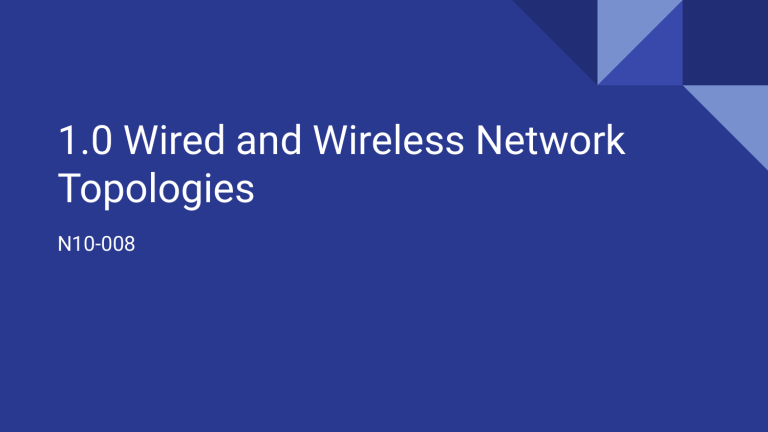
1.0 Wired and Wireless Network Topologies N10-008 Objectives for 1.0 ● Topology ● ● Network’s physical and logical layout Other Topologies ○ ○ ○ ○ ○ Bus Ring Star Mesh Wireless Bus Topology ● Trunk/Backbone to connect all computers on network Bus Topology (Pros and Cons) Pros ● ● ● Cons Cheap & easy Less cable Doesn’t need special network equipment ● ● ● Network disruption may occur when adding/removing a computer Difficult to troubleshoot Break in cable prevents all systems from accessing the network Ring Topology ● ● Logical ring Data travels in circular fashion from one computer to another on the network Ring Topology (Pros and Cons) Pros ● ● Cons Cable faults are easily located, makes troubleshooting easier Moderately easy to install ● ● Expansion to network causes network disruption Single break in cable can disrupt entire network Star Topology (Hub-and-Spoke) ● ● All computers and other network devices connect to central device Each connection requires a single cable to be connected to hub/switch Star Topology (Pros and Cons) Pros ● ● ● Cons Easily expand without disruption to the network Cable failure affects only a single user Easy to troubleshoot ● ● ● Requires more cable than other topologies Central connecting device allows for a single point of failure Requires add. Networking equipment to create network layout Mesh Topology ● ● ● Wired Mesh Topology incorporates unique network design which each computer on network connects to every other Creates a point-to-point connection between every device on network High level of redundancy Mesh Topology (Pros and Cons) Pros ● ● Cons Provides redundant paths between LAN topologies Network can be expanded without disruption to current users ● ● Requires more cable than other topologies Implementation is complicated Hybrid Topology ● ● Creates redundant point-to-point network connection between only specific network devices (like servers) Most often seen in WAN implementations but can be used in any network Infrastructure Wireless Topology ● Commonly used to extend a wired LAN ○ ● includes wireless devices Communicates with Wired LAN through an AP/WAP Ad Hoc Wireless Topology ● ● Devices communicate directly among themselves without using an AP Provides a quick method to share files & resources among a small number of systems Wired Mesh Topology ● ● Costly due to cabling required to interconnect all computer systems Don’t need cables running between systems ○ ● Makes wireless mesh networks fairly common Each network node is interconnected to other nodes on the network Self-Healing (Wireless Mesh Networks) ● In wireless mesh networks ○ Refers to the network’s ability to adapt to network failure and even function should a node be moved from one location to another Scalable (Wireless Mesh Networks) ● In wireless mesh networks ○ Using wireless, you’re able to add new systems to the network without the need of expensive cables Local Area Network (LAN) ● Data network restricted to single geographic location ○ Typically a relatively small area ■ i.e. Office building or school Wireless LAN (WLAN) ● ● Provide a flexible & secure data communications system that augments Ethernet LAN or replaces it Transmissions send & receive data using RF signals ○ Are dependent on a hotspot Wide Area Network (WAN) ● Network spans more than one geographic location ○ ● Often connecting separated LANs WANs are slower than LANs ○ Often require add. & costly hardware like routers Metropolitan-Area Network (MAN) ● Confined to a certain geographic area ○ ● i.e. University Campus or City They utilize an ISP/Telecommunications Provider Campus-Area Network (CAN) ● ● Defined area that links buildings & consists or multiple LANs within that limited geographical area Encompass a whole college campus/portion of it Storage-Area Network (SAN) ● ● ● Clustered storage Lets you use multiple devices to increase performance Provide file-level access Software-Defined Wide Area Network (SDWAN) ● ● ● Extension of SDNs Commonly used in telco and data centers Support apps from anywhere: ○ ○ Public/Private Clouds On-Premise Data Centers Multiprotocol Label Switching (MPLS) ● ● WAN technology used in high-performance based telco networks Uses short path labels instead of longer network addresses to direct data from one node to another Multipoint Generic Routing Encapsulation (mGRE) ● ● ● Extension of GRE Configured as point-to-point tunnel between two sites Extends capability from a limited number of sites by establishing tunnels Digital Subscriber Line (DSL) ● ● Internet access method, uses a standard phone line to provide high-speed Internet access Associated w/high-speed Internet access Asymmetric Digital Subscriber Line (ADSL) ● ● ● Most common DSL Provides high data rate in only ONE direction Enables fast download speeds but slower upload speeds Symmetric DSL (SDSL) ● ● Offers same speeds for uploads and downloads Most suitable for business applications ○ Web hosting, Intranets & E-Commerce Rate-Adaptive DSL (RADSL) ● ● Variation of ADSL Modify transmission speeds based on signal quality Very High-Bit-Rate (HDSL) ● ● Symmetric technology that offers identical transmission rates in both directions Doesn’t allow line sharing w/analog phones High-Rate Digital Subscriber Line (HDSL) ● Provides a bidirectional high-data-rate service that can accommodate services ○ ● Videoconferencing Symmetric technology Cable Broadband ● ● ● Internet access method available in areas that have digital cable television Inexpensive & reliable For small businesses and home offices Public Switched Telephone Network (PSTN) ● Includes equipment that goes into connecting two points ○ ● ● Like a cable, networking equipment & telephone exchanges Considered a POTS Collection of interconnected telephone wires throughout the world T-Carrier Lines ● ● ● ● High-speed dedicated digital lines that can be leased from telephone companies Support both voice and data transmissions Often used to create point-to-point private networks They are 4 T-Carrier Lines (Transmission Speeds): ○ ○ ○ ○ T1: 1.544 Mbps T2: 6.312 Mbps T3: 44.736 Mbps T4: 274.176 Mbps Metro-Optical Networks (MONs) ● ● Optical networks that can span up to several 100 kilometers Used to serve Metropolitan areas Passive Optical Network (PON) ● Unpowered optical splitters that split fiber so it can service a number of locations Optical Line Termination (OLT) ● Split the number of Optical Network Units (ONUs) at the end of each run Optical Network Units (ONUs) ● At the end of each run (typically near the end user) get combined w/wavelength division multiplexing (WDM-PON) Dense Wavelength-Division Multiplexing (DWDM) ● ● Replaces (SONET/SDH) regenerators w/(EDFAs) Main components: ○ ○ ○ Terminal multiplexer Line repeaters Terminal Demultiplexer Erbium-Doped Fiber Amplifiers (EDFAs) ● Amplify the signal and enable it to travel a greater distance Coarse Wavelength-Division Multiplexing (CWDM) ● Commonly used w/television cable networks Demarcation Point ● Connection point between the operator’s part of the network and customer’s portion of the network Smart Jack ● ● ● Form of hardware at the demarcation point Known as a Network Interface Device (NID) Performs the following functions: ○ ○ ○ ○ Loopback feature Signal amplification Surge protection Remote alarms Channel Service Unit/Data Service Unit (CSU/DSU) ● ● Translator between the LAN data format & WAN data format A digital modem Hypervisor ● ● Software/Hardware combination that makes it possible to manage multiple virtual machines existing on 1 host Two Types: ○ ○ Type 1: Bare Metal - independent OS and boots before OS Type 2: Hosted - dependent on OS and can’t boot until OS is up, needs OS to stay up to operate Network Function Virtualization (NFV) ● Method of virtualizing network services instead of running them on proprietary hardware ○ Think: Routers, firewalls & load balancers Virtual Network Interface Cards (vNICs) ● Common virtual network components include: ○ ○ ○ ○ Virtual routers & switches Shared memory Virtual CPUs Storage (shared/clustered) Virtual Router ● Works like a physical router, but is software only Virtual Switch (vSwitch) ● ● Software program that allows one virtual machine (VM) to communicate with another Allows VM to use hardware of the host OS (the NIC) to connect to the Internet

