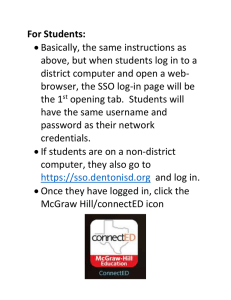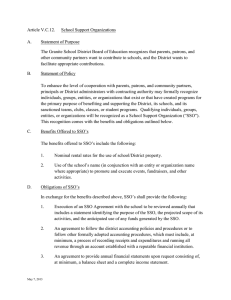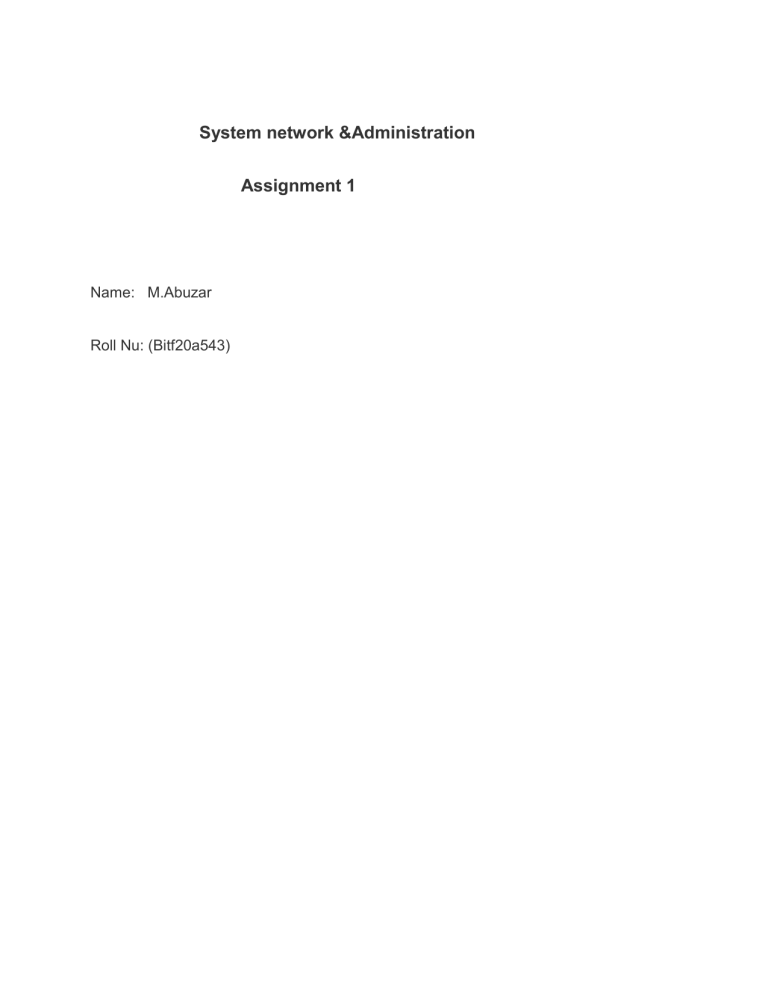
System network &Administration Assignment 1 Name: M.Abuzar Roll Nu: (Bitf20a543) System Administrator A system administrator is an essential IT professional who is responsible for providing a reliable work environment for an organization—from server and network performance to security and all other areas that keep an organization’s IT systems running smoothly. System administrators must have an in-depth understanding of computer software, hardware, and networks and are highly skilled, valuable members of an organization. At a high level, system administrators are responsible for system performance, design, and reliability and the security and optimization of computer systems. The breadth of these responsibilities is dependent upon the size and scale of an organization’s IT-related infrastructure. To acquire the best freelance system administrators, sign up for Field Engineer, a global freelance marketplace for engineers. Skip the hassle, time, and money needed to search for an IT system administrator and instead select from over 70,000 engineers all over the world. Job Description The system administrator’s responsibilities are diverse and involve many areas of an organization’s technology systems. This IT professional may be responsible for some, or all the areas listed below, depending on an organization’s structure and scope: Design, organize, modify, and support an organization’s computer systems, including operating systems, business applications, security tools, web servers, email systems, and user hardware (laptops, PCs). Quickly resolve any system failures and troubleshoots issues. Upgrade and manage hardware and software. Research upcoming products, service protocols, and standards in support of systems software procurement and development efforts. Install and configure local area networks (LANs), wide area networks (WANs), and network segments and servers, such as file servers, VPN gateways, and intrusion detection systems. Ensure an uninterrupted internet connection and manages mail servers for sending and receiving emails and file servers for saving and managing data. Oversee system performance and report generation. Manage user accounts, credentials, permissions, access rights, storage allocations, and active directory administration. Lead process improvements and modifications. Secure system integrity from any breaches or viruses and play an essential role in riskmitigation planning, including creating backup plans, safeguards for data, user security policies, and identity management. Ensure high-level security and efficiency resulting in 100% output. Develop and execute backup and recovery plan. Maintain internal documentation through wiki. Offer technical support and training for staff. Educational Qualifications After opting for system administration as your career path, it is essential that you select a relevant bachelor’s degree. The basic requirement is a bachelor’s degree in computer science, information system management, information technology or other related field. Other degree programs with an emphasis on hardware, computer networks, and system administration are also acceptable. Certifications The following certifications are important professional credentials and may be required for a system administrator position: Microsoft Certified Solutions Engineer (MCSE) Oracle Linux System Administrator (Oracle) Red Hat Certified System Administrator (RHCSA) Red Hat Certified Engineer (RHCE) CompTIA Server+ VMware Certified Professional 6- Data Center Virtualization Q2: Single sign-on (SSO) is a mechanism that allows users to authenticate themselves once and access multiple applications or services without having to re-enter their credentials for each individual application. There are several types of single sign-on: 1. Federated SSO: This type of SSO involves the use of a third-party identity provider (IdP) to authenticate users across multiple applications or services. The identity provider acts as a trusted intermediary between the user and the service provider, issuing authentication tokens that allow users to access the various services without having to re-enter their credentials. 2. Social login: Social login is a form of SSO that allows users to log in to applications or services using their social media credentials, such as their Facebook or Twitter account. This type of SSO is convenient for users, as they don't have to remember yet another username and password. 3. Enterprise SSO: Enterprise SSO is a type of SSO that is used within an organization to allow employees to access multiple applications and services using their corporate credentials. This type of SSO is often used in large organizations where employees need access to a variety of applications and services to do their jobs. 4. Biometric SSO: Biometric SSO involves the use of biometric data, such as fingerprint or facial recognition, to authenticate users across multiple applications or services. This type of SSO is becoming more popular as biometric technology becomes more prevalent and reliable. 5. Password Manager SSO: Password manager SSO involves using a password manager application to store and manage all of a user's login credentials for multiple applications or services. The user only needs to remember one master password to access all of their stored credentials, providing a convenient SSO experience. 6. Federated Identity Management (FIM) 7. OAuth (specifically OAuth 2.0 nowadays) 8. OpenID Connect (OIDC) 9. Security Access Markup Language (SAML) 10. Same Sign On (SSO) ----------------------------------------------------------------------------------------------------------------------------- Q3: Boot management is the process of starting a computer and loading its operating system into memory. The boot process involves several stages that ensure that the system is configured correctly and that the operating system is loaded properly. Here are the basic stages of the boot process: 1. Power-On Self-Test (POST): When the computer is turned on, it performs a Power-On Self-Test (POST) to check the hardware components, such as the CPU, memory, and hard drive, to ensure that they are functioning correctly. 2. BIOS/UEFI initialization: Once the hardware components have been checked, the Basic Input/Output System (BIOS) or Unified Extensible Firmware Interface (UEFI) firmware initializes. This firmware is responsible for configuring the hardware, setting up the boot devices, and checking for any errors. 3. Boot loader: The boot loader is a small program that loads the operating system into memory. It is typically located on the hard drive or on an external boot device, such as a USB drive. 4. Kernel initialization: After the boot loader has loaded the operating system, the kernel initializes. The kernel is the core component of the operating system and is responsible for managing system resources and providing services to applications. 5. System initialization: Once the kernel is loaded, the operating system begins to initialize. This involves setting up system services, such as network connectivity, and loading drivers for hardware components. 6. Login: Finally, the user is presented with a login screen, where they can enter their username and password to access the operating system. Overall, the boot process is a critical part of starting a computer, and understanding the stages involved can help troubleshoot any issues that may arise. ------------------------------------------------------------------------------------------------------------------------- Q4: The hierarchy of internet access on a computer typically involves the following components: 1. Physical network interface: The physical network interface is the hardware component that enables the computer to connect to a local network or the internet. This can be a wired Ethernet interface, a wireless Wi-Fi interface, or a cellular data modem. The network interface communicates with the network using a specific type of protocol, such as Ethernet or Wi-Fi. 2. Network protocols: Network protocols are a set of rules and procedures that govern how data is transmitted and received over the network. There are many different network protocols, but some of the most commonly used include TCP/IP, HTTP, FTP, and DNS. Each protocol is responsible for handling a specific aspect of network communication, such as establishing connections, transmitting data, or resolving domain names. 3. Network stack: The network stack is the software layer that implements the network protocols and manages the network communication. The network stack consists of multiple layers, including the physical layer, data link layer, network layer, transport layer, and application layer. Each layer has a specific function, such as converting data into packets, routing packets to their destination, or establishing connections between applications. 4. Network drivers: Network drivers are software components that interface with the physical network interface and provide communication between the network stack and the hardware. Network drivers are specific to the type of hardware interface and the operating system used. They are responsible for translating network packets into data that the operating system can understand, and vice versa. 5. Internet service provider (ISP): An internet service provider (ISP) is the organization that provides internet connectivity to the computer. ISPs can be wired or wireless, and they may provide different types of services, such as dial-up, DSL, cable, or fiber. When a computer connects to an ISP, it is assigned an IP address that uniquely identifies it on the internet. 6. Domain name system (DNS): The domain name system (DNS) is the system that translates human-readable domain names (e.g., www.example.com) into IP addresses that can be used by the network protocols. DNS servers are typically provided by the ISP or by a third-party DNS service. When a user types a domain name into their web browser, the DNS system resolves the domain name to the corresponding IP address, allowing the browser to connect to the web server. 7. Web browser: A web browser is a software application that allows the user to access and interact with websites on the internet. Web browsers use the network stack to communicate with web servers and display the content of web pages to the user. The browser sends requests to the web server using HTTP or HTTPS protocols, and receives responses containing HTML, CSS, and JavaScript code, which it then renders into a graphical user interface.