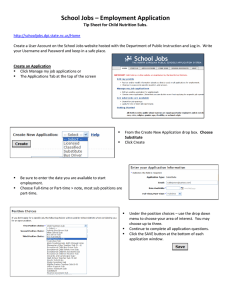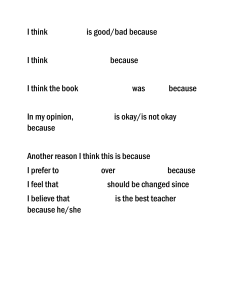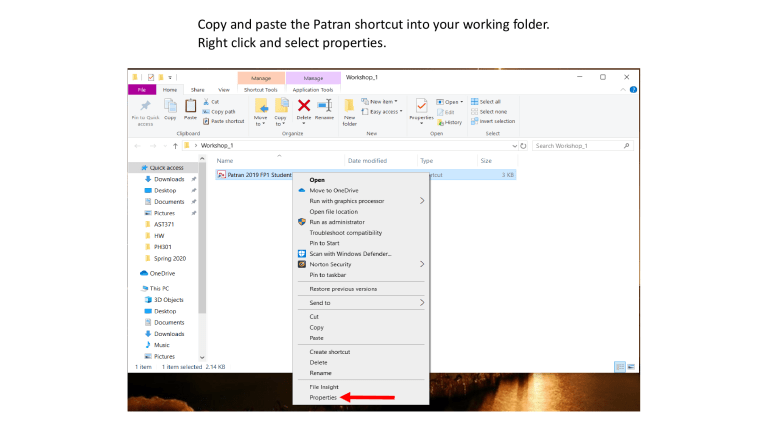
Copy and paste the Patran shortcut into your working folder. Right click and select properties. In the Properties window, go to the “Compatibility” tab. In the “Compatibility” tab select “Change high DPI settings.” In the pop up window, check the box next to “Override high DPI scaling behaviour.” In the drop down menu, select “System.” Click “Okay” Click “Apply” then “Okay”