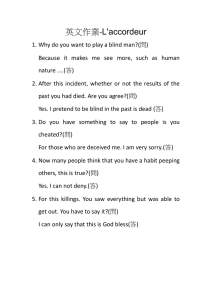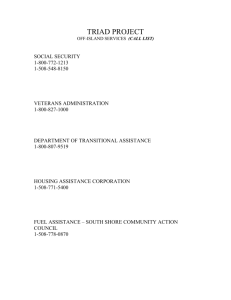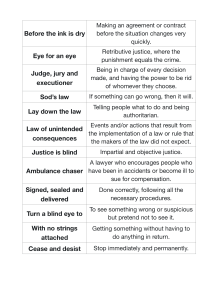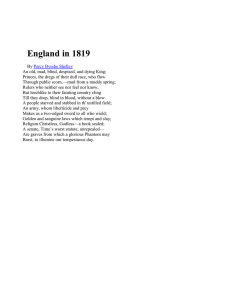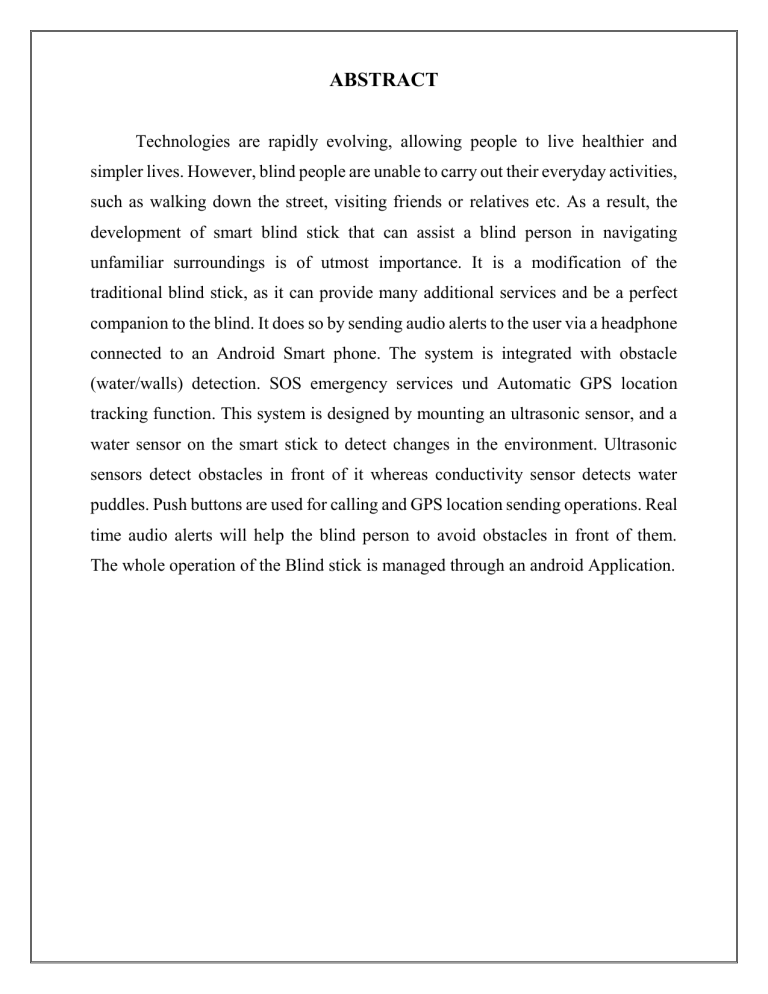
ABSTRACT
Technologies are rapidly evolving, allowing people to live healthier and
simpler lives. However, blind people are unable to carry out their everyday activities,
such as walking down the street, visiting friends or relatives etc. As a result, the
development of smart blind stick that can assist a blind person in navigating
unfamiliar surroundings is of utmost importance. It is a modification of the
traditional blind stick, as it can provide many additional services and be a perfect
companion to the blind. It does so by sending audio alerts to the user via a headphone
connected to an Android Smart phone. The system is integrated with obstacle
(water/walls) detection. SOS emergency services und Automatic GPS location
tracking function. This system is designed by mounting an ultrasonic sensor, and a
water sensor on the smart stick to detect changes in the environment. Ultrasonic
sensors detect obstacles in front of it whereas conductivity sensor detects water
puddles. Push buttons are used for calling and GPS location sending operations. Real
time audio alerts will help the blind person to avoid obstacles in front of them.
The whole operation of the Blind stick is managed through an android Application.
CONTENT
Content
Page No.
ACKNOWLEDGEMENT
ABSTRACT
LIST OF FIGURES
ABBREVIATION
CHAPTER 1
INTRODUCTION
1
CHAPTER 2
LITERATUTE SURVEY
3
2.1
J. Liu, L. Xu, and W. Jin
2.2
A. S. Al-Fahoum, H. B. Al-Hmoud, and A. A. Al-Fraihat
2.3
R. Pyun, Y. Kim, P. Wespe, R. Gassert, and S. Schneller
2.4
P. Chanana, R. Paul, M. Balakrishnan, and P. Rao
CHAPTER 3
OBJECTIVE
6
CHAPTER 4
METHODOLOGY
7
4.1
PROCEDURE
4.1.1 Obstacle Detection
4.1.2 Water Sensing
4.1.3 SOS and Blind stick Recovery Services
CHAPTER 5
IMPLEMENTATION
5.1
BLOCK DIAGRAM
5.2
COMPONENTS
5.2.1 Atmega 328
5.2.2 Ultrasonic sensor
5.2.3 Bluetooth module HC-05
5.2.4 Soil Moisture Sensor
9
5.3
PCB SCHEMATIC DIAGRAM
5.4
PCB LAYOUT DIAGRAM
CHAPTER 6
SOFTWARE DESCRIPTION
6.1
DIPTRACE
6.2
MIT APP INVENTOR
CHAPTER 7
RESULTS AND SIMULATIONS
7.1
SOFTWARE SIMULATIONS
7.2
HARDWARE PROTOTYPE
7.3
SOFTWARE PROTOTYPE
15
18
CHAPTER 8
SCOPE OF FUTURE IMPROVEMENT
24
CHAPTER 9
CONCLUSION
25
REFERENCES
Appendix A
A.1
26
CODE
CODE FOR THE BLIND STICK
27
LIST OF FIGURES
No.
Title
Page No.
4.1
Functionality Block diagram of Blind Stick
8
5.1
Block Diagram
9
5.2
Atmega 328
10
5.3
Ultrasonic Sensor
11
5.4
HC-05 Bluetooth Module
11
5.5
Soil Moisture Sensor
12
5.6
PCB Schematic
13
5.7
PCB Layout of Bottom Layer
14
5.8
PCB Layout of Top Layer
14
7.1
Simulation of Atmega 328 and Ultrasonic Sensor
18
7.2
Intelligent walking stick for blind people
19
7.3
Processing unit of blind stick
20
7.4
Sensing Unit of Blind stick
20
7.5
UI of Advanced Blind Stick App
21
7.6
Code blocks of the application using MIT App Inventor
22
7.7
Emergency SOS Service provided by the App
23
ABBREVIATIONS
WHO
World Health Organization
SOS
Save Our Souls
UART
Universal Asynchronous Receiver Transmitter
RISC
Reduced Instruction Set Computer
GPS
Global Positioning System
PCB
Printed Circuit Board
UI
User Interface
LED
Light Emitting Diode
CHAPTER 1
INTRODUCTION
According to the WHO, there are approximately 2.2 billion visually impaired
people and 45 million blind people in the world. According to the report by Times
of India, India is now home to the world’s largest number of blind people. Of the 36
million people across the globe who are blind, over 15 million are from India. On
the other hand, while India needs 2.5 lakh donated eye every year, the country’s 109
eye banks (five in Delhi) manage to collect a maximum of just 25,000 eyes, 30% of
which cannot be used. According to a survey conducted by an NGO, 98% blind
people have met with accidents while traveling. Also, there are no special facilities
provided to blind people in local transports resulting in the high number of accidents
involving blind people. We found that the main aids that blind people use are trained
dogs, but such dogs are very expensive and not very reliable. Some other products
available in the market are the smart belt, smart ring, smart cane etc. But these
devices have very limited usability and lack approach due to more cost. So blind
people are not interested in buying such products. The major problem for a visual
impaired people is detecting objects because of their less sense of spatial and visual
perception White cane is mostly used by blind people to detect obstacles. It is a
simple mechanical device used to detect objects in ground, uneven surfaces holes
and steps by providing feedback through vibration. The main issue faced by them is
difficulty in self navigation around unfamiliar surroundings. Use of a traditional cane
has its own limitations as its detection range is limited to its length. So to overcome
this shortcomings, we are proposing the design of a blind stick that would provide
obstacle detection with the help of various sensors positioned strategically over the
cane for accurate detection. Ultrasonic sensors detect obstacles in front of it using1
ultrasonic wave reflection. Water detection sensor detect whether there is a puddle.
Push buttons are using for calling and GPS location sending operation.
Real time audio alert will help the blind person to avoid obstacles in front of him.
2
CHAPTER 2
LITERATURE SURVEY
2.1 J. Liu, L. Xu, and W. Jin
With the development of advanced human-machine interface, effective information
processing algorithms, and more powerful microprocessors, it is possible to enable
the blind to achieve additional perception of the environment. In 1970s, the blindassistant facility based on sensory substitution was introduced [1]. It called as ETA
(short for Electronic Travel Aids), bases on the other natural senses of the blind, such
as hearing, touch, smell, feeling and etc. Then the research of vision aids has been
broadly extended. After introducing the traditional methods for guiding blind, two
typical input modes of travel aid are presented in this paper. One is sonar-based ETA
and the other technique is camera-based ETAs. Its principle of each modes is
discussed in detail. Besides these, comparisons between the above two techniques
have also been indicated in this paper.
2.2 A. S. Al-Fahoum, H. B. Al-Hmoud, and A. A. Al-Fraihat
The proposed work includes a wearable equipment consists of bead hit and mini
hand stick to help the blind person to navigate alone safely and to avoid any obstacles
that may be encountered. Whether fixed or mobile, to prevent any possible accident.
The main component of this system is the infrared sensor which is used to scan a
predetermined area around blind by emitting-reflecting waves. The reflected signals
received from the barrier objects are used as inputs to PIC micro controller. The
microcontroller is then used to determine the direction and distance of the objects
3
around the blind. It also controls the peripheral components that alert the user about
obstacle's shape, material, and direction.
2.3 R. Pyun, Y. Kim, P. Wespe, R. Gassert, and S. Schneller
Paper introduces a novel ETA, the Advanced Augmented White Cane, which detects
obstacles at four vertical levels and provides multi-sensory feedback. We evaluated
the device in five blind folded subjects through reaction time measurements
following the detection of an obstacle, as well as through the reliability of drop off
detection. The results showed that the aid could help the user successfully detect an
obstacle and identify its height, with an average reaction time of 410 msec. Dropoffs were reliably detected with an intraclass correlation 0.95.
2.4 P. Chanana, R. Paul, M. Balakrishnan, and P. Rao
This work systematically reviews the assistive technology solutions for pedestrians
with visual impairment and reveals that most of the existing solutions address a
specific part of the travel problem. Technology-centered approach with limited focus
on the user needs is one of the major concerns in the design of most of the systems.
State-of-the-art sensor technology and processing techniques are being used to
capture details of the surrounding environment. The real challenge is in conveying
this information in a simplified and understandable form especially when the
alternate senses of hearing, touch, and smell have much lesser perception bandwidth
than that of vision. A lot of systems are at prototyping stages and need to be
evaluated and validated by the real users. Conveying the required information
promptly through the preferred interface to ensure safety, orientation, and
4
independent mobility is still an unresolved problem. Based on observations and
detailed review of available literature, the authors proposed that holistic solutions
need to: he developed with the close involvement of users from the initial to the final
validation stages. Analysis reveals that several factors need serious consideration in
the design of such assistive technology solutions.
5
CHAPTER 3
OBJECTIVE
Visually challenged people face great difficulty in independent mobility and
they can use the blind stick as a mobility aid to detect near-by obstacles accurately.
The main objective of our project is to design a user friendly blind stick that would
provide obstacle detection. Additionally our device should also be able to detect
water puddles and provide various SOS emergency services like trigger emergency
calls and send location of the user in case of any danger to the emergency contacts.
The user is alerted about these events in the form of audio feedback through an
android mobile phone using an app called "Advanced Blind Stick". Recovery of the
blind stick in case it gets lost is also an added feature. Buzzer is also provided for
audio feedback that would go off whenever any event stated above is triggered.
6
CHAPTER 4
METHODOLOGY
4.1 PROCEDURE
4.1.1 Obstacle Detection
For obstacle detection, ultrasonic sensor is placed at the bottom of the blind stick
that would detect objects up to a distance of 60 cm. It makes use of 40 kHz
ultrasound to detect the obstacle in front of it. The reflected wave from the object is
then captured by the sensor. The time difference between the emission and recapture
of the wave is used to find the distance between the cane and the obstacle. The
ultrasonic sensor is connected to the digital pins of the Atmega micro controller. The
audio feedback is given using an app developed using MIT App Inventor.
Additionally a buzzer is also provided that beeps in case of obstacles.
4.1.2 Water Sensing
Water puddles are sensed using a conductivity sensor which has two probes (signal
probe and reference probe). The signal transmitted by one probe will reach the other
only if both the probes are immersed in water and the circuit is completed. The
conductivity sensor is connected to a digital pin of the micro controller.
4.1.3 SOS and Blind stick Recovery Services
Separate buttons are present for the three services provided by the blind stick. The
first service is emergency calling. When the button is long pressed, the buzzer beeps
7
and a call is triggered by the app to the designated phone number provided. When
the location switch in the cane is pressed, the app triggers an SMS to the registered
phone number which contains the exact location of the user.
The blind stick communicates with the android phone using a Bluetooth module
connected to the micro controller via UART protocol. In case the blind stick is lost
inside the room, recovery can be done by shaking the phone. By doing so the buzzer
in the stick will go off for 10 seconds till the user can recover the cane.
Figure 4.1: Functionality Block Diagram of Blind Stick
8
CHAPTER 5
IMPLEMENTATION
5.1 BLOCK DIAGRAM
Figure 5.1: Block Diagram
The Figure 5.1 shows the basic idea of the system that we are building. Sound waves
emitted by the ultrasonic sensor will get reflected by an obstacle and distance
between the stick and the object is calculated. The presence of water puddles are
detected with the help of a conductivity sensor. There are two button on the stick for
emergency calling and location sending purposes. All the outputs from the sensors
are provided to the blind through an app which is build using MIT app inventor. The
app and the stick are interfaced through a Bluetooth module.
9
5.2 COMPONENTS
5.2.1 Atmega 328
ATmega328 is an 8-bit, 28-Pin AVR Microcontroller, manufactured by Microchip,
follows RISC Architecture and has a flash-type program memory of 32KB.
Atmega328 is the microcontroller, used in basic Arduino boards i.e Arduino UNO,
Arduino Pro Mini and Arduino Nano. It has 8 Pins for ADC operations, which all
combine to form Port A (PAD-PA7). It also has 3 built-in Timers, two of them are
8 Bit timers while the third one is 16-Bit Timer. It's UNO's heart. It operates ranging
from 3.3V to 5.5V but normally we use 5V as a standard. Its excellent features.
Include cost-efficiency, low power dissipation, programming lock for security
purposes, real timer counter with separate oscillator.
Figure 5.2: Atmega 328
5.2.2 Ultrasonic sensor
The HC-SR04 is a type of ultrasonic sensor which uses sonar to find out the distance
of the object: from the sensor. It provides an outstanding range of non-contact
detection with high accuracy stable readings. It includes two modules like ultrasonic
transmitter receiver. This sensor includes four pins. The power supply used for this
10
sensor is +5V DC. Measuring angle is 30 degrees and the distance range is 2cm to
800 cm The HC-SR04 Ultrasonic sensor comes with four pins namely Vcc pin,
Trigger pin, Echo pin, Ground pin.
Figure 5.3: Ultrasonic sensor
5.2.3 Bluetooth module HC-05
HC-05 Bluetooth Module is a low-cost, easy-to-operate small-sized module used for
wireless communication in the Bluetooth spectrum. It supports Serial Port Protocol
(SPP), which helps in sending/receiving data to/from a microcontroller (i.e. Arduino
UNO). Its default baud rate is 9600 for data communication and 38400 for command
mode communication.HC05 can operate in master/slave mode and thus multiple
slave nodes can be controlled using a single master node (called mesh
11
networking).HC-05 supports "AT commands", controlled by TX (transmission) and
RX (receiver) pinouts.
Figure 5.4 Bluetooth module HC-05
5.2.4 Soil Moisture Sensor
This is an easy to use digital soil moisture sensor. It gives a digital output of
5V when moisture level is high and OV when the moisture level is low. The sensor
includes a potentiometer to set the desired moisture threshold. When the sensor
measures more moisture than the set threshold, the digital output goes high and an
LED indicates the output. When the moisture is less than the set threshold, the output
remains low. The digital output can be connected to a micro controller to sense the
moisture level.
Figure 5.5: Soil moisture sensor
12
5.3 PCB SCHEMATIC DIAGRAM
Figure 5.6: PCB Schematic Diagram
13
5.4 PCB LAYOUT DIAGRAM
Figure 5.7: PCB Layout of Bottom Layer
Figure 5.8: PCB Layout of Top Layer
14
CHAPTER 6
SOFTWARE DESCRIPTION
During the project work, to obtain sufficient results the system needs some software.
Software description gives the details about the softwares that are used.
6.1 DIPTRACE
A Simulation Model of the proposed system is done in Diptrace 4.2. DipTrace
is a software suite for electronic design automation to create schematic diagrams and
printed circuit board lay outs. The four modules of Diptrace are schematic capture
editor, PCB layout editor with built-in shape-based auto-router and 3D preview,
component editor, and pattern editor. This module includes real-time 3D preview
export feature. It shows the model of the manufactured printed circuit board with all
components installed. Board can be exported to STEP or VRML 2.0 formats for
mechanical CAD modeling. It can be purchased in many configurations, depending
on the size of designs being produced and the requirements for microcontroller
simulation. DipTrace features de sign process with real-time DRC, which reports
errors on the fly before actually making them. The schematic capture section allows
the user to connect the pins visually, without wires, logically or using the net ports
embedded in the circuit board. It can convert schematics to PCB, annotate easily,
and be imported/exported from other CAD/EDA software and formats. The
following module is the PCB layout. It uses a high-quality board-level design tool
that is helpful for intelligent placement, routing tool, shape base auto-router, copying
blocks, and creative projects. The verification feature is one of the essential
characteristics from which you can quickly check the accuracy of the complicated
project accuracy using high-speed signals. It contains one more helpful tool named
15
realtime DRC that is used to fix errors and enhance the quality of the project until is
compiled the project.
Advantage
⚫ Diptrace allows the user to use primary and flexible features like 3D
modeling, high-speed shape-based routing, and extensive import/export capabilities.
⚫ ISIS has got a wide range of components in its library like sources, signal
generator, oscilloscope, voltmeter, ammeter, etc.
6.2 MIT APP INVENTOR
MIT App Inventor is a web application integrated development environment that
allows newcomers to computer programming to create application software (apps)
for two operating systems (OS) Android and iOS. It uses a graphical user interface
(GUI) very similar to the programming languages Scratch (programming language)
and the StarLogo, which allows users to drag and drop visual objects to create an
application that can run on Android devices, while a App-Inventor Companion (The
program that allows the app to run and debug on) that works on iOS running devices
are still under development. MIT App Inventor is an intuitive, visual programming
environment that allows everyone even children to build fully functional apps for
smartphones and tablets.
Advantages
⚫Everything is done through a select and drop manner. This means we can
select a particular chunk of code and drop in our code. Hence, no typing.
⚫ Easy to test your app. We can check the app developed on desktop or laptop
with the app inventor application on our mobile phones.
16
⚫ MIT provides the user with some basic lessons which help in building that
apps and that helps in a proper understanding of how the MIT app inventor platform
works for the user.
⚫ Power of native apps with a simple UI.
17
CHAPTER 7
RESULTS AND SIMULATIONS
We were able to simulate our Atmega 328 microcontroller using Proteus.
The microcontroller is interfaced with the ultrasonic sensor.
7.1. SOFTWARE SIMULATIONS
1. Simulation of Atmega 328 and Ultrasonic Sensor
Figure 7.1: Simulation of Atmega 328 and Ultrasonic Sensor
18
7.2 HARDWARE PROTOTYPE
1. Device Hardware
Figure 7.2: Intelligent walking stick for blind people
19
Figure 7.3: Processing unit of blind stick
Figure 7.4: Sensing unit of blind stick
20
7.3 SOFTWARE PROTOTYPE
1. Front-end of Android application
Figure 7.5: UI of the Advanced Blind Stick App
21
2. Backend of Android application
Figure 7.6: Code blocks of the application using MIT App Inventor
22
3. App Implementation
Figure 7.7 Emergency SOS Service provided by the App.
23
CHAPTER 8
SCOPE OF FUTURE IMPROVEMENT
The possible future expansions of this project are:
Provide navigation assistance by linking the blind stick to any mapping
applications like Google maps.
We can use hard-core image processing and Artificial Intelligence in the
system to detect obstacles and decide the best path on its own, capture images
of the surrounding and process them to get proper positioning and routing.
Interfacing the blind stick with technologies like Visual Positioning system
to get real time mapping and navigation assistance.
24
CHAPTER 9
CONCLUSION
We finally conclude that we implemented all such ideas which we claimed in our
project. This electronic guidance system is proposed to provide constructive
assistant and support for blind and visually impaired persons. Our main aim in this
whole project is to provide an assisting system to fully or partially blind people to
navigate from one place to other. It is able to detect obstacles in front of the user,
upto a distance of 60cm. The stick is also be able to detect water puddles in the travel
path. In the time of difficulties blind individual will be able to call or send an
emergency message with their location to close relatives. This device resolves many
problems that are movement related which is faced by a blind individual as they try
to navigate any unknown environment. The effectiveness of this approach has been
verified via the designed experiments, and the results have shown that the proposed
method can provide significant improvements over the traditional white cane. The
developed Advanced Blind stick app is very effective and a user friendly one, which
can be very helpful to the use.
Based on the above facts we can confidently conclude that:
1. The smart stick is a simple, cheap, easy to handle electronic guidance device,
which is proposed to provide constructive assistant and support for blind and visually
impaired persons.
2. The device is efficient and unique in its capability in specifying the source and
distance of the objects that may be encounter by the blind. It is able to scan areas
left, right, and in front of the blind person regardless of its height or depth.
3. It is a user-friendly device and can serve the purpose of potential beneficiaries.
25
REFERENCES
[1] Martin Dekan, Duchon František, Babinec Andrej, Rodina Jozef, Rau Dávid, and
Musi´c Josip. Moving obstacles detection based on laser range finder measurements.
International Journal of Advanced Robotic Systems, 15(1):1-18, 2018.
[2] P. Chanana, R. Paul, M. Balakrishnan, and P. Rao, "Assistive technology
solutions for aiding travel of pedestrians with visual impairment" "Journal of
Rehabilitation and Assistive Technologies Engineering”, 2017.
[3] Wafa Elmannai and Khaled Elleithy. Sensor-based assistive devices for visually
impaired people: Current status, challenges, and future directions. Sensors, 17(3),
2017.
[4] Bor-Shing Lin, Cheng-Che Lee, and Pei-Ying Chiang. Simple smartphone based
guiding system for visually impaired people. Sensors, 17(6), 2017.
[5] Naiwrita Dey, Ankita Paul, Pritha Ghosh, Chandrama Mukherjee “Ultrasonic
Sensor Based Smart Blind Stick, 2018.
[6] S. Mohapatra, S. Rout, V. Tripathi, T. Saxena and Y. Karuna, "Smart Walking
Stick for Blind Integrated with SOS Navigation System," 2018.
[7] U. Masud, T. Saeed, H. M. Malaikah, F. U. Islam and G. Abbas, "Smart Assistive
System for Visually Impaired People Obstruction Avoidance Through Object
Detection and Classification,"13428-13441, 2022.
26
Appendix A
CODE
const int trigPin =4;
const int echoPin =5;
int distance;
long duration;
const int water_sens=6;
const int buzzer=7;
const int led=8;
const int call_btn=9;
const int gps_btn=10;
void setup() {
Serial.begin(9600);
delay(100);
pinMode(trigPin,OUTPUT);
pinMode(echoPin,INPUT);
pinMode(water_sens,INPUT_PULLUP);
pinMode(call_btn,INPUT_PULLUP);
pinMode(gps_btn,INPUT_PULLUP);
27
pinMode(buzzer,OUTPUT);
pinMode(led,OUTPUT);
}
void loop() {
digitalWrite(trigPin,LOW);
delayMicroseconds(2);
digitalWrite(trigPin,HIGH);
delayMicroseconds(10);
digitalWrite(trigPin,LOW);
duration =pulseIn(echoPin,HIGH);
distance = duration*0.034/2;
if(distance<40)
{
Serial.print('S');
digitalWrite(buzzer,HIGH);
delay(2500);
}
else if(distance<60)
{
28
Serial.print(distance);
digitalWrite(buzzer,HIGH);
delay(500);
digitalWrite(buzzer,LOW);
delay(2500);
}
else
{
digitalWrite(buzzer,LOW);
digitalWrite(led,HIGH);
delay(150);
digitalWrite(led,LOW);
delay(500);
}
if(digitalRead(call_btn)==LOW)
{
Serial.print('C');
delay(1500);
digitalWrite(buzzer,HIGH);
delay(2500);
digitalWrite(buzzer,LOW);
delay(30000);
}
29
if(digitalRead(gps_btn)==LOW)
{
ss.print('G');
delay(1000);
digitalWrite(buzzer,HIGH);
delay(2500);
digitalWrite(buzzer,LOW);
delay(30000);
}
if(digitalRead(water_sens)==LOW)
{
Serial.print('W');
delay(1000);
digitalWrite(buzzer,HIGH);
delay(3000);
digitalWrite(buzzer,LOW);
delay(2500);
}
if (Serial.available() > 0) {
int inByte = Serial.read();
switch (inByte) {
case 'A':
30
for(int i=0;i<8;i++)
{
digitalWrite(buzzer, HIGH);
delay(500);
digitalWrite(buzzer, LOW);
delay(200);
}
break;
default:
delay(100);
}
}
}
31