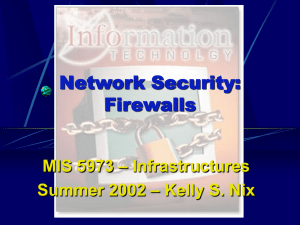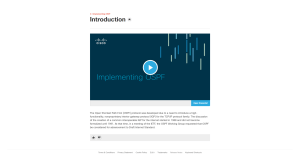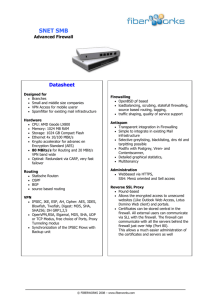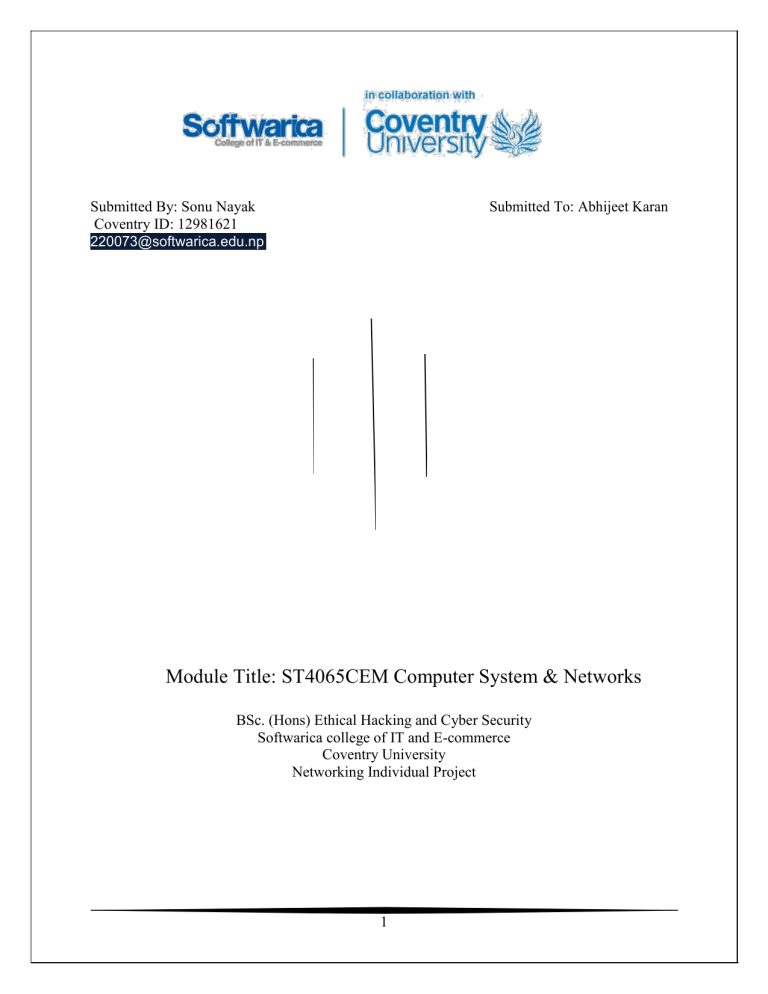
Submitted By: Sonu Nayak Coventry ID: 12981621 220073@softwarica.edu.np Submitted To: Abhijeet Karan Module Title: ST4065CEM Computer System & Networks BSc. (Hons) Ethical Hacking and Cyber Security Softwarica college of IT and E-commerce Coventry University Networking Individual Project 1 Acknowledgement While writing this dissertation, I had a lot of help and support. I would first like to thank My Class Teacher Mr. Abhijeet Karna Sir whose idea and research was invaluable in formulating the research questions and methodology. Your astute criticism inspired me to sharpen my thinking and elevate the standard of my writing. I would like to acknowledge friend from my Hostel Nikesh Upretti who gave me idea and tips to write a repot on a particular topic. You gave me the resources I required to make the best decision and effectively finish my dissertation. Additionally, I want to thank my parents for their wise counsel and understanding ear. You are there for me constantly. 2 ABSTRACT An overview of the layered technique utilized in computer networks is given in the report and discusses how it connects to the OSI model. It provides an explanation of the OSI model's data transfer mechanism, concentrating on the data link layer and error detection. Along with logical details on routing, a topological diagram, an explanation of IP addresses and subnetting protocols, notably OSPF, the report also offers information on these topics. Additionally, it covers network security and firewall procedures, including both hardware-based and softwarebased tactics and the setting up of gadgets in Cisco Packet Tracer. The paper ends with a section on setting up the Windows firewall and reading recommendations. The paper offers a thorough grasp of the numerous elements and factors involved in network design and security overall. 3 Table of Content Contents Introduction to Layered Approach .................................................................................................. 5 Data Transfer in OSI Model ........................................................................................................... 6 Data Link Layers and Error Detection ............................................................................................ 7 Logical Topological Diagram ......................................................................................................... 9 IP address and Subnetting ............................................................................................................. 10 Routing Protocol Used .................................................................................................................. 10 Configuration in Cisco Packet Tracer ........................................................................................... 12 Network security and Firewall ...................................................................................................... 21 Among the hardware options are: ............................................................................................. 22 Among the software options: .................................................................................................... 23 Configuring the windows firewall ................................................................................................ 25 Conclusion .................................................................................................................................... 35 References: .................................................................................................................................... 36 4 Introduction to Layered Approach Despite not being realistically feasible, the OSI layer is extremely significant in computer networks implemented because it is considering that it is a theoretical module used to explain how data is transmitted between two systems. It is a framework that enables us to explore the relationship between various technologies. It is important to understand the concept of OSI layer because it enables us to fully understand the various technologies used in computer network better. There is a need if layered approach in computer network because it enable the isolation and separation of various function, which improves network design, implementation and troubleshooting easier. According to the OSI model, each layer is in charge of carrying out a particular task and does so independently of the others. It is simpler to adapt to new networking technology because to this modular architecture, which enables independent layer development and updates. For instance, the physical layer is in charge of transmitting raw bits through a physical medium like copper wire or fiber optic cable. The data link layer is in charge of structuring the uncompressed bits into frames and ensuring that the frames are correctly transmitted across devices connected to the same network segment. The network layer is in charge of routing the frames between various network segments while the transport layer is in charge of ensuring the data is consistently transmitted from beginning to finish. 5 Data Transfer in OSI Model From the following figure, In the OSI model, the data transfer from a PC to a server via two routers involves the following steps: 1. Physical Layer: The data is transferred using a physical media, such as copper wire or fiber optic cable. Physical Layer: The data is transferred using a physical media, such as copper wire or fiber optic cable. 2. Data link Layer: The information is put into data frames and sent via the physical media. At this layer, mistakes may be found and fixed because the data frames are addressed to the intended receiver. 3. Network layer: To get to their destination, the data frames are routed across the network. If there are many routers, they will use routing tables to determine the best path for the data. 4. Transport Layer: The data is segmented, and the segmented data is transferred to the target. The reliability and proper order of the data delivery are made sure of by this layer. 5. Session Layer: This layer establishes, maintains, and terminates connections between devices. 6 6. Presentation Layer: This layer transforms the data into a form that the application layer may use. 7. Application Layer: The application layer can use the data after this layer changes it into that format. Each layer carries out a particular task and uses a particular protocol to communicate with the layers above and below it. The data is passed from one layer to the next, with each layer adding its own header information to the data as it is passed along. (OSI 7-Layers) Data Link Layers and Error Detection The data link layer in the OSI model is where the error detection and correction process is implemented. It is used to make sure that the intended recipient receives the given data precisely. If an error is found, the data link layer can attempt to restore the original data using error correction techniques. One common method is use error-correcting code (ECC) to add extra bits 7 to the data, which, in case of errors, might be used to recreate the original data. You can clearly see it in given numerical. 8 Logical Topological Diagram Figure 1: Topological Diagram for the given condition 9 IP address and Subnetting Yes subnetting will be used in the above ip address block because it is a class C network address and can only support a maximum of 254 hosts due to its large capacity. Which means that only of 254 maximum hosts can be assigned to IP address id subnetting is not used. We must choose the right subnet mask for each subnet in order to construct the subnet for 49, 27, and 1145 hosts. Please take note that there is a chance that the number of hosts within every subnet may vary slightly from the number of hosts you requested, but this should be close enough. I hope this helps! Let me know if you have any other questions Routing Protocol Used There are many different routing protocols that can be used to connect many networks; in this case, I'm using the OSPF routing system. OSPF The Internet Engineering Task Force (IETF) developed the inner gateway protocol (IGP) known the IGP known as Open Shortest Path First (OSPF), which is most typically utilized in big 10 networks. Every node in the network is conscious of the entire network's topology because OSPF is a link-state routing system. Because OSPF is a link-state routing protocol, each node in the network is aware of the topology of the entire network. Due to the fact that OSPF is a classless routing system, it may support many IP networks. It works with variable length subnet masks (VLSMs) and chooses routes primarily based on cost. Additionally, OSPF supports traffic engineering and multi-area networks. Due to the Dijkstra algorithm, a sophisticated method of route calculation, OSPF is a strong and dependable protocol. This algorithm determines the shortest path for traffic by accounting for the cost of each hop in the network. Acknowledgements are another tool OSPF employs to verify the accuracy of the data it receives. This makes sure that there aren't any problems in the network's operation. OFPS is an efficient protocol, as it minimizes the amount of control traffic generated. (What is OSPF) The following are some of OSPF's main benefits: To reduce OSPF routing traffic and the size of each area's link-state database, you can partition an Autonomous System (AS) into areas and maintain different area topologies. Equal-cost multipath routing is offered by OSPF. Using various next hops, you can add duplicate routes to the TCP stack. 11 Task-3 Configuration in Cisco Packet Tracer Setting host name to R1 The command that was used to secure all logins, including serial, enable, ssh, and telnet, and set the router's hostname to R1 is as follows: 12 Figure 2: Setting Hostname Establishing a class C IP address and connecting to the switch with a description. The command needed to change the IP address of class C to R1 is as follows: Figure 3: Setting class C ip and description The command used to create your login (your name) and password with privilege level 7 is as follows: We then used the write command to save it. Figure 4: username and password 13 The command used to add a motd banner that reads "Unauthorized access only" is as follows: Figure 5: motd banner The command that was used to set up Telnet using my own username and password is as follows: Figure 6: Configuration telnet The command used to configure SSH is listed below: 14 Figure 7: Configuration the SSH The command used to protect every password so that none could be seen when reading the router's configuration in plain text is as follows: 15 Figure 8: Configuration and securing the password Switch 0 Configuration 16 Figure 9: In switch 0 config.VLAN Configuration of Switch 1 17 Figure Figure 10: In Switch 1 VLAN CONFIG The command used to set up the trunk port connection between the switches is as follows: 18 The figure below illustrates the implementation of PVST and network redundancy: 19 Figure 12: implemented PVST and Network redundancy 20 Network security and Firewall Being a cyber-security student, there are many different kinds of network threats that might undermine a network's security. Typical instances include: Denial of Service (DoS) attack: By flooding a system or network with traffic, a network attack known as a denial of service (DoS) attempt aims to make it inaccessible to authorized users. This can be done in a number of ways, such as by overloading the network with artificial traffic, depleting a particular network resource, or taking advantage of vulnerability in the system. Man-in-the-Middle (MitM) attack: The attacker intercepts and perhaps modifies the communication between two parties as part of a "Man-in-the-Middle" (MitM) attack on a network. Without being noticed by the persons involved, the attacker is able to read, insert, and edit the message. There are several ways to accomplish this, such as by using a phony access point, DNS spoofing, or ARP spoofing. MitM attacks can be used to steal sensitive data, such as login passwords, or to infect a network with malware. 21 Phishing: Phishing is a form of social engineering attack where targets are tricked into giving sensitive information, such as login credentials or financial information, by means of bogus emails or websites. The attacker often sends an email or message asking the recipient to click on a link or enter their details into a false website while posing as a reliable body, such a bank or a well-known firm. It may be possible to use both hardware and software solutions to reduce these threats. Among the hardware options are: Firewalls: A firewall is a sort of network security system that monitors and controls both the network's incoming and outgoing traffic in line with previously specified security rules and regulations. Between a trustworthy internal network and dubious external networks, like the Internet, it serves as a barrier. Firewalls may be installed as software, hardware, or a hybrid of the two. In addition to monitoring and logging network activity, they can be used to block unwanted traffic and restrict access to a network. (What is Firewall) Intrusion Detection and Prevention System (IDPS): 22 A network security tool called intrusion detection and prevention system (IDPS) finds and stops unauthorized access, abuse, and other malicious activity on a computer or network. Utilizing a variety of tactics, it keeps track of network activity to look for potential security risks and then takes action by quarantining the threat's source, obstructing traffic, or notifying an administrator as necessary. Virtual Private Network (VPN): The term "Virtual Private Network," or VPN, refers to the possibility of creating a secure network connection when utilizing public networks. VPNs mask your online identity and encrypt your internet activity. This makes it more challenging for outside parties to monitor your internet activities and steal data. Among the software options: Antivirus and Anti-malware software: These tools can be employed to find and get rid of malware from a network. Network Segmentation: In order to make it more difficult for hackers to move laterally within a network, this entails breaking a network into smaller sub-Networks. 23 Security Information and Event Management (SIEM) software: Network logs can be monitored and examined using these techniques to look for suspicious behavior. Two-Factor Authentication: This increases the security of user authentication by requesting a second form of identification, such as a fingerprint or a one-time code provided to a mobile device. It is crucial to remember that security is a continuous process, and that in order to respond to new risks and vulnerabilities, mitigation measures should be continuously examined and updated. Firewalls are essential parts of every network because they serve as a shield in between authorized internal network and an untrusted external network, like the Internet. By regulating incoming and outgoing network traffic in line with predetermined security rules and regulations, they can aid in the prevention of unauthorized access, data theft, and other cyber risks. Firewalls can be positioned in a network in a number of ways: Network-based Firewall: The perimeter of a network, often between the internal network and the Internet, is where this kind of firewall is installed. It maintains a record of and regulates all incoming and outgoing network traffic. Host-based firewall: This kind of firewall is set up on a particular host, like a server or a PC. It keeps a record of and regulates all incoming and outgoing traffic on the host. 24 Wireless Firewall: By limiting network access and checkingup on wireless traffic, this kind of firewall is required to safeguard wireless networks. Stateless and stateful filtering is two of the many filtering method that firewalls might utilize. 1. Stateless Filtering: This approach tests every packet individually and bases its decisions on the header data, which includes the destination and source IP addresses and port numbers. 2. Stateful Filtering: This approach monitors the connection's condition and bases choices on the larger framework of the traffic. Given its ability to spot patterns in the network that are suspicious of an attack, it can detect and stop malicious traffic that passes for legit traffic. In conclusion, firewalls are crucial for securing networks against cyber threats. Depending on the particular requirements of the organization, they might be deployed at various points within a network. Additionally, firewalls can determine which traffic to accept or deny using a range of filtering techniques, which also include stateless and stateful filtering. Configuring the windows firewall The following techniques can be used to configure the Windows firewall to block certain services like SSH and Telnet: 1. In Start menu's search box and type "Firewall." 25 2. To access the firewall settings, select "Windows Defender Firewall" in step two. Figure 13: 3. You can clearly see in left side there is “Advance Setting”, Click On it. Figure: 26 4. Select "Inbound Rules" from the left-hand option in the Advanced Settings box. 27 Figure: 5. From the right side pane, choose "New Rule" to add a new inbound rule. 6. By selecting "Next," the New Inbound Rule will allows you to select "Port". 28 Figure: 7. On the Protocol and Ports tab, select "TCP," and then type the particular port number or range of ports for the service you want to block. For instance, using port 22 for SSH and port 23 for Telnet would bar users from utilizing those services. Next, click. Figure: 29 8. Choose "Block the connection" on the Action screen, then click "Next." Figure: 30 9. On the profile page, select the profile that you wish to apply the rule to. By default, all profiles are subject to the rule. Select "Next." Figure: 10. On the Name page, give the rule a description and name before clicking "Finish" to create it. Figure: 31 The page for Protocol and Ports is shown in the following screenshot. Figure: 32 The Name page, where you can give the rule a name and an optional description, is seen in the following screenshot: Figure: 33 34 Conclusion The paper gives a thorough review of all the various parts and factors that go into maintaining the reliability of network connectivity and security. The OSI model offers a common language and comprehension of the numerous networking protocols and components, making it simpler for professionals to communicate and troubleshoot issues. It highlights the value of the Open Systems Interconnection (OSI) model in correctly identifying and resolving network problems as well as the impact of new technique on the architecture and make of network systems. The paper also includes cases of guiding principles for securing networks and defending against attacks, as well as scenario-based examples to emphasize key ideas and principles of the OSI model. As was stated in the conclusion, in order to ensure the constancy of networks and the access to data, it is imperative to keep up with the most recent research findings. 35 References: What is a firewall? Firewalls explained and why you need one. (n.d.). https://us.norton.com/blog/emerging-threats/what-is-firewall# Price-Evans, I. (n.d.). What is open shortest path first (OSPF)? Metaswitch | Cloud Native Communications Software. https://www.metaswitch.com/knowledgecenter/reference/what-is-open-shortest-path-first-ospf Layers of OSI model. (2022, June 15). GeeksforGeeks. https://www.geeksforgeeks.org/layers-of-osi-model/ 36