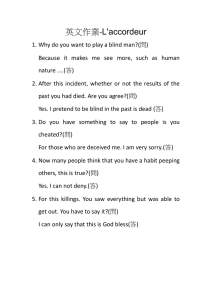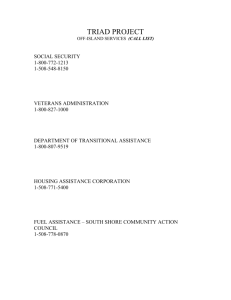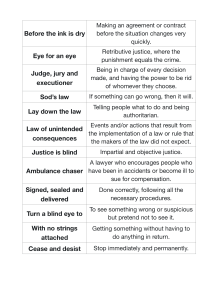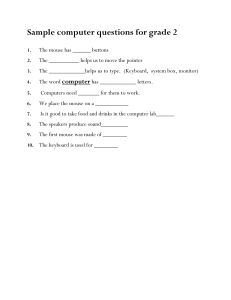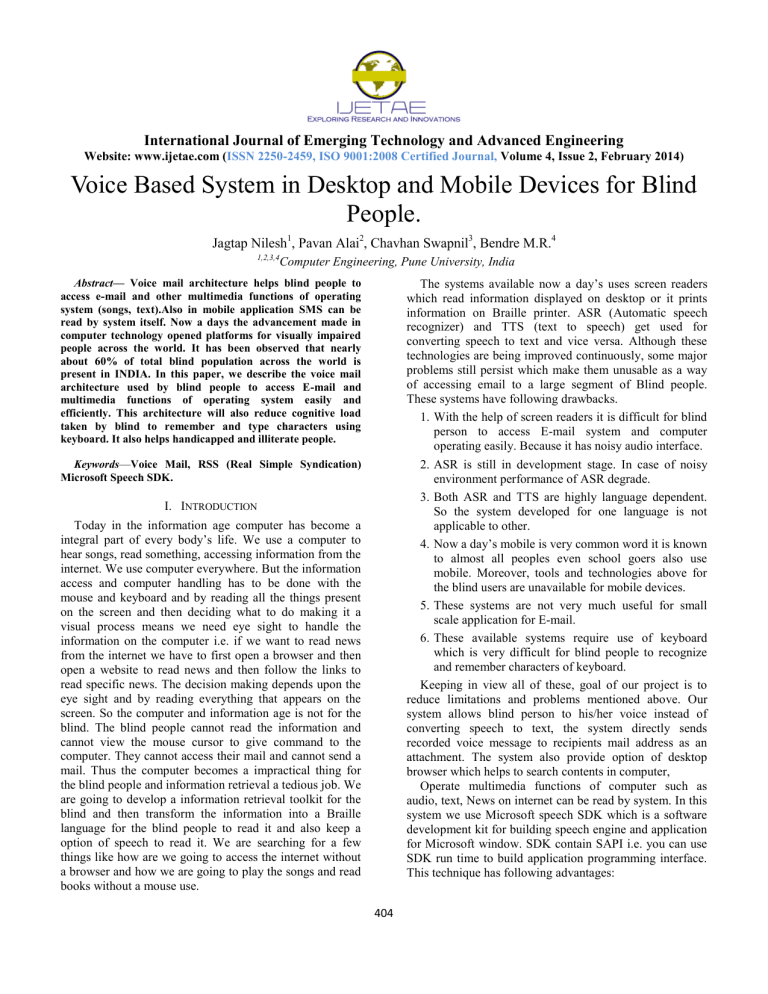
International Journal of Emerging Technology and Advanced Engineering Website: www.ijetae.com (ISSN 2250-2459, ISO 9001:2008 Certified Journal, Volume 4, Issue 2, February 2014) Voice Based System in Desktop and Mobile Devices for Blind People. Jagtap Nilesh1, Pavan Alai2, Chavhan Swapnil3, Bendre M.R.4 1,2,3,4 Computer Engineering, Pune University, India The systems available now a day’s uses screen readers which read information displayed on desktop or it prints information on Braille printer. ASR (Automatic speech recognizer) and TTS (text to speech) get used for converting speech to text and vice versa. Although these technologies are being improved continuously, some major problems still persist which make them unusable as a way of accessing email to a large segment of Blind people. These systems have following drawbacks. 1. With the help of screen readers it is difficult for blind person to access E-mail system and computer operating easily. Because it has noisy audio interface. 2. ASR is still in development stage. In case of noisy environment performance of ASR degrade. 3. Both ASR and TTS are highly language dependent. So the system developed for one language is not applicable to other. 4. Now a day’s mobile is very common word it is known to almost all peoples even school goers also use mobile. Moreover, tools and technologies above for the blind users are unavailable for mobile devices. 5. These systems are not very much useful for small scale application for E-mail. 6. These available systems require use of keyboard which is very difficult for blind people to recognize and remember characters of keyboard. Keeping in view all of these, goal of our project is to reduce limitations and problems mentioned above. Our system allows blind person to his/her voice instead of converting speech to text, the system directly sends recorded voice message to recipients mail address as an attachment. The system also provide option of desktop browser which helps to search contents in computer, Operate multimedia functions of computer such as audio, text, News on internet can be read by system. In this system we use Microsoft speech SDK which is a software development kit for building speech engine and application for Microsoft window. SDK contain SAPI i.e. you can use SDK run time to build application programming interface. This technique has following advantages: Abstract— Voice mail architecture helps blind people to access e-mail and other multimedia functions of operating system (songs, text).Also in mobile application SMS can be read by system itself. Now a days the advancement made in computer technology opened platforms for visually impaired people across the world. It has been observed that nearly about 60% of total blind population across the world is present in INDIA. In this paper, we describe the voice mail architecture used by blind people to access E-mail and multimedia functions of operating system easily and efficiently. This architecture will also reduce cognitive load taken by blind to remember and type characters using keyboard. It also helps handicapped and illiterate people. Keywords—Voice Mail, RSS (Real Simple Syndication) Microsoft Speech SDK. I. INTRODUCTION Today in the information age computer has become a integral part of every body’s life. We use a computer to hear songs, read something, accessing information from the internet. We use computer everywhere. But the information access and computer handling has to be done with the mouse and keyboard and by reading all the things present on the screen and then deciding what to do making it a visual process means we need eye sight to handle the information on the computer i.e. if we want to read news from the internet we have to first open a browser and then open a website to read news and then follow the links to read specific news. The decision making depends upon the eye sight and by reading everything that appears on the screen. So the computer and information age is not for the blind. The blind people cannot read the information and cannot view the mouse cursor to give command to the computer. They cannot access their mail and cannot send a mail. Thus the computer becomes a impractical thing for the blind people and information retrieval a tedious job. We are going to develop a information retrieval toolkit for the blind and then transform the information into a Braille language for the blind people to read it and also keep a option of speech to read it. We are searching for a few things like how are we going to access the internet without a browser and how we are going to play the songs and read books without a mouse use. 404 International Journal of Emerging Technology and Advanced Engineering Website: www.ijetae.com (ISSN 2250-2459, ISO 9001:2008 Certified Journal, Volume 4, Issue 2, February 2014) 1. Browser is used and done via a desktop application 2. The system provides an intuitive, interactive and easy to use GUI that can be easily used by a blind user even if they are not computer literate. 3. The system help not only for blind user to access Email, but it may also help other sighted people who can’t type text due to illiteracy. III. SYSTEM ARCHITECTURE II. LITERATURE REVIEW There is bulk of information available on technological advances for visually impaired people. This includes development of text to Braille systems, screen magnifiers and screen readers. Recently, attempts have been made in order to develop tools and technologies to help Blind people to access internet technologies. Among the early attempts, voice input and input for surfing was adopted for the Blind people. In IBM’s Home page the web page is an easy-to-use interface and converts the text-to-speech having different gender voices for reading texts and links. However, the disadvantage of this is that the developer has to design a complex new interface for the complex graphical web pages to be browsed and for the screen reader to recognize. Simple browsing solution, which divides a web page into two dimensions. This greatly simplifies a web page’s structure and makes it easier to browse. Another web browser generated a tree structure from the HTML document through analyzing links. As it attempted to structure the pages that are linked together to enhance navigability, it did not prove very efficient for surfing. After, it did not handle needs regarding navigability and usability of current page itself. Another browser developed for the visually handicapped people was eGuideDog which had an integrated TTS engine. This system applies some advanced text extraction algorithm to represent the page in a user-friendly manner. However, still it did not meet the required standards of commercial use. Considering Indian scenario, ShrutiDrishti and WebBrowser for Blind are the two web browser framework that are used by Blind people to access the internet including the emails. Both the systems are integrated with Indian language ASR and TTS systems. But the available systems are not portable for small devices like mobile phones. Fig.1. Block Diagram of the Voicemail Architecture The architecture of our proposed system is depicted in fig.1. The diagram shows major component of present system which are 1. G-mail- System read messages on recipient mailbox. 2. RSS- Real simple syndication for news 3. Song- listen songs 4. Book reader-system read book 5. Drive browser- To search drives and folders The voice mailing system was built both for the desktop computers as well as for mobile devices. The system changes some of its configuration based on the selected devices. In the following subsections we will discuss working of the proposed system for both desktop as well as mobile platforms. Both the platform shares the same concept of mailing the recorded voice of the sender to the recipient. However, the GUI for both the platforms differs. In the following subsections we will discuss about each of these modules in detail. 405 International Journal of Emerging Technology and Advanced Engineering Website: www.ijetae.com (ISSN 2250-2459, ISO 9001:2008 Certified Journal, Volume 4, Issue 2, February 2014) The user can apply the same keyboard command by performing different mouse operation and voice operation in our system each voice operation mapping to certain keyboard operation and also voice operation map with certain keyboard operation. This mouse operation can be change easily. Some example of mapping rules is shown in table I as below IV. VOICE BASED SYSTEM FOR DESKTOP A. G-MAIL: 1. User Authentication System: In user authentication module user has to give login information such as his/her username, password through voice command. for Blind users, all operation performed will get an voice based feedback. There are options to save a particular users profile so that the user does not have to enter the same details again TABLE I Mouse Click And Voice Command Operation Mouse Click 2. Options In Mailing: Sending mail: In send mail module the compose window will open; the user has option of either to record a voice message or to type text. In order to record a voice message a user can either click on the ―Initialize Recording‖ button or can press the mouse right button anywhere on the screen. The GUI of the system has been designed in such a way that bluntly of the position of the mouse pointer, the mouse click operation will be registered and the system will work accordingly. In order to stop the recording, again the user can either click on the ―End Recording‖ button or release the mouse right button anywhere on the screen i.e. the recording has been initialized by pressing the mouse right click button. Once the recording is finished, the system will ask the user to select the recipients mailing address. This is done by reading out all the mail ids of the sender alphabetically. Once the recipient mail id is entered, the system will prompt the user to send the mail or to cancel the operation. In order to send the mail the user can either press the ―send mail‖ button or Left click on the mouse to send the mail. We will define all the mouse click operations in details in the following sections. Check inbox: In the inbox module, the blind user can check the voice mail received in mailbox. Blind user can choose one of the two options first is checking the first ten mails and second option is check all the mail sequentially. After the user selects an option the system start to read email id given in list and then system ask to user whether the user want to listen voice message or not, at that time system halt for a moment to receive the response. Then system performs corresponding action. Operation Performed Voice Command Right single Compose Mail Compose Right double Cancel Mail Cancel Right triple NOP NOP Left single Check Inbox Open Inbox Left double Send Mail Send Left triple NOP NOP Mouse Scroll Up Select Next Mail Next mail Mouse Scroll Down Previous Mail Previous mail Middle single Attach Document Attach Middle double Discard Discard B. RSS: RSS stands for "Really Simple Syndication". It is easy way to distribute a list of headlines, update notices and sometime content to an wide number of people. It is used by computer programs that organize those headlines and notices for easy understanding and reading. 1. RSS Working: RSS works by having the website author maintain a list of notifications on their website in a standard way. This list of notifications is called as "RSS Feed". People who are interested in finding out the latest headlines or changes can check this list. Special computer programs called "RSS aggregators" have been developed that automatically access the RSS feeds of websites you care about on your behalf and organize the results for you. 3. GUI ACCESSING BY USING VOICE COMMAND AND MOUSE KEYPRESS The GUI operation access by using voice command and mouse operation performed by the user instead of searching the short-cut key from the keyboard. 406 International Journal of Emerging Technology and Advanced Engineering Website: www.ijetae.com (ISSN 2250-2459, ISO 9001:2008 Certified Journal, Volume 4, Issue 2, February 2014) RSS feeds and aggregators are sometimes called ―RSS Channels‖ and ―RSS Readers‖ respectively. Producing an RSS feed is very simple and hundreds of thousands of websites now provide this feature. Including major news organizations like the New York Times, The BBC and Reuters as well as many weblogs. It has been observed that nearly about 60% of total blind population across the world is present in INDIA. This paper, describe the voice mail architecture used by blind people to access E-mail and multimedia functions of operating system easily and efficiently. This architecture will also reduce cognitive load taken by blind to remember and type characters using keyboard. It also helps handicapped and illiterate people. C. Desktop Browser: Desktop browser provides voice feedback. In this system when user operate a particular drive then system inform the user by speaking out particular drive name such as ―this is D drive‖ this help the user to confirm whether he/she in correct location or not REFERENCES [1] T. Dasgupta and A. Basu. A speech enabled indian language text to braille transliteration system. In Information and Communication Technologies and Development (ICTD), 2009 International Conference on, pages 201–211. IEEE, 2009 [2] R. Ghose, T. Dasgupta, and A. Basu. Architecture of a web browser V. VOICE BASED SYSTEM FOR MOBILE for visually handicapped people. In Students’ Technology Symposium (TechSym), 2010 IEEE, pages 325 –329, april 2010 Proposed system read messages on users mobile. As well as E-mail, other multimedia functions like (audio, text), news are handle same as discussed in voice based system for desktop. Thus, we created a version of the same desktop application up and running on an Android based embedded platform. Roughly, the hardware requirements for our Android version of the application are. 1. A touch screen device, preferably of size 4.0‖ x 4.0‖. 2. Android OS version 2.3.6 or higher. 3. CPU speed ≥ 400 MHz 4. At least 30 MB of free phone memory, with support for SD card installation. 5. System requires at least 80 MB of secondary storage. [3] T. Lauwers, D. Dewey, N. Kalra, T. Stepleton, and M.B. Dias. Iterative design of a braille writing tutor to combat illiteracy. In Information and Communication Technologies and Development, 2007. ICTD 2007. International Conference on, pages 1–8. IEEE, 2007. [4] A. King, G. Evans, and P. Blenkhorn. Webbie: a web browser for visually impaired people. In Proceedings of the 2nd Cambridge Workshop on Universal Access and Assistive Technology, SpringerVerlag, London, UK, pages 35–44. Citeseer, 2004 [5] P. Verma, R. Singh, A.K. Singh, V. Yadav, and A. Pandey. An enhanced speech-based internet browsing system for visually challenged. In Computer and Communication Technology (ICCCT), 2010 International Conference on, pages 724–730. IEEE, 2010. VI. CONCLUSION Voice mail architecture helps blind people to access email and other multimedia functions of operating system (songs, text).Also in mobile application SMS can be read by system itself. 407