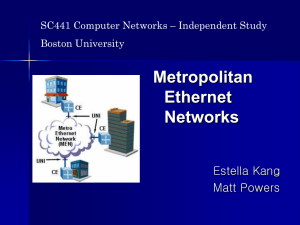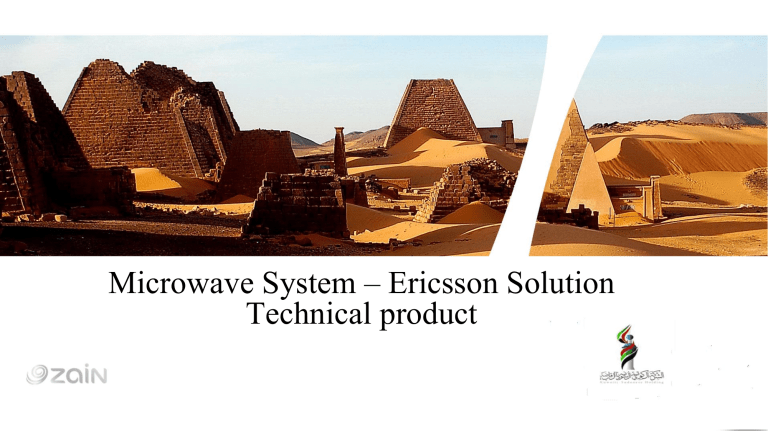
www.huawei.com Microwave System – Ericsson Solution Technical product www.huawei.com PDH and SDH PDH and SDH… PDH, Plesiochronous Digital Hierarchy Developed in the 1950s and 1960s when voice was predominant and digital transmission was only small isolated islands in an analog ocean. SDH, Synchronous Digital Hierarchy Developed in the 1980s. Offers a more efficient transmission technique, higher capacities and embedded network management data. Media Cables Electrical or Optical Satellite Radio link Where digital transmission started... Clock/timing Clock/timing Digital 64kbit/s A D 64kbit/s Analogue D A Where it all started, the 64kbit/s PCM channel • Originally used to transport one phone call. • Developed during the sixties when a technology change from analogue to digital was necessary PCM = Pulse Coded Modulation Where digital transmission started... When 64kbit/s isn’t enough… 64kbit/s Clock “American” standard: 24 x 64kbit/s = 1.544Mbit/s, T1 PCM-frame 64kbit/s “European” standard: 32 x 64kbit/s = 2.048Mbit/s, E1 E1 frame (“PCM frame”, “2Mbit frame”, “Primary rate”…) Structured E1 One 64kbit/s channel = One Time Slot (TS) Time Slot 0 used for synchronization of the E1 itself Remaining 31 time slots used to carry payload such as: • 30 landline telephone calls (1 call/TS, TS16 used for signaling) • Approx. 100 GSM telephone calls. • Data traffic at 64kbit/s level. Multiplexing in general When higher capacity is needed… … A3, A2, A1 Bit rate = y kbit/s … A3, A2, A1 … B3, B2, B1 … B3, B2, B1 …C2, B2, A2, D1, C1, B1, A1... … C3, C2, C1 … C3, C2, C1 Multiplexer … D3, D2, D1 Demultiplexer Bit rate = n times y kbit/s (+ possible extra stuffing bits) … D3, D2, D1 Multiplexing in ETSI PDH is it 2Mbit enough ?? E1 2,048Mbit/s E2 2,048Mbit/s 8.448Mbit/s 8.448Mbit/s 2,048Mbit/s 8.448Mbit/s 8.448Mbit/s 2,048Mbit/s E3 34.368Mbit/s Multiplexing in SDH PDH SDH E1 x 63 STM-1 STM-4 STM-1 STM-4 STM-1 STM-4 STM-1 STM-4 155.52Mbit/s 622.08Mbit/s STM-16 E1 2.048Mbit/s 2488.32Mbit/s STM-1 frame structure 64kbit/s Columns 1 9 10 270 Rows 1 9 Overhead Payload Network supervision Max effective approx. 150Mbit/s For example 63 x E1 =155.52 Mbit/s ETSI “containers” PDH E2 8Mbit/s 64kbit/s x32 E1 2Mbit/s x4 x63 x4 x3 STM-1 155Mbit/s E3 34Mbit/s x4 x1 STM-4 x4 E4 140Mbit/s STM-16 622Mbit/s SDH x4 2.5Gbit/s www.huawei.com SDH Principle SDH Definition ⚫ What is SDH? Synchronous Digital Hierarchy It defines a standard frame structure, a specific multiplexing method, and so on. ⚫ Why did SDH emerge? Need for a system to process increasing amounts of information. New standard that allows interconnecting equipment of different suppliers. Advantages of SDH ⚫ Interfaces PDH electrical interfaces ◼ Only 3 regional standards: European (2.048 Mb/s), Japanese, North American (1.544 Mb/s) PDH optical interfaces ◼ No standards, manufacturers develop at their will. SDH electrical interfaces ◼ Universal standards SDH optical interfaces ◼ Can be connected to different vendors’ optical transmission equipment. Disadvantages of PDH ⚫ Multiplexing methods: Level by level 140 Mb/s 140 Mb/s 34 Mb/s 34 Mb/s 8 Mb/s 8 Mb/s Multiplexers Demultiplexers 2 Mb/s Not suitable for huge-volume transmission Headache for network planners More equipment to achieve this functionality More equipment → More floor space More power → More costs Advantages of SDH ⚫ Multiplexing methods: byte interleaved Lower rate SDH to higher rate SDH STM-1A A A (STM-1 →STM-4 →STM-16 → STM-64) A … STM-1B B B B 4:1 One Byte from STM-1 B STM-4 STM-1C C C --- Synchronous multiplexing method and flexible mapping structure STM-1D D D What about PDH? --- Multistage pointer to align PDH loads in SDH frame, thus, dynamic drop-and-insert capabilities Advantages of SDH ⚫ OAM function PDH ◼ In the frame structure of PDH SDH ◼ signals, there are few overhead bytes used for OAM. ◼ Abundant overheads bytes for OAM ◼ Weak OAM function Remote & Centralized Management ◼ Fast circuit provisioning from centralized point Advantages of SDH ⚫ Compatibility STM-N Transmit Processing Receive Processing SDH Network Container Container Pack PDH SDH STM-N Unpack ATM Ethernet PDH Service Signal Flow Model SDH ATM Ethernet Comparison between SDH and PDH ⚫ Low bandwidth utilization ratio In PDH, E4 signal (140Mbits/s) can contain 64 E1 signals. In SDH, STM-1 (155 Mbits/s) can only carry 63 E1 signals. ⚫ Complex mechanism of pointer justification ⚫ Influence of excessive use of software on system security SDH Frame Structure Frame = 125 us From ITU-T G.707: 1. 2. 3. 4. One frame lasts for 125 microseconds (8000 frames/s) Rectangular block structure 9 rows and 270 columns (Basic frame: STM-1) Each unit is one byte (8 bits) Transmission mode: Byte by byte, row by row, from left to right, from top to bottom 1 2 3 4 5 6 7 8 9 9 rows 270 Columns Bit rate of STM-1= 9*270*8*8000 SDH Frame Structure Frame = 125 us ⚫ Three parts: SOH AU-Pointer Information Payload 1 2 3 4 5 6 7 8 9 RSOH AU-PTR Information Payload MSOH 9 270 Columns 9 rows SDH Multiplexing Features ⚫ SDH Multiplexing includes: Low to high rate SDH signals (STM-1 → STM-N) PDH to SDH signals (2M, 34M & 140M → STM-N) Other hierarchy signals to SDH Signals (IP → STM-N) ⚫ Some terms and definitions: Mapping Aligning Multiplexing SDH Multiplexing Structure ×1 AUG-64 STM-64 ×4 STM-16 ×1 AUG-16 ×4 STM-4 ×1 AUG-4 ×4 STM-1 ×1 ×1 ×1 ×1 AU-4-64c VC-4-64c C-4-64c AU-4-16c VC-4-16c C-4-16c AU-4-4c VC-4-4c C-4-4c AU-4 VC-4 C-4 E4 signal ×1 AUG-1 ×3 Mapping Aligning Multiplexing TUG-3 ×1 TU-3 VC-3 C-3 E3 signal TU-12 VC-12 C-12 E1 signal ×7 TUG-2 ×3 Page24 Page 25 Agenda ⚫ Introduction to Basic Microwave Knowledge ✓ Characteristics of Microwave Communication ✓ Definition and Development History of Microwave Products ✓ Classification of Microwave Products ⚫ Position and Application of Microwave Products ⚫ Protection Modes of Microwave Products ⚫ Components and Components of Microwave Products Transmission Methods in Modern Communication Network • Transmission can be distributed to three means: Optical cable, microwave communication, and satellite communication. Optical fiber communication Microwave communication Multiplex equipment Multiplex equipment Satellite communication Characteristics of Digital Microwave Communication In terms of transmission mode, microwave communication has the following characteristics: Microwave Satellite Optical fiber Limited bandwidth (maximum Limited bandwidth (155Mbs) High bandwidth (Terabyte) Low cost Very expensive In phase one, the cost of optical fibers is high. Fast provisioning A license is required. It is difficult to lay out optical fibers. Low reliability High reliability High reliability Small network, easy to manage Easy to manage, stable, and not affected by Easy to manage, stable, and not affected climate and geography by climate and geography 4Gbps) Microwave communication D Satellite communicatio n Optical fiber communicatio n ATM Large enterprise group ATM Ethernet Smart cell Definition of Microwave ⚫ Microwave is an electromagnetic wave. The microwave transmission frequency is 300MHz~300GHz, which is a limited frequency band of all electromagnetic waves. ⚫ According to the characteristics of microwave propagation, it can be regarded as a plane wave. ⚫ In the propagation direction of the plane wave, there is no longitudinal component of the electric field and the magnetic field. The electric field and the magnetic field component are perpendicular to the propagation direction. Therefore, the horizontal wave is called a transverse electromagnetic wave (Transverse Electric and Magnetic Field). Generally, the transverse electromagnetic wave is referred to as an electromagnetic wave. History of Microwave Communication Development SDH and PDH are classified into composite microwave. For details, see the Transmission Capacity (/ch) microwave classification . 155M 34/140M Number of medium and small capacity Word microwave communication system 2/4/6/8M 480 speech channels PDH synchronization Digital microwave system SDH synchronous digital microwave The WDM system appears. Since the late 1990s Analog microwave Communication system 1980s 1970s 1950s Note: In microwave transmission, when the transmission capacity is less than 10 Mbit/s, the capacity is called small capacity. In the case of 10~100M, the medium capacity is called medium capacity. When the transmission capacity is greater than 100 Mbit/s, the capacity is called large capacity. Microwave Classification -Overall RAT By product structure Multiplexing Mode Digital microwave Analog microwave PDH SDH Full-indoor microwave (Trunk MW) Structure Split microwave (Split MW) Full outdoor microwave By site type By communication frequency Terminal station A station that is located on two terminals of a microwave link. It is used to communicate only in one direction and generally add/drop voice channels. Relay station A site that is located between any two sites of a microwave link. It communicates only in two directions. It can connect to or drop from the baseband (baseband transfer) or do not add or drop a speech channel (IF transfer or RF transfer). Hub station A site located in the middle of a microwave link. It is used to communicate with more than three directions. Generally, it is used to add/drop voice channels (baseband transfer). High site The site with a higher receive frequency than the transmit frequency is called a high station. Low site The station with the receive frequency lower than the transmit frequency is called the low station. Microwave Site Type Relay station Relay station Terminal station Terminal station Hub station Terminal station f1 f 1’ P site/High site f 1’ f1 N sites/low sites f 1 > f 1’ P site/High site • In a two-frequency microwave link, a high station and a low station are generally arranged in an interval. Main Microwave Applications Supplement for optical network (the Special last mile Backhaul transmission access) transmission situation (river, for mobile BTS lake, island) Microwave application Critical link backup VIP customer access Emergency communication (large activity, crisis) Main Microwave Applications The main application scenarios of microwave are as follows: ⚫ Backhaul transmission of a mobile base station: After receiving radio signals, the mobile base station in the field sends the signals back to the BSC for transmission. This process is called backhaul transmission of the mobile base station. ⚫ Optical network reconstruction: If optical cables are difficult to be laid between the transmission optical network and the BSC due to other reasons such as geographical location, microwave transmission is required. ⚫ Important link backup: Microwave transmission is used as a backup of optical transmission between two main transmission sites to minimize the impact on information transmission when the optical cable is broken. ⚫ Enterprise private network: Due to restrictions of some special industries, for example, the oil transmission pipe or the relay of TV signals in the field, microwave transmission is required because the optical cables cannot be routed due to limited conditions. ⚫ VIP customer access: In the headquarters and branches of a large enterprise group, a large number of optical cables cannot be routed because of cost limitation. In this case, microwave transmission is also required. Main Microwave Applications (Continued) ⚫ Mobile base station backhaul: Chain topology of mobile backhaul Mobile backhaul tree networking Mobile backhaul terminal station Main Microwave Applications (Continued) ⚫ Supplementary network of the SDH ring network Microwave link Main Microwave Applications (Continued) ⚫ Microwave equipment and SDH equipment are combined to form a ring network. User network User network User network Transmission network User network User network User network User network Main Microwave Applications (Continued) ⚫ Pure microwave ring network User network User network User network Transmission network User network User network User network User network www.huawei.com Microwave fundamentals Agenda Definitions of frequency and power Link budget Basic free space loss Radio and antenna properties Frequency planning Line of Sight Transmission quality Radio communication Radio path Modulated carrier Voice Video Data Modulator Carrier generator Power Amplifier • • • • • • • Pre Amplifier Broadcast radio Television Mobile phones Bluetooth Wireless LAN Radio links etc Demodulator Local oscillator Voice Video Data 3 Radio communication Path properties Equipment properties • • • • • • • • • • • • • • Information density Coverage area Interference Obstacles Climate Atmospheric properties Give Carrier frequency Bandwidth Modulation type Transmitter output power Receiver sensitivity Antenna gain/directivity Antenna mounting position Diversity Radio links Terminal Hop (or Link) Radio path Digital bit stream in each direction e.g. …100110101… Capacity in Mbit/s Terminal Radio links Radio •Transmitter •Receiver Antenna Radio Antenna •Transmitter •Receiver Radio path Bandwidth/ Capacity f’ f Bandwidth/ Capacity Two different frequencies, f and f’, used as carriers. Together forming one duplex channel. Amplitude Signal strength, power [dBm] Frequency and power t Frequency, the number of oscillations per second [Hz] Frequency and power are chosen to give optimum performances for the intended radio communication use . Power • In radio communication the signal strength is usually measured in Watt or in the logarithmic unit dBm • The reference for dBm is 1mW → 0dBm = 1mW • Negative dBm values → power below 1mW Positive dBm values → power above 1mW Power Examples of different carrier power levels Radio link typical transmitter power: 20dBm=0.1W Radio link typical receiver threshold: -80dBm=0.00000000001W GSM 900 cell phone transmitter power: 2W (33dBm) GSM 900 radio base station transmitter power: 20W (43dBm) Broadcast transmitter power: 60 000W (78dBm) Basic free space loss d1 d2 • The energy within a certain area will be less as the distance increases. • Frequency dependency, “Low” frequency → low loss over distance “High” frequency → high loss over distance Basic free space loss, link budget Power Level [dBm] Basic free space loss Input power to the receiver Transmitter output power Receiver threshold level 0 km n km Distance [km] Basic free space loss “High” frequency Easier to get license Short range Urban use in general “Low” frequency Long range Generally used in rural areas Generally frequency licenses shall be applied for from national administrations Channel spacing/band width International regulations divides the frequency bands into channels with different bandwidths, defined as channel spacing. • Wide bandwidth: high traffic capacity • Narrow bandwidth: more and longer paths ETSI Channel spacing 3.5 MHz 3.5 MHz 7 MHz 7 MHz 14 MHz 14 MHz 28 MHz 28 MHz Frequency plan, 15GHz band High band 1’A 3’A 2’B 7’A 3’B 1’C 4’B 2’C 3.5 MHz 7 MHz 14 MHz 1’D 114’A 116’A 118’A 120’A 57’B 58’B 59’B 29’C 60’B 30’C 15’D 28 MHz 15343 MHz 14924 MHz 1’B 5’A Low band 1A 3A 2B 7A 3B 1C 4B 2C 1D 3.5 MHz 7 MHz 14 MHz 28 MHz 114A 116A 118A 120A 57B 58B 59B 29C 60B 30C 15D 14925 MHz 14500 MHz 1B 5A Modulation techniques C-QPSK (4QAM) 16QAM 128QAM 4 symbols 2 bit/symbol Phase 16 symbols 4 bit/symbol Phase and amplitude 128 symbols 7 bit/symbol Phase and amplitude Low modulation order: + long hops, fairly uncomplicated technique High modulation order: + high traffic capacity per bandwidth Antenna Parabolic antennas • gives high directivity (well focused beam). • are referred to by the diameter. • in diameters from 0.2 to 3.7m Antenna A “small” antenna gives: Less windload, less visibility and lower cost for antenna and installation A “large” antenna gives: Higher gain, thereby longer hop and/or higher transmission quality Low radio frequency → Large antenna Long path length → Large antenna Antenna gain Power Level [dBm] 0.6m antenna 0.3m antenna Input power to the receiver Transmitter output power Antenna Gain [dBi] 1.2m antenna Receiver threshold level 0 km n km Distance [km] Antenna polarization V (Default) H Different polarization can be used to reduce interference between neighboring paths when using the same or nearby frequencies Line of sight Ground clearance Radio optical line of sight Geometrical line of sight • Heights of masts must be designed to give free line of sight and a sufficiently large ground clearance. • Due to atmospheric properties the radio beam is normally bent slightly downwards Transmission quality P D Sent bitstream …0 0 0 1 1 0 1 0… Detected bitstream …0 0 0 0 1 1 1 0… Two bits out of 8 corrupted BER = Ratio of bits not possible to detect correctly BER 10-3 = One bit out of 1000 bits corrupted BER 10-6 = One bit out of 1000 000 bits corrupted BER 10-9 = One bit out of 1000 000 000 bits corrupted Quality & Availability targets • All links are designed to meet a certain transmission Quality & Availability. • Internationally accepted recommendations from: - ITU-T (media independent) - ITU-R (radio-link specific) • Quality = the ratio of errors in the bit stream giving short term cuts. • Availability = long term cuts • Limiting factors for radio links - Distance, - Rain - Multipath fading - Hardware errors • It is the role of the Planner to design individual links and network to meet the Q&A targets. Microwave Network Topology ⚫ Basic Topologies Star Ring Chain Tree Mesh f1 f1 f 1’ f 1’ Low station f 1 > f 1’ High station f 1 > f 1’ Low station f 1> f 1’ Page61 Network Application Coarse convergence layer Dense convergence layer Access layer E1/STM-1/ IMA E1/FE/GE BTS/NodeB/eNodeB BSC/RNC/aGW Page62 1+1 protection Terminal Transmitter Terminal Receiver Receiver Switch Switch 1+1 protection Terminal Transmitter Terminal Receiver Receiver Switch Switch 1+1 Hot Standby Backup mute Active ODU Hybrid coupler Antenna mute Standby ODU Active Cross-connection & IF Board Packet Switching Board Service board Standby IF Board Page65 Description of 1+1 HSB ⚫ Switch point Cross-connection & Packet Switching board ⚫ Switch condition Automatic: IF board hardware fault, ODU hardware fault, microwave frame loss, etc. Manual: locking, forced, manual, and clearing ⚫ Trigger conditions Trigger conditions of the automatic 1+1 HSB switching : hardware fault of the IF unit, the hardware fault of the ODU, POWER_ALM,VOLT_LOS (IF board), RADIO_TSL_HIGH, RADIO_TSL_LOW, RADIO_RSL_HIGH,IF_INPWR_ABN, CONFIG_NOSUPPORT,R_LOC, MW_LOF,MW_RDI,Fault on the IF connection cable,R_LOF,R_LOS (IF1) ⚫ Characteristics The active/standby unit has no restrictions on the paired slots The switch actions are implemented by the software and hardware The service will be interrupted in the case of switch (< 500 ms) 1+1 Hitless Switch Mode (HSM) ⚫ 1+1 Space Diversity (1+1 SD) H Page67 1+1 SD Protection Active ODU Active IF Board Cross-connection & Packet Switching Board Service board Antenna 1 Antenna 2 Mute Standby ODU Standby IF Board Page68 1+1 Hitless Switch Mode (Cont.) ⚫ 1+1 Frequency Diversity (1+1 FD) f1 f3 Page69 1+1 FD Protection (TDM) tf1 rf1 Active ODU Active Cross-connection & IF Board Packet Switching Board Antenna Hybrid Standby ODU tf3 Service board Standby IF Board rf3 Page70 1+1 Hitless Switch Mode (Cont.) ⚫ Space Frequency Diversity (1+1 FD+SD) f1 H f3 Page71 1+1 SD+FD Protection rf1 tf1 Active ODU Active Cross-connection & IF Board Packet Switching Board Service board Antenna 1 Antenna 2 Standby ODU tf3 Standby IF board rf3 Page72 Description of HSM ⚫ Switch point HSM Switch: IF board HSB Switch: Cross-connection & Packet Switching board ⚫ Switch condition Automatic: microwave frame loss, microwave signal loss, microwave bit error , etc. Manual switch: ⚫ locking, forced, manual, and clearing Characteristics The Active /standby IF board must be in paired slots Switch is implemented by hardware Service has no interruption during switch Page73 Reverse Switch ⚫ Scenario System fails to detect the hardware faults in transmitting direction ⚫ Switch condition Remote site detected the failure and trigger the HSB or SD switch in local site by RDI ⚫ Characteristics It is only configured in the case of HSB or SD Through the service detection, all the hardware faults in the transmitting direction can be protected Page74 Microwave N+1 Protection ⚫ In microwave N+1 protection (1≤ N ≤ M), there is one protection channel and N working channels, the working service are in the corresponding working channels and protection channel may used for extra service (M up to 7 channel) ⚫ The working service in some certain channel can be switched to the protection channel when the failure happened in the corresponding working channel. ch1 ch2 ch3 ch4 chM M1 M1 M2 M2 M3 M3 M4 M4 M M ch1 ch2 ch3 ch4 chM controller Controller RFSOH Page75 Ericsson Solution Te c h n i c a l p r o d u c t MINI-LINK Technical overview Outdoor units: Radio and antenna Local craft tool: MINI-LINK Craft Indoor units: Subracks (IDU’s) and plug-in units Advanced Integrated Traffic Handling Technical overview • PDH • Traffic cross connect on E1 level • SDH • Cross connect on VC4, VC3 and VC12 level • Ethernet: • • • • LAN switch VLAN switching Gigabit Ethernet link over multiple radios LAG Advanced Integrated Traffic Handling Technical overview • ATM • Capacities: • 96 E1’s • 16 ATM interfaces • Traffic aggregation: • Policing • VP/VC cross connect • Shaping Hybrid Node Perfect for TDM to packet migration • Native Ethernet • Over the air • Native Ethernet and Native PDH simultaneously over the hop • Configurable combination of Native Ethernet and Native PDH in step of 2 Mbit/s • Ethernet over PDH • Ethernet encapsulated in E1’s • Can be used with any MINI-LINK TN PDH modem • Ethernet over SDH • Ethernet encapsulated in VC12, VC3 or VC4 • Using standard GFP, LCAS and VCAT protocols • Can be used with any MINI-LINK TN SDH modem Hybrid Node Perfect for TDM to packet migration Priority and Best Effort traffic combination: • Hitless Adaptive Modulation • Protected 2+0 PDH, SDH, Ethernet and ATM traffic handling in the same node Extensive protection for carrier class equipment • Highly reliable system architecture • Separate traffic and control system • Hot swap • Minimized need for cabling and interfaces • Equipment and line protection • • • • • • • Redundant plug-in boards Redundant power Redundant buses Microwave 1+1 protection SDH protection Graceful degradation LAG Extensive protection for carrier class equipment • Microwave propagation protection • Hitless Hot/Working standby (1+1 protection) • Network protection • SNCP • RSTP High performance Radio Link Microwave hop capacity • PDH: Up to 2x 80 E1 • Over one antenna and one frequency channel using XPIC • SDH: Up to 2 STM-1 • Over one antenna and one frequency channel using XPIC • Ethernet: Up to 1 Gbit/s per Ethernet connection • using 2-4 modems Up to 850 Mbit/s* • Over one antenna and one frequency channel using XPIC * the stated Ethernet capacity figure is based on maximum line interface capacity MINI-LINK TN Indoor units – IDUs Nodes for different needs From single hops or small end nodes... ...to large aggregation nodes AMM20p B PDH, SDH, Ethernet and ATM applications AMM6p C PDH, SDH, Ethernet and ATM applications Or AMM1p PDH applications AMM2p B PDH, SDH and Ethernet applications AMM6p D PDH, SDH, Ethernet and ATM applications Node architecture • PDH bus, with traffic cross connect capabilities • Separate High speed buses for SDH and Ethernet. • Separate control bus • Separate power capable of redundancy • Separated PDH, SDH, Ethernet and ATM traffic AMM 1p Compact end node • 1 slot for stand alone modem MMU2 CS • No node processor • Cooling fins - no fan unit needed • Power supply -48V/+24V • Install on wall or mount into 19” rack AMM 2p B Edge and repeater node • 2 slots for modem units, 2+0 or 1+1 • 1 half slot for additional plug-in unit • 1 half slot for Node Processor Unit • Unused modem slots can be used for other plug-in units • Mix PDH, SDH and Ethernet • Power supply protected, -48V/+24V • Magazine height: 1 U (w. fan) AMM 6p C and AMM 6p D Medium sized aggregation node AMM 6p C - Modem slot optimized • 5 slots for modem units, 5+0 or 2x(1+1)+1 • 1 half slot for additional plug-in unit AMM 6p D - Small slot optimized • 4 slots for modem units, 4+0 or 2x(1+1) • 3 half slot for additional plug-in units AMM 6p C AMM 6p D AMM 6p C and AMM 6p D Medium sized aggregation node AMM 6p - General • 1 half slot for Node Processor Unit • Unused modem slots can be used for other plug-in units AMM 6p C • Mix PDH, SDH, Ethernet and ATM • Power supply protected, -48V/+24V AMM 6p D • Magazine height: 3 U (w. fan) AMM 20p B Large aggregation node • 1 slot for Node Processor Unit • 19 slots for modem units, 19x(1+0) or 9x(1+1) + 1x(1+0) • 1 • Unused modem slots can be used for other plug-in units • Mix PDH, SDH, Ethernet and ATM • Power supply, protected : • -48 V • +24 V by external PSU • Magazine height: • 7 U magazine only • 10 U with fan and air inlet MINI-LINK TN plug-in units Node Processor Unit (NPU) Modem Unit (MMU) SDH Cross connect Unit (SXU) Line Terminal Unit (LTU) Ethernet Termination Unit (ETU) ATM Aggregation Unit (AAU) Power Unit (PFU) Service Auxiliary Unit (SAU) Fan Unit (FAU) Scalable architecture • Plug-in units • User-selectable • Hot swap • Redundant • SFP modules • User-selectable • Optical or electrical • Capacity and modulation agility • Optional features via Soft Keys • Invest-as-you-grow Plug-in unit optical and electrical SFPs NPU NPU1 B Node Processor Unit • Mandatory plug-in card • Centralized node processor: • OSPF router for DCN network • SNMP Master Agent • Configuration data stored in RMM • USB port for LCT connection • DCN Connection NPU1 C NPU3 • Available NPU’s • • • • • NPU1 B NPU1 C NPU3 NPU3 B NPU 1D NPU3 B NPU1 B Node processor • Full size plug-in board. Fits in DCN connection 4xE1 LCT connection 4xE1 • AMM 20p B, AMM 20p, AMM 6p and AMM 6p B • 8xE1 for local add/drop • 1xE1 can be used as wayside channel for SDH modem • User I/O • 3 input • 3 output • 10/100BASE-T for DCN traffic User I/O NPU1 C Node processor with Ethernet switching • Full size plug-in board. Fits in 4xE1 LCT connection 4xE1 • AMM 20p B, AMM 20p, AMM 6p and AMM 6p B • 8xE1 for local add/drop • 1xE1 can be used as wayside channel for SDH modem • User I/O • 3 input • 3 output User I/O NPU1 C Node processor with Ethernet switching • 2 x 1000BASE-T, Gbit Ethernet ports 1000/100/10 BASE-T DCN Connection or 1000/100/10 BASE-T 2x SFP, Optical or Electrical • One dedicated for Ethernet traffic • One dedicated for DCN traffic but configurable to Ethernet traffic • 2 x SFP, Gbit Ethernet port • Electrical SFP’s as well as Optical multimode, single mode and CWDM SFP’s available • Support for Ethernet over high speed bus • To access e.g. • MMU2 D or MMU2 H for Native Ethernet • ETU2 B for more interfaces and Ethernet over PDH NPU1 C Node processor with Ethernet switching • Ethernet Functions • LAN and VLAN Ethernet switch (D and Q-bridge) • 4 GE switch port to front plane • 10 GE switch ports to back plane • 14 Gbit/s switch capacity • HW prepared for Provider bridge (available in later R4 via SW upgrade) • HW prepared Gbit Ethernet Link over multiple radios (available in later R4 via SW upgrade) • LAG, Link Aggregation Group • Head of line blocking prevention (HOLB) • White list • Storm protection NPU3 Node Processor Unit • Half-slot plug-in board. Fits in • AMM 2p B, AMM 6p C and AMM 6p D 4xE1 + User Out • 10/100BASE-T for 31 Mbit/s Ethernet traffic • Enabling Ethernet traffic without adding new HW • 4xE1 for local add/drop • 1xE1 can be used as wayside channel for SDH modem • User I/O • 2 output • 10/100BASE-T for DCN traffic 10/100 BASE-T DCN connection USB NPU3 B Node processor with Ethernet switching 4xE1 + User Out • Half-slot plug-in board. Fits in • AMM 2p B, AMM 6p C and AMM 6p D • 4xE1 for local add/drop • 1xE1 can be used as wayside channel for SDH modem • User I/O • 2 output LCT connection NPU3 B Node processor with Ethernet switching • 2 x 1000BASE-T, Gbit Ethernet ports • One dedicated for Ethernet traffic • One dedicated for DCN traffic but configurable to Ethernet traffic • Support for Ethernet over high speed bus • To access e.g. • MMU2 D or MMU2 H for Native Ethernet • ETU3 and ETU2 B for more interfaces and Ethernet over PDH • SXU3 B for Ethernet over SDH 1000/100/10 DCN BASE-T Connection or 10/100/1000 BASE-T NPU3 B Node processor with Ethernet switching • Ethernet Functions • LAN and VLAN Ethernet switch • 2 GE switch port to front plane • 7 GE switch ports to back plane • 9 Gbit/s switch capacity • HW prepared for Provider bridge (available in later R4 via SW upgrade) • Gbit Ethernet Link over multiple radios • LAG • Head of line blocking prevention (HOLB) • White list • Storm protection NPU comparison NPU1 B NPU1 C NPU3 NPU3 B E1 Interfaces 8XE1, for local adddrop 8XE1, for local adddrop 4XE1, for local adddrop 4XE1, for local add-drop User I/O 3 User Input and 3 User Output signals 3 User Input and 3 User Output signals 2 User Output for A and B alarms 2 User Output for A and B alarms DCN 10/100BASE-T for DCN traffic 10/100BASE-T for DCN traffic alt. 10/100/1000BASE-T for Ethernet traffic 10/100BASE-T for DCN traffic 10/100BASE-T for DCN traffic alt. 10/100/1000BASE-T for Ethernet traffic Fits in AMM 20 p, AMM 20p B AMM 6p, AMM 6p B AMM 20 p, AMM 20p B AMM 6p, AMM 6p B AMM 2p B, AMM 6p C and AMM 6p D AMM 2p B, AMM 6p C and AMM 6p D NPU comparison NPU1 B NPU1 C NPU3 NPU3 B Ethernet interfaces - Up to 2 x 10/100/1000BASE-T for Ethernet traffic Up to 2 GE interface via SFP, Optical or Electrical 10/100BASE-T for 30 Mbit/s Ethernet traffic Up to 2 x 10/100/1000BASE-T for Ethernet traffic Ethernet functionality - D and Q bridge HW prepared for Provider bridge HW prepared for Gbit Ethernet Link over multiple radios LAG HOLB White List Storm Protection - D and Q bridge HW prepared for Provider bridge Gbit Ethernet Link over multiple radios LAG HOLB White List Storm Protection 4 GE switch ports to front plane 10 GE switch ports to back plane 14 Gbit/s switch capacity - 2 GE switch ports to front plane 7 GE switch ports to back plane 9 Gbit/s switch capacity Supported - Supported Switch capacity Ethernet over high speed bus - - Modems C-QPSK 2x2 - 17x2 Mbit/s 16 QAM 4 QAM 8x2 - 32x2 Mbit/s 10 – 80 Mbit/s 16 QAM 20 – 180 Mbit/s 64 QAM 30 - 290 Mbit/s 128 QAM 35 – 325 Mbit/s 256 QAM 75 - 345 Mbit/s 16/64/128 QAM 155 Mbit/s PDH modems Ethernet and PDH modems with XPIC and AM SDH modems with XPIC* *XPIC for SDH available with 128 QAM • Capacity and modulation agile modems optimized for Ethernet, PDH & SDH transport • MINI-LINK TN handles Ethernet over any of these modems MMU2 B and C PDH modems • Capacity agile modems • MMU2 B: 2xE1 - 17xE1, 4-32 Mbit/s Ethernet • MMU2 C: 2xE1 - 32xE1, 4-60 Mbit/s Ethernet • Modulation • MMU2 B: C-QPSK • MMU2 C: C-QPSK and 16 QAM • Fits in all AMMs except AMM 1p MMU2 B and C PDH modems • Built-in 1+1 protection • Built-in traffic routing through backplane • MMU2 B and C are hop compatible with MINI-LINK E (C-QPSK) C-QPSK MINI-LINK E MMU2 B MMU2 C MINI-LINK TN MMU2 CS Standalone PDH modem Stand alone modem: – – – Needs no node processor unit Needs no separate line interface unit Works in 1+0 Capacity: – 4-16xE1 Modulation: – C-QPSK and 16 QAM Line interface - integrated – 16x E1 on front panel MMU2 CS Standalone PDH modem • Fits in AMM 1p • MMU2 CS is hop compatible with • MINI-LINK E (C-QPSK) • MMU2 B • MMU2 C • HW support for future planned additional functionality • • • • Fits in any subrack Ethernet transport, 64 Mbit/s Increased PDH capacity, 32xE1 1+1 protection (NPU required) (NPU required) (NPU required) MMU2 D Ethernet and Super PDH modem Hybrid Radio Link: – Native Ethernet : only 0.5% overhead – Native PDH Optimized with flat multiplexing – Mix Native Ethernet and Native PDH in steps of 2 Mbit/s Connect to Ethernet switch via backplane Add/drop of 1xE1-80xE1 through backplane Protected 2+0 Optimized for TDM to packet migration MMU2 D Ethernet and Super PDH modem Capacity and modulation agile modem Bandwidth Modulation Capacity Mbit/s 7 MHz 14 MHz 28 MHz 40 MHz 56 MHz 4 QAM 10 20 45 65 80 16 QAM 20 45 95 135 180 64 QAM 30 65 140 200 290 128 QAM - 70 155 225 325 Physical modes available with MINI-LINK TN 4.1 via SW upgrade Physical modes available with MINI-LINK TN 4.1FP via SW upgrade Physical modes available with MINI-LINK TN 4.2 via SW upgrade Physical modes available with N.A. MINI-LINK TN 4.2FP via SW upgrade Physical modes planned for later in R4 via SW upgrade Mix Native Ethernet and Native PDH in steps of 2 Mbit/s Capacity figures are based on air interface – 325 Mbit/s air interface equals 330 – 400 Mbit/s line interface capacity MMU2 D is HW prepared for all the bandwidths, modulations and capacities mentioned in the table above MMU2 D Ethernet and Super PDH modem Built-in support for fully redundant traffic routing Built-in 1+1 protection Fits in all AMMs except AMM 1p MMU2 D and MMU2 H are hop compatible MMU2 H Ethernet and Super PDH modem Hybrid Radio Link: – Native Ethernet : only 0.5% overhead – Native PDH Optimized with flat multiplexing – Mix Native Ethernet and Native PDH in steps of 2 Mbit/s XPIC support Adaptive modulation Protected 2+0 Modem optimized for TDM to packet migration MMU2 H Ethernet and Super PDH modem Built-in support for fully redundant traffic routing Built-in 1+1 protection Fits in all AMM’s except AMM 1p MMU2 D and MMU2 H are hop compatible MMU2 H Modem optimized for TDM to packet migration Capacity and modulation agile modem Bandwidth Modulation Capacity Mbit/s 7 MHz 14 MHz 28 MHz 40 MHz 56 MHz 4 QAM 10 20 45 65 80 16 QAM 20 45 95 135 180 64 QAM 30 65 140 200 290 128 QAM 35 70 155 225 325 256 QAM - 75 170 245 345 Physical modes available with MINI-LINK TN 4.1 FP Physical modes available with N.A. MINI-LINK TN 4.2 via SW upgrade Physical modes available with MINI-LINK TN 4.2 FP via SW upgrade Physical modes planned for later in R4 via SW upgrade Mix Native Ethernet and Native PDH in steps of 2 Mbit/s Capacity figures are based on air interface – 345 Mbit/s air interface equals 350 – 425 Mbit/s line interface capacity MMU2 H is HW prepared for all the bandwidths, modulations and capacities mentioned in the table above MMU2 H Modem optimized for TDM to packet migration Capacity and modulation agile modem with XPIC Bandwidth Modulation Capacity Mbit/s 7 MHz 14 MHz 28 MHz 40 MHz 56 MHz 4 QAM 10 20 45 65 80 16 QAM 20 45 95 135 180 64 QAM 30 65 140 200 290 128 QAM 35 70 155 225 325 256 QAM - 75 170 245 345 Physical modes that with MINI-LINK TN 4.1FP support XPIC Physical modes that with N.A. MINI-LINK TN 4.2 support XPIC via SW upgrade Physical modes that with MINI-LINK TN 4.2FP support XPIC via SW upgrade Physical modes planned to support XPIC in later R4 via SW upgrade Mix Native Ethernet and Native PDH in steps of 2 Mbit/s Capacity figures are based on air interface – 345 Mbit/s air interface equals 350 – 425 Mbit/s line interface capacity MMU2 H is HW prepared for all the bandwidths, modulations and capacities mentioned in the table above MMU2 H Modem optimized for TDM to packet migration Capacity and modulation agile modem with Hitless Adaptive Modulation Bandwidth Modulation Capacity Mbit/s 7 MHz 14 MHz 28 MHz 40 MHz 56 MHz 4 QAM 10 20 45 65 80 16 QAM 20 45 90 135 180 64 QAM 30 65 135 200 290 128 QAM 35 70 155 225 325 256 QAM - 75 170 245 345 Hitless adaptive modulation support available in 4.2FP via software upgrade Hitless adaptive modulation HW support planned for later in R4 via SW upgrade Mix Native Ethernet and Native PDH in steps of 2 Mbit/s Capacity figures are based on air interface – 345 Mbit/s air interface equals 350 – 425 Mbit/s line interface capacity MMU2 H is HW prepared for all the bandwidths, modulations and capacities mentioned in the table above MMU2 D and MMU2 H Comparison MMU2 D MMU2 H Hybrid Radio Link Hybrid Radio Link Bandwidth 7 – 56 MHz 7 – 56 MHz Modulation 4 – 128 QAM 4 – 256 QAM Additional functions Protected 2+0 Protected 2+0 XPIC Hitless Adaptive Modulation MMU2 E 155, MMU2 F 155 SDH modems • Capacity: • 1x STM-1, 150 Mbit/s Ethernet • MMU2 F 155 also supports: • 2 x STM-1, 300 Mbit/s Ethernet per channel, with XPIC using 128 QAM (2 modems needed) • Integrated line interface • STM-1 front feed through a SFP (Small Form-factor Pluggable) module, one per terminal • Wayside 1xE1 via backplane • Traffic feed also trough backplane • via high speed bus MMU2 E 155, MMU2 F 155 SDH modems • Modulation agile • 16, 64 and 128 QAM • Fits in all AMM’s except AMM 1p • SDH Protection • Integrated switch for 1+1 protection • ELP supporting MSP 1+1 • EEP • Supporting ACAP, ACCP, CCDP • ACAP (adjacent channel alternate polarization) • ACCP (adjacent channel co-polarization) modes SXU3 B SDH cross connect unit • ADM, Add Drop Multiplexer • 21xE1 drop capabilities • Ethernet over SDH • Up to 4* STM-1 = 600 Mbit/s • Using standard GFP, VCAT & LCAS protocols • SDH cross connect capabilities • On VC12, VC3 and VC4 level • SNCP LTU3 12/1, LTU 16/1, LTU 32/1 PDH Line Termination Unit • Interfaces for 12xE1, 16xE1 and 32xE1 • Using Sofix connectors, each with 4xE1 LTU3 12/1 LTU 16/1 LTU 32/1 Interfaces 12XE1, 120 Ohm G.703 16XE1, 120 Ohm G.703 32XE1, 120 Ohm G.703 Size Half slot Full size Full size Fits in AMM 2p AMM 2p B AMM 6p C AMM 6p D all AMMs except AMM 1p all AMMs except AMM 1p Power -48/+24 V -48/+24 V -48/+24 V LTU 155 and LTU B 155 SDH Line Termination Units • Terminal multiplexer function • LTU 155: • LTU B 155: 63xVC12 21xVC12 • Fits in all AMM’s except AMM 1p • MSP 1+1 and hardware protection • Electrical or optical traffic interfaces • -48 V STM-1 (opt.) STM-1 (el.) ETU2, ETU2 B, ETU3 Ethernet Termination Units • Capacity: • • • • Up to 2 Gbit/s maximum throughput for ETU 3 and ETU2 B* 190 Mbit/s maximum throughput for IM groups Maximum 95 Mbit/s per IM group Capacity agility, Invest-as-you-grow by use of Soft Keys • Flow handling with Priority awareness • Termination of Ethernet over IM groups • Maximum 6 IM groups • -48/+24 V *depending on which slot and subrack ETU 2B is placed in ETU comparison ETU2 ETU2 B ETU3 Ethernet interfaces 1 x 10/100/1000BASE-T 5 x 10/100BASE-T 2 x GE interface, through optical or electrical SFP 2 x 10/100/1000BASE-T 2 x GE interface, through optical or electrical SFP 2 x 10/100/1000BASE-T Total Ethernet Capacity Up to 190 Mbit/s total throughput Up to 2 Gbit/s total throughput depending on AMM slot capacity Up to 2 Gbit/s total throughput Ethernet over PDH Capacity Up to 190 Mbit/s throughput for IM groups Up to 95 Mbit/s per IM group Up to 6 IM groups Up to 190 Mbit/s throughput for IM groups Up to 95 Mbit/s per IM group Up to 6 IM groups Up to 190 Mbit/s throughput for IM groups Up to 95 Mbit/s per IM group Up to 6 IM groups ETU comparison ETU2 ETU2 B ETU3 Quality of Service Priority awareness Priority awareness Priority awareness Connection to embedded Ethernet switch - Supported Supported Standalone Ethernet Supported - - Size Full size Full size Half slot Fits in All AMM’s except AMM 1p All AMM’s except AMM 1p and AMM 2p AMM 2p B, AMM 6p C and AMM 6p D PFU Power Filter Unit • Power supply to AMM • PFU Versions: • PFU1 for AMM 20p (-48V*) • PFU3 B for AMM 6p C and AMM 6p D (-48/+24V) • One PFU required, a second optional PFU for redundancy * + 24V DC via external converter FAU Fan Unit • FAU1 for AMM 20p B • • • • Installed on top of AMM 20p B Alarm interface towards PFU1 Three fans for redundancy Two power interfaces for redundancy • FAU2 for AMM 6p C and AMM 6p D • Integrated in AMM • FAU4 for AMM 2p B • placed vertically inside AMM -48 VDC Alarm -48 VDC SFP’s Optical and Electrical interfaces Ethernet SFP’s • Electrical GE SFP • 10/100/1000BASE-T • Optical GE SFP • • • • 1000BASE-LX Singlemode 1310 nm 1000BASE-ZX Singlemode 1550 nm 1000BASE-X CWDM Singlemode 1471-1611 nm 1000BASE-SX Multimode 850 nm SDH SFP’s • Electrical • STM-1 S.1E • Optical • STM-1 S.1.1 1310 nm Optical Module Types • eSFP The Enhanced Small Form Factor Pluggable (eSFP) module is a type of low-speed optical module that provides the supervisory function. The rate of such modules is generally less than 5 Gbit/s. • SFP+/XFP 10 G Small Form Factor Pluggable (XFP) modules are preferentially used to receive 10G services. Nevertheless, the size of XFP modules is large. To resolve the density issue, Enhanced 8.5G and 10G Small Form Factor Pluggable (SFP+) modules are developed, which can be used to transmit 8G fiber channel (FC) services and 10G Ethernet services. Optical Module Types • CFP The Centum Form Factor Pluggable (CFP) module is a type of 40G/100G pluggable optical module that features high-rate and multi-wavelength transmission, and large size. These modules are generally used to interconnect WDM equipment with Ethernet switches. • CXP The 120 Gb/s eXtended-capability Form Factor Pluggable (CXP) module is a type of 12-channel pluggable optical module.The modules are mainly used for interconnecting WDM equipment or interconnecting WDM equipment with supercomputers. MINI-LINK TN MINI-LINK Standard packages MINI-LINK Standard packages Pre-assembled Indoor packages • Easy to order – configuration already done, e.g. • PDH node with 16xE1 • SDH node with STM-1, Optical interface and 1+1 • Ethernet node with 700 Mbit/s, GE, 4xE1 and XPIC • Easy to install – pre-assembled • • • • Delivered as one package Plug-in units mounted in sub-rack Pre-tested No loading of SW licenses needed PDH node example with 16xE1 • Sub-rack: • AMM 2p B • Plug-in unit • NPU3 • MMU2 C • LTU3 12/1 • Pre-assembled and tested • No loading of SW licenses needed SDH node example with STM-1, Optical interface and 1+1 • Sub-rack: • AMM 2p B • Plug-in unit • • • • NPU3 FAU4 MMU2 E 155 x 2 SFP Optical x 2 • Pre-assembled and tested • No loading of SW licenses needed Ethernet node example with 700 Mbit/s, GE, 4xE1 and XPIC • Sub-rack: • AMM 2p B • Plug-in unit • • • • NPU3 B FAU4 MMU2 H x 2 XPIC cable • Pre-assembled and tested • No loading of SW licenses needed MINI-LINK TN Technical Specifications Hybrid Radio Link MMU2 D and MMU2 H Over the Air • Optimized for maximum – Native Ethernet throughput – Native PDH throughput • Configurable combination of Native PDH and Native Ethernet Native Ethernet MINI-LINK TN MINI-LINK TN MMU2 H Native PDH Total Link Capacity = m + n m Mbit/s PDH n Mbit/s Ethernet Native PDH Native Ethernet • Perfect for TDM to packet migration E1 granularity MMU2 D Efficient spectrum usage with XPIC MMU2 H, MMU2 F 155 MMU2 H MMU2 H • Double your channel capacity with XPIC, save spectrum and antenna cost • XPIC available for PDH and Ethernet for 7*, 14*, 28, 40* and 56 MHz (MMU2 H) • XPIC available for SDH for 28 MHz (MMU2 F 155) *available via SW upgrade Gbit Ethernet link MINI-LINK TN 1 Gbit/s NPU3 B 2- 4 radios 1 GE interface Up to 1 Gbit/s Ethernet traffic over the link Ethernet over Multiple Radios – using 2-4 radios – Perceived as one Ethernet connection – Graceful degradation Ready for the all IP over Ethernet network MINI-LINK TN NPU3 B 2- 4 radios 1 GE interface Hitless Adaptive Modulation Weather Aware Availability • Benefit from full available bandwidth under normal conditions Normal conditions • Ensure priority traffic by stepping down the modulation under unfavorable conditions • Perfect for a priority and best effort traffic combination Unfavorable conditions Hitless Adaptive Modulation Weather Aware Availability Received signal 256 QAM 128 QAM 64 QAM 16 QAM 4 QAM Receiver Threshold Time Link throughput 170 Mbit /s 155 Mbit /s 135 Mbit /s 90 Mbit /s 45 Mbit /s 99.9% Availability 99.95% Availability 99.99% Availability 99.995% Availability 99.999% Availability Time Protected 2+0 Hybrid Node Ethernet and PDH Get 3 times additional capacity out of your existing hop – For a combination of PDH and Ethernet traffic – With priority traffic still protected Change a redundant 1+1 into 2+0 using XPIC – No additional spectrum needed – With hitless equipment protection Perfect for a combination of priority and best effort traffic Protected 2+0 Hybrid Node Ethernet PDH Add up to 100% best effort traffic – By utilizing redundant equipment Add up to 100% priority & 100% best effort traffic – Change into Integrated Dual Polarized Antenna – Get Improved system gain of up to 10 dB – Step up modulation and get higher capacity with retained availability Get up to 3 times additional capacity Transparent sync transport supported by MINI-LINK today Transparent Sync over TDM transport Sync over TDM TDM Ethernet Ethernet Since 2002 Ethernet Ethernet TDM TDM Transparent Sync over Packet transport, with full QoS support RBS Embedded Sync over packet client Transparent sync transport available today for both TDM and packet networks Since 2007 Optical HRAN All packet Synchronous network Supported by Synchronous Microwave Synchronization distribution nodes IP Input from HRAN IP Synchronous Optical HRAN network Sync input: IP Synchronous Microwave 2 MHz Sync interface, 2 Mbit/s or STM1 interface 2 MHz Sync output Sync Loss propagation: - Synchronous Microwave with Sync Loss Forwarding - Optional squelch on 2 MHz Sync output Synchronous Microwave Supporting all packet Synchronous network • Intuitive extension to traditional, mature sync distribution methods • Sync performance not affected by the packet load • No need to for complex packet performance planning, as required for Sync over packet solutions • No need for dedicated sync QoS configurations, as required for Sync over packet solutions • Supporting all packet Synchronous network, without need to upgrade HW with Synchronous Ethernet interfaces Fully supported by already deployed HW MINI-LINK TN 2G Multi agile radio Transport technology agile: Configurable combination of Ethernet and TDM Capacity agile:* - Up to 425 Mbit/s per radio - Up to 850 Mbit/s per channel, with XPIC - Up to 1 Gbit/s per hop, with multiple radios Modulation agile: C-QPSK, 4-256 QAM, Fixed or adaptive modulation TDM TDM and Ethernet 3G Ethernet LTE Ethernet Ethernet TDM TDM Hybrid node– perfect for TDM to packet migration TDM, Ethernet and ATM in the same node over the same hop Ethernet: Integrated Ethernet switching TDM: Integrated Cross connect and ADM ATM: Integrated ATM aggregation *the stated capacity figure is based on maximum line interface capacity MINI-LINK TN Conclusion • High performance radio link • Longer hops and smaller antennas with best in class radio • Future proof Gbit Ethernet link • Hybrid node - perfect for TDM to packet migration • Native Ethernet and Native PDH simultaneously over the hop • Network cost saver • Easy capacity upgrades • Optimize your capacity usage with traffic aggregation MINI-LINK TN R4 Part of the Mobile Backhaul solution • New roll-out • Full support for “all IP RAN” over Ethernet Backhaul • Integrated solutions for Carrier Ethernet • Optimized Native Ethernet over Microwave • Evolution • Full support for Ethernet introduction in existing networks • Native Ethernet and Native PDH transported simultaneously over the link • Perfect for TDM to packet migration Full Support for 2G, 3G and LTE Backhaul MINI-LINK TN R4 Part of the Fixed Broadband Solution • Full support for all IP networks • Optimized Native Ethernet over Microwave • Integrated solutions for • Carrier Ethernet • Best Effort Ethernet MINI-LINK is the leading microwave solution in the world MINI-LINK 6352 Te c h n i c a l P r e s e n t a t i o n Co n t e n t ›E-band › Ericsson RadioSystem › MINI-LINK6352 ›Features › Usecases › Designconsiderations › Sitesolutions MINI-LINK 6352- Technical Presentation | Commercial in confidence | 1/221 09 - FGC 101 2789 Uen, Rev E | 2016-02 E-band › E-band has a solid footprint › Offers wide spectrum and channels that give very high capacities H2O › Hop lengths – km range - suitable for dense urban environment MINI-LINK 6352- Technical Presentation | Commercial in confidence | 1/221 09 - FGC 101 2789 Uen, Rev E | 2016-0 Attenuation [dB/km] › Light licensing regime and/or low spectrum fees O2 O2 H2O Frequency [GHz] ERICSSON RADIO System MINI-LINK 6352- Technical Presentation | Commercial in confidence | 1/221 09 - FGC 101 2789 Uen, Rev E | 2016-02-17 | Page 5 MINI-LINK 6352 70/80 5 10 GHz frequency band Gbps capacity GE interfaces 17 | Page 6 MINI-LINK 6352 Datasheet › Radio link – – – – – 250, 500 & 750 MHz channel BW BPSK to 256 QAM TX power: +12 to +15 dBm RX Receiver threshold: -75 to -44 dBm Multi Layer Header Compression typically adds 10-20% higher capacity › Physical dimension – 4 kg (IP 65) – 321x259x108 mm (H x W x D) › Interfaces – – – – Traffic: 3 x Optical SFP/SFP+ (1, 2.5 & 10 Gbps) Traffic: 1 x Electrical PoE (1 Gbps) O&M port: 10/100 BASE-T IEEE802.3 -48V / PoE (proprietary) O&M port 17 | Page 7 Traffic -48V / PoE MINI-LINK 6352 Datasheet › State-of-the-art L2 switch – – – – – Customer bridge Provider bridge / Q-in-Q Service OAM FM and PM RSTP LAG/LACP › Enable a fair share of bandwidth with – WFQ – Policing – Shaping › Sync – Support for SyncE and 1588v2 TC › O&M via CLI and Embedded WebGUI › Antennas: 0.2 , 0.3 and 0.6 m MINI-LINK 6352- Technical Presentation | Commercial in confidence | 1/221 09 - FGC 101 2789 Uen, Rev E | 2016-0 QoS SYNCH Features E r i c s s o n Legacy m o d e l SW Features › MINI-LINK 6352 Basic SW › MINI-LINK 6352 Eth Provider Mode › MINI-LINK 6352 SOAM FM/PM › MINI-LINK 6352 Adaptive Modulation › MINI-LINK 6352 Header Compression › MINI-LINK 6352 RL Bonding › MINI-LINK 6352 Node GUI › MINI-LINK 6352 1588v2 Enhanced Sync Capacity licenses › MINI-LINK 6352 TX HP › MINI-LINK 6352 Enable Eth port › MINI-LINK 6352 10 Gb per port › Capacity licenses: 100 Mbps to 5 Gbps Features E r i c s s o n SW m o d e l Base and Value packs › Base Package › Advanced Ethernet › Capacity Booster › O&M usability › Phase&Time 1588 Capacity licenses › TX HP › Enable Eth port › 10 Gb per port › Capacity licenses: 100 Mbps to 5 Gbps MINI-LINK 6352- Technical Presentation | Commercial in confidence | 1/221 09 - FGC 101 2789 Uen, Rev E | Use ca s e s Multi Standard RBS & TCU MINI-LINK 6352 › Quick and easy deployment 2G 3G › Serve as high capacity backhaul to RBS macro cells, rural or urban 4G Multiple RBS • › Aggregation of multi-standard RBS MINI-LINK 6352 sites • › Aggregation of multiple RBS sites Fiber extension MINI-LINK 6352 › Complement to fiber 7 | Page 11 MINI-LINK 6352 2 + 0 a n d 1+1 › 10 Gbps using Radio link bonding (2+0) › 5 Gbps with high availability (1+1) 1+1 protection 2+0 RLB › 10 Gbps using RLB (2+0) MINI-LINK 6352 w i t h MINI-LINK 6691 o r MINI-LINK TN › Supporting increased backhaul traffic – Up to 10 Gbps north bound link with E-band MINI-LINK 6352 MINI-LINK 6363 MINI-LINK 6363 › Modular building practice MINI-LINK 6352 – Split and all outdoor MINI-LINK 6691 MINI-LINK 6691 or MINI-LINK TN MINI-LINK 6351 MINI-LINK 6351 Design consideratio n s › Hop lengths for MINI-LINK 6352 as a function of: › Availability › Channel spacing › Different rain zones S i te s o l u t i o n s Power options DC + opto Hybrid Solution (DC + Electrical Ethernet) PoE › -48 V + Opto › -48V + Opto hybrid solution › PoE Optical DC Power Ethernet (RJ45) DC Power (Open end) AC/DC (Indoor) DC (PoE) AC Ethernet MINI-LINK TN Configuration Procedures Radio Link Configuration Ch Spacing Power Modulation Frequency Ethernet Configuration Step1 Step2 Step3 Step1: Go to Ethernet Switch and press right click Step2: go to configuration and go to VLAN Step3: Press VLAN Ethernet Configuration Step 1 Step 2 Step 3 Step 4 Step1 : Click first bottom on right screen Step 2: Insert Vlan number Step 3: Write Vlan name Step 4: Chose right Vlan for right ports MINI-LINK TN TROUBLESHOOTING GUIDE TROUBLESHOOTING STEPS 1. 2. 3. 4. 5. 6. 7. Analysis. Problem identification. Possible Faults with alarm messages Action Plan. Testing. Documentation. Follow Up. C h e c k l i n e O f Sight. ➢ Low RSL and fading sometimes due to the LOS ➢ For Example Check a n t e n n a support a n d waveguide. ➢ W h e n y o u f a c i n g L o w r s l ,c h e c k t h e s u p p o r t a r m ,it s h o u l d b e p e r p e n d i c u l a r Wr o n g Wr o n g r ig h t Wr o n g Mini-link troubleshooting › RF LOOP › IF LOOP R F l o o p Te s t › Loops can be used to verify that the transmission system is working properly or they can be used to locate the faulty unit or interface in case of failure. › types of loops : 1. IF loop 2. RF loop 3. Rx loop R F L O O P Te s t › To make RF LOOP 1. Right Click on the desired radio link 2. Select Radio Link Loops RF LOOP TEST › For RF Loop , Click on RF box and the arrow color will change to blue › For IF Loop , Click on IF box and the arrow color will change to blue RF Loop activated IF Loop activated By setting the RF loop you can find out if the radio terminal is ok or not. When you have set a loop and the terminal is ok it should look like in the right hand example. There should be no alarms on the IF and RF level, but the HCC alarm on the modem will still be present. The input to the receiver (RX value) should be around -50 dBm ±10 dBm ( Rx= -60 to -40) . This is ok. If you get a lower value than the -50 dBm ±10 dBm the radio terminal can still be ok. But if the RF input level is below the threshold level for that modulation order you will still have a lot of alarms. This can be when high modulation orders are used. Try to set a lower modulation order to see if the alarms disappear. See the next slide for an example. Change to a lower modulation order and see what happens with the alarms. If all alarms disappear you know that the radio is ok, even if the received level is low. That is nothing that affects the radio in normal operation! ▪ IF loop test to check the MMU functionality . Mini-link t ro u b l e s h o o t i n g RF INTERFERENCE TEST R F I n t e r f e r e n c e Te s t › In order to see if the ES / SES / UAS is a result of multipath fading and/or rain or a combination of fading and interference, the history of the input level needs to be examined. › If there has been ES / SES / UAS, but without the input level going below the receiver threshold, interference can be suspected. Maximum r f level @ TX off Channel Spacing RF inputs 3.5 7 14 28 40 56 -94 -91 -88 -85 -82 -82 Interference test › Interference Test Procedure : 1. Access the far-end terminal from MINI-LINK Craft and switch off the far-end transmitter. 2. Access the near-end terminal from MINI-LINK Craft and switch off the near-end transmitter. 3. For XPIC Links , Turn off both the V & H transmitter on the near end and far end › Note: › In a 1+1 system both transmitters must be switched off. Spectrum Diagnostics To o l s 1. Under Radio Links , Right Click on the desired radio link 2. Select Spectrum diagnostics in new window S p e c t r u m D i a g n o s t i c s To o l s Select scan type = Channel Scan Click Start Scan S p e c t r u m D i a g n o s t i c s To o l s The scan result graph will show the interference test results . ▪ The left graph indicates no interference in the link since all the results is < -85 dBm for CS=28Mhz ▪ While the right graph shows high interference on the whole channel No Interference High Interference S p e c t r u m D i a g n o s t i c s To o l s To get the interfere test report ; 1. Under Scan result , Choose Image , Click export 2. Also, Click CSV, Click Export M a n u a l Interference test › Interference Test Procedure : 1. Access the far-end terminal from MINI-LINK Craft and switch off the far-end transmitter. 2. Access the near-end terminal from MINI-LINK Craft and switch off the near-end transmitter. 3. Measure the received RF input level for the operating center frequency. If the level exceeds the RF input level stated in below tables, consult the design department. 1. Repeat the measurement for all frequencies within the channel spacing in steps of 2 MHz. 2. Record the highest value on the Functional Test record. If any level exceeds the RF input level stated in the table below, consult the design department. M a n u a l Interference test f o r 1+0 l i n k › Test Interference Example : › 1+0 link, Tx = 23030 Mhz & channel spacing = 28 Mhz M a n u a l Interference test f o r 1+0 l i n k 1. Measure the received RF input level for the operating center frequency ( 23030). 2. Repeat the measurement for all frequencies within the channel spacing in steps of 2 MHz. 3. IF the Rx level < -85 dBm then the link suffer from Interference. M a n u a l Interference test FOR XPIC 2+0 LINK › Test Interference Example 2 : › XPIC 2+0 link, Tx = 12877 Mhz & channel spacing = 28Mhz 1. 2. 3. 4. 5. 6. Turn off both the V & H transmitter on the near end and far end At the radio link configuration page, select the frequency check on the Rx level for that Freq Record RSL level on the "Measure RSL" for both V & H and upper & lower channel Change another freq, and Repeat step 2 to 5 until the whole frequency is measured IF the Rx level < -85 dBm then the link suffer from Interference. I n t e r fe r e n c e t e s t FOR XPIC 2+0 H-Pol Slot 3 V-Pol Slot 2 MHz from center frequency Configured frequency MHz Measured Interferenece RSL Result MHz from center frequency MHz Measured Interferenece RSL Result 12863 -80.2 Fail 12863 -90.3 Pass 12865 -79.8 Fail 12865 -90.5 Pass 12867 -79.4 Fail 12867 -90.5 Pass 12869 -79 Fail 12869 -90.6 Pass 12871 -79 Fail 12871 -90.8 Pass 12873 -78.7 Fail 12873 -91.2 Pass 12875 -79.1 Fail 12875 -91.1 Pass 12877 -79 Fail 12877 -91.8 Pass 12879 -79 Fail 12879 -91.8 Pass 12881 -79 Fail 12881 -91.8 Pass 12883 79 Fail 12883 -91.8 Pass 12885 -79 Fail 12885 -91.8 Pass 12887 79 Fail 12887 -91.8 Pass 12889 -81 Fail 12889 -91.8 Pass 12891 -89.6 Pass 12891 -91.8 Pass Configured frequency Agen d a Mini-link t r o u b l e s h o o t i n g ALARMS/BEHAVIOUR ACTION PLAN › FAR END NO CONTACT › LOW MODULATION › LAN DOWN › WAN DOWN › WAN LOWER LAYER DOWN › HCC ALARM › RCC A LA M Far End No Contact Checks Actions Frequency TX/RX Correct frequency to be set Channel spacing Same channel spacing on both sides Spectral Efficiency Class Same class on both sides Tx power Set according to design docs Low modulation troubleshooting ( M M U f a u l t y case) › Example - Link is planned and configured 229Mbps with 256 QAM but in running state it is showing 128QAM. Because of Modulation dropped through put is coming less and link is running with error. › Troubleshooting Steps : 1. Give RF loopback at both ends. 2. If there is no error in RF loopback than give IF loop back. 3. No error. But at one end, IF loopback running on 128QAM So that means MMU is faulty Low modulation troubleshooting ( MMU faulty case) › IF loopback enabled at NE , The results states that the Modulation is lower than the planned one Low modulation troubleshooting ( MMU faulty case) › IF loopback enabled at FE , The results states that the Modulation is the same as the planned one Low modulation troubleshooting f a u l t y case) (MMU › So then we replace the MMU at NE Site where IF loopback running 128QAM. › After the replacing MMU link running at 256 QAM. LAN Do wn Checks Physical connection/cables Admin Status Parameters (Auto negotiation, Flow control, Speed) Actions Cable OK, present and connected on other side Set it "UP" Verify its identical in both sides Check port Role in design (CN-UNI most of the times) LAN port belonging to ETU/NPU Restart board Warning TRAFFIC AFFECTING WAN D o w n Checks Actions Check RL-IME is OK Check Switch port association and switch port status Check Port Role (I-NNI for WAN) Re-do all previous steps also on far end side everything seems ok Reload Ethernet Switch RL-IME = Radio link inverse multiplex for Ethernet WAN l o w e r l a y e r d o w n Checks Cold Restart Radio ID / DCN Only MMU & RAU SW Check RSL RF Interference Frequency RAU connection and polarisation NPU/PtP bus/MMU Functionality Actions Cold Restart the NE & FE Nodes Verify the Radio ID in Both Ends is correct and DCN Only box is unchecked Check MMU & RAU SW version compatibility with SBL Check TX power If RSL not Ok , Then fine Tuning is Required Perform intereference Test for the whole channel spectrum ( Refer to Interference Test Procesure) Check the Tx & Rx frequency is matched between NE - FE Check RAU connection and polarisation (ex: one site is V the other is H) or the XPIC cable is problematic 1- Change the MMU slot position , if nothing happened then PtP is clear 2- Warm Restart the node , check if all the other RL-IMEs are up so the NPU is OK 3- Replace the MMU HCC A l a r m Checks check the hop with the both loop IF & RF loop check the SW Release Check Tx & Rx Frequencty RF Interference Actions 1- Make IF loop, if the alarm cleared so the MMU & IF cable is OK, If not cleared then replace MMU 2- Make RF loop, if RF is not able to clear the alarm then the RAU is faulty, if after giving RF loop the alarm cleared then this site is OK now check the far end with same loop's. upgrade to Latest SBL check frequencies and MMM IDs at both sides check interference at both sides Warm or Cold restart MMUs RCC A l a r m Checks Check Outdoor Connectors Actions The most common cause of RCC alarm is the outdoor connector loose , check it properly then check the IF cable RAU Functionality RF loop (verify if RAU is ok or not) expected received power ~ -40 and -60 dB MMU Functionality IF loop (verify if MMU is ok or not) All Alarms should be cleared except HCC Thanks