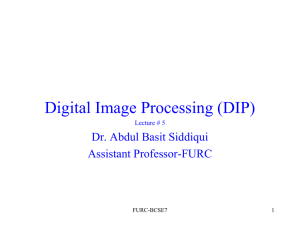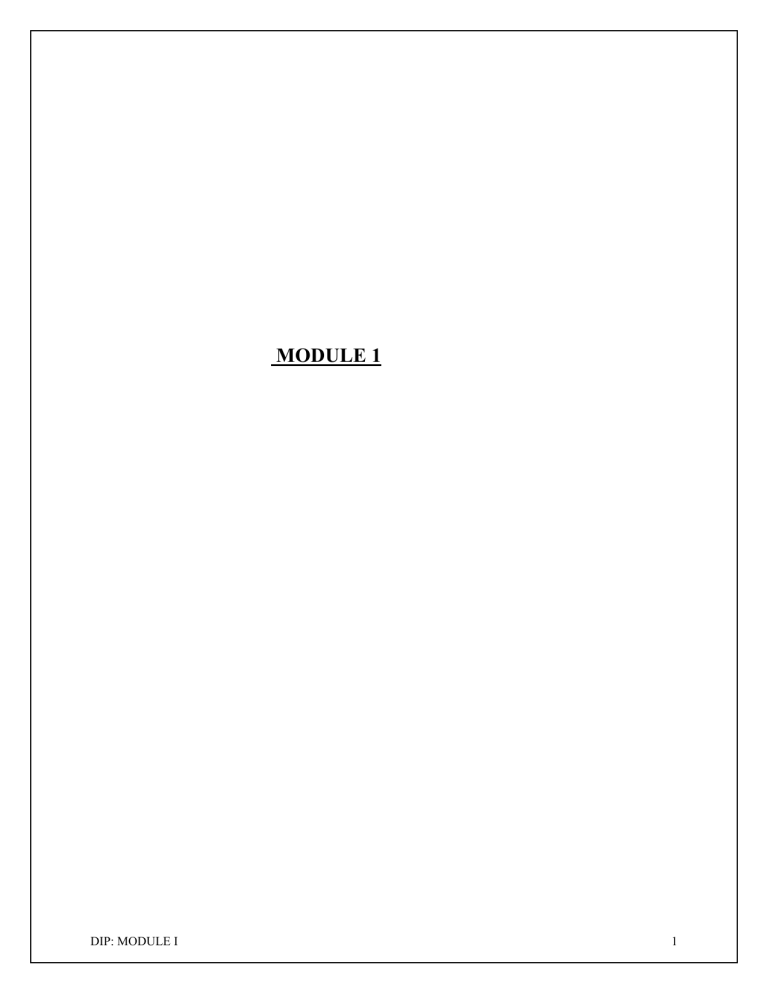
MODULE 1
DIP: MODULE I
1
DIGITAL IMAGE FUNDANENTALS
Introduction
industry, intelligent transportation, etc. To apply
image processing techniques, the first step is to
digitize the picture into an image file. Further, the
The field of digital image processing refers to
methods have to be applied to rearrange picture parts,
processing digital images by means of digital
enhance color separation, and improve quality.
computer. Digital image is composed of a finite
number of elements, each of which has a particular
location and value. These elements are called picture
elements, image elements, pels and pixels. Pixel is
the term used most widely to denote the elements of
digital image. The value of pixel has ranged from 0 to
255.
Example:
The figure below is showing an image and
corresponding pixels of a point
Example: Medical applications use image processing
techniques for picture enhancement, in tomography,
and in simulation operations. Tomography is a method
used for X-ray photography.
What is an Image?
An image is represented as a function f(x,y) which is
2-dimensional, where x and y are the spatial or plane
coordinates. The range of ‘f’ at any point of (x,y) is
called the intensity or gray level of the image at that
point. If x, y and the values of ‘f ’ are finite, the image
is said to be a digital image.
Types of Image
The
image
containing
only
two-pixel
elements that are 1 and 0, where 1 represents
white, and 0 represents black color, are called
binary images or monochrome.
How it works?
The image which consists of the only black
and white color is called a black and white
image.
There is an ‘8-bit color format image’ with
256 different shades of colors, usually known
In the above figure, an image has been captured by a
camera and has been sent to a digital system to remove
all the other details, and just focus on the water drop
as Grayscale Image. In this, 0 represents
Black, 127 stands for gray, and 255 depicts
white.
by zooming it in such a way that the quality of the
image remains the same.
Image processing is defined as a technique to enhance
raw images captured using various vision sensors for
various applications such as medical imaging, the film
DIP: MODULE I
2
Another is the ‘16-bit color format’, which
Array representation of an image
has 65,536 different colors in it. In this
format, the distribution of color is different
from the Grayscale image.
A 16-bit format is further segregated into
three formats: Red, Green, and Blue
abbreviated as RGB format.
After displaying the image using the following
command:
show(i)
Representation of Image
The image is represented as an array or matrix of
square pixels arranged in rows and columns. Matlab is
a very good platform to retrieve, read, and process
We can also see the pixel values of a particular point,
as shown in the figure below. It shows the position of
the pointed pixel as (X, Y) and values of RGB that is
color details of red, green and blue.
images. It has an image processing toolbox also. It is
known that the image is exhibited as columns and rows
as represented below
Example: To read an image, we have to use the
following command in MatLab
i=imread('F:\image.jpg');
APPLICATIONS
OF
DIGITAL
IMAGE
PROCESSING:
After executing this command, the image will be saved
to a variable I as a 3-dimensional array or matrix as
Since digital image processing has very wide
shown in the figure below. The array has a size of
applications and almost all of the technical fields are
225X224X3. It has different pixel values ranging from
impacted by DIP, we will just discuss some of the
0 to 255.
major applications of DIP.
Digital image processing has a broad spectrum of
applications, such as
DIP: MODULE I
3
1. Remote sensing via satellites and other spacecraft’s
2. Image transmission and storage for business
6. Closed-circuit television-based security monitoring
systems and
applications
7. In military communications
3. Medical processing
Medical applications:
4. RADAR (Radio Detection and Ranging)
1. Processing of chest X-rays
5. SONAR (Sound Navigation and Ranging)
2. Cineangiograms
6. Acoustic Image Processing (The study of
3. Projection images of trans axial tomography
underwater sound is known as Underwater Acoustics
or Hydro Acoustics)
4. Medical images that occur in radiology nuclear
magnetic resonance (NMR)
7. Robotics and automated inspection of industrial
5. Ultrasonic scanning
parts
IMAGE PROCESSING TOOLBOX (IPT):
Images acquired by satellites are useful in tracking
It is a collection of functions that extend the capability
of
of the MATLAB numeric computing environment.
1. Earth resources
These functions, and the expressiveness of the
2. Geographical mapping
MATLAB language, make many image-processing
operations easy to write in a compact, clear manner,
3. Prediction of agricultural crops
thus
4. Urban growth and weather monitoring
5.
Flood
and
fire
control
and
many
providing
an
ideal
software
prototyping
environment for the solution of image processing
other
environmental applications
Space image applications include:
problem
Analog image processing :Analog image processing is
done on analog signals. It includes processing on two
dimensional analog signals. In this type of processing,
1. Recognition and analysis of objects contained in
the images are manipulated by electrical means by
images obtained from deep space-probe missions.
varying the electrical signal. The common example
2. Image transmission and storage applications occur
in broadcast television
include
is the
television
image.Digital image
processing has dominated
over analog image
processing with the passage of time due its wider range
3. Teleconferencing
of applications.
4. Transmission of facsimile images (Printed
Digital image processing : The digital image
documents and graphics) for office automation
processing deals with developing a digital system that
5. Communication over computer networks
performs operations on an digital image.
DIP: MODULE I
4
COMPONENTS
OF
DIGITAL
IMAGE
PROCESSING SYSTEM
Software : Software consists of specialized modules
to perform the digital image processing tasks. They are
There are many parts involved in processing an image.
usually coded in a binary format into the processor.
Figure illustrates the components involved in the
Mass storage : The images that are processed can be
digital image processing system. The following list
of varying sizes. For example, an image can be 1024
explains each art present in Figure .
by 1024 pixels, and the intensity of each pixel can be
8 bits. Hence, processing many images of such a size
demands a lot of memory.
Image displays : Image displays commonly used are
color monitors whose display is derived from graphic
or image cards. The devices for recording image
include laser printers, film cameras, heat sensitive
devices inkjet units and digital units such as optical
and CD ROM disk. Films provide the highest possible
resolution, but paper is the obvious medium of choice
for written applications.
Hardcopy : Hardcopy formats that are used to display
the output of digital image processing system . The
devices for recording image include laser printers, film
cameras, heat sensitive devices inkjet units and digital
units such as optical and CD ROM disk. Films provide
Sensor : The initial part of a digital image processing
the highest possible resolution, but paper is the
system is the sensor that is responsible for obtaining
obvious medium of choice for written applications.
the image from the environment and digitizing it into
Networking : Networking is an important part of
a format compatible for processing by a digital
today’s digital image processing system, and the key
computer.
considerations are the bandwidth of transmission as
Specialized digital image processing hardware : Here
the images require a lot of memory.
analog images are converted to a digital format.
Furthermore, primitive operations such as Arithmetic
Logical Unit are performed on the input. These
systems are characterized by fast speeds
Computer : A computer is the main processing part
of
the
digital
image
processing
system
that performs the computational tasks.
DIP: MODULE I
5
FUNDAMENTAL STEPS IN DIGITAL IMAGE
PROCESSING SYSTEM
Figure: image restoration process
4.
Color image processing
This step involves processing of color
images by taking into consideration the
various color models available. The
internet forms a major source of color
digital images.
1.
5.
Image Acquisition
Wavelet and mutiresolution process
The image acquisition stage involves
The
general
aim
of
any
the
foundation
for
resolution.
image
acquisition is to transform an optical
are
representing image in various degrees of
preprocessing, such as scaling.
These
In this stage, an image is represented in
image (real-world data) into an array of
various degrees of resolution. Image is
numerical data which could be later
divided into smaller regions for data
manipulated on a computer.
compression
Image acquisition is achieved by suitable
cameras. We use different cameras for
different applications.
2.
Image enhancement
Image enhancement is the process of
manipulating an image so the result is
a- Fourier transform
more suitable than the original for a
b- Wavelet transform
6.
specific application.
3.
It refers to the process of highlighting
Compression is a technique which is
certain information of an image, as well
used for reducing the requirement of
as
any
storing an image. It is a very important
unnecessary information according to
stage because it is very necessary to
specific needs.
compress data for internet use.
weakening
or
removing
Image restoration
Compression
Image compression is familiar (perhaps
Image restoration is to restore a degraded
inadvertently)
to
most
users
of
image back to the original image
computers in the form of image file
is
extensions, such as the jpg file extension
subjective, image restoration is objective
used in the JPEG (Joint Photographic
Unlike
DIP: MODULE I
enhancement,
which
6
7.
Experts Group) image compression
gain a level of understanding of what an
standard.
image contains.
Morphological processing
Morphology is a broad set of image
processing
operations
that
process
In this stage, the label is assigned to the
object, which is based on descriptors.
11. Knowledge Base
images based on shapes.
Morphological
operations
apply
a
Knowledge is the last stage in DIP. In this
structuring element to an input image,
stage, important information of the image is
creating an output image of the same
located, which limits the searching processes.
size.
The knowledge base is very complex when
In a morphological operation, the value
the image database has a high-resolution
of each pixel in the output image is based
satellite.
on a comparison of the corresponding
pixel in the input image with its
neighbors.
8.
SOME BASIC RELATION SHIP BETWEEN
PIXELS
Segmentation
Image segmentation is a method in
A pixel p at coordinates (x,y) has four
which a digital image is broken down
horizontal and vertical neighbors whose
into various subgroups called Image
coordinates are given by:
segments which helps in reducing the
(x+1,y), (x-1, y), (x, y+1), (x,y-1)
complexity of the image to make further
processing or analysis of the image
(x, y-1)
simpler.
9.
(x-1, y)
Representation and description
It
always
follows
the
output
P (x,y)
(x+1, y)
of
(x, y+1)
segmentation step that is, raw pixel data,
constituting either the boundary of an
image or points in the region itself.
In either case converting the data to a
This set of pixels, called the 4-neighbors or p, is
form suitable for computer processing is
denoted by N4(p). Each pixel is one unit distance from
necessary.
(x,y) and some of the neighbors of p lie outside the
10. Object recognition
When humans look at a photograph or
watch a video, we can readily spot
people, objects, scenes, and visual
details. The goal is to teach a computer
to do what comes naturally to humans: to
DIP: MODULE I
digital image if (x,y) is on the border of the image.
The four diagonal neighbors of p have
coordinates:
(x+1, y+1), (x+1, y-1), (x-1, y+1), (x-1, y-1)
and are denoted by ND (p).
7
(x-1, y+1)
(x+1, y-1)
1.
4-adjacency: Two pixels p and q with values
from V are 4-adjacent if q is in the set N4(p).
P (x,y)
2.
8-adjacency: Two pixels p and q with values
from V are 8-adjacent if q is in the set N8(p).
(x-1, y-1)
(x+1, y+1)
3.
m-adjacency =(mixed)
m-adjacency:
These points, together with the 4-neighbors, are called
the 8-neighbors of p, denoted by N8 (p).
(x-1, y+1)
(x, y-1)
Two pixels p and q with values from V are madjacent if :
(x+1, y-1)
q is in N4(p) or
q is in ND(p) and the set N4(p) ∩
N4(q) has no pixel whose values are
(x-1, y)
P (x,y)
(x+1, y)
(x-1, y-1)
(x, y+1)
(x+1, y+1)
from V (no intersection)
Mixed adjacency is a modification
of 8-adjacency. It is introduced to
eliminate the ambiguities that often
arise when 8-adjacency is used.
As before, some of the points in ND (p) and N8 (p) fall
outside the image if (x,y) is on the border of the image.
For example:
Adjacency and Connectivity
•
Let V: a set of intensity values used to define
adjacency and connectivity.
•
In a binary image, V = {1}, if we are referring
to adjacency of pixels with value 1.
•
•
In this example, we can note that to connect
In a gray-scale image, the idea is the same,
between two pixels (finding a path between
but V typically contains more elements, for
two pixels):
example, V = {180, 181, 182, …, 200}
–
In 8-adjacency way, you can find
multiple paths between two pixels
If the possible intensity values 0 – 255, V set can be
any subset of these 256 values.
–
While, in m-adjacency, you can find
only one path between two pixels
•
So, m-adjacency has eliminated the multiple
path connection that has been generated by
Type of Adjacency
DIP: MODULE I
the 8-adjacency.
8
•
Two subsets S1 and S2 are adjacent, if some
component, then set S is called a connected
pixel in S1 is adjacent to some pixel in S2.
set.
Adjacent means, either 4-, 8- or m-adjacency.
Digital Path
•
Region and boudary
•
Region
A digital path (or curve) from pixel p with
Let R be a subset of pixels in an
coordinate (x,y) to pixel q with coordinate
image, we call R a region of the image if R is
(s,t) is a sequence of distinct pixels with
a connected set.
coordinates (x0,y0), (x1,y1), …, (xn, yn) where
(x0,y0) = (x,y) and (xn, yn) = (s,t) and pixels (xi,
•
Boundary
yi) and (xi-1, yi-1) are adjacent for 1 ≤ i ≤ n
•
n is the length of the path
•
If (x0,y0) = (xn, yn), the path is closed.
contour) of a region R is the set of pixels in
the region that have one or more neighbors
We can specify 4-, 8- or m-paths depending on the
type of adjacency specified
•
The boundary (also called border or
Return to the previous example:
that are not in R.
If R happens to be an entire image, then its boundary
is defined as the set of pixels in the first and last rows
and columns in the image.
This extra definition is required because an image has
no neighbors beyond its borders
Normally, when we refer to a region, we are referring
to subset of an image, and any pixels in the boundary
of the region that happen to coincide with the border
•
In figure (b) the paths between the top right
of the image are included implicitly as part of the
and bottom right pixels are 8-paths. And the
region boundary.
path between the same 2 pixels in figure (c)
is m-path
Connectivity
Distance measures
•
For pixels p, q and z, with coordinates (x,y),
(s,t) and (v,w), respectively, D is a distance
•
Let S represent a subset of pixels in an
function if:
image, two pixels p and q are said to be
(a) D (p,q) ≥ 0 (D (p,q) = 0 iff p = q),
connected in S if there exists a path between
•
them consisting entirely of pixels in S.
(b) D (p,q) = D (q, p), and
For any pixel p in S, the set of pixels that are
(c) D (p,z) ≤ D (p,q) + D (q,z).
connected to it in S is called a connected
component of S. If it only has one connected
•
The Euclidean Distance between p and q is
defined as:
DIP: MODULE I
9
De (p,q) = [(x – s)2 + (y - t)2]1/2
Pixels having a distance less than or equal to some value r from (x,y) are the points
Pixels having a D8 distance from (x,y), less than or
equal to some value r form a square Centered at (x,y)
contained in a disk of radius r centered at (x,y)
Example:
•
The D4 distance (also called city-block
D8 distance ≤ 2 from (x,y) form the following contours
distance) between p and q is defined as:
of constant distance.
D4 (p,q) = | x – s | + | y – t |
Pixels having a D4 distance from (x,y), less than or
equal to some value r form a Diamond centered at (x,y)
Dm distance:
is defined as the shortest m-path between the
points.
In this case, the distance between two pixels
will depend on the values of the pixels along the path,
as well as the values of their neighbors
Example:
The pixels with distance D4 ≤ 2 from (x,y)
form the following contours of constant distance.
The pixels with D4 = 1 are
the 4-neighbors of (x,y)
•
Example:
Consider the following arrangement of pixels
and assume that p, p2, and p4 have value 1 and that p1
and p3 can have can have a value of 0 or 1
Suppose that we consider
the adjacency of pixels
values 1 (i.e. V = {1})
•
The D8 distance (also called chessboard
distance) between p and q is defined as:
D8 (p,q) = max(| x – s |,| y – t |)
DIP: MODULE I
10
•
Cont. Example:
Now, to compute the Dm between points p and p4
Here we have 4 cases:
Case1: If p1 =0 and p3 = 0, The length of the shortest
m-path (the Dm distance) is 2 (p, p2, p4)
Case2: If p1 =1 and p3 = 0
The Human Eye
now, p1 and p will no longer be adjacent (see m-
• Diameter: 20 mm
adjacency definition) then, the length of the shortest
• 3 membranes enclose the eye
path will be 3 (p, p1, p2, p4)
– Cornea & sclera
– Choroid
– Retina
Case3: If p1 =0 and p3 = 1
The Choroid
The same applies here, and the shortest –mpath will be 3 (p, p2, p3, p4)
• The choroid contains blood vessels for eye nutrition
and is heavily pigmented to reduce extraneous light
entrance and backscatter.
• It is divided into the ciliary body and the iris
diaphragm, which controls the amount of light that
enters the pupil (2 mm ~ 8 mm).
Case4: If p1 =1 and p3 = 1
The length of the shortest m-path will be 4 (p, p1 , p2,
The Lens
• The lens is made up of fibrous cells and is suspended
p3, p4)
by fibers that attach it to the ciliary body.
• It is slightly yellow and absorbs approx. 8% of the
visible light spectrum.
ELEMENTS
OF
VISUAL
PERCEPTION
SIMPLE IMAGE FORMATION MODEL
The Retina
• The retina lines the entire posterior portion.
Human Visual Perception
DIP: MODULE I
11
• Discrete light receptors are distributed over the
surface of the retina: – cones (6-7 million per eye) and
– rods (75-150 million per eye)
The Fovea
• The fovea is circular (1.5 mm in diameter) but can be
assumed to be a square sensor array (1.5 mm x 1.5
Cones
mm).
• Cones are located in the fovea and are sensitive to
• The density of cones: 150,000 elements/mm2 ~
color.
337,000 for the fovea.
• Each one is connected to its own nerve end.
• A CCD imaging chip of medium resolution needs 5
• Cone vision is called photopic (or bright-light
vision).
Rods
mm x 5 mm for this number of elements Image
Formation in the Eye
• The eye lens (if compared to an optical lens) is
flexible.
• Rods are giving a general, overall picture of the field
of view and are not involved in color vision.
• It gets controlled by the fibers of the ciliary body and
to focus on distant objects it gets flatter (and vice
• Several rods are connected to a single nerve and are
versa).
sensitive to low levels of illumination (scotopic or
dim-light vision).
Receptor Distribution
Image Formation in the Eye
• Distance between the center of the lens and the retina
(focal length): – varies from 17 mm to 14 mm
• The distribution of receptors is radially symmetric
(refractive power of lens goes from minimum to
about the fovea.
maximum).
• Cones are most dense in the center of the fovea while
• Objects farther than 3 m use minimum refractive lens
rods increase in density from the center out to
powers (and vice versa). Image Formation in the Eye
approximately 20% off axis and then decrease.
• Example: – Calculation of retinal image of an object
Cones & Rods
• Perception takes place by the relative excitation of
light receptors.
• These receptors transform radiant energy into
electrical impulses that are ultimately decoded by the
brain. Brightness Adaptation & Discrimination
DIP: MODULE I
12
• Range of light intensity levels to which HVS (human
number of different intensities a person can see at
visual system) can adapt: on the order of 1010 .
any one point in a monochrome image
• Subjective brightness (i.e. intensity as perceived by
• Overall intensity discrimination is broad due to
the HVS) is a logarithmic function of the light
different set of incremental changes to be detected
intensity incident on the eye.
at each new adaptation level.
Illustration
• Perceived brightness is not a simple function of
intensity – Scalloped effect, Mach band pattern –
Simultaneous contrast
VIDICON CAMERA PRINCIPLE
Vidicon Camera Tube
The HVS cannot operate over such a range
simultaneously.
For any given set of conditions, the current sensitivity
Definition: A Vidicon is a type of camera tube whose
basis of working is photoconductivity. Basically it
changes optical energy into electrical energy by the
variation in resistance of the material with respect to
the illumination.
These camera tubes were invented in the 50s. The tube
length is around 12 to 20 cm with a diameter of 1.5 to
4 cm. Due to small size and easily operational
characteristic, at the time of development, they
became highly popular.
level of HVS is called the brightness adaptation level.
Around 5000 to 20, 000 hours is generally considered
as the estimated life span of Vidicon.
Content: Vidicon Camera Tube
Principle of Operation
Small values of Weber ratio mean good
1. Construction
2. Working
3. Advantages
4. Disadvantages
5. Applications
Principle of Operation of Vidicon
brightness discrimination (and vice versa).
• At low levels of illumination brightness
discrimination is poor (rods) and it improves
significantly
as
background
illumination
increases (cones).
• The typical observer can discern one to two
dozen different intensity changes – i.e. the
DIP: MODULE I
Photoconductivity is the basis of working of a Vidicon.
We all know that photo means light and so
photoconductivity is the property that shows the
variation in conductivity of any material with the
change in intensity of light falling on that surface.
More simply we can say it as the application of optical
energy changes the electrical conductivity of the
material. And as we have already discussed that a
camera tube changes optical energy into an electrical
one.
Thus this principle is applied in Vidicon in order
to convert light energy into electrical energy.
13
With the advancement in technology, even more,
compact camera tubes were developed that includes
the designing variation in the electron gun.
Hence this has given rise to various derivatives of
Vidicon that are Plumbicon, Saticon, Newvicon etc.
Construction of Vidicon
The figure below represents the cross-sectional
representation of a Vidicon camera tube:
as a signal electrode and creates electrical contact with
a metal target electrode.
This electrode consists of a photoconductive layer of
selenium or antimony trisulphide towards the side of
the electron gun. This conductive coating is also
known as the target electrode. The signal plate is
provided with positive external dc supply.
Working of Vidicon Camera Tube
Initially, light from a scene is allowed to fall on the
faceplate by passing it through a lens system. As we
have already discussed that the target plate is
composed of 2 layers, one is of tin oxide while at the
other side a photoconductive layer is present.
The electron beam is used for scanning the target plate.
This electron beam is produced by an electron gun.
This is focussed towards the photoconductive layer
using focusing coils. By the presence of deflection
coils, the electron beam scans the target horizontally
as well as vertically.
The gun is usually composed of a cathode that emits
electron beam.
Grid 1: It is abbreviated as G1 and is known as
the control grid.
Grid 2: G2 is known as accelerating anode,
provided with a voltage of around 300 V.
Grid 3: G3 acts as the accelerating grid that
further accelerates the electron beam emitted by a
combination of cathode and G1 and initially
accelerated by the accelerating anode. This highly
accelerated beam is focussed towards the target
plate by the electrostatic field of the grid and the
magnetic field offered by the focusing coil.
Grid 4: A wire mesh denoted as G4 acts as
a deaccelerating anode that allows the landing of
an electron beam with low velocity over the target
plate in order to prevent secondary emission.
The photoconductive material over here is generally
an intrinsic semiconductor that offers high resistance
in darkness and low resistance when exposed to light.
The target region is composed of a faceplate that has a
layer of tin oxide deposited over it. This layer is known
DIP: MODULE I
So when light reaches the photoconductive material
(target) as shown in the figure above, then by
absorbing the light energy, free electrons get
generated. Due to the externally supplied positive
potential at the signal plate, the electrons start to
migrate towards it and this causes vacancy of electrons
on the photoconductive region.
Thereby generating positive charges over the surface
of the material. It is to be noted here that the created
positive charge will be proportional to the number of
free electrons produced by the photon energy.
So we can say that the charge-image generated on the
layer towards the gun side is proportional to the
incidenting optical image.
As we have already discussed that the
photoconductive layer offers high resistivity nearly
about 20 MΩ in the dark while low resistivity nearly
about 2 MΩ in bright light. Thereby causing the
generation of charge on its surface according to the
intensity of falling radiation.
Further, a scanning beam is emitted by the cathode that
is accelerated by the accelerating grid and is focussed
towards the photoconductive layer. Just before landing
on the surface of the material, the beam suffers
deceleration. This deceleration is performed so that the
falling electrons may not cause secondary emission.
So a low-velocity scanning electron beam reaches the
target plate. Thus the electrons from the beam start
depositing on the surface of the material in order to
neutralize the vacancy of electron created in it.
This resultantly produces an electric current.
It is to be noteworthy here that only the sufficient
amount of electrons that are needed to neutralize the
positive charge will be utilized. However, the
14
remaining electrons that were not collected at the plate
will travel a reverse path due to the presence of
positive grids.
The figure below represents the electric circuit of
Vidicon:
image is displayed on the screen even after the
removal of the actual scene.
Capacitive Lag: When scanning beam is
provided to the target plate then the time needed
for recharging of the plate depends on the pixel
capacitance and the resistance of the beam-time
constant
CtRb.
The value of the time constant must not be very
high, as this will lead to incomplete charging of
the plate in one scan. And so this will cause the
generation of the smeared tail (or blurred end)
behind
the
moving
objects.
So to prevent this high beam current must be
provided that resultantly cause a reduction in
beam resistance thereby charging the discharged
pixels
in
a
single
scan.
Advantages
Thus we can say that the scanning current is
proportional to the deposited electrons and so to the
brightness of the incident light. This causes the video
signal as the output across the load resistor.
The scanning of every single element of the target is
performed at a regular interval of around 40 ms. Thus
is a stored action.
This charge on the plate remains the same till the time
each pixel gets neutralized. Thereby enhancing the
sensitivity of the tube.
What is Image Lag?
Image lag is basically the term defined as the time
delay in generating the signal current according to the
frequent variations at the time of illuminating the
target.
In the case of photoconductive camera tubes, this
delay can occur due to two reasons thus defined
differently. The two different image lag is as follows:
Photoconductive Lag: This type of image lag
occurs when the photoconductive material
somewhat responds slowly to the brightness
variation. Basically in this case when light
incident on the target plate then few numbers of
electrons fails to migrate to the signal plate.
This causes the existence of a faded charge image
of the scene for some seconds. And this faded
DIP: MODULE I
Small-sized and light-weighted.
It provides good resolution.
Vidicon offers variable sensitivity towards
illumination, by causing variation in target
voltage.
It provides better SNR than image orthicon TV
camera tubes.
Disadvantages
Though it provides good sensitivity, somewhat
less than the sensitivity of image orthicon.
It offers around 20 nano ampere of dark current.
The problem of image lag may lead to burn-in of
the image at the target when exposed to longduration in bright scenes.
Applications
Initially, Vidicon camera tubes were used in a
domestic or industrial recording like in CCTVs. But
with the arrival of improved tubes, these are finding
major uses in the television industry, in education, and
aerospace applications.
Advantages
Small-sized and light-weighted.
It provides good resolution.
Vidicon offers variable sensitivity towards
illumination, by causing variation in target
voltage.
It provides better SNR than image orthicon
TV camera tubes.
Disadvantages
15
Though it provides good sensitivity,
somewhat less than the sensitivity of image
orthicon.
It offers around 20 nano ampere of dark
current.
The problem of image lag may lead to burnin of the image at the target when exposed to
long-duration in bright scenes.
The clarity of the photos taken from a digital camera
depends on the resolution of the camera. This
resolution is always measured in the pixels. If the
numbers of pixels are more, the resolution increases,
thereby increasing the picture quality. There are many
type of resolutions available for cameras. They differ
mainly in the price.
Applications
Initially, Vidicon camera tubes were used in a
domestic or industrial recording like in CCTVs. But
with the arrival of improved tubes, these are finding
major uses in the television industry, in education, and
aerospace applications.
DIGITAL CAMERA
Color Filtering using Demosaicing Algorithms
The sensors used in digital cameras are actually
coloured blind. All it knows is to keep a track of the
intensity of light hitting on it. To get the colour image,
the photosites use filters so as to obtain the three
primary colours. Once these colours are combined the
The image sensors used in an digital can be either a
required spectrum is obtained.
Charge Coupled Device (CCD) or a Complimentary
Metal Oxide Semi-conductor (CMOS). Both these
For this, a mechanism called interpolation is carried
image sensors have been deeply explained earlier.
out. A colour filter array is placed over each individual
photosite. Thus, the sensor is divided into red, green
The image sensor is basically a micro-chip with a
width of about 10mm. The chip consists arrays of
sensors, which can convert the light into electrical
charges. Though both CMOS and CCD are very
common, CMOS chips are known to be more cheaper.
But for higher pixel range and costly cameras mostly
CCD technology is used.
and blue pixels providing accurate result of the true
colour at a particular location. The filter most
commonly used for this process is called Bayer filter
pattern. In this pattern an alternative row of red and
green filters with a row of blue and green filters. The
number of green pixels available will be equal to the
number of blue and red combined. It is designed in a
A digital camera has lens/lenses which are used to
different proportion as the human eye is not equally
focus the light that is to be projected and created. This
sensitive to all three colours. Our eyes will percept a
light is made to focus on an image sensor which
true vision only if the green pixels are more.
converts the light signals into electric signals. The
light hits the image sensor as soon as the photographer
hits the shutter button. As soon as the shutter opens the
pixels are illuminated by the light in different
intensities. Thus an electric signal is generated. This
electric signal is then further broke down to digital
data and stored in a computer.
Pixel Resolution of a Digital Camera
The main advantage of this method is that only one
sensor is required for the recording of all the colour
information. Thus the size of the camera as well as its
price can be lessened to a great extent. Thus by using
a Bayer Filter a mosaic of all the main colours are
obtained in various intensities. These various
intensities can be further simplified into equal sized
mosaics through a method called demosaicing
algorithms. For this the three composite colours from
DIP: MODULE I
16
a single pixel are mixed to form a single true colour by
Optical-zoom lenses with automatic focus – These are
finding out the average values of the closest
lenses with focal length adjustments. They also have
surrounding pixels.
the “wide” and “telephoto” options.
Take a look at the digital camera schematic shown
Digital zoom – Full-sized images are produced by
below.
taking pixels from the centre of the image sensor. This
Digital Camera Diagram
method also depends on the resolution as well as the
sensor used in the camera.
Parameters of a Digital Camera
Replaceable lens systems – Some digital cameras
Like a film camera, a digital camera also has certain
replace their lenses with 35mm camera lenses so as to
parameters. These parameters decide the clarity of the
obtain better images.
image. First of all the amount of light that enters
through the lens and hits the sensor has to be
controlled. For this, the parameters are
1. Aperture – Aperture refers to the diameter of the
Digital Cameras v/s Analog Camera
The picture quality obtained in a film camera is much
better than that in a digital camera.
opening in the camera. This can be set in automatic as
The rise of technology has made filming the help of
well as the manual mode. Professionals prefer manual
digital techniques easier as well as popular.
mode, as they can bring their own touch to the image.
2. Shutter Speed – Shutter speed refers to the rate and
Since the digtal copy can be posted in websites, photos
can be sent to anyone in this world.
amount of light that passes through the aperture. This
can be automatic only. Both the aperture and the
shutter speed play important roles in making a good
COLOR IMAGE PROCESSING
image.
3. Focal Length – The focal length is a factor that is
designed by the manufacturer. It is the distance
between the lens and the sensor. It also depends on the
size of the sensor. If the size of the sensor is small, the
focal length will also be reduced by a proportional
amount.
4. Lens – There are mainly four types of lenses used
The use of color is important in image processing
because:
Color is a powerful descriptor that simplifies
object identificationand extraction.
Humans can discern thousands of color
shades and intensities, compared to about
only two dozen shades of gray.
Color image processing is divided into two major
areas:
for a digital camera. They differ according to the cost
of the camera, and also focal length adjustment. They
are
Fixed-focus, fixed-zoom lens – They are very
common and are used in inexpensive cameras.
DIP: MODULE I
17
Full-color processing: images are acquired
with a full-color sensor,such as a color TV
camera
or
color
scanner.Pseudocolor
processing: The problem is one of
assigning
a
monochrome
color
to a
intensity
or
particular
range
of
intensities.
Colors are seen as variable combinations of the
primary color s of light: red (R), green (G), and
blue (B). The primary colors can be mixed to
the
The characteristics used to distinguish one color from
another are:
Brightness: means the amount of intensity (i.e.
color level).
Hue: represents dominant color as perceived by
an observer.
Saturation: refers to the amount of white light
mixed with a hue.
Color Fundamentals
produce
Color characteristics
secondary
colors:
magenta
(red+blue), cyan (green+blue), and yellow
(red+green). Mixing the three primaries, or a
secondary with its opposite primary color,
produces white light.
Color Models
The purpose of a color model is to facilitate the
specification of colors in some standard way. A
color model is a specification of a coordinate
system and a subspace within that system where
each color is represented by a single point. Color
models most commonly used in image processing
are:
RGB model for color monitors and video
cameras
CMY and CMYK (cyan, magenta, yellow,
black) models for colorprinting
HSI (hue, saturation, intensity) model
The RGB color model
Figure 1: primary and secondary colors of light
RGB colors are used for color TV, monitors, and
video cameras.
In this model, each color appears in its primary
colors red, green, and blue. This model is based
on a Cartesian coordinate system. The color
subspace is the cube shown in the figure below.
However, the primary colors of pigments are cyan
(C), magenta (M), and yellow (Y), and the
secondary colors are red, green, and blue. A
proper
combination
of
the
three
The different colors inthis model are points on or
inside the cube, and are defined by vectors
extending from the origin.
pigment
primaries, or a secondary with its opposite
primary, produces black.
Figure 2: primary and secondary color of pigment
CMY colors are used for color printing.
DIP: MODULE I
18
Figure 3: RGB color model
All color values R, G, and B have been normalized in
the range [0, 1].However, we can represent each of R,
G, and B from 0 to 255.
Each RGB color image consists of three component
images, one for each primary color as shown in the
The HSI color model
figure below. These three images are combined on the
screen to produce a color image.
The RGB and CMY color models are not suited
The total number of bits used to represent each pixel
for describing colors in terms of human
in RGB image iscalled pixel depth. For example, in an
interpretation. When we view a color object, we
RGB image if each of the red, green, and blue images
describe it by its hue, saturation, and brightness
is an 8-bit image, the pixel depth of the RGB image is
(intensity). Hence the HSI color model has been
24-bits. The figure below shows the component
presented. The HSI model decouples the intensity
images of anRGB image.
component from the color-carrying information
(hue and saturation) in a color image. As a result,
The CMY and CMYK color model
this model is an ideal tool for developing color
Cyan, magenta, and yellow are the primary colors
image processing algorithms.
of pigments. Most printing devices such as color
The hue, saturation, and intensity values can be
printers and copiers require CMY data input or
obtained from the RGBcolor cube. That is, we
perform an RGB to CMY conversion internally.
can convert any RGB point to a corresponding
This conversionis performed using the equation
point is the HSI color model by working out the
geometrical formulas.
where, all color values have been normalized to the
range [0, 1].
In printing, combining equal amounts of cyan,
magenta, and yellow produce muddy-looking
black. In order to produce true black, a fourth
color, black, is added, giving rise to the
CMYK color model.
The figure below shows the CMYK component
images of an RGB image.
DIP: MODULE I
19
Quantization: Digitizing the amplitude value is called
quantization.
To convert a continuous image f(x, y) into digital
form, we have to sample the function in both coordinates and amplitude.
Difference
between
Image
Sampling
and
Quantization:
Sampling
SAMPLING AND QUANTISATION
To create a digital image, we need to convert the
continuous
sensed
data
into
digital
form.
This process includes 2 processes:
Sampling: Digitizing the co-ordinate value is called
sampling.
DIP: MODULE I
Quantization
Digitization of coordinate values.
Digitization of
amplitude values.
x-axis(time) –
discretized.
x-axis(time) –
continuous.
y-axis(amplitude) –
continuous.
y-axis(amplitude) –
discretized.
Sampling is done prior
to the quantization
process.
Quantizatin is done
after the sampling
process.
It determines the
spatial resolution of
the digitized images.
It determines the
number of grey levels
in the digitized images.
It reduces c.c. to a
series of tent poles
over a time.
It reduces c.c. to a
continuous series of
stair steps.
A single amplitude
value is selected from
different values of the
time interval to
represent it.
Values representing the
time intervals are
rounded off to create a
defined set of possible
amplitude values
The basic idea behind sampling and quantization is
illustrated in Fig. 1. Figure 1(a) shows a
continuous image, f(x, y), that we want to convert to
digital form. An image may be continuous
with respect to the x- and y-coordinates, and also in
amplitude. To convert it to digital form, we
have to sample the function in both coordinates and in
amplitude.
Digitizing
the
coordinate
20
values is called sampling. Digitizing the amplitude
values
is
called
quantization.
The one-dimensional function shown in Fig.1 (b) is a
plot of amplitude (gray level) values of
the continuous image along the line segment AB in
Fig. 1(a).The random variations are due to
image noise. To sample this function, we take equally
spaced samples along line AB, as shown
in Fig.1 (c).The location of each sample is given by a
vertical tick mark in the bottom part of
the figure. The samples are shown as small white
squares superimposed on the function. The set
of these discrete locations gives the sampled function.
However, the values of the samples still
span (vertically) a continuous range of gray-level
values. In order to form a digital function, the
gray-level values also must be converted (quantized)
into discrete quantities. The right side of
Fig. 1 (c) shows the gray-level scale divided into eight
discrete
levels,
ranging
from
black
to
white. The vertical tick marks indicate the specific
value assigned to each of the eight gray
levels. The continuous gray levels are quantized
simply by assigning one of the eight discrete
gray levels to each sample. The assignment is made
depending on the vertical proximity of a
sample to a vertical tick mark. The digital samples
resulting from both sampling and quantization
are shown in Fig.1 (d). Starting at the top of the image
and carrying out this procedure line by
line produces a two-dimensional digital image.
Sampling in the manner just described assumes that
we have a continuous image in both
coordinate directions as well as in amplitude. In
practice, the method of sampling is determined
by the sensor arrangement used to generate the image.
When an image is generated by a single sensing
element combined with mechanical motion, as in Fig.
The
output
of
the
sensor
is
quantized in the manner described above. However,
sampling is accomplished by selecting the
number of individual mechanical increments at which
we activate the sensor to collect data.
Mechanical motion can be made very exact so, in
principle; there is almost no limit as to how
fine we can sample an image. However, practical
limits are established by imperfections in the
optics used to focus on the sensor an illumination spot
that is inconsistent with the fine resolution achievable
with mechanical displacements. When a sensing strip
is used for image acquisition, the number of sensors in
the strip establishes the sampling limitations in one
image
direction.
Mechanical
motion in the other direction can be controlled more
DIP: MODULE I
accurately, but it makes little sense to try to
achieve sampling density in one direction that exceeds
the
sampling
limits
established
by
the
number of sensors in the other. Quantization of the
sensor outputs completes the process of
generating
a
digital
image.
Fig.1. Generating a digital image (a) Continuous
image (b) A scan line from A to Bin the
continuous image, used to illustrate the concepts of
sampling
and
quantization
(c)
Sampling
and
quantization.
(d)
Digital
scan
line
When a sensing array is used for image acquisition,
there is no motion and the number of sensors
in the array establishes the limits of sampling in both
directions.
Figure
2
illustrates
this
concept. Figure 2 (a) shows a continuous image
projected onto the plane of an array sensor.
Figure 2 (b) shows the image after sampling and
quantization. Clearly, the quality of a digital
image is determined to a large degree by the number
of samples and discrete gray levels used in
sampling and quantization.
Fig.2. (a) Continuos image projected onto a sensor
array
(b)
Result
of
image
sampling and quantization.
21