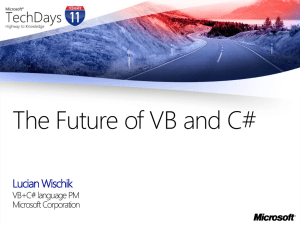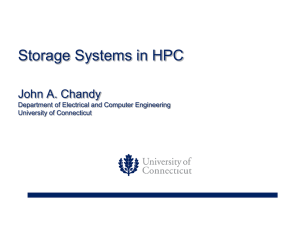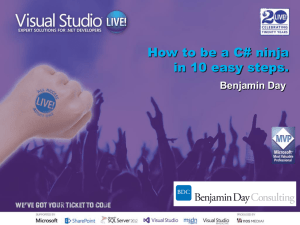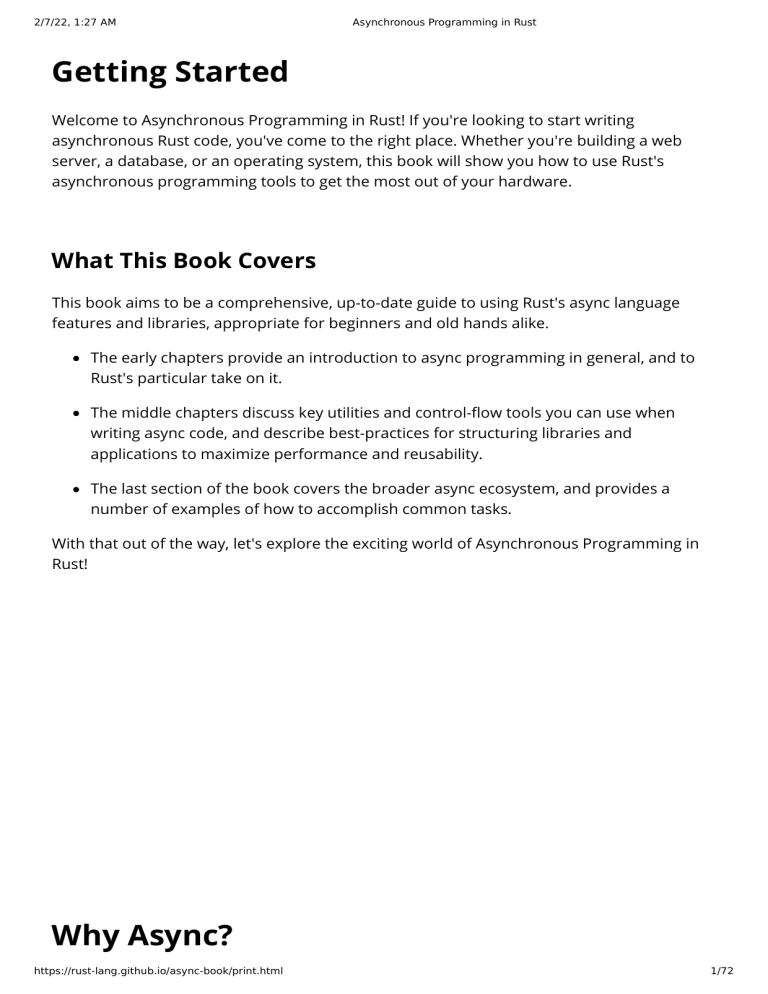
2/7/22, 1:27 AM
Asynchronous Programming in Rust
Getting Started
Welcome to Asynchronous Programming in Rust! If you're looking to start writing
asynchronous Rust code, you've come to the right place. Whether you're building a web
server, a database, or an operating system, this book will show you how to use Rust's
asynchronous programming tools to get the most out of your hardware.
What This Book Covers
This book aims to be a comprehensive, up-to-date guide to using Rust's async language
features and libraries, appropriate for beginners and old hands alike.
The early chapters provide an introduction to async programming in general, and to
Rust's particular take on it.
The middle chapters discuss key utilities and control-flow tools you can use when
writing async code, and describe best-practices for structuring libraries and
applications to maximize performance and reusability.
The last section of the book covers the broader async ecosystem, and provides a
number of examples of how to accomplish common tasks.
With that out of the way, let's explore the exciting world of Asynchronous Programming in
Rust!
Why Async?
https://rust-lang.github.io/async-book/print.html
1/72
2/7/22, 1:27 AM
Asynchronous Programming in Rust
We all love how Rust empowers us to write fast, safe software. But how does asynchronous
programming fit into this vision?
Asynchronous programming, or async for short, is a concurrent programming model
supported by an increasing number of programming languages. It lets you run a large
number of concurrent tasks on a small number of OS threads, while preserving much of the
look and feel of ordinary synchronous programming, through the async/await syntax.
Async vs other concurrency models
Concurrent programming is less mature and "standardized" than regular, sequential
programming. As a result, we express concurrency differently depending on which
concurrent programming model the language is supporting. A brief overview of the most
popular concurrency models can help you understand how asynchronous programming fits
within the broader field of concurrent programming:
OS threads don't require any changes to the programming model, which makes it very
easy to express concurrency. However, synchronizing between threads can be difficult,
and the performance overhead is large. Thread pools can mitigate some of these
costs, but not enough to support massive IO-bound workloads.
Event-driven programming, in conjunction with callbacks, can be very performant,
but tends to result in a verbose, "non-linear" control flow. Data flow and error
propagation is often hard to follow.
Coroutines, like threads, don't require changes to the programming model, which
makes them easy to use. Like async, they can also support a large number of tasks.
However, they abstract away low-level details that are important for systems
programming and custom runtime implementors.
The actor model divides all concurrent computation into units called actors, which
communicate through fallible message passing, much like in distributed systems. The
actor model can be efficiently implemented, but it leaves many practical issues
unanswered, such as flow control and retry logic.
In summary, asynchronous programming allows highly performant implementations that
are suitable for low-level languages like Rust, while providing most of the ergonomic
benefits of threads and coroutines.
Async in Rust vs other languages
Although asynchronous programming is supported in many languages, some details vary
across implementations. Rust's implementation of async differs from most languages in a
https://rust-lang.github.io/async-book/print.html
2/72
2/7/22, 1:27 AM
Asynchronous Programming in Rust
few ways:
Futures are inert in Rust and make progress only when polled. Dropping a future
stops it from making further progress.
Async is zero-cost in Rust, which means that you only pay for what you use.
Specifically, you can use async without heap allocations and dynamic dispatch, which is
great for performance! This also lets you use async in constrained environments, such
as embedded systems.
No built-in runtime is provided by Rust. Instead, runtimes are provided by
community maintained crates.
Both single- and multithreaded runtimes are available in Rust, which have different
strengths and weaknesses.
Async vs threads in Rust
The primary alternative to async in Rust is using OS threads, either directly through
std::thread or indirectly through a thread pool. Migrating from threads to async or vice
versa typically requires major refactoring work, both in terms of implementation and (if you
are building a library) any exposed public interfaces. As such, picking the model that suits
your needs early can save a lot of development time.
OS threads are suitable for a small number of tasks, since threads come with CPU and
memory overhead. Spawning and switching between threads is quite expensive as even idle
threads consume system resources. A thread pool library can help mitigate some of these
costs, but not all. However, threads let you reuse existing synchronous code without
significant code changes—no particular programming model is required. In some operating
systems, you can also change the priority of a thread, which is useful for drivers and other
latency sensitive applications.
Async provides significantly reduced CPU and memory overhead, especially for workloads
with a large amount of IO-bound tasks, such as servers and databases. All else equal, you
can have orders of magnitude more tasks than OS threads, because an async runtime uses
a small amount of (expensive) threads to handle a large amount of (cheap) tasks. However,
async Rust results in larger binary blobs due to the state machines generated from async
functions and since each executable bundles an async runtime.
On a last note, asynchronous programming is not better than threads, but different. If you
don't need async for performance reasons, threads can often be the simpler alternative.
Example: Concurrent downloading
In this example our goal is to download two web pages concurrently. In a typical threaded
application we need to spawn threads to achieve concurrency:
https://rust-lang.github.io/async-book/print.html
3/72
2/7/22, 1:27 AM
Asynchronous Programming in Rust
fn get_two_sites() {
// Spawn two threads to do work.
let thread_one = thread::spawn(|| download("https://www.foo.com"));
let thread_two = thread::spawn(|| download("https://www.bar.com"));
// Wait for both threads to complete.
thread_one.join().expect("thread one panicked");
thread_two.join().expect("thread two panicked");
}
However, downloading a web page is a small task; creating a thread for such a small
amount of work is quite wasteful. For a larger application, it can easily become a bottleneck.
In async Rust, we can run these tasks concurrently without extra threads:
async fn get_two_sites_async() {
// Create two different "futures" which, when run to completion,
// will asynchronously download the webpages.
let future_one = download_async("https://www.foo.com");
let future_two = download_async("https://www.bar.com");
// Run both futures to completion at the same time.
join!(future_one, future_two);
}
Here, no extra threads are created. Additionally, all function calls are statically dispatched,
and there are no heap allocations! However, we need to write the code to be asynchronous
in the first place, which this book will help you achieve.
Custom concurrency models in Rust
On a last note, Rust doesn't force you to choose between threads and async. You can use
both models within the same application, which can be useful when you have mixed
threaded and async dependencies. In fact, you can even use a different concurrency model
altogether, such as event-driven programming, as long as you find a library that implements
it.
The State of Asynchronous Rust
https://rust-lang.github.io/async-book/print.html
4/72
2/7/22, 1:27 AM
Asynchronous Programming in Rust
Parts of async Rust are supported with the same stability guarantees as synchronous Rust.
Other parts are still maturing and will change over time. With async Rust, you can expect:
Outstanding runtime performance for typical concurrent workloads.
More frequent interaction with advanced language features, such as lifetimes and
pinning.
Some compatibility constraints, both between sync and async code, and between
different async runtimes.
Higher maintenance burden, due to the ongoing evolution of async runtimes and
language support.
In short, async Rust is more difficult to use and can result in a higher maintenance burden
than synchronous Rust, but gives you best-in-class performance in return. All areas of async
Rust are constantly improving, so the impact of these issues will wear off over time.
Language and library support
While asynchronous programming is supported by Rust itself, most async applications
depend on functionality provided by community crates. As such, you need to rely on a
mixture of language features and library support:
The most fundamental traits, types and functions, such as the Future trait are
provided by the standard library.
The async/await syntax is supported directly by the Rust compiler.
Many utility types, macros and functions are provided by the futures crate. They can
be used in any async Rust application.
Execution of async code, IO and task spawning are provided by "async runtimes", such
as Tokio and async-std. Most async applications, and some async crates, depend on a
specific runtime. See "The Async Ecosystem" section for more details.
Some language features you may be used to from synchronous Rust are not yet available in
async Rust. Notably, Rust does not let you declare async functions in traits. Instead, you
need to use workarounds to achieve the same result, which can be more verbose.
Compiling and debugging
For the most part, compiler- and runtime errors in async Rust work the same way as they
have always done in Rust. There are a few noteworthy differences:
Compilation errors
C
il i
i
R
https://rust-lang.github.io/async-book/print.html
f
h
hi h
d d
h
R
5/72
2/7/22, 1:27 AM
Asynchronous Programming in Rust
Compilation errors in async Rust conform to the same high standards as synchronous Rust,
but since async Rust often depends on more complex language features, such as lifetimes
and pinning, you may encounter these types of errors more frequently.
Runtime errors
Whenever the compiler encounters an async function, it generates a state machine under
the hood. Stack traces in async Rust typically contain details from these state machines, as
well as function calls from the runtime. As such, interpreting stack traces can be a bit more
involved than it would be in synchronous Rust.
New failure modes
A few novel failure modes are possible in async Rust, for instance if you call a blocking
function from an async context or if you implement the Future trait incorrectly. Such errors
can silently pass both the compiler and sometimes even unit tests. Having a firm
understanding of the underlying concepts, which this book aims to give you, can help you
avoid these pitfalls.
Compatibility considerations
Asynchronous and synchronous code cannot always be combined freely. For instance, you
can't directly call an async function from a sync function. Sync and async code also tend to
promote different design patterns, which can make it difficult to compose code intended for
the different environments.
Even async code cannot always be combined freely. Some crates depend on a specific async
runtime to function. If so, it is usually specified in the crate's dependency list.
These compatibility issues can limit your options, so make sure to research which async
runtime and what crates you may need early. Once you have settled in with a runtime, you
won't have to worry much about compatibility.
Performance characteristics
The performance of async Rust depends on the implementation of the async runtime you're
using. Even though the runtimes that power async Rust applications are relatively new, they
perform exceptionally well for most practical workloads.
That said, most of the async ecosystem assumes a multi-threaded runtime. This makes it
difficult to enjoy the theoretical performance benefits of single-threaded async applications,
https://rust-lang.github.io/async-book/print.html
6/72
2/7/22, 1:27 AM
Asynchronous Programming in Rust
namely cheaper synchronization. Another overlooked use-case is latency sensitive tasks,
which are important for drivers, GUI applications and so on. Such tasks depend on runtime
and/or OS support in order to be scheduled appropriately. You can expect better library
support for these use cases in the future.
async/.await Primer
https://rust-lang.github.io/async-book/print.html
7/72
2/7/22, 1:27 AM
Asynchronous Programming in Rust
async / .await is Rust's built-in tool for writing asynchronous functions that look like
synchronous code. async transforms a block of code into a state machine that implements
a trait called Future . Whereas calling a blocking function in a synchronous method would
block the whole thread, blocked Future s will yield control of the thread, allowing other
Future s to run.
Let's add some dependencies to the Cargo.toml file:
[dependencies]
futures = "0.3"
To create an asynchronous function, you can use the async fn syntax:
async fn do_something() { /* ... */ }
The value returned by async fn is a Future . For anything to happen, the Future needs to
be run on an executor.
// `block_on` blocks the current thread until the provided future has run to
// completion. Other executors provide more complex behavior, like scheduling
// multiple futures onto the same thread.
use futures::executor::block_on;
async fn hello_world() {
println!("hello, world!");
}
fn main() {
let future = hello_world(); // Nothing is printed
block_on(future); // `future` is run and "hello, world!" is printed
}
Inside an async fn , you can use .await to wait for the completion of another type that
implements the Future trait, such as the output of another async fn . Unlike block_on ,
.await doesn't block the current thread, but instead asynchronously waits for the future to
complete, allowing other tasks to run if the future is currently unable to make progress.
For example, imagine that we have three async fn : learn_song , sing_song , and dance :
async fn learn_song() -> Song { /* ... */ }
async fn sing_song(song: Song) { /* ... */ }
async fn dance() { /* ... */ }
One way to do learn, sing, and dance would be to block on each of these individually:
fn main() {
let song = block_on(learn_song());
block on(sing song(song));
https://rust-lang.github.io/async-book/print.html
8/72
2/7/22, 1:27 AM
Asynchronous Programming in Rust
block_on(sing_song(song));
block_on(dance());
}
However, we're not giving the best performance possible this way—we're only ever doing
one thing at once! Clearly we have to learn the song before we can sing it, but it's possible to
dance at the same time as learning and singing the song. To do this, we can create two
separate async fn which can be run concurrently:
async fn learn_and_sing() {
// Wait until the song has been learned before singing it.
// We use `.await` here rather than `block_on` to prevent blocking the
// thread, which makes it possible to `dance` at the same time.
let song = learn_song().await;
sing_song(song).await;
}
async fn async_main() {
let f1 = learn_and_sing();
let f2 = dance();
// `join!` is like `.await` but can wait for multiple futures concurrently.
// If we're temporarily blocked in the `learn_and_sing` future, the `dance`
// future will take over the current thread. If `dance` becomes blocked,
// `learn_and_sing` can take back over. If both futures are blocked, then
// `async_main` is blocked and will yield to the executor.
futures::join!(f1, f2);
}
fn main() {
block_on(async_main());
}
In this example, learning the song must happen before singing the song, but both learning
and singing can happen at the same time as dancing. If we used block_on(learn_song())
rather than learn_song().await in learn_and_sing , the thread wouldn't be able to do
anything else while learn_song was running. This would make it impossible to dance at the
same time. By .await -ing the learn_song future, we allow other tasks to take over the
current thread if learn_song is blocked. This makes it possible to run multiple futures to
completion concurrently on the same thread.
Under the Hood: Executing Futures and
https://rust-lang.github.io/async-book/print.html
9/72
2/7/22, 1:27 AM
Tasks
Asynchronous Programming in Rust
In this section, we'll cover the underlying structure of how Future s and asynchronous tasks
are scheduled. If you're only interested in learning how to write higher-level code that uses
existing Future types and aren't interested in the details of how Future types work, you
can skip ahead to the async / await chapter. However, several of the topics discussed in
this chapter are useful for understanding how async / await code works, understanding
the runtime and performance properties of async / await code, and building new
asynchronous primitives. If you decide to skip this section now, you may want to bookmark
it to revisit in the future.
Now, with that out of the way, let's talk about the Future trait.
The Future Trait
https://rust-lang.github.io/async-book/print.html
10/72
2/7/22, 1:27 AM
Asynchronous Programming in Rust
The Future trait is at the center of asynchronous programming in Rust. A Future is an
asynchronous computation that can produce a value (although that value may be empty,
e.g. () ). A simplified version of the future trait might look something like this:
trait SimpleFuture {
type Output;
fn poll(&mut self, wake: fn()) -> Poll<Self::Output>;
}
enum Poll<T> {
Ready(T),
Pending,
}
Futures can be advanced by calling the poll function, which will drive the future as far
towards completion as possible. If the future completes, it returns Poll::Ready(result) . If
the future is not able to complete yet, it returns Poll::Pending and arranges for the
wake() function to be called when the Future is ready to make more progress. When
wake() is called, the executor driving the Future will call poll again so that the Future
can make more progress.
Without wake() , the executor would have no way of knowing when a particular future
could make progress, and would have to be constantly polling every future. With wake() ,
the executor knows exactly which futures are ready to be poll ed.
For example, consider the case where we want to read from a socket that may or may not
have data available already. If there is data, we can read it in and return
Poll::Ready(data) , but if no data is ready, our future is blocked and can no longer make
progress. When no data is available, we must register wake to be called when data
becomes ready on the socket, which will tell the executor that our future is ready to make
progress. A simple SocketRead future might look something like this:
pub struct SocketRead<'a> {
socket: &'a Socket,
}
https://rust-lang.github.io/async-book/print.html
11/72
2/7/22, 1:27 AM
Asynchronous Programming in Rust
}
impl SimpleFuture for SocketRead<'_> {
type Output = Vec<u8>;
fn poll(&mut self, wake: fn()) -> Poll<Self::Output> {
if self.socket.has_data_to_read() {
// The socket has data -- read it into a buffer and return it.
Poll::Ready(self.socket.read_buf())
} else {
// The socket does not yet have data.
//
// Arrange for `wake` to be called once data is available.
// When data becomes available, `wake` will be called, and the
// user of this `Future` will know to call `poll` again and
// receive data.
self.socket.set_readable_callback(wake);
Poll::Pending
}
}
}
This model of Future s allows for composing together multiple asynchronous operations
without needing intermediate allocations. Running multiple futures at once or chaining
futures together can be implemented via allocation-free state machines, like this:
/// A SimpleFuture that runs two other futures to completion concurrently.
///
/// Conc rrenc is achie ed ia the fact that calls to `poll` each f t re
https://rust-lang.github.io/async-book/print.html
12/72
2/7/22, 1:27 AM
Asynchronous Programming in Rust
/// Concurrency is achieved via the fact that calls to poll each future
/// may be interleaved, allowing each future to advance itself at its own pace.
pub struct Join<FutureA, FutureB> {
// Each field may contain a future that should be run to completion.
// If the future has already completed, the field is set to `None`.
// This prevents us from polling a future after it has completed, which
// would violate the contract of the `Future` trait.
a: Option<FutureA>,
b: Option<FutureB>,
}
impl<FutureA, FutureB> SimpleFuture for Join<FutureA, FutureB>
where
FutureA: SimpleFuture<Output = ()>,
FutureB: SimpleFuture<Output = ()>,
{
type Output = ();
fn poll(&mut self, wake: fn()) -> Poll<Self::Output> {
// Attempt to complete future `a`.
if let Some(a) = &mut self.a {
if let Poll::Ready(()) = a.poll(wake) {
self.a.take();
}
}
// Attempt to complete future `b`.
if let Some(b) = &mut self.b {
if let Poll::Ready(()) = b.poll(wake) {
self.b.take();
}
}
if self.a.is_none() && self.b.is_none() {
// Both futures have completed -- we can return successfully
Poll::Ready(())
} else {
// One or both futures returned `Poll::Pending` and still have
// work to do. They will call `wake()` when progress can be made.
Poll::Pending
}
}
}
This shows how multiple futures can be run simultaneously without needing separate
allocations, allowing for more efficient asynchronous programs. Similarly, multiple
sequential futures can be run one after another, like this:
/// A SimpleFuture that runs two futures to completion, one after another.
//
// Note: for the p rposes of this simple e ample `AndThenF t` ass mes both
https://rust-lang.github.io/async-book/print.html
13/72
2/7/22, 1:27 AM
Asynchronous Programming in Rust
// Note: for the purposes of this simple example, AndThenFut assumes both
// the first and second futures are available at creation-time. The real
// `AndThen` combinator allows creating the second future based on the output
// of the first future, like `get_breakfast.and_then(|food| eat(food))`.
pub struct AndThenFut<FutureA, FutureB> {
first: Option<FutureA>,
second: FutureB,
}
impl<FutureA, FutureB> SimpleFuture for AndThenFut<FutureA, FutureB>
where
FutureA: SimpleFuture<Output = ()>,
FutureB: SimpleFuture<Output = ()>,
{
type Output = ();
fn poll(&mut self, wake: fn()) -> Poll<Self::Output> {
if let Some(first) = &mut self.first {
match first.poll(wake) {
// We've completed the first future -- remove it and start on
// the second!
Poll::Ready(()) => self.first.take(),
// We couldn't yet complete the first future.
Poll::Pending => return Poll::Pending,
};
}
// Now that the first future is done, attempt to complete the second.
self.second.poll(wake)
}
}
These examples show how the Future trait can be used to express asynchronous control
flow without requiring multiple allocated objects and deeply nested callbacks. With the basic
control-flow out of the way, let's talk about the real Future trait and how it is different.
trait Future {
type Output;
fn poll(
// Note the change from `&mut self` to `Pin<&mut Self>`:
self: Pin<&mut Self>,
// and the change from `wake: fn()` to `cx: &mut Context<'_>`:
cx: &mut Context<'_>,
) -> Poll<Self::Output>;
}
The first change you'll notice is that our self type is no longer &mut Self , but has changed
to Pin<&mut Self> . We'll talk more about pinning in a later section, but for now know that
it allows us to create futures that are immovable. Immovable objects can store pointers
between their fields, e.g. struct MyFut { a: i32, ptr_to_a: *const i32 } . Pinning is
necessary to enable async/await.
Secondly, wake: fn() has changed to &mut Context<'_> . In SimpleFuture , we used a call
to a function pointer ( fn() ) to tell the future executor that the future in question should be
https://rust-lang.github.io/async-book/print.html
14/72
2/7/22, 1:27 AM
Asynchronous Programming in Rust
polled. However, since fn() is just a function pointer, it can't store any data about which
Future called wake .
In a real-world scenario, a complex application like a web server may have thousands of
different connections whose wakeups should all be managed separately. The Context type
solves this by providing access to a value of type Waker , which can be used to wake up a
specific task.
Task Wakeups with Waker
https://rust-lang.github.io/async-book/print.html
15/72
2/7/22, 1:27 AM
Asynchronous Programming in Rust
It's common that futures aren't able to complete the first time they are poll ed. When this
happens, the future needs to ensure that it is polled again once it is ready to make more
progress. This is done with the Waker type.
Each time a future is polled, it is polled as part of a "task". Tasks are the top-level futures
that have been submitted to an executor.
Waker provides a wake() method that can be used to tell the executor that the associated
task should be awoken. When wake() is called, the executor knows that the task associated
with the Waker is ready to make progress, and its future should be polled again.
Waker also implements clone() so that it can be copied around and stored.
Let's try implementing a simple timer future using Waker .
Applied: Build a Timer
For the sake of the example, we'll just spin up a new thread when the timer is created, sleep
for the required time, and then signal the timer future when the time window has elapsed.
First, start a new project with cargo new --lib timer_future and add the imports we'll
need to get started to src/lib.rs :
use std::{
future::Future,
pin::Pin,
sync::{Arc, Mutex},
task::{Context, Poll, Waker},
thread,
time::Duration,
};
Let's start by defining the future type itself. Our future needs a way for the thread to
communicate that the timer has elapsed and the future should complete. We'll use a shared
Arc<Mutex<..>> value to communicate between the thread and the future.
pub struct TimerFuture {
shared_state: Arc<Mutex<SharedState>>,
}
https://rust-lang.github.io/async-book/print.html
16/72
2/7/22, 1:27 AM
Asynchronous Programming in Rust
}
/// Shared state between the future and the waiting thread
struct SharedState {
/// Whether or not the sleep time has elapsed
completed: bool,
/// The waker for the task that `TimerFuture` is running on.
/// The thread can use this after setting `completed = true` to tell
/// `TimerFuture`'s task to wake up, see that `completed = true`, and
/// move forward.
waker: Option<Waker>,
}
Now, let's actually write the Future implementation!
impl Future for TimerFuture {
type Output = ();
fn poll(self: Pin<&mut Self>, cx: &mut Context<'_>) -> Poll<Self::Output> {
// Look at the shared state to see if the timer has already completed.
let mut shared_state = self.shared_state.lock().unwrap();
if shared_state.completed {
Poll::Ready(())
} else {
// Set waker so that the thread can wake up the current task
// when the timer has completed, ensuring that the future is polled
// again and sees that `completed = true`.
//
// It's tempting to do this once rather than repeatedly cloning
// the waker each time. However, the `TimerFuture` can move between
// tasks on the executor, which could cause a stale waker pointing
// to the wrong task, preventing `TimerFuture` from waking up
// correctly.
//
// N.B. it's possible to check for this using the `Waker::will_wake`
// function, but we omit that here to keep things simple.
shared_state.waker = Some(cx.waker().clone());
Poll::Pending
}
}
}
Pretty simple, right? If the thread has set shared_state.completed = true , we're done!
Otherwise, we clone the Waker for the current task and pass it to shared_state.waker so
that the thread can wake the task back up.
Importantly, we have to update the Waker every time the future is polled because the
future may have moved to a different task with a different Waker . This will happen when
futures are passed around between tasks after being polled.
Finally, we need the API to actually construct the timer and start the thread:
impl TimerFuture {
/// Create a new `TimerFuture` which will complete after the provided
/// timeo t
https://rust-lang.github.io/async-book/print.html
17/72
2/7/22, 1:27 AM
Asynchronous Programming in Rust
/// timeout.
pub fn new(duration: Duration) -> Self {
let shared_state = Arc::new(Mutex::new(SharedState {
completed: false,
waker: None,
}));
// Spawn the new thread
let thread_shared_state = shared_state.clone();
thread::spawn(move || {
thread::sleep(duration);
let mut shared_state = thread_shared_state.lock().unwrap();
// Signal that the timer has completed and wake up the last
// task on which the future was polled, if one exists.
shared_state.completed = true;
if let Some(waker) = shared_state.waker.take() {
waker.wake()
}
});
TimerFuture { shared_state }
}
}
Woot! That's all we need to build a simple timer future. Now, if only we had an executor to
run the future on...
Applied: Build an Executor
https://rust-lang.github.io/async-book/print.html
18/72
2/7/22, 1:27 AM
Asynchronous Programming in Rust
Rust's Future s are lazy: they won't do anything unless actively driven to completion. One
way to drive a future to completion is to .await it inside an async function, but that just
pushes the problem one level up: who will run the futures returned from the top-level
async functions? The answer is that we need a Future executor.
Future executors take a set of top-level Future s and run them to completion by calling
poll whenever the Future can make progress. Typically, an executor will poll a future
once to start off. When Future s indicate that they are ready to make progress by calling
wake() , they are placed back onto a queue and poll is called again, repeating until the
Future has completed.
In this section, we'll write our own simple executor capable of running a large number of
top-level futures to completion concurrently.
For this example, we depend on the futures crate for the ArcWake trait, which provides an
easy way to construct a Waker . Edit Cargo.toml to add a new dependency:
[package]
name = "timer_future"
version = "0.1.0"
authors = ["XYZ Author"]
edition = "2018"
[dependencies]
futures = "0.3"
Next, we need the following imports at the top of src/main.rs :
use {
futures::{
future::{BoxFuture, FutureExt},
task::{waker_ref, ArcWake},
},
std::{
future::Future,
sync::mpsc::{sync_channel, Receiver, SyncSender},
sync::{Arc, Mutex},
task::{Context, Poll},
time::Duration,
},
// The timer we wrote in the previous section:
timer_future::TimerFuture,
};
Our executor will work by sending tasks to run over a channel. The executor will pull events
off of the channel and run them. When a task is ready to do more work (is awoken), it can
schedule itself to be polled again by putting itself back onto the channel.
In this design, the executor itself just needs the receiving end of the task channel. The user
will get a sending end so that they can spawn new futures. Tasks themselves are just futures
https://rust-lang.github.io/async-book/print.html
19/72
2/7/22, 1:27 AM
Asynchronous Programming in Rust
that can reschedule themselves, so we'll store them as a future paired with a sender that
the task can use to requeue itself.
/// Task executor that receives tasks off of a channel and runs them.
struct Executor {
ready_queue: Receiver<Arc<Task>>,
}
/// `Spawner` spawns new futures onto the task channel.
#[derive(Clone)]
struct Spawner {
task_sender: SyncSender<Arc<Task>>,
}
/// A future that can reschedule itself to be polled by an `Executor`.
struct Task {
/// In-progress future that should be pushed to completion.
///
/// The `Mutex` is not necessary for correctness, since we only have
/// one thread executing tasks at once. However, Rust isn't smart
/// enough to know that `future` is only mutated from one thread,
/// so we need to use the `Mutex` to prove thread-safety. A production
/// executor would not need this, and could use `UnsafeCell` instead.
future: Mutex<Option<BoxFuture<'static, ()>>>,
/// Handle to place the task itself back onto the task queue.
task_sender: SyncSender<Arc<Task>>,
}
fn new_executor_and_spawner() -> (Executor, Spawner) {
// Maximum number of tasks to allow queueing in the channel at once.
// This is just to make `sync_channel` happy, and wouldn't be present in
// a real executor.
const MAX_QUEUED_TASKS: usize = 10_000;
let (task_sender, ready_queue) = sync_channel(MAX_QUEUED_TASKS);
(Executor { ready_queue }, Spawner { task_sender })
}
Let's also add a method to spawner to make it easy to spawn new futures. This method will
take a future type, box it, and create a new Arc<Task> with it inside which can be enqueued
onto the executor.
impl Spawner {
fn spawn(&self, future: impl Future<Output = ()> + 'static + Send) {
let future = future.boxed();
let task = Arc::new(Task {
future: Mutex::new(Some(future)),
task_sender: self.task_sender.clone(),
});
self.task_sender.send(task).expect("too many tasks queued");
}
}
To poll futures, we'll need to create a Waker . As discussed in the task wakeups section,
Waker s are responsible for scheduling a task to be polled again once wake is called.
https://rust-lang.github.io/async-book/print.html
20/72
2/7/22, 1:27 AM
Asynchronous Programming in Rust
Remember that Waker s tell the executor exactly which task has become ready, allowing
them to poll just the futures that are ready to make progress. The easiest way to create a
new Waker is by implementing the ArcWake trait and then using the waker_ref or
.into_waker() functions to turn an Arc<impl ArcWake> into a Waker . Let's implement
ArcWake for our tasks to allow them to be turned into Waker s and awoken:
impl ArcWake for Task {
fn wake_by_ref(arc_self: &Arc<Self>) {
// Implement `wake` by sending this task back onto the task channel
// so that it will be polled again by the executor.
let cloned = arc_self.clone();
arc_self
.task_sender
.send(cloned)
.expect("too many tasks queued");
}
}
When a Waker is created from an Arc<Task> , calling wake() on it will cause a copy of the
Arc to be sent onto the task channel. Our executor then needs to pick up the task and poll
it. Let's implement that:
impl Executor {
fn run(&self) {
while let Ok(task) = self.ready_queue.recv() {
// Take the future, and if it has not yet completed (is still Some),
// poll it in an attempt to complete it.
let mut future_slot = task.future.lock().unwrap();
if let Some(mut future) = future_slot.take() {
// Create a `LocalWaker` from the task itself
let waker = waker_ref(&task);
let context = &mut Context::from_waker(&*waker);
// `BoxFuture<T>` is a type alias for
// `Pin<Box<dyn Future<Output = T> + Send + 'static>>`.
// We can get a `Pin<&mut dyn Future + Send + 'static>`
// from it by calling the `Pin::as_mut` method.
if future.as_mut().poll(context).is_pending() {
// We're not done processing the future, so put it
// back in its task to be run again in the future.
*future_slot = Some(future);
}
}
}
}
}
Congratulations! We now have a working futures executor. We can even use it to run
async/.await code and custom futures, such as the TimerFuture we wrote earlier:
fn main() {
let (executor, spawner) = new_executor_and_spawner();
https://rust-lang.github.io/async-book/print.html
21/72
2/7/22, 1:27 AM
Asynchronous Programming in Rust
// Spawn a task to print before and after waiting on a timer.
spawner.spawn(async {
println!("howdy!");
// Wait for our timer future to complete after two seconds.
TimerFuture::new(Duration::new(2, 0)).await;
println!("done!");
});
// Drop the spawner so that our executor knows it is finished and won't
// receive more incoming tasks to run.
drop(spawner);
// Run the executor until the task queue is empty.
// This will print "howdy!", pause, and then print "done!".
executor.run();
}
Executors and System IO
https://rust-lang.github.io/async-book/print.html
22/72
2/7/22, 1:27 AM
Asynchronous Programming in Rust
In the previous section on The Future Trait, we discussed this example of a future that
performed an asynchronous read on a socket:
pub struct SocketRead<'a> {
socket: &'a Socket,
}
impl SimpleFuture for SocketRead<'_> {
type Output = Vec<u8>;
fn poll(&mut self, wake: fn()) -> Poll<Self::Output> {
if self.socket.has_data_to_read() {
// The socket has data -- read it into a buffer and return it.
Poll::Ready(self.socket.read_buf())
} else {
// The socket does not yet have data.
//
// Arrange for `wake` to be called once data is available.
// When data becomes available, `wake` will be called, and the
// user of this `Future` will know to call `poll` again and
// receive data.
self.socket.set_readable_callback(wake);
Poll::Pending
}
}
}
This future will read available data on a socket, and if no data is available, it will yield to the
executor, requesting that its task be awoken when the socket becomes readable again.
However, it's not clear from this example how the Socket type is implemented, and in
particular it isn't obvious how the set_readable_callback function works. How can we
arrange for wake() to be called once the socket becomes readable? One option would be
to have a thread that continually checks whether socket is readable, calling wake() when
appropriate. However, this would be quite inefficient, requiring a separate thread for each
blocked IO future. This would greatly reduce the efficiency of our async code.
In practice, this problem is solved through integration with an IO-aware system blocking
primitive, such as epoll on Linux, kqueue on FreeBSD and Mac OS, IOCP on Windows, and
port s on Fuchsia (all of which are exposed through the cross-platform Rust crate mio ).
These primitives all allow a thread to block on multiple asynchronous IO events, returning
once one of the events completes. In practice, these APIs usually look something like this:
struct IoBlocker {
/* ... */
}
https://rust-lang.github.io/async-book/print.html
23/72
2/7/22, 1:27 AM
Asynchronous Programming in Rust
}
struct Event {
// An ID uniquely identifying the event that occurred and was listened for.
id: usize,
// A set of signals to wait for, or which occurred.
signals: Signals,
}
impl IoBlocker {
/// Create a new collection of asynchronous IO events to block on.
fn new() -> Self { /* ... */ }
/// Express an interest in a particular IO event.
fn add_io_event_interest(
&self,
/// The object on which the event will occur
io_object: &IoObject,
/// A set of signals that may appear on the `io_object` for
/// which an event should be triggered, paired with
/// an ID to give to events that result from this interest.
event: Event,
) { /* ... */ }
/// Block until one of the events occurs.
fn block(&self) -> Event { /* ... */ }
}
let mut io_blocker = IoBlocker::new();
io_blocker.add_io_event_interest(
&socket_1,
Event { id: 1, signals: READABLE },
);
io_blocker.add_io_event_interest(
&socket_2,
Event { id: 2, signals: READABLE | WRITABLE },
);
let event = io_blocker.block();
// prints e.g. "Socket 1 is now READABLE" if socket one became readable.
println!("Socket {:?} is now {:?}", event.id, event.signals);
Futures executors can use these primitives to provide asynchronous IO objects such as
sockets that can configure callbacks to be run when a particular IO event occurs. In the case
of our SocketRead example above, the Socket::set_readable_callback function might
look like the following pseudocode:
impl Socket {
fn set_readable_callback(&self, waker: Waker) {
// `local e ec tor` is a reference to the local e ec tor
https://rust-lang.github.io/async-book/print.html
24/72
2/7/22, 1:27 AM
Asynchronous Programming in Rust
// local_executor is a reference to the local executor.
// this could be provided at creation of the socket, but in practice
// many executor implementations pass it down through thread local
// storage for convenience.
let local_executor = self.local_executor;
// Unique ID for this IO object.
let id = self.id;
// Store the local waker in the executor's map so that it can be called
// once the IO event arrives.
local_executor.event_map.insert(id, waker);
local_executor.add_io_event_interest(
&self.socket_file_descriptor,
Event { id, signals: READABLE },
);
}
}
We can now have just one executor thread which can receive and dispatch any IO event to
the appropriate Waker , which will wake up the corresponding task, allowing the executor to
drive more tasks to completion before returning to check for more IO events (and the cycle
continues...).
async/.await
https://rust-lang.github.io/async-book/print.html
25/72
2/7/22, 1:27 AM
Asynchronous Programming in Rust
In the first chapter, we took a brief look at async / .await . This chapter will discuss
async / .await in greater detail, explaining how it works and how async code differs from
traditional Rust programs.
async / .await are special pieces of Rust syntax that make it possible to yield control of the
current thread rather than blocking, allowing other code to make progress while waiting on
an operation to complete.
There are two main ways to use async : async fn and async blocks. Each returns a value
that implements the Future trait:
// `foo()` returns a type that implements `Future<Output = u8>`.
// `foo().await` will result in a value of type `u8`.
async fn foo() -> u8 { 5 }
fn bar() -> impl Future<Output = u8> {
// This `async` block results in a type that implements
// `Future<Output = u8>`.
async {
let x: u8 = foo().await;
x + 5
}
}
As we saw in the first chapter, async bodies and other futures are lazy: they do nothing
until they are run. The most common way to run a Future is to .await it. When .await is
called on a Future , it will attempt to run it to completion. If the Future is blocked, it will
yield control of the current thread. When more progress can be made, the Future will be
picked up by the executor and will resume running, allowing the .await to resolve.
async Lifetimes
Unlike traditional functions, async fn s which take references or other non- 'static
arguments return a Future which is bounded by the lifetime of the arguments:
// This function:
async fn foo(x: &u8) -> u8 { *x }
// Is equivalent to this function:
fn foo_expanded<'a>(x: &'a u8) -> impl Future<Output = u8> + 'a {
async move { *x }
}
This means that the future returned from an async fn must be .await ed while its non'static arguments are still valid. In the common case of .await ing the future
https://rust-lang.github.io/async-book/print.html
26/72
2/7/22, 1:27 AM
Asynchronous Programming in Rust
immediately after calling the function (as in foo(&x).await ) this is not an issue. However, if
storing the future or sending it over to another task or thread, this may be an issue.
One common workaround for turning an async fn with references-as-arguments into a
'static future is to bundle the arguments with the call to the async fn inside an async
block:
fn bad() -> impl Future<Output = u8> {
let x = 5;
borrow_x(&x) // ERROR: `x` does not live long enough
}
fn good() -> impl Future<Output = u8> {
async {
let x = 5;
borrow_x(&x).await
}
}
By moving the argument into the async block, we extend its lifetime to match that of the
Future returned from the call to good .
async move
async blocks and closures allow the move keyword, much like normal closures. An async
move block will take ownership of the variables it references, allowing it to outlive the
current scope, but giving up the ability to share those variables with other code:
/// `async` block:
///
/// M ltiple different `as nc` blocks can access the same local
https://rust-lang.github.io/async-book/print.html
ariable
27/72
2/7/22, 1:27 AM
Asynchronous Programming in Rust
/// Multiple different async blocks can access the same local variable
/// so long as they're executed within the variable's scope
async fn blocks() {
let my_string = "foo".to_string();
let future_one = async {
// ...
println!("{my_string}");
};
let future_two = async {
// ...
println!("{my_string}");
};
// Run both futures to completion, printing "foo" twice:
let ((), ()) = futures::join!(future_one, future_two);
}
/// `async move` block:
///
/// Only one `async move` block can access the same captured variable, since
/// captures are moved into the `Future` generated by the `async move` block.
/// However, this allows the `Future` to outlive the original scope of the
/// variable:
fn move_block() -> impl Future<Output = ()> {
let my_string = "foo".to_string();
async move {
// ...
println!("{my_string}");
}
}
.awaiting on a Multithreaded Executor
Note that, when using a multithreaded Future executor, a Future may move between
threads, so any variables used in async bodies must be able to travel between threads, as
any .await can potentially result in a switch to a new thread.
This means that it is not safe to use Rc , &RefCell or any other types that don't implement
the Send trait, including references to types that don't implement the Sync trait.
(Caveat: it is possible to use these types as long as they aren't in scope during a call to
.await .)
Similarly, it isn't a good idea to hold a traditional non-futures-aware lock across an .await ,
as it can cause the threadpool to lock up: one task could take out a lock, .await and yield
to the executor, allowing another task to attempt to take the lock and cause a deadlock. To
avoid this, use the Mutex in futures::lock rather than the one from std::sync .
https://rust-lang.github.io/async-book/print.html
28/72
2/7/22, 1:27 AM
Asynchronous Programming in Rust
Pinning
https://rust-lang.github.io/async-book/print.html
29/72
2/7/22, 1:27 AM
Asynchronous Programming in Rust
To poll futures, they must be pinned using a special type called Pin<T> . If you read the
explanation of the Future trait in the previous section "Executing Future s and Tasks",
you'll recognize Pin from the self: Pin<&mut Self> in the Future::poll method's
definition. But what does it mean, and why do we need it?
Why Pinning
Pin works in tandem with the Unpin marker. Pinning makes it possible to guarantee that
an object implementing !Unpin won't ever be moved. To understand why this is necessary,
we need to remember how async / .await works. Consider the following code:
let fut_one = /* ... */;
let fut_two = /* ... */;
async move {
fut_one.await;
fut_two.await;
}
Under the hood, this creates an anonymous type that implements Future , providing a
poll method that looks something like this:
// The `Future` type generated by our `async { ... }` block
struct AsyncFuture {
f t one: F tOne
https://rust-lang.github.io/async-book/print.html
30/72
2/7/22, 1:27 AM
Asynchronous Programming in Rust
fut_one: FutOne,
fut_two: FutTwo,
state: State,
}
// List of states our `async` block can be in
enum State {
AwaitingFutOne,
AwaitingFutTwo,
Done,
}
impl Future for AsyncFuture {
type Output = ();
fn poll(mut self: Pin<&mut Self>, cx: &mut Context<'_>) -> Poll<()> {
loop {
match self.state {
State::AwaitingFutOne => match self.fut_one.poll(..) {
Poll::Ready(()) => self.state = State::AwaitingFutTwo,
Poll::Pending => return Poll::Pending,
}
State::AwaitingFutTwo => match self.fut_two.poll(..) {
Poll::Ready(()) => self.state = State::Done,
Poll::Pending => return Poll::Pending,
}
State::Done => return Poll::Ready(()),
}
}
}
}
When poll is first called, it will poll fut_one . If fut_one can't complete,
AsyncFuture::poll will return. Future calls to poll will pick up where the previous one left
off. This process continues until the future is able to successfully complete.
However, what happens if we have an async block that uses references? For example:
async {
let mut x = [0; 128];
let read_into_buf_fut = read_into_buf(&mut x);
read_into_buf_fut.await;
println!("{:?}", x);
}
What struct does this compile down to?
struct ReadIntoBuf<'a> {
buf: &'a mut [u8], // points to `x` below
}
https://rust-lang.github.io/async-book/print.html
31/72
2/7/22, 1:27 AM
Asynchronous Programming in Rust
}
struct AsyncFuture {
x: [u8; 128],
read_into_buf_fut: ReadIntoBuf<'what_lifetime?>,
}
Here, the ReadIntoBuf future holds a reference into the other field of our structure, x .
However, if AsyncFuture is moved, the location of x will move as well, invalidating the
pointer stored in read_into_buf_fut.buf .
Pinning futures to a particular spot in memory prevents this problem, making it safe to
create references to values inside an async block.
Pinning in Detail
Let's try to understand pinning by using an slightly simpler example. The problem we
encounter above is a problem that ultimately boils down to how we handle references in
self-referential types in Rust.
For now our example will look like this:
#[derive(Debug)]
struct Test {
a: String
https://rust-lang.github.io/async-book/print.html
32/72
2/7/22, 1:27 AM
Asynchronous Programming in Rust
a: String,
b: *const String,
}
impl Test {
fn new(txt: &str) -> Self {
Test {
a: String::from(txt),
b: std::ptr::null(),
}
}
fn init(&mut self) {
let self_ref: *const String = &self.a;
self.b = self_ref;
}
fn a(&self) -> &str {
&self.a
}
fn b(&self) -> &String {
assert!(!self.b.is_null(), "Test::b called without Test::init being
called first");
unsafe { &*(self.b) }
}
}
Test provides methods to get a reference to the value of the fields a and b . Since b is a
reference to a we store it as a pointer since the borrowing rules of Rust doesn't allow us to
define this lifetime. We now have what we call a self-referential struct.
Our example works fine if we don't move any of our data around as you can observe by
running this example:
fn main() {
let mut test1 = Test::new("test1");
test1.init();
let mut test2 = Test::new("test2");
test2.init();
println!("a: {}, b: {}", test1.a(), test1.b());
println!("a: {}, b: {}", test2.a(), test2.b());
}
We get what we'd expect:
a: test1, b: test1
a: test2, b: test2
Let's see what happens if we swap test1 with test2 and thereby move the data:
fn main() {
let mut test1 = Test::new("test1");
test1 init();
https://rust-lang.github.io/async-book/print.html
33/72
2/7/22, 1:27 AM
Asynchronous Programming in Rust
test1.init();
let mut test2 = Test::new("test2");
test2.init();
println!("a: {}, b: {}", test1.a(), test1.b());
std::mem::swap(&mut test1, &mut test2);
println!("a: {}, b: {}", test2.a(), test2.b());
}
Naively, we could think that what we should get a debug print of test1 two times like this:
a: test1, b: test1
a: test1, b: test1
But instead we get:
a: test1, b: test1
a: test1, b: test2
The pointer to test2.b still points to the old location which is inside test1 now. The struct
is not self-referential anymore, it holds a pointer to a field in a different object. That means
we can't rely on the lifetime of test2.b to be tied to the lifetime of test2 anymore.
If you're still not convinced, this should at least convince you:
fn main() {
let mut test1 = Test::new("test1");
test1.init();
let mut test2 = Test::new("test2");
test2.init();
println!("a: {}, b: {}", test1.a(), test1.b());
std::mem::swap(&mut test1, &mut test2);
test1.a = "I've totally changed now!".to_string();
println!("a: {}, b: {}", test2.a(), test2.b());
}
The diagram below can help visualize what's going on:
Fig 1: Before and after swap
https://rust-lang.github.io/async-book/print.html
34/72
2/7/22, 1:27 AM
Asynchronous Programming in Rust
It's easy to get this to show undefined behavior and fail in other spectacular ways as well.
Pinning in Practice
Let's see how pinning and the Pin type can help us solve this problem.
The Pin type wraps pointer types, guaranteeing that the values behind the pointer won't
be moved. For example, Pin<&mut T> , Pin<&T> , Pin<Box<T>> all guarantee that T won't
be moved even if T: !Unpin .
Most types don't have a problem being moved. These types implement a trait called Unpin .
Pointers to Unpin types can be freely placed into or taken out of Pin . For example, u8 is
Unpin , so Pin<&mut u8> behaves just like a normal &mut u8 .
However, types that can't be moved after they're pinned have a marker called !Unpin .
Futures created by async/await is an example of this.
Pinning to the Stack
Back to our example. We can solve our problem by using Pin . Let's take a look at what our
example would look like if we required a pinned pointer instead:
use std::pin::Pin;
use std::marker::PhantomPinned;
https://rust-lang.github.io/async-book/print.html
35/72
2/7/22, 1:27 AM
Asynchronous Programming in Rust
#[derive(Debug)]
struct Test {
a: String,
b: *const String,
_marker: PhantomPinned,
}
impl Test {
fn new(txt: &str) -> Self {
Test {
a: String::from(txt),
b: std::ptr::null(),
_marker: PhantomPinned, // This makes our type `!Unpin`
}
}
fn init(self: Pin<&mut Self>) {
let self_ptr: *const String = &self.a;
let this = unsafe { self.get_unchecked_mut() };
this.b = self_ptr;
}
fn a(self: Pin<&Self>) -> &str {
&self.get_ref().a
}
fn b(self: Pin<&Self>) -> &String {
assert!(!self.b.is_null(), "Test::b called without Test::init being
called first");
unsafe { &*(self.b) }
}
}
Pinning an object to the stack will always be unsafe if our type implements !Unpin . You
can use a crate like pin_utils to avoid writing our own unsafe code when pinning to the
stack.
Below, we pin the objects test1 and test2 to the stack:
pub fn main() {
// test1 is safe to move before we initialize it
let m t test1
Test::ne ("test1");
https://rust-lang.github.io/async-book/print.html
36/72
2/7/22, 1:27 AM
Asynchronous Programming in Rust
let mut test1 = Test::new("test1");
// Notice how we shadow `test1` to prevent it from being accessed again
let mut test1 = unsafe { Pin::new_unchecked(&mut test1) };
Test::init(test1.as_mut());
let mut test2 = Test::new("test2");
let mut test2 = unsafe { Pin::new_unchecked(&mut test2) };
Test::init(test2.as_mut());
println!("a: {}, b: {}", Test::a(test1.as_ref()), Test::b(test1.as_ref()));
println!("a: {}, b: {}", Test::a(test2.as_ref()), Test::b(test2.as_ref()));
}
Now, if we try to move our data now we get a compilation error:
pub fn main() {
let mut test1 = Test::new("test1");
let mut test1 = unsafe { Pin::new_unchecked(&mut test1) };
Test::init(test1.as_mut());
let mut test2 = Test::new("test2");
let mut test2 = unsafe { Pin::new_unchecked(&mut test2) };
Test::init(test2.as_mut());
println!("a: {}, b: {}", Test::a(test1.as_ref()), Test::b(test1.as_ref()));
std::mem::swap(test1.get_mut(), test2.get_mut());
println!("a: {}, b: {}", Test::a(test2.as_ref()), Test::b(test2.as_ref()));
}
The type system prevents us from moving the data.
It's important to note that stack pinning will always rely on guarantees you give when
writing unsafe . While we know that the pointee of &'a mut T is pinned for the
lifetime of 'a we can't know if the data &'a mut T points to isn't moved after 'a
ends. If it does it will violate the Pin contract.
A mistake that is easy to make is forgetting to shadow the original variable since you
could drop the Pin and move the data after &'a mut T like shown below (which
violates the Pin contract):
fn main() {
let mut test1 = Test::new("test1");
let m t test1 pin
nsafe { Pin::ne
https://rust-lang.github.io/async-book/print.html
nchecked(&m t test1) };
37/72
2/7/22, 1:27 AM
Asynchronous Programming in Rust
let mut test1_pin = unsafe { Pin::new_unchecked(&mut test1) };
Test::init(test1_pin.as_mut());
drop(test1_pin);
println!(r#"test1.b points to "test1": {:?}..."#, test1.b);
let mut test2 = Test::new("test2");
mem::swap(&mut test1, &mut test2);
println!("... and now it points nowhere: {:?}", test1.b);
}
Pinning to the Heap
Pinning an !Unpin type to the heap gives our data a stable address so we know that the
data we point to can't move after it's pinned. In contrast to stack pinning, we know that the
data will be pinned for the lifetime of the object.
use std::pin::Pin;
use std::marker::PhantomPinned;
https://rust-lang.github.io/async-book/print.html
38/72
2/7/22, 1:27 AM
Asynchronous Programming in Rust
#[derive(Debug)]
struct Test {
a: String,
b: *const String,
_marker: PhantomPinned,
}
impl Test {
fn new(txt: &str) -> Pin<Box<Self>> {
let t = Test {
a: String::from(txt),
b: std::ptr::null(),
_marker: PhantomPinned,
};
let mut boxed = Box::pin(t);
let self_ptr: *const String = &boxed.as_ref().a;
unsafe { boxed.as_mut().get_unchecked_mut().b = self_ptr };
boxed
}
fn a(self: Pin<&Self>) -> &str {
&self.get_ref().a
}
fn b(self: Pin<&Self>) -> &String {
unsafe { &*(self.b) }
}
}
pub fn main() {
let test1 = Test::new("test1");
let test2 = Test::new("test2");
println!("a: {}, b: {}",test1.as_ref().a(), test1.as_ref().b());
println!("a: {}, b: {}",test2.as_ref().a(), test2.as_ref().b());
}
Some functions require the futures they work with to be Unpin . To use a Future or
Stream that isn't Unpin with a function that requires Unpin types, you'll first have to pin
the value using either Box::pin (to create a Pin<Box<T>> ) or the pin_utils::pin_mut!
macro (to create a Pin<&mut T> ). Pin<Box<Fut>> and Pin<&mut Fut> can both be used as
futures, and both implement Unpin .
For example:
use pin_utils::pin_mut; // `pin_utils` is a handy crate available on crates.io
// A f nction
hich takes a `F t re` that implements `Unpin`
https://rust-lang.github.io/async-book/print.html
39/72
2/7/22, 1:27 AM
Asynchronous Programming in Rust
// A function which takes a Future that implements Unpin .
fn execute_unpin_future(x: impl Future<Output = ()> + Unpin) { /* ... */ }
let fut = async { /* ... */ };
execute_unpin_future(fut); // Error: `fut` does not implement `Unpin` trait
// Pinning with `Box`:
let fut = async { /* ... */ };
let fut = Box::pin(fut);
execute_unpin_future(fut); // OK
// Pinning with `pin_mut!`:
let fut = async { /* ... */ };
pin_mut!(fut);
execute_unpin_future(fut); // OK
Summary
1. If T: Unpin (which is the default), then Pin<'a, T> is entirely equivalent to &'a mut
T . in other words: Unpin means it's OK for this type to be moved even when pinned,
so Pin will have no effect on such a type.
2. Getting a &mut T to a pinned T requires unsafe if T: !Unpin .
3. Most standard library types implement Unpin . The same goes for most "normal"
types you encounter in Rust. A Future generated by async/await is an exception to
this rule.
4. You can add a !Unpin bound on a type on nightly with a feature flag, or by adding
std::marker::PhantomPinned to your type on stable.
5. You can either pin data to the stack or to the heap.
6. Pinning a !Unpin object to the stack requires unsafe
7. Pinning a !Unpin object to the heap does not require unsafe . There is a shortcut for
doing this using Box::pin .
8. For pinned data where T: !Unpin you have to maintain the invariant that its memory
will not get invalidated or repurposed from the moment it gets pinned until when drop is
called. This is an important part of the pin contract.
The Stream Trait
https://rust-lang.github.io/async-book/print.html
40/72
2/7/22, 1:27 AM
Asynchronous Programming in Rust
The Stream trait is similar to Future but can yield multiple values before completing,
similar to the Iterator trait from the standard library:
trait Stream {
/// The type of the value yielded by the stream.
type Item;
/// Attempt to resolve the next item in the stream.
/// Returns `Poll::Pending` if not ready, `Poll::Ready(Some(x))` if a value
/// is ready, and `Poll::Ready(None)` if the stream has completed.
fn poll_next(self: Pin<&mut Self>, cx: &mut Context<'_>)
-> Poll<Option<Self::Item>>;
}
One common example of a Stream is the Receiver for the channel type from the futures
crate. It will yield Some(val) every time a value is sent from the Sender end, and will yield
None once the Sender has been dropped and all pending messages have been received:
async fn send_recv() {
const BUFFER_SIZE: usize = 10;
let (mut tx, mut rx) = mpsc::channel::<i32>(BUFFER_SIZE);
tx.send(1).await.unwrap();
tx.send(2).await.unwrap();
drop(tx);
// `StreamExt::next` is similar to `Iterator::next`, but returns a
// type that implements `Future<Output = Option<T>>`.
assert_eq!(Some(1), rx.next().await);
assert_eq!(Some(2), rx.next().await);
assert_eq!(None, rx.next().await);
}
Iteration and Concurrency
https://rust-lang.github.io/async-book/print.html
41/72
2/7/22, 1:27 AM
Asynchronous Programming in Rust
Similar to synchronous Iterator s, there are many different ways to iterate over and
process the values in a Stream . There are combinator-style methods such as map , filter ,
and fold , and their early-exit-on-error cousins try_map , try_filter , and try_fold .
Unfortunately, for loops are not usable with Stream s, but for imperative-style code, while
let and the next / try_next functions can be used:
async fn sum_with_next(mut stream: Pin<&mut dyn Stream<Item = i32>>) -> i32 {
use futures::stream::StreamExt; // for `next`
let mut sum = 0;
while let Some(item) = stream.next().await {
sum += item;
}
sum
}
async fn sum_with_try_next(
mut stream: Pin<&mut dyn Stream<Item = Result<i32, io::Error>>>,
) -> Result<i32, io::Error> {
use futures::stream::TryStreamExt; // for `try_next`
let mut sum = 0;
while let Some(item) = stream.try_next().await? {
sum += item;
}
Ok(sum)
}
However, if we're just processing one element at a time, we're potentially leaving behind
opportunity for concurrency, which is, after all, why we're writing async code in the first
place. To process multiple items from a stream concurrently, use the for_each_concurrent
and try_for_each_concurrent methods:
async fn jump_around(
mut stream: Pin<&mut dyn Stream<Item = Result<u8, io::Error>>>,
) -> Result<(), io::Error> {
use futures::stream::TryStreamExt; // for `try_for_each_concurrent`
const MAX_CONCURRENT_JUMPERS: usize = 100;
stream.try_for_each_concurrent(MAX_CONCURRENT_JUMPERS, |num| async move {
jump_n_times(num).await?;
report_n_jumps(num).await?;
Ok(())
}).await?;
Ok(())
}
Executing Multiple Futures at a Time
https://rust-lang.github.io/async-book/print.html
42/72
2/7/22, 1:27 AM
Asynchronous Programming in Rust
Up until now, we've mostly executed futures by using .await , which blocks the current task
until a particular Future completes. However, real asynchronous applications often need to
execute several different operations concurrently.
In this chapter, we'll cover some ways to execute multiple asynchronous operations at the
same time:
join! : waits for futures to all complete
select! : waits for one of several futures to complete
Spawning: creates a top-level task which ambiently runs a future to completion
FuturesUnordered : a group of futures which yields the result of each subfuture
join!
https://rust-lang.github.io/async-book/print.html
43/72
2/7/22, 1:27 AM
Asynchronous Programming in Rust
The futures::join macro makes it possible to wait for multiple different futures to
complete while executing them all concurrently.
join!
When performing multiple asynchronous operations, it's tempting to simply .await them
in a series:
async fn get_book_and_music() -> (Book, Music) {
let book = get_book().await;
let music = get_music().await;
(book, music)
}
However, this will be slower than necessary, since it won't start trying to get_music until
after get_book has completed. In some other languages, futures are ambiently run to
completion, so two operations can be run concurrently by first calling each async fn to
start the futures, and then awaiting them both:
// WRONG -- don't do this
async fn get_book_and_music() -> (Book, Music) {
let book_future = get_book();
let music_future = get_music();
(book_future.await, music_future.await)
}
However, Rust futures won't do any work until they're actively .await ed. This means that
the two code snippets above will both run book_future and music_future in series rather
than running them concurrently. To correctly run the two futures concurrently, use
futures::join! :
use futures::join;
async fn get_book_and_music() -> (Book, Music) {
let book_fut = get_book();
let music_fut = get_music();
join!(book_fut, music_fut)
}
The value returned by join! is a tuple containing the output of each Future passed in.
try_join!
For futures which return Result , consider using try_join! rather than join! . Since
join! only completes once all subfutures have completed, it'll continue processing other
https://rust-lang.github.io/async-book/print.html
44/72
2/7/22, 1:27 AM
Asynchronous Programming in Rust
futures even after one of its subfutures has returned an Err .
Unlike join! , try_join! will complete immediately if one of the subfutures returns an
error.
use futures::try_join;
async fn get_book() -> Result<Book, String> { /* ... */ Ok(Book) }
async fn get_music() -> Result<Music, String> { /* ... */ Ok(Music) }
async fn get_book_and_music() -> Result<(Book, Music), String> {
let book_fut = get_book();
let music_fut = get_music();
try_join!(book_fut, music_fut)
}
Note that the futures passed to try_join! must all have the same error type. Consider
using the .map_err(|e| ...) and .err_into() functions from
futures::future::TryFutureExt to consolidate the error types:
use futures::{
future::TryFutureExt,
try_join,
};
async fn get_book() -> Result<Book, ()> { /* ... */ Ok(Book) }
async fn get_music() -> Result<Music, String> { /* ... */ Ok(Music) }
async fn get_book_and_music() -> Result<(Book, Music), String> {
let book_fut = get_book().map_err(|()| "Unable to get book".to_string());
let music_fut = get_music();
try_join!(book_fut, music_fut)
}
select!
https://rust-lang.github.io/async-book/print.html
45/72
2/7/22, 1:27 AM
Asynchronous Programming in Rust
The futures::select macro runs multiple futures simultaneously, allowing the user to
respond as soon as any future completes.
use futures::{
future::FutureExt, // for `.fuse()`
pin_mut,
select,
};
async fn task_one() { /* ... */ }
async fn task_two() { /* ... */ }
async fn race_tasks() {
let t1 = task_one().fuse();
let t2 = task_two().fuse();
pin_mut!(t1, t2);
select! {
() = t1 => println!("task one completed first"),
() = t2 => println!("task two completed first"),
}
}
The function above will run both t1 and t2 concurrently. When either t1 or t2 finishes,
the corresponding handler will call println! , and the function will end without completing
the remaining task.
The basic syntax for select is <pattern> = <expression> => <code>, , repeated for as
many futures as you would like to select over.
default => ... and complete => ...
select also supports default and complete branches.
A default branch will run if none of the futures being select ed over are yet complete. A
select with a default branch will therefore always return immediately, since default
will be run if none of the other futures are ready.
complete branches can be used to handle the case where all futures being select ed over
have completed and will no longer make progress. This is often handy when looping over a
select! .
use futures::{future, select};
https://rust-lang.github.io/async-book/print.html
46/72
2/7/22, 1:27 AM
Asynchronous Programming in Rust
async fn count() {
let mut a_fut = future::ready(4);
let mut b_fut = future::ready(6);
let mut total = 0;
loop {
select! {
a = a_fut => total += a,
b = b_fut => total += b,
complete => break,
default => unreachable!(), // never runs (futures are ready, then
complete)
};
}
assert_eq!(total, 10);
}
Interaction with Unpin and FusedFuture
One thing you may have noticed in the first example above is that we had to call .fuse()
on the futures returned by the two async fn s, as well as pinning them with pin_mut . Both
of these calls are necessary because the futures used in select must implement both the
Unpin trait and the FusedFuture trait.
Unpin is necessary because the futures used by select are not taken by value, but by
mutable reference. By not taking ownership of the future, uncompleted futures can be used
again after the call to select .
Similarly, the FusedFuture trait is required because select must not poll a future after it
has completed. FusedFuture is implemented by futures which track whether or not they
have completed. This makes it possible to use select in a loop, only polling the futures
which still have yet to complete. This can be seen in the example above, where a_fut or
b_fut will have completed the second time through the loop. Because the future returned
by future::ready implements FusedFuture , it's able to tell select not to poll it again.
Note that streams have a corresponding FusedStream trait. Streams which implement this
trait or have been wrapped using .fuse() will yield FusedFuture futures from their
.next() / .try_next() combinators.
use futures::{
stream::{Stream
StreamE t
https://rust-lang.github.io/async-book/print.html
F sedStream}
47/72
2/7/22, 1:27 AM
Asynchronous Programming in Rust
stream::{Stream, StreamExt, FusedStream},
select,
};
async fn add_two_streams(
mut s1: impl Stream<Item = u8> + FusedStream + Unpin,
mut s2: impl Stream<Item = u8> + FusedStream + Unpin,
) -> u8 {
let mut total = 0;
loop {
let item = select! {
x = s1.next() => x,
x = s2.next() => x,
complete => break,
};
if let Some(next_num) = item {
total += next_num;
}
}
total
}
Concurrent tasks in a select loop with Fuse and
FuturesUnordered
One somewhat hard-to-discover but handy function is Fuse::terminated() , which allows
constructing an empty future which is already terminated, and can later be filled in with a
future that needs to be run.
This can be handy when there's a task that needs to be run during a select loop but which
is created inside the select loop itself.
Note the use of the .select_next_some() function. This can be used with select to only
run the branch for Some(_) values returned from the stream, ignoring None s.
use futures::{
f t re::{F se
F sedF t re
https://rust-lang.github.io/async-book/print.html
F t reE t}
48/72
2/7/22, 1:27 AM
Asynchronous Programming in Rust
future::{Fuse, FusedFuture, FutureExt},
stream::{FusedStream, Stream, StreamExt},
pin_mut,
select,
};
async fn get_new_num() -> u8 { /* ... */ 5 }
async fn run_on_new_num(_: u8) { /* ... */ }
async fn run_loop(
mut interval_timer: impl Stream<Item = ()> + FusedStream + Unpin,
starting_num: u8,
) {
let run_on_new_num_fut = run_on_new_num(starting_num).fuse();
let get_new_num_fut = Fuse::terminated();
pin_mut!(run_on_new_num_fut, get_new_num_fut);
loop {
select! {
() = interval_timer.select_next_some() => {
// The timer has elapsed. Start a new `get_new_num_fut`
// if one was not already running.
if get_new_num_fut.is_terminated() {
get_new_num_fut.set(get_new_num().fuse());
}
},
new_num = get_new_num_fut => {
// A new number has arrived -- start a new `run_on_new_num_fut`,
// dropping the old one.
run_on_new_num_fut.set(run_on_new_num(new_num).fuse());
},
// Run the `run_on_new_num_fut`
() = run_on_new_num_fut => {},
// panic if everything completed, since the `interval_timer` should
// keep yielding values indefinitely.
complete => panic!("`interval_timer` completed unexpectedly"),
}
}
}
When many copies of the same future need to be run simultaneously, use the
FuturesUnordered type. The following example is similar to the one above, but will run
each copy of run_on_new_num_fut to completion, rather than aborting them when a new
one is created. It will also print out a value returned by run_on_new_num_fut .
use futures::{
f t re::{F se
F sedF t re
https://rust-lang.github.io/async-book/print.html
F t reE t}
49/72
2/7/22, 1:27 AM
Asynchronous Programming in Rust
future::{Fuse, FusedFuture, FutureExt},
stream::{FusedStream, FuturesUnordered, Stream, StreamExt},
pin_mut,
select,
};
async fn get_new_num() -> u8 { /* ... */ 5 }
async fn run_on_new_num(_: u8) -> u8 { /* ... */ 5 }
// Runs `run_on_new_num` with the latest number
// retrieved from `get_new_num`.
//
// `get_new_num` is re-run every time a timer elapses,
// immediately cancelling the currently running
// `run_on_new_num` and replacing it with the newly
// returned value.
async fn run_loop(
mut interval_timer: impl Stream<Item = ()> + FusedStream + Unpin,
starting_num: u8,
) {
let mut run_on_new_num_futs = FuturesUnordered::new();
run_on_new_num_futs.push(run_on_new_num(starting_num));
let get_new_num_fut = Fuse::terminated();
pin_mut!(get_new_num_fut);
loop {
select! {
() = interval_timer.select_next_some() => {
// The timer has elapsed. Start a new `get_new_num_fut`
// if one was not already running.
if get_new_num_fut.is_terminated() {
get_new_num_fut.set(get_new_num().fuse());
}
},
new_num = get_new_num_fut => {
// A new number has arrived -- start a new `run_on_new_num_fut`.
run_on_new_num_futs.push(run_on_new_num(new_num));
},
// Run the `run_on_new_num_futs` and check if any have completed
res = run_on_new_num_futs.select_next_some() => {
println!("run_on_new_num_fut returned {:?}", res);
},
// panic if everything completed, since the `interval_timer` should
// keep yielding values indefinitely.
complete => panic!("`interval_timer` completed unexpectedly"),
}
}
}
Workarounds to Know and Love
https://rust-lang.github.io/async-book/print.html
50/72
2/7/22, 1:27 AM
Asynchronous Programming in Rust
Rust's async support is still fairly new, and there are a handful of highly-requested features
still under active development, as well as some subpar diagnostics. This chapter will discuss
some common pain points and explain how to work around them.
? in async Blocks
https://rust-lang.github.io/async-book/print.html
51/72
2/7/22, 1:27 AM
Asynchronous Programming in Rust
Just as in async fn , it's common to use ? inside async blocks. However, the return type of
async blocks isn't explicitly stated. This can cause the compiler to fail to infer the error type
of the async block.
For example, this code:
let fut = async {
foo().await?;
bar().await?;
Ok(())
};
will trigger this error:
error[E0282]: type annotations needed
--> src/main.rs:5:9
|
4 |
let fut = async {
|
--- consider giving `fut` a type
5 |
foo().await?;
|
^^^^^^^^^^^^ cannot infer type
Unfortunately, there's currently no way to "give fut a type", nor a way to explicitly specify
the return type of an async block. To work around this, use the "turbofish" operator to
supply the success and error types for the async block:
let fut = async {
foo().await?;
bar().await?;
Ok::<(), MyError>(()) // <- note the explicit type annotation here
};
Send Approximation
https://rust-lang.github.io/async-book/print.html
52/72
2/7/22, 1:27 AM
Asynchronous Programming in Rust
Some async fn state machines are safe to be sent across threads, while others are not.
Whether or not an async fn Future is Send is determined by whether a non- Send type is
held across an .await point. The compiler does its best to approximate when values may
be held across an .await point, but this analysis is too conservative in a number of places
today.
For example, consider a simple non- Send type, perhaps a type which contains an Rc :
use std::rc::Rc;
#[derive(Default)]
struct NotSend(Rc<()>);
Variables of type NotSend can briefly appear as temporaries in async fn s even when the
resulting Future type returned by the async fn must be Send :
async fn bar() {}
async fn foo() {
NotSend::default();
bar().await;
}
fn require_send(_: impl Send) {}
fn main() {
require_send(foo());
}
However, if we change foo to store NotSend in a variable, this example no longer
compiles:
async fn foo() {
let x = NotSend::default();
bar().await;
}
error[E0277]: `std::rc::Rc<()>` cannot be sent between threads safely
--> src/main.rs:15:5
|
https://rust-lang.github.io/async-book/print.html
53/72
2/7/22, 1:27 AM
Asynchronous Programming in Rust
|
15 |
require_send(foo());
|
^^^^^^^^^^^^ `std::rc::Rc<()>` cannot be sent between threads safely
|
= help: within `impl std::future::Future`, the trait `std::marker::Send` is
not implemented for `std::rc::Rc<()>`
= note: required because it appears within the type `NotSend`
= note: required because it appears within the type `{NotSend, impl
std::future::Future, ()}`
= note: required because it appears within the type `[static
generator@src/main.rs:7:16: 10:2 {NotSend, impl std::future::Future, ()}]`
= note: required because it appears within the type
`std::future::GenFuture<[static generator@src/main.rs:7:16: 10:2 {NotSend, impl
std::future::Future, ()}]>`
= note: required because it appears within the type `impl
std::future::Future`
= note: required because it appears within the type `impl
std::future::Future`
note: required by `require_send`
--> src/main.rs:12:1
|
12 | fn require_send(_: impl Send) {}
| ^^^^^^^^^^^^^^^^^^^^^^^^^^^^^
error: aborting due to previous error
For more information about this error, try `rustc --explain E0277`.
This error is correct. If we store x into a variable, it won't be dropped until after the
.await , at which point the async fn may be running on a different thread. Since Rc is not
Send , allowing it to travel across threads would be unsound. One simple solution to this
would be to drop the Rc before the .await , but unfortunately that does not work today.
In order to successfully work around this issue, you may have to introduce a block scope
encapsulating any non- Send variables. This makes it easier for the compiler to tell that
these variables do not live across an .await point.
async fn foo() {
{
let x = NotSend::default();
}
bar().await;
}
Recursion
https://rust-lang.github.io/async-book/print.html
54/72
2/7/22, 1:27 AM
Asynchronous Programming in Rust
Internally, async fn creates a state machine type containing each sub- Future being
.await ed. This makes recursive async fn s a little tricky, since the resulting state machine
type has to contain itself:
// This function:
async fn foo() {
step_one().await;
step_two().await;
}
// generates a type like this:
enum Foo {
First(StepOne),
Second(StepTwo),
}
// So this function:
async fn recursive() {
recursive().await;
recursive().await;
}
// generates a type like this:
enum Recursive {
First(Recursive),
Second(Recursive),
}
This won't work—we've created an infinitely-sized type! The compiler will complain:
error[E0733]: recursion in an `async fn` requires boxing
--> src/lib.rs:1:22
|
1 | async fn recursive() {
|
^ an `async fn` cannot invoke itself directly
|
= note: a recursive `async fn` must be rewritten to return a boxed future.
In order to allow this, we have to introduce an indirection using Box . Unfortunately,
compiler limitations mean that just wrapping the calls to recursive() in Box::pin isn't
enough. To make this work, we have to make recursive into a non- async function which
returns a .boxed() async block:
use futures::future::{BoxFuture, FutureExt};
https://rust-lang.github.io/async-book/print.html
55/72
2/7/22, 1:27 AM
Asynchronous Programming in Rust
fn recursive() -> BoxFuture<'static, ()> {
async move {
recursive().await;
recursive().await;
}.boxed()
}
async in Traits
https://rust-lang.github.io/async-book/print.html
56/72
2/7/22, 1:27 AM
Asynchronous Programming in Rust
Currently, async fn cannot be used in traits. The reasons for this are somewhat complex,
but there are plans to remove this restriction in the future.
In the meantime, however, this can be worked around using the async-trait crate from
crates.io.
Note that using these trait methods will result in a heap allocation per-function-call. This is
not a significant cost for the vast majority of applications, but should be considered when
deciding whether to use this functionality in the public API of a low-level function that is
expected to be called millions of times a second.
The Async Ecosystem
https://rust-lang.github.io/async-book/print.html
57/72
2/7/22, 1:27 AM
Asynchronous Programming in Rust
Rust currently provides only the bare essentials for writing async code. Importantly,
executors, tasks, reactors, combinators, and low-level I/O futures and traits are not yet
provided in the standard library. In the meantime, community-provided async ecosystems
fill in these gaps.
The Async Foundations Team is interested in extending examples in the Async Book to cover
multiple runtimes. If you're interested in contributing to this project, please reach out to us
on Zulip.
Async Runtimes
Async runtimes are libraries used for executing async applications. Runtimes usually bundle
together a reactor with one or more executors. Reactors provide subscription mechanisms
for external events, like async I/O, interprocess communication, and timers. In an async
runtime, subscribers are typically futures representing low-level I/O operations. Executors
handle the scheduling and execution of tasks. They keep track of running and suspended
tasks, poll futures to completion, and wake tasks when they can make progress. The word
"executor" is frequently used interchangeably with "runtime". Here, we use the word
"ecosystem" to describe a runtime bundled with compatible traits and features.
Community-Provided Async Crates
The Futures Crate
The futures crate contains traits and functions useful for writing async code. This includes
the Stream , Sink , AsyncRead , and AsyncWrite traits, and utilities such as combinators.
These utilities and traits may eventually become part of the standard library.
futures has its own executor, but not its own reactor, so it does not support execution of
async I/O or timer futures. For this reason, it's not considered a full runtime. A common
choice is to use utilities from futures with an executor from another crate.
Popular Async Runtimes
There is no asynchronous runtime in the standard library, and none are officially
recommended. The following crates provide popular runtimes.
Tokio: A popular async ecosystem with HTTP, gRPC, and tracing frameworks.
async-std: A crate that provides asynchronous counterparts to standard library
https://rust-lang.github.io/async-book/print.html
58/72
2/7/22, 1:27 AM
Asynchronous Programming in Rust
components.
smol: A small, simplified async runtime. Provides the Async trait that can be used to
wrap structs like UnixStream or TcpListener .
fuchsia-async: An executor for use in the Fuchsia OS.
Determining Ecosystem Compatibility
Not all async applications, frameworks, and libraries are compatible with each other, or with
every OS or platform. Most async code can be used with any ecosystem, but some
frameworks and libraries require the use of a specific ecosystem. Ecosystem constraints are
not always documented, but there are several rules of thumb to determine whether a
library, trait, or function depends on a specific ecosystem.
Any async code that interacts with async I/O, timers, interprocess communication, or tasks
generally depends on a specific async executor or reactor. All other async code, such as
async expressions, combinators, synchronization types, and streams are usually ecosystem
independent, provided that any nested futures are also ecosystem independent. Before
beginning a project, it's recommended to research relevant async frameworks and libraries
to ensure compatibility with your chosen runtime and with each other.
Notably, Tokio uses the mio reactor and defines its own versions of async I/O traits,
including AsyncRead and AsyncWrite . On its own, it's not compatible with async-std and
smol , which rely on the async-executor crate, and the AsyncRead and AsyncWrite traits
defined in futures .
Conflicting runtime requirements can sometimes be resolved by compatibility layers that
allow you to call code written for one runtime within another. For example, the
async_compat crate provides a compatibility layer between Tokio and other runtimes.
Libraries exposing async APIs should not depend on a specific executor or reactor, unless
they need to spawn tasks or define their own async I/O or timer futures. Ideally, only
binaries should be responsible for scheduling and running tasks.
Single Threaded vs Multi-Threaded Executors
Async executors can be single-threaded or multi-threaded. For example, the asyncexecutor crate has both a single-threaded LocalExecutor and a multi-threaded Executor .
A multi-threaded executor makes progress on several tasks simultaneously. It can speed up
the execution greatly for workloads with many tasks, but synchronizing data between tasks
is usually more expensive. It is recommended to measure performance for your application
when you are choosing between a single- and a multi-threaded runtime.
https://rust-lang.github.io/async-book/print.html
59/72
2/7/22, 1:27 AM
Asynchronous Programming in Rust
Tasks can either be run on the thread that created them or on a separate thread. Async
runtimes often provide functionality for spawning tasks onto separate threads. Even if tasks
are executed on separate threads, they should still be non-blocking. In order to schedule
tasks on a multi-threaded executor, they must also be Send . Some runtimes provide
functions for spawning non- Send tasks, which ensures every task is executed on the thread
that spawned it. They may also provide functions for spawning blocking tasks onto
dedicated threads, which is useful for running blocking synchronous code from other
libraries.
Final Project: Building a Concurrent Web
https://rust-lang.github.io/async-book/print.html
60/72
2/7/22, 1:27 AM
Asynchronous Programming in Rust
Server with Async Rust
In this chapter, we'll use asynchronous Rust to modify the Rust book's single-threaded web
server to serve requests concurrently.
Recap
Here's what the code looked like at the end of the lesson.
src/main.rs :
use std::fs;
use std::io::prelude::*;
se std::net::TcpListener;
https://rust-lang.github.io/async-book/print.html
61/72
2/7/22, 1:27 AM
Asynchronous Programming in Rust
use std::net::TcpListener;
use std::net::TcpStream;
fn main() {
// Listen for incoming TCP connections on localhost port 7878
let listener = TcpListener::bind("127.0.0.1:7878").unwrap();
// Block forever, handling each request that arrives at this IP address
for stream in listener.incoming() {
let stream = stream.unwrap();
handle_connection(stream);
}
}
fn handle_connection(mut stream: TcpStream) {
// Read the first 1024 bytes of data from the stream
let mut buffer = [0; 1024];
stream.read(&mut buffer).unwrap();
let get = b"GET / HTTP/1.1\r\n";
// Respond with greetings or a 404,
// depending on the data in the request
let (status_line, filename) = if buffer.starts_with(get) {
("HTTP/1.1 200 OK\r\n\r\n", "hello.html")
} else {
("HTTP/1.1 404 NOT FOUND\r\n\r\n", "404.html")
};
let contents = fs::read_to_string(filename).unwrap();
// Write response back to the stream,
// and flush the stream to ensure the response is sent back to the client
let response = format!("{status_line}{contents}");
stream.write_all(response.as_bytes()).unwrap();
stream.flush().unwrap();
}
hello.html :
<!DOCTYPE html>
<html lang="en">
<head>
<meta charset="utf-8">
<title>Hello!</title>
</head>
<body>
<h1>Hello!</h1>
<p>Hi from Rust</p>
</body>
</html>
404.html :
<!DOCTYPE html>
<html lang="en">
<head>
https://rust-lang.github.io/async-book/print.html
62/72
2/7/22, 1:27 AM
Asynchronous Programming in Rust
<head>
<meta charset="utf-8">
<title>Hello!</title>
</head>
<body>
<h1>Oops!</h1>
<p>Sorry, I don't know what you're asking for.</p>
</body>
</html>
If you run the server with cargo run and visit 127.0.0.1:7878 in your browser, you'll be
greeted with a friendly message from Ferris!
Running Asynchronous Code
https://rust-lang.github.io/async-book/print.html
63/72
2/7/22, 1:27 AM
Asynchronous Programming in Rust
An HTTP server should be able to serve multiple clients concurrently; that is, it should not
wait for previous requests to complete before handling the current request. The book
solves this problem by creating a thread pool where each connection is handled on its own
thread. Here, instead of improving throughput by adding threads, we'll achieve the same
effect using asynchronous code.
Let's modify handle_connection to return a future by declaring it an async fn :
async fn handle_connection(mut stream: TcpStream) {
//<-- snip -->
}
Adding async to the function declaration changes its return type from the unit type () to a
type that implements Future<Output=()> .
If we try to compile this, the compiler warns us that it will not work:
$ cargo check
Checking async-rust v0.1.0 (file:///projects/async-rust)
warning: unused implementer of `std::future::Future` that must be used
--> src/main.rs:12:9
|
12 |
handle_connection(stream);
|
^^^^^^^^^^^^^^^^^^^^^^^^^^
|
= note: `#[warn(unused_must_use)]` on by default
= note: futures do nothing unless you `.await` or poll them
Because we haven't await ed or poll ed the result of handle_connection , it'll never run. If
you run the server and visit 127.0.0.1:7878 in a browser, you'll see that the connection is
refused; our server is not handling requests.
We can't await or poll futures within synchronous code by itself. We'll need an
asynchronous runtime to handle scheduling and running futures to completion. Please
consult the section on choosing a runtime for more information on asynchronous runtimes,
executors, and reactors. Any of the runtimes listed will work for this project, but for these
examples, we've chosen to use the async-std crate.
Adding an Async Runtime
The following example will demonstrate refactoring synchronous code to use an async
runtime; here, async-std . The #[async_std::main] attribute from async-std allows us to
write an asynchronous main function. To use it, enable the attributes feature of asyncstd in Cargo.toml :
https://rust-lang.github.io/async-book/print.html
64/72
2/7/22, 1:27 AM
Asynchronous Programming in Rust
[dependencies.async-std]
version = "1.6"
features = ["attributes"]
As a first step, we'll switch to an asynchronous main function, and await the future
returned by the async version of handle_connection . Then, we'll test how the server
responds. Here's what that would look like:
#[async_std::main]
async fn main() {
let listener = TcpListener::bind("127.0.0.1:7878").unwrap();
for stream in listener.incoming() {
let stream = stream.unwrap();
// Warning: This is not concurrent!
handle_connection(stream).await;
}
}
Now, let's test to see if our server can handle connections concurrently. Simply making
handle_connection asynchronous doesn't mean that the server can handle multiple
connections at the same time, and we'll soon see why.
To illustrate this, let's simulate a slow request. When a client makes a request to
127.0.0.1:7878/sleep , our server will sleep for 5 seconds:
use async_std::task;
async fn handle_connection(mut stream: TcpStream) {
let mut buffer = [0; 1024];
stream.read(&mut buffer).unwrap();
let get = b"GET / HTTP/1.1\r\n";
let sleep = b"GET /sleep HTTP/1.1\r\n";
let (status_line, filename) = if buffer.starts_with(get) {
("HTTP/1.1 200 OK\r\n\r\n", "hello.html")
} else if buffer.starts_with(sleep) {
task::sleep(Duration::from_secs(5)).await;
("HTTP/1.1 200 OK\r\n\r\n", "hello.html")
} else {
("HTTP/1.1 404 NOT FOUND\r\n\r\n", "404.html")
};
let contents = fs::read_to_string(filename).unwrap();
let response = format!("{status_line}{contents}");
stream.write(response.as_bytes()).unwrap();
stream.flush().unwrap();
}
This is very similar to the simulation of a slow request from the Book, but with one
important difference: we're using the non-blocking function async_std::task::sleep
https://rust-lang.github.io/async-book/print.html
65/72
2/7/22, 1:27 AM
Asynchronous Programming in Rust
instead of the blocking function std::thread::sleep . It's important to remember that even
if a piece of code is run within an async fn and await ed, it may still block. To test whether
our server handles connections concurrently, we'll need to ensure that handle_connection
is non-blocking.
If you run the server, you'll see that a request to 127.0.0.1:7878/sleep will block any other
incoming requests for 5 seconds! This is because there are no other concurrent tasks that
can make progress while we are await ing the result of handle_connection . In the next
section, we'll see how to use async code to handle connections concurrently.
Handling Connections Concurrently
https://rust-lang.github.io/async-book/print.html
66/72
2/7/22, 1:27 AM
Asynchronous Programming in Rust
The problem with our code so far is that listener.incoming() is a blocking iterator. The
executor can't run other futures while listener waits on incoming connections, and we
can't handle a new connection until we're done with the previous one.
In order to fix this, we'll transform listener.incoming() from a blocking Iterator to a nonblocking Stream. Streams are similar to Iterators, but can be consumed asynchronously. For
more information, see the chapter on Streams.
Let's replace our blocking std::net::TcpListener with the non-blocking
async_std::net::TcpListener , and update our connection handler to accept an
async_std::net::TcpStream :
use async_std::prelude::*;
async fn handle_connection(mut stream: TcpStream) {
let mut buffer = [0; 1024];
stream.read(&mut buffer).await.unwrap();
//<-- snip -->
stream.write(response.as_bytes()).await.unwrap();
stream.flush().await.unwrap();
}
The asynchronous version of TcpListener implements the Stream trait for
listener.incoming() , a change which provides two benefits. The first is that
listener.incoming() no longer blocks the executor. The executor can now yield to other
pending futures while there are no incoming TCP connections to be processed.
The second benefit is that elements from the Stream can optionally be processed
concurrently, using a Stream's for_each_concurrent method. Here, we'll take advantage of
this method to handle each incoming request concurrently. We'll need to import the
Stream trait from the futures crate, so our Cargo.toml now looks like this:
+[dependencies]
+futures = "0.3"
[dependencies.async-std]
version = "1.6"
features = ["attributes"]
Now, we can handle each connection concurrently by passing handle_connection in
through a closure function. The closure function takes ownership of each TcpStream , and is
run as soon as a new TcpStream becomes available. As long as handle_connection does
not block, a slow request will no longer prevent other requests from completing.
use async_std::net::TcpListener;
use async_std::net::TcpStream;
se f t res::stream::StreamE t;
https://rust-lang.github.io/async-book/print.html
67/72
2/7/22, 1:27 AM
Asynchronous Programming in Rust
use futures::stream::StreamExt;
#[async_std::main]
async fn main() {
let listener = TcpListener::bind("127.0.0.1:7878").await.unwrap();
listener
.incoming()
.for_each_concurrent(/* limit */ None, |tcpstream| async move {
let tcpstream = tcpstream.unwrap();
handle_connection(tcpstream).await;
})
.await;
}
Serving Requests in Parallel
Our example so far has largely presented concurrency (using async code) as an alternative
to parallelism (using threads). However, async code and threads are not mutually exclusive.
In our example, for_each_concurrent processes each connection concurrently, but on the
same thread. The async-std crate allows us to spawn tasks onto separate threads as well.
Because handle_connection is both Send and non-blocking, it's safe to use with
async_std::task::spawn . Here's what that would look like:
use async_std::task::spawn;
#[async_std::main]
async fn main() {
let listener = TcpListener::bind("127.0.0.1:7878").await.unwrap();
listener
.incoming()
.for_each_concurrent(/* limit */ None, |stream| async move {
let stream = stream.unwrap();
spawn(handle_connection(stream));
})
.await;
}
Now we are using both concurrency and parallelism to handle multiple requests at the
same time! See the section on multithreaded executors for more information.
Testing the TCP Server
https://rust-lang.github.io/async-book/print.html
68/72
2/7/22, 1:27 AM
Asynchronous Programming in Rust
Let's move on to testing our handle_connection function.
First, we need a TcpStream to work with. In an end-to-end or integration test, we might
want to make a real TCP connection to test our code. One strategy for doing this is to start a
listener on localhost port 0. Port 0 isn't a valid UNIX port, but it'll work for testing. The
operating system will pick an open TCP port for us.
Instead, in this example we'll write a unit test for the connection handler, to check that the
correct responses are returned for the respective inputs. To keep our unit test isolated and
deterministic, we'll replace the TcpStream with a mock.
First, we'll change the signature of handle_connection to make it easier to test.
handle_connection doesn't actually require an async_std::net::TcpStream ; it requires
any struct that implements async_std::io::Read , async_std::io::Write , and
marker::Unpin . Changing the type signature to reflect this allows us to pass a mock for
testing.
use std::marker::Unpin;
use async_std::io::{Read, Write};
async fn handle_connection(mut stream: impl Read + Write + Unpin) {
Next, let's build a mock TcpStream that implements these traits. First, let's implement the
Read trait, with one method, poll_read . Our mock TcpStream will contain some data that
is copied into the read buffer, and we'll return Poll::Ready to signify that the read is
complete.
use super::*;
use futures::io::Error;
se f t res::task::{Conte t
https://rust-lang.github.io/async-book/print.html
Poll};
69/72
2/7/22, 1:27 AM
Asynchronous Programming in Rust
use futures::task::{Context, Poll};
use std::cmp::min;
use std::pin::Pin;
struct MockTcpStream {
read_data: Vec<u8>,
write_data: Vec<u8>,
}
impl Read for MockTcpStream {
fn poll_read(
self: Pin<&mut Self>,
_: &mut Context,
buf: &mut [u8],
) -> Poll<Result<usize, Error>> {
let size: usize = min(self.read_data.len(), buf.len());
buf[..size].copy_from_slice(&self.read_data[..size]);
Poll::Ready(Ok(size))
}
}
Our implementation of Write is very similar, although we'll need to write three methods:
poll_write , poll_flush , and poll_close . poll_write will copy any input data into the
mock TcpStream , and return Poll::Ready when complete. No work needs to be done to
flush or close the mock TcpStream , so poll_flush and poll_close can just return
Poll::Ready .
impl Write for MockTcpStream {
fn poll_write(
mut self: Pin<&mut Self>,
_: &mut Context,
buf: &[u8],
) -> Poll<Result<usize, Error>> {
self.write_data = Vec::from(buf);
Poll::Ready(Ok(buf.len()))
}
fn poll_flush(self: Pin<&mut Self>, _: &mut Context) -> Poll<Result<(),
Error>> {
Poll::Ready(Ok(()))
}
fn poll_close(self: Pin<&mut Self>, _: &mut Context) -> Poll<Result<(),
Error>> {
Poll::Ready(Ok(()))
}
}
Lastly, our mock will need to implement Unpin , signifying that its location in memory can
safely be moved. For more information on pinning and the Unpin trait, see the section on
pinning.
i
https://rust-lang.github.io/async-book/print.html
70/72
2/7/22, 1:27 AM
Asynchronous Programming in Rust
use std::marker::Unpin;
impl Unpin for MockTcpStream {}
Now we're ready to test the handle_connection function. After setting up the
MockTcpStream containing some initial data, we can run handle_connection using the
attribute #[async_std::test] , similarly to how we used #[async_std::main] . To ensure
that handle_connection works as intended, we'll check that the correct data was written to
the MockTcpStream based on its initial contents.
use std::fs;
#[async_std::test]
async fn test_handle_connection() {
let input_bytes = b"GET / HTTP/1.1\r\n";
let mut contents = vec![0u8; 1024];
contents[..input_bytes.len()].clone_from_slice(input_bytes);
let mut stream = MockTcpStream {
read_data: contents,
write_data: Vec::new(),
};
handle_connection(&mut stream).await;
let mut buf = [0u8; 1024];
stream.read(&mut buf).await.unwrap();
let expected_contents = fs::read_to_string("hello.html").unwrap();
let expected_response = format!("HTTP/1.1 200 OK\r\n\r\n{}",
expected_contents);
assert!(stream.write_data.starts_with(expected_response.as_bytes()));
}
Appendix : Translations of the Book
https://rust-lang.github.io/async-book/print.html
71/72
2/7/22, 1:27 AM
Asynchronous Programming in Rust
For resources in languages other than English.
Русский
Français
https://rust-lang.github.io/async-book/print.html
72/72