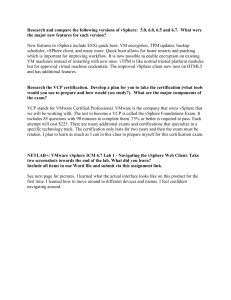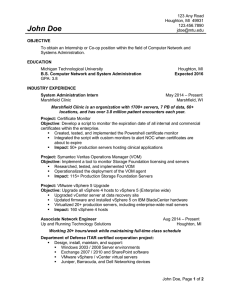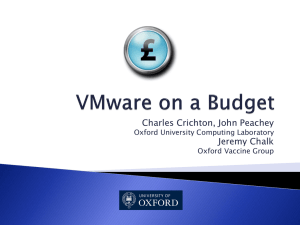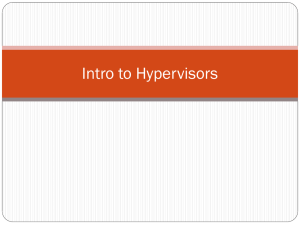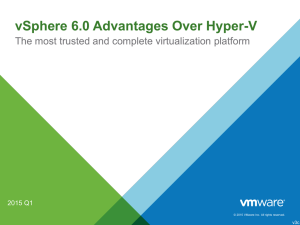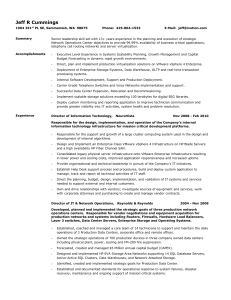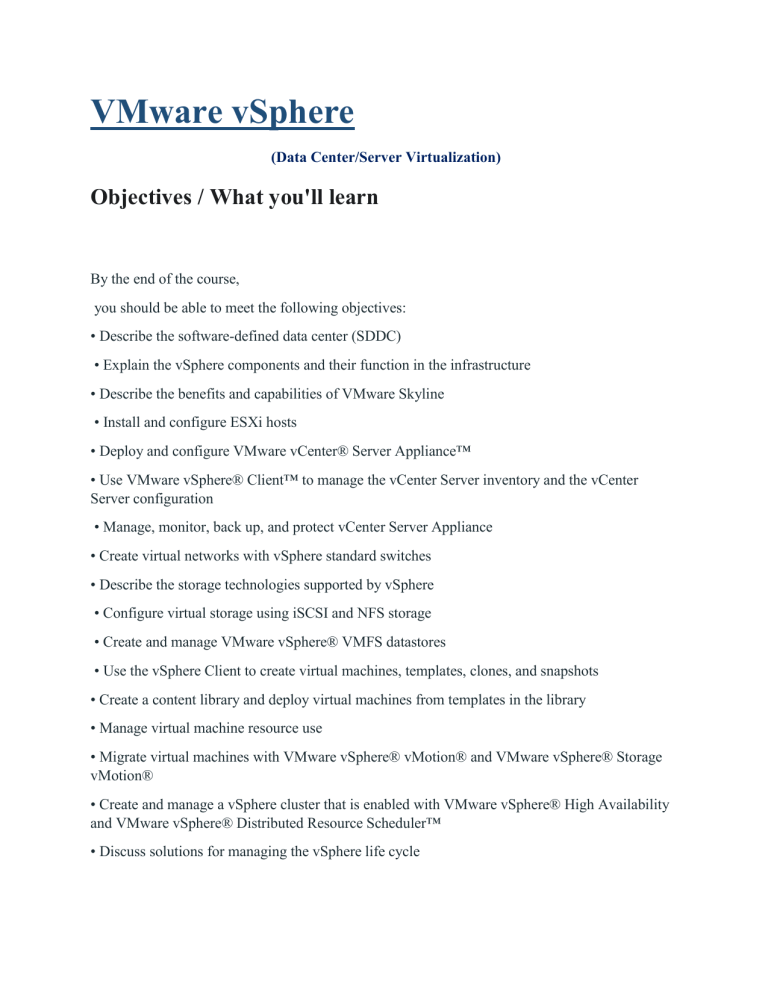
VMware vSphere (Data Center/Server Virtualization) Objectives / What you'll learn By the end of the course, you should be able to meet the following objectives: • Describe the software-defined data center (SDDC) • Explain the vSphere components and their function in the infrastructure • Describe the benefits and capabilities of VMware Skyline • Install and configure ESXi hosts • Deploy and configure VMware vCenter® Server Appliance™ • Use VMware vSphere® Client™ to manage the vCenter Server inventory and the vCenter Server configuration • Manage, monitor, back up, and protect vCenter Server Appliance • Create virtual networks with vSphere standard switches • Describe the storage technologies supported by vSphere • Configure virtual storage using iSCSI and NFS storage • Create and manage VMware vSphere® VMFS datastores • Use the vSphere Client to create virtual machines, templates, clones, and snapshots • Create a content library and deploy virtual machines from templates in the library • Manage virtual machine resource use • Migrate virtual machines with VMware vSphere® vMotion® and VMware vSphere® Storage vMotion® • Create and manage a vSphere cluster that is enabled with VMware vSphere® High Availability and VMware vSphere® Distributed Resource Scheduler™ • Discuss solutions for managing the vSphere life cycle • Use VMware vSphere® Lifecycle Manager™ to perform upgrades to ESXi hosts and virtual machines Requirements No programming or hacking knowledge required. We teach you from scratch! Mac / Windows / Linux - all operating systems work with this course! Stable Internet Description/Course Outline Chapter#1 :-Course Introduction • Introductions and course logistics • Course objectives Chapter#2 :- Introduction to vSphere and the Software-Defined Data Center • Explain basic virtualization concepts • Describe how vSphere fits into the software-defined data center and the cloud infrastructure • Explain how vSphere interacts with CPUs, memory, networks, and storage • Recognize the user interfaces for accessing the vCenter Server system and ESXi hosts • Describe the ESXi host architecture • Navigate the Direct Console User Interface (DCUI) to configure an ESXi host • Recognize ESXi host user account best practices • Install an ESXi host • Use VMware Host Client™ to configure ESXi host settings • Describe how to proactively manage your vSphere environment using VMware Skyline Chapter#3 :- Virtual Machines • Create and provision a virtual machine • Explain the importance of VMware Tools™ • Install VMware Tools • Identify the files that make up a VM • Recognize the components of a VM • Recognize virtual devices supported by a VM • Describe the benefits and use cases for containers • Identify the parts of a container system Chapter#4 :- vCenter Server • Describe the vCenter Server architecture • Discuss how ESXi hosts communicate with vCenter Server • Deploy and configure vCenter Server Appliance • Use vSphere Client to manage the vCenter Server inventory • Add data center, organizational objects, and hosts to vCenter Server • Use roles and permissions to enable users to access objects in the vCenter Server inventory • Back up vCenter Server Appliance • Monitor vCenter Server tasks, events, and appliance health • Use VMware vCenter Server® High Availability to protect a vCenter Server Appliance Chapter#5 :- Configuring and Managing Virtual Networks • Create and manage standard switches • Describe the virtual switch connection types • Configure virtual switch security, traffic-shaping, and load-balancing policies • Compare vSphere distributed switches and standard switches Chapter#6 :- Configuring and Managing Virtual Storage • Identify storage protocols and storage device types • Discuss ESXi hosts using iSCSI, NFS, and Fibre Channel storage • Create and manage VMFS and NFS datastores • Explain how multipathing works with iSCSI, NFS, and Fibre Channel storage • Recognize the components of a VMware vSAN™ configuration Chapter#7 :- Virtual Machine Management • Use templates and cloning to deploy new virtual machines • Modify and manage virtual machines • Create a content library and deploy virtual machines from templates in the library • Use customization specification files to customize a new virtual machine • Perform vSphere vMotion and vSphere Storage vMotion migrations • Describe the Enhanced vMotion Compatibility feature • Create and manage virtual machine snapshots • Examine the features and functions of VMware vSphere® Replication™ • Describe the benefits of VMware vSphere® Storage APIs – Data Protection Chapter#8 :- Resource Management and Monitoring • Discuss CPU and memory concepts in a virtualized environment • Describe what overcommitment of a resource means • Describe methods for optimizing CPU and memory usage • Use various tools to monitor resource use • Create and use alarms to report certain conditions or events Chapter#9 :- vSphere Clusters • Describe the functions of a vSphere DRS cluster • Create a vSphere DRS cluster • Monitor a vSphere cluster configuration • Describe options for making a vSphere environment highly available • Explain the vSphere HA architecture • Configure and manage a vSphere HA cluster • Examine the features and functions of VMware vSphere® Fault Tolerance • Describe the function of the vSphere® Cluster Service Chapter#10 :- vSphere Lifecycle Management • Recognize the importance of vCenter Server Update Planner • Describe how VMware vSphere® Lifecycle Manager™ works • Describe how to update ESXi hosts using baselines • Validate ESXi host compliance using a cluster image • Describe how to upgrade VMware Tools and VM hardware • Describe VMware vSphere® Lifecycle Manager™ and VMware vSAN™ integration Who this course is for: Anybody interested in learning Data Center and Server Virtualization Anybody interested in learning Virtualization Anybody looking to go beyond a normal "beginner" tutorial that doesn't give you a chance to practice Anybody looking to learn how we can virtualize our On-Premises environment. Any System/Network Engineer looking towards Learning Latest Technology of Private cloud Prepared by: Saad Ali Syed(Network and vSphere administrator) Saadalisyed9@gmail.com Whatsapp:-+923150926311