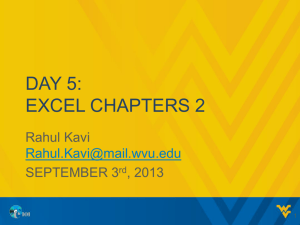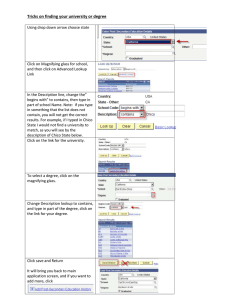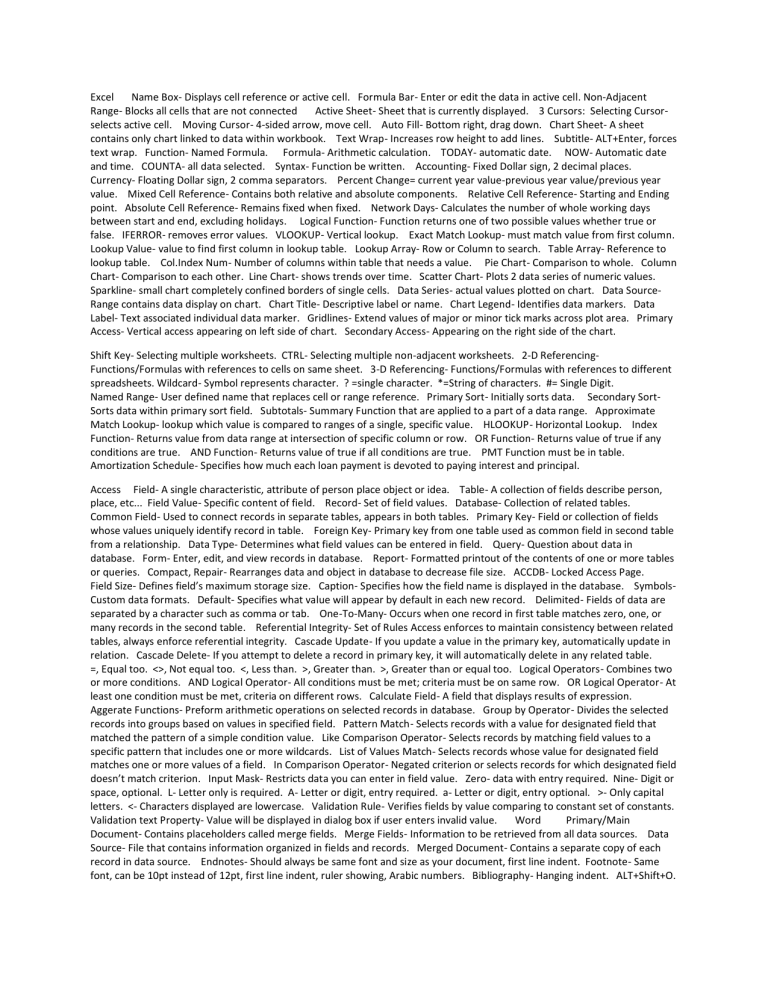
Excel Name Box- Displays cell reference or active cell. Formula Bar- Enter or edit the data in active cell. Non-Adjacent Range- Blocks all cells that are not connected Active Sheet- Sheet that is currently displayed. 3 Cursors: Selecting Cursorselects active cell. Moving Cursor- 4-sided arrow, move cell. Auto Fill- Bottom right, drag down. Chart Sheet- A sheet contains only chart linked to data within workbook. Text Wrap- Increases row height to add lines. Subtitle- ALT+Enter, forces text wrap. Function- Named Formula. Formula- Arithmetic calculation. TODAY- automatic date. NOW- Automatic date and time. COUNTA- all data selected. Syntax- Function be written. Accounting- Fixed Dollar sign, 2 decimal places. Currency- Floating Dollar sign, 2 comma separators. Percent Change= current year value-previous year value/previous year value. Mixed Cell Reference- Contains both relative and absolute components. Relative Cell Reference- Starting and Ending point. Absolute Cell Reference- Remains fixed when fixed. Network Days- Calculates the number of whole working days between start and end, excluding holidays. Logical Function- Function returns one of two possible values whether true or false. IFERROR- removes error values. VLOOKUP- Vertical lookup. Exact Match Lookup- must match value from first column. Lookup Value- value to find first column in lookup table. Lookup Array- Row or Column to search. Table Array- Reference to lookup table. Col.Index Num- Number of columns within table that needs a value. Pie Chart- Comparison to whole. Column Chart- Comparison to each other. Line Chart- shows trends over time. Scatter Chart- Plots 2 data series of numeric values. Sparkline- small chart completely confined borders of single cells. Data Series- actual values plotted on chart. Data SourceRange contains data display on chart. Chart Title- Descriptive label or name. Chart Legend- Identifies data markers. Data Label- Text associated individual data marker. Gridlines- Extend values of major or minor tick marks across plot area. Primary Access- Vertical access appearing on left side of chart. Secondary Access- Appearing on the right side of the chart. Shift Key- Selecting multiple worksheets. CTRL- Selecting multiple non-adjacent worksheets. 2-D ReferencingFunctions/Formulas with references to cells on same sheet. 3-D Referencing- Functions/Formulas with references to different spreadsheets. Wildcard- Symbol represents character. ? =single character. *=String of characters. #= Single Digit. Named Range- User defined name that replaces cell or range reference. Primary Sort- Initially sorts data. Secondary SortSorts data within primary sort field. Subtotals- Summary Function that are applied to a part of a data range. Approximate Match Lookup- lookup which value is compared to ranges of a single, specific value. HLOOKUP- Horizontal Lookup. Index Function- Returns value from data range at intersection of specific column or row. OR Function- Returns value of true if any conditions are true. AND Function- Returns value of true if all conditions are true. PMT Function must be in table. Amortization Schedule- Specifies how much each loan payment is devoted to paying interest and principal. Access Field- A single characteristic, attribute of person place object or idea. Table- A collection of fields describe person, place, etc... Field Value- Specific content of field. Record- Set of field values. Database- Collection of related tables. Common Field- Used to connect records in separate tables, appears in both tables. Primary Key- Field or collection of fields whose values uniquely identify record in table. Foreign Key- Primary key from one table used as common field in second table from a relationship. Data Type- Determines what field values can be entered in field. Query- Question about data in database. Form- Enter, edit, and view records in database. Report- Formatted printout of the contents of one or more tables or queries. Compact, Repair- Rearranges data and object in database to decrease file size. ACCDB- Locked Access Page. Field Size- Defines field’s maximum storage size. Caption- Specifies how the field name is displayed in the database. SymbolsCustom data formats. Default- Specifies what value will appear by default in each new record. Delimited- Fields of data are separated by a character such as comma or tab. One-To-Many- Occurs when one record in first table matches zero, one, or many records in the second table. Referential Integrity- Set of Rules Access enforces to maintain consistency between related tables, always enforce referential integrity. Cascade Update- If you update a value in the primary key, automatically update in relation. Cascade Delete- If you attempt to delete a record in primary key, it will automatically delete in any related table. =, Equal too. <>, Not equal too. <, Less than. >, Greater than. >, Greater than or equal too. Logical Operators- Combines two or more conditions. AND Logical Operator- All conditions must be met; criteria must be on same row. OR Logical Operator- At least one condition must be met, criteria on different rows. Calculate Field- A field that displays results of expression. Aggerate Functions- Preform arithmetic operations on selected records in database. Group by Operator- Divides the selected records into groups based on values in specified field. Pattern Match- Selects records with a value for designated field that matched the pattern of a simple condition value. Like Comparison Operator- Selects records by matching field values to a specific pattern that includes one or more wildcards. List of Values Match- Selects records whose value for designated field matches one or more values of a field. In Comparison Operator- Negated criterion or selects records for which designated field doesn’t match criterion. Input Mask- Restricts data you can enter in field value. Zero- data with entry required. Nine- Digit or space, optional. L- Letter only is required. A- Letter or digit, entry required. a- Letter or digit, entry optional. >- Only capital letters. <- Characters displayed are lowercase. Validation Rule- Verifies fields by value comparing to constant set of constants. Validation text Property- Value will be displayed in dialog box if user enters invalid value. Word Primary/Main Document- Contains placeholders called merge fields. Merge Fields- Information to be retrieved from all data sources. Data Source- File that contains information organized in fields and records. Merged Document- Contains a separate copy of each record in data source. Endnotes- Should always be same font and size as your document, first line indent. Footnote- Same font, can be 10pt instead of 12pt, first line indent, ruler showing, Arabic numbers. Bibliography- Hanging indent. ALT+Shift+O.