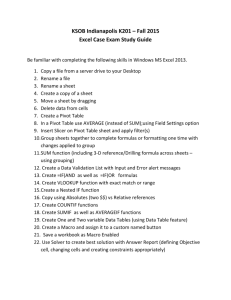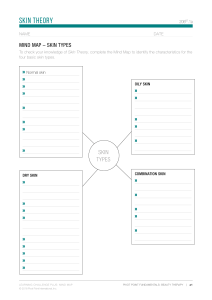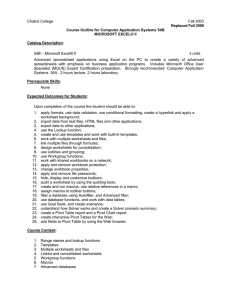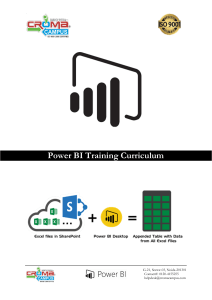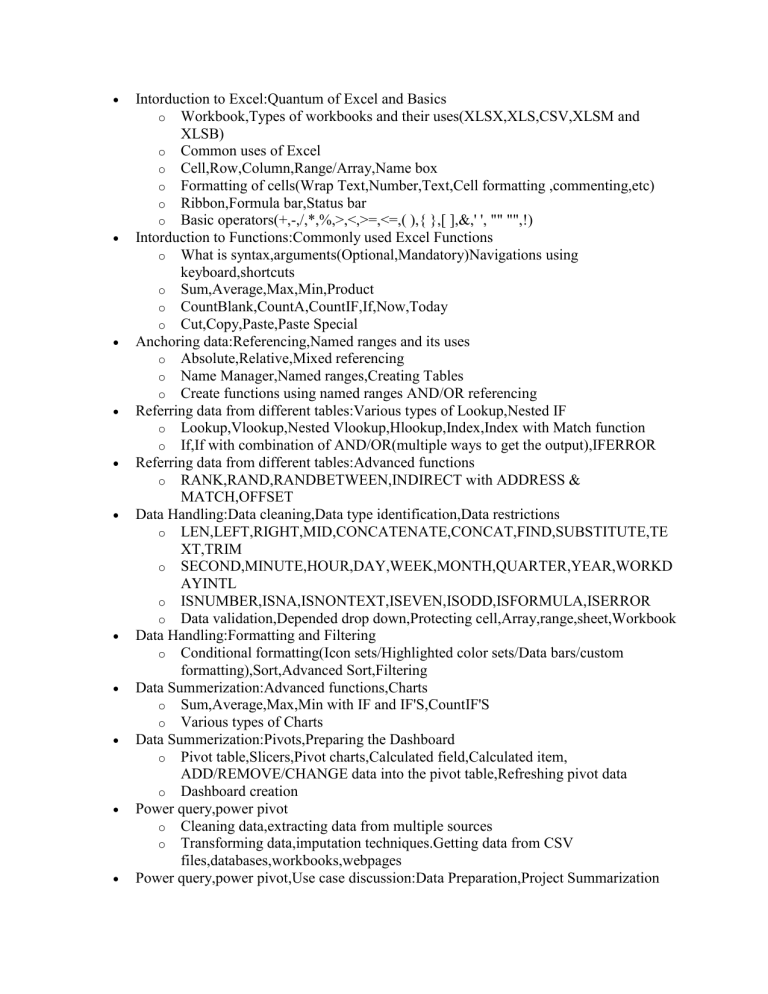
Intorduction to Excel:Quantum of Excel and Basics
o Workbook,Types of workbooks and their uses(XLSX,XLS,CSV,XLSM and
XLSB)
o Common uses of Excel
o Cell,Row,Column,Range/Array,Name box
o Formatting of cells(Wrap Text,Number,Text,Cell formatting ,commenting,etc)
o Ribbon,Formula bar,Status bar
o Basic operators(+,-,/,*,%,>,<,>=,<=,( ),{ },[ ],&,' ', "" "",!)
Intorduction to Functions:Commonly used Excel Functions
o What is syntax,arguments(Optional,Mandatory)Navigations using
keyboard,shortcuts
o Sum,Average,Max,Min,Product
o CountBlank,CountA,CountIF,If,Now,Today
o Cut,Copy,Paste,Paste Special
Anchoring data:Referencing,Named ranges and its uses
o Absolute,Relative,Mixed referencing
o Name Manager,Named ranges,Creating Tables
o Create functions using named ranges AND/OR referencing
Referring data from different tables:Various types of Lookup,Nested IF
o Lookup,Vlookup,Nested Vlookup,Hlookup,Index,Index with Match function
o If,If with combination of AND/OR(multiple ways to get the output),IFERROR
Referring data from different tables:Advanced functions
o RANK,RAND,RANDBETWEEN,INDIRECT with ADDRESS &
MATCH,OFFSET
Data Handling:Data cleaning,Data type identification,Data restrictions
o LEN,LEFT,RIGHT,MID,CONCATENATE,CONCAT,FIND,SUBSTITUTE,TE
XT,TRIM
o SECOND,MINUTE,HOUR,DAY,WEEK,MONTH,QUARTER,YEAR,WORKD
AYINTL
o ISNUMBER,ISNA,ISNONTEXT,ISEVEN,ISODD,ISFORMULA,ISERROR
o Data validation,Depended drop down,Protecting cell,Array,range,sheet,Workbook
Data Handling:Formatting and Filtering
o Conditional formatting(Icon sets/Highlighted color sets/Data bars/custom
formatting),Sort,Advanced Sort,Filtering
Data Summerization:Advanced functions,Charts
o Sum,Average,Max,Min with IF and IF'S,CountIF'S
o Various types of Charts
Data Summerization:Pivots,Preparing the Dashboard
o Pivot table,Slicers,Pivot charts,Calculated field,Calculated item,
ADD/REMOVE/CHANGE data into the pivot table,Refreshing pivot data
o Dashboard creation
Power query,power pivot
o Cleaning data,extracting data from multiple sources
o Transforming data,imputation techniques.Getting data from CSV
files,databases,workbooks,webpages
Power query,power pivot,Use case discussion:Data Preparation,Project Summarization
o
Consolidating data from multiple sources,merging data from different
workbooks/worksheets,relationships.
o Use Data handling steps taught in the previous session,Use Data summarization
techniques,Populate output in Excel,Combining multiple functions
Intro to Automation:Macros(Recorded /VBA)
o How VBA works,Record a sample macro(Recording macros,Absolute
mode,relative mode,different methods of executing macros)
VBA
o If constructs,Select construct,User defined functions,input box, message
box,procedures,automatic macros, methods to cleanup the codes
Introduction to Databases, Software Installation
o Introduction to RDBMS,Explain RDBMS through normalization,Different types
of RDBMS
Types of SQL Commands; Data Types in SQL
o DDL,DML,DQL,DCL,TCL,Datatypes:int,float,char,varchar,date,date&time,UTC
DDL and DML and TCL commands
o DDL:Create,Drop,Rename,Alter,Truncate,DML:Insert,Update,Delete,TCL:Com
mit,rollback,savepoint
Database Constraints
o Domain Constraint,Key Constraint,Referential Integrity Constraint,Primary
key,Foreign Key
Operators in SQL
o AND,OR,WHERE,IN,NOT IN,BETWEEN,EXIST,NULL
Grouping operations
o Select query,Order by,Group by,Having Classes,Aggregating functions
Ranking functions,Analytical functions
o Rank,Dense rank,row number,percentile rank,lead and lag functions
Joining Tables
o Inner,Left,Right,Cross,Self Joins,Full outer join, Interview Scenarios
Views,Triggers
o Simple views,Complex views,Different types of triggers
Introduction to subqueries, different types of subqueries
o Explaintion of subqueries with interview scenarios
Indexing,Sequence Objects
o B.Tree Index,Hash Index,Unique index,Advantage of Index,Creation of Sequence
on primary key column
Stored procedures
o Parameters in stored procedures,Exception handling in stored procedures
Power BI Introduction
o Introduction to Power BI Desktop
o Getting data (Excel and RDBMS, Web, SharePoint)
o Naming for Q&A
o Direct Query vs Import data
Modelling with Power BI
o Introduction to Modelling
o Set up and Manager relationships
o
o
o
o
o
Cardinality and cross filtering
Creating hierarchy in the model
Default summarization and sort by
Creating calculated columns
Creating measures and quick measures
Power BI Desktop Visualizations
o Creating visuals
o Colour and conditional formatting
o Setting sort order
o Scatter and bubble charts and play axis
o Tool tips
o Slicers, timeline Slicers and sync Slicers
o Cross filtering and highlighting
o Visual, Page and Report level filters
o Drill down/up
o Hierarchies
o Constant Lines
o Tables, Matrix and Table conditional formatting
o KPI’s, Cards and Gauges
o Map Visualizations
o Custom visuals
DAX Expressions
o Introduction to Dax (how to write Dax and basic functions in Power BI)
o Important Dax used in Power BI along with its applications
o Introduction to Dax (how to write Dax and basic functions in Power BI)
o how to create calculated columns and measures in Power BI and difference in its
application
o Scenarios with Questions on Dax & explanation
o Creating date dimension in Power BI using calendar functions and its importance
Publishing and Sharing
o Sharing options
o Publish from Power BI Desktop
o Publish reports to Web
o Sharing reports and Dashboards
o Workspaces
o Apps
o Printing, PDF’s and exports
o Row level Security
o Exporting data from Visualizations Refreshing Datasets
o Understanding data refresh
o Gateways