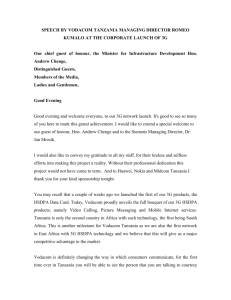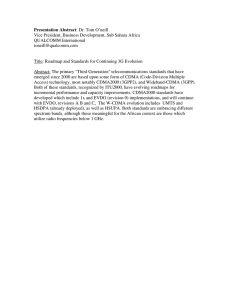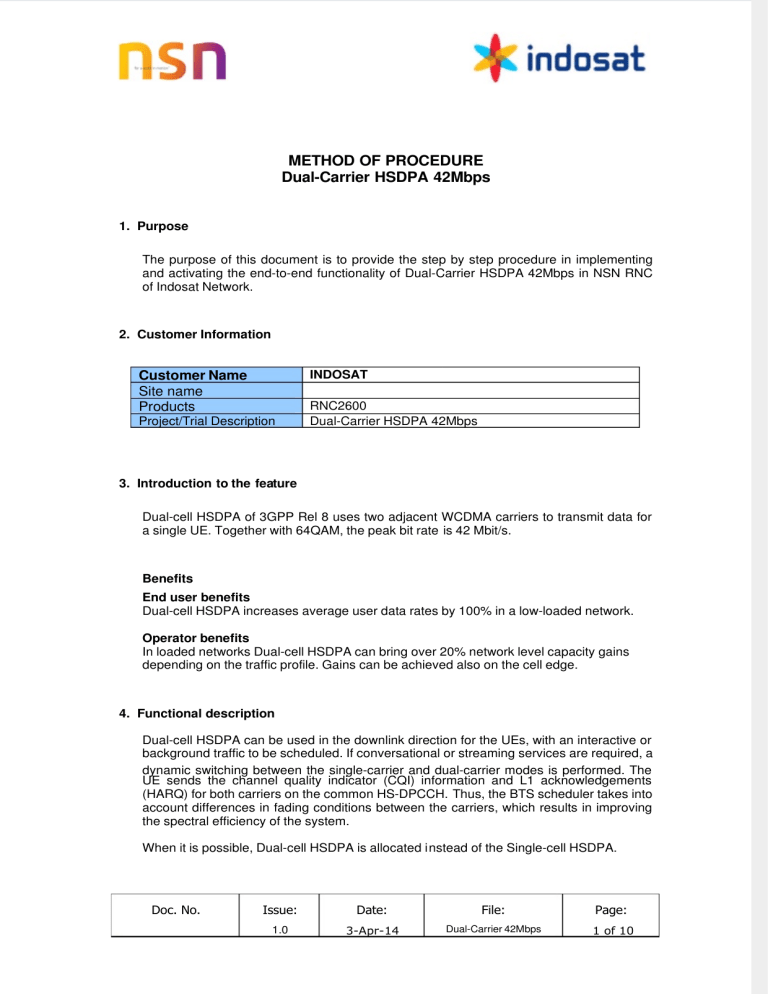
7/26/2019 MOP_Dual Cell HSDPA 42Mbps_ver 1.1 METHOD OF PROCEDURE Dual-Carrier HSDPA 42Mbps 1. Purpose The purpose of this document is to provide the step by step procedure in implementing and activating the end-to-end functionality of Dual-Carrier HSDPA 42Mbps in NSN RNC of Indosat Network. 2. Customer Information INDOSAT Customer Name Site name Products Project/Trial Description RNC2600 Dual-Carrier HSDPA 42Mbps 3. Introduction to the feature Dual-cell HSDPA of 3GPP Rel 8 uses two adjacent WCDMA carriers to transmit data for a single UE. Together with 64QAM, the peak bit rate is 42 Mbit/s. Benefits End user benefits Dual-cell HSDPA increases average user data rates by 100% in a low-loaded network. Operator benefits In loaded networks Dual-cell HSDPA can bring over 20% network level capacity gains depending on the traffic profile. Gains can be achieved also on the cell edge. 4. Functional description Dual-cell HSDPA can be used in the downlink direction for the UEs, with an interactive or background traffic to be scheduled. If conversational or streaming services are required, a dynamic switching between the single-carrier and dual-carrier modes is performed. The UE sends the channel quality indicator (CQI) information and L1 acknowledgements (HARQ) for both carriers on the common HS-DPCCH. Thus, the BTS scheduler takes into account differences in fading conditions between the carriers, which results in improving the spectral efficiency of the system. When it is possible, Dual-cell HSDPA is allocated instead of the Single-cell HSDPA. Doc. No. Issue: Date: File: Page: 1.0 3-Apr-14 Dual-Carrier 42Mbps 1 of 10 http://slidepdf.com/reader/full/mopdual-cell-hsdpa-42mbpsver-11 1/10 7/26/2019 MOP_Dual Cell HSDPA 42Mbps_ver 1.1 Dual-cell HSDPA requires HSUPA, HSDPA 15 codes, HSDPA 14 Mbps per user, and Flexible RLC features. Dual-cell HSDPA is supported with either SRBs on HSPA,SRBs on HSUPA, or SRBs on DCH 3.4 kbit/s. If both the UE and network support the enhanced (Rel-7) F-DPCH, then SRBs on HSPA with enhanced F-DPCH is used. The use of 64QAM is supported but not required. In the dual-carrier mode, the mobility procedures are based on the carrier frequency of the primary serving HS-DSCH cell. Dual-cell HSDPA provides the following: double peak rate for a single user higher average throughput resulting from the statistical multiplexing and joint scheduling better coverage resulting from the frequency selectivity • • • Dual-cell HSDPA used together with 64QAM enables the peak data rate of 42 Mbit/s. In MAC-ehs, the joint scheduler is used. The proportional fair scheduler logic is slightly enhanced so that the scheduling metric is calculated for each carrier separately, but a common throughput history is used. If one user has the best metric for both carriers, the user is scheduled on both carriers simultaneously. The scheduler aims to maximize the sector throughput in a proportional fair manner, respecting the quality of service (QoS). BTS configurations including up to three sectors are supported. To reach full HSDPA peak rate (42 Mbit/s), the CDSP-DH card is needed. Dual-cell HSDPA is also supported with the CDSP-C card, but peak rate in that case is lower than with the CDSP-DH card. Doc. No. Issue: Date: File: Page: 1.0 3-Apr-14 Dual-Carrier 42Mbps 2 of 10 http://slidepdf.com/reader/full/mopdual-cell-hsdpa-42mbpsver-11 2/10 7/26/2019 MOP_Dual Cell HSDPA 42Mbps_ver 1.1 Interdependencies between features This feature requires the following features up and running: RAN826: HSUPA (required in the primary cell) • • • • • RAN852: HSDPA 15 codes RAN1034: Shared HSDPA scheduler for baseband efficiency RAN1258: HSDPA 14 Mbps per user RAN1638: Flexible RLC (DL) The use of the 64QAM modulation requires the RAN1643: HSDPA 64QAM feature. Dualell HSDPA and MIMO can be used in the same cell but not simultaneously for a single UE. 5. Requirements Software requirements Hardware requirements This feature requires RAN1016: Flexi BTS multimode system module/RAN1848: Flexi BTS multimode system module - FSME or RAN1671: Enhanced UltraSite baseband (EUBB). With UltraSite either WTRB or WTRD is required (WTRA not supported). In the RNC, RAN1226: HSPA peak rate upgrade for RNC196 and RNC450 is required. 6. Activating RAN1906: Dual-Cell HSDPA 42Mbps Follow the procedure below to activate the RAN1906: Dual-Cell HSDPA 42Mbps feature. Note: 1. Restart of the RNC and the WBTS is not required after activation of this feature. 2. This feature is supported also with 2+2+2+2+2+2 (six sector) configuration when all 12 cells are in the same Local Cell Group (LCG) and the System Module/Radio Modules are of release 2. In this configuration the HSPA is processed within one system module. Second system module can be added to increase the R99 capacity. BTS restart is needed in case LCG commissioning is changed. 3. This feature belongs to application software and is under license key management. Make sure you have a valid license (a file including the feature information) installed. Doc. No. Issue: Date: File: Page: 1.0 3-Apr-14 Dual-Carrier 42Mbps 3 of 10 http://slidepdf.com/reader/full/mopdual-cell-hsdpa-42mbpsver-11 3/10 7/26/2019 MOP_Dual Cell HSDPA 42Mbps_ver 1.1 4. The feature code for this feature is 1686. 5. RAN1906: Dual-Cell HSDPA 42Mbps feature needs the following features to be activated before it can be enabled: • • • • • RAN826: HSUPA (required in the primary cell) RAN852: HSDPA 15 Codes RAN1034: Shared HSDPA scheduler for baseband efficiency RAN1258: HSDPA 14 Mbps per User RAN1638: Flexible RLC 6. Use of 64QAM modulation requires RAN1643: HSDPA 64QAM feature. With RAN1643, it is recommended to configure at least two HS-SCCH codes in each cell to allow more flexibility to the scheduler. 7. With RAN1686: HSPA 72 Users Per Cell, it is recommended to configure maximum amount of HS-SCCH codes to each cell because the additional HS-SCCH codes are used only in case code multiplexing is needed (otherwise same code tree branch used for HS-PDSCH transmission). 8. Note that the DC-HSDPA must be activated in both cells of the DC-HSDPA cell pair with the same scrambling code. 9. Note that setting of the HSPDSCHMarginSF128 and HSPDSCHCodeSet parameters is not required for activating the RAN1906: Dual-Cell HSDPA 42Mbps feature. However, setting of those parameters is needed to maximize the DL throughput and to reach the 42 Mbps peak data rate. 10. Below are the DC-HSDPA Parameters to be used in this trial. DC-HSDPA Parameter revC. xlsx Doc. No. Issue: Date: File: Page: 1.0 3-Apr-14 Dual-Carrier 42Mbps 4 of 10 http://slidepdf.com/reader/full/mopdual-cell-hsdpa-42mbpsver-11 4/10 7/26/2019 MOP_Dual Cell HSDPA 42Mbps_ver 1.1 STEPS 1. Open the OMS Element Manager. 2. Go to the Tree View. Follow this path: “Configuration Management j Network Topology j Tree View” Expand the topology tree of the RNC. 3. Configure the following RNFC parameters. 1. Select Edit parameters from the RNFC object. 2. Under the Handover Control tab, set the HSDPAMobility (Serving HS-DSCH cell change and SHO on/off switch) parameter to Enabled (1). 3. Under the Admission Control tab, set the FRLCEnabled (Flexible RLC Enabled) parameter to Enabled (1). 4. Configure the following WBTS parameters. 1. Select Edit parameters from the WBTS object. 2. Under the Admission Control tab, set the HSDPA14MbpsPerUser (HSDPA14MbpsPerUser) parameter to Enabled (1). 5. Lock the cell. 1. To lock the cell, select the WCELs object. 2. Select the cell for locking in the WCell(s) table. 3. Press the lock button under the WCell(s) table. 6. Configure the following WCEL parameters. 1. Select Edit parameters from the WCEL object. 2. Under the Admission Control tab, set the HSDPAenabled (HSDPA enabled) parameter to Enabled (1). (If necessary). 3. Under the Packet Scheduler tab, set the HSUPAEnabled (HSUPA enabled) parameter to Enabled (1). (If necessary). 4. Ensure that HS-PDSCH 15 codes is available in order to maximize the cell throughput: • Doc. No. HSPDSCHCodeSet (HS-PDSCH code set) contains 5, 8, 10, 12, 14, and 15 codes. Issue: Date: File: Page: 1.0 3-Apr-14 Dual-Carrier 42Mbps 5 of 10 http://slidepdf.com/reader/full/mopdual-cell-hsdpa-42mbpsver-11 5/10 7/26/2019 MOP_Dual Cell HSDPA 42Mbps_ver 1.1 • Under the Admission Control tab, set the HSPDSCHMarginSF128 (HS-PDSCH code upgrade margin for SF128 codes) parameter to value 0 or any other value greater than 0, which makes 15 codes for HS-PDSCH available for both cells. Note: Setting of this parameter is needed in order to maximize the cell throughput. Follow the DC-HSDPA actual parameters in Excel Sheet above. 5. Under the Packet Scheduler tab, set the HSPAQoSEnabled (HSPA QoS enabled) parameter to the same value in both cells of the DC HSDPA cell pair. 6. Under the General tab, set the Tcell (Frame timing offset of a cell) parameter to the same value in both cells of DC-HSDPA cell pair. Any value within the range can be used. Note: In order to support 2+2+2+2+2+2 configuration (in RU30) all 12 cells must be in single LCG and Rel2 BB and Rel2 RF must be used. 7. Under the Admission Control tab, set the SectorID (Sector Identifier) parameter value to the same value in both cells of the DC-HSDPA cell pair . The value can vary between 1 and 12. Doc. No. Issue: Date: File: Page: 1.0 3-Apr-14 Dual-Carrier 42Mbps 6 of 10 http://slidepdf.com/reader/full/mopdual-cell-hsdpa-42mbpsver-11 6/10 7/26/2019 MOP_Dual Cell HSDPA 42Mbps_ver 1.1 8. Under the Handover Control tab, configure the UARFCN (UTRA Absolute Radio Frequency Channel Number) parameter. Note that the DC-HSDPA cell must have adjacent (not the same) frequencies within the same frequency band. 9. Under the Handover Control tab, define the DCellHSDPAFmcsId (DC HSDPA FMCS Identifier) parameter. 10. Under the Packet Scheduler tab, set the DCellHSDPAEnabled (DC HSDPA Enabled) parameter to Enabled (1). 11. Configure Dual-Cell in the BTS. During BTS commissioning some restrictions needs to be followed: • • Doc. No. Release 2 hardware (Flexi Rel2 or Ultra EUBB) is required. LCG configuration needs to be performed: Issue: Date: File: Page: 1.0 3-Apr-14 Dual-Carrier 42Mbps 7 of 10 http://slidepdf.com/reader/full/mopdual-cell-hsdpa-42mbpsver-11 7/10 7/26/2019 MOP_Dual Cell HSDPA 42Mbps_ver 1.1 For RU20 EP1 release: one LCG can handle 6 cells => 3 x DCHSDPA cell pairs. For RU30: one LCG can handle 12 cells (Rel2 BB and Rel2 RF must be used). • • Minimum 2 cells (adjacent frequencies) for sector is configured. Shared scheduler is activated (It is not needed in RU30). 12. Unlock the cell Expected outcome: Feature RAN1906: Dual-Cell HSDPA 42Mbps has been activated in the RNC. 7. Verifying Dual-Cell HSDPA 42Mbps Follow the procedure below to verify that the activation of the RAN1906: Dual-Cell HSDPA 42Mbps feature has been successful. Note: Note that the RNC verifies if the Local Cells in the BTS support the DC HSDPA configuration (which has been configured in the RNW database). If DC HSDPA is enabled in the cell, but the Local Cell is not Multi Cell Capable, the RNC sets an 7795 INCONSISTENCY IN HIGH PEAK RATE HSPA CONFIG (Multi Cell operation not available) alarm. There is also the 3325 INCONSISTENCY IN CONFIGURATION PARAMETERS RNC-specific alarm, which is related to the 7795 alarm and one instance of it is activated when one or more cells in a certain RNC has inconsistency in high peak rate HSPA configuration. STEPS 1. Perform the RRC connection setup with a Rel-8 UE that supports Dual-Cell HSDPA. 2. Open the RNW measurement management application from Application Launcher. 3. Use the RNW measurement management application to start measurements M1005 and M1006 Traffic with 15 minute interval. Alternatively the measurement can be started using NetAct Administration of Measurements Application. Wait until the measurement interval starts. 4. After the measurement data has been collected, use the RNW Measurement presentation GUI to check if the following counters have a value greater than 0. • • • • M1005C252 - MAC-D SETUP ATTEMPT FOR DC-HSDPA M1005C253 - SUCCESSFUL MAC-D SETUP FOR DC-HSDPA M1005C254 - FAILED MAC-D SETUP FOR DC-HSDPA M1006C209 - RB SETUP ATTEMPT FOR DC-HSDPA Doc. No. Issue: Date: File: Page: 1.0 3-Apr-14 Dual-Carrier 42Mbps 8 of 10 http://slidepdf.com/reader/full/mopdual-cell-hsdpa-42mbpsver-11 8/10 7/26/2019 MOP_Dual Cell HSDPA 42Mbps_ver 1.1 • • • M1006C210 - SUCCESSFUL RB SETUP FOR DC-HSDPA M1006C211 - RB SETUP FAIL FOR DC-HSDPA DUE TO NO REPLY M1006C212 - RB SETUP FAIL FOR DC-HSDPA DUE TO UE NACK 8. Deactivating Dual-Cell HSDPA 42Mbps Follow the procedure below to deactivate the RAN1906: Dual-Cell HSDPA 42Mbps feature. STEPS 1. Open the OMS Element Manager. 2. Go to the View. Follow thisTree path: “Configuration Management j Network Topology j Tree View” 3. Lock the cell. 4. Configure the WCEL object. Set the DCellHSDPAEnabled (DC HSDPA Enabled) parameter to Disabled (0). 5. Unlock the cell. 6. Set the feature state to OFF using ZW7M:FEA=1686:OFF; MML command. Expected outcome The RAN1906: Dual-Cell HSDPA 42Mbps feature has been deactivated. Doc. No. Issue: Date: File: Page: 1.0 3-Apr-14 Dual-Carrier 42Mbps 9 of 10 http://slidepdf.com/reader/full/mopdual-cell-hsdpa-42mbpsver-11 9/10 7/26/2019 MOP_Dual Cell HSDPA 42Mbps_ver 1.1 9. Trial Acceptance ACCEPTANCE Herewith PT. Indosat and Nokia Siemens Networks acknowledge that the following activity has been performed in the NSN 3G Network Date : Site Location : Trial Name: Dual-Carrier 42Mbps Region: The activity has been performed by Nokia Siemens Network representative with the attendance of PT. Indosat staff according to the approved test plan with the following result: Successful Implementation Yes No New deficiencies found Yes No PT. Indosat Nokia Siemens Network Signature: ________________________ Signature: _________________________ Printed Name: Printed Name: Date: Date: Doc. No. Issue: Date: File: Page: 1.0 3-Apr-14 Dual-Carrier 42Mbps 10 of 10 http://slidepdf.com/reader/full/mopdual-cell-hsdpa-42mbpsver-11 10/10