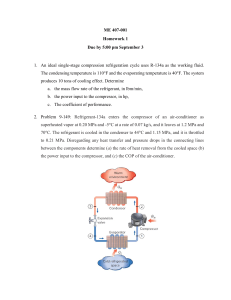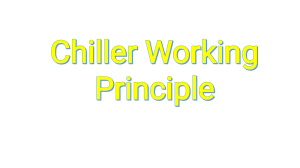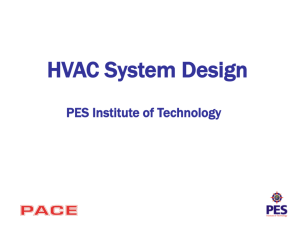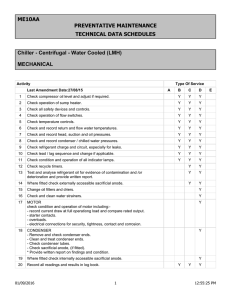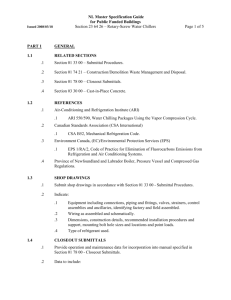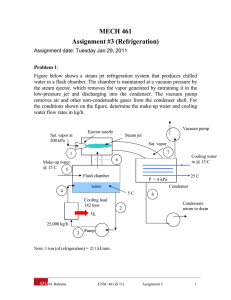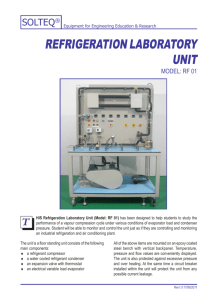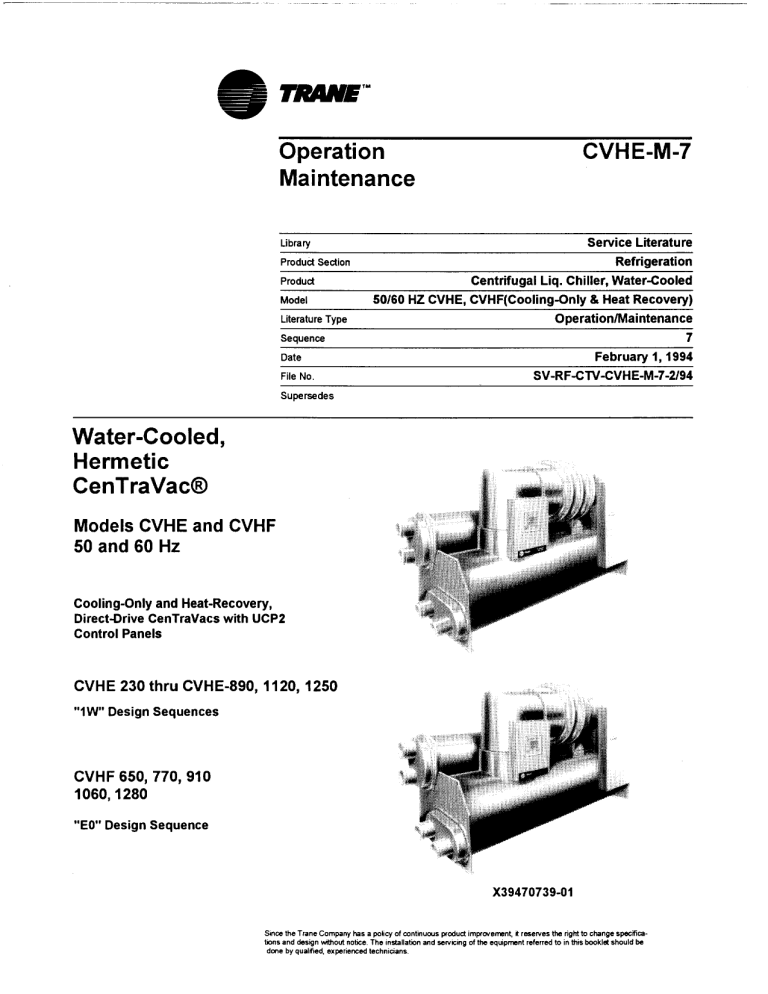
TM
Operation
Maintenance
CVHE -M -7
Service Literature
Library
Refrigeration
P roduct Section
Product
Model
Literature Type
Centrifugal Liq. Chiller, Water-Cooled
50/60 HZ CVHE, CVHF(Cooling-Only & Heat Recovery)
Operation/Maintenance
7
Sequence
February 1, 1994
Date
S V-R F-C N-CV H E-M-7-2194
File No .
Supersedes
Water-Cooled ,
Hermetic
CenTraVacO
Models CVHE and CVHF
50 and 60 Hz
Cooling -Only and Heat-Recovery ,
Direct-Drive CenTraVacs with UCP2
Control Panels
• ^
CVHE 230 thru CVHE -890 , 1120 , 1250
"1W" Design Sequences
CVHF 650, 770 , 910
1060 , 1280
"E0" Design Sequence
X39470739 -01
Since the Trane Compa ny has a policy of continuous product improvement, it rese rves the ri g ht to cha ng e specifica tion s a nd des ig n without n otic e . The in sta ll ation an d serv icin g of the equi p men t refe rred to in this bookl d s houl d be
d on e by qu al ifi ed, ex pe rie nc ed te c hn i cia n s .
I N DEX OF REPORT GROUPS
CUSTOM REPORT GROUP . . . . . . . . . . . . . . . . . . . . . . .
Report Heading . . . . . . . . . . . . . . . . . . . . . . . . . . .
Empty List Display . . . . . . . . . . . . . . . . . . . . . . . . . .
CHILLER REPORT . . . . . . . . . . . . . . . . . . . . . . . . . . . .
Report Heading
. . . . . . . . . . . . . . . . . . . . . . . .
Chiller Operating Mode . .
.
.
.
.
. . . . . . . . . . .
Active Ch i lled Water Setpt / Evap Leaving Water Temp .
..
....
Active Ch i lled Water Setpt / Ch i lled Water Setpoint Source Setpoint .
.
Act ive Ice Terminat i on Setpoint / Ice Termination Setpoint Source Setpoint
Evaporator Entering and Leav i ng Water Temperatures . . . . . . . . .
Condenser Entering and Leavi ng Water Temperatures . . . . . . . . .
Active Cu rrent Li mit Setpo i nt . .
. .
. . . . . . . . . . . .
Act i ve Current Li mit Setpt /Current Limit Setpt Source . . . . . . . . .
Evaporator Water Flow / Condenser Water Flow . . . . . . . . . . . . .
Ch i ller Tons . . . . . . . . . . . . . . . . . . . . . . . . . . . . .
Outdoor Temperature .
. . .
. . . . . . . . . . . . . . . . .
Auxil i ary Bundle or Heat Recovery Temperatures . . . . . . . . . . . .
Ch i lled Water Setpoint Source . . . . . . . . . . . . . . . . . . . .
Current Limit Setpoint Source . . . . . . . . . . . . . . . . . . . .
Hot Water Setpoint Source . . . . . . . . . . . . . . . . . . . . . .
Ice Termination Setpoint Source . . . . . . . . . . . . . . . . . . .
REFRIGERANT REPORT . . . . . . . . . . . . . . . . . . ... . . . . .
Report Head i ng .
.
. .
. . . . . . . . . . . . . . . .
Evaporator and Condenser Refrigerant Pressure .
. .
. . . . . . .
Saturated Evaporato r Temperature/ Evapo rator Refrigerant Pressure ...
Saturated Cond Temperature/ Condense r Refrigerant Pressure ......
Saturated Evap Temp and D i scharge Temp . . . . . . . . . . . . . . .
Purge Operat i ng Mode/ Pu rge Status . . . . . . . . . . . . . . . . . .
Purge Alarm Message . .
. .
. . . . . . . . . . . . . . .
Purge Suction Temperature/ Purge Liqu id Temp . . . . . . . . . . . . .
Purge Pumpout Rate/ Purge Max Pumpout Rate . . . . . . . . . . . . .
Purge Total Pumpout Ti me/ Pu rge Total Run Time .
......
.
Purge Adaptive Cycle T i me w / Chlr On/Time to Purge Remaining .....
Purge Adaptive Cycle T i me w / Chlr Off/Time to Purge Remaining .. ..
Pu rge Service Log .
. . . . . . . . . . . . . . . . . . . . . . .
Pumpout Avg , Last 30 Days . . . . . . . . . . . . . . . . . . . . .
Refri gerant Mon itor . . . . . . . . . . . . . . . . . . . . . . . . .
COMPRESSOR REPORT . . . . . . . . . . . . . . . . . . . . . . . . .
Report Heading . . . . . . . . . . . . . . . . . . . . . . . . . . .
D ifferentia l Oil Pressur e, Oil Te mp erature . . . . . . . . . . . . . . .
Compressor Speed Command
. . . . . . . . . . . . . . . . . . . .
D i scharge Oi l Pressure , Oi l Tank Pressure . . . . . . . . . . . . . . .
In l et Guide Vane Posit i on . .
. . . . . . . . . . . . . . . . . .
Compressor Phase Currents % RLA . . . . . . . . . . . . . . . . . .
Compressor Phase Currents Amps . . . . . . . . . . . . . . . . . .
Compressor Phase Vo ltages .
. . . . . . . . . . . . . . . . . . .
Compressor Power Fa ctor and Watts . . . . . . . . . . . . . . . . .
Compressor Wi nding Temperatures . . . . . . . . . . . . . . . . . .
Compressor Starts and Runn i ng Time . . . . . . . . . . . . . . . . .
Bearing Temperatures #1 and #2 . . . . . . . . . . . . . . . . . . .
Solid State Starter Heat Si nk Temp . . . . . . . . . . . . . . . . . .
HGBP Time .
. . . . . . . . . . . . . . . . . . . . . . . .
SETTINGS GROUP KEYS . . . . . . . . . . . . . . . . . . . . . . . .
Operator Settings Group . . . . . . . . . . . . . . . . . . . . . . .
Report Head i ng . . . . . . . . . . . . . . . . . . . . . . . . . . .
Purge Operating Mode . . . . . . . . . . . . . . . . . . . . . . . .
Time of Day Sett i ng . .
. .
. . . . . . . . . . . . . . . . . . .
Front Panel Ch i lled Water Setpoint . . . . . . . . . . . . . . . . . .
Front Panel Current Li m it Setpoint . . . . . . . . . . . . . . . . . .
Front Panel Hot Water Setpo i nt . . . . . . . . . . . . . . . . . . . .
Free Cool i ng Enable . . . . . . . . . . . . . . . . . . . . . . . . .
Chilled Water Reset Type . . . . . . . . . . . . . . . . . . . . . .
Reset Ratio . . . . . . . . . . . . . . . . . . . . . . . . . . . . .
A-1
34
34
34
34
34
34
39
39
39
39
39
39
39
40
40
40
40
40
40
40
40
41
41
41
41
41
41
41
41
41
42
42
42
42
42
42
42
43
43
43
43
43
43
43
43
43
43
43
44
44
44
44
45
45
45
45
46
46
47
47
47
47
48
Start Reset Setpo i n t . . . . . . . . . . . . . . . . . . .
Max Reset Setpo i nt . . . . . . . . . . . . . . . . . . .
Ice Building Enab l e . .
.
.
. . . . . . . . . . .
Front Panel Ice Terminat i on Setpoint .
. . . . . . . .
Ice Making to Normal Coo l ing Transition Ti mer . . . . . . .
Chilled Water Setpoint Source . . . . . . . . . . . . . .
Current Limit Setpoint Source . . . . . . . . . . . . . .
Hot Water Setpoint Source . . . . . . . . . . . . . . . .
Ice Termination Setpoint Source . . . . . . . . . . . . .
Outdoor Air Temperatu re Source . . . . . . . . . . . . .
SERVICE SETTI NGS . . . . .
. . . . . . . . . . . . . .
Service Sett i ng - Basic Setups (Non-Password protected) . .
Menu Settings Password
. . . . . . . . . . . . . . . .
Keypad/ Display Lockout . . . . . . . . . . . . . . . . .
Language Display . . . . . . . . . . . . . . . . . . . .
Display Un its
.
.
. . . . . . . . . . . .
Decimal Places Displayed Setpoint . . . . . . . . . . . .
Display Menu Headings Enab l e . . . . . . . . . . . . . .
Differential to Start Setpoint . . . . . . . . . . . . . . .
Differential to Stop Setpoint . . . . . . . . . . . . . . .
Evap Pump Off Delay Time . . . . . . . . . . . . . . . .
Clear Restart Inhib it Time r .
. . . . . . . . . . . . .
. . . . . .
Field Startup Group Password Request
. .
Mach i ne Configuration Group Password Request .
. .
SERVICE SETTINGS - Fi eld Startup Group (Password Protected)
Field Start-up Service Setup Group Head i ng . . . . . . . .
Keypad/ D i splay Lock Feature Enable . . . . . . . . . . .
Menu Settings Password Enable . . . . . . . . . . . . .
ICS Address . .
.
. . . . . . . . . . . . . . . . .
Power Up Start Time Delay . .
. . . . . . . . . . . . .
Design Delta Temperature Setpo i nt .
. . . . . . . . .
Leaving Water Temperature Cutout Setpoint . . . . . . . .
Low Refrigerant Temperature Cutout Setpoint . . . . . . .
Low Evaporator Water Flow Warning Setpoint . . . . . . .
Condenser Li m it Setpoint . . . . . . . . . . . . . . . . .
Maximum RI Ti mer Setting . . . . . . . . . . . . . . . .
Purge Serv i ce Log Reset . . . . . . . . . . . . . . . . .
Purge Maximum Pumpout Rate . . . . . . . . . . . . . .
. .
Purge Disable Pumpout Alarm .
. .
. .
.
Purge Low Chiller Sat . Cond . Liqu i d Temp Protection Enable
Purge Low Ch i ller Sat . Cond . Temp Setpo i nt . . . . . . . .
Surge Protect i on Enab l e .
. . . . . . . . . . .
Under/ Over Voltage Protection Enable . . . . . . . . . . .
Phase Reversal Protect i on Enable . . . . . . . . . . . . .
Phase Unbalance Protection Enable .
. . . . . . . . .
Momentary Power Loss Protection Enable . . . . . . . . .
Oil Temp Setpoint . . . . . . . . . . . . . . . . . . . .
Low Oil Temp Cutout . . . . . . . . . . . . . . . . . .
H igh D ischarge Temp Cutout . . . . . . . . . . . . . . .
Control Type . . . . . . . . . . . . . . . . . . . . . .
Heat Pump Control Enable . . . . . . . . . . . . . . . .
. . . . . . . . . . . . . . .
Control Sensitivity .
External Vane Control Enable . . . . . . . . . . . . . . .
Soft Load Control Enable . .
. . . . . . . . . . . . .
Soft Load Starting Current Lim it
. . . . . . . . . . . .
Soft Load Current Lim it Rate of Change . . . . . . . . . .
Soft Load Lvng V1ftr Temp Rate of Change . . . . . . . . .
Hot Gas Bypass Enable .
. . . . . . . . . . . .
Hot Gas Bypass Cut in Vane Pos ition . . . . . . . . . . .
HGBP Proportional Gain (Kp) Setpt . . . . . . . . . . . .
HGBP Integral Gain (Ki) Setpt . . . . . . . . . . . . . . .
HGBP Derivative Gain (Kd) Setpt .
. . . . . . . . . . .
LWT Control Proportional Ga i n (Kp) Setpt . . . . . . . . .
LWT Control Integral Gain (Ki) Setpt . . . . . . . . . . .
LWT Control De ri vative Ga i n (Kd ) Setpt . . . . . . . . . .
A -2
. . . . . .
. . . . . .
. . . . . .
. . . . . .
. . . . . .
. . . . . .
. . . . . .
. . . . . .
. . . . . .
. . . . . .
. . . . . .
. . . . . .
. . . . . .
. . . . . .
. . . . . .
. . . . . .
. . . . . .
. . . . . .
. . . . . .
. . . . . .
. . . . . .
. . . . . .
. . . . . .
. . . . . .
. . . . . .
. . . . . .
. . . . . .
. . . . . .
. . . . . .
. . . . . .
. . . . . .
. . . . . .
. . . . . .
. . . . . .
. . . . . .
. . . . . .
. . . . . .
. . . . . .
. . . . . .
......
. . . . . .
. . . . . .
. . . . . .
. . . . . .
. . . . . .
. . . . . .
. . . . . .
. . . . .
. . . . . .
. . . . . .
. . . . . .
. . . . . .
. . . . . .
. . . . . .
. . . . . .
. . . . . .
. . . . . .
. . . . . .
. . . . . .
. . . . . .
. . . . . .
. . . . . .
. . . . . .
. . . . . .
. . . . . .
48
48
48
49
49
49
49
49
50
50
51
52
52
52
52
53
53
53
53
53
53
53
54
54
55
55
55
55
55
56
56
56
56
56
56
56
57
57
57
57
57
57
57
58
58
58
58
58
58
58
58
59
59
59
59
59
59
59
59
60
60
60
60
60
60
. . . . . . .
. . . . . . .
. . . . . . .
. .
Protected) .
. . . . . . .
. . . . . . .
. . . . . . .
60
61
61
61
62
62
62
62
Unit Tons . . . . . . . . . . . . . . . . . . . . . . . . . . . . . .
. . . . . . . . . . . . . . . . . . . . . . . .
Refrigerant Type . .
Refrigerant Mon itor Type . . . . . . . . . . . . . . . . . . . . . . .
62
62
62
IGV Max i mum Travel Setpt . . . . . . .
Gu i de Vane Open Travel Stop . . . . .
Guide Vane Closed Travel Stop . . . . .
. .
.
Local Atmospher i c Pressure .
SERVICE SETTINGS - Mach i ne Configurat i on
Machine Configuration Group Head i ng .
Unit Frequency . . . . . . . . . . . .
Unit Type . . . . . . . . . . . . . . .
. . . . . . . .
. . . . . . . .
. . . . . . . .
. .
. .
G roup (Password
. . . . . . . .
. . . . . . . .
. . . . . . . .
.
. . .
. . . . . . .
Starter Type .
Startup Contactor Test - Y- D Starters Only . . . . . .
.
. . . . . . . . . . . . . . .
Rated Load Amps
Motor Heating Constant . . . . . . . . . . . . . . .
Current Overload Setting #1 . . . . . . . . . . . . .
. . . . . . . . . . .
Current Overload Sett i ng #2 .
Maxi mum Accelerat i on Timer #1 . . . . . . . . . . .
. . . . . . . . .
Maximum Acceleration Timer #2 .
External Chilled Water Setpoint Option . . . . . . . .
External Current Limit Setpoint Option . . . . . . . .
External Hot Water Setpo i nt Option . . . . . . . . . .
Exceeded Max Accel Time Action . . . . . . . . . . .
Motor Wi nd i ng RTD Type . . . . . . . . . . . . . .
High Pressure Cutout Setting . . . . . . . . . . . . .
Line Voltage Sensing Option . . . . . . . . . . . . .
. . . . . . . . . . . . . . .
Unit Line Vo ltage . .
Auxil i ary Condenser Option . . . . . . . . . . . . . .
Heat Recovery Option . . . . . . . . . . . . . . . .
Hot Gas Bypass Opt i on . . . . . . . . . . . . . . .
.
. . . . . . . . . . .
Free Cooling Option . . .
Condenser Pressure Sensor Opt i on . . . . . . . . . .
Bearing Temperature Sensors Opt i on . . . . . . . . .
Discharge Temperature Sensor Option . . . . . . . . .
. . . . . . . . .
Ice Building Option .
.
Different i al Water Press Sensing Option .
External Analog Input Type Selection , 4 -20ma/2-10vdc
Tracer Option . . . . . . . . . . . . . . . . . . . .
. . . . . . . . . . . . . . . . .
TCI Opt i on .
. . . . . . . . . . .
SERVICE TEST GROUP . . . .
Service Tools Group Passwo rd Request . . . . . . . .
Service Tools Group H eading . . . . . . . . . . . . .
. . . . . . . . . . . . . . .
Chilled Water Pump .
Chilled Water Flow Sw i t c h Status . . . . . . . . . . .
Condenser Water Pump . . . . . . . . . . . . . . .
Condenser Water Flow Switch Status . . . . . . . . .
Starter Dry Run . . . . . . . . . . . . . . . . . . .
. . . . .
. . . . .
.
Oil Pump . . . .
Vane Control Status/Vane Po si tion Commands . . . . .
Vane Position . . . . . . . . . . . . . . . . . . . .
A-3
.
.
.
.
.
.
.
.
.
.
.
.
.
.
.
.
.
.
.
.
.
.
.
.
.
.
.
.
.
.
.
.
.
.
.
.
.
.
.
.
.
.
.
.
.
.
.
.
.
.
.
.
.
.
.
.
.
.
.
.
.
.
.
.
.
.
.
.
.
.
.
.
.
.
.
.
.
.
.
.
.
.
.
.
.
.
.
.
.
.
.
.
.
.
.
.
.
.
.
.
.
.
.
.
.
.
.
.
.
.
.
.
.
.
.
.
.
.
.
.
.
.
.
.
.
.
.
.
.
.
.
.
.
.
.
.
.
.
.
.
.
.
.
.
.
.
.
.
.
.
.
.
.
.
.
.
.
.
.
.
.
.
.
.
.
.
.
.
.
.
.
.
.
.
.
.
.
.
.
.
.
.
.
.
.
.
.
.
.
.
.
.
.
.
.
.
.
.
.
.
.
.
.
.
.
.
.
.
.
.
.
.
.
.
.
.
.
.
.
.
.
.
.
.
.
.
.
.
.
.
.
.
.
.
.
.
.
.
.
.
.
.
.
.
.
.
.
.
.
.
.
.
.
.
.
.
.
.
.
.
.
.
.
.
.
.
.
.
.
.
.
.
.
.
.
.
.
.
.
.
.
.
.
.
.
.
.
.
.
.
.
.
.
.
.
.
.
.
.
.
.
.
.
.
.
.
.
.
62
63
63
63
63
63
66
66
66
66
66
67
67
67
67
67
67
68
68
68
68
68
68
68
68
69
69
69
70
70
70
70
70
70
70
71
71
71
72
Table of
Contents
Product Cod ing Defin iti on
Introduction
Typical Prod. Description Block
CVHE Product Coding
Explanation
8
8
8
8
8
9
General Information
Literature Change History
About this manual
Commonly Used Acronyms
Warnings and Cautions
Unit Nameplate
10 Mec hanica l Ope rat ion CVHE
10 Overview
10 Cooling Only Cycle
13 Compressor Lubrication
System - CVHE
13 Motor Cooling System
16 Mec ha nica l Operatio n CVHF
16 Overview
16 Cooling-Only Cycle
19 Compressor Lubrication
System - CVHF
19 Motor Cooling System
22 Free Cooling Cycle
(Optional) - CVHE/CVHF
23 Heat Recovery Cycle (Optional)
23 Auxiliary Condensers
24
24
25
27
28
29
30
32
33
Chiller Control System
Unit Control Panel
Chiller Module (1U1)
Circuit Modul (1 U2)
Stepper Module (1 U3)
Options Module (1 US)
Starter Module (2U1)
Purge Module (3U1)
Clear Language Display
Module (1 U4)
34
34
34
34
35
Operator Interface
Custom Report
Chiller Report
Chiller Operating Mode
Friendly Modes
54 Field Startup Group Heading
62 Service Settings Group Machine Configuration
69 Service Test Group
73 Electrical Sequence of
Operation
73 Chilled and Condenser
Water Flow Interlock Circuits
73 UCP2 and "Wye-Delta"
Starter Control Circuits
74 Vane Actuator Control
74 Circuit Breaker 1CB3 Oil
Pump
78 Restart Inhibit
80 Controls
81 Differential To Start/Stop
81 Leaving Water Temperature
Cutout
81 Low Refrigerant Temperature
Cutout
82 Enhanced Condenser
Limit Control
82 Free Cooling
83 Hot Gas Bypass
83 Unit Start-Up Procedures
83 --Daily Unit Start-Up
84 Seasonal Unit Startup
84 Unit Shutdown Procedures
--Daily Unit Shutdown
84 Seasonal Unit Shutdown
86 Trouble Analysis
87
87
87
87
87
88
88
88
88
88
88
88
88
89
89
89
90
90
91
92
92
92
-Oil Change Procedure
-Replacing Oil Filter
-Replacement Procedure
Other Maintenance
Requirements
Lubrication
Refrigerant Charge
Recovery/Recycle Connections
Leak Testing
Cleaning the Condenser
Cleaning the Evaporator
Control Settings and
Adjustments
Purge System
93 Diagnostics
Forms:
ANNUAL INSPECTION
CHECKLIST
UCP2 "SETTINGS GROUP"
MENU RECORD (Pages 1-4)
CENTRAVAC WITH UCP2
COMMISSIONING CHECKLIST
& START-UP TEST LOG
(Pages 1-6)
START-UP TEST LOG
WATER COOLED CENTRAVACS
WITH UCP2 CONTROL PANELS
(Pages 1-2)
Pe riodic Ma intenance
Overview
Periodic Maintenance
Daily Maintenance and Checks
Weekly Maintenance
Every 3 Months
Every 6 Months
Off-Season Maintenance
Annual Maintenance
Compressor Oil Change on
CVHE/CVHF units
39 Chiller Report
41 Refrigeration Report
43 Compressor Report
45 Setting Group Keys
46 Operator Setting Group
51 Serv ice Sett i ngs
53 Service Settings Group
Heading
CVHE-M-7
The Tra ne Company urg es that a ll HVAC se rvic ers working on Tra ns equipmeM, or
a ny manufacturer' s products, make every effort to eliminate, if poss ible, or
vigorously reduce the emission of CFC, HCFC, and HFC refrig era nts to the
atmospher e resulting from installation, operation, routine ma intena nce, or major
servic e on thi s equipment. Always act In a responsible manner to con se rve
re frigera nts for continued u se even when accepta ble a ltern atives are availa ble.
Con servation a nd emission-reduction ca n be accomplished by follow ing
recorrwnended Tra ne se rvic e a nd safety proced ures pu blished In Tran e gene ral
service manual s "CTV-SB-8 1', "CTVS B 42" and CFC-Guide 2. Copies of these
manual s ma y be obta i ned by contacting your local Trane commercial prod uct
re presentativ e.
2
mAmerican Standard 1994
Product Coding
Definition
Introduction
The CVHE 230-1250 and the
CVHF 650-1280 is defined using
the product definition and
selection (PDS) system. This
system describes the product
offerings in terms of a product
coding block which is made up of
feature categories and feature
codes.
The operating components and
options for any Model CVHE/
CVHF CenTraVac unit can be
identified by referring to the alphanumeric product identification
coding block located on the nameplate for the unit. The coding block
precisely identifies all charaoteristics of a unit. Be sure to refer
to the service model number
when ordering replacement parts
or requesting service. An example
of a typical product code is given
on this page.
Note: Unit-mounted starters are
identified by a separate number
found on the starter.
Typical Product
Description Block
MODLCVHE
HRTZ 50 /60
EVTM IECU
EVWC STD
EVCO FLNG
CDSZ 050L
CDWT NMAR
CDTY STD
AGLT NONE
DSEQIW
TYPE SNGL
EVTH 28
EVWP 2
EVWA RERE
CDBS 500
CDPR 150
ORSZ 500
CNIF MICR
CVHE/CVHF Product
Coding Explanation
MODL
Unit Model
CVHE = CenTraVac Di rect Drive
He rmet i c
Development Sequence " E"
CVHF = CenTraVac Di rect Dr ive
Hermetic
Development Sequence " F "
DSEQ
Design Sequence
Fa ctory Assigned
1W = UCP2
NTON
Unit Nominal Capacity (Tons)
CVHE Sequence E
230 = 230 Tons
250 = 250 Tons
280 = 280 Tons
300 = 300 Tons
320 = 320 Tons
360 = 360 Tons
400 = 400 Tons
450 = 450 Tons
500 = 500 Tons
560 = 560 Tons
630 = 630 Tons
710 = 710 Tons
800 = 800 Tons
890 = 890 Tons
1120 = 1120
1250 = 1250
NTON 500
CPKW 403
EVSZ 050L
EVWT NMAR
CDTM IECU
CDWC STD
CDCO FLNG
PURG HERM
SRTY RPIR
VOLT 460
CPIM 253
EVBS 500
EVPR 150
CDTH 28
CDWP 2
CDWA RERE
HGBP W/O
CVHF S e quen c e F
650 = 650 Tons
770 = 770 Ta n s
800 = 800 Tons
890 = 890 Tons
910 = 910 Tons
1060 =1060 Tons
1 120 = 1 120 To n s
1250 = 1 250 Tons
1280 =1 250 Tons
TYPE
Unit Type
SNGL = S i ngle Condenser
(Coo l ing On ly)
HTRC = Heat Recovery
AUX = Aux i l i ary Condeser
TYPO
Unit Type
STD = Standard Shells
EXTD = Extended Surface Shells
VOLT
Unit Voltage
200 = 200/60/3
208 = 208/60/3
230 = 230/60/3
380 = 380/60/50/3
440 = 440/60/3
460 = 460/60/3
480 = 480/60/3
575 = 575/60/3
600 = 600/60/3
2300 = 2300/60/3
2400 = 2400/60/3
3300 = 3300/60/50/3
4000 = 4000/6 0/3
4160 = 4160/60/3
4800 = 4800/6 0/3
660 0 = 6600/60/3
CPKW
Compressor Motor Kilowatts
142 = 142 KUV
154
171
187
204
231
257
287
323
361
403
453
512
588
653
361
7 45
HRTZ
Unit Hertz
50 = 50 Hertz
60 = 60 Hertz
= 154
= 171
= 187
= 204
= 231
= 257
= 287
= 323
= 361
= 403
= 453
= 512
= 588
= 653
= 361
= 745
KW
KW
KW
KW
KW
KW
KV1!
KW
KW
KW
KW
K1N
K1N
KW
KW
KW
856 = sss KW
957 = 957 KW
1062 = 1062 KW
1228 = 1228 KW
C VHE -M - 7
3
CPIM
Compressor Impeller-Diameter
2-STAGE
3-STAGE
220
222
223
225
227
228
230
232
233
235
22 . 0
22 . 5
22 . 5
22 . 5
23 . 0
23 . 0
23 . 0
23 . 5
23 . 5
23 . 5
237
238
240
242
243
245
247
248
250
252
253
255
257
258
260
262
263
265
267
268
270
271
272
273
274
275
276
277
24 . 0
24 . 0
24 . 0
24 . 5
24 . 5
24 . 5
25 . 0
25 . 0
25 . 0
25 . 5
25 . 5
25 . 5
26 . 0
26 . 0
26 . 0
26 . 5
26 . 5
26 . 5
27 . 0
27.0
27 . 0
27 . 5
27 . 5
22 . 0
22 . 0
22 . 5
22 . 5
22 . 5
23 . 0
23 . 0
23 . 0
23 . 5
23 . 5
23 . 5
24 . 0
24. 0
24. 0
24 . 5
24. 5
24. 5
25 . 0
25 . 0
25 . 0
25 . 5
25 . 5
25 . 5
26 .0
26 . 0
26 . 0
26 . 5
26 . 5
22 . 0
22 . 0
22. 0
22 .5
22 . 5
22 . 5
23 . 0
23 .0
23 . 0
23 . 5
23 . 5
23 . 5
24. 0
24 . 0
24 .0
24 . 5
24. 5
24 . 5
25 . 0
25 . 0
25 . 0
25 . 5
25 . 5
25 . 5
26 .0
26 . 0
26 . 0
26 . 5
26 .5 26 . 5
27.0 26 . 5
27 . 0 27 . 0 27 . 00 27 . 00
27 . 25 27 .00
27 . 0 27 . 0
27 . 5 27. 0 27 . 25 27 . 25
27. 50 27.25
27 . 5 27 . 5
28 . 0 27 . 5
28 . 0
278 28 . 0
279
280 28 . 0
281
282 28 . 5
283 28 . 5
284
285 28 . 5
286
287 29 . 0
288 29 . 0
289
290 29 . 0
291
292 29 . 5
293 29 . 5
294
295 2 9 . 5
296
28 . 0
28 . 0
28 . 5
28 . 5
29 . 0
29 . 0
29 . 0
29 . 5
29 . 5
29 .5
C V HE - M -7
27 . 5 27 . 50
27 . 75
27 . 5
27 . 5 27 . 75
28 . 00
28 . 0 28 . 00
28 . 25
28 . 0
28 . 0 28 . 25
28 . 50
28 . 5 28 . 50
28 . 75
28 . 5
28 . 5 28 . 75
29 . 00
29 . 0 29 . 0
29 . 25
29 . 0 29 . 0
29 . 0 29 . 25
29 . 50
29 . 5 29 . 50
2 9 .7 5
27 . 50
27 . 50
27 . 75
27 . 75
28 . 00
28 . 00
28 . 25
28 . 25
28 . 50
28 . 50
28 . 75
28 . 75
29 . 0
29 . 0
29 . 25
29 . 25
29 . 50
2 9. 5
297 30.0 29.5 29.5
EVBS
298 30.0 30. 0 2 9.5 29.75 29. 75
299
30 . 00 29 . 75
Evaporator Tube Bundle Size
200 = 200 Nom i nal Tons
300
301
302
303
304
305
306
307
308
309
310
311
312
313
314
315
316
317
318
319
320
321
322
323
324
325
326
327
328
329
330
30 . 0 30 . 0 30 . 0 30 . 00
30 . 25
30 . 5 30. 0 30 . 0
30 . 5 30 . 5 30 . 00 30 .25
30 . 50
30 . 5 30 . 5 30 . 5 30 . 50
30 . 75
31 . 0 30 . 5 30 . 5
31 .0 31 . 0 30 . 5 30 . 75
31 . 00
31 . 0 31 . 0 31 .0 31 . 00
31 . 25
31 . 5 31 .0 31 . 0
31 . 5 31 . 5 31 . 3 31 . 25
31 . 50
31 . 5 31 . 5 31 . 5 31 . 50
3 1. 75
32 . 0 31 . 5 31 . 5
32 . 0 32. 0 31 . 5 31 . 75
32 . 00
32 . 0 32 .0 32 .0 32 .00
32 . 25
32 . 5 32 . 0 32 . 0
32 . 5 32 . 5 32 . 0 32 . 25
32 . 50
32 . 5 32 . 5 32 . 5 32 . 50
32 . 75
33 . 0 32. 5 32 . 5
33 .0 33 . 0 32 . 5 32 . 75
33 . 00
33 . 0 33 . 0 33 . 0 33 . 00
30 . 00
30 . 00
30 . 25
30 .25
30 . 50
30 . 50
30 . 75
30 . 75
31 .00
31 . 00
31 . 25
31 . 25
31 . 50
31 . 50
31 .75
31 . 75
32 . 00
32 . 00
32 . 25
32 . 25
32 . 50
32 . 50
32 . 75
32 . 75
33 . 00
EVTM
Evaporator Tube Material
IECU = Internally Enhanced CU -1"
SBCU = Smooth Bore CU 3/4"
SB91 = Smooth Bore CU/NI 90/10 3/4"
TECU = Internally Enhanced CU - 3/4"
EVTH
Evaporator Tube Wall Thickness
28 = . 028 Wall Th ickness
35 = . 035 Wall Th ickness
EVSZ
Evaporator Shell Size
032S = 300 Ton Short Shel l
032L = 300 Ton L ong Shel l
050S = 500 Ton Short Shell
050L = 500 Ton Long She l l
080S = 800 Ton Short She ll
080L = 800 Ton Long Shell
125L = 1250 Ton Long Shell
140E = 1 400 Extended Length She l l
142M = 1400 Ton Med i um Shell
142 L = 1400 Ton Long Shel l
210M = 21 OOTonMediumShell
210L = 2 1 00 Ton Long She ll
4
220 = 220 Nom inal Tons
230 = 230 Nominal Tons
250 = 250 Nominal Tons
280 = 28 0 Nomina l Tons
320 = 320 Nominal Tons
350 = 350 Nominal Tons
360 = 360 Nominal Tons
400 = 400 Nominal Tons
450 = 450 Nominal Tons
500 = 500 Nominal Tons
550 = 550 Nominal Tons
560 = 560 Nom inal Tons
630 = 630 Nominal Tons
710 = 710 Nominal Tons
800 = 800 Nominal Tons
890 = 890 Nomina l Tons
900 = 900 Nominal Tons
980 = 980 Nominal Tons
1000 = 1000 Nom i nal Tons
1080 = 1080 Nom i nal Tons
11 2 0 = 1120 Nominal Tons
1 22 0 = 1220 Nominal Tons
1250 = 1250 Nomina l Tons
1400 = 1400 Nominal Tons
1420 = 1420 Nominal Tons
1450 = 1450 Nominal Tons
1610 = 1610 Nominal Tons
1760 = 1760 Nominal Tons
1900 = 1900 Nominal Tons
2100 = 2100 Nom i nal Tons
EVwC
E vapora t or W a t er b ox
Construction
STD = Standard Welded
ASME = ASME We l ded Water- Side
EVWP
Evaporator Water Passes
1 = One Pass
2 = Two Pass
3 = Three Pass
EVWT
Evaporator Waterbox Type
MAR = Marine
NMAR = Non-Marine
EV PR
Evapo rator Wate rsi de P ressure
1 50 = 1 50 P SI G
300 = 300 PSIG
EVCO
Evaporator Waterbox
Connection
VICT = Victaul ic
FLNG = Flanged
EVWA
Evaporator Waterbox
Arrangement
FRNT = In Front/Out Front
REAR = I n Rea dOut Rear
LFRR = In LH Front/Out RH Rear
RRLF = In RH Rea r/Out LH Front
LRRF = In Rea r/Out RH Front
RF L R = In Front/Out LH Rear
LFLR = I n LH Front/Out LH Rear
LRLF = I n LH Rear/Out LH Front
RFRR = In RH Front/Out RH Rear
RRRF = In RH Rear/Out RH Front
END = I n One End /Out the Other
RERE = In RH End/Out RH End
LELE = In L H End/Out LH End
CDTM
Condenser Tube Matertal
IECU = Internal ly Enhanced CU1 "
SBCU = Smooth Bore CU 3/4"
450
500
550
560
630
710
800
890
900
980
=
=
=
=
=
=
=
=
=
=
450
500
550
560
630
710
800
890
900
980
Nominal
Nominal
Nominal
Nominal
Nominal
Nominal
Nominal
Nom i nal
Nom i nal
Nom inal
Tons
Tons
Tons
Tons
Tons
Tons
Tons
Tons
Tons
Tons
1000 = 1000 Nominal Tons
1080 = 1080 Nomina l Tons
1120
1220
1250
1400
1420
1610
1760
=
=
=
=
=
=
=
1120
1220
1250
1400
1420
1610
1760
Nominal
Nominal
Nominal
Nominal
Nominal
Nominal
Nom i nal
Tons
Tons
Tons
Tons
Tons
Tons
Tons
1900 = 1900 Nom i nal Tons
2100 = 2100 Nom i nal Tons
CDWC
Condenser Water Box
Construction
STD = Standard Welded
CDWP
Condenser Water Passes
2 = 2 Pass
CDTH
CDWT
28
35
42
49
=. 028
= . 035
= . 042
= . 049
V11a l l
Wa l l
Wa l l
Wall
Thickness
Thickness
Thickness
Thickness
CDSZ
Condenser Shell Size
032S = 320 Ton Short Shell
032L = 320 Ton Long Shell
050S = 500 Ton Short Shell
050L = 500 Ton Long Shell
080S = 800 Ton Short Shell
080L = 800 Ton Long Shell
125L = 1250 Ton Long Shell
140L = 1400 Ton Long Shell
142S = 1400 Ton Short Shell
142L = 1400 Ton Long Shell
210S = 2100 Ton Short Shell
210L = 2100 Ton Long Shell
CDBS
Condenser Tube Bundle Size
200 = 200 Nominal Tons
220
230
250
280
320
350
360
400
=
=
=
=
=
=
=
=
220
230
250
280
320
350
360
400
Nominal Tons
Nominal Tons
Nom inal Tons
Nominal Tons
Nominal Tons
Nominal Tons
Nominal Tons
Nominal Tons
TS N
Tube Sheet Construction
STD = Standard Welded
ASME = ASME Welded
CHTM
Heat Rec . Condenser
Tube Material
IECU = Intemal Enhance CU - 1 "
SBCU = Smooth Bore CU 3/4"
S691 = Smooth Bore CU/NI 90/103/4"
SB73 = Smooth Bore CU/NI 70/30 3/4"
SBTI = Smooth Bore Titanium 3/4"
TECU = Internally Enhanced CU 3/4"
CHTH
Heat Rec . Condenser Tube Wall
Thickness
28 = .028 Wall
35 = . 035 Wall
42 = . 042 Wall
49 = . 049 Wall
Thickness
Thickness
Thickness
Thickness
ASME = ASME We lded - Water- Side
SB91 = Smooth BoreCUNI 90/ 10 3/4"
SB73 = Smooth Bore CUNI 70/30 3/4"
SBT1 = Smooth Bore Titanium 3/4'
TECU = Internally Enhanced CU3/4"
Condenser Tube Thickness
STD = Standard Welded
ASME = ASME We lded
Condenser Waterbox Type
MAR = Marine
NMAR= Non-Marine
CDPR
Condenser Water Side Pressure
150 = 150 PSIG
CHSZ
Heat Rec. Condenser Shell Size
032S = 320 Ton Short Shell
032L = 320 Ton Long Shell
050S = 500 Ton Short Shell
050L = 500 Ton Long Shell
080S = 800 Ton Short Shell
080L = 800 Ton Long Shell
125L = 1250 Ton Long Shell
140L = 1400 Ton Long Shell
142S = 1400 Ton Short Shell
142L = 1400 Ton Long Shell
210S = 2100 Ton Short Shell
210L = 2100 Ton Long Shell
300 = 300 PSIG
CDCO
Condenser Waterbox
Connection
VICT = Victaul ic
FLNG = Flanged
CDWA
Condenser Waterbox
Arrangement
LFLF = In LH Front/Out LF Front
LRLR = In LH Rear/Out LH Rear
RFRF = In RH Front/Out RH Front
RRRR = In RH Rear/Out RH Rear
LFLR = In LH Front/Out LH Rear
LRLF = In LH Rear/Out LH Front
RFRR = In RH Front/Out RH Rear
RRRF = In RH Rear/Out RH Front
RERE = In RH End/Out RH End
LELE = In LH End/Out LH End
CDTY
Condenser Construction
Refrigerant Side
CHBS
Heat Rec . Condenser Tube
Bundle Size
200 = 200 Nom i nal Tons
230 = 230 Nominal Tons
250 = 250 Nominal Tons
280 = 280 Nomina l Tons
320 = 320 Nomina l Tons
360 = 360 Nominal Tons
400 = 400 Nominal Tons
450 = 450 Nominal Tons
500 = 500 Nominal Tons
560 = 560 Nominal Tons
630 = 630 Nominal Tons
710 = 7 1 0 N o m i na l To ns
800 = 800 Nominal Tons
900 = 900 Nom i nal Tons
1000 = 1000 Nomina l Tons
1120 = 1120 Nominal Tons
1220 = 1220 Nominal Tons
1250 = 1 250 Nominal Tons
1 400 = 1400 Nominal Tons
1420 = 1420 Nominal Tons
1610 = 1610 Nominal Tons
1760 = 1760 Nominal Tons
CVHE-M-7
1900 = 1900 Nominal Tons
2100 = 2100 N ominal Tons
CAWC
ORSZ
Auxiliary Condenser Waterbox
Orifice Size
Const r uction
130 = Orifice Size
CHWC
Heat Rec . Condenser Waterbox
Constru ction
STD = Standard Welded
ASME = ASME Welded - Water Side
STD = Standa rd Welded
ASME = ASME We lded - Water Side
CATM
A uxiliary Condenser Tube
Material
IECU = Internal Enhance CU-1"
SBCU = Smooth Bore CU 3/4"
S691= Smooth Bore CU/ N I 90/10 3/4"
SB73 = Smooth Bore CU/NI 70/30 3/4"
SBT1 = Smooth Bore Titanium 3/4"
TECU = Internally Enhanced CU -3/4"
140
160
180
200
230
250
280
320
360
375
400
415
450
CHWP
Heat Rec . Condenser Water
Passes
2 = 2 Pass
CHWT
Heat Rec . Condenser Waterbox
Type
MAR = Ma ri ne
NMAR = Non-Ma ri ne
CHPR
Heat Rec . Condenser Waterbox
Side Pressure
150 = 15 0 PSIG
300 = 300 PS I G
CHCO
Heat Rec. Condenser Waterbox
Connections
VICT = Victaulic
FLNG = Flanged
Auxiliary Condenser Tube Wall
Th ic k ness
28 = .028 Wa!I Thickness
35 = .035 Vlfall Thickness
42 =.042 Wall Thickness
500
510
560
585
630
650
710
CAC O
Auxiliary Condenser Waterbox
Connection
VICT= Victaulic
FLNG =Flanged
790 = Orifice Size
800 = Orifice Size
900 = Orifice Size
990 = Orifice Size
1000 = Orifice Size
=
=
=
=
=
=
=
Orifice
Orifice
Orifice
Orifice
Orifice
Orifice
Orifice
Size
Size
Size
Size
Size
Siz e
Size
1100 = Orifice Size
CAPR
Auxiliary Condenser Water Side
P ressure
CHWA
Heat Rec . Condenser Waterbox
Arrangement
LFLF = In LH Front/Out LF Front
L RLR = In LH Rea r/Out LH Rea r
RFRF = I n RH Front/Out RH Front
RRRR = In RH Rear/Out RH Rear
LFLR = In L H Front/Out LH Rear
L RLF = In LH Rear/Out LH Front
RFRR = In RH Front/Out RH Rear
RRRF = In RH Rear/Out RH Front
RERE = I n RH End/Out RH End
LELE = In LH End/Out LH End
CAWT
A uxiliary Condenser Water b ox
Type
MAR = Manne
NMAR = Non -Marine
80 = 80 Nom inal Tons
130 = 130 N o m ina l Tons
Size
Size
Size
Size
Size
Size
Size
Size
Size
Size
Size
Size
Size
460 = Orifice Size
CATH
150 = 150PSIG
300 = 300 PSIG
CABS
Auxiliary Condenser Nominal
Tonnage
= Orific e
Orifice
= Orifice
= Orifice
= Orifice
= Orifice
= Orifice
= Orifice
= Orifice
= Orifice
= Orifice
= Orifice
= Orifice
CAWA
Auxiliary Condenser Waterbox
Arrangement
LFLF = In LH Front/Out LF Front
LRLR = In L H Rear/Out LH Rear
RFRF = I n RH Front/Out RH Front
RRRR = In RH Rear/Out RH Rear
LFLR = In LH FrontOut LH Rear
LRLF = In LH Rear/Out LH Front
RFRR = In RH Front/Out RH Rear
RRRF = In RH Rear/Out RH Front
RERE = In RH End /Out RH End
LE L E = In LH End/Out LH End
ECTY
Economiser Orifice Type
WEOR = Welded
REOR= Bolted Removable
CVHE-M-7
6
1120 = Orifice Size
1250 = Orifice Size
1265
1400
1540
1660
1800
1810
1970
2150
=
=
=
=
=
=
=
=
Orifice
Orifice
Orifice
Orifice
Orifice
Orifice
Orifice
Orifice
Size
Size
Size
Size
Size
Size
Size
Size
PURGE
Purge Unit
PURE = Purifier Uni t
SPKG
Shipping Package
DOM = Domestic
EXP = Export
FULL = Export
OPTI
Unit Options
INSL = Insu l ation Package
CPDW = Compressor Doweling
FRCL = Free Cooling
SPSH = Separable Shells
COPT
Control Options
ACOS = H . R ./Aux . Cond . Temp . Sensors
BRTS = Bearing Temperatu re Sensor
CLCT = Enhanced Condenser Lim it Control
CWR = Chilled Water Reset - Outdoor Air
Temp Based
D I ST = Discharge Temp Sensor
MONP = Mon itoring Package
OPTM = Options Module
PNCH = Printer Interface Module
RCLP = Remote Clear Language Display
Panel
RHIN = Remote Clear Language D i spl ay
Module
TRMI = Tracer Communicati ons I nte rface
Module
TRMS = Tracer Summit Communications
Interface Module
WFCH = Water Pressure Sensors , Evap . or
Cond > 150 psig
WFCL = Water Pressure Sensors , Evap . or
Cond .
WVUO = P h ase Vo ltage Sensors
HGBP
Hot Gas ByPass
With = With
W/O = Without
AGLT
Agency Listing
NONE = No Agency Listings
UL = Underwriter Laboratory
CSA = Canadian Standard Assoc .
CNI F
Control I nte rface
UCP2 = U C P 2 C ontrol Pane l
SRTY
Starter Type
US T R
USOL
RSTR
RXL =
RATR
= Un it Mounted StarDe lta
= Un it Mounted Solid State
= Remote Mounted StarDelta
Remote Mounted XL i ne
= Remote Mounted Auto
Transfo rmer
RPIR = Remote Mounted Primary Reactor
CSTR = Customer Supplied Star- Delta
CXL = Customer Supplied X- Line Full V
CATR = Customer Supplied
Autotransformer
CPIR = Customer Suppl i ed P rimary
Reactor
SRRL
Starter (Nameplate) RLA
SRFC
Starter PowerFactor Correction
SRPO
Electrical Protection
SPLA = Surge Protection P l us Lighting
Arrestors
UVR = Undervo lt Relay with Reset
AUVR = Adj ustable Undervol tage Relay
Reset Overvoltage Relay
OVR = Overvoltage Relay
GRDF = Ground Fau l t
Capacitors
10 = 10 KVAR
15 = 15 KVAR
20 = 20 KVAR
25 = 25 KVAR
30 = 30 KVAR
35 = 35 KVAR
40 = 40 KVAR
45 = 45 KVAR
50 = 50 KVAR
60 = 60 KVAR
70 = 70 KVAR
75 = 75 KVAR
8 0 = 80 KVAR
90 = 90 KVAR
100 = 100 KVAR
120 = 120 KVAR
1 25 = 125 KVAR
150 = 150 KVAR
200 = 200 KVAR
225 = 225 KVAR
SROP
ACCY
PNCO
Starter Panel Connection
TERM = Terminal Block
DISC = Disconnect Switch (Non- Fused)
CB = Circuit Breaker
CB I C = Circuit Breaker High Interupting
Capc ity
CBHC = Circuit Breaker - H igher
Interrupt i ng Capacity
CBCL = Circuit Breaker - Current L i miting
Starter Options
CLCA = California Code
CSA = Canadian Standards Assoc .
CTRV = Control Meter (Volt)
CTRA = Control Meter (AMP)
IQD = I . Q Data
IQDP = I . Q . Data Plus II
TDRC = Transducer Current
TDRV = Transducer Volt
TDRW = Transducer Watt
UL = Underwriters Labo rator
WTTM = Watt Meter
WHM = Watt Hour Meter
WHMD = Watt Hour Meter w ith
Demand Register
WHMP = Watt Hour Meter with
Pulse In itiator
WHMB = Watt Hour Meter with both
Demand Register Pulse Initiator
Unit Accessory
ISLS = Isolator Spring
FS1 = (1) Flow Switch 150 PSI NEMA I
2FS1 = (2) Flow Switchs 150 PSI NEMA 1
3FS1 = (3) Flow Switches 150 PSI NEMA 1
FS2 = (1) Flow Switch 300 PSI NEMA 1
2FS2 = (2) Flow Switches 300 PSI NEMA 1
3FS2 = (3) Flow Switches 300 PSI NEMA 1
FS3 = (1) Flow Switch 150 PSI Vaporproof
2FS3 = (2) Flow Switches 150 PSI
Vaporproof
3FS3 = (3) Flow Switches 150 PSI
Vaporproof
FS4 =(1) Flow Switch 300 PSI Vaporproof
2FS4 = (2) Flow Switches 300 PSI
Vaporproof
3FS4 = (3) Flow Switches 300 PSI
Vaporproof
TME = (1) Thermometer 101n
Extended Well
2TME = (2) Thermometer 10 In
Extended Well
3TME = (3) Thermometers 10 In
Extended Well
TMS = (1) Thermometer 10 In
Standard Well
T5R = TR5 Timer
2TMS = (2) Thermometers 10 In
Standard Well
3TMS = (3) Thermometers 10 In
Standard Well
OR01- OR28 = Extra Set of Orifice
Plates (OR01 thru OR28)
OR30 - OR47 = Extra Set of Orifice
Plates (OR30 thru OR47)
CVHE- M-7
General
Information
L iteratu re Ch a nge History
CVHE-M-7 (February 1994)
Original issue of manual;
describes proper operation and
maintenance of 50 Hz. or 60 Hz.
CVHE units of "1 W" design
sequences with UCP2 microcomputer-based control systems
and CVHF 650-1280 "EO " design
sequences with UCP2
micro-computer-based control
systems.
About this manual
Th is book let describes the
operati on and maintenance of 50
Hz . or 60 Hz. Model CVHE and
CVHF CenTraVac chillers
equ i pped w ith m icro-computerbased control systems , whether
standard (cooling) or heatingrecovery . By carefully reviewing
th is information and following the
inst ructions given , the owner/
operator can successfully operate
and mainta i n a CVHE or CVHF
un it .
Diagnostic information is provided
at the end of this manual to allow
the operator to identify a number
of system malfunctions, should
any develop. (If mechanical
problems do occur, however,
contact a qualified service
organization to ensure proper
diagnosis and repair of the unit.)
Commonly Used
Acronyms
For convenience, a number of
acronyms are used throughout
this manual. These acronyms are
listed alphabetically below, along
with the "translation" of each:
AFD = Adjustable Frequency
Drive
ASME = American Society of
M echanical Engineers
ASHRAE = American Society of
Heating, Refrigerating and Air
Conditioning Engineers
BAS = Building Automation
System
CABS = Auxiliary Condenser
Tube-Bundle Size
CDBS = Condenser Bundle Size
CDSZ = Condenser Shell Size
CLD = Clear Language Display
CWR =Chilled Water Reset
Notice that warnings and cautions
appear at appropriate interva ls
throughout this manual. Warnings
are provided to alert installing
contractors to potential hazards
that could result in personal injury
or death while cautions are
designed to alert personnel to
conditions that could result in
equipment damage .
Your personal safety and the
proper installation of this machine
depend upon the strict observance
of these precautions .
Unit Nameplate
DTFL = Design Delta-T at Full
Load (i . e ., the difference between
entering and leaving chilled water
temperatures)
ENT = Entering Chil l ed Water
Temperature
FC = Free Cooling
GPM = Gallons-per-minute
HGBP = Hot Gas Bypass
HVAC = Heating , Ventilating , and
Air Conditioning
IE = Intemally-Enhanced Tubes
IPC = Interprocessor
Communication
LBU = La Crosse Business Unit
LCD = Liquid Crystal Display
LED = Light Emitting Diode
PFCC = Power Factor Correction
Capacitor
PSID = Pounds-per-Square-Inch
(differential pressure)
PSIG = Pounds-per-Square-Inch
(gauge pressure)
RCLD = Remote Clear Language
Display
UCP2 = Chiller Control Panel for
CenTraVacs
C VHE - M - 7
Warn i ngs and Cautions
The CVHE or CVHF unit
nameplate is located on the left
side of the un it control panel
(UCP) . A typical unit nameplate is
illustrated in Figure 1 . The
following information is provided
on the unit nameplate .
- Service model and size
descriptor.
- Unit serial number
- Identifies unit electrical
requirements
- List correct operating charges
and type of refrigerant
- Lists unit test pressures and
maxi mum operating pressures .
- Identifies unit Installation and
Operation and Maintenance
manual
- Product descript ion block
(identifies all unit components
and unit "design sequence "
(used to order literature and
make other inquiries about the
un it).
- L i sts drawing numbers for unit
w i ri ng d i agrams .
Figure 1
Typical Unit Nameplate
Unit Model
and Size Descriptor
Unit and Motor
Electrical Data -
'l j
44D 1.---L : C: VI-If.:: 71 0
t1uI7E: l_. NO , f;Vl -IL(•)7SNfitWW3lJV272EiV- r
' E:SSiBCOOOOC1OUYA0Ot700
Sl:: I; IAI ._ iJU : t_9 3 .J09 :341
r;:i._e.crritcAL
ChIAFiAC 'fl: R :[SiTCS
60F1Z
3 PH
liil 'fF: A VDl_i' r1GL:
41,.5(7 VOLTS
3 7 44 - 4576 VAC
V OLT A G E U T ILIZA T ION I; AN i;E::
107 AMPS
Nl: fdl idUM CTIiGlJI7 AFff' F§CT7 'f :
475 AMPS
MA XI MUM F USE:
17 5 AMPS
MAXIMUM C IRCUIT BRFAI (E f2 :
90 AMPS
MA X IMUM OVERLOAD Y(:fE• :
MAX
MAX
RL. A
L R A Y L fiAD
1-17_
V O LTS-AC
PH
436
0
3
0 5 .0
ciiHF•fiG: SS01i t4i: iT'OR
60
060
4.9 F LA
(i7: 1 ._ PUMP MO T OR
115
1
60
1000 WATT S
1 1 5
D :CL. T ANK PIE: ATE:k
60
1
60
VA MAX
1S5
60
CONTROL C I RCU I T
1
7.0 FLFa
1
f SS
60
PUR G E COMP M1R
WhIE:h!
Unit Refrigerant
Charge Information
MOTOR
C(7Ni ";01._L.. CR
PROVIDED
TRANE i_ N rr.NEEF<zNr.. SPEC.
BY
OTHERS
s60e-0067 APPLIES
i;ENr:_r,ai_ r,HArtacrr_r, 1 911rs
I:l i_ FRTC: f: RANT SYSTEM
7f.i BE P':LI _ I._ D ChiAl'iUli
WITH 1450 LBS. OF R -- f:3
t4F1 ;C I: Ml .li4
f2L: F" R :[GE: fiAtdT
AC:TI!AL _ I _. Y
W). TH
WCiI<KTNG
h IT S TDI::: Q I'STi;
CFIttIiGLU
LCt , S. OF
h
1 :? 3
f'REC' ;;lJf{C :
L O sznr_ f .`.i 1='.S: fG
1=n C i Of;Y 'i CS "f " PP; f: S:; U FcF_
LO ti IDF 45 I'-' S :[G
H I STIiI;_ 4 5 .fi P' S' IG
8 f-' S7f.; MAX .
F TG: I.. Ti I ... L : A I< '1" F:: .3 1 F ' P i E: SSUI:I=
F'SIG
TESTED AT
I... E : FlIi I' f' S'i' AND CIiAI; G :[NG SF'LCIFJ: C:A 'i ' 7'. C? t! ARE SUF'I'-'I. _IIi:::U
IN i:ONtFii]L f'ANl: : l ... (SERVICE LITERATURE Mr1tJUAl . 3
MA N UI' Fl i;'C 'L ! R E li UNDER ONE OR MORE 01- i' FII: FOLLOWING
U.S. PATENTS : 3 39Fl545 -- 346S68 :3 - 3E3MS4 7
46E199f, 'i
42 :32 .̀ .53 3 .... 461 3 6 03 4
4 0 51 90
4751653
4803 73 2 - 50 :31410
Unit Service Literature
SC_ FiVT[ ; E: L .:Ci[: I'i' A "i LIRE_
1 NS1FJ... I... A1' 10 P! Mr; fd l!AI_
i?I ' F. Rf^1' ]: C1tJ/hSA]: N 'i[^N^1t^Cl:.
HANUoI ...
CVI I C-I N -t3
CVI^ I;i- H --7
Product Description Block - - {i=•Rt?x>U,-T rar:Sr.::r,IF>rrOra:
M f.illL.
VOL_ "f
; y F, D
E:: V "ft1
i_:viss
r:::vw-r
I_ `,'WA
CDSZ
Cli1JF'
L' D i:0
7.iT 'f
PURt;
ACf:; Y
CN :[P
SRTY
f.-: F I_D
R E'F G
i:VHE
4160
:; "i G
'i ECU
710
NMi;r;
I_ f:_t_E
080L_
2
V :CLT
STD
I'UfiL
:?FSS
UCI' ?
It:(L
WATL
1 23
I)3l:(^
I- IPi1 :i.
CF'KW
l'-_ V 'i FI
F' VWC
EVPR
i:T i 'iH
t ] I)[i+S
i: DWT
CDWA
f.:: CTY
,S'f'I<1 :
I1GD 1"'
CCiF'7
S PJi L .
CF L . T)
9
1W
60
598
20
S 'fD
ti 150
TECU
£300
NMAR
LE: LF_
WEOR
DOM
W1 "1' Ii
i ' I':M T
94
Wf-1 'i[:
N ir.iN -r t <,
YYI'-' L:
CF I M
EVSZ
rvwP
E v i::[i
CDTH
CDWC
CDPR
CDTY
ORSZ
CF' 'T7:
A LI_ 'T
CUf ''T'
P'NCU
1I: Si
SiJGL
?'i 2
0801_
.>
v 7 . t;r
2Es
SI' I?
1 .15 0
STD
1300
I NSL
NONE
Esl: 'T' S
ISSW
CW 'T.yi
CVHE-M-7
Mechanical
Operation - CVHE
Overview
Cooling-Only Cycle
The following description applies
to the Trane Model CVHE centrifugal chiller only. Refer to the
appropriate operation manual for
refrigeration cycle descriptions of
other models.
When the CVHE is functioning in
the cooli ng mode , liquid refrigerant
is distributed along the length of
the evaporator and sprayed
through small holes in a distributor
(i . e ., running the entire length of
the shell) to uniformly coat each
evaporator tube . Here , the liquid
refrigerant absorbs enough heat
from the system water circulating
through the evaporator tubes to
vaporize .
Each CVHE unit is composed of 5
basic components .
--the evaporator,
--3-stage compressor,
--water-cooled condenser,
--2-stage economizer,
--related interconnecting piping
A heat-recovery or auxiliary
condenser can be factory- added
to the bas ic unit assembly to
provide a heat-recovery cycle .
Fi gure 2 i l lustrates the general
component layout of a typical
CVHE chiller .
CVHE cool i ng-only and heat
recovery modes of operation are
described in the following
secti ons . A pressure enthalpy
diagram (shown in Figure 3) is
provided to further illustrate un it
ope rati on .
C VHE - M - 7
The gaseous refrigerant is then
drawn through the eliminators
(which remove droplets of liquid
refrigerant from the gas) and
first-stage variable inlet guide
vanes , and into the first stage
impeller.
Note: Inlet guide vanes are
designed to modulate the flow of
gaseous refrigerant to meet
system capacity requirements;
they also prerotate the gas,
allowing it to enter the impeller at
an optimal angle that maximizes
efficiency at all load conditions.
Compressed gas from the
first-stage impeller flows through
the fixed, second-stage inlet
vanes and into the second-stage
impeller. Here, the refrigerant gas
is again compressed, and then
discharged through the third-stage
variable guide vanes and into the
third-stage impeller.
10
On ce the gas is compressed a
third time , it is discharged into the
condenser. Baffles within the
condenser shell distribute the
compressed refrigerant gas evenly
across the condenser tube bundle .
Cooling tower water circulated
through the condenser tubes
absorbs heat from the refrigerant ,
causing it to condense . The liquid
refrigerant then passes through
orifice plate "A" and into the
economizer.
The economizer reduces the
energy requirements of the
refrigeration cycle by eliminating
the need to pass all gaseous
refrigerant through 3 stages of
compression . See Figure 4 . Notice
that some of the liquid refrigerant
flashes to a gas because of the
pressure drop created by the
orifi ce plates , thus further cooling
the liquid refrigerant . This flash
gas is then drawn directly from the
first (Chamber A) and second
(Chamber B) stages of the
economizer into the thi rd- and
second-stage impellers of the
compressor , respectively .
All remaining liquid refrigerant
flows through another orifice plate
" C " to the evaporator .
Figure 2
Typical CVHE Unit Assemblies
ft."
4S3Z-8236E
CVFE/C1A# Unft
.rAu.Y.n «w.«n. eov.ry cene«n.r
asas-esoa
Mebr
Ta+irl
!an
^M
LICP2
..^ ^,
,w
a
A
Econ.wr.;
c^..
••i ^
..._(
^ .._..'
.-- •
c
E..vo..w^
^I,
^'^•---^' ,
43S'23s3 tE
4sas- 8sa
11
CVHE- M -7
Figure 3
CVHE Pressure/Enthalpy Curve
Condenser
^
P
a
Compre ss or
(3rd Stape)
Hiy hSid e E conomizer
mpresa or
7mp d Stage)
Low-Side E conomiz er
„P
ffi ^
^
Evaporetor
reas or
(1 at Stage)
14
Enthalpy (BTU/L BM)
Figure 4
CVHE 2 -Stage Economizer
Refriaennt Gas
Out to 3rd-Stage
Compress or
R efrigerant Gas
Out to 2nd-Stage
C ompressor
^
Cha
^
`
((C hamber B
Hi gh-Sid e
Low -Side
Economiz er
Economizer
o .e b•
Ori fice
\\ ^
^' p
Plate A
Orifice
Plate C
Liquid I
Refrig erant
From Cond ens er
CVHE-M -7
Refri gerant Vapor
Liquld from M otor
Coolin g System
11
12
Orific e
Plate B
Uquid
I
Refrigerant
Out To Evaporator
Compressor Lubrication
System - CVHE
A schematic diagram of the
compressor lubrication system is
illustrated in Figure 5; this system
supplies oil to the compressor
motor bearings.
Oil is pumped from the oil tank
(i . e . by a pump and motor located
within the tank) through an oil
pressure-regulating va lve
designed to maintain a net o il
pressure of 12 to 18 psid . It is then
filtered and sent to the
compressor motor bearings . The
oil filter assembly is equipped w ith
refrigerat ion valves to isolate the
filter during filter replacement .
From the bearings, the oil drains
back to the oil tank through return
lines.
WARNING:
Use caution while working on
certain areas of the unit. Surface
temperatures may exceed 150°F
on the compressor discharge, oil
tank (heater), oil filter, and oil
lubrication lines.
To ensure proper lubrication and
prevent refrigerant from condensing in the oil tank, a 750-watt
heater is immersed in the oil tank
exterior. Operating in response to
a signal from the UCP, this heater
energizes as needed to maintain
140° to 145 OF (60-63 C) when the
chiller is not running. When the
chilleris-operating, the
temperature of the oil tank is
typically 115° to 160° F (46-72 C).
Refer to Figure 5; notice that the
oil tank is vented between the
compressor inlet vanes and the
first-stage impeller suction cover.
During normal system operation,
motor barrel pressure is greater
than that of the oil tank. Therefore,
any gaseous refrigerant that
enters the motor bearing cavities
is drawn toward the oil tank where
it is removed by the vent line.
A dual eductor system is used to
reclaim oil from the suction cover
and from the evaporator , and
deposits it back into the oil tank .
These eductors use high pressure
condenser gas to draw the oil from
the suction cover and evaporator
back to the eductors , from the
eductors the oil is discharged to
the top of the oil tank.
Note: CVHEs utilize a circuit
module control relay and solenoid
valve that temporarily close the oil
sump vent line during the chiller
start sequence. This prevents the
loss of oil pressure that can occur
during start-up by isolating the oil
sump from the low-pressure cavity
at the opposite end of the sump
vent line.
13
Liquid refrigerant is used to cool
the oil supply to the inboard motor
bearing on larger units
(360-1250). Oil entering the oil
cooler assembly from the oil tank
(via the regulating valve and filter)
flows into a coil inside the cooler
shell. See Figure 6. As the oil
passes through this coil, it is
cooled by a mixture of gaseous
and liquid refrigerant that surround
the coil exterior.
Once the cooled oil leaves the
cooler shell, it flows directly to the
inboard motor bearing, and
eventually returns to the oil tank.
The oil cooler is piped into the
return circuit of the motor cooling
system. Part of the refrigerant that
is used to cool the compressor
motor passes through the oil
cooler shell on its way to the
economizer.
Motor Cooling System
CVHE compressor motors are
cooled with liquid refrigerant; see
Figure 5 for a schematic
illustration of this pressurized
system.
Liquid refrigerant flows from the
condenser sump to the bottom of
the compressor motor, Figure 7 ,
where it enters the motor chamber
through a control orifice . As the
l iquid refrigerant touches the
warme r motor components , a
portion of it flashes to a gas and
cools the motor. Th i s "flash " gas ,
along with any excess liquid
refrigerant , then drains to the
second -stage of the economizer.
Because of the positive pressure
differential between the condenser
and economizer, proper
refrigerant flow through the motor
is maintained at all load
conditions.
CVHE- M -7
<
Fiyurs 6 - C1ME
m
Compressor t.ubrkattaf and
M otor-cooNrp SysOems
Leg e nd
-^- Motor Cooing System
^
Comprnsor LubrlcaGon Syslen
Compres sor
Assembiy
of s+PDN
,
\
YJet Vane
bsimbly
^ Ejector CkwH
Motw•CuaMq
Retrlgcrant In
Comp res sor
SuWon
Ebow
ON Cod er_
(CVNE 364 1 230 )
ON
Return
of In
Of
";-.'.ie..
Oi Return
Oa
F par
OWNFAtTv
From
Sudlo^
Cover
Sudbn Cover
OraIn to
Ejttlor
CO Pfes Slt!!- -^^
--^
Regulat^9
, ^F^
i
^
•^
. ..
Oil
Tank
High
Sta9e
Hi-Rreswre
Condertsr
Gas
to E^edw
,
4
M
M
Evaporator
LOW
^9a
From E veponda
Y
Conden ser
Llquld Rdrlyerant
(Mota Cooing Supply)
Liqdd A@M1pwant
to Economlza
Figure 6
CVHE/CVHF Oil Cooler Assembly
I "..:a
Uquid
Relri perant
Out
OA In
(hom Filter)
Od Out
(to Inboard
B esrin9)
4532-2900-4 1
Figure 7
CVHE Motor Cooling System
compressor
M otor
orlRCe
Relrigennl
Supply to Oi Co oler
from M olor
OA Coder
LiquRik
{p
t
a T.^ I--/
E conaNxx
Ev nponlor
15
^
Conda^ss
9-P I
Rekipaant
RNum
from Motor and
oa Cooler
CVHE- M-7
Mechanical
Operation - CVHF
Overview
Cooling-Only Cycle
The following description applies
to the Trane Model CVHF
centrifugal chiller only. Refer to
the appropriate operation manual
for refrigeration cycle descriptions
of other models.
When the CVHF is functioning in
the cooling mode, liquid refrigerant
is distributed along the length of
the evaporator and sprayed
through small holes in a distributor
(i.e., running the entire length of
the shell) to uniformly coat each
evaporator tube. Here, the liquid
refrigerant absorbs enough heat
from the system water circulating
through the evaporator tubes to
vaporize.
Each CVHF unit is composed of 5
basic components :
-
the evaporator;
2-stage compressor ;
water-cooled condenser;
single-stage economizer,
- related interconnecting piping
A heat-recovery or auxiliary
condenser can be factory-added
to the bas ic unit assembly to
provide a heat-recovery cycle .
Figure 8 illustrates the general
component layout of a typica l
CVHF chiller.
CVHF cooling-only and heat rerecovery modes of operation are
described in the following
sections. A pressure/enthalpy
diagram (shown in Figure 9) is
provided to further illustrate unit
operation.
The gaseous refrigerant is then
drawn through the eliminators
(which remove droplets of liquid
refrigerant from the gas), firststage variable inlet guide vanes,
and into the first-stage impeller.
Note: Inlet guide vanes are
designed to modulate the flow of
gaseous refrigerant to meet
system capacity requirements;
they also prerotate the gas allowing it to enter the impeller at an
optimal angle that maximizes
efficiency at all load conditions.
Compressed gas from the firststage impeller is discharged
through the second-stage variable
guide vanes and into the secondstage impeller. Here, the refrigerant gas is again compressed,
and then discharged into the
condenser.
Baffles within the condenser shell
distribute the compressed refrigerant gas evenly across the
condenser tube bundle. Cooling
tower water, circulated through the
condenser tubes, absorbs heat
from the refrigerant, causing it to
condense. The liquid refrigerant
then flows out of the bottom of the
condenser, passing through an
orifice plate and into the
economizer.
C VHE -M -7
16
The economizer reduces the
energy requirements of the
refrigeration cycle by eliminating
the need to pass all gaseous
refrigerant though both stages of
compression. See Figure 10.
Notice that some of the liquid
refrigerant flashes to a gas
because of the pressure drop
created by the orifice plate, thus
further cooling the liquid
refrigerant. This flash gas is then
drawn directly from the economizer into the second-stage
impellers of the compressor. All
remaining liquid refrigerant flows
out of the economizer, passes
through another orifice plate and
into the evaporator.
Figure 8
General Component Identification - Trane CVHF
Compressor
Terminal
Box
Hot Gas Bypass
Valve (Optlonal) .
Purifier
Purge
Condenser _r4-
Elbow
Rupture Disc
'Connection
(3" NPTE)
Econom izer
Vapor Out
-Unft Control
Panel (UCP)
Condenser
Liquid Out
Front VNw
Suction
Bbow
Cond. I\
c O1^ p 1mtar
1
I
mow
TamY^al
B^x
I 1 fl
Ia
R uphno Dbc
Connettbn
(^ N ^
Urwt Carrd
Pand (UCP)
Evsporata
17
CVHE-M-7
Figure 9
CVHF Pressure/Enthalpy Curve
Condenser
5
P3
^
a
Pz
Economizer
6
d
C- P^ X
1
Evaporator
3
2
4 Compressor
(2nd-Stage)
`
T
Compressor
(1 st Stage)
Enthalpy (BTU/LBM)
Figure 10
CVHF Economizer Operation
Liq u id Refrigera nt
In E conomizer
Economizer
Inlet Pipe
O r ifi ce
P late
CVHE-M - 7
F ro m Conden se r
18
O ri f ic e
P late
T o E v ap o rat o r
Compressor Lubrication
System - CVHF
WARNING:
The CVHF compressor lubrication system, which supplies oil
to the compressor motor bearings,
is illustrated in Figure 11.
Use caution while working on
certain areas of the unit. Surface
temperatures may exceed 150° F
on the compressor discharge, oil
tank (heater), oil filter, and oil
lubrication lines.
Oil is pumped from the oil tank
(i . e ., by a pump and moto r located
within the tank) through an oil
pressure-regulating valve
designed to maintain a net oil
pressure of 12 to 18 psid . It is then
filtered and sent to the
compressor motor bearings . The
o i l filter assembly is equipped with
refrigeration valves to isolate the
filter during filter replacement .
The oil tank is vented between the
compressor inlet vanes and the
first-stage impeller suction cover.
During normal system operation,
motor barrel pressure is greater
than that of the oil tank. Therefore
any gaseous refrigerant that
enters the motor bearing cavities
is drawn toward the oil tank where
it is removed by the vent line.
From the bearings , the oil drains
back to the oil tank through return
li n es .
To ensure proper lubrication and
prevent refrigerant from condensing in the oil tank, a 750-watt
heater is immersed in the oil tank.
Operating in response to a signal
from the UCP, this heater
energizes as needed to maintain
an oil tank temperature of 140 to
145 F (60-63 C) when the chiller is
not running. When the chiller is
operating, the temperature of the
oil tank is typical 115 to 160 F
(46-72 C).
A dual eductor system is used to
reclaim oil from the suction cover
and from the evaporator, and
deposits it back into the oil tank.
These eductors use high pressure
condenser gas to draw the oil from
the suction cover and evaporator
back to the eductors, from the
eductors the oil is discharged to
the top of the oil tank.
Note: CVHFs utilize a circuit
module control relay and solenoid
valve that temporarily close the oil
sump vent line during the chiller
start sequence . This prevents the
loss of oil pressure that can occur
during start-up by isolating the oil
sump from the low-pressure cavity
at the opposite end of the sump
vent line .
tually returns to the oil tank.
The refrigerant-side of the oil
cooler is piped into the return
circuit of the motor cooling
system. Part of the refrigerant that
is used to cool the compressor
motor passes through the oil
cooler shell on its way to the
economizer.
Motor Cooling System
CVHF compressor motors are
cooled with liquid refrigerant. This
pressurized cooling system is
illustrated in Figure 12.
Liquid refrigerant flows from the
condenser sump to the bottom of
the compressor motor where it
enters the motor chamber thr.ough
a control orifice. When the liquid
refrigerant contacts the warmer
motor components, a portion of it
flashes to a gas and cools the
motor. This "flash" gas, along with
any excess liquid refrigerant, then
drains to the evaporator sump.
Because of the positive pressure
differential between the condenser
and evaporato r, proper refrige rant
flow th rough the motor is ma i n tained at all load conditions .
Liquid refrigerant is used to cool
the oil supply to the inboard motor
bearing. Oil entering the oil cooler
assembly from the oil tank (via the
regulating valve and filter) flows
into a coil inside the cooler shell.
As the oil passes through this coil,
it is cooled by a mixture of gaseous and liquid refrigerant that
surround the coil exterior. Once
the cooled oil leaves the cooler
shell, it flows directly to the inboard motor bearing, and even19
CVHE-M-7
Figure 11
CVHF Motor Lubrication
Left End View
Rost ri ete r
F i tt i ng
Thrust Beor l np
Oil Supply
rw to.
Mous i n0
Conq r osso r
Mo u N i ny
NI-I
S l eeve 6eo r iny
O i l Supply
O 11 F111 s r
Vent L i w•
So l eno i d Vo lv o
O i l Relu r n
To Tenk
/ H I-Pr^ssure
Gas Supp i y
T o E j e ct o r
Oi l
Tank
lorPressure
E duc to r L in e
Ev apo r a t o r
Condense r
O i l Cooler
Back View
Sl ee v e Be arin g
O il Supp ly
Oil T an k
Ve nt lin e
Rss tric to r
F i tl i nq
Canp r ess or
Hou s i ng
Ho u s i ng
Thru a t 8e arin y
O il SuOP I Y -1
^
^
Vent L i ne
Soleno i d Volve
Oil Return
to T ank
r'
Oil Return
To Tank
^
O il Fllt s r
Ca n d s n se r
O il
Oil Cool e r
Tank
Fvooo r alo r
CVHE-M-7
20
I
^
;
Suct i on Cove
Dra i n To
E j e c t or
Figure 12
CVHF Motor Cooling System
Compressor
Hous1n9 -.
Left End View
0
Motor
Housiny
Refrigerant frommotor to oU cooler
OA TankOf Cool
Uquid refrigerant
to motor
Condenser
Sump
Refrigerant return to
evaporator from motor
and of cooler
Bac k View
Motor
Housing
Refrigerant from
motor to of cooler
Compressor
Housing
Liquid refrigerant
to motor
Condenser
Refrigerant from
to evaporator sump
motor
oa coaer
Evaporator
R efrigera nt ret urn to
evaporator from motor
and of cooler
I L-
21
CVHE-M-7
Free Cooling Cycle
(Optional)- CVHE/CVHF
Based on the principle that
refrigerant migrates to the coldest
area in the system , the free
cooling option adapts the basic
chiller to function as a simple heat
exchanger . However, it does not
provide control of the leaving
chilled water tem ratu r .
If condenser water is available at
a temperature lower than the
required leaving chilled water
temperature, the operator
manually stops the compressor
and starts the free cooling cycle
by enabling the Free cooling mode
in the "Operator Settings" Group
of the Human Interface.
Several components must be
factory-supplied or field-installed
to equ i p the unit for free cooling
operation :
- options module 1 U5
- a refrigerant gas line , including
an electrically-actuated shutoff
valve , between the evaporator and
condenser,
- a valved liquid return line,
including an electrically-actuated
shutoff valve, between the
condenser sump and the
evaporator;
- a liquid refrigerant storage
vessel ; and ,
- additional refrigerant .
CVH E-M - 7
When the chiller operator initiates
changeover to the free cooling
mode, the campressorwill shut
down if running, the shutoff valves
in the liquid and gas lines open;
UCP (i.e., unit control panel)
control logic prevents the compressor from energizing during
free cooling. Liquid refrigerant
then drains (by gravity) from the
storage tank into
22
the evaporator and floods the tube
bundle . See Figure 4 .
Since the temperature and
pressure of the refrigerant in the
evaporator are higher than in the
condenser (i.e., because of the
difference in water temperature),
the refrigerant in the evaporator
vaporizes and travels to the
condenser. Cooling tower water
causes the refrigerant to condense, and it flows (again, by
gravity) back to the evaporator.
Th is compulsory refrigeration
cycle is sustained as long as a
temperature d ifferential exists
between condenser and
evaporator water . The actual
cooling capacity provided by the
free cool i ng cycle is determined by
the difference between these
temperatures which , in turn ,
determines the rate of refrigerant
flow between the evaporator and
condenser shells .
If the system load exceeds the
available free cooling capacity, Ug
operator must manually initiate
changeover to the mechanical
cooling mode by disabeling the
f= cooling mode in the"O ep rator
Settings" Group of the Human
Interface. The gas and liquid line
valVes then close and compressor
operation begins. Refrigerant gas
is drawn out of the evaporator by
the compressor, where it is then
compressed and discharged to the
condenser.
Most of the condensed refrigerant
in iti ally follows the path of least
resistance by flowing into the
storage tank . This tank i s vented
to the economizer sump through a
small bleed line ; when the storage
tank is full , liquid refrigerant must
flow through the bleed line restriction . Because the pressure
drop through the bleed line is
greater than that of the orifice flow
control device, the liquid refrigerant flows normally from the
condenser through the orifice
system and into the economizer.
Note : During changeover from
free cooling to mechanical cooling ,
the refrigerant transfer process is
completed within 3 minutes . The
micro-computer- based control
system prevents carry-over by not
allowing the unit to load for a
peri od of two mi nutes .
Heat Recovery Cycle
(Optional)
"Heat recovery" is designed to
salvage the heat that is normally
rejected to the atmosphere
through the cooling tower, and put
it to beneficial use.
For example , a high-rise office
building may require simultaneous
heating and cooling during the
winter months . With the addition of
a heat recovery cycle , heat
removed from the building cooling
load can be transferred to areas of
the building that require heat .
(Keep in mind that the heat
recovery cycle is only possible if a
cooling load exists to act as a heat
source . )
When hot water is required , the
heating water circu it pumps
energize . Water circulated through
the heat- recovery (or auxiliary)
condenser tube bundle by the
pumps absorbs cooling - load from
the compressed refrigerant gas
discharged by the compressor.
The heated water is then used to
sati sfy heati ng requirements .
Auxiliary Condensers
(Optional)
Unlike the heat-recovery
condenser (which is designed to
satisfy comfort heating
requirements), the auxiliary
condenser serves a preheat
function only, and is used in those
applications where hot water is
needed for use in kitchens,
lavatories, etc. While the operation
of the auxiliary condenser is
physically identical to that of the
heat-recovery condenser, it is
comparatively smaller in size, and
its heating capacity is not
controlled.
Trane does not recommend
ope rati ng the auxili ary condenser
a l one because of its small s ize .
To provide a heat recovery cycle,
a heat-recovery condenser is
added to the unit; see Figure 2.
Though physically identical to the
standard cooling condenser, the
heat-recovery condenser is piped
into a heating circuit rather than to
the cooling tower.
During the heat recovery cycle,
the unit operates just as it does in
the "cooling only" mode except
that the cooling load heat is
rejected to the heating water
circuit rather than to the cooling
tower water circuit.
23
CVHE- M -7
Chiller Control
System
Unit Control Panel
Safety and operating controls are
housed in the UCP 2 unit control
panel, the starter panel and the
purge control panel (Control Panel
layout is illustrated in Figure 13.)
The UCP2 control consists of a
modular design partitioned by
major function or group of
functions. All modules
communicate with each other thru
the IPC circuit.
Major components w ithin each of
these control groups are
described below .
The "microcomputer-based "
modules are described below .
All wiring to the modules are to
pluggable terminal blocks .
Unit-mounted temperature
sensors, pressure transducers
and functional switches provide
analog and binary inputs to the
various modules.
Figure 13
UCP2 Control Panel
X13650485C
CVHE-M-7
24
Chiller Module (1 U1)
The Chiller Module, located in the
UCP2 control panel, is the Masterof-the-Chiller communicating
commands to other modules and
collecting data/status/diagnostic
information from other modules
over the IPC (Inter Processor
Communications Link). The Chiller
Module performs the Leaving
Chilled Water Temperature and
Limit Control Algorithms arbitrating
capacity against any operating
limit the chiller may find itself
working against. the Chiller
module contains non-volatile
memory both checking for valid
set points and retaining them on
any power loss. Inputs and
Outputs are chilled water system
level I/O including evaporator and
condenser water temperatures,
outdoor air temperature,
evaporator and condenser water
pump control, status and alarm
relays, external Auto-Stop,
emergency stop, external
condenser heating (heat pump),
evaporator and condenser water
pressure drops and evaporator
and condenser water flow
switches. Connection points of
standard and optional inputs and
outputs for the chiller module
(1U1) are shown in Figure 14.
25
CVHE- M-7
Figure 14
Chiller Module - CVHE/CVHF
wi
zo7-
CHI LLE R M OD UL E
•
I
s
1
1998
t
+
2_
^
C
S
0
1
<
_
I9 69
2-
CO MM LINK FR W
tU2 JI - I . T
(L ^ uES i< J. 1sa)
m
2 0a -
(v+ E ^sa J
A
IOMFN PLI I G
8 = UPPER P L UG
24 yA 4
9
CO MM L I N K G RO M PI C
-!4
^ ^O -Co
21 -
2 Z _
10 31t J, - I . Z
(LIN E S 10, ]1)
-
J1
+
IN i ER-PRO C FSS O R
COww l/NI C AT p N
J2
Zs vAG
.. UNK FROM P16
4
4
i
b
-
102VIJt - 1 . 3
( LI N ES 15 . 16)
C^ L O WE R PLUG
D- U PPE R PLUG
IO WR LE)
i O S TARI E R)
J4
r
21 3 -
21 A
^
_
EVA P wi R naE 55 SO IEHqD
(REQ / wA iER ^YSS.oiF,)
EVnF EN TER I N G WA TER TEMP
'6
zu R T'
=
2H
2ZA
215-
C O ND W M P R E 55 SO LEN pp
(RE O W/ WATER GRFSSUI f
E YRP LEpNN G WATER TEMP
zis J3
4.1
iis vacisn
asiouea ^owoco--'^
ca+o E N TERING WATER sw
J'.
I
P12
sK^
z+s -
CH I I LED WATER P U M P R EI A Y
( O V nIX1/. L)
^
C O M D LEAN NC WA TER TEM P
2 2 0S k1
_ _ _ _ _ _ _ _-_ _ _ _ _ - 4
V
221 -
N
Q^
222-
L - - - - - -
223 -
^ -
^s o-sz
P5 6
^ 2
E%TE R NAL AVTO - STa P
(1ERM I k 2 MU S I BE
IF
JS J UYPERED
NOT USED)
) }
EU ERG [ N CY S TO P
(hRY3hA W 5 T8E
JJ U a[REO I F N OT US ED)
1
L------
2 2a -
PSC
zzs-
? y
ouroaors Nn
AM BIE NT CMR
)) 6
P7
z--
> s
_----
--------
_ _ - _
-'
^^\S^
__________ ___ J I
n[nr vuuv coNma
P20
L - - - P9A
^
PED
z2 9 _
---1
J 18
reuc
J7
r
22 8 -
CO MG R11 NrvI n C R ELAY
( O V l10 NAl )
P^8 ---
> s
AP O M O EDINBT i RN1E
tu[ fK LO
N S* 4 LED
2 2 6-
I
f `__-_ i
J
_____
I
_________________
--'"J
288 Ixoucnvc
^
i/ 3 NP .
( _n oNAL)
^dr
Nl
LIM IT WA R MN GRELAT
( 01 l 1O N AL)
CO N I A C T FAPN GS
^
2J 1 -
AL A RM R EL AY
^ O V11 0N .LL )
sKS
J20
^Lo
]
2 30 -
CON O WA T E R P VM F REIFY
(REW I REO)
Pi6
'
,
}
- - O ^ oIS
[ HiLLEO W n I ER FLO W StX ^C N
^•^ ^•^
Evav E X T i L`m wiR PR E SS
( RE W IaED)
L-^j
_^ o- - ^ ^.
8
23 z
I
CO U D WA TER FLO W S MO iC M
( RE WI R ED )
z33`"o ^o
P96
ElO 1 NPUI
J9
J26
TO i T 61-3
( SEE I I N E 1 5')
23 ^ 2 35 -
^
. s mc
236 -
(OPTIONAL)
ovro iHa^r
J28
.. j
C ON D ENT h l ^ WiR PRESS
]]J]
-
Y I
xy1
FRO M 1G83
(SEE ONE 266)
(S E E LI NE 1 4 2)
23B-
CVHESW-4013G
Circuit Module (1 U2)
The Circuit Module serves as an
input/output expander and has
inputs and outputs associated with
motor, refrigerant, and lubrication,
functions.
Figure 15
Circuit Module - CVHE/CVHF
144
-
145
-
These include , motor winding
temperatures , oil temperature ,
RFGT Monitor Connection , optional condenser refrigerant pressure , oil sump pressure , oil pump
discharge pressure , valve control
vent line va lve operation , oil tank
heater operation . Connect ion
points of inputs and outputs for the
Circu it Module (1 U2) are shown in
Figure 15 .
CVHE -SW-4012C
IK
147
Ib
I a9
150
1 51
-
SI
-
1 53
154
-
t5 5
-
vEn T LIN E SO LEnqO
t 56
15 )
-
ISB
DUA L F IL TE R
159
IPAN S
YA lVE S
( O P PO NR I)
I60
-
16 1
-
161
-
163
-
pL
T ANK H EATER (150 WA TT)
1 64 -
65
Ol P U M P M Oi qi
-
Ififi
CO ND H I GH PRE SS S MITC H
16 7
1 68
-
169
1 )0
-
1) 1
-
I2
-
1 1a
-
C O MM U NN TO
IUt Jt - 1.2
NI DN IV52^r^1
(LI N ES 1B2.1B3 I I REO)
M R pi AWN G IS V R OV RE I M Y /J q SM A LL NOT BF CO R ED
OR I15 CONIE M IS p 5CLO5ED TO OuRYIE V/JtMS w MWT
THE 'M iIT1EN C p1 5ENT OF M E IW AM E C W V AM Y
CVHE-M-7
27
Stepper Module (1 U3)
The Stepper Module drives the
stepper motor Inlet Guide Vane
Actuator on CenTraVac Ch i llers .
The Stepper Module rece ives from
the Chiller Module the d i rection
and distance to drive the inlet
guide vanes and then generates
the appropriate signals to operate the stepper motor. The
Steppe r Module has inputs and
outputs used to support functions
on the stepper module . These include saturated evaporator refri-
gerant temperature , bearing
temperatures , compressor
d ischarge temperature , in l et guide
vane binary position indicator
(B . P . I . ) , and saturated condenser
refrigerant temperature .
Connecti on points of inputs and
outputs of the Stepper Module
(1 U3) are shown in Figure 16 .
Figure 16
Stepper Control Module and Clear Language Display Module
It 1 .
,,, ,,,
1 23
-
1 3^
-
1 2!
-
1^
-
c a Ma Po^ rt a
^^MYO^Ea
m ^x -
uz -
sIEVVEn u oraa
vAN[
1]]
1C N ATpi
-
IN
^
I J^
-
^ M
-
1 37 -
iM
-
^W
-
wA2MDQIS Wlt^qI
pSCMRGT 41 [LEGMC POK^
, ^uowc W.ort ascw.ccrz
BEI011[ SpeuONG
; -I^ 2. Dt=1µ `.=7
uVIEPIE
aREFix CODE
1=
MA I N
CO N TROL PANEL
°R °E""
a AVERTI55EMENT
2 = STARTER PANEL
3
4
P U R GE
U NI T M OU N TED DEVICE
5
PROVIDED
Va.ua . .v.a u .
a co.xicc +cz rou+cs as saras
u.+. +'c s
LC01M°
'^s ' "a
as
aonc•cu^s
anHS . a s*...c[
o csr^ c nx. i c. r .i "w
^.u^ c a x ca.KC+ n u. w u Kc
BY OTHERS
DASHED LINES INDICATE WIRING By OTHERS
ElEC 1wi0U[ ^vu^1 0ERLCNC^
^CMAErI[N IEUT CM1RUwEM DES
RlSSNRi CO^ORLLl1 Y^O^CS
OU lA Yd1T
cvHE-Sw401 2c
CVHE-M-7
28
Options Module (1 U5)
The Options Module provides
control or interface requirements
for a number of options. Features
supported by the options Module
include Ice-Making, Heat
Recovery , External Chilled Water
Setpoint , External Current Limit
Setpoint , Free Cooling ,
Evaporator Differential Water
Pressure Drop , Condenser
Differential Water Pressure Drops
Percent RLA of Compressor,
Tracer Temperature Sensor, Head
Relief Request , Maximum
Capacity Relay , and Tracer
Controlled Relay . Connect ion
points of inputs and outputs of the
Option Module (1 U5) are shown in
F i gure 17 .
Figure 17
Options Control Module CVHE/CVHF
^^w
,IJ5
I V 2 JI 1 - 1S . 4
aA
)
4 ].
(U ^'CS
OPnp+S uODU L E
S10AIER PPCM]ED
J t i N rt a-enoccssoa
ca1uuNIc A norv
P2
u:°
ns v . c is +
^
2 1 vnc
i:
256 AV% NEAi PE C ENi
--
I
I
J;
( l ^ N[Sl l2^] )
P2
35^3. vAC
P38
IC ^
^
I
AV% HEAi NEC LEAK
> .
^- - ^-^
260-
P 3C
-
3
J8
; s
^-----
--- ^
-------
ic[ua r:wce[ u r
-------
EXT F C S M iCM
L
-----
Jf 2
P3o
- ICE uPKirvG
L _ _ _ _ - .5< '
na
ua
1-
I
P12
e
P14 _ _
IT
.erz PSP..>
I
SK7
-------------- [[^ ----- -. J
_ _ .- 1
H E MRELIEFFEWESiRE I Ar
I
J14
- _
- _ - _
_ _ _ _ _ _ __
__ _ _ _ _ _ ^I l ^
YAZ i u tl u
CAFAC iT Y FEL/ . T
F C ACNaTqt CL O SED
---
2
P56 » .
n rcss.
-W [a
266 -
JS
J1 6
AAIER
I
T
4P22AO
EvnP pii - i £A vaESS
OaEH
2457
2
Fie
z- io v a+
HE ^i RECO^ERT
A CN ^ TO R
- - -
J1 8
P76
z-io v oa
-^ 1 - _ _ _
-------------^LI°
fAIA C O MPFESSOR
-
TRA C ER COM I R0. L CD AE L Ar
p20
7C
E_--^---
2>z
J7
------
(onocr+ w% m^c[a^R
L------1» -
P?<
P7 D
---------^ s•
^ EE L00. i NC AUK A[ L Av
I
h
Z ^B t ]
Exi CURRENT l i uil 5[iPqv!
-
nou
3
Q - f0 V OR
2le -
s
1
z ^u
^EE CO O UMG aCNniOq
[nv /Z
IG>5 LiuE vAL y[7
ne
P9A
zis-
o- 1 o
ov [v
Ex r CHI LL ED w m scroa x r
+R
J9
cwo oi F WATE R PRESS
c a +.^'ccrs
OaE SE
V a( ^o
1 AVERTISSEMENT
..cc "
oc c a. ^.ccrc z^ rw^cs i cs s wxccs
ELL
.roRcic 'rt sµv`iu sT•
-< c
_
wrt a oc
o Er1icni n^'
i' ^""EWi a^
LFS
1N 1
W if^FN C M .F M 1 C^ n( ^I p^N [ C W r ^H r
ES C O UVOUEL L SAXEaE5 5
M'^^W ^
PrzEFix
ODE
C
1
MAIN CON T RO L PANE L
? - S TAR T[R PANE L
3 - PURG F
4 =- U PJI i M OU N TED D EVI C E
= PftOVIpFD BY OTI I ERS
UA`d iEG U N ES INDICATE WIRI N G BY OTHE R S
CV HE - M -7
29
CVHE -SW4014B
control of Y- Delta , X-Line ,
P- Reactor, A-Transformer , and
Solid State Starters ; interface to
and control of Adjustable Speed
Drives is also supported . The
Starter Module also provides protecti on to both the motor and the
compressor in the form of starting and running overload , phase
Starter Module (2U1)
The Starter Module located in the
Compressor Motor Starter Panel
provides control of the starter
when starting, running and
stopping the motor. The Starter
Module provides interface to and
reversal , phase loss , phase
unbalance , momentary power
loss , and compressor surge.
Typical wiring connections to the
starter module are shown in
Figure 18 and 19 . See "as built "
wiring diagrams that ship with the
unit for specific details and trouble
shooting for the type of starter on
the unit .
Figure 18
Starter Module - CVHE/CVHF with Remote Across the Line Starter
^-- TE A0+055 M E L IM E Si A RI[ a
^^^
T3
^B ^
C us ^+E^
SSrn
va[nt
Op[
I
. . cama v . r^a
s*.ni c v A Ra
a - wn¢
u .ur uw^rz o o [w c [
5 - w+aNDFD Br OMCAS
o+ sHco u.c s wyurt r.m r^c e r oMc m
SFE x oh ♦
•
^
3! !
• -tl^ v.
r
ZU7
S i nc i [F -7
xx
1
T
P
ssa+
^ ^ cw u^.^c.n«.
euc
x
z . vnc
J2
P2
P3A
1A
^e PN ( ^ n ^ µYJLR
P 38
II
;o =
rI
lBl-^ '
10^ IT
I
«=-^a^: m-z
S5^
.L
CER,
GRESS 'SiCN
^
I-o-
, s J3
vH s c e -c vars
(oan auU
uc LIRc
P3 C
e
c- . vo^rs
f o r n a+. U
„RI-,
scc RoTc ^
6re,- a
^
^9-
2ro
• P$A
PHASE A CU-r
^ no
• P SB
J5
-. sc e cu aa c N r
BRN
z iR
Sz. s . arew
xorts
ovnauu srARrtA wrtniax scc si.whn
.w U f1C1 UN E2 M PI H G pA GV Au 10 R SVCCiIIC
M PL< A T pl
U N L E 55 OM F ANY N rt
S M OM A T 25 C (JI f ). P
PE ESSU UE . A T 50x R[ LiiAE NUU iDrv. E Vn i N
• LL U M I TTC S Nx NEO OR Au D /.FiFn /.
w OR UK S MI I p O VM HAS OLCU R EO
BU(
PS C
RH• s c c cua rsE x r
s. r+uuecns Xa+c mc mwr voc oF TMc -U.nc
ocvcr..re THE ta.nw or THE ca+T.crs e.
C m hovx S ey u m c e o l O pe ^a^^m ^ ^ n R-4 u E Slo^ in
5
8 WARN I N G
W o P I S '.0. * - !
aw
z . c*a+
l W E NMBEN M1 U IWE P U NE D N U U Kq I NpGh S
•T H qt uMLY 0. p5CD CO x f .f
HR
EE VHAY V ORER SU G V L Y V 0. f 1 GE -SEE U w f rv Au CPLnIC
FEM OIE A CCR O55 M E l W E sf M rtP Mt M Nt e E TMECN
Sf M2X AND SIAP IE R Y O pAE AR E SN O W Y E
ST
M TE n u .w U fA C T I R ES vluw G pR U+w F OR
Y EGY i G SIAF I EF wRW G.
A
CpLS
HE x Oi S N O ww . C
OR frt q .LED
Bv L M[ IOGIC 0 E ME uI C p O-CO U i1 i IXA [F YE C
Y WENC
- C O f O PC P AI IO U
P0.
tt uA Px W L pl M E GU N E M! m nN SGOR U E F u U1 1 9E
f- i OVNroS TH E i N CO U i N G CU HFENI .
^ iB ^- ^
^
•
6 AVERTISSE M ENT
^(uNCS z io . zi+l fi
aciwa^.`.caECHa`^u^s^ssKis'
L,
yI M PO R TANT
CVHE -SW-4000C
CVHE-M- 7
30
Figure 19
Starter Module - CVHE/CVHF with Factory Mounted Wye-Delta Starter
^ IoR ,
,
6 -
e - u
^o -
^b
17
IB -
i9 -
]0 -
11 -
25 -
^ CiIXi
27
39 iC A
1 w iRCi W
)5 C W II.Cip t
]6 -
}
_ ............ _ .. ^ . _....._ _ ..._...._
. _. _ __
CL^G^ i^ pN
UNl[ 5 5 01HEA^ S C M O 1ED . ^LI S ^ M IG MCS P F E
" .....__..___
W 5 V0. 1 u'. C•
t a^ ^ v
IX^ NE C ! ^lL E L
* 1 25 c l» rl. r. . nosvH^mc
qciuoiNC nc.a+c oscoNi+c*s
B EV M E 5
HUUi p 1Y . W
1 SO R
Pa[SSUP[ .
"nK
A IURHE^ O^t P^+D R-F A
A LL Un L 1'I E S
NSC p+rK Ci v O rTR
9 C%C XAMGt^G G ^^ EAUSE
E Ka 50N A L - P V OR pE
Nou u ^i vwroorn+ H ^s acuaco.
^. uu u orns n^a+c Mc nirN* voc ar r.e sc^cu.^ic
ocvcr+ . rt n^c i« . non or n4E ca+ uc*s BY
iwc wuue, . . ur+ocaiwco uu u oca woic + rzs
A Nprueur uouo cW Ac*
.wce Z.. ;e vo»te suvviv va* . cc-sec u^^* eweouic
ecTMCC^.
AND
ca+1 aa.^ u aaK[ ARE sNOM++. sc[
sTnarca
CP AVERTISSE M E N T
.nocun
o«o..cc_ .wrts ics saunus
C 1vKK 1 E5 I w C IUAM i L E S
rzToc occ-nn u swua
aEOCs
wacz^ca+vuuc ui^xVcncs
W^ lm
faC i llaES 'MP i uG OiAGPAM f O q
StALRF u
-C1 1 1 f. - aT[a vnHiwG
R f.L P T C-, AHC N O I 511 0 ^ . - IP C 3 AFC C -O L LC D
w1 C aO - C ONT A0.LEF SEE
O^I C V 1
B '/ *l
Sf^ U f r iC C 0 ^ - PP nO N
T 1 E NA R [N i INANY O HU[R uU 5 1 BE
y1 M PORTA N T
USE
R[^P
EN C
Cr1i
vu
0 R 5 WL1
O wna L:^lI1E 1N COU i xG C U AA CNi
CVHESW-4008C
31
CVHE-M-7
Purge Module (3U1)
The Purge Module provides
control of the Purge used on
CVHE and CVHF units. The Purge
Module provides all the inputs and
outputs to control the purge,
optimizing both purge and chiller
efficiency. The Purge Module
resides in the purge control panel
and communicates with the Chiller
Module over the IPC (Inter
Processor Communications Link)
uploading set points and down
loading data and diagnostics.
Connection points of the input and
outputs to the Purge Module are
shown in Figure 20.
Figure 20
Purge Module - CVHE/CVHF
a, 6! -
MW 1f 9
66
«.^ -)
1- 3
L;:R'
6! -
1[ . D 2OA .
♦
ITS VAC FROM G O MTM0. PAl1 E L
-
6l J ^ B f-i
J Ot ♦
.)0 0 A
-
6! ll
L2
3U1
6V
-
SO D B . C
P
i
e^
1j
]O^ B
G U wGE 4 0 D UL E
1
2
2.
):
1
^ _
P2
39 I
+
J1 w rtn-vnacsson
_ cauwra c/.np^
vec J2
72 J3A
aHnue SA T ca+o h u r
(BEmo-nr anh
J4
eix
J38
2
xs
K
EXHAUST v.iYc sacNao
^ooc
l5 -
l6
we¢ arcr couo
wcnoN a . o
> ,
-
J3C
J6
9 lK
J3
0
>s
uano uyc1 sf.s w
oe -
^
uNK VA I VE 50.EHq D
y.1-z
J1 0
Jo..
pUar, [ aF Gi CO N a+C55dA
6
30yJ3D
Soo[
5[RNC( GUYPCUT
3N
s . ra
J1 2
B^
ll , ^^^
pUnG[ PUUP-WT GOUOp[SSOR
P 14
ex -
v.c
.
,"
N51puEN
va0HDE0
"
I
1
s. Pt 6
es J1
m
--__----------------.
-e'na o_u_ sos ^-
'---------- - -----------
I_ _ - ^
^ ^ ueu nr u r
( ronwk l
-r--
P 26
ee -
rxw s*.A*cr+ au.+ c -c *o » . u .
__________________________J
COUvrtE55qtRJM N iHG
(NElNO-fIT DNLT)
BWA RNING
N.z^noous var^u!
CLU
dwG R[uOfE
qS G MME CS
NBEi O RE SENNCIHG
P REFIX CODE
ec^wc s^ Hcr^iciirCi'ius^cR
1 = MAIN C O N T R O L PANE L
2 = STARTER PANEL
5[KaE PERSONAL ^„
r OR OE^ * N .
^AVERTISSE M ENT
-Ac[ w • s.uixun.
3 = P U RGE
4 = UNIT MOUNTED DEVI CE
5 = PROVIDED BY OTHERS
DASHED LINES I NDICATE WIR I NG BY OTHER S
EC^d1E5
wGLUUiiE lCS
w ^S
JC M C
DCi FCCR I En S I ' CNmF^CwE
^^urt o[ occwutcrtrt LA sauncc
0ifECR 1 ER
ELC Gf
E AV
H`
r
DES
t ' FNmC TU[N cE V iCNmAwEn
SSUnES CqRvOR[ll[5 SEKn[5
W L.
W.
CVHE-SW401 a..
CVHE-M-7
32
Clear Language Display
Module(1 U4)
The Clear Language Display
Module, located on the UCP2
control panel door, provides
display of chiller data and access
to operator/ serviceman controls,
set points and chiller setup
information. All information is
stored in non-volatile memory in
the Chiller Module; the Clear
Language Display and the Chiller
Module work together to display
and store information requiring
non-volatility. The connections to
the Clear Language Display
Module (1U4) are shown in Figure
21.
The front face of the Clear
Language Display Module
consists of a LCD Display, an
LED, and a keypad. The LCD
Display presents the operating
status of the unit, operating set
points,operating conditions, unit
configurations, purge operating
conditions, service test, unit
configuration, and diagnostics in a
clear language display. The LED
is red and will only be "ON" when
a manual reset is required to
restore the unit to full operation.
The keypad has 16 keys arranged
in a 4 x 4 matrix.
Figure 21
Clear Language Display Module -
0
Aue r
SUeu RepM ('youP
SNeCf Se alllys OidiP
Mto
^
0 TRANE "
CVHE- M - 7
33
O
^
Operator Interface
All operator interface is through
the keypad/display on the front of
the unit control panel as shown in
Figure 21. The keypad consists of
four selectable Report Group
keys, four Settings Group keys,
six keys to change setpoints, unit
configuration and variables, the
uto key, and the top key.
Report Group Keys
The four Report Group keys for
CVHE/CVHF units are:
-
Custom Report Group
Chiller Report Group
Refrigerant Report Group
Compressor Report Group
Selecting and pressing a Report
Group key will display, the header
display for that Report Group
showing the title of the Report
Group and a summary of the
reports in a Report Group.
The NEXT and PREVIOUS keys
cause the display to step through
the displays in a Report Group.
The Report Group display will
wrap around top to bottom as the
display is scrolled through the
sequence using the NEXT or
PREVIOUS keys.
Custom Report
The Custom Report Group can be
programmed by the operator and
can contain a maximum of 20
reports . To add a report to the
Custom report Group , press
the
+ key when the desired
report is being displayed from its
normal report location . To remove
a report from the Custom Report
Group , press the Q key when
the desired report is being displayed in the Custom Report
Report heading :
L
Us e r D e f i ne Custom Re po r t
V
Press(Ne x t)(Previous)to Contin ue
Followed by selected reports . If no
reports are selected to be in the
Custom Report Group , the second
entry is :
See Operators Manual to se l e ct e nt r i e s.
Chiller Report
The Chiller Report Group Sequence is a follows :
Report heading :
Chiller Status,
Press
(Next)
Wtr Temps
Previous)
& Setpts
to Continue
Chiller Operating Mode
Friendly mode line 1
Friendly mode line 2
Friendly mode line 1 is indicative
of a unit mode . Friendly mode line
2 is usually a verbal continuat io n
of line 1 and can be viewed as a
conti nuous message along with
li ne 1 . In some cases Friendly
mode line 2 is the display of an
associated timer or system
parameter .
[ Friendly mode] will be one of the
following :
CVHE-M-7
34
FRIENDLY MODES
FRIENDLY MODE (First Line/Second Line)
Display is Blank
Resetting
Local Stop: Cannot be overridden by
any External or Remote Device
Remote Display Stop: Chiller may be
set to Auto by any Ext or Rmt Device
Remote Run Inhibit From Remote Computer
Remote Run Inhibit From External
Source
Remote Run Inhibit From Tracer
Heat
Sink Temperature
Start Inhibit
Diagnostic Shutdown Stop
Diagnostic Shutdown Auto
Auto
Waiting For Evaporator Water Flow
Auto
Waiting For a Need To Cool
Auto
Waiting For a Need To Heat
Waiting For Tracer Communications
To Establish Operating Status
Starting Is
Inhibited By Stagered Star:
MIN:
Time Remaining:
SEC
Transitions To Free Cooling
Waiting For Cond Water Flow
Opening Free Cooling Valves
Cond Water Is Flowing
Closing
Unit Running:
Time Remaining To End Of Limit:
Free Cooling Valves
Low Evap/Cond Diff Limit
MIN:SEC
Transitioning To Free Cooling
Waiting For IGV Positioning To Complete
Unit
Is
Free Cooling
35
CVHE- M-7
Starting Is Inhibited By Restart
Inhibit Timer: Time Remaining [Min: SEC]
Establishing Cond Water Flow
Establishing Oil Pressure
Establishing Cond Water Flow
PreLubrication - [XX] Sec Remaining
Establishing Cond Water Flow
PreLubrication - [XX] Sec Remaining
Cond Water Is Flowing
Establishing Oil Pressure
Starting
Unit Is Running
Unit Is Running
Capacity Limited By High Current
Unit Is Running
Capacity Limited By Phase Unbalance
Unit Is Running
Capacity Limited By High Cond Press
Unit Is Running
Capacity Limited By Low Evap Temp
Unit Is Running
Capacity Limited By Vane Open Travel Stop
Unit Is Running
Limited by Capacity Limited By Vane Closed Travel Stop
Unit Is Running
Unit Is Running In Surge Condition
Unit Is Running
Capacity Limited By Pulldown Rate Based Soft Loading
Unit Is Running
Capacity Limited By Current Based Soft Loading
CVHE- M -7
36
Unit Is Running;
Hot Water Control
Unit Is Running; Hot Water Control
Capacity Limited By High Current
Unit Is Running; Hot Water Control
Capacity Limited By Phase Unbalance
Unit Is Running;
Hot Water Control
Capacity Limited By High Cond Press
Unit Is Running; Hot Water Control
Capacity Limited By Low Evap Temp
Unit Is Running; Hot Water Control
At Vane Open Travel Stop
Unit Is Running; Hot Water Control
At Vane Closed Travel Stop
Unit Is Running; Hot Water Control
In Surge Condition
Unit Is Running; Hot Water Control
Pulldown Rate Based Soft Loading
Unit Is Running; Hot Water Control
Current Based Soft Loading
Unit Is
Running;
Base Loaded
Unit Is Running; Base Loaded
Capacity Limited By High Current
Unit Is Running; Base Loaded
Capacity Limited By Phase Unbalance
Unit Is Running; Base Loaded
Capacity Limited By High Cond Press
Unit Is Running; Base Loaded
Capacity Limited By Low Evap Temp
Unit Is Running; Base Loaded
At Vane Open Travel Stop
Unit Is Running; Base Loaded
At Vane Closed Travel Stop
Unit
Is Running; Base Loaded
In Surge Condition
Unit Is Running; Base Loaded
Pulldown Rate Based Soft Loading
Unit
Is
Running;
Base Loaded
Current Based Soft Loading
Unit
I s Runn i n g in H o t Gas
ByPass
Unit Is Preparing to Shut Down
37
CVHE-M-7
Unit Is Building Ice;
Capacity Is Limited By Vane Open Travel Stop
Unit Is Building Ice
Unit Is Building Ice;
Capacity Limited By High Current
Unit Is Building Ice;
Capacity Limited By High Cond Press
Unit Is Building Ice;
Capacity Is Ltd By Low Evap Temp
Unit Building Is Complete;
Unit Is Building: Transitioning Ice
XX:XX
Building To Normal
Panic Shut down
Post Lubrication
Time Remaining:
[XX]
** Combine with Reset Inhibit **
S tart e r Dry Run
I n let Gui d e Va ne Act uato r Test /Op e ning I nle t Gu i d e
In let G u i de Vane A ct ua t or Test / C lo s i ng I nle t Guide
Settings Source
Set points are from
[settings
[reset condition]
Settings source w i ll be one of the following :
1 . Tracer
2 . Remote Computer
3 . External Source
4 . Manual Control
Reset condition will be one of the following :
1 . Blank
2 . Reset by Outdoor Temperature
3 . Reset by Return Water Temperature
CVHE- M - 7
38
source]
Chiller Report
The Chiller Report Group sequence is as follows.
Activ e C h i lled Water Setpoi nt/Evap Leav i ng Water Temp
IIActive Chilled Water Setpoint:
7^7-mr^
T . onrr i nn
Tein +-or
Tomr. •
XXX.X F/C
VVV
V
L' /r`
I f the ch ill e r i s i n the I ce Making or Ice Making Co mp lete state , the fo l lowing displ ay is subst it u ted fo r t h e
above d i splay :
Active Ice Termination Setpoint:XXX.X F/C
EvaD Return Water Temn:
XXX_X F/C
If th e chill er is in the h ot wate r co ntrol state , th e fol l owing display is substituted for the above d isplay :
Active Hot Water Setpoint:
Cond Enterinci Water Temp:
XXX.X F/C
XXX.X F/C
Active Chi l led Water Setpoint/Chilled Water Setpoiht Source Setpoint
F
tive Chilled Water Setpoint:
XXX.X F/C
nnt
VVY
Dnncl
r" tAic.
vv /r
Sett i ngs source wi l l be one of the fo llowing : Front Panel , Tracer, External source ,
Active Ice Terminati on Setpoint/Ice Term i nation Setpoint Source Setpoint
The following will be displayed on ly if the Ice Build ing Option is insta lled .
Active Ice Termination Setpoint:
(eettinrrc
c^iirnol
XXX%
TTC.
VVV4
Settings source will be one of the following : Front Panel , Tracer
Evaporator Entering and Leaving Water Temperatures
Evap Entering Water Temp:
Evan Leavina Water Temn !
XXX.X F/C
xxx _ x F'/r
Condenser Entering and Leaving Water Temperatures
Dashes will be displayed for condenser entering or leaving water temperature if the correspond i ng input is
open or shorted .
Cond Entering Water Temp:
XXX.X F/C
('nnr1 : T . c^trinrf
vvv
TAT^+- o r
v
= / r
Active Current Limit Setpoint
lActive Current Limit Setpoint:
XXX %
Active Current Limit Setpoint/Current Limit Setpoint Source Setpoint
tive Current Limit Setpoint:
XXX %
Settings source will be one of the following : Front Panel , Tracer , External Source , Ice Building .
39
CVHE- M -7
Evaporator Water Flow/Condenser Water Flow
The fo ll owing wil l be d isplayed only if the Diffe rential Water Sens ing Option is in stalled :
Evaporator Water Flow:
Condenser Water Flow:
Th e possible values for un its a re "gpm" or "Ips"
XXX.X gpm/lps
XXX.X
m 1 s
Chiller Tons
The following will be d i splayed only if the Differential Water Sensing Option is installed :
XXXX Tons
Chiller Tons:
Outdoor Temperature
If the outdoor air temperature input is open or shorted and Outdoor Air Reset is not enabled, display "---" in
place of "XXX.X F". Otherwise display the temperature received from the CHILLER MODULE.
XXX.X F/C
Outdoor Air Temperature:
Auxiliary Bundle or Heat Recovery Temperatures
The fo l low i ng will be d i splayed only if either the Heat Recovery Option or Aux Condenser Option is installed :
x/Heat Rcvy Entrg Wtr Temp:
x/Heat Rcvv Lvcr Wtr Temn:
XXX.X
F/C
XXX.X
F/C
Chilled Water Setpoint Source
[settings source]
Chld Wtr Setpt Source:
[reset condition]
Reset Condition:
the
follow
i
ng
:
Front
Panel , Tracer, External Source .
Source
wi
ll
be
one
of
Sett i ngs
Reset Condition wi ll be one of the following : None , Outdoor Temp , Return Wtr Temp .
Current Limit Setpoint Source
[settings source]
Cur Lim Setpt Source:
Press <Next> <Previous> to Continue
Sett i ngs source will be one of the follow i ng : Front Panel , Tracer, External Source , Ice Building .
Hot Water Setpoint Source
The following will be displayed only if Heat Pump Control is Enabled:
[settings source]
Hot Wtr Setpt Source:
Press <Next> <Previous> to Continue
Settings source will be one of the following: Front Panel, Tracer, External Source.
Ice Termination Setpoint Source
The following will be displayed only i f the Ice Building Option is installed .
Ice Termn Setpt Source: [settings source]
Press <Next> <Previous> to Continue
Settings source will be one of the following : Front Panel , Tracer.
CVHE-M-7
40
Refrigerant Report
The Refrigerant Report Group sequence is as follows :
Report Heading
Refrigerant Temp & Pressure Report
Press <Next> <Previous> to ContinuE
Evaporator and Condenser Refrigerant Pressure
Evap Rfgt Pressure:
r ..-„a
D -p,..+-
XXX.X psig
XXX.X bsia
n -,. --, , ,.... .
Saturated Evaporator Temperature/Evaporator Refrigerant Pressure
Th is scre e n was added for CTV UCP2 Phase C Release .
Saturated Evap Temp:
Evap Rfqt Pressure:
XXX.X f/c
XXX.X f/c
Saturated Condenser Temperature/Condenser Refrigerant Pressure
3aturated Cond Temp:
:^ond Rfqt Pressure:
XXX.X F/C
XXX.X psict
Saturated Evap Temp. and Discharge Temp.
Sat Evap Rfgt Temp:
Press <Next> <Previous>
XXX.X F/C
Pu rge Operating Mode/ Purge Status
Purge Operating Mode:
[mode]
Possible values of [mode] a re : Auto , Stop , On and Adapti ve .
Possible values of [status] are :
Idle
Running
Pumpout
Service Pumpout
Running - Pumpout Inhibited by low Temp .
Pumpout Maxi mum Rate Disabled
(Condensing Un it is Oft)
(Condensing Unit is On)
(Temperature initiated pumpout)
(Pumpout initiated by the service switch)
(Pumpout inhibited by low liquid temp)
(Max. Pumpout Rate alarm disabled)
Purge Alarm Message :
Purge Alarm Msg:
[status]
[Help Messaae]
Possible values for [status] are :
No Diagnostics Exi'st
The [Help Message] is : Press <Next> <Previous> to Continue
Diagnostic Alarm
The [Help Message] is: Go to Diag , Menu for Description/Reset
Purge Suction Temperature/Purge Liquid Temp .
Purge
Suction Temp:
XXX.X
F/C
Purge
Liquid Temp:
XXX.X
F/C
41
CVHE- M -7
Purge Pumpout Rate/Purge Max Pumpout Rate
XXX.X Min/24 Hrs
XXX.X Min / 24 Hrs
Purge Pumpout Rate:
Pur e Max Pump out Rate:
Purge Total Pumpout Time/Purge Total Run Time .
XX , XXX.X Min
XX , XXX.X Hrs
Purge Total Pumpout Time:
Pur e Total Run Time:
Purge Adaptive Cycle Time w/Chiller On/Time to Purge Remaining
Prg Adaptive Cycle Time w/Chlr On:
XXX.X Hrs
e Remainin
XXX.X Hrs
Time
To
Pur
:
Purge Ada ptive Cycle Time w/Chiller Off/Time to Purg e Remaining
Prg Adaptive Cycle Time w/Chlr Off:
Time To Pur e Remainin :
XXX.X Hrs
XXX.X Hrs
Purge Service Log
Rst Log at Service Setups
IService Log:
X XXX Pum out Min
Time:
Pur e Pump out
The maximu m va lu e for X,XXX is 9 ,9 99 minutes.
Service Log: "Rst Log at Service Setups"
X XXX Cal Da s
Time Since Last Rst:
Th e maximum va l ue for X ,XXX i s 9 , 999 days.
y
,
Pumpout Avg. Last 30 Days
XXX.X Min
XXX.X Day
30 Day Purge Pumpout Avg:
Chiller Averaqe Run T i me:
30 Day Pumpout Avg,
Chiller Running:
XXX.X
Last 5 Cycle Pumpout Avg, Interval From
XXX.X Min
Shtdn to 3 Hrs After Shtdn:
Day Pumpout Avg, Interval From 3 Hrs
XXX.X Min/Da,
-ter Shtdn to Next start:
30
Refrigerant Monitor
The follow i ng will be displayed only if the Rfgt Monitor Optio n is installed :
XXX . X PPM
Refrigerant Monitor:
Press <Next> <Previous> to Continue
CVHE-M-7
42
Compressor Report
The Compressor Report Group sequence is as follows:
Report Heading
Compressor Hours,
Starts
& Amps
Differential Oil Pressure , Oil Temperature
Differential Oil Pressure:
n; i
m -„-,t.
XXX . X
m .,,.,,-, '.,--,+- ,, ,.-...
[units]
vv v
vL- / r
The possib l e value for [units] is " ps i d " or " kPa " dependent upon whether English or SI units are selected .
Compressor Speed Command
The follow i ng w i ll be d i splayed only if the Starter Type is Adjustable Frequency
Compressor Speed Command:
r,,,., ,-. , ., ,. - - „ , ., c-.. ., A
XX . X Hz
v v v v s.
Discharge Oil Pressure , Oil Tank Pressure
Discharge Oil Pressure:
n
m -, -v
XXX.X psig
n ,.-„ --, , ,., !, .
V
--, ..
XXX.X
Open
VVV
Inlet Guide Vane Position
This screen was addes for CTV UCP2 Phase B Release .
Inlet Guide Vane Position:
r ,-, Il. +
r, , ; A,.
7 T -, ,,, ,.
T:),, r ; +- ; „ ,-. .
.X Dearees
Compressor Phase Currents % RLA
Compressor Phase Currents - % RLA
Compressor Phase Currents Amps
Compressor Phase Currents - Amps
Compressor Phase Voltages
The following will be displayed only if the Line Voltage Sensing Option is installed .
Compressor Phase Voltages
AB XXXX v
BC XXXX v
CA XXXX v
Compressor Power Factor and Watts
The following will be displayed only if the Line Voltage Sensing Option is installed .
:ompressor Power Factor:
:ompressar KiloWatts:
XX %
XXXXX KW
Compressor Winding Temperatures
Compressor Winding Temperatures
W2 XXX F/C
W3 XXX F/C
W1 XXX F/C
43
CVHE- M-7
Compressor Starts and Runn i ng Time
The sta rts and hours co u nte rs a re d is played as fo ll ows:
XXXXX
Compressor Starts:
r ....,... ,. , .. - - .. ,-
T ; ,,, .. .
V D C . M T TT . C L' f`
Bearing Temperatures #1 and #2
Th e follow ing w il l be d is pl a ye d only if the Be ari ng Temp Sensors option is in stalled .
Bearing Temperature 1:
F
XXX.X F/C
Tem erature 2:
XXX.X F C
Bearin
Solid State Starter Heat Sink Temp
The fo ll owinq w il l be displ ayed only if the So lid State Starter is instal led
XXX.X F/C
3olid State Starter Heat Sink:
Press <Next> <Previous> to Continue
HGBP Time
The follow i n4 will be d isplayed only If HGBP is installed in the unit .
HRS:MIN:SEC
iGBP Time:
Press <Next> <Previous> to Continue
CVHE-M-7
44
Settings Group Keys
The 4 Sett i ngs G roup keys for CVHE/CVHF are :
°
°
°
°
Operator Settings
Service Settings
Service Tests
Diagnostics
Operator Settings Group
The Operator Setting Group sequence is as follows :
Report Heading
Chilled Water & Current Limit Setpts
Press <Next> <Previous> to Continue
Follow i ng proper password entry or suppression the rema i ning sequence will follow :
If the Menu Settings Password is Enabled in the Service Setup Group, following each setting group heading
the follwoing will be displayed:
Settings
In This Menu Are [status]
[password messaael
Likewise, if the Menu Settings Password is Disabled in the Service Setup Group, the above screen will be
suppressed.
The possible values for status are "Locked" or "Unlocked". If the password status is locked, the password
message will be "Enter Password to Unlock". The user will then depress/_^^^ followed by the
<Enter> key. The password keystrokes will be echoed to the screen as a v^ u I`^id
he last six keystrokes
represent the current password and up to twenty keystrokes can be entered. An incorrect password or the
twenty-first keystroke will result in the password message "Invalid Password".
If the password status is unlocked , the password message will be "Press <Enter> to Lock". Press i ng <Enter>
locks the setti ngs in ALL menus . If the password is entered to unlock the sett i ngs , this unlocks the settings in
ALL menus .
Whenever a password is in use the " Press<+><-> to change setting" message will suppressed on setpoint
screens . Any attempt to change the setting will result in the message " Setti ng is Locked" . The password
once ente red wil l remain valid until canceled .
Purge Operating Mode
Purge Operating Mode:
[mode]
<+>
<->
Press
to Change Setting
Possible values of (mode) are : Off, On , Adaptive , Factory Default is Auto .
45
CVHE-M-7
Time Of Day Setting
Current
Time/Date
<Enter> to Change
XX XXXX
HH:MM Xm Mon,
<Next> to Continue
The top leve l "Current Time/Date" will be d isplayed when this s cre en is first sele cted . Press ing the <Next> or
< P re vi o u s > key w ill go to the next o r previous s cree n as u s ua l.
If the <Enter> key is selected, five separate screens can be displayed with which the time may be set. The
"Current Time/Date" will be displayed on line one of each of these screens. Each of these screens will
change one element of the current time/date. The second line of each screen will indicate which element of
the current time/data is being changed as well as it's current value. The instructional messages which are
normally displayed on line two will not be present although the instructions which would normally be displayed
are still valid ...i.e. if the setpoint has been changed, <Enter> or <Cancel> must be pressed to continue. If the
first time changing screen is being displayed and the <Previous> key is pressed, the top level "Current
Time/Date" screen will be displayed and the <Enter> key will have to be selected to re-enter the time
changing screens. If the fifth time changing screens is being displayed and the <Next> key is pressed, the
next screen will be displayed. If <Previous> is selected at this point, the top level "Current time/Date" screen
will be displayed and the <Enter> key will have to be selected to re-enter the time changing screens.
In order to change an element of the current time/date, select <Enter> from the top level "Current Time/Date'
screen to enter the time changing screens. Hit <Next> or <Previous> to get to the proper screen. Press the
<+> <-> keys to change the element to it's proper value and press the <Enter> key to store the new time/date.
A message "Updating Chiller Clock. Please Wait" is displayed for two seconds after the <Enter> key is
pressed.
The five time changing screens are as follows :
XX,XXXX
HH
Current Time/Date HH:MM xm Mon
Chanae Hour: <+> <-> and <Enter>
Current Time/Date HH:MM xm Mon
Chanae Minute: <+> <-> and <En
r>
XX,XXXX
MM
Current Time/Date HH:MM xm Mon
Chanae Month: <+> <-> and <Ent
>
XX,XXXX
MON
Current Time/Date HH:MM xm Mon
C'hancre Dav: <+> <-> and <Enter
XX,XXXX
Current Time/Date HH:MM xm Mon
Ch ange Year: < +> <-> and <Enter>
XX,XXXX
XX
Front Panel Chilled Water Setpoint
XXX.X F/C
Front Panel Chilled Wtr Setpt:
Press <+> <-> to Change Sett i ng
Range of Values is 0 to 65 F (- 17 . 8 to 18 . 3C) in increments of 1 or 0 . 1 F or C depending on the Service Setup
Screen XXX or XXX .X . Factory default is 44 . 0 F (6 . 7 C) .
As shown above, the second line of a setting display normally says:
"Press <+> <-> to Change Setting"
CVHE - M - 7
46
The following is displayed as the second line of the display if an attempt is made to increment the setpoint
above the end of the setpoint range:
"Top of Range , Pre ss <-> to Change "
The following is displayed as the second line of the displ ay if an attempt is made to decrement the display
below the end of the setpoint range :
"Bottom of Range, Press <+> to Change"
The following is displayed as the second line of the display if a key other then <+>, <->, <Enter>, or <Cancel>
is pressed after <+> or <-> is pressed:
"Press <+> <-> <Enter> <Cancel> to Advance"
The exception to the above message i s when the <Stop> key is depressed . Stop is always active . Other
messages are displ ayed on the second l i ne of the d i splay for special cases as noted below in association with
the affe cted setpo i nt d i splay .
When the Front Panel Ch ill ed Water Setpo i nt is within 1 . 7 F of the Leaving Water Temperature Cutout
Setpoint or within 6 F of the Low Refrigerant Temperature Cutout Setpoint , the second line of this display will
read :
"Limited by Cutout Setpt, <+> to Change"
Front Panel Current Limit Setpoint
Front Panel Current Limit Stpt:
XXX %
Press <+> <-> to Change Sett i na
Range of Values is 40 to 100% i n increments of 1 % Factory Default is 100%
Front Panel Hot Water Setpoint
The Front Panel Hot Water Setpoint is only displayed when the Hot water option is enabled.
Front Panel Hot Wtr Setpt:
XXX.X F/C
Press <+> <-> to Change Setting
Range of va l ues is 80 to 125 F (26 . 7 to 51 . 7C) in increments of 1 or 0 . 1 F or C depending on the Service
Setup Screen XXX or XXX .X . Fa cto ry Default is 90 F (32 .2C) .
Free Cooling Enable
The free cooling enable screen is displayed only if the free cooling option is installed .
Free Cooling
[status]
Press <+> <-> to Change Setting
Possible values of [status] are : On , Factory Default is Off.
Chilled Water Reset Type
Chilled Water Reset Type
[type]
Press <+> <-> to Change Settin g
Possible values for [type] are: Return, Constant Return, Outdoor Air, Factory Default is Disable
If either Disable or Constant Return are selected , the remaining chilled water reset displays are skipped by
the human interface . If either Return or Outdoor Air are selected , the first word of the remaining chilled water
reset displays will be the type of reset .
47
CVHE- M - 7
Reset Ratio
Reset Ratio:
XXX %
Press <+> <-> to Change Setting
The values for "RESET RATIO" for each of the reset types are :
[type]
Reset Type
Return :
Reset Ratio
Range
10 to 120 %
Increment
Enqlish Units
1%
Increment SI
Units
1%
Factory
Default
Value
50%
80 to -80 %
1%
1%
10%
Start Reset Setpoint
Start Reset Setpoint:
XXX %
Press <+> <-> to Change Setting
The values for "START RESET"for each of the reset types are :
[type]
Reset
Type
Return
Outdoor
Start
Reset
Range
4 to 30 F
(2 .2 to 16 . 7 C)
50 to 130 F
(10 to 54 . 4 C)
Increment
English Units
1 F
Increment
SI Status
0.1 C
Factory
Default
Value
10 F(5 . 6 C)
1 F
0.1 C
90 F (32 . 2 C)
Max Reset Setpoint
Max Reset Setpoint:
XXX.X F
Press <+> <-> to Change Setting
The values for MAXIMUM RESET for each of the reset types are :
[type]
Reset
Type
Return
Outdoor
Maximum
Reset
Range
0 to 20 F
(0 . 0 to 11 . 1 C)
Increment
English
Units
1 F
Increment
SI Units
0.1 C
Factory
Default
Value
5 F(2 . 8 C)
0 to 20 F
(0 . 0 to 11 . 1 C)
1 F
0.1 C
5 F (2 . 8C)
Ice Building Enable
The following will be displayed only if ice building option is installed .
Ice Building
[d/e]
Press <+> <-> to Change Settina
Poss i ble values of [d/eJ are : Disable ; Factory Default , Enable .
CVHE-M -7
48
Front Panel Ice Termination Setpoint
The following will be displayed only if ice building option is installed.
Panel
Ice Termination Setpoint : XX X. X F/C
Press <+> <-> to Chanae Settina
Range of values is 20 to 32 . 0 F(6 . 7 to 0 . 0 C) in increments of 1 or 0 . 1 F or C depending on the Service
Setup Screen XXX o r XXX .X . Factory Default is 27 . 0 F (-2 . 8 C) .
Ice Making to Normal Cooling Transition Timer
This screen was added for CTV UCP2 Phase B Release .
The following will be displayed only if ice building option is installed .
Ice To Normal Transition:
Press <+> <-> to Change
XX MIN
Setting
Range of va l ues is o to 10 m i nutes . Defa u lt is 5 m in u tes .
Chilled Water Setpoint Source
If the Tracer option is installed the word "DefaulY" will appear in front of the setpoint source.
[Default]
Chilled Water Setpoint Source:
[source]
Possible values of [source] are
Front Panel is Factory Default.
Future 1
Future 2
External Source
Future 3
Current Limit Setpoint Source
If the Tracer option is installed the word "Default" will appear in front of the setpoint source.
[Default]
Current Limit Setpoint Source
fsourcel
Possible values of [source] are
Front Panel ; Factory Default .
Futurel
Future 2
External Source
Hot Water Setpoint Source
If the Tracer option is insta l led the word " Defau lt" will appear i n front of the setpo i nt source . The following will
be d isplayed only if Heat Pump Controls enabled .
Hot Water Setpoint Source
fsourcel
Possible values of [source] are
Front Panel; Factory Default
Future 1
Future 2
External Source
Future 3
49
CVHE-M-7
Ice Termination Setpoint Source
If the Tracer option is installed the word " Defau lt" will appear in front of the setpoint source . The following will
be displayed only if the Ice Building Opti on is installed .
Ice Termination Setpoint Source
fsourcel
Front Panel ; Factory Default
Possible values of [source] are :
Future I
Future 2
[Default]
Setpoint Source Override
This screen was added for CTV UCP2 Phase B Release .
Setpoint Source Override:
[source]
Possible values of [source] are:
CVHE-M-7
None - ROM Default
Use Front Panel Setpoints
Override Tracer. Use Default Setpoints. (Available only if Tracer
Option is installed).
50
Service Settings Group
The Service settings menu has three distinct grouping of items within it. The first group is the set
basic setups
non-password protected group that consists of all of the settings, feature enables, setpoints etc, that are
benign; while they are unlikely to be changed often by a user or operator. Changes in them do not seriously
effect the standard protection or reliability of the chiller.
The other two groupings are protected , each w ith a separate password . These two groups are for changing
parameters and setti ngs regarding field commissioning and fundamental protection and control of the chiller
subsystems (Field Startup) or for programming of the UCM as to how the specific chiller was built in the
factory (Machine Config uration) . Once properly set , the items in these protected menus should never be
changed again without specific knowl edge of the effects of the changes .
CAUTION : Setti ngs i n the Service Settings Group are only be set or changed by quaffied Trane
service technic ians . I mproper sett i ngs in th is group may adversely affect the operation of the unit.
Menu Structure Under The Service Settings Key
Service Settings Key
Service Settin ps Group
I
I
Q A17 VQ Q
Q
Q
Q
17
V 17
Pasavw rd Screen
I
Pasanwrd Screen
Fiel d Sta rt up Group
M achine Confi guration Group
51
CVHE-M-7
Service Settings - Basic Setups
Service Settings: Basic Setups
Rss <Next> <Previous> to Contir
Menu Settings Password
If the Menu Settings Password is Enabled in the Service Setup Group , following each setting group heading
the following will be displayed :
Settings In This Menu Are
[status]
If the Menu Settings Password is disabled in the Service Setup Group , the above screen will be suppressed .
The possible values for [status] are "Locked" or "Unlocked". If the password status is locked, the password
message will be "Enter Password to Unlock". The user will then depress ^^^^^ followed by the
e last six keystrokes
<Enter> key. The password keystrokes will be echoed to the screen as a
represent the current password and up to twenty keystrokes can be entered. An incorrect password or the
twenty-first keystroke will result in the password message "Invalid Password".
If the password status is unlocked , the password message will be "Press Enter to Lock". Press i ng <Enter>
will lock all of the setpoint menus . Likew ise , if the password status is locked and the correct password is
entered , all of the setpoint menus will be u n lo cked .
Whenever a password is in use the " Press <+> <-> to change setting " message will be suppressed on all
setpoint screens . Any attempt to change a setpoint will result i n the message " Setting is Locked " being
displayed for 1 second . The password once entered will rema i n valid until canceled .
Keypad/Display Lockout
This display only appears if the keypad lockout feature is enabled.
Press <Enter> to Lock Display & Keypad
Password Will be Reauired to Unlock
If the <Enter> key is pressed to lock the keypad , the fo l lowing message is displayed , and all further input from
the keypad is ignored , including the <Stop> key, unt i l the password is enter. The password cons ists of
pressing the <Previous> and <Enter> keys at the same time
******DISPLAY AND KEYPAD ARE LOCKED******
*******
****^^**
If the keypad is locked and the password is entered, the display will go to the Chiller Operating Report.
Language Setting
Th i s screen will not be installed until the l anguages a re instal led 2/28/94 .
XXXXXXXX
Language:
<->
Press <+>
to Chanae Settina
are
English
; Factory Default , Francais , Deutch , Espanol , Nippon (also known
se
lections
:
Possible language
Italiano
and Nederlands .
Japanese
characters)
,
as Katakan , Use
CVHE-M-7
52
Display Units
Display Units:
[type]
"Press <+> <-> to Change Setting "
Poss i ble values of [type] are : SI , Factory Defau lt is Eng lish .
Decimal Places Displayed Setpoint :
Decimal Places Displayed:
[status]
"Press <+> <-> to Chan g e Settin g "
Possi b le choices for [status] are : XXX , Fa ct o ry Default is XXX . X.
Display Menu Headings Enable
Display Menu Headings:
[d/e]
Press <+> <-> to Chan g e Settin g
The fa ctory default value is E n abled . If th e setting is changed to d isabled the Menu Headings in each Menu
o r G ro up will be suppressed .
Differential to Start Setpoint
Differential to Start Setpoint: XXX.X F/C
Press <+> <-> to Chan g e Settin g
Range of values is 1 to 10 F (0 . 5 to 5 . 5 C) i n in crements of 1 or 0 . 1 F or C depending on the Service Setup
Screen XXX or XXX .X. Factory defau lt is 5 F (2 . 8 C).
Differential to Stop Setpoint
Differential to Stop Setpoint:
XXX.X F/C
Press <+> <-> to Chan g e Settin g
E
Ra nge of va l ues is 1 to 10 F (0 . 5 to 5 . 5 C) in in creme nts of 1 or 0 .1 F or C depend ing on the Se rvice Setup
Screen XXX or XXX . X Factory default is 5 F (2 . 8 C).
Evap Pump Off Delay Time
Evap Pump Off Delay:
XXX Min
Press <+> < - > to Chan g e Settin g
Range of values is 1 to 30 minutes in increments of 1 minute . Factory default is 1 m inute .
Clear Restart Inhibit Timer
Press <Enter> to
Clear the Restart Inhibit Timer
When <Ente r> is pushed a 2 second message appea rs as shown below and then retu rns to above screen .
Restart Inhibit Timer Has Been Cleared
53
CVHE- M -7
Field Startup Group Password Request
Pswd Reqd to Access Field Startup Group
The Field Start-up Group Password is Q Q00^^ <Enter>. Successfully entering the password
sends you to the Field Start-up Group Heading Screen as defined below.
Machine Configurating Group Password Request
IPswd Reqd to Access Machine Config Group
Please Enter Password
The Ma c h i ne C o nfig u ration G roup Password is &17,A000 <Enter> . Successfully entering the passwo rd
se nds yo u to th e Ma ch ine Configu rati on G ro up H ead ing S cre en .
CVHE-M -7
54
Service Settings - Field Startup
The Field Startup Group password is 0 A0V00 <Enter>. The Field Startup Group contains items
which are primarily associated with Field Commissioning of the chiller as well as the fundamental control and
protection of the chiller subsystems. If the Field Start-up Group password is entered, the display goes to the
menu defined below. If a key is not pressed for 10 minutes or more in this password protected menu, the
display returns to the Chiller Operating Mode display of the Chiller Report, and the password must be entered
again to return to this menu.
Field Startup Group Heading
Field Startup Group Settings
^ss <Next> <Previnus to ('nnt -
This header is not suppressed when the headers are suppressed in the Service Settings menu .
Keypad/Display Lock Feature Enable
This feature permits the entire Keypad and Display to be locked out. A message appears on the screen to
describe this condition. No access is permitted to either the Report screens or the Setting Screens when this
feature is both Enabled here and Locked at the Service Settings Menu. It is important to note that in this
condition both the <Stop> and <Auto> keys do not function.
Keypad/Display Lock Feature:
[d/e]
Press <+> <-> to Change Setting
Possible va l ues of [d /e] are :
E n a ble , Factory defau lt is Disable .
When the keypad lock feature is disabled, the keypad lock display does not appear in the non-password
protected area of the Service Settings menu and the Keypad/Display cannot be locked. When the
keypad/display lock feature is Enabled, the keypad lock display does appear in the Service Settings menu so
the keypad can be locked.
Menu Settings Password Enable
The Menu Settings Password permits the Settings in each of the menus to be password protected. All Report
Menus and Setting Menus can still be viewed at any time if this feature is either Enabled or Disabled; the
<Stop> and <Auto> keys also remain active. If this feature is Enabled, then all Menu Settings are password
protected.
Menu Settings Password Feature:
[d/e]
Press <+> <-> to Change Setting
Possi ble va l ues of [c/d/e] a re :
E n ab le, Fa cto ry defa u lt is D isab le.
When the feature is Disabled, the Menu Setting Password display does not appear at the top of each of the
Settings Menus and the Menu Settings cannot be password protected. When the Menu Setting Password
feature is Enabled, the Menu Settings Password display appears just below each of the Settings Menus
Header so the settings can be changed if the proper password is entered.
ICS Address
ICS Address:
<+> < - > t
Range of values is 0 to 255 in increments of 1 . Factory defau lt is 65
55
XX
CVHE- M-7
Power Up Start Delay Time
Power Up Start Delay Time:
XXX Seconds
<+>
<->
Press
to Change Setting
Range of values is 0 to 600 seconds . Factory Default is 0 seconds .
Design Delta Temperature Setpoint
IDesign Delta Temp Setpoint:
XXX.X F/C I
Press <+> <-> to Chanae Setting
Range of values is 4 to 30 F (2.2 to 16.7 C) in increments of 1 or 0.1 F or C depending on the Service Setup
Screen XXX or XXX.X. Factory default is 10 F (5.5 C).
Leaving Water Temperature Cutout S etpoint
Lvg Wtr Temp Cutout Setpoint:
XXX.X F/C
Press <+> <-> to Change Setting
Range of values is - 10 to 36 F (-23 . 3 to 2.2 C) in increments of 1 or 0 . 1 F or C depending on the Service
Setup Screen XXX or XXX . X. Factory default is 36 . 0 F (0 . 0 C) .
When this setpo i nt is within 1 . 7 F of the F ront Panel Chilled Wate r Setpoint , the Front Panel Chilled Water
Setpo i nt is increased along with this setpoint to mainta i n the d ifferential . A message will be d i splayed for 2
seconds to i ndi c ate that the FPCW setpo i nt has been increased .
Low Refrigerant Temperature Cutout Setpoint
Low Rfgt Temp Cutout Setpt:
XXX.X F/C
Press <+> <-> to Change Sett i ng
Range of values is -35 to 36 F (-37 . 2 to 2 . 2 C) in i ncrements of 1 or 0 . 1 F or C depending on the Service
Setup Screen XXX or XXX . X . Factory default is 32 . 0 F (0 . 0 C) .
When th i s setpo i nt is within 6 F of the Front Panel Chilled Water Setpo i nt , the Front Panel Chilled Water
S etpoint is increased along with this setpoint to mainta i n the d i fferent i al . A message will be d isplayed for 2
s econds to i ndicate that the FPCW setpo i nt has been i ncreased .
Low Evaporator Water Flow Warning Setpoint
The following will be displayed only if the Differential Water Sensing Option is installed.
Low Evap Flow Warning:
XX.X gpm/ton
Press <+> <-> to Change Settina
Range of values is 0 . 0 to 4 . 0 gpm/ton ( I pm/ton) in increments of 0 . 1 . ROM default is ?? gpm/ton (?? Ipm/ton) .
This feature will be available on Phase C CTV UCP2 ch i llers .
Condenser Limit Setpoint
XX % HPC
Condenser Limit Setpoint:
Press <+> <-> to Change Settinq
Range of values is 80 to 120 % in increments of 1% . Factory default is 93 % .
Maximum RI Timer Setting
XXX Minutes
Maximum RI Timer:
Press <+> <-> to Change Settinq
The range of values is 30 to 60 minutes in increments of 1 minute . Factory default is 60 minutes .
CVHE- M-7
56
Purge Service Log Reset
Service Log:
Purge
Pumpout
"Press
Time:
<Enter> to Reset"
X,XXX
Pumpout Min
Th e maximum va l u e for X, XX X i s 9 , 999 minute s
Service Log: "Press <Enter> to Reset"
Time Since Last Rst: X,XXX Cal Days
The maxi mum value for X ,XXX is 9 , 999 days .
Note: Resetting in either screen above will reset both pieces of data to Zero.
Purge Maximum Pumpout Rate
?urge Max Pumpout Rate:
XX Min/24 Hrs
Press <+> <-> to Change Setting
Range of values is 1 to 100 minutes/24 hours in i ncrements of 1 minute/24 hou rs . Factory default is 20
minutes/24 hours .
Purge Disable Pumpout Alarm
?rg Disable Pumpout Alarm for:
XX Hrs
<+>
<->
Press
to Change Setting
Range of values is 1 to 72 hours in increments of 1 hour. Factory default is 0 hours .
Purge Low Chiller Sat. Cond . Liquid Temp Protection Enable
Prg Low Liquid Temp Inhibit Enable: [d/e]
Press <+> <-> to Change Setting
Possible values of [d/e] are:
Disable; Factory Default is Enable
Purge Low Chiller Sat. Cond. Temp Setpoint
Prg Low Liq Temp Inhibit Setpt
XX.X F/C
Press <+> <-> to Chan g e Settin g
Range of values is 32 to 50 F (0.0 to 10.0 C) in increments of 1 or 0.1 F or C depending on the Service Setup
Screen XXX or XXX.X. Factory default is 40 F (4.4 C). Does not display this menu item unless this feature is
enabled in the menu above.
Surge Protection Enable
3urge Protection:
[d/e]
Press <+> <-> to Change Setting
Possible values of [d/e] are :
Disabl e , Factory default is Enable .
Under/Over Voltage Protection Enable
This screen is displayed only when line voltage sensing is installed .
Under/Over Voltage Protection:
[d/e]
<+>
<->
Press
to Chanae Settina
D i sable , Factory Default i s Enable
Possible values of [d /e] a re :
57
CVHE-M-7
Phase Reversal Protection Enable
[d/e]
Phase Reversal Protection:
Press <+> <-> to Chanae Settina
D isable ; Factory Default is Enable
Poss i ble values of [d/e] are
Phase Unbalance Protection Enable
[d/e]
Phase Unbalance Limit:
<->
Settin
g
to Chan g e
Press <+>
sable
, Factory Default is Enable .
D
i
are
:
Possible values of [d/e]
Momentary Power Loss Protection Enable
[d/e]
Momentary Power Loss Protection:
Press <+> <-> to Change Setting
Di sab le, Fa cto ry D efa ult is En a bl e
P oss ibl e values of [d/e] are
Oil Temp Setpoint
XXX.X F/C
Oil Temp Setpoint:
Press <+> <-> to Change Setting
Range of va l ues is 100 F to 160 F (37 . 8 to 71 . 1 C) in increments of 1 to 0 . 1 F or C depending on the Service
Setup Screen XXX or XXX .X . Factory default i s 143 . 5 F (61 . 9 C) .
Low Oil Temp Cutout
XXX . X F/C
ILow Oil Temp Cutout:
<->
Settinq
<+>
to Change
Press
Range of values is 80 to 140 F (26 . 7 to 60 .0 C) i n increments of 1 or 0 . 1 F o r C depending on the Service
Setup G roup Screen XXX or XXX , X . Fa ctory Default i s 95 F (35 .0 C) .
High Discharge Temp Cutout
XXX.X F/C
High Discharge Temp Cutout:
<->
<+>
Settincl
Change
to
Press
I
Range of values is 170 to 220 F (76 . 6 to 104 . 4 C) in in crements of 1 or 0 . 1 F or C depending on the Service
Setup Screen XXX or XXX .X . Fa ctory default is 200 F (93 . 3 C) .
Control Type
[control]
Control Type:
Press <+> <-> to Chancte Settina
Hot Wate r, Factory default is Chill ed Water.
Pos s i ble values of [contro l] are :
Heat Pump Control Enable
[d/e]
Heat Pump Control:
Press <+> <-> to Change Settina
Enable , Factory Defau lt is Disable
Possible values of [d/e] a re :
CVHE- M -7
58
Control Sensitivity
Control Sensitivity :
[type]
Press <+> <-> to Change Setting
Possible va l ues of [type] are :
Process , Factory Default is Comfort
External Vane Control Enable
External Vane Control Enable:
[d/e]
Press <+> <-> to Change Setting
Poss i ble values of [d /e] are :
Enable , Factory Default is D isable
Soft Load Control Enable
Soft Load Control:
[d/e]
Press <+> <-> to Change Setting
Possible values of [d /e] are :
Enable , Factory Default is Disable .
Soft Load Starting Current Limit
Soft Load Starting Current Limit:
XX %
Press <+> <-> to Chan g e Settin
Ran g e o f va l ues is 40 to 100 % in in crements of 1 %. Fa ct ory Defau lt i s 100 %.
Soft Load Current Limit Rate of Change
Soft Load Current Limit Rate:
XX %/min
Press <+> <-> to Change Setting
Range of values is 0 . 5 to 5 %/m i n in i ncrement s of 1 or 0 . 1 % /m i n depend i ng on the Service Setup Screen
XXX or XXX .,X . Fa cto ry default is 5 %/mi n .
Soft Load Lvng Wtr Temp Rate of Change
Soft Load Lvg Water Rate:
XX F/C/min
Press <+> <-> to Chan g e Settin g
Range of values i s 0 . 5 to 5 F/m i n (0 . 3 to 2 . 8 C/min) in increments of 1 or 0 . 1 F/min depending on the Service
Setup Screen XXX or XXX . X . Factory default is 5 F/min (2 . 8 C/ min) .
Hot Gas Bypass Enable
Th i s screen will be suppressed when the hot gas bypass option is not installed .
Hot Gas Bypass Control:
[d/e]
Press <+> < - > to Chan g e Settin g
Possible values of [d/e] are :
Enable , Factory Default is Disable
Hot Gas Bypass Cut in Vane Pos i tion
Th i s scre en w ill be supp ressed whe n t he h ot gas bypass o pti o n is not i nst alled
Hot Gas Bypass Cut in IGV Position:
XX %
Press
ss <+> <-> to Chan g e Settin g
Ra n g e o f va l ues is 0 to 30 % in i n crements o f 1%. Factory default is 10 %.
59
CVHE-M-7
HGBP Proportional Gain (Kp) Setpt
This screen w il l be suppressed when the hot gas bypass option is not insta l led .
HGBP Proportional Gain Setpt:
XXX . X
,IF
Factory Default is 10 . 0%/F & 18 . 0 %/C
I
The range of va l ues is 0 to 100 %/F (0 to 180 %/C) in increments of 0 . 1 . The factory default is 10 . 0 %/F (18 . 0
%/C).
HGBP Integral Gain (Ki) Setpt
This screen will be suppressed when the hot gas bypass option is not installed.
HGBP Integral Gain Setpt:
X.XXX %/F
_Factor
Default is 0.110 o F& 0.198 % / C
The range of values is 0 to 1 %/F (0 to 1.8 %/C in increments of 0.001. The factory default is 0.110 %/F
(0.198 %/C).
HGBP Derivative Gain (Kd) Setpt
This screen will be suppressed when the hot gas bypass option is not installed .
HGBP Derivative Gain Setpt:
XX . X %/F
Factory Default is 00 . 0 %/F & 00 . 0 %/C
The range of va l ues i s 0 to 10 . 0 %/F (0 to 18 . 0 %/C) in increments of 0 . 1 . The factory default is 00 . 0 %/F
(00 . 0 %/C) .
LWT Control Proportional Gain (Kp) Setpt
LWT Proportional Gain Setpt:
XXX.X o/F
Factory Default is 10.0 o/F & 18 . 0 o/C
The range of values is 0 100 %/F (0 to 180 %/C) i n increments of 0 . 1 . The factory default is 10 . 0 %/F (18
%/C) .
LWT Control Integral Gain (Ki) Setpt
LWT Integral Gain Setpt:
X.XXX %/F
tor y default is 0.110 o F& 0.198 o C
The range of values is 0 to 1 %/F (0 to 1 . 8 %/C) in i ncrements of 0 . 001 . The factory default is 0 . 110 %/F
(0 . 198 %/C) .
LWT Control Derivative Gain (Kd) Setpt
LWT Derivative Gain Setpt:
XX.X %/F
Factory Default is 00.0 o/F & 00 . 0 o/C
The range of va l ues is 0 to 10 . 0 %/F (0 to 18 . 0 % /C) i n increments of 0 . 1 . The factory default is 00 . 0 %/F
(00 . 0 %/C) .
IGV MAXIMUM Travel Setpt
IGV MAXIMUM Travel Setpt:
XX , XXX Steps
Press <+> <-> to Change Setting
Range of values is 0 to 60 , 000 Steps in i ncrements of 100 Steps . Factory default is 50 , 000 Steps .
Note : This is also known as the 90 degree vane setting .
CVHE-M-7
60
Guide Vane Open Travel Stop
Guide Vane Open Travel Stop:
XX %
Press <+> <-> to Chan g e Settin g
Range of va l ues is 50 to 100 % in increments of 1 % . Factory default is 100%.
Guide Vanes Closed Travel Stop
Guide Vane Closed Travel Stop:
XX %
Press <+> <-> to Chan g e Settin g
Range of va l ues is 0 to 30 % in in crements of 1% . Factory defau lt is 0 % .
Local Atmospheric Pressure
Local Atmospheric Pressure:
XX.X F/C
Press <+> <-> to Chan g e Settin g
The range of settings shall be 10 to 16 PS I G in increments of I or 0 . 1 PSIG or kPa depending on the Servi ce
Setu p S creen XXX or XXX .X . The factory default is 14 . 7 PS I G .
61
CVHE- M- 7
Service Settings - Machine Configuration
QQAQQQ <Enter>. If the machine configuration password is
The Machine Configuration password is
entered, the display goes to the menu defined below. If a key is not pressed for 10 minutes or more in this
password protected menu, the display returns to the Chiller Operating Mode display of the Chiller Report, and
the password must be entered again to return to this menu.
Machine Configuration Group Heading
Machine Configuration Group Settings
Press <Next> <Previous> to Continue
Th is he ader is not suppres s ed whe n the head e rs are suppressed in the Service Sett ings menu .
Unit Fre ue ncy
[freq]
Unit Frequency:
Press <+> <-> to
Poss i ble values of freq are : 50 Hz , Fa ctory
Unit
Unit Type:
[type]
<+> <-> to Change Setti
ictorv set for CVHE o r CVHF as appri
ROM
Unit Tons
[tons]
Nominal Unit Tons:
Press <+> <-> to Chan g e Settin g
Possi ble values of [tons] are " 100" through " 1600" i n 10 ton i ncrements . Factory Default is 500 tons .
Refrigerant Type
[type]
Refrigerant Type:
<+>
<->
Settin
g
Press
to Chan g e
Possible values type a re : R11 , R12 , R134a , Water, R22 , Factory Default is R123
Refrigerant Monitor Type
Refrigerant Monitor Type:
[type]
Press <+> <-> to Change Set
01 - Analog i nterfa ce
Possible values for type are :
02 - I PC Interfa ce
Fa ctory d efault is N o ne
Starter Type
[type]
3tarter Type:
Press <+> <-> to Change Settina
Undefined
Possible values for type are:
Variable Speed
Y-Delta: Factory Default.
X-Line
Solid State
Auto Xformer
Primary Reactor
CVHE-M-7
62
Startup Contactor Test - Y- D Starters Only
This screen wil l be displayed only when the starte r type is Y-Delta .
2nd Level Contactor
Possible values of [d/e] are:
Integrity Test:[d/e]
Enable, Factory Default is Disable
Rated Load Amps
Rated Load Amps:
XXXX Amps
Press <+> <-> to Change Setting
The range of values is 0 - 2500 in 1 amp i ncrements . ROM default is 500 Amps . Factory set per nameplate .
Motor Heating Constant
Motor Heating Constant Setpt:
XXX Min
Press <+> <-> to Chan g e Settin g
Th e ra nge of val ue s fo r XXX is 0 to 100 m i n ut es in 1 m in u te i n crements . Factory default is 25 m inutes .
Set the Mot o r H eat i n g Co nsta nt per th e fol lwoin g table.
NTON
60 Hz
230-320
360-500
560-800
890- 1280
50 Hz
190-270
300-420
470-660
740 -1040
Motor Heating
Constant
30 Min .
35 Min .
40 Min .
45 Min .
Current Overload Setting #1
Current Overload Setting #1:
XXXXXXXX
Press <+> <-> to Change Setting
The range of values is decimal 00 through 31. ROM Dfault is 00. Factory set per nameplate.
Current Overload Setting #2
Current Overload Setting #2:
XXXXXXXX
Press <+> <-> to Change Settina
The range of values is decimal 224 through 255. For security purposes the second setting is the 8-bit one's
complement of the first setting above.
Verify Current Overload Settings #1 and #2 per the following procedure .
63
CVHE- M-7
Procedure for Selecting Current Overload
Settings for UCP2
1 . Determine the Rated Load Amps (RLA) from the Unit
Nameplate
2. Refer to Table 1 or Table 2 be low as follows:
Select Table 1 if either of the following conditions are met :
a . The unit has a unit mounted starter with an RLA less than
936 Amps .
b . The unit has a 24 " wide control panel , no unit mounted
starter and RLA less the 936 Amps .
Select Table 2 if either of the following conditions are met :
a . The unit has an RLA over 935 Amps .
b . The unit has a 38" wide " Starter By Others " control panel .
3. Using Table 1 or Ta ble 2 (determined from Step 2),
determine the CT Meter Scale Rating based on the RLA from
Step 1.
4 . Calculate the CT factor using one of the following two
equations :
If Table 1 was used : CT Factor = (Motor RLA/CT Meter Scale
Rating) x 100
If Table 2 was used : CT Factor = (Motor RLA/CT Meter Scale
Rating) x 139
5. Refer to Table 3 . Determine Current Overload Settings # 1
and #2 based on the CT Factor calculated in Step 5.
Verify Current Overload Setting #1 .
Verify Current Overload Setting #2 .
6 . If the unit has a Trane supplied starter , verify that the CT
Part Number listed in Table 1 or Table 2 matches the number
of the CT used in the starter panel .
7. If the unit has a 38" wide "Starter By Others" control panel,
verify that the CT Part Number listed in Table 2 matches the
number of the CT used in the motor junction box.
CVHE-M-7
64
Table 1
CT Factor = (Motor RLA/CT Meter Scale Rating) x 100
Motor
RLA
34-50 A
51-67 A
68-100 A
101-134 A
135-184 A
185-267 A
268-334 A
335-467 A
468-667 A
668-935 A
CT Part
Number
X13580253
X13580253
X13580253
X13580253
X13580253
X13580253
X13580253
X13580253
X13580253
X13580253
xtensio
CT Meter
Number Scale Ratin g
-09
50A
-10
75 A
-01
100A
-02
150 A
-03
200 A
-04
275 A
-05
400 A
-06
500 A
-07
700 A
-08
1000 A
Table 2
CT Factor = (Motor RLA/CT Meter Scale Rating) x 139
Motor
RLA
CT Part
Number
24-29 A
30-36 A
37-43 A
44-48 A
49-60 A
67-72 A
73-86 A
87-96 A
97-120 A
121-144 A
145-168 A
169-192 A
193-240 A
241-288 A
289-336 A
337-384 A
385-480 A
481-576 A
577-720 A
721-864 A
865-1008 A
1009-1200 A
1201-1800 A
X13580048
X13580048
X13580048
X13580048
X13580048
X13580048
X13580048
X13580048
X13580048
X13580048
X13580048
X13580048
X13580048
X13580048
X13580048
X13580048
X13580048
X13580048
X13580048
X13580048
X13580047
X13580047
X13580047
Extensio
CT Meter
n
Scale Rating
Number
-01
50 A
-01
60 A
-01
75 A
-01
90 A
-01
100 A
-01
125 A
-01
150 A
-01
180 A
-01
200 A
-02
250 A
-02
300 A
-02
350 A
-03
400 A
-03
500 A
-03
600 A
-04
700 A
-04
800 A
-04
1000 A
-05
1200 A
-05
1500 A
-01
1800 A
-01
2100 A
-01
2500 A
65
Table 3
Current
CT
Overload
Factor Settin g #1
66
00
67
01
68
02
69
03
70
04
71
06
72
07
73
08
74
09
75
10
76
11
77
12
78
13
79
15
80
15
81
16
82
17
83
18
84
19
85
20
86
21
87
22
88
22
89
23
90
24
91
25
92
25
93
26
94
27
95
28
96
28
97
29
98
99
30
100
31
Current
Overload
Settin #2
255
254
253
252
251
249
248
247
246
245
244
243
242
240
240
239
238
237
236
235
234
233
233
232
231
230
230
229
228
227
227
226
225
225
224
CVHE- M-7
Maximum Acceleration Timer #1
Ma x imum Accel Timer Setpt #1:
Press <+> <-> to Chanae
The range of values is 2 to 64 seconds .
XX Sec
Recommended Maximum
Undefined
Variable Speed
Contact Factory
20
Y-Delta
X-Line
Solid State
27 (Factory Default)
6
20
16
Auto-Transformer
Maximum Acceleration Timer #2
XX Sec
Kaximum Accel Timer Setpt #2:
<->
<+>
Press
to Change Setting
The range of values is 191 to 249 seconds. Factory default is 228 seconds. For security purposes the
second setting is the 8-bit one's complement of the first setting above, or equals 255 minus Timer #1 Setting.
Example: Setting #2 is 255 - 27 = 228
External Chilled Water Setpoint Option
4,xternal Chilled Wtr Setpoint:
[status]
Press <+> <-> to Change Setting
Installed, Factory default is Not Installed.
Possible values for status are :
External Current Limit Set oint O ption
External Current Limit Setpt:
EPress <+> < - > to Chan e
Possi ble values for status are :
[status]
Installed , Factory
External Hot Water Setpoint Option
This display will only be used when hot water control is enabled .
[status]
External Hot Wtr Setpoint:
Press <+> <-> to Chan g e Settin g
I nstalled , Factory default is Not Installed
Possible values for status are :
CVHE- M -7
66
Exceeded Max Accel time Action
^cceleration Time Out Action:
[action]
Press <+> <-> to Change Setting
Possible values for action include: Transition, Factory d efault is S h utd own.
Shutdown will result in an MMR Diagnostic . Transition will result in an IFW diagnostic .
Undefined
Variable Speed
Y-Defta
X-Line
Solid State
Auto-Transformer
Recommended
"Action" Value
Contact Factory
Shutdown
Transition
Shutdown
Shutdown
Transition
Motor Windinq RTD Tvp e
[otor Winding RTD Type:
[type]
Press <+> <-> to Change Setting
Possible values for type are:
100 Ohm at 0 C, Factory default is 70 Ohm at 25 C
High Pressure Cutout Setting
iigh Pressure cutout setting: XXXX Psig
Press <+> <-> to Change Settina
The range of values will be 0 - 500 PSIG in increments of 5 PSIG. Factory default is 15 P SIG for a standard
unit and 25 PSIG for an ASME unit.
Line VOI t Bq@ Sen sina Op t lOtl
,ine Voltage Sensing Option:
[status]
Press <+> <-> to Change Setting
Possible values for status are :
Installed , Factory default is Not Installed
Unit Line Voltage
Suppress th i s screen if the L i ne Volta e Si
Unit Line Voltage:
Press <+> <-> to
Possible values of [volt] are " 180 " through
per nameplate .
Option is not installed.
[volt]
V
nqe Settinq
in 5 volt increments. RO
default is 460 volts . Factory set
Auxiliarv Condenser ODtion
iuxiliary Condenser Option:
[status]
Press <+> <-> to Change Setting
Possible values for status are :
Installed , Factory Default is Not Installed
67
CVHE- M-7
Heat Recoverv Option
3eat Recovery Option:
[status]
<+>
<->
Press
to Change Setting
Possible values for status are :
Installed , Factory default is Not Installed .
Hot Gas Bvpass Option
[status]
iot Gas Bypass Option:
Press <+> <-> to Change Settina
Possible values for status are :
I nstalled , Factory default is Not Installed .
Free Coolina Option
?ree Cooling Option:
[status]
Press <+> <-> to Change Settinq
Possible values for status are :
Installed , Factory default is Not Installed .
Condenser Pressure Sensor Option
:ondenser Press. Sensor Option:
[status]
<+>
<->
Press
to Change Setting
Possible values for status are :
Installed , Factory default is Not Installed .
Bearinq Temperature S ensors Option
3earing Temp Sensors Option:
[status]
Press <+> <-> to Change Setting
Poss i ble values for status are :
Installed , Factory default is Not Installed .
Discharge Temperature Sensor Option
Discharge Temp Sensor Option:
[status]
Press <+> <-> to Change Setting
Possible values for status are :
Installed , Factory default is Not Installed .
Ice Buildin4 Option
[ce Building Option:
[status]
Press <+> <-> to Change Setting
Possible values for status are :
Installed , Not Installed ; Factory default
Differential Water Press Sensinq O ption
)iff Wtr Press Sensor Opt:
[status]
<+>
<->
Press
to change Settina
Possible values for status are:
Installed, </= 150 PSIG
Installed, > 150 PSIG
Not Installed; Factory default
This option screen applies to both the Evap and Cond differential water pressure sensors for both systems
less than or equal to 150 PSIG (Sensors at the Chiller Module) and systems greater than 150 PSIG (Sensors
at the Options Module).
CVHE-M-7
68
External Analog Input Type Selection . 4-20 ma/2- 10vdc
External Analog Inputs:
[type]
Press <+> <-> to Chan g e Settin g
P ossible values fo r status a re :
2- 10 vdc , Fa ctory Default is 4-20 ma
Tracer Option
Tracer Option:
Press <+:
Possible values of status are :
[status]
-> to Change Setting
Enab le , Fa ctory Default is D isable
TCI Option
TCI Option:
[status]
<+>
<->
Press
to Change Settina
1
Poss ible values of status a re :
E n able , Fa ctory Default is D i sable
69
CVHE- M -7
Service Test Group
The Service Tests Group sequence is as follows :
Service Tools Group Password Request
Pswd Reqd to Access Service Tools Group
The Service Tools Password is A AVVAA <Enter> . Successfully entering the password sends you to
the Service Tools Group Heading Screen .
The Service Tools Group contains items which are primarily associated with either test or manual override of
the chiller or chiller subsystems. If the service tools password is entered the display goes to the menu
defined below. If a key is not pressed for 10 minutes or more in this password protected menu the display
returns to the Chiller Operating Mode display of the Chiller Report and the password must be entered again to
return to this menu.
S e rv ice Too l s G ro u p H ead ing
Service Tests & Overrides
Press <Next> <Previous> to Continue"
This header is not suppressed when the headers are suppressed in the Service Settings menu .
Chilled Water Pump
Chilled Water Pump:
[status]
Press <+> <-> to Change Setting
On , Factory default is Auto .
Possible values for status are :
Chilled Water Flow Switch Status
Th i s screen was added for CTV UCP2 Phase B Release . The follow i ng screen is not a setpoint . This screen
d isplays the status of the chilled water flow switch status at the input to the UCM .
Chilled Water Flow Switch Status
[v]
Possible values for [y] are :
Flow Switch is Open/No flow.
Flow Switch is Closed/Flow
Condenser Water Pump
[status]
Condenser Water Pump:
Press <+ > <-> to Change Setting
On , Factory Default is Auto .
Possible values for status are :
Condenser Water Flow Switch Status
This screen was added for CN UCP2 Phase B Release . The following screen is not a setpoint . This screen
displays the status of the condenser water flow switch status at the input to the UCM .
Condenser Water Flow Switch Status:
[v]
Possible values for [y] are :
CVHE-M- 7
Flow Switch is Open/No Flow.
Flow Switch is Closed/Flow.
70
Starter Dry Run
Use the following screen when [XX] _"Disabled".
St a rt e r D r y Run:
Press <+> <-> to Chanae SeUse the following screen when [XX] Not equal to " Disabled"
[XX]
Starter Dry Run:
[XX]
<+> <-> <Ente: >: Trans Compl Inp: (
Possi bl e values for [XX] are :
D isabled ; Factory Defau lt
Shorti ng Re l ay On
Run Relay On
Start Relay On
Tra n sition Relay On
Sta rt and T rans itio n Relays On .
Possible values for [Y] are :
Closed
Q=
This denotes that the Trans ition Complete input is seeing a
contact closure .
This denotes that the Trans ition Complete input is seeing a
contact open .
If the un it is not in the local stop mode the following is disp layed .
Starter Dry Run,
Disabled
Unit Must Be In Stop To Activate Test
O i l Pump
110il Pump:
Possible values for status are
[status]
On , Factory Default is Auto .
Vane Control StatusNane Position Commands
The status of the Vane Control is as fol l ows :
Vane Control Is:
[status]
Press <+> < > to Chanae Setting
The possible values of [status] a r^- Man u a l, Factory default is Auto .
If the vane control status is "Aut L re fo l low i ng is disp l ayed :
Inlet Guide Vane Yosition: XXX.X % Open
[ limit mode
If the vane control status is " Manua l" the fo llowing is displayed . When the Vane Control Status is transitioned
from "Auto " to "Manual" , the manua l ta rget is i nitia li zed to the cu rrent vane position .
Vane Pos XXX.X %
Target XXX.X % Open
[limit model <+> ^ -> to Chancre Taraet
The possi ble values of [li mit mode] are :
Current Limit
Condenser Limit
Evap Limit
Blank
71
CVHE-M-7
Vane Position
This screen was added for CTV UCP2 Phase B Release.
Inlet Guide Vane Position:
T. .. l
CVHE-M -7
.. J -
!" . . 4
A ..
T T-. .-. . .
T ] - ` . i+- i
i. v .
XXXXX steps
.
VV
72
V
r^ ^ rr r ^ ^ e
Electrical Sequence
Of Operation
Overview
This section will acquaint the
operator with the control logic
governing CVHE/CVHF chillers
equipped with UCP2 based control systems. Be sure to refer to
the typical wiring schematic shown
in Figure 22 when reviewing these
step-by-step electrical sequences
of operation. Typical starter
electrical configurations are
illustrated by Figure 22 and 23.
Note: The typical wiri ng diagrams
in Figures 22 and 23 are representat ive of standard CVHE/CVHF
units and are provided " for
general reference . They may not
reflect the actua l wiring of your
unit . For spec ific electrical schematic and connection information ,
always refer to the wiri ng d iagrams that shipped w ith the chil ler.
With the supply power disconnect
switch or circuit breaker (2CB1)
closed, 120-volt control power is
provided through control power
transformer 2T5 and a 30-amp
starter panel fuse (2F4) to terminal
1T61-1 in the UCP2 control panel.
From this point, control voltage
flows to:
Circuit Breaker 1CB1 , s u pplying
power to starter module (2U1) via
terminal 2T61-6 for starter
contactors operation and the h igh
condenser pressure switch 3S1 .
Circuit Breaker 1 CB2 , supplying power to the purge module
(3U1) and the 24 volt supply transformer 3T1 for the purge module
(3U1) .
The starter module (2U1) receives
24 volt power from control power
transforrner 2T4 in the starter
panel.
within 3 minutes by the Chiller
Module (1 U1-J28) for the compressor start sequence to be
initiated.
The C l ear Language Display
(1 U4) Stepper (1 U3) , Circuit
(1 U2) , Options (1 U5) , Chiller
(1 U1) , and COMM (1 U6) , (1 U7) ,
(1 U8) 8(U10) modules obtain 24
volt power from control power
transformer 1T1 in the control
panel .
When less than 5 seconds remains before compressor start , a
starter test is conducted to verify
contactor states prior to starting
the compressor. The following
test/start sequence is conducted
for "Wye-Delta" starters : See
Figure 24 .
Chilled and Condenser
Water Flow Interlock
Circuits
(a) . Test for transit ion complete contact open (2K2 AUX at 2U1J4) - 120 to 180 msec . An MMR
d i agnostic will be generated if the
contact is closed .
Proof of ch i lled water flow for the
evaporator i s made by the closure
of flow sw itch 5S1 and the closure
of auxiliary contacts 5K1 on terminals 1T61 - 11 and 1T61-12 .
Proof of condenser water flow for
the condenser is made by the
closure of flow switch 5S2 and the
closure of auxiliary contacts 5k2
on terminals 1T61-11 and
1 T61-13.
UCP2 and "Wye-Delta"
Starter Control Circuits
Logic Circuits w ithin the various
modules will determine the
sta rt i n g , ru n n ing, a n d st o pp i n g
opera t ion of the ch i ller. If operation of the chiller i s requ i red and
the chiller mode is set at "Auto ,"
then the Chiller Module 's logic
decides to start the chiller based
on the differential to start setpoint .
Circ uit Breaker 1 C63 ,
Supplying power to:
The ch i l led water pump re l ay
(5K1) is energized by the Chiller
Module (1U1 -J12) and ch i lled
water flow must be verified within
3 m i nutes by the Chiller Module
(1 U 1-J26) .
(a) The I/O module (1 U10) will
operate the Hot Gas Bypass
valve, the Vent Line Solenoid
valve (4L1), the Oil Heater (4R1),
and the oil pump motor through
Fuse 1 F2.
(b) The chiller module (1U1) to
operate the evaporator (4L2) and
condenser (4L3) water pressure
transducer solenoids and to the
chilled water (5S1) and condenser
water (5S2) flow switch circuits.
Based on the restart inhibit timer
and the differential to start setpoint, oil pump (4B3) will be energized by the Circuit Module (1 U2J22) and the condenser water
pump relay (5K2) will be energized by the Chiller Module (1 U2J14) when the restart inhibit timer
is at 30 seconds or less. The oil
pressure must be at least 9 PSID
for 30 continuous seconds and
condenser water flow verified
73
(b) . Delay time - 20 msec.
(c) . Close start contactor (2K1)
and check for no current - 500
msec . If currents are detected , the
MMR diagnostic "Starter Fault
Type I" is generated .
(d) . Stop relay (2U1-J6) closes for
1 second for test C above .
(e) . Delay t i me - 200 msec .
(fl. Close shorting contacto r, (2K3)
and check for no current - 1 sec . If
currents are detected the MMR
d i agnostic " Starter Fault Type II" is
generated .
(g.) If no diagnostics are generated in the above tests, the Start
Relay (2U1-J6) is closed for 2 seconds and the Stop relay (2U1-J8)
is dosed to energize the start contactor (2K1). The shorting contactor (2K3) has already been energized from (0 above. The compressor motor (4B1) starts in the
"Wye" configuration, an auxiliary
contact (2K1-AUX) locks in the
start contactor (2K1) coil, the vent
line solenoid valve (4L1) is closed
by relay 1 U2-J16 for 100 seconds,
and the acceleration timer begins
to time out.
(h). After the compressor motor
has accelerated and the maximum
phase current has dropped below
85% of the chiller nameplate RLA
for 1.5 seconds, the starter transition to the "Delta" configuration is
CVHE- M -7
initiated.
driven closed for 50 seconds.
(j) . The transition contactor (2K4)
is closed through relay 2U1-J14,
placing the transition resistors
(2R1, 2R2 and 2R3) in parallel
with the compressor motor windings ..
(b). After the 50 seconds has
elapsed, the stop relay (2U1-J6)
and the condenser water pump
relays (1 U1-J14) open to tum off
the compressor motor (4B1) and
the condenser water pump. The
oil pump motor (463) will continue
to run for 2 minutes post lube
while the compressor coasts to a
stop. The chilled water pump will
continue to run while the chiller
module (11.11) monitors leaving
chilled water temperature preparing for the next compressor
motor start based on the "differential to start" setpoint. If the STOP
key is pressed on the human
interface, the chiller will follow the
same stop sequence as above
(k). The shorting contactor (2K3)
is opened through the opening of
relay 2U1-J12 100 msec after the
closure of the transition relay 2U1J14.
(I . ) The run contactor (2K2) is
closed through relay 2U1-J10
shorting out the transition resistors
260 msec after the opening of the
shorting relay 2U1 -J12 . This
places the compressor motor in
the "Delta" configuration and the
micro waits to look for this transition for 2 . 35 seconds through the
closure of the transition complete
contacts (2K2-AUX) at 2U1-J4 .
(m). The micro must now confirm
closure of the transition complete
contact (2K2-AUX) within 2.5
seconds after the run relay (2U1J10) is closed. Finally, the transition relay (2U1-J14) is opened deenergizing the transition contactor
(2K4) and the compressor motor
starting sequence is complete. An
MMR diagnostic will be generated
if the transition complete contacts
(2K2-AUX) do not close. A diagram of this test/start sequence is
shown in Figure 24.
Now that the compressor motor
(4B1) is running in the "Delta" configuration, the inlet guide vanes
will modulate, opening and closing
to the chiller load variation by
operation of the stepper vane
motor acuator (4B2) to satisfy
chilled water setpoint. The chiller
continues to run in its appropriate
mode of operation: Normal, Softload, Limit Mode, etc.
If the chilled water temperature
drops below the chilled water setpoint by an amount set as the
"differential to stop" setpoint, a
normal chiller stop sequence is
initiated as follows:
(a). The inlet guide vanes a re
CVHE-M-7
to recalibrate the zero position
(Steps) of the Stepper motor vane
acuator. An inlet guide vane
stroke test is conducted for BPI
(Binary Position Indicator) Position
on all resets (hardware and
software) if there has not been a
Momentary Power Loss. This is
also done if there is a call for
cooling or heating condi- tion and
it has been 24 hours or more
since the last BPI test and there
has not been a Momentary Power
Loss for 5 minutes. See Figure 25
for BPI operation.
Note: The closed range of the BPI
must straddle the factory programmed 90 degree Vane Position.
except the chilled water pump
relay (1 U1-J12) will also open and
Circuit Breaker 1 CB3 Oil
Pump
stop the chilled water pump after
the chilled water pump delay timer
has timed out after compressor
shut down .
Circuit Breaker 1 CB3 115-Volt
control power from control power
transformer 2T5 flows through
branch circuit breaker 1CB3 and
Terminal 1TB1-6 to a 6.2 amp
fuse (1 F2). Fuse 1 F2 protects the
oil pump motor (4B3) from over
amperage conditions.
If the STOP key is pressed twice
in rapid succession, twice within 5
seconds, a "panic stop" is initiated
which follows the same stop sequence as pressing the STOP key
once except the inlet guide vanes
are not sequenced closed and the
compressor motor is immediately
turned off.
Vane Actuator Control
The 1 U3 Stepper Module pulses a
DC voltage to the wind i ngs of the
4B2 Stepper Module Vane Actuator to control inlet guide vane
pos ition .
While operation of this stepper
motor is automatic, manual control
is possible by going to the Vane
Control StatusNane Position
Commands screen in the Service
Tests Menu and changing the
"Target" value.
Note: If the chiller is operating in a
limit mode (i.e. current limit, condenser limit, evaporator limit, etc.)
The limit operation has priority
over all manual modes of operation.
On each UCP power-up, the inlet
guide vanes are driven full closed
74
Current passing through Fuse 1 F2
reaches 2 normally-open, parallel
sets of contacts, those of oil pump
relay 1 U2-J22 and start contactor
2K1-AUX
Note: While the 1 U2-J22 Relay 13
automatically closed by 1 U2 as a
part of the start sequence, it can
also be closed manually by
changing the Oil Pump status to
"ON" in the Service Tests menu.
Closure of the 1 U2-J22 contacts
also allows current to pass
through the coil of oil pump starter
relay 4K8 to the "run" windings of
oil pump motor 4B3.
When motor 463 first starts, current draw is high; this causes current-sensing relay 4K8 to close its
normally-open contacts and "pull
in" of pump capacitor4C1. With
this circuit complete, current now
flows to the "start" windings of the
oil pump motor.
As the pump motor accelerates ,
its amps draw eventually falls
0
m
:-
^
{^^
^TT
V
za z „^ ^.o
zc
e
zos.
.z
i
rt
--
4a1
^Kr
29}
^s
xt Bl dt xlB^
^ ^
2ns
I
^rca
^
L^
2U1
^2
• 115 Y.
'
^
sr ue h n M o o i u
F
l
J
^
=
c .xi can a x
P2
2 e vnc
J7
'RE
v ^ f ^n o nn ^j
_.^)II
N
P 3B
^I )
s
3
5
exe - c
x( o anoxai ) ^ rs
P.
All
a ua ^h
J4
^* T^*
P3C
- s
^ m o xa y
::'
s
5
°
*o r ann v J 6
P tl
*
J8
.
^S .nn
o il oF
PS A
J1 0
P5BI)
Jvxxnx e wnr^r+ r
^
^(iiNSZ^oni)e
^
xn , c c o.i ncc N r
J1 2
c w r n croa
J14
d WA RNI N G
,t AVE R TISSE M E N T
0
u I MPORTAN T
l. , 9
C NP re a v O e-en mrye ee
X^a oe^
ul^m^
41-
tu< g Ccmv ^ess u r
u.Noy
^
_.vq
rima
11
E .e^t s
sn
u n . t v rzun
g
U n^ l
t o SM1 UIa m
-
^
I-^
` u o aui o te i cv t o soN ary S etpa^t
S t .rl
^ ^
^ t'^
^ ^ se t t o ^ 0
5o S ec w^as
r me
2 -.1-
-1 -..
^ - aa^tmi e ^ JI a unuh s
^.
^
ee.
"Oi a'
o RELpwEi«e na+agN
ARE
CO l S RE n 0 i S N UxH
Figure 22
U nit Mounte d Wye-De lta Sta rte r CV H E, C V HF
-
1RO L LEO
S"
,„W,,,„^
Rr
aE
C VH E-S W-4 008C
0
m
:-
^
{^^
^TT
V
za z „^ ^.o
zc
e
zos.
.z
i
rt
--
4a1
^Kr
29}
^s
xt Bl dt xlB^
^ ^
2ns
I
^rca
^
L^
2U1
^2
• 115 Y.
'
^
sr ue h n M o o i u
F
l
J
^
=
c .xi can a x
P2
2 e vnc
J7
'RE
v ^ f ^n o nn ^j
_.^)II
N
P 3B
^I )
s
3
5
exe - c
x( o anoxai ) ^ rs
P.
All
a ua ^h
J4
^* T^*
P3C
- s
^ m o xa y
::'
s
5
°
*o r ann v J 6
P tl
*
J8
.
^S .nn
o il oF
PS A
J1 0
P5BI)
Jvxxnx e wnr^r+ r
^
^(iiNSZ^oni)e
^
xn , c c o.i ncc N r
J1 2
c w r n croa
J14
d WA RNI N G
,t AVE R TISSE M E N T
0
u I MPORTAN T
l. , 9
C NP re a v O e-en mrye ee
X^a oe^
ul^m^
41-
tu< g Ccmv ^ess u r
u.Noy
^
_.vq
rima
11
E .e^t s
sn
u n . t v rzun
g
U n^ l
t o SM1 UIa m
-
^
I-^
` u o aui o te i cv t o soN ary S etpa^t
S t .rl
^ ^
^ t'^
^ ^ se t t o ^ 0
5o S ec w^as
r me
2 -.1-
-1 -..
^ - aa^tmi e ^ JI a unuh s
^.
^
ee.
"Oi a'
o RELpwEi«e na+agN
ARE
CO l S RE n 0 i S N UxH
Figure 22
U nit Mounte d Wye-De lta Sta rte r CV H E, C V HF
-
1RO L LEO
S"
,„W,,,„^
Rr
aE
C VH E-S W-4 008C
0
-_
="i^----
-
m
wEra- -.E S.aA.R
44
- ux
ca+ma rnna
x vnrc ^
a wiz
aaovmcn er
.
iio-- --
ws
o Aswc o u HE S mmur c vnww E er owEas
----
rs 1
-4,...r^:
2-1
TI
zu1
IT.
]^
^^ a
c .iuw cnn a n
IPZ
za w c
,I ?
J
W
F '3 A
aH ' n- B v
(wna+ul L^ 5
II
„
P3 B
II
s
L
o
^ re
J3
01 002 1-1
ONE
N- vrsE 5 s vnrw
3J_
s cc uE ^ z ^
sr e c
^ ( ro n cMnij •s
P3C
p
II
vH ^s E C a
oana+u) 3
..^_.^
_
re
a
f{^O
r
J6
s .nrs. xn ^ r
J8
va
Lj
• P 5A
^ S zaan . iez
sEE rsi rz e
rvas [ n wRrs F N r
^w
JS
• P56
nsE e - r
• P SC
ng I cu R xcx r
^-
2 11
3= -
i,e,-z
"-
b
a
»..1, ..1.
r,,- s.a,.- or av^aua. NO, .-uxe st-
oISEia.
..,e
Rwa.e
^-
O
N=
^ WAR WN G
^
.^,.
aAVERTISSE M E N T
a Es
.^ e
Q
L.r ,na. oe- ^nv^
^e
w
o^^ 3 m^ t o ......
^ cw ,eo. c^rv.ea
I MPO R T AN T
NIT
om"a,
41-
LY'
E- L ._..E EL.A E-,S-- o^a^e ^Ov A =a , ,r =«rm,
2 -.-
E.e.,,
^-o e O o, o.^^^^ L oo a^ o,_E.^ne
-fi0^ 50
G^:'^^.
aO^, _,^ ,o =^
^lTI^RE= WRI,G o1111.1 ^ =PEaFIE
=^,7 . .ftH^n^,^;H
!,,,",'.
^x ^r^^
""S A7217
`N-
11
A
x oLLauIn^^sEu roowE xns^o caco^R
1-1
E
llnE uUUBER . A
STARLER
r
UIUEHLMEO wJYBER N C0.1E5
UNIT
-^
THE L1 NESiaai[r R^'MAING BEIMEFN
_
IIiACNES
OI0.GHAM ^ONYE
NN
F ig u re 23
Remote A cross the L in e Sta rte r
IONTACTS AR
CCN1uGLLERSEE
Nmwao^ ^c"W,:"^^,uEa
iRaLLEO
MOST at
CVHE SW4O O OC
0
-_
="i^----
-
m
wEra- -.E S.aA.R
44
- ux
ca+ma rnna
x vnrc ^
a wiz
aaovmcn er
.
iio-- --
ws
o Aswc o u HE S mmur c vnww E er owEas
----
rs 1
-4,...r^:
2-1
TI
zu1
IT.
]^
^^ a
c .iuw cnn a n
IPZ
za w c
,I ?
J
W
F '3 A
aH ' n- B v
(wna+ul L^ 5
II
„
P3 B
II
s
L
o
^ re
J3
01 002 1-1
ONE
N- vrsE 5 s vnrw
3J_
s cc uE ^ z ^
sr e c
^ ( ro n cMnij •s
P3C
p
II
vH ^s E C a
oana+u) 3
..^_.^
_
re
a
f{^O
r
J6
s .nrs. xn ^ r
J8
va
Lj
• P 5A
^ S zaan . iez
sEE rsi rz e
rvas [ n wRrs F N r
^w
JS
• P56
nsE e - r
• P SC
ng I cu R xcx r
^-
2 11
3= -
i,e,-z
"-
b
a
»..1, ..1.
r,,- s.a,.- or av^aua. NO, .-uxe st-
oISEia.
..,e
Rwa.e
^-
O
N=
^ WAR WN G
^
.^,.
aAVERTISSE M E N T
a Es
.^ e
Q
L.r ,na. oe- ^nv^
^e
w
o^^ 3 m^ t o ......
^ cw ,eo. c^rv.ea
I MPO R T AN T
NIT
om"a,
41-
LY'
E- L ._..E EL.A E-,S-- o^a^e ^Ov A =a , ,r =«rm,
2 -.-
E.e.,,
^-o e O o, o.^^^^ L oo a^ o,_E.^ne
-fi0^ 50
G^:'^^.
aO^, _,^ ,o =^
^lTI^RE= WRI,G o1111.1 ^ =PEaFIE
=^,7 . .ftH^n^,^;H
!,,,",'.
^x ^r^^
""S A7217
`N-
11
A
x oLLauIn^^sEu roowE xns^o caco^R
1-1
E
llnE uUUBER . A
STARLER
r
UIUEHLMEO wJYBER N C0.1E5
UNIT
-^
THE L1 NESiaai[r R^'MAING BEIMEFN
_
IIiACNES
OI0.GHAM ^ONYE
NN
F ig u re 23
Remote A cross the L in e Sta rte r
IONTACTS AR
CCN1uGLLERSEE
Nmwao^ ^c"W,:"^^,uEa
iRaLLEO
MOST at
CVHE SW4O O OC
Figure 24
UCP2 Test/Start Timing Sequence
^
'
^---
i.
ctosed
G
Start
Opc n
C tase d
S top
^
D
Open
Closed
Run
Open
,
Closed
Short
E I'<--
Open
^E--F- ^'
Closed
Transition
Open
Closed
osed
Comple te
Open
>
-^ B E--
J F^
Input
I{
A'
H
L F
M.F-
Maximum Ph ase C urre nt
<o r=to85 %RLA
Interval
Minimum
Maximum
Units
Actual Design
A (Test for transition
complete in put ope n)
120 to 180 msec
B (Just delay time)
20 msec
C (Close 2Kt Contactor
and test for no current.)
500 msec
1 sec
D(Close Stop Relay and
test for no current.)
200 msec
Notes:
(1) This time period must be long enough
to verify the absence of phase currents
caused by the closing of the "Short"
contacts.
(2) The sum of intervals L and M are
designed to be 2.5 seconds.
1.0 sec (Min.)
E(Just delay time)
F (Close shorting conta ctor and te st for no
current, then wa it for
Start command.
100 (1)
G
2.0
H(Wait 1.5 sec after drop
to 85% to transition)
1
J
K
L(Waft to look for transition complete)
M(Fittering time on transition complete input.)
msec
sec
2 sec
2
sec
1.5 sec
85
100
msec
100 msec
250
300
msec
260 msec
(2)
msec
2.32 to 2.38
(2)
msec
120 to 180 msec
77
CVHE-M-7
Figure 25
CVHEICVHF -IGV/Actuator
Operatior, and BPI Switch
IGV Ach.iator Trav el
I Close
A
B P I Opn
Dea F-
IGV Act. Stroke-> Ina
Opn (Active Edge)
CI s
Opgn
`7M
A
Adjus tcble
N on Adj H a d I GV CI os ed
S top - Closed T ravel S top
Adjus tc b e
I GV Open
Travel Stop
IGV Linkage
Damage Line
Non-Adj Hard
S top - Open
F acFory P rogrammed
90 degee Vmes (% S teps)
below the "capacitor-enable"
threshold of relay 4K8. Once this
occurs, 4K8 reopens its normallyopen contacts, and power is
supplied only to the "run" windings
of motor 4B3.
The normally-open, 2K1-AUX
contacts that parallel those of oil
pump relay 1 U2-J22 are located
on start contactor 2K1. As soon as
2K1 energizes, these auxiliary
contacts close. Notice that completion of this circuit assures that
voltage is provided to the oil pump
motor as long as the compressor
motor is operating.
Oil pump operation ceases when
both the 1 U2-J22 and 2K1-AUX
contacts open.
Also, during the start sequence
the 1U2-J16 contacts close energizing the 4L1 Vent Line Solenoid
for 100 seconds. During this
period, closure of this valve isolates the oil sump from the compressor to prevent loss of oil
pressure while starting the compressor. When the 100 second
interval expires, the 1 U2-J16 relay
opens and the 4L1 valve reopens
for normal compressor operation.
CVHE-M-7
Restart Inhibit
A Restart Inhibit Timer is used to
prevent h igh frequent chiller ONOFF cycling and subsequent
moto r overheating .
The Restart Inhibit (RI) timer is set
based on a Background Timer
(BT) that is incremental by (XX)
minutes at every start and is timed
out from the new total on ly while
the chiller is running and is based
on the equation :
RI = BT- 50
The value of XX is based on
nominal compressor size to
include the motor heating constant
as listed in the table on page 60 .
This value of the motor heating
constant (XX) must be set in the
Machine Configuration Group of
the Service Settings Menu based
on the unit NTON and motor
frequency.
On any UCM Reset (either ha rdware (e . g . poweru p or software) ,
the RI Timer is reset to 30
seconds if the motor winding
temperature is less than or equal
78
to 165 O F or 15 minutes if the
motor wind i ng temperature is
greater than 165 O F .
The maximum value of the RI
Timer is 60 minutes , and is
adjustable from 25 to 60 minutes
in the Field Startup Group of the
Service Settings menu .
See Figure 26 for an example of
how the RI Timer funct ions.
Any other pre-start system timers ,
e . g . prelube = 30 seconds , overlap
the RI Timer to anticipate its time
out and permit start of the corr^
pressor at or shortly after the RI . If
the RI Timer value ever reaches
45 mi nutes an IFW diagnostic is
generated .
The RI Timer can be cleared to 30
seconds in the Service Setti ngs
Menu .
If the RI Timer is the overriding
criteria holding the chiller off, this
mode will be displayed along with
the remaining time , counting
down , prior to the chiller starting .
Figure 26
CVHE/CVHF - UCP2 Restart Inhibit Timer
Parameter
CVHE/CVHF
Background Timer Increment on Start (Motor Heating Constant)
Adjustable, 25 Min. Fac. Dflt.
General RI Tim er Setting
RI = BT -50 M inutes
Minimum RI Timer Setting
30 Seconds
Maximum RI Timer Setting
60 Minutes
Adjustment Range of Maximum RI Timer Setting
30 to 60 M inutes
Winding Temperature Decisio n PoinUR l Timer Above this Temp. a fter Reset 165 F(73.8C)/15 Minutes
IFW Diagnostic Threshold
RI Timer = 45 M inutes
i 2a-
^^
1 . Unit started and ran 10 min ., BT
i ncremented 30 Min ., and decreased by 10
min . RI = (30-10) - 50 = -30 .
2 . Unit restarted RI = -30 , BT i ncremented
another 30 min ., unit ran 10 m i n . and BT
decreased by 10 min . RI = (50-10) - 50 = - 10
3. Unit restarted RI = -10 , BT incremented
another 30 min ., unit ran 10 min . and BT
decreased by 10 min ., RI = (70-10) - 50 = 10 .
4 . Unit Restart Inhibit is 10 min . from (3).
5. Unit restarted after 10 min . RI in (4) , BT
incremented another 30 min ., unit ran 10 min .
and BT decreased by 10 min . RI = (90- 10) -50
= 30 .
6. Unit restart i s 30 min . from (5).
7 . Un it restarted after 30 minute RI min ,
(6) , BT incremented another 30 min ., and unit
ran for 110 min ., and BT goes to zero .
m
- sa
Notes :
1 . 30 second/ 15 minute restart inhibit
due to motor winding temperature not
i ncluded .
2 . Examp l e for Motor Heating Constant
= 30
3 . If calculated RI is negative then RI = 0 .
79
CVHE- M-7
Controls
The following equations and
parameters apply for CWR.
RESET RATIO is a user adjustable gain
Return
START RESET is a user
adjustable reference
Chilled Water Reset (CWR)
Chilled water reset is designed for
those applications where the
des ign chilled water temperature
is = required at partload . In
these cases , the leaving chilled
water temperature setpoint can be
reset upward using the CWR
feature .
CWS' = CWS + RATIO (START
RESET - TWE - TWL)
and CWS' >or = CWS
and CWS' - CWS<or = Maximum
Reset
The type of CWR is selectable in
the Operator Settings Menu along
with the Reset Ratio, Start Reset
Setpoint, and the Max Reset
Setpoint.
TWE is entering evap . water
temperature
TWL is leaving evap . water
temperature
Outdoor
When the CWR function is based
on return water temperature , the
CWR feature is standard . When
the CWR function is based on
outdoor air temperature , the CWR
feature is an option requiring an
outdoor temperature sensor and
the Options Module i nsta l led in the
UCP2 panel .
TOD is the outdoor temperature
CWS' = CWS + RATIO * (START
RESET - TOD)
and CWS' >or = CWS
and CWS' - CWS<or = Maximum
Reset
Where
MAXIMUM RESET is a user
adjustable limit providing the
maximum amount of reset . For all
types of reset , CWS ' - CWS < or =
Maximum Reset .
The values for "Sta r Reset " for
each of the reset types are shown
in Table 4 .
CWS' is the new chilled water
setpoint
CVNS is the active chilled water
setpoint before any reset has
occurred
Table 4 - Values for Star Reset Types
The values for " RESET RAT I O " for each otthe reset types are :
Reset
Type
Reset
Ratio
Range
Increment
English
Unds
Increment
SI Units
Factory
DefauR
Value
Return
Outdoor
10 to 120%
80 to -80%
1%
1%
1%
1%
50%
10%
Reset
Type
Start
Reset
Range
Increment
En l ish
Un^s
Increment
SI Uni ts
Factory
DefauR
Value
Return
4 to 30 F
2.2
.
o130 F C)
(10 to 54 . 4 C)
1F
0. 1 C
10 F (5. 6C)
1F
0. 1 C
90 F (32 . 2C)
The va lues fo r MAX I M U M RESET fo r ea ch of the reset types a re :
Reset
Type
Maximum
Reset
Range
Increment
English
Unds
Increment
SI Units
Factory
Defauft
Value
Return
0 to 20 F
1 F
0.1 C
5 F (2 . 8 C)
1 F
0. 1 C
5 F(2 . 8C)
(0 . 0 to 11 . 1 C)
Oto20F
Outdoor
CVHE-M-7
(0 . 0 to 11 . 1 C )
80
Both Return and Outdoor Reset
do not apply to heat Pump Mode
where the UCP2 is controlling the
Leaving Condenser Water
Temperature .
Constant Return Reset will reset
the leaving water temperature
setpoint so as to provide a constant entering water temperature.
The Constant Retum Reset
equation is the same as the
Return Reset equation except on
selection of Constant Return
Reset, the UCP2 shall
automatically set RATIO, START
RESET, and MAXIMUM RESET
to the following.
The RATIO = 100%
The START RESET = Design
Delta Temp .
The MAX I MUM RESET = Des i gn
Delta Temp .
The equation for Constant Retum
is then as follows:
Constant Return
CWS' = CWS + 100%
(Design Delta Temp. WE - TVVL))
and CWS'> or = CWS
and CWS' - CWS<or =
Maximum Reset
Notice that Constant Return is
nothing more than a specific case
of Return Reset offered for
operator convenience .
When any type of CWR is
enabled, the UCP2 will step the
CWS toward the desired CV11S'
(based on the above equations
and setup parameters) at a rate of
1 degree F every 5 minutes until
the Active CWS equals the
desired CWS'. This applies when
the chiller is both running and not
running. The chiller will start at the
Differential to Start value above a
fully reset CWS or CV11S' for both
Return and Outdoor Reset.
Differential To Start/Stop
The Differential to Start setpoint is
adjustable from 1 to 10 0 F (0 . 5 to
5 . 55 C) and the Differential to
Stop setpoint adjustable from 1 to
10 ° F (-0 . 5 to -- 5 . 55C) . Both
setpoints are with respect to the
Acti ve Chilled Water Setpo i nt and
a re set i n the Servi ce Settings
menu .
When the chiller is running and
the LWT reaches the Differential
to Stop setpoint the chiller will go
through its shutdown sequence to
AUTO .
Leaving Water
Temperature Cutout
Leaving water temperature cutout
is a safety control that protects the
chiller from damage caused by
water freezing in the evaporator .
The cutout setpoint is adjustable
in the Service Settings Menu .
For freeze protection from low
leaving water temperatures the
UCP2 provides a low leaving
water temperature cutout based
on leaving water temperature . The
"Leaving Water Temperature
Cutout Setpoint" is independently
adjustable from the chilled water
setpoint and factory set . Shutdown
of the compressor due to violation
of the Leaving Water Temperature
Cutout results in an automatically
resettable diagnostic (MAR) .
The UCP2 indicates when the
" Leaving Water Temperature
Cutout Setpoint" conflicts w ith the
chilled wate r temperature setpo i nt
by a message on the display . The
" Leaving Water Temperature
Cutout Setpoint " and ch il led water
setpoint , both acti ve and front
panel , are separat e d by a
m i nimum of 1 . 7 ° F . (See Cutout
Strategy F igure 27) . When e it her
difference is violated the UCP2
does not pe rmit the above
d ifferences to be violated and the
d isplay d isplays a message to that
effect and rema i ns at the last valid
setpo i nt .
violate the above minimum
differences and the "Leaving
Water Temperature Cutout
Setpoint" remains at its current
setting. When the "Leaving Water
Temperature Cutout Setpoint" is
adjusted upward, the above
minimum difference is not violated
and as the "Leaving Water
Temperature Cutout Setpoint" is
adjusted upward the chilled water
setpoint, both active and front
panel, is raised to maintain the
minimum difference.
After violation of the "Leaving
Water Temp . Cutout Setpoint" for
30 ° F seconds the chi l ler wi ll
shutdown and indicate a
diagnostic .
Low Refrigerant
Temperature Cutout
Th i s i s a safety funct i on that
prevents water in the evaporator
from freezi ng due to low
evaporator refrige rant
temperatures . When the trip point
is violated , the ch i ller will shut
down and display a latching
diagnostic (MMR) indicating the
violation . The cutout setpoint is
adjustable i n the Service Settings
Menu .
The UCP2 indicates when the
"Low Refrigerant Temp. Cutout
Setpoint" conflicts with the chilled
water temperature setpoint by a
message on the display. The "Low
Refrigerant Temp Cutout Setpoint"
and chilled water setpoint, both
active and front panel, are
separated by a minimum of 6° F
(See Figure 27). When either
difference is violated, the UCP2
does not permit the above
differences to be violated and the
display displays a message to that
effect and remains at the last valid
setpoint.
When the chilled water setpoint,
both active and front panel, is
adjusted downward, it does not
81
CVHE-M-7
Figure 27
Cutout Strategy
^nille r: Water
Differentlal to Stop
Adjustment Range
Y d egrees Mini m u m Di fferen tial
X degrees Min imum D i fferential
2 deg rees F (1.1 C)
I
Cutout
Evap Leaving
0. 5 degrei
2. 5 deg rees F (1.39 C)
F
C)
In tegrate to Trip
Evap.
Limit Loadin g
Evap Umit Stpt
^
- ^- ~
------,F-^`-
-
=-_Hol d _ _
:T
_ _
L i mi t
Unl oad
Ev ap . Rfgt
I ntegrate to Tnp
C utout
Fi gure " Cutout Strategy"
When the chilled water setpoint,
both active and front panel, is
adjusted downward, it does not
violate the above minimum
differences, and the "Low
Refrigerant Temp. Cutout
Setpoint" remains at it's current
setting. When the "Low
Refrigerant Temp. Cutout
Setpoint" is adjusted upward, the
above minimum difference is not
violated, and as the "Low
Refrigerant Temp Cutout Setpoint"
is adjusted upward, the chilled
water setpoint, both active and
front panel, are raised to maintain
the minimum difference.
After violation of the "Low
Refrigerant Temp. Cutout
Setpoint" for 30 ° F - seconds, the
chiller will shutdown and indicate a
diagnostic.
When the chiller is running in
Condenser Limit Mode or in Surge
Mode, the head relief request
relay on the Options Module
(1 U5-J12) will be energized and
can be used to control or signal for
a reduction in the entering
condenser water temperature.
Designed to prevent high
refrigerant pressure trip-outs
during critical periods of chiller
operation, this UCP2 option
consists of:
1. Condenser Refrigerant Pressure Transducer (3R3).
2. The Options Module (1 US) with
the head relief request relay
(1 U5 - J12).
3. Interconnecting Wiring
Enhanced Condenser
Limit Control
CVHE- M -7
If the unit is not equipped with the
Enhanced Condenser Limit Option
(3R31 US) the unit w i ll use the
condenser refrigerant temperature
sensor (input converted to
saturated refrigerant pressure) to
perform the Standard Condenser
Lim it function , without the head
rel i ef request relay , by limiting inlet
guide vane stroke and chiller
capacity .
Keep i n mind that the UCP2
Condenser Limit Control
supplements the protection
provided by the condenser
pressure high pressure cutout
sw it ch 3S1 .
Free Cooling
As described in mechanical
Operation, this control option
adapts the basic chiller to function
as a simple heat exchanger
without controlling leaving water
temperature.
To enable Free Cooling Mode :
82
1. "Install" Free Cooling in the Machine Configuration Menu.
there is a call for cooling based on
the differential to start.
2. Enable the Free Cooling mode
in the Operator Settings Menu to
"ON" while the chiller is in
"AUTO", or
Once powered cooling has
resumed and the compressor has
started, the inlet guide vanes will
be held closed for 3 minutes to
allow for temperature/pressure
stabilization .
3 . C lose the external binary input
switch to the Options Module
1 U5-J3-5 and -6 if so equipped
while the ch ill er is in "AUTO".
Free Cooling can not be entered if
the ch i l l er is in " STOP ".
If the chiller is in "AUTO" and not
running, the condenser water
pump will start. After condenser
water flow is proven, relays at
1U5-J16, 1U5-J20, and 1U5-J24
will energize operating the Free
Cooling Valves 4B12 and 4B13.
The Free Cooling Valves End
Switches must open within 3
minutes, or an MMR diagnostic
will be generated. Once the Free
Cooling Valves End Switches
open, the unit is in the Free
Cooling Mode.
If the chi ller is in AUTO and
running powered cool i ng , the
ch i ller w i ll do a friendly shut down
first , (RUN : Unload , POST LUBE ,
and drive vanes closed) . After the
vanes have been ove rdriven ,
closed and condenser water
proven , the Free Cooling relays
will be energized .
To disable Free Cooling and
return to Powered Cooling, either
disable the Free Cooling Mode in
in the Operators Settings menu if
used to enable Free Cooling or
"OPEN" the external binary input
switch to the Options Module if it
was used to enable Free Cooling
Once Free Cooling is disabled, the
Free Cooling relays 1 U5-J16, and
1 U5-J20 and 1 U5-J24 will deenergize allowing the Free Cooling valves to close. The Free
Cooling valves end switches must
close within 3 minutes or an MMR
diagnostic is generated.
Once the end switches close the
chiller will return to "AUTO" and
powered cooling will resume if
Note: The manual control of the
inlet guide vanes is disabled while
in the Free Cooling Mode and the
compressor is prevented from
starting by the control logic .
Note: The relay at 1U5 -J20 is a
FC auxili ary relay and can be
used as requ i red .
Hot Gas Bypass
The hot gas bypass (HGBP)
control option is designed to
minimize machine cycling by
allowing the chiller to operate
stably under minimum load
conditions. In these situations, the
inlet guide vanes are "locked" at a
preset minimum position, and unit
capacity is governed by the HGBP
valve actuator.
Control circuitry is designed to
allow both the i nlet guide vanes
and the HGBP valve to close for
unit shutdown .
HGBP is enabled in the Field
Startup Group of the Service
Settings Menus by enabling the
option and setting the HGBP
Cut-in Vane Position in the same
menu .
Afte r a ch i ller sta rts and is running
the in l et gu i de vanes will pass
through the HGBP Cut-In Vane
positio n as the chille r starts to
load . As the chiller catches the
load and sta rts to unload , the inlet
gu ide vanes wi ll close to the
HGBP Cut- In Vane positi on . At
this point the movement of the
inlet guide vanes is frozen and
fu rther unloading of the ch ill er is
controlled by the opening of the
HGBP Valve 4B5 by the 1 U10
module . The 1U10 module
modulates the HGBP valve at l ow
loads .
When the control algorithm
83
determines the chiller to be shut
down, the inlet guide vanes will be
driven fully closed, and the HGBP
valve will be driven closed.
After the inlet guide vanes are fully
closed the chiller will shut down in
the Friendly mode.
Chillers with HGBP have a
discharge temperature sensor
(4RT6) monitoring the discharge
gas temperature from the
Compressor. If this temperature
exceeds 2000 F, the chiller will
shut off on a MAR diagnostic. The
chiller will reset automatically
when this temperature drops 50° F
below the trip-point.
Unit Start-Up Procedures
Daily Unit Start-Up
1. Verify the chilled water pump
and condenser water pump
starters are in "ON" or "AUTO".
2 . Verify the cool i ng tower is in
" ON" or "AUTO".
Note : Refer to Figure 28 for UCP
Start-Run- Shutdown sequence
and UCP timing functions .
3. Check the oil tank oil level; the
level must be visible in or above
the lower sight glass. Also, be
sure to check the oil tank temperature; normal oil tank
temperature before start-up is 140
° F to 145 ° F(60 to 63 C).
Note : The oil heater is energized
whenever power is supp lied to the
un it and the oil temperature is less
than 140 0 F (60 C) .
4 . If the chiller is equipped with the
free cool i ng option , ensure that
the free cooling option is disabled
in the Operator Setti ngs menu .
5 . Check the chilled water setpoint
and readjust it , if necessary , in the
Operator Settings menu .
CVHE- M -7
6 . If necessary , readjust the
current limit setpoint in the
Operators Setting menu .
7 . Press "AUTO".
The UCP also checks compressor
motor winding temperature, and a
minimum 30 second delay is
initiated if the winding temperature
is less than 165 ° F. If it is greater
than 165 ° F, however, a
15-minute delay period begins.
The chilled water pump relay is
energized and evaporator water
flow is proven.
Next , the UCP checks the leaving
evaporator water temperature and
compares it to the chilled water
setpoint . If the difference between
these values is less than the start
d i fferential setpoint , cooling is not
needed .
If the UCP determines that the
difference between the evaporator
leaving water temperature and
chilled water setpoint exceeds the
start differential setpoint , the unit
enters the Initiate Start Mode and
the oil pump and the condenser
water pump are started .
If condenser water flow is not
proven (i . e ., flow switch 5S3 does
not close) within 3 minutes , the
un it is locked out on a MMR
Diagnostic .
Oil p ressure must be verified
within 3 m i nutes or a MMR
diagnost ic is generated .
When less than 5 seconds remain
on the restart inhibit, the pre-start
starter test is conducted on
Y-Delta starters. If faults are
detected, the unit's compressor
will not start, and a MMR
Diagnostic will be generated.
After the pre-start Starter test , the
UCP sends a start signal to the
compressor motor . Within 2seconds , 3 phases of current in
the correct phase sequence must
be detected . If there is no current ,
1 or 2 phases missing , or reverse
electrical sequence , diagnostics
w i ll occur . Acceleration and proof
of transition must occur within
CVHE- M - 7
2 . 5 -seconds of transition initiation ,
or un it start- up is aborted . (If this
occurs , the unit goes into the
post- lube mode , and a MMR
diagnost ic is generated .
If the compressor motor starts and
accelerates successfully, "Unit is
Running" appears on the display.
At this time the purge unit will start
operating on "Automatic" and will
continue to operate as long as
chiller compressor is running.
Note: Whenever the UCP detects
a MMR diagnostic condition during
start-up, unit operation is locked
out, and manual reset is required
before the start-up sequence can
begin again. If the fault condition
has not cleared, the UCP will ^t
permit restart.
When the cooling requirement is
satisfied, the UCP originates a
"Shutdown" signal. The inlet guide
vanes are driven closed for 50
seconds, and the unit enters a
2-minute post-lube period. The
compressor motor and condenser
water pump starter are deenergized immediately, but the oil
pump continues to run during this
2-minute interval; the evaporator
pump will continue to run.
Once the post- lube cycle is
complete , the unit returns to the
auto mode .
Seasonal Unit Start-Up
Note: Refer to Figure 28 for UCP
Start-Run-Shutdown sequence
and UCP timing functions.
1 . Close all drain valves , and
re-i nstall the drain plugs in the
evaporator and condenser
headers .
water boxes .
4 . Open al l of the valves in the
evaporator chilled water circuit .
5. If the evaporator was previously
drained, vent and fill the
evaporator and chilled water
circuit. When all air is removed
from the system (including each
pass), close the vent valves in the
evaporator water boxes.
6 . Lubricate the external vane
control linkage .
7 . Check the adjustment and
operation of each safety and
operating control .
8 . Close all disconnect switches .
WARNING: To prevent injury or
death due to electrical shock or
contact with moving parts, use
care when measurements,
adjustments, or other servicerelated operations are
performed with power on.
9 . Perform instructions listed in
"Daily Unit Start-Up" section .
Unit Shutdown
Procedures
Daily Unit Shutdown
Note : Refer to Figure 28 for UCP
Start- Run - Shutdown sequence
and UCP ti ming functions .
1 . Press STOP .
2 . After compressor shutdown turn
Pump Contactors to off or open
pump disconnects .
Seasonal Unit Shutdown
2 . Service the auxiliary equipment
according to the start-up/maintenance instructions provided by
the respective equipment
manufacturers .
Note : Refer to Figure 28 for UCP
Start-Run - Shutdown sequence
and UCP timing functions .
3. Vent and fill the cooling tower, if
used, as well as the condenser
and piping. At this point, all air
must be removed from the system
(including each pass). Then close
the vent valves in the condenser
84
2 . After compressor shutdown turn
off the chilled water pump at the
pump's push - button station . (Or,
stop chilled water flow by the
means devised for this particular
application . )
1 . Press STOP .
Figure 28
CVHE/CVHF - UCP Sequence/Timing
C e n T.oVOC SeQu m c e of Op erolion With wrE-DEl7a 5la.t e .
38 D ISPl A 1'
B Ia n4
Reset
S to D
Au la
P r e W be
TARTER
39 -
Cloae
(H O rd)
IG V
-
50
Sc:
Re -slart
•0 Tim e
I
I GV
T esl
Inh,bit
-
Timer
75
Se t
Timin g
out
<
30
s
<
30
s
j
Second
si -
`Z -
a}
5
< RE4AIN i NG
SO S e c W nimum
I
E v e nts
` p o „e r Ofl
L
Powr
On
Lasl M o0e
Cniuer mode set
o s St o p
o, vo . e. ioss
a3 -
Can
CWP rdoy D e -energ-d
lor Coonng or Heoting
Sla rl Oi l P um p
Lo n firm 9 Ps i d Oi l Gr e ss tim e o u t 3 mm i f n o v,e ss
C onfi rm CH W flo . - I —
ou t 3 mi n i t no fio .
CH `hP rela y D e - e - giz e d
45 -
to Auto
C}1 KP r e lay E-g i zed
CwP r d oy Energized
outn (i rm C W ilor - t ime
Co
3 min It no no . .
•7
Star t i n g com pre sso r
O'svlar
Mo. i - Accel . Timer 48 -
43 -
E n e r i re Ve r t L ine Sol en oid - 1 00 Sec
1
5 0 Stt a nd S
Ti me
I
`A -
51 -
Uni t is P r epa ri ng t o S h utdo wn
U nit is R u nn in g
2 7 Sec .
E-ts
L
L
S t o.l C o mvrez so r
i n W Y E C o nf i g u ro4o n
M o duia l e IGV to Sol i sfy S elp oi nt
Cooling or Heat..g Ramt
Satisfie0 or Chill c r Al ode
is set to Stop
52 -
Close ICV for 50 Seconds
53 -
D + s ploy
A uto
P o st L ub e
Stop
Stop
CHWP ol( d e l py timer adNS t a bl e 1- 30 Mi -l es
5. -
2 M - les - C W E /F
re
55 f
Evmts
^ED
TM' S D FAVAHG 15 MCqRKTARY A N D SM>LL NOT BE C O
O R I T S CO N T ENTS D1 50.p$ [D TO IX 1 fy0E PAPPE$ M M Ol 1T
TH E MFI 7 TEN C O N SE NT OG IH E TR AHE CO U P,v+Y
LComp. e ssor D e -ereryii e d
L
OiI Vump D e -En e rgiz e d.
C hi ll er mode se t t o St o p
L
C HN? .e la y D e - en e r gi [ e d
CA9 re l ay Oe-e n ery i zeE
CVHE-SW-4003C
85
CVHE-M-7
3. Open all disconnect switches
except the control power
disconnect switch .
WARNING : To prevent injury or
death due to electrical shock or
contact with moving parts , use
care when servicing system
with power on .
CAUTION : Control Power
disconnect must remain closed
during entire shutdown period
to allow oil sump heater
operation . This prevents
refrigerant from condensing in
oil sump.
4 . Drain the condenser piping and
cooling tower, if used .
5 . Remove the drain and vent
plugs from the condenser headers
to drain the condenser .
6 . Once the un it is secured for
winter , the maintenance
procedures descri bed under
"Annual Maintenance " in the
Period ic Maintenance sect ion of
this manual should be performed
by qualifi ed Trane servi ce
technicians .
Note : Duri ng extended shutdown ,
be sure to operate the pu rge unit
for a 2- hour period every 2 weeks .
this w i ll prevent the accumulation
of air and non-condensables in the
ma chine . To start the purge
change purge mode to "ON " in the
Operator Settings Menu .
Remembe r to turn the purge mode
to AUTO afte r the 2 - hour run time .
CAUTION : Do not allow the
c h i ll er to increase i n
temperature pressure while the
unit is off, to a temperature
above 110 ° F (43C) since this
wi ll cause the rupture disk to
relieve and discharge the
refrigerant from the machine .
Continuous running of pumps
while the machine is off may
ca u se th is co nd it ion to occ ur.
The rupture disk is designed to
relieve if the p ressure in the
e vaporator ex c eeds 15 ps ig .
CVHE- M -7
86
Trouble Ana lysis
If the red light on the control panel
is flashing , an MMR diagnostic
has occurred . See Diagnostic
Section for trouble shooting
information . The diagnostic must
be analyzed , corrections made by
qualified personnel and the MMR
diagnostic reset before the chiller
can be returned to operation .
Periodic
Maintenance
Overview
This sect ion describes the basic
chiller preventive maintenance
procedures , and recommends the
i ntervals at which these
procedu res should be performed .
Use of a periodic maintenance
program is important to ensure the
best possible performance and
efficiency from a CenTraVac
ch i ller.
Recommended purge
maintenance procedures for the
Purifier Purge unit are covered by
PRG-OM-5
Periodic Maintenance
An important aspect of the chiller
maintenance program is the
regular completion of records.
Provided at the end of this manual
are copies of the "Annual
Inspection Check List and Report",
"CenTraVac with UCP2
Commissioning Checklist &
Start-Up Test Log", a "Sta rt-Up
Test Log for Water Cooled
CenTraVacs with UCP2 Control
Panels" and "UCP2 "Settings
Group" Menu Record". When filled
out accurately by the machine
operator, the completed logs can
be reviewed to identify any
developing trends in the chiller's
operating conditions.
For example , if the machine
operator notices a gradual
increase in condensing pressure
during a month's time , he can
systematically check , then correct
the possible cause(s) of this
condition (e . g ., fouled condenser
tubes , non-condensibles in the
system , etc .)
Daily Maintenance and
Checks
and discharge oil pressure.
Compare the readings with the
values provided in Table 5 below.
CAUTI ON : If frequent purg i ng is
required (i .e ., mon itor purge
pumpout rate) identify and
correct source of air or water
leak as soon as possible .
Moisture contamina tion caused
by leakage can shorten chiller
life expe ctancy .
[] Check the oil level in the chiller
oil sump using the 2 sight glasses
provided in the oil sump head.
When the unit is operating, the oil
level should be visible in the lower
sight glass.
Weekly Maintenance
[ ] Complete all daily maintenance
procedures and checks.
( ] Check the chiller's evaporator
and condenser pressures , oil tank
pressure , different i al oil pressure
Table 5
Normal Chiller Operating Characteristics
Ope rating
Cha ra cte rist ic
Normal
R eading
Evaporator Pressure
12" to 18" Hg (Vacuum)
Condenser Pressure
( S ee N otes 1 and 2 )
2 to 12 psig
(standard condensers)
Oil Sump Temperature:
Unit Not Running
Unit Running
Differential Oil Pressure
140 to
(60 to
115 to
(47 to
1 45 F
63 C)
150 F
66 C)
12 to 1 8 psid
Notes:
1 . Condenser pressure is dependent on condenser water temperature , and should equa l
the saturation pressure of HCFC - 123 at a temperature 5- 10 F (- 15 to - 12 C ) above
that of leaving condenser water at full load .
2 . Norma l pressure read i ngs for ASME condensers exceed 12 ps i g .
3 . Oil Tank Pressure 12" to 18" Hg
D i scharge Oil Pressure 7 to 15 psi g
87
CVHE- M-7
Every 3 Months
WARNING : To prevent injury or
death due to electrical shock or
contact with moving parts , lock
unit disconnect switch in open
position .
[ ] Complete all recommended
weekly maintenance procedures .
(Refer to the previous sect i ons for
details .
[] Clean all water strainers in the
CenTraVac water piping system .
Every 6 Months
WARNING: To prevent injury or
death due to electrical shock or
contact with moving parts, lock
unit disconnect switch in open
position.
[ ] Complete all recommended
quarterly maintenance procedures .
[ ] Lubricate the vane control
linkage bearings , ball joints , and
pivot points ; a few drops of light
machine oil (e .g ., SAE-20) is
sufficient .
[] Drain the contents of the
rupture d i sc/purge discharge ventline drip-leg , into an evacuated
waste container minimumly and
more often if the purge is operated
excessively .
Also , apply 1 or 2 drops of oil on
the vane operator shaft and
spread it into a very light film ; this
will protect the shaft from moisture
and rust .
Inspection Checklist and Report"
illustrated in this manual.
[] Perform the annual maintenance referred to in the Maintenance Section of the purge
manual .
[ ] Use an ice water bath to verify
that the accuracy of the evaporator refrigerant temperature
sensor (4RT5) is still within
tolerance (i . e ., + 2 . 0 ° F at 32 ° F) .
If the evaporator refrigerant
temperature displayed on the
UCP 's read-out is outside this
4-degree tolerance range , replace
the sensor.
Note : If the sensor is exposed to
temperature extremes outside its
normal operat i ng range (0 ° F to 90
° F) (_18 ° C to 32 ° C) , check its
accuracy at 6-month intervals .
Compressor Oil Change
on CVHE/CVHF units .
[ ] Recommendations are to subscribe to an oil analysis program
to determine the necessity to
change oil, rather than change it
automatically every year. This will
reduce the chiller's overall lifetime
oil consumption and minimize refrigerant emissions. A drain fitting
is installed in the oil filter top, after
the oil filter, for obtaining oil
samples.
Oil Change Procedure
When oil analysis indicates the
need to change compressor oil,
use the following procedure for
removing oil.
Off-Season Maintenance
During those periods of time when
the chiller is not operated , be sure
the control panel is energized .
Annual Maintenance
Shut down the chiller once each
year to check the items listed below; a more detailed inspection
checklist is provided on the "Model
CVHE/ CVHF CenTraVac Annual
CAUTION: To prevent possible
burnout of the oil sump heater,
be sure to open control panel
disconnect switch before
draining the sump.
[] Draw the oil from the chiller
through the oil charging valve on
the chiller oil sump into an approved , evacuated tank; or ,
88
CVH E - M -7
[] Pump the oil from the chiller
through the oil charging valve into
an air-tight resealable container,
using a magnetically-driven
auxiliary pump.
Forcing the oil from the oil sump
by pressurizing the chiller (i.e. by
raising chiller temperature or adding nitrogen) is NOT recommended.
Refrigerant dissolved in the oil can
be removed and returned to the
chiller by using an appropriate
deep-vacuum recovery unit and
heating/agitating the oil container.
Follow all Federal, state and local
regulations with regard to disposal
of waste oil.
Replacing Oil Filter
Replace oil filter: (1 ) annually , (2)
at each oil change , (3) or if erratic
oil pressure is experienced during
chiller operation .
Replacement Procedure
[] Run oil pump for two to three
minutes to insure that the oil filter
is warmed up to oil sump
temperatu re .
[] Close the shut-off valve after
the oil fifter. Turn the 3-way valve
to a 45° angle from the normal
operating position. This will allow
the filter to drain into the sump.
Allow to drain for 30 minutes. the
drain time can be shortened by
momentarily opening the oil
sampling valve.
[] When filter is drained , close
3-way valve . Remove and replace
fifter . Place used oil filter in
resealable container . Follow all
state , federal and local regulations
to disposal of fi lter.
Other Maintenance
Requirements
[]Inspectthe condenser tubes for
fouling; clean if necessary.
[ ] Measure the compressor motor
winding resistance to ground; a
Qualified service technician
should conduct this check to
ensure that the findings are
properly interpreted.
Contact a qualified service
organization to leak-test the
chiller; this procedure is especially
important if the system requires
frequent purging.
[] Use a nondestructive tube test
to inspect the condenser and
evaporator tubes at 3-year
intervals .
Note: It may be desirable to
perform tube tests on these
components at more frequent
intervals, depending upon chiller
application. This is especially true
of critical process equipment.
[ ] Depending on chiller duty,
contact a qualified service
organization to determine when to
conduct a complete examination
of the unit to discern the condition
of the compressor and internal
components.
Note: (a) Chronic air leaks, which
can cause acidic conditions in the
compressor oil and result in
premature bearing wear; and,
(b) Evaporator or condenser water
tube leaks. Water mixed with the
compressor oil can result in
bearing pitting, corrosion, or
excessive wear.
[] Submit a sample of the compressor oil to a Trane qualified
laboratory for comprehensive
analysis on an annual basis; this
analysis determines system
moisture content, acid level and
wear metal content of the oil, and
can be used as a diagnostic tool.
Lubrication
The only CVHE/CVHF chiller
component that requires periodic
lubrication is the external vane
linkage assembly.
Lubricate the vane linkage shaft
bearings and rod end bearings
with a few drops of light-weight
machine oil .
Refrigerant Charge
WARNING : To avoid injury or
death due to inhalation of, or
skin exposure to refrigerant ,
closely follow all safety
procedures described in the
Material Safety Data Sheet for
the refrigerant containers .
Certain procedures common to
refrigeration system service
may expose operating andlor
servicing personnel to liquid
and/or vaporous refrigerant .
c. Gravity. (Use a return vent line
to refrigerant drums to equalize
pressure.)
d . A mechanical gear pump with
compatible seals , or a
magnetically-driven pump .
4 . When charg ing from new
drums , use fitting designed for use
with 3/4-inch center drum bung of
2- inch bung . Figure 29 shows
Drum Bung Fitting with Quick
Connect Coupling .
5 . Do not use dry nitrogen to push
refrigerant into the chil l er as was
common practice in the past . This
will contaminate the charge and
require excessive purging , which
wi ll result in unnecessary release
of refrigerant .
6. Weigh in the proper charge.
7 . Use recovery/recycle un it or
vacuum pump to evacuate hoses ;
discharge outdoors .
The refrigerant charging procedure for Trane centrifugal
chillers is :
1 . If water is present in the tubes ,
break machine vacuum with
refrigerant vapor , or circulate
water, to avoid tube damage .
2 . Always use refrigerantcompatible hoses or coppertubing with self-sealing connections or shut-off valves .
3 . Transfer the refrigerant using
one of the following (listed in order
of preference) :
a . An approved Trane lowpressure refrigerant recovery/
recycle un it .
b. The available pressure
differential.
89
CVHE- M-7
Recovery/Recycle
Connections
To facilitate refrigerant removal
and replacement, newer-design
CVHE and CVHF units are
provided with a 3/4-inch vapor
fitting with shutoff valve on the
chiller suction and with a 3/4-inch
liquid connection with shutoff
valve at the bottom of the
evaporator shell .
Leak Testing
To leak-test a chiller containing full
refrigerant charge, raise chiller
pressure using a controlled hot
water or electriaresistance
system to a maximum of 8 psig.
Do not use nitrogen, which will
cause excessive refrigerant
discharge by the purge system.
Figure 29
Trane -Designed Drum Bung Fitting
w/Quick-Connect Coupling
Of
^ 71W
d4mal er
ond mil to
notch
0.7 deep.
SOW Ififeads With
l.oct ilS Na 55441 .
CVHE-M-7
90
InsAft thisf threaded
.rw Into 9/4• bung of
refrigerant 4rtf .
Cleaning the Condenser
CAUTION: Do not use untreated
or improperly treated water, or
equipment damage may occur.
Condenser tube fouling is
indicated when "the approach "
temperature (i . e ., the d ifference
between the refrigerant
condensing temperatures) is
higher than predicted .
If the annual condenser tube
inspection indicates that the tubes
are fouled , 2 cleaning methods
mechanical and chemical can be
used to rid the tubes of
contaminants .
Use the mechanical clean i ng
method to remove sludge and
loose material from smooth- bore
tubes .
the sludge .
(To clean other types of tubes
including internally-enhanced
types , consult a qualified service
organization for recommendations).
Scale deposits are best removed
by chemical means . Be sure to
consult any qua lified chemical
house i n the area (i . e ., one
familiar with the local water
supply 's chemical mineral content)
for a recommended clean i ng
solution suitable for the job .
(Remember a standard condenser
water circuit is composed solely of
copper, cast iron and steel) .
3 . Thoroughly flush the condenser
water tubes with clean water.
1 . Remove the retaining nuts and
bolts from the water box covers at
each end of the condenser. Use a
hoist to lift the covers off the water
box (A threaded connection is
provided on each water box cover
to a ll ow insertion of an eyebolt) .
A typical chemical cleaning setup
is illustrated in Figure 30 .
2 . Work a round nylon or brass
bristled brush (attached to a rod)
in and out of each of the
condenser water tubes to loosen
Figure 30
Typical Chemical
Cleaning Setup
Shutoff
Valve
Pipe
Connect ions
Circulator
Pump-
^t
'•
Cleaning
Solution
u
91
CVHE- M-7
CAUTION : Improper chemical
cleaning can damage tube walls .
CAUTION : All of the materials
used in the external circulation
system , the quantity of the
solution , the duration of the
cleaning period , and any
required safety precautions
should be approved by the
company furnishing the
materials or performing the
cleaning .
Remember, however, that
whenever the chemical tube
cleaning method is used, it must
be followed up with mechanical
tube cleaning, flushing and
inspection.
Cleaning the Evaporator
Since the evaporator is typically
part of a closed circuit, it does not
accumulate appreciable amounts
of scale or sludge. Normally,
cleaning every 3 years is
sufficient. However on open
CVHE/CVHF systems, such as air
washers, periodic inspection and
cleaning is recommended.
Purge System
Because some sections of the
chiller's refrigeration system
operate at less-than-atmospheric
pressure , the possibility exists that
air and moisture may leak into the
system . If allowed to accumulate ,
these non-condensibles become
trapped in the condenser; this
increases condensing pressure
and compressor power requirements , and reduces the chillers
efficiency and cooling capacity .
The Trane Purifier Purge is the
only purge system available for
the CVHE/CVHF chiller . The
purge is designed to remove noncondensible gasses and water
from the refrigerat ion system .
Purifier Purge unit operation ,
maintenance and trouble shooting
is covered by a separate operation
and ma i ntenance manual
(PRG - OM- 5) .
Control Settings And
Adjustments
A list of CVHE/CVHF time delays
and safety control cutout settings
is provided in Table 1 in the Chiller
Control System section of this
manual. For control calibration
and check-out, contact a Trane
qualified service organization.
92
CVHE- M-7
Diagnostics
The Diagnostics Group is where all diagnostics, both historical and active are presented. The group also
contains the facility to clear active diagnostics, historic diagnostics, and purge diagnostics individual groups. In
order to clearly annunciate the occurrence of a diagnostic, the display will automatically go to this men and
display certain messages as explained below. the following illustration gives an overview of how the diagnostic
key and screens below it work.
Strike Diagnostic Key
Diagnostic Occurs
(IFW,MAR,MMR)
^ Header Screens
} New D i agnostic Screen
} Ope rating Mode Screen for the
last d i agnostic
} Set of Screens for the 1st Diag .
•
I- Set of Screens fo r the nth Diag .
^ Screen(s) to Clear Diagnostics
Diagnostics Group Heading
Active & Histor ic D iagnostics
Press ( Next) ( P revious) to cont i nue
Menu Settings Password
If the Menu Settings Password is Enabled in the Service Setup Group, following each setting group
heading the following will be displayed:
Sett i ngs I n This Menu Are [status]
93
[password message]
Likewise , if the Menu Settings Password is Disabled in the Service Setup Group the above screen will be
suppressed .
ssword
The possible values for status are "Locked" or "unlocked". If the password
message will be "Enter Password to Unlock". The user will then depress stvi,^IVT
followed by the Enter key. The password keystrokes will be echoed to the screen as a visual aide. The last six
keystrokes represent the current password, and up to twenty keystrokes can be entered. An incorrect
password, or the twenty-first keystroke will result in the password message "Invalid Password".
If the password status is unlocked , the password message will be "Press (Enter) to Lock". Whenever a
passwo rd is in use the "Press 00 to change setting ", message will be suppressed . Any attempt to
change the setting will result in the message "Setting is Locked ". The password once entered will remain valid
until canceled .
Diagnostics and Annunciation
If there are no diagnostics present, only the following screen will be displayed under the Diagnostics Group
heading screen.
No Diagnostics Present
Press (Next) (Prev ious) to continue
If there are any diagnostics present , the following 3 screens are d isplayed sequentially when the Next key is
pressed . The first screen is :
i gnostics Report Follows
Press (Next) for More
CVHE - M -7
94
The second screen is :
Pre ss ( N ex t) to display opera ti ng mode
at time of last diagnostic
The third screen will be the chiller operating mode display that was present at the time that the most recent
diagnostic occurred.
I f there are one or more d i agnostics present , the follow i ng displays will be i nserted into the display sequence .
D i agnostics w ill be listed in order of occurrence from newest to oldest . Diagnostics will be displayed on 2
screens . The two screens w i ll vary s li ghtly depend i ng on whether the diagnostic is active or historic.
The first active diagnostic screen will be .
Press ( N ext) to displ a y ope rating mo de
a t tim e o f la st dia q nostic
The sequence number will run from 1 through n (n<=20) and number the diagnostics sequentially where the
most recent diagnostic is sequence number [011 .
95
CVHE-M-7
The possible replacements for "diagnostic type" are:
Warning Only - Reset Not Reqd (Applies to all IFW diagnostics)
Unit Shutdown - Reset reqd (Applies to all MMR diagnostics)
Unit Shutdown - Automatic Reset (Applies to all MAR diagnostics)
The second active diagnostic display screen wil l contain the diagnostic sequence number, a time and date
stamp , and a help message suggesti ng possible service procedures . The second active d iagnostic display
screen will be :
occurred at HH : MM xm Mon xx, 199X
[help message]
The time wil l be displayed as xx:xx am/pm .
The date will be d i splayed as month - date - year .
The month w i ll use a standa rd 3-lette r abb reviation . The year will not be abbreviated .
Depress i ng the next key will advance the d isplay to the next diagnostic in the sequence .
The first h istoric diagnost i c screen will be :
[sequence number]
[Diagnostic]
Historic Only, Press (Next) for More
The definitions of diagnostic and sequence number are the same as for the active diagnostic messages. If Next
is pressed the second historic diagnostic screen is displayed. The second historic diagnostic screen will be:
[sn) occurred at HH : MM xm Mon xx, 199x
Historic Only , Reset At End of Diag Menu
Up to 20 diagnostics will be displayed.
Clea ring Diagnosti c s
At the en d of the d iag n ost ic me n u, t here will be 3 screens w h i ch allow the u ser to Cl ear/R eset the d iffere nt
diagnostic groups.
If any active diagnostics are present, the following screen will be displayed:
Press ( Enter) to Clr Active Diagnostics
and Shutdown/Reset System
If the enter key is depressed, the following message is displayed for 2 seconds:
Active Diagnostics Have Been Clea red
System i s Resetting
CVHE- M -7
96
The display will be reset to the operating mode screen of the chiller report after this message clears .
If any historic diagnostics are present , the following screen will be displayed :
Press (Enteo to
Clear Historic Diagnostics
If the enter key is depressed , the following message is displayed for 4 seconds :
Diagnostics Have Been Cleared
nostic Report is Being Reset
The display will be reset to the top of the Diagnostic Menu after this message clears .
If any purge diagnostics are present , the following screen will be displayed :
Clear Purqe Diagnostics
If the enter key is depressed, the following message is displayed for 4 seconds:
Purge Diagnostics Have Been Clear
Diaqnostic Report is Being Reset
The display will be reset to the top of the Diagnostic Menu after this message clears .
97
CVHE- M-7
New Diagnostic Display
When a new diagnostic is sensed by the system , the display wi ll reset to the diagnostic menu . A "one-time"
screen will be displayed to inform the user that a new d iagnostic has been detected . this screen will vary
depending on the type of diagnostic detected . The two major categories of diagnostics are those which are
informational only , and those which have resulted in mach i ne shutdown .
If the diagnostic is an MMR/MAR, the screen will be:
***A MACHINE SHUTDOWN HAS OCCURRED"'
Press (Next) for More
Otherwise , the screen will be :
A new wamina has been detected
Press (Next) for More
This screen will be inserted into the diagnostic menu directly after the "Diagnostic Report Follows" screen.
Pressing (Next) will therefore take the user to the "Press (Next) to display operating mode at time of last
diagnostic" screen. If (Net) or (Prev) is pressed, this screen will no longer be in the display sequence.
CVHE-M-7
98
Diagnostic Codes
As shown below, a "LATCHING" diagnostic is a condition which shall cause the machine or a
portion of the machine _ as noted to shut down and shall require a manual reset to restore
operation . A diagnostic that is non-latching shall reset automatically when the condition
causing the diagnostic goes away . A non-latching diagnostic shall shut down the machine or
a part of the machine if so indicated . If a diagnostic is informative only, no machine or
circuit action is taken except to load a diagnostic code into the last diagnostic register .
Unless otherwise stated , all active diagnostics will be lost on loss of power.
DIAGNOSTIC TYPES AND ACTION :
MMR = MACHINE SHUTDOWN - MANUAL RESET
MAR = MACHINE SHUTDOWN - AUTO RESET
CMR = CIRCUIT SHUTDOWN - MANUAL RESET Applies to Multible Rfgt Ci rcuit Units
Only - Defaults to an MMR on single C i rcuit Units .
CAR = CIRCUIT SHUTDOWN - AUTO RESET Appl i es to Multi ble Rfgt Circuit Units Only Defaults to an MAR on s i ngle Circu it Un its .
IFW = INFORMATION - WARNING May or may not affect ma chine operation ; lowest lev e l
of diagnost i c .
REMOTELY RESETTABLE DIAGNOST I CS :
Except for the following , all diagnostics can be reset remotely from either the Remote Clear
Language Display , the Tracer, or the External Diagnostic Reset input at the Options Module .
The following diagnostics shall only be resettable ONLY at the Local Clear Language
Display , e . g . with the operator standing at the unit .
DIAGNOSTIC DESCRIPTION
Starter Contactor Interru pt Fai l u re
Phase Loss
Phase Reversal
Hi g h Bearin g #1 Tern p
Hi h Bearin #2 Tern p
Current Overload
Starter did not Transition
Hi g h Pressure Cutout Tri pped
Low Eva p Rf t Tem .
Emer en c Sto p In p ut
Starter Dry Run Test
Solid State Starter Fault Rly Clsd
Hi g h Motor Temp Position #1
Hig h Motor Temp Position #2
Hi g h Motor Tem p Position #3
S evere Pha se Unbal a nc e
Starter Fault T e 1
Starter Fault Type 11
Sta rter Fault Type III
C prsr did not Accelerate Fully
Appi
Unit
Type
All
All
All
CTV
CTV
All
CN
All
All
All
All
CTV
CTV
CTV
CTV
All
CTV
CTV
CTV
CN
Code
Diag
Type
Can Be
Remotely
Reset
CA
E4
ES
EA
Eb
EC
FO
F5
Fb
Fd
188
189
18b
18C
18d
1b2
1E9
lEd
IFI
1F5
MMR
MMR
MMR
MMR
MMR
MMR
MMR
MMR
MMR
MMR
MMR
MMR
MMR
MMR
MMR
MMR
MMR
M MR
MMR
MMR
No
No
No
No
No
No
No
No
No
No
No
No
No
No
No
No
No
No
No
No
The following are samples of applicable diagnostics .
99
CVHE-M-'
DIAGNOSTIC DESCRIPTION
Diag
Type
Diag. Active
Modes
(Non-Active
Modes)
CAUSE
Help Message
Aux/ Ht Rcvry Ent Water Temp
Senso r
Aux/ Ht Rcvry Lvg Water Temp
Sensor
Bearing Temp Sensor #1
IFW
All
IFW
All
MMR
All
Bearing Temp Sensor #2
MMR
All
Check Sensor , Wiring ,
and Connect ions
Check Sensor , Wiring ,
and Connections
Check Sensor , Wiring And
Connections
Check Sensor , Wiring And
Connections
Check Clock
IFW
All
Open o r shorted and Heat Recovery is installed
(at the C LD ) .
Open o r shorted and Heat Recovery is installed
(at the CLD .
Open or Short , only if this option is enabled at the
Human I nterface .
Open o r Short , only i f this option is enabled at the
Human I nterface .
On loss of power the clock does not keep time , if
there i s an extended power loss (greater than 15
seconds) th i s d i ag . is also generated to alert the
o perator to check the clock .
a . The ch i lled water flow switch input was open
for more than 6- 10 contiguous seconds .
b . 6- 10 seconds of contiguous flow shall clear
this d i a nostic .
An improper reference voltage was detected at
the Chi l ler Module . A 2 . 5 vdc reference is used
to ca li b rat e the n o n -rati omet ri c a na l og I/O suc h
as 2- 10vdc and 420ma inputs as well as PWM
Ana l og outputs . The micro checks to see that
the A/ D va l ue fal i s within an ac oe table ran e .
The Tracer was setup as " installed " at the CLD
and the ch i ller module lost commun ica itons wi th
the TC I ( comm 3 or comm 4) module for 15
conti uous seconds
The chil l er module lost communicat i ons with the
Circuit module for 15 conti g uous seconds .
The chil l e r module lost communicat i ons with the
LCLD module for 15 contiguous seconds .
Ch i lled Water Flow Lost
MAR
Ch i ller Mod Ref Voltage
Cal i bration
IFW
Ch il ler : Loss of Comm with TCI
IFW
All
Chiller : Loss of Comm with Circu it
MMR
All
Chil l er : Loss of Comm with Local
CLD
Note : As implemented this is a
latch i ng IFW diagnostic . That is ,
once generated it cannot be regenerated until a manual reset is
done .
Chil l er : Loss of Comm with
Options
IFW -AR
All
IFW
All
Ch i ller : Loss of Comm wi th
Options
MMR
All
Ch i ller : Loss of Comm with Purge
IFW
All
Ch i ller : Loss of Comm w ith Starter
MMR
All
Ch i l l er : Loss of Comm wi th
S t e pper #1
Ch Ir Sat Cond Temp Senso r
( Purge )
( As Sensed by the Purge module
in Ret rofi t a li ca i tons
Ci rc u it Mod Ref Voltage
Ca l ibrat i on
MMR
All
IFW
All
IFW
All
Circ u it Modu l e 24 Vdc Ref
M issi n g
IF W
Al l
All modes except
STOP (00) and
EXTERNAL
STOP ( 100)
All
The chil l er modu l e lost communicat i ons with the
Opt i ons modu l e fo r 15 cont i guous seconds . Th i s
IFW diagnostic is generated if F ree Cooling i s
Not Insta l led , otherwi se th i s is an MMR diag .
under code 2F6
The chiller modu le lost communicat i ons with the
Opt i ons modu l e fo r 15 cont i guous seconds . This
MMR diagnostic is generated if Free Cooling is
In st a ll ed , oth erwise thi s i s an IF W d i ag . under
code 2AE
The chil l er modu le lost communicat ions with the
Purg e module for 1 5 conti g uous seconds .
The chiller module lost communicat i ons with the
Starter module for 15 cont i g uous seconds .
The chille r mod u le lost communicat i ons with the
Ste e r #1 modu l e fo r 15 cont i g uous seconds .
Open or Shorted Sensor
a . Appl ies to Retrofit app li cat i ons of the Purge
On l y . Does not apply to UCP2 app l icat i ons .
b . IFW to the ch i ller , MMR to the Purg e .
An imp roper reference vo l tage was detected at
the C i rcuit Module . A 2 . 5 vdc reference is used
to ca li b rate the non - rat i ometric analog I/ O such
as 2 - 10vd c and 420ma inputs as well as PWM
Analog outputs . The m i c ro checks to see that
th e A ID v a lu e fa ll s within a n a cc eptabl e ran g e .
24vdc reference missing and the Rfgt monitor i s
in s ta ll ed .
100
CVHE-M-7
Check Ma i n Power Supply ,
Reset Clock
Check Pump , Valves , Flow
Switch
Check Chil l er Module
Voltages
Check IPC
W i r i ng /Connect i ons
Check IPC
Wiri n g /Connect i ons
Check IPC
Wiring/Connect i ons
Check IPC
Wiring/Connections
Check IPC
Wiring/Connections
Check IPC
Wirin g/Connections
Check IPC
Wirin /Connections
Check IPC
Wirin /Connections
Purge Inop : See Purge 0
& M Manual
See Troubleshooting
Service Bulletin
Check Rfgt Monitor
W i rin g /24 Vdc Su pply .
DIAGNOSTIC DESCRIPTION
Diag
Type
Diag . Act ive
Modes
( Non-Active
Modes)
CAUSE
Help Message
Circuit : Loss of Comm with Chiller
MMR
All
Check IPC
Wiring/Connections
Circuit : Loss of Comm with Starter
MMR
All
Cond Diff Water Press
Transducer
IFW
A ll
Cond Enteri ng Wtr Temp Sensor
IFW
A ll
The ci rcuit module lost communications with the
Chiller module for 15 contiguous seconds .
On loss of communications , the circuit module
sha ll run the oil pump for the post lube ti me and
then turn the oil pump off. On loss of
commun ications , the circuit module shal l
continue to control the oil heater.
The circuit module lost communications with the
Starter module for 15 contiguous seconds .
Input Shorted or Open and the D ifl. water
pressure sensing option , > 150 psig , is " installed "
at the CLD .
Open or Short
Cond Leaving Wtr Temp Sensor
IFW
All
Condenser Rfgt Pressure Sensor
MMR
All
Condenser Rfgt Temp Sensor
MMR
All
Condenser Water Flow Lost
MAR
Condenser Water Flow Overdue
MMR
Start and Al l Run
Modes .
Estab . Cond
Water Flow
Condense r Water Pressure
Sensor
MMR
Al l
Cprsr did not Accelerate Fully
MMR
Start ing
Cprsr did not Acce lerate :
Shutdown
MMR
Start Mode
Cprsr Did Not Accelerate :
Transition
(The Motor is put across the line . )
IFW
Sta rt Mode
Current Overload
MMR
All Running
Modes
Current Overload Setpts Error
I FW
All
Open or Short .
a . IFW on Chilled Water Control
b . MMR on Heat Pum p Hot Water Control .
Open or Short .
Must Hold on open AND short i nput is 2 . 0 Psia .
Design : Both opens and shorts resuR in the
pressure going to the low end of the scale .
Therefore a Must Hold on the h igh pressure end
is not req uired .
Open or Short
The condenser water flow switch i nput was open
for more than 6-10 contig uous seconds .
Condenser water flow was not proven within 3
minutes of the condense r pump re l ay being
energ ized .
Open or Short and the Cond Water Pressure
Sensor is setup as instal led at the Clear
Lan ua e Dis la .
a . Us i ng either a Solid State Starter or a Variable
Speed Drive the UCM did not receive an Up to
Speed or At Speed Signal within the Maxi mum
Acce leration Timer Setting .
b . The Up to Speed/At Speed input was found to
be shorted before the compressor was started .
c . Appl ies only to Solid State Starters and
Variabfe S eed Drives .
a . The compressor did not come up to speed in
the allotted time defined by the Maximum
Acceleration Timer.
b . The Human Inte rface setups defi ned
" Shutdown " as the act i on when the Maximum
Acceleration Timer was exceeded .
a . The compressor did not come up to speed in
the all otted time defined by the Maximum
Accelerat i on Timer .
b . The Human Interface setups defined
"Transition" as the act i on when the Maximum
Acceleration T i mer was exceeded .
Motor current exceeded overload ti me vs trip
characteristic .
a . The redundant overload setti ngs d i d not agree
for 30 cont iguous seconds . (Cont i nue to use the
previous value for the 30 second timeout . ) When
this diagnostic occurs the affected Starter
Module shal l use the minimum (00000 binary , 00
decimal) overload sett i ng as a default until e ither
the UCM is reset or , if the redundant settings
agree aga i n , the starter modu l e can go back to
usin g the actual settin g .
101
Check IPC
W i ri n g/Connections
Check Sensor , Wiring ,
and Connections
Check Sensor , Wiring And
Connections
Check Sensor , Wiring And
Connections
Check Sensor , Wiring And
Connections
Check Sensor , Wiring And
Connect i ons
Check Pumps , Valves ,
Flow Switch
Check Pump , Valves , Flow
Switch
Check Sensor , W iri ng ,
and Connect i ons
Check End of Limt/At
Speed Input
Check Main Power Supp ly
& Wiri ng
See Troub l eshooting
Service Bullet in
Check Main Power Supply
& Wiring
Review Overload Set Up
CVHE-M-7
D IAGN O STI C DESCRIPTION
Diag
Type
Diag . Active
Modes
(Non-Active
Modes)
CAUSE
He lp Message
CWS/ Leaving Wtr Temp . Cutout
Setpt Overlap
None
All
N/A
Differential Oil Pressure Overdue
MMR
Pre- Lube
Discharge Temp Sensor
MMR
All
Emergency Stop Input
MMR
Al l
Evap Diff Water Press
Transducer
IFW
All
Evap Entering Wtr Temp Sensor
I FW
All
Evap Leaving Water Temp Sensor
MMR
All
No diagnostic , limit value to last legal va l ue and
tell the operator about it on the second l ine of the
display .
NOTE : The above is not a diagnostic because
you don 't want the display vectoring you to a
different display state when you are trying to set
either the chilled water setpo i nt or the leaving
water temp . cutout setpoint as it will in the case
of a dia nost i c .
A differential oil pressure Of 9 ps i d was not
established with i n 3 minutes of start i ng the Oil
Pump in the Pre- Lube Mode .
Design : Some hysteresis was introduced into
this d i agnostic . 9 psid is the criteria to establ i sh
pre-l ube oil flow and 8 psid is used to define a
l oss of oil flow on p re-l ube .
Open or Short , only i f HGBP and the Discharge
Temp . Sensor is cal l ed out as " Installed" at the
Human Interface .
a . EMERGENCY STOP input is open . An
external interlock has tri pped . Time to t rip from
input opening to un it stop shaH be 0 . 1 to 1 . 0
seconds .
Input Shorted or Open and the Diff. water
pressure sensing option , > 150 psig , is " instal l ed"
at the CLD .
Open or Short
a . Normal operat i on , no effects on control .
b . Chilled Water Reset , Wi l l just run at either
normal CWS or wil l run at maximum reset
pe rmitted .
Open or Short
Evap Rfgt Temp Sensor
MMR
All
Open or Short
Evap Water Pressure Sensor
MMR
All
Evaporator Water Flow Overdue
MAR
Ext Ene rgy Valve Position Setpt
MMR
Estab . Evap .
Water Flow on
going from
STOP to AUTO .
All
Open or Short and the Evap Water Pressure
Sensor is setup as insta l led at the Clear
Lan ua e D i s p l a y .
Evaporator water flow was not proven within 3
minutes of the E vapo rato r pump re l ay being
energ ized .
Extended Comp ressor Surge
MMR
A l l Running
Modes
Extended Power Loss
IFW
All
Note : This d i agnostic and the
functions t i ed to it a re hand l ed by
the Check Clock d i agnostic .
External Ch il led Water Setpoint
(_`VHE - M- 7
I FW-AR
Al l
a . Not " Enabled ": no diagnostics .
b . " Enab l ed ": Out - Of- Range Low or H i, set
d i a g nostic .
An extended Su r ge cond it i on was detected and
the Surge protection feature was Enabled at the
C l ear Lan . Dis la .
The unit lost power fo r an ext ended pe r iod of
t i me . On CTV units if power i s l ost for an
extended per i od of t i me the oil pump i s not run on
Powe r Up . I f a power loss is dete rm i ned to be a
Momentary Power Loss the Oi l Pump is run on
the Power Up to Post Lube the bearings . The
deciding factor determining if a power loss is
Extended o r Momenta i s TBD .
a . Not " Enabled ": no diagnostics .
b . " Enabled ": Out - Of- Range L ow or Hi , set
diagnostic , default CWS to next level of priority
( e . g . Front Pane l SetPoint ). This I FW diagnostic
will automat i cal l y reset i f the input retu r ns to the
norma l ran e .
102
See Troubleshooting
Service Bulletin
Check Sensor Wiring And
Connections
Check Emergency Stop
Input Dev i ce
Check Sensor , Wiring ,
and Connections
Check Sensor , Wiring And
Connections
Check Sensor , Wiring And
Connect i ons
Check Sensor , Wiring And
Connect i ons
Check Sensor , Wiring ,
and Connections
Check Pump , Valves , Flow
Sw itch
Check Signal at Input
Check Condenser Water
Temp .
Check Main Power Supply
& Wiring
Check Signal At I nput
DIAGNOSTIC DESCRIPTION
Diag
Type
Diag. Active
Modes
(Non-Active
Modes)
CAUSE
Help Message
External Current Limit Setpoint
IFW-AR
All
Check Signal At Input
External Hot Water Setpoint
I FW-AR
All
Externa l Vane Posit ion Setpoint
MMR
A ll
Free Cool ing Valves
MMR
When exiting
Free cooling
Heat Sink Temp Sensor
IFW
All
a . Not " Enab led": no diagnost i cs .
b . " Enabled ": Out- Of- Range Low or Hi , set
diagnost ic , default CLS to next level of priority
(e . g . Front Panel SetPoi nt . This IFW diagnostic
wi ll automat ically reset if the input returns to the
norma l ra n e .
a . Not " Enabled": no diagnost ics .
b . " Enabled ": Out- Of- Range Low or Hi , set
diagnostic , default HWS to next level of priority
(e . g . Front Panel SetPoint) . Th is IFW diagnostic
will automatica lly reset if the input returns to the
normal ran e .
a . Not " Enabled ": no diagnostics .
b . "Enabled ": Out-Of- Range Low or Hi , set
di agnostic .
a . The Free Coo ling Valves were commanded to
close and did not close in the three minutes
al l owed for closure . And FC is installed (at the
CLD) and commanded off.
b . The Free Cooling Valves were commanded to
open and did not open in the three minutes
al l owed for closure . And FC is installed (at the
CLD and commanded On .
Open or Short and Solid State Starter installed .
High Bearing #1 Temp
MMR
All starting and
running modes
High Bearing #2 Temp
MMR
All starting and
running modes
H i gh Cprsr Discharge Temp .
MAR
All
H igh Motor Temp Position #1
MMR
Any Start and
Run Mode
H i gh Motor Temp Position #2
MMR
Any Start and
Run Mode
H i gh Motor Temp Position #3
MMR
Any Start and
Run Mode
a . The bearing temperature at sensor #1
exceeded 180 + or - 5 F (82 . 2 C ) for 0 . 5 - 2
seconds (Note : BT , WT , and DT may be
"i nstantaneous tri p" but consistent with the
ana log input fil te ri ng function .), and
b . Th is functi on i s enabled at the Human
Interface .
a . The bearing tempe rature at sensor #2
exceeded 180 + or - 5 F (82 . 2 C ) for 0 . 5 - 2
seconds ( Note : B T, WT , and DT may be
" instantaneous tri p" but consistent with the
analog input filter i ng function . ) , and
b . This funct i on is enabled at the Human
I nte rface .
a . The d isc ha rge temp . exceeded the trip val ue ;
200 F + or - 5 F for CVHE/F . CVG and CVA .
The Discharge Temp Cutout is adjustable at the
Human Interface .
b . Time to trip from trip value exceeded shal l be
0 . 5 to 2 . 0 seconds . ( Note : BT , WT , and DT may
be "instantaneous trip " but consistent with the
analog input filtering function . )
d . The d i ag . shall reset automatically 50 F below
the t ri oint .
The Motor wind i ng temp . at sensor #1 exceeded
265 F + or - 15 F for 0 . 5 - 2 seconds . ( Note : BT ,
WT , and DT may be " instantaneous t rip " but
consistent with the analog i nput fiRe ring function . )
The Motor Winding Temp . at sensor #2
exceeded 265 F + or - 15 F for 0 . 5 - 2 seconds .
(Note : BT , WT , and DT may be "instantaneous
trip" but consistant with the ana log input fi lteri ng
function . )
The Motor Winding Temp . at sensor #3
exceeded 265 F + or - 15 F for 0 . 5 - 2 seconds .
(Note : BT , WT , and DT may be "i nstantaneous
tri p" but consistent wit h the an a log in put filtering
function .
103
Check Signal At Input
Check Signal at Input
Check Clsd EndSwitches , Valves , Wiring
Check Sensor Wiring And
Connections
Check Oil System
Check Oil System
See Troubl eshoot i ng
Service Bulleti n
See Troubleshoot i ng
Serv ice Bulletin
See Troubleshoot ing
Service Bu l letin
See Troubleshoot i ng
Service Bulletin
CVHE - M- 7
D IAGNOS TI C DESCRIPTION
D i ag
Type
D i ag . Active
Modes
(Non-Active
Modes)
CAUSE
Help Message
H i gh Oi l Temp
MMR
A l l starting and
running Modes
Check Oil System
H i gh Pressure Cutout Tripped
MMR
All
High Restart Inhibit T i mer
Warn i ng
IFW
All
H i gh Vacuum Lockout
MMR
Pre- St art
I GV BPI Found Low During
Search
IFW
Al l
IGV BPI Not Found Dur i ng
Sea rch
IFW
Al l
IGV BPI Shorted
IFW
Pre - St art
I GV Electrica l Dri ve C i rcuit Open
( Ava i lable CTV Phase ?? release )
MMR
On Demand and
P re- Start
UCP2 sha l l provi de a fi xed H i gh O i l Temperature
Cutout of 180 F (82.2 C ). If the oi l temperature
violates the cutout by 120 degree F seconds
(66 . 6 degree C seconds ) an MMR diagnostic
shall be g enerated .
A h i gh pressure cutout was detected . See the
trip points for the various products under the
H PC switch descri ption of th i s s pecificat ion .
The Restart Inh i bit timer has reached a maximum
threshold for the host chiller . For CTV chil l e rs
this is 45 minutes . This indicates excess ive
ch ill e r c yclin g , steps s ho uld be t aken to co rrect
th i s .
The Oil Tank Pressure t ransducer shall be used
to sense for very low pressures in all Nonrunnin g c p rsr modes .
The I nlet Guide Vane Actuator Binary Posit i on
Ind i cator was found too low in the stroke of the
IGV du rin g the BPI search .
The I n let Guide Vane Actuator Binary Posit i on
Ind i cator was not found over the ent i re stroke of
the I GV durin g the BPI search .
At what is bel i eved to be a c l osed posit i on , the
IGV BP I was found to be short ed .
Run the I GV Acturator e l ectrica l dr i ve circuit test
both on demand from the human interface and
just before the chil l e r starts .
I nco r rect Chi ll er Softwa re Inst al l ed
MMR
A ll
I n co r rect Stepper Software
Insta l led
MMR
All
Low Chi l led Water Temp : Unit Off
I FW-AR
Unit in Auto and
N o CkPs En erg zd
(Any
Ckt ( s ) Energzd )
MAR
Any Ckt (s )
Energzd
( No CkYs
Energzd)
L ow D i fferent i a l O i l Pressu re
MMR
A l l sta rting and
running Modes
L ow Evap Rfgt Temp .
MMR
Sta rter Contactor
Ene rgized
( Un it in Auto but not Starting or
Running )
Low Ch i lled Water Temp : Unit On
( Unit Starting or Runn i ng)
L ow E v ap . Water Flow
( To be implemented in CTV
Phase C re l ease and ABS Phase
B re l ease .
IF W
Al l Runn i ng
Modes
The i ncorrect Eprom was loaded into this
modu l e . Th i s d i agnostic is detected when a
fact ory test computer sets the un i t type t o
something othe r than what the Eprom software
was intended fo r.
The incorrect Eprom was l oaded into this
module . Th i s d i agnostic is detected when a
factory test computer sets the unit type to
something other than what the Eprom software
was intended for .
a . The chi l led water temp . fel l be l ow the cutout
setpoi nt wh il e th e compressor (or S o lut i on Pum p)
was not running for 30 degree F Seconds .
Automatic Reset of the IFW d i ag shall occur 2
de rees F 1 . 1 C abo ve the cutout set int .
a . The ch i lled water temp . fell below t he cutout
setpo i nt wh i le the compressor (or Solution Pump)
was runn i ng for 30 degree F Seconds .
Automatic Reset of the MAR diag sha l l occur 2
de rees F 1 . 1 C above the cutout set oint .
Pre- Lube Mode on CVHE/ F Chil l ers :
a . See Diagnostic : Differential o i l pressure
overdue .
Start & Run Mode on CVHE/ F Chi l lers :
a . If dur i ng these modes the D i fferenti al oil
pressu re drops be l ow 9 PS I D for more than 90
Psid Seconds , an MMR diagnostic shall be
generated . The 90 Psid Seconds integ ral sha l l
be reset to zero when the different i a l pressu re
rises above 9 ps i d .
a . The Satu rated Evap Rfgt Temp d ropped be l ow
the Low Rfgt Temp . Cutout Setpo i nt when the
circuit was runn i n g for 30 d eg ree F seconds .
a . The evap . water flow measurement opt i on was
i nstal l ed and the flow dropped to a setpoint set at
the CLD .
104
CVHE-M-7
Check Condenser Water
Temp .
Check for Excessive
Chil l er Cycling
See T roubleshoot i ng
Service Bu l letin
Check Stepper Module ,
W i ring , & Motor
See Troubleshooting
Service Bulletin
Check Sensor , Wiring ,
and Connections
See Troubleshoot i ng
Service Bu l letin
( No message is requ i red .)
( No message is required .)
Check Flow , Sensor , &
W irin g
Check F l ow , Sensor , &
W i r i ng
Check Oil System
Check Operation , Call
Service
See Troubleshooting
Service Bulletin
D I AGNOST I C DESCRIPTION
Diag
Type
Diag . Active
Modes
(Non-Active
M odes)
CAUSE
Help Message
Low Evap . Water Flow
( To be implemented i n CTV
Phase C re l ease and ABS Phase
B re l ease .
Low Oil Temp
IFW
Al l Running
Modes
a . The evap . water flow measurement option was
insta l led and the flow dropped to a setpo i nt set at
the CLD .
See Troub l eshooting
Service Bul l etin
MAR
All Non -runn i ng
Modes .
See Troubleshooting
Service Bulletin
Max Acceleration Setpts
Error
IFW
All
Max Pumpout Rate Exceeded
( P rg)
Max Pumpout Rate Exceeded -Svc
( P rg)
Memory Error Type I : NOVRAM
IF W
Al l
The oi l temperature dropped below its adjustable
Low Oil Temp . Cutout . ("I nstantaneous trip" but
cons istant with the analog input fifteri ng fun ct i on .)
Automatic Reset of the MAR diag sha l l occur 5
de rees F 2 . 8 C above the cutout set int .
a . The redundant Maximum Acceleration settings
did not agree for 30 contiguous seconds .
( Continue to use the prev i ous value for the 30
second timeout . ) When this diagnost i c occurs
the affected Starter Module shal l use 6 seconds
as a default unti l e ither the UCM is reset or , if the
redundant sett i ngs agree again , the starter
module can o back to usin the actual sett i n .
a . IFW to the ch i ller , MAR to the Purge .
I FW
Al l
a . IFW to the ch il ler , MAR to the Purge .
MMR
On UCM Power
Up or following a
Type II Memory
error diag .
a . On UCM either power up or fo l lowi ng a Type I I
Memory Error a NOVRAM memory error was
detected . The UCM is operat i ng on all
Engineeri ng ROM defaults for al l setup
pa rameters . Check a l l setup parameters and
c onti n ue to run c h ill e r. Repla c e the Chi ll er
Module as soon as a replacement is avai l ab l e .
Note : It is expected that this diagnost i c wi l l be
detected on the very first power up of the Chi l ler
Module at the Manufacturer since the NOVRAM
wi l l not conta i n va l id data on fi rst
wer u .
a . A Shadow RAM memory e r ro r was detected .
The UCM is operat i ng on al l last val i d va l ues
( pul l ed from NOVRAM ) for al l setup parameters .
No setup paramete r changes were pending to be
loaded i nto NOVRAM , a complete recovery of al l
setup pa ramete rs was made and the re is no need
to check un it set u p pa rameters . Compressor
sta rts and hour were lost for not more than the
last 24 hours . Th i s i s expected to be an isolated
event and repair or rep l acement i s not required .
I f this diagnost i c does occur repeated l y , then
re l a c e th e Chill e r mod ule .
a . A Shadow Ram memory error was detected .
The UCM i s operating on all last valid values
( pu ll ed from NOVRAM ) for a l l setup parameters .
Setup parameter changes less than 24 hours old
pend i ng to be loaded into NOVRAM were lost .
Check all setup pa rameters made in the last 24
hours . Compresso r starts and hours were lost
for not more than the last 24 hou rs . This is
expected to be an isolated event and repa i r or
replacement is not requ i red . If th i s diagnostic
does occur repeatedly , then rep l ace the Chil l er
mod ul e .
Memory Error Type II: Shadow
RAM
IFW
All
Memory Error Type III
IFW
Al l
Momentary Power Loss
MAR
MOTOR TEMP SENSOR #1
MMR
A l l Running
Modes
( Start Mode , e . g .
Before
Trans it i on )
All
Open or Short
MOTOR TEMP SENSOR #2
MMR
All
Open or Short
MOTOR TEMP SENSOR #3
MMR
All
Open or Short
Review Max Acceleration
Set Up
Purge Inop : See Purge 0
& M Manual
Purge Inop : See Pu rge 0
& M Manual
Cal l Serv i ce to Check a l l
Sett i ngs
No Sett i ngs Were Lost
Sett i ngs Changed i n The
Last 24 Hours Lost
Determine Cause Of
Power Inte r ruption
Check Sensor , W i r i ng And
Connections
Check Sensor , W i ring And
Connect i ons
Check Sensor , Wiring And
Connect i ons
105
CVHE- M-7
D I AGNOST I C DESCRIPTION
D i ag
Type
Diag . Active
Modes
(Non-Active
Modes)
CAUSE
He l p Message
MPL Detect Circu it Inoperative
MMR
A ll
See Troubleshooting
Service Bulletin
O i l Pressure Sensor Calibrat i on
MMR
O i l Pump Discharge Pressu re
Sensor
MMR
All Non- runn i ng
Modes and not
for 5 minutes
after runn i n .
All
A fa il ure was detected i n the Momentary Power
Loss detect c ircuit . I f there are no zero cross
inter rupts on Vab for app rox . 3 half l ine cycles ,
the t i me r interrupt will trip and generate a
diagnostic that indicates that our abil ity to detect
MPL is gone . If Vab was truely gone the module
wou l d be powered down so if we can detect that
Vab is gone then the re must be a hardware
fai l ure on the boa rd .
The reca l ibrat i on of the Differential Oil Pressure
sensors resulted in an error correcti on of g reater
than 3 PSID .
Check Sensor , Wiring ,
and Connect i ons
Oil Sump Pressure Sensor
MMR
Al l
O IL T EMP S ENSOR
MMR
All
Open or shorted i nput .
Must Ho l d on open AND sho rt input i s 2 . 0 Psia .
Design : Both opens and shorts result i n the
pressure going to the l ow end of the scale .
Therefore a Must Ho l d on the high pressure end
i s not re u i red .
Open o r shorted i nput .
Must H old on open AND short i nput is 2 . 0 Psia .
Design : Both opens and shorts resu lt in the
pressure going t o the low end of the sca l e .
The refo re a Must H old on the h i g h p res s u re end
is not re u i red .
Open or Short
Opt i ons Mod Ref Vo ltage
Cal i brat i on
I FW
All
Opt i ons Module 24 Vdc Ref
Miss i n g
Options Module 24 Vdc Ref
Missing
I FW
All
MMR
A ll
IFW
Al l
IFW
Al l
None
All
IFW
All
O ver Vo l tage
MAR
Pre- Start and
Any Ckt ( s )
Ene rgzd
Phase Loss
MMR
Cont acto r
Energ i zed
( All Non- Rng
Modes)
Options : Loss of Comm with
Ch il ler
Options : Loss of Comm with
St arte r
Outdoor Ai r Temp Sensor
( Both Outdoor Air Rst and Low
Amb i ent Lockout not selected . )
Outdoor Air Temp Sensor
( E ither Outdoor Ai r Reset or Low
Ambient Lockout Selected)
An imp rope r refe ren c e vol tage was detected at
the Opt ions Module . A 2 . 5 vdc reference i s
used to ca li brate the non - ratiometri c analog I / O
such as 2 - 10vdc and 420ma inputs as we l l as
PWM Ana l og outputs . The m i cro checks to see
that the A/ D value fal l s with i n an acceptable
ran g e .
24Vdc refe rence miss i ng and the d i fferencti al
water p ressu re transducers are i nsta ll ed .
24Vdc referen c e m i ssing and the d i fferent i a l
water pressure t ransdu c ers are i nstal l ed and
VSD insta ll ed .
The options modu l e l ost communicat i ons wit h t he
Ch i l l er modu l e for 15 co nti g uous seconds .
The options module lost communications wit h the
Starter modu l e for 15 cont i g uous sec onds .
Open o r Short
a . D i splay end of range va l ue .
Open or Short
a . Use end of range value (whateve r value the
open or short g iv es).
b . Clea r diag . when the res i stance retu r ns to
n ormal ran e.
a . Line voltage above + 10% of nom i na l. ( Must
hold = + 10 % of nom i na l. Must tri p = + 15 % of
nominal . Reset d i ffe rential = min . of 2% and
max . of 4%. T i me to tri p = m i nimum of 1 min . 10
sec . and max i mum of 5 min . 20 seconds )
Des i gn : Nom . t ri p : 60 seconds at g reater than
112 . 5 %, Auto Reset at 109 . 5% or less .
a . No current was sensed on one or more of the
current xformer inputs . (Must hold = 20% RLA .
Must trip = 5% RLA .) Time to tri p shal l be I
second min i mum , 3 seconds maximum . Actual
desi n tri
i nt is 10 96.
106
CVHE-M -7
See T roub l eshooting
Service Bul l et i n
Check Sensor , W i ri ng ,
and Connect i ons
Check Sensor , Wi ring And
Connec tio ns
See Troubleshooting
Service Bulletin
Check Press Xducer
Wirin g/24 Vdc Su pp ly .
Check Press Xducer
Wi ring/24 Vdc Supply .
Check IPC
Wirin g/Connections
Check IPC
W i ri n g /Connect i ons
N /A
Check Sensor , Wiring And
Connections
Check Ma i n Power Supply
& Wiring
Check Main Power Supply
& Wiring
DIAGNOSTIC DESCRIPTION
Diag
Type
Diag . Act ive
Modes
(Non-Active
Modes)
CAUSE
Phase Reversal
MMR
Contactor
energized to
trans it i on
command (A l l
Other Times)
a . A phase reversal was detected on the
incoming current . On a compressor startup the
phase re ve rsa l l og ic must detect and tr i p in a
maximum of 0 . 7 second from compressor start
for CTV .
a . The phase reversa l protect i on on the
compressor has become i noperat i ve . The phase
rotat i on protection system failed to detect 2 in a
row of one of the four phase c i rcuit states ; Phase
reve rsal , Phase rotation OK , Phase A lost , Phase
B lost .
Open o r Shorted Sensor
a . IFW to the chi l ler , MMR to the Purg e .
a . The Level Switch at the purge opened for 6 to
10 Seconds .
b . IFW to the ch i ller , MMR to the Pur e .
a . A Shadow Ram memory error was detected .
Compressor starts and hours were lost for not
mo re than the last 24 hours . Th i s i s expected to
be an isolated event and repair or replacement is
not required . If this d i agnostic does occur
repeat ed ly , then rep l ace the Purge module . Th i s
is an IFW d i agnost i c to both the Purge and
Chill e r.
a . On either Purge Module power up or following
a Type I I Memory E rro r, a NOVRAM memory
er ror was detected . The Purge Module is
operating on al l Engineer i ng ROM defaults for all
setup parameters . Check al l setup parameters
and continue to run purge . Replace the Purge
Module as soon as a replacement is available .
Note : It i s expected that this diagnostic wil l be
detected on the very first power up of the Purge
Module at the Manufacturer since the NOVRAM
wil l not conta i n va l id data on fi rst
wer u p .
a . A Shadow RAM memory e rro r was detected .
T he Purge M od ul e i s ope ra tin g on a ll l ast va li d
va l ues ( pu ll ed from NOVRAM ) for a l l setup
pa rameters . No se tu p pa rameter changes were
pend in g to be l oaded into NOVRAM , a comp l ete
recovery of all setup parameters was made and
there i s no need to check un it setup paramete rs .
Compressor sta rts and hour were l ost for not
more than the last 24 hours . Th i s i s expected to
be an iso l ated event and repa ir or replacement is
not requ i red . I f th i s d i agnostic does occur
re eatedl , then re lace the Pur e module .
a . A Shadow Ram memory error was detected .
The Purge Module is operating on all last val i d
va l ues ( pulled from NOVRAM ) for al l setup
parameters . Set up pa r ameter changes less than
24 hou rs o l d pend i ng to be loaded i nto NOVRAM
we re lost . Ch e ck a ll s etup p a ra m et ers m a d e in
the last 24 hours . Compressor st arts and hours
we re lost for not more than the l ast 24 hou rs .
T h i s is expected to be an i solated e vent and
repai r or rep l a cement i s not requ i red . If this
diagnost i c does oc c u r repeated l y , then replace
the Pur e module .
The purge module lost communicat i ons with the
retrofit Human I nterface modu l e fo r 15
cont i uous se conds .
T h e purge mod ul e l o st c ommu nic at i ons wit h the
c h il ler mod ul e for 15 cont i guo u s seconds .
a . IF W to the ch ill e r, MAR to th e Pu r e .
Phase Reversal P rotection Lost
MMR
Starter Contactor
energized to
transition
command
Purge Cprsr Suction Temp
Sensor
Purge Liquid Level Too High
IFW
All
IFW
All
Purge Memory Error III
IFW
All
MMR
On Pu rge Power
Up or following a
Type II Memory
error diag .
IFW
Al l
IFW
All
Pu rge : Loss of Comm w/ Retrofit
CLD
I FW
Al l
Pu rge : Loss of Comm with Ch i ller
I FW
Al l
Th i s d i ag wi l l be seen in UCP2
appl i cations of the Purge Module .
This diag will not be seen in
retrofit applications of the Pu rge
Modu l e .
Purge Memory Error Type I :
NOVRAM
This diag . should be seen i n both
UCP2 and retrofit appl i cations
only .
Pu rge Memory Error Type II :
S h adow RAM
T his d i ag . shou l d be seen in
ret rofit appl i cations on l y .
Purge Memory E r ro r Type III
This diag . should be seen in
retrofit applications only .
Help Message
Check Main Power Supply
& W iri ng
Check Starter Module .
Purge Inop : See Purge 0
& M Manual
Purge Inop : See Purge 0
& M Manual
No Settings Lost
Purge I nop : See Purge 0
& M Manual
No Sett i ng Were Lost
Settings Changed in The
Last 24 Hours Lost
Check IPC
W iri ng/ Connections
Check IPC
Wiring/ Connect i ons
107
CVHE- M -7
DI A GNOSTIC DE S C R I P TIO N
D iag
Type
Diag . Active
Modes
(Non-Active
Modes)
CAU SE
He l p Message
Purge Memory Error Type I I I
IFW
All
Sett i ngs Changed in The
Last 24 Hours Lost
Purge : Loss of Comm w/ Retrofit
CLD
IFW
All
Pu rge : Loss of Comm with Chil l e r
IFW
All
Purge : Loss of Comm w i th Opt i ons
IFW
All
Purge : Loss of Comm with Starte r
IFW
All
Purge : Loss of Comm with Stepper
IFW
Al l
Purge : Loss of Comm with Stepper
#1
IFW
All
Purge : Loss of Comm with Steppe r
#2
IFW
All
Refrigerant Monitor Sensor
IFW
All
Severe Phase Unba l ance
MMR
All Runn i ng
Modes
Sol i d State St arte r Fault Rly C l sd
MMR
Starter Contactor Interrupt Failure
MMR
Any Start and
Run Mode
S t arte r Contact
not Energ ized
(Starter Contact
Energized)
a . A Shadow Ram memory error was detected .
The Purge Module is operating on all last valid
va l ues (pulled from NOVRAM ) for all setup
parameters . Setup parameter changes less than
24 hours o l d pending to be loaded i nto NOVRAM
were lost . Check all setup parameters made in
the last 24 hours . Compressor starts and hours
we re lost for not more than the last 24 hours .
This is expected to be an isolated event and
repair or replacement is not required . If this
diagnost i c does occur repeatedly , then replace
the Pur e module .
The purge module lost communicat i ons with the
retrofit Human I nterface modu l e for 15
conti uous seconds .
The purge module lost communications with the
chiller module for 15 contiguous seconds .
a . IFW to the chiller , MAR to the Pur e .
The purge modu l e lost commun i cations with the
ch i ller module for 15 cont i guous seconds .
a . IFW to the chiller , IFW to the Pur e .
The pu rge module lost communications with the
starte r module for 15 cont i guous seconds .
a . IFW to the chiller , MAR to the Pur e .
The pu rge modu l e l ost commun i cations with the
circu it module for 15 cont i guous seconds .
a . IFW to the ch il ler , MAR to the Pur e .
The purge module lost communications with the
chiller module for 15 contiguous seconds .
a . IFW to the chiller . MAR to the Pur e .
The purge modu l e l ost communicat i ons with the
chiller module for 15 contiguous seconds .
a . IFW to the chiller , MAR to the Pur e .
Open or Shorted i nput and the Rfgt Monitor is
setu p as installed at the Clear Lan ua e Dis la .
a . A 25% Phase Unba l ance d i agnostic has been
detected . Items to check are the Current
Transformer Part Numbers (they should all
match ), The Cu rrent Transformer res i stances ,
line voltage phase balance , a ll power wiring
connections , the contactor pole faces , and the
moto r. I f al l these are OK , replace the Starte r
module .
The SSS fault re l ay C l osed .
This diag . should be seen in
retrofit applications only .
a . Welded Starter contact or .
b . Detected a we l ded compressor contactor when
the compressor was commanded off but the
current did not go to zero . Detection time shall
be 5 second m i n i mum and 10 seconds maximum
for all Electromechanical and Solid State
Starters . Detection time for Variable Speed
Drives sha l l be 12 seconds min i mum and 17
seconds maximum . On detection , generate the
diagnostic , ene rgize the appropriate alarm relay ,
cont i nue to comma n d the affected compressor
off..
108
CVHE-M-7
Check IPC
W i ri ng /Connect i ons
Check IPC
Wiri ng/Connect i ons
Check IPC
Wiring /Connections
Check IPC
Wiring/Connections
Check IPC
Wi ring/ Connections
Check IPC
Wiring/ Connections
Check IPC
Wiring/Connections
Check Sensor , Wiring ,
and Connections
Check Main Power Supp ly
& Wiring
See Solid State Sta rter
Service Bulletin
Complete Starter
Checkout Required
DIAGNOSTIC DESCRIPTION
Diag
Type
Diag. Active
Modes
(Non-Active
Modes)
CAUSE
Help Message
Starter did not Transition
MMR
On the first
check after
trans ition .
Complete Starter
Checkout Required
Starter Dry Run Test
MMR
Starter Dry Run
Mode
Starter Fault Type I
MMR
•
Starting
Starter Fault Type II
MMR
Starting
Starter Fault Type III
MMR
Start i ng
Starter Mod Ref Voltage
Calibration
IFW
All
Starter : Loss of Comm with Chi l ler
MMR
All
Starter : Loss of Comm with Circuit
MMR
All
Stepper #1 : Loss of Comm with
Chiller
Stepper #1 : Loss of Comm with
Starter
Surge Shutdown : I ce Building
MMR
All
MMR
All
MAR
Al l Ice Bu i lding
Modes
TCI : Loss of Comm with Chiller
IFW
All
TC I: Loss of Comm with Circuit
IFW
All
a . The UCM did not receive a transition comp l ete
signal in the designated time from the UCM
command to transition . The must hold time from
the UCM transition command is 1 second . The
Must trip time from the transition command is 6
seconds . Actual design i s 2 . 5 seconds .
b . The Transition Complete input was found to be
shorted before the compressor was started .
c . Item a . above is act i ve only for Y- DeRa , AutoTransformer , and Primary Reactor Starters .
d . I tem b . above is active for all
electromechanical starters .
While in the Starter Dry Run Mode either 50 %
Line Voltage was sensed at the Potential
Transformers or 10 % RLA Current was sensed
at the Current Transformers .
a . This is a specific starter test where i M is
closed first and a check is made to ensure that
there are no currents detected by the CTs . If
currents are detected when only 1 M is c l osed
first at start , then one of the other contactors i s
sho rted .
b . This test applies only to Y- Defta Closed
Transit i on Starters .
a . This is a specific starte r test where the
Shorting Contactor (S) is individually energized
and a check is made to ensure that there are no
currents detected by the CTs . If current is
detected when only S is energized at Start , then
1 M is shorted .
b . Th i s test in a . above app l ies to all forms of
starters ( Note : It is understood that many
starters do not connect to the Shorting
Contactor . ) .
a . As part of the no rmal start sequence to apply
power to the compressor the Shorting Contactor
( S) and then the Main Contactor (1 M) were
energized . 1 . 6 seconds later there were no
currents detected by the CTs for the last 1 . 2
Seconds on all three phases .
b . This test in a . above applies to all forms of
starters except Variable Speed Drives (Note : It is
understood that many starters do not connect to
the Shorting Contactor .).
c . Fo r VSD ' s , TBD
An improper reference voltage was detected at
the Starter Modu l e . A 2 . 5 vdc reference is used
to cal i brate the non - ratiometri c analog I /O such
as 2- 10vdc and 420ma inputs as we l l as PWM
Analog outputs . The micro checks to see that
the A/ D va l ue fa lls within an acce ptable ran g e .
The starter modu l e l ost commun i cations with the
Chiller module for 15 conti g uous seconds .
The starter module lost communications with the
Circuit module for 15 conti g uous seconds .
The Stepper #1 module lost communications w ith
the Chiller module for 15 conti g uous seconds .
The Stepper #1 module lost communications w i th
the Starter module for 15 conti g uous seconds .
An extended Surge cond ition was detected wh i le
in Ice Bui l ding Mode . Th i s d i agnostic sha l l clear
when the I ce Bu i ld i n g command is withdrawn .
The TCI module lost communications with the
Chiller module for 15 conti g uous seconds .
The TCI modu l e lost communi cations w ith the
Circuit module for 15 conti g uous seconds .
Current or Voltage
Detected
See Troubleshoot i ng
Service Bul l et i n
See Troubleshooting
Service Bulletin
See Troubleshooting
Service Bulletin
See Troubleshooting
Service Bulletin
Check IPC
Wiring/ Connections
Check IPC
Wi rin g/ Connections
Check IPC
Wirin / Connections
Check I PC
Wirin g/ Connections
See Troub l eshooting
Service Bulletin
Check IPC
Wirin g/Connections
Check IPC
Wirin /Connections
109
CVHE- M-7
DIAGNOSTIC DESCRIPTION
Diag
Type
Diag . Active
Modes
(Non-Active
Modes)
CAUSE
He lp Message
TC I: Loss of Comm with Options
IFW
All
TCI : Loss of Comm with Purge
IFW
All
TCI : Loss of Comm with Starter
IFW
All
TCI : Loss of Comm with Stepper
#1
Trace r Communications Lost
I FW
All
IFW
A ll
Check IPC
Wi ring/ Connections
Check IPC
Wiring/Connections
Check IPC
W i ri n /Connect i ons
Check IPC
Wiring/Connections
Check Tracer to UCP
Wiring/Connections
Tracer failed to Estab l ish Comm
IFW
At power-up
The TCI module lost communications with the
O pt i ons module for 15 conti g uous seconds .
The TCI module lost communications with the
Purge module for 15 conti g uous seconds .
The TCI module lost communications with the
Starte r module for 15 contig uous seconds .
The TCI modu le l ost commun ications with the
Stepper #1 module for 15 contig uous seconds .
The Tracer was setup as " installed " at the CLD
and the TCI lost communicat i ons with the Tracer
for 15 cont iguous minutes after it had been
established . Continue to run the chil ler with the
last val i d Tracer Set oints/Mode .
The Tracer was setup as "instal led" at the CLD
and the Tracer d id not communicate with the TC I
within 2 mi nutes after power-u p .
Tracer Outdoor Air Temp Sensor
Fai l
Tracer Temperature Sensor
I FW
All
IFW
A ll
Input Shorted .
Under Vo ltage
MAR
Pre-Start and
Any Ckt (s)
Energzd
Var Speed Drive Fau lt Re lay
Closed
MMR
Any Start and
Run Mode
a . Li ne voltage below - 10% of nominal or the
Under/Ove rvoltage transformer is not connected .
(Must hold = - 10 % of nom i nal. Must t rip = - 15
% of nominal . Reset d i fferen t ia l = min . of 2%
and max . of 4%. Time to trip = min . of 1 mi n . and
max . of 5 min . )
Des ign : Nom . t ri p : 60 seconds at less than
87. 5 96, + or - 2. 8% at 200V or + or - 1 . 8% at
575V , Auto Reset at 90 . 5 96 or reater .
The VSD fault rel ay C l osed .
110
CVHE-M- 7
Check T racer
Wiring/Connections/ Powe r
Check Sensor , Wiring ,
and Connections
Check Sensor , Wiring ,
and Connections
Check Main Power Supply
& Wiring
See Var Speed Drive
Service Bul l eti n
Remote Human InterFace
General Characteristics
Each unit control can support two human interfaces , one mach i ne mounted (" local') and one remote . A remote
human interface is not weatherproof, and is i ntended for indoor use . The remote human interface is mounted in
a plastic encl osure . It uses a molded rubbe r keypad , not a membrane keypad . The keys will have the same
labels on both the local and remote keypad .
IPC Buffer
The use of a remote human interface requires that an additiona l module be added to the unit control . The IPC
Buffer Module is added , to buffer and protect the inter processor communication bus . This is required because
the bus is brought outside the un it . The buffered IPC link will be electrically identi cal to the COM4 non-isolated
protected digital communications link . With the correct twisted pair type , the remote display can be 5000 feet
from the unit.
Multiple Unit Communication
The machine mounted human interface communicates only with its associated unit . The standard remote
human interface communicates . A separate wire pair is nun from each unit control to the remote human
interface .
OPERATION
The operation of the remote human interface will be identical to the operation of the machine mounted human
interface, with the following exceptions:
Unit Identification
For remote human interfaces with the multiple unit option board installed, the following display will be inserted
as the second display in each setting group, immediately following the report heading:
L77-
Modify Settin g s for Unit :
"Press + - to Chan g e Setting "
where x is equal to 1 , 2 , 3 or 4 .
When the unit number is changed, the human is changed the human interface will clear the buffers of any data
from the previous unit, and update the buffers with new data before any of the new unit data is displayed. The
display will say the following until the new unit data is received or for 5 seconds, whichever comes first:
U datin Unit Data , Please Wait
If the new unit data is not received after 5 seconds, the following display is used. For remote human interfaces
with the multiple unit option board installed, this display will always be used in place of the "No Communica- tion
to Unit, Data Not Valid" display.
111
CVHE- M-7
There are diagnostics which cannot be cleared from a remote Human Interface . To disti nguish between a local
system reset and a remote system diagnostic clear. The reset screen in the diagnostic menu in the diagnostic
menu in the diagnostic menu is modified for a remote Human Interface as shown below .
Press (Ente r) To Clear
Remote Reset Dia g nostics
If the enter key is depressed , the follow i ng message is displayed for 4 seconds :
Remote Reset Diag nostics Have Been Cleared
Diag nostic Re port Is Bein g Reset
The display wil l be reset to the top of the Diagnostic menu after th i s message clears .
113
CVHE- M-7
TRAA/E'M
Periodic
Maintenance
Annual Inspection Check Li st and Report:
CVHEs/CVHFs w/UCP2 Controls Panels
Revi ew unit with ope rating pe rsonnel
Compress or Motor
Control Circuits
[ ] Motor continuity check
Good [ ] Open [ ]
[] Low refrigerant temperature sensor checkout
- F set point _ F trip point (ice water)
[ ] Check and tighten motor terminals
[] Leaving Evaporator water temperature sensor
check out
- F set point _ F trip point (ice water)
[ ] Meg motor
Phase 1[] Phase 2[] Phase 3[ ]
[ ] Check nameplate rating
Amps [ ]
Starter
[] Check condition of starter contacts
Good [ ] Fair [ ] Replace [ ]
Oil Sump
[ ] Change oil
If oil analysis, refer to program
procedures
[ ] Gallons (7) required
[] Condenser High Pressure Switch check out
_ psig setpoint
_ psig trip point
[ ] Check Net Oil Pressure
[] Check adjustment and operation of inlet guide
vane actuator stepper motor. The stroke of the
actuator motor is 10,000 steps/in
and approximately 50,000 steps pull stroke.
[] Oil pump motor ground check
Good [ ] Open [ ]
Leak Test Ch i ller
[ ] Check motor terminals
[ ] Change oil filter
[] Sample refrigerant and oil for laboratory analysis (attach copy of
analysis to next monthly
inspection report)
Refrigerant and oil analysis for acid content.
Purge Unit
Condenser
[] Visually inspect for scaling in tubes:
note findings and make
recommendations.
Comments :
Recommendations :
[] Perform the purge system control check described in "Control
Circuit Diagnostics" in the "Troubleshooting" section of PRG-OM-5
or most current edition of purge manual.
[] Perform Purge Tank check out and water removal as described
in "Service Procedures" of PRG-OM-5 or latest edition of purge
manual .
UCP2 "SETTI N GS G ROUP" M E N U RECORD
OPERATOR SETTING GROUP :
Default
1
Menu Item
Purge Operating Mode :
Choices
Stop , On , Auto , Adaptive
2
Front Panel Chilled Wtr Setpt :
44 . 0 Deg F , 6 . 7 Deg C .
3.
Front Panel Current Limit Setpt :
0->65 Deg F , -17 . 8->18 . 3
De C
40->100%
4
Front Panel Hot Wtr
o ption Enabled )
Free Cooling :
O ption installed )
Chilled Water Reset
(If set to " Retum " or
to manual for settin
Ice Building :
80->125 Deg F , 26 . 7- >51 . 7
Deg C
Off , On
90 Deg F , 32 . 2 Deg C
Disable , Return , Constant
Return , Outdoor Air
Disable
Disable , Enable
Disable
20 - >32 Deg F , -6 . 7- >0 . Deg
C
Front Panel, Tracer, Remote
Computer , External Source ,
External Direct Ca aci Cnt
Front Panel , Tracer , Remote
Com p uter , External Source
Front Panel , Tracer , Remote
Computer , External Source ,
External Direct Ca aci Cnt
Front Panel , Tracer , Remote
Computer
27 Deg F . -2 . 8 Deg C .
Front Panel , Tracer, Remote
Computer
Front Panel
UCP , Tracer
UCP
5
6
7
( IF Hot water
' Setpt :
(If Free Cooling
Type :
"Outdoor Air' , please refer
p rocedure )
9
Panel Ice Termination Setpoint :
Dis la ed if Ice Buildin g Enabled )
Chilled Water Setpoint Source :
10
Current Limit Setpoint Source :
11
Hot Water Setpoint Source :
(Displayed only if "Heat Pump" Controls
enabled )
Heat Recovery Setpoint Source :
(Displayed only if "Heat Recovery Option is
installed )
Ice Termination Setpoint Source :
(Displayed only if "Ice Building Option" i s
installed )
Outdoor Air Temperature Source :
8
12
13
14
Desi g n/Actual
Adapt ive
100%
Off
Front Panel
Front Panel
Front Panel
Front Panel
SERVICE SETTINGS GROUP::
Defa u lt
1
Language :
2
Display Units:
Choices
English, Francais, Deutch,
Espanol, Nippon, Italiano,
Nederiands
English, SI
3
Decimal Places Displayed:
XXX.X, XXX
XXX.X
4
Display Menu Headings:
Enable, Disable
Enable
5
Differential To Start Setpoint:
1->10 Deg F, .5->5.5 Deg C
5 Deg F
6
Differential To Stop Setpoint:
1->10 Deg F, .5->5.5 Deg C
5 Deg F
7
Evap Pump Off Delay:
1->30 Minutes
1 Minute
M enu fte m
Page 1
English
English
Desi g n/Actu al
UCP2 " SETTINGS GROUP" MENU RECORD
FIELD STARTUP GROUP :
Menu ttem
Default
Choices
1
ICS Address :
0 - > 255
65
2
Design Delta Temp Setpoint :
4-> 30 Deg F , 2 . 2 -> 16 . 7 C
10 Deg F . 5 . 5 Deg C
3
-10 - > 36 F , -23 . 2 - > 2 . 2 C
36 Deg F , 2 . 2 Deg C
- 35 -> 36 F , - 37 . 2 - > 2.2 C
32 Deg F , 0 . 0 Deg C
5
Lvg Wtr Temp Cutout Setpoint :
(When this setpoint is wi thin 1 . 7 Deg F of the
Front Panel Chilled Water Setpoint , the Front
Panel Chilled Water Setpoint is increased along
with this set p oint to maintain the differential )
Low Rfgt Temp Cutout Setpt :
(When this setpoint is within 6 Deg F of the
Front Panel Chilled Water Setpoint , the Front
Panel Chilled Water Setpoint is increased along
with this set p oint ot maintain the differential . )
Condenser Limit Setpo i nt :
80 -> 120 %
90 °/a
6
Maximum RI Timer Setiing :
30 -> 60 Minutes
60 Minutes
7
Purge Control/Type :
01 - Micro Purge
8
Purge Max Pumpout Rate :
01 - Micro Purge
02 - W/Su ercha er
1-> 100 Minutes / 24 Hours
9
Prg Disable Pumpout Alarm for:
o-> 72 Hours
0 Hours
10
Prg Low Liq Temp Inhibit Enable :
Enable , Disable
Disable
11
Prg Low Liq Temp Inhibit Setpt :
(Does not display unless above feature =
" Enable"
Surge Protection :
32 -> 50 F , 0 . 0 -> 10 C
40 Deg F , 4 . 4 Deg C
Disable , Enable
Enable
Disable , Enable
Disable
14
Under/Over Voltage Protection :
( Permits "Enable" only if O ption Installed )
Phase Reversal Protection :
Disable , Enable
Enable
15
Phase Unbalance Protection :
Disable , Enable
Enable
16
Momentary Power Loss Protection :
Disable , Enable
Enable
17
Oil Temp Setpoint :
100 -> 160 F , 37 . 8 -> 71 . 1 C
143 . 5 Deg F ,61 . 9 Deg C
18
Low Oil Temp Cutout :
80 -> 140 F , 26 . 7 -> 60 C
95 Deg F , 35 Deg C
19
High Discharge Temp Cutout :
170 ->220 F , 76 . 6 - > 104 . 4 C
200 Deg F , 93 . 3 Deg C
20
Control Type is :
Chilled Water, Hot Water
Chilled Water
21
Heat Pump Control :
Disaable , Enable
Disable
22
Control Sensitivity :
Comfort , Process
Comfort
23
External Vane Control Enable :
Disable , Enable
Disable
24
Soft Load Control :
Disable , Enable
Disable
25
Soft Load Starting Current Limit :
40 -> 100 %
100 %
26
Soft Load Current Limit Rate :
0 . 5 -> 5 . 0 % / Minute
5 . 0 % / Minute
27
Soft Load Lvg Water Rate :
0 . 5 -> 5 . 0 Deg F/ Minute
0 . 3 - > 2 . 8 De g C/ Minute
5 . 0 Deg F/ Min
2 . 8 De g C/ M i n
4
12
13
Hot Gas Bypass & Heat Recovery .
See Manual if o p tions are installed .
Page 2
12 Minutes / 24 Hours
Design/Actual
UCP2 "SETTINGS GROUP" MENU RECORD
F IE L D STARTUP GROUP : (Continued)
28
Menu Item
IGV MAXIMUM Travel Setpt:
Choice s
0-> 60,000 (100 Stepsllncr)
Default
50,000 (90 Deg Vanes)
29
Guide Vane Open Travel S top :
50 -> 100%
100 °/a
30
Guide Vane Closed Trav e l Sto p :
0-> 30 %
0%
31
Loca l Atmosph e ric P res sure :
10 -> 15 psia
1 4 .7 psi a
32
Unspecified Flag # 1:
Dis a ble, Enable
Disable
33
Unspecified Typ e # 1
0 ->255
0.0
Des i g n/Actual
MACHINE CONFIGURATION GROUP :
Menu Item
Defautt
1
Unit Line Voltage :
Choices
180 -> 6600 (5 Volt incr)
460
2
Unit Frequency :
60 HZ, 50 HZ
60 HZ
3
Unit Type :
CVH only(CVHEICVHF)
CVH
4
Unit Tons :
100 ->1600 ( 10 Ton incr)
500
5
Refrigerant Type :
R123
6
Refri gerant Monitor Type :
R11 , R123 , R12 , R134a ,
Water . R22
None , 01-Analog , 02-IPC
7
Starter Type :
Y-Delta
8
9
2nd Level Contactor Integrity Test :
(Startu p Contactor Test-Y - D Only)
Rated Load Amps :
Undefined , Variable Speed ,
Y-Delta , X-Line , Solid State ,
Auto Xformer , Primary
Reactor
Disable , Enable
0 -> 2 , 500
500
10
Motor Heating Constant :
0 - 100 Minutes
25 Minutes
11
00 -> 31
00
224 -> 255
255
6 -> 64 Seconds
27 Seconds
191 - > 249 Seconds
228 Seconds
15
Current Overload Setting # 1 :
(See Manual for Setu p Procedure )
Current Overload Setting # 2 :
(See Manual for Setu p Procedure )
Maximum Accel Timer Setpt #1 :
( See Manual for Recommended Set t
Maximum Accel Timer Setpt #2 :
(255 Minus Timer Set t#1 above )
External Chilled Wtr Setpoint :
" Installed , Not Installed
Not Installed
16
External Current Limit Setpt :
Installed , Not Installed
Not Installed
17
External Hot Wtr Setpoint:
( Use only when "Hot Wtr Cnt is "Enabled" )
Acceleration Time Out Action :
( Recommend "Shutdown" Only)
Motor Winding RTD Type :
Installed , Not Installed
Not Installed
Shutdown, Transition
Shutdown
70 Ohm/ 25 C , 100 Ohm/ 0 C
70 Ohm / 25 Deg C
0->500 PSIG (5 PSIG incr)
15 PSIG
Installed , Not Installed
Not Installed
12
13
14
18
19
20
21
High Pressure cutout setting :
( 15 PSIG-Std , 25 PSIG-ASME )
Line Voltage Sensing Option :
Page 3
None
Disable
Desi g n/Actual
UCP2 " SETTINGS GROUP" MENU RECORD
MACHINE CONFIGURAT I ON GROUP : (Continued)
22
Menu Item
Auxiliary Condenser Option:
Choices
Installed, Not Installed
Default
Not Installed
23
Heat Recovery Option:
Installed, Not Installed
Not Installed
24
Hot Gas Bypass Option:
Installed, Not Installed
Not Installed
25
Free Cooling Option:
Installed, Not Installed
Not Installed
26
Condenser Press. Sensor Option:
Installed, Not Installed
Not Installed
27
Bearing Temp Sensors Option:
Installed, Not Installed
Not Installed
28
Discharge Temp Sensor Option:
Installed, Not Installed
Not Installed
29
Ice Building Option:
Installed, Not Installed
Not Installed
30
Inst, </= 150 PSIG, inst,
>150 PSIG, Not Installed
4-20 ma, 2-10 vdc
Not Installed
31
Diff Wtr Press Sensor Opt:
( Both Eva p and Cond Sensors )
External Analog Inputs:
4-20 ma
32
Tracer Option:
Installed, Not Installed
Not Installed
33
Install TCI Option:
Installed, Not Installed
Not Installed
Desi g n/Actual
SERVICE TESTS GROUP :
Defa ult
C h oices
1
Menu Item
Chilled Water Pump:
Auto, On
Auto
2
Condenser Water Pump:
Auto, On
Auto
3
Chilled Water Flow Switch:
4
Condenser Water Flow Switch:
5
6
Starter Dry Run:
See M anual for Procedures-Y-D onl y)
Oil Pump:
Auto, On
Auto
7
Vane Control is:
Auto, M anual
Auto
Page 4
Design/ Actual
rJLWE
CENTRAVAC WITH UCP2
COMMISSIONING CHECKLIST &
START-UP TEST LOG
TM
0
1
Job Name
Location
Model #
Serial #
Sales Order #
Start - up Date
N OTE:
The Unit Installation, Operation and Maintenance Manuals, Submittals, and Design
Speci ficat i ons must be used i n conjunction w i th this checklist .
PRECOMMISSIONING PROCEDURES
f] A. Obtain Installation Check Sheet
This must be prepared by the installer for the particular unit, verifying the unit is ready for commissioning.
[ ] B. Obtain Design (order) Specification Data
This indicates the design criteria of the particular unit. A unit cannot be properly commissioned unless this
data is known. It is the responsibility of the selling office to furnish this data.
[; C. Obtain Wiring Diagrams
The "as-wired" electrical diagram should be compatable with the recommended Trane submittals and
diagrams. Are customer added external/remote control circuits compatable? ^ Yes ___^ N o
; ] D . General Installation Observations
Is there any apparent shipping or rigging damage? [', Yes __ _1 N o
[_] 2 . Record the pressure on the sh i pping gauge
PS I G . If there is no pressure on the gauge ,
a leak test wi ll have to be done before the unit can be evacuated and cha rged .
F_1 3 . Is the water piping correctly installed? ❑ Yes
Flow Switches ❑ Yes ❑ No
Isolation Valves F] Yes ❑ No
Thermometer Wells ❑ Yes _] No
] No
Pressure Gauges ^^^ Yes FA No
Flow Balancing Valves (.] Yes
No
Vent Cocks and Drains E: Yes I__J No
[-, 4 . Have proper clearances around the unit been maintained per submittal and/or Installation
Manual guidelines? ❑ Yes r.) No
E7J 5 . Is power wiring of adequate ampacity and correct voltage? E Yes ❑ No
Are fuses or circuit breakers of the correct value or type? ❑ Yes C No
^]6. Is the unit base acceptable, level, and is the unit on isolators (rubber as supplied by Trane or
spring type)? ❑ Yes ❑ No
rJ 7 . Have the micro (less than 30 volts) circuits been properly isolated from the higher voltage
control and power circuits? ❑ Yes [] Na
[ E . Comments
Pag e 1
II . COMMISSIONING PROCEDURES
A . Pre-s tart o p e ra t io n s
1. Holding Charge
[]
PSIG. Must be positive pressure or leak test must be done.
Relieve
the holding charge.
[j
2 . Calibration of High Pressure Cutout
❑ Calibrate the HPC to cut out when 15 PSIG is exceeded . The cut in value is
approximatly 10 PSIG .
CUT OUT
PSIG , CUT IN
PSIG .
3 . Meggar the Motor (500 volt Meggar)
[] Compressor motor Megohms - refer to temp/resistance chart for acceptable values .
Remove surge suppresso rs before Megging . Never Meg test with the unit in
T1 to Earth
T4 to Earth
T1 to T2
T1 to
T2 to Earth
T5 to Earth
T1 to T3
T2 to
T3 to Earth
T6 to Earth
T2 to T3
T3 to
a vacuum .
T4
T5
T6
4 . Evacuation
f^ Connect the vacuum pump to start evacuation . Use a 2-stage pump with at least 5 CFM
capacity . Connect to the evaporator charging valve with a hose no smaller than 3/4 i nch ID .
5 . Condenser
[] Isolation and flow balancing valves installed .
D Calibrated thermometers and pressure gauges installed in/out of condenser on machine
side of any valve or elbow .
❑ If condenser pump controlled by UCP2, is field wiring correct and complete?
❑ Condenser pump(s) run, system and strainers properly cleaned and/or flushed.
❑ Condenser water strainer in close proximity to entering connection of condenser.
❑ Provisions installed to properly maintain water treatment additives .
❑ Initial water treatment added to system .
❑ Flow or differential pressure switch installed and wired in series with auxiliary of
pump motor starter . Operation of circuit verified .
❑ Condenser water flow balanced . Ft H20 PD design
GPM design
Page 2
, Ft H20 actual
GPM actual
6 . Evaporator
1 i
PSIG. Must be positive pressure or leak test must be done.
^--1 Calibrated thermometers and pressure gauges installed in/out of evaporator on machine
side of any valve or elbow.
[] If evaporator pump controlled by UCP2, is field wiring correct and complete?
I-_ ] Evaporator pump(s) run 24 hrs.
System and strainers properly cleaned andlor flushed.
F Evaporator water strainer in close proximity to entering connection of evaporator.
U Provisions installed to properly maintain water treatment additives .
❑ Initial water treatment added to system .
❑ Flow or differential pressure switch installed and wi red i n series with auxiliary of
pump motor starter . Operation of circuit verified .
❑ Evaporator water flow balanced. Ft H20 PD design
GPM design
, Ft H20 PD actual
GPM actual
7 . Electri c al and Controls
a. Motor starter panel
[-] All terminals tightened.
❑ Wiring free from abrasion , kinks , and sharp corners .
❑ Contactors and relays have freedom of movement .
❑ All contacts are free of corrosion or dirt . Panel is free of dust, debris etc .
❑ Check the ratio of the current transformers . Record the part #s on the start- up log .
^ Use only twisted shielded pair for the IPC circuit between the starter and the UCP2 on
remote starters . Recommended wire is Beldon 8760 , 18 AWG . Polarity is critical .
❑ The low voltage IPC link (< 30 volts) must be in a separate conduit from the 115 volt wiring .
❑
I PC link routing within the starter panel must stay a minimum of 6 inches from higher voltages.
❑
Remote starter to UCP2 connections are complete and comply with Trane requirements.
❑ Check the correctness of the power connections from the starter to the motor.
❑ Check the wiring to the starter for size, voltage, and correct phase rotation (A-L1, B-L2, GL3).
[; Check for equal phase representation in each power wiring conduit.
Page 3
b. Control panel
I All terminals tightened.
II Wires free from abrasion, kinks, sharp corners.
f-_ I Low voltage wires are isolated from high voltage wires .
Cl Panel is free of debris, dust, etc.
[_l "Power up" the control panel.
1. Starter disconnect locked open.
2. Fuse 2F4 must be removed from the starter.
3. Connect auxiliary 115VAC power cord to Terminals 1TB1-1 and 1T61-2 in the
control panel.
MAKE SURE OF THE POLARITY . THE ' HOT' SIDE MUST BE
C ONNECTED TO T E RMINAL 1T61 - 1 AND THE ' NEUTRA L' SIDE TO
1TB 1-2.
4. Plug in cord to 11 5VAC power source. Control panel is now energized.
❑ Record the settings found in the Operator Settings, Service Settings Field Start-up Group,
and Machine Configuration Menus in the UCP2.
❑ Using the CVHE Operation and Maintenance manual and the order specification,
double check and reset, if required, the settings of Current Overload Setting #1 and
Current Overload Setting #2 found in the M achine Configuration menu of the UCP2.
NOTE : DO NOT FORGET TO ADJUST THE RLA RATING TO MATCH THE
ACTUAL JOBSITE VOLTAGE IF IT DIFFERS FROM THE DESIGN VOLTAGE .
If Evaporator and/or condenser water pumps are controlled by the UCP2, use the
Service Test menu of the UCP2 to manually start and test the control of the pumps.
❑ Check the setting of the oil pressure regulating valve.
1. Use the Service Tests menu of the UCP2 to manually start the oil pump.
2. Proceed to the Compressor Report menu of the UCP2 and observe the Differential
Oil Pressure.
3. Adjust the oil pressure regulating valve to maintain 12 to 18 psid. The oil pressure
regulating valve may require adjustment as the unit is started.
4. This procedure also checks to ensure correct sensing of oil pressure. The Oil
Pressure Cutout setting is a non-adjustable 9 psid within the logic of the UCP2.
5. Return Oil Pump control to'auto'.
F-1 Check vane operator and vanes .
1 . Use the Service Tests menu of the UCP2 to manually overide the vane control .
2 . Enter targets from 0% to 100% and observe vane operation . At minimum and
maximum travel the operator should not exert any force on the vane assembly ,
adjust as required .
3 . Vane movement is smooth to open/close .
4 . Vane movement is reported back to the UCP2 .
5 . Return Vane control to 'auto' .
Page 4
Dry run the starter
1. Make sure the starter disconnect is safety locked open.
2. Use the Service Tests menu of the UCP2 to initiate the Starter Dry Run.
3. Observe correct operation of starter contactors.
4. Observe correct operation of transition complete signal ( if required).
5. Disable Starter Dry Run when complete.
❑ Disconnect and remove the temporary power cord .
B . Preparation for Start -up .
1. E vacuation and charging
^ Evacuation leak test. When vacuum has been drawn down to 1-2 MM Hg, secure the
vacuum pump.Wait for 12 hours for a valid vacuum leak test. If the rise in vacuum is less
than 2.5 per 12 hours, start-up may proceed.
MAKE SURE THE CHILLED WATER IS FLOWING
f:] Charge refrigerant.
Charge the prescribed amount of
THROUGH THE EVAPORATOR .
the liquid inlet to the evaporator. Check
charging
valve
at
through
the
liquid
refrigerant
Ibs/kg.
that all drums contain a full amount of refrigerant. Amount charged
2. Electrical
❑ Disconnect all temporary power cords, replace all fuses, connect motor leads, make final
electrical inspection.
❑ Power up the motor starter . Check for control voltage at control panel terminals 1TB1-1
volts
and 1TB1 -2 .
❑ Check current to the oil sump heater .
amperes
F-] As the oil heats up , finish any operations not yet completed in preparation for starting the
unit .
C . Chiller Start-up
1. Make all preliminary checks.
❑ Oil temp, oil level, chilled water flow, chilled water load available (cooling units on) etc.
2 . Start the unit .
❑ If the phase rotation of the electrical power has not been positivly confirmed , the actual
rotation of the motor must be checked . Observe the rotation of the motor shaft through
the sight glass on the end of the motor at the moment of start-up . Rotation must be
CLOCKWISE . If the phase sequence is incorrect , confirmed by observation of the
Phase Reversal diagnostic on the UCP2 , then L1 and L3 power leads to the starter must
be reversed .
❑ As the unit starts and runs , observe closely all operating conditions .
!=! Adjust the oil pressure regulator if necessary to 12 to 18 psi net .
Page 5
❑ In the Operator Settings menu of the UCP2, place the Purge Operating Mode to 'on to
allow the removal of non-condensables. It may also be necessary to increase the length
of the Purge Service Override timer found in the Field Startup Group menu.
❑ After the unit has the system down to design leaving chilled water temp and is under
control, and the purge is no longer relieving non-condensables, begin taking the startup
test log. Log the unit a minimum of 3 times at 15 minute intervals.
❑ In the Operator Settings menu of the UCP2 , return the purge operating mode to 'Adaptive' .
❑ When the logging is complete , shut the chiller down . Allow the unit to sit idle for 5-10
minutes . Attach a piece of clear plastic hose between the 1/2 inch valve at the bottom of
the evaporator and the 114 inch valve near the top of the evaporator . Open the valves and
record or mark permanently the refrigerant level in the hose .
At some later time , the
RECORD THIS LEVEL - IT IS VERY IMPORTANT !
be
easily
checked
and
verified
.
charge
can
refrigerant
0 Restart the chiller and carefully observe the starting and loading sequence .
3. Instructions to the Chiller Operator.
❑ Instructions for starting, operating, and shutting down.
❑ Instructions for logging the unit.
❑ Instructions for periodic maintenance.
D. After 2 weeks of operation .
1. Remove the water box covers on both the evaporator and condenser. Mechanically
brush clean all the tubes. This is to assure there is no debris blocking any of the tubes.
A piece of debris partially blocking a tube may cause that tube to fail prematurely.
2 . Replace the oil filter with the spare oil filter included in the control panel at time of shipment .
E. Comments and/or Recommendations:
Service technician
Signature
Page 6
Date
START-U P TE ST LOG
WATER COO L ED C EN TRAVACS WITH UC P2 CONTROL PANELS
Job Name
Job Location
Model #
Serial #
Job Elevation (Ft above sea level)
Ship Date
Sales Order #
Start Date
STARTER DATA :
START- UP ONLY
Manufacturer
CHILLER CONDITION :
Type
On Arrival:
(Star-Delta, X-Li n e, AutoTrans, Pri mary Rea ctor, Solid State Etc.)
Machine Vacuum=
Or
Vendor I D#/M odel #
❑ Machine Pressure=_psig (CVHE/F or RTHB)
Hz
Amps
Volts
mm (CVHE/F )
At Start- U p:
MOTOR DATA :
M achine Vacuum=
Manufacturer
mm
Or
Type and Frame
Machine Pressure=_psig
Drawing #
Complete If P ressure Test Is Required:
Serial #
COMPRESSOR DATA:
(RTH B units only)
M odel #
❑ Vacuum after Leak Check=
mm
Standing Vacuum Test=
mm R ise in
hrs
UNIT REFRIGERANT CHARGE :
Serial #
lbs of R-
NAMEPLATE DATA:
Volts
KW
RLA
Cut-In =
(From Design Specification)
DESIGN DATA :
RLA
HIGH PRESSURE CUTOUT (3S1) :
Hz
Volts
KW
Vo l ts
KW
psig
❑ Tracer Communications Interface
R emote Clear Language Display M odule
Hz
Options Module
CURRENT TRANSFORMER
PART NUMBERS :
Cutout =
SUMMARY OF UNIT OPTIONS INSTALLED :
Hz
HEAT RECOVERY PERFORMANCE :
R LA
psig
(")C Code & 2 Digit Extension)
❑ Outdoor A ir Sensor
❑ Enhanced Condenser Limit Control
Primary CT's:
❑ Heat Recovery / Aux Condenser
X
X
-
-] Free Cooling Control
X
-
F- Hot Gas Bypass Control
❑ Ice M aking Control
Secondary CTs:
X
-
X
-
❑ Monitoring Package
Bearing Oil Temp Sensors
Discharge Temp Sensor
X
^ Compressor P hase Volt Sensors
( N ote, secondary CTs are used only on remote
- Other
starters "by others" & high voltage applications)
Also complete the Commissionin g Checklist, Record Sheet, and Start-up/Operation Log .
Page 1
C ENTRAVAC 1 U C P2 START UP AND OPERATING LOG
SALES ORDER #
MODEL #
LOCATION
SERIAL #
DESIGN CONDITIONS*'
CHILLER REPORT :
** F ro m des i g n spe cificat ion
CHI LLE R O PERAT I NG M O DE
DE G F
ACT I VE C H I L LED WATER ST PT
DEG F
E VAP LEAVI NG WAT E R T EMP
1ST READI NG
DEG F
E VA P ENTER I N G WATE R TE MP
DEG F
CO N DE N S E R E NTE R I N G WAT ER
DEG F
CO NDEN S ER LEAVI N G WAT ER
2N D READI NG
3RD R EADI NG
ACTI VE CU RREN T LI M IT STPT
G PM
EVA PO RATO R WATE R FLOW
G PM
-^
CO NDENSER WATER FLO W
O UTDOO R AI R TE M P
REFRIGERANT REPORT :
EVAP RFGT PRESSU RE
COND RFGT PRESSURE
SATU RAT ED CO N D TE MP
SATU RATED EVAP RFGT T E M P
COMPRESSOR REPORT:
DIFFE REN TIAL OIL PRESS U RE
--Jp,
(U N I T 'O N ', 1 1 5 TO 150 DEG F) OI L TA N K T EM P E RAT U RE
( 1 2 TO 1 8 P S I D)
DISCHARGE OIL PRESSURE
OI L TANK PRESS U RE
DESIGN RLA
CO M PRESSOR PHASE AM PS
DE SIG N KW
COMPRESSO R P HASE AMPS
B
CO M PRESSOR PHASE A M PS
C
A
DESIGN VOLTS
COMPRESSOR VOLTAGE
AB
DESI GN HZ
COMPRESS O R VOLTAGE
BC
CO MPRE S S O R VOLTAGE
CA
CO M PRESSOR WINDING TE M P
W1
CO MPRE SSOR W I ND I N G TE M P
W2
CO MPR ESSO R WI ND I N G TEMP
W3
CO MPR ESSO R STA RTS
CO MPR ESSO R RUNN I N G T I ME
BEARING TEMPERATURE 1
B EAR I NG T EMPERAT U R E 2
O P E RATI N G OIL LEVE L
FRON T PA NE L CH I L LED WT R S ET PT:
D ESIG N DELTA TE MP S ET PT :
LVG WTR T EMP C UTO U T SETPT:
CU RRENT OVERL OAD SETTI N G #1 :
LOW RF G T TEMP C U TOUT S ETPT:
CU RRENT OVER LOA D SETTI NG #2:
EVAPORATOR WATER PRESSURE DROP :
DESIG N PSIG:
ACTUAL PSI G:
GP M :
G PM :
CONDENSER WATER PRESSURE DROP :
DESIGN PSIG:
ACT UAL P SI G :
GP M :
GP M :
MOTOR INSULATION MEG OHMS :
MEGGER VOLTAGE :
T ER . 1 TO G N D
T ER . 1-2
TER . 1-4
TECHNICIAN
TER. 2 TO GND
TER. 1-3
TER. 2-5
OWNERS REP
T ER . 3 T O G N D
T ER . 2-3
TE R . 3-6
DATE
ACTIVE AND HISTORIC DIAGNOSTICS :
COMMENTS :
Also complet e CVHE/F UCP2 Commissio ni ng Ch ecklist and Record Sheet
F'age 2
PURGE
RUN H R S
SUC TEMP
DEG F