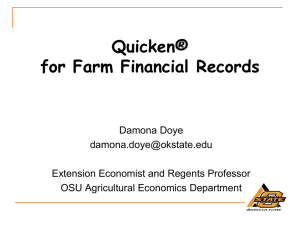Easy Steps to Convert Quicken to QuickBooks Supported Files
advertisement
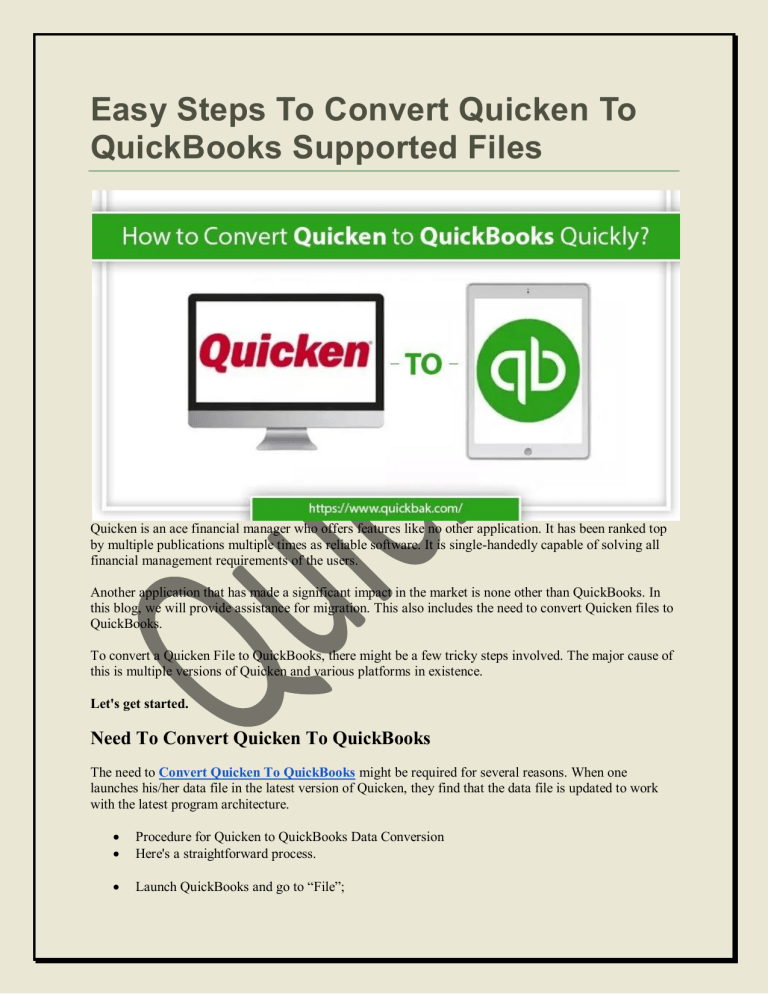
Easy Steps To Convert Quicken To QuickBooks Supported Files Quicken is an ace financial manager who offers features like no other application. It has been ranked top by multiple publications multiple times as reliable software. It is single-handedly capable of solving all financial management requirements of the users. Another application that has made a significant impact in the market is none other than QuickBooks. In this blog, we will provide assistance for migration. This also includes the need to convert Quicken files to QuickBooks. To convert a Quicken File to QuickBooks, there might be a few tricky steps involved. The major cause of this is multiple versions of Quicken and various platforms in existence. Let's get started. Need To Convert Quicken To QuickBooks The need to Convert Quicken To QuickBooks might be required for several reasons. When one launches his/her data file in the latest version of Quicken, they find that the data file is updated to work with the latest program architecture. Procedure for Quicken to QuickBooks Data Conversion Here's a straightforward process. Launch QuickBooks and go to “File”; After this, visit Utilities > Convert > From Quicken; Now select Quicken.QDF you want to convert; After this, click on Covert and follow the instructions as displayed Method To Convert Quicken To QuickBooks Online First Step: Export Quicken data to a File Export the Quicken data to a file in .csv format so it can be imported into QuickBooks. If you run into problems with converting the file, you can get in touch with Quicken support for help. Also Read: QuickBooks File Doctor Second Step: Import file into QuickBooks Sign in to QuickBooks, then go to Settings > Import Data. Now choose the type of list that you want to import, and select Browse. After this find the .csv file, then select Open. Select Next, and the Map data page appears. Here you’ll see a green checkmark on the fields that QuickBooks recognizes (you might also know No Match). Use the dropdown menus to map the fields and then choose Next. Review all the entries which you’ll import. Finally, select Import. Third Step: Connect your bank account After you have successfully imported data into QuickBooks, you can proceed to connect your bank account. After this, categorize your transactions using bank rules so they go into the right accounts. Convert Quicken Files to QuickBooks For Mac: 1. Is it possible to convert from the first version of Quicken for Mac to a subscription release? Yes, there is a possibility to convert data from Quicken to versions like Mac 2015, 2016, or 2017, and also you can convert from Quick Essential and Quicken to Mac 2007. 2. What is the method of converting from a version of Quicken for Mac older than 2007? Quicken for Mac versions that precede the year 2007 are not verified for conversion; But if you possess a data file from an older version of Quicken for Mac, it must be updated to the latest Mac version. 3. What is the tenure to Convert Quicken to QuickBooks? It totally depends on the configuration of the system and the internet connection speed. However, even if they both are sound, you should still be patient as Quicken files are large and detailed. These need time to process. To conclude, we have covered the most relevant ways to convert Quicken to QuickBooks online or offline. These steps however still need to be followed carefully. We would also like to remind you that converting a Quicken File to QuickBooks is not something that happens in a jiffy. It takes time, so please be patient. Though, if you are finding it difficult to proceed with the instructions, then you can opt for expert help. Original Source: https://williamjameson055.wixsite.com/quickbak/post/easy-steps-to-convertquicken-to-quickbooks-supported-files