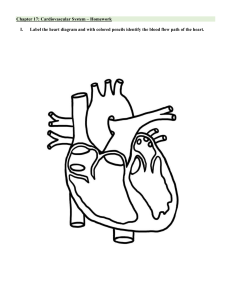toaz.info-mec-1200-service-manual-v10-pr 7b909c5fef7527c8bf5013ac09323b1a
advertisement
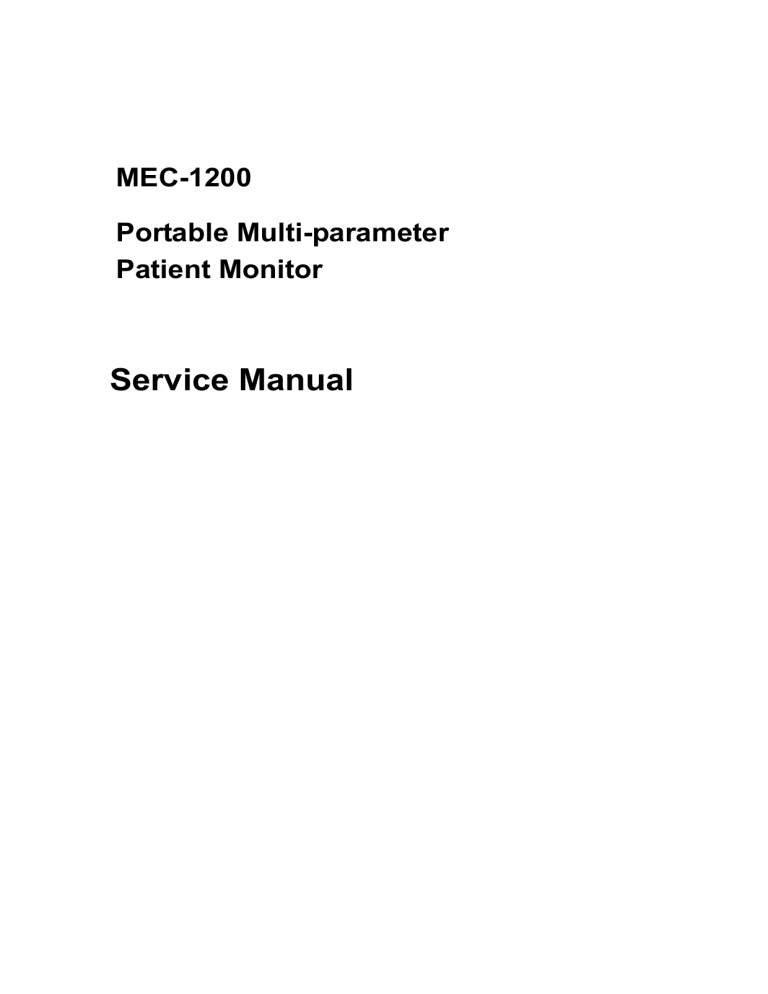
MEC-1200 Portable Multi-parameter Patient Monitor Service Manual © 2005 Shenzhen Mindray Bio-medical Electronics Co., Ltd. All rights Reserved. For this Service Manual, the issued Date is 2005-11 (Version: 1.0). Intellectual Property Statement SHENZHEN MINDRAY BIO-MEDICAL ELECTRONICS CO., LTD. (hereinafter called Mindray) owns the intellectual property rights to this Mindray product and this manual. This manual may refer to information protected by copyrights or patents and does not convey any license under the patent rights of Mindray, nor the rights of others. Mindray does not assume any liability arising out of any infringements of patents or other rights of third parties. Mindray intends to maintain the contents of this manual as confidential information. Disclosure of the information in this manual in any manner whatsoever without the written permission of Mindray is strictly forbidden. Release, amendment, reproduction, distribution, rent, adaption and translation of this manual in any manner whatsoever without the written permission of Mindray is strictly forbidden. , , , , are the registered trademarks or trademarks owned by Mindray in China and other countries. All other trademarks that appear in this manual are used only for editorial purposes without the intention of improperly using them. They are the property of their respective owners. Responsibility on the Manufacturer Party Contents of this manual are subject to changes without prior notice. All information contained in this manual is believed to be correct. Mindray shall not be liable for errors contained herein nor for incidental or consequential damages in connection with the furnishing, performance, or use of this manual. MEC-1200 Service Manual (V1.0) I Mindray is responsible for safety, reliability and performance of this product only in the condition that: • all installation operations, expansions, changes, modifications and repairs of this product are conducted by Mindray authorized personnel; • the electrical installation of the relevant room complies with the applicable national and local requirements; • the product is used in accordance with the instructions for use. Upon request, Mindray may provide, with compensation, necessary circuit diagrams, calibration illustration list and other information to help qualified technician to maintain and repair some parts, which Mindray may define as user serviceable. Note This equipment must be operated by skilled/trained medicalprofessionals. Warning For continued safe use of this equipment, it is necessary that the listed instructions are followed. However, instructions listed in this manual in no way supersede established medical practices concerning patient care. Do not rely only on audible alarm system to monitor patient. When monitoring adjusting the volume to very low or completely muting the sound may result in the disaster to the patient. The most reliable way of monitoring the patient is at the same time of using monitoring equipment correctly, manual monitoring should be carried out. This multi-parameter patient monitor is intended for use only by medical professionals in health care institutions. To avoid electrical shock, you shall not open any cover by yourself. Service must be carried out by qualified personnel. Use of this device may affect ultrasonic imaging system in the presence of the interfering signal on the screen of ultrasonic imaging system. Keep the distance between the monitor and the ultrasonic imaging system as far as possible. It is dangerous to expose electrical contact or applicant coupler to normal saline, other liquid or conductive adhesive. Electrical contact and coupler such as cable connector, power supply and parameter module socket-inlet and frame must be kept clean and dry. Once being polluted by liquid, they must be thoroughly dried. If to further remove the pollution, please contact your biomedical department or Mindray. II MEC-1200 Service Manual (V1.0) It is important for the hospital or organization that employs this equipment to carry out a reasonable maintenance schedule. Neglect of this may result in machine breakdown or injury of human health. Warranty THIS WARRANTY IS EXCLUSIVE AND IS IN LIEU OF ALL OTHER WARRANTIES, EXPRESSED OR IMPLIED, INCLUDING WARRANTIES OF MERCHANTABILITY OR FITNESS FOR ANY PARTICULAR PURPOSE. Exemptions Mindray's obligation or liability under this warranty does not include any transportation or other charges or liability for direct, indirect or consequential damages or delay resulting from the improper use or application of the product or the use of parts or accessories not approved by Mindray or repairs by people other than Mindray authorized personnel. This warranty shall not extend to: any Mindray product which has been subjected to misuse, negligence or accident; any Mindray product from which Mindray's original serial number tag or product identification markings have been altered or removed; any product of any other manufacturer. Safety, Reliability and Performance Mindray is not responsible for the effects on safety, reliability and performance of the MEC-1200 patient monitor if: Assembly operations, extensions, re-adjusts, modifications or repairs are carried out by persons other than those authorized by Mindray. Personnel unauthorized by Mindray repairs or modifies the instrument. Return Policy Return Procedure In the event that it becomes necessary to return this product or part of this product to Mindray, the following procedure should be followed: 1. Obtain return authorization: Contact the Mindray Service Department and obtain a MEC-1200 Service Manual (V1.0) III Customer Service Authorization (Mindray) number. The Mindray number must appear on the outside of the shipping container. Returned shipments will not be accepted if the Mindray number is not clearly visible. Please provide the model number, serial number, and a brief description of the reason for return. 2. Freight policy: The customer is responsible for freight charges when this product is shipped to Mindray for service (this includes customs charges). 3. Return address: Please send the part(s) or equipment to the address offered by Customer Service department Company Contact IV Manufacturer: Shenzhen Mindray Bio-Medical Electronics Co., Ltd. Address: Mindray Building, Keji 12th Road South, Hi-tech Industrial Park, Nanshan, Shenzhen 518057 P.R. China Tel: +86 755 26522479 +86 755 26582888 Fax: +86 755 26582500 +86 755 26582501 Website: www.mindray.com.cn EC-Representative: Shanghai International Holding Corp. GmbH (Europe) Address: Eiffestraße 80, 20537 Hamburg Germany Tel: 0049-40-2513175 Fax: 0049-40-255726 MEC-1200 Service Manual (V1.0) Safety Precautions 1. Meaning of Signal Words In this service manual, the signal words DANGER, WARNING, CAUTION and NOTE are used regarding safety and other important instructions. The signal words and their meanings are defined as follows. Please understand their meanings clearly before reading this manual. Signal word Meaning DANGER Indicates an imminently hazardous situation which, if not avoided, will result in death or serious injury. WARNING Indicates a potentially hazardous situation which, if not avoided, could result in death or serious injury. CAUTION Indicates a potentially hazardous situation which, if not avoided, may result in minor or moderate injury. Indicates a potentially hazardous situation which, if not avoided, may result in property damage. NOTE 2. Meaning of Safety Symbols Symbol Description Type-BF applied part "Attention" (Refer to the operation manual.) 3. Safety Precautions Please observe the following precautions to ensure patient and operator safety when using this system. DANGER: Do not use flammable gasses such as anesthetics, or flammable liquids such as ethanol, near this product, because there is danger of explosion. WARNING:Do not connect this system to outlets with the same circuit breakers and fuses that control current to devices such as life-support systems. If this system malfunctions and generates an overcurrent, or when there is an instantaneous current at power ON, the circuit breakers and fuses of the building’s supply circuit may be tripped. MEC-1200 Service Manual (V1.0) V CAUTION: 1. Malfunctions due to radio waves (1) Use of radio-wave-emitting devices in the proximity of this kind of medical electronic system may interfere with its operation. Do not bring or use devices which generate radio waves, such as cellular telephones, transceivers, and radio controlled toys, in the room where the system is installed. (2) If a user brings a device which generates radio waves near the system, they must be instructed to immediately turn OFF the device. This is necessary to ensure the proper operation of the system. 2. Do not allow fluids such as water to contact the system or peripheral devices. VI Electric shock may result. MEC-1200 Service Manual (V1.0) Content Content CHAPTER 1 GENERAL......................................................................................................... 1-1 1.1 General ........................................................................................................ 1-1 1.2 Intended use ................................................................................................ 1-1 1.3 Environmetal Conditions .............................................................................. 1-2 CHAPTER 2 PRINCIPLE ....................................................................................................... 2-1 2.1 Principle ............................................................................................................. 2-1 2.1.1 Parameter Measurement Part...................................................................... 2-2 2.1.2 Main Control Part ......................................................................................... 2-2 2.1.3 Man-machine Interface ................................................................................ 2-2 2.1.4 Power Supply ............................................................................................... 2-2 2.1.5 Other Auxiliary Parts .................................................................................... 2-2 2.2 Main Control Part......................................................................................... 2-3 2.2.1 Functions of main control part .................................................................... 2-3 2.2.2 Schematic Diagram...................................................................................... 2-3 2.2.3 Introduction to Principle ............................................................................... 2-3 2.3 Parameter Part............................................................................................. 2-4 2.3.1 Introduction to Principle ............................................................................... 2-4 2.3.2 ECG/Resp Module ....................................................................................... 2-5 2.3.3 TEMP Module............................................................................................... 2-6 2.3.4 SPO2 Module............................................................................................... 2-7 2.3.5 NIBP Module ................................................................................................ 2-8 2.4 Power Board .................................................................................................. 2-9 2.4.1 General ........................................................................................................ 2-9 2.4.2 Schematic Diadram ...................................................................................... 2-9 2.4.3 Instruction to Principle................................................................................ 2-10 2.4.4 Testing key points....................................................................................... 2-11 2.5 Key board................................................................................................... 2-11 2.6 Recorder Module........................................................................................ 2-12 CHAPTER 3 PRODUCT SPECIFICATION............................................................................ 3-1 3.1 Classification...................................................................................................... 3-1 3.2 Specifications ..................................................................................................... 3-1 3.2.1 Size and Weight.................................................................................................... 3-1 3.2.2 Environment .......................................................................................................... 3-1 3.2.3 Display .................................................................................................................... 3-1 3.2.4 Battery(option).............................................................................................. 3-2 3.2.5 Recorder(option)................................................................................................... 3-2 3.2.6 Recall...................................................................................................................... 3-2 3.2.7 ECG ........................................................................................................................ 3-3 3.2.8 Resp......................................................................................................................... 3-4 3.2.9 NIBP ....................................................................................................................... 3-4 MEC-1200 Service Manual (V1.0) I Content 3.2.19 SpO2....................................................................................................................... 3-5 3.2.11 TEMP...................................................................................................................... 3-5 CHAPTER 4 STRUCTURE AND PART LIST ........................................................................ 4-1 4.1 MEC-1200 Explosive view ................................................................................. 4-1 4.2 Use of battery..................................................................................................... 4-8 CHAPTER 5 TEST ................................................................................................................. 5-1 5.1 Test Procedure ................................................................................................... 5-1 5.1.1 Connection and Inspection.......................................................................................5-1 5.1.2 Inspecting Key Functions.........................................................................................5-1 5.1.3 ECG/RESP Test.....................................................................................................5-1 5.1.4 TEMP Test ..............................................................................................................5-2 5.1.5 NIBP Test................................................................................................................5-2 5.1.6 SPO2 Test ............................................................................................................. 5-2 5.1.7 Recorder Printing Test ......................................................................................... 5-2 5.1.8 Power Supply Management................................................................................ 5-3 5.1.9 Clock Check ...........................................................................................................5-3 5.1.10 Set Up the Default Value When Start Loading Software .......................................5-3 5.2 NIBP Calibrating Method ................................................................................... 5-3 5.3 Safety Tests........................................................................................................ 5-3 CHAPTER 6 MAINTAIN AND CLEANING ............................................................................ 6-1 6.1 System Checks .................................................................................................. 6-1 6.1.1 Checks Before Using MEC-1200 ...........................................................................6-1 6.1.2 Routine Check .......................................................................................................6-1 6.2 General Cleaning ............................................................................................... 6-1 6.3 Cleaning Agents................................................................................................. 6-2 6.4 Sterilization......................................................................................................... 6-2 6.5 Disinfection ........................................................................................................ 6-2 CHAPTER 7 TROUBLESHOOTING...................................................................................... 7-1 7.1 Back display with white or blurring screen ........................................................ 7-1 7.2 Encoder fault ..................................................................................................... 7-1 7.3 No alarm sound ................................................................................................. 7-1 7.4 Can not print ...................................................................................................... 7-1 7. 5 Abnormal paper feeding ................................................................................... 7-1 CHAPTER 8 MAINTENANCE MENU .................................................................................. 8-1 8.1 Password........................................................................................................... 8-1 8.2 User Maintain menu .......................................................................................... 8-1 8. 3 Factory Maintain ............................................................................................... 8-1 II MEC-1200 Service Manual (V1.0) General Chapter 1 General MEC-1200 is a flexible, portable patient monitor. MEC-1200 can monitor physiological signals including ECG, RESP. Rate, NIBP, SpO2, and TEMP. MEC-1200 can convert these physiological signals into digital signals, which can be further processed and used to judge whether to trigger alarm. The user can control the operation of MEC-1200 via using the buttons on the front panel. MEC-1200 uses ECG electrodes, SpO2 finger sensor, blood pressure cuff and temperature probe to measure the physiological signals including ECG, NIBP, SpO2, TEMP and RESP Rate. In the process of measurement no energy or substances are extracted from and/or delivered to the patient with the exception that sine wave signals are delivered to the patient during measuring RESP Rate. MEC-1200 converts the acquired physiological signals into digital signals, waveform and numerical values and displays all information on the screen. The user can also control the operation of the monitor via using the buttons on the front panel. The user can set alarm limits for each parameter. In this way once finding a physiological parameter exceed the pre-set alarm limits, MEC-1200 will activate its visual and audio alarm (the numerical display flashes or lights on) in order to raise the user’s attention. 1.1 General During treatment, it is highly important to continuously monitor the vital physiological signs of the patient to transmit the important information. Therefore patient monitor has always been occupying a very important position in the filed of medical devices. The continuous improvement of technologies not only helps us transmit the vital physiological signs to the medical personnel but also simplifies the measurement and as a result raise the monitoring efficiency. For inpatients, we need to measure those vital cardiac and pulmonary signs such as ECG, SpO2, blood pressure and TEMP, etc. In recent years, the technological improvement pertaining to measurement and information transmission has led to more comprehensive performance and stable quality of the patient monitoring products. In the past, the dominant products manufactured by medical device manufacturers are mainly those for single parameter measurement. Nowadays however multi-parameter patient monitors are more widely and commonly used. 1.2 Intended Use MEC-1200 patient monitor can measure physiological signals including ECG, RESP., NIBP, SpO2 and TEMP. It can convert these physiological signals into digital signals and further display them on the screen. The alarm limits can be user-defined. Once finding a parameter reach or exceed its pre-set alarm limits, MEC-1200 can automatically activate the corresponding alarm. In addition, the user can operate the monitor by using the buttons on the front panel. In addition to outpatient department, monitors are generally used in some clinical areas such as ICU, CCU, operation room and emergency room because the monitor can provide many other physiological parameters of the patient to medical personnel. Only the qualified medical personnel shall use MEC-1200 patient monitor. MEC-1200 Service Manual (V1.0) 1-1 General 1.3 Environmental Conditions 1.3.1 Temperature Operating 0 - 40 °C Transportation and Storage -20 - 60 °C 1.3.2 Humidity Operating 15% - 95 % (noncondensing) Transportation and Storage 10% - 95 % (non-condensing) 1.3.3 Altitude Operating -500 to 4,600 meters Transportation and Storage -500 to 13,100 meters 1.3.4 Electrical specification 100-240 VAC, 50/60Hz,max. input power consumption 80VA 1-2 MEC-1200 Service Manual (V1.0) Principle Chaptr 2 Principle 2.1 Principle MEC-1200 portable patient monitor has been designed to measure physiological parameters including ECG, RESP, TEMP, NIBP and SPO2, etc. Figure 2-1 shows the structure of the whole monitor as well as the connection relationships between different parts. The board in the center of the figure is the core part of the monitor, i.e., integrated board for main control and parameter measurement, which, though being a single board, could realize the measurements of five said parameters; accordingly uniform AD conversion and digital processing system is used. NIBP assembl y 2 P5 M P5 F P5 S 2 Network Port Record er J 3 P 2 6 Integrated Board for Main Control and Parameter Measurement P12 Main Contrl Part 4 J 1 P ` Parameter Part P3 P6 P7 15 TFT P11 P1 P4 P8 P2 8 2 0 P1A 4 P5 P2 P1B Power board P6 P3 J5 2 P4 J3 keyboard Fan J6 3 2 Alarm light boar d 2 Figure 2- 1 Patient monitor structure and part relationship In terms of its functionality, MEC-1200 is made up of following parts: 1) Parameter measurement part 2) Main control part 3) Man-machine interface 4) Power supply 5) Other auxiliary part Below is the detailed introduction to each part. MEC-1200 Service Manual (V1.0) 2-1 Principle 2.1.1 Parameter measurement part Parameter measurement and monitoring are primary functions of the monitor. The parameter measurement part of the monitor consists of measurement probe (excluded in figure 2-1), parameter input socket assembly, NIBP assembly and the parameter part of the main control board. Its function is to convert the physiological signals into electronic signals, process them and execute calculations according to pre-set programs or the commands from the main control part, and then to send data of values, waveforms and alarms back to the main control part. The data will then be displayed via man-machine interface. 2.1.2 Main control part The main control part of the integrated board is to drive man-machine interface, manage parameter measurement and provide other specific functions to the user such as configuration storage, waveform and data recall, etc. 2.1.3 Man-machine interface The man-machine interfaces are TFT display, recorder, speaker, indicator, keys and knob. The TFT display is the most primary output interface, displaying real-time or history data and waveforms, various patient information and alarm prompts on the screen for the user’s observation. Recorder is an auxiliary device to the display, which could print out various user-selected data for use and preservation. Speaker gives audio alarm. Indicator provides additional information about power supply, battery and alarm. Keys and knob are user input interface of the system, by using which the user could input information and instructions into the monitor. 2.1.4 Power supply Power supply is an important part of the system, consisting of power board, backlight board, battery and fan. The main power board converts the AC mains input into 5V and 12V DC to energize other parts of the system. Similarly TFT display requires particular supply, for which case a backlight board is supplied. The battery could maintain the formal function of the system for a short period when AC mains is disconnected. A small fan requiring DC input is used to realize superior ventilation. 2.1.5 Other auxiliary part Network port is available on MEC-1200, which allows the service engineer to upgrade the system software without necessarily opening the enclosure of the monitor.And can be 2-2 MEC-1200 Service Manual (V1.0) Principle connected to the Minday Center manage System. 2.2 Main Control Part 2.2.1 Functions of main control part As the core part of the whole system, it finishes the following functions: 1) control, management and scheduling of parameter measurement part, recorder and keyboard; 2) display drive of TFT screen, AU screen and CRT screen; 3) 3-way expansion serial port realized by FPGA; 4) alarm given for system fault; 5) storage of RTC, hardware WatchDog and relevant parameters 2.2.2 Schematic Diagram UART interface RTC CPU System RAM/ROM FPGA Watchdog Display interface VRAM Figure 2-2 Schematic Diagram of Main Control Part 2.2.3 Introduction to Principle The main control Module, being the center part of the system, has serial ports to various modules, TFT display interface, CRT display interface. The BDM interface is reserved on the board for debugging or downloading software. 2.2.3.1 CPU System CPU is the core element on the main control Module. It connects peripheral modules through BUS and I/Os in order to finish data communication, data processing and logic control, etc. MEC-1200 Service Manual (V1.0) 2-3 Principle 2.2.3.2 RTC RTC (real-time clock) provides time (hour, minute, second) and date (year, month, day) information. RTC information can be changed by CPU. 2.2.3.3 FPGA and VRAM VRAM is used to save display data. CPU sends display data to VRAM via FPGA. The data in VRAM is a map of the real display device. FPGA has various extended serial ports, which communicate with external Parameter Parts. CPU writes acquired data to FPGA, and FPGA sends it to external Parameter Parts. 2.2.3.4 Watchdog Upon power-up, Watchdog supplies Reset signals to CPU, FPGA and Ethernet Controller. Provide functions of Waterdog Timer Output and voltage supervise. 2.2.3.5 Ethernet Controller Ethernet Controller complies with IEEE802.3 / IEEE802.3u LAN standard, supports 10Mbps and 100Mbps data rates, and realizes the data communication between CPU and Ethernet. 2.3 Parameter Part 2.3.1 Introduction to Principle The parameter part collects, amplifies and filters the signals of the said five physiological parameters, executes A/D over the signals and processes the result signals. Figure 2-3 shows the structure of this part. ECG\RESP Signal Input\Process TEMP Signal Input\Process CPU System A/D Power & Signal isolate SPO2 Signal Input\Process Circuit NIBP Signal Input\Process Watchdog Figure 2-3 Schematic Diagram of Parameter Part A/D and CPU in parameter part are shared for processing signals of the said five parameters, i.e., ECG, RESP, TEMP, NIBP and SPO2. A/D Convert analog signals output from parameter circuit into digital signals, and send them into CPU part to receive further processing. 2-4 MEC-1200 Service Manual (V1.0) Principle CPU System Realize logic control over all parameter parts and A/D part. Process data of each parameter; Communicate with main board. Power & Signal isolate Circuit Realize isolation from external circuit in order to ensure human safety; Provide power supplies for circuits; Realize isolating communication between CPU System and main board. Watchdog Upon power-on, supply Reset signal to CPU; Provide functions of Watchdog Timer Output and voltage detection. 2.3.2 2.3.2.1 ECG/RESP Module General This module is designed to measure two parameters including ECG, RESP. 2.3.2.2 Schematic Diagram Figure 2-4 Schematic Diagram of ECG/RESP Module 2.3.2.3 Introduction to Principle This module uses ECG cables to collect ECG, RESP signals, process them and transmit them to the main control part through serial port. ECG Signal Input Circuit Input protection and filter circuit: receives ECG signals from cables, removes high-frequency interference and prevents the circuit from being damaged by high voltage generated in defibrillation and ESD. MEC-1200 Service Manual (V1.0) 2-5 Principle Right leg drive circuit: picks up 50/60Hz common-mode signals in lead wire and feeds them back to patient body; suppresses the common-mode interference in lead wire for the sake of better detecting ECG signals. Lead Off detection circuit: detects if any ECG lead falls off and transmits relevant message to CPU. ECG Signal Process Circuit Differential Amplification circuit: first-order amplifies ECG signals and suppresses common-mode interference at the same time. Low-pass filter circuit: removes high-frequency interference outside frequency band of ECG signals. PACE signals are ECG pacing signals, which greatly affect ECG detecting performance. Therefore PACE suppression circuit is designed to suppress PACE signals in order to better detect ECG signals. Master AMP/Filter circuit: amplifies and filters ECG signals again and transmits them furthermore into A/D converter. Pace Detect Pick PACE signals out of ECG signals and transmit them to CPU. Carrier Generate Circuit RESP measurement is based on Impedance method. Respiration causes the changes of thoracic impedances, which feature is taken advantage to modulate the amplitude of high frequency carrier. The modulated signals are then sent into the measuring circuit. This circuit is designed to generate high frequency carrier RESP Signal Input Circuit Couples the RESP signals into the detection circuit. RESP Signal Process Circuit Preamplifier circuit: amplifies and filters RESP signals; Detection circuit: picks out the RESP wave modulated in excitation signals; Level translation circuit: removes DC components in RESP signals; Master AMP/Filter circuit: amplifies and filters RESP signals again and transmits them furthermore into A/D converter. A/D and CPU System (Description in frame of dashed lines) Refer to the 2.3.1 2.3.3 2.3.3.1 TEMP Module General This module uses sensors to collect TEMP signals, process them and transmit them to the main control part through serial port. 2-6 MEC-1200 Service Manual (V1.0) Principle 2.3.3.2 Schematic Diagram Figure 2-5 Schematic Diagram of TEMP Module 2.3.3.3 Introduction to Principle Measure temperature of body surface or endocavity by taking advantage of the characteristics of the thermal-sensitive resistor whose impedance varies with temperature of human body. Temperature Detect Circuit Receive the signal transmitted from TEMP sensor, amplify the signal and send it into A/D converter. A/D and CPU System (Description in frame of dashed lines) Refer to the 2.3.1 2.3.4 2.3.4.1 SPO2 Module General This module is designed to measure SPO2. 2.3.4.2 Schematic Diagram Figure 2-6 Schematic Diagram of SPO2 Module MEC-1200 Service Manual (V1.0) 2-7 Principle 2.3.4.3 Introduction to Principle Sensor is used to collect the signals of red and infrared lights having penetrated human finger or toe. Relevant unit is designed to process the acquired signals and accordingly give the result. Driving current of LED and gain of AMP circuit are controlled to fit different patients.Led Drive Circuit Provide driving current to LED. The driving current is adjustable. SPO2 Signal Process Circuit Preamplifier circuit converts photocurrent signals into voltage signals and additionally first-order amplifies them; Gain adjustment and amplification circuit amplifies the signals and adjusts their gain; Bias circuit adjusts the dynamic range of the signals and then sends them into A/D converter. D/A Convert digital signals output from CPU into analog signals, supply control signals to Led Drive Circuit and SPO2 Signal Process Circuit. A/D and CPU System (Description in frame of dashed lines) Refer to the 2.3.1 2.3.5 2.3.5.1 NIBP Module General This module is designed to measure NIBP. 2.3.5.2 Schematic Diagram Figure 2-7 Schematic Diagram of NIBP Module 2-8 MEC-1200 Service Manual (V1.0) Principle 2.3.5.3 Introduction to Principle Oscillometric method is adopted to measure NIBP. Inflate the cuff wrapped around the upper arm until the pressure makes the blood in the artery of the upper arm stops flowing. Then deflate the cuff according to the requirement of the algorithm. Blood flow in the artery resumes as the cuff pressure decrease, which will cause corresponding pulsation in the cuff. The pressure sensor connecting the inflating hose of the cuff will accordingly generate pulsating signals. The NIBP module can process these signals and give measuring result. Valve Drive Circuit Control OPEN/CLOSE of the valve. This circuit, together with Motor Drive Circuit, finishes the action of inflating and deflating cuff. Motor Drive Circuit Control the action of air pump. This circuit, together with Valve Drive Circuit, finishes the action of inflating and deflating cuff. Moreover, it supplies motor status signal to A/D converter for detection. NIBP Signal Process Circuit NIBP signals are differential signals. Differential Amplify circuit amplifies the differential signals and converts them into single ended signals and at the same time sends the signal of one way to A/D converter and the signal of the other way to the Blocking and AMP circuit. Blocking and AMP circuit removes the DC components in the signals, amplifies the signals and then sends them into A/D converter. Over Pressure Detect Detect NIBP pressure signals. Once the pressure exceeds the protection limit, it sends the message to CPU System, which will accordingly control the Valve Drive Circuit to open the valve to deflate the cuff so as to reduce the pressure. A/D and CPU System (Description in frame of dashed lines) Refer to the 2.3.1 2.4 Power Board 2.4.1 General This module provides DC supplies to other boards. 2.4.2 Schematic Diagram MEC-1200 Service Manual (V1.0) 2-9 Principle Figure 2-8 Schematic Diagram of Power Board 2.4.3 Introduction to Principle This module converts 220V AC mains or battery power into 5V and 12V DC supplies to power other boards. If AC mains and battery coexist, the former take the priority to power the system and charge the latter at the same time. AC/DC Convert high-voltage AC supply into low-voltage DC supplies to power subsequent circuits and charge the battery. Battery Control Circuit If AC mains and battery coexist, this circuit controls the output from AC/DC part to charge the battery. If AC mains is disconnected, this circuit controls the battery to power the subsequent circuits. 5V DC/DC Convert the DC supply from the previous circuit into stable 5V DC supply to power other boards. 12V DC/DC Convert the DC supply from the previous circuit into stable 12V DC supply to power other boards. Power Switch Circuit Control the working status of 5V DC/DC and 12V DC/DC in order to control ON/OFF action of the patient monitor. Voltage Detect Circuit Detect the output voltages of various parts of the circuits; convert the analog signals into digital signals and send them into main board for further processing. 2-10 MEC-1200 Service Manual (V1.0) Principle 2.4.4 Testing key points Connect AC power (at this time, the Charge indicator of the battery should light on). Test before power on the monitor. Use multimeter to measure the DC voltage of the capacitor C12, which should be within the range of 107 ~ 354V. Use oscillograph to measure between the PIN1 of Q1 and the negative electrode of C12, a driving waveform with the frequency being about 110KHz should exist. Use multimeter to measure the DC voltage of the capacitor C19, which should be 17.5V. Use multimeter to measure the DC voltage of the capacitor C24, which should be 13.8V (voltage after removing battery). Use multimeter to measure the capacitor C47, which should be 5V. Tests after powering on the monitor: Use multimeter to measure the regulator ZD3 whose DC voltage should be 5V. Use multimeter to measure the regulator ZD4 whose DC voltage should be 12V. Use multimeter to measure the capacitor C54 whose DC voltage should be 17.2V. 2.5 Keyboard 2.5.1 General This module acts as the man-machine interface. 2.5.2 Schematic Diagram Figure 2-9 Schematic Diagram of Keyboard 2.5.3 Introduction to Principle This module detects key and encoder input signals, converts them into codes and sends to the main board. The main board sends command to the keyboard and the latter accordingly control indicator and audio process circuit to act so as to realize audio and visual alarm. CPU MEC-1200 Service Manual (V1.0) 2-11 Principle Detect key and encoder input signals; Control LED status; Control Audio Process Circuit; Regularly zero Watchdog Timer; Communicate with main board. Audio Process Circuit Generate audio signals to drive the speaker to give sound. Watchdog Upon power-up, supply Reset signal to CPU; Provide functions of Waterdog Timer Output and voltage detection. 2.6 Recorder Module 2.6.1 General This module is designed to drive line thermal printer. 2.6.2 Schematic Diagram Figure 2-10 Schematic Diagram of Recorder Module 2.6.3 Introduction to Principle This module receives printing data from the main board. At the same time of converting the data into dot matrix data and sending them to the printer, it also drives the printer to start printing action. Step Motor Drive Circuit A step motor is used in the printer to feed paper. This circuit is designed to drive the step motor to act. Printer Status Detect Circuit Detect the status of the printer, including the position of paper platen, if there is paper, and temperature of thermal head and send the information to CPU System. 2-12 MEC-1200 Service Manual (V1.0) Principle CPU System Process printing data; Control printer and step motor; Collect printer status information and realize corresponding control; Communicate with main board. MEC-1200 Service Manual (V1.0) 2-13 Principle FOR YOUR NOTES 2-14 MEC-1200 Service Manual (V1.0) Product Specification Chapter 3 Product Specification Classification 3.1 Anti-electroshock type Class I equipment and internal powered equipment Anti-electroshock degree ECG (RESP), SpO2, NIBP, TEMP: CF EMC type Class A Harmful liquid proof degree Ordinary equipment (sealed equipment without liquid proof) Working system Continuous running equipment 3.2 Specifications 3.2.1 Size and Weight Size 258(W) x 118(D) x 244(H) mm Weight(Max) 5.0 kg 3.2.2 Environment Temperature Working 0 ~ 40 °C Transport and Storage -20 ~ 60 °C Humidity Working 15% - 95 % (noncondensing) Transport and Storage 10% - 95 % (noncondensing) Altitude Working -500 to 4,600m Transport and Storage -500 to 13,100m Power Supply 100~240 VAC, 50/60 Hz, Pmax=80 VA FUSE T 3.15A 3.2.3 Display Screen 8.4 in. TFT display , 800×600 Resolution Messages MEC-1200 Service Manual (V1.0) 3-1 Product Specification 4 Waveforms Maximum 1 Alarm LED (Yellow/Red) 1 Working LED (Green) 1 Charge LED (Green) 3 Sound Modes corresponding to Alarm Modes 3.2.4 Battery(option) Rechargeable 2.3 A/Hr 12V Lead-Acid battery Operating time 120 minutes under the normal use and full charge; About 5 ~ 15 minutes after the first alarm of low battery Charge time 3.2.5 a maximum of 8h in the running status Recorder(option) Record Width 48 mm Paper Speed 25/50 mm/s Trace 2 Recording types: Continuous real-time recording 8 second real-time recording Auto 8 second recording Parameter alarm recording Waveform freeze recording Trend graph/table recording ARR events review recording Alarm event review recording NIBP review recording Drug Calculation and titration table recording Monitor status recording 3.2.6 Recall Trend Recall Short 1 hrs, 1 s or 5 s. Resolution Long 72 hrs, 1 Min. Resolution Alarm Event Recall 60 alarm events of all parameters and 8/16/32seconds of corresponding waveform. NIBP Measurement Recall 400 NIBP measurement data Power-off Storage 72 hours of trend data, 400 NIBP measurement data, 60 alarm events and 60 Arr. events 3-2 MEC-1200 Service Manual (V1.0) Product Specification 3.2.7 ECG Lead Mode 3 Leads (R, L, F or RA, LA, LL) Lead selection I, II, III Waveform 1 ch Gain ×2.5mm/mV, ×5.0mm/mV, ×10mm/mV, ×20mm/mV, AUTO HR and Alarm Range Adult 15 ~ 300 bpm Neo/Ped 15 ~ 350 bpm Accuracy ±1% or ±1bpm, use the greater Resolution 1bpm Sensitivity ≥200 (uV P-P) Differential Input Impedance > 5 MΩ CMRR Monitor ≥ 105 dB Surgery ≥ 105 dB Diagnostic ≥ 90 dB DC offset voltage ±300mV Patient leakage current < 10 uA Recovery time after defibrillation < 3 s ECG Signal Range ±5 m V (Vp-p ) Frequency Response (Bandwidth) Surgery 1 ~ 15 Hz Monitor 0.5 ~ 35 Hz Diagnostic 0.05 ~ 100 Hz Calibration Signal 1 m V (Vp-p), Accuracy: ±5% ST Segment Monitoring Measure and Alarm Range -2.0 ~ +2.0 mV Precision –0.8 ~ +0.8mV: ±0.02mV or ±10%, whichever is greater. Beyond this range: Undefined Update period 10s ARR Detecting Type ASYSTOLE, VFIB/VTAC, VPB, COUPLET, VT>2, BIGEMINY, TRIGEMINY, R ON T, MISSED BEATS, TACHY, BRADY, PNC, PNP Alarm Available Review Available MEC-1200 Service Manual (V1.0) 3-3 Product Specification 3.2.8 RESPARATION (RESP) Method Impedance between R-F (RA-LL) Measuring Impedance Range: 0.3~5.0Ω Base line Impedance Range: 200 ~ 1500Ω Bandwidth 0.2 ~ 2 Hz Resp. Rate Measuring and Alarm Range Adult 0 ~ 120 BrPM Neo/Ped 0 ~ 150 BrPM Resolution 1 BrPM Accuracy 0 to 6 BrPM: Undefined 7 to 150 BrPM: ±2 BrPM or ±2%, whichever is greater Apean Alarm delay 10 ~ 40 s 3.2.9 NIBP Method Oscillometric Mode MANUAL, AUTO, CONTINUOUS Measuring Interval in AUTO Mode 1, 2, 3, 4, 5, 10, 15, 30, 60, 90, 120, 180, 240,480 (Min) Measuring Period in CONTINUOUS Mode 5 Min Alarm Type SYS, DIA, MEAN Measuring range Adult Mode SYS 40 ~ 270 mmHg DIA 10 ~ 210 mmHg MEAN 20 ~ 230 mmHg Pediatric Mode SYS 40 ~ 200 mmHg DIA 10 ~ 150 mmHg MEAN 20 ~ 165 mmHg Neonatal Mode SYS 40 ~ 135 mmHg DIA 10 ~ 100 mmHg MEAN 20 ~ 110 mmHg Resolution Pressure 1mmHg Accuracy Pressure Maximum Mean error 3-4 ±5mmHg MEC-1200 Service Manual (V1.0) Product Specification Maximum Standard deviation 8mmHg Overpressure Protection 3.2.10 Adult Mode 297±3 mmHg Pediatric Mode 240±3 mmHg Neonatal Mode 147±3 mmHg SpO2 Measuring Range 0 ~ 100 % Alarm Range 0 ~ 100 % Resolution 1% Accuracy 70% ~ 100%: ±2 % 0% ~ 69%: unspecified Update period about 1 s Pulse Rate Measuring Range 20~254bpm Resolution 1bpm Accuracy ±3bpm 3.2.11 TEMPERATURE (TEMP) Channel 1 Measuring and Alarm Range 0 ~ 50 °C Resolution 0.1°C Accuracy ±0.1°C Update period about 1 s MEC-1200 Service Manual (V1.0) 3-5 Product Specification FOR YOUR NOTES 3-6 MEC-1200 Service Manual (V1.0) Structure and Part List Chaptr 4 Structure and Part List 4.1 MEC-1200 Explosive view 4.1.1 MEC-1200 Explosive view Figure 4-1 Graphics, exploded 11 8000-20-10171-51 10 M04-004012--- 4-hole socket cover Cross phoned screw with washer 1 2 M3x6 9 M04-002505--- Screw GB818-86 M3x6 4 8 M1K3-30-57768 Rear housing assembly 1 7 M04-051079-00 Cross panhead tapping screw 2 PT3x12 6 8100-20-14152 Cover board of Recorder 1 5 8100-20-14151 Battery door 1 4 M1K3-30-57764 Main frame assembly 1 3 M04-003905--- Screw GB845-85 M3x6 6 2 M1K3-30-57774 screen assembly 1 1 M1K3-30-57767 Front panel assembly 1 Name & SPEC. QTY. SN Standard Code MEC-1200 Service Manual (V1.0) Material Remarks 4-1 Structure and Part List 4.1.2 MEC-1200 TFT Screen Assembly Figure 4-2 MEC-1200 TFT screen assembly 10 M04-002405--- 9 8000-21-10142 8 2 1 9300-20-13901 SCREW GB818-86 M2X6 Connecting wire of backlight board Insulation of TPI invertor 7 8000-20-10217 SCREW of screen 1 6 8000-21-10153 Connecting wire of TFT screen 1 5 M04-051121--- 4 4 8000-21-10239 3 0010-10-12358 2 8000-20-10183 1 0010-10-12096 SN Standard Code Cross panhead screw M2.5X8 Connecting wire of backlight board of TFT screen TFT Screen 8.4 B084SN03 800x600 Display bracket INVERTOR TPI-01-0207-M ‘TAMURA’ Name & Specification 4-2 1 PC 1 1 1 SPCC 1 QTY. MEC-1200 Service Manual (V1.0) Material Remarks Structure and Part List 4.1.3 MEC-1200 Bracket Assembly Figure 4-3 MEC-1200 bracket assembly 16 M04-000401--- Hexagon nut-M4 1 15 8000-20-10299 Battery lever 1 14 8000-20-10298 Battery lever spring 1 13 M1K3-20-57750 Connecting cable of main board to power board 12 M04-002505--- Cross panhead Screw M3x6 26 11 M1K3-30-57766 Back board Subassembly 1 10 8200-30-19902 Power board 1 9 8000-20-10215 Insulating pad of power board 1 7 8100-30-14117 NIBP pump subassembly 1 6 8000-30-10174 Parameter Socket Assembly 1 5 8000-30-10173 Charge subassembly 1 4 8000-20-10175 Main bracket 1 3 8100-20-14125 Insulation pad of main board 1 2 M05-010R03--- CR1220 button battery 3v lithim 1 1 5100-30-26870 Integrated 1 parameter main control board SN Standard Code Name & SPEC. QTY. MEC-1200 Service Manual (V1.0) Material Remarks 4-3 Structure and Part List 4.1.4 Back Board Assembly Figure 4-6 Back board assembly 10 9210-20-30175 Insulating pad of 1 network 9 8000-21-10152 VGA connecting Cable 1 8 8000-20-10213 VGA connecting stud 2 screw 7 509b-10-05973 BNC pin(BNC-50KY-5) 1 6 M04-011002--- M3 nut with toothed 4 washer 5 8000-20-10315 Fan(SUNNON 1 KD2404PKb2) 4 M04-002505--- Screw GB818-86 M3x6 2 3 9201-20-36015 Connecting cable of 1 network 2 9210-30-30152 Network connecting 1 plate 1 SN 4-4 8000-20-10184 Standard Code Back board Name & SPEC. 1 QTY. SPCC Material MEC-1200 Service Manual (V1.0) Remarks Structure and Part List 4.1.5 NIBP Pump Assembly Figure 4-7 NIBP pump assembly 9 5000-10-14656 PUMP KPM27C-12E 1 8 0010-20-12114 Cavity 1 7 M04-000018-00 Stud screw M3x20 4 Screw length 6mm 6 M04-011002--- M3 nut with toothed washer 4 5 M90-000002--- Insulation Washer Φ3x1mm 4 4 0530-20-00416 Electromagnetic cover Subassembly 2 3 630D-30-09115 quick deflate valve subassembly 1 2 630A-21-05395 630A bottom plate 1 1 630D-30-09116 slow deflate valve subassembly SN Standard Code Name & SPEC. MEC-1200 Service Manual (V1.0) QTY. SPCC Material Remarks 4-5 Structure and Part List 4.1.6 Front Panel Assembly Figure 4-8 Front panel assembly 10 8000-20-10205 Encoder 1 9 8000-20-10220 Rubber foot 2 8 8000-20-10194 Rubber button 1 7 8002-30-36165 Keyboard 1 6 M04-051003--- Cross panhead tapping Screw 9 PT2x6 5 8000-20-10193 Fixing board of Keyboard 1 4 8001-30-25667 Alarm indication board 1 3 8000-20-10192-51 Front panel 1 2 8000-20-10195 Alarm lamp cover 1 1 8000-20-10196 anti-Screen 1 SN Standard Code 4-6 Name & SPEC. QTY. MEC-1200 Service Manual (V1.0) Material Remarks Structure and Part List 4.1.7 Rear Panel Assembly Figure 4-9 Rear panel assembly 12 8000-20-10220 11 M04-051085--- 10 M04-004702--- 9 8000-21-10292 8 7 6 5 4 3 2 1 8000-20-10296 M04-003105-5000-20-14620 8000-20-10219 8000-20-10339 DA8k-20-14544 8000-20-10340 8100-20-14140 Rubber foot Cross panhead tapping screw PT4X14 WASHER GB97.2 4 38mm speaker and its connecting wire Press flake of speaker SCREW GB845-85 M3X8 Handle Fan pad Sealing pad 2 of rear panel Sealing pad 1 of rear panel Sealing pad 3 of rear panel Rear panel MEC-1200 Service Manual (V1.0) 2 2 2 1 1 2 1 1 1 1 1 1 SPCC ABS ABS 4-7 Structure and Part List 4.2 Use of Battery 4.2.1 Assembly/disassembly Figure 4-10 Assembly/disassembly of battery 4.2.2 Precautions (1) Battery specification: Lead-Acid 12V rechargeable battery (2) Charging time: 8 hours (3) Discharging time: if the monitor works to measure ECG/RESP/TEMP, SPO2,and NIBP parameters and NIBP is in the mode of one measurement per fifting minutes, a battery with full capacity can power the monitor continuously for 120 minutes. Five minutes before the battery runs out of its capacity, the monitor will give audio and visual prompt. (4) To extend the lifespan o the battery, it is recommended to use it at least once monthly. Besides, the battery shall be charged after its capacity is completely exhausted. 4-8 MEC-1200 Service Manual (V1.0) Tests Chapter 5 Tests 5.1 Test Procedure 5.1.1 Connection and Inspection Connect the simulator, power supply and fixture onto MEC-1200 monitor; turn on the power. TFT shall display startup picture and then the system screen. 5.1.2 Inspecting Key Functions Press every key on the keypad. The system shall execute the corresponding function as instructed in the operation manual. The encoder shall execute the corresponding as well. 5.1.3 ECG/RESP test TFT shall display standard ECG wave. The error between the heart rate and the setup value of simulator shall not exceed ±1; that is 60±1. RESP wave shall be smooth and uniform. RESP Rate shall be 20±1. ① Sequentially select all leads include Cal, four gain options and AUTO, FILTER and NON-FILTER modes; the monitor shall give correct display. The 50/60HZ interference shall be removed; ② Consistency shall exist for heart beat sound, flashing of heart symbol and appearance of R wave in the above mentioned situations; ③ Gain has correct influence on HR calculation and judgment of “Weak ECG Signal”; ④ Verification of measuring range and accuracy: ECG signal amplitude of simulator is 1mV. Heart rate is respectively 60, 120, 200. Respectively connect lead I, II, and III, the results shall satisfy 59~61, 119~121, 198~202; ⑤ PACE pulse test: set the simulator to PACE mode, change PACE amplitude to ±8~ 700mv and pulse width to 0.1ms~2ms, the system shall distinguish PACE signal and display LEAD OFF prompt correctly; ⑥ RESP measurement: set the baseline impedance to 1K and RESP resistance respectively to 0.5Ω and 3Ω, RESP Rate respectively to 30 and 120, the system shall measure the RESP Rate to be 29~31 and 118~122; ⑦ PVE test: set the simulator to PVC mode and set the appearing times as well, the system shall detect the corresponding PVCS; ⑧ On the simulator, set RESP Rate to 40, base impedance to 2KΩ, and RESP wave to 3:1; set APNEA alarm to ON and adjust RESP resistance to 0Ω, the system shall give different alarms corresponding to different APNEA time; MEC-1200 Service Manual (V1.0) 5-1 Tests 5.1.4 TEMP Test ① YSI probe Select YSI TEMP probe in the factory menu; select YSI TEMP probe in the fixture of TEMP test; simulate resistance of 1.355K. The display for TEMP shall be 37±0.1℃ ; ② CY-F1 probe Select CY-F1 TEMP probe in the factory menu, select CF-Y1 TEMP probe in the fixture of TEMP test; simulate resistance of 6.018K. The display for TEMP shall be 37±0.1℃. 5.1.5 NIBP Test Connect NIBP simulator, adult cuff and accessories; connect CUFF connector on the module and turn it clockwise to tighten it. 1. After the simulator passes self-test, press “ENT” to enter ADULT NIBP mode. Set the blood pressure to the grade of 255/195/215 mmHg, press SHIFT+15; set heart rate to 80BPM. Also set MEC-1200 to ADULT mode. Press “START” key, the system will give calculating result about 30 seconds later. The results shall be respectively 270±8mmHg, 210±8mmHg and 230±8mmHg; 2. Press “ESC” and “↓” keys on the simulator to enter NEONATE mode. Set the blood pressure to the grade of 120/80/90 mmHg and heart rate to 120BPM. Also set MEC-1200 to PEDIATRIC mode. Press “START” key, the system will give calculating result about 30 seconds later. The results shall be respectively 120±8mmHg, 80±8mmHg and 90±8mmHg; 3. Press “ESC” and “↓” keys on the simulator to enter NEONATE mode. Set the blood pressure to the grade of 60/30/40, select SHIFT to be -20, set heart rate to 120BPM. Use neonate cuff to replace simulator accessory. Press “START” key, the system will give calculating result about 30 seconds later. The results shall be respectively 40±8mmHg, 10±8mmHg and 20±8mmHg. 5.1.6 SpO2 Test Set HR FROM of MEC-1200 to PLETH. Put finger into SpO2 sensor. The system shall display pulse rate and SpO2 value correctly. The SpO2 measured result of normal human body shall be above 97%. 5.1.7 Recorder Printing Test 1. Print ECG wave, the recorder shall print normally. The output shall be clear, consistent. Create faults like NO PAPER, the system shall give corresponding alarm prompt. The recorder shall work normally after the fault is removed; 2. Execute alarm printing of every parameter. Set Alarm Record switch of every parameter to ON, set up different alarm limits. The system shall execute parameter alarm printing operation once there is parameter alarm. 5-2 MEC-1200 Service Manual (V1.0) Tests 5.1.8 Power Supply Management Connect external AC source, the CHARGE indicator on the front panel shall light on. Disconnect the AC source, the CHARGE indicator shall light off. After the monitor is turned on but device for testing battery is not installed, “x” symbol shall appear on the box indicating the battery capacity. Whether the battery is installed or not does not affect the normal function of the monitor. The system will give corresponding alarm once the battery capacity is about to be used up. 5.1.9 Clock Check When inspecting the whole monitor, check if the clock goes correctly. Then set the clock to the current time. 5.1.10 Set Up the DEFAULT Value When Start Loading Software Execute the operations indicated in the SYSTEM MENU, such as patient information management, history recall and system setup. The system shall respond correctly and normally. The running of the function shall have no obvious error. Each function complies with corresponding requirement. 5.2 NIBP Calibrating Method Figure 5-1 Method to calibrate NIBP static pressure Method: increase pressure gradually in the increment of 50mmHg(6.kPa). The maximum error between any pressure point in the NIBP measurement range of monitor and the value of pressure calibrator shall not exceed ±3mmHg(±0.4kPa). Then decrease pressure gradually. The maximum error between any pressure point in the NIBP measurement range of monitor and the value of pressure calibrator shall not exceed ±3mmHg(±0.4kPa). 5.3 Safety tests Testing device: BIO-TEK®601PRO safety analyzer Applied standard: IEC60601-1 MEC-1200 Service Manual (V1.0) 5-3 Tests Inspection items and methods 5.3.1 Protective Earth Resistance Test 5.3.1.1 Connection Plug the supply connector of the Monitor Under Test into the 601PRO front panel outlet; Performing the test as instructed in the Operator’s Manual of 601PRO. (Set testing current to 25A). Test of item a: use the Red Testing Lead (accessory of 601PRO) to connect the Red Terminal of 601PRO and Protective Earth Terminal or an access ib le m eta l par t of the Monitor Under Test; Test of item b: use the Red Testing Lead to connect the Red Terminal and the Protective Earth Terminal of the Monitor Under Test; use the Black Testing Lead (accessory of 601PRO) to connect the Green Terminal and any accessible co nduc tor. Test principle is as shown in figure 5-2. Testing results must comply with: a The resistance between the Earth Terminal of the power supply cord of the Monitor Under Test and the Protective Earth or any accessible conductor of the enclosure must be less than 0.2Ω; b. The resistance between the Protective Earth of the Monitor Under Test and any accessible c o n d u c t o r of the enclosure must be less than 0.1Ω. 601PRO Monitor Under Test L1 ○ MAINS S4 L2 ○ ○ ○ ○ ● ○ ○ ● S1 ○ S3 Earth ○ ○ AP S2 ○ Green Terminal ○ ○ ○ Red terminal Current Source(25A 50/60Hz) Ohmmeter Protective Earth Enclosure Conductor Note: switches S1 and S2 are not used; S3 and S4 are opened. Figure 5-2 Protective Earth Resistance Test 5.3.2 Earth Leakage Current Test 5.3.2.1 Connection: Plug the supply connector of the Monitor Under Test into the 601PRO front panel outlet; turn on the power; safely connect the AP of the Monitor Under Test to the AP Terminal of 601PRO. Test as instructed in the Operator’s Manual of 601PRO. Test principle is as shown in figure 5-3. 5.3.2.2 Normal polarity or Reversed polarity: a: Earth open b: Earth open and null line L2 open Test results must comply with: 5-4 MEC-1200 Service Manual (V1.0) Tests a: Earth open, the leakage current is less than 500μA; b: Earth open and null line L2 open, leakage current is less than 1000μA. 601PRO Monitor Under Test L1 ○ MAINS S4 L2 ○ ○ ○ ○ ● ○ ○ ● S1 ○ S3 Earth ○ ○ AP S2 ○ ○ ○ ○ AP Terminals ○ ○ S5 Enclosure Conductor Microammeter Note: Switches S1, S2 and S5 are variable, S3 is opened, S4 is closed. Figure 5-3 Earth Leakage Current Test 5.3.3 Enclosure Leakage Current Test 5.3.3.1 Connection: Plug the supply connector of the Monitor Under Test into the 601PRO front panel outlet; turn on the power; use the Red Lead to connect the Red Terminal of 601PRO and a n y acc essible co nduc tor o f th e e nclos ure of the Monitor Under Test; safely connect the AP of the Monitor Under Test and the AP Terminal of 601PRO. Test as instructed in the operator’s manual of 601PRO. Test principle is as shown in figure 5-4. 5.3.3.2 Normal polarity or Reversed polarity: a: Normal condition b: Single fault condition (Earth open or null line L2 open) Test results must comply with: a: In normal condition, the leakage current is less than 100μA; b: In single fault condition (Earth open or null line L2 open),the leakage current is less than 500 μA. 601PRO Monitor Under Test L1 ○ MAINS S4 L2 ○ ○ ○ ○ ● ○ ○ ● S1 ○ S3 Earth ○ ○ AP S2 ○ ○ ○ ○ Red terminal ○ ○ S5 AP terminals Enclosure Conductor Micorammeter Note: Switches S1, S2, S3 and S5 are variable, S4 is closed. Figure 5-4 Enclosure Leakage Current Test MEC-1200 Service Manual (V1.0) 5-5 Tests 5.3.4 Patient Leakage Current Test 5.3.4.1 Connection: Plug the supply connector of the Monitor Under Test into the 601PRO front panel outlet; turn on the power; safely connect the AP of the Monitor Under Test to the AP Terminal of 601PRO; test as instructed in the Operator’s Manual of 601PRO. Test principle is as shown in figure 5-5. 5.3.4.2 Normal polarity or reversed polarity: a: Normal condition b: Single fault condition (Earth open or null line L2 open) Test results must comply with: a: In normal condition, the leakage current or DC leakage current is less than 10μA; b: In single fault condition (Earth open or null line L2 open),the leakage current or DC leakage current is less than 50μA. 601PRO Monitor Under Test L1 ○ MAINS S4 L2 ○ ○ ○ ○ ● ○ ○ ● S1 ○ S3 Earth ○ ○ AP S2 ○ ○ ○ ○ S5 AP terminals ○ Microammeter Note: Switches S1, S2, S3 and S5 are variable, S4 is closed. Figure 5-5 Patient Leakage Current Test 5-6 MEC-1200 Service Manual (V1.0) Enclosure Conductor Maintenance and Cleaning Chapter 6 Maintenance and Cleaning 6.1 System Checks 6.1.1 Checks Before Using MEC-1200 1. Check if there is any mechanical damage; 2. Check if all the outer cables, inserted modules and accessories are in good condition; 3. Check if all the monitoring functions of the monitor can work normally so as to make sure that the monitor is in good condition. If you find any damage on the monitor, stop using the monitor on patient, and contact the biomedical engineer of the hospital or Mindray Customer Service Department immediately. 6.1.2 Routine Check The overall check of the monitor, including the functional safety check, must be performed by qualified personnel once every 6 to 12 month or each time after fix up. All checks that need to open the monitor enclosure must be performed by qualified service personnel. Warning If the hospital or agency that is responding to using the monitor does not follow a satisfactory maintenance schedule, the monitor may become invalid, and the human health may be endangered. 6.2 General Cleaning Warning Turn off the power and disconnect the line power before cleaning the monitor or the sensor/probe. The MEC-1200 Multi-Parameter Patient Monitor must be kept dust-free. It is recommended that you should clean the outside surface of the monitor enclosure and the display screen regularly. Only use non-caustic detergents such as soap and water to clean the monitor enclosure. Caution Pay special attention to avoid damaging MEC-1200 monitor: ① Avoid using ammonia-based or acetone-based cleaners such as acetone. MEC-1200 Service Manual (V1.0) 6-1 Maintenance and Cleaning ② Most cleaning agents must be diluted before use. Dilute the cleaning agent as per the manufacturer's direction. ③ Do not use the grinding material, such as steel wool etc. ④ Do not let the cleaning agent enter the monitor. Do not immerse any part of the system into liquid. ⑤ 6.3 Do not leave the cleaning agents at any part of the equipment. Cleaning Agents Use any of the solutions listed below as the cleaning agent. ① Diluted Sodium Hyoichlo (Bleaching agent) 6.4 ② Diluted Formaldehyde 35% -- 37% ③ Hydrogen Peroxide 3% ④ Alcohol ⑤ Isopropanol Sterilization To avoid extended damage to the equipment, sterilization is only recommended when stipulated as necessary in the Hospital Maintenance Schedule. Sterilization facilities must be cleaned first. Recommended sterilization materials: Ethylate, and Acetaldehyde. Appropriate sterilization materials for ECG lead and blood pressure cuff are introduced in relevant chapters of MEC-1200 operation manual. 6.5 Disinfection To avoid extended damage to the equipment, disinfection is only recommended when stipulated as necessary in the Hospital Maintenance Schedule. Disinfection facilities should be cleaned first. Appropriate disinfection materials for ECG lead, SpO2 sensor, blood pressure cuff and TEMP probe are introduced in relevant chapters of MEC-1200 operation manual. 6-2 MEC-1200 Service Manual (V1.0) Troubleshooting Chapter 7 Troubleshooting 7.1 Back display with white or blurring screen 1.Check if TFT connecting wire is well contacted; 2.If changing connecting wire cannot solve the problem, replace the TFT screen; 3.If fault still exists, replace the main control board. 7.2 Encoder fault 1.If other functions of the keypad run correctly (indicator, alarm light and key), go to the second step; otherwise, replace the keypad; 2.Check if the bonding pad of the encoder is short-circuit connected or abnormal open circuit; 3.Replace the encoder. 7.3 No alarm sound 1. Check if the sound is switched off in the software setups; 2. Replace the speaker; 3. Replace the keypad. 7.4 Can not print 1.Check if the software has alarm related to recorder; if yes, remove the corresponding alarm; 2.Check if the indicator of the recorder is lighted on; 3.If not, check the connecting wire of signal input of the recorder; 4.Check if the recorder module is set to ON in the MAINTAIN menu; 5.Check the connecting wire of the power input of the recorder (including power board of the recorder); 6.Replace the recorder. 7.5 Abnormal paper feeding 1.Check if foreign objects are attached to the paper bail of the recorder; 2.Check if foreign objects are attached to the gears of the thermal head of the recorder; MEC-1200 Service Manual (V1.0) 7-1 Troubleshooting 3.Check if the power voltage of the recorder is >17.8V. System Alarm Prompt PROMPT "XX TOO HIGH" "XX TOO LOW" CAUSE XX value exceeds the higher alarm limit. XX value is below the lower alarm limit. MEASURE Check if the alarm limits are appropriate and the current situation of the patient. XX represents the value of parameter such as HR, ST, RR, SpO2, NIBP, etc in the system. The ECG signal of the patient is "ECG WEAK SIGNAL" too small so that the system can not perform ECG analysis. “NO PULSE” "VFIB/VTAC" "BIGEMINY" "TRIGEMINY" "R ON T" "PVC" "COUPLET" "TACHY" 7-2 and the current situation of the patient. Check the connection of the is too small so that the system sensor and the current situation can not perform pulse analysis. of the patient. patient is too small so that the system cannot perform RESP analysis. "ASYSTOLE" wires are connected correctly The pulse signal of the patient The respiration signal of the "RESP APNEA" Check if the electrodes and lead Patient suffers from Arr. Of ASYSTOLE. Patient suffers from Arr. of VFIB/VTAC. Patient suffers from Arr. Of BIGEMINY. Patient suffers from Arr. of TRIGEMINY. Patient suffers from Arr. of R ON T. Patient suffers from Arr. of PVC. Patient suffers from Arr. of COUPLET. Patient suffers from TACHY. MEC-1200 Service Manual (V1.0) Check the connection of the linking wire and the current situation of the patient. Check the current situation of the patient. Check the connection of the electrodes and lead wires. Check the current situation of the patient. Check the connection of the electrodes and lead wires. Check the current situation of the patient. Check the connection of the electrodes and lead wires. Check the current situation of the patient. Check the connection of the electrodes and lead wires. Check the current situation of the patient. Check the connection of the electrodes and lead wires. Check the current situation of the patient. Check the connection of the electrodes and lead wires. Check the current situation of the patient. Check the connection of the electrodes and lead wires. Check the current situation of the Troubleshooting patient. Check the connection of the electrodes and lead wires. Check the current situation of the " BRADY" Patient suffers from BRADY. patient. Check the connection of the electrodes and lead wires. "VT>2" “MISSED BEATS” Patient suffers from Arr. of VT>2. Check the current situation of the patient. Check the connection of the electrodes and lead wires. Patient suffers from Arr. of MISSED BEATS. Check the current situation of the patient. Check the connection of the electrodes and lead wires. Check the connection of the pacemaker. "PNP" Check The pacemaker is not paced. the connection of electrodes and lead wires. Check the current situation of the patient. Check the connection of the pacemaker. "PNC" No pacemaker signal is captured. Check the connection of electrodes and lead wires. Check the current situation of the patient. "ECG LEAD OFF" "ECG LL LEAD OFF"; "ECG LA LEAD OFF"; "ECG RA LEAD OFF"; "ECG F LEAD OFF"; "ECG L LEAD OFF"; "ECG R LEAD OFF"; "SPO2 SENSOR OFF" "SEARCH PULSE" ECG lead is not connected Check the connection of ECG correctly. lead wire. The LL lead wire of ECG is not Check the connection of LL lead connected correctly. wire. The LA lead wire of ECG is not Check the connection of LA lead connected correctly. wire. The RA lead wire of ECG is not Check the connection of RA lead connected correctly. wire. The F lead wire of ECG is not Check the connection of F lead connected correctly. wire. The L lead wire of ECG is not Check the connection of L lead connected correctly. wire. The R lead wire of ECG is not Check the connection of R lead connected correctly. wire. SPO2 sensor is not connected Check the connection of SpO2 correctly. sensor. SPO2 sensor is not connected Check the connection of SpO2 correctly or the patient arm sensor. MEC-1200 Service Manual (V1.0) Check the current 7-3 Troubleshooting "TEMP SENSOR OFF" moves. situation of the patient. TEMP sensor is not connected Check the connection of TEMP correctly. sensor. Rather "ECG NOISE" large interference signals appear in the ECG signals. XX "XX INIT ERR X" Check the connection of ECG lead wire. Check the current situation of the patient. Check if the patient moves a lot. has error X during initialization. XX cannot communicate with "XX COMM STOP" the host. XX "XX COMM ERR" cannot communicate Re-start up the monitor or re-plug in/out the module. If the error still exists, contact the manufacturer. normally with the host. XX represents all the parameter modules in the system such as ECG, NIBP, SpO2, , etc. "XX ALM LMT ERR" The alarm limit of XX parameter Contact the manufacturer for is modified by chance. repair. The measured value of XX "XX RANGE EXCEEDED" parameter has exceeded the measuring range of the system. Contact the manufacturer for repair. XX represents the parameter name in the system such as HR, ST, RR, SpO2, NIBP, etc. Re-set up the system time. It is When "REAL CLOCK NEEDSET" the system displays better to set up the time just after 2000-1-1, the system gives this the prompt reminding the user that monitoring the current system time is not modifying the time, the user had right. better re-start up the monitor to start-up the and prior patient. to After avoid storing error time. "REAL CLOCK NOT EXIST" or the battery has run out of the capacity. "SYSTEM WD FAILURE" "SYSTEM The system has no cell battery The system has serious error. replace the rechargeable battery. Re-start up the system. If the manufacturer. "SYSTEM CMOS FULL" "SYSTEM CMOS ERR" EPGA FAILURE" "SYSTEM FAILURE2" "SYSTEM FAILURE3" "SYSTEM FAILURE4" 7-4 or failure still exists, contact the SOFTWARE ERR" "SYSTEM Install MEC-1200 Service Manual (V1.0) Troubleshooting "SYSTEM FAILURE5" "SYSTEM FAILURE6" "SYSTEM FAILURE7" "SYSTEM FAILURE8" "SYSTEM FAILURE9" "SYSTEM FAILURE10" "SYSTEM FAILURE11" "SYSTEM FAILURE12" Check the keys to see whether it "KEYBOARD NOT AVAILABLE"; The keys on the keyboard cannot be used. is pressed manually or by other object. If the key is not pressed abnormally, contact the manufacturer for repair. "KEYBOARD COMM ERR"; "KEBOARD ERROR"; "KEYBOARD ERR1"; The keyboard has failure, which Contact the manufacturer for cannot be used. repair. "KEYBOARD ERR2"; "5V TOO HIGH" "5V TOO LOW" "POWER ERR3" "POWER ERR4" "12V TOO HIGH" The power part of the system "12V TOO LOW" has failure. If the prompt appears repeatedly, contact the manufacturer for repair. "POWER ERR7" "POWER ERR8" "3.3V TOO HIGH" "3.3V TOO LOW" Execute "RECORDER SELFTEST ERR" During the selftest, the system fails connecting with the recorder module. ‘Clear Record Task’ function in the recorder setup menu to re-connect the host and the recorder. If the failure still exists, contact the manufacturer for repair. "RECORDER VLT HIGH" The recorder "RECORDER VLT LOW" voltage failure. module has Contact the manufacturer for repair. After the recorder becomes cool, "RECORDER HEAD HOT" The continuous recording time use the recorder for output again. may be too long. If the failure still exists, contact the manufacturer for repair. MEC-1200 Service Manual (V1.0) 7-5 Troubleshooting "REC HEAD IN WRONG The handle for pressing the POSITION" paper is not pressed down. "RECORDER OUT OF PAPER" "RECORDER PAPER JAM" "RECORDER Press down the recorder handle for pressing the paper. No paper is in the recorder. Place the paper into the recorder. The paper in the recorder is Place the recorder correctly and jammed. try again. In the recorder setup menu, COMM execute the function of clearing ERR" The "RECORDER S. COMM communication of the recorder is abnormal. ERR" record task. The function can make the host and the recorder connect again. If the failure still exists, contact the manufacturer for repair. "RECORDER PAPER W.P." The paper roll of the recorder is not placed in the correction position. Place the paper roll in the correct position. In the recorder setup menu, execute the function of clearing "REC NOT AVAILABLE" Cannot communicate with the recorder. record task. The function can make the host and the recorder connect again. If the failure still exists, contact the manufacturer for repair. Execute the reset program in the "NIBP INIT ERR" NIBP initialization error "NIBP SELFTEST ERR" NIBP menu. If the failure still exists, contact the manufacturer for repair. Check the airway of NIBP to see "NIBP ILLEGALLY RESET" During NIBP measurement, illegal reset occurs. if there are clogs. Then measure again, if the failure still exists, contact the manufacturer for repair. Execute the reset program in the "NIBP COMM ERR" The NIBP communication part NIBP menu. If the failure still has problem. exists, contact the manufacturer for repair. "LOOSE CUFF" The NIBP cuff is not connected correctly. The NIBP cuff is not connected "AIR LEAK" correctly or there are leaks in the airway. 7-6 MEC-1200 Service Manual (V1.0) Re-connect the NIBP cuff. Check the connection of each part or replace with a new cuff. If the failure still exists, contact the manufacturer for repair. Troubleshooting "AIR PRESSURE ERROR" Problem happens measuring the system curve. cannot measurement, when The perform analysis or calculation. "WEAK SIGNAL" Problem happens measuring the system curve. cannot measurement, when The perform analysis or calculation. "RANGE EXCEEDED" part or replace with a new cuff. If the failure still exists, contact the manufacturer for repair. Check if the setup of patient type is correct. Check the connection of each part or replace with a new cuff. If the failure still exists, contact the manufacturer for repair Problem happens measuring the system Check the connection of each cannot measurement, when curve. The perform analysis or calculation. Check the connection of each part or replace with a new cuff. If the failure still exists, contact the manufacturer for repair. Check the connection of each part and the patient situation. "EXCESSIVE MOTION" The patient arm moves. Measure again, if the failure still exists, contact the manufacturer for repair. Check for the smoothness in the "OVER PRESSURE" Perhaps folds exist in the airway. airway and patient situation. Measure again, if the failure still exists, contact the manufacturer for repair. "SIGNAL SATURATED" Problem happens measuring the system Check the connection of each The part and the patient situation. perform Measure again, if the failure still curve. cannot measurement, when analysis or calculation. "NIBP TIME OUT" for repair. Problem happens measuring the system exists, contact the manufacturer Check the connection of each The part and the patient situation. perform Measure again, if the failure still curve. cannot measurement, when analysis or calculation. exists, contact the manufacturer for repair. Check if the patient type is set up correctly. Check the connection "CUFF TYPE ERR" Perhaps the used cuff does not of each part or replace with a fit the setup patient type. new cuff. If the failure still exists, contact the manufacturer for repair. "PNEUMATIC LEAK" NIBP airway has leaks. MEC-1200 Service Manual (V1.0) Check the connection of each part or replace with a new cuff. If 7-7 Troubleshooting the failure still exists, contact the manufacturer for repair. "MEASURE FAIL" Problem happens measuring the system Check the connection of each The part and the patient situation. perform Measure again, if the failure still curve. cannot measurement, when analysis or calculation. "NIBP SYSTEM FAILURE" for repair. Problem happens measuring the system when Check the connection of each The part and the patient situation. perform Measure again, if the failure still curve. cannot measurement, analysis or calculation. 7-8 exists, contact the manufacturer MEC-1200 Service Manual (V1.0) exists, contact the manufacturer for repair. Maintenance Menu Chapter 8 Maintenance Menu Select the [MAINTAIN] item in the SYSTEM MENU to call up the ENTER MAINTAIN PASSWORD dialog box as shown below, in which you can enter password and thencustomize maintenance settings. 8.1 Password 1. user key: MINDRAY 2. Factory key: 332888 3. DEMO key: 2088 8.2 User Maintain menu Enter USER MAINTAIN menu, you can do the follow thing For the [LANGUAGE] language, you can set the screen language you need. For the [LEAD NAMING] item, you can select “AHA” or “EURO”. To know the difference between these two styles, refer to Chapter: ECG/RESP Monitoring. For the [ALM SOUND] item, you can set the alarm volume to “ON” or “OFF”. For the [ALM PAUSE TIME] item, you can set up the duration of Alarm Pause status. Three options are available, 1 minute, 2 minutes and 3 minutes. In the [TEMP SENSOR] item, you can choose either “YSI” or “CY-F1”. “YSI” is for imported TEMP probe and “CY-F1” is for homemade TEMP probe (i.e., made in China). In the [NET TYPE] item, you can choose “HYPER III” or “CMS”. In the [LOCAL NET NO] item, It refers to the net No. [COLOR SELF-DEFINE]: This is used to define the color of the waveform displayed on the screen. Five colors can be chosen from: green, cyan, red, yellow and white. 8.3 Factory Maintain Enter FACTORY MAINTAIN menu, you can do the follow thing MEC-1200 Service Manual (V1.0) 8-1 Maintenance Menu For the [VGA SIZE] item, you can set the screen size when the screen size is not right. For the [MEMORY ] item, you can check the used memory. For the [VGA SIZE] item, you can set the screen size when the screen size is not right. For the [WAVE MODE] item, you can choose “MONO” or “COLOR”. For the [MODULE SETUP] item, you can choose the parameter module on or off. 8-2 MEC-1200 Service Manual (V1.0) P/N: M1K3-20-57758