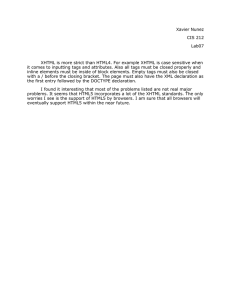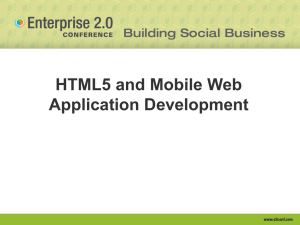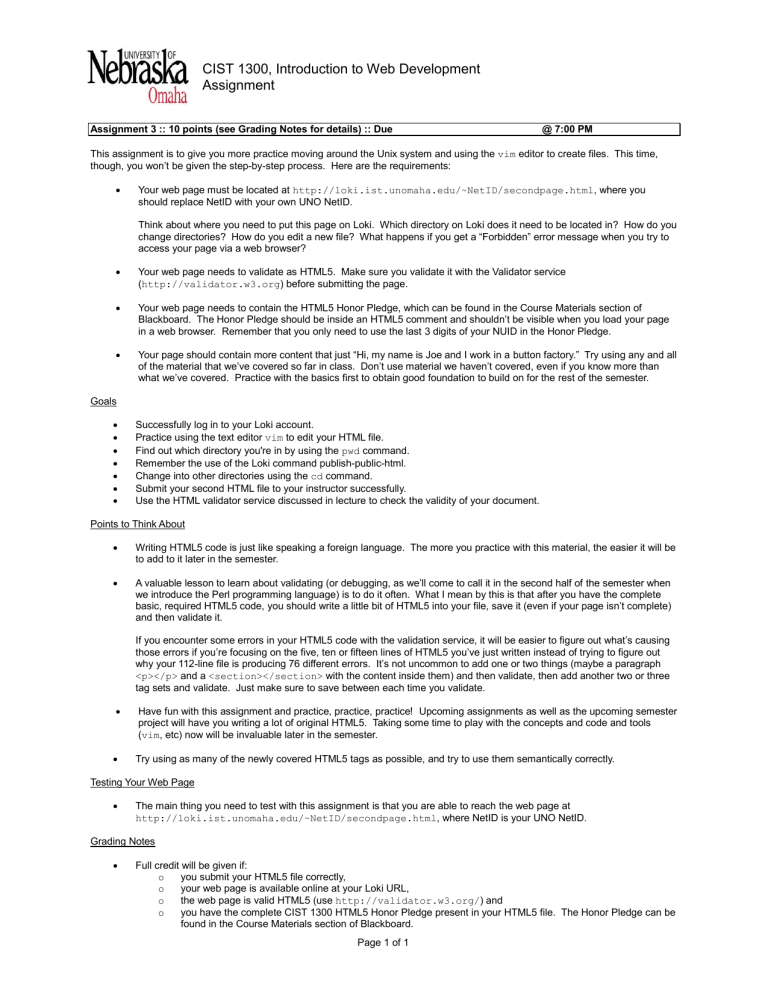
CIST 1300, Introduction to Web Development Assignment Assignment 3 :: 10 points (see Grading Notes for details) :: Due @ 7:00 PM This assignment is to give you more practice moving around the Unix system and using the vim editor to create files. This time, though, you won’t be given the step-by-step process. Here are the requirements: Your web page must be located at http://loki.ist.unomaha.edu/~NetID/secondpage.html, where you should replace NetID with your own UNO NetID. Think about where you need to put this page on Loki. Which directory on Loki does it need to be located in? How do you change directories? How do you edit a new file? What happens if you get a “Forbidden” error message when you try to access your page via a web browser? Your web page needs to validate as HTML5. Make sure you validate it with the Validator service (http://validator.w3.org) before submitting the page. Your web page needs to contain the HTML5 Honor Pledge, which can be found in the Course Materials section of Blackboard. The Honor Pledge should be inside an HTML5 comment and shouldn’t be visible when you load your page in a web browser. Remember that you only need to use the last 3 digits of your NUID in the Honor Pledge. Your page should contain more content that just “Hi, my name is Joe and I work in a button factory.” Try using any and all of the material that we’ve covered so far in class. Don’t use material we haven’t covered, even if you know more than what we’ve covered. Practice with the basics first to obtain good foundation to build on for the rest of the semester. Goals Successfully log in to your Loki account. Practice using the text editor vim to edit your HTML file. Find out which directory you're in by using the pwd command. Remember the use of the Loki command publish-public-html. Change into other directories using the cd command. Submit your second HTML file to your instructor successfully. Use the HTML validator service discussed in lecture to check the validity of your document. Points to Think About Writing HTML5 code is just like speaking a foreign language. The more you practice with this material, the easier it will be to add to it later in the semester. A valuable lesson to learn about validating (or debugging, as we’ll come to call it in the second half of the semester when we introduce the Perl programming language) is to do it often. What I mean by this is that after you have the complete basic, required HTML5 code, you should write a little bit of HTML5 into your file, save it (even if your page isn’t complete) and then validate it. If you encounter some errors in your HTML5 code with the validation service, it will be easier to figure out what’s causing those errors if you’re focusing on the five, ten or fifteen lines of HTML5 you’ve just written instead of trying to figure out why your 112-line file is producing 76 different errors. It’s not uncommon to add one or two things (maybe a paragraph <p></p> and a <section></section> with the content inside them) and then validate, then add another two or three tag sets and validate. Just make sure to save between each time you validate. Have fun with this assignment and practice, practice, practice! Upcoming assignments as well as the upcoming semester project will have you writing a lot of original HTML5. Taking some time to play with the concepts and code and tools (vim, etc) now will be invaluable later in the semester. Try using as many of the newly covered HTML5 tags as possible, and try to use them semantically correctly. Testing Your Web Page The main thing you need to test with this assignment is that you are able to reach the web page at http://loki.ist.unomaha.edu/~NetID/secondpage.html, where NetID is your UNO NetID. Grading Notes Full credit will be given if: o you submit your HTML5 file correctly, o your web page is available online at your Loki URL, o the web page is valid HTML5 (use http://validator.w3.org/) and o you have the complete CIST 1300 HTML5 Honor Pledge present in your HTML5 file. The Honor Pledge can be found in the Course Materials section of Blackboard. Page 1 of 1