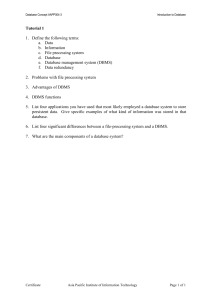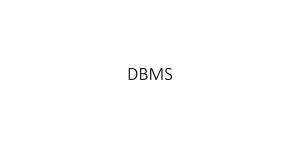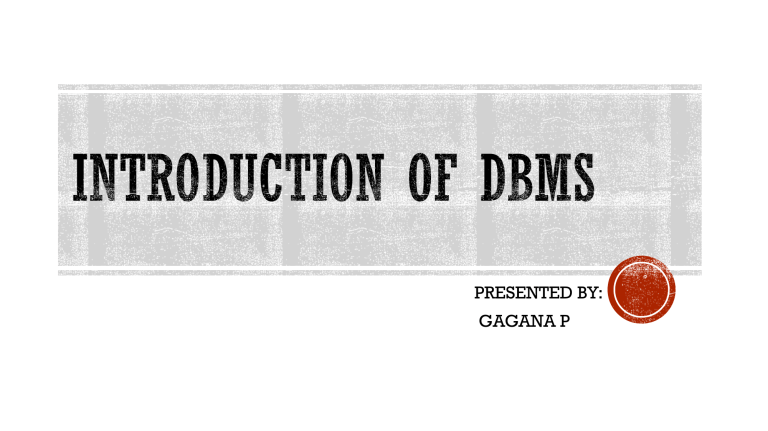
PRESENTED BY: GAGANA P Database and database systems have become an essential components of everyday life in modern society. A database management system (or DBMS) is essentially nothing more than a computerized data-keeping system. A database is a logical grouping of data. Data, in the context of databases, refers to all the single items that are stored in a database, either individually or as a set. It may be defined as a collection of related data that, when put together, becomes a useful message to a recipient Information can be explained as any kind of understanding or knowledge that can be exchanged with people. It can be about facts, things, concepts or anything relevant to the topic concerned. DATA Raw facts DATA TRANSFORMATION People, Procedure, Hardware,Software, Paper etc. INFORMATION Useful & relevant knowledge Collection of Information which is related to data so that it can be easily accessed, managed and updated. Database can be classified according to types of content like: bibliographic, full-text , numeric and images ( for ex the availability of rooms in hotels). Database system is a system to organize the data, to store a large number of dynamically associated data, to facilitate multi-user access to computer hardware, software and data i.e, computer system with database technology. USER DBMS OS DATABASE Reduced data redundancy Restricting unauthorized access Providing persistent storage for program objects Providing storage structures for efficient query processing Providing backup and recovery Providing multiple user interfaces Representing complex relationships among data Enforcing Integrity Constraints Cost of Hardware and Software Cost of Data Conversion Cost of Staff Trailing Appointment Technical Staff Database Damage File processing systems was an early attempt to computerize the manual filing system that we are all familiar with A file system is a method for storing and organizing computer files and the data they contain to make it easy to find and access them File system may use a storage device such as hard disk or CD-ROM and involve maintaining the physical location of the files It is a group of files storing data of an organization. Each file is independent from one another. Each file is called a flat file. Each file contained and processed information for one specific function, such as accountancy or inventory. Files are designed by using programs written in programming languages such as COBOL,C,C++ The physical implementation and access procedures are written into database applications; therefore, physical changes resulted in intensive rework on the part of the programmer As systems became more complex, file processing systems offered little flexibility presented many limitations, and were difficult to maintain. Simpler to use Less Expensive Fits the needs of many small business and home users Good for database solutions for held devices such as palm pilot Data Redundancy Data Inconsistency Difficulty in Accessing Data Isolation Integrity Problems Atomicity Problems Concurrent Access anomalies Security Problems Poor data modelling of real world In a traditional file processing system, each user defines and implements its own modifications to the files needed for a selected software application as a part of programming the appliance. In the database approach, one repository maintains data which is defined once then accessed by various users in that database. EX: Sales Department CUSTOMER PERSONAL DATA PROCESSING TRANSACTION PROCESSING DBMS FILE SYSTEM CUSTOMER ACCOUNT INFO_DATA INFO_DATA LOAN INFO_DATA RD INFO_DATA ACCOUNT DATA PROCESSING Self-describing nature of a database system Insulation between programs and data Data Abstraction Support of multiple views of the data Sharing of data and multiple-user transaction processing A database represents some aspects of the real world, sometimes calles the mini world, or Universe of discourse. Changes to the mini world are reflected in the database. Adatabse is a logically coherent collection of raw data with some inherent meaning. A random assortment of data cannot be correctly referred to as a database. A database is designed, built and populated with data for a specific purpose. It has an intended group of users and some preconceived applications in which these users are interested. Potential for enforcing standards the database approach: permits the DBA to define and enforce standards among database users in a large organization. Reduced application development time: designing and implementing a new database from scratch may take more time than writing a single specialized file application. Flexibility: to change data structures it may be necessary to change the structures of database as requirements change and database approach is flexible to make these changes Availability of Up-To-Date Information: A DBMS makes the updated database available to all users. Economics of Scale: The DBMS approach permits consolidation of data and applications Minimal Data Redundancy Data Consistancy Data Integration Data Sharing Enforcement of standards Applications Development Ease Better Controls Data Independence Reduced Maintenance A Complex conceptual design process The need for multiple external databases The need to hire database related employees High DBMS acquisition costs A more complex programmer enviorment Potentially catastrophic program failures A longer running time for individual applications Highly dependent DBMS OPERATIONS A Database system is a computer-based system to record and maintain information. The information concerned can be anthing of significance to the organization for whose use it intended It consists of the following: 1-2 • User/Programmers • Applications Programs/ Queriers 3-4 • Software to process Queries/ Programs • Software to access stored data 5-6 • DBMS catalog contains the stored database definition • The physical stored database USERS/PROGRAMMERS DATABASE SYSYTEM APPLICATION PROGRAM/QUERIES DBMS SOFTWARE S/W TO PROCESS QUERIES/PROGRAMS S/W TO ACCESS STORED DATA STORED DB DEFINITION( META-DATA) STORED DATA A database management system (or DBMS) is essentially nothing more than a computerized data-keeping system. Database management system is a software which is used to manage the database. For example: MySQL, Oracle, etc are a very popular commercial database which is used in different applications. Database Management Systems (DBMS) are software systems used to store, retrieve, and run queries on data. A DBMS serves as an interface between an end-user and a database, allowing users to create, read, update, and delete data in the database. Data Definition Data Manipulation Data Security & Integrity Data Recovery & Concurrency Data Dictionary Maintenance Performance 1. Actors on the scene 2. Workers behind the scene Database Administrator (DBA). Database Designers End users Software Engineers A database administrator (DBA) is the information technician responsible for directing or performing all activities related to maintaining a successful database environment. A DBA makes sure an organization's database and its related applications operate functionally and efficiently. Database design is the organization of data according to a database model. The designer determines what data must be stored and how the data elements interrelate. With this information, they can begin to fit the data to the database model. Database management system manages the data accordingly. End users are basically those people whose jobs require access to the database for querying, updating, and generating reports. The database primarily exists for their use. There are several categories of end- users these are as follows: 1. Casual End Users – These are the users who occasionally access the database but they require different information each time. They use a sophisticated database query language basically to specify their request and are typically middle or level managers or other occasional browsers. These users learn very few facilities that they may use repeatedly from the multiple facilities provided by DBMS to access it. 2. Naive or parametric end users – These are the users who basically make up a sizeable portion of database end-users. The main job function revolves basically around constantly querying and updating the database for this we basically use a standard type of query known as the canned transaction that has been programmed and tested. These users need to learn very little about the facilities provided by the DBMS they basically have to understand the users’ interfaces of the standard transaction designed and implemented for their use. The following tasks are basically performed by Naive end-users: The person who is working in the bank will basically tell us the account balance and post-withdrawal and deposits. Reservation clerks for airlines, railways, hotels and car rental companies basically check availability for a given request and make the reservation. Clerks who are working at receiving end for shipping companies enter the package identifies via barcodes and descriptive information through buttons to update a central database of received and in-transit packages. 3. Sophisticated end users – These users basically include engineers, scientists, business analytics, and others who thoroughly familiarize themselves with the facilities of the DBMS in order to implement their application to meet their complex requirements. These users try to learn most of the DBMS facilities in order to achieve their complex requirements. 4. Standalone users – These are those users whose job is basically to maintain personal databases by using a ready-made program package that provides easy-to-use menu-based or graphics-based interfaces, An example is the user of a tax package that basically stores a variety of personal financial data for tax purposes. These users become very proficient in using a specific software package. In computing, a database is an organized collection of data stored and accessed electronically. Small databases can be stored on a file system, while large databases are hosted on computer clusters or cloud storage 1. Selection of hardware and software Keep up with the current technological trends Predict future changes Emphasis on established off the shell products 2. managing data security and privacy Protection of data againstal or intentional loss,destruction or misuse Firewalls Establishment of user privilages