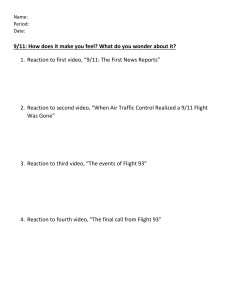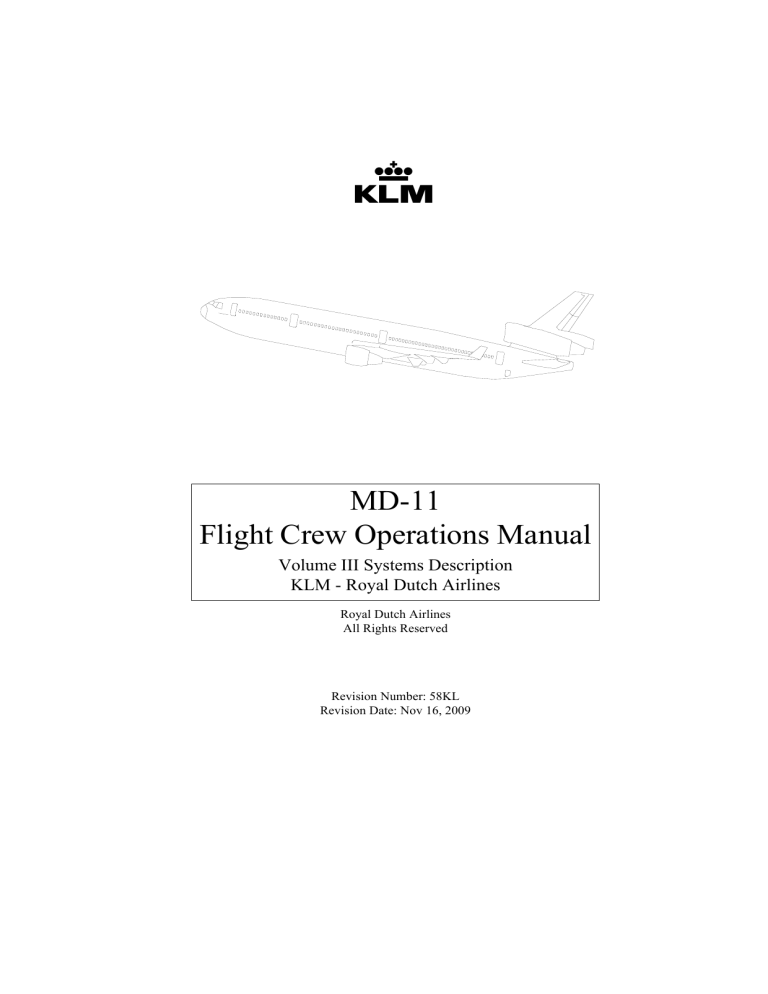
k MD-11 Flight Crew Operations Manual Volume III Systems Description KLM - Royal Dutch Airlines Royal Dutch Airlines All Rights Reserved Revision Number: 58KL Revision Date: Nov 16, 2009 October 02, 2006 Copyright Information The right to reproduce, distribute, display, and make derivative works from this document, or any portion thereof, requires permission from KLM. For more information, contact KLM MD11 Flight Technical SPL/NJ, P.O. Box 7700, Schiphol. Email address flt.tech.md11@klm.com. k MD-11 Flight Crew Operations Manual Preface Chapter 0 Manual Effectivity Section 1 0.1 Preface-Manual Effectivity General The airplanes listed in the table below are covered in the Flight Crew Operations Manual. The numbers are used to distinguish data peculiar to one or more, but not all of the airplanes. Where data applies to all airplanes listed, no reference is made to individual airplane numbers. Use of the table below permits flight crew correlation of configuration differences by Serial number within an operator’s fleet for airplanes covered in this manual. Configuration data reflects the airplane as delivered configuration and is updated for service bulletin incorporations. Registry number is supplied by the national regulatory agency. Airplane, serial and tabulation numbers are supplied by Boeing. Airplane Number Registry Number Serial Number Tabulation Number 557 PH-KCA 48555 1PC801 561 PH-KCB 48556 1PC802 569 PH-KCC 48557 1PC803 573 PH-KCD 48558 1PC804 575 PH-KCE 48559 1PC805 578 PH-KCF 48560 1PC806 585 PH-KCG 48561 1PC807 591 PH-KCH 48562 1PC808 593 PH-KCI 48563 1PC809 612 PH-KCK 48564 1PC810 October 02, 2006 0.1.1 Preface Manual Effectivity k MD-11 Flight Crew Operations Manual Intentionally Blank 0.1.2 October 02, 2006 k MD-11 Flight Crew Operations Manual Preface Chapter 0 Revision Record Section 2 0.2 Preface-Revision Record Revision Transmittal Letter This revision reflects the most current information available. The KLM FCOM version will follow the revision numbers from Boeing’s FCOM and started with revision number 51. The following revision highlights explain the changes in this revision. Revision Record No. Revision Date Date Filed No. Revision Date Date Filed Initial 51KL October 02, 2006 52KL September 03, 2007 53KL 54KL November 10, 2008 57KL November 16, 2009 55KL 58KL 56KL General KLM issues Flight Crew Operations Manual revisions to provide new or revised procedures and information. Formal revisions also incorporate appropriate information from previously issued Temporary Revisions and Interim Operating Procedures. The revision date is the approximate date the manual is mailed to the customer. Formal revisions include a Transmittal Letter, a new Revision Record, Revision Highlights, and a current List of Effective Pages (LEP). The Revision Record should be completed by the person incorporating the revision into the manual. November 16, 2009 0.2.1 Preface Revision Record k MD-11 Flight Crew Operations Manual Filing Instructions Keep applicable Temporary Revisions unless instructed to remove them by the highlights. This manual is revised by pages. To file a revision package, use the LEP to verify the correct content of the manual. On the LEP, pages identified with an asterisk (*) are replacement, new (original) issue or deleted pages. Use the pages provided in the package to add new pages or replace the corresponding pages in the manual. Remove pages that are marked Deleted on the LEP; there are no replacement pages for deleted pages. Revision Highlights Throughout the manual, airplane effectivity may be updated to reflect coverage as listed on the Preface - Manual Effectivity page. Registry or tabulation numbers are used as available at the time of printing. Highlights are not supplied. Highlights and revision bars are provided for technical changes. In some sections, text may be rewritten or reformatted for clarity or other editorial purposes; these changes will have revision bars, but may not have highlights. Pages may also be republished without revision bars due to slight changes to the flow of the document generated by the publishing system. Chapter Agen - Aircraft General Section 10 - Description and Operation Cockpit Lighting Agen.10.29 - Editorial change. Chapter Air - Air Section 30 - Controls and Displays AIR Control Panel (Passenger) Air.30.3 - Editorial change. Chapter Auto - Automatic Flight Section 10 - Description and Operation Guidance Auto.10.29 - Changed guidance speed during go-around to 1.3 Vs+20. 0.2.2 November 16, 2009 k Preface Revision Record MD-11 Flight Crew Operations Manual Chapter Emer - Emergency Equipment Section 0 - Table of Contents Emer.00.1/.2 - Updated. Section 30 - Controls and Displays Crew Oxygen Control and Indicator Emer.30.1 - Added single cylinder crew oxygen system for fleet. Emergency Lighting Controls Emer.30.7 -Updated.. Emergency Evacuation Warning System Emer.30.8 -Updated.. Emergency Exits - Cockpit Door Emer.30.10 - Seperated cockpit emergency exits. Emergency Exits - Clearview Windows Emer.30.11 - Added a seperate cockpit window emergency exit description. Emergency Exits - Cabin Door Interior Controls Emer.30.13 - Revised cabin door interior controls for fleet. Chapter Eng - Engines Section 30 - Controls and Displays FADEC MODE Panel Eng.30.2 - Revised text. Chapter FMS - FMS Section 0 - Table of Contents Emer.00.1/.2 - Updated. Section 30 - Controls and Displays Descent and Sec Descent Forecast Pages FMS.30.81/.134 - Corrected page sequence, no editorial changes. November 16, 2009 0.2.3 Preface Revision Record k MD-11 Flight Crew Operations Manual Chapter Fuel - Fuel Section 40 - Alerts Red Boxed Alerts (Level 3) Fuel.40.1 - Revised alert to standardize low fuel quantities. Amber Alerts (Level 1) Fuel.40.5 - Revised alert to standardize low fuel quantities. Chapter Inst - Instrumentation and Navigation Section 0 - Table of Contents Inst.TOC.0.1/.2 - Updated. Section 10 - Description and Operation Inertial Reference System (IRS) Inst.10.7 - Added description for IRS aural warning horn. Chapter Warn- Warning and Alerting Section 10 - Description and Operation Takeoff Warning Warn.10.14 - Added conditions when takeoff warning aural signal will sound. Mode 5 - Descent Below Glideslope Warn.10.17 - Changed altitude to 2000 feet. 0.2.4 November 16, 2009 k MD-11 Flight Crew Operations Manual Preface Chapter 0 List of Effective Pages 0.3 Preface-List of Effective Pages Page Date Section 3 Page Air (tab) Systems Description * Title Page November 16, 2009 Date Air.TOC.0.1-2 October 02, 2006 October 02, 2006 (Copyright) October 02, 2006 Air.10.1-3 0.1.1-2 October 02, 2006 Air.10.4-7 October 02, 2006 * 0.2.1-4 November 16, 2009 Air.10.8 October 02, 2006 * 0.3.1-6 November 16, 2009 Air.10.9 October 02, 2006 October 02, 2006 0.4.1-2 October 02, 2006 Air.10.10-12 0.5.1-2 October 02, 2006 Air.20.1-2 October 02, 2006 0.6.1-2 October 02, 2006 Air.30.1-2 October 02, 2006 0.7.1-2 October 02, 2006 * Air.30.3 November 16, 2009 0.8.1 October 02, 2006 Air.30.4-12 0.8.2 October 02, 2006 Air.40.1-4 October 02, 2006 0.9.1-20 October 02, 2006 Air.50.1-2 October 02, 2006 0.10.1-2 October 02, 2006 Air.50.3 October 02, 2006 October 02, 2006 Air.50.4 October 02, 2006 Air.50.5 October 02, 2006 Air.50.6-7 October 02, 2006 Air.50.8 October 02, 2006 0.11.1-2 Agen (tab) Agen.TOC.0.1-4 October 02, 2006 Agen.10.1 October 02, 2006 Agen.10.2-25 October 02, 2006 October 02, 2006 Auxiliary Power Unit (APU) (tab) APU.TOC.0.1-2 October 02, 2006 APU.10.1 October 02, 2006 November 16, 2009 APU.10.2-4 October 02, 2006 Agen.10.30-32 October 02, 2006 APU.20.1-2 October 02, 2006 Agen.20.1-6 October 02, 2006 APU.30.1 October 02, 2006 Agen.30.1 October 02, 2006 APU.30.2 October 02, 2006 Agen.30.2 November 10, 2008 APU.30.3 October 02, 2006 October 02, 2006 APU.30.4-5 October 02, 2006 September 03, 2007 APU.30.6-8 September 03, 2007 Agen.30.24-34 October 02, 2006 APU.40.1-2 October 02, 2006 Agen.40.1-2 October 02, 2006 APU.50.1-2 October 02, 2006 Agen.10.26 September 03, 2007 Agen.10.27-28 * Agen.10.29 October 02, 2006 Agen.30.3-22 Agen.30.23 November 16, 2009 0.3.1 Preface List of Effective Pages k MD-11 Flight Crew Operations Manual Page Date Automatic Flight (tab) Auto.TOC.0.1-2 October 02, 2006 Page Date Communications (tab) Comm.TOC.0.1-2 October 02, 2006 Auto.TOC.0.3-4 November 10, 2008 Comm.10.1 November 10, 2008 Auto.10.1 October 02, 2006 Comm.10.2 October 02, 2006 Auto.10.2 October 02, 2006 Comm.10.3-5 October 02, 2006 Auto.10.3-4 October 02, 2006 Comm.10.6-8 November 10, 2008 Auto.10.5-6 October 02, 2006 Comm.20.1-2 October 02, 2006 Auto.10.7 October 02, 2006 Comm.30.1-2 October 02, 2006 Auto.10.8-9 October 02, 2006 Comm.30.3-5 October 02, 2006 Auto.10.10-12 October 02, 2006 Comm.30.6 October 02, 2006 Auto.10.13 October 02, 2006 Comm.30.7 October 02, 2006 Auto.10.14 October 02, 2006 Comm.30.8-10 October 02, 2006 Auto.10.15-22 October 02, 2006 Comm.30.11 Auto.10.23 Auto.10.24-28 * Auto.10.29 November 10, 2008 November 10, 2008 Comm.30.12-14 October 02, 2006 October 02, 2006 Comm.40.1 October 02, 2006 November 16, 2009 Comm.40.2 October 02, 2006 Comm.50.1-6 October 02, 2006 Auto.10.30-32 October 02, 2006 Auto.10.33-34 November 10, 2008 Electrical System (tab) Auto.20.1-2 October 02, 2006 Elec.TOC.0.1-2 Auto.30.1-2 October 02, 2006 Elec.10.1 October 02, 2006 Auto.30.3-8 October 02, 2006 Elec.10.2-3 October 02, 2006 Auto.30.9 October 02, 2006 Elec.10.4 October 02, 2006 Auto.30.10-12 October 02, 2006 Elec.10.5-6 October 02, 2006 Auto.30.13 October 02, 2006 Elec.20.1-2 October 02, 2006 Auto.30.14 October 02, 2006 Elec.30.1 October 02, 2006 Auto.30.15-19 October 02, 2006 Elec.30.2 September 03, 2007 Auto.30.20 October 02, 2006 Elec.30.3-12 October 02, 2006 Auto.30.21-22 October 02, 2006 Elec.40.1-4 October 02, 2006 Auto.30.23-24 October 02, 2006 Elec.50.1-2 October 02, 2006 Auto.30.25 October 02, 2006 Elec.50.3 October 02, 2006 October 02, 2006 Elec.50.4 October 02, 2006 Auto.30.26-28 Auto.40.1 November 10, 2008 Auto.40.2 October 02, 2006 0.3.2 October 02, 2006 November 16, 2009 Preface List of Effective Pages k MD-11 Flight Crew Operations Manual Page Date Page Emer (tab) * Emer.TOC.0.1-2 November 16, 2009 Date Fire Protection (tab) Fire.TOC.0.1-2 October 02, 2006 Emer.10.1-5 October 02, 2006 Fire.10.1 October 02, 2006 Emer.10.6-7 October 02, 2006 Fire.10.2 November 10, 2008 Emer.10.8 October 02, 2006 Fire.10.3 October 02, 2006 Emer.20.1-2 October 02, 2006 Fire.10.4-5 October 02, 2006 * Emer.30.1-2 November 16, 2009 Fire.10.6 November 10, 2008 Emer.30.3-6 October 02, 2006 Fire.10.7 October 02, 2006 November 16, 2009 Fire.10.8 October 02, 2006 * Emer.30.7-22 Emer.40.1-2 October 02, 2006 Fire.10.9-10 October 02, 2006 Emer.50.1-2 October 02, 2006 Fire.20.1-2 October 02, 2006 Fire.30.1-8 October 02, 2006 Engines (tab) Eng.TOC.0.1-2 October 02, 2006 Fire.40.1 October 02, 2006 Eng.10.1 October 02, 2006 Fire.40.2 October 02, 2006 Eng.10.2-4 October 02, 2006 Fire.50.1-2 October 02, 2006 Eng.10.5 October 02, 2006 Eng.10.6 October 02, 2006 Flt.TOC.0.1-2 October 02, 2006 Eng.10.7-8 October 02, 2006 Flt.10.1 October 02, 2006 Eng.10.9-12 October 02, 2006 Flt.10.2-3 October 02, 2006 Eng.20.1-2 October 02, 2006 Flt.10.4-10 Eng.30.1 October 02, 2006 Flt.10.11 * Eng.30.2 November 16, 2009 Flight Controls (tab) Flt.10.12-13 October 02, 2006 November 10, 2008 October 02, 2006 Eng.30.3-4 October 02, 2006 Flt.10.14 Eng.30.5 October 02, 2006 Flt.20.1-2 October 02, 2006 Eng.30.6 October 02, 2006 Flt.30.1-2 October 02, 2006 Eng.30.7 October 02, 2006 Flt.30.3-5 October 02, 2006 Eng.30.8 October 02, 2006 Flt.30.6 October 02, 2006 Eng.30.9 October 02, 2006 Flt.30.7-13 October 02, 2006 Eng.30.10-11 October 02, 2006 Flt.30.14 October 02, 2006 Eng.30.12 October 02, 2006 Flt.30.15-18 October 02, 2006 Eng.40.1 October 02, 2006 Flt.40.1 October 02, 2006 Eng.40.2 October 02, 2006 Flt.40.2-4 October 02, 2006 Eng.50.1-2 October 02, 2006 Flt.50.1-6 October 02, 2006 November 16, 2009 September 03, 2007 0.3.3 Preface List of Effective Pages k MD-11 Flight Crew Operations Manual Page Date Page FMS (tab) Date Hydraulics (tab) FMS.TOC.0.1-2 October 02, 2006 * FMS.TOC.0.3-4 November 16, 2009 Hyd.10.1 October 02, 2006 October 02, 2006 Hyd.10.2 October 02, 2006 FMS.20.1 September 03, 2007 Hyd.10.3 October 02, 2006 FMS.20.2 October 02, 2006 Hyd.10.4-7 October 02, 2006 October 02, 2006 Hyd.10.8-10 FMS.10.1-8 FMS.30.1-9 FMS.30.10 September 03, 2007 Hyd.TOC.0.1-2 November 10, 2008 November 10, 2008 Hyd.20.1 October 02, 2006 FMS.30.11-68 October 02, 2006 Hyd.20.2-8 October 02, 2006 FMS.30.69-79 September 03, 2007 Hyd.30.1-5 October 02, 2006 FMS.30.80-134 October 02, 2006 Hyd.30.6 FMS.40.1-2 October 02, 2006 Hyd.40.1-3 October 02, 2006 Hyd.40.4 October 02, 2006 Hyd.50.1-4 October 02, 2006 Fuel (tab) Fuel.TOC.0.1-2 October 02, 2006 Fuel.10.1-3 October 02, 2006 Fuel.10.4 Ice & Rain Protection (tab) Ice.TOC.0.1-2 October 02, 2006 Ice.10.1-12 October 02, 2006 November 10, 2008 Ice.20.1-8 October 02, 2006 October 02, 2006 Ice.30.1-2 October 02, 2006 Fuel.20.2 October 02, 2006 Ice.30.3 October 02, 2006 Fuel.30.1-2 October 02, 2006 Ice.30.4 October 02, 2006 Fuel.30.3-5 October 02, 2006 Ice.40.1-2 October 02, 2006 Fuel.30.6 October 02, 2006 Ice.50.1-2 October 02, 2006 Fuel.30.7-10 October 02, 2006 Fuel.10.5-16 Fuel.10.17-20 Fuel.20.1 * Fuel.40.1 Fuel.40.2-4 * Fuel.40.6 September 03, 2007 November 10, 2008 October 02, 2006 November 16, 2009 October 02, 2006 November 16, 2009 Fuel.40.2-4 October 02, 2006 Fuel.50.1-4 October 02, 2006 0.3.4 November 16, 2009 Preface List of Effective Pages k MD-11 Flight Crew Operations Manual Page Date Instrumentation and Navigation (tab) Page Date Landing Gear & Brakes (tab) * Inst.TOC.0.1-2 November 16, 2009 Land.TOC.0.1-2 October 02, 2006 Inst.TOC.0.3 November 10, 2008 Land.10.1-2 October 02, 2006 Inst.TOC.0.4 October 02, 2006 Land.10.3 October 02, 2006 Inst.10.1 October 02, 2006 Land.10.4 October 02, 2006 Inst.10.2-4 October 02, 2006 Land.10.5-6 October 02, 2006 Inst.10.5 October 02, 2006 Land.10.7 Inst.10.6 October 02, 2006 Land.10.8-10 October 02, 2006 November 16, 2009 Land.20.1-6 October 02, 2006 Inst.20.1 October 02, 2006 Land.30.1-2 October 02, 2006 Inst.20.2 October 02, 2006 Land.30.3-5 October 02, 2006 Inst.20.3 October 02, 2006 Land.30.6-7 October 02, 2006 Inst.20.4-6 October 02, 2006 Land.30.8-9 October 02, 2006 Inst.30.1-2 October 02, 2006 Land.30.10 Inst.30.3-5 October 02, 2006 Land.30.12-14 October 02, 2006 Inst.30.6 October 02, 2006 Land.30.15-16 October 02, 2006 Inst.30.7-8 October 02, 2006 Land.40.1 October 02, 2006 Inst.30.9-13 October 02, 2006 Land.40.2 October 02, 2006 October 02, 2006 Land.50.1-2 October 02, 2006 * Inst.10.7-18 Inst.30.14-21 Inst.30.22 November 10, 2008 November 10, 2008 November 12, 2007 Inst.30.23-34 October 02, 2006 Inst.40.1-2 October 02, 2006 November 16, 2009 0.3.5 Preface List of Effective Pages k MD-11 Flight Crew Operations Manual Page Date Warning & Alerting (tab) Warn.TOC.0.1 October 02, 2006 Warn.TOC.0.2-3 November 10, 2008 Warn.TOC.0.4 October 02, 2006 Warn.10.1-13 October 02, 2006 * Warn.10.14 November 16, 2009 Warn.10.15-16 October 02, 2006 * Warn.10.17 November 16, 2009 Warn.10.18 October 02, 2006 Warn.10.19-28 November 10, 2008 Warn.20.1-2 October 02, 2006 Warn.30.1-4 October 02, 2006 Warn.30.5-7 October 02, 2006 Warn.30.8-11 October 02, 2006 Warn.30.12 October 02, 2006 Warn.30.13 October 02, 2006 Warn.30.14 October 02, 2006 Warn.40.1-2 October 02, 2006 Water & Waste (tab) Wat.TOC.0.1-2 October 02, 2006 Wat.10.1 October 02, 2006 Wat.10.2 October 02, 2006 Wat.20.1-2 October 02, 2006 Wat.30.1-6 October 02, 2006 Wat.40.1 October 02, 2006 Wat.40.2 October 02, 2006 (blank tab) 0.3.6 November 16, 2009 k MD-11 Flight Crew Operations Manual Preface Chapter 0 Temporary Revision Record 0.4 Preface-Temporary Revision Record TR Number October 02, 2006 Date Inserted Section 4 TR Number Date Inserted 0.4.1 Preface Temporary Revision Record k MD-11 Flight Crew Operations Manual Intentionally Blank 0.4.2 October 02, 2006 k MD-11 Flight Crew Operations Manual Preface Chapter 0 FCOM Advisory Bulletin Record 0.5 Preface-FCOM Advisory Bulletin Record FAB Number October 02, 2006 Date Inserted FAB Number Section 5 Date Inserted 0.5.1 Preface FCOM Advisory Bulletin Record k MD-11 Flight Crew Operations Manual Intentionally Blank 0.5.2 October 02, 2006 k MD-11 Flight Crew Operations Manual Preface Chapter 0 Temporary Revision Summary Record Section 6 0.6 Preface-Temporary Revision Summary Record NOTE: Remove Temporary Revision(s) cancelled or incorporated. TEMPORARY REVISION NUMBER 3-001 thru 3-139 October 02, 2006 ISSUE DATE Various REVISION DATE INCORPORATED Not Applicable, Cancelled or Previously Incoporated 0.6.1 Preface Temporary Revision Summary Record MD-11 Flight Crew Operations Manual k Intentionally Blank 0.6.2 October 02, 2006 k MD-11 Flight Crew Operations Manual Preface Chapter 0 FCOM Advisory Bulletin Summary Record 0.7 Preface-FCOM Advisory Bulletin Summary Record FAB NUMBER 3-01 thru 3-03 October 02, 2006 SUBJECT Section 7 ISSUE DATE Cancelled 0.7.1 Preface FCOM Advisory Bulletin Summary Record MD-11 Flight Crew Operations Manual k Intentionally Blank 0.7.2 October 02, 2006 k MD-11 Flight Crew Operations Manual Preface Introduction Chapter 0 Section 8 0.8 Preface-Introduction The information in the MD-11 Flight Crew Operations Manual Systems Description is based upon engineering data. For best utilization of the manual the introduction should be read carefully. The purposes of the Systems Description manual are to: • Provide detailed aircraft systems information that is controlled and revised. • Standardize nomenclature. • Provide a single source reference document for self-teaching. Basic aeronautical principles have been omitted because the experience of a typical transport category flight crew has been recognized. The manual is divided into 18 chapters listed alphabetically. Chapters are normally divided into five sections as follows: • The DESCRIPTION AND OPERATION section is a detailed written description of the system. • The COMPONENTS section contains illustrations of the major system components. • The CONTROLS AND DISPLAYS section contains illustrations and descriptions of the system controls, indicators, and applicable LCD displays. • The ALERTS section contains a table of the applicable alerts that will appear on the LCD. • The FUNCTIONAL SCHEMATIC section contains integrated functional illustrations and, in some instances, block diagrams of the more complex systems. Blank pages resulting from the computerized configuration control system are labeled INTENTIONALLY BLANK. Revisions to the manual will be issued when necessary and are numbered consecutively. Each revision should be inserted immediately. A REVISION RECORD sheet is automatically printed and issued with each periodic revision. Besides the normal white pages, yellow pages are used to identify the Temporary Revisions (TR). TRs are numbered consecutively and should be inserted immediately upon receipt and entered into the TEMPORARY REVISION RECORD sheet. A TEMPORARY REVISION SUMMARY RECORD sheet is automatically printed and issued with each periodic revision. October 02, 2006 0.8.1 Preface Introduction k MD-11 Flight Crew Operations Manual FCOM Advisory Bulletins are not considered safety of flight items, but consist of data deemed of enough significance and/or scope that operators are given advance notification of the impending change prior to the next scheduled FCOM revision. FCOM Advisory Bulletins are filed at the front of the appropriate FCOM volume. They are to be retained in the FCOM until operators are notified to remove them. The style and format of this manual were developed by The Boeing Company after a review of the requirements of a cross section of domestic and international operators. Due to inherent delays in research, compilation, preparation, and printing of technical manuals, this publication may not include the most recent changes to the airplane. Every effort has been made to ensure the currency of the data contained herein. However; all data is subject to change without notice. Customer airplane configuration determines the data provided in this manual. The Boeing Company keeps a list of each airplane configuration as it is built and modified through the service bulletin process. The FCOM does also reflect customer originated modifications without special contract provisions. In the event of conflict between this manual and the FAA Approved Airplane Flight Manual, the FAA manual shall govern. KLM SPL/NJ MD11 Flight Technical P.O. Box 7700, 1117ZL Schiphol-Oost Telephone (020) 3042757 E-mail: flt.tech.md11@KLM.com 0.8.2 October 02, 2006 k MD-11 Flight Crew Operations Manual Preface Chapter 0 Abbreviations Section 9 0.9 Preface-Abbreviations ABBREVIATIONS GLOSSARY A A Amber AAIS Automatic Anti-ice System ABRKU Auto Brake Unit ABS Auto Brake System AC Alternating Current A/C Aircraft ACARS Aircraft Communications Addressing and Reporting System ACC Air Conditioning Controller ACP Audio Control Panel ACS Air Conditioning System ADAS Auxiliary Data Acquisition System ADC Air Data Computer ADF Automatic Direction Finder ADG Air Driven Generator ADL Airborne Data Loader AFM Airplane Flight Manual AFQGS Advanced Fuel Quantity Gaging System AFS Auto Flight System AFSC Ancillary Fuel System Controller AGL Above Ground Level AGS Auto Ground Spoiler AGT Agent AIL Aileron ALT Altitude; Alternate ALTN Alternate AMU Audio Management Unit October 02, 2006 0.9.1 Preface Abbreviations k MD-11 Flight Crew Operations Manual AND Aircraft Nose Down ANNUN Annunciator ANSKD Anti-Skid System ANT Antenna ANU Aircraft Nose Up AOA Angle of Attack AOVP Aft Overhead Panel AP or A/P Autopilot APED Aft Pedestal APPR Approach APU Auxiliary Power Unit ARINC Aeronautical Radio, Inc. ARPT Airport A/S Airspeed ASC Automatic Systems Control ASE Auto Slat Extend AT or A/T Autothrottle ATA Air Transport Association ATC Air Traffic Control ATS Autothrottle System ATT Attitude ATT HLD Attitude Hold ATTND Attendant AUTO Automatic AUX Auxiliary AVNCS Avionics AVSAT Aviation Satellite B B Blue BARO Barometric BARO SET Barometric Setting 0.9.2 October 02, 2006 k Preface Abbreviations MD-11 Flight Crew Operations Manual BAT Battery BCN Beacon BIT Built-In Test BITE Built-In Test Equipment BLST Ballast BLWR Blower BRG Bearing BRK Brake BRT Bright; Brightness BTM/TPI Brake Temperature Monitor/Tire Pressure Indicator C C Celsius CAB Cabin CAC Center Accessory Compartment CADC Central Air Data Computer CAP Capture CAPT Captain CAS Calibrated Airspeed CAWS Central Aural Warning System CAWU Central Aural Warning Unit CDI Course Deviation Indicator CDU Control Display Unit (MCDU) CF Course to a Fixed Waypoint CFDIU Centralized Fault Display Interface Unit CFDS Centralized Fault Display System CFDU Centralized Fault Display Unit CF(F) Convertible Freighter, Freighter Configuration CF(P) Convertible Freighter, Passenger Configuration CG Center of Gravity CHG Change CHRONO Chronometer October 02, 2006 0.9.3 Preface Abbreviations k MD-11 Flight Crew Operations Manual CI Cost Index CI Course to an Intercept CIPL Captain's Instrument Panel CKPT Cockpit CL Close CLB Climb CLR Clear CLR ALT Clearance Altitude CMD Command COMP Compass COMPT Compartment CONFIG Configuration CONSEQ Consequence CO RTE Company Route CPA Closest Point of Approach CPC Cabin Pressure Controller CPU Central Processing Unit CRC Cargo Refrigeration Controller CRS Course CRT Cathode Ray Tube CRZ Cruise CTL Control CTR Center CWS Control Wheel Steering D DA Drift Angle DAMP Damper DC Direct Current DCAS Digitally Controlled Audio System DCU Data Control Unit DEC Declination 0.9.4 October 02, 2006 k Preface Abbreviations MD-11 Flight Crew Operations Manual DECR Decrease DECEL Deceleration DEG Degree DENS Density DEPL Deployed DES Descent DEST Destination DET Detector DEU Display Electronics Unit DEV Deviation DF Computed Track to a Fixed Waypoint DFDAU Digital Flight Data Acquisition Unit DFDR Digital Flight Data Recorder DH Decision Height DIFF Difference DIR Direction; Direct DIR INTC Direct Intercept DIR TO Direct To DISAG Disagree DISC Disconnect DISCH Discharge DIST Distance DME Distance Measuring Equipment DMU Data Measuring Unit (ADAS) DN Down DP Differential Pressure DRV Drive DSPY Display DTG Distance To Go DU Display Unit October 02, 2006 0.9.5 Preface Abbreviations k MD-11 Flight Crew Operations Manual E E East EAD Engine and Alert Display ECON Economy ECP Electronic Control Panel ECU Engine Control Unit EEC Electronic Engine Control EFOB Estimated Fuel on Board EFIS Electronic Flight Instrument System EGT Exhaust Gas Temperature EIS Electronic Instrument System ELEC Electric; Electrical ELEV Elevator ELF Elevator Load Feel ELV Elevation EMER Emergency ENG Engine ENG Engage EO Engine Out EPCU Electrical Power Control Unit EPR Engine Pressure Ratio ESC Environmental System Controller EST Estimated ET Elapsed Time ETA Estimated Time of Arrival ETD Estimated Time of Departure ETE Estimated Time En Route ETO Estimated Time Overhead EVAC Evacuation EVM COMP Engine Vibration Monitor - Compressor EVM TURB Engine Vibration Monitor - Turbine EVMS Engine Vibration Monitoring System 0.9.6 October 02, 2006 k Preface Abbreviations MD-11 Flight Crew Operations Manual EVSC Engine Vibration Signal Conditioner EXTN Extended F F Fahrenheit F Freighter FA Course from a Fixed Waypoint to an Altitude Termination FADEC Full Authority Digital Electronic Control FAF Final Approach Fix FANS Future Air Navigation System FC Course from a Fixed Waypoint to Changeover Point FCC Flight Control Computer FCOM Flight Crew Operations Manual FCP Flight Control Panel FCU Fire Control Unit FD Fixed Distance FD or F/D Flight Director FDCU Fire Detection Control Unit FDU Fire Detection Unit FF Fuel Flow FFS Fuel Flow System FGS Flight Guidance System FL Flight Level; Flap Limiter FLEX TO Flex Takeoff FLP Flap FLT Flight FLT DIR Flight Director FLX Flex FM Course from a Fixed Waypoint with a Manual Termination FM Function Module October 02, 2006 0.9.7 Preface Abbreviations k MD-11 Flight Crew Operations Manual FMA Flight Mode Annunciator FMC Flight Management Computer FMS Flight Management System FO or F/O First Officer FOIP First Officer's Instrument Panel FOSC First Officer's Side Console FOVP Forward Overhead Panel FOB Fuel on Board FPA Flight Path Angle FPED Forward Pedestal F-PLN Flight Plan FPLAN Flight Plan FPM Feet per Minute FPS Feet per Second FQ Fuel Quantity FQDU Fuel Quantity Display Unit FQGS Fuel Quantity Gauging System FREQ Frequency FSC Fuel System Controller FSD Fast Slew and Day FSO Fuel Shutoff FT Feet FWD Forward G G Acceleration of Gravity GA or G/A Go-Around GCP Glareshield Control Panel GCU Generator Control Unit GEN Generator GLSH Glareshield GLY Galley 0.9.8 October 02, 2006 k Preface Abbreviations MD-11 Flight Crew Operations Manual GMT Greenwich Mean Time GND Ground GPA Glide Path Angle GPS Global Positioning System GPWS Ground Proximity Warning System GR Gear Retract GS Ground Speed G/S Glideslope GW Gross Weight H HA Holding Pattern to an Altitude Termination HDG Heading HF High Frequency HF Holding Pattern to a Fixed Waypoint HI High HI-INT High Intensity HLD Hold HLD Y Hold and Year HM Holding Pattern with Manual Termination HMU Hydromechanical Unit HORIZ Horizontal HP Hectopascals HPSOV High Pressure Fuel Shutoff Valve HSC Hydraulic System Controller HYD Hydraulic Hz Hertz I I Inertial I/P Intercept Profile IAS Indicated Airspeed October 02, 2006 0.9.9 Preface Abbreviations k MD-11 Flight Crew Operations Manual IDENT Identifier IDG Integrated Drive Generator IDS Ice Detection System IF Initial Fix IGN Ignition IGS Instrument Guidance System ILS Instrument Landing System INB Inbound INBD Inboard INCR Increase INH Inhibit IN/HG Inches of Mercury INIT Initialization INOP Inoperative INS Inertial Navigation System INSTR Instrument INT Intercom; Intermittent INTCP Intercept INTKFX Intercept Fix INTPH Interphone INV Invalid IRS Inertial Reference System IRU Inertial Reference Unit ISA International Standard Atmosphere ISOL Isolation K KLBS Thousands of Pounds KGS Kilograms KIAS Knots Indicated Airspeed KT Knot 0.9.10 October 02, 2006 k Preface Abbreviations MD-11 Flight Crew Operations Manual L L Left LAND Landing LAT Lateral; Latitude LAT REV Lateral Revision LBS Pounds LCD Liquid Crystal Display LCP Lighting Control Panel LDA Localizer type Directional Aid LDG Landing L/E Leading Edge LED Light Emitting Diode LIB Left In Board LIM Limit LL Latitude/Longitude LNAV Lateral Navigation LNG Long LO Low LOC Localizer LONG Longitude LRU Line Replaceable Unit LSAS Longitudinal Stability Augmentation System LSK Line Select Key LT Light LTG Lighting LVDT Linear Variable Differential Transformer LW Landing Weight LWD Left Wing Down LWR Lower M M October 02, 2006 Mach 0.9.11 Preface Abbreviations k MD-11 Flight Crew Operations Manual M Meters MAC Mean Aerodynamic Chord MAG Magnetic MAG DEC Magnetic Declination MAG VAR Magnetic Variation MAINT Maintenance MAN Manual MANF Manifold MAX Maximum MAX CLB Maximum Climb MAX DES Maximum Descent MAX END Maximum Endurance MB Millibars MCDU Multifunction Control Display Unit MCL Maximum Climb (Engine Rating) MCT Maximum Continuous Thrust (Engine Rating) MDA Minimum Descent Altitude MED Medium MEL Minimum Equipment List MFCS Manifold Fail Control System MFDS Manifold Failure Detection System MIC Microphone MID Middle; Midship MIN Minimum; Minute MISC Miscellaneous MKR Marker MLG Main Landing Gear MLS Microwave Landing System MLW Maximum Landing Weight MMO Maximum Operating Mach MO Month MOD Model 0.9.12 October 02, 2006 k Preface Abbreviations MD-11 Flight Crew Operations Manual MOM Momentary MON Monitor MSA Minimum Safe Altitude MSC Miscellaneous System Controller MSG Message MSL Mean Sea Level MTOGW Maximum Takeoff Gross Weight N N North N/A Not Available NAC Nacelle N/P Next Page N1 Engine Low Pressure Rotor RPM N2 Engine High Pressure Rotor RPM NAV Navigation NAVAID Navigation Aid NAV RAD Navigation Radio NBPT No Break Power Transfer NCD No Computed Data ND Navigation Display NDB Navigation Data Base NDB Non Directional Beacon NLG Nose Landing Gear NM Nautical Miles NORM Normal NRMP Non Reversible Motor Pump O OAT Outside Air Temperature OEW Operators Empty Weight OFST Offset October 02, 2006 0.9.13 Preface Abbreviations k MD-11 Flight Crew Operations Manual OHP Overhead Panel OM Outer Marker OPS Operations OPT Optimum; Optional; Option ORIG Origin OUTB Outbound OUTBD Outboard OVHD Overhead OVHT Overheat OVRD Override OXY Oxygen P P Passenger P2 Total Air Pressure (Engine Inlet) PA Passenger Address PAS Pitch Attitude Sensor PAX Passenger PED Pedestal PERF Performance PFD Primary Flight Display PI Procedure Turn to an Intercept PLAN Plan Mode PLI Pitch Limit Indicator PMA Permanent Magnet Alternator PNL Panel POS Position PPOS Present Position PRE FLT Preflight PRED Prediction PRESS Pressure PREV Previous 0.9.14 October 02, 2006 k Preface Abbreviations MD-11 Flight Crew Operations Manual PROCT Procedure Turn PROF Vertical Profile PROG Progress PSC Pneumatic System Controller PSI Pounds per Square Inch PT Point PTT Push To Talk PVD Paravisual Director PWR Power Q QAR Quick Access Recorder QFE Field Elevation Pressure QNH Sea Level Pressure QTY Quantity R R Right or Red RA Radio Altimeter RA Radio Altitude RAD Radio RCCB Remote Control Circuit Breaker RCVR Receiver RCWS Roll Control Wheel Steering RDR Radar RED Reduction REF Reference REFUEL Refueling REL Release REPLNT Repellent REQ Request RET Retract October 02, 2006 0.9.15 Preface Abbreviations k MD-11 Flight Crew Operations Manual RETR Retract REV Reverser REV Revision RF Radio Frequency RIB Right Inboard RLS Remote Light Sensor RMP Reversible Motor Pump RNAV Area Navigation RNG Range RNP Required Navigation Performance ROB Right Outboard ROS Right Observer's Station RPTG Reporting RTA Required Time of Arrival RTE Route RSV Reserve R/T Receiver/Transmitter RTN Return RTO Rejected Takeoff RUD Rudder RVR Runway Visual Range RWY Runway S S South S/C Step Climb S/D Step Descent SAT Static Air Temperature SATCOM Satellite Communication System SCHED Schedule SD System Display SDCP System Display Control Panel 0.9.16 October 02, 2006 k Preface Abbreviations MD-11 Flight Crew Operations Manual SEC Secondary SEC PLAN Secondary Flight Plan SEL Select; Selector SELCAL Selective Calling SERV Service SID Standard Instrument Departure SISP Source Input Select Panel SLT Slat SMOKE Smoking SP Scratchpad (on MCDU) SPD Speed SSM Slow Slew and Month STA Station STAB Stabilizer; Stabilization STAR Standard Terminal Arrival Route STBY Standby STD Standard SW Switch SYS System T T True T Turn T-P Turn Point T/C Top of Climb T/D Top of Descent T/R Thrust Reverser TA Traffic Advisory TACAN Tactical Air Navigation TAS True Air Speed TAT Total Air Temperature TBD To Be Determined October 02, 2006 0.9.17 Preface Abbreviations k MD-11 Flight Crew Operations Manual TCAS Traffic Alert Collision Avoidance System TCM Thrust Control Module TD Trim Down TEMP Temperature TF Track to a Fixed Waypoint TFR Transfer TGT Target THR Thrust; Throttle THNDSTRM Thunderstorm TI Track to an Intercept TO or T/O Takeoff TOC Top of Climb TOD Top of Descent TO FLEX Takeoff Flexible Derate TOGA Takeoff and Go-Around TOGW Takeoff Gross Weight TR Turn Radius TRANS Transition; Transfer TRFC Traffic TRK Track TRT Takeoff Rated Thrust TRU True TST Test TTG Time To Go TURB Turbulence TX Transmitter; Transmit U UFOB Usable Fuel on Board U/L Unlock UPR Upper UTC Universal Time Coordination 0.9.18 October 02, 2006 k Preface Abbreviations MD-11 Flight Crew Operations Manual V V Volt Va Maneuvering Speed VAC Vacuum VAC Volts Alternating Current Vapp Approach Speed VBV Variable Bleed Valve Vcl Operational Climb Speed VDC Volts Direct Current VEL Velocity Vfe Flap Extend Speed Vfr Flap Retract Speed Vge Gear Extend Speed Vgr Gear Retract Speed VHF Very High Frequency Vmax FMC Calculated Max Operating Speed Vmin FMC Calculated Min Operating Speed Vmo Maximum Operating Speed VNAV Vertical Navigation VOR VHF Omnidirectional Range Vref Reference Approach Speed Vs Stall Speed Vse Slat Extend Speed Vso Clean Stall Speed Vsr Slat Retract Speed Vss Stickshaker Speed VSV Variable Stator Vane V/S Vertical Speed V1 Critical Engine Failure Speed; Decision Speed V2 Takeoff Safety Speed; Climbout Speed V3 Final Segment Climb Speed October 02, 2006 0.9.19 Preface Abbreviations k MD-11 Flight Crew Operations Manual W W West WARN Warning WBC Weight and Balance Computer WBS Weight and Balance System WCU Waste Control Unit WINDSHLD Windshield WIPE Wiper WPT Waypoint WX Weather WXBRT Weather Radar Brightness WX+T Weather and Turbulence WXR Weather Radar X XCVR Transceiver XFEED Crossfeed XFER Transfer XMIT Transmit XPDR Transponder Y YD or Y/D Yaw Damper Z ZFW Zero Fuel Weight ZFWCG Zero Fuel Weight Center of Gravity 0.9.20 October 02, 2006 k MD-11 Flight Crew Operations Manual Preface Foreword Chapter 0 Section 10 0.10 Preface-Foreword Foreword The MD-11 Flight Crew Operations Manual provides descriptive information and operational procedures to be used as a guide for operation of the MD-11 aircraft. The data in this manual are based upon engineering information and calculations. Operating instructions were derived from an in-depth study of the tasks which must be performed by the flight crew to properly complete a normal flight. The descriptive text has been prepared by experienced, publications-oriented pilots and technical specialists working in accord with the team that developed the operating instructions. The MD-11 Flight Crew Operations Manual reflects the aircraft description and operating recommendations approved by The Boeing Company, Long Beach Division. This does not mean that individual airlines may not publish manuals reflecting their own operating philosophies. The style and format of this manual were developed by The Boeing Company, Long Beach Division after a review of the requirements of a cross section of domestic and international operators. Due to inherent delays in research, compilation, preparation, and printing of technical manuals, this publication may not include the most recent changes to the aircraft. Every effort has been made to ensure the currency of the data contained herein. However, all data is subject to change without notice. Comments or inquiries concerning this manual should be addressed to: KLM SPL/NJ MD11 Flight Technical P.O. Box 7700, 1117ZL Schiphol-Oost Telephone (020) 3042757 E-mail: flt.tech.md11@KLM.com October 02, 2006 0.10.1 Preface Foreword k MD-11 Flight Crew Operations Manual Intentionally Blank 0.10.2 October 02, 2006 k MD-11 Flight Crew Operations Manual Preface Chapter 0 Contents Section 11 0.11 Preface-Contents ATA Chapters AIRPLANE GENERAL 25/31/33/52/53 AIR 21/36 APU 49 AUTOMATIC FLIGHT 22 COMMUNICATIONS 23 ELECTRICAL SYSTEMS 24 EMERGENCY EQUIPMENT 25/33/35/52 ENGINES 70 through 80 FIRE PROTECTION 26 FLIGHT CONTROLS 27 FLIGHT MANAGEMENT SYSTEM 34 FUEL 28 HYDRAULICS 29 ICE AND RAIN PROTECTION 30 INSTRUMENTATION AND NAVIGATION 31/34 LANDING GEAR AND BRAKES 32 WARNING AND ALERTING 31/34 WATER AND WASTE 38 INDEX N/A October 02, 2006 0.11.1 Preface Contents k MD-11 Flight Crew Operations Manual Intentionally Blank 0.11.2 October 02, 2006 k MD-11 Flight Crew Operations Manual Aircraft General Chapter Agen Table of Contents Section 0 Agen.0 Aircraft General-Table of Contents Description and Operation . . . . . . . . . . . . . . . . . . . . . . . . . . Agen.10.1 General . . . . . . . . . . . . . . . . . . . . . . . . . . . . . . . . . . . . . . . . . . Agen.10.1 Avionics and Controllers . . . . . . . . . . . . . . . . . . . . . . . . . . . . Agen.10.1 Configuration Designators . . . . . . . . . . . . . . . . . . . . . . . . . . . Agen.10.3 Cockpit . . . . . . . . . . . . . . . . . . . . . . . . . . . . . . . . . . . . . . . . . . Agen.10.3 Cockpit Arrangement . . . . . . . . . . . . . . . . . . . . . . . . . . . . . . . Agen.10.5 Right Observer’s Arrangement . . . . . . . . . . . . . . . . . . . . . . . Agen.10.6 Forward Overhead Panel . . . . . . . . . . . . . . . . . . . . . . . . . . . . Agen.10.7 Aft Overhead Panel . . . . . . . . . . . . . . . . . . . . . . . . . . . . . . . . Agen.10.8 Glareshield [Typical] . . . . . . . . . . . . . . . . . . . . . . . . . . . . . . . Agen.10.9 Captain’s Auxiliary and Light Control Panels (Typical) . . . . . . . . . . . . . . . . . . . . . . . . . . . . . . . . . . . . . . . Agen.10.10 Captain’s Instrument Panel [Typical] . . . . . . . . . . . . . . . . . . Agen.10.11 Center Instrument Panel [Typical] . . . . . . . . . . . . . . . . . . . . Agen.10.12 First Officer’s Instrument Panel [Typical] . . . . . . . . . . . . . . Agen.10.13 First Officer’s Auxiliary and Light Control Panels (Typical) . . . . . . . . . . . . . . . . . . . . . . . . . . . . . . . . . . . . . . . Agen.10.14 Forward Pedestal . . . . . . . . . . . . . . . . . . . . . . . . . . . . . . . . . Agen.10.15 Aft Pedestal . . . . . . . . . . . . . . . . . . . . . . . . . . . . . . . . . . . . . Agen.10.16 Right Observer’s Station Upper Maintenance Panel [Typical] . . . . . . . . . . . . . . . . . . . . . . . . . . . . . . . . . . . . . . . Agen.10.17 Right Observer’s Station Lower Maintenance Panel [Typical] . . . . . . . . . . . . . . . . . . . . . . . . . . . . . . . . . . . . . . . Agen.10.18 Right Observer’s Station Audio Control Panel [Typical] . . . . . . . . . . . . . . . . . . . . . . . . . . . . . . . . . . . . . . . Agen.10.19 Electronic Instrument System . . . . . . . . . . . . . . . . . . . . . . . Colors . . . . . . . . . . . . . . . . . . . . . . . . . . . . . . . . . . . . . . . Failure Annunciations . . . . . . . . . . . . . . . . . . . . . . . . . . . Display Source Annunciation . . . . . . . . . . . . . . . . . . . . . October 02, 2006 Agen.10.20 Agen.10.21 Agen.10.23 Agen.10.23 Agen.TOC.0.1 Aircraft General Table of Contents k MD-11 Flight Crew Operations Manual Data Dropout . . . . . . . . . . . . . . . . . . . . . . . . . . . . . . . . . . . . Agen.10.23 Electronic Instrument System Components . . . . . . . . . . . . . Agen.10.24 CRT Quick Reference Table . . . . . . . . . . . . . . . . . . . . . . . . . Agen.10.25 Seats . . . . . . . . . . . . . . . . . . . . . . . . . . . . . . . . . . . . . . . . . . . Agen.10.26 Doors . . . . . . . . . . . . . . . . . . . . . . . . . . . . . . . . . . . . . . . . . . Agen.10.26 Cockpit Door . . . . . . . . . . . . . . . . . . . . . . . . . . . . . . . . . . Agen.10.27 Lavatory Door . . . . . . . . . . . . . . . . . . . . . . . . . . . . . . . . . Agen.10.27 Cabin Door . . . . . . . . . . . . . . . . . . . . . . . . . . . . . . . . . . . Agen.10.27 Lower Cargo Doors . . . . . . . . . . . . . . . . . . . . . . . . . . . . . Agen.10.28 Lighting . . . . . . . . . . . . . . . . . . . . . . . . . . . . . . . . . . . . . . . . Agen.10.28 Cabin Lighting . . . . . . . . . . . . . . . . . . . . . . . . . . . . . . . . Agen.10.28 Cockpit Lighting . . . . . . . . . . . . . . . . . . . . . . . . . . . . . . . Agen.10.29 Exterior Lights . . . . . . . . . . . . . . . . . . . . . . . . . . . . . . . . Agen.10.29 Cockpit Lighting Arrangement . . . . . . . . . . . . . . . . . . . . . . Agen.10.30 Centralized Fault Display System . . . . . . . . . . . . . . . . . . . . Agen.10.31 Components . . . . . . . . . . . . . . . . . . . . . . . . . . . . . . . . . . . . . . Agen.20.1 Airplane Dimensions . . . . . . . . . . . . . . . . . . . . . . . . . . . . . . . Agen.20.1 Turning Radius (Minimum) . . . . . . . . . . . . . . . . . . . . . . . . . . Agen.20.2 Service Connections . . . . . . . . . . . . . . . . . . . . . . . . . . . . . . . . Agen.20.3 Fuselage Compartments . . . . . . . . . . . . . . . . . . . . . . . . . . . . . Agen.20.4 Cabin Attendant Panel Locations . . . . . . . . . . . . . . . . . . . . . . Agen.20.5 Controls and Displays . . . . . . . . . . . . . . . . . . . . . . . . . . . . . . Agen.30.1 Annunciation, Cargo Door Test and EIS Controls/Lights . . . . . . . . . . . . . . . . . . . . . . . . . . . . . . . . . . . Agen.30.1 Clearview Window and Sun Visor . . . . . . . . . . . . . . . . . . . . . Agen.30.4 General Arrangement . . . . . . . . . . . . . . . . . . . . . . . . . . . . . . . Agen.30.6 Captain’s and First Officer’s Seats . . . . . . . . . . . . . . . . . . . . . Agen.30.7 Observer’s Seat . . . . . . . . . . . . . . . . . . . . . . . . . . . . . . . . . . . . Agen.30.8 Seats - Eye Locator . . . . . . . . . . . . . . . . . . . . . . . . . . . . . . . . . Agen.30.9 Forward Crew Rest . . . . . . . . . . . . . . . . . . . . . . . . . . . . . . . . Agen.30.10 Agen.TOC.0.2 October 02, 2006 k Aircraft General Table of Contents MD-11 Flight Crew Operations Manual Enhanced Cockpit Security Door . . . . . . . . . . . . . . . . . . . . . Agen.30.11 Lavatory Door . . . . . . . . . . . . . . . . . . . . . . . . . . . . . . . . . . . Agen.30.14 Cabin Door Barrier Straps . . . . . . . . . . . . . . . . . . . . . . . . . Agen.30.15 Aft Door Interior Control Locations . . . . . . . . . . . . . . . . . . Agen.30.16 Mid, Overwing, and Aft Cabin Door Interior Control Locations . . . . . . . . . . . . . . . . . . . . . . . . . . . . . . . Agen.30.17 Aft Door Interior Control Locations . . . . . . . . . . . . . . . . . . Agen.30.19 Forward Cabin Door Interior Controls . . . . . . . . . . . . . . . . Agen.30.20 Cabin Door Interior Electrical Operation . . . . . . . . . . . . . . Agen.30.22 Cabin Door Exterior Controls . . . . . . . . . . . . . . . . . . . . . . . Agen.30.23 Lower Cargo Doors - Forward . . . . . . . . . . . . . . . . . . . . . . . Agen.30.24 Lower Cargo Doors - Center . . . . . . . . . . . . . . . . . . . . . . . . Agen.30.25 Lower Cargo Doors - Aft . . . . . . . . . . . . . . . . . . . . . . . . . . . Agen.30.26 Tail Cone Assembly . . . . . . . . . . . . . . . . . . . . . . . . . . . . . . . Agen.30.27 Exterior Lighting Illumination Zones . . . . . . . . . . . . . . . . . Agen.30.28 Lighting - Forward Overhead Controls . . . . . . . . . . . . . . . . Agen.30.39 Lighting - Light Control Panel . . . . . . . . . . . . . . . . . . . . . . . Agen.30.32 Avionics Compartment Light Switch . . . . . . . . . . . . . . . . . . Agen.30.33 Flight Attendant Panel . . . . . . . . . . . . . . . . . . . . . . . . . . . . . Agen.30.34 Alerts . . . . . . . . . . . . . . . . . . . . . . . . . . . . . . . . . . . . . . . . . . . . Agen.40.1 Amber Boxed Alerts (Level 2) . . . . . . . . . . . . . . . . . . . . . Agen.40.1 Amber Alerts (Level 1) . . . . . . . . . . . . . . . . . . . . . . . . . . . Agen.40.1 Cyan Alerts (Level 0) . . . . . . . . . . . . . . . . . . . . . . . . . . . . Agen.40.2 October 02, 2006 Agen.TOC.0.3 Aircraft General Table of Contents k MD-11 Flight Crew Operations Manual Intentionally Blank Agen.TOC.0.4 October 02, 2006 k MD-11 Flight Crew Operations Manual Aircraft General Description and Operation Chapter Agen Section 10 +Agen.10 Aircraft General-Description and Operation General The MD-11 is powered by three interchangeable high bypass ratio turbofan engines. It has a fully retractable tricycle landing gear with a load bearing center gear. The fuselage is of semimonocoque metal construction. All areas are pressurized except nose radome, wheelwells, wing center section, and aft fuselage. The fuselage is divided lengthwise into an upper floor level and a lower floor level. The cantilevered wing consists of a primary box structure with a leading and trailing edge secondary structure. The primary box contains integral fuel tanks, main landing gear supporting structure, engine pylons, full span leading edge slats, spoilers, trailing edge ailerons, and flaps. The winglets are installed at the wingtips to reduce drag and improve fuel efficiency. The tail consists of an adjustable horizontal stabilizer with integral fuel tank, right and left two-section elevators, tail-engine pylon, fixed vertical stabilizer, and two-section (four-segment) rudder. Some parts of the wing and tail are made of lightweight composite materials. Most MD-11 systems are automated with manual backup operation provided. Avionics and Controllers Six Display Units (DU) in the instrument panel show the following: • DUs 1 and 6 are Primary Flight Displays (PFD). • DUs 2 and 5 are Navigation Displays (ND). • DU3 is Engine and Alert Display (EAD). • DU4 is System Display (SD) (secondary engine data and aircraft system data). Three (1, 2, and aux) Display Electronic Units (DEU) in the avionics compartment drive the DUs. Normally, DEU1 drives the 3 left side DUs, DEU2 drives the 3 right side DUs, and the aux DEU is a spare. The glareshield control panel consists of a Flight Control Panel (FCP) and two EIS Control Panels (ECP) on both ends of the FCP. The ECPs control data display on the PFDs and NDs. SD data is controlled from the Systems Display Control Panel (SDCP) on the aft pedestal. The Air Data System (ADS) consists of two Central Air Data Computers (CADC) in the avionics compartment. The CADCs send airspeed, pressure altitude, and total air temperature to various aircraft systems. October 02, 2006 Agen.10.1 Aircraft General Description and Operation k MD-11 Flight Crew Operations Manual The Auto Flight System (AFS) consists of two Flight Control Computers (FCC) in the avionics compartment and an FCP on the glareshield. The pilot makes inputs into the AFS with the FCP. The Flight Management System (FMS) consists of two Flight Management Computers (FMC) in the avionics compartment and two Multifunction Control Display Units (MCDU) on the forward pedestal. The pilot makes inputs into the FMS with the MCDUs. The Inertial Reference System (IRS) consists of three Inertial Reference Units in the avionics compartment and an IRS control panel on the forward overhead panel. The pilot makes input into the IRS with the IRS control panel. The Fuel System Controller (FSC) in the avionics compartment and the FUEL control panel on the overhead panel provide automatic and manual control of the fuel system. The Ancillary Fuel System Controller (AFSC) in the avionics compartment provides backup operation. The Environmental System Controller (ESC) in the avionics compartment and the AIR control panel on the overhead panel provide automatic and manual control of the three engine air bleeds and air conditioning packs. The Electrical Power Control Unit (EPCU) in the avionics compartment and the ELEC control panel on the overhead panel provide automatic and manual control of electrical power distribution. The Hydraulic System Controller (HSC) in the avionics compartment and the HYD control panel on the overhead panel provide automatic and manual control of the three separate hydraulic systems. The Miscellaneous System Controller (MSC) in the avionics compartment automatically controls: • Auxiliary Power Unit (APU). • Pitot, AOA, and TAT heat. • Engine ignition and start. • Cargo door test. • Cargo fire system. • Emergency light battery test. The HSC, ESC, and FSC are dual channel controllers in which certain transient faults can be cleared by switching channels. This is accomplished by selecting the associated system to manual mode, and then back to auto. Preflight tests that are in progress will be interrupted by this procedure and must be performed again either automatically or manually. Agen.10.2 October 02, 2006 k Aircraft General Description and Operation MD-11 Flight Crew Operations Manual The Centralized Fault Display System (CFDS) consists of a Centralized Fault Display Interface Unit (CFDIU) in the avionics compartment and an MCDU on the aft pedestal. Maintenance personnel can access CFDS data by using the MCDU. Configuration Designators The following designators may be used in this manual: • P - MD-11 passenger airplane. Cockpit The cockpit of the MD-11 is arranged in the conventional manner. The Captain's seat is on the left and the First Officer's seat is on the right. There is a right observer's seat behind the First Officer's seat. Storage facilities for loose equipment are provided at each station in addition to storage areas in the coatroom. When the aircraft is ready for normal flight, most of the switches on the overhead panel will be dark (not illuminated). This informs the crew that the panel is in the correct configuration and no abnormalities are present. Under normal conditions, little used switches will illuminate blue as advisory indicators. Three columns of alerts may be displayed on the lower third of the EAD. The EAD is normally DU-3. Level 3 alerts (warnings) have the highest priority and will not be overwritten. Level 3 alerts are displayed in red within a red box and have leading triangles. The latest level 3 alert appears at the top of the list starting at the top left of the alert area. Level 2 alerts are displayed as boxed, amber messages below the red alerts and have priority over level 1 and level 0 alerts. Level 1 alerts are displayed as amber messages below level 2 alerts and have priority over level 0 alerts. Level 1 and 2 alerts may be reset when the appropriate system cue switch on the SDCP is pushed. When an alert is reset, the alert is removed and replaced by an amber reminder message (boxed for level 2 alerts) placed in a dedicated position in the bottom two rows of the right hand column. This reminder message consists of the associated system name as used on the SDCP (e.g. generator faults would be indicated by an ELEC reminder message). Some level 1 alerts are maintenance alerts that appear on the SD STATUS page only and will not illuminate an SDCP cue switch or the MASTER CAUTION lights. Level 0 alerts (advisories) have the lowest priority and are displayed as cyan messages starting above the reminder messages at the bottom right side of the alert area. The latest level 0 advisory is added to the top of the level 0 list. October 02, 2006 Agen.10.3 Aircraft General Description and Operation k MD-11 Flight Crew Operations Manual Pushing the corresponding system cue switch will cause a synoptic of the system to appear on the SD. The SD is normally CRT4. Cockpit Panel Locator IDENT NO. SYSTEMS DESCRIPTION CHAPTER 1 Airplane General 2 Air/Pneumatics 3 Auxiliary Power Unit (APU) 4 Automatic Flight 5 Communications 6 Electrical Systems 7 Emergency Equipment 8 Engines 9 Fire Warning and Protection 10 Flight Controls 11 Flight Management System 12 Fuel 13 Hydraulics 14 Ice and Rain Protection 15 Instrumentation and Navigation 16 Landing Gear and Brakes 17 Warning and Alerting 18 Water and Waste The circled identification numbers on the following pages refer to the chapters where detailed information for each item may be found. The cockpit panel locations are typical and intended for general reference only. Use the corresponding Systems Description chapters noted above for specific arrangements. Agen.10.4 October 02, 2006 Aircraft General Description and Operation k MD-11 Flight Crew Operations Manual Cockpit Arrangement FORWARD AFT OVERHEAD OVERHEAD CENTER PANEL CAPTAIN'S INSTRUMENT PANEL INSTRUMENT PANEL GLARESHEILD PANEL CAPTAIN'S LIGHT CONTROL PANEL AVIONICS COMPARTMENT ACCESS CAPTAIN'S AUXILIARY PANEL FIRST OFFICER'S INSTRUMENT PANEL FIRST OFFICER'S LIGHT CONTROL PANEL FORWARD PEDESTAL AFT PEDESTAL FIRST OFFICER'S AUXILIARY PANEL RIGHT OBSERVER STATION LB1-3-1924 October 02, 2006 Agen.10.5 Aircraft General Description and Operation k MD-11 Flight Crew Operations Manual Right Observer’s Arrangement AVIONICS CIRCUIT BREAKER PANEL UPPER MAINT PANEL UPPER MAIN CIRCUIT BREAKER PANEL READING LIGHT ASHTRAY/ CUP HOLDER JEPPESEN MANUAL STOWAGE HEADSET AND MIC PANEL FAA MANUALS UTILITY OUTLETS JACK PANEL/ AUDIO PANEL OXYGEN MASK/ SMOKE GOGGLES CREW LUGGAGE STOWAGE CONNECTOR PANEL LOWER MAIN CIRCUIT BREAKER PANEL LOWER MAINT PANEL DB1-2-1629 DB1-2-1629 Agen.10.6 October 02, 2006 OFF SELECT ALTN SELECT ALTN 14 ENG 2 FAULT BUS 3 B MANUAL A MANUAL A OFF OFF B OFF AFT OFF ENG IGN COLD OFF 600 OHMS HEADSET FAST SLOW STOP FUEL DUMP EMER STOP OVRD ON OVRD HOT OFF 3 ERASE GALLEY BUS WINDSHLD WIPE ALTN SELECT ENG 3 HI CARGO TEMP FADEC MODE LO FWD BUS 2 FAULT ENG 1 BUS 1 FAULT 1 COCKPIT VOICE RECORDER TEST NAV OFF NAV NAV OFF NAV OFF NAV OFF NAV OFF FOR GND USE ONLY GEN BUS FAULT RESET OFF 2 2 ON 12 ON OFF FILL OVHD FLOOD OFF 1 OFF INSTR & PED PNL FLOOD PNL TANK 1 LOW PRESS OFF 7 ON LOW L TRANS LOW ON STBY COMP ON ARM OFF L EXT ON EXT OFF RET LDG LT TEST R TAXI LAND OFF LOW 5 LEFT ON L 5 ENG 2 QTY TEST FLOW OVRD RIGHT ON R OFF NAV CALL CREW REST MOVIE CALL OVERWING ATTND 3 /1 OFF ON OFF LOGO OFF BCN CALL RESET MID ATTND CALL FWD ATTND CALL DRAIN MANF MANUAL SYSTEM SELECT NO MASKS MASK OFF CAB ALT ECON MANUAL ALL STA ON LOW ALT PUMP WING & IN USE OVHT OFF OFF PUSH TO TURN SYSTEM SELECT OFF CAB BUS MANUAL SMOKE ELEC/AIR NORM SYSTEM SELECT TEST HYD PRESS TEST MANUAL SYSTEM SELECT HOT AVNCS FAN RUNWAY TURNOFF PA PA ON LOW ON TRANS DISAG ON XFEED MANF TEMP HI TAIL TANK SEAT BELTS NOSE LT OFF ON OFF AUTO ON LOW PRESS OFF 3 PUMPS TANK 3 FILL ARM FILL USE ENG AIR ON APU DISAG TRANS NO SMOKE LOW ON TRANS DISAG ON XFEED MANF TEMP HI AUX TANKS EMER LT ON LOW R TRANS OFF LOW 2 PUMPS PRESS OFF TANK 2 FILL FILL DISAG DISAG ON COLD 2/3 AVNCS BLEED AIR 3 OFF AFT CAB 1 2 / OFF 0N ON HOT DISC FAULT DRIVE 3 OFF ON ADG ELEC R EMER AC PACK 3 FLOW OFF ARM AC TIE 3 OFF R EMER DC FAULT OFF R PUMP 2 1-2 ISOL ON MID CAB ARM OFF GEN 3 OFF AC 3 OFF DC 3 L PUMP FAULT OFF PRESS 1 AUX PUMP (ADG) 0N OFF TRIM AIR COLD ON PWR AVAIL APU AVAIL ON EXT PWR OFF DC TIE 3 DISAG 2-3 RMP ON SYS 3 13 OFF 1-3 ISOL ARM TRANS OFF PACK 2 FLOW DISC FAULT DRIVE 2 OFF OFF AC GND SERV SERV OFF TIE 2 ARM AC DC GND FAULT OFF R PUMP BLEED AIR 2 HOT OFF ARM GEN 2 OFF AC 2 OFF DC 2 FAULT OFF L PUMP PRESS SYS 2 OFF FWD CAB AVAIL ON GLY EXT PWR OFF DC TIE 1 DISAG 1-3 RMP ON XFEED ON MANF TEMP HI COLD DISC FAULT DRIVE 1 OFF AC 1 OFF BLEED AIR 1 OFF PACK 1 FLOW 1 PUMPS HOT OFF ARM GEN 1 OFF FILL 0 ARM OFF L EMER AC OFF EMER DC DC 1 FAULT OFF L R PUMP FAULT OFF PRESS L PUMP ARM 3 OFF PAX LOAD DUMP DOME ON COCKPIT ARM ON OFF BAT BUS EMER PWR OFF COLD OFF BAT OFF THNDRSTRM OFF F U E L A I R E L E C H Y D SYS 1 AFT ATTND OFF HI-INT CALL MANUAL ON L ON DISAG ENG 1 CLOSED VALVE 5 CALL MECH ON INTPH MAINT FAIL OFF INBD FAIL OFF LSAS FAIL OFF INBD FAIL OFF DESC CABIN PRESS CLIMB LEFT FAIL OFF ON DISAG ON DISAG HIGH NORM 5 1 OFF 0 SELECT FUEL USED RESET OFF DEFOG ON DISAG WING MANUAL 14 FAST SLOW 55 FAIL OFF SYSTEM WINDSHLD WIPE TEST CARGO DOOR TEST ON WINDSHLD R ANTI-ICE 1 AUTO 1 MANUAL HI PULL FOR MANUAL LO 2 ELEV FEEL RIGHT OUTBD LWR YAW DAMP B A FAIL OFF UPR YAW DAMP B A ANTI-ICE ENG 3 ENG 2 FAIL OFF OUTBD AUTO ANNUN LT TEST BRT/DIM CL OP 5 OVRD 2 1 FLAP LIMIT ENG MAX POINTER RESET ON DISAG TAIL LDG ALT MANUAL 45 40 50 8 2 6 5 15 AUX 10 15 20 1 30 25 October 02, 2006 35 6 2 2 1 ON 2 8 14 DITCHING 0 CAB ALT 8 7 6 5 4 3 2 1 25 30 35 40 ALT AT MAX DIFF AIRPL ALT SCHED 1000 FT MAX CABIN DIFFERENTIAL LANDING 0.5 PSI 10 k Aircraft General Description and Operation MD-11 Flight Crew Operations Manual Forward Overhead Panel DB1-2-1638B DB1-2-1935 Agen.10.7 Agen.10.8 9 OFF ARM ON FWD DISAG OFF FWD FLOW SMOKE HEAT CARGO FIRE TEST 7 PULL EVAC FWD2 LOW FWD1 LOW AFT2 LOW AFT1 LOW AGENT DISCH DISAG OFF AFT FLOW SMOKE HEAT AFT HORN SHUTOFF EVACUATION SIGNAL MANUAL AGENT DISCH TEST AGENT 1 LOW AGT 1 PULL ENG 1 FIRE NORM PULL LOW 1 AGT FUEL HYD OFF AGENT 1 AGENT 2 AGT 2 LOW GEN FIELD DISCONNECT PULL ENG 2 FIRE 9 NORM PULL AGT 1 LOW FUEL HYD OFF AGENT 1 AGENT 2 AGT 2 LOW GEN FIELD DISCONNECT PULL ENG 3 FIRE AGENT 2 AGT 2 LOW PULL 3 START/ STOP ON OFF 1 PULL/TURN APU FIRE AGENT DISCH 2 DOOR FUEL APU FAIL FLT TRK ON PASS TEL OFF APU GEN ENG/APU FIRE TEST OFF 17 OVRD 5V LT PLTS 5V 5V 4V (MOM) TEST NORM FLAP OVRD TERRAIN OVRD GPWS LT PLTS OVHD SW PNL INTEGRAL LTG LCD LT PLTS Aircraft General Description and Operation MD-11 Flight Crew Operations Manual k Aft Overhead Panel DB1-2-1636A DB1-2-1936 October 02, 2006 October 02, 2006 17 V O R M A P V O R 1IN C RV O R 2 R A N G E P L A N A P P R TR U M A G P U S H -R E S E T IN O P TC A S P U S H N /O F F W X B R T BELO W G /S G /S IN H IB IT M A S T E R M A S T E R C A U T IO NW A R N IN G A R P T A D F 1 D E C RA D F 2O M IN IM U M S R A B A R ONV DO BR P U L L - S T DW P T D A T A IN H P T R F C B A R O S E T Q N H Q F E IN O P MA CH IA S F M S S P D M A C H 15 N A V 10 5 AU TO TR K F T F EET E N G IN E F A IL 1 2 16 V /S 4 FP A PR O F M E TE R A B S D IS A R M A F S O V R D O F F F L IG H T AP PR / LAN D A U T O 8 E N G IN E F A IL 20 25 HDG H D G A B S D IS A R M FP A M A S T E R C A U T IO N A R P T V O R N D B W P T D A T A T R F C IN O P V O R TR U R A N G E P L A N A P P R M A P M A G IN O P P U S H N /O F F A D F 1 D E C RA D F 2O 1 P U S H -R E S E T M IN IM U M S R A B A R O P U L L -S T D IN H P B A R O S E T Q N H Q F E W X B R T TC A S O FF V O R 1IN C RV O R 2 G /S IN H IB IT B E LO W G /S M A S T E R W A R N IN G FGS PN L F LO O D 4 4 15 k Aircraft General Description and Operation MD-11 Flight Crew Operations Manual Glareshield [Typical] DB1-2-1835 DB1-2-1835 Agen.10.9 Aircraft General Description and Operation k MD-11 Flight Crew Operations Manual Captain’s Auxiliary and Light Control Panels (Typical) L IG BR RA DI IE F C L EF AS OO HT N CO TR O A LP NE L T IM ER PU SH 15 UP DN R BRT D IM OFF O PTT OFF 1 5 STATIC AIR NORM ALT FLT DIR OFF OFF FLT DIR CAPT ON 2 F/O ON 1 CADC CAPT ON 2 F/O ON 1 EIS SOURCE F/O ON AUX F/O ON 1 1 AUX 2 1 CAPT ON AUX IRS CAPT ON AUX F/O ON AUX FMS CAPT ON 2 F/O ON 1 VOR CAPT ON 2 F/O ON 1 APPR CAPT ON 2 F/O ON 1 CAPT ON 2 15 AUXILIARY PANEL DB1-2-1836 DB1-2-1836 Agen.10.10 October 02, 2006 k Aircraft General Description and Operation MD-11 Flight Crew Operations Manual Captain’s Instrument Panel [Typical] 15 EVENT MARKER PRIMARY FLIGHT DISPLAY NAVIGATION DISPLAY ROUGH AIR SPEED 290-305 KIAS .80-.82 M 4 15 DB1-2-1643A DB1-2-1643A October 02, 2006 Agen.10.11 Agen.10.12 8 15 9 0 1 D O W N E X T 2 6 0K I A S . 7 0M D O W 3N0 0K I A S . 7 0M R E T 2 3 0K I A S . 7 0M 8 0 3 0 03 2 0 IA S U P 1 0 1 2 0 2 0 1 0 1 0 2 0 2 0 C T R G E A R N O R M / U P H A N D L E R E L U P G E A R IG H T 16 G E A R L IM IT S P D 3 1 0 0 02 3 2992 1 01 3 6 5 4 7 E N G IN E A N D A L E R T D IS P L A Y LE NO S E 0 15 SYSTEM D IS P L A Y 8 Aircraft General Description and Operation MD-11 Flight Crew Operations Manual k Center Instrument Panel [Typical] DB1-2-1642A DB1-2-1642A October 02, 2006 Aircraft General Description and Operation k MD-11 Flight Crew Operations Manual First Officer’s Instrument Panel [Typical] 15 REGISTRATION SELCAL CODE SERIAL NO. EVENT MARKER NAVIGATION DISPLAY PRIMARY FLIGHT DISPLAY COMPASS CORRECTION CARD ROUGH AIR SPEED 290-305 KIAS .80-.82 M 15 4 DB1-2-1641A DB1-2-1641A October 02, 2006 Agen.10.13 Aircraft General Description and Operation k MD-11 Flight Crew Operations Manual First Officer’s Auxiliary and Light Control Panels (Typical) UP 15 DN TI PU ME L IG R SH HT CO NT RO LP BR T D IM OF F AN FL EL OO R BR IE F CA SE RA OF 1 F DI O PTT 5 STATIC AIR NORM ALT 15 OFF FLT DIR OFF CAPT ON 2 F/O ON 1 FLT DIR CAPT ON 2 F/O ON 1 CADC CAPT ON AUX F/O ON AUX EIS SOURCE IRS CAPT ON 2 F/O ON 1 FMS CAPT ON 2 F/O ON 1 VOR CAPT ON 2 F/O ON 1 APPR CAPT ON AUX F/O ON AUX F/O ON 1 AUX CAPT ON 2 1 2 1 AUXILIARY PANEL DB1-2-1837 DB1-2-1837 Agen.10.14 October 02, 2006 Aircraft General Description and Operation k MD-11 Flight Crew Operations Manual Forward Pedestal 11 D S P Y F A I L DIR INTC NAV RAD PERF INIT TO/ APPR F-PLN PROG FIX SEC F-PLN REF BRT ENG OUT MENU A B C D E PAGE F G H I J 1 2 3 K L M N O 4 5 6 P Q R S T 7 8 9 U V W X Y M S G O F S T ANTI-SKID 3 / 0 Z - + SP CLR OFF 4 2 BRAKE PRESS 1 AUX HYD PUMP 1 DIR INTC NAV RAD PERF INIT TO/ APPR F-PLN PROG FIX SEC F-PLN REF MENU A B C D E PAGE F G H I J D S P Y F A I L AUTO BRAKE LAND MED MAX MIN BRT ENG OUT 1 2 3 K L M N O 4 5 6 P Q R S T 7 8 9 U V W X Y / 0 Z - + SP CLR M S G O F S T OFF PSI X 1000 0 T.O. ON SLAT STOW SLAT STOW 16 4 SLAT STOW 5 4 NOSE DN 3 FLAP SLAT UP RET 0 RET 0 LIMIT SPD FLAP DN .51M SLAT EXT 280 KIAS .55M 2 1 PARK BRAKE DIALA-FLAP 1/3 SPD BRK FLAP LIMIT SPD o 1 o - 15 255 KIAS 16 oo - 20 oo 240 21 - 25 o 220 28 210 35 oo 190 50 175 DIALA-FLAP EXT 0 2/3 FULL 1 10 0N NOSE UP ENG START 2 FUEL 0N 28 28 35 35 50 50 FLAP T.O. SEL UP 17 18 3 19 20 21 0N GEAR HORN OFF GROUND SPOILER PARK LONG TRIM OFF OFF OFF 16 8 DB1-2-1937 DB1-2-1838 October 02, 2006 Agen.10.15 Aircraft General Description and Operation k MD-11 Flight Crew Operations Manual Aft Pedestal 5 ACTIVE STBY VHF 1 VHF 1 BRT 3 2 1 4 5 6 ACTIVE STBY VHF 1 VHF1 OFF 5 ENG VHF 1 VHF 2 VHF 3 HF 1 ND CONSEQ STATUS FUEL CONFIG MISC HF 2 VHF 1 VHF 2 VHF 3 ELEC HYD AIR HF 1 HF 2 MIC MIC MIC MIC CALL CALL CALL CALL MIC CALL 5 MIC MIC CALL CALL MIC MIC CALL CALL VHF 1 VHF 2 VHF3 HF1 MIC CALL MIC TEL HF2 SAT IDENT CAB MIC CALL INT VHF 1 VHF 2 VHF3 INT PA CAB ON MIC CALL RADIO 1- ILS -2 1-VOR -2 MIC MECH 1- ADF -2 MKR DME HF1 IDENT MIC MIC TEL MECH HF2 INT PA ON 1-VOR -2 1- ILS -2 DME MLS INT SAT RADIO 1- ADF -2 MKR 2 TILT 5 GCS GAIN 15 W X R D R 15 UP MODE DIR INTC WX(MAN) 0 WX+T DN WX BELOW -15 MAP TEST OFF -5 1 2 1 2 D S P Y 3 TEST T C A S ABV N BLW F-PLN 3 SYS CAL 4 5 7 0 6 TA ONLY XPNDR CLR STBY TA/RA ALT RPTG OFF 1 2 IDENT A T C NAV RAD PERF INIT FIX SEC F-PLN PROG ENG OUT REF MENU A B C D PAGE F G H I J K L M N O 1 3 2 E F A I L 11 BRT TO/ APPR 4 5 6 P Q R S 7 8 9 U V W X Y . 0 O Z SP CLR T M S G O F S T XPNDR ACTIVE STBY VHF 1 VHF 1 LWD 8 4 AIL 0 RWD 8 4 ENTRY LT VHF 1 VHF 2 VHF 3 HF 1 HF 2 0 5 5 NOSE R 10 10 5 NOSE L CKPT DOOR LOCKED CKPT DOOR (FOOT REST) ASE RELE ADG DB1-2-1938 DB1-2-1839 Agen.10.16 October 02, 2006 Aircraft General Description and Operation k MD-11 Flight Crew Operations Manual Right Observer’s Station Upper Maintenance Panel [Typical] 15 AUX ON 1 AUX CADC OFF APU START POWER AUX ON 2 BATTERY POWER WINDSHLD TEST L R WINDSHLD TEST TEST TEST APU DOOR PITOT HEAT OPEN OVRD OFF VAC WASTE FAULT STATUS SYS 1 18 SYS 2 APU HORN TEST CHR BLWR WCU FULL BLWR 3 WINDSHLD TEST ANNUN LT TEST DATE FULL DAY MO / YEAR P SENSOR IN SERV VAC SWITCH P SENSOR ALT SWITCH SONIC SENSOR PANEL ALT SWITCH SONIC SENSOR UTC 40 #1 PURGE BLOWER 30 #2 TAIL TANK BALLAST FUEL SYS TEST 18 L TRANS OFF POTABLE WATER LO OFF LO OFF DY SM SD RESET SERVICE MODE PRESSURE SYS 2 SYS 1 20 RUN ET FAULT RESET ET/CHR RUN HLD BLOWER 10 50 UT C VAC SWITCH R TRANS OFF 12 LINE DRAIN FUEL QUANTITY BITE UNIT Y1-OPEN Y2-OPEN IGN TRANSFER ENG 1 ENG 3 ALTN 8 ALTN FADEC ENG 1 ENG 2 ENG 3 GND TEST PWR ON ON ON REVERSER OVRD OVRD OVRD TANK QUAN TANK CAP SYST TEST COMPT QUAN PROBE CAP DISPL TEST DENS FAULT BIT RESET ON OFF DB1-2-1840A DB1-2-1840A October 02, 2006 Agen.10.17 Aircraft General Description and Operation k MD-11 Flight Crew Operations Manual Right Observer’s Station Lower Maintenance Panel [Typical] ASH TRAY CUP HOLDER DFDR READOUT S C A L E NAV DATA LOADER FMC-2 FMC-1 : AIRBORNE DATA LOADER FMC-1 OFF ADAS UPLOAD DMU DATA LOADER FMC-2 UPLOAD RECORDERS OVRD NORM DB1-2-1845 DB1-2-1845 Agen.10.18 October 02, 2006 Aircraft General Description and Operation k MD-11 Flight Crew Operations Manual Right Observer’s Station Audio Control Panel [Typical] MIC CALL MIC CALL MIC CALL MIC CALL MIC TEL MIC MECH VHF 2 VHF 3 HF 1 HF 2 SAT INT MIC CALL VHF 1 CAB MIC IDENT PA INT 1-ADF-2 RADIO MKR 5 ON CALL 1-VOR-2 1-ILS-2 DME SPACE PR ESS TO TEST A N D R ESET O XYG EN M A S K 7 DB1-2-1846A DB1-2-1846A October 02, 2006 Agen.10.19 Aircraft General Description and Operation k MD-11 Flight Crew Operations Manual Electronic Instrument System The Electronic Instrument System (EIS) consists of six DUs installed in the instrument panel, two EIS Control Panels (ECP) on the glareshield, one System Display Control Panel (SDCP) on the aft pedestal, one Remote Light Sensor (RLS) on each DU and one on top of the glareshield, and three Display Electronic Units (DEU) in the electronics bay. The EIS displays will appear on the six DUs (numbered 1 through 6 starting on the far left side). The displays are: • DU1 and DU6 are the Primary Flight Displays (PFD). The PFDs display attitude, airspeed, barometric altitude, radio altitude, vertical speed, heading, vertical and lateral deviation, limits, and flight modes. Controls for the PFDs are on the glareshield. The PFD and associated controls are described in the Automatic Flight chapter. • DU2 and DU5 are Navigation Displays (ND). The NDs display aircraft position, waypoints, navaids, and airports. Controls for the NDs are on the glareshield. The NDs and associated controls are described in the Instrumentation and Navigation chapter. • DU3 is the Engine and Alert Display (EAD). The primary engine display appears on the upper 2/3 of the EAD. Alerts appear on the lower 1/3 of the EAD. The primary engine display is described in the Engines chapter. Alert display is described in the Warning and Alerting chapter. • DU4 is the System Display (SD). The SD displays either secondary engine data, systems synoptic, status pages, miscellaneous pages, or consequences pages. Selection is made by pushing the associated cue switch on the SDCP. The SD synoptic is described in the associated system chapter. SD alerts and related pages are described in the Warning and Alerting chapter. Each DU presents a full color display with 6.5 inch by 6.5 inch usable area. Automatic and manual brightness controls ensure readability from dark to full sunlit ambient conditions. If the SMOKE switch on the forward overhead panel is pushed, the DUs will go to full bright. Each DU can accept data from any of the three DEUs. Manual brightness controls for the DUs are on the SDCP. In case of DU failure, the EIS will reconfigure to display all data required for operation of the remaining DUs. Six controls are provided for on/off and manual brightness control of each DU. Turning the knobs fully counterclockwise through a detent turns off the associated DU. When a DU is turned off with the knobs on the SDCP, the DU will go into a low power condition. This allows the DU to cool and be available for possible later use. Agen.10.20 October 02, 2006 k Aircraft General Description and Operation MD-11 Flight Crew Operations Manual Turning off a DU automatically causes the system to reconfigure the other DUs so that the minimum data required for flight remains displayed. The DUs are also reconfigure automatically when the aircraft is in an emergency power condition. In an emergency power condition only DU1, DU2, and DU3 are powered. Seven cue switches on the SDCP allow the flight crew to identify the system that is generating alerts and/or warnings. Pushing a cue switch will cause the associated system synoptic to be displayed on the SD. When pushed, a CONSEQ switch on the SDCP will cause alert related consequences to be displayed on the SD. When pushed, the STATUS switch on the SDCP will cause all aircraft system faults to be displayed on the SD. If five or fewer DUs are operating, pushing the ND switch will cause the existing SD to become an ND. If all six DUs are operating, THIRD NAV DISPLAY NOT AVAILABLE will appear on DU4. The RLS on top of the Captain's glareshield senses outside light. The RLSs on each DU sense inside light. Inside and outside light levels are compared and DU brightness is adjusted automatically. Each of the DEUs receives data from aircraft sensors and systems. The DEU then converts this data to graphic commands for display on the DUs. Normally DEU1 provides data for the Captain's DUs (PFD, ND, and EAD). DEU2 provides data for the First Officer's DUs (PFD, ND, and SD). DEU3 is a hot spare. In case of failure, any DEU can provide data for any DU. DEU selection is accomplished with the EIS SOURCE selectors on the Captain's and F/O's source input select panels. Any of the three DEUs can provide data for all six DUs, but only one independent ND. Colors A consistent set of colors is used for all the displays to allow the flight crew to readily recognize and associate various types of data. All information is conveyed with distinctly shaped symbol as well as changes in color. White is used for scales and associated figures and also denotes manual entry or action. White symbology includes: • Scales. • Manually selected values. • Manually initiated autopilot/autothrottle modes. • Weather radar turbulence. • Inactive schematic lines on the SD. Cyan is used for status indication. Cyan symbology includes: October 02, 2006 Agen.10.21 Aircraft General Description and Operation k MD-11 Flight Crew Operations Manual • Status messages in the alert list. • Available, but not used, navigation data base items Green is used to indicate validity. Green symbology includes: • Track diamond. • Autopilot/autothrottle land modes. • Landing gear safe. • Trend data. • Weather radar precipitation less than 4 mm/hour. • Active schematic line on the SD (except electrical). Magenta signifies electronically generated or derived data. Magenta symbology includes: • Flight management system (FMS) selected values. • Flight Director commands. • Radio navigation data. • Weather radar precipitation more than 50 mm/hour. • Weather radar turbulence. • Localizer and glideslope deviations. Amber identifies conditions that require immediate crew awareness and possible subsequent corrective action. Amber symbology includes: • Failures. • Cautions. • Abnormal sources. • GPWS/EGPWS. • Weather radar precipitation 4 to 12 mm/hour. • System abnormal conditions. Red identifies conditions that require immediate crew action or impose consistent limitation on the aircraft. Red symbology includes: • Warnings. • Autopilot/autothrottle disconnect and failures. • VMO/MMO and stickshaker speeds. • High or low airspeed limits. • Pitch and roll limits (when exceeded). • Engine limits and exceedances. • Landing gear not safe. • Weather radar precipitation 12 to 50 mm/hour. • EGPWS. Gray (half intensity white) is used for scale shading. Agen.10.22 October 02, 2006 k Aircraft General Description and Operation MD-11 Flight Crew Operations Manual Failure Annunciations Invalid data and cross-side miscompared data are the two types of failure annunciations. Invalid data is removed from the screen. Miscompared data is displayed with a flag. When invalid data is removed from the screen, it may be replaced by a flag (some non-essential data is removed from the screen only). These flags consist of an X covering the area of removed data. The Xs may be of two colors: • Red Xs signify a loss of data requiring immediate crew awareness and action to restore the loss of data. • Amber Xs signify a loss of data requiring immediate crew awareness but action to restore the data may be momentarily deferred. Cross-side miscomparisons are generated when the EIS detects significant differences between the displayed data of the Captain's and First Officer's instruments. These comparisons are limited to attitude, airspeed, altitude, radar altitude, ILS and heading. The detected miscomparisons will be displayed in amber in the upper left-hand corner of the PFD, just outside of the attitude sphere. Display Source Annunciation Normal (on-side) display sources are not annunciated. Abnormal (off-side) sources are annunciated near the associated symbology. These annunciations are white if the Captain and First Officer displays are driven from separate sources and amber if the displays are driven from the same source. Same source annunciation is displayed on both sides. Data Dropout In the rare event of EIS data loss, protection schemes ensure that the PFD will display pitch, roll, and altitude. The EAD will display engine thrust settings. October 02, 2006 Agen.10.23 Aircraft General Description and Operation k MD-11 Flight Crew Operations Manual Electronic Instrument System Components FLIGHT CONTROL PANEL (FCP) MCDU EIS CONTROL PANEL (ECP) EIS CONTROL PANEL (ECP) SOURCE INPUT SELECT PANEL (SISP) SOURCE INPUT SELECT PANEL (SISP) PFD DU1 ND DU2 EAD DU3 SD DU4 ND DU5 PFD DU6 DEU DEU DEU 2 SYSTEM DISPLAY CONTROL PANEL (SDCP) AUX SD OPTION 1 1 BRT 3 2 4 5 6 OFF ENG HYD ELEC AIR ND CONSEQ STATUS FUEL CONFIG MISC DB1-2-1847 DB1-2-1847 Agen.10.24 October 02, 2006 Aircraft General Description and Operation k MD-11 Flight Crew Operations Manual CRT Quick Reference Table PFD ND EAD SD ND PFD DU1 DU2 DU3 DU4 DU5 DU6 CRT POSSIBLE DISPLAY POSITION ON CRT CHAPTER DESCRIBED IN PFD Primary Flight Display Full Screen AUTOMATIC FLIGHT Automatic Full Screen INSTRUMENTATION AND NAVIGATION Automatic ACCESS DU1 DU6 ND Navigation Display DU2 DU5 EAD Primary Engine Display Upper 2/3 ENGINES Automatic DU3 Alert Presentation Lower 1/3 WARNING AND ALERTING Automatic Air Synoptic Upper 2/3 AIR AIR Cue Switch DU4 Configuration Synoptic Upper 2/3 LANDING GEAR AND BRAKES CONFIG Cue Switch Configuration Synoptic Upper 2/3 FLIGHT CONTROLS CONFIG Cue Switch Electrical Synoptic Upper 2/3 ELECTRICAL ELEC Cue Switch Fuel Synoptic Upper 2/3 FUEL FUEL Cue Switch Hydraulic Synoptic Upper 2/3 HYDRAULICS Upper 2/3 ENGINES HYD Cue Switch ENG Cue Switch/ Automatic WARNING AND ALERTING Automatic SD Secondary Engine Display Alert and Consequences Lower 1/3 Consequence Page Full Screen WARNING AND ALERTING CONSEQ Switch Status Page Full Screen WARNING AND ALERTING STATUS Switch Miscellaneous Page Full Screen WARNING AND ALERTING MISC Switch Navigation Display Full Screen INSTRUMENTATION AND NAVIGATION ND Switch NOTE: Table assumes normal DU configuration The secondary engine page appears automatically on the SD if any parameter on it exceeds limits. DB1-2-1848A DB1-2-1848 October 02, 2006 Agen.10.25 Aircraft General Description and Operation k MD-11 Flight Crew Operations Manual Seats The cockpit contains seats for a Captain, First Officer, and Observers. All seats, except the aft observer’s seat, have electrical and/or manual adjustments. If the electrical control or power of a seat fails, full movement of the seat is possible through manual operation. All seats are equipped with seat belts and dual shoulder harnesses with inertia reels. All seats, except the aft observer’s seat, are additionally equipped with a crotch belt. On some seats the headrest can be adjusted vertically as well as tilted to several positions including a fully horizontal (stowed) position. Seats for the Captain and First Officer are powered by two electric motors. The motors provide vertical and horizontal adjustments. The recline, lumbar support, armrest, and thigh support controls are manually operated. The Captain and First Officer’s seat has a recline limit switch which inhibits outboard movement of the seat whenever the backrest is reclined more than one notch from the upright position. The seat indicator incorporates two numerical index scales; one scale representing the vertical position of the seat and the other the horizontal. Horizontal control switches permit the Captain and First Officer seats to be moved full aft and outboard to facilitate exit. The right Observer’s seat is also powered operated to provide vertical adjustment. The recline, lumbar support, armrest, and swivel controls are manually operated. The swivel control permits adjustment between forward and outboard facing positions. When facing forward, the seat has vertical capability. When facing outboard, the seat does not have vertical capability. On power-operated seats, turning the power switch to OFF after adjusting the seat for takeoff or landing prevents seat movement (runaway seat) if an electrical short should occur. The aft Observer’s seat is a folding, nonadjustable type bolted directly to the floor structure. The Pilot Eye Locator consists of optical painted white lines on the instrument panel. Doors P - There are eight cabin doors, three lower cargo doors, a cockpit door, and a door for each lavatory. If any door is open on the ground, a level 1 DOOR OPEN alert appears on the SD. When the first engine is running, the alert then changes to a level 2 alert identifying the specific door. Agen.10.26 September 03, 2007 k Aircraft General Description and Operation MD-11 Flight Crew Operations Manual Cockpit Door The cockpit door is manually operated by a standard door knob. If electrical power is available, the door locks electricomagnetically by a door selector located on the overhead panel. A totally independent dead bolt lock is installed on the cockpit side, with a key lock on the cabin side. The cockpit door has decompression panels and a viewing port is installed to provide a view of the cabin area. An Emergency Access Panel at the cabin side can provide access to the cockpit. Entering an Emergency Access Code on the 6-button keypad will unlock the cockpit door. Lavatory Door Lavatory doors are manually operated from inside the lavatory by a sliding bolt lock. Position of the lock is indicated by VACANT/OCCUPIED sign on the cabin side of door. Each door can be unlocked with a knob behind the hinged LAVATORY sign. Cabin Door Passenger aircraft have eight cabin doors, four on each side, for normal passage or emergency escape. Each cabin door opens by moving slightly inboard and then sliding up into the ceiling. The doors have interior and exterior controls for door operation. The two forward cabin doors are not identical to the other cabin doors. They have different interior controls and operating instructions. The six remaining (mid, overwing, and aft) doors on passenger aircraft have identical interior controls placarding and operating procedures. A polarized viewport is installed on the upper portion of all cabin doors. Polarization (clear to dark) can be adjusted by rotating a knob in the center of the port. Interior controls for normal operation consist of a slide arming lever located on the structure adjacent to door and a door control switch . Escape slides must be disarmed before the switch or switch-lights can be used to open or close door. Exterior controls, placarding and operating procedures are identical for all cabin doors. Exterior controls are located in a recess in the fuselage forward of door and consists of a door control handle, a door control switch, and an auxiliary handle. The door control handle arms and disarms the escape slide. The door control switch opens and closes the door. An auxiliary handle used in conjunction with a door control handle will close the door by free fall. A socket drive fitting is installed for opening and closing the left forward cabin door from outside with no electrical power on the aircraft. The socket drive fitting may be operated manually or with a portable air/electric drive motor. October 02, 2006 Agen.10.27 Aircraft General Description and Operation k MD-11 Flight Crew Operations Manual Barrier straps are secured across open doorways as a safety precaution when the ramp or stairway is not installed. Lower Cargo Doors The lower cargo doors are installed for access to the forward, center, and aft cargo compartments. Forward and center doors are located on the lower right side of the fuselage. The aft door is located on the lower left side of the fuselage. The cargo doors are electrically operated from a control panel in the exterior fuselage just forward of each door. the cargo doors can be manually operated when electric power is not available. If a person is locked in the forward, center or aft lower cargo compartment, they can alert the cockpit crew with a cockpit call switch on the inside of each lower cargo door. This switch will cause a CARGO DOOR (FWD, CTR, or AFT) A alert to be displayed in the cockpit. Lighting Aircraft lighting systems are installed in the cockpit, exterior, and cabin area. Aircraft lighting is controlled from the cockpit except for certain functions of the cabin area lighting, which are controlled from individual panels in each respective area. All major lighting subsystems have an emergency standby lighting system that is capable of operating in the event of a power failure. See Emergency Equipment chapter for description of the emergency lights. Cabin Lighting Illumination of the cabin and galley is provided by incandescent and fluorescent lighting. These lights are in the ceiling areas, galleys, entrance doors and lavatory. NO SMOKING and FASTEN SEAT BELTS signs are installed in courier module. RETURN TO CABIN signs are installed in each lavatory. A chime warning sounds when the signs are turned on. AUTO position of the NO SMOKE switch will cause the NO SMOKING signs to illuminate when the GEAR handle is in DOWN position. AUTO position of the SEAT BELTS switch will cause FASTEN SEAT BELTS and RETURN TO CABIN signs to illuminate when the FLAP handle is out of UP/RET position or GEAR handle is in DOWN position. The NO SMOKING and FASTEN SEAT BELT signs will illuminate if the cabin altitude exceeds 10,000 feet with the switches in OFF or AUTO. Agen.10.28 October 02, 2006 k Aircraft General Description and Operation MD-11 Flight Crew Operations Manual Cockpit Lighting A threshold light in the cockpit doorway illuminates the step between the cockpit and cabin area. It illuminates automatically when cockpit door is open. Cockpit dome lights provide area lighting. They can be turned on or off with a switch on the forward overhead panel. They also illuminate when the THNDRSTRM switch is on. Floodlights illuminate the Captain's, First Officer's, and center instrument panels, overhead panel, glareshield, and pedestal. The controls are rotary knobs that vary light intensity with rotation. When the THNDRSTRM switch is on, all floodlights illuminate full bright. The standby lighting system automatically illuminates the left overhead floodlight if normal electrical power fails to supply dc bus 1. Panel lights illuminate integrally lighted instruments and lightplates. The controls are rotary knobs that vary light intensity with rotation. Six individual controls are installed to vary brightness of the six cockpit CRTs. Selected brightness is automatically maintained throughout a wide range of light conditions. Exterior Lights Retractable landing lights are located on the forward section of the fuselage. Fixed landing and taxi lights are located on the nose gear support assembly. The nose lights are interlocked with the GEAR handle so they will illuminate only when the GEAR handle is in the DOWN position. Runway turnoff lights provide additional side and forward lighting during taxiing and runway turnoff. Navigation lights consist of a red light on the left wing tip, a green light on the right wing tip, and a white light on the trailing edge of each wing tip. Beacon lights consist of two red flashing lights on the fuselage. One is located on top and the other is on bottom of the fuselage. Two cargo loading/unloading floodlights are located on the inside face of the main cargo door. The lights are controlled by a switch located on the main cargo door control panel. Wing and engine scan lights illuminate engine 1 and 3, wing leading edge, and wing surfaces to aid the flight crew in visually checking for icing. High intensity supplemental lights consist of forward and aft facing strobe lights on each wing tip. Logo lights are located in the horizontal stabilizers to illuminate the airline logo on the vertical stabilizer. November 16, 2009 Agen.10.29 Aircraft General Description and Operation k MD-11 Flight Crew Operations Manual Cockpit Lighting Arrangement 1 2 2 4 6 3 3 5 5 7 7 7 4 6 7 LEGEND 1 COCKPIT DOME LIGHT 2 PEDESTAL FLOODLIGHTS 3 MAP LIGHTS 4 OVERHEAD PANEL FLOODLIGHTS 5 INSTRUMENT PANEL FLOODLIGHTS 6 BRIEFCASE LIGHTS 7 FLOOR LIGHTS DB1-2-1974 DB1-2-1899 Agen.10.30 October 02, 2006 k Aircraft General Description and Operation MD-11 Flight Crew Operations Manual Centralized Fault Display System The Centralized Fault Display System (CFDS) provides maintenance checkout and fault isolation for selected aircraft sub-systems. A Centralized Fault Display Interface Unit (CFDIU) controls the transmission of data between reporting LRUs and the MCDU. The reporting LRUs continuously send data to the CFDIU. The CFDIU then sends this data to the MCDU for display (if selected by maintenance personnel). The CFDIU stores maintenance data for the current flight leg which the MCDU can access. The CFDIU is also a reporting LRU to the CFDS. The 3 modes of data transmission between the CFDIU and the reporting LRUs are as follows: • LRUs automatically send faults to the CFDIU. • Maintenance personnel communicate with an LRU through the MCDU. • GMT, date, and flight number are sent to the reporting LRUs. Normally, MCDU-3 on the aft pedestal is used to access CFDS data, however, MCDU-1 and MCDU-2 on the forward pedestal can also be used. The MCDU has a keypad and display screen which maintenance personnel use to: • Access LRU maintenance data. • Start LRU BIT tests. • Print data on the screen. • Send data to ACARS for downlink to a ground station. October 02, 2006 Agen.10.31 Aircraft General Description and Operation k MD-11 Flight Crew Operations Manual Intentionally Blank Agen.10.32 October 02, 2006 k MD-11 Flight Crew Operations Manual Aircraft General Chapter Agen Components Section 20 Agen.20 Aircraft General-Components Airplane Dimensions P&W ENGINE 200 FT 10 IN (61.2 M) GE ENGINE 201 FT 4 IN (61.4 M) 75 FT 10 IN (23.1 M) 19 FT 9 IN (6 M) 59 FT 2 IN (18.3 M) 27 FT 7 IN (8.41 M) FWD DOOR MID DOOR OWING DOOR AFT DOOR MIN 15 FT 9 IN (4.8 M) 15 FT 8 IN (4.8 M) 15 FT 7 IN (4.7 M) 15 FT 0 IN (4.5 M) 27 FT 10 IN (8.5 M) MAX 29 FT 2 IN (8.9 M) MIN 28 FT 5 IN (8.7 M) MAX 58 FT 10 IN (18.0 M) MIN 56 FT 9 IN (17.3 M) MAX 17 FT 5 IN (5.3 M) 16 FT 11 IN (5.2 M) 16 FT 3 IN (5.0 M) 16 FT 3 IN (5.0 M) 80 FT 9 IN (24.61 M) 192 FT 5 IN (58.65 M) 169 FT 6 IN (51.7 M) 9 FT 5 IN (2.9 M) MAX 4 FT 5 IN (1.25 M) MIN 3 FT 2 IN (1.00 M) 35 FT (10.7 M) MAX 8 FT 5 IN (2.6 M) MIN 7 FT 10 IN (2.4 M) MAX 13 FT 4 IN (4.0 M) MIN 12 FT 4 IN (3.8 M) DB1-2-1646 DB1-2-1646 October 02, 2006 Agen.20.1 Aircraft General Components k MD-11 Flight Crew Operations Manual Turning Radius (Minimum) TAIL R6 EFFECTIVE TURN ANGLE Y X MAXIMUM STEERING ANGLE 70° NOSE TIRE R3 NOSE R5 A PAVEMENT WIDTH FOR 180°TURN TURN CENTER WING TIP R4 NOSE GEAR RADII TRACK MEASURED FROM OUTSIDE FACE OF TIRE 1 NORMAL TURNS SYMMETRICAL THRUST NO DIFFERENTIAL BRAKING SLOW CONTINUOUS TURN AFT CENTER OF GRAVITY MAX GROSS WEIGHT TYPE EFFECTIVE TIRE SLIP TURN TURN ANGLE ANGLE 1 60.8° 9.2° 2 3 MINIMUM RADIUS TO AVOID EXCESSIVE TIRE WEAR, USE VARIOUS COMBINATIONS OF : STEERING ASYMMETRIC THRUST LIGHT DIFFERENTIAL BRAKING MINIMUM RADIUS ASYMMETRIC THRUST LIGHT DIFFERENTIAL BRAKING SLOW CONTINUOUS TURN AFT CENTER OF GRAVITY MAX GROSS WEIGHT X (Ft/M) 45.3 81.2 24.7 81.2 2 3 24.7 72.0° - 2.0° Y (Ft/M) 81.6 24.9 13.8 42.1 12.8 26.5 8.1 A (Ft/M) 160.6 49.0 155.8 47.5 134.6 41.0 R3 (Ft/M) 94.7 28.9 93.1 28.4 87.5 26.7 R4 (Ft/M) 136.4 R5 (Ft/M) 118.1 41.6 133.4 36.0 116.9 40.6 35.6 112.6 118.5 36.1 34.3 R6 (Ft/M) 111.9 34.1 109.8 33.5 100.0 30.5 DB1-2-1645 DB1-2-1645 Agen.20.2 October 02, 2006 Aircraft General Components k MD-11 Flight Crew Operations Manual Service Connections S D WING SERVICE POINTS REFUELING CONTROL PANEL PRESSURE REFUEL/DEFUEL ADAPTER (4 PLACES) FUEL LEVEL STICKS (13 PLACES) FUEL TANK SUMP DRAIN (9 PLACES) S D ELECTRIC GROUND POWER TWO RECEPTACLES GROUND PNEUMATIC CONNECTIONS - TWO RECEPTACLES S POTABLE WATER S DD SD D D DD IDG OIL SERVICE (TYP WING ENGINES) S S S S S S ENGINE OIL SERVICE (TYP WING ENGINES) PRECONDITIONED AIR CONNECTIONS TWO RECEPTACLES VIEW LOOKING UP ELECTRIC GROUND POWER - TWO RECEPTACLES POTABLE WATER GROUND PNEUMATIC CONNECTIONS - TWO RECEPTACLES HYDRAULIC TEST STAND CONNECTION LAVATORY SERVICE S HYDRAULIC RESERVOIR FILL CONNECTION S D S HYDRAULIC RESERVIOR FILL CONNECTION ENGINE AND IDG OIL SERVICE HYDRAULIC TEST STAND (NO. 2 ENGINE) CONNECTION LAVATORY SERVICE NOTE: On freighters, the lavatory service connection is forward of the ground pneumatic connections. DB1-2-1644 DB1-2-1644 October 02, 2006 Agen.20.3 Aircraft General Components k MD-11 Flight Crew Operations Manual Fuselage Compartments AFT FUSELAGE COCKPIT FWD AFT MID TAIL CONE A RADOME AFT ACCESSORY APU WHEEL WELL AVIONICS NOSE WHEEL WELL AND AIR CONDITIONING (2) CENTER WING TANK AFT CARGO CENTER ACCESSORY CENTER CARGO FORWARD CARGO AIR COND PACK 1 & 2 AIR COND PACK 3 VIEW A NOSE WHEEL WELL Not Pressurized Pressurized DB1-2-1882 DB1-2-1882 Agen.20.4 October 02, 2006 k Aircraft General Components MD-11 Flight Crew Operations Manual Cabin Attendant Panel Locations LEFT FORWARD CABIN ATTENDANT PANEL RIGHT FORWARD CABIN ATTENDANT PANEL RIGHT MID CABIN ATTENDANT PANEL LEFT MID CABIN ATTENDANT PANEL LEFT OVERWING CABIN ATTENDANT PANEL RIGHT OVERWING CABIN ATTENDANT PANEL LEFT AFT CABIN ATTENDANT PANEL RIGHT AFT CABIN ATTENDANT PANEL NOTE CABIN ATTENDANT PANELS ARE NOT INSTALLED ON FREIGHTER AIRCRAFT. DB1-2-1902 DB1-2-1902 October 02, 2006 Agen.20.5 Aircraft General Components k MD-11 Flight Crew Operations Manual Intentionally Blank Agen.20.6 October 02, 2006 k MD-11 Flight Crew Operations Manual Aircraft General Chapter Agen Controls and Displays Section 30 Agen.30 Aircraft General-Controls Displays Annunciation, Cargo Doorand Test and EIS Controls/Lights ANNUN LT TEST BRT/DIM CARGO DOOR TEST FUEL USED RESET ENG MAX POINTER RESET TEST 1 2 3 FORWARD OVERHEAD PANEL, RIGHT SIDE 4 EIS SOURCE EIS SOURCE F/O ON AUX F/O ON 1 1 AUX 2 CAPT ON 2 CAPT ON AUX CAPT ON AUX F/O ON AUX CAPT ON 2 F/O ON 1 CAPT. SOURCE INPUT SELECT PANEL AUX 2 1 F/O SOURCE INPUT SELECT PANEL LB1-3-0244 October 02, 2006 Agen.30.1 Aircraft General Controls and Displays k MD-11 Flight Crew Operations Manual 1. ANNUN LT BRT/DIM Button Push to select between bright and dim mode of all annunciator lights and displays. Will not affect MASTER WARNING or MASTER CAUTION lights. 2. ANNUN LT TEST Button When pushed: • • • • • • Overspeed warning sounds. Overhead panel - All annunciator lights are on except ENG 1, 2, 3 and the APU FIRE handle lights and the EVAC light Glareshield panel - All annunciator lights are on, both MASTER WARNING lights flash, both MASTER CAUTION lights are on, 8s appear in the FCP windows, ENG FAIL, ABS DISARM and BELOW G/S lights are on. Instrument panel and SISP panels - All SISP lights are on, all failure and comparison flags and indication on PFD and ND are in view, all failure indications on EAD are in view, red and green GEAR and CTR GEAR P/B UP lights are on. Pedestal - All annunciator lights are on, DSPY, FAIL, MSG and OFST on three MCDU are on, 8s appear in frequency windows, VHF and HF CALL lights are on, VHF/HF selector bars, and SDCP key lights are on. Failure indications are displayed on all SD pages (ENG, HYD, ELEC, AIR, FUEL, CONFIG, MISC, STATUS and CONSEQ). NOTES: When button is held pushed for more than 12 seconds, the automatic air system test is initiated. When button is held pushed for more than 2 minutes, the test is discontinued automatically and the button has to be released and pushed again to reinstate the test. 3. CARGO DOOR TEST Switch Push and hold to start the MSC cargo door test. Door closed and locked circuits, proximity switches, and unlocked circuits are tested. The test automatically starts when the aircraft is on the ground and the engine start lever is on. Agen.30.2 November 10, 2008 k Aircraft General Controls and Displays MD-11 Flight Crew Operations Manual When the test is in progress, this switch illuminates blue and the CARGO DOOR TEST alert is displayed. Light and alert extinguish upon successful completion of test. 4. EIS SOURCE Selector and Annunciator Lights Normally DEU1 drives the Captain’s CRTs (DU1, DU2, and DU3) and DEU2 drives the First Officer’s CRTs (DU4, DU5, and DU6). DEU3 is an auxiliary. Normal selector position is CAPTAIN ON 1 and F/O ON 2. If the selector is out of the normal position, appropriate annunciator light will illuminate amber. October 02, 2006 Agen.30.3 Aircraft General Controls and Displays k MD-11 Flight Crew Operations Manual Clearview Window and Sun Visor CLEARVIEW WINDOW LOCKLATCH (Unlocked Position) DEPRESS HANDLE TO OPERATE (Placard) (Placard) 1 UNLATCHED TRACK BUMPER (Placard) CLEARVIEW WINDOW OPEN CLEARVIEW WINDOW LOCKLATCH (Locked Position) INBD CARRIAGE ROLLER MUST BE AGAINST TRACK BUMPER BEFORE LATCHING WINDOW (Placard) TRACK LATCHED 3 CLEARVIEW WINDOW CLOSED AND LOCKED Agen.30.4 SUN VISOR (TYPICAL 2 PLACES) 2 LB1-3-0239A October 02, 2006 k Aircraft General Controls and Displays MD-11 Flight Crew Operations Manual 1. Clearview Window Crank Push in to engage, then rotate handle to open or close clearview window. 2. Sun Visor Visor is moved by grasping the slide block at top of shade and sliding visor to the desired location. On some aircraft, visor is moved by turning and holding locking pin handle down, grasping the bracket at top of shade and sliding visor to the desired location. Releasing locking pin locks visor in place. Visor should be moved forward of the forward edge of clearview window and then raised to the stowed position before opening the clearview window. This allows the clearview window to be opened without damaging the visor. NOTE: Do not move visor by holding lower edge of shade as damage may result due to the leverage applied to the bracket and resultant binding in the track. On some aircraft, the knurled nut or adjustable tension screw immediately above the shade should be tightened only to the degree necessary to hold shade in desired horizontal position. 3. Red Paint Visible on inboard carriage roller link and end of track when window is closed and in position for latching. October 02, 2006 Agen.30.5 Aircraft General Controls and Displays k MD-11 Flight Crew Operations Manual General Arrangement PILOT'S SEAT BRIEFCASE STOWAGE E/E COMPT ACCESS DOOR CO-PILOT'S SEAT BRIEFCASE STOWAGE RIGHT OBSERVER'S SEAT AFT OBSERVER'S SEAT DB1-2-1965 Agen.30.6 October 02, 2006 Aircraft General Controls and Displays k MD-11 Flight Crew Operations Manual Captain’s and First Officer’s Seats VIEW A LUMBAR UP-DOWN KNOB THIGH SUPPORT KNOB SHOULDER HARNESS LAP BELT LUMBAR IN-OUT KNOB ARMREST ADJUST BUTTON RESTRAINT LOCK HANDLE THIGH SUPPORT CROTCH STRAP MASTER POWER SWITCH RECLINE CONTROL LEVER HORIZONTAL CONTROL SWITCH VERTICAL CONTROL SWITCH CIRCUIT BREAKER HORIZONTAL CONTROL LEVER A VERTICAL CONTROL LEVER NOTE: Captain seat is shown. First Officer seat controls are on the opposite side. DB1-2-1647 October 02, 2006 Agen.30.7 Aircraft General Controls and Displays k MD-11 Flight Crew Operations Manual Observer’s Seat DOCUMENT STORAGE SPACE LIFE VEST STORAGE PUSH-TO-RELEASE KNOB SWIVEL CONTROL LEVER VIEW A LUMBAR UP-DOWN KNOB SHOULDER HARNESS LAP BELT A ARMREST ADJUST BUTTON LUMBAR IN-OUT KNOB MASTER POWER SWITCH CROTCH STRAP RECLINE CONTROL LEVER VERTICAL CONTROL LEVER HORIZONTAL CONTROL LEVER FOOTREST CIRCUIT BREAKER LATERAL CONTROL LEVER Agen.30.8 VERTICAL CONTROL SWITCH DB1-2-1648 October 02, 2006 k Aircraft General Controls and Displays MD-11 Flight Crew Operations Manual Seats - Eye Locator 1 FCP SD ECP ND PFD CAPTAIN'S VIEW, F/0 VIEW SIMILAR LB1-3-0243 1. Panel Stripes Adjust respective (Captain or First Officer) seat as follow: • • • Adjust seat back for comfort. Looking at the white lines on the other pilot’s instrument panel, move the seat forward until the lower edge of the space between the FCP and the ECP is between the two white lines. Adjust the seat up or down until the line of sight is just over the top of the glareshield. October 02, 2006 Agen.30.9 Aircraft General Controls and Displays k MD-11 Flight Crew Operations Manual Forward Crew Rest STATIONARY UNIT ATTENDANT STOWAGE UNIT PRIMARY DEADBOLT LATCH CREW REST OCCUPIED SIGN 1/ 4 TURN LATCH FOOT POCKET EXTENSION PRIMARY SLAM LATCHES HANDLE BI-FOLD DOOR FOOT POCKET ASSY (TOP BUNK ONLY) SPRING LOADED SECONDARY LATCHES ATTENDANT SEAT EXTENDABLE UNIT DB1-2-1876 Agen.30.10 October 02, 2006 Aircraft General Controls and Displays k MD-11 Flight Crew Operations Manual Enhanced Cockpit Security Door 1 2 3 4 5 FOR GROUND USE ONLY 6 DEADBOLT POSITIONS UNLOCKED LOCKED KEY OPERABLE LOCKED KEY INOPERABLE Cockpit side FWD LOOKING October 02, 2006 Agen.30.11 Aircraft General Controls and Displays k MD-11 Flight Crew Operations Manual 1. CKPT DOOR LOCK Selector Two indicator lights and a three position door lock selector are located on the cockpit door lock panel on the lh lower side of the ovhd panel. The lock selector is spring loaded to AUTO, enabling automatic unlocking via the Emergency Access Panel. Holding the lock selector in UNLKD unlocks the cockpit door, and in DENY prevents automatic unlocking from the cabin. Illumination of the amber LOCK FAIL light indicates the door lock has failed, the door is not fully closed, or the power cutoff switch has been selected off. The amber AUTO UNLK light flashes after keypad entry of the Emergency Access Panel to indicate the door will automatically unlock. 2. Door Control / Chime Module (DCM) On the lh fwd side of the Upper Maintenance Panel a DCM with a power cutoff switch is mounted. The cutoff switch has a guarded NORM position and an OFF position, controlling electrical power to the door lock. The door unlocks when electrical power (DC Bus 2) is removed. The chime function is activated via the DCM. 3. Viewing port A viewing port in the door allows observation of the passenger cabin. 4. Emergency Access Panel (EAP) An Emergency Access Panel is mounted on the rh (fwd looking) doorpost at the cabin side. It consists of a 6-button keypad along with a green, amber and red light.The key pad can be used to enter an Emergency Access Code (EAC). When the correct EAC is entered, the amber keypad light will illuminate and in the cockpit the AUTO UNLK light illuminates and the DCM chime will sound. The cockpit door unlocks after a 60 seconds delay and remains unlocked for 5 sec. The red light will illuminate on the EAP to indicate the door is locked. The green light illuminates to indicate the door is unlocked. If at the keypad the doorbell code is entered (1+ENT) the DCM chime will sound in the cockpit. No automatic unlocking will occur in this case. Agen.30.12 October 02, 2006 k Aircraft General Controls and Displays MD-11 Flight Crew Operations Manual 5. Dead bolt position A totally independent three position deadbolt lock is installed on the cockpit side, with a key lock on the cabin side. Normal position is unlocked, the deadbolt can be single locked to allow access with the cockpit key, or double locked to prevent the key from unlocking the door from the cabin side. 6. Decompression panels In the event of cabin decompression, two hinged decompression panels open outwards to equalize pressure. Each panel opening has a security grill on the cockpit side. If an emergency evacuation via the cockpit door will be required, release pins on the lower decompression panel can slide inward to release the panel. This allows the panel including the security grill to be pulled inward and removed. October 02, 2006 Agen.30.13 Aircraft General Controls and Displays k MD-11 Flight Crew Operations Manual Lavatory Door CLOSE AND LATCH DOOR FOR TAKEOFF AND LANDING LOCKED UNLOCKED PLEASE LOCK DOOR NO SMOKING (DOOR INNER SURFACE) UNLOCKING KNOB SLIDING BOLT LOCK HINGED BEZEL SIGN (NORMAL POSITION) VACANT/OCCUPIED SIGN DOOR LOCKED HINGED BEZEL SIGN (OPEN POSITION) SLIDING BOLT LOCK UNLOCKING KNOB DOOR UNLOCKED LAVATORY DOOR (TYPICAL) Agen.30.14 LB1-3-0246 October 02, 2006 Aircraft General Controls and Displays k MD-11 Flight Crew Operations Manual Cabin Door Barrier Straps OVERHEAD STOWAGE COMPARTMENTS DOOR BARRIER STRAP Barrier strap is connected across the open doorway to jamb fittings. Disconnect at both ends from fittings before closing door and stow. DOOR JAMB FITTINGS (2) STOWAGE CONTAINER FOR BARRIER STRAPS CABIN DOOR (TYPICAL) BARRIER STRAPS (2 STOWED) OVERHEAD SIDEWALL STOWAGE COMPARTMENT (TYPICAL) DB1-2-1853A October 02, 2006 Agen.30.15 Aircraft General Controls and Displays k MD-11 Flight Crew Operations Manual Aft Door Interior Control Locations PRESSURE GAGE VIEWING PORT FOR DOOR AIR RESERVOIR POLARIZED VIEWPORT SLIDE MODE WINDOW SLIDE ARMING LEVER MANUAL LIFT BAR DOOR EMERGENCY CONTROL HANDLE SLIDE MODE VERIFICATION INDICATORS (BOTH SIDES) AFT DOORS (6) (MID, OVERWING AND AFT) DOOR CONTROL SWITCHES ATTENDANT'S STATION (TYPICAL) NOTE The pressure gage viewing port and manual lift bar are described in the Emergency Exits section of the Emergency Equipment chapter. DB1-2-1966 Agen.30.16 October 02, 2006 Aircraft General Controls and Displays k MD-11 Flight Crew Operations Manual Mid, Overwing, and Aft Cabin Door Interior Control Locations 1 SLIDE ARMED 2 VIEW LOOKING OUTBOARD (TYPICAL) 3 CABIN SIDE WALL SLIDE ARMING LEVER IN ARMED POSITION 4 STOWED POSITION SLIDE ARMING LEVER IN DISARMED POSITION SIDE VIEW DB1-2-1863 October 02, 2006 Agen.30.17 Aircraft General Controls and Displays k MD-11 Flight Crew Operations Manual 1. Slide Mode Indication Window Indicates whether the escape slide is armed or disarmed. 2. Slide Arming Lever Arms and disarms the associated escape slide. Lever is normally in the SLIDE ARMED position for emergency operation with slide deployment. When lever is held in emergency interlock override position, door may be opened pneumatically without slide deployment. 3. Door Control Handle (View Looking Outboard) When slide is armed for emergency operation, or slide arming lever is held in emergency interlock override position, lifting door control handle to emergency EXIT OPEN position will activate the pneumatic power to open the door. NOTE: Door control handle will return to stowed position when released. 4. Slide Arming Lever (Side View) Shown in ARMED and DISARMED positions. Agen.30.18 October 02, 2006 Aircraft General Controls and Displays k MD-11 Flight Crew Operations Manual Aft Door Interior Control Locations PRESSURE GAGE VIEWING PORT FOR DOOR AIR RESERVOIR POLARIZED VIEWPORT SLIDE MODE WINDOW SLIDE ARMING LEVER MANUAL LIFT BAR DOOR EMERGENCY CONTROL HANDLE SLIDE MODE VERIFICATION INDICATORS (BOTH SIDES) AFT DOORS (6) (MID, OVERWING AND AFT) DOOR CONTROL SWITCHES ATTENDANT'S STATION (TYPICAL) NOTE The pressure gage viewing port and manual lift bar are described in the Emergency Exits section of the Emergency Equipment chapter. DB1-2-1966 October 02, 2006 Agen.30.19 Aircraft General Controls and Displays k MD-11 Flight Crew Operations Manual Forward Cabin Door Interior Controls RESET LEVER (LOCKING PAWL) (See Emergency Equipment chapter.) FOR EMERGENCY USE ONLY SLIDE ARMED GUARD SLIDE DISARMED 1 EXIT OPEN VIEW LOOKING FORWARD (Left Side; Right Side Opposite) DOOR EMERGENCY CONTROL HANDLE (See Emergency Equipment chapter.) OPEN 3 DOOR DISARM CLOSE SLIDE ARMING LEVER LOCK POSITION 4 2 UNLOCK POSITION VIEW LOOKING DOWN AND INBOARD DB1-2-1852 Agen.30.20 October 02, 2006 k Aircraft General Controls and Displays MD-11 Flight Crew Operations Manual 1. Slide Arming Lever SLIDE ARMED - When moved to SLIDE ARMED, escape slide is armed and door will be pneumatically powered, ARMED placard will appear in slide mode verification indicator. SLIDE DISARMED - When moved to SLIDE DISARMED, escape slide is disarmed and electrical power is available to door. ARMED placard will disappear from view in slide mode verification indicator, corresponding CABIN DOOR alert displayed on the EAD, and DOOR DISARM light aft and adjacent to cabin door will illuminate. NOTE: An interlock mechanism locks slide arming mechanism in disarmed position when door is open. 2. Slide Arming Lever Latch With slide arming lever in disarmed position. Sliding latch up locks lever in disarmed position. Sliding latch down unlocks lever. 3. Door Control Switch Not installed. 4. DOOR DISARM Light Not installed. October 02, 2006 Agen.30.21 Aircraft General Controls and Displays k MD-11 Flight Crew Operations Manual Cabin Door Interior Electrical Operation OPENING 1) Place slide/raft arming lever in the DISARM position. 2) Verify door control switch/lights illuminate. 3) Lift plastic guard of up arrow switch/light. 4) Push and hold up arrow switch/light until door is completely open. NOTE: If switch/light is released while door is in transit, door movement will stop. DOOR CONTROL SWITCHES CLOSING 1) Verify door is clear of obstacles and barrier strap. 2) Verify door control switch/lights illuminate. 3) Lift plastic guard of down arrow switch/light. 4) Push and hold down arrow switch/light until door is completely closed. NOTE: If switch/light is released while door is in transit, door movement will stop. ATTENDANT'S STATION (TYPICAL) DB1-2-1861 Agen.30.22 October 02, 2006 Aircraft General Controls and Displays k MD-11 Flight Crew Operations Manual Cabin Door Exterior Controls 2 EM ERG ENC Y MANUAL DRIVE 1. PULL HANDLE OUT 2. ROTATE HANDLE TO FREE FALL FREE FALL 3. INSERT 1/4" SQUARE DRIVE INTO SOCKET AND ROTATE AS INDICATED 4. MAXIMUM OPERATING TORQUE: 100 IN. LBS. AT 500 RPM CLOSE 1 OPEN FUSELAGE AFT OF DOOR (Left Side Only) FREE FALL 4 3 TYPICAL LB1-3-0250 1. Auxiliary Handle Handle is spring-loaded to recessed position and is used to close door by free falling. (normally used by maintenance.) 2. Socket Drive Fitting (Left Forward Door Only) The socket drive fitting is provided for opening and closing door if electrical power is not available. (normally used by maintenance.) 3. Door Control Handle Pulling handle out of recess in fuselage disarms escape slide and provides access to door control switch and auxiliary handle. NOTE: For emergency operation of handle, see Emergency Equipment Chapter. An interlock mechanism locks slide arming mechanism in disarmed position when door is open. 4. Door Control Switch Switch is spring-loaded to center-off and is used to open or close door electrically. NOTE: If switch is released while door is opening or closing, door movement will stop. September 03, 2007 Agen.30.23 Aircraft General Controls and Displays k MD-11 Flight Crew Operations Manual Lower Cargo Doors - Forward READY TO LOCK LIGHT CAUTION DO NOT FORCE HANDLE IF HANDLE WILL NOT OPERATE RESTORE POWER TO DOOR AND HOLD DOOR CONTROL SWITCH TO DOOR CLOSE POSITION FOR ADDITIONAL THREE SECONDS MOVE HANDLE TO CLOSE POSITION POWER & LTS ON OFF BRAKE DOOR GUIDE POWER BRAKING AVAIL ON G OFF ROLLER SELECT DOOR OFF 1 7 2 G W OPEN STOP CLOSE 8 HOLD SWITCH IN CLOSED POSITION UNTIL THE ABOVE LIGHT COMES ON VENT DOOR LATCH HANDLE LOCK PIN ENGAGED SYSTEM SAFE LOCK PIN NOT ENGAGED SYSTEM UNSAFE CONTROL PANEL VENT DOOR DOOR AND CARGO CONTROLS INSIDE FOR MANUAL OPERATION MAX TORQUE 200 LB-IN MAX SPEED 150 RPM CLOSE OPEN CAUTION: AFTER CLOSING LOCK LATCHES 3 4 9 5 10 6 CARGO CARGO FWD AFT BULKHEAD LOCK PIN VIEWING PORT CAUTION: BEFORE OPENING RELEASE LATCHES DOOR ACTUATOR MANUAL DRIVE FITTING CAUTION LOCK PIN VIEWING PORT MANUAL OPERATION WARNING: DOOR MAY SPRING OPEN BE SURE LOCKPINS ENGAGED CHECK BOTH VIEWPORTS WARNING PRIOR TO MANUALLY UNLATCHING, MANUALLY CRANK DOOR ACTUATOR TO THE FULLY CLOSED POSITION. DO NOT ATTEMPT TO PRY DOOR OPEN, OR OPEN DOOR ELECTRICALLY IF DOOR IS COVERED WITH ICE. DO NOT USE POWER TOOLS. TO UNLOCK AND UNLATCH DOOR: 1. PLACE VENT DOOR HANDLE IN OPEN POSITION. 2. TURN ACTUATOR DRIVE UNTIL LATCHES ARE OPEN. TO LATCH AND LOCK DOOR: 1. TURN ACTUATOR DRIVE UNTIL VENT DOOR HANDLE CAN BE CLOSED. LOCK UNLOCK COVER PLATE DOOR LATCH MANUAL DRIVE FITTING (BEHIND COVER PLATE) DB1-2-1652 Agen.30.24 October 02, 2006 Aircraft General Controls and Displays k MD-11 Flight Crew Operations Manual Lower Cargo Doors - Center READY TO LOCK LIGHT POWER & LTS BRAKE DOOR G W ON OPEN STOP CLOSE OFF HOLD SWITCH IN CLOSED POSITION UNTIL THE ABOVE LIGHT COMES ON VENT DOOR GUIDE POWER BRAKING AVAIL ON G OFF ROLLER SELECT DOOR OFF 1 7 2 3 8 4 9 5 10 6 CARGO CARGO FWD AFT BULKHEAD VENT DOOR/ CONTROL PANEL LATCH HANDLE OPEN CLOSE CAUTION: AFTER CLOSING LOCK LATCHES CAUTION: BEFORE OPENING RELEASE LATCHES CAUTION DOOR ACTUATOR MANUAL DRIVE FITTING BE SURE LOCKPINS ENGAGED CHECK BOTH VIEWPORTS VIEWPORT MANUAL OPERATION WARNING: DOOR MAY SPRING OPEN PRIOR TO MANUALLY UNLATCHING, MANUALLY CRANK DOOR ACTUATOR TO THE FULLY CLOSED POSITION. CAUTION DO NOT ATTEMPT TO PRY DOOR OPEN, OR OPEN DOOR ELECTRICALLY IF DOOR IS COVERED WITH ICE. DO NOT FORCE HANDLE IF HANDLE WILL NOT OPERATE RESTORE POWER TO DOOR AND HOLD DOOR CONTROL SWITCH TO DOOR CLOSE POSITION FOR ADDITIONAL THREE SECONDS MOVE HANDLE TO CLOSE POSITION DO NOT USE POWER TOOLS. TO UNLOCK AND UNLATCH DOOR: 1. PLACE VENT DOOR HANDLE IN OPEN POSITION. 2. TURN ACTUATOR DRIVE UNTIL LATCHES ARE OPEN. TO LATCH AND LOCK DOOR: 1. TURN ACTUATOR DRIVE UNTIL VENT DOOR HANDLE CAN BE CLOSED. GREEN STRIPE LOCK PIN ENGAGED SYSTEM SAFE LOCK UNLOCK LOCK PIN NOT ENGAGED SYSTEM UNSAFE DOOR LATCH MANUAL DRIVE FITTING NOTE: Standard 72 inch door shown. Optional 104 inch door has 4 viewports. October 02, 2006 ORANGE RECTANGLE DB1-2-1653 Agen.30.25 Aircraft General Controls and Displays k MD-11 Flight Crew Operations Manual Lower Cargo Doors - Aft FOR MANUAL OPERATION MAX TORQUE 200 LB-IN MAX SPEED 150 RPM CLOSE READY TO LOCK LIGHT POWER & LTS ON CAUTION: BEFORE OPENING RELEASE LATCHES DOOR ACTUATOR MANUAL DRIVE FITTING DOOR VENT DOOR LATCH HANDLE VENT DOOR OPEN CAUTION DO NOT FORCE HANDLE IF HANDLE WILL NOT OPERATE RESTORE POWER TO DOOR AND HOLD DOOR CONTROL SWITCH TO DOOR CLOSE POSITION FOR ADDITIONAL THREE SECONDS MOVE HANDLE TO CLOSE POSITION STOP CLOSE OFF OPEN CAUTION: AFTER CLOSING LOCK LATCHES HOLD SWITCH IN CLOSE POSITION UNTIL THE ABOVE LIGHT COMES ON WARNING CONTROL PANEL DOOR CONTROLS INSIDE LOCK UNLOCK CAUTION COVER PLATE BE SURE LOCKPINS ENGAGED CHECK BOTH VIEWPORTS LOCKPIN VIEWING PORT DOOR LATCH MANUAL DRIVE FITTING (BEHIND COVER PLATE) MANUAL OPERATION WARNING: DOOR MAY SPRING OPEN PRIOR TO MANUALLY UNLATCHING, MANUALLY CRANK DOOR ACTUATOR TO THE FULLY CLOSED POSITION. LOCK PIN ENGAGED SYSTEM SAFE LOCK PIN NOT ENGAGED SYSTEM UNSAFE DO NOT ATTEMPT TO PRY DOOR OPEN, OR OPEN DOOR ELECTRICALLY IF DOOR IS COVERED WITH ICE. DO NOT USE POWER TOOLS. TO UNLOCK AND UNLATCH DOOR: 1. PLACE VENT DOOR HANDLE IN OPEN POSITION. 2. TURN ACTUATOR DRIVE UNTIL LATCHES ARE OPEN. TO LATCH AND LOCK DOOR: 1. TURN ACTUATOR DRIVE UNTIL VENT DOOR HANDLE CAN BE CLOSED. DB1-2-1654 Agen.30.26 October 02, 2006 Aircraft General Controls and Displays k MD-11 Flight Crew Operations Manual Tail Cone Assembly SAFETY LATCH TAIL CONE/ STRUCTURE GUIDE PINS HINGE POINTS LINK ACTUATOR TAIL CONE AFT ACCESSORY COMPT ACCESS DB1-2-1870 October 02, 2006 Agen.30.27 Aircraft General Controls and Displays k MD-11 Flight Crew Operations Manual Exterior Lighting Illumination Zones UPPER AND LOWER BEACON - red 1 AFT NAV - white 1 AFT HI INTSTY - white 1 FWD NAV - green 2 FWD HI INTSTY - white LOGO - white (if installed) 1 AFT NAV - white 1 AFT HI INTSTY - white 1 FWD NAV - red 2 FWD HI INTSTY - white WING - white NOSE TAXI AND LANDING - white RUNWAY TURNOFF - white LANDING - white DB1-2-1900 Agen.30.28 October 02, 2006 Aircraft General Controls and Displays k MD-11 Flight Crew Operations Manual Lighting - Forward Overhead Controls 1 2 4 3 5 6 DOME OVHD FLOOD PNL EMER LT TEST OFF ON OFF INSTR & PED FLOOD PNL STBY COMP L ON ON COURIER CALL OFF AUTO ON ARM THNDRSTRM OFF SEAT BELTS NO SMOKE LDG LT RET R EXT OFF EXT ON NOSE LT OFF TAXI LAND CALL RESET WING & RUNWAY TURNOFF L R NAV LEFT ON RIGHT ON OFF LOGO BCN HI-INT ON OFF OFF OFF OFF 16 15 14 13 12 11 10 9 8 7 FORWARD OVERHEAD PANEL LB1-3-0261 1. DOME Switch Turns dome lights on and off. 2. OVHD PNL FLOOD Rheostats Outer rheostat regulates intensity of overhead panel switchplate lighting. Inner rheostat regulates intensity of overhead panel floodlights. All lights are off when rheostats are turned completely counterclockwise. Light intensity increases by turning rheostat in a clockwise direction. 3. NO SMOKE Sign Switch ON - Illuminates NO SMOKING signs and sounds a chime in cabin. AUTO or OFF - NO SMOKING signs will illuminate and a chime will sound in cabin if a cabin decompression occurs (cabin altitude exceeds 10,000 feet). AUTO - NO SMOKING sign will illuminate and a chime will sound in cabin when landing gear handle is in DOWN position. 4. SEAT BELTS Sign Switch ON - Illuminates FASTEN SEAT BELT and RETURN TO CABIN signs and sounds a chime in cabin. October 02, 2006 Agen.30.29 Aircraft General Controls and Displays k MD-11 Flight Crew Operations Manual AUTO or OFF - FASTEN SEAT BELT signs will illuminate and a chime will sound in cabin if a cabin decompression occurs (cabin altitude exceeds 10,000 feet). RETURN TO CABIN signs will not illuminate. AUTO - FASTEN SEAT BELT and RETURN TO CABIN signs will illuminate and a chime will sound in cabin when FLAP handle is out of the UP position and/or landing GEAR handle is in DOWN position. 5. COURIER CALL Switch Not installed. 6. CALL RESET Button Pushing the button will turn off the blue CALL light. 7. HI-INT Switch - blue Turns on supplemental high intensity recognition lights on each wing tip. Each wing tip has three lights (two forward and one aft). Lights flash in sequence with anticollision lights. Illuminates blue when high intensity lights are off. 8. BCN Switch - amber Turns on beacon lights on top and bottom of aircraft. OFF illuminates amber when anti-collision lights are off. 9. LOGO Switch - blue Turns on logo light on horizontal stabilizer to illuminate vertical stabilizer. ON illuminates blue when switch is selected on. OFF illuminates blue when switch is selected off. 10. NAV Switch - amber Turns on position lights in each wing tip. The two left forward lights emit red lighting. The two right forward lights emit green lighting. The two aft lights in each wing tip emit white lighting. OFF illuminates amber when lights are off. 11. WING & RUNWAY TURNOFF Switch - blue Turns on respective scan lights for the engines and wing surfaces. Turns on the runway turnoff lights for ground operation to supplement available lighting. LEFT ON illuminates blue when left wing and turnoff lights are selected on. RIGHT ON illuminates blue when right wing and turnoff lights are selected on. Agen.30.30 October 02, 2006 k Aircraft General Controls and Displays MD-11 Flight Crew Operations Manual 12. NOSE LT Switch Turns on nose gear landing lights for taxiing and landing. These lights will only come on if landing gear control handle is in DOWN position. OFF - Lights are off. TAXI - Lights are on with less than full intensity for ground operation. LAND - Lights are on at full intensity for landing. 13. LDG LT Switch (L and R) Activates respective primary landing lights mounted on the forward fuselage. RET - Lamp are off and the lights are retracted flush with the fuselage. EXT OFF - Lights are extended but the lamps are off. EXT ON - Lights are extended and the lamps are on. 14. STBY COMP Switch - blue Turns on the standby compass light. ON illuminates blue. 15. INSTR & PED PNL FLOOD Rheostats Outer rheostat regulates intensity of instrument panel and pedestal switchplate lighting. Inner rheostat regulates intensity of instrument panel and pedestal floodlights. All associated lighting is off when rheostats are turned completely counterclockwise. 16. THNDRSTRM Switch ON - All instrument and control panel floodlights as well as the dome lights go to full intensity. All individual controls are bypassed. OFF - Returns lighting control to normal. October 02, 2006 Agen.30.31 Aircraft General Controls and Displays k MD-11 Flight Crew Operations Manual Lighting - Light Control Panel 1 PNL MASTER CAUTION MASTER WARNING FGS FLOOD OFF BELOW G/S G/S INHIBIT GLARESHIELD, BOTH SIDES 2 UP TIMER LT FLOOR BRT DN PUSH BRIEFCASE RADIO DIM OFF OFF 4 PTT 3 BELOW BOTH CLEARVIEW WINDOWS LB1-3-0262 1. FGS PNL and FLOOD Rheostat Controls backlighting and floodlighting of flight guidance control panel. Outer rheostat regulates intensity of flight guidance control panel backlighting. Inner rheostat regulates intensity of flight guidance control panel floodlights. Both rheostats are off when turned completely counterclockwise. Light intensity increases by turning in a clockwise direction. 2. BRIEFCASE Rheostat Controls on/off and intensity of briefcase area lighting. 3. LT FLOOR Switch BRT - Floor lights go to full intensity. DIM - Floor light intensity is reduced. OFF - Turns floor lights off. 4. TIMER Knob Push one starts the clock timer on ND. Push two stops the clock timer. Push three resets clock timer to 00:00. UP - Timer on ND counts up from 0. DN - Timer counts down from a preselected time. Preselected time is set on the MCDU Approach page and will also appear on the ND. Agen.30.32 October 02, 2006 k Aircraft General Controls and Displays MD-11 Flight Crew Operations Manual Avionics Compartment Light Switch AVIONICS COMPARTMENT Light Switch. Controls lighting of the avionics compartment. DB1-2-1901 October 02, 2006 Agen.30.33 Aircraft General Controls and Displays k MD-11 Flight Crew Operations Manual Flight Attendant Panel LIGHTING AISLE NORM 1 WORK ENTRY 2 OFF COCKPIT ENTRY OFF FWD CABIN CEILING 3 OFF SIDEWALL OFF TYPICAL 1. DB1-2-1903 WORK Switch Turns on respective galley work light. 2. AISLE Switch Enables operation of aisle lights for entire cabin area. Switch available only at forward left cabin attendant panel. Individual brightness control available at respective cabin attendant panel. AISLE illuminates when switch is selected on. 3. OFF/Brightness Control Knob Controls brightness of respective light. Full counterclockwise turns light off, clockwise rotation increases brightness. Agen.30.34 October 02, 2006 k MD-11 Flight Crew Operations Manual Aircraft General Chapter Agen Alerts Section 40 Agen.40 Aircraft General-Alerts NOTE: The associated cue switch is shown in parenthesis (XXX) following the alert. Amber Boxed Alerts (Level 2) CARGO DOOR AFT A (MISC) - Aft cargo door is not closed and locked or cockpit call switch is activated. CARGO DOOR AFT B (MISC) - Aft cargo door not locked. CARGO DOOR CTR A (MISC) - Center cargo door is not closed and locked or cockpit call switch is activated. CARGO DOOR CTR B (MISC) - Center cargo door not locked. CARGO DOOR FWD A (MISC) - Forward cargo door is not closed and locked or cockpit call switch is activated. CARGO DOOR FWD B (MISC) - Forward cargo door not locked. MISC ALERTS (MISC) - Both MSC data buses are invalid. MSC AUTO FAIL (MISC) - Single MSC channel has failed. TAIL CONE UNLOCK (MISC) - Tail cone is unlocked. Amber Alerts (Level 1) AIR COND DOOR (MISC) - One or more air conditioning pack access doors not closed and latched. AVNCS EXT ACC DR (MISC) - Avionics external access door not closed/locked. AVNCS NOSE WHL DR (MISC) - Avionics nose wheel door not closed/locked. CAB DOOR OVWING L (MISC) - Left overwing cabin door is not closed or armed. CAB DOOR OVWING R (MISC) - Right overwing cabin door is not closed or armed. CABIN DOOR AFT L (MISC) - Left aft cabin door is not closed or armed. CABIN DOOR AFT R (MISC) - Right aft cabin door is not closed or armed. CABIN DOOR FWD L (MISC) - Left forward cabin door is not closed or armed. October 02, 2006 Agen.40.1 Aircraft General Alerts k MD-11 Flight Crew Operations Manual CABIN DOOR FWD R (MISC) - Right forward cabin door is not closed or armed. CABIN DOOR MID L (MISC) - Left mid cabin door is not closed or armed. CABIN DOOR MID R (MISC) - Right mid cabin door is not closed or armed. CAC DOOR (MISC) - Center accessory compartment door is not closed and latched. CREW REST OPEN (MISC) - The expandable crew rest module is not properly stowed and latched. This alert is not displayed when the aircraft is above 17,750 feet. CRG DOOR TST FAIL (MISC) - Cargo door test has failed. CRG DR (FWD, AFT, CTR,) DISAG (MISC) - A disagree condition exists between systems A and B of the respective cargo door warning system. DOOR OPEN (MISC) - One or more aircraft cabin doors are not closed and armed, or one or more cargo or external access doors are not closed and latched. Cyan Alerts (Level 0) CABIN DOORS OPEN - All cabin door emergency slides are disarmed. CARGO DOOR TEST - MSC cargo door test is in progress. NO SMOKING - The NO SMOKING signs in the cabin are on. SEAT BELTS - The SEAT BELT signs in the cabin are on. Agen.40.2 October 02, 2006 k MD-11 Flight Crew Operations Manual Air Table of Contents Chapter Air Section 0 Air.0 Air-Table of Contents Description and Operation . . . . . . . . . . . . . . . . . . . . . . . . . . . Air.10.1 General . . . . . . . . . . . . . . . . . . . . . . . . . . . . . . . . . . . . . . . . . . . . Air.10.1 Air System Automatic Controllers . . . . . . . . . . . . . . . . . . . . . . . Air.10.2 Manifold Failure Detection System . . . . . . . . . . . . . . . . . . . . . . Air.10.2 Air Conditioning System . . . . . . . . . . . . . . . . . . . . . . . . . . . . . . Air.10.3 Avionics and Instrument Ventilation System . . . . . . . . . . . . . . . Air.10.3 Center Accessory Compartment Ventilation System . . . . . . . . . Air.10.4 Lavatory and Galley Ventilation System . . . . . . . . . . . . . . . . . . Air.10.5 Tunnel Ventilation System . . . . . . . . . . . . . . . . . . . . . . . . . . . . . Air.10.5 Forward Cargo Compartment Heating and Ventilation System . . . . . . . . . . . . . . . . . . . . . . . . . . . . . . . . . . . . . . . . . . . . Air.10.5 Center Cargo Compartment Heating System . . . . . . . . . . . . . . . Air.10.5 Aft Cargo Compartment Heating and Ventilation System . . . . . Air.10.6 Pressurization System . . . . . . . . . . . . . . . . . . . . . . . . . . . . . . . . Air.10.6 Automatic Operation . . . . . . . . . . . . . . . . . . . . . . . . . . . . . . . . . Air.10.8 Normal Configuration . . . . . . . . . . . . . . . . . . . . . . . . . . . . . Air.10.8 Phase of Flight Configuration . . . . . . . . . . . . . . . . . . . . . . . . Air.10.8 Pneumatic System Management . . . . . . . . . . . . . . . . . . . . . Air.10.10 Air Conditioning System Management . . . . . . . . . . . . . . . Air.10.10 Pressurization Control System . . . . . . . . . . . . . . . . . . . . . . Air.10.10 Additional ESC Control Functions . . . . . . . . . . . . . . . . . . . Air.10.10 ESC Automatic Operations - Abnormal . . . . . . . . . . . . . . . Air.10.10 EIS Test Display . . . . . . . . . . . . . . . . . . . . . . . . . . . . . . . . . Air.10.11 Components . . . . . . . . . . . . . . . . . . . . . . . . . . . . . . . . . . . . . . . . Air.20.1 Avionics and Equipment Cooling Components . . . . . . . . . . . . . Air.20.1 Center Accessory Equipment Cooling Components . . . . . . . . . Air.20.2 Controls and Displays . . . . . . . . . . . . . . . . . . . . . . . . . . . . . . . . Air.30.1 AIR Control Panel (Passenger) . . . . . . . . . . . . . . . . . . . . . . . . . Air.30.1 October 02, 2006 Air.TOC.0.1 Air Table of Contents k MD-11 Flight Crew Operations Manual CABIN PRESS Control Panel . . . . . . . . . . . . . . . . . . . . . . . . . Air.30.5 CARGO TEMP Control Panel . . . . . . . . . . . . . . . . . . . . . . . . . Air.30.7 AIR Cue Switch . . . . . . . . . . . . . . . . . . . . . . . . . . . . . . . . . . . . Air.30.8 SD Synoptic - Air (Passenger Configuration) . . . . . . . . . . . . . Air.30.9 Alerts . . . . . . . . . . . . . . . . . . . . . . . . . . . . . . . . . . . . . . . . . . . . . Air.40.1 Red Boxed Alerts (Level 3) . . . . . . . . . . . . . . . . . . . . . . . . Amber Boxed Alerts (Level 2) . . . . . . . . . . . . . . . . . . . . . . Amber Alerts (Level 1) . . . . . . . . . . . . . . . . . . . . . . . . . . . . Cyan Alerts (Level 0) . . . . . . . . . . . . . . . . . . . . . . . . . . . . . Air.40.1 Air.40.1 Air.40.1 Air.40.4 Functional Schematic . . . . . . . . . . . . . . . . . . . . . . . . . . . . . . . . Air.50.1 Air System Block Diagram . . . . . . . . . . . . . . . . . . . . . . . . . . . Air.50.1 Pneumatic System Valve Diagram - GE Engine . . . . . . . . . . . Air.50.2 Pneumatic Manifold Isolation Control . . . . . . . . . . . . . . . . . . . Air.50.3 Conditioned-Air Distribution - Passenger . . . . . . . . . . . . . . . . Air.50.4 Environmental Control Interface Diagram . . . . . . . . . . . . . . . . Air.50.5 Pneumatic and Air Conditioning Systems - Passenger . . . . . . Air.50.6 Cargo and Galley Ventilation and Heat - Passenger . . . . . . . . . Air.50.7 Air.TOC.0.2 October 02, 2006 k MD-11 Flight Crew Operations Manual Air Chapter Air Description and Operation Section 10 Air.10 Air-Description and Operation General Three air systems provide the pneumatics required for: • Engine Start. • Thrust Reversers • Air Conditioning. • Pressurization. • Anti-ice. • Avionics Cooling. • Galley and Lavatory Ventilation (Passenger Configuration). • Cargo Compartment Heating/Ventilation. • Potable Water Pressurization (Refer to Water and Waste Chapter). • Cargo Loading System. The normal source of pneumatics for each of the three air systems is its associated engine. The three systems normally operate independently, but may be interconnected through two isolation valves, if fewer than three engine bleed air sources are available. The valve(s), ISOL 1-2 and ISOL 1-3, identify the air systems that are interconnected. When engine air is not available, the following alternate sources may be used: 1. The APU. 2. External air (ground). 3. Any other operating engine. Each air system manifold is pressurized by engine compressor air. For GE engines: • 8th stage air is low stage heated air and is the main source for normal operation. • 14th stage air is high stage heated air and is used during airfoil anti-ice operation and to compensate for low power settings, such as during idle descent. • 11th stage air is used for engine anti-ice protection and is routed directly to the engine cowl. Pneumatics and air conditioning automatically turn off as engine thrust increases for takeoff. Air conditioning remains on, except when airfoil anti-ice is selected prior to takeoff, if the required entry has been made through the Flight Management System (FMS). October 02, 2006 Air.10.1 Air Description and Operation k MD-11 Flight Crew Operations Manual Controls for pressurization, air conditioning, and anti-ice are on the overhead panel. Air system flow, temperatures, valve positions, and pressurization status are shown on the Systems Display (SD). Associated alerts are shown on the Engine and Alert Display (EAD). Air System Automatic Controllers The air system automatic controllers work in conjunction with one another. One environmental system controller (ESC) functions as the main controller. The ESC monitors itself and other components, and detects and reports faults to a centralized fault display screen (CFDS). The ESC reverts to the manual mode for certain system and internal failures. The air system can be controlled manually from the AIR control panel. The ESC directs the following: • Two Pneumatic System Controllers (PSC). • Three Air Conditioning Controllers (ACC). • Two Cabin Pressure Controllers (CPC). • One Manifold Failure Controller (MFC). These eight controllers: • Manage the pneumatic system. • Manage the air conditioning system. • Manage the trim air system. • Manage the recirculation fan system. • Manage the equipment cooling fan systems. • Control cabin pressurization. • Monitor pneumatic system manifold failures. • Monitor airfoil anti-ice systems. • Shut down associated pneumatic system during APU or engine fire. • Reconfigure air systems for failure of various elements. • Compensate for inoperative components. Manifold Failure Detection System The Manifold Failure Detection System (MFDS) controller detects pneumatic leaks in the following: • The three pneumatic systems. • The three air conditioning packs. • The Center Accessory Compartment (CAC). • The tail pylon area. • The horizontal stabilizer anti-ice system. Air.10.2 October 02, 2006 k Air Description and Operation MD-11 Flight Crew Operations Manual The MFDS sends failure signals to the ESC, which then isolates the affected duct from its bleed air system. Manifold failure indications appear on the AIR synoptic. Air Conditioning System The air conditioning system uses engine compressor bleed air from the main engines during flight, and the engines, the APU, or preconditioned air from a ground source during ground operation. Hot, pressurized air is supplied to the air conditioning packs, where it is cooled and routed to a common manifold. The cooled air is mixed with hot air prior to distribution. The air conditioning system accomplishes the following: • Air conditioning packs provide conditioned air in response to a temperature control system. • An Air Conditioning Controller (ACC) determines cockpit and cabin temperature requirements and provides the appropriate signals. • The distribution system controls conditioned air flow to the cockpit and cabin • The compartment ventilation system provides ventilation for the avionics, center accessory and right hand aft tunnel. • The lower cargo compartment temperature control and ventilation system allows temperature sensitive shipments. Three identical Air Conditioning Controllers (ACC): • Interface with the Environmental Control System (ESC), the EIS, and the CFDS. • Interface with the AIR control panel, the altitude warning system, the oxygen mask deployment system, the APU controller, and the CPCS. • Send altitude warning and oxygen mask signals. With ignition A, B, or OVRD selected and the air system in auto, air conditioning is unavailable prior to engine start. It remains unavailable for two minutes if there has not been an engine start. Individual zone temperature requirements are adjusted by mixing hot trim air from the pneumatic duct with air from the conditioned air manifold. Avionics and Instrument Ventilation System The ESC controls the avionics and instrumentation ventilation system. The ESC performs a power-up test of all fans, flow sensors, and annunciation circuitry prior to flight. October 02, 2006 Air.10.3 Air Description and Operation k MD-11 Flight Crew Operations Manual One of three cooling fans supplies cooling air to the avionics racks. Normally, one cooling fan operates as primary and a second fan as an automatic backup if the primary fan fails. Air flow sensors are installed upstream of the main avionics rack, upstream of the two forward Display Electronic Units (DEU), and just upstream of an overboard venturi to detect exhaust flow. These flow sensors detect loss of cooling airflow. The AVNCS AIR FLO OFF alert is displayed on the EAD when both flow sensors detect a no flow condition. The AVNCS EXH OFF alert is displayed when not enough airflow exists in the avionics compartment. The cooling fans take exhaust air from the cockpit. The exhaust air then flows in two directions. Some of the cooling air flows to the auxiliary and main avionics racks. The rest of the cooling air flows to the CRTs and MCDUs in the cockpit. Piccolo ducts collect compartment air and air that has passed through the avionics racks. This warm air is routed into an exhaust manifold and dumped overboard through the venturi using cabin differential pressure across the venturi. When aircraft differential pressure is less than 1.3 psid (ground operation), the venturi remains open while an exhaust fan draws air through the manifold and discharges some of the hot avionics air overboard. The remaining hot avionics air is exhausted into an area under the cabin floor above the nose wheelwell. During normal flight operation, the exhaust fan is off. When the cabin air inflow is too low for cabin pressurization, the venturi shutoff valve is closed and the exhaust fan is turned on to discharge avionics exhaust air into the left tunnel and reduce the overboard airflow. This avionics override function is done automatically by the ESC, or manually by the flight crew with the AVNCS FAN switch (ESC must be in manual mode) on the AIR control panel. The AVNCS FAN OVRD alert is displayed when the avionics exhaust fan and venturi shutoff valve are commanded to override. The avionics exhaust fan remains in override until the aircraft cabin air inflow and avionics compartment exhaust airflow are sufficient. Following takeoff, with 1.3 psid differential pressure and adequate cabin inflow, the ESC automatically turns off the exhaust fan and opens the venturi shutoff valve for normal inflight avionics exhaust flow. Center Accessory Compartment Ventilation System The Center Accessory Compartment (CAC) ventilation system is similar to the avionics compartment ventilation system. However, unlike the avionics compartment, there is no exhaust system. The cooling air blows into one side of the CAC avionics rack and exits out the top. Air.10.4 October 02, 2006 k Air Description and Operation MD-11 Flight Crew Operations Manual The CAC has two cooling fans. Operation of the fans is similar to those in the avionics compartment. If the last available fan does not produce flow within a specified time after being turned on, a CAC AIR FLO OFF alert is displayed. Lavatory and Galley Ventilation System The lavatory and galley ventilation system provides separate ventilation for each area. Lavatories are individually vented by an exhaust fan system and an individual air system. Exhaust air discharges to the utility tunnels and then overboard through the cabin outflow valve. An individual cooling gasper fan system supplies supplemental air. After exiting the lavatory, exhaust air passes over a smoke detector sensor for fire detection. The exhaust fans automatically shut off when smoke is detected. Galleys, if installed, are ventilated by jet pumps powered by bleed air. The forward/center galleys use pneumatic manifold 1 bleed air. The aft galleys use pneumatic manifold 2 bleed air. The jet pumps force the galley air into the left utility tunnel at the cabin air outflow valve. It then vents overboard. Tunnel Ventilation System The tunnel ventilation system uses a fan to pull air from the cabin and distribute it to the area under the cabin floor. The fan operates on the ground only. Forward Cargo Compartment Heating and Ventilation System The forward cargo compartment is heated, ventilated, and cooled inflight. Pneumatic system 3 bleed air heats the compartment. Temperature sensors maintain the temperature, as selected by the flight crew. Animals may be carried in this compartment. A flow detector in the ventilation and cooling system signals an insufficient air flow condition to the flight crew. Flow-through ventilation, for animal transport, exits through a sidewall outlet, thus relieving compartment pressure. The Miscellaneous Systems Controller (MSC) automatically shuts off the ventilation system if a compartment fire is detected. The flight crew manually latches off airflow to the compartment. This prevents dilution of the firex agent, and airflow does not resume when the smoke or fire signal ends. The firex agent remains isolated inside the compartment when check valves close. Center Cargo Compartment Heating System The center cargo compartment is heated but not ventilated. Pneumatic system 2 bleed air heats the center compartment. October 02, 2006 Air.10.5 Air Description and Operation k MD-11 Flight Crew Operations Manual A thermostat controls temperature between 12.7° ±2.8° C and 18.3° ±2.8° C. Aft Cargo Compartment Heating and Ventilation System The aft cargo compartment is heated, ventilated, and cooled in flight. Pneumatic system 2 bleed air heats the compartment. Temperature sensors maintain the temperature, as selected by the flight crew. Animals may be carried in this compartment. The air vented into the compartment exhausts through two ceiling outlets, where it is dumped near the cabin air outflow valve. A flow detector in the flow stream of the exhaust ducting signals the flight crew of insufficient exhaust airflow. Excess fan flow, over the exhaust flow, maintains positive pressure in the compartment. The Miscellaneous Systems Controller (MSC) automatically shuts off the ventilation system if a compartment fire is detected. The flight crew manually latches off airflow to the compartment. This prevents dilution of the firex agent, and airflow does not resume when the smoke or fire signal ends. The firex agent remains isolated inside the compartment when check valves close. Pressurization System The pressurization system controls the aircraft pressurization. Pressurized air supplies the cockpit, cabin, cargo, center accessory and avionics compartments. Pressurization is controlled by regulating the outflow of conditioned air from the pressurized areas of the fuselage. Pressure relief valves limit the cabin differential pressure to 9.1 psi. The CABIN PRES RELIEF alert is displayed when the relief valves open up at a differential pressure of about 8.9 psi. The Cabin Pressure Control System (CPCS) provides the following functions: • Pressurization control during all flight phases. • Fuselage overpressurization protection. • Negative pressure relief provided by the door seals. • Data for monitoring pressure levels and cabin altitude change rate. Pressurization is normally controlled automatically. A manual back-up mode is provided in case of failure of the automatic mode. The CPCS allows flight up to 43,200 feet while maintaining a cabin pressure equivalent to an altitude of less than 8,000 feet. The maximum cabin climb rate is 750 fpm and maximum cabin descent rate 350 fpm. Air.10.6 October 02, 2006 k Air Description and Operation MD-11 Flight Crew Operations Manual Comfortable pressure levels are maintained by controlling discharge of cabin air through the outflow valve. The CPCS consists of two digital Cabin Pressure Controllers (CPC), a CABIN PRESS control panel, an outflow valve, and three relief valves. The CPCS has three modes of control, linked together at a common outflow valve. The three control modes consist of two identical automatic modes and one electric manual mode. Normal pressurization is automatic and requires no crew inputs. The data that the CPC needs for operation can normally be received from other aircraft systems. The following are the interfaces that the CPC has with other aircraft systems: • Pressure altitude, computed airspeed, and barometric correction are received from the CADCs. • Flight data to the CPC, such as time at top of descent, estimated time of arrival, and landing field altitude, are received from the flight management system (FMS). The CPCS is capable of operation without FMS input. The system will revert to internal climb and descent rates. The flight crew needs only to input the landing field altitude in the control panel when this data is not available from the FMS. The CPC outputs cabin altitude, cabin rate of change, cabin differential pressure, outflow valve position, and system status for display on the air synoptic page. Cabin altitude and cabin rate data are also displayed on the secondary engine page. The outflow valve position is displayed on the CABIN PRESS control panel and the air synoptic page. The Centralized Fault Display System (CFDS) communicates with both CPCs. The CPCs also send an analog pressure signal to ACCs 1 and 3. ACC 2 supplies backup cabin altitude and rate data to the Electronic Instrument System (EIS). All three ACCs trigger the aural warning and an alert when the cabin exceed 10,000 feet. The ACCs signal an additional alert when cabin altitude approaches 15,000 feet. The oxygen masks automatically drop. In the automatic mode, the cabin altitude schedule is calculated as a function of takeoff elevation, landing field elevation, aircraft altitude, and phase of flight. The cabin altitude will remain at departure field elevation until the aircraft altitude exceeds 5,000 feet above departure field elevation. At that time, the cabin altitude changes according to a predetermined schedule. With the FMS data, the CPC schedule is enhanced by setting cabin rates as a function of planned and predicted flight altitudes. In the automatic mode, the cabin altitude schedule is calculated by the CPCs as a function of takeoff elevation, landing field elevation, aircraft altitude, and phase of flight. October 02, 2006 Air.10.7 Air Description and Operation k MD-11 Flight Crew Operations Manual Cabin altitude remains at departure field elevation until passing through 5,000 feet above departure field elevation. With FMS data, the CPC schedule is enhanced when cabin rates are set as a function of planned and predicted flight altitudes. In automatic control, the CPCs: • Prepressurize to about 100 feet below takeoff field elevation when slats are extended. • Climb the cabin during aircraft climbout according to takeoff altitude and aircraft altitude. • Schedule cabin to be at 8.6 psi, or less, higher pressure than ambient during cruise. This limits cabin altitude to 8,000 feet. • Descend cabin during aircraft descent according to landing elevation and aircraft altitude or, if FMS data is available, the planned flight altitude schedule. The CPC FAULT alert indicates one of the two CPCs has failed and control has been switched to the backup CPC. If the second CPC fails, the system switches to manual mode. The SEL CAB PRESS MAN alert is displayed and the CABIN PRESS SYSTEM SELECT light illuminates. In manual mode, the flight crew can adjust the outflow valve position with a CABIN PRESS rate selector on the CABIN PRESS control panel. Automatic Operation Normal Configuration During normal configuration operation, the ESC pressurizes the 3 pneumatic systems, operates the 3 packs, reconfigures the pneumatic system for engine start, and monitors for the following failures: • Manifold failures. • High manifold temperatures. • Low anti-ice pneumatic supply. • Avionics and CAC fan failures. • Cabin pressure failures. • Trim air failures. • Pack failures. • Anti-ice failures. • Recirculation fan failures (Passenger Configuration). Phase of Flight Configuration The ESC senses phase of flight and operates the systems as required. The phases of flight and the associated functions are: Air.10.8 October 02, 2006 k Air Description and Operation MD-11 Flight Crew Operations Manual • Preflight - During normal preflight control actions and engine start operations proper operation of the eight ESC-controlled pneumatic/air conditioning valves is verified. A preflight ESC test verifies trim air shutoff function, and proper operation of the avionics and CAC fans, and the respective flow sensors. • APU ground operation - The flight crew starts the APU and opens the APU load bleed valve. When in auto mode, the ESC pressurizes all 3 pneumatic systems, thus allowing air conditioning. • Ground conditioned air operation - Conditioned air flows directly into the distribution ducts downstream of the packs. There are no automatic controller functions. • Ground engine start with APU pneumatic supply - Selection of engine ignition causes the ESC to: 1. Turn packs off. 2. Verify adequate pneumatic pressure for engine start. Display START AIR PRES LO alert, if pneumatic pressure is not adequate. 3. Close 1-3 ISOL valve and turn on pack 3, after engine 3 start. 4. Close 1-2 ISOL valve and turn on pack 1, after engine 1 start. 5. Turn on pack 2 when flight crew closes APU load bleed valve, following engine 2 start. NOTE: Engine 3 pneumatic supply is inhibited by the PSC when using ground carts until the pressure in all 3 systems has been low for 20 seconds. • After engine start - Normal air conditioning allowed. • Takeoff - The three takeoff configurations are: 1. BLEEDS OFF - (Default) Pneumatics and air conditioning turned off when throttles are advanced for takeoff. 2. BLEEDS ON PACKS OFF - Airfoil anti-ice manually selected on and packs selected off by flight crew after throttles advanced for takeoff. 3. PACKS ON - Packs selected on from FMS TAKEOFF page. Airfoil anti-ice manually selected on or off by flight crew. NOTE: The avionics exhaust fan turns on and the OVRD light illuminates for a packs off takeoff. • Climb through landing roll - Climb phase begins when thrust is reduced to climb power, after passing through 1,000 feet above airport elevation. At 4,500 feet above airport elevation, if climb thrust is not set, the ESC automatically configures the aircraft for the climb. Pneumatics and air conditioning are restored. Recirculation fan available with ECON selected. October 02, 2006 Air.10.9 Air Description and Operation k MD-11 Flight Crew Operations Manual Pneumatic System Management A Pressure Regulator Valve (PRV) on each engine pneumatic system controls bleed air from that engine. With engines running, only one bleed system may feed a single pneumatic manifold. The ESC normally keeps all pneumatic systems isolated. However, when one or more systems are tied together, the PSC closes the high stage valve. If the ESC is also in auto, the PRV closes to prevent reverse flow. With pneumatic supply from the APU or from a ground external source, the ESC opens the isolation valves to allow pressure into all three manifolds. The PSC enters a Reverse Flow Check (RFC) mode when pneumatics are supplied by a ground cart. All high stage valves are commanded closed until the cart is removed. The PSC senses cart removal when system pressure in all three manifolds falls below 11 psig for at least 20 seconds. System pressure returns to normal within one minute following cart removal. Air Conditioning System Management Each air conditioning pack may be operated by bleed air from its respective engine, from another engine, from the APU, or from external pneumatics. Normally, each engine supplies its respective pack. The packs cannot use air from the APU if exhaust air from engines 1 or 3 is entering the APU air intake. When the APU is supplying pneumatics to manifold 2 with engines 1 or 3 running, packs using pneumatics from manifold 2 are commanded off. Pressurization Control System The pressurization control system controls cabin altitude throughout the flight, provides gentle pressurization changes enroute, and depressurization during the landing. Additional ESC Control Functions The trim air system, the recirculation fan system, and the equipment cooling fans are managed automatically by the ESC. ESC Automatic Operations - Abnormal The ESC automatic operations include management of the following abnormal situations: • Monitors MFDS - The ESC reconfigures a failed manifold system to shut off hot air flow. Verifies the failed manifold and restores operative manifolds initially shut down in response to the failure detection. Automatically tests the MFDS before each flight. Air.10.10 October 02, 2006 k Air Description and Operation MD-11 Flight Crew Operations Manual • Monitors airfoil anti-ice - The ESC detects failures of the anti-ice manifolds and shuts off air to the associated main manifold. An alert is sent to the flight crew. • Airfoil anti-ice valves can only be operated by the flight crew. When a triple manifold failure is detected, however, the airfoil anti-ice valves associated with that manifold automatically close. With the valves closed, a valid manifold decay check is enabled. • Monitors pneumatic systems for engine/APU fire - Shuts down the associated pneumatic system when an ENG or APU FIRE handle is pulled and the ESC is in auto mode. • When the fire is associated with the APU pneumatic system, the ESC also closes the APU load control valve. • Monitors environmental system failures and reconfigures - Reconfigures the affected environmental system for a failed component. • Monitors inoperative components and compensates - Components that may be inoperative by the Minimum Equipment List (MEL) can be entered into the system via the CFDS. The ESC then configures the system to operate with these components inoperative. • Monitors itself and other components for proper operation - Continually monitors a large number of system components. The ESC uses alternate means to accomplish the task of a failed component, when able. • Detects and reports faults - This is done through the CFDS. • Reverts to manual for certain failure modes - Failures within the controller itself, or of a number of essential air system components, results in reversion to manual mode. The SEL AIR SYS MAN alert is displayed. EIS Test Display All AIR synoptic data digits are crossed with amber X’s when all of the following conditions are met: • The aircraft is on the ground and operational. • The ANNUN LT TEST button on the overhead panel is pushed. • The AIR synoptic is selected on the SD. October 02, 2006 Air.10.11 Air Description and Operation k MD-11 Flight Crew Operations Manual Intentionally Blank Air.10.12 October 02, 2006 k MD-11 Flight Crew Operations Manual Air Chapter Air Components Section 20 Air.20 Air-Components Avionics and Equipment Cooling Components AVIONICS COMPARTMENT COCKPIT T CRT CRT CRT CRT PLENUM COCKPIT (GLARESHIELD) F CRT MCDU F MCDU CRT FLOW SENSOR TEMPERATURE SENSOR MCDU AMBIENT AIR AMBIENT AIR FILTER ASSEMBLY CHECK VALVES E/E RACK MAIN RACK MAIN AVIONICS COMPARTMENT FAN F AUX COMPARTMENT F RACK AIR T F EXHAUST FAN FLOW LIMITING VENTURI OVERBOARD (NORMAL OPERATION) SHUTOFF VALVE DB1-2-1960 October 02, 2006 Air.20.1 Air Components k MD-11 Flight Crew Operations Manual Center Accessory Equipment Cooling Components RIGHT TUNNEL AIR FILTER CHECK VALVES F VIA LEFT UTILITY TUNNEL TO OUTFLOW VALVE EQUIPMENT RACK F F FLOW SENSOR DB1-2-1959 Air.20.2 October 02, 2006 k MD-11 Flight Crew Operations Manual Air Chapter Air Controls and Displays Section 30 Air.30Control Air-Controls and Displays AIR Panel (Passenger) 1 2 COCKPIT FWD CAB SYSTEM AFT CAB MID CAB PACK 1 PACK 2 SELECT PACK 3 MANUAL A I R FLOW HOT COLD OFF COLD 3 0 11 COLD OFF HOT TRIM AIR 1-2 ISOL ON AVNCS OVHT ON DISAG OFF BLEED AIR 2 BLEED AIR 3 APU MANF PRESS MANF ON PRESS MANF FLOW OFF TEMP HI OFF TEMP HI USE ENG AIR OFF TEMP HI OVRD 9 8 7 CAB ALT OFF MASK AVNCS FAN PRESS 10 ECON OFF OFF 1-3 ISOL DISAG BLEED AIR 1 12 OFF FLOW HOT COLD OFF OFF PAX LOAD 2 FLOW HOT 6 5 NO MASKS 4 3 FORWARD OVERHEAD PANEL DB1-2-1957 1. COCKPIT, FWD/MID/AFT CAB Temperature Selectors The zone temperature selectors allow selection of temperature within the range of 18° C to 29° C. Center position is 24° C. OFF - Respective trim air modulating valve is closed (cold) and the ZONE TEMP SEL OFF alert appears. COLD - All three packs are driven to full cold, causing lower air humidity. HOT - Trim air is added and condensation is reduced in the outlet area. 2. AIR SYSTEM SELECT Switch - amber This alternate action switch allows selection between manual and auto modes. There are 2 alternating auto channels. During auto operation, one of the 2 auto channels is not used. Each time auto is selected, the previous unused auto channel is activated. SELECT - Illuminates when the air system reverts to manual. The SEL AIR SYS MAN alert is displayed on the EAD, prompting the crew to lock the system in manual by pushing the AIR SYSTEM SELECT switch. October 02, 2006 Air.30.1 Air Controls and Displays k MD-11 Flight Crew Operations Manual MANUAL - Illuminates when the system is in manual. Also, MANUAL flashes when the system is in auto and a switch on the AIR control panel is pushed that has no effect in auto. 3. ECON Switch - red/amber The ECON switch is an alternate action switch that starts/stops the economy operation of the packs and recirculation fans. ECON mode may be manually selected on/off when the Environmental Systems Controller (ESC) is operating in auto or in manual. In ECON mode, the packs operate on low and the recirculating fans are sequenced on. When not in ECON mode, the packs operate normally and the recirculating fans are off. The Air Conditioning Controllers (ACC) and the ESC automatically turn the ECON mode on and off, as required by flight conditions. CAB ALT - Illuminates red when cabin altitude is above 10,000 feet. OFF - Illuminates amber when ECON mode is manually selected off. 4. MASK Switch - red The NO MASKS switch is a guarded momentary switch that illuminates if cabin altitude exceeds approximately 14,770 feet and the automatic systems have not deployed the oxygen masks. NO MASKS - Illuminates red when pushed and held for more than 3 seconds. The oxygen mask deploys by using an independent electrical source. The red light in the switch extinguishes. 5. AVNCS FAN Switch - amber The AVNCS FAN switch is an alternate action switch that starts/stops override operation of the avionics exhaust fan and the venturi shutoff valve when the system is in manual mode. Normal operation provides automatic cooling airflow through the avionics compartment. Override operation closes the venturi shutoff valve and turns on the avionics exhaust fan. The switch has no effect when the system is in auto mode. FLOW - Illuminates amber when cooling airflow through the avionics is below normal, or cabin inflow is insufficient for pressurization, or cabin altitude is greater than 10,000 feet. OVRD - Illuminates amber when the avionics fan and the venturi valve are commanded to override. Air.30.2 October 02, 2006 k Air Controls and Displays MD-11 Flight Crew Operations Manual 6. TRIM AIR Switch - amber The TRIM AIR switch is an alternate action switch that opens/closes the trim air pressure regulator valves when the system is in manual mode. When on, hot air tempers the air conditioning system cold air output. When off, hot air is prevented from entering the trim air manifold. The switch has no effect in auto mode. AVNCS OVHT - Illuminates amber when an overheat condition is sensed in the avionics compartment. Trim air is latched off. OFF - Illuminates amber when the trim air pressure regulator valves are commanded off. 7. APU Air Switch - blue/amber Refer to the APU chapter for switch description. 8. 1-2 ISOL/1-3 ISOL Switch - blue/amber The 1-2 and 1-3 ISOL switches are alternate action switches that open/close the respective pneumatic isolation valves when the system is in manual mode. The switch has no effect in auto mode. ON - Illuminates blue when the ISOL valve is commanded on. If the APU is providing the air conditioning, and the air system is in manual mode, ON illuminates. DISAG - Illuminates amber when the valve position is not in agreement with the commanded position. The light is inhibited for ten seconds when the system is in auto mode. In manual mode, DISAG illuminates when the isolation valves are in transit. 9. BLEED AIR 1/2/3 MANF/TEMP HI Switch (3) - red The BLEED AIR 1/2/3 MANF/TEMP HI switch is a momentary switch that operates in parallel with and identically to the BLEED AIR PRESS switch. The switch controls the pneumatic pressure regulator valve and provides the respective engine bleed air disconnect capability when in manual mode. The switch has no effect in auto mode. MANF - Illuminates red when a high temperature is sensed in any compartment through which the respective manifold is routed. A failed or leaking manifold is indicated. TEMP HI - Illuminates red when engine bleed air temperature is excessively high downstream of the precooler. November 16, 2009 Air.30.3 Air Controls and Displays k MD-11 Flight Crew Operations Manual 10. BLEED AIR 1/2/3 PRESS/OFF Switch (3) - amber The BLEED AIR 1/2/3 PRESS/OFF switch is a momentary switch that operates in parallel with and identically to the BLEED AIR 1/2/3 MANF/TEMP HI switch. The switch controls the pneumatic pressure regulator valve and provides the respective engine bleed air disconnect capability when in manual mode. The switch has no effect in auto mode. PRESS - Illuminates amber when the air pressure is less than 11 psi. OFF - Illuminates amber when bleed air is selected off. 11. PACK 1/2/3 Switch (3) - amber The PACK switch is a momentary switch controlling the respective pack flow control valve when the system is in manual mode. When on, air conditioning system control of the respective pack is provided. When off, the associated pack flow control valve and ram air door is commanded closed. The switch has no effect when the system is in auto mode. FLOW - Illuminates amber when the respective pack is commanded on but air flow is insufficient to allow it to operate, or the pack is commanded off and flow is present. OFF - Illuminates amber when the respective pack is commanded off. 12. PAX LOAD Selector The number of passengers is entered to the nearest 10 (rounded up) by using the thumbwheels. The range is 100 to 590. The airflow rate through the packs is adjusted for passenger comfort. In economy mode, the recirculation fans are on and the packs provide a minimum of ten cubic feet per minute of fresh air per passenger. The default of 240 passengers is selected by the ACC when a passenger number less than 240 is selected. Air.30.4 October 02, 2006 Air Controls and Displays k MD-11 Flight Crew Operations Manual CABIN PRESS Control Panel 2 1 3 MAX CABIN DIFFERENTIAL AT LANDING 0.5 PSI 4 ALT SCHED 1000 FT CABIN PRESS VALVE CLIMB OP CAB SYSTEM SELECT MANUAL DITCHING MANUAL CL ON LDG ALT DESC CLOSED 5 6 ALT 8 7 6 5 4 3 2 1 0 AIRPL ALT AT MAX DIFF 40 35 30 25 FORWARD OVERHEAD PANEL DB1-2-1668 1. Outflow VALVE Indicator Displays position of outflow valve during manual and automatic operation of cabin pressure control system. 2. CABIN PRESS Manual Rate Selector This selector is a momentary action, two speed rotary switch that adjusts the position of the outflow valve when the system is in manual. The first detent causes the valve to move slowly. The second detent causes the valve to move faster towards DESC or CLIMB (open or closed). This allows for rapid recovery from failure conditions as well as a fine tuning of cabin altitude rate change. 3. CABIN PRESS SYSTEM SELECT Switch - amber This is an alternate action switch that allows selection between manual and auto modes. There are 2 alternating auto channels. During auto operation, one of the auto channels is not used. Each time auto is selected, the previous unused auto channel is activated. SELECT - Illuminates amber if the system is in manual with the switch in auto. October 02, 2006 Air.30.5 Air Controls and Displays k MD-11 Flight Crew Operations Manual MANUAL - Illuminates amber if the system is in manual. MANUAL flashes if the system is in auto and a switch on the control panel has been pushed that has no effect in auto. When the SEL CAB PRES MAN alert is displayed on the EAD, the system has reverted to manual. The system may be locked in manual by pushing this switch. 4. CABIN PRESS MANUAL LDG ALT Knob This knob is used to enter the landing field altitude if the information is not available from the flight management system (FMS). Landing field altitude is shown on the air system synoptic display. The knob has no effect when the system is in manual. The data is activated when the knob is rotated at least 120 degrees. 5. DITCHING Switch - amber ON - Illuminates amber when pushed, and initiates the following functions: • • • • • • • 6. Inhibits EGPWS. Puts TCAS in TA only mode. Maintains existing cabin altitude. Shuts off packs at 2,500 feet radio altitude or when cabin differential pressure is less than 0.5 psi. Closes venturi shutoff valve. Closes ram air door (if open). Closes outflow valve. CLOSED Light - amber Illuminates amber when the outflow valve is fully closed. Air.30.6 October 02, 2006 Air Controls and Displays k MD-11 Flight Crew Operations Manual CARGO TEMP Control Panel 1 2 CARGO TEMP FWD LO AFT HI HOT COLD OFF OFF FORWARD OVERHEAD PANEL DB1-2-1930 1. FWD CARGO TEMP Selector Regulates the temperature in the forward cargo compartment. LO - 4.4° C. HI - 21.1° C. OFF - Heating system is off. 2. AFT CARGO TEMP Selector Regulates the temperature in the aft cargo compartment. COLD - 4.0° C. HOT - 35° C. OFF - Heating system is off. October 02, 2006 Air.30.7 Air Controls and Displays k MD-11 Flight Crew Operations Manual AIR Cue Switch BRT 2 1 4 3 5 6 OFF ENG HYD ELEC 1 AIR ND CONSEQ STATUS FUEL CONFIG MISC AFT PEDESTAL DB1-2-1670 1. AIR Cue Switch - white Illuminates white when AIR alert is displayed on the EAD. When pushed: • • • MASTER CAUTION or MASTER WARNING lights extinguish. A reminder message replaces the EAD alert, except for Level 3 alert. The synoptic and the corresponding consequences appear on SD. Some Level 1 alerts are for maintenance only, and appear on the SD STATUS page only. These alerts do not illuminate the cue switch or the MASTER CAUTION lights. Air.30.8 October 02, 2006 Air Controls and Displays k MD-11 Flight Crew Operations Manual SD Synoptic - Air (Passenger Configuration) 1 14 ZONE TEMPS ºC AIR 240 PAX 15º 21º 20º 20º 26º 22º 24º 22º 24º 22º 24º 22º 10º 15º C 20º C APU 43 39 WING A/I WING A/I 324º C 207º C 198º C A/I 1. ALT 4200 DP 5.4 RATE 110 LAND 710 5 6 7 8 9 OUTFLO CLSD TAIL 12 4 CABIN 19º C 13 43 3 13º 15º 16º 5º 2 11 10 CARGO SMOKE TEST DB1-2-1958 Ducts and Flow Lines - white/green/red/amber Ducts and flow lines are represented as a solid line. Ducts with no flow or unpressurized flow lines are shown as white lines. Ducts and flow lines are green when pressurized, red when there is a manifold failure, and amber if turned off following a manifold failure. 2. Duct Temperatures - white/amber Duct temperatures are in degrees C. Digits are normally white, and boxed amber when there is a duct overheat. Unavailable data is replaced with an amber X. 3. Zone Temperatures - white/cyan/amber Zone temperatures are in degrees C. Actual temperatures are shown in large white digits. Set temperature is shown in smaller cyan digits. If temperature selector is off, OFF replaces small digits. Any unavailable temperature is replaced with an amber X. All cargo zones are off with the CARGO TEMP switch in OFF. October 02, 2006 Air.30.9 Air Controls and Displays k MD-11 Flight Crew Operations Manual 4. Smoke and Heat Detectors - amber/white Detected smoke is shown by a small amber triangle in the appropriate compartment. Detected heat is shown by a small amber circle. During a smoke detector test, CARGO SMOKE TEST is shown in white below the outflow valve readout. Failed smoke and heat detectors are shown as amber rectangles with an F inside. 5. ALT Readout - white/red/amber Cabin altitude (feet) is shown in the right center of the screen. Digits are normally white, but turn red and are boxed when cabin altitude exceeds 10,000 feet. If no valid cabin altitude is available, the digital readout is replaced by an amber X. 6. DP Readout - white/red/amber Cabin differential pressure (psi) is shown below ALT readout. Digits are normally white, but turn red and are boxed in red when differential pressure exceeds 9.1 psi. If no valid differential pressure data is available, the digital readout is replaced by an amber X. 7. RATE Readout - white/amber Cabin altitude rate (feet per minute) is shown below DP readout. Downward rates are indicated by a downward pointing arrowhead. Upward rates have an upward pointing arrowhead. Digits are normally white, but turn amber and are boxed in amber when the rate exceeds plus 1500 feet per minute or minus 750 feet per minute for 15 seconds, or plus 3000 feet per minute or minus 1500 feet per minute for 5 seconds. 8. LAND Readout - magenta/white/amber Landing altitude is shown below RATE readout. Landing altitude is supplied by the FMS and is shown in magenta, or is shown in white and boxed if set manually through the cabin pressure controller. If no valid landing altitude is available through the FMS, the readout is replaced with amber dashes. 9. OUTFLO Readout - white/amber Outflow valve position is shown below the LAND readout. This display is normally white, but the letters CLSD turn amber when the valve is fully closed. 10. APU Air Readout - white/green Readout appears only when APU air is available. Readout is white when APU bleed air load valve is closed and green when APU bleed air load valve is open. Air.30.10 October 02, 2006 k Air Controls and Displays MD-11 Flight Crew Operations Manual 11. Valve Symbol - white/green/amber Valves always reflect the state commanded by the ESC. They are white when closed, green when open, and amber with DISAG displayed above the valve when not in the commanded position. 12. Engine Bleed Readout - white/amber/red/green Engine bleed pressure (psi) is shown above the outline of the engine. Digits are normally white but turn amber and are boxed if limits are exceeded. Engine bleed temperature (degrees C) is shown adjacent to the associated engine. Digits are normally white, but turn red and are boxed if high temperature limits are exceeded, or turn amber and are boxed when low temperature limit (ice protection) is exceeded. The pressure regulator valves are shown in the engine outline. The valve is green if the engine is running, the manifold is pressurized, and the valve is commanded open; otherwise, it is white. If no valid engine bleed pressure or temperature data is available, digits are replaced with an amber X. 13. Air Conditioning Pack Readout (3) - green/white/amber/red The packs always reflect the commanded state. Operating packs are green circles with green vanes. Non-operating packs (no faults) are white circles. If a pack overheats or is turned off due to a pack manifold failure, it is amber. When a manifold fail occurs, it is red. Pack outlet temperatures are programmed in degrees C. Digits are normally white but turn amber and are boxed in amber when the pack overheats. If no valid pack temperature is available, the digits are removed and replaced with a red X. 14. PAX Load Readout - amber The number of passengers, as entered on the AIR control panel PAX LOAD selector, is shown in the upper left hand corner of the screen. The number is always the next highest multiple of ten (last number is always zero). When the number of passengers is not available, the digits are replaced with amber dashes. October 02, 2006 Air.30.11 Air Controls and Displays k MD-11 Flight Crew Operations Manual Intentionally Blank Air.30.12 October 02, 2006 l k MD-11 Flight Crew Operations Manual Air Alerts Chapter Air Section 40 Air.40 Air-Alerts NOTE: The associated cue switch is shown in parenthesis (XXX) following the alert. Red Boxed Alerts (Level 3) AIR MANF 1/2/3 FAIL (AIR) - Leak has occurred in respective air system manifold or left wing anti-ice ducting (1)/tail anti-ice ducting (2)/right wing anti-ice ducting (3). BLD AIR1/2/3 TEMP HI (AIR) - Respective bleed air system exceeds temperature limit. CABIN ALTITUDE (AIR) - Cabin altitude exceeds 10,000 feet. CAC MANF FAIL (AIR) - Leak has occurred in pneumatic system ducts in the center accessory compartment. Amber Boxed Alerts (Level 2) AIR ALERTS (AIR) - DEUs not receiving valid data from air system controllers. Air system warning and alert faulty. AIR SYS 1/2/3 PRES LO (AIR) - Respective air system pressure is low. AIR SYS 1-2 OFF (AIR) - A manifold failure has caused air systems 1 and 2 to shut down and air system is in manual mode. AVNCS AIR FLO OFF (AIR) - All avionics fans are inoperative and there is no avionics compartment cooling flow. AVNCS COMPT OVHT (AIR) - Avionics compartment temperature is high. AVNCS EXH FLO OFF (AIR) - Avionics compartment exhaust flow is low. BLEED AIR 1/2/3 FAULT (AIR) - Respective system bleed air temperature or pressure is low. TRIM AIR OFF (AIR) - The air conditioning TRIM AIR has been automatically turned off (a fault exists) or the TRIM AIR switch has been manually selected off. Amber Alerts (Level 1) AIR LRU INOP (MAINT) - Maintenance alert. Maintenance action has been taken to declare an air conditioning pack, pneumatic system, or manifold sensor inoperative. The system can be operated in the auto mode and will not use the affected component. October 02, 2006 Air.40.1 Air Alerts l k MD-11 Flight Crew Operations Manual AIR MANF TST FAIL (AIR) - A component of the air manifold failure detection system has failed the automatic test. AIR SYS 1/2/3 OFF (AIR) - Respective air system bleed is off. Associated isolation valves are off. (System 1 isolation valves are 1-3 and 1-2, system 2 valves are APU load control and 1-2 isolation, system 3 valve is 1-3). AIR SYS MANUAL (AIR) - Air system is in manual mode. AIR SYS TEST FAIL (AIR) - A component of the air system has failed the automatic test. AIR 1-2/1-3 ISOL DISAG (AIR) - The respective pneumatic isolation valve is not in the commanded position. AVNCS FAN OVRD (AIR) - The avionics exhaust fan, normally off in flight, is operating. The fan turns on automatically when cooling flow goes below normal, or may be manually selected on. BLEED AIR 1/2/3 OFF (AIR) - Associated engine bleed valve is closed with associated air system pressurized from another source. BLEEDS NOT OFF (AIR) - Packs off for takeoff is selected (anti-ice off) and the bleeds are not selected off prior to advancing the throttles for takeoff. CABIN PRES RELIEF (AIR) - Cabin differential pressure has exceeded 8.76 psi and pressure relief valve(s) is open. CAB PRES SYS MAN (AIR) - Cabin pressurization system is in manual. CABIN INFLO LO (AIR) - Cabin altitude is climbing, outflow valve is closed and one or more packs are commanded ON. If AIR SYSTEM SELECT switch is in AUTO, the AVNCS FAN switch will revert to OVRD and remain in override unitl aircraft is on the ground. CABIN RATE (AIR) - Cabin rate of climb/descent exceeds limits. CAC AIR FLO OFF (AIR) - All CAC fans are inoperative. There is no CAC cooling. CAC MANF DECAY CK (AIR) - CAC air manifold air pressure decay check in progress. CPC FAULT (MAINT) - One of the 2 cabin pressure controllers is inoperative and requires ground maintenance. CRG FLO AFT/FWD DISAG (AIR) - Associated cargo compartment ventilation does not agree with switch position. CRG TEMP CTL OFF (AIR) - FWD and/or AFT TEMP selector in OFF. Air.40.2 October 02, 2006 l Air Alerts k MD-11 Flight Crew Operations Manual ECON OFF (AIR) - The ECON switch has been selected off. The packs command maximum available flow and the cabin recirculation fans will not operate. LDG ALTITUDE MAN (AIR) - The landing field elevation is set by turning the MANUAL LDG ALT knob on the CABIN PRESS control panel. Selecting the cabin pressure controller to manual and back to auto restores automatic operation. LWR CARGO TEMP LO (AIR) - Temperature in one or both lower cargo compartments is below limit. OPEN OUTFLOW VALVE (AIR) - Cabin pressure exceeds allowable limits to open doors while aircraft is on the ground. PACK 1/2/3 FLO DISAG (AIR) - Associated air conditioning pack flow is in disagreement with the commanded position. PACK 1/2/3 OFF (AIR) - Associated air conditioning pack is off, either selected manually by the crew, or automatically by the ESC due to a fault or configuration requirement. PACKS NOT OFF (AIR) - During packs off (bleeds on) takeoff, one or more packs are not off. PAX AIR FLO LO (AIR) - The cabin air inflow from the air conditioning packs is below desired limit based on the number of passengers. This alert is only displayed in flight, and only if all packs are operating. SEL AIR SYS MAN (AIR) - The air system has reverted to manual mode but the AIR SYSTEM SELECT switch is in the auto position. SEL (FWD or AFT) TEMP OFF - temperature in the respective lower cargo compartment exceeds limits. When the associated cargo temperature returns to normal one attemp may be made to restore the system. SEL CAB PRES MAN (AIR) - The automatic cabin pressurization system is inoperative. SET LDG ALTITUDE (AIR) - The cabin pressure controller is not receiving landing field elevation data from the FMS and should be set manually. Automatic operation may be restored by selecting the cabin pressure controller to manual and back to auto. SEL PACK 1/2/3 OFF (AIR) - Respective pack discharge temperature exceeds limits. ZONE TEMP SEL OFF (AIR) - One or more of the cabin zone temperature selectors is selected off. October 02, 2006 Air.40.3 Air Alerts l k MD-11 Flight Crew Operations Manual Cyan Alerts (Level 0) AIR 1-2/1-3 ISOL ON - Associated pneumatic isolation valve has been commanded on (open). AIR SYS TEST - Automatic air system preflight test is in progress. BLEEDS ALL OFF - All three bleeds air supplies are turned off for a bleeds off takeoff. PACKS ALL OFF - All three air conditioning packs are off for a packs off takeoff. Air.40.4 October 02, 2006 k MD-11 Flight Crew Operations Manual Air Chapter Air Functional Schematic Section 50 Air.50System Air-Functional Air BlockSchematic Diagram AIR CONDITIONING PACK 1 PACK 1 FLOW CONTROL VALVE AIR CONDITIONING PACK 2 GROUND PNEUMATIC CONNECTORS AIR CONDITIONING PACK 3 PACK 2 FLOW CONTROL VALVE ISOLATION VALVE 1-2 ENGINE 1 BLEED AIR VALVE 1 HORIZONTAL STABILIZER ANTI-ICE HORIZ STAB ANTI-ICE SHUT-OFF VALVE LEFT WING ANTI-ICE SHUT-OFF VALVE LEFT WING ANTI-ICING ENGINE 2 BLEED AIR VALVE PACK 3 FLOW CONTROL VALVE ISOLATION VALVE 1-3 ENGINE 3 BLEED AIR VALVE APU LOAD BLEED VALVE 3 APU APU SURGE RELIEF VALVE 2 OVERBOARD RIGHT WING ANTI-ICE SHUT-OFF VALVE RIGHT WING ANTI-ICING DB1-2-1657A October 02, 2006 Air.50.1 Air Functional Schematic k MD-11 Flight Crew Operations Manual Pneumatic System Valve Diagram - GE Engine AIR CONDITIONING PACK 2 GE HIGH BYPASS FAN JET ENGINE STARTING COWL ANTIICING 8TH STAGE 11TH STAGE 14TH STAGE HB BLEED CONTROL VALVE AIR CONDITIONING PACK 1 PACK 2 FLOW CONTROL VALVE LP BLEED CHECK VALVE THRUST REV POTABLE WATER PRESS REG VALVE THRUST REV VALVE/ FILTER CARGO LOADING OVER PRESSURE VALVE GROUND PNEUMATIC CONNECTOR BLEED AIR LEFT WING PRECOOLER ANTI-ICE LEFT WING MANIFOLD FAILURE ANTI-ICE ORIFICE SHUT-OFF VALVE HORIZ STAB ANTI-ICE SHUT-OFF VALVE HORIZONTAL STABILIZER ANTI-ICE GE HIGH BYPASS FAN JET ENGINE POTABLE WATER PRESS REG VALVE AFT CARGO VENT ISOLATION OZONE VALVE CONVERTER 1-2 ISOLATION VALVE 1-3 OZONE CONVERTER VALVE/ FILTER TO ENGINE 3 CARGO LOADING CARGO JET PUMP SHUT-OFF VALVE NOTE: ENGINE 3 SIMILAR TO ENGINE 1 CENTER CARGO HEATING CARGO HEATING PRESS REG VALVE AFT GALLEY VENTILATION CARGO COMPT TEMP CONT VALVE FAN AIR VALVE STARTING APU LP BLEED CHECK VALVE COWL ANTIICING THRUST REV 8TH STAGE 11TH STAGE APU/ LP BLEED CHECK VALVE 14TH STAGE HB BLEED CONTROL VALVE Air.50.2 AIR CONDITIONING PACK 3 PACK 1 PACK 3 FLOW FLOW CONTROL CONTROL VALVE VALVE GROUND PNEUMATIC CONNECTOR OVERBOARD OZONE FAN AIR CONVERTER VALVE TRIM AIR PRESSURE REG VALVE PRESS REG VALVE THRUST REV OVERBOARD OVER PRESSURE VALVE APU LOAD BLEED VALVE APU SURGE RELIEF VALVE OVERBOARD LB1-3-0213C October 02, 2006 Air Functional Schematic k MD-11 Flight Crew Operations Manual Pneumatic Manifold Isolation Control STARTER CONTROL VALVE ENGINE 1 ENGINE 3 ISOLATION VALVES 1-2 ISOL ON DISAG 1-3 ISOL ON DISAG CHECK VALVE APU APU ON USE ENG AIR ENGINE 2 APU LOAD CONTROL VALVE STARTER LB1-3-0212A October 02, 2006 Air.50.3 Air Functional Schematic k MD-11 Flight Crew Operations Manual Conditioned-Air Distribution - Passenger LEGEND TRIM AIR TURBINE COOLED AIR CONDITIONED AIR TRIM AIR PACK 3 AFT ZONE DUCT MID ZONE DUCT FWD ZONE DUCT PACK 2 PACK 1 TRIM AIR DB1-2-1961 Air.50.4 October 02, 2006 Air Functional Schematic k MD-11 Flight Crew Operations Manual Environmental Control Interface Diagram INDICATION & ALERTS CRT 1 DEU INDICATION & ALERTS CFDIU OVERHEAD PANEL ACC MSC ACC ESC CARGO T/C & VENT APU ECU AVIONIC COOLING ACC PSC PSC MFDS CPC CPC ICE DETECT DB1-2-1658 1. LEGEND • • • • • • • • • • • ACC - Air Conditioning Controller. CFDIU - Centralized Fault Display Interface Unit. CPC - Cabin Pressure Controller. CRT - Cathode Ray Tube. DEU - Display Electronics Unit. ECU - Electronic Control Unit. ESC - Environmental Systems Controller. MFDS - Manifold Failure Detection System. MSC - Miscellaneous Systems Controller. PSC - Pneumatic System Controller. T/C - Temperature Control. October 02, 2006 Air.50.5 Air Functional Schematic k MD-11 Flight Crew Operations Manual Pneumatic and Air Conditioning Systems - Passenger RECIRCULATION FAN FILTER FLIGHT COMPARTMENT TRIM AIR MODULATING VALVE FORWARD CABIN 1-3 ISOLATION VALVE NO. 2 A/C PACK NO. 1 A/C PACK AFT CABIN CENTER CABIN REAR CABIN (OPTIONAL) NO. 3 A/C PACK FLOW CONTROL VALVE LEFT WING ANTI-ICE SHUT-OFF VALVE 1-2 ISOLATION VALVE FROM APU HORIZONTAL STABILIZER ANTI-ICE SHUT-0FF VALVE VALVE APU LOAD BLEED VALVE TRIM AIR PRESSURE REGULATING VALVE RIGHT WING ANTI-ICE SHUT-OFF VALVE PRESSURE REGULATING VALVE CHECK VALVE DB1-2-1662A Air.50.6 October 02, 2006 Air Functional Schematic k MD-11 Flight Crew Operations Manual Cargo and Galley Ventilation and Heat - Passenger AIR CONDITIONING PACK 2 PACK 2 FLOW CONTROL VALVE FWD AGENT DISCH HEAT SMOKE FWD1 LOW CARGO FIRE MANUAL TEST TEST AGENT DISCH AFT AFT1 LOW HEAT SMOKE AFT 2 LOW DISAG OFF FWD2 LOW PACK 3 FLOW CONTROL VALVE PRESS REG VALVE FWD/CTR GALLEY VENTILATION PRESS REG VALVE AFT CARGO VENT FWD COMPT TEMPERATURE CONTROLLER CARGO JET PUMP SHUT-OFF VALVE AFT COMPT TEMPERATURE CONTROLLER PRESS REG VALVE FWD CARGO HEATING ISOLATION VALVE 1-2 MISCELLANEOUS SYSTEMS CONTROLLER CENTER CARGO HEATING CARGO HEATING PRESS REG VALVE FWD CARGO TEMP CONT ISOLATION VALVE 1-3 AFT GALLEY VENTILATION CARGO COMPT TEMP CONT VALVE AFT BULK CARGO COMPT HEATING APU CARGO TEMP FWD LO AIR CONDITIONING PACK 3 TRIM AIR PRESSURE REG VALVE PACK 1 FLOW CONTROL VALVE AFT FLOW FWD FLOW DISAG OFF AIR CONDITIONING PACK 1 AFT HI HOT COLD OFF OFF APU LP BLEED CHECK VALVE APU LOAD BLEED VALVE DB1-2-1659A October 02, 2006 Air.50.7 Air Functional Schematic k MD-11 Flight Crew Operations Manual Intentionally Blank Air.50.8 October 02, 2006 k MD-11 Flight Crew Operations Manual Auxiliary Power Unit (APU) Table of Contents Chapter APU Section 0 APU.0 Auxiliary Power Unit (APU)-Table of Contents Description and Operation . . . . . . . . . . . . . . . . . . . . . . . . . . APU.10.1 General . . . . . . . . . . . . . . . . . . . . . . . . . . . . . . . . . . . . . . . . . . APU.10.1 APU Control System . . . . . . . . . . . . . . . . . . . . . . . . . . . . . . . APU.10.1 APU Door System . . . . . . . . . . . . . . . . . . . . . . . . . . . . . . . . . APU.10.1 APU Start and Shutdown . . . . . . . . . . . . . . . . . . . . . . . . . . . . APU.10.2 APU Pneumatic System . . . . . . . . . . . . . . . . . . . . . . . . . . . . . APU.10.3 APU Controls and Displays . . . . . . . . . . . . . . . . . . . . . . . . . . APU.10.3 Components . . . . . . . . . . . . . . . . . . . . . . . . . . . . . . . . . . . . . . . APU.20.1 APU Tail Cone View and Exhaust Area . . . . . . . . . . . . . . . . APU.20.1 Controls and Displays . . . . . . . . . . . . . . . . . . . . . . . . . . . . . . . APU.30.1 APU Control Panel . . . . . . . . . . . . . . . . . . . . . . . . . . . . . . . . . APU.30.1 APU PWR Switch . . . . . . . . . . . . . . . . . . . . . . . . . . . . . . . . . APU.30.3 APU Air Switch . . . . . . . . . . . . . . . . . . . . . . . . . . . . . . . . . . . APU.30.4 APU Data Window . . . . . . . . . . . . . . . . . . . . . . . . . . . . . . . . APU.30.5 APU Maintenance Panel . . . . . . . . . . . . . . . . . . . . . . . . . . . . APU.30.6 Alerts . . . . . . . . . . . . . . . . . . . . . . . . . . . . . . . . . . . . . . . . . . . . APU.40.1 Red Boxed Alerts (Level 3) . . . . . . . . . . . . . . . . . . . . . . . Amber Boxed Alerts (Level 2) . . . . . . . . . . . . . . . . . . . . . Amber Alerts (Level 1) . . . . . . . . . . . . . . . . . . . . . . . . . . . Cyan Alerts (Level 0) . . . . . . . . . . . . . . . . . . . . . . . . . . . . APU.40.1 APU.40.1 APU.40.1 APU.40.2 Functional Schematic . . . . . . . . . . . . . . . . . . . . . . . . . . . . . . . APU.50.1 Components and Subsystems . . . . . . . . . . . . . . . . . . . . . . . . . APU.50.1 Pneumatic Supply . . . . . . . . . . . . . . . . . . . . . . . . . . . . . . . . . APU.50.2 October 02, 2006 APU.TOC.0.1 Auxiliary Power Unit (APU) Table of Contents k MD-11 Flight Crew Operations Manual Intentionally Blank APU.TOC.0.2 October 02, 2006 k MD-11 Flight Crew Operations Manual APU Description and Operation Chapter APU Section 10 APU.10 APU-Description and Operation General The Auxiliary Power Unit (APU) provides electrical and pneumatic power for engine start and air conditioning, and supplies ground and in-flight electrical power. Pneumatic and electrical power may be used independently or simultaneously. The APU is installed in an unpressurized area of the rear pressure bulkhead, beneath engine 2 and the horizontal stabilizer. APU RPM, EGT, air output and electrical output are controlled by an Electronic Control Unit (ECU). APU controls are on the overhead panel. The external APU control panel is in the fairing immediately behind the left main gear well. APU parameters are displayed on the Systems Display (SD). APU Control System The APU control system consists of the ECU and the Electronic Fuel Control Unit (EFCU). The ECU controls starter operation, fuel scheduling, ignition, and surge bleed airflow and provides a stable, automatic start cycle. The EFCU receives control input from the ECU and controls fuel supply. The APU requires battery bus power for start and uses fuel from tank 2. The ECU receives primary power from the battery bus. The APU supplies air to operate the three air conditioning packs, before or after engine start, as required. APU Door System The APU installation has an inward-opening door for the intake duct and an outward-opening half door for the exhaust duct. An electric actuator operates the doors. The inlet and exhaust door actuation system receives electrical power from the battery bus on command from the Miscellaneous Systems Controller (MSC). If a door starts to close while the APU is operating, the APU shuts down. October 02, 2006 APU.10.1 APU Description and Operation k MD-11 Flight Crew Operations Manual APU Start and Shutdown The APU START/STOP alternate action (pushbutton) switch on the aft overhead panel commands APU start through the MSC, after determining APU running status. A DC electric starter motor, mounted on the APU gearbox, uses aircraft battery power for APU start. A battery-powered DC pump provides starting fuel flow to the APU from main fuel tank 2. This pump is used for APU start when AC power is not available. When AC power is available, the AC pump in main fuel tank 2 supplies fuel to the APU. Following APU start, the ECU controls the APU through the EFCU, maintaining a constant APU N2 rpm speed with all varying loads. The ECU also regulates the surge control valve and the load bleed valve to meet demand for pneumatic power. The EGT reaches set values with combined bleed air and power loads. The ECU commands the low pressure (N1) compressor speed to drop. A variable turbine nozzle actuator adjusts N1 speed by adjusting the position of the vanes, which are located upstream of the N1 turbine. Following APU shutdown, EGT is monitored continuously until the APU is shut down. The EGT value is displayed on the APU data window of the SD. Should EGT limits set by the ECU be exceeded, N1 speed is slowed to N1/EGT cutback. Shut down is automatic if there is still no control. The following automatic shutdowns, processed through the ECU, protect the APU against hazardous conditions and potential damage: • N1 or N2 overspeed. • Low oil pressure. • High oil temperature. • Reverse flow. • Loss of EGT signal. • Fire warning. • Loss of N1 or N2 speed signal. • High EGT. • Loss of DC power. • Slow start. • No flame during start. • Inlet door not open. • Starter motor energized over 1 minute. • Overcurrent. APU.10.2 October 02, 2006 k APU Description and Operation MD-11 Flight Crew Operations Manual APU Pneumatic System The APU pneumatic system supplies bleed air to the Environmental Control System (ECS) and to the main engine start system. The components of the APU pneumatic system are: • APU bleed manifold. • APU load bleed valve. • APU surge valve. • APU flow sensor. • APU low-pressure bleed check valve. • aircraft isolation shutoff valves. The APU pneumatic system shares the ducting and valving associated with the engine 2 bleed air system. When the APU load bleed valve is opened, low-pressure compressor discharge air flows into the engine 2 bleed line through the air load valve and the low-pressure check valve. This air is directed either to the packs or to the main engine air starters by one or both of the isolation valves. During APU start, load valve 2 is in the closed position and the surge valve is in the open position. After start, when no APU air is being routed through the ducting for use by the aircraft systems, air flows overboard through the surge control valve. Operation of the surge control valve is directed by a signal from the flow sensor. APU Controls and Displays APU indications are displayed on the SD. Alerts appear on the EAD and SD. The APU control panel is on the aft overhead panel. Additional controls are on the external APU control panel. The external APU control panel is in the fairing immediately behind the left main gear well. It allows fire extinguishing action by personnel on the ground. The APU START/STOP switch permits single switch control for manual start/stop and operation under normal ground and flight conditions. The APU PWR switch on the ELEC control panel also starts the APU, and stops the APU if started with this switch and not supplying bleed air. APU power is automatically supplied to the unpowered generator buses. With engine integrated Drive Generator (IDG) power from the respective bus, the APU continues to run and to power each main bus during engine shut down. If the APU is started with the APU START/STOP switch, shut down is not automatic after the load is removed. Manual shutdown with the APU START/STOP switch is required. October 02, 2006 APU.10.3 APU Description and Operation k MD-11 Flight Crew Operations Manual The APU cannot be started without battery power. During a battery start, DOOR, FUEL, and FAIL lights, if illuminated indicate malfunctions. During the start sequence, both the AVAIL light on the APU PWR switch and the ON light on the APU START/STOP switch flash. An APU oil quantity drop is normal during the start sequence. After APU start, with AC power available, the APU ON alert is displayed on the EAD and N1, EGT, N2, and OIL parameters are displayed on the SD. The APU door closes when the APU master switch is actuated to STOP. At this time, the APU indication is removed from the SD, and the APU ON alert disappears. A 90-second time delay provides a cushion against thermal shock to the turbine section. The APU continues to run after it has been commanded OFF if air has been used. APU shutdown will be inhibited if the APU START/STOP switch is selected to STOP while the APU AIR switch remains selected ON. The APU symbol is removed from the AIR synoptic when APU air is no longer available. APU.10.4 October 02, 2006 k MD-11 Flight Crew Operations Manual APU Chapter APU Components Section 20 APU.20Tail APU-Components APU Cone View and Exhaust Area TAIL CONE (VIEW LOOKING UP) APU EXHAUST AREA APU INLET APU COMPARTMENT DOOR CAG(IGDS) October 02, 2006 LB1-3-0008 APU.20.1 APU Components k MD-11 Flight Crew Operations Manual Intentionally Blank APU.20.2 October 02, 2006 k MD-11 Flight Crew Operations Manual APU Chapter APU Controls and Displays Section 30 APU.30Control APU-Controls and Displays APU Panel 1 AGENT DISCH 5 ENG/APU FIRE TEST APU FIRE 1 PULL/TURN 2 2 APU APU GEN START/ STOP ON OFF FUEL FAIL OFF DOOR 4 3 AFT OVERHEAD PANEL DB1-2-1625 1. ENG/APU FIRE TEST Button For description, refer to Fire Protection chapter. 2. APU GEN Switch - amber When pushed, resets APU generator control unit if electrical system is in manual mode. OFF - Illuminates amber when generator is on speed and there is a malfunction. 3. APU FUEL/FAIL/DOOR Status Display - amber FUEL - Illuminates amber when APU fuel pressure is too low. FAIL - Illuminates amber if the APU fails to start. DOOR - Illuminates amber if the APU door does not open. DOOR also illuminates during a normal shutdown if the door does not close. Blank - Illuminates during test only (spare display). October 02, 2006 APU.30.1 APU Controls and Displays k MD-11 Flight Crew Operations Manual 4. APU START/STOP Switch - blue This switch is an alternate action pushbutton switch that starts and stops the APU manually. With OFF selected, the APU shuts down 90 seconds after the APU bleed air stops. ON - Flashes blue when the APU is selected to START, and illuminates steady blue when the APU is running on speed. If the APU shuts down automatically due to a fire signal, ON flashes until the APU START/STOP switch is selected to STOP (OFF). OFF - Illuminates steady when the APU is selected to STOP. Shutdown occurs 90 seconds after the APU is no longer supplying bleed air. OFF remains illuminated until the shutdown cycle is complete. If the APU is started with this switch, the APU can only be stopped manually with this same switch. 5. AGENT DISCH APU FIRE Handle For description refer to the Fire Protection chapter. APU.30.2 October 02, 2006 APU Controls and Displays k MD-11 Flight Crew Operations Manual APU PWR Switch 1 DC TIE 3 GND SERV DC 3 OFF OFF EXT OFF AC PWR AC GND SERV APU PWR DRIVE 2 DISC FAULT ON AVAIL TIE 3 ADG ELEC ARM OFF ON AVAIL OFF ON SMOKE ELEC/AIR NORM PUSH TO TURN 1 /2 3 /1 OFF OFF AC 3 EMER AC OFF OFF GEN 3 DRIVE 3 CAB BUS ARM OFF DISC FAULT OFF FORWARD OVERHEAD PANEL 1. SELECT MANUAL OFF TIE 2 SYSTEM R EMER DC OFF 2 /3 DB1-2-1626 APU PWR Switch - green/blue Push to start the APU. AVAIL - Flashes green during start until N2 reaches 95 percent, then becomes steady green as the APU generator provides power of correct phase rotation, voltage, and frequency. If the APU was started from the APU control panel, pushing this switch supplies APU power to the unpowered generator buses if the green AVAIL light is illuminated. After start, APU power is automatically supplied to unpowered generator buses. When the IDGs are supplying the generator buses, the APU shuts down 90 seconds after APU air is no longer being used. ON - Illuminates blue when the APU generator is supplying power to any generator bus. If the APU is on and supplying electrical power, pushing this switch disconnects electrical loads. If the APU was started from the APU control panel, pushing this switch does not stop the APU. October 02, 2006 APU.30.3 APU Controls and Displays k MD-11 Flight Crew Operations Manual APU Air Switch 1-3 ISOL ON DISAG BLEED AIR 2 PRESS OFF APU BLEED AIR 3 MANF ON TEMP HI PRESS OFF MANF USE ENG AIR TEMP HI 1 FORWARD OVERHEAD PANEL 1. DB1-2-1627 APU Air Switch - blue/amber This switch is an alternate action switch that opens and closes the APU load bleed valve. ON - Illuminates blue when the valve is selected open. USE ENG AIR - Illuminates amber when the APU air switch is on and cabin differential pressure is more than 1.3 psi. If APU air is desired for engine start, this switch must be pushed prior to pulling the ENG START switch. NOTE: When the air system is in auto mode, the 1-2 and 1-3 isolation valves are automatically controlled. APU.30.4 October 02, 2006 APU Controls and Displays k MD-11 Flight Crew Operations Manual APU Data Window APU N1 97 1 EGT 4 485 N2 100 2 OIL 5.5 3 SYSTEM DISPLAY (SD) PANEL CAG(IGDS) 1. LB1-3-0019 APU N1 Readout - white/red N1 - White digits turn red and are boxed in red if limits are exceeded (displayed in percent). 2. APU N2 Readout - white/red N2 - White digits turn red and are boxed in red if limits are exceeded (displayed in percent). 3. APU OIL Readout - white/amber OIL - White digits turn amber and are boxed in amber if oil quantity (quarts) is low. 4. APU EGT Readout - white/red EGT - White digits turn red and are boxed in red if limits are exceeded (displayed in degrees centigrade). NOTE: APU data appears on the SD only when the secondary engine display is selected and when APU start cycle is initiated. October 02, 2006 APU.30.5 APU Controls and Displays k MD-11 Flight Crew Operations Manual External APU Control Panel - 2 Bottle SERVICE LIGHT AGENT 2 LOW AGENT 1 LOW APU FIRE FIRE AGENT 1 DISCHARGE FIRE AGENT 2 DISCHARGE APU OFF AGENT ARM SERVICE INTERPHONE HORN OFF NORMAL NORMAL NORMAL NORMAL APU FIRE 1. ARM AGENT 2. DISCHARGE EITHER FIRE AGENT ON OFF SERVICE LIGHT LOOKING UP, AFT OF LEFT WHEEL WELL WARNING: Fire warning horn is very loud. Wear ear protection. NOTE: This panel is described in the Fire Protection chapter. CAG(IGDS) APU.30.6 LB1-3-0020 September 03, 2007 APU Controls and Displays k MD-11 Flight Crew Operations Manual APU Maintenance Panel WINDSHLD TEST L R 2 WINDSHLD TEST WINDSHLD TEST TEST TEST APU DOOR PITOT HEAT OPEN OVRD OFF APU HORN TEST 1 ANNUN LT TEST RIGHT OBSERVER'S STATION CAG(IGDS) 1. LB1-3-0021 APU HORN TEST Button Maintenance use only. Tests APU horn. 2. APU Door Switch - amber Maintenance use only. When pushed, opens APU door. OPEN - Switch illuminates amber when APU door is open. September 03, 2007 APU.30.7 APU Controls and Displays k MD-11 Flight Crew Operations Manual Intentionally Blank APU.30.8 September 03, 2007 k MD-11 Flight Crew Operations Manual APU Chapter APU Alerts Section 40 APU.40 APU-Alerts NOTE: The associated cue switch is shown in parenthesis (XXX) following the alert. Red Boxed Alerts (Level 3) APU FIRE (ENG) - APU fire or air manifold fail conditions in APU compartment. Amber Boxed Alerts (Level 2) GEN APU OFF (ELEC) - APU generator is off (manual mode). Amber Alerts (Level 1) APU AUTO SHUTDOWN (ENG) - The APU has automatically shut down. APU DOOR DISAG (ENG) - The APU inlet/exhaust door position is not in the commanded position. APU FAIL (ENG) - The APU has automatically shut down due to a failure. A restart should not be attempted. APU FAULT (ENG) - There is a fault in the APU control circuit. APU operation may not be affected. APU FSO NOT CLSD (FUEL) - The APU fuel shutoff valve did not close following normal or emergency shutdown. APU FUEL PRES LO (ENG) - APU fuel pressure is low. APU MAINT DOOR (ENG) - The APU DOOR switch on the upper maintenance panel is in the OPEN position and the APU inlet door is open. APU STARTER FAULT (MAINT) - An APU starting system fault exists and the APU should not be started. If APU is already running, may continue to operate. EPGS FAULT (MAINT) - A fault exists in the SMOKE switch circuit, an APU generator fault exists, or a generator (engine or APU) auto reset has been used. GEN APU OFF (ELEC) - The APU generator has been automatically turned off by the electrical system due to a fault or the APU FIRE handle has been pulled. SEL APU AIR OFF (AIR) - APU air switch is on and cabin is pressurized. October 02, 2006 APU.40.1 APU Alerts k MD-11 Flight Crew Operations Manual Cyan Alerts (Level 0) APU AIR ON - APU bleed air load valve is commanded open and the APU is providing air. APU AIR/ELEC ON - APU is providing air and electrical power. APU ON - The APU is running, but not providing air or electrical power. APU POWER AVAIL - APU electrical power is available, but not powering any buses. APU POWER ON - APU electrical power is connected to at least one of the three buses. APU.40.2 October 02, 2006 k MD-11 Flight Crew Operations Manual APU Chapter APU Functional Schematic Section 50 APU.50 APU-Functional Schematic Components and Subsystems AGENT DISCH ENG/APU FIRE TEST APU FIRE IMMEDIATE SHUTDOWN MISC SYSTEMS CONTROLLER APU START/STOP CMD FUEL DOOR FAIL 1 PULL/TURN 2 APU APU GEN START/ STOP FUEL ON OFF OFF DOOR GEN RESET APU START/STOP CMD APU ON/OFF STATUS FAIL FUEL SUPPLY GEN OFF FUEL ELECTRIC POWER CONTROL UNIT (EPCU) AP PWR ON AVAIL (ELECTRICAL PANEL) FIRE SHUTOFF VALVES APU START/STOP CMD ON OPEN/CLOSE USE ENG LOAD BLEED VALVE AIR (AIR PANEL) DEUs N1, N2, EGT OIL QTY APU ELECTRONIC CONTROL UNIT (ECU) APU OFF/ AGENT ARM LOAD BLEED VALVE IMMEDIATE SHUTDOWN IGNITION UNIT (EXTERNAL APU PANEL) IGNITER BATTERY M STARTER MOTOR PNEUMATIC BLEED N1, N2 SPEED ELECTRONIC FUEL CONTROL UNIT (EFCU) OIL LEVEL SENSOR HIGH OIL TEMP SWITCH APU GENERATOR APU EGT LOW OIL PRESSURE SWITCH DB1-2-1624A October 02, 2006 APU.50.1 APU Functional Schematic k MD-11 Flight Crew Operations Manual Pneumatic Supply AIR CONDITIONING PACK 2 PACK 2 FLOW CONTROL VALVE AIR CONDITIONING PACK 1 TRIM AIR PRESSURE REG VALVE PACK 1 FLOW CONTROL VALVE AIR CONDITIONING PACK 3 PACK 3 FLOW CONTROL VALVE ENGINE 1 ENGINE 3 N1 SPEED COMMAND SIGNAL ISOLATION VALVES APU ELECTRONIC CONTROL UNIT CHECK VALVE APU AIR CONDITIONING CONTROLLERS APU LOAD BLEED VALVE ENGINE 2 CAG(IGDS) APU.50.2 LB1-3-0010A October 02, 2006 k MD-11 Flight Crew Operations Manual Automatic Flight Chapter Auto Table of Contents Section 0 Auto.0 Automatic Flight-Table of Contents Description and Operation . . . . . . . . . . . . . . . . . . . . . . . . . . Auto.10.1 Introduction . . . . . . . . . . . . . . . . . . . . . . . . . . . . . . . . . . . . . . Auto.10.1 General . . . . . . . . . . . . . . . . . . . . . . . . . . . . . . . . . . . . . . . . . . Flight Control Panel (FCP) . . . . . . . . . . . . . . . . . . . . . . . . Primary Flight Display (PFD) . . . . . . . . . . . . . . . . . . . . . Flight Mode Annunciator (FMA) . . . . . . . . . . . . . . . . . . . AP Disconnect Switches . . . . . . . . . . . . . . . . . . . . . . . . . . AP Disengage Warning System . . . . . . . . . . . . . . . . . . . . ATS Disconnect Switches . . . . . . . . . . . . . . . . . . . . . . . . . ATS Disengage Warning System . . . . . . . . . . . . . . . . . . . Go-Around (GA) Switch . . . . . . . . . . . . . . . . . . . . . . . . . FLT DIR and FLT DIR OFF Switches . . . . . . . . . . . . . . . Automatic Flight System (AFS) Panel . . . . . . . . . . . . . . . EIS Control Panels (ECP) . . . . . . . . . . . . . . . . . . . . . . . . . Auto.10.1 Auto.10.2 Auto.10.3 Auto.10.3 Auto.10.3 Auto.10.3 Auto.10.3 Auto.10.3 Auto.10.4 Auto.10.4 Auto.10.4 Auto.10.4 Roll Control Wheel Steering (CWS) . . . . . . . . . . . . . . . . . . . Auto.10.4 Autopilot/Flight Director . . . . . . . . . . . . . . . . . . . . . . . . . . . . Flight Director Engage/Disengage . . . . . . . . . . . . . . . . . . Autopilot Engagement . . . . . . . . . . . . . . . . . . . . . . . . . . . Autopilot Disconnects . . . . . . . . . . . . . . . . . . . . . . . . . . . Auto.10.5 Auto.10.5 Auto.10.5 Auto.10.6 Autopilot/Flight Director Operations . . . . . . . . . . . . . . . . . . . Auto.10.7 General . . . . . . . . . . . . . . . . . . . . . . . . . . . . . . . . . . . . . . . Auto.10.7 AP/FD FCP Vertical Speed/Flight Path Angle . . . . . . . . . Auto.10.7 AP/FD Altitude Control . . . . . . . . . . . . . . . . . . . . . . . . . . Auto.10.8 AP/FD Speed Select/Hold (Flight Level Change) . . . . . . Auto.10.9 AP/FD Heading/Track Select/Hold . . . . . . . . . . . . . . . . Auto.10.10 AP/FD Approach . . . . . . . . . . . . . . . . . . . . . . . . . . . . . . Auto.10.10 FD Only ILS Operation . . . . . . . . . . . . . . . . . . . . . . . . . Auto.10.11 Autoland . . . . . . . . . . . . . . . . . . . . . . . . . . . . . . . . . . . . . Auto.10.12 AP/FD Go-Around . . . . . . . . . . . . . . . . . . . . . . . . . . . . . Auto.10.14 FD Takeoff . . . . . . . . . . . . . . . . . . . . . . . . . . . . . . . . . . . Auto.10.14 October 02, 2006 Auto.0.1 Automatic Flight Table of Contents k MD-11 Flight Crew Operations Manual FMS Coupled Operations . . . . . . . . . . . . . . . . . . . . . . . . . . . General . . . . . . . . . . . . . . . . . . . . . . . . . . . . . . . . . . . . . . FMS Speed Control . . . . . . . . . . . . . . . . . . . . . . . . . . . . . FMS Vertical Profile Control . . . . . . . . . . . . . . . . . . . . . FMS Lateral Navigation . . . . . . . . . . . . . . . . . . . . . . . . . FMS VOR Approach Mode . . . . . . . . . . . . . . . . . . . . . . FMS ILS Localizer Only . . . . . . . . . . . . . . . . . . . . . . . . . Auto.10.16 Auto.10.16 Auto.10.16 Auto.10.17 Auto.10.17 Auto.10.18 Auto.10.19 Automatic Pitch Trim . . . . . . . . . . . . . . . . . . . . . . . . . . . . . . Auto.10.20 Autothrottle System (ATS) and Engine Trim . . . . . . . . . . . . General . . . . . . . . . . . . . . . . . . . . . . . . . . . . . . . . . . . . . . ATS Engage . . . . . . . . . . . . . . . . . . . . . . . . . . . . . . . . . . . ATS Disengage . . . . . . . . . . . . . . . . . . . . . . . . . . . . . . . . ATS Clamp Mode . . . . . . . . . . . . . . . . . . . . . . . . . . . . . . ATS Unclamp . . . . . . . . . . . . . . . . . . . . . . . . . . . . . . . . . ATS Thrust Control . . . . . . . . . . . . . . . . . . . . . . . . . . . . . ATS Speed Control . . . . . . . . . . . . . . . . . . . . . . . . . . . . . Auto.10.20 Auto.10.20 Auto.10.21 Auto.10.21 Auto.10.22 Auto.10.22 Auto.10.22 Auto.10.23 Speed Envelope Limiting . . . . . . . . . . . . . . . . . . . . . . . . . . . Automatic Engagement and Speed Control . . . . . . . . . . LSAS Speed Limiting and Stall Protection . . . . . . . . . . . AP/FD Speed Mode Reversions . . . . . . . . . . . . . . . . . . . Speed-On-Pitch AP/FD Speed Protection . . . . . . . . . . . Longitudinal Stability Augmentation System (LSAS) . . . . . . . . . . . . . . . . . . . . . . . . . . . . . . . . . . . . . Auto.10.24 Auto.10.24 Auto.10.24 Auto.10.25 Auto.10.26 Auto.10.27 Altitude Alert System . . . . . . . . . . . . . . . . . . . . . . . . . . . . . . Auto.10.28 Windshear Alert and Guidance . . . . . . . . . . . . . . . . . . . . . . . General . . . . . . . . . . . . . . . . . . . . . . . . . . . . . . . . . . . . . . Indications . . . . . . . . . . . . . . . . . . . . . . . . . . . . . . . . . . . . Guidance . . . . . . . . . . . . . . . . . . . . . . . . . . . . . . . . . . . . . Pop-Up FD and ATS . . . . . . . . . . . . . . . . . . . . . . . . . . . . Windshear Guidance Reversion . . . . . . . . . . . . . . . . . . . Takeoff Roll and Takeoff . . . . . . . . . . . . . . . . . . . . . . . . . Approach and Go-Around . . . . . . . . . . . . . . . . . . . . . . . . EGPWS and TCAS Inhibits . . . . . . . . . . . . . . . . . . . . . . Windshear System Modes . . . . . . . . . . . . . . . . . . . . . . . . Auto.0.2 Auto.10.28 Auto.10.28 Auto.10.29 Auto.10.29 Auto.10.29 Auto.10.30 Auto.10.30 Auto.10.31 Auto.10.31 Auto.10.31 October 02, 2006 k Automatic Flight Table of Contents MD-11 Flight Crew Operations Manual Windshear Annunciations and Autothrottle Operation . . . . . . . . . . . . . . . . . . . . . . . . . . . . . . . . . . . . Auto.10.32 FMA Fault Annunciations . . . . . . . . . . . . . . . . . . . . . . . . . . Auto.10.33 Components . . . . . . . . . . . . . . . . . . . . . . . . . . . . . . . . . . . . . . . Auto.20.1 Major Components . . . . . . . . . . . . . . . . . . . . . . . . . . . . . . . . Auto.20.1 Automatic Flight System Functions Chart . . . . . . . . . . . . . . . Auto.20.2 Controls and Displays . . . . . . . . . . . . . . . . . . . . . . . . . . . . . . Auto.30.1 AP, ATS Disconnect and GA Switches . . . . . . . . . . . . . . . . . Auto.30.1 Flight Director Switches . . . . . . . . . . . . . . . . . . . . . . . . . . . . Auto.30.3 Heading/ Track Controls and Display . . . . . . . . . . . . . . . . . . Auto.30.4 Speed Controls and Display . . . . . . . . . . . . . . . . . . . . . . . . . . Auto.30.6 Altitude Controls and Display . . . . . . . . . . . . . . . . . . . . . . . . Auto.30.8 APPR/LAND, AUTO FLIGHT, AFS OVRD OFF Switches . . . . . . . . . . . . . . . . . . . . . . . . . . . . . . . . . . . . . . . Auto.30.11 EIS Control Panel . . . . . . . . . . . . . . . . . . . . . . . . . . . . . . . . Auto.30.13 EIS Primary Flight Display (Typical) . . . . . . . . . . . . . . . . . Auto.30.14 PFD Airspeed Display . . . . . . . . . . . . . . . . . . . . . . . . . . . . . Auto.30.15 PFD Altitude/ Vertical Speed Display . . . . . . . . . . . . . . . . . Auto.30.18 PFD Attitude Display (Typical) . . . . . . . . . . . . . . . . . . . . . . Auto.30.20 PFD Test Display (Typical) . . . . . . . . . . . . . . . . . . . . . . . . . Auto.30.23 Flight Mode Annunciator . . . . . . . . . . . . . . . . . . . . . . . . . . . Auto.30.24 FMA Control Window Modes . . . . . . . . . . . . . . . . . . . . . . . Auto.30.26 Altitude Alert System Chart . . . . . . . . . . . . . . . . . . . . . . . . Auto.30.27 Alerts . . . . . . . . . . . . . . . . . . . . . . . . . . . . . . . . . . . . . . . . . . . . Auto.40.1 Amber Boxed Alerts (Level 2) . . . . . . . . . . . . . . . . . . . . . Auto.40.1 Amber Alerts (Level 1) . . . . . . . . . . . . . . . . . . . . . . . . . . . Auto.40.1 November 10, 2008 Auto.0.3 Automatic Flight Table of Contents k MD-11 Flight Crew Operations Manual Auto.0.4 November 10, 2008 k MD-11 Flight Crew Operations Manual Automatic Flight Chapter Auto Description and Operation Section 10 Auto.10 Automatic Flight-Description and Operation Introduction The purpose of this chapter is to provide an automatic flight system (AFS) general description that can be used to augment the MD-11 computer based training (CBT) program. This chapter must not be used as a procedures guide. It is recommended that the user become familiar with the FMS chapter in this manual since the AFS system closely interfaces with the FMS. Complete AFS procedures are described in the MD-11 Flight Crew Operating Manual Operating Procedures. General The aircraft is equipped with an Automatic Flight System (AFS) for guidance from takeoff to landing. The two AFS flight control computers (FCC) receive data from: • Airframe sensors. • Air data computers. • Engine control computers. • Flight Control Panel (FCP). • Various other sources. The FCCs process the data and send: • Display signals to the EIS CRTs. • Control signals to the pitch, roll, yaw, and thrust actuators. The AFS provides the following functions: • Automatic ILS approach. • Longitudinal Stability Augmentation System (LSAS). • Speed envelope limiting (autothrottle and LSAS). • Dual autopilot (AP), Flight Director (FD) and autothrottle system (ATS)/engine trim control. • Automatic pitch trim in AP and LSAS. • Full-time parallel actuation roll Control Wheel Steering (CWS) with roll attitude hold when the AP is not engaged. • Windshear warning with AP, FD, and ATS compensation. • Yaw damping/turn coordination. • Elevator Load Feel (ELF) control. • Flap limiting (FL). October 02, 2006 Auto.10.1 Automatic Flight Description and Operation k MD-11 Flight Crew Operations Manual • Automatic Ground Spoiler (AGS). • Stall warning with stickshaker and auto slat extend. For a description of yaw damping, ELF, FL, stall warning, and AGS refer to the Flight Controls chapter. For a description of altitude alerting refer to the Warning and Alerting chapter. The AFS consists of the following: • Flight Control Panel (FCP). • Two FCCs. • Duplex ATS system. • Elevator load feel servos. • Flap limiter servos. • Two Control Wheel Steering (CWS) force transducer assemblies. AFS controls and indicators include the following: • Flight Control Panel (FCP). • Two Primary Flight Displays (PFD). • Two Flight Mode Annunciators (FMA). • AP disconnect switches. • AP disengage warnings. • ATS disconnect switches. • ATS disengage warnings. • Go-around (GA) switch. • Flight director transfer and off switches. • EIS Control Panels (ECP). Flight Control Panel (FCP) The FCP is on the Glareshield Control Panel (GCP). The FCP provides the controls for basic AP/FD mode selection and for crew intervention in FMS SPD, PROF and NAV modes. FCP selector knobs allow select and preselect of reference speeds, altitudes, and headings. These values will appear on the FCP windows and on the PFD. FCP IAS/MACH, HDG/TRK, and altitude select knobs operate as follows: • Turn to preselect a value. • Pull to select a value. • Push to hold a value. As an exception, the altitude select knob sets the clearance altitude when FMS PROF mode is coupled. FCP changeover buttons are used to select the unit of measurement or function shown in the window above each select knob. Auto.10.2 October 02, 2006 k Automatic Flight Description and Operation MD-11 Flight Crew Operations Manual Primary Flight Display (PFD) The PFDs are located on the Captain's and First Officer's instrument panel. The PFDs show aircraft speed, altitude, vertical speed, attitude, heading, and flight modes. The PFD symbology maintains the Basic-T with attitude in the center, airspeed on the left, altitude/vertical speed on the right, and direction of flight on the bottom. In addition, the PFD shows glideslope and localizer deviations, flight modes, bearing info when on emergency power, radio altitude, pitch and roll limits, limit speeds, slip/skid, flight crew or FMS selected speeds, altitudes, heading, failure flags, and warnings. Normal (on-side) sources are not annunciated. Abnormal (off-side) sources are annunciated near the associated symbology. Refer to the Aircraft General chapter for a complete description of abnormal source annunciation. Flight Mode Annunciator (FMA) The FMA annunciations appear across the top of the PFD. The FMA shows what the aircraft is being controlled to, and how the commanded state should be achieved. Each FMA annunciates speed control modes, AP/FD lateral modes, AP/FD vertical modes, and associated control targets. AP Disconnect Switches The AP disconnect switches are installed on the outboard horn of the Captain's and First Officer's control wheels. Operation of either switch disconnects the AP. AP Disengage Warning System The AP disengage warning system consists of a flashing red AP OFF on the FMA and aural warning tone. After this warning, pushing either AP disconnect switch changes the AP OFF to a steady white FMA (amber if the disconnect was the result of a failure and no AP is available). The AP OFF warning light is reset if the AP is re-engaged. The aural tone is reset when either of the disconnect switches are pushed after at least one cycle of the tone is complete or when the AP is re-engaged. ATS Disconnect Switches The ATS disconnect switches are on throttle levers 1 and 3. Operation of either switch disconnects the ATS. ATS Disengage Warning System The ATS disengage warning system consists of a flashing red ATS OFF on the FMA. All disconnects, except those due to landing rollout thrust reversal, actuate the warning. Pushing either ATS disconnect switch changes the flashing red ATS OFF to a steady white (or amber if ATS not available). The warning is reset if the ATS is reengaged. October 02, 2006 Auto.10.3 Automatic Flight Description and Operation k MD-11 Flight Crew Operations Manual Go-Around (GA) Switch The GA switch is on the center throttle. Pushing the switch in flight below 2,500 feet AGL with flaps down or slats extended engages the FD go-around mode. If the AP is on, it will follow the FD commands. If a windshear is detected while on approach, pushing this switch engages AP/FD windshear guidance. FLT DIR and FLT DIR OFF Switches The FLT DIR and the FLT DIR OFF switches are on the Captain's and First Officer's source input select panels. The FLT DIR switches allow FD1 commands to appear on the First Officer's PFD or FD2 commands to appear on the Captain's PFD. The FLT DIR OFF switches allow the FDs to be selected off. Automatic Flight System (AFS) Panel The AFS control panel, on the forward overhead panel, is used for manual inputs to the flap limiter and elevator feel. It is also used to turn on or off yaw damper and LSAS control channels. Refer to the Flight Controls chapter for a description of yaw damper, LSAS, flap limiter, elevator feel, and the AFS control panel. EIS Control Panels (ECP) The ECPs are on the GCP, one at each outboard end. These panels control the operation of the Captain's and First Officer's PFD and navigation displays (ND). Roll Control Wheel Steering (CWS) The AFS roll CWS provides lateral stability through electronic control of a single inboard aileron when the AP is not engaged. With no force on the control wheel, the aircraft holds the current roll attitude. Forces on the control wheel command an aircraft roll rate proportional to the applied force, so that when the force is removed from the control wheel, the aircraft holds the new roll attitude. Attempts to achieve bank angles in excess of 30 degrees require increasing pilot override force on the control wheel proportional to the amount of the bank above 30 degrees. If the pilot releases that override force, the aircraft will immediately roll back to, and hold 30 degrees of bank. CWS is available when either FCC is operational and at least one yaw damper channel is active. Pulling down both of the AFS OVRD OFF switches on the FCP disengages the roll CWS (as well as the AP and ATS systems). Auto.10.4 October 02, 2006 k Automatic Flight Description and Operation MD-11 Flight Crew Operations Manual Autopilot/Flight Director Flight Director Engage/Disengage The FD provides visual commands to fly the aircraft. The flight crew can manually follow the commands or monitor the AP as it follows the commands. Both FDs are always engaged unless selected off with the respective FLT DIR OFF switch. On the ground prior to takeoff, the FD takeoff mode engages automatically if either FD is engaged. When the FDs are engaged, FD1 pitch and roll commands are displayed on the Captain's PFD. FD2 pitch and roll commands are shown on the First Officer's PFD. Turning an FD off removes the command bars from the associated PFD, and resets the mode (unless AP is on). If an FD is turned off, then back on, the command bars will appear and the FD will acquire the current mode of the AP or other FD. If both APs and both FDs are off, turning on an FD will cause the FD to command: • A roll to wings level. • Heading hold. • Vertical speed hold if climb/descent is more than 300 fpm or altitude hold if climb/descent is less than 300 fpm. Autopilot Engagement Pushing the AUTO FLIGHT switch on the FCP controls the AP channels 1 and 2 as follows: 1. If neither AP channel (1 or 2) is engaged, the armed channel will engage. 2. After first AP engagement, each push transfers the AP channel between AP1 and AP2. The channel that is not engaged will be armed (unless inop). 3. If one of the AP channels is engaged and the other channel is inoperative, no transfer will occur. 4. The engaged AP channel will appear on the PFD below the FMA (AP1 or AP2). The armed status alternates between the 2 AP channels to ensure equal use as follows: • After power application with neither AP engaged, the first channel to be powered becomes the armed channel. • If one AP is engaged and the other is not, the disengaged channel is armed. • The armed status will alternate each time the AP is disengaged. • A failed channel will not arm. Pushing the AUTO FLIGHT switch results in AP operation as follows: October 02, 2006 Auto.10.5 Automatic Flight Description and Operation k MD-11 Flight Crew Operations Manual • AP engagement is inhibited on the ground and below 100 feet AGL. An engage attempt will result in an AP disconnect warning. • AP engagement above 100 feet engages the AP takeoff mode if an FD is in the takeoff mode. • For AP engagement with both FDs selected off, the AP will roll the aircraft to wings level and hold the wings level heading. The altitude hold mode is also engaged if the rate of climb/descent is below 300fpm; otherwise the vertical speed mode is engaged and the AP holds either the vertical speed or the pitch limit (+25 degrees and -10 degrees). If the AP is engaged with either or both FDs on, the AP will: • Engage in the existing FD mode and maneuver the aircraft within the attitude limit to acquire and track the FD mode if the engaged FD mode is heading/track select, level change speed select, pitch TO/GA, FMS NAV, or FMS PROF. • Engage in the existing FD mode if the engaged mode is altitude capture or glideslope engage. If the pitch command error exceeds limits, the AP will synchronize the AP/FD to the existing vertical speed flight path angle and engage the V/S-FPA mode. • Engage in the existing FD mode and synchronize the AP/FD reference to existing conditions if the engaged FD mode is V/S-FPA, altitude hold, or level change speed on pitch hold. • Roll the aircraft toward wings level then engage the AP heading/track hold mode when the bank angle decreases to less than 3 degrees if the engaged FD mode is heading track hold or roll TO/GA. If the AP is engaged when the bank angle is less than 3 degrees, the AP will synchronize the AP/FD reference to the existing heading/track angle and engage the heading/ track hold mode. • Engage in the localizer mode if the engaged mode is LOC engage and the FD roll attitude command error is less than 3 degrees. If the FD roll attitude command exceeds 3 degrees, the AP will roll the aircraft towards wings level, then engage the AP heading/track hold mode when the bank angle lessens to less than 3 degrees. Autopilot Disconnects The primary method of disconnecting the APs is by pushing either pilot's disconnect button on the respective control wheel. AFS OVRD OFF switches are provided on the FCP to disconnect the AP/AT if the normal disconnect switches fail. All AP disconnects, intentional or unintentional, will result in an AP OFF warning. RCWS and certain other FCC functions are inhibited during an AP disconnect button push. AP disconnects will also occur as follows: • Excessive force is applied to the controls. Auto.10.6 October 02, 2006 k Automatic Flight Description and Operation MD-11 Flight Crew Operations Manual • Control wheel trim switches or long trim handles are actuated (except single or dual autoland engaged). • During cruise flight when a bank of 60 degrees is exceeded or roll rate exceeds 10 degrees per second or there is excessive acceleration G forces in combination with pitch rates. • Associated LSAS failed or off. • Altitude below 100 feet AGL when any mode other than autoland or GA is engaged. • AFS failures. • Any control surface commanded position not in agreement with actual position. Autopilot/Flight Director Operations General AP/FD pitch modes are: • FCP vertical speed/altitude hold (basic pitch mode). • FCP flight path angle control. • FCP speed select and hold (flight level change). • FMS computed speed control. • FMS vertical flight profile control. AP/FD roll modes are: • FCP magnetic heading select/hold (basic roll mode). • FCP magnetic track select/hold. • FMS lateral navigation. AP/FD combined pitch and roll modes are: • FMS non-precision approach. • FD and AP ILS approach. • AP automatic landing. • Windshear flight path angle and stickshaker guidance. AP/FD FCP Vertical Speed/Flight Path Angle The vertical speed mode will engage when V/S is selected on the FCP after one of the following flight crew actions: • AP engaged and the existing vertical speed is greater than 300 fpm. In this case the V/S-FPA display window on the FCP displays the existing vertical speed and the AP controls to that vertical speed. • One or both FDs are re-engaged with the AP off and the existing vertical speed is more than 300 fpm. October 02, 2006 Auto.10.7 Automatic Flight Description and Operation k MD-11 Flight Crew Operations Manual • The pitch thumbwheel on the FCP is rotated to select the desired vertical speed in the V/S-FPA display window except when the AP is engaged in land mode, dual FD approach mode below 1500 feet, or takeoff/GA mode below 400 feet. • The V/S-FPA changeover button on the FCP is pushed to V/S from FPA while operating in the flight path angle mode. The vertical speed reference will be the vertical equivalent to the displayed flight path angle at the time of FPA to V/S changeover selection. Engaging the AP/FD vertical speed mode sets the ATS to control speed. The FMA annunciates V/S in the vertical control window and THRUST in the speed control window. During an altitude intercept, if the aircraft is in the altitude capture phase of the intercept (FMA annunciates ALT HOLD), manually adjusting the vertical speed wheel (V/S) will cancel the altitude capture. Dashes in the V/S-FPA window will be replaced by the existing V/S, and the V/S may then be adjusted if desired. The capture mode will not re-engage until the V/S wheel has come to rest for two seconds. Repeated adjustments of the wheel at intervals of less than two seconds will defeat the capture function. The target altitude will continue to be displayed, but the autopilot may no longer be able to intercept it. AP/FD Altitude Control Altitude control consists of a capture mode and a hold mode. The AFS controls altitude to the FCP altitude display window value automatically whenever the FMS PROF is not engaged. When the FMS PROF mode is engaged, altitude is controlled by the FMS altitude targets in PROF climb or the FMS steering commands in PROF descent. The final altitude capture is always the FCP selected value. The capture mode provides a transition phase between any other cruise mode and the FCP-selected, baro-corrected altitude or FMS PROF constraint altitude. Capture is always armed except when in takeoff or go-around modes below 400-feet RA and in the glideslope engage mode. Capture will engage automatically when a 0.05-g circular path to the selected altitude is intercepted. The pilot may intervene with V/S control at any time during the altitude capture maneuver, if it is deemed necessary. If the altitude display window setting on the FCP is changed when the aircraft is within 250 feet of target altitude, a 0.09-g circular path will be commanded when: • The aircraft is within the 0.05-g path with a high rate of climb or • The aircraft is past the 0.05-g path with the correct rate of climb. Changing the altitude display window setting on the FCP while in the altitude capture phase, cancels the capture mode, triggers the mode in control prior to capture, and rearms altitude capture. Auto.10.8 October 02, 2006 k Automatic Flight Description and Operation MD-11 Flight Crew Operations Manual In altitude capture and hold modes, the ATS controls to the FCP-selected speed or FMS computed speed (FMS SPD engaged). The speed control window on the FMA will show THRUST and the altitude control window on the FMA will display HOLD. The altitude hold mode may be engaged automatically from the altitude capture or vertical speed/flight path angle mode when the AP/FD is initially engaged and the rate is less than 300 fpm and selected altitude error is less than 60 feet. The altitude hold mode may be engaged manually by pushing the altitude select knob on the FCP. Subsequent knob rotation selects the next increment for the existing flight level. The altitude control and speed control windows on the FMA show the same legends and colors as in altitude capture. AP/FD Speed Select/Hold (Flight Level Change) The AP/FD will capture and hold the FMA airspeed/Mach during climb/descent when the climb/descent is commanded by pulling the FCP altitude select knob. The commanded speed will be the FMS speed if the FMS SPD is engaged. The commanded speed will be the FCP selected speed if the FMS SPD is not engaged. The commanded speed may be changed manually with the IAS/MACH select knob on the FCP. Rotating the IAS/MACH select knob preselects a new speed reference. Pulling the IAS/MACH select knob selects the FCP speed. Pushing the IAS/MACH select knob selects the existing speed. Rotating the IAS/MACH select knob on the FCP or pushing the FMS SPD switch on the FCP changes the commanded speed reference only. AP/FD control modes are not affected. An FMS speed reference failure will change the speed reference to existing aircraft speed, change the FMA reference number color to white and flash the speed mode legends 5 times. Compatible control of the AP/FD and ATS modes is computed by the AFS when FMS PROF is not engaged. When the aircraft passes through 26,000 feet in climbout, the speed control will automatically change from IAS to the equivalent Mach if the desired Mach was not preselected. If the desired Mach number was preselected, the reference will change automatically to Mach at the preselected Mach number. Operation is the same for the Mach-to-IAS changeover in descent. October 02, 2006 Auto.10.9 Automatic Flight Description and Operation k MD-11 Flight Crew Operations Manual AP/FD Heading/Track Select/Hold Heading or track select is engaged by pulling the HDG/TRK select knob on the FCP. If the HDG/TRK display window is blank when the knob is pulled, the current heading or track is selected and the heading select or track select mode engages. The AP/FD captures the selected heading by turning the aircraft or commanding a bank in the direction the HDG/TRK select knob was turned. Additional changes may be made while still in the turn. After the aircraft stabilizes on the selected heading or track, control will transition to heading or track hold. The roll control window on the FMA shows HEADING or TRACK and displays the digital heading or track. Heading or track angle hold is engaged by pushing the HDG/TRK select knob on the FCP. If the aircraft is in a bank at the time of hold selection, the aircraft will roll wings level and the reference heading or track will be the existing value at the time the HDG/TRK knob was pushed. The HDG/TRK display window on the FCP will display the held reference value. The commanded bank angle limit will be the bank angle selected with the bank angle limit selector (5 to 25 degrees) and the FMS computed bank angle limit. If the bank limit is selected to AUTO, the limit value will be the least of a value varying linearly from 5 degrees at 340 KIAS to 25 degrees at 210 knots KIAS and the 1.3g buffet limit. At 1.3 V stall, the limit is further constrained to a maximum roll angle of 15 degrees. The 1.3g buffet and the 1.3 Vstall speed protection is contingent on FMS availability. If the bank angle limit selector is set to the AUTO position, the bank angle limit value will vary as follows: • Between 15 degrees and 25 degrees from zero Mach to Mach 0.17. • Limited to 25 degrees between Mach 0.17 and Mach 0.55. • Reduced linearly to 20 degrees at Mach 0.80, 10 degrees at Mach 0.87, and wings level at Mach 0.93. If the FMS is not available, the AFS provides the Mach bank angle limit schedule. In this case, the Vmin protection is lost. The bank angle limit selector is overridden in the NAV, localizer, or TO/GA modes (computed limits apply). AP/FD Approach The AFS provides automatic flying of precision approaches to ILS category I, II, IIIA and IIIB weather minimums and manual guidance (flight director) for flying precision approaches to ILS category I weather minimums. Non-precision approaches may be made either manually or automatically by coupling the FMS NAV and PROF modes or using the AFS track and flight path angle (FPA) modes. Auto.10.10 October 02, 2006 k Automatic Flight Description and Operation MD-11 Flight Crew Operations Manual The approach functions include localizer capture, localizer track, glideslope capture, and glideslope track. The AFS approach and land modes are armed by pushing the APPR/LAND switch on the FCP when the AP or FD is in any lateral or vertical control mode except take-off or go-around and there is a valid ILS frequency. The localizer may be intercepted at angles up to 90 degrees, but high IAS and/or intercept angles greater than 30-40 degrees may result in overshoot. After the APPR/LAND switch has been pushed, LAND ARMED is displayed above the FMA roll control window. At localizer capture LOC is annunciated in the FMA roll control window, LAND ARMED transfers to above the FMA altitude control window and the PFD bank angle limit becomes 30 degrees. If the AP is engaged it will automatically capture and track the localizer. If flying FD, the FD will supply commands to manually capture and track the localizer. When the aircraft is stabilized on the localizer (localizer track), the bank angle limit will reduce to 10 degrees. At 200 feet the bank angle will be further reduced to 5 degrees. As the aircraft intercepts the glideslope, the glideslope deviation diamond will begin to move. At glideslope capture, G/S is annunciated in the FMA altitude control window under the LAND ARMED annunciation. If flying AP, the aircraft will capture and track the glideslope. If flying FD, the FD will supply commands to manually capture and track the glideslope. During glideslope capture the pitch attitude is limited to +15 and -5 degrees. Glideslope capture is inhibited if course error is more than 80 degrees. Selection of any other pitch or roll mode prior to land engage will cancel the land armed mode. During ILS approach, the ATS speed reference is the FMS approach speed if FMS speed is engaged. If FMS speed is not engaged, the reference is the IAS/MACH display window setting in the FCP. VOR approaches may be flown in the NAV and PROF modes by selecting the appropriate VOR database approach and engaging NAV for lateral guidance and PROF for vertical guidance or by following raw data with the use of appropriate FCP controls. VOR approaches may be flown in NAV, TRACK, HEADING or VOR. NOTE: PROF down to the MDA is not authorized. FD Only ILS Operation The LOC and G/S annunciations will be white. When the glideslope is captured, G/S APPROACH ONLY will be annunciated in the FMA altitude control window and LAND ARMED will be removed. Failures in any FD mode will result in removal of the command bar (for that channel and axis only) on the affected PFD. October 02, 2006 Auto.10.11 Automatic Flight Description and Operation k MD-11 Flight Crew Operations Manual For single FCC operation in modes where dual FD operation is required (takeoff, go-around, ILS category II approach), the AFS provides continuous FD command comparison monitoring of the two channels within the FCC. A comparison failure within the FCC will result in the removal of the command bar from both PFDs for the affected axis only. Once removed due to a failure, the FD command bars will not be displayed again until the dual mode is cancelled. Below 1500 feet RA, dual FD approach mode can only be exited by pushing the go-around button. Autoland Autoland adds align, flare, nose lowering, and rollout modes to the normal approach modes (localizer capture, localizer track, glideslope capture, glideslope track). The SINGLE LAND and NO AUTOLAND alerts indicate the land availability of the aircraft. SINGLE LAND indicates that a CAT II approach may be continued automatically. NO AUTOLAND indicates that there is insufficient equipment redundancy to perform an automatic landing. Automatic landings have been demonstrated using a reference approach speed of 1.3Vs + 5 kts. under the following wind conditions: • Headwinds to 25 kts. • Tailwinds to 10 kts. • Crosswinds to 15 kts. When available, DUAL LAND mode will automatically engage when the aircraft is in approach, tracking both the localizer and glideslope, and has been below 1500 feet RA for ten seconds. If the requirements for DUAL LAND are not met but SINGLE LAND is available, SINGLE LAND will engage between 1500 feet (for ten seconds) and 400 feet RA. If the equipment redundancy requirements for DUAL LAND and SINGLE LAND are not met, or if a land mode is not engaged prior to 400 feet RA, the AFS will revert to APPROACH ONLY. In the APPROACH ONLY mode, the aircraft will continue to automatically track the localizer and glideslope but the autoland function will not be available. The AP must be disengaged prior to 100 feet and a manual landing performed. When the aircraft is tracking localizer and glideslope in an FD approach, engaging the AP between ten seconds after descending below 1500 feet (approximately 1360 feet) and prior to five seconds before 400 feet (approximately 460 feet) will also engage DUAL LAND or SINGLE LAND mode depending on equipment redundancy. The ILS receivers are inhibited from further tuning when the GS or LOC modes are captured. Auto.10.12 October 02, 2006 k Automatic Flight Description and Operation MD-11 Flight Crew Operations Manual When the aircraft is below 1500 feet and is tracking both the localizer and glideslope, the electrical busses will be split to provide complete electrical isolation between AP systems. If the busses do not split, DUAL LAND will not be available. When a land mode is engaged, all other modes except go-around are inhibited. Prior to land engagement the aircraft is controlled by a single channel of the engaged AP. The second channel of the engaged AP and both channels of the second AP are on stand-by. At DUAL LAND engagement the three AP channels on stand-by become operational and their associated control surface actuators are engaged. Also at this time, the upper and lower rudder actuators engage in the parallel mode. The FMA roll and altitude annunciations turn green and LOC, G/S DUAL LAND is displayed. The AP annunciation below the FMA which annunciates AP1 or AP2 in all other modes, switches to AP. Reversion to SINGLE LAND may occur if: • The second AP is invalid. • The autothrottles are invalid or not engaged. • The electrical busses are not split. • The sensor redundancy required for DUAL LAND is not achieved. At SINGLE LAND engagement the FMA roll and altitude annunciations will remain white and LOC, G/S SINGLE LAND is displayed. The AP annunciation below the FMA displays AP1, AP2 or AP. If AP1 or AP2 is displayed, the two channels of the engaged AP are operational in addition to parallel engagement of one rudder. If AP is displayed, both APs are engaged and all surface actuators are controlled as in a DUAL LAND. A reversion from DUAL LAND to SINGLE LAND is indicated by the FMA altitude control window annunciating G/S SINGLE LAND in white accompanied by the roll control window annunciation turning white. Also, the altitude annunciations flash five times to alert the pilot to the reversion. DUAL LAND reversions are inhibited below 100 feet. A reversion from SINGLE LAND to APPROACH ONLY is indicated by the FMA altitude control window annunciating G/S APPROACH ONLY and flashing five times. When descending through 150 feet RA in either SINGLE or DUAL LAND, the FMA roll control window annunciates ALIGN. If a crosswind is present, a side slip runway alignment maneuver is initiated to remove any existing crab angle. The crab angle is removed by the rudder and the up-wind wing is lowered to maintain the localizer center. October 02, 2006 Auto.10.13 Automatic Flight Description and Operation k MD-11 Flight Crew Operations Manual At about 50 feet, FLARE mode is initiated. The AP commands an exponential flare path and the throttles retard if engaged. The FMA annunciates FLARE DUAL LAND or FLARE SINGLE LAND in the altitude control window and RETARD in the speed control window. At touchdown, main wheel spin-up is sensed and ROLLOUT mode is initiated. The auto ground spoilers partially extend (full extension at nose gear compression). The FMA annunciates ROLLOUT in both the roll and altitude control windows. Pitch is reduced from that required for flare to the attitude required for nose wheel touchdown. The localizer centerline is maintained throughout rollout with rudders. At initiation of reverse thrust, the ATS disengages. The AP should be disconnected at the completion of ground rollout before attempting to turn off the runway. An approach terminated by leveling off at the selected MDA without entering a land mode can be accomplished by setting the altitude in the FCP altitude window to the MDA baro altitude displayed on the PFD. AP/FD Go-Around Pushing the GA switch on the center throttle during approach conditions (RA less than 2500 ft. and flaps or slats extended) causes the following: • Aircraft will exit any mode it is in. • FDs pop up and go to go-around mode even if selected off. • If AP on, AP will follow FD commands. • AP/FD rolls wings level if bank more than 3 degrees (current heading held if bank less than 3 degrees). • Bank angle limited to 10 degrees. • ATS goes to go-around limits. • Parallel rudder active (in case of engine failure) or LOC modes are captured. • Reference speed and PITCH appear on FMA. • GO-AROUND appears in altitude window. • Windshear pitch guidance provided if windshear warning active. WINDSHEAR will appear on the FMA. AP GA remains engaged after a momentary touchdown if GA is selected before main gear spinup. Selection after spinup disengages the AP. FD GA can be engaged from below 2500 feet RA to 20 seconds after nose gear compression. FD Takeoff The FD takeoff mode is automatically established on the ground if: • On-ground conditions exist for more than 20 seconds and, Auto.10.14 October 02, 2006 k Automatic Flight Description and Operation MD-11 Flight Crew Operations Manual • The FMS V2 speed has been manually confirmed, and • Either or both FDs are on and working. The pitch command bar on the PFD is removed until V2 is manually confirmed on the FMS TAKEOFF page. After touchdown during landing roll, FD takeoff mode is inhibited until the AP and ATS are disengaged. The AUTO FLIGHT switch will not engage the AP below 100 feet if the FD is in takeoff. If autoflight is attempted below 100 feet, the AP OFF red box flashes until the AP disconnect switch is pushed. Prior to takeoff, the Vspeeds are entered on the MCDU and verified by the pilot for display on the PFD. During takeoff roll through rotation, the FD commands wings level and the FD pitch cues will be about 0 degrees below 80 knots, will rise to about 6 degrees at 80 knots, and then rise to about 15 degrees at rotation speed. If speed at engine out (EO) is below V2, the target speed will be V2. If speed at EO is between V2 and V2 + 10, the target speed will be that speed. If the speed at time of EO is more than V2 + 10, the target speed will be V2 + 10. If not already engaged, the FD will engage automatically after liftoff and provide pitch windshear guidance if windshear warning becomes active. The AP takeoff and parallel rudder modes are engaged above 100 feet by pushing the AUTO FLIGHT switch. Lateral takeoff control will retain the FD heading reference if the aircraft is on heading and wings level. If the aircraft is not on heading with wings level, a wings level command will be initiated. Selecting any other roll mode during takeoff will exit the AP roll takeoff and parallel rudder modes without exiting pitch takeoff. Pitch takeoff exit (if roll axis still in takeoff) sets the roll mode to heading hold at the roll takeoff reference. AP pitch takeoff may be cancelled (above 400 feet) by selecting any other pitch mode. AP pitch takeoff will be cancelled automatically at altitude capture. Parallel rudder operation is an engaged AP mode in which the FCC controls the rudder to counter asymmetric thrust or to align the aircraft at 150 AGL during autoland. This mode engages automatically when the AP is on during takeoff or go-around, and during DUAL LAND, or SINGLE LAND. During this mode the pilot can feel the rudder motion in the rudder pedals and the bank angle limiter on the PFD indicates 10 degrees or less. This mode stops when another lateral mode is selected (heading select, heading hold, or NAV) during takeoff or go-around, or when the aircraft configuration is changed to clean. October 02, 2006 Auto.10.15 Automatic Flight Description and Operation k MD-11 Flight Crew Operations Manual FMS Coupled Operations General The FMS lateral navigation (NAV), vertical profile control (PROF), optimum speed control, (FMS SPD), and nonprecision approach (NAV and PROF) functions are coupled to the AP/FD through targets or steering commands. The FMS also provides AP/FD TO/GA speed references, variable bank angle limit control, Vmin speed protection, and thrust limiting. Normally, both FCCs will select the FMC on the same side as the FCC in control. Both FDs will control to the same steering command. If the other FCC is selected by pushing the AUTO FLIGHT switch, both FCCs will select and synchronize to the on-side FMC. The FMA NAV and AP legends (1 or 2) will show the same side selection. Failure of the selected FMC while the AFS is coupled will result in a reversion to the equivalent FCP mode (AFS basic control mode if no equivalent FCP mode exists). The new FMA mode will flash five times to warn the pilot of the change. The FCCs then select the functional FMC and the desired FMS mode can be reengaged by the pilot on the FCP (NAV, PROF, FMS SPD). When the FCCs are controlling to commands from the on-side FMC, the FCCs do not select the off-side FMC if the FMC cancels a mode. In this case, only the affected FMS mode will be cancelled and the AFS will revert to its basic mode. The FMA mode legend will then flash five times. The pilot must push the AUTO FLIGHT switch to select the other FMC. The pilot must then reengage the desired FMS mode on the FCP. If only one FMC is functional prior to coupling to the AFS, the FCCs will both select the functional FMC. The FMA NAV and AP legend numbers (1 or 2) will not be the same if the functional FMC is not on the same side as the selected FCC. If both FMCs are functioning and in different FMS/AFS control modes (FMC independent mode operation) when the pilot pushes the AUTO FLIGHT switch, the FCC will uncouple from the FMS and revert to the basic AFS mode. The FMA mode legend will flash 5 times. The desired FMS control mode must then be reengaged by the pilot. FMS Speed Control FMS SPD is selected as the AFS reference speed by pushing the FMS SPD switch. FMS SPD may be engaged independent of PROF engagement. Compatible control of the AP/FD and ATS modes is computed by the AFS when PROF is not engaged. FMS SPD switch engagement is cancelled when an FCP speed is selected. Auto.10.16 October 02, 2006 k Automatic Flight Description and Operation MD-11 Flight Crew Operations Manual Engaging the AP/FD go-around mode cancels the FMS SPD switch and selects current airspeed or FMS VMIN GA reference (whichever is higher). IAS to MACH and MACH to IAS changeover is computed by the FMS when the FMS SPD mode is engaged. The FMS speed edit occurs if a speed is preselected and the FMS SPD switch is pushed within ten seconds. The IAS/MACH preselect window on the FCP will be blank. FMS Vertical Profile Control FMS vertical profile mode control is engaged by pushing the PROF switch. When the FMS PROF mode is engaged, the AP/FD responds to the requirements of the preplanned vertical profile. The FCP altitude display window setting is always the absolute ceiling or floor altitude in all AFS modes including FMS PROF except during engine out when the altitude display window may be violated during driftdown. Compatible control of the AP/FD and ATS modes is computed by the FMS when PROF is engaged. PROF mode will not engage if any of the following are true: • Both autopilot and flight director are disengaged. • In DUAL LAND or SINGLE LAND. • Below 400 feet radio altitude. PROF can be armed on the ground. If armed, PROF will engage automatically at 400 ft RA. PROF mode disengages if any of the following are true: • The pitch wheel is rotated to engage the V/S-FPA mode. • The altitude knob is pushed or pulled. • Go-around or glideslope becomes the active pitch mode. • Radio altitude becomes less than 100 feet. • Windshear detection or guidance mode becomes active. • Autothrottle Speed Protection becomes active. FMS Lateral Navigation Pushing the NAV switch on the FCP arms the AFS/FMS NAV mode. NAV ARMED is then displayed on the FMA. NAV ARMED is reset by: • Pushing the FCP HDG/TRK select knob to select the existing heading. • Selecting APPR/LAND. • Selecting the optional VOR or LOC ONLY modes. October 02, 2006 Auto.10.17 Automatic Flight Description and Operation k MD-11 Flight Crew Operations Manual When the FMS NAV capture criteria are satisfied, the roll control window on the FMA changes to NAV1 or NAV2 and the AFS captures and controls to the FMS lateral flight plan in response to steering commands from the selected FMC. The FMS steering command is limited to an optimum maximum bank angle which also provides a stall speed and initial buffet bank angle limit. The FMS bank limit is used by the FCC to provide bank angle limiting. Bank angle limiting is displayed on the PFD attitude sphere. If NAV is not engaged, and the NAV switch is pushed (aircraft within NAV capture threshold) the FMS/AFS will momentarily cycle through the NAV ARMED phase to verify the capture criteria. It will then annunciate NAV1 or NAV2 and control to the FMS lateral flight plan. NAV mode may be armed on ground once all engines are started. NAV can be cancelled on ground by pushing the heading select knob. NAV guidance will be available in FD at 100 feet AGL. If NAV was armed on the ground, NAV guidance will auto engage at 100 feet in FD mode. In air below 400 feet, NAV can be disengaged by pushing the heading select knob or pushing the GA switch. Pushing GA switch reengages parallel rudder if the AP is engaged. The earliest altitude at which AP NAV can be coupled is 400 feet. Below 400 feet, when NAV is armed or engaged, the AP cannot be engaged unless NAV is exited. If the pilot attempts to engage the AP while NAV is armed/engaged, an AP disconnect warning will occur (AP OFF box flashes red and a CAWS warning sounds). To clear the warning, the AP disconnect switch must be pushed or the AP engaged above 400 feet. Below 400 feet, if the AP is engaged, NAV cannot be engaged until above 400 feet. Parallel rudder is only available with AP engaged. If NAV is armed on the ground, parallel rudder is not available unless NAV is cancelled. Engaging another lateral control mode cancels the NAV mode. The NAV mode may also be disengaged by the FMS. FMS VOR Approach Mode VOR control is provided by the FMC to FCC NAV steering command. The mode is requested from the NAV radio page on the MCDU by entering a VOR frequency and the desired VOR radial to the station. Upon receiving the VOR mode request, the AFS is armed to capture the VOR radial. VOR ARMED is then annunciated on the FMA. VOR ARMED is reset by: • Clearing the VOR course entered on the MCDU. • Pushing the HDG/TRK select knob on the FCP to select the existing heading. • Selecting APPR/LAND. • Selecting NAV. • Selecting the LOC ONLY mode Auto.10.18 October 02, 2006 k Automatic Flight Description and Operation MD-11 Flight Crew Operations Manual When the FMS VOR capture criteria are satisfied, the roll control window on the FMA changes to VOR1 or VOR2 to indicate which VHF NAV receiver is selected by the FMC. The AFS then captures and controls to the VOR radial in response to steering commands from the selected FMC. Over the VOR station, control is to the selected VOR course only and the FMA will show VOR1 or VOR2 CRS. The FMS steering command is limited to an optimum maximum bank angle which also provides a stall speed and initial buffet bank angle limit. The FMS bank angle limit is used by the FCC to provide bank angle limiting. If VOR is not engaged and the VOR is requested (if aircraft within VOR capture threshold), the FMS/AFS will momentarily cycle through the VOR ARMED phase to verify the capture criteria. It will then annunciate VOR1 or VOR2 and control to the selected VOR RADIAL. The flight crew can select and manually track a VOR radial at any time. The FMS will track a VOR radial only during FMS VOR approach mode. This mode is inhibited as follows: • On the ground. • In the land mode. • In AP roll TO/GA modes below 400 ft. • Above 18,000 feet. In this case, the FMS tracks FMS-calculated great circle routes between waypoints. Engaging another lateral control mode cancels the VOR approach mode. The VOR approach mode may also be disengaged by the FMS or may be deselected on the MCDU by clearing the selected course (radial to the station) or selecting another VOR frequency. FMS ILS Localizer Only ILS localizer control with disabled glideslope control is provided. The mode is requested from the NAV radio page on the MCDU by entering the ILS frequency and runway heading and selecting the LOC ONLY prompt. Upon receiving the LOC ONLY mode request, the AFS is armed to capture the localizer. LOC ARMED is annunciated on the FMA. LOC ARMED is reset by: • Pushing the HDG/TRK select knob on the FCP to select the existing heading. • Selecting APPR/LAND. • Selecting NAV. • Selecting the optional VOR mode. October 02, 2006 Auto.10.19 Automatic Flight Description and Operation k MD-11 Flight Crew Operations Manual When the FCC localizer capture criteria are satisfied, the roll control window on the FMA changes to LOC ONLY and the AFS captures and controls to the ILS localizer using the same FCC control laws as when APPR/LAND is selected. Align and rollout submodes are not available. Engaging another lateral control mode cancels the LOC ONLY mode. However, once LOC ONLY has been annunciated in the FMA, de-selecting the LOC ONLY prompt on the MCDU will no longer cancel LOC ONLY. This method can only be used to cancel the LOC ARMED status. Automatic Pitch Trim One automatic pitch trim (APT) channel is contained in each FCC. Only one of these channels is operational at a time. In land modes or LSAS, the second channel auto engages if the first channel fails. The horizontal stabilizer is automatically positioned to off-load any steady state elevator deflections. The trim rate is varied with airspeed to provide best performance for all flight conditions. APT is available during LSAS operation and in all AP modes except flare. APT is inhibited if: • Control column force more than 2 lb. • Bank angle more than 5 degrees. • LSAS is in speed protection. Nose-up trim is delayed for 10 seconds when the AP TO and GA modes are initially engaged. Autothrottle System (ATS) and Engine Trim General The ATS automatically positions the throttles to maintain engine thrust required for the mode selected. The engine thrust trim system will maintain the engines at a common thrust setting to eliminate the need for throttle adjustments. The trim system can operate during manual and ATS operation. It is engaged any time two or more engines are operating above an N1 threshold. Each FCC contains one ATS control channel that drives a separate section of a dual actuator. This provides two channels of control with fail passive monitoring. The ATS is designed for full flight envelope operation. It can be engaged on the ground. It can remain engaged until it is automatically disengaged when reverse thrust is applied during landing rollout. The ATS operates in the following modes: IAS Hold - Provides control of throttles to maintain the current airspeed. Auto.10.20 October 02, 2006 k Automatic Flight Description and Operation MD-11 Flight Crew Operations Manual IAS Select - Provides control of throttles to acquire and maintain a selected reference speed. Mach Hold - Provides control of throttles to maintain the current MACH number. Mach Select - Provides control of throttles to acquire and maintain a selected reference Mach number. Thrust Limit/Target - Provides control of throttles to acquire and maintain thrust at the thrust limit/target. Retard - Provides control of throttles to reduce thrust at the appropriate radio altitude for landing. Clamp - Inhibits ATS control during takeoff at approximately 80 knots without causing disengagement of the ATS. Full manual throttle is available during this mode. ATS Engage The ATS is engaged when the AUTO FLIGHT switch on the FCP is pushed. The ATS will also engage when the PROF switch is pushed. Both ATS channels will engage if they are operational. The ATS engages automatically to provide high speed or low speed protection if the aircraft speed exceeds the Vmax/Vmin limits. ATS Disengage The ATS will engage with AFS engagement in most cases. The ATS may be disengaged by any of the following: • Pushing either throttle 1 or 3 ATS disconnect switches. • Placing any throttle in reverse thrust. • System failure (may result in single or dual channel disengagement depending on the fault). • Pushing down the AFS OVRD OFF switches on the FCP. Annunciation of ATS disengagement is provided on the FMA. A disengage warning is provided for all cases except when the disengagement is due to reverse thrust operation. The warning consists of a flashing red ATS OFF display. The display is reset by ATS engagement or by pushing the ATS disconnect switches. If reset by reengagement, the ATS OFF display disappears. If reset by an ATS disconnect switch the flashing stops and the ATS OFF display changes color to white if ATS reengagement is possible. The display will turn amber if a condition prevents further use of the system. October 02, 2006 Auto.10.21 Automatic Flight Description and Operation k MD-11 Flight Crew Operations Manual ATS Clamp Mode In CLAMP mode the ATS is engaged, but the ATS servos cannot move the throttles. CLAMP mode is enabled in the following conditions: • Takeoff mode on the ground and two or more engine thrust commands are less than 70 percent of the maximum takeoff setting. • Takeoff mode is engaged and IAS exceeds 80 knots. • In flight when command input places the throttles in flight idle and further thrust reduction is required. • Windshear mode after throttles have reached the maximum rated thrust. CLAMP mode is annunciated on the FMA. ATS Unclamp The ATS will resume normal operation out of the CLAMP mode for the following conditions: • Takeoff mode on the ground and two or more engine thrust commands exceed about 70 percent of the maximum takeoff setting. • The aircraft is in flight above 400 feet and the takeoff mode is terminated by selection of any other vertical path control mode by the AP/FD or FMS. • A command is generated for increased thrust while the ATS is operating in the in-flight idle CLAMP mode. • Exit of windshear mode. In a similar manner, the engine trim system resumes normal operation when: • In-flight termination of the takeoff mode occurs. • The mid-select engine exceeds the N1 threshold. ATS Thrust Control The ATS provides automatic thrust limiting for all thrust and speed control modes. The N1 of each engine is constrained between the maximum limit defined by the FMS and a flight idle limit. The N1 is also constrained by the engine full authority digital electronic control (FADEC). The ATS thrust limit control modes are: • Takeoff. • Go-around. • Climb. • Cruise (alternate climb). • Windshear. • Idle. Auto.10.22 October 02, 2006 k Automatic Flight Description and Operation MD-11 Flight Crew Operations Manual The RETARD mode is a form of thrust control. The throttles are driven to the idle stop when the AP goes into FLARE mode or when RA is less than 50 feet, flaps are greater than 31.5 degrees and ATS is engaged. Exit from retard mode is by setting throttles to reverse thrust or initiation of go-around mode. ATS Speed Control The ATS speed control is automatically limited by the following speeds: • Vmin + 5 knots as determined by the FMS and normal flap/slat configurations. • Vmin + 5 knots as determined by the FMS and abnormal flap/slat configuration. • Vmin + 5 knots + Vgust when flaps exceed 31.5 degrees (landing flaps) • Vmo/Mmo - 5 knots. • Flap placard speed - 5 knots. • Slat placard speed - 5 knots. • Landing gear placard speed - 5 knots. • FMS 1.2g buffet speed - 5 knots (standard) or FMS 1.3g buffet speed - 5 knots. Vgust is a wind rate integration term calculated from CAS RATE (wind gust) and can have a value between 0 and 5 knots depending on the gust amplitude. In gusty wind conditions, the minimum ATS target speed will be in a range from Vmin + 5 knots to Vmin +10 knots, depending on gust amplitude. This Vgust term does not affect the speed targets displayed on the PFD. Pilot selection of the reference speeds is accomplished via the FCP. The FCP provides for preselect of IAS and MACH. A speed hold function allows the existing speed to be the target speed during steady state flight. It will also allow a smooth capture target speed during aircraft acceleration. Speed control targets are also provided by the FMS profile modes. The ATS controls to speed targets during approach, altitude hold, vertical speed, flight path angle, and profile modes of the AFS/FMS system. Flight level change operation transfers the ATS to thrust control. Speed will then be controlled by the pitch attitude. The speed and thrust control are annunciated on the FMA. The ATS provides for automatic speed reference transitions (IAS/Mach) during climbs and descents as follows: • If climbing and under IAS control, auto-transition occurs when the existing MACH number equals the preselected Mach number (or 26,000 feet if Mach was not preselected). • If descending and under control of Mach number, auto-transition occurs when the existing IAS equals the preselected IAS (or 26,000 feet if IAS was not preselected). November 10 2008 Auto.10.23 Automatic Flight Description and Operation k MD-11 Flight Crew Operations Manual If descending at Mmo with wing tip tanks less than 90% full, the auto transition occurs between 30,670 feet and 26,670 feet when computed airspeed exceeds Vmo-10. Auto-transition is annunciated on the FMA speed window by a change in the control target. Speed Envelope Limiting The AFS provides full flight regime speed protection using the following: • ATS self-engagement. • ATS speed control. • LSAS speed limiting and stall protection. • AP/FD automatic pitch mode transitions. Automatic Engagement and Speed Control The ATS (if available but not engaged) will auto-engage and transition to a speed-on-thrust mode when the Vmax or Vmin limit is about to be (or has been) exceeded. The AP/FD (if engaged) reverts to a compatible pitch mode. ATS engagement is annunciated by a flashing white A/T OFF on the PFD and HI SPEED (or LO SPEED) PROTECTION flashing above the FMA speed window as appropriate. LSAS Speed Limiting and Stall Protection If the AP is not engaged and the ATS is not available, or unable to maintain a safe speed, LSAS speed limiting will engage automatically to provide overspeed or stall protection. LSAS overspeed limiting is accomplished by changing pitch. The target speed that LSAS chooses in high speed protection is variable between Vmo/Mmo, for throttles at idle, and Vmo/Mmo plus 6 knots for throttles at full power. LSAS will not auto trim in the nose down direction in a high speed encounter. LSAS does not provide flap, slat or gear overspeed protection. LSAS stall protection engages at stickshaker warning angle-of-attack (PLI on the PFD turns amber). Stickshaker warning is 75 to 85 percent actual stickshaker angle-of-attack depending on flap setting. If windshear command guidance is on, LSAS stall protection is delayed until actual stickshaker angle-of-attack. After the angle-of-attack is reduced below stickshaker warning, LSAS stall protection is discontinued and ATS speed control to FMS Vmin is resumed. Auto.10.24 October 02, 2006 k Automatic Flight Description and Operation MD-11 Flight Crew Operations Manual The pilot may counteract the LSAS overspeed or stall protection by pushing on the control column with enough force to defeat the LSAS elevator inputs. This force is approximately 50 pounds. If the pilot releases the control column force rapidly, LSAS will dampen the resulting elevator instability. For further information refer to LSAS description in the Flight Controls chapter. AP/FD Speed Mode Reversions Detection of speed limit violations in FMS SPD or PROF modes disengages the FMS and the AFS will resume control (if engaged). If the FCP level change/speed on pitch mode is engaged, the ATS is off, and a Vmax or FMS Vmin speed limit violation occurs the following will happen: At 5 knots over or underspeed: • The AP/FD pitch control mode reverts to V/S FPA at the existing vertical speed/flight path angle. • ATS engages in speed-on-thrust speed protection with a Vmin or Vmax speed target. • The FMA flashes THRUST and V/S or FPA five times before becoming steady. • The FMA flashes HI SPEED PROTECTION or LO SPEED PROTECTION. At 10 knots over or underspeed: • The AP/FD pitch mode reverts to pitch speed protection with a Vmin or Vmax speed target. • The throttles are clamped at their existing positions. • The FMA flashes PITCH five times before becoming steady. • The FMA flashes HI SPEED PROTECTION or LO SPEED PROTECTION. If the level change/speed on pitch mode is engaged, the ATS is on, and a Vmax or FMS Vmin speed limit violation occurs, the following will happen at 5 knots over or underspeed: • The AP/FD remains in speed on pitch mode but with an increased “g” limit and a Vmin or Vmax speed target. • ATS speed protection will not engage at any time. • The FMA flashes HI SPEED PROTECTION or LO SPEED PROTECTION. If the V/S FPA mode is engaged, the ATS is off, and a Vmax or FMS Vmin speed limit violation occurs, the following will happen: At 5 knots over or underspeed: • The ATS engages in speed-on-thrust speed protection with a Vmin or Vmax speed target. October 02, 2006 Auto.10.25 Automatic Flight Description and Operation k MD-11 Flight Crew Operations Manual • The FMA flashes THRUST and V/S or FPA five times before becoming steady. • The FMA flashes HI SPEED PROTECTION or LO SPEED PROTECTION. At 10 knots over or underspeed: • The AP/FD pitch mode reverts to pitch speed protection with a Vmin or Vmax speed target. • The throttles are clamped at their existing positions. • The FMA flashes PITCH five times before becoming steady. • The FMA flashes HI SPEED PROTECTION or LO SPEED PROTECTION. If the V/S FPA mode is engaged, the ATS is on, and a Vmax or FMS Vmin speed limit violation occurs, the following will happen at 5 knots over or underspeed: • The AP/FD will revert to pitch speed protection with a Vmin or Vmax speed target. • The ATS mode will change to climb thrust or idle clamp to provide compatible mode control. Since the ATS was previously in a speed mode, the throttles will already be at the maximum or minimum position to control speed. • The FMA flashes PITCH five times before becoming steady. • The FMA flashes HI SPEED PROTECTION or LO SPEED PROTECTION. Terminating a speed protection mode requires pilot manual disengagement or selection of another mode. Speed-On-Pitch AP/FD Speed Protection ATS speed limiting and ATS speed protection are the primary means used by the FCC to limit speed excursions outside the normal speed envelope.Whenever the altitude FMA window displays HOLD, ATS speed protection is the only speed protection mode that is available. However, whenever the altitude FMA displays a mode other than HOLD, AP/FD Speed-on-Pitch (SOP) speed protection is also available to prevent overspeed or underspeed. The typical sequencing and scheduling of both ATS and SOP speed protection is as follows: 1. Aircraft begins to violate Vmin or Vmax. 2. Aircraft reverts to Speed-on-Thrust (if engaged in a Speed-on-Pitch mode), and autothrottles engage (if off) no later than Vmin-5 (low speed) or Vmax+5 (high speed). The FMA displays speed protection indications. 3. If the speed violation continues, SOP speed protection comes on no later than Vmin-10 (low Speed) or Vmax+10 (high speed) Auto.10.26 October 02, 2006 k Automatic Flight Description and Operation MD-11 Flight Crew Operations Manual This typical mode sequencing for the two speed protection modes is affected by specific flight conditions and by throttle position. If the throttles are already positioned at an appropriate thrust limit for the speed limit being violated, the FCC will not wait until Vmin-10 (or Vmax+10) to engage SOP speed protection. The following example is provided to clarify this operation. 1. Aircraft is in a Vmax-5 knot descent. Autopilot is on, autothrottles are off, and throttles are at idle. 2. Aircraft begins to exceed Vmax. 3. Since throttles are already at idle, SOP speed protection comes on not later than Vmax+5. Throttles remain at idle, elevator motion pitches the nose up, and the aircraft decelerates. Longitudinal Stability Augmentation System (LSAS) Changes provide enhanced commonality between trijet-model approach/landing handling characteristics and control column force deterrent as the aircraft is rotated to near tail-strike pitch attitudes during takeoff and landing. These changes, referred to as Low Altitude Stability Enhancement (LASE), are as follows: 1. Modified Pitch Rate Damper (PRD) - The existing high-altitude PRD operates throughout the entire flight envelope. The PRD will continue to provide 30% of its high altitude pitch rate damping from 16,500 feet down to field elevations. 2. New Pitch Attitude Protection (PAP) Subfunction - The LSAS control law will implement a pitch attitude limiting function that will be enabled below 100 feet radio altitude. As with all LSAS elevator commands, the PAP will be limited to a total of 5 degrees of elevator authority. The PAP subfunction will be further limited to only command nose-down elevator displacements. If the aircraft approaches a tail strike pitch altitude, the pilot-flying will perceive the effect of PAP as an increase in the control column force required to maintain the pitch attitude. The pitch attitude limit used by PAP will vary linearly from 30 degrees at 40 feet radio altitude down to a minimum of 9.5 degrees at 0 feet radio altitude. The PAP subfunction will be active for both takeoff and landing. 3. New Positive Nose Lowering (PNL) Subfunction - This new subfunction will only be applied during landing phase, and will not affect AUTOLAND operations or Auto Flight System (AFS) autoland performance. The PNL subfunction will apply approximately 3 degrees of nose-down elevator command at main wheel spinup, at the same time that the FCC commands the Auto Ground Spoilers (AGS) to extend. As the spoilers extend beyond 10 degrees, the second phase of PNL will increase the nose-down elevator command to approximately 4 degrees. This subfunction, in combination with the enhanced PRD, will control the elevator to avoid aircraft nose-rise after touchdown, and to assist in de-rotation. October 02, 2006 Auto.10.27 Automatic Flight Description and Operation k MD-11 Flight Crew Operations Manual These LSAS changes will not affect the maximum override forces for LSAS, which are dependent upon the position of the Elevator Load Feel (ELF) actuator for any given airspeed. For the takeoff and landing phases, where PAP and PNL are active, the control column forces required to override LSAS are approximately 10 to 15 pounds. Altitude Alert System The altitude alert system automatically alerts the flight crew that the aircraft is approaching the preselected altitude or that the aircraft is deviating from a preselected and acquired altitude. The altitude alert system is always on except when the FD or AP is engaged in the glideslope mode. In this case, the altitude alert system is inhibited. The altitude alert activates as follows: 1,000 feet from the FCP window altitude - PFD altitude box turns steady amber. If more than 0.12g required to capture FCP window altitude - Steady amber PFD altitude box and tone. Active only on first approach to the FCP window altitude and is inhibited when aircraft is within 150 feet. If more than 0.12g is required to capture the FCP window altitude and that altitude is more than 1000 feet from the current baro-altitude, the PFD altitude box will be flashing amber. This condition requires an initial vertical speed of more than 5200 fpm and is rare. Deviation of 150 feet or more from FCP window altitude - Flashing amber PFD altitude box and tone. The flashing amber altitude box will reset when the aircraft returns to the set altitude or a new altitude is selected. Altitude alerting is not affected by the AFS OVRD switch on the FCP NOTES: The tone consists of a C-chord. The altitude alert system is inhibited if the AFS is in glideslope capture mode or flap setting is more than 31.5 degrees (landing). Windshear Alert and Guidance General The windshear alert and guidance system (WAGS) provides detection, alerting, and guidance through windshear. WAGS is inhibited until nose gear liftoff. On landing WAGS is available from 1500 feet RA to 50 feet RA. Auto.10.28 October 02, 2006 k Automatic Flight Description and Operation MD-11 Flight Crew Operations Manual The WAGS is part of the AFS and gets data from the two central air data computers (CADC), the inertial reference system (IRS), and other AFS components. The CADC and the IRS can sense windshear conditions and will send this data to the WAGS. The WAGS will then provide visual warnings on the PFD and FMA and aural warnings through the CAWS. FD and AP are provided through the AFS. Indications A red WINDSHEAR (decreasing performance) or an amber WINDSHEAR (increasing performance) is displayed on the PFD top left corner when the WAGS detects windshear. The CAWS generates a tone and WINDSHEAR voice warning. Windshear modes are also annunciated on the FMA. The WAGS provides FD and AP pitch guidance for windshear during takeoff and go-around. The PLI (on PFD) shows the difference between aircraft AOA and stickshaker AOA. The cyan PLI turns amber as the aircraft approaches stickshaker AOA. At stickshaker AOA the PLI turns red. The PLI is for indication only and is not to be used for guidance command. The WAGS inhibits the EGPWS when windshear guidance is active and the aircraft is responding properly. If WAGS commands are not being followed, the EGPWS will be enabled. Guidance When an increasing or decreasing performance windshear is detected, guidance is provided for best flight path angle through the windshear and a positive flight path relative to the ground. When windshear is detected and guidance is active, the system provides FD and/or AP guidance during takeoff and go-around. The system commands a 1 degree flight path angle until appropriate airspeed is achieved. The system then commands pitch guidance to maintain this speed. For takeoff this speed is V2+30. For go-around this speed is 1.3Vs+20. Above 450 RA the system allows a zero (or slightly decreasing) flight path. Below 450 RA, if a positive flight path angle is not possible, the system will guide to stickshaker AOA and altitude loss may occur as necessary in order to prevent a stall. Pop-Up FD and ATS If the WAGS detects windshear and the FD is off, windshear guidance and maximum power functions are still available. On takeoff, after liftoff, the FD pops up on the PFD and the ATS goes to max available TO thrust. November 16, 2009 Auto.10.29 Automatic Flight Description and Operation k MD-11 Flight Crew Operations Manual On approach, FD and ATS are automatic if: • N1 is more than 95% GA rating or, • Pilot pushes the GA button or, • Pilot advances throttles above 95% GA rating. FD and ATS remain engaged throughout the windshear maneuver even after reversion to TO or GA modes. Windshear Guidance Reversion During windshear guidance, selecting another pitch mode will terminate pitch guidance (not a recommended procedure). Guidance can be resumed by pushing the GA button (if below 1500 RA with slats and/or flaps extended). When windshear no longer exists, all detection annunciations stop. Windshear pitch and roll guidance will continue until safe conditions exist as follows: • Altitude is above 1000 feet RA and, • Rate of climb is at least 750 fpm for 15 seconds and, • If in TO, speed at least V2 +5 for 15 seconds. • If in GA, speed at least Vref -5 for 15 seconds. Takeoff Roll and Takeoff The WAGS functions (windshear alerts, warnings, FMA annunciations, and auto thrust increases) are inhibited during takeoff roll until nose gear liftoff. When windshear is detected the alerts will appear on the PFD and FMA. The precursor tone and associated aural warnings will sound through the CAWS. When a windshear is detected, the amber or red WINDSHEAR on the PFD will flash three times then remain steady. For decreasing performance windshear the CAWS activates a tone followed by three cycles of WINDSHEAR. Decreasing performance windshear alerting (red) has priority over increasing performance windshear alerting (amber). When either windshear is detected on takeoff, the ATS remains clamped (except FLEX, DERATE, or ALT TO where the ATS unclamps, sets TO thrust, and reclamps). The FMA speed, roll, and altitude windows will show changes in the WAGS modes. For a decreasing performance windshear, the system will limit bank to 5 degrees, and will display HDG XXX degrees in the roll window and WINDSHEAR in the speed and altitude windows of the FMA, (after flashing the annunciations five times). For increasing performance windshear, the roll window will retain TO heading while WINDSHEAR is displayed in the speed and altitude windows after flashing five times. Auto.10.30 October 02, 2006 k Automatic Flight Description and Operation MD-11 Flight Crew Operations Manual Approach and Go-Around When windshear is detected, the annunciations will appear on the PFD and FMA. The precursor tone and voice warnings will sound through the CAWS. After flashing 5 times, WINDSHEAR will appear in the FMA and the PFD speed bug will indicate a minimum speed of 1.3Vs + 20 KTS. The ATS, if engaged, will control to 1.3Vs + 20 KTS for both increasing and decreasing performance shears. The ATS will not control to a speed below the pilot selected speed. Guidance is not activated during approach unless the GA button is pushed, or the throttles are advanced manually or automatically above 95% N1 GA thrust limit after windshear is detected. When guidance is activated, the FMA speed, roll, and altitude windows will show changes in the WAGS mode. For a decreasing performance windshear, the system will: limit bank to 5 degrees and display HDG XXX degrees in the speed and altitude windows of the FMA (after flashing 5 times). For increasing performance windshear, the roll window will retain the heading. WINDSHEAR will be displayed in the speed and altitude windows after flashing 5 times. ATS, if disengaged, will engage automatically and advance to maximum available GA thrust. The FD, if off, will pop up automatically. Guidance continues until windshear no longer exists and reversion (safe) conditions exist as noted previously. If windshear is detected after a GA has been initiated, the aural and visual annunciations will be activated and guidance will begin automatically. EGPWS and TCAS Inhibits The EGPWS is inhibited during windshear guidance when FD commands are being followed within + or - 5 degrees. The TCAS is also inhibited during windshear guidance, except for traffic advisory (TA) annunciations on the ND. Windshear System Modes The pitch limit indicator (PLI) is in view for all modes. Detection failures are annunciated on the EAD and CFDS. STANDBY • Detection - Inactive. • Guidance - Disabled. • Autothrottle - No action. • Thrust limits - No action. TAKEOFF - Nose oleo extend • Detection -Active. • Guidance - Armed. Will engage upon windshear detection. October 02, 2006 Auto.10.31 Automatic Flight Description and Operation k MD-11 Flight Crew Operations Manual • Autothrottle - If TO derated, unclamp, go to max TO thrust and reclamp. • Thrust limits - If TO derated, advance to max rated TO thrust. ENROUTE - Radio altitude more than 1500 ft. • Detection - Inactive. • Guidance - Disabled if windshear encouter not in progress. • Autothrottle - No action. • Thrust limits - No action. APPROACH - Radio altitude less than 1500 ft. • Detection - Active to 50 ft. radio altitude. • Guidance - Armed. • Autothrottle - Speed bias for incr or decr perf windshear. • Thrust limits - Advance to max GA thrust after windshear detection. NOTE: WAGS guidance activated by GA activation or thrust more than 95% GA thrust rating while a detection is present. GO-AROUND - TOGA activation • Detection - Active. • Guidance - Armed. Will engage upon windshear detection. • Autothrottle - Advance to max GA thrust and clamp. • Thrust limits - Advance to max GA thrust. NOTE: Change to enroute if RA more than 1500 ft. TOUCHDOWN - Landing gear touchdown • Detection - Inactive below 50 ft. RA. • Guidance - Disabled. • Autothrottle - No action. • Thrust limits - No action. NOTE: When speed below 80 kts, WAGS resets to standby. Windshear Annunciations and Autothrottle Operation TAKEOFF ROLL/TAKEOFF Aural Warning Incr Perf - None. Decr Perf - Tone followed by WINDSHEAR voice (3 times). PFD Upper Left • Incr Perf - Amber WINDSHEAR. • Decr Perf - Red WINDSHEAR. FMA - White WINDSHEAR in speed and altitude control windows. Auto.10.32 October 02, 2006 k Automatic Flight Description and Operation MD-11 Flight Crew Operations Manual Thrust limits - Set to max TO thrust setting. Autothrottle - If derated TO, unclamp, go to max TO thrust and reclamp. APPROACH Aural Warning Incr Perf - None. Decr Perf - Tone followed by WINDSHEAR voice (3 times). PFD Upper Left • Incr Perf - Amber WINDSHEAR. • Decr Perf - Red WINDSHEAR. FMA - White WINDSHEAR in speed control window. Thrust limits - Set to max GA thrust setting. Autothrottle - Control to 1.3 VS+20 kts or pilot selected, whichever is greater. No change in pitch or roll modes. No pitch or roll WAGS guidance until G/A activation or thrust exceeds 95% G/A thrust rating while windshear is detected. GO-AROUND Aural Warning Incr Perf - None. Decr Perf - Tone followed by WINDSHEAR voice (3 times). PFD Upper Left • Incr Perf - Amber WINDSHEAR. • Decr Perf - Red WINDSHEAR. FMA - White WINDSHEAR in SPEED and ALTITUDE control windows. Thrust limits - Set to max GA thrust setting. Autothrottle - Advance to max GA thrust and clamp. FMA Fault Annunciations Autopilot or autothrottle faults are annunciated by a box around the affected modes. The box is labeled AP OFF for autopilot disconnects or ATS OFF for autothrottle disconnects. This box is red and flashes until canceled by pushing the autopilot or autothrottle disconnect switch. When the autopilot or autothrottle is not engaged, the box and label are white if available and amber if not available. For normal autopilot operation, AP1 is shown when FCC1 autopilot is in control, AP2 when FCC2 autopilot is in control, or AP when both autopilots are engaged for DUAL LAND operations. November 10, 2008 Auto.10.33 Automatic Flight Description and Operation k MD-11 Flight Crew Operations Manual Autothrottle Speed Protection (ASP) is annunciated by a box around the affected modes labeled ATS OFF. This annunciation is white and flashes. In addition, HI SPEED or LO SPEED will flash alternately with PROTECTION as appropriate. The flashing continues until one of the following: • Selecting a FCP speed within ATS control envelope. • Disconnecting and/or re-engaging autothrottle within the normal speed envelope. • Selecting level change, V/S, FMS SPD or FMS PROF within the normal speed envelope. Auto.10.34 November 10, 2008 k MD-11 Flight Crew Operations Manual Automatic Flight Chapter Auto Components Section 20 Auto.20 Automatic Flight-Components Major Components MCDU ELECTRONIC INSTRUMENT SYSTEM INERTIAL REFERENCE SYSTEM (3) DISPLAY ELECTRONIC UNIT (3) AIR DATA COMPUTER (2) FLIGHT MANAGEMENT COMPUTER (2) CONFIGURATION SENSORS INSTRUMENT LANDING SYSTEM (2) CONTROL WHEEL SENSORS RADIO ALTIMETER (2) CONTROL WHEELS FLIGHT CONTROL COMPUTER (2) FULL AUTHORITY DIGITAL ELECTRONIC CONTROL (3) THROTTLES CAWS FEET TRK HDG MACH IAS METER V/S FPA HDG MACH FT AUTO 25 FP A APPR / LAND 5 AUTO FLIGHT 20 10 15 FMS SPD AFS OVRD OFF 1 2 NAV FLIGHT CONTROL PANEL PROF FLIGHT CONTROLS DB1-2-442D October 02, 2006 Auto.20.1 Automatic Flight Components k MD-11 Flight Crew Operations Manual Automatic Flight System Functions Chart AUTOMATIC FLIGHT SYSTEM AUTOPILOT/FLIGHT DIRECTOR Pitch Control and Guidance Roll Control and Guidance Yaw Control Automatic Pitch Trim Windshear Compensation Category IIIB Autoland Engine Out Compensation STABILITY AUGMENTATION LSAS Pitch Control and Speed Protection Roll Control Wheel Steer Yaw Damp Turn Coordination Lift Compensation FLIGHT MODE ANNUNCIATION Target Speed Lateral Data Altitude/Vertical Data Control Modes Armed modes MISC FLIGHT CONTROLS Elevator Load Feel Flap Limiting Auto Ground Spoiler Auto Slat Extend AUTOTHROTTLE/ENGINE TRIM Autothrottle Speed Protection Thrust Control Speed Control Engine Trim WARNING SYSTEMS Stall Warning Auto Slat Extend Windshear Detection Altitude Alert AP Disconnect Aural Warn Auto.20.2 DB1-2-1829 October 02, 2006 k MD-11 Flight Crew Operations Manual Automatic Flight Chapter Auto Controls and Displays Section 30 Auto.30 Automatic Flight-Controls andSwitches Displays AP, ATS Disconnect and GA 2 1 3 LB1-3-0036 1. AP Disconnect Switches (2) Pushing either disconnect switch disconnects the autopilot system. This activates the AP disengage warning system, causing an AP OFF light on the PFD to begin flashing red. RCWS is disabled while pushing this switch. If at any time the AP OFF legend light is flashing red, pushing either of the AP disconnect switches will cause the flashing to stop and the AP OFF display to change color to white or amber if the disconnect was a result of a detected failure and no autopilot is available. 2. ATS Disconnect Switches (2) Pushing either ATS disconnect switch disconnects the autothrottle system. If at any time the ATS disengage warning system is activated, an ATS OFF light on the PFD will begin flashing red. By pushing either ATS disconnect switch, the flashing will stop and the ATS OFF display changes color to white if re-engagement is possible or amber if a condition is present which prevents further use of the system. October 02, 2006 Auto.30.1 Automatic Flight Controls and Displays k MD-11 Flight Crew Operations Manual 3. GA Switch Pushing during approach conditions (RA less than 2500 ft. and flaps or slats down) causes: • • • • • • • • • FDs pop up to go-around mode even if selected off. If AP on, AP will follow FD commands. ATS goes to go-around limits. Parallel rudder active (in case of engine failure). Bank angle limited to 10 degrees. Reference speed and PITCH appear on FMA. GO-AROUND appears in altitude window. Exits LAND mode (if engaged or armed), localizer capture mode or glideslope capture mode. Windshear pitch guidance provided if windshear warning active. WINDSHEAR will appear in FMA speed and altitude windows. NOTE: If the flap displays on the PFD and the CONFIGURATION page show Xs, FD go-around will not be available due to flap synchro failure. Auto.30.2 October 02, 2006 Automatic Flight Controls and Displays k MD-11 Flight Crew Operations Manual Flight Director Switches 2 1 FLT DIR OFF FLT DIR CADC EIS SOURCE FO ON AUX FO ON 1 1 2 CAPT ON AUX OFF OFF FLT DIR OFF CAPT ON 2 FO ON 1 CAPT ON 2 FO ON 1 CAPT ON 2 FO ON 1 FLT DIR CAPT ON 2 FO ON 1 CADC CAPT ON AUX FO ON AUX CAPT ON 2 FO ON 1 FMS APPR VOR CAPT ON 2 FO ON 1 CAPT ON AUX FO ON AUX CAPT ON 2 FO ON 1 CAPT ON 2 FO ON 1 APPR CAPT ON 2 FO ON 1 CAPT ON 2 FO ON 1 IRS AUX 3 FMS CAPT ON 2 CAPT SOURCE INPUT SELECT PANEL, OUTBOARD OF CAPT PFD 4 EIS SOURCE IRS CAPT ON AUX FO ON AUX FO ON 1 AUX CAPT ON 2 2 1 VOR F/O SOURCE INPUT SELECT PANEL, OUTBOARD OF F/O PFD LB1-3-0037 1. Captain’s FLT DIR Switch - amber Pushing the switch allows the Captain to direct the FD 2 commands to PFD 1. CAPT ON 2 will illuminate amber. Both PFDs will show FD2 in the upper left corner near the attitude sphere. Pushing the switch again restores normal on-side FD operation. 2. Captain’s FLT DIR OFF Switch - amber With the FD on (OFF not illuminated), pushing the switch selects the Captain’s FD to OFF. OFF then illuminates amber and the command bars are removed from the PFD. Pushing the switch when OFF is illuminated engages the FD and extinguishes the light. 3. First Officer’s FLT DIR OFF Switch - amber With the FD on (OFF not illuminated), pushing the switch selects the First Officer’s FD to OFF. OFF then illuminates amber and the command bars are removed from the PFD. Pushing the switch when OFF is illuminated engages the FD and extinguishes the light. 4. First Officer’s FLT DIR Switch - amber Pushing the switch allows the First Officer to direct the FD 1 commands to PFD 2. F/O ON 1 will illuminate amber. Both PFDs will show FD1 in the upper left corner near the attitude sphere. Pushing the switch again restores normal on-side FD operation. October 02, 2006 Auto.30.3 Automatic Flight Controls and Displays k MD-11 Flight Crew Operations Manual Heading/ Track Controls and Display 1 2 1 HDG MACH IAS 3 TRK FEET HDG MACH V/S METER FT AUTO FPA FPA APPR / LAND 25 5 20 10 AUTO FLIGHT 15 NAV FMS SPD AFS OVRD OFF 1 2 PROF CENTER GLARESHIELD 4 LB1-3-0038 1. HDG/TRK Changeover Button Pushing permits alternate selection of either heading (HDG) or track (TRK) to be displayed in the HDG/TRK display window and on the ND. Operation of this button before HDG/TRK HOLD does not affect the window target number. Operation of the button in the HDG/TRK mode compensates the window target to account for any difference in the magnetic heading and track angle but does not change existing control mode or AP/FD reference until the HDG/TRK selector is pushed or pulled. 2. HDG/TRK Display Window Shows selected HDG or TRK. Window is blank when the AFS is controlling to the FMS flight plan. At initial powerup the window shows 000 as a preselected value if a valid magnetic heading is not available. If a valid magnetic heading is available at powerup, this is displayed. For powerup while airborne, the current heading is shown as the preselected value. 3. HDG/TRK and Bank Angle Limit Selectors HDG/TRK Selector (Inner Knob) - Turn to preselect: • • Rapid rotation causes large changes. Resolution for slow knob rotation is one degree per detent. Pull to select: • Disengages the NAV mode (if engaged). Auto.30.4 October 02, 2006 k Automatic Flight Controls and Displays MD-11 Flight Crew Operations Manual • • • Selects the preselected heading/track and cancels the previous lateral mode. The aircraft follows and captures any selected HDG/TRK while in this mode. The display window displays the selected HDG/TRK. Once the target HDG/TRK is captured, the system will automatically transition to HDG/TRK HOLD mode and the selector must be rotated, then pulled to select a new heading. During the capture phase, the selected heading/track is changed when the selector is rotated. Push to hold: • • • • • Disengages the NAV mode (if engaged). Causes the aircraft to maintain the present HDG/TRK or, if the aircraft was turning, the heading during the turn plus or minus a small predicted increment to ensure a smooth rollout with no overshoot. Cancels VOR, LOC, NAV, and LAND ARMED modes. The window displays the capture HDG/TRK. Turning the knob in this mode preselects a new HDG/TRK. This requires selection by pulling the knob. Bank Angle Limit Selector (Outer Knob) Allows selection of maximum bank angle in 5-degree increments (5 to 25 degrees). In the AUTO position bank angle limits vary with speed (bank limits decrease as speed increases). This selector cannot override FMS-computed bank angle limits. Bank angle limits are displayed on the top of the PFD attitude sphere. 4. NAV Switch Push to arm the FMS NAV capture mode or resume FMS lateral control if the capture criteria are satisfied. The NAV armed mode can be cancelled by pushing HDG/TRK hold, selecting APPR/LAND arm, capturing the ILS localizer, or by capturing FMS NAV. After NAV capture, commands are supplied from the FMS. NAV arming is available on the ground once engines are started. NAV guidance is active at 100 feet AGL in FD mode. AP NAV guidance is not available until 400 feet AGL. October 02, 2006 Auto.30.5 Automatic Flight Controls and Displays k MD-11 Flight Crew Operations Manual Speed Controls and Display 1 1 2 HDG MACH IAS TRK FEET HDG MACH V/S METER FT AUTO FPA FPA APPR / LAND 25 5 20 10 AUTO FLIGHT 15 NAV FMS SPD AFS OVRD OFF 1 2 PROF CENTER GLARESHIELD 4 3 LB1-3-0039 1. IAS/MACH Display Window The preselected or selected IAS or MACH number is displayed in this window. The range is from 100 to 499 KIAS and M 0.500 to M 0.900. The left end of the display shows IAS or MACH depending on which function is selected. The window shows dashes when the AFS is controlling to the FMS flight plan speed. 2. IAS/MACH Changeover Button Pushing the button permits alternate selection of IAS or MACH to be displayed in the window. 3. IAS/MACH Select Knob Turn to preselect: • • Rapid rotation causes large changes and slow rotation causes slow changes in IAS/MACH display window. Each detent is equal to 1 knot or 0.001 Mach. Auto.30.6 October 02, 2006 k Automatic Flight Controls and Displays MD-11 Flight Crew Operations Manual If the IAS is displayed, pushing the IAS/MACH changeover button allows display and preselection of the desired cruise Mach. The preselected IAS is retained and displayed when the changeover button is pushed again. At the altitude where the selected IAS corresponds to the preselected Mach, the display and the selected speed reference will automatically change to the Mach mode. The inverse operation (IAS preselection) is available for descent. Changeover to the equivalent Mach or airspeed value occurs automatically at 26,000 feet if no Mach has been preselected. Pull to select: • • • • • Disengages the FMS speed mode (if engaged). The preselected target speed becomes the selected speed. The window displays the selected speed. The aircraft will follow and capture any selected speed value while in this mode with a pitch or thrust change as appropriate. Once the selected speed is captured, the system will automatically revert to the speed hold mode and the IAS/MACH select knob must be rotated, then pulled, to select a new speed. During the capture phase, the selected speed is changed if the knob is rotated. Push to hold: • • • • 4. Disengages FMS speed mode (if engaged). The aircraft will maintain the present speed plus or minus any small increment if required for a smooth capture. The window displays the capture speed. Turning the knob in this mode preselects a new speed. The knob must be pulled to select the preselected speed. FMS SPD Switch Pushing selects the armed FMS speed, typically an ECON speed, and cancels any selected or preselected speed or Mach number. The IAS/MACH display window shows IAS -- or MACH -- and the FMA speed target and speed control legend changes from white to magenta. Pushing the FMS SPD switch within 10 seconds after preselecting an FCP speed results in editing the FMS-computed speed. The window shows IAS -- (or MACH --) and the PFD FMA speed is the edited FMS speed reference in white (magenta if equal to ECON speed). The FMS SPD mode is disengaged by pushing or pulling the IAS/MACH select knob or by engaging go-around modes. On takeoff, pushing the PROF switch above 400 feet AGL engages PROF and FMS SPD. October 02, 2006 Auto.30.7 Automatic Flight Controls and Displays k MD-11 Flight Crew Operations Manual Altitude Controls and Display 1 1 MACH IAS HDG TRK FEET HDG MACH V/S METER FT AUTO 5 2 6 FPA FPA APPR / LAND 25 5 20 10 AUTO FLIGHT FMS SPD 15 NAV AFS OVRD OFF 1 2 PROF CENTER GLARESHIELD 3 4 7 LB1-3-0040 1. FEET/METER Changeover Button The altitude tape on the right side of the PFD is always in feet. Pushing this button allows the pilot to select feet or meters on the FCP, FMA, and lower right corner of the PFD. When meters are selected the values are preceded by an M. When feet are selected the values ar preceded by an FT. 2. Altitude Display Window Displays the selected or preselected altitude for altitude alerting and AP/FD altitude control (except during G/S mode). Range is from 0 to 50,000 feet. Display at initial powerup is 10,000 feet. Window is blank if both air data computer references fail. 3. Altitude Select Knob Precision altitude selection increments (one detent) for slow knob rotation are: • • • • 500 feet above 10,000 feet. 100 feet below 10,000 feet. If BARO is selected on the ECP, a one-foot precision selection capability permits FCP selection of MDA value. 50 meters if METER is selected. Turn to preselect: • Sets the altitude reference. Auto.30.8 October 02, 2006 k Automatic Flight Controls and Displays MD-11 Flight Crew Operations Manual • • Window displays the preselected altitude reference. Sets FMS clearance ceiling (climb) or floor (descent) when PROF is engaged. Pull to select: • • • • • Disengages PROF (if engaged) and engages flight level change. Disengages vertical speed/FPA or altitude hold modes. Flight level change mode sets the ATS to climb thrust or descent idle clamp and AP/FD pitch control to speed. The aircraft climbs or descends directly to selected altitude. The aircraft will capture and hold any new altitude selected while in this mode. The FCP altitude target becomes the displayed reference on the FMA. Push to hold: • • • • 4. Engages altitude capture/hold. Disengages PROF (if engaged). Disengages VERT SPEED/FPA mode (if engaged). Altitude target becomes the current altitude plus or minus a small value required to give a smooth transition to level flight. This target value is displayed in the FCP window, FMA, and on the PFD. PROF Switch Push to engage the FMS vertical profile guidance if not previously engaged. After PROF engage, commands are supplied from the FMS (based on inserted flight plan). On takeoff, PROF will not engage until 400 feet AGL. On landing PROF can stay engaged until 50 feet. In takeoff mode, this switch will also engage FMS speeds. 5. V/S-FPA Changeover Button Pushing permits alternate display and control of either vertical speed in fpm or FPA in tenths of degrees. When the V/S-FPA is not engaged, alternate function is not selected until the pitch thumbwheel is rotated. After V/S or FPA is engaged, the displayed value is always the selected value. October 02, 2006 Auto.30.9 Automatic Flight Controls and Displays k MD-11 Flight Crew Operations Manual 6. V/S-FPA Display Window Displays vertical speed or FPA. Display is blank if V/S or FPA are not engaged. When FPA is selected, the value is in degrees and tenths. When V/S is selected, the value is in fpm. 7. Pitch Wheel Rapid rotation results in large changes in the display window. Slow rotation results in 100 fpm (or 0.1 degree) changes per detent. A vertical speed bug is positioned on the PFD vertical speed tape corresponding to the selected vertical speed. Roll to select: • • • Disengages PROF, speed on pitch, altitude hold, and glideslope modes if LAND is not annunciated. Display window and target initializes to plus or minus 100 fpm (or 0.10 degree FPA) if engaged in altitude hold. Otherwise, initialization is to current vertical speed/FPA. Subsequent wheel changes result in changes in vertical speed/FPA selection. Pushing PROF resumes FMS profile operation at the selected vertical speed as an FMS edit. When the pitch wheel is moved, the AP will cancel the altitude capture mode (if engaged) and will not re-engage in altitude capture until the pitch wheel has come to rest for 2 seconds. The selected altitude will not be captured if the pitch wheel is repeatedly adjusted. In this case, the AP will toggle between vertical speed mode and altitude capture. Auto.30.10 October 02, 2006 Automatic Flight Controls and Displays k MD-11 Flight Crew Operations Manual APPR/LAND, AUTO FLIGHT, AFS OVRD OFF Switches 1 1 MACH IAS HDG TRK FEET HDG MACH V/S METER FT AUTO FPA FPA APPR / LAND 25 5 20 10 AUTO FLIGHT FMS SPD 15 NAV AFS OVRD OFF 1 2 PROF CENTER GLARESHIELD 3 2 LB1-3-0041 1. APPR/LAND Switch Push to arm the APPR and LAND modes. LAND ARMED appears in the FMA roll control window. A tuned ILS is required to arm APPR/LAND. 2. AUTO FLIGHT Switch Push to engage both ATs and one AP in the FD mode that has been selected. If no FD mode has been selected, the AP engages in HDG/TRK HOLD and either altitude hold (if aircraft about level) or vertical speed hold (if aircraft climbing/descending). After AP engagement, each push alternates the AP between AP1 and AP2. AP mode is always retained. AP1 or AP2 will appear on the FMA (top of PFD). On ground, pushing engages autothrottles only. Below 100 feet the AP will not engage. If the AP is engaged above 100 feet, it will remain engaged after passing below 100 feet only in LAND or GA modes. Operating hydraulic systems required for AP and auto pitch trim are as follows: • AP1 requires HYD system 2 for flight controls and HYD system 3 for auto pitch trim. October 02, 2006 Auto.30.11 Automatic Flight Controls and Displays k MD-11 Flight Crew Operations Manual • 3. AP2 requires HYD system 1 for flight controls and auto pitch trim. AFS OVRD OFF Switches (2) Push down for emergency disconnect of respective autopilot and autothrottle. In OFF, an amber and gray bar comes into view. Additional FCC functions are affected as follows: Functions stay on: Altitude alerting, auto ground spoilers, auto pitch trim LSAS, auto slat extend, elevator load feel, engine trim, flap limiting, FD, LSAS, speed protection - LSAS, stall warning, yaw damp/turn coordination, and windshear guidance. Functions go off: AP auto pitch trim, Roll control wheel steering, and speed protection - AP & ATS. Auto.30.12 October 02, 2006 Automatic Flight Controls and Displays k MD-11 Flight Crew Operations Manual EIS Control Panel MAG TRUE TCAS MAP VOR PLAN APPR HP IN TRFC DATA BAROSET QNH QFE 1 2 PULL-STD WPT WX BRT RANGE VOR NDB VOR1 INCR VOR2 ARPT ADF1 DECR ADF2 MINIMUMS RA BARO PUSH ON/OFF 3 PUSH-RESET GLARESHIELD, LEFT AND RIGHT SIDE LB1-3-0042 1. IN/HP Changeover Button BAROSET values may be in either inches mercury or hectopascals. Pushing this button causes the units to toggle from inches mercury to hectopascals or vice versa. 2. BAROSET Control Knob The BAROSET value is adjusted by turning the inner collar. The outer collar allows the selection of QFE (altitude above station) or QNH (altitude above sea level). Pulling this knob selects the standard BAROSET QNE (29.92 or 1013.2 Hp). BAROSET, QFE and QNH values are displayed on the PFD below the altitude scale. 3. MINIMUMS Control Knob The RA minimums bug is a solid triangle on the left side of the PFD altitude tape. To set the RA bug, turn the inner collar with the knob in RA. The baro minimums bug is a solid triangle on the right side of the PFD altitude tape. To set the baro bug, turn the inner collar with the knob in BARO. BARO position during initial climb can cause nuisance aural warnings. Pushing the knob resets the PFD DH alert and silences the aural warning. October 02, 2006 Auto.30.13 Automatic Flight Controls and Displays k MD-11 Flight Crew Operations Manual EIS Primary Flight Display (Typical) ALTITUDE AIRSPEED 145 LOC AP THRUST G/S VERTICAL SPEED DUAL LAND 2500 275 180 20 20 10 10 4 3 2 1 500 160 151 0 140 10 10 20 20 1 00 120 290 2 3 4 RA 200 0.9 SLATS FLAPS 35 ILGB 29.98 HDG 300 MAG 1.1 28 27 29 30 31 32 33 ATTITUDE HEADING LB1-3-0043 Auto.30.14 October 02, 2006 Automatic Flight Controls and Displays k MD-11 Flight Crew Operations Manual PFD Airspeed Display RED 1 180 FR 360 2 4 150 AMBER 3 160 340 V2 VR V mo/ M mo V max V min 140 AMBER 120 V ss RED 5 FLAPS 40 LB1-3-0044 1. Airspeed Trend Displayed as a green column. The end of the column is the airspeed to be achieved in 10 seconds. 2. Airspeed Bug • • • • White solid (bowtie) - Pilot selected AS/Mach. White outline (bowtie) - Pilot preselected AS/Mach. Solid magenta circle - FMS commanded AS/Mach. Outlined magenta circle - FMS speed exists but is not selected. If selected speed is set lower than Vmin, the white bug stops at Vmin and an amber reference bug will be at the selected speed. If selected speed is set lower than Vss, a red reference bug will be at the selected speed. If selected speed is set higher than Vmo/Mmo, the white bug stops at Vmo/Mmo and a red reference bug will be at the selected speed. Speed/Mach bugs can park off scale above or below the tape. A digital value will be displayed next to the bug. Mach is displayed to the right of the airspeed when above 0.47 Mach. When Mach goes below 0.45 it is removed. October 02, 2006 Auto.30.15 Automatic Flight Controls and Displays k MD-11 Flight Crew Operations Manual If airspeed is no-computed data (less than 53 knots and A/C on ground), the IRS ground speed and TAXI will be shown. This groundspeed display is replaced with an amber NO TAXI if any IRS is in align mode. 3. Speed Bugs V1, VR, V2, FR, SR, GR, SE, FE, and GE bugs are on outside of the tape. If Vspeeds have not been computed or entered (aircraft on ground), V1, VR, and V2 are attached to dashed boxes. FR: Flap Retract (FMS calculated) - Displayed only when flaps are extended. Amber when speed is less than flap retract speed. Displayed green when speed is greater than flap retract speed. SR: Slat Retract (FMS calculated) - Displayed only when slats are extended and flaps are up. Amber when speed is less than slat retract speed. Green when speed is greater than slat retract speed. GR: Gear Retract (EIS calculated) - Displayed only when landing gear is down. Normally green, turns amber if gear is still extended above 230 knots or .7 Mach. SE: Slat Extend (EIS calculated) - Displayed only when slats are retracted. Green when speed is less than 280 knots. Amber when speed is greater than 280 knots (.55 Mach). F15, F28, F35, F50 (EIS calculated): Flap Extend - Displayed symbol depends on flap configuration and speed. Green when speed is less than the applicable flap extend limit speed. Amber when speed is greater than applicable flap extend limit speed. Flap extend limit speeds are: • • • • F15 - 255 knots. F28 - 210 knots. F35 - 190 knots. F50 - 175 knots. GE: Gear Extend (EIS calculated) - Displayed whether landing gear is extended or retracted. Green when speed is less than 260 knots (.7 Mach). Amber when speed is greater than 260 knots (.7 Mach). 4. Airspeed Shown at the center of tape. • • Box and digits red - A/S below Vs or exceeds Vmo/Mmo. Box and digits amber - A/S below Vmin or exceeds Vmax. Vss (from FMC) is the end of a red checker column. Vmin (from FMC) is a line at the end of an amber column extending from Vss. Auto.30.16 October 02, 2006 k Automatic Flight Controls and Displays MD-11 Flight Crew Operations Manual Vmo/Mmo (from ADC) is a line at the end of a red checker column extending from the high end of the tape. Vmax is a line at the end of a narrow amber column extending down from Vmo/Mmo. 5. Flap/Slat Invalid flap positions are flagged with an amber X. Slat messages turn amber and are boxed when they are in disagreement with extended flaps. October 02, 2006 Auto.30.17 Automatic Flight Controls and Displays k MD-11 Flight Crew Operations Manual PFD Altitude/ Vertical Speed Display 1 2500 2 3 500 4 0 POINTER 1 00 5 2 3 4 RA 200 DIGITAL V/S 0.9 29.98 1. BAROSET LB1-3-0045 Altitude Bug • • • White outline (bowtie) - Pilot preselected altitude. White solid (bowtie) - Pilot selected altitude. Magenta circle - FMS constraint altitude. Circle is filled when FMS engaged. It is outlined if the crew has intervened in an FMS profile, FMS altitude is beyond FCP set altitude, or the altitude has been preselected and the FMS is engaged. Selected altitude bug may be parked off each end of altitude scale with digital display next to it. The pilot selected altitude bug can be used as an MDA bug by dialing it down to the baro DH minimums with the FCP altitude select knob. The bug then meshes with and removes the baro DH triangle on the right. The bug is white above minimums and amber below minimums. 2. Altitude Tape Tick marks are 100-foot increments. White shading is for QNH display. Green shading is for QFE display. Feet are white and meters are cyan (if selected). Altitude box turns amber and flashes to correspond with CAWS altitude advisory alert. Baroset is below the scale in white. It can be inches of mercury or hectopascals selectable with the IN/HP changeover button on the ECP. Auto.30.18 October 02, 2006 k Automatic Flight Controls and Displays MD-11 Flight Crew Operations Manual QFE operation is selected from the ECP. In this case the tape turns green, baroset below the tape change to QFE value, QFE is displayed, and a QNH box appears below the baroset. This box has the QNH baroset value and QNH altitude in feet (or meters if selected). If meters is selected from the FCP, scale and altitude stay in feet. Metric altitude is in cyan above the feet and is labeled M. If in QFE, the QNH metric is above the QNH altitude. 3. Vertical Speed Current vertical speed (V/S) is shown by a wide outline pointer. Range is +/4,000 fpm, with tick marks every 100 feet below 1,000 feet. Pointer appears when V/S is more than 100 fpm and remains until below 50 fpm. If V/S is more than 100 fpm, current V/S is shown digitally above scale for positive V/S, or below scale for negative V/S. Digital readout limits are 9,900 fpm. When the aircraft is in V/S mode, the selected V/S is shown by a filled white bug on the scale. When the selected V/S is achieved, the pointer fits in the bug. 4. Minimum Bug Solid triangle on the left is RA minimum bug. RA is set with the ECP MINIMUMS control knob in the RA position. This bug is white color (above minimum) or amber (below minimum). A solid triangle on the right side is a BARO DH minimum bug. BARO DH is set with the ECP MINIMUMS control knob in the BARO position. This bug is white above minimums and amber below minimums. 5. Selected Minimum Value is amber, boxed and flashes for 5 seconds when minimum altitude is reached. It stays amber after flashing. This condition can be reset by pushing the ECP MINIMUMS control knob. October 02, 2006 Auto.30.19 Automatic Flight Controls and Displays k MD-11 Flight Crew Operations Manual PFD Attitude Display (Typical) 1 2 ROLL POINTER 3 20 20 10 10 4 5 10 10 20 20 290 9 HDG 300 MAG 1.1 29 28 30 31 7 6 32 33 27 8 CAG(IGDS) 1. RA 200 AIRPLANE REFERENCE TRACK POINTER JB1-3-1017 Roll Indice A white triangle at the top shows 0 degrees roll, short ticks show 10 and 20 degrees, long ticks show 30 and 60 degrees, and a triangle shows 45 degrees roll. A white roll pointer (triangle) turns red if the roll angle will produce a stall. 45-degree and 60-degree ticks are not shown for roll angles 30 degrees or less. Bank angle limits are ticks at the end of an arc. In NAV mode, limits are from the FMS. If not in NAV, limits are the least of either FCP set (pilot) or FMS stall protection limits. The white arc will turn red if the aircraft will stall with a roll greater or equal to bank angle limit of 5 degrees. 2. Slip/Skid Indicator A trapezoid moves parallel to the horizon line in the direction of rudder required. It will turn amber when it becomes separated from the roll pointer. 3. Pitch Limit Indicator - cyan Pitch Limit Indicator (PLI) is two cyan lines with feathers. The difference between the line and the aircraft reference is Angle-of-attack (AOA) remaining to stickshaker. The feathers are AOA remaining to stall. Just before stickshaker this display turns amber. At stickshaker it turns red. When slats are retracted the PLI cannot turn amber. Auto.30.20 October 02, 2006 k Automatic Flight Controls and Displays MD-11 Flight Crew Operations Manual 4. Flight Director - magenta The Flight Director (FD) can be turned off and on with switches outboard of the PFD. The FD comes on automatically for go-around or windshear. Default condition is FDs on. During a TCAS RA, the FD can be removed by pushing the AP disconnect switch once. The FD automatically reappears when clear of traffic conflict. FCP selected flight path angle is green line with a gap. Two short vertical lines are selected TRK targets. This symbology provides no guidance command. Flight path vector is a small green circle with wings and tail at the current direction of flight. The vector wings are always level. The flight path vector is shown whenever Flight Path Angle (FPA) is selected from the FCP. 5. Glideslope Pointer and Scale Glideslope deviation scale is in view after the ILS is tuned. The magenta glideslope pointer is in view when valid glideslope data is received to indicate glideslope position relative to the airplane. Pointer changes to amber and flashes if the glideslope deviation exceeds 1 dot between 500 and 100 feet RA while G/S displayed in FMA vertical mode window. 6. Radio Altitude Displayed below 2,500 feet AGL. Box and digits are normally white but turn amber for altitudes below the minimum altitude set on the ECP. 7. Localizer Pointer and Scale Localizer deviation scale is in view after the ILS is tuned. The magenta localizer pointer is in view when valid localizer data is received to indicate localizer position relative to the airplane. Pointer changes to amber and flashes if the localizer deviation exceeds 1/4 dot between 300 and 0 feet RA while LOC or ALIGN displayed in FMA roll mode window. 8. Heading Heading is MAG (dim white) but changes to TRU (cyan) at latitudes greater than 73 degrees N or 60 degrees S. 9. Heading Bug Bug is outline when preselected and filled when selected. If the HDG is off scale, the bug is parked and the HDG is shown digitally at the edge of the screen. When the aircraft is on emergency power, frequency, bearing, and radial of VOR1 is shown below the HDG scale on the Captain’s PFD (DEU1 data only). October 02, 2006 Auto.30.21 Automatic Flight Controls and Displays k MD-11 Flight Crew Operations Manual The drift angle (track) pointer is a green diamond. Auto.30.22 October 02, 2006 Automatic Flight Controls and Displays k MD-11 Flight Crew Operations Manual PFD Test Display (Typical) 275 IAS HDG ATT ALT RAD 20 G/S LOC 20 10 10 180 2500 FD FAIL 4 3 2 1 500 160 151 0 140 10 10 20 20 1 00 120 290 2 3 4 RA 200 0.9 29.98 FLAPS 35 ILGB HDG 300 MAG 1.1 28 27 29 30 HDG FAIL 31 32 33 LB1-3-0047 October 02, 2006 Auto.30.23 Automatic Flight Controls and Displays k MD-11 Flight Crew Operations Manual Flight Mode Annunciator 2 1 230 PITCH 3 NAV 1 PROF TO 31000 000 CLB THRUST 15 AP1 -4-3- PRIMARY FLIGHT DISPLAY LB1-3-0048 1. Speed Control Window Shows FCP or FMS speed and mode of control. Digits are magenta if equal to the FMS target speed (white otherwise). The mode is in magenta when the FMS speed is engaged and the airplane is controlling to an FMS or pilot selected speed. The mode is white when an AFS speed mode is engaged and controlling to a pilot selected speed (or an AFS speed reference). When mode shows THRUST and ATS is not engaged, but available, the window is surrounded by a white ATS OFF box. If ATS is not available in THRUST mode, the window is surrounded by an amber ATS OFF box. If a speed has been commanded that cannot be maintained due to selection of a vertical speed or flight path angle, the speed and mode will flash alternately. This flashing continues until an acceleration in the direction of the speed target is achieved. If the mode changes due to an auto reversion, the new mode flashes 5 times. If the aircraft is in a speed protection envelope, HI SPEED or LO SPEED will be displayed alternating with PROTECTION above the speed mode. Windshear warnings are displayed by a flashing white WINDSHEAR (5) followed by a steady white WINDSHEAR. Auto.30.24 October 02, 2006 k Automatic Flight Controls and Displays MD-11 Flight Crew Operations Manual 2. Roll Control Window Shows what mode is controlling the aircraft roll axis. A digital value is displayed when in HDG or TRK mode. Engaged autopilot (AP1or AP2) is shown. Modes are white for pilot-selected AFS, magenta for FMS and green for DUAL LAND. If the mode changes due to an auto reversion, the new mode flashes 5 times. Armed modes are in small characters above the engaged mode. 3. Altitude Window Shows FCP or FMC target altitude and vertical profile mode. Digits are magenta if equal to FMS target (white otherwise). Mode is white for manual, magenta for FMS, and green for DUAL LAND. If the mode changes due to an auto reversion, the new mode flashes 5 times. Armed modes are shown above the engaged mode. The GROUND PROX warning is in red and flashes alternately with the engaged mode (except windshear). The WINDSHEAR mode annunciation has priority over all modes including GPWS/EGPWS. October 02, 2006 Auto.30.25 Automatic Flight Controls and Displays k MD-11 Flight Crew Operations Manual FMA Control Window Modes SPEED CONTROL MODES FMS Descent Speed on Pitch Speed on Throttle Throttle Retard Windshear FPA Control Lo Speed Protection Hi Speed Protection TYPE Engage Engage Engage Engage Engage Armed/Engaged Armed/Engaged ANNUNCIATION IDLE THRUST PITCH THRUST RETARD WINDSHEAR LO SPEED PROTECTION HI SPEED PROTECTION COLOR Magenta Magenta/White Magenta/White White White White White ROLL CONTROL MODES Capture/Track VOR Capture/Track LOC FMS Nav Heading Hold or Select Track Hold or Select Landing Rollout Localizer Runway Alignment Takeoff Ground Roll Over VOR FMS Nav Armed Land Armed LOC Armed VOR Armed TYPE Engage Engage Engage Engage Engage Engage Engage Engage Engage Engage Armed Armed Armed Armed ANNUNCIATION VOR1 or VOR2 LOC ONLY NAV1 or NAV2 HEADING TRACK ROLLOUT LOC ALIGN TAKEOFF VOR1 (or 2) CRS NAV ARMED LAND ARMED LOC ARMED VOR ARMED COLOR White White Magenta White White Green/White Green/White Green/White White White Magenta White White White ALTITUDE CONTROL MODES Takeoff Thrust Throttles Clamp Climb w/Climb Thrust Altitude Hold CLIMB w/MAX Contin Thrust Vertical Speed Flight Path Angle FMS Prof Descent GA Thrust Mode Glideslope Dual Autoland Single Autoland No Land Mode IIIA/B Autoland Flare IIIA/B Autoland Rollout Level Change Descent FMS Speed On Elevators Next FMS Prof Alt PROF Armed On Ground Alt Chnge in Prof Mode Armed to Capture G/S Windshear (GA Thrust) Mode CLIMB w/GA Thrust CLIMB w/Cruise Thrust TYPE Engage Engage Engage Engage Engage Engage Engage Engage Engage Engage Engage Engage Engage Engage Engage Engage Engage Armed Armed Armed Armed Engage Engage Engage ANNUNCIATION T/O THRUST T/O CLAMP CLB THRUST HOLD MCT THRUST V/S FPA PROF GO AROUND G/S DUAL LAND SINGLE LAND APPR ONLY FLARE ROLLOUT IDLE CLAMP IDLE PROF TO PROF ARMED VERT ALERT LAND ARMED WINDSHEAR GA/THRUST CLB THRUST COLOR White/Magenta White/Magenta White/Magenta White/Magenta White/Magenta White/Magenta White Magenta White White/Green Green White White White/Green White/Green White Magenta Magenta Magenta Magenta White White White/Magenta White/Magenta NOTE: Armed modes appear in smaller letters above the engaged mode. LB1-3-0049 Auto.30.26 October 02, 2006 k Automatic Flight Controls and Displays MD-11 Flight Crew Operations Manual Altitude Alert System Chart 1000 FT 150 FT FCP ALTITUDE 150 FT 1000 FT 2 SEC AURAL TONE FLASHING AMBER LT STEADY AMBER LT The altitude alert activates as follows: 1,000 feet from the FCP window altitude - PFD altitude box turns steady amber. If more than 0.12g required to capture FCP window altitude - steady amber PFD altitude box and tone. Active only on first approach to the FCP window altitude and is inhibited when aircraft is within 150 feet. If more than 0.12g is required to capture the FCP window altitude and that altitude is more than 1000 feet from the current baro-altitude, the PFD altitude box will be flashing amber. This condition is typically the reason why one may hear two successive altitude tones while approaching an altitude. Deviation of 150 feet or more from FCP window altitude - flashing amber PFD altitude box and tone. The flashing amber altitude box will reset when the aircraft returns to the set altitude or a new altitude is selected. NOTES: The tone consists of a C-chord. The altitude alert system is inhibited if the AFS is in glideslope capture mode or flap setting is more than 31.5 degrees (landing). DB1-2-1955 October 02, 2006 Auto.30.27 Automatic Flight Controls and Displays k MD-11 Flight Crew Operations Manual Intentionally Blank Auto.30.28 October 02, 2006 k MD-11 Flight Crew Operations Manual Automatic Flight Chapter Auto Alerts Section 40 Auto.40 Automatic Flight-Alerts NOTE: The associated cue switch is shown in parenthesis (XXX) following the alert. Amber Boxed Alerts (Level 2) FCC (1A, 2A, 1B, 2B) DATA FAULT (CONFIG) - Respective FCC bus not valid. STAB OUT OF TRIM (CONFIG) - LSAS or autopilot is on and the stabilizer is out of trim. Amber Alerts (Level 1) AUTOPILOT SINGLE (MISC) - Only one AP is valid. FD G/A ONLY (MISC) - AP go-around mode is not available. MANUAL GA ONLY (MISC) - FD and AP go-around modes not available. NO AUTOLAND (MISC) - Autoland mode is not available. ROLL CWS FAIL (MISC) - Roll CWS is inoperative. SINGLE LAND (MISC) - Autoland availability is reduced from dual land to single land. WSHEAR DET FAIL (MISC) - Windshear detection is inoperative. November 10, 2008 Auto.40.1 Automatic Flight Alerts k MD-11 Flight Crew Operations Manual Intentionally Blank Auto.40.2 October 02, 2006 k MD-11 Flight Crew Operations Manual Communications Table of Contents Chapter Comm Section 0 Comm.0 Communications-Table of Contents Description and Operation . . . . . . . . . . . . . . . . . . . . . . . . Comm.10.1 General . . . . . . . . . . . . . . . . . . . . . . . . . . . . . . . . . . . . . . . . . Comm.10.1 VHF Communications System . . . . . . . . . . . . . . . . . . . . . . . Comm.10.1 HF Communications System . . . . . . . . . . . . . . . . . . . . . . . . Comm.10.1 Communication Radio Panel . . . . . . . . . . . . . . . . . . . . . . . . Comm.10.2 Audio Control Panel . . . . . . . . . . . . . . . . . . . . . . . . . . . . . . . Comm.10.2 Flight Interphone System . . . . . . . . . . . . . . . . . . . . . . . . . . . Comm.10.2 Service Interphone/Call System . . . . . . . . . . . . . . . . . . . . . . Comm.10.3 Passenger Address System . . . . . . . . . . . . . . . . . . . . . . . . . . Comm.10.4 Selective Calling (SELCAL) System . . . . . . . . . . . . . . . . . . Comm.10.5 Voice Recorder . . . . . . . . . . . . . . . . . . . . . . . . . . . . . . . . . . . Comm.10.6 Satellite Communications (SATCOM) . . . . . . . . . . . . . . . . Comm.10.6 Aircraft Communications Addressing and Reporting System (ACARS) . . . . . . . . . . . . . . . . . . . . . . . . Comm.10.6 Cockpit Entry Video System (CEVS) . . . . . . . . . . . . . . . . . Comm.10.8 Components . . . . . . . . . . . . . . . . . . . . . . . . . . . . . . . . . . . . . Comm.20.1 Service Interphone Jack Location . . . . . . . . . . . . . . . . . . . . Comm.20.1 Controls and Displays . . . . . . . . . . . . . . . . . . . . . . . . . . . . . Comm.30.1 Communication Radio Panel . . . . . . . . . . . . . . . . . . . . . . . . Comm.30.1 Audio Control Panel . . . . . . . . . . . . . . . . . . . . . . . . . . . . . . . Comm.30.2 Cockpit Jack Panel . . . . . . . . . . . . . . . . . . . . . . . . . . . . . . . . Comm.30.5 Control Wheel Microphone and PTT Switches . . . . . . . . . . Comm.30.6 Service Interphone Call Panel - Passenger . . . . . . . . . . . . . Comm.30.7 Service Interphone Handset . . . . . . . . . . . . . . . . . . . . . . . . . Comm.30.9 Cabin Attendant Panel . . . . . . . . . . . . . . . . . . . . . . . . . . . Comm.30.10 Voice Recorder Panel . . . . . . . . . . . . . . . . . . . . . . . . . . . . . Comm.30.11 Cockpit Entry Video System (CEVS) . . . . . . . . . . . . . . . . Comm.30.12 October 02, 2006 Comm.0.1 Communications Table of Contents k MD-11 Flight Crew Operations Manual Alerts . . . . . . . . . . . . . . . . . . . . . . . . . . . . . . . . . . . . . . . . . . Comm.40.1 Cyan Alerts (Level 0) . . . . . . . . . . . . . . . . . . . . . . . . . . Comm.40.1 Functional Schematic . . . . . . . . . . . . . . . . . . . . . . . . . . . . . Comm.50.1 VHF System Block Diagram . . . . . . . . . . . . . . . . . . . . . . . Comm.50.1 HF System Block Diagram . . . . . . . . . . . . . . . . . . . . . . . . . Comm.50.2 PA System Block Diagram . . . . . . . . . . . . . . . . . . . . . . . . Comm.50.3 SELCAL System Block Diagram . . . . . . . . . . . . . . . . . . . . Comm.50.4 ACARS Block Diagram . . . . . . . . . . . . . . . . . . . . . . . . . . . Comm.50.5 Comm.0.2 October 02, 2006 k MD-11 Flight Crew Operations Manual Communications Chapter Comm Description and Operation Section 10 Comm.10 Communications-Description and Operation General The MD-11communications system consists of the following: • VHF communications system. • HF communications system. • Communication Radio Panels (CRP). • Audio Control Panels (ACP). • Flight interphone system. • Service interphone/call system. • Passenger address (PA) system. • Selective Calling System (SELCAL). • Cockpit Voice Recorder (CVR) system. • Satellite Communications (SATCOM) system. • Aircraft Communications Addressing And Reporting System (ACARS). • Cockpit Entry Video System (CEVS) Static dischargers on the trailing edges of the wing and tail surfaces dissipate static electricity that could interfere with communications and navigation. The wingtip and winglet dischargers also protect the aft wingtip lenses from lightning strike. VHF Communications System The VHF communications system consists of three separate, identical systems, designated VHF1, VHF2 and VHF3. All of the three systems operate separately or simultaneously. The systems provide short-range line-of-sight communications in the 118.000 to 136.975-MHz frequency range. This allows communications between the airplane and ground and/or other airplanes. The selection for the VHF communications system is controlled from any of three Communication Radio Panels (CRP). HF Communications System The HF communications system consists of two separate, identical systems, designated HF1 and HF2. The systems provide long range communications between the airplane and ground and/or other airplanes in the 2.000 to 29.9999 MHz in wide range on channels spaced at 1.0 KHz. November 10, 2008 Comm.10.1 Communications Description and Operation k MD-11 Flight Crew Operations Manual The frequency selection for the HF communications system is controlled from the CRP. HF radios must not be operated during airplane refueling operations due to the possibility of arcing. Communication Radio Panel Three Communication Radio Panels (CRP) are installed on the aft pedestal to provide tuning of the communications systems. The interface between CRPs allows tuning of the communications radios from any panel. Pushing one of the five radio select switches on the panel (VHF1, VHF2, VHF3, HF1 or HF2), illuminates the selected switch, and the associated ACTIVE and STBY frequencies are displayed. New frequencies are placed in the STBY memory and transferred to the ACTIVE mode by use of the transfer button. The three CRPs can be used simultaneously, provided radio selection (VHF1, VHF2, VHF3, HF1, HF2) differs from another CRP. Only one radio may be selected on an individual CRP. Audio Control Panel Two Audio Control Panels (ACP) are installed on the aft pedestal and one is installed at the observer station. The ACPs provide the following functions: • Communication radio transmit and volume control. • Navigation radio ident and volume control. • Flight/service interphone transmit and volume control. • PA transmit and volume control. Transmitting can be done using a handheld, boom, or oxygen mask microphone. The handheld microphone cannot be used for the PA system. Flight Interphone System The flight interphone is controlled by three ACPs. Jacks for the boom and handheld microphone are installed at the Captain's, First Officer's, and right Observer's stations. A flight interphone jack is installed at the ground power receptacle, the nose landing gear, and in the avionics compartment. In addition, the oxygen masks in the cockpit each include a microphone which automatically switches from the boom microphone to the mask microphone when the oxygen mask PRESS TO TEST AND RESET lever is pushed, or when the oxygen mask stowage box doors are opened. Automatic transfer from mask microphone back to boom microphone is initiated by closing the left mask stowage box door and pushing the PRESS TO TEST AND RESET lever. Comm.10.2 October 02, 2006 k Communications Description and Operation MD-11 Flight Crew Operations Manual Flight interphone transmission may be accomplished by using any of the following: • The radio Push To Talk (PTT) switch on the outboard horn of either control wheel with INT MIC selected. • The INT switch on the ACP. • The PTT switch on each hand microphone with INT MIC selected. • Radio PTT switches, one each on the Captain and First Officer's lighting control panels with INT MIC selected on the ACP. The cockpit speakers are muted as follows: • Keying the Captain’s hand, boom, or mask microphone for radio or interphone mutes the Captain’s speakers. • Keying the First Officer’s hand, boom, or mask microphone for radio or interphone mutes the First Officer’s speakers. • Keying any microphone or cockpit handset for PA mutes both the Captain’s and the First Officer’s speakers. • Keying any microphone or cockpit handset for service interphone does not mute the speakers. • Keying the Observer’s hand, boom, or mask microphone for radio or interphone does not mute the Captain’s or First Officer’s speakers. Service Interphone/Call System The service interphone/call system allows communications between the cockpit and cabin attendant stations and between the cockpit and maintenance service areas. The service interphone/call panel is installed on the forward overhead panel in the cockpit. Nine PA/service interphone handsets are installed in the airplane, one in the cockpit on the aft pedestal and one at each cabin attendant station. The following service interphone operations are possible through the handset: • The cockpit can call either a selected cabin attendant station, all cabin attendant stations or the maintenance service area. • Each cabin attendant station can call a selected cabin attendant station or the cockpit. Maintenance interphone jacks are located at various locations on the airplane. These jacks permit communications between these areas and the cockpit. The call system consists of call lights, aural signals, and call switches which provide both visual and/or aural signals that do the following: • Alert the flight crew of a call from the cabin attendant station or ground maintenance. October 02, 2006 Comm.10.3 Communications Description and Operation k MD-11 Flight Crew Operations Manual • Alert cabin attendant station or ground maintenance of a call from the flight crew. • Alert one cabin attendant station of a call from another cabin attendant station. Switches (AFT ATTND, FWD ATTND, MID ATTND, OWING ATTND, and ALL) on the forward overhead panel permit calling a selected cabin attendant station pair or all cabin attendant stations simultaneously. Switches at each cabin attendant station permit calling a selected cabin attendant station pair or the cockpit. A button is installed at the external ground power receptacle to permit the mechanic to call the cockpit. A call from the cockpit to the cabin attendant station pair (L&R) station causes the following: • Actuation of a chime near the cabin attendant station pair being called. • Illumination of a reset switch at the station being called. • Illumination of the pink master call prisms in the cabin ceiling near the cross aisles of the station being called. A call from the cabin attendant station to the cockpit causes the following: • Actuation of a call chime in the cockpit. • Illumination of CALL on the ACP CAB MIC/CALL switch. • Illumination of a light on the service interphone/call panel identifying the calling station pair. A call from a cabin attendant to another cabin attendant station pair causes the following: • Actuation of chime near the cabin attendant station being called. • Illumination of a reset switch at the cabin attendant station being called. • Illumination of the pink master call prisms in the cabin ceiling near the cross aisles of the station being called. A call from the ground power panel to the cockpit causes the following: • Actuation of a chime in the cockpit. • Illumination of MECH on the ACP MIC/MECH switch. • Illumination of CALL on the service interphone/call panel MECH/CALL light. The call system can be reset from any station or the cockpit by pushing the CALL RESET button. The system resets automatically when the handset is returned to its hanger or a microphone is keyed on the appropriate interphone. Passenger Address System The PA system enables the flight crew and cabin attendants to address passengers throughout the cabin and lavatories. Comm.10.4 October 02, 2006 k Communications Description and Operation MD-11 Flight Crew Operations Manual The PA system also allows for the broadcast of music from the passenger entertainment tape reproducer and for the transmission of prerecorded announcements throughout the passenger compartment. PA announcements from the cockpit may be made with boom microphone or oxygen mask microphone from any audio panel. The service interphone/PA handsets on the aft pedestal in the cockpit and at the cabin attendant stations are also used to make PA announcements. In the cockpit, the PA switch on the ATTND CALL panel must be pushed to transfer the handset from service interphone to PA. PA announcements from the cockpit have priority over the passenger entertainment system and any PA announcements from a cabin attendant station. Priority of the PA system is as follows: 1. Cockpit. 2. Cabin attendants. 3. Pre-recorded announcements. 4. Video system PA. 5. Boarding music. For PA announcements, the passenger compartment is divided into three zones, forward, mid, and aft. The Captain, First Officer, and right Observer are able to make PA announcements to all zones from their respective microphone or handset. Only one PA announcement can be made at a time. To prevent simultaneous accidental announcements, PA IN USE lights are provided at all cabin attendant stations and on the service interphone/call panel. These lights illuminate at any station indicating a handset is off the hook. PA volume is automatically increased when one or more engines are running. If the handset is secured by the handset hook, audio to the handset receiver is turned off. After use, returning the handset to its hanger, or actuating a service interphone call from the cockpit, automatically transfers the PA system to the service interphone system. Selective Calling (SELCAL) System Selective Calling (SELCAL) operates in conjunction with the VHF and HF systems to provide visual and aural indications that the airplane is being called by a ground station. When a ground station calls the airplane, the applicable CALL light on the ACP flashes and the Central Aural Warning System (CAWS) sounds a chime. This chime is inhibited during takeoff or landing. October 02, 2006 Comm.10.5 Communications Description and Operation k MD-11 Flight Crew Operations Manual When the call is acknowledged, the system is automatically reset by pushing the MIC/CALL light on the ACP and keying the radio PTT on the associated control wheel, or ACP. The radio volume control knobs on the ACP permit volume control of the receivers without affecting SELCAL system operation. In the event the SELCAL system fails, the VHF and the HF communications systems continue to operate normally. Cockpit Voice Recorder The solid state Cockpit Voice Recorder (CVR) records the last 120 minutes of: • Interphone and radio communication from all three cockpit stations via the Audio Management Units. • All passenger Address System announcements via the PA amplifier. • All cockpit conversations picked up by the cockpit area microphone. The recorder runs automatically when aircraft is powered. The Cockpit Voice Recorder panel is located on the overhead panel. Satellite Communications (SATCOM) The Satellite Communications (SATCOM) system provides air/ground voice and data communication. The system uses satellites (via SATCOM antenna) and ground stations to relay transmissions to and from the airplane. The Satellite Data Units (SDU) on board the airplane process signals from antennas and interface with the Multifunction Control Display Unit (MCDU), ACARS, Audio Management Unit (AMU), and Cabin Telecommunication Unit (CTU). Operation of the SATCOM requires the Inertial Reference System (IRS) to be powered-on and aligned. It takes ten minutes for the IRS to become aligned from power on. Voice communication is available. The flight crew can receive or initiate a call in the cockpit. A single stroke chime accompanied by a flashing TEL light on the ACP indicates an incoming call to the airplane. The flight crew acknowledges the call by pushing the MIC/TEL switch on the ACP. The flight crew initiates a call by entering a phone number on the MCDU prior to pushing the MIC/TEL switch. Comm.10.6 November 10, 2008 k Communications Description and Operation MD-11 Flight Crew Operations Manual Aircraft Communications Addressing and Reporting System (ACARS) The Aircraft Communications Addressing And Reporting System (ACARS) provides two-way data communications. Aircraft flight operations and maintenance data is collected automatically from systems and sensors, or is entered manually into the ACARS Management Unit (MU) through the MCDU, for downlink. The crew may also enter free text messages, weather report requests, and position reports. Data that can be uplinked and downlinked includes all of the following: • Flight plan (Downlinked). • Load. • Wind (Downlinked). • Position report data/requests. • Weather reports. • Free text messages. • Emergency messages. • Airlines application. An ACARS Management Unit (MU) is installed in the avionics rack and does the following: • Receives the ground-to-air messages. • Controls transmission of the air-to-ground messages. • Collects data from various airplane systems. • Converts digital data in receive and transmit modes. The MU receives data from: • MCDUs. • FMCs. • Digital Flight Data Acquisition Unit (DFDAU) or Data Management Unit (DMU). • CFDS. • VHF3 system. • Door sensors. • Parking brake. • Air/ground switch. • SATCOM. Ground and satellite networks are responsible for transporting messages between the aircraft and the airline host computer, and are operated by different providers, depending on location. VHF3 radio or SATCOM communication is available as follows: November 10, 2008 Comm.10.7 Communications Description and Operation k MD-11 Flight Crew Operations Manual • The MU automatically locks in either VHF3 or SATCOM, as appropriate. • VHF3 or SATCOM can be manually selected through the ACARS screen on the MCDU. SATCOM communication is possible when the airplane is within range of satellite coverage and SATCOM transmission is enabled. VHF communication is possible when the airplane is within range of a network ground station and VHF transmission is enabled. Typical VHF range is approximately 200 NM at 30,000 feet. During VHF communication, the radio transceiver is tuned to a frequency entered on the MCDU or by a ground station uplink frequency command. Voice mode or data mode VHF transmission is selected through the MCDU or the ground station. When in voice mode, the appropriate alert is displayed. The MU starts contact by transmitting when the flight crew wants to transmit, or when a predefined event occurs. The MU only transmits when the selected channel is available. If the transmission is not received (by the ground station), ACARS attempts to transmit again. After 6 attempts, if the message is not received, the flight crew receives an ACARS NO-COMM alert. The same process occurs for uplink messages. Cockpit Entry Video System (CEVS) Cockpit Entry Video System provides means to identify persons requesting entry to the cockpit and to detect suspicious behaviour of persons in the vicinity of the flight deck. CEVS consists of 4 video cameras, 1 control panel and 1 Video Display Unit (DU). The system is activated by switching the Power switch to the ON position. Within 5 seconds the image from the selected camera will show on the DU. To select a camera view for display, the View selector must be rotated for any desired position. The STBY button can be used to switch off the DU backlight (sleep mode). The DU backlight will remain off until any input is generated on the control panel. Using the sleep mode will lengthen the service life of the DU. The system will be powered by 28 VDC Bus 2. Comm.10.8 November 10, 2008 k MD-11 Flight Crew Operations Manual Communications Chapter Comm Components Section 20 Comm.20 Interphone Communications-Components Service Jack Location VERTICAL STABILIZER HORIZONTAL STABILIZER SCREW JACK AFT CARGO COMPARTMENT APU SERVICE PANEL FUEL SCHEDULING PANEL MAIN WHEEL WELL COMPARTMENT CENTER ACCESSORY COMPARTMENT TAIL CONE ENGINE NUMBER 2 SERVICE PANEL REAR AFT FUSELAGE COMPARTMENT ENGINE NUMBER 3 EXTERNAL GROUND POWER PANEL CENTER CARGO COMPARTMENT FWD CARGO COMPARTMENT FUEL SCHEDULING PANEL ENGINE NUMBER 1 AIR CONDITIONING COMPARTMENTS AVIONICS COMPARTMENT DB1-2-1711 October 02, 2006 Comm.20.1 Communications Components k MD-11 Flight Crew Operations Manual Intentionally Blank Comm.20.2 October 02, 2006 k MD-11 Flight Crew Operations Manual Communications Chapter Comm Controls and Displays Section 30 Comm.30 Communications-Controls Communication Radio Paneland Displays 1 3 2 ACTIVE STBY VHF VHF 4 VHF-1 VHF-2 5 VHF-3 HF-1 HF-2 AFT PEDESTAL, 2 ON LEFT 1 ON RIGHT DB1-2-1701 1. ACTIVE Window Displays the active frequency and selected radio. Displays ACARS in one of the windows for VHF-3. Displays FAIL in both windows in case of CRP failure. 2. Transfer Button Push to transfer the STBY frequency to the ACTIVE window for transmission. STBY frequencies cannot be transmitted until transferred to ACTIVE window. 3. STBY Window Displays the standby frequency and selected radio. 4. Frequency Selector Turn knobs to select frequency in STBY window only. 5. Radio Selector Switches (5) - white Push to select respective radio. Switch illuminates white. Selected radio is displayed in the STBY/ACTIVE windows. October 02, 2006 Comm.30.1 Communications Controls and Displays k MD-11 Flight Crew Operations Manual Audio Control Panel 2 1 MIC CALL MIC CALL VHF 1 VHF 2 10 9 MIC CALL MIC CALL MIC CALL MIC TEL VHF 3 HF 1 HF 2 SAT MIC CALL MIC MECH PA INT 1-ILS-2 1-ADF-2 RADIO MKR 5 DME 7 AFT PEDESTAL AND OBSERVER'S STATION 1. 4 INT ON 1-VOR-2 8 IDENT CAB 3 6 DB1-2-1702 Navigation Radio MIC/CALL Switches (5) - white MIC - Illuminates white when a navigation radio system MIC/CALL switch is pushed. Radio transmission is enabled for that system. CALL - If flashing, a call is being received on the radio system indicated below the flashing light. 2. MIC/TEL Switch - white MIC - Illuminates white when pushed to transmit via SATCOM. TEL - Flashes blue and a tone sounds when an incoming/outgoing SATCOM transmission is initiated. With MIC pushed to transmit, air to ground transmission is connected, TEL illuminates steady blue. When transmission is disconnected, TEL extinguishes. Pushing either RADIO PTT switch enables transmission through either the boom microphone or the oxygen mask microphone. 3. MIC/MECH Switch - white MIC - Illuminates white when pushed, enabling communication with outside maintenance personnel through the external flight interphone jacks. Interphone jacks are located at the external ground power receptacle and at the nose landing gear. Comm.30.2 October 02, 2006 k Communications Controls and Displays MD-11 Flight Crew Operations Manual MECH - Illuminates white and a tone sounds when maintenance personnel are calling from the external power panel. MECH extinguishes when the flight interphone system is keyed from the cockpit. The hand, boom, or oxygen mask microphones may be used. 4. Communication Receiver Volume Control Knobs (7) All volume control knobs on the ACP are illuminated and protrude out with a white band at the base when pushed on. The knobs are used to control the volume of the selected radio. 5. INT/RADIO Switch This switch provides the same function as the PTT switch on the control wheel. When pushed and held to INT, flight interphone transmission is possible even though a non-interphone MIC selector is illuminated. When the switch is held in RADIO and the approppriate radio MIC/CALL switch is pushed, radio transmission is possible with either the boom or oxygen mask microphone. The RADIO position overrides flight interphone actuation with the PTT switch on the control wheel. 6. Navigation Receiver Volume Control Knobs (7) The knobs control the audio of the NAV systems designated above or below the selected knob. For an operational description of the VOR 1/2, ILS 1/2, ADF 1/2, MKR, and DME systems refer to the Instrumentation and Navigation chapter. 7. PA Button When the PA button is pushed and held, PA transmission is possible with either the boom or oxygen mask microphone. The PA volume control knob controls the volume of the cockpit speakers and headsets. The hand held microphone cannot be used on PA. 8. CAB Volume Control Knob Controls cabin/service interphone volume. October 02, 2006 Comm.30.3 Communications Controls and Displays k MD-11 Flight Crew Operations Manual 9. CAB MIC/CALL Switch - white Pushing this switch causes MIC to illuminate white and makes it possible to communicate on the service interphone. Transmission can be made with either the boom or oxygen mask microphone by pushing the hand mic PTT or radio PTT. If CALL illuminates white and a tone sounds, a call is being made from the cabin attendant panel indicated on the service interphone call panels. The volume control knob controls the cabin/service interphone volume at the audio panel. 10. IDENT Switch - white ON - Illuminates white when pushed. Enables voice and coded identification of DME, VOR, ADF, and ILS navigation receivers. Comm.30.4 October 02, 2006 Communications Controls and Displays k MD-11 Flight Crew Operations Manual Cockpit Jack Panel 1 2 BOOM MICROPHONE HEADSET DB1-2-1703 1. BOOM MICROPHONE Jack Allows connection of boom microphone to the flight interphone system. 2. Spare HEADSET Jack Allows connection of a spare headset, which is normally used with the handheld microphone at the right observer station. October 02, 2006 Comm.30.5 Communications Controls and Displays k MD-11 Flight Crew Operations Manual Control Wheel Microphone and PTT Switches 1 2 RADIO PTT LIGHT CONTROL PANEL LB1-3-0015A 1. Control Wheel Microphone Switch This 3-position switch keys the flight interphone system as follows: • • • 2. Forward (Momentary) - Interphone. Aft (Momentary) - Radio. Center - Off. RADIO PTT Switch (2) RADIO PTT - Push for radio transmission through the boom or oxygen mask microphone. Comm.30.6 October 02, 2006 Communications Controls and Displays k MD-11 Flight Crew Operations Manual Service Interphone Call Panel - Passenger 1 2 PA 9 PA ON 8 PA IN USE EXT ATTND CALL ALL STA MOVIE FWD ATTND MID ATTND OVERWING ATTND AFT ATTND MAINT INTPH CALL CALL CALL CALL ON COCKPIT REST CREW REST CALL CALL MECH CALL RESET 3 4 CALL 5 7 6 FORWARD OVERHEAD PANEL, RIGHT SIDE DB1-2-1947 1. ALL STA Switch - white Switch illuminates white when the system is powered. Push to call all cabin attendant stations. 2. CALL Switches - white/blue CALL - Illuminates blue when a call is made to the cockpit. Station identifier illuminates white when the system is powered. Push the respective switch to call a station. 3. MAINT INTPH/ON Switch - white/amber MAINT INTPH - Illuminates white when the system is powered. ON - Illuminates amber when the switch is pushed to connect the maintenance interphone jacks to the service interphone system. 4. MECH/CALL Switch - white/blue Pushing the switch momentarily sounds the mechanic call horn. MECH - Illuminates white when the system is powered. CALL - Illuminates blue when ground personnel push the PILOT’S CALL button on the ground service panel. October 02, 2006 Comm.30.7 Communications Controls and Displays k MD-11 Flight Crew Operations Manual The service interphone system allows communication from the cockpit to any airplane service interphone jack. The aft pedestal handset is used for communication. Communication with the ground crew through the handheld or boom microphone is made by pushing the audio control panel MIC/MECH switch, and activating either the Captain’s or First Officer’s control wheel PTT switch or the audio control panel INT switch. 5. CALL RESET Button CALL RESET - Push to extinguish the CALL light on all attendant switches. 6. Cockpit Crew/Cabin Crew/Call - white/blue When pushed, activates a continuous horn in the cockpit crew rest and a momentary chime in the cabin crew rest respectively. CALL illuminates blue when a call has been made from the associated crew rest. 7. MOVIE Light - blue MOVIE - Illuminates blue when a video movie is in progress. 8. PA IN USE Light - blue PA IN USE - Illuminates blue when the PA system is in use on the airplane. 9. PA/ON Switch - white/blue Pushing the switch allows PA announcements to be made through the aft pedestal handset. PA - Illuminates white when the system is powered. ON - Illuminates blue when the switch is pushed and the handset is removed from its hanger. Comm.30.8 October 02, 2006 k Communications Controls and Displays MD-11 Flight Crew Operations Manual Service Interphone Handset 1 2 3 AFT PEDESTAL CAG(IGDS) 1. LB1-3-0054 Handset Receiver Returning the handset to the cradle deactivates the PA system and extinguishes the PA ON light. 2. Push-To-Talk (PTT) Handset Switch Pushing the bar-type switch on the handset enables communication through either the PA system or the service interphone system. 3. Handset Microphone Pushing the PTT handset switch enables PA system or service interphone system communication through the handset microphone. October 02, 2006 Comm.30.9 Communications Controls and Displays k MD-11 Flight Crew Operations Manual Cabin Attendant Panel CALL MID OWING 1 AFT RESET PILOT 2 PA FWD MID AFT IN USE ALL TYPICAL DB1-2-1705 NOTE: Cabin attendant panel layout differs for various cabin attendant stations. 1. CALL Switches - white • • • 2. PILOT - Push to call pilot. CALL light illuminates in cockpit and chime sounds. MID/OWING/AFT - Push to call selected station. RESET light illuminates at selected station and chime sounds. RESET - Push to extinguish master call and reset light. PA Switches/Light - white • • ALL/FWD/MID/AFT - Illuminates white when the system is powered. Push to select a zone for PA call. IN USE - Illuminates white when PA system is in use or indicates a handset is off the hook at any station. Comm.30.10 October 02, 2006 Communications Controls and Displays k MD-11 Flight Crew Operations Manual Cockpit Voice Recorder Panel 2 1 TEST 3 ERASE 4 5 HEADSET 600 OHMS COCKPIT VOICE RECORDER FORWARD OVERHEAD PANEL CAG(IGDS) 1. LB1-3-0055 Test Monitor Meter Indicates the recording level during a test. When the TEST button is pushed, the meter should read in the green band. 2. TEST Button TEST - Push to initiate a timed test signal, applied at preset intervals, for each channel. The complete test cycle lasts approximately 5 seconds and is accompanied by an aural tone heard through the headset. 3. ERASE Button ERASE - Push and hold for 2 seconds, when the airplane is on the ground and the parking brake is set, to erase previously recorded cockpit sounds. 4. HEADSET Jack When the headset is plugged in to this jack and the TEST button is pushed, an aural tone indicates that the system is operational. 5. Cockpit Monitor Microphone All audible sounds in the cockpit are recorded through the cockpit monitor microphone. November 10, 2008 Comm.30.11 Communications Controls and Displays k MD-11 Flight Crew Operations Manual Cockpit Entry Video System (CEVS) 1 2 3 Comm.30.12 October 02, 2006 k Communications Controls and Displays MD-11 Flight Crew Operations Manual 1. Display Unit The Display Unit (DU) will be located in the area just forward of the throttles and the Autobrake Control Panel, between both FMS MCDUs. The DU will be mounted in a sunken position in a new plate at an angle of 20 degrees (parallel to the MCDUs). The DU consists of a 6.4 inch LCD with a 150-degree viewing angel. On the DU itself are no controls. 2. Control Panel The CEVS Control Panel will be mounted in the right column of the pedestal. It will be located directly aft the F/O’s Audio Control Panel. The panel will be equipped with a Power Switch (POWER), a 4-position camera selector (VIEW) , a Back-light standby button (STBY) and a Display back light selector (DIM). 3. Camera The CEVS utilises black and white, near infrared video cameras with a 90-degree field of view. The camera assembly is built into a reading light housing. The cameras are adjusted in such a way that as much as possible of the intended area is visible on the DU. The camera locations are: • • • • Camera 1, in the ceiling panel directly aft of the cockpit door. This camera faces aft and covers the area aft of door 11 and 21. Camera 2, above and aft door 11. This camera faces inboard/forward and covers the area from door 11 to the coatroom. Camera 3, above and aft door 21. This camera faces inboard/forward and covers the area from door 21 to the coatroom. Camera 4, above the most forward center passenger seat row. This camera faces forward and covers the area aft of the coatroom and the partition behind door 11 and door 21. October 02, 2006 Comm.30.13 Communications Controls and Displays k MD-11 Flight Crew Operations Manual Intentionally Blank Comm.30.14 October 02, 2006 k MD-11 Flight Crew Operations Manual Communications Chapter Comm Alerts Section 40 Comm.40 Communications-Alerts NOTE: The associated cue switch is shown in parenthesis (XXX) following the alert. Cyan Alerts (Level 0) ACARS MESSAGE - ACARS has received a message. ACARS NO COMM - ACARS has no available communications link. VHF-3 VOICE - ACARS is in voice mode. October 02, 2006 Comm.40.1 Communications Alerts k MD-11 Flight Crew Operations Manual Intentionally Blank Comm.40.2 October 02, 2006 k MD-11 Flight Crew Operations Manual Communications Chapter Comm Functional Schematic Section 50 Comm.50 Communications-Functional VHF System Block Diagram Schematic CAPTAIN AUDIO JACK CAPTAIN'S AUDIO CONTROL PANEL AUDIO MANAGEMENT UNIT NO. 1 FIRST OFFICER'S AUDIO CONTROL PANEL F/O AUDIO JACK AUDIO MANAGEMENT UNIT NO. 2 OBSERVER AUDIO CONTROL PANEL OBSERVER AUDIO JACK COMM. RADIO PANEL-1 VHF-1 ANTENNA VHF-1 TO AMU 1 & 2 COMM. RADIO PANEL-3 VHF-3 ANTENNA VHF-3 TO AMU 1 & 2 COMM. RADIO PANEL-2 VHF-2 VHF-2 ANTENNA DB1-2-1712 October 02, 2006 Comm.50.1 Communications Functional Schematic k MD-11 Flight Crew Operations Manual HF System Block Diagram CAPTAIN'S AUDIO JACK CAPTAIN'S AUDIO CONTROL PANEL FIRST OFFICER'S AUDIO CONTROL PANEL AUDIO MANAGEMENT UNIT NO. 1 AUDIO MANAGEMENT UNIT NO. 2 FROM TRANSCEIVER HF-2 COMM. RADIO PANEL-1 HF-1 TRANSCEIVER FROM TRANSCEIVER HF-2 FIRST OFFICER'S AUDIO JACK OBSERVER AUDIO CONTROL PANEL OBSERVER AUDIO JACK ANTENNA COUPLER NO. 1 COMM. RADIO PANEL-3 M O ANTENNA U ADAPTER N T COMM. RADIO PANEL-2 HF-2 TRANSCEIVER ANTENNA ANTENNA COUPLER NO. 2 TO AMU 1 & 2 DB1-2-1713 Comm.50.2 October 02, 2006 Communications Functional Schematic k MD-11 Flight Crew Operations Manual PA System Block Diagram ANNOUNCEMENT TAPE REPRODUCER ENTERTAINMENT TAPE REPRODUCER COCKPIT HANDSET MAIN MULTIPLEXER CABIN HANDSETS CABIN WARNING SIGN CONTROLS PASSENGER ADDRESS AMPLIFIER PASSENGER ENTERTAINMENT/ PASSENGER SERVICE CABIN COMPARTMENT SPEAKERS DB1-2-1714 October 02, 2006 Comm.50.3 Communications Functional Schematic k MD-11 Flight Crew Operations Manual SELCAL System Block Diagram SELCAL CODE SELECT PANEL CAPTAIN ACP-1 ANNUNCIATOR CONTROL UNIT (ACU-3) VHF-1 OBSERVER ACP-3 VHF-2 VHF-3 FIRST OFFICER ACP-2 SELCAL DECODER HF-1 CENTRAL AURAL WARNING UNIT (CAWU) HF-2 PTT RESET CHIME SPEAKER AUDIO MANAGEMENT UNIT-1 AUDIO MANAGEMENT UNIT-2 DB1-2-1715 Comm.50.4 October 02, 2006 k Communications Functional Schematic MD-11 Flight Crew Operations Manual ACARS Block Diagram MCDU 1, 2, & 3 VHF-3 FMC 1 & 2 CFDIU ACARS MANAGEMENT UNIT (MU) SATCOM (if installed) PRINTER (if installed) DFDAU GROUND SENSE DOORS PARK BRAKE SENSE DB1-2-1716 October 02, 2006 Comm.50.5 Communications Functional Schematic k MD-11 Flight Crew Operations Manual Intentionally Blank Comm.50.6 October 02, 2006 k MD-11 Flight Crew Operations Manual Electrical System Table of Contents Chapter Elec Section 0 Elec.0 Electrical System-Table of Contents Description and Operation . . . . . . . . . . . . . . . . . . . . . . . . . . Elec.10.1 General . . . . . . . . . . . . . . . . . . . . . . . . . . . . . . . . . . . . . . . . . . . Elec.10.1 AC Power . . . . . . . . . . . . . . . . . . . . . . . . . . . . . . . . . . . . . . . . . Elec.10.1 Integrated Drive Generator (IDG) . . . . . . . . . . . . . . . . . . . Elec.10.1 APU Generator . . . . . . . . . . . . . . . . . . . . . . . . . . . . . . . . . . Elec.10.2 External Power . . . . . . . . . . . . . . . . . . . . . . . . . . . . . . . . . . Elec.10.2 AC Distribution . . . . . . . . . . . . . . . . . . . . . . . . . . . . . . . . . Elec.10.2 No Break Power Transfer (NBPT) and Parallel Operation . . . . . . . . . . . . . . . . . . . . . . . . . . . . . . . . . . . . . . Elec.10.3 Generator Control Units (GCU) . . . . . . . . . . . . . . . . . . . . . Elec.10.3 Electrical Power Control Unit (EPCU) . . . . . . . . . . . . . . . . Elec.10.4 DC Power . . . . . . . . . . . . . . . . . . . . . . . . . . . . . . . . . . . . . . . . . Elec.10.5 Transformer Rectifier (TR) Units . . . . . . . . . . . . . . . . . . . . Elec.10.5 DC Distribution . . . . . . . . . . . . . . . . . . . . . . . . . . . . . . . . . Elec.10.5 Emergency Power . . . . . . . . . . . . . . . . . . . . . . . . . . . . . . . . . . Elec.10.5 EIS Test Display . . . . . . . . . . . . . . . . . . . . . . . . . . . . . . . . . . . . Elec.10.6 Components . . . . . . . . . . . . . . . . . . . . . . . . . . . . . . . . . . . . . . . Elec.20.1 Air Driven Generator . . . . . . . . . . . . . . . . . . . . . . . . . . . . . . . . Elec.20.1 Controls and Displays . . . . . . . . . . . . . . . . . . . . . . . . . . . . . . . Elec.30.1 Electrical Control Panel . . . . . . . . . . . . . . . . . . . . . . . . . . . . . . Elec.30.1 Gen Bus Fault Reset Panel . . . . . . . . . . . . . . . . . . . . . . . . . . . . Elec.30.7 ADG Handle . . . . . . . . . . . . . . . . . . . . . . . . . . . . . . . . . . . . . . Elec.30.8 Elec Cue Switch . . . . . . . . . . . . . . . . . . . . . . . . . . . . . . . . . . . . Elec.30.9 SD Synoptic . . . . . . . . . . . . . . . . . . . . . . . . . . . . . . . . . . . . . . Elec.30.10 Alerts . . . . . . . . . . . . . . . . . . . . . . . . . . . . . . . . . . . . . . . . . . . . Elec.40.1 Amber Boxed Alerts (Level 2) . . . . . . . . . . . . . . . . . . . . . . Elec.40.1 Amber Alerts (Level 1) . . . . . . . . . . . . . . . . . . . . . . . . . . . . Elec.40.1 Cyan Alerts (Level 0) . . . . . . . . . . . . . . . . . . . . . . . . . . . . . Elec.40.3 October 02, 2006 Elec.0.1 Electrical System Table of Contents k MD-11 Flight Crew Operations Manual Functional Schematic . . . . . . . . . . . . . . . . . . . . . . . . . . . . . . . Elec.50.1 System Diagram . . . . . . . . . . . . . . . . . . . . . . . . . . . . . . . . . . . Elec.50.1 DC Distribution . . . . . . . . . . . . . . . . . . . . . . . . . . . . . . . . . . . Elec.50.2 AC Distribution . . . . . . . . . . . . . . . . . . . . . . . . . . . . . . . . . . . Elec.50.3 Emergency Power . . . . . . . . . . . . . . . . . . . . . . . . . . . . . . . . . . Elec.50.4 Elec.0.2 October 02, 2006 k MD-11 Flight Crew Operations Manual Electrical Description and Operation Chapter Elec Section 10 Elec.10 Electrical-Description and Operation General The ac and dc electrical systems are normally powered by three engine driven Integrated Drive Generators (IDG). They may also be powered by an Auxiliary Power Unit (APU) generator, or an external source through two external power receptacles (main and galley). The main external power plug connects external power to the main aircraft buses. The galley external power plug connects external power to the galley buses. During emergency operation the Captain's and First Officer's flight essential equipment may be powered by a battery and by an Air-Driven Generator (ADG). Distribution and control is normally done automatically by the Generator Control Units (GCU) and the Electrical Power Control Unit (EPCU). In case of failure of the automatic system the flight crew can control the electrical system manually with controls on the forward overhead panel. Due to the design of the electrical system, there are no special procedures for operation in the manual mode. The EPCU transmits system status and alerts to the Engine and Alert Display (EAD) and the System Display (SD). AC Power Integrated Drive Generator (IDG) During ground operations, ac power is supplied by two external power sources, the APU generator, or by one or more of the three engine driven IDGs. Each IDG is attached to each engine accessory gearbox by means of a Quick Attach/Detach (QAD) adapter. The IDG consists of a hydromechanical Constant Speed Drive (CSD) and an oil cooled generator mounted side by side in a common housing. The CSD portion of the IDG converts variable input speed from the engine accessory gearbox to a constant output speed. This constant output speed drives the generator portion of the IDG producing a constant 400-Hz frequency output. The IDG will function paralleled or isolated. Each IDG is able to supply sufficient power for operation of all essential electrical systems. October 02, 2006 Elec.10.1 Electrical Description and Operation k MD-11 Flight Crew Operations Manual APU Generator The APU generator is installed in the tail section and provides electrical power for ground operations. The APU also serves as a supplemental electrical power source when required in certain flight phases. The APU generator does not have a CSD. The APU is governed to drive the generator at the correct speed. External Power The main external power receptacle is on the ground power panel near the nose of the aircraft. It connects external power onto the ac generator buses through the Bus Tie Relay-External Power (BTR-EP), the External Power Relay (EPR) and associated Bus Tie Relays (BTR). Main external power will not power the galley buses. Additionally, on passenger aircraft, a galley external power receptacle (on ground power panel) connects external power onto the galley buses through galley transfer relays (GTR) 1, 2, and 3. AC Distribution Three independent ac generator buses distribute power to the aircraft ac buses and Transformer Rectifier (TR) units. Each IDG assumes the loads on its respective ac generator bus through its own independent supply network. Paralleling of the ac generator buses is accomplished automatically through the ac tie bus. This allows assumption of electrical loads by any functioning IDG. The APU generator can power any of the ac buses through its own independent supply network. A time limited emergency ac source is available to the left emergency ac bus through the battery/inverter combination. The ADG may be used to power the left and right ac/dc bus, the battery bus and the battery charger. The ac generator buses and the ac ground service bus supply most of the centrally located and/or high current loads (hydraulic pumps, most fuel pumps, ac buses, and galley power). Power for lower current, non-centrally located loads and essential loads is supplied through the three ac buses, cabin ac buses, ground service buses, and the two ac emergency buses. Instrument buses supply their respective component loads. The ac ground service bus distributes power to those components essential to ground servicing operations. The APU generator or main external power can be connected to the ac ground service bus without energizing any of the other ac generator buses. This allows ground servicing of the aircraft without having to energize the whole electrical power distribution system. The ac ground service bus is powered by ac generator bus 2 in flight. Elec.10.2 October 02, 2006 k Electrical Description and Operation MD-11 Flight Crew Operations Manual No Break Power Transfer (NBPT) and Parallel Operation A complete NBPT system is provided on the aircraft. Power transfers between external power, APU generator, and IDG electrical power will normally occur without a power interrupt. If the two power sources cannot be synchronized closely, a break power transfer will occur. Non-interrupted electrical power is supplied to the aircraft buses by momentarily paralleling alternate electrical power sources before the power transfer occurs. The power source with the highest priority (or selection) momentarily parallels with the lower priority power source before the lower priority power source is disconnected from the bus. When the electrical power source is available and selected on, the power source priority for the ac generator bus is as follows: 1. Associated IDG. 2. APU generator. 3. The ac tie bus (external power or IDG). When the electrical power source is available and selected on, the power source priority for the ac tie bus is as follows: 1. External power. 2. Any IDG. For example, no break power transfer will occur automatically when the IDGs can no longer power the buses after engine shutdown. If both APU and EXT power are available, the APU has the higher priority and will supply electrical power to the buses. On APU shutdown, external power, if available, will take over. Momentary paralleling between IDG, APU generator, and external power is completely automated through the GCUs and EPCU once the flight crew has selected the respective power source on or off. Except for dual land operation and external power on the tie bus, the IDGs will normally operate in the parallel mode. Parallel operation of the IDGs is also completely automated through the GCUs and the EPCU. Generator Control Units (GCU) The respective GCU (1, 2, 3, and APU) controls the following: • GR 1, 2, and 3. • BTR 1, 2, and 3. • IDG disconnect (crew command). • DC ties 1 and 3. • NBPT from APU generator to external power. • NBPT from APU generator to IDG. • NBPT from IDG to EXT power across BTR 1, 2, and 3. • NBPT from external power to IDG. October 02, 2006 Elec.10.3 Electrical Description and Operation k MD-11 Flight Crew Operations Manual The respective GCU (1, 2, 3, and APU) regulates the following: • IDG and APU generator voltage. • IDG frequency and current limit. • IDG load control. Each GCU (1, 2, 3, and APU) protects its respective generator from electrical faults. The respective GCU (1, 2, 3, and APU) provides automatic operation of: • IDG reset due to generator protective trips. • ac generator bus 1, 2, and 3 fault reset. • Maintaining IDG oil temperature and pressure indication for IDG fault indicating. Electrical Power Control Unit (EPCU) The EPCU controls the following: • EPR. • BTR-EP. • Ground Service Relay (GSR) - external power position. • Auxiliary Power Relay (APR) 1, 2, and 3. • Load shedding. • APU N2 speed for APU NBPT operation. • NBPT from external power to APU generator. • NBPT from IDG to external power across BTR-EP. • NBPT from IDG to APU generator. • DUAL LAND mode electrical system configuration. • Electrical Power System (EPS) operating mode. • EPS parameter transmission to EIS. • EPS fault transmission to the CFDS. • Frequency reference for GCU 1, 2, and 3. • Galley Transfer Relay (GTR) 1, 2, and 3. The EPCU provides protection for the following: • Main external power phase sequence. • Main external power over/under voltage. • Main external power over/under frequency. • Main external power feeder fault. • ac tie bus fault. • If galleys are installed, galley external power voltage, frequency and phase sequence. The EPCU provides automatic operation of the following: • APU generator reset for incorrect voltage, frequency or feeder faults. Elec.10.4 October 02, 2006 k Electrical Description and Operation MD-11 Flight Crew Operations Manual • Emergency power transfer. • Smoke procedure. Protection for ac bus, galley bus, and equipment feeder faults is provided by individual Remote Control Circuit Breakers (RCCB), Circuit Breakers (CB), or fuses. If galleys are installed, feeder fault and overload protection for the galley buses is also provided by the Galley Load Control Units (GLCU). DC Power Transformer Rectifier (TR) Units Four 75-amp TRs provide dc power to the aircraft dc buses (includes the battery bus). The TRs convert 115-volt ac power into 28-volt dc power. The battery and/or the ADG (through TR 3) may be used as emergency dc power sources. DC Distribution Four dc tie RCCBs are normally closed for parallel dc operation. This ensures all dc loads are supplied power during start up, normal operation, shutdown, and abnormal conditions. An RCCB is used to connect each of the TRs to a common tie bus. This dc bus arrangement allows supplying any single load from any one of the TRs. If isolated, the four TRs receive ac power from the following ac buses: • TR 1 receives power from ac generator bus 1. • TR 2A receives power from ac generator bus 2. • TR 2B receives power from the flight compartment ac ground service bus. • TR 3 receives power from the right emergency ac bus. Emergency Power The emergency power system consists of one main battery, a battery charger, a manually deployed ADG, and a static inverter. The main battery is a 28-volt dc battery consisting of two 14-volt dc halves. The battery charger converts ac input into a controlled dc output to keep the battery fully charged. Battery power is supplied directly to the battery direct bus. The battery can provide power to the left emergency ac and dc buses whenever the left emergency ac or dc bus loses power. The battery direct bus is powered at all times. A static inverter inverts battery dc power into ac emergency power for the left emergency ac bus. October 02, 2006 Elec.10.5 Electrical Description and Operation k MD-11 Flight Crew Operations Manual With the EMER PWR selector in the ARM position and the BAT switch in the ON position (emergency power armed), the left emergency ac and dc buses will automatically transfer to main battery power when either the left emergency ac or dc bus is de-energized (emergency power on). The ADG is an air cooled, turbine generator that consists of an air turbine unit, brushless generator, and voltage regulator. With emergency power on and the ADG deployed, the ADG will supply electrical power to: • The left emergency ac bus and auxiliary hydraulic pump 1 when the ADG ELEC switch is in the OFF position (battery supplies the left emergency dc and battery bus for 90 minutes). • The left emergency ac bus, left emergency dc bus, right emergency ac bus, right emergency dc bus, battery bus, and the battery charger when the ADG ELEC switch is in the ON position (battery is charged by the battery charger). There is no time limit of the ADG electrical power in this configuration. This arrangement will allow the battery and ADG to provide emergency electrical power to the Captain's flight essential equipment during an all engines failed situation, or it will allow the ADG to provide non-time limited emergency power to the Captain's and First Officer's flight essential equipment during an all generators failed situation. During an all engines failed situation, or an all generators failed situation, the battery alone (without the ADG) will supply approximately 15 minutes of emergency electrical power to the Captain's flight essential equipment. EIS Test Display All ELECTRICAL synoptic data digits will be crossed out with amber Xs when all of the conditions are met as follows: • The aircraft is on the ground. • The aircraft is operational. • The ANNUN LT TEST button on the forward overhead panel is pushed. • The ELECTRICAL synoptic has been selected to appear on the SD. Elec.10.6 October 02, 2006 k MD-11 Flight Crew Operations Manual Electrical Chapter Elec Components Section 20 Elec.20 Electrical-Components Air Driven Generator AIR DRIVEN GENERATOR UN LOCKED CKPT DOOR ADG REL (FOOT REST) EAS E AFT PEDESTAL, RIGHT SIDE LB1-3-0155 October 02, 2006 Elec.20.1 Electrical Components k MD-11 Flight Crew Operations Manual Intentionally Blank Elec.20.2 October 02, 2006 k MD-11 Flight Crew Operations Manual Electrical Chapter Elec Controls and Displays Section 30 Elec.30 Electrical-Controls and Displays Electrical Control Panel 11 BAT 12 OFF OFF DC 1 OFF OFF AC L EMER AC ON OFF TIE 1 DC GND SERV ON AVAIL TIE 2 DC 3 R EMER DC OFF OFF AC EXT PWR ON AVAIL ARM OFF AC 2 OFF OFF AC GLY EXT PWR AC 1 SYSTEM DC TIE 3 DC 2 OFF ARM OFF ON ARM 1 DC TIE 1 L EMER DC EMER PWR OFF 14 BAT BUS OFF E L E C 13 AC GND APU PWR ON AVAIL SELECT MANUAL ARM OFF ON R EMER AC AC 3 SMOKE ELEC/AIR NORM PUSH TO TURN ADG ELEC TIE 3 1 /2 OFF 3 /1 OFF OFF OFF OFF OFF GEN 1 DRIVE 1 GEN 2 DRIVE 2 GEN 3 DRIVE 3 2/3 OFF CAB BUS ARM OFF DISC FAULT ARM OFF DISC FAULT ARM OFF DISC FAULT OFF OFF OFF Z4 10 9 8 7 6 5 FORWARD OVERHEAD PANEL 4 3 2 DB1-2-1951 1. SYSTEM SELECT/MANUAL Switch - amber This is an alternate action switch that allows selection between manual and auto modes. SELECT illuminates amber if the electrical system reverts from auto to manual. In this case, the SEL ELEC SYS MAN alert will be on the EAD and the crew should push this switch to extinguish the SELECT light. MANUAL illuminates amber if the system is in manual. MANUAL flashes amber if the system is in auto and a switch on the ELEC control panel has been pushed that has no effect in auto. 2. SMOKE ELEC/AIR Selector This selector controls the electrical and air smoke isolation functions when the system is in auto or manual mode. NORM - All gen relays, aux pwr relays, bus tie relays, and dc tie RCCBs are in normal auto or manual mode. Air system operation is normal. October 02, 2006 Elec.30.1 Electrical Controls and Displays k MD-11 Flight Crew Operations Manual 3/1 OFF - Gen relay, aux pwr relay, bus tie relay and dc tie 3 are open. Gen channel 3 is unpowered, ECON mode and galley bus 3 is unpowered. Pack 1 and air supply 1 turn off and EIS CRTs go full bright. 2/3 OFF - Gen relay, aux pwr relay, bus tie relay, and dc tie 3 return to state prior to SMOKE switch operation. When gen channel 3 is again powered, gen channel 2 becomes unpowered. Galley bus 3 is again powered and galley bus 2 is unpowered. Gen relay, aux pwr relay, and bus tie relay 2 are open. Pack 1 and air supply 1 are reinstated. Pack 3 and air supply 3 are turned off. 1/2 OFF - Gen relay, aux pwr relay, bus tie relay 2 return to state prior to SMOKE switch operation. When gen channel 2 is again powered, gen channel 1 becomes unpowered. Galley bus 2 is again powered and galley bus 1 is unpowered. Gen relay, aux pwr relay, bus tie relay, and dc tie 1 are open. Automatic transfer or emer pwr is inhibited. Pack 3 and air supply 3 are reinstated. Pack 2 and air supply 2 are turned off. NORM - Gen relay, aux pwr relay, bus tie relay, and dc tie 1 return to state prior to SMOKE switch operation. Turns on pack 2 and air supply 2. Returns ECON mode and galley bus 1 to normal operation. EIS CRTs return to auto brightness control. 3. CAB BUS OFF Switch - amber This switch is a guarded alternate action switch that opens the RCCB bus feeds to the following buses when the system is in auto or manual: • • • Cabin AC buses 1 and 3. Cabin AC ground service bus. Cargo loading bus. With the CAB BUS OFF light illuminated, power is removed from all cabin buses, including galley buses. 4. ADG ELEC ON Switch - amber This switch is an alternate action switch that is used after ADG deployment. Operation is the same in auto or manual. OFF - electrical power is supplied to the aux hydraulic pump. If emergency power is on, power will also be supplied to the left emergency ac bus. ON - electrical power is supplied to the right and left emergency ac buses, right and left emergency dc buses, battery charger, and battery bus. Elec.30.2 September 03, 2007 k Electrical Controls and Displays MD-11 Flight Crew Operations Manual 5. APU PWR ON/AVAIL Switch - blue/green The APU PWR switch is a momentary contact switch that starts the APU from the ELEC panel and supplies electrical power to any generator bus. Switch operation is the same in manual or auto mode. Pushing the APU PWR switch starts the APU. If the APU was started by the APU START/STOP switch, it cannot be stopped with this switch. When this switch is used to start the APU, AVAIL will flash green until APU reaches 95 percent N2. AVAIL will illuminate steadily when APU power is correct. If APU power is not correct, AVAIL light will extinguish. ON illuminates blue when any APR is closed. 6. EXT PWR ON/AVAIL Switch - blue/green The EXT PWR switch is a momentary contact switch that supplies external power to the main aircraft buses when the system is in the auto or manual mode. AVAIL illuminates green when external power is available. Main external power plug must be correctly seated to receptacle and correct signal must be received by the electrical power control unit. ON illuminates blue when the bus tie relay-external power is closed. If an incorrect signal is received by the electrical power control unit, power receptacle is improperly seated, or switch is pushed while in the ON position, external power is disconnected and ON extinguishes. 7. GLY EXT PWR ON/AVAIL Switch - blue/green The GLY EXT PWR switch is a momentary contact switch that supplies external power to the galley buses when the system is in the auto or manual mode. The GLY EXT PWR switch is a momentary contact switch that supplies external power to the galley buses when the system is in the auto or manual mode. This switch is only operative for galley 2. AVAIL illuminates green when galley external power is available. Galley external power plug must be correctly seated to receptacle and correct signal must be received by electrical power control unit. ON illuminates blue when galley external power is selected on. If an incorrect signal is received by the electrical power control unit, power receptacle in improperly seated, or switch is pushed while in the ON position, galley external power is disconnected and ON extinguishes. October 02, 2006 Elec.30.3 Electrical Controls and Displays k MD-11 Flight Crew Operations Manual 8. DRIVE 1/2/3 DISC/FAULT Switch - amber The generator DRIVE switch (guarded) is a momentary contact switch that disconnects the IDG through the generator control unit when the system is in auto and manual mode. FAULT illuminates amber when a situation requiring an IDG disconnect has occurred. DISC illuminates amber when an IDG disconnect has taken place. DISC extinguishes when the light illumination logic is reset through the CFDS interface with the EPCU or after the IDG input spline is mechanically reconnected and the engine is run up to about ground idle. CAUTION: Do not disconnect an IDG with engine speed less than ground idle. Disconnecting an IDG with engine speed less than ground idle will cause damage to the IDG input shaft and seal. 9. GEN 1/2/3 ARM/OFF Switch - blue/amber The GEN switch is a momentary contact switch that resets the respective generator when the electrical system is in the manual mode. Switch has no effect if system is in auto mode. OFF illuminates amber when the generator control relay is tripped open. ARM illuminates blue by pushing the GEN switch from the off position. This initiates a generator control unit to close the generator relay when the generator power is correct. Switch position automatically reverts to OFF when a protective trip of the generator relay occurs in the ARM/reset position. When ARM is illuminated, the generator control relay is closed and the generator relay is open. The GEN switch is blank when the generator relay is closed. 10. Emer Pwr OFF/ARM/ON Selector and OFF/ON Light - amber The EMER PWR selector is a three position selector. It operates when the system is in the auto or manual mode as follows: With the selector in the OFF position the main battery is not allowed to supply power to the left emergency ac and/or dc bus. OFF will illuminate amber. With the selector in the ARM position the main battery is automatically transferred to the left emergency ac or dc bus when the system conditions are correct. ON will illuminate amber upon transfer. Conditions required for an automatic transfer are: • BAT switch in ON position. Elec.30.4 October 02, 2006 k Electrical Controls and Displays MD-11 Flight Crew Operations Manual • • SMOKE ELEC/AIR Selector not in 1/2 OFF position (Generator channel 1 de-energized). Left emergency ac or dc bus de-energized. With the selector in the ON position, the left emergency ac and dc buses are transferred to battery power. ON will then illuminate amber. If this selector is in ARM when the aircraft electrical power is shutdown, the emergency circuits will remain activated, resulting in depletion of the aircraft batteries. NOTE: If emergency power automatically transfers ON and then normal power is restored, this selector must be cycled OFF and back to ARM to allow the L emer buses to be powered by the main generator bus. If this is not done, the L emer buses will continue to be powered by the aircraft batteries. 11. BAT OFF Switch - amber The BAT switch is a guarded, alternate action switch that disconnects the battery from the battery bus and battery charger. This switch is normally on and operates the same when the system is in the auto or manual mode. When the switch is on, battery charger is allowed to charge the main battery if: • • • • Battery power is not supplying the left emergency dc bus or (through the static inverter) the left emergency ac bus. Inverter powered ground refueling is not taking place. Transformer rectifier bus 2A or transformer rectifier bus 2B is energized or the ground service relay is closed into the APU or EXT PWR position. Ac power is present at battery charger input. When the switch is on, battery is connected to the battery bus if: • • Transformer rectifier bus 2A and transformer rectifier bus 2B are not energized. Ground service relay is not closed into APU or EXT PWR position. The switch illuminates amber when pushed into the OFF position. The battery is then disconnected from the battery bus and is not allowed to be charged by the battery charger. Automatic transfer of emergency power to the left emergency ac or dc buses is inhibited. 12. BAT BUS OFF Lights (13) - amber Illuminates amber when associated ac or dc bus is deenergized. There is one light for each ac or dc bus. October 02, 2006 Elec.30.5 Electrical Controls and Displays k MD-11 Flight Crew Operations Manual 13. AC TIE 1/2/3 ARM/OFF Switch - blue/amber The AC TIE switch is a momentary switch that controls the respective bus tie relay when the system is in manual mode. Switch has no effect when the system is in auto mode. OFF illuminates amber when the respective bus tie relay is open and the AC TIE switch is in the OFF position. Related buses are then isolated from the ac tie bus. ARM illuminates blue when the respective bus tie relay is open and the AC TIE switch is in the ARM position. In ARM, bus tie relay is controlled automatically by the generator control unit. OFF and ARM extinguished indicates that the respective bus tie relay is closed. Switch illumination is inhibited during dual land operation. 14. DC TIE 1/3 OFF Switch - amber The DC TIE switch is a momentary switch that controls the respective RCCBs when the system is in the manual mode. Switch has no effect when the system is in auto mode. OFF illuminates amber when the respective RCCBs are open and the generator control unit is inhibited from closing the RCCBs. Pushing switch from the OFF position places it in the ON position and returns control to the generator control unit. Switch position will revert to OFF if the switch is pushed or a protective trip of the RCCBs occurs. OFF extinguishes when the RCCBs are closed. Switch illumination is inhibited during dual land operation. Elec.30.6 October 02, 2006 Electrical Controls and Displays k MD-11 Flight Crew Operations Manual Gen Bus Fault Reset Panel 1 FOR GROUND USE ONLY GEN BUS FAULT RESET GALLEY BUS 1 BUS 1 FAULT BUS 2 FAULT BUS 3 FAULT OFF 2 OFF 3 OFF FORWARD OVERHEAD PANEL, LEFT SIDE 2 DB1-2-1953 1. GEN BUS 1/2/3 FAULT RESET Switch - amber To be used by maintenance personnel only. When pushed, resets the associated BTR or APR. Switch has no effect when the electrical system is in auto mode. Illuminates amber when a generator bus fault trips (and locks out) the associated BTR or APR. Also illuminates when an ac tie bus fault trips (and locks out) all of the BTRs. 2. GALLEY BUS 1/2/3 OFF Switch - amber The GALLEY BUS switch is a momentary contact switch that inhibits the galley transfer relays from being closed. . This switch has no effect when system is in the auto mode. Switch has two positions in the manual mode: OFF and reset/on. Switch position is controlled internally by the electrical power control unit. The reset/on position initiates a galley bus reset and allows galley transfer relays to close. The switch illuminates amber when galley transfer relays are open or upon receiving a trip signal from the galley load control unit. October 02, 2006 Elec.30.7 Electrical Controls and Displays k MD-11 Flight Crew Operations Manual ADG Handle 0 5 NOSE R 10 CKPT DOOR (FOOT REST) E ELEAS ADG R AND LIFT AFT L L U P 1 AFT PEDESTAL LB1-3-0265 1. ADG Release Handle This handle deploys (by cable) the ADG. The handle is safety wired in the stowed position. Pulling the handle aft will break the safety wire. A swift upward motion will unlatch and deploy the ADG. When the ADG is fully out, an overcenter link locks the ADG in the deployed position and locks the handle in the up position. The handle operates in one direction only, to deploy the ADG. The ADG can only be retracted on the ground by maintenance personnel. Elec.30.8 October 02, 2006 Electrical Controls and Displays k MD-11 Flight Crew Operations Manual Elec Cue Switch BRT 2 1 4 3 5 6 OFF ENG HYD AIR ELEC ND CONSEQ STATUS FUEL CONFIG MISC 1 AFT PEDESTAL LB1-3-0266 1. ELEC Cue Switch - white Illuminates white when an ELEC alert is displayed on the EAD. When pushed: • • • MASTER CAUTION or MASTER WARNING lights will extinguish. A reminder message replaces the EAD alert, except for Level 3 alert. Synoptic and consequences come into view on SD. Some level 1 alerts are maintenance alerts that appear on the SD STATUS page only. These maintenance alerts will not illuminate the cue switch or the MASTER CAUTION lights. October 02, 2006 Elec.30.9 Electrical Controls and Displays k MD-11 Flight Crew Operations Manual SD Synoptic 1 ELECTRICAL LE 1 OFF 2 3 RE 3 GS 10 28 0.63 28 0.38 28 1.00 28 0.78 2 4 28 -50 115/400 EXT PWR 9 OFF 1 LE 2 OFF GS 3 RE 5 APU PWR 6 8 DISC(G) 115/400 0.82 APU EXT PWR GLY PWR 1. FAULT(G) 115 V 114 V 115 V (G) 95/400 0.45 400 HZ 399 HZ 400 HZ 115/400 1.00 0.60 LOAD 7 DB1-2-1759 Schematic Lines Schematic lines representing power buses are shown as solid white lines at all times. 2. Relays Relays are shown green when closed and are white when open during normal operation. Relays are amber when open due to a fault. 3. Buses Buses are shown in green with the bus name inside in white. If off, the buses turn amber and OFF will appear in amber above the bus. 4. Air Driven Generator (ADG) The ADG and all connecting lines are shown in white. When in use, the ADG symbol is shown in green with its voltage and frequency shown to the left of the ADG symbol in white. If ADG voltage and/or frequency are out of limits, the associated parameter will be boxed and amber. If no valid data is available, the data will be removed. Elec.30.10 October 02, 2006 k Electrical Controls and Displays MD-11 Flight Crew Operations Manual 5. APU Power APU PWR is shown only when APU power is available. APU PWR will be white with white lines connecting to the three bus lines receiving APU power. When APU power is in use on any bus, the text will turn green. APU voltage, frequency, and load are shown in white digits below the schematic. The APU voltage, frequency, and load parameters will be white during normal operation. The APU voltage and frequency parameters will be boxed and amber when any abnormal APU GEN OFF condition exists. The APU load parameters will be amber and boxed when an APU GEN LOAD HI condition exists. If no valid data is available it will be removed. 6. Generator (3) The ac generators are shown in green with their voltages, frequencies, and loads in white. The generator will turn amber and associated parameters will turn amber and boxed when a GEN OFF condition exists. The generator load parameters will be amber and boxed when a GEN LOAD HI condition exists. The ac generator symbol is shown in white when engines are off or during engine start-up or shutdown. If a fault requiring disconnect occurs, FAULT is shown at the side of the symbol in amber. When the generator is disconnected, FAULT is replaced by DISC. If no valid data is available, the data will be removed and replaced with an amber X. 7. Main External Power External power is available when a white EXT PWR is shown and it is connected to the buses receiving external power with white lines. When in use, EXT PWR will turn green. The external power voltage and frequency are shown in white below the APU data. If no valid data is available, the associated data will be removed from the screen. If external power is not available all associated displays are removed. 8. APU and EXT PWR Associated voltage, frequency, and status are shown in white. If voltage and/or frequency are out of limits, the numbers are boxed and turn amber. If no valid data is available, it will be removed. GLY PWR not applicable on freighters. October 02, 2006 Elec.30.11 Electrical Controls and Displays k MD-11 Flight Crew Operations Manual 9. Battery The battery symbol is normally white with associated lines in white. The battery becomes green when emergency power is on. Battery voltage with the current load is shown in white next to the battery. The voltage turns amber and boxed, when out of limits. When emergency power is on, the battery load (amps) is shown next to the battery in white. If no valid data is available, the data will be removed and replaced with an amber X. 10. Transformer Rectifiers (TR) Transformer rectifiers are normally shown in green but become amber when the TR fails. TR voltage and load digits are shown next to the TR symbol in white. If no valid voltage or load data is available, the associated data will be removed from the screen and replaced with an amber X. Elec.30.12 October 02, 2006 k MD-11 Flight Crew Operations Manual Electrical Alerts Chapter Elec Section 40 Elec.40 Electrical-Alerts NOTE: The associated cue switch is shown in parenthesis (XXX) following the alert. Amber Boxed Alerts (Level 2) BUS L EMER AC OFF (ELEC) - The left emergency ac bus is unpowered. BUS L EMER DC OFF (ELEC) - The left emergency dc bus is unpowered. ELEC ALERTS (ELEC) - DEUs are not receiving data from the EPCU. GEN 1/2/3 OFF (ELEC) - Generator 1/2/3 fault (manual mode). A protective trip has occurred. GEN ALL OFF (ELEC) - No engine driven generator or APU generator is supplying electrical power. Fuel pressure to engine 2 may not be available. Without fuel tank pump pressure, engine 2 will probably flameout. If the ADG is deployed and ADG ELEC is on, the left aft pump in tank 2 can supply fuel pressure to engine 2. This pump will be powered from the right emergency ac bus. The tail tank alt pump can also be powered when the right emergency ac bus is powered. GEN BUS 1/2/3 FAULT (ELEC) - The respective generator bus has been de-energized. Fault exists. GEN DRIVE 1/2/3 FAULT (ELEC) - The respective generator drive oil temperature is high or pressure is low or oil differential temp is out of limits. GEN LOAD HI (ELEC) - One or more engine driven generators or the APU generator has exceeded load limit. Amber Alerts (Level 1) AC TIE 1/2/3 OFF (ELEC) - If the respective AC TIE switch ARM light is illuminated, the relay has opened due to a fault. The system may be in auto or manual. If the respective AC TIE switch OFF light is illuminated, the relay has been commanded open by overhead panel switch action. The system may only be in manual. The OFF light will not illuminate in auto. AC TIE FAULT (ELEC) - The ac tie bus is inoperative. Relays are locked out. ADG ELEC SW ON (ELEC) - The ADG ELEC switch on the ELEC control panel has been selected ON. October 02, 2006 Elec.40.1 Electrical Alerts k MD-11 Flight Crew Operations Manual BAT CHARGER INOP (ELEC) - The battery charger is inoperative. Inhibited in flight. BAT CHARGING (ELEC) - The battery is being charged. Normally displayed for a short time following an APU start. BAT DISCHARGING (ELEC) - Abnormal battery discharge is indicated. BAT LOW (ELEC) - Battery voltage is below limit. BAT SWITCH OFF (ELEC) - The BAT switch has been manually selected to OFF. BUS AC 1/2/3 OFF (ELEC) - The respective ac bus is unpowered or the associated sensing circuit has failed. BUS AC GND OFF (ELEC) - Ground ac bus is unpowered. BUS DC 1/2/3 OFF (ELEC) - The respective dc bus is unpowered or the associated sensing circuit has failed. BUS DC CABIN OFF (ELEC) - The cabin dc bus is unpowered or the associated sensing circuit has failed. BUS DC GND OFF (ELEC) - The ground dc bus is unpowered or the associated sensing circuit has failed. BUS R EMER AC OFF (ELEC) - The right emergency ac bus is unpowered or the associated sensing circuit has failed. BUS R EMER DC OFF (ELEC) - The right emergency dc bus is unpowered or the associated sensing circuit has failed. CABIN BUS SW OFF (ELEC) - The CAB BUS switch has been manually selected to OFF. This removes power from the cabin buses. DC TIE 1/3 OFF (ELEC) - When system is in auto, the associated relay has opened due to a fault. When the system is in manual, the relay has opened due to a fault or the relay has been commanded open by overhead panel switch action. ELEC SYS MANUAL (ELEC) - The electrical system is in manual mode. EMER PWR ON (ELEC) - Emergency power has been automatically commanded or manually selected on. EMER PWR SW OFF (ELEC) - EMER PWR selector has been manually selected to OFF. EMER PWR TST FAIL (ELEC) - The emergency electrical power preflight test has failed. Elec.40.2 October 02, 2006 Electrical Alerts k MD-11 Flight Crew Operations Manual EPGS FAULT (ELEC) - A fault exists in the SMOKE switch circuit, or an APU generator failure exists, or a generator (engine or APU) auto reset has been used. GALLEY BUS OFF (ELEC) - One or more galley buses are not powered. To select galley bus power, the electrical system must be in manual mode. Does not apply on freighters. GEN 1/2/3 OFF (ELEC) - The respective generator is off. In auto mode, a protective trip and one auto reset attempt has occurred, or the generator has been commanded on but the generator relay has not closed or the generator is failed. In manual mode, the respective generator has been turned off by the flight crew. GEN DRIVE DISC (ELEC) - One or more of the generators has been disconnected. SEL ELEC SYS MAN (ELEC) - GCU or EPCU does not agree with position of select switch or there is a failure in the auto system. SMOKE SW IN USE (ELEC) - SMOKE switch on the ELEC control panel is out of the NORM position. TR 1/2A/2B/3 FAIL (ELEC) - The respective transformer rectifier is unpowered. Cyan Alerts (Level 0) EXT POWER AVAIL - External electrical power is connected and available for use. EXT POWER ON - External electrical power is powering the ac tie bus. GLY EXT POWER ON - External electrical power is connected to the galley buses. GLY EXT PWR AVAIL - Galley external electrical power is connected and available for use. October 02, 2006 Elec.40.3 Electrical Alerts k MD-11 Flight Crew Operations Manual Intentionally Blank Elec.40.4 October 02, 2006 k MD-11 Flight Crew Operations Manual Electrical Chapter Elec Functional Schematic Section 50 Elec.50 Electrical-Functional Schematic System Diagram DC TIE BUS L EMER DC BUS DC BUS 2 DC BUS 1 DC GND SERVICE BUS TR-2A TR-1 DC BUS 3 R EMER DC BUS TR-2B TR-3 AC TIE BUS L EMER AC BUS AC GENBUS 1 AC GEN GND SERVICE BUS AC GENBUS 2 AC GENBUS 3 R EMER AC BUS MAIN EXT PWR IDG 1 IDG 2 IDG 3 APU GEN ADG BUS TRANSFORMER RECTIFIER REMOTE CONTROL CIRCUIT BREAKER RELAY IDG INTEGRATED DRIVE GENERATOR DB1-2-1753A October 02, 2006 Elec.50.1 Electrical Functional Schematic k MD-11 Flight Crew Operations Manual DC Distribution BATTERY DIRECT BUS DC BUS 1 DC BUS 2 DC GND SERVICE BUS DC BUS 3 DC CABIN BUS BATTERY BUS R EMER DC BUS BATTERY L EMER DC BUS TR-1 AC GEN BUS 1 DIODE TYPE CIRCUITRY (CURRENT WILL ONLY FLOW IN DIRECTION OF ARROW) Elec.50.2 TR-2A TR-2B AC GEN GND SERVICE BUS AC GEN BUS 2 RELAY REMOTE CONTROL CIRCUIT BREAKER TR-3 R EMER AC BUS TRANSFORMER RECTIFIER DB1-2-1754 October 02, 2006 Electrical Functional Schematic k MD-11 Flight Crew Operations Manual AC Distribution GALLEY BUS 1 AC GEN BUS 1 EXTERNAL POWER GALLEY BUS 2 AC GEN BUS 2 GALLEY BUS 3 AC GEN BUS 3 GALLEY BUS 4 AC TIE BUS OVERWING & AFT CAB AC GS BUS CABIN AC BUS 1 AC BUS 1 AC GEN BUS 1 AC BUS 2 AC GEN BUS 2 FWD & MIDCAB AC GS BUS FLT COMP AC GS BUS CABIN AC BUS 3 AC BUS 3 AC GEN GND SERV BUS AC GEN BUS 3 EXTERNAL POWER IDG 1 IDG 2 APU GEN IDG 3 L EMER AC BUS R EMER AC BUS IDG INTEGRATED DRIVE GENERATOR RELAY DB1-2-1952 October 02, 2006 Elec.50.3 Electrical Functional Schematic k MD-11 Flight Crew Operations Manual Emergency Power LEFT EMERGENCY BUSES-BATTERY POWER ONLY LEFT EMERGENCY BUSES-BATTERY POWER AND ADG IN THE HYDRAULIC MODE LEFT AND RIGHT EMERGENCY BUSES ADG IN THE ELECTRICAL MODE AIRCRAFT BATTERY AIRCRAFT BATTERY AIRCRAFT BATTERY BAT DIRECT BUS BAT DIRECT BUS BAT DIRECT BUS BATTERY BUS BATTERY BUS BATTERY BUS L EMER DC BUS L EMER DC BUS L EMER DC BUS STATIC INVERTER L EMER AC BUS BATTERY CHARGER R EMER DC BUS TR-3 L EMER AC BUS L EMER AC BUS ADG BUS ADG BUS ADG R EMER AC BUS ADG ADG - AIR-DRIVEN GENERATOR TR - TRANSFORMER RECTIFIER LB1-3-0154 Elec.50.4 October 02, 2006 k MD-11 Flight Crew Operations Manual Emergency Equipment Chapter Emer Table Of Contents Section 0 Emer.00 Emergency Equipment-Table Of Contents Description and Operation . . . . . . . . . . . . . . . . . . . . . . . . . . Emer.10.1 Crew Oxygen . . . . . . . . . . . . . . . . . . . . . . . . . . . . . . . . . . . . . Emer.10.1 General . . . . . . . . . . . . . . . . . . . . . . . . . . . . . . . . . . . . . . . Emer.10.1 Passenger Oxygen . . . . . . . . . . . . . . . . . . . . . . . . . . . . . . . . . Emer.10.2 Emergency Lighting . . . . . . . . . . . . . . . . . . . . . . . . . . . . . . . . Emer.10.3 Emergency Evacuation Warning System . . . . . . . . . . . . . . . . Emer.10.4 Emergency Exits . . . . . . . . . . . . . . . . . . . . . . . . . . . . . . . . . . Passenger Aircraft Cabin Doors . . . . . . . . . . . . . . . . . . . . Cockpit Door . . . . . . . . . . . . . . . . . . . . . . . . . . . . . . . . . . Clearview Windows . . . . . . . . . . . . . . . . . . . . . . . . . . . . . Inadvertent Cabin Door In-flight Pneumatic Discharge . . . . . . . . . . . . . . . . . . . . . . . . . . . . . . . . . . . . Evacuation Slide/Raft . . . . . . . . . . . . . . . . . . . . . . . . . . . . Emer.10.4 Emer.10.5 Emer.10.5 Emer.10.5 Emer.10.5 Emer.10.6 Components . . . . . . . . . . . . . . . . . . . . . . . . . . . . . . . . . . . . . . . Emer.20.1 Crew Oxygen System Component Locations . . . . . . . . . . . . Emer.20.1 Controls and Displays . . . . . . . . . . . . . . . . . . . . . . . . . . . . . . . Emer.30.1 Crew Oxygen Control and Indicator . . . . . . . . . . . . . . . . . . . Emer.30.1 Crew Oxygen Mask Stowage Box . . . . . . . . . . . . . . . . . . . . . Emer.30.2 Crew Oxygen Mask . . . . . . . . . . . . . . . . . . . . . . . . . . . . . . . . Emer.30.3 Crew Oxygen Mask Operation . . . . . . . . . . . . . . . . . . . . . . . Emer.30.4 Cabin Attendant Oxygen . . . . . . . . . . . . . . . . . . . . . . . . . . . . Emer.30.5 Passenger Oxygen Masks . . . . . . . . . . . . . . . . . . . . . . . . . . . . Emer.30.6 Emergency Lighting Controls . . . . . . . . . . . . . . . . . . . . . . . . Emer.30.7 Emergency Evacuation Warning System . . . . . . . . . . . . . . . . Emer.30.8 Emergency Exits - Cockpit Door . . . . . . . . . . . . . . . . . . . . . Emer.30.10 Emergency Exits - Clearview Window . . . . . . . . . . . . . . . . Emer.30.11 Emergency Exits - Avionics Compartment Door . . . . . . . . . Emer.30.12 Emergency Exits - Cabin Door Interior Controls . . . . . . . . Emer.30.13 November 16, 2009 Emer.00.1 Emergency Equipment Table Of Contents k MD-11 Flight Crew Operations Manual Emergency Exits - Cabin Door Exterior Controls (Sheet 1) . . . . . . . . . . . . . . . . . . . . . . . . . . . . . . . . . . . . . . . Emer.30.15 Emergency Exits - Cabin Door Exterior Controls (Sheet 2) . . . . . . . . . . . . . . . . . . . . . . . . . . . . . . . . . . . . . . . Emer.30.16 Inadvertent Cabin Door In-flight Pneumatic Discharge (Sheet 1) . . . . . . . . . . . . . . . . . . . . . . . . . . . . . . . Emer.30.17 Inadvertent Cabin Door In-flight Pneumatic Discharge (Sheet 2) . . . . . . . . . . . . . . . . . . . . . . . . . . . . . . . Emer.30.18 Emergency Exits Cabin Doors - Manual Controls . . . . . . . . Emer.30.19 Evacuation Slide/Raft . . . . . . . . . . . . . . . . . . . . . . . . . . . . . . Emer.30.21 Alerts . . . . . . . . . . . . . . . . . . . . . . . . . . . . . . . . . . . . . . . . . . . Emer.40.1 Red Boxed Alerts (Level 3) . . . . . . . . . . . . . . . . . . . . . . . Emer.40.1 Amber Alerts (Level 1) . . . . . . . . . . . . . . . . . . . . . . . . . . . Emer.40.1 Cyan Alerts (Level 0) . . . . . . . . . . . . . . . . . . . . . . . . . . . . Emer.40.1 Functional Schematic . . . . . . . . . . . . . . . . . . . . . . . . . . . . . . Emer.50.1 Crew Oxygen - Block Diagram . . . . . . . . . . . . . . . . . . . . . . . Emer.50.1 Passenger Oxygen - Block Diagram . . . . . . . . . . . . . . . . . . . . Emer.50.2 Emer.00.2 November 16, 2009 k MD-11 Flight Crew Operations Manual Emergency Equipment Chapter Emer Description and Operation Section 10 Emer.10 Emergency Equipment-Description and Operation Crew Oxygen General The crew oxygen system is supplied by one high pressure cylinders which connect directly to a high pressure regulator. Low pressure distribution lines deliver regulated oxygen to mask mounted regulators. This system supplies oxygen to the Captain, First Officer and up to two observers. The oxygen supply cylinder has a usable capacity of about 115 cu. ft. and an operating pressure of 1,850 psig at 21° C. The cylinder pressure increases and decreases as the temperature of the oxygen increases and decreases. The cylinder shutoff valve is threaded into the top of the crew oxygen cylinder. The shutoff valve incorporates an overboard relief indicator that relieves an overpressured condition. The indicator is a green plastic disk on the lower left side of the aircraft nose. There is also a high pressure gauge for direct reading of the cylinder pressure. A high pressure regulator mounts directly to the cylinder shutoff valve. This regulator reduces cylinder pressure to a constant system pressure. The regulator has a relief port that dumps the oxygen overboard if the system overpressured. There is also a high pressure transducer port on the regulator to measure cylinder pressure. This transducer sends an electrical signal to an indicator in the cockpit near the First Officer oxygen mask. The indicator is lighted so the crew can monitor cylinder pressure in a dark cockpit. The mask assembly at each flight station consists of: • Oronasal mask. • Microphone with a quick disconnect fitting. • Mask mounted diluter demand regulator. • Inflatable pneumatic harness. • Supply hose with a quick disconnect fitting. The mask is equipped with a vent valve to purge the smoke from the goggles. The regulator can function in normal diluter demand, 100 percent oxygen, or emergency pressure breathing. The regulator follows an automatic pressure breathing schedule. The regulator incorporates a toggle valve and a rotating selector valve to permit selection of the different modes of operation to supply oxygen to the mask. October 02, 2006 Emer.10.1 Emergency Equipment Description and Operation k MD-11 Flight Crew Operations Manual The toggle valve on the regulator allows selection of 100 percent oxygen or a normal diluter demand breathing schedule. The EMERGENCY pressure control knob provides a regulator flow test, and a positive pressure flow to the mask under emergency conditions (high cabin altitudes, smoke in the cabin). This allows only pure oxygen to flow to the mask. The pneumatic harness is inflated for donning or doffing the mask by manually actuating a lever on the regulator. The harness will deflate upon release of the lever. Each mask and smoke goggle assembly is stowed in a quick access stowage box at each flight crew station. The oxygen supply lines and microphone connections are at the base of each stowage box. The oxygen stowage box consists of: • Supply manifold and check valve. • PRESS TO TEST AND RESET lever. • Flow indication blinker. • Oxygen on flag. • Mask supply hose with a quick disconnect fitting. The crew oxygen system line pressure is sensed by a transducer located in the supply line leading to the First Officer's oxygen mask stowage box. The line pressure indicator is the same one used to indicate the crew cylinder quantity and is controlled by a switch near the indicator. One switch position will display cylinder quantity and the other position will display line pressure on the indicator. The overboard relief indicator for both the cylinder shutoff valve and the regulator supply line overpressure are plumbed together to a single line which leads to the green blowout disc. Passenger Oxygen The passenger oxygen system provides emergency supplemental oxygen for all cabin occupants in the event of cabin depressurization. Oxygen masks are available: • In the lavatory(s). • At the attendant stations. • At all installed passenger seats. If the cabin altitude goes above 14,400 feet, a signal will be sent to open the oxygen mask doors. If the doors are not commanded open by 14,770 feet, the NO MASKS switch on the forward overhead panel will illuminate. The same logic is used by the EIS for the NO MASKS alert on the EAD. The crew will then push the NO MASKS switch for 3 to 5 seconds. This action will deploy the masks through both relays. Pushing the NO MASKS switch will also extinguish the NO MASKS light and the alert. Emer.10.2 October 02, 2006 k Emergency Equipment Description and Operation MD-11 Flight Crew Operations Manual Removing and pulling any mask from a single or multiple mask unit will initiate the oxygen generating process. Oxygen will automatically flow through all the masks in that compartment. Oxygen will be supplied for a minimum of 15 minutes of continuous use. Oxygen masks are continuous flow type and the flow rates are low, therefore, reservoir bags may not fully inflate between breathing cycles. CAUTION: Oxygen generator temperature may reach 260 °C when generating oxygen. Do not touch generator or attempt to replace mask into holder. When passenger oxygen masks are dropped the video system is shut down. On passenger aircraft, 10 percent extra masks are installed for attendants-in-aisle and infants-in-arms. Emergency Lighting The emergency lighting system will illuminate automatically when primary lighting fails. The emergency lighting system can also be turned on manually from the cockpit or purser work station. The emergency lighting system consists of: • Cockpit ceiling lights. • Cabin ceiling lights. • Exit sign lights. • Door handle lights. • Aisle lights. • Floor escape path lights. • Cross aisle flood lights. Electrical power for the emergency lighting system is supplied by the airplane electrical system or independent emergency lighting batteries installed. Passenger aircraft have six batteries. The batteries are self-contained and continuously charged. Batteries are maintained at full charge by individual chargers powered from the right emergency ac bus. When fully charged, the batteries will provide sufficient power to operate the emergency lights for at least 10 minutes. Power to the emergency lighting system is provided sequentially in the following priority: • Right emergency ac bus. • Left emergency dc bus. • Emergency lighting batteries. Status of the emergency lighting system will be annunciated by alerts on the EAD and SD. October 02, 2006 Emer.10.3 Emergency Equipment Description and Operation k MD-11 Flight Crew Operations Manual Emergency Evacuation Warning System The emergency evacuation warning system provides a means of signaling that an evacuation of the aircraft should begin. The EVAC control panel in the cockpit consists of the following: • Flashing EVAC light. • Horn. • Evacuation horn shutoff switch. • A 3-position evacuation signal switch (OFF/ON/ARM) that is guarded from the ON position. The system components in the cabin consists of the following: • Guarded EVAC switch on the purser work station. • Horn on the purser work station and left aft attendant panel. • Evacuation horn shutoff switch on the purser work station and left aft attendant panel. • A flashing light on the purser work station and left aft attendant panel. The warning is actuated with the emergency evacuation signal switch on the cockpit forward overhead panel or with the EVAC switch on the purser work station. If the cockpit emergency evacuation signal switch is in the OFF position and the EVAC switch at the purser work station is actuated, the flashing EVAC light in the cockpit will illuminate and the Captain’s call chime will sound momentarily. This will signal the flight crew to move the cockpit emergency evacuation signal switch to the ON position. The evacuation horn will then sound. Emergency Exits Cabin doors are used for emergency exits for both crew and passengers. All of the normal exits have backup systems to allow their operation during abnormal conditions. For the flight crew, alternate exit routes are through either the cockpit door blowout panel into the forward cabin or through the clearview windows. Escape rope compartments are located in the cockpit above each pilot. A green band will be visible on the tethered end to indicate full extension. Emer.10.4 October 02, 2006 k Emergency Equipment Description and Operation MD-11 Flight Crew Operations Manual Passenger Aircraft Cabin Doors There are eight main cabin doors, four on each side of the aircraft. From outside the aircraft the operating handles are identical and all are opened in the same manner in the event of an emergency. From inside the aircraft the six aft doors have identical handles and identical emergency opening procedures. The two forward cabin door handles however, are not identical to the aft six and are operated differently. Power for the emergency opening of all cabin doors is pneumatic. An air reservoir and a pressure indicator are installed at each door. If the emergency door opening procedure is performed from inside the aircraft with emergency pneumatic power, the associated escape slide will deploy automatically. When using emergency pneumatic power to open the doors from the inside, slide deployment can be prevented by holding the slide arming lever in the emergency interlock override position. A manual lift bar is installed on the cabin doors to allow opening of the doors from inside the aircraft when pneumatic power is not available. The manual lift bar can only be used with the door handle in the emergency position. At least two people may be required to open a door by the manual lift method. Cockpit Door The cockpit door allows access to the main cabin from the cockpit. In the event the door is jammed, a blowout panel on the lower half can be unhinged or kicked open. This provides an adequate crawl-through opening to the main cabin and the normal evacuation routes. Clearview Windows Two sliding clearview windows provide an alternate escape route for the flight crew. The clearview windows are adjacent to the windshields. Escape lines are installed to allow the crew to lower themselves to the ground. Inadvertent Cabin Door In-flight Pneumatic Discharge Refer to the illustration for procedures. NOTE: Inadvertent actuation of a cabin door control handle, to Emergency (pneumatic) Open position, in flight will discharge the corresponding door pneumatic bottle. Discharging the bottle will not open the door in flight unless cabin differential pressure is less than approximately 0.55 psi. Cabin differential pressure above approximately 0.55 psi will keep door closed. With door closed, pneumatic bottle pressure will bleed off within a few seconds, leaving no residual that could force door open even if cabin differential pressure is relieved. October 02, 2006 Emer.10.5 Emergency Equipment Description and Operation k MD-11 Flight Crew Operations Manual CAUTION: When operating with cabin differential pressure of less than 1psi, crew should caution cabin attendants to ensure that unauthorized personnel remain clear of doors. Procedures which may result in prolonged periods of operation at low differential pressure are: • EMERGENCY DESCENT • SMOKE/FUMES REMOVAL • OUTFLOW VALVE CONTROL - UNPRESSURIZED FLIGHT • CABIN SMOKE • EVACUATION NOTE: Immediately following inadvertent discharge of a cabin door pneumatic bottle, reset door control handle from emergency (pneumatic) to neutral position. This locks door in closed position until ready for subsequent operation. Evacuation Slide/Raft An inflatable evacuation slide/raft (combination escape slide and life raft) is installed in a slide stowage container, mounted on the inside of: • Every cabin door on passenger aircraft. Opening the door will automatically inflate and deploy the slide when the arming lever adjacent to the door is in the SLIDE ARMED position. On passenger aircraft, if a door (other than overwing) becomes jammed closed, the slide/raft can be moved to a usable door for deployment and use as a raft. A manual inflation handle is installed in the slide/raft assembly and becomes visible when the slide is deployed. If the automatic inflation mechanism malfunctions, the manual handle must be pulled to inflate the slide/raft. The cabin doors are equipped with double-track slide/rafts (optional) so that two persons can exit the aircraft simultaneously. The overwing slide/rafts are fitted with integral ramps and deploy over the leading edge of the wing, outboard of the engine pylon. When the overwing slide/rafts are deployed and ready for use, slide position indicators will be visible on the upper end of the slide/rafts. Each slide/raft and ramp is equipped with self-powered, battery operated electric lights as an integral part of the slide/raft and ramp. The lights illuminate the evacuation route from the cargo compartment to the ground or water. Emer.10.6 October 02, 2006 k Emergency Equipment Description and Operation MD-11 Flight Crew Operations Manual Side handles are provided at the lower portion of the slide so that the first evacuees to exit during a ground evacuation can help hold the slide in position, if necessary. Also attached to each slide/raft is a re-entry/mooring line to be used as an aid to re-enter the aircraft, if necessary, or to moor the slide to the aircraft during evacuation. Each slide can be released quickly from the aircraft and used as a life raft. A slide disengagement cable with an attached fabric handle is located at the top of the slide. The cable and handle are protected by a fabric flap. The slide/raft may be disengaged by lifting the protective flap and pulling the handle placarded PULL. The slide/raft may be released from the aircraft by unfastening and cutting the re-entry mooring line. All slide rafts will be usable with the aircraft stopped in any failed landing gear condition. October 02, 2006 Emer.10.7 Emergency Equipment Description and Operation k MD-11 Flight Crew Operations Manual Intentionally Blank Emer.10.8 October 02, 2006 k MD-11 Flight Crew Operations Manual Emergency Equipment Components Chapter Emer Section 20 Emer.20Oxygen Emergency Equipment-Components Crew System Component Locations OXYGEN QUANTITY AND LINE PRESSURE INDICATOR FIRST OFFICER'S MASK STORAGE BOX RIGHT OBSERVER MASK STOWAGE BOX SUPPLY LINE CAPTAIN'S MASK STOWAGE BOX REGULATOR AND OXYGEN SUPPLY CYLINDER (in avionics compartment) AFT OBSERVER MASK STOWAGE BOX DB1-2-1946 October 02, 2006 Emer.20.1 Emergency Equipment Components k MD-11 Flight Crew Operations Manual Intentionally Blank Emer.20.2 October 02, 2006 k MD-11 Flight Crew Operations Manual Emergency Equipment Chapter Emer Controls and Displays Section 30 Emer.30Oxygen Emergency Equipment-Controls and Displays Crew Control and Indicator 15 10 QTY 20 .6 .8 25 1 .4 OXY .2 PRESS PSI X 100 0 5 0 OXY QTY 1 2 LINE PRESS 1. DB1-2-1886 OXY/PRESS/QTY Gauge Oxygen quantity and line pressure are combined into one gauge on the FO’s side console. The outer portion of the gauge indicates pressure in the supply cylinder. The inner portion of the gauge indicates regulated oxygen line pressure. The wide portion of the white band indicates the normal line pressure range with no demand on the system. The narrow portion of the white band indicates the line pressure range under maximum flow conditions. 2. OXY SYS QTY/LINE PRESS Switch This is a two-position switch that is spring loaded to the QTY position. In the OXY QTY position, crew oxygen pressure in the supply cylinder is displayed on the outer scale of the gauge. When held in the LINE PRESS position, crew oxygen line pressure is displayed on the inner scale of the gauge. November 16, 2009 Emer.30.1 Emergency Equipment Controls and Displays k MD-11 Flight Crew Operations Manual Crew Oxygen Mask Stowage Box 1 3 OXY ON PRESS TO TEST AND RESET N 100% PUSH OXYGEN MASK EMER 2 NORMAL POSITION FOR STOWED MASK LB1-3-0024 1. OXY ON Flag Flag appears when the mask has been pulled out of the storage box and the left hand door has been closed. To reset the flag and stow the mask, close the left hand and right doors and push the PRESS TO TEST AND RESET lever. This shuts off the flow of oxygen to the mask. 2. PRESS TO TEST AND RESET Lever Pushing the lever produces a short burst of oxygen flow to the mask and automatically switches the boom mask microphone to mask. When the PTT switch is pushed, oxygen flow can be heard over the cockpit speakers. When the mask is removed from the box, oxygen flow begins, OXY ON flag comes into view, and the mask microphone is switched from boom to mask. After the mask is restowed into the box and doors are shut, pushing the lever will stop the flow of oxygen to the mask, reset the microphone from mask to boom, and retract the OXY ON flag. 3. Flow Indicator This indicator is in the upper left corner of the left oxygen mask storage box. Indicator will blink yellow during positive oxygen flow and will be black when no oxygen is flowing. Emer.30.2 November 16, 2009 Emergency Equipment Controls and Displays k MD-11 Flight Crew Operations Manual Crew Oxygen Mask 1 N 100% PUSH 3 EROS Push to inflate harness FULL FACE OXYGEN MASK EMERGENCY PRESS TO TEST 2 LB1-3-0025 1. Mask Release Lever Squeezing release levers unlocks container doors and inflates mask harness. Right lever is movable. Flow indicator on container door will blink to indicate oxygen flow. 2. EMERGENCY Pressure Control Knob Pushing knob allows flow of 100% oxygen to mask. Rotating knob to EMERGENCY position (clockwise) locks flow valve open to assure a constant flow of oxygen. This is used normally at high cabin altitudes or when the smoke goggles are used. 3. Dilution Control Lever This lever allows selection of oxygen flow to the mask. In the N (normal) position, the lever is unlocked and pulled out. Diluted oxygen then flows to the mask. To obtain a flow of pure oxygen the lever must be pushed in and locked. October 02, 2006 Emer.30.3 Emergency Equipment Controls and Displays k MD-11 Flight Crew Operations Manual Crew Oxygen Mask Operation Take the mask by depressing both side levers to remove the mask and inflate the harness. INFLATED HARNESS B E A R D S W IL L N O T S E A L INFLATED ELASTIC HARNESS D S A R B E W IL L T N O A L S E BE AR DS W IL L N O T SE AL The deflated harness (side levers released) maintains the mask in position. LB1-3-0026 Emer.30.4 October 02, 2006 Emergency Equipment Controls and Displays k MD-11 Flight Crew Operations Manual Cabin Attendant Oxygen A. OPEN COMPARTMENT SMALL ROUND ROD INSERT SMALL ROUND ROD IN LATCH RELEASE HOLE AND PUSH TO RELEASE LATCH. LATCH RELEASE HOLE CABIN ATTENDANT STATION (TYPICAL) NOTE: Not installed on freighters. B. MASK AVAILABLE LATCH OXYGEN MASK SEAT C. RESET LATCH D. CLOSE DOOR OXYGEN GENERATOR GENERATOR LANYARDS 1. ENGAGE DOOR SPRING HINGE AT BOTTOM OF COMPARTMENT. 2. MAKE CERTAIN THERE ARE NOT KINKS IN HOSE AND MASK AND HOSE ARE NOT BETWEEN DOOR AND GENERATOR. 3. PUSH DOOR UNTIL LATCH ENGAGES. DB1-2-1691 October 02, 2006 Emer.30.5 Emergency Equipment Controls and Displays k MD-11 Flight Crew Operations Manual Passenger Oxygen Masks INSERT SMALL ROUND ROD IN LATCH RELEASE SLOT TO RELEASE LATCH. NOTE: Latch installations will vary with different oxygen compartment installations. DOOR LATCH RELEASE SLOT SMALL ROUND ROD MASKS AVAILABLE (3-MASK UNIT SHOWN, 1 2, AND 4 UNITS TYPICAL) GENERATOR LATCH HEAT SHIELD LANYARDS HOSES MASKS RESERVOIR BAGS TYPICAL ALL COMPARTMENTS DB1-2-1692 Emer.30.6 October 02, 2006 Emergency Equipment Controls and Displays k MD-11 Flight Crew Operations Manual Emergency Lighting Controls EMER LT OFF ARM ON LIGHTS TEST 2 1 OFF FORWARD OVERHEAD PANEL 1. 3 FORWARD LEFT CABIN ATTENDANT PANEL EMER LT Switch OFF - Normal for ground operations. Emergency lights will not illuminate. Batteries will charge when power is available. EMER LTS DISARM alert will be displayed on EAD. ARM - Normal for flight. Allows emergency lights to illuminate automatically if normal electrical power is interrupted. Connects batteries to charging system if power is available. ON - For ground test. Illuminates emergency lights as long as power is available. EMER LTS DISARM alert is displayed on EAD. 2. EMER LT TEST Button When this button is pushed: • • • Emergency lights illuminate. Integral batteries are tested under load. EMER LTS TEST PASS alert is displayed on EAD when all circuits and batteries are satisfactory. If EMER LTS TST PASS does not appear, batteries with abnormal voltage can be identified on the SD STATUS page MAINT column by pushing the button again. 3. Emergency LIGHTS Switch (Cabin Attendant Panel) LIGHTS - Overrides cockpit EMER LT switch OFF and ARM positions and turns on all emergency lights. OFF - All emergency lights are under control of the EMER LT switch in the cockpit. Switch is guarded and lockwired in this position. November 16, 2009 Emer.30.7 Emergency Equipment Controls and Displays k MD-11 Flight Crew Operations Manual Emergency Evacuation Warning System 4 5 1 ON EVAC EVAC ARM P UL L OFF CABIN ATTENDANT PANEL OFF 3 EVACUATION SIGNAL 2 AFT OVERHEAD PANEL DB1-2-1694(m) 1. Evacuation Horn The evacuation horn will sound to signal the system has been actuated from the cockpit or the cabin attendant panel. 2. Evacuation Horn Shutoff Switch Evacuation warning horn may be silenced by pulling switch out from panel. EVAC lights continue to flash. 3. Evacuation Signal Switch ON - Actuates evacuation warning horns and EVAC flashing lights at all applicable stations. ARM - Arms evacuation warning horns and EVAC flashing lights to all applicable stations. Cabin attendant may then initiate an EVAC alarm by actuating the EVAC switch on the cabin attendant panel. OFF - System cannot be actuated. EVAC light will flash and chime will sound when the cabin attendant EVAC switch is actuated. Emer.30.8 November 16, 2009 k Emergency Equipment Controls and Displays MD-11 Flight Crew Operations Manual 4. EVAC Light -red The EVAC light will flash when the evacuation alarm is on. The alarm can be actuated from the cockpit or the cabin attendant panel. 5. EVAC Switch (Cabin Attendant Panel) Positioning the guarded EVAC switch up will actuate the evacuation warning horn and EVAC flashing lights provided the cockpit evacuation signal switch is armed. If the cockpit evacuation signal switch is OFF, actuating this switch will cause the cockpit EVAC light to flash and cockpit chime to sound. November 16, 2009 Emer.30.9 Emergency Equipment Controls and Displays k MD-11 Flight Crew Operations Manual Emergency Exits - Cockpit Door COCKPIT DOOR (VIEW LOOKING AFT) BLOWOUT PANEL HINGE 1 BLOWOUT PANEL BLOWOUT PANEL LATCH BLOWOUT PANEL RELEASE LATCH 1. LB1-3-0034A(m) Hinge Release Pin Slide pin inwards to release lower decompression panel. Emer.30.10 November 16, 2009 k Emergency Equipment Controls and Displays MD-11 Flight Crew Operations Manual Emergency Exits - Clearview Windows ESCAPE ROPE OR STRAP 1 DEPRESS HANDLE TO OPERATE 2 SLIDING CLEARVIEW WINDOW (VIEW LOOKING FWD) (TYPICAL BOTH SIDES) LB1-3-0034A(m) 1. Clearview Window Locklatch Handle Depress handle in direction indicated and rotate aft to unlock window. 2. Clearview Window Crank Push in to engage, then rotate handle counterclockwise to open clearview window. November 16, 2009 Emer.30.11 Emergency Equipment Controls and Displays k MD-11 Flight Crew Operations Manual Emergency Exits - Avionics Compartment Door FWD EMERGENCY DOOR TO COCKPIT COCKPIT FLOOR ACCESS DOOR (VIEW LOOKING UP FROM AVIONICS COMPT) PUSH UP E M E RG E NCY DO O R T O C O C K P IT E M E RG E NCY DO O R T O C O C K P IT FWD EXTERNAL OPERATING HANDLE EXTERNAL ACCESS DOOR (VIEW LOOKING UP) NOTE: Door cannot be opened from the inside. DB1-2-1695 Emer.30.12 November 16, 2009 Emergency Equipment Controls and Displays k MD-11 Flight Crew Operations Manual Emergency Exits - Cabin Door Interior Controls CABIN DOOR INTERIOR CONTROLS (FWD TWO) (View Looking Forward) SLIDE ARMED SLIDE ARMING LEVER 1 EMERGENCY INTERLOCK OVERRIDE POSITION EMERGENCY DOOR OPEN POSITION SLIDE DISARMED EXIT ROTATE HANDLE TO OPEN NEUTRAL DETENT POSITIVE STOP IF SLIDE IS DISARMED 2 DB1-2-2005 November 16, 2009 Emer.30.13 Emergency Equipment Controls and Displays k MD-11 Flight Crew Operations Manual CABIN DOOR INTERIOR CONTROLS (Aft Six) (View Looking Outboard) 3 DOOR CONTROLS (Side View) SLIDE ARMED EMERGENCY DOOR OPEN POSITION SLIDE ARMING LEVER EMERGENCY INTERLOCK OVERRIDE POSITION DISARMED POSITION ARMED POSITION 2 1 PULL PULL STOWED POSITION LIFT HANDLE TO OPEN DOOR DOOR CONTROL HANDLE DB1-2-1696 1. Slide Arming Lever Arms and disarms the associated escape slide. Lever is normally in the SLIDE ARMED position for emergency operation with slide deployment. When lever is held in emergency interlock override position, door may be opened pneumatically without slide deployment. 2. Door Control Handle When slide is armed for emergency operation, or slide arming lever is held in emergency interlock override position, rotating door control handle to emergency EXIT OPEN position will activate the pneumatic power to open the door. NOTES: Door control handle will stay in the emergency door EXIT OPEN position. Aft six cabin door control handles will return to stowed position when released. 3. Slide Mode Indication Window Indicates whether the escape slide is armed or disarmed. Emer.30.14 November 16, 2009 k Emergency Equipment Controls and Displays MD-11 Flight Crew Operations Manual Emergency Exits - Cabin Door Exterior Controls (Sheet 1) EM E RGEN CY SAFE EM Emergency Override Lever ER GE NC When moved to EMERGENCY position and held, allows door control handle to be moved to EMERGENCY for emergency opening of the door when electrical power is not available. Disarms the slide. Y FREE FALL HANDLE DOOR CONTROL HANDLE FREE FALL DOOR CONTROL SWITCH TYPICAL To Open/Close Door (Electrical) - Pull door control handle out of recess to disarm the escape slide. - Move door control switch to OPEN or CLOSE. - Hold door control switch until door reaches desired position. NOTE: Door automatically stops when fully open/fully closed or when switch is released. Stow door control handle when door is closed to arm the escape slide. To Open Door (Pneumatic) - Pull door control handle out of recess to disarm the escape slide. - Rotate emergency override lever from SAFE to EMERGENCY. - Rotate door control handle to EMERGENCY. Door will open by pneumatic pressure. November 16, 2009 DB1-2-1698 Emer.30.15 Emergency Equipment Controls and Displays k MD-11 Flight Crew Operations Manual Emergency Exits - Cabin Door Exterior Controls (Sheet 2) MANUAL DRIVE 1. PULL HANDLE OUT 2. ROTATE HANDLE TO FREE FALL 3. INSERT 1/4" SQUARE DRIVE INTO SOCKET AND ROTATE AS INDICATED 4. MAXIMUM OPERATING TORQUE = 100 IN. LBS. AT 500 RPM CLOSE OPEN EM ER GE NC Y Socket Drive Fitting (Left Forward Door Only) FREE FALL HANDLE FRE AL EF The socket drive fitting is provided for opening and closing door if electrical power is not available. (Normally used by maintenance.) L DOOR CONTROL HANDLE DOOR CONTROL SWITCH FWD LEFT WITH ARTICULATING CREW REST To Close Door (Free Fall) Free fall door closing is a two person operation, one inside and one outside. - Person outside pulls door control handle out of recess. - Rotate handle to FREE FALL position and then pull the free fall lever out of the stowed position. - Door will slowly lower as assisted by the person inside. - To fully close door, person inside must continue to pull door down and finally pull door down and outboard. NOTE: If door had been opened by the emergency or override mode, the door control mechanism must be reset. Refer to reset procedure - interior controls. Emer.30.16 DB1-2-1699 November 16, 2009 Emergency Equipment Controls and Displays k MD-11 Flight Crew Operations Manual Inadvertent Cabin Door In-flight Pneumatic Discharge (Sheet 1) RESET LEVER (LOCKING PAWL) DOOR CONTROL HANDLE SLIDE ARMED SLIDE ARMING LEVER SLIDE DISARMED EMERGENCY DOOR OPEN POSITION NEUTRAL DETENT ROTATE HANDLE TO OPEN CABIN DOOR INTERIOR CONTROLS (FWD TWO) (View Looking Forward) TO RESET DOOR CONTROL HANDLE 1. Hold door control handle in Emergency EXIT OPEN position and rotate reset lever upward. 2. While holding reset lever up, return handle to neutral position. 3. Release reset lever. 4. Make certain slide arming lever is in SLIDE ARMED position. 5. After landing use normal operating procedures to open door. LB1-3-0031 November 16, 2009 Emer.30.17 Emergency Equipment Controls and Displays k MD-11 Flight Crew Operations Manual Inadvertent Cabin Door In-flight Pneumatic Discharge (Sheet 2) SLIDE ARMED CAM RESET LEVER (LOCKING PAWL) LIFT HANDLE TO OPEN DOOR DOOR EMERGENCY CONTROL HANDLE (Moves in direction of arrow) SLIDE ARMING LEVER CABIN DOOR INTERIOR CONTROLS AFT SIX - NOT APPLICABLE ON FREIGHTERS (View Looking Outboard) TO RESET DOOR CONTROL HANDLE NOTE A cam, held in a rotated up position by a reset lever is visible when door control handle is in the Emergency Open position. 1. Hold door control handle in Emergency Open position and press bottom or pull top of reset lever to permit reset lever to clear cam. 2. While holding reset lever clear of cam, squeeze handle trigger and move handle toward neutral position, releasing reset lever when clear of cam. 3. When neutral position is reached, release handle and stow. 4. Make certain slide arming lever is in SLIDE ARMED position. 5. After landing use normal operating procedures to open door. DB1-2-1697 Emer.30.18 November 16, 2009 k Emergency Equipment Controls and Displays MD-11 Flight Crew Operations Manual Emergency Exits Cabin Doors - Manual Controls 1 ARMED 2 GIRT BAR LEFT SIDE SHOWN. RIGHT SIDE OPPOSITE If door can not be opened using pneumatic power, pull door inboard at approximately 45 degree angle and lift upward. NOTE Door controls must be set for emergency operation. Release manual lift bar and push door upward to full open position. LB1-3-0032 November 16, 2009 Emer.30.19 Emergency Equipment Controls and Displays k MD-11 Flight Crew Operations Manual 1. Manual Lift Bar Provides the means for manually lifting door when pneumatic power is not available. 2. Slide Mode Verification Indicator (Two Each Door) Verifies actual condition of escape slide. An ARMED placard is visible when door is closed and slide is armed. Emer.30.20 November 16, 2009 Emergency Equipment Controls and Displays k MD-11 Flight Crew Operations Manual Evacuation Slide/Raft SLIDE/RAFT (8) 6 NOTE On freighters, only the forward most left and right slide/rafts are installed. INFLATABLE RAMP DISENGAGE HERE TO USE SLIDE AS A LIFERAFT (EACH SIDE) 1 ESCAPE SLIDE/RAFT (STOWED) CABIN DOOR (TYPICAL) 5 2 PROTECTIVE FLAP 4 VELCRO RETAINERS (UNFASTENED) 3 SLIDE/RAFT DEPLOYED GIRT BAR DB1-2-1700 November 16, 2009 Emer.30.21 Emergency Equipment Controls and Displays k MD-11 Flight Crew Operations Manual 1. Slide Inflation Cylinder Low Pressure Switch/light Not installed. 2. Re-Entry/Mooring Line Fastener Unfasten/cut line to free slide/raft from aircraft. Line is attached between slide/raft and aircraft at forward, mid, and aft doors. Line is attached between slide/raft and ramp at overwing door. 3. Re-Entry/Mooring Line Used as an aid for re-entering aircraft. Also used to moor slide/raft during ditching, after slide/raft has been disengaged from girt bar. 4. Slide/Raft Disengage Handle (For Ditching Only) Visible when slide/raft is deployed and flap lifted. To use slide/raft as a lift raft, pull handle to disengage slide/raft from girt bar. Unfasten/cut re-entry/mooring line to release slide/ raft from aircraft. With overwing slide/ramp fully deployed, the slide/raft may be separated from the ramp at the leading edge of the wing by same procedure used to disengage slide/raft from aircraft. 5. Manual Inflation Handle (Typical) Visible when slide/raft is deployed. If the automatic inflation mechanism malfunctions, the handle may be pulled to inflate slide/raft. 6. Slide/Raft Position Indicator (Overwing Only) An inflatable pole is visible when slide is properly deployed and ready for use. Emer.30.22 November 16, 2009 k MD-11 Flight Crew Operations Manual Emergency Equipment Alerts Chapter Emer Section 40 Emer.40 Emergency Equipment-Alerts NOTE: The associated cue switch is shown in parenthesis (XXX) following the alert. Red Boxed Alerts (Level 3) NO MASKS (AIR) - Oxygen masks have not deployed automatically as required. Amber Alerts (Level 1) EMER LT BAT 1/2/3/4/5/6 LO (ELEC) - Maintenance alert. Respective emergency lights battery is low. EMER LTS DISARM (MISC) - EMER LT switch is not in ARM position. This alert is displayed if the switch is in the OFF or ON position. Cyan Alerts (Level 0) EMER LTS TST PASS - The cockpit and cabin emergency lights test is successful. October 02, 2006 Emer.40.1 Emergency Equipment Alerts k MD-11 Flight Crew Operations Manual Intentionally Blank Emer.40.2 October 02, 2006 k MD-11 Flight Crew Operations Manual Emergency Equipment Chapter Emer Functional Schematic Section 50 Emer.50Oxygen Emergency Equipment-Functional Crew - Block Diagram Schematic INDICATION CYLINDER PRESSURE INDICATOR CONTROL AND REGULATION BLOW OUT DISK MANUAL SHUTOFF VALVE QUANTITY REGULATOR REFILL VALVE FILL PORT SERVICE LINE PRESSURE CAPTAIN'S MASK 1ST OBSERVER'S MASK SUPPLY CYLINDER STORAGE 2ND OBSERVER'S MASK * 3RD OBSERVER'S MASK * 1ST OFFICER'S MASK DISTRIBUTION LEGEND ELECTRICAL * CUSTOMER OPTION DB1-2-1884 October 02, 2006 Emer.50.1 Emergency Equipment Functional Schematic k MD-11 Flight Crew Operations Manual Passenger Oxygen - Block Diagram OXYGEN MASK EJECT RELAY AC PWR LATCH DC PWR DC PWR CABIN ALT ABOVE 14,400 FT NO MASKS FORWARD OVERHEAD PANEL ANEROID SW ACC GND IF CAB ALT ABOVE 14,400 FT DB1-2-1892 Emer.50.2 October 02, 2006 k MD-11 Flight Crew Operations Manual Engines Table of Contents Chapter Eng Section 0 Eng.0 Engines-Table of Contents Description and Operation . . . . . . . . . . . . . . . . . . . . . . . . . . . Eng.10.1 General . . . . . . . . . . . . . . . . . . . . . . . . . . . . . . . . . . . . . . . . . . . Eng.10.1 Full Authority Digital Electronic Control (FADEC) . . . . . . . . Eng.10.1 Thrust Control Module (TCM) . . . . . . . . . . . . . . . . . . . . . . . . General . . . . . . . . . . . . . . . . . . . . . . . . . . . . . . . . . . . . . . . . Throttles . . . . . . . . . . . . . . . . . . . . . . . . . . . . . . . . . . . . . . . Miscellaneous . . . . . . . . . . . . . . . . . . . . . . . . . . . . . . . . . . . Eng.10.4 Eng.10.4 Eng.10.4 Eng.10.4 Ignition System . . . . . . . . . . . . . . . . . . . . . . . . . . . . . . . . . . . . Eng.10.4 Starting System . . . . . . . . . . . . . . . . . . . . . . . . . . . . . . . . . . . . Eng.10.6 Fuel Control System . . . . . . . . . . . . . . . . . . . . . . . . . . . . . . . . . Eng.10.7 Emergency Shutdown . . . . . . . . . . . . . . . . . . . . . . . . . . . . . . . Eng.10.8 Oil System . . . . . . . . . . . . . . . . . . . . . . . . . . . . . . . . . . . . . . . . Eng.10.8 Compressor Control System . . . . . . . . . . . . . . . . . . . . . . . . . . Eng.10.9 Engine Vibration Monitoring System (EVMS) . . . . . . . . . . . . Eng.10.9 Engine Failure Detector System . . . . . . . . . . . . . . . . . . . . . . Eng.10.10 Thrust Reversing System . . . . . . . . . . . . . . . . . . . . . . . . . . . . Eng.10.10 Test Displays . . . . . . . . . . . . . . . . . . . . . . . . . . . . . . . . . . . . . Eng.10.11 EAD . . . . . . . . . . . . . . . . . . . . . . . . . . . . . . . . . . . . . . . . . Eng.10.11 SD . . . . . . . . . . . . . . . . . . . . . . . . . . . . . . . . . . . . . . . . . . . Eng.10.11 Components . . . . . . . . . . . . . . . . . . . . . . . . . . . . . . . . . . . . . . . . Eng.20.1 Exterior Details . . . . . . . . . . . . . . . . . . . . . . . . . . . . . . . . . . . . Eng.20.1 Thrust Control Module . . . . . . . . . . . . . . . . . . . . . . . . . . . . . . . Eng.20.2 Controls and Displays . . . . . . . . . . . . . . . . . . . . . . . . . . . . . . . . Eng.30.1 ENG START Switches and FUEL Switches . . . . . . . . . . . . . . Eng.30.1 FADEC MODE Panel . . . . . . . . . . . . . . . . . . . . . . . . . . . . . . . Eng.30.2 Throttles and Reverser Levers . . . . . . . . . . . . . . . . . . . . . . . . . Eng.30.4 ENGINE FAIL Lights and ENG FIRE Handles . . . . . . . . . . . Eng.30.5 October 02, 2006 Eng.0.1 Engines Table of Contents k MD-11 Flight Crew Operations Manual ENG MAX POINTER RESET Button . . . . . . . . . . . . . . . . . . Eng.30.6 EAD Primary Engine Display (GE Tapes) . . . . . . . . . . . . . . . . Eng.30.7 ENG Cue Switch . . . . . . . . . . . . . . . . . . . . . . . . . . . . . . . . . . . Eng.30.9 SD Secondary Engine Display (Tapes) . . . . . . . . . . . . . . . . . Eng.30.10 Alerts . . . . . . . . . . . . . . . . . . . . . . . . . . . . . . . . . . . . . . . . . . . . Eng.40.1 Red Boxed Alerts (Level 3) . . . . . . . . . . . . . . . . . . . . . . . . Amber Boxed Alerts (Level 2) . . . . . . . . . . . . . . . . . . . . . . Amber Alerts (Level 1) . . . . . . . . . . . . . . . . . . . . . . . . . . . . Cyan Alerts (Level 0) . . . . . . . . . . . . . . . . . . . . . . . . . . . . . Eng.40.1 Eng.40.1 Eng.40.1 Eng.40.2 Functional Schematic . . . . . . . . . . . . . . . . . . . . . . . . . . . . . . . Eng.50.1 Electronic Thrust Control . . . . . . . . . . . . . . . . . . . . . . . . . . . . . Eng.50.1 Start System . . . . . . . . . . . . . . . . . . . . . . . . . . . . . . . . . . . . . . . Eng.50.2 Eng.0.2 October 02, 2006 k MD-11 Flight Crew Operations Manual Engines Chapter Eng Description and Operation Section 10 Eng.10 Engines-Description and Operation General The aircraft is equipped with three GE CF6-80C2 engines. Each engine has dual rotors, a Low Pressure Compressor (LPC) (N1) incorporating a high bypass ratio turbofan, and a High Pressure Compressor (HPC) (N2). A multiple stage (low and high pressure) turbine drives the compressors and fan. The fan exhaust cowl contains a fan thrust reverser. The accessory drive section extracts energy from the core engine rotor to drive accessories and sends core engine speed signals to the Full Authority Digital Electronic Control (FADEC) system. The accessory gearbox is installed in the core engine compartment. Mounted on the gearbox are: • Starter. • Electrical N2 sensor. • Fuel pump. • Lube and scavenge pump. • Integrated Drive Generator (IDG). • Hydraulic pumps. • Alternator (powers the FADEC computer). Engine controls are on the forward and aft overhead panel and forward pedestal. Primary engine indications are shown on the upper 2/3 of the Engine and Alert Display (EAD). The lower 1/3 of the EAD is used for alert presentation. Secondary engine indications are shown on the System Display (SD) secondary engine page. The secondary engine page is a default page and is presented automatically if any parameter on this page exceeds limits. Full Authority Digital Electronic Control (FADEC) FADEC is an engine control system that includes the following functions: • Engine acceleration to idle speed during start. • Acceleration and deceleration limiting. • Automatic control of available thrust. • Minimum/approach idle speeds during descents. • Compressor airflow control. • Selection of alternate modes from cockpit. October 02, 2006 Eng.10.1 Engines Description and Operation k MD-11 Flight Crew Operations Manual • Thrust control as a function of throttle position and thrust reverser lever. • Protection from exceeding N1, N2, internal pressures, and maximum thrust limits. FADEC is controlled by an Engine Control Unit (ECU). Looking aft, the ECU is mounted on the engine fan case at the four o’clock position. The two channels (A and B) of the ECU are housed in one assembly but are physically separated. The ECU has dual channel control (A and B). This allows normal engine control and operation with the total failure of one channel. The failure of any sensor results in cross-channel data exchange so that dual-channel capability is retained. Primary power for each channel is obtained from a dual-output Permanent Magnet Alternator (PMA) driven by the N2 gearbox. The PMA has two independent sets of windings. Each set of windings supplies power to its respective ECU channel. Aircraft 28-volt input power is required for ground starting, testing and ECU back-up power. Back-up power (28 VDC aircraft power) to the ECU is standard and available five minutes after the engine is shutdown. The ECU is the primary interface between the aircraft and the engines. The ECU operates in response to pilot commanded thrust settings that are transmitted to the ECU by dual electrically isolated position sensors. The position sensors are mechanically linked to each throttle. Each position sensor is dedicated to one channel of the ECU and provides independent analog signals to each ECU channel proportional to the throttle angle. The ECU interfaces with two Air Data Computers (ADC) through two ARINC 429 data buses. Each ECU channel receives parameters from both ADCs. These parameters include: • Pressure altitude. • Total pressure. • Total air temperature. FADEC MODE switches on the forward overhead panel allow the flight crew to select the alternate control mode of the ECU. Selection of the alternate mode is required when a primary air data parameter is not available to the ECU. The alternate mode can also be selected by pushing the throttles past the normal forward stop. This provides up to 5% N1 (approximately 10% thrust) increase depending on SAT. Reverting to the alternate mode will never result in a decrease in thrust, but may result in an increase in thrust and exceedance of limits. Eng.10.2 October 02, 2006 k Engines Description and Operation MD-11 Flight Crew Operations Manual Reset switches are activated by the engine FUEL switches on the forward pedestal. When the engine FUEL switches are moved to OFF, the ECU will sense fuel shutoff and reset the system. For engines 1 and 3, the ECU controls a thrust reverser interlock within the Thrust Control Module (TCM) based on reverser position. The interlock prevents the reverse throttle levers from moving past the reverse idle position. The ECU releases the interlock when the reverser is 60 percent deployed and relocks it when the reverser is within 20 percent of being stowed. The ECU interfaces with the two Flight Control Computers (FCC). Each channel of the ECU interfaces with both FCCs. FCC parameters transmitted to the ECU are: • N1 trim and autothrottle. • Bleed configurations. • GMT. • DATE. • Flap/slat position (for idle selection). • Weight on nosewheel (for reverser 2 operation and idle selection). The ECU transmits maintenance data to the Central Fault Display Interface Unit (CFDIU). The interface of the ECU with the CFDIU and Multifunction Control Display Unit (MCDU) allows the maintenance crew to access ECU memory for faults detected during a flight. The ECU will transmit digital data to the aircraft systems. The transmitted data is as follows: • Engine rating parameter data. • Parameters used for engine control. • ECU status and fault data. • ECU system maintenance. • Engine condition monitoring parameters. The engine has two idle modes as follows: Minimum Idle - Minimum idle is the minimum operating speed of the engine and is intended to minimize thrust, fuel use, noise, and jet blast. Minimum idle is automatically provided in flight during descent when the throttles are positioned to idle. Approach Idle - Approach idle provides an increased idle rpm which permits rapid response to throttle advancement. All engines will revert to approach idle when any one of the following occurs: • Any engine cowl anti-ice on. • Flaps and/or slats are extended • Any engine or airfoil anti-ice system is on. October 02, 2006 Eng.10.3 Engines Description and Operation k MD-11 Flight Crew Operations Manual Both idle modes are controlled by the ECU. Thrust Control Module (TCM) General The TCM is installed in the forward pedestal and contains all the mechanisms to provide completely electronic signaling (fly-by-wire) between the throttles and the engines. Pilot controls on the TCM include: • Throttles. • ENG START switches. • Engine FUEL switches. Throttles Thrust is set by N1. The three throttles are driven manually by the pilot or automatically by the autothrottle system (ATS). The ATS operation can be overridden by the pilot at any time. Forward travel of the throttles is limited by an overboost stop. This stop has a detent that allows continued forward movement of the throttles when they are pushed with a strong force. This extra forward travel causes the following: • ATS disconnects. • FMS thrust is overridden. • ECU provides maximum emergency thrust (alternate mode). • An ENG (1, 2, or 3) FADEC ALTN alert is displayed. Each throttle has an attached piggyback lever to control reverse thrust. Miscellaneous Inside the TCM the following items are installed: • Three position sensors (resolvers) to electronically transmit throttle position to one of the two ECU channels. • Engine 1 and 3 thrust reverser interlocks to prevent application of reverse thrust until the reverser is deployed (nosewheel ground sensing is used for engine 2). • Autothrottle servo to transmit ATS commands to the throttles. Ignition System Each engine ignition system consists of two independent ignitors (A and B). The ignitors ignite the fuel/air mixture during starting and provide continuous ignition during takeoff, landing, and when using engine anti-ice. The ignitors use 115-volt, 400 Hz power. Eng.10.4 October 02, 2006 k Engines Description and Operation MD-11 Flight Crew Operations Manual Only one ignitor is required to start the engine. During a ground start, either ignition (A or B) may be selected with the ENG IGN switches on the forward overhead panel. When either ENG IGN A or B switch has been pushed, moving the respective FUEL switch to ON will turn on the corresponding ignitor. With A or B selected, continuous ignition is provided automatically during takeoff, landing, and engine anti-ice on (60 seconds only). The selected engine ignitors automatically shut off when flaps/slats are retracted. The ignition system indicating lights are integral with the ENG IGN switches and the ENG START switches. The Miscellaneous Systems Controller (MSC) provides automatic control of the ignition system. An ENG IGN OFF light on the forward overhead panel will illuminate if neither system A or B or the OVRD switch is selected. This indicates that no power is being supplied to either ignition system. Selecting ignition system A or B with the ENG IGN switch will: • Arm the ENG START switches. • Arm ignition system A or B. • Send a signal to the APU for 100 percent N1. • Configure the air and fuel systems for engine start. With an ignition system selected, the ENG START switch can then be pulled out. This energizes a coil that holds the switch in that position. The ENG START switch also energizes the start valve to open and supplies 28-volt dc power to the ECU. The Fuel System Controller (FSC) automatically turns on the aft fuel pumps in fuel tanks 1, 2, or 3 when the respective ENG START switch is pulled or engine FUEL switch is moved to ON. When the start valve opens, a light in the ENG START switch will illuminate. When the engine FUEL switch is moved to on, the MSC supplies 115-volt ac power to the exciter. A lightning symbol will appear on the EGT display of the EAD and will remain until 45 percent N2. As the N2 speed accelerates to 45 percent, the MSC causes the ENG START switch to pop in. Then the start valve will close, the light in the ENG START switch will extinguish, and the ignition system will automatically remove power from the ignitors. The MSC controls the start sequence. If the ENG START switch latching function in the MSC fails, the switch must be held out until the engine reaches 45 percent. The ignition override function can be used for emergency conditions (engine flameout), for simultaneous failure of ignition systems A and B, or when flying in heavy turbulence or precipitation. October 02, 2006 Eng.10.5 Engines Description and Operation k MD-11 Flight Crew Operations Manual Actuation of the ENG IGN OVRD switch will bypass the MSC to simultaneously provide power to both the A and B ignition systems for as long as the override is selected. Selection of the ENG IGN OVRD switch provides power to the ENG START switches to allow starter assisted air starts. The ignition system has no time limit although excessive use will reduce ignitor service life. Two IGN TRANSFER switches on the upper maintenance panel allow ignition transfer for engines 1 and 3 as follows: • Ignitor B power source can be changed from the R emergency ac bus to the L emergency ac bus, or • Ignitor A power source can be changed from the L emergency ac bus to the R emergency ac bus. The switches are intended for use on the ground, prior to engine start, if system A ignition is inoperative. If the engine flames out, the MSC will turn on the respective ignitor for an engine relight attempt. The ignition lightning symbol will be displayed during the auto relight attempt. Starting System The starting system consists of an air turbine starter and a starter air valve. The starter air valve is a butterfly valve that controls the flow of air (supplied by APU, engine crossbleed, or ground power unit) to the engine air turbine starter. It is powered from the battery bus. The starting system is energized by pulling the ENG START switch on the forward pedestal. Pulling out the ENG START switch will: • Energize a coil that holds the switch out. • Energize the engine starter valve open which will illuminate the light in the switch. • Supply power to the ECU. Normal engine starts can be done with pneumatic pressure greater than 25 psi. Optimum engine acceleration to idle and lowest EGT peak is obtained with a pressure of 40 psi and above. Conditions may necessitate the use of pressure below 25 psi. Extended time to idle and higher EGT peaks may result. Under these conditions, the start cycle must be closely monitored so that action can be taken to prevent a hung or hot start. If starter air pressure drops during start, the START AIR PRES LO alert will appear at 25 psi. Eng.10.6 October 02, 2006 k Engines Description and Operation MD-11 Flight Crew Operations Manual When the engine has attained about 45 percent N2, the starter air valve closes and shuts off air to the starter turbine. As the engine continues to accelerate, a starter clutch automatically disengages the starter. An amber light in the respective ENG START switch will remain illuminated when the valve is not closed. Fuel Control System Fuel flow is controlled by the ECU. The engine FUEL switch supplies electrical power directly to the Hydromechanical Unit (HMU). The HMU then operates the High Pressure fuel Shutoff Valve (HPSOV). A red light in the engine FUEL switch will illuminate if an engine fire condition occurs. The light will also illuminate during the ENG/APU FIRE test. Moving the engine FUEL switch to ON starts ignition and fuel provided the ENG START switch is out and the ENG IGN switch is selected A or B. The FSC automatically turns on the fuel pumps in tanks 1, 2, or 3 when the respective ENG START switch is pulled to ON. Moving any FUEL switch to ON initiates a test of the cargo door indicating system sensors. The TEST light on the forward overhead panel will illuminate during the test. If the test is satisfactory, TEST will extinguish. If the test fails, a CRG DOOR TEST FAIL alert will be displayed. Fuel flows through the following components: 1. Fuel-oil heat exchanger. 2. Fuel filter. 3. Fuel flow meter. 4. IDG fuel-oil heat exchanger. 5. Fuel metering valve. 6. Fuel nozzles (30). Fuel flowing through the fuel/oil heat exchanger cools the engine oil and heats the fuel. A pressure differential switch is installed across the main fuel filter and will display an appropriate alert when an impending filter clogging situation exists. If the filter clogs to a predetermined degree, fuel will bypass the filter to maintain flow to the engine. October 02, 2006 Eng.10.7 Engines Description and Operation k MD-11 Flight Crew Operations Manual Emergency Shutdown In case of an engine fire, the fire detector system actuates the red MASTER WARNING lights and the fire bell, both ENG FIRE handles and FUEL switch will illuminate. Emergency shutdown is accomplished with individual ENG FIRE handles on the aft overhead panel. Pulling the ENG FIRE handles down actuates the generator field disconnect and shuts off electrical, fuel, and hydraulics. The associated air system is depressurized when the air system is operating in the automatic mode. Fire agent discharge is accomplished by exerting a force forward against the forward stop, while simultaneously twisting the handle in the agent position. The turning action in one direction will activate one discharge switch, opposite motion will activate the other switch. If the pilot pulls one of the ENG FIRE handles down, a warning (disagreement) light in the related engine FUEL switch is illuminated or remains illuminated in case of engine fire. The light will be extinguished when the engine FUEL switch is placed in the OFF position. Oil System Each engine oil system is self-contained. Oil for engine lubrication is supplied from an oil tank. Oil is pumped under pressure to the engine and returns to the tank. An oil pressure indicating system is installed on each engine to indicate current oil pressure to the flight crew. An oil pressure transmitter senses the differential pressure. The ENG (1, 2, or 3) OIL FILTER alert indicates a clogged or an impending clogging of the oil filter. The filter bypass valve will open when the oil filter is clogged. All contaminated oil will then bypass the filter and go directly to the engine. ENG (1, 2, or 3) OIL FILTER alerts are accompanied by the MASTER CAUTION lights and are inhibited when the oil temperature is below 35°C. An oil quantity sensor is installed in the oil tank. It contains a magnetic float supported by the oil level in the tank. As the oil level changes the float causes switches to close. All oil indications will be shown on the secondary engine page of the SD. Appropriate alerts will appear on the EAD and the SD. A conflict between oil pressure displays on the SD and related alerts indicates a sensor failure. Eng.10.8 October 02, 2006 k Engines Description and Operation MD-11 Flight Crew Operations Manual Compressor Control System The compressor control system controls performance through the range of engine operation. A Variable Bleed Valve (VBV) system controls the amount of air into the high pressure compressor. At low engine speeds, the low pressure compressor supplies more air to the core than is necessary for operation. This excess air goes into the fan discharge airstream and around the high pressure compressor. The VBV system valves close when the engine speed is sufficient to use the air. A Variable Stator Vane (VSV) system controls the airflow through the high pressure compressor. The VSV system changes the direction of this airflow to the best angle for compressor performance. This prevents compressor stalls and improves engine operation during acceleration and deceleration. The ECU controls the operation of the VBV and the VSV systems. Engine Vibration Monitoring System (EVMS) The EVMS consists of the following: • One Engine Vibration Signal Conditioner (EVSC). • Accelerometers (1 or 2). • N1 and N2 tachometer signals wired to the EVSC from each engine (6 total). The EVSC is powered by 115-volt ac/400-Hz electrical power. All EVMS data is displayed on the secondary engine display. When engine vibration exceeds a preset value, the digits will turn amber and will be boxed in amber, and an alert will be displayed. Compressor (N1) and turbine (N2) vibration signals for all three engines are displayed on the secondary engine page of the SD. The secondary engine page is one of many pages that can appear on the SD. If the secondary engine page is not on the SD it can be selected with the ENG cue switch on the aft pedestal. The secondary engine page will appear automatically if there is an engine vibration alert on the EAD. The EVSC will perform a self-test on power-up. Missing EVMS data is shown with an amber X on the CRTs. An engine may experience normal momentary peaks in vibration levels lasting between 5 to 30 seconds during certain throttle transients or engine inlet air entry angles. The Centralized Fault Display System (CFDS) allows maintenance personnel access to EVMS maintenance data. October 02, 2006 Eng.10.9 Engines Description and Operation k MD-11 Flight Crew Operations Manual Engine Failure Detector System An N1 difference detector alerts the flight crew of engine N1 loss on any of the three engines during takeoff ground roll by illuminating the ENGINE FAIL lights on the glareshield. During takeoff between 80 knots and V1 the ENGINE FAIL lights will illuminate when any engine N1 rpm differs by 11 percent or more with any other engine N1 rpm. Thrust Reversing System The reverse thrust system is designed for ground use only. Reverse thrust is accomplished by aft movement of a section of the engine cowl to expose fixed cascades and operate blocker doors that rotate across the fan exhaust stream. Normal fan exhaust flow is then blocked and forced through cascades at a forward angle. Reversers are most effective at high speeds, however, some slowing force remains at low speeds. If a failure occurs, aerodynamic forces and mechanical loads on the reverser tend to hold the reverser in the last selected position. When airborne, engine power will be reduced to idle by the FADEC system whenever throttle position disagrees with its reverser position. The engine thrust reversers are powered by regulated pneumatic pressure from the respective engine. The thrust reversers are armed when the FCC software receives input that either the Radio Altitude (RA) is seven feet or wheel spinup is greater than 80 knots. A compressed nose gear strut will also arm the thrust reversers in case of an FCC fault. Each system is operated by movement of the associated reverser lever. Reverser levers cannot be operated unless the throttle is at the idle stop. To deploy the reverser, the reverser levers must be moved to the reverser interlock position. The reverser interlock on engines 1 and 3 is a physical stop that prohibits further lever movement until the reverser is safely deployed. When the reverser is 60 percent deployed, the ECU removes the interlock, allowing uninhibited movement of the thrust levers. Reverser lever 2 does not have a physical interlock. The ECU, however, prohibits thrust increase beyond idle power on engine 2 until the nose wheel ground sensing switch has closed and the reverser is more than 90 percent deployed. Eng.10.10 October 02, 2006 k Engines Description and Operation MD-11 Flight Crew Operations Manual As the reverser levers are raised to reverse idle, each N1 display on the EAD will show an amber U/L (reverser unlocked). When the reversers are fully deployed and available, a green REV will appear on the N1 displays. NOTE: The U/L and REV displays are red during flight. When reducing reverse thrust, the reverser lever will be returned to the reverse idle detent. This position is felt as a slight increase in resistance to lever movement. The reversers are stowed by movement of the reverser levers through the reverse idle detent to the forward idle stop position. The EAD displays U/L in each N1 display as each reverser is being stowed. The U/L message will be removed when forward thrust is restored. Thrust reverser override switches are installed on the cockpit maintenance panel. These switches allow maintenance checks of the reverse thrust range of the throttle resolvers. When pushed, these switches cancel the ECU signals to the wing engine reverser interlocks in the pedestal. This releases the reverser levers so that they can be moved without operating the thrust reversers. Test Displays EAD Engine EAD failure indications are amber Xs over the thrust limit, TAT, and fuel flows, and larger amber Xs over the tapes. These failure indications will appear when all of the following conditions are met: • The aircraft is on the ground. • The aircraft is operational. • The ANNUN LT TEST button on the forward overhead panel is pushed. SD SD secondary engine display power failure indications are amber Xs over the digital readouts. In the case of the oil PRESS, TEMP, and QTY the amber Xs are over the tapes. These failure Xs will appear when all of the following conditions are met: • The aircraft is on the ground. • The aircraft is operational. • The ANNUN LT TEST button on the forward overhead panel is pushed. • Secondary engine display is on the SD. October 02, 2006 Eng.10.11 Engines Description and Operation k MD-11 Flight Crew Operations Manual Intentionally Blank Eng.10.12 October 02, 2006 k MD-11 Flight Crew Operations Manual Engines Chapter Eng Components Section 20 Eng.20 Engines-Components Exterior Details INSPECTION PANEL ANTI-ICE DUCT INSPECTION PANEL PRESSURE RELIEF DOOR CORE COMPARTMENT ACCESS DOOR (LEFT THRUST REVERSER) GE INSPECTION PANEL INTERPHONE JACK AND GROUND CONNECTIONS STARTER VALVE OVERRIDE ACCESS GUIDE THRUST REVERSER RELEASE LATCH ACCESS OIL TANK ACCESS DOOR PRESSURE RELIEF DOOR GE INSPECTION PANEL DB1-2-1717 October 02, 2006 Eng.20.1 Engines Components k MD-11 Flight Crew Operations Manual Thrust Control Module REVERSER CAM OVERBOOST STOP START SWITCH FUEL SWITCH SPOILER KNOCKDOWN CRANK FADEC POSITION SENSOR 2 REVERSER INTERLOCK (levers 1 and 3 only) DUAL AUTO THROTTLE SERVO FADEC POSITION SENSOR 1 FADEC POSITION SENSOR 3 DB1-2-1720 Eng.20.2 October 02, 2006 k MD-11 Flight Crew Operations Manual Engines Chapter Eng Controls and Displays Section 30 Eng.30 START Engines-Controls and Displays ENG Switches and FUEL Switches 1 ENG START 2 1 3 FUEL ON ON ON OFF OFF OFF 2 FORWARD PEDESTAL DB1-2-1721 1. ENG START Switch (3) - amber Pulling this switch will: • • • • Energize a coil that holds the switch out. Energize the engine starter valve open. Illuminate the switch amber. Supply power to the FADEC computer. At about 45-52 percent the ENG START switch will pop in and the light will extinguish indicating that the starter air valve has closed. The MSC controls the start sequence. This switch cannot illuminate until the appropriate electrical bus is powered. 2. FUEL Switch (3) - red This switch supplies electrical power to a fuel metering device. The fuel metering device then operates the fuel shutoff valve. This switch illuminates red during engine fire and ENG/APU FIRE test. Moving the switch to the ON initiates ignition and fuel if the ENG START switch is out and the ENG IGN switch is selected A or B. The FSC automatically turns on the fuel pumps in tanks 1, 2, or 3 when the respective ENG START switch or FUEL switch is moved to ON. October 02, 2006 Eng.30.1 Engines Controls and Displays k MD-11 Flight Crew Operations Manual FADEC MODE Panel 1 ENG IGN FADEC MODE OFF OVRD ENG 1 ENG 2 SELECT SELECT SELECT A B ALTN ALTN ALTN MANUAL MANUAL ENG 3 4 3 OVRD ON 2 FORWARD OVERHEAD PANEL, LEFT SIDE DB1-2-1722 1. ENG IGN OFF Light - amber Illuminates amber when no ignition system has been selected and no power is being supplied to the ignitors. 2. OVRD ON Switch - amber Push switch to select ignition override. Direct power to both ignitors on each engine is provided for in-flight use. Normal ignition control is bypassed. Illuminates amber when ignition override is selected on. 3. ENG IGN Switch (A & B) - white/blue Selecting ignition with these switches will signal the aircraft system controllers (MSC, ESC, FSC) that the engines are about to be started. The aircraft system controllers will then configure the interfacing aircraft systems for engine start. Once an ignition selection has been made (A, B, or both A and B), the selection will remain until engine shutdown. A or B illuminates white when the respective ignition system has been selected with the switch. When A or B is illuminated, the APU N1 will increase to about 100 percent rpm to provide greater pneumatic capability for starting. Eng.30.2 November 16, 2009 k Engines Controls and Displays MD-11 Flight Crew Operations Manual In the normal mode of operation, the auto-ignition feature will provide continuous power to ignition system A or B (whichever has been selected) during takeoff and landing, and for the first 60 seconds after one of the engine cowl anti-ice systems has been commanded on. MANUAL illuminates blue to indicate that power is being supplied continuously to the selected ignition. This occurs when the ignition has reverted to the manual mode (auto-ignition failure). In this case the ignition system will remain powered until the pilot turns it off by pushing ENG IGN switch. 4. FADEC MODE ENG 1/2/3 Switch (3) - amber SELECT ALTN illuminates amber when the respective FADEC cannot operate in the primary mode. The crew can then push this switch to select the backup alternate mode. When the alternate mode is selected, ALTN will remain illuminated. If the overboost stop on the throttle quadrant has been exceeded, the associated FADEC system will switch to the alternate mode and SELECT/ALT lights will illuminate. October 02, 2006 Eng.30.3 Engines Controls and Displays k MD-11 Flight Crew Operations Manual Throttles and Reverser Levers 1 2 DB1-2-1723A 1. Throttles (3) Each throttle is mechanically linked to 2 electrically isolated position sensors. Sensors send signals to the FADEC. FADEC then schedules fuel flow as required. 2. Reverser Levers (3) The throttle levers must be at the forward idle stop before the reverser can be moved. Movement upward of the reverser lever commands the reverser to deploy. Continued upward movement commands engine reverse power increase. Eng.30.4 October 02, 2006 Engines Controls and Displays k MD-11 Flight Crew Operations Manual ENGINE FAIL Lights and ENG FIRE Handles 2 1 ENGINE FAIL GLARESHIELD, RIGHT AND LEFT SIDES AFT OVERHEAD PANEL LB1-3-0290 1. ENGINE FAIL Light (2) - red This light illuminates red if the aircraft is in takeoff between 80KTS and V1 and any engine N1 differs by 11% or more with any other engine. The MASTER WARNING or MASTER CAUTION lights will not illuminate. 2. ENG FIRE Handle (3) - red Pulling the ENG FIRE handle full down will shutoff fuel and hydraulic supply to the associated engine, deenergize associated generator field, and turn off fire bell. The associated FUEL switch on the forward pedestal will be illuminated red if it is ON. Twisting the ENG FIRE handle while pulling may result in premature firing of extinguishing agent. October 02, 2006 Eng.30.5 Engines Controls and Displays k MD-11 Flight Crew Operations Manual ENG MAX POINTER RESET Button ENG MAX POINTER RESET FORWARD OVERHEAD PANEL RIGHT SIDE 1. 1 LB1-3-0291 ENG MAX POINTER RESET Button When pushed, resets exceedance, if any, on the N1, N2, and EGT displays. Eng.30.6 October 02, 2006 Engines Controls and Displays k MD-11 Flight Crew Operations Manual EAD Primary Engine Display (GE Tapes) 1 TAT +29°C 104.7 T/O LIM 102.4 101.8 101.6 585 592 586 99.8 100.2 99.9 2 5 1 1 2 N1 3 1 2 EGT 3 6500 2 N2 6840 FF 3 6750 3 4 ALERTS ALERTS ALERTS REMINDER MESSAGES DB1-2-1725 1. Thrust Rating and TAT FMS N1 limit and modes are magenta. Manually set modes are white. Available modes are: CLB (climb), CRZ (cruise), GA (go-around), MCT (max contin thrust), TO (takeoff), and TO FLEX (takeoff flex). In TO FLEX, the assumed temp is also shown. TO 1, TO 2 (10%, 20% derated takeoff thrust) are displayed if selected. Total air temperature is in the upper right corner in white. 2. N2 Columns are white, but turn red if N2 exceeds the redline limit. During start, a cyan line appears to indicate the N2 at which fuel should be turned on. Maximum redline exceedance, if any, is shown in amber at the top. This exceedance can be reset with the ENG MAX POINTER RESET button on the forward overhead panel. 3. Fuel Flow Fuel flow is in white digits. Unit of measurement is kilograms per hour. When the engine fuel valve is closed, a cyan FUEL OFF appears above the digits. October 02, 2006 Eng.30.7 Engines Controls and Displays k MD-11 Flight Crew Operations Manual 4. EGT Columns are white but turn amber if EGT exceeds the amber line or red if EGT exceeds redline limit. During starting there is an additional red line limit for start. A cyan lightning symbol appears (overwrites digits) when ignition for that engine is on. Maximum redline exceedance, if any, is shown in amber at the top. This exceedance can be reset with the ENG MAX POINTER RESET button on the forward overhead panel. 5. N1 Throttle position is a white T riding on the side of each column. Computed N1 is a magenta V on the side of each column. When the throttle is set to a computed thrust, the T will fit in the V. The thrust reverser display is on top (overwrites digits). It is blank for reverser stowed, amber U/L for in transit, and green REV for reverser fully deployed. Maximum redline exceedance, if any, is shown in amber at the top. This exceedance can be reset with the ENG MAX POINTER RESET button on the forward overhead panel. NOTE: If one of the two ECU channels is inoperative, N1 will not be displayed until the FUEL switch is moved to on. Eng.30.8 October 02, 2006 Engines Controls and Displays k MD-11 Flight Crew Operations Manual ENG Cue Switch 1 BRT 3 2 4 5 6 ND CONSEQ STATUS FUEL CONFIG MISC OFF ENG 1 HYD ELEC AIR AFT PEDESTAL 1. LB1-3-0293 ENG Cue Switch - white Illuminates white when an ENG alert is displayed on the EAD. When pushed: • • • MASTER WARNING or MASTER CAUTION lights will extinguish. A reminder message replaces the EAD alert, except for Level 3 alert. Secondary engine display comes into view on the SD. The secondary engine page is a default page and is presented automatically if any parameter on it exceeds limits. Some level 1 alerts are maintenance alerts that appear on the STATUS page only. These maintenance alerts will not illuminate the cue switch or the MASTER CAUTION lights. October 02, 2006 Eng.30.9 Engines Controls and Displays k MD-11 Flight Crew Operations Manual SD Secondary Engine Display (Tapes) 1 GW 269 .80 MT FUEL 105 300 KG STAB CG 31.8 10.1 ANU CABIN ALT CABIN RATE ENG OIL 5 106 98 127 85 78 APU 22 82 5450 850 21 22 N1 107 EGT 485 2 N2 101 PRESS TEMP NAC TEMP 4 165 160 170 OIL 8.4 QTY COMP TURB VIBRATION 2.4 0.4 3.2 4.2 2.4 3.2 3 ALERTS CONSEQUENCES DB1-2-1730 1. Gross Weight and Fuel Gross weight and fuel are in white. Invalid data is marked with an amber X. Unit of measurement is metric tons and kilograms. 2. OIL QTY Display When the engine reaches minimum idle (on ground), a cyan line appears showing initial oil quantity for oil consumption reference. The display turns amber and digits are boxed in amber when oil quantity is below 4 quarts. If associated DEU power supply fails, an amber X appears. 3. NAC TEMP and VIBRATION Readouts Nacelle temperature is shown with white digits. Compressor and turbine vibration levels are white but turn amber and boxed in amber if they exceed limits. If data is not available, an amber X will appear. 4. OIL TEMP Display The display will turn amber and digits will be boxed in amber if oil temperature exceeds the high amber line or below the low amber line. Eng.30.10 October 02, 2006 k Engines Controls and Displays MD-11 Flight Crew Operations Manual The display will turn red and digits will be boxed in red if red line is exceeded or temperature remains in the high amber range longer than 15 minutes for GE. 5. OIL PRESS Display A green column shows the valid operating range. The display turns amber if pressure moves out of the green band. The display will turn red when the pressure moves below the redline limit. During engine starts under extreme cold conditions, oil pressure may reach maximum indication due to low oil viscosity. Normal ranges are 10 to 120 psi for GE. October 02, 2006 Eng.30.11 Engines Controls and Displays k MD-11 Flight Crew Operations Manual Intentionally Blank Eng.30.12 October 02, 2006 k MD-11 Flight Crew Operations Manual Engines Chapter Eng Alerts Section 40 Eng.40 Engines-Alerts NOTE: The associated cue switch is shown in parenthesis (XXX) following the alert. Red Boxed Alerts (Level 3) ENGINE 1/2/3 FIRE (ENG) - Respective engine fire or overheat condition. Amber Boxed Alerts (Level 2) ENG 1/2/3 EGT HI (ENG) - Engine 1/2/3 EGT over redline limit. ENG 1/2/3 OIL FILTER (ENG) - Engine 1/2/3 oil may be bypassing the oil filter. ENG 1/2/3 OIL PRES LO (ENG) - Engine 1/2/3 oil pressure is low. ENG 1/2/3 OIL TEMP HI (ENG) - Engine 1/2/3 oil temperature is high. ENG 1/2/3 RPM HI (ENG) - Engine 1/2/3 (N1 or N2) rpm is high. ENG 1/2/3 RPM LO (ENG) - Engine 1/2/3 N2 is below idle. SELECT FADEC ALTN (ENG) - One or more engines are operating in ALTN mode, a degraded automatic mode. Amber Alerts (Level 1) ENG 1/2/3 FADEC ALTN (ENG) - Engine 1/2/3 FADEC MODE switch is in the ALTN position, or the throttle has been pushed through the overboost stop. The FADEC is operating in a degraded mode and care should be taken to avoid exceeding thrust limits. ENG 1/2/3 FADEC FAULT (ENG) - FADEC 1/2/3 has detected an internal fault or loss of redundancy. Engine operation is not affected. ENG 1/2/3 FADEC MAINT (ENG) - FADEC 1/2/3 has detected an engine fault or combination of faults that could affect engine operation. ENG 1/3 FSO CLOSED (FUEL) - Engine 1/3 fuel shutoff valve is closed (fuel off) with the engine fire handle in the normal (up) position. ENG1/3 FSO NOT CLSD (FUEL) - The respective engine fuel shutoff valve is not closed with the engine fire handle in the FUEL & HYD OFF (down) position. ENG 1/2/3 FUEL FILTER (ENG) - The respective engine fuel filter is clogged and engine fuel may be bypassing the filter. In flight, monitor engine operation. October 02, 2006 Eng.40.1 Engines Alerts k MD-11 Flight Crew Operations Manual ENGINE 1/2/3 VIB HI (ENG) - Engine 1/2/3 vibration 4.0 units or greater. ENGINE IGN MANUAL (ENG) - Automatic control of the engine ignition system is inoperative. ENG IGN NOT ARMED (ENG) - Engine ignition is not armed. FADEC 1/2/3 B/U PWR (ENG) - Engine 1/2/3 FADEC on backup power. FADEC GND PWR ON (ENG) - One or more of the FADEC GND PWR switches, on the upper maintenance panel, is ON. The switches should be selected OFF prior to engine start. REV 1/2/3 FAULT (ENG) - The respective thrust reverser pressure indication system has failed. REV 1/2/3 PRESS FAULT (ENG) - Either the respective thrust reverser system is pressurized or the pressure switch has failed to the closed position. START AIR PRES LO (AIR) - Insufficient air pressure for engine start. Cyan Alerts (Level 0) ENG IGN OVRD ON - The engine ignition override function has been selected. ENGINE IGN ON - Automatic control of the engine ignition system is inoperative and ignition is on. Eng.40.2 October 02, 2006 k MD-11 Flight Crew Operations Manual Engines Chapter Eng Functional Schematic Section 50 Eng.50 Engines-Functional Schematic Electronic Thrust Control AIR DATA COMPUTER 1 A AND B FLIGHT CONTROL COMPUTER 1 3 DUPLEX THROTTLE SERVO 2 1 3 A B A B FADEC CONTROLLER 1 A 2 B POSITION SENSORS (RESOLVERS) FLIGHT CONTROL COMPUTER 2 A AND B AIR DATA COMPUTER 2 October 02, 2006 DB1-2-1719 Eng.50.1 Engines Functional Schematic k MD-11 Flight Crew Operations Manual Start System ENGINE 1 GROUND PNEUMATIC CONNECTION ENGINE 3 CHECK VALVES STARTER CONTROL VALVE CHECK VALVE ENGINE 2 ISOLATION VALVES APU APU BLEED AIR LOAD VALVE CHECK VALVE STARTER LB1-3-0156 Eng.50.2 October 02, 2006 k MD-11 Flight Crew Operations Manual Fire Protection Chapter Fire Table of Contents Section 0 Fire.0 Fire Protection-Table of Contents Description and Operation . . . . . . . . . . . . . . . . . . . . . . . . . . . Fire.10.1 General . . . . . . . . . . . . . . . . . . . . . . . . . . . . . . . . . . . . . . . . . . . Fire.10.1 Engine and APU Fire Detection . . . . . . . . . . . . . . . . . . . . . . . . Main Engine Sensing Elements . . . . . . . . . . . . . . . . . . . . . APU Sensing Elements . . . . . . . . . . . . . . . . . . . . . . . . . . . . Fire Detection Control Unit (FDCU) . . . . . . . . . . . . . . . . . Fire Indications . . . . . . . . . . . . . . . . . . . . . . . . . . . . . . . . . . Fire.10.1 Fire.10.2 Fire.10.2 Fire.10.3 Fire.10.5 Engine and APU Fire Extinguishing . . . . . . . . . . . . . . . . . . . . Fire.10.6 Lower Cargo Fire Detection . . . . . . . . . . . . . . . . . . . . . . . . . . Fire.10.7 Lower Cargo Fire Extinguishing . . . . . . . . . . . . . . . . . . . . . . . Fire.10.8 Lavatory Fire Detection . . . . . . . . . . . . . . . . . . . . . . . . . . . . . . Fire.10.9 Lavatory Fire Extinguishing . . . . . . . . . . . . . . . . . . . . . . . . . . Fire.10.9 Components . . . . . . . . . . . . . . . . . . . . . . . . . . . . . . . . . . . . . . . . Fire.20.1 Fire Protection - Extinguisher Locations . . . . . . . . . . . . . . . . . Fire.20.1 Controls and Displays . . . . . . . . . . . . . . . . . . . . . . . . . . . . . . . . Fire.30.1 APU Controls/Indicators . . . . . . . . . . . . . . . . . . . . . . . . . . . . . Fire.30.1 Cargo Fire Panel . . . . . . . . . . . . . . . . . . . . . . . . . . . . . . . . . . . . Fire.30.3 Fire Protection Controls/Indicators . . . . . . . . . . . . . . . . . . . . . Fire.30.5 External APU Control Panel . . . . . . . . . . . . . . . . . . . . . . . . . . Fire.30.7 Alerts . . . . . . . . . . . . . . . . . . . . . . . . . . . . . . . . . . . . . . . . . . . . . Fire.40.1 Red Boxed Alerts (Level 3) . . . . . . . . . . . . . . . . . . . . . . . . Amber Boxed Alerts (Level 2) . . . . . . . . . . . . . . . . . . . . . . Amber Alerts (Level 1) . . . . . . . . . . . . . . . . . . . . . . . . . . . . Cyan Alerts (Level 0) . . . . . . . . . . . . . . . . . . . . . . . . . . . . . Fire.40.1 Fire.40.1 Fire.40.1 Fire.40.2 Functional Schematic . . . . . . . . . . . . . . . . . . . . . . . . . . . . . . . . Fire.50.1 Fire Protection Block Diagram . . . . . . . . . . . . . . . . . . . . . . . . Fire.50.1 October 02, 2006 Fire.0.1 Fire Protection Table of Contents k MD-11 Flight Crew Operations Manual Intentionally Blank Fire.0.2 October 02, 2006 k MD-11 Flight Crew Operations Manual Fire Protection Description and Operation Chapter Fire Section 10 Fire.10 Fire Protection-Description and Operation General The fire protection system is a dual function system. The two functions are detection and extinguishing. The detection system detects fires in the engine nacelles, APU compartment, and cargo compartments. It also detects smoke in the cargo compartments. The extinguishing system will extinguish fires in any of these fire zones. The detection system includes the following: • Dual sensing elements in the engine nacelles and APU compartments. • Separate heat and smoke detectors in the cargo compartment. • Single smoke detector in each lavatory. • Fire Detection Control Units (FDCU) (Engine 1, 2, 3, and APU). • Control switches and lights on the aft overhead panel. • EAD alerts, AIR synoptic smoke/heat symbology, engine fire bells and aural warning. The extinguishing system includes pressurized agent storage bottles installed near the fire zone they protect. With the exception of the lavatory, discharge of the extinguishing agent is accomplished with controls located in the cockpit. Agent can be discharged to the APU by ground personnel from the external APU control panel behind the left main gear well. The cargo area is divided into two class C compartments, forward and center/aft. The center/aft compartment is considered a single compartment for fire protection purposes. Fire protection system alerts are displayed on the EAD. MASTER WARNING lights on the glareshield illuminate when a fire detection system is activated. Engine and APU Fire Detection The system includes dual sensing elements, control units and circuits, MASTER WARNING lights, control switches, aural fire warning accompanied by alerts on the EAD for the engines, and an external alarm horn for the APU. An FDCU for each engine and the APU contains dual channels in a single unit. Each channel operates from a single sensing element or loop. The loops are mounted in close proximity on the same support structure along the routing. The outputs of the channels are integrated so that fire signals from both operative loops must be received to result in a fire alarm. October 02, 2006 Fire.10.1 Fire Protection Description and Operation k MD-11 Flight Crew Operations Manual If one of the loops is inoperative, a fire signal from the remaining operative loop can provide a valid signal. The outputs are also integrated through a logic circuit to differentiate between a fault signal and a fire signal. Engine and APU fire detection and extinguishing is available during battery starts. Main Engine Sensing Elements The sensing elements consist of a stainless steel tube filled with pressurized helium gas. The tube also contains a hydrogen impregnated gas core. One end of the tube is sealed and the other end has an assembly containing the pressure switches (alarm and integrity). During overheat conditions, an increase in temperature from normal to a specified average will cause thermal expansion of the helium gas with an increase in pressure until an electrical contact is made to trigger the alarm system. During a fire condition, hydrogen gas is released from the core material when a section of the sensing element is heated to a preset temperature. This release of hydrogen will activate the alarm switch. The expansion of gases in the sensing element is reversible. The sensing element will detect the extinguishing of a fire as well as the presence of a fire. A single break in the element casing or wiring will cause a loop FAULT alert and will not cause false fire alarms. The main engine fire detector sensing elements are located in the engine core compartment. The sensing elements detect the following types of fire or overheat conditions: • Fires caused by flammable fluids leaking on hot surfaces or ignited by electrical sparks. • Fire/overheat caused by burn through of the combustor case. • Ruptured bleed ducts (during certain operating conditions only). APU Sensing Elements The APU is installed in the aft fuselage. The dual fire detector sensing elements for the APU are routed along the sides of the compartment wall. There are two loops, each loop is divided into three segments. The system is designed to detect flammable fluid fires and hazardous overheat conditions from ruptured pneumatic ducts. Besides the APU duct, this compartment also contains the pneumatic duct from engine 2 (aft). Thus, an APU FIRE warning could also mean that pneumatic duct 2 has ruptured. The APU sensing elements are activated by a uniform temperature of about 218 ºC. Fire.10.2 November 10, 2008 k Fire Protection Description and Operation MD-11 Flight Crew Operations Manual Since the bleed air temperature from engine 2 can vary over a wide range depending on engine operating conditions, and since the fire detection alarm temperature is above the nominal bleed air temperature expected, a ruptured duct will be detected only if it is hazardous. Fire Detection Control Unit (FDCU) One FDCU for each main engine and the APU is located in the avionics compartment directly below the cockpit. The four FDCUs are identical, however, the external circuitry for the engines is different than for the APU. The FDCU contains circuits that will: • Detect signals from the sensing elements. • Differentiate between a fire signal and a fault. • Receive inputs from the LOOPS A/B and LOOPS A/B TEST switches. • Energize the MASTER WARNING lights, LOOP A/B lights, alerts, and aural fire warning or APU horn. The FDCU incorporates two loop circuits (loop A and loop B) which provide continuous monitoring of the detectors. These loop circuits provide warning signals to the flight crew in the event of any fire/overheat alarms, or loop faults. In addition to the loop circuits, the FDCU has a microprocessor and ARINC 429 transceiver circuit. The microprocessor monitors detectors wiring, and FDCU integrity. It is capable of isolating a fault to the Line Replaceable Unit (LRU) level. The FDCU has Built-in-test Equipment (BITE) and interfaces with the centralized fault display system (CFDS) via the ARINC 429 bus. The FDCU continuously receives and analyzes both fire detection loops signals and is capable of detecting one or more failures in the fire detection loops. In the event of a failure, the FDCU will: • Store the failure in a memory. • Isolate the failure to an LRU. • Provide alerts regarding the system status including failures. • Enable single loop fire detection capability on the remaining good loop when a single loop fails. When a fire condition is sensed, the FDCU will generate two fire outputs. Fire output 1 is powered by the loop A power source, and fire output 2 is powered by the loop B power source. The two fire outputs eliminate the possibility of a single point failure preventing an alarm during a fire condition. October 02, 2006 Fire.10.3 Fire Protection Description and Operation k MD-11 Flight Crew Operations Manual In addition to the two fire outputs, a third output is also provided for cockpit aural warning. The fire outputs will be activated in response to any one of the following conditions: • (Fire loop A) and (Fire loop B). • (Fire loop A) and (Fault loop B). • (Fault loop A) and (Fire loop B). • (Fault loop A) and (Fault loop B) - AND both faults occurring within 5 seconds of each other. If any of the following conditions exist, the FDCU will generate a FAIL output signal for the affected loop: • Loss of power for that loop. • Fault in a detector for that loop. • A failure within that loop’s fire detection circuit. • Detection of fire by single loop for greater than 15 seconds while the other loop is indicating normal (no fire and no fault). The FDCU has a built-in test circuit capable of testing both the loop A and loop B detection circuits and sensing loops. The circuit provides the following functions: • During FIRE TEST (pilot initiated), both FDCU loop detection circuits are tested and the fire warnings activate. • During the maintenance test the FDCU performs an internal test of itself, the detection loops, and the critical wiring. The maintenance test automatically occurs when the system powers up and the aircraft is on the ground. The fire bell has the following characteristics: • Sounds when a fire condition (engine) is detected. • Sounds during pilot initiated fire test. • Will stop sounding when the fire output clears. • Is inhibited during maintenance test. The FDCU contains two redundant control channels (loop A and loop B) in a single enclosure, with each channel operated by one of the sensing element loops. Alerts are activated as follows: Fire.10.4 October 02, 2006 k Fire Protection Description and Operation MD-11 Flight Crew Operations Manual LOOP A LOOP B ALERT Fire Fire ENGINE (1,2,3, or APU) FIRE Fire Normal FIRE DET (1,2,3, or APU) FAULT Normal Fire FIRE DET (1,2,3, or APU) FAULT Fire Fault ENGINE (1,2,3, or APU) FIRE Fault Fire ENGINE (1,2,3, or APU) FIRE Fault Fault ENGINE (1,2,3, or APU) FIRE (if both loops were good before control unit detected dual fault within 5 seconds. Fault Fault FIRE DET (1,2,3,or APU) FAIL (if control unit detects dual fault occurred outside 5 seconds. Fire Indications A main engine fire or overheat condition is indicated by: • Illumination of MASTER WARNING lights. • Sounding of fire bell. • Illumination of ENG FIRE handle. • Illumination of engine FUEL switch. • Alert on the EAD. The red MASTER WARNING light, located on both the Captain's and First Officer's glareshield, is actuated by the relays of the FDCU. This light is a push-to-reset light used to turn the aural warning and MASTER WARNING light off after a fire warning. This enables the system to indicate another warning if necessary. A red light in the ENG FIRE handle and the associated alert on the EAD will indicate which ENG FIRE handle to pull for fire extinguishing. A red light in the engine FUEL switch indicates which engine FUEL switch to turn off. With the ENG FIRE handle pulled and the engine FUEL switch on or off, the FUEL switch remains illuminated if the fire warning still exists. With the ENG FIRE handle pulled and the fire warning terminated, the engine FUEL switch will remain illuminated until the FUEL switch is moved to the OFF position. An APU fire or overheat condition is indicated by: • Illumination of MASTER WARNING lights. • EAD alert. • Aural warning in cockpit. • Illumination of APU FIRE light on the external APU control panel. • Illumination of APU FIRE handle on the APU control panel. • Sounding of horn near the external APU control panel. October 02, 2006 Fire.10.5 Fire Protection Description and Operation k MD-11 Flight Crew Operations Manual The APU FIRE handle and the alert on the EAD will continue to stay on as long as the warning exists The APU will automatically shut down when a fire is detected and the APU FIRE light on the external panel will flash. The ENG/APU FIRE TEST button on the APU control panel sends a voltage input simulating a fire signal for loops A and B. This tests FDCU circuitry for the output drives for the fire bell, FIRE handle, MASTER WARNING and FUEL switch lights, aural warning, and level 3 ENG/APU FIRE alert. This does not test loops A and B. The FDCU continuously monitors the loops. If the FDCU detects both engine or APU loops on a single element are faulty, the alert FIRE DET (1, 2, 3, APU) FAIL will be displayed. If only one of the two engine or APU loops (A or B) on a single element is detected faulty, the alert FIRE DET (1, 2, 3, APU) FAULT will be displayed. The FIRE DET (1, 2, 3, APU) FAULT alert is common for a single loop fault (A or B) for any of the engine elements or APU. It indicates that the fire detection system for engines and APU is operative even though one loop is inoperative. Engine and APU Fire Extinguishing The engine/APU fire extinguishing system is a chemical (Halon 1301) high rate discharge system used to extinguish fires in the engine and APU compartments. The system is powered by the battery direct bus. Each extinguishing system consists of two stainless steel agent bottles, discharge heads, discharge cartridges with electrical connectors, agent distribution system, cockpit controls and displays, and warning lights. In case of bottle overpressure, a disk will rupture and agent will flow to the respective zone. Agent discharge is not automatic. Two bottles located in the rear fuselage provide agent for the aft engine (engine 2) and APU fire zones. Each bottle has two outlets, allowing discharge to the selected fire zone, with provision for the second bottle to discharge to the same fire zone, if necessary. When both engine 2 fire agents have been discharged to the APU, none remains for engine 2. Two identical bottles are located in each wing inboard of the pylon near the front spar. They provide agent for each of the pylon mounted engine fire zones. Each bottle has two outlets, one of which is capped. The uncapped outlets are connected together to allow discharge to the same fire zone. Fire.10.6 November 10, 2008 k Fire Protection Description and Operation MD-11 Flight Crew Operations Manual The ENG FIRE handles allow the crew to discharge fire agent to an engine from one of two bottles installed for each engine. Moving the handle to the first position turns off the generator field. The second position shuts off fuel, hydraulics and pneumatic supply. The handle can then be rotated clockwise to discharge bottle 1 and counterclockwise for bottle 2. When a fire is extinguished, the handle light will extinguish, however, the engine FUEL switch will remain illuminated if FUEL switch is still on. The APU FIRE handle allows the crew to discharge fire agent to the APU. Pulling the handle turns off the APU if not already off. The handle can then be rotated clockwise to activate bottle 1 and counterclockwise for bottle 2. Switches on the external APU control panel allow discharge from the wheel well area. Normally, the APU will shutdown automatically if a fire is detected. With the aircraft on the ground a horn will sound. This horn will stop when the fire signal is no longer received. Lower Cargo Fire Detection The aircraft has class C forward and center/aft lower cargo compartments which require detection and fire extinguishing provisions. A fabric cargo net separates the center and aft cargo compartments. The center and aft compartments are considered a single class C cargo compartment. The lower cargo fire detection system consists of photoelectric smoke detectors, overheat detector, smoke detector annunciation, heat detector annunciation, FWD and AFT flow DISAG/OFF lights, and CRT displays. The aircraft has five smoke detectors installed in the forward cargo compartment and five in the center/aft cargo compartment area. In addition, one overheat detector is installed in the ventilation exit duct of the ventilated forward cargo compartment area and two overheat detectors are installed in the exhaust ducts of the ventilated center/aft cargo compartment area. Any one of the smoke or overheat detectors will activate the warning system. Both the forward and aft cargo compartments are ventilated. Ventilation of these areas is controlled by the FLOW switches on the CARGO FIRE control panel. In the event of heat or smoke, the HEAT or SMOKE lights on the CARGO FIRE control panel illuminate and an alert will be displayed. October 02, 2006 Fire.10.7 Fire Protection Description and Operation k MD-11 Flight Crew Operations Manual When smoke or heat is detected in the cargo compartment, heating and ventilation of that compartment will automatically shut off and the respective cargo flow DISAG light on the CARGO FIRE control panel will illuminate. The auto shutoff of heating and ventilation continues as long as the smoke signal exists. Once the smoke stops, the MSC will return the cargo heating and ventilation to normal operation. Pushing the DISAG/OFF switch will illuminate the OFF light, and prevent automatic restoration of the heating and ventilation without pilot intervention. Turning FWD/AFT CARGO HEAT selector to OFF prevents automatic restoration of heating without pilot intervention. The cargo fire detection and extinguishing system is automatically tested when the first of 3 IRUs is turned on. It is manually tested with the CARGO FIRE MANUAL TEST switch on the CARGO FIRE control panel. Any failure in the system will cause a CRG FIRE TST FAIL alert to be displayed. If the alert MSC AUTO FAIL appears on the status page of the SD, a manual cargo fire test must be performed. The air synoptic on the SD informs the flight crew of specific failures in the systems. For a description of the air synoptic refer to the Air chapter. Lower Cargo Fire Extinguishing The cargo fire extinguishing system is a chemical (Halon 1301) discharge system used to extinguish fires in the lower class C cargo compartments. Each extinguishing system consists of two different sized, stainless steel, agent bottles, discharge head(s), discharge cartridge(s) with electrical connector(s), low pressure switch agent distribution system, cockpit controls and warning lights. The normal discharge time prior to the LOW light illumination on the CARGO FIRE control panel is about 28 seconds for bottle 1 and about 15 seconds for bottle 2. Agent discharge is not automatic. The primary discharge is initiated manually by the flight crew upon fire indication. The second bottle is discharged by the fight crew into the lower cargo compartment after 90 minutes. Agent from the fire extinguishing bottles is discharged into the appropriate cargo compartment (fwd or aft) when the corresponding AGENT DISCH switch on the CARGO FIRE control panel is pushed. When heat and/or smoke is detected in a forward or aft cargo compartment the appropriate AGENT 1 light on the CARGO FIRE control panel will flash to indicate the proper agent to discharge. The DISCH CARGO AGENT alert will be displayed on the EAD. The AGENT 2 light will flash immediately if AGENT 1 LOW light was illuminated due to a low pressure condition. Fire.10.8 October 02, 2006 k Fire Protection Description and Operation MD-11 Flight Crew Operations Manual Approximately 90 minutes after the agent 1 bottle has been discharged, DISCH AGENT 2 light will flash to indicate that agent 2 bottle should be discharged. The agent 2 fire extinguishing bottle is considerably smaller than the agent 1 fire extinguishing bottle. If smoke or heat is detected in the forward or aft compartments, ventilation airflow to the compartments automatically shuts off. This isolates that compartment prior to agent discharge. Lavatory Fire Detection Three smoke detection panels are installed at galley G1: Two detection panels for the FWD and AFT lavatories. One detection panel for cockpit and lower deck crew rest. When smoke is sensed, the following will happen: • A red warning light flashes above the respective lavatory or crew rest door. • An intermittent high pitch tone sounds every five seconds as long as the smoke detectors are activated. • A red indicator light on the smoke detection panel flashes. • A horn in the smoke detection panel sounds. • In case of a crew rest smoke condition a level 2 CREW REST SMOKE alert is displayed. When smoke is detected, the lavatory fan will be automatically shut off. The fan can be reset with a LAVATORY FAN RESET P/BV below the smoke detection panel. Lavatory Fire Extinguishing A disposable fire extinguisher is installed adjacent to the trash container in each lavatory. The system is automatic and self-contained. When the temperature at the extinguisher discharge tube tips is between 76.6 ºC and 80.5 ºC the tube tips melt allowing the extinguishing agent to be discharged into the container. October 02, 2006 Fire.10.9 Fire Protection Description and Operation k MD-11 Flight Crew Operations Manual Intentionally Blank Fire.10.10 October 02, 2006 k MD-11 Flight Crew Operations Manual Fire Protection Chapter Fire Components Section 20 Fire.20Protection Fire Protection-Components Fire - Extinguisher Locations BOTTLE 1 BOTTLE 2 BOTTLE 1 BOTTLE 2 DISCHARGE CONTAINER ENGINE 2 LOW PRESSURE SWITCH ENGINES 1 OR 3 APU CHECK VALVE DISCHARGE NOZZLES TO: CENTER, AND AFT LOWER CARGO TO: FWD LOWER CARGO BOTTLE 2 LOW PRESSURE SWITCH BOTTLE 1 DISCHARGE CONTAINER DB1-2-1908 October 02, 2006 Fire.20.1 Fire Protection Components k MD-11 Flight Crew Operations Manual Intentionally Blank Fire.20.2 October 02, 2006 k MD-11 Flight Crew Operations Manual Fire Protection Chapter Fire Controls and Displays Section 30 Fire.30Controls/Indicators Fire Protection-Controls and Displays APU 1 2 AGENT DISCH ENG/APU FIRE TEST APU FIRE 1 PULL/TURN START/ STOP ON OFF 2 APU FUEL APU GEN FAIL OFF DOOR AFT OVERHEAD PANEL, RIGHT SIDE 1. DB1-2-1945 APU FIRE Handle Illuminates red when the APU fire warning circuit is activated. At the same time, the following actions will take place automatically: • • • • • • MASTER WARNING lights illuminate red. Alert appears on EAD. APU FIRE illuminates red on the external APU control handle. Fire horn sounds near the external APU control panel. APU shuts down. Aural warning will sound. When the handle is pulled: • • • • • APU goes to emergency shutdown. Fire extinguishing agent is armed. APU generator field is deenergized. APU fuel valve closes. APU load bleed valve closes. October 02, 2006 Fire.30.1 Fire Protection Controls and Displays k MD-11 Flight Crew Operations Manual After handle has been pulled, rotating handle clockwise will discharge bottle 1 agent. Counterclockwise rotation will discharge bottle 2 agent. 2. ENG/APU FIRE TEST Button When pushed: • • • • ENGINE FIRE handles, APU fire handle, and engine FUEL switches illuminate. Both MASTER WARNING lights flash, fire bell, and aural tone sound. ENG 1, 2, 3, and APU FIRE alerts are displayed. ENGINE FIRE voice warning (optional) sounds. MASTER WARNING lights, fire bell, and FIRE alerts will not activate unless aircraft power or emergency power is available. Fire.30.2 October 02, 2006 Fire Protection Controls and Displays k MD-11 Flight Crew Operations Manual Cargo Fire Panel 1 2 3 CARGO FIRE FWD AGENT DISCH HEAT FWD 1 SMOKE LOW MANUAL TEST AGENT DISCH AFT TEST AFT 1 HEAT LOW SMOKE FWD FLOW AFT FLOW DISAG FWD 2 AFT 2 DISAG OFF LOW LOW OFF 4 AFT OVERHEAD PANEL, LEFT SIDE DB1-2-1685 1. MANUAL TEST Switch - blue Push to test lower cargo smoke and heat detectors and agent discharge squibs. MASTER WARNING, HEAT/SMOKE, FLOW DISAG, AGENT DISCH LOW, and MANUAL TEST lights illuminate. Aural tone sounds. Related alerts appear on the EAD and SD AIR synoptic. 2. AGENT DISCH Switch (4) - amber FWD1 or AFT1 flashes amber when heat and/or smoke is detected in the associated cargo compartment to alert the crew to discharge fire extinguishing bottle 1. FWD2 or AFT2 flashes amber to alert the crew to discharge bottle 2 when: • • heat and/or smoke is detected in the associated cargo compartment and fire extinguishing bottle 1 pressure is low. 90 minutes have passed after bottle 1 has been discharged. LOW illuminates amber when associated fire extinguishing bottle pressure is low. October 02, 2006 Fire.30.3 Fire Protection Controls and Displays k MD-11 Flight Crew Operations Manual 3. HEAT/SMOKE Light (2) - red SMOKE or HEAT illuminates red when smoke or heat is detected in the respective lower cargo compartment. Ventilator airflow to respective compartment shuts off. MASTER WARNING lights, EAD alert, and aural tone come on. 4. Cargo FLOW Switch (2) - amber Flow (ventilation fan) to the lower cargo area shuts off automatically if smoke or heat is detected. DISAG then illuminates amber (flow does not agree with switch position). OFF illuminates amber if flow is commanded off with this switch. Auto control is prevented when OFF is illuminated. Fire.30.4 October 02, 2006 Fire Protection Controls and Displays k MD-11 Flight Crew Operations Manual Fire Protection Controls/Indicators 1 1 2 3 AFT OVERHEAD PANEL ON OFF ENG START 2 FUEL 3 ON ON OFF OFF FORWARD PEDESTAL (JUST AFT OF THROTTLES) DB1-2-1686A 1. AGT LOW Light (2) - amber Illuminates amber when fire extinguishing agent in respective bottle has been discharged. Engine 2 (and APU) AGENT LOW lights 1 and 2 are powered by the battery bus. 2. FUEL Switch (3) - red Illuminates red when respective ENG FIRE handle illuminates. Indicates which FUEL switch to shut off. With ENG FIRE handle pulled and FUEL switch on or off, the switch will remain illuminated if the fire warning still exists. With the ENG FIRE handle pulled and fire warning terminated, this switch will remain illuminated until it is moved to OFF. 3. ENG FIRE Handle (3) - red Illuminates red when an overheat or fire has been detected in respective engine nacelle. At the same time, the following actions will take place automatically: • • • • MASTER WARNING lights illuminate. Alert appears on EAD. FUEL switch illuminates red. Fire bell sounds. October 02, 2006 Fire.30.5 Fire Protection Controls and Displays k MD-11 Flight Crew Operations Manual GEN FIELD DISCONNECT position shuts down the generator and stops the alarm (if not already stopped by pushing MASTER WARNING light). FUEL & HYD OFF position shuts off fuel, hydraulics and pneumatics and allows handle rotation. Pulling forward and rotating handle discharges agent into the engine nacelle. Respective engine FUEL switch on pedestal will illuminate red if it is ON and the ENG FIRE handle is actuated. Fire.30.6 October 02, 2006 Fire Protection Controls and Displays k MD-11 Flight Crew Operations Manual External APU Control Panel 1 2 AGENT 1 LOW APU FIRE FIRE AGENT 1 DISCHARGE AGENT 2 LOW FIRE AGENT 2 DISCHARGE APU OFF AGENT ARM SERVICE INTERPHONE 3 HORN OFF NORMAL NORMAL 5 NORMAL NORMAL APU FIRE 1. ARM AGENT 2. DISCHARGE EITHER FIRE AGENT 4 ON OFF SERVICE LIGHT CAG(IGDS) 1. LB1-3-0056 APU FIRE Light - red Illuminates red when APU fire detection system is energized or during test. If illuminated due to detected fire, automatic APU shutdown will occur. For APU fire detection to be armed, battery bus must be powered for all APU operations. 2. AGENT LOW Light (2) - amber Illuminates amber when fire extinguishing agent in respective bottle has been discharged. 3. HORN Switch The OFF position will silence the horn. When the switch is in the NORMAL position, the horn circuitry is armed. WARNING: The horn is very loud. Wear ear protection. October 02, 2006 Fire.30.7 Fire Protection Controls and Displays k MD-11 Flight Crew Operations Manual 4. FIRE AGENT DISCHARGE Switch (2) The DISCHARGE position will discharge the respective fire agent bottle to the APU compartment if the APU OFF AGENT ARM switch is in the APU OFF AGENT ARM position. 5. APU OFF AGENT ARM Switch The APU OFF AGENT ARM position will shut down the APU, arm the fire extinguishing system, and deenergized the APU generator field. When the switch is in the NORMAL position, the fire extinguishing system is not armed. Fire.30.8 October 02, 2006 k MD-11 Flight Crew Operations Manual Fire Protection Alerts Chapter Fire Section 40 Fire.40 Fire Protection-Alerts NOTE: The associated cue switch is shown in parenthesis (XXX) following the alert. Red Boxed Alerts (Level 3) APU FIRE (ENG) - APU fire or air manifold fail conditions in APU compartment. CRG FIRE LWR AFT (AIR) - Heat and/or smoke detected in lower aft cargo compartment. CRG FIRE LWR FWD (AIR) - Heat and/or smoke detected in lower forward cargo compartment. ENGINE 1/2/3 FIRE (ENG) - Respective engine fire or overheat condition. Amber Boxed Alerts (Level 2) CREW REST SMOKE (AIR) - Smoke is detected in the cockpit crew rest. Amber Alerts (Level 1) CARGO FIRE AGT LO (AIR) - Pressure in one or more cargo fire agent bottles is low. CARGO FLO AFT OFF (AIR) - The CARGO FIRE AFT FLOW switch has been manually selected OFF. CARGO FLO FWD OFF (AIR) - The CARGO FIRE FWD FLOW switch has been manually selected OFF. CRG FIRE TST FAIL (AIR) - The cargo fire test has failed. The manual test is required. CRG FLO AFT DISAG (AIR) - The aft cargo compartment ventilation flow is in disagreement with the commanded position of the switch on the CARGO FIRE panel. CRG FLO FWD DISAG (AIR) - The forward cargo compartment ventilation flow is in disagreement with the commanded position of the switch on the CARGO FIRE panel. DISCH CARGO AGENT (AIR) - Approximately 90 minutes have elapsed since the first CRG FIRE AGENT was discharged. The flashing CRG FIRE AGENT DISCH switch should be pushed. If CRG FIRE LWR_ alert was not displayed, discharging the extinguishing agent may cause the CRG FIRE LWR_ alert to display for a few seconds. October 02, 2006 Fire.40.1 Fire Protection Alerts k MD-11 Flight Crew Operations Manual ENG FIRE AGENT LO (ENG) - One or more of the engine fire agent bottles has low pressure. Observing the overhead panel AGT LOW lights will indicate the affected bottle. FIRE DET 1/2/3 FAIL (ENG) - Both loops of the respective engine fire detector system have failed. Fire detection is inoperative, even though the ENG/APU fire test is successful. FIRE DET APU FAIL (ENG) - Both loops of the APU fire detector system have failed. Fire detection is inoperative, even though the ENG/APU fire test is successful. FIRE DET APU FAULT (MAINT) - One of the two fire detector loops on the APU is inoperative. Fire detection capability is not affected. FIRE DET 1/2/3 FAULT (MAINT) - One of the two fire detector loops on an engine is inoperative. Fire detection capability is not affected. Cyan Alerts (Level 0) CARGO FIRE TEST - Cargo fire test in progress. Fire.40.2 October 02, 2006 k MD-11 Flight Crew Operations Manual Fire Protection Chapter Fire Functional Schematic Section 50 Fire.50Protection Fire Protection-Functional Schematic Fire Block Diagram FIRE PROTECTION EXTINGUISHING DETECTION LAVATORY SMOKE DETECTION (if installed) ENGINE FIRE DETECTION APU FIRE DETECTION CARGO COMPT SMOKE/OVHT DETECTION ENGINE FIRE EXTINGUISHING APU FIRE EXTINGUISHING LOW PRESSURE LIGHTS AUTOMATIC SHUTDOWN EMERGENCY SHUTDOWN CARGO COMPT FIRE EXTINGUISHING MANUAL SHUTDOWN LOW PRESSURE LIGHTS October 02, 2006 LAVATORY FIRE EXTINGUISHING (if installed) DB1-2-1675 Fire.50.1 Fire Protection Functional Schematic k MD-11 Flight Crew Operations Manual Intentionally Blank Fire.50.2 October 02, 2006 k MD-11 Flight Crew Operations Manual Flight Controls Chapter Flt Table of Contents Section 0 Flt.0 Flight Controls-Table of Contents Description and Operation . . . . . . . . . . . . . . . . . . . . . . . . . . . . Flt.10.1 General . . . . . . . . . . . . . . . . . . . . . . . . . . . . . . . . . . . . . . . . . . . . Flt.10.1 Lateral Control System . . . . . . . . . . . . . . . . . . . . . . . . . . . . . . . Flt.10.1 Longitudinal Control System . . . . . . . . . . . . . . . . . . . . . . . . . . . Flt.10.1 Elevator Load Feel System . . . . . . . . . . . . . . . . . . . . . . . . . . . . Flt.10.2 Directional Control System . . . . . . . . . . . . . . . . . . . . . . . . . . . . Flt.10.3 Spoiler System . . . . . . . . . . . . . . . . . . . . . . . . . . . . . . . . . . . . . . Flt.10.4 Flap System . . . . . . . . . . . . . . . . . . . . . . . . . . . . . . . . . . . . . . . . Flt.10.6 Electrically Controlled Slat System . . . . . . . . . . . . . . . . . . . . . . Flt.10.8 Lateral Trim System . . . . . . . . . . . . . . . . . . . . . . . . . . . . . . . . . . Flt.10.8 Directional Trim System . . . . . . . . . . . . . . . . . . . . . . . . . . . . . . Flt.10.9 Longitudinal Trim System . . . . . . . . . . . . . . . . . . . . . . . . . . . . . Flt.10.9 Longitudinal Stability Augmentation System (LSAS) . . . . . . Flt.10.10 Stall Warning System . . . . . . . . . . . . . . . . . . . . . . . . . . . . . . . . Flt.10.11 Takeoff Deflected Ailerons System . . . . . . . . . . . . . . . . . . . . . Flt.10.12 Components . . . . . . . . . . . . . . . . . . . . . . . . . . . . . . . . . . . . . . . . . Flt.20.1 Control Surfaces Location . . . . . . . . . . . . . . . . . . . . . . . . . . . . . Flt.20.1 Controls and Displays . . . . . . . . . . . . . . . . . . . . . . . . . . . . . . . . . Flt.30.1 EIS Primary Flight Display . . . . . . . . . . . . . . . . . . . . . . . . . . . . Flt.30.1 Rudder Pedals . . . . . . . . . . . . . . . . . . . . . . . . . . . . . . . . . . . . . . Flt.30.3 Aileron and Rudder Trim . . . . . . . . . . . . . . . . . . . . . . . . . . . . . . Flt.30.4 FLAP/SLAT Handle - Electrically Controlled Slats . . . . . . . . . Flt.30.5 Spoilers . . . . . . . . . . . . . . . . . . . . . . . . . . . . . . . . . . . . . . . . . . . . Flt.30.7 Horizontal Stabilizer Trim . . . . . . . . . . . . . . . . . . . . . . . . . . . . . Flt.30.9 Flap Limit, Yaw Damp, Elevator Feel and LSAS . . . . . . . . . . Flt.30.10 LSAS Channels . . . . . . . . . . . . . . . . . . . . . . . . . . . . . . . . . . . . Flt.30.12 CONFIG Cue Switch . . . . . . . . . . . . . . . . . . . . . . . . . . . . . . . . Flt.30.13 October 02, 2006 Flt.0.1 Flight Controls Table of Contents k MD-11 Flight Crew Operations Manual SD Synoptic - CONFIGURATION . . . . . . . . . . . . . . . . . . . . . Flt.30.14 SD Synoptic - EIS Test . . . . . . . . . . . . . . . . . . . . . . . . . . . . . . . Flt.30.16 SD Synoptic - Secondary Engine - Tapes . . . . . . . . . . . . . . . . . Flt.30.17 Alerts . . . . . . . . . . . . . . . . . . . . . . . . . . . . . . . . . . . . . . . . . . . . . Flt.40.1 Amber Boxed Alerts (Level 2) . . . . . . . . . . . . . . . . . . . . . . . Flt.40.1 Amber Alerts (Level 1) . . . . . . . . . . . . . . . . . . . . . . . . . . . . . Flt.40.1 Functional Schematic . . . . . . . . . . . . . . . . . . . . . . . . . . . . . . . . Flt.50.1 Lateral Control System . . . . . . . . . . . . . . . . . . . . . . . . . . . . . . . . Flt.50.1 Directional Control System . . . . . . . . . . . . . . . . . . . . . . . . . . . . Flt.50.2 Longitudinal Control System . . . . . . . . . . . . . . . . . . . . . . . . . . . Flt.50.3 Horizontal Stabilizer System . . . . . . . . . . . . . . . . . . . . . . . . . . . Flt.50.4 Hydraulic Flight Controls . . . . . . . . . . . . . . . . . . . . . . . . . . . . . . Flt.50.5 Flt.0.2 October 02, 2006 k MD-11 Flight Crew Operations Manual Flight Controls Description and Operation Chapter Flt Section 10 Flt.10 Flight Controls-Description and Operation General All primary and secondary flight controls are hydraulically powered, each by at least two, and in some cases, by all three airplane hydraulic systems. Primary flight controls consist of the ailerons (inboard and outboard), the elevators (inboard and outboard), and the upper and lower two-segmented (forward and aft) rudders. Secondary flight controls consist of the trailing edge flaps (inboard and outboard), leading edge slats (inboard and outboard), combination speed brakes/spoilers, and an adjustable horizontal stabilizer. Flight control positions are displayed on the System Display (SD) by selecting the configuration page with the CONFIG cue switch. In addition to the SD, flap and slat positions are also shown on the Primary Flight Display (PFD). Alerts will appear on the Engine And Alert Display (EAD) and SD. Lateral Control System The lateral control system consists of inboard and outboard ailerons, augmented on the downward moving wing by spoilers operating in proportion to control wheel displacement and/or spoiler input. The lateral control system is a full power system. Pilot control wheel motion is transmitted to hydraulic actuators by a closed cable system. No aerodynamic feedback is provided to the pilot for load feel. Load feel is mechanically provided. The left-hand inboard aileron and the outboard ailerons of both wings are powered by hydraulic systems 2 and 3. The right-hand inboard aileron is powered by hydraulic systems 1 and 3. When the flaps, slats, and landing gear are retracted, a lockout mechanism keeps the outboard ailerons faired (neutral) to avoid wing twist. In this case lateral control is provided by the inboard ailerons and the lateral function of the spoilers. As the airplane slows down, the outboard ailerons unlock with flaps extended to 15 degrees, or with slats extended, or with landing gear down and locked. Longitudinal Control System The longitudinal control system consists of inboard and outboard elevators. Each surface is powered by two of the three hydraulic systems. The elevator segments respond to commands from the flight crew, the Longitudinal Stability Augmentation System (LSAS), and the autopilot. October 02, 2006 Flt.10.1 Flight Controls Description and Operation k MD-11 Flight Crew Operations Manual An inboard section of each inboard elevator can be detached mechanically from the remainder of the elevator segments to rotate the tailcone under the airplane during engine 2 removal. Two manually operated pins for each section lock the segments in the normal position for flight. A tandem hydraulic actuator, powered by two independent hydraulic systems, combines in pairs to provide full flight envelope hinge movement in the event any single hydraulic system failure occurs. Sufficient power capability to maintain flight is available with the loss of any two systems. The actuator valves (surface position) are controlled mechanically by movement of the control columns in the cockpit. The two cockpit control columns are mounted on a common torque tube. Elevator Load Feel System The Elevator Load Feel (ELF) system is a self-monitored, dual channel system. A spring-type, variable load-feel mechanism provides a simulated feel of elevator aerodynamic loads. The ELF mechanism acts as a centering device to return the control columns to neutral when released from an off-neutral position. ELF functions are performed by the Flight Control Computers (FCCs). In the event of failure, a brake is applied to the ELF actuator in the failed channel. The remaining channel of the dual channel system maintains uninterrupted EFL system control. With the ELEV FEEL selector in the AUTO position, the ELF system regulates the control column force per degree of column rotation as a function of airspeed. The ELF actuator may be operated in the manual mode by pulling the ELEV FEEL selector out and holding the selector in either HI or LO until the desired ELF speed appears on the configuration page of the SD. The ELEV FEEL MANUAL amber light illuminates. The SEL ELEV FEEL MAN level 2 alert will be displayed to indicate failure of the dual channels of the ELF system. The ELEV FEEL MANUAL level 1 alert will be displayed to indicate manual selection of the ELEV FEEL selector. In the case of ELF dual channel failure, the SEL ELEV FEEL MAN level 2 alert will be replaced by the ELEV FEEL MANUAL level 1 alert upon ELEV FEEL selection to manual. Flt.10.2 October 02, 2006 k Flight Controls Description and Operation MD-11 Flight Crew Operations Manual Directional Control System The directional (yaw) control system consists of an upper and lower rudder, each having a forward and an aft segment. The aft segment of each rudder is hinged to the forward segment and is mechanically bused in such a manner that it deflects in the same direction as the forward segment. The upper rudder is powered by hydraulic system 1 and the lower rudder is powered by hydraulic system 2. The full power rudder control system of the MD-11 requires an artificial load feel since no aerodynamic surface loading is fed back to the pedals. The rudder mechanical control system is operated with pedals in the cockpit. Each pair of pedals is independently adjustable for pilot comfort. The rudder pedal motion is transferred to the rudder actuators by a closed cable system. The rudder pedals also provide input to the nose wheel steering system for directional control on the ground. Non-Reversible Motor Pumps (NRMP), installed in the hydraulic systems, automatically provide a standby source of hydraulic power to the upper rudder, stabilizer trim, and lower rudder. A compensator with a low fluid level switch automatically shuts off hydraulic flow to the motor side of the NRMP if a compensator low fluid level is detected. Alerts warn the flight crew when one or both of the NRMPs are inoperative. With both NRMPs inoperative, rudder standby power is unavailable. A rudder trim system is installed. Dual yaw damper systems for each rudder provide turn coordination and damping of dutch roll. The system operates the rudder hydraulic control valves. The yaw damper moves the rudder pedals when the autopilot is engaged in takeoff, go-around, and both SINGLE and DUAL LAND modes. Turn coordination is always on except during engine-out land mode, engine-out takeoff mode, engine-out go-around mode, align mode, and rollout mode. Each Flight Control Computer (FCC) contains two redundant yaw damper control channels enabling each FCC to be self-monitored and providing four redundant channels of control. Either FCC provides dual yaw damper function. Appropriate alerts and overhead panel annunciations warn the flight crew of yaw damp failures. If a failure is isolated to a single channel, the associated FAIL light illuminates and an alert is displayed. If the failure cannot be isolated to a single channel, the FCC fails both channels on the corresponding surface. In this case, the other FCC maintains dual control. Whenever a channel is selected off, an appropriate amber alert is displayed. If all channels are selected off, the YAW DAMP ALL OFF alert is displayed. If all channels have failed the YAW DAMP ALL FAIL alert is displayed. October 02, 2006 Flt.10.3 Flight Controls Description and Operation k MD-11 Flight Crew Operations Manual Spoiler System Five spoiler panels are provided on the upper surface of each wing to assist aileron lateral control, reduce speed during flight, and spoil lift for increased brake efficiency. Each spoiler panel is individually powered by one of the three hydraulic systems. All hydraulic systems are required for full spoiler operation. When used to assist lateral control, the system extends all five spoiler panels on one wing, to a maximum of about 60 degrees from faired, while maintaining the opposite wing panels retracted. When used as speed brakes for slowdown and emergency descent, the system symmetrically extends all panels simultaneously on both wings, to a maximum of about 30 degrees from faired. With flaps retracted during flight, the spoilers can be manually deployed to a maximum of 30 degrees. When both functions are used at the same time, the panel extension for speed brake function is a maximum 60 degrees on one wing. On the other wing, lateral control panel extension is subtracted from the speed brake panel extension to retract those panels. Flight spoilers, when used as speed brakes or when deployed as ground spoilers retain lateral control differential motion capability. Spoiler system lateral control assist is active in all modes, extending all spoilers on the downward moving wing in proportion to control wheel movement. All five flight spoilers on each wing are used for lateral control over the flight speed range. The spoiler handle does not move. An inoperative cable system servo or spoiler actuator can be overridden by pilot force to maintain control over the remaining active portions of the system. Spoiler up-float, in the event of a hydraulic failure, is prevented by a hold-down check valve in the spoiler actuator valve manifold. Spoiler/speed brake extension and retraction is controlled by the position of the SPOILER handle. The SPOILER handle consists of a T-handle with a latch. Detents in the pedestal allow latching at the RET, 1/3, 2/3, and FULL positions. At the FULL position, a positive (lower) gate prevents further spoiler deployment. This gate, at full speed brake (half ground spoiler) deflection protects against exceeding allowable wing stress levels during flight. The latch is disengaged by squeezing the T-handle or by lifting the handle upward into the ARM position. The pilot cannot manually deploy symmetrical spoilers with flaps extended 5 degrees or more, except with the autospoiler in transit or the nose gear strut compressed. The maximum available manual spoilers under these conditions is 60 degrees. With speed brakes deployed and flaps extended, the RETRACT SPD BRK alert is displayed. With flaps or speed brakes retracted, the alert is not displayed. Flt.10.4 October 02, 2006 k Flight Controls Description and Operation MD-11 Flight Crew Operations Manual On the ground, with nose gear strut compressed, pulling the SPOILER handle up and aft to the GROUND SPOILER position extends all ten spoilers to maximum deflection. When in the full aft position, pulling the handle up locks it in that position. Spoiler extension is accomplished automatically by an Auto Ground Spoiler (AGS) actuator. This provides an increase in drag and a rapid transfer of weight to wheels during landing or Rejected Takeoff (RTO). The FCCs control power to the AGS actuator. An electrical control system provides operation logic in the automatic mode. Additional logic is provided by arming the SPOILER handle. An ARM flag, integral to the handle on each side, is exposed when the handle is placed in the ARM position. Disarming the SPOILER handle may be initiated at any position during AGS actuation by pushing the T-handle down. The SPOILER handle then moves fully forward to the spoiler retracted (RET) position, drops down to disarmed position, and automatically latches. After landing, all ten spoiler panels may be extended to maximum deflection by automatic operation of the SPOILER handle. In order for this to occur, the SPOILER handle must be armed and the flaps 31 degrees or more. After main wheel spinup, spoilers extend between the 2/3 and FULL speed brake position. After nose gear touchdown spoilers move to the GROUND SPOILER position or in case no nose wheel spinup is detected, ground spoilers extend after nose gear touchdown with any two throttles moved into reverse thrust. Maximum ground spoilers are then deployed. If an RTO is necessary, ground spoilers automatically extend as a function of indicated airspeed when: • Groundspeed is less than 80 knots, with auto spoilers armed, and any two of the three throttles is moved to reverse thrust. • Groundspeed is greater than 80 knots, with auto spoilers armed, and any two of the three throttles is moved to idle. The USE MANUAL SPOILERS alert or DISARM SPOILERS alert, if the spoiler handle is armed, warns the flight crew that the handle is armed and the AGS system has failed. In this case, manual ground spoiler deployment is required. AGS is not affected by the (automatic flight system) AFS OVRD OFF switches on the auto flight control panel. After spoiler extension, advancing throttle 2 automatically moves the SPOILER handle to full forward, retracting the spoilers. If the number 2 engine throttle is not at idle at main gear wheel-spinup it is possible that the AGS will initiate deployment and will then immediately retract the spoilers. If this occurs, ground spoilers must be manually extended. October 02, 2006 Flt.10.5 Flight Controls Description and Operation k MD-11 Flight Crew Operations Manual The SPOILER handle must be armed for automatic deployment of ground spoilers for either landing mode or rejected takeoff mode. Moving the SPOILER handle from the RET position enables the Autobrake System (ABS). The USE MANUAL SPOILERS alert warns the flight crew of auto spoiler malfunctions. A spoiler bias system extends the spoilers as necessary so that the spoiler panels will not touch the flap/vane surfaces. When the aircraft is on the ground the spoilers may be up a small amount (gap) depending upon slat/flap position, aileron trim knob position, and spoiler cable system temperature. Flap System The trailing edge flap system consists of inboard and outboard flap segments on each wing. Each segment is powered by two of the three hydraulic systems. The inboard flap control valve is connected to the cockpit flap handle. The inboard flaps are interconnected by a cable bus system to ensure symmetrical motion. The flap system is mechanically controlled by the FLAP/SLAT handle on the forward pedestal. Each flap is driven by two independently powered hydraulic actuators. The outboard actuator on each flap is driven by hydraulic system 1 and the inboard actuator by hydraulic system 2. An automatic Flap Limiting system (FL) is installed. There is no automatic flap limiting up to an airspeed of 175 knots. Beyond that airspeed, when the flaps are extended between 22 and 50 degrees, the system provides automatic retraction to the minimum position of 22 degrees flaps. A manual override is available in the event of a malfunction. The SEL FLAP LIM OVRD level 2 alert will be displayed to indicate that both flap limiting channels have failed and manual override is required. The FLAP LIMIT OVRD level 1 alert will be displayed to indicate manual selection of the FLAP LIMIT selector to OVRD 1 or 2. In the case when both flap limiting channels have failed, the SEL FLAP LIM OVRD level 2 alert will be replaced by the FLAP LIMIT OVRD level 1 alert upon manual selection of the FLAP LIMIT selector to OVRD 1 or 2. The flap indicating system includes the following: • Position transmitters in the left and right outboard flap follow-up systems that send signals to the FCCs. These signals cause flap position to be displayed on the SD. The left outboard transmitter provides a takeoff warning when the flaps are extended 29 degrees or more (not takeoff). Also installed is a switch that provides the landing gear warning when the flaps are extended 31.5 degrees or more. Flt.10.6 October 02, 2006 k Flight Controls Description and Operation MD-11 Flight Crew Operations Manual • Position transmitters in the left and right inboard flap drive systems provide position control signals that will display on the SD a 4 degree inboard flap angle disagreement. The signals are also used by the autothrottle and flight recorder systems. • A FLAP/SLAT handle transmitter under the pedestal compares commanded handle position with the outboard flap position transmitters. If the signals disagree by 4 degrees or more, an indication appears on the SD. The flight crew must lift the FLAP/SLAT handle and then position the handle in one of the takeoff detents. Flaps may not extend into the landing range when operating on emergency power only. Flaps position may be selected using the dial-a-flap system, a moveable detent for flaps settings. The detent is selected by rotating the dial-a-flap thumbwheel until the required detent flap setting appears in the FLAP T.O. SEL window. Fifteen non-linear divisions are displayed in the window. These divisions represent detent settings between 10 degrees and 25 degrees of flap deflection. Rotation of the thumbwheel drives the indicator and positions the detent. A moveable detent for takeoff allows setting the flaps at the position which would provide best takeoff performance for a given set of field conditions To set takeoff flaps and slats, the flight crew rotates the thumbwheel until the proper takeoff flap setting is displayed in the FLAP T.O. SEL window. The flight crew then lifts the FLAP/SLAT handle out of the 0 degree detent and pulls aft until the handle latches in the detent. To retract takeoff flaps and slats, the flight crew grasps the FLAP/SLAT handle and lifts up while moving the handle forward. When the 0 degree detent is reached, the handle is pushed down and forward until the handle reaches the retract position. To extend landing flaps and slats when in the UP/retract detent, the flight crew lifts the FLAP/SLAT handle up and aft past the go-around gate to either the 35 degree or 50 degree landing detent. To retract landing flaps and slats, the flight crew lifts the FLAP/SLAT handle out of the detent and moves it forward, pushing down and then up to pass the go-around gate. When the 0 degree detent is reached, the flight crew pushes down and forward to the retract position. For electric slats (see next page) the handle has to be lifted over a gate and pushed forward to the UP/RET detent for slat retraction. The flaps can be operated without the slats. With the FLAP/SLAT handle in the UP/retract position, the flight crew pushes forward on the SLAT STOW lever while lifting the FLAP/SLAT handle up and aft to the desired flap position. To reengage slats, flight crew returns the handle to the UP/retract position. October 02, 2006 Flt.10.7 Flight Controls Description and Operation k MD-11 Flight Crew Operations Manual Electrically Controlled Slat System An electrically controlled slat system replaces the cable controlled system. With this system FLAP/SLAT handle operation is simplified as follows: • Operating forces are less. • Operation is single path, up-and-aft to extend; up-and-forward to retract. • There is no go-around type gate at the 0/EXT detent. • The blue dot maintenance detent is plugged. The 28-volt right emergency DC bus and the 28-volt DC bus 2 power the system. The electrical slat control modification consists of: • Adding switches in the cockpit flap/slat module for slat command, handle position, and speed/Mach inhibit override. • Adding two electrically operated hydraulic valves in the CAC, one for the inboard slats and one for the outboard slats. • Adding wiring between the switches and valves. • Deleting slat cable control linkage from the flap/slat module. • Deleting the slat stow lever and linkage. • Deleting the FLAP/SLAT handle latch and gate cover. At extension, both inboard and outboard slats begin to extend simultaneously. At retraction, both inboard and outboard slats begin to retract simultaneously. The inboard slats retract at a slower rate and are approximately half retracted when the outboard slats are fully retracted. An added feature to the system is a slat extension inhibit system. The inhibit system prevents slat extension at speed of 280 knots/.55 Mach or greater. This system uses a signal from any one of the three DEUs. At flap settings of 10° or more, the system is deactivated. The autoslat system is not affected by this system. A SLAT STOW switch, located on the forward pedestal, deactivates slat extension and illuminates amber when activated. The flaps operate normally as selected with slats deactivated. Lateral Trim System Lateral trim, driving aileron and spoiler actuators through a cable system, is accomplished with the aileron trim knob on the center pedestal. When the trim knob is moved, the neutral point of the ailerons is repositioned. If more than 5 degrees of aileron trim is commanded, the lateral control spoilers begin to deflect upward, as required, to provide additional trim. Spoiler trim motion is limited to 6 degrees. Aileron trim is indicated on the aileron trim indicator, the surface position indicator, and by physical displacement of the control wheel. Flt.10.8 October 02, 2006 k Flight Controls Description and Operation MD-11 Flight Crew Operations Manual Directional Trim System Directional trim is accomplished with the rudder trim knob on the center pedestal. The rudder trim knob repositions the neutral point of the rudders. Rudder trim motion is limited to 13 degrees in both directions. Rudder trim is indicated on the rudder trim indicator, on the surface position indicator, and by physical displacement of the rudder pedals. Longitudinal Trim System Longitudinal trim is provided by a two-speed, hydraulically powered adjustable stabilizer. The stabilizer is actuated by two hydraulic motors powered independently by hydraulic systems 1 and 3. Hydraulic system 2 provides backup hydraulic power to the stabilizer through the 2-1 NRMP. The stabilizer operates automatically at two different trim rates as a function of airspeed and/or altitude to provide optimum performance. To accomplish smooth and appropriate longitudinal trim operation for all flight conditions, the two trim rates are provided for each mode of operation. The rate change occurs at 250 knots airspeed or at 33,000 feet, and is also dependent upon which stabilizer control input is in use. A compensator with a low fluid level switch automatically shuts off hydraulic flow from hydraulic system 2 to the 2-1 NRMP if fluid level is low in the compensator. Four modes of operation are available as follows: 1. Autotrim [Longitudinal Stability Augmentation System (LSAS)]. When LSAS is engaged in pitch attitude hold (force on column less than 2 pounds), the automatic pitch trim moves the horizontal stabilizer to trim out steady state elevator commands. The FCC operates one trim motor in this mode. Rate (high or low) is based on altitude and airspeed. 2. Autotrim, using the autopilot. When the autopilot is engaged, the autotrim function controls the stabilizer based on average elevator position offsets. When the AFS OVRD switch on the FCP is pushed down, AP automatic pitch trim turns off. 3. Manual trim, using switches. Full-time actuation of both trim motors is available to the pilot through use of the manual trim switches on both control wheels. These switches move the stabilizer in the commanded direction and disengage the autopilot from any engaged mode (except DUAL or SINGLE LAND). October 02, 2006 Flt.10.9 Flight Controls Description and Operation k MD-11 Flight Crew Operations Manual 4. Manual trim, using the LONG TRIM handles. Override of the electrical trim systems is accomplished with a pair of LONG TRIM suitcase style handles on the Captain's side of the forward pedestal. The LONG TRIM handles remain stationary when the control wheel switches operate trim. Use of these handles disconnects the autopilot from any engaged mode (except DUAL or SINGLE LAND). Longitudinal Stability Augmentation System (LSAS) The Longitudinal Stability Augmentation System (LSAS) enhances longitudinal stability and provides: • Pitch attitude hold. • Pitch attitude limiting. • Pitch rate damping. • Pitch attitude protection. • Positive nose lowering. • Speed limiting. • Stall protection. Each FCC contains two LSAS control channels. This provides four redundant channels of control. LSAS operates through series control of the elevators (no movement of control column), and is inhibited when autopilot is engaged. With less than 2 pounds of force applied on the control column, LSAS holds pitch attitude by deflecting the elevators up to +/-5°. LSAS provides automatic horizontal stabilizer trim to off load steady-state elevator displacement, restoring a full 5° of elevator authority. Whenever there is more than 2 pounds of force on the control column, pitch attitude hold function is inhibited and the aircraft rotates in proportion to the applied force. When force is then removed from the column, the aircraft holds the new pitch attitude. Pitch attitude hold is inhibited at bank angles exceeding 30° or below 100 feet RA. Pitch Attitude Limiting (PAL) ensures that LSAS will only hold a pitch attitude between 30° ANU and 10° AND. Pitch Rate Damping (PRD) increases the apparent static stability to reduce the chance of overcontrol in pitch, especially at high altitudes. It is active throughout the flight envelope, below 16,500 feet at 30% of the maximum damping (FCC-908) increasing linearly to 100% above 20,000 feet. Pitch Attitude Protection (PAP)(FCC-908) reduces the chance of a tail strike during take-off and landing by adding nose down elevator if the aircraft is at serious risk of tail contact with the ground. PAP is a direct function of pitch attitude, radio altitude and pitch rate and is enabled below 100 feet RA. The pitch attitude limit will vary linearly from 30° at 40 feet RA to 9.5° at 0 feet RA. Flt.10.10 October 02, 2006 k Flight Controls Description and Operation MD-11 Flight Crew Operations Manual Positive Nose Lowering (PNL)(FCC-908) will apply 3° of nose-down elevator command when the FCC commands the Auto Ground Spoilers to extend at main wheel spinup. As the spoilers extend beyond 10°, PNL will increase the nose-down elevator command to 4°. The command fades out when FD mode cycles back to T/O, or if throttles are advanced for G/A. During take-off and landing flight phases, when PAP or PNL is active, approximately 10-15 pounds of force on the control column is required to override LSAS. Upon detecting a fault, both channels of one FCC shut down. After selecting both failed channels off, the remaining FCC is armed to revert to single LSAS channel operation should one of the two remaining LSAS channels fail. The remaining LSAS channels will increase deflection 2-fold (4-fold deflection occurs automatically in case of reversion to single elevator LSAS operation). NOTES: • With LSAS LEFT (RIGHT) INBD off or failed, AP1 (AP2) is not available. • With LSAS LEFT (RIGHT) OUTBD off or failed, AP2 (AP1) Takeoff, Go-Around, Windshear, and Land modes are not available in the associated AP. Only SINGLE LAND will be available. • Only Two Channel LSAS is available if an automatic horizontal stabilizer trim system has failed and only Single Channel LSAS is available if both automatic trim systems have failed. Refer to autoflight chapter for speed limiting and stall protection information. Stall Warning System The dual stall warning system provides indications of an impending stall. Stall warning indications can be divided into two categories, alpha-based (angle-of-attack) and speed-based. The two categories will not match unless the airplane is in steady state, level, 1g, non-maneuvering flight. During ground powerup, each FCC automatically tests the angle-of-attack sensor and the stickshaker. Afterwards, other tests are continuously done to verify that valid angle-of-attack data is being used for stall warning computations. Stall warning is not affected by the AFS OVRD switch on the FCP. Alpha-based indications are more accurate than speed-based indications during maneuvering flight. They are generated by the FCC and are the function of alpha, alpha rate, flap position, slat position, and Mach number. November 10, 2008 Flt.10.11 Flight Controls Description and Operation k MD-11 Flight Crew Operations Manual In a slowdown maneuver, prior to stickshaker, alpha-based indications are as follows: • The PLI on the PFD meshes with the airplane symbol and turns amber. • PFD airspeed digits turn amber and are boxed in amber. • LSAS stall protection (nose down elevator) engages if windshear command guidance is off. If windshear command guidance is on, LSAS stall protection engages later (red PLI). At stickshaker condition: • PLI feathers mesh with the horizon bar and turns red. • PFD bank angle limits turn red. • PFD airspeed digits turn red and are boxed in red. • Stickshaker actuates (all configurations, to Mach 0.90). • Outboard slats (autoslats) extend and remain extended for 5 seconds after the condition has been corrected. This applies if in clean configuration with Mach at or below 0.55. • LSAS stall protection engages if windshear command guidance is on. If windshear command guidance is off, LSAS stall protection should have engaged earlier (amber PLI). Speed-based indications are accurate only during level maneuvering (bank angle compensated only). They are generated by the FMC. In a steady slowdown, speed-based indications apply. When the airplane slows to Vmin: • The airspeed pointer hits the top of the amber column on the PFD airspeed tape. • The airspeed digits turn amber and are boxed in amber. As the airplane slows more and reaches Vss: • The airspeed pointer hits the top of the red column on the PFD airspeed tape. • The airspeed digits turn red and are boxed in red. If the airplane has not climbed through the ACCEL altitude (FMS TAKEOFF page and G/A page) and flaps and slats are extended, the Vmin marker on the airspeed display is a function of 1.2 Vs. If flaps are extended with slats retracted, the Vmin marker is a function of 1.25 Vs. Vmin returns to 1.3 Vstall after the airplane has climbed through ACCEL altitude. Takeoff Deflected Ailerons System A system for takeoff deflected ailerons deflects the inboard and the outboard ailerons for takeoff and allows an additional takeoff flap setting of 28°. With this system, for takeoff only, the neutral position of the ailerons is as follows: Flt.10.12 October 02, 2006 k Flight Controls Description and Operation MD-11 Flight Crew Operations Manual • 15° trailing edge down on the outboard ailerons. • 11.5° trailing edge down on the inboard ailerons. During all phases of flight except takeoff, the neutral (baseline) position of the ailerons is as follows: • 4° droop trailing edge down on the outboard ailerons. • 0° (faired) on the inboard ailerons. With the autopilot engaged, the control wheel moves slightly in roll and returns to neutral when the flap/slat handle is moved to takeoff flap setting, and again when the flap/slat handle is moved from the takeoff flap setting to 0/EXT. Nose gear strut compression activation of the AILERON DEFLECTION OVRD switch enables the takeoff command for aileron deflection. Once enabled, placing the FLAP/SLAT handle in the takeoff flap range signals the actuator for deflection. Placing the FLAP/SLAT handle in a setting other than the takeoff flap range removes aileron deflection. Repositioning the handle back into the takeoff flap range while the airplane is still on the ground restores the deflected aileron. MD-11 DEF AIL is displayed on the FMS A/C STATUS page when the airplane is configured for deflected ailerons takeoff. The AIL DEFLECT DISAG alert is displayed if the ailerons are not in proper position based on selected flap position, phase of flight, and actual aileron position. During takeoff, the aileron symbols on the SD synoptic CONFIGURATION page droop to show the 15° trailing edge down (outboard ailerons) and 11.5° trailing edge down (inboard ailerons). The baseline 4° droop (non-takeoff flight phases) is not indicated on the SD. Following takeoff (nose gear strut not compressed) aileron deflection remains until normal wing cleanup when the FLAP/SLAT handle is positioned out of the takeoff flap range. The ailerons return to baseline configuration (4° droop on outboard ailerons and 0° inboard). The deflected aileron position is not enabled again until nosewheel strut compression occurs and the FLAP/SLAT handle is again placed in the takeoff flap range. Landings occur in the baseline aileron configuration. Following takeoff, and with the nose gear strut not compressed, the ailerons will remain deflected until the FLAP/SLAT handle is positioned out of the takeoff flap range. The ailerons should then return to the normal configuration (4° droop on outboard ailerons and 0° inboard). On a normal takeoff, with the AILERON DEFLECTION OVRD switch remaining in the normal position, regardless of the FLAP/ SLAT handle position, the ailerons will not be able to deflect again until after landing (nose-wheel strut compression), and the FLAP/SLAT handle is again placed in the takeoff flap range. October 02, 2006 Flt.10.13 Flight Controls Description and Operation k MD-11 Flight Crew Operations Manual If the AILERON DEFLECTION OVRD switch is placed in the OVRD position following takeoff, the ailerons will be deflected again if the FLAP/SLAT handle is at anytime, placed in the takeoff flap range (6.5 to 30 degrees). This function is intended to provide the flight crew with the capability of cycling the aileron deflection system should an AIL DEFLECT DISAG alert be displayed following flap/slat retraction during normal wing cleanup. Flight crews should be aware that if the AILERON DEFLECTION OVRD switch is left in the OVRD position, the ailerons will deflect whenever the FLAP/SLAT handle is placed in the takeoff range. However, should this occur, the ailerons will return to their undeflected condition when landing flaps (> 31.5 degrees) are selected. The aileron lockout system is not affected by the deflected aileron system. Outboard ailerons continue to be locked out with slats and flaps not extended and main landing gear retracted. Extension of flaps, slats, or gear unlocks the outboard ailerons. Spoiler operation is not affected by the deflected aileron system. Spoiler movement on roll command occurs at the same wheel position. When the ailerons are deflected, the aileron position to spoiler position is offset by the amount of aileron deflection commanded. Aileron trim is not affected by the deflected aileron system. Use of the aileron trim wheel repositions the aileron surfaces whether or not the ailerons are deflected. Deflected ailerons are repositioned from the deflected position. When ailerons are not deflected, trimming repositions the ailerons from the baseline configuration. When control wheel deflection is more than 45°, control wheel force is approximately double. Test Displays EIS Test Display On the ground, pushing the ANNUN LT TEST switch (forward overhead panel) causes the configuration page SD synoptic and all data failure indications to be displayed. SD configuration display failure indications are amber X’s over the rudders, elevators, ailerons, spoilers, and flaps. The four gear indicators will each be half green and half red. Flt.10.14 September 03, 2007 k MD-11 Flight Crew Operations Manual Flight Controls Chapter Flt Components Section 20 Flt.20 Flight Controls-Components Control Surfaces Location ELEVATOR ELEVATOR (OUTBOARD) (INBOARD) HORIZONTAL STABILIZER AILERON (OUTBOARD) AILERON (INBOARD) FLAP FLAP (OUTBOARD) (INBOARD) SPOILER (INBOARD) 8 5 7 4 6 3 SPOILERS (OUTBOARD) 5 4 2 3 1 SLATS (OUTBOARD) 2 1 SLATS (INBOARD) UPPER RUDDER (FWD SEGMENT) LOWER RUDDER (FWD SEGMENT) VERTICAL STABILIZER UPPER RUDDER (AFT SEGMENT) LOWER RUDDER (AFT SEGMENT) DB1-2-1736 October 02, 2006 Flt.20.1 Flight Controls Components k MD-11 Flight Crew Operations Manual Intentionally Blank Flt.20.2 October 02, 2006 k MD-11 Flight Crew Operations Manual Flight Controls Chapter Flt Controls and Displays Section 30 Flt.30Primary Flight Controls-Controls and Displays EIS Flight Display 145 LOC AP THRUST G/S DUAL LAND 2500 275 180 20 20 10 10 4 3 2 1 500 160 0 151 140 10 10 20 20 1 00 120 290 1 2 3 4 0.9 RA 200 29.98 SLATS FLAPS 35 1.1 ILGB HDG 300 MAG 28 29 30 31 32 27 33 INSTRUMENT PANEL 1. LB1-3-0311 FLAP/SLAT Configuration Flap/slat configuration affecting mach/airspeed limits is shown below the airspeed tape. Invalid flap positions are flagged with an amber "X". Slat messages are amber boxed when in disagreement with the commanded state and flaps are extended. FLAPS 35 - Flaps down 35°. FLAPS 35 (with down arrow) - Flaps set at 35° and extending. FLAPS 10 (with up arrow) - Flaps set at 10° and retracting. FLAPS (amber) - Inboard flaps are split. FLAPS 25/35 - Outboard flaps are split. SLATS (with down arrow) - Slats in transit (down). SLATS (with up arrow) - Slats in transit (up). SLATS ASE – Slats are in auto extension. October 02, 2006 Flt.30.1 Flight Controls Controls and Displays k MD-11 Flight Crew Operations Manual SLATS - FLAP/SLAT handle in 0°/EXT and slats are extended. NO SLATS - SLAT STOW switch or lever is activated and FLAP/SLAT handle is more then 3°. Flt.30.2 October 02, 2006 Flight Controls Controls and Displays k MD-11 Flight Crew Operations Manual Rudder Pedals PUSH TO ADJUST RUDDER PEDALS 1 2 RUDDER PEDALS 1. DB1-2-1740 Rudder Pedals Rudder pedals are used to control upper and lower rudder deflection during flight, and nosewheel steering on the ground. 2. Adjust Tab Each set of rudder pedals is independently adjustable for pilot comfort. Pressing the adjust tab unlocks the pedals, which are spring loaded aft. Pedals may be locked in the selected position by releasing the adjust tab. Feet must be on the pedals when actuating the adjust tab. October 02, 2006 Flt.30.3 Flight Controls Controls and Displays k MD-11 Flight Crew Operations Manual Aileron and Rudder Trim 1 LWD 8 AIL 0 4 RWD 8 0 5 5 2 NOSE R 3 10 10 NOSE L 4 4 AFT PEDESTAL 1. DB1-2-1741 AIL Trim Indicator LWD - Indicates left wing down as shown in units on scale. RWD - Indicates right wing down as shown in units on scale. 2. Aileron Trim Knob When rotated, repositions the aileron load feel and override mechanism, which repositions the ailerons and the control wheels to effect lateral trim. If more than 5 units of aileron trim is selected, spoilers are activated. Full aileron trim extends spoilers 6°. 3. Rudder Trim Indicator The pointer indicates the direction of rudder displacement from neutral. NOSE L - Indicates nose left trim as shown in units on scale. NOSE R - Indicates nose right trim as shown in units on scale. 4. Rudder Trim Knob When turned, provides manual adjustment to the lower and the upper rudder trim and load feel mechanism, which repositions the lower and the upper rudders. Flt.30.4 October 02, 2006 Flight Controls Controls and Displays k MD-11 Flight Crew Operations Manual FLAP/SLAT Handle - Electrically Controlled Slats 1 3 SLAT STOW 2 SLAT STOW 7 EXT L- P DIALA A-F AL DI FLAP A- .O. PT FLA SEL UP 28 FORWARD PEDESTAL, RIGHT SIDE 10 11 35 28 12 13 35 14 6 50 4 50 5 DB1-2-1743 1. FLAP/SLAT Handle Lifting FLAP/SLAT handle up and pulling aft to latch in preselected takeoff DIAL-A-FLAP detent, 28° go-around gate, or 35°/50° landing flap detent, extends the flaps and the slats. Rotating the FLAP T.O. SEL thumbwheel until the proper takeoff flap setting appears in the FLAP T.O. SEL indicator sets the takeoff DIAL-A-FLAP detent. The 28° go-around detent has a gate/stop to prevent inadvertent extension/retraction of the flaps. The handle can be maneuvered past the gate/stop. Lifting the handle up and aft past the go-around gate to either the 35° or the 50° landing detent extends landing flaps. Lifting the handle out of the detent and moving it forward past the go-around gate retracts landing flaps. Positioning the handle at the 0°/EXT detent (flaps retracted/slats extended) retracts the flaps without retracting the slats. Maneuvering the handle from the 0°/EXT detent gate to positively engage it in the FLAP UP/SLAT RET detent retracts the slats. October 02, 2006 Flt.30.5 Flight Controls Controls and Displays k MD-11 Flight Crew Operations Manual WARNING: To prevent unintentional slat extension: 2. • When retracting slats, be sure FLAP/SLAT handle is firmly engaged in the FLAP UP/SLAT RET detent. • After flap/slat retraction, do not push, pull, or otherwise manipulate the FLAP/SLAT handle unless extension is desired. DIAL-A-FLAP Detent Indicator Indicates position of DIAL-A-FLAP detent. The detent position varies with the DIAL-A-FLAP setting. 3. SLAT STOW Switch - amber SLAT STOW - With the FLAP/SLAT handle in retract position, pushing the SLAT STOW switch deactivates the slat extend function. Switch illuminates amber. With the FLAP/SLAT handle positioned greater than 3°, NO SLATS is displayed on the PFD. The SLAT STOW alert is displayed on the SD CONFIGURATION page. A SLAT DISAG alert is displayed when operating the SLAT STOW switch with slats extended. NOTE: Pushing the SLAT STOW switch with slats stowed and flaps extended extends the slats. 4. FLAP T.O. SEL Indicator Indicates the preselected DIAL-A-FLAP takeoff flap setting. 5. FLAP T.O. SEL Thumbwheel When rotated, sets the DIAL-A-FLAP takeoff flap setting for any flap setting between 10° and 25°. 6. Go-Around Gate Prevents retraction of the flaps to less than 28° until lifting pressure is released (the handle drops into the 28° detent) and then reapplied (the handle passes through the gate). 7. 0° EXT Detent Gate Prevents retraction of the slats with the flap handle at 0°. Flt.30.6 October 02, 2006 Flight Controls Controls and Displays k MD-11 Flight Crew Operations Manual Spoilers 1 PEDESTAL 1. DB1-2-1745 SPOILER Handle The spoiler handle is used to either select automatic operating modes or to control the manual modes of the spoiler system. When arming for automatic spoiler operation, the spoiler handle, which is spring-loaded to RET, must be at RET before it can be pulled up to armed. When armed (up), a red placard labeled ARM in white letters, is visible on both sides of the handle. When auto spoilers are armed, automatic operation is as follows: • • • During a rejected takeoff, ground spoilers automatically extend when groundspeed is less than 80 knots, and any two of the three throttles move into reverse thrust. With groundspeed greater than 80 knots, moving any two throttles to idle deploys ground spoilers. During landing, with flaps 30° or greater and after main wheel spinup, the spoiler handle moves to approximately the two-thirds position. At nose gear touchdown, the handle moves to full ground spoiler position and the ground spoilers fully extend. After ground spoiler extension, advancing throttle 2 automatically moves the SPOILER handle to full forward, retracting the spoilers. If the number 2 engine throttle is not at idle at main gear spin-up it is possible that the AGS will initiate deployment and will then immediately retract the spoilers. If this occurs, ground spoilers must be manually extended. October 02, 2006 Flt.30.7 Flight Controls Controls and Displays k MD-11 Flight Crew Operations Manual Manual spoiler operation is as follows: • In flight, the handle controls the speed brake mode when the "T" handle release is squeezed and pulled aft to the 1/3, 2/3, or FULL position. The handle stops at FULL. 1/3 - all 5 spoilers on both wings extend 10°. 2/3 - all 5 spoilers on both wings extend 20°. FULL - all 5 spoilers on both wings extend 30°. • • Flt.30.8 On the ground, the handle controls the ground spoiler mode when pulled up and aft to the GROUND SPOILER position. Pulling the handle up again locks it aft. The handle will not move to the GROUND SPOILER position until the nose gear strut is compressed during landing. October 02, 2006 Flight Controls Controls and Displays k MD-11 Flight Crew Operations Manual Horizontal Stabilizer Trim 2 1 FORWARD PEDESTAL, LEFT SIDE 1. CONTROL WHEEL DB1-2-1739 LONG TRIM Handles The handles provide direct mechanical control of the horizontal stabilizer control valves. The trim handles have the same function as the electric control wheel trim switches, except that they have override authority over LSAS or autopilot inputs except in DUAL or SINGLE LAND mode. Moving the handles together provides control of the horizontal stabilizer. Stabilizer movement rate is determined by airspeed and altitude. Both handles must be operated together to move the horizontal stabilizer. 2. Control Wheel Trim Switches (Capt & F/O) Stabilizer motion is electrically controlled by dual trim switches on each control wheel. Actuation of the switches engages both horizontal stabilizer trim motors. Both switches on the respective control wheel must be operated simultaneously and in the same direction. Stabilizer motion rate is determined by airspeed and altitude. Operation of these switches will disengage AP except in DUAL or SINGLE LAND mode and interupt LSAS operation. October 02, 2006 Flt.30.9 Flight Controls Controls and Displays k MD-11 Flight Crew Operations Manual Flap Limit, Yaw Damp, Elevator Feel and LSAS 1 3 2 FLAP LIMIT 4 UPR YAW DAMP A B MANUAL AUTO FAIL FAIL OFF OFF ELEV FEEL MANUAL 1 LWR YAW DAMP A B OVRD 2 FAIL LO 1 AUTO HI 2 2 OFF PULL FOR MANUAL LSAS OUTBD INBD RIGHT INBD OUTBD FAIL FAIL FAIL FAIL OFF OFF OFF OFF FORWARD OVERHEAD PANEL, RIGHT SIDE 1. 1 FAIL OFF LEFT 5 DB1-2-1744 FLAP LIMIT MANUAL Light - amber MANUAL - Illuminates amber when both flap limiter channels fail, or when the FLAP LIMIT selector is in OVRD 1 or 2. 2. FLAP LIMIT Selector The FLAP LIMIT selector is used to manually override the auto mode of the flap limiter. AUTO - The flap limiter automatically retracts the flaps if the airspeed exceeds limits for flap settings between 22 and 50 degrees. OVRD 1 or 2 - Automatic flap limiting is bypassed. 3. YAW DAMP and LSAS Switches - amber OFF - When a YAW DAMP or LSAS switch is pushed, the respective control channel shuts off and OFF illuminates amber. With OFF illuminated, pushing a YAW DAMP or LSAS switch engages the respective control channel, if not failed. FAIL - The respective FAIL light automatically illuminates amber during a failure of a yaw damper or LSAS control channel, and the failed control channel shuts off. Flt.30.10 October 02, 2006 k Flight Controls Controls and Displays MD-11 Flight Crew Operations Manual 4. ELEV FEEL MANUAL Light - amber MANUAL - The ELEV FEEL MANUAL light illuminates amber when both Elevator Load Feel control (ELF) channels fail, or when the ELEV FEEL selector is pulled to MANUAL. 5. ELEV FEEL Selector The ELEV FEEL selector allows manual slewing of the ELF when airspeed is between 120 and 300 knots. With the selector in AUTO, the ELF is varied automatically to correspond with the airspeed. HI - The MANUAL HI position allows slewing of the ELF to a higher airspeed. The airspeed is displayed on the configuration page of the SD. LO - The MANUAL LO position allows slewing of the ELF to a lower airspeed. The airspeed is displayed on the configuration page of the SD. October 02, 2006 Flt.30.11 Flight Controls Controls and Displays k MD-11 Flight Crew Operations Manual LSAS Channels LSAS LEFT OUTBD INBD INBD RIGHT OUTBD FAIL FAIL FAIL FAIL OFF OFF OFF OFF FCC 2 FCC 1 HORIZONTAL STABILIZER LEFT OUTBOARD ELEVATOR LEFT INBOARD ELEVATOR RIGHT INBOARD ELEVATOR RIGHT OUTBOARD ELEVATOR DB1-2-1737 LSAS Channels LEFT OUTBD/RIGHT INBD - Flight Control Computer 2 (FCC2) controls the left outboard and the right inboard hydraulic actuators at the elevator segments through two of four discreet LSAS channels. RIGHT OUTBD/LEFT INBD - Flight Control Computer 1 (FCC1) controls the right outboard and the left inboard hydraulic actuators at the elevator segments through two of four discreet LSAS channels. Flt.30.12 October 02, 2006 Flight Controls Controls and Displays k MD-11 Flight Crew Operations Manual CONFIG Cue Switch BRT 3 2 1 ENG HYD ELEC AIR 4 6 5 ND CONSEQ STATUS FUEL CONFIG MISC 1 AFT PEDESTAL DB1-2-1750 1. CONFIG Cue Switch - white CONFIG - Illuminates white when CONFIG alert is displayed on EAD. When pushed: • • • MASTER CAUTION or MASTER WARNING lights extinguish. A reminder message replaces the EAD alert, except for Level 3 alert. Flight control synoptic and consequences appear on SD. October 02, 2006 Flt.30.13 Flight Controls Controls and Displays k MD-11 Flight Crew Operations Manual SD Synoptic - CONFIGURATION 2 1 CONFIGURATION ELF SPD 300 STAB 6.1 ANU 3 200 120 11 15 10 9 SLAT DISAG 4 5 DB1-2-1746 1. Elevator Load Feel Speed ELF SPD - The speed is displayed when ELF is in MANUAL by an arrow (reference speed bug) pointing to the current ELF reference speed. With ELF in MANUAL and reference speed not available, the ELF arrow (reference speed bug) is not displayed. 2. Rudder, Elevator, Spoiler, Aileron Position - grey, white, green or amber Faired - A grey outline appears. Deflected - A white box appears at the respective location. The box size is proportional to the amount of deflection. Fully Deflected - A solid green box appears at the respective location. Position Not Available - An amber "X" appears in the respective control surface box. During takeoff, the aileron symbols deflect to show the 15° trailing edge down of the outboard ailerons and the 11.5° trailing edge down of the inboard ailerons. (Applies only to airplanes with A1 takeoff deflected aileron package installed). A 30 second delay after flaps are lowered to takeoff range may occur before green aileron boxes are displayed at full deflection. Flt.30.14 October 02, 2006 k Flight Controls Controls and Displays MD-11 Flight Crew Operations Manual 3. Stabilizer Position - green, amber Stabilizer position is depicted inside the schematic fuselage. On the ground, stabilizer position is green when within the computed takeoff band. If stabilizer trim is more than 2 units different than computed trim setting on the T/O page, the takeoff warning sounds when takeoff power is applied. Trim limits are shown when the stabilizer has reached maximum travel. The upper limit is depicted above the stabilizer position by a downward pointing amber triangle. The lower limit is depicted by an upward pointing amber triangle. 4. Flap Position - grey with white or amber Flaps are shown under the wing as a fixed-size grey box with white digital readout of the flap position. Retracted - Boxes are removed. Position Not Available - An amber "X" appears in the respective left or right (inboard and outboard) flap position box. 5. Slat Position - white, amber Slat position is displayed below the schematic fuselage. There is no annunciation when the slats are retracted. SLAT EXT - The slat position annunciation appears in white. SLAT DISAG - The slat position annunciation appears in amber. October 02, 2006 Flt.30.15 Flight Controls Controls and Displays k MD-11 Flight Crew Operations Manual SD Synoptic - EIS Test 1 CONFIGURATION ELF SPD 300 6.4 ANU STAB 200 120 15 15 SLAT DISAG 9 9 DB1-2-1747 1. EIS Test Display - amber, red On the ground, pushing the ANNUN LT TEST switch (forward overhead panel) causes the configuration page SD synoptic and all data failure indications to be displayed. SD configuration display failure indications are amber X’s over the rudders, elevators, ailerons, spoilers, and flaps. The four gear indicators will each be half green and half red. These indications appear when all of the following conditions are met: • • • • The airplane is on the ground. The airplane is operational. The ANNUN LT TEST button on the forward overhead panel is pushed. The CONFIGURATION page is displayed on the SD. Flt.30.16 October 02, 2006 Flight Controls Controls and Displays k MD-11 Flight Crew Operations Manual SD Synoptic - Secondary Engine - Tapes 1 GW 269 .80 MT FUEL 105 300 KG STAB 2 CG 31.8 10.1 ANU CABIN ALT CABIN RATE ENG OIL 106 98 127 85 78 82 5450 850 APU 22 21 22 N1 107 EGT 485 N2 101 PRESS TEMP NAC TEMP 165 160 170 OIL 8.4 QTY COMP TURB VIBRATION 2.4 0.4 3.2 4.2 2.4 3.2 DB1-2-1749 1. STAB - green, white A horizontal bar represents the stabilizer range. A green band, removed in flight, displays the stabilizer takeoff range. The STAB position is displayed in white digits and with a bug. 2. CG - white, boxed amber Center of gravity (CG) is expressed in white digits, in percent MAC. The display flashes when the forward or aft CG limit is reached. The white digits become boxed amber when the CG is out of limits. October 02, 2006 Flt.30.17 Flight Controls Controls and Displays k MD-11 Flight Crew Operations Manual AILERON DEFLECT OVRD Switch AILERON DEFLECT OVRD OVRD ON 1 OVERHEAD PANEL DB1-2-1972 1. AILERON DEFLECT OVRD Switch Normal - (OVRD not illuminated) Ailerons will be commanded to deflect only when the aircraft is on the ground (nose wheel strut compressed) and the FLAP/SLAT handle is placed in the takeoff range (6.5 to 31.5 degrees). Push - OVRD ON illuminates amber. The ailerons will be commanded to deflect whenever the FLAP/SLAT handle is placed in the takeoff range. Allows flight crew to cycle the aileron deflection actuators in flight if ailerons do not all retract at flap retraction. Flt.30.18 October 02, 2006 k MD-11 Flight Crew Operations Manual Flight Controls Alerts Chapter Flt Section 40 Flt.40 Flight Controls-Alerts NOTE: The associated cue switch is shown in parenthesis (XXX) following the alert. Amber Boxed Alerts (Level 2) AIL DEFLECT DISAG (CONFIG) - Aileron(s) not in proper position based on selected flap position and phase of flight. FLAP DISAG (CONFIG) - More than 4 degrees position difference between flap handle and outboard flap, or more than 4 degrees position difference between L and R inboard flaps, or more than 4 degrees position difference between L and R outboard flaps exists. LSAS ALL FAIL (CONFIG) - All LSAS channels failed. SEL ELEV FEEL MAN (CONFIG) - Both elevator load feel transmitters inoperative. SEL FLAP LIM OVRD (CONFIG) - Both flap limiter channels have failed. Crew must select OVRD 1 or 2. SLAT DISAG (CONFIG) - Slats asymmetric or not in selected position. STAB OUT OF TRIM (CONFIG) - LSAS or autopilot is on and the stabilizer is out of trim. USE MAN SPOILERS (CONFIG) - The automatic ground spoiler function should not be used. Increased landing distance may be required. YAW DAMP ALL FAIL (CONFIG) - All yaw damper channels have failed or are off. Amber Alerts (Level 1) AIL DEFLECT INOP (CONFIG) - Aileron deflection is inoperative. AUTO SLAT FAIL (CONFIG) - Auto slat system is inoperative AUTO TRIM FAIL (CONFIG) - Auto pitch trim is inoperative. Manual trim is operative. DISARM SPOILERS (CONFIG) - Auto spoilers are inoperative. Inadvertent ground spoiler deployment may occur. ELEV FEEL MANUAL (CONFIG) - ELEV FEEL selector is out of the AUTO in position. October 02, 2006 Flt.40.1 Flight Controls Alerts k MD-11 Flight Crew Operations Manual FLAP LIMIT DISAG (CONFIG) - OVRD is selected with the FLAP LIMIT selector, and actuator did not attain the override position within 20 seconds. FLAP LIMIT OVRD (CONFIG) - FLAP LIMIT selector is out of AUTO position. LSAS ALL OFF (CONFIG) - All LSAS switches off. LSAS L/R INBD OFF (CONFIG) - Left/right inboard LSAS switch OFF. LSAS L/R OUTBD OFF (CONFIG) - Left/right outboard LSAS switch OFF. RETRACT SPD BRK (CONFIG) - Speed brakes and flaps are extended in flight. RUD STBY LWR OFF (HYD) - The 3-2 non-reversible motor pump is inoperative. Standby hydraulic power to the lower rudder is not available. RUD STBY UPR OFF (HYD) - The 2-1 non-reversible motor pump is inoperative. Standby hydraulic power to the upper rudder and stabilizer trim motor is not available. RUDDER BOTH INOP (HYD) - No primary or non-reversible motor pump power to the upper or lower rudder actuator. RUDDER LWR INOP (HYD) - No primary or non-reversible motor pump power to the lower rudder. RUDDER UPR INOP (HYD) - No primary or non-reversible motor pump power to the upper rudder. SEL ELEV FEEL LO (CONFIG) - Airspeed less than 200 knots and ELF speed indicator more than 200 knots with ELF selected to MANUAL position. SEL LSAS (LIB, LOB, RIB, ROB) OFF (CONFIG) - An LSAS channel has failed. SEL YAW (UPR A, UPR B, LWR A, LWR B) OFF (CONFIG) - A yaw damper channel has failed. SLAT STOW (CONFIG) - SLAT STOW switch is activated. SLATS INHIBITED (CONFIG) - Slat mach inhibit relay is preventing slats from extending. STALL WARN FAIL (MISC) - Stall warning is inoperative. Flt.40.2 October 02, 2006 k Flight Controls Alerts MD-11 Flight Crew Operations Manual YAW DAMP ALL OFF (CONFIG) - All YAW DAMP switches are in OFF. No autoland modes available. YAW DMP LWR A/B OFF (CONFIG) - The respective YAW DAMP switch is OFF. YAW DMP UPR A/B OFF (CONFIG) - The respective YAW DAMP switch is OFF. October 02, 2006 Flt.40.3 Flight Controls Alerts k MD-11 Flight Crew Operations Manual Intentionally Blank Flt.40.4 October 02, 2006 k MD-11 Flight Crew Operations Manual Flight Controls Chapter Flt Functional Schematic Section 50 Flt.50 Flight Controls-Functional Lateral Control System Schematic SYSTEMS DISPLAY CAPT'S CONTROL WHEEL LWD F/O'S CONTROL WHEEL SPOILER SPEED BRAKE HANDLE AILERON TRIM KNOB DEU 1-2-3 RWD AUTO GND SPOILER ACTUATOR SPOILER DETRIM ACTUATOR TRIM DRUM LEFT TENSION REGULATOR TRIM ACTUATOR FROM FCC 1 & 2 AND POSITION TRANSMITTERS AUTO GROUND SPOILER RIGHT TENSION REGULATOR AILERON/SPOILER LATERAL CONTROL MIXER MECHANISMS HYD SYS 2 HYD SYS 1 HYD SYS 3 HYD SYS 1 HYD SYS 2 5 4 3 2 1 POSITION TRANSMITTER POSITION TRANSMITTER SLAT POSITION FCC 1 (CH. A) A/P CONTROL LEFT OUTBOARD AILERON LOCKOUT MECHANISM PISTON POSITION HYD SYS 2 1 2 3 4 5 POSITION TRANSMITTER OVERRIDE MECHANISM 1 POSITION TRANSMITTER RIGHT OVERRIDE AND LOADFEEL FLAP POSITION FCC 2 (CH. A) A/P CONTROL HYD SYS 3 LEFT INBD AILERON 2 ON HYD SYS 1 RIGHT OUTBOARD AILERON LOCKOUT MECHANISM PISTON POSITION HYD SYS 2 A/P CONTROL OARD AILER HYD SYS 3 PISTON POSITION HYD SYS 3 LEFT OUTB HYD SYS 1 RIGHT MAIN GEAR FOLLOW-UP LEFT OVERRIDE AND LOADFEEL FCC 2 (CH. B) <<SPOILERS >> HYD SYS 2 HYD HYD SYS SYS 1 3 RIGHT INBD AILERON 3 A/P CONTROL FCC 1 (CH. B) PISTON POSITION HYD SYS 2 4 RIGHT OUTB OARD AILER ON DB1-2-1734 October 02, 2006 Flt.50.1 Flight Controls Functional Schematic k MD-11 Flight Crew Operations Manual Directional Control System RUDDER PEDALS RUDDER TRIM KNOB SYSTEM DISPLAY CONFIGURATION 11 15 99 180 9 120 179 185 150 155 148 153 98 10 SLAT DISAG 167 123 150 99 140 141 148 143 165 159 160 159 A/P & YAW DAMP FLIGHT CONTROL COMPUTER-2 RUDDER MECHANICAL CONTROL & TRIM ADJUSTMENT HYD SYS 2 2-1 NONREVERSIBLE MOTOR PUMP HYD SYS 3 LOWER RUDDER OVERRIDE & LOAD FEEL MECHANISM DEU 1-2-3 UPPER RUDDER COMPENSATOR 3-2 NONREVERSIBLE MOTOR PUMP HYD SYS 2 FLOW CONTROL PRESSURE OPERATED SHUT OFF VALVE TO R HYD HORIZONTAL SYS 1 STABILIZER CONTROL VALVE HYD SYS 2 FLOW CONTROL PRESSURE OPERATED SHUT OFF VALVE HYD SYS 2 FROM 2-1 NRMP ACTUA HYD SYS 1 TOR UPPER RUDDER OVERRIDE & LOAD FEEL MECHANISM POSITION ACTUA DEU 1-2-3 LOWER RUDDER COMPENSATOR FLIGHT CONTROL COMPUTER-1 POSITION A/P & YAW DAMP DB1-2-1731 Flt.50.2 October 02, 2006 Flight Controls Functional Schematic k MD-11 Flight Crew Operations Manual Longitudinal Control System TO REAR QUADRANT TO REAR QUADRANT F/O STICK SHAKER DEU-1 DEU-1 CAPT STICK SHAKER DEU-2 DEU-2 ELEV FEEL STALL WARNING MANUAL DEU-3 LO 1 2 DFDAU AUTO DEU-3 1 HI 2 ELEV LOAD FEEL XMTR STALL WARNING R INBD & L OUTBD ELEV POS PULL FOR MANUAL R INBD ELEV POS L OUTBD ELEV POS MANUAL CONTROL FLIGHT CONTROL CMPTR - 1 FLIGHT CONTROL CMPTR - 2 RAM & MOD PISTON POSITION-1B A/P & LSAS CONTROL-2A HYD HYD SYS 1 SYS 2 LEFT OUTBD ELEVATOR ACTUATOR L OUTBD ELEVATOR RAM & MOD PISTON POSITION-2B AUTO CONTROL LEFT INBD ELEVATOR ACTUATOR L INBD ELEV POS FLIGHT CONTROL CMPTR - 1 HYD HYD AUTO CONTROL SYS 1 SYS 3 ELF DUPLEX ACTUATOR RIGHT INBD ELEVATOR ACTUATOR R OUTBD ELEV POS A/P & LSAS CONTROL-1A A/P & LSAS CONTROL-2B A/P & LSAS CONTROL-1B HYD HYD SYS 3 SYS 2 RAM & MOD PISTON POSITION-2A FLIGHT CONTROL CMPTR - 2 DFDAU R OUTBD & L INBD ELEV POS RAM & MOD PISTON POSITION-1A HYD HYD SYS 1 SYS 2 RIGHT OUTBD ELEVATOR ACTUATOR L INBD ELEVATOR R INBD ELEVATOR R OUTBD ELEVATOR DB1-2-1733 October 02, 2006 Flt.50.3 Flight Controls Functional Schematic k MD-11 Flight Crew Operations Manual Horizontal Stabilizer System Trim switches operate as follows: If auto trim active, no stabilizer control. If in AP cruise, the AP disconnects. If in AUTOLAND, there is no effect. CAPT'S TRIM SWITCHES SYSTEMS DISPLAY F/O'S TRIM SWITCHES SECONDARY ENGINE PAGE SYSTEMS DISPLAY CONFIGURATION STAB 6.1 ANU STAB 6.1 ANU AUTO TRIM ACTIVE HORIZ STABILIZER TRIM JUNCTION BOX DEUS 1-2-3 FCC-1 FCC-2 R HANDLE L HANDLE MECHANICAL CONTROL (HANDLES MUST OPERATE TOGETHER) A/P-1 INTLK POWER FROM HYD SYS-2 HYD SYS-1 CONTROL VALVE-2 A/P-2 INTLK CONTROL VALVE-1 HYD SYS-3 MOTOR-2 (2 SPEED) BRAKE STABILIZER DRIVE GEARBOX MOTOR-1 (2 SPEED) HORIZ STAB POSITION TRANSMITTER BRAKE 1.5°LIMIT CHAIN DRIVE STRUCTURE HORIZONTAL STABILIZER 16°LIMIT STRUCTURE DIFFERENTIAL FUSE DRIVE UNIT HYD CONTROL HYD PRESSURE HYD RETURN DB1-2-1732 Flt.50.4 October 02, 2006 Flight Controls Functional Schematic k MD-11 Flight Crew Operations Manual Hydraulic Flight Controls FROM HYD SYS 1 FROM HYD SYS 2 FROM HYD SYS 3 TO LEFT/RIGHT WING PRIMARY AND SECONDARY CONTROLS TO ELEVATOR CONTROLS DEU 1-2-3 EAD RUD STBY OFF COMPENSATOR TO UPPER RUDDER CONTROLS COMPENSATOR P P M M H&C TO LOWER RUDDER CONTROLS TRIM HANDLES TRIM SWITCH UP UP DN DN FCC-2 FCC-1 1 2 HYDRAULIC MOTOR (TYPICAL 2 PLACES) PRESSURE RETURN STANDBY GEAR BOX HORIZONTAL STABILIZER DB1-2-1735 October 02, 2006 Flt.50.5 Flight Controls Functional Schematic k MD-11 Flight Crew Operations Manual Intentionally Blank Flt.50.6 October 02, 2006 k MD-11 Flight Crew Operations Manual FMS Chapter FMS Table of Contents Section 0 FMS.0 FMS-Table of Contents Description and Operation . . . . . . . . . . . . . . . . . . . . . . . . . . FMS.10.1 General . . . . . . . . . . . . . . . . . . . . . . . . . . . . . . . . . . . . . . . . . . FMS.10.1 Flight Phases . . . . . . . . . . . . . . . . . . . . . . . . . . . . . . . . . . . . . FMS.10.1 Operation . . . . . . . . . . . . . . . . . . . . . . . . . . . . . . . . . . . . . . . . FMS.10.3 General . . . . . . . . . . . . . . . . . . . . . . . . . . . . . . . . . . . . . . . FMS.10.3 Dual Mode . . . . . . . . . . . . . . . . . . . . . . . . . . . . . . . . . . . . FMS.10.3 Functions . . . . . . . . . . . . . . . . . . . . . . . . . . . . . . . . . . . . . . . . Navigation . . . . . . . . . . . . . . . . . . . . . . . . . . . . . . . . . . . . . Performance . . . . . . . . . . . . . . . . . . . . . . . . . . . . . . . . . . . Guidance . . . . . . . . . . . . . . . . . . . . . . . . . . . . . . . . . . . . . . FMS.10.4 FMS.10.4 FMS.10.4 FMS.10.6 Software and Database . . . . . . . . . . . . . . . . . . . . . . . . . . . . . . FMS.10.7 Multifunction Control and Display Unit (MCDU) . . . . . . . . FMS.10.8 Components . . . . . . . . . . . . . . . . . . . . . . . . . . . . . . . . . . . . . . . FMS.20.1 FMS Profile . . . . . . . . . . . . . . . . . . . . . . . . . . . . . . . . . . . . . . FMS.20.1 FMS Interfaces . . . . . . . . . . . . . . . . . . . . . . . . . . . . . . . . . . . . FMS.20.2 Controls and Displays . . . . . . . . . . . . . . . . . . . . . . . . . . . . . . . FMS.30.1 MCDU . . . . . . . . . . . . . . . . . . . . . . . . . . . . . . . . . . . . . . . . . . FMS.30.1 MCDU Page Formats . . . . . . . . . . . . . . . . . . . . . . . . . . . FMS.30.4 MCDU Data Labels . . . . . . . . . . . . . . . . . . . . . . . . . . . . . . . . FMS.30.5 MCDU Page Symbol Summary . . . . . . . . . . . . . . . . . . . . FMS.30.7 MCDU Data Entry . . . . . . . . . . . . . . . . . . . . . . . . . . . . . . . . . FMS.30.8 FMS Transfer Switches . . . . . . . . . . . . . . . . . . . . . . . . . . . FMS.30.9 A/C STATUS Page . . . . . . . . . . . . . . . . . . . . . . . . . . . . . FMS.30.10 F-PLN INIT Page . . . . . . . . . . . . . . . . . . . . . . . . . . . . . . FMS.30.11 F-PLN INIT Page . . . . . . . . . . . . . . . . . . . . . . . . . . . . . . FMS.30.12 F-PLN INIT Page . . . . . . . . . . . . . . . . . . . . . . . . . . . . . . FMS.30.14 WEIGHT INIT Page . . . . . . . . . . . . . . . . . . . . . . . . . . . . FMS.30.15 WEIGHT INIT Page . . . . . . . . . . . . . . . . . . . . . . . . . . . . FMS.30.17 October 02, 2006 FMS.0.1 FMS Table of Contents k MD-11 Flight Crew Operations Manual WEIGHT INIT Page . . . . . . . . . . . . . . . . . . . . . . . . . . . . FUEL INIT Page . . . . . . . . . . . . . . . . . . . . . . . . . . . . . . . FUEL INIT Page . . . . . . . . . . . . . . . . . . . . . . . . . . . . . . . Route Selection Page . . . . . . . . . . . . . . . . . . . . . . . . . . . . ACT F-PLN Page 1/2 . . . . . . . . . . . . . . . . . . . . . . . . . . . ACT F-PLN Page 1/2 . . . . . . . . . . . . . . . . . . . . . . . . . . . ACT F-PLN Page 1/2 . . . . . . . . . . . . . . . . . . . . . . . . . . . ACT F-PLN Page 2/2 . . . . . . . . . . . . . . . . . . . . . . . . . . . Pseudo Waypoints . . . . . . . . . . . . . . . . . . . . . . . . . . . . . . Flight Plan Markers . . . . . . . . . . . . . . . . . . . . . . . . . . . . . FMS.30.18 FMS.30.19 FMS.30.20 FMS.30.21 FMS.30.22 FMS.30.23 FMS.30.24 FMS.30.25 FMS.30.28 FMS.30.29 Performance Mode Pages . . . . . . . . . . . . . . . . . . . . . . . . . . . Active CLB Page . . . . . . . . . . . . . . . . . . . . . . . . . . . . . . . Active CRZ Page . . . . . . . . . . . . . . . . . . . . . . . . . . . . . . . Active DES Page . . . . . . . . . . . . . . . . . . . . . . . . . . . . . . . PRESELECT CRZ Page . . . . . . . . . . . . . . . . . . . . . . . . . PRESELECT DES Page . . . . . . . . . . . . . . . . . . . . . . . . . FMS.30.29 FMS.30.31 FMS.30.33 FMS.30.35 FMS.30.37 FMS.30.38 Flight Plan Modification Pages . . . . . . . . . . . . . . . . . . . . . . LAT REV Page . . . . . . . . . . . . . . . . . . . . . . . . . . . . . . . . SID Page . . . . . . . . . . . . . . . . . . . . . . . . . . . . . . . . . . . . . AIRWAYS Page . . . . . . . . . . . . . . . . . . . . . . . . . . . . . . . STAR and APPR TRANS Pages . . . . . . . . . . . . . . . . . . . STAR and APPR TRANS Pages . . . . . . . . . . . . . . . . . . . HOLD Page . . . . . . . . . . . . . . . . . . . . . . . . . . . . . . . . . . . PROC TURN Page . . . . . . . . . . . . . . . . . . . . . . . . . . . . . VERT REV Page 1/2 . . . . . . . . . . . . . . . . . . . . . . . . . . . . VERT REV Page 1/2 . . . . . . . . . . . . . . . . . . . . . . . . . . . . Direct To/Intercept Page . . . . . . . . . . . . . . . . . . . . . . . . . SEC F-PLN Page . . . . . . . . . . . . . . . . . . . . . . . . . . . . . . . SEC PROGRESS Page . . . . . . . . . . . . . . . . . . . . . . . . . . REF INDEX Page (with ARINC 724 ACARS) . . . . . . . WAYPOINT Page . . . . . . . . . . . . . . . . . . . . . . . . . . . . . . DEFINED WAYPOINT Page . . . . . . . . . . . . . . . . . . . . . NEW WAYPOINT Page . . . . . . . . . . . . . . . . . . . . . . . . . NAVAID Page . . . . . . . . . . . . . . . . . . . . . . . . . . . . . . . . . FMS.30.39 FMS.30.40 FMS.30.42 FMS.30.43 FMS.30.44 FMS.30.45 FMS.30.46 FMS.30.48 FMS.30.49 FMS.30.50 FMS.30.51 FMS.30.53 FMS.30.55 FMS.30.56 FMS.30.57 FMS.30.58 FMS.30.59 FMS.30.60 FMS.0.2 October 02, 2006 k FMS Table of Contents MD-11 Flight Crew Operations Manual DUPLICATE NAMES Page . . . . . . . . . . . . . . . . . . . . . TAKEOFF Page . . . . . . . . . . . . . . . . . . . . . . . . . . . . . . . APPROACH Page . . . . . . . . . . . . . . . . . . . . . . . . . . . . . GO AROUND Page . . . . . . . . . . . . . . . . . . . . . . . . . . . . THRUST LIMITS PAGE . . . . . . . . . . . . . . . . . . . . . . . . AUTO THRUST LIMITS Page . . . . . . . . . . . . . . . . . . . AUTO THRUST LIMITS Page During Preflight/Takeoff. . . . . . . . . . . . . . . . . . . . . . . . . . . . . . . AUTO THRUST LIMITS Page During Climb. . . . . . . . AUTO THRUST LIMITS Page During Cruise. and Descent . . . . . . . . . . . . . . . . . . . . . . . . . . . . . . . . . . . AUTO THRUST LIMITS Page During Go Around. . . . . . . . . . . . . . . . . . . . . . . . . . . . . . . . . . . . . . MANUAL THRUST LIMITS Page . . . . . . . . . . . . . . . . PROGRESS Page . . . . . . . . . . . . . . . . . . . . . . . . . . . . . . DESCENT and SEC DESCENT FORECAST Pages . . . . . . . . . . . . . . . . . . . . . . . . . . . . . . . . . . . . . . . FIX INFO Page . . . . . . . . . . . . . . . . . . . . . . . . . . . . . . . . CLOSEST AIRPORTS Page . . . . . . . . . . . . . . . . . . . . . CLIMB and SEC CLIMB FORECAST Pages . . . . . . . . VERT REV Page 2/2 . . . . . . . . . . . . . . . . . . . . . . . . . . . NAV RADIO Page . . . . . . . . . . . . . . . . . . . . . . . . . . . . . FMS.30.62 FMS.30.63 FMS.30.66 FMS.30.68 FMS.30.69 FMS.30.71 FMS.30.71 FMS.30.76 FMS.30.77 FMS.30.78 FMS.30.79 FMS.30.80 FMS.30.81 FMS.30.82 FMS.30.83 FMS.30.84 FMS.30.86 FMS.30.88 System Monitoring Pages . . . . . . . . . . . . . . . . . . . . . . . . . . FMS.30.91 MAINTENANCE Page . . . . . . . . . . . . . . . . . . . . . . . . . FMS.30.91 POS REF Page . . . . . . . . . . . . . . . . . . . . . . . . . . . . . . . . . . . FMS.30.93 IRS POS or IRS/GNS POS Pages . . . . . . . . . . . . . . . . . FMS.30.95 IRS STATUS Page . . . . . . . . . . . . . . . . . . . . . . . . . . . . . FMS.30.96 DOCUMENTARY DATA Page . . . . . . . . . . . . . . . . . . . FMS.30.97 ACARS Page . . . . . . . . . . . . . . . . . . . . . . . . . . . . . . . . . FMS.30.98 ACARS ROUTE Page . . . . . . . . . . . . . . . . . . . . . . . . . FMS.30.101 ACARS T/O Page . . . . . . . . . . . . . . . . . . . . . . . . . . . . . FMS.30.102 SENSOR STATUS Page . . . . . . . . . . . . . . . . . . . . . . . . FMS.30.103 FUEL DIPSTICK Page . . . . . . . . . . . . . . . . . . . . . . . . FMS.30.104 November 16, 2009 FMS.0.3 FMS Table of Contents k MD-11 Flight Crew Operations Manual Degraded Performance . . . . . . . . . . . . . . . . . . . . . . . . . . . . Dual and Independent Operation . . . . . . . . . . . . . . . . . Single Flight Management Computer . . . . . . . . . . . . . . NO FMS SPD/PROF Message . . . . . . . . . . . . . . . . . . . Degraded Navigation . . . . . . . . . . . . . . . . . . . . . . . . . . General . . . . . . . . . . . . . . . . . . . . . . . . . . . . . . . . . . . . . IRS Degraded . . . . . . . . . . . . . . . . . . . . . . . . . . . . . . . . Radio Degraded . . . . . . . . . . . . . . . . . . . . . . . . . . . . . . . Standby MCDU Operation . . . . . . . . . . . . . . . . . . . . . . MENU Page . . . . . . . . . . . . . . . . . . . . . . . . . . . . . . . . . STANDBY F-PLN Page . . . . . . . . . . . . . . . . . . . . . . . . STANDBY PROGRESS Page . . . . . . . . . . . . . . . . . . . STANDBY NAV RADIO Page . . . . . . . . . . . . . . . . . . . FMS.30.105 FMS.30.105 FMS.30.108 FMS.30.108 FMS.30.109 FMS.30.109 FMS.30.109 FMS.30.109 FMS.30.111 FMS.30.113 FMS.30.115 FMS.30.116 FMS.30.117 Engine Out Operation . . . . . . . . . . . . . . . . . . . . . . . . . . . . . Unconfirmed EO PERF Page . . . . . . . . . . . . . . . . . . . . Confirmed EO PERF Page . . . . . . . . . . . . . . . . . . . . . . EO AUTO THRUST LIMITS Page . . . . . . . . . . . . . . . Engine Out Driftdown . . . . . . . . . . . . . . . . . . . . . . . . . . FMS.30.118 FMS.30.118 FMS.30.119 FMS.30.120 FMS.30.121 Supplemental Data . . . . . . . . . . . . . . . . . . . . . . . . . . . . . . . FMS.30.122 Polar Navigation . . . . . . . . . . . . . . . . . . . . . . . . . . . . . . FMS.30.122 MCDU Message List . . . . . . . . . . . . . . . . . . . . . . . . . . . FMS.30.126 Alerts . . . . . . . . . . . . . . . . . . . . . . . . . . . . . . . . . . . . . . . . . . . . FMS.40.1 Amber Alerts (Level 1) . . . . . . . . . . . . . . . . . . . . . . . . . . . FMS.40.1 Cyan Alerts (Level 0) . . . . . . . . . . . . . . . . . . . . . . . . . . . . FMS.40.1 FMS.0.4 November 16, 2009 k MD-11 Flight Crew Operations Manual FMS Chapter FMS Description and Operation Section 10 FMS.10 FMS-Description and Operation General The FMS is used by pilots for flight planning, navigation, performance management, aircraft guidance, and flight progress monitoring. The FMS consists of Flight Management Computer (FMC) 1 and 2 and two MCDUs installed in left and right sides of the forward pedestal. The pilot uses the Flight Control Panel (FCP) to select flight modes and the Multifunction Control Display Unit (MCDU) to enter flight plans and other flight data. Flight progress is monitored through the MCDU and the EIS. After data entry, the FMCs generate a flight profile from the origin to the destination airport. The FMCs then guide the aircraft along that profile by providing roll, pitch, speed, and thrust commands to the FCCs. CAUTION: All data entered into the FMS is advisory only and must be confirmed to be accurate and current by comparison to published and approved flight navigation charts and approach plates. The flight crew is responsible for assuring accuracy of the strung FMS flight plan. All entries and edits to the FMS flight plan must be confirmed to be in compliance with ATC clearances, both laterally and vertically. If FMS NAV or FMS PROF guidance does not appear to be complying with the desired flight profile, the crew must intervene and assure that the aircraft flight profile conforms to clearance requirements. Flight Phases Page FMS.20.1 shows a typical FMS profile from the preflight phase at the origin airport to the rollout phase at the destination airport. In addition to the vertical profile (PROF) and speed mode (SPD), the FMS will supply lateral navigation (NAV) guidance to follow waypoints along the predefined route. The predefined route may be divided into a number of FMS flight phases that include PREFLIGHT, TAKEOFF, CLIMB, CRUISE, DESCENT, and APPROACH. For the PREFLIGHT phase, the FMC is initialized and the flight plan either recalled from the navigation database by company route designator, or strung (entered waypoint by waypoint) from the origin to the destination airport. In PREFLIGHT the following items are accomplished: October 02, 2006 FMS.10.1 FMS Description and Operation k MD-11 Flight Crew Operations Manual • Review of aircraft configuration and FMC database effective dates. • Entry/selection or origin destination, cruise altitudes, flight no., and cost index. • Entry of weight and fuel data. • IRS alignment. • Flight plan, runway SID and transition entry and waypoint revision to include speed, altitude, and time constraints. • Entry of takeoff Vspeeds. • Selection of economy or pilot selected flight phase speed. • Confirming auto tuning of navigation radios for departure. The TAKEOFF phase extends up to the acceleration altitude. NAV mode may be armed on the ground once all engines are started. NAV will be engaged at 100 feet in FD mode. AP/NAV cannot be coupled until 400 feet. Thrust reduction will be automatic at the thrust reduction altitude only if FMS PROF is engaged. PROF can be armed on the ground. If armed, PROF will engage automatically at 400 feet RA. The CLIMB phase extends from the acceleration altitude to the top of climb (T/C) for the first cruise flight level entered on the F-PLN INIT page. The SPD/PROF climb mode will provide guidance for accelerating the aircraft when above the terminal area speed restriction altitude. The mode will observe speed/altitude constraints that have been stored in the FMC database or inserted by the pilot. The FMC will provide speed and altitude targets to the AFS during climb if FMS SPD and PROF are pushed. The CRUISE phase extends from the T/C point to the Top of Descent (T/D). Cruise could include step climbs as well as enroute descents. The FMC will calculate the optimum step climb point. A step climb requires setting a new altitude target on the FCP with the altitude changes being initiated automatically. Enroute descents are initiated by level change or vertical speed mode, and then reinserting a new CRZ FL into the MCDU. The DESCENT and APPROACH phases start from the T/D or by the pilot initiating a descent via V/S or level change mode. The FMC will calculate the appropriate point for the start of descent and will initiate the descent automatically if the FCP altitude has been lowered and the aircraft is in PROF and SPD mode. NAV and PROF guidance during an approach are terminated when the ILS localizer and glideslope are intercepted. If a missed approach becomes necessary, NAV and PROF modes may again be engaged in order to automatically fly the Missed Approach Procedure (MAP). After landing and engine shutdown, the FMC goes through a flight-complete phase, clearing the active flight plan in preparation for re initializing. In addition, some of the data entry fields reinstalled to default data. FMS.10.2 October 02, 2006 k FMS Description and Operation MD-11 Flight Crew Operations Manual Operation General FMC operations include lateral navigation (NAV), vertical profile control (PROF), and optimum speed control (SPD) functions coupled to the AP/FD through targets or steering commands. The FMCs also provide AP/FD takeoff (TO) and go-around (GA) references, variable bank angle limit control in AUTO position, Vmin bank angle limiting, ILS LOC ONLY mode, VOR mode (option), and Vmin speed and thrust limiting data. FMC generated data, command entries and performance data are displayed on the MCDU pages. Each flight mode has its own page or pages. Other functions of the FMC are identification, initialization, position reference, radio tuning, navigation reference, performance thrust limiting, takeoff, approach, go-around, maintenance, sensor data, route data, route legs, route progress, and standby operation. Dual Mode The FMS modes are DUAL, INDEPENDENT, and STANDBY. INDEPENDENT and STANDBY modes are covered in the FMS DEGRADED OPERATION in this chapter. DUAL mode is the normal operating mode of the FMS. When operating in DUAL mode, there is cross talk between the FMCs to ensure the following: • MCDU entries made on one side are entered simultaneously into the other FMC. The respective MCDUs can display different pages, however, if the same page is displayed on each MCDU, the display is similar, but the predicted values may not be the same. • Initiation of leg sequencing occurs simultaneously in both FMCs. • Independent calculations of aircraft position. • Independent calculations of A/C gross weight • Independent calculations of active thrust limit. After DUAL mode is established, both FCCs select the FMC on the same side as the FCC in control. This FMC will then become the master. This selection process ensures that both Flight Directors (FD) will be controlled with the same steering commands. NOTE: Recalculation of data by the FMS may cause momentary irregularities in displayed data. October 02, 2006 FMS.10.3 FMS Description and Operation k MD-11 Flight Crew Operations Manual Functions Navigation Position and velocity data from the GNS and the Inertial Reference Units (IRU) are combined with range and bearing data from VOR/DME stations to form an accurate and stable estimate of the aircraft position and groundspeed. The primary mode of operation is to combine range from two DME stations, and position and groundspeed data from a weighted average of the 2 GNSs and the three IRUs. If two available navaids do not form an angle between 30 degrees and 150 degrees, range and bearing from a single VOR/DME may be used with the GNS and IRU data. As the aircraft progresses along the route, the FMC uses current estimate of the aircraft position and the stored navaids in the database to tune the VOR/DME receivers to the stations that will yield the most accurate estimate of position. The database contains data on the class and figure of merit of the available navaids. The class of a navaid is defined as VOR, DME, VOR/DME, VORTAC or LOC. The figure of merit (reception quality) is based primarily on usable range of the station relative to the aircraft. Each FMC independently computes the FMC position as a weighted average of all three IRUs and GNSs. Below 78 degrees latitude, if any latitude or longitude data from one IRU differs from the previous average by 36 NM or more, that IRU will not be used in the averaging process until the output of that IRU is within 36 NM of the previous average. More complex but similar calculations occur above 78 degrees latitude. The defective IRU will also be eliminated if north/south or east/west velocities differ more than 20 KTS. When only two valid IRUs are available, each FMC will use one valid IRU for its independent calculation of the aircraft position. Performance The FMS performance modes optimize the aircraft's vertical profile. Those performance or speed modes include economy (ECON), POLICY, EDIT, MAX climb (CLB), MAX endurance (END), and MAX descent (DES). Speed targets associated with these modes are: ECON - The ECON climb, cruise, and descent phase speed/mach targets are calculated to obtain the minimum operating cost per mile traveled enroute, based on the entered cost index. Some factors considered in these calculations include cruise FL, GW, temperature, and current or predicted winds. POLICY - Same as the ECON speed mode, except with a crew-selected (CAS) (intended to suit a specific airline descent policy). EDIT - Pilot entered CAS/MACH for CLB, cruise (CRZ), and DES phases of flight subject to flight envelope limits. FMS.10.4 October 02, 2006 k FMS Description and Operation MD-11 Flight Crew Operations Manual MAX CLB - The MAX CLB speed is a table look-up speed for best angle of climb. MAX END - The MAX END and best holding speed targets are calculated for obtaining the least drag for maximum time aloft. MAX DES - The MAX DES speed is based on operation at maximum flight speeds. The performance functions include the computation of optimal speeds, estimates of fuel consumption, and gross weight, predictions of time, fuel, and distances, at all flight plan waypoints. It also covers the computations of reference parameters, such as optimum altitude, maximum altitude, approach speed, database search/retrieval and FMC calculation of the operational speed envelope. Flight path predictions are computed by the FMC using an origin to destination trajectory that is based on gross weight, cost index, predicted cruise winds, speed/altitude/time constraints at specific waypoints, and specified modes for climb, cruise, descent, and approach. Allowances are made for takeoff and acceleration requirements between the legs of the vertical profile. The predictions are updated periodically as the flight progresses incorporating Aircraft (A/C) performance and Ground Speed (GS). Descent path synthesis predicts the descent path by assuming flight idle thrust above the descent speed limit altitude and a small adjustment above idle below this altitude. The synthesis starts at the destination to compute the point where slats/flaps are expected to be extended and then intersect the cruise altitude creating a T/D point. This results in a predicted path that takes into account speed targets, waypoint altitude constraints, and the impact of wind forecasts. The optimum Step Climb (S/C) computes the best point along the route to initiate a S/C to a pilot defined altitude that will result in minimum trip cost. The step-to altitude is preselected by the pilot on the FCP. The system will then begin climb at the programmed S/C point. Approach speed targets are computed as a function of calculated gross weight and slat/flap settings. The final approach speed (VAPP) contains a + 5 knot bias above 1.3 x VSO or VREF. This bias can be increased by pilot input for wind conditions. The FMS fuel/weight/CG calculation is a prerequisite for all performance computations. After engine start, the fuel/weight calculation is updated on the basis of fuel tank readings and a time integration of the fuel flows to each engine. The route of flight is displayed on the Electronic Instrument System (EIS) map display, and when the descent phase is active, a vertical deviation indicator is displayed to show aircraft deviation from the computed flight path. Additionally, appropriate PROF flight mode annunciation is displayed on the FMA (top of PFD) to indicate whether the aircraft is tracking the descent vertical path. October 02, 2006 FMS.10.5 FMS Description and Operation k MD-11 Flight Crew Operations Manual Guidance The FMS guidance function provides commands for controlling aircraft roll, pitch, speed and engine thrust. Fully automatic, performance-optimized guidance along flight paths in two or three dimensions is available. This is accomplished using SPD/NAV/PROF modes of the FMS coupled via the FCP. SPD, NAV and PROF may be used separately or together. NAV provides lateral guidance and speed/thrust control. Lateral Guidance - This is provided by a primary flight plan with automatic route leg sequencing. The NAV guidance function compares the aircraft actual position with the desired flight path and generates steering commands to the autopilot and flight director. This causes the aircraft to fly along the desired path. Direct guidance from the aircraft present position to any waypoint is also available. Vertical Guidance - This encompasses the takeoff, climb, cruise, descent, and approach phases of the flight plan. The flight planning capability of the FMS includes means to enter published departure, arrival, and approach segments and individual waypoints that include speed/altitude and time constraints. These constraints, as well as the entered cruise altitude and cost index define the vertical profile for which FMS provides guidance. In the climb portion of the profile, the Autoflight System (AFS) will control thrust from FMC thrust limits and speed targets via the FCCs. The aircraft will climb at climb limit thrust to each altitude constraint, fly level until past the constraining waypoint using an appropriate speed target, and then resume the climb at CLIMB LIMIT thrust. Automatic level-off will also occur as a function of the altitude setting on the FCP. The climb speed schedule is a function of the speed limit and speed constraints at lateral waypoints. If not restricted by either of these conditions, the selected performance mode speed is used. After reaching the cruise altitude, the SPD mode will maintain the selected performance mode speed until the descent phase is reached. The descent path generator calculates a vertical path that meets waypoint altitude/speed constraints. This calculation also considers the selected DES performance mode. The path construction to the first altitude constraint assumes idle thrust and a calculated descent gradient which will maintain the mode speed schedule or the limit speed under the predicted wind conditions. PROF guidance controls aircraft pitch in a manner similar to the tracking of an ILS beam. While flying the descent path, PROF pitch commands to the FCC hold the path while the pilot uses speed brakes to maintain speed if a significant, unanticipated acceleration occurs. The FMS mode in descent on the FMS path will be a speed-on-throttle mode. Slight throttle activity may occur in an FMS descent to maintain the SPD target. FMS.10.6 October 02, 2006 k FMS Description and Operation MD-11 Flight Crew Operations Manual The route of flight is displayed on the ND, and when the descent phase is active, a vertical deviation indicator is displayed to show aircraft deviation from the computed flight path. Software and Database The FMC software includes the principal FMC operational program, navigation database, and performance data for the MD-11 aircraft. The operational program provides the following FMS functions: Navigation - Radio autotuning, position, velocity, and wind data determination. Performance - Trajectory determination, definition of guidance and control targets, flight path predictions. Guidance - Error determination, lateral steering and control command generation. EIS - Computation of map and situation data for display. MCDU - Processing of keystrokes, and flight plan construction. I/O - Processing of received and transmitted data. BIT - System monitoring, self-testing and record keeping. Operating system - Executive control of the operational program, memory management, and stored routines. The purpose of the performance database is to reduce the need for the pilot to refer to a performance manual during flight and to provide the FMC with data required to transmit pitch and thrust commands to the FCC. The performance database is also used by the FMC to provide detailed predictions along the entire aircraft trajectory. The data stored in the database includes accurate aircraft drag and engine model data, optimal speed data, maximum altitudes, and maximum and minimum speeds. The FMC navigation database includes most of the information the pilot would normally determine by referring to navigation charts. This information can be displayed on the MCDU or EIS map. The geographic area covered includes all areas where the aircraft is normally flown. The database is tailored to specific airline customers. The stored data includes the location of VHF navigation aids, airports, runways, airways, holding patterns, geographical reference points, and other airline-selected information such as SIDs, STARs, approaches, and company routes. Up to 40 additional waypoints can be entered into temporary database by the pilot. The FMC contains two sets of navigation data updated by maintenance action about every month to correspond to the normal revision cycle for navigation charts. When the navigation chart revision date arrives, the new data should have been loaded into the FMC and should be ready for pilot activation during preflight. October 02, 2006 FMS.10.7 FMS Description and Operation k MD-11 Flight Crew Operations Manual Multifunction Control and Display Unit (MCDU) The MCDU is the interface unit between the pilot and the FMC. It provides the means for manually inserting system control parameters and selecting modes of operation. In addition, it provides FMC readout capability as well as verification of data entered into memory. Flight plan and advisory data are continuously available for display on the MCDU. The MCDU keyboard assembly provides a full alphanumeric keyboard combined with mode, function, data entry, slew function keys, and advisory annunciators. In addition, the keyboard assembly contains two integral automatic light sensors and a manual knob to control display brightness. Refer to the Controls and Indicators section in this chapter for a description of the MCDU. The FMS pages shown throughout this chapter are examples only. Actual pages may differ depending upon actual aircraft situations, engine type, and selected options. FMS.10.8 October 02, 2006 k MD-11 Flight Crew Operations Manual FMS Chapter FMS Components Section 20 FMS.20Profile FMS-Components FMS TOP OF CLIMB SPEED LIMIT ALTITUDE CONSTRAINT PREFLIGHT PHASE TAKEOFF PHASE TOP OF DESCENT LATE DESCENT SPEED LIMIT AND ALTITUDE CONSTRAINT STEP CLIMB ACCELERATION ALTITUDE ORIGIN INITIAL CRUISE FLIGHT LEVEL THRUST REDUCTION ALTITUDE CLIMB PHASE FLAPS EXTENDED EARLY DESCENT CRUISE PHASE DESTINATION DESCENT PHASE ROLL OUT APPROACH PHASE PHASE LB1-3-0051A September 03, 2007 FMS.20.1 FMS Components k MD-11 Flight Crew Operations Manual FMS Interfaces Components Receiving Data from the FMS FCC (2) receive: Horizontal command. Roll limits. Gross weight. Airspeed target. Altitude target. Vmax and Vmin. Flap and slat retract speeds. EPR or N1. FSC and FQDCU receive: Zero fuel weight. Zero fuel weight CG. Dump to gross weight. Total refuel quantity. Ballast fuel quantity. Fuel freeze point. Ballast cancel. ACARS (if activated) receives: Downlink data and/or, ETA. Date. Flight number. Flight phase. Origin airport. Destination airport. CPCS receives: Destination altitude. Time at top-of-descent. ETA. DFDAU receives: Flight recorder parameters. CFDS receives: Flight number. Date. Time. Baro corrected altitude. CAS. Maintenance data. BTM/TPI receives: Ground speed. Flight number. Date. Time. IRU (3) receive: Initial latitude. Initial longitude. EIS receives: ND data. Deviations. ADL (if installed) receives: DLDR data. MCDUs receive: Display data. GPWS (if connected) receives: Present position. ADAS (if connected) receives: Flight recorder data. GNS (2) (if activated): True airspeed. Pressure altitude. Components Sending Data from the FMS WBS (2) (if installed) send: Gross weight. CG. ZFWCG. EIS send: Throttle resolver angle. Fuel flow. ACARS (if connected) send: Uplink data. IRU (3) send: Inertial altitude. Position. Mag and true heading. North/South & East/West veloc. Flight path angle and accel. Roll and pitch angle. Yaw rate. Ground speed. Inertial vertical speed and accel. ADL sends: FCC (2) send: Nav data base. Average flap position. Edit CAS and Mach. MCDU sends: Selected airspeed and Mach. Button push data. Selected altitude. CFDC sends: Selected vertical speed. Actual N1 or EPR. Commands. Operating mode signals. VOR and DME (2) send: ESC sends: Frequencies. Bearings. Engine bleed data. DME distance. CHRONO sends: GMT and date. CADC (2) send: Altitude. Mach and Airspeed. Ram airspeed. Temperature. FQDCU sends: Fuel quantity. Center of gravity. ILS (2) send: Frequencies. Loc deviations. FCP sends: Preselected altitude. Mode request. GNS (2) (if installed) send: PPOS latitude and longitude. Ground speed. Time, date. Sensor status. LB1-3-0052 FMS.20.2 October 02, 2006 k MD-11 Flight Crew Operations Manual FMS Chapter FMS Controls and Displays Section 30 FMS.30 FMS-Controls and Displays MCDU 1 A /C STATUS MODEL ENGINE MD-11 GE OP PROGRAM 2 PS10607 ACTIVE DATA BASE MD28604001 28OCT-24NOV SECOND DATA BASE 25NOV-22DEC PERF FACTOR +1.7 7 D S P Y 6 F A I L F-PLN INIT> DIR INTC NAV RAD PERF INIT TO/ APPR F-PLN PROG FIX SEC F-PLN REF BRT ENG OUT MENU A B C D E PAGE F G H I J 1 2 3 K L M N O 4 5 6 P Q R S T 7 8 9 U V W X Y / 0 Z - + SP CLR FWD PEDESTAL 3 M S G 4 O F S T 5 DB1-2-1823 October 02, 2006 FMS.30.1 FMS Controls and Displays k MD-11 Flight Crew Operations Manual 1. Light Sensor Senses ambient light and automatically adjusts reference brightness level. 2. Line Select Key (LSK) Push - Provides for the entry, selection, or deletion of information on an adjacent line. • • • 3. Entry - Moves information to a selected line from scratchpad. Selection - Selects a page, procedure, or performance mode as required. Moves information to scratchpad from selected line when the scratchpad is blank. Deletes information from the selected line when DELETE is displayed in the scratchpad. BRT Knob Rotate - Manually adjusts brightness of CRT display. 4. Alpha/Numeric Keys Push - Enters selected character into the scratchpad. 5. Miscellaneous Keys Misc keys are described below • • • 6. CLR Key - Push to clear data in the scratchpad. / Key - Used as a data separator. SP Key - Not used. Message Light MSG - Illuminates when the FMS generates a message displayed in the scratchpad. OFST - Illuminates when the airplane is flying a parallel offset of the active flight plan. DSPY - Illuminates when the current display is not related to the active flight plan leg or current performance mode. FAIL - Illuminates when the MCDU has stopped operating properly. The screen will be blank. 7. Function Keys DIR INTC - Selects page for flying direct to, or intercepting a course to an off-route waypoint while on active leg. NAV RAD - Selects NAV RADIO page for tuning VOR, ADF, ILS, and MLS. FMS.30.2 October 02, 2006 k FMS Controls and Displays MD-11 Flight Crew Operations Manual PERF - Selects PERF page for performance modes. INIT - Selects F-PLN INIT page for initialization. TO/APPR - Selects TAKEOFF page when on the ground or APPR page in flight. F-PLN - Provides access to the flight plan by leg description of the active flight plan route. PROG - Selects PROGRESS page to view dynamic flight and navigation data, including FOM, TO, NEXT, DESTINATION, and ALTERNATE waypoints. Actual and estimated times of arrival, altitudes, predicted fuels, and wind/temp data are available for review. FIX - Selects FIX INFO page. Provides radial entry from a waypoint or navaid reference not on the active route (creates intercept points on the active route). Predictions are displayed for distance-to-go as well as estimated arrival time and altitude at the intercept point on the flight plan route. SEC F-PLN - Selects SEC F-PLN INIT page for planning or evaluating changes to the active flight plan. REF - Selects REF INDEX page where several reference pages can be accessed including A/C STATUS, SENSOR STATUS, WAYPOINT, DEFINED WAYPOINT, POS REF, CLOSEST AIRPORT, and NAVAID. ENG OUT - Provides manual access to the F-PLN or PERF page for review of engine-out performance. Automatic access is provided when the FCC detects an engine-out condition. MENU - Selects MENU page to choose subsystems. The MENU page also provides for selection of standby operation. PAGE - Selects additional pages of a set when another page is required to complete the display of data. This function is indicated by a horizontal arrow on the right side of the title line. The PAGE function is closed loop (wrap around from last page to first). Up/Down Arrow - Provides up and down scrolling of flight plan, SID, STAR, and runway data that cannot be displayed on a single page. Can also be used to increment the latitude and longitude of the initial position data on the F-PLN INIT page. October 02, 2006 FMS.30.3 FMS Controls and Displays k MD-11 Flight Crew Operations Manual MCDU Page Formats PAGE TITLE VERTICAL SLEW PROMPT LABEL LINE DATA LINE F-PLN INIT FROM/ TO CO ROUTE KORD/LSZH 1L ALTN ROUTE LAT 1R ALTN EDDM 2L 3L NEXT PAGE PROMPT 1/3 ALIGN POS 2R LONG N4158.8 W08754.3 3R POS REF> 4R FLT NO 4L AAL 1234 CRZ LEVELS 5L 6L 290/330/370/410/[ ]/[ ] TEMP / WIND OPT / MAXFL -45 / TL120 280/328 5R CI 100 6R LARGE FONT PILOT ENTRY SMALL FONT SCRATCH PAD LINE PAGE TITLE AIRWAY AIRWAYS YYZ FROM VIA 1L J586 2L J500 YJN VIA [ YSC ] 2R 3R 4L ASTERISK 1R TO VIA 3L WAYPOINT TO 4R 5L 5R RETURN TO 6L FLYING FROM THE WAYPOINT PSEUDO WAYPOINT *INSERT LAT REV> ACT F-PLN FROM ETE 0000 6R PAGE PROMPT PAGE NUMBER ° ALT SPD ---/ 670 1R 1L KORD 2L ELX 13 355/ FL 199 2R 3L UNBAR 17 .82/ FL259 3R 4L (T/C) 19 / FL290 4R 5L SVM 24 / FL290 5R 6L YXU 36 / 6R NEXT PAGE PROMPT CRZ FL VERTICAL SLEW PROMPT LB1-3-0058 FMS.30.4 October 02, 2006 k FMS Controls and Displays MD-11 Flight Crew Operations Manual MCDU Data Labels Page Title (Large font) - Identifies selected page and type of data displayed below the title. Scratchpad Line (bottom line of display) - Displays FMS-generated messages and keyboard entries. When a message is received, the MSG annunciator on the right side of the MCDU illuminates. The EIS also displays MCDU MSGs on the ND. Large font entry - Represents database of pilot entries that define the operation of the FMS. Small font entry - Represents predicted, default, or FMC-calculated values. When adjacent to LSK, the data can be changed by pilot entry. If changed by the pilot, the font changes to large. Label line (small font) - identifies the data displayed directly under the label line. Data Line - Contains box prompts, dashes, brackets, computer generated data (small font), or pilot entered data (large font). Box Prompts (empty boxes) - Usually indicate that data entry is required for minimum FMS operation. This data entry is performed through the use of the scratchpad and the corresponding LSK. Entry into a box prompt line is displayed in large font. Dashes in a data field indicate that data entry into that field is not allowed or that data is being calculated by the FMC. Bracket prompts indicate optional entry is possible in the applicable field. Next Page Prompt (arrow pointing right) - Indicates that additional data is available for the page selected. Vertical slew prompts (up or down arrows) - Indicate that the latitude or longitude value below the prompts can be increased or decreased. The slew prompt can also appear to the extreme right of the scratchpad line. This indicates that the lines of the display can be scrolled to move up or down one line at a time. Page Number (small font) - Indicates the page number of a data set and the number of pages in the set. Example: 2/7 indicates page 2 of 7 pages. Waypoint (large font) - Waypoint is on the selected route. Airway (large font) - Identifies the published airway between two waypoints. Asterisk (*) - Appears adjacent to an LSK if the actuation of the key will affect the active situation. Page Prompts (< or >) - pushing the associated LSK accesses another MCDU page but no function is performed. A triangle beside a waypoint identifier on the F-PLN page indicates that the aircraft must overfly the waypoint. A left or right arrow beside a waypoint identifier shows the required turn direction at that waypoint. October 02, 2006 FMS.30.5 FMS Controls and Displays k MD-11 Flight Crew Operations Manual Pseudo Waypoint - Computer generated point inserted into the flight plan to indicate a vertical (PROF) event. Pseudo waypoints are T/C (Top of Climb), S/C (Step Climb), T/D (Top of Descent), and I/P (Intercept Profile/descent only). FMS.30.6 October 02, 2006 k FMS Controls and Displays MD-11 Flight Crew Operations Manual MCDU Page Symbol Summary BOX PROMPTS DATA ENTRY REQUIRED FOR MINIMUM FMS OPERATION. DASHES IN DATA FIELD DATA ENTRY NOT ALLOWED OR DATA IS BEING COMPUTED FOR DISPLAY BY FMC. BRACKET PROMPTS PAGE * < > OPTIONAL DATA ENTRY POSSIBLE. VERTICAL SLEW PROMPTS SCROLL PAGE UP/DOWN OR INCREMENT LARGER/SMALLER LATITUDE LONGITUDE VALUES. VERTICAL SLEW KEYS PUSH TO SCROLL DATA LINES UP OR DOWN. TRIANGLE MUST OVERFLY WAYPOINT. NEXT PAGE PROMPT RIGHT TITLE LINE. ANOTHER PAGE AVAILABLE. FUNCTION KEY PUSH TO SCROLL NEXT PAGE. ARROW WITH WAYPOINT TURN DIRECTION AT WAYPOINT. ASTERISK ACTUATION OF LSK THAT HAS AN ASTERISK DISPLAYED, AFFECTS THE ACTIVE SITUATION. PSEUDO WAYPOINT COMPUTER GENERATED PERFORMANCE (VERTICAL) EVENT (I.E., TOP OF DESCENT, ETC.) PAGE PROMPT PUSHING ASSOCIATED LSK ACCESSES ANOTHER MCDU PAGE. LB1-3-0059 October 02, 2006 FMS.30.7 FMS Controls and Displays k MD-11 Flight Crew Operations Manual MCDU Data Entry Data must be entered into the Scratchpad (SP) from left to right with the alphanumeric keys. Usually, the display field or data field acts as an example format that when followed will result in successful data entry. After SP entry and confirmation of correct data, an LSK push will transfer data from the SP to the data field. The two FMCs of the dual system communicate with each other over a private Intersystem Bus (ISB). Each FMC receives button pushes directly from the same side MCDU and button pushes from the off-side MCDU. The master FMC sequences button pushes in the order received, and transmits button push messages via the ISB to the other FMC. Thus, both FMCs process the same data simultaneously and will not start a new button push process until both have confirmed completion of the last button push. In case of simultaneous button pushes on the MCDU, the master FMC assumes that its own MCDU's button push came first. This allows both pilots to operate simultaneously on the same or different MCDU pages and to enter data on different pages or on different lines of the same page, however, only one flight plan modification at a time will be processed. Data entry notes are as follows: Lateral Flight Path Revision (LAT REV) - Accomplished on the F-PLN page by pushing the appropriate left LSK with the SP empty. Vertical Flight Path Revision (VERT REV) - Accomplished on F-PLN page using right LSKs. Altitude/Flight Level Entry - Altitude related fields may be entered as either altitude or flight level. Data will be taken as flight level if 2 or 3 digits are entered without FL or if data are entered with prefix FL. Data will be taken as altitude if 4 or 5 digits are entered (500 feet must be entered as 0500). Runway Waypoint Entry - A runway may be used as a waypoint and must be typed as KORD27L where KORD is an ICAO airport, 27 is the runway, and the last space is blank or L, R, or C. The waypoint will be named RW and inserted into the MCDU data line. Example: RW27L. RETURN TO > 6R - When pushed, usually returns the pilot to the previous or annotated page. BUTTON PUSH IGNORED - This MCDU message is displayed if an LSK is pushed during or just after a predicted profile point data appears. NOTE: Access to MCDU pages may take up to 10 seconds or more when the FMC is performing other computations. FMS.30.8 October 02, 2006 FMS Controls and Displays k MD-11 Flight Crew Operations Manual FMS Transfer Switches FLT DIR OFF OFF OFF FLT DIR OFF FLT DIR CAPT ON 2 F/O ON 1 CAPT ON 2 F/O ON 1 FLT DIR CADC CAPT ON 2 F/O ON 1 CAPT ON 2 F/O ON 1 CADC CAPT ON AUX F/O ON AUX CAPT ON AUX F/O ON AUX EIS SOURCE IRS F/O ON AUX F/O ON 1 1 AUX 2 CAPT ON AUX FMS CAPT ON 2 CAPT ON 2 F/O ON 1 CAPT ON 2 F/O ON 1 VOR CAPT ON 2 F/O ON 1 APPR CAPT ON 2 F/O ON 1 CAPT SOURCE INPUT SELECT PANEL 1 2 EIS SOURCE IRS FMS CAPT ON 2 F/O ON 1 VOR CAPT ON 2 F/O ON 1 APPR CAPT ON AUX F/O ON AUX AUX F/O ON 1 1 CAPT ON 2 2 F/O SOURCE INPUT SELECT PANEL LB1-3-0060 1. Captain FMS Transfer Switch - amber Captain FMC onside operation is FMC1 communicating with the Captain MCDU. Pushing this switch causes an offside condition (FMC2 communicating with the Captain MCDU). CAPT ON 2 will illuminate amber on both the Captain and F/O switches. Pushing again restores onside operation. 2. First Officer FMS Transfer Switch - amber F/O FMC onside operation is FMC2 communicating with the F/O MCDU. Pushing this switch causes an offside condition (FMC 1 communicating with the F/O MCDU). F/O ON 1 will illuminate amber on both the Captain and F/O switches. Pushing again restores onside operation. October 02, 2006 FMS.30.9 FMS Controls and Displays k MD-11 Flight Crew Operations Manual Preflight and Flight Planning Pages A/C STATUS Page 1L 1R 2L 2R 3L 3R 4L 4R 5L 5R 6L 6R DB1-2-1986 The top of the A/C STATUS page shows the flight crew the FMS parameters. The model, engine type, and operating systems program numbers are displayed for reference in 1L, 1R, and 2L. If a performance database is not available to support the engine configuration, NO FMS SPD/PROF appears in 1L. The effective database is changed by pushing 4L. A prompt will then appear in 4R for confirmation. When confirmed, the effectivity periods change positions on the page. Changing the navigation database effectivity is only possible during preflight. The performance factor in 6L allows entry of known percentage performance deviation of the airframe engine combination from nominal. A positive performance factor increases predicted fuel flow by the entered percentage. The prompt in 6R provides access to the F-PLN INIT page, the first of three initialization pages for entry of flight, performance, and fuel-related data. NOTES: LSKs are labeled for reference only. On the aircraft they are not labeled. The FMS pages shown throughout this chapter are examples only. Actual pages may differ depending upon actual aircraft situations, engine type, and selected options. All data on the A/C STATUS page should be reviewed for applicability and date. FMS.30.10 September 03, 2007 FMS Controls and Displays k MD-11 Flight Crew Operations Manual F-PLN INIT Page / 1L - 2L 3L ----- - 1R --- 2R 3R 4L 4R 5L 5R 6L - 6R LB1-3-0062 This page may be accessed with the INIT key, or in preflight from the A/C STATUS page with the prompt in 6R. It allows the flight crew to initialize the primary origin/destination (or company route), alternate destination (or company route), cruise altitudes, wind and temperature, align the IRUs, and provides access to the WEIGHT INIT page with the PAGE key. Boxes are initially displayed in 1L and 1R. A company route may be entered in 1L causing the FROM/TO field to be filled in automatically. Alternatively, a FROM/TO may be entered causing the route selection page to be displayed for optional selection of a company route. October 02, 2006 FMS.30.11 FMS Controls and Displays k MD-11 Flight Crew Operations Manual F-PLN INIT Page TO 1L 1R 2L 2R 3L 3R . * 4L 5L 6L / / / / / 4R 5R 6R Post Company Route (JFKATL24L) Entry LB1-3-0063 NOTES: Most boxes must be filled in for FMS operation. INIT pages may also be accessed during preflight through the REF key, A/C STATUS prompt, and F-PLN INIT prompt. Once a primary destination is defined, lines 2L, 2R, 5L, and 6R display boxes (mandatory entries). Entry of an alternate destination in 2R also brings up the route selection page. An alternate company route may be cleared by entering zero into 2L. Latitude and longitude of the origin are obtained from the nav database and displayed in 3L and 3R or may be entered while dashes are displayed (to allow for IRS alignment prior to flight plan entry). The scroll prompt arrows are displayed by LAT initially but can be moved over to LONG by pushing 3R with the Scratchpad (SP) empty. Pushing 3L again moves the scroll prompt arrows back to LAT. The scroll arrows increment LAT or LONG magnitude in 0.1-minute steps. LAT and LONG may also be edited through the SP. The latitude and longitude fields will be blanked when the aircraft is airborne. INITIALIZE IRS* is displayed in 4R when there is a displayed LAT/LONG, and an IRU is in the align mode requesting a present position entry. Pushing 4R with the SP empty transmits the displayed latitude and longitude to the IRUs and redisplays the POS REF page prompt. During the align mode, while the POS REF prompt is displayed, a new latitude and/or longitude may be entered with the SP or scroll arrows. The change will cause the INITIALIZE IRS prompt to be redisplayed. Selecting the prompt will transmit the new position to the IRUs and redisplay the IRS STATUS prompt. Alternatively, the INITIALIZE IRS prompt may be cleared, redisplaying the last transmitted position and the POS REF prompt. The FLT NO at 4L is a mandatory entry. This field may not be cleared. FMS.30.12 October 02, 2006 k FMS Controls and Displays MD-11 Flight Crew Operations Manual The first cruise flight level at 5L is mandatory data once the primary destination is entered and is taken from the nav database for the company route or may be flight crew-entered. Five additional cruise levels are optional and may be flight crew-entered. Multiple flight level entries must be separated by slashes. NOTES: If preceding slashes are not used, the previously entered values will be cleared if the entered new value is higher than the aircraft altitude. Lower CRZ LEVELS require FMS transition to DES before a lower flight level can be entered. Entering a CRZ LEVEL below the thrust reduction altitude will prevent FMC computation of F-PLN predictions. Both the temperature and average cruise wind component may be entered at 6L. The default value for the cruise altitude temperature is standard day conditions. NOTE: The TEMP/WIND entry is not compulsory but does help the FMS compute better predictions. October 02, 2006 FMS.30.13 FMS Controls and Displays k MD-11 Flight Crew Operations Manual F-PLN INIT Page 1L 1R 2L 2R 3L 3R 4L 4R 5L 5R 6L 6R LB1-3-0064 The average cruise wind component may be entered as either a tailwind or a headwind. A tailwind is entered by entering a leading slash (/) and a +, followed by the desired value, into the SP and then pushing 6L. Alternatively, the flight crew may enter the leading slash (/) followed by the alpha character(s) T, TL, or TAIL, followed by the value. The entered value will be displayed in 6L preceded by TL. A headwind is entered by the same methods except the + is replaced by a - and the T is replaced by an H, HD, or HEAD. The entered value in this case would be preceded by HD. The default windspeed is 0 knots, headwind, but a correct value will help the FMS compute better predictions on fuel consumption for the flight. Optimum and maximum flight levels are displayed in line 6 for flight crew information only. The cost index in 6R reflects time cost relative to fuel cost, and can range from 0 to 999. This field will remain dashed and not allow any entries until an active primary destination is entered or engines are started. Once the destination is entered, the cost index is either taken from the nav database for the company route, or is flight crew-entered. It is recommended that this not be entered until the flight plan is strung. FMS.30.14 October 02, 2006 FMS Controls and Displays k MD-11 Flight Crew Operations Manual WEIGHT INIT Page 1L 1R 2L 2R 3L 3R 4L 4R 5L 5R 6L 6R Initial Page Entry LB1-3-0065 Accessed from F-PLN INIT with the PAGE key, this page allows the pilot to initialize weight and fuel parameters. Access to the FUEL INIT page is gained with the PAGE key. This page provides advisory warnings when entries exceed limits. The fields in 1R, 2R, 5R, and 6R (BLOCK, TOGW, TOCG, and ZFWCG) appear as boxes (mandatory entry). The BLOCK field allows trial entries for fuel planning purposes. NOTE: Before engine start, none of the calculations of weight data (ZFW = TOGW + TAXI - BLOCK) account for ballast fuel. Therefore, pilot entries of weight data must already account for ballast fuel. Upon edit of ballast fuel, the pilot is responsible for correcting the weight data. BLOCK, TOGW, or ZFW will be calculated based on which two of these three parameters are entered by the pilot. The calculated value shall be displayed in small font and pilot entered values are displayed in large font. If the pilot entry made for BLOCK, TOGW or ZFW is cleared, then both the cleared value and the computed value (small font) shall revert to boxes. The amount of ballast fuel included in the ZFW is taken from the FUEL INIT page and displayed to the left of the ZFW. Before engine start, the TOGW and TOCG on this page are equivalent to the TOGW, and TOCG on the TAKEOFF page. Changing the value on the WEIGHT INIT page will alter the value on the TAKEOFF page as well. The UFOB item in 1R is the actual usable fuel on board not including ballast fuel, if any. The Landing Weight (LW) is computed after the EFOB at destination prediction is made and the ZFW is computed. NOTE: When calculated value is not available, dashes are shown. October 02, 2006 FMS.30.15 FMS Controls and Displays k MD-11 Flight Crew Operations Manual Other data on the WEIGHT INIT page is optional. 1L, taxi fuel weight, defaults to database value or may be entered by the flight crew. 3L is route reserve fuel and its percentage of trip fuel. Either factor may be entered, but not both simultaneously. 4L, fuel weight to the alternate, may be entered if there is no alternate destination, otherwise it is computed and no entry is allowed. 5L is fuel and time allowance for holding at the alternate. Entry and display are as defined for 3L above. FMS.30.16 October 02, 2006 FMS Controls and Displays k MD-11 Flight Crew Operations Manual WEIGHT INIT Page 1L 1R 2L 2R 3L 3R 4L 4R 5L 5R 6L 6R Entries Prior To Engine Start LB1-3-0066 The trip fuel and time to the primary destination, in 2L, are computed, and cannot be edited by the flight crew. If TRIP fuel is greater than BLOCK fuel, then INSUFFICIENT FUEL will be displayed in the scratchpad of the MCDU. The data in 6L, extra fuel and hold time at the alternate, are computed considering available block fuel and all consumption and reserve values. If negative values are calculated for this field, it indicates the flight may be into reserve or holding fuel. This field is also editable by the flight crew. To make entries into the editable fields, without WBS, the flight crew enters the desired value into the SP and then pushes the desired LSK. If an entry for TOGW exceeds the maximum value (stored in the nav database and pre programmed) a message is displayed in the SP indicating the maximum value and the entry is rejected. If an acceptable entry is made, but that entry causes a calculation in another field (ZFW, LW) to exceed its maximum value, the entry is accepted, the calculation is displayed, and a message is displayed stating the maximum nav database value for the calculated field. October 02, 2006 FMS.30.17 FMS Controls and Displays k MD-11 Flight Crew Operations Manual WEIGHT INIT Page 1L 1R 2L 2R 3L 3R 4L 4R 5L 5R 6L 6R After Engine Start LB1-3-0067 At engine start the TAXI field in 1L disappears, the BLOCK and TOGW fields change, and ZFW will be displayed in large font whether or not it was pilot entered or calculated. Large font boxes will be displayed in data line 3R if ZFW was never entered or calculated prior to engine start. CHECK ZFW is displayed in the MCDU SP if the absolute value of UFOB minus BLOCK is > 500 KG. The BLOCK field changes to show the sensors used for UFOB calculation (FF+FQ) in the data line and the label line is blank. FF represents the fuel flow sensor and FQ represents the fuel quantity sensor. The flight crew may deselect either sensor used for calculating UFOB, or may re initialize UFOB by entering a new value (thereby deselecting the fuel quantity sensor). After deselecting either sensor, the flight crew may re-select it by clearing the 1R field. Should UFOB be invalid, the INITIALIZE WEIGHTS message will also be displayed in the scratchpad. The TOGW field changes to GW and displays dashes, a calculated value, or an accepted flight crew entry. If an entry is made into the ZFW, GW, or UFOB field, the pilot entry will be displayed in large font and the computed value will be displayed in small font. The TOCG field is displayed until airborne, at which time the field disappears. Entries into the TOCG field on the WEIGHT INIT page will cause the display on the TAKEOFF pages to change as well. NOTE: If the UFOB is invalid (dashed) and GW is invalid (dashed), the pilot must first enter UFOB before entering GW. When UFOB is pilot updated, the fuel quantity (FQ) is removed from the UFOB computation and only fuel flow (FF) is used to update UFOB. FMS.30.18 October 02, 2006 k FMS Controls and Displays MD-11 Flight Crew Operations Manual FUEL INIT Page 1L 1R 2L 2R 3L 3R 4L 4R 5L 5R 6L 6R LB1-3-0070 Accessed from WEIGHT INIT with the PAGE key, this page allows the flight crew to initialize fuel-related parameters. Pushing the PAGE key returns display to the F-PLN INIT page. Refuel quantity may be entered in 1L for the total fuel the flight crew wants on board after fueling. 2L through 4L are for ballast fuel entries. A BLST FUEL entry in 2L identifies a certain quantity of fuel onboard as ballast fuel (nonusable fuel). The BLST TANK field in 3L allows the flight crew to identify the tank that contains the ballast fuel. This field will not be displayed until an entry has been made in the BLST FUEL field, at which time boxes will be displayed. If BLST fuel is entered or edited after engine start, then CHECK ZFW will be displayed in the scratchpad of the MCDU. After a flight, if ballast fuel had been in the system, the FMC will retain ballast fuel quantity and ballast tank identifier on the FUEL INIT page. CHECK BALLAST FUEL will appear in the SP. If a BLST FUEL or BLST TANK entry is made that has BLST FUEL greater than the limit of the BLST TANK, TANK LIMIT EXCEEDED is displayed and the entry is rejected. If a BLST FUEL entry is greater than the largest tank limit, ENTRY OUT OF RANGE is displayed and the entry rejected. October 02, 2006 FMS.30.19 FMS Controls and Displays k MD-11 Flight Crew Operations Manual FUEL INIT Page 1L 1R 2L 2R 3L 3R 4L 4R 5L 5R 6L 6R LB1-3-0071 DUMP TO GW in 1R is a gross weight that the aircraft will dump to if the fuel DUMP switch is pushed. This field defaults to maximum landing weight, but allows entry from 109 kgs up to the takeoff gross weight. The DUMP TIME in 2R is a calculated value based on a 2300 kg/min dump rate from current gross weight to the DUMP TO GW value displayed in 1R. The resulting calculation is rounded to the nearest minute and displayed in small font. When the current gross weight falls below the DUMP TO GW value, this field displays zero. Prior to engine start the dump time is calculated using the takeoff gross weight entry as the starting weight for the dump. FUEL TYPE in 3R defaults to JET A, but may be changed by the flight crew. The freeze temperature of this fuel is displayed in 4R. The freeze temperature defaults to the maximum specified limit for the fuel type entered in 3R, but may be changed by flight crew entry. This causes the fuel type in 3R to become dashed. The freeze temperature is used for freeze logic and fuel recirculation. The FUEL DIPSTICK in 5R provides access to FUEL DIPSTICK pages. FMS.30.20 October 02, 2006 k FMS Controls and Displays MD-11 Flight Crew Operations Manual Route Selection Page 1L 1R 2L 2R 3L 3R 4L 4R 5L 5R 6L 6R LB1-3-0072 This page allows review of defined routes from the entered origin to the entered destination, and insertion of one if desired. Accessed from either F-PLN INIT or SEC F-PLN INIT page due to entry of a FROM/TO or ALTN, the route selection page displays the route number in 1L and the route elements in 2 through 5. If there are no defined routes, NONE is displayed in 1L. In this sample there are three company routes, one per page, as indicated by the 1/3 in the title line. The PAGE key allows display of the additional defined routes. Pushing 6L *INSERT (without asterisk if accessed from SEC F-PLN INIT page) enters the route in the appropriate flight plan (primary or secondary depending on how this page was accessed) and changes the display back to the previous page. Pushing 6R changes the display back to the previous page without entering the route. If the company route contains a procedure that is not allowed, the page will display blanks where the procedure would be displayed and the SP will display the error message INVALID CO RTE PROC. Upon insertion into the flight plan of a company route with a non allowable procedure, the SP will again display the INVALID CO RTE PROC message and the flight plan will string a discontinuity in place of the non allowable procedure. If there are any transitions associated with the non allowable procedure, blanks will be displayed for the transition also. October 02, 2006 FMS.30.21 FMS Controls and Displays k MD-11 Flight Crew Operations Manual ACT F-PLN Page 1/2 1L 1R 2L 2R 3L 3R 4L 4R 5L 5R 6L 6R LB1-3-0073 The ACT F-PLN pages consist of pages 1 and 2. Pages display both lateral and vertical elements of the flight plan in a time sequence. The entire flight plan may be viewed by use of the scroll keys. These pages are accessed following initialization by pushing the F-PLN key. The ACT F-PLN page 1 displays left to right waypoints, waypoint data, time (ETE or ETO), and speed/altitude. Prior to takeoff the predicted times are ETE, after takeoff they are ETO. If the aircraft clock fails, CLOCK INVALID is displayed. Pseudo waypoints are presented for reference only. Speed and altitude constraints may be changed or entered directly on the ACT F-PLN page 1 by entering the change data in the SP and entering it with the right LSKs. These constraints may be deleted with the CLR key and the right LSKs. Existing waypoints may be deleted by the CLR key with the left LSKs. A new waypoint may be entered from the SP with the respective left LSK. The new waypoint may be in the form of a waypoint identifier, or a latitude/longitude, or a place/bearing/distance. The new waypoint will cause the previous waypoint and the remaining flight plan to be pushed down. ACT F-PLN pages provide access to the LAT REV pages (left LSK) and VERT REV pages (right LSK). The SP must be empty to allow this access. NOTES: Insertion of the runway configures the ND MAP display with a runway symbol and course. Previously entered SLOPE/WIND data on TAKEOFF page will be deleted. All FMS data should be verified against confirmed data (i.e. computer flight plans, SIDs, approach charts, etc.). Do not enter more than 100 waypoints in the FMS. FMS.30.22 October 02, 2006 k FMS Controls and Displays MD-11 Flight Crew Operations Manual ACT F-PLN Page 1/2 1L 1R 2L 2R 3L 3R 4L 4R 5L 5R 6L 6R LB1-3-0074 When the DECEL mode, or the holding pattern related commands, EXIT AT FIX or RESUME HOLD, become allowable, a prompt to activate the mode appears in 1R of both F-PLN pages, overwriting the data otherwise displayed. Pushing F-PLN LSK 1R initiates the command or the mode. The DECEL mode prompt appears when the aircraft crosses the descent path at the FCP altitude. When the prompt is selected the ACT F-PLN page returns to normal and the speed target is reduced. Once the DECEL mode has been selected, either dialing the clearance altitude down or selecting any other speed mode will cancel the DECEL mode. October 02, 2006 FMS.30.23 FMS Controls and Displays k MD-11 Flight Crew Operations Manual ACT F-PLN Page 1/2 1L 1R 2L 2R 3L 3R 4L 4R 5L 5R 6L 6R LB1-3-0075 If a VFR approach is entered, with the STAR page, a final approach waypoint is added to the flight plan just prior to a 3-degree final approach path. The approach waypoint precedes the destination runway by 8 nautical miles (without any discontinuities) and has an associated altitude constraint equal to the runway elevation plus 1500 feet. The identifier for this waypoint is FAnnn (nnn is destination runway number). The approach waypoint's altitude constraint may be changed by direct entry (limited to the runway elevation plus 2600 feet) or by entering a lower altitude constraint (AT or AT-or-BELOW) at a descent waypoint prior to FAnnn. If the latter of the two methods is used, the altitude constraint at FAnnn is lowered to the same altitude as that entered for the descent waypoint. The final approach waypoint may be cleared manually or by entering a waypoint into the flight plan following the final approach waypoint. Clearing the waypoint by either of these two methods will cancel the VFR approach. WARNING: The non-precision final approach leg is constructed via the descent angle to the runway waypoint 50 ft. above the runway threshold. NOTE: Refer to the MD-11 Flight Crew Operating Manual Operating Procedures for a description of VFR approach procedures. FMS.30.24 October 02, 2006 FMS Controls and Displays k MD-11 Flight Crew Operations Manual ACT F-PLN Page 2/2 1L 1R 2L 2R 3L 3R 4L 4R 5L 5R 6L 6R LB1-3-0076A The ACT F-PLN page 2/2 displays great circle distance to the next waypoint, the flight plan outbound course for the next leg, and temperature and wind information for the same waypoints displayed on page 1. Pushing the PAGE key with the ACT F-PLN page 1 displayed accesses the ACT F-PLN page 2/2. Waypoints, navaids, or flight plan events are displayed on the left side (1L through 6L). The FROM waypoint is displayed in 1L. The distance between the flight plan waypoints is displayed in the center field between the lines for the corresponding waypoints. The departure runway surface temperature is displayed in the center of line 1. This temperature defaults to ISA temperature. Actual temperature can be entered on the CLIMB FORECAST page LSK 5R. After it is changed, it is displayed in large font on the page. If the magnetic course between two waypoints is different than the previous leg, the course is displayed next to the distance in the center field. Temperature and winds for the waypoints are displayed on the same line as the waypoint identifier (or event name) on the right side (1C/R through 6C/R). The temperature defaults to ISA temperature unless there is a value entered on the F-PLN INIT page. Then it is a calculated value for that altitude. Winds default to HD/000 unless there is a value entered on the F-PLN INIT page. The temperature and winds for climb are from the CLIMB FORECAST page. If parameters do not change on successive legs of the flight plan, ditto marks (“) are displayed. October 02, 2006 FMS.30.25 FMS Controls and Displays k MD-11 Flight Crew Operations Manual Pilot-entered Waypoint Formats This page and the next show examples of flight plan data that will be displayed in the waypoint field in the left column of the ACT F-PLN pages. This data is for lateral defining legs, pseudo-waypoints, and flight plan markers. MCDU COMMENT WPT TTTT SSS/HHHHH WPT is the termination of a direct leg (track to a Fix, Direct-To a Fix, or Initial Fix). AWY WPT is a waypoint on a procedure names “airway”. WPT N34W117 Waypoint pilot-defined as Lat/Long = n34 xx.x’/w117 yy.y’ ABWPT Waypoint abeam of WPT, entered via the DIR to page. PBS HH Waypoint pilot-defined as place/bearing/distance, #nn of 40. WPTDDD OR DDWPT Along-track Waypoint pilot-defined from flight plan fix named WPT, DDD=distance before or after WPT. HOLD R Right-turn holding pattern to a manual termination; inbound course 234°, holding fix is WPT. Created automatically or manually. If created automatically as PPOS HOLD the waypoint name will be T-P. C234 ° WPT PROC T Manually entered procedure turn ending at a fixed waypoint. WPT T-P Becomes “FROM” waypoint when a present position hold is executed and may also be the termination. Also “FROM” for a Direct to. PPOS Becomes “FROM” waypoint when the aircraft is flown into a discontinuity. PPOS Becomes “FROM” waypoint when the aircraft is flown into a discontinuity. Database Entered Waypoint Formats MCDU COMMENT C123° WPT is the termination of a “Course 123° to a FIX” leg. WPT C072° HHHHH CONDITIONAL Conditional altitude termination. FMS predicts termination will occur at the altitude fix. C072° WPT TTTT SSS/HHHHH DD NAV WPT FANNN FMS.30.26 Leg along a DME arc of radius DD with center at navaid “NAV” and terminating at WPT> Final approach waypoint automatically entered into flight plan when VFR approach is inserted. NNN = destination runway number. October 02, 2006 k FMS Controls and Displays MD-11 Flight Crew Operations Manual Database Entered Waypoint Formats (Continued) HOLD L WPT HOLD L HHHHH PROC T Left-turn holding pattern to a fixed named WPT - automatically inserted as part of procedure. Left-turn holding pattern to altitude HHHHH - automatically inserted as part of procedure. INTCPT Database defined procedure turn starting at prior waypoint and intercepting course to next waypoint. H345° Heading leg, 345°, terminating at altitude HHHHH. HHHHH TTTT SSS/HHHHH H321° WPTRRR H210° Heading leg, 321°, terminating at intercept with radial RRR from waypoint WPT. NAV/DD Heading leg, 210°, terminating at intercept with DME distance DD from navaid NAV. H012° Heading leg, 012°, terminating at intercept of next leg. INTCPT H003° Heading leg, 003°, to a manual termination. MANUAL C345° HHHHH C321° WPTRRR C210° Course leg, 345°, terminating at altitude HHHHH; part of procedure. Course leg, 321°, terminating at intercept with radial RRR from waypoint WPT. NAV/DD Course leg, 210°, terminating at intercept with DME distance DD from navaid NAV. C012° Heading leg, 012°, terminating at intercept of next leg. INTCPT WPTXXX° Course XXX°, from waypoint, WPT, to altitude HHHHH. HHHHH WPTXXX° Course XXX°, from waypoint, WPT, to manual termination. MANUAL October 02, 2006 FMS.30.27 FMS Controls and Displays k MD-11 Flight Crew Operations Manual Pseudo Waypoints 1L 1R 2L 2R 3L 3R 4L 4R 5L 5R 6L 6R LB1-3-0077 All pseudo waypoints are enclosed in brackets as shown by the illustration above. They are not displayed on field 1L as the FROM waypoint. The pseudo waypoints are computer-generated and are in brackets. They are placed in the flight plan for pilot reference and cannot be displayed as a FROM waypoint. [T/D] is Top of Descent. FMC calculates where the A/C should start its descent. [S/C] is Step Climb Point. Computed by the FMC. Pilot has inserted multiple flight cruise levels. [T/C] is |Top of Climb. FMC calculates where the A/C will reach the cruise altitude or step altitude if in a step climb. FMS.30.28 October 02, 2006 FMS Controls and Displays k MD-11 Flight Crew Operations Manual Flight Plan Markers 1L 1R 2L 2R 3L - - - 3R 4L 4R 5L 5R 6L 6R LB1-3-0078 Flight plan markers are special entries which mark certain things which must be made obvious to the flight crew. Applies to active or secondary flight plan. Performance Mode Pages The PERF (Performance) pages present the flight crew with FMS speed mode data, along with time and distance predictions for planned altitude transitions for the climb, cruise, and descent phases of flight. The two types of PERF pages are active and preselect. Active Pages - display the active FMS speed mode used for guidance and provide predictions to determine the proper speed targets for the current phase of flight. The title line of the active PERF page will display the active FMS speed mode and current phase of flight. Available active performance modes are: • In climb, available FMS speed modes are ECON, MAX, CLB, and EDIT. • In cruise, available FMS speed modes are ECON, MAX END, and EDIT. • In descent, available FMS speed modes are ECON (POLICY), MAX DES, and EDIT. Available FMS speed modes and their associated speeds are displayed for review or activation, with the speed of the currently active mode displayed in large font. Speeds of the non active FMS speed modes are displayed in small font with an asterisk prompt for activation. In addition to activating FMS speed via the PERF page, the flight crew may affect the FMS speed mode via the FCP as follows: • Pushing the FMS SPD switch within 10 seconds of preselecting an FCP speed activates the EDIT speed mode. October 02, 2006 FMS.30.29 FMS Controls and Displays k MD-11 Flight Crew Operations Manual • Pushing the FMS SPD switch any other time activates the ECON speed mode. • Pushing or pulling the FCP speed knob resets the FMS speed mode to ECON. Preselect Pages - preview and define speed profiles to be used in the cruise and descent phases of flight. This page is accessed by pushing the PAGE mode key from the active performance page. Available preselect performance modes are: • In cruise, available FMS speed modes are ECON and EDIT. • In descent, available FMS speed modes are ECON (POLICY) and EDIT. If the CLB page is the active performance page then two preselect performance pages are available (PRESELECT CRZ and PRESELECT DES). If the CRZ page is the active performance page, then only the PRESELECT DES page is available. Available FMS speed modes and their associated speeds are displayed for review or preselection. The speed of the preselected mode is displayed in large font. Speeds of other FMS speed modes are displayed in small font with an asterisk prompt for preselection. The following pages provide some examples of specific performance mode pages related to the individual phases of flight. FMS.30.30 October 02, 2006 FMS Controls and Displays k MD-11 Flight Crew Operations Manual Active CLB Page 1L 1R 2L 2R 3L 3R 4L 4R 5L 5R 6L 6R LB1-3-0079 The CLB page is the active PERF page when the aircraft is in climb (below the first CRZ FL). The FMS speed modes are as follows: • ECON is the most economical CAS/Mach for time and fuel trade-off, based on the cost index entry (not editable). • MAX CLB is the CAS that provides the maximum angle-of-climb (not editable). • EDIT is a flight crew-selected CAS and/or Mach. A CAS entry without a specified Mach causes MMO to be the associated Mach. A Mach entry without a specified CAS causes VMO to be the associated CAS. The flight crew may activate any of these speed modes by pushing the LSK adjacent to the speed displayed for that mode. If no mode is activated, the last engaged mode will become active on engagement. ECON will be the default only on power up on ground. The CLB page provides time and distance predictions for achieving the selected (PRED TO) altitude of 1R. If a flight crew entry is made in the PRED TO field, it is displayed in large font. Otherwise, the FCP altitude is displayed in small font. The time and distance predictions are displayed in large font for the active speed mode. If ECON or EDIT speed mode is active, time and distance predictions for MAX CLB mode are also displayed, but in small font. If an altitude conflict exists between the FMS target altitude and the FCP selected altitude such that the aircraft is between the two, ??? is displayed on the left side of the title line. October 02, 2006 FMS.30.31 FMS Controls and Displays k MD-11 Flight Crew Operations Manual The transition altitude of the origin (from the nav database) is displayed at lower left and is not editable. If a value is not available from the nav database, then 18000 ft. is displayed. The computed optimum and maximum altitudes are displayed at bottom center and are not editable. Access the CLIMB FORECAST and THRUST LIMITS pages with LSKs 5R and 6R. Access the PRESELECT CRZ page with the NEXT PAGE key. FMS.30.32 October 02, 2006 k FMS Controls and Displays MD-11 Flight Crew Operations Manual Active CRZ Page 1L 1R 2L 2R 3L 3R 4L 4R 5L 5R 6L 6R LB1-3-0080 The CRZ page is the active PERF page when the aircraft is in cruise, including any step climbs. The FMS speed modes are as follows: • ECON is the most economical cruise Mach for time and fuel trade-off, based on the cost index entry (not editable). • MAX END is the CAS which provides the maximum endurance (time aloft), and also provides the minimum drag (not editable). • EDIT is a flight crew-selected CAS or Mach. Prior to a selection, brackets are displayed. If a speed mode is preselected on the PRESELECT CRZ page, that mode is automatically activated when the CRZ page becomes the active PERF page. If no mode is preselected, then the previous active mode remains active by default (or if that mode is not available in cruise, ECON is activated). Thereafter, the flight crew may activate any of these speed modes by selecting the LSK adjacent to the speed displayed for that mode. Selecting an edit speed in CRZ will not automatically carry the cruise speed edit into descent. The CRZ page provides time and distance predictions to the next step climb point in 1R in large font (not editable). If the aircraft passes that point before the FCP altitude is raised for the step, the time and distance is replaced by STEP NOW. If the next step climb point is within 200 nm of the top of descent, the label for this field is replaced with TO T/D, and the time and distance to the predicted top of descent is displayed in 1R. If a time constraint is inserted at a flight plan waypoint, TIME is displayed on the left side of the title line to indicate that the ECON speed is adjusted accordingly. If an altitude conflict exists between the FMS target altitude and the FCP selected altitude (aircraft is between the two), ??? is displayed on the left side of the title line to indicate the conflict. October 02, 2006 FMS.30.33 FMS Controls and Displays k MD-11 Flight Crew Operations Manual The computed optimum and maximum altitudes are displayed at bottom center and are not editable. Access to the THRUST LIMITS page is with LSK 6R. Access the PRESELECT DES page with the NEXT PAGE key. The FMS has the capability to constrain the aircraft to an altitude at a waypoint in cruise. The format is /SFLXXX which is entered on the right side of the ACT F-PLN page adjacent to the desired constraining waypoint with a flight level of XXX. The flight level must be equal to one of the flight levels on the F-PLN INIT page. This capability applies primarily in step climb between flight levels defined in the FMS. Once the aircraft sequences the waypoint which has the constraining altitude and sequences the step climb point for that altitude, a vertical alert will be provided and the aircraft will begin to climb provided the FCP altitude has been raised to the new cruise flight level. FMS.30.34 October 02, 2006 FMS Controls and Displays k MD-11 Flight Crew Operations Manual Active DES Page 1L 1R 2L 2R 3L 3R 4L 4R 5L 5R 6L 6R LB1-3-0081 The DES page is the active PERF page when the aircraft is in descent or approach (including driftdown). The FMS speed modes are as follows: • ECON - Most economical Mach/CAS for time and fuel trade-off, based on the cost index entry (not editable). • POLICY - Same as ECON mode, except with a flight crew-selected CAS (intended to suit airline descent policy). • MAX DES - CAS which provides the maximum rate of descent (not editable). • EDIT - Flight crew-selected Mach and/or CAS. A Mach entry without a specified CAS causes VMO to be the associated CAS. A CAS entry without a specified Mach causes MMO to be the associated Mach. Prior to any selection, brackets are displayed. ECON mode is available for activation except as follows: If POLICY mode was previously enabled in preflight with the DES PRESELECT page, then POLICY mode is available (instead of ECON) for activation. If POLICY mode is removed (with the CLR key and 2L), then ECON becomes available again. The speed mode that is preselected on the PRESELECT DES page is automatically activated when the DES page becomes the active PERF page. Thereafter, the flight crew may activate any available speed mode by selecting the LSK adjacent to the speed displayed on that mode. The DES page provides time and distance predictions for achieving the selected (PRED TO) altitude of line 1R. If a flight crew entry is made in the PRED TO field, it is displayed there in large font. Otherwise, the FCP altitude is displayed in small font. The time and distance predictions are displayed in large font for the active speed mode. If ECON or EDIT speed mode is active, time and distance predictions for MAX DES mode are also displayed, but in small font. October 02, 2006 FMS.30.35 FMS Controls and Displays k MD-11 Flight Crew Operations Manual If an altitude conflict exists between the FMS target altitude and the FCP selected altitude (aircraft is between the two), ??? is displayed on the left side of the title line to indicate the conflict. Aircraft deviation from the FMS descent path is displayed in 1L for flight crew reference. The vertical deviation (in feet) is displayed first followed by the horizontal deviation (in NM). The values indicate the position of the aircraft with respect to the FMS path (+-1000 feet full scale). The transition altitude of the destination (from the nav database) is displayed at lower left and is not editable. If a value is not available from the nav database, then 18000 ft. is displayed. The optimum and maximum altitudes are displayed at bottom center and are not editable. Access the DESCENT FORECAST and THRUST LIMITS pages with LSK 5R and 6R. FMS.30.36 October 02, 2006 FMS Controls and Displays k MD-11 Flight Crew Operations Manual PRESELECT CRZ Page 1L 1R 2L 2R 3L 3R 4L 4R 5L 5R 6L 6R LB1-3-0082 The PRESELECT CRZ page is accessed from the active CLB page with the NEXT PAGE key. The FMS speed modes are as follow: • ECON - Most economical cruise Mach for time and fuel trade-off, based on the cost index entry (not editable). • EDIT - Flight crew-selected CAS or Mach. Prior to a selection, brackets are displayed. The flight crew may preselect either ECON or EDIT speed modes by pushing the LSK adjacent to the speed. If the flight crew has no preference for preselect, then ECON mode is shown as preselected by default, and the ECON speed is used for cruise predictions. If the flight crew preselects a mode, then that mode is used both for cruise predictions and for initializing the speed mode of the active CRZ page, causing that speed mode to be activated when the cruise portion of the flight begins. The optimum and maximum altitudes are displayed at bottom center and are not editable. Access the PRESELECT DES page with the NEXT PAGE key. October 02, 2006 FMS.30.37 FMS Controls and Displays k MD-11 Flight Crew Operations Manual PRESELECT DES Page 1L 1R 2L 2R 3L 3R 4L 4R 5L 5R 6L 6R LB1-3-0083 The PRESELECT DES page is accessed from either the PRESELECT CRZ page or the active CRZ page with the NEXT PAGE key. • ECON - Most economical Mach/CAS for time and fuel trade-off, based on the cost index entry (not editable). • POLICY - Same as ECON mode, except with a flight crew-selected CAS (intended to suit an airline descent policy). • EDIT - Flight crew-selected Mach and/or CAS. A Mach entry without a specified CAS causes VMO to be the associated CAS. A CAS entry without a specified Mach causes MMO to be the associated Mach. Prior to any selection, brackets are displayed. If EDIT is preselected for descent via the CRZ page, then the associated cruise Mach is displayed with VMO as the CAS. The flight crew can choose to replace the display of ECON speed mode with POLICY mode for descent by entering the desired CAS in 2L of the PRESELECT DES page while the aircraft is on the ground. The flight crew may choose to return the display to ECON mode at any time with the CLR key. In either case, the speed mode displayed at takeoff for a given flight leg (ECON or POLICY) is displayed in preflight for the next flight leg. The flight crew may preselect a speed mode by pushing the LSK adjacent to the corresponding speed. If the flight crew has no preference for preselection, then ECON mode (or POLICY, if applicable) is shown as preselected by default. The preselected mode is used both for descent predictions and for initializing the speed mode of the active DES page, causing that speed mode to be activated when the descent portion of the flight begins. The transition altitude is displayed at lower left and is not editable. Access the DESCENT FORECAST page with LSK 5R. Access the active PERF page with the NEXT PAGE key. FMS.30.38 October 02, 2006 k FMS Controls and Displays MD-11 Flight Crew Operations Manual Flight Plan Modification Pages Flight plan modifications may be performed by making changes on the preflight and flight planning and performance pages. This entails working through special pages, the lateral revision (LAT REV) and vertical revision (VERT REV) pages, and subordinate pages which provide special capabilities. Some of the operations presented here as flight plan modifications can also be part of the initial flight planning process. They are carried out through use of the LAT REV and VERT REV pages. Other means of modifying the flight plan exist, including provisions for performing a direct to (a waypoint or intercept course) maneuver, inserting and then activating a secondary flight plan, or by making direct entries on the F-PLN pages. Flight planning and the flight plan modification are supported by provisions for storing and using flight crew-defined waypoints. October 02, 2006 FMS.30.39 FMS Controls and Displays k MD-11 Flight Crew Operations Manual LAT REV Page 1L 1R 2L 2R 3L 3R 4L 4R 5L 5R 6L 6R LB1-3-0084 This page allows the flight crew to revise the definition of the lateral flight plan. It will be displayed automatically when a left LSK is pushed on either of the ACT F-PLN pages or either of the SEC F-PLN pages. The waypoint next to the pushed LSK forms the title of the LAT REV page and the prompts displayed provide a menu of all revisions allowed at that waypoint. Lines 1L SID, 2L AIRWAYS, 1R STAR, 2R HOLD, and 3R PROCEDURE TURN provide access to the stipulated menu pages. The SID prompt is accessible only during pre-takeoff operation, and only when the left LSK for the origin airport or runway is selected on the F-PLN page. In this case the STAR and PROCEDURE TURN prompts do not appear. When any other left LSK on the F-PLN page is selected, the SID prompt does not appear but all other applicable prompts do. Line 4L allows entry of the next waypoint after the accessing waypoint. The next waypoint may be entered through the SP as an identifier of the database waypoint, navaid, airport, runway, or as a latitude/longitude/place/ bearing/distance. In the latter two cases, the FMS automatically assigns an identifier as one of up to 40 flight crew-defined waypoints. Line 4R allows entry of a new company route from the waypoint named in the page title. Line 5R allows entry of a new destination. When this page is accessed with the FROM waypoint of the flight plan and the current leg is a great circle path to a fixed waypoint, 5L allows entry of a lateral offset. Otherwise, 5L is blank. Line 6L allows the flight plan to the alternate destination to be enabled. This only affects the portion of the active flight plan. Selection will not change the secondary flight plan. The entry fields in 4L, 5L, 6L, 4R, and 5R will appear with an asterisk when the entry data affects the active flight plan. No asterisk will appear on lateral revisions to the secondary flight plan following the revise point. FMS.30.40 October 02, 2006 k FMS Controls and Displays MD-11 Flight Crew Operations Manual Line 6R allows return to the previous page without revision. Revisions made by 4L, 5L, 6L, and 5R also cause return to the previous page. October 02, 2006 FMS.30.41 FMS Controls and Displays k MD-11 Flight Crew Operations Manual SID Page 1L 1R 2L 2R 3L 3R 4L 4R 5L 5R 6L 6R Initial SID Page LB1-3-0085 The SID page lists and allows selection of SIDs and runways from the origin airport as well as selection of a departure transition. It also displays the automatically-selected engine out SID for the selected runway. If enroute transitions are available, they will be listed below the selected SID. After transition selection, remaining transitions are listed following the remaining SIDs. There is only one EOSID per runway in the database and this is automatically selected by the FMS. The selected combination may be inserted in the flight plan by pushing LSK 6L (*INSERT for the active primary flight plan, or INSERT for the alternate or secondary flight plans). The display will then return to the accessing F-PLN page. The accessing LAT REV page may be recalled by pushing the RETURN TO LSK (6R) on the SID page (canceling any selections). FMS.30.42 October 02, 2006 k FMS Controls and Displays MD-11 Flight Crew Operations Manual AIRWAYS Page 1L 1R 2L 2R 3L 3R 4L 4R 5L 5R 6L 6R LB1-3-0086 The AIRWAYS page, accessed from the LAT REV page, allows entry of the desired airway in 1L under VIA and the desired termination on the airway under TO. After the initial VIA entry, VIA and TO appear in 2L and 1R soliciting the next stage of airway routing. The flight crew may then choose between entry of a TO waypoint in 1R, or entry of the next intersecting airway in 2L. For the latter entry the intersection of the two airways is computed. If the airways intersect at a database waypoint, then the identifier of this waypoint is automatically inserted in 1R. Otherwise, an identifier composed of X followed by the second airway's identifier is inserted to represent the calculated intersection. Subsequent airway segments cannot be entered until completion of the intercept computation. The INSERT prompt is displayed in 6L after entering an exit fix for the last entered VIA. Selection of this prompt inserts the airway in the flight plan and returns to the originating ACT F-PLN or SEC F-PLN page. The asterisk will only be displayed when this page has been accessed from the ACT F-PLN page. Pushing LSK 6R allows return to the appropriate LAT REV page without insertion of the airway routing. October 02, 2006 FMS.30.43 FMS Controls and Displays k MD-11 Flight Crew Operations Manual STAR and APPR TRANS Pages 1L 1R 2L 2R 3L 3R 4L 4R 5L 5R 6L 6R LB1-3-0087 The STAR page, accessed from the LAT REV page, is similar to the SID page. Arrivals and profile descents are listed under the STARS column. Runway approaches to the entered destination airport are listed under the APPRS column. Any approach procedure in the navigation database that is not certified for use by the aircraft will not be displayed on the STAR page and will not be available for use by the flight crew. After an arrival is selected, enroute transitions to the selected STAR are displayed for selection. If an approach transition is automatically selected, the display is returned to the originating F-PLN page after *INSERT is selected. If an approach transition cannot be automatically selected, (or this feature not installed), the approach transition page is displayed to allow flight crew selection by pushing an LSK. The display is returned to the originating F-PLN page after selecting an approach transition or by selecting the RETURN TO prompt in 6R. NOTE: The * is displayed to the left of the INSERT prompt for the ACT F-PLN, but is not displayed with the SEC F-PLN. FMS.30.44 October 02, 2006 k FMS Controls and Displays MD-11 Flight Crew Operations Manual STAR and APPR TRANS Pages 1L 1R 2L 2R 3L 3R 4L 4R 5L 5R 6L 6R LB1-3-0088 Non-precision approaches (IGS, LDA, LOC, NDB, RNAV, VOR) are available for selection from the NAV database. Non-precision approaches will not be strung into the flight plan unless a MIN PROF altitude has been entered by the pilot. Once a non-precision approach has been selected via the STAR page, boxes will be displayed at line 2R indicating mandatory entry of a MIN PROF altitude. The INSERT prompt will not be displayed until the pilot has entered a MIN PROF altitude. Once the MIN PROF altitude has been inserted, it may be edited via the STAR page. Once edited, the MIN PROF altitude will be displayed in small font with an asterisk. Selecting LSK 2R will edit the MIN PROF altitude and revert the STAR page to the F-PLAN page. Editing the MIN PROF altitude will not cause a restringing of the selected STAR/APPR or descent path reconstruction. NOTE: In FMS PROF mode, the aircraft will not descend below the pilot entered MIN PROF altitude. Upon transition into altitude hold at the MIN PROF altitude, PROF mode will automatically disengage. October 02, 2006 FMS.30.45 FMS Controls and Displays k MD-11 Flight Crew Operations Manual HOLD Page 1L 1R 2L 2R 3L 3R 4L 4R 5L 5R 6L 6R LB1-3-0089A The holding function is used to insert a holding pattern with a pilot-controlled termination into the flight plan or to modify an existing holding pattern. The holding pattern may be inserted at any waypoint or the FROM waypoint for holding at present position. A revision at an existing holding fix is permitted. Any inserted change becomes effective upon the crossing of the holding fix. Changes are activated immediately if made on the active leg prior to entry of the holding pattern. The HOLD page is accessed by pushing LSK 2R on the LAT REV page. Titles can be as follows: HOLD AT (waypoint or PPOS). Previously modified holding pattern or pilot defined holding already defined for the waypoint. PPOS is a special case FROM waypoint holding page. DATABASE HOLD AT (waypoint). Enroute holding pattern defines from the nav database. STANDARD HOLD AT (waypoint). Holding pattern parameters were defaulted by the FMS. The default speed for a holding pattern inserted into flight plan is max endurance, subject to applicable ICAO or FAA speed limitations. This speed may be changed via F-PLN page. WARNING: The flight crew has the final responsibility to ensure that the aircraft stays within limits of the holding airspace. Line 1L INB CRS. Holding pattern course defaults to: 1. Database or pilot-defined holding pattern inbound course. 2. Inbound course from flight plan. 3. Current track (when page accessed) for PPOS or discontinuity holding. Line 3L TRIP. FMC calculated trip fuel from the holding fix to destination. Line 4L RTE RSV/%. Route reserve fuel from the holding fix to the destination. Line 5L FINAL/TIME. Fuel and time allowance for holding at the alternate. FMS.30.46 October 02, 2006 k FMS Controls and Displays MD-11 Flight Crew Operations Manual Line 6L INSERT. Inserts hold into the flight plan. Line 1R TIME/DIST. Time (minutes) and leg distance of the holding pattern. Default time is 1.0 minute at or below 14,000 ft. and 1.5 minutes above 14,000 ft. The altitude used to determine this is the predicted altitude at the revise point when HOLD page was accessed. For a PPOS HOLD, the aircraft altitude at the time the FROM point was accessed is used. Either time or distance may be entered as the leg defining parameter but not both. NOTE: The time of a holding pattern with a default time of 1.5 minutes will not be automatically modified to 1.0 minute when the aircraft descends to an altitude at or below 14,000 feet. The time may be modified on data line 1R of the holding page. Line 2R REVERT TO STANDARD. Return to default hold parameters in existence before alteration by the crew. REVERT TO DATABASE is displayed when the hold parameters from the NAV database are modified and inserted by the crew. Selecting 2R causes previously displayed data to return. Line 3R LIMIT UTC/FUEL. Calculated values in large font are shown and pilot entry is not allowed. Dashes displayed if value not available. LIMIT UTC - Predicted value at which FOB is equal to LIMIT FUEL. LIMIT FUEL - Fuel necessary to complete the flight plan with no changes to fuel reserves. LIMIT FUEL = TRIP + RTE RSV + ALTN + FINAL. The entry in 3R is not displayed until the holding pattern is inserted in the F-PLN. Then it is displayed on both the F-PLN and the HOLD page. Pushing 6L *INSERT inserts the holding pattern into the flight plan. Line 4R ALTN/FUEL. Alternate airport and the fuel to fly from the destination airport to the alternate airport. If there is no alternate, NONE is displayed but a fuel entry may be entered. Line 5R CLR ALTN. Displayed if an ALTN destination exists and the revise point is in the primary portion of the F-PLN. Pushing 5R when the prompt is displayed deletes the alternate destination and route legs setting ALTN fuel to zero. FMS maximum holding airspeed is ICAO limited as follows: • Up to 14,000 - 230 KIAS • 14,000 to 20,000 - 240 KIAS • 20,000 to 34,000 - 265 KIAS • Above 34,000 - .83 Mach. During an HM or HF hold, when localizer or VOR mode is captured, an automatic *EXIT AT FIX button push will occur. October 02, 2006 FMS.30.47 FMS Controls and Displays k MD-11 Flight Crew Operations Manual PROC TURN Page 1L 1R 2L 2R 3L 3R 4L 4R 5L 5R 6L 6R LB1-3-0090 This page allows the flight crew to insert or modify a procedure turn at the revise waypoint. Upon entry of the data, the computer checks to see if the procedure turn entries are acceptable. If they are, the *INSERT prompt appears in 6L (without the * for alternate and secondary flight plans). If the turn is inserted, the aircraft will turn to the OUTB CRS from the revise point (BUMPY), fly out a distance equal to INB DIST, make the turn rolling out on the INB CRS and re-cross the revise point. The return prompt is in line 6R to enable return to the LAT REV page without insertion of the procedure turn. During an active procedure turn, entry of data is not allowed. database procedure turns will be displayed on the ACT F-PLN page. FMS.30.48 October 02, 2006 FMS Controls and Displays k MD-11 Flight Crew Operations Manual VERT REV Page 1/2 1L 1R 2L 2R 3L 3R 4L 4R 5L 5R 6L 6R LB1-3-0091 This page will be displayed when a right LSK is pushed on the ACT F-PLN page 1 or SEC F-PLN page 1. The waypoint from the accessing page will form the title. The Estimated Fuel On Board (EFOB) at this waypoint and the extra fuel remaining (EXTRA) at the destination are displayed below the page title. This page allows the flight crew to modify the elements of the flight plan that affect the vertical profile. Elements that can be modified are speed, altitude or time constraints. If a constraint exists at the selected waypoint, it is displayed in the appropriate field. Asterisks will be placed next to the field that can be edited only when the entries affect the active flight plan. An asterisk will only be displayed when this page is accessed from the ACT F-PLN page 1. This constraint may be deleted from the flight plan by use of the CLR key. Line 2L SPD allows entry of a speed constraint. Line 3L AT OR ABOVE allows entry of an altitude constraint at or above an altitude or Flight Level (FL). Line 4L AT ALT allows entry of an altitude constraint at a specific altitude or Flight Level (FL). Line 5L AT OR BELOW allows entry of an altitude constraint at or below an altitude or Flight Level (FL). Line 2R Allows access to the RTA page. Line 5R SPD LIM allows entry of an altitude speed limit at the revise waypoint. This may be a CLB or DES SPD depending on phase of flight. This value will default to VCL/10000 indicating VCL at or below 10000 feet. Line 6R RETURN TO allows return to the originating ACT F-PLN or SEC F-PLN page. NOTE: If the selected waypoint is sequenced, a CLEAR SPD prompt is displayed adjacent to line 2L if the waypoint has a speed constraint. October 02, 2006 FMS.30.49 FMS Controls and Displays k MD-11 Flight Crew Operations Manual VERT REV Page 1/2 /2 1L 1R 2L 2R 3L 3R 4L 4R 5L 5R 6L * 6R LB1-3-0092 After a constraint is entered in the respective field, the FMC requests verification of phase of flight. Line 6L and 6R *CLB or *DES allows selection of phase of flight. The VERT REV page 2 allows the crew to enter wind and temperature information for prediction purposes. FMS.30.50 October 02, 2006 k FMS Controls and Displays MD-11 Flight Crew Operations Manual Direct To/Intercept Page 1L 1R 2L 2R 3L 3R 4L 4R 5L 5R 6L 6R LB1-3-0093 The direct to/intercept page is similar in display to the ACT F-PLN page 1 and allows initiation of a direct flight leg to a selected waypoint or intercept fix. This page is accessed by pushing the DIR INTC key. This page is initially displayed with brackets in 1L and 1R, prompting entry of a direct to (DIR TO) fixed waypoint or intercept fix/inbound course (INTC FIX/CRS), respectively. If the SP is empty, a waypoint entered in line 1 can be selected from the active flight plan by an adjacent left LSK, or may be manually entered by the flight crew by means of the SP. When a left LSK is pushed adjacent to a flight plan fixed waypoint with the SP empty, the waypoint is displayed in 1L preceded by an asterisk and in 1R followed by its inbound course (from the flight plan) and an asterisk. Selection of a pseudo-waypoint, F-PLN marker or nonfixed waypoint is not allowed. An SP entry must be previously defined by an identifier, either in the database (navaid, waypoint, airport, or runway), or in the flight plan as a flight crew-defined waypoint. Waypoints entered as PBD or lat/long will result in a corresponding pilot-defined waypoint being created. Upon entry, the CRS prompt in 1R remains displayed as brackets, and the trailing asterisk is not displayed until the flight crew defines the inbound course to the entered fix. Course entries are only permitted in 1R. The course entry may be separate or combined with the entered fix. When the entry is complete, a trailing asterisk is displayed. If the aircraft's existing heading intersects the chosen course ahead of the chosen fix, heading hold is maintained to the intercept. Otherwise, the flight plan is unchanged and the SP message NOT ON INTC HEADING is displayed. If the waypoint is displayed in 1L, either by LSK selection or direct entry, the prompt *WITH ABEAM POINTS is displayed in 2L. October 02, 2006 FMS.30.51 FMS Controls and Displays k MD-11 Flight Crew Operations Manual The asterisks displayed in lines 1 and 2 indicate to the flight crew that the following choices are available by pushing the indicated LSK: • 1L initiates an immediate direct-to maneuver to the entered waypoint. • 2L performs the same maneuver with automatic insertion of up to 20 abeam points along the new path. To initiate a direct-to-maneuver with abeam points, push LSK 2L and observe insertion of abeam points along the new path. • 1R enables the aircraft to capture the specified course to the fix. The DIR TO (1L) or the INTC FIX/CRS (1R) may or may not be an existing flight plan waypoint. If it is not in the flight plan, a discontinuity will be created just after the waypoint on the F-PLN page. The discontinuity is cleared by the CLR key. If the waypoint is an existing flight plan waypoint then the intervening waypoints are automatically cleared without discontinuity. When any of the above functions are initiated, the display returns to ACT F-PLN, page 1. Vertical scrolling does not displace line 1 or line 2 when *WITH ABEAM POINTS is displayed. The direct-to/intercept page is exited without execution by use of the other mode keys. FMS.30.52 October 02, 2006 k FMS Controls and Displays MD-11 Flight Crew Operations Manual SEC F-PLN Page 1L 1R 2L 2R 3L 3R 4L 4R 5L 5R 6L 6R LB1-3-0094 The FMS provides a secondary flight plan which can be entirely different from the active flight plan or can be a modified version of the active flight plan. The secondary flight plan is for use in preplanning or evaluating changes to the active plan. The SEC F-PLN INIT page is accessed by the SEC F-PLN key. The existing active flight plan may be copied for evaluation of modifications by pushing LSK 3L (COPY ACTIVE). This causes the display to change to the SEC F-PLN page 1. If it is necessary to completely clear the secondary flight plan, pushing 4L (CLEAR SEC) leaves the SEC F-PLN INIT page displayed. When NAV is engaged, the prompt ACTIVATE SEC* in 4R is not displayed unless the first leg of the secondary flight plan is the same as the current active flight plan leg. If that is the case and 4R is pushed, the secondary flight plan immediately becomes the active flight plan and the display changes to F-PLN INIT page 1. The aircraft will now be on the same active lateral leg (no lateral maneuver will occur). If NAV is not engaged, ACTIVATE SEC* is always displayed in 4R. Upon activation of the secondary flight plan the previously active flight plan becomes the new secondary. If the flight crew had previously entered in 5L of the SEC F-PLN INIT page a flight level lower than the current aircraft altitude, that lower flight level is not transferred to the now-active flight plan. If the previously-entered flight level is higher than the aircraft, it will become the new active cruise altitude, but no climb maneuver will occur until the flight crew has raised the clearance altitude and initiated the climb by raising the FCP altitude. A secondary flight plan independent of the active flight plan may be built by entering a company route (CO ROUTE) in 1L or FROM/TO identifiers in 1R. October 02, 2006 FMS.30.53 FMS Controls and Displays k MD-11 Flight Crew Operations Manual The cruise altitude temperature, in degrees centigrade, and average cruise wind component may both be entered by typing TEMP/WIND in the SP and pushing LSK 6L. The default for the cruise altitude temperature is standard day conditions. The average cruise wind component may be entered with either a + or T before the component indicating a tailwind, or a - or H to the left of the component indicating a headwind. The default wind speed is zero knots. Optimum (OPT) and maximum flight levels (MAXFL) from the active flight plan are displayed in 6 for flight crew information only. The Cost Index (CI) in 6R reflects time cost relative to fuel cost and can range from 0 to 999. The cost index is either taken from the database for the company route or is flight crew-entered. FMS.30.54 October 02, 2006 k FMS Controls and Displays MD-11 Flight Crew Operations Manual SEC PROGRESS Page 1L 1R 2L 2R 3L 3R 4L 4R 5L 5R 6L 6R LB1-3-0095 The secondary progress (SEC PROGRESS) page displays fuel and time information. This page is accessed from the SEC F-PLN INIT page, by pushing the PAGE key. Route reserve fuel and its percentage of trip fuel (RTE RSV/%) are displayed in 1L. Either factor can be entered, but not both simultaneously. Fuel and time allowance for holding at the alternate are located at 2L and follow the same entry rules as RTE/RSV. The data in 3L, extra fuel and hold time at the alternate (EXTRA/TIME), are computed considering available block fuel and all consumption and reserve values. This field cannot be edited by the flight crew. Access to the secondary descent forecast page is provided in 2R (DESCENT). Lines 5 and 6 show the Estimated Time of Arrival (ETA), Distance To Go (DTG), and Estimated Fuel On Board (EFOB) at the secondary destination and Alternate (ALTN) secondary destination, respectively. If an enroute waypoint for an alternate is desired, enter an alternate in the SP and push LSK 6L. The information displayed will be the same type as that of the secondary destination. The SEC F-PLN pages serve the same purpose as the ACT F-PLN pages except that they relate to the secondary flight plan. Their format and data are identical with two exceptions. The title ACT is replaced with SEC and predictions are displayed on the SEC F-PLN only if the secondary flight plan was created by copying the primary flight plan. The predicted time, speed, altitude, and distance fields are dashed. The SEC F-PLN provides the pilot with the capability to develop an altered F-PLN that incorporates a new approach and landing runway at the destination. It can be used for runway changes, alternate routes, and changes in destination. Refer to the MD-11 Flight Crew Operating Manual Operating Procedures. October 02, 2006 FMS.30.55 FMS Controls and Displays k MD-11 Flight Crew Operations Manual REF INDEX Page (with ARINC 724 ACARS) 1L 1R 2L 2R 3L 3R 4L 4R 5L 5R 6L 6R LB1-3-0096 The reference index (REF INDEX) page provides access to special pages which build or modify a flight plan frequently requiring reference to existing waypoints and navaids, or definition of new ones. The REF INDEX page illustrated above provides access to status and maintenance pages, discussed in a later section of this chapter. The maintenance page, accessed by LSK 5R, is only available during preflight or after the completion of a flight plan. FMS.30.56 October 02, 2006 k FMS Controls and Displays MD-11 Flight Crew Operations Manual WAYPOINT Page 1L 1R 2L 2R 3L 3R 4L 4R 5L 5R 6L 6R LB1-3-0097 The WAYPOINT page displays waypoint data. This page is accessed from the REF INDEX page by pushing LSK 2L on that page. This page is initially blank except for the title, the IDENT and boxes in 1L which indicate that the flight crew must type in the waypoint identifier. The illustration above shows a format for a runway waypoint. If the selected runway contains an ILS approach, ILS category of either 0, 1, 2, or 3 will be displayed in 4R and runway data will be displayed in 4L, 5L, and 6L. For other waypoint types such as those from airway charts or other flight crew-defined waypoints, the runway data in 4L, 5L and 6L will be blank. Exit from the WAYPOINT page is by use of the mode keys. October 02, 2006 FMS.30.57 FMS Controls and Displays k MD-11 Flight Crew Operations Manual DEFINED WAYPOINT Page 1L 1R 2L 2R 3L 3R 4L 4R 5L 5R 6L 6R LB1-3-0098 This page displays or allows deletion of waypoints defined by the flight crew. The illustration shows a waypoint defined as a place/bearing/distance. In this example, this is the 8th of the allowable 40 flight crew-definable waypoints as indicated by the 8/40 at the right end of the title line. The other defined waypoints are displayed by use of the 1R NEXT and 2R PREV prompts. Definition of a new waypoint may be done on the ACT F-PLN page 1 or SEC F-PLN page 1 or on the NEW WAYPOINT page accessed by 4R. Line 5R deletes all defined waypoints, but waypoints may be deleted singly by use of the CLR key line selected to 1L. Deletion is not allowed if the waypoint is constrained in either the active or secondary flight plan. If the waypoint had been defined as a latitude/longitude waypoint the place/bearing/distance data in 3L would be blank. If it had been defined as a runway, the elevation, length, and course information would be displayed in lines 4L, 5L, and 6L as on the WAYPOINT page. All defined waypoints are deleted upon flight completion unless they are stored in the secondary flight plan. FMS.30.58 October 02, 2006 FMS Controls and Displays k MD-11 Flight Crew Operations Manual NEW WAYPOINT Page 1L 1R 2L 2R 3L 3R 4L 4R 5L 5R 6L 6R LB1-3-0099 The NEW WAYPOINT page allows definition of waypoints as latitude/longitude points, place/ bearing/distance points or as runways. When the page first appears, it is blank except for the labels and boxes, prompting the flight crew's choice of definition types. This page is accessed from the DEFINED WAYPOINT page by pushing LSK 4R of that page. The flight crew may enter a new waypoint by typing the identifier (IDENT) in 1L and pushing LSK 1L. If the identifier is already in the database, a subsequent call-up of the waypoint will result in the display of the DUPLICATE NAMES page. The DUPLICATE NAMES page allows selection of a specific waypoint, runway or navaid when more than one with same identifier exists in the database. After entering the identifier in 1L, the flight crew may enter either a latitude/longitude by typing LAT/LONG in the SP and pushing LSK 2L or a place/bearing/distance by typing in the place/bearing/distance in the SP and pushing LSK 3L. If a latitude/longitude is entered in 2L (LAT/LONG) then 3L (PLACE/BRG/DIST) is blanked. If a place/bearing/distance is entered in 3L, then the latitude and longitude are computed and displayed in 2L. If a runway entry is desired, type the runway in the SP and push LSK 1L. In this case either 2L or 3L data must also be entered and the position is assumed to be the threshold. The prompts ELEV, LENGTH and CRS will appear in 4L, 5L and 6L and the data must be filled in before ENTER is displayed in 6R, allowing the new waypoint to be entered in the database. If there are already 40 defined waypoints, the first one in the defined waypoints list that is not in the flight plan is deleted and the newly defined one entered. If there are none that are not in the flight plan, then entry of the new one is not allowed. October 02, 2006 FMS.30.59 FMS Controls and Displays k MD-11 Flight Crew Operations Manual NAVAID Page 1L 1R 2L 2R 3L 3R 4L 4R 5L 5R 6L 6R LB1-3-0100A Upon initial access the NAVAID page displays information on navaids then being tuned by the FMS. Data on the navaids being tuned are presented on separate NAVAID pages as follows: Page 1 - Navaid for bearing pointer display. Pages 2 and 3 - Navaids for radio position computation. Page 4 - ILSDME/MLSDME for display. If a navaid for bearing pointer display is also being used for positioning, then the navaid for ILSDME/MLSDME display, if present, will move up to page 3. The NAVAID page can also display information on any navaid in the database upon definition of that navaid by the flight crew. The illustration is an example of a NAVAID page as first accessed from the REF INDEX page. It shows the data displayed for a VORDME: Identifier, latitude/longitude, elevation, class, figure of merit, and magnetic declination. The illustration also indicates that there are four navaids being tuned by the FMS (1/4 in title line). Information on the others may be obtained by use of the NEXT and PREV prompts. If the navaid had been a DME, the declination field would have been blank. If it had been a non collocated VORDME, the CLASS would have been VORDME NON-COLLOCATED. If no navaids were being tuned when the page was accessed, the data fields would have been blank except for boxes in 1L. If the flight crew enters a navaid identifier in 1L, the same types of information will be displayed but only one page of data will be available. NEXT and PREV will not appear and no numbers (1/4) will be in the title line. For reference, the maximum allowable navaid distances for tuning are shown in 6L. For the four figures of merit the distances are: 0, 40 NM; 1, 70 NM; 2, 130 NM; 3, 250 NM. FMS.30.60 October 02, 2006 k FMS Controls and Displays MD-11 Flight Crew Operations Manual Line 4R allows a way to stop a navaid from being autotuned for position update or display during the current flight. Manual tuning capability will not be affected. The flight crew may restore the navaid by use of the CLR key. It is also cleared by completion of the flight or by activation of the other database on the A/C STATUS page. The mode keys are used to exit the NAVAID page. October 02, 2006 FMS.30.61 FMS Controls and Displays k MD-11 Flight Crew Operations Manual DUPLICATE NAMES Page 1L 1R 2L 2R 3L 3R 4L 4R 5L 5R 6L 6R LB1-3-0101 This page allows the flight crew to select a specific waypoint, airport runway or navaid when more than one with the same identifier exists in the database. The page comes up automatically when a non-unique identifier is entered on any one of the following pages: Any flight plan page, LAT REV page, FIX page, PROGRESS page, NAVAID page, NAV RADIO page, WAYPOINT page or direct to/intercept page. It is also displayed whenever duplicate names cannot be resolved automatically in ACARS route data. The illustration above shows a page of duplicate navaid names. If the ambiguous identifier had been a waypoint of any type, the page would look the same except there would be no FREQ (frequencies) label. The asterisks are not displayed if the duplicate names are not associated with the active flight plan. Pushing LSK 6R returns to the page which called up the DUPLICATE NAMES page with no selection having been made. Pushing any one of the LSKs beside a defining waypoint or navaid selects that one and returns the display to the calling page. NOTE: Detailed data may be displayed about a specific waypoint by entry of its entire identifier in the IDENT box. FMS.30.62 October 02, 2006 k FMS Controls and Displays MD-11 Flight Crew Operations Manual Flight Reference Information Pages TAKEOFF Page 1L 1R 2L 2R 3L 3R 5L V1 --VR --- 6L V2 --- 4L 4R 5R 6R LB1-3-0102 This page is accessed by pushing the TO/APPR mode key prior to or during takeoff. It displays pilot-entered and calculated takeoff data. Once this page is exited it will no longer be accessible after the takeoff phase. Line 1L allows the flight crew to enter an assumed temperature for a FLEX TO thrust rating. FLEX entries on this page will also be entered on the THRUST LIMITS page, and vice versa. Range is from TAT to 70 degrees C. TAT from the ADC will be displayed to the right of FLEX values. TAT is not pilot alterable. To regain full thrust the assumed FLEX temperature may be cleared. Line 2L displays the expected packs setting which may be toggled from OFF (small font) to ON (large font) by pushing LSK 2L. The PACKS OFF or ON signal controls automatic pack operation during takeoff. To the right of the PACKS field, the N1/EPR computed thrust rating will be displayed (small font) and cannot be changed. Line 3L allows the flight crew to enter the flap setting. Range is from 10 degrees to 25 degrees. For aircraft equipped with takeoff deflected ailerons there is also a 28 degrees flap setting. To the right of FLAP values, the stabilizer (STAB) position is displayed in small font and cannot be altered. If, after inserting a FLEX temperature for a reduced thrust takeoff, full power takeoff is desired, pushing the GA button will reset all takeoff data and thrust settings to full power. Changing the active runway in the MCDU will accomplish the same actions. Either of these actions will require reconfirming takeoff data in the FMS. TOCG/TOGW - These values are the same numbers as on the WEIGHT INIT page. After engine start, the TOGW on the WEIGHT INIT page changes to GW. As fuel is used, both pages reflect the change. October 02, 2006 FMS.30.63 FMS Controls and Displays k MD-11 Flight Crew Operations Manual Line 4L V1, line 5L VR, and line 6L V2 are computed for pilot reference and display on the PFD. Before any values are computed, the fields are displayed as dashes allowing pilot entry and clearing. Once these values are computed, they are displayed in small font with asterisks, prompting the pilot to confirm them by pushing the associated LSK. CHECK/CONFIRM VSPDS is displayed in the SP until the pilot either confirms/enters all three Vspds or clears the message. Each Vspeed is displayed in large font once it is confirmed. Until the throttles are set for takeoff, the pilot may make an entry overwriting a confirmed or computed value. If this entry is then cleared, the computed value is redisplayed in small font with an asterisk and the CHECK/CONFIRM VSPDS message in the SP. Vspeeds are not computed by the FMS if ALT T/O or any of the GE derate T/O thrust limits are used. Confirmed Vspeeds are compared to the computed values and if a +/- 2 knot tolerance is exceeded, the computed value is displayed in small font with asterisks and the message CHECK/CONFIRM VSPDS in the SP. If at any time the computed values are disabled, the CHECK/CONFIRM VSPDS message is displayed in the SP. This message is also displayed when the FMS goes into LAT ONLY mode. The flap and slat retract speeds/final segment climb speed (V3) and operational climb speed (VCL) displayed in small font to the right of fields 4L, 5L, and 6L are computed and not pilot-alterable. Whenever V1, VR, and V2 are all confirmed, the flap retract (VFR), speed is displayed. VSR/V3, the slat retract speed, is equal to V3 and is computed and displayed based on aircraft gross weight. If FMS is in LAT ONLY mode, VFR is not calculated by the FMS and is displayed as dashes. Line 1R provides a prompt to access the THRUST LIMITS page. Line 2R runway SLOPE/WIND are required for FMS Vspeed calculation. Entries for either of these two fields must be preceded with a + or a - (even for zeros). A + in the slope field represents an uphill slope and a - represents a downhill slope. Up and downhill slopes may also be entered in the SP preceded by U or D, respectively. A - in the wind field represents a tailwind and a + represents a headwind. Head and tailwinds may also be entered in the SP preceded by H or T, respectively. Omission of the prefixes with the slope and/or wind will be assumed to be an uphill slope and/or a headwind component, respectively. FMS.30.64 October 02, 2006 k FMS Controls and Displays MD-11 Flight Crew Operations Manual OAT - Outside air temperature is boxed indicating a mandatory entry for V-speed computations. Entries may be preceded by a + or - for temperature, otherwise + will be the default. Entries may be made in either degrees Centigrade or Fahrenheit. C for Centigrade or F for Fahrenheit must follow the temperature entered. After the temperature is entered, pushing 3R with no data in the SP will cause the OAT entry to be converted between Centigrade and Fahrenheit values. NOTE: Temperature for the FMS OAT must not be taken from the TAT display on the EAD. Another source such as ATIS, ATC, weather dispatch, etc., must be used. Line 4R CLB THRUST, Line 5R ACCEL and Line 6R EO ACCEL are computed by FMS and may be altered by the pilot during preflight. If the computed values are not available, the pilot is allowed to enter values into the dashed fields. NOTES: With the FCP altitude set lower than the ACCEL or CLB THRUST altitude, the FMS values will be edited to the FCP altitude during altitude capture. Provided all engines are operational, climb speed (VCL), limited by constraints and placard speeds, will become the FMS speed target and climb thrust (CLB THRUST) will become the engine thrust setting when the aircraft levels off at the FCP altitude (ALT HOLD). If the aircraft has not climbed through the ACCEL altitude and flaps and slats are extended, the Vmin marker on the airspeed display will be a function of 1.2 Vs. The takeoff speeds (V1, VR, V2) computed by the FMS are based on Balanced Takeoff Performance as computed in the Airplane Flight Manual (AFM) October 02, 2006 FMS.30.65 FMS Controls and Displays k MD-11 Flight Crew Operations Manual APPROACH Page 1L 1R 2L 2R 3L 3R 4L 4R 5L 5R 6L 6R LB1-3-0104 The APPROACH page is accessed by pushing the TO/APPR key after takeoff or by line selecting 6R APPROACH> on the GO AROUND page. It is not available if there is no destination in the flight plan. This page displays landing and go-around data. The illustration shows a typical APPROACH page. Lines 1L, 2L, and 3L display the minimum maneuvering speeds for clean, slats extended, and flaps extended configurations. These speeds will not be editable by the flight crew and will be displayed in large font. If FMS is in LAT ONLY mode, the minimum maneuvering speeds for slats extended and flaps 28 degrees are displayed as dashes. Lines 4L and 6L indicate available slat/flap settings for landing. The selected configuration is displayed in large font without an asterisk in 4L. The setting in 6L (small font with an asterisk) may be selected by pushing 6L with the SP empty. This selection will cause the setting in 6L to be transferred into 4L (large font without an asterisk) and the setting in 4L to be transferred into 6L (small font with an asterisk). Line 5L VAPP and VREF displays computed final approach speed and the reference speed. VAPP is computed as VREF plus 5 knots, but may be altered by the flight crew. VREF is computed as 1.3 times the stall speed for the selected landing configuration and may not be altered by the flight crew. NOTE: For approach speed target information, refer to MD-11 Flight Crew Operating Manual, Operating Procedures. The computed landing weight is displayed in 1R in small font and is not editable by the flight crew. Lines 2R and 3R display runway length in meters and elevation in feet. Both of these fields are displayed in large font and neither are flight crew editable. A timer value in minutes and seconds entered in 4R is used to initialize the EIS countdown timer. Entries may be cleared by the flight crew. The timer may be set to a max of 59 minutes and 59 seconds. FMS.30.66 October 02, 2006 k FMS Controls and Displays MD-11 Flight Crew Operations Manual Line 6R gives access to the GO AROUND page but is only available while in cruise, descent, or approach. Otherwise, exit from the APPROACH page is by the mode keys. October 02, 2006 FMS.30.67 FMS Controls and Displays k MD-11 Flight Crew Operations Manual GO AROUND Page 1L 1R 2L 2R 3L 3R 4L 4R 5L 5R 6L 6R LB1-3-0105A The GO AROUND page is accessed from 6R on the APPROACH page, or is displayed automatically if the G/A button on the center throttle is pushed. This page allows the crew to review or modify thrust reduction or acceleration altitudes. Line 2L VFR displays flap retract speed. Line 3L VSR displays slat retract speed. Line 4L CLEAN MIN displays predicted landing weight Vmin for flaps and slats retracted. Line 1R CLB THRUST displays climb thrust altitude or allows alteration by the flight crew. The default value is 1500 feet AGL. Minimum allowable is 1000 feet AGL. Line 2R ACCEL displays origin elevation where acceleration above V2 + 10 knots can begin. Flight crew may alter this value. This value must be greater than CLB THRUST altitude. The default value is 3000 feet AGL. Minimum allowable is 1000 feet AGL. Line 3R EO ACCEL allows flight crew alteration of origin elevation where engine out acceleration is initiated. The default value is 1500 feet AGL. THRUST LIMITS page may be accessed from line 5R. FMS.30.68 October 02, 2006 k FMS Controls and Displays MD-11 Flight Crew Operations Manual APPROACH page may be accessed from line 6R. NOTES: With the FCP altitude set lower than the ACCEL or CLB THRUST altitude, the FMS values will be edited to the FCP altitude during altitude capture. Provided all engines are operational, climb speed (VCL), limited by constraints and placard speeds, will become the FMS speed target and climb thrust (CLB THRUST) will become the engine thrust setting when the aircraft levels off at the FCP altitude (ALT HOLD). If the aircraft has not climbed through the ACCEL altitude and flaps and slats are extended the Vmin marker on the airspeed display will be a function of 1.2 Vstall. If the slats are retracted prior to reaching the ACCEL altitude, the Vmin marker will be a function of 1.25 Vstall. Once the ACCEL altitude has been achieved, the Vmin marker will be a function of 1.3 Vstall. THRUST LIMITS PAGE Access to the THRUST LIMITS page is available from the TAKEOFF page, active PERF page, and the GO AROUND page. The THRUST LIMITS page allows selection of maximum as well as preselected derated thrust limits. The THRUST LIMITS function allows for two THRUST LIMIT modes: AUTO and MANUAL. In AUTO mode, the FMC performs all automatic thrust limit transitions based on the aircraft state in the vertical flight plan. In MANUAL mode, the flight crew causes thrust limit transitions by manual selection on the THRUST LIMITS page and the only automatic transitions performed by the FMCs are aircraft safety related. AUTO is the default selection mode at power up or in preflight. MANUAL mode is activated by selecting any thrust limit displayed in large font. NOTE: The thrusts selected on this page merely set thrust limits; they do not control the thrust required. Through the course of a flight one thrust limit is always ACTIVE while all others are either AVAILABLE FOR ACTIVATION, ARMED, or AVAILABLE FOR ARMING. The ACTIVE thrust limit is sent to the FCC for throttle control. This is the limit displayed on the left side of the page in large font, preceded by a right arrow. NOTE: The pilot can change the ACTIVE thrust limit any time prior to takeoff by pushing the line select key (LSK) corresponding to an AVAILABLE FOR ACTIVATION takeoff thrust limit (one with an asterisk). September 03, 2007 FMS.30.69 FMS Controls and Displays k MD-11 Flight Crew Operations Manual AVAILABLE FOR ACTIVATION thrust limits are displayed in small font with an asterisk. Pilot selection results in this thrust limit immediately becoming the new, ACTIVE thrust limit. ARMED thrust limits are displayed in large font without an asterisk (MCT, CLB, CRZ, G/A) and are programmed to automatically become the ACTIVE thrust limit as flight conditions (aircraft state or phase of flight) require. A pilot manually selecting any ARMED thrust limit changes the functioning THRUST LIMIT mode to MANUAL and the selected thrust limit immediately becomes the ACTIVE thrust limit. AVAILABLE FOR ARMING thrust limits are displayed in small font without an asterisk (CLB1, CLB2). Pilot selection results in this thrust limit immediately becoming the new, ARMED thrust limit. Selecting this thrust limit does not change the functioning THRUST LIMIT mode but immediately becomes the corresponding ARMED thrust limit. An item on the THRUST LIMITS page which is pin selectable but is independent of the aircraft engine type is: a. Dual Derate: This option provides two fixed-percentage derates each for takeoff and climb. When enabled, two takeoff and two climb fixed-percentage derates are available for selection. The derate percentage values are fixed, and cannot be altered by the pilot. FMS.30.70 September 03, 2007 k FMS Controls and Displays MD-11 Flight Crew Operations Manual AUTO THRUST LIMITS Page 1L 1R 2L 2R 3L 3R 4L 4R 5L 5R 6L 6R LB1-3-1925 AUTO THRUST LIMITS Page During Preflight/Takeoff The THRUST LIMITS page, during preflight or takeoff, is shown above in AUTO mode with the Dual Derate option enabled. LSK 1L - T/O Thrust. Displays the available or ACTIVE/selected maximum takeoff thrust limit (T/O, ALT T/O, or OVRD T/O) with corresponding N1 limit. Selection will result in the making the thrust limit the ACTIVE thrust limit and being displayed in large font. Line 1C - TAT (Total Air Temperature) - TAT is displayed in small font. LSK 1R - Flexible Derated Takeoff Thrust (FLEX). Entry field for the pilot-enterable temperature for computing a flexible derated takeoff thrust limit. Entering a flex temperature and pressing LSK 1R activates the Flex Derate Takeoff thrust limit, as indicated by “FLX DERATE T/O” and the ACTIVE thrust limit arrow in 2L. A FLEX temperature can be cleared and a flex temperature thrust limit can be cancelled by pressing the CLR key, then pressing LSK 1R anytime prior to throttle advance. Clearing a FLEX temperature entry or thrust limit causes the FMS to revert to the maximum takeoff thrust limit (T/O). LSK 2L - Derated Takeoff Thrust 1, T/O1 (Optional). If the Singe Derate option is enabled, then this field will, by default, display the first Fixed-Percentage Derate, T/O1. Additionally, this field will display the ACTIVE takeoff thrust limit, indicated by an arrow, when a takeoff thrust limit other than T/O is selected (T/O1, FLX DERATE) for use. If the Dual Derate option is enabled, the second fixed-percentage derate thrust, T/O2, will be displayed here, if it is selected to be the active takeoff thrust limit. If either ALT T/O, FLX DERATE, or OVRD T/O is selected, then T/O1 and T/O2 are not displayed. September 03, 2007 FMS.30.71 FMS Controls and Displays k MD-11 Flight Crew Operations Manual LSK 2R - Derated Takeoff Thrust 2, T/O2(Optional). If the Dual Derate option is enabled, then this field will by default, display the second Fixed-Percentage Derate takeoff thrust limit T/O2. Additionally, this field will display T/O1 when T/O2 is selected to be the active takeoff thrust limit. If either ALT T/O, FLX DERATE, or OVRD T/O is selected, then T/O1 and T/O2 are not displayed. If the Dual Derate option is not enabled, then this field is blank. LSK 3L - Maximum Continous Thrust (MCT). Always displays the Maximum Continuous Thrust (MCT) limit. LSK 3R - Alternate Thrust Rating, ALT (Optional). If the ALT Takeoff option is enabled, then this field will display the inactive, alternate takeoff thrust limit (ALT), a 3% derated takeoff thrust limit. Pressing LSK 3R displays “ALT T/O” in 1L as the ACTIVE thrust limit, indicated by an arrow, and places “T/O” in 3R. This field is blank if the ALT Takeoff option is not enabled or the FMS has transitioned out of the takeoff flight phase. LSK 4L - Maximum, Climb Thrust (CLB). Always displays the Maximum Climb Thrust (CLB) limit. LSK 4R - Takeoff Thrust Override, OVERRIDE (Optional). If the Takeoff Override option is enabled, then this field will display “OVERRIDE [ ]” in 4R, where the pilot can enter the override thrust limit value into the blank field between the brackets. If an override thrust limit is entered, then 1L displays “OVRD T/O”as the ACTIVE thrust limit, indicated by an arrow, with the entered thrust limit to the right. This field is blank when OVRD T/O is the ACTIVE takeoff thrust limit or the Takeoff Override option is not enabled. An OVRD T/O entry can be cleared with the CLR key or by selecting any other available takeoff thrust limit. LSK 5L - Derated Climb Thrust 1, CLB1 (Optional). If the Single Derate option is enabled, then this field will display the ARMED or ACTIVE/selected fixed-percentage climb thrust limit, CLB1(by default). If the Dual Derate option is enabled, then this field will display the active fixed-percentage derated climb thrust, CLB1 (by default) or CLB2. LSK 5R - Derated Climb thrust 2, CLB2 (Optional). If the Dual Derate option enabled, then this field will display the unarmed or inactive fixed-percentage derate climb thrust limit, CLB2 (by default) or CLB1 (if CLB2 is the ARMED or ACTIVE thrust limit). If the Dual Derate option is not enabled, then this field will be blank. LSK 6L - Maximum Cruise Thrust (CRZ). Always displays the Maximum Cruise Thrust (CRZ) limit. LSK 6R - RETURN Prompt. Selection of this prompt returns to the previous FMS page from where the THRUST LIMITS page was accessed (TAKEOFF, PERF, or GO-AROUND). FMS.30.72 September 03, 2007 k FMS Controls and Displays MD-11 Flight Crew Operations Manual Takeoff Derates A pilot has as an option, to choose from two different kinds of derated takeoff thrust limits, a flex temperature and a fixed-percentage. Flex Temperature Derates - A FLEX temperature can be entered on the TAKEOFF page or in 1R on the THRUST LIMITS page. If a FLEX temperature has been entered, the computed FLX DERATE thrust limit is displayed in 2L. If either of the Single or Dual Fixed-Percentage Derate(s) option are enabled, then those takeoff derates are removed from the display when a FLEX temperature has been entered. The FLX DERATE thrust limit can be deactivated before takeoff by clearing the FLEX temperature entry in 1R using the CLR key, or by selecting an available takeoff thrust. During a flexible derate takeoff, full takeoff thrust can be restored by pushing the TO/GA button on the throttle levers. Fixed-Percentage Derates - If enabled, one or two fixed percentage derates are displayed in line 2 (2L and 2R, as applicable). The ARMED or ACTIVE derated thrust limit is always displayed on the left side of the display, 2L. For example, if T/O2 in 2R is selected to be the ACTIVE thrust limit , then T/O2 is moved to 2L, displayed in large font, and T/O1 is displayed in 2R as available to be activated. Whenever a fixed percentage takeoff derate is selected as the ACTIVE thrust limit, the associated climb derate is automatically ARMED (CLB1 with T/O1, or CLB2 with T/O2). The pilot has the option of cross-arming climb and takeoff derates (CLB2 with T/O1, or CLB1 with T/O2) by simply selecting the desired AVAILABLE FOR ARMING climb derate at LSK 5R after the derated takeoff thrust has been selected. Maximum Continous Thrust MCT automatically becomes active in the event of low-speed protection or engine failure. When the low speed condition or engine out condition has been cleared, the thrust limit automatically transitions from MCT to CLB or CRZ, as appropriate for the current flight phase. Climb Derates If enabled, one or two fixed-percentage climb thrust derates are displayed in line 5 (5L and 5R, as applicable). The climb derate is armed when the associated fixed-percentage takeoff derate is selected (CLB1 with T/O1 and CLB2 with T/O2). The pilot has the option of cross-arming climb and takeoff derates (CLB2 with T/O1, or CLB1 with T/O2) by simply selecting the desired derated climb thrust limit after the derated takeoff thrust limit has been selected. The climb thrust limit (4L) and climb derates (5L and 5R) operated the same as the maximum and derated takeoff thrust limits. At the thrust reduction altitude, the following occurs: • The FMS transitions to CLIMB thrust limit. September 03, 2007 FMS.30.73 FMS Controls and Displays k MD-11 Flight Crew Operations Manual • The derated takeoff thrust limits in 2L and 2R are removed. • Line 1 displays the go-around thrust limit. • The climb thrust limit is the ACTIVE thrust limit and the other climb thrust limits are AVAILABLE FOR ACTIVATION. FMS.30.74 September 03, 2007 k FMS Controls and Displays MD-11 Flight Crew Operations Manual AUTO THRUST LIMITS Page 1L 1R 2L 2R 3L 3R 4L 4R 5L 5R 6L 6R LB1-3-0146 Alternate Takeoff Thrust Limit When the derated Alternate Takeoff (ALT T/O) Thrust option is enabled, the pilot may switch between the ALT T/O thrust limit and the T/O thrust limit at anytime prior to takeoff by selecting LSK 3R. If ALT T/O is the ACTIVE thrust limit and a windshear condition occurs, the “Maximum Takeoff (T/O)” thrust limit automatically becomes ACTIVE. Manual OverrideThrust Limit A pilot can manually enter and activate a takeoff thrust limit prior to 70% thrust being reached by entering an N1 into 4R (OVERRIDE). When an OVRD T/O thrust limit is activated all other available takeoff thrust limits are no longer displayed on the page. The OVRD T/O thrust limit can be deactivated by clearing (CLR) the OVRD T/O thrust limit in 1L or selecting any non-takeoff thrust limit. Additionally, the OVRD T/O thrust limit may be deactivated by inserting an ACARS uplinked FLEX temperature. Deactivating the OVRD T/O entry causes T/O to become activated and all other available takeoff thrust limits are displayed. If the ACTIVE thrust limit is the OVRD T/O, an automatic deselection will not occur due to detection of a windshear situation. CRZ and MCT thrust limits are always ARMED during the preflight/takeoff portions of flight. CRZ, the ARMED climb and MCT thrust limits are allowed to be activated on the ground for engine runup purposes. Safeguards are provided to prevent these thrust limits from remaining as ACTIVE during takeoff. September 03, 2007 FMS.30.75 FMS Controls and Displays k MD-11 Flight Crew Operations Manual AUTO THRUST LIMITS Page 1L 1R 2L 2R 3L 3R 4L 4R 5L 5R 6L 6R LB1-3-1927A AUTO THRUST LIMITS Page During Climb When the thrust reduction altitude is reached, the THRUST LIMITS page will automatically transisition from takeoff to climb, and the ARMED climb thrust limit becomes the ACTIVE thrust limit, being displayed on the left side of the page and indicated by the ACTIVE thrust limit arrow. At the same time, all takeoff thrust limits are removed and Line 1 displays the ARMED go-around thrust limit, “G/A.” FMS.30.76 September 03, 2007 k FMS Controls and Displays MD-11 Flight Crew Operations Manual AUTO THRUST LIMITS Page 1L 1R 2L 2R 3L 3R 4L 4R 5L 5R 6L 6R LB1-3-1928A AUTO THRUST LIMITS Page During Cruise and Descent During the cruise or descent phase of flight , the accessed THRUST LIMITS page displays the CRZ thrust limit as the ACTIVE thrust limit indicated by the arrow. Once the slats/flaps are deployed during descent, CLB becomes the ACTIVE thrust limit as indicated by the arrow. September 03, 2007 FMS.30.77 FMS Controls and Displays k MD-11 Flight Crew Operations Manual AUTO THRUST LIMITS Page 1L 1R 2L 2R 3L 3R 4L 4R 5L 5R 6L 6R LB1-3-1929A AUTO THRUST LIMITS Page During Go Around In go-around, the THRUST LIMITS page displays G/A as the ACTIVE thrust limit. All other thrust limits remain as ARMED or AVAILABLE FOR ARMING. FMS.30.78 September 03, 2007 FMS Controls and Displays k MD-11 Flight Crew Operations Manual MANUAL THRUST LIMITS Page N1 1L 1R 2L 2R 3L 3R 4L 4R 5L 5R 6L 6R LB1-3-1930 MANUAL THRUST LIMITS Page The title of the THRUST LIMITS page changes to MANUAL THRUST LIMITS any time the pilot selects an ARMED or the ACTIVE thrust limits. All of the displayed thrust limits are available to be activated and are displayed in large font. The ACTIVE thrust limit has an arrow in front of it with the corresponding thrust limit displayed in large font. Line 4R displays the SELECT AUTO* prompt. Pushing LSK 4R returns the thrust limit MODE to AUTO. In MANUAL MODE, only crew action can change the ACTIVE thrust limit, except in the event of an engine out, windshear or low speed protection. Automatic thrust limit transitions will occur under these conditions.. Windshear, Low-Speed Protection, and Engine-Out Conditions Aircraft reactions to detected windshear events are dependent on the phase of flight and the system which detected the windshear phenomenon. A windshear event detected by the reactive windshear system will activate the maximum available (non-derated) takeoff or go-around thust limit, as applicable. However, windshear conditions detected by the predictive windshear system (PWS) simply provides visual and aural cockpit warnings, but DOES NOT activate the maximum available thrust limit. An engine-out confirmation in portions of flight other than takeoff or go-around, automatically activates the MCT thrust limit. Additionally, the low-speed protection function, when activated, will also activate the next higher thrust limit above the current thrust limit (CRZ-->CLB-->MCT) as necessary to recover airspeed. NOTE: Windshear or Low-Speed Protection commands full, available thrust regardless of thrust mode selections made by the flight crew. September 03, 2007 FMS.30.79 FMS Controls and Displays k MD-11 Flight Crew Operations Manual PROGRESS Page 1L 1R 2L 2R 3L 3R 4L 4R 5L 5R 6L 6R LB1-3-0106 The PROGRESS page displays the following data: • The last flight plan waypoint (FROM) with the actual time (ATG) of crossing and altitude (ALT). • The currently active (TO) waypoint with a predicted time (ETG) to waypoint and altitude. • The NEXT waypoint. This page is accessed by pushing the PROG key. Line 4 shows current Wind (WIND) and Temperature (TEMP) and Usable Fuel On Board (UFOB), and line 5 shows Estimated Time of Arrival (ETA), flight plan Distance To Go (DTG), and Estimated Usable Fuel (EFOB) at the primary destination (DEST). Line 6 displays similar data for the Alternate (ALTN) destination. An existing flight plan waypoint can be entered in 6L to enable flight crew monitoring for re clearance (no effect on existing flight plan). The same prediction data will be displayed for this new waypoint as is displayed for the destination. The title line of the PROGRESS page shows the flight number if it was entered on the F-PLN INIT. FMS.30.80 October 02, 2006 k FMS Controls and Displays MD-11 Flight Crew Operations Manual DESCENT and SEC DESCENT FORECAST Pages 1L 1R 2L 2R 3L 3R 4L 4R 5L 5R 6L 6R LB1-3-0107 The DESCENT FORECAST page is accessed by LSK 5R on the DESCENT perf mode page and enables the flight crew to enter the descent wind and temperature, for the active flight plan. The SEC DESCENT FORECAST page is accessed by LSK 2R on the SEC PROGRESS page and allows the flight crew to enter the same type of data for the secondary flight plan. A maximum of three different altitude/wind combinations may be entered in lines 2L, 3L and 4L. The FMS will automatically arrange them in descending order from top to bottom. Entries of altitude only, or altitude and wind are acceptable and displayed in large font. The wind bearing and magnitude may only be entered without the altitude when the altitude already exists. Each altitude entry may be entered as flight levels or as pressure altitudes. Line 5L automatically displays the destination in large font, only allowing the winds to be entered. Pushing 1R selects anti-ice for descent path computation. Turning the anti-ice on does not automatically select the FMS anti-ice computation. The temperature at the destination can be entered in 5R. This field is displayed in large font and may be cleared back to brackets. NOTES: Altitudes should be entered as a FL above the transition level. If the destination is changed to other than the destination airport, all previous wind entries on this page are deleted. The Insert prompt is displayed in 6L whenever an altitude/wind entry or edit is performed. An asterisk precedes the inset prompt for the active DESCENT FORECAST page, but not for the SEC DESCENT FORECAST page. A return to PERF Mode and SEC PROGRESS page prompts are provided on the active and secondary DESCENT FORECAST pages, respectively, and both the DESCENT FORECAST and SEC DESCENT FORECAST pages may be exited by mode key selection. October 02, 2006 FMS.30.81 FMS Controls and Displays k MD-11 Flight Crew Operations Manual FIX INFO Page 1L 1R 2L 2R 3L 3R 4L 4R 5L 5R 6L 6R LB1-3-0108 The FIX key provides access to two FIX INFO pages that provide the pilot with the bearing and distance from a specified fix and the capability to obtain predicted down path crossing times, distances, and altitudes from a defined radial off the reference fix. The specified fix may be a waypoint, a waypoint/course intercept point on the ACT F-PLN, or an abeam point. Fix identifiers must be defined in either the database or as a pilot defined waypoint. Waypoints entered as PBD or lat/long will result in a corresponding pilot defined waypoint being created. The operation of each page is identical. Pushing the FIX key results in a screen with FIX INFO as the title and 7 empty boxes in 1L (not shown). Choosing a fix and entering it into 1L with the SP results in the FIX INFO page shown here. Line 1L FIX, RAD/DIST. FIX of interest entered into the FIX data field 1L. RADial and DISTance from that point to the aircraft. Line 3L DNTKFX, ETO, DTG, ALT. Course from that fix may be entered in 3L, 4L, and/or 5L. Predictions are calculated for the radial distance or down track distance (DNTKFX) from the fix to over the F-PLN intercept point, the Estimated Time Over (ETO) to the intercept point, the Distance To Go (DTG) to the intercept point, and the predicted altitude (ALT) over the intercept point. Course entries which do not intercept the active F-PLN or that intercept with a leg transition or any leg not terminating at a fix are displayed in large font followed by NO INTERCEPT on the same line. Lines 3L, 4L, and 5L can be cleared by the CLR key. Line 6L ABEAM. The abeam course to the flight plan track with the same data as in 3L above. If there is not an abeam course to the flight plan, then the abeam field is dashed with the NO INTERCEPT message. FMS.30.82 October 02, 2006 k FMS Controls and Displays MD-11 Flight Crew Operations Manual CLOSEST AIRPORTS Page 1L 1R 2L 2R 3L 3R 4L 4R 5L 5R 6L 6R LB1-3-0109 The airports are displayed in lines 1 through 4, in approximate order of distance from the aircraft, along with the bearing/distance from the aircraft. Only those airports within a 4000 nautical mile radius of the aircraft are shown. If there are no airports within this limit, the message NONE WITHIN 4000 NM will be displayed across the center of the page. Airport identifiers may be entered by the flight crew in 5L. Entries into this field are not restricted by the 4000 NM limit. Similar to the NONE WITHIN 4000 NM display, CHECK A/C POSITION will be displayed across the center of the page when the aircraft's position is considered to be invalid. October 02, 2006 FMS.30.83 FMS Controls and Displays k MD-11 Flight Crew Operations Manual CLIMB and SEC CLIMB FORECAST Pages 1L 1R 2L 2R 3L 3R 4L 4R 5L 5R 6L 6R LB1-3-0110 The CLIMB FORECAST page is accessed by LSK 6R on the CLIMB PERF mode page and enables the flight crew to enter the climb wind and temperature for the active flight plan. The SEC CLIMB FORECAST page is accessed by LSK 1R on the SEC PROGRESS page and enables the flight crew to enter the same type of data for the secondary flight plan. The SEC CLIMB FORECAST page differs from the CLIMB FORECAST page in that SEC is added to the title and the asterisk (*) is deleted preceding the INSERT prompt. FMS.30.84 October 02, 2006 k FMS Controls and Displays MD-11 Flight Crew Operations Manual CLIMB and SEC CLIMB FORECAST Pages 1L 1R 2L 2R 3L 3R 4L 4R 5L 5R 6L 6R LB1-3-0111 A maximum of three different altitude/wind combinations may be entered in lines 2L, 3L, and 4L. The FMS automatically arranges the entries in descending order. Entries of altitude only, or altitude and wind are acceptable and displayed in large font. The wind bearing and wind magnitude may only be entered without the altitude when the altitude already exists. Each altitude entry may be entered as either flight levels (FL200) or as pressure altitudes (20000). Wind entries may be changed by any of the following format examples: /102/69, 102/69, or 102/069. The altitude/wind field in 5L automatically displays the origin in large font, only allowing the winds to be entered. The temperature at the origin can be entered in 5R. This field is displayed in large font and may be cleared back to brackets. After an entry/edit is made, the insert prompt is displayed in 6L with the asterisk (*) on the CLIMB FORECAST page and without the asterisk (*) on the SEC CLIMB FORECAST page. The CLIMB FORECAST page provides a RETURN TO PERF MODE page prompt in 6R. The SEC CLIMB FORECAST page provides a RETURN TO SEC PROGRESS page prompt in 6R. Both the CLIMB FORECAST and SEC FORECAST pages may be exited by pushing a mode key. October 02, 2006 FMS.30.85 FMS Controls and Displays k MD-11 Flight Crew Operations Manual VERT REV Page 2/2 1L 1R 2L 2R 3L 3R 4L 4R 5L 5R 6L 6R LB1-3-0112 The VERT REV page 2 allows the crew to enter wind and temperature information for prediction purposes. This page is accessible from the VERT REV page 1 via the PAGE key, by right LSKs corresponding to cruise waypoints on the ACT F-PLN page 2, or from another VERT REV page 2 via the PREV or NEXT prompt. The title at the top of the page is the respective waypoint of the flight plan the VERT REV page 2 corresponds to. A maximum of four different altitude/wind combinations may be entered in lines 2L, 3L, 4L, and 5L. The FMS automatically arranges the entries by altitude in descending order from the top to the bottom of the page. Entered altitudes at any waypoint are carried over to all waypoints, but the winds for each altitude may be unique to each waypoint. Entries of altitude only, or altitude and wind are acceptable and are displayed in large font. Altitude entries may be entered as either flight levels (FL200 or 200) or as pressure altitudes (20000). The wind bearing and wind speed may be entered without the altitude when the altitude already exists. In such a case, wind bearing and speed may be entered either with or without a leading slash. Selecting one of the altitude/wind LSKs with CLR in the SP clears the entire entry, and upon insertion will clear all waypoint altitude/wind entries for that altitude. If the crew has entered and inserted wind data at a given altitude for at least one waypoint, then all waypoints for which no entries have been made at that altitude will have wind data automatically computed for them. This computation is accomplished by using the inserted values to all other waypoints. These wind values are displayed in small font. FMS.30.86 October 02, 2006 k FMS Controls and Displays MD-11 Flight Crew Operations Manual VERT REV Page 2/2 1L 1R 2L 2R 3L 3R 4L 4R 5L 5R 6L 6R LB1-3-0113 The ALT/TEMP field in 1R allows the pilot to enter a specific altitude with a known temperature (in degrees C). Both the altitude and temperature are required for entry, but edits may be made to either field once they are both entered. If TRIP WIND has been entered on the F-PLN INIT page and there are no entries in 2L, 3L, 4L, and 5L, then TRIP WIND is displayed in field 2R. VERT REV page 1 is a flight plan modification page and can be accessed from VERT REV page 2 by use of the PAGE key. Winds are always referenced to true north. Unless pilot entered, origin winds default to HD/000 kts and destination winds default to 0 kts. The INSERT prompt is displayed in 6L whenever an altitude/wind entry or edit is performed. The data entered or edited on this page has no effect on the system until the INSERT prompt is pushed. If the page is exited without pushing INSERT, then the entered or edited data is not retained. The PREV> prompt is displayed in 3R. Selecting LSK 3R will slew back to the previous waypoint. Should the VERT REV page 2 correspond to the active waypoint the PREV> prompt will not be displayed. The NEXT> prompt is displayed in 4R. Selecting LSK 4R will slew to the next waypoint with the exception of the destination. Should a next waypoint be the destination the NEXT> prompt will not be displayed. The RETURN TO ACT F-PLN page prompt is displayed in 6R. The SEC VERT REV page 2 functions the same for the secondary flight plan as the VERT REV page 2 does for the primary flight plan, except there is no asterisk by the INSERT prompt. October 02, 2006 FMS.30.87 FMS Controls and Displays k MD-11 Flight Crew Operations Manual NAV RADIO Page 1L 1R 2L 2R 3L 3R 4L 4R 5L 5R 6L 6R LB1-3-0114 The NAV RADIO page provides tuning status display and tuning control capability for the VOR, ADF, ILS, and MLS receivers. It also provides for selection of the VOR and LOC modes. The ident, frequency, and course of VOR1 and VOR2 selected for display are shown in 1L and 1R, respectively. The VOR ident (or frequency) is always followed by /CRS in the label line. The course may not be entered until a VOR ident (or frequency) has been defined, but an ident (or frequency) may be entered without a course. If an ident is entered, the frequency corresponding to that ident is displayed in the label line in small font. The data line displays the ident and course value (if any) in large font. If an entered ident is not found in the database, the message NOT IN DATA BASE is displayed in the SP. If more than one ident exists for the entered ident, the DUPLICATE NAMES page is displayed and the flight crew will select the desired ident. NOTE: Once a radio has been manually tuned, it will not auto tune again until that radio frequency is cleared. FMS.30.88 October 02, 2006 k FMS Controls and Displays MD-11 Flight Crew Operations Manual NAV RADIO Page 1L 1R 2L 2R 3L 3R 4L 4R 5L 5R 6L 6R LB1-3-0115 When a frequency is entered into either of the VOR fields, the label line displays the ident in small font and the data line displays the entered frequency and course in large font. If, upon an entered frequency, there is no available ident in the database, the label remains VOR#/CRS with the frequency and course in large font on the data line. If more than one ident exists for the entered frequency, the ident closest to the aircraft is chosen from the database. If the VOR is autotuned, the ident is displayed on the label line in small font and the frequency is displayed on the data line, also in small font. A small font VOR ARM prompt with an asterisk is provided upon entry of a VOR ident (or frequency) and course. The prompt appears in 2 on the same side of the MCDU page as the entered VOR information. If the VOR information is entered on both sides of the MCDU, then the prompt appears on both sides of the MCDU. Pushing the VOR ARM prompt prepares the FMC for VOR mode and replaces the VOR ARM prompt with a VOR ARMED display (large font). Once the VOR mode conditions for the armed VOR ident are satisfied, VOR TRACK (large font) replaces the VOR ARMED display. Any of the VOR prompts or displays may be cleared. FMS VOR approach mode is not available above 18,000 feet. FMS VOR approach mode is explained in the Automatic Flight chapter. FMS VOR approach procedures are described in the MD-11 Flight Crew Operating Manual Operating Procedures. October 02, 2006 FMS.30.89 FMS Controls and Displays k MD-11 Flight Crew Operations Manual NAV RADIO Page 1L 1R 2L 2R 3L 3R 4L 4R 5L 5R 6L 6R LB1-3-0116 The ident or frequency for ADF1 and ADF2 are flight crew-enterable in 3L and 3R, respectively. Either the ident, or the frequency may be entered, but not both. If the frequency is entered the ident is extracted from the NAV database and displayed in the label line. If the ident is entered the frequency is extracted from the NAV database. If both the ident and the frequency are entered, they must match an ident/frequency pair in the NAV database and displayed in the label line. If an ident is entered and it does not exist in the NAV database, the message NOT IN DATA BASE is displayed in the SP. The ILS ident (or frequency) and course are flight crew-enterable in 4L. If the ident is entered, the frequency is displayed in small font on the label line and the ident is displayed in large font on the data line. If the frequency is entered, the ident is displayed in small font on the label line and the frequency is displayed in large font on the data line. In either case, the MLS field clears to brackets (if not already). The course field represents the runway heading derived from the runway database (displayed in small font), but may be entered by the flight crew (displayed in large font). If the ILS is autotuned, the ident is displayed on the label line in small font and the frequency and course (if available) is displayed on the data line in small font. Once an ILS course is entered or derived from the runway database, the LOC ONLY prompt is displayed in small font in 5L with a leading asterisk. If LSK 5L is pushed, LOC ONLY is displayed in large font without the asterisk. FMS LOC ONLY approach mode is explained in the Automatic Flight chapter. FMS LOC ONLY approach procedures are described in the MD-11- Flight Crew Operating Manual Operating Procedures. FMS.30.90 October 02, 2006 k FMS Controls and Displays MD-11 Flight Crew Operations Manual System Monitoring Pages MAINTENANCE Page 1L 1R 2L 2R 3L 3R 4L 4R 5L 5R 6L 6R LB1-3-0117 The MAINTENANCE page allows FMS test functions to be performed. This page is only available during preflight or after completion of a flight plan, and cannot be displayed in the takeoff, climb, cruise descent or approach phases of flight. This page is accessed by pushing the REF mode key, then when REF INDEX is displayed, by pushing LSK 5R. After the MAINTENANCE page is displayed, the following tests may be accomplished as detailed below: • SELF TEST. Push LSK 1L. If it passes the test, (PASS) is displayed beside the LEFT-TEST legend. If it fails the test, the MENU page is displayed and the FMC prompt does not appear. • ANNUNCIATOR TEST. Push LSK 2L. This illuminates all three annunciators on the MCDU (DSPY, MSG, and OFST) located on the sides of the MCDU. The annunciators are extinguished in approximately 10 seconds. • TEST PATTERN. Push LSK 3L. This brings up a special page which displays all MCDU characters and symbols, and includes a RETURN prompt for returning to the MAINTENANCE page. • KEY TEST. Push LSK 4L. This brings up a succession of pages containing specific key push instructions. Passing each test sequences to the next key test until the down arrow, whose correct operation returns back to the MAINTENANCE page. The identifier for the currently loaded navigation data base is displayed in large font in location 5L, and is not editable. October 02, 2006 FMS.30.91 FMS Controls and Displays k MD-11 Flight Crew Operations Manual MAINTENANCE Page 1L 1R 2L 2R 3L 3R 4L 4R 5L 5R 6L 6R LB1-3-0118 A navigation data base crossload may be armed by entering ARM into the brackets of 5R. Once ARM is displayed, the user may select either the transmit designation or the receive designation, thus arming the FMC to transmit or receive a data base. If the user arms the FMC to transmit the crossload, the receive designation is cleared. Alternatively, if the user arms the FMC to receive the crossload the transmit designation is cleared. Prior to selection of the transmit or receive designations, or following the transmit designation, the ARM display may be cleared back to brackets with the CLR key. To enable the crossload function, the transmitting FMC must be armed before the receiving FMC is armed. Once the receiving FMC is armed, the crossload begins and TRANSFER IN PROGRESS is displayed in the SP. Once completed, TRANSFER COMPLETE is displayed in the SP, the transmit and receive designations are displayed, and 5R once again displays brackets. While the crossload is in progress the MCDU is nonfunctional. If for any reason the crossload is interrupted, the transmitting MCDU displays TRANSFER ABORTED in the SP. The receiving MCDU becomes inoperative and displays NAV DATABASE LOAD INCOMPLETE in the center of a blank page. A portable data base loader is then required to complete the load. If the FMC is armed to receive a crossload before the transmitting FMC is armed, the crossload function is not performed, and TRANSFER ABORTED is displayed in the SP. Exit from the MAINTENANCE page is by mode key, or automatically. FMS.30.92 October 02, 2006 k FMS Controls and Displays MD-11 Flight Crew Operations Manual POS REF Page 1L 1R 2L 2R 3L 3R 4L 4R 5L 5R 6L 6R LB1-3-0119 This page is accessed from the F-PLN INIT or REF INDEX page. It provides IRS average comparative position data, FMC position and the RNP and ANP values and allows manual updating of the FMC position. The current FMC-calculated position is displayed in line 1. Pushing LSK 1L with the SP empty freezes the LAT/LONG display (but not the position filters); pushing it again unfreezes the display. An entry may be made into 1L (with a waypoint, navaid, PBD or lat/long entry) at any time. Upon entry the field will be considered frozen and the UPDATE* prompt will be displayed in 1R. Pushing the update prompt will re-initialize the position filters and cause the updated filter values to be displayed (unfrozen). Clearing the UPDATE* prompt displays again the current FMC-calculated position (unfrozen) in 1L. The POS REF page is exited by use of a mode key or the return prompt in 6R. The return prompt in 6R will return the page to either the F-PLN INIT page or the REF INDEX page, whichever page the IRS STATUS page was accessed from. CHECK POSITION will appear on the ND when either of the following MCDU scratch pad messages appear. October 02, 2006 FMS.30.93 FMS Controls and Displays k MD-11 Flight Crew Operations Manual • FMC POSITION MISMATCH appears. The pilot should go to the POS REF page 1/3 and compare FMC position on both FMCs. The message appears when the two FMC positions differ by more than 5 NM or double the RNP distance in nautical miles (NM). The message goes away if the positions are less than 3 NM or double the RNP distance in nautical miles (NM), respectively. After comparing, use the FMC considered to be the most accurate. The above is generally a result of poor radio DME position computation. • VERIFY AIRCRAFT POSITION appears if a single FMC radio position varies from the IRS's. Usually it shows on only one MCDU. Check the IRS status page on that MCDU. If the condition persists it is advisable to use the other FMC as primary for navigation. It is possible to have this message on both MCDUs if a single IRS has drifted more than 12 NM. Comparison of both IRS status pages should confirm this. Again, use the FMC considered to be the most accurate. FMS.30.94 October 02, 2006 FMS Controls and Displays k MD-11 Flight Crew Operations Manual IRS POS or IRS/GNS POS Pages 1L 1R 2L 2R 3L 3R 4L 4R 5L 5R 6L 6R LB1-3-0120A Lines 1 through 3 indicate the position of the three IRUs being used to calculate the FMC position, along with relative bearing and distance (from the FMC-calculated position to each IRU position) once the IRU is aligned. The label lines in lines 1 through 3 display the status (NAV or ALIGN) of the respective IRU. The time remaining before alignment is also displayed when the IRU is in the ALIGN mode. The data lines will display the lat/long position of each IRU when in the NAV mode and dashes when in the ALIGN mode. Lines 4 and 5 indicate the position of the two GNSSUs being used to calculate the FMC position, along with the relative bearing and distance (from the FMC-calculated position to each GNSSU position) once the GNSSU is in the NAV mode. The label lines in 4 and 5 display the status (NAV or ACQUIRE) of the respective GNSSU. The satellite vehicles (SV) tracked are displayed at all times for the GNSSUs. October 02, 2006 FMS.30.95 FMS Controls and Displays k MD-11 Flight Crew Operations Manual IRS STATUS Page 1L 1R 2L 2R 3L 3R 4L 4R 5L 5R 6L 6R LB1-3-0121 Residual ground speed and drift rates are displayed for each IRU in lines 1 through 3 for post-flight inspection. The status code for each IRU is displayed in the lower left-hand corner. The status code will be set to equal 00 when codes 01 through 10 are not applicable. FMS.30.96 October 02, 2006 k FMS Controls and Displays MD-11 Flight Crew Operations Manual DOCUMENTARY DATA Page 1L 1R 2L 2R 3L 3R 4L 4R 5L 5R 6L 6R LB1-3-0122 The DOCUMENTARY DATA page is used to transmit an octal code via the ARINC bus to the Digital Flight Data Acquisition Unit (DFDAU) and Digital Flight Data Recorder (DFDR). NOTE: Requires compatible DFDAU and DFDR. The FMC will use the time/date from the GNS and not the aircraft clock and (CLOCK) is replaced by (GNS). If the GNS is disabled then the FMC will revert to the aircraft clock time/date and the display reverts back to (CLOCK). October 02, 2006 FMS.30.97 FMS Controls and Displays k MD-11 Flight Crew Operations Manual ACARS Page 1L 1R 2L 2R 3L 3R 4L 4R 5L 5R 6L 6R LB1-3-0123 The ACARS page enables the flight crew to manage FMS-related data transfers over the ACARS VHF air-ground communications link, if ACARS is installed. The flight crew may initiate requests for data (via downlink), review requested or unrequested data (via uplink), and insert reviewed route and takeoff data into the FMS. The FMS ACARS pages consist of the ACARS menu page, where requests are initiated; the ACARS ROUTE page, where route data is reviewed before inserting, and up to four ACARS T/O pages, where takeoff data is reviewed before inserting. The ACARS menu page provides for flight crew-initiation of four types of requests and a position report, and displays the current status of the FMS-ACARS interface. The format of the ACARS page is as follows: • Line 1L Route Request. • Line 2L T/O Data Request. • Line 3L Position Report. • Line 4L Wind Plan Request. • Line 5L Wind Change Request. Line 6R displays status of FMS-ACARS interface. If the indication is BUSY, the flight crew should not make further requests until the indication returns to READY. Line 1R CO RTE is where a 10 character company route is specified (entered) by the flight crew. Line 1L ROUTE REQ is pushed to initiate the route request (downlink), after the company route is entered into line 1R. FMS.30.98 October 02, 2006 k FMS Controls and Displays MD-11 Flight Crew Operations Manual Following receipt of the requested data, the label line for 1R changes from CO RTE to REVIEW and a page select prompt appears next to line 1R. If unrequested route data is received, the unrequested company route identifier is displayed next to line 1R. Whether requested or not, the route data may be reviewed on the ACARS ROUTE page via line 1R. NOTE: ACARS ROUTE DATA is displayed in the scratchpad when uplinked ACARS route data is received. Line 2R RWY, on the ACARS MENU page, is where the intended departure runway is entered. Line 2L T/O DATA REQ, is pushed to initiate the T/O data request (downlink), after the intended runway is entered by the flight crew. Upon receipt of the takeoff data, the label line for 2R changes from RWY to REVIEW, and a page select prompt appears next to line 2R. Pushing 2R then selects the ACARS TAKEOFF PAGE. If unrequested takeoff data is received, the first runway identifier is displayed on line 2R by default. Up to four runways, either requested or unrequested for the takeoff data, can be received by the FMS until the throttles are set for takeoff thrust. NOTE: ACARS TAKEOFF DATA is displayed in the scratchpad when uplinked ACARS takeoff data is received. Line 3L POS REPORT SEND, initiates the transmission of current LAT/LONG position, time, altitude, temperature, wind (bearing and speed), and up to 22 characters of free text from the scratchpad. NOTE: Unsolicited uplinks may be requested at any time. Downlinks may be manual or automatic if an uplink is received. When a position report is downlinked, SEND will be displayed next to POS REPORT. Line 4L WIND PLAN REQ, allows the flight crew to obtain a printout of wind data at a single flight level for waypoints ahead. When received, the requested wind plan data is directed to the cockpit printer and is not displayed or used by the FMS. Line 5L WIND CHG REQ, allows the flight crew to update wind data for FMS flight plan predictions. When received either requested or unrequested, the wind change data is inserted into the specified FMS flight plan at the appropriate waypoints. Descent wind information, as an option, may be included in the wind change data. Descent wind information is inserted into the DES FORECAST page of the FMS, for the specified flight plan. October 02, 2006 FMS.30.99 FMS Controls and Displays k MD-11 Flight Crew Operations Manual Line 4R F-PLN/FL specifies the flight plan (active or secondary) and the flight level to be used in the WIND CHG REQ or the WIND PLAN REQ. FMS.30.100 October 02, 2006 k FMS Controls and Displays MD-11 Flight Crew Operations Manual ACARS ROUTE Page 1L 1R 2L 2R 3L 3R 4L 4R 5L 5R 6L 6R LB1-3-0124 Line 1L displays the company route identifier. Line 1R displays the flight number. Below lines 1L and 1R, the most recently received route data (read from left to right) is shown. A longer route will generate additional pages. Line 6L displays DUPLICATE NAMES when several waypoints, navaids or airport runways have the same identifier in the ACARS flight plan and cannot be resolved automatically. When all duplicate names have been resolved, the DUPLICATE NAMES prompt is replaced by INSERT. Line 6L INSERT, inserts the ACARS route and any optional performance data into the secondary flight plan and inserts the flight number into the F-PLN INIT page. If performance factor is present in the ACARS data, it is also inserted in the secondary flight plans. After inserting, the page display returns to ACARS MENU. Access to the ACARS ROUTE page is not allowed following insertion, until new route data is received. If the uplinked data contains a non-precision approach, an MDA entry is required in 5R before the insert prompt is displayed in 6L. The MDA can only be edited before the insert prompt is pushed. After the route is inserted the MDA will not be displayed on the ROUTE REVIEW page. Editing the MDA can be accomplished on a secondary STAR page after the route has been inserted. Line 6R RETURN TO ACARS, is used to return to the ACARS MENU page without inserting the data. The route data remains available for later review until replaced by newly received route data. NOTES: The DUPLICATE NAMES page lists all the waypoints with duplicate names and each lat/long. Pushing an LSK next to the waypoint enters the waypoint and returns to the ACARS ROUTE review page. To insert route data into the active flight plan, the ACTIVATE SECONDARY prompt must be selected on the secondary flight plan INIT page. October 02, 2006 FMS.30.101 FMS Controls and Displays k MD-11 Flight Crew Operations Manual ACARS T/O Page 1L 1R 2L 2R 3L 3R 4L 4R 5L 5R 6L 6R LB1-3-0125 Each ACARS T/O page displays ACARS (uplinked) takeoff data in large font. ACARS takeoff data may not be edited while displayed on the ACARS T/O page, except that FLEX temperature can be cleared. FLEX temperature and FLEX Vspds are optional uplinked (ACARS) takeoff data. Therefore, if this optional data is present in the uplinked message, then it will be displayed first. Clearing the displayed FLEX temperature in LSK 1L will also clear the FLEX Vspds and allow Max Vspds to be displayed for pilot review. After engine start, BLOCK and TAXI fields are removed. Takeoff data for up to four runways may be reviewed on separate pages via the PAGE key. Data fields corresponding to parameters which are not included in an uplink will be dashed. The FMS Vspeeds will not appear on the FMS T/O page until inserted on the ACARS T/O page. Also, once inserted with the *INSERT prompt, the ACARS Vspeeds will not be invalidated or checked for a change in conditions automatically. Line 6L *INSERT is displayed when the runway in the page title is the same as the runway in the active flight plan. The flight crew may then insert the ACARS data into the FMS. After inserting, the page display returns to the ACARS menu page. If the runway in the page title is not the same as in the active flight plan, *INSERT is not displayed and ACARS RWY NOT IN F-PLN is displayed in SP. Line 6R RETURN TO ACARS, is used to return to ACARS menu page without inserting data. NOTE: Dashed fields indicate values for which the FMS has no data. FMS.30.102 October 02, 2006 k FMS Controls and Displays MD-11 Flight Crew Operations Manual SENSOR STATUS Page 1L 1R 2L 2R 3L 3R 4L 4R 5L 5R 6L 6R LB1-3-0126 The SENSOR STATUS page displays information on the present status of the sensors which provide data to the FMC. Only failed sensors are displayed on this page. This page is accessed by pushing LSK 6L on the REF INDEX page. Up to 11 lines may be used to display failed sensors. The failures are appropriately displayed under these columns: • 1 = left side of the aircraft. • 2 = right side of the aircraft. • 3 = center of the aircraft. Where only one sensor is fitted to the aircraft, failures are indicated in column 1. When operating mode is independent, the RESET FMC prompt is displayed in 6R. Pushing LSK 6R initiates a resync operation. NOTE: AFQGS FAIL will appear while the fuel quantity system is being tested. October 02, 2006 FMS.30.103 FMS Controls and Displays k MD-11 Flight Crew Operations Manual FUEL DIPSTICK Page 1L 1R 2L 2R 3L 3R 4L 4R 5L 5R 6L 6R LB1-3-0127 Accessed from the FUEL INIT page, if installed, this page provides the flight crew with an alternate means of viewing the total fuel quantity of the aircraft as well as the fuel quantity of each separate tank. This page may be exited by pushing a mode key. Line 1L DENSITY, displays brackets until a manual entry is made. The entries into this field are displayed in large font and may be cleared by the flight crew. The units for this field are determined according to the entered value and are displayed in small font to the right of the entry. Line 2L STK/INCH entry, requires also the STK/INCH entry in 2R for determining the fuel quantity in tank 1. The acceptable stick entries for 2L are 4, 5 and 6. Line 2R stick entry is defaulted to 7, since an inch entry for stick 7 is necessary in determining the fuel quantity in tank 1. Each stick and inch measurement is displayed in large font and may be entered as pair, stick/inch, or individually (stick or /inch). The tank 1 fuel quantity calculation is displayed in small font. Clearing either or both of the STK/INCH fields causes the tank 1 field to go dashed and STK/INCH field(s) to display brackets with the STK field in 2R remaining at 7. Line 3L, line 3R STK/INCH entries for tank 3 and the tank 3 field work the same as the tank 1 field and STK/INCH entries for tank 1. NOTES: The IRUs must be aligned before data can be entered onto this page. Data entry is not allowed when engines are started (NOT ALLOWED appears in SP). FMS.30.104 October 02, 2006 k FMS Controls and Displays MD-11 Flight Crew Operations Manual FUEL DIPSTICK Page 1L 1R 2L 2R 3L 3R 4L 4R 5L 5R 6L 6R LB1-3-0128 Line 4L, line 4R STK/INCH entries for AUX tank and the AUX field work the same as for tanks 1 and 3 above, except that default stick is location 8. The AUX field value will be the total of all AUX tanks entered. Line 5L tank 2, line 6L tail tank, only require one STK/INCH entry each. The acceptable stick entries for tank 2 are 1, 2 and 3. The acceptable stick entries for the tail tank are 10 and 11. Line 1R TOTAL FQ, displays the total fuel quantity of all fuel tank calculations. The ATTITUDE OUT OF RANGE message will be displayed in the SP if attitude of the aircraft is outside the range of 0-2 degrees pitch or +/- 1 degree roll. Line 4R, STK/INCH. Default stick location is 9. The inch reading is from location 9 of the AUX tank. Lines 5R and 6R are blank. Degraded Performance Dual and Independent Operation The FMS is operable when electrical power is applied to the aircraft. Power-up tests are performed after any reset (restart of processing) due to either a long term or short term power transient, or due to hardware or software problems. Pilot-entered data is retained during power transients through battery powered memory. However, if an FMC detects the same software problem four times within five minutes, and the FMS flight phase is not descent or approach, then all pilot-entered data will be automatically cleared during a long term reset. This automatic reset is generated to prevent the FMC from latching fail. A latch failure is a complete halt of processing, recoverable only by cycling the circuit breaker. October 02, 2006 FMS.30.105 FMS Controls and Displays k MD-11 Flight Crew Operations Manual The FMS supports DUAL, INDEPENDENT, and STANDBY operation modes. One MCDU must be available to operate any FMS mode. Dual mode is the normal mode of the FMS. In DUAL mode the two FMCs communicate with each other (crosstalk) and is operable in any FMS transfer switch configuration selected on the source input select panel (SISP). When CAPT ON 2 or F/O ON 1 is selected, the Captain or F/O MCDU will display the MENU page. If FMC2 or FMC1 is available, the <FMC-2 or <FMC-1 prompt is shown in line 1L of the MENU page for pilot selection. DUAL mode operation involves both FMCs operating together with one acting as master and the other as spare. Following a long term power transient, the first FMC up is designated the master and begins crosstalk communication with the spare by comparing databases, operational programs, and aircraft configuration data (aero model, engine type) as displayed on the A/C STATUS page. If this data is identical, the master FMC will begin memory synchronization (including pilot-entered data) of the spare. Upon completion of memory synchronization, DUAL mode will be established. If a single FMC generates an automatic reset in DUAL mode operation, then it will be resynchronized by the master FMC. However, if both FMCs generate an automatic reset at the same time, then the pilot must reenter data (GW, ZFWCG, F-PLN, radio tuning). The MCDU STANDBY flight plan and radio tuning will also be cleared. The pilot will be prompted to reenter data by SP messages displayed on the MCDU. An FMC change could cause the FMS to operate in INDEPENDENT mode (no crosstalk) if the data in each installed FMC is not the same. Any discrepancy on the A/C STATUS page generates the MCDU message A/C STATUS MISMATCH. After DUAL mode is established, both FCCs will select only one FMC to be the FMC on the same side as the FCC in control. This FMC will then become the master. This selection process ensures that both Flight Directors (FD) will be controlled with the same steering commands. If the onside FCC fails, all FMS modes will disengage on the onside FMS. If the offside FCC fails, there should be no effect. All FMS modes should be available. To correct the loss of FMS modes the pilot should push the AUTOFLIGHT button on the FCP and then reselect FMS modes. In DUAL mode operation, aircraft present position, gross weight, and active thrust limit is computed independently by each FMC. Individually computed data is compared and any significant errors are annunciated with an MCDU message as follows: FMS.30.106 October 02, 2006 k FMS Controls and Displays MD-11 Flight Crew Operations Manual • FMC POSITION MISMATCH - Present position differs by more than 5 NM or double the RNP distance in NMs. Automatically canceled when difference is less than 3 NM or double the RNP distance in NMs respectively. • GROSS WEIGHT MISMATCH - Gross weight differs by more than 6,818 kgs. Automatically canceled when difference is less than 2,272 kgs. • THRUST LIMITS MISMATCH - Active thrust differs by more than 1% N1. Automatically canceled when the difference is less. NOTE: In some dynamic conditions, vertical and lateral computations may temporarily disagree and may be evident on the ND. In this case, the flight director and autoflight system will use the respective FMC and autopilot for tracking. While synchronization of data is in progress, the MCDU message PLEASE WAIT is displayed. The same message is displayed for a power interrupt longer than 4 seconds. In this case, the FMC in question will become the spare and resync itself to the master while establishing DUAL mode operation. While the PLEASE WAIT message is displayed, MCDU key inputs from either MCDU will not be accepted for processing. The message is automatically cleared when re-synchronization is attained. When crosstalk or re-synchronization is attempted and fails, each FMC will revert to a completely INDEPENDENT mode of operation without crosstalk. The message INDEPENDENT OPERATION is displayed in the MCDU scratchpad until it is cleared or the FMS reestablishes DUAL mode. If an FMC generates an automatic reset in INDEPENDENT operation, then the pilot can reenter data (GW, ZFWCG, F-PLN, radio tuning) or select the offside FMC via the FMS transfer switch on the source input select panel. The pilot can attempt to reestablish DUAL mode by selecting the RESET FMC prompt on the SENSOR STATUS page. If the problem which is causing the FMS to operate independently no longer exists, then the FMS will reestablish DUAL mode operation. However, before selecting a RESET FMC prompt, the pilot must decide which FMC F-PLN to maintain in case they are different. The pilot should select the RESET FMC prompt for the FMC which is to be resynchronized. NOTE: In the INDEPENDENT mode each FMC may evolve its own flight plan. In this case position errors could be encountered, and will be seen on the EIS ND. October 02, 2006 FMS.30.107 FMS Controls and Displays k MD-11 Flight Crew Operations Manual Single Flight Management Computer The FMS BITE consists of a combination of internal software and hardware monitors within the FMC and MCDU. The BITE can detect and isolate at least 95% of all failures in the FMS. When an error or failure is detected, the FMS will attempt to correct the situation with hardware/software resets. During single FMC operation, if the FMC detects the same software error four times within five minutes, and the FMS flight phase is not descent or approach, then all pilot entered data will be automatically cleared during a long term reset. The pilot must reenter data (GW, ZFWCG, F-PLN, radio tuning). The pilot will be prompted to reenter data by SP messages on the MCDU. This automatic reset is generated to prevent the FMC from latching fail. During descent or approach, if the software error cannot be corrected the FMC will latch fail (completely stop processing) and the MENU page will display without an FMC prompt. If the master FMC latch fails, it is detected by itself and the slave FMC. The slave FMC will then function as the master FMC as selected by the FCCs. When an FMC latch fails, the affected pilot may select the other FMC with the SISP FMS transfer switches. During single FMC operation, both NDs will display proper information as long as the same modes (NAV, VOR, APPR, or PLN) and ranges are selected on both ECPs. Both MCDUs will function normally to make inputs to the functional FMC. If an MCDU failure is detected, the MCDU display is blanked and the FAIL light on the MCDU (lower left) illuminates. NO FMS SPD/PROF Message When the NO FMS SPD/PROF message is displayed on the A/C STATUS page, the FMS is operating in a limited mode of operation. All functions involving active performance and vertical guidance will be inoperative (FMS speed, vertical profile, fuel computation, F-PLAN predictions). If one FMC initiates a NO FMS SPD/PROF message, the other FMC will revert to the same limited condition. This condition can be identified by the following indications: NO FMS SPD/PROF message on the A/C STATUS page, ATS OFF remains amber after engine start, takeoff green band removed from the stabilizer position display and, thrust limit values will become dashed. This condition is caused by lack of valid performance data loaded in the FMC. FMS.30.108 October 02, 2006 k FMS Controls and Displays MD-11 Flight Crew Operations Manual Degraded Navigation General Due to inherent drift rates in the IRUs or noisy radio inputs, there are times when the IRS position and the FMC computed radio position are different. This condition may indicate faulty IRUs or radio inputs to FMC position computation. When the radio position is different from the IRS position by more than 12 NM, the following will occur automatically: • If possible, different radios are selected and tuned and the new radio position is compared to the IRS. If the difference is less than 12 NM no further corrective action will occur. • If the position difference remains 12 NM or more, the MCDU message VERIFY A/C POSITION is displayed. The pilot must now resolve the discrepancy between the two positions. If it is not possible to select different navaids and resolve the discrepancy, the position update mode changes from radio/inertial to inertial. The VERIFY A/C POSITION MCDU message is automatically cleared if the difference between IRS and mean radio position falls below 8 NM. The pilot may also clear the message. IRS Degraded Inertial position is normally computed in the FMC at a 5-per-second rate by combining three independent IRU positions. Each IRU position is normally compared to the previous position and after passing the comparison test is combined into the new inertial position using a weighted average. For the comparison test, errors more than 36 NM result in a failed test. If any IRU fails the comparison test or is operated in other than NORMAL mode, each FMC will revert to and use a single IRU for position inputs. The IRU failure and usage combinations are as follows: • If IRU1 fails, FMC1 uses IRU3 and FMC2 uses IRU2. • If IRU2 fails, FMC1 uses IRU1 and FMC2 uses IRU3. • If IRU3 fails, FMC1 uses IRU1 and FMC2 uses IRU2. Inertial groundspeed is also computed in the FMC by a simple average after a comparison test. If the comparison test is failed or any IRU is operated in other than normal mode, the FMC receives a single groundspeed input per the previous table. NOTE: The SENSOR FAIL MCDU message is displayed for this degraded operation. IRS failures can be found on the SENSOR STATUS PAGE. October 02, 2006 FMS.30.109 FMS Controls and Displays k MD-11 Flight Crew Operations Manual When two IRU platforms are operated in other than normal modes the FMCs both use the remaining IRS or position and groundspeed inputs. In the enroute flight phase the message IRS ONLY NAVIGATION is displayed when the position update mode has been inertial only for 10 minutes. The message automatically clears when a radio update is obtained. When in transition to descent or approach, the message is immediately displayed when the FMC goes IRS ONLY NAVIGATION. The loss of all IRU inputs to the FMC will result in RADIO ONLY NAVIGATION being displayed on the MCDU if it can be calculated. This message is automatically cleared when the FMC transitions out of RADIO ONLY mode. Radio Degraded Radio navigation is accomplished by either DME/DME or DME/bearing calculations of aircraft position. Position errors of up to.35 NM for DME/DME and a calculated error based once-per-second confidence check is accomplished on new radio data to verify radio position data. Radio deviation outside the allowable range declares the radio position invalid and reverts navigation to inertial, or in its absence, to no navigation. The message IRS ONLY NAVIGATION will be displayed on the MCDU. No navigation is declared two minutes after a radio and inertial position calculation cannot be made. During the two minutes before no navigation is declared, the FMC position on the IRS STATUS page does not change. If no navigation is declared or a radio position is recalculated, an FMC position update is required before FMC position can be established. CAUTION: No navigation entry into this condition indicates a complete failure to engage in any navigation mode. While airborne, the aircraft position is considered valid for the first two minutes, and during this time, a resumption of radio data and/or the return of IRU data would cause the engagement of a navigation mode consistent with sensor availability. After two minutes the aircraft position is considered invalid and at least one valid IRU position is required to terminate the no navigation condition. In the no navigation condition, the FMC position on the IRS STATUS page becomes dashed and MCDU scratchpad message A/C POSITION INVALID is displayed. FMS.30.110 October 02, 2006 k FMS Controls and Displays MD-11 Flight Crew Operations Manual Standby MCDU Operation If at any time the crew does not believe its FMC is working, the MCDU can be used for STANDBY operation. When the FMC fails to provide valid page data to the MCDU within 3 seconds of a request, the MCDU will deactivate that FMC and display the MENU page. During the time between failure of an FMC and subsequent recovery of the FMC (or pilot select of standby), the MCDU operates in an INTERIM navigation mode. In this mode the MCDU supplies the last known valid radio frequencies received from the FMC. Guidance data to the FCC is not provided. In the full-up standby mode, the MCDU provides navigation, radio frequencies, and lateral guidance. During STANDBY navigation, the MCDU provides aircraft position and groundspeed. The STANDBY aircraft position consists of the aircraft lateral position updated by using the present position inputs from the IRU. If INERTIAL ONLY position update is not active, then the aircraft lateral position is not computed. STANDBY groundspeed is the groundspeed input from the IRU. Radio frequencies that were tuned by the FMC prior to failure will remain tuned until the pilot enters new frequencies into the STANDBY NAV RADIO page. If the MCDU also fails, it will latch a request for the onside radio equipment to receive tuning frequencies from the offside FMC until the onside MCDU becomes operational again. In STANDBY operation the following data is available to other aircraft systems: • Aircraft present position. • Current groundspeed. • Navaid frequencies (VOR, ADF, ILS) and course (VOR). • ILS runway heading. • Distance to active waypoint. • Time to go (to active waypoint). • Active waypoint identifiers. • MAP displays. MCDU lateral guidance provides horizontal control of the aircraft to the defined lateral flight path. Roll rate and roll magnitude are limited appropriately for aircraft speed. Lateral guidance performs the following tasks: • Lateral path construction. • Current path leg sequencing. • Steering commands to AFS (horizontal only). • Crosstrack deviation (display by EIS). The MCDU pages used for STANDBY operation are as follows: • STANDBY F-PLAN page displays each leg of the active route, provides position data for each waypoint, computed course, and distance data for connecting legs. October 02, 2006 FMS.30.111 FMS Controls and Displays k MD-11 Flight Crew Operations Manual • STANDBY PROGRESS page displays dynamic data for the current flight. • STANDBY NAV RADIO page provides tuning status and display and control for the onside VOR, ADF, and ILS. FMS.30.112 October 02, 2006 k FMS Controls and Displays MD-11 Flight Crew Operations Manual MENU Page 1L 1R 2L 2R 3L 3R 4L 4R 5L 5R 6L 6R LB1-3-0129 The MENU page allows access to subsystems that use the MCDU for display. Pushing the MENU key will call up the MENU page. Pushing the LSK next to the subsystem name causes the subsystem menu or top level page to be displayed and activates the subsystem. Upon returning to the MENU page, ACT is displayed next to the active subsystem. If a non-active system makes a request to send a message to the MCDU, the prompt REQ will be displayed as in 4L for CFDS. October 02, 2006 FMS.30.113 FMS Controls and Displays k MD-11 Flight Crew Operations Manual If the NAV RAD* prompt is displayed, MCDU STANDBY operation is available at any time. Pushing 1R activates MCDU STANDBY operation and causes the display to change to the STANDBY NAV/RAD page. During normal flight, the MCDU is continually updating the STANDBY NAV/RAD page to reflect the onside FMC radio tuning. Thus, on entering the STANDBY mode, the MCDU is already initialized with the current tuning data. If STANDBY NAV/RAD is selected after the onside FMC has completed an automatic reset, then the pilot must retune the radios. MCDU3 will display F-PLN* in lieu of NAV/RAD* and will display the STANDBY F-PLN page upon selection. If the MENU page is accessed during STANDBY operation, the NAV/RAD* prompt is replaced by an ACTIVE prompt in 1R. The pilot may return to the active subsystem by pushing the LSK adjacent to the active subsystem, or by pushing 6R. When returning to the FMC1 or FMC2, the MCDU display last shown before going to the MENU page reappears. If both FMCs are inoperative and FMC1 and FMC2 become operable, the A/C STATUS page is accessed when returning to normal FMS operation. MCDU3 will provide an EXIT* prompt in line 2R which can be used to deactivate the STANDBY mode on MCDU3. TIMEOUT-RESELECT appears when the MCDU cannot talk with the FMC and is cleared only by the CLR key (or MCDU begins talking with the FMC). If an FMC long term software reset (TIMEOUT) occurs, the onside ND MAP/PLAN modes show MAP FAIL/NO PLAN MODE. The onside MCDU shows the MENU page, TIMEOUT-RESELECT in the SP, and no FMC prompt. The FMCs will try to resynch and the good FMC will display PLEASE WAIT in the SP. Resynch should take no more than 40 seconds. To access VOR, ILS, or ADF, during this time, the pilot must select the STANDBY/NAV RAD* prompt in the MENU page (disables thrust limits and GW data). FMS.30.114 October 02, 2006 k FMS Controls and Displays MD-11 Flight Crew Operations Manual STANDBY F-PLN Page 1L 1R 2L 2R 3L 3R 4L 4R 5L 5R 6L 6R LB1-3-0130 Pushing the F-PLN key with STANDBY active displays the STANDBY F-PLN page. This page displays each leg of the active route, provides position data for each waypoint and computed true course and distance for the connecting legs. The pilot can make waypoint entries using the left LSKs only. A valid waypoint entry should consist of an identifier followed by a lat/long or a lat/long only. The NAV database is not available. A lat/long entry will be assigned a name such as N51W050. Vertical scrolling is available to review and modify the F-PLN. During normal flight, the MCDU is continually updating the STANDBY F-PLN to reflect the FMC flight plan. Thus, on entering the STANDBY mode of operation, the MCDU is already initialized with the current F-PLN. Up to 118 waypoints can be stored in the MCDU. Basic F-PLN functions such as sequencing, waypoint entry/deletion, DISCONTINUITY insertion, DIR TO function, and PPOS/T-P generation are operable. NOTES: The STANDBY F-PLN should be reviewed, as only waypoints, tracks and distances are maintained in the MCDU. Discontinuities may appear where flight plan data has been lost. If the STANDBY F-PLN is selected after the onside FMC has completed an automatic reset then the STANDBY F-PLN will be cleared. October 02, 2006 FMS.30.115 FMS Controls and Displays k MD-11 Flight Crew Operations Manual STANDBY PROGRESS Page 1L 1R 2L 2R 3L 3R 4L 4R 5L 5R 6L 6R LB1-3-0131 The STANDBY PROGRESS page is accessed by the PROG key and displays dynamic data for the current flight. Line 1 displays the FROM waypoint identifier and altitude if available. Lines 2 thru 4 display the TO, NEXT, and DESTINATION waypoints along with the distance to go and the time to go to each waypoint. The computed aircraft present position is displayed in 5L, with the current groundspeed displayed in 5R. NOTE: Entries are not allowed on this page. FMS.30.116 October 02, 2006 k FMS Controls and Displays MD-11 Flight Crew Operations Manual STANDBY NAV RADIO Page 1L 1R 2L 2R 3L 3R 4L 4R 5L 5R 6L 6R LB1-3-0132 The STANDBY NAV RADIO page allows tuning status display and control capability for the onside VOR, ADF, and ILS. The left MCDU in STANDBY mode of operation will control only the radios as shown. The pilot can tune the radios manually by entering the frequency (not ident) normally. The ILS runway heading is output to systems that use the data if entered. The capability to preselect navaid frequencies for later use is provided in line 6. October 02, 2006 FMS.30.117 FMS Controls and Displays k MD-11 Flight Crew Operations Manual Engine Out Operation Unconfirmed EO PERF Page 1L 1R 2L 2R 3L 3R 4L 4R 5L 5R 6L 6R LB1-3-0133 The FMS ENGINE OUT mode predicts 1-Engine Out (EO) performance. If the FCC detects an EO or the pilot pushes the ENG OUT key, a *CONFIRM ENG OUT CLEAR* prompt appears for pilot selection. The actual EO or ENG OUT key push is shown on the above modified PERF page. Pushing LSK 6R clears the FMCFMC EO request. Confirming the EO request (LSK 6L) activates the computations that provide EO maximum altitude and new MAX CLB, MAX END and ECON speed targets. The climb/descent paths and fuel consumption predictions are recomputed and displayed. If an EO occurs during a standard instrument departure for which an EOSID is provided in the database, the flight plan page will automatically appear with *CONFIRM EOSID CLEAR*. Confirming the EOSID activates the EOSID flight plan. If the database does not have an EOSID or the aircraft has flown past the diversion point, the modified PERF page is displayed. The original SID and flight plan will be flown as EO speeds/altitudes. The T/O EO speed target is the speed obtained at the time of EO detection (between V2 and V2 + 10) until the EO ACCEL altitude. At the EO ACCEL altitude, the aircraft levels and accelerates to V3 and continues to climb at V3 until reaching the all engine ACCEL altitude. The speed target will then become either the next constraint speed or 250 KTS (whichever occurs first). T/O or G/A thrust limit is maintained for EO operation until the following three conditions are met: V3 or above is obtained, aircraft attains a clean configuration, altitude is above the all engine ACCEL altitude. After the conditions are met, thrust limit changes to MCT. If the FCP altitude is set below the all engine ACCEL altitude, the ACCEL altitude will be automatically edited when the FCC transitions to altitude capture. Upon capture the FMS speed target will become VCL. Thrust cutback will not occur until the FCC enters altitude hold and the configuration is clean. FMS.30.118 October 02, 2006 k FMS Controls and Displays MD-11 Flight Crew Operations Manual Confirmed EO PERF Page 1L 1R 2L 2R 3L 3R 4L 4R 5L 5R 6L 6R LB1-3-0134 Confirming the EO condition results in the MCDU display shown above. CRZ FL ABOVE MAX FL in the SP shows that the three engine CRZ FL was FL 330. After confirming the EO condition, the PERF page displays the MAX ENG OUT altitude. Maximum altitude is that altitude maintained with two engines operating at MCT with a 100 fpm climb available. Pilot confirmed EO request results in selecting the MCT limit for the remaining two engines as shown on next page. The selection is thrust limit and not EO required thrust. NOTES: For all 2 engine accelerations, climbs, and driftdowns above the 2 eng max altitude (except max descent), operation is at MCT and 2 engine speeds selected from 2 engine flight test data. The select AUTO prompt will not be available on the THRUST LIMITS page until the EO has been cleared. The thrust limits will remain in MCT until AUTO is selected on the THRUST LIMITS page. The EO mode cancels time constraints and the DECEL mode. To reselect a 3 engine state, the pilot must again push the ENG OUT key to display the CONFIRM ENG OUT CLEAR prompts. Selecting CLEAR will cause the ENG OUT function to deactivate (performance predictions revert to 3 engine). October 02, 2006 FMS.30.119 FMS Controls and Displays k MD-11 Flight Crew Operations Manual EO AUTO THRUST LIMITS Page 1L 1R 2L 2R 3L 3R 4L 4R 5L 5R 6L 6R LB1-3-0135 The EO mode cancels time constraints and the DECEL mode. To reselect a three engine state, the pilot must again push the ENG OUT key with the CONFIRM ENG OUT CLEAR prompt. Selecting CLEAR will cause the ENG OUT function to deactivate and performance prediction to revert to the three engine state. NOTE: For all two engine accelerations, climbs and descents above two engine maximum altitude (except max descent), operation is accomplished at maximum continuous thrust and two engine speeds selected from two engine flight test data. The thrust limits will revert to AUTO MCT upon engine out detection. The thrust limits will automatically revert from MCT to another thrust mode when the engine out condition no longer exists. FMS.30.120 October 02, 2006 k FMS Controls and Displays MD-11 Flight Crew Operations Manual Engine Out Driftdown 1L 1R 2L 2R 3L 3R 4L 4R 5L 5R 6L 6R LB1-3-0136 When the aircraft is flying above the max EO altitude and an EO occurs, the condition must be manually confirmed. When the FCP altitude is lowered and the aircraft has slowed to the driftdown (DD) speed, the aircraft enters a DD. If an EO occurs in climb above the 2 engine maximum altitude, the aircraft will continue to climb with a speed target of DD and MCT power. When the aircraft can no longer climb at the DD speed a level off will occur. The aircraft will remain in level flight until the DD speed is reached and the FCP altitude is lowered. At this time a DD to the FCP altitude will occur. When an EO in cruise occurs and pilot has confirmed the engine out, the current speed target will remain the active target. The thrust limit will transition to MCT, however, the engaged mode will remain in altitude hold/speed. When the speed target can no longer be maintained in altitude hold/speed, the mode will transition to alt hold/max thrust and the speed target will become the DD speed. The aircraft will remain in level flight until the DD speed is reached and the FCP altitude is dialed down. When the FCP altitude is lowered, the FMC transitions to DD EO descent (D/D ENG OUT DES page on the MCDU). The cruise flight level is cleared on the INIT page and the aircraft will descend to the FCP altitude. DD speed is displayed adjacent to 1L on the D/D ENG OUT DES page as well as the speed targets on the PFD speed tape and FMA. When the aircraft V/S is greater than -100 fpm for 60 seconds, the FMS enters a V/S mode and will descend at -100 fpm. The pilot can edit this via the FCP and then reengage PROF mode. If the FCP clearance altitude is below the 2 eng max altitude, the aircraft will continue the descent to that altitude. To transition from descent to cruise, it will be necessary to enter a cruise flight level on the INIT page. Once the cruise flight level is entered, the FMC calculates a new EO econ cruise speed. Thrust limits remain in manual MCT. Once below the 2 engine max altitude the V/S will increase to -750 fpm. The FMS speed target will remain at the DD speed until one of the following occurs: October 02, 2006 FMS.30.121 FMS Controls and Displays k MD-11 Flight Crew Operations Manual • Aircraft achieves cruise level operation. • Aircraft captures the descent path. • Pilot performs any speed edit. If an EO is detected above the 2 engine max altitude while the aircraft is already in descent, the thrust limit will again go to MCT, but the aircraft will be flown with idle-thrust down to the FCP altitude. The aircraft will maintain the current speed target which was active at EO engagement. This yields a 3 engine speed/profile and does not result in any undue pitch changes. When the aircraft reaches the 2 engine maximum altitude, it will then start flying with reference to the 2 engine descent path, or a 2 engine cruise depending upon pilot selected cruise flight level entered on the INIT page. WARNING: If current speed is less than DD speed, the FMS will enter a DD mode but the aircraft will not descend until the FCP altitude knob is dialed down. DD mode is a speed on pitch mode with throttles at MCT. The aircraft will fly level in FMS PROF and speed until the FCP altitude window is lowered regardless of speed. The aircraft will not depart the clearance altitude with FMS modes engaged. If the FCP altitude is not dialed down and speed decays to VMIN, FMS PROF and SPD will drop out. If speed decays to VMIN -10, AFS speed protection will engage and the aircraft will depart the clearance altitude in order to maintain VMIN. NOTE: EO confirmation does not clear previously selected edit or max speeds. Supplemental Data Polar Navigation Polar Navigation Polar regions are north of 73 degrees north latitude or south of 60.5 degrees south latitude. In these polar regions the following occurs: • IRU enters a true heading mode. • PFD displays TRU in cyan. • ND MAP displays TRU in white. Flying south through 72.5 degrees north latitude, or flying north through 59.5 degrees south latitude, causes the IRU heading to display normally. In this region radio navigation may not be available and the FMS will enter the IRS ONLY NAVIGATION mode. Above 85 degrees north or south latitude, the FMS transitions to a calculated FMS true track mode. In this case, a magenta FMS TRACK will replace HDG on the ND. FMS.30.122 October 02, 2006 k FMS Controls and Displays MD-11 Flight Crew Operations Manual The FMS enters a wings level mode during polar transitions (2 NMs before the pole, up to 10 NMs after the pole). October 02, 2006 FMS.30.123 FMS Controls and Displays k MD-11 Flight Crew Operations Manual Parallel Offset NAV RL FL330 D0990 REMIR GOLKE RON MONCE OFST 40 LB1-3-0137 The parallel offset function enables the aircraft to fly parallel to the original flight plan, laterally offset by a pilot entered distance. This F-PLN alteration can be done by performing a LAT REV at the FROM waypoint and entering the offset distance measured in NMs into the OFFSET brackets of line 5L of the LAT REV page. Refer to FCOM Operating Procedures for detailed procedures. The parallel offset entry accepted by the FMC becomes active immediately after the offset distance is entered and the aircraft turns to intercept the parallel course using up to a 45 degree intercept. If the FMC cannot accept the offset, an ENTRY OUT OF RANGE message will be displayed. The parallel offset is cancelled when the active leg is changed to a lateral revision, clearing the offset data, or the next leg is not applicable for an offset. In the latter case, the FMC automatically initiates cancellation of the offset and displays CANCELLING OFFSET in the SP. Cancellation will occur when the along track distance to go referenced to the original path is 1.3 NM more than the calculated return path distance. Return to the F-PLN is accomplished again with up to a 45 degree intercept. Entry to a holding pattern is one example where the offset is automatically cancelled. NOTE: The offset feature is not available during Polar Transition (above 85 degrees latitude). FMS.30.124 October 02, 2006 FMS Controls and Displays k MD-11 Flight Crew Operations Manual FMS Bank Angle Limits 40 LIMIT 2 30 LIMIT 1 25 L (DEGREE) 20 10 0 0.17 0.25 0.2 0.4 0.55 0.6 0.8 .87 .93 1.0 MACH NUMBER The AFS and FMS compute the bank angle limits that are shown on the PFD. The active bank limit will vary with selected modes and aircraft conditions. AFS FCP BANK LIMIT SELECTOR 5-25 DEGREES SELECT - Bank limit is the minimum of the FCP-selected bank limit (5-25 degrees), the 1.2g to buffet limit, or the 1.2g to stickshaker limit. AUTO SELECT - Bank limit is the minimum of limit 1 (chart), the 1.2g to buffet limit, or the 1.2g to stickshaker limit. If FMS is not available, the AFS will use limit 1 (chart). LOC MODE - limit is the minimum of limit 1 (chart), the 1.2g to buffet limit, or the 1.2g to stickshaker limit. The FCP bank limit selector is overridden. FMS NAV MODE Bank limit is the minimum of the chart, the 1.2g to buffet bank limit, or the 1.2g to stickshaker limit. NOTES: Limit 2 is used by the FMS on curved-path transitions and for the turns associated with holding patterns and procedure turns. Limit 1 is used by the FMS when not controlling to curved path transitions. Limit 1 is also used by the AFS with the FCP bank limit selector set to AUTO. The characteristics of the buffet and stickshaker bank limits are such that when flying at Vmin , the bank limit will close to 5 degrees. As speed increases away from Vmin , the bank limit rapidly increases to 25-30 degrees. DB1-2-1842A October 02, 2006 FMS.30.125 FMS Controls and Displays k MD-11 Flight Crew Operations Manual MCDU Message List Two types of messages may be displayed in the scratchpad (SP) of the MCDU. Type I messages are less important than type II messages. Except for PLEASE WAIT, any message can be cleared by pushing the CLR key on the MCDU. The CLR key on one MCDU will not clear messages on the other MCDU. Type I messages are displayed immediately when received and will overwrite any entry in the SP. The original entry will reappear when the message is cleared. Type I messages are not stored and are cleared automatically by the next key push. The existence of a type II message will illuminate the MSG annunciator on the MCDU and display the legend CDU MSG on the ND. The message will not appear in the SP if the SP is occupied. The message is stored and will appear whenever the SP is empty and remain until the message is cleared. A total of five messages can be stored at any one time. The stack must be cleared one at a time. Pilot entry into the SP will overwrite the type II message, however, the message will reappear when the pilot entry is removed. Most type II messages are cleared automatically when they no longer apply. ABEAM POINTS INCOMPLETE - A direct-to with abeam points is entered and • There is not room in the defined waypoints list for all of the abeam points or, • The available guidance leg storage is not enough to accommodate all the legs required for the abeam points. A/C POSITION INVALID - Position changes from valid to invalid while the HOLD or DIRECT TO page is displayed. A/C STATUS MISMATCH - The FMC requesting re synchronization detects that its program, navigation database, or program pin configuration is different than that of the offside FMC. ACARS PERF DATA - Appears upon receipt of the first piece of performance data in an ACARS FPR (flight planning) or LIF (takeoff data) uplink. ACARS ROUTE DATA - Appears upon receipt of an ACARS FPR (flight planning) uplink. ACARS RWY NOT IN F-PLN - The runway displayed on the ACARS TAKEOFF REVIEW page disagrees with the origin runway in the active primary flight plan. ACARS TAKEOFF DATA - Appears following the receipt of an ACARS LIF (takeoff data) uplink. ACARS WIND DATA - Appears upon receipt of an ACARS PWD (wind) uplink. • ALIGN IRS - Appears if all of the following are true: • At least one IRS sensor is operating and in align mode. • The F-PLN INIT page is not being displayed. FMS.30.126 October 02, 2006 k FMS Controls and Displays MD-11 Flight Crew Operations Manual • The IRS latitude and longitude have been updated. • The flight phase is preflight. ALT ERROR AT XXXXXX - Altitude constraint cannot be met. XXXXXXX is constrained waypoint name. ALTN F-PLN CLEARED - When an attempt is made to add a guidance leg to the primary or alternate flight plans, but no memory is available, then the secondary flight plans are sacrificed for space. When an attempt is made to add a guidance leg to the primary flight plan, but no memory is available and the secondary flight plans have already been sacrificed, then the alternate flight plan is sacrificed and this message is displayed. ATTITUDE OUT OF RANGE - Attitude of the aircraft is outside of 0 to +2 degrees pitch or plus/minus 1 degree roll when an entry is attempted on the FUEL DIPSTICK page. BLOCK OUT OF RANGE - A crew entry has caused the calculated BLOCK fuel weight to become less than minimum acceptable BLOCK or greater than maximum acceptable BLOCK. BUSY-WAIT FOR READY - A downlink has been attempted while the ACARS MU-FMS interface was busy. BUTTON PUSH IGNORED - MCDU LSK push attempted during or just after predicted profile point data appears on the F-PLN page. CANCELLING OFFSET - When the aircraft is flying an offset and the next leg is incompatible for an offset, the aircraft will leave the offset and capture the active leg just before sequencing. At this time the offset is canceled and the message appears. CHECK ALT CSTR - XXXXXXX - Conflicting constraint is entered. XXXXXXX is waypoint name. Appears if one of the following conditions is met: • An at-or-below climb constraint follows an at-or-above climb constraint and the altitude of the at-or-below constraint is less than that of the at-or-above. • An at-or-above descent constraint follows an at-or-below descent constraint and the altitude of the at-or-above constraint is greater than that of the at-or-below. • A cruise constraint follows a cruise constraint with greater altitude. CHECK ALTITUDES - An altitude conflict exists as follows: • In climb, if FCP clearance altitude is set below the aircraft. • In cruise, if FCP clearance altitude is set below aircraft during a step climb. • In descent, if FCP clearance altitude is set above the aircraft. CHECK BALLAST FUEL - There is a valid ballast fuel and a transition to preflight phase occurs. October 02, 2006 FMS.30.127 FMS Controls and Displays k MD-11 Flight Crew Operations Manual CHECK/CONFIRM VSPDS - Appears for any of the following: A pilot entered or pilot confirmed value of V1, V2 or VR is manually cleared. • ALT T/O is selected as the thrust limit and V1, V2 or VR have been pilot confirmed. • Calculated values for V1, V2 or VR change from invalid to valid. • Values for V1, V2, and VR can no longer be calculated because input necessary for calculation has become invalid. • A new runway is entered into the active primary flight plan and V1, V2 or VR are pilot confirmed or pilot entered. • Calculated value for V1, V2 or VR is found to be more than 2 knots different than the pilot confirmed value for V1, V2, or VR. • FMS transitions into the LAT ONLY state and V1, V2 or VR is not pilot entered. CHECK DATA BASE CYCLE - Appears if the following conditions are met: • A new ORIG/DEST pair or CO RTE is entered in the active or secondary flight plan. • The date displayed on the DOC DATA page is valid and does not fall within the nav database cycle dates. • The cockpit chrono is valid and does not fall within the nav database cycle dates. CHECK WEIGHTS - Appears at engine start when: • Pilot entered TOCG differs more than 2 percent from WBS TOCG or, • Pilot entered TOGW differs more than 2 percent from WBS TOGW. CHECK ZFW - At engine start, if BLOCK and UFOB differ by more than 500 kgs. After engine start, if BALLAST is entered or edited. CLB ALT CSTRS DELETED - Descent is entered before all of the climb altitude constraints have been sequenced. All altitude constraints are associated with a lateral leg and are sequenced when that leg is sequenced. CRZ ALT CSTRS DELETED - Descent is entered before all of the cruise altitude constraints have been sequenced. All altitude constraints are associated with a lateral leg and are sequenced when that leg is sequenced. CRZ FL ABOVE MAX FL - The cruise flight level for the active primary flight plan has changed and is above the computed maximum flight level. CRZ FL(S) REMOVED - Appears if one of the following conditions is met: • A new cruise altitude is entered above a step altitude causing the step to the lower altitude to be removed. • A transition to descent or approach occurs, with multiple Cruise flight Levels entered for the active primary flight plan. FMS.30.128 October 02, 2006 k FMS Controls and Displays MD-11 Flight Crew Operations Manual • An engine out is confirmed, with multiple cruise flight levels entered for the active primary flight plan. • The secondary flight plan is activated with multiple cruise flight levels entered for the active primary flight plan. DATABASE ACCESS ERROR - An error occurred while the FMS was accessing the nav database, or there is an error in the data read from the nav database. DEFAULT STATE ASSUMED - All pilot entered data is cleared after a long term power-up. This can occur following NAV database loading or an FMC automatic reset. DISCONTINUITY AHEAD - Appears 30 seconds before entering a discontinuity. ENTRY OUT OF RANGE - An LSK input is not within the correct range. FMC BATTERY LOW - Mass memory batteries are low and require maintenance. FMC POSITION MISMATCH - Position differs by more than 5 NM (or double the RNP distance in NM) between FMCs. Automatically clears when FMC positions are within 3 NMs of each other. F-PLN FULL - Appears if changes to a flight plan are requested but the memory capacity for the flight plans is exceeded. F-PLN WPT/NAV RETAINED - Appears when deletion of a pilot defined waypoint is attempted while the defined waypoint is in use as follows: • Contained in a flight plan. • Displayed on the AIRWAYS page. • Part of the ACARS flight plan uplink. FORMAT ERROR - Format of the LSK input data is not correct. GPS ONLY NAVIGATION - Navigation position is being determined by GPS data only. This message causes the CDU MSG to annunciate on the ND. GROSS WEIGHT MISMATCH - Gross weight differs by 15,000 pounds (6,000 kilograms) between FMCs. GW OUT OF RANGE - Appears if, due to a TOGW, FOB, or ZFW entry, the GW becomes less than the minimum GW or more than the maximum GW. ILS UNTUNEABLE - When within 20 miles of the destination, invalid data is continually received from a tuned ILS. INDEPENDENT OPERATION - Dual FMC operation not possible. INITIALIZE COST INDEX - Engines are started without a valid cost index or an FMC automatic reset has occurred. October 02, 2006 FMS.30.129 FMS Controls and Displays k MD-11 Flight Crew Operations Manual INITIALIZE CRZ FL - Engines are started without a valid CRZ LEVEL or an FMC automatic reset has occurred. INITIALIZE WEIGHTS - Calculation of FOB is impossible because of a failed fuel quantity sensor or an FMC automatic reset has occurred. INITIALIZE ZFWCG - Engines are started and no valid ZFWCG entry is available or an FMC automatic reset has occurred. INSUFFICIENT FUEL - Predicted fuel burn to the primary destination is greater than the current usable FOB. INVALID ACARS DATA - This message is issued if invalid data is received in an ACARS uplink. INVALID CO RTE PROC - Invalid approach types are present in a company route. The FMS will automatically clear the invalid approach segment. IRS ONLY NAVIGATION - Inertial data only. No radio or GNS position updating. Issued 2 minutes after a transition to IRS only navigation. If in terminal area, appears 1 minute after the transition to IRS only navigation. The message will then be issued every 10 minutes while in IRS only mode. Inertial data only. No radio or GNS position updating. The IRS ONLY message will not periodically reappear when in the IRS ONLY navigation mode. It will only reappear once the aircraft sequences into the descent mode if IRS only navigation is still active. If the RNP option is selected, the IRS ONLY message will not be displayed. LIST OF FORTY IN USE - An attempt is made to create a defined waypoint and the capacity of that list has been reached. The FMS will attempt to delete any unused defined waypoints to make room for the new waypoint before the message appears. MAX LW NNN.N Calculated destination Landing Weight exceeds the limit. NNN.N is max value for Landing Weight. MAX TOGW NNN.N - Appears if any of the following conditions are met: • A GW is entered, while not airborne, which exceeds limits. • A TOGW is entered which exceeds limits. • An FOB or ZFW entry is made, while not airborne, which causes either the GW or TOGW to exceed limits. MAX ZFW NNN.N - Appears if any of the following causes the ZFW to exceed limit: • TOGW entry. • Taxi fuel entry. • Block fuel entry. • Ballast fuel entry. FMS.30.130 October 02, 2006 k FMS Controls and Displays MD-11 Flight Crew Operations Manual • GW entry. • ZFW entry. MULTIPLE ENGINEOUT - More than one engine inoperative. NEW CRZ ALT - FLNNN - A change is made to the active primary cruise altitude which was not pilot initiated. For example, entry of an altitude constraint that is higher than the cruise flight level causes the cruise flight level to be raised to the altitude constraint value. NO DESTINATION - Appears for the following: • An attempt is made to access the APPROACH page with no destination in the active primary flight plan. • An entry of a descent constraint is attempted without a destination in the affected flight plan. NO FMS SPD/PROF - No Perf database exists for the programmed engine or airframe or the engine detected by the FCC does not match programmed engine specified to the FMC at engine start. NOT ALLOWED - A key input is not allowed or is not functional. NOT IN DATA BASE - An IDENT entry is attempted that is not in the nav database and/or the pilot defined waypoint list. NOT ON INTC HEADING - Present track will not intercept the selected course for the DIR/INTCP function. PLEASE WAIT - FMCs are re synchronizing to the dual state. RADIO ONLY NAVIGATION - Appears on transition to Radio Only navigation mode (no inertial navigation). REF NAVAID DESELECTED - A procedure specified navaid is deselected while the aircraft is in the terminal area. REF NAVAID UNTUNEABLE - A procedure specified navaid has been blackballed by the FMS and is not used in position calculation. RTA ERROR AT XXXXXXX - RTA constraint will be missed by more than 30 seconds. SEC F-PLN CLEARED - When an attempt is made to add a guidance leg to the Active Primary or Active Alternate flight plans, but there is no memory available, then the Secondary flight plans are sacrificed for space and this message is issued. SEC RTA REMOVED - RTA constraint in active (secondary) flight plan is automatically deleted as an indirect result of aircraft or crew action. SENSOR FAIL - Sensor transitions to fail on SENSOR STATUS page. SENSOR IS INVALID - Sensor is declared invalid for FMC use. October 02, 2006 FMS.30.131 FMS Controls and Displays k MD-11 Flight Crew Operations Manual SPD ERROR AT XXXXXXX - It is predicted that a speed constraint cannot be met. XXXXXXX is the constrained waypoint name. SPD LIM EXCEEDED - The aircraft is unable to slow to descent speed limit by descent speed limit altitude. STAB TRIM MISMATCH - The FMS stabilizer trims differ by more than 0.1% between FMSs. This message causes the CDU MSG to annunciate on the ND. STEP DOWN INVALID - Appears when entry of a cruise FL lower than the previous cruise FL is attempted on the INIT page. TANK LIMIT EXCEEDED - The ballast fuel quantity entry exceeds the limit for the specified tank. THRUST LIMIT MISMATCH - Thrust limits differ by 0.02 EPR (or 1% for GE engines) or more between FMCs. Any of the percent derate values established for takeoff percent derate #1, takeoff percent derate #2, climb percent derate #1, or climb percent derate #2 differ between FMCUs. TIME CSTR REMOVED - There is a valid time constraint and any one of the following conditions is met: • Aircraft becomes airborne. • The clock becomes invalid. • A transition out of descent occurs. • The aircraft becomes active in a manual leg. • An engine out is confirmed. TIMEOUT - RESELECT - Issued by the MCDU. The MCDU has lost communications with the previously active subsystem. TOGW OUT OF RANGE - Appears if, due to an FOB or ZFW entry, the TOGW becomes less than the minimum or more than the maximum, the aircraft is not airborne, and the GW is not out of range. TRANSFER ABORTED - Unsuccessful completion of a nav database crossload. TRANSFER COMPLETED - Successful completion of a nav database crossload. TRANSFER IN PROGRESS - Appears in SP of the FMC which is transmitting a Nav database to the other FMC. TUNE AAA - FFF.FF - The manually tuned navaid is not the procedure specified navaid. UNABLE TO UPDATE F-PLN - FMS tried to process a flight plan change but a processing error occurred or the data from the nav database was not available or had an error. VERIFY A/C POSITION - GNS or radio position differs from inertial position by 12 NM or more or a position entry on the POS REF page is greater than 33 miles from the currently displayed position. FMS.30.132 October 02, 2006 k FMS Controls and Displays MD-11 Flight Crew Operations Manual VERIFY RNP ENTRY RNP - entry is greater than default RNP from NDB. VMIN MISMATCH - The VMIN speeds differ by more than 5 knots between FMSs. This message causes the CDU MSG to annunciate on the ND. ZFW OUT OF RANGE - Calculated ZFW is less than minimum or greater than maximum due to any of the following: • Block fuel entry. • Taxi fuel entry. • TOGW entry. • GW entry. FMS.30.133 FMS Controls and Displays k MD-11 Flight Crew Operations Manual Intentionally Blank FMS.30.134 k MD-11 Flight Crew Operations Manual FMS Chapter FMS Alerts Section 40 FMS.40 FMS-Alerts NOTE: The associated cue switch is shown in parenthesis (XXX) following the alert. Amber Alerts (Level 1) UNABLE RNP (MISC) - Required navigation performance is not being met during that phase of flight. Cyan Alerts (Level 0) CDU1/2 MENU REQUEST - A message is displayed on the MENU page of respective MCDU1 or MCDU2. October 02, 2006 FMS.40.1 FMS Alerts k MD-11 Flight Crew Operations Manual Intentionally Blank FMS.40.2 October 02, 2006 k MD-11 Flight Crew Operations Manual Fuel Table of Contents Chapter Fuel Section 0 Fuel.0 Fuel-Table of Contents Description and Operation . . . . . . . . . . . . . . . . . . . . . . . . . . Fuel.10.1 General . . . . . . . . . . . . . . . . . . . . . . . . . . . . . . . . . . . . . . . . . . . Fuel.10.1 Fuel System Controller (FSC) . . . . . . . . . . . . . . . . . . . . . . . . . Fuel.10.1 Fuel Tank Arrangement . . . . . . . . . . . . . . . . . . . . . . . . . . . . . . Fuel.10.2 Tank Capacity Chart . . . . . . . . . . . . . . . . . . . . . . . . . . . . . . . . . Fuel.10.4 Engine Feed System . . . . . . . . . . . . . . . . . . . . . . . . . . . . . . . . . Fuel.10.4 Fuel Transfer and Crossfeed . . . . . . . . . . . . . . . . . . . . . . . . . . Fuel.10.6 Gravity and Jet Pump Transfer System . . . . . . . . . . . . . . . . . . Fuel.10.7 Continuous Scavenge System . . . . . . . . . . . . . . . . . . . . . . . . . Fuel.10.8 Fuel Quantity Gaging System (FQGS) . . . . . . . . . . . . . . . . . . Fuel.10.9 Refueling and Defueling . . . . . . . . . . . . . . . . . . . . . . . . . . . . Fuel.10.10 Fuel Dump System . . . . . . . . . . . . . . . . . . . . . . . . . . . . . . . . . Fuel.10.10 Shroud and Drain System . . . . . . . . . . . . . . . . . . . . . . . . . . . Fuel.10.12 Fuel Vent System - Wing . . . . . . . . . . . . . . . . . . . . . . . . . . . . Fuel.10.12 Fuel Vent System - Tail . . . . . . . . . . . . . . . . . . . . . . . . . . . . . Fuel.10.13 Automatic Operation . . . . . . . . . . . . . . . . . . . . . . . . . . . . . . . Fuel.10.14 Engine and APU Fuel Feed . . . . . . . . . . . . . . . . . . . . . . . Fuel.10.14 Fuel Scheduling . . . . . . . . . . . . . . . . . . . . . . . . . . . . . . . . Fuel.10.15 Tail Fuel Management . . . . . . . . . . . . . . . . . . . . . . . . . . . Fuel.10.15 Cold Fuel Recirculation . . . . . . . . . . . . . . . . . . . . . . . . . . Fuel.10.17 Fuel Manifold Draining . . . . . . . . . . . . . . . . . . . . . . . . . . Fuel.10.17 Preflight Checks . . . . . . . . . . . . . . . . . . . . . . . . . . . . . . . . Fuel.10.17 Ballast Fuel Control . . . . . . . . . . . . . . . . . . . . . . . . . . . . . Fuel.10.18 Fuel Dump System Backup . . . . . . . . . . . . . . . . . . . . . . . Fuel.10.18 Early Transfer and No Transfer of Tip Tank Fuel . . . . . . Fuel.10.18 Equalization of Tank Quantities . . . . . . . . . . . . . . . . . . . . Fuel.10.19 Fuel Tank Overfill Correction . . . . . . . . . . . . . . . . . . . . . . Fuel.10.19 Compensation for Inoperative Components . . . . . . . . . . . Fuel.10.19 Manual Reversion . . . . . . . . . . . . . . . . . . . . . . . . . . . . . . . Fuel.10.19 October 02, 2006 Fuel.0.1 Fuel Table of Contents k MD-11 Flight Crew Operations Manual EIS Test Display . . . . . . . . . . . . . . . . . . . . . . . . . . . . . . . Fuel.10.20 Components . . . . . . . . . . . . . . . . . . . . . . . . . . . . . . . . . . . . . . . Fuel.20.1 Automatic Fuel Scheduling . . . . . . . . . . . . . . . . . . . . . . . . . . Fuel.20.1 Controls and Displays . . . . . . . . . . . . . . . . . . . . . . . . . . . . . . . Fuel.30.1 FUEL Control Panel . . . . . . . . . . . . . . . . . . . . . . . . . . . . . . . . Fuel.30.1 FUEL DUMP EMER STOP Switch and FUEL USED RESET Switch . . . . . . . . . . . . . . . . . . . . . . . . . . . . . . . . . . . . Fuel.30.6 FUEL Cue Switch . . . . . . . . . . . . . . . . . . . . . . . . . . . . . . . . . Fuel.30.7 SD FUEL Synoptic . . . . . . . . . . . . . . . . . . . . . . . . . . . . . . . . . Fuel.30.8 Alerts . . . . . . . . . . . . . . . . . . . . . . . . . . . . . . . . . . . . . . . . . . . . Fuel.40.1 Red Boxed Alerts (Level 3) . . . . . . . . . . . . . . . . . . . . . . . Amber Boxed Alerts (Level 2) . . . . . . . . . . . . . . . . . . . . . Amber Alerts (Level 1) . . . . . . . . . . . . . . . . . . . . . . . . . . . Cyan Alerts (Level 0) . . . . . . . . . . . . . . . . . . . . . . . . . . . . Fuel.40.1 Fuel.40.1 Fuel.40.2 Fuel.40.6 Functional Schematic . . . . . . . . . . . . . . . . . . . . . . . . . . . . . . . Fuel.50.1 Control Interface . . . . . . . . . . . . . . . . . . . . . . . . . . . . . . . . . . . Fuel.50.1 FQGS Interface . . . . . . . . . . . . . . . . . . . . . . . . . . . . . . . . . . . . Fuel.50.2 Pump and Valve Schematic . . . . . . . . . . . . . . . . . . . . . . . . . . Fuel.50.3 Fuel.0.2 October 02, 2006 k MD-11 Flight Crew Operations Manual Fuel Description and Operation Chapter Fuel Section 10 Fuel.10 Fuel-Description and Operation General The MD-11 fuel system is designed for the use of commercial turbine fuels. Always refer to the MD-11 Flight Crew Operating Manual Operating Procedures, Limitations section or the FAA approved Airplane Flight Manual (AFM) for possible fuel type limitations. A Fuel System Controller (FSC) is installed on the aircraft. It is a control device which contains two microprocessors and a control relay system. A second control device, the Ancillary Fuel System Controller (AFSC), is installed for additional control. The FSC and the AFSC together provide complete control of fuel system functions. FSC and AFSC control of the fuel system components is arranged so that in case of failure of either the FSC or AFSC, the remaining device can control the fuel system. The FSC is capable of either automatic or manual operation. The crew may choose to operate the system in manual mode, or in certain failure conditions, the system may automatically revert to manual mode. In manual mode the crew controls all fuel system functions (engine feed, fuel transfer and crossfeed) with controls on the FUEL control panel. Fuel system indications are displayed on the Engine and Alert Display (EAD), the System Display (SD) and FUEL control panel. Fuel System Controller (FSC) FSC automatic functions include the following functions: • Supplies fuel to the engines and APU. • Checks and maintains the fuel schedule. • Maintains a fuel efficient CG by transferring fuel to and from the tail tank. • Monitors fuel temperature and starts cold fuel recirculation to prevent fuel from freezing. • Recognizes when ballast fuel is being carried and keeps it in its proper tank. • Backs up manual/mechanical commands for fuel dump. • Takes appropriate corrective action for early transfer or no transfer of tip tank fuel. • Equalizes tank quantities during low fuel flight. • Maintains wing fuel quantity balance. October 02, 2006 Fuel.10.1 Fuel Description and Operation k MD-11 Flight Crew Operations Manual • • • • Corrects for tank overfill. Reconfigures the fuel system for failure of various elements. Reconfigures for a dump valve failed open. Employs special management procedures to compensate for various components being inoperative at the beginning of flight. • Monitors itself and other fuel system components for proper operation and detects and reports faults to the Centralized Fault Display System (CFDS). • Reverts to manual for certain failure modes. Fuel Tank Arrangement Three main fuel tanks are installed in the wings. These main tanks are tank 1, 2, and 3. The numbers correspond to the engine which the tank feeds. Additional fuel is contained in a center wing auxiliary tank consisting of upper and lower sections and a tail tank located in the horizontal stabilizer. All of the tanks are integral except for the lower auxiliary which contains a bladder cell. Tanks 1 and 3 in the left and right wings respectively are identical. Each has an outboard compartment and a main compartment. The main compartment is further divided by a check valve bulkhead which allows inboard fuel flow to the boost pump reservoir but prevents outboard fuel flow that could occur under some flight conditions such as a steep climb or uncoordinated maneuvers. Tank 2 supplies fuel to the APU and the aft engine. It is a split tank with half of the volume in the left wing and half in the right wing. Gravity flow and vent lines connect the two tank sections. This tank has a greater fuel capacity than tank 1 or 3. Manifold drain/outboard fill valves are located at the outboard ends of the fill/crossfeed manifold in tanks 1 and 3. These valves serve the dual function of controlling manifold venting for drainage and providing an alternate fill path for tanks 1 and 3. A manifold drain float valve is located at the low point of the fill/crossfeed manifold. This valve allows drainage of the manifold into tank 2 when the fuel level in tank 2 is below 815 kilograms. In auto mode, the FSC commands the manifold drain/outboard fill valves open at the appropriate time allowing fuel drainage. In manual mode, a crew member operates the MANF DRAIN switch which opens the same valves. The MANF DRAIN switch is a guarded switch. Fuel.10.2 October 02, 2006 k Fuel Description and Operation MD-11 Flight Crew Operations Manual The center wing auxiliary tanks consist of an upper tank and a lower tank. The upper tank has upper (overwing) and wing box compartments which are interconnected for gravity flow. The lower tank fuel is transferred to the wing box by two transfer pumps through a fill valve. This fill valve controls the transfer flow to maintain a specified fuel level band in the wing box tank. The fill valve also prevents overfilling. Fuel from the upper tank is transferred to the main tanks through the fill/crossfeed manifold by two transfer pumps. The fuel quantity for the upper and lower tanks is shown on one quantity readout as the total for the auxiliary tank. There is one sump drain valve in each outboard compartment and four spar mounted drain valves for the main tanks. One drain valve is located in each tank 1 and 3 main compartment and two are located in tank 2, one on each side of the fuselage. Two sump drain valves are located in the center wing upper auxiliary tank. The lower auxiliary tank has a sump drain in the bottom of the tank. The tail tank is located in the horizontal stabilizer and is divided into three compartments by the operating bulkheads. These structural members contain the stabilizer pivots (aft) and are connected to the jack screws which control stabilizer pitch attitude (forward). The operating bulkheads also serve as check valve bulkheads allowing fuel flow into the center (constant) section but inhibiting flow into the outboard compartments. The tail tank functions as part of the aircraft Center Of Gravity (CG) management system. Fuel is transferred to and from the tail tank as necessary maintain a fuel efficient CG. Fuel is transferred from the tail tank by two transfer pumps. In case of transfer pump failure, tail tank fuel quantity may be reduced by feeding the tail engine directly from a dedicated alternate pump. During operation in auto mode, the forward boost pump in tank 2 remains on during this procedure to provide uninterrupted fuel flow to the aft engine when tail tank fuel is depleted. All tail tank pumps and valves are mounted on the front spar of the constant section. The tail tank has four front spar mounted sump drain valves. Two drain the center section and one drains each of the two outboard sections. October 02, 2006 Fuel.10.3 Fuel Description and Operation k MD-11 Flight Crew Operations Manual Tank Capacity Chart TANK LITERS KILOGRAMS Tank 1 (Left Wing) 22,873 18,365 Tank 2 (Center) 36,177 29,048 Tank 3 (Right Wing) 22,873 18,365 Aux Tank Upper Compartment 49,205 39,510 Aux Tank Lower Compartment 6,215 4,990 Horizontal Stabilizer Tank 7,411 5,950 344 277 146,142 117,345 Manifolds & Engines TOTALS NOTE: After engine start, actual fuel on board (FOB) is used for gross weight calculations. The flight management system (FMS) display changes to show, along with FOB, the sensors used for FOB calculation. The pilot may select or clear the sensor(s) to be used for calculating FOB, or may re-initialize FOB by entering a new value. NOTE: These approximate usable fuel capacities assume a density of 0.803 kilograms per liter. Engine Feed System The engine feed system is controlled and monitored by the FSC. Each engine is normally supplied fuel by an independent system from the respective main tank. Engines are fed by tank boost pumps through fire shutoff valves to the engine pump inlets. The wing engine fire shutoff valves are electric. The tail engine has two fire shutoff valves, both mechanical. The boost pumps are driven by ac motors. Tank 1 and tank 3, which feed the wing mounted engines, have three pumps each. These three pumps are: • One forward mounted boost pump. • One aft mounted boost pump. • One aft mounted transfer pump. Fuel.10.4 September 03, 2007 k Fuel Description and Operation MD-11 Flight Crew Operations Manual The transfer pump supplies fuel directly to the crossfeed manifold. One of the boost pumps is mounted to the rear spar next to the transfer pump to minimize the unusable fuel during nose up or level flight attitudes. The other boost pump is mounted to the bottom wing skin in the forward part of the tank to minimize unusable fuel during nose down flight attitudes. The aft engine is fed by tank 2 which contains four fuel pumps. These four pumps are: • Two aft mounted boost pumps. • One forward mounted boost pump. • One forward mounted transfer pump. The boost pumps feed directly to the aft engine. A dc powered APU start pump is also located on the right side of tank 2. In each tank, the pumps are all powered from different electrical buses. In case of electrical failure, the left aft boost pump in tank 2 can be run from the Air Driven Generator (ADG). The aft feed pump(s) in each tank (one each in tank 1 and 3 and two in tank 2) and the two upper aux transfer pumps have a jet pump installed in the inlet. Each boost pump is capable of supplying fuel at the takeoff fuel flow rate to two engines. Each tank mounted pump is provided with a pressure sensor which provides information to the FSC. In auto mode the FSC uses this input combined with fuel quantity information to decide if a tank is empty or a pump is inoperative. If the quantity is above the preset limit when a low pressure situation is sensed, the FSC turns the pump off and logs a fault in the CFDS. The appropriate PUMP OFF alert will be displayed. The forward pumps and tank 2 transfer pump will not be turned off if pump pressure is low due to a high pitch angle with a low fuel level. In manual mode, a pumps LOW light on the FUEL control panel is illuminated if all boost pumps that have been commanded on in a tank have low discharge pressure. Suction feed is accomplished for the wing engines only through the aft pump inlet. The engine feed pump suction line contains a bypass with a check valve. This allows the inlet to be used for suction feed. Electrically operated crossfeed valves provide crossfeed capability from any tank to any engine or to any other wing tank. In auto mode, the FSC controls crossfeed and will compensate for failed components. In either mode of operation, lights on the FUEL control panel illuminate to indicate valve disagreement with switch position. A short time delay is provided in the annunciation logic to allow for normal valve transition. The valve has a manual override for ground use. October 02, 2006 Fuel.10.5 Fuel Description and Operation k MD-11 Flight Crew Operations Manual Electrically controlled fire shutoff valves are mounted on the front spar for the wing mounted engines. There are two cable controlled fire shutoff valves for the aft engine, one on the rear spar and one in the aft fuselage. The two shutoff valves for the aft engine are operated from the same fire extinguishing handle in the cockpit. The APU fuel system consists of a dc start pump and two solenoid operated fire shutoff valves. The system is controlled from the APU control panel. The start pump, controlled by the Miscellaneous System Controller (MSC), is used to supply fuel to the APU for start and ground operation. When the APU START/STOP switch or the APU PWR ON switch is pushed, the MSC opens both valves. One solenoid valve is located at the rear spar and one is located in the aft fuselage near the inlet to the APU. The solenoid valves are normally closed and require electrical power to open them. A pressure sensor at the APU inlet provides the MSC with APU inlet fuel pressure information. When the fuel system is in auto mode, the FSC will recognize when the APU is operating and will turn on a tank 2 boost pump. After a 90 second time delay, when the tank 2 boost pump is operating and providing adequate fuel pressure, the FSC will interrupt start pump operation. Fuel then continues to be supplied to the APU through the aft engine feed line. With the FSC in manual mode, APU start pump operation will not be interrupted, even if tank 2 boost pumps are operated. Fuel feed to the APU, whether from a tank 2 boost pump or the dc start pump, is continued for 90 seconds after a shutdown has been commanded. This prevents possible damage to the APU. Fuel Transfer and Crossfeed For fuel transfer from the center wing auxiliary tank (assuming fuel in both upper and lower tanks) the FSC commands both the left and right center aux tank transfer pumps on and energizes the three main tank (tanks 1, 2, and 3) fill valve solenoids. With the left and right transfer pumps commanded on, the upper and lower pumps are energized along with the upper fill valve solenoid. When the fill valve solenoids are energized, flow through the valve is controlled by the mechanical fill pilot valves. These valves contain floats which sense the level of fuel present in the tank. The three main tank and upper aux tank fill valves cycle open and closed automatically to maintain the tanks full. Fuel.10.6 October 02, 2006 k Fuel Description and Operation MD-11 Flight Crew Operations Manual If the indicated quantity in the lower aux tank is below 458 kilograms and the pump discharge pressure is low, the FSC starts a time-out procedure. Once either lower aux pump registers continuous low pressure for 4 minutes or the lower aux tank quantity decreases below 229 kilograms for 10 minutes, the tank is timed out as empty. The left and right lower pumps are then shut down and the upper aux tank fill valve solenoid is de-energized. Further fuel transfers will rely only on the upper pumps. The FSC will reinitiate lower aux tank transfer if the fuel quantity should increase to above 227 kilograms. Transfers continue from the upper aux tank to all main tanks until the aux tanks quantity indicator shows less than 816 kilograms. If the indicated quantity in the upper aux tank is less than 816 kilograms and pump discharge pressure is low, the FSC starts time-out procedures. Once either upper aux pump registers continuous low pressure for 2 minutes or the upper aux tank quantity decreases below 272 kilograms for 4 minutes, the tank is timed out as empty. The upper pumps are then shut down and the tank 2 fill valve solenoid is de-energized. The FSC will reinitiate upper aux transfer if the fuel quantity should increase to above 318 kilograms or after the aircraft is refueled. In auto mode, the FSC can independently control any pump in the system. In manual mode however, when either the aux tank left or right transfer pumps are selected, both upper and lower pumps are commanded on or off. In manual mode, after 4 minutes of continuous low pressure, the lower pumps are automatically turned off by timed relays When upper aux transfer is complete, fuel transfer from tank 2 is initiated by the FSC which commands the tank 2 transfer pump on. The fuel quantity gaging system (using a float switch as a backup) signals the FSC when the fuel level in tank 2 drops below 18,144 kilograms. The FSC then commands the tank 1 and tank 3 fill valves closed and the tank 2 transfer pump off. There are three situations where crossfeed is required to maintain proper system operation as follows: • If a main tank transfer pump fails and fuel must be transferred from that tank, the crossfeed valve is opened and fuel is transferred using the boost pumps. • If certain boost pump failures occur, the crossfeed valve is opened and the associated engine is fed by the transfer pump. • Fuel scheduling or balance requirements cause fuel to be moved from tank to tank through the fill system. In the event of a failed closed fill valve, the crossfeed valve associated with that fill valve is opened and the engine is fed by the transfer pump from the heavy tank. October 02, 2006 Fuel.10.7 Fuel Description and Operation k MD-11 Flight Crew Operations Manual Gravity and Jet Pump Transfer System To relieve bending stresses caused by the generation of lift by the wings, the tank 1 and 3 outboard compartments are maintained full until the inboard fuel level decreases to about 2,268 kilograms. There are two transfer systems controlled by fuel level in the inboard compartment. These systems will allow fuel to transfer from the outboard compartment to the inboard compartment maintaining the inboard compartment fuel quantity at about 2,268 kilograms. The total amount of wing tank fuel will be about 4,990 kilograms when the transfer begins. One fuel transfer system utilizes a transfer valve and transfer float valve. The other transfer system, a jet pump system, transfers fuel accumulations in the aft portion of tank 1 and 3 on both sides of the vent box. The jet pump system is the primary system at aircraft attitudes in excess of six degrees nose-up. The two compartments of tanks 1 and 3 contain float switches which provide the FSC with fuel schedule information. One float switch is located high in the outboard tank and two float switches are located low in the main tank. The FSC compares the condition of the three float switches in each tank with fuel quantity information, checking for possible failures. If outboard compartment leakage has occurred and the fuel schedule condition is identified with tank total quantity above 5,216 kilograms, the FSC will refill the outboard compartment by opening the fill valve and using either the transfer pump or the boost pumps through a crossfeed valve. The manifold drain/outboard fill solenoid valve can also be used to fill the outboard compartment if the FSC senses that the fill valve is failed closed. If fuel schedule condition is identified with total tank quantity below 3,850 kilograms, the FSC assumes a failure in fuel transfer from outboard to inboard compartment and an alert will be displayed to warn the crew that the tank fuel quantity is low and that a tip fuel trapped condition exists. In this condition, approximately 2,495 kilograms of fuel will not be available to engines. Continuous Scavenge System A continuous scavenge system is installed to prevent water accumulations within the tanks. This is accomplished by pumping fuel/water from the low points to the fuel pump inlets. The system consists of jet pumps, pressure actuated shut-off valves, check valves and scavenge rakes. Jet pumps are used to scavenge the fuel tank low points where the tank bottom is too flat for gravity draining. The primary flow of these pumps is obtained from the boost pump manifolds in each tank. The outlets of the jet pumps are located so that the discharge is directed toward an aft pump inlet. The jet pumps are in operation whenever the pumps are working. Fuel.10.8 October 02, 2006 k Fuel Description and Operation MD-11 Flight Crew Operations Manual For tanks 1 and 3 there are two scavenge jet pumps, one pumping the low points of the outboard compartment and the other pumping the low points of the main compartment. Since the outboard compartment must be maintained full during most of the flight, a small bleed flow tapped off of the engine fuel supply is directed to this compartment through the transfer valve control line. The bleed flow to the compartment is greater than the scavenge flow from the compartment to ensure that the outboard compartment remains full. Check valves in the primary flow line of the jet pumps prevent air entry in the engine supply line during suction feed operation (boost pumps off). A pressure operated valve in the outboard compartment secondary flow (scavenge flow) line is opened by boost pump pressure and is used to prevent drainage from the outboard compartment to the main compartment when the boost pumps are not operating. Two scavenge jet pumps are installed in tank 2. One is located in the left compartment and one in the right. Both are located low in the tank and discharge scavenged fluids at the inlets of the spar mounted boost pumps. The upper aux tank contains two identical scavenge systems, one for the left side and one for the right side. Each system has two jet pumps which receive motive flow from the respective fuel transfer pump and return the scavenge fluid to the inlet of the same pump. The lower aux tank contains a bladder cell and does not have a scavenge system. The tail tank contains two identical scavenge systems, one for the left side and one for the right side. Each system has four jet pumps which receive motive flow from the respective fuel transfer pump and return the scavenge fluid to the inlet of the same pump. There are two scavenge rakes on each side of the operating bulkhead. Fuel Quantity Gaging System (FQGS) The FQGS consists of: • Probes in the fuel tanks. • An Standard Electronic Module (SEM). • A Data Control Unit (DCU) in the cockpit. • Refueling panel on the right wing. The probes in the fuel tanks send quantity data to the electronic module. The electronic module processes this quantity data and sends it to the data control unit and the refueling panel. The data control unit sends the fuel quantity data to aircraft components that use the data. These components include: • FSC. • FUEL control panel in the cockpit. • MCDU through the FMC. October 02, 2006 Fuel.10.9 Fuel Description and Operation k MD-11 Flight Crew Operations Manual • CRTs for display. • Air data computers. The refueling panel sends preselect fuel quantities to the electronic module during refueling. The FQGS self-tests before each flight and after refueling. Refueling and Defueling The aircraft is refueled through four pressure refueling adapters (fuel entry valves), two on each wing. Each tank can be selectively pressure fueled to any desired quantity through any or all four fill adapters. There are no gravity fillers. The horizontal stabilizer must be at 3 degrees Aircraft Nose Up (ANU) to completely refuel the tail tank. For convenience, on the right side of the aft fuselage there is a line on the fuselage and on the stabilizer that will line up when the stabilizer is at 3 degrees ANU. The left side of the aft fuselage has markings that indicate the neutral position (0 degrees ANU) that are not for refueling. The right wing control panel provides refueling control without the necessity of personnel in the cockpit. Power (dc) is supplied to this control panel through the control panel access door switch and the ARM switch on the panel. Both switches must be closed for the right wing control panel to be energized. The access door switch is closed when the door is open and the toggle switch is closed by the refueling operator. Energizing the fueling system by actuation of the refuel switch at the wing control panel energizes a relay that assures that the crossfeed valves are energized closed. If a crossfeed valve switch in the cockpit is in the open position, a crossfeed DISAG light on the FUEL control panel will be illuminated until the refueling system is de-energized and the valve returns to the open position. The refueling/fueling operation will be automatically stopped prior to the overfill level being reached. The tail tank float switch has an additional function. When tripped, it will cause fuel flow into the tank to stop. The float switch is located low enough in the vent box so that if the fill valve fails, the isolation valve will close before a fuel spill occurs. While refueling is in progress the FSC stops all functions except for APU support, engine support, and a limited number of system checks that are not related to fueling. The REFUELING alert will be displayed. Fuel.10.10 October 02, 2006 k Fuel Description and Operation MD-11 Flight Crew Operations Manual Fuel Dump System Fuel dumping uses all main tank and upper aux tank pumps to pump the fuel overboard through exits on each wing located at the trailing edge between the outboard aileron and the outboard flap. The dump flow is controlled by two electrically operated shutoff valves, and the low level shutoff float switches in the three main tanks. The dump valves are dc motor operated valves. They are energized by a dedicated dump control network which is activated by a guarded DUMP switch. An alert will be displayed to indicate that the fuel dump system has been activated. The fuel dump operation is initiated by pushing the guarded DUMP switch on the FUEL control panel. The dedicated dump control network then commands all transfer and boost pumps on, all crossfeed valves open, and the dump valves open in a controlled sequence. The sequence will not overload the electrical system or adversely affect engine feed capability. The FSC monitors the state of the fuel dump valves. Left or right dump valve disagree alerts are displayed on the SD if one or both of the dump valves are not in the commanded position. The dump valves are on separate electrical buses. If the FSC is in auto mode, backup commands will be sent to the crossfeed valves and the pumps to ensure that they are properly activated in the event of a malfunction of the dump control network. The FSC performs fault checking of the fuel dump system by monitoring the sequencing of the pumps and valves. Any faults in the operation of the system are isolated and recorded. The FSC has no control over the operation of the dump valves. This feature ensures that fuel can not be inadvertently dumped due to a malfunction of the FSC. At any time during the fuel dumping operation a crew member can stop the flow of fuel overboard by pushing the DUMP switch again. This action causes the dump valves to close, all crossfeed valves to close, and the transfer pumps to be commanded off. If fuel dumping is started a second time during a single flight, dump continues to low level dump cutoff or until the DUMP switch is pushed again. If a malfunction of the DUMP switch occurs, the fuel dump sequence can be overridden by pushing the FUEL DUMP EMER STOP switch. When dumping fuel from the aux tanks, both upper and lower pumps turn on. After the lower aux fuel has been pumped to the upper aux tank, then tail tank fuel is pumped to the upper aux tank and dumping continues using the upper pumps. The aircraft can carry dedicated ballast fuel in either tank 2 or the upper aux tank. Tail ballast fuel will remain on board and will not be moved during fuel dump. Ballast fuel in the upper aux tank will also remain on board, but may be relocated (to tank 2) in the dump process. Total fuel quantity remaining on board following dump will be the low level dump cutoff quantity plus any dedicated ballast. October 02, 2006 Fuel.10.11 Fuel Description and Operation k MD-11 Flight Crew Operations Manual When dump is discontinued (the dump valves are commanded closed) the FSC will discontinue its dump follow-up procedure in a controlled manner so as not to interfere with the shutdown sequence of the dump system. The FSC will exit the dump state when any of the following conditions are met: • 12 seconds have passed since the dump valves were commanded closed. • A reset interrupt occurs. • The FUEL DUMP EMER STOP switch is pushed. The FSC must support engine operation before, during, and after fuel dump. If the FSC is in auto mode when the dump state is exited, it will immediately resume fuel system control. If the FSC is in manual mode at the end of dump, the fuel system will be configured to the last state commanded from the FUEL control panel. The CG may move slightly out of range (usually forward) during fuel dump. If the FSC is in auto mode, after the completion of the dump process, the fuel remaining on board will be rescheduled. If the FSC is in manual mode, the flight crew must reschedule fuel manually. During fuel dump operation, the CG OUT OF LIMITS alert may be displayed. Shroud and Drain System The shroud and drain system consists of component, fuel line and coupling shrouds, and their respective drains. The drains terminate at two push-to-drain valves and are vented to an overboard drain mast on the lower aft fuselage. At the rear spar of the outer wing, all electrical feed-thrus are shrouded and drained together with the components and electrical feed-thrus of center wing rear spar. The push-to-drain valve for this part of the system is located forward of the center wheel well. Fuel Vent System - Wing The wing fuel tank vent system is an open system which allows airflow from the tank during fueling, airflow into the tanks during fuel usage, fuel dumping, aircraft climb and descent, or flow overboard during a fueling overfill condition (failed open fill valve). The system prevents tank pressures from exceeding structural limits. The vent outlet is in the bottom wing surface. It is non-icing and drip-free. It is remote from the wing tip and wing edges to avoid those areas which are most subject to lightning strike or streamering. Fuel.10.12 October 02, 2006 k Fuel Description and Operation MD-11 Flight Crew Operations Manual Tank 1 and 3 inboard and outboard sections are separated by a vent box. The vent box is a sealed compartment that forms a trap between the vent manifold and the standpipe overboard outlets. A small quantity of fuel can enter the static and climb vent lines during various maneuvers, but the vent box size (about 379-530 liters) traps this fuel and prevents spillage overboard. Fuel can also enter the vent box during refuel or transfer overfill conditions. Fuel drains from the vent box back into the tank through the drain valves. The two compartments of tanks 1 and 3 are interconnected by a vent line which also serves as the fill line for the inboard compartment. This line has an open vent, a float type climb vent valve, and a check valve to prevent back flow. The left and right compartment vent spaces of tank 2 are connected with a simple vent line through the center wing tanks. A cross vent system is installed. The vent spaces in the left wing are connected to the vent box in the right wing and vice versa. The open vent in tank 1 and the tank 2 open vent are joined and routed to the right wing vent box. Similarly, the vent spaces of tank 3 and the center aux tanks are connected and routed to the left wing vent box. Alternate vent inlets in each tank are used to vent the tanks when fuel covers the open outlet during aircraft maneuvers. These alternate inlets are fitted with float valves to prevent fuel flow when they are submerged. Drain valves connected to the vent lines permit the fuel that may slosh into the vent lines to re-enter the tank whenever the fluid level in the line is approximately 1 inch or more above the fluid level in the tank. A flame arrestor is installed in the vent box stand pipe to eliminate flame propagation through the vent system as the result of an external fire source. There are pressure relief and vacuum relief valves in the stand pipe which bypass the flame arrestor to vent the tank if the flame arrestor becomes iced or otherwise blocked. The tank 2 fill rate is higher than that of tanks 1 and 3. This creates the potential for greater vent back pressure in tank 2 during fill. A relief valve located in tank 2 interconnects the two vent systems. This relief valve opens when the combined tank 1 and tank 2 vent system pressure exceeds the combined tank 3 and center aux tank vent pressure by more than 0.4 psi. Fuel Vent System - Tail The tail fuel tank vent system is an open system similar to the wing fuel tank vent system. The tail fuel tank vent system is completely isolated from the wing fuel tank vent system. October 02, 2006 Fuel.10.13 Fuel Description and Operation k MD-11 Flight Crew Operations Manual The vent outlet is located in the bottom of the left side of the stabilizer surface without projections. The outlet is remote from the stabilizer tip and leading and trailing edges. Cross venting is also used in the tail tank vent system to prevent overboard fuel spillage during aircraft maneuvers. The left side open vent is routed through the constant section to connect with the right side open vent at a high location in the tank. The right side open vent then is routed back through the constant section to the vent box. A climb vent is located forward in the constant section to provide venting when both open vents may be covered during takeoff or climb. This vent has a float valve to prevent fuel from entering the vent system during normal flight attitudes. Drain valves are installed at low points in the cross vent lines so that fuel which enters the vent lines during maneuvers returns to the tank. Since the possibility of fuel entering the vent box exists, a return line from the vent box to the tank has been provided. A flapper check valve prevents fuel from entering the vent box through the return line. A flame arrestor system similar to the wing fuel tank vent system is installed in the vent box outlet valve. Automatic Operation Engine and APU Fuel Feed The FSC supplies fuel to the engine and APU as follows: • When the aircraft is parked fuel transfer is permitted. • When APU start is selected, the FSC will check the status of boost pumps in tank 2. If one or more pumps is operating it interrupts the APU start pump. The APU starts and operates using fuel pressure from the operating pump. If no pumps are operating, the APU will turn on its own start pump. When the APU has started and ac power is available, the FSC will turn on a tank 2 pump; 90 seconds later it will turn off the APU start pump. • During engine start, tanks 1, 2, and 3 aft pumps are turned on as each respective ENG START switch is turned on. • During taxi, tanks 1, 2, and 3 aft pumps are on. Fuel transfer is permitted. Tail fuel management is inhibited. • During takeoff, tanks 1, 2, and 3 forward and aft pumps are on. Aux manifold fuel transfer and tail fuel management are inhibited. • During climb tanks 1, 2, and 3 aft pumps are on. Fuel transfer and tail fuel management are permitted. • During cruise tanks 1, 2, and 3 aft pumps are on. Fuel transfer and tail fuel management are permitted. Fuel.10.14 October 02, 2006 k Fuel Description and Operation MD-11 Flight Crew Operations Manual • During descent, from 26,750 feet till 17,750 feet, if any fuel remains in the tail tank, tail fuel is transferred forward. • During approach, tanks 1, 2, and 3 forward and aft pumps are on. Aux manifold fuel transfer is inhibited. • After landing, tanks 1, 2, and 3 forward pumps are turned off one minute after landing, unless the fuel level is less than 5,216 kilograms in a tank. • After engine shutdown, all main tank pumps are turned off unless the APU is operating, in which case the tank 2 left aft pump will remain on. Fuel Scheduling The FSC checks and maintains the fuel schedule. Fuel management is required to satisfy aircraft structural load requirements. If fuel is not properly distributed, it will be rescheduled to the correct tanks. Depending on the total fuel quantity and distribution when transfer is permitted, the fuel transfer will continue from that point. The sequence of fuel management is as follows: • If tail fuel management is not in use, tail tank to upper auxiliary tank, maintaining the upper auxiliary tank full. • Lower auxiliary tank to upper auxiliary tank, maintaining the upper auxiliary tank full. • Simultaneously with the preceding two functions, upper auxiliary tank to tanks 1, 2, and 3, maintaining them full. • Tank 2 to tanks 1 and 3, maintaining them full. • When tank 2 quantity equals that in 1 or 3, discontinue transfer from tank 2, allowing tanks 1, 2, and 3 to burn down to equal fuel quantities. • When tanks 1 and 3 tip fuel equals the fuel in the inboard section of the tank, the tip fuel is mechanically transferred to the inboard section, keeping it at a constant level of about 2,268 kilograms until the tip fuel is depleted (FSC monitors but does not perform this action). • In case of reversion to the manual mode, fuel schedule is still maintained through float switches. Tail Fuel Management The FSC manages the tail fuel. Tail fuel management begins when the climb phase of flight begins. The primary purpose of tail fuel management is to improve aircraft cruise performance by maintaining an aft center of gravity (CG). Tail fuel is managed as follows: • The CG is controlled to a preselected aft limit. This function is allowed only if the total fuel quantity exceeds 27,216 kilograms at termination of refueling. Once the total fuel quantity is below 23,134 kilograms, no further fuel will be transferred aft for CG control. If engine 2 is shut down, tail fuel is limited to a maximum of 2,268 kilograms. If the CG moves aft of the aft control limit, the fuel system controller will revert to the manual mode and the SEL FUEL SYS MAN alert is displayed. October 02, 2006 Fuel.10.15 Fuel Description and Operation k MD-11 Flight Crew Operations Manual • CG control maintains a constant moment margin forward of the aft CG limit. The CG control margin tolerance is 0 percent aft and 1.0 percent forward of the selected control point. • When CG demand requires aft fuel transfer, fuel will be transferred from the lower or upper auxiliary tanks, or main tanks to the tail tank. When the tail tank transfers fuel forward, it goes to the upper auxiliary tank. Once the main tank quantities decrease to 5,216 kilograms each tank (fuel dump cutoff level), tail fuel will be transferred to the main tanks to keep them at that level until tail fuel is exhausted. • If fuel remains in the tail tank during descent below 26,750 feet, it will be transferred forward. • The FSC will transfer and replace fuel from the tail tank to purge water. Every 30 minutes fuel is transferred forward for two and one-half minutes. When the forward transfer is complete, CG control is again in effect. When the fuel temperature drops to 2°C this function is terminated. • Flow through or pressurization of the tail tank manifold during takeoff and landing is terminated. • Tail fuel is limited to a maximum of 2,268 kilograms when any of the following conditions occur: tail tank engine 2 alternate pump inoperative, auxiliary fill/isolation valve inoperative closed, or engine 2 shutdown. • Tail fuel management will be terminated by a number of abnormal conditions. When this occurs, tail fuel will be moved forward and distributed to conform to normal fuel scheduling. These abnormal conditions are: 1. Upper aux fill valve fails. 2. Any two of the tail tank pumps fails. 3. Aux fill isolation valve fails and either upper aux tank pump fails. 4. Either upper tank aux tank pumps fails. 5. Any two of tail tank pumps (left, right, alternate) fails and aux fill/isolation valve fails. 6. Invalid or loss of all temperature data. 7. Loss of air data. 8. Loss of all fuel quantity data. 9. Loss of tail tank quantity data. 10. Loss or aircraft CG data. 11. Loss of gross weight data. 12. Tail tank overfill detected. 13. Tail tank fuel temp. within 3°C freezing point. 14. Slat position; gear position; vertical speed or altitude data invalid. 15. Loss of LSAS. Fuel.10.16 October 02, 2006 k Fuel Description and Operation MD-11 Flight Crew Operations Manual • Tail fuel management can be reset by selecting manual mode, then reselecting auto mode. If the conditions that caused termination of tail fuel management no longer exist, management will resume. • Cold fuel is recirculated (see following). Cold Fuel Recirculation Fuel temperature is maintained above freezing. Phase one involves tanks 1 and 3 and applies when fuel quantity in each main tank is greater than 6,214 kilograms. When the fuel temperature sensed in the tank 3 tip falls to within 6°C of the fuel freeze point, tanks 1 and 3 transfer pumps will be turned on and their fill valves will open. An alert, COLD FUEL RECIRC will be displayed. The transfer will continue until fuel temperature rises 5°C, or for 15 minutes. Should the tail and/or wing fuel temperature drop within 3°C of the freeze value, an alert FUEL TEMP LO will be displayed. Phase two involves the tail tank. When the temperature sensed in the tail tank falls to within 8°C of the fuel freeze point, the fuel within the tail tank is recirculated in order to raise the temperature. If the fuel temperature drops to within 5°C of the fuel freeze point, about one third of the tail fuel is transferred forward. It is then replaced with warmer fuel from another tank. If the fuel temperature drops to within 3°C of the fuel freeze point, tail fuel management is terminated. Fuel Manifold Draining When the fuel quantity in tank 2 drops to less than about 816 kilograms, the manifold drain float valve in tank 2 will open to drain the fuel manifold into tank 2. The manifold drain float valve is not dependent on system operation, auto or manual. If the fuel system is in auto the FSC will open the manifold drain/outboard fill valves in tanks 1 and 3 when the fuel quantity in tank 2 is less than 680 kilograms. This will allow air into the fuel manifold. If the fuel system is in manual the manifold drain/outboard fill valves will open when the MANF DRAIN switch is pushed. The FUEL MANF DRAIN alert will be displayed in auto or manual when the manifold drain/outboard fill valves are open. Preflight Checks The FSC will perform preflight checks. The preflight test can be initiated by maintenance. The preflight tests consist of both standard and conditional tests. The following functions are performed: • The standard test will: 1. Record fuel float faults from refueling. 2. Verify manifold pressure sensor operation. 3. Verify fuel dump valves closed. 4. Verify all main tank pumps are operational and supplying at least 15 psi fuel pressure. 5. Verify crossfeed valve operation. November 10, 2008 Fuel.10.17 Fuel Description and Operation k MD-11 Flight Crew Operations Manual 6. Verify fill valve operation. 7. Verify fuel temperature probe operation. • The conditional test will: 1. If more than 681 kilograms of fuel is in the lower auxiliary tank, verifies lower auxiliary tank pump operation. In addition, if the auxiliary tank is not full, verifies lower aux fill valve operation. 2. If total usable fuel is more than 27,216 kilograms, verifies ability to fill and empty upper auxiliary and tail tanks. If upper auxiliary tank is not full, verifies ability to transfer tail fuel into and out of upper auxiliary tank. Ballast Fuel Control The FSC will recognize when ballast fuel is being carried and will keep it in its proper tank. Ballast fuel may be carried in tank 2, the upper auxiliary tank, or the tail tank. Only one tank can be assigned for ballast fuel. Tank 2 is allowed to have only up to 11,340 kilograms of ballast fuel. All or part of the fuel in the upper auxiliary tank may be ballast. The tail tank cannot contain both ballast and usable fuel. The fuel must be either all ballast or all usable fuel. The flight crew enters the amount and location of ballast fuel in the FMS, and the FSC then manages it appropriately. In the case of the tail tank, two switches on the aft maintenance panel must also be positioned. Fuel Dump System Backup The FSC will back up the manual/mechanical system for fuel dump. The FSC does not have control of the fuel dump valves. The fuel dump valves are always controlled by the flight crew. When the first main tank fuel quantity reaches the undumpable level of about 5,443 kilograms, the transfer pump in that tank will be shut off and all crossfeed valves will close. When fuel dump terminates by the flight crew selecting the FUEL DUMP switch off, the following functions are mechanically performed and backed up by the FSC: • Crossfeed valves close. • Transfer pumps turn off. • Tank pumps are correctly reconfigured for the amount of fuel remaining. • Fuel is rescheduled as required. Fuel.10.18 November 10, 2008 k Fuel Description and Operation MD-11 Flight Crew Operations Manual Early Transfer and No Transfer of Tip Tank Fuel The FSC will correct for early transfer or no transfer of tip tank fuel. In the case of early transfer the FSC will turn on the transfer pump in affected tank and open the tank fill valve. In the case of no transfer, normal lateral fuel imbalance requirements are stopped. The FSC will alternate between the other two main tanks using their transfer pumps and opening the fill valve of the affected tank until the usable fuel is distributed equally. An alert, TNK 1/3 TIP TRAPPED, will be displayed. Equalization of Tank Quantities The FSC will equalize tank quantities during low fuel flight. When tank 2 is below 18,824 kilograms, the FSC will correct fuel quantity imbalance between any two main tanks that exceeds 1,089 kilograms. The FSC will maintain wing fuel quantity balance between tanks 1 and 3. Imbalance correction between tanks 1 and 3 stops when wing tip fuel quantity is less than 227 kilograms or tank 2 quantity is less than 1,814 kilograms. Fuel Tank Overfill Correction The FSC will correct for tank overfill. For the main and auxiliary tanks, the FSC stops transfer and depressurizes the manifold, then determines which tank is overfilled and controls the quantity of that tank 907 to 1,361 kilograms below full. All three main tanks are controlled at 907 to 1,361 kilograms below full for the remainder of the flight. Tail tank overfill correction occurs as follows: After the FSC detects the overfill float has gone up, fuel will be transferred out until the total quantity is below 5,443 kilograms or until the overfill condition stops. The tail tank will then be limited to a maximum of 5,443 kilograms. If the tail tank overfills twice on the same flight, fuel will be transferred out of the tail tank until the total tail tank quantity is below 4,536 kilograms. If the tail tank overfills a third time on the same flight, tail fuel management will be terminated and the tail tank will be emptied. Compensation for Inoperative Components The FSCs will reconfigure the fuel system for failure of various elements. The FSC can compensate for a number of fuel system component failures by use of alternate pumps and flow paths. The FSC will turn off all transfer pumps and close the crossfeed valves if a dump valve fails open. The FSC will employ special management procedures to compensate for various components being inoperative at the beginning of a flight. November 10, 2008 Fuel.10.19 Fuel Description and Operation k MD-11 Flight Crew Operations Manual The FSC will monitor itself and other components for correct operation. A large number of system components are continually monitored. If any fail to operate properly, the FSC can, in many cases, use alternate means to accomplish the desired action. The FSC will detect and report faults to the CFDS. Manual Reversion The FSC will revert to manual for certain failure modes. The FSC is unable to accommodate certain component failure modes and conditions. When these occur, the FSC will revert to the manual mode and the flight crew will be notified with an alert. The FSC establishes the following fuel system configuration when it reverts to manual mode: • Tank 1, 2, and 3 pumps on. • Fill valves remain in previous state. • Crossfeed valves commanded closed. • Tank 1 and 3 transfer pumps off. • Tank 2 transfer pump remains in previous state. • Aux tank L and R trans pumps on. • Tail tank trans pump on. • Tail tank alt pump off. EIS Test Display All FUEL synoptic data digits will be crossed out with amber Xs when all of the conditions are met as follows: • The aircraft is on the ground. • The aircraft is operational. • The ANNUN LT TEST button on the forward overhead panel is pushed. • The FUEL synoptic has been selected to appear on the SD. Fuel.10.20 November 10, 2008 k MD-11 Flight Crew Operations Manual Fuel Chapter Fuel Components Section 20 Fuel.20 Fuel-Components Automatic Fuel Scheduling LOWER AUX TRANSFER TANK 1 INBOARD VENT BOX UPPER AUXILIARY TANK TAIL TANK TANK 3 OUTBOARD TANK 2 RIGHT SIDE LOWER AUXILIARY TANK Typical fuel transfer and burn schedule with the fuel system performing tail fuel management, starting with full tanks after T/O. Fuel is transferred from the aux tanks to keep the main tanks full as fuel is burned by the engines. UPPER AUX TRANSFER With tail fuel management, the CG is controlled automatically to a preselected aft limit, by allowing fuel to be transferred from any tank to or from the tail tank. The lower aux tank is the first tank to empty. Upper aux tank fuel transfers to main tanks until empty. TANK 2 EXCESS TRANSFER Tank 2 fuel is transferred into tanks 1 & 3 until tanks are equal. BURN ALL MAINS Tail tank fuel will transfer forward during descent when descending below 26,750 feet or when any main tank quantity decreases below 5,216 kgs. When tanks 1 or 3 decrease to below 5,216 kgs the associated tip tank will transfer inboard. TAIL/TIP TRANSFER DB1-2-1939 October 02, 2006 Fuel.20.1 Fuel Components k MD-11 Flight Crew Operations Manual Intentionally Blank Fuel.20.2 October 02, 2006 k MD-11 Flight Crew Operations Manual Fuel Chapter Fuel Controls and Displays Section 30 Fuel.30 Fuel-Controls and Displays FUEL Control Panel 1 FILL 1 PUMPS XFEED FILL 2 PUMPS XFEED FILL 3 PUMPS LOW ON ARM LOW ON ARM LOW ON SELECT FILL OFF DISAG FILL OFF DISAG FILL OFF DISAG MANUAL TRANS TRANS TANK 2 XFEED QTY TEST SYSTEM TRANS TANK 3 ON ON ON LOW LOW LOW ENG 2 DUMP MANF ON 9 15 ARM TANK 1 F U E L 14 13 12 11 10 8 7 TRANS L TRANS R TRANS ON ON ON ON LOW LOW LOW LOW AUX TANKS 6 5 TAIL TANK 4 ALT PUMP DRAIN 3 2 FORWARD OVERHEAD PANEL DB1-2-1683 1. SYSTEM SELECT/MANUAL Switch - amber This is an alternate action switch that allows selection between manual and auto modes. There are 2 alternating auto channels. During auto operation, one of the 2 auto channels is not used. Each time auto is selected, the previous unused auto channel is activated. SELECT illuminates amber if the fuel system reverts from auto to manual. In this case, the SEL FUEL SYS MAN alert will be on the EAD and the crew should push the FUEL SYSTEM SELECT switch to lock the system in manual. MANUAL illuminates amber if the system is in manual. MANUAL flashes amber if the system is in auto and a switch on the FUEL control panel has been pushed that has no effect in auto. If fuel system is in AUTO, selecting MANUAL configures the fuel system as follows: • • Tank 1, 2, and 3 pumps on. Fill valves remain in previous state. October 02, 2006 Fuel.30.1 Fuel Controls and Displays k MD-11 Flight Crew Operations Manual • • • • • • 2. Crossfeed valves commanded closed. Tank 1 and 3 transfer pumps off. Tank 2 transfer pump remains in previous state. Aux tank L and R transfer pumps on. Tail tank transfer pumps on. Tail tank alt pump off. MANF DRAIN Switch - amber The MANF DRAIN switch is a momentary switch that controls the main tank 1 and 3 manifold drain/outboard fill valves. In the manual mode the switch operates both valves together for manual drain function. The switch has no effect in the auto mode. In the auto mode the valves are controlled individually by the fuel system controller as alternate fill valves or together for manifold drain function. Illuminates amber in manual mode when valves are commanded open and illuminates in auto mode only when the valves are used to drain the manifold. The FUEL MANIFOLD DRAIN alert is displayed when DRAIN is illuminated. DRAIN will extinguish when the FSC commands the outboard fill valves closed. The switch is guarded and safetied. 3. TAIL TANK ALT PUMP Switch - blue/amber The TAIL TANK ALT PUMP switch is a momentary switch that turns the tail tank alternate pump on and off when the fuel system is in the manual mode. The switch has no effect in the auto mode. ON illuminates blue when the tail tank pump is commanded on. In manual mode, LOW illuminates amber when the tail tank pump is commanded on and has low pressure. This pump is powered by the right emergency ac bus and supplies engine 2 exclusively. 4. TAIL TANK Quantity Readout Total fuel quantity in tail tank. 5. TRANS ON/LOW Switch (Tail Tank) - blue/amber The tail tank TRANS switch is a momentary switch that turns the tail tank transfer pumps on and off when the fuel system is in the manual mode. When on, the upper aux tank fill valve opens to transfer fuel into the upper aux tank. The switch has no effect when the system is in the auto mode. ON illuminates blue when the transfer pump has been commanded on. Fuel.30.2 October 02, 2006 k Fuel Controls and Displays MD-11 Flight Crew Operations Manual In manual mode, LOW illuminates amber when the pump is commanded on and has low pressure. 6. AUX TANKS Quantity Readout Total fuel quantity in upper and lower aux tanks. 7. L/R TRANS ON/LOW Switch (Upper and lower aux tanks) - blue/amber The aux tank TRANS switches are momentary switches that turn the upper and lower pumps on and off when the fuel system is in the manual mode. The switch has no effect in the auto mode. L TRANS controls both upper and lower LH auxiliary transfer pumps. R TRANS controls both upper and lower RH auxiliary transfer pumps. ON illuminates blue when the respective transfer pump has been commanded on. LOW illuminates amber when the upper aux tank pump is commanded on and has low pressure continuously for several minutes. 8. TANK 1/2/3 Quantity Readouts Total fuel quantity in respective main tank. 9. DUMP ON Switch - amber The DUMP switch is an alternate action switch that starts and stops the fuel dump sequence. When on: • • • • • • • Switch illuminates amber. Fill valves and fill isolation valves close (except upper aux tank). Upper aux fill valve will open. Tank pumps turn on (except tail tank alternate pump). Transfer pumps turn on. Crossfeed valves open. Left and right dump valves open. Fuel dump is independent of the auto/manual mode of the FSC. Dump valves are not controlled by the FSC. Pumps are staggered on to avoid excessive electrical power transient loads. Fuel dump rate is initially about 2,631 kilograms per minute. As tank fuel levels drop and pumps shut off, the dump rate decreases. An average for the entire fuel dump is about 2,268 kilograms per minute. Maintaining a high nose-up attitude during dump may cause main tank dump low level shutoff at a higher than normal fuel level. The FUEL DUMP LEVEL alert notifies the flight crew that the dump system did not automatically shut off at the low level cutoff and manual stop dump is required. October 02, 2006 Fuel.30.3 Fuel Controls and Displays k MD-11 Flight Crew Operations Manual This switch is guarded, safetied, and amber stripes will be visible on the side of the switch when not activated. 10. ARM/FILL Valve Switch (Tanks 1, 2, and 3) - blue The FILL valve switch is a momentary switch that opens and closes the respective tank fill valves when the system is in the manual mode. Pushing the switch arms the fill valve for as long as the switch is held. Tank 2 fill valve will remain armed following switch release if any upper aux tank pump is on. Tank 1 and 3 fill valves will remain armed following switch release if tank 2 contains more than 18,144 kilograms of fuel. When the fill valve is armed, pushing the switch causes the fill valve to disarm. ARM illuminates blue when the respective fill valve is armed. FILL illuminates blue when the respective fill valve is open. In the auto mode, the light is inhibited. 11. 1/3 PUMPS LOW/OFF Switch (Tanks 1 and 3) - amber The tank 1/3 PUMPS switch is a momentary switch that turns the respective tank forward and aft pumps on and off when the fuel system is in the manual mode. LOW illuminates amber when all pumps that are commanded on have low pressure. In manual mode, OFF illuminates amber when neither pump is commanded on. In auto mode, OFF illuminates amber when pumps are off due to suction feed. 12. XFEED ON/DISAG Switch (3) - blue/amber The XFEED switch opens and closes the respective crossfeed valves when the fuel system is in the manual mode. ON illuminates blue when the respective crossfeed valve is commanded open. DISAG illuminates amber when the actual valve position differs from the commanded position. In the auto mode, the light is inhibited for 4 seconds to prevent illumination during valve transition. 13. 2 PUMPS LOW/OFF Switch (Tank 2) - amber The tank 2 PUMPS switch is a momentary switch that turns the forward, left aft, and right aft tank 2 pumps on and off when the system is in the manual mode. LOW illuminates amber when all pumps are commanded on and have low pressure. Fuel.30.4 October 02, 2006 k Fuel Controls and Displays MD-11 Flight Crew Operations Manual OFF illuminates amber when none of the three pumps is commanded on. 14. TRANS ON/LOW Switch (Tanks 1, 2, and 3) - blue/amber The main tank TRANS switch is a momentary switch that turns the respective tank transfer pumps on and off when the fuel system is in the manual mode. ON illuminates blue when the respective transfer pump has been commanded on. LOW illuminates amber when the respective pump is commanded on and has low pressure. 15. QTY TEST Button The QTY TEST button is a momentary button that initiates a test of both channels of the Fuel Quantity Gaging System (FQGS). When the button is released, the FQGS returns to normal using the alternate channel. The FQGS is automatically tested when ac electrical power is applied to the aircraft. October 02, 2006 Fuel.30.5 Fuel Controls and Displays k MD-11 Flight Crew Operations Manual FUEL DUMP EMER STOP Switch and FUEL USED RESET Switch 1 2 FUEL DUMP EMER STOP FUEL USED RESET STOP 1. FORWARD OVERHEAD PANEL, FORWARD OVERHEAD PANEL, LEFT SIDE RIGHT SIDE LB1-3-0215 FUEL DUMP EMER STOP Switch - amber Alternate action switch that electrically overrides the fuel DUMP switch by reversing the signal and stopping the fuel dump sequence. Illuminates amber if dump valves have been commanded closed. The fuel dump sequence can be restarted by pushing the FUEL DUMP EMER STOP switch a second time. 2. FUEL USED RESET Button Push switch to reset fuel used indications to zero on the corresponding synoptic display. Fuel.30.6 October 02, 2006 Fuel Controls and Displays k MD-11 Flight Crew Operations Manual FUEL Cue Switch BRT 3 2 1 5 4 6 OFF ENG HYD ELEC AIR ND CONSEQ STATUS FUEL CONFIG MISC 1 AFT PEDESTAL LB1-3-0216 1. FUEL Cue Switch - white Illuminates white when a FUEL alert is displayed on EAD. When pushed: • • • MASTER WARNING or MASTER CAUTION lights will extinguish. Reminder message will replace the alert, except for Level 3 alerts. FUEL synoptic comes into view on the SD. Some level 1 alerts are maintenance alerts that appear on the SD STATUS page only. These maintenance alerts will not illuminate the cue switch or the MASTER CAUTION lights. October 02, 2006 Fuel.30.7 Fuel Controls and Displays k MD-11 Flight Crew Operations Manual SD FUEL Synoptic CG 31.8 GW 269 .80 MT FUEL 11 11700 11700 APU 1 2 3 4 FUEL 65 908 KG BALLAST 4082KG AUX TANK 11700 TAIL 5 6 16216 9572 9639 TIP 4000 +10ºC TIP 4000 7 8 ENG 2 L R 9300 DUMP 5216 FUEL SYSTEM TEST 10 -27ºC 9 DB1-2-1941 1. Schematic Lines Pressurized fuel lines are green. Unpressurized fuel lines are white. Flow lines to the APU are only shown when the APU is on. Fuel dump lines are only shown during fuel dump. 2. Total Fuel Quantity Fuel quantity digits are white. Ballast fuel digits are cyan. Unit of measurement is kilograms. The tank where the ballast fuel is trapped is displayed below the ballast digits. Unavailable total fuel indication is an amber X. Unavailable ballast fuel indicated by a removal of ballast digits. 3. Fuel Used Readout (3) The fuel used by each engine is displayed in white within a white outline of the engine. The last digit is fixed as 0. Unit of measurement is kilograms. Readouts can be reset by pushing the FUEL USED RESET button on the forward overhead panel. The button must be held in until all readouts return to zero. If no valid fuel used data is available, the digits are replaced with an amber X. Fuel.30.8 October 02, 2006 k Fuel Controls and Displays MD-11 Flight Crew Operations Manual 4. Valves Closed valves are shown as white circles with lines perpendicular to the fuel line. Open valves are shown as green circles with lines parallel to the fuel line. If a transfer valve does not go to commanded position within 5 seconds, DISAG appears over the valve. The valve will be displayed in the commanded position. There is no fuel dump valve symbology on the FUEL synoptic unless the DUMP switch is on or either dump valve is in disagree. 5. Fill Valve Fill valves are shown as spigots. These spigots and associated lines are green when open, white when armed, and not shown when off. 6. Fuel Pump Pumps are shown as white circles when off. When on, pumps are shown as green circles with vanes. If pressure is low, the pump is displayed in amber with a small P shown adjacent to the amber pump. 7. Main Tank Quantity Readouts (3) The fuel quantity in each main tank is indicated by the level of white shading. Total fuel quantity is also displayed digitally within each tank symbol. Unit of measurement is kilograms. If fuel is transferred from tip of tank 1 or 3 too early, TIP LOW will appear adjacent to the appropriate tank. If fuel is trapped in the tank, TIP XXX will appear in amber adjacent to the tank, where XXX is the quantity trapped. 8. Tail Tank Quantity Readout The total fuel quantity in the tail tank is indicated by the level of gray shading. Total fuel quantity is also displayed digitally within the tank symbol. Unit of measurement is kilograms. 9. Fuel Temperature Readout Fuel temperature is displayed for the tail tank and right wing tank. Digits are normally white but become amber and boxed in amber when the fuel temperature drops below the limit temperature. 10. Aux Tanks Quantity Readout The upper and lower aux tank quantities are indicated by the level of gray shading. The total quantity of both upper and lower aux tanks is shown digitally in the upper aux tank symbol. Unit of measurement is kilograms. 11. Center of Gravity Readout Center of gravity is displayed digitally in top left corner. Digits are normally white but are boxed and turn amber if the CG goes out of limits. If no valid CG data is available the digits are replaced by an amber X. October 02, 2006 Fuel.30.9 Fuel Controls and Displays k MD-11 Flight Crew Operations Manual Intentionally Blank Fuel.30.10 October 02, 2006 k MD-11 Flight Crew Operations Manual Fuel Chapter Fuel Alerts Section 40 Fuel.40 Fuel-Alerts NOTE: The associated cue switch is shown in parenthesis (XXX) following the alert. Red Boxed Alerts (Level 3) TNK 1/2/3 FUEL QTY LO (FUEL) - Indicates approximately 4536 kgs of fuel in each tank 1 and 3, and approximately 1724 kgs in tank 2 during fuel dump. Amber Boxed Alerts (Level 2) BALST FUEL DISAG (FUEL) - Amount of fuel in the ballast tank is not compatible with the FMS ballast fuel value or FSC does not acknowledge receipt of ballast fuel data from the FMS. CG OUT OF LIMIT (FUEL) - Aircraft CG out of aft limit. DUMP VLV L/R DISAG (FUEL) - Left or right fuel dump valve is in disagreement with commanded position. FSC AUTO FAIL (FUEL) - FSC cannot control the fuel system in auto mode and has not reverted to manual. FUEL DUMP LEVEL (FUEL) - The fuel dump function did not shut off at the programmed level. FUEL OFF SCHEDULE (FUEL) - Fuel in the tanks is not according to schedule. FUEL QTY ALERTS (FUEL) - Data transmission is affected. There is a possible total failure of fuel alerting or a particular bus structure is inoperative. FUEL QTY FAULT (FUEL) - Fault in one or more tank quantity indicating systems or total quantity has not changed in the past 12 minutes. FUEL QTY/USED CHK (FUEL) - FSC senses a discrepancy between calculated and indicated fuel on board. There may be a fuel leak. FUEL SYS ALERTS (FUEL) - Display electronic units not receiving valid data from fuel system controllers. Fuel system warning and alerting is faulty. LAT FUEL UNBAL (FUEL) - The fuel quantities in tanks 1 and 3 differ more than the allowed tolerance of 1,800 kilograms. November 16, 2009 Fuel.40.1 Fuel Alerts k MD-11 Flight Crew Operations Manual TAIL FUEL QTY LO (FUEL) - During operation with alternate tail pump on, tail fuel quantity is becoming low. TAIL PUMPS LO (FUEL) - Fuel pressure is low on the tail tank pumps that are commanded on (one or both). TANK 1/3 PUMPS LO (FUEL) - Output pressure of both tank 1 or 3 pumps is low. Manual mode. TANK 2 PUMPS LO (FUEL) - Output pressure of the three tank 2 pumps is low. Manual mode. TNK 1 AFT PMP LO (FUEL) - The fuel pressure output of the aft fuel pump in tank 1 is low. The pump should be considered inoperative. TNK 1/2/3 FWD PMP LO (FUEL) - The fuel pressure output of the forward fuel pump in tank 1, 2, or 3 is low and the pump is commanded on. Manual mode. Inhibited at high pitch angles with low fuel levels. TNK 1/3 TIP FUEL LO (FUEL) - The tank 1 or 3 tip quantity is low. Manual mode. TNK 1/2/3 XFER PMP LO (FUEL) - The fuel pressure output of the transfer pump in tank 1, 2, or 3 is low and the pump is commanded on. Manual mode. TNK 2L AFT PMP LO (FUEL) - The fuel pressure output of the left aft fuel pump in tank 2 is low and the pump is commanded on. Manual mode. TNK 2R AFT PMP LO (FUEL) - The fuel pressure output of the right aft fuel pump in tank 2 is low and the pump is commanded on. Manual mode. TNK 3 AFT PMP LO (FUEL) - The fuel pressure output of the aft fuel pump in tank 3 is low and the pump is commanded on. Manual mode. TNK TAIL OVERFILL (FUEL) - Horizontal stabilizer fuel vent box contains fuel. TNK WING OVERFILL (FUEL) - One or both wing fuel vent boxes contain fuel. Amber Alerts (Level 1) AFSC FAULT (FUEL) - There is an internal fault detected by the AFSC. System operation may be affected. APU FSO NOT CLSD (FUEL) - The APU fuel shutoff valve did not close following normal or emergency shutdown. Fuel.40.2 October 02, 2006 Fuel Alerts k MD-11 Flight Crew Operations Manual AUX LWR L/R PMP OFF (FUEL) - With the fuel system in the auto mode, the FSC has detected low pressure in the respective pump and turned the pump off. The rate of fuel transfer from the lower aux tank will be slower. AUX LWR L/R PMP LO (FUEL) - With the fuel system in manual mode, the respective fuel pump outlet pressure is low and the pump should be considered inoperative. The rate of fuel transfer from the lower aux tank will be slower. AUX LWR PUMPS LO (FUEL) - Fuel pressure output is low on the lower auxiliary tank pump(s) that are commanded on (one or both). AUX UPR L/R PUMP OFF (FUEL) - With the fuel system in the auto mode, the FSC has detected low pressure in the respective pump and turned the pump off. The rate of fuel transfer from the upper aux tank will be slower. AUX UPR L/R PUMP LO (FUEL) - With the fuel system in manual mode, the respective fuel pump outlet pressure is low and the pump should be considered inoperative. The rate of fuel transfer from the upper aux tank will be slower. AUX UPR PUMPS LO (FUEL) - Fuel pressure output of the upper auxiliary tank pumps that are commanded on is low. BALST SW/FMS XCHK (FUEL) - The tail tank ballast switches on the maintenance panel are not in agreement with the declared ballast in the FMS. CG DISAG (FUEL) - Disagreement between the aircraft CG displayed on the SD and the CG entered in the FMS. Confirm fuel load and entered data. COLD FUEL RECIRC (FUEL) - The FSC is automatically circulating fuel in tanks 1 and 3 or the tail tank to increase the fuel temperature. If the fuel temperature continues to drop to within 3°C of the freeze point, the FUEL TEMP LO alert will be displayed. ENG 1/3 SUCT FEED (FUEL) - Engine 1 or 3 on suction feed only. Appears only with the FSC in auto, when all boost pumps and crossfeeds for that engine are off. FMS DUMP DISABLED (FUEL) - Fuel dump not stopped at FMS dump-to-gross-weight. FSC CONFIG (FUEL) - FSC and DEU not in agreement on fuel system configuration. FSC FAULT (MAINT) - The FSC has detected an internal fault. The fuel system will continue to run in auto mode. October 02, 2006 Fuel.40.3 Fuel Alerts k MD-11 Flight Crew Operations Manual FSC MODE FAULT (FUEL) - Operating mode or mode selection (auto/manual) disagree between processors. FUEL CONTAMINATED (FUEL) - Two or more fuel filters are clogged, fuel may be contaminated. FUEL DUMP ON (FUEL) - DUMP switch is in the ON position. FUEL LRU INOP (MAINT) - Maintenance has deactivated a fuel system component. The FSC will compensate in the auto mode. FUEL MANF DRAIN (FUEL) - Fuel manifold drain has been commanded, either automatically by FSC, or manually by the crew pushing the MANF DRAIN switch. FUEL QTY 2 DISAG (FUEL) - There is a discrepancy in the tank 2 fuel quantity indication. This alert appears if the fuel quantity measurement disagrees with the position of the 4,536 kilogram float in the tank. NOTE: If the aircraft has a right wing down ground attitude, this alert may appear with a normally functioning float switch and fuel quantity system at quantities below 7,258 kilograms in Tank 2. FUEL QTY TST FAIL (FUEL) - The fuel quantity test has failed. FUEL SYS MANUAL (FUEL) - Fuel system is in the manual mode. FUEL SYS TST FAIL (FUEL) - Automatic fuel system preflight test has failed. FUEL TEMP FAIL (FUEL) - The wing or tail fuel tank temperature sensor is inoperative. FUEL TEMP LO (FUEL) - The tail and/or wing fuel is within 3°C of the fuel freeze value (or colder). FUEL VALVE FAULT (FUEL) - Either the tail fill isolation valve, the aux fill isolation valve, or the left or right outboard fill/manifold drain valve is inoperative. The FSC may be operated in the auto mode, however, tail fuel management may be affected. FUEL XFEED1/2/3 DISAG (FUEL) - Tank 1, 2, or 3 fuel crossfeed valve is failed open or closed. SEL FUEL SYS MAN (FUEL) - The fuel system has reverted to manual mode but the FUEL SYSTEM SELECT switch is in the auto position. Fuel.40.4 October 02, 2006 k Fuel Alerts MD-11 Flight Crew Operations Manual TAIL ALT PUMP LO (FUEL) - The tail tank ALT PUMP pressure is low. Additional pumps should be turned on to prevent a possible engine 2 flameout. TAIL ALT PUMP OFF (FUEL) - With the fuel system in the auto mode, the FSC has detected low pressure from the tail tank ALT PUMP and turned the pump off. If there is fuel in the tail tank, it may be trapped. TAIL FUEL FWD (FUEL) - Control of aircraft CG by tail fuel management has been terminated. The FSC will transfer all fuel out of the tail tank. Recovery of tail fuel management may be possible by selecting the FSC to manual and back to auto. TAIL L/R PUMP LO (FUEL) - The respective fuel pump outlet pressure is low. The rate of fuel transfer from the tail tank will be slower. TAIL L/R PUMP OFF (FUEL) - With the fuel system in the auto mode, the FSC has detected a fault in the respective tail tank transfer pump and turned the pump off. TANK 1/2/3 PUMPS LO (FUEL) - All the boost pumps in the associated tank have low pressure. TANK 1/2/3 PUMPS OFF (FUEL) - All the tank pumps in the associated tank have been selected off. TNK 1/3 AFT PMP LO (FUEL) - The respective fuel pump pressure is low. TNK 1/3 AFT PMP OFF (FUEL) - With the fuel system in the auto mode, the FSC has detected a fault in the respective fuel tank pump and has turned the pump off. TNK1/2/3 FUEL QTY LO (FUEL) - Indicates approximately 1724 kgs of fuel in tank 1, 2, or 3. TNK 1/2/3 FWD PMP LO (FUEL) - The respective fuel pump pressure is low. TNK 1/2/3 FWD PMP OFF (FUEL) - With the fuel system in the auto mode, the FSC has detected a fault in the respective fuel tank pump and has turned the pump off. TNK 1/3 TIP FUEL LO (FUEL) - Tank 1or 3 tip compartment is not full when there is more than 2,700 kilograms of fuel in the inboard compartment. This alert (level 1) appears in the auto mode only and the FSC will take corrective action once the engines are started. November 16, 2009 Fuel.40.5 Fuel Alerts k MD-11 Flight Crew Operations Manual TNK 1/3 TIP TRAPPED (FUEL) - Fuel in tank 1 or 3 tip is trapped and unusable. Fuel in the tip tank is not transferring to the inboard compartment. TNK 1/2/3 XFER PMP LO (FUEL) - The respective tank transfer pump pressure is low. TNK 2L/2R AFT PMP LO (FUEL) - The respective fuel pump pressure is low. TNK1/2/3 XFER PMP OFF (FUEL) - With the fuel system in the auto mode, the FSC has detected a fault in the respective transfer pump and has turned the pump off. TNK 2L/2R AFT PMP OFF (FUEL) - With the fuel system in the auto mode, the FSC has detected a fault in the respective fuel tank pump and has turned the pump off. Cyan Alerts (Level 0) FUEL SYS TEST - The automatic fuel system preflight test is in progress. FUEL XFEED 1/2/3 ON - Fuel system 1, 2, or 3 XFEED switch is on. REFUELING - The refueling panel is armed. Aircraft should not be dispatched in the refueling mode. Fuel.40.6 October 02, 2006 k MD-11 Flight Crew Operations Manual Fuel Chapter Fuel Functional Schematic Section 50 Fuel.50 Fuel-Functional Control Interface Schematic FEEDBACK CONTROL DEUs FMC CFDIU DISPLAY DATA WT DATA MAINT DATA FQ DATA FUEL SYSTEM CONTROLLER FUEL QTY DATA CONTROL UNIT FQ DATA CONTROL INDICATION CONTROL FUEL SYSTEM CONTROL PANEL INDICATION FUEL SYSTEM TEST INDICATION ANCILLARY FUEL SYSTEM CONTROLLER CONTROL CONTROL FEEDBACK CONTROL FEEDBACK AIRCRAFT FUEL SYSTEM DB1-2-1679 October 02, 2006 Fuel.50.1 Fuel Functional Schematic k MD-11 Flight Crew Operations Manual FQGS Interface FUEL DUMP SWITCH MCDU SYSTEMS DISPLAY CRT DISPLAY ELECTRONICS UNITS AIR DATA COMPUTERS FLIGHT MANAGEMENT COMPUTERS ARINC 429 DUMP VALVE SHUTOFF FAULT DISCRETES FUEL CONTROL PANEL (FORWARD OVERHEAD PANEL) ARINC 429 FUEL QUANTITY BITE UNIT (FQBU) DATA CONTROL UNIT (DCU) (DUAL CHANNEL) B A REFUELING PANEL STANDARD ELECTRONIC MODULE (DUAL CHANNEL) A B LOAD SELECT DISPLAY UNIT PRESELECT INPUTS FUEL SYSTEM CONTROLLER FUEL QUANTITY GAGING SYSTEM TANK 1 INBD QTY TIP QTY TOTAL QTY TANK 2 TOTAL QTY DENSITY TANK 3 INBD QTY TIP QTY TOTAL QTY CRT WING AUX UPPER TANK QTY LOWER TANK QTY TOTAL CTR WING DENSITY TAIL TANK TOTAL QTY DENSITY DB1-2-1940 Fuel.50.2 October 02, 2006 Fuel Functional Schematic k MD-11 Flight Crew Operations Manual Pump and Valve Schematic CROSS FEED VALVES FORWARD BOOST PUMPS APU ENGINE 1 TAIL TANK A A F APU PUMP FILL VALVES ENGINE 3 ENGINE 2 I F F F A A A F TANK 2 TANK 1 A F TANK 3 A F A AFT BOOST PUMPS I F B TRANSFER PUMPS F B A B DUMP TRANSFER PUMPS AUXILIARY FILL ISOLATION VALVE ENG 2 TAIL ALTERNATE PUMP UPPER AUX TANK A LOWER AUX TANK A F TRANSFER PUMPS VALVE PUMP I DUMP A F TAIL TANK A F AUXILIARY MANIFOLD TRANSFER PUMPS F - Controlled by fuel system controller (FSC) A - Controlled by ancillary fuel system controller (AFSC) B - Controlled by both FSC and AFSC I - Independent control DB1-2-1942 October 02, 2006 Fuel.50.3 Fuel Functional Schematic k MD-11 Flight Crew Operations Manual Intentionally Blank Fuel.50.4 October 02, 2006 k MD-11 Flight Crew Operations Manual Hydraulics Table of Contents Chapter Hyd Section 0 Hyd.0 Hydraulics-Table of Contents Description and Operation . . . . . . . . . . . . . . . . . . . . . . . . . . Hyd.10.1 General . . . . . . . . . . . . . . . . . . . . . . . . . . . . . . . . . . . . . . . . . . . Hyd.10.1 Hydraulic System Controller . . . . . . . . . . . . . . . . . . . . . . . . . . Hyd.10.1 Reservoirs and Accumulators . . . . . . . . . . . . . . . . . . . . . . . . . Hyd.10.2 Engine-Driven Pumps . . . . . . . . . . . . . . . . . . . . . . . . . . . . . . . Hyd.10.2 Electric Auxiliary Pumps . . . . . . . . . . . . . . . . . . . . . . . . . . . . . Hyd.10.3 Reversible Motor Pumps . . . . . . . . . . . . . . . . . . . . . . . . . . . . . Hyd.10.3 Rudder Standby Power/Non-Reversible Motor Pumps . . . . . . Hyd.10.4 Hydraulic System Enhancement . . . . . . . . . . . . . . . . . . . . . . . Hyd.10.4 Flight Control Bypass Valve . . . . . . . . . . . . . . . . . . . . . . . . . . Hyd.10.4 Automatic Operation . . . . . . . . . . . . . . . . . . . . . . . . . . . . . . . . Normal Configuration . . . . . . . . . . . . . . . . . . . . . . . . . . . . . Hydraulic Preflight Pressure Test . . . . . . . . . . . . . . . . . . . . Hydraulic Preflight Engine-Driven Pump Test . . . . . . . . . . Preflight Fail Alerts Test . . . . . . . . . . . . . . . . . . . . . . . . . . . Parked Configuration . . . . . . . . . . . . . . . . . . . . . . . . . . . . . Taxi Configuration . . . . . . . . . . . . . . . . . . . . . . . . . . . . . . . Takeoff/Land Configuration . . . . . . . . . . . . . . . . . . . . . . . . Cruise Configuration . . . . . . . . . . . . . . . . . . . . . . . . . . . . . Abnormal Operations . . . . . . . . . . . . . . . . . . . . . . . . . . . . . Fault Priorities . . . . . . . . . . . . . . . . . . . . . . . . . . . . . . . . . . Hyd.10.4 Hyd.10.4 Hyd.10.5 Hyd.10.6 Hyd.10.6 Hyd.10.6 Hyd.10.6 Hyd.10.6 Hyd.10.7 Hyd.10.7 Hyd.10.8 Reversion To Manual Mode . . . . . . . . . . . . . . . . . . . . . . . . . . . Hyd.10.8 EIS Test Display . . . . . . . . . . . . . . . . . . . . . . . . . . . . . . . . . . . . Hyd.10.8 Components . . . . . . . . . . . . . . . . . . . . . . . . . . . . . . . . . . . . . . . Hyd.20.1 Pump Locations . . . . . . . . . . . . . . . . . . . . . . . . . . . . . . . . . . . . Hyd.20.1 Flight Control Bypass Valve . . . . . . . . . . . . . . . . . . . . . . . . . . Hyd.20.2 Hydraulic Reservoir Components . . . . . . . . . . . . . . . . . . . . . . Hyd.20.3 Reservoir Servicing . . . . . . . . . . . . . . . . . . . . . . . . . . . . . . . . . Hyd.20.4 November 10, 2008 Hyd.0.1 Hydraulics Table of Contents k MD-11 Flight Crew Operations Manual Reservoir Placards . . . . . . . . . . . . . . . . . . . . . . . . . . . . . . . . . Hyd.20.5 Right Wheel Well Components . . . . . . . . . . . . . . . . . . . . . . . Hyd.20.6 Left Wheel Well Components . . . . . . . . . . . . . . . . . . . . . . . . Hyd.20.7 Controls and Displays . . . . . . . . . . . . . . . . . . . . . . . . . . . . . . . Hyd.30.1 Hydraulic Control Panel . . . . . . . . . . . . . . . . . . . . . . . . . . . . . Hyd.30.1 HYD Cue Switch . . . . . . . . . . . . . . . . . . . . . . . . . . . . . . . . . . Hyd.30.4 SD Synoptic . . . . . . . . . . . . . . . . . . . . . . . . . . . . . . . . . . . . . . Hyd.30.5 Alerts . . . . . . . . . . . . . . . . . . . . . . . . . . . . . . . . . . . . . . . . . . . . Hyd.40.1 Red Boxed Alerts (Level 3) . . . . . . . . . . . . . . . . . . . . . . . Amber Boxed Alerts (Level 2) . . . . . . . . . . . . . . . . . . . . . Amber Alerts (Level 1) . . . . . . . . . . . . . . . . . . . . . . . . . . . Cyan Alerts (Level 0) . . . . . . . . . . . . . . . . . . . . . . . . . . . . Hyd.40.1 Hyd.40.1 Hyd.40.1 Hyd.40.3 Functional Schematics . . . . . . . . . . . . . . . . . . . . . . . . . . . . . . Hyd.50.1 Systems Block Diagram . . . . . . . . . . . . . . . . . . . . . . . . . . . . . Hyd.50.1 Upper Rudder Diagram . . . . . . . . . . . . . . . . . . . . . . . . . . . . . Hyd.50.2 Lower Rudder Diagram . . . . . . . . . . . . . . . . . . . . . . . . . . . . . Hyd.50.3 Hyd.0.2 November 10, 2008 k MD-11 Flight Crew Operations Manual Hydraulics Description and Operation Chapter Hyd Section 10 Hyd.10 Hydraulics-Description and Operation General Three hydraulic systems provide power to operate nose gear steering, landing gear, wheel brakes, and flight controls. Hydraulic pressure for each system is provided by two engine-driven pumps. Three separate, parallel hydraulic systems operate continuously at 3000 psi. Each system includes an identical 12-gallon capacity hydraulic reservoir. Each reservoir can be filled from a pressurized ground service unit or from an unpressurized container by use of a hand pump near the fill panel. Two electrically-driven auxiliary pumps provide an additional source of pressure to hydraulic system 3. If the Air-driven Generator (ADG) is deployed, it powers auxiliary pump 1. Two hydraulic Reversible Motor Pumps (RMP) provide an alternate source of hydraulic pressure. One RMP is installed between systems 1 and 3, and the other is installed between systems 2 and 3. Two Non-reversible Motor Pumps (NRMP) provide an alternate source of hydraulic pressure to the rudders and stabilizer trim. Three bladder-type accumulators in each brake system provide a backup source of hydraulic pressure, and partial antiskid capability if the hydraulic system malfunctions. Pressure gauges are installed on each accumulator. A BRAKE PRESS indicator, on the cockpit brake control panel, allows verification of brake pressure for aircraft towing. Heat generated in the engine-driven pumps carries through the case drain lines to the reservoirs and back through the suction lines to the engine-driven pumps. This serves as the main heat radiating system. The entire pressure and return network is a secondary heat radiating system. Switches on the HYD control panel control hydraulic components and annunciators. Hydraulic system indications are displayed on the System Display (SD) when the hydraulic synoptic is selected with the HYD cue switch. Hydraulic alerts are displayed on the Engine And Alert Display (EAD) and SD. Hydraulic System Controller The Hydraulic System Controller (HSC) has two modes, auto or manual. Only one mode is in control at any time. October 02, 2006 Hyd.10.1 Hydraulics Description and Operation k MD-11 Flight Crew Operations Manual If an active HSC channel fails, control is automatically transferred to an alternate HSC channel. Should the second HSC channel fail, the system automatically reverts to the manual mode, and the crew manually operates the hydraulic system for the remainder of the flight. In the auto mode the HSC performs the following functions: • Controls the hydraulic system components which supply and route hydraulic pressure. • Monitors the phase of flight and configures components accordingly. • Conducts a preflight pressure test of the auxiliary hydraulic pumps and RMPs when initiated by the flight crew. • Conducts a test of engine-driven hydraulic pumps after engine start. • Reconfigures the hydraulic systems for various component, system, and aircraft failures. • Monitors itself and hydraulic components for proper operation and reports faults to the Centralized Fault Display System (CFDS) and EIS. • Reverts to manual mode if the auto mode is inoperative or if any combination of hydraulic system, and/or aircraft abnormal operation requires more than four engine-driven hydraulic pumps to be commanded off. Reservoirs and Accumulators Identical pressurized reservoirs are provided for each system. Mounted on each reservoir is a fluid quantity transmitter, low level switch, fluid temperature sensor, and a pressure relief valve. The 12-gallon reservoir is normally serviced to about 6 gallons. Each hydraulic system has a bladder-type accumulator to store pressurized fluid. After engine shutdown, reservoir pressure is maintained for about 8 hours. Engine-Driven Pumps Left and right engine-driven hydraulic pumps are mounted on the accessory drive for each engine. The left pump normally powers its respective system. The right pump is armed to operate if the left pump pressure drops below a predetermined value. The left pump low pressure switch electrically commands the right pump on. When the left pump pressure rises above a predetermined value, the right pump is electrically armed after 20 seconds. The HSC monitors the right pump and commands the right pump on or armed if it does not automatically respond to the electrical commands given by the left pump pressure switch. The pump FAULT light on the HYD control panel illuminates if pump pressure is low and the pump is on, or if pump case drain temperature is high. Hyd.10.2 October 02, 2006 k Hydraulics Description and Operation MD-11 Flight Crew Operations Manual In manual, the pilot commands the left pump on or off, and the right pump armed or off. In auto, the HSC commands the left pump on or off, and the right pump armed, on, or off. Engine-driven pumps are interchangeable. Electric Auxiliary Pumps Two electrically-driven auxiliary pumps, installed in system 3, are used to pressurize system 3 on the ground or in flight. These pumps also pressurize system 1 via the 1-3 RMP, and system 2 via the 2-3 RMP. In an emergency, auxiliary pump 1 is automatically controlled and powered by a deployed ADG. The ADG remains in the hydraulic mode unless the ADG/ELEC switch on the ELEC control panel is pushed. The flight crew controls the auxiliary pumps with the HSC in auto or manual mode. When either auxiliary pump is commanded on, the recirculation fans are automatically commanded off. When the auxiliary pumps are commanded off, the recirculating fans are automatically commanded back on. Reversible Motor Pumps Two Reversible Motor Pumps (RMP) allow transfer of pressure from an operating hydraulic system to a non-operating hydraulic system. Pressure is transferred in either direction. No fluid transfer takes place. The transfer of energy is mechanical. RMPs are installed between systems 1-3, and between 2-3. The RMPs pressurize a system to 3,000 psi in about 3 seconds when driven by a fully pressurized system. A pressure differential between the connected systems causes pumping direction reversal. If there is no flow demand, the delivery from the pump stops. The RMPs are commanded off when: • The reservoir fluid quantity on either side of the RMP is less than 1 gallon. • The ADG is deployed and ADG/ELEC switch on the ELEC control panel is not illuminated. Both RMPs are commanded on at automatic slat extend and when any engine N2 rpm is less than 45 percent during taxi or takeoff/land flight phases. In the manual mode the RMPs are manually commanded on or off. In the auto mode the RMPs are commanded on or off by the HSC. October 02, 2006 Hyd.10.3 Hydraulics Description and Operation k MD-11 Flight Crew Operations Manual Rudder Standby Power/Non-Reversible Motor Pumps Two Non-reversible Motor Pumps (NRMP) provide an alternate source of hydraulic power to the rudder and horizontal stabilizer when the primary hydraulic system cannot provide power. Hydraulic system 2 powers the upper rudder and horizontal stabilizer via the 2-1 NRMP when hydraulic system 1 cannot provide power. Hydraulic system 3 powers the lower rudder via the 3-2 NRMP when hydraulic system 2 cannot provide power. A compensator is installed for each NRMP. Low NRMP compensator fluid level automatically disarms the affected pump. NRMPs operate when the primary system pressure falls below 2,000 psi ±200 psi. The NRMPs stop operating when the primary system pressure rises above 2,000 psi ±400 psi. The NRMPs are always armed in flight. The HSC disarms the NRMPs only during ground maintenance via input through the Multifunction Control Display Unit (MCDU). Hydraulic System Enhancement A check valve and motor-operated shutoff valve in hydraulic system 3 enhances system integrity if there is an uncontained failure of engine 2. The installation uses reservoir level sensing to detect leakage, and automatically shuts off system 3 elevators and 3-2 NRMP when the fluid in the reservoir reaches a predetermined level. This action retains enough fluid in hydraulic system 3 for pitch and roll control through use of horizontal stabilizer trim and lateral controls powered by system 3. The HYD 3 ELEV OFF alert is displayed when the shutoff valve closes. Flight Control Bypass Valve A hydraulic system 3 flight control bypass valve isolates its associated flight control actuators from pressure when the rest of the system is pressurized. This valve is controlled by the HSC only during ground maintenance via input through the MCDU. Automatic Operation The HSC automatically controls the hydraulic system. The HSC calculates aircraft flight phases and configures hydraulic components as necessary. Normal Configuration Normal configuration is as follows: • Engine-driven left pumps on. • Engine-driven right pumps armed. Hyd.10.4 October 02, 2006 k Hydraulics Description and Operation MD-11 Flight Crew Operations Manual • • • • Reversible motor pumps (RMP) off. Auxiliary pumps off. NRMP rudder standby power armed. Flight control bypass valve open. Normally, only the left engine-driven pump in each system operates. The right pump is controlled by an armed circuit external to the HSC, which turns on the right pump if the left pump pressure falls below 2,400 psi. The HSC also monitors this function and turns on the right pump if the external circuitry fails to do so. Hydraulic Preflight Pressure Test The hydraulic preflight pressure test, the first of two preflight tests required to test the hydraulic system, is performed only before engine start, and uses system 3 auxiliary pumps and both RMPs. The following conditions must be satisfied in order to start or continue the test: • Aircraft is on the ground and all engine FUEL switches are off. • Hydraulic fluid quantity in each system reservoir is more than a predetermined value, and the quantity transmitters are operative. • Flight control bypass valve is in the normal position (open). • System pressure sensors are operative. • System pressure is less than 1,000 psi when the test is started. • Auxiliary pumps are off when the test is started. • Auxiliary pumps are not operated manually by anyone in the cockpit during the test. • AC ground service bus is energized. The pressure test can be initiated only by the flight crew. This is necessary to assure proper safety clearance before pressurizing hydraulically powered components. When the HYD PRESS TEST switch is pushed, a series of commands, sent by the HSC, accomplishes the following: • Performs internal HSC checks for about the first 45 seconds. • Verifies each auxiliary pump independently produces at least 2,400 psi. • Verifies RMP 1-3 is able to produce at least 2,400 psi in system 1 and that the associated shutoff valves operate correctly. • Verifies RMP 2-3 is able to produce at least 2,400 psi in system 2 and that the associated shutoff valves operate correctly. • Verifies hydraulic fluid quantity in each system reservoir is at least 3.8 gallons (14.38 liters) with the system pressurized. • Verifies engine pump pressure low switches function correctly while the pumps are depressurized. October 02, 2006 Hyd.10.5 Hydraulics Description and Operation k MD-11 Flight Crew Operations Manual Hydraulic Preflight Engine-Driven Pump Test The hydraulic preflight engine-driven pump test, the second of two preflight tests required to test the hydraulic system, is performed when the ignition is on for engine start. The following conditions must be satisfied in order to start or continue the test: • Aircraft is on the ground and the associated engine FUEL switch is on. • Hydraulic fluid quantity in each system reservoir is more than 2.5 gallons (9.46 liters). • System pressure sensors are operative. • Auxiliary pumps remain off. NOTE: If the auxiliary pump(s) are on when engine 3 is started, the HSC turns them off in preparation for system 3 pump test. When an ENG IGN switch is on, each left engine-driven pump is off and each right pump is armed. After each engine is started and at idle rpm, a test of the engine-driven pumps is automatically conducted. The pumps are tested to ensure the following: • The HSC can control the engine-driven pumps. • The right engine-driven pump produces at least 2,800 psi. • The right engine-driven pump ARM circuits are operating correctly. Preflight Fail Alerts Test If either preflight hydraulic system test fails, a HYD PRES TST FAIL or HYD PUMP TST FAIL alert appears on the EAD. The HSC clears the alert when manual mode is selected. Selecting manual clears the alert only, and does not fix the cause. Parked Configuration When the aircraft is on the ground and all engine FUEL switches are OFF, the HSC places the hydraulic system in the normal configuration. Taxi Configuration During taxi, the HSC: • Does not turn the engine-driven pumps off. • Places the hydraulic system in the normal configuration after each engine-driven pump test is completed. Taxi is defined as aircraft on the ground, any engine FUEL switch ON, and computed airspeed less than or equal to 80 knots. Takeoff/Land Configuration Takeoff configuration is aircraft on the ground, speed more than 80 KTS, and any engine FUEL switch on. Hyd.10.6 October 02, 2006 k Hydraulics Description and Operation MD-11 Flight Crew Operations Manual Land configuration is aircraft in the air, altitude equal to or less than 17,750 feet, and slats, flaps, or landing gear extended. During takeoff/land configurations, the HSC accomplishes the following: • Allows the engine-driven pumps to remain on. • Turns off the RMPs when the reservoir fluid quantity is less than 4 quarts, or when certain multiple faults exist. Cruise Configuration When in cruise flight, the HSC configures the hydraulic system in the normal configuration. Cruise flight is defined as gear, flaps, and slats retracted, or baro-corrected altitude more than 17,750 feet. Abnormal Operations The hydraulic system can be placed into abnormal operations by aircraft failures/faults external to the hydraulic systems, or by component failures within the systems. The aircraft failures are as follows: • Engine fire - When an ENG FIRE handle is pulled, a mechanical valve shuts off hydraulic fluid to both engine-driven pumps. The HSC turns off both pumps except during the take-off and landing phase and the taxi phase when this condition is sensed. • Engine N2 rpm less than 45 percent - Both RMPs are turned on in the taxi or takeoff/land phases of flight. • Inflight engine start - When the engine FUEL switch is off, and the engine N2 rpm is less than 45 percent, the HSC turns off both engine-driven pumps to enhance engine rotation during starting. • Electrical power during cruise condition - All left engine-driven pumps are controlled by one electrical circuit and all right pumps by another circuit. Loss of power causes all pumps on a circuit to go on. When the HSC recognizes a failure of one of these circuits, it turns off the opposite pumps. However, if one of the pumps on the failed circuit has low pressure, the HSC turns on the other pump in that system. The HSC takes corrective action to perform the following functions in response to system faults: • The HSC pressurizes all three hydraulic systems if the aircraft is in the taxi or takeoff/land phase of flight. • The HSC pressurizes two systems if the aircraft is in the cruise phase of flight. • Restores system pressure if the original pressure source fails and there is adequate fluid in the affected system(s). • Depressurizes a system with high temperature if the aircraft is not in taxi or takeoff/land phase of flight. October 02, 2006 Hyd.10.7 Hydraulics Description and Operation k MD-11 Flight Crew Operations Manual • Depressurizes a system when its reservoir quantity drops to 2.5 gallons (9.46 liters) if the aircraft is not in taxi or takeoff/land phase of flight. • Turns off a source of excessive pressure and substitutes one of correct pressure if the aircraft is in the cruise phase of flight. When the aircraft enters the land phase, these systems are repressurized, if the reservoir fluid level is greater than 1.0 gallon (3.78 liters). Fault Priorities A system of priorities is established for execution of abnormal/emergency procedures by the HSC. For conditions with equal priority, the first condition detected has priority. The procedure for the highest priority condition is executed when it is detected. Any procedure for a lower priority condition that may be in progress at that time is aborted. Once the procedure for a higher priority condition is completed, normal monitoring resumes and a lower priority procedure is restarted if still applicable. The priority sequence is as follows: 1. Loss of fluid (reservoir fluid <2.5 gallons). 2. Engine fire. 3. Inflight engine start. 4. Engine N2 rpm less than 45 percent. 5. System pressure low or high. 6. System temperature or engine-driven pump case drain temperature high. 7. Engine-driven pump pressure low. 8. Engine-driven pump electrical power loss. Reversion To Manual Mode The HSC reverts to the manual mode if: • Manual is selected. • Both HSC channels fail. • Tripple hydraulic failure occurs. • Dual hydraulic failure occurs and at the same time an EDP fails in the remaining system. • More than four EDPs are required to be commanded off because of detected failures. EIS Test Display All hydraulic synoptic data digits are crossed with amber X’s when all of the following conditions are met: • The aircraft is on the ground and operational. Hyd.10.8 November 10, 2008 k Hydraulics Description and Operation MD-11 Flight Crew Operations Manual • The ANNUN LT TEST button on the overhead panel is pushed. • The HYDRAULIC synoptic is selected on the SD. November 10, 2008 Hyd.10.9 Hydraulics Description and Operation k MD-11 Flight Crew Operations Manual Intentionally Blank Hyd.10.10 November 10, 2008 k MD-11 Flight Crew Operations Manual Hydraulics Chapter Hyd Components Section 20 Hyd.20 Hydraulics-Components Pump Locations NO. 1 AND NO. 2 AUX PUMPS (RIGHT WHEEL WELL) NO.1 ENGINE-DRIVEN HYDRAULIC PUMPS NO.3 ENGINE-DRIVEN HYDRAULIC PUMPS 1-3 AND 2-3 REVERSIBLE MOTOR PUMPS (CENTER WHEEL WELL) NO.2 ENGINE-DRIVEN HYDRAULIC PUMPS 3-2 NON-REVERSIBLE MOTOR PUMP (AFT ACCY COMPT) 2-1 NON-REVERSIBLE MOTOR PUMP (AFT FUSELAGE COMPT) LB1-3-0313 October 02, 2006 Hyd.20.1 Hydraulics Components k MD-11 Flight Crew Operations Manual Flight Control Bypass Valve SYSTEM 3 1 SPOILERS AILERONS ELEVATORS STAB. TRIM SLATS BRAKES STEERING FREE FALL LANDING GEAR LB1-3-0270 1. Flight Control Bypass Valve Amber alert HYD SYS 3 ISOL is displayed on the EAD when: • • • Flight control bypass valve is not in the normal open position. Maintenance closes the valve via the Multifunction Control Display Unit (MCDU) for maintenance reasons. Circuit breaker is open. NOTE: The airplane cannot be dispatched. Maintenance action is required. This valve can only be closed on the ground. Hyd.20.2 October 02, 2006 Hydraulics Components k MD-11 Flight Crew Operations Manual Hydraulic Reservoir Components FLUID QUANTITY TRANSMITTER LOW LEVEL SWITCH FILL LEVEL INSTRUCTION PLATE RELIEF AND SAMPLING VALVE (BLEED) AIR BREATHER SUMP DRAIN CONTAINER PRESSURE RELIEF VALVE SYSTEM 1 AND 3 DRAIN VALVE TEMPERATURE SENSOR SYSTEM PRESSURE October 02, 2006 DB1-2-1768 Hyd.20.3 Hydraulics Components k MD-11 Flight Crew Operations Manual Reservoir Servicing HAND PUMP SUPPLY TANK FILL FILTER 1 2 FILL HAND PUMP GROUND FILL PORT 1. SERVICE PRESSURE FILL HOSE DB1-2-1767 Fill Hose This hose connects to the system requiring service. 2. System 1/System 2/System 3 All three hydraulic system reservoirs are serviced from the left main landing gear wheel well by use of the fill hand pump or by the ground fill port. Hyd.20.4 October 02, 2006 Hydraulics Components k MD-11 Flight Crew Operations Manual Reservoir Placards System 2 System 1 48 48 45 45 45 U.S. QTS U.S. QTS 40 40 35 SATISFACTORY OPERATING RANGE WITH: (A) HYDRAULIC PRESSURE 2700 PSI OR MORE. (B) FLAPS UP (C) SPOILERS DOWN (D) BRAKES OFF OR PARKED (E) SLATS RETRACTED System 3 48 U.S. QTS SATISFACTORY OPERATING RANGE WITH: (A) HYDRAULIC PRESSURE 2700 PSI OR MORE. (B) SLATS RETRACTED (C) SPOILERS DOWN (D) BRAKES OFF OR PARKED 40 35 35 SATISFACTORY OPERATING RANGE WITH: (A) HYDRAULIC PRESSURE 2700 PSI OR MORE. (B) FLAPS UP (C) SPOILERS DOWN 30 FILL ONLY WITHIN THIS BAND WHEN SERVICING 30 30 SYSTEM PRESSURE AND ONLY WITHIN THIS BAND WHEN SERVICING ABOVE 25 25 20 20 20 15 15 25 SYSTEM PRESSURE AND HYDRAULIC CYLINDER HYDRAULIC CYLINDER POSITIONS AS NOTED POSITIONS AS NOTED ABOVE ABOVE 10 5 FILLING PROCEDURE WITH AIR-FREE SYSTEM. (USE HYDRAULIC FLUID DMS 2014) 1. PUSH DEPRESSURIZATION VALVE TO DEPLETE MAIN SYSTEM 2. CHECK ALL ACCUMULATORS FOR PROPER AIR CHARGE. 3. PRESSURIZE SYSTEM TO 2700 PSI OR MORE 4. PUSH AIR BLEED VALVE AT TOP OF RESERVOIR IF NECESSARY UNTIL FLUID IS VISIBLE IN SIGHT GLASS. 5. FILL ONLY TO NOTED FILL BAND 0 LEFT MAIN GEAR WHEELWELL POSITIONS AS NOTED SERVICING SYSTEM PRESSURE AND FILLING PROCEDURE WITH AIR-FREE SYSTEM. (USE HYDRAULIC FLUID DMS 2014) 1. PUSH DEPRESSURIZATION VALVE TO DEPLETE MAIN SYSTEM 2. OPERATE BRAKE PEDALS TO DEPLETE BRAKE SYSTEM ACCUMULATORS COMPLETELY. 3. CHECK ALL ACCUMULATORS FOR PROPER AIR CHARGE. 4. PRESSURIZE SYSTEM TO 2700 PSI OR MORE 5. PUSH AIR BLEED VALVE AT TOP OF RESERVOIR IF NECESSARY UNTIL FLUID IS VISIBLE IN SIGHT GLASS. 6. FILL ONLY TO NOTED FILL BAND HYDRAULIC CYLINDER FILL FILL ONLY WITHIN THIS BAND WHEN 10 5 15 FILLING PROCEDURE WITH AIR-FREE SYSTEM. (USE HYDRAULIC FLUID DMS 2014) 1. PUSH DEPRESSURIZATION VALVE TO DEPLETE MAIN SYSTEM 2. OPERATE BRAKE PEDALS TO DEPLETE BRAKE SYSTEM ACCUMULATORS COMPLETELY. 3. CHECK ALL ACCUMULATORS FOR PROPER AIR CHARGE. 4. PRESSURIZE SYSTEM TO 2700 PSI OR MORE 5. PUSH AIR BLEED VALVE AT TOP OF RESERVOIR IF NECESSARY UNTIL FLUID IS VISIBLE IN SIGHT GLASS. 6. FILL ONLY TO NOTED FILL BAND 10 5 0 0 AFT ACCESSORY COMPARTMENT RIGHT MAIN GEAR WHEELWELL LB1-3-0269 October 02, 2006 Hyd.20.5 Hydraulics Components k MD-11 Flight Crew Operations Manual Right Wheel Well Components BRAKE SYSTEM 2 ACCUMULATORS (HYD SYS 3) HYD SYSTEM 3 ACCUMULATOR HYD SYSTEM 3 RESERVOIR HYD SYSTEM 3 GROUND POWER COUPLINGS Hyd.20.6 HYD SYSTEM 3 MANIFOLD DB1-2-1766 October 02, 2006 Hydraulics Components k MD-11 Flight Crew Operations Manual Left Wheel Well Components HYD SYS 2 BRAKE SYSTEM 1 GROUND POWER ACCUMULATORS COUPLINGS (HYD SYS 1) HYD SYS 1 ACCUMULATOR RESERVOIR GROUND FILL PORT RESERVOIR FILL HAND PUMP October 02, 2006 HYD SYS 2 ACCUMULATOR HYD SYS 1 GROUND POWER COUPLINGS HYD SYS 1 RESERVOIR HYD SYS 1 MANIFOLD DB1-2-1765 Hyd.20.7 Hydraulics Components k MD-11 Flight Crew Operations Manual Intentionally Blank Hyd.20.8 October 02, 2006 k MD-11 Flight Crew Operations Manual Hydraulics Chapter Hyd Controls and Displays Section 30 Hyd.30 Hydraulics-Controls and Displays Hydraulic Control Panel 1 2 SYS 1 PRESS H Y D 3 SYS 2 PRESS 1-3 RMP ON DISAG L PUMP R PUMP FAULT OFF FAULT OFF SYS 3 PRESS 4 1 AUX PUMP SYSTEM (ADG) SELECT ON MANUAL L PUMP FAULT OFF R PUMP FAULT OFF 2-3 RMP ON DISAG 2 L PUMP R PUMP FAULT OFF FORWARD OVERHEAD PANEL FAULT OFF 6 ON HYD PRESS TEST TEST 5 DB1-2-1761 1. SYS1/2/3 PRESS Light - amber PRESS - Illuminates amber when system pressure is less than 2400 psi or more than 3500 psi. Extinguishes when system pressure is within limits. 2. 1-3/2-3 RMP Switch - blue/amber This switch is a momentary switch that controls the RMP shutoff valves when the system is in manual mode. The switch has no effect in the auto mode. ON - Illuminates blue when the pump is commanded on (valves commanded open). The RMPs are commanded on and provide hydraulic system pressure when: • • • Any engine N2 falls below 45 percent during taxi or takeoff and landing phases of flight. The engine-driven pumps are not able to maintain necessary system pressure during taxi, takeoff and landing phases of flight. The pump receives an auto slat extend signal. DISAG - Illuminates amber when one of the valves does not open and the RMP is commanded on. DISAG also illuminates if the RMP is commanded off and the internal pump pressure is more than 600 psi, but is inhibited for 8 seconds when the Hydraulic System Controller (HSC) is in auto. October 02, 2006 Hyd.30.1 Hydraulics Controls and Displays k MD-11 Flight Crew Operations Manual ON and DISAG extinguish when the pump is commanded off. This pump is commanded off when: • • • 3. It is not required for the phase of flight. The associated hydraulic reservoir has less than 1.0 gallon of fluid (all phases of flight). The Air Driven Generator (ADG) is released and the ADG switch is in the hydraulic position. Electric AUX PUMP 1 (ADG)/2 Switch - blue The electric AUX PUMP switch is a momentary switch that commands the electric auxiliary hydraulic pump on and off when the system is in manual or auto mode. The aux pumps are under automatic control only during the manually activated preflight hydraulic pressure test. ON - Illuminates blue when the AUX PUMP is commanded ON. When on, the applicable pump supplies pressure to hydraulic system 3. When either pump is commanded ON, the recirculation fans are automatically commanded off. When the pumps are commanded off, the recirculation fans are automatically commanded on. AUX PUMP 1 is powered by the ADG when the ADG is deployed in the hydraulic mode. 4. HYD SYSTEM SELECT/MANUAL Switch - amber This is an alternate action switch that allows selection between manual and auto modes. There are 2 alternating auto channels. During auto operation, one of the 2 auto channels is not used. Each time auto is selected, the previous unused auto channel is activated. SELECT - Illuminates amber when the system reverts to manual with auto selected. The SEL HYD SYS MAN alert is displayed on the EAD. Pushing the HYD SYSTEM SELECT/MANUAL switch locks the system in manual. MANUAL - Illuminates amber when the system is in manual. MANUAL - Flashes amber when auto is selected and a switch on the HYD control panel has been pushed that has no effect in auto. 5. HYD PRESS TEST Switch - blue The HYD PRESS TEST switch is a guarded momentary switch that initiates the hydraulic pressure test in the HSC. The switch has no effect when the system is in manual. TEST - Illuminates blue when testing is in progress. Hyd.30.2 October 02, 2006 k Hydraulics Controls and Displays MD-11 Flight Crew Operations Manual The switch, when pushed, tests the electric aux pumps and RMPs. If the test is stopped before completion, the RMPs and aux pumps turn off. If the electric AUX PUMP switches are pushed during the test, the test stops. 6. SYS 1/2/3 L/R PUMP Switches - amber These system (SYS 1/2/3) switches command the left (L) engine-driven hydraulic pump on or off, and the right (R) engine-driven pump armed or off, when the respective system is in manual mode. The respective switches have no effect when the system is in auto. The right pump is armed when the L PUMP switch is commanded on. If the left pump pressure is less than 2400 psi, the right pump is commanded on. FAULT - Illuminates amber on the respective system PUMP switch when pump pressure is less than 2400 psi and the pump is on, or the pump case drain temperature is more than 100°C. Both FAULT and OFF on the L PUMP switch are extinguished when the left pump is pressurizing its respective hydraulic system (SYS 1/2/3). Both FAULT and OFF on the R PUMP switch are extinguished when the right pump is armed or is pressurizing its respective hydraulic system (SYS 1/2/3). The pumps are commanded off when: • • • • • • • • Pump pressure is low. Pump case drain temperature is high. Fluid quantity is low. System temperature is high. System pressure is low. System pressure is high. The engine is started. The engine FIRE handle is pulled. October 02, 2006 Hyd.30.3 Hydraulics Controls and Displays k MD-11 Flight Crew Operations Manual HYD Cue Switch BRT 3 2 1 4 5 6 OFF ENG HYD ELEC 1 AIR ND CONSEQ STATUS FUEL CONFIG MISC AFT PEDESTAL LB1-3-0272 1. HYD CUE Switch - white HYD - Illuminates white when a HYD alert is displayed on the EAD. When pushed: • • • MASTER CAUTION or MASTER WARNING lights extinguish. A reminder message replaces the EAD alert, except for Level 3 alert. Synoptic and consequences are displayed on the SD. Some Level 1 alerts are maintenance alerts that appear on the SD STATUS page only. The HYD cue switch and the MASTER CAUTION lights do not illuminate for these maintenance alerts. Hyd.30.4 October 02, 2006 Hydraulics Controls and Displays k MD-11 Flight Crew Operations Manual SD Synoptic 1 2 3 HYDRAULICS 3000 3000 3000 1/ADG 2 7 T P A A 35° C 6.5 6.5 6 35° C 35° C 5 6.5 4 HYDRAULIC PRESSURE TEST LB1-3-0273A 1. Schematic Lines - green/white Schematic lines representing hydraulic systems and pressure transfer lines are green when pressurized and white when unpressurized. 2. System Pressure Readout (3) - white/amber Hydraulic system pressure (psi) is shown digitally at the head of each system. White digits turn amber and are boxed when the pressure is out of limits (high or low). When no valid pressure data is available, the digits are replaced by an amber "X". 3. Reversible Motor Pumps (2) - white/green/amber RMPs are displayed as double valve symbols. When closed, the valves are white with valve lines perpendicular to the schematic line. When open, these valves are green and the valve lines are parallel to the schematic line. If the valves do not go to the commanded position within 8 seconds, the commanded valve position is displayed in amber with DISAG in amber above the valves. 4. Reservoir Temperature Readout (3) - white/amber Reservoir temperature in degrees C is shown in white digits to the right of each reservoir. If the temperature exceeds 100 degrees C, the digits are displayed in amber and are boxed. The digits are replaced by an amber "X" when no valid temperature is available. October 02, 2006 Hyd.30.5 Hydraulics Controls and Displays k MD-11 Flight Crew Operations Manual 5. System Reservoir (3) - grey/white/cyan/amber Hydraulic fluid quantity is shown as a grey shaded area, proportional to reservoir quantity. Quantity in gallons is displayed in white digits below each reservoir. During minimum idle speed each tank is marked with a cyan line to represent the preflight quantity. This line is used as a reference to monitor for fluid leakage. If the quantity drops below 2.5 gallons, the shaded area, the reservoir outline, and the quantity digits are displayed in amber. The digits are boxed. If no valid quantity data is available, the digital quantity display and grey shading are removed, and the digital quantity is replaced by an amber "X". 6. HYDRAULIC PRESSURE TEST Display This text appears during the hydraulic pressure test. 7. Engine and Auxiliary Pumps - white/green/amber Engine pumps are shown as white circles when the pump is off or armed (containing the letter "A" when armed). When commanded on, the pumps are green circles with vanes. Low pump pressure is shown as an amber pump symbol with the letter "P" displayed next to it. High case drain temperature is shown as an amber pump symbol with the letter "T" above it. Auxiliary pumps are shown as white circles when commanded off, and green circles with vanes when the pump is on. Hyd.30.6 November 10, 2008 k MD-11 Flight Crew Operations Manual Hydraulics Alerts Chapter Hyd Section 40 Hyd.40 Hydraulics-Alerts NOTE: The associated cue switch is shown in parenthesis (XXX) following the alert. Red Boxed Alerts (Level 3) HYD 1 & 2/1 & 3/2 & 3 FAIL (HYD) - Fluid quantity in respective systems (1 and 2/1 and 3/2 and 3) is less than 1 gallon or the system press and all pump press (L, R & RMP) are low and slats/flaps extended. Amber Boxed Alerts (Level 2) HSC AUTO FAIL (HYD) - HSC cannot control the hydraulic system in auto mode and has not reverted to manual. HYD 1/2/3 FAIL (HYD) - Fluid quantity in respective system is less than 1 gallon or the system press and all pump press (L, R & RMP) are low and slats/flaps extended. HYD 1/2/3 PRES HI (HYD) - Respective system pressure is more than 3500 psi. HYD 1/2/3 PRES LO (HYD) - Respective system pressure is less than 2400 psi. Manual mode. HYD 1/2/3 QTY LO (HYD) - Respective system fluid less than 2.5 gallons (manual mode only). HYD 1/2/3 TEMP HI (HYD) - Respective system has exceeded 100 degrees C (manual mode). HYD ALERTS (HYD) - Data interface between the HSC and the DEUs is not valid. Hydraulic alerts, synoptic and master warning are affected, however, quantity, pressure, and temperature alerting should be valid. Amber Alerts (Level 1) HYD 1/2 OFF (HYD) - Respective system engine driven pumps 1/2 and the respective reversible motor pumps 1-3/2-3 are off. HYD 1/2/3 PRES LO (HYD) - Respective system pressure is less than 2400 psi. Auto mode. HYD 1/2/3 QTY LO (HYD) - Respective hydraulic system fluid quantity is low. This alert is displayed if there is less than 4.75 gallons (system 1 and 2) or 6 gallons (system 3) on the ground prior to engine start, or less than 2.5 gallons after engine start. October 02, 2006 Hyd.40.1 Hydraulics Alerts k MD-11 Flight Crew Operations Manual HYD 1/2/3 TEMP HI (HYD) - The temperature in the respective hydraulic system reservoir has exceeded 100 degrees C (212 degrees F). HYD 1-3/2-3 RMP DISAG (HYD) - 1-3/2-3 reversible motor pump not in commanded position. HYD 3 ELEV OFF (HYD) - The elevator shutoff valve in hydraulic system 3 is closed. Hydraulic system 3 is not powering the elevators. HYD 3 OFF (HYD) - System 3 engine driven pumps, both reversible motor pumps, and both auxiliary (electric) pumps are off. HYD LRU INOP (MAINT) - Maintenance has taken action to declare a hydraulic system component inoperative. The auto controller will reconfigure around the inoperative component in the auto mode. HYD PRES TST FAIL (HYD) - The flight crew initiated hydraulic pressure test has failed. A second test may be performed. If alert is displayed again, call maintenance. HYD PUMP 1L/1R/2L/2R/3L/3R <2800 (HYD) - Respective pump pressure is less than 2800 psi during engine pump preflight test. This test is accomplished by the HSC during each engine start. This alert will be displayed in conjunction with a HYD PUMP TST FAIL alert. HYD PUMP 1L/1R/2L/2R/3L/3R FAULT (HYD) - The respective engine-driven hydraulic pump pressure or temperature is out of limits. The HSC will turn off the affected pump when the aircraft is in cruise. HYD PUMP 1L/1R/2L/2R/3L/3R OFF (HYD) - The respective engine-driven hydraulic pump is off. HYD PUMP TST FAIL (HYD) - The engine-driven hydraulic pump preflight pressure test has failed. HYD SYS 3 ISOL (HYD) - The flight control bypass valve is closed. Hydraulic system 3 pressure is not available to the flight controls. HYD SYS MANUAL (HYD) - The HSC is in the manual mode. RUD STBY LWR OFF (HYD) - The 3-2 non-reversible motor pump is inoperative. Standby hydraulic power to the lower rudder is not available. RUD STBY UPR OFF (HYD) - The 2-1 non-reversible motor pump is inoperative. Standby hydraulic power to the upper rudder and stabilizer trim motor is not available. RUDDER BOTH INOP (HYD) - No primary or non-reversible motor pump power to the upper or lower rudder actuator. Hyd.40.2 October 02, 2006 k Hydraulics Alerts MD-11 Flight Crew Operations Manual RUDDER LWR INOP (HYD) - No primary or non-reversible motor pump power to the lower rudder. RUDDER UPR INOP (HYD) - No primary or non-reversible motor pump power to the upper rudder. SEL HYD PMP 1L/1R OFF (HYD) - Respective engine 1 left pump/right pump pressure is less than 2400 psi or pump case drain temperature is more than 100 degrees C (212 degrees F) (manual mode). SEL HYD PMP 2L/2R OFF (HYD) - Respective engine 2 left pump/right pump pressure is less than 2400 psi or pump case drain temperature is more than 100 degrees C (212 degrees F) (manual mode). SEL HYD PMP 3L/3R OFF (HYD) - Respective engine 3 left pump/right pump pressure is less than 2400 psi or pump case drain temperature is more than 100 degrees C (212 degrees F) (manual mode). SEL HYD SYS MAN (HYD) - The hydraulic system has reverted to manual mode but the HYD SYSTEM SELECT switch is in the auto position. Cyan Alerts (Level 0) HYD 1-3/2-3 RMP ON - Respective reversible motor pump 1-3/2-3 is on. HYD AUX PUMP ON - One or both of the hydraulic system aux pumps are on. HYD PRES TEST - The automatic hydraulic pressure test is in progress. October 02, 2006 Hyd.40.3 Hydraulics Alerts k MD-11 Flight Crew Operations Manual Intentionally Blank Hyd.40.4 October 02, 2006 k MD-11 Flight Crew Operations Manual Hydraulics Chapter Hyd Functional Schematics Section 50 Hyd.50 Hydraulics-Functional Systems Block DiagramSchematics NO 1 ENGINE P AUX PUMP 1 (ADG) P AUX PUMP 2 P NO 3 ENGINE P P P 1-3 RMP M/ P M/ P 2-3 RMP M/ P M/ P RIGHT WING INBD AILERON OUTBD AILERON SPOILER DRIVE SPOILER 3 RIGHT WING INBD AILERON SPOILER DRIVE SPOILERS 2 & 4 RIGHT WING OUTBD AILERON SPOILERS 1 & 5 LEFT WING SPOILER DRIVE SPOILERS 2 & 4 LEFT WING INBD AILERON OUTBD AILERON SPOILER DRIVE SPOILERS 1 & 5 LEFT WING INBD AILERON OUTBD AILERON SPOILER 3 REVERSER 1 P&W ONLY REVERSER 2 P&W ONLY REVERSER 3 P&W ONLY FLAPS SLATS SLATS FLIGHT CONTROL BYPASS VALVE LNG CONTROL MAINS,NOSE & DOORS NOSE WHEEL STEERING FLAPS NOSE WHEEL STEERING BOGIE TRIM BRAKES BRAKES HORIZ STAB TRIM TAIL CONE 2-1 NRMP P 3-2 NRMP M P HORIZ STAB TRIM M ELEVATOR SHUTOFF VALVE UPPER RUDDER LOWER RUDDER L OUTBD ELEVATOR L INBD ELEVATOR L INBD ELEVATOR R INBD ELEVATOR L OUTBD ELEVATOR R INBD ELEVATOR R OUTBD ELEVATOR R OUTBD ELEVATOR LEGEND P P NO 2 ENGINE M HYD MOTOR P HYD PUMP M/ P CHECK VALVE ELECTRONICALLY OPERATED VALVE MOTOR / PUMP DB1-2-1760 October 02, 2006 Hyd.50.1 Hydraulics Functional Schematics k MD-11 Flight Crew Operations Manual Upper Rudder Diagram 2-1 NON-REVERSIBLE MOTOR PUMP COMPENSATOR-1 LOW LEVEL SWITCH INLET RESTRICTOR HYD SYS 1 HYD SYS 2 COMPENSATOR-1 VALVE FC 2-1 ELECTRIC S/O VALVE HYD SYS 2 M 0 T O R P U M P UPPER RUDDER HYD SYS 1 PRESSURE OPERATED S/O VALVE COOLING FINS HORIZONTAL STABILIZER CONTROL VALVE F A/P ACTUATOR FILTER LEGEND: HOSE 3000 LB PRESSURE CONTROL RETURN SUCTION DB1-2-1764 Hyd.50.2 October 02, 2006 Hydraulics Functional Schematics k MD-11 Flight Crew Operations Manual Lower Rudder Diagram 3-2 NON-REVERSIBLE MOTOR PUMP COMPENSATOR-2 LOW LEVEL SWITCH INLET RESTRICTOR HYD SYS 2 HYD SYS 3 COMPENSATOR-2 VALVE FC 3-2 ELECTRIC S/O VALVE HYD SYS 3 COOLING FINS M 0 T O R P U M P LOWER RUDDER HYD SYS 2 PRESSURE OPERATED S/O VALVE F A/P ACTUATOR FILTER LEGEND: HOSE 3000 LB PRESSURE CONTROL RETURN SUCTION DB1-2-1763 October 02, 2006 Hyd.50.3 Hydraulics Functional Schematics k MD-11 Flight Crew Operations Manual Intentionally Blank Hyd.50.4 October 02, 2006 k MD-11 Flight Crew Operations Manual Ice and Rain Protection Table of Contents Chapter Ice Section 0 Ice.0 Ice and Rain Protection-Table of Contents Description and Operation . . . . . . . . . . . . . . . . . . . . . . . . . . . . Ice.10.1 General . . . . . . . . . . . . . . . . . . . . . . . . . . . . . . . . . . . . . . . . . . . . Ice.10.1 Airfoil Anti-Ice System . . . . . . . . . . . . . . . . . . . . . . . . . . . . . . . Ice.10.1 Wing Anti-Ice System . . . . . . . . . . . . . . . . . . . . . . . . . . . . . . Ice.10.2 Tail Anti-Ice System . . . . . . . . . . . . . . . . . . . . . . . . . . . . . . . Ice.10.2 Engine Cowl Anti-Ice System . . . . . . . . . . . . . . . . . . . . . . . . . . Ice.10.3 Air Data Heater System . . . . . . . . . . . . . . . . . . . . . . . . . . . . . . . Ice.10.4 Windshield/Window Anti-Ice and Defog Systems . . . . . . . . . . Ice.10.4 Windshield Wiper System . . . . . . . . . . . . . . . . . . . . . . . . . . . . . Ice.10.5 Ice Detection System . . . . . . . . . . . . . . . . . . . . . . . . . . . . . . . . . Ice.10.5 General . . . . . . . . . . . . . . . . . . . . . . . . . . . . . . . . . . . . . . . . . Ice.10.5 System Operation . . . . . . . . . . . . . . . . . . . . . . . . . . . . . . . . . Ice.10.6 Miscellaneous Heating Systems . . . . . . . . . . . . . . . . . . . . . . . . . Ice.10.7 Automatic Anti-Ice Protection System . . . . . . . . . . . . . . . . . . . Ice.10.7 Wing/Tail and Engine Cowl Anti-Ice Control System . . . . . . . . Ice.10.8 Wing/Tail and Engine Cowl Anti-Ice System Failure . . . . . Ice.10.8 Airfoil Anti-Ice Valve Disagree . . . . . . . . . . . . . . . . . . . . . . Ice.10.9 Wing or Tail Anti-Ice Manifold Failure . . . . . . . . . . . . . . . . Ice.10.9 ESC - CAC Manifold Failure Test Procedure . . . . . . . . . . . Ice.10.9 ESC - 1-2 Manifold Failure Test Procedure . . . . . . . . . . . . . Ice.10.9 ESC - Single Manifold Failures . . . . . . . . . . . . . . . . . . . . . . Ice.10.9 ENG FIRE Handle Operation . . . . . . . . . . . . . . . . . . . . . . . . Ice.10.9 SMOKE ELEC/AIR Selector Operation . . . . . . . . . . . . . . Ice.10.10 DITCHING Switch . . . . . . . . . . . . . . . . . . . . . . . . . . . . . . . Ice.10.10 Bleed Air Temperature High Operation . . . . . . . . . . . . . . . Ice.10.10 DEU Alerting . . . . . . . . . . . . . . . . . . . . . . . . . . . . . . . . . . . Ice.10.10 Annunciator Controls . . . . . . . . . . . . . . . . . . . . . . . . . . . . . Ice.10.10 Automatic Anti-Ice System Panel Interface . . . . . . . . . . . . Ice.10.11 Ice Detection System Preflight Test . . . . . . . . . . . . . . . . . . . . Ice.10.11 Engine 2 Anti-Ice Duct Overheat Detection . . . . . . . . . . . . . . Ice.10.11 October 02, 2006 Ice.0.1 Ice and Rain Protection Table of Contents k MD-11 Flight Crew Operations Manual Components . . . . . . . . . . . . . . . . . . . . . . . . . . . . . . . . . . . . . . . . Ice.20.1 Ice and Rain Protected Zone Locations . . . . . . . . . . . . . . . . . . Ice.20.1 Wing Anti-Ice . . . . . . . . . . . . . . . . . . . . . . . . . . . . . . . . . . . . . . Ice.20.2 Tail Anti-Ice . . . . . . . . . . . . . . . . . . . . . . . . . . . . . . . . . . . . . . . Ice.20.3 GE Engine Anti-Ice . . . . . . . . . . . . . . . . . . . . . . . . . . . . . . . . . Ice.20.4 Probe and Sensor Locations . . . . . . . . . . . . . . . . . . . . . . . . . . . Ice.20.5 Engine Cowl Ice Detection System . . . . . . . . . . . . . . . . . . . . . Ice.20.6 Water Line and Waste Drain Locations . . . . . . . . . . . . . . . . . . Ice.20.7 Controls and Displays . . . . . . . . . . . . . . . . . . . . . . . . . . . . . . . . Ice.30.1 Anti-Ice/Windshield Control Panel . . . . . . . . . . . . . . . . . . . . . Ice.30.1 Windshield Wiper Selector . . . . . . . . . . . . . . . . . . . . . . . . . . . . Ice.30.3 Windshield & Window Heat Sensors Control Panel . . . . . . . . Ice.30.4 Alerts . . . . . . . . . . . . . . . . . . . . . . . . . . . . . . . . . . . . . . . . . . . . . Ice.40.1 Red Boxed Alerts (Level 3) . . . . . . . . . . . . . . . . . . . . . . . . Amber Boxed Alerts (Level 2) . . . . . . . . . . . . . . . . . . . . . . Amber Alerts (Level 1) . . . . . . . . . . . . . . . . . . . . . . . . . . . . Cyan Alerts (Level 0) . . . . . . . . . . . . . . . . . . . . . . . . . . . . . Ice.40.1 Ice.40.1 Ice.40.1 Ice.40.2 Functional Schematic . . . . . . . . . . . . . . . . . . . . . . . . . . . . . . . . Ice.50.1 Pneumatic Diagram . . . . . . . . . . . . . . . . . . . . . . . . . . . . . . . . . Ice.50.1 Ice.0.2 October 02, 2006 k MD-11 Flight Crew Operations Manual Ice and Rain Protection Description and Operation Chapter Ice Section 10 Ice.10 Ice and Rain Protection-Description and Operation General Ice and rain protection consists of: • Airfoil (wing and tail) anti-ice systems. • Engine cowl anti-ice system. • Air data heater system (pitot, static, TAT). • Windshield/window anti-ice and defog systems. • Windshield wiper system. • Ice detection system. • Miscellaneous heating systems. The ice detection system will primarily be used in the automatic mode. The Environmental Systems Controller (ESC) monitors engine cowl anti-ice system operation. The Pneumatic Systems Controller (PSC) monitors wing and horizontal stabilizer anti-ice system operation. The Miscellaneous Systems Controller (MSC) automatically controls and monitors pitot tube, static port, and AOA heater operation. Ice and rain protection controls are located on the forward overhead panel. Alerts are displayed on the Engine and Alert Display (EAD) and System Display (SD) to provide system status information to the crew. The AIR cue switch illuminates when alerts related to wing, tail, engine anti-ice, and ice detection system (if installed) are displayed. The MISC cue switch illuminates when alerts related to air data heaters, windshield heat, or defog are displayed. Airfoil Anti-Ice System The airfoil anti-ice systems consist of the wing anti-ice system and the tail (horizontal stabilizer) anti-ice system. Pushing the WING and TAIL ANTI-ICE switches ON prior to takeoff arms the airfoil anti-ice systems to function automatically when left and/or right ground sense mechanisms sense flight. The two PSCs provide the following functions: • Controls pneumatic system temperature and pressure requirements for ice protection. • Monitors horizontal stabilizer anti-ice valve position. • Monitors system ducts for leaks. October 02, 2006 Ice.10.1 Ice and Rain Protection Description and Operation k MD-11 Flight Crew Operations Manual Wing Anti-Ice System The wing anti-ice system provides ice protection for the outboard wing slats. Ice protection is not provided for the inboard slats. Each wing has 8 leading-edge slats. The outermost slats (4 through 8) are anti-iced with hot engine bleed air. The bleed air source is either low stage air, high stage air, or low stage air augmented with high stage air, depending on the engine power setting. The bleed air, drawn from the main pneumatic manifold, flows through a stainless steel duct to the piccolo duct. The piccolo duct, installed in the slats, controls the anti-ice airflow rate. The anti-ice air is discharged from the piccolo duct and through double skin passages. After leaving the double skin passages, the air is discharged overboard at the slat lower trailing edge. Pushing the WING ANTI-ICE switch to ON before takeoff arms the airfoil anti-ice system to automatically function when the left and/or right ground sense mechanism senses flight. The system automatically turns off when the aircraft lands. An alert warns the flight crew if the system fails to shut off when on the ground. The slats may be damaged if the anti-ice system is on longer than 15 seconds while on the ground. During a Center Accessory Compartment (CAC) manifold fail condition, wing anti-ice is turned off automatically in order to facilitate the automatic manifold decay check. The wing anti-ice valves are armed on the ground or open during flight if selected on. The two wing anti-ice shutoff valves are normally opened and closed with the WING ANTI-ICE switch on the ANTI-ICE/WINDSHIELD control panel. The valves open only in flight, when pneumatic pressure is available. Pushing the WING ANTI-ICE switch opens the wing anti-ice valve. ON illuminates. DISAG illuminates when the open limit switch is tripped and the switch is off, or the closed limit switch is tripped and the switch is ON. A WNG A-ICE (L or R) DISAG alert is displayed. On the ground, the WNG A-ICE DISAG alert is displayed and the DISAG light illuminates when an anti-ice valve is open, regardless of the switch position. If wing anti-ice valve power fails, the valves fail in the closed position. Tail Anti-Ice System The tail (horizontal stabilizer) anti-ice system functions in the same manner as the wing anti-ice system. Hot engine bleed air from pneumatic system 2 manifold is routed over the horizontal stabilizer box, diverging to right and left leading edges. Piccolo tubes, positioned along the leading edges, supply the hot engine bleed air. Ice.10.2 October 02, 2006 k Ice and Rain Protection Description and Operation MD-11 Flight Crew Operations Manual Pushing the TAIL ANTI-ICE switch opens the horizontal stabilizer anti-ice valve. ON illuminates on the TAIL ANTI-ICE switch when the horizontal stabilizer is commanded open. DISAG illuminates on the TAIL ANTI-ICE switch when the switch is OFF and flow is sensed, or when the switch is ON and flow is not sensed. The TAIL A-ICE DISAG alert is displayed On the ground, the TAIL A-ICE DISAG alert is displayed and the DISAG light illuminates when an anti-ice valve is open, regardless of the switch position. The ESC depressurizes pneumatic system 2 after 27 seconds if the anti-ice valve disagree condition continues to exist, and anti-ice air flow exceeds normal flow tolerances after duct pressurization and if a CAC manifold failure occurs. A tail manifold fail signal is transmitted to the PSC, which sends a signal to the ESC for annunciation and shutdown of pneumatic system 2. The tail anti-ice shutoff valve fails closed if valve power fails. Engine Cowl Anti-Ice System The engine cowl anti-ice system uses hot engine bleed air (11th stage for GE engines) incorporating a swirl system for cowl ice protection. Hot bleed air is ducted to the nose lip, where it is discharged by a nozzle, producing a swirling flow into the circumferential chamber (D-duct). For engine 2 cowl anti-ice system, hot bleed air is ducted from the engine and discharged into the D-duct. The hot air then enters into a double skin passage through openings located in the inner skin. The anti-ice air is exhausted from the double skin passage into the aft compartment and vented overboard. Engine cowl anti-ice valves are open when the flight crew selects the respective anti-ice system on. The engine cowl anti-ice valves are opened by pushing the appropriate ENG 1/2/3 ANTI-ICE switch. The anti-ice valve ON light illuminates on the switch when the valve is commanded open. DISAG illuminates on the respective ENG 1/2/3 ANTI-ICE switch when the valve position (open or closed) does not agree with the commanded position. Momentary illumination of the DISAG light occurs while the valve is in transit. The ESC inhibits an engine anti-ice DISAG annunciation while the FUEL switch is selected OFF. The DISAG annunciation is also inhibited for up to 45 seconds after the FUEL switch is selected ON (GE engines). With the engine 2 anti-ice switch selected ON, if a leak is detected adjacent to anti-ice ducting for engine 2, causing the valve to automatically close (KCE & on), the alert ENG 2 A-ICE OFF is displayed. With the engine 2 anti-ice on or commanded OFF and not verified off, if a leak exists in the anti-ice ducting for engine 2, the alert ENG 2 A-ICE DUCT (KCA KCD) is displayed. October 02, 2006 Ice.10.3 Ice and Rain Protection Description and Operation k MD-11 Flight Crew Operations Manual If electrical power to the valve fails, the valve fails open. Air Data Heater System The air data sensor heater system consists of integral heating elements within the pitot tubes, AOA sensors, and the TAT probe. Heaters are also mounted to the static pressure ports. A Miscellaneous Systems Controller (MSC) automatically controls, monitors operation of the air data heater system and provides alerts to the flight crew. The pitot tubes are installed on the underside of the fuselage. Each pitot tube is electrically anti-iced with two self-regulating heaters. Each pitot tube heater contains two elements which may be powered individually or in series. When on the ground, the elements operate in series to prolong their life The TAT probe and AOA sensors each contain a single heating element. On the ground, the TAT probe heater is not powered and the AOA heaters operate from 28-volt ac. In the air, the AOA heaters operate from 115-volt ac. All static pressure port heaters contain dual heater elements. The MSC turns on all air data heat (except TAT) when any engine FUEL switch is moved to ON. The MSC turns these heating systems (except TAT) off when all three engine FUEL switches are moved to OFF. The MSC allows the TAT heat to be on only when the ground sense mechanism senses flight. However, maintenance personnel can override the MSC, as necessary, with switches on the maintenance panel. Windshield/Window Anti-Ice and Defog Systems The clearview windows and aft windows are equipped with a defog system only. The windshields are equipped with both defog and anti-ice systems. All cockpit windshields/windows can withstand full airplane pressurization with one glass pane cracked. The windshield anti-ice system (which may also be used for backup windshield defogging) consists of separate, independent, electrically-heated left and right windshields, selector switches, temperature controllers and temperature sensors. A controller and sensor maintains the windshield at the correct temperature. The controller automatically provides ramp warm-up (gradually increasing) power to the windshield for three to four minutes during initial turn-on to minimize thermal shock. The controller automatically removes power from the windshield if an overheat condition occurs. Windshield anti-ice can be selected on at NORM anti-ice heat or HIGH anti-ice heat without thermal shock to the windshield. Ice.10.4 October 02, 2006 k Ice and Rain Protection Description and Operation MD-11 Flight Crew Operations Manual Appropriate alerts are displayed for windshield heat on and for failure conditions. The windshields are constructed of a glass-vinyl-glass-vinyl-glass, layered configuration. A thin anti-ice heating film (stannous oxide) is on the inboard surface of the outer glass pane, next to the vinyl layer. Heating is accomplished by electrical potential across the resistive oxide film. Defogging is accomplished by applying power to a similar conductive film on the outboard surface of the inner glass pane. The defogging system consists of elements and sensors in each windshield, clearview, and aft window and a controller for each window. A single DEFOG switch controls defogging. DEFOG should be on for all flight conditions. Two switches (L/R WINDSHLD ANTI-ICE) on the lower maintenance panel allow maintenance personnel to switch between primary and spare (L and R) anti-ice heat sensors on each windshield. Six switches on the lower maintenance panel (L/R WINDSHLD, L/R CLEARVIEW, and L/R AFT WINDOW) allow maintenance personnel to switch between primary and spare (L and R) defogging heat sensors on each window. Windshield Wiper System A separate wiper system is installed for left and right windshields. Each wiper system is independently controlled by a WINDSHLD WIPE selector on the forward overhead panel.The wipers may be selected to OFF/SLOW/FAST. With wipers selected to OFF, the wiper and arm assembly move to the vertical, parked position. Operation of the windshield wipers on a dry surface is not recommended. Ice Detection System General The ice detection system determines when the wing, tail, and engine ice protection systems should be turned on or off. The ice detection system is a dual detector system (left and right). Each detector system has an independent failure monitoring system. For the ice detection system to be considered the primary indicator of an aircraft-in-ice condition, both left and right ice detector systems must be operative. Both left and right systems consist of a sensor in each wing engine cowl and a controller in the leading edge of the wing near the engine pylon area. Both left and right ice detector controllers interface with the ESC. The system operates using 115-volt ac power. October 02, 2006 Ice.10.5 Ice and Rain Protection Description and Operation k MD-11 Flight Crew Operations Manual The secondary method of detecting ice buildup on the aircraft is the monitoring of Outside Air Temperature (OAT) and humidity combined with visual inspection of the aircraft windshield wipers and window frames during flight. This method is used when both left and right ice detector systems are inoperative. If one of the two systems fails, the flight crew must act based on the following: • A single operative ice detector may be used for advisor information only. • Monitoring of OAT and humidity. • Visual inspection of windshield wipers and window frames. If both left and right ice detector systems fail, the flight crew must rely entirely on the following: • Monitoring of OAT and humidity. • Visual inspection of windshield wipers and window frames. In icing conditions, ice builds up on the sensing probe. The resonant frequency of the probe then decreases due to the added mass of the ice. When this frequency shift is sensed by the controller, an ICE alert is displayed if any airfoil or engine anti-ice switch is not on. Simultaneously, the probe starts to deice itself in preparation for the next ice detection cycle. Heaters in the probe are powered for about ten seconds to melt the ice buildup. If during the next cycle, no ice is detected, a NO ICE DETECTED alert is displayed if the anti-ice system is commanded on. An ICE DET SINGLE alert will warn the crew that one of the 2 systems has failed. An ICE DETECTOR FAIL alert will warn the crew that both ice detection systems have failed. Ice detector system faults are stored in the ESC fault review. System Operation When electrical power is on, the ice detection system is operative. Powerup of the aircraft electrical system will automatically initiate a system powerup test. This test checks the system interface signals, the heater, and the software memory. If no faults are detected during the powerup test, the ice detection system begins normal operation for the detection of ice. If a fault is detected during the test, the ICE DET SINGLE or ICE DETECTOR FAIL alert will be displayed and the ESC will store the fault in fault review. The ice detection system is operational on the ground. The system alerts are inhibited from display during takeoff and landing. Ice.10.6 October 02, 2006 k Ice and Rain Protection Description and Operation MD-11 Flight Crew Operations Manual During normal operation, if an ice signal is transmitted from either the left or right ice detector controllers, the ICE alert will be displayed if any airfoil or engine anti-ice switch has not been turned on. As each ice protection system is selected on, a corresponding alert will be displayed showing status of the respective ANTI-ICE switch (this is in addition to switch illumination). When all the ice protection systems have been selected on, the individual alerts are replaced by a single alert, A-ICE ALL ON. As the ice protection systems are operating, the sensor probe continuously cycles through the test for the detection of ice. If during the next cycle no ice is detected, a NO ICE DETECTED alert appears after the 60 second ICE signal timer has elapsed. This informs the flight crew that the ice protection systems may be selected off. This alert will stay on until all of the ice protection systems have been selected off. If a single ice detection system fails, the ICE DET SINGLE alert is displayed. This tells the flight crew that the ice detection system is now an advisory system only and observation of windshields and window frames is also required to detect icing conditions. At the same time the fault is detected, the ICE and NO ICE alerts from the fault controller are inhibited. If both ice detector systems fail, the ICE DETECTOR FAIL alert informs the flight crew that observation of windshields and window frames is required to detect icing conditions. When this alert is displayed the ICE and NO ICE alerts are inhibited. If the ESC loses both digital data buses that transmit the ICE, NO ICE, and FAIL signals to the Display Electronic Units (DEU), an AIR ALERTS alert is displayed. In this case, the ice detection system cannot be used to determine if the aircraft is in icing conditions. Miscellaneous Heating Systems The forward, center, and aft lower cargo door latch actuators, as well as the forward and center lower cargo door sill drains, are electrically heated by a system powered through the 115-volt ac ground service bus. The potable water system supply lines, drain lines, drains, and fill/drain valves are electrically heated. The system is powered through the 115-volt ac ground service bus. The potable water system vent/overflow and aft drain heaters are powered through the ground service bus by 28 volts dc. Automatic Anti-Ice Protection System The ice protection system automatically commands the wing, tail, and engine cowl anti-ice valves open when either of the two ice detection systems detect ice. The automatic ice protection system consists of the following: October 02, 2006 Ice.10.7 Ice and Rain Protection Description and Operation k MD-11 Flight Crew Operations Manual • Environmental System Controller (ESC). • Ice detection system in conjunction with ANTI-ICE control panel. • ANTI-ICE SYSTEM MANUAL switch on the overhead panel. The automatic ice protection system provides the following: • Indication. • Fault detection monitoring. • Test capability. • Reconfiguration capability. • Anti-ice system manual control. The automatic ice protection system has a dedicated ANTI-ICE SYSTEM MANUAL switch on the overhead panel. This switch allows the flight crew to place the ice protection system in manual mode with the AIR control panel in auto mode. The ice protection system operates in the auto mode when the AIR control panel is placed in auto. The ice protection system reverts to manual mode for the following: • The AIR control panel is selected or reverts to manual. • Both ice detection systems are failed more than 60 seconds. When the ice protection system reverts to manual, the system leaves the valves in their last commanded position. While in manual, the ESC does not command the anti-ice system valves. When auto is selected, the ESC evaluates ice detection system status, and reconfigures the anti-ice valves. The ESC does not use a failed ice detection system ICE signal to control wing, tail, or engine cowl anti-ice system valves. Wing/Tail and Engine Cowl Anti-Ice Control System The wing and tail anti-ice valves are armed on the ground or open in flight, and the engine cowl anti-ice valves are open for the following: • When in auto and ice is detected. • When in manual and the flight crew selects the respective anti-ice system on. The ESC turns off the wing, tail, and associated engine cowl anti-ice system when the system is in auto and all three engines are not running. Wing/Tail and Engine Cowl Anti-Ice System Failure During automatic operation of the anti-ice system in icing conditions, the ICE DETECTED alert is displayed. When the ESC detects a condition which prevents an anti-ice valve from opening, ICE DETECTOR FAIL alert is displayed. Ice.10.8 October 02, 2006 k Ice and Rain Protection Description and Operation MD-11 Flight Crew Operations Manual The ICE DETECTED alert is cleared when the ice detection system no longer detects icing conditions. Airfoil Anti-Ice Valve Disagree In flight, when operating in auto anti-ice in icing conditions and the ERSC detects a wing anti-ice valve failed closed for 25 seconds, the wing anti-ice system is commanded off and ICE DETECTED is displayed. On the ground, the ESC depressurizes the associated pneumatic system any time a valve is detected as failed open. Wing or Tail Anti-Ice Manifold Failure The ESC turns the associated anti-ice system off during a wing or tail anti-ice failure if the system is active. The associated pneumatic system is turned off if the failure continues, or, for a non active system. ESC - CAC Manifold Failure Test Procedure The ESC commands wing and tail anti-ice valves closed during a CAC manifold failure test procedure. If the air system is in manual, the ESC cannot close the wing and tail anti-ice valves automatically. The valves have to be closed manually by the crew. ESC - 1-2 Manifold Failure Test Procedure For the duration of the test, during a 1-2 manifold failure test, the ESC commands the wing anti-ice system off when pneumatic system 1 is depressurized. The tail anti-ice system is commanded off when pneumatic system 2 is depressurized. ESC - Single Manifold Failures The wing anti-ice system is commanded off when the ESC senses a pneumatic system 1 or 3 manifold failure, or a left/right wing manifold failure. The tail anti-ice system is commanded off when the ESC senses a pneumatic system 2 manifold failure, or a tail manifold failure. ENG FIRE Handle Operation With the ice protection system in automatic mode, pulling an ENG FIRE or APU FIRE handle results in the associated engine being shut down. The respective engine cowl anti-ice system is unavailable when an engine is shut down. The ESC turns off associated systems as follows: • Engine 1 or 3 - wing anti-ice system. • Engine 2 - tail anti-ice system. • APU - tail anti-ice system. October 02, 2006 Ice.10.9 Ice and Rain Protection Description and Operation k MD-11 Flight Crew Operations Manual SMOKE ELEC/AIR Selector Operation Moving the SMOKE ELEC/AIR selector on the ELEC control panel from NORM turns off wing anti-ice. Returning the selector to NORM turns wing anti-ice back on. Tail anti-ice is not available when 3/1 OFF or 1/2 OFF are selected. Tail anti-ice operates normally when 2/3 OFF is selected. DITCHING Switch The ESC commands the associated wing and tail anti-ice systems off as pneumatic systems are shut down following selection of DITCHING ON. Bleed Air Temperature High Operation The ESC reverts the ice protection system and the air system to manual when a single bleed air source is feeding 2 or 3 pneumatic manifolds and a high temperature condition exists in an airfoil (wing or tail) anti-ice system bleed air source. DEU Alerting The A-ICE SYS MANUAL alert is displayed when the automatic anti-ice system is in manual. The ICE DETECTED alert is displayed when, in automatic mode, any anti-ice system is not commanded on while ice condition is detected. When the automatic anti-ice system opens a wing, tail, or engine cowl anti-ice valve, the following alerts appear: • AIRFOIL A-ICE ON indicates wing and/or tail anti-ice valves are open. • ENG 1/2/3 A-ICE ON indicates respective engine cowl anti-ice valve is open. • ENGINE A-ICE ON indicates all three engine cowl anti-ice valves are open. • A-ICE ALL ON indicates wing, tail, and engine cowl anti-ice valves are open. Annunciator Controls The ANTI-ICE SYSTEM MANUAL switch illuminates when the ice protection system is in manual mode. If in automatic mode, this switch blinks when a momentary switch on the ANTI-ICE control panel is pushed. Status of the respective anti-ice valves is indicated on the ANTI-ICE control panel. WING and TAIL ANTI-ICE switches illuminate ON when commanded open/armed. ENG 1/2/3 ANTI-ICE switches illuminate ON when the associated engine cowl anti-ice valves are commanded open. The PSCs provide wing and tail anti-ice disagree indication. Ice.10.10 October 02, 2006 k Ice and Rain Protection Description and Operation MD-11 Flight Crew Operations Manual The ESC inhibits an anti-ice disagree annunciation when the FUEL switch is OFF, and up to 45 seconds after the FUEL switch is turned ON. During automatic mode operation of the ice protection system, the ENG ANTI-ICE DISAG lights illuminate when commanded position disagrees with actual position for more than 15 seconds. Automatic Anti-Ice System Panel Interface The automatic ANTI-ICE system control panel ENG, WING, and TAIL ANTI-ICE switches are momentary action. The ANTI-ICE SYSTEM MANUAL switch is a momentary switch with a single MANUAL light. Ice Detection System Preflight Test The ice detection system is tested when the ANNUN LT TEST button is pushed until the AIR SYS TEST alert is displayed. This feature is functional on airplanes equipped with automatic anti-ice protection. If the ESC senses one ice detection system as failed, the ICE DET SINGLE alert is displayed. The ESC does not use that system as input to control the automatic anti-ice protection system. If the ESC senses both ice detection systems as failed, the ICE DETECTOR FAIL alert is displayed. The automatic anti-ice protection system reverts to manual mode. If the alert ICE DET SINGLE or ICE DETECTOR FAIL was displayed due to a failure of the ice detection preflight test, the alerts are cleared under the following conditions: • The preflight test is rerun and the ice detection systems pass the preflight tests. • Maintenance has cleared the problem from the ESC faults screen on the CFDS. A preflight failure of the ice detection system does not cause the AIR SYS TEST FAIL alert to be displayed. The ice detection system preflight failures are remembered through the AIR control panel auto/manual/auto switch activations. If the ANNUN LT TEST button is held for more than 1 minute, the alert ICE DETECTOR FAIL is displayed and remains displayed until 10 seconds after the button is released. This does not indicate an ice detection system failure. Engine 2 Anti-Ice Duct Overheat Detection This system is effective on KCE & on. October 02, 2006 Ice.10.11 Ice and Rain Protection Description and Operation k MD-11 Flight Crew Operations Manual Engine 2 supplies hot bleed air to the engine inlet through a double shrouded anti-ice duct which runs through the tail. This duct is continuously monitored for an overheat condition due to a burst or a leak by a Continuous Fire Detection unit (CFD) and its three associated sensing elements. The outer shroud of the anti-icing duct is thinner than that of previous airplanes. NOTE: The CFD does not detect fire, only overheat. The system consists of the CFD, sensing elements, and the cowl anti-ice valve. Annunciation of system status is provided by the Environmental System Controller (ESC), anti-ice control panel, and Electronic Instrument System (EIS). The CFD is in the center accessory compartment and operates on 28-volt DC power. There are two overheat sensors below the engine 2 anti-ice duct and one above the duct. When an overheat is sensed (about 154°C) the CFD closes the engine 2 cowl anti-ice valve when commanded on. DISAG illuminates on the ENG 2 ANTI-ICE switch (valve closed and commanded on). If the valve remains open during the overheat, due to a failure, the ENG 2 A-ICE DUCT alert is displayed. A preflight test of the system is initiated when the ANNUN LT TEST button is pushed until the AIR SYS TEST alert appears. The ENG DUCT TST FAIL alert is displayed if the overheat detection system detects a preflight test failure. Ice.10.12 October 02, 2006 k MD-11 Flight Crew Operations Manual Ice and Rain Protection Chapter Ice Components Section 20 Ice.20 Ice and Rain Protection-Components Ice and Rain Protected Zone Locations FRONT WINDOW (RH AND LH) SLIDING SIDE WINDOW (RH and LH) FIXED SIDE WINDOW (RH and LH) HORIZONTAL STABILIZER LEADING EDGE (RH and LH) WASTE WATER DRAIN SLATS 4 through 8 (RH and LH) ENGINE NACELLES (all 3 engines) CAPT/FO STATIC PORTS (RH and LH) ALTERNATE STATIC PORT (RH and LH) ANGLE OF ATTACK SENSOR (RH and LH) TOTAL AIR TEMPERATURE SENSOR CAPT/FO/ALT PITOT TUBES DB1-2-1779 October 02, 2006 Ice.20.1 Ice and Rain Protection Components k MD-11 Flight Crew Operations Manual Wing Anti-Ice SLATS 4, 5, 6, 7, AND 8 PICCOLO DUCT WING PYLON DUCTING WING ANTI-ICE VALVE PICCOLO DUCT SLAT LEADING EDGE NO .8 A SL T N 7 O. SL 6 O. ANT SL O A NT .5 S NTO LA .4 A SL T PNEUMATIC MANIFOLD DB1-2-1781 Ice.20.2 October 02, 2006 Ice and Rain Protection Components k MD-11 Flight Crew Operations Manual Tail Anti-Ice HEAT PASSAGE OUTLET FRONT SPAR D - DUCT BULKHEAD PICCOLO DUCT HEAT PASSAGE INLET NOTE: The heated air enters the aft side of the D-duct bulkhead and flows outboard to the endcaps where it exits. ANTI-ICE VALVE NO. 2 PNEUMATIC DUCT FRONT SPAR DIFFERENTIAL PRESSURE SENSORS TAIL TANK PICCOLO DUCT DB1-2-1782 October 02, 2006 Ice.20.3 Ice and Rain Protection Components k MD-11 Flight Crew Operations Manual GE Engine Anti-Ice SHROUDED COUPLING WITH LEAK INDICATOR ANTI-ICE PRESSURE REGULATING VALVE NOSE LIP SWIRL NOZZLE 11TH STAGE BLEED PORT D-DUCT BULKHEAD ENGINES 1 AND 3 NOSE LIP D-DUCT BULKHEAD ANTI-ICE PRESSURE REGULATING VALVE 11TH STAGE BLEED PORT DUCT LEAK THERMAL SWITCH (OPPOSITE SIDE) SHROUDED COUPLING WITH LEAK INDICATOR FLOW CONTROL ORIFICE ENGINE 2 DB1-2-1783 Ice.20.4 October 02, 2006 Ice and Rain Protection Components k MD-11 Flight Crew Operations Manual Probe and Sensor Locations PITOT TUBES (3) CAPTAIN NOT USED NOT USED TOTAL AIR TEMPERATURE PROBE FIRST OFFICER STATIC PORT (2) RIGHT AND LEFT SIDE ALTERNATE STATIC PORT (2) RIGHT AND LEFT SIDE ANGLE OF ATTACK SENSOR (2) RIGHT AND LEFT SIDE DB1-2-1786 October 02, 2006 Ice.20.5 Ice and Rain Protection Components k MD-11 Flight Crew Operations Manual Engine Cowl Ice Detection System ICE DETECTION CONTROLLER ACCESS ICE DETECTOR ENGINE INLET COWL LIP SENSING ELEMENT DB1-2-1787A Ice.20.6 October 02, 2006 k Ice and Rain Protection Components MD-11 Flight Crew Operations Manual Water Line and Waste Drain Locations NO. 2 ENGINE AND AFT ACCESSORY COMPARTMENT DRAIN APU EXHAUST AREA APU COMPARTMENT DRAIN APU COMPARTMENT DOOR AFT FUSELAGE AND NO. 2 ENGINE COMPARTMENT DRAIN POTABLE WATER AND VACUUM WASTE SYSTEM HEATED TAIL CONE (VIEW LOOKING UP) DB1-2-1788A October 02, 2006 Ice.20.7 Ice and Rain Protection Components k MD-11 Flight Crew Operations Manual Intentionally Blank Ice.20.8 October 02, 2006 k MD-11 Flight Crew Operations Manual Ice and Rain Protection Chapter Ice Controls and Displays Section 30 Ice.30 Ice and Rain Protection-Controls and Displays Anti-Ice/Windshield Control Panel 1 2 ENG 1 ENG 2 ANTI-ICE ENG 3 WING TAIL ON DISAG ON DISAG ON DISAG ON DISAG ON DISAG WINDSHIELD ANTI-ICE R DEFOG L ON ANTI-ICE SYSTEM MANUAL HIGH ON NORM 6 OFF 5 4 3 FORWARD OVERHEAD PANEL, RIGHT SIDE DB1-2-1775 1. ENG ANTI-ICE Switch (3) - blue/amber The ENG ANTI-ICE switches are alternate action switches that open and close the respective cowl anti-ice shutoff valves. ON illuminates blue when engine anti-ice is on. DISAG illuminates amber when the anti-ice shutoff valve is in transit and remains illuminated if the valve position disagrees with the switch position. 2. WING and TAIL ANTI-ICE Switches - blue/amber The WING and TAIL ANTI-ICE switches are alternate action switches that open and close the wing and tail anti-ice shutoff valves. ON illuminates blue when the respective switch is on. Inflight, DISAG illuminates amber when the anti-ice shutoff valves are in transit, and when valve position disagrees with the commanded anti-ice flow. On the ground, DISAG illuminates amber when the valve is open, regardless of switch position. The associated pneumatic system turns off when the respective anti-ice manifold fails. October 02, 2006 Ice.30.1 Ice and Rain Protection Controls and Displays k MD-11 Flight Crew Operations Manual On the ground, pushing the WING or TAIL ANTI-ICE switch. The following occurs: • • • • 3. Ground sensing is bypassed. The respective (WING or TAIL) anti-ice valve opens. Disagree (DISAG) appears above the respective (WING or TAIL) anti-ice valve on the AIR synoptic to indicate proper system function. The respective (WING or TAIL) anti-ice valve closes. ANTI-ICE SYSTEM MANUAL Switch - amber This momentary type switch allows selection of automatic or manual control of the wing, tail, and engine cowl anti-ice systems. MANUAL illuminates amber if the anti-ice system reverts from auto to manual, or if the system is selected to manual. A-ICE SYS MANUAL is displayed on the EAD. NOTE: With installation of the automatic anti-ice system, the ENG, WING, and TAIL ANTI-ICE switches are momentary type in lieu of alternate action type. 4. WINDSHIELD DEFOG Switch - amber The WINDSHIELD DEFOG switch, an alternate action switch, turns defog power to the windshield on and off. WINDSHIELD DEFOG OFF illuminates amber when windshield defog is commanded off. With electrical power applied to the airplane, the defog controllers are energized. Windshield defog automatically turns on and the WINDSHIELD DEFOG OFF light extinguishes. The inner panes of the windshields and window are heated. 5. (L/R) WINDSHIELD ANTI-ICE Switches - blue The WINDSHIELD ANTI-ICE switch, an alternate action switch, turns power to the windshield anti-ice controller on and off. The switch illuminates blue when anti-ice is on normal or high (NORM or HIGH). 6. WINDSHIELD ANTI-ICE HIGH/NORM Switch - blue The WINDSHIELD ANTI-ICE HIGH/NORM switch, an alternate action switch, provides high or normal anti-ice heat to the windshield. HIGH illuminates blue when the WINDSHIELD ANTI-ICE switch is on and high heat is selected. NORM illuminates blue when the WINDSHIELD ANTI-ICE switch is on and normal heat is selected. HIGH position may be used to remove ice if NORM is inadequate. Use of windshield heat prevents window fogging during a descent into high humidity conditions. Ice.30.2 October 02, 2006 Ice and Rain Protection Controls and Displays k MD-11 Flight Crew Operations Manual Windshield Wiper Selector WINDSHLD WIPE OFF SLOW FAST 1 FORWARD OVERHEAD PANEL, LEFT AND RIGHT SIDES DB1-2-1948 1. WINDSHLD WIPE Selector - (Captain and First Officer) Each wiper has an OFF, SLOW, FAST speed. When selected OFF, the wiper and arm assembly move to the vertical parked position. Operation on a dry surface is not recommended. October 02, 2006 Ice.30.3 Ice and Rain Protection Controls and Displays k MD-11 Flight Crew Operations Manual Windshield & Window Heat Sensors Control Panel 1 WINDSHLD & WINDOW HEAT SENSORS DEFOG WINDSHLD WINDSHLD CLEARVIEW AFT WINDOW ANTI-ICE L L L L R R R R 4 5 6 8 9 7 SPARE HEAT SENSOR 10 11 MAINTENANCE PANEL DB1-2-1777 1. WINDSHLD & WINDOW HEAT SENSORS Switches - blue Maintenance use only. Selects alternate heat sensor for respective ANTI-ICE or DEFOG system. Ice.30.4 October 02, 2006 k MD-11 Flight Crew Operations Manual Ice and Rain Protection Alerts Chapter Ice Section 40 Ice.40 Ice and Rain Protection-Alerts NOTE: The associated cue switch is shown in parenthesis (XXX) following the alert. Red Boxed Alerts (Level 3) ENG 2 A-ICE DUCT (AIR) - (Effective for KCE & on) Leak in the engine 2 anti-ice duct. Engine 2 anti-ice valve is still open. Amber Boxed Alerts (Level 2) TAIL A-ICE DISAG (AIR) - Flow/no flow not in agreement with switch position. WNG A-ICE L/R DISAG (AIR) - Flow/no flow not in agreement with respective switch position. Amber Alerts (Level 1) A-ICE SENSOR FAIL (AIR) - Anti-ice system monitor failure exists. A-ICE SYS MANUAL (AIR) - Auto anti-ice system, if installed, reverts to manual during fault condition, or, is selected to manual by flight crew. AIR DATA HTR ON (MAINT) - An air data probe heater is on when it should be off. AOA HEAT L/R FAIL (MISC) - Left/right angle-of-attack probe heater has failed. ENG 1/2/3 A-ICE DISAG (AIR) - Respective engine (1/2/3) anti-ice valve in disagreement with commanded position. ENG 2 A-ICE DUCT (AIR) - (Effective for KCA - KCE) Leak in the engine 2 anti-ice duct. A secondary shroud allows continued use of ice protection. ENG 2 A-ICE OFF (AIR) - (Effective for KCE & on) A leak is detected adjacent to engine 2 anti-ice duct, engine anti-ice valve is automatically closed, and engine 2 anti-ice switch is commanded on. ENG DUCT TST FAIL (AIR) - (Effective for KCE & on) Engine 2 anti-ice duct test has failed. ICE DET SINGLE (AIR) - One channel of the dual ice protection system, if installed, is inoperative. The ice detection system is no longer primary for ice detection. October 02, 2006 Ice.40.1 Ice and Rain Protection Alerts k MD-11 Flight Crew Operations Manual ICE DETECTED (AIR) - Icing conditions exist with an airfoil or engine anti-ice system not on. On airplanes with auto anti-ice system installed, and auto or manual anti-ice selected, ice is detected and one of the ice protection systems is not commanded on. ICE DETECTOR FAIL (AIR) - Both channels of the dual ice detection system, if installed are inoperative. Auto anti-ice, if installed, is inoperative. NO ICE DETECTED (AIR) - Ice detection system, if installed, indicates icing conditions do not exist and one of the ice protection systems is commanded on. May turn anti-ice systems off. PITOT HEAT AUX (MISC) - Auxiliary pitot heater is inoperative. PITOT HEAT CAPT/FO (MISC) - Respective pitot heat is inoperative. PITOT HEAT OFF (MISC) - The PITOT HEAT switch on the upper maintenance panel is in the OVRD OFF position. TAT PROBE HEAT (MISC) - TAT probe heater is inoperative. WSHLD DEFOG OFF (MISC) - WINDSHIELD DEFOG switch is in OFF. WSHLD HEAT L/R FAIL (MISC) - Left/right windshield heater is inoperative. Cyan Alerts (Level 0) A-ICE ALL ON - All engine and airfoil ANTI-ICE systems have been commanded on. AIRFOIL A-ICE ON - Wing and/or tail anti-ice has been commanded on. ENG 1/2/3 A-ICE ON - Respective engine (1/2/3) ANTI-ICE switch is commanded on. ENGINE A-ICE ON - All 3 ENG ANTI-ICE switches are ON. WSHLD HEAT HI - L and/or R windshield heat is on and in the HIGH mode. WSHLD HEAT ON - L and/or R windshield heat is on and in the NORM mode. Ice.40.2 October 02, 2006 k MD-11 Flight Crew Operations Manual Ice and Rain Protection Chapter Ice Functional Schematic Section 50 Ice.50 Ice and Rain Protection-Functional Schematic Pneumatic Diagram ENG 1 HI ENG 3 ENG 2 FAN BLEED FAN BLEED LO HI FAN BLEED LO HI ENGINE INLET ICE PROTECTION ENGINE INLET ICE PROTECTION ENGINE INLET ICE PROTECTION OVERBOARD OVERBOARD OVERBOARD ENG START (REF) ENG START (REF) ENG START (REF) PRECOOLER OVERBOARD PRECOOLER WING ICE PROTECTION PRECOOLER OVERBOARD HORIZONTAL STABILIZER ICE PROTECTION LO OVERBOARD APU SUPPLY GROUND CONNECTION WING ICE PROTECTION AIR CONDITIONING, LAVATORY VENTS, CARGO COMPARTMENT HEATING, ETC. DB1-2-1780 October 02, 2006 Ice.50.1 Ice and Rain Protection Functional Schematic k MD-11 Flight Crew Operations Manual Intentionally Blank Ice.50.2 October 02, 2006 k MD-11 Flight Crew Operations Manual Instrumentation and Navigation Table of Contents Chapter Inst Section 0 Inst.0 Instrumentation and Navigation-Table of Contents Description and Operation . . . . . . . . . . . . . . . . . . . . . . . . . . . Inst.10.1 General . . . . . . . . . . . . . . . . . . . . . . . . . . . . . . . . . . . . . . . . . . . Inst.10.1 EIS Control Panel (ECP) . . . . . . . . . . . . . . . . . . . . . . . . . . . . . Inst.10.1 Multifunction Control Display Unit (MCDU) . . . . . . . . . . . . . Inst.10.1 Primary Flight Display (PFD) . . . . . . . . . . . . . . . . . . . . . . . . . Inst.10.2 Navigation Display (ND) . . . . . . . . . . . . . . . . . . . . . . . . . . . . . Inst.10.2 VHF Omnidirectional Range/Marker Beacon (VOR/MB) . . . . . . . . . . . . . . . . . . . . . . . . . . . . . . . . . . . . . . . Inst.10.3 Distance Measuring Equipment (DME) . . . . . . . . . . . . . . . . . Inst.10.4 Automatic Direction Finding (ADF) . . . . . . . . . . . . . . . . . . . . Inst.10.4 Instrument Landing System (ILS) . . . . . . . . . . . . . . . . . . . . . . Inst.10.4 Multi-Mode Receiver (MMR) . . . . . . . . . . . . . . . . . . . . . . . . . Inst.10.5 Global Navigation Satellite System (GNSS) . . . . . . . . . . . Inst.10.5 NAV Radio Tuning . . . . . . . . . . . . . . . . . . . . . . . . . . . . . . . . . Inst.10.6 Radio Altimeter System . . . . . . . . . . . . . . . . . . . . . . . . . . . . . . Inst.10.6 Weather Radar System . . . . . . . . . . . . . . . . . . . . . . . . . . . . . . . Inst.10.7 Inertial Reference System (IRS) . . . . . . . . . . . . . . . . . . . . . . . Inst.10.7 Aircraft Clock . . . . . . . . . . . . . . . . . . . . . . . . . . . . . . . . . . . . . Inst.10.8 Air Data System . . . . . . . . . . . . . . . . . . . . . . . . . . . . . . . . . . . . Inst.10.8 Pitot/Static System . . . . . . . . . . . . . . . . . . . . . . . . . . . . . . . Inst.10.9 Air Data Parameters . . . . . . . . . . . . . . . . . . . . . . . . . . . . . . Inst.10.9 Standby Altimeter/Airspeed Indicator . . . . . . . . . . . . . . . . . . Inst.10.10 Standby Attitude Indicator . . . . . . . . . . . . . . . . . . . . . . . . . . . Inst.10.10 Standby Compass . . . . . . . . . . . . . . . . . . . . . . . . . . . . . . . . . . Inst.10.10 ATC Transponder . . . . . . . . . . . . . . . . . . . . . . . . . . . . . . . . . . Inst.10.10 Auxiliary Data Acquisition System (ADAS) . . . . . . . . . . . . . Inst.10.11 Traffic Alert and Collision Avoidance System (TCAS) . . . . Inst.10.11 TCAS Display Modes . . . . . . . . . . . . . . . . . . . . . . . . . . . . Inst.10.13 November 16, 2009 KL Inst.TOC.0.1 Instrumentation and Navigation Table of Contents k MD-11 Flight Crew Operations Manual TCAS Operating Modes . . . . . . . . . . . . . . . . . . . . . . . . . . Inst.10.13 Operating Constraints . . . . . . . . . . . . . . . . . . . . . . . . . . . . Inst.10.14 Failure Flags And Warnings . . . . . . . . . . . . . . . . . . . . . . . . . . Failure Annunciation . . . . . . . . . . . . . . . . . . . . . . . . . . . . . Primary Flight Display . . . . . . . . . . . . . . . . . . . . . . . . . . . Navigation Display . . . . . . . . . . . . . . . . . . . . . . . . . . . . . . Source Test Indications . . . . . . . . . . . . . . . . . . . . . . . . . . . Inst.10.14 Inst.10.14 Inst.10.14 Inst.10.16 Inst.10.18 Components . . . . . . . . . . . . . . . . . . . . . . . . . . . . . . . . . . . . . . . . Inst.20.1 Antenna Locations . . . . . . . . . . . . . . . . . . . . . . . . . . . . . . . . . . Inst.20.1 Pitot/Static System . . . . . . . . . . . . . . . . . . . . . . . . . . . . . . . . . . Inst.20.2 Navigation System . . . . . . . . . . . . . . . . . . . . . . . . . . . . . . . . . . Inst.20.3 Weather Radar System . . . . . . . . . . . . . . . . . . . . . . . . . . . . . . . Inst.20.4 IRS System . . . . . . . . . . . . . . . . . . . . . . . . . . . . . . . . . . . . . . . . Inst.20.5 Controls and Displays . . . . . . . . . . . . . . . . . . . . . . . . . . . . . . . . Inst.30.1 EIS Control Panel . . . . . . . . . . . . . . . . . . . . . . . . . . . . . . . . . . . Inst.30.1 Navigation Display - Map Mode . . . . . . . . . . . . . . . . . . . . . . . Inst.30.4 Navigation Display - VOR/APPR Mode . . . . . . . . . . . . . . . . . Inst.30.9 Navigation Display - Plan Mode . . . . . . . . . . . . . . . . . . . . . . Inst.30.10 ND Flight Plan Symbology (Sheet 1) . . . . . . . . . . . . . . . . . . . Inst.30.11 ND Flight Plan Symbology (Sheet 2) . . . . . . . . . . . . . . . . . . . Inst.30.12 ND Flight Plan Symbology (Sheet 3) . . . . . . . . . . . . . . . . . . . Inst.30.13 ND Flight Plan Symbology (Sheet 4) . . . . . . . . . . . . . . . . . . . Inst.30.14 ND Flight Plan Symbology (Sheet 5) . . . . . . . . . . . . . . . . . . . Inst.30.15 TCAS Resolution Advisories on PFD . . . . . . . . . . . . . . . . . . Inst.30.16 TCAS - Off Scale RA on PFD . . . . . . . . . . . . . . . . . . . . . . . . Inst.30.17 TCAS Displays on ND . . . . . . . . . . . . . . . . . . . . . . . . . . . . . . Inst.30.18 TCAS Displays on PFD and ND . . . . . . . . . . . . . . . . . . . . . . Inst.30.19 Weather Radar Control Panel (Collins 622-5130-120) . . . . . Inst.30.20 Weather Radar Display . . . . . . . . . . . . . . . . . . . . . . . . . . . . . . Inst.30.21 Standby Compass . . . . . . . . . . . . . . . . . . . . . . . . . . . . . . . . . . Inst.30.23 Inst.0.2 November 16, 2009 k Instrumentation and Navigation Table of Contents MD-11 Flight Crew Operations Manual Standby Attitude Indicator (Typical) . . . . . . . . . . . . . . . . . . . Inst.30.24 ATC Transponder . . . . . . . . . . . . . . . . . . . . . . . . . . . . . . . . . Inst.30.26 Standby Altimeter/Airspeed Indicator . . . . . . . . . . . . . . . . . Inst.30.28 IRS Control Panel . . . . . . . . . . . . . . . . . . . . . . . . . . . . . . . . . Inst.30.29 Source Input Select Panel . . . . . . . . . . . . . . . . . . . . . . . . . . . Inst.30.30 ND Clock Timer Selector . . . . . . . . . . . . . . . . . . . . . . . . . . . Inst.30.32 Electronic Chronometer . . . . . . . . . . . . . . . . . . . . . . . . . . . . . Inst.30.33 Alerts . . . . . . . . . . . . . . . . . . . . . . . . . . . . . . . . . . . . . . . . . . . . . Inst.40.1 Amber Boxed Alerts (Level 2) . . . . . . . . . . . . . . . . . . . . . . Inst.40.1 Amber Alerts (Level 1) . . . . . . . . . . . . . . . . . . . . . . . . . . . . Inst.40.1 Cyan Alerts (Level 0) . . . . . . . . . . . . . . . . . . . . . . . . . . . . . Inst.40.1 November 10, 2008 Inst.0.3 Instrumentation and Navigation Table of Contents k MD-11 Flight Crew Operations Manual Intentionally Blank Inst.0.4 October 02, 2006 k MD-11 Flight Crew Operations Manual Instrumentation and Navigation Chapter Inst Description and Operation Section 10 Inst.10 Instrumentation and Navigation-Description and Operation General The instrumentation and navigation systems include both ground dependent and independent systems. The systems provide displays and annunciations for aircraft attitude, airspeed, altitude, vertical speed, heading, direction, course, and time. EIS Control Panel (ECP) An ECP is installed on both outboard ends of the glareshield. The ECPs control the operation of the Captain's and First Officer's ND and PFD. For a description of the ECP controls relating to the PFD refer to the Automatic Flight chapter. Multifunction Control Display Unit (MCDU) Two MCDUs are installed in the forward pedestal. These are the primary interfaces for the Flight Management System (FMS). A third MCDU is installed in the aft pedestal for interface with the centralized fault display and ACARS systems. Each MCDU continuously stores current flight plan waypoints. The MCDUs are coupled to the Inertial Reference System (IRS). This provides navigation flight planning and lateral guidance to all waypoints previously stored in the FMS flight plan (or added to the flight plan in the standby mode) in case of dual flight management computer (FMC) failure. The MCDUs also provide flight plan data for the Navigation Display (ND) and standby tuning for the navigation radios. The VOR, ADF, and ILS equipment are automatically tuned from the FMS in accordance with the selected SID, STAR, or enroute navigational aid requirements. The FMS also tunes the scanning DME to the associated VOR and ILS station and scans three other DME frequencies to obtain position updating data. Manual tuning of the VOR/DME, ADF, or ILS is available through the MCDU. If either the Captain's or First Officer's MCDU fails, operation is normal through the remaining MCDU. If a single FMC fails, normal operation continues through the remaining FMC. If both FMCs fail, each radio may be manually tuned by entering the required frequencies in the associated MCDU. For a complete description of the MCDU refer to the FMS chapter. October 02, 2006 Inst.10.1 Instrumentation and Navigation Description and Operation k MD-11 Flight Crew Operations Manual Primary Flight Display (PFD) The PFD (one for each pilot) will display aircraft: • Airspeed. • Altitude. • Vertical speed. • Attitude. • Heading. The PFD symbology maintains the basic T configuration with attitude in the center, airspeed on the left, altitude and vertical speed on the right, and direction of flight on the bottom. In addition to the basic T, the PFD will also show: • Glide slope and localizer deviation. • Marker beacon annunciation. • Flight modes. • Radio altitude. • Pitch and roll limits. • Limit speeds. • Slip and skid indication. • Pilot or FMS selected speeds, altitudes, and headings. In addition, the PFD displays computed pitch and roll attitude commands in TCAS mode. For a complete description of the PFD, refer to the Automatic Flight chapter. Navigation Display (ND) The ND (one for each pilot) will display: • Aircraft position. • Heading. • FMS flightplan data. • Bearing pointers. • Waypoints. • Navaids. • Airports. • Weather. • Groundspeed. • True airspeed. • Wind speed/direction. • Distance/time to waypoint. • Chronograph. Inst.10.2 October 02, 2006 k Instrumentation and Navigation Description and Operation MD-11 Flight Crew Operations Manual Four ND modes (MAP, PLAN, VOR, and APPR) can be selected from the ECPs. Bearing pointer and weather radar displays are available in MAP, VOR, and APPR modes only. Selected sources are not annunciated for the normal on-side sources (Captain on 1 First Officer on 2). When alternate sources have been selected the source is annunciated in the upper right of the display. The selected IRS heading/track source is not annunciated if the source is the normal on-side source for that display. If a different source is selected, it will be annunciated in white to the left of the digital heading/track display area. When the Captain's and First Officer's IRS source are the same, they are annunciated in amber on both NDs. When an alternate FMS source has been selected (Captain on 2 or First Officer on 1) and the ND is in MAP or PLAN modes, the source is annunciated in amber below the distance to go display in the top right corner of the display. When an alternate Course Deviation Indicator (CDI) source (VOR, ILS) has been selected (Captain on 2 or First Officer on 1) and the ND is in VOR or APPR modes, the source is annunciated in amber below the distance to go display in the top right corner of the display. If data is marked as no computed data by its source, all symbology dependent on that data will be removed from the ND. No failure flags will appear. VHF Omnidirectional Range/Marker Beacon (VOR/MB) The VOR/MB radio system is an aircraft navigation aid in the frequency range of 108 to 118 MHz (VOR) and 75 MHz (MB). Two VOR/MB receivers are installed but marker beacon signals are received and processed by VOR/MB receiver 1 only. The VOR airborne equipment receives and presents this information in such a way that the relative bearing with respect to the ground transmitter can be determined. Any bearing with respect to the ground station can be selected and flown. The VOR unit supplies bearing data to interface with the ND and the FMS. The marker beacons provide enroute flight reference points and landing guidance. Marker beacon annunciations are displayed above the minimums (DH or BARO) display on the PFD. Passing over an outer marker generates a sequence of two aural dashes and a flashing blue light. The middle marker generates an aural dot dash sequence and a flashing amber light. The inner marker generates an aural string of dots and a flashing white light. October 02, 2006 Inst.10.3 Instrumentation and Navigation Description and Operation k MD-11 Flight Crew Operations Manual Distance Measuring Equipment (DME) The DME radio system functions as an aircraft navigation aid in the frequency range of 960 to 1,215 MHz. Two DME interrogators are installed. The DME transmits coded interrogation signals (pulsed pairs) to the ground station. The ground station receives the interrogation signal and returns a coded reply signal (pulse pair) for each interrogation. One antenna is used for both transmission and reception. The DME measures the slant range distance between the aircraft and ground stations. The DME can provide multiple station distance data to the FMS for high accuracy position fixing. The DME can use up to five ground stations at once. The DME provides for 200 channels. Distance is sent to the NDs. The DME is tuned automatically by the FMS. In case of FMC failure, the MCDUs may be used to provide backup inertial navigation, flight planning, coupled lateral guidance, and MAP display capability. To support these functions, each MCDU can generate its own limited page displays. Automatic Direction Finding (ADF) The ADF radio functions as an aircraft navigation aid in the frequency range of 190 to 1,750 KHz. The ADF receiver provides relative bearing information for display on the NDs. Relative bearing is sensed and computed electronically. The single pointer represents ADF1 and the double pointer represents ADF2. The ADF selects signals from a sense antenna (omnidirectional) and two directional loop antennas. Audio volume and tone filter controls are on the audio control panels. Instrument Landing System (ILS) The ILS components consist of: • Two ILS receivers installed in the main avionics rack. • Two glide slope (G/S) antennas installed in the radome. • Two G/S antennas installed in the nose landing gear (NLG). • Two VOR/LOC antennas installed on the tail. The ILS receiver provides localizer and G/S course information to the AFS and GPWS. ILS frequencies are from 108.10 to 111.95 MHz. The localizer and G/S deviation data are shown on the PFDs and NDs. Inst.10.4 October 02, 2006 k Instrumentation and Navigation Description and Operation MD-11 Flight Crew Operations Manual The NLG G/S antennas are automatically selected when the nose gear is down. Both G/S antennas must be in the NLG configuration for dual land operation. Single land configuration is allowed for a single NLG G/S antenna configuration. Multi-Mode Receiver (MMR) The MMR system provide ILS and Global Navigation Satellite System (GNSS) functions and replace the existing stand-alone ILS and GNSS receivers installed. The MMR ILS function detects the differences in the 90 Hz and 150 Hz modulated signals from the ground station to provide glide slope and localizer deviation signals to the Autoflight system and to the EIS for display on the PFD and ND. The GNSS function of the MMR receives and processes the satellite RF signals from the NAVSTAR GPS satellite constellation to provide data to different aircraft systems. The system components includes two MMR (ILS/GPS) receivers (located in the main avionics rack), two GPS active antennas and utilizes the existing localizer and glide slope antennas. The system interfaces with the following: FCC, EIS, FMS, IRS, EGPWS, AMU, Data Management Unit (DMU), DFDAU, and Centralized Fault Display System (CFDS). Primary frequency tuning for the MMR is supplied by the on-side MCDU. If a failure is detected, tuning will be received from the off-side FMC. Global Navigation Satellite System (GNSS) The GNS system consists of two GPS receiver units, either a Global Navigation Satellite Sensor Unit (GNSSU) or a Multi-Mode Receiver (MMR). GNS 1 and GNS 2 are independent, each simultaneously tract signals from up to 12 GPS satellites and process these signals to provide a three-dimensional position, velocity and precise time estimate to the FMS, EIS and EGPWS. GNS system operation is automatic and requires no pilot interaction. The Flight Management Computer (FMC) IRS/GNS POS page 2/3 displays GNS position data. GNS 1 and GNS 2 latitude/longitude position and bearing/distance relative to FMC position are displayed in lines 4 and 5 respectively. Each GNS label line indicates current status (i.e. ACQUIRE, NAV) and to the right the current number of tracked satellite vehicles (SV). GNS failure status is provided on the FMC SENSOR STATUS page. If a GNS fails, the SENSOR STATUS page will display FAIL for the appropriate unit (e.g. GNS 1 FAIL), the CDU MSG will be displayed on the ND and the SENSOR FAIL message will be displayed on the MCDU scratchpad. October 02, 2006 Inst.10.5 Instrumentation and Navigation Description and Operation k MD-11 Flight Crew Operations Manual G/x (x is other position updating systems, e.g. I, R, DD) is displayed on both ND (navigation mode field) and FMC POS REF page 1/3 (line 1, label field) when GNS is being used as an FMC position update source. GNS position updating to the FMC can be manually inhibited by selecting the GNS NAV INHIBIT* prompt displayed on the POS REF page 1/3. Selecting GNS NAV INHIBIT* inhibits all FMC position updates based upon GPS. Re-enabling GNS position updating to the FMC is accomplished by selecting the GNS NAV ENABLE* prompt. GNS time and date is utilized by the FMS regardless of GNS inhibit state. Manually inhibiting GNS position updating to the FMC does not affect the GNS output to using systems. No other controls are provided. NAV Radio Tuning Navigation radio stations are stored in the Nav Data Base (NDB). VOR/DME and ILS radios are normally tuned and updated automatically by the on-side FMC. On-side means that the Captain's radios are tuned by FMC-1, and the First Officer's radios are tuned by FMC-2. Any radio can be manually tuned from either MCDU. ADF stations are tuned in the following order of priority: 1. Pilot manually tunes a station. 2. FMC tunes a station required for current leg. 3. FMC tunes a station required for an upcoming F-PLN waypoint. 4. FMC tunes a station required for a preceding F-PLN waypoint. ADF stations are never used for radio position computations. Radio Altimeter System The radio altimeter system provides terrain clearance (altitude) data during approach, landing, or climb out. The altitude range of the system is from 2,500 feet to touchdown. The altitude indications are displayed on the PFDs. The decision height minimum can be set by turning the inner knob of the MINIMUMS control knob on the ECPs. The radio altimeter uses an FM radio wave to measure the distance between the aircraft and the terrain. The radio altimeter uses two microprocessors, one for altitude calculation and one for monitoring. Three radio altimeter transceivers are located in the center accessory compartment. The transmitter and receiver antennas are installed on the bottom of the fuselage. Inst.10.6 October 02, 2006 k Instrumentation and Navigation Description and Operation MD-11 Flight Crew Operations Manual Weather Radar System The dual weather radar system with consists of a receiver/ transmitter, control panel, and antennas. The radar detects and displays areas of severe weather and ground mapping on the ND. Different levels of precipitation are displayed with appropriate colors as green, yellow, red, and magenta. Both the Captain and First Officer may choose their own range for displaying weather information. Inertial Reference System (IRS) The IRS continuously computes: • Latitude and longitude. • Track. • Attitude. • Heading (magnetic and true). • Vertical speed. • Ground speed. The IRS interfaces with several aircraft systems including the FMS and the Automatic Flight System (AFS). The IRS is powered by 115-volt ac power. About 15 minutes of backup DC power is available from a dedicated battery. EAD alerts provide the flight crew with IRS status information. IRS faults are stored in the Centralized Fault Display System (CFDS) for review by maintenance personnel. The IRS control panel provides mode selecting and annunciation for the three IRUs. Each IRU (1, 2, and AUX) has a mode selector and a NAV OFF light. When the selector is set to NAV, the respective IRU powers-up and enters the align mode for about 10 minutes. During this time NO TAXI will appear on the PFD airspeed tape. The pilot can enter position into the MCDU during this time. After 10 minutes in the align mode, the IRU automatically enters the nav mode. During nav mode, navigation and steering are done by the FMC. No pilot inputs to the IRUs are accepted during operation in the nav mode. In-flight realignment of the IRS is not possible. The Inertial Aural Warning Logic Unit provides an aural warning horn if the aircraft is on the ground with the mode selector set to NAV, and cooling air is not being supplied to the IRU’s, electrical power is removed from the aircraft, or the battery switch on the electrical control panel has been left on. November 16, 2009 Inst.10.7 Instrumentation and Navigation Description and Operation k MD-11 Flight Crew Operations Manual Aircraft Clock An electronic clock/chronograph/elapsed timer is controlled and located on the maintenance panel. The clock provides the Universal Time Coordinated (UTC) and date reference for the FMC and DEUs. The ND provides UTC, elapsed flight time, and an individual count up/down counter. The elapsed flight time starts when the aircraft transitions from ground-to-air and stops 30 seconds after the air-to-ground transition. The elapsed flight time is held as long as aircraft electrical power is available. The elapsed flight time is reset when V2 is computed on the FMS TAKEOFF page for the next flight. The elapsed time display is the default display. The count up/down counter is started, stopped, and reset from the controls on the lighting control panel. The count down timer value is entered on the FMS APPROACH page. A tone will sound when counter passes through zero. The counter display will override the elapsed counter display. Air Data System The air data system consists of pitot and static air lines, one Total Air Temperature (TAT) sensor, two AOA sensors, two CADCs, and one standby altimeter/airspeed indicator. Baroset data is received from the glareshield control panel. Wing tip fuel quantity data is received from the Fuel Quantity Gauging System (FQGS) for VMO computation. Three pitot tubes (Captain's, First Officer's and auxiliary) sense aircraft pitot (impact) pressure and send it to the two CADCs and the standby altimeter/airspeed indicator. The four static ports sense the static (outside air) pressure and send it to the two CADCs, standby altimeter/airspeed indicator and the avionics fan control pressure switch. The TAT sensor (one for both CADCs) sends total air temperature to the CADCs. The AOA sensors send angle-of-attack data to the CADCs. Wing tip fuel quantity from the FQGS is used to compute VMO/MMO. VMO/MMO will decrease linearly as wing tip fuel quantity decreases. Wing tip fuel quantity does not affect VMO/MMO when tip quantity is below 60% full. The CADCs compute and output airspeed, Mach number, altitude, maximum airspeed, vertical speed, TAT, static air temperature, AOA, True Airspeed (TAS), and pressures (pitot, impact, and static). Static source (position) errors and AOA effects are corrected in each CADC. TAT is corrected for anti-ice heater effect. Inst.10.8 November 16, 2009 k Instrumentation and Navigation Description and Operation MD-11 Flight Crew Operations Manual Pitot/Static System The Captain's pitot tube is connected to CADC1 and the First Officer's pitot tube is connected to CADC2. The auxiliary pitot tube is connected to the standby altimeter/airspeed indicator. Four static ports are installed on each side of the aircraft. A port from each side is provided for the Captain's static pressure system and the First Officer's static pressure system. The other ports are spares. Each pilot port is cross connected to minimize errors caused by aircraft yaw. The Captain's ports are connected through the Captain's STATIC AIR selector to CADC1. The First Officer's ports are connected through the First Officer's STATIC AIR selector to CADC2. The alternate static system has two flush ports symmetrically located on each side of the aircraft at some distance from the static plates. The ports are cross connected to minimize errors and are connected to the standby altitude/airspeed indicator and both STATIC AIR selectors. The STATIC AIR selectors allow the pilots to switch the source of static pressure for their respective CADCs from their normal ports to the alternate port. Air Data Parameters The following parameters are output by the CADCs: • Standard altitude. • Captain's baro-corrected altitude. • First Officer's baro-corrected altitude. • Computed airspeed. • Mach number. • Altitude rate. • Maximum operating speed. • True airspeed. • Total air temperature. • Static air temperature. • Overspeed signal. • Total pressure. • Static pressure. • Impact pressure. • Indicated angle-of-attack. The following aircraft systems use the CADC outputs: • Flight control system. • Flight Management System (FMS). • Electronic Instrument System (EIS). November 16, 2009 Inst.10.9 Instrumentation and Navigation Description and Operation k MD-11 Flight Crew Operations Manual • • • • • • IRUs FADEC ATC transponders. CAWS. GPWS. Cabin Pressure Controllers (CPC). Standby Altimeter/Airspeed Indicator A standby altimeter/airspeed indicator is installed on the standby instrument panel below the GEAR lever. The standby altimeter is an aneroid instrument and functions without electrical power. The standby airspeed indicator is a pitot/static instrument connected to the auxiliary pitot system and operates without electrical power. Altitude data is presented by means of a pointer reading against a circular dial and height counters. Ground pressure is shown by two counters, one in millibars and one in inches of mercury. They are visible through cutouts in the main dial. A knob in the lower left hand corner of the case provides the means of setting the ground pressure counter. It will simultaneously apply a correction to the altitude counter pointer. Airspeed data is presented by means of a graduated drum reading against a fixed datum and visible through a cutout in the lower part of the main dial. The instrument is integrally illuminated. Standby Attitude Indicator A standby attitude indicator is installed on the standby instrument panel below the GEAR lever. It is a self-contained, electrically-operated gyroscope that turns around a vertical axis. It operates on DC power from the battery bus. An OFF flag comes into view when there is a power failure. Standby Compass A direct reading standby magnetic compass is installed in the cockpit. It is magnetically compensated to read within plus or minus 10 degrees error on all aircraft headings. ATC Transponder The system consists of two mode S transponders in the main radio rack, four antennas installed on the top and bottom fuselage, and a single control panel on the aft pedestal. Inst.10.10 November 16, 2009 k Instrumentation and Navigation Description and Operation MD-11 Flight Crew Operations Manual The transponders respond to Air Traffic Control Radar Beacon System (ATCRBS) mode A, C, and S interrogations. Aircraft with mode S transponders have the capability of air-to-air data exchange with other aircraft with mode S transponders. The mode S transponders can be upgraded with enhanced functionality to provide additional information in the interrogation replies to ATC ground stations. A primary added feature is the capability to transmit fight ID as part of the interrogation reply. Flight ID, entered into the FMS by the flight crew, is automatically transferred from the FMS to the mode S transponder. In addition to the flight ID, the enhanced transponders provide aircraft status and intent information, such as current heading, altitude, airspeed, selected altitude, autopilot mode, etc. obtained from other aircraft systems. Auxiliary Data Acquisition System (ADAS) The ADAS allows additional monitoring of engine systems, aircraft systems, or crew performance. The system consists of a Data Management Unit (DMU) and a Quick Access Recorder (QAR). Both are installed in the avionics compartment. Flight crew interface with ADAS is accomplished with the MCDU. EVENT MARKER switches on the Captain’s and First Officer’s instrument panels are used to mark an event on the QAR. Traffic Alert and Collision Avoidance System (TCAS) The TCAS is an airborne system that interrogates ATC transponders in nearby airplanes to identify and display potential collision threats. Visual and aural warnings are provided when a penetration of the TCAS protected airspace is predicted. Threat airplanes are displayed with data tags on the ND with different symbols and color codes to indicate threat level of each airplane. The data tag shows relative altitude and climb/descent in excess of 500 fpm of the intruders. TCAS cannot detect traffic unless the traffic has an operating transponder turned on. TCAS controls are on the transponder control panel and the EIS control panel. A Resolution Advisory (RA) appears on the PFD and ND when a threat airplane is about 25 seconds from the Closest Point Of Approach (CPA). There are two types of RAs. Corrective RAs recommend changing vertical speed with a green fly-to zone on the PFD vertical speed display. Preventive RAs recommend not changing vertical speed with red forbidden zones on the PFD vertical speed display. On the ND, the RAs are red squares. Voice warnings associated with RAs for TCAS Change 7 are as follows: November 16, 2009 Inst.10.11 Instrumentation and Navigation Description and Operation k MD-11 Flight Crew Operations Manual CHANGE 7 ANNUNCIATION Traffic, Traffic Climb, Climb Descend, Descend Climb, Crossing Climb. Climb, Crossing Climb Descend, Crossing Descend. Descend, Crossing Descend Adjust Vertical Speed, Adjust Adjust Vertical Speed, Adjust Climb, Climb Now. Climb, Climb Now Descend, Descend Now. Descend, Descend Now Increase Climb, Increase Climb Increase Descent, Increase Descent Monitor Vertical Speed, Monitor Vertical Speed Maintain Vertical Speed, Maintain Maintain Vertical Speed, Crossing Maintain Adjust Vertical Speed, Adjust Monitor Vertical Speed Clear of Conflict Traffic Advisories (TA) are amber circles on the ND representing airplanes that are 40 seconds from the CPA. There is no requirement to change or monitor vertical speed but visual acquisition of the threat airplane is required. The voice warning associated with TAs is TRAFFIC, TRAFFIC. All TCAS voice warnings are inhibited below 500 feet AGL (+/-100 feet), and during windshear guidance or GPWS warning. Proximate traffic are cyan diamonds on the ND that represent airplanes that are not threat traffic but are within 6 NM and 1200 feet vertically. Other traffic are outline cyan diamonds on the ND representing non threat traffic that are outside the range of TA, RA, or proximate traffic. Off scale RAs and TAs are shown by one half of the symbol at the edge of the display area. Data tags and vertical trend arrows are shown. A two-mile range ring with an asterisk (*) at each of the twelve clock positions will appear when TCAS mode is selected on the ECP and the range goes to 10 NM. Inst.10.12 November 16, 2009 k Instrumentation and Navigation Description and Operation MD-11 Flight Crew Operations Manual TCAS Display Modes Pushing the TRFC switch on the ECP displays proximate or other TCAS targets either full time or part time. Full-Time Mode (TRFC selected). Pushing the TRFC switch displays proximate and other traffic regardless of the occurrence of a TA or RA. In this case, TRFC will appear in the lower left box on the ND. Part-Time Mode (TRFC not selected). TAs and RAs cause TCAS targets to automatically appear on all ND modes except PLAN mode. During a TA or RA, any proximate or other traffic will also be displayed. TCAS mode - This ND mode is selected by pushing the TCAS switch on ECP. The ND will: • Declutter (remove FMS course line, radar returns, bearing pointers, and waypoint symbols). • Go to a 10-mile range. • Display a 5-mile range ring and a 2-mile range ring (made of asterisks). TCAS mode range can be changed by using the INCR/DECR switches on the ECP. The 10-mile range is automatically selected only when selecting the TCAS display from MAP, PLAN, VOR or APPROACH. If the NAV display is already in TCAS mode at another range, pushing the TCAS switch again does not automatically select the ND back to the 10-mile range. TCAS Operating Modes TA/RA mode - This mode is selected from the transponder control panel. In this mode, TAs and RAs are generated on the basis of the calculated time for a threat airplane to reach the CPA. The CPA will vary with altitude. An RA is generated when an intruder is either 20, 25, or 30 seconds from the CPA, depending on altitude. A TA is generated at 35, 40, or 45 seconds from the CPA. TA mode - In this mode TCAS generates only TAs, proximate, and other traffic. RAs are not generated. When in this mode, a white TA ONLY message appears in the lower left of the ND and changes to flashing amber when a TA occurs. This mode can be selected from the transponder control panel or occurs automatically when: • In flight below 1000 feet AGL (+/-100 feet). • On ground and transponder control panel is set to TA or TA/RA. • Whenever there is a GPWS warning or windshear guidance. Autopilot Disconnect Switch - Pushing the AP disconnect switch during an RA will always remove the FD bars from view. This occurs with the AP on or off. The TCAS CLEAR OF CONFLICT voice message will automatically return the FD bars into view. November 16, 2009 Inst.10.13 Instrumentation and Navigation Description and Operation k MD-11 Flight Crew Operations Manual Operating Constraints TCAS operating constraints are as follows: • Descend RAs are inhibited below 1,200 feet AGL in takeoff and 1,000 feet AGL in approach. • Increase descent RAs are inhibited below 1,450 feet AGL. • Climb RAs are inhibited above 44,000 feet MSL. • RAs are inhibited below 1,100 feet in takeoff and 900 feet in approach. • There are no TCAS voice warnings below 500 feet (+/-100 feet). • There are no TCAS voice warnings or RAs during windshear guidance. • There are no TCAS voice warnings or RAs during GPWS warnings. • RAs are based on pilots starting the maneuver within 5 seconds (for a corrective RA). Failure Flags And Warnings Failure Annunciation There are two major types of failure annunciation, invalid data and cross-side miscompared data. Invalid data is removed from the screen. Miscompared data is displayed with a miscompared flag. When invalid data is removed from the screen, it may be replaced by a flag (some non-essential data is removed from the screen only). These flags consist of an X covering the area of removed data. The Xs may be of two colors: Red Xs signify a loss of data requiring immediate crew awareness and action to restore the loss of data. Amber Xs signify a loss of data requiring immediate crew awareness but action to restore the data may be momentarily deferred. NOTE: On very rare occasions a parameter may “X” out and then return. In this case, the data is most likely valid and the pilot should comply with any related alerts. Primary Flight Display Comparison Monitor Annunciation Captain and First Officer PFD data is cross compared by the DEUs. If the difference between the parameters exceeds a predetermined value, a miscompare annunciation is shown in amber below the speed control window (upper left PFD). A NO COMPARE message indicates comparisons are not being done due to a crosstalk bus failure. The following miscompare annunciations can be displayed on the PFD: • ATT - for IRS pitch roll. • ALT - for CADC failure. Inst.10.14 November 16, 2009 k Instrumentation and Navigation Description and Operation MD-11 Flight Crew Operations Manual • • • • • RAD - for radio altitude. HDG - for IRS heading. LOC - for localizer. IAS - for CADC airspeed. G/S - for glideslope. Inertial Reference System (IRS) Failures If IRS pitch or roll fails, the attitude sphere pitch scale is removed, the sphere turns cyan, and a red ATT FAIL appears in the top center of the sphere. If IRS heading data fails, the heading value and scale are removed (lower PFD) and a red HDG FAIL appears. Flight Director Failure If the flight director fails, FD mode annunciations and command bars are removed a a red FD FAIL is shown below the roll control window (upper right PFD). Loss of ILS Data Loss of ILS data will be annunciated on the PFD as follows: • NO LOC (cyan) - on the lateral deviation scale when the localizer is initially tuned. NO LOC is removed after a deviation is continuously valid for 10 seconds. • NO LOC (amber) - on the lateral deviation scale when the localizer is initially received. • NO G/S (cyan) - on the vertical deviation scale when the glideslope is initially tuned. NO G/S is removed after a deviation is continuously valid for 10 seconds. • NO G/S (amber) - on the vertical deviation scale when the glideslope is lost after is initially received. • X (red) - on either scale indicates failure of the associated receiver. Radio Altimeter Failure If the radio altimeter system fails, the RA shading on the attitude sphere is removed and the radio altitude sphere is removed and the radio altitude is replaced with an amber X within the white radio altitude box. Airspeed/Mach (CADC) Failures For invalid airspeed data, the precision airspeed, scale, and any bugs are removed and a red X is drawn through the tape. Invalid Mach data is indicated by a replacement of the precision Mach value with amber dashes and removal of all Mach bugs. November 16, 2009 Inst.10.15 Instrumentation and Navigation Description and Operation k MD-11 Flight Crew Operations Manual Altitude/Vertical Speed (CADC) Failures For invalid altitude data, the precision altitude, scale markings, and any associated bugs are removed and a red X is drawn through the tape. For invalid vertical speed a red X is drawn through the vertical tape. No Computed Data (NCD) Indications No computed data means that a source is valid but the data is not in the valid range. NCD Airspeed or Altitude - The precision tape digits and bugs will be removed. The tape shading and scale marks remain. NCD ILS Vertical or Lateral deviation - The localizer or glideslope pointer will be removed but the scale will be displayed if the reciever is tuned. If a difference exists cross-side (one side NCD, the other getting good data), the NCD indication will be accompanied by a miscompare annunciation on the PFDs. Navigation Display Comparison Monitor Annunciation Captain and First Officer heading and position data are cross compared in the DEUs. FMS position is also compared with averaged IRS position. If the difference between the parameters exceeds a predetermined value, a miscompare message annunciation is displayed on the NDs. The following miscompare messages can be displayed on the ND: • HDG - IRS Heading miscompare. • LOC - ILS Localizer miscompare. • CHK POS - IRS/FMS position miscompare. Inertial Reference System Failures Failure of IRS heading information is shown by removing the displayed digital heading value, compass scale, map data (if any), VOR bearings (ADF bearings remain), wind vectors and selected or preselected heading or track bugs, and displaying in red the label HDG FAIL at the top center of the ND compass arc or rose. FMC Map Data Failure (Map Mode) Loss of map data allows crew selection of the associated MCDU for flight plan data. When an MCDU is used for flight plan data, MAP STDBY is annunciated in white on the ND in the MAP mode annunciation area (lower left corner). Loss of FMC and MCDU map data results in the removal of all flight plan data and the display of MAP FAIL in amber above the aircraft symbol. Inst.10.16 November 16, 2009 k Instrumentation and Navigation Description and Operation MD-11 Flight Crew Operations Manual FMC Map Data Failure (Plan Mode) Loss of map data results in the loss of PLAN Mode. Selection of PLAN mode results in the display of NO PLAN MODE in amber in the center of the display. Bearing Pointer Data Failure Failure of bearing pointer data results in the removal of the associated bearing pointer and replacement of the digital value at the bottom of the display with an amber X. DME Failure Failure of DME data will cause the associated digital value at the bottom of the display to be replaced by an amber X. The DME data associated with the CDI distance is removed and flagged with an amber X. CDI Source Failure Failure of the CDI source results in removal of the course deviation indicator (pointer and scale), with the display of an annunciation (VOR, ILS) FAIL in red within the compass rose. CDI Source Annunciation When an alternate CDI source (VOR, ILS) has been selected (Capt. on 2 or F/O on 1) and the ND is in VOR or APPR modes, the source is annunciated in amber in the top right corner of the ND. Possible CDI source annunciations on the ND are as follows: • ILS1 on F/O ND. • ILS2 on Capt. ND. • VOR1 on F/O ND. • VOR2 on Capt. ND. No Computed Data Indications When data is marked as No Computed Data (NCD) by its source, all symbology dependent on that data will be removed from the display. No failure flags will be displayed for NCD data. IRS Source Annunciation The selected heading/track source is not annunciated if the current source is the normal on-side source for the display. If the auxiliary source is selected, it is annunciated in white to the left of the heading/track display area. When the Captain and First Officer source is the same, the annunciation is amber on both NDs. November 16, 2009 Inst.10.17 Instrumentation and Navigation Description and Operation k MD-11 Flight Crew Operations Manual Possible IRS source annunciations on the ND are as follows: • IRS AUX (white) - on either F/O or Captain ND. • IRS AUX (amber) - on both F/O and Captain NDs. FMS Source Annunciation When an alternate FMS source has been selected (Capt. on 2 or F/O on 1), and the ND is in MAP or PLAN mode, the source is annunciated in amber in the top right corner of the ND. Possible FMS source annunciations on the ND are as follows: • FMS1 on F/O ND. • FMS2 on Capt. ND. Weather Radar Failure When both Receiver/Transmitters (R/T) are failed, WXR FAIL is shown in amber (MAP, VOR, or APPR modes only). If an R/T is not failed, but the R/T range does not agree with the pilot selected ECP map range, WXR RANGE DISAGREE is shown in amber. FMS Range Disagree If the FMS map range disagrees with the pilot selected ECP map range, FMS RANGE DISAGREE is shown in amber (MAP and PLAN modes only). Map Full If the crew selects a range for which there are a greater number of map symbols to be displayed than can be displayed, DECLUTTER or REDUCE RANGE is shown in amber (MAP and PLAN modes only). Source Test Indications Source test mode data is displayed as follows: • If the aircraft is on the ground the associated symbology will be displayed but flagged as not valid. • If the aircraft is not on the ground, the data is considered not valid and the symbology will be removed and flagged. Inst.10.18 November 16, 2009 k MD-11 Flight Crew Operations Manual Instrumentation and Navigation Chapter Inst Components Section 20 GS 1 & GS 2 NLG GS 1 & 2 MKR BCN VHF 2 ATC 1 TCAS ATC 2 RADIO ALTIMETER 1&2 VHF 3 ADF 2 VHF 1 HF 1 & 2 VOR/LOC 2 VOR/LOC 1 ADF 1 SATCOM 2 SATCOM 1 TCAS ATC 2 DME 2 ATC 1 GPS 2 GPS 1 DME 1 WEATHER RADAR Inst.20 Instrumentation Antenna Locationsand Navigation-Components DB1-2-1617B October 02, 2006 Inst.20.1 Instrumentation and Navigation Components k MD-11 Flight Crew Operations Manual Pitot/Static System CAPTAIN'S STATIC AIR SELECTOR CAPT PITOT 3RD PITOT CADC 1 STANDBY ALT IAS BARO CORR FQGS MSC F/O PITOT CADC 2 FIRST OFFICER'S STATIC AIR SELECTOR CAPT STATIC F/O STATIC ALT STATIC DB1-2-1956 Inst.20.2 October 02, 2006 Instrumentation and Navigation Components k MD-11 Flight Crew Operations Manual Navigation System PRIMARY FLIGHT DISPLAY NAVIGATION DISPLAY ENGINE ALERT DISPLAY DEU 1 SYSTEM DISPLAY AUX DEU NAVIGATION DISPLAY PRIMARY FLIGHT DISPLAY DEU 2 GLARESHIELD CONTROL PANEL RADIO ALTIMETER VERY HIGH FREQUENCY OMNIRANGE WEATHER RADAR DISTANCE MEASURING EQUIPMENT AUTOMATIC DIRECTION FINDER INSTRUMENT LANDING SYSTEM INERTIAL REFERENCE UNIT FLIGHT MANAGEMENT COMPUTER DB1-2-1825A October 02, 2006 Inst.20.3 Instrumentation and Navigation Components k MD-11 Flight Crew Operations Manual Weather Radar System DRIVE POSITION TRANSMITTED LINE SWITCH INTERLOCK WEATHER RADAR PEDESTAL & FLAT PLATE ANTENNA ANTENNA WAVE GUIDE SWITCH DRIVE POSITION TRANSMITTED LINE SWITCH INTERLOCK WEATHER RADAR R/T UNIT-2 WEATHER RADAR R/T UNIT-1 ON/OFF WEATHER RADAR CONTROL PANEL ON/OFF DATA DATA DEU-1 DEU-3 DEU-2 GLARESHIELD CONTROL PANEL ON SIDE DIGITAL ATTITUDE ON SIDE DIGITAL ATTITUDE OFF SIDE DIGITAL ATTITUDE IRU-1 IRU-AUX OFF SIDE DIGITAL ATTITUDE IRU-2 DB1-2-1826 Inst.20.4 October 02, 2006 k Instrumentation and Navigation Components MD-11 Flight Crew Operations Manual IRS System YAW DAMPER AUTO THROTTLE AUTO FLT SYS AUTO BRAKE UNIT ANTI-SKID UNIT WEATHER RADAR INERTIAL REFERENCE UNIT MODULAR BLOCK AIR DATA COMPUTER PRIMARY FLIGHT DISPLAY GROUND PROXIMITY WARNING UNIT DIGITAL FLIGHT DATA ACQUISITION UNIT DISPLAY ELECTRONIC UNIT MULTIFUNCTION CONTROL DISPLAY UNIT MISCELLANEOUS SYSTEM CONTROLLER INERTIAL AURAL WARNING LOGIC UNIT NAVIGATION DISPLAY FLIGHT CONTROL COMPUTER CENTRALIZED FAULT DISPLAY SYSTEM FLIGHT MANAGEMENT COMPUTER UNIT AUX 1 NAV OFF I NAV R S OFF OFF 2 NAV OFF NAV OFF NAV NAV OFF DB1-2-1827 October 02, 2006 Inst.20.5 Instrumentation and Navigation Components k MD-11 Flight Crew Operations Manual Intentionally Blank Inst.20.6 October 02, 2006 k MD-11 Flight Crew Operations Manual Instrumentation and Navigation Chapter Inst Controls and Displays Section 30 Inst.30Control Instrumentation EIS Paneland Navigation-Controls and Displays 1 15 TRFC MAG TRUE MAP VOR PLAN APPR 14 13 2 IN HP BAROSET QNH QFE TCAS PULL-STD 11 WPT 10 VOR NDB VOR1 INCR VOR2 ARPT ADF1 DECR ADF2 WX BRT RANGE 8 1. 4 DATA 12 9 3 MINIMUMS RA BARO PUSH ON/OFF 7 6 GLARESHIELD, RIGHT AND LEFT SIDE MAG/TRUE Changeover Button PUSH-RESET 5 LB1-3-0159 Controls the reference for the heading/track indicator on the ND. If MAG is selected the reference will be magnetic north. If TRUE is selected the reference will be true north. 2. VOR Mode Switch Push to select VOR mode on the ND. VOR mode allows the display of full compass rose and a course deviation indicator. VOR display is compatible with MAP and APPR mode display. Weather data may be displayed in the VOR mode. 3. APPR Mode Switch Push to select APPR mode on the ND. APPR mode is identical to the VOR mode except that the CDI data source is an ILS receiver. No TO/FROM display is shown in the APPR mode. 4. TCAS Mode Switch Push to select TCAS display on the ND with 2 nm range ring and auto range to 10 nm. October 02, 2006 Inst.30.1 Instrumentation and Navigation Controls and Displays k MD-11 Flight Crew Operations Manual 5. WX BRT Knob Pushing this knob alternates between weather radar and terrain awareness display on ND. Brightness of display is adjusted by turning this knob clockwise or counter clockwise direction. 6. VOR/ ADF Switch Controls the bearing pointer display on the ND. Pushing selects or deselects the corresponding source. 7. Range INCR/ DECR Switch Controls the function of the map range on the ND. Push INCR to increase the map range from 10/20/40/80/160/320, up to a maximum of 640 nautical miles. Push DECR to decrease map range to a minimum of 10 nautical miles. Map range is displayed on the ND. 8. VOR/ADF Switch Controls the bearing pointer display on the ND. Pushing selects or deselects the corresponding source. 9. ARPT Switch Push to select display of non-flight plan airports normally not displayed on the ND. Runways displayed have at least 5,000 feet of available stopping distance. Origin and destination airports are normally displayed on the ND. 10. VOR/NDB Switch Push to select display (cyan) of non-tuned VORs, DMEs, VOR/DMEs, or non directional beacons (NDBs) on the ND. Tuned stations are displayed in white and are not deselectable through this switch. 11. WPT Switch Push to select display (cyan) of non-flight plan waypoints on the ND. 12. PLAN Switch Push to select PLAN mode on the ND. PLAN mode displays the north-up flight plan with a reference aircraft moving along it. All map data may be displayed in the PLAN mode. 13. DATA Switch Push to select display of waypoint data on the ND. Waypoint data consists of an identifier, crosstrack deviation, and waypoint constraint data. Inst.30.2 October 02, 2006 k Instrumentation and Navigation Controls and Displays MD-11 Flight Crew Operations Manual 14. MAP Switch Push to select MAP mode on the ND. MAP mode allows the display of non-flight plan waypoint, airports, navaids, weather radar data, and bearing pointers. 15. TRFC Switch Push to select full-time TCAS traffic display on the ND in MAP, VOR, APPR and TCAS modes. If a full-time display is not selected with this switch, traffic display is inhibited until TA or RA occurs. October 02, 2006 Inst.30.3 Instrumentation and Navigation Controls and Displays k MD-11 Flight Crew Operations Manual Navigation Display - Map Mode 18 2 1 3 17 16 GS 500 TAS 520 HDG 13 0 4 13 NM/0.5 11:55 00:15 34 0 250 350 15 14 RW30 MAG 290 300 310 3 2 0 280 330 CPM 270 12/045 26 300 5 WILMA CRL 6 FERMI CDU MSG 12 L0.1 DATA WPT VOR NDB R/I NAV ARPT 087°/ 3.6NM SLI 11 SLI BECCA 5 10 7 RNG 10 MAP 8 TLT -3.5 SXC 195°/ 29.2NM 9 The MAP mode is selected by pushing the MAP mode switch on the ECP. The MAP mode has the following characteristics: The map is referenced to the aircraft position and heading (or track). It allows display of non-flight plan waypoints, airports, navaids, weather radar data, and bearing pointers. LB1-3-0160 Inst.30.4 October 02, 2006 k Instrumentation and Navigation Controls and Displays MD-11 Flight Crew Operations Manual 1. Heading/Track Display Heading or track can be selected with the HDG/TRK button on the FCP. Reference (magnetic or true) can be selected with the MAG/TRU switch on each pilot’s ECP. Default is magnetic except at latitudes more than 73 degrees when the default is true. When in the polar region (more than 85 degrees) map orientation is FMS true track. Selected heading or track is a filled white bug. A white dotted arc is turn direction. A white dotted line goes from the aircraft to the bug and is removed when a selected heading has been captured or the aircraft is in FMS NAV with no preselected heading or track. Preselected bugs are the same as selected except that they are outline only. 2. Drift Angle Pointer Drift angle is a green diamond that points to track when in heading mode and is removed when in track mode. 3. Distance/Time To Go Distance (NM) and time (MIN) to the active FMS waypoint is displayed in magenta. 4. Clock/Chronograph Display Current time (UTC) is on top and elapsed time/timer is on bottom. The bottom display defaults to elapsed flight time in cyan, unless timer is in operation. Timer is displayed in white and is controlled by the TIMER knob on the light control panel. Elapsed flight time is started at ground-to-air transition and stops 30 seconds after air-to-ground transition. Elapsed flight time is held until reset when a new V2 speed is entered on the FMS takeoff page. 5. FMS Vertical Deviation FMS vertical deviation is indicated by a magenta diamond, moving against a scale on the right side of the map display. Full scale deviations is 1,000 ft. For deviations more than 1,000 ft., half the pointer is visible in the direction of deviation. 6. Half Range Ring The half range ring is a white circle 2.0 inches in radius centered on the nose of the reference aircraft. The bottom of the circle displays half of the full range selected through the ECP. October 02, 2006 Inst.30.5 Instrumentation and Navigation Controls and Displays k MD-11 Flight Crew Operations Manual 7. Curved Trend Vector The curved trend vector consists of three green arcs starting at the nose of the reference aircraft. The end points of these segments correspond to the predicted position of the aircraft in 30, 60, and 90 seconds at the current groundspeed and rate of turn. The 30 second arc is shown for all ranges. The 60 second arc is shown for ranges equal to or more than 20 miles. The 90 second arc is shown for ranges equal to or greater than 40 miles. These arcs are filtered to reduce activity due to gusts. 8. Weather Radar Annunciator Display Weather radar data consisting of range, tilt angle, and fault or warning messages are displayed in this area. Maximum range of weather radar display is 320 NM. Tilt angle is controlled from the weather radar control panel located on the pedestal. When weather radar display is disabled, WX OFF is displayed in this area. 9. Bearing Pointers Bearing pointers are controlled from the ECP. Each pointer may show VOR or ADF data or may be turned off. Pointer 1 (cyan single arrow) always shows data from the left radios and pointer 2 (green double arrow) always shows data from the right radios. Bearing pointer data is at the bottom of the ND. Outboard of the ident or frequency is the bearing and distance to the station. Pointer 1 data is in cyan and pointer 2 data is in green. 10. Crosstrack Deviation Crosstrack deviation is activated when the DATA switch on the ECP is pushed. Indicates L or R crosstrack deviation in NM. Normally displayed in white. L-R is displayed in amber if crosstrack deviation is invalid. 11. Navigation Modes Navigation modes are displayed as follows: • • • • • • • R NAV indicates radio navigation only. IRS NAV indicates inertial navigation only. R/I NAV indicates radio and inertial navigation. NO NAV indicates no navigation mode is active. G/I NAV indicates GPS and inertial navigation. GNS NAV indicates GPS navigation only. Any invalid mode is flagged with an amber X. 12. Active Map Modes Additional map data is controlled with the DATA, WPT, VOR, NDB, and ARP modes switches on the ECP. Active modes are shown in the lower left of the ND. Modes are displayed as follows: Inst.30.6 October 02, 2006 k Instrumentation and Navigation Controls and Displays MD-11 Flight Crew Operations Manual • • • • • TRFC indicates full time traffic display is on. The DATA mode displays FMS constraint data (time and/or altitude) next to the waypoints. The WPT mode displays ground reference points (non-flight waypoints). The VOR/NDB mode displays non-tuned VORs/DMEs and NDBs. The ARPT mode displays non-origin/destination airports. 13. Messages During descents ADD DRAG or RMV DRAG (magenta) will flash five times and remain steady when applicable. CDU MSG will be displayed (white) when there is a message on the MCDU. 14. Flight Plan Course Flight plans are shown according to selected range and are displayed from the last waypoint passed through all succeeding waypoints. Flight plans are displayed as follows: • • • • • Active (First Choice) - A series of magenta lines and arcs. Secondary (Second Choice) - Cyan dotted lines. Provisional (Has Alternate Destination) - Magenta dotted lines and arcs. Offset (Parallel to Active Flight Plan) - Long magenta dashed lines and arcs. Temporary - Short magenta dashed lines and arcs. 15. Weather Radar Display Display can be selected or deselected and brightness adjusted with WX BRT knob on the ECP. Maximum range of weather radar display is 320 nautical miles. 16. Wind Wind is shown with a vector display. A white vector points along the direction of the wind with direction and speed in digits below. Wind is not displayed until wind speed is more than 5 knots and is removed when wind speed falls to less than 3 knots. 17. Speed Aircraft ground speed and true airspeed are in white. 18. Selected Heading/Track Display Selected heading or track is displayed as a solid white bowtie shaped bug. This bug is connected to the heading/track index with a dotted white arc indicating direction of turn, and with a dotted line to the nose of the reference aircraft. This line is removed when the aircraft has captured a selected heading, or is in the FMS NAV mode with no preselected heading or track. October 02, 2006 Inst.30.7 Instrumentation and Navigation Controls and Displays k MD-11 Flight Crew Operations Manual For selected headings or tracks that are off scale (more than 55 degrees from the index) the bug is parked and the selected heading or track is digitally displayed at the edge of the screen corresponding to the direction of the turn. If this heading/track is removed far enough the display will appear on the opposite side of the screen and the parked bug will disappear. Preselected heading/track bugs are displayed only as an outline. Inst.30.8 October 02, 2006 Instrumentation and Navigation Controls and Displays k MD-11 Flight Crew Operations Manual Navigation Display - VOR/APPR Mode GS 145 TAS 155 HDG 300 MAG RW30 1.3 NM/ 0.5 11:55 00:15 12/045 10 10 30 33 18 09 12 15 R/I NAV SLI 06 87°/3.6NM 03 VOR1 115.7 1.3 NM 21 CDU MSG 00 24 27 RNG 10 MAP TLT -10.2 SXC 195°/29.2NM The VOR mode is selected by pushing the VOR mode switch on the ECP. The VOR mode has the following characteristics: Weather radar data may be displayed A compass rose is centered around the reference aircraft and represents half the selected weather radar range. Current aircraft heading is at the top. Selected heading is shown with a solid white bug on the compass. Preselected heading is shown with an outline bug on the compass. The CDI is a magenta arrow and bar showing deviation from selected VOR course. Four circles make up the CDI scale. To/from is shown by an arrow on the end of the CDI bar. CDI source and DME distance is shown in the lower left. The APPR mode is selected by pushing the APPR mode switch on the ECP. The APPR mode is identical to the VOR mode except the source for the CDI data is ILS and the to/from arrow on the CDI bar is not shown. LB1-3-0170 October 02, 2006 Inst.30.9 Instrumentation and Navigation Controls and Displays k MD-11 Flight Crew Operations Manual Navigation Display - Plan Mode RW30 1.3NM/ 0.5 GS 510 TAS 500 11:55 CPM 800 KLGB 30 10 5 5 SLI 10 WILMA BECCA CDU MSG DATA WPT VOR NDB ARPT FERMI N R/I NAV The PLAN mode is selected by pushing the PLAN mode switch on the ECP. The PLAN mode has the following characteristics: It displays a north up flight plan. All map data may be displayed. Two range rings are centered in the display. The center of the rings corresponds with the reference waypoint selected through the MCDU. The half range ring is half the selected range. A north pointer is displayed in the lower right hand corner except when in the polar region (more than 85°) where the pole symbol is displayed. The aircraft symbol is relative to true north when the present position is in the flight plan segment and range. When in the polar region (more than 85°), the aircraft is relative to FMS true track. LB1-3-0171 Inst.30.10 October 02, 2006 k Instrumentation and Navigation Controls and Displays MD-11 Flight Crew Operations Manual ND Flight Plan Symbology (Sheet 1) U.S. SELECTED EXPLANATION Airplane Symbol The aircraft symbol is visible in all modes. In the PLAN mode the symbol will be displayed only if the present position of the airplane is within the flight plan segment and range. Symbol will point to true north, except in polar ranges above the 85º latitude when symbol will be referenced relative computed FMS track. In the MAP mode symbol will be oriented relative to aircraft heading. Waypoint and Waypoint Data PERSAN 12:00 FL230 The active (next) waypoint and its identifier are displayed in magenta; all other flight plan waypoints are displayed in white. Waypoint data consists of any constraint data from the FMS at the waypoint. Waypoint data is displayed in the same color (magenta or white) as the associated waypoint. Display of waypoint data is selected/deselected by pushing the DATA switch on the ECP. Airports Destination and departure airports are white and are displayed with runway lines (when available), or as parallel lines indicating runway orientation (scale 40 nautical miles or less). Display of Non-Origin/Destination airports (displayed as cyan circles) may be selected or deselected with the ARPT mode switch on the ECP. VOR VOR VORTAC DME/TACAN Non-tuned VOR, DME, or VOR/DME stations are displayed in cyan and can be selected or deselected by pushing the VOR switch on the MSP. Tuned stations (through MCDU) are displayed in white and are not deselectable through the ECP. LB1-3-0321 October 02, 2006 Inst.30.11 Instrumentation and Navigation Controls and Displays k MD-11 Flight Crew Operations Manual ND Flight Plan Symbology (Sheet 2) U.S. SELECTED EXPLANATION NDB Non-tuned or Non-Directional Beacons (NDB) are displayed in cyan and are selected/deselected by pushing the NDB switch on the ECP. Tuned stations are displayed in cyan within a magenta circle and are not deselectable through the ECP. Ground Reference Points LGB LGB 245 LGB 270 250R Ground reference points (non-flight waypoints) are displayed in cyan, and can be selected or deselected by pushing the WPT switch on the ECP. Selected Reference Points Up to two ground reference points or navaids may be selected through the MCDU. The appropriate symbol will be displayed in white circle. Points will be displayed even if symbology of the same class has been deselected through the ECP. Selected Reference Points Radials Up to four (three selectable plus a beam) radials from selected reference points may be displayed as a white dashed line labeled with its bearing from the navaid. The display and selection of these radials is through the FMS MCDU. Tuned Navaids Tuned navaids are displayed in magenta within a circle (indicating FMS selection). 70 LB1-3-0320 Inst.30.12 October 02, 2006 k Instrumentation and Navigation Controls and Displays MD-11 Flight Crew Operations Manual ND Flight Plan Symbology (Sheet 3) U.S. SELECTED EXPLANATION Holding Pattern Holding patterns are displayed using a racetrack shaped symbol. For smaller ranges (80 n mi or less), the racetrack symbol is replaced with arcs and lines representing the actual flight path along the holding pattern. Holding patterns are generated by the FMS via the HOLD page. The pilot may select a holding pattern at present position (PPOS) or at a defined waypoint. Procedure Turns Procedure turns are displayed as a standard tear drop pattern. For smaller ranges (40 n mi or less) the procedure turn is replaced with arcs and lines representing the actual flight path in the procedure turn. Procedure turns are generated by the FMS through the PROC TURN page. Turn Direction Turn direction symbols are displayed in amber to indicate which direction to make a course change when it is not obvious such as a leg sequence discontinuity or a large course change. Speed Limit/Constraint (Climb or Descent) 10000 250KT Altitude, speed limit, and a circle symbol represent the lateral path point the FMS predicts the climb or descent speed limit will be reached. Data is displayed in magenta. A speed limit may be entered or altered via the LEGS page on the MCDU. An altitude speed limit is defaulted into the flight plan as 250 knots at or below 10000 feet. Altitude speed limits may be altered or cleared. LB1-3-0319 October 02, 2006 Inst.30.13 Instrumentation and Navigation Controls and Displays k MD-11 Flight Crew Operations Manual ND Flight Plan Symbology (Sheet 4) U.S. SELECTED EXPLANATION Step Climb The symbol is displayed in magenta and represents the lateral path point where the FMS predicts a step climb will begin. Top of Climb FL320 Flight level and a circle symbol represent the lateral path point along the flight path plan the FMS predicts the airplane will level off at the requested cruise level. Intercept From Below I/P FMS predicted lateral path point where the aircraft will rejoin the FMS descent profile when below path. Data is displayed in magenta. Intercept From Above 12500 POLE FMS predicted lateral path point where the aircraft will rejoin the FMS descent profile when above path. Data is displayed in magenta. With speed brake extended, data is displayed in white. Altitude Intercept Lateral path point where the FMS predicts that the aircraft next reaches the corresponding altitude entered into the MDCU Pole Display When the FMC determined north or south latitude of the aircraft is within ND range selection distance from the pole, the north or south pole is displayed on the ND as a filled cyan circle with the label POLE. LB1-3-0318 Inst.30.14 October 02, 2006 k Instrumentation and Navigation Controls and Displays MD-11 Flight Crew Operations Manual ND Flight Plan Symbology (Sheet 5) U.S. SELECTED EXPLANATION Top of Descent 1 (TD1) Lateral point where the FMS predicts the aircraft will begin descent from current altitude. Data is displayed in magenta. Top of Descent 2 (TD2) Computed point where an altitude below the aircraft, set in the FCP, is at the altitude of descent path for that lateral position on the track. Level During Descent Computed point where the FCP altitude is at the descent path altitude for that lateral position on the track. Data is displayed in cyan. Level During Descent-Missed Constraint Computed point where the FCP altitude is at the descent path altitude for that lateral position on the track, and the remaining predicted profile has a missed constraint. Level During Descent To FCP on Path ALT (CYAN) TD2 Descent Path Computed point where the FCP altitude is at the descent path altitude for that lateral position on the track, and the remaining predicted profile has a missed constraint. Data is displayed in cyan and white. GCP Altitude LB1-3-0317 October 02, 2006 Inst.30.15 Instrumentation and Navigation Controls and Displays k MD-11 Flight Crew Operations Manual TCAS Resolution Advisories on PFD 4 3 2 4 3 2 GREEN 1 1 5500 5500 RED 0 5000 5000 0 RED 1 4500 4500 2 3 4 2 3 4 Corrective RA Up Advisory Climb >1500 fpm Voice warning: climb, climb (change 7) 4 3 2 RED 5500 5000 4500 1 RED 5500 0 GREEN 5000 1 RED 4500 2 3 4 Preventive RA Don't Climb Don't Descend Voice warning: monitor vertical speed, monitor vertical speed (change 7). No action required. Inst.30.16 GREEN Corrective RA Down Advisory Descend >1500 fpm Voice warning: descend, descend (change 7). 4 3 2 1 1 0 1 2 3 4 Preventive RA Don't Climb Voice warning: monitor vertical speed, monitor vertical speed (change 7). No action required. LB1-3-0323 October 02, 2006 Instrumentation and Navigation Controls and Displays k MD-11 Flight Crew Operations Manual TCAS - Off Scale RA on PFD 8500 3.7 CLIMB 3700 6000 4 3 2 4 3 2 GREEN 6000 1 1 5500 5000 5500 0 RED 0 5000 4500 4500 1 4000 RED 2 3 4 29.98 Corrective RA Up advisory Climb 3700 fpm Voice warning: maintain vertical speed, maintain (change 7) 1 4000 DESCEND -3600 20