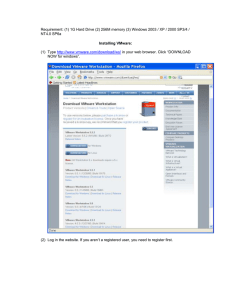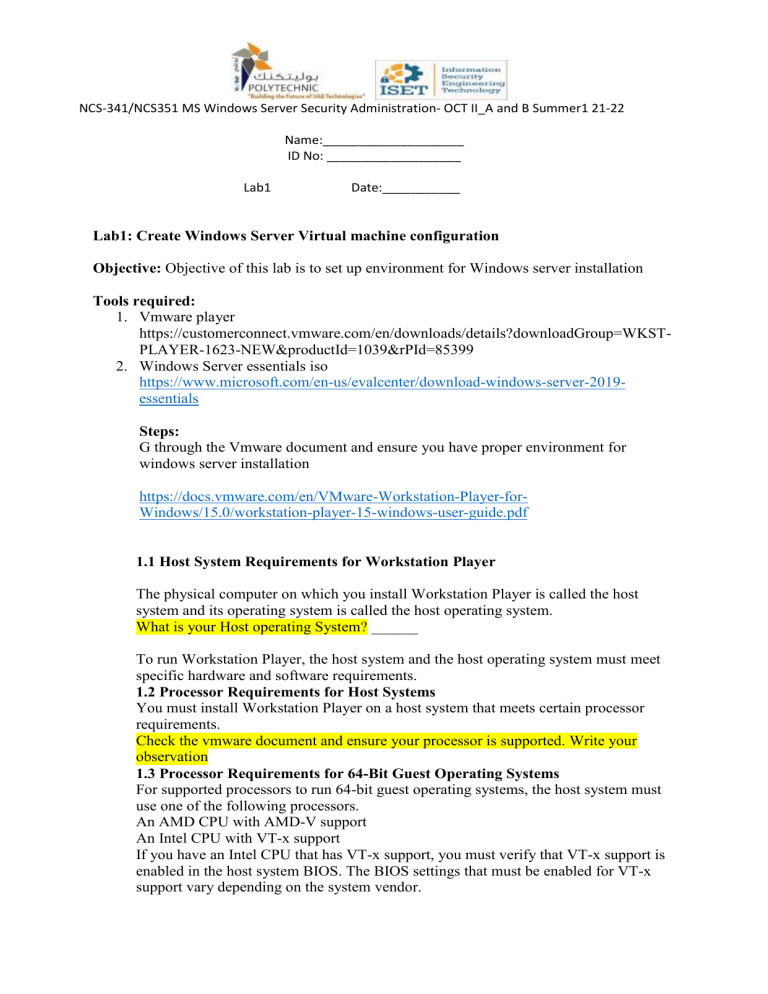
NCS-341/NCS351 MS Windows Server Security Administration‐ OCT II_A and B Summer1 21-22 Name:____________________ ID No: ___________________ Lab1 Date:___________ Lab1: Create Windows Server Virtual machine configuration Objective: Objective of this lab is to set up environment for Windows server installation Tools required: 1. Vmware player https://customerconnect.vmware.com/en/downloads/details?downloadGroup=WKSTPLAYER-1623-NEW&productId=1039&rPId=85399 2. Windows Server essentials iso https://www.microsoft.com/en-us/evalcenter/download-windows-server-2019essentials Steps: G through the Vmware document and ensure you have proper environment for windows server installation https://docs.vmware.com/en/VMware-Workstation-Player-forWindows/15.0/workstation-player-15-windows-user-guide.pdf 1.1 Host System Requirements for Workstation Player The physical computer on which you install Workstation Player is called the host system and its operating system is called the host operating system. What is your Host operating System? ______ To run Workstation Player, the host system and the host operating system must meet specific hardware and software requirements. 1.2 Processor Requirements for Host Systems You must install Workstation Player on a host system that meets certain processor requirements. Check the vmware document and ensure your processor is supported. Write your observation 1.3 Processor Requirements for 64-Bit Guest Operating Systems For supported processors to run 64-bit guest operating systems, the host system must use one of the following processors. An AMD CPU with AMD-V support An Intel CPU with VT-x support If you have an Intel CPU that has VT-x support, you must verify that VT-x support is enabled in the host system BIOS. The BIOS settings that must be enabled for VT-x support vary depending on the system vendor. NCS-341/NCS351 MS Windows Server Security Administration‐ OCT II_A and B Summer1 21-22 Name:____________________ ID No: ___________________ Lab1 Date:___________ See the VMware knowledge base article at http://kb.vmware.com/kb/1003944 for information about how to determine if VT-x support is enabled. When you install a 64-bit operating system, Workstation Player performs checks to make sure the host system has a supported processor. You cannot install a 64-bit operating system if the host system does not meet the processor requirements. 1.4 Supported Host Operating Systems You can install Workstation Player on Windows and Linux host operating systems. To see a list of the supported host operating systems, search the online VMware Compatibility Guide on the VMware Web site. Workstation Player is not listed, but the information for Workstation Pro is applicable to Workstation Player. Operating systems that are not listed are not supported for use in a virtual machine. Check if your host OS is supported. Provide necessary screenshot 1.5 Memory Requirements for Host Systems The host system must have enough memory to run the host operating system, the guest operating systems that run inside the virtual machines on the host system, and the applications that run in the host and guest operating systems. The minimum memory required on the host system is 2 GB. 4 GB and above is recommended. To support Windows 7 Aero graphics in a virtual machine, at least 3 GB of host system memory is required. 1 GB of memory is allocated to the guest operating system and 256 MB is allocated to graphics memory. See your guest operating system and application documentation for more information on memory requirements. Check if memory requirement is met. Provide screenshot 1.6 Display Requirements for Host Systems The host system must have a 16-bit or 32-bit display adapter. Use the latest graphics driver recommended for the host system. To support Windows 7 Aero graphics, the host system should have either an NVIDIA GeForce 8800GT or later or an ATI Radeon HD 2600 or later graphics processor. Important 3D benchmarks, such as 3DMark '06, might not render correctly or at all when running Windows Vista or Windows 7 virtual machines on some graphics hardware. Check if Display requirement is met. Provide screenshot 1.7 Disk Drive Requirements for Host Systems Check if Display requirement is met. Provide screenshot 1.8 Local Area Networking Requirements for Host Systems Check if local area Networking requirement is met. Provide screenshot 1.9 Virtual Machine Features and Specifications Workstation Player virtual machines support specific devices and provide certain features. Supported Guest Operating Systems What is the Guest Operating System you will be installing? Provide its details. Add references Virtual Machine Memory Allocation NCS-341/NCS351 MS Windows Server Security Administration‐ OCT II_A and B Summer1 21-22 Name:____________________ ID No: ___________________ Lab1 Date:___________ Check the memory requirement for Guest OS