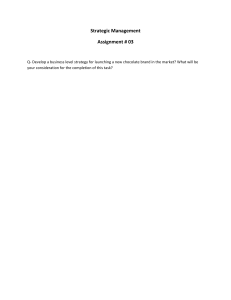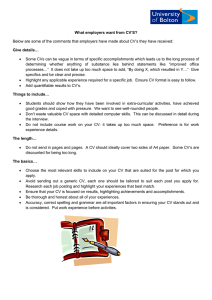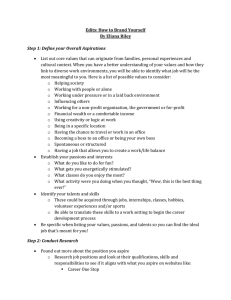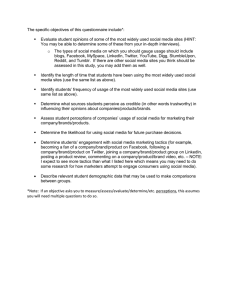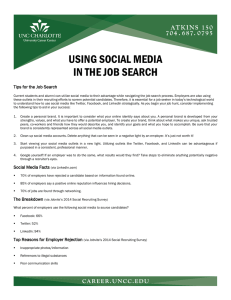Practical Strategies for Technical Communication A Brief Guide by Mike Markel, Stuart A. Selber (z-lib.org)
advertisement
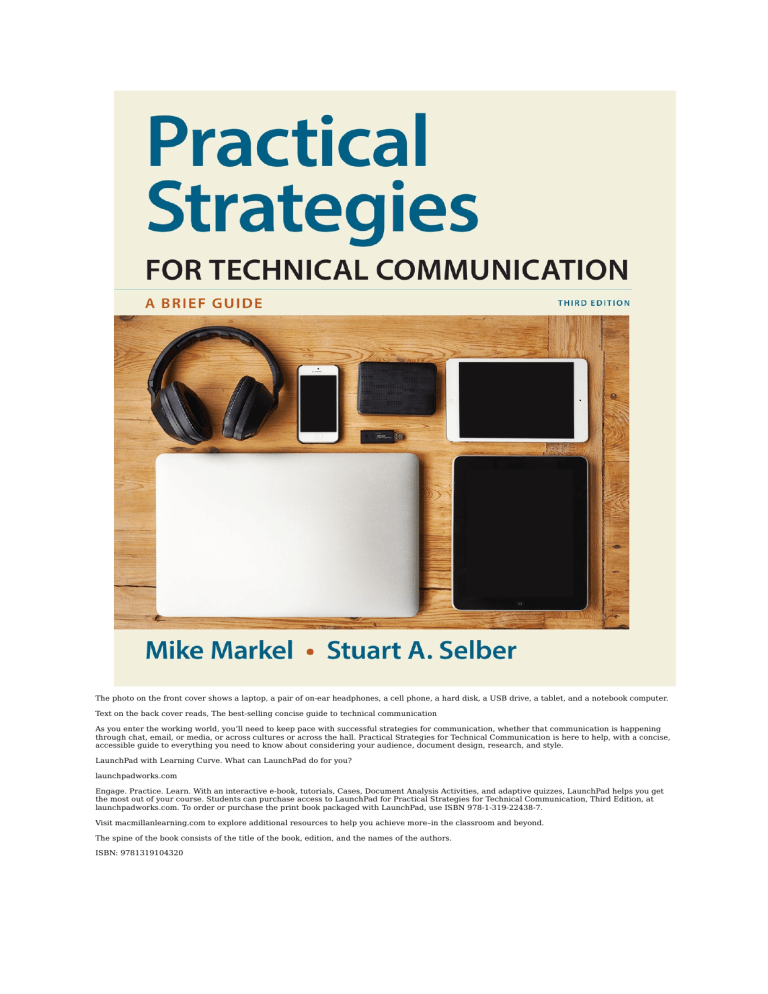
The photo on the front cover shows a laptop, a pair of on-ear headphones, a cell phone, a hard disk, a USB drive, a tablet, and a notebook computer. Text on the back cover reads, The best-selling concise guide to technical communication As you enter the working world, you’ll need to keep pace with successful strategies for communication, whether that communication is happening through chat, email, or media, or across cultures or across the hall. Practical Strategies for Technical Communication is here to help, with a concise, accessible guide to everything you need to know about considering your audience, document design, research, and style. LaunchPad with Learning Curve. What can LaunchPad do for you? launchpadworks.com Engage. Practice. Learn. With an interactive e-book, tutorials, Cases, Document Analysis Activities, and adaptive quizzes, LaunchPad helps you get the most out of your course. Students can purchase access to LaunchPad for Practical Strategies for Technical Communication, Third Edition, at launchpadworks.com. To order or purchase the print book packaged with LaunchPad, use ISBN 978-1-319-22438-7. Visit macmillanlearning.com to explore additional resources to help you achieve more–in the classroom and beyond. The spine of the book consists of the title of the book, edition, and the names of the authors. ISBN: 9781319104320 The text reads, Get the most out of your book with LaunchPad for Practical Strategies for Technical Communication, Third Edition. LaunchPad Learning Curve with the logo. Where Students Learn LaunchPad for Practical Strategies for Technical Communication, Third Edition, provides new ways to engage with your course. Read the interactive e-book, watch video, track assignments, and practice skills. Features include: • Interactive exercises and tutorials for reading, writing, and research • LearningCurve, offering adaptive, game-like practice • Cases and Document Analysis Activities to help apply the concepts in a chapter If Practical Strategies for Technical Communication did not come packaged with an access code, students can purchase access at launchpadworks.com. The first section in the table of contents is titled Thinking Visually. Characteristics of a Technical Document 9 Measures of Excellence in Technical Documents 10 Principles for Ethical Communication 30 Advantages and Disadvantages of Collaboration 34 Determining the Important Characteristics of Your Audience 56 Characteristics of an Effective Graphic 195 Delivering the Presentation 442 The second section in the table of contents is titled Choices and Strategies. Responding to Readers’ Attitudes 53 Choosing Appropriate Research Techniques 78 Choosing Types of Questions for Questionnaires 97 Choosing Effective Organizational Patterns 104 Creating Navigation Aids 158 Choosing the Appropriate Kind of Graphic 206 Choosing a Type of Correspondence 237 Choosing the Appropriate Type of Definition 385 The third section in the table of contents is titled Ethics Notes. Distinguishing Plagiarism from Acceptable Reuse of Information 23 Pulling Your Weight on Collaborative Projects 38 Maintaining a Professional Presence Online 45 Meeting Your Readers’ Needs Responsibly 69 Reporting and Analyzing Data Honestly 99 Avoiding Burying Bad News in Paragraphs 111 Euphemisms and Truth Telling 139 Using Type Sizes Responsibly 168 Designing Legal and Honest Online Documents 187 Creating Honest Graphics 198 Writing Honest Business Correspondence 240 Writing Honest Job-Application Materials 265 Writing Honest Proposals 299 Reporting Your Progress Honestly 323 Presenting Honest Recommendations 344 Ensuring Your Readers’ Safety 405 Answering Questions Honestly 445 The fourth section is titled DOCUMENT ANALYSIS ACTIVITIES Presenting Guidelines for Using Social Media 29 Critiquing a Draft Clearly and Diplomatically 41 Examining Cultural Variables in a Business Letter 65 Evaluating Information from Internet Sources 89 Revising for Conciseness and Simplicity 144 Analyzing a Page Design 179 Analyzing a Graphic 221 Analyzing an Interactive Graphic 222 Following Netiquette in an Email Message 254 Preparing a Résumé 280 Analyzing an Online Portfolio 281 Writing the Proposed Program 302 Proposal Delivered as a Prezi Presentation 303 Report Presented as a Website 319 Interactive Graphic 319 Writing a Persuasive Directive 320 Analyzing an Executive Summary 355 Recommendations Presented as a Video 356 Presenting Clear Instructions 416 Mechanism Description Using Interactive Graphics 417 Process Description Using Video Animation 417 Instructions Using Video Screen Capture 417 Instructions Using a Combination of Video Demonstration and Screen Capture 417 Definition Using Video Animation 417 Integrating Graphics and Text on a Presentation Slide 439 The fifth section is titled Checklists. Ethical and Legal Obligations 31 Collaboration 47 Audience and Purpose 71 Research 99 Organization, Coherence, and Style 145 Designing Print and Online Documents 190 Graphics 230 Correspondence 257 Job-Application Materials 287 Proposals 315 Informational Reports 337 Recommendation Reports 381 Definitions, Descriptions, and Instructions 419 Speaker’s Preparation 446. Inside the LaunchPad for Practical Strategies for Technical Communication Missing something? Instructors may assign the online materials that accompany this text. For access to them, visit launchpadworks.com. CASES Document-based cases are presented online, where you can familiarize yourself with each scenario, download and work with related documents, and access assignment questions in a single space. CASE CASE CASE CASE CASE CASE CASE CASE CASE CASE CASE CASE CASE CASE CASE 1: Using the Measures of Excellence in Evaluating a Résumé 2: The Ethics of Requiring Students To Subsidize a Plagiarism-Detection Service 3: Accommodating a Team Member’s Scheduling Problems 4: Focusing on an Audience’s Needs and Interests 5: Revising a Questionnaire 6: Emphasizing Important Information in a Technical Description 7: Designing a Flyer 8: Creating Appropriate Graphics To Accompany a Report 9: Setting Up and Maintaining a Professional Microblog Account 10: Identifying the Best-of-the-Best Job-Search Sites 11: Revising a Brief Proposal 12: Writing a Directive 13: Analyzing Decision Matrices 14: Choosing a Medium for Presenting Instructions 15: Understanding the Claim-and-Support Structure for Presentation Graphics SUPPLEMENTAL E-BOOKS Document-Based Cases for Technical Communication, Second Edition, by Roger Munger, features seven realistic scenarios in which you can practice workplace writing skills. Team Writing, by Joanna Wolfe, focuses on the role of written communication in teamwork. Built around five short videos of real team interactions, Team Writing teaches you how to use written documentation to manage a team and provides models for working on large collaborative documents. DOCUMENT ANALYSIS ACTIVITIES Explore real multimedia documents that harness digital technologies in exciting new ways, and respond to prompts that will help you analyze them. Mechanism Description Using Interactive Graphics: Hybridcenter.org and Union of Concerned Scientists, Hybrids Under the Hood (Part 2) Online Portfolio: Blane C. Holden’s Online Portfolio Proposal Delivered as a Prezi Presentation: Andrew Washuta, Marketing Project Proposal Report Presented as a Website: United States Geological Survey, High Plains Water-Level Monitoring Study Informational Report Presented Through an Interactive Graphic: Matthew C. Hansen et al., University of Maryland, Google, USGS, and NASA, “Global Forest Change” Interactive Map Recommendations Presented in a Video: One & Only Campaign, Check Your Steps! Make Every Injection Safe, Centers for Disease Control, Influenza 2010–2011, ACIP Vaccination Recommendations Mechanism Description Using Interactive Graphics: Hybridcenter.org and Union of Concerned Scientists, Hybrids Under the Hood (Part 2) Process Description Using Video Animation: North Carolina Department of Transportation (NCDOT), Diverging Diamond Interchange Visualization Instructions Using a Combination of Video Demonstration and Screen Capture: Texas Tech University, Multiple Literacy Lab (MuLL), Recording Audio with iPod + iTalk Definition Using Video Animation: ABC News, What Is the Cloud? DOWNLOADABLE FORMS Download and work with a variety of helpful forms discussed throughout the text. Work-Schedule Form (Chapter 3) Team-Member Evaluation Form (Chapter 3) Self-Evaluation Form (Chapter 3) Audience Profile Sheet (Chapter 4) Oral Presentation Evaluation Form (Chapter 15) LEARNINGCURVE Master the material in the text with midpoint and final exams powered by LearningCurve, an adaptive quizzing program that meets you where you are and gives you the extra support you need when you need it. Additional activities on grammar and concerns of multilingual writers are also available. TEAM WRITING MODULES These modules, built around five short videos of real team interactions, focus on the role of written communication in teamwork. They’ll teach you how to use written documentation to manage a team by producing task schedules, minutes, charters, and other materials and also provide models for working on large collaborative documents. TEST BANK A test bank offers multiple-choice, true/false, and short-answer questions for key textbook content. TUTORIALS Engaging tutorials show you helpful tools and tips for creating your projects along with guidance on how to best use them, as well as the documentation process for citing the sources you use in MLA and APA style. DIGITAL WRITING TUTORIALS Cross-Platform Word Processing with CloudOn, Quip, and More (Chapter 3) Tracking Sources with Evernote and Zotero (Chapter 5) Photo Editing Basics with GIMP (Chapter 8) Building Your Professional Brand with LinkedIn, Twitter, and More (Chapter 10) Creating Presentations with PowerPoint and Prezi (Chapter 15) Audio Recording and Editing with Audacity (Chapter 15) DIGITAL TIPS TUTORIALS Creating Styles and Templates (Chapter 3) Scheduling Meetings Online (Chapter 3) Conducting Online Meetings (Chapter 3) Using Wikis for Collaborative Work (Chapter 3) Incorporating Tracked Changes (Chapter 3) Using Collaborative Software (Chapter 3) Reviewing Collaborative Documents (Chapter 3) Proofreading for Format Consistency (Chapter 7) DOCUMENTATION TUTORIALS How How How How How How To To To To To To Cite Cite Cite Cite Cite Cite a Website in APA Style (Appendix, Part A: Documenting Your Sources) a Database in APA Style (Appendix, Part A: Documenting Your Sources) an Article in MLA Style (Appendix, Part A: Documenting Your Sources) a Book in MLA Style (Appendix, Part A: Documenting Your Sources) a Website in MLA Style (Appendix, Part A: Documenting Your Sources) a Database in MLA Style (Appendix, Part A: Documenting Your Sources) Practical Strategies FOR TECHNICAL COMMUNICATION Practical Strategies FOR TECHNICAL COMMUNICATION THIRD EDITION A BRIEF GUIDE Mike Markel Boise State University Stuart A. Selber Penn State University For Bedford/St. Martin’s Vice President, Editorial, Macmillan Learning Humanities: Edwin Hill Executive Program Director for English: Leasa Burton Senior Program Manager: Laura Arcari Marketing Manager: Lauren Arrant Director of Content Development, Humanities: Jane Knetzger Development Manager: Susan McLaughlin Developmental Editor: Jesse Hassenger Senior Workflow Project Supervisor: Joe Ford Production Supervisor: Robin Besofsky Media Project Manager: Rand Thomas Media Editor: Angela Beckett Media Developmental Editor: Sherry Mooney Manager of Publishing Services: Andrea Cava Project Management: Lumina Datamatics, Inc. Composition: Lumina Datamatics, Inc. Text Permissions Editor: Arthur Johnson, Lumina Datamatics, Inc. Photo Researchers: Julie Tesser and Krystyna Borgen, Lumina Datamatics, Inc. Permissions Editor: Angela Boehler Permissions Manager: Kalina Ingham Director of Design, Content Management: Diana Blume Text Design: Maureen McCutcheon Design; Lumina Datamatics, Inc. Cover Design: William Boardman Cover Image: Yuri_Arcurs/Getty Images Copyright © 2019, 2016, 2013 by Bedford/St. Martin’s. All rights reserved. No part of this book may be reproduced, stored in a retrieval system, or transmitted in any form or by any means, electronic, mechanical, photocopying, recording, or otherwise, except as may be permitted by law or expressly permitted in writing by the Publisher. 1 2 3 4 5 6 23 22 21 20 19 18 For information, write: Bedford/St. Martin’s, 75 Arlington Street, Boston, MA 02116 ISBN 978-1-319-23016-6 (epub) Acknowledgments Acknowledgments and copyrights appear on the same page as the text and art selections they cover; these acknowledgments and copyrights constitute an extension of the copyright page. Preface for Instructors AS A LONGTIME USER and admirer of Mike Markel’s work, I’m excited to take on the role of co-author in this new edition of Practical Strategies, a shorter version of Technical Communication. Practical Strategies focuses on the essential topics, writing strategies, and skills students need to succeed in the course and in their professional lives, and makes that material as accessible as possible with streamlined and reorganized chapters. Its goal is to teach students how to become successful technical communicators who produce documents that are both useful and professionally responsible. My hope as co-author of Practical Strategies is to continue advancing the fundamental goal of helping students understand both their professional and ethical responsibilities as communicators, and making that process easier and more manageable and understandable. This goal can be challenging as technical communication continues to change and expand, with social media leading to increased audience interactions, evolving technologies offering new formats for traditional documents, and user experiences becoming more important than ever. The types of documents that technical communicators produce are also changing: microblog posts, infographic résumés, discussion forums, and status updates on LinkedIn are now accepted parts of the technical-communication landscape. Despite these changes, the fundamentals of technical communication are at least as important as they always have been. An inaccuracy in an online status update communicating a project update is every bit as big a problem as an inaccuracy in a traditional progress report. And even though we live and work in an era that values brevity and quick turnaround, some information can be properly communicated only through the longer, detailed documents that have always been at the center of technical communication. We have revised this new edition of Practical Strategies for Technical Communication to help students learn how to communicate in ways both old and new. Employers have never valued communication skills as much as they value them today, and for good reason. Today’s professionals need to communicate more frequently, more rapidly, more accurately, and with more individuals than ever before. This book will help prepare students to do so—in their courses and in their careers. Organization and Features of the Text Practical Strategies for Technical Communication is organized into five parts. Part 1, “Working in the Technical-Communication Environment,” orients students to the practice of technical communication, introducing important topics such as the roles of technical communicators, basic processes for writing technical documents, ethical and legal considerations, effective collaboration, and uses for social media in collaboration. Part 2, “Planning and Drafting the Document,” focuses on rhetorical and stylistic concerns: considering audience and purpose, gathering information through primary and secondary research, and writing coherent, clear documents. Part 3, “Designing User-Friendly Documents and Websites,” introduces students to design principles and techniques and to the creation and use of graphics in technical documents and websites. Part 4, “Learning Important Applications,” offers practical advice for preparing the types of technical communication that students are most likely to encounter in their professional lives: letters, memos, emails, and microblogs; job-application materials; proposals; informational reports, such as progress and status reports; recommendation reports; definitions, descriptions, and instructions; and oral presentations. The appendix, “Reference Handbook,” provides help with paraphrasing, quoting, and summarizing sources; documenting sources in the APA, IEEE, and MLA styles; and editing and proofreading documents. Help with the writing process is integrated throughout the book in the form of two prominent features. Choices and Strategies charts (see Choosing Appropriate Research Techniques, for example) are designed to help students at decision points in their writing. These charts summarize various writing and design strategies and help students choose the one that best suits their specific audience and purpose. Focus on Process boxes in each of the applications chapters (see Writing Proposals, for example) highlight aspects of the writing process that require special consideration when writing specific types of technical communication. Each Focus on Process box in Part 4 relates back to a complete overview of the writing process in Chapter 1, Writing Technical Documents. New to This Edition The Third Edition has been revised to help students keep pace with a changing technicalcommunication environment. Throughout the book, every Tech Tip has been revised and updated to reflect not just how to create different parts of documents using different kinds of software, but why to use these tools. Chapter 10, which discusses job applications, now includes coverage of nontraditional résumé formats, including infographic-based résumés and video résumés, giving students tips on how to create them and also, crucially, when to consider using them. Chapter 14 adds new material addressing usability testing for instructions, a step that has gained importance as technology has become more complex and sophisticated. All of these changes, along with other updates throughout the book, serve to make Practical Strategies better reflect the technical-communication world of today’s workers. Acknowledgments All of the examples in this book—from single sentences to complete documents—are real. Some were written by students at our schools. Some were written by engineers, scientists, health-care providers, and businesspeople with whom we have worked. Because much of the information in these documents is proprietary, we have silently changed brand names and other identifying information. We thank the dozens of individuals—students and professionals alike—who have graciously allowed us to reprint their writing. They have been our best teachers. The Third Edition of Practical Strategies for Technical Communication has benefited greatly from the perceptive observations and helpful suggestions of our fellow instructors throughout the country. We thank Lauren Birdsong, Atlantic Cape Community College; Melissa Dugan, Clemson University; Julie Groesch, San Jacinto College; Sandra Johnston, University of Maryland Eastern Shore; Sacheen Mobley, Farmingdale State College; Clarise Nixon, Southern Adventist University; Beata Peterson, Fayetteville Technical Community College; Rebecca Ruggiero, University of Maine; Kathie Russell, Santa Fe College; Ember Smith, Spartanburg Community College; and Dzmitry Yuran, Florida Institute of Technology. We also thank reviewers of past editions: Lisa Angius, Farmingdale State College; Katie Arosteguy, University of California, Davis; Monique Babin, Clackamas Community College; Jenny Billings Beaver, Rowan Cabarrus Community College; Sheri Benton, University of Toledo; Charles Bevis, University of Massachusetts Lowell; Olin Bjork, University of Houston– Downtown; An Cheng, Oklahoma State University; Elijah Coleman, Washington State University; Crystal Colombini, University of Texas at San Antonio; Teresa Cook, University of Cincinnati; Matthew Cox, East Carolina University; Ed Cuoco, Wentworth Institute of Technology; Jerry DeNuccio, Graceland University; Charlsye Smith Diaz, University of Maine; Carolyn Dunn, East Carolina University; Tomie Gowdy-Burke, Washington State University; Amber Kinonen, Bay College; Tamara Kuzmenkov, Tacoma Community College; Jodie Marion, Mt. Hood Community College; Donna Miguel, Bellevue College; Bonni Miller, University of Maryland Eastern Shore; Mary Ellen Muesing, University of North Carolina at Charlotte; Ervin Nieves, Kirkwood Community College; Sabrina Peters-Whitehead, University of Toledo; Ehren Pflugfelder, Oregon State University; Neil Plakcy, Broward College; Kathleen Robinson, Eckerd College; Paula Sebastian, Bellevue College; Stella Setka, Loyola Marymount University; Terry Smith, University of Maryland Eastern Shore; Russel Stolins, Institute of American Indian Arts; Virginia Tucker, Old Dominion University; Gabriela Vlahovici-Jones, University of Maryland Eastern Shore; Lynne Walker, Bellevue College; Beverly Army Williams, Westfield State University; and several anonymous reviewers. We have been fortunate, too, to work with a terrific team at Bedford/St. Martin’s. We want to express our appreciation to Leasa Burton, Laura Arcari, Lauren Arrant, Jesse Hassenger, Andrea Cava, Sherry Mooney, Suzanne Chouljian, Rand Thomas, and Angela Beckett. For us, Bedford/St. Martin’s continues to exemplify the highest standards of professionalism in publishing. The people there have been endlessly encouraging and helpful. We hope they realize the value of their contributions to this book. Mike would like to give special thanks to his wife, Rita, who, over the course of many years, has helped him say what he means. Stuart would like to thank his family, Kate Latterell and Griffin and Avery Selber, for their ongoing support and encouragement. A Final Word We are more aware than ever before of how much we learn from our students, our fellow instructors, and our colleagues in industry and academia. If you have comments or suggestions for making this a better book, please send an email to techcomm@macmillan.com. We hope to hear from you. Mike Markel and Stuart A. Selber We’re all in. As always. Bedford/St. Martin’s is as passionately committed to the discipline of English as ever, working hard to provide support and services that make it easier for you to teach your course your way. Find community support at the Bedford/St. Martin’s English Community (community.macmillan.com), where you can follow our Bits blog for new teaching ideas, download titles from our professional resource series, and review projects in the pipeline. Choose curriculum solutions that offer flexible custom options, combining our carefully developed print and digital resources, acclaimed works from Macmillan’s trade imprints, and your own course or program materials to provide the exact resources your students need. Our approach to customization makes it possible to create a tailor-made project uniquely suited for your students, and based on your enrollment size, return money to your department and raise your institutional profile with a high-impact author visit through the Macmillan Author Program (MAP). Rely on outstanding service from your Bedford/St. Martin’s sales representative and editorial team. Contact us or visit macmillanlearning.com to learn more about any of the options below. LaunchPad for Practical Strategies for Technical Communication: Where Students Learn LaunchPad provides engaging content and new ways to get the most out of your book. Get an interactive e-book combined with assessment tools in a fully customizable course space; then assign and mix our resources with yours. Cases and Document Analysis Activities for every chapter give students the opportunity to practice their skills in context. Students can familiarize themselves with case scenarios, then download and work with related documents to complete their assignment. They also have access to online equivalents of the Document Analysis Activities included in the print book, which introduce students to the kinds of multimedia documents that can exist only online, accompanied by a set of assessment questions to guide students in their analysis. Diagnostics provide opportunities to assess areas for improvement and assign additional exercises based on students’ needs. Visual reports show performance by topic, class, and student as well as improvement over time. Prebuilt units—including readings, videos, quizzes, and more—are easy to adapt and assign by adding your own materials and mixing them with our high-quality multimedia content and ready-made assessment options, such as LearningCurve adaptive quizzing and Exercise Central. Use LaunchPad on its own or integrate it with your school’s learning management system so that your class is always on the same page. LaunchPad for Practical Strategies for Technical Communication can be purchased on its own or packaged with the print book at a significant discount. An activation code is required. To order LaunchPad for Practical Strategies for Technical Communication with the print book, use ISBN 978-1-319-22438-7. For more information, go to launchpadworks.com. Choose from Alternative Formats of Practical Strategies for Technical Communication Bedford/St. Martin’s offers a range of formats. Choose what works best for you and your students: Paperback To order the paperback edition, use ISBN 978-1-319-10432-0. Popular e-book formats For details of our e-book partners, visit macmillanlearning.com/ebooks. Select Value Packages Add value to your text by packaging one of the following resources with Practical Strategies. Document-Based Cases for Technical Communication, Second Edition, by Roger Munger (Boise State University), offers realistic writing tasks based on 7 context-rich scenarios, with more than 50 examples of documents that students are likely to encounter in the workplace. To order the print book packaged with Document-Based Cases for Technical Communication, contact your sales representative. Team Writing, by Joanna Wolfe (Carnegie Mellon University), is a print supplement with online videos that provides guidelines and examples of collaborating to manage written projects by documenting tasks, deadlines, and team goals. Two- to five-minute videos corresponding with the chapters in Team Writing give students the opportunity to analyze team interactions and learn about communication styles. Practical troubleshooting tips show students how best to handle various types of conflicts within peer groups. To order the print book packaged with Team Writing, contact your sales representative. Instructor Resources You have a lot to do in your course. We want to make it easy for you to find the support you need—and to get it quickly. Instructor’s Resource Manual for Practical Strategies for Technical Communication, Third Edition, is available as a PDF that can be downloaded from macmillanlearning.com. Visit the instructor resources tab for Practical Strategies. In addition to chapter overviews and teaching tips, the instructor’s manual includes sample syllabi, essays on teaching the technical-communication course, and suggested responses to all of the Document Analysis Activities, Exercises, and Cases. Computerized Test Bank for Practical Strategies for Technical Communication, Third Edition, offers a convenient way to provide additional assessment to students and is available to download from macmillanlearning.com. Instructors using LaunchPad will find the test bank material there, where they can add prebuilt quizzes to any unit or build their own tests from the test bank questions. Lecture Slides are available to download and adapt for each chapter. Introduction for Writers THE THIRD EDITION of Practical Strategies for Technical Communication offers a wealth of support to help you complete your technicalcommunication projects. Annotated Examples make it easier for you to learn from the many model documents, illustrations, and screen shots throughout the text. The graph is titled, Figure 3. U.S. Greenhouse Gas Emissions per Capita and per Dollar of GDP, 1990 to 2010. A margin note reads, Note that the title is lengthy because it specifically names the main variables presented in the graph. Name all the important data in the title; it is better for a title to be lengthy than to be imprecise or unclear. A six-line caption under the title reads, This figure shows trends in greenhouse gas emissions from 1990 to 2010 per capita (heavy orange line), based on the total U.S. population (thin orange line). It also shows trends in emissions compared with the real GDP (heavy blue line). Real GDP is the value of all goods and services produced in the country during a given year, adjusted for inflation (thin blue line). All data are indexed to 1990 as the base year, which is assigned a value of 100. For instance a real GDP value of 163 in the year 2010 would represent a 63 percent increase since 1990. A margin note reads, The designer has included a caption that explains how to read the graph. Because this graph is illustrating several items that are measured in different units and therefore cannot be plotted on the same scale (including population and greenhouse gas emissions), the designer chose to have the y-axis express variations from a norm. In this case, the norm is represented by the quantity of each item in the year 1990. If this graph illustrated several items that were measured in the same units, such as the sales figures, in dollars, of several salespersons, the designer would start the y-axis at zero. The vertical axis of the graph shows Index Values from 60 to 180 in increments of 20. The horizontal axis shows years from 1990 to 2010 in increments of 10. Horizontal and vertical grid lines are at each increment. The horizontal grid line at 100 Index value is bold, dashed, and labeled, 1990 equals 100. Two margin notes read, Each axis is labeled clearly; and The grid lines, both vertical and horizontal, help readers see the specific value for any data point on the graph. Four lines are labeled Real GDP, Population, Emissions per Capita, and Emissions per dollar sign GDP. A margin note reads, Because the four data lines are sufficiently far apart, the designer placed the appropriate data label next to each line. Alternatively, the designer could have used a separate color-coded legend. The Real GDP line is thin and blue, the Emissions per dollar sign GDP line is thick and blue. The Population line is thin and orange. The Emissions per capita line is thick and orange. A margin note reads, Using different colors and thicknesses for the lines helps readers distinguish them. Guidelines boxes throughout the book summarize crucial information and provide strategies related to key topics. Guidelines Planning a Nontraditional Résumé → The following five planning tasks will help you prepare a nontraditional résumé. → Analyze the job-search context. Determine whether a nontraditional résumé is appropriate to the workplace culture for the job. Does the job posting invite applicants to submit a nontraditional résumé? If not, what is your reasoning for submitting one? → Consider your résumé content. Think about which aspects of your content lend themselves to being redesigned for a nontraditional résumé, especially whether there are words and numbers that can be represented visually. Ask yourself what content might be well-suited to a video, and why. → Research software programs. What software programs will you need to access in order to produce a nontraditional résumé? Will your current programs work, or will you need to learn new programs? Keep in mind that if you are using free programs, there may be limits to what you can do with them. → Research delivery options. Consider whether you will host a video résumé on your own website, through a streaming service such as YouTube or Vimeo, or by using a job search portal that allows candidates to upload videos. What are the advantages and disadvantages of the different options? → Draft an element. Test your ideas by drafting an element of a nontraditional résumé. What’s a good starting point? Why? You may need to change your plans depending on the results of your draft. Ethics Notes in every chapter remind you to think about the ethical implications of your writing and oral presentations. ETHICS NOTE EUPHEMISMS AND TRUTH TELLING There is nothing wrong with using the euphemism restroom, even though few people visit one to rest. The British use the phrase go to the toilet in polite company, and nobody seems to mind. In this case, if you want to use a euphemism, no harm done. But it is unethical to use a euphemism to gloss over an issue that has important implications for people or the environment. People get uncomfortable when discussing layoffs–and they should. It’s an uncomfortable issue. But calling a layoff a redundancy elimination initiative ought to make you even more uncomfortable. Don’t use language to cloud reality. It’s an ethical issue. Document Analysis Activities, located both in print and online, allow you to apply what you have just read as you analyze a real business or technical document. The logo for the Human Genome Project is at the top left, adjacent to the title Chromosome Facts. The logo has the outline of human figure within the double helix of a strand of DNA. Around the image are the words, Chemistry, Biology, Physics, Ethics, Engineering, and Informatics. At the left a box titled D N A Details shows multicolored illustrations. A long strand of D N A is labeled, Separating strands of D N A. Two separating sections are labeled Daughter helix. A, rounded, irregular shape labeled Nucleus, with short lines inside labeled Chromosomes, points to a round circle filled with ovoid shapes. This circle points to the D N A strand. An arrow points from the D N A strand points to a molecular model, with the text A single nucleotide below it. On the model, a frame of short segments joined by small spheres in three colors is labeled Thymine. A large sphere on the model is labeled Deoxyribose, and a smaller sphere is labeled Phosphate. A color key identifies the small spheres as Hydrogen, Carbon, or Oxygen. The text beside the illustration reads: number of chromosomes: 22 pairs + 1 pair Sex-determining Chromosomes = 46 - One chromosome of each pair donated from each parent’s egg or sperm - Sex chromosomes: X,Y for males; X,X for females - Largest chromosome: #1 = ~263 million base pairs (bp) - Smallest chromosome: Y = ~59 million bp Tech Tips for using basic software tools give you step-by-step, illustrated instructions on topics such as tracking changes, creating graphics, and modifying templates. Each Tech Tip has also been updated to include explanation of not just how to perform these actions, but why. This enhances your understanding of your technical communication goals. An illustration titled How to Insert and Modify Graphics shows two screenshots with descriptive text. The first screenshot shows the Insert tab on the main Word menu enabled, with the options Table, Picture, Clip Art, Shapes, Smart Art, Chart, and Screenshot. Text pointing to the Picture button reads, To insert a graphic – such as a photograph, drawing, chart, or graph – place your cursor where you want to make the insertion. From the Insert tab in either Microsoft Word or Google Docs, choose the type of item you wish to insert. The second screenshot shows the Picture Tools tab enabled, with detailed options indistinct. Text pointing to this tab reads, To modify a graphic, select it and then work with the range of tools available in your program, which can usually be seen by right-clicking on the graphic. Typical commands relate to cropping, resizing, and making adjustments to color, brightness, and contrast. Writer’s Checklists summarize important concepts and act as handy reminders as you draft and revise your work. Cases in every chapter present real-world writing scenarios built around common workplace documents that you can critique, download, and revise. The text reads, As the editor-in-chief of your college newspaper, you have recently been granted permission to create a Twitter account. The newspaper’s faculty advisor has requested that, before you set up the account, you develop a statement of audience and purpose based on your school’s own social-media policy statement and statements from other schools, newspapers, and organizations. To begin putting together a bibliography to guide your research and craft your statement, go to LaunchPad. For quick reference, many of these features are indexed on the last book page and the inside back cover of this book. Brief Contents Preface for Instructors Introduction for Writers Part 1 Working in the Technical-Communication Environment 1 Introduction to Technical Communication 2 Understanding Ethical and Legal Obligations 3 Writing Collaboratively Part 2 Planning and Drafting the Document 4 Analyzing Your Audience and Purpose 5 Researching Your Subject 6 Writing for Your Readers Part 3 Designing User-Friendly Documents and Websites 7 Designing Print and Online Documents 8 Creating Graphics Part 4 Learning Important Applications 9 Corresponding in Print and Online 10 Applying for a Job 11 Writing Proposals 12 Writing Informational Reports 13 Writing Recommendation Reports 14 Writing Definitions, Descriptions, and Instructions 15 Making Oral Presentations APPENDIX: Reference Handbook A Documenting Your Sources B Editing and Proofreading Your Documents References Index Index of Features Contents Preface for Instructors Introduction for Writers Part 1 Working in the Technical-Communication Environment 1 Introduction to Technical Communication What Is Technical Communication? UNDERSTANDING AUDIENCE AND PURPOSE Why Technical Communication Skills Are Important in Your Career The Challenges of Producing Technical Communicaion Skills and Qualities Shared by Successful Workplace Communicators A Process for Writing Technical Documents THINKING VISUALLY: Characteristics of a Technical Document THINKING VISUALLY: Measures of Excellence in Technical Documents ■ FOCUS ON PROCESS: Writing Technical Documents A Look at Three Technical Documents EXERCISES CASE 1: USING THE MEASURES OF EXCELLENCE IN EVALUATING A RÉSUMÉ 2 Understanding Ethical and Legal Obligations A Brief Introduction to Ethics Your Ethical and Legal Obligations OBLIGATIONS TO YOUR EMPLOYER OBLIGATIONS TO THE PUBLIC OBLIGATIONS TO THE ENVIRONMENT OBLIGATIONS TO COPYRIGHT HOLDERS ■ GUIDELINES: Determining Fair Use ■ GUIDELINES: Dealing with Copyright Questions ■ ETHICS NOTE: Distinguishing Plagiarism from Acceptable Reuse of Information The Role of Corporate Culture in Ethical and Legal Conduct Understanding Ethical and Legal Issues Related to Social Media ■ GUIDELINES: Using Social Media Ethically and Legally Communicating Ethically Across Cultures COMMUNICATING WITH CULTURES WITH DIFFERENT ETHICAL BELIEFS COMMUNICATING IN COUNTRIES WITH DIFFERENT LAWS ■ DOCUMENT ANALYSIS ACTIVITY: Presenting Guidelines for Using Social Media THINKING VISUALLY: Principles for Ethical Communication WRITER’S CHECKLIST EXERCISES CASE 2: THE ETHICS OF REQUIRING STUDENTS TO SUBSIDIZE A PLAGIARISM-DETECTION SERVICE 3 Writing Collaboratively THINKING VISUALLY: Advantages and Disadvantages of Collaboration Managing Projects ■ GUIDELINES: Managing Your Project Conducting Meetings LISTENING EFFECTIVELY ■ GUIDELINES: Listening Effectively SETTING YOUR TEAM’S AGENDA ■ GUIDELINES: Setting Your Team’s Agenda ■ ETHICS NOTE: Pulling Your Weight on Collaborative Projects CONDUCTING EFFICIENT MEETINGS COMMUNICATING DIPLOMATICALLY CRITIQUING A TEAM MEMBER’S WORK ■ GUIDELINES: Communicating Diplomatically ■ GUIDELINES: Critiquing a Colleague’s Work Using Social Media and Other Electronic Tools in Collaboration WORD-PROCESSING TOOLS MESSAGING TECHNOLOGIES ■ DOCUMENT ANALYSIS ACTIVITY: Critiquing a Draft Clearly and Diplomatically VIDEOCONFERENCING ■ GUIDELINES: Participating in a Videoconference WIKIS AND SHARED DOCUMENT WORKSPACES ■ ETHICS NOTE: Maintaining a Professional Presence Online Gender and Collaboration Culture and Collaboration WRITER’S CHECKLIST EXERCISES CASE 3: ACCOMMODATING A TEAM MEMBER’S SCHEDULING PROBLEMS Part 2 Planning and Drafting the Document 4 Analyzing Your Audience and Purpose Understanding Audience and Purpose Using an Audience Profile Sheet ■ CHOICES AND STRATEGIES: Responding to Readers’ Attitudes Techniques for Learning About Your Audience DETERMINING WHAT YOU ALREADY KNOW ABOUT YOUR AUDIENCE INTERVIEWING PEOPLE READING ABOUT YOUR AUDIENCE ONLINE SEARCHING SOCIAL MEDIA FOR DOCUMENTS YOUR AUDIENCE HAS WRITTEN ANALYZING SOCIAL-MEDIA DATA THINKING VISUALLY: Determining the Important Characteristics of Your Audience Communicating Across Cultures UNDERSTANDING THE CULTURAL VARIABLES “ON THE SURFACE” UNDERSTANDING THE CULTURAL VARIABLES “BENEATH THE SURFACE” CONSIDERING CULTURAL VARIABLES AS YOU WRITE ■ GUIDELINES: Writing for Readers from Other Cultures USING GRAPHICS AND DESIGN FOR MULTICULTURAL READERS Applying What You Have Learned About Your Audience ■ DOCUMENT ANALYSIS ACTIVITY: Examining Cultural Variables in a Business Letter ■ ETHICS NOTE: Meeting Your Readers’ Needs Responsibly Writing for Multiple Audiences Determining Your Purpose WRITER’S CHECKLIST EXERCISES CASE 4: FOCUSING ON AN AUDIENCE’S NEEDS AND INTERESTS 5 Researching Your Subject Understanding the Differences Between Academic and Workplace Research Understanding the Research Process ■ FOCUS ON PROCESS: Researching a Topic Choosing Appropriate Research Methods ■ CHOICES AND STRATEGIES: Choosing Appropriate Research Techniques ■ GUIDELINES: Researching a Topic Conducting Secondary Research USING TRADITIONAL RESEARCH TOOLS USING SOCIAL MEDIA AND OTHER INTERACTIVE RESOURCES EVALUATING THE INFORMATION ■ GUIDELINES: Evaluating Print and Online Sources Conducting Primary Research ANALYSIS OF SOCIAL-MEDIA DATA ■ DOCUMENT ANALYSIS ACTIVITY: Evaluating Information from Internet Sources OBSERVATIONS AND DEMONSTRATIONS INSPECTIONS EXPERIMENTS FIELD RESEARCH INTERVIEWS ■ GUIDELINES: Conducting an Interview INQUIRIES QUESTIONNAIRES ■ CHOICES AND STRATEGIES: Choosing Types of Questions for Questionnaires ■ ETHICS NOTE: Reporting and Analyzing Data Honestly WRITER’S CHECKLIST EXERCISES CASE 5: REVISING A QUESTIONNAIRE 6 Writing for Your Readers Presenting Yourself Effectively ■ GUIDELINES: Creating a Professional Persona Using Basic Organizational Patterns ■ CHOICES AND STRATEGIES: Choosing Effective Organizational Patterns Writing Clear, Informative Titles and Headings ■ GUIDELINES: Revising Headings Writing Clear, Informative Paragraphs STRUCTURE PARAGRAPHS CLEARLY ■ ETHICS NOTE: Avoiding Burying Bad News in Paragraphs ■ GUIDELINES: Dividing Long Paragraphs USE COHERENCE DEVICES WITHIN AND BETWEEN PARAGRAPHS Writing Grammatically Correct Sentences AVOID SENTENCE FRAGMENTS AVOID COMMA SPLICES AVOID RUN-ON SENTENCES AVOID AMBIGUOUS PRONOUN REFERENCES COMPARE ITEMS CLEARLY USE ADJECTIVES CLEARLY MAINTAIN SUBJECT-VERB AGREEMENT MAINTAIN PRONOUN-ANTECEDENT AGREEMENT USE TENSES CORRECTLY Structuring Effective Sentences USE LISTS ■ GUIDELINES: Creating Effective Lists EMPHASIZE NEW AND IMPORTANT INFORMATION CHOOSE AN APPROPRIATE SENTENCE LENGTH FOCUS ON THE “REAL” SUBJECT FOCUS ON THE “REAL” VERB USE PARALLEL STRUCTURE USE MODIFIERS EFFECTIVELY Choosing the Right Words and Phrases SELECT AN APPROPRIATE LEVEL OF FORMALITY BE CLEAR AND SPECIFIC ■ ETHICS NOTE: Euphemisms and Truth Telling BE CONCISE USE INOFFENSIVE LANGUAGE ■ GUIDELINES: Avoiding Sexist Language ■ DOCUMENT ANALYSIS ACTIVITY: Revising for Conciseness and Simplicity ■ GUIDELINES: Using the People-First Approach WRITER’S CHECKLIST EXERCISES CASE 6: EMPHASIZING IMPORTANT INFORMATION IN A TECHNICAL DESCRIPTION Part 3 Designing User-Friendly Documents and Websites 7 Designing Print and Online Documents Goals of Document Design Planning the Design of Print and Online Documents ■ GUIDELINES: Planning Your Design Understanding Design Principles PROXIMITY ALIGNMENT REPETITION CONTRAST Designing Print Documents NAVIGATION AIDS PAGE LAYOUT ■ CHOICES AND STRATEGIES: Creating Navigation Aids ■ GUIDELINES: Understanding Learning Theory and Page Design ■ TECH TIP: Why and How To Set Up Pages COLUMNS ■ TECH TIP: Why and How To Format Columns TYPOGRAPHY ■ ETHICS NOTE: Using Type Sizes Responsibly TITLES AND HEADINGS OTHER DESIGN FEATURES Analyzing Several Print-Document Designs Designing Online Documents ■ TECH TIP: Why and How To Create Borders and Screens ■ TECH TIP: Why and How To Create Text Boxes ■ DOCUMENT ANALYSIS ACTIVITY: Analyzing a Page Design USE DESIGN TO EMPHASIZE IMPORTANT INFORMATION CREATE INFORMATIVE HEADERS AND FOOTERS HELP READERS NAVIGATE THE DOCUMENT INCLUDE EXTRA FEATURES YOUR READERS MIGHT NEED ■ GUIDELINES: Making Your Document Easy To Navigate HELP READERS CONNECT WITH OTHERS CONSIDER MATTERS OF ACCESSIBILITY ■ GUIDELINES: Designing Accessible Websites DESIGN FOR MULTICULTURAL AUDIENCES ■ ETHICS NOTE: Designing Legal and Honest Online Documents AIM FOR SIMPLICITY Analyzing Several Online-Document Designs ■ GUIDELINES: Designing Simple, Clear Web Pages WRITER’S CHECKLIST EXERCISES CASE 7: DESIGNING A FLYER 8 Creating Graphics The Functions of Graphics THINKING VISUALLY: Characteristics of an Effective Graphic Understanding the Process of Creating Graphics PLANNING GRAPHICS ■ ETHICS NOTE: Creating Honest Graphics PRODUCING GRAPHICS ■ TECH TIP: Why and How To Insert and Modify Graphics ■ GUIDELINES: Integrating Graphics and Text REVISING GRAPHICS CITING SOURCES OF GRAPHICS Using Color Effectively Choosing the Appropriate Kind of Graphic ILLUSTRATING NUMERICAL INFORMATION ■ CHOICES AND STRATEGIES: Choosing the Appropriate Kind of Graphic ■ GUIDELINES: Creating Effective Tables ■ GUIDELINES: Creating Effective Bar Graphs ■ GUIDELINES: Creating Effective Infographics ■ TECH TIP: Why and How To Use Drawing Tools ■ GUIDELINES: Creating Effective Line Graphs ■ GUIDELINES: Creating Effective Pie Charts ILLUSTRATING LOGICAL RELATIONSHIPS ILLUSTRATING PROCESS DESCRIPTIONS AND INSTRUCTIONS ■ DOCUMENT ANALYSIS ACTIVITY: Analyzing a Graphic ■ DOCUMENT ANALYSIS ACTIVITY: Interactive Graphic ILLUSTRATING VISUAL AND SPATIAL CHARACTERISTICS ■ GUIDELINES: Presenting Photographs Effectively ■ TECH TIP: Why and How To Create and Insert Screen Shots Creating Effective Graphics for Multicultural Readers WRITER’S CHECKLIST EXERCISES CASE 8: CREATING APPROPRIATE GRAPHICS TO ACCOMPANY A REPORT Part 4 Learning Important Applications 9 Corresponding in Print and Online Understanding the Process of Writing Correspondence ■ FOCUS ON PROCESS: Writing Correspondence ■ CHOICES AND STRATEGIES: Choosing a Type of Correspondence Presenting Yourself Effectively in Correspondence USE THE APPROPRIATE LEVEL OF FORMALITY COMMUNICATE CORRECTLY PROJECT THE “YOU ATTITUDE” AVOID CORRESPONDENCE CLICHÉS COMMUNICATE HONESTLY ■ ETHICS NOTE: Writing Honest Business Correspondence Writing Letters ELEMENTS OF A LETTER COMMON TYPES OF LETTERS Writing Memos ■ GUIDELINES: Organizing a Memo Writing Emails ■ TECH TIP: Why and How To Use Email for Business Correspondence ■ GUIDELINES: Following Netiquette Writing Microblogs ■ DOCUMENT ANALYSIS ACTIVITY: Following Netiquette in an Email Message ■ GUIDELINES: Representing Your Organization on a Microblog Writing Correspondence to Multicultural Readers WRITER’S CHECKLIST EXERCISES CASE 9: SETTING UP AND MAINTAINING A PROFESSIONAL MICROBLOG ACCOUNT 10 Applying for a Job Establishing Your Professional Brand ■ GUIDELINES: Building the Foundation of Your Professional Brand ■ GUIDELINES: Presenting Your Professional Brand ■ ETHICS NOTE: Writing Honest Job-Application Materials Understanding Four Major Ways To Look for a Position Writing Résumés ■ GUIDELINES: Using LinkedIn’s Employment Features ELEMENTS OF THE CHRONOLOGICAL RÉSUMÉ ■ GUIDELINES: Elaborating on Your Education ELEMENTS OF THE SKILLS RÉSUMÉ PREPARING A PLAIN-TEXT RÉSUMÉ ■ GUIDELINES: Formatting a Plain-Text Résumé ■ DOCUMENT ANALYSIS ACTIVITY: Preparing a Résumé ■ DOCUMENT ANALYSIS ACTIVITY: Blane C. Holden’s Online Portfolio CONSIDERING NONTRADITIONAL RÉSUMÉS Writing Job-Application Letters ■ GUIDELINES: Planning a Nontraditional Résumé Writing Follow-up Letters or Emails After an Interview WRITER’S CHECKLIST EXERCISES CASE 10: IDENTIFYING THE BEST-OF-THE-BEST JOB-SEARCH SITES 11 Writing Proposals ■ FOCUS ON PROCESS: Writing Proposals The Logistics of Proposals INTERNAL AND EXTERNAL PROPOSALS SOLICITED AND UNSOLICITED PROPOSALS The “Deliverables” of Proposals RESEARCH PROPOSALS GOODS AND SERVICES PROPOSALS Persuasion and Proposals UNDERSTANDING CONTEXTS DESCRIBING WHAT YOU PLAN TO DO DEMONSTRATING YOUR PROFESSIONALISM ■ GUIDELINES: Demonstrating Your Professionalism in a Proposal ■ ETHICS NOTE: Writing Honest Proposals The Structure of the Proposal SUMMARY INTRODUCTION PROPOSED PROGRAM ■ GUIDELINES: Introducing a Proposal ■ DOCUMENT ANALYSIS ACTIVITY: Writing the Proposed Program ■ DOCUMENT ANALYSIS ACTIVITY: Marketing Proposal Presentation QUALIFICATIONS AND EXPERIENCE BUDGET APPENDIXES ■ TECH TIP: Why and How To Create a Gantt Chart Sample Internal Proposal WRITER’S CHECKLIST EXERCISES CASE 11: REVISING A BRIEF PROPOSAL 12 Writing Informational Reports ■ FOCUS ON PROCESS: Writing Informational Reports Writing Directives ■ DOCUMENT ANALYSIS ACTIVITY: High Plains Water-Level Monitoring Study ■ DOCUMENT ANALYSIS ACTIVITY: “Global Forest Change” Interactive Map ■ DOCUMENT ANALYSIS ACTIVITY: Writing a Persuasive Directive Writing Field Reports ■ GUIDELINES: Responding to Readers’ Questions in a Field Report Writing Progress and Status Reports ■ ETHICS NOTE: Reporting Your Progress Honestly ORGANIZING PROGRESS AND STATUS REPORTS CONCLUDING PROGRESS AND STATUS REPORTS ■ GUIDELINES: Projecting an Appropriate Tone in a Progress or Status Report Sample Progress Report Writing Incident Reports Writing Meeting Minutes WRITER’S CHECKLIST EXERCISES CASE 12: WRITING A DIRECTIVE 13 Writing Recommendation Reports Understanding the Role of Recommendation Reports Using a Problem-Solving Model for Preparing Recommendation Reports IDENTIFY THE PROBLEM OR OPPORTUNITY ESTABLISH CRITERIA FOR RESPONDING TO THE PROBLEM OR OPPORTUNITY DETERMINE THE OPTIONS STUDY EACH OPTION ACCORDING TO THE CRITERIA DRAW CONCLUSIONS ABOUT EACH OPTION FORMULATE RECOMMENDATIONS BASED ON THE CONCLUSIONS ■ ETHICS NOTE: Presenting Honest Recommendations Writing Recommendation Reports WRITING THE BODY OF THE REPORT ■ GUIDELINES: Writing Recommendations WRITING THE FRONT MATTER ■ TECH TIP: Why and How To Make a Long Report Navigable ■ GUIDELINES: Writing an Executive Summary WRITING THE BACK MATTER ■ DOCUMENT ANALYSIS ACTIVITY: Analyzing an Executive Summary ■ DOCUMENT ANALYSIS ACTIVITY: Influenza 2010–2011: ACIP Vaccination Recommendations Sample Recommendation Report WRITER’S CHECKLIST EXERCISES CASE 13: ANALYZING DECISION MATRICES 14 Writing Definitions, Descriptions, and Instructions ■ FOCUS ON PROCESS: Writing Definitions, Descriptions, and Instructions Writing Definitions ANALYZING THE WRITING SITUATION FOR DEFINITIONS ■ CHOICES AND STRATEGIES: Choosing the Appropriate Type of Definition WRITING SENTENCE DEFINITIONS ■ GUIDELINES: Writing Effective Sentence Definitions WRITING EXTENDED DEFINITIONS Writing Descriptions ANALYZING THE WRITING SITUATION FOR DESCRIPTIONS DRAFTING EFFECTIVE DESCRIPTIONS A LOOK AT SEVERAL SAMPLE DESCRIPTIONS ■ GUIDELINES: Providing Appropriate Detail in Descriptions Writing Instructions UNDERSTANDING THE ROLE OF INSTRUCTIONAL VIDEOS DESIGNING A SET OF INSTRUCTIONS ■ GUIDELINES: Designing Clear, Attractive Pages PLANNING FOR SAFETY ■ ETHICS NOTE: Ensuring Your Readers’ Safety DRAFTING EFFECTIVE INSTRUCTIONS ■ GUIDELINES: Drafting Introductions for Instructions ■ GUIDELINES: Drafting Steps in Instructions REVISING, EDITING, AND PROOFREADING INSTRUCTIONS ■ GUIDELINES: Testing Instructions for Usability A LOOK AT SEVERAL SAMPLE SETS OF INSTRUCTIONS ■ DOCUMENT ANALYSIS ACTIVITY: Presenting Clear Instructions ■ DOCUMENT ANALYSIS ACTIVITY: Process Description Using Video Animation ■ DOCUMENT ANALYSIS ACTIVITY: Instructions Using Video Demonstration ■ DOCUMENT ANALYSIS ACTIVITY: Instructions Using a Combination of Video Demonstration and Screen Capture ■ DOCUMENT ANALYSIS ACTIVITY: Definition Using Video Animation Writing Manuals WRITER’S CHECKLIST EXERCISES CASE 14: CHOOSING A MEDIUM FOR PRESENTING INSTRUCTIONS 15 Making Oral Presentations ■ FOCUS ON PROCESS: Preparing an Oral Presentation Preparing the Presentation ANALYZING THE SPEAKING SITUATION ORGANIZING AND DEVELOPING THE PRESENTATION ■ GUIDELINES: Introducing and Concluding the Presentation PREPARING PRESENTATION GRAPHICS ■ TECH TIP: Why To Create a Presentation Template ■ TECH TIP: Why and How To Set List Items To Appear and Dim During a Presentation ■ DOCUMENT ANALYSIS ACTIVITY: Integrating Graphics and Text on a Presentation Slide CHOOSING EFFECTIVE LANGUAGE ■ GUIDELINES: Using Memorable Language in Oral Presentations REHEARSING THE PRESENTATION THINKING VISUALLY: Delivering the Presentation PRESENTING TO ALL AUDIENCES Answering Questions After a Presentation ■ ETHICS NOTE: Answering Questions Honestly SPEAKER’S CHECKLIST EXERCISES CASE 15: UNDERSTANDING THE CLAIM-AND-SUPPORT STRUCTURE FOR PRESENTATION GRAPHICS Appendix: Reference Handbook A Documenting Your Sources Note Taking APA Style IEEE Style MLA Style B Editing and Proofreading Your Documents Punctuation Mechanics Proofreading Symbols and Their Meanings References Index Index of Features Practical Strategies FOR TECHNICAL COMMUNICATION Part 1 Working in the Technical-Communication Environment CHAPTER 1 Introduction to Technical Communication What Is Technical Communication? Why Technical Communication Skills Are Important in Your Career The Challenges of Producing Technical Communication Skills and Qualities Shared by Successful Workplace Communicators A Process for Writing Technical Documents A Look at Three Technical Documents THIS TEXTBOOK EXPLORES how people in the working world find, create, and deliver technical information. Even if you do not plan on becoming a technical communicator (a person whose main job is to produce documents such as manuals, reports, and websites), you will often find yourself writing documents on your own, participating in teams that write them, and contributing technical information for others who read and write them. The purpose of Practical Strategies for Technical Communication is to help you learn the skills you need to communicate more effectively and more efficiently in your professional life. What Is Technical Communication? Technical information is frequently communicated through documents, such as proposals, emails, reports, podcasts, computer help files, blogs, and wikis. Although these documents are a key component of technical communication, so too is the process: writing and reading tweets and text messages, for example, or participating in videoconference exchanges with colleagues. Technical communication encompasses a set of activities that people do to discover, shape, and transmit information. Technical communication uses the four basic communication modes—listening, speaking, reading, and writing—to analyze a problem, find and evaluate evidence, and draw conclusions. These are the same skills and processes you use when you write in college, and the principles you have studied in your earlier writing courses apply to technical communication. The biggest difference between technical communication and the other kinds of writing you have done is that technical communication has a somewhat different focus on audience and purpose. UNDERSTANDING AUDIENCE AND PURPOSE In most of your previous academic writing, your audience has been your instructor, and your purpose has been to show your instructor that you have mastered some body of information or skill. Typically, you have not tried to create new knowledge or motivate the reader to take a particular action—except to give you an A for that assignment. By contrast, in technical communication, your audience will likely include peers and supervisors in your company, as well as people outside your company. Your purpose will likely fall into one of two categories: To help others learn about a subject, carry out a task, or make a decision. For instance, the president of a manufacturing company might write an article in the company newsletter to explain to employees why management decided to phase out production of one of the company’s products. Administrators with the Department of Health and Human Services might hire a media-production company to make a video that explains to citizens how to manage their Medicare benefits. The board of directors of a community-service organization might produce a grant proposal to submit to a philanthropic organization in hopes of being awarded a grant. To reinforce or change attitudes and motivate readers to take action. A windenergy company might create a website with videos and text intended to show that building windmills off the coast of a tourist destination would have many benefits and few risks. A property owners’ association might create a website to make the opposite argument: that the windmills would have few benefits but many risks. In each of these two cases, the purpose of communicating the information is to persuade people to accept a point of view and encourage them to act—perhaps to contact their elected representatives and present their views about this public-policy issue. These types of communication have a clearly defined audience—one or more people who are going to read the document, attend the oral presentation, visit the website, or view the video you produce. It’s also possible, even likely, that a piece of technical communication will have multiple audiences with different purposes. For example, suppose you are a public-health scientist working for a federal agency. You and your colleagues just completed a study showing that, for most adults, moderate exercise provides as much health benefit as strenuous exercise. After participating in numerous meetings with your colleagues and after writing, critiquing, and revising many drafts, you produce four different documents: a journal article for other scientists a press release to distribute to popular print and online publications a blog post and podcast for your agency’s website In each of these documents, you present the key information in a different way to meet the needs of a particular audience. Why Technical Communication Skills Are Important in Your Career Many college students believe that the most important courses they take are those in their major. Some biology majors think, for example, that if they just take that advanced course in genetic analysis, employers will conclude that they are prepared to do more-advanced projects and therefore will hire them. But knowledge in a particular field is not the only thing employers are looking for. It’s not even the most important skill or ability. Surveys over the past three or four decades have shown consistently that employers want people who can communicate. Look at it this way: When employers hire a biologist, they want a person who can communicate effectively about biology. When they hire a civil engineer, they want a person who can communicate about civil engineering. A 2013 survey of 500 business executives found that almost half—44 percent—think that recent hires are weak in soft skills (including communication and collaboration), whereas only 22 percent think recent hires are weak in technical skills (Adecco Staffing, 2013). According to another 2013 survey, by the Workforce Solutions Group at St. Louis Community College, more than 60 percent of employers believe that job seekers are weak in communication and interpersonal skills. This figure is up 10 percentage points from 2011 (Time, 2013). Job Outlook 2014, a report produced by the National Association of Colleges and Employers, found that communication skills were second only to problem-solving skills among the abilities employers seek (National Association, 2014, p. 8). On a 5-point scale, communication skills scored a 4.6, as did the ability to obtain and process information. Also scoring above 4 were the ability to plan, organize, and prioritize work (4.5); the ability to analyze quantitative data (4.4); technical knowledge related to the job (4.2); and proficiency with computer software programs (4.1). The ability to create and/or edit written reports and the ability to sell or influence others scored a 3.6 and a 3.7, respectively. Most of these skills relate to the previous discussion about the importance of process in technical communication. A 2014 study of more than 400 freelancer profiles conducted by the online grammar-checking service Grammarly found a direct correlation between the number of errors in a freelancer’s client service profile on the website Elance and that freelancer’s client rating (Grammarly, 2014). This pattern held across eight industries. Grammarly also found that in most skilldriven jobs, better writers tended to earn more money from clients. This was especially true in the fields of engineering and manufacturing, finance and management, the law, and sales and marketing. You’re going to be producing and contributing to a lot of technical documents. The facts of life in the working world are simple: the better you communicate, the more valuable you are. This textbook can help you learn and practice the skills that will make you a better communicator. The Challenges of Producing Technical Communication One of the most challenging activities you will engage in as a professional is communicating your ideas to audiences. Why? Because communication is a higher-order skill that involves many complex factors. The good news is that there are ways to think about these complex factors, to think through them, that will help you communicate better. No matter what document you produce or contribute to, you need to begin by considering five sets of factors: Audience-related factors. What problem (or problems) is your audience trying to solve? Does your audience know enough about your subject to understand a detailed discussion, or do you need to limit the scope, the amount of technical detail, or the type of graphics you use? Does your audience already have certain attitudes or expectations about your subject that you wish to reinforce or change? Does your audience speak English well, or should you present the information in more than one language? Does your audience share your cultural assumptions about such matters as how to organize and interpret documents, or do you need to adjust your writing approach to match a different set of assumptions? Does your audience include people with disabilities (of vision, hearing, movement, or cognitive ability) who have needs you want to meet? Purpose-related factors. Before you can write, you need to determine your purpose: What do you want your audience to know or believe or do after having read your document? Do you have multiple purposes? If so, is one more important than the others? Although much technical communication is intended to help people perform tasks, such as configuring privacy settings in a social-media environment, many organizations large and small devote significant communication resources to the increasingly vital purpose of branding: creating an image that helps customers distinguish the company from competitors. Most companies now employ community specialists as technical communicators to coordinate the organization’s day-to-day online presence and its socialmedia campaigns. These specialists publicize new products and initiatives and respond to questions and new developments. They also manage the organization’s documents, including tweets, blog posts, Facebook pages, and company-sponsored discussion forums. Setting-related factors. What is the situation surrounding the problem you are trying to solve? Is there a lot at stake in this situation, such as the budget for a project, or is your document a more routine communication, such as technical notes for a software update? What is the context in which your audience will use your document? Will the ways in which they use it—or the physical or digital environment in which they use it— affect how you write? Will the document be used in a socially or politically charged setting? Does the setting include established norms of ethical behavior? Is the setting formal or informal? Settings can have a great deal of influence over how audiences think about and use technical communication. Document-related factors. What type of content will the document include? How will the content aid problem solving? Does the subject dictate what kind of document (such as a report or a blog post) you choose to write? Does your subject dictate what medium (print or digital) you choose for your documents? Do you need to provide audiences with content in more than one medium? If you’re using a document template, how should you modify it for your audiences and purposes? Does the application call for a particular writing style or level of formality? (For the sake of convenience, we will use the word document throughout this book to refer to all forms of technical communication, from written documents to oral presentations and online forms, such as podcasts and wikis.) Process-related factors. What process will you use to produce the document? Is there an established process to support the work, or do you need to create a new one? Do you have sufficient time for planning tasks, choosing writing tools, and researching background information? Does your budget limit the number of people you can enlist to help you or limit the size or shape of the document? Does your schedule limit how much information you can include in the document? Does your schedule limit the type or amount of document testing you can do? Will the document require updating or maintenance? Because all these factors interact in complicated ways, every technical document you create involves a compromise. If you are writing a set of instructions for installing a water heater and you want those instructions to be easily understood by people who speak only Spanish, you will need more time and a bigger budget to have the document translated, and it will be longer and thus a little bit harder to use, for both English and Spanish speakers. You might need to save money by using smaller type, smaller pages, and cheaper paper, and you might not be able to afford to print it in full color. In technical communication, you do the best you can with your resources of time, information, and money. The more carefully you think through your options, the better able you will be to use your resources wisely and make a document that will get the job done. Skills and Qualities Shared by Successful Workplace Communicators People who are good at communicating in the workplace share a number of skills and qualities. Three of them relate to the skills you have been honing in school and will continue to develop in your career: Ability to perform research. Successful communicators know how to perform primary research (discovering new information through experiments, observations, interviews, surveys, and calculations) and secondary research (finding existing information by reading what others have written or said). Successful communicators seek out information from people who use the products and services, not just from the manufacturers and service providers. Ability to analyze information. Successful communicators know how to identify the best information—the most accurate, relevant, recent, and unbiased—and then figure out how it helps in understanding a problem and finding ways to solve it. Successful communicators know how to sift through mountains of data, identifying relationships among apparently unrelated facts. They know how to evaluate a situation, look at it from other people’s perspectives, and zero in on the most important issues. Ability to speak and write clearly. Successful communicators know how to express themselves clearly and simply, both to audiences that know a lot about the subject and to audiences that do not. They take care to revise, edit, and proofread their documents so that the documents present accurate information, are easy to read, and make a professional impression. And they know how to produce different types of documents, from tweets to memos to presentations. In addition to the skills just described, successful workplace communicators have seven qualities that you should model: Be honest. Successful communicators tell the truth. They don’t promise what they know they can’t deliver, and they don’t bend facts. When they make mistakes, they admit them and work harder to solve the problem. Be willing to learn. Successful communicators know that they don’t know everything— not about what they studied in college, what their company does, or how to write and speak. Every professional is a lifelong learner. Display emotional intelligence. Because technical communication usually calls for collaboration, successful communicators understand their own emotions and those of others. Because they can read people—through body language, facial expressions, gestures, and words—they can work effectively in teams. Be generous. Successful communicators share information willingly. (Of course, they don’t share confidential information, such as trade secrets, information about new products being developed, or personal information about colleagues.) Monitor the best information. Successful communicators seek out opinions from others in their organization and in their industry. They monitor the best blogs, discussion forums, and podcasts for new approaches that can spark their own ideas. They know how to use social media and can represent their organization online. Be self-disciplined. Successful communicators are well organized and diligent. They know, for instance, that proofreading an important document might not be fun but is always essential. They know that when a colleague asks a simple technical question, answering the question as soon as possible is more helpful than answering it in a couple of weeks. They finish what they start, and they always do their best on any document, from the least important text message to the most important report. Prioritize and respond quickly. Successful communicators know that the world doesn’t always conform to their own schedules. Because social media never sleep, communicators sometimes need to put their current projects aside in order to respond immediately when a stakeholder reports a problem that needs prompt action or publishes inaccurate information that can hurt the organization. A Process for Writing Technical Documents Although every technical document is unique, in most of your writing you will likely carry out the tasks described in the Focus on Process box, Writing Technical Documents. This writing process consists of five steps: planning, drafting, revising, editing, and proofreading. The frustrating part of writing, however, is that these five steps are not linear. That is, you don’t plan the document, then check off a box and go on to drafting. At any step, you might double back to do more planning, drafting, or revising. Even when you think you’re almost done—when you’re proofreading—you still might think of something that would improve the planning. That means you’ll need to go back and rethink all five steps. As you backtrack, you will have one eye on the clock, because the deadline is sneaking up on you. That’s the way it is for all writers. A technical writer stops working on a user manual because she has to get it off to the print shop. An engineer stops working on a set of slides for a conference presentation because it’s time to head for the airport. FOCUS ON PROCESS Writing Technical Documents PLANNING Analyze your audience. Who are your readers? What are their attitudes and expectations? How will they use the document? See Chapter 4 for advice about analyzing your audience. Analyze your purpose. After they have read the document, what do you want your readers to know or to do? See Chapter 4 for advice about determining your purpose. Generate ideas about your subject. Ask journalistic questions (who, what, when, where, why, and how), brainstorm, freewrite, talk with someone, or make clustering or branching diagrams. Research additional information. See Chapter 5 for advice about researching your subject. Organize and outline your document. See Chapter 6 for information about common organizational patterns. Select an application, a design, and a delivery method. See Chapter 7 for advice about designing your document. Devise a schedule and a budget. How much time will you need to complete each task of the project? Will you incur expenses for travel, research, or usability testing? DRAFTING Draft effectively. Get comfortable. Start with the easiest topics, and don’t stop writing to revise. Use templates—carefully. Check that their design is appropriate and that they help you communicate your information effectively to your readers. Use styles. Styles are like small templates that apply to the design of elements such as headings and bullet lists. They help you present the elements of your document clearly and consistently. REVISING Look again at your draft to see if it works. Revising by yourself and with the help of others, focus on three questions: Has your understanding of your audience changed? Has your understanding of your purpose changed? Has your understanding of your subject changed? If the answer to any of these questions is yes, what changes should you make to the content and style of your document? See the Writer’s Checklist in each chapter for information about what to look for when revising. EDITING Check your revised draft to improve six aspects of your writing: grammar, punctuation, style, usage, diction (word choice), and mechanics (matters such as use of numbers and abbreviations). See Appendix, Part B for more information about these topics. PROOFREADING Check to make sure you have typed what you meant to type. Don’t rely on the spell-checker or the grammar-checker. They will miss some errors and flag correct words and phrases. See Appendix, Part B for more information about proofreading. So, when you read about how to write, remember that you are reading about a messy process that goes backward as often as it goes forward and that, most likely, ends only when you run out of time. Later chapters will discuss how to vary this basic process in writing various applications such as proposals, reports, and descriptions. The Focus on Process boxes at the beginning of various chapters will highlight important steps in this process for each application. Should you use the process described here? If you don’t already have a process that works for you, yes. But your goal should be to devise a process that enables you to write effective documents (that is, documents that accomplish what you want them to do) efficiently (without taking more time than necessary). “The title is Thinking Visually: Characteristics of a Technical Document. At the center is the following text: ‘Almost every technical document that gets the job done has six major characteristics.’ Lines lead from this center text to each of the following: Text corresponding to an icon of person reading a book reads, It addresses particular READERS. Knowing who your readers are, what they understand about the subject, how well they speak English, and how they will use the document will help you determine the type of document to create. Text corresponding to an icon of tools reads, It helps readers solve PROBLEMS. You might produce a video that shows your company’s employees how to select their benefits, or a text document that explains the company’s social-media policy. Text corresponding to an icon of a graph with text reads, It consists of WORDS or IMAGES or both. Images, both static and moving, can communicate difficult concepts, instructions, descriptions of objects and processes, and large amounts of data. They can also communicate information to nonnative speakers. Text corresponding to an icon of two men and a woman reads, It is produced COLLABORATIVELY. No one person has all the skills, information, or time to create a large document. You will work with a variety of technical professionals inside and outside your organization to obtain the information you need. Text corresponding to an icon of a target with an arrow at the center reads, It reflects the organization’s GOALS and CULTURE. Organizations produce documents that help them further their goals and that demonstrate their values and culture to the outside world. Text corresponding to an icon of a drafting compass made of a pencil and paintbrush reads, It uses DESIGN to increase readability. Design features such as typography, spacing, and color help make a document attractive, navigable, and understandable.” “The title is Thinking Visually: Measures of Excellence in Technical Documents At the center is the following text: ‘Nine characteristics distinguish excellent technical documents.’ Lines lead from this center text to each of the following: Text corresponding to an icon of a courthouse reads, Honesty. The most-important measure of excellence is honesty. Not only are dishonest documents unethical, but they can hurt readers and can result in serious legal repercussions. Text corresponding to an icon of a diamond reads, Clarity. An unclear technical document can be dangerous and incur additional expenses. Text corresponding to an icon of a navigational compass reads, Accessibility. A good technical document can be accessed, explored, and used by people with varying physical abilities. Text corresponding to an icon of a check box reads, Correctness. A correct document adheres to the conventions of grammar, punctuation, spelling, mechanics, and usage. Incorrect writing can confuse readers, make your document inaccurate, and make you look unprofessional. Text corresponding to an icon of a circular arrow reads, Comprehensiveness. A comprehensive document provides readers with a complete, selfcontained discussion. Text corresponding to an icon of a person carrying a briefcase reads, Professional Appearance. If the document looks professional, readers will form a positive impression of it and of you. Your document should adhere to the format standards of your organization or your field, and it should be well designed. Text corresponding to an icon of a pair of scissors reads, Conciseness. You can shorten most writing by 10 to 20 percent by eliminating unnecessary phrases, choosing shorter words, and using economical grammatical forms. Text corresponding to an icon of an arrow in the center of a target reads, Accuracy. A slight inaccuracy can confuse and annoy your readers; a major inaccuracy can be dangerous and expensive. Text corresponding to an icon of a group of people reads, Usability. In technical communication, usability measures how successfully a document achieves it purposes and meets its audience’s needs.” A Look at Three Technical Documents Figures 1.1, 1.2, and 1.3 present excerpts from technical documents. Together, they illustrate a number of the ideas about technical communication discussed in this chapter. FIGURE 1.1 A Video That Educates the Public About a Technical Subject Information from U.S. Department of Energy, 2012: http://energy.gov/articles/energy-101-concentrating-solar-power. “The video frame shows a system of pipes, structures, and cooling towers connected to a generator, which is connected to power lines on an electricity transmission tower. Subtitle text at the bottom of the screen reads, And the steam is also cooled, condensed and recycled again and again. One big advantage. (end of caption) General descriptive text reads, This screen is from a video produced by the Department of Energy and is intended to educate the public about the basics of solar energy. Because the document includes narration, still images, video, and animation, creating it required the efforts of many professionals. A callout pointing to the sharing icon at the top of the screen reads, The video is meant to be easy to share on social media. A callout pointing to red and blue pipes in the illustration reads, The video takes advantage of our cultural assumptions about color: red suggests heat, blue suggests cold. A callout pointing to the subtitle text reads, The video was designed to accommodate people with disabilities: the viewer can listen to the narration or turn on the subtitles. A callout pointing to a gear icon at the bottom of the screen reads, The document includes a text-only version that provides a complete transcript of the narration and describes the images.” FIGURE 1.2 A Graphic Comparing Two Communication Media Information from Williams, 2008: www.wikinomics.com/blog/index.php/2008/03/26/wiki-collaboration-leads-to-happiness/. “The email collaboration diagram shows four email icons, four Microsoft Word icons, and four smiley face user icons, all linked by various curving arrows that form a cross shape. The user icons are at the top, bottom, left, and right end points of the cross. They are each linked by two half-circle arrows, one labeled Edit and one labeled View, to Word icons that are closer to the center. Half-circle arrows labeled Send and Save link each Word icon to email icons at the center of the cross. Arrows labeled Receive link each email icon to the other three email icons, creating a tangle of arrows at the center. The wiki collaboration diagram shows four smiley face user icons at the top, bottom, left, and right, and one wiki icon at the center. Two half-circle arrows labeled View and Edit link each user icon to the central wiki icon.” FIGURE 1.3 A Corporate Blog Post Presenting a Public-Policy Viewpoint Left: Information from Patagonia, 2013: www.thecleanestline.com/2013/07/fracking-in-our-backyard.html#more. Right: Information from Topher Donahue. “The post text reads, Through our current campaign, Our Common Waters, and with exposure to increased oil and gas development near our homes and communities, we have grown concerned about hydraulic fracturing (commonly called ‘fracking’) and its impact on water, air, soil, wildlife habitat, and human health. Over 90 percent of oil and gas wells in the U.S. use fracking to aid in extraction, and many fracking fluids and chemicals are known toxins for humans and wildlife. For decades, natural gas (methane) deposits were tapped by single wells drilled vertically over large, free-flowing pockets of gas. Then came fracking, a water- and chemical-intensive method that promised the profitable extraction of natural gas trapped in shale. In the first sentence, the phrase Our Common Waters is hyperlinked.” “Full text: Comments John Jennings said: Fracking should be regulated but consider that it’s actually less risky and produces a cleaner method of energy than coal. Until we get away from fossil fuels, fracking is a smart technology that allows America to decrease dependency on foreign oil, while also produces the cleanest fossil fuel we know. Natural gas and fracking isn’t the permanent solution, but it is a better in between step. R said in reply to John Jennings: Sorry John, but we will never be able to completely get away from fossil fuels. Not going to happen. Andrew H. said: Fracking is the best thing to happen to this country since the manufacturing boom of world war 2. It’s improving this country in so many good ways. It’s bringing a lot of money and jobs...so maybe people can finally afford to buy patagonia clothes.” EXERCISES For more about memos, see Chapter 9. 1. Form small groups and study the home page of your college or university’s website. Focus on three measures of excellence in technical communication: clarity, accessibility, and professional appearance. How effectively does the home page meet each of these measures of excellence? Be prepared to share your findings with the class. 2. Locate an owner’s manual for a consumer product, such as a coffee maker, bicycle, or hair dryer. In a memo to your instructor, discuss two or three decisions the writers and designers of the manual appear to have made to address audience-related factors, purpose-related factors, setting-related factors, document-related factors, or processrelated factors. For instance, if the manual is available only in English, the writers and designers presumably decided that they didn’t have the resources to create versions in other languages. 3. Using a job site such as Indeed.com or Monster.com, locate three job ads for people in your academic major. In each ad, identify references to writing and communication skills, and then identify references to professional attitudes and work habits. Be prepared to share your findings with the class. CASE 1: Using the Measures of Excellence in Evaluating a Résumé Your technical-communication instructor is planning to invite guest speakers to deliver presentations to the class on various topics throughout the semester, and she has asked you to work with one of them to tailor his job-application presentation to the “Measures of Excellence” illustrated in this chapter. To access relevant documents and get started on your project, go to LaunchPad. CHAPTER 2 Understanding Ethical and Legal Obligations A Brief Introduction to Ethics Your Ethical and Legal Obligations The Role of Corporate Culture in Ethical and Legal Conduct Understanding Ethical and Legal Issues Related to Social Media Communicating Ethically Across Cultures ETHICAL AND LEGAL ISSUES are all around you in your work life. If you look at the website of any bike manufacturer, for example, you will see that bicyclists are always shown wearing helmets. Is this because bike manufacturers care about safety? Certainly. But bike makers also care about product liability. If a company website showed cyclists without helmets, an injured cyclist might sue, claiming that the company was suggesting it is safe to ride without a helmet. Ethical and legal pitfalls lurk in the words and graphics of many kinds of formal documents. In producing a proposal, you might be tempted to exaggerate or lie about your organization’s accomplishments, pad the résumés of the project personnel, list as project personnel some workers who will not be contributing to the project, or present an unrealistically short schedule. In drafting product information, you might feel pressured to exaggerate the quality of the products shown in catalogs or manuals or to downplay their hazards. In creating graphics, you might be asked to hide a product’s weaknesses by manipulating a photo of it. One thing is certain: there are many serious ethical and legal issues related to technical communication, and all professionals need a basic understanding of them. A Brief Introduction to Ethics Ethics is the study of the principles of conduct that apply to an individual or a group. For some people, ethics is a matter of intuition—what their gut feelings tell them about the rightness or wrongness of an act. Others see ethics in terms of their own religion or the Golden Rule: treat others as you would like them to treat you. Ethicist Manuel G. Velasquez (2011) outlines four moral standards that are useful in thinking about ethical dilemmas: Rights. This standard concerns individuals’ basic needs and welfare. Everyone agrees, for example, that people have a right to a reasonably safe workplace. When we buy a product, we have a right to expect that the information that accompanies it is honest and clear. However, not everything that is desirable is necessarily a right. For example, in some countries, high-quality health care is considered a right that the government is required to provide; in others, it does not receive this designation. Justice. This standard concerns how the costs and benefits of an action or a policy are distributed among a group. For example, the cost of maintaining a high-speed broadband infrastructure should be borne, in part, by people who use it. However, because everyone benefits from the infrastructure, the standard of justice suggests that general funds can also be used to pay for it. Another example: justice requires that people doing the same job receive the same pay, regardless of sex or color. Utility. This standard concerns the positive and negative effects that an action or a policy has, will have, or might have on others. For example, if a company is considering closing a plant, the company’s leaders should consider not only the money they would save but also the financial hardship of laid-off workers and the economic effects on the community. One tricky issue in thinking about utility is figuring out the time frame to examine. An action such as laying off employees can have one effect in the short run— improving the company’s quarterly balance sheet—and a very different effect in the long run—hurting the company’s productivity or the quality of its products. Care. This standard concerns the relationships we have with other individuals. We owe care and consideration to all people, but we have greater responsibilities to people in our families, our workplaces, and our communities. The closer a person is to us, the greater care we owe that person. Therefore, we have greater obligations to members of our family than we do to others in our community. Although these standards provide a vocabulary for thinking about how to resolve ethical conflicts, they are imprecise and often conflict with each other. Therefore, they cannot provide a foolproof method of resolving ethical conflicts. Take the case of a job opportunity in your company. You are a member of the committee that will recommend which of six applicants to hire to redesign a customer portal that hosts tutorials and documentation. One of the six is a friend of yours who has been unable to secure a professional job since graduating from college two years ago. She therefore does not have as much website design experience as the other five candidates. However, she is enthusiastic about gaining experience in this particular field—and eager to start paying off her student loans. How can the four standards help you think through the situation? According to the rights standard, lobbying for your friend or against the other applicants would be wrong because all applicants have an ethical right to an evaluation process that considers only their qualifications to do the job. Looking at the situation from the perspective of justice yields the same conclusion: it would be wrong to favor your friend. From the perspective of utility, lobbying for your friend would probably not be in the best interests of the organization, although it might be in your friend’s best interests. Only according to the care standard does lobbying for your friend seem reasonable. As you think about this case, you have to consider a related question: should you tell the other people on the hiring committee that one of the applicants is your friend? Yes, because they have a right to know about your personal relationship so that they can better evaluate your contributions to the discussion. You might also offer to recuse yourself (that is, not participate in the discussion of this position), leaving it to the other committee members to decide whether your friendship represents a conflict of interest. One more complication in thinking about this case: Let’s say your friend is one of the top two candidates for the job. In your committee, which is made up of seven members, three vote for your friend, but four vote for the other candidate, who already has a very good job. She is a young, highly skilled employee with degrees from prestigious universities. In other words, she is likely to be very successful in the working world, regardless of whether she is offered this particular job. Should the fact that your friend has yet to start her own career affect your thinking about this problem? Some people would say no: the job should be offered to the most qualified applicant. Others would say yes: society does not adequately provide for its lessfortunate members, and because your friend needs the job more and is almost as qualified as the other top applicant, she should get the offer. In other words, some people would focus on the narrow, technical question of determining the best candidate for the job, whereas others would see a much broader social question involving human rights. Because ethical questions can be complex, ethicists have described a general set of principles that can help people organize their thinking about the role of ethics within an organizational context. These principles form a web of rights and obligations that connect an employee, an organization, and the world in which the organization is situated. Your Ethical and Legal Obligations In addition to enjoying rights, an employee assumes obligations, which can form a clear and reasonable framework for discussing the ethics of technical communication. The following discussion outlines four sets of obligations that you have as an employee: to your employer, to the public, to the environment, and to copyright holders. OBLIGATIONS TO YOUR EMPLOYER You are hired to further your employer’s legitimate aims and to refrain from any activities that run counter to those aims. Specifically, you have five obligations: Competence and diligence. Competence refers to your skills; you should have the training and experience to do the job adequately. Diligence simply means hard work. Unfortunately, a recent survey of over 1,000 workers revealed that more than half of employees waste up to one hour of their eight-hour day surfing the web, socializing with co-workers, and doing other tasks unrelated to their jobs (Salary.com, 2013). Generosity. Although generosity might sound like an unusual obligation, you are obligated to help your co-workers and stakeholders outside your organization by sharing your knowledge and expertise. What this means is that if you are asked to respond to appropriate questions or provide recommendations on some aspect of your organization’s work, you should do so. If a customer or supplier contacts you, make the time to respond helpfully. Honesty and candor. You should not steal from your employer. Stealing includes such practices as embezzlement, “borrowing” office supplies, and padding expense accounts. Candor means truthfulness; you should report to your employer problems that might threaten the quality or safety of the organization’s product or service. Issues of honesty and candor include what Sigma Xi, the Scientific Research Society, calls trimming, cooking, and forging (Sigma Xi, 2000, p. 11). Trimming is the smoothing of irregularities to make research data look extremely accurate and precise. Cooking is retaining only those results that fit the theory and discarding the others. And forging is inventing some or all of the data or even reporting experiments that were never performed. In carrying out research, employees must resist any pressure to report only positive findings. Confidentiality. You should not divulge company business outside of the company. If a competitor finds out that your company is planning to introduce a new product, it might introduce its own version of that product, robbing your company of its competitive advantage. Many other kinds of privileged information—such as information on qualitycontrol problems, personnel matters, relocation or expansion plans, and financial restructuring—also could be used against the company. A well-known confidentiality problem involves insider information: an employee who knows about a development that will increase (or decrease) the value of the company’s stock, for example, buys (or sells) the stock before the information is made public, thus unfairly—and illegally—reaping a profit (or avoiding a loss). Loyalty. You should act in the employer’s interest, not in your own. Therefore, it is unethical to invest heavily in a competitor’s stock, because that could jeopardize your objectivity and judgment. For the same reason, it is unethical (and illegal) to accept bribes or kickbacks. It is unethical to devote considerable time to moonlighting (performing an outside job, such as private consulting), because the outside job could lead to a conflict of interest and because the heavy workload could make you less productive in your primary position. However, you do not owe your employer absolute loyalty; if your employer is acting unethically, you have an obligation to try to change that behavior—even, if necessary, by blowing the whistle. For more about whistle-blowing, see “The Role of Corporate Culture in Ethical and Legal Conduct.” OBLIGATIONS TO THE PUBLIC Every organization that offers products or provides services is obligated to treat its customers fairly. As a representative of an organization, and especially as an employee communicating technical information, you will frequently confront ethical questions. In general, an organization is acting ethically if its product or service is both safe and effective. The product or service must not injure or harm the consumer, and it must fulfill its promised function. However, these commonsense principles provide little guidance in dealing with the complicated ethical problems that arise routinely. The U.S. Consumer Product Safety Commission (2015) estimates that more than 3,700 deaths and 15 million injuries occurred in the United States in 2015 because of consumer products— not counting automobiles and medications. Even more common, of course, are product and service failures: products or services don’t do what they are supposed to do, products are difficult to assemble or operate, they break down, or they require more expensive maintenance than the product information indicates. Although in some cases it is possible to blame either the company or the consumer for the injury or product failure, in many cases it is not. Today, most court rulings are based on the premise that the manufacturer knows more about its products than the consumer does and therefore has a greater responsibility to make sure the products comply with all of the manufacturer’s claims and are safe. Therefore, in designing, manufacturing, testing, and communicating about a product, the manufacturer has to make sure the product will be safe and effective when used according to the instructions. However, the manufacturer is not liable when something goes wrong that it could not have foreseen or prevented. OBLIGATIONS TO THE ENVIRONMENT One of the most important lessons we have learned in recent decades is that we are polluting and depleting our limited natural resources at a high rate. Our excessive use of fossil fuels not only deprives future generations of them but also creates pollution problems. Everyone— government, businesses, and individuals—must work to preserve the environment to ensure the survival not only of our own species but also of the other species with which we share the planet. But what does this have to do with you? In your daily work, you probably do not cause pollution or deplete the environment in any extraordinary way. Yet you will often know how your organization’s actions affect the environment. For example, if you work for a manufacturing company, you might be aware of the environmental effects of making or using your company’s products. Or you might help write an environmental impact statement. As communicators, we should treat every actual or potential occurrence of environmental damage seriously. We should alert our supervisors to the situation and work with them to try to reduce the damage. The difficulty, of course, is that protecting the environment can be expensive. Clean fuels often cost more than dirty ones. Disposing of hazardous waste properly costs more (in the short run) than merely dumping it. Organizations that want to reduce costs may be tempted to cut corners on environmental protection. OBLIGATIONS TO COPYRIGHT HOLDERS As a student, you are often reminded to avoid plagiarism. A student caught plagiarizing would likely fail the assignment or the course or even be expelled from school. A medical researcher or a reporter caught plagiarizing would likely be fired, or at least find it difficult to publish in the future. But plagiarism is an ethical, not a legal, issue. Although a plagiarist might be expelled from school or be fired, he or she will not be fined or sent to prison. By contrast, copyright is a legal issue. Copyright law is the body of law that relates to the appropriate use of a person’s intellectual property: written documents, pictures, musical compositions, and the like. Copyright literally refers to a person’s right to copy the work that he or she has created. The most important concept in copyright law is that only the copyright holder—the person or organization that owns the work—can copy it. For instance, if you work for Zipcar, you can legally copy information from the Zipcar website and use it in other Zipcar documents. This reuse of information is routine because it helps ensure that the information a company distributes is both consistent and accurate. However, if you work for Zipcar, you cannot simply copy information that you find on the Car2Go website and put it in Zipcar publications. Unless you obtained written permission from Car2Go to use its intellectual property, you would be infringing on Car2Go’s copyright. Why doesn’t the Zipcar employee who wrote the information for Zipcar own the copyright to that information? The answer lies in a legal concept known as work made for hire. Anything written or revised by an employee on the job is the company’s property, not the employee’s. Although copyright gives the owner of the intellectual property some rights, it doesn’t give the owner all rights. You can place small portions of copyrighted text in your own document without getting formal permission from the copyright holder. When you quote a few lines from an article, for example, you are taking advantage of an aspect of copyright law called fair use. Under fair-use guidelines, you have the right to use material, without getting permission, for purposes such as criticism, commentary, news reporting, teaching, scholarship, or research. Unfortunately, fair use is based on a set of general guidelines that are meant to be interpreted on a case-by-case basis. Keep in mind that you should still cite the source accurately to avoid plagiarism. GUIDELINES Determining Fair Use Courts consider four factors in disputes over fair use: The purpose and character of the use, especially whether the use is for profit. Profit-making organizations are scrutinized more carefully than nonprofits. The nature and purpose of the copyrighted work. When the information is essential to the public—for example, medical information—the fair-use principle is applied more liberally. The amount and substantiality of the portion of the work used. A 200-word passage would be a small portion of a book but a large portion of a 500-word brochure. The effect of the use on the potential market for the copyrighted work. Any use of the work that is likely to hurt the author’s potential to profit from the original work would probably not be considered fair use. A new trend is for copyright owners to stipulate which rights they wish to retain and which they wish to give up. You might see references to Creative Commons, a not-for-profit organization that provides symbols for copyright owners to use to communicate their preferences. A benefit of using materials with Creative Commons licenses is that you don’t have to track down the copyright holder to ask for permission. Note that many Internet search engines allow you to search for Creative Commons materials. GUIDELINES Dealing with Copyright Questions Consider the following advice when using material from another source. Abide by the fair-use concept. Do not rely on excessive amounts of another source’s work (unless the information is your company’s own boilerplate). Seek permission. Write to the source, stating what portion of the work you wish to use and the publication you wish to use it in. The source is likely to charge you for permission. Cite your sources accurately. Citing sources fulfills your ethical obligation and strengthens your writing by showing the reader the range of your research. Consult legal counsel if you have questions. Copyright law is complex. Don’t rely on instinct or common sense. For more about documenting your sources, see Appendix, Part A. ETHICS NOTE DISTINGUISHING PLAGIARISM FROM ACCEPTABLE REUSE OF INFORMATION Plagiarism is the act of using someone else’s words or ideas without giving credit to the original author. It doesn’t matter whether the user of the material intended to plagiarize. Obviously, it is plagiarism to borrow or steal graphics, video or audio media, written passages, or entire documents and then use them without attribution. Web-based sources are particularly vulnerable to plagiarism, partly because people mistakenly think that if information is on the web it is free to borrow and partly because this material is so easy to copy, paste, and reformat. However, writers within a company often reuse one another’s information without giving credit—and that is completely ethical. For instance, companies publish press releases when they wish to publicize news. These press releases typically conclude with descriptions of the company and how to get in touch with an employee who can answer questions about the company’s products or services. These descriptions, sometimes called boilerplate, are simply copied and pasted from previous press releases. Because these descriptions are legally the intellectual property of the company, reusing them in this way is completely honest. Similarly, companies often repurpose their writing. That is, they copy a description of the company from a press release and paste it into a proposal or an annual report. This reuse also is acceptable. When you are writing a document and need a passage that you suspect someone in your organization might already have written, ask a more-experienced co-worker whether the culture of your organization permits reusing someone else’s writing. If the answer is yes, check with your supervisor to see whether he or she approves of what you plan to do. The Role of Corporate Culture in Ethical and Legal Conduct Most employees work within organizations, such as corporations and government agencies. We know that organizations exert a powerful influence on their employees’ actions. According to a study by the Ethics Resource Center of more than 6,500 employees in various businesses (2014), organizations that value ethics and build strong cultures experience fewer ethical problems than organizations with weak ethical cultures. Companies can take specific steps to improve their ethical culture: The organization’s leaders can set the right tone by living up to their commitment to ethical conduct. Supervisors can set good examples and encourage ethical conduct. Peers can support those employees who act ethically. The organization can use informal communication to reinforce the formal policies, such as those presented in a company code of conduct. In other words, it is not enough for an organization to issue a statement that ethical and legal behavior is important. The organization has to create a culture that values and rewards ethical and legal behavior. That culture starts at the top and extends to all employees, and it permeates the day-to-day operations of the organization. An important element of a culture of ethical and legal conduct is a formal code of conduct. Most large corporations in the United States have one, as do almost all professional societies. (U.S. companies that are traded publicly are required to state whether they have a code of conduct—and if not, why not.) Codes of conduct vary greatly from organization to organization, but most of them address such issues as the following: adhering to local laws and regulations, including those intended to protect the environment avoiding discrimination maintaining a safe and healthy workplace respecting privacy avoiding conflicts of interest protecting the company’s intellectual property avoiding bribery and kickbacks in working with suppliers and customers A code of conduct focuses on behavior, including such topics as adhering to the law. Many codes of conduct are only a few paragraphs long; others are lengthy and detailed, some consisting of several volumes. An effective code of conduct has three major characteristics: It protects the public rather than members of the organization or profession. For instance, the code should condemn unsafe building practices but not advertising, which increases competition and thus lowers prices. It is specific and comprehensive. A code is ineffective if it merely states that people must not steal or if it does not address typical ethical offenses such as bribery in companies that do business in other countries. It is enforceable. A code is ineffective if it does not stipulate penalties, including dismissal from the company or expulsion from the profession. Although many codes are too vague to be useful in determining whether a person has violated one of their principles, writing and implementing a code can be valuable because it forces an organization to clarify its own values and fosters an increased awareness of ethical issues. If you think there is a serious ethical problem in your organization, find out what resources your organization offers to deal with it. If there are no resources, work with your supervisor to solve the problem. What do you do if the ethical problem persists even after you have exhausted all the resources at your organization and, if appropriate, the professional organization in your field? The next step will likely involve whistle-blowing—the practice of going public with information about serious unethical conduct within an organization. For example, an engineer is blowing the whistle when she tells a regulatory agency or a newspaper that quality-control tests on a company product were faked. Ethicists such as Velasquez (2011) argue that whistle-blowing is justified if you have tried to resolve the problem through internal channels, if you have strong evidence that the problem is hurting or will hurt other parties, and if the whistle-blowing is reasonably certain to prevent or stop the wrongdoing. But Velasquez also points out that whistle-blowing is likely to hurt the employee, his or her family, and other parties. Whistle-blowers can be penalized through negative performance appraisals, transfers to undesirable locations, or isolation within the company. The Ethics Resource Center reports in its 2013 survey that 21 percent of whistleblowers experienced retaliation (2013, p. 13). Understanding Ethical and Legal Issues Related to Social Media There is probably some truth to social-media consultant Peter Shankman’s comment “For the majority of us, social media is nothing more than a faster way to screw up in front of a larger number of people in a shorter amount of time” (Trillos-Decarie, 2012). User-generated content, whether it is posted to Facebook, Twitter, LinkedIn, YouTube, Google Groups, Yelp, Pinterest, or any of the many other online services, presents significant new ethical and legal issues. Just as employers are trying to produce social-media policies that promote the interests of the organization without infringing on employees’ rights of free expression, all of us need to understand the basics of ethical and legal principles related to these new media. A 2014 report by the law firm Proskauer Rose LLP, “Social Media in the Workplace Around the World 3.0,” surveyed some 150 companies from the United States and many other countries. Here are some of the survey findings (Proskauer Rose LLP, 2014, p. 2): Almost 80 percent of employers have social-media policies. One-third of employers block employee access to social media. More than half of the employers reported problems caused by misuse of social media by employees. Over 70 percent of businesses have had to take disciplinary action against an employee for misuse of social media. Over the next few years, organizations will revise their policies about how employees may use social media in the workplace, just as courts will clarify some of the more complicated issues related to social media and the law. For these reasons, what we now see as permissible and ethical is likely to change. Still, it is possible to identify a list of best practices that can help you use social media wisely—and legally—in your career. GUIDELINES Using Social Media Ethically and Legally These nine guidelines can help you use social media to your advantage in your career. Keep your private social-media accounts separate from your company-sponsored accounts. After you leave a company, you don’t want to get into a dispute over who “owns” an account. Companies can argue, for example, that your collection of Twitter followers on a company-sponsored account is in fact a customer list and therefore the company’s intellectual property. Regardless of whether you post from the workplace or at home, post only about business on your company-sponsored accounts. Read the terms of service of every service to which you post. Although you retain the copyright on original content that you post, most social-media services state that they can repost your content wherever and whenever they want, without informing you, getting your permission, or paying you. Many employers would consider this policy unacceptable. Avoid revealing unauthorized news about your own company. A company that wishes to apply for a patent has, according to the law, only one year to do so after the product or process is first mentioned or illustrated in a “printed publication.” Because courts have found that a photo on Facebook or a blog or even in a tweet is equivalent to a printed publication (Bettinger, 2010), you could inadvertently start the clock ticking. Even worse, some other company could use the information to apply for a patent for the product or process that your company is developing. Or suppose that on your personal blog, you reveal that your company’s profits will dip in the next quarter. This information could prompt investors to sell shares of your company’s stock, thereby hurting everyone who owns shares. Avoid self-plagiarism. Self-plagiarizing is the act of publishing something you have already published. If you write an article for your company newsletter and later publish it on a personal blog, you are violating your company’s copyright, because your newsletter article was a work made for hire and therefore the company’s intellectual property. Avoid defaming anyone. Defamation is the legal term for making false statements of fact about a person that could harm that person. Defamation includes libel (making such statements in writing, as in a blog post) and slander (making them in speech, as in a video posted online). In addition, you should not repost libelous or slanderous content that someone else has created. Don’t live stream or quote from a speech or meeting without permission. Although you may describe a speech or meeting online, you may not stream video or post quotations without permission. Avoid false endorsements. The Federal Trade Commission has clear rules defining false advertising. The most common type of false advertising involves posting a positive review of a product or company in exchange for some compensation. Also common is endorsing your own company’s products without stating your relationship with the company (U.S. Federal Trade Commission, 2009). Avoid impersonating someone else online. If that person is real (whether alive or dead), you could be violating his or her right of publicity (the right to control his or her name, image, or likeness). If that person is a fictional character, such as a character on a TV show or in a movie, you could be infringing on the copyright of whoever created that character. Avoid infringing on trademarks by using protected logos or names. Don’t include copyrighted or trademarked names, slogans, or logos in your posts unless you have received permission to do so. Even if the trademark owner likes your content, you probably will be asked to stop posting it. If the trademark owner dislikes your content, you are likely to face a more aggressive legal response. Finally, although defamation laws forbid making untrue factual statements about your employer, you are in fact permitted to criticize your employer, online or offline. The National Labor Relations Board has ruled that doing so is legal because it is protected discussion about “working conditions.” Our advice: if you’re angry, first move away from the keyboard. Once you post something, you’ve lost control of it. However, if you think your employer is acting illegally or unethically, start by investigating the company’s own resources for addressing such problems. Then, if you are still dissatisfied, consider whistle-blowing as a first step. Communicating Ethically Across Cultures Every year, the United States exports more than $2.2 trillion worth of goods and services to the rest of the world (U.S. Census Bureau, 2016). U.S. companies do not necessarily have the same ethical and legal obligations when they export as when they sell in the United States. For this reason, communicators should understand the basics of two aspects of writing for people in other countries: communicating with cultures with different ethical beliefs and communicating in countries with different laws. COMMUNICATING WITH CULTURES WITH DIFFERENT ETHICAL BELIEFS Companies face special challenges when they market their products and services to people in other countries (and to people in their home countries who come from other cultures). Companies need to decide how to deal with situations in which the target culture’s ethical beliefs clash with those of their own culture. For instance, in many countries, sexual discrimination makes it difficult for women to assume responsible positions in the workplace. If a U.S. company that sells cell phones, for example, wishes to present product information in such a country, should it reinforce this discrimination by excluding women from photographs of its products? Ethicist Thomas Donaldson argues that doing so is wrong (1991). According to the principle he calls the moral minimum, companies are ethically obligated not to reinforce patterns of discrimination in product information. However, Donaldson argues, companies are not obligated to challenge the prevailing prejudice directly. A company is not obligated, for example, to include photographs that show women performing roles they do not normally perform within a particular culture, nor is it obligated to portray women wearing clothing, makeup, or jewelry that is likely to offend local standards. But there is nothing to prevent an organization from adopting a more activist stance. Organizations that actively oppose discrimination are acting admirably. COMMUNICATING IN COUNTRIES WITH DIFFERENT LAWS When U.S. companies export goods and services to other countries, they need to adhere to those countries’ federal and regional laws. For instance, a company that wishes to export to Montreal must abide by the laws of Quebec Province and of Canada. A company that wishes to export to Germany must abide by the laws of Germany and of the European Union, of which it is a part. In many cases, the target region will not allow the importation of goods and services that do not conform to local laws. The hazardous-product laws of the European Union, in particular, are typically more stringent than those of the United States. Because exporting goods to countries with different laws is such a complex topic, companies that export devote considerable resources to finding out what they need to do, not only in designing and manufacturing products but also in writing the product information. For a good introduction to this topic, see Lipus (2006). “The text reads as follows; 1. Overview In today’s world, just about everything we do online can be traced back to us and can have an impact (for better or worse) on a company. Paragon wants to remind you that the company policies on anti-harassment, ethics, and company loyalty extend to all media. There is a certain etiquette you should abide by when you participate online. This document is not intended to be restrictive, but to provide some guidelines on proper socialnetworking etiquette. 2. What Are Social Media? Social media are the tools and content that enable people to connect online, share their interests, and engage in conversations. Guidelines These policies apply to individuals who want to participate in social-media conversations on behalf of Paragon. Please be mindful that your behavior at all times reflects on Paragon as a whole. Do not write or post anything that might reflect negatively on Paragon. 3. Always use your best judgment and be honest. Be respectful of confidential information (such as clients, financials). Always be professional, especially when accepting criticism. Participate, don’t promote. Bring value. Give to get. Write only about what you know. When in doubt, ask for help or clarification. Seek approval before commenting on any articles that portray Paragon negatively.” “The title is Thinking Visually: Principles for Ethical Communication. Text reads, The following ten principles provide a starting point for communicating ethically in the workplace. Text corresponding to an icon of a copyright symbol reads, Abide by COPYRIGHT LAWS. Get written permission when you wish to include copyrighted material in a document. Text corresponding to an icon of a gavel reads, Abide by your organization’s professional CODE OF CONDUCT. Your field’s professional organization is likely to have a code that expresses ethical principles. Text corresponding to an icon of man speaking through a megaphone reads, Abide by your organization’s POLICY ON SOCIAL MEDIA. If there is no written policy, check with Human Resources or your supervisor for advice. Text corresponding to an icon of an open door reads, Take advantage of your employer’s ETHICS RESOURCES, such as its Ethics Office. Your employer will likely have a mechanism for registering complaints anonymously. Text corresponding to an icon of a court building reads, Tell the TRUTH. Resist pressure to lie, going over your supervisor’s head if necessary. Text corresponding to an icon of a road reads, Don’t MISLEAD your readers. Avoid false implications about products, euphemisms, exaggerations about product specifications, and legalistic constructions. Text corresponding to an icon of a text document reads, Use DESIGN to highlight important ethical and legal information. Don’t bury this information or downplay it using very small type. Text corresponding to an icon of a nautical compass reads, Be CLEAR, using tables of contents, indexes, headings, and other accessing devices to help your readers find what they need. Text corresponding to an icon of a text bubble with the symbols: exclamation point, at sign, hash, and percentage reads, Avoid LANGUAGE that DISCRIMINATES against people because of their sex, religion, ethnicity, race, sexual orientation, or physical or mental abilities. Text corresponding to an icon of two men and a woman reads Cite YOUR SOURCES and YOUR COLLABORATORS accurately and graciously.” WRITER’S CHECKLIST Did you abide by copyright laws? (p. 21) Did you abide by your organization’s professional code of conduct? (p. 24) Did you abide by your organization’s policy on social media? (p. 25) Did you take advantage of your employer’s ethics resources? (p. 23) Did you tell the truth? (p. 19) Did you avoid using misleading language? (p. 20) Did you use design to highlight important ethical and legal information? (p. 30) Were you clear? (p. 30) Did you avoid language that discriminates? (p. 28) Did you cite your sources and your collaborators? (p. 30) EXERCISES For more about memos, see Ch. 9. 1. It is late April, and you need a summer job. On your town’s news website, you see an ad for a potential job. The only problem is that the ad specifically mentions that the job is “a continuing, full-time position.” You know that you will be returning to college in the fall. Is it ethical for you to apply for the job without mentioning this fact? Why or why not? If you believe it is unethical to withhold that information, is there any ethical way you can apply? Be prepared to share your ideas with the class. 2. You serve on the Advisory Committee of your college’s bookstore, which is a private business that leases space on campus and donates 10 percent of its profits to student scholarships. The head of the bookstore wishes to stock Simple Study Guides, a popular series of plot summaries and character analyses of classic literary works. In similar bookstores, the sale of Simple Study Guides yields annual profits of over $10,000. Six academic departments have signed a statement condemning the idea. Should you support the bookstore head or the academic departments? Be prepared to discuss your answer with the class. 3. Using the search term “social-media policy examples,” find a corporate policy statement on employee use of social media. In a 500-word memo to your instructor, explain whether the policy statement is clear, specific, and comprehensive. Does the statement include a persuasive explanation of why the policy is necessary? Is the tone of the statement positive or negative? How would you feel if you were required to abide by this policy? If appropriate, include a copy of the policy statement (or a portion of it) so that you can refer to it in your memo. 4. TEAM EXERCISE Form small groups. Study the website of a company or other organization that has a prominent role in your community or your academic field. Find information about the organization’s commitment to ethical and legal conduct. Often, organizations present this information in sections with titles such as “Information for Investors,” “About the Company,” or “Values and Principles of Conduct.” One group member could identify the section that states the organization’s values. How effective is this section in presenting information that goes beyond general statements about the importance of ethical behavior? A second group member could identify the section that describes the organization’s code of conduct. Does the organization seem to take principles of ethical and legal behavior seriously? Can you get a clear idea from the description of whether the organization has a specific, well-defined set of policies, procedures, and resources available for employees who wish to discuss ethical and legal issues? A third group member could identify any information related to the organization’s commitment to the environment. What does the organization do, in its normal operations, to limit its carbon footprint and otherwise encourage responsible use of natural resources and limit damage to the environment? As a team, write a memo to your instructor presenting your findings. Attach the organization’s code to your memo. CASE 2: The Ethics of Requiring Students To Subsidize a Plagiarism-Detection Service The provost of your university has sent a letter to you and other members of the Student Government proposing that the university subscribe to a plagiarism-detection service, the cost of which would be subsidized by students’ tuition. You and other Student Government members have some serious concerns about the proposal and decide to respond with a letter that analyzes the ethical implications of requiring students to subsidize such a program. To read the provost’s letter and begin drafting your response, go to LaunchPad. CHAPTER 3 Writing Collaboratively Managing Projects Conducting Meetings Using Social Media and Other Electronic Tools in Collaboration Gender and Collaboration Culture and Collaboration THE EXPLOSIVE GROWTH of social media over the last decade has greatly expanded the scope of workplace collaboration, reducing former barriers of time and space. Today, people routinely collaborate not only with members of their project teams but also with others within and outside their organization. Workplace collaboration takes numerous forms. For example, you and other members of your project team might use social media primarily to gather information that you will use in your research. You bring this information back to your team, and then you work exclusively with your team in drafting, revising, and proofreading your document. In a more complex collaboration pattern, you and other members of your team might use social media to gather information from sources around the globe and then reach out to others in your organization to see what they think of your new ideas. Later in the process, you create the outline of your document, in the form of a wiki, and authorize everyone in your organization to draft sections, pose questions and comments, and even edit what others have written. In short, you can collaborate with any number of people at one or at several stages of the writing process. Every document is unique and will therefore call for a unique kind of collaboration. Your challenge is to think creatively about how you can work effectively with others to make your document as good as it can be. Being aware of the strengths and limitations of collaborative tools can prompt you to find people in your building and around the world who can help you think about your subject and write about it compellingly and persuasively. To complete a series of interactive team writing modules, go to LaunchPad. “The title is Thinking Visually: Advantages and Disadvantages of Collaboration. The Advantages column has the heading Collaboration (ellipsis) and the following items: Text corresponding to an icon of an open book reads, draws on a WIDER KNOWLEDGE BASE. Text corresponding to an icon of a camera reads, draws on a WIDER SKILLS BASE. Text corresponding to an icon of a person reading a book reads, provides a BETTER IDEA OF HOW THE AUDIENCE WILL READ THE DOCUMENT. Text corresponding to an icon of a string telephone reads, improves EMPLOYEE COMMUNICATION. Text corresponding to an icon of a handshake reads, helps ACCLIMATE NEW EMPLOYEES to an organization. Text corresponding to an icon of a lit light bulb reads, MOTIVATES EMPLOYEES TO SHARE skills and knowledge. The Disdvantages column has the heading Collaboration (ellipsis) and the following items: Text corresponding to an icon of a clock reads, takes MORE TIME than individual writing. Text corresponding to an icon of three people with a shared thought bubble reads, can lead to GROUP THINK , which values harmony over critical thinking. Text corresponding to an icon of three joined puzzle pieces and one piece that doesn’t fit reads, can yield a DISJOINTED DOCUMENT. Sections can contradict or repeat each other or be written in different styles. Text corresponding to an icon of a pair of scales not in balance reads, can lead to INEQUITABLE WORKLOADS. Text corresponding to an icon of a battery low on energy reads, can REDUCE A PERSON’S MOTIVATION if he or she feels alienated from the group. Text corresponding to an icon of two boxing gloves facing each other reads, can lead to DISAGREEMENT AND INTERPERSONAL CONFLICT, leaving a lasting impact on working relationships. Text at the bottom reads, From left to right: (1) WonderfulPixel/Shutterstock; (2) Introwiz1/Shutterstock; (3) Ecelop/Shutterstock; (4) milo827/Shutterstock; (5) Colorlife/Shutterstock; (6) NEGOVURA/Shutterstock; (7) Jiripravda/Shutterstock; (8) iDesign/Shutterstock; (9) Faberr Ink/Shutterstock; (10) Jiw Ingka/Shutterstock; (11) Colorlife/Shutterstock; (12) Macrovector/Shutterstock.” Managing Projects At some point in your career, you will likely collaborate on a project that is just too big, too technical, too complex, and too difficult for your team to complete successfully without some advance planning and careful oversight. Often, collaborative projects last several weeks or months, and the efforts of several people are required at scheduled times for the project to proceed. For this reason, collaborators need to spend time managing the project to ensure that it not only meets the needs of the audience but also is completed on time and, if relevant, within budget. GUIDELINES Managing Your Project These seven suggestions can help you keep your project on track. Break down a large project into several smaller tasks. Working backward from what you must deliver to your client or manager, partition your project into its component parts, making a list of what steps your team must take to complete the project. This task is not only the foundation of project management but also a good strategy for determining the resources you will need to complete the project successfully and on time. Once you have a list of tasks to complete, you can begin to plan your project, assign responsibilities, and set deadlines. Plan your project. Planning allows collaborators to develop an effective approach and reach agreement before investing a lot of time and resources. Planning prevents small problems from becoming big problems when a deadline looms. Effective project managers use planning documents such as needs analyses, information plans, specifications, and project plans. Create and maintain an accurate schedule. An accurate schedule helps collaborators plan ahead, allocate their time, and meet deadlines. Update your schedule when changes are made, and either place the up-to-date schedule in an easily accessible location (for example, on a project website) or send the schedule to each team member. If the team misses a deadline, immediately create a new deadline. Team members should always know when tasks must be completed. Put your decisions in writing. Writing down your decisions, and communicating them to all collaborators, helps the team remember what happened. In addition, if questions arise, the team can refer easily to the document and, if necessary, update it. Monitor the project. By regularly tracking the progress of the project, the team can learn what it has accomplished, whether the project is on schedule, and if any unexpected challenges exist. Distribute and act on information quickly. Acting fast to get collaborators the information they need helps ensure that the team makes effective decisions and steady progress toward completing the project. Be flexible regarding schedule and responsibilities. Adjust your plan and methods when new information becomes available or problems arise. When tasks are held up because earlier tasks have been delayed or need reworking, the team should consider revising responsibilities to keep the project moving forward. Conducting Meetings Collaboration involves meetings. Whether you are meeting face-to-face or using videoconferencing tools, the five aspects of meetings discussed in this section can help you use your time productively and produce the best possible document. To watch a tutorial on using online tools to schedule meetings, go to LaunchPad. LISTENING EFFECTIVELY Participating in a meeting involves listening and speaking. If you listen carefully to other people, you will understand what they are thinking and you will be able to speak knowledgeably and constructively. Unlike hearing, which involves receiving and processing sound waves, listening involves understanding what the speaker is saying and interpreting the information. GUIDELINES Listening Effectively Follow these five steps to improve your effectiveness as a listener. Pay attention to the speaker. Look at the speaker, and don’t let your mind wander. Listen for main ideas. Pay attention to phrases that signal important information, such as “What I’m saying is . . .” or “The point I’m trying to make is. . . .” Don’t get emotionally involved with the speaker’s ideas. Even if you disagree, continue to listen. Keep an open mind. Don’t stop listening in order to plan what you are going to say next. Ask questions to clarify what the speaker said. After the speaker finishes, ask questions to make sure you understand. For instance, “When you said that each journal recommends different protocols, did you mean that each journal recommends several protocols or that each journal recommends a different protocol?” Provide appropriate feedback. The most important feedback is to look into the speaker’s eyes. You can nod your approval to signal that you understand what he or she is saying. Appropriate feedback helps assure the speaker that he or she is communicating effectively. SETTING YOUR TEAM’S AGENDA It’s important to get your team off to a smooth start. In the first meeting, start to define your team’s agenda. GUIDELINES Setting Your Team’s Agenda Carrying out these eight tasks will help your team work effectively and efficiently. Define the team’s task. Every team member has to agree on the task, the deadline, and the approximate length of the document. You also need to agree on more conceptual points, including the document’s audience, purpose, and scope. Choose a team leader. This person serves as the link between the team and management. (In an academic setting, the team leader represents the team in communicating with the instructor.) The team leader also keeps the team on track, leads the meetings, and coordinates communication among team members. Define tasks for each team member. There are three main ways to divide the tasks: according to technical expertise (for example, one team member, an engineer, is responsible for the information about engineering); according to stages of the writing process (one team member contributes to all stages, whereas another participates only during the planning stage); or according to sections of the document (several team members work on the whole document but others work only on, say, the appendixes). People will likely assume informal roles, too. One person might be good at clarifying what others have said, another at preventing arguments, and another at asking questions that force the team to reevaluate its decisions. Establish working procedures. Before starting to work, collaborators need answers— in writing, if possible—to the following questions: — When and where will we meet? — What procedures will we follow in the meetings? — What tools will we use to communicate with other team members, including the leader, and how often will we communicate? Establish a procedure for resolving conflict productively. Disagreements about the project can lead to a better product. Give collaborators a chance to express ideas fully and find areas of agreement, and then resolve the conflict with a vote. Create a style sheet. A style sheet defines the characteristics of the document’s writing style. For instance, a style sheet states how many levels of headings the document will have, whether it will have lists, whether it will have an informal tone (for example, using “you” and contractions), and so forth. If all collaborators draft using a similar writing style, the document will need less revision. And be sure to use styles to ensure a consistent design for headings and other textual features. Establish a work schedule. For example, for a proposal to be submitted on February 10, you might aim to complete the outline by January 25, the draft by February 1, and the revision by February 8. These dates are called milestones. Create evaluation materials. Team members have a right to know how their work will be evaluated. In college, students often evaluate themselves and other team members. In the working world, managers are more likely to do the evaluations. To watch a tutorial on creating styles and templates, go to LaunchPad. To download a work-schedule form, a team-member evaluation form, and a self-evaluation form, go to LaunchPad. ETHICS NOTE PULLING YOUR WEIGHT ON COLLABORATIVE PROJECTS Collaboration involves an ethical dimension. If you work hard and well, you help the other members of the team. If you don’t, you hurt them. You can’t be expected to know and do everything, and sometimes unanticipated problems arise in other courses or in your private life that prevent you from participating as actively and effectively as you otherwise could. When problems occur, inform the other team members as soon as possible. For instance, call the team leader as soon as you realize you will have to miss a meeting. Be honest about what happened. Suggest ways you might make up for missing a task. If you communicate clearly, the other team members are likely to cooperate with you. If you are a member of a team that includes someone who is not participating fully, keep records of your attempts to get in touch with that person. When you do make contact, you owe it to that person to try to find out what the problem is and suggest ways to resolve it. Your goal is to treat that person fairly and to help him or her do better work, so that the team will function more smoothly and more effectively. CONDUCTING EFFICIENT MEETINGS Human communication has nonverbal elements. Although people communicate through words and through the tone, rate, and volume of their speech, they also communicate through body language. For this reason, meetings provide the most information about what a person is thinking and feeling—and the best opportunity for team members to understand one another. To help make meetings effective and efficient, team members should arrive on time and stick to the agenda. One team member should serve as secretary, recording the important decisions made at the meeting. At the end of the meeting, the team leader should summarize the team’s accomplishments and state the tasks each team member is to perform before the next meeting. If possible, the secretary should give each team member this informal set of meeting minutes. For a discussion of meeting minutes, see Ch. 12, “Writing Meeting Minutes.” COMMUNICATING DIPLOMATICALLY Because collaborating can be stressful, it can lead to interpersonal conflict. People can become frustrated and angry with one another because of personality clashes or because of disputes about the project. If the project is to succeed, however, team members have to work together productively. When you speak in a team meeting, you want to appear helpful, not critical or overbearing. CRITIQUING A TEAM MEMBER’S WORK In your college classes, you probably have critiqued other students’ writing. In the workplace, you will do the same sort of critiquing of notes and drafts written by other team members. Knowing how to do it without offending the writer is a valuable skill. GUIDELINES Communicating Diplomatically These seven suggestions for communicating diplomatically will help you communicate effectively. Listen carefully, without interrupting. See the Guidelines box, Listening Effectively. Give everyone a chance to speak. Don’t dominate the discussion. Avoid personal remarks and insults. Be tolerant and respectful of other people’s views and working methods. Doing so is right—and smart: if you anger people, they will go out of their way to oppose you. Don’t overstate your position. A modest qualifier such as “I think” or “it seems to me” is an effective signal to your listeners that you realize that everyone might not share your views. OVERBEARING My plan is a sure thing; there’s no way we’re not going to kill Allied next quarter. DIPLOMATIC I think this plan has a good chance of success: we’re playing off our strengths and Allied’s weaknesses. Note that in the diplomatic version, the speaker says, “this plan,” not “my plan.” Don’t get emotionally attached to your own ideas. When people oppose you, try to understand why. Digging in is usually unwise—unless it’s a matter of principle—because, although it’s possible that you are right and everyone else is wrong, it’s not likely. Ask pertinent questions. Bright people ask questions to understand what they hear and to connect it to other ideas. Asking questions also encourages other team members to examine what they hear. Pay attention to nonverbal communication. Bob might say that he understands a point, but his facial expression might suggest that he doesn’t. If a team member looks confused, ask him or her about it. A direct question is likely to elicit a statement that will help the team clarify its discussion. GUIDELINES Critiquing a Colleague’s Work Most people are very sensitive about their writing. Following these three suggestions for critiquing writing will increase the chances that your colleague will consider your ideas positively. Start with a positive comment. Even if the work is weak, say, “You’ve obviously put a lot of work into this, Joanne. Thanks.” Or, “This is a really good start. Thanks, Joanne.” Discuss the larger issues first. Begin with the big issues, such as organization, development, logic, design, and graphics. Then work on smaller issues, such as paragraph development, sentence-level matters, and word choice. Leave editing and proofreading until the end of the process. Talk about the document, not the writer. RUDE You don’t explain clearly why this criterion is relevant. BETTER I’m having trouble understanding how this criterion relates to the topic. Your goal is to improve the quality of the document you will submit, not to evaluate the writer or the draft. Offer constructive suggestions. RUDE Why didn’t you include the price comparisons here, as you said you would? BETTER I wonder if the report would be stronger if we included the price comparisons here. In the better version, the speaker focuses on the goal (to create an effective report) rather than on the writer’s draft. Also, the speaker qualifies his recommendation by saying, “I wonder if . . .” This approach sounds constructive rather than boastful or annoyed. Using Social Media and Other Electronic Tools in Collaboration Professionals use many types of electronic tools to exchange information and ideas as they collaborate. The following discussion highlights the major technologies that enable collaboration: word-processing tools, messaging technologies, videoconferencing, and wikis and shared document workspaces. WORD-PROCESSING TOOLS Most word processors offer three powerful features that you will find useful in collaborative work: The comment feature lets readers add electronic comments to a file. The revision feature lets readers mark up a text by deleting, revising, and adding words and graphics and indicates who made which suggested changes. The highlighting feature lets readers use one of about a dozen “highlighting pens” to call the writer’s attention to a particular passage. To watch tutorials on using the commenting and track-changes features in Word, Adobe Acrobat, and Google Drive, go to LaunchPad. MESSAGING TECHNOLOGIES Two messaging technologies have been around for decades: instant messaging and email. Instant messaging (IM) is real-time communication between two or more people. In the working world, IM enables people in different locations to communicate information at the same time. Email is an asynchronous medium for sending brief messages and for transferring files such as documents, spreadsheets, images, and videos. On mobile devices such as phones, the two most popular technologies are text messaging and microblogging. “The text and comments read as follows: Text : The first task of the on-site evaluations was to set up and configure each server. We noted the relative complexity of setting up each system to our network. Comment: Huh? What exactly does this mean? Text : After we had the system configured, we performed a set of routine maintenance tasks: add a new memory module, swap a hard drive, swap a power supply, and perform system diagnostics. Comment: Okay, good. Maybe we should explain why we chose these tests. Text : We recorded the time and relative difficulty of each task. Comment: What kind of scale are you using? Text: Also, we tried to gather a qualitative feeling for how much effort would be involved in the day-to-day maintenance of the systems. Comment: Same question as above. Text : After each system was set up, we completed the maintenance evaluations and began the benchmark testing. We ran the complete WinBench and NetBench test suites on each system. We chose several of the key factors from these tests for comparison. Comment: Will readers know these are the right tests? Should we explain?” For more about writing emails, see Ch. 9, “Writing Emails.” Text messaging enables people to use mobile devices to send messages that can include text, audio, images, and video. Texting is the fastest-growing technology for exchanging messages electronically because most people keep their phones nearby. Organizations use text messaging for such purposes as sending a quick update or alerting people that an item has been delivered or a task completed. On your campus, the administration might use a texting system to alert people about a campus emergency. Microblogging is a way of sending very brief textual messages to your personal network. You might use the world’s most popular microblog, Twitter, which now has more than 300 million users (SocialTimes, 2016). Although some organizations use Twitter, many use Twitter-like microblogs such as Yammer, which can be administered from within an organization. VIDEOCONFERENCING Videoconferencing technology allows two or more people at different locations to simultaneously see and hear one another as well as exchange documents, share data on computer displays, and use electronic whiteboards. Systems such as Skype are simple and inexpensive, requiring only a webcam, free software, and an Internet connection. However, there are also organizational systems that involve more extensive components and provide more features. To watch a tutorial on using videoconferencing software to conduct online meetings, go to LaunchPad. GUIDELINES Participating in a Videoconference Follow these six suggestions for participating effectively in a videoconference. Practice using the technology. For many people, being on camera is uncomfortable, especially the first time. Before participating in a highstakes videoconference, become accustomed to the camera by participating in a few informal videoconferences. Arrange for tech support at each site. Participants can quickly become impatient or lose interest when someone is fumbling to make the technology work. Each site should have a person who can set up the equipment and troubleshoot if problems arise. Organize the room to encourage participation. If there is more than one person at the site, arrange the chairs so that they face the monitor and camera. Each person should be near a microphone. Before beginning the conference, check that each location has adequate audio and video as well as access to other relevant technology such as computer monitors. Finally, remember to introduce everyone in the room, even those off camera, to everyone participating in the conference. Make eye contact with the camera. Eye contact is an important element of establishing your professional persona. The physical setup of some videoconferencing systems means you will likely spend most of your time looking at your monitor and not directly into the camera. However, this might give your viewers the impression that you are avoiding eye contact. Make a conscious effort periodically to look directly into the camera when speaking. Dress as you would for a face-to-face meeting. Wearing inappropriate clothing can distract participants and damage your credibility. Minimize distracting noises and movements. Sensitive microphones can magnify the sound of shuffling papers, fingers tapping on tables, and whispering. Likewise, depending on your position in the picture frame, excessive movements can be distracting. WIKIS AND SHARED DOCUMENT WORKSPACES Not all that long ago, people would collaborate on a document by using email to send it from one person to another. One person would write or assemble the document and then send it to another person, who would revise it and send it along to the next person, and so forth. Although the process was effective, it was inefficient: only one person could work on the document at any given moment. Today, two new technologies—wikis and shared document workspaces—make collaborating on a document much simpler and more convenient. To watch a tutorial on using wikis for collaborative work, go to LaunchPad. A wiki is a web-based document that authorized users can write and edit. The best-known wiki is Wikipedia, an online encyclopedia that contains millions of articles written and edited by people around the world. In the working world, people use software such as Jive and Socialtext to host wikis used for creating many kinds of documents, such as instructions, manuals, lists of frequently asked questions, and policy documents. The concept is that a wiki draws on the expertise and insights of people throughout the organization and, sometimes, outside the organization. A shared document workspace makes it convenient for a team of users to edit a file, such as a Prezi or PowerPoint slide set or a Word document. A shared document workspace such as Microsoft SharePoint or Google Drive archives all the revisions made by each of the team members, so that the team can create a single document that incorporates selected revisions. Some shared document workspaces enable a user to download the document, revise it on his or her computer, and then upload it again. This feature is extremely convenient because the user does not need to be connected to the Internet to work on the document. To watch a tutorial on cross-platform word processing, go to LaunchPad. To watch a tutorial on using collaboration software, go to LaunchPad. TASER, a company that manufactures law-enforcement products, uses the shared document workspace Quip to collaborate on press releases and other documents. Figure 3.1 shows one of those press releases in development. In Quip, team members can edit a single version of a document simultaneously. Those edits are recorded in a chat thread, where team members can also add comments and questions. TASER PR Director Sydney Siegmeth notes that Quip helps the company overcome one of collaboration’s biggest disadvantages: inefficiency. “The chat group is named Press Release and a toward its left is a back button.The full text of the discussion follows: Sandy Stevens, November 4 at 3:32 pm via web: Sounds like all the orders are now approved for this release? I would prefer to show Miami Beach on one line at the top of the release rather than splitting it up by department if everyone is ok with that? Other than this, does anyone else have any other edits they want to make before we finalize? Sandy Stevens added a comment on November 4 at 3:37 pm: (highlighted text) Miami Beach Police Department FD (FL): 556 AXON body cameras for all. (end highlight) Sandy Stevens: This is how I recommend we show the PO for Miami Beach, on one line. (Live links are shown: View All Comments, Reply) Sandy Stevens, November 4 at 4:40 pm via phone: Jeff and finance team (Dave, Ellen, Stacey) can you please let me know if this release is approved with Miami Beach being announced via one line versus broken out by department? Dave Bailey, November 4 at 4:46 pm via phone: It looks like we still have the one line for Miami and the individual lines. I thought we were eliminating the details. I also thought Ron wanted to add a quote Ellen Camp, November 4 at 4:48 pm via web: I’m good from an order checking perspective. Sandy Stevens, November 4 at 4:52 pm via web: Dave: waiting for Jeff to weigh in here on whether we need to keep Miami Beach PO broken out by department or if we can keep it all on one line. We typically haven’t included a quote from Ron on a headline order, but happy to add one in if we want to do that. Lance Little edited the document November 4 at 5:03 pm via web (live link: Revert). Police forces from New Orleans, Norfolk, Savannah, and Miami Beach choose TASER’s AXON and EVIDENCE.com solution Sandy Stevens edited the document November 4 at 5:07 pm via web (live link: revert). Deletions are shown with strikethroughs. Insertions are underlined. Police (start strikethrough) forces from (end strikethrough) (start underline) capital F Forces capital F From (end underline) New Orleans, Norfolk, Savannah, and Miami Beach (start strikethrough) choose (end strikethrough) (start underline) capital C choose (end underline) Taser’s AXON and (live link) EVIDENCE.com (start strikethrough) solution (end strikethrough) (start underline) capital S Solution (end underline).” FIGURE 3.1 A Quip Document and Chat Thread TASER employees collaborate in Quip on final edits to a press release announcing the purchases of products by several municipal police forces. The chat thread, which is located directly to the left of the document, serves as a single space where all communication about a project is recorded, such as approvals from other departments, as well as communication about the document itself. Here, team members discuss how to format information about purchases from multiple departments within a single police force, and they quickly resolve the questions. See the following page for the press release under discussion. “The full text of the press release reads: NOV Headline Order: 11/5 FOR RELEASE ON: November 5, 2014 at 0730 ET CONTACT: Sandy Stevens, PR Director, EVIDENCE.com, Media ONLY Hotline: (480) 444-4000, Press@TASER.com Police Forces From New Orleans, Norfolk, Savannah, and Miami Beach Choose TASER’s AXON and EVIDENCE.com SOLUTION Miami Beach First City to Outfit AXON Cameras on All Public Facing Employees Including Code, Fire and Parking Departments SEATTLE, WA, November 5, 2014: TASER International (NASDAQ: TASR) today announced multiple large orders of its AXON body-worn video cameras and www.EVIDENCE.com solution, a back-end digital evidence management system. These orders were received in the fourth quarter of 2014 and are expected to ship in the fourth quarter of 2014. Significant orders were received from the following domestic agencies: • Miami Beach Police Department (FL): 556 AXON body cameras for all public facing employees including Building, Code, Fire and Police Departments with five years of EVIDENCE.com and TASER Assurance Plan • Savannah-Chatham Metro Police Department (GA): 360 AXON flex cameras with five years of EVIDENCE.com and TASER Assurance Plan • Norfolk Police Department (VA): 310 AXON flex cameras with five years of EVIDENCE.com and TASER Assurance Plan • Okaloosa County Sheriff’s Office (FL): 279 AXON flex cameras with five years of EVIDENCE.com and TASER Assurance Plan • Ontario Police Department (CA): 227 AXON body cameras with five years of EVIDENCE.com and TASER Assurance Plan • New Orleans Police Department (LA): 103 AXON body cameras with five years of EVIDENCE.com and TASER Assurance Plan • Gadsden Police Department (AL): 83 AXON body and flex cameras with five years of EVIDENCE.com and TASER Assurance Plan • Shawnee County Sheriff’s Office (KS): 73 AXON flex cameras • Oxford Police Department (AL): 60 AXON flex cameras with five years of EVIDENCE.com and TASER Assurance Plan • Colonial Heights Police Department (VA): 42 AXON flex cameras with five years of EVIDENCE.com and TASER Assurance Plan • Laurel Police Department (MS): 42 AXON body and flex cameras with five years of EVIDENCE.com and TASER Assurance Plan • Talladega Police Department (AL): 41 AXON flex cameras with five years of EVIDENCE.com and TASER Assurance Plan • Cullman Police Department (AL): 35 AXON flex cameras with five years of EVIDENCE.com and TASER Assurance Plan • Cambridge Police Department (MD): 31 AXON flex cameras with five years of EVIDENCE.com and TASER Assurance Plan TASER’s AXON cameras are small, yet highly visible, and can be attached securely to sunglasses, a cap, a shirt collar, or a head mount. They are powered by a pocketsize battery pack, which ensures recording capability during an entire shift. When recording, the cameras capture a wide-angle, full-color view of what an officer is facing. The video automatically uploads via a docking station to EVIDENCE.com, a cloud-based storage and management system, where it can be easily accessed for review. The video files stored online or on the AXON video camera are secure and cannot be tampered with. EVIDENCE.com helps police capture, manage, and share their digital evidence without the complexity or cost of installing in-house servers. It enables greater transparency through seamless integration with the industry-leading AXON body-worn video cameras. EVIDENCE.com is the most secure, scalable, and cost-effective solution for managing all types of digital evidence. EVIDENCE.com is the most secure, scalable, and cost-effective solution for managing all types of digital evidence. EVIDENCE.com automates the upload process to ensure security and integrity while keeping officers in the field rather than sitting at computers. A year-long Cambridge University study (live link) conducted at the Rialto, CA Police Department investigated whether officers’ use of AXON flex cameras could bring measurable benefits to relations between police and civilians. The results showed an 88% reduction in citizen complaints and a 60% reduction in uses of force after implementation of TASER’s AXON flex cameras. Follow EVIDENCE.com (live link) • Facebook: https://www.facebook.com/EVIDENCE.com • Twitter: http://www.twitter.com/EVIDENCE.com About TASER International, Inc. TASER International makes communities safer with innovative public safety technologies. Founded in 1993, TASER first transformed law enforcement with its electrical weapons. TASER continues to define smarter policing with its growing suite of technology solutions, including AXON body-worn video cameras and EVIDENCE.com, a secure digital evidence management platform. More than 133,000 lives and countless dollars have been saved with TASER’s products and services. Learn more at www.TASER.com (live link) and www.EVIDENCE.com or by calling (800) 978-2737. TASER (register mark) is a registered trademark of TASER International, Inc., registered in the U.S. All rights reserved. TASER logo and AXON are trademarks of TASER International, Inc.” TASER’s press releases are developed by many teams, including some from outside the company. Before using Quip, Siegmeth’s team had to consolidate edits made to various versions of the document by other teams and make sure all the contributors received updates about the progress of the press release. Quip’s chat thread streamlines all communication regarding the document in a single place, ensuring that all parties are kept in the loop. TASER has also found that Quip motivates employees to make their contributions more quickly than they did when working with email and a word processor. “I’ve found that once someone goes in to make an edit or a comment, others will jump in there too and offer their approval or other edits,” Siegmeth says. ETHICS NOTE MAINTAINING A PROFESSIONAL PRESENCE ONLINE According to a report from Cisco Systems (2010), half of the surveyed employees claim to routinely ignore company guidelines that prohibit the use of social media for non-work-related activities during company time. If you use your organization’s social media at work, be sure to act professionally so that your actions reflect positively on you and your organization. Be aware of several important legal and ethical issues related to social media. Although the law has not always kept pace with recent technological innovations, a few things are clear. You and your organization can be held liable if you make defamatory statements (statements that are untrue and damaging) about people or organizations, publish private information (such as trade secrets) or something that publicly places an individual “in a false light,” publish personnel information, harass others, or participate in criminal activity. In addition, follow these guidelines to avoid important ethical pitfalls: Don’t waste company time using social media for nonbusiness purposes. You owe your employer diligence (hard work). Don’t divulge secure information, such as a login and password that expose your organization to unauthorized access, and don’t reveal information about products that have not yet been released. Don’t divulge private information about anyone. Private information relates to such issues as religion, politics, and sexual orientation. Don’t make racist or sexist comments or post pictures of people drinking. If your organization has a written policy on the use of social media, study it carefully. Ask questions if anything in it is unclear. If the policy is incomplete, work to make it complete. If there is no policy, work to create one. For an excellent discussion of legal and ethical aspects of using your organization’s social media, see Kaupins and Park (2010). For more about maintaining a professional presence online, see Ch. 2, “Understanding Ethical and Legal Issues Related to Social Media.” Although this section has discussed various collaboration tools as separate technologies, software companies are bundling programs in commercial products such as IBM Sametime, Adobe Creative Cloud, and Microsoft Office 365, which are suites of voice, data, and video services. These services usually share four characteristics: They are cloud based. That is, organizations lease the services and access them over the Internet. They do not have to acquire and maintain special hardware. This model is sometimes called software as a service. They are integrated across desktop and mobile devices. Because employees can access these services from their desktops or mobile devices, they are free to collaborate in real time even if they are not at their desks. Some services provide presence awareness, the ability to determine a person’s online status, availability, and geographic location. They are customizable. Organizations can choose whichever services they wish and then customize the services to work effectively with the rest of their electronic infrastructure, such as computer software and telephone systems. They are secure. Organizations store the software behind a firewall, providing security: only authorized employees have access to the services. Gender and Collaboration Effective collaboration involves two related challenges: maintaining the team as a productive, friendly working unit and accomplishing the task. Scholars of gender and collaboration see these two challenges as representing feminine and masculine perspectives. This discussion should begin with a qualifier: in discussing gender, we are generalizing. The differences in behavior between two men or between two women could very well be greater than the differences between men and women in general. Differences in how men and women communicate and work in teams have been traced to traditional family structures. Because women were traditionally the primary caregivers in American culture, they learned to value nurturing, connection, growth, and cooperation; because men were the primary breadwinners, they learned to value separateness, competition, debate, and even conflict (Karten, 2002). In collaborative teams, women appear to value consensus and relationships more than men do, to show more empathy, and to demonstrate superior listening skills. Women talk more about topics unrelated to the task (Duin, Jorn, & DeBower, 1991), but this talk is central to maintaining team coherence. Men appear to be more competitive than women and more likely to assume leadership roles. Scholars of gender recommend that all professionals strive to achieve an androgynous mix of the skills and aptitudes commonly associated with both women and men. Culture and Collaboration Most collaborative teams in industry and in the classroom include people from other cultures. The challenge for all team members is to understand the ways in which cultural differences can affect team behavior. People from other cultures might might might might might find it difficult to assert themselves in collaborative teams be unwilling to respond with a definite “no” be reluctant to admit when they are confused or to ask for clarification avoid criticizing others avoid initiating new tasks or performing creatively Even the most benign gesture of friendship on the part of a U.S. student can cause confusion. If a U.S. student casually asks a Japanese student about her major and the courses she is taking, the Japanese student might find the question too personal—yet she might consider it perfectly appropriate to talk about her family and her religious beliefs (Lustig & Koester, 2012). Therefore, you should remain open to encounters with people from other cultures without jumping to conclusions about what their actions might or might not mean. For more about multicultural issues, see Ch. 4, “Communicating Across Cultures.” WRITER’S CHECKLIST In managing your project, did you break it down into several smaller tasks if it was large? (p. 35) create a plan? (p. 35) create and maintain an accurate schedule? (p. 35) put your decisions in writing? (p. 35) monitor progress? (p. 35) distribute and act on information quickly? (p. 35) act flexibly regarding schedule and responsibilities? (p. 35) At your first team meeting, did you define the team’s task? (p. 37) choose a team leader? (p. 37) define tasks for each team member? (p. 37) establish working procedures? (p. 37) establish a procedure for resolving conflict productively? (p. 37) create a style sheet? (p. 37) establish a work schedule? (p. 37) create evaluation materials? (p. 37) To help make meetings efficient, do you arrive on time? (p. 38) stick to the agenda? (p. 38) make sure that a team member records important decisions made at the meeting? (p. 38) make sure that the leader summarizes the team’s accomplishments and that every member understands what his or her tasks are? (p. 38) To communicate diplomatically, do you listen carefully, without interrupting? (p. 39) give everyone a chance to speak? (p. 39) avoid personal remarks and insults? (p. 39) avoid overstating your position? (p. 39) avoid getting emotionally attached to your own ideas? (p. 39) ask pertinent questions? (p. 39) pay attention to nonverbal communication? (p. 39) In critiquing a team member’s work, do you start with a positive comment? (p. 39) discuss the larger issues first? (p. 39) talk about the document, not the writer? (p. 40) use the comment, revision, and highlighting features of your word processor, if appropriate? (p. 40) When you participate in a videoconference, do you first practice using videoconferencing technology? (p. 42) arrange for tech support at each site? (p. 42) organize the room to encourage participation? (p. 42) make eye contact with the camera? (p. 42) dress as you would for a face-to-face meeting? (p. 42) minimize distracting noises and movements? (p. 42) EXERCISES For more about memos, see Ch. 9, “Writing Memos.” 1. Experiment with the comment, revision, and highlighting features of your word processor. Using online help if necessary, learn how to make, revise, and delete comments; make, undo, and accept revisions; and add and delete highlights. 2. Locate free videoconferencing software on the Internet. Download the software, and install it on your computer at home. Learn how to use the feature that lets you send attached files. 3. Using a wiki site such as wikiHow.com, find a set of instructions on a technical process that interests you. Study one of the revisions to the instructions, noting the types of changes made. Do the changes relate to the content of the instructions, to the use of graphics, or to the correctness of the writing? Be prepared to share your findings with the class. 4. TEAM EXERCISE If you are enrolled in a technical-communication course that calls for you to do a large collaborative project, such as a recommendation report or an oral presentation, meet with your team members. Study the assignment for the project, and then fill out the work-schedule form. (You can download the form in LaunchPad.) Be prepared to share your completed form with the class. 5. You have probably had a lot of experience working in collaborative teams in previous courses or on the job. Brainstorm for five minutes, listing some of your best and worst experiences participating in collaborative teams. Choose one positive experience and one negative experience. Think about why the positive experience went well. Was there a technique that a team member used that accounted for the positive experience? Think about why the negative experience went wrong. Was there a technique or action that accounted for the negative experience? How might the negative experience have been prevented—or fixed? Be prepared to share your responses with the class. 6. TEAM EXERCISE Your college or university wishes to update its website to include a section called “For Prospective International Students.” Along with members of your team, first determine whether your school’s website already has information of particular interest to prospective international students. If it does, write a memo to your instructor describing and evaluating the information. Is it accurate? Comprehensive? Clear? Useful? What kind of information should be added to the site to make it more effective? If the school’s site does not have this information, perform the following two tasks: Plan. What kind of information should this new section include? Does some of this information already exist elsewhere on the web, or does it all have to be created from scratch? For example, can you create a link to an external site with information on how to obtain a student visa? Write an outline of the main topics that should be covered. Draft. Write the following sections: “Where To Live on or near Campus,” “Social Activities on or near Campus,” and “If English Is Not Your Native Language.” What graphics could you include? Are they already available? What other sites should you link to from these three sections? In a memo, present your suggestions to your instructor. For more practice with the concepts covered in Chapters 1–3, complete the LearningCurve activity “Working in the Technical Communication Environment” in LaunchPad. CASE 3: Accommodating a Team Member’s Scheduling Problems Your technical-communication instructor has organized you into groups of three. Your group will collaborate on a series of projects throughout the semester. Before your first assignment is due, you learn that one team member must deal with a family emergency that will interfere with his ability to participate in the project for some time. Now, you and your other teammate must devise a plan to proceed with the project. You also decide to propose a class-wide policy for communicating with teammates when problems arise. To get started on your assignment, go to LaunchPad. Part 2 Planning and Drafting the Document CHAPTER 4 Analyzing Your Audience and Purpose Understanding Audience and Purpose Using an Audience Profile Sheet Techniques for Learning About Your Audience Communicating Across Cultures Applying What You Have Learned About Your Audience Writing for Multiple Audiences Determining Your Purpose DIGITAL STRATEGIST JASON FALLS writes frequently about how companies can use social media to create relationships with customers. What does he say is the key to using social media for business? Knowing your audience. The analytics report shown in Figure 4.1 provides basic information about the people who have visited a specific Facebook page in the previous four weeks: their gender, age, and geographic location. If you want more detailed information, you can purchase sophisticated tools and software that allow you to analyze the data on your own, or you can hire an expert to do it for you. Understanding your followers—your audience—can help you tailor your page to the people who are already visiting and broaden or adjust your content to reach more people. FIGURE 4.1 Analysis of Facebook Users Information from Facebook, 2016: www.facebook.com. “The page has six menu options: Page, Messages, Notifications, Insights, and Publishing Tools, with Insights enabled. The left pane lists the following links: Overview, Promotions, Likes, Reach, Page Views, Actions on Page, Posts, Events, Videos, People, Local, and Messages, with People enabled. The top pane has two tabs: Your Fans and People Reached, which is enabled. Text on the tab reads, The number of people your post was served to in the past 28 days. A bar chart depicts percentages of People Reached, separated by women and men, for age groups 13 to 17, 18 to 24, 25 to 34, 35 to 44, 45 to 54, 55 to 64, and 64+. To the left of the chart, overall percentage breakdowns of People Reached and Your Fans are shown for Women and Men. The bottom section lists numbers of people reached by country, city, and language.” Organizations of all sorts, not just businesses, analyze their audiences. Government agencies that want to appeal to the general public—to urge them to eat better, get vaccinated, or sign up for health insurance, to name just a few activities—start by analyzing their audiences to learn how to motivate them. Political campaigns analyze voters to determine the issues they want to see addressed. Charities such as the March of Dimes analyze their audiences to improve the effectiveness of their communications. Understanding Audience and Purpose Projects of all sizes and types succeed only if they are based on an accurate understanding of the needs and desires of their audiences and have a clear, focused purpose. Because the documents and other communication you produce in the workplace will, more often than not, form the foundations of these projects, they too will succeed only if they are based on an accurate understanding of your audience and have a clear purpose. Although you might not realize it, you probably consider audience in your day-to-day communication. For example, when you tell your parents about a new job you’ve landed, you keep the discussion general and focus on the job details you know they care most about: its location, its salary and benefits, and your start date. But when you email a former internship supervisor with the news, you discuss your upcoming duties and projects in more detail. As you produce documents for this technical-communication course, you will of course consider your instructor’s expectations, just as you do when you write anything for any other course. But keep in mind that your instructor in this course is also playing the role of the audience that you would be addressing if you had produced the document outside of this college course. Therefore, to a large extent your instructor will likely evaluate each of your course assignments on how effectively you’ve addressed the audience and achieved the purpose specified in the assignment. Analyzing an audience means thinking about who your audience is, what they already know about your subject, how they feel about it, and how they are going to use the information you present. You analyze your audience as you plan your document so that it appeals to their interests and needs, is easy for them to understand, and motivates them to pay attention to your message and consider your recommendations. The word purpose refers to what you want to accomplish with the document you are producing. Most often, your purpose is to explain to your audience how something occurs (how regenerative braking systems work in hybrid cars), how to carry out a task (how to set up a Skype connection), or why some situation is either good or bad (why the new county guidelines for water use will help or hurt your company). When your purpose is to explain why a situation is either good or bad, you are trying to reinforce or change the audience’s attitudes toward the situation and perhaps urge them to take action. As you will see, in many cases your technical communication will have multiple purposes. Before you can start to think about writing about your subject, analyze your audience and purpose. Doing so will help you meet your readers’ needs—and your own. For instance, you’re an engineer working for a consulting company. One document to which you might contribute is a report to the city planning board about how building a housing development would affect the natural environment as well as the city’s roads, schools, and sanitation infrastructure. That’s the subject of the report. The purpose is to motivate the planning board to approve the project so that it can begin. How does the audience affect how you analyze your purpose? You think about who the board members are. If most of them are not engineers, you don’t want to use specialized vocabulary and advanced engineering graphics and concepts. You don’t want to dwell on the technical details. Rather, you want to use general vocabulary, graphics, and concepts. You want to focus on the issues the board members are concerned about. Would the development affect the environment negatively? If so, is the developer including a plan to offset that negative effect? Can the roads handle the extra traffic? Can the schools handle the extra kids? Will the city have to expand its police force? Its fire department? Its sewer system? In other words, when you write to the planning board, you focus on topics they are most interested in, and you write the document so that it is easy for them to read and understand. If the project is approved and you need to communicate with other audiences, such as architects and contractors, you will have different purposes, and you will adjust your writing to meet each audience’s needs. What can go wrong when you don’t analyze your audience? McDonald’s Corporation found out when it printed takeout bags decorated with flags from around the world. Among them was the flag of Saudi Arabia, which contains scripture from the Koran. This was extremely offensive to Muslims, who consider it sacrilegious to throw out items bearing sacred scripture. As a result, McDonald’s lost public credibility. Throughout this chapter, the text will refer to your reader and your document. But all of the information refers as well to oral presentations, which are the subject of Chapter 15, as well as to nonprint documents, such as podcasts or videos. Using an Audience Profile Sheet As you read the discussions in this chapter about audience characteristics and techniques for learning about your audience, you might think about using an audience profile sheet: a form that prompts you to consider various audience characteristics as you plan your document. For example, the profile sheet can help you realize that you do not know much about your primary reader’s work history and what that history can tell you about how to shape your document. For an audience profile sheet, which will help you think about audience characteristics, go to LaunchPad. If your document has several readers, you must decide whether to fill out only one sheet (for your most important reader) or several sheets. One technique is to fill out sheets for one or two of your most important readers and one for each major category of other readers. For instance, you could fill out one sheet for your primary reader, Harry Becker; one for managers in other areas of your company; and one for readers from outside your company. When do you fill out an audience profile sheet? Although some writers like to do so at the start of the process as a way to prompt themselves to consider audience characteristics, others prefer to do so at the end of the process as a way to help themselves summarize what they have learned about their audience. Of course, you can start to fill out the sheet before you begin and then complete it or revise it at the end. CHOICES AND STRATEGIES Responding to Readers’ Attitudes IF . . . TRY THIS . . . Your reader is neutral or positively Write the document so that it responds to the reader’s needs; make sure that inclined vocabulary, level of detail, organization, and style are appropriate. toward your subject Your reader is hostile to the subject or to your approach to it Your reader was instrumental in creating the policy or procedure Find out what the objections are, and then answer them directly. Explain why the objections are not valid or are less important than the benefits. For example, you want to hire an online-community manager to coordinate your company’s social-media efforts, but you know that one of your primary readers won’t like this idea. Try to find out why. Does this person think social media are a fad? That they are irrelevant and can’t help your company? If you understand the objections, you can explain your position more effectively. Organize the document so that your recommendation follows your explanation of the benefits. This strategy encourages the hostile reader to understand your argument rather than to reject it out of hand. Avoid describing the subject as a dispute. Seek areas of agreement and concede points. Avoid trying to persuade readers overtly; people don’t like to be persuaded, because it threatens their ego. Instead, suggest that there are new facts that need to be considered. People are more likely to change their minds when they realize this. In discussing the present system’s shortcomings, be especially careful if you risk offending one of your readers. When you address such an audience, don’t write, “The present system for logging customer orders is completely ineffective.” Instead, write, “While the present system has worked well for that you are arguing is ineffective many years, new developments in electronic processing of orders might enable us to improve logging speed and reduce errors substantially.” For tips on critiquing a team member’s draft diplomatically, see Ch. 3, “Critiquing a Colleague’s Work.” Techniques for Learning About Your Audience To learn about your audience, you figure out what you do and do not already know, interview people, read about them, and read documents they have written. Of course, you cannot perform extensive research about every possible reader of every document you write, but you should learn what you can about your most important readers of your most important documents. DETERMINING WHAT YOU ALREADY KNOW ABOUT YOUR AUDIENCE Start by asking yourself what you already know about your most important readers: their demographics (such as age, education, and job responsibilities); their expectations and attitudes toward you and the subject; and the ways they will use your document. Then list the important factors you don’t know. That is where you will concentrate your energies. The audience profile sheet available in LaunchPad can help you identify gaps in your knowledge about your readers. INTERVIEWING PEOPLE For your most important readers, make a list of people who you think have known those readers and their work the longest or who are closest to them on the job. These people might include those who joined the organization at about the same time your readers did, people who work in the same department as your readers, and people at other organizations who have collaborated with your readers. Prepare a few interview questions that are likely to elicit information about your readers and their preferences and needs. For instance, you are writing a proposal for a new project at work. You want to present return-on-investment calculations to show how long it will take the company to recoup what it invested, but you’re not sure how much detail to present because you don’t know whether an important primary reader has a background in this aspect of accounting. Several of this reader’s colleagues will know. Interview them in person, on the phone, or by email. For a discussion of interviewing, see Ch. 5, “Interviews.” READING ABOUT YOUR AUDIENCE ONLINE If you are writing for people in your own organization, start your research there. If your primary reader is a high-level manager or executive, search the organization’s website or internal social network. Sections such as “About Us,” “About the Company,” and “Information for Investors” often contain a wealth of biographical information, as well as links to other sources. In addition, use a search engine to look for information on the Internet. You are likely to find newspaper and magazine articles, industry directories, websites, and blog posts about your audience. “The title is Thinking Visually: Determining the Important Characteristics of your Audience.. Introductory text in the first section reads, WHO ARE YOUR READERS? For each of your most important readers, consider his or her. Text corresponding to an icon of a diploma certificate reads EDUCATIONAL BACKGROUND. Text corresponding to an icon of a globe reads, CULTURAL CHARACTERISTICS. Text corresponding to an icon of an ID badge with a photo and text reads, PROFESSIONAL EXPERIENCE, including areas of competence or expertise. Text corresponding to an icon of a pair of eyeglasses reads, PERSONAL CHARACTERISTICS, such as age or physical impairments. Text corresponding to an icon of a briefcase reads, JOB RESPONSIBILITY and how your document will help that person accomplish it. Text corresponding to an icon of a tablet computer reads, READING, SPEAKING, AND LISTENING PREFERENCES. Introductory text in the second section reads, WHY IS YOUR AUDIENCE READING YOUR DOCUMENT? Consider why each of your most important readers is reading your document. Some writers find it helpful to classify readers into categories that identify each reader’s distance from the writer. Text corresponding to an icon of a group of 3 people reads, A PRIMARY audience consists of people to whom the communication is directed. Text corresponding to an icon of a group of 6 people reads, A SECONDARY audience consists of people who will not directly act on or respond to the document but who need to be aware of it. Text corresponding to an icon of a group of 8 people reads, A TERTIARY audience consists of people who might take an interest in the document, such as interest groups, government officials, and the general public. Text below reads, From left to right: (1, 3, 5) Rungrote/Shutterstock; (2, 6) Domofon/Shutterstock; (4) Redberry/Shutterstock; (7, 8, 9) Nobelus/Shutterstock.” “Introductory text in the second section reads, WHAT ARE YOUR READERS’ ATTITUDES AND EXPECTATIONS? In thinking about the attitudes and expectations of each of your most important readers, consider these three factors: An icon shows person reading a book with a starburst drawing around their and a question mark and exclamation point beside their head. Corresponding text reads, Your reader’s attitude toward YOU. If a reader’s animosity toward you is irrational or unrelated to the current project, try discussing other, less volatile projects or some shared interest. An icon shows a person reading a book with a drawing of an atom and the formula E equals M C squared on the cover. A heart symbol radiates from their head. Corresponding text reads, Your reader’s attitude toward the SUBJECT. If possible, gauge your primary readers’ attitudes beforehand. An icon shows a person reading a book, with a thought bubble over the head contains an ellipsis. Corresponding text reads, Your reader’s expectations about the DOCUMENT, including scope, organizational pattern, amount of detail, and application. Introductory text in the third section reads, HOW WILL YOUR READERS USE YOUR DOCUMENT? In thinking about how your reader will use your document, consider the following four factors: Text corresponding to an icon of an open drawer reads, The WAY your reader will read your document. Will he or she file it, skim it, study it carefully, modify it, try to implement its recommendations, use it to perform a test, or use it as a source document? Text corresponding to an icon of a desk lamp reads, The PHYSICAL ENVIRONMENT in which your reader will read your document, including light levels and exposure to the elements. Text corresponding to an icon of a film movie camera reads, Your reader’s READING SKILL. Consider whether you should be writing at all and at what level, or whether you should use another medium, such as a video, an oral presentation, or a podcast. Text corresponding to an icon of a tablet computer reads, The DIGITAL PLATFORMS on which your reader will read your document. How can you design the document so that it is easy to access—easy to get to, to see, to navigate, and to use—in these environments? Text below reads, From left to right: (1) Colorlife/Shutterstock; (2) Colorlife/Shutterstock, (cover inset) Aleutie/Shutterstock; (3) Colorlife/Shutterstock; (4) Eman Design/Shutterstock; (5) vasabii/Shutterstock; (6) Vector.design/Shutterstock; (7) Domofon/Shutterstock.” SEARCHING SOCIAL MEDIA FOR DOCUMENTS YOUR AUDIENCE HAS WRITTEN Documents your readers have written can tell you a lot about what they like to see with respect to design, level of detail, organization and development, style, and vocabulary. If your primary audience consists of those within your organization, start searching for documents they’ve produced within the company. Then broaden the search to the Internet. Although some of your readers might have written books or articles, many or even most of them might be active users of social media, such as Facebook. Pay particular attention to LinkedIn, a networking site for professionals. LinkedIn profiles are particularly useful because they include a person’s current and former positions and education, as well as recommendations from other professionals. For an employee’s LinkedIn profile, see Ch. 10. A typical LinkedIn entry directs you to a person’s websites and blogs and to the LinkedIn groups to which the person belongs. You can also see the person’s connections (his or her personal network). And if you are a LinkedIn member, you can see whether you and the person share any connections. In addition, the person you are researching might have a social-media account on which he or she posts about matters related to his or her job. Reading a person’s recent posts will give you a good idea of his or her job responsibilities and professionalism. ANALYZING SOCIAL-MEDIA DATA Private companies and public agencies alike analyze social media to better understand their audiences. Private companies use these data primarily to determine who their customers are, how they feel about various marketing messages, and how these messages influence their buying behavior. Public agencies use these data to help them refine their own messages. For instance, the Centers for Disease Control and Prevention (CDC), a U.S. federal agency, analyzes social media to improve the quality and effectiveness of its public health information. The agency starts by classifying people into various categories by age (such as tweens, teens, baby boomers) and determining which media each group uses most. On the basis of these data, the agency designs and implements health campaigns on such topics as cancer screening, HIV/AIDS prevention and treatment, vaccines, and smoking cessation. Then the CDC monitors social media to determine how many people are seeing the agency’s information, how they are engaging with the information (whether they share the information or follow links to other sites), and whether the information is changing their behavior (Centers for Disease Control, 2013). Among the data the CDC analyzes each month are the following: the the the the number of visitors to each of the CDC web pages most popular keywords searched on CDC pages as well as on selected other sites and popular search engines such as Google numbers of Facebook fans and Twitter followers number of click-throughs to CDC web pages from Facebook and Twitter On the basis of these data, the CDC adjusts its social-media campaigns to use its campaign resources most effectively. Communicating Across Cultures Our society and our workforce are becoming increasingly diverse, both culturally and linguistically, and businesses are exporting more goods and services. As a result, professionals often communicate with individuals from different cultural backgrounds, many of whom are nonnative speakers of English, both in the United States and abroad, and with speakers of other languages who read texts translated from English into their own languages. The economy of the United States depends on international trade. In 2012, according to the Bureau of Economic Analysis (2014b), the United States exported over $3 trillion of goods and services. In that year, direct investment abroad by U.S. companies totaled more than $4.6 trillion (Bureau of Economic Analysis, 2014a). In addition, the population of the United States itself is truly multicultural. Each year, the United States admits a million immigrants. In 2012, 13 percent of the U.S. population was foreign born; of those foreign born, more than a third had entered the country since 2000 (U.S. Census Bureau, 2014). Effective communication requires an understanding of culture: the beliefs, attitudes, and values that motivate people’s behavior. UNDERSTANDING THE CULTURAL VARIABLES “ON THE SURFACE” Communicating effectively with people from another culture requires understanding a number of cultural variables that lie on the surface. You need to know, first, what language or languages to use. You also need to be aware of political, social, religious, and economic factors that can affect how readers will interpret your documents. Understanding these factors is not an exact science, but it does require that you learn as much as you can about the culture of those you are addressing. A brief example: Microsoft’s search engine had trouble catching on in China, in part because of its name—Bing—which means “sickness” in Chinese (Yan, 2015). In International Technical Communication, Nancy L. Hoft (1995) describes seven major categories of cultural variables that lie on the surface: Political. This category relates to trade issues and legal issues (for example, some countries forbid imports of certain foods or chemicals) and laws about intellectual property, product safety, and liability. Economic. A country’s level of economic development is a critical factor. In many developing countries, most people cannot afford devices for accessing the Internet. Social. This category covers many issues, including gender and business customs. In most Western cultures, women play a much greater role in the workplace than they do in many Middle Eastern and Asian cultures. Business customs—including forms of greeting, business dress, and gift giving—vary from culture to culture. Religious. Religious differences can affect diet, attitudes toward particular colors, styles of dress, holidays, and hours of business. Educational. In the United States, 40 million people are only marginally literate. In other cultures, the rate can be much higher or much lower. In some cultures, classroom learning with a teacher is considered the most acceptable way to study; in others, people tend to study on their own. Technological. If you sell high-tech products, you need to know whether your readers have the hardware, the software, and the technological infrastructure to use them. Linguistic. In some countries, English is taught to all children starting in grade school; in other countries, English is seen as a threat to the national language. In many cultures, the orientation of text on a page and in a book is not from left to right. In addition to these basic differences, you need to understand dozens of other factors. For instance, the United States is the only major country that has not adopted the metric system. Whereas Americans use periods to separate whole numbers from decimals, and commas to separate thousands from hundreds, much of the rest of the world reverses this usage. UNITED STATES EUROPE 3,425.6 3.425,6 Also, in the United States, the format for writing out and abbreviating dates is different from that of most other cultures: UNITED STATES EUROPE JAPAN March 2, 2019 3/2/19 2 March 2019 2/3/19 2019 March 2 19/3/2 These cultural variables are important in obvious ways: for example, you can’t send a file to a person who doesn’t have access to the Internet. However, there is another set of cultural characteristics—those beneath the surface—that you also need to understand. UNDERSTANDING THE CULTURAL VARIABLES “BENEATH THE SURFACE” Scholars of multicultural communication have identified cultural variables that are less obvious than those discussed in the previous section but just as important. Writing scholars Elizabeth Tebeaux and Linda Driskill (1999) explain five key variables and how they are reflected in technical communication. Focus on individuals or groups. Some cultures, especially in the West, value individuals more than groups. The typical Western employee doesn’t see his or her identity as being defined by the organization for which he or she works. Other cultures, particularly those in Asia, value groups more than individuals. The typical employee in such cultures sees himself or herself more as a representative of the organization than as an individual who happens to work there. Communication in individualistic cultures focuses on the writer’s and reader’s needs rather than on those of their organizations. Writers use the pronoun I rather than we. Communication in group-oriented cultures focuses on the organization’s needs by emphasizing the benefits to be gained through a cooperative relationship between organizations. Writers emphasize the relationship between the writer and the reader rather than the specific technical details of the message. Writers use we rather than I. Distance between business life and private life. In some cultures, especially in the West, many people separate their business lives from their private lives. When the workday ends, they are free to go home and spend their time as they wish. Although many employees are increasingly expected to be available by email or phone outside official working hours, those in the West still usually think of themselves primarily as individuals rather than as part of an organizational body. In other cultures, particularly in Asia, people see a much smaller distance between their business lives and their private lives. Even after the day ends, they still see themselves as employees of their organization. Cultures that value individualism tend to see a great distance between business and personal lives. In these cultures, communication focuses on technical details, with relatively little reference to personal information about the writer or the reader. Cultures that are group oriented tend to see a smaller distance between business life and private life. In these cultures, communication contains much more personal information—about the reader’s family and health—and more information about general topics—for example, the weather and the seasons. The goal is to build a formal relationship between the two organizations. Both the writer and the reader are, in effect, on call after business hours and are likely to transact business during long social activities such as elaborate dinners or golf games. Distance between ranks. In some cultures, the distance in power and authority between workers within an organization is small. Supervisors work closely with their subordinates. In other cultures, the distance in power and authority between workers within an organization is great. Supervisors do not consult with their subordinates. Subordinates use formal names and titles—“Mr. Smith,” “Dr. Perez”—when addressing people of higher rank. Individualistic cultures that separate business and private lives tend to have a smaller distance between ranks. In these cultures, communication is generally less formal. Informal documents (emails and memos) are appropriate, and writers often sign their documents with their first names only. Keep in mind, however, that many people in these cultures resent inappropriate informality, such as letters or emails addressed “Dear Jim” when they have never met the writer. In cultures with a great distance between ranks, communication is generally formal. Writers tend to use their full professional titles and to prefer formal documents (such as letters) to informal ones (such as memos and emails). Writers make sure their documents are addressed to the appropriate person and contain the formal design elements (such as title pages and letters of transmittal) that signal their respect for their readers. Need for details to be spelled out. Some cultures value full, complete communication. The written text must be comprehensive, containing all the information a reader needs to understand it. These cultures are called low-context cultures. Other cultures value documents in which some of the details are merely implied. This implicit information is transmitted by other forms of communication that draw on the personal relationship between the reader and the writer, as well as social and business norms of the culture. These cultures are called high-context cultures. Attitudes toward uncertainty. In some cultures, people are comfortable with uncertainty. They communicate less formally and rely less on written policies. In many cases, they rely more on a clear set of guiding principles, as communicated in a code of conduct or a mission statement. In other cultures, people are uncomfortable with uncertainty. Businesses are structured formally, and they use written procedures for communicating. In cultures that tolerate uncertainty, written communication tends to be less detailed. Oral communication is used to convey more of the information that is vital to the relationship between the writer and the readers. In cultures that value certainty, communication tends to be detailed. Policies are lengthy and specific, and forms are used extensively. Roles are firmly defined, and there is a wide distance between ranks. As you consider this set of cultural variables, keep four points in mind: Each variable represents a spectrum of attitudes. Terms such as high-context and low-context, for instance, represent the opposite end points on a scale. Most cultures occupy a middle ground. The variables do not line up in a clear pattern. Although the variables sometimes correlate—for example, low-context cultures tend to be individualistic—in any one culture, the variables do not form a consistent pattern. For example, the dominant culture in the United States is highly individualistic rather than group oriented but only about midway along the scale in terms of tolerance of uncertainty. Different organizations within the same culture can vary greatly. For example, one software company in Germany might have a management style that does not tolerate uncertainty, whereas another software company in that country might tolerate a lot of uncertainty. An organization’s cultural attitudes are fluid, not static. How an organization operates is determined not only by the dominant culture but also by its own people. As new people join an organization, its culture changes. The IBM of 2020 is not the IBM of 2000. For you as a communicator, this set of variables therefore offers no answers. Instead, it offers a set of questions. You cannot know in advance the attitudes of the people in an organization. You have to interact with them for a long time before you can reach even tentative conclusions. The value of being aware of the variables is that they can help you study the communication from people in that organization and become more aware of underlying values that affect how they will interpret your documents. CONSIDERING CULTURAL VARIABLES AS YOU WRITE The challenge of communicating effectively with a person from another culture is that you are communicating with a person, not a culture. You cannot be sure which cultures have influenced that person (Lovitt, 1999). For example, a 50-year-old Japanese-born manager at the computer manufacturer Fujitsu in Japan has been shaped by the Japanese culture, but she also has been influenced by the culture of her company and of the Japanese industry in general. Because she works on an export product, it is also likely that she has traveled extensively outside of Japan and has absorbed influences from other cultures. A further complication is that when you communicate with a person from another culture, to that person you are from another culture, and you cannot know how much that person is trying to accommodate your cultural patterns. As writing scholar Arthur H. Bell (1992) points out, the communication between the two of you is carried out in a third, hybrid culture. When you write to a large audience, the complications increase. No brief discussion of cultural variables can answer questions about how to write for a particular multicultural audience. You need to study your readers’ culture and, as you plan your document, seek assistance from someone native to the culture who can help you avoid problems that might confuse or offend your readers. Start by reading some of the basic guides to communicating with people from other cultures, and then study guides to the particular culture you are investigating. In addition, numerous sites on the Internet provide useful guidelines that can help you write to people from another culture. If possible, study documents written by people in your audience. If you don’t have access to these resources, try to locate documents written in English by people from the culture you are interested in. For books and other resources about writing to people from other cultures, see the Selected Bibliography, located in LaunchPad. Figure 4.2 provides a useful glimpse into cultural variables. The excerpt, from a training manual used by Indian Railways, describes a medical exam that prospective applicants are required to take. FIGURE 4.2 Statement from an Indian Railways Training Manual Information from Indian Railways, 2000. “Text reads, 501. Introduction: (1) The standards of physical fitness to be adopted should make due allowance for the age and length of service, if any, of the candidate concerned. (2) No person will be deemed qualified for admission to the public service who shall not satisfy the Government, or the appointing authority, as the case may be, that he has no disease, constitutional affliction or bodily infirmity unfitting him, or likely to unfit him for that service. [The passage sounds as if it was written a hundred years ago, full of complicated sentences and formal vocabulary. The writing style is closer to that of the British (who colonized India) than that of the United States.] (3) It should be understood that the question of fitness involves the future as well as the present and that one of the main objectives of medical examination is to secure continuous effective service, and in the case of candidates for permanent appointment, to prevent early pension or payment in case of premature death. [However, the explanation of why the exam is used is particularly candid: to save the government from having to support employees who become ill and therefore cannot perform the tasks for which they were hired.] ... Note: The minimum height prescribed can be relaxed in case of candidates belonging to races such as Gorkhas, Garhwalis, Assamese, Nagaland tribal, whose average height is distinctly lower. [The wording of this note, which follows a table showing the minimum height requirements for male and female applicants, would likely be considered offensive in most cultures. In India, a culture made of many ethnic groups and with a rigid caste system, most readers would not be offended.]” GUIDELINES Writing for Readers from Other Cultures The following eight suggestions will help you communicate more effectively with multicultural readers. Limit your vocabulary. Every word should have a narrow range of meaning, as called for in Simplified English and in other basic-English languages. Keep sentences short. There is no magic number, but try for an average sentence length of no more than 20 words. Define abbreviations and acronyms in a glossary. Don’t assume that your readers know what a GFI (ground fault interrupter) is, because the abbreviation is derived from English vocabulary and word order. Avoid jargon unless you know your readers are familiar with it. For instance, your readers might not know what a graphical user interface is. Avoid idioms and slang. These terms are culture specific. If you tell your Japanese readers that your company plans to put on a “full-court press,” most likely they will be confused. Use the active voice whenever possible. The active voice is easier for nonnative speakers of English to understand than the passive voice. Be careful with graphics. The question-mark icon for “information” does not translate well, because outside the United States a lower-case i is often used to represent “information.” Be sure someone from the target culture reviews your document. Even if you have had help in planning the document, have it reviewed before you publish and distribute it. For more about voice, see Ch. 6. For more about graphics, see Ch. 8. USING GRAPHICS AND DESIGN FOR MULTICULTURAL READERS One of the challenges of writing to people from another culture is that they are likely to be nonnative speakers of English. One way to overcome the language barrier is to use effective graphics and appropriate document design. However, the most appropriate graphics and design can differ from culture to culture. Business letters written in Australia use a different size paper and a different format from those in the United States. An icon for a file folder in a software program created in the United States could confuse European readers, who use file folders of a different size and shape (Bosley, 1999). A series of graphics arranged left to right could confuse readers from the Middle East, who read from right to left. For this reason, you should study samples of documents written by people from the culture you are addressing to learn the important differences. For more about design for multicultural readers, see Ch. 7. For more about graphics for international readers, see Ch. 8. Applying What You Have Learned About Your Audience You want to use what you know about your audience to tailor your communication to their needs and preferences. Obviously, if your most important reader does not understand the details of DRAM technology, you cannot use the concepts, vocabulary, and types of graphics used in that field. If she uses one-page summaries at the beginning of her documents, decide whether one will work for your document. If your primary reader’s paragraphs always start with clear topic sentences, yours should, too. The samples of technical communication shown in Figure 4.3 illustrate some of the ways writers have applied what they know about their audiences in text and graphics. “Full text of the document: What is XSLT? XSL Transformations (XSLT 2.0) is a language for transforming documents into other XML documents, text documents, or HTML documents. You might want to format a chapter of a book using XSL-FO, or you might want to take a database query and format it as HTML. With XSLT 2.0, processors can operate not only on XML but on anything that can be made to look like XML: relational database tables, geographical information systems, file systems, anything from which your XSLT processor can build an XDM instance. In some cases an XSLT 2.0 processor might also be able to work directly from a database of XDM instances. This ability to operate on multiple input files in multiple formats and to treat them all as if they were XML files, is very powerful. It is shared with XQuery (live link) and with anything else using XPath 2.0. Here a process chart shows documents labeled XML Documents, XML Databases, and Relational Databases together. From them, an arrow leads to XPath 2.0 Data Model Builder, placed in a circle to show it is a tool. An arrow leads to a document titled Tree-based internal model. An arrow leads from the model to another tool called the XSLT 2.0 processor. An arrow leads to the final output, a document called XML Document.” The page reads: AXON FLEX On-Officer Video. Testimony is interesting. Video is compelling. A photo of an officer wearing a camera on his eye glasses is shown. Type over the picture reads, 100% reduction in complaints against officers with head cams. FIGURE 4.3 Using Text and Graphics to Appeal to Readers’ Needs and Interests “First website: Four annotations corresponding to different sections of the webpage are shown within brackets. The web page starts with navigation tabs: Home, Learn About Cancer, Stay Healthy, Find Support and Treatment, Explore Research, Get Involved, Find Local ACS. The tab - Stay Healthy is selected. The first section reads, Stay Healthy. More than half of all cancer deaths could be prevented by making healthy choices like not smoking, staying at a healthy weight, eating right, keeping active, and getting recommended screening tests. In this section you can learn how to help lower your chances of getting cancer, plus what screening tests the American Cancer Society recommends, and when. [This excerpt from the Stay Healthy section of the American Cancer Society website shows several techniques for providing information to a general audience.] On the left side of the first section, a video grab of a smiling woman is shown. Text below reads, Watch: Introduction Video. [The page begins with a short video and brief text intended to motivate readers to find out more about how to stay healthy. The tone throughout, from the words to the images of the smiling man and woman, is encouraging: it says, ‘You can do this.’] The second section shows a photo of a smiling man and a photo of vegetables being chopped, placed one below the other. Text reads, Stay Healthy Topics (these are live links) • Stay Away from Tobacco • Eat Healthy and Get Active • Be Safe in the Sun • Other Ways to Protect Yourself • Find Cancer Early • ACS Programs to Help you Stay Well • Information for Health Care Professionals [The page includes a set of seven links to detailed information on more-specific topics about preventing cancer.] Tools and Calculators. These quizzes, calculators, reminders and other tools can help you make healthy choices, lower your risk for different cancers, or find it early. • Smoking Quiz • BMI Calculator • Calorie Counter • Nutrition and Activity Quiz • Sun Safety Quiz • Target Heart Rate Calculator [The Tools and Calculators section gives readers opportunities to learn more about how to improve their health. This section is consistent with the main point of this page: you can take steps to improve your health. Notice that the writers use simple, direct language, as well as the second person (’you’), to maintain an informal tone.] The second webpage shows the About HP page. Four annotations are shown within brackets. [Hewlett-Packard, one of the world’s most innovative technology companies, recently lost much of its luster because of management miscalculations and scandals. This page from the HP site is part of the company’s attempt to project a new, positive message.] The page header has a photo of four people taking a selfie. A photo of Meg Whitman is shown below the header. [The smiling faces of company President and CEO Meg Whitman and of the other people suggest that bad times are over.] Text on the page reads, Success hinges on consistency of leadership, focus, execution, and most importantly, great products and services. We are in a multi-year journey to turn HP around, and we have put in place a plan to restore HP to growth. We know where we need to go, and we’re making progress. We continue to drive product innovation in our core markets, with a focus on cloud, security, and big data. We see big opportunities ahead, and we are well positioned to take advantage of these opportunities with our remarkable set of assets and strengths. We have the people, the plan, and the foundation in place to help us succeed on the next phase of the journey. Signed Meg, Meg Whitman HP President and CEO. [In the quotation, the CEO is forthright about the company’s mistakes but asserts that the company has the people and resources necessary to open quotes turn HP around. close quotes Note that five sentences in a row begin with open quotes we, close quotes thereby including customers in the HP story.] [Whitman uses simple, strong words and sentences to project honesty and determination. And she signs her name open quotes Meg. close quotes The point is that she is like HP’s customers: hard working and down-to-earth.] Links on the right side of the webpage read, Newsroom, Investor Relations, Jobs, Global Citizenship, Events, Leadership, HP Labs, HP History, Contact Us.” “The letter reads, Server Solutions Cincinnati, OH 46539 Nadine Meyer Director of Marketing July 3, 2017 Mr. Philip Henryson, Director of Purchasing Allied Manufacturing 1321 Industrial Boulevard Boise, ID 83756 Dear Mr. Henryson: Thank you for your inquiry about our PowerServer servers. I’m happy to answer your questions. The most popular configuration is our PowerServer 3000. This model is based on the Intel ® Xeon ES-4600 processor, ServerSure High-End UltraLite chipset with quadpeer PCI architecture, and embedded RAID. The system comes with our InstallIt system-management CD, which lets you install the server and monitor and manage your network with a simple graphical interface. With six PCI slots, the PowerServer 3000 is equipped with redundant cooling as well as redundant power, and storage expandability to 1.0TB. I’m taking the liberty of enclosing the brochure for this system to fill you in on the technical details. The PowerServer 3000 has performed extremely well on a number of industry benchmark tests. I’m including with this letter copies of feature articles on the system from PC World , CIO , and DigiTimes . It would be a pleasure for me to arrange for an on-site demo at your convenience. I will phone you on Monday to see what dates would be best for you. In the meantime, please do not hesitate to get in touch with me directly if you have any questions about the PowerServer line. I look forward to talking with you next week. Sincerely, Signed Nadine Meyer Director of Marketing Attachments: Open quotes PowerServer 3000 Facts at a Glance close quotes Open quotes Another Winner from Server Solutions close quotes Open quotes Mid-Range Servers for 2016 close quotes Open quotes Four New Dual-Processor Workhorses close quotes” “The letter reads, Server Solutions Cincinnati, OH 46539 Nadine Meyer Director of Marketing Mr. Kato Kirisawa, Director of Purchasing Allied Manufacturing 3-7-32 Kita Urawa Saitama City, Saitama Pref. 336-0002 Japan Dear Sir: Mr. Kato Kirisawa, Director of Purchasing Allied Manufacturing 3-7-32 Kita Urawa Saitama City, Saitama Pref. 336-0002 Japan 1. Dear Sir: 2. It is my sincere hope that you and your loved ones are healthy and enjoying the pleasures of summer. Here in the American Midwest, the warm rays of the summer sun are accompanied by the sounds of happy children playing in the neighborhood swimming pools. I trust that the same pleasant sounds greet you in Saitama City. 3. Your inquiry about our PowerServer 3000 suggests that your company is growing. Allied Manufacturing has earned a reputation in Japan and all of Asia for a wide range of products manufactured to the most demanding standards of quality. We are not surprised that your company requires new servers that can be expanded to provide fast service for more and more clients. 4. For more than 20 years, Server Solutions has had the great honor of manufacturing the finest computer servers to meet the needs of our valued customers all over the world. We use only the finest materials and most innovative techniques to ensure that our customers receive the highest quality, uninterrupted service that they have come to expect from us. 5. One of my great pleasures is to talk with esteemed representatives such as yourself about how Server Solutions can help them meet their needs for the most advanced servers. I would be most gratified if our two companies could enter into an agreement that would be of mutual benefit. Sincerely, Signed Nadine Meyer Director of Marketing Attachments: Open quotes PowerServer 3000 Facts at a Glance close quotes Open quotes Another Winner from Server Solutions close quotes Open quotes Mid-Range Servers for 2016 close quotes Open quotes Four New Dual-Processor Workhorses close quotes 2016 July 3” ETHICS NOTE MEETING YOUR READERS’ NEEDS RESPONSIBLY A major theme of this chapter is that effective technical communication meets your readers’ needs. What this theme means is that as you plan, draft, revise, and edit, you should always be thinking of who your readers are, why they will read your document, and how they will read the document. For example, if your readers include many nonnative speakers of English, you will adjust your vocabulary, sentence structure, and other textual elements so that those readers can understand your document easily. If your readers will access the document on a mobile device, you will ensure that the design is optimized for their screen. Meeting your readers’ needs does not mean writing a misleading or inaccurate document. If your readers want you to slant the information, omit crucial data, or downplay bad news, they are asking you to act unethically. You should not do so. For more information on ethics, see Chapter 2. Writing for Multiple Audiences Many documents of more than a few pages are addressed to more than one reader. Often, an audience consists of people with widely different backgrounds, needs, and attitudes. If you think your document will have a number of readers, consider making it modular: break it up into components addressed to different readers. A modular report might contain an executive summary for managers who don’t have the time, knowledge, or desire to read the whole report. It might also contain a full technical discussion for expert readers, an implementation schedule for technicians, and a financial plan in an appendix for budget officers. Figure 4.4 shows the table of contents for a modular report. FIGURE 4.4 Table of Contents for a Modular Report Information from Solomon et al., Climate Change 2007: The Physical Science Basis. Working Group I Contribution to the Fourth Assessment Report of the Intergovernmental Panel on Climate Change, p. xix. Cambridge University Press. “This table of contents shows the organization of a modular document. Few readers will want to read the whole document—it’s almost 1,000 pages long. Full text of the table of contents: Contents Foreword Roman letter 5 Preface Roman letter 7 Summary for Policymakers 1 Technical Summary 19 1. Historical Overview of Climate Change Science 93 2. Changes in Atmospheric Constituents and Radiative Forcing 129 3. Observations: Atmospheric Surface and Climate Change 235 4. Observations: Changes in Snow, Ice and Frozen Ground 337 5. Observations: Ocean Climate Change and Sea Level 385 6. Palaeoclimate 433 7. Coupling Between Changes in the Climate System and Biogeochemistry 499 8. Climate Models and Their Evaluation 589 9. Understanding and Attributing Climate Change 663 10. Global Climate Projections 747 11. Regional Climate Projections 847 Annex 1: Glossary 941 Annex II: Contributors to the IPCC WGI Fourth Assessment Report 955 Annex III: Reviewers of the IPCC WGI Fourth Assessment Report 969 A callout points toward the Summary for Policymakers and reads Most readers will want to read the 18-page summary for policymakers. A callout points toward two sections of the table of contents and reads Some readers will want to read selected sections of the technical summary or ‘annexes’ (appendixes).” Determining Your Purpose Once you have identified and analyzed your audience, it is time to examine your purpose. Ask yourself this: “What do I want this document to accomplish?” When your readers have finished reading what you have written, what do you want them to know or believe? What do you want them to do? Your writing should help your readers understand a concept, adopt a particular belief, or carry out a task. In defining your purpose, think of a verb that represents it. (Sometimes, of course, you have several purposes.) The following list presents verbs in two categories: those used to communicate information to your readers and those used to convince them to accept a particular point of view. Communicating verbs authorize define describe explain illustrate inform outline present review summarize Convincing verbs assess evaluate forecast propose recommend request This classification is not absolute. For example, review could in some cases be a convincing verb rather than a communicating verb: one writer’s review of a complicated situation might be very different from another’s. Here are a few examples of how you can use these verbs to clarify the purpose of your document (the verbs are italicized). This wiki presents the draft of our policies on professional use of social media within the organization. This letter authorizes the purchase of six new tablets for the Jenkintown facility. This report recommends that we revise the website as soon as possible. Sometimes your real purpose differs from your expressed purpose. For instance, if you want to persuade your reader to lease a new computer system rather than purchase it, you might phrase the purpose this way: to explain the advantages of leasing over purchasing. As mentioned earlier, many readers don’t want to be persuaded but are willing to learn new facts or ideas. In situations like this, stick to the facts. No matter how much you want to convince your readers, it is unacceptable to exaggerate or to omit important information. Trust that the strength and accuracy of your writing will enable you to achieve your intended purpose. WRITER’S CHECKLIST Following is a checklist for analyzing your audience and purpose. Remember that your document might be read by one person, several people, a large group, or several groups with various needs. Did you fill out an audience profile sheet for your primary and secondary audiences? (p. 53) In analyzing your audience, did you consider the following questions about each of your most important readers: What is your reader’s educational background? (p. 56) What is your reader’s professional experience? (p. 56) What is your reader’s job responsibility? (p. 56) What are your reader’s cultural characteristics? (p. 56) What are your reader’s personal characteristics? (p. 56) What are your reader’s personal preferences? (p. 56) Why will the reader read your document? (p. 56) What is your reader’s attitude toward you? (p. 57) What is your reader’s attitude toward the subject? (p. 57) What are your reader’s expectations about the document? (p. 57) How will your reader read your document? (p. 57) What is your reader’s reading skill? (p. 57) In what physical environment and on what digital platforms will your reader read your document? (p. 57) In learning about your readers, did you determine what you already know about them? (p. 54) interview people? (p. 54) read about your audience online? (p. 55) search social media for documents your audience has written? (p. 55) analyze social-media data, if available? (p. 55) In planning to write for an audience from another culture, did you consider the following cultural variables: political? (p. 59) economic? (p. 59) social? (p. 59) religious? (p. 59) educational? (p. 59) technological? (p. 59) linguistic? (p. 59) In planning to write for an audience from another culture, did you consider other cultural variables: focus on individuals or groups? (p. 60) distance between business life and private life? (p. 60) distance between ranks? (p. 61) need for details to be spelled out? (p. 61) attitudes toward uncertainty? (p. 61) In writing for a multicultural audience, did you limit your vocabulary? (p. 63) keep sentences short? (p. 63) define abbreviations and acronyms in a glossary? (p. 63) avoid jargon unless you knew that your readers were familiar with it? (p. 63) avoid idioms and slang? (p. 64) use the active voice whenever possible? (p. 64) use graphics carefully? (p. 64) have the document reviewed by someone from the reader’s culture? (p. 64) In writing for multiple audiences, did you consider creating a modular document? (p. 69) Did you state your purpose in writing and express it in the form of a verb or verbs? (p. 69) EXERCISES For more about memos, see Ch. 9. 1. Choose a 200-word passage from a technical article related to your major course of study and addressed to an expert audience. (You can find a technical article on the web by using Google Scholar or the Directory of Open Access Journals. In addition, many federal government agencies publish technical articles and reports on the web.) Rewrite the passage so that it will be clear and interesting to a general reader. Submit the original passage to your instructor along with your revision. 2. The following passage is an advertisement for a translation service. Revise the passage to make it more appropriate for a multicultural audience. Submit the revision to your instructor. If your technical documents have to meet the needs of a global market but you find that most translation houses are swamped by the huge volume, fail to accommodate the various languages you require, or fail to make your deadlines, where do you turn? Well, your search is over. Translations, Inc. provides comprehensive translations in addition to full-service documentation publishing. We utilize ultrasophisticated translation programs that can translate a page in a blink of an eye. Then our crack linguists comb each document to give it that personalized touch. No job too large! No schedule too tight! Give us a call today! 3. Study the website of a large manufacturer of computer products, such as HewlettPackard, Acer, Dell, or Lenovo. Identify three different pages that address different audiences and fulfill different purposes. Here is an example: Name of the page: Lenovo Group Fact Page Audience: prospective investors Purpose: persuade the prospective investor to invest in the company Be prepared to share your findings with the class. 4. TEAM EXERCISE Form small groups and study two websites that advertise competing products. For instance, you might choose the websites of two car makers, two television shows, or two music producers. Have each person in the group, working alone, compare and contrast the two sites according to these three criteria: 1. the kind of information they provide: hard, technical information or more emotional information 2. the use of multimedia such as animation, sound, or video 3. the amount of interactivity they invite—that is, the extent to which you can participate in activities while you visit the site 4. After each person has separately studied the sites and taken notes about the three criteria, come together as a group. After each person shares his or her findings, discuss the differences as a group. Which aspects of these sites caused the most difference in group members’ reactions? Which aspects seemed to elicit the most consistent reactions? In a brief memo to your instructor, describe and analyze how the two sites were perceived by the different members of the group. For more practice with the concepts covered in this chapter, complete the LearningCurve activity “Analyzing Your Audience and Purpose” in LaunchPad. CASE 4: Focusing on an Audience’s Needs and Interests You’re interning in the marketing department of a cell-phone service provider, and your supervisor has asked you to perform research into a competing provider’s products and services for the over-65 market, paying special attention to the ways in which the company successfully appeals to the needs and interests of its audience. She then asks you to prepare an oral presentation about your findings. To begin this project, go to LaunchPad. CHAPTER 5 Researching Your Subject Understanding the Differences Between Academic and Workplace Research Understanding the Research Process Choosing Appropriate Research Methods Conducting Secondary Research Conducting Primary Research IN THE WORKPLACE, you will conduct research all the time. As a buyer for a clothing retailer, for example, you might need to conduct research to help you determine whether a new line of products would be successful in your store. As a civil engineer, you might need to perform research to determine whether to replace your company’s traditional surveying equipment with 3D-equipped stations. And as a pharmacist, you might need to research whether a prescribed medication might have a harmful interaction with another medication a patient is already taking. In the workplace, you will also conduct research using a variety of methods. You will consult websites, blogs, and discussion boards, and you might listen to podcasts or watch videos. Sometimes you will interview people, and you will likely distribute surveys electronically to acquire information from customers and suppliers. Regardless of which technique you use, your challenge will be to sort the relevant information from the irrelevant, and the accurate from the bogus. This chapter focuses on conducting primary research and secondary research. Primary research involves discovering or creating technical information yourself. Secondary research involves finding information that other people have already discovered or created. This chapter presents secondary research first. Why? Because you will probably do secondary research first. To design the experiments or the field research that constitutes primary research, you need a thorough understanding of the information that already exists about your subject. Understanding the Differences Between Academic and Workplace Research Although academic research and workplace research can overlap, in most cases they differ in their goals. In academic research, your goal is to find information that will help answer a scholarly question: “What would be the effect on the trade balance between the United States and China if China lowered the value of its currency by 10 percent?” or “At what age do babies learn to focus on people’s eyes?” Academic research questions are often more abstract than applied. That is, they get at the underlying principles of a phenomenon. Academic research usually requires extensive secondary research: reading scholarly literature in academic journals and books. If you do primary research, as scientists do in labs, you do so only after extensive secondary research. In workplace research, your goal is to find information to help you answer a practical question: “Should we replace our sales staff’s notebook computers with tablets?” or “What would be the advantages and disadvantages to our company of adopting a European-style privacy policy for customer information?” Workplace research questions frequently focus on improving a situation at a particular organization. These questions call for considerable primary research because they require that you learn about your own organization’s processes and how the people in your organization would respond to your ideas. Sometimes, workplace research questions address the needs of customers or other stakeholders. You will need a thorough understanding of your organization’s external community in order to effectively align your products or services with their needs. Regardless of whether you are conducting academic or workplace research, the basic research methods—primary and secondary research—are fundamentally the same, as is the goal: to help you answer questions. Understanding the Research Process When you perform research, you want the process to be effective and efficient. That is, you want to find information that answers the questions you need to answer. And you don’t want to spend any more time than necessary getting that information. To meet these goals, you have to think about how the research relates to the other aspects of the overall project. The Focus on Process box provides an overview of the research process. Although all these tasks are described as part of the planning stage, remember that you might also need to perform additional research during the drafting, revising, editing, and proofreading stages. Whenever you need additional information to help you make your argument clear and persuasive, do more research. FOCUS ON PROCESS Researching a Topic PLANNING Analyze your audience. Who are your most important readers? What are their personal characteristics, their attitudes toward your subject, their motivations for reading? If you are writing to an expert audience that might be skeptical about your message, you need to do a lot of research to gather the evidence for a convincing argument. See Chapter 4. Analyze your purpose. Why are you writing? Understanding your purpose helps you understand the types of information readers will expect. Think in terms of what you want your readers to know or believe or do after they finish reading your document. See Chapter 4. Analyze your subject. What do you already know about your subject? What do you still need to find out? Using techniques such as freewriting and brainstorming, you can determine those aspects of the subject you need to investigate. Visualize the deliverable. What application will you need to deliver: a proposal, a report, a website? What kind of oral presentation will you need to deliver? Work out a schedule and a budget for the project. When is the deliverable due? Do you have a budget for database searches or travel to libraries or other sites? Determine what information will need to be part of the deliverable. Draft an outline of the contents, focusing on the kinds of information that readers will expect to see in each part. Determine what information you still need to acquire. Make a list of the pieces of information you don’t yet have. Create questions you need to answer in your deliverable. Writing the questions in a list forces you to think carefully about your topic. One question suggests another, and soon you have a lengthy list that you need to answer. Conduct secondary research. Study journal articles and web-based sources such as online journals, discussion boards, blogs, and podcasts. Conduct primary research. You can answer some of your questions by consulting company records, by interviewing experts in your organization, by distributing questionnaires, and by interviewing other people in your organization and industry. Other questions call for using social media to gather information from your customers, suppliers, and other stakeholders. Evaluate your information. Once you have your information, you need to evaluate its quality: is it accurate, comprehensive, unbiased, and current? Do more research. If the information you have acquired doesn’t sufficiently answer your questions, do more research. And if you have thought of additional questions that need to be answered, do more research. When do you stop doing research? You will stop only when you think you have enough high-quality information to create the deliverable. Choosing Appropriate Research Methods Different research questions require different research methods. Once you have determined the questions you need to answer, think about the various research techniques you could use to answer them. For example, your research methods for finding out how a current situation is expected to change would differ from your research methods for finding out how well a product might work for your organization. That is, if you want to know how outsourcing will change the computer-support industry over the next 10 to 20 years, you might search for long-range predictions in journal and magazine articles and on reputable websites and blogs. By contrast, if you want to figure out whether a specific scanner will produce the quality of scan that you need and will function reliably, you might do the same kind of secondary research and then observe the operation of the scanner at a vendor’s site; schedule product demos at your site; follow up by interviewing others in your company; and perform an experiment in which you try two different scanners and analyze the results. The Choices and Strategies feature provides a good starting point for thinking about how to acquire the information you need. You are likely to find that your research plan changes as you conduct your research. You might find, for instance, that you need more than one method to get the information you need or that the one method you thought would work doesn’t. Still, having a plan can help you discover the most appropriate methods more quickly and efficiently. CHOICES AND STRATEGIES Choosing Appropriate Research Techniques TYPE OF QUESTION What is the theory behind this process or technique? EXAMPLE OF QUESTION APPROPRIATE RESEARCH TECHNIQUE Encyclopedias, handbooks, and journal articles How do present theory. Also, you can find theoretical information greenhouse gases on websites from reputable professional organizations contribute to and universities. Search using keywords such as global warming? “greenhouse gases” and “global warming.” Encyclopedias and handbooks present history. Also, you When and how What is the can find historical information on websites from did engineers first history of this reputable professional organizations and universities. try to extract phenomenon? Search using keywords such as “shale oil” and “petroleum shale oil? history.” What techniques are being used now to solve this problem? How is a current situation expected to change? How are companies If the topic is recent, you will have better luck using responding to the digital resources such as websites and social media than federal using traditional print media. Search using keywords and government’s new tags such as “health-insurance portability.” Your search laws on healthwill be most effective if you use standard terminology in insurance your search, such as “HIPAA” for the health-insurance law. portability? What changes will outsourcing cause in the computersupport industry over the next 10 to 20 years? For long-range predictions, you can find information in journal articles and magazine articles and on reputable websites. Experts might write forecasts on discussion boards and blogs. What products are available to perform a task or provide a service? Which vendors are available to upgrade and maintain our company’s website? For current products and services, search websites, discussion boards, and blogs. Reputable vendors— manufacturers and service providers—have sites describing their offerings. But be careful not to assume vendors’ claims are accurate. Even the specifications they provide might be exaggerated. What are the strengths and Which portable weaknesses GPS system is the of competing lightest? products and services? Search for benchmarking articles from experts in the field, such as a journal article—either in print or on the web— about camping and outfitting that compares the available GPS systems according to reasonable criteria. Also check discussion boards for reviews and blogs for opinions. If appropriate, do field research to answer your questions. Which product or service do experts recommend? Which four-wheeldrive SUV offers the best combination of features and quality for our needs? Experts write journal articles, magazine articles, and sometimes blogs. Often, they participate in discussion boards. Sometimes, you can interview them, in person or on the phone, or write inquiries. What are the facts about how we do our jobs at this company? Do our chemists use gas chromatography in their analyses? Sometimes, you can interview someone, in person or on the phone, to answer a simple question. To determine whether your chemists use a particular technique, start by asking someone in that department. What can we learn about What caused the what caused contamination in a problem in the clean room? our organization? You can interview personnel who were closest to the problem and inspect the scene to determine the cause of the problem. What do our personnel think we should do about a situation? Do our qualitycontrol analysts think we need to revise our sampling quotient? If there are only a few personnel, interview them. If there are many, use questionnaires to get the information more quickly. How well would this product or service work in our organization? Would this Read product reviews on reputable websites. Study scanner produce discussion boards. Observe the use of the product or the quality of scan service at a vendor’s site. Schedule product demos at that we need and your site. Follow up by interviewing others in your interface well company to get their thinking. Do an experiment in which with our you try two different solutions to a problem, then analyze computer the results. equipment? GUIDELINES Researching a Topic Follow these three guidelines as you gather information to use in your document. Be persistent. Don’t be discouraged if a research method doesn’t yield useful information. Even experienced researchers fail at least as often as they succeed. Be prepared to rethink how you might find the information. Don’t hesitate to ask reference librarians for help or to post questions on discussion boards. Record your data carefully. Prepare the materials you will need. Write information down, on paper or electronically. Record interviews (with the respondents’ permission). Paste the URLs of the sites you visit into your notes. Bookmark sites so that you can return to them easily. Triangulate your research methods. Triangulating your research methods means using more than one or two methods. If a manufacturer’s website says a printer produces 17 pages per minute, an independent review in a reputable journal also says 17, and you get 17 in a demo at your office with your documents, the printer probably will produce 17 pages per minute. When you need to answer important questions, don’t settle for only one or two sources. If you are doing research for a document that will be read by people from other cultures, think about what kinds of evidence your readers will consider appropriate. In many nonWestern cultures, tradition or the authority of the person making the claim can be extremely important, in some cases more important than the kind of scientific evidence that is favored in Western cultures. And don’t forget that all people pay particular attention to information that comes from their own culture. If you are writing to European readers about telemedicine, for instance, try to find information from European authorities and about European telemedicine. This information will interest your readers and will likely reflect their cultural values and expectations. Conducting Secondary Research When you conduct secondary research, you are trying to learn what experts have to say about a topic. Whether that expert is a worldfamous scientist revising an earlier computer model about the effects of climate change on agriculture in Europe or the head of your Human Resources Department checking company records to see how the Affordable Care Act changed the way your company hired parttime workers, your goal is the same: to acquire the best available information—the most accurate, most unbiased, most comprehensive, and most current. Sometimes you will do research in a library, particularly if you need specialized handbooks or access to online subscription services that are not freely available on the Internet. Sometimes you will do your research on the web. As a working professional, you might find much of the information you need in your organization’s information center. An information center is an organization’s library, a resource that collects different kinds of information critical to the organization’s operations. Many large organizations have specialists who can answer research questions or who can get articles or other kinds of data for you. USING TRADITIONAL RESEARCH TOOLS There is a tremendous amount of information in the different media. The trick is to learn how to find what you want. This section discusses six basic research tools. Online Catalogs An online catalog is a database of books, microform materials, films, compact discs, phonograph records, tapes, and other materials. In most cases, an online catalog lists and describes the holdings at one particular library or a group of libraries. Your college library has an online catalog of its holdings. To search for an item, consult the instructions, which explain how to limit your search by characteristics such as types of media, date of publication, and language. The instructions also explain how to use punctuation and words such as and, or, and not to focus your search effectively. Reference Works Reference works include general dictionaries and encyclopedias, biographical dictionaries, almanacs, atlases, and dozens of other research tools. These print and online works are especially useful when you are beginning a research project because they provide an overview of the subject and often list the major works in the field. How do you know if there is a dictionary of the terms used in a given field? The following reference books—the guides to the guides—list some of the many resources available: Hacker, D., and Fister, B. (2015). Research and documentation in the digital age (6th ed.). Boston: Bedford/St. Martin’s. Kennedy, X. J., Kennedy, D. M., and Muth, M. F. (2014). The Bedford guide for college writers with reader, research manual, and handbook (10th ed.). Boston: Bedford/St. Martin’s. Lester, R. (Ed.). (2008). The new Walford guide to reference resources (Vol. 1: Science, Technology and Medicine; Vol. 2: Social Sciences). London: Neal-Schuman. To find information on the web, go to the “reference” section of a library website or search engine. There you will find links to excellent collections of reference works online, such as Infomine and ipl2. Periodical Indexes Periodicals are excellent sources of information because they offer recent, authoritative discussions of specific subjects. The biggest challenge in using periodicals is identifying and locating the dozens of articles relevant to any particular subject that are published each month. Although only half a dozen major journals might concentrate on your field, a useful article could appear in one of hundreds of other publications. A periodical index, which is a list of articles classified according to title, subject, and author, can help you determine which journals you want to locate. There are periodical indexes in all fields. The following brief list will give you a sense of the diversity of titles: Applied Science & Technology Index Business Source Premier Engineering Village Readers’ Guide to Periodical Literature You can also use a directory search engine. Many directory categories include a subcategory called “journals” or “periodicals” that lists online and printed sources. Once you have created a bibliography of printed articles you want to study, you have to find them. Check your library’s online catalog, which includes all the journals your library receives. If your library does not have an article you want, you can use one of two techniques for securing it: Interlibrary loan. Your library finds a library that has the article. That library scans the article and sends it to your library. This service can take more than a few days. Document-delivery service. If you are in a hurry, you can log on to a document-delivery service, such as IngentaConnect, a free database of 5 million articles in 10,000 periodicals. There are also fee-based document-delivery services. Newspaper Indexes Many major newspapers around the world are indexed by subject. The three most important indexed U.S. newspapers are the New York Times, perhaps the most reputable U.S. newspaper for national and international news the Christian Science Monitor, another highly regarded general newspaper the Wall Street Journal, an authoritative news source on business, finance, and the economy Many newspapers available on the web can be searched electronically, although sometimes there is a charge for archived articles. Keep in mind that the print version and the electronic version of a newspaper can vary greatly. If you wish to quote from an article in a newspaper, be sure that your citation format references the medium you’re using. For more about abstracts, see Ch. 13. Abstract Services Abstract services are like indexes but also provide abstracts: brief technical summaries of the articles. In most cases, reading the abstract will enable you to decide whether to seek out the full article. The title of an article alone can often mislead you about its contents. Some abstract services, such as Chemical Abstracts Service, cover a broad field, but many are specialized rather than general. Figure 5.1 shows an abstract from AnthroSource, an abstract service covering anthropology journals. Note that it provides statistical information about the full article that would not be evident from just reading the title. FIGURE 5.1 An Abstract from AnthroSource “The text is titled, PLOT AND IRONY IN CHILDBIRTH NARRATIVES OF MIDDLE-CLASS BRAZILIAN WOMEN The text reads, Brazil’s rate of cesarean deliveries is among the highest in the world and constitutes the majority of childbirths in private hospitals. This study examines ways middle-class Brazilian women are exercising agency in this context. It draws from sociolinguistics to examine narrative structure and dramatic properties of 120 childbirth narratives of 68 low- to high-income women. Surgical delivery constituted 62 percent of the total. I focus on 20 young middle-class women, of whom 17 had C-sections. Doctors determined mode of childbirth pre-emptively or appeared to accommodate women’s wishes, while framing the scenario as necessitating surgical delivery. The women strove to imbue C-section deliveries with value and meaning through staging, filming, familial presence, attempting induced labor, or humanized childbirth. Their stories indicate that class privilege does not lead to choice over childbirth mode. The women nonetheless struggle over the significance of their agency in childbirth.” Government Information The U.S. government is the world’s biggest publisher. In researching any field of science, engineering, or business, you are likely to find that a federal agency or department has produced a relevant brochure, report, or book. Government publications are cataloged and shelved separately from other kinds of materials. They are classified according to the Superintendent of Documents system, not the Library of Congress system. A reference librarian or a government-documents specialist at your library can help you use government publications. For more about RFPs, see Ch. 11. You can also access various government sites and databases on the Internet. For example, if your company wishes to respond to a request for proposals (RFP) published by a federal government agency, you will find that RFP on a government site. The major entry point for federal government sites is USA.gov (usa.gov), which links to hundreds of millions of pages of government information and services. It also features tutorials, a topical index, online transactions, and links to state and local government sites. USING SOCIAL MEDIA AND OTHER INTERACTIVE RESOURCES Social media and other interactive resources enable people to collaborate, share, link, and generate content in ways that traditional websites offering static content cannot. The result is an Internet that can harness the collective intelligence of people around the globe— and do so quickly. However, the ease and speed with which new content can be posted, as well as the lack of formal review of the content, creates challenges for people who do research on the Internet. Everyone using social-media resources must be extra cautious in evaluating and documenting sources. To watch a tutorial on using online tools to organize your research, go to LaunchPad. This discussion covers three categories of social media and web-based resources used by researchers—discussion forums, wikis, and blogs —as well as two techniques for streamlining the process of using these resources: tagged content and RSS. Discussion Forums Online discussion forums sponsored by professional organizations, private companies, and others enable researchers to tap a community’s information. Discussion forums are especially useful for presenting quick, practical advice. However, the advice might or might not be authoritative. Figure 5.2 shows one interchange related to starting a business as a foreign national. FIGURE 5.2 A Discussion Board Exchange Information from Small Business Administration, 2014: http://www.sba.gov/community/discussion-boards/starting-business-usforeign-national. If you use a search engine to find this interchange, you are performing secondary research: discovering what has already been written or said about a topic. If you post a question to a discussion forum (or comment on a blog post) and someone responds, you are performing primary research, just as if you were interviewing that person. For more on primary research, see p. 88. But don’t worry too much about whether you are doing primary or secondary research; worry about whether the information is accurate and useful. “A breadcrumb navigation menu across the top of the discussion board reads, Home, Topics, Student Programs, Maximum Internship Length. Angela has posted the following comment on June 23, 2018 at 10.42 am: Hello, I know that most programs last a minimum of 10 weeks, but for fall/spring internships, can these be extended? If so, for how long? Does the answer vary by bureau? Thanks! The moderator has posted the following reply on January 24, 2018 at 8.11 pm: Hello, Thanks for your question. The Bureau Intern Coordinator may request an extension of an internship, but the total length of the internship may not exceed 14 weeks. We hope this information is helpful and thanks for your interest in working with us.” Wikis A wiki is a website that makes it easy for members of a community, company, or organization to create and edit content collaboratively. Often, a wiki contains articles, information about student and professional conferences, reading lists, annotated sets of links, book reviews, and documents used by members of the community. You might have participated in creating and maintaining a wiki in one of your courses or as a member of a community group outside of your college. Wikis are popular with researchers because they contain information that can change from day to day, on topics in fields such as medicine or business. In addition, because wikis rely on information contributed voluntarily by members of a community, they represent a much broader spectrum of viewpoints than media that publish only information that has been approved by editors. For this reason, however, you should be especially careful when you use wikis; the information they contain might not be trustworthy. It’s a good idea to corroborate any information you find on a wiki by consulting other sources. You can search wikis by using any search engine and adding the word “wiki” to the search. Or you can use a specialized search engine such as Wiki.com. Blogs Many technical and scientific organizations, universities, and private companies sponsor blogs that offer useful information for researchers. For more about blogs, see Ch. 9, “Writing Microblogs.” Keep in mind that bloggers are not always independent voices. A Hewlett- Packard employee writing on a company-sponsored blog will likely be presenting the company’s viewpoint on the topic. Don’t count on that blogger to offer objective views about products. Figure 5.3, a screen shot of a portion of NASA’s My Big Fat Planet blog, offers information that is likely to be credible, accurate, and timely. FIGURE 5.3 A Blog In the first 10 days after it went online, this post was liked 522 times on Facebook, was tweeted 86 times on Twitter, and elicited 11 comments from readers. Almost all blogs invite readers to post comments or questions. Information from NASA, 2013: http://climate.nasa.gov/blog/938. “The NASA logo is in the top left. The website is titled Global Climate Change, NASA’s Eyes on the Earth. The blog title banner shows an illustrated sun rising behind a city skyline and trees and reads, ‘my big fat planet,’ a blog hosted by Dr. Amber Jenkins. On the left, a photo shows Jenkins holding a dog with bio text that reads, Amber Jenkins is Editor of NASA’s Climate Change website and project manager of the Center for Climate Sciences at NASA’s Jet Propulsion Laboratory. She’s passionate about climate change, science, and science communication. The blog post is titled Global warming consensus; Agreement among scientists confirmed, again. It is dated June 13, 2013 and posted by Erik Conway; 14:59 PDT A pictograph shows 100 stylized human figures representing scientists. 97 are green, 2 are gray, and 1 is red. Text below the graphic reads, Credit: Illustration of the scientific consensus that 97 out of 100 actively publishing climate scientists agree with the overwhelming evidence that humans are causing global warming. Courtesy of Skeptical Science. On the right are links to the blog’s RSS News Feed and an article titled ‘10 Things You Never Knew About Earth.’ Below this a list of Recent Posts reads Global warming consensus, Entering unknown territory, Ask the expert, and Getting past ‘I’m smart, you’re stupid”.” Tagged Content Tags are descriptive keywords people use to categorize and label content such as blog entries, videos, podcasts, and images they post to the Internet or bookmarks they post to social-bookmarking sites. Tags can be one-word descriptors without spaces or punctuation (such as “sandiegozoo”) or multiword descriptors (such as “San Diego Zoo”). More and more social-media platforms, including Facebook and Twitter, have adopted the hashtag (#) as a way to tag an item to make it easier to find by searching. RSS Feeds Repeatedly checking for new content on many different websites can be a time-consuming and haphazard way to research a topic. RSS (short for rich site summary or really simple syndication) technology allows readers to check just one place (such as a software program running on their computer or an email program) for alerts to new content posted on selected websites. Readers use a special type of software program called an RSS aggregator to be alerted by RSS feeds (notifications of new or changed |content from sites of interest to them). EVALUATING THE INFORMATION You’ve taken notes, paraphrased, and quoted from your secondary research. Now, with more information than you can possibly use, you try to figure out what it all means. You realize that you still have some questions—that some of the information is incomplete, some contradictory, and some unclear. There is no shortage of information; the challenge is to find information that is accurate, unbiased, comprehensive, appropriately technical, current, and clear. For more about taking notes, paraphrasing, and quoting, see Appendix, Part A. Accurate. Suppose you are researching whether your company should consider flextime scheduling. If you estimate the number of employees who would be interested in flextime to be 500 but it is in fact closer to 50, inaccurate information will cause you to waste time doing an unnecessary study. Unbiased. You want sources that have no financial stake in your project. A private company that transports workers in vans is likely to be a biased source because it could profit from flextime, making extra trips to bring employees to work at different times. Comprehensive. You want information from different kinds of people—in terms of gender, cultural characteristics, and age—and from people representing all viewpoints on the topic. Appropriately technical. Good information is sufficiently detailed to meet the needs of your readers, but not so detailed that they cannot understand it or do not need it. For the flextime study, you need to find out whether opening your building an hour earlier and closing it an hour later would significantly affect your utility costs. You can get this information by interviewing people in the Operations Department; you do not need to do a detailed inspection of all the utility records of the company. Current. If your information is 10 or even 5 years old, it might not accurately reflect today’s situation. Clear. You want information that is easy to understand. Otherwise, you’ll waste time figuring it out, and you might misinterpret it. The most difficult kind of material to evaluate is user-generated content from the Internet—such as information on discussion forums or in blogs—because it rarely undergoes the formal review procedure used for books and professional journals. A general principle for using any information you find on the Internet is to be extremely careful. Because content is unlikely to have been reviewed before being published on a social-media site, use one or more trusted sources to confirm the information you locate. Some instructors do not allow their students to use blogs or wikis, including Wikipedia, for their research. Check with your instructor to learn his or her policies. GUIDELINES Evaluating Print and Online Sources FOR PRINTED SOURCES FOR ONLINE SOURCES Authorship Do you recognize the name of the author? Does the source describe the author’s credentials and current position? If not, can you find this information in a “who’s who” or by searching for other books or other journal articles by the author? If you do not recognize the author’s name, is the site mentioned on another reputable site? Does the site contain links to other reputable sites? Does it contain biographical information—the author’s current position and credentials? Can you use a search engine to find other references to the author’s credentials? Be especially careful with unedited sources such as Wikipedia; some articles in it are authoritative, others are not. Be careful, too, with blogs, some of which are written by disgruntled former employees with a score to settle. Publisher What is the publisher’s reputation? A reliable book is published by a reputable trade, academic, or scholarly publisher; a reliable Can you determine the publisher’s identity from headers or footers? Is the publisher journal is sponsored by a professional reputable? association or university. Are the editorial board If the site comes from a personal account, the information it offers might be outside the members well known? author’s field of expertise. Many Internet sites exist largely for public relations or Trade publications—magazines about a advertising. For instance, websites of corporations and other organizations are unlikely particular industry or group—often promote the to contain self-critical information. For blogs, examine the blogroll, a list of links to other interests of that industry or group. For example, blogs and websites. Credible blogs are likely to link to blogs already known to be information in a trade publication for either credible. If a blog links only to the author’s friends, blogs hosted by the same loggers or environmentalists might be biased. If corporation, or blogs that express the same beliefs, be very cautious. you doubt the authority of a book or journal, ask a reference librarian or a professor. Knowledge of the literature Does the author appear to be knowledgeable about the major literature on the topic? Is there Analyze the Internet source as you would any other source. Often, references to other a bibliography? Are there notes throughout the sources will take the form of links. document? Accuracy and verifiability of the information Is the information based on reasonable assumptions? Does the author clearly describe the methods and theories used in producing the information, and are they appropriate to the subject? Has the author used sound reasoning? Has the author explained the limitations of the information? Is the site well constructed? Is the information well written? Is it based on reasonable assumptions? Are the claims supported by appropriate evidence? Has the author used sound reasoning? Has the author explained the limitations of the information? Are sources cited? Online services such as Blog-Pulse help you evaluate how active a blog is, how the blog ranks compared to other blogs, and who is citing the blog. Active, influential blogs that are frequently linked to and cited by others are more likely to contain accurate, verifiable information. Timeliness Does the document rely on recent data? Was the Was the document created recently? Was it updated recently? If a site is not yet document published recently? complete, be wary. Conducting Primary Research Although the library and the Internet offer a wealth of authoritative information, in the workplace you will often need to conduct primary research because you need new information. There are eight major categories of primary research: analysis of social-media data, observations and demonstrations, inspections, experiments, field research, interviews, inquiries, and questionnaires. ANALYSIS OF SOCIAL-MEDIA DATA Every hour, tens of millions of posts are made on social media. A torrent of information is continuously coming online, and many organizations are working hard to sift through it to find useful insights. Businesses are spending the most time on social-media research, trying to figure out what customers like and dislike about their products and services, learn what customers want, and reinforce brand loyalty. Take the case of Nielsen, which for fifty years has been monitoring the TV viewing habits of Americans by distributing questionnaires and attaching devices to their TVs, and then selling the data it collects to TV networks and producers, who use the information to determine how much to charge advertisers. The problem for Nielsen is that many people don’t watch TV on TV or they don’t watch shows when they are broadcast. Now Nielsen also uses social-media analysis: gathering data by monitoring social media to listen in on what people are saying on Twitter, Facebook, and other services about different TV programs (DeVault, 2013). “How can you ignore thousands of scientists who say manmade global warming is a serious threat? The idea that there is a ‘scientific consensus’ does not hold up. Scientists who are skeptical about ‘dangerous manmade climate change’ have been speaking out for years. Just this year, two prominent former believers in man-made global warming announced they were reconsidering the science. ‘Gaia’ scientist James Lovelock had been ‘alarmist’ about climate change for years. Now he says ‘The problem is we don’t know what the climate is doing. We thought we knew 20 years ago.’ German meteorologist Klaus-Eckart Puls also reversed his belief in manmade global warming in 2012 and called the idea CO2 can regulate climate ‘sheer absurdity.’ ‘Ten years ago I simply parroted what the IPCC told us,’ he said. ‘One day I started checking the facts and data. First I started with a sense of doubt, but then I became outraged when I discovered that much of what the IPCC and media were telling us was sheer nonsense and was not even supported by any scientific facts and measurements. To this day, I still feel shame that as a scientist I made presentations of their science without first checking it.’ In 2010, a report documented that More Than 1000 International Scientists Dissented Over Man-Made Global Warming Claims. Many of them were former IPCC scientists. Climate scientist Mike Hulme dismantled the ‘thousands of scientists agree’ claim put forth by the United Nations and news media. Claims that ‘2,500 of the world’s leading scientists have reached a consensus that human activities are having a significant influence on the climate’ are disingenuous, Hulme noted. The key scientific case for CO2 driving global warming, like many others in the IPCC reports, ‘is reached by only a few dozen experts in the specific field of detection and attribution studies; other IPCC authors are experts in other fields.’ Other scientists are excluded or not consulted. Dr. William Schlesinger agrees with the UN climate view but has admitted that only 20% of UN IPCC scientists deal with climate. In other words, 80% of the UN’s IPCC membership are experts in other fields and have no dealing with or expertise in climate change as part of their academic studies.” But organizations other than businesses are analyzing social-media data, too. For instance, the U.S. Geological Survey created the Twitter Earthquake Detector (TED), a program to monitor Twitter for the use of the word earthquake. Why? Because they realized that when people experience earthquakes, a lot of them tweet about it. The Centers for Disease Control, a U.S. federal agency, analyzes keywords on social media to monitor the spread of diseases, such as the H7N9 flu virus, in the United States and around the world. According to one scientist, “The world is equipped with human sensors—more than 7 billion and counting. It’s by far the most extensive sensor network on the planet. What can we learn by paying attention?” (McCaney, 2013). How do you perform social-media data analysis? There are many software programs that can help you devise searches. Among the most popular is HootSuite, which includes tools for listening in on what people are saying about your company on social media such as Twitter, Facebook, LinkedIn, and many other services. In addition, HootSuite helps you monitor and manage your company’s social-media presence and provides analytics: demographic data about who is following your company, their attitudes, and their behaviors. OBSERVATIONS AND DEMONSTRATIONS Observation and demonstration are two common forms of primary research. When you observe, you simply watch some activity to understand some aspect of it. For instance, if you were trying to determine whether the location of the break room was interfering with work on the factory floor, you could observe the situation, preferably at different times of the day and on different days of the week. If you saw workers distracted by people moving in and out of the room or by sounds made in the room, you would record your observations by taking notes, taking photos, or shooting video of events. An observation might lead to other forms of primary research. You might, for example, follow up by interviewing some employees who could help you understand what you observed. When you witness a demonstration (or demo), you are watching someone carry out a process. For instance, if your company was considering buying a mail-sorting machine, you could arrange to visit a manufacturer’s facility, where technicians would show how the machine works. If your company was considering a portable machine, such as a laptop computer, manufacturers or dealers could demo their products at your facility. When you plan to observe a situation or witness a demo, prepare beforehand. Write down the questions you need answered or the factors you want to investigate. Prepare interview questions in case you have a chance to speak with someone. Think about how you are going to incorporate the information you acquire into the document you will write. Finally, bring whatever equipment you will need (pen and paper, computer, camera, etc.) to the site of the observation or demo. INSPECTIONS Inspections are like observations, but you participate more actively. For example, a civil engineer can determine what caused a crack in a foundation by inspecting the site: walking around, looking at the crack, photographing it and the surrounding scene, examining the soil. An accountant can determine the financial health of an organization by inspecting its financial records, perhaps performing calculations and comparing the data she finds with other data. These professionals are applying their knowledge and professional judgment as they inspect a site, an object, or a document. Sometimes inspection techniques are more complicated. A civil engineer inspecting foundation cracking might want to test his hunches by bringing soil samples back to the lab for analysis. When you carry out an inspection, do your homework beforehand. Think about how you will use the data in your document: will you need photographs or video files or computer data? Then prepare the materials and equipment you’ll need to capture the data. EXPERIMENTS Learning to conduct the many kinds of experiments used in a particular field can take months or even years. This discussion is a brief introduction. In many cases, conducting an experiment involves four phases. Establishing a hypothesis. A hypothesis is an informed guess about the relationship between two factors. In a study relating gasoline octane and miles per gallon, a hypothesis might be that a car will get 5 percent better mileage with 89-octane gas than with 87-octane gas. Testing the hypothesis. Usually, you need an experimental group and a control group. These two groups should be identical except for the condition you are studying: in the above example, the gasoline. The control group would be a car running on 87 octane. The experimental group would be an identical car running on 89 octane. The experiment would consist of driving the two cars over an identical course at the same speed— preferably in some sort of controlled environment—over a given distance, such as 1,000 miles. Then you would calculate the miles per gallon. The results would either support or refute your original hypothesis. Analyzing the data. Do your data show a correlation—one factor changing along with another—or a causal relationship? For example, we know that sports cars are involved in more fatal accidents than sedans (there is a stronger correlation for sports cars), but we don’t know what the causal relationship is—whether the car or the way it is driven is the important factor. Reporting the data. When researchers report their findings, they explain what they did, why they did it, what they saw, what it means, and what ought to be done next. For more about reports, see Chs. 12 and 13. FIELD RESEARCH Whereas an experiment yields quantitative data that typically can be measured precisely, most field research is qualitative; that is, it yields data that typically cannot be measured precisely. Often in field research, you seek to understand the quality of an experience. For instance, you might want to understand how a new seating arrangement affects group dynamics in a classroom. You could design a study in which you observed and shot video of classes and interviewed the students and the instructor about their reactions to the new arrangement. Then you could do the same in a traditional classroom and compare the results. Some kinds of studies have both quantitative and qualitative elements. In the case of classroom seating arrangements, you could include some quantitative measures, such as the number of times students talked with one another. You could also distribute questionnaires to elicit ratings by the students and the instructor. If you used these same quantitative measures on enough classrooms, you could gather valid quantitative information. When you are doing quantitative or qualitative studies on the behavior of animals—from rats to monkeys to people—try to minimize two common problems: The effect of the experiment on the behavior you are studying. In studying the effects of the classroom seating arrangement, minimize the effects of your own presence. For instance, if you observe in person, avoid drawing attention to yourself. Also, make sure that the video camera is placed unobtrusively and that it is set up before the students arrive, so they don’t see the process. But be aware that anytime you bring in a camera, you cannot be sure that what you witness is typical. Bias in the recording and analysis of the data. Bias can occur because researchers want to confirm their hypotheses. In an experiment to determine whether students write differently on physical keyboards than on touch screens, a researcher might see differences where other people don’t. For this reason, the experiment should be designed so that it is double blind. That is, the students shouldn’t know what the experiment is about so that they don’t change their behavior to support or negate the hypothesis, and the data being analyzed should be disguised so that researchers don’t know whether they are examining the results from the control group or the experimental group. For example, the documents produced on keyboards and touch screens should be printed out the same way. Conducting an experiment or field research is relatively simple; the hard part is designing your study so that it accurately measures what you want it to measure. INTERVIEWS Interviews are extremely useful when you need information on subjects that are too new to have been discussed in the professional literature or are too narrow for widespread publication (such as local political questions). In choosing a respondent—a person to interview—answer three questions: What questions do you want to answer? Only when you know this can you begin to search for a person who can provide the information. Who could provide this information? The ideal respondent is an expert willing to talk. Unless there is an obvious choice, such as the professor carrying out the research you are studying, use directories, such as local industrial guides, to locate potential respondents. You may also be able to find experts through your social-media network. Is the person willing to be interviewed? Contact the potential respondent by phone or in writing and state what you want to ask about. If the person is not able to help you, he or she might be willing to refer you to someone who can. Explain why you have decided to ask him or her. (A compliment works better than admitting that the person you really wanted to interview is out of town.) Explain what you plan to do with the information, such as write a report or present a talk. Then, if the person is willing to be interviewed, set up an appointment at his or her convenience. GUIDELINES Conducting an Interview PREPARING FOR THE INTERVIEW Follow these suggestions for preparing for and conducting an interview—and for following up after the interview. Do your homework. If you ask questions that have already been answered in the professional literature, the respondent might become annoyed and uncooperative. Prepare good questions. Good questions are clear, focused, and open. — Be clear. The respondent should be able to understand what you are asking. UNCLEAR Why do you sell Trane products? CLEAR What are the characteristics of Trane products that led you to include them in your product line? The unclear question can be answered in a number of unhelpful ways: “Because they’re too expensive to give away” or “Because I’m a Trane dealer.” — Be focused. The question must be narrow enough to be answered briefly. If you want more information, you can ask a follow-up question. UNFOCUSED What is the future of the computer industry? FOCUSED What will the American chip industry look like in 10 years? — Ask open questions. Your purpose is to get the respondent to talk. Don’t ask a lot of questions that have yes or no answers. CLOSED Do you think the federal government should create industrial partnerships? OPEN What are the advantages and disadvantages of the federal government’s creating industrial partnerships? Check your equipment. If you will be recording the interview, test your voice recorder or video camera to make sure it is operating properly. BEGINNING THE INTERVIEW Arrive on time. Thank the respondent for taking the time to talk with you. State the subject and purpose of the interview and what you plan to do with the information. If you wish to record the interview, ask permission. CONDUCTING THE INTERVIEW Take notes. Write down important concepts, facts, and numbers, but don’t take such copious notes that you can’t make eye contact with the respondent or that you are still writing when the respondent finishes an answer. Start with prepared questions. Because you are likely to be nervous at the start, you might forget important questions. Have your first few questions ready. Be prepared to ask follow-up questions. Listen carefully to the respondent’s answer and be ready to ask a follow-up question or request a clarification. Have your other prepared questions ready, but be willing to deviate from them if the respondent leads you in unexpected directions. Be prepared to get the interview back on track. Gently return to the point if the respondent begins straying unproductively, but don’t interrupt rudely or show annoyance. Do not say, “Whoa! I asked about layoffs in this company, not in the whole industry.” Rather, say, “On the question of layoffs at this company, do you anticipate . . . ?” CONCLUDING THE INTERVIEW Thank the respondent. Ask for a follow-up interview. If a second meeting would be useful, ask to arrange one. Ask for permission to quote the respondent. If you think you might want to quote the respondent by name, ask for permission now. AFTER THE INTERVIEW Write down the important information while the interview is fresh in your mind. (This step is unnecessary, of course, if you have recorded the interview.) If you will be printing a transcript of the interview, make the transcript now. Send a brief thank-you note. Within a day or two, send a note showing that you appreciate the respondent’s courtesy and that you value what you have learned. In the note, confirm any previous offers you have made, such as to send the respondent a copy of your final document. When you wish to present the data from an interview in a document you are preparing, include a transcript of the interview (or an excerpt from the interview). You will probably present the transcript as an appendix so that readers can refer to it but are not slowed down when reading the body of the document. You might decide to present brief excerpts from the transcript in the body of the document as evidence for points you make. INQUIRIES A useful alternative to a personal interview is to send an inquiry. This inquiry can take the form of a letter, an email, or a message sent through an organization’s website. For more about inquiry letters, see Ch. 9. If you are lucky, your respondent will provide detailed and helpful answers. However, the respondent might not clearly understand what you want to know or might choose not to help you. Although the strategy of the inquiry is essentially that of a personal interview, inquiries can be less successful because the recipient has not already agreed to provide information and might not respond. Also, an inquiry, unlike an interview, gives you little opportunity to follow up by asking for clarification. QUESTIONNAIRES Questionnaires enable you to solicit information from a large group of people. You can send questionnaires through the mail, email them, present them as forms on a website, or use survey software (such as SurveyMonkey). To find software for conducting surveys, search for “survey software.” Unfortunately, questionnaires rarely yield completely satisfactory results, for three reasons: Some of the questions will misfire. Respondents will misinterpret some of your questions or supply useless answers. You won’t obtain as many responses as you want. The response rate will almost never exceed 50 percent. In most cases, it will be closer to 10 to 20 percent. You cannot be sure the respondents are representative. People who feel strongly about an issue are much more likely to respond to questionnaires than are those who do not. For this reason, you need to be careful in drawing conclusions based on a small number of responses to a questionnaire. When you send a questionnaire, you are asking the recipient to do you a favor. Your goal should be to construct questions that will elicit the information you need as simply and efficiently as possible. Asking Effective Questions To ask effective questions, follow two suggestions: Use unbiased language. Don’t ask, “Should U.S. clothing manufacturers protect themselves from unfair foreign competition?” Instead, ask, “Are you in favor of imposing tariffs on men’s clothing?” Be specific. If you ask, “Do you favor improving the safety of automobiles?” only an eccentric would answer no. Instead, ask, “Do you favor requiring automobile manufacturers to equip new cars with electronic stability control, which would raise the price by an average of $300 per car?” The Choices and Strategies box explains common types of questions used in questionnaires. Include an introductory explanation with the questionnaire. This explanation should clearly indicate who you are, why you are writing, what you plan to do with the information from the questionnaire, and when you will need it. CHOICES AND STRATEGIES Choosing Types of Questions for Questionnaires IF YOU WANT TO . . . CONSIDER USING THIS QUESTION TYPE Have respondents choose among alternatives Multiple choice. The respondent selects one answer from a list. Measure respondents’ feelings about an idea or concept Likert scale. The respondent ranks the degree to which he or she agrees or disagrees with the statement. Using an even number of possible responses (six, in this case) increases your chances of obtaining useful data. With an odd number, many respondents will choose the middle response. Measure respondents’ Semantic differentials. The respondent registers a response along a continuum feelings about a between a pair of opposing adjectives. As with Likert scales, an even number of task, an experience, possible responses yields better data. or an object EXAMPLE Would you consider joining a companysponsored sports team? Yes No The flextime program has been a success in its first year. strongly strongly agree __ __ __ __ __ __ disagree Logging on to the system is simple __ __ __ __ __ __ difficult The description of the new desalinization process is interesting __ __ __ __ __ __ boring Please rank the following work schedules in order of preference. Put a 1 next to the schedule you would most like to have, a 2 Have respondents indicate a priority Ranking. When using ranking questions, be sure to give instructions about what next to your second choice, and so on. among a number of method (in this case, numbering) the respondents should use to rank the items. 8:00–4:30 alternatives 9:00–5:30 8:30–5:00 flexible What do you feel are the major advantages of the new parts-requisitioning policy? Ask open-ended questions Short answer. The respondent writes a brief answer using phrases or sentences. Give respondents an opportunity to present fuller responses Short essay. Although essay questions can yield information you never would have found using closed-ended questions, you will receive fewer responses because they require more effort. Also, essays cannot be quantified precisely, as data from other types of questions can. Testing the Questionnaire 1. 2. 3. The new parts-requisitioning policy has been in effect for a year. How well do you think it is working? Before you send out any questionnaire, show it and its accompanying explanation to a few people who can help you identify any problems. After you have revised the materials, test them on people whose backgrounds are similar to those of your intended respondents. Revise the materials a second time, and, if possible, test them again. Once you have sent the questionnaire, you cannot revise it and resend it to the same people. Administering the Questionnaire Determining who should receive the questionnaire can be simple or difficult. If you want to know what the residents of a particular street think about a proposed construction project, your job is easy. But if you want to know what mechanical-engineering students in colleges across the country think about their curricula, you will need a background in sampling techniques to identify a representative sample. Make it easy for respondents to present their information. For mailed questionnaires, include a self-addressed, stamped envelope. Presenting Questionnaire Data in Your Document To decide where and how to present the data that you acquire from your questionnaire, think about your audience and purpose. Start with this principle: important information is presented and analyzed in the body of a document, whereas less-important information is presented in an appendix (a section at the end that only some of your audience will bother to read). Most often, different versions of the same information appear in both places. Typically, the full questionnaire data are presented in an appendix. If you can, present the respondents’ data—the answers they provided—in the questionnaire itself, as shown here: 1. Approximately how many days per week do you eat lunch in the lunchroom? 0 12 1 16 2 18 3 12 4 9 5 4 2. At approximately what time do you eat in the lunchroom? 11:30–12:30 3 12:00–1:00 26 12:30–1:30 7 varies 23 If you think your reader will benefit from analyses of the data, present such analyses. For instance, you could calculate the percentage for each response: for question 1, “12 people—17 percent—say they do not eat in the cafeteria at all.” Or you could present the percentage in parentheses after each number: “12 (17%).” Selected data might then be interpreted in the body of the document. For instance, you might devote a few sentences or paragraphs to the data for one of the questions. The following example shows how a writer might discuss the data from question 2. Question 2 shows that 26 people say that they use the cafeteria between noon and 1:00. Only 10 people selected the two other times: 11:30– 12:30 or 12:30–1:30. Of the 23 people who said they use the cafeteria at various times, we can conclude that at least a third—8 people—use it between noon and 1:00. If this assumption is correct, at least 34 people (26 + 8) use the cafeteria between noon and 1:00. This would explain why people routinely cannot find a table in the noon hour, especially between 12:15 and 12:30. To alleviate this problem, we might consider asking department heads not to schedule meetings between 11:30 and 1:30, to make it easier for their people to choose one of the lesspopular times. The body of a document is also a good place to discuss important nonquantitative data. For example, you might wish to discuss and interpret several representative textual answers to open-ended questions. ETHICS NOTE REPORTING AND ANALYZING DATA HONESTLY When you put a lot of time and effort into a research project, it’s frustrating if you can’t find the information you need or if the information you find doesn’t help you say what you want to say. As discussed in Chapter 2, your responsibility as a professional is to tell the truth. If the evidence suggests that the course of action you propose won’t work, don’t omit that evidence or change it. Rather, try to figure out why the evidence does not support your proposal. Present your explanation honestly. If you can’t find reputable evidence to support your claim that one device works better than another, don’t just keep silent and hope your readers won’t notice. Explain why you think the evidence is missing and how you propose to follow up by continuing your research. If you make an honest mistake, you are a person. If you cover up a mistake, you’re a dishonest person. If you get caught fudging the data, you could be an unemployed dishonest person. If you don’t get caught, you’re still a smaller person. WRITER’S CHECKLIST Did you determine the questions you need to answer for your document? (p. 75) Did you choose appropriate secondary-research tools to answer those questions, including, if appropriate, online catalogs? (p. 80) reference works? (p. 80) periodical indexes? (p. 81) newspaper indexes? (p. 82) abstract services? (p. 82) government information? (p. 83) social media and other interactive resources? (p. 83) In evaluating information, did you carefully assess the the the the the author’s credentials? (p. 87) publisher? (p. 87) author’s knowledge of literature in the field? (p. 87) accuracy and verifiability of the information? (p. 88) timeliness of the information? (p. 88) Did you choose appropriate primary-research methods to answer your questions, including, if appropriate, social-media data analysis? (p. 88) observations and demonstrations? (p. 90) inspections? (p. 91) experiments? (p. 91) field research? (p. 92) interviews? (p. 93) inquiries? (p. 95) questionnaires? (p. 96) Did you report and analyze the data honestly? (p. 99) EXERCISES For more about memos, see Ch. 9, “Writing Memos.” 1. Imagine you are an executive working for a company that distributes books to bookstores in the Seattle, Washington, area. Your company, with a 20,000-square-foot warehouse and a fleet of 15 small delivery vans, employs 75 people. The following are three questions that an academic researcher specializing in energy issues might focus on in her research. Translate each of these academic questions into a workplace question that your company might need to answer. 1. What are the principal problems that need to be resolved before biomass (such as switchgrass) can become a viable energy source for cars and trucks? 2. How much money will need to be invested in the transmission grid before windmills can become a major part of the energy solution for business and residential customers in the Western United States? 3. Would a federal program that enables companies to buy and sell carbon offsets help or hurt industry in the United States? 2. For each of the following questions, select a research technique that is likely to yield a useful answer. For instance, if the question is “Which companies within a 20-mile radius of our company headquarters sell recycled paper?” a search of the web is likely to provide a useful answer. 1. Does the Honda CR-V include traction control as a standard feature? 2. How much money has our company’s philanthropic foundation donated to colleges and universities in each of the last three years? 3. How does a 3D printer work? 4. Could our Building 3 support a rooftop green space? 5. How can we determine whether we would save more money by switching to LED lighting in our corporate offices? 3. Using a search engine, answer the following questions. Provide the URL of each site that provides information for your answer. If your instructor requests it, submit your answers in an email to him or her. 1. What are the three largest or most-important professional organizations in your field? (For example, if you are a construction management major, your field is construction management, civil engineering, or industrial engineering.) 2. What are three important journals read by people in your field? 3. What are three important online discussion forums read by people in your field? 4. What are the date and location of an upcoming national or international professional meeting for people in your field? 5. Name and describe, in one paragraph for each, three major issues being discussed by practitioners or academics in your field. For instance, nurses might be discussing the effect of managed care on the quality of medical care delivered to patients. 4. Revise the following interview questions to make them more effective. In a brief paragraph for each, explain why you have revised the question as you have. 1. What is the role of communication in your daily job? 2. Do you think it is better to relocate your warehouse or go to just-in-time manufacturing? 3. Isn’t it true that it’s almost impossible to train an engineer to write well? 4. Where are your company’s headquarters? 5. Is there anything else you think I should know? 5. Revise the following questions from questionnaires to make them more effective. In a brief paragraph for each, explain why you have revised the question as you have. 1. Does your company provide tuition reimbursement for its employees? Yes No 2. What do you see as the future of bioengineering? 3. How satisfied are you with the computer support you receive? 4. How many employees work at your company? 5–10 10–15 15 or more 5. What kinds of documents do you write most often? memos letters reports 6. TEAM EXERCISE Form small groups, and describe and evaluate your college or university’s website. A different member of the group might carry out each of the following tasks: In an email to the site’s webmaster, ask questions about the process of creating the site. For example, how involved was the webmaster with the content and design of the site? What is the webmaster’s role in maintaining the site? Analyze the kinds of information the site contains, and determine whether the site is intended primarily for faculty, students, alumni, legislators, or prospective students. Determine the overlap between information on the site and information in printed documents published by the school. In those cases in which there is overlap, is the information on the site merely a duplication of the printed information, or has it been revised to take advantage of the unique capabilities of the web? In a memo to your instructor, present your findings and recommend ways to improve the site. For more practice with the concepts covered in this chapter, complete the LearningCurve activity “Researching Your Subject” in LaunchPad. CASE 5: Revising a Questionnaire You’re a marketing director at a real-estate company, and you are trying to determine whether it would be cost-effective to have the company’s agents take property photos instead of having the photos taken by the professional photographers from the supplier with which you currently contract. You ask one of your agents to develop a questionnaire to gauge agents’ reactions to and opinions about the possibility of adding photography to their responsibilities, but you find that her questionnaire needs considerable revising before it will be an effective tool. To access the questionnaire and begin assessing it, go to LaunchPad. CHAPTER 6 Writing for Your Readers Presenting Yourself Effectively Using Basic Organizational Patterns Writing Clear, Informative Titles and Headings Writing Clear, Informative Paragraphs Writing Grammatically Correct Sentences Structuring Effective Sentences Choosing the Right Words and Phrases WRITING FOR YOUR READERS means writing documents that are easy for readers to use and understand. It starts with making sure you present yourself effectively, as a professional whose writing is worth reading. In addition, writing for your readers involves creating a usable document—one in which readers can easily find the information they need—that presents ideas and data clearly and emphasizes the most important information. Finally, writing for your readers means choosing words carefully and crafting accurate, clear, concise, and forceful sentences. If a sentence doesn’t say what you intended, misunderstandings can occur, and misunderstandings can cause harm and cost money. More important, the ability to write for your readers—word by word and sentence by sentence—reflects positively on you and your organization. Presenting Yourself Effectively A big part of presenting yourself effectively is showing that you know the appropriate information about your subject. However, you also need to come across as a professional. GUIDELINES Creating a Professional Persona Your persona is how you appear to your readers. Demonstrating the following four characteristics will help you establish an attractive professional persona. Cooperativeness. Make clear that your goal is to solve a problem, not to advance your own interests. Moderation. Be moderate in your judgments. The problem you are describing will not likely spell doom for your organization, and the solution you propose will not solve all the company’s problems. Fair-mindedness. Acknowledge the strengths of opposing points of view, even as you offer counterarguments. Modesty. If you fail to acknowledge that you don’t know everything, someone else will be sure to volunteer that insight. The following paragraph shows how a writer can demonstrate the qualities of cooperativeness, moderation, fair-mindedness, and modesty: This plan is certainly not perfect. For one thing, it calls for a greater up-front investment than we had anticipated. And the return on investment through the first three quarters is likely to fall short of our initial goals. However, I think this plan is the best of the three alternatives for the following reasons. . . . Therefore, I recommend that we begin implementing the plan. I am confident that this plan will enable us to enter the flat-screen market successfully, building on our fine reputation for high-quality advanced electronics. In the first three sentences, the writer acknowledges the problems with the plan. The use of “I think” adds an attractive modesty; the recommendation might be unwise. The recommendation itself is moderate; the writer does not claim that the plan will save the world. In the last sentence, the writer shows a spirit of cooperativeness by focusing on the company’s goals. Using Basic Organizational Patterns Every document calls for its own organizational pattern. You should begin by asking yourself whether a conventional pattern for presenting your information already exists. A conventional pattern makes things easier for you as a writer because it serves as a template or checklist, helping you remember which information to include in your document and where to put it. For your audience, a conventional pattern makes your document easier to read and understand because the organization of information meets readers’ expectations. When you write a proposal, for example, readers who are familiar with proposals can find the information they want in your document if you put it where others have put similar information. The Choices and Strategies box explains the relationship between organizational patterns and the kinds of information you want to present. Does this mean that technical communication is merely the process of filling in the blanks? No. You need to assess the writing situation continuously as you work. If you think you can communicate your ideas better by modifying a conventional pattern or by devising a new pattern, do so. Long, complex arguments often require several organizational patterns. For instance, one part of a document might be a causal analysis of a problem, and another might be a comparison and contrast of two options for solving that problem. CHOICES AND STRATEGIES Choosing Effective Organizational Patterns IF YOU WANT TO . . . CONSIDER USING THIS ORGANIZATIONAL PATTERN Explain events that occurred or might occur, or tasks the reader is to carry out in sequence You describe the process you used to Chronological. Most of the time, diagnose the problem with the you present information in accounting software. In a job résumé, chronological order. Sometimes, you describe your more-recent jobs however, you use reverse chronology. before your less-recent ones. EXAMPLE Describe a physical object Spatial. You choose an organizing You describe the three buildings that or scene, such principle such as top-to-bottom, east- will make up the new production as a device or a to-west, or inside-to-outside. facility. location Explain a complex situation or General to specific. You present idea, such as general information first, then the factors that specific information. Understanding led to a the big picture helps readers problem or the understand the details. theory that underlies a process You explain the major changes in and the details of the law mandating the use of a new refrigerant in cooling systems. More important to less important. You discuss the most-important issue first, then the next-most-important When you launch a new product, you Present a set of issue, and so forth. In technical discuss market niche, competition, factors communication, you don’t want to and then pricing. create suspense. You want to present the most-important information first. Comparison and contrast. You choose from one of two patterns: Present discuss all the factors related to one You discuss the strengths and similarities item, then all the factors related to weaknesses of three companies and differences the next item, and so forth; or discuss bidding on a contract your company between two or one factor as it relates to all the is offering. more items items, then another factor as it relates to all the items, and so forth. Assign items to logical categories, or discuss the elements that make up a single item Classification or partition. Classification involves placing items into categories according to some basis. Partition involves breaking a single item into its major elements. You group the motors your company manufactures according to the fuel they burn: gasoline or diesel. Or you explain the operation of each major component of one of your motors. Discuss a problem you encountered, the steps you took to address the problem, and the outcome or solution Problem-methods-solution. You can use this pattern in discussing the past, the present, or the future. Readers understand this organizational pattern because they use it in their everyday lives. In describing how your company is responding to a new competitor, you discuss the problem (the recent loss in sales), the methods (how you plan to examine your product line and business practices), and the solution (which changes will help your company remain competitive). Discuss the factors that led to (or will lead to) a given situation, or the effects that a situation led to or will lead to Cause and effect. You can start from causes and speculate about effects, or start with the effect and work backward to determine the causes. You discuss factors that you think contributed to a recent sales dip for one of your products. Or you explain how you think changes to an existing product will affect its sales. Writing Clear, Informative Titles and Headings The title of a document is crucial because it is your first chance to define your subject and purpose for your readers, giving them their first clue to whether the document contains the information they need. The title is an implicit promise to readers: “This document is about Subject A, and it was written to achieve Purpose B.” Everything that follows has to relate clearly to the subject and purpose defined in the title; if it doesn’t, either the title is misleading or the document has failed to make good on the title’s promise. You might want to put off giving a final title to your document until you have completed the document, because you cannot be sure that the subject and purpose you established during the planning stages will not change. However, you should jot down a working title before you start drafting; you can revise it later. To give yourself a strong sense of direction, make sure the working title defines not only the subject of the document but also its purpose. The working title “Snowboarding Injuries” states the subject but not the purpose. “How to Prevent Snowboarding Injuries” is better because it helps keep you focused on your purpose. An effective title is precise. For example, if you are writing a feasibility study on the subject of offering free cholesterol screening at your company, the title should contain the key terms free cholesterol screening and feasibility. The following title would be effective: Offering Free Cholesterol Screening at Thrall Associates: A Feasibility Study If your document is an internal report discussing company business, you might not need to identify the company. In that case, the following would be clear: Offering Free Cholesterol Screening: A Feasibility Study Or you could present the purpose before the subject: A Feasibility Study of Offering Free Cholesterol Screening Avoid substituting general terms, such as health screening for cholesterol screening or study for feasibility study; the more precise your terms, the more useful your readers will find the title. An added benefit of using precise terms is that your document can be more accurately and effectively indexed in databases and online libraries, increasing the chances that someone researching your subject will be able to find the document. You’ll notice that clear, comprehensive titles can be long. If you need eight or ten words to say what you want to say about your subject and purpose, use them. Headings, which are lower-level titles for the sections and subsections in a document, do more than announce the subject that will be discussed in the document. Collectively, they create a hierarchy of information, dividing the document into major sections and subdividing those sections into subsections. In this way, coherent headings communicate the relative importance and generality of the information that follows, helping readers recognize major sections as primary (likely to contain more-important or more-general information) and subsections as secondary or subordinate (likely to contain less-important or more-specific information). Clear, informative headings communicate this relationship not only through their content but also through their design. For this reason, make sure that the design of a primary heading (sometimes referred to as a level 1 heading, 1 heading, or A heading) clearly distinguishes it from a subordinate heading (a level 2 heading, 2 heading, or B heading), and that the design of that subordinate heading clearly distinguishes it from yet a lower level of subordinate heading (a level 3 heading, 3 heading, or C heading). The headings used in this book illustrate this principle, as does the example below. Notice that the example uses both typography and indentation to distinguish one heading from another and to communicate visually how information at one level logically relates to information at other levels. Level 1 Heading Level 2 Heading Level 3 Heading Effective headings help both reader and writer by forecasting not only the subject and purpose of the discussion that follows but also its scope and organization. When readers encounter the heading “Three Health Benefits of Yoga: Improved Muscle Tone, Enhanced Flexibility, Better Posture,” they can reasonably assume that the discussion will consist of three parts (not two or four) and that it will begin with a discussion of muscle tone, followed by a discussion of flexibility and then posture. Because headings introduce text that discusses or otherwise elaborates on the subject defined by the heading, avoid back-to-back headings. In other words, avoid following one heading directly with another heading: 3. Approaches to Neighborhood Policing 3.1 Community Policing According to the COPS Agency (a component of the U.S. Department of Justice), “Community policing focuses on crime and social disorder.” . . . What’s wrong with back-to-back headings? First, they’re illogical. If your document contains a level 1 heading, you have to say something at that level before jumping to the discussion at level 2. Second, back-to-back headings distract and confuse readers. The heading “3. Approaches to Neighborhood Policing” announces to readers that you have something to say about neighborhood policing—but you don’t say anything. Instead, another, subordinate heading appears, announcing to readers that you now have something to say about community policing. To avoid confusing and frustrating readers, separate the headings with text, as in this example: 3. Approaches to Neighborhood Policing Over the past decade, the scholarly community has concluded that community policing offers significant advantages over the traditional approach based on patrolling in police cars. However, the traditional approach has some distinct strengths. In the following discussion, we define each approach and then explain its advantages and disadvantages. Finally, we profile three departments that have successfully made the transition to community policing while preserving the major strengths of the traditional approach. 3.1 Community Policing According to the COPS Agency (a component of the U.S. Department of Justice), “Community policing focuses on crime and social disorder.” . . . The text after the heading “3. Approaches to Neighborhood Policing” is called an advance organizer. It indicates the background, purpose, scope, and organization of the discussion that follows it. Advance organizers give readers an overview of the discussion’s key points before they encounter the details in the discussion itself. GUIDELINES Revising Headings Follow these four suggestions to make your headings more effective. Avoid long noun strings. The following example is ambiguous and hard to understand: Proposed Production Enhancement Strategies Analysis Techniques Is the heading introducing a discussion of techniques for analyzing strategies that have been proposed? Or is it introducing a discussion that proposes using certain techniques to analyze strategies? Readers shouldn’t have to ask such questions. Adding prepositions makes the heading clearer: Techniques for Analyzing the Proposed Strategies for Enhancing Production This heading announces more clearly that the discussion describes techniques for analyzing strategies, that those strategies have been proposed, and that the strategies are aimed at enhancing production. It’s a longer heading than the original, but that’s okay. It’s also much clearer. Be informative. In the preceding example, you could add information about how many techniques will be described: Three Techniques for Analyzing the Proposed Strategies for Enhancing Production You can go one step further by indicating what you wish to say about the three techniques: Advantages and Disadvantages of the Three Techniques for Analyzing the Proposed Strategies for Enhancing Production Again, don’t worry if the heading seems long; clarity is more important than conciseness. Use a grammatical form appropriate to your audience. The question form works well for readers who are not knowledgeable about the subject (Benson, 1985) and for nonnative speakers: What Are the Three Techniques for Analyzing the Proposed Strategies for Enhancing Production? The “how-to” form is best for instructional material, such as manuals: How to Analyze the Proposed Strategies for Enhancing Production The gerund form (-ing) works well for discussions and descriptions of processes: Analyzing the Proposed Strategies for Enhancing Production Avoid back-to-back headings. Use advance organizers to separate the headings. For more about noun strings, see p. 138. For more about how to format headings, see Ch. 7. Writing Clear, Informative Paragraphs There are two kinds of paragraphs—body paragraphs and transitional paragraphs—both of which play an important role in helping you emphasize important information. A body paragraph, the basic unit for communicating information, is a group of sentences (or sometimes a single sentence) that is complete and selfsufficient and that contributes to a larger discussion. In an effective paragraph, all the sentences clearly and directly articulate one main point, either by introducing the point or by providing support for it. In addition, the whole paragraph follows logically from the material that precedes it. A transitional paragraph helps readers move from one major point to another. Like a body paragraph, it can consist of a group of sentences or be a single sentence. Usually it summarizes the previous point, introduces the next point, and helps readers understand how the two are related. The following example of a transitional paragraph appeared in a discussion of how a company plans to use this year’s net proceeds. The first sentence contains the word “then” to signal that it introduces a summary. Our best estimate of how we will use these net proceeds, then, is to develop a second data center and increase our marketing efforts. We base this estimate on our current plans and on projections of anticipated expenditures. However, at this time we cannot precisely determine the exact cost of these activities. Our actual expenditures may exceed what we’ve predicted, making it necessary or advisable to reallocate the net proceeds within the two uses (data center and marketing) or to use portions of the net proceeds for other purposes. The most likely uses appear to be reducing short-term debt and addressing salary inequities among software developers; each of these uses is discussed below, including their respective advantages and disadvantages. The final sentence clearly indicates the relationship between what precedes it and what follows it. STRUCTURE PARAGRAPHS CLEARLY Most paragraphs consist of a topic sentence and supporting information. The Topic Sentence Because a topic sentence states, summarizes, or forecasts the main point of the paragraph, put it up front. Technical communication should be clear and easy to read, not suspenseful. If a paragraph describes a test you performed, include the result of the test in your first sentence: The point-to-point continuity test on Cabinet 3 revealed an intermittent open circuit in the Phase 1 wiring. Then go on to explain the details. If the paragraph describes a complicated idea, start with an overview. In other words, put the “bottom line” on top: Mitosis is the usual method of cell division, occurring in four stages: (1) prophase, (2) metaphase, (3) anaphase, and (4) telophase. Putting the bottom line on top makes the paragraph much easier to read, as shown in Figure 6.1. FIGURE 6.1 A Topic Sentence Works Better at the Start of the Paragraph The topic sentences are italicized for emphasis in this figure. Notice that placing the topic sentence at the start gives a focus to the paragraph, helping readers understand the information in the rest of the paragraph. “In the first paragraph, the topic sentence is at the end. The text reads, A solar panel affixed to a satellite in distant geosynchronous orbit receives about 1400 watts of sunlight per square meter. On Earth, cut this number in half, due to the day/night cycle. Cut it in half again because sunlight hits the Earth obliquely (except exactly on the equator). Cut it in half again due to clouds and dust in the atmosphere. (topic sentence) The result: eight times the amount of sunlight falls on a solar panel in sun-synchronous orbit as falls on the same size area on Earth. In the second paragraph, the topic sentence is at the beginning. The text reads, (topic sentence) Eight times the amount of sunlight falls on a solar panel in distant geosynchronous orbit as falls on the same size area on Earth.] A solar panel affixed to a satellite in sunsynchronous orbit receives about 1400 watts of sunlight per square meter. On Earth, cut this number in half, due to the day/night cycle. Cut it in half again because sunlight hits the Earth obliquely (except exactly on the equator). Cut it in half again due to clouds and dust in the atmosphere.” Make sure each of your topic sentences relates clearly to the organizational pattern you are using. In a discussion of the physical condition of a building, for example, you might use a spatial pattern and start a paragraph with the following topic sentence: On the north side of Building B, water damage to about 75 percent of the roof insulation and insulation in some areas in the north wall indicates that the roof has been leaking for some time. The leaking has contributed to . . . Your next paragraph should begin with a topic sentence that continues the spatial organizational pattern: On the east side of the building, a downspout has eroded the lawn and has caused a small silt deposit to form on the neighboring property directly to the east. Riprap should be placed under the spout to . . . Note that the phrases “on the north side” and “on the east side” signal that the discussion is following the points of the compass in a clockwise direction, further emphasizing the spatial pattern. Readers can reasonably assume that the next two parts of the discussion will be about the south side of the building and the west side, in that order. Similarly, if your first topic sentence is “First, we need to . . . ,” your next topic sentence should refer to the chronological pattern: “Second, we should . . .” (Of course, sometimes well-written headings can make such references to the organizational pattern unnecessary, as when headings are numbered to emphasize that the material is arranged in a chronological pattern.) The Supporting Information The supporting information makes the topic sentence clear and convincing. Sometimes a few explanatory details provide all the support you need. At other times, however, you need a lot of information to clarify a difficult thought or to defend a controversial idea. How much supporting information to provide also depends on your audience and purpose. Readers knowledgeable about your subject may require little supporting information; lessknowledgeable readers might require a lot. Likewise, you may need to provide little supporting information if your purpose is merely to state a controversial point of view rather than persuade your reader to agree with it. In deciding such matters, your best bet is to be generous with your supporting information. Paragraphs with too little support are far more common than paragraphs with too much. Supporting information, which is most often developed using the basic patterns of organization discussed earlier in this chapter, usually fulfills one of these five roles: It It It It It defines a key term or idea included in the topic sentence. provides examples or illustrations of the situation described in the topic sentence. identifies causes: factors that led to the situation. defines effects: implications of the situation. supports the claim made in the topic sentence. A topic sentence is like a promise to readers. At the very least, when you write a topic sentence that says “Within five years, the City of McCall will need to upgrade its wastewater-treatment facilities because of increased demands from a rapidly rising population,” you are implicitly promising readers that the paragraph not only will be about wastewater-treatment facilities but also will explain that the rapidly rising population is the reason the facilities need to be upgraded. If your paragraph fails to discuss these things, it has failed to deliver on the promise you made. If the paragraph discusses these things but also goes on to speculate about the price of concrete over the next five years, it is delivering on promises that the topic sentence never made. In both situations, the paragraph has gone astray. Paragraph Length How long should a paragraph be? In general, 75 to 125 words are enough for a topic sentence and four or five supporting sentences. Long paragraphs are more difficult to read than short paragraphs because they require more focused concentration. They can also intimidate some readers, who might skip over them. ETHICS NOTE AVOIDING BURYING BAD NEWS IN PARAGRAPHS The most-emphatic location in a paragraph is the topic sentence, usually the first sentence in a paragraph. The second-most-emphatic location is the end of the paragraph. Do not bury bad news in the middle of the paragraph, hoping readers won’t see it. It would be misleading to structure a paragraph like this: In our proposal, we stated that the project would be completed by May. In making this projection, we used the same algorithms that we have used successfully for more than 14 years. In this case, however, the projection was not realized, due to several factors beyond our control. . . . We have since completed the project satisfactorily and believe strongly that this missed deadline was an anomaly that is unlikely to be repeated. In fact, we have beaten every other deadline for projects this fiscal year. The writer has buried the bad news in a paragraph beginning with a topic sentence that appears to suggest good news. The last sentence, too, suggests good news. A more forthright approach would be as follows: We missed our May deadline for completing the project. Although we derived this schedule using the same algorithms that we have used successfully for more than 14 years, several factors, including especially bad weather at the site, delayed the construction. . . . Here the writer forthrightly presents the bad news in a topic sentence. Then he creates a separate paragraph with the good news. However, we have since completed the project satisfactorily and believe strongly that this missed deadline was an anomaly that is unlikely to be repeated. . . . In fact, we have beaten every other deadline for projects this fiscal year. GUIDELINES Dividing Long Paragraphs Here are three techniques for dividing long paragraphs. Break the discussion at a logical place. The most logical place to divide this material is at the introduction of the second factor. Because the paragraphs are still relatively long and cues are minimal, this strategy should be reserved for skilled readers. High-tech companies have been moving their operations to the suburbs for two main reasons: cheaper, more modern space and a better labor pool. A new office complex in the suburbs will charge from one-half to two-thirds of the rent charged for the same square footage in the city. And that money goes a lot further, too. The new office complexes are bright and airy; new office space is already wired for computers; and exercise clubs, shopping centers, and even libraries are often on-site. The second major factor attracting high-tech companies to the suburbs is the availability of experienced labor. Office workers and middle managers are abundant. In addition, the engineers and executives, who tend to live in the suburbs anyway, are happy to forgo the commuting, the city wage taxes, and the noise and stress of city life. Make the topic sentence a separate paragraph and break up the supporting information. This version is easier to understand than the one above because the brief paragraph at the start clearly introduces the information. In addition, each of the two main paragraphs now has a clear topic sentence. High-tech companies have been moving their operations to the suburbs for two main reasons: cheaper, more modern space and a better labor pool. First, office space is a bargain in the suburbs. A new office complex in the suburbs will charge from one-half to two-thirds of the rent charged for the same square footage in the city. And that money goes a lot further, too. The new office complexes are bright and airy; new office space is already wired for computers; and exercise clubs, shopping centers, and even libraries are often on-site. Second, experienced labor is plentiful. Office workers and middle managers are abundant. In addition, the engineers and executives, who tend to live in the suburbs anyway, are happy to forgo the commuting, the city wage taxes, and the noise and stress of city life. Use a list. This is the easiest of the three versions for all readers because of the extra visual cues provided by the list format. High-tech companies have been moving their operations to the suburbs for two main reasons: Cheaper, more modern space. Office space is a bargain in the suburbs. A new office complex in the suburbs will charge anywhere from onehalf to two-thirds of the rent charged for the same square footage in the city. And that money goes a lot further, too. The new office complexes are bright and airy; new office space is already wired for computers; and exercise clubs, shopping centers, and even libraries are often onsite. A better labor pool. Office workers and middle managers are abundant. In addition, the engineers and executives, who tend to live in the suburbs anyway, are happy to forgo the commuting, the city wage taxes, and the noise and stress of city life. But don’t let arbitrary guidelines about length take precedence over your own analysis of the audience and purpose. You might need only one or two sentences to introduce a graphic, for example. Transitional paragraphs are also likely to be short. If a brief paragraph fulfills its function, let it be. Do not combine two ideas in one paragraph simply to achieve a minimum word count. You may need to break up your discussion of one idea into two or more paragraphs. An idea that requires 200 or 300 words to develop should probably not be squeezed into one paragraph. A note about one-sentence paragraphs: body paragraphs and transitional paragraphs alike can consist of a single sentence. However, many singlesentence paragraphs are likely to need revision. Sometimes the idea in that sentence belongs with the paragraph immediately before it or immediately after it or in another paragraph elsewhere in the document. Sometimes the idea needs to be developed into a paragraph of its own. And sometimes the idea doesn’t belong in the document at all. When you think about paragraph length, consider how the information will be printed or displayed. If the information will be presented in a narrow column, such as in a newsletter, short paragraphs are much easier to read. If the information will be presented in a wider column, readers will be able to handle a longer paragraph. USE COHERENCE DEVICES WITHIN AND BETWEEN PARAGRAPHS For the main idea in the topic sentence to be clear and memorable, you need to make the support—the rest of the paragraph—coherent. That is, you must link the ideas together clearly and logically, and you must express parallel ideas in parallel grammatical constructions. Even if the paragraph already moves smoothly from sentence to sentence, you can strengthen the coherence by adding transitional words and phrases, repeating key words, and using demonstrative pronouns followed by nouns. Adding Transitional Words and Phrases Transitional words and phrases help the reader understand a discussion by explicitly stating the logical relationship between two ideas. Table 6.1 lists the most common logical relationships between two ideas and some of the common transitions that express those relationships. TABLE 6.1 Transitional Words and Phrases RELATIONSHIP TRANSITION addition also, and, finally, first (second, etc.), furthermore, in addition, likewise, moreover, similarly comparison in the same way, likewise, similarly contrast although, but, however, in contrast, nevertheless, on the other hand, yet illustration for example, for instance, in other words, to illustrate cause-effect as a result, because, consequently, hence, so, therefore, thus time or space above, around, earlier, later, next, soon, then, to the right (left, west, etc.) summary or conclusion at last, finally, in conclusion, to conclude, to summarize Transitional words and phrases benefit both readers and writers. When a transitional word or phrase explicitly states the logical relationship between two ideas, readers don’t have to guess at what that relationship might be. Using transitional words and phrases in your writing forces you to think more deeply about the logical relationships between ideas than you might otherwise. To better understand how transitional words and phrases benefit both reader and writer, consider the following pairs of examples: WEAK Demand for flash-memory chips is down by 15 percent. We have laid off 12 production-line workers. IMPROVED Demand for flash-memory chips is down by 15 percent; as a result, we have laid off 12 production-line workers. WEAK The project was originally expected to cost $300,000. The final cost was $450,000. IMPROVED The project was originally expected to cost $300,000. However, the final cost was $450,000. The next sentence pair differs from the others in that the weak example does contain a transitional word, but it’s a weak transitional word: WEAK According to the report from Human Resources, the employee spoke rudely to a group of customers waiting to enter the store, and he repeatedly ignored requests from co-workers to unlock the door so the customers could enter. IMPROVED According to the report from Human Resources, the employee spoke rudely to a group of customers waiting to enter the store; moreover, he repeatedly ignored requests from co-workers to unlock the door so the customers could enter. In the weak version, and implies simple addition: the employee did this, and then he did that. The improved version is stronger, adding to simple addition the idea that refusing to unlock the door compounded the employee’s rude behavior, elevating it to something more serious. By using moreover, the writer is saying that speaking rudely to customers was bad enough, but the employee really crossed the line when he refused to open the door. Whichever transitional word or phrase you use, place it as close as possible to the beginning of the second idea. As shown in the examples above, the link between two ideas should be near the start of the second idea, to provide context for it. Consider the following example: The vendor assured us that the replacement parts would be delivered in time for the product release. The parts were delivered nearly two weeks after the product release, however. The idea of Sentence 2 stands in contrast to the idea of Sentence 1, but the reader doesn’t see the transition until the end of Sentence 2. Put the transition at the start of the second idea, where it will do the most good. You should also use transitional words to maintain coherence between paragraphs, just as you use them to maintain coherence within paragraphs. The link between two paragraphs should be near the start of the second paragraph. Repeating Key Words Repeating key words—usually nouns—helps readers follow the discussion. In the following example, the first version could be confusing: UNCLEAR For months the project leaders carefully planned their research. The cost of the work was estimated to be over $200,000. What is the work: the planning or the research? CLEAR For months the project leaders carefully planned their research. The cost of the research was estimated to be over $200,000. From a misguided desire to be interesting, some writers keep changing their important terms. Plankton becomes miniature seaweed, then the ocean’s fast food. Avoid this kind of word game; it can confuse readers. Of course, too much repetition can be boring. You can vary nonessential terms as long as you don’t sacrifice clarity. SLUGGISH The purpose of the new plan is to reduce the problems we are seeing in our accounting operations. We hope to see a reduction in the problems by early next quarter. BETTER The purpose of the new plan is to reduce the problems we are seeing in our accounting operations. We hope to see an improvement by early next quarter. Using Demonstrative Pronouns Followed by Nouns Demonstrative pronouns—this, that, these, and those—can help you maintain the coherence of a discussion by linking ideas securely. In almost all cases, demonstrative pronouns should be followed by nouns, rather than stand alone in the sentence. In the following examples, notice that a demonstrative pronoun by itself can be vague and confusing. UNCLEAR New screening techniques are being developed to combat viral infections. These are the subject of a new research effort in California. What is being studied in California: new screening techniques or viral infections? CLEAR New screening techniques are being developed to combat viral infections. These techniques are the subject of a new research effort in California. UNCLEAR The task force could not complete its study of the mine accident. This was the subject of a scathing editorial in the union newsletter. What was the subject of the editorial: the mine accident or the task force’s inability to complete its study of the accident? CLEAR The task force failed to complete its study of the mine accident. This failure was the subject of a scathing editorial in the union newsletter. Even when the context is clear, a demonstrative pronoun used without a noun might interrupt readers’ progress by forcing them to refer back to an earlier idea. INTERRUPTIVE The law firm advised that the company initiate proceedings. This caused the company to search for a second legal opinion. FLUID The law firm advised that the company initiate proceedings. This advice caused the company to search for a second legal opinion. Writing Grammatically Correct Sentences Grammar is the study of how words can be combined into sentences to make meaning. Why does being able to write grammatically correct sentences matter? One reason is that many grammar conventions are functional. If you write, “After sitting on a mildewed shelf in the garage for thirty years, my brother decided to throw out the old computer,” you’ve said that your brother sat on a mildewed shelf in the garage for thirty years, which gave him plenty of time to decide what to do with the old computer. If you write, “Did Sean tell Liam when he was expected to report to work?” the reader might have a hard time figuring out whether he refers to Sean or Liam. Even if a grammar mistake doesn’t make you sound silly or confuse the reader, it can hurt you by making readers doubt your credibility. The logic is that if you are careless about grammar, you might also be careless about the quality of the technical information you communicate. Many readers will assume that documents that are unprofessional because of grammar problems might also be unprofessional in other ways. This section will review nine principles for using clear, correct grammar: Avoid sentence fragments. Avoid comma splices. Avoid run-on sentences. Avoid ambiguous pronoun references. Compare items clearly. Use adjectives clearly. Maintain subject-verb agreement. Maintain pronoun-antecedent agreement. Use tenses correctly. AVOID SENTENCE FRAGMENTS A sentence fragment is an incomplete sentence. A sentence fragment occurs when a sentence is missing either a verb or an independent clause. To correct a sentence fragment, use one of the following two strategies: 1. Introduce a verb. FRAGMENT The pressure loss caused by a worn gasket. This example is a fragment because it lacks a verb. (The word caused does not function as a verb here; rather, it introduces a phrase that describes the pressure loss.) COMPLETE The pressure loss was caused by a worn gasket. Pressure loss now has a verb: was caused. COMPLETE We identified the pressure loss caused by a worn gasket. Pressure loss becomes the object in a new main clause: We identified the pressure loss. FRAGMENT A plotting program with clipboard plotting, 3D animation, and FFTs. COMPLETE It is a plotting program with clipboard plotting, 3D animation, and FFTs. COMPLETE A plotting program with clipboard plotting, 3D animation, and FFTs will be released today. 2. Link the fragment (a dependent element) to an independent clause. FRAGMENT The article was rejected for publication. Because the data could not be verified. Because the data could not be verified is a fragment because it lacks an independent clause: a clause that has a subject and a verb and could stand alone as a sentence. To be complete, the clause needs more information. COMPLETE The article was rejected for publication because the data could not be verified. The dependent element is joined to the independent clause that precedes it. COMPLETE Because the data could not be verified, the article was rejected for publication. The dependent element is followed by the independent clause. FRAGMENT Delivering over 150 horsepower. The two-passenger coupe will cost over $32,000. COMPLETE Delivering over 150 horsepower, the two-passenger coupe will cost over $32,000. COMPLETE The two-passenger coupe will deliver over 150 horsepower and cost over $32,000. AVOID COMMA SPLICES A comma splice is an error that occurs when two independent clauses are joined, or spliced together, by a comma. Independent clauses in a comma splice can be linked correctly in three ways: 1. Use a comma and a coordinating conjunction (and, or, nor, but, for, so, or yet). SPLICE The 909 printer is our most popular model, it offers an unequaled blend of power and versatility. CORRECT The 909 printer is our most popular model, for it offers an unequaled blend of power and versatility. The coordinating conjunction for explicitly states the relationship between the two clauses. 2. Use a semicolon. SPLICE The 909 printer is our most popular model, it offers an unequaled blend of power and versatility. CORRECT The 909 printer is our most popular model; it offers an unequaled blend of power and versatility. The semicolon creates a somewhat more distant relationship between the two clauses than the comma and coordinating conjunction do; the link remains implicit. 3. Use a period or another form of terminal punctuation. SPLICE The 909 printer is our most popular model, it offers an unequaled blend of power and versatility. CORRECT The 909 printer is our most popular model. It offers an unequaled blend of power and versatility. The two independent clauses are separate sentences. Of the three ways to punctuate the two clauses correctly, this one suggests the most distant relationship between them. AVOID RUN-ON SENTENCES In a run-on sentence (sometimes called a fused sentence), two independent clauses appear together with no punctuation between them. A run-on sentence can be corrected in the same three ways as a comma splice: 1. Use a comma and a coordinating conjunction (and, or, nor, but, for, so, or yet). RUN-ON The 909 printer is our most popular model it offers an unequaled blend of power and versatility. CORRECT The 909 printer is our most popular model, for it offers an unequaled blend of power and versatility. 2. Use a semicolon. RUN-ON The 909 printer is our most popular model it offers an unequaled blend of power and versatility. CORRECT The 909 printer is our most popular model; it offers an unequaled blend of power and versatility. 3. Use a period or another form of terminal punctuation. RUN-ON The 909 printer is our most popular model it offers an unequaled blend of power and versatility. CORRECT The 909 printer is our most popular model. It offers an unequaled blend of power and versatility. AVOID AMBIGUOUS PRONOUN REFERENCES Pronouns must refer clearly to their antecedents—the words or phrases they replace. To correct ambiguous pronoun references, use one of these four strategies: 1. Clarify the pronoun’s antecedent. UNCLEAR Remove the cell cluster from the medium and analyze it. Analyze what: the cell cluster or the medium? CLEAR Analyze the cell cluster after removing it from the medium. CLEAR Analyze the medium after removing the cell cluster from it. CLEAR Remove the cell cluster from the medium. Then analyze the cell cluster. CLEAR Remove the cell cluster from the medium. Then analyze the medium. 2. Clarify the relative pronoun, such as which, introducing a dependent clause. UNCLEAR She decided to evaluate the program, which would take five months. What would take five months: the program or the evaluation? CLEAR She decided to evaluate the program, a process that would take five months. By replacing which with a process that, the writer clearly indicates that it is the evaluation that will take five months. CLEAR She decided to evaluate the five-month program. By using the adjective five-month, the writer clearly indicates that it is the program that will take five months. 3. Clarify the subordinating conjunction, such as where, introducing a dependent clause. UNCLEAR This procedure will increase the handling of toxic materials outside the plant, where adequate safety measures can be taken. Where can adequate safety measures be taken: inside the plant or outside? CLEAR This procedure will increase the handling of toxic materials outside the plant. Because adequate safety measures can be taken only in the plant, the procedure poses risks. CLEAR This procedure will increase the handling of toxic materials outside the plant. Because adequate safety measures can be taken only outside the plant, the procedure will decrease safety risks. Sometimes the best way to clarify an unclear reference is to split the sentence in two, drop the subordinating conjunction, and add clarifying information. 4. Clarify the ambiguous pronoun that begins a sentence. UNCLEAR Allophanate linkages are among the most important structural components of polyurethane elastomers. They act as cross-linking sites. What act as cross-linking sites: allophanate linkages or polyurethane elastomers? CLEAR Allophanate linkages, which are among the most important structural components of polyurethane elastomers, act as cross-linking sites. The writer has rewritten part of the first sentence to add a clear nonrestrictive modifier and has combined the rewritten phrase with the second sentence. If you begin a sentence with a demonstrative pronoun that might be unclear to the reader, be sure to follow it immediately with a noun that clarifies the reference. UNCLEAR The new parking regulations require that all employees pay for parking permits. These are on the agenda for the next senate meeting. What are on the agenda: the regulations or the permits? CLEAR The new parking regulations require that all employees pay for parking permits. These regulations are on the agenda for the next senate meeting. COMPARE ITEMS CLEARLY When comparing or contrasting items, make sure your sentence communicates their relationship clearly. A simple comparison between two items usually causes no problems: “The X3000 has more storage than the X2500.” Simple comparisons, however, can sometimes result in ambiguous statements: AMBIGUOUS Trout eat more than minnows. Do trout eat minnows in addition to other food, or do trout eat more than minnows eat? CLEAR Trout eat more than minnows do. If you are introducing three items, make sure the reader can tell which two are being compared: AMBIGUOUS Trout eat more algae than minnows. CLEAR Trout eat more algae than they do minnows. CLEAR Trout eat more algae than minnows do. Beware of comparisons in which different aspects of the two items are compared: ILLOGICAL The resistance of the copper wiring is lower than the tin wiring. LOGICAL The resistance of the copper wiring is lower than that of the tin wiring. Resistance cannot be logically compared with tin wiring. In the revision, the pronoun that substitutes for resistance in the second part of the comparison. USE ADJECTIVES CLEARLY In general, adjectives are placed before the nouns that they modify: the plastic washer. In technical communication, however, writers often need to use clusters of adjectives. To prevent confusion in technical communication, follow two guidelines: 1. Use commas to separate coordinate adjectives. Adjectives that describe different aspects of the same noun are known as coordinate adjectives. portable, programmable device adjustable, removable housings The comma is used instead of the word and. Sometimes an adjective is considered part of the noun it describes: electric drill. When one adjective modifies electric drill, no comma is required: a reversible electric drill. The addition of two or more adjectives, however, creates the traditional coordinate construction: a two-speed, reversible electric drill. 2. Use hyphens to link compound adjectives. A compound adjective is made up of two or more words. Use hyphens to link these elements when compound adjectives precede nouns. a variable-angle accessory increased cost-of-living raises The hyphens in the second example prevent increased from being read as an adjective modifying cost. A long string of compound adjectives can be confusing even if you use hyphens appropriately. To ensure clarity, turn the adjectives into a clause or a phrase following the noun. UNCLEAR an operator-initiated default-prevention technique CLEAR a technique initiated by the operator to prevent default MAINTAIN SUBJECT-VERB AGREEMENT The subject and verb of a sentence must agree in number, even when a prepositional phrase comes between them. The object of the preposition might be plural in a singular sentence. INCORRECT The result of the tests are promising. CORRECT The result of the tests is promising. The object of the preposition might be singular in a plural sentence. INCORRECT The results of the test is promising. CORRECT The results of the test are promising. Don’t be misled by the fact that the object of the preposition and the verb don’t sound natural together, as in tests is or test are. Here, the noun test(s) precedes the verb, but it is not the subject of the verb. As long as the subject and verb agree, the sentence is correct. MAINTAIN PRONOUN-ANTECEDENT AGREEMENT A pronoun and its antecedent (the word or phrase being replaced by the pronoun) must agree in number. Often an error occurs when the antecedent is a collective noun—one that can be interpreted as either singular or plural, depending on its usage. INCORRECT The company is proud to announce a new stock option plan for their employees. CORRECT The company is proud to announce a new stock option plan for its employees. Company acts as a single unit; therefore, the singular pronoun is appropriate. When the individual members of a collective noun are emphasized, however, a plural pronoun is appropriate. CORRECT The inspection team have prepared their reports. CORRECT The members of the inspection team have prepared their reports. The use of their emphasizes that the team members have prepared their own reports. USE TENSES CORRECTLY Two verb tenses are commonly used in technical communication: the present tense and the past perfect tense. It is important to understand the specific purpose of each. 1. The present tense is used to describe scientific principles and recurring events. INCORRECT In 1992, McKay and his coauthors argued that the atmosphere of Mars was salmon pink. CORRECT In 1992, McKay and his coauthors argued that the atmosphere of Mars is salmon pink. Although the argument was made in the historical past—1992—the point is expressed in the present tense because the atmosphere of Mars continues to be salmon pink. When the date of the argument is omitted, some writers express the entire sentence in the present tense. CORRECT McKay and his coauthors argue that the atmosphere of Mars is salmon pink. 2. The past perfect tense is used to describe the earlier of two events that occurred in the past. CORRECT We had begun excavation when the foreman discovered the burial remains. Had begun is the past perfect tense. The excavation began before the burial remains were discovered. CORRECT The seminar had concluded before I got a chance to talk with Dr. Tran. Structuring Effective Sentences Good technical communication consists of clear, graceful sentences that convey information economically. This section describes seven principles for structuring effective sentences: Use lists. Emphasize new and important information. Choose an appropriate sentence length. Focus on the “real” subject. Focus on the “real” verb. Use parallel structure. Use modifiers effectively. USE LISTS A sentence list is a list in which the bulleted or numbered items are words, phrases, or single sentences. Figure 6.2 shows a traditional sentence and a list presenting the same information. FIGURE 6.2 A Traditional Sentence and a Sentence List The text reads as follows: Title: Traditional sentence: New Paragraph: We recommend that more work on heat-exchanger performance be done with a larger variety of different fuels at the same temperature, with similar fuels at different temperatures, and with special fuels such as diesel fuel and shale-oil-derived fuels. Title: Sentence list: New Paragraph: We recommend that more work on heat-exchanger performance be done Bullet: with a larger variety of different fuels at the same temperature Bullet: with similar fuels at different temperatures Bullet: with special fuels such as diesel fuel and shale-oil-derived fuels If you don’t have enough space to list the items vertically or if you are not permitted to do so, number the items within the sentence: We recommend that more work on heat-exchanger performance be done (1) with a larger variety of different fuels at the same temperature, (2) with similar fuels at different temperatures, and (3) with special fuels such as diesel fuel and shale-oil-derived fuels. GUIDELINES Creating Effective Lists These five suggestions will help you write clearer, more effective paragraph lists and sentence lists. Set off each listed item with a number, a letter, or a symbol (usually a bullet). — Use numbered lists to suggest sequence (as in the steps in a set of instructions) or priority (the first item being the most important). Using numbers help readers see the total number of items in a list. For sublists, use lowercase letters: 1. Item 1. subitem 2. subitem 2. Item 1. subitem 2. subitem — Use bullets to avoid suggesting either sequence or priority, such as for lists of people (otherwise, everyone except number 1 will be offended). For sublists, use dashes. Item — subitem — subitem — Use an open (unshaded) box (□) for checklists. For more about designing checklists, see Ch. 8. Break up long lists. Because most people can remember only 5 to 9 items easily, break up lists of 10 or more items. ORIGINAL LIST REVISED LIST Tool kit: Tool kit: handsaw coping saw hacksaw compass saw adjustable wrench Saws – handsaw – coping saw – hacksaw – compass saw Wrenches box wrench Stillson wrench socket wrench open-end wrench Allen wrench – adjustable wrench – box wrench – Stillson wrench – socket wrench – open-end wrench – Allen wrench Present the items in a parallel structure. A list is parallel if all the items have the same grammatical form. For instance, in the parallel list below, each item is a verb phrase. NONPARALLEL PARALLEL Here is the sequence we plan to follow: Here is the sequence we plan to follow: 1. writing of the preliminary proposal 1. write the preliminary proposal 2. do library research 2. do library research 3. interview with the Bemco vice president 3. interview the Bemco vice president 4. first draft 4. write the first draft 5. revision of the first draft 5. revise the first draft 6. preparing the final draft 6. prepare the final draft Structure and punctuate the lead-in correctly. The lead-in tells readers how the list relates to the discussion and how the items in the list relate to each other. Although standards vary from one organization to another, the most common lead-in consists of a grammatically complete clause followed by a colon, as shown in the following examples: Following are the three main assets: The three main assets are as follows: The three main assets are the following: If you cannot use a grammatically complete lead-in, use a dash or no punctuation at all: The committee found that the employee did not cause the accident acted properly immediately after the accident reported the accident according to procedures Punctuate the list correctly. Because rules for punctuating lists vary, you should find out whether people in your organization have a preference. If not, punctuate lists as follows: — If the items are phrases, use a lowercase letter at the start. Do not use a period or a comma at the end. The space beneath the last item indicates the end of the list. The new facility will offer three advantages: lower leasing costs shorter commuting distance a larger pool of potential workers — If the items are complete sentences, use an uppercase letter at the start and a period at the end. The new facility will offer three advantages: The leasing costs will be lower. The commuting distance for most employees will be shorter. The pool of potential workers will be larger. — If the items are phrases followed by complete sentences, start each phrase with an uppercase letter and end it with a period. Begin the complete sentences with uppercase letters and end them with periods. Use italics to emphasize the phrases. The new facility will offer three advantages: Lower leasing costs. The lease will cost $1,800 per month; currently we pay $2,300. Shorter commuting distance. Our workers’ average commute of 18 minutes would drop to 14 minutes. Larger pool of potential workers. In the last decade, the population has shifted westward to the area near the new facility. As a result, we would increase our potential workforce in both the semiskilled and the managerial categories by relocating. — If the list consists of two kinds of items—phrases and complete sentences—capitalize each item and end it with a period. The new facility will offer three advantages: Lower leasing costs. Shorter commuting distance. Our workers’ average commute of 18 minutes would drop to 14 minutes. Larger pool of potential workers. In the last decade, the population has shifted westward to the area near the new facility. As a result, we would increase our potential workforce in both the semiskilled and the managerial categories by relocating. In most lists, the second and subsequent lines, called turnovers, align under the first letter of the first line, highlighting the bullet or number to the left of the text. This hanging indentation helps the reader see and understand the organization of the passage. EMPHASIZE NEW AND IMPORTANT INFORMATION Sentences are often easier to understand and more emphatic if new information appears at the end. For instance, if your company has labor problems and you want to describe the possible results, structure the sentence like this: Because of labor problems, we anticipate a three-week delay. In this case, three-week delay is the new information. If your readers already expect a three-week delay but don’t know the reason for it, reverse the structure: We anticipate the three-week delay in production because of labor problems. Here, the new and important information is labor problems. Try not to end the sentence with qualifying information that blunts the impact of the new information. WEAK The joint could fail under special circumstances. IMPROVED Under special circumstances, the joint could fail. Put references to time and space at the beginning of the sentence, where they can provide context for the main idea that the sentence expresses. Since the last quarter of 2014, we have experienced an 8 percent turnover rate in personnel assigned to the project. On the north side of the building, water from the leaking pipes has damaged the exterior siding and the sheetrock on some interior walls. CHOOSE AN APPROPRIATE SENTENCE LENGTH Sometimes sentence length affects the quality of the writing. In general, an average of 15 to 20 words per sentence is effective for most technical communication. A series of 10-word sentences would be choppy. A series of 35-word sentences would probably be too demanding. And a succession of sentences of approximately the same length would be monotonous. In revising a draft, use your software to compute the average sentence length of a representative passage. Avoid Overly Long Sentences How long is too long? There is no simple answer, because ease of reading depends on the vocabulary, sentence structure, and sentence length; the reader’s motivation and knowledge of the topic; the purpose of the communication; and the conventions of the application you are using. For instance, you use shorter sentences in tweets and text messages than in reports. Often a draft will include sentences such as the following: The construction of the new facility is scheduled to begin in March, but it might be delayed by one or even two months by winter weather conditions, which can make it impossible or nearly impossible to begin excavating the foundation. To avoid creating such long sentences, say one thing clearly and simply before moving on to the next idea. For instance, to make this difficult 40-word sentence easier to read, divide it into two sentences: The construction of the new facility is scheduled to begin in March. However, construction might be delayed until April or even May by winter weather conditions, which can make it impossible or nearly impossible to begin excavating the foundation. Sometimes an overly long sentence can be fixed by creating a list (see the Guidelines box). Avoid Overly Short Sentences Just as sentences can be too long, they can also be too short and choppy, as in the following example: Customarily, environmental cleanups are conducted on a “time-and-materials” (T&M) basis. Using the T&M basis, the contractor performs the work. Then the contractor bills for the hours worked and the cost of equipment and materials used during the work. With the T&M approach, spending for environmental cleanups by private and government entities has been difficult to contain. Also, actual contamination reduction has been slow. The problem here is that some of the sentences are choppy and contain too little information, calling readers’ attention to how the sentences are constructed rather than to what the sentences say. In cases like this, the best way to revise is to combine sentences: Customarily, environmental cleanups are conducted on a “time-and-materials” (T&M) basis: the contractor performs the work, then bills for the hours worked and the cost of equipment and materials. With the T&M approach, spending for environmental cleanups by private and government entities has been difficult to contain, and contamination reduction has been slow. Another problem with excessively short sentences is that they needlessly repeat key terms. Again, consider combining sentences: SLUGGISH I have experience working with various microprocessor-based systems. Some of these microprocessor-based systems include the T90, RCA 9600, and AIM 7600. BETTER I have experience working with various microprocessor-based systems, including the T90, RCA 9600, and AIM 7600. FOCUS ON THE “REAL” SUBJECT The conceptual, or “real,” subject of the sentence should also be the grammatical subject. Don’t disguise or bury the real subject in a prepositional phrase following a weak grammatical subject. In the following examples, the weak subjects obscure the real subjects. (The grammatical subjects are italicized.) WEAK The use of this method would eliminate the problem of motor damage. STRONG This method would eliminate the problem of motor damage. WEAK The presence of a six-membered lactone ring was detected. STRONG A six-membered lactone ring was detected. In revising a draft, look for the real subject (the topic) and ask yourself whether the sentence would be more effective if the real subject was also the grammatical subject. Sometimes all that is necessary is to ask yourself this question: What is the topic of this sentence? The author of the first example above wasn’t trying to say something about using a method; she was trying to say something about the method itself. Likewise, in the second example, it wasn’t the presence of a lactone ring that was detected; rather, the lactone ring itself was detected. Another way to make the subject of the sentence prominent is to reduce the number of grammatical expletives. Expletives are words that serve a grammatical function in a sentence but have no meaning. The most common expletives are it (generally followed by is) and there (generally followed by is or are). WEAK There is no alternative for us except to withdraw the product. STRONG We have no alternative except to withdraw the product. WEAK It is hoped that testing the evaluation copies of the software will help us make this decision. STRONG We hope that testing the evaluation copies of the software will help us make this decision. For more about writing to a multicultural audience, see Ch. 4. The second example uses the expletive it with the passive voice. The problem is that the sentence does not make clear who is doing the hoping. Expletives are not errors. Rather, they are conversational expressions that can clarify meaning by emphasizing the information that follows them. WITH THE EXPLETIVE It is hard to say whether the downturn will last more than a few months. WITHOUT THE EXPLETIVE Whether the downturn will last more than a few months is hard to say. The second version is harder to understand because the reader has to remember a long subject (Whether the downturn will last more than a few months) before getting to the verb (is). Fortunately, you can revise the sentence in other ways to make it easier to understand and to eliminate the expletive. I don’t know whether the downturn will last more than a few months. Nobody knows whether the downturn will last more than a few months. Use the search function of your software to locate both weak subjects (usually they precede the word of ) and expletives (search for it is, there is, and there are). FOCUS ON THE “REAL” VERB A “real” verb, like a “real” subject, should stand out in every sentence. A common problem in technical communication is the inappropriate use of a nominalized verb—a verb that has been changed into a noun, then coupled with a weaker verb. To install becomes to effect an installation; to analyze becomes to conduct an analysis. Notice how nominalizing the verbs makes the following sentences both awkward and unnecessarily long (the nominalized verbs are italicized). WEAK Each preparation of the solution is done twice. STRONG Each solution is prepared twice. WEAK Consideration should be given to an acquisition of the properties. STRONG We should consider acquiring the properties. Like expletives, nominalizations are not errors. In fact, many common nouns are nominalizations: maintenance, requirement, and analysis, for example. In addition, nominalizations often effectively summarize an idea from a previous sentence (in italics in the following extract). The telephone-service provider decided not to replace the land lines that were damaged in the recent storm. This decision could prove a real problem for those residents who used land lines to connect to the Internet and for their medical-alert services. Some software programs search for common nominalizations. With any word processor, however, you can identify most of them by searching for character strings such as tion, ment, sis, ence, ing, and ance, as well as the word of. USE PARALLEL STRUCTURE A sentence is parallel if its coordinate elements follow the same grammatical form: for example, all the clauses are either passive or active, all the verbs are either infinitives or participles, and so on. Parallel structure creates a recognizable pattern, making a sentence easier for the reader to follow. Nonparallel structure creates no such pattern, distracting and possibly confusing readers. In the following examples of nonparallel constructions, the verbs are not in the same form (verbs are italicized). NONPARALLEL Our present system is costing us profits and reduces our productivity. PARALLEL Our present system is costing us profits and reducing our productivity. NONPARALLEL The compositor should follow the printed directions; do not change the originator’s work. PARALLEL The compositor should follow the printed directions and should not change the originator’s work. When using parallel constructions, make sure that parallel items in a series do not overlap, causing confusion or even changing the meaning of the sentence: CONFUSING The speakers will include partners of law firms, businesspeople, and civic leaders. Partners of appears to apply to businesspeople and civic leaders, as well as to law firms. That is, partners of carries over to the other items in the series. The following revision solves the problem by rearranging the items so that partners can apply only to law firms. CLEAR The speakers will include businesspeople, civic leaders, and partners of law firms. CONFUSING We need to buy more lumber, hardware, tools, and hire the subcontractors. The writer has linked two ideas inappropriately. The first idea is that we need to buy three things: lumber, hardware, and tools. The second is that we need to hire the subcontractors. Hiring is not in the same category as the items to be bought. In other words, the writer has structured and punctuated the sentence as if it contained a four-item series, when in fact it should contain a three-item series followed by a second verb phrase. CLEAR We need to buy more lumber, hardware, and tools, and we need to hire the subcontractors. USE MODIFIERS EFFECTIVELY Modifiers are words, phrases, and clauses that describe other elements in the sentence. To make your meaning clear, you must indicate whether a modifier provides necessary information about the word or phrase it refers to (its antecedent) or whether it simply provides additional information. You must also clearly identify the antecedent—the element in the sentence that the modifier is describing or otherwise referring to. Distinguish Between Restrictive and Nonrestrictive Modifiers As the term implies, a restrictive modifier restricts the meaning of its antecedent; it provides information that the reader needs to identify the antecedent and is, therefore, crucial to understanding the sentence. Notice that restrictive modifiers—italicized in the following examples—are not set off by commas: The airplanes used in the exhibitions are slightly modified. The modifying phrase used in the exhibitions identifies which airplanes the writer is referring to. Presumably, there are at least two groups of airplanes: those that are used in the exhibitions and those that are not. The restrictive modifier tells readers which of the two groups is being discussed. Please disregard the notice you recently received from us. The modifying phrase you recently received from us identifies which notice. Without it, the sentence could be referring to one of any number of notices. In most cases, the restrictive modifier doesn’t require a relative pronoun, such as that, but you can choose to use the pronoun that (or who, for people): Please disregard the notice that you recently received from us. A nonrestrictive modifier does not restrict the meaning of its antecedent: the reader does not need the information to identify what the modifier is describing or referring to. If you omit the nonrestrictive modifier, the basic sentence retains its primary meaning. The Hubble telescope, intended to answer fundamental questions about the origin of the universe, was last repaired in 2002. Here, the basic sentence is The Hubble telescope was last repaired in 2002. Removing the modifier doesn’t change the meaning of the basic sentence. If you use a relative pronoun with a nonrestrictive modifier, choose which (or who or whom for a person). Go to the Registration Area, which is located on the second floor. Use commas to separate a nonrestrictive modifier from the rest of the sentence. In the example about the Hubble telescope, a pair of commas encloses the nonrestrictive modifier and separates it from the rest of the sentence. In that respect, the commas function much like parentheses, indicating that the modifying information is parenthetical. In the example about the Registration Area, the comma indicates that the modifying information is tacked on at the end of the sentence as additional information. Avoid Misplaced Modifiers The placement of the modifier often determines the meaning of the sentence, as the placement of only in the following sentences illustrates: Only Turner received a cost-of-living increase last year. Meaning: Nobody else received one. Turner received only a cost-of-living increase last year. Meaning: He didn’t receive a merit increase. Turner received a cost-of-living increase only last year. Meaning: He received a cost-of-living increase as recently as last year. Turner received a cost-of-living increase last year only. Meaning: He received a cost-of-living increase in no other year. Misplaced modifiers—those that appear to modify the wrong antecedent—are a common problem. Usually, the best solution is to place the modifier as close as possible to its intended antecedent. MISPLACED The subject of the meeting is the future of geothermal energy in the downtown Webster Hotel. CORRECT The subject of the meeting in the downtown Webster Hotel is the future of geothermal energy. A squinting modifier falls ambiguously between two possible antecedents, so the reader cannot tell which one is being modified: UNCLEAR We decided immediately to purchase the new system. Did we decide immediately, or did we decide to make the purchase immediately? CLEAR We immediately decided to purchase the new system. CLEAR We decided to purchase the new system immediately. A subtle form of misplaced modification can also occur with correlative constructions, such as either . . . or, neither . . . nor, and not only . . . but also: MISPLACED The new refrigerant not only decreases energy costs but also spoilage losses. Here, the writer is implying that the refrigerant does at least two things to energy costs: it decreases them and then does something else to them. Unfortunately, that’s not how the sentence unfolds. The second thing the refrigerant does to energy costs never appears. CORRECT The new refrigerant decreases not only energy costs but also spoilage losses. In the revised sentence, the phrase decreases not only implies that at least two things will be decreased, and as the sentence develops that turns out to be the case. Decreases applies to both energy costs and spoilage losses. Therefore, the first half of the correlative construction (not only) follows the verb (decreases). Note that if the sentence contains two different verbs, each half of the correlative construction precedes a verb: The new refrigerant not only decreases energy costs but also reduces spoilage losses. Avoid Dangling Modifiers A dangling modifier has no antecedent in the sentence and can therefore be unclear: DANGLING Trying to solve the problem, the instructions seemed unclear. This sentence says that the instructions are trying to solve the problem. To correct the sentence, rewrite it, adding the clarifying information either within the modifier or next to it: CORRECT As I was trying to solve the problem, the instructions seemed unclear. CORRECT Trying to solve the problem, I thought the instructions seemed unclear. Sometimes you can correct a dangling modifier by switching from the indicative mood (a statement of fact) to the imperative mood (a request or command): DANGLING To initiate the procedure, the BEGIN button should be pushed. (indicative mood) CORRECT To initiate the procedure, push the BEGIN button. (imperative mood) Choosing the Right Words and Phrases This section discusses four principles that will help you use the right words and phrases in the right places: select an appropriate level of formality, be clear and specific, be concise, and use inoffensive language. SELECT AN APPROPRIATE LEVEL OF FORMALITY Although no standard definition of levels of formality exists, most experts would agree that there are three levels: INFORMAL The Acorn 560 is a real screamer. With 5.5 GHz of pure computing power, it slashes through even the thickest spreadsheets before you can say 2 + 2 = 4. MODERATELY FORMAL With its 5.5-GHz microprocessor, the Acorn 560 can handle even the most complicated spreadsheets quickly. HIGHLY FORMAL With a 5.5-GHz microprocessor, the Acorn 560 is a high-speed personal computer appropriate for computation-intensive applications such as large, complex spreadsheets. Technical communication usually requires a moderately formal or highly formal style. To achieve the appropriate level and tone, think about your audience, your subject, and your purpose: Audience. You would probably write more formally to a group of retired executives than to a group of college students. You would likewise write more formally to the company vice president than to your co-workers, and you would probably write more formally to people from most other cultures than to people from your own. For more about writing to a multicultural audience, see Ch. 4. Subject. You would write more formally about a serious subject—safety regulations or important projects—than about plans for an office party. Purpose. You would write more formally in presenting quarterly economic results to shareholders than in responding to an email requesting sales figures on one of the company’s products. In general, it is better to err on the side of formality. Avoid an informal style in any writing you do at the office, for two reasons: Informal writing tends to be imprecise. In the example “The Acorn 560 is a real screamer,” what exactly is a screamer? Informal writing can be embarrassing. If your boss spots your email to a colleague, you might wish it didn’t begin, “ ’Sup, dawg?” BE CLEAR AND SPECIFIC Follow these seven guidelines to make your writing clear and specific: Use active and passive voice appropriately. Be specific. Avoid unnecessary jargon. Use positive constructions. Avoid long noun strings. Avoid clichés. Avoid euphemisms. Use the Active and Passive Voices Appropriately In a sentence using the active voice, the subject performs the action expressed by the verb: the “doer” of the action is the grammatical subject. By contrast, in a sentence using the passive voice, the recipient of the action is the grammatical subject. Compare the following examples (the subjects are italicized): ACTIVE Dave Brushaw drove the launch vehicle. The doer of the action is the subject of the sentence. PASSIVE The launch vehicle was driven by Dave Brushaw. The recipient of the action is the subject of the sentence. In most cases, the active voice works better than the passive voice because it emphasizes the agent (the doer of the action). An active-voice sentence also is shorter because it does not require a form of the verb to be and the past participle, as a passive-voice sentence does. In the active version of the example sentence, the verb is drove rather than was driven, and the word by does not appear. The passive voice, however, is generally better in these four cases: When the agent is clear from the context: Students are required to take both writing courses. Here, the context makes it clear that the college sets the requirements. When the agent is unknown: The comet was first referred to in an ancient Egyptian text. We don’t know who wrote this text. When the agent is less important than the action: The blueprints were hand-delivered this morning. It doesn’t matter who the messenger was. When a reference to the agent is embarrassing, dangerous, or in some other way inappropriate: Incorrect figures were recorded for the flow rate. It might be unwise or tactless to specify who recorded the incorrect figures. Perhaps it was your boss. However, it is unethical to use the passive voice to avoid responsibility for an action. For more about ethics, see Ch. 2. The passive voice can also help you maintain the focus of your paragraph. Cloud computing offers three major advantages. First, the need for server space is reduced. Second, security updates are installed automatically. . . . Some people believe that the active voice is inappropriate in technical communication because it emphasizes the person who does the work rather than the work itself, making the writing less objective. In many cases, this objection is valid. Why write “I analyzed the sample for traces of iodine” if there is no ambiguity about who did the analysis or no need to identify who did it? The passive focuses on the action, not the actor: “The samples were analyzed for traces of iodine.” But if in doubt, use the active voice. Other people argue that the passive voice produces a double ambiguity. In the sentence “The samples were analyzed for traces of iodine,” the reader is not quite sure who did the analysis (the writer or someone else) or when it was done (during the project or some time previously). Identifying the actor can often clarify both ambiguities. The best approach is to recognize that the two voices differ and to use each one where it is most effective. Many grammar-checkers can help you locate the passive voice. Some of them will advise you that the passive is undesirable, almost an error, but this advice is misleading. Use the passive voice when it works better than the active voice for your purposes. Any word processor allows you to search for the forms of to be used most commonly in passive-voice expressions: is, are, was, and were. You can also search for ed to isolate past participles (for example, purchased, implemented, and delivered); such past participles appear in most passive-voice constructions. Be Specific Being specific involves using precise words, providing adequate detail, and avoiding ambiguity. Use precise words. A Ford Focus is an automobile, but it is also a vehicle, a machine, and a thing. In describing the Focus, automobile is better than the less-specific vehicle, because vehicle can also refer to pickup trucks, trains, hot-air balloons, and other means of transport. As words become more abstract—from machine to thing, for instance—chances for misunderstanding increase. Provide adequate detail. Readers probably know less about your subject than you do. What might be perfectly clear to you might be too vague for them. VAGUE An engine on the plane experienced some difficulties. Which engine? What plane? What kinds of difficulties? CLEAR The left engine on the Cessna 310 temporarily lost power during flight. Avoid ambiguity. Don’t let readers wonder which of two meanings you are trying to convey. AMBIGUOUS After stirring by hand for 10 seconds, add three drops of the iodine mixture to the solution. After stirring the iodine mixture or the solution? CLEAR Stir the iodine mixture by hand for 10 seconds. Then add three drops to the solution. CLEAR Stir the solution by hand for 10 seconds. Then add three drops of the iodine mixture. If you don’t have the specific data, you should approximate—and clearly tell readers you are doing so—or explain why the specific data are unavailable and indicate when they will be available: The fuel leakage is much greater than we had anticipated; we estimate it to be at least 5 gallons per minute, not 2. The fuel leakage is much greater than we had anticipated; we expect to have specific data by 4 P.M. today. Avoid Unnecessary Jargon Jargon is shoptalk. To an audiophile, LP is a long-playing record; to an engineer, it is liquid propane; to a guitarist, it is a Gibson Les Paul model; to a physician, it is a lumbar puncture; to a drummer, it is Latin Percussion, a drum maker. Jargon is often ridiculed; many dictionaries define it as “writing that one does not understand” or “nonsensical, incoherent, or meaningless talk.” However, jargon is useful in its proper sphere. For one thing, jargon enables members of a particular profession to communicate clearly and economically with one another. If you are addressing a technically knowledgeable audience, use jargon recognized in that field. However, keep in mind that technical documents often have many audiences in addition to the primary audience. When in doubt, avoid jargon; use more-common expressions or simpler terms. Using jargon inappropriately is inadvisable for four reasons: It can be imprecise. If you ask a co-worker to review a document and provide feedback, are you asking for a facial expression, body language, a phone call, or a written evaluation? It can be confusing. If you ask a computer novice to cold swap the drive, he or she might have no idea what you’re talking about. It is often seen as condescending. Many readers will react as if you were showing off—displaying a level of expertise that excludes them. If readers feel alienated, they will likely miss your message. It is often intimidating. People might feel inadequate or stupid because they do not know what you are talking about. Obviously, this reaction undermines communication. Use Positive Constructions The term positive construction has nothing to do with being cheerful. It indicates that the writer is describing what something is instead of what it is not. In the sentence “I was sad to see this project completed,” “sad” is a positive construction. The negative construction would be “not happy.” Here are a few more examples of positive and negative constructions: Positive construction Negative construction most few on time positive inefficient reject impossible not all not many not late, not delayed not negative not efficient cannot accept not possible Readers understand positive constructions more quickly and more easily than negative constructions. Consider the following examples: DIFFICULT Because the team did not have sufficient time to complete the project, it was unable to produce a satisfactory report. SIMPLER Because the team had too little time to complete the project, it produced an unsatisfactory report. Avoid Long Noun Strings A noun string contains a series of nouns (or nouns, adjectives, and adverbs), all of which together modify the last noun. For example, in the phrase parking-garage regulations, the first pair of words modifies regulations. Noun strings save time, and if your readers understand them, they are fine. It is easier to write passive-restraint system than a system that uses passive restraints. For more about hyphens, see Appendix, Part B. Hyphens can clarify noun strings by linking words that go together. For example, in the phrase flat-panel monitor, the hyphen links flat and panel. Together they modify monitor. In other words, it is not a flat panel or a panel monitor, but a flat-panel monitor. However, noun strings are sometimes so long or so complex that hyphens can’t ensure clarity. To clarify a long noun string, untangle the phrases and restore prepositions, as in the following example: UNCLEAR preregistration procedures instruction sheet update CLEAR an update of the instruction sheet for preregistration procedures Noun strings can sometimes be ambiguous—they can have two or more plausible meanings, leaving readers to guess at which meaning you’re trying to convey. AMBIGUOUS The building contains a special incoming materials storage area. What’s special? Are the incoming materials special? Or is the area they’re stored in special? UNAMBIGUOUS The building contains a special area for storing incoming materials. UNAMBIGUOUS The building contains an area for storing special incoming materials. An additional danger is that noun strings can sometimes sound pompous. If you are writing about a simple smoke detector, there is no reason to call it a smoke-detection device or, worse, a smoke-detection system. Avoid Clichés Good writing is original and fresh. Rather than use a cliché, say what you want to say in plain English. Current clichés include pushing the envelope; game-changer; synergy; mission critical; bleeding edge; paradigm shift; and content is king. The best advice is to avoid clichés: if you are used to hearing or reading a phrase, don’t use it. Jimi Hendrix was a rock star; the Employee of the Month sitting in the next cubicle isn’t. Don’t think outside the box, pick low-hanging fruit, leverage your assets, bring your “A” game, be a change agent, raise the bar, throw anyone under a bus, be proactive, put lipstick on a pig, or give 110 percent. And you can assume that everyone already knows that it is what it is. Avoid Euphemisms A euphemism is a polite way of saying something that makes people uncomfortable. For instance, a near miss between two airplanes is officially an “air proximity incident.” The more uncomfortable the subject, the more often people resort to euphemisms. Dozens of euphemisms deal with drinking, bathrooms, sex, and death. Here are several euphemisms for firing someone: personnel-surplus reduction workforce-imbalance correction rightsizing indefinite idling downsizing administrative streamlining synergy-related headcount restructuring dehiring decruiting redundancy elimination career-change-opportunity creation permanent furloughing personnel realignment ETHICS NOTE EUPHEMISMS AND TRUTH TELLING There is nothing wrong with using the euphemism restroom, even though few people visit one to rest. The British use the phrase go to the toilet in polite company, and nobody seems to mind. In this case, if you want to use a euphemism, no harm done. But it is unethical to use a euphemism to gloss over an issue that has important implications for people or the environment. People get uncomfortable when discussing layoffs—and they should. It’s an uncomfortable issue. But calling a layoff a redundancy elimination initiative ought to make you even more uncomfortable. Don’t use language to cloud reality. It’s an ethical issue. BE CONCISE The following five principles can help you write concise technical documents: Avoid Avoid Avoid Avoid Avoid obvious statements. filler. unnecessary prepositional phrases. wordy phrases. fancy words. Avoid Obvious Statements Writing can become sluggish if it overexplains. The italicized words in the following example are sluggish: SLUGGISH The market for the sale of flash memory chips is dominated by two chip manufacturers: Intel and Advanced Micro Devices. These two chip manufacturers are responsible for 76 percent of the $1.3 billion market in flash memory chips last year. IMPROVED The market for flash memory chips is dominated by Intel and Advanced Micro Systems, two companies that claimed 76 percent of the $1.3 billion industry last year. Avoid Filler In our writing, we sometimes use filler, much of which is more suited to speech. Consider the following examples: basically kind of certain rather essentially sort of Such words are common in oral communication, when we need to think fast, but they are meaningless in writing. BLOATED I think that, basically, the board felt sort of betrayed, in a sense, by the kind of behavior the president displayed. BETTER The board felt betrayed by the president’s behavior. But modifiers are not always meaningless. For instance, it might be wise to use I think or it seems to me to show that you are aware of other views. BLUNT Next year we will face unprecedented challenges to our market dominance. LESS BLUNT In my view, next year we will face unprecedented challenges to our market dominance. Of course, a sentence that sounds blunt to one reader can sound self-confident to another. As you write, keep your audience’s preferences and expectations in mind. Other fillers include redundant expressions, such as collaborate together, past history, end result, any and all, still remain, completely eliminate, and very unique. Say it once. REDUNDANT This project would not have succeeded if not for the hard work and considerable effort of each and every one of the auditors assigned to the project. BETTER This project would not have succeeded if not for the hard work of every one of the auditors assigned to the project. Avoid Unnecessary Prepositional Phrases A prepositional phrase consists of a preposition followed by a noun or a noun equivalent, such as in the summary, on the engine, and under the heading. Unnecessary prepositional phrases, often used along with abstract nouns and nominalizations, can make your writing long and boring. LONG The increase in the number of students enrolled in the materials-engineering program at Lehigh University is suggestive of the regard in which that program is held by the university’s new students. SHORTER The increased enrollment in Lehigh University’s materials-engineering program suggests that the university’s new students consider it a good program. Avoid Wordy Phrases Wordy phrases also make writing long and boring. For example, some people write on a daily basis rather than daily. The long phrase may sound more important, but daily says the same thing more concisely. Table 6.2 lists common wordy phrases and their more concise equivalents. TABLE 6.2 Wordy Phrases and Their Concise Equivalents WORDY PHRASE CONCISE PHRASE WORDY PHRASE CONCISE PHRASE a majority of most in the event that if a number of some, many in view of the fact that because at an early date soon it is often the case that often at the conclusion of after, following it is our opinion that we think that at the present time now it is our recommendation that we recommend that at this point in time now it is our understanding that we understand that based on the fact that because make reference to refer to check out check of the opinion that think that despite the fact that although on a daily basis daily due to the fact that because on the grounds that because during the course of during prior to before during the time that during, while relative to regarding, about have the capability to can so as to to in connection with about, concerning subsequent to after in order to to take into consideration consider in regard to regarding, about until such time as until Compare the following wordy sentence and its concise translation: WORDY I am of the opinion that, in regard to profit achievement, the statistics pertaining to this month will appear to indicate an upward tendency. CONCISE I think this month’s statistics will show an increase in profits. Avoid Fancy Words Writers sometimes think they will impress their readers by using fancy words—utilize for use, initiate for begin, perform for do, due to for because, and prioritize for rank. In technical communication, plain talk is best. Compare the following fancy sentence with its plain-English version: FANCY The purchase of a database program will enhance our record-maintenance capabilities. PLAIN Buying a database program will help us maintain our records. Table 6.3 lists commonly used fancy words and their plain equivalents. TABLE 6.3 Fancy Words and Their Plain Equivalents FANCY WORD PLAIN WORD FANCY WORD PLAIN WORD advise herein tell here ascertain learn, find out impact (verb) affect attempt (verb) try initiate begin commence start, begin manifest (verb) show demonstrate show parameters variables, conditions due to because of perform do employ (verb) use prioritize rank endeavor (verb) try procure get, buy eventuate quantify measure terminate end, stop happen evidence (verb) show finalize end, settle, agree, finish utilize furnish provide, give use USE INOFFENSIVE LANGUAGE Writing to avoid offense is not merely a matter of politeness; it is a matter of perception. Language reflects attitudes, but it also helps form attitudes. Writing inoffensively is one way to break down stereotypes. For books about nonsexist writing, see the Selected Bibliography, located in LaunchPad. Many of the books in the “Usage and General Writing,” “Handbooks for Grammar and Style,” and “Style Manuals” sections address nonsexist writing. Nonsexist Language You can use your word processor to search for he, man, and men, the words and parts of words most often associated with sexist writing. Some grammar-checkers identify common sexist terms and suggest alternatives. GUIDELINES Avoiding Sexist Language Follow these six suggestions for writing gender-neutral text. Replace male-gender words with non-gender-specific words. Chairman, for instance, can become chairperson or chair. Firemen are firefighters; policemen are police officers. Switch to a different form of the verb. SEXIST The operator must pass rigorous tests before he is promoted. NONSEXIST The operator must pass rigorous tests before being promoted. Switch to the plural. NONSEXIST Operators must pass rigorous tests before they are promoted. Some organizations accept the use of plural pronouns with singular nouns, particularly in memos and other informal documents: If an employee wishes to apply for tuition reimbursement, they should consult Section 14.5 of the Employee Manual. Careful writers and editors, however, resist this construction because it is grammatically incorrect (it switches from singular to plural). In addition, switching to the plural can make a sentence unclear: UNCLEAR Operators are responsible for their operating manuals. Does each operator have one operating manual or more than one? CLEAR Each operator is responsible for his or her operating manual. Switch to he or she, he/she, s/he, or his or her. He or she, his or her, and related constructions are awkward, especially if overused, but at least they are clear and inoffensive. Address the reader directly. Use you and your or the understood you. [You] Enter the serial number in the first text box. Alternate he and she. Language scholar Joseph Williams (2007) and many other language authorities recommend alternating he and she from one paragraph or section to the next. People-First Language for Referring to People with Disabilities Around one in five to six Americans—some 56 million people—has a physical, sensory, emotional, or mental impairment that interferes with daily life (U.S. Census Bureau, 2012). In writing about people with disabilities, use the “people-first” approach: treat the person as someone with a disability, not as someone defined by that disability. “Full text with note numbers: 1. Grants.gov, part of the President’s Management Agenda to improve government services to the public, provides a single Government-wide portal for finding and applying for Federal grants online. 2. Proposals submitted via Grants.gov must be prepared and submitted in accordance with the N S F Grants.gov Application Guide, available through Grants.gov as well as on the N S F Web site at: www.nsf.gov/bfa/dias/policy/docs/grantsgovguide.pdf. 3. The Grants.gov Application Guide contains important information on: • general instructions for submission via Grants.gov, including the Grants.gov registration process and Grants.gov software requirements; • N S F-specific instructions for submission via Grants.gov, including creation of P D F files; • grant application package instructions; • required S F 424 (R&R) forms and instructions; and • N S F-specific forms and instructions. 4. Upon successful insertion of the Grants.gov submitted proposal in the N S F FastLane system, no further interaction with Grants.gov is required. 5. All further interaction is conducted via the N S F FastLane system.” GUIDELINES Using the People-First Approach When writing about people with disabilities, follow these five guidelines, which are based on Snow (2009). Refer to the person first, the disability second. Write people with cognitive impairments, not the cognitively impaired. Don’t confuse handicap with disability. Disability refers to the impairment or condition; handicap refers to the interaction between the person and his or her environment. A person can have a disability without being handicapped. Don’t refer to victimization. Write a person with AIDS, not an AIDS victim or an AIDS sufferer. Don’t refer to a person as wheelchair bound or confined to a wheelchair. People who use wheelchairs to get around are not confined. Don’t refer to people with disabilities as abnormal. They are atypical, not abnormal. WRITER’S CHECKLIST Did you consider using a conventional pattern of organization? (p. 103) Titles and Headings Did you revise the title of your document so that it clearly states the subject and purpose of your document? (p. 105) is precise and informative? (p. 105) Did you revise the headings to avoid long noun strings? (p. 107) be informative? (p. 108) use a grammatical form appropriate to your audience? (p. 108) Did you avoid back-to-back headings by including an advance organizer? (p. 108) Paragraphs Did you revise your paragraphs so that each one begins with a clear topic sentence? (p. 109) has adequate and appropriate support? (p. 110) is not too long for readers? (p. 111) uses coherence devices such as transitional words and phrases, repetition of key words, and demonstrative pronouns followed by nouns? (p. 113) Lists Is each list of the appropriate kind: numbered, lettered, bulleted, or checklist? (p. 123) Does each list contain an appropriate number of items? (p. 124) Are all the items in each list grammatically parallel? (p. 124) Is the lead-in to each list structured and punctuated properly? (p. 124) Are the items in each list punctuated properly? (p. 125) Sentences Are the sentences structured with the new or important information near the end? (p. 126) Are the sentences the appropriate length? (p. 127) Does each sentence focus on the “real” subject? (p. 128) Does each sentence focus on the “real” verb, without weak nominalizations? (p. 129) Have you used parallel structure in your sentences? (p. 130) Have you used restrictive and nonrestrictive modifiers appropriately? (p. 131) Have you eliminated misplaced modifiers, squinting modifiers, and dangling modifiers? (p. 132) Words and Phrases Did you select an appropriate level of formality? (p. 133) use the active and passive voices appropriately? (p. 134) use precise words? (p. 136) provide adequate detail? (p. 136) avoid ambiguity? (p. 136) avoid unnecessary jargon? (p. 136) use positive rather than negative constructions? (p. 137) avoid long noun strings? (p. 138) avoid clichés? (p. 138) avoid euphemisms? (p. 139) avoid unnecessary prepositional phrases? (p. 140) use the most concise phrases? (p. 141) avoid fancy words? (p. 142) use nonsexist language? (p. 142) use the people-first approach in referring to people with disabilities? (p. 143) EXERCISES 1. Identify the best organizational pattern for a discussion of each of the subjects that follow. For example, a discussion of distance education and on-campus courses could be organized using the comparison-and-contrast pattern. Write a brief explanation supporting your selection. (Use each of the organizational patterns discussed in this chapter at least once.) 1. how to register for courses at your college or university 2. how you propose to reduce the time required to register for classes or to change your schedule 3. your car’s dashboard 4. the current price of gasoline 5. the reasons you chose your college or major 6. two music-streaming services 7. MP3 players 8. college courses 9. increased security in airports 10. how to prepare for a job interview 2. Write a one-paragraph evaluation of each of the following titles. How clearly does the title indicate the subject and purpose of the document? In what ways does it fall short of incorporating this chapter’s advice about titles? On the basis of your analysis, rewrite each title. 1. Recommended Forecasting Techniques for Haldane Company 2. A Study of Digital Cameras 3. Agriculture in the West: A 10-Year View 3. Write a one-paragraph evaluation of each of the following headings. How clearly does the heading indicate the subject and purpose of the text that will follow it? In what ways does it fall short of incorporating this chapter’s advice about headings? On the basis of your analysis, rewrite each heading to make it clearer and more informative. Invent any necessary details. 1. Multigroup Processing Technique Review Board Report Findings 2. The Great Depression of 1929 3. Intensive-Care Nursing 4. Revise the following list so that the lead-in is clear, easy to understand, and punctuated correctly. In addition, be sure the bullet items are grammatically parallel with one another. There are several goals being pursued by the Natural and Accelerated Bioremediation Research office; the development of cost-effective in situ bioremediation strategies for subsurface radionuclides and metals; an understanding of intrinsic bioremediation as well as accelerated bioremediation using nutrient amendments to immobilize contaminants; identifying societal issues associated with bioremediation research, and communication of bioremediation research findings to stakeholders. 5. Provide a topic sentence for this paragraph. The reason for this difference is that a larger percentage of engineers working in small firms may be expected to hold high-level positions. In firms with fewer than 20 engineers, for example, the median income was $62,200. In firms of 20 to 200 engineers, the median income was $60,345. For the largest firms, the median was $58,600. 6. In the following paragraph, transitional words and phrases have been removed. Add an appropriate transition in each blank space. Where necessary, add punctuation. One formula that appeared foolproof for selling computers was direct sales by the manufacturer to the consumer. Dell, , climbed to number two in PC sales by selling customized products directly on its website. , the recent success of Acer, now number three in sales, suggests that the older formula of distributing commodity items through retailers might be best for today’s PC industry. Acer’s success can be attributed to three decisions it made. First, it sold off its division that manufactured components for other PC brands. , it correctly concluded that consumers, who generally prefer preconfigured PCs, would outnumber business customers. And , it decided to expand its line of inexpensive netbooks (small PCs for surfing the web) just when the economic downturn increased the demand for cheaper PC products. These decisions appear to have paid off for Acer: last year, its market share rose 3 percentage points, from 8 to 11. , Dell rose only 0.1 point, from 14.8 to 14.9. 7. In each of the following exercises, the second sentence begins with a demonstrative pronoun. Add a noun after the demonstrative to enhance coherence. 1. The Zoning Commission has scheduled an open hearing for March 14. This will enable concerned citizens to voice their opinions on the proposed construction. 2. The university has increased the number of parking spaces, instituted a shuttle system, and increased parking fees. These are expected to ease the parking problems. NOTE: In Exercises 8–29, pay close attention to what you are being asked to do, and do only as much revising as is necessary. Take special care to preserve the meaning of the original material. If necessary, invent reasonable details. 8. Refer to the advice on pages 123–26, and rewrite the following sentence in the form of a list. The causes of burnout can be studied from three perspectives: physiological—the roles of sleep, diet, and physical fatigue; psychological—the roles of guilt, fear, jealousy, and frustration; and environmental—the role of physical surroundings at home and at work. 9. The following sentences might be too long for some readers. Refer to the advice on page 127, and break each sentence into two or more sentences. 1. If we get the contract, we must be ready by June 1 with the necessary personnel and equipment, so with this in mind a staff meeting, which all group managers are expected to attend, is scheduled for February 12. 2. Once we get the results of the stress tests on the 125-Z fiberglass mix, we will have a better idea of whether the project is on schedule, because if the mix isn’t suitable we will really have to hurry to find and test a replacement by the Phase 1 deadline. 10. In the following sentences, the real subjects are buried in prepositional phrases or obscured by expletives. Refer to the advice on pages 128–29, and revise the sentences so that the real subjects appear prominently. 1. There has been a decrease in the number of students enrolled in our training sessions. 2. The use of in-store demonstrations has resulted in a dramatic increase in business. 11. In the following sentences, unnecessary nominalization obscures the real verb. Refer to the advice on pages 129–30, and revise the sentences to focus on the real verb. 1. Pollution constitutes a threat to the Matthews Wildlife Preserve. 2. Evaluation of the gumming tendency of the four tire types will be accomplished by comparing the amount of rubber that can be scraped from the tires. 12. Refer to the advice on page 130, and revise the following sentences to eliminate nonparallelism. 1. The next two sections of the manual discuss how to analyze the data, the conclusions that can be drawn from your analysis, and how to decide what further steps are needed before establishing a journal list. 2. In the box, we should include a copy of the documentation, the cables, and the docking station. 13. Refer to the advice on pages 131–33, and revise the following sentences to correct punctuation or pronoun errors related to modifiers. 1. Press the Greeting Record button to record the greeting that is stored on a microchip inside the machine. 2. This problem that has been traced to manufacturing delays, has resulted in our losing four major contracts. 14. Refer to the advice on pages 132–33, and revise the following sentences to eliminate the misplaced modifiers. 1. Information provided by this program is displayed at the close of the business day on the information board. 2. The computer provides a printout for the Director that shows the likely effects of the action. 15. Refer to the advice on page 133, and revise the following sentences to eliminate the dangling modifiers. 1. By following these instructions, your computer should provide good service for many years. 2. To examine the chemical homogeneity of the plaque sample, one plaque was cut into nine sections. 16. Refer to the advice on pages 133–34, and revise the following informal sentences to make them moderately formal. 1. The learning modules were put together by a couple of profs in the department. 2. If the University of Arizona can’t figure out where to dump its low-level radioactive waste, Uncle Sam could pull the plug on millions of dollars of research grants. 17. Refer to the advice on pages 134–36, and rewrite the following sentences to remove inappropriate use of the passive voice. 1. Mistakes were made. 2. Come to the reception desk when you arrive. A packet with your name on it can be picked up there. 18. Refer to the advice on page 136, and revise the following sentences by replacing the vague elements with specific information. Make up any reasonable details. 1. The results won’t be available for a while. 2. The chemical spill in the lab caused extensive damage. 19. Refer to the advice on pages 136–37, and revise the following sentences to remove unnecessary jargon. 1. We need to be prepared for blowback from the announcement. 2. The mission-critical data on the directory will be migrated to a new server on Tuesday. 20. Refer to the advice on pages 137–38, and revise the following sentences to convert the negative constructions to positive constructions. 1. Management accused Williams of filing trip reports that were not accurate. 2. We must make sure that all our representatives do not act unprofessionally toward potential clients. 21. General readers might find the following sentences awkward or difficult to understand. Refer to the advice on page 138, and rewrite the sentences to eliminate the long noun strings. 1. The corporate-relations committee meeting location has been changed. 2. The research team discovered a glycerin-initiated, alkylene-oxide-based, long-chain polyether. 22. Refer to the advice on page 138, and revise the following sentences to eliminate clichés. 1. If we are to survive this difficult period, we are going to have to keep our ears to the ground and our noses to the grindstone. 2. At the end of the day, if everyone is on the same page and it turns out to be the wrong page, you’re really up a creek without a paddle. 23. Refer to the advice on page 139, and revise the following sentences to eliminate euphemisms. 1. Downsizing our workforce will enable our division to achieve a more favorable cashflow profile. 2. Of course, accident statistics can be expected to show a moderate increase in response to a streamlining of the training schedule. 24. Refer to the advice on pages 139–41, and revise the following sentences to remove the redundancies. 1. In grateful appreciation of your patronage, we are pleased to offer you this free gift as a small token gesture of our gratitude. 2. An anticipated major breakthrough in storage technology will allow us to proceed ahead in the continuing evolution of our products. 25. Refer to the advice on page 140, and revise the following sentences to eliminate unnecessary prepositional phrases. 1. The complexity of the module will hamper the ability of the operator in the diagnosis 26. 27. 28. 29. of problems in equipment configuration. 2. The purpose of this test of your aptitudes is to help you with the question of the decision of which major to enroll in. Refer to the advice on pages 139–41, and revise the following sentences to make them more concise. 1. The instruction manual for the new copier is lacking in clarity and completeness. 2. We remain in communication with our sales staff on a weekly basis. Refer to the advice on page 142, and revise the following sentences to eliminate fancy words. 1. This state-of-the-art soda-dispensing module is to be utilized by Marketing Department personnel. 2. We have failed to furnish the proposal to the proper agency by the mandated date by which such proposals must be in receipt. Refer to the advice on page 143, and revise the following sentences to eliminate sexist language. 1. Each doctor is asked to make sure he follows the standard procedure for handling Medicare forms. 2. Policemen are required to live in the city in which they work. Refer to the advice on pages 143–45, and revise the following sentences to eliminate the offensive language. 1. This year, the number of female lung-cancer victims is expected to rise because of increased smoking. 2. Mentally retarded people are finding greater opportunities in the service sector of the economy. For more practice with the concepts covered in this chapter, complete the LearningCurve activities “Organizing and Emphasizing Information” and “Writing Correct and Effective Sentences” in LaunchPad. CASE 6: Emphasizing Important Information in a Technical Description You and two classmates have been asked to write a technical description of a new 3D printer purchased by the engineering college at your school. Your professor, however, has concerns about the draft you have submitted, and he has outlined those concerns in an email. To read the email, identify passages that warrant improvement, and begin revising the technical description for emphasis and coherence, go to LaunchPad. Part 3 Designing User-Friendly Documents and Websites CHAPTER 7 Designing Print and Online Documents Goals of Document Design Planning the Design of Print and Online Documents Understanding Design Principles Designing Print Documents Analyzing Several Print-Document Designs Designing Online Documents Analyzing Several Online-Document Designs THE DESIGN OF a print or online document can help a writer achieve many goals: to entertain, to amaze, to intrigue, to sell. In technical communication, the goal is typically to help the reader learn something, perform a task, or accept a point of view. When you look at a well-designed page or screen, you understand how to use it. Design refers to the physical appearance of print and online documents. For print documents, design features include binding, page size, typography, and color. For online documents, many of the same design elements apply, but there are unique elements, too. On a web page, for instance, there are navigation bars, site maps, and search engines. The effectiveness of a document depends largely on how well it is designed, because readers see the document before they actually read it. In a matter of seconds, the document makes an impression on them, one that might determine how well they read it—or even whether they decide to read it at all. Goals of Document Design In designing a document, you have five major goals: To make a good impression on readers. Your document should reflect your own professional standards and those of your organization. To help readers understand the structure and hierarchy of the information. As they navigate a document, readers should know where they are and how to get where they are headed. They should also be able to see the hierarchical relationship between one piece of information and another. To help readers locate and access the information they need. Usually, people don’t read every word in a print document, and they don’t study every screen of an online document. In print documents, design elements (such as tabs, icons, and color), page design, and typography help readers find the information they need quickly and easily. In online documents, design elements are critically important because readers can see only what is displayed on the screen. To help readers understand the information. Effective design can clarify information. For instance, designing a set of instructions so that the text describing each step is next to the accompanying graphic makes the instructions easier to understand. An online document with a navigation bar displaying the main sections is easier to understand than an online document without one. To help readers remember the information. An effective design helps readers create a visual image of the information, making it easier to remember. Text boxes, pull quotes, and similar design elements help readers remember important explanations and passages. Planning the Design of Print and Online Documents The first step in designing a print or online technical document is planning. Analyze your audience and purpose, and then determine your resources. GUIDELINES Planning Your Design Follow these four suggestions as you plan your design. Analyze your audience. Consider factors such as your readers’ knowledge of the subject, their attitudes, their reasons for reading, the way they will be using the document, and the kinds of tasks they will perform. Think too about your audience’s expectations. Readers expect to see certain kinds of information presented in certain ways. Plan to fulfill those expectations. For example, hyperlinks in websites are often emphasized in some fashion and presented in an alternative color. Consider multicultural readers. If you are writing for multicultural readers, keep in mind that many aspects of design vary from one culture to another. In memos, letters, reports, and manuals, you may see significant differences in design practice. The best advice, therefore, is to study documents from the culture you are addressing. Look for differences in paper size, text direction, typeface preferences, and color preferences. Consider your purpose. For example, if you are creating a website for a new dental office, do you merely want to provide information on the hours and location, or do you also want to present dental information for patients? Let patients set up or change appointments? Ask a question? Each of these purposes affects the site design. Determine your resources. Think about your resources of time, money, and equipment. Short, informal documents and websites are usually produced in-house; more-ambitious projects are often subcontracted to specialists. If your organization has a technicalpublications department, consult the people there about scheduling and budgeting. A sophisticated design might require professionals at service bureaus and print shops, and their services can require weeks or months and cost thousands of dollars. For more about analyzing your audience and purpose, see Ch. 4. Understanding Design Principles Your biggest challenge in thinking about how to design a document is that, more than ever, readers control how the document appears. When they review documents online, through websites, apps, and other programs, readers can control many aspects of the design, including color and the size, shape, and location of objects on the screen. Perhaps the most significant variable that you have to consider is screen size. Some devices on which your readers will use your document will be as large as big-screen TVs, whereas others will be as small as wrist watches. In this chapter, the term print document will be used to refer to documents that are designed to be printed on paper, such as letters, memos, and reports, regardless of whether readers hold pieces of paper in their hands or view the documents online. The term online document will be used to refer to documents that are designed to be used online, such as websites, apps, and other software programs. Because there are so many different types of print and online documents used in so many different environments by so many different people for so many different purposes, it is impossible to provide detailed advice about “how to design” a technical document. Still, there are some powerful and durable principles that can help you design any kind of print or online document. The following discussion is based on Robin Williams’s The Nondesigner’s Design Book (2015), which describes four principles of design: proximity, alignment, repetition, and contrast. PROXIMITY The principle of proximity is simple: if two items appear close to each other, the reader will interpret them as related to each other. If they are far apart, the reader will interpret them as unrelated. Text describing a graphic should be positioned close to the graphic, as shown in Figure 7.1. FIGURE 7.1 Effective Use of Proximity Information from U.S. Department of State, 2011: http://future.state.gov. “The section content is as follows: • The first section is titled, Fun Activities with an icon of a hand on a mouse. The text reads, Are you in grades K through 6? If so, this area is for you! Join, ‘Pat, your Passport Pal’ and play some fun activities. • The second section is titled, Parents and Educators with an icon of a man opening a small window and standing next to a girl. The text reads, Parents and Educators are the most important influencing factors on youth. Here are some resources to help you share the exciting world of foreign affairs with your children and students. • The third section is titled, My Future with the State Department with an icon of a starcase with an arrow pointing up. The text reads, Learn how you can join the U.S. Department of State. Help develop a free, secure, and peaceful world. Create, represent, and implement U.S. foreign policy. Experience the world of a Foreign Service Officer. Explore opportunities for students at the Department of State.” ALIGNMENT The principle of alignment says that you should consciously line up text and graphics along a real or imaginary vertical axis so that the reader can understand the relationships among elements. Figure 7.2 shows how alignment works to help organize information. FIGURE 7.2 Effective Use of Alignment Information from National Institutes of Health, 2013a: http://grants.nih.gov/grants/ElectronicReceipt/faq_full.htm#application. An introductory margin note reads, This panel from an F A Q section of a Web site uses alignment to help organize the information. The main heading of the panel reads, V. Completing the S F 4 2 4 (R&R) Application, and is set flush left. The first subhead reads, A. About the S F 4 2 4 (R&R) Application Form, and is indented slightly from the left margin. The first question under subhead A reads, 1. Which form should be used to submit electronic applications to N I H via Grants.gov? This question, the answer, and two other questions and answers under subhead A are indented further right from the left margin. A callout to the main heading, subhead A, and question 1 reads, The writer is using three levels of importance, each signaled by a different alignment. The main heading of the panel is one color, the subheads are a second color, and the main text is black. The heading and subheads also are slightly larger than the main text. A callout to the second subhead reads, Writers often use more than one technique at a time to help organize information. In this case, text size and color also indicate levels of importance. REPETITION The principle of repetition says that you should format the same kind of information in the same way so that readers can recognize consistent patterns. For example, all first-level headings should have the same typeface, type size, spacing above and below, and so forth. This repetition signals a connection between headings, making the content easier to understand. Other elements that are used to create consistent visual patterns are colors, icons, rules, and screens. Figure 7.3 shows an effective use of repetition. FIGURE 7.3 Effective Use of Repetition Information from A HISTORY OF WESTERN SOCIETY, Eleventh Edition (Boston: Bedford/St. Martin’s, 2014). John P. McKay, Clare Haru Crowston, Merry E. Wiesner-Hanks, Joe Perry, p. 319. This page shows repetition used effectively as a design element. Different colors, typefaces, and type sizes are used for the headings, instructions, and text. The two lists make use of stylized bullets and oversize numbers, both in one of the two main colors. The content has three sections. Each is anchored with a large round bullet in blue and orange, followed by a head in large blue text, then an introductory sentence in smaller, black text. The main content of the first section is a two-column list. The second section is a list with small, orange bullets. The third section is a numbered list with large, orange numbers. CONTRAST The principle of contrast says that the human eye is drawn to—and the brain interprets—differences in appearance between two items. For example, the principle of contrast explains why black print is easier to read against a white background than against a dark gray background; why 16-point type stands out more clearly against 8-point type than against 12-point type; and why information printed in a color, such as red, grabs readers’ attention when the information around it is printed in black. Figure 7.4 shows effective use of contrast. FIGURE 7.4 Effective Use of Contrast This portion of a web page shows effective use of color contrast in the five navigation boxes. The pale blue screen behind the word Impact helps visitors see which portion of the site they are viewing. Information from U.S. Department of State, 2013b: http://eca.state.gov/impact. The web site is for the Bureau of Educational and Cultural Affairs. The main navigation menu below has five boxes in a seamless horizontal bar. Four boxes are dark (navy) blue. The center box, labeled Impact, is a lighter blue. A callout pointing toward two different colored boxes reads, Notice that you do not have to use a strikingly different color to show contrast. The human brain can easily tell the difference between the paler blue and the navy blue of the other boxes. Designing Print Documents Before you design the individual pages of a printed document, design the overall document. Decide whether you are creating a document that looks like a book, with content on both sides of the page, or a document that looks like a report, with content on only one side of the page. Decide whether to use paper of standard size (8.5 × 11 inches) or another size, choose a grade of paper, and decide how you will bind the pages together. Decide on the accessing elements you will include, such as a table of contents, index, and tabs. You want the different elements to work together to accomplish your objectives, and you want to stay within your budget for producing and (perhaps) shipping. Then think about how to design the document pages. NAVIGATION AIDS In a well-designed document, readers can easily find the information they seek. Most navigation aids use the design principles of repetition and contrast to help readers use the document. The Choices and Strategies feature explains six common kinds of navigation aids. PAGE LAYOUT Every page has two kinds of space: white space and space devoted to text and graphics. The best way to design a page is to make a grid: a drawing of what the page will look like. In making a grid, you decide how to use white space and determine how many columns to have on the page. CHOICES AND STRATEGIES Creating Navigation Aids IF YOU WANT TO . .. Symbolize actions or ideas TRY USING THIS NAVIGATION AID EXAMPLE Icons. Icons are pictures that symbolize actions or ideas. Perhaps the most important icon is the stop sign, which alerts you to a warning. Icons depend on repetition: every time you see the warning icon, you know what kind of information the writer is presenting. Don’t be too clever in thinking up icons. One computer manual uses a cocktail glass about to fall over to symbolize “tip.” This is a bad idea, because the pun is not functional: when you think of a cocktail glass, you don’t think of a tip for using computers. Don’t use too many different icons, or your readers will forget what each one represents. The list is titled, Media. A Play button icon is followed by the text: YouTube, Watch, upload, and share videos. A book icon is followed by the text: Books, Search the full list of books. A newspaper icon is followed by the text: News, Search thousands of news stories. A camera lens shutter icon is followed by the text: Picasa, Find, edit, and share your photos. Information from Google, 2013: www.google.com/intl/en/about/products. Color. Perhaps the strongest visual attribute is color (Keyes, 1993). Use color to draw attention to important features of the document, such as warnings, hints, major headings, and section tabs. But use it sparingly, or it will overpower everything else in the document. Draw attention to important Color exploits the principles of repetition (every item in a particular color is logically features or linked) and contrast (items in one color contrast with items in another color). The document title is in a light shaded box in the sections of Use color logically. Third-level headings should not be in color, for example, if first- and upper left corner. The bottom right corner of the this box is folded up to form a triangle in a document second-level headings are printed in black. Using paper of a different color for each section of a document is another way to simplify access. darker shade of the main color. This dark shade also is used in a rectangle that anchors a vertical bar of information along the document’s right edge. Here green is used to emphasize the titles of the sections, the box at the top left, and the bar along the edge of the page. Information from MEDIA & CULTURE: MASS COMMUNICATION IN A DIGITAL AGE, Ninth Edition (Boston: Bedford/St. Martin’s, 2014). Richard Campbell, Christopher R. Martin, Bettina Fabos, p. 113. Enable readers to identify and flip to sections Dividers and tabs. You are already familiar with dividers and tabs from loose-leaf notebooks. A tab provides a place for a label, which enables readers to identify and flip to a particular section. Sometimes dividers and tabs are color-coded. Tabs work according to the design principle of contrast: the tabs literally stick out. The document has three tabs in a bright color and labeled with text, protruding from the right edge of the document in a vertical sequence. Refer readers to related Cross-reference tables. These tables, which exploit the principle of alignment, refer information readers to related discussions. within the document “The table has two column heads: Read... and To learn to... The data are as follows. First row: Read, Ch 1; To learn to, connect the router. Second row: Read, Ch 2; To learn to, set up a firewall.” Help readers see where they are in the document Headers and footers. Headers and footers help readers see where they are in the document. In a book, for example, the headers on the left-hand pages might repeat the chapter number and title; those on the right-hand pages might contain the most recent first-level heading. Sometimes writers build other identifying information into the headers. For example, your instructor might ask you to identify your assignments with a header like the following: “Smith, Progress Report, English 302, page 6.” Headers and footers work according to the principle of repetition: readers learn where to look on the The header is a thick color bar extending across page to see where they are in the document. the top of the page, with the word CARS in all caps, white text in the right side. The footer is a thin narrow line in a lighter shade of the header color, with two small blocks of text below. A square in the same dark color as the header bar is at the end of the footer line and contaisn the page number in white text. Information from General Services Administration, 2013. Page numbering. For one-sided documents, use Arabic numerals in the upper right corner, although the first page of most documents does not have a number on it. For two-sided documents, put the page numbers near the outside margins. Complex documents often use two number sequences: lowercase Roman numerals (i, ii, and so on) for front matter and Arabic numerals for the body. There is no number on the title page, but the page following it is ii. Appendixes are often paginated with a letter and number combination: Appendix A begins with page A-1, followed by A-2, and so on; Appendix B starts with page B-1. Sometimes documents list the total number of pages in the document (so recipients can be sure they have all of them). The second page is “2 of 17,” and the third page is “3 of 17.” Documents that will be updated are sometimes numbered by section: Section 3 begins with page 3-1, followed by 3-2; Section 4 begins with 4-1. This way, a complete revision Information from THE BEDFORD GUIDE FOR of one section does not affect the page numbering of subsequent sections. COLLEGE WRITERS, Tenth Edition (Boston: Bedford/St. Martin’s, 2014). X. J. Kennedy, Dorothy M. Kennedy, and Marcia F. Muth, pp. xxxi, 703, A-21. GUIDELINES Understanding Learning Theory and Page Design In designing a page, create visual patterns that help readers find, understand, and remember information. Three principles of learning theory, the result of research into how people learn, can help you design effective pages: chunking, queuing, and filtering. Chunking. People understand information best if it is delivered to them in chunks—small units—rather than all at once. For single-spaced type, chunking involves double-spacing between paragraphs, as shown in Figure 7.5. FIGURE 7.5 Chunking Chunking emphasizes units of related information. Note how the use of headings creates clear chunks of information. “The left page shows six paragraphs of moderate length stacked on top of each other with no blanks lined between them. The beginning of each paragraph is slightly indented. The right page shows the first five paragraphs of the left page. A subhead appears before the first and third paragraphs. Blanks lines follow each subhead and paragraph, and the paragraphs have no beginning indentation.” Queuing. Queuing refers to creating visual distinctions to indicate levels of importance. More-emphatic elements—those with bigger type or boldface type—are more important than less-emphatic ones. Another visual element of queuing is alignment. Designers start more-important information closer to the left margin and indent less-important information. (An exception is titles, which are often centered in reports in the United States.) Figure 7.6 shows queuing. FIGURE 7.6 Queuing Information from U.S. Department of State, 2013: www.state.gov/documents/organization/203937.pdf. The document has a heading in large text in a color box across the top, a full-width introductory paragraph, and the main information in two columns. The top of the first column has a subhead in large type, but smaller than the main heading. Two subheads in smaller type are within the text in the two columns. An introductory note reads, The size of the type used for the various headings indicates their importance. A callout to the text in the top color box reads, The largest type suggests that Strategic Goals and Results is the chapter heading. A callout to the text at the top of the first column reads, The next largest type indicates that Strategic Goal 1: Achieving Peace and Security is an A head (the highest level within a chapter). A callout to the small headings with the columns reads, Public Benefit and Summary of Performance and Resources are B heads. Filtering. Filtering is the use of visual patterns to distinguish various types of information. Introductory material might be displayed in larger type, and notes might appear in italics, another typeface, and a smaller size. Figure 7.7 shows filtering. FIGURE 7.7 Filtering Effective technical communication presents data and explains what the data mean. In this table about the heat index, the writer uses color as a filtering device. In Western cultures, red signals danger. Information from National Weather Service, 2014: http://nws.noaa.gov/os/heat/index.shtml. Relative Humidity in Percentage is on the vertical axis from 100 to 40, and temperature in degrees Fahrenheit is on the horizontal axis from 80 to 110. Heat index numbers are shown at the intersection of temperature and humidity readings. The chart cells for heat indexes in the 80s are colored yellow, heat indexes from 90 to 104 are dark yellow, heat indexes from 105 to 125 are orange, and above 125 are red. This creates four color waves in the chart. A scale identifies the four colors as Caution, Extreme Caution, Danger, and Extreme Danger. Page Grids As the phrase suggests, a page grid is like a map on which you plan where the text, the graphics, and the white space will go. Many writers like to begin with a thumbnail sketch, a rough drawing that shows how the text and graphics will look on the page. Figure 7.8 shows thumbnail sketches of several options for a page from the body of a manual. FIGURE 7.8 Thumbnail Sketches Experiment by sketching the different kinds of pages of your document: body pages, front matter, and so on. When you are satisfied, make page grids. You can use either a computer or a pencil and paper, or you can combine the two techniques. Figure 7.9 shows two simple grids: one using picas (the unit that printing professionals use, which equals one-sixth of an inch) and one using inches. On the right is an example of a page laid out using the grid in the figure. FIGURE 7.9 Sample Grids Using Picas and Inches Information from O’Hair et al., Real Communication: An Introduction, Fourth Edition (Boston: Bedford/St. Martin’s, 2018), p. 242. The introductory text reads, Why to set up pages An important key to meeting your audience's needs and expectations is effective page layout. Microsoft Word and other programs provide default pagelayout settings, which you can easily adjust for any document you create in order to meet the needs of your audience and accomplish your purpose. title: How To Set Up Pages A screenshot of page setup dialog box is at the centre which has the following tabs: Margins, Paper, and Layout with options listed under each tab. Three options namely Set as default, Ok, and Cancel are at the bottom of the dialog box. A label pointing at the dialog box reads In the Page Setup group, use the Page Setup dialog box launcher to display the Page Setup dialog box. Use the Margins, Paper, and Layout tabs to specify such design elements as page margins, paper orientation, paper size, starting locations for new sections, and header and footer placement. A label pointing at the screenshot of the menu bar reads You can also use the drop-down menus on the Page Setup group to control many of the same design elements. The menu bar has the page set up options listed under Page layout tab. Create different grids until the design is attractive, meets the needs of your readers, and seems appropriate for the information you are conveying. Figure 7.10 shows some possibilities. FIGURE 7.10 Popular Grids Top Left: Information from Gardner and Barefoot, YOUR COLLEGE EXPERIENCE: STUDY SKILLS EDITION, 10th ed., p. 31. Top Right: Information from Kennedy, Kennedy, and Muth, THE BEDFORD GUIDE FOR COLLEGE WRITERS WITH READER, Tenth Edition, pp. 130–131. Bottom: Information from Centers for Disease Control and Prevention, 2014: www.cdc.gov/healthywater/pdf/swimming/resources/healthyswimming-rwi-brochure.pdf. Two sides of a brochure with three folded panels are shown. Each panel consists of a heading, photo, and text. The first panel has the title, Think Healthy, Be Healthy, Swim Healthy! This is followed by text and a photo of a girl in water. The second panel shows a photo of a swim ring placed on a chair with a jacket hanging from the corner. Next to this is a photo of a man sitting on under a large umbrella. The title below the photo reads, Three steps for Water Safety, followed by text. The third panel is a full-panel photo of a boy smiling in water, with vertical text that reads, Healthy Swimming and a horizontal header that reads, Protect Yourself and Your Family Against Recreational Water Illnesses. The first panel on the other side shows a man in cap and goggles swimming. The photo is followed by text. The second and third panels are combined and have the common title, Practice These Six Steps To Protect Yourself and Others. The title is followed by text where the six steps are mentioned. The bottom of the second panel shows a mother holding a baby in a swimming pool, and the bottom of the third panel shows a photo of several mothers in a pool holding their babies. White Space Sometimes called negative space, white space is the area of the paper with no writing or graphics: the space between two columns of text, the space between text and graphics, and, most obviously, the margins. Margins, which make up close to half the area on a typical page, serve four main purposes: They reduce the amount of information on the page, making the document easier to read and use. They provide space for binding and allow readers to hold the page without covering up the text. They provide a neat frame around the type. They provide space for marginal glosses. For more about marginal glosses, see Table 7.1. Figure 7.11 shows common margin widths for an 8.5 × 11–inch document. FIGURE 7.11 Typical Margins for a Document That Is Bound Like a Book Increase the size of the margins if the subject is difficult or if your readers are not knowledgeable about it. “Left- and right-hand pages are shown. Total page width: Eight and half inches Total page depth: Eleven inches Inside margin: one and a half inches Outside margin: one inch Top margin: one and a half inches Bottom margin: two inches” White space can also set off and emphasize an element on the page. For instance, white space around a graphic separates it from the text and draws readers’ eyes to it. White space between columns helps readers read the text easily. And white space between sections of text helps readers see that one section is ending and another is beginning. COLUMNS Many workplace documents have multiple columns. A multicolumn design offers three major advantages: Text is easier to read because the lines are shorter. Columns enable you to fit more information on the page, because many graphics can fit in one column or extend across two or more columns. In addition, a multicolumn design enables you to put more words on a page than a single-column design. Columns enable you to use the principle of repetition to create a visual pattern, such as text in one column and accompanying graphics in an adjacent column. “The illustration shows three screenshots accompanied by text. The first screenshot shows the Page Setup group of the Page Layout group on the main Word menu. The Page Layout group has the following options: Margins, Orientation, Size, Columns, Breaks, Line Numbers, and Hyphenation. Text corresponding to the Page Layout tab reads, To divide your document into multiple columns, select the Page Layout tab in Word to access the Page Setup group. The Columns tab is selected with a drop-down menu that reads: One, Two, Three, Left, Right, and More Columns. A callout to the Columns drop-down reads, In the Page Setup group, select Columns and use the Columns drop-down menu to view preset layouts. A callout to the More Options option reads, You can also select More Columns to launch the Columns dialog box. You can control the number of columns and specify the width and spacing yourself. The second screenshot shows the Columns dialog box. In the Columns dialog box, which shows buttons for preset columns and text boxes to enter a number of columns with width and spacing. The third screenshot shows the Breaks drop-down menu, ehich lists a variety of Page Break and Section break option. Corresponding text reads, When you divide your document into columns, text flows from the bottom of one column to the top of the next column. Columns enable you to use the principle of repetition to create a visual pattern, such as text in one column and accompanying graphics in an adjacent column. If you want to end a column of text in a specific location or create columns of equal length, use the Breaks drop-down menu to insert a column break. This action will move the text following the break to the next column.” TYPOGRAPHY Typography, the study of type and the way people read it, encompasses typefaces, type families, case, and type size, as well as factors that affect the white space of a document: line length, line spacing, and justification. Typefaces A typeface is a set of letters, numbers, punctuation marks, and other symbols, all bearing a characteristic design. There are thousands of typefaces, and more are designed every year. Figure 7.12 shows three contrasting typefaces. FIGURE 7.12 Three Contrasting Typefaces “The first paragraph is in French Script typeface. The text reads, This paragraph is typed in French Script typeface. You are unlikely to see this style of font in a technical document because it is too ornate and hard to read. It is better suited to wedding invitations and other formal announcements. The second paragraph is in Times Roman. The text reads, This paragraph is Times Roman. It looks like the kind of type used by the New York Times and other newspapers in the nineteenth century. It is an effective typeface for text in the body of technical documents. The third paragraph is in Univers. The text reads, This paragraph is Univers, which has a modern, high-tech look. It is best suited for headings and titles in technical documents.” As Figure 7.13 illustrates, typefaces are generally classified into two categories: serif and sans serif. FIGURE 7.13 Serif and Sans-Serif Typefaces Although scholars used to think that serif typefaces were easier to read because the serifs encourage readers’ eyes to move along the line, most now believe that there is no difference in readability between serif and sans-serif typefaces, either in print or online. Readers are most comfortable with the style they see most often. An arrow indicates serifs on the first N. These are small tail or wing shapes extending from the lower-left, upper-left, and upper right ends of the letter. The sans serif N has a boxy appearance by comparison. Most of the time you will use a handful of standard typefaces such as Times New Roman, Cambria, Calibri, and Arial, which are included in your wordprocessing software and which your printer can reproduce. Type Families Each typeface belongs to a family of typefaces, which consists of variations on the basic style, such as italic and boldface. Figure 7.14, for example, shows the Helvetica family. FIGURE 7.14 Helvetica Family of Type Light weight text is thin; Regular weight is slightly thicker; Bold weight is again thicker, and Heavy weight is thickest. Italic style is slanted to the right. Condensed style is about 25 percent narrower. The Helvetica family is listed as follows: Helvetica Light, Helvetica Light Italic, Helvetica Regular, Helvetica Regular Italic, Helvetica Bold, Helvetica Bold Italic, Helvetic Heavy, Helvetica Heavy Italic, Helvetica Regular Condensed, and Helvetica Regular Condensed Italic. Be careful not to overload your document with too many different members of the same family. Used sparingly and consistently, these variations can help you with filtering: calling attention to various kinds of text, such as warnings and notes. Use italics for book titles and other elements, and use bold type for emphasis and headings. Stay away from outlined and shadowed variations. You can live a full, rewarding life without ever using them. Case To make your document easy to read, use uppercase and lowercase letters as you would in any other kind of writing (see Figure 7.15). Most people require 10 to 25 percent more time to read text using all uppercase letters than to read text using both uppercase and lowercase. In addition, uppercase letters take up as much as 35 percent more space than lowercase letters (Haley, 1991). If the text includes both cases, readers will find it easier to see where new sentences begin (Poulton, 1968). FIGURE 7.15 Individual Variations in Lowercase and Uppercase Type Lowercase letters are easier to read than uppercase because the individual variations from one letter to another are greater. “The first line reads, Individual variations are greater in lowercase words. Lines tracing the top and bottom of the text show the visual variation from ascenders such as the tops of d and l, and from decenders like the bottom of g. The second line reads, THAN THEY ARE IN UPPERCASE WORDS. The lines tracing the top and bottom are horizontal, with no variation.” Type Size Type size is measured with a unit called a point. There are 12 points in a pica and 72 points in an inch. In most technical documents, 10-, 11-, or 12point type is used for the body of the text: This paragraph is printed in 10-point type. This size is easy to read, provided it is reproduced on a high-quality printer. [This text has small font size.] This paragraph is printed in 12-point type. If the document will be read by people over age 40, 12-point type is a good size because it is more legible than a smaller size. [This text has medium font size.] This paragraph is printed in 14-point type. This size is appropriate for titles or headings. [This text has big font size.] Type sizes used for other parts of a document include the following: footnotes 8- or 9-point type indexes slides 2 points smaller than body text 24- to 36-point type In general, aim for at least a 2- to 4-point difference between the headings and the body. Too many size variations, however, suggest a sweepstakes advertisement rather than a serious text. ETHICS NOTE USING TYPE SIZES RESPONSIBLY Text set in large type contrasts with text set in small type. It makes sense to use large type to emphasize headings and other important information. But be careful with small type. It is unethical (and, according to some court rulings, illegal) to use excessively small type (such as 6-point or smaller type) to present information that you don’t want to stand out. When you read the fine print in an ad for cell-phone service, you get annoyed if you discover that the low rates are guaranteed for only three months or that you are committing to a long-term contract. You should get annoyed. Hiding information in tiny type is annoying. Don’t do it. Line Length The line length most often used on an 8.5 × 11–inch page—about 80 characters—is somewhat difficult to read. A shorter line of 50 to 60 characters is easier, especially in a long document (Biggs, 1980). Line Spacing Sometimes called leading (pronounced “ledding”), line spacing refers to the amount of white space between lines or between a line of text and a graphic. If lines are too far apart, the page looks diffuse, the text loses coherence, and readers tire quickly. If lines are too close together, the page looks crowded and becomes difficult to read. Some research suggests that smaller type, longer lines, and sans-serif typefaces all benefit from extra line spacing. Figure 7.16 shows three variations in line spacing. FIGURE 7.16 Line Spacing Line spacing is usually determined by the kind of document you are writing. Memos and letters are single-spaced; reports, proposals, and similar documents are often double-spaced or one-and-a-half-spaced. Figure 7.17 shows how line spacing can be used to distinguish one section of text from another and to separate text from graphics. FIGURE 7.17 Line Spacing Used to Distinguish One Section from Another Information from U.S. Patent and Trademark Office, 2010: www.uspto.gov/about/stratplan/ar/2009/2009annualreport.pdf. “A callout to the line spacing between two text sections reads, Line spacing between two sections is greater than the line spacing within a section. A callout to the spacing between text and a graphical table reads, Line spacing is also used to separate the text from the graphics.” Justification Justification refers to the alignment of words along the left and right margins. In technical communication, text is often left-justified (also called ragged right). Except for the first line in each paragraph, which is sometimes indented, the lines begin along a uniform left margin but end on an irregular right margin. Ragged right is most common in word-processed text (even though word processors can justify the right margin). In justified text, also called full-justified text, both the left and the right margin are justified. Justified text is seen most often in formal documents, such as books. The following passage (U.S. Department of Agriculture, 2002) is presented first in left-justified form and then in justified form: “The left-justified text is aligned vertically along the left edge, and irregularly along the right edge. A callout to the left-justified paragraph reads, Notice that the space between words is uniform in left-justified text. The justified text is aligned vertically along both the left and right edge, but the words have more space between them. Colored lines trace jagged vertical paths between words. A callout to the paragraph with irregular spacing reads, In justified text, the spacing between words is irregular, slowing down the reader. Because a big space suggests a break between sentences, not a break between words, readers can become confused, frustrated, and fatigued. A callout to one of the colored vertical lines reads, Notice that the irregular spacing not only slows down reading but also can create ‘rivers’ of white space. Readers are tempted to concentrate on the rivers running south rather than on the information itself.” Full justification can make the text harder to read in one more way. Some word processors and typesetting systems automatically hyphenate words that do not fit on the line. Hyphenation slows down and distracts the reader. Left-justified text does not require as much hyphenation as full-justified text. TITLES AND HEADINGS Titles and headings should stand out visually on the page because they introduce new ideas. Titles Because the title is the most-important heading in a document, it should be displayed clearly and prominently. On a cover page or a title page, use boldface type in a large size, such as 18 or 24 points. If the title also appears at the top of the first page, make it slightly larger than the rest of the text —perhaps 16 or 18 points for a document printed in 12 point—but smaller than it is on the cover or title page. Many designers center titles on the page between the right and left margins. For more about titling your document, see Ch. 6. Headings Readers should be able to tell when you are beginning a new topic. The most effective way to distinguish one level of heading from another is to use size variations (Williams & Spyridakis, 1992). Most readers will notice a 20-percent size difference between an A head (a first-level heading) and a B head (a second-level heading). Boldface also sets off headings effectively. The least-effective way to set off headings is underlining, because the underline obscures the descenders, the portions of letters that extend below the body of the letters, such as in p and y. In general, the more important the heading, the closer it is to the left margin: A heads usually begin at the left margin, B heads are often indented a half inch, and C heads are often indented an inch. Indented C heads can also be run into the text. In designing headings, use line spacing carefully. A perceivable distance between a heading and the following text increases the impact of the heading. Consider these three examples: “For more about using headings, see Ch. 6. Summary In this example, the writer has skipped a line between the heading and the text that follows it. The heading stands out clearly. Summary In this example, the writer has not skipped a line between the heading and the text that follows it. The heading stands out, but not as emphatically. Summary. In this example, the writer has begun the text on the same line as the heading. This run-in style makes the heading stand out the least. OTHER DESIGN FEATURES Table 7.1 shows five other design features that are used frequently in technical communication: rules, boxes, screens, marginal glosses, and pull quotes. TABLE 7.1 Additional Design Features for Technical Communication Rules. Rule is a design term for a straight line. You can add rules to your document using the drawing tools in a word processor or as you define your styles. Horizontal rules can separate headers and footers from the body of the page or divide two sections of text. Vertical rules can separate columns on a multicolumn page or identify revised text in a manual. Rules exploit the principles of alignment and proximity. Two types of rules are used here: vertical rules to separate the columns and horizontal rules to separate the items. Rules enable you to fit a lot of information on a page, but when overused they make the page look cluttered. Information from Institute of Scientific and Technical Communicators, “Industry News,” in Communicator (Spring 2005). Boxes. Adding rules on all four sides of an item creates a box. Boxes can enclose graphics or special sections of text or can form a border for the whole page. Boxed text is often positioned to extend into the margin, giving it further emphasis. Boxes exploit the principles of contrast and repetition. Information from J. W. Valley, “A cool early Earth?,” Scientific American (October 2005): 58–65. The different-colored screens clearly distinguish the three sets of equations. Screens. The background shading used behind text or graphics for emphasis is called a screen. The density of a screen can range from 1 percent to 100 percent; 5 to 10 percent is usually enough to provide emphasis without making the text illegible. You can use screens with or without boxes. Screens exploit the principles of contrast and repetition. Information from W. K. Purves, D. Sadava, G. H. Orians, and H. C. Heller, LIFE: THE SCIENCE OF BIOLOGY, Seventh Edition, p. 466. Marginal glosses. A marginal gloss is a brief comment on the main discussion. Marginal glosses are usually set in a different typeface—and sometimes in a different color— from the main discussion. Although marginal glosses can be helpful in providing a quick overview of the main discussion, they can also compete with the text for readers’ attention. Marginal glosses exploit the principles of contrast and repetition. The marginal glosses present definitions of key words. Information from PSYCHOLOGY, Tenth Edition (New York: Worth Publishers, 2013). David C. Myers, p. 304. Pull quotes. A pull quote is a brief quotation (usually just a sentence or two) that is pulled from the text, displayed in a larger type size and usually in a different typeface, and sometimes enclosed in a box. Newspapers and magazines use pull quotes to attract readers’ attention. Pull quotes are inappropriate for reports and similar documents because they look too informal. They are increasingly popular, however, in newsletters. Pull quotes exploit the principles of contrast and repetition. This pull quote extends into the margin, but a pull quote can go anywhere on the page, even spanning two or more columns or the whole page. Information from THE AMERICAN PROMISE: A HISTORY OF THE UNITED STATES, VOLUME I: TO 1877 (Boston: Bedford/St. Martin’s, 2005). L. Roark, M. P. Johnson, P. C. Cohen, S. Stage, A. Lawson, and S. M. Hartman, p. 115. Analyzing Several Print-Document Designs Figures 7.18 to 7.21 show typical designs used in print documents. FIGURE 7.18 A Multicolumn Design Information from U.S. Patent and Trademark Office, 2013: www.uspto.gov/about/stratplan/ar/USPTOFY2012PAR.pdf. The page has a large, full-width photo on top with the main headline under it. Below that is a two-column page of running text and a bar grapph at the bottom of the second column. A note at the top reads, A multicolumn design enables you to present a lot of text and graphics of different sizes. A callout to the two graphics reads, Notice how the designer has used the whole width of the page for one graphic and a single column for a smaller graphic. A callout to the space between the two columns reads, Note that the alley—the space between the two columns of text—need not be wide. Nor do you need to include a vertical rule to keep the columns separate. The human brain easily understands that each column is a separate space. A callout to the bar chart reads, In this sample, the bar graph is exactly the width of the column in which it appears. But it doesn’t have to be. It could break the shape of the column and extend into the other column or even into the margin. Or it could be narrower than its column, with the text wrapping around it. The design you see here looks neat and professional. If the graph were wider or narrower than the column, the design might appear somewhat more creative. FIGURE 7.19 A One-Column Design Information from PDF Tools AG. “The page has a single wide column with a wide right margin. A note at the top reads, This page from a software company’s white paper—a marketing document usually distributed on the Web—shows one approach to a one-column design. The text has three sections with subheads and a graphic right-aligned in the second section. Short paragraphs in text the same color as the subheads are in the margin. A callout to the opening of the first section reads, The main text column is relatively narrow, making the line easy to read. A callout to the right margin reads, The right margin is wide enough to accommodate text boxes, small graphics, or other items. A note at the bottom reads, One goal of document design is to reduce the number of pages needed—but when you design a page, you want to make the text inviting and easy to read. Figuring out how to balance these two priorities is one of the major challenges of designing a page.” FIGURE 7.20 A Magazine Page Design Information from U.S. Department of State, 2013: www.state.gov/documents/organization/205362.pdf. “A note at the top reads, This is a page from State, the magazine for employees of the U.S. State Department. Magazines for people who work together tend to feature a lot of photographs, including many showing people from that organization. A full-width photo of two large round structures against a clear sky covers almost the top half of the page. A photo of people seated at a conference table and spanning two columns is in the lower left corner. Between the top and bottom photo, a colored box with photo captions fills the first column. The second and third columns are text. A callout to the top photo reads, The large photograph extends to the top edge and the left edge of the page. Eliminating the margins in this way would be a mistake if the graphic were crammed with information that readers needed to study; a dense table of data, for instance, would be overwhelming. But in this case, the blue sky in the background acts as a decorative frame for the ‘information’ in the bottom half of the photo. A callout to both photos reads, Although this page uses a simple one-column design, note that one photo spans all three columns, another photo spans two columns, and the caption box spans one column. This creative use of the multicolumn design enables the designer to fill the page with content while keeping it visually interesting.” FIGURE 7.21 A Poorly Designed Page Information from U.S. Department of Justice, 2010: www.justice.gov/uspc/rules_procedures/uspc-manual111507.pdf. “The page is plain single space text, full justified, with one line space between each paragraph. The first paragraph starts with (1). The second paragraph starts with (2). The third paragraph starts with (g). The fourth starts with (h), followed by an introductory head in italic. The fifth paragraph starts with (l) with an italic introductory head, and closes with a table that uses no alignment or lines. That last chapters start with (2) and an italic introductory head. The footer is plain text set at the outside bottom of the page. A note at the top reads, The writer of this document hasn’t designed the page. He or she has simply hit the Enter key repeatedly. A callout points to the first paragraph reads, The full justification makes for a boxy appearance and irregular spacing between words. The wide column results in long, difficult-to-read lines. A callout to the second and third paragraphs reads, The two hierarchical levels— numbered and lettered—have the same design and therefore are difficult to distinguish from each other. A callout to the table reads, In the table, the second column is misaligned. A callout points to the footer reads, The footer, which includes the date and the page number, is a useful design feature, however.” Designing Online Documents Navigation aids are vitally important for online documents, because if your audience can’t figure out how to find the information they want, they’re out of luck. With a print document, they can at least flip through the pages. The following discussion focuses on eight principles that can help you make it easy for readers to find and understand the information they seek: Use design to emphasize important information. Create informative headers and footers. Help readers navigate the document. Include extra features your readers might need. Help readers connect with others. Design for readers with disabilities. Design for multicultural readers. Aim for simplicity. Although some of these principles do not apply to every type of online document, they provide a useful starting point as you think about designing your document. “The first section is titled How to Create Borders and Screens. Text reads, Start with the Borders and Shading dialog box. To create a border around a page element or an entire page, select the area you want to format. Select the Page Layout tab, and then select Page Borders in the Page Background group. A screenshot of the Page Background group is shown. (separate text for this screenshot is written) Text pointing to a screenshot of the Borders and Shading dialog box, with the Page Border tab selected, reads, Select the Borders or Page Border tab. (separate text for this screenshot is written) Text with this box reads, You can specify the type of border, line style, color, and line width. Text pointing to a screenshot of the Borders and Shading dialog box, with the Shading tab selected reads, To create shading, also called a screen, select the area you want to format, and then select Page Borders on the Page Background group. (separate text for this screenshot is written) Select the Shading tab. You can specify the color within the box as well as the style of the pattern. The Format group has the following options: Text direction, Align text, and Create link. The Arrange group has Positioning and Wrap text options on the left and Bring Forward, Send Backward, and Selection Pane options on the right. The second section is titled How to Create Text Boxes. Text reads, Start with the Text Box feature in the Text group on the Insert tab. (separate text for this screenshot is written) Text pointing to the Draw Text Box option reads, To create a text box, select Draw Text Box from the Text Box drop-down menu. The second screenshot shows an empty text box and two text boxes with the text, Warning, inside them. (separate text for this screenshot is written) A callout to the empty text box reads, Click and drag your cursor to create your text box. A callout to the second text box reads, Click inside the text box and begin typing. A callout to the third text box reads, You can select the text box and move it around your page. Additional text reads, You can also insert a built-in text box from the Text Box drop-down menu. To format your text box, select the box and then select the Format Shape dialog box launcher from the Shape Styles group on the Format tab. The third screenshot shows the Text and Arrange groups in the Format group. (separate text for this screenshot is written) Text reads, The Arrange group enables you to specify design elements such as the text box’s position in relation to other objects and the wrapping style of the surrounding text. The fourth screenshot shows the Shape Styles group. (separate text for this screenshot is written) Text pointing to this box reads, After selecting the box, you can also use buttons on the Format tab to specify such design elements as fill color, line color, font color, line style, and other effects.” “This page has a header that reads, 20, The Budget and Economic Outlook: Fiscal Years 2013 to 2023, February 2013. The body of the page starts the caption Figure 1-2, followed by a thick rule. The figure title is Total Revenues and Outlays and is followed by a thin rule. Below the thin rule text reads (Percentage of gross domestic product), followed by a graph that span two columns and uses two lines of different shades. Text below the graph reads, Source: Congressional Budget Office, with a thick rule beneath it. The remained of the page is two columns of text, left justified with no indents and a line separating each paragraph. One separate bold subhead is used. One paragraph has a bold lead-in subhead, and two have italic lead-in subheads. A thin rule at the bottom of the second column separates the text from a numbered footnote.” USE DESIGN TO EMPHASIZE IMPORTANT INFORMATION The smaller the screen, the more cluttered it can become, making it difficult for readers to see what is truly important. In documents designed to be viewed on different-sized screens, you want readers to be able to find what they want quickly and easily. As you begin planning an online document, decide what types of information are most essential for your audience, and ensure that that content in particular is clearly accessible from the home screen. Give your buttons, tabs, and other navigational features clear, informative headings. For more guidance on emphasizing important information, see Chapter 6. Once you have determined the information you want to emphasize, adhere to design principles so that users can easily identify key content. Use logical patterns of organization and the principles of proximity, alignment, repetition, and contrast so that readers know where they are and how to carry out the tasks they want to accomplish. Figure 7.22 shows a well-designed screen for a mobile phone. FIGURE 7.22 Screen for a Mobile Application The page is titled ‘Sepsis’ followed by four rows of two buttons in different colors with text and icons. The buttons are Overview, Diagnosis, Management, Pediatric Sepsis, Drugs, Calculators, Resources, and References. A navigation menu along the bottom has buttons that reads, Home, Bookmarks, Search, and More. The Home button is enabled. CREATE INFORMATIVE HEADERS AND FOOTERS Headers and footers help readers understand and navigate your document, and they help establish your credibility. You want readers to know that they are reading an official document from your organization and that it was created by professionals. Figure 7.23 shows a typical website header, and Figure 7.24 shows a typical footer. FIGURE 7.23 Website Header Notice that a header in a website provides much more accessing information than a header in a printed document. This header enables readers to search the site, as the header on almost every site does, but it also includes other elements that are particularly important to the Michael J. Fox Foundation. For instance, there is a link to drug trials that visitors might want to join, and there is a prominent link for donating to the foundation. The main image of the header is a running fox logo with text that reads, The Michael J. Fox Foundation for Parkinson’s Research. Above the logo to the left is a menu with the following options: Home icon, Fox Trial Finder, Blogs, F A Q, Glossary, and Facebook, Twitter, and Google Plus icons. Across the top to the right are Sign in and Search options, and a large vertical banner with the fox logo that reads, Donate. FIGURE 7.24 Website Footer This simply designed footer presents all the links as text. Readers with impaired vision who use text-to-speech devices will be able to understand these textual links; they would not be able to understand graphical links without alternative text. The text on the footer reads The Michael J. Fox Foundation for Parkinson's Research. Grand Central Station, P.O. Box 4777, New York, NY 10163-4777. Tel: 1-800-708-7644 Copyright 2013 Michael J. Fox Foundation. Privacy Policy (pipe) Terms & Conditions (pipe) Sitemap The description text on the right reads The top line of the footer contains the contact information for the site. The bottom line contains the copyright notice, as well as links to the privacy policy, the terms and conditions for using the site, and a site map. HELP READERS NAVIGATE THE DOCUMENT One important way to help readers navigate is to create and sustain a consistent visual design on every page or screen. Make the header, footer, background color or pattern, typography (typeface, type size, and color), and the placement of links the same on every page. That way, readers will know where to look for these items. INCLUDE EXTRA FEATURES YOUR READERS MIGHT NEED Because readers with a range of interests and needs will visit your site, consider adding some or all of the following features: An FAQ page. A list of frequently asked questions helps new readers by providing basic information, explaining how to use the site, and directing them to more-detailed discussions. A search page or engine. A search page or search engine enables readers to enter a keyword or phrase and find all the pages in the document that contain it. Resource links. If one of the purposes of your document is to educate readers, provide links to other sites. A printable version of your site. Online documents are designed for a screen, not a page. A printable version of your document, with black text on a white background and all the text and graphics consolidated into one big file, will save readers paper and toner. A text-only version of your document. Many readers with impaired vision rely on text because their specialized software cannot interpret graphics. Consider creating a text-only version of your document for these readers, and include a link to it on your home page. GUIDELINES Making Your Document Easy to Navigate Follow these five suggestions to make it easy for readers to find what they want in your document. Include a site map or index. A site map, which lists the pages on the site, can be a graphic or a textual list of the pages, classified according to logical categories. An index is an alphabetized list of the pages. Figure 7.25 shows a portion of a site map. FIGURE 7.25 Site Map For large websites, help your readers by organizing the site map rather than just presenting an alphabetical list of the pages. In this portion of a site map, Micron Technology classifies the pages in logical categories to help visitors find the pages they seek. The site map shows four columns each with a bullet list of clickable options and titled as follows: Products, Support, Applications, and About Micron. Use a table of contents at the top of long pages. If your page extends for more than a couple of screens, include a table of contents—a set of links to the items on that page—so that your readers do not have to scroll down to find the topic they want. Tables of contents can link to information farther down on the same page or to information on separate pages. Figure 7.26 shows an excerpt from the table of contents at the top of a frequently asked questions (FAQ) page. FIGURE 7.26 Table of Contents The table of contents is classified by topic (first all the topics about protecting your intellectual property in the United States, then all the topics about protecting it outside the United States). For any online document, large or small, use the principles of organizing information presented in Chapter 6. Information from U.S. Department of Commerce, 2013: www.stopfakes.gov/faqs. “The page shows two main questions, How Do I Protect My Intellectual Property in the U.S.?; and How Do I Protect My Intellectual Property Abroad?. Each main question lists five related questions, which are clickable links.” Help readers get back to the top of long pages. If a page is long enough to justify a table of contents, include a “Back to top” link (a textual link or a button or icon) before the start of each new chunk of information. Include a link to the home page on every page. This link can be a simple “Back to home page” textual link, a button, or an icon. Include textual navigational links at the bottom of the page. If you use buttons or icons for links, include textual versions of those links at the bottom of the page. Readers with impaired vision might use special software that reads the information on the screen. This software interprets text only, not graphics. HELP READERS CONNECT WITH OTHERS Organizations use their online documents, in particular their websites, to promote interaction with clients, customers, suppliers, journalists, government agencies, and the general public. For this reason, most organizations use their sites to encourage their various stakeholders to connect with them through social media such as discussion boards and blogs. Use your online document to direct readers to interactive features of your own website, as well as to your pages on social-media sites such as Facebook or Twitter. Figure 7.27 shows a portion of NASA’s community page. FIGURE 7.27 Maintaining Communities As a federal agency with a mission that includes public education, NASA has a robust social-media presence. NASA has dozens of accounts on Facebook and the other popular social-media platforms, and it offers many opportunities for scientists and the general public alike to stay connected through blogs, podcasts, chat rooms, and educational programs and activities on such topics as how to view the International Space Station. Information from National Aeronautics and Space Administration, 2013: www.nasa.gov/socialmedia/. “A navigation box list on the left margin reads, Connect and Collaborate with NASA, with the options Social Media, NASA Social, Blogs, Hangouts, Chats, Apps, e-Books, R S S Feeds, and Sounds. The body of the page reads, Social Media at NASA: Follow, share, and be a part of the conversation on popular social media sites with NASA. Join us on our flagship accounts:A row of eight icons represent Twitter, Facebook, Google Plus, YouTube, and four others. The text continues: Or join us on one of our many other accounts: NASA Television, NASA en espanol, NASA Social, and several more. Each of these account names is followed by a row of social media icons that is a subset of the main row of eight above.” CONSIDER MATTERS OF ACCESSIBILITY According to web Accessibility in Mind (WebAIM, 2016), an estimated 20 percent of the population has some form of visual, hearing, motor, or cognitive disability. Impairments vary wildly in type and severity, but a significant number of people will be denied access to online materials unless that material includes adaptations such as closed captioning of videos, links to audio for text files, and magnification of visuals. It’s worth noting that such adaptations are also beneficial to people without disabilities who are in situations in which they need alternative accessibility—for example, when audio is unavailable or when they are using a very small screen. Laws in the United States and throughout the world require that websites be accessible to people with disabilities. In addition to being a matter of ethics, accessibility also makes good business sense: why exclude any members of the population? Moreover, principles of accessible design generally coincide with the principles of good design in general. The Worldwide Web Consortium (W3C), the governing body of the web, has produced a list of international guidelines for good web design. WebAIM summarizes these guidelines as the “POUR” principles: documents should be perceivable, operable, understandable, and robust. Perceivable: Content is available to the senses (vision and hearing primarily) either through the browser or through assistive technologies (for example, screen readers, screen enlargers). Operable: Users can interact with all controls and interactive elements using either a mouse, a keyboard, or an assistive device. Understandable: Content is clear and limits confusion and ambiguity. Robust: A wide range of technologies (including old and new user agents and assistive technologies) can access the content. When designing for web and mobile devices, it’s helpful to consider matters of accessibility in the planning stages of your design. For example, keep in mind the space that may be needed for closed captioning to run at the bottom of the screen. Or think about the placement of labels on graphics that may be magnified up to 200 percent of the original size. A more detailed list of design principles is included in the Guidelines box “Designing Accessible websites.” GUIDELINES Designing Accessible websites The following key principles of accessible design have been adapted from WebAIM (2016). Most accessibility principles can be implemented very easily and will not affect the overall look or “feel” of your website. This list does not cover all accessibility issues, but by addressing these eleven basic principles, you can ensure that your web content is more accessible to everyone. Provide appropriate alternative text. Alternative text is a textual alternative to non-text content, such as the graphics in web pages. It is especially helpful for people who are blind and rely on a screen reader to read the content of the website to them. Provide appropriate document structure. Headings, lists, and other structural elements lend meaning and structure to web pages. They can also facilitate keyboard navigation within the page. Provide headers for data tables. Tables are used online for layout and to organize data. Tables that are used to organize data should have appropriate column headers. Data cells should be associated with their appropriate headers, making it easier for users of screen readers to navigate and understand the data table. Ensure that users can complete and submit all forms. Ensure that every element of a form (text field, checkbox, dropdown list, etc.) has a label. Also make sure the user can submit the form and recover from any errors, such as the failure to fill in all required fields. Ensure that links make sense out of context. Every link should make sense if the link text is read by itself. Users of screen readers may choose to read only the links on a web page. Certain phrases like “click here” and “more” should be avoided. Caption and provide transcripts for media. Videos and live audio must have captions and a transcript. With archived audio, a transcript may be sufficient. Ensure accessibility of non-HTML content. PDF documents and other non-HTML content must be as accessible as possible. If you cannot make such content accessible, consider using HTML formatting instead or, at the very least, provide an accessible alternative. A PDF document should also include a series of tags to make it more accessible. A tagged PDF file looks the same as an untagged file, but it is almost always more accessible to a person using a screen reader. Allow users to skip repetitive elements on the page. You should provide a method that allows users to skip navigation or other elements that repeat on every page. This is usually accomplished by providing a “Skip to Main Content” or “Skip Navigation” link at the top of the page; such a link allows the user to jump to the main content of the page. Do not rely on color alone to convey meaning. The use of color can enhance comprehension, but do not use color alone to convey information. That information may not be available to a person who is colorblind and will be unavailable to users of screen readers. Make sure content is clearly written and easy to read. There are many ways to make your content easier to understand. Write clearly, use clear fonts, and use headings and lists appropriately. Design to standards. HTML-compliant and accessible pages are more robust and provide better search engine optimization. Cascading Style Sheets (CSS) allow you to separate content from presentation, providing more flexibility and making your content more accessible. DESIGN FOR MULTICULTURAL AUDIENCES Only about 9 percent of the people using the Internet are from North America (Internet World Stats, 2016). Therefore, it makes sense in planning your online documents to assume that many of your readers will not be proficient in English. Planning for a multicultural website is similar to planning for a multicultural printed document: Use common words and short sentences and paragraphs. Avoid idioms, both verbal and visual, that might be confusing. For instance, don’t use sports metaphors, such as full-court press, or a graphic of an American-style mailbox to suggest an email link. If a large percentage of your readers speak a language other than English, consider creating a version of your site in that language. The expense can be considerable, but so can the benefits. ETHICS NOTE DESIGNING LEGAL AND HONEST ONLINE DOCUMENTS You know that the words and images that you see on the Internet are covered by copyright, even if you do not see a copyright symbol. The only exception is information that is in the public domain because it is not covered by copyright or because the copyright has expired, or because the creator of the information has explicitly stated that the information is in the public domain and you are free to copy it. But what about the design of a site? Almost all web designers readily admit to spending a lot of time looking at other sites and pages for inspiration. And they admit to looking at the computer code to see how that design was achieved. This is perfectly ethical. So is copying the code for routine elements such as tables. But is it ethical to copy the code for a whole page, including the layout and the design, and then plug in your own data? No. Your responsibility is to create your own information, then display it with your own design. For more about copyright law, see Ch. 2, “Obligations to Copyright Holders.” AIM FOR SIMPLICITY Well-designed online documents are simple, with only a few colors and nothing extraneous. The text is easy to read and chunked effectively, and the links are written carefully so readers know where they are being directed. Analyzing Several Online-Document Designs The best way to learn about designing websites and their pages is to study them. Figures 7.28 to 7.30 offer examples of good web page design. FIGURE 7.28 Making the Small Print a Little Larger Information from LinkedIn, 2013: http://www.linkedin.com/legal/user-agreement. Nobody likes user agreements, and few people read them carefully. LinkedIn, the online professional network, uses a simple table design to make its user agreement a little easier to read. In this excerpt, the left column presents a simple overview of a portion of the agreement. The right column presents the “small print”: the specific provision, including links to even more detailed information. FIGURE 7.29 An About Us Page “The top of the Page has the N I H logo, the title National Institutes of Health, and the subtitle Turning Discovery Into Health. Below this is a menu with six buttons titled Health Information, Grants & Funding, News & Events, Research & Training, Institutes at N I H, and About Us. About Us is enabled. Below this is the page title, About N I H, followed by a wide column of descriptive text. A list menu to the left, titled About N I H, shows 12 options, beginning with Mission. A note at the top reads, The ‘About NIH’ page on the National Institutes of Health Web site conveys its message simply but effectively. A callout to the logo and name reads, The top row is reserved for the name of this government agency. A callout to the navigation menu reads, Below the agency’s name is the main navigation pane, beginning with ‘Health Information.’ A callout to the list menu to the left reads, Below the main navigation pane is the navigation pane for the section in which this page appears: ‘About NIH.’ The ‘About NIH’ page has 18 sections, beginning with ‘Mission.’” FIGURE 7.30 An App Designed for a Small Screen Information from National Gallery of Art, 2013: http://apps.usa.gov/yourart.shtml. Your Art, an app from the U.S. National Gallery of Art, enables museum visitors—and anyone with an Internet connection—to see and learn about many of the art treasures displayed in the museum. The app includes numerous features, including news about exhibitions, textual commentary, and audio commentary. All of the paintings presented in the app are shown on screens with the same design, making it easy for people to learn how to find the information they seek. Note that the design of the screen is simple and familiar icons are used for manipulating the size of the text and of the image and for playing the audio. Despite the small size of the screen, users will find it easy to navigate and use the app. “The top of the screen shows the title Ginevra de’ Benci with a large image of a woman’s portait below. Below the title, a painting is shown. Text below the painting reads, Ginevra de’ Benci: circa 1474 to 1478. Vinci, Leonardo da, (Italian), 1452 to 1519 13th to 16th-century Italian and Spanish. The text continues below a bar with three buttons titled Gallery 6, Zoom In, and Text Size. A play button for audio with a timing bar showing 0:00 / 2:26 is at the bottom.” Your Art, an app from the U.S. National Gallery of Art, enables museum visitors—and anyone with an Internet connection—to see and learn about many of the art treasures displayed in the museum. The app includes numerous features, including news about exhibitions, textual commentary, and audio commentary. All of the paintings presented in the app are shown on screens with the same design, making it easy for people to learn how to find the information they seek. Note that the design of the screen is simple and familiar icons are used for manipulating the size of the text and of the image and for playing the audio. Despite the small size of the screen, users will find it easy to navigate and use the app. GUIDELINES Designing Simple, Clear Web Pages Follow these eight suggestions to make your design attractive and easy to use. Use conservative color combinations to increase text legibility. The greater the contrast between the text color and the background color, the more legible the text. The most legible color combination is black text against a white background. Bad idea: black on purple. Avoid decorative graphics. Don’t waste space using graphics that convey no useful information. Think twice before you use clip art. Use thumbnail graphics. Instead of a large graphic, which takes up space and requires a long time to download, use a thumbnail that readers can click on if they wish to open a larger version. Keep the text short. Poor screen resolution makes reading long stretches of text difficult. In general, pages should contain no more than two or three screens of information. Chunk information. When you write for the screen, chunk information to make it easier to understand. Use frequent headings, brief paragraphs, and lists. Make the text as simple as possible. Use common words and short sentences to make the information as simple as the subject allows. Structure your sentences as if there were no links in your text. AWKWARD Click here to go to the Rehabilitation Center page, which links to research centers across the nation. SMOOTH Rehabilitation Center page links to research centers across the nation. Indicate what information a linked page contains. Readers get frustrated if they wait for a web page to download and then discover that it doesn’t contain the information they expected. UNINFORMATIVE See the Rehabilitation Center. INFORMATIVE See the Rehabilitation Center’s hours of operation. For more about chunking, see “Guidelines: Understanding Learning Theory and Page Design.” WRITER’S CHECKLIST Did you analyze your audience: their knowledge of the subject, their attitudes, their reasons for reading, and the kinds of tasks they will be carrying out? (p. 153) consider the purpose or purposes you are trying to achieve? (p. 154) determine your resources in time, money, and equipment? (p. 154) Designing Print Documents and Pages Did you think about which accessing aids would be most appropriate, such as icons, color, dividers and tabs, and cross-reference tables? (p. 158) use color, if available, to highlight certain items, such as warnings? (p. 158) devise a style for headers and footers? (p. 159) devise a style for page numbers? (p. 159) draw thumbnail sketches and page grids that define columns and white space? (p. 161) choose typefaces that are appropriate for your subject? (p. 165) use appropriate styles from the type families? (p. 165) use type sizes that are appropriate for your subject and audience? (p. 167) choose a line length that is suitable for your subject and audience? (p. 168) choose line spacing that is suitable for your line length, subject, and audience? (p. 168) consider whether to use left-justified text or full-justified text? (p. 169) design your title for clarity and emphasis? (p. 170) devise a logical, consistent style for each heading level? (p. 170) use rules, boxes, screens, marginal glosses, and pull quotes where appropriate? (p. 172) Designing Online Documents Did you create informative headers and footers? (p. 180) include extra features your readers might need, such as an FAQ page, a search page or engine, resource links, a printable version of your site, or a text-only version? (p. 180) help readers navigate the site by including a site map, a table of contents, “Back to top” links, and textual navigation buttons? (p. 182) help readers connect with others through links to interactive portions of your site and to social-media sites? (p. 183) design for readers with vision, hearing, or mobility impairment? (p. 184) design for multicultural audiences? (p. 186) aim for simplicity in web page design by using simple backgrounds and conservative color combinations and by avoiding decorative graphics? (p. 187) make the text easy to read and understand by keeping it short, chunking information, and writing simply? (p. 187) EXERCISES For more about memos, see Ch. 9. 1. Study the first and second pages of an article in a journal in your field. Describe ten design features on these two pages. Which design features are most effective for the audience and purpose? Which are least effective? 2. TEAM EXERCISE Form small groups for this collaborative exercise in analyzing design. Photocopy or scan a page from a book or a magazine. Choose a page that does not contain advertisements. Each person works independently for the first part of this project: One person describes the design elements. One person evaluates the design. Which aspects of the design are effective, and which could be improved? One person creates a new design using thumbnail sketches. Then meet as a group and compare notes. Do all members of the group agree with the first member’s description of the design? With the second member’s evaluation of the design? Do all members like the third member’s redesign? What have your discussions taught you about design? Write a memo to your instructor presenting your findings, and include the photocopy or scan of the page with your memo. 3. Study the excerpt from this Micron data flyer (2012, p. 1). Describe the designer’s use of alignment as a design principle. How effective is it? How would you modify it? Present your analysis and recommendations in a brief memo to your instructor. Information from Micron Technology, Inc. “Across the top header, the Micron logo is on the left, and on the right is text that reads, CSN33: Micron BGA Manufacturer’s User Guide, Introduction. A thick, colored rule follows, separating the header from the title: Customer Service Note (in large text on one line) and BGA Manufacturer’s User Guide for Micron BGA Parts (in smaller text on the next line). Both lines are left justified. A black rule separates this title from the body of the page, which has a three-quarter page column to the right and a one-quarter page margin to the left. The subhead Introduction in large san serif text floats in the left margin, followed by the main body in small serif text in the right column. Following two paragraph of the body, a sans serif caption beginning in the left margin and extending into the right column reads, Figure 1: Ball Grid Array Package (Dual Die, Wire Bonded). An illustration of the device is centered on the page. Below the image, the subhead J E D E C Terminology floats in the left margin, followed by body text in the right column. A thin rule indicates the bottom of the page, followed by a centered page number and three lines of centered disclaimer text.” 4. Find the websites of three manufacturers within a single industry, such as personal watercraft, cars, computers, or medical equipment. Study the three sites, focusing on one of these aspects of site design: use of color quality of the site map or index navigation, including the clarity and placement of links to other pages in the site accommodation of multicultural readers accommodation of people with disabilities phrasing of the links Which of the three sites is most effective? Which is least effective? Why? Compare and contrast the three sites in terms of their effectiveness. 5. Find a website that serves the needs of people with a physical disability (for example, the Glaucoma Foundation, www.glaucomafoundation.org). Have the designers tried to accommodate the needs of visitors to the site? How effective do you think those attempts have been? CASE 7: Designing a Flyer As an employee in the educational information office in the U.S. Department of Education, you have been asked by your supervisor to design a flyer for international students hoping to complete graduate school in the United States. She has given you a text document with all of the relevant information; it’s your job to turn that information into a visually appealing flyer that will catch students’ attention. Your supervisor has asked you to write her a memo before you begin, describing and defending the design you have in mind. To get started designing your flyer, go to LaunchPad. CHAPTER 8 Creating Graphics The Functions of Graphics Understanding the Process of Creating Graphics Using Color Effectively Choosing the Appropriate Kind of Graphic Creating Effective Graphics for Multicultural Readers GRAPHICS ARE THE VISUALS in technical communication: drawings, maps, photographs, diagrams, charts, graphs, and tables. Graphics range from realistic, such as photographs, to highly abstract, such as organization charts. They range from decorative, such as clip art and stock photos that show people seated at a conference table, to highly informative, such as a schematic diagram of an electronic device. Graphics are important in technical communication because they do the following: catch readers’ attention and interest help writers communicate information that is difficult to communicate with words help writers clarify and emphasize information help nonnative speakers of English understand information help writers communicate information to multiple audiences with different interests, aptitudes, and reading habits The Functions of Graphics We have known for decades that graphics motivate people to study documents more closely. Some 83 percent of what we learn derives from what we see, whereas only 11 percent derives from what we hear (Gatlin, 1988). Because we are good at acquiring information through sight, a document that includes a visual element in addition to the words is more effective than one that doesn’t. People studying a document with graphics learn about onethird more than people studying a document without graphics (Levie & Lentz, 1982). And people remember 43 percent more when a document includes graphics (Morrison & Jimmerson, 1989). In addition, readers like graphics. According to one survey, readers of computer documentation consistently want more graphics and fewer words (Brockmann, 1990, p. 203). Graphics offer five benefits that words alone cannot: Graphics are indispensable in demonstrating logical and numerical relationships. For example, an organization chart effectively represents the lines of authority in an organization. And if you want to communicate the number of power plants built in each of the last 10 years, a bar graph works better than a paragraph. Graphics can communicate spatial information more effectively than words alone. If you want to show the details of a bicycle derailleur, a diagram of the bicycle with a close-up of the derailleur is more effective than a verbal description. Graphics can communicate steps in a process more effectively than words alone. A troubleshooter’s guide, a common kind of table, explains what might be causing a problem in a process and how you might fix it. And a diagram can show clearly how acid rain forms. Graphics can save space. Consider the following paragraph: In the Wilmington area, some 80 percent of the population aged 18 to 24 have watched streamed movies on their computers. They watch an average of 1.86 movies a week. Among 25- to 34-year-olds, the percentage is 72, and the average number of movies is 1.62. Among 35- to 49-year-olds, the percentage is 62, and the average number of movies is 1.19. Among the 50 to 64 age group, the percentage is 47, and the number of movies watched averages 0.50. Finally, among those people 65 years old or older, the percentage is 28, and the average number of movies watched weekly is 0.31. Presenting this information in a paragraph is uneconomical and makes the information hard to remember. Presented as a table, however, the information is more concise and more memorable. AGE PERCENTAGE WATCHING STREAMING MOVIES NUMBER OF MOVIES WATCHED PER WEEK 18–24 80 1.86 25–34 72 1.62 35–49 62 1.19 50–64 47 0.50 65+ 0.31 28 Graphics can reduce the cost of documents intended for international readers. Translation costs more than 10 cents per word (ProZ.com, 2013). Used effectively, graphics can reduce the number of words you have to translate. As you plan and draft your document, look for opportunities to use graphics to clarify, emphasize, summarize, and organize information. “The title is Thinking Visually: Characteristics of an Effective Graphic The text reads, To be effective, graphics must be clear, understandable, and meaningfully related to the larger discussion. Follow these five principles when creating them. A graphic should serve a PURPOSE. Don’t include a graphic unless it will help readers understand or remember information. A graphic should be SIMPLE and UNCLUTTERED. Three-dimensional bar graphs are easy to make, but they are harder to understand than twodimensional ones. A graphic should present a MANAGEABLE amount of information. Presenting too much information can confuse readers. Consider what kinds of graphics your readers are familiar with, how much they already know about the subject, and what you want the document to do. Consider creating several simple graphics rather than a single complicated one. A graphic should meet readers’ FORMAT expectations. Follow the conventions – for instance, use diamonds to represent decision points in a flowchart – unless you have a good reason not to. A graphic should be clearly LABELED. Give every graphic (except a brief, informal one) a unique, clear, informative title. Fully label the columns of a table and the axes and lines of a graph. Don’t make readers guess whether you are using meters or yards, or whether you are also including statistics from the previous year.” Understanding the Process of Creating Graphics Creating graphics involves planning, producing, revising, and citing. PLANNING GRAPHICS Whether you focus first on the text or the graphics, consider the following four issues as you plan your graphics. Audience. Will readers understand the kinds of graphics you want to use? Will they know the standard icons in your field? Are they motivated to read your document, or do you need to enliven the text—for example, by adding color for emphasis—to hold their attention? General audiences know how to read common types of graphics, such as those that appear frequently in newspapers or on popular websites. A general audience, for example, could use this bar graph to compare two bottles of wine: “The horizontal axis lists the four attributes, with two bars for each. A color key identifies Wine 1 and Wine 2. The vertical axis shows values from 0 to 12 in increments of two. The data are as follows: • Color Intensity. Wine 1: 8, Wine 2: 4. • Aroma Intensity. Wine 1: 8, Wine 2: 7. • Trueness. Wine 1: 10, Wine 2: 6. • Overall quality. Wine 1: 9, Wine 2: 7.” However, they would probably have trouble with the following radar graph: “A diamond shape shows one of the four qualities at each point. Horizontal and vertical lines link the four points, with the intersection labeled zero. Concentric diamonds within the outer diamond are labeled 2, 4, 6, and 8. The outer boundary of the diamond is labeled 10. The score for each attribute for a wine is plotted as a dot along the horizontal or vertical line corresponding to the attribute. The four points for each wine are connected. A key identifies the colors for Wine 1 and Wine 2. The data are as follows: • Color Intensity. Wine 1: 8, Wine 2: 4. • Aroma Intensity. Wine 1: 8, Wine 2: 7. • Trueness. Wine 1: 10, Wine 2: 6. • Overall quality. Wine 1: 9, Wine 2: 7.” Purpose. What point are you trying to make with the graphic? Imagine what you want your readers to know and do with the information. For example, if you want readers to know the exact dollar amounts spent on athletics by a college, use a table: YEAR MEN’S ATHLETICS ($) WOMEN’S ATHLETICS ($) 2016 380,990 290,305 2017 420,400 300,080 2018 440,567 440,213 If you want readers to know how spending on athletics is changing over time, use a line graph: “The horizontal axis shows the years 2016, 2017, and 2018. The vertical axis shows amount in dollars, ranging from 0 to 500,000 in increments of 100,000. A key identifies colors for the men’s and women’s graph lines. The approximate data are as follows. For men’s athletics: In 2016, 380,000; in 2017, 420,000; and in 2018, 440,000. For women’s athletics: In 2016, 290,000; in 2017, 300,000; and in 2018, 420,000. The two lines clearly show the comparative spending trends.” The kind of information you want to communicate. Your subject will help you decide what type of graphic to include. For example, in writing about languages spoken by your state’s citizens, you might use a table for the statistical data, a map for the patterns of language use, and a graph for statistical trends over time. Physical conditions. The physical conditions in which readers will use the document—amount of lighting, amount of surface space available, the size of the screen on which the information will be displayed, and so forth—will influence the type of graphic as well as its size and shape, the thickness of lines, the size of type, and the color. As you plan how you are going to create the graphics, consider four important factors: Time. Because making a complicated graphic can take a lot of time, you need to establish a schedule. Money. Creating a high-quality graphic can be expensive. How big is the project budget? How can you use that money effectively? Equipment. Determine what tools and software you will require, such as spreadsheets for tables and graphs or graphics software for diagrams. Expertise. How much do you know about creating graphics? Do you have access to the expertise of others? ETHICS NOTE CREATING HONEST GRAPHICS Follow these six suggestions to ensure that you represent data honestly in your graphics. If you did not create the graphic or generate the data, cite your source. If you want to publish a graphic that you did not create, obtain permission. For more on citing graphics, see page 200. Include all relevant data. For example, if you have a data point that you cannot explain, do not change the scale to eliminate it. Begin the axes in your graphs at zero—or mark them clearly—so that you represent quantities honestly. Do not use a table to hide a data point that would be obvious in a graph. Show items as they really are. Do not manipulate a photograph of a computer monitor to make the screen look bigger than it is, for example. Do not use color or shading to misrepresent an item’s importance. A light-shaded bar in a bar graph, for example, appears larger and nearer than a dark-shaded bar of the same size. Common problem areas are pointed out in the discussions of various kinds of graphics throughout this chapter. PRODUCING GRAPHICS Usually, you won’t have all the resources you would like. You will have to choose one of the following four approaches: Use existing graphics. For a student paper that will not be published, some instructors allow the use of photocopies or scans of existing graphics; other instructors do not. For a document that will be published, whether written by a student or a professional, using an existing graphic is permissible if the graphic is in the public domain (that is, not under copyright), if it is the property of the writer’s organization, or if the organization has obtained permission to use it. Be particularly careful about graphics you find on the web. Many people mistakenly think that anything on the web can be used without permission. The same copyright laws that apply to printed material apply to web-based material, whether words or graphics. For more on citing graphics, see page 200. Aside from the issue of copyright, think carefully before you use existing graphics. The style of the graphic might not match that of the others you want to use; the graphic might lack some features you want or include some you don’t. If you use an existing graphic, assign it your own number and title. Modify existing graphics. You can redraw an existing graphic or use a scanner to digitize the graphic and then modify it with graphics software. Create graphics on a computer. You can create many kinds of graphics using your spreadsheet software and the drawing tools on your word processor. Consult the Selected Bibliography, located in LaunchPad, for a list of books about computers and technical communication. Have someone else create the graphics. Professional-level graphics software can cost hundreds of dollars and require hundreds of hours of practice. Some companies have technical-publications departments with graphics experts, but others subcontract this work. Many print shops and service bureaus have graphics experts on staff or can direct you to them. “For more about work made for hire, see Ch. 2, “Obligations to Copyright Holders.” “An illustration titled How to Insert and Modify Graphics shows two screenshots with descriptive text. The first screenshot shows the Insert tab on the main Word menu enabled, with the options Table, Picture, Clip Art, Shapes, Smart Art, Chart, and Screenshot. Text pointing to the Picture button reads, To insert a graphic – such as a photograph, drawing, chart, or graph – place your cursor where you want to make the insertion. From the Insert tab in either Microsoft Word or Google Docs, choose the type of item you wish to insert. The second screenshot shows the Picture Tools tab enabled, with detailed options indistinct. Text pointing to this tab reads, To modify a graphic, select it and then work with the range of tools available in your program, which can usually be seen by right-clicking on the graphic. Typical commands relate to cropping, resizing, and making adjustments to color, brightness, and contrast.” GUIDELINES Integrating Graphics and Text It is not enough to add graphics to your text; you have to integrate the two. Place the graphic in an appropriate location. If readers need the graphic in order to understand the discussion, put it directly after the relevant point in the discussion or as soon after it as possible. If the graphic merely supports or elaborates a point, include it as an appendix. Introduce the graphic in the text. Whenever possible, refer to a graphic before it appears (ideally, on the same page). Refer to the graphic by number (such as “see Figure 7”). Do not refer to “the figure above” or “the figure below,” because the graphic might move during the production process. If the graphic is in an appendix, cross-reference it: “For complete details of the operating characteristics, see Appendix B.” Explain the graphic in the text. State what you want readers to learn from it. Sometimes a simple paraphrase of the title is enough: “Figure 2 compares the costs of the three major types of coal gasification plants.” At other times, however, you might need to explain why the graphic is important or how to interpret it. If the graphic is intended to make a point, be explicit: As Figure 2 shows, a high-sulfur bituminous coal gasification plant is more expensive than either a low-sulfur bituminous or an anthracite plant, but more than half of its cost is for cleanup equipment. If these expenses could be eliminated, high-sulfur bituminous would be the least expensive of the three types of plants. In addition to text explanations, graphics are often accompanied by captions, ranging from a sentence to several paragraphs. Make the graphic clearly visible. Distinguish the graphic from the surrounding text by adding white space around it, placing rules (lines) above and below it, putting a screen behind it, or enclosing it in a box. Make the graphic accessible. If the document is more than a few pages long and contains more than four or five graphics, consider including a list of illustrations so that readers can find them easily. For more about white space, rules, boxes, and screens, see Ch. 7, Figure 7.10 and Table 7.1. For more about lists of illustrations, see Ch. 13, “Table of Contents.” REVISING GRAPHICS As with any other aspect of technical communication, build in enough time and budget enough money to revise the graphics you want to use. Create a checklist and evaluate each graphic for effectiveness. The Writer’s Checklist at the end of this chapter is a good starting point. Show your graphics to people whose backgrounds are similar to those of your intended readers and ask them for suggestions. Revise the graphics and solicit more reactions. CITING SOURCES OF GRAPHICS If you wish to publish a graphic that is protected by copyright (even if you have revised it), you need to obtain written permission from the copyright holder. Related to the issue of permission is the issue of citation. Of course, you do not have to cite the source of a graphic if you created it yourself, if it is not protected by copyright, or if your organization owns the copyright. For more information about copyright, see Ch. 2. In all other cases, however, you should include a source citation, even if your document is a course assignment and will not be published. Citing the sources of graphics, even those you have revised substantially, shows your instructor that you understand professional conventions and your ethical responsibilities. For more about style manuals, see Appendix, Part A. If you are following a style manual, check to see whether it presents a format for citing sources of graphics. In addition to citing a graphic’s source in the reference list, most style manuals call for a source statement in the caption: PRINT SOURCE Source: Verduijn, 2015, p. 14. Copyright 2015 by Tedopres International B.V. Reprinted with permission. ONLINE SOURCE Source: Johnson Space Center Digital Image Collection. Copyright 2015 by NASA. Reprinted with permission. If your graphic is based on an existing graphic, the source statement should state that the graphic is “based on” or “adapted from” your source: Source: Adapted from Jonklaas et al., 2011, p. 771. Copyright 2008 by American Medical Association. Reprinted with permission. Using Color Effectively Color draws attention to information you want to emphasize, establishes visual patterns to promote understanding, and adds interest. But it is also easy to misuse. The following discussion is based on Jan V. White’s excellent text Color for the Electronic Age (1990). In using color in graphics and page design, keep these six principles in mind: Don’t overdo it. Readers can interpret only two or three colors at a time. Use colors for small items, such as portions of graphics and important words. And don’t use colors where black and white will work better. Use color to emphasize particular items. People interpret color before they interpret shape, size, or placement on the page. Color effectively draws readers’ attention to a particular item or group of items on a page. In Figure 8.1, for example, color adds emphasis to different kinds of information. FIGURE 8.1 Color Used for Emphasis Left: Information from Bonneville, 2009: www.bpa.gov/FinancialInformation/Annualreports/Documents/AR2009.pdf. “The first graphic shows a list of years and dollar figures in five rows in black text. The title of the graphic is in blue text. The total dollar amount is set in a bright green bar. A callout reads, Color used to set off a title and the totals row in a table. The second graphic shows a short column of text and a taxonomic tree to the side, with text in each plain box. The branches are blue, and one box is colored yellow. A callout reads, Color used to emphasize one item among others.” For more about designing your document, see Ch. 7. Use color to create patterns. The principle of repetition—readers learn to recognize patterns—applies in graphics as well as in document design. In creating patterns, also consider shape. For instance, use red for safety comments but place them in octagons resembling a stop sign. This way, you give your readers two visual cues to help them recognize the pattern. Figure 8.2 shows the use of color to establish patterns. Color is also an effective way to emphasize design features such as text boxes, rules, screens, and headers and footers. FIGURE 8.2 Color Used to Establish Patterns A color key identifies five anatomical components as follows: Pyloric sphincter, Pylorus, Corpus or fundus, Esophagus, Forestomach or rumen. Simple outline drawings show the human, kangaroo, mouse, pig, and ruminant digestive systems. Colors in each drawing identify the different components, which are not common to all species. Use contrast effectively. The visibility of a color is a function of the background against which it appears (see Figure 8.3). The strongest contrasts are between black and white and between black and yellow. The need for effective contrast also applies to graphics used in presentations, as shown in Figure 8.4. FIGURE 8.3 The Effect of Background in Creating Contrast The left large square is light blue, with a dark blue inner square, using two shades of the same color. The right large square is dark orange, with the same dark blue inner square, showing the contrast of two different colors. FIGURE 8.4 Effective Contrast Used in a Presentation Slide For more about presentation graphics, see Ch. 15, “Preparing Presentation Graphics.” Take advantage of any symbolic meanings colors may already have. In American culture, for example, red signals danger, heat, or electricity; yellow signals caution; and orange signals warning. Using these warm colors in ways that depart from these familiar meanings could be confusing. The cooler colors—blues and greens—are more conservative and subtle. (Figure 8.5 illustrates these principles.) Keep in mind, however, that people in different cultures interpret colors differently. FIGURE 8.5 Colors Have Clear Associations for Readers The car is pale green. Mechanical components are light silver, cabin components are light black, and the battery pack is red. Be aware that color can obscure or swallow up text. Choosing the Appropriate Kind of Graphic As Figure 8.6 shows, even a few simple facts can yield a number of different points. Your responsibility when creating a graphic is to determine what point you want to make and how best to make it. Don’t rely on your software to do your thinking; it can’t. FIGURE 8.6 Different Graphics Emphasizing Different Points Each of these four graphs emphasizes a different point derived from the data in the table. Graph (a) focuses on the total number of railcars disabled each month, classified by cause; graph (b) focuses on the three rail lines during one month; and so forth. For information on bar graphs, see pages 211–13; for information on line graphs, see pages 216–17. “Graph (a) is labeled Number of railcars disabled, November – January. This is a stacked vertical bar graph with the months November, December, and January along the horizontal axis, and numbers from zero to 80 in increments of 10 along the vertical axis. Each bar has two stacked colors, identified in a key as electrical and other. Graph (b) is labeled Number of railcars disabled in November. This is a horizontal stacked bar graph with the names of three rail lines along the vertical axis. Each bar has two stacked colors, identified in a key as electrical and other. Numbers in each bar indicate the electrical data, other data, and total. Graph (c) is labeled Number of railcars disabled by electrical problems, November – January. This is a line graph with the months November, December, and January along the horizontal axis, and numbers from zero to 25 in increments of 5 along the vertical axis. Three colored lines are labeled with the name of the rail lines. Graph (d) is labeled Range in percentage of railcars by line, disabled by electrical problems, November – January. This is a bar graph with the months November, December, and January along the horizontal axis and numbers from zero to 100 in increments of 10 along the vertical axis. A color key identifies the names of the three rail lines. Each month shows three colored bars, overlapping with the shortest in the front.” Graphics used in technical documents are classified as tables or figures. Tables are lists of data, usually numbers, arranged in columns. Figures are everything else: graphs, charts, diagrams, photographs, and the like. Typically, tables and figures are numbered separately: the first table in a document is Table 1; the first figure is Figure 1. In documents of more than one chapter (like this book), the graphics are usually numbered within each chapter. That is, Figure 3.2 is the second figure in Chapter 3. The discussion that follows is based on the classification system in William Horton’s “Pictures Please—Presenting Information Visually,” in Techniques for Technical Communicators (Horton, 1992). The Choices and Strategies box presents an overview of the following discussion. ILLUSTRATING NUMERICAL INFORMATION The kinds of graphics used most often to display numerical values are tables, bar graphs, infographics, line graphs, and pie charts. Tables Tables convey large amounts of numerical data easily, and they are often the only way to present several variables for a number of items. For example, if you wanted to show how many people are employed in six industries in 10 states, a table would probably be most effective. Although tables lack the visual appeal of other kinds of graphics, they can handle much more information. In addition to having a number (“Table 1”), tables are identified by an informative title that includes the items being compared and the basis (or bases) of comparison: Table 3. Mallard Population in Rangeley, 2012–2015 Table 4.7. The Growth of the Robotics Industry in Japan and the United States, 2015 Figure 8.7 illustrates the standard parts of a table. CHOICES AND STRATEGIES Choosing the Appropriate Kind of Graphic IF YOU WANT TO… TRY THIS TYPE OF GRAPHIC Table WHAT THIS GRAPHIC DOES BEST Shows large amounts of numerical data, especially useful when there are several variables for a number of items Bar graph Shows the relative values of two or more items. Infographic Enlivens statistical information for the general reader. Illustrate numerical information Information from https://www.cbo.gov/publication/52408. Line graph Shows how the quantity of an item changes over time. A line graph can present much more data than a bar graph can. Pie chart Shows the relative sizes of the parts of a whole. Pie charts are instantly familiar to most readers. Diagram Represents relationships among items or properties of items. Organization chart Illustrate logical relationships “The column header reads if you want to; try this type of graphic and what this graphic does best. Row 1: If you want to: illustrate numerical information; try this type of graphic: The first section reads table and shows a data in a table format. The second section reads a sample bar chart shows comparison of data for two entities, represented by differently colored bars, for particular attributes. The third section reads a thumbnail image shows a large info graphic with text and multiple graphics. The info graphic is further divided into three sections. The first section shows two doughnut charts. The first chart represents spending which accounts to 3.9 trillion dollars. The second chart represents Revenues that accounts for about 3.3 trillion dollars. The second section shows the categories of the budget. The following four categories are listed with text accompanying each category: Mandatory Spending, Discretionary Spending, Net interest, and Revenues. A graph labeled Federal Deficits, 1967 to 2016 is shown in the second section. Text shown corresponding to the graph is not legible. The third section is labeled Deficits and the Debt. A graph titled Federal Debt, 1967 to 2016 is shown in the third section. Text shown corresponding to the section is not legible. The fourth section shows a sample line graph shows the changing values for two entities in lines of different colors. The fifth section shows a pie chart shows three unequal sections in three different colors; what this graphic does best: The first section reads shows large amounts of numerical data, especially useful when there are several variables for a number of items. The second section reads shows the relative values of two or more items. The third section reads enlivens statistical information for the general reader. The fourth section reads shows how the quantity of an item changes over time. A line graph can present much more data than a bar graph can. The fifth section reads shows the relative sizes of the parts of a whole. Pie charts are instantly familiar to most readers. Row 2: If you want to: illustrate logical relationship; try this type of graphic: The first section shows a circuit with components linked by lines and arrows, with all elements labeled. The second section shows a sample organizational chart shows three hierarchical levels; what this graphic does best: The first section reads represents relationships among items or properties of items. The second section reads shows the lines of authority and responsibility in an organization or hierarchical relationships among items.” Shows the lines of authority and responsibility in an organization or hierarchical relationships among items. Checklist Lists or shows what equipment or materials to gather or describes an action. Table Shows numbers of items or indicates the state (on/off) of an item. Flowchart Illustrate process descriptions and instructions Shows the stages of a procedure or a process. Logic tree Shows which of two or more paths to follow. Photograph Shows precisely the external surface of objects. Screen shot Shows what appears on a computer screen. Line drawing Shows simplified representations of objects. Illustrate visual and spatial characteristics Map Shows geographic areas. “The column header reads if you want to; try this type of graphic and what this graphic does best. Row 1: If you want to: illustrate process description and instructions; try this type of graphic: The first section shows a sample checklist shows three rows of checkboxes, each next to a simple drawing of a hand tool. The second section a sample table shows the state of a variety of items. The table is titled Light Use. Items are listed in six rows on the left. Each row has four small boxes, labeled above as 3, 6, 9, and 12. Different combinations of boxes are shaded for each item. The third section shows a sample flowchart uses boxes of different shapes and colors connected by arrows to illustrate a process. The fourth section shows a sample logic tree shows a question with branches labeled yes and no. The Yes option is followed by a question, and another Yes and No branch; what this graphic does best: the first section reads lists or shows what equipment or materials to gather or describes an action. The second section reads shows numbers of items or indicates the state (on/off) of an item. The third section reads shows the stages of a procedure or a process. The fourth section reads shows which of two or more paths to follow. Row 2: If you want to: illustrate visual and spatial characteristics; Try this type of graphic: The first section shows a sample photo shows in-air fueling of a large airplane. The second section shows a screenshot shows an application window and dialog box. The third section shows a simplified line drawing depicts a submarine. The fourth section shows a map shows South America with country boundaries; what this graphic does best: The first section reads precisely the external surface of objects. The second section reads shows what appears on a computer screen. The third section reads shows simplified representations of objects. The fourth section reads shows geographic areas.” Information from W. Horton, “The Almost Universal Language: Graphics for International Documentation” from Technical Communication 40 (1993): 682–93. Source: https://www.cbo.gov/publication/52408. FIGURE 8.7 Parts of a Table This is an interactive table from the Energy Information Administration showing the amount of natural gas stocks in the United States over a six-month period. Note that you can use the radio buttons to show the data by location or product, and you can use the pull-down menu to specify a time frame. Even though this table is interactive, it functions much the way any table does. Source: U.S. Energy Information Administration, 2013: www.eia.gov/dnav/pet/pet_stoc_gp_dcu_nus_m.htm. “The table is titled, Natural Gas Plant Stocks. A callout to the title reads, Tables are usually titled at the top because readers scan them from top to bottom. The left column of the table shows a hierarchical indented list, with Natural Gas Liquids on row one as the top level, Pentanes Plus and Liquified Petroleum Gases on the next rows at the second level, and four items on the next rows at the third level. A callout to Natural Gas Liquids reads, Some tables include a stub head. The stub—the left-hand column— lists the items for which data are displayed. Note that indentation in the stub helps show relationships. The heading ‘Natural Gas Liquids’ is left-aligned. This row functions as a Totals row. Indented beneath this heading are the two categories that make up the totals: pentanes plus and liquefied petroleum gases. Numerical data are shown for each product in columns headed by months. A callout to the first data point for the first product reads, Note that the numbers are right-aligned. A callout to small lines of text below the table reads, Note that tables often contain one or more source statements and footnotes.” GUIDELINES Creating Effective Tables Follow these nine suggestions to make sure your tables are clear and professional. Indicate the units of measure. If all the data are expressed in the same unit, indicate that unit in the title: Farm Size in the Midwestern States (in Hectares) If the data in different columns are expressed in different units, indicate the units in the column heads: Population (in Millions) Per Capita Income (in Thousands of U.S. Dollars) If all the data cells in a column use the same unit, indicate that unit in the column head, not in each data cell: Speed (in Knots) 15 18 14 You can express data in both real numbers and percentages. A column head and the first data cell under it might read as follows: Number of Students (Percentage) 53 (83) In the stub—the left-hand column—list the items being compared. Arrange the items in a logical order: big to small, more important to less important, alphabetical, chronological, geographical, and so forth. If the items fall into several categories, include the names of the categories in the stub: Snowbelt States . . . . . . . . . . . Connecticut . . . . . . . . . . . New York . . . . . . . . . . . . . . Vermont . . . . . . . . . . . . . . Sunbelt States . . . . . . . . . . . . . Arizona . . . . . . . . . . . . . . . . California . . . . . . . . . . . . . New Mexico . . . . . . . . . . . If you cannot group the items in the stub in logical categories, skip a line after every five rows to help the reader follow the rows across the table. Or use a screen (a colored background) for every other set of five rows. Also useful is linking the stub and the next column with a row of dots called dot leaders. In the columns, arrange the data clearly and logically. Use the decimal-tab feature to line up the decimal points: 3,147.4 365.7 46,803.5 In general, don’t vary the units used in a column unless the quantities are so dissimilar that your readers would have a difficult time understanding them if expressed in the same units. 3.4 hr 12.7 min 4.3 sec This list would probably be easier for most readers to understand than one in which all quantities were expressed in the same unit. Do the math. If your readers will need to know the totals for the columns or the rows, provide them. If your readers will need to know percentage changes from one column to the next, present them: Number of Students (Percentage Change from Previous Year) 2013 2014 2015 619 644 (+4.0) 614 (–4.7) Use dot leaders if a column contains a “blank” spot—a place where there are no appropriate data: 3,147 ... 46,803 But don’t substitute dot leaders for a quantity of zero. Don’t make the table wider than it needs to be. The reader should be able to scan across a row easily. As White (1984) points out, there is no reason to make a table as wide as the text column in the document. If a column head is long—more than five or six words—stack the words: Computers Sold Without a Memory-Card Reader Minimize the use of rules. Grimstead (1987) recommends using rules only when necessary: to separate the title and the heads, the heads and the body, and the body and the notes. When you use rules, make them thin rather than thick. Provide footnotes where necessary. All the information your readers need in order to understand the table should accompany it. If you did not generate the information yourself, indicate your source. See the discussion of citing sources of graphics on pages 200–201. For more about screens, see Ch. 7, Table 7.1. Bar Graphs Like tables, bar graphs can communicate numerical values, but they are better at showing the relative values of two or more items. Figure 8.8 shows typical horizontal and vertical bar graphs that you can make easily using your spreadsheet software. FIGURE 8.8 Structures of Horizontal and Vertical Bar Graphs In the horizontal bar chart. Items A, B, C, D, and E are on the vertical axis, with quantity shown on the horizontal axis. In the vertical bar chart, Items A, B, C, D, and E are on the horizontal axis, with quantity on the vertical axis. Figure 8.9 shows an effective bar graph that uses grid lines. FIGURE 8.9 Effective Bar Graph with Grid Lines The chart title is Tri-County Inflation Rate, This Year to Date. The vertical axis shows Inflation rate in percent, from zero to 7 in increments of 1. The zero to 7 percentage scale is also on the right side of the graph, with horizontal grid lines linking the numbers on each side. The horizontal axis shows six months labeled with their first letter, starting from J for January. Each bar shows the specific percentage number to one decimal place. GUIDELINES Creating Effective Bar Graphs Make the proportions fair. Make your vertical axis about 25 percent shorter than your horizontal axis. An excessively long vertical axis exaggerates the differences in quantities; an excessively long horizontal axis minimizes the differences. Make all the bars the same width, and make the space between them about half as wide as a bar. Here are two poorly proportioned graphs: a. Excessively long vertical axis Quantity is shown on the vertical axis and three items are plotted on the horizontal axis. Increments on the vertical axis are widely spaced, creating tall narrow bars. b. Excessively long horizontal axis Quantity is shown on the vertical axis and three items are plotted on the horizontal axis. Each bar is very wide. If possible, begin the quantity scale at zero. Doing so ensures that the bars accurately represent the quantities. Notice how misleading a graph can be if the scale doesn’t begin at zero. a. Misleading The vertical axis plots items A, B, and C. The horizontal axis shows units in thousands, ranging from 6 to 7. The relative distance of each bar differs greatly, as Items A, B, and C are all between 6,000 and 7,000 units and with Item C extending just past the vertical axis. This bar chart is labeled, (a) Misleading. b. Accurately representative The vertical axis plots items A, B, and C. The horizontal axis shows units in thousands, ranging from 0 to 7. The relative distance of each bar shows a slight difference, as Items A, B, and C are all between 6,000 and 7,000 units. This bar chart is labeled, (b) Accurately representative. If it is not practical to start the quantity scale at zero, break the quantity axis clearly at a common point on all the bars. The vertical axis plots items A, B, and C. The horizontal axis shows units ranging from 0 to 7,000. The axis is equally divided into three segments labeled 5,000, 6,000, and 7,000. Short, diagonal lines break each of the three bars slightly past the vertical axis to indicate a compression of the unit scale prior to 5,000 units. Use tick marks—marks along the axis—to signal the amounts. Use grid lines—tick marks that extend through the bars—if the table has several bars, some of which are too far away from the tick marks to enable readers to gauge the quantities easily. (See Figure 8.9.) Arrange the bars in a logical sequence. For a vertical bar graph, use chronology if possible. For a horizontal bar graph, arrange the bars in order of descending size, beginning at the top of the graph, unless some other logical sequence seems more appropriate. Place the title below the figure. Unlike tables, which are usually read from top to bottom, figures are usually read from the bottom up. Indicate the source of your information if you did not generate it yourself. The five variations on the basic bar graph shown in Table 8.1 can help you accommodate different communication needs. You can make all these types using your spreadsheet software. TABLE 8.1 Variations on the Basic Bar Graph Grouped bar graph. The grouped bar graph lets you compare two or three aspects for each item. Grouped bar graphs would be useful, for example, for showing the numbers of full-time and part-time students at several universities. One bar could represent full-time students; the other, part-time students. To distinguish between the bars, use hatching (striping), shading, or color, and either label one set of bars or provide a key. The vertical axis shows quantity. Items A, B, C, and D are on the horizontal axis. Each item has two points of comparison, represented by two different color bars. On one set, one color bar is labeled Aspect 1, the other color bar is labeled Aspect 2. Subdivided bar graph. In the subdivided bar graph, Aspect I and Aspect II are stacked like wooden blocks placed on top of each other. Although totals are easy to compare in a subdivided bar graph, individual quantities are not. The vertical axis shows quantity. Items A, B, C, and D are on the horizontal axis. Each bar has two points of comparison, represented by dividing the bar into two parts of different colors. On one bar one color section is labeled Aspect 1, the other color section is labeled Aspect 2. 100-percent bar graph. The 100-percent bar graph, which shows the relative proportions of the aspects that make up several items, is useful in portraying, for example, the proportion of full-scholarship, partial-scholarship, and noscholarship students at a number of colleges. The vertical axis shows items A, B,C. The horizontal axis shows quantity in percentage from zero to 100 in increments of 10. Each bar is divided into three sections of different colors. A number in each section indicates the percentage. All three bars extend to the 100 percent mark. A key identifies the colors for Aspect 1, Aspect 2, and Aspect 3. Deviation bar graph. The deviation bar graph shows how various quantities deviate from a norm. Deviation bar graphs are often used when the information contains both positive and negative values, such as profits and losses. Bars on the positive side of the norm line (above it) represent profits; bars on the negative side (below it), losses. The vertical axis shows percentages from negative 20 to 30 in increments of 10. A horizontal line across the graph indicates zero percent. The horizontal axis shows six months, labeled with the starting letter from J for January. Bars for each month are shown either above or below the zero line, with positive deviation bars in one color and negative deviation bars in another color. Stratum graph. The stratum graph, also called an area graph, shows the change in quantities of several items over time. Although stratum graphs are used frequently in business and scientific fields, general readers sometimes have trouble understanding how to read them. The vertical axis shows quantity and the horizontal axis shows six months labeled by the first letter, starting with J for January. Items 1, 2, 3, and 4 are shown in different color solid inclined planes in a stack. Infographics An infographic—short for information graphic—is a combination of words and graphics used to present factual data about a subject in a visually interesting way. Figure 8.10, a portion of an infographic about infographics, shows many of the techniques used in this type of display. FIGURE 8.10 An Infographic About Infographics The two-page spread has the prominent title Infographic of Infographics, with a variety of chart types, pictographs, and text organized in a simple grid layout Infographics are also an effective way to communicate information through a visual/verbal argument. Infographics are very popular, but many of them are of low quality. Before you create an infographic to communicate technical information, be sure you are not skewing your data or oversimplifying to promote an agenda. Doing so is unethical. In Figure 8.11, digital strategist Hervé Peitrequin offers a clever commentary on infographics. (For information on using infographics to create résumés, see Chapter 10.) FIGURE 8.11 A Critique of Infographics Information from Hervé Peitrequin. The pie chart data are as follows: 67 percent: fuzzy math; 21 percent: Only exists as link bait; 12 percent: Scientifically inaccurate; 43 percent: Skewed perspective; 9 percent: Biased agenda; 45 percent: Material need not be presented as a dataset to communicate. The pie slices do not visually represent the data, which exceed 100 percent. GUIDELINES Creating Effective Infographics Follow these seven suggestions for making effective infographics. Make a claim. A good infographic states—or at least implies—a claim and then presents evidence to support it. For instance, the claim might be that the number of people accessing the Internet in a language other than English is increasing at an accelerating rate, that the pace at which new drugs are coming onto the market is slowing, or that the cost of waging a campaign for a U.S. Senate seat has increased tenfold in the last twenty years. The claim you present will suggest the theme of your graphics: you might consider maps, flowcharts, or statistics. Use accurate data. Once you have settled on your claim, find facts to support it. Use reputable sources, and then check and re-check them. Be sure to cite your sources on the infographic itself. Follow the guidelines for the type of graphic you are creating. Although you want to express your creativity when you create graphics, abide by the guidelines for that type of graphic. For instance, if you use a bar graph to present data on the number of zebras born in captivity, your first obligation is to make the length of each bar reflect the quantity it represents; don’t manipulate the lengths of the bars to make the graph look like a zebra. Write concisely. If you need more than a paragraph to introduce a graphic, try revising the text to get the word count down or see if you can break the idea into several smaller ones. Don’t present too much information. It’s natural to want to include all the data you have found, but if the infographic is too tightly packed with text and graphics, readers will be intimidated. Use white space to let the graphics breathe. Don’t go on forever. Your readers will want to spend a minute or two on the infographic. They won’t want to spend 15 minutes. Test the infographic. As with any kind of technical document, the more you revise, evaluate, and test the infographic, the better it will be. For more about research techniques, see Ch. 5. “An illustration titled How to Use Drawing Tools shows three screenshots with descriptive text. Introductory text reads, To create shapes and SmartArt, use the Illustrations group on the Insert tab. The first screenshot shows the Shapes drop-down menu, with small outlines of many shapes organized into categories. An arrow pointing to the Shapes button on the main menu reads, Use the Shapes drop-down menu to select a simple shape, such as a line, arrow, rectangle, or oval. Then drag your cursor to create the shape. The second screenshot shows a variety of complex shapes and a left-side menu, with text that reads, You can select complex shapes from the SmartArt drop-down menu in the Illustrations group. Text continues, Once you have created a shape, you can position the shape on your document by selecting and dragging it. To modify a shape, select it and use the Drawing Tools Format tab. The third screenshot shows the options under the Drawing Tools Format menu tab, with text that reads, Groups on the Format tab let you modify the appearance, size, and layout of a shape.” Line Graphs Line graphs are used almost exclusively to show changes in quantity over time, for example, the month-by-month production figures for a product. A line graph focuses readers’ attention on the change in quantity, whereas a bar graph emphasizes the quantities themselves. You can plot three or four lines on a line graph. If the lines intersect, use different colors or patterns to distinguish them. If the lines intersect too often, however, the graph will be unclear; in this case, draw separate graphs. Figure 8.12 shows a line graph. FIGURE 8.12 Line Graph Information from U.S. Environmental Protection Agency, 2012. “The graph is titled, Figure 3. U.S. Greenhouse Gas Emissions per Capita and per Dollar of GDP, 1990 to 2010. A margin note reads, Note that the title is lengthy because it specifically names the main variables presented in the graph. Name all the important data in the title; it is better for a title to be lengthy than to be imprecise or unclear. A six-line caption under the title reads, This figure shows trends in greenhouse gas emissions from 1990 to 2010 per capita (heavy orange line), based on the total U.S. population (thin orange line). It also shows trends in emissions compared with the real GDP (heavy blue line). Real GDP is the value of all goods and services produced in the country during a given year, adjusted for inflation (thin blue line). All data are indexed to 1990 as the base year, which is assigned a value of 100. For instance a real GDP value of 163 in the year 2010 would represent a 63 percent increase since 1990. A margin note reads, The designer has included a caption that explains how to read the graph. Because this graph is illustrating several items that are measured in different units and therefore cannot be plotted on the same scale (including population and greenhouse gas emissions), the designer chose to have the y-axis express variations from a norm. In this case, the norm is represented by the quantity of each item in the year 1990. If this graph illustrated several items that were measured in the same units, such as the sales figures, in dollars, of several salespersons, the designer would start the y-axis at zero. The vertical axis of the graph shows Index Values from 60 to 180 in increments of 20. The horizontal axis shows years from 1990 to 2010 in increments of 10. Horizontal and vertical grid lines are at each increment. The horizontal grid line at 100 Index value is bold, dashed, and labeled, 1990 equals 100. Two margin notes read, Each axis is labeled clearly; and The grid lines, both vertical and horizontal, help readers see the specific value for any data point on the graph. Four lines are labeled Real GDP, Population, Emissions per Capita, and Emissions per dollar sign GDP. A margin note reads, Because the four data lines are sufficiently far apart, the designer placed the appropriate data label next to each line. Alternatively, the designer could have used a separate colorcoded legend. The Real GDP line is thin and blue, the Emissions per dollar sign GDP line is thick and blue. The Population line is thin and orange. The Emissions per capita line is thick and orange. A margin note reads, Using different colors and thicknesses for the lines helps readers distinguish them.” GUIDELINES Creating Effective Line Graphs Follow these three suggestions to create line graphs that are clear and easy to read. If possible, begin the quantity scale at zero. Doing so is the best way to portray the information honestly. If you cannot begin at zero, clearly indicate a break in the axis, if appropriate. Use reasonable proportions for the vertical and horizontal axes. As with bar graphs, make the vertical axis about 25 percent shorter than the horizontal axis. Use grid lines—horizontal, vertical, or both—rather than tick marks when your readers need to read the quantities precisely. Pie Charts The pie chart is a simple but limited design used for showing the relative sizes of the parts of a whole. You can make pie charts with your spreadsheet software. Figure 8.13 shows typical examples. FIGURE 8.13 Pie Charts GUIDELINES Creating Effective Pie Charts Follow these eight suggestions to ensure that your pie charts are easy to understand and professional looking. Restrict the number of slices to no more than seven. As the slices get smaller, judging their relative sizes becomes more difficult. Begin with the largest slice at the top and work clockwise in order of decreasing size, unless you have a good reason to arrange the slices otherwise. If you have several very small quantities, put them together in one slice, to maintain clarity. Explain its contents in a footnote. This slice, sometimes called “other,” follows the other slices. Place a label (horizontally, not radially) inside the slice, if space permits. Include the percentage that each slice represents and, if appropriate, the raw number. To emphasize one slice, use a bright, contrasting color or separate the slice from the pie. Do this, for example, when you introduce a discussion of the item represented by that slice. Check to see that your software follows the appropriate guidelines for pie charts. Some spreadsheet programs add fancy visual effects that can impair comprehension. For instance, many programs portray the pie in three dimensions, as shown here. A key identifies colors for Feshman, Sophomore, Junior, and Senior. Numbers and percents are indicated outside each section. The data are as follows. Freshman, 33 percent; Sophomore, 29 percent; Junior, 20 percent; Senior, 18 percent. The 29 percent Sophomore section is at the front of the pie. The 3D perspective makes it appear larger than the 33 percent Freshman section toward the back. In this three-dimensional pie chart about the percentages of a college’s student body, by year, the sophomore slice looks bigger than the freshman slice, even though it isn’t, because it appears closer to the reader. To communicate clearly, make pie charts two-dimensional. Don’t overdo fill patterns. Fill patterns are patterns, shades, or colors that distinguish one slice from another. In general, use simple, understated patterns or none at all. Check that your percentages add up to 100. If you are doing the calculations yourself, check your math. ILLUSTRATING LOGICAL RELATIONSHIPS Graphics can help you present logical relationships among items. For instance, in describing a piece of hardware, you might want to show its major components. The two kinds of graphics that best show logical relationships are diagrams and organization charts. Diagrams A diagram is a visual metaphor that uses symbols to represent relationships among items or their properties. In technical communication, common kinds of diagrams are blueprints, wiring diagrams, and schematics. Figure 8.14 is a diagram. FIGURE 8.14 Diagram Information from U.S. Department of Energy, 2014: http://energy.gov/energysaver/articles/tips-sealing-air-leaks. A multi-color drawing of a house with one side cut away is labeled with numbers keyed to specific components listed below the house, as follows. 1: Dropped Ceiling; 2: Recessed Lights; 3. Attic Entrance; 4. Sill Plates; 5. Water and Furnace Flues; 6. All Ducts; 7. Door Frames; 8. Chimney Flashing; 9. Window Frames; 10. Outlets and Switches; 11. Plumbing and Utility access. Organization Charts A popular form of diagram is the organization chart, in which simple geometric shapes, usually rectangles, suggest logical relationships, as shown in Figure 8.15. You can create organization charts with your word processor. FIGURE 8.15 Organization Chart Information adapted from “US Navy Organization—An Overview,” United States Department of the Navy: http://www.navy.mil/navydata/organization/org-over.asp. Four layers of U.S. Navy positions are show, with naval and marine operations distinguished by color. Solid connecting lines indicate direct reports. Dashed connecting lines indicate support relationships. ILLUSTRATING PROCESS DESCRIPTIONS AND INSTRUCTIONS Graphics often accompany process descriptions and instructions (see Chapter 14). The following discussion looks at some of the graphics used in writing about actions: checklists, flowcharts, and logic trees. It also discusses techniques for showing motion in graphics. “The graphic is titled Context for Change. A circular logo for Defense Intelligence Agency, United States of America is in the center, with an image of Earth surrounded by two red orbital lines, a cauldron of flame at the top and two olive branches below. The logo background is blue with yellow text. The graphic background is light yellow. The blue text Future Environment arcs across the top of the circular graphic, which is divided into five equal sections with text and color as follows. Technology (green); Process (yellow); Structure (blue); People (red): and Strategy (gray). Text under the circle reads, The graphic above illustrates the components of change that the Defense Intelligence Agency will consider as it embraces transformation. In the sections that follow, we discuss each component in turn, beginning with the Future Environment, progressing around the circle and ending with Recommendations.” Checklists In explaining how to carry out a task, you often need to show the reader what equipment or materials to gather, or describe an action or a series of actions to take. A checklist is a list of items, each preceded by a check box. If readers might be unfamiliar with the items you are listing, include drawings of the items, as shown in Figure 8.16. You can use the list function in your word processor to create checklists. FIGURE 8.16 Checklist The list is titled, Tools Required. Three check boxes are labeled Pliers, Flat-tip screwdriver, and Adjustable crescent wrench, with line drawings of each tool next to the text. The page is titled “How hard the wind will hit your area, and when.” A chart, a table, and a map can be distinguished in the screen. Often you need to indicate that readers are to carry out certain tasks at certain intervals. A table is a useful graphic for this kind of information, as shown in Figure 8.17. FIGURE 8.17 A Table Used to Illustrate a Maintenance Schedule “The table is titled, Regular Maintenance, First 40,000 miles. The first column list maintenance tasks. Remaining columns are grouped under the heading Mileage, and range from 5,000 to 40,000 in increments of 5,000. Check marks for each tasks indicate when it should be performed. The data are as follows. Change oil, replace filter: check marks in all columns; Rotate tires: check marks in all columns; Replace air filter: check marks at 20,000 and 40,000 miles; Replace spark plugs: check marks at 20,000 and 40,000 miles; Replace coolant fluid: check mark at 40,000 miles; Replace ignition cables: check mark at 40,000 miles; and Replace timing belt: check mark at 40,000 miles.” Flowcharts A flowchart, as the name suggests, shows the various stages of a process or a procedure. Flowcharts are useful, too, for summarizing instructions. On a basic flowchart, stages are represented by labeled geometric shapes. Flowcharts can portray open systems (those that have a start and a finish) or closed systems (those that end where they began). Figure 8.18 shows an open-system flowchart and a closed-system flowchart. Figure 8.19 shows a deployment flowchart, which you can make using the drawing tools in your word processor. FIGURE 8.18 Flowcharts “The open-system flowchart has four colored sections. It begins as a single path, then splits into two paths which reconnect to a single final box. The box text and section colors are as follows: (Purple boxes) The top box reads, Participants: 210 college students. This links to a box that reads, Random assignment to experimental conditions. This box splits into two paths, one green and one yellow. (Green boxes) The first box reads, Experimental group. This links to a box that reads, Session 1: 30 minutes violent video game play: Wolfenstein 3D. An arrow with the text 1 week interval links to a box that reads, Session 2: 15 minutes violent video game play: Wolfenstein 3D. A bracket linking these two boxes reads, Independent variable. The next linked box reads, Noise-blasting opponent during ‘Competitive Reaction Time Task’. A bracket for this box reads, Dependent variable. The last box in this path reads, Debriefing. (Yellow boxes) The first box reads, Control group. This links to a box that reads, Session 1: 30 minutes nonviolent video game play: Myst. An arrow with the text 1 week interval links to a box that reads, Session 2: 15 minutes nonviolent video game play: Myst. A bracket linking these two boxes reads, Independent variable. The next linked box reads, Noise-blasting opponent during ‘Competitive Reaction Time Task’. A bracket for this box reads, Dependent variable. The last box in this path reads, Debriefing. Both the green and yellow Debriefing boxes link to a blue box that reads, Groups compared. The closed-system flowchart shows a solid circle divided in half horizontally. The top half is shaded light red and labeled Haploid (n). The bottom half is shaded light blue and labeled Diploid (2n). An arrow shows clockwise direction around the circle. The arrow is red at the top (haploid) area, and blue in the bottom (diploid) area. Text boxes and text are at various points along the circle. Callouts numbered clockwise around the circle begin with a box labeled Start at the upper right. Callout 1 points to a box labeled Mitosis and reads, Haploid gametes are produced by mitosis. Callout 2 points to a box labeled Fertilization on the border between the two sections of the circle. It reads, Gametes fuse to form a zygote. Callout 3 points to text at the bottom of the circle that reads, Multicellular diploid organism (2n). The callout reads, The zygote develops into a diploid sporophyte. Callout 4 points to a box labeled Meiosis on the border between the two sections of the circle. It reads, The sporophyte produces haploid spores by meiosis. Callout 5 points to a box labeled Mitosis and reads, Spores germinate and divide to form the haploid gametophyte. Text at the top of the circle reads, Multicellular haploid organism (n) (gametophyte).” FIGURE 8.19 Deployment Flowchart A deployment flowchart shows who is responsible for carrying out which tasks. Here the Engineering Staff writes the requisition, then send it to the Engineering Manager. “The sections are divided by vertical lines and labeled Engineering Staff, Engineering Manager, and Accounting. The sections contain information as follows. A blue box under Engineering Staff reads, Write the requisition. This links to a yellow diamond under Engineering Manager. Text in the diamond reads, Authorize the requisition? At the top of the diamond, a No arrow points back to the blue box in the previous section. A Yes arrow at the bottom of the diamond points to a blue box that reads, Send the requisition to Accounting. An arrow from this box points to a yellow diamond under Accounting that reads, Authorization meets capital requirements? A No arrow points back to the diamond in the previous section. A Yes arrow points to a blue box that reads, Fill out and submit the purchase order.” Logic Trees Logic trees use a branching metaphor. The logic tree shown in Figure 8.20 helps students think through the process of registering for a course. FIGURE 8.20 Logic Tree The tree present three Yes/No questions leading to recommended actions. Question 1: ‘Do the meeting times fit your schedule?’ If no: ‘Choose another course.’ If yes: ‘Have you completed the prerequisites?’ If yes, ‘Register online.’ If no, ‘Has the instructor waived the prerequisites?’ If yes: ‘Register online.’ If no, ‘Choose another course.’ Techniques for Showing Action or Motion In some types of process descriptions and instructions, you will want to show action or motion. For instance, in an instruction manual for helicopter technicians, you might want to illustrate the process of removing an oil dipstick or tightening a bolt, or you might want to show a warning light flashing. Although animation and video are frequently used to illustrate action or motion in online documents, such processes still need to be communicated in static graphics for print documents. If the reader is to perform the action, show the action from the reader’s point of view, as in Figure 8.21. FIGURE 8.21 Showing Action from the Reader’s Perspective In many cases, you need to show only the person’s hands, not the whole body. Figure 8.22 illustrates four additional techniques for showing action. These techniques are conventional but not universal. If you are addressing readers from another culture, consult a qualified person from that culture to make sure your symbols are clear and inoffensive. FIGURE 8.22 Showing Action or Motion “Illustration (a) shows a hand pulling a drawer from a printer. An arrow indicates the motion of the drawer. Text reads, Use arrows or other symbols to suggest the direction in which something is moving or should be moved. Illustration (b) shows an electronic component with a row of three circles on one side. Two circles are black. The top circle is yellow with short lines radiating from it. Text reads, Starburst lines suggest a blinking light. Illustration (c) shows two hands holding a can of paint horizontally. Short, concentric arc lines are around the can and the hands. Text reads, Shake lines suggest vibration. Illustration (d) shows a man on a weight bench gripping a barbell close to his chest. A second image shows the man with the barbell raised above his chest. Text reads, An image of an object both before and after the action suggests the action.” ILLUSTRATING VISUAL AND SPATIAL CHARACTERISTICS To illustrate visual and spatial characteristics, use photographs, screen shots, line drawings, and maps. Photographs Photographs are unmatched for reproducing visual detail. Sometimes, however, a photograph can provide too much information. In a sales brochure for an automobile, a glossy photograph of the dashboard might be very effective. But in an owner’s manual, if you want to show how to use the trip odometer, use a diagram that focuses on that one item. Sometimes a photograph can provide too little information. The item you want to highlight might be located inside the mechanism or obscured by another component. For a tutorial on photo editing, go to LaunchPad. GUIDELINES Presenting Photographs Effectively Follow these five suggestions to make sure your photographs are clear, honest, and easy to understand. Eliminate extraneous background clutter that can distract readers. Crop the photograph to delete unnecessary detail. Figure 8.23 shows examples of cropped and uncropped photographs. FIGURE 8.23 Cropping a Photograph Sometimes, technical communicators crop photographs to save space. Ideally, you should crop a photo because it helps you make your point. If you want to show how vulnerable to natural forces the structure in the photograph is, the left-hand version is better because it emphasizes the vastness of the sea. But if you want to discuss the ways the structure has been designed and built to resist natural forces, the right-hand version is better. Do not electronically manipulate the photograph. There is nothing unethical about removing blemishes or cropping a digital photograph. However, manipulating a photograph—for example, enlarging the size of the monitor that comes with a computer system—is unethical. Help readers understand the perspective. Most objects in magazines and journals are photographed at an angle to show the object’s depth as well as its height and width. If appropriate, include some common object, such as a coin or a ruler, in the photograph to give readers a sense of scale. If appropriate, label components or important features. Screen Shots Screen shots—images of what appears on a computer monitor or some other screen—are often used in manuals to show users what the screen will look like as they perform tasks with the device. Readers who see that the screen shot accurately portrays what appears on their own devices are reassured and therefore better able to concentrate on the task they are trying to perform. Figure 8.24 is an example of how screen shots are used. FIGURE 8.24 Screen Shot Information from NASA, 2013: https://www.nasa.gov/connect/sounds/iphone_install_directions.html. The screen is titled, Sounds. A Silent option is set to Vibrate, On. A list of Ring options reads Vibrate, Ringtone, New Text Message, New Voicemail, and New Mail. A red arrow points to Ringtone. Line Drawings Line drawings are simplified visual representations of objects. Line drawings offer three possible advantages over photographs: Line drawings can focus readers’ attention on desired information better than a photograph can. Line drawings can highlight information that might be obscured by bad lighting or a bad angle in a photograph. Line drawings are sometimes easier for readers to understand than photographs are. Figure 8.25 shows the effectiveness of line drawings. FIGURE 8.25 Line Drawing Information from U.S. Department of Justice, 2010: www.ada.gov/stadium.pdf. Simple bold indicate seats and row levels. Three stepped rows are shown with simple figures. The first person is seated. In the second row, the person is standing, and a dashed version is sitting. In the third row, the person is sitting and a dashed version is standing. A dashed line from his eyes shows a clear line of sight when people in ront are seated. The fourth row is wider and raised higher, and shows a detailed drawing of a woman in a wheelchair. A dashed line from her eyes shows a clear line of sight when people in front are standing. You have probably seen the three variations on the basic line drawing shown in Figure 8.26. FIGURE 8.26 Phantom, Cutaway, and Exploded Views “All three drawings show a narrow, box-like room with a bench attached to one side wall. Illustration (a) shows one wall and the attached bench in solid lines. The lines defining the other walls and ceiling are dashed, and these surfaces are see-through. Text reads, Phantom drawings show parts hidden from view by outlining external items that would ordinarily obscure them. Illustration (b) shows the same room drawn with solid lines and the walls and ceilings opaque. A bottom section of the front wall is removed to reveal a portion of the bench attached to the side wall. Text reads, Cutaway drawings ‘remove’ a part of the surface to expose what is underneath. Illustration (c) shows an opaque side wall, ceiling and floor connected at right angles to the left. To the right are an opaque side wall and the front and back walls, connected at right angles. In the center are the components of the bench structure. Text reads, Exploded drawings separate components while maintaining their physical relationship.” “An illustration titled How to Create and Insert SS shows three screenshots with descriptive text. The first screenshot shows the Windows Screenshot tab, with the Screenshot button highlighted. A thumbnail of the screen to be captured is shown in the ‘Available Windows’ section. Text pointing to this screenshot reads: On Windows computers, press the Print Screen or PrtScn key on your keyboard to capture the entire screen, or Alt plus Print Screen to capture only the active window. The SS will automatically be saved on your clipboard and can be inserted into a document using the Paste (or Ctrl plus V) command. On Mac computers, press Cmd plus Shift plus 3 to capture the entire screen, or Cmd plus Shift plus 4 to define a screen selection to capture using your cursor. You can also use Microsoft Word and Adobe Acrobat to capture SS and then modify them by cropping or resizing. A subhead reads, Microsoft Word. The second screenshot shows the Windows screenshot tab, with two thumbnail images in the Available Windows section. Text pointing to a thumbnail reads, From Word’s Insert tab, select Screenshot to see a small version of each window you have opened on your desktop. Click on the screen you want to show your readers, and Word will insert the picture into your document. To define your own screen selection, select Screen Clipping and use your cursor to select the portion of your screen you want to capture. To modify a SS, select it and use the Format tab tools as you would for any image. A subhead reads Adobe Acrobat Reader. The third screenshot shows the Picture Tools Format tab. Text reads, In Adobe Acrobat Reader, from the Edit menu, select Take a Snapshot and then use your cursor to select the portion of the screen you want to capture. The selection will automatically be saved to your clipboard. To select the entire page, simply click on the screen without dragging the mouse.” Maps Maps are readily available as clip art that can be modified with a graphics program. Figure 8.27 shows a map derived from clip art. FIGURE 8.27 Map The divides the country into sections: West, Midwest, South, and Northeast. States are identified individually. Each region is a different color, and physically separated from other regions by a small amount of white space. Creating Effective Graphics for Multicultural Readers Whether you are writing for people within your organization or outside it, consider the needs of readers whose first language is different from your own. Like words, graphics have cultural meanings. If you are unaware of these meanings, you could communicate something very different from what you intend. The following guidelines are based on William Horton’s article “The Almost Universal Language: Graphics for International Documents” (1993). Be aware that reading patterns differ. In some countries, people read from right to left or from top to bottom. In some cultures, direction signifies value: the right-hand side is superior to the left, or the reverse. You need to think about how to sequence graphics that show action or where to put “before” and “after” graphics. If you want to show a direction, as in an informal flowchart, consider using arrows to indicate how to read the chart. Be aware of varying cultural attitudes toward giving instruction. Instructions for products made in Japan are highly polite and deferential: “Please attach the cable at this time.” Some cultures favor spelling out general principles but leaving the reader to supply the details. To people in these cultures, instructions containing a detailed close-up of how to carry out a task might appear insulting. Deemphasize trivial details. Because common objects, such as plugs on the ends of power cords, come in different shapes around the world, draw them to look generic rather than specific to one country. Avoid culture-specific language, symbols, and references. Don’t use a picture of a mouse (the furry rodent) to symbolize a computer mouse because the device is not known by that name everywhere. Avoid the casual use of national symbols (such as the maple leaf or national flags); any error in a detail might offend your readers. Use colors carefully: red means danger to most people from Western cultures, but it is a celebratory color to the Chinese. Portray people very carefully. Every aspect of a person’s appearance, from clothing to hairstyle to physical features, is culture- or race-specific. A photograph of a woman in casual Western attire seated at a workstation would be ineffective in an Islamic culture where only a woman’s hands and eyes may be shown. Horton (1993) recommends using stick figures or silhouettes that do not suggest any one culture, race, or sex. Be particularly careful in portraying hand gestures. Many Western hand gestures, such as the “okay” sign, are considered obscene in other cultures, and some people consider long red fingernails inappropriate. Use hands in graphics only when necessary —for example, to illustrate carrying out a task—and obscure the person’s sex and race. Cultural differences are many and subtle. Learn as much as possible about your readers and about their culture and outlook, and have your graphics reviewed by a native of the culture. WRITER’S CHECKLIST Does the graphic have a purpose? (p. 195) Is the graphic simple and uncluttered? (p. 195) Does the graphic present a manageable amount of information? (p. 195) Does the graphic meet readers’ format expectations? (p. 195) Is the graphic clearly labeled? (p. 195) If you want to use an existing graphic, do you have the legal right to do so? (p. 200) If so, have you cited its source appropriately? (p. 201) Is the graphic honest? (p. 198) Does the graphic appear in a logical location in the document? (p. 200) Is the graphic introduced clearly in the text? (p. 200) Is the graphic explained in the text? (p. 200) Is the graphic clearly visible in the text? (p. 200) Is the graphic easily accessible to readers? (p. 200) Is the graphic inoffensive to your readers? (p. 229) EXERCISES For more about memos, see Ch. 9, “Writing Memos.” 1. Find out from the admissions department at your college or university the number of students enrolled from the different states or from the different counties in your state. Present this information in four different kinds of graphics: 1. map 2. table 3. bar graph 4. pie chart In three or four paragraphs, explain why each graphic is appropriate for a particular audience and purpose and how each emphasizes different aspects of the information. 2. Design a flowchart for a process you are familiar with, such as applying for a summer job, studying for a test, preparing a paper, or performing some task at work. Your audience is someone who will be carrying out the process. 3. The following table provides statistics on federal research and development expenditures (U.S. Census Bureau, 2013, Table 815). Study the table, and then perform the following tasks: 1. Create two different graphics, each of which compares federal R&D funding in 2011 and 2012. 2. Create two different graphics, each of which compares defense and nondefense R&D funding in either 2011 or 2012. 4. For each of the following four graphics, write a paragraph evaluating its effectiveness and describing how you would revise it. 1. Majors 2012 2013 2014 Civil Engineering 236 231 253 Chemical Engineering 126 134 142 97 86 74 Electrical Engineering 317 326 401 English 714 623 592 Fine Arts 112 96 72 Comparative Literature Foreign Languages 608 584 566 Materials Engineering 213 227 241 Mechanical Engineering 196 203 201 46 42 51 211 142 151 86 91 72 Other Philosophy Religion 2. Number of Members of the U.S. Armed Forces in 2012 (in Thousands) The pictograph is set up like a bar chart. The vertical axis shows numbers from zero to 600 in increments of 100. The horizontal axis shows five labels, Army, Navy, Air Force, Marines, and Coast Guard. An image of a person in uniform is sized proportionally to reflect the data, which are as follows. Army: 550,000; Navy 325,000; Air Force: 325,000; Marines; 300,000; Coast Guard: 50,000. 3. Expenses at Hillway Corporation A key identifies the section colors as follows: Overhead, Miscellaneous, Insurance, Benefits, Research, Insurance, and Salaries. The pie has seven colored sections of various sizes, but no specific data values. 4. Costs of the Components of a PC The vertical axis shows numbers from zero to 160 in increments of 20. The horizontal axis shows labels for five components, with wide sections and no gridlines. A line with no specific points traces the approximate values as follows: Monitor 150, RAM 125, power supply 70, keyboard 10, memory 40, and remote storage 80. 5. The following three graphs illustrate the sales of two products—Series 1 and Series 2—for each quarter of 2016. Which is the most effective in conveying the information? Which is the least effective? What additional information would make the most-effective graph better? 1. “The graph is titled 2016 Sales of Series 1 and 2, by Quarters. The vertical axis shows values from zero to 5000, in increments of 1000. The horizontal axis shows quarters 1 through 4. A key identifies colors for Series 1 and Series 2. Each quarter has a pair of side-by-side bars corresponding to the color key. The approximate data are as follows. First quarter: Series 1: 1900, Series 2: 2050; Second quarter: Series 1: 1950; Series 2: 3500; Third quarter: Series 1: 1500; Series 2: 3250; Fourth quarter: Series 1: 1600; Series 2: 4000.” 2. “The graph is titled 2016 Sales of Series 1 and 2, by Quarters. The vertical axis shows values from zero to 6000, in increments of 2000. The horizontal axis shows quarters 1 through 4. A key identifies colors for Series 1 and Series 2. Each quarter has a pair of 3D bars, with the Series 2 bars behind the shorter Series 1 bars. The row of Series 1 bars is labeled S1. The S1 bars for all four quarters are below the 2000 data point, with little variation in height. The first quarter S2 bar is below 2000. The other S2 bars are all close to 4000, with little variation in height.” 3. “The graph is titled 2016 Sales of Series 1 and 2, by Quarters. The vertical axis shows values from zero to 6000, in increments of 2000. The horizontal axis shows quarters 1 through 4. A key identifies colors for Series 1 and Series 2. Each quarter has stacked 3D bars, with Series 2 data on top of Series 1 data. The S1 segments for all four quarters are below the 2000 data point, with little variation in height. The first quarter S2 segment is below 4000. The other S2 segments are all over 4000, with marginal variation in height.” 6. Search for “infographics college tuition.” Find two infographics that present information on similar topics, such as tuition costs for public and private colleges and universities, average tuition costs in each of the fifty states, or the relationship between tuition costs and future earnings potential. Write a 1,000-word memo to your instructor in which you identify the audience and purpose of the infographics and compare and contrast them using such criteria as audience, purpose, clarity, visual appeal, use of different types of graphics, and citation of the data sources. Which infographic do you think is better? Why? 7. Locate a graphic on the web that you consider inappropriate for an international audience because it might be offensive or unclear to readers in some cultures. Imagine an intended audience for the graphic, such as people from the Middle East, and write a brief statement explaining the potential problem. Finally, revise the graphic so that it would be appropriate for its intended audience. CASE 8: Creating Appropriate Graphics To Accompany a Report Following a series of texting-related driving accidents, a representative in your state legislature has decided to introduce legislation restricting the use of cell phones while driving. As an assistant to the state’s insurance commissioner, you have been asked to collect data on how cell-phone use affects driving. The representative hopes to use these data to make his case for the legislation. When you present your findings to your supervisor, she asks that you pare them down to the facts most relevant to the representative. She also asks that you consider presenting some of the data graphically. To get to work improving your research, go to LaunchPad. Part 4 Learning Important Applications CHAPTER 9 Corresponding in Print and Online Understanding the Process of Writing Correspondence Presenting Yourself Effectively in Correspondence Writing Letters Writing Memos Writing Emails Writing Microblogs Writing Correspondence to Multicultural Readers REGARDLESS OF THE APPLICATION you use, you will communicate in writing every day on the job. This chapter discusses the four major formats used for producing workplace correspondence: letters, memos, emails, and microblog posts. Throughout this chapter, the word correspondence refers to all these forms. Understanding the Process of Writing Correspondence The process of writing correspondence is essentially like that of writing any other kind of workplace document. The Focus on Process box below presents an overview of this process, focusing on letters, memos, and emails. The more formal the correspondence, the more time you are likely to spend on each of these steps. When you need to correspond with others in the workplace, your first task is to decide on the appropriate application. You have four major choices: letters, memos, emails, and microblogs. FOCUS ON PROCESS Writing Correspondence When writing correspondence, pay special attention to these steps of the writing process. PLANNING You will need to choose the appropriate type of correspondence for your writing situation. DRAFTING For letters, memos, and email, clearly state your purpose, use headings to help your readers, summarize your message, provide adequate background, organize the discussion, and highlight action items. For microblogs, state your message or question clearly. REVISING You might need to write correspondence quickly, but you still need to write carefully. Review the section of the Writer’s Checklist at the end of this chapter that applies to your document. Edit and proofread everything before you publish or send it. See Appendix, Part B, for help. EDITING You might need to write correspondence quickly, but you still need to write carefully. Review the section of the Writer’s Checklist at the end of this chapter that applies to your document. Edit and proofread everything before you publish or send it. See Appendix, Part B, for help. PROOFREADING You might need to write correspondence quickly, but you still need to write carefully. Review the section of the Writer’s Checklist at the end of this chapter that applies to your document. Edit and proofread everything before you publish or send it. See Appendix, Part B, for help. CHOICES AND STRATEGIES Choosing a Type of Correspondence AND YOU IF THE ARE SITUATION WRITING IS . . . TO . . . Formal TRY THIS TYPE OF CORRESPONDENCE People Letters. Because letters use centuries-old conventions such as the outside or salutation and complimentary close, they are the most formal of within your the four types of correspondence. organization Letters or email. Letters are more formal than email, but People consider how your readers will need to use the information. Moderately outside your Recipients can store and forward an email easily, as well as formal organization capture the text and reuse it in other documents. In addition, you can attach other files to an email. People Moderately Memos or email. Memos are moderately formal and can be sent within your formal in the body of an email or as an attachment. organization Informal Email or microblogs. Email is good for quick, relatively informal People communication with one or many recipients. Microblog posts such outside or as Twitter tweets or Facebook status updates can be useful for within your quick questions addressed to a group. Microblogs are the most organization informal type of correspondence. Presenting Yourself Effectively in Correspondence When you write business correspondence, follow these five suggestions for presenting yourself as a professional: Use the appropriate level of formality. Communicate correctly. Project the “you attitude.” Avoid correspondence clichés. Communicate honestly. USE THE APPROPRIATE LEVEL OF FORMALITY People are sometimes tempted to use informal writing in informal digital applications such as email and microblogs. Don’t. Everything you write on the job is legally the property of the organization for which you work, and messages are almost always archived digitally, even after recipients have deleted them. Your documents might be read by the company president, or they might appear in a newspaper or in a court of law. Therefore, use a moderately formal tone to avoid potential embarrassment. TOO INFORMAL Our meeting with United went south right away when they threw a hissy fit, saying that we blew off the deadline for the progress report. MODERATELY FORMAL In our meeting, the United representative expressed concern that we had missed the deadline for the progress report. However, you don’t want to sound like a dictionary. TOO FORMAL It was indubitably the case that our team was successful in presenting a proposal that was characterized by quality of the highest order. My appreciation for your industriousness is herewith extended. MODERATELY FORMAL I think we put together an excellent proposal. Thank you very much for your hard work. COMMUNICATE CORRECTLY One issue closely related to formality is correctness. Correct writing is free of grammar, punctuation, style, usage, and spelling errors. Correctness problems occur most often in email and microblogs. Some writers mistakenly think that they do not need to worry about correctness because these digital applications are meant for quick communication. They are wrong. You have to plan your digital correspondence just as you plan any other written communication, and you should revise, edit, and proofread it. Sending correspondence that contains language errors is unprofessional because it suggests a lack of respect for your reader—and for yourself. It also causes your reader to think that you are careless about your job. PROJECT THE “YOU ATTITUDE” Correspondence should convey a courteous, positive tone. The key to accomplishing this task is using the “you attitude”—looking at the situation from the reader’s point of view and adjusting the content, structure, and tone to meet his or her needs. For example, if you are writing to a supplier who has failed to deliver some merchandise by the agreed-on date, the “you attitude” dictates that you not discuss problems you are having with other suppliers; those problems don’t concern your reader. Instead, concentrate on explaining clearly and politely that the reader has violated your agreement and that not having the merchandise is costing you money. Then propose ways to expedite the shipment. Following are two examples of thoughtless sentences, each followed by an improved version that shows the “you attitude.” ACCUSING You must have dropped the engine. The housing is badly cracked. BETTER The badly cracked housing suggests that the engine must have fallen onto a hard surface from some height. SARCASTIC You’ll need two months to deliver these parts? Who do you think you are, the post office? BETTER Surely you would find a two-month delay for the delivery of parts unacceptable in your business. That’s how I feel, too. A calm, respectful tone makes the best impression and increases the chances that you will achieve your goal. AVOID CORRESPONDENCE CLICHÉS Over the centuries, a group of words and phrases have come to be associated with business correspondence; one common example is as per your request. These phrases sound stilted and insincere. Don’t use them. Figure 9.1 is a list of common clichés and their plain-language equivalents. Figure 9.2 shows two versions of the same letter: one written in clichés, the other in plain language. FIGURE 9.1 Letter Clichés and Plain-Language Equivalents “The items are as follows: Row 1: Letter cliché, attached please find; Plain-Language Equivalent, attached is Row 2: Letter cliché, enclosed please find; Plain-Language Equivalent, enclosed is Row 3: Letter cliché, pursuant to our agreement; Plain-Language Equivalent, as we agreed Row 4: Letter cliché, referring to your (“Referring to your letter of March 19, the shipment of pianos . . .”); Plain-Language Equivalent, “As you wrote in your letter of March 19, the . . .” (or subordinate the reference at the end of your sentence) Row 5: Letter cliché, wish to advise (“We wish to advise that . . .”), Plain-Language Equivalent, (The phrase doesn’t say anything. Just say what you want to say.) Row 5: Letter cliché, the writer (“The writer believes that . . .”), Plain-Language Equivalent, “I believe. . .”” FIGURE 9.2 Sample Letters with and Without Clichés The letter on the right avoids clichés and shows an understanding of the “you attitude.” Instead of focusing on the violation of the warranty, it presents the conclusion as good news: the snowmobile is not ruined, and it can be repaired and returned in less than a week for a small charge. “The letter containing clichés reads, Dear Mr. Smith: Referring to your complaint regarding the problem encountered with your new Trailrider Snowmobile, our Customer Service Department has just submitted its report. (new paragraph) It is their conclusion that the malfunction is caused by water being present in the fuel line. It is our conclusion that you must have purchased some bad gasoline. We trust you are cognizant of the fact that while we guarantee our snowmobiles for a period of not less than one year against defects in workmanship and materials, responsibility cannot be assumed for inadequate care. We wish to advise, for the reason mentioned hereinabove, that we cannot grant your request to repair the snowmobile free of charge. (new paragraph) Permit me to say, however, that the writer would be pleased to see that the fuel line is flushed at cost, $30. Your Trailrider would then give you many years of trouble-free service. (new paragraph) Attached please find an authorization statement. Should we receive it, we shall perform the above-mentioned repair and deliver your snowmobile forthwith. Sincerely yours, The letter in plain language reads, Dear Mr. Smith: Thank you for letting us know about the problem with your new Trailrider Snowmobile. (new paragraph) Our Customer Service Department has found water in the fuel line. Apparently some of the gasoline was bad. While we guarantee our snowmobiles for one year against defects in workmanship and materials, we cannot assume responsibility for problems caused by bad gasoline. We cannot, therefore, grant your request to repair the snowmobile free of charge. (new paragraph) However, no serious harm was done to the snowmobile. We would be happy to flush the fuel line at cost, $30. Your Trailrider would then give you many years of trouble-free service. If you will authorize us to do this work, we will have your snowmobile back to you within four working days. Just fill out the enclosed authorization statement and return it as an attachment in a reply to this email or fax it to the number shown on the form. Sincerely yours.” For more about choosing the right words and phrases, see Ch. 6, “Choosing the Right Words and Phrases.” COMMUNICATE HONESTLY You should communicate honestly when you write any kind of document, and business correspondence is no exception. Communicating honestly shows respect for your reader and for yourself. ETHICS NOTE WRITING HONEST BUSINESS CORRESPONDENCE Why is dishonesty a big problem in correspondence? Perhaps because the topics discussed in business correspondence often relate to the writer’s professionalism and the quality of his or her work. For instance, when a salesperson working for a supplier writes to a customer explaining why a product did not arrive on time, he is tempted to make it seem as if his company—and he personally—is blameless. Similarly, when a manager has to announce a new policy that employees will dislike, she might be tempted to distance herself from the policy. The professional approach is to tell the truth. If you mislead a reader in explaining why the shipment didn’t arrive on time, the reader will likely doublecheck the facts, conclude that you are trying to avoid responsibility, and end your business relationship. If you try to convince readers that you had nothing to do with a new, unpopular policy, some of them will know you are being misleading, and you will lose your most important credential: your credibility. Writing Letters Letters are still a basic means of communication between organizations, with millions written each day. To write effective letters, you need to understand the elements of a letter, its format, and the common types of letters sent in the business world. ELEMENTS OF A LETTER Most letters include a heading, inside address, salutation, body, complimentary close, and signature. Some letters also include one or more of the following: attention line, subject line, enclosure line, and copy line. Figure 9.3 shows the elements of a letter. “The top left corner of the letter shows the company. The letter reads DAVIS TREE CARE 1300 Lancaster Avenue Berwyn, PA 19092 www.davisfortrees.com [The margin note reads Heading. Most organizations use letterhead stationery with their heading printed at the top. This preprinted information and the date the letter is sent make up the heading. If you are using blank paper rather than letterhead, your address (without your name) and the date form the heading. Whether you use letterhead or blank paper for the first page, do not number it. Use blank paper for the second and all subsequent pages.] (end margin note) May 11, 2019 Fairlawn Industrial Park 1910 Ridgeway Drive Berwyn, PA 19092 [Margin note reads: Inside Address. If you are writing to an individual who has a professional title—such as Professor, Dr., or, for public officials, Honorable—use it. If not, use Mr. or Ms. (unless you know the recipient prefers Mrs. or Miss). If the reader’s position fits on the same line as the name, add it after a comma; otherwise, drop it to the line below. Spell the name of the organization the way the organization itself does: for example, International Business Machines calls itself IBM. Include the complete mailing address: street number and name, city, state, and zip code. (end margin note)] Attention: Director of Maintenance [Margin note reads: Attention Line. Sometimes you will be unable to address a letter to a particular person because you don’t know (and cannot easily find out) the name of the individual who holds that position in the company. (end margin note)] Subject: Fall pruning [Margin note reads: The margin annotation reads Subject Line. The subject line is an optional element in a letter. Use either a project number (for example, “Subject: Project 31402”) or a brief phrase defining the subject (for example, “Subject: Price quotation for the R13 submersible pump”). (end margin note)] Dear Director of Maintenance: [Margin note reads: Salutation. If you decide not to use an attention line or a subject line, put the salutation, or greeting, two lines below the inside address. The traditional salutation is Dear, followed by the reader’s courtesy title and last name and then a colon (not a comma): Dear Ms. Hawkins: (end margin note)] Do you know how much your trees are worth? That’s right—your trees. As a maintenance director, you know how much of an investment your organization has in its physical plant. And the landscaping is a big part of your total investment. Most people don’t know that even the hardiest trees need periodic care. Like shrubs, trees should be fertilized and pruned. And they should be protected against the many kinds of diseases and pests that are common in this area. At Davis Tree Care, we have the skills and experience to keep your trees healthy and beautiful. Our diagnostic staff is made up of graduates of major agricultural and forestry universities, and all of our crews attend special workshops to keep current with the latest information on tree maintenance. Add to this our proven record of 43 years of continuous service in the Berwyn area, and you have a company you can trust.” FIGURE 9.3 Elements of a Letter “The letter reads Letter to Fairlawn Industrial Park Page 2 May 11, 2019 [Margin note reads: Header for second page (end margin note)] May we stop by to give you an analysis of your trees— absolutely without cost or obligation? Spending a few minutes with one of our diagnosticians could prove to be one of the wisest moves you’ve ever made. Just give us a call at 610-555-9187, and we’ll be happy to arrange an appointment at your convenience. [Margin note reads: Body. In most cases, the body contains at least three paragraphs: an introductory paragraph, a concluding paragraph, and one or more body paragraphs. (end margin note)] Sincerely Yours, [The margin note reads: Complimentary Close. The conventional phrases Sincerely, Sincerely yours, Yours sincerely, Yours very truly, and Very truly yours are interchangeable. (end margin note)] Jasmine Brown’s signature is shown, followed by the text Jasmine Brown and President on the next two lines. [The margin note reads: Signature. Type your full name on the fourth line below the complimentary close. Sign the letter, in ink, above the printed name. Most organizations prefer that you include your position under your printed name.] Enclosure: Davis Tree Care brochure [The margin note reads: Enclosure Line. If the envelope contains documents other than the letter, include an enclosure line that indicates the number of enclosures. For more than one enclosure, add the number: “Enclosures (2).” In determining the number of enclosures, count only separate items, not pages. A three-page memo and a 10-page report constitute only two enclosures. Some writers like to identify the enclosures: Enclosure: 2018 Placement Bulletin Enclosures (2): “This Year at Ammex” 2018 Annual Report (end margin note)] C: Darrell Davis, Vice President [The margin note reads Copy Line. If you want the primary recipient to know that other people are receiving a copy of the letter, include a copy line. Use the symbol c (for “copy”) followed by a colon and the names of the other recipients (listed either alphabetically or according to organizational rank). If appropriate, use the symbol cc (for “courtesy copy”) followed by the names of recipients who are less directly affected by the letter.]” COMMON TYPES OF LETTERS Organizations send out many different kinds of letters. This section focuses on four types of letters written frequently in the workplace: inquiry, response to an inquiry, claim, and adjustment. Two other types of letters are discussed in this book: the job-application letter in Ch. 10, and the transmittal letter in Ch. 13. Inquiry Letter Figure 9.4 shows an inquiry letter, in which you ask questions. FIGURE 9.4 Inquiry Letter “Introductory margin note text reads: You write an inquiry letter to acquire information. Explain who you are and why you are writing. Make your questions precise and clear, and therefore easy to answer. Explain what you plan to do with the information and how you can compensate the reader for answering your questions. This writer’s task is to motivate the reader to provide some information. That information is not likely to lead to a sale because the writer is a graduate student doing research, not a potential customer. The letter text reads 14 Hawthorne Ave. Belleview, TX 75234 November 2, 2019 Dr. Andrea Shakir Director of Technical Services Orion Corporation 721 West Douglas Avenue Maryville, TN 31409 Dear Dr. Shakir: I am writing to you because of Orion’s reputation as a leader in the manufacture of adjustable x-ray tables. I am a graduate student in biomedical engineering at the University of Texas, and I am working on an analysis of diagnostic equipment for a seminar paper. Would you be able to answer a few questions about your Microspot 311? [The margin note reads: Notice the flattery in the first sentence. (end margin note)] (new paragraph, list) 1. Can the Microspot 311 be used with lead oxide cassettes, or does it accept only lead-free cassettes? 2. Are standard generators compatible with the Microspot 311? 3. What would you say is the greatest advantage, for the operator, of using the Microspot 311? For the patient? [The margin note reads: The writer presents specific questions in a list format, making the questions easy to read and understand. (end margin note)] (new paragrpah) Because my project is due on January 15, I would greatly appreciate your assistance in answering these questions by January 10. Of course, I would be happy to send you a copy of my report when it is completed. [The margin note reads: In the final paragraph, the writer politely indicates his schedule and requests the reader’s response. Note that he offers to send the reader a copy of his report. If the reader provides information, the writer should send a thank-you letter.] Yours truly, The signature of Albert K.Stern” Response to an Inquiry Figure 9.5 shows a response to the inquiry letter in Figure 9.4. FIGURE 9.5 Response to an Inquiry “Introductory margin text reads, In responding to an inquiry letter, answer the questions if you can. If you cannot, either because you don’t know the answers or because you cannot divulge proprietary information, explain the reasons and offer to assist with other requests. The letter text reads ORION 721 WEST DOUGLAS AVE. (615) 619-8132 MARYVILLE, TN 31409 www.orioninstruments.com November 7, 2019 Mr. Albert K. Stern 14 Hawthorne Ave. Belleview, TX 75234 Dear Mr. Stern: I would be pleased to answer your questions about the Microspot 311. We think it is the best unit of its type on the market today. [The margin note reads: The writer responds graciously. (end margin note)] (new paragraph, list) 1. The 311 can handle lead oxide or lead-free cassettes. 2. At the moment, the 311 is fully compatible only with our Duramatic generator. However, special wiring kits are available to make the 311 compatible with our earlier generator models—the Olympus and the Saturn. We are currently working on other wiring kits. 3. For the operator, the 311 increases the effectiveness of the radiological procedure while at the same time cutting down the amount of film used. For the patient, it reduces the number of repeat exposures and therefore reduces the total dose. [The margin note reads: The writer answers the three questions posed in the inquiry letter. (end margin note)] (new paragraph) I am enclosing a copy of our brochure on the Microspot 311. If you would like additional information, please visit our website at www.orioninstruments.com/products/microspot311. I would be happy to receive a copy of your analysis when it is complete. Good luck! [The margin note reads: The writer encloses other information to give the reader a fuller understanding of the product.] Sincerely yours, Signature of Andrea Shakir, M.D., followed by her name in text Director of Technical Services Enclosure [The margin note reads: The writer uses the enclosure notation to signal that she is attaching an item to the letter.] C: Robert Anderson, Executive Vice President [The margin note reads: The writer indicates that she is forwarding a copy to her supervisor.]” Claim Letter Figure 9.6 is an example of a claim letter that the writer scanned and attached to an email to the reader. The writer’s decision to present his message in a letter rather than an email suggests that he wishes to convey the more-formal tone associated with letters—and yet he wants the letter to arrive quickly. FIGURE 9.6 Claim Letter “Introductory margin text reads, A claim letter is a polite, reasonable complaint. If you purchase a defective or falsely advertised product or receive inadequate service, you write a claim letter. If the letter is convincing, your chances of receiving a satisfactory settlement are good because most organizations realize that unhappy customers are bad for business. In addition, claim letters help companies identify weaknesses in their products or services. The top left corner of the letter shows the company logo. The stationery letterhead reads: ROBBINS CONSTRUCTION, INC. 255 Robbins Place, Centerville, MO 65101 (417) 555-1850 robbinsconstruction.com The letter text reads: August 17, 2018 Mr. David Larsyn Larsyn Supply Company 311 Elmerine Avenue Anderson, MO 63501 Dear Mr. Larsyn: As steady customers of yours for over 15 years, we came to you first when we needed a quiet pile driver for a job near a residential area. On your recommendation, we bought your Vista 500 Quiet Driver, at $14,900. We have since found, much to our embarrassment, that it is not substantially quieter than a regular pile driver. [The margin note reads: The writer indicates clearly in the first paragraph that he is writing about an unsatisfactory product. Note that he identifies the product by model name. (end margin note)] We received the contract to do the bridge repair here in Centerville after promising to keep the noise to under 90 dB during the day. The Vista 500 (see enclosed copy of bill of sale for particulars) is rated at 85 dB, maximum. We began our work and, although one of our workers said the driver didn’t seem sufficiently quiet to him, assured the people living near the job site that we were well within the agreed sound limit. One of them, an acoustical engineer, marched out the next day and demonstrated that we were putting out 104 dB. Obviously, something is wrong with the pile driver. [The margin note reads: The writer presents the background, filling in specific details about the problem. Notice how he supports his earlier claim that the problem embarrassed him professionally.] I think you will agree that we have a problem. We were able to secure other equipment, at considerable inconvenience, to finish the job on schedule. When I telephoned your company that humiliating day, however, a Mr. Meredith informed me that I should have done an acoustical reading on the driver before I accepted delivery. [Two margin notes read: The writer states that he thinks the reader will agree that there was a problem with the equipment; and then the writer suggests that the reader’s colleague did not respond satisfactorily. (end margin note)] I would like you to send out a technician—as soon as possible—either to repair the driver so that it performs according to specifications or to take it back for a full refund. [The margin note reads: The writer proposes a solution: that the reader take appropriate action. The writer’s clear, specific account of the problem and his professional tone increase his chances of receiving the solution he proposes.] Yours truly, Jack Robbins, President Enclosure” Adjustment Letter Figures 9.7 and 9.8 show “good news” and “bad news” adjustment letters. The first is a reply to the claim letter shown in Figure 9.6. FIGURE 9.7 “Good News” Adjustment Letter “Introductory margin text reads, An adjustment letter, a response to a claim letter, tells the customer how you plan to handle the situation. Your purpose is to show that your organization is fair and reasonable and that you value the customer’s business. If you can grant the request, the letter is easy to write. Express your regret, state the adjustment you are going to make, and end on a positive note by encouraging the customer to continue doing business with you. The stationery header reads, Larsyn Supply Company 311 Elmerine Avenue Anderson, MO 63501 (417) 555-2484 larsynsupply.com The letter text reads, August 22, 2019 Mr. Jack Robbins, President Robbins Construction, Inc. 255 Robbins Place Centerville, MO 65101 Dear Mr. Robbins: I was very unhappy to read your letter of August 17 telling me about the failure of the Vista 500. I regretted most the treatment you received from one of my employees when you called us. [The margin note reads: The writer wisely expresses regret about the two problems cited in the claim letter. (end margin note)] Harry Rivers, our best technician, has already been in touch with you to arrange a convenient time to come out to Centerville to talk with you about the driver. We will of course repair it, replace it, or refund the price. Just let us know your wish. [The margin note reads: The writer describes the actions he has already taken and formally states that he will do whatever the reader wishes. (end margin note)] I realize that I cannot undo the damage that was done on the day that a piece of our equipment failed. To make up for some of the extra trouble and expense you incurred, let me offer you a 10 percent discount on your next purchase or service order with us, up to a $1,000 total discount. [The margin note reads: The writer expresses empathy in making the offer of adjustment. Doing so helps to create a bond: you and I are both professionals who rely on our good reputations. (end margin note)] You have indeed been a good customer for many years, and I would hate to have this unfortunate incident spoil that relationship. Won’t you give us another chance? Just bring in this letter when you visit us next, and we’ll give you that 10 percent discount. [The margin note reads: This polite conclusion appeals to the reader’s sense of fairness and reflects good business practice.] Sincerely, Signature of Dave Larsyn, President” FIGURE 9.8 “Bad News” Adjustment Letter “Introductory margin text reads, If you are writing a “bad news” adjustment letter, salvage as much goodwill as you can by showing that you have acted reasonably. In denying a request, explain your side of the matter, thus educating the customer about how the problem occurred and how to prevent it in the future. The top right corner of the letter shows the company’s logo. The stationery header reads: Quality Storage Media 2077 Highland, Burley, ID 84765 208 • 555 • 1613 qualstorage.com The letter text reads, February 3, 2019 Ms. Dale Devlin 1903 Highland Avenue Glenn Mills, NE 69032 Dear Ms. Devlin: Thank you for writing us about the external hard drive you purchased on January 11, 2019. I know from personal experience how frustrating it is when a drive fails. [The margin note reads: The writer does not begin by stating that he is denying the reader’s request. Instead, he begins politely by trying to form a bond with the reader. In trying to meet the customer on neutral ground, be careful about admitting that the customer is right. If you say, “We are sorry that the engine you purchased from us is defective,” it will bolster the customer’s claim if the dispute ends up in court. (end margin note)] According to your letter, you used the drive to store the business plan for your new consulting business. When you attempted to copy that file to your internal hard drive, the external drive failed, and the business plan was lost. You have no other copy of that file. You are asking us to reimburse you $1,500 for the cost of re-creating that business plan from notes and rough drafts. [The margin note reads: The writer summarizes the facts of the incident, as he sees them. (end margin note)] As you know, our drives carry a lifetime guarantee covering parts and workmanship. We will gladly replace the defective external drive. However, the guarantee states that the manufacturer and the retailer will not assume any incidental liability. Thus we are responsible only for the retail value of the external drive, not for the cost of duplicating the work that went into making the files stored on the drive. [The margin note reads: The writer explains that he is unable to fulfill the reader’s request. Notice that the writer never explicitly denies the request. It is more effective to explain why granting the request is not appropriate. Also notice that the writer does not explicitly say that the reader failed to make a backup copy of the plan and therefore the problem is her fault. (end margin note)] However, your file might still be recoverable. A reputable data-recovery firm might be able to restore the data from the file at a very reasonable cost. To prevent such problems in the future, we always recommend that you back up all valuable files periodically. [The margin note reads: The writer shifts from the bad news to the good news. The writer explains that he has already responded appropriately to the reader’s request. (end margin note)] We have already sent out your new external drive by overnight delivery. It should arrive within the next two days. Please contact us if we can be of any further assistance. [The margin note reads: The writer ends with a polite conclusion. A common technique is to offer the reader a special discount on another, similar product.] Sincerely yours, Signature of Paul R. Blackwood, Manager Customer Relations” Writing Memos Like letters, memos have a characteristic format, which consists of the elements shown in Figure 9.9. FIGURE 9.9 Identifying Information in a Memo Some organizations prefer the full names of the writer and reader; others want only the first initials and last names. Some prefer job titles; others do not. If your organization does not object, include your job title and your reader’s. The memo will then be informative for anyone who refers to it after either of you has moved on to a new position, as well as for others in the organization who do not know you. “Three examples of memo headings are shown and annotated. The first memo reads: AMRO MEMO To: B. Pabst From: J. Alonso (with signed initials J. A.) Subject: MIXER RECOMMENDATION FOR PHILLIPS Date: 12 June 2016 (Margin note reads: Write out the month instead of using the all-numeral format of 6 slash 12 slash 16; multicultural readers might use a different notation for dates and could be confused.) The second memo reads: INTEROFFICE To: C. Cleveland From: H. Rainbow (with signed initials H. R.) Subject: Shipment Date of Blueprints to Collier Date: 2 October 2016 C:: B. Aaron, K. Lau, J. Manuputra, W. Williams (Margin note reads: List the names of persons receiving copies of the memo, either alphabetically or in descending order of organizational rank.) The third memo reads: NORTHERN PETROLEUM COMPANY INTERNAL CORRESPONDENCE Date: January 3, 2016 To: William Weeks, Director of Operations From: Helen Cho, Chemical Engineering Department (with signed initials H. C.) Subject: Trip Report, Conference on Improved Procedures for Chemical Analysis Laboratory (Margin note reads: Most writers put their initials or signature next to the typed name or at the end of the memo to show that they have reviewed the memo and accept responsibility for it.” As with letters, you can attach memos to emails and deliver them electronically. To preserve the memo format for the email recipient, save the memo as a PDF before sending it. If you prefer to distribute hard copies, print the second and all subsequent pages of a memo on plain paper rather than on letterhead. Include three items in the upper right-hand or left-hand corner of each subsequent page: the name of the recipient, the date of the memo, and the page number. See the header in Figure 9.3. Figure 9.10, a sample memo, is a trip report, a record of a business trip written after the employee returned to the office. Readers are less interested in an hour-by-hour narrative of what happened than in a carefully structured discussion of what was important. Although writer and reader appear to be relatively equal in rank, the writer goes to the trouble of organizing the memo to make it easy to read and refer to later. FIGURE 9.10 Sample Memo “The top of the page shows the company logo and the text, Dynacol Corporation. The memo text reads INTEROFFICE COMMUNICATION To: G. Granby, R&D From: P. Rabin, Technical Services (with signed initials P.R.) Subject: Trip Report—Computer Dynamics, Inc. Date: September 21, 2019 [The margin note reads: The subject line is specific: the reader can tell at a glance that the memo reports on a trip to Computer Dynamics, Inc. If the subject line read only “Computer Dynamics, Inc.,” the reader would not know what the writer was going to discuss about that company. (end margin note)] The purpose of this memo is to present my impressions of the Computer Dynamics technical seminar of September 19. The goal of the seminar was to introduce their new PQ-500 line of high-capacity storage drives. [The margin note reads: The memo begins with a clear statement of purpose, as discussed in Ch. 4, p. 50. (end margin note)] Summary In general, I was impressed with the technical capabilities and interface of the drives. Of the two models in the 500 series, I think we ought to consider the external drives, not the internal ones. I’d like to talk to you about this issue when you have a chance. [The margin note reads: Note that the writer has provided a summary, even though the memo is only one page long. The summary gives the writer an opportunity to convey his main request: he would like to meet with the reader. (end margin note)] Discussion [The margin note reads: Themain section of the memo is the discussion, which conveys the detailed version of the writer’s message. Often the discussion begins with the background: the facts that readers will need to know to understand the memo. In this case, the background consists of a two- paragraph discussion of the two models in the company’s 500 series. Presumably, the reader already knows why the writer went on the trip. (end margin note)] Computer Dynamics offers two models in its 500 series: an internal drive and an external drive. Both models have the same capacity (1T of storage), and they both work the same way: they extend the storage capacity of a server by integrating an optical disk library into the file system. The concept is that they move files between the server’s faster, but limited-capacity storage devices (hard disks) and its slower, high-capacity storage devices (magneto optical disks). This process, which they call data migration and demigration, is transparent to the user. For the system administrator, integrating either of the models would require no more than one hour. The external model would be truly portable; the user would not need to install any drivers, as long as his or her device is docked on our network. The system administrator would push the necessary drivers onto all the networked devices without the user having to do anything. Although the internal drive is convenient—it is already configured for the computer—I think we should consider only the external drive. Because so many of our employees do teleconferencing, the advantage of portability outweighs the disadvantage of inconvenience. The tech rep from Computer Dynamics walked me through the process of configuring both models. A second advantage of the external drive is that it can be salvaged easily when we take a computer out of service. Recommendation [The margin note reads: A recommendation is the writer’s statement of what he would like the reader to do next. In this case, the writer would like to sit down with the reader to discuss how to proceed. (end margin note)] I’d like to talk to you, when you get a chance, about negotiating with Computer Dynamics for a quantity discount. I think we should ask McKinley and Rossiter to participate in the discussion. Give me a call (x3442) and we’ll talk.” GUIDELINES Organizing a Memo When you write a memo, organize it so that it is easy to follow. Consider these five organizational elements. A specific subject line. “Breast Cancer Walk” is too general. “Breast Cancer Walk Rescheduled to May 14” is better. A clear statement of purpose. As discussed in Chapter 4, the purpose statement is built around a verb that clearly states what you want the readers to know, believe, or do. A brief summary. Even if a memo fits on one page, consider including a summary. For readers who want to read the whole memo, the summary is an advance organizer; for readers in a hurry, reading the summary substitutes for reading the whole memo. Informative headings. Headings make the memo easier to read by enabling readers to skip sections they don’t need and by helping them understand what each section is about. In addition, headings make the memo easier to write because they prompt the writer to provide the kind of information readers need. A prominent recommendation. Many memos end with one or more recommendations. Sometimes these recommendations take the form of action steps: bulleted or numbered lists of what the writer will do or what the writer would like others to do. Here is an example: Action Items: I would appreciate it if you would work on the following tasks and have your results ready for the meeting on Monday, June 9. Henderson: recalculate the flow rate. Smith: set up meeting with the regional EPA representative for sometime during the week of May 13. Falvey: ask Armitra in Houston for his advice. Writing Emails Before you write an email in the workplace, find out your organization’s email policies. Most companies have written policies that discuss circumstances under which you may and may not use email, principles you should use in writing emails, and the monitoring of employee email. The Tech Tip box and Figure 9.11 show the basic elements of an email. FIGURE 9.11 Elements of an Email “The text in the top portion reads Why To Use Email for Business Correspondence. Email allows for quick, direct correspondence with one or more recipients. It also provides a time- and date-stamped record of your communication, and users can create a “thread” or “string” to keep track of questions, comments, and responses. Although email itself is somewhat informal, it is a convenient time- and cost-saving option, especially for correspondence being sent internationally, and formal documents can easily be attached. A Mail Window, Title bar, Action buttons, and standard menu are shown at the top. The email tab is active and shows header and content as follows. From: Melissa Cartright To: DocTeam (Note: You can create a “group” for people whom you email frequently. (end note)) CC: Bob Halloran (Note: “CC” stands for courtesy copy. All of your recipients will know that you are sending a copy to this person or group. (end note)) BC: Cindy Belloc (Note: “BC” or “Bcc” stands for blind copy or blind courtesy copy. None of your readers will know that you are sending a copy to this person or group. (end note)) Subject: Input re Policy on Including Print Doc (Note: Like a memo, an email should have a specific subject line. (end note)) Julie, Bob, and Rajiv hyphen (Note: By naming her readers at the start, the writer is showing respect for them. (end note)) As I mentioned at our meeting last week, I want to get your response to an idea about changing the way we distribute print docs with our systems. I’ll be meeting with Ann in Marketing next week and I want to be sure I can represent our views effectively. (Note: The first paragraph of the email clarifies the writer’s purpose. (end note)) The idea is to stop including the Getting Started brochure and the User’s Guide in the box. Instead we’ll include a post card that customers can use to request these two docs, at no cost. Of course, the two docs will remain up on the site as PDFs. And we’ll still include the setup instructions on the poster. (Note: The second paragraph describes the idea. You want to be sure your readers understand the context. (end note)) A recent thread on TECHWR-L on this technique suggests that it can reduce the number of docs that we need to print by 70 to 85%. That’s good, of course, in terms of print runs, as well as shipping costs. Before I run the numbers on cost savings, however, I want to get a sense of what you think about the idea from the perspective of the customer. Do you think that not including the docs will make a bad impression? Will it increase problems when they set up the printers? (Note: Notice that paragraphs are relatively brief. The writer skips a line between paragraphs. (end note)) We won’t have final say on whether to adopt this idea, I’m afraid, but I want to make sure our voices are heard. After all, we know more about the customer experience than anyone else at the company. Please respond by email to all of us by Friday at noon. Thanks very much. (Note: The writer explains what she would like her readers to do, and she states a deadline. (end note)) Regards, (Note: The writer ends politely. (end note)) Melissa Melissa Cartright, Senior Documentation Specialist Print Pro Systems Voice: 216.555.3407 Fax: 216.555.3400 (Note: The writer has created a signature, which includes her contact information. This signature is attached automatically to her emails.)” GUIDELINES Following Netiquette When you write email in the workplace, adhere to the following netiquette guidelines. Netiquette refers to etiquette on a network. Stick to business. Don’t send jokes or other nonbusiness messages. Use the appropriate level of formality. As discussed on page 238, avoid informal writing. Write correctly. As discussed on page 238, remember to revise, edit, and proofread your emails before sending them. Don’t flame. To flame is to scorch a reader with scathing criticism, usually in response to something that person wrote in a previous message. When you are angry, keep your hands away from the keyboard. Make your message easy on the eyes. Use uppercase and lowercase letters, and skip lines between paragraphs. Use uppercase letters or boldface (sparingly) for emphasis. Don’t forward a message to an online discussion forum without the writer’s permission. Doing so is unethical and illegal; the email is the intellectual property of the writer or (if it was written as part of the writer’s work responsibilities) the writer’s company. Don’t send a message unless you have something to say. If you can add something new, do so, but don’t send a message just to be part of the conversation. Figure 9.12a shows an email that violates netiquette guidelines. The writer is a technical professional working for a microchip manufacturer. Figure 9.12b shows a revised version of this email message. “The text reads To: Supers and Leads Subject: (no text) [Note: The writer does not clearly state his purpose in the subject line and the first paragraph. (end note)] (All remaining text is in all caps.) LATELY, WE HAVE BEEN MISSING LASER REPAIR FILES FOR OUR 16MEG WAFERS. AFTER BRIEF INVESTIGATION, I HAVE FOUND THE MAIN REASON FOR THE MISSING DATA. OCCASIONALLY, SOME OF YOU HAVE WRONGLY PROBED THE WAFERS UNDER THE CORRELATE STEP AND THE DATA IS THEN COPIED INTO THE NONPROD STEP USING THE QTR PROGRAM. [Note: The writer’s tone is hostile. (end note)] THIS IS REALLY STUPID comma WHEN DATE IS COPIED THIS WAY THE REPAIR DATA IS NOT COPIED. IT REMAINS UNDER THE CORRELATE STEP. [Note: The writer has not proofread. (end note)] TO AVOID THIS PROBLEM, FIRST PROBE THE WAFERS THE RIGHT WAY. IF A WAFER MUST BE PROBED UNDER A DIFFERENT STEP, THE WAFER IN THE CHANGE FILE MUST BE RENAMED TO THE ** FORMAT. EDITING THE WAFER DATA FILE SHOULD BE USED ONLY AS A LAST RESORT, IF THIS BECOMES A COMMON PROBLEM, WE COULD HAVE MORE PROBLEMS WITH INVALID DATA THAT THERE ARE NOW. [Note: The writer has not proofread. (end note)] SUPERS AND LEADS: PLEASE PASS THIS INFORMATION ALONG TO THOSE WHO NEED TO KNOW. [Note: With long lines and no spaces between paragraphs, this email is difficult to read. (end note)] ROGER VANDENHEUVAL” FIGURE 9.12 Netiquette “The text reads To: Super and Leads Subject: Fix for Missing Laser Repair files for 16MB Wafers [Note: The subject and first paragraph clearly state the writer’s purpose. (end note)] (ann remaining text is in sentence case) Supers and Leads: Lately, we have been missing laser repair files for our 16meg wafers. In this email i want to briefly describe the problems and recommend a method for solving it. [Note: Double-spacing between paragraphs and using short lines make the email easier to read. (end note)] Here is what I think is happening. Some of the wafers have been probed under the correlate step; this method copies the data into the nonprod step and leaves the repair data uncopied. It remains under the correlate step. To prevent this problem, please use the probing method outlines in Spec 344-012. If a wafer must be probed using a different method, rename the wafer in the CHANGE file name to the *.* format. Edit the wafer data file only as a last resort. I’m sending along copies of Spec 344-012. Would you please pass along this email and the spec to all of your operators? Thanks. Please get in touch with me if you have any questions. [Note: The writer concludes politely. (end note)] Roger Vandenheuval” Writing Microblogs As discussed earlier in this chapter, microblog posts are different from letters, memos, and email in that they are often extremely brief and quite informal in tone. However, the fact that microblog posts are fast and informal does not mean that anything goes. When you write microblog posts, you are creating communication that will be archived and that will reflect on you and your organization. In addition, anything you write is subject to the same laws and regulations that pertain to all other kinds of documents. Many of the guidelines for following netiquette (see p. 252) apply to microblog posts as well as email. Take care, especially, not to flame. Become familiar with your microblog’s privacy settings, and be aware of which groups of readers may view and share your posts. The best way to understand your responsibilities when you write a microblog post at work is to study your organization’s guidelines. “The To field reads jjenson@procom.com The Cc field is blank. The Subject field reads: Re: meeting minutes The Body of the email reads: (left double-angle quotes)For the past several months, I have been trying to capture the meeting minutes for the McKinley documentation team’s weekly meetings. These meetings are well attended (about 10-15 participants) and are fast-paced, with a number of key participants talking very fast and interrupting each other. At first I tried to capture these exchanges with a paper and pen. Sadly, I don’t know shorthand. It was impossible. Now I use a recorder and transcribe the conversations after each meeting. Unfortunately, the recorder I currently use doesn’t always pick up low voices but easily picks up rustling papers. The transcription is very time intensive: I spend a lot of time pushing the playback button. My supervisor keeps telling me to stop relying on the recorder and to go back to taking minutes by hand. I totally (all caps) DISAGREE (end all caps) with her. Do any of you take minutes and, if so, do you have any suggestions for how to deal with my situation? Your thoughts are most welcomed. Jessi Jensen, Documentation Specialist II, ProCom, Inc. jjensen@procom.com (619) 692-1234 (right double-angle quotes) I always try to avoid taking minutes--it’s a (all caps) SECRETARY’S JOB (end all caps). It’s definitely not something a (all caps)TECHNICAL COMMUNICATOR (end all caps)--especially a female tech communicator (we don’t want to encourage gender stereotyping)--should be wasting time with. I think it’s (all caps) STUPID (end all caps) to transcribe (all caps) WORD-FOR-WORD (end all caps)the talk that occurs in meetings. Is even 5% of the talk of value? I (all caps) AGREE (end all caps) with your supervisor: you are (all caps) WASTING (end all caps) a ton of time. When I can’t avoid taking meeting minutes, I bring my laptop to the meeting. I try to have the meeting agenda already open on my word processor. Then I enter points under those headings instead of having to type the headings. I note meeting details (date, team name, names of attendees, etc.), changes to (or approval of) previous meeting’s minutes, main topics of discussion, and decisions/action items. If I miss something or am unclear whether a decision was made, I interrupt and ask, ““So, let me confirm that I’ve got this straight.”” Later, I edit my notes into coherent minutes. Kelly” GUIDELINES Representing Your Organization on a Microblog If you use a microblog at work to communicate with people outside your own organization, such as vendors and customers, you want to use it in such a way that people are encouraged to like, respect, and trust you. These ten suggestions can help. Decide on your audience and your purpose. Are you connecting with clients, providing customer service, helping people understand your company’s goals and vision? You might want to have different accounts if you have several different audiences and purposes. Learn the technology. Know how to use hashtags, how to mention other users in your tweets, how to reply publicly and privately, how to integrate images and videos, and how to cross-post to your other social-media accounts should you need to. Learn the culture of the community. Listen and learn before you post. Most communities have a distinct culture, which influences how and when people post, link, and reply. For instance, in some communities, people stick close to the technical topic; in others, they roam more freely and include personal comments. Share, don’t sell. Post about incidents and developments that reinforce your organization’s core principles, such as environmental awareness or making technology available around the world. Talk about leadership, teamwork, and cooperation. Don’t try to sell products. Help educate readers and solve their problems. Regardless of whether you’re responding to individual questions and complaints or helping people understand your company’s culture or goals, focus on helping people learn and solve problems. Sound like a person. Use an informal tone. Readers are especially pleased when high-ranking employees show their human side, such as when the Zappos CEO posted, “Dropped my laptop on floor this morning. I usually drop my phone, so good to know I’m moving on to bigger and better things” (Hall, 2009).* Apologize when you make a mistake. At the start of a basketball game against their rivals, the Dallas Mavericks, the Houston Rockets sent out a tweet with a gun emoji pointed at a horse. Within two hours, after receiving heavy criticism, the Rockets apologized and removed the tweet (Meyer, 2016). Link generously. When you want to talk about something you’ve learned online, don’t paraphrase. Rather, link back to the original source. If you’re using a platform with limited space, use a URL shortener such as Bitly or TinyURL so that the link won’t take up too many of your characters. Get your facts right. Like anything online, your post is permanent. Double-check your facts before you post. Otherwise, you could embarrass yourself and erode people’s trust in your professionalism. Edit and proofread before you post. You should be informal, but you shouldn’t be sloppy. It sends the wrong message. * Hall, Susan. “Twitter fan companies say it helps them get closer to customers,” ITBusinessEdge. Retrieved November 11, 2013. Reproduced with permission. Copyright © QuinStreet, Inc. All rights reserved. Writing Correspondence to Multicultural Readers The four types of business correspondence discussed in this chapter are used in countries around the world. The ways they are used, however, can differ significantly from the ways they are used in the United States. These differences fall into three categories: For more about cultural variables, see Ch. 4, “Communicating Across Cultures.” Cultural practices. As discussed in Chapter 4, cultures differ in a number of ways, such as whether they focus on individuals or groups, the distance between power ranks, and attitudes toward uncertainty. Typically, a culture’s attitudes are reflected in its business communication. For example, in Japan, which has a high power distance—that is, people in top positions are treated with great respect by their subordinates—a reader might be addressed as “Most Esteemed Mr. Director.” Some cultural practices, however, are not intuitively obvious even if you understand the culture. For example, in Japanese business culture, it is considered rude to reply to an email by using the reply function in the email software; it is polite to begin a new email (Sasaki, 2010). Language use and tone. In the United States, writers tend to use contractions, the first names of their readers, and other instances of informal language. In many other countries, this informality is potentially offensive. Also potentially offensive is U.S. directness. A writer from the United States might write, for example, that “14 percent of the products we received from you failed to meet the specifications.” A Korean would more likely write, “We were pleased to note that 86 percent of the products we received met the specifications.” The writer either would not refer to the other 14 percent (assuming that the reader would get the point and replace the defective products quickly) or would write, “We would appreciate replacement of the remaining products.” Many other aspects of business correspondence differ from culture to culture, such as preferred length, specificity, and the use of seasonal references in the correspondence. Application choice and use. In cultures in which documents tend to be formal, letters might be preferred to memos, or face-to-face meetings to phone calls or email. In Asia, for instance, a person is more likely to walk down the hall to deliver a brief message in person because doing so shows more respect. In addition, the formal characteristics of letters, memos, and emails are different in different cultures. The French, for instance, use indented paragraphs in their letters, whereas in the United States, paragraphs are typically left-justified. The ordering of the information in the inside address and complimentary close of letters varies widely. In many countries, emails are structured like memos, with the “to,” “from,” “subject,” and “date” information added at the top, even though this information is already present in the routing information. Try to study business correspondence written by people from the culture you will be addressing. When possible, have important documents reviewed by a person from that culture before you send them. WRITER’S CHECKLIST Letter Format Is the first page printed on letterhead stationery? (p. 241) Is the date included? (p. 241) Is the inside address complete and correct? (p. 241) Is the appropriate courtesy title used? (p. 241) If appropriate, is an attention line included? (p. 241) If appropriate, is a subject line included? (p. 241) Is the salutation appropriate? (p. 241) Is the complimentary close typed with only the first word capitalized? (p. 242) Is the signature legible, and is the writer’s name typed beneath the signature? (p. 242) If appropriate, is an enclosure line included? (p. 242) If appropriate, is a copy and/or courtesy-copy line included? (p. 242) Types of Letters Does the inquiry letter explain why you chose the reader to receive the inquiry? (p. 243) explain why you are requesting the information and how you will use it? (p. 243) specify the date when you need the information? (p. 243) list the questions clearly and, if appropriate, provide room for the reader’s responses? (p. 243) offer, if appropriate, the product of your research? (p. 243) Does the response to an inquiry letter answer the reader’s questions? (p. 244) explain why, if any of the reader’s questions cannot be answered? (p. 244) Does the claim letter identify specifically the unsatisfactory product or service? (p. 245) explain the problem(s) clearly? (p. 245) propose an adjustment? (p. 245) conclude courteously? (p. 245) Does the “good news” adjustment letter express your regret about the problem? (p. 246) explain the adjustment you will make? (p. 246) conclude on a positive note? (p. 246) Does the “bad news” adjustment letter meet the reader on neutral ground, expressing regret for the problem but not apologizing? (p. 247) explain why the company is not at fault? (p. 247) clearly imply that the reader’s request is denied? (p. 247) attempt to create goodwill? (p. 247) Memos Does the identifying information adhere to your organization’s standards? (p. 248) Did you include a specific subject line? (p. 249) Did you clearly state your purpose at the start of the memo? (p. 249) If appropriate, did you summarize your message? (p. 249) Did you provide appropriate background for the discussion? (p. 249) Did you organize the discussion clearly? (p. 249) Did you include informative headings to help your readers? (p. 249) Did you highlight items requiring action? (p. 249) Email Did Did Did Did Did Did Did Did Did you you you you you you you you you refrain from sending jokes or other nonbusiness messages? (p. 252) keep the email as brief as possible and send it only to appropriate people? (p. 252) use the appropriate level of formality? (p. 252) write correctly? (p. 252) avoid flaming? (p. 252) write a specific, accurate subject line? (p. 250) use uppercase and lowercase letters? (p. 252) skip lines between paragraphs? (p. 252) check with the writer before forwarding his or her message? (p. 252) Microblogs Did you study your organization’s policy on which microblog sites you may use and how you should use them? (p. 255) EXERCISES 1. You are the head of research for a biological research organization. Six months ago, you purchased a $2,000 commercial refrigerator for storing research samples. Recently, you suffered a loss of more than $600 in samples when the thermostat failed and the temperature in the refrigerator rose to more than 48 degrees over the weekend. Inventing any reasonable details, write a claim letter to the manufacturer of the refrigerator. 2. As the recipient of the claim letter described in Exercise 1, write an adjustment letter granting the customer’s request. 3. You are the manager of a private swimming club. A member has written saying that she lost a contact lens (value $75) in your pool and she wants you to pay for a replacement. The contract that all members sign explicitly states that the management is not responsible for the loss of personal possessions. Write an adjustment letter denying the request. Invent any reasonable details. 4. As the manager of a retail electronics store, you guarantee that the store will not be undersold. If a customer finds another retailer selling the same equipment at a lower price within one month of his or her purchase, you will refund the difference. A customer has written to you and enclosed an ad from another store showing that it is selling a router for $26.50 less than he paid at your store. The advertised price at the other store was a one-week sale that began five weeks after the date of his purchase. He wants a $26.50 refund. Inventing any reasonable details, write an adjustment letter denying his request. You are willing, however, to offer him an 8-GB USB drive worth $9.95 if he would like to come pick it up. 5. TEAM EXERCISE Form small groups for this exercise on claim and adjustment letters. Have each member of your group study the following two letters. Then meet and discuss your reactions to the two letters. How effectively does the writer of the claim letter present his case? How effective is the adjustment letter? Does its writer succeed in showing that the company’s procedures for ensuring hygiene are effective? Does its writer succeed in projecting a professional tone? Write a memo to your instructor discussing the two letters. Attach a revision of the adjustment letter to the memo. “The text reads: Seth Reeves 19 Lowry’s Lane Morgan, TN 30610 April 13, 2016 Sea-Tasty Tuna Route 113 Lynchburg, TN 30563 Gentlemen: I’ve been buying your tuna fish for years, and up to now it’s been OK. But this morning I opened a can to make myself a sandwich. What do you think was staring me in the face? A fly. That’s right, a housefly. That’s him you see taped to the bottom of this letter. What are you going to do about this? Yours very truly, An illustration shows a fly under a diagonal rectangle at the bottom.” “The text reads: Sea-Tasty Tuna Route 113 Lynchburg, TN 30563 www.seatastytuna.com April 20, 2019 Mr. Seth Reeves 19 Lowry’s Lane Morgan, TN 30610 Dear Mr. Reeves: We were very sorry to learn that you found a fly in your tuna fish. Here at Sea-Tasty we are very careful about hygiene at our plant. The tuna are scrubbed thoroughly as soon as we receive them. After they are processed, they are inspected visually at three different points. Before we pack them, we rinse and sterilize the cans to ensure that no foreign material is sealed in them. Because of these stringent controls, we really don’t see how you could have found a fly in the can. Nevertheless, we are enclosing coupons good for two cans of SeaTasty tuna. We hope this letter restores your confidence in us. Truly yours,” 6. Louise and Paul work for the same manufacturing company. Louise, a senior engineer, is chairing a committee to investigate ways to improve the hiring process at the company. Paul, a technical editor, also serves on the committee. The excerpts quoted in Louise’s email are from Paul’s email to all members of the committee in response to Louise’s request that members describe their approach to evaluating job-application materials. How would you revise Louise’s email to make it more effective? “The text reads: To: Paul From: Louise Sometimes I just have to wonder what you’re thinking, Paul. (begin excerpt)Of course, it’s not possible to expect perfect resumes. But I have to screen them, and last year I had to read over 200. I’m not looking for perfection, but as soon as I spot an error I make a mental note of it and, when I hit a second and then a third error I can’t really concentrate on the writer’s credentials. (end excerpt) Listen, Paul, you might be a sharp editor, but the rest of us have a different responsibility: to make the products and move them out as soon as possible. We don’t have the luxury of studying documents to see if we can find errors. I suggest you concentrate on what you were hired to do, without imposing your open quote standards close quote on the rest of us. (begin excerpt) From my point of view, an error can include a >misused tradmark. (end excerpt) Misusing a (open quote tradmark, close quote Paul? Is that Error Number 1? (In both the excerpt and response, the word trademark is missing the letter e.)” 7. Because students use email to communicate with other group members when they write collaboratively, your college or university would like to create a one-page handout on how to use email responsibly. Using a search engine, find three or four netiquette guides on the Internet that focus on email. Study these guides and write a one-page student guide to using email to communicate with other students. Somewhere in the guide, be sure to list the sites you studied, so that students can visit them for further information about netiquette. CASE 9: Setting Up and Maintaining a Professional Microblog Account As the editor-in-chief of your college newspaper, you have recently been granted permission to create a Twitter account. The newspaper’s faculty advisor has requested that, before you set up the account, you develop a statement of audience and purpose based on your school’s own social-media policy statement and statements from other schools, newspapers, and organizations. To begin putting together a bibliography to guide your research and craft your statement, go to LaunchPad. CHAPTER 10 Applying for a Job Establishing Your Professional Brand Understanding Four Major Ways to Look for a Position Writing Résumés Writing Job-Application Letters Writing Follow-up Letters or Emails After an Interview GETTING HIRED has always involved writing. Whether you apply online through a company’s website, reply to a post on LinkedIn, or send a formal letter and résumé through the mail, you will use words to make the case that the organization should offer you a position. You will probably make that case quite a few times. According to the U.S. Department of Labor (2015), the typical American worker holds more than 11 different jobs while he or she is between the ages of 18 and 48. Obviously, most of those jobs don’t last long. Even when American workers begin a new job between the ages of 40 and 48, a third of those workers will no longer be with that company at the end of one year, and two-thirds will no longer be there in five years. For most of you, looking for professional work is the first nonacademic test of your technicalcommunication skills. And it’s an important test. Kyle Wiens, CEO of two tech companies, iFixit and Dozuki, requires all new employees to pass a writing test. His reason? “If it takes someone more than 20 years to notice how to properly use ‘it’s,’ then that’s not a learning curve I’m comfortable with” (Bowers, 2013). Establishing Your Professional Brand Being a successful job seeker requires a particular frame of mind. Think of yourself not as a student at this college or an employee of that company but rather as a professional with a brand to establish and maintain. For instance, say your name is Amber Cunningham, and you work as a human-resources officer for Apple. Don’t think of yourself as an Apple humanresources officer. Instead, think of yourself as Amber Cunningham, a human-resources specialist who has worked for several companies (including Apple) and who has a number of marketable skills and a substantial record of accomplishments. Your professional brand (sometimes referred to as a “personal brand”) is Amber Cunningham. To present your professional brand successfully, you need to understand what employers are looking for, and then you need to craft the materials that will present that brand to the world. There is really no mystery about what employers want in an employee. Across all fields, employers want a person who is honest, hard-working, technically competent, skilled at solving problems, able to work effectively alone and in teams, willing to share information with others, and eager to keep learning. You need to find the evidence that you can use to display these qualities. Begin by thinking about everything you have done throughout your college career (courses, internships, projects, service-learning experiences, organizations, leadership roles) and your professional career (job responsibilities, supervision of others, accomplishments, awards). And don’t forget your volunteer activities; through these activities, many people acquire what are called transferable skills—skills that are useful or even necessary in seemingly unrelated jobs. For instance, volunteering for Habitat for Humanity says something important not only about your character but also about your ability to work effectively in a team and to solve problems. Even if you will never swing a hammer on the job, you will want to refer to this experience. Make a list—a long list—of your experiences, characteristics, skills, and accomplishments that will furnish the kinds of evidence that you can use in establishing your professional brand. With your long list of characteristics, experiences, skills, and accomplishments in hand, it’s time to start creating the materials that will display your professional brand. Many of those materials will be found online. In making job offers, employers often rely on information they learn about potential new employees on the Internet. According to a 2015 study commissioned by CareerBuilder, 52 percent of companies research job applicants on social media (Tarpey, 2015). The good news: 32 percent of those companies were motivated to seek out an applicant because of the positive information they found online, including background information that supported qualifications, a personality that fit with company culture, a professional-looking website, great communication skills, and creativity. The bad news: 48 percent found information that made them reject an applicant. The employers who rejected applicants most often cited the following five problems: provocative or inappropriate photos suggestion of drug or alcohol use negative comments about a former employer or co-worker poor communication skills discriminatory comments about race, gender, or religion Search online for your own name. Look at what potential employers will see and ask yourself whether your online personal brand is what you want to display. If it isn’t, start to change it. GUIDELINES Building the Foundation of Your Professional Brand Follow these six guidelines in developing your professional brand. Research what others have done. What kinds of information do they present about themselves online? On which social-media sites are they active? What kinds of comments and questions do they post? How do they reply to what others have posted? Tell the truth. Statistics about how many people lie and exaggerate in describing themselves in the job search vary, but it is probably between a third and a half. Companies search online themselves or hire investigators to verify the information you provide about yourself, to see if you are honest. Communicate professionally. Show that you can write clearly and correctly, and remember that it is inappropriate (and in some cases illegal) to divulge trade secrets or personal information about colleagues. Highlight your job skills. Employers want to see that you have the technical skills that the job requires. They look for degrees, certifications, speeches and publications, and descriptions of what you do in your present position and have done in previous positions. Focus on problem-solving and accomplishments. The most compelling evidence that you would be a good hire is a solid record of identifying problems and devising solutions that met customers’ needs, reduced costs, increased revenues, improved safety, and reduced environmental impact. Numbers tell the story: try to present your accomplishments as quantifiable data. Participate actively online. One way to show you are a professional who would generously and appropriately share information and work well in a team is to display those characteristics online. Participate professionally through sites such as LinkedIn, Facebook, and Twitter. To watch a tutorial on crafting your professional brand, go to LaunchPad. GUIDELINES Presenting Your Professional Brand The following six guidelines can help you display your professional brand. Create a strong online presence. The best online presence is your own website, which functions as your online headquarters. All your other online activities will link back to this one site, the only site on the Internet that is all about you. Register a site and try to name it yourname.com (you will be required to pay a small fee to secure the domain name). If you aren’t experienced designing and creating sites, try a drag-and-drop site builder like Weebly or Squarespace, or use a template from a free blogging site such as WordPress. Upload to your site everything you want potential employers to see: contact information, a professional history, work samples, documents, and links to your accounts on social-media sites. Participate on LinkedIn. LinkedIn is the major social-media site used by employers to find employees. Set up a LinkedIn account and create a profile that includes the keywords that will attract potential employers. Rather than calling yourself a “programmer at ADP,” which describes your current situation, call yourself “an experienced programmer in various programming languages (Java, C, C++, and PHP) and scripting languages (JavaScript, Perl, WSH, and UNIX shells) who understands interactive web pages and web-based applications, including JavaServer Pages (JSP), Java servlets, Active Server Pages (ASP), and ActiveX controls.” Including keywords makes it easier for potential employers to find you when they search for employees. In addition, remember to list specific skills in the “Skills and Abilities” section of your profile. Potential employers searching for specific skills can then locate you more easily, and colleagues who know your work can endorse you for various skills. Participate actively on LinkedIn by linking to articles or videos you find useful and contributing to discussion forums. Make connections with people and endorse them honestly. Participate on Facebook. You probably already have a Facebook account. Within your account, you have the option to create separate pages for specific interests. Create a public Facebook page and use it only for professional activities. Share information that will be interesting and useful to other professionals. Participate on Twitter. Follow influential people in your industry on Twitter to see the kinds of activities, conferences, and publications that interest them. Comment on and retweet useful tweets, link to the best items you see in the media, and reply when others send you messages. Create a business card. Having a business card if you’re a student might seem odd, but a card is the best way to direct people to your website when you meet them in person. Your card should have your contact information, a few phrases highlighting your skills, and the URL of your website. Some people add a QR code (a Quick Response code, the square barcode that smartphones can read) to allow others to link to their websites instantly. (Search for “QR code generator” to find free sites that will help you generate a QR code.) Practice an “elevator pitch.” An elevator pitch is a brief oral summary of your credentials. At less than 20 seconds long, it’s brief enough that you can say it if you find yourself in an elevator with a potential employer. After the pitch, you hand the person your business card, which contains all the information he or she needs to get to your website. ETHICS NOTE WRITING HONEST JOB-APPLICATION MATERIALS Many résumés contain lies or exaggerations. Job applicants say they attended colleges they didn’t and were awarded degrees they weren’t, give themselves inflated job titles, say they were laid off when they were really fired for poor performance, and inflate their accomplishments. A CareerBuilder survey found that 38 percent of employees have embellished their job responsibilities at some point, and 18 percent have lied about their skills (Lorenz, 2012). Economist Steven D. Levitt, co-author of Freakonomics, concludes that more than 50 percent of job applicants lie on their résumés (Isaacs, 2012). Companies take this problem seriously. They hire agencies that verify an applicant’s education and employment history and check for a criminal record. They do their own research online. They phone people whose names the candidate has provided. If they find any discrepancies, they do not offer the candidate a position. If the person is already working for the company when discrepancies arise, they fire the employee. Establishing Your Professional Brand Being a successful job seeker requires a particular frame of mind. Think of yourself not as a student at this college or an employee of that company but rather as a professional with a brand to establish and maintain. For instance, say your name is Amber Cunningham, and you work as a human-resources officer for Apple. Don’t think of yourself as an Apple humanresources officer. Instead, think of yourself as Amber Cunningham, a human-resources specialist who has worked for several companies (including Apple) and who has a number of marketable skills and a substantial record of accomplishments. Your professional brand (sometimes referred to as a “personal brand”) is Amber Cunningham. To present your professional brand successfully, you need to understand what employers are looking for, and then you need to craft the materials that will present that brand to the world. There is really no mystery about what employers want in an employee. Across all fields, employers want a person who is honest, hard-working, technically competent, skilled at solving problems, able to work effectively alone and in teams, willing to share information with others, and eager to keep learning. You need to find the evidence that you can use to display these qualities. Begin by thinking about everything you have done throughout your college career (courses, internships, projects, service-learning experiences, organizations, leadership roles) and your professional career (job responsibilities, supervision of others, accomplishments, awards). And don’t forget your volunteer activities; through these activities, many people acquire what are called transferable skills—skills that are useful or even necessary in seemingly unrelated jobs. For instance, volunteering for Habitat for Humanity says something important not only about your character but also about your ability to work effectively in a team and to solve problems. Even if you will never swing a hammer on the job, you will want to refer to this experience. Make a list—a long list—of your experiences, characteristics, skills, and accomplishments that will furnish the kinds of evidence that you can use in establishing your professional brand. With your long list of characteristics, experiences, skills, and accomplishments in hand, it’s time to start creating the materials that will display your professional brand. Many of those materials will be found online. In making job offers, employers often rely on information they learn about potential new employees on the Internet. According to a 2015 study commissioned by CareerBuilder, 52 percent of companies research job applicants on social media (Tarpey, 2015). The good news: 32 percent of those companies were motivated to seek out an applicant because of the positive information they found online, including background information that supported qualifications, a personality that fit with company culture, a professional-looking website, great communication skills, and creativity. The bad news: 48 percent found information that made them reject an applicant. The employers who rejected applicants most often cited the following five problems: provocative or inappropriate photos suggestion of drug or alcohol use negative comments about a former employer or co-worker poor communication skills discriminatory comments about race, gender, or religion Search online for your own name. Look at what potential employers will see and ask yourself whether your online personal brand is what you want to display. If it isn’t, start to change it. GUIDELINES Building the Foundation of Your Professional Brand Follow these six guidelines in developing your professional brand. Research what others have done. What kinds of information do they present about themselves online? On which social-media sites are they active? What kinds of comments and questions do they post? How do they reply to what others have posted? Tell the truth. Statistics about how many people lie and exaggerate in describing themselves in the job search vary, but it is probably between a third and a half. Companies search online themselves or hire investigators to verify the information you provide about yourself, to see if you are honest. Communicate professionally. Show that you can write clearly and correctly, and remember that it is inappropriate (and in some cases illegal) to divulge trade secrets or personal information about colleagues. Highlight your job skills. Employers want to see that you have the technical skills that the job requires. They look for degrees, certifications, speeches and publications, and descriptions of what you do in your present position and have done in previous positions. Focus on problem-solving and accomplishments. The most compelling evidence that you would be a good hire is a solid record of identifying problems and devising solutions that met customers’ needs, reduced costs, increased revenues, improved safety, and reduced environmental impact. Numbers tell the story: try to present your accomplishments as quantifiable data. Participate actively online. One way to show you are a professional who would generously and appropriately share information and work well in a team is to display those characteristics online. Participate professionally through sites such as LinkedIn, Facebook, and Twitter. To watch a tutorial on crafting your professional brand, go to LaunchPad. GUIDELINES Presenting Your Professional Brand The following six guidelines can help you display your professional brand. Create a strong online presence. The best online presence is your own website, which functions as your online headquarters. All your other online activities will link back to this one site, the only site on the Internet that is all about you. Register a site and try to name it yourname.com (you will be required to pay a small fee to secure the domain name). If you aren’t experienced designing and creating sites, try a drag-and-drop site builder like Weebly or Squarespace, or use a template from a free blogging site such as WordPress. Upload to your site everything you want potential employers to see: contact information, a professional history, work samples, documents, and links to your accounts on social-media sites. Participate on LinkedIn. LinkedIn is the major social-media site used by employers to find employees. Set up a LinkedIn account and create a profile that includes the keywords that will attract potential employers. Rather than calling yourself a “programmer at ADP,” which describes your current situation, call yourself “an experienced programmer in various programming languages (Java, C, C++, and PHP) and scripting languages (JavaScript, Perl, WSH, and UNIX shells) who understands interactive web pages and web-based applications, including JavaServer Pages (JSP), Java servlets, Active Server Pages (ASP), and ActiveX controls.” Including keywords makes it easier for potential employers to find you when they search for employees. In addition, remember to list specific skills in the “Skills and Abilities” section of your profile. Potential employers searching for specific skills can then locate you more easily, and colleagues who know your work can endorse you for various skills. Participate actively on LinkedIn by linking to articles or videos you find useful and contributing to discussion forums. Make connections with people and endorse them honestly. Participate on Facebook. You probably already have a Facebook account. Within your account, you have the option to create separate pages for specific interests. Create a public Facebook page and use it only for professional activities. Share information that will be interesting and useful to other professionals. Participate on Twitter. Follow influential people in your industry on Twitter to see the kinds of activities, conferences, and publications that interest them. Comment on and retweet useful tweets, link to the best items you see in the media, and reply when others send you messages. Create a business card. Having a business card if you’re a student might seem odd, but a card is the best way to direct people to your website when you meet them in person. Your card should have your contact information, a few phrases highlighting your skills, and the URL of your website. Some people add a QR code (a Quick Response code, the square barcode that smartphones can read) to allow others to link to their websites instantly. (Search for “QR code generator” to find free sites that will help you generate a QR code.) Practice an “elevator pitch.” An elevator pitch is a brief oral summary of your credentials. At less than 20 seconds long, it’s brief enough that you can say it if you find yourself in an elevator with a potential employer. After the pitch, you hand the person your business card, which contains all the information he or she needs to get to your website. ETHICS NOTE WRITING HONEST JOB-APPLICATION MATERIALS Many résumés contain lies or exaggerations. Job applicants say they attended colleges they didn’t and were awarded degrees they weren’t, give themselves inflated job titles, say they were laid off when they were really fired for poor performance, and inflate their accomplishments. A CareerBuilder survey found that 38 percent of employees have embellished their job responsibilities at some point, and 18 percent have lied about their skills (Lorenz, 2012). Economist Steven D. Levitt, co-author of Freakonomics, concludes that more than 50 percent of job applicants lie on their résumés (Isaacs, 2012). Companies take this problem seriously. They hire agencies that verify an applicant’s education and employment history and check for a criminal record. They do their own research online. They phone people whose names the candidate has provided. If they find any discrepancies, they do not offer the candidate a position. If the person is already working for the company when discrepancies arise, they fire the employee. Establishing Your Professional Brand Being a successful job seeker requires a particular frame of mind. Think of yourself not as a student at this college or an employee of that company but rather as a professional with a brand to establish and maintain. For instance, say your name is Amber Cunningham, and you work as a human-resources officer for Apple. Don’t think of yourself as an Apple humanresources officer. Instead, think of yourself as Amber Cunningham, a human-resources specialist who has worked for several companies (including Apple) and who has a number of marketable skills and a substantial record of accomplishments. Your professional brand (sometimes referred to as a “personal brand”) is Amber Cunningham. To present your professional brand successfully, you need to understand what employers are looking for, and then you need to craft the materials that will present that brand to the world. There is really no mystery about what employers want in an employee. Across all fields, employers want a person who is honest, hard-working, technically competent, skilled at solving problems, able to work effectively alone and in teams, willing to share information with others, and eager to keep learning. You need to find the evidence that you can use to display these qualities. Begin by thinking about everything you have done throughout your college career (courses, internships, projects, service-learning experiences, organizations, leadership roles) and your professional career (job responsibilities, supervision of others, accomplishments, awards). And don’t forget your volunteer activities; through these activities, many people acquire what are called transferable skills—skills that are useful or even necessary in seemingly unrelated jobs. For instance, volunteering for Habitat for Humanity says something important not only about your character but also about your ability to work effectively in a team and to solve problems. Even if you will never swing a hammer on the job, you will want to refer to this experience. Make a list—a long list—of your experiences, characteristics, skills, and accomplishments that will furnish the kinds of evidence that you can use in establishing your professional brand. With your long list of characteristics, experiences, skills, and accomplishments in hand, it’s time to start creating the materials that will display your professional brand. Many of those materials will be found online. In making job offers, employers often rely on information they learn about potential new employees on the Internet. According to a 2015 study commissioned by CareerBuilder, 52 percent of companies research job applicants on social media (Tarpey, 2015). The good news: 32 percent of those companies were motivated to seek out an applicant because of the positive information they found online, including background information that supported qualifications, a personality that fit with company culture, a professional-looking website, great communication skills, and creativity. The bad news: 48 percent found information that made them reject an applicant. The employers who rejected applicants most often cited the following five problems: provocative or inappropriate photos suggestion of drug or alcohol use negative comments about a former employer or co-worker poor communication skills discriminatory comments about race, gender, or religion Search online for your own name. Look at what potential employers will see and ask yourself whether your online personal brand is what you want to display. If it isn’t, start to change it. GUIDELINES Building the Foundation of Your Professional Brand Follow these six guidelines in developing your professional brand. Research what others have done. What kinds of information do they present about themselves online? On which social-media sites are they active? What kinds of comments and questions do they post? How do they reply to what others have posted? Tell the truth. Statistics about how many people lie and exaggerate in describing themselves in the job search vary, but it is probably between a third and a half. Companies search online themselves or hire investigators to verify the information you provide about yourself, to see if you are honest. Communicate professionally. Show that you can write clearly and correctly, and remember that it is inappropriate (and in some cases illegal) to divulge trade secrets or personal information about colleagues. Highlight your job skills. Employers want to see that you have the technical skills that the job requires. They look for degrees, certifications, speeches and publications, and descriptions of what you do in your present position and have done in previous positions. Focus on problem-solving and accomplishments. The most compelling evidence that you would be a good hire is a solid record of identifying problems and devising solutions that met customers’ needs, reduced costs, increased revenues, improved safety, and reduced environmental impact. Numbers tell the story: try to present your accomplishments as quantifiable data. Participate actively online. One way to show you are a professional who would generously and appropriately share information and work well in a team is to display those characteristics online. Participate professionally through sites such as LinkedIn, Facebook, and Twitter. To watch a tutorial on crafting your professional brand, go to LaunchPad. GUIDELINES Presenting Your Professional Brand The following six guidelines can help you display your professional brand. Create a strong online presence. The best online presence is your own website, which functions as your online headquarters. All your other online activities will link back to this one site, the only site on the Internet that is all about you. Register a site and try to name it yourname.com (you will be required to pay a small fee to secure the domain name). If you aren’t experienced designing and creating sites, try a drag-and-drop site builder like Weebly or Squarespace, or use a template from a free blogging site such as WordPress. Upload to your site everything you want potential employers to see: contact information, a professional history, work samples, documents, and links to your accounts on social-media sites. Participate on LinkedIn. LinkedIn is the major social-media site used by employers to find employees. Set up a LinkedIn account and create a profile that includes the keywords that will attract potential employers. Rather than calling yourself a “programmer at ADP,” which describes your current situation, call yourself “an experienced programmer in various programming languages (Java, C, C++, and PHP) and scripting languages (JavaScript, Perl, WSH, and UNIX shells) who understands interactive web pages and web-based applications, including JavaServer Pages (JSP), Java servlets, Active Server Pages (ASP), and ActiveX controls.” Including keywords makes it easier for potential employers to find you when they search for employees. In addition, remember to list specific skills in the “Skills and Abilities” section of your profile. Potential employers searching for specific skills can then locate you more easily, and colleagues who know your work can endorse you for various skills. Participate actively on LinkedIn by linking to articles or videos you find useful and contributing to discussion forums. Make connections with people and endorse them honestly. Participate on Facebook. You probably already have a Facebook account. Within your account, you have the option to create separate pages for specific interests. Create a public Facebook page and use it only for professional activities. Share information that will be interesting and useful to other professionals. Participate on Twitter. Follow influential people in your industry on Twitter to see the kinds of activities, conferences, and publications that interest them. Comment on and retweet useful tweets, link to the best items you see in the media, and reply when others send you messages. Create a business card. Having a business card if you’re a student might seem odd, but a card is the best way to direct people to your website when you meet them in person. Your card should have your contact information, a few phrases highlighting your skills, and the URL of your website. Some people add a QR code (a Quick Response code, the square barcode that smartphones can read) to allow others to link to their websites instantly. (Search for “QR code generator” to find free sites that will help you generate a QR code.) Practice an “elevator pitch.” An elevator pitch is a brief oral summary of your credentials. At less than 20 seconds long, it’s brief enough that you can say it if you find yourself in an elevator with a potential employer. After the pitch, you hand the person your business card, which contains all the information he or she needs to get to your website. ETHICS NOTE WRITING HONEST JOB-APPLICATION MATERIALS Many résumés contain lies or exaggerations. Job applicants say they attended colleges they didn’t and were awarded degrees they weren’t, give themselves inflated job titles, say they were laid off when they were really fired for poor performance, and inflate their accomplishments. A CareerBuilder survey found that 38 percent of employees have embellished their job responsibilities at some point, and 18 percent have lied about their skills (Lorenz, 2012). Economist Steven D. Levitt, co-author of Freakonomics, concludes that more than 50 percent of job applicants lie on their résumés (Isaacs, 2012). Companies take this problem seriously. They hire agencies that verify an applicant’s education and employment history and check for a criminal record. They do their own research online. They phone people whose names the candidate has provided. If they find any discrepancies, they do not offer the candidate a position. If the person is already working for the company when discrepancies arise, they fire the employee. Establishing Your Professional Brand Being a successful job seeker requires a particular frame of mind. Think of yourself not as a student at this college or an employee of that company but rather as a professional with a brand to establish and maintain. For instance, say your name is Amber Cunningham, and you work as a human-resources officer for Apple. Don’t think of yourself as an Apple humanresources officer. Instead, think of yourself as Amber Cunningham, a human-resources specialist who has worked for several companies (including Apple) and who has a number of marketable skills and a substantial record of accomplishments. Your professional brand (sometimes referred to as a “personal brand”) is Amber Cunningham. To present your professional brand successfully, you need to understand what employers are looking for, and then you need to craft the materials that will present that brand to the world. There is really no mystery about what employers want in an employee. Across all fields, employers want a person who is honest, hard-working, technically competent, skilled at solving problems, able to work effectively alone and in teams, willing to share information with others, and eager to keep learning. You need to find the evidence that you can use to display these qualities. Begin by thinking about everything you have done throughout your college career (courses, internships, projects, service-learning experiences, organizations, leadership roles) and your professional career (job responsibilities, supervision of others, accomplishments, awards). And don’t forget your volunteer activities; through these activities, many people acquire what are called transferable skills—skills that are useful or even necessary in seemingly unrelated jobs. For instance, volunteering for Habitat for Humanity says something important not only about your character but also about your ability to work effectively in a team and to solve problems. Even if you will never swing a hammer on the job, you will want to refer to this experience. Make a list—a long list—of your experiences, characteristics, skills, and accomplishments that will furnish the kinds of evidence that you can use in establishing your professional brand. With your long list of characteristics, experiences, skills, and accomplishments in hand, it’s time to start creating the materials that will display your professional brand. Many of those materials will be found online. In making job offers, employers often rely on information they learn about potential new employees on the Internet. According to a 2015 study commissioned by CareerBuilder, 52 percent of companies research job applicants on social media (Tarpey, 2015). The good news: 32 percent of those companies were motivated to seek out an applicant because of the positive information they found online, including background information that supported qualifications, a personality that fit with company culture, a professional-looking website, great communication skills, and creativity. The bad news: 48 percent found information that made them reject an applicant. The employers who rejected applicants most often cited the following five problems: provocative or inappropriate photos suggestion of drug or alcohol use negative comments about a former employer or co-worker poor communication skills discriminatory comments about race, gender, or religion Search online for your own name. Look at what potential employers will see and ask yourself whether your online personal brand is what you want to display. If it isn’t, start to change it. GUIDELINES Building the Foundation of Your Professional Brand Follow these six guidelines in developing your professional brand. Research what others have done. What kinds of information do they present about themselves online? On which social-media sites are they active? What kinds of comments and questions do they post? How do they reply to what others have posted? Tell the truth. Statistics about how many people lie and exaggerate in describing themselves in the job search vary, but it is probably between a third and a half. Companies search online themselves or hire investigators to verify the information you provide about yourself, to see if you are honest. Communicate professionally. Show that you can write clearly and correctly, and remember that it is inappropriate (and in some cases illegal) to divulge trade secrets or personal information about colleagues. Highlight your job skills. Employers want to see that you have the technical skills that the job requires. They look for degrees, certifications, speeches and publications, and descriptions of what you do in your present position and have done in previous positions. Focus on problem-solving and accomplishments. The most compelling evidence that you would be a good hire is a solid record of identifying problems and devising solutions that met customers’ needs, reduced costs, increased revenues, improved safety, and reduced environmental impact. Numbers tell the story: try to present your accomplishments as quantifiable data. Participate actively online. One way to show you are a professional who would generously and appropriately share information and work well in a team is to display those characteristics online. Participate professionally through sites such as LinkedIn, Facebook, and Twitter. To watch a tutorial on crafting your professional brand, go to LaunchPad. GUIDELINES Presenting Your Professional Brand The following six guidelines can help you display your professional brand. Create a strong online presence. The best online presence is your own website, which functions as your online headquarters. All your other online activities will link back to this one site, the only site on the Internet that is all about you. Register a site and try to name it yourname.com (you will be required to pay a small fee to secure the domain name). If you aren’t experienced designing and creating sites, try a drag-and-drop site builder like Weebly or Squarespace, or use a template from a free blogging site such as WordPress. Upload to your site everything you want potential employers to see: contact information, a professional history, work samples, documents, and links to your accounts on social-media sites. Participate on LinkedIn. LinkedIn is the major social-media site used by employers to find employees. Set up a LinkedIn account and create a profile that includes the keywords that will attract potential employers. Rather than calling yourself a “programmer at ADP,” which describes your current situation, call yourself “an experienced programmer in various programming languages (Java, C, C++, and PHP) and scripting languages (JavaScript, Perl, WSH, and UNIX shells) who understands interactive web pages and web-based applications, including JavaServer Pages (JSP), Java servlets, Active Server Pages (ASP), and ActiveX controls.” Including keywords makes it easier for potential employers to find you when they search for employees. In addition, remember to list specific skills in the “Skills and Abilities” section of your profile. Potential employers searching for specific skills can then locate you more easily, and colleagues who know your work can endorse you for various skills. Participate actively on LinkedIn by linking to articles or videos you find useful and contributing to discussion forums. Make connections with people and endorse them honestly. Participate on Facebook. You probably already have a Facebook account. Within your account, you have the option to create separate pages for specific interests. Create a public Facebook page and use it only for professional activities. Share information that will be interesting and useful to other professionals. Participate on Twitter. Follow influential people in your industry on Twitter to see the kinds of activities, conferences, and publications that interest them. Comment on and retweet useful tweets, link to the best items you see in the media, and reply when others send you messages. Create a business card. Having a business card if you’re a student might seem odd, but a card is the best way to direct people to your website when you meet them in person. Your card should have your contact information, a few phrases highlighting your skills, and the URL of your website. Some people add a QR code (a Quick Response code, the square barcode that smartphones can read) to allow others to link to their websites instantly. (Search for “QR code generator” to find free sites that will help you generate a QR code.) Practice an “elevator pitch.” An elevator pitch is a brief oral summary of your credentials. At less than 20 seconds long, it’s brief enough that you can say it if you find yourself in an elevator with a potential employer. After the pitch, you hand the person your business card, which contains all the information he or she needs to get to your website. ETHICS NOTE WRITING HONEST JOB-APPLICATION MATERIALS Many résumés contain lies or exaggerations. Job applicants say they attended colleges they didn’t and were awarded degrees they weren’t, give themselves inflated job titles, say they were laid off when they were really fired for poor performance, and inflate their accomplishments. A CareerBuilder survey found that 38 percent of employees have embellished their job responsibilities at some point, and 18 percent have lied about their skills (Lorenz, 2012). Economist Steven D. Levitt, co-author of Freakonomics, concludes that more than 50 percent of job applicants lie on their résumés (Isaacs, 2012). Companies take this problem seriously. They hire agencies that verify an applicant’s education and employment history and check for a criminal record. They do their own research online. They phone people whose names the candidate has provided. If they find any discrepancies, they do not offer the candidate a position. If the person is already working for the company when discrepancies arise, they fire the employee. Establishing Your Professional Brand Being a successful job seeker requires a particular frame of mind. Think of yourself not as a student at this college or an employee of that company but rather as a professional with a brand to establish and maintain. For instance, say your name is Amber Cunningham, and you work as a human-resources officer for Apple. Don’t think of yourself as an Apple humanresources officer. Instead, think of yourself as Amber Cunningham, a human-resources specialist who has worked for several companies (including Apple) and who has a number of marketable skills and a substantial record of accomplishments. Your professional brand (sometimes referred to as a “personal brand”) is Amber Cunningham. To present your professional brand successfully, you need to understand what employers are looking for, and then you need to craft the materials that will present that brand to the world. There is really no mystery about what employers want in an employee. Across all fields, employers want a person who is honest, hard-working, technically competent, skilled at solving problems, able to work effectively alone and in teams, willing to share information with others, and eager to keep learning. You need to find the evidence that you can use to display these qualities. Begin by thinking about everything you have done throughout your college career (courses, internships, projects, service-learning experiences, organizations, leadership roles) and your professional career (job responsibilities, supervision of others, accomplishments, awards). And don’t forget your volunteer activities; through these activities, many people acquire what are called transferable skills—skills that are useful or even necessary in seemingly unrelated jobs. For instance, volunteering for Habitat for Humanity says something important not only about your character but also about your ability to work effectively in a team and to solve problems. Even if you will never swing a hammer on the job, you will want to refer to this experience. Make a list—a long list—of your experiences, characteristics, skills, and accomplishments that will furnish the kinds of evidence that you can use in establishing your professional brand. With your long list of characteristics, experiences, skills, and accomplishments in hand, it’s time to start creating the materials that will display your professional brand. Many of those materials will be found online. In making job offers, employers often rely on information they learn about potential new employees on the Internet. According to a 2015 study commissioned by CareerBuilder, 52 percent of companies research job applicants on social media (Tarpey, 2015). The good news: 32 percent of those companies were motivated to seek out an applicant because of the positive information they found online, including background information that supported qualifications, a personality that fit with company culture, a professional-looking website, great communication skills, and creativity. The bad news: 48 percent found information that made them reject an applicant. The employers who rejected applicants most often cited the following five problems: provocative or inappropriate photos suggestion of drug or alcohol use negative comments about a former employer or co-worker poor communication skills discriminatory comments about race, gender, or religion Search online for your own name. Look at what potential employers will see and ask yourself whether your online personal brand is what you want to display. If it isn’t, start to change it. GUIDELINES Building the Foundation of Your Professional Brand Follow these six guidelines in developing your professional brand. Research what others have done. What kinds of information do they present about themselves online? On which social-media sites are they active? What kinds of comments and questions do they post? How do they reply to what others have posted? Tell the truth. Statistics about how many people lie and exaggerate in describing themselves in the job search vary, but it is probably between a third and a half. Companies search online themselves or hire investigators to verify the information you provide about yourself, to see if you are honest. Communicate professionally. Show that you can write clearly and correctly, and remember that it is inappropriate (and in some cases illegal) to divulge trade secrets or personal information about colleagues. Highlight your job skills. Employers want to see that you have the technical skills that the job requires. They look for degrees, certifications, speeches and publications, and descriptions of what you do in your present position and have done in previous positions. Focus on problem-solving and accomplishments. The most compelling evidence that you would be a good hire is a solid record of identifying problems and devising solutions that met customers’ needs, reduced costs, increased revenues, improved safety, and reduced environmental impact. Numbers tell the story: try to present your accomplishments as quantifiable data. Participate actively online. One way to show you are a professional who would generously and appropriately share information and work well in a team is to display those characteristics online. Participate professionally through sites such as LinkedIn, Facebook, and Twitter. To watch a tutorial on crafting your professional brand, go to LaunchPad. GUIDELINES Presenting Your Professional Brand The following six guidelines can help you display your professional brand. Create a strong online presence. The best online presence is your own website, which functions as your online headquarters. All your other online activities will link back to this one site, the only site on the Internet that is all about you. Register a site and try to name it yourname.com (you will be required to pay a small fee to secure the domain name). If you aren’t experienced designing and creating sites, try a drag-and-drop site builder like Weebly or Squarespace, or use a template from a free blogging site such as WordPress. Upload to your site everything you want potential employers to see: contact information, a professional history, work samples, documents, and links to your accounts on social-media sites. Participate on LinkedIn. LinkedIn is the major social-media site used by employers to find employees. Set up a LinkedIn account and create a profile that includes the keywords that will attract potential employers. Rather than calling yourself a “programmer at ADP,” which describes your current situation, call yourself “an experienced programmer in various programming languages (Java, C, C++, and PHP) and scripting languages (JavaScript, Perl, WSH, and UNIX shells) who understands interactive web pages and web-based applications, including JavaServer Pages (JSP), Java servlets, Active Server Pages (ASP), and ActiveX controls.” Including keywords makes it easier for potential employers to find you when they search for employees. In addition, remember to list specific skills in the “Skills and Abilities” section of your profile. Potential employers searching for specific skills can then locate you more easily, and colleagues who know your work can endorse you for various skills. Participate actively on LinkedIn by linking to articles or videos you find useful and contributing to discussion forums. Make connections with people and endorse them honestly. Participate on Facebook. You probably already have a Facebook account. Within your account, you have the option to create separate pages for specific interests. Create a public Facebook page and use it only for professional activities. Share information that will be interesting and useful to other professionals. Participate on Twitter. Follow influential people in your industry on Twitter to see the kinds of activities, conferences, and publications that interest them. Comment on and retweet useful tweets, link to the best items you see in the media, and reply when others send you messages. Create a business card. Having a business card if you’re a student might seem odd, but a card is the best way to direct people to your website when you meet them in person. Your card should have your contact information, a few phrases highlighting your skills, and the URL of your website. Some people add a QR code (a Quick Response code, the square barcode that smartphones can read) to allow others to link to their websites instantly. (Search for “QR code generator” to find free sites that will help you generate a QR code.) Practice an “elevator pitch.” An elevator pitch is a brief oral summary of your credentials. At less than 20 seconds long, it’s brief enough that you can say it if you find yourself in an elevator with a potential employer. After the pitch, you hand the person your business card, which contains all the information he or she needs to get to your website. ETHICS NOTE WRITING HONEST JOB-APPLICATION MATERIALS Many résumés contain lies or exaggerations. Job applicants say they attended colleges they didn’t and were awarded degrees they weren’t, give themselves inflated job titles, say they were laid off when they were really fired for poor performance, and inflate their accomplishments. A CareerBuilder survey found that 38 percent of employees have embellished their job responsibilities at some point, and 18 percent have lied about their skills (Lorenz, 2012). Economist Steven D. Levitt, co-author of Freakonomics, concludes that more than 50 percent of job applicants lie on their résumés (Isaacs, 2012). Companies take this problem seriously. They hire agencies that verify an applicant’s education and employment history and check for a criminal record. They do their own research online. They phone people whose names the candidate has provided. If they find any discrepancies, they do not offer the candidate a position. If the person is already working for the company when discrepancies arise, they fire the employee. Establishing Your Professional Brand Being a successful job seeker requires a particular frame of mind. Think of yourself not as a student at this college or an employee of that company but rather as a professional with a brand to establish and maintain. For instance, say your name is Amber Cunningham, and you work as a human-resources officer for Apple. Don’t think of yourself as an Apple humanresources officer. Instead, think of yourself as Amber Cunningham, a human-resources specialist who has worked for several companies (including Apple) and who has a number of marketable skills and a substantial record of accomplishments. Your professional brand (sometimes referred to as a “personal brand”) is Amber Cunningham. To present your professional brand successfully, you need to understand what employers are looking for, and then you need to craft the materials that will present that brand to the world. There is really no mystery about what employers want in an employee. Across all fields, employers want a person who is honest, hard-working, technically competent, skilled at solving problems, able to work effectively alone and in teams, willing to share information with others, and eager to keep learning. You need to find the evidence that you can use to display these qualities. Begin by thinking about everything you have done throughout your college career (courses, internships, projects, service-learning experiences, organizations, leadership roles) and your professional career (job responsibilities, supervision of others, accomplishments, awards). And don’t forget your volunteer activities; through these activities, many people acquire what are called transferable skills—skills that are useful or even necessary in seemingly unrelated jobs. For instance, volunteering for Habitat for Humanity says something important not only about your character but also about your ability to work effectively in a team and to solve problems. Even if you will never swing a hammer on the job, you will want to refer to this experience. Make a list—a long list—of your experiences, characteristics, skills, and accomplishments that will furnish the kinds of evidence that you can use in establishing your professional brand. With your long list of characteristics, experiences, skills, and accomplishments in hand, it’s time to start creating the materials that will display your professional brand. Many of those materials will be found online. In making job offers, employers often rely on information they learn about potential new employees on the Internet. According to a 2015 study commissioned by CareerBuilder, 52 percent of companies research job applicants on social media (Tarpey, 2015). The good news: 32 percent of those companies were motivated to seek out an applicant because of the positive information they found online, including background information that supported qualifications, a personality that fit with company culture, a professional-looking website, great communication skills, and creativity. The bad news: 48 percent found information that made them reject an applicant. The employers who rejected applicants most often cited the following five problems: provocative or inappropriate photos suggestion of drug or alcohol use negative comments about a former employer or co-worker poor communication skills discriminatory comments about race, gender, or religion Search online for your own name. Look at what potential employers will see and ask yourself whether your online personal brand is what you want to display. If it isn’t, start to change it. GUIDELINES Building the Foundation of Your Professional Brand Follow these six guidelines in developing your professional brand. Research what others have done. What kinds of information do they present about themselves online? On which social-media sites are they active? What kinds of comments and questions do they post? How do they reply to what others have posted? Tell the truth. Statistics about how many people lie and exaggerate in describing themselves in the job search vary, but it is probably between a third and a half. Companies search online themselves or hire investigators to verify the information you provide about yourself, to see if you are honest. Communicate professionally. Show that you can write clearly and correctly, and remember that it is inappropriate (and in some cases illegal) to divulge trade secrets or personal information about colleagues. Highlight your job skills. Employers want to see that you have the technical skills that the job requires. They look for degrees, certifications, speeches and publications, and descriptions of what you do in your present position and have done in previous positions. Focus on problem-solving and accomplishments. The most compelling evidence that you would be a good hire is a solid record of identifying problems and devising solutions that met customers’ needs, reduced costs, increased revenues, improved safety, and reduced environmental impact. Numbers tell the story: try to present your accomplishments as quantifiable data. Participate actively online. One way to show you are a professional who would generously and appropriately share information and work well in a team is to display those characteristics online. Participate professionally through sites such as LinkedIn, Facebook, and Twitter. To watch a tutorial on crafting your professional brand, go to LaunchPad. GUIDELINES Presenting Your Professional Brand The following six guidelines can help you display your professional brand. Create a strong online presence. The best online presence is your own website, which functions as your online headquarters. All your other online activities will link back to this one site, the only site on the Internet that is all about you. Register a site and try to name it yourname.com (you will be required to pay a small fee to secure the domain name). If you aren’t experienced designing and creating sites, try a drag-and-drop site builder like Weebly or Squarespace, or use a template from a free blogging site such as WordPress. Upload to your site everything you want potential employers to see: contact information, a professional history, work samples, documents, and links to your accounts on social-media sites. Participate on LinkedIn. LinkedIn is the major social-media site used by employers to find employees. Set up a LinkedIn account and create a profile that includes the keywords that will attract potential employers. Rather than calling yourself a “programmer at ADP,” which describes your current situation, call yourself “an experienced programmer in various programming languages (Java, C, C++, and PHP) and scripting languages (JavaScript, Perl, WSH, and UNIX shells) who understands interactive web pages and web-based applications, including JavaServer Pages (JSP), Java servlets, Active Server Pages (ASP), and ActiveX controls.” Including keywords makes it easier for potential employers to find you when they search for employees. In addition, remember to list specific skills in the “Skills and Abilities” section of your profile. Potential employers searching for specific skills can then locate you more easily, and colleagues who know your work can endorse you for various skills. Participate actively on LinkedIn by linking to articles or videos you find useful and contributing to discussion forums. Make connections with people and endorse them honestly. Participate on Facebook. You probably already have a Facebook account. Within your account, you have the option to create separate pages for specific interests. Create a public Facebook page and use it only for professional activities. Share information that will be interesting and useful to other professionals. Participate on Twitter. Follow influential people in your industry on Twitter to see the kinds of activities, conferences, and publications that interest them. Comment on and retweet useful tweets, link to the best items you see in the media, and reply when others send you messages. Create a business card. Having a business card if you’re a student might seem odd, but a card is the best way to direct people to your website when you meet them in person. Your card should have your contact information, a few phrases highlighting your skills, and the URL of your website. Some people add a QR code (a Quick Response code, the square barcode that smartphones can read) to allow others to link to their websites instantly. (Search for “QR code generator” to find free sites that will help you generate a QR code.) Practice an “elevator pitch.” An elevator pitch is a brief oral summary of your credentials. At less than 20 seconds long, it’s brief enough that you can say it if you find yourself in an elevator with a potential employer. After the pitch, you hand the person your business card, which contains all the information he or she needs to get to your website. ETHICS NOTE WRITING HONEST JOB-APPLICATION MATERIALS Many résumés contain lies or exaggerations. Job applicants say they attended colleges they didn’t and were awarded degrees they weren’t, give themselves inflated job titles, say they were laid off when they were really fired for poor performance, and inflate their accomplishments. A CareerBuilder survey found that 38 percent of employees have embellished their job responsibilities at some point, and 18 percent have lied about their skills (Lorenz, 2012). Economist Steven D. Levitt, co-author of Freakonomics, concludes that more than 50 percent of job applicants lie on their résumés (Isaacs, 2012). Companies take this problem seriously. They hire agencies that verify an applicant’s education and employment history and check for a criminal record. They do their own research online. They phone people whose names the candidate has provided. If they find any discrepancies, they do not offer the candidate a position. If the person is already working for the company when discrepancies arise, they fire the employee. Establishing Your Professional Brand Being a successful job seeker requires a particular frame of mind. Think of yourself not as a student at this college or an employee of that company but rather as a professional with a brand to establish and maintain. For instance, say your name is Amber Cunningham, and you work as a human-resources officer for Apple. Don’t think of yourself as an Apple humanresources officer. Instead, think of yourself as Amber Cunningham, a human-resources specialist who has worked for several companies (including Apple) and who has a number of marketable skills and a substantial record of accomplishments. Your professional brand (sometimes referred to as a “personal brand”) is Amber Cunningham. To present your professional brand successfully, you need to understand what employers are looking for, and then you need to craft the materials that will present that brand to the world. There is really no mystery about what employers want in an employee. Across all fields, employers want a person who is honest, hard-working, technically competent, skilled at solving problems, able to work effectively alone and in teams, willing to share information with others, and eager to keep learning. You need to find the evidence that you can use to display these qualities. Begin by thinking about everything you have done throughout your college career (courses, internships, projects, service-learning experiences, organizations, leadership roles) and your professional career (job responsibilities, supervision of others, accomplishments, awards). And don’t forget your volunteer activities; through these activities, many people acquire what are called transferable skills—skills that are useful or even necessary in seemingly unrelated jobs. For instance, volunteering for Habitat for Humanity says something important not only about your character but also about your ability to work effectively in a team and to solve problems. Even if you will never swing a hammer on the job, you will want to refer to this experience. Make a list—a long list—of your experiences, characteristics, skills, and accomplishments that will furnish the kinds of evidence that you can use in establishing your professional brand. With your long list of characteristics, experiences, skills, and accomplishments in hand, it’s time to start creating the materials that will display your professional brand. Many of those materials will be found online. In making job offers, employers often rely on information they learn about potential new employees on the Internet. According to a 2015 study commissioned by CareerBuilder, 52 percent of companies research job applicants on social media (Tarpey, 2015). The good news: 32 percent of those companies were motivated to seek out an applicant because of the positive information they found online, including background information that supported qualifications, a personality that fit with company culture, a professional-looking website, great communication skills, and creativity. The bad news: 48 percent found information that made them reject an applicant. The employers who rejected applicants most often cited the following five problems: provocative or inappropriate photos suggestion of drug or alcohol use negative comments about a former employer or co-worker poor communication skills discriminatory comments about race, gender, or religion Search online for your own name. Look at what potential employers will see and ask yourself whether your online personal brand is what you want to display. If it isn’t, start to change it. GUIDELINES Building the Foundation of Your Professional Brand Follow these six guidelines in developing your professional brand. Research what others have done. What kinds of information do they present about themselves online? On which social-media sites are they active? What kinds of comments and questions do they post? How do they reply to what others have posted? Tell the truth. Statistics about how many people lie and exaggerate in describing themselves in the job search vary, but it is probably between a third and a half. Companies search online themselves or hire investigators to verify the information you provide about yourself, to see if you are honest. Communicate professionally. Show that you can write clearly and correctly, and remember that it is inappropriate (and in some cases illegal) to divulge trade secrets or personal information about colleagues. Highlight your job skills. Employers want to see that you have the technical skills that the job requires. They look for degrees, certifications, speeches and publications, and descriptions of what you do in your present position and have done in previous positions. Focus on problem-solving and accomplishments. The most compelling evidence that you would be a good hire is a solid record of identifying problems and devising solutions that met customers’ needs, reduced costs, increased revenues, improved safety, and reduced environmental impact. Numbers tell the story: try to present your accomplishments as quantifiable data. Participate actively online. One way to show you are a professional who would generously and appropriately share information and work well in a team is to display those characteristics online. Participate professionally through sites such as LinkedIn, Facebook, and Twitter. To watch a tutorial on crafting your professional brand, go to LaunchPad. GUIDELINES Presenting Your Professional Brand The following six guidelines can help you display your professional brand. Create a strong online presence. The best online presence is your own website, which functions as your online headquarters. All your other online activities will link back to this one site, the only site on the Internet that is all about you. Register a site and try to name it yourname.com (you will be required to pay a small fee to secure the domain name). If you aren’t experienced designing and creating sites, try a drag-and-drop site builder like Weebly or Squarespace, or use a template from a free blogging site such as WordPress. Upload to your site everything you want potential employers to see: contact information, a professional history, work samples, documents, and links to your accounts on social-media sites. Participate on LinkedIn. LinkedIn is the major social-media site used by employers to find employees. Set up a LinkedIn account and create a profile that includes the keywords that will attract potential employers. Rather than calling yourself a “programmer at ADP,” which describes your current situation, call yourself “an experienced programmer in various programming languages (Java, C, C++, and PHP) and scripting languages (JavaScript, Perl, WSH, and UNIX shells) who understands interactive web pages and web-based applications, including JavaServer Pages (JSP), Java servlets, Active Server Pages (ASP), and ActiveX controls.” Including keywords makes it easier for potential employers to find you when they search for employees. In addition, remember to list specific skills in the “Skills and Abilities” section of your profile. Potential employers searching for specific skills can then locate you more easily, and colleagues who know your work can endorse you for various skills. Participate actively on LinkedIn by linking to articles or videos you find useful and contributing to discussion forums. Make connections with people and endorse them honestly. Participate on Facebook. You probably already have a Facebook account. Within your account, you have the option to create separate pages for specific interests. Create a public Facebook page and use it only for professional activities. Share information that will be interesting and useful to other professionals. Participate on Twitter. Follow influential people in your industry on Twitter to see the kinds of activities, conferences, and publications that interest them. Comment on and retweet useful tweets, link to the best items you see in the media, and reply when others send you messages. Create a business card. Having a business card if you’re a student might seem odd, but a card is the best way to direct people to your website when you meet them in person. Your card should have your contact information, a few phrases highlighting your skills, and the URL of your website. Some people add a QR code (a Quick Response code, the square barcode that smartphones can read) to allow others to link to their websites instantly. (Search for “QR code generator” to find free sites that will help you generate a QR code.) Practice an “elevator pitch.” An elevator pitch is a brief oral summary of your credentials. At less than 20 seconds long, it’s brief enough that you can say it if you find yourself in an elevator with a potential employer. After the pitch, you hand the person your business card, which contains all the information he or she needs to get to your website. ETHICS NOTE WRITING HONEST JOB-APPLICATION MATERIALS Many résumés contain lies or exaggerations. Job applicants say they attended colleges they didn’t and were awarded degrees they weren’t, give themselves inflated job titles, say they were laid off when they were really fired for poor performance, and inflate their accomplishments. A CareerBuilder survey found that 38 percent of employees have embellished their job responsibilities at some point, and 18 percent have lied about their skills (Lorenz, 2012). Economist Steven D. Levitt, co-author of Freakonomics, concludes that more than 50 percent of job applicants lie on their résumés (Isaacs, 2012). Companies take this problem seriously. They hire agencies that verify an applicant’s education and employment history and check for a criminal record. They do their own research online. They phone people whose names the candidate has provided. If they find any discrepancies, they do not offer the candidate a position. If the person is already working for the company when discrepancies arise, they fire the employee. Establishing Your Professional Brand Being a successful job seeker requires a particular frame of mind. Think of yourself not as a student at this college or an employee of that company but rather as a professional with a brand to establish and maintain. For instance, say your name is Amber Cunningham, and you work as a human-resources officer for Apple. Don’t think of yourself as an Apple humanresources officer. Instead, think of yourself as Amber Cunningham, a human-resources specialist who has worked for several companies (including Apple) and who has a number of marketable skills and a substantial record of accomplishments. Your professional brand (sometimes referred to as a “personal brand”) is Amber Cunningham. To present your professional brand successfully, you need to understand what employers are looking for, and then you need to craft the materials that will present that brand to the world. There is really no mystery about what employers want in an employee. Across all fields, employers want a person who is honest, hard-working, technically competent, skilled at solving problems, able to work effectively alone and in teams, willing to share information with others, and eager to keep learning. You need to find the evidence that you can use to display these qualities. Begin by thinking about everything you have done throughout your college career (courses, internships, projects, service-learning experiences, organizations, leadership roles) and your professional career (job responsibilities, supervision of others, accomplishments, awards). And don’t forget your volunteer activities; through these activities, many people acquire what are called transferable skills—skills that are useful or even necessary in seemingly unrelated jobs. For instance, volunteering for Habitat for Humanity says something important not only about your character but also about your ability to work effectively in a team and to solve problems. Even if you will never swing a hammer on the job, you will want to refer to this experience. Make a list—a long list—of your experiences, characteristics, skills, and accomplishments that will furnish the kinds of evidence that you can use in establishing your professional brand. With your long list of characteristics, experiences, skills, and accomplishments in hand, it’s time to start creating the materials that will display your professional brand. Many of those materials will be found online. In making job offers, employers often rely on information they learn about potential new employees on the Internet. According to a 2015 study commissioned by CareerBuilder, 52 percent of companies research job applicants on social media (Tarpey, 2015). The good news: 32 percent of those companies were motivated to seek out an applicant because of the positive information they found online, including background information that supported qualifications, a personality that fit with company culture, a professional-looking website, great communication skills, and creativity. The bad news: 48 percent found information that made them reject an applicant. The employers who rejected applicants most often cited the following five problems: provocative or inappropriate photos suggestion of drug or alcohol use negative comments about a former employer or co-worker poor communication skills discriminatory comments about race, gender, or religion Search online for your own name. Look at what potential employers will see and ask yourself whether your online personal brand is what you want to display. If it isn’t, start to change it. GUIDELINES Building the Foundation of Your Professional Brand Follow these six guidelines in developing your professional brand. Research what others have done. What kinds of information do they present about themselves online? On which social-media sites are they active? What kinds of comments and questions do they post? How do they reply to what others have posted? Tell the truth. Statistics about how many people lie and exaggerate in describing themselves in the job search vary, but it is probably between a third and a half. Companies search online themselves or hire investigators to verify the information you provide about yourself, to see if you are honest. Communicate professionally. Show that you can write clearly and correctly, and remember that it is inappropriate (and in some cases illegal) to divulge trade secrets or personal information about colleagues. Highlight your job skills. Employers want to see that you have the technical skills that the job requires. They look for degrees, certifications, speeches and publications, and descriptions of what you do in your present position and have done in previous positions. Focus on problem-solving and accomplishments. The most compelling evidence that you would be a good hire is a solid record of identifying problems and devising solutions that met customers’ needs, reduced costs, increased revenues, improved safety, and reduced environmental impact. Numbers tell the story: try to present your accomplishments as quantifiable data. Participate actively online. One way to show you are a professional who would generously and appropriately share information and work well in a team is to display those characteristics online. Participate professionally through sites such as LinkedIn, Facebook, and Twitter. To watch a tutorial on crafting your professional brand, go to LaunchPad. GUIDELINES Presenting Your Professional Brand The following six guidelines can help you display your professional brand. Create a strong online presence. The best online presence is your own website, which functions as your online headquarters. All your other online activities will link back to this one site, the only site on the Internet that is all about you. Register a site and try to name it yourname.com (you will be required to pay a small fee to secure the domain name). If you aren’t experienced designing and creating sites, try a drag-and-drop site builder like Weebly or Squarespace, or use a template from a free blogging site such as WordPress. Upload to your site everything you want potential employers to see: contact information, a professional history, work samples, documents, and links to your accounts on social-media sites. Participate on LinkedIn. LinkedIn is the major social-media site used by employers to find employees. Set up a LinkedIn account and create a profile that includes the keywords that will attract potential employers. Rather than calling yourself a “programmer at ADP,” which describes your current situation, call yourself “an experienced programmer in various programming languages (Java, C, C++, and PHP) and scripting languages (JavaScript, Perl, WSH, and UNIX shells) who understands interactive web pages and web-based applications, including JavaServer Pages (JSP), Java servlets, Active Server Pages (ASP), and ActiveX controls.” Including keywords makes it easier for potential employers to find you when they search for employees. In addition, remember to list specific skills in the “Skills and Abilities” section of your profile. Potential employers searching for specific skills can then locate you more easily, and colleagues who know your work can endorse you for various skills. Participate actively on LinkedIn by linking to articles or videos you find useful and contributing to discussion forums. Make connections with people and endorse them honestly. Participate on Facebook. You probably already have a Facebook account. Within your account, you have the option to create separate pages for specific interests. Create a public Facebook page and use it only for professional activities. Share information that will be interesting and useful to other professionals. Participate on Twitter. Follow influential people in your industry on Twitter to see the kinds of activities, conferences, and publications that interest them. Comment on and retweet useful tweets, link to the best items you see in the media, and reply when others send you messages. Create a business card. Having a business card if you’re a student might seem odd, but a card is the best way to direct people to your website when you meet them in person. Your card should have your contact information, a few phrases highlighting your skills, and the URL of your website. Some people add a QR code (a Quick Response code, the square barcode that smartphones can read) to allow others to link to their websites instantly. (Search for “QR code generator” to find free sites that will help you generate a QR code.) Practice an “elevator pitch.” An elevator pitch is a brief oral summary of your credentials. At less than 20 seconds long, it’s brief enough that you can say it if you find yourself in an elevator with a potential employer. After the pitch, you hand the person your business card, which contains all the information he or she needs to get to your website. ETHICS NOTE WRITING HONEST JOB-APPLICATION MATERIALS Many résumés contain lies or exaggerations. Job applicants say they attended colleges they didn’t and were awarded degrees they weren’t, give themselves inflated job titles, say they were laid off when they were really fired for poor performance, and inflate their accomplishments. A CareerBuilder survey found that 38 percent of employees have embellished their job responsibilities at some point, and 18 percent have lied about their skills (Lorenz, 2012). Economist Steven D. Levitt, co-author of Freakonomics, concludes that more than 50 percent of job applicants lie on their résumés (Isaacs, 2012). Companies take this problem seriously. They hire agencies that verify an applicant’s education and employment history and check for a criminal record. They do their own research online. They phone people whose names the candidate has provided. If they find any discrepancies, they do not offer the candidate a position. If the person is already working for the company when discrepancies arise, they fire the employee. Establishing Your Professional Brand Being a successful job seeker requires a particular frame of mind. Think of yourself not as a student at this college or an employee of that company but rather as a professional with a brand to establish and maintain. For instance, say your name is Amber Cunningham, and you work as a human-resources officer for Apple. Don’t think of yourself as an Apple humanresources officer. Instead, think of yourself as Amber Cunningham, a human-resources specialist who has worked for several companies (including Apple) and who has a number of marketable skills and a substantial record of accomplishments. Your professional brand (sometimes referred to as a “personal brand”) is Amber Cunningham. To present your professional brand successfully, you need to understand what employers are looking for, and then you need to craft the materials that will present that brand to the world. There is really no mystery about what employers want in an employee. Across all fields, employers want a person who is honest, hard-working, technically competent, skilled at solving problems, able to work effectively alone and in teams, willing to share information with others, and eager to keep learning. You need to find the evidence that you can use to display these qualities. Begin by thinking about everything you have done throughout your college career (courses, internships, projects, service-learning experiences, organizations, leadership roles) and your professional career (job responsibilities, supervision of others, accomplishments, awards). And don’t forget your volunteer activities; through these activities, many people acquire what are called transferable skills—skills that are useful or even necessary in seemingly unrelated jobs. For instance, volunteering for Habitat for Humanity says something important not only about your character but also about your ability to work effectively in a team and to solve problems. Even if you will never swing a hammer on the job, you will want to refer to this experience. Make a list—a long list—of your experiences, characteristics, skills, and accomplishments that will furnish the kinds of evidence that you can use in establishing your professional brand. With your long list of characteristics, experiences, skills, and accomplishments in hand, it’s time to start creating the materials that will display your professional brand. Many of those materials will be found online. In making job offers, employers often rely on information they learn about potential new employees on the Internet. According to a 2015 study commissioned by CareerBuilder, 52 percent of companies research job applicants on social media (Tarpey, 2015). The good news: 32 percent of those companies were motivated to seek out an applicant because of the positive information they found online, including background information that supported qualifications, a personality that fit with company culture, a professional-looking website, great communication skills, and creativity. The bad news: 48 percent found information that made them reject an applicant. The employers who rejected applicants most often cited the following five problems: provocative or inappropriate photos suggestion of drug or alcohol use negative comments about a former employer or co-worker poor communication skills discriminatory comments about race, gender, or religion Search online for your own name. Look at what potential employers will see and ask yourself whether your online personal brand is what you want to display. If it isn’t, start to change it. GUIDELINES Building the Foundation of Your Professional Brand Follow these six guidelines in developing your professional brand. Research what others have done. What kinds of information do they present about themselves online? On which social-media sites are they active? What kinds of comments and questions do they post? How do they reply to what others have posted? Tell the truth. Statistics about how many people lie and exaggerate in describing themselves in the job search vary, but it is probably between a third and a half. Companies search online themselves or hire investigators to verify the information you provide about yourself, to see if you are honest. Communicate professionally. Show that you can write clearly and correctly, and remember that it is inappropriate (and in some cases illegal) to divulge trade secrets or personal information about colleagues. Highlight your job skills. Employers want to see that you have the technical skills that the job requires. They look for degrees, certifications, speeches and publications, and descriptions of what you do in your present position and have done in previous positions. Focus on problem-solving and accomplishments. The most compelling evidence that you would be a good hire is a solid record of identifying problems and devising solutions that met customers’ needs, reduced costs, increased revenues, improved safety, and reduced environmental impact. Numbers tell the story: try to present your accomplishments as quantifiable data. Participate actively online. One way to show you are a professional who would generously and appropriately share information and work well in a team is to display those characteristics online. Participate professionally through sites such as LinkedIn, Facebook, and Twitter. To watch a tutorial on crafting your professional brand, go to LaunchPad. GUIDELINES Presenting Your Professional Brand The following six guidelines can help you display your professional brand. Create a strong online presence. The best online presence is your own website, which functions as your online headquarters. All your other online activities will link back to this one site, the only site on the Internet that is all about you. Register a site and try to name it yourname.com (you will be required to pay a small fee to secure the domain name). If you aren’t experienced designing and creating sites, try a drag-and-drop site builder like Weebly or Squarespace, or use a template from a free blogging site such as WordPress. Upload to your site everything you want potential employers to see: contact information, a professional history, work samples, documents, and links to your accounts on social-media sites. Participate on LinkedIn. LinkedIn is the major social-media site used by employers to find employees. Set up a LinkedIn account and create a profile that includes the keywords that will attract potential employers. Rather than calling yourself a “programmer at ADP,” which describes your current situation, call yourself “an experienced programmer in various programming languages (Java, C, C++, and PHP) and scripting languages (JavaScript, Perl, WSH, and UNIX shells) who understands interactive web pages and web-based applications, including JavaServer Pages (JSP), Java servlets, Active Server Pages (ASP), and ActiveX controls.” Including keywords makes it easier for potential employers to find you when they search for employees. In addition, remember to list specific skills in the “Skills and Abilities” section of your profile. Potential employers searching for specific skills can then locate you more easily, and colleagues who know your work can endorse you for various skills. Participate actively on LinkedIn by linking to articles or videos you find useful and contributing to discussion forums. Make connections with people and endorse them honestly. Participate on Facebook. You probably already have a Facebook account. Within your account, you have the option to create separate pages for specific interests. Create a public Facebook page and use it only for professional activities. Share information that will be interesting and useful to other professionals. Participate on Twitter. Follow influential people in your industry on Twitter to see the kinds of activities, conferences, and publications that interest them. Comment on and retweet useful tweets, link to the best items you see in the media, and reply when others send you messages. Create a business card. Having a business card if you’re a student might seem odd, but a card is the best way to direct people to your website when you meet them in person. Your card should have your contact information, a few phrases highlighting your skills, and the URL of your website. Some people add a QR code (a Quick Response code, the square barcode that smartphones can read) to allow others to link to their websites instantly. (Search for “QR code generator” to find free sites that will help you generate a QR code.) Practice an “elevator pitch.” An elevator pitch is a brief oral summary of your credentials. At less than 20 seconds long, it’s brief enough that you can say it if you find yourself in an elevator with a potential employer. After the pitch, you hand the person your business card, which contains all the information he or she needs to get to your website. ETHICS NOTE WRITING HONEST JOB-APPLICATION MATERIALS Many résumés contain lies or exaggerations. Job applicants say they attended colleges they didn’t and were awarded degrees they weren’t, give themselves inflated job titles, say they were laid off when they were really fired for poor performance, and inflate their accomplishments. A CareerBuilder survey found that 38 percent of employees have embellished their job responsibilities at some point, and 18 percent have lied about their skills (Lorenz, 2012). Economist Steven D. Levitt, co-author of Freakonomics, concludes that more than 50 percent of job applicants lie on their résumés (Isaacs, 2012). Companies take this problem seriously. They hire agencies that verify an applicant’s education and employment history and check for a criminal record. They do their own research online. They phone people whose names the candidate has provided. If they find any discrepancies, they do not offer the candidate a position. If the person is already working for the company when discrepancies arise, they fire the employee. Establishing Your Professional Brand Being a successful job seeker requires a particular frame of mind. Think of yourself not as a student at this college or an employee of that company but rather as a professional with a brand to establish and maintain. For instance, say your name is Amber Cunningham, and you work as a human-resources officer for Apple. Don’t think of yourself as an Apple humanresources officer. Instead, think of yourself as Amber Cunningham, a human-resources specialist who has worked for several companies (including Apple) and who has a number of marketable skills and a substantial record of accomplishments. Your professional brand (sometimes referred to as a “personal brand”) is Amber Cunningham. To present your professional brand successfully, you need to understand what employers are looking for, and then you need to craft the materials that will present that brand to the world. There is really no mystery about what employers want in an employee. Across all fields, employers want a person who is honest, hard-working, technically competent, skilled at solving problems, able to work effectively alone and in teams, willing to share information with others, and eager to keep learning. You need to find the evidence that you can use to display these qualities. Begin by thinking about everything you have done throughout your college career (courses, internships, projects, service-learning experiences, organizations, leadership roles) and your professional career (job responsibilities, supervision of others, accomplishments, awards). And don’t forget your volunteer activities; through these activities, many people acquire what are called transferable skills—skills that are useful or even necessary in seemingly unrelated jobs. For instance, volunteering for Habitat for Humanity says something important not only about your character but also about your ability to work effectively in a team and to solve problems. Even if you will never swing a hammer on the job, you will want to refer to this experience. Make a list—a long list—of your experiences, characteristics, skills, and accomplishments that will furnish the kinds of evidence that you can use in establishing your professional brand. With your long list of characteristics, experiences, skills, and accomplishments in hand, it’s time to start creating the materials that will display your professional brand. Many of those materials will be found online. In making job offers, employers often rely on information they learn about potential new employees on the Internet. According to a 2015 study commissioned by CareerBuilder, 52 percent of companies research job applicants on social media (Tarpey, 2015). The good news: 32 percent of those companies were motivated to seek out an applicant because of the positive information they found online, including background information that supported qualifications, a personality that fit with company culture, a professional-looking website, great communication skills, and creativity. The bad news: 48 percent found information that made them reject an applicant. The employers who rejected applicants most often cited the following five problems: provocative or inappropriate photos suggestion of drug or alcohol use negative comments about a former employer or co-worker poor communication skills discriminatory comments about race, gender, or religion Search online for your own name. Look at what potential employers will see and ask yourself whether your online personal brand is what you want to display. If it isn’t, start to change it. GUIDELINES Building the Foundation of Your Professional Brand Follow these six guidelines in developing your professional brand. Research what others have done. What kinds of information do they present about themselves online? On which social-media sites are they active? What kinds of comments and questions do they post? How do they reply to what others have posted? Tell the truth. Statistics about how many people lie and exaggerate in describing themselves in the job search vary, but it is probably between a third and a half. Companies search online themselves or hire investigators to verify the information you provide about yourself, to see if you are honest. Communicate professionally. Show that you can write clearly and correctly, and remember that it is inappropriate (and in some cases illegal) to divulge trade secrets or personal information about colleagues. Highlight your job skills. Employers want to see that you have the technical skills that the job requires. They look for degrees, certifications, speeches and publications, and descriptions of what you do in your present position and have done in previous positions. Focus on problem-solving and accomplishments. The most compelling evidence that you would be a good hire is a solid record of identifying problems and devising solutions that met customers’ needs, reduced costs, increased revenues, improved safety, and reduced environmental impact. Numbers tell the story: try to present your accomplishments as quantifiable data. Participate actively online. One way to show you are a professional who would generously and appropriately share information and work well in a team is to display those characteristics online. Participate professionally through sites such as LinkedIn, Facebook, and Twitter. To watch a tutorial on crafting your professional brand, go to LaunchPad. GUIDELINES Presenting Your Professional Brand The following six guidelines can help you display your professional brand. Create a strong online presence. The best online presence is your own website, which functions as your online headquarters. All your other online activities will link back to this one site, the only site on the Internet that is all about you. Register a site and try to name it yourname.com (you will be required to pay a small fee to secure the domain name). If you aren’t experienced designing and creating sites, try a drag-and-drop site builder like Weebly or Squarespace, or use a template from a free blogging site such as WordPress. Upload to your site everything you want potential employers to see: contact information, a professional history, work samples, documents, and links to your accounts on social-media sites. Participate on LinkedIn. LinkedIn is the major social-media site used by employers to find employees. Set up a LinkedIn account and create a profile that includes the keywords that will attract potential employers. Rather than calling yourself a “programmer at ADP,” which describes your current situation, call yourself “an experienced programmer in various programming languages (Java, C, C++, and PHP) and scripting languages (JavaScript, Perl, WSH, and UNIX shells) who understands interactive web pages and web-based applications, including JavaServer Pages (JSP), Java servlets, Active Server Pages (ASP), and ActiveX controls.” Including keywords makes it easier for potential employers to find you when they search for employees. In addition, remember to list specific skills in the “Skills and Abilities” section of your profile. Potential employers searching for specific skills can then locate you more easily, and colleagues who know your work can endorse you for various skills. Participate actively on LinkedIn by linking to articles or videos you find useful and contributing to discussion forums. Make connections with people and endorse them honestly. Participate on Facebook. You probably already have a Facebook account. Within your account, you have the option to create separate pages for specific interests. Create a public Facebook page and use it only for professional activities. Share information that will be interesting and useful to other professionals. Participate on Twitter. Follow influential people in your industry on Twitter to see the kinds of activities, conferences, and publications that interest them. Comment on and retweet useful tweets, link to the best items you see in the media, and reply when others send you messages. Create a business card. Having a business card if you’re a student might seem odd, but a card is the best way to direct people to your website when you meet them in person. Your card should have your contact information, a few phrases highlighting your skills, and the URL of your website. Some people add a QR code (a Quick Response code, the square barcode that smartphones can read) to allow others to link to their websites instantly. (Search for “QR code generator” to find free sites that will help you generate a QR code.) Practice an “elevator pitch.” An elevator pitch is a brief oral summary of your credentials. At less than 20 seconds long, it’s brief enough that you can say it if you find yourself in an elevator with a potential employer. After the pitch, you hand the person your business card, which contains all the information he or she needs to get to your website. ETHICS NOTE WRITING HONEST JOB-APPLICATION MATERIALS Many résumés contain lies or exaggerations. Job applicants say they attended colleges they didn’t and were awarded degrees they weren’t, give themselves inflated job titles, say they were laid off when they were really fired for poor performance, and inflate their accomplishments. A CareerBuilder survey found that 38 percent of employees have embellished their job responsibilities at some point, and 18 percent have lied about their skills (Lorenz, 2012). Economist Steven D. Levitt, co-author of Freakonomics, concludes that more than 50 percent of job applicants lie on their résumés (Isaacs, 2012). Companies take this problem seriously. They hire agencies that verify an applicant’s education and employment history and check for a criminal record. They do their own research online. They phone people whose names the candidate has provided. If they find any discrepancies, they do not offer the candidate a position. If the person is already working for the company when discrepancies arise, they fire the employee. Establishing Your Professional Brand Being a successful job seeker requires a particular frame of mind. Think of yourself not as a student at this college or an employee of that company but rather as a professional with a brand to establish and maintain. For instance, say your name is Amber Cunningham, and you work as a human-resources officer for Apple. Don’t think of yourself as an Apple humanresources officer. Instead, think of yourself as Amber Cunningham, a human-resources specialist who has worked for several companies (including Apple) and who has a number of marketable skills and a substantial record of accomplishments. Your professional brand (sometimes referred to as a “personal brand”) is Amber Cunningham. To present your professional brand successfully, you need to understand what employers are looking for, and then you need to craft the materials that will present that brand to the world. There is really no mystery about what employers want in an employee. Across all fields, employers want a person who is honest, hard-working, technically competent, skilled at solving problems, able to work effectively alone and in teams, willing to share information with others, and eager to keep learning. You need to find the evidence that you can use to display these qualities. Begin by thinking about everything you have done throughout your college career (courses, internships, projects, service-learning experiences, organizations, leadership roles) and your professional career (job responsibilities, supervision of others, accomplishments, awards). And don’t forget your volunteer activities; through these activities, many people acquire what are called transferable skills—skills that are useful or even necessary in seemingly unrelated jobs. For instance, volunteering for Habitat for Humanity says something important not only about your character but also about your ability to work effectively in a team and to solve problems. Even if you will never swing a hammer on the job, you will want to refer to this experience. Make a list—a long list—of your experiences, characteristics, skills, and accomplishments that will furnish the kinds of evidence that you can use in establishing your professional brand. With your long list of characteristics, experiences, skills, and accomplishments in hand, it’s time to start creating the materials that will display your professional brand. Many of those materials will be found online. In making job offers, employers often rely on information they learn about potential new employees on the Internet. According to a 2015 study commissioned by CareerBuilder, 52 percent of companies research job applicants on social media (Tarpey, 2015). The good news: 32 percent of those companies were motivated to seek out an applicant because of the positive information they found online, including background information that supported qualifications, a personality that fit with company culture, a professional-looking website, great communication skills, and creativity. The bad news: 48 percent found information that made them reject an applicant. The employers who rejected applicants most often cited the following five problems: provocative or inappropriate photos suggestion of drug or alcohol use negative comments about a former employer or co-worker poor communication skills discriminatory comments about race, gender, or religion Search online for your own name. Look at what potential employers will see and ask yourself whether your online personal brand is what you want to display. If it isn’t, start to change it. GUIDELINES Building the Foundation of Your Professional Brand Follow these six guidelines in developing your professional brand. Research what others have done. What kinds of information do they present about themselves online? On which social-media sites are they active? What kinds of comments and questions do they post? How do they reply to what others have posted? Tell the truth. Statistics about how many people lie and exaggerate in describing themselves in the job search vary, but it is probably between a third and a half. Companies search online themselves or hire investigators to verify the information you provide about yourself, to see if you are honest. Communicate professionally. Show that you can write clearly and correctly, and remember that it is inappropriate (and in some cases illegal) to divulge trade secrets or personal information about colleagues. Highlight your job skills. Employers want to see that you have the technical skills that the job requires. They look for degrees, certifications, speeches and publications, and descriptions of what you do in your present position and have done in previous positions. Focus on problem-solving and accomplishments. The most compelling evidence that you would be a good hire is a solid record of identifying problems and devising solutions that met customers’ needs, reduced costs, increased revenues, improved safety, and reduced environmental impact. Numbers tell the story: try to present your accomplishments as quantifiable data. Participate actively online. One way to show you are a professional who would generously and appropriately share information and work well in a team is to display those characteristics online. Participate professionally through sites such as LinkedIn, Facebook, and Twitter. To watch a tutorial on crafting your professional brand, go to LaunchPad. GUIDELINES Presenting Your Professional Brand The following six guidelines can help you display your professional brand. Create a strong online presence. The best online presence is your own website, which functions as your online headquarters. All your other online activities will link back to this one site, the only site on the Internet that is all about you. Register a site and try to name it yourname.com (you will be required to pay a small fee to secure the domain name). If you aren’t experienced designing and creating sites, try a drag-and-drop site builder like Weebly or Squarespace, or use a template from a free blogging site such as WordPress. Upload to your site everything you want potential employers to see: contact information, a professional history, work samples, documents, and links to your accounts on social-media sites. Participate on LinkedIn. LinkedIn is the major social-media site used by employers to find employees. Set up a LinkedIn account and create a profile that includes the keywords that will attract potential employers. Rather than calling yourself a “programmer at ADP,” which describes your current situation, call yourself “an experienced programmer in various programming languages (Java, C, C++, and PHP) and scripting languages (JavaScript, Perl, WSH, and UNIX shells) who understands interactive web pages and web-based applications, including JavaServer Pages (JSP), Java servlets, Active Server Pages (ASP), and ActiveX controls.” Including keywords makes it easier for potential employers to find you when they search for employees. In addition, remember to list specific skills in the “Skills and Abilities” section of your profile. Potential employers searching for specific skills can then locate you more easily, and colleagues who know your work can endorse you for various skills. Participate actively on LinkedIn by linking to articles or videos you find useful and contributing to discussion forums. Make connections with people and endorse them honestly. Participate on Facebook. You probably already have a Facebook account. Within your account, you have the option to create separate pages for specific interests. Create a public Facebook page and use it only for professional activities. Share information that will be interesting and useful to other professionals. Participate on Twitter. Follow influential people in your industry on Twitter to see the kinds of activities, conferences, and publications that interest them. Comment on and retweet useful tweets, link to the best items you see in the media, and reply when others send you messages. Create a business card. Having a business card if you’re a student might seem odd, but a card is the best way to direct people to your website when you meet them in person. Your card should have your contact information, a few phrases highlighting your skills, and the URL of your website. Some people add a QR code (a Quick Response code, the square barcode that smartphones can read) to allow others to link to their websites instantly. (Search for “QR code generator” to find free sites that will help you generate a QR code.) Practice an “elevator pitch.” An elevator pitch is a brief oral summary of your credentials. At less than 20 seconds long, it’s brief enough that you can say it if you find yourself in an elevator with a potential employer. After the pitch, you hand the person your business card, which contains all the information he or she needs to get to your website. ETHICS NOTE WRITING HONEST JOB-APPLICATION MATERIALS Many résumés contain lies or exaggerations. Job applicants say they attended colleges they didn’t and were awarded degrees they weren’t, give themselves inflated job titles, say they were laid off when they were really fired for poor performance, and inflate their accomplishments. A CareerBuilder survey found that 38 percent of employees have embellished their job responsibilities at some point, and 18 percent have lied about their skills (Lorenz, 2012). Economist Steven D. Levitt, co-author of Freakonomics, concludes that more than 50 percent of job applicants lie on their résumés (Isaacs, 2012). Companies take this problem seriously. They hire agencies that verify an applicant’s education and employment history and check for a criminal record. They do their own research online. They phone people whose names the candidate has provided. If they find any discrepancies, they do not offer the candidate a position. If the person is already working for the company when discrepancies arise, they fire the employee. Establishing Your Professional Brand Being a successful job seeker requires a particular frame of mind. Think of yourself not as a student at this college or an employee of that company but rather as a professional with a brand to establish and maintain. For instance, say your name is Amber Cunningham, and you work as a human-resources officer for Apple. Don’t think of yourself as an Apple humanresources officer. Instead, think of yourself as Amber Cunningham, a human-resources specialist who has worked for several companies (including Apple) and who has a number of marketable skills and a substantial record of accomplishments. Your professional brand (sometimes referred to as a “personal brand”) is Amber Cunningham. To present your professional brand successfully, you need to understand what employers are looking for, and then you need to craft the materials that will present that brand to the world. There is really no mystery about what employers want in an employee. Across all fields, employers want a person who is honest, hard-working, technically competent, skilled at solving problems, able to work effectively alone and in teams, willing to share information with others, and eager to keep learning. You need to find the evidence that you can use to display these qualities. Begin by thinking about everything you have done throughout your college career (courses, internships, projects, service-learning experiences, organizations, leadership roles) and your professional career (job responsibilities, supervision of others, accomplishments, awards). And don’t forget your volunteer activities; through these activities, many people acquire what are called transferable skills—skills that are useful or even necessary in seemingly unrelated jobs. For instance, volunteering for Habitat for Humanity says something important not only about your character but also about your ability to work effectively in a team and to solve problems. Even if you will never swing a hammer on the job, you will want to refer to this experience. Make a list—a long list—of your experiences, characteristics, skills, and accomplishments that will furnish the kinds of evidence that you can use in establishing your professional brand. With your long list of characteristics, experiences, skills, and accomplishments in hand, it’s time to start creating the materials that will display your professional brand. Many of those materials will be found online. In making job offers, employers often rely on information they learn about potential new employees on the Internet. According to a 2015 study commissioned by CareerBuilder, 52 percent of companies research job applicants on social media (Tarpey, 2015). The good news: 32 percent of those companies were motivated to seek out an applicant because of the positive information they found online, including background information that supported qualifications, a personality that fit with company culture, a professional-looking website, great communication skills, and creativity. The bad news: 48 percent found information that made them reject an applicant. The employers who rejected applicants most often cited the following five problems: provocative or inappropriate photos suggestion of drug or alcohol use negative comments about a former employer or co-worker poor communication skills discriminatory comments about race, gender, or religion Search online for your own name. Look at what potential employers will see and ask yourself whether your online personal brand is what you want to display. If it isn’t, start to change it. GUIDELINES Building the Foundation of Your Professional Brand Follow these six guidelines in developing your professional brand. Research what others have done. What kinds of information do they present about themselves online? On which social-media sites are they active? What kinds of comments and questions do they post? How do they reply to what others have posted? Tell the truth. Statistics about how many people lie and exaggerate in describing themselves in the job search vary, but it is probably between a third and a half. Companies search online themselves or hire investigators to verify the information you provide about yourself, to see if you are honest. Communicate professionally. Show that you can write clearly and correctly, and remember that it is inappropriate (and in some cases illegal) to divulge trade secrets or personal information about colleagues. Highlight your job skills. Employers want to see that you have the technical skills that the job requires. They look for degrees, certifications, speeches and publications, and descriptions of what you do in your present position and have done in previous positions. Focus on problem-solving and accomplishments. The most compelling evidence that you would be a good hire is a solid record of identifying problems and devising solutions that met customers’ needs, reduced costs, increased revenues, improved safety, and reduced environmental impact. Numbers tell the story: try to present your accomplishments as quantifiable data. Participate actively online. One way to show you are a professional who would generously and appropriately share information and work well in a team is to display those characteristics online. Participate professionally through sites such as LinkedIn, Facebook, and Twitter. To watch a tutorial on crafting your professional brand, go to LaunchPad. GUIDELINES Presenting Your Professional Brand The following six guidelines can help you display your professional brand. Create a strong online presence. The best online presence is your own website, which functions as your online headquarters. All your other online activities will link back to this one site, the only site on the Internet that is all about you. Register a site and try to name it yourname.com (you will be required to pay a small fee to secure the domain name). If you aren’t experienced designing and creating sites, try a drag-and-drop site builder like Weebly or Squarespace, or use a template from a free blogging site such as WordPress. Upload to your site everything you want potential employers to see: contact information, a professional history, work samples, documents, and links to your accounts on social-media sites. Participate on LinkedIn. LinkedIn is the major social-media site used by employers to find employees. Set up a LinkedIn account and create a profile that includes the keywords that will attract potential employers. Rather than calling yourself a “programmer at ADP,” which describes your current situation, call yourself “an experienced programmer in various programming languages (Java, C, C++, and PHP) and scripting languages (JavaScript, Perl, WSH, and UNIX shells) who understands interactive web pages and web-based applications, including JavaServer Pages (JSP), Java servlets, Active Server Pages (ASP), and ActiveX controls.” Including keywords makes it easier for potential employers to find you when they search for employees. In addition, remember to list specific skills in the “Skills and Abilities” section of your profile. Potential employers searching for specific skills can then locate you more easily, and colleagues who know your work can endorse you for various skills. Participate actively on LinkedIn by linking to articles or videos you find useful and contributing to discussion forums. Make connections with people and endorse them honestly. Participate on Facebook. You probably already have a Facebook account. Within your account, you have the option to create separate pages for specific interests. Create a public Facebook page and use it only for professional activities. Share information that will be interesting and useful to other professionals. Participate on Twitter. Follow influential people in your industry on Twitter to see the kinds of activities, conferences, and publications that interest them. Comment on and retweet useful tweets, link to the best items you see in the media, and reply when others send you messages. Create a business card. Having a business card if you’re a student might seem odd, but a card is the best way to direct people to your website when you meet them in person. Your card should have your contact information, a few phrases highlighting your skills, and the URL of your website. Some people add a QR code (a Quick Response code, the square barcode that smartphones can read) to allow others to link to their websites instantly. (Search for “QR code generator” to find free sites that will help you generate a QR code.) Practice an “elevator pitch.” An elevator pitch is a brief oral summary of your credentials. At less than 20 seconds long, it’s brief enough that you can say it if you find yourself in an elevator with a potential employer. After the pitch, you hand the person your business card, which contains all the information he or she needs to get to your website. ETHICS NOTE WRITING HONEST JOB-APPLICATION MATERIALS Many résumés contain lies or exaggerations. Job applicants say they attended colleges they didn’t and were awarded degrees they weren’t, give themselves inflated job titles, say they were laid off when they were really fired for poor performance, and inflate their accomplishments. A CareerBuilder survey found that 38 percent of employees have embellished their job responsibilities at some point, and 18 percent have lied about their skills (Lorenz, 2012). Economist Steven D. Levitt, co-author of Freakonomics, concludes that more than 50 percent of job applicants lie on their résumés (Isaacs, 2012). Companies take this problem seriously. They hire agencies that verify an applicant’s education and employment history and check for a criminal record. They do their own research online. They phone people whose names the candidate has provided. If they find any discrepancies, they do not offer the candidate a position. If the person is already working for the company when discrepancies arise, they fire the employee. Establishing Your Professional Brand Being a successful job seeker requires a particular frame of mind. Think of yourself not as a student at this college or an employee of that company but rather as a professional with a brand to establish and maintain. For instance, say your name is Amber Cunningham, and you work as a human-resources officer for Apple. Don’t think of yourself as an Apple humanresources officer. Instead, think of yourself as Amber Cunningham, a human-resources specialist who has worked for several companies (including Apple) and who has a number of marketable skills and a substantial record of accomplishments. Your professional brand (sometimes referred to as a “personal brand”) is Amber Cunningham. To present your professional brand successfully, you need to understand what employers are looking for, and then you need to craft the materials that will present that brand to the world. There is really no mystery about what employers want in an employee. Across all fields, employers want a person who is honest, hard-working, technically competent, skilled at solving problems, able to work effectively alone and in teams, willing to share information with others, and eager to keep learning. You need to find the evidence that you can use to display these qualities. Begin by thinking about everything you have done throughout your college career (courses, internships, projects, service-learning experiences, organizations, leadership roles) and your professional career (job responsibilities, supervision of others, accomplishments, awards). And don’t forget your volunteer activities; through these activities, many people acquire what are called transferable skills—skills that are useful or even necessary in seemingly unrelated jobs. For instance, volunteering for Habitat for Humanity says something important not only about your character but also about your ability to work effectively in a team and to solve problems. Even if you will never swing a hammer on the job, you will want to refer to this experience. Make a list—a long list—of your experiences, characteristics, skills, and accomplishments that will furnish the kinds of evidence that you can use in establishing your professional brand. With your long list of characteristics, experiences, skills, and accomplishments in hand, it’s time to start creating the materials that will display your professional brand. Many of those materials will be found online. In making job offers, employers often rely on information they learn about potential new employees on the Internet. According to a 2015 study commissioned by CareerBuilder, 52 percent of companies research job applicants on social media (Tarpey, 2015). The good news: 32 percent of those companies were motivated to seek out an applicant because of the positive information they found online, including background information that supported qualifications, a personality that fit with company culture, a professional-looking website, great communication skills, and creativity. The bad news: 48 percent found information that made them reject an applicant. The employers who rejected applicants most often cited the following five problems: provocative or inappropriate photos suggestion of drug or alcohol use negative comments about a former employer or co-worker poor communication skills discriminatory comments about race, gender, or religion Search online for your own name. Look at what potential employers will see and ask yourself whether your online personal brand is what you want to display. If it isn’t, start to change it. GUIDELINES Building the Foundation of Your Professional Brand Follow these six guidelines in developing your professional brand. Research what others have done. What kinds of information do they present about themselves online? On which social-media sites are they active? What kinds of comments and questions do they post? How do they reply to what others have posted? Tell the truth. Statistics about how many people lie and exaggerate in describing themselves in the job search vary, but it is probably between a third and a half. Companies search online themselves or hire investigators to verify the information you provide about yourself, to see if you are honest. Communicate professionally. Show that you can write clearly and correctly, and remember that it is inappropriate (and in some cases illegal) to divulge trade secrets or personal information about colleagues. Highlight your job skills. Employers want to see that you have the technical skills that the job requires. They look for degrees, certifications, speeches and publications, and descriptions of what you do in your present position and have done in previous positions. Focus on problem-solving and accomplishments. The most compelling evidence that you would be a good hire is a solid record of identifying problems and devising solutions that met customers’ needs, reduced costs, increased revenues, improved safety, and reduced environmental impact. Numbers tell the story: try to present your accomplishments as quantifiable data. Participate actively online. One way to show you are a professional who would generously and appropriately share information and work well in a team is to display those characteristics online. Participate professionally through sites such as LinkedIn, Facebook, and Twitter. To watch a tutorial on crafting your professional brand, go to LaunchPad. GUIDELINES Presenting Your Professional Brand The following six guidelines can help you display your professional brand. Create a strong online presence. The best online presence is your own website, which functions as your online headquarters. All your other online activities will link back to this one site, the only site on the Internet that is all about you. Register a site and try to name it yourname.com (you will be required to pay a small fee to secure the domain name). If you aren’t experienced designing and creating sites, try a drag-and-drop site builder like Weebly or Squarespace, or use a template from a free blogging site such as WordPress. Upload to your site everything you want potential employers to see: contact information, a professional history, work samples, documents, and links to your accounts on social-media sites. Participate on LinkedIn. LinkedIn is the major social-media site used by employers to find employees. Set up a LinkedIn account and create a profile that includes the keywords that will attract potential employers. Rather than calling yourself a “programmer at ADP,” which describes your current situation, call yourself “an experienced programmer in various programming languages (Java, C, C++, and PHP) and scripting languages (JavaScript, Perl, WSH, and UNIX shells) who understands interactive web pages and web-based applications, including JavaServer Pages (JSP), Java servlets, Active Server Pages (ASP), and ActiveX controls.” Including keywords makes it easier for potential employers to find you when they search for employees. In addition, remember to list specific skills in the “Skills and Abilities” section of your profile. Potential employers searching for specific skills can then locate you more easily, and colleagues who know your work can endorse you for various skills. Participate actively on LinkedIn by linking to articles or videos you find useful and contributing to discussion forums. Make connections with people and endorse them honestly. Participate on Facebook. You probably already have a Facebook account. Within your account, you have the option to create separate pages for specific interests. Create a public Facebook page and use it only for professional activities. Share information that will be interesting and useful to other professionals. Participate on Twitter. Follow influential people in your industry on Twitter to see the kinds of activities, conferences, and publications that interest them. Comment on and retweet useful tweets, link to the best items you see in the media, and reply when others send you messages. Create a business card. Having a business card if you’re a student might seem odd, but a card is the best way to direct people to your website when you meet them in person. Your card should have your contact information, a few phrases highlighting your skills, and the URL of your website. Some people add a QR code (a Quick Response code, the square barcode that smartphones can read) to allow others to link to their websites instantly. (Search for “QR code generator” to find free sites that will help you generate a QR code.) Practice an “elevator pitch.” An elevator pitch is a brief oral summary of your credentials. At less than 20 seconds long, it’s brief enough that you can say it if you find yourself in an elevator with a potential employer. After the pitch, you hand the person your business card, which contains all the information he or she needs to get to your website. ETHICS NOTE WRITING HONEST JOB-APPLICATION MATERIALS Many résumés contain lies or exaggerations. Job applicants say they attended colleges they didn’t and were awarded degrees they weren’t, give themselves inflated job titles, say they were laid off when they were really fired for poor performance, and inflate their accomplishments. A CareerBuilder survey found that 38 percent of employees have embellished their job responsibilities at some point, and 18 percent have lied about their skills (Lorenz, 2012). Economist Steven D. Levitt, co-author of Freakonomics, concludes that more than 50 percent of job applicants lie on their résumés (Isaacs, 2012). Companies take this problem seriously. They hire agencies that verify an applicant’s education and employment history and check for a criminal record. They do their own research online. They phone people whose names the candidate has provided. If they find any discrepancies, they do not offer the candidate a position. If the person is already working for the company when discrepancies arise, they fire the employee. Establishing Your Professional Brand Being a successful job seeker requires a particular frame of mind. Think of yourself not as a student at this college or an employee of that company but rather as a professional with a brand to establish and maintain. For instance, say your name is Amber Cunningham, and you work as a human-resources officer for Apple. Don’t think of yourself as an Apple humanresources officer. Instead, think of yourself as Amber Cunningham, a human-resources specialist who has worked for several companies (including Apple) and who has a number of marketable skills and a substantial record of accomplishments. Your professional brand (sometimes referred to as a “personal brand”) is Amber Cunningham. To present your professional brand successfully, you need to understand what employers are looking for, and then you need to craft the materials that will present that brand to the world. There is really no mystery about what employers want in an employee. Across all fields, employers want a person who is honest, hard-working, technically competent, skilled at solving problems, able to work effectively alone and in teams, willing to share information with others, and eager to keep learning. You need to find the evidence that you can use to display these qualities. Begin by thinking about everything you have done throughout your college career (courses, internships, projects, service-learning experiences, organizations, leadership roles) and your professional career (job responsibilities, supervision of others, accomplishments, awards). And don’t forget your volunteer activities; through these activities, many people acquire what are called transferable skills—skills that are useful or even necessary in seemingly unrelated jobs. For instance, volunteering for Habitat for Humanity says something important not only about your character but also about your ability to work effectively in a team and to solve problems. Even if you will never swing a hammer on the job, you will want to refer to this experience. Make a list—a long list—of your experiences, characteristics, skills, and accomplishments that will furnish the kinds of evidence that you can use in establishing your professional brand. With your long list of characteristics, experiences, skills, and accomplishments in hand, it’s time to start creating the materials that will display your professional brand. Many of those materials will be found online. In making job offers, employers often rely on information they learn about potential new employees on the Internet. According to a 2015 study commissioned by CareerBuilder, 52 percent of companies research job applicants on social media (Tarpey, 2015). The good news: 32 percent of those companies were motivated to seek out an applicant because of the positive information they found online, including background information that supported qualifications, a personality that fit with company culture, a professional-looking website, great communication skills, and creativity. The bad news: 48 percent found information that made them reject an applicant. The employers who rejected applicants most often cited the following five problems: provocative or inappropriate photos suggestion of drug or alcohol use negative comments about a former employer or co-worker poor communication skills discriminatory comments about race, gender, or religion Search online for your own name. Look at what potential employers will see and ask yourself whether your online personal brand is what you want to display. If it isn’t, start to change it. GUIDELINES Building the Foundation of Your Professional Brand Follow these six guidelines in developing your professional brand. Research what others have done. What kinds of information do they present about themselves online? On which social-media sites are they active? What kinds of comments and questions do they post? How do they reply to what others have posted? Tell the truth. Statistics about how many people lie and exaggerate in describing themselves in the job search vary, but it is probably between a third and a half. Companies search online themselves or hire investigators to verify the information you provide about yourself, to see if you are honest. Communicate professionally. Show that you can write clearly and correctly, and remember that it is inappropriate (and in some cases illegal) to divulge trade secrets or personal information about colleagues. Highlight your job skills. Employers want to see that you have the technical skills that the job requires. They look for degrees, certifications, speeches and publications, and descriptions of what you do in your present position and have done in previous positions. Focus on problem-solving and accomplishments. The most compelling evidence that you would be a good hire is a solid record of identifying problems and devising solutions that met customers’ needs, reduced costs, increased revenues, improved safety, and reduced environmental impact. Numbers tell the story: try to present your accomplishments as quantifiable data. Participate actively online. One way to show you are a professional who would generously and appropriately share information and work well in a team is to display those characteristics online. Participate professionally through sites such as LinkedIn, Facebook, and Twitter. To watch a tutorial on crafting your professional brand, go to LaunchPad. GUIDELINES Presenting Your Professional Brand The following six guidelines can help you display your professional brand. Create a strong online presence. The best online presence is your own website, which functions as your online headquarters. All your other online activities will link back to this one site, the only site on the Internet that is all about you. Register a site and try to name it yourname.com (you will be required to pay a small fee to secure the domain name). If you aren’t experienced designing and creating sites, try a drag-and-drop site builder like Weebly or Squarespace, or use a template from a free blogging site such as WordPress. Upload to your site everything you want potential employers to see: contact information, a professional history, work samples, documents, and links to your accounts on social-media sites. Participate on LinkedIn. LinkedIn is the major social-media site used by employers to find employees. Set up a LinkedIn account and create a profile that includes the keywords that will attract potential employers. Rather than calling yourself a “programmer at ADP,” which describes your current situation, call yourself “an experienced programmer in various programming languages (Java, C, C++, and PHP) and scripting languages (JavaScript, Perl, WSH, and UNIX shells) who understands interactive web pages and web-based applications, including JavaServer Pages (JSP), Java servlets, Active Server Pages (ASP), and ActiveX controls.” Including keywords makes it easier for potential employers to find you when they search for employees. In addition, remember to list specific skills in the “Skills and Abilities” section of your profile. Potential employers searching for specific skills can then locate you more easily, and colleagues who know your work can endorse you for various skills. Participate actively on LinkedIn by linking to articles or videos you find useful and contributing to discussion forums. Make connections with people and endorse them honestly. Participate on Facebook. You probably already have a Facebook account. Within your account, you have the option to create separate pages for specific interests. Create a public Facebook page and use it only for professional activities. Share information that will be interesting and useful to other professionals. Participate on Twitter. Follow influential people in your industry on Twitter to see the kinds of activities, conferences, and publications that interest them. Comment on and retweet useful tweets, link to the best items you see in the media, and reply when others send you messages. Create a business card. Having a business card if you’re a student might seem odd, but a card is the best way to direct people to your website when you meet them in person. Your card should have your contact information, a few phrases highlighting your skills, and the URL of your website. Some people add a QR code (a Quick Response code, the square barcode that smartphones can read) to allow others to link to their websites instantly. (Search for “QR code generator” to find free sites that will help you generate a QR code.) Practice an “elevator pitch.” An elevator pitch is a brief oral summary of your credentials. At less than 20 seconds long, it’s brief enough that you can say it if you find yourself in an elevator with a potential employer. After the pitch, you hand the person your business card, which contains all the information he or she needs to get to your website. ETHICS NOTE WRITING HONEST JOB-APPLICATION MATERIALS Many résumés contain lies or exaggerations. Job applicants say they attended colleges they didn’t and were awarded degrees they weren’t, give themselves inflated job titles, say they were laid off when they were really fired for poor performance, and inflate their accomplishments. A CareerBuilder survey found that 38 percent of employees have embellished their job responsibilities at some point, and 18 percent have lied about their skills (Lorenz, 2012). Economist Steven D. Levitt, co-author of Freakonomics, concludes that more than 50 percent of job applicants lie on their résumés (Isaacs, 2012). Companies take this problem seriously. They hire agencies that verify an applicant’s education and employment history and check for a criminal record. They do their own research online. They phone people whose names the candidate has provided. If they find any discrepancies, they do not offer the candidate a position. If the person is already working for the company when discrepancies arise, they fire the employee. Establishing Your Professional Brand Being a successful job seeker requires a particular frame of mind. Think of yourself not as a student at this college or an employee of that company but rather as a professional with a brand to establish and maintain. For instance, say your name is Amber Cunningham, and you work as a human-resources officer for Apple. Don’t think of yourself as an Apple humanresources officer. Instead, think of yourself as Amber Cunningham, a human-resources specialist who has worked for several companies (including Apple) and who has a number of marketable skills and a substantial record of accomplishments. Your professional brand (sometimes referred to as a “personal brand”) is Amber Cunningham. To present your professional brand successfully, you need to understand what employers are looking for, and then you need to craft the materials that will present that brand to the world. There is really no mystery about what employers want in an employee. Across all fields, employers want a person who is honest, hard-working, technically competent, skilled at solving problems, able to work effectively alone and in teams, willing to share information with others, and eager to keep learning. You need to find the evidence that you can use to display these qualities. Begin by thinking about everything you have done throughout your college career (courses, internships, projects, service-learning experiences, organizations, leadership roles) and your professional career (job responsibilities, supervision of others, accomplishments, awards). And don’t forget your volunteer activities; through these activities, many people acquire what are called transferable skills—skills that are useful or even necessary in seemingly unrelated jobs. For instance, volunteering for Habitat for Humanity says something important not only about your character but also about your ability to work effectively in a team and to solve problems. Even if you will never swing a hammer on the job, you will want to refer to this experience. Make a list—a long list—of your experiences, characteristics, skills, and accomplishments that will furnish the kinds of evidence that you can use in establishing your professional brand. With your long list of characteristics, experiences, skills, and accomplishments in hand, it’s time to start creating the materials that will display your professional brand. Many of those materials will be found online. In making job offers, employers often rely on information they learn about potential new employees on the Internet. According to a 2015 study commissioned by CareerBuilder, 52 percent of companies research job applicants on social media (Tarpey, 2015). The good news: 32 percent of those companies were motivated to seek out an applicant because of the positive information they found online, including background information that supported qualifications, a personality that fit with company culture, a professional-looking website, great communication skills, and creativity. The bad news: 48 percent found information that made them reject an applicant. The employers who rejected applicants most often cited the following five problems: provocative or inappropriate photos suggestion of drug or alcohol use negative comments about a former employer or co-worker poor communication skills discriminatory comments about race, gender, or religion Search online for your own name. Look at what potential employers will see and ask yourself whether your online personal brand is what you want to display. If it isn’t, start to change it. GUIDELINES Building the Foundation of Your Professional Brand Follow these six guidelines in developing your professional brand. Research what others have done. What kinds of information do they present about themselves online? On which social-media sites are they active? What kinds of comments and questions do they post? How do they reply to what others have posted? Tell the truth. Statistics about how many people lie and exaggerate in describing themselves in the job search vary, but it is probably between a third and a half. Companies search online themselves or hire investigators to verify the information you provide about yourself, to see if you are honest. Communicate professionally. Show that you can write clearly and correctly, and remember that it is inappropriate (and in some cases illegal) to divulge trade secrets or personal information about colleagues. Highlight your job skills. Employers want to see that you have the technical skills that the job requires. They look for degrees, certifications, speeches and publications, and descriptions of what you do in your present position and have done in previous positions. Focus on problem-solving and accomplishments. The most compelling evidence that you would be a good hire is a solid record of identifying problems and devising solutions that met customers’ needs, reduced costs, increased revenues, improved safety, and reduced environmental impact. Numbers tell the story: try to present your accomplishments as quantifiable data. Participate actively online. One way to show you are a professional who would generously and appropriately share information and work well in a team is to display those characteristics online. Participate professionally through sites such as LinkedIn, Facebook, and Twitter. To watch a tutorial on crafting your professional brand, go to LaunchPad. GUIDELINES Presenting Your Professional Brand The following six guidelines can help you display your professional brand. Create a strong online presence. The best online presence is your own website, which functions as your online headquarters. All your other online activities will link back to this one site, the only site on the Internet that is all about you. Register a site and try to name it yourname.com (you will be required to pay a small fee to secure the domain name). If you aren’t experienced designing and creating sites, try a drag-and-drop site builder like Weebly or Squarespace, or use a template from a free blogging site such as WordPress. Upload to your site everything you want potential employers to see: contact information, a professional history, work samples, documents, and links to your accounts on social-media sites. Participate on LinkedIn. LinkedIn is the major social-media site used by employers to find employees. Set up a LinkedIn account and create a profile that includes the keywords that will attract potential employers. Rather than calling yourself a “programmer at ADP,” which describes your current situation, call yourself “an experienced programmer in various programming languages (Java, C, C++, and PHP) and scripting languages (JavaScript, Perl, WSH, and UNIX shells) who understands interactive web pages and web-based applications, including JavaServer Pages (JSP), Java servlets, Active Server Pages (ASP), and ActiveX controls.” Including keywords makes it easier for potential employers to find you when they search for employees. In addition, remember to list specific skills in the “Skills and Abilities” section of your profile. Potential employers searching for specific skills can then locate you more easily, and colleagues who know your work can endorse you for various skills. Participate actively on LinkedIn by linking to articles or videos you find useful and contributing to discussion forums. Make connections with people and endorse them honestly. Participate on Facebook. You probably already have a Facebook account. Within your account, you have the option to create separate pages for specific interests. Create a public Facebook page and use it only for professional activities. Share information that will be interesting and useful to other professionals. Participate on Twitter. Follow influential people in your industry on Twitter to see the kinds of activities, conferences, and publications that interest them. Comment on and retweet useful tweets, link to the best items you see in the media, and reply when others send you messages. Create a business card. Having a business card if you’re a student might seem odd, but a card is the best way to direct people to your website when you meet them in person. Your card should have your contact information, a few phrases highlighting your skills, and the URL of your website. Some people add a QR code (a Quick Response code, the square barcode that smartphones can read) to allow others to link to their websites instantly. (Search for “QR code generator” to find free sites that will help you generate a QR code.) Practice an “elevator pitch.” An elevator pitch is a brief oral summary of your credentials. At less than 20 seconds long, it’s brief enough that you can say it if you find yourself in an elevator with a potential employer. After the pitch, you hand the person your business card, which contains all the information he or she needs to get to your website. ETHICS NOTE WRITING HONEST JOB-APPLICATION MATERIALS Many résumés contain lies or exaggerations. Job applicants say they attended colleges they didn’t and were awarded degrees they weren’t, give themselves inflated job titles, say they were laid off when they were really fired for poor performance, and inflate their accomplishments. A CareerBuilder survey found that 38 percent of employees have embellished their job responsibilities at some point, and 18 percent have lied about their skills (Lorenz, 2012). Economist Steven D. Levitt, co-author of Freakonomics, concludes that more than 50 percent of job applicants lie on their résumés (Isaacs, 2012). Companies take this problem seriously. They hire agencies that verify an applicant’s education and employment history and check for a criminal record. They do their own research online. They phone people whose names the candidate has provided. If they find any discrepancies, they do not offer the candidate a position. If the person is already working for the company when discrepancies arise, they fire the employee. Establishing Your Professional Brand Being a successful job seeker requires a particular frame of mind. Think of yourself not as a student at this college or an employee of that company but rather as a professional with a brand to establish and maintain. For instance, say your name is Amber Cunningham, and you work as a human-resources officer for Apple. Don’t think of yourself as an Apple humanresources officer. Instead, think of yourself as Amber Cunningham, a human-resources specialist who has worked for several companies (including Apple) and who has a number of marketable skills and a substantial record of accomplishments. Your professional brand (sometimes referred to as a “personal brand”) is Amber Cunningham. To present your professional brand successfully, you need to understand what employers are looking for, and then you need to craft the materials that will present that brand to the world. There is really no mystery about what employers want in an employee. Across all fields, employers want a person who is honest, hard-working, technically competent, skilled at solving problems, able to work effectively alone and in teams, willing to share information with others, and eager to keep learning. You need to find the evidence that you can use to display these qualities. Begin by thinking about everything you have done throughout your college career (courses, internships, projects, service-learning experiences, organizations, leadership roles) and your professional career (job responsibilities, supervision of others, accomplishments, awards). And don’t forget your volunteer activities; through these activities, many people acquire what are called transferable skills—skills that are useful or even necessary in seemingly unrelated jobs. For instance, volunteering for Habitat for Humanity says something important not only about your character but also about your ability to work effectively in a team and to solve problems. Even if you will never swing a hammer on the job, you will want to refer to this experience. Make a list—a long list—of your experiences, characteristics, skills, and accomplishments that will furnish the kinds of evidence that you can use in establishing your professional brand. With your long list of characteristics, experiences, skills, and accomplishments in hand, it’s time to start creating the materials that will display your professional brand. Many of those materials will be found online. In making job offers, employers often rely on information they learn about potential new employees on the Internet. According to a 2015 study commissioned by CareerBuilder, 52 percent of companies research job applicants on social media (Tarpey, 2015). The good news: 32 percent of those companies were motivated to seek out an applicant because of the positive information they found online, including background information that supported qualifications, a personality that fit with company culture, a professional-looking website, great communication skills, and creativity. The bad news: 48 percent found information that made them reject an applicant. The employers who rejected applicants most often cited the following five problems: provocative or inappropriate photos suggestion of drug or alcohol use negative comments about a former employer or co-worker poor communication skills discriminatory comments about race, gender, or religion Search online for your own name. Look at what potential employers will see and ask yourself whether your online personal brand is what you want to display. If it isn’t, start to change it. GUIDELINES Building the Foundation of Your Professional Brand Follow these six guidelines in developing your professional brand. Research what others have done. What kinds of information do they present about themselves online? On which social-media sites are they active? What kinds of comments and questions do they post? How do they reply to what others have posted? Tell the truth. Statistics about how many people lie and exaggerate in describing themselves in the job search vary, but it is probably between a third and a half. Companies search online themselves or hire investigators to verify the information you provide about yourself, to see if you are honest. Communicate professionally. Show that you can write clearly and correctly, and remember that it is inappropriate (and in some cases illegal) to divulge trade secrets or personal information about colleagues. Highlight your job skills. Employers want to see that you have the technical skills that the job requires. They look for degrees, certifications, speeches and publications, and descriptions of what you do in your present position and have done in previous positions. Focus on problem-solving and accomplishments. The most compelling evidence that you would be a good hire is a solid record of identifying problems and devising solutions that met customers’ needs, reduced costs, increased revenues, improved safety, and reduced environmental impact. Numbers tell the story: try to present your accomplishments as quantifiable data. Participate actively online. One way to show you are a professional who would generously and appropriately share information and work well in a team is to display those characteristics online. Participate professionally through sites such as LinkedIn, Facebook, and Twitter. To watch a tutorial on crafting your professional brand, go to LaunchPad. GUIDELINES Presenting Your Professional Brand The following six guidelines can help you display your professional brand. Create a strong online presence. The best online presence is your own website, which functions as your online headquarters. All your other online activities will link back to this one site, the only site on the Internet that is all about you. Register a site and try to name it yourname.com (you will be required to pay a small fee to secure the domain name). If you aren’t experienced designing and creating sites, try a drag-and-drop site builder like Weebly or Squarespace, or use a template from a free blogging site such as WordPress. Upload to your site everything you want potential employers to see: contact information, a professional history, work samples, documents, and links to your accounts on social-media sites. Participate on LinkedIn. LinkedIn is the major social-media site used by employers to find employees. Set up a LinkedIn account and create a profile that includes the keywords that will attract potential employers. Rather than calling yourself a “programmer at ADP,” which describes your current situation, call yourself “an experienced programmer in various programming languages (Java, C, C++, and PHP) and scripting languages (JavaScript, Perl, WSH, and UNIX shells) who understands interactive web pages and web-based applications, including JavaServer Pages (JSP), Java servlets, Active Server Pages (ASP), and ActiveX controls.” Including keywords makes it easier for potential employers to find you when they search for employees. In addition, remember to list specific skills in the “Skills and Abilities” section of your profile. Potential employers searching for specific skills can then locate you more easily, and colleagues who know your work can endorse you for various skills. Participate actively on LinkedIn by linking to articles or videos you find useful and contributing to discussion forums. Make connections with people and endorse them honestly. Participate on Facebook. You probably already have a Facebook account. Within your account, you have the option to create separate pages for specific interests. Create a public Facebook page and use it only for professional activities. Share information that will be interesting and useful to other professionals. Participate on Twitter. Follow influential people in your industry on Twitter to see the kinds of activities, conferences, and publications that interest them. Comment on and retweet useful tweets, link to the best items you see in the media, and reply when others send you messages. Create a business card. Having a business card if you’re a student might seem odd, but a card is the best way to direct people to your website when you meet them in person. Your card should have your contact information, a few phrases highlighting your skills, and the URL of your website. Some people add a QR code (a Quick Response code, the square barcode that smartphones can read) to allow others to link to their websites instantly. (Search for “QR code generator” to find free sites that will help you generate a QR code.) Practice an “elevator pitch.” An elevator pitch is a brief oral summary of your credentials. At less than 20 seconds long, it’s brief enough that you can say it if you find yourself in an elevator with a potential employer. After the pitch, you hand the person your business card, which contains all the information he or she needs to get to your website. ETHICS NOTE WRITING HONEST JOB-APPLICATION MATERIALS Many résumés contain lies or exaggerations. Job applicants say they attended colleges they didn’t and were awarded degrees they weren’t, give themselves inflated job titles, say they were laid off when they were really fired for poor performance, and inflate their accomplishments. A CareerBuilder survey found that 38 percent of employees have embellished their job responsibilities at some point, and 18 percent have lied about their skills (Lorenz, 2012). Economist Steven D. Levitt, co-author of Freakonomics, concludes that more than 50 percent of job applicants lie on their résumés (Isaacs, 2012). Companies take this problem seriously. They hire agencies that verify an applicant’s education and employment history and check for a criminal record. They do their own research online. They phone people whose names the candidate has provided. If they find any discrepancies, they do not offer the candidate a position. If the person is already working for the company when discrepancies arise, they fire the employee. Establishing Your Professional Brand Being a successful job seeker requires a particular frame of mind. Think of yourself not as a student at this college or an employee of that company but rather as a professional with a brand to establish and maintain. For instance, say your name is Amber Cunningham, and you work as a human-resources officer for Apple. Don’t think of yourself as an Apple humanresources officer. Instead, think of yourself as Amber Cunningham, a human-resources specialist who has worked for several companies (including Apple) and who has a number of marketable skills and a substantial record of accomplishments. Your professional brand (sometimes referred to as a “personal brand”) is Amber Cunningham. To present your professional brand successfully, you need to understand what employers are looking for, and then you need to craft the materials that will present that brand to the world. There is really no mystery about what employers want in an employee. Across all fields, employers want a person who is honest, hard-working, technically competent, skilled at solving problems, able to work effectively alone and in teams, willing to share information with others, and eager to keep learning. You need to find the evidence that you can use to display these qualities. Begin by thinking about everything you have done throughout your college career (courses, internships, projects, service-learning experiences, organizations, leadership roles) and your professional career (job responsibilities, supervision of others, accomplishments, awards). And don’t forget your volunteer activities; through these activities, many people acquire what are called transferable skills—skills that are useful or even necessary in seemingly unrelated jobs. For instance, volunteering for Habitat for Humanity says something important not only about your character but also about your ability to work effectively in a team and to solve problems. Even if you will never swing a hammer on the job, you will want to refer to this experience. Make a list—a long list—of your experiences, characteristics, skills, and accomplishments that will furnish the kinds of evidence that you can use in establishing your professional brand. With your long list of characteristics, experiences, skills, and accomplishments in hand, it’s time to start creating the materials that will display your professional brand. Many of those materials will be found online. In making job offers, employers often rely on information they learn about potential new employees on the Internet. According to a 2015 study commissioned by CareerBuilder, 52 percent of companies research job applicants on social media (Tarpey, 2015). The good news: 32 percent of those companies were motivated to seek out an applicant because of the positive information they found online, including background information that supported qualifications, a personality that fit with company culture, a professional-looking website, great communication skills, and creativity. The bad news: 48 percent found information that made them reject an applicant. The employers who rejected applicants most often cited the following five problems: provocative or inappropriate photos suggestion of drug or alcohol use negative comments about a former employer or co-worker poor communication skills discriminatory comments about race, gender, or religion Search online for your own name. Look at what potential employers will see and ask yourself whether your online personal brand is what you want to display. If it isn’t, start to change it. GUIDELINES Building the Foundation of Your Professional Brand Follow these six guidelines in developing your professional brand. Research what others have done. What kinds of information do they present about themselves online? On which social-media sites are they active? What kinds of comments and questions do they post? How do they reply to what others have posted? Tell the truth. Statistics about how many people lie and exaggerate in describing themselves in the job search vary, but it is probably between a third and a half. Companies search online themselves or hire investigators to verify the information you provide about yourself, to see if you are honest. Communicate professionally. Show that you can write clearly and correctly, and remember that it is inappropriate (and in some cases illegal) to divulge trade secrets or personal information about colleagues. Highlight your job skills. Employers want to see that you have the technical skills that the job requires. They look for degrees, certifications, speeches and publications, and descriptions of what you do in your present position and have done in previous positions. Focus on problem-solving and accomplishments. The most compelling evidence that you would be a good hire is a solid record of identifying problems and devising solutions that met customers’ needs, reduced costs, increased revenues, improved safety, and reduced environmental impact. Numbers tell the story: try to present your accomplishments as quantifiable data. Participate actively online. One way to show you are a professional who would generously and appropriately share information and work well in a team is to display those characteristics online. Participate professionally through sites such as LinkedIn, Facebook, and Twitter. To watch a tutorial on crafting your professional brand, go to LaunchPad. GUIDELINES Presenting Your Professional Brand The following six guidelines can help you display your professional brand. Create a strong online presence. The best online presence is your own website, which functions as your online headquarters. All your other online activities will link back to this one site, the only site on the Internet that is all about you. Register a site and try to name it yourname.com (you will be required to pay a small fee to secure the domain name). If you aren’t experienced designing and creating sites, try a drag-and-drop site builder like Weebly or Squarespace, or use a template from a free blogging site such as WordPress. Upload to your site everything you want potential employers to see: contact information, a professional history, work samples, documents, and links to your accounts on social-media sites. Participate on LinkedIn. LinkedIn is the major social-media site used by employers to find employees. Set up a LinkedIn account and create a profile that includes the keywords that will attract potential employers. Rather than calling yourself a “programmer at ADP,” which describes your current situation, call yourself “an experienced programmer in various programming languages (Java, C, C++, and PHP) and scripting languages (JavaScript, Perl, WSH, and UNIX shells) who understands interactive web pages and web-based applications, including JavaServer Pages (JSP), Java servlets, Active Server Pages (ASP), and ActiveX controls.” Including keywords makes it easier for potential employers to find you when they search for employees. In addition, remember to list specific skills in the “Skills and Abilities” section of your profile. Potential employers searching for specific skills can then locate you more easily, and colleagues who know your work can endorse you for various skills. Participate actively on LinkedIn by linking to articles or videos you find useful and contributing to discussion forums. Make connections with people and endorse them honestly. Participate on Facebook. You probably already have a Facebook account. Within your account, you have the option to create separate pages for specific interests. Create a public Facebook page and use it only for professional activities. Share information that will be interesting and useful to other professionals. Participate on Twitter. Follow influential people in your industry on Twitter to see the kinds of activities, conferences, and publications that interest them. Comment on and retweet useful tweets, link to the best items you see in the media, and reply when others send you messages. Create a business card. Having a business card if you’re a student might seem odd, but a card is the best way to direct people to your website when you meet them in person. Your card should have your contact information, a few phrases highlighting your skills, and the URL of your website. Some people add a QR code (a Quick Response code, the square barcode that smartphones can read) to allow others to link to their websites instantly. (Search for “QR code generator” to find free sites that will help you generate a QR code.) Practice an “elevator pitch.” An elevator pitch is a brief oral summary of your credentials. At less than 20 seconds long, it’s brief enough that you can say it if you find yourself in an elevator with a potential employer. After the pitch, you hand the person your business card, which contains all the information he or she needs to get to your website. ETHICS NOTE WRITING HONEST JOB-APPLICATION MATERIALS Many résumés contain lies or exaggerations. Job applicants say they attended colleges they didn’t and were awarded degrees they weren’t, give themselves inflated job titles, say they were laid off when they were really fired for poor performance, and inflate their accomplishments. A CareerBuilder survey found that 38 percent of employees have embellished their job responsibilities at some point, and 18 percent have lied about their skills (Lorenz, 2012). Economist Steven D. Levitt, co-author of Freakonomics, concludes that more than 50 percent of job applicants lie on their résumés (Isaacs, 2012). Companies take this problem seriously. They hire agencies that verify an applicant’s education and employment history and check for a criminal record. They do their own research online. They phone people whose names the candidate has provided. If they find any discrepancies, they do not offer the candidate a position. If the person is already working for the company when discrepancies arise, they fire the employee. Establishing Your Professional Brand Being a successful job seeker requires a particular frame of mind. Think of yourself not as a student at this college or an employee of that company but rather as a professional with a brand to establish and maintain. For instance, say your name is Amber Cunningham, and you work as a human-resources officer for Apple. Don’t think of yourself as an Apple humanresources officer. Instead, think of yourself as Amber Cunningham, a human-resources specialist who has worked for several companies (including Apple) and who has a number of marketable skills and a substantial record of accomplishments. Your professional brand (sometimes referred to as a “personal brand”) is Amber Cunningham. To present your professional brand successfully, you need to understand what employers are looking for, and then you need to craft the materials that will present that brand to the world. There is really no mystery about what employers want in an employee. Across all fields, employers want a person who is honest, hard-working, technically competent, skilled at solving problems, able to work effectively alone and in teams, willing to share information with others, and eager to keep learning. You need to find the evidence that you can use to display these qualities. Begin by thinking about everything you have done throughout your college career (courses, internships, projects, service-learning experiences, organizations, leadership roles) and your professional career (job responsibilities, supervision of others, accomplishments, awards). And don’t forget your volunteer activities; through these activities, many people acquire what are called transferable skills—skills that are useful or even necessary in seemingly unrelated jobs. For instance, volunteering for Habitat for Humanity says something important not only about your character but also about your ability to work effectively in a team and to solve problems. Even if you will never swing a hammer on the job, you will want to refer to this experience. Make a list—a long list—of your experiences, characteristics, skills, and accomplishments that will furnish the kinds of evidence that you can use in establishing your professional brand. With your long list of characteristics, experiences, skills, and accomplishments in hand, it’s time to start creating the materials that will display your professional brand. Many of those materials will be found online. In making job offers, employers often rely on information they learn about potential new employees on the Internet. According to a 2015 study commissioned by CareerBuilder, 52 percent of companies research job applicants on social media (Tarpey, 2015). The good news: 32 percent of those companies were motivated to seek out an applicant because of the positive information they found online, including background information that supported qualifications, a personality that fit with company culture, a professional-looking website, great communication skills, and creativity. The bad news: 48 percent found information that made them reject an applicant. The employers who rejected applicants most often cited the following five problems: provocative or inappropriate photos suggestion of drug or alcohol use negative comments about a former employer or co-worker poor communication skills discriminatory comments about race, gender, or religion Search online for your own name. Look at what potential employers will see and ask yourself whether your online personal brand is what you want to display. If it isn’t, start to change it. GUIDELINES Building the Foundation of Your Professional Brand Follow these six guidelines in developing your professional brand. Research what others have done. What kinds of information do they present about themselves online? On which social-media sites are they active? What kinds of comments and questions do they post? How do they reply to what others have posted? Tell the truth. Statistics about how many people lie and exaggerate in describing themselves in the job search vary, but it is probably between a third and a half. Companies search online themselves or hire investigators to verify the information you provide about yourself, to see if you are honest. Communicate professionally. Show that you can write clearly and correctly, and remember that it is inappropriate (and in some cases illegal) to divulge trade secrets or personal information about colleagues. Highlight your job skills. Employers want to see that you have the technical skills that the job requires. They look for degrees, certifications, speeches and publications, and descriptions of what you do in your present position and have done in previous positions. Focus on problem-solving and accomplishments. The most compelling evidence that you would be a good hire is a solid record of identifying problems and devising solutions that met customers’ needs, reduced costs, increased revenues, improved safety, and reduced environmental impact. Numbers tell the story: try to present your accomplishments as quantifiable data. Participate actively online. One way to show you are a professional who would generously and appropriately share information and work well in a team is to display those characteristics online. Participate professionally through sites such as LinkedIn, Facebook, and Twitter. To watch a tutorial on crafting your professional brand, go to LaunchPad. GUIDELINES Presenting Your Professional Brand The following six guidelines can help you display your professional brand. Create a strong online presence. The best online presence is your own website, which functions as your online headquarters. All your other online activities will link back to this one site, the only site on the Internet that is all about you. Register a site and try to name it yourname.com (you will be required to pay a small fee to secure the domain name). If you aren’t experienced designing and creating sites, try a drag-and-drop site builder like Weebly or Squarespace, or use a template from a free blogging site such as WordPress. Upload to your site everything you want potential employers to see: contact information, a professional history, work samples, documents, and links to your accounts on social-media sites. Participate on LinkedIn. LinkedIn is the major social-media site used by employers to find employees. Set up a LinkedIn account and create a profile that includes the keywords that will attract potential employers. Rather than calling yourself a “programmer at ADP,” which describes your current situation, call yourself “an experienced programmer in various programming languages (Java, C, C++, and PHP) and scripting languages (JavaScript, Perl, WSH, and UNIX shells) who understands interactive web pages and web-based applications, including JavaServer Pages (JSP), Java servlets, Active Server Pages (ASP), and ActiveX controls.” Including keywords makes it easier for potential employers to find you when they search for employees. In addition, remember to list specific skills in the “Skills and Abilities” section of your profile. Potential employers searching for specific skills can then locate you more easily, and colleagues who know your work can endorse you for various skills. Participate actively on LinkedIn by linking to articles or videos you find useful and contributing to discussion forums. Make connections with people and endorse them honestly. Participate on Facebook. You probably already have a Facebook account. Within your account, you have the option to create separate pages for specific interests. Create a public Facebook page and use it only for professional activities. Share information that will be interesting and useful to other professionals. Participate on Twitter. Follow influential people in your industry on Twitter to see the kinds of activities, conferences, and publications that interest them. Comment on and retweet useful tweets, link to the best items you see in the media, and reply when others send you messages. Create a business card. Having a business card if you’re a student might seem odd, but a card is the best way to direct people to your website when you meet them in person. Your card should have your contact information, a few phrases highlighting your skills, and the URL of your website. Some people add a QR code (a Quick Response code, the square barcode that smartphones can read) to allow others to link to their websites instantly. (Search for “QR code generator” to find free sites that will help you generate a QR code.) Practice an “elevator pitch.” An elevator pitch is a brief oral summary of your credentials. At less than 20 seconds long, it’s brief enough that you can say it if you find yourself in an elevator with a potential employer. After the pitch, you hand the person your business card, which contains all the information he or she needs to get to your website. ETHICS NOTE WRITING HONEST JOB-APPLICATION MATERIALS Many résumés contain lies or exaggerations. Job applicants say they attended colleges they didn’t and were awarded degrees they weren’t, give themselves inflated job titles, say they were laid off when they were really fired for poor performance, and inflate their accomplishments. A CareerBuilder survey found that 38 percent of employees have embellished their job responsibilities at some point, and 18 percent have lied about their skills (Lorenz, 2012). Economist Steven D. Levitt, co-author of Freakonomics, concludes that more than 50 percent of job applicants lie on their résumés (Isaacs, 2012). Companies take this problem seriously. They hire agencies that verify an applicant’s education and employment history and check for a criminal record. They do their own research online. They phone people whose names the candidate has provided. If they find any discrepancies, they do not offer the candidate a position. If the person is already working for the company when discrepancies arise, they fire the employee. Establishing Your Professional Brand Being a successful job seeker requires a particular frame of mind. Think of yourself not as a student at this college or an employee of that company but rather as a professional with a brand to establish and maintain. For instance, say your name is Amber Cunningham, and you work as a human-resources officer for Apple. Don’t think of yourself as an Apple humanresources officer. Instead, think of yourself as Amber Cunningham, a human-resources specialist who has worked for several companies (including Apple) and who has a number of marketable skills and a substantial record of accomplishments. Your professional brand (sometimes referred to as a “personal brand”) is Amber Cunningham. To present your professional brand successfully, you need to understand what employers are looking for, and then you need to craft the materials that will present that brand to the world. There is really no mystery about what employers want in an employee. Across all fields, employers want a person who is honest, hard-working, technically competent, skilled at solving problems, able to work effectively alone and in teams, willing to share information with others, and eager to keep learning. You need to find the evidence that you can use to display these qualities. Begin by thinking about everything you have done throughout your college career (courses, internships, projects, service-learning experiences, organizations, leadership roles) and your professional career (job responsibilities, supervision of others, accomplishments, awards). And don’t forget your volunteer activities; through these activities, many people acquire what are called transferable skills—skills that are useful or even necessary in seemingly unrelated jobs. For instance, volunteering for Habitat for Humanity says something important not only about your character but also about your ability to work effectively in a team and to solve problems. Even if you will never swing a hammer on the job, you will want to refer to this experience. Make a list—a long list—of your experiences, characteristics, skills, and accomplishments that will furnish the kinds of evidence that you can use in establishing your professional brand. With your long list of characteristics, experiences, skills, and accomplishments in hand, it’s time to start creating the materials that will display your professional brand. Many of those materials will be found online. In making job offers, employers often rely on information they learn about potential new employees on the Internet. According to a 2015 study commissioned by CareerBuilder, 52 percent of companies research job applicants on social media (Tarpey, 2015). The good news: 32 percent of those companies were motivated to seek out an applicant because of the positive information they found online, including background information that supported qualifications, a personality that fit with company culture, a professional-looking website, great communication skills, and creativity. The bad news: 48 percent found information that made them reject an applicant. The employers who rejected applicants most often cited the following five problems: provocative or inappropriate photos suggestion of drug or alcohol use negative comments about a former employer or co-worker poor communication skills discriminatory comments about race, gender, or religion Search online for your own name. Look at what potential employers will see and ask yourself whether your online personal brand is what you want to display. If it isn’t, start to change it. GUIDELINES Building the Foundation of Your Professional Brand Follow these six guidelines in developing your professional brand. Research what others have done. What kinds of information do they present about themselves online? On which social-media sites are they active? What kinds of comments and questions do they post? How do they reply to what others have posted? Tell the truth. Statistics about how many people lie and exaggerate in describing themselves in the job search vary, but it is probably between a third and a half. Companies search online themselves or hire investigators to verify the information you provide about yourself, to see if you are honest. Communicate professionally. Show that you can write clearly and correctly, and remember that it is inappropriate (and in some cases illegal) to divulge trade secrets or personal information about colleagues. Highlight your job skills. Employers want to see that you have the technical skills that the job requires. They look for degrees, certifications, speeches and publications, and descriptions of what you do in your present position and have done in previous positions. Focus on problem-solving and accomplishments. The most compelling evidence that you would be a good hire is a solid record of identifying problems and devising solutions that met customers’ needs, reduced costs, increased revenues, improved safety, and reduced environmental impact. Numbers tell the story: try to present your accomplishments as quantifiable data. Participate actively online. One way to show you are a professional who would generously and appropriately share information and work well in a team is to display those characteristics online. Participate professionally through sites such as LinkedIn, Facebook, and Twitter. To watch a tutorial on crafting your professional brand, go to LaunchPad. GUIDELINES Presenting Your Professional Brand The following six guidelines can help you display your professional brand. Create a strong online presence. The best online presence is your own website, which functions as your online headquarters. All your other online activities will link back to this one site, the only site on the Internet that is all about you. Register a site and try to name it yourname.com (you will be required to pay a small fee to secure the domain name). If you aren’t experienced designing and creating sites, try a drag-and-drop site builder like Weebly or Squarespace, or use a template from a free blogging site such as WordPress. Upload to your site everything you want potential employers to see: contact information, a professional history, work samples, documents, and links to your accounts on social-media sites. Participate on LinkedIn. LinkedIn is the major social-media site used by employers to find employees. Set up a LinkedIn account and create a profile that includes the keywords that will attract potential employers. Rather than calling yourself a “programmer at ADP,” which describes your current situation, call yourself “an experienced programmer in various programming languages (Java, C, C++, and PHP) and scripting languages (JavaScript, Perl, WSH, and UNIX shells) who understands interactive web pages and web-based applications, including JavaServer Pages (JSP), Java servlets, Active Server Pages (ASP), and ActiveX controls.” Including keywords makes it easier for potential employers to find you when they search for employees. In addition, remember to list specific skills in the “Skills and Abilities” section of your profile. Potential employers searching for specific skills can then locate you more easily, and colleagues who know your work can endorse you for various skills. Participate actively on LinkedIn by linking to articles or videos you find useful and contributing to discussion forums. Make connections with people and endorse them honestly. Participate on Facebook. You probably already have a Facebook account. Within your account, you have the option to create separate pages for specific interests. Create a public Facebook page and use it only for professional activities. Share information that will be interesting and useful to other professionals. Participate on Twitter. Follow influential people in your industry on Twitter to see the kinds of activities, conferences, and publications that interest them. Comment on and retweet useful tweets, link to the best items you see in the media, and reply when others send you messages. Create a business card. Having a business card if you’re a student might seem odd, but a card is the best way to direct people to your website when you meet them in person. Your card should have your contact information, a few phrases highlighting your skills, and the URL of your website. Some people add a QR code (a Quick Response code, the square barcode that smartphones can read) to allow others to link to their websites instantly. (Search for “QR code generator” to find free sites that will help you generate a QR code.) Practice an “elevator pitch.” An elevator pitch is a brief oral summary of your credentials. At less than 20 seconds long, it’s brief enough that you can say it if you find yourself in an elevator with a potential employer. After the pitch, you hand the person your business card, which contains all the information he or she needs to get to your website. ETHICS NOTE WRITING HONEST JOB-APPLICATION MATERIALS Many résumés contain lies or exaggerations. Job applicants say they attended colleges they didn’t and were awarded degrees they weren’t, give themselves inflated job titles, say they were laid off when they were really fired for poor performance, and inflate their accomplishments. A CareerBuilder survey found that 38 percent of employees have embellished their job responsibilities at some point, and 18 percent have lied about their skills (Lorenz, 2012). Economist Steven D. Levitt, co-author of Freakonomics, concludes that more than 50 percent of job applicants lie on their résumés (Isaacs, 2012). Companies take this problem seriously. They hire agencies that verify an applicant’s education and employment history and check for a criminal record. They do their own research online. They phone people whose names the candidate has provided. If they find any discrepancies, they do not offer the candidate a position. If the person is already working for the company when discrepancies arise, they fire the employee. Establishing Your Professional Brand Being a successful job seeker requires a particular frame of mind. Think of yourself not as a student at this college or an employee of that company but rather as a professional with a brand to establish and maintain. For instance, say your name is Amber Cunningham, and you work as a human-resources officer for Apple. Don’t think of yourself as an Apple humanresources officer. Instead, think of yourself as Amber Cunningham, a human-resources specialist who has worked for several companies (including Apple) and who has a number of marketable skills and a substantial record of accomplishments. Your professional brand (sometimes referred to as a “personal brand”) is Amber Cunningham. To present your professional brand successfully, you need to understand what employers are looking for, and then you need to craft the materials that will present that brand to the world. There is really no mystery about what employers want in an employee. Across all fields, employers want a person who is honest, hard-working, technically competent, skilled at solving problems, able to work effectively alone and in teams, willing to share information with others, and eager to keep learning. You need to find the evidence that you can use to display these qualities. Begin by thinking about everything you have done throughout your college career (courses, internships, projects, service-learning experiences, organizations, leadership roles) and your professional career (job responsibilities, supervision of others, accomplishments, awards). And don’t forget your volunteer activities; through these activities, many people acquire what are called transferable skills—skills that are useful or even necessary in seemingly unrelated jobs. For instance, volunteering for Habitat for Humanity says something important not only about your character but also about your ability to work effectively in a team and to solve problems. Even if you will never swing a hammer on the job, you will want to refer to this experience. Make a list—a long list—of your experiences, characteristics, skills, and accomplishments that will furnish the kinds of evidence that you can use in establishing your professional brand. With your long list of characteristics, experiences, skills, and accomplishments in hand, it’s time to start creating the materials that will display your professional brand. Many of those materials will be found online. In making job offers, employers often rely on information they learn about potential new employees on the Internet. According to a 2015 study commissioned by CareerBuilder, 52 percent of companies research job applicants on social media (Tarpey, 2015). The good news: 32 percent of those companies were motivated to seek out an applicant because of the positive information they found online, including background information that supported qualifications, a personality that fit with company culture, a professional-looking website, great communication skills, and creativity. The bad news: 48 percent found information that made them reject an applicant. The employers who rejected applicants most often cited the following five problems: provocative or inappropriate photos suggestion of drug or alcohol use negative comments about a former employer or co-worker poor communication skills discriminatory comments about race, gender, or religion Search online for your own name. Look at what potential employers will see and ask yourself whether your online personal brand is what you want to display. If it isn’t, start to change it. GUIDELINES Building the Foundation of Your Professional Brand Follow these six guidelines in developing your professional brand. Research what others have done. What kinds of information do they present about themselves online? On which social-media sites are they active? What kinds of comments and questions do they post? How do they reply to what others have posted? Tell the truth. Statistics about how many people lie and exaggerate in describing themselves in the job search vary, but it is probably between a third and a half. Companies search online themselves or hire investigators to verify the information you provide about yourself, to see if you are honest. Communicate professionally. Show that you can write clearly and correctly, and remember that it is inappropriate (and in some cases illegal) to divulge trade secrets or personal information about colleagues. Highlight your job skills. Employers want to see that you have the technical skills that the job requires. They look for degrees, certifications, speeches and publications, and descriptions of what you do in your present position and have done in previous positions. Focus on problem-solving and accomplishments. The most compelling evidence that you would be a good hire is a solid record of identifying problems and devising solutions that met customers’ needs, reduced costs, increased revenues, improved safety, and reduced environmental impact. Numbers tell the story: try to present your accomplishments as quantifiable data. Participate actively online. One way to show you are a professional who would generously and appropriately share information and work well in a team is to display those characteristics online. Participate professionally through sites such as LinkedIn, Facebook, and Twitter. To watch a tutorial on crafting your professional brand, go to LaunchPad. GUIDELINES Presenting Your Professional Brand The following six guidelines can help you display your professional brand. Create a strong online presence. The best online presence is your own website, which functions as your online headquarters. All your other online activities will link back to this one site, the only site on the Internet that is all about you. Register a site and try to name it yourname.com (you will be required to pay a small fee to secure the domain name). If you aren’t experienced designing and creating sites, try a drag-and-drop site builder like Weebly or Squarespace, or use a template from a free blogging site such as WordPress. Upload to your site everything you want potential employers to see: contact information, a professional history, work samples, documents, and links to your accounts on social-media sites. Participate on LinkedIn. LinkedIn is the major social-media site used by employers to find employees. Set up a LinkedIn account and create a profile that includes the keywords that will attract potential employers. Rather than calling yourself a “programmer at ADP,” which describes your current situation, call yourself “an experienced programmer in various programming languages (Java, C, C++, and PHP) and scripting languages (JavaScript, Perl, WSH, and UNIX shells) who understands interactive web pages and web-based applications, including JavaServer Pages (JSP), Java servlets, Active Server Pages (ASP), and ActiveX controls.” Including keywords makes it easier for potential employers to find you when they search for employees. In addition, remember to list specific skills in the “Skills and Abilities” section of your profile. Potential employers searching for specific skills can then locate you more easily, and colleagues who know your work can endorse you for various skills. Participate actively on LinkedIn by linking to articles or videos you find useful and contributing to discussion forums. Make connections with people and endorse them honestly. Participate on Facebook. You probably already have a Facebook account. Within your account, you have the option to create separate pages for specific interests. Create a public Facebook page and use it only for professional activities. Share information that will be interesting and useful to other professionals. Participate on Twitter. Follow influential people in your industry on Twitter to see the kinds of activities, conferences, and publications that interest them. Comment on and retweet useful tweets, link to the best items you see in the media, and reply when others send you messages. Create a business card. Having a business card if you’re a student might seem odd, but a card is the best way to direct people to your website when you meet them in person. Your card should have your contact information, a few phrases highlighting your skills, and the URL of your website. Some people add a QR code (a Quick Response code, the square barcode that smartphones can read) to allow others to link to their websites instantly. (Search for “QR code generator” to find free sites that will help you generate a QR code.) Practice an “elevator pitch.” An elevator pitch is a brief oral summary of your credentials. At less than 20 seconds long, it’s brief enough that you can say it if you find yourself in an elevator with a potential employer. After the pitch, you hand the person your business card, which contains all the information he or she needs to get to your website. ETHICS NOTE WRITING HONEST JOB-APPLICATION MATERIALS Many résumés contain lies or exaggerations. Job applicants say they attended colleges they didn’t and were awarded degrees they weren’t, give themselves inflated job titles, say they were laid off when they were really fired for poor performance, and inflate their accomplishments. A CareerBuilder survey found that 38 percent of employees have embellished their job responsibilities at some point, and 18 percent have lied about their skills (Lorenz, 2012). Economist Steven D. Levitt, co-author of Freakonomics, concludes that more than 50 percent of job applicants lie on their résumés (Isaacs, 2012). Companies take this problem seriously. They hire agencies that verify an applicant’s education and employment history and check for a criminal record. They do their own research online. They phone people whose names the candidate has provided. If they find any discrepancies, they do not offer the candidate a position. If the person is already working for the company when discrepancies arise, they fire the employee. Establishing Your Professional Brand Being a successful job seeker requires a particular frame of mind. Think of yourself not as a student at this college or an employee of that company but rather as a professional with a brand to establish and maintain. For instance, say your name is Amber Cunningham, and you work as a human-resources officer for Apple. Don’t think of yourself as an Apple humanresources officer. Instead, think of yourself as Amber Cunningham, a human-resources specialist who has worked for several companies (including Apple) and who has a number of marketable skills and a substantial record of accomplishments. Your professional brand (sometimes referred to as a “personal brand”) is Amber Cunningham. To present your professional brand successfully, you need to understand what employers are looking for, and then you need to craft the materials that will present that brand to the world. There is really no mystery about what employers want in an employee. Across all fields, employers want a person who is honest, hard-working, technically competent, skilled at solving problems, able to work effectively alone and in teams, willing to share information with others, and eager to keep learning. You need to find the evidence that you can use to display these qualities. Begin by thinking about everything you have done throughout your college career (courses, internships, projects, service-learning experiences, organizations, leadership roles) and your professional career (job responsibilities, supervision of others, accomplishments, awards). And don’t forget your volunteer activities; through these activities, many people acquire what are called transferable skills—skills that are useful or even necessary in seemingly unrelated jobs. For instance, volunteering for Habitat for Humanity says something important not only about your character but also about your ability to work effectively in a team and to solve problems. Even if you will never swing a hammer on the job, you will want to refer to this experience. Make a list—a long list—of your experiences, characteristics, skills, and accomplishments that will furnish the kinds of evidence that you can use in establishing your professional brand. With your long list of characteristics, experiences, skills, and accomplishments in hand, it’s time to start creating the materials that will display your professional brand. Many of those materials will be found online. In making job offers, employers often rely on information they learn about potential new employees on the Internet. According to a 2015 study commissioned by CareerBuilder, 52 percent of companies research job applicants on social media (Tarpey, 2015). The good news: 32 percent of those companies were motivated to seek out an applicant because of the positive information they found online, including background information that supported qualifications, a personality that fit with company culture, a professional-looking website, great communication skills, and creativity. The bad news: 48 percent found information that made them reject an applicant. The employers who rejected applicants most often cited the following five problems: provocative or inappropriate photos suggestion of drug or alcohol use negative comments about a former employer or co-worker poor communication skills discriminatory comments about race, gender, or religion Search online for your own name. Look at what potential employers will see and ask yourself whether your online personal brand is what you want to display. If it isn’t, start to change it. GUIDELINES Building the Foundation of Your Professional Brand Follow these six guidelines in developing your professional brand. Research what others have done. What kinds of information do they present about themselves online? On which social-media sites are they active? What kinds of comments and questions do they post? How do they reply to what others have posted? Tell the truth. Statistics about how many people lie and exaggerate in describing themselves in the job search vary, but it is probably between a third and a half. Companies search online themselves or hire investigators to verify the information you provide about yourself, to see if you are honest. Communicate professionally. Show that you can write clearly and correctly, and remember that it is inappropriate (and in some cases illegal) to divulge trade secrets or personal information about colleagues. Highlight your job skills. Employers want to see that you have the technical skills that the job requires. They look for degrees, certifications, speeches and publications, and descriptions of what you do in your present position and have done in previous positions. Focus on problem-solving and accomplishments. The most compelling evidence that you would be a good hire is a solid record of identifying problems and devising solutions that met customers’ needs, reduced costs, increased revenues, improved safety, and reduced environmental impact. Numbers tell the story: try to present your accomplishments as quantifiable data. Participate actively online. One way to show you are a professional who would generously and appropriately share information and work well in a team is to display those characteristics online. Participate professionally through sites such as LinkedIn, Facebook, and Twitter. To watch a tutorial on crafting your professional brand, go to LaunchPad. GUIDELINES Presenting Your Professional Brand The following six guidelines can help you display your professional brand. Create a strong online presence. The best online presence is your own website, which functions as your online headquarters. All your other online activities will link back to this one site, the only site on the Internet that is all about you. Register a site and try to name it yourname.com (you will be required to pay a small fee to secure the domain name). If you aren’t experienced designing and creating sites, try a drag-and-drop site builder like Weebly or Squarespace, or use a template from a free blogging site such as WordPress. Upload to your site everything you want potential employers to see: contact information, a professional history, work samples, documents, and links to your accounts on social-media sites. Participate on LinkedIn. LinkedIn is the major social-media site used by employers to find employees. Set up a LinkedIn account and create a profile that includes the keywords that will attract potential employers. Rather than calling yourself a “programmer at ADP,” which describes your current situation, call yourself “an experienced programmer in various programming languages (Java, C, C++, and PHP) and scripting languages (JavaScript, Perl, WSH, and UNIX shells) who understands interactive web pages and web-based applications, including JavaServer Pages (JSP), Java servlets, Active Server Pages (ASP), and ActiveX controls.” Including keywords makes it easier for potential employers to find you when they search for employees. In addition, remember to list specific skills in the “Skills and Abilities” section of your profile. Potential employers searching for specific skills can then locate you more easily, and colleagues who know your work can endorse you for various skills. Participate actively on LinkedIn by linking to articles or videos you find useful and contributing to discussion forums. Make connections with people and endorse them honestly. Participate on Facebook. You probably already have a Facebook account. Within your account, you have the option to create separate pages for specific interests. Create a public Facebook page and use it only for professional activities. Share information that will be interesting and useful to other professionals. Participate on Twitter. Follow influential people in your industry on Twitter to see the kinds of activities, conferences, and publications that interest them. Comment on and retweet useful tweets, link to the best items you see in the media, and reply when others send you messages. Create a business card. Having a business card if you’re a student might seem odd, but a card is the best way to direct people to your website when you meet them in person. Your card should have your contact information, a few phrases highlighting your skills, and the URL of your website. Some people add a QR code (a Quick Response code, the square barcode that smartphones can read) to allow others to link to their websites instantly. (Search for “QR code generator” to find free sites that will help you generate a QR code.) Practice an “elevator pitch.” An elevator pitch is a brief oral summary of your credentials. At less than 20 seconds long, it’s brief enough that you can say it if you find yourself in an elevator with a potential employer. After the pitch, you hand the person your business card, which contains all the information he or she needs to get to your website. ETHICS NOTE WRITING HONEST JOB-APPLICATION MATERIALS Many résumés contain lies or exaggerations. Job applicants say they attended colleges they didn’t and were awarded degrees they weren’t, give themselves inflated job titles, say they were laid off when they were really fired for poor performance, and inflate their accomplishments. A CareerBuilder survey found that 38 percent of employees have embellished their job responsibilities at some point, and 18 percent have lied about their skills (Lorenz, 2012). Economist Steven D. Levitt, co-author of Freakonomics, concludes that more than 50 percent of job applicants lie on their résumés (Isaacs, 2012). Companies take this problem seriously. They hire agencies that verify an applicant’s education and employment history and check for a criminal record. They do their own research online. They phone people whose names the candidate has provided. If they find any discrepancies, they do not offer the candidate a position. If the person is already working for the company when discrepancies arise, they fire the employee. Establishing Your Professional Brand Being a successful job seeker requires a particular frame of mind. Think of yourself not as a student at this college or an employee of that company but rather as a professional with a brand to establish and maintain. For instance, say your name is Amber Cunningham, and you work as a human-resources officer for Apple. Don’t think of yourself as an Apple humanresources officer. Instead, think of yourself as Amber Cunningham, a human-resources specialist who has worked for several companies (including Apple) and who has a number of marketable skills and a substantial record of accomplishments. Your professional brand (sometimes referred to as a “personal brand”) is Amber Cunningham. To present your professional brand successfully, you need to understand what employers are looking for, and then you need to craft the materials that will present that brand to the world. There is really no mystery about what employers want in an employee. Across all fields, employers want a person who is honest, hard-working, technically competent, skilled at solving problems, able to work effectively alone and in teams, willing to share information with others, and eager to keep learning. You need to find the evidence that you can use to display these qualities. Begin by thinking about everything you have done throughout your college career (courses, internships, projects, service-learning experiences, organizations, leadership roles) and your professional career (job responsibilities, supervision of others, accomplishments, awards). And don’t forget your volunteer activities; through these activities, many people acquire what are called transferable skills—skills that are useful or even necessary in seemingly unrelated jobs. For instance, volunteering for Habitat for Humanity says something important not only about your character but also about your ability to work effectively in a team and to solve problems. Even if you will never swing a hammer on the job, you will want to refer to this experience. Make a list—a long list—of your experiences, characteristics, skills, and accomplishments that will furnish the kinds of evidence that you can use in establishing your professional brand. With your long list of characteristics, experiences, skills, and accomplishments in hand, it’s time to start creating the materials that will display your professional brand. Many of those materials will be found online. In making job offers, employers often rely on information they learn about potential new employees on the Internet. According to a 2015 study commissioned by CareerBuilder, 52 percent of companies research job applicants on social media (Tarpey, 2015). The good news: 32 percent of those companies were motivated to seek out an applicant because of the positive information they found online, including background information that supported qualifications, a personality that fit with company culture, a professional-looking website, great communication skills, and creativity. The bad news: 48 percent found information that made them reject an applicant. The employers who rejected applicants most often cited the following five problems: provocative or inappropriate photos suggestion of drug or alcohol use negative comments about a former employer or co-worker poor communication skills discriminatory comments about race, gender, or religion Search online for your own name. Look at what potential employers will see and ask yourself whether your online personal brand is what you want to display. If it isn’t, start to change it. GUIDELINES Building the Foundation of Your Professional Brand Follow these six guidelines in developing your professional brand. Research what others have done. What kinds of information do they present about themselves online? On which social-media sites are they active? What kinds of comments and questions do they post? How do they reply to what others have posted? Tell the truth. Statistics about how many people lie and exaggerate in describing themselves in the job search vary, but it is probably between a third and a half. Companies search online themselves or hire investigators to verify the information you provide about yourself, to see if you are honest. Communicate professionally. Show that you can write clearly and correctly, and remember that it is inappropriate (and in some cases illegal) to divulge trade secrets or personal information about colleagues. Highlight your job skills. Employers want to see that you have the technical skills that the job requires. They look for degrees, certifications, speeches and publications, and descriptions of what you do in your present position and have done in previous positions. Focus on problem-solving and accomplishments. The most compelling evidence that you would be a good hire is a solid record of identifying problems and devising solutions that met customers’ needs, reduced costs, increased revenues, improved safety, and reduced environmental impact. Numbers tell the story: try to present your accomplishments as quantifiable data. Participate actively online. One way to show you are a professional who would generously and appropriately share information and work well in a team is to display those characteristics online. Participate professionally through sites such as LinkedIn, Facebook, and Twitter. To watch a tutorial on crafting your professional brand, go to LaunchPad. GUIDELINES Presenting Your Professional Brand The following six guidelines can help you display your professional brand. Create a strong online presence. The best online presence is your own website, which functions as your online headquarters. All your other online activities will link back to this one site, the only site on the Internet that is all about you. Register a site and try to name it yourname.com (you will be required to pay a small fee to secure the domain name). If you aren’t experienced designing and creating sites, try a drag-and-drop site builder like Weebly or Squarespace, or use a template from a free blogging site such as WordPress. Upload to your site everything you want potential employers to see: contact information, a professional history, work samples, documents, and links to your accounts on social-media sites. Participate on LinkedIn. LinkedIn is the major social-media site used by employers to find employees. Set up a LinkedIn account and create a profile that includes the keywords that will attract potential employers. Rather than calling yourself a “programmer at ADP,” which describes your current situation, call yourself “an experienced programmer in various programming languages (Java, C, C++, and PHP) and scripting languages (JavaScript, Perl, WSH, and UNIX shells) who understands interactive web pages and web-based applications, including JavaServer Pages (JSP), Java servlets, Active Server Pages (ASP), and ActiveX controls.” Including keywords makes it easier for potential employers to find you when they search for employees. In addition, remember to list specific skills in the “Skills and Abilities” section of your profile. Potential employers searching for specific skills can then locate you more easily, and colleagues who know your work can endorse you for various skills. Participate actively on LinkedIn by linking to articles or videos you find useful and contributing to discussion forums. Make connections with people and endorse them honestly. Participate on Facebook. You probably already have a Facebook account. Within your account, you have the option to create separate pages for specific interests. Create a public Facebook page and use it only for professional activities. Share information that will be interesting and useful to other professionals. Participate on Twitter. Follow influential people in your industry on Twitter to see the kinds of activities, conferences, and publications that interest them. Comment on and retweet useful tweets, link to the best items you see in the media, and reply when others send you messages. Create a business card. Having a business card if you’re a student might seem odd, but a card is the best way to direct people to your website when you meet them in person. Your card should have your contact information, a few phrases highlighting your skills, and the URL of your website. Some people add a QR code (a Quick Response code, the square barcode that smartphones can read) to allow others to link to their websites instantly. (Search for “QR code generator” to find free sites that will help you generate a QR code.) Practice an “elevator pitch.” An elevator pitch is a brief oral summary of your credentials. At less than 20 seconds long, it’s brief enough that you can say it if you find yourself in an elevator with a potential employer. After the pitch, you hand the person your business card, which contains all the information he or she needs to get to your website. ETHICS NOTE WRITING HONEST JOB-APPLICATION MATERIALS Many résumés contain lies or exaggerations. Job applicants say they attended colleges they didn’t and were awarded degrees they weren’t, give themselves inflated job titles, say they were laid off when they were really fired for poor performance, and inflate their accomplishments. A CareerBuilder survey found that 38 percent of employees have embellished their job responsibilities at some point, and 18 percent have lied about their skills (Lorenz, 2012). Economist Steven D. Levitt, co-author of Freakonomics, concludes that more than 50 percent of job applicants lie on their résumés (Isaacs, 2012). Companies take this problem seriously. They hire agencies that verify an applicant’s education and employment history and check for a criminal record. They do their own research online. They phone people whose names the candidate has provided. If they find any discrepancies, they do not offer the candidate a position. If the person is already working for the company when discrepancies arise, they fire the employee. Establishing Your Professional Brand Being a successful job seeker requires a particular frame of mind. Think of yourself not as a student at this college or an employee of that company but rather as a professional with a brand to establish and maintain. For instance, say your name is Amber Cunningham, and you work as a human-resources officer for Apple. Don’t think of yourself as an Apple humanresources officer. Instead, think of yourself as Amber Cunningham, a human-resources specialist who has worked for several companies (including Apple) and who has a number of marketable skills and a substantial record of accomplishments. Your professional brand (sometimes referred to as a “personal brand”) is Amber Cunningham. To present your professional brand successfully, you need to understand what employers are looking for, and then you need to craft the materials that will present that brand to the world. There is really no mystery about what employers want in an employee. Across all fields, employers want a person who is honest, hard-working, technically competent, skilled at solving problems, able to work effectively alone and in teams, willing to share information with others, and eager to keep learning. You need to find the evidence that you can use to display these qualities. Begin by thinking about everything you have done throughout your college career (courses, internships, projects, service-learning experiences, organizations, leadership roles) and your professional career (job responsibilities, supervision of others, accomplishments, awards). And don’t forget your volunteer activities; through these activities, many people acquire what are called transferable skills—skills that are useful or even necessary in seemingly unrelated jobs. For instance, volunteering for Habitat for Humanity says something important not only about your character but also about your ability to work effectively in a team and to solve problems. Even if you will never swing a hammer on the job, you will want to refer to this experience. Make a list—a long list—of your experiences, characteristics, skills, and accomplishments that will furnish the kinds of evidence that you can use in establishing your professional brand. With your long list of characteristics, experiences, skills, and accomplishments in hand, it’s time to start creating the materials that will display your professional brand. Many of those materials will be found online. In making job offers, employers often rely on information they learn about potential new employees on the Internet. According to a 2015 study commissioned by CareerBuilder, 52 percent of companies research job applicants on social media (Tarpey, 2015). The good news: 32 percent of those companies were motivated to seek out an applicant because of the positive information they found online, including background information that supported qualifications, a personality that fit with company culture, a professional-looking website, great communication skills, and creativity. The bad news: 48 percent found information that made them reject an applicant. The employers who rejected applicants most often cited the following five problems: provocative or inappropriate photos suggestion of drug or alcohol use negative comments about a former employer or co-worker poor communication skills discriminatory comments about race, gender, or religion Search online for your own name. Look at what potential employers will see and ask yourself whether your online personal brand is what you want to display. If it isn’t, start to change it. GUIDELINES Building the Foundation of Your Professional Brand Follow these six guidelines in developing your professional brand. Research what others have done. What kinds of information do they present about themselves online? On which social-media sites are they active? What kinds of comments and questions do they post? How do they reply to what others have posted? Tell the truth. Statistics about how many people lie and exaggerate in describing themselves in the job search vary, but it is probably between a third and a half. Companies search online themselves or hire investigators to verify the information you provide about yourself, to see if you are honest. Communicate professionally. Show that you can write clearly and correctly, and remember that it is inappropriate (and in some cases illegal) to divulge trade secrets or personal information about colleagues. Highlight your job skills. Employers want to see that you have the technical skills that the job requires. They look for degrees, certifications, speeches and publications, and descriptions of what you do in your present position and have done in previous positions. Focus on problem-solving and accomplishments. The most compelling evidence that you would be a good hire is a solid record of identifying problems and devising solutions that met customers’ needs, reduced costs, increased revenues, improved safety, and reduced environmental impact. Numbers tell the story: try to present your accomplishments as quantifiable data. Participate actively online. One way to show you are a professional who would generously and appropriately share information and work well in a team is to display those characteristics online. Participate professionally through sites such as LinkedIn, Facebook, and Twitter. To watch a tutorial on crafting your professional brand, go to LaunchPad. GUIDELINES Presenting Your Professional Brand The following six guidelines can help you display your professional brand. Create a strong online presence. The best online presence is your own website, which functions as your online headquarters. All your other online activities will link back to this one site, the only site on the Internet that is all about you. Register a site and try to name it yourname.com (you will be required to pay a small fee to secure the domain name). If you aren’t experienced designing and creating sites, try a drag-and-drop site builder like Weebly or Squarespace, or use a template from a free blogging site such as WordPress. Upload to your site everything you want potential employers to see: contact information, a professional history, work samples, documents, and links to your accounts on social-media sites. Participate on LinkedIn. LinkedIn is the major social-media site used by employers to find employees. Set up a LinkedIn account and create a profile that includes the keywords that will attract potential employers. Rather than calling yourself a “programmer at ADP,” which describes your current situation, call yourself “an experienced programmer in various programming languages (Java, C, C++, and PHP) and scripting languages (JavaScript, Perl, WSH, and UNIX shells) who understands interactive web pages and web-based applications, including JavaServer Pages (JSP), Java servlets, Active Server Pages (ASP), and ActiveX controls.” Including keywords makes it easier for potential employers to find you when they search for employees. In addition, remember to list specific skills in the “Skills and Abilities” section of your profile. Potential employers searching for specific skills can then locate you more easily, and colleagues who know your work can endorse you for various skills. Participate actively on LinkedIn by linking to articles or videos you find useful and contributing to discussion forums. Make connections with people and endorse them honestly. Participate on Facebook. You probably already have a Facebook account. Within your account, you have the option to create separate pages for specific interests. Create a public Facebook page and use it only for professional activities. Share information that will be interesting and useful to other professionals. Participate on Twitter. Follow influential people in your industry on Twitter to see the kinds of activities, conferences, and publications that interest them. Comment on and retweet useful tweets, link to the best items you see in the media, and reply when others send you messages. Create a business card. Having a business card if you’re a student might seem odd, but a card is the best way to direct people to your website when you meet them in person. Your card should have your contact information, a few phrases highlighting your skills, and the URL of your website. Some people add a QR code (a Quick Response code, the square barcode that smartphones can read) to allow others to link to their websites instantly. (Search for “QR code generator” to find free sites that will help you generate a QR code.) Practice an “elevator pitch.” An elevator pitch is a brief oral summary of your credentials. At less than 20 seconds long, it’s brief enough that you can say it if you find yourself in an elevator with a potential employer. After the pitch, you hand the person your business card, which contains all the information he or she needs to get to your website. ETHICS NOTE WRITING HONEST JOB-APPLICATION MATERIALS Many résumés contain lies or exaggerations. Job applicants say they attended colleges they didn’t and were awarded degrees they weren’t, give themselves inflated job titles, say they were laid off when they were really fired for poor performance, and inflate their accomplishments. A CareerBuilder survey found that 38 percent of employees have embellished their job responsibilities at some point, and 18 percent have lied about their skills (Lorenz, 2012). Economist Steven D. Levitt, co-author of Freakonomics, concludes that more than 50 percent of job applicants lie on their résumés (Isaacs, 2012). Companies take this problem seriously. They hire agencies that verify an applicant’s education and employment history and check for a criminal record. They do their own research online. They phone people whose names the candidate has provided. If they find any discrepancies, they do not offer the candidate a position. If the person is already working for the company when discrepancies arise, they fire the employee. Establishing Your Professional Brand Being a successful job seeker requires a particular frame of mind. Think of yourself not as a student at this college or an employee of that company but rather as a professional with a brand to establish and maintain. For instance, say your name is Amber Cunningham, and you work as a human-resources officer for Apple. Don’t think of yourself as an Apple humanresources officer. Instead, think of yourself as Amber Cunningham, a human-resources specialist who has worked for several companies (including Apple) and who has a number of marketable skills and a substantial record of accomplishments. Your professional brand (sometimes referred to as a “personal brand”) is Amber Cunningham. To present your professional brand successfully, you need to understand what employers are looking for, and then you need to craft the materials that will present that brand to the world. There is really no mystery about what employers want in an employee. Across all fields, employers want a person who is honest, hard-working, technically competent, skilled at solving problems, able to work effectively alone and in teams, willing to share information with others, and eager to keep learning. You need to find the evidence that you can use to display these qualities. Begin by thinking about everything you have done throughout your college career (courses, internships, projects, service-learning experiences, organizations, leadership roles) and your professional career (job responsibilities, supervision of others, accomplishments, awards). And don’t forget your volunteer activities; through these activities, many people acquire what are called transferable skills—skills that are useful or even necessary in seemingly unrelated jobs. For instance, volunteering for Habitat for Humanity says something important not only about your character but also about your ability to work effectively in a team and to solve problems. Even if you will never swing a hammer on the job, you will want to refer to this experience. Make a list—a long list—of your experiences, characteristics, skills, and accomplishments that will furnish the kinds of evidence that you can use in establishing your professional brand. With your long list of characteristics, experiences, skills, and accomplishments in hand, it’s time to start creating the materials that will display your professional brand. Many of those materials will be found online. In making job offers, employers often rely on information they learn about potential new employees on the Internet. According to a 2015 study commissioned by CareerBuilder, 52 percent of companies research job applicants on social media (Tarpey, 2015). The good news: 32 percent of those companies were motivated to seek out an applicant because of the positive information they found online, including background information that supported qualifications, a personality that fit with company culture, a professional-looking website, great communication skills, and creativity. The bad news: 48 percent found information that made them reject an applicant. The employers who rejected applicants most often cited the following five problems: provocative or inappropriate photos suggestion of drug or alcohol use negative comments about a former employer or co-worker poor communication skills discriminatory comments about race, gender, or religion Search online for your own name. Look at what potential employers will see and ask yourself whether your online personal brand is what you want to display. If it isn’t, start to change it. GUIDELINES Building the Foundation of Your Professional Brand Follow these six guidelines in developing your professional brand. Research what others have done. What kinds of information do they present about themselves online? On which social-media sites are they active? What kinds of comments and questions do they post? How do they reply to what others have posted? Tell the truth. Statistics about how many people lie and exaggerate in describing themselves in the job search vary, but it is probably between a third and a half. Companies search online themselves or hire investigators to verify the information you provide about yourself, to see if you are honest. Communicate professionally. Show that you can write clearly and correctly, and remember that it is inappropriate (and in some cases illegal) to divulge trade secrets or personal information about colleagues. Highlight your job skills. Employers want to see that you have the technical skills that the job requires. They look for degrees, certifications, speeches and publications, and descriptions of what you do in your present position and have done in previous positions. Focus on problem-solving and accomplishments. The most compelling evidence that you would be a good hire is a solid record of identifying problems and devising solutions that met customers’ needs, reduced costs, increased revenues, improved safety, and reduced environmental impact. Numbers tell the story: try to present your accomplishments as quantifiable data. Participate actively online. One way to show you are a professional who would generously and appropriately share information and work well in a team is to display those characteristics online. Participate professionally through sites such as LinkedIn, Facebook, and Twitter. To watch a tutorial on crafting your professional brand, go to LaunchPad. GUIDELINES Presenting Your Professional Brand The following six guidelines can help you display your professional brand. Create a strong online presence. The best online presence is your own website, which functions as your online headquarters. All your other online activities will link back to this one site, the only site on the Internet that is all about you. Register a site and try to name it yourname.com (you will be required to pay a small fee to secure the domain name). If you aren’t experienced designing and creating sites, try a drag-and-drop site builder like Weebly or Squarespace, or use a template from a free blogging site such as WordPress. Upload to your site everything you want potential employers to see: contact information, a professional history, work samples, documents, and links to your accounts on social-media sites. Participate on LinkedIn. LinkedIn is the major social-media site used by employers to find employees. Set up a LinkedIn account and create a profile that includes the keywords that will attract potential employers. Rather than calling yourself a “programmer at ADP,” which describes your current situation, call yourself “an experienced programmer in various programming languages (Java, C, C++, and PHP) and scripting languages (JavaScript, Perl, WSH, and UNIX shells) who understands interactive web pages and web-based applications, including JavaServer Pages (JSP), Java servlets, Active Server Pages (ASP), and ActiveX controls.” Including keywords makes it easier for potential employers to find you when they search for employees. In addition, remember to list specific skills in the “Skills and Abilities” section of your profile. Potential employers searching for specific skills can then locate you more easily, and colleagues who know your work can endorse you for various skills. Participate actively on LinkedIn by linking to articles or videos you find useful and contributing to discussion forums. Make connections with people and endorse them honestly. Participate on Facebook. You probably already have a Facebook account. Within your account, you have the option to create separate pages for specific interests. Create a public Facebook page and use it only for professional activities. Share information that will be interesting and useful to other professionals. Participate on Twitter. Follow influential people in your industry on Twitter to see the kinds of activities, conferences, and publications that interest them. Comment on and retweet useful tweets, link to the best items you see in the media, and reply when others send you messages. Create a business card. Having a business card if you’re a student might seem odd, but a card is the best way to direct people to your website when you meet them in person. Your card should have your contact information, a few phrases highlighting your skills, and the URL of your website. Some people add a QR code (a Quick Response code, the square barcode that smartphones can read) to allow others to link to their websites instantly. (Search for “QR code generator” to find free sites that will help you generate a QR code.) Practice an “elevator pitch.” An elevator pitch is a brief oral summary of your credentials. At less than 20 seconds long, it’s brief enough that you can say it if you find yourself in an elevator with a potential employer. After the pitch, you hand the person your business card, which contains all the information he or she needs to get to your website. ETHICS NOTE WRITING HONEST JOB-APPLICATION MATERIALS Many résumés contain lies or exaggerations. Job applicants say they attended colleges they didn’t and were awarded degrees they weren’t, give themselves inflated job titles, say they were laid off when they were really fired for poor performance, and inflate their accomplishments. A CareerBuilder survey found that 38 percent of employees have embellished their job responsibilities at some point, and 18 percent have lied about their skills (Lorenz, 2012). Economist Steven D. Levitt, co-author of Freakonomics, concludes that more than 50 percent of job applicants lie on their résumés (Isaacs, 2012). Companies take this problem seriously. They hire agencies that verify an applicant’s education and employment history and check for a criminal record. They do their own research online. They phone people whose names the candidate has provided. If they find any discrepancies, they do not offer the candidate a position. If the person is already working for the company when discrepancies arise, they fire the employee. Establishing Your Professional Brand Being a successful job seeker requires a particular frame of mind. Think of yourself not as a student at this college or an employee of that company but rather as a professional with a brand to establish and maintain. For instance, say your name is Amber Cunningham, and you work as a human-resources officer for Apple. Don’t think of yourself as an Apple humanresources officer. Instead, think of yourself as Amber Cunningham, a human-resources specialist who has worked for several companies (including Apple) and who has a number of marketable skills and a substantial record of accomplishments. Your professional brand (sometimes referred to as a “personal brand”) is Amber Cunningham. To present your professional brand successfully, you need to understand what employers are looking for, and then you need to craft the materials that will present that brand to the world. There is really no mystery about what employers want in an employee. Across all fields, employers want a person who is honest, hard-working, technically competent, skilled at solving problems, able to work effectively alone and in teams, willing to share information with others, and eager to keep learning. You need to find the evidence that you can use to display these qualities. Begin by thinking about everything you have done throughout your college career (courses, internships, projects, service-learning experiences, organizations, leadership roles) and your professional career (job responsibilities, supervision of others, accomplishments, awards). And don’t forget your volunteer activities; through these activities, many people acquire what are called transferable skills—skills that are useful or even necessary in seemingly unrelated jobs. For instance, volunteering for Habitat for Humanity says something important not only about your character but also about your ability to work effectively in a team and to solve problems. Even if you will never swing a hammer on the job, you will want to refer to this experience. Make a list—a long list—of your experiences, characteristics, skills, and accomplishments that will furnish the kinds of evidence that you can use in establishing your professional brand. With your long list of characteristics, experiences, skills, and accomplishments in hand, it’s time to start creating the materials that will display your professional brand. Many of those materials will be found online. In making job offers, employers often rely on information they learn about potential new employees on the Internet. According to a 2015 study commissioned by CareerBuilder, 52 percent of companies research job applicants on social media (Tarpey, 2015). The good news: 32 percent of those companies were motivated to seek out an applicant because of the positive information they found online, including background information that supported qualifications, a personality that fit with company culture, a professional-looking website, great communication skills, and creativity. The bad news: 48 percent found information that made them reject an applicant. The employers who rejected applicants most often cited the following five problems: provocative or inappropriate photos suggestion of drug or alcohol use negative comments about a former employer or co-worker poor communication skills discriminatory comments about race, gender, or religion Search online for your own name. Look at what potential employers will see and ask yourself whether your online personal brand is what you want to display. If it isn’t, start to change it. GUIDELINES Building the Foundation of Your Professional Brand Follow these six guidelines in developing your professional brand. Research what others have done. What kinds of information do they present about themselves online? On which social-media sites are they active? What kinds of comments and questions do they post? How do they reply to what others have posted? Tell the truth. Statistics about how many people lie and exaggerate in describing themselves in the job search vary, but it is probably between a third and a half. Companies search online themselves or hire investigators to verify the information you provide about yourself, to see if you are honest. Communicate professionally. Show that you can write clearly and correctly, and remember that it is inappropriate (and in some cases illegal) to divulge trade secrets or personal information about colleagues. Highlight your job skills. Employers want to see that you have the technical skills that the job requires. They look for degrees, certifications, speeches and publications, and descriptions of what you do in your present position and have done in previous positions. Focus on problem-solving and accomplishments. The most compelling evidence that you would be a good hire is a solid record of identifying problems and devising solutions that met customers’ needs, reduced costs, increased revenues, improved safety, and reduced environmental impact. Numbers tell the story: try to present your accomplishments as quantifiable data. Participate actively online. One way to show you are a professional who would generously and appropriately share information and work well in a team is to display those characteristics online. Participate professionally through sites such as LinkedIn, Facebook, and Twitter. To watch a tutorial on crafting your professional brand, go to LaunchPad. GUIDELINES Presenting Your Professional Brand The following six guidelines can help you display your professional brand. Create a strong online presence. The best online presence is your own website, which functions as your online headquarters. All your other online activities will link back to this one site, the only site on the Internet that is all about you. Register a site and try to name it yourname.com (you will be required to pay a small fee to secure the domain name). If you aren’t experienced designing and creating sites, try a drag-and-drop site builder like Weebly or Squarespace, or use a template from a free blogging site such as WordPress. Upload to your site everything you want potential employers to see: contact information, a professional history, work samples, documents, and links to your accounts on social-media sites. Participate on LinkedIn. LinkedIn is the major social-media site used by employers to find employees. Set up a LinkedIn account and create a profile that includes the keywords that will attract potential employers. Rather than calling yourself a “programmer at ADP,” which describes your current situation, call yourself “an experienced programmer in various programming languages (Java, C, C++, and PHP) and scripting languages (JavaScript, Perl, WSH, and UNIX shells) who understands interactive web pages and web-based applications, including JavaServer Pages (JSP), Java servlets, Active Server Pages (ASP), and ActiveX controls.” Including keywords makes it easier for potential employers to find you when they search for employees. In addition, remember to list specific skills in the “Skills and Abilities” section of your profile. Potential employers searching for specific skills can then locate you more easily, and colleagues who know your work can endorse you for various skills. Participate actively on LinkedIn by linking to articles or videos you find useful and contributing to discussion forums. Make connections with people and endorse them honestly. Participate on Facebook. You probably already have a Facebook account. Within your account, you have the option to create separate pages for specific interests. Create a public Facebook page and use it only for professional activities. Share information that will be interesting and useful to other professionals. Participate on Twitter. Follow influential people in your industry on Twitter to see the kinds of activities, conferences, and publications that interest them. Comment on and retweet useful tweets, link to the best items you see in the media, and reply when others send you messages. Create a business card. Having a business card if you’re a student might seem odd, but a card is the best way to direct people to your website when you meet them in person. Your card should have your contact information, a few phrases highlighting your skills, and the URL of your website. Some people add a QR code (a Quick Response code, the square barcode that smartphones can read) to allow others to link to their websites instantly. (Search for “QR code generator” to find free sites that will help you generate a QR code.) Practice an “elevator pitch.” An elevator pitch is a brief oral summary of your credentials. At less than 20 seconds long, it’s brief enough that you can say it if you find yourself in an elevator with a potential employer. After the pitch, you hand the person your business card, which contains all the information he or she needs to get to your website. ETHICS NOTE WRITING HONEST JOB-APPLICATION MATERIALS Many résumés contain lies or exaggerations. Job applicants say they attended colleges they didn’t and were awarded degrees they weren’t, give themselves inflated job titles, say they were laid off when they were really fired for poor performance, and inflate their accomplishments. A CareerBuilder survey found that 38 percent of employees have embellished their job responsibilities at some point, and 18 percent have lied about their skills (Lorenz, 2012). Economist Steven D. Levitt, co-author of Freakonomics, concludes that more than 50 percent of job applicants lie on their résumés (Isaacs, 2012). Companies take this problem seriously. They hire agencies that verify an applicant’s education and employment history and check for a criminal record. They do their own research online. They phone people whose names the candidate has provided. If they find any discrepancies, they do not offer the candidate a position. If the person is already working for the company when discrepancies arise, they fire the employee. Establishing Your Professional Brand Being a successful job seeker requires a particular frame of mind. Think of yourself not as a student at this college or an employee of that company but rather as a professional with a brand to establish and maintain. For instance, say your name is Amber Cunningham, and you work as a human-resources officer for Apple. Don’t think of yourself as an Apple humanresources officer. Instead, think of yourself as Amber Cunningham, a human-resources specialist who has worked for several companies (including Apple) and who has a number of marketable skills and a substantial record of accomplishments. Your professional brand (sometimes referred to as a “personal brand”) is Amber Cunningham. To present your professional brand successfully, you need to understand what employers are looking for, and then you need to craft the materials that will present that brand to the world. There is really no mystery about what employers want in an employee. Across all fields, employers want a person who is honest, hard-working, technically competent, skilled at solving problems, able to work effectively alone and in teams, willing to share information with others, and eager to keep learning. You need to find the evidence that you can use to display these qualities. Begin by thinking about everything you have done throughout your college career (courses, internships, projects, service-learning experiences, organizations, leadership roles) and your professional career (job responsibilities, supervision of others, accomplishments, awards). And don’t forget your volunteer activities; through these activities, many people acquire what are called transferable skills—skills that are useful or even necessary in seemingly unrelated jobs. For instance, volunteering for Habitat for Humanity says something important not only about your character but also about your ability to work effectively in a team and to solve problems. Even if you will never swing a hammer on the job, you will want to refer to this experience. Make a list—a long list—of your experiences, characteristics, skills, and accomplishments that will furnish the kinds of evidence that you can use in establishing your professional brand. With your long list of characteristics, experiences, skills, and accomplishments in hand, it’s time to start creating the materials that will display your professional brand. Many of those materials will be found online. In making job offers, employers often rely on information they learn about potential new employees on the Internet. According to a 2015 study commissioned by CareerBuilder, 52 percent of companies research job applicants on social media (Tarpey, 2015). The good news: 32 percent of those companies were motivated to seek out an applicant because of the positive information they found online, including background information that supported qualifications, a personality that fit with company culture, a professional-looking website, great communication skills, and creativity. The bad news: 48 percent found information that made them reject an applicant. The employers who rejected applicants most often cited the following five problems: provocative or inappropriate photos suggestion of drug or alcohol use negative comments about a former employer or co-worker poor communication skills discriminatory comments about race, gender, or religion Search online for your own name. Look at what potential employers will see and ask yourself whether your online personal brand is what you want to display. If it isn’t, start to change it. GUIDELINES Building the Foundation of Your Professional Brand Follow these six guidelines in developing your professional brand. Research what others have done. What kinds of information do they present about themselves online? On which social-media sites are they active? What kinds of comments and questions do they post? How do they reply to what others have posted? Tell the truth. Statistics about how many people lie and exaggerate in describing themselves in the job search vary, but it is probably between a third and a half. Companies search online themselves or hire investigators to verify the information you provide about yourself, to see if you are honest. Communicate professionally. Show that you can write clearly and correctly, and remember that it is inappropriate (and in some cases illegal) to divulge trade secrets or personal information about colleagues. Highlight your job skills. Employers want to see that you have the technical skills that the job requires. They look for degrees, certifications, speeches and publications, and descriptions of what you do in your present position and have done in previous positions. Focus on problem-solving and accomplishments. The most compelling evidence that you would be a good hire is a solid record of identifying problems and devising solutions that met customers’ needs, reduced costs, increased revenues, improved safety, and reduced environmental impact. Numbers tell the story: try to present your accomplishments as quantifiable data. Participate actively online. One way to show you are a professional who would generously and appropriately share information and work well in a team is to display those characteristics online. Participate professionally through sites such as LinkedIn, Facebook, and Twitter. To watch a tutorial on crafting your professional brand, go to LaunchPad. GUIDELINES Presenting Your Professional Brand The following six guidelines can help you display your professional brand. Create a strong online presence. The best online presence is your own website, which functions as your online headquarters. All your other online activities will link back to this one site, the only site on the Internet that is all about you. Register a site and try to name it yourname.com (you will be required to pay a small fee to secure the domain name). If you aren’t experienced designing and creating sites, try a drag-and-drop site builder like Weebly or Squarespace, or use a template from a free blogging site such as WordPress. Upload to your site everything you want potential employers to see: contact information, a professional history, work samples, documents, and links to your accounts on social-media sites. Participate on LinkedIn. LinkedIn is the major social-media site used by employers to find employees. Set up a LinkedIn account and create a profile that includes the keywords that will attract potential employers. Rather than calling yourself a “programmer at ADP,” which describes your current situation, call yourself “an experienced programmer in various programming languages (Java, C, C++, and PHP) and scripting languages (JavaScript, Perl, WSH, and UNIX shells) who understands interactive web pages and web-based applications, including JavaServer Pages (JSP), Java servlets, Active Server Pages (ASP), and ActiveX controls.” Including keywords makes it easier for potential employers to find you when they search for employees. In addition, remember to list specific skills in the “Skills and Abilities” section of your profile. Potential employers searching for specific skills can then locate you more easily, and colleagues who know your work can endorse you for various skills. Participate actively on LinkedIn by linking to articles or videos you find useful and contributing to discussion forums. Make connections with people and endorse them honestly. Participate on Facebook. You probably already have a Facebook account. Within your account, you have the option to create separate pages for specific interests. Create a public Facebook page and use it only for professional activities. Share information that will be interesting and useful to other professionals. Participate on Twitter. Follow influential people in your industry on Twitter to see the kinds of activities, conferences, and publications that interest them. Comment on and retweet useful tweets, link to the best items you see in the media, and reply when others send you messages. Create a business card. Having a business card if you’re a student might seem odd, but a card is the best way to direct people to your website when you meet them in person. Your card should have your contact information, a few phrases highlighting your skills, and the URL of your website. Some people add a QR code (a Quick Response code, the square barcode that smartphones can read) to allow others to link to their websites instantly. (Search for “QR code generator” to find free sites that will help you generate a QR code.) Practice an “elevator pitch.” An elevator pitch is a brief oral summary of your credentials. At less than 20 seconds long, it’s brief enough that you can say it if you find yourself in an elevator with a potential employer. After the pitch, you hand the person your business card, which contains all the information he or she needs to get to your website. ETHICS NOTE WRITING HONEST JOB-APPLICATION MATERIALS Many résumés contain lies or exaggerations. Job applicants say they attended colleges they didn’t and were awarded degrees they weren’t, give themselves inflated job titles, say they were laid off when they were really fired for poor performance, and inflate their accomplishments. A CareerBuilder survey found that 38 percent of employees have embellished their job responsibilities at some point, and 18 percent have lied about their skills (Lorenz, 2012). Economist Steven D. Levitt, co-author of Freakonomics, concludes that more than 50 percent of job applicants lie on their résumés (Isaacs, 2012). Companies take this problem seriously. They hire agencies that verify an applicant’s education and employment history and check for a criminal record. They do their own research online. They phone people whose names the candidate has provided. If they find any discrepancies, they do not offer the candidate a position. If the person is already working for the company when discrepancies arise, they fire the employee. Establishing Your Professional Brand Being a successful job seeker requires a particular frame of mind. Think of yourself not as a student at this college or an employee of that company but rather as a professional with a brand to establish and maintain. For instance, say your name is Amber Cunningham, and you work as a human-resources officer for Apple. Don’t think of yourself as an Apple humanresources officer. Instead, think of yourself as Amber Cunningham, a human-resources specialist who has worked for several companies (including Apple) and who has a number of marketable skills and a substantial record of accomplishments. Your professional brand (sometimes referred to as a “personal brand”) is Amber Cunningham. To present your professional brand successfully, you need to understand what employers are looking for, and then you need to craft the materials that will present that brand to the world. There is really no mystery about what employers want in an employee. Across all fields, employers want a person who is honest, hard-working, technically competent, skilled at solving problems, able to work effectively alone and in teams, willing to share information with others, and eager to keep learning. You need to find the evidence that you can use to display these qualities. Begin by thinking about everything you have done throughout your college career (courses, internships, projects, service-learning experiences, organizations, leadership roles) and your professional career (job responsibilities, supervision of others, accomplishments, awards). And don’t forget your volunteer activities; through these activities, many people acquire what are called transferable skills—skills that are useful or even necessary in seemingly unrelated jobs. For instance, volunteering for Habitat for Humanity says something important not only about your character but also about your ability to work effectively in a team and to solve problems. Even if you will never swing a hammer on the job, you will want to refer to this experience. Make a list—a long list—of your experiences, characteristics, skills, and accomplishments that will furnish the kinds of evidence that you can use in establishing your professional brand. With your long list of characteristics, experiences, skills, and accomplishments in hand, it’s time to start creating the materials that will display your professional brand. Many of those materials will be found online. In making job offers, employers often rely on information they learn about potential new employees on the Internet. According to a 2015 study commissioned by CareerBuilder, 52 percent of companies research job applicants on social media (Tarpey, 2015). The good news: 32 percent of those companies were motivated to seek out an applicant because of the positive information they found online, including background information that supported qualifications, a personality that fit with company culture, a professional-looking website, great communication skills, and creativity. The bad news: 48 percent found information that made them reject an applicant. The employers who rejected applicants most often cited the following five problems: provocative or inappropriate photos suggestion of drug or alcohol use negative comments about a former employer or co-worker poor communication skills discriminatory comments about race, gender, or religion Search online for your own name. Look at what potential employers will see and ask yourself whether your online personal brand is what you want to display. If it isn’t, start to change it. GUIDELINES Building the Foundation of Your Professional Brand Follow these six guidelines in developing your professional brand. Research what others have done. What kinds of information do they present about themselves online? On which social-media sites are they active? What kinds of comments and questions do they post? How do they reply to what others have posted? Tell the truth. Statistics about how many people lie and exaggerate in describing themselves in the job search vary, but it is probably between a third and a half. Companies search online themselves or hire investigators to verify the information you provide about yourself, to see if you are honest. Communicate professionally. Show that you can write clearly and correctly, and remember that it is inappropriate (and in some cases illegal) to divulge trade secrets or personal information about colleagues. Highlight your job skills. Employers want to see that you have the technical skills that the job requires. They look for degrees, certifications, speeches and publications, and descriptions of what you do in your present position and have done in previous positions. Focus on problem-solving and accomplishments. The most compelling evidence that you would be a good hire is a solid record of identifying problems and devising solutions that met customers’ needs, reduced costs, increased revenues, improved safety, and reduced environmental impact. Numbers tell the story: try to present your accomplishments as quantifiable data. Participate actively online. One way to show you are a professional who would generously and appropriately share information and work well in a team is to display those characteristics online. Participate professionally through sites such as LinkedIn, Facebook, and Twitter. To watch a tutorial on crafting your professional brand, go to LaunchPad. GUIDELINES Presenting Your Professional Brand The following six guidelines can help you display your professional brand. Create a strong online presence. The best online presence is your own website, which functions as your online headquarters. All your other online activities will link back to this one site, the only site on the Internet that is all about you. Register a site and try to name it yourname.com (you will be required to pay a small fee to secure the domain name). If you aren’t experienced designing and creating sites, try a drag-and-drop site builder like Weebly or Squarespace, or use a template from a free blogging site such as WordPress. Upload to your site everything you want potential employers to see: contact information, a professional history, work samples, documents, and links to your accounts on social-media sites. Participate on LinkedIn. LinkedIn is the major social-media site used by employers to find employees. Set up a LinkedIn account and create a profile that includes the keywords that will attract potential employers. Rather than calling yourself a “programmer at ADP,” which describes your current situation, call yourself “an experienced programmer in various programming languages (Java, C, C++, and PHP) and scripting languages (JavaScript, Perl, WSH, and UNIX shells) who understands interactive web pages and web-based applications, including JavaServer Pages (JSP), Java servlets, Active Server Pages (ASP), and ActiveX controls.” Including keywords makes it easier for potential employers to find you when they search for employees. In addition, remember to list specific skills in the “Skills and Abilities” section of your profile. Potential employers searching for specific skills can then locate you more easily, and colleagues who know your work can endorse you for various skills. Participate actively on LinkedIn by linking to articles or videos you find useful and contributing to discussion forums. Make connections with people and endorse them honestly. Participate on Facebook. You probably already have a Facebook account. Within your account, you have the option to create separate pages for specific interests. Create a public Facebook page and use it only for professional activities. Share information that will be interesting and useful to other professionals. Participate on Twitter. Follow influential people in your industry on Twitter to see the kinds of activities, conferences, and publications that interest them. Comment on and retweet useful tweets, link to the best items you see in the media, and reply when others send you messages. Create a business card. Having a business card if you’re a student might seem odd, but a card is the best way to direct people to your website when you meet them in person. Your card should have your contact information, a few phrases highlighting your skills, and the URL of your website. Some people add a QR code (a Quick Response code, the square barcode that smartphones can read) to allow others to link to their websites instantly. (Search for “QR code generator” to find free sites that will help you generate a QR code.) Practice an “elevator pitch.” An elevator pitch is a brief oral summary of your credentials. At less than 20 seconds long, it’s brief enough that you can say it if you find yourself in an elevator with a potential employer. After the pitch, you hand the person your business card, which contains all the information he or she needs to get to your website. ETHICS NOTE WRITING HONEST JOB-APPLICATION MATERIALS Many résumés contain lies or exaggerations. Job applicants say they attended colleges they didn’t and were awarded degrees they weren’t, give themselves inflated job titles, say they were laid off when they were really fired for poor performance, and inflate their accomplishments. A CareerBuilder survey found that 38 percent of employees have embellished their job responsibilities at some point, and 18 percent have lied about their skills (Lorenz, 2012). Economist Steven D. Levitt, co-author of Freakonomics, concludes that more than 50 percent of job applicants lie on their résumés (Isaacs, 2012). Companies take this problem seriously. They hire agencies that verify an applicant’s education and employment history and check for a criminal record. They do their own research online. They phone people whose names the candidate has provided. If they find any discrepancies, they do not offer the candidate a position. If the person is already working for the company when discrepancies arise, they fire the employee. Establishing Your Professional Brand Being a successful job seeker requires a particular frame of mind. Think of yourself not as a student at this college or an employee of that company but rather as a professional with a brand to establish and maintain. For instance, say your name is Amber Cunningham, and you work as a human-resources officer for Apple. Don’t think of yourself as an Apple humanresources officer. Instead, think of yourself as Amber Cunningham, a human-resources specialist who has worked for several companies (including Apple) and who has a number of marketable skills and a substantial record of accomplishments. Your professional brand (sometimes referred to as a “personal brand”) is Amber Cunningham. To present your professional brand successfully, you need to understand what employers are looking for, and then you need to craft the materials that will present that brand to the world. There is really no mystery about what employers want in an employee. Across all fields, employers want a person who is honest, hard-working, technically competent, skilled at solving problems, able to work effectively alone and in teams, willing to share information with others, and eager to keep learning. You need to find the evidence that you can use to display these qualities. Begin by thinking about everything you have done throughout your college career (courses, internships, projects, service-learning experiences, organizations, leadership roles) and your professional career (job responsibilities, supervision of others, accomplishments, awards). And don’t forget your volunteer activities; through these activities, many people acquire what are called transferable skills—skills that are useful or even necessary in seemingly unrelated jobs. For instance, volunteering for Habitat for Humanity says something important not only about your character but also about your ability to work effectively in a team and to solve problems. Even if you will never swing a hammer on the job, you will want to refer to this experience. Make a list—a long list—of your experiences, characteristics, skills, and accomplishments that will furnish the kinds of evidence that you can use in establishing your professional brand. With your long list of characteristics, experiences, skills, and accomplishments in hand, it’s time to start creating the materials that will display your professional brand. Many of those materials will be found online. In making job offers, employers often rely on information they learn about potential new employees on the Internet. According to a 2015 study commissioned by CareerBuilder, 52 percent of companies research job applicants on social media (Tarpey, 2015). The good news: 32 percent of those companies were motivated to seek out an applicant because of the positive information they found online, including background information that supported qualifications, a personality that fit with company culture, a professional-looking website, great communication skills, and creativity. The bad news: 48 percent found information that made them reject an applicant. The employers who rejected applicants most often cited the following five problems: provocative or inappropriate photos suggestion of drug or alcohol use negative comments about a former employer or co-worker poor communication skills discriminatory comments about race, gender, or religion Search online for your own name. Look at what potential employers will see and ask yourself whether your online personal brand is what you want to display. If it isn’t, start to change it. GUIDELINES Building the Foundation of Your Professional Brand Follow these six guidelines in developing your professional brand. Research what others have done. What kinds of information do they present about themselves online? On which social-media sites are they active? What kinds of comments and questions do they post? How do they reply to what others have posted? Tell the truth. Statistics about how many people lie and exaggerate in describing themselves in the job search vary, but it is probably between a third and a half. Companies search online themselves or hire investigators to verify the information you provide about yourself, to see if you are honest. Communicate professionally. Show that you can write clearly and correctly, and remember that it is inappropriate (and in some cases illegal) to divulge trade secrets or personal information about colleagues. Highlight your job skills. Employers want to see that you have the technical skills that the job requires. They look for degrees, certifications, speeches and publications, and descriptions of what you do in your present position and have done in previous positions. Focus on problem-solving and accomplishments. The most compelling evidence that you would be a good hire is a solid record of identifying problems and devising solutions that met customers’ needs, reduced costs, increased revenues, improved safety, and reduced environmental impact. Numbers tell the story: try to present your accomplishments as quantifiable data. Participate actively online. One way to show you are a professional who would generously and appropriately share information and work well in a team is to display those characteristics online. Participate professionally through sites such as LinkedIn, Facebook, and Twitter. To watch a tutorial on crafting your professional brand, go to LaunchPad. GUIDELINES Presenting Your Professional Brand The following six guidelines can help you display your professional brand. Create a strong online presence. The best online presence is your own website, which functions as your online headquarters. All your other online activities will link back to this one site, the only site on the Internet that is all about you. Register a site and try to name it yourname.com (you will be required to pay a small fee to secure the domain name). If you aren’t experienced designing and creating sites, try a drag-and-drop site builder like Weebly or Squarespace, or use a template from a free blogging site such as WordPress. Upload to your site everything you want potential employers to see: contact information, a professional history, work samples, documents, and links to your accounts on social-media sites. Participate on LinkedIn. LinkedIn is the major social-media site used by employers to find employees. Set up a LinkedIn account and create a profile that includes the keywords that will attract potential employers. Rather than calling yourself a “programmer at ADP,” which describes your current situation, call yourself “an experienced programmer in various programming languages (Java, C, C++, and PHP) and scripting languages (JavaScript, Perl, WSH, and UNIX shells) who understands interactive web pages and web-based applications, including JavaServer Pages (JSP), Java servlets, Active Server Pages (ASP), and ActiveX controls.” Including keywords makes it easier for potential employers to find you when they search for employees. In addition, remember to list specific skills in the “Skills and Abilities” section of your profile. Potential employers searching for specific skills can then locate you more easily, and colleagues who know your work can endorse you for various skills. Participate actively on LinkedIn by linking to articles or videos you find useful and contributing to discussion forums. Make connections with people and endorse them honestly. Participate on Facebook. You probably already have a Facebook account. Within your account, you have the option to create separate pages for specific interests. Create a public Facebook page and use it only for professional activities. Share information that will be interesting and useful to other professionals. Participate on Twitter. Follow influential people in your industry on Twitter to see the kinds of activities, conferences, and publications that interest them. Comment on and retweet useful tweets, link to the best items you see in the media, and reply when others send you messages. Create a business card. Having a business card if you’re a student might seem odd, but a card is the best way to direct people to your website when you meet them in person. Your card should have your contact information, a few phrases highlighting your skills, and the URL of your website. Some people add a QR code (a Quick Response code, the square barcode that smartphones can read) to allow others to link to their websites instantly. (Search for “QR code generator” to find free sites that will help you generate a QR code.) Practice an “elevator pitch.” An elevator pitch is a brief oral summary of your credentials. At less than 20 seconds long, it’s brief enough that you can say it if you find yourself in an elevator with a potential employer. After the pitch, you hand the person your business card, which contains all the information he or she needs to get to your website. ETHICS NOTE WRITING HONEST JOB-APPLICATION MATERIALS Many résumés contain lies or exaggerations. Job applicants say they attended colleges they didn’t and were awarded degrees they weren’t, give themselves inflated job titles, say they were laid off when they were really fired for poor performance, and inflate their accomplishments. A CareerBuilder survey found that 38 percent of employees have embellished their job responsibilities at some point, and 18 percent have lied about their skills (Lorenz, 2012). Economist Steven D. Levitt, co-author of Freakonomics, concludes that more than 50 percent of job applicants lie on their résumés (Isaacs, 2012). Companies take this problem seriously. They hire agencies that verify an applicant’s education and employment history and check for a criminal record. They do their own research online. They phone people whose names the candidate has provided. If they find any discrepancies, they do not offer the candidate a position. If the person is already working for the company when discrepancies arise, they fire the employee. Establishing Your Professional Brand Being a successful job seeker requires a particular frame of mind. Think of yourself not as a student at this college or an employee of that company but rather as a professional with a brand to establish and maintain. For instance, say your name is Amber Cunningham, and you work as a human-resources officer for Apple. Don’t think of yourself as an Apple humanresources officer. Instead, think of yourself as Amber Cunningham, a human-resources specialist who has worked for several companies (including Apple) and who has a number of marketable skills and a substantial record of accomplishments. Your professional brand (sometimes referred to as a “personal brand”) is Amber Cunningham. To present your professional brand successfully, you need to understand what employers are looking for, and then you need to craft the materials that will present that brand to the world. There is really no mystery about what employers want in an employee. Across all fields, employers want a person who is honest, hard-working, technically competent, skilled at solving problems, able to work effectively alone and in teams, willing to share information with others, and eager to keep learning. You need to find the evidence that you can use to display these qualities. Begin by thinking about everything you have done throughout your college career (courses, internships, projects, service-learning experiences, organizations, leadership roles) and your professional career (job responsibilities, supervision of others, accomplishments, awards). And don’t forget your volunteer activities; through these activities, many people acquire what are called transferable skills—skills that are useful or even necessary in seemingly unrelated jobs. For instance, volunteering for Habitat for Humanity says something important not only about your character but also about your ability to work effectively in a team and to solve problems. Even if you will never swing a hammer on the job, you will want to refer to this experience. Make a list—a long list—of your experiences, characteristics, skills, and accomplishments that will furnish the kinds of evidence that you can use in establishing your professional brand. With your long list of characteristics, experiences, skills, and accomplishments in hand, it’s time to start creating the materials that will display your professional brand. Many of those materials will be found online. In making job offers, employers often rely on information they learn about potential new employees on the Internet. According to a 2015 study commissioned by CareerBuilder, 52 percent of companies research job applicants on social media (Tarpey, 2015). The good news: 32 percent of those companies were motivated to seek out an applicant because of the positive information they found online, including background information that supported qualifications, a personality that fit with company culture, a professional-looking website, great communication skills, and creativity. The bad news: 48 percent found information that made them reject an applicant. The employers who rejected applicants most often cited the following five problems: provocative or inappropriate photos suggestion of drug or alcohol use negative comments about a former employer or co-worker poor communication skills discriminatory comments about race, gender, or religion Search online for your own name. Look at what potential employers will see and ask yourself whether your online personal brand is what you want to display. If it isn’t, start to change it. GUIDELINES Building the Foundation of Your Professional Brand Follow these six guidelines in developing your professional brand. Research what others have done. What kinds of information do they present about themselves online? On which social-media sites are they active? What kinds of comments and questions do they post? How do they reply to what others have posted? Tell the truth. Statistics about how many people lie and exaggerate in describing themselves in the job search vary, but it is probably between a third and a half. Companies search online themselves or hire investigators to verify the information you provide about yourself, to see if you are honest. Communicate professionally. Show that you can write clearly and correctly, and remember that it is inappropriate (and in some cases illegal) to divulge trade secrets or personal information about colleagues. Highlight your job skills. Employers want to see that you have the technical skills that the job requires. They look for degrees, certifications, speeches and publications, and descriptions of what you do in your present position and have done in previous positions. Focus on problem-solving and accomplishments. The most compelling evidence that you would be a good hire is a solid record of identifying problems and devising solutions that met customers’ needs, reduced costs, increased revenues, improved safety, and reduced environmental impact. Numbers tell the story: try to present your accomplishments as quantifiable data. Participate actively online. One way to show you are a professional who would generously and appropriately share information and work well in a team is to display those characteristics online. Participate professionally through sites such as LinkedIn, Facebook, and Twitter. To watch a tutorial on crafting your professional brand, go to LaunchPad. GUIDELINES Presenting Your Professional Brand The following six guidelines can help you display your professional brand. Create a strong online presence. The best online presence is your own website, which functions as your online headquarters. All your other online activities will link back to this one site, the only site on the Internet that is all about you. Register a site and try to name it yourname.com (you will be required to pay a small fee to secure the domain name). If you aren’t experienced designing and creating sites, try a drag-and-drop site builder like Weebly or Squarespace, or use a template from a free blogging site such as WordPress. Upload to your site everything you want potential employers to see: contact information, a professional history, work samples, documents, and links to your accounts on social-media sites. Participate on LinkedIn. LinkedIn is the major social-media site used by employers to find employees. Set up a LinkedIn account and create a profile that includes the keywords that will attract potential employers. Rather than calling yourself a “programmer at ADP,” which describes your current situation, call yourself “an experienced programmer in various programming languages (Java, C, C++, and PHP) and scripting languages (JavaScript, Perl, WSH, and UNIX shells) who understands interactive web pages and web-based applications, including JavaServer Pages (JSP), Java servlets, Active Server Pages (ASP), and ActiveX controls.” Including keywords makes it easier for potential employers to find you when they search for employees. In addition, remember to list specific skills in the “Skills and Abilities” section of your profile. Potential employers searching for specific skills can then locate you more easily, and colleagues who know your work can endorse you for various skills. Participate actively on LinkedIn by linking to articles or videos you find useful and contributing to discussion forums. Make connections with people and endorse them honestly. Participate on Facebook. You probably already have a Facebook account. Within your account, you have the option to create separate pages for specific interests. Create a public Facebook page and use it only for professional activities. Share information that will be interesting and useful to other professionals. Participate on Twitter. Follow influential people in your industry on Twitter to see the kinds of activities, conferences, and publications that interest them. Comment on and retweet useful tweets, link to the best items you see in the media, and reply when others send you messages. Create a business card. Having a business card if you’re a student might seem odd, but a card is the best way to direct people to your website when you meet them in person. Your card should have your contact information, a few phrases highlighting your skills, and the URL of your website. Some people add a QR code (a Quick Response code, the square barcode that smartphones can read) to allow others to link to their websites instantly. (Search for “QR code generator” to find free sites that will help you generate a QR code.) Practice an “elevator pitch.” An elevator pitch is a brief oral summary of your credentials. At less than 20 seconds long, it’s brief enough that you can say it if you find yourself in an elevator with a potential employer. After the pitch, you hand the person your business card, which contains all the information he or she needs to get to your website. ETHICS NOTE WRITING HONEST JOB-APPLICATION MATERIALS Many résumés contain lies or exaggerations. Job applicants say they attended colleges they didn’t and were awarded degrees they weren’t, give themselves inflated job titles, say they were laid off when they were really fired for poor performance, and inflate their accomplishments. A CareerBuilder survey found that 38 percent of employees have embellished their job responsibilities at some point, and 18 percent have lied about their skills (Lorenz, 2012). Economist Steven D. Levitt, co-author of Freakonomics, concludes that more than 50 percent of job applicants lie on their résumés (Isaacs, 2012). Companies take this problem seriously. They hire agencies that verify an applicant’s education and employment history and check for a criminal record. They do their own research online. They phone people whose names the candidate has provided. If they find any discrepancies, they do not offer the candidate a position. If the person is already working for the company when discrepancies arise, they fire the employee. Establishing Your Professional Brand Being a successful job seeker requires a particular frame of mind. Think of yourself not as a student at this college or an employee of that company but rather as a professional with a brand to establish and maintain. For instance, say your name is Amber Cunningham, and you work as a human-resources officer for Apple. Don’t think of yourself as an Apple humanresources officer. Instead, think of yourself as Amber Cunningham, a human-resources specialist who has worked for several companies (including Apple) and who has a number of marketable skills and a substantial record of accomplishments. Your professional brand (sometimes referred to as a “personal brand”) is Amber Cunningham. To present your professional brand successfully, you need to understand what employers are looking for, and then you need to craft the materials that will present that brand to the world. There is really no mystery about what employers want in an employee. Across all fields, employers want a person who is honest, hard-working, technically competent, skilled at solving problems, able to work effectively alone and in teams, willing to share information with others, and eager to keep learning. You need to find the evidence that you can use to display these qualities. Begin by thinking about everything you have done throughout your college career (courses, internships, projects, service-learning experiences, organizations, leadership roles) and your professional career (job responsibilities, supervision of others, accomplishments, awards). And don’t forget your volunteer activities; through these activities, many people acquire what are called transferable skills—skills that are useful or even necessary in seemingly unrelated jobs. For instance, volunteering for Habitat for Humanity says something important not only about your character but also about your ability to work effectively in a team and to solve problems. Even if you will never swing a hammer on the job, you will want to refer to this experience. Make a list—a long list—of your experiences, characteristics, skills, and accomplishments that will furnish the kinds of evidence that you can use in establishing your professional brand. With your long list of characteristics, experiences, skills, and accomplishments in hand, it’s time to start creating the materials that will display your professional brand. Many of those materials will be found online. In making job offers, employers often rely on information they learn about potential new employees on the Internet. According to a 2015 study commissioned by CareerBuilder, 52 percent of companies research job applicants on social media (Tarpey, 2015). The good news: 32 percent of those companies were motivated to seek out an applicant because of the positive information they found online, including background information that supported qualifications, a personality that fit with company culture, a professional-looking website, great communication skills, and creativity. The bad news: 48 percent found information that made them reject an applicant. The employers who rejected applicants most often cited the following five problems: provocative or inappropriate photos suggestion of drug or alcohol use negative comments about a former employer or co-worker poor communication skills discriminatory comments about race, gender, or religion Search online for your own name. Look at what potential employers will see and ask yourself whether your online personal brand is what you want to display. If it isn’t, start to change it. GUIDELINES Building the Foundation of Your Professional Brand Follow these six guidelines in developing your professional brand. Research what others have done. What kinds of information do they present about themselves online? On which social-media sites are they active? What kinds of comments and questions do they post? How do they reply to what others have posted? Tell the truth. Statistics about how many people lie and exaggerate in describing themselves in the job search vary, but it is probably between a third and a half. Companies search online themselves or hire investigators to verify the information you provide about yourself, to see if you are honest. Communicate professionally. Show that you can write clearly and correctly, and remember that it is inappropriate (and in some cases illegal) to divulge trade secrets or personal information about colleagues. Highlight your job skills. Employers want to see that you have the technical skills that the job requires. They look for degrees, certifications, speeches and publications, and descriptions of what you do in your present position and have done in previous positions. Focus on problem-solving and accomplishments. The most compelling evidence that you would be a good hire is a solid record of identifying problems and devising solutions that met customers’ needs, reduced costs, increased revenues, improved safety, and reduced environmental impact. Numbers tell the story: try to present your accomplishments as quantifiable data. Participate actively online. One way to show you are a professional who would generously and appropriately share information and work well in a team is to display those characteristics online. Participate professionally through sites such as LinkedIn, Facebook, and Twitter. To watch a tutorial on crafting your professional brand, go to LaunchPad. GUIDELINES Presenting Your Professional Brand The following six guidelines can help you display your professional brand. Create a strong online presence. The best online presence is your own website, which functions as your online headquarters. All your other online activities will link back to this one site, the only site on the Internet that is all about you. Register a site and try to name it yourname.com (you will be required to pay a small fee to secure the domain name). If you aren’t experienced designing and creating sites, try a drag-and-drop site builder like Weebly or Squarespace, or use a template from a free blogging site such as WordPress. Upload to your site everything you want potential employers to see: contact information, a professional history, work samples, documents, and links to your accounts on social-media sites. Participate on LinkedIn. LinkedIn is the major social-media site used by employers to find employees. Set up a LinkedIn account and create a profile that includes the keywords that will attract potential employers. Rather than calling yourself a “programmer at ADP,” which describes your current situation, call yourself “an experienced programmer in various programming languages (Java, C, C++, and PHP) and scripting languages (JavaScript, Perl, WSH, and UNIX shells) who understands interactive web pages and web-based applications, including JavaServer Pages (JSP), Java servlets, Active Server Pages (ASP), and ActiveX controls.” Including keywords makes it easier for potential employers to find you when they search for employees. In addition, remember to list specific skills in the “Skills and Abilities” section of your profile. Potential employers searching for specific skills can then locate you more easily, and colleagues who know your work can endorse you for various skills. Participate actively on LinkedIn by linking to articles or videos you find useful and contributing to discussion forums. Make connections with people and endorse them honestly. Participate on Facebook. You probably already have a Facebook account. Within your account, you have the option to create separate pages for specific interests. Create a public Facebook page and use it only for professional activities. Share information that will be interesting and useful to other professionals. Participate on Twitter. Follow influential people in your industry on Twitter to see the kinds of activities, conferences, and publications that interest them. Comment on and retweet useful tweets, link to the best items you see in the media, and reply when others send you messages. Create a business card. Having a business card if you’re a student might seem odd, but a card is the best way to direct people to your website when you meet them in person. Your card should have your contact information, a few phrases highlighting your skills, and the URL of your website. Some people add a QR code (a Quick Response code, the square barcode that smartphones can read) to allow others to link to their websites instantly. (Search for “QR code generator” to find free sites that will help you generate a QR code.) Practice an “elevator pitch.” An elevator pitch is a brief oral summary of your credentials. At less than 20 seconds long, it’s brief enough that you can say it if you find yourself in an elevator with a potential employer. After the pitch, you hand the person your business card, which contains all the information he or she needs to get to your website. ETHICS NOTE WRITING HONEST JOB-APPLICATION MATERIALS Many résumés contain lies or exaggerations. Job applicants say they attended colleges they didn’t and were awarded degrees they weren’t, give themselves inflated job titles, say they were laid off when they were really fired for poor performance, and inflate their accomplishments. A CareerBuilder survey found that 38 percent of employees have embellished their job responsibilities at some point, and 18 percent have lied about their skills (Lorenz, 2012). Economist Steven D. Levitt, co-author of Freakonomics, concludes that more than 50 percent of job applicants lie on their résumés (Isaacs, 2012). Companies take this problem seriously. They hire agencies that verify an applicant’s education and employment history and check for a criminal record. They do their own research online. They phone people whose names the candidate has provided. If they find any discrepancies, they do not offer the candidate a position. If the person is already working for the company when discrepancies arise, they fire the employee. Establishing Your Professional Brand Being a successful job seeker requires a particular frame of mind. Think of yourself not as a student at this college or an employee of that company but rather as a professional with a brand to establish and maintain. For instance, say your name is Amber Cunningham, and you work as a human-resources officer for Apple. Don’t think of yourself as an Apple humanresources officer. Instead, think of yourself as Amber Cunningham, a human-resources specialist who has worked for several companies (including Apple) and who has a number of marketable skills and a substantial record of accomplishments. Your professional brand (sometimes referred to as a “personal brand”) is Amber Cunningham. To present your professional brand successfully, you need to understand what employers are looking for, and then you need to craft the materials that will present that brand to the world. There is really no mystery about what employers want in an employee. Across all fields, employers want a person who is honest, hard-working, technically competent, skilled at solving problems, able to work effectively alone and in teams, willing to share information with others, and eager to keep learning. You need to find the evidence that you can use to display these qualities. Begin by thinking about everything you have done throughout your college career (courses, internships, projects, service-learning experiences, organizations, leadership roles) and your professional career (job responsibilities, supervision of others, accomplishments, awards). And don’t forget your volunteer activities; through these activities, many people acquire what are called transferable skills—skills that are useful or even necessary in seemingly unrelated jobs. For instance, volunteering for Habitat for Humanity says something important not only about your character but also about your ability to work effectively in a team and to solve problems. Even if you will never swing a hammer on the job, you will want to refer to this experience. Make a list—a long list—of your experiences, characteristics, skills, and accomplishments that will furnish the kinds of evidence that you can use in establishing your professional brand. With your long list of characteristics, experiences, skills, and accomplishments in hand, it’s time to start creating the materials that will display your professional brand. Many of those materials will be found online. In making job offers, employers often rely on information they learn about potential new employees on the Internet. According to a 2015 study commissioned by CareerBuilder, 52 percent of companies research job applicants on social media (Tarpey, 2015). The good news: 32 percent of those companies were motivated to seek out an applicant because of the positive information they found online, including background information that supported qualifications, a personality that fit with company culture, a professional-looking website, great communication skills, and creativity. The bad news: 48 percent found information that made them reject an applicant. The employers who rejected applicants most often cited the following five problems: provocative or inappropriate photos suggestion of drug or alcohol use negative comments about a former employer or co-worker poor communication skills discriminatory comments about race, gender, or religion Search online for your own name. Look at what potential employers will see and ask yourself whether your online personal brand is what you want to display. If it isn’t, start to change it. GUIDELINES Building the Foundation of Your Professional Brand Follow these six guidelines in developing your professional brand. Research what others have done. What kinds of information do they present about themselves online? On which social-media sites are they active? What kinds of comments and questions do they post? How do they reply to what others have posted? Tell the truth. Statistics about how many people lie and exaggerate in describing themselves in the job search vary, but it is probably between a third and a half. Companies search online themselves or hire investigators to verify the information you provide about yourself, to see if you are honest. Communicate professionally. Show that you can write clearly and correctly, and remember that it is inappropriate (and in some cases illegal) to divulge trade secrets or personal information about colleagues. Highlight your job skills. Employers want to see that you have the technical skills that the job requires. They look for degrees, certifications, speeches and publications, and descriptions of what you do in your present position and have done in previous positions. Focus on problem-solving and accomplishments. The most compelling evidence that you would be a good hire is a solid record of identifying problems and devising solutions that met customers’ needs, reduced costs, increased revenues, improved safety, and reduced environmental impact. Numbers tell the story: try to present your accomplishments as quantifiable data. Participate actively online. One way to show you are a professional who would generously and appropriately share information and work well in a team is to display those characteristics online. Participate professionally through sites such as LinkedIn, Facebook, and Twitter. To watch a tutorial on crafting your professional brand, go to LaunchPad. GUIDELINES Presenting Your Professional Brand The following six guidelines can help you display your professional brand. Create a strong online presence. The best online presence is your own website, which functions as your online headquarters. All your other online activities will link back to this one site, the only site on the Internet that is all about you. Register a site and try to name it yourname.com (you will be required to pay a small fee to secure the domain name). If you aren’t experienced designing and creating sites, try a drag-and-drop site builder like Weebly or Squarespace, or use a template from a free blogging site such as WordPress. Upload to your site everything you want potential employers to see: contact information, a professional history, work samples, documents, and links to your accounts on social-media sites. Participate on LinkedIn. LinkedIn is the major social-media site used by employers to find employees. Set up a LinkedIn account and create a profile that includes the keywords that will attract potential employers. Rather than calling yourself a “programmer at ADP,” which describes your current situation, call yourself “an experienced programmer in various programming languages (Java, C, C++, and PHP) and scripting languages (JavaScript, Perl, WSH, and UNIX shells) who understands interactive web pages and web-based applications, including JavaServer Pages (JSP), Java servlets, Active Server Pages (ASP), and ActiveX controls.” Including keywords makes it easier for potential employers to find you when they search for employees. In addition, remember to list specific skills in the “Skills and Abilities” section of your profile. Potential employers searching for specific skills can then locate you more easily, and colleagues who know your work can endorse you for various skills. Participate actively on LinkedIn by linking to articles or videos you find useful and contributing to discussion forums. Make connections with people and endorse them honestly. Participate on Facebook. You probably already have a Facebook account. Within your account, you have the option to create separate pages for specific interests. Create a public Facebook page and use it only for professional activities. Share information that will be interesting and useful to other professionals. Participate on Twitter. Follow influential people in your industry on Twitter to see the kinds of activities, conferences, and publications that interest them. Comment on and retweet useful tweets, link to the best items you see in the media, and reply when others send you messages. Create a business card. Having a business card if you’re a student might seem odd, but a card is the best way to direct people to your website when you meet them in person. Your card should have your contact information, a few phrases highlighting your skills, and the URL of your website. Some people add a QR code (a Quick Response code, the square barcode that smartphones can read) to allow others to link to their websites instantly. (Search for “QR code generator” to find free sites that will help you generate a QR code.) Practice an “elevator pitch.” An elevator pitch is a brief oral summary of your credentials. At less than 20 seconds long, it’s brief enough that you can say it if you find yourself in an elevator with a potential employer. After the pitch, you hand the person your business card, which contains all the information he or she needs to get to your website. ETHICS NOTE WRITING HONEST JOB-APPLICATION MATERIALS Many résumés contain lies or exaggerations. Job applicants say they attended colleges they didn’t and were awarded degrees they weren’t, give themselves inflated job titles, say they were laid off when they were really fired for poor performance, and inflate their accomplishments. A CareerBuilder survey found that 38 percent of employees have embellished their job responsibilities at some point, and 18 percent have lied about their skills (Lorenz, 2012). Economist Steven D. Levitt, co-author of Freakonomics, concludes that more than 50 percent of job applicants lie on their résumés (Isaacs, 2012). Companies take this problem seriously. They hire agencies that verify an applicant’s education and employment history and check for a criminal record. They do their own research online. They phone people whose names the candidate has provided. If they find any discrepancies, they do not offer the candidate a position. If the person is already working for the company when discrepancies arise, they fire the employee. Establishing Your Professional Brand Being a successful job seeker requires a particular frame of mind. Think of yourself not as a student at this college or an employee of that company but rather as a professional with a brand to establish and maintain. For instance, say your name is Amber Cunningham, and you work as a human-resources officer for Apple. Don’t think of yourself as an Apple humanresources officer. Instead, think of yourself as Amber Cunningham, a human-resources specialist who has worked for several companies (including Apple) and who has a number of marketable skills and a substantial record of accomplishments. Your professional brand (sometimes referred to as a “personal brand”) is Amber Cunningham. To present your professional brand successfully, you need to understand what employers are looking for, and then you need to craft the materials that will present that brand to the world. There is really no mystery about what employers want in an employee. Across all fields, employers want a person who is honest, hard-working, technically competent, skilled at solving problems, able to work effectively alone and in teams, willing to share information with others, and eager to keep learning. You need to find the evidence that you can use to display these qualities. Begin by thinking about everything you have done throughout your college career (courses, internships, projects, service-learning experiences, organizations, leadership roles) and your professional career (job responsibilities, supervision of others, accomplishments, awards). And don’t forget your volunteer activities; through these activities, many people acquire what are called transferable skills—skills that are useful or even necessary in seemingly unrelated jobs. For instance, volunteering for Habitat for Humanity says something important not only about your character but also about your ability to work effectively in a team and to solve problems. Even if you will never swing a hammer on the job, you will want to refer to this experience. Make a list—a long list—of your experiences, characteristics, skills, and accomplishments that will furnish the kinds of evidence that you can use in establishing your professional brand. With your long list of characteristics, experiences, skills, and accomplishments in hand, it’s time to start creating the materials that will display your professional brand. Many of those materials will be found online. In making job offers, employers often rely on information they learn about potential new employees on the Internet. According to a 2015 study commissioned by CareerBuilder, 52 percent of companies research job applicants on social media (Tarpey, 2015). The good news: 32 percent of those companies were motivated to seek out an applicant because of the positive information they found online, including background information that supported qualifications, a personality that fit with company culture, a professional-looking website, great communication skills, and creativity. The bad news: 48 percent found information that made them reject an applicant. The employers who rejected applicants most often cited the following five problems: provocative or inappropriate photos suggestion of drug or alcohol use negative comments about a former employer or co-worker poor communication skills discriminatory comments about race, gender, or religion Search online for your own name. Look at what potential employers will see and ask yourself whether your online personal brand is what you want to display. If it isn’t, start to change it. GUIDELINES Building the Foundation of Your Professional Brand Follow these six guidelines in developing your professional brand. Research what others have done. What kinds of information do they present about themselves online? On which social-media sites are they active? What kinds of comments and questions do they post? How do they reply to what others have posted? Tell the truth. Statistics about how many people lie and exaggerate in describing themselves in the job search vary, but it is probably between a third and a half. Companies search online themselves or hire investigators to verify the information you provide about yourself, to see if you are honest. Communicate professionally. Show that you can write clearly and correctly, and remember that it is inappropriate (and in some cases illegal) to divulge trade secrets or personal information about colleagues. Highlight your job skills. Employers want to see that you have the technical skills that the job requires. They look for degrees, certifications, speeches and publications, and descriptions of what you do in your present position and have done in previous positions. Focus on problem-solving and accomplishments. The most compelling evidence that you would be a good hire is a solid record of identifying problems and devising solutions that met customers’ needs, reduced costs, increased revenues, improved safety, and reduced environmental impact. Numbers tell the story: try to present your accomplishments as quantifiable data. Participate actively online. One way to show you are a professional who would generously and appropriately share information and work well in a team is to display those characteristics online. Participate professionally through sites such as LinkedIn, Facebook, and Twitter. To watch a tutorial on crafting your professional brand, go to LaunchPad. GUIDELINES Presenting Your Professional Brand The following six guidelines can help you display your professional brand. Create a strong online presence. The best online presence is your own website, which functions as your online headquarters. All your other online activities will link back to this one site, the only site on the Internet that is all about you. Register a site and try to name it yourname.com (you will be required to pay a small fee to secure the domain name). If you aren’t experienced designing and creating sites, try a drag-and-drop site builder like Weebly or Squarespace, or use a template from a free blogging site such as WordPress. Upload to your site everything you want potential employers to see: contact information, a professional history, work samples, documents, and links to your accounts on social-media sites. Participate on LinkedIn. LinkedIn is the major social-media site used by employers to find employees. Set up a LinkedIn account and create a profile that includes the keywords that will attract potential employers. Rather than calling yourself a “programmer at ADP,” which describes your current situation, call yourself “an experienced programmer in various programming languages (Java, C, C++, and PHP) and scripting languages (JavaScript, Perl, WSH, and UNIX shells) who understands interactive web pages and web-based applications, including JavaServer Pages (JSP), Java servlets, Active Server Pages (ASP), and ActiveX controls.” Including keywords makes it easier for potential employers to find you when they search for employees. In addition, remember to list specific skills in the “Skills and Abilities” section of your profile. Potential employers searching for specific skills can then locate you more easily, and colleagues who know your work can endorse you for various skills. Participate actively on LinkedIn by linking to articles or videos you find useful and contributing to discussion forums. Make connections with people and endorse them honestly. Participate on Facebook. You probably already have a Facebook account. Within your account, you have the option to create separate pages for specific interests. Create a public Facebook page and use it only for professional activities. Share information that will be interesting and useful to other professionals. Participate on Twitter. Follow influential people in your industry on Twitter to see the kinds of activities, conferences, and publications that interest them. Comment on and retweet useful tweets, link to the best items you see in the media, and reply when others send you messages. Create a business card. Having a business card if you’re a student might seem odd, but a card is the best way to direct people to your website when you meet them in person. Your card should have your contact information, a few phrases highlighting your skills, and the URL of your website. Some people add a QR code (a Quick Response code, the square barcode that smartphones can read) to allow others to link to their websites instantly. (Search for “QR code generator” to find free sites that will help you generate a QR code.) Practice an “elevator pitch.” An elevator pitch is a brief oral summary of your credentials. At less than 20 seconds long, it’s brief enough that you can say it if you find yourself in an elevator with a potential employer. After the pitch, you hand the person your business card, which contains all the information he or she needs to get to your website. ETHICS NOTE WRITING HONEST JOB-APPLICATION MATERIALS Many résumés contain lies or exaggerations. Job applicants say they attended colleges they didn’t and were awarded degrees they weren’t, give themselves inflated job titles, say they were laid off when they were really fired for poor performance, and inflate their accomplishments. A CareerBuilder survey found that 38 percent of employees have embellished their job responsibilities at some point, and 18 percent have lied about their skills (Lorenz, 2012). Economist Steven D. Levitt, co-author of Freakonomics, concludes that more than 50 percent of job applicants lie on their résumés (Isaacs, 2012). Companies take this problem seriously. They hire agencies that verify an applicant’s education and employment history and check for a criminal record. They do their own research online. They phone people whose names the candidate has provided. If they find any discrepancies, they do not offer the candidate a position. If the person is already working for the company when discrepancies arise, they fire the employee. Establishing Your Professional Brand Being a successful job seeker requires a particular frame of mind. Think of yourself not as a student at this college or an employee of that company but rather as a professional with a brand to establish and maintain. For instance, say your name is Amber Cunningham, and you work as a human-resources officer for Apple. Don’t think of yourself as an Apple humanresources officer. Instead, think of yourself as Amber Cunningham, a human-resources specialist who has worked for several companies (including Apple) and who has a number of marketable skills and a substantial record of accomplishments. Your professional brand (sometimes referred to as a “personal brand”) is Amber Cunningham. To present your professional brand successfully, you need to understand what employers are looking for, and then you need to craft the materials that will present that brand to the world. There is really no mystery about what employers want in an employee. Across all fields, employers want a person who is honest, hard-working, technically competent, skilled at solving problems, able to work effectively alone and in teams, willing to share information with others, and eager to keep learning. You need to find the evidence that you can use to display these qualities. Begin by thinking about everything you have done throughout your college career (courses, internships, projects, service-learning experiences, organizations, leadership roles) and your professional career (job responsibilities, supervision of others, accomplishments, awards). And don’t forget your volunteer activities; through these activities, many people acquire what are called transferable skills—skills that are useful or even necessary in seemingly unrelated jobs. For instance, volunteering for Habitat for Humanity says something important not only about your character but also about your ability to work effectively in a team and to solve problems. Even if you will never swing a hammer on the job, you will want to refer to this experience. Make a list—a long list—of your experiences, characteristics, skills, and accomplishments that will furnish the kinds of evidence that you can use in establishing your professional brand. With your long list of characteristics, experiences, skills, and accomplishments in hand, it’s time to start creating the materials that will display your professional brand. Many of those materials will be found online. In making job offers, employers often rely on information they learn about potential new employees on the Internet. According to a 2015 study commissioned by CareerBuilder, 52 percent of companies research job applicants on social media (Tarpey, 2015). The good news: 32 percent of those companies were motivated to seek out an applicant because of the positive information they found online, including background information that supported qualifications, a personality that fit with company culture, a professional-looking website, great communication skills, and creativity. The bad news: 48 percent found information that made them reject an applicant. The employers who rejected applicants most often cited the following five problems: provocative or inappropriate photos suggestion of drug or alcohol use negative comments about a former employer or co-worker poor communication skills discriminatory comments about race, gender, or religion Search online for your own name. Look at what potential employers will see and ask yourself whether your online personal brand is what you want to display. If it isn’t, start to change it. GUIDELINES Building the Foundation of Your Professional Brand Follow these six guidelines in developing your professional brand. Research what others have done. What kinds of information do they present about themselves online? On which social-media sites are they active? What kinds of comments and questions do they post? How do they reply to what others have posted? Tell the truth. Statistics about how many people lie and exaggerate in describing themselves in the job search vary, but it is probably between a third and a half. Companies search online themselves or hire investigators to verify the information you provide about yourself, to see if you are honest. Communicate professionally. Show that you can write clearly and correctly, and remember that it is inappropriate (and in some cases illegal) to divulge trade secrets or personal information about colleagues. Highlight your job skills. Employers want to see that you have the technical skills that the job requires. They look for degrees, certifications, speeches and publications, and descriptions of what you do in your present position and have done in previous positions. Focus on problem-solving and accomplishments. The most compelling evidence that you would be a good hire is a solid record of identifying problems and devising solutions that met customers’ needs, reduced costs, increased revenues, improved safety, and reduced environmental impact. Numbers tell the story: try to present your accomplishments as quantifiable data. Participate actively online. One way to show you are a professional who would generously and appropriately share information and work well in a team is to display those characteristics online. Participate professionally through sites such as LinkedIn, Facebook, and Twitter. To watch a tutorial on crafting your professional brand, go to LaunchPad. GUIDELINES Presenting Your Professional Brand The following six guidelines can help you display your professional brand. Create a strong online presence. The best online presence is your own website, which functions as your online headquarters. All your other online activities will link back to this one site, the only site on the Internet that is all about you. Register a site and try to name it yourname.com (you will be required to pay a small fee to secure the domain name). If you aren’t experienced designing and creating sites, try a drag-and-drop site builder like Weebly or Squarespace, or use a template from a free blogging site such as WordPress. Upload to your site everything you want potential employers to see: contact information, a professional history, work samples, documents, and links to your accounts on social-media sites. Participate on LinkedIn. LinkedIn is the major social-media site used by employers to find employees. Set up a LinkedIn account and create a profile that includes the keywords that will attract potential employers. Rather than calling yourself a “programmer at ADP,” which describes your current situation, call yourself “an experienced programmer in various programming languages (Java, C, C++, and PHP) and scripting languages (JavaScript, Perl, WSH, and UNIX shells) who understands interactive web pages and web-based applications, including JavaServer Pages (JSP), Java servlets, Active Server Pages (ASP), and ActiveX controls.” Including keywords makes it easier for potential employers to find you when they search for employees. In addition, remember to list specific skills in the “Skills and Abilities” section of your profile. Potential employers searching for specific skills can then locate you more easily, and colleagues who know your work can endorse you for various skills. Participate actively on LinkedIn by linking to articles or videos you find useful and contributing to discussion forums. Make connections with people and endorse them honestly. Participate on Facebook. You probably already have a Facebook account. Within your account, you have the option to create separate pages for specific interests. Create a public Facebook page and use it only for professional activities. Share information that will be interesting and useful to other professionals. Participate on Twitter. Follow influential people in your industry on Twitter to see the kinds of activities, conferences, and publications that interest them. Comment on and retweet useful tweets, link to the best items you see in the media, and reply when others send you messages. Create a business card. Having a business card if you’re a student might seem odd, but a card is the best way to direct people to your website when you meet them in person. Your card should have your contact information, a few phrases highlighting your skills, and the URL of your website. Some people add a QR code (a Quick Response code, the square barcode that smartphones can read) to allow others to link to their websites instantly. (Search for “QR code generator” to find free sites that will help you generate a QR code.) Practice an “elevator pitch.” An elevator pitch is a brief oral summary of your credentials. At less than 20 seconds long, it’s brief enough that you can say it if you find yourself in an elevator with a potential employer. After the pitch, you hand the person your business card, which contains all the information he or she needs to get to your website. ETHICS NOTE WRITING HONEST JOB-APPLICATION MATERIALS Many résumés contain lies or exaggerations. Job applicants say they attended colleges they didn’t and were awarded degrees they weren’t, give themselves inflated job titles, say they were laid off when they were really fired for poor performance, and inflate their accomplishments. A CareerBuilder survey found that 38 percent of employees have embellished their job responsibilities at some point, and 18 percent have lied about their skills (Lorenz, 2012). Economist Steven D. Levitt, co-author of Freakonomics, concludes that more than 50 percent of job applicants lie on their résumés (Isaacs, 2012). Companies take this problem seriously. They hire agencies that verify an applicant’s education and employment history and check for a criminal record. They do their own research online. They phone people whose names the candidate has provided. If they find any discrepancies, they do not offer the candidate a position. If the person is already working for the company when discrepancies arise, they fire the employee. Establishing Your Professional Brand Being a successful job seeker requires a particular frame of mind. Think of yourself not as a student at this college or an employee of that company but rather as a professional with a brand to establish and maintain. For instance, say your name is Amber Cunningham, and you work as a human-resources officer for Apple. Don’t think of yourself as an Apple humanresources officer. Instead, think of yourself as Amber Cunningham, a human-resources specialist who has worked for several companies (including Apple) and who has a number of marketable skills and a substantial record of accomplishments. Your professional brand (sometimes referred to as a “personal brand”) is Amber Cunningham. To present your professional brand successfully, you need to understand what employers are looking for, and then you need to craft the materials that will present that brand to the world. There is really no mystery about what employers want in an employee. Across all fields, employers want a person who is honest, hard-working, technically competent, skilled at solving problems, able to work effectively alone and in teams, willing to share information with others, and eager to keep learning. You need to find the evidence that you can use to display these qualities. Begin by thinking about everything you have done throughout your college career (courses, internships, projects, service-learning experiences, organizations, leadership roles) and your professional career (job responsibilities, supervision of others, accomplishments, awards). And don’t forget your volunteer activities; through these activities, many people acquire what are called transferable skills—skills that are useful or even necessary in seemingly unrelated jobs. For instance, volunteering for Habitat for Humanity says something important not only about your character but also about your ability to work effectively in a team and to solve problems. Even if you will never swing a hammer on the job, you will want to refer to this experience. Make a list—a long list—of your experiences, characteristics, skills, and accomplishments that will furnish the kinds of evidence that you can use in establishing your professional brand. With your long list of characteristics, experiences, skills, and accomplishments in hand, it’s time to start creating the materials that will display your professional brand. Many of those materials will be found online. In making job offers, employers often rely on information they learn about potential new employees on the Internet. According to a 2015 study commissioned by CareerBuilder, 52 percent of companies research job applicants on social media (Tarpey, 2015). The good news: 32 percent of those companies were motivated to seek out an applicant because of the positive information they found online, including background information that supported qualifications, a personality that fit with company culture, a professional-looking website, great communication skills, and creativity. The bad news: 48 percent found information that made them reject an applicant. The employers who rejected applicants most often cited the following five problems: provocative or inappropriate photos suggestion of drug or alcohol use negative comments about a former employer or co-worker poor communication skills discriminatory comments about race, gender, or religion Search online for your own name. Look at what potential employers will see and ask yourself whether your online personal brand is what you want to display. If it isn’t, start to change it. GUIDELINES Building the Foundation of Your Professional Brand Follow these six guidelines in developing your professional brand. Research what others have done. What kinds of information do they present about themselves online? On which social-media sites are they active? What kinds of comments and questions do they post? How do they reply to what others have posted? Tell the truth. Statistics about how many people lie and exaggerate in describing themselves in the job search vary, but it is probably between a third and a half. Companies search online themselves or hire investigators to verify the information you provide about yourself, to see if you are honest. Communicate professionally. Show that you can write clearly and correctly, and remember that it is inappropriate (and in some cases illegal) to divulge trade secrets or personal information about colleagues. Highlight your job skills. Employers want to see that you have the technical skills that the job requires. They look for degrees, certifications, speeches and publications, and descriptions of what you do in your present position and have done in previous positions. Focus on problem-solving and accomplishments. The most compelling evidence that you would be a good hire is a solid record of identifying problems and devising solutions that met customers’ needs, reduced costs, increased revenues, improved safety, and reduced environmental impact. Numbers tell the story: try to present your accomplishments as quantifiable data. Participate actively online. One way to show you are a professional who would generously and appropriately share information and work well in a team is to display those characteristics online. Participate professionally through sites such as LinkedIn, Facebook, and Twitter. To watch a tutorial on crafting your professional brand, go to LaunchPad. GUIDELINES Presenting Your Professional Brand The following six guidelines can help you display your professional brand. Create a strong online presence. The best online presence is your own website, which functions as your online headquarters. All your other online activities will link back to this one site, the only site on the Internet that is all about you. Register a site and try to name it yourname.com (you will be required to pay a small fee to secure the domain name). If you aren’t experienced designing and creating sites, try a drag-and-drop site builder like Weebly or Squarespace, or use a template from a free blogging site such as WordPress. Upload to your site everything you want potential employers to see: contact information, a professional history, work samples, documents, and links to your accounts on social-media sites. Participate on LinkedIn. LinkedIn is the major social-media site used by employers to find employees. Set up a LinkedIn account and create a profile that includes the keywords that will attract potential employers. Rather than calling yourself a “programmer at ADP,” which describes your current situation, call yourself “an experienced programmer in various programming languages (Java, C, C++, and PHP) and scripting languages (JavaScript, Perl, WSH, and UNIX shells) who understands interactive web pages and web-based applications, including JavaServer Pages (JSP), Java servlets, Active Server Pages (ASP), and ActiveX controls.” Including keywords makes it easier for potential employers to find you when they search for employees. In addition, remember to list specific skills in the “Skills and Abilities” section of your profile. Potential employers searching for specific skills can then locate you more easily, and colleagues who know your work can endorse you for various skills. Participate actively on LinkedIn by linking to articles or videos you find useful and contributing to discussion forums. Make connections with people and endorse them honestly. Participate on Facebook. You probably already have a Facebook account. Within your account, you have the option to create separate pages for specific interests. Create a public Facebook page and use it only for professional activities. Share information that will be interesting and useful to other professionals. Participate on Twitter. Follow influential people in your industry on Twitter to see the kinds of activities, conferences, and publications that interest them. Comment on and retweet useful tweets, link to the best items you see in the media, and reply when others send you messages. Create a business card. Having a business card if you’re a student might seem odd, but a card is the best way to direct people to your website when you meet them in person. Your card should have your contact information, a few phrases highlighting your skills, and the URL of your website. Some people add a QR code (a Quick Response code, the square barcode that smartphones can read) to allow others to link to their websites instantly. (Search for “QR code generator” to find free sites that will help you generate a QR code.) Practice an “elevator pitch.” An elevator pitch is a brief oral summary of your credentials. At less than 20 seconds long, it’s brief enough that you can say it if you find yourself in an elevator with a potential employer. After the pitch, you hand the person your business card, which contains all the information he or she needs to get to your website. ETHICS NOTE WRITING HONEST JOB-APPLICATION MATERIALS Many résumés contain lies or exaggerations. Job applicants say they attended colleges they didn’t and were awarded degrees they weren’t, give themselves inflated job titles, say they were laid off when they were really fired for poor performance, and inflate their accomplishments. A CareerBuilder survey found that 38 percent of employees have embellished their job responsibilities at some point, and 18 percent have lied about their skills (Lorenz, 2012). Economist Steven D. Levitt, co-author of Freakonomics, concludes that more than 50 percent of job applicants lie on their résumés (Isaacs, 2012). Companies take this problem seriously. They hire agencies that verify an applicant’s education and employment history and check for a criminal record. They do their own research online. They phone people whose names the candidate has provided. If they find any discrepancies, they do not offer the candidate a position. If the person is already working for the company when discrepancies arise, they fire the employee. Establishing Your Professional Brand Being a successful job seeker requires a particular frame of mind. Think of yourself not as a student at this college or an employee of that company but rather as a professional with a brand to establish and maintain. For instance, say your name is Amber Cunningham, and you work as a human-resources officer for Apple. Don’t think of yourself as an Apple humanresources officer. Instead, think of yourself as Amber Cunningham, a human-resources specialist who has worked for several companies (including Apple) and who has a number of marketable skills and a substantial record of accomplishments. Your professional brand (sometimes referred to as a “personal brand”) is Amber Cunningham. To present your professional brand successfully, you need to understand what employers are looking for, and then you need to craft the materials that will present that brand to the world. There is really no mystery about what employers want in an employee. Across all fields, employers want a person who is honest, hard-working, technically competent, skilled at solving problems, able to work effectively alone and in teams, willing to share information with others, and eager to keep learning. You need to find the evidence that you can use to display these qualities. Begin by thinking about everything you have done throughout your college career (courses, internships, projects, service-learning experiences, organizations, leadership roles) and your professional career (job responsibilities, supervision of others, accomplishments, awards). And don’t forget your volunteer activities; through these activities, many people acquire what are called transferable skills—skills that are useful or even necessary in seemingly unrelated jobs. For instance, volunteering for Habitat for Humanity says something important not only about your character but also about your ability to work effectively in a team and to solve problems. Even if you will never swing a hammer on the job, you will want to refer to this experience. Make a list—a long list—of your experiences, characteristics, skills, and accomplishments that will furnish the kinds of evidence that you can use in establishing your professional brand. With your long list of characteristics, experiences, skills, and accomplishments in hand, it’s time to start creating the materials that will display your professional brand. Many of those materials will be found online. In making job offers, employers often rely on information they learn about potential new employees on the Internet. According to a 2015 study commissioned by CareerBuilder, 52 percent of companies research job applicants on social media (Tarpey, 2015). The good news: 32 percent of those companies were motivated to seek out an applicant because of the positive information they found online, including background information that supported qualifications, a personality that fit with company culture, a professional-looking website, great communication skills, and creativity. The bad news: 48 percent found information that made them reject an applicant. The employers who rejected applicants most often cited the following five problems: provocative or inappropriate photos suggestion of drug or alcohol use negative comments about a former employer or co-worker poor communication skills discriminatory comments about race, gender, or religion Search online for your own name. Look at what potential employers will see and ask yourself whether your online personal brand is what you want to display. If it isn’t, start to change it. GUIDELINES Building the Foundation of Your Professional Brand Follow these six guidelines in developing your professional brand. Research what others have done. What kinds of information do they present about themselves online? On which social-media sites are they active? What kinds of comments and questions do they post? How do they reply to what others have posted? Tell the truth. Statistics about how many people lie and exaggerate in describing themselves in the job search vary, but it is probably between a third and a half. Companies search online themselves or hire investigators to verify the information you provide about yourself, to see if you are honest. Communicate professionally. Show that you can write clearly and correctly, and remember that it is inappropriate (and in some cases illegal) to divulge trade secrets or personal information about colleagues. Highlight your job skills. Employers want to see that you have the technical skills that the job requires. They look for degrees, certifications, speeches and publications, and descriptions of what you do in your present position and have done in previous positions. Focus on problem-solving and accomplishments. The most compelling evidence that you would be a good hire is a solid record of identifying problems and devising solutions that met customers’ needs, reduced costs, increased revenues, improved safety, and reduced environmental impact. Numbers tell the story: try to present your accomplishments as quantifiable data. Participate actively online. One way to show you are a professional who would generously and appropriately share information and work well in a team is to display those characteristics online. Participate professionally through sites such as LinkedIn, Facebook, and Twitter. To watch a tutorial on crafting your professional brand, go to LaunchPad. GUIDELINES Presenting Your Professional Brand The following six guidelines can help you display your professional brand. Create a strong online presence. The best online presence is your own website, which functions as your online headquarters. All your other online activities will link back to this one site, the only site on the Internet that is all about you. Register a site and try to name it yourname.com (you will be required to pay a small fee to secure the domain name). If you aren’t experienced designing and creating sites, try a drag-and-drop site builder like Weebly or Squarespace, or use a template from a free blogging site such as WordPress. Upload to your site everything you want potential employers to see: contact information, a professional history, work samples, documents, and links to your accounts on social-media sites. Participate on LinkedIn. LinkedIn is the major social-media site used by employers to find employees. Set up a LinkedIn account and create a profile that includes the keywords that will attract potential employers. Rather than calling yourself a “programmer at ADP,” which describes your current situation, call yourself “an experienced programmer in various programming languages (Java, C, C++, and PHP) and scripting languages (JavaScript, Perl, WSH, and UNIX shells) who understands interactive web pages and web-based applications, including JavaServer Pages (JSP), Java servlets, Active Server Pages (ASP), and ActiveX controls.” Including keywords makes it easier for potential employers to find you when they search for employees. In addition, remember to list specific skills in the “Skills and Abilities” section of your profile. Potential employers searching for specific skills can then locate you more easily, and colleagues who know your work can endorse you for various skills. Participate actively on LinkedIn by linking to articles or videos you find useful and contributing to discussion forums. Make connections with people and endorse them honestly. Participate on Facebook. You probably already have a Facebook account. Within your account, you have the option to create separate pages for specific interests. Create a public Facebook page and use it only for professional activities. Share information that will be interesting and useful to other professionals. Participate on Twitter. Follow influential people in your industry on Twitter to see the kinds of activities, conferences, and publications that interest them. Comment on and retweet useful tweets, link to the best items you see in the media, and reply when others send you messages. Create a business card. Having a business card if you’re a student might seem odd, but a card is the best way to direct people to your website when you meet them in person. Your card should have your contact information, a few phrases highlighting your skills, and the URL of your website. Some people add a QR code (a Quick Response code, the square barcode that smartphones can read) to allow others to link to their websites instantly. (Search for “QR code generator” to find free sites that will help you generate a QR code.) Practice an “elevator pitch.” An elevator pitch is a brief oral summary of your credentials. At less than 20 seconds long, it’s brief enough that you can say it if you find yourself in an elevator with a potential employer. After the pitch, you hand the person your business card, which contains all the information he or she needs to get to your website. ETHICS NOTE WRITING HONEST JOB-APPLICATION MATERIALS Many résumés contain lies or exaggerations. Job applicants say they attended colleges they didn’t and were awarded degrees they weren’t, give themselves inflated job titles, say they were laid off when they were really fired for poor performance, and inflate their accomplishments. A CareerBuilder survey found that 38 percent of employees have embellished their job responsibilities at some point, and 18 percent have lied about their skills (Lorenz, 2012). Economist Steven D. Levitt, co-author of Freakonomics, concludes that more than 50 percent of job applicants lie on their résumés (Isaacs, 2012). Companies take this problem seriously. They hire agencies that verify an applicant’s education and employment history and check for a criminal record. They do their own research online. They phone people whose names the candidate has provided. If they find any discrepancies, they do not offer the candidate a position. If the person is already working for the company when discrepancies arise, they fire the employee. Establishing Your Professional Brand Being a successful job seeker requires a particular frame of mind. Think of yourself not as a student at this college or an employee of that company but rather as a professional with a brand to establish and maintain. For instance, say your name is Amber Cunningham, and you work as a human-resources officer for Apple. Don’t think of yourself as an Apple humanresources officer. Instead, think of yourself as Amber Cunningham, a human-resources specialist who has worked for several companies (including Apple) and who has a number of marketable skills and a substantial record of accomplishments. Your professional brand (sometimes referred to as a “personal brand”) is Amber Cunningham. To present your professional brand successfully, you need to understand what employers are looking for, and then you need to craft the materials that will present that brand to the world. There is really no mystery about what employers want in an employee. Across all fields, employers want a person who is honest, hard-working, technically competent, skilled at solving problems, able to work effectively alone and in teams, willing to share information with others, and eager to keep learning. You need to find the evidence that you can use to display these qualities. Begin by thinking about everything you have done throughout your college career (courses, internships, projects, service-learning experiences, organizations, leadership roles) and your professional career (job responsibilities, supervision of others, accomplishments, awards). And don’t forget your volunteer activities; through these activities, many people acquire what are called transferable skills—skills that are useful or even necessary in seemingly unrelated jobs. For instance, volunteering for Habitat for Humanity says something important not only about your character but also about your ability to work effectively in a team and to solve problems. Even if you will never swing a hammer on the job, you will want to refer to this experience. Make a list—a long list—of your experiences, characteristics, skills, and accomplishments that will furnish the kinds of evidence that you can use in establishing your professional brand. With your long list of characteristics, experiences, skills, and accomplishments in hand, it’s time to start creating the materials that will display your professional brand. Many of those materials will be found online. In making job offers, employers often rely on information they learn about potential new employees on the Internet. According to a 2015 study commissioned by CareerBuilder, 52 percent of companies research job applicants on social media (Tarpey, 2015). The good news: 32 percent of those companies were motivated to seek out an applicant because of the positive information they found online, including background information that supported qualifications, a personality that fit with company culture, a professional-looking website, great communication skills, and creativity. The bad news: 48 percent found information that made them reject an applicant. The employers who rejected applicants most often cited the following five problems: provocative or inappropriate photos suggestion of drug or alcohol use negative comments about a former employer or co-worker poor communication skills discriminatory comments about race, gender, or religion Search online for your own name. Look at what potential employers will see and ask yourself whether your online personal brand is what you want to display. If it isn’t, start to change it. GUIDELINES Building the Foundation of Your Professional Brand Follow these six guidelines in developing your professional brand. Research what others have done. What kinds of information do they present about themselves online? On which social-media sites are they active? What kinds of comments and questions do they post? How do they reply to what others have posted? Tell the truth. Statistics about how many people lie and exaggerate in describing themselves in the job search vary, but it is probably between a third and a half. Companies search online themselves or hire investigators to verify the information you provide about yourself, to see if you are honest. Communicate professionally. Show that you can write clearly and correctly, and remember that it is inappropriate (and in some cases illegal) to divulge trade secrets or personal information about colleagues. Highlight your job skills. Employers want to see that you have the technical skills that the job requires. They look for degrees, certifications, speeches and publications, and descriptions of what you do in your present position and have done in previous positions. Focus on problem-solving and accomplishments. The most compelling evidence that you would be a good hire is a solid record of identifying problems and devising solutions that met customers’ needs, reduced costs, increased revenues, improved safety, and reduced environmental impact. Numbers tell the story: try to present your accomplishments as quantifiable data. Participate actively online. One way to show you are a professional who would generously and appropriately share information and work well in a team is to display those characteristics online. Participate professionally through sites such as LinkedIn, Facebook, and Twitter. To watch a tutorial on crafting your professional brand, go to LaunchPad. GUIDELINES Presenting Your Professional Brand The following six guidelines can help you display your professional brand. Create a strong online presence. The best online presence is your own website, which functions as your online headquarters. All your other online activities will link back to this one site, the only site on the Internet that is all about you. Register a site and try to name it yourname.com (you will be required to pay a small fee to secure the domain name). If you aren’t experienced designing and creating sites, try a drag-and-drop site builder like Weebly or Squarespace, or use a template from a free blogging site such as WordPress. Upload to your site everything you want potential employers to see: contact information, a professional history, work samples, documents, and links to your accounts on social-media sites. Participate on LinkedIn. LinkedIn is the major social-media site used by employers to find employees. Set up a LinkedIn account and create a profile that includes the keywords that will attract potential employers. Rather than calling yourself a “programmer at ADP,” which describes your current situation, call yourself “an experienced programmer in various programming languages (Java, C, C++, and PHP) and scripting languages (JavaScript, Perl, WSH, and UNIX shells) who understands interactive web pages and web-based applications, including JavaServer Pages (JSP), Java servlets, Active Server Pages (ASP), and ActiveX controls.” Including keywords makes it easier for potential employers to find you when they search for employees. In addition, remember to list specific skills in the “Skills and Abilities” section of your profile. Potential employers searching for specific skills can then locate you more easily, and colleagues who know your work can endorse you for various skills. Participate actively on LinkedIn by linking to articles or videos you find useful and contributing to discussion forums. Make connections with people and endorse them honestly. Participate on Facebook. You probably already have a Facebook account. Within your account, you have the option to create separate pages for specific interests. Create a public Facebook page and use it only for professional activities. Share information that will be interesting and useful to other professionals. Participate on Twitter. Follow influential people in your industry on Twitter to see the kinds of activities, conferences, and publications that interest them. Comment on and retweet useful tweets, link to the best items you see in the media, and reply when others send you messages. Create a business card. Having a business card if you’re a student might seem odd, but a card is the best way to direct people to your website when you meet them in person. Your card should have your contact information, a few phrases highlighting your skills, and the URL of your website. Some people add a QR code (a Quick Response code, the square barcode that smartphones can read) to allow others to link to their websites instantly. (Search for “QR code generator” to find free sites that will help you generate a QR code.) Practice an “elevator pitch.” An elevator pitch is a brief oral summary of your credentials. At less than 20 seconds long, it’s brief enough that you can say it if you find yourself in an elevator with a potential employer. After the pitch, you hand the person your business card, which contains all the information he or she needs to get to your website. ETHICS NOTE WRITING HONEST JOB-APPLICATION MATERIALS Many résumés contain lies or exaggerations. Job applicants say they attended colleges they didn’t and were awarded degrees they weren’t, give themselves inflated job titles, say they were laid off when they were really fired for poor performance, and inflate their accomplishments. A CareerBuilder survey found that 38 percent of employees have embellished their job responsibilities at some point, and 18 percent have lied about their skills (Lorenz, 2012). Economist Steven D. Levitt, co-author of Freakonomics, concludes that more than 50 percent of job applicants lie on their résumés (Isaacs, 2012). Companies take this problem seriously. They hire agencies that verify an applicant’s education and employment history and check for a criminal record. They do their own research online. They phone people whose names the candidate has provided. If they find any discrepancies, they do not offer the candidate a position. If the person is already working for the company when discrepancies arise, they fire the employee. Establishing Your Professional Brand Being a successful job seeker requires a particular frame of mind. Think of yourself not as a student at this college or an employee of that company but rather as a professional with a brand to establish and maintain. For instance, say your name is Amber Cunningham, and you work as a human-resources officer for Apple. Don’t think of yourself as an Apple humanresources officer. Instead, think of yourself as Amber Cunningham, a human-resources specialist who has worked for several companies (including Apple) and who has a number of marketable skills and a substantial record of accomplishments. Your professional brand (sometimes referred to as a “personal brand”) is Amber Cunningham. To present your professional brand successfully, you need to understand what employers are looking for, and then you need to craft the materials that will present that brand to the world. There is really no mystery about what employers want in an employee. Across all fields, employers want a person who is honest, hard-working, technically competent, skilled at solving problems, able to work effectively alone and in teams, willing to share information with others, and eager to keep learning. You need to find the evidence that you can use to display these qualities. Begin by thinking about everything you have done throughout your college career (courses, internships, projects, service-learning experiences, organizations, leadership roles) and your professional career (job responsibilities, supervision of others, accomplishments, awards). And don’t forget your volunteer activities; through these activities, many people acquire what are called transferable skills—skills that are useful or even necessary in seemingly unrelated jobs. For instance, volunteering for Habitat for Humanity says something important not only about your character but also about your ability to work effectively in a team and to solve problems. Even if you will never swing a hammer on the job, you will want to refer to this experience. Make a list—a long list—of your experiences, characteristics, skills, and accomplishments that will furnish the kinds of evidence that you can use in establishing your professional brand. With your long list of characteristics, experiences, skills, and accomplishments in hand, it’s time to start creating the materials that will display your professional brand. Many of those materials will be found online. In making job offers, employers often rely on information they learn about potential new employees on the Internet. According to a 2015 study commissioned by CareerBuilder, 52 percent of companies research job applicants on social media (Tarpey, 2015). The good news: 32 percent of those companies were motivated to seek out an applicant because of the positive information they found online, including background information that supported qualifications, a personality that fit with company culture, a professional-looking website, great communication skills, and creativity. The bad news: 48 percent found information that made them reject an applicant. The employers who rejected applicants most often cited the following five problems: provocative or inappropriate photos suggestion of drug or alcohol use negative comments about a former employer or co-worker poor communication skills discriminatory comments about race, gender, or religion Search online for your own name. Look at what potential employers will see and ask yourself whether your online personal brand is what you want to display. If it isn’t, start to change it. GUIDELINES Building the Foundation of Your Professional Brand Follow these six guidelines in developing your professional brand. Research what others have done. What kinds of information do they present about themselves online? On which social-media sites are they active? What kinds of comments and questions do they post? How do they reply to what others have posted? Tell the truth. Statistics about how many people lie and exaggerate in describing themselves in the job search vary, but it is probably between a third and a half. Companies search online themselves or hire investigators to verify the information you provide about yourself, to see if you are honest. Communicate professionally. Show that you can write clearly and correctly, and remember that it is inappropriate (and in some cases illegal) to divulge trade secrets or personal information about colleagues. Highlight your job skills. Employers want to see that you have the technical skills that the job requires. They look for degrees, certifications, speeches and publications, and descriptions of what you do in your present position and have done in previous positions. Focus on problem-solving and accomplishments. The most compelling evidence that you would be a good hire is a solid record of identifying problems and devising solutions that met customers’ needs, reduced costs, increased revenues, improved safety, and reduced environmental impact. Numbers tell the story: try to present your accomplishments as quantifiable data. Participate actively online. One way to show you are a professional who would generously and appropriately share information and work well in a team is to display those characteristics online. Participate professionally through sites such as LinkedIn, Facebook, and Twitter. To watch a tutorial on crafting your professional brand, go to LaunchPad. GUIDELINES Presenting Your Professional Brand The following six guidelines can help you display your professional brand. Create a strong online presence. The best online presence is your own website, which functions as your online headquarters. All your other online activities will link back to this one site, the only site on the Internet that is all about you. Register a site and try to name it yourname.com (you will be required to pay a small fee to secure the domain name). If you aren’t experienced designing and creating sites, try a drag-and-drop site builder like Weebly or Squarespace, or use a template from a free blogging site such as WordPress. Upload to your site everything you want potential employers to see: contact information, a professional history, work samples, documents, and links to your accounts on social-media sites. Participate on LinkedIn. LinkedIn is the major social-media site used by employers to find employees. Set up a LinkedIn account and create a profile that includes the keywords that will attract potential employers. Rather than calling yourself a “programmer at ADP,” which describes your current situation, call yourself “an experienced programmer in various programming languages (Java, C, C++, and PHP) and scripting languages (JavaScript, Perl, WSH, and UNIX shells) who understands interactive web pages and web-based applications, including JavaServer Pages (JSP), Java servlets, Active Server Pages (ASP), and ActiveX controls.” Including keywords makes it easier for potential employers to find you when they search for employees. In addition, remember to list specific skills in the “Skills and Abilities” section of your profile. Potential employers searching for specific skills can then locate you more easily, and colleagues who know your work can endorse you for various skills. Participate actively on LinkedIn by linking to articles or videos you find useful and contributing to discussion forums. Make connections with people and endorse them honestly. Participate on Facebook. You probably already have a Facebook account. Within your account, you have the option to create separate pages for specific interests. Create a public Facebook page and use it only for professional activities. Share information that will be interesting and useful to other professionals. Participate on Twitter. Follow influential people in your industry on Twitter to see the kinds of activities, conferences, and publications that interest them. Comment on and retweet useful tweets, link to the best items you see in the media, and reply when others send you messages. Create a business card. Having a business card if you’re a student might seem odd, but a card is the best way to direct people to your website when you meet them in person. Your card should have your contact information, a few phrases highlighting your skills, and the URL of your website. Some people add a QR code (a Quick Response code, the square barcode that smartphones can read) to allow others to link to their websites instantly. (Search for “QR code generator” to find free sites that will help you generate a QR code.) Practice an “elevator pitch.” An elevator pitch is a brief oral summary of your credentials. At less than 20 seconds long, it’s brief enough that you can say it if you find yourself in an elevator with a potential employer. After the pitch, you hand the person your business card, which contains all the information he or she needs to get to your website. ETHICS NOTE WRITING HONEST JOB-APPLICATION MATERIALS Many résumés contain lies or exaggerations. Job applicants say they attended colleges they didn’t and were awarded degrees they weren’t, give themselves inflated job titles, say they were laid off when they were really fired for poor performance, and inflate their accomplishments. A CareerBuilder survey found that 38 percent of employees have embellished their job responsibilities at some point, and 18 percent have lied about their skills (Lorenz, 2012). Economist Steven D. Levitt, co-author of Freakonomics, concludes that more than 50 percent of job applicants lie on their résumés (Isaacs, 2012). Companies take this problem seriously. They hire agencies that verify an applicant’s education and employment history and check for a criminal record. They do their own research online. They phone people whose names the candidate has provided. If they find any discrepancies, they do not offer the candidate a position. If the person is already working for the company when discrepancies arise, they fire the employee. Establishing Your Professional Brand Being a successful job seeker requires a particular frame of mind. Think of yourself not as a student at this college or an employee of that company but rather as a professional with a brand to establish and maintain. For instance, say your name is Amber Cunningham, and you work as a human-resources officer for Apple. Don’t think of yourself as an Apple humanresources officer. Instead, think of yourself as Amber Cunningham, a human-resources specialist who has worked for several companies (including Apple) and who has a number of marketable skills and a substantial record of accomplishments. Your professional brand (sometimes referred to as a “personal brand”) is Amber Cunningham. To present your professional brand successfully, you need to understand what employers are looking for, and then you need to craft the materials that will present that brand to the world. There is really no mystery about what employers want in an employee. Across all fields, employers want a person who is honest, hard-working, technically competent, skilled at solving problems, able to work effectively alone and in teams, willing to share information with others, and eager to keep learning. You need to find the evidence that you can use to display these qualities. Begin by thinking about everything you have done throughout your college career (courses, internships, projects, service-learning experiences, organizations, leadership roles) and your professional career (job responsibilities, supervision of others, accomplishments, awards). And don’t forget your volunteer activities; through these activities, many people acquire what are called transferable skills—skills that are useful or even necessary in seemingly unrelated jobs. For instance, volunteering for Habitat for Humanity says something important not only about your character but also about your ability to work effectively in a team and to solve problems. Even if you will never swing a hammer on the job, you will want to refer to this experience. Make a list—a long list—of your experiences, characteristics, skills, and accomplishments that will furnish the kinds of evidence that you can use in establishing your professional brand. With your long list of characteristics, experiences, skills, and accomplishments in hand, it’s time to start creating the materials that will display your professional brand. Many of those materials will be found online. In making job offers, employers often rely on information they learn about potential new employees on the Internet. According to a 2015 study commissioned by CareerBuilder, 52 percent of companies research job applicants on social media (Tarpey, 2015). The good news: 32 percent of those companies were motivated to seek out an applicant because of the positive information they found online, including background information that supported qualifications, a personality that fit with company culture, a professional-looking website, great communication skills, and creativity. The bad news: 48 percent found information that made them reject an applicant. The employers who rejected applicants most often cited the following five problems: provocative or inappropriate photos suggestion of drug or alcohol use negative comments about a former employer or co-worker poor communication skills discriminatory comments about race, gender, or religion Search online for your own name. Look at what potential employers will see and ask yourself whether your online personal brand is what you want to display. If it isn’t, start to change it. GUIDELINES Building the Foundation of Your Professional Brand Follow these six guidelines in developing your professional brand. Research what others have done. What kinds of information do they present about themselves online? On which social-media sites are they active? What kinds of comments and questions do they post? How do they reply to what others have posted? Tell the truth. Statistics about how many people lie and exaggerate in describing themselves in the job search vary, but it is probably between a third and a half. Companies search online themselves or hire investigators to verify the information you provide about yourself, to see if you are honest. Communicate professionally. Show that you can write clearly and correctly, and remember that it is inappropriate (and in some cases illegal) to divulge trade secrets or personal information about colleagues. Highlight your job skills. Employers want to see that you have the technical skills that the job requires. They look for degrees, certifications, speeches and publications, and descriptions of what you do in your present position and have done in previous positions. Focus on problem-solving and accomplishments. The most compelling evidence that you would be a good hire is a solid record of identifying problems and devising solutions that met customers’ needs, reduced costs, increased revenues, improved safety, and reduced environmental impact. Numbers tell the story: try to present your accomplishments as quantifiable data. Participate actively online. One way to show you are a professional who would generously and appropriately share information and work well in a team is to display those characteristics online. Participate professionally through sites such as LinkedIn, Facebook, and Twitter. To watch a tutorial on crafting your professional brand, go to LaunchPad. GUIDELINES Presenting Your Professional Brand The following six guidelines can help you display your professional brand. Create a strong online presence. The best online presence is your own website, which functions as your online headquarters. All your other online activities will link back to this one site, the only site on the Internet that is all about you. Register a site and try to name it yourname.com (you will be required to pay a small fee to secure the domain name). If you aren’t experienced designing and creating sites, try a drag-and-drop site builder like Weebly or Squarespace, or use a template from a free blogging site such as WordPress. Upload to your site everything you want potential employers to see: contact information, a professional history, work samples, documents, and links to your accounts on social-media sites. Participate on LinkedIn. LinkedIn is the major social-media site used by employers to find employees. Set up a LinkedIn account and create a profile that includes the keywords that will attract potential employers. Rather than calling yourself a “programmer at ADP,” which describes your current situation, call yourself “an experienced programmer in various programming languages (Java, C, C++, and PHP) and scripting languages (JavaScript, Perl, WSH, and UNIX shells) who understands interactive web pages and web-based applications, including JavaServer Pages (JSP), Java servlets, Active Server Pages (ASP), and ActiveX controls.” Including keywords makes it easier for potential employers to find you when they search for employees. In addition, remember to list specific skills in the “Skills and Abilities” section of your profile. Potential employers searching for specific skills can then locate you more easily, and colleagues who know your work can endorse you for various skills. Participate actively on LinkedIn by linking to articles or videos you find useful and contributing to discussion forums. Make connections with people and endorse them honestly. Participate on Facebook. You probably already have a Facebook account. Within your account, you have the option to create separate pages for specific interests. Create a public Facebook page and use it only for professional activities. Share information that will be interesting and useful to other professionals. Participate on Twitter. Follow influential people in your industry on Twitter to see the kinds of activities, conferences, and publications that interest them. Comment on and retweet useful tweets, link to the best items you see in the media, and reply when others send you messages. Create a business card. Having a business card if you’re a student might seem odd, but a card is the best way to direct people to your website when you meet them in person. Your card should have your contact information, a few phrases highlighting your skills, and the URL of your website. Some people add a QR code (a Quick Response code, the square barcode that smartphones can read) to allow others to link to their websites instantly. (Search for “QR code generator” to find free sites that will help you generate a QR code.) Practice an “elevator pitch.” An elevator pitch is a brief oral summary of your credentials. At less than 20 seconds long, it’s brief enough that you can say it if you find yourself in an elevator with a potential employer. After the pitch, you hand the person your business card, which contains all the information he or she needs to get to your website. ETHICS NOTE WRITING HONEST JOB-APPLICATION MATERIALS Many résumés contain lies or exaggerations. Job applicants say they attended colleges they didn’t and were awarded degrees they weren’t, give themselves inflated job titles, say they were laid off when they were really fired for poor performance, and inflate their accomplishments. A CareerBuilder survey found that 38 percent of employees have embellished their job responsibilities at some point, and 18 percent have lied about their skills (Lorenz, 2012). Economist Steven D. Levitt, co-author of Freakonomics, concludes that more than 50 percent of job applicants lie on their résumés (Isaacs, 2012). Companies take this problem seriously. They hire agencies that verify an applicant’s education and employment history and check for a criminal record. They do their own research online. They phone people whose names the candidate has provided. If they find any discrepancies, they do not offer the candidate a position. If the person is already working for the company when discrepancies arise, they fire the employee. Establishing Your Professional Brand Being a successful job seeker requires a particular frame of mind. Think of yourself not as a student at this college or an employee of that company but rather as a professional with a brand to establish and maintain. For instance, say your name is Amber Cunningham, and you work as a human-resources officer for Apple. Don’t think of yourself as an Apple humanresources officer. Instead, think of yourself as Amber Cunningham, a human-resources specialist who has worked for several companies (including Apple) and who has a number of marketable skills and a substantial record of accomplishments. Your professional brand (sometimes referred to as a “personal brand”) is Amber Cunningham. To present your professional brand successfully, you need to understand what employers are looking for, and then you need to craft the materials that will present that brand to the world. There is really no mystery about what employers want in an employee. Across all fields, employers want a person who is honest, hard-working, technically competent, skilled at solving problems, able to work effectively alone and in teams, willing to share information with others, and eager to keep learning. You need to find the evidence that you can use to display these qualities. Begin by thinking about everything you have done throughout your college career (courses, internships, projects, service-learning experiences, organizations, leadership roles) and your professional career (job responsibilities, supervision of others, accomplishments, awards). And don’t forget your volunteer activities; through these activities, many people acquire what are called transferable skills—skills that are useful or even necessary in seemingly unrelated jobs. For instance, volunteering for Habitat for Humanity says something important not only about your character but also about your ability to work effectively in a team and to solve problems. Even if you will never swing a hammer on the job, you will want to refer to this experience. Make a list—a long list—of your experiences, characteristics, skills, and accomplishments that will furnish the kinds of evidence that you can use in establishing your professional brand. With your long list of characteristics, experiences, skills, and accomplishments in hand, it’s time to start creating the materials that will display your professional brand. Many of those materials will be found online. In making job offers, employers often rely on information they learn about potential new employees on the Internet. According to a 2015 study commissioned by CareerBuilder, 52 percent of companies research job applicants on social media (Tarpey, 2015). The good news: 32 percent of t