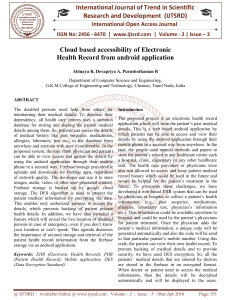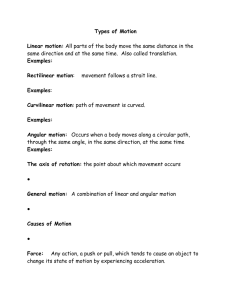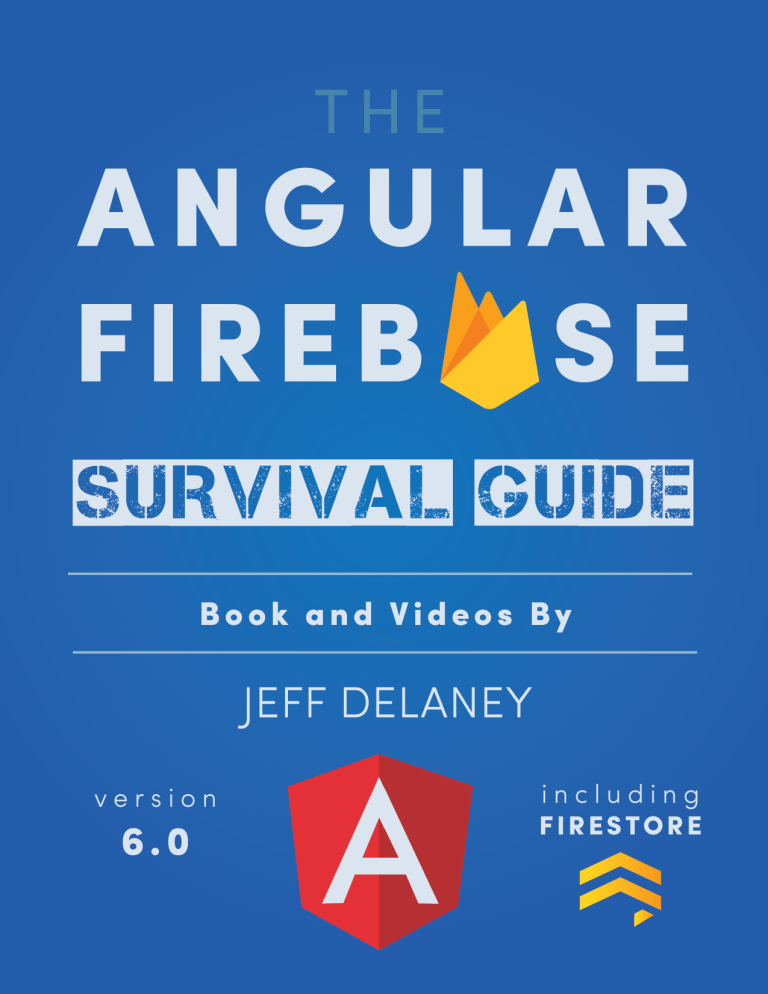
The Angular Firebase Survival Guide
Build Angular Apps on a Solid Foundation with Firebase
Jeff Delaney
This book is for sale at http://leanpub.com/angularfirebase
This version was published on 2018-05-23
This is a Leanpub book. Leanpub empowers authors and publishers with the Lean Publishing
process. Lean Publishing is the act of publishing an in-progress ebook using lightweight tools and
many iterations to get reader feedback, pivot until you have the right book and build traction once
you do.
© 2017 - 2018 Jeff Delaney
To my loving wife, you inspire me daily.
Contents
Introduction . . . . . . . . . . . . . . . .
Why Angular? . . . . . . . . . . . . .
Why Firebase? . . . . . . . . . . . . .
Why Angular and Firebase Together?
This Book is for Developers Who… . .
Angular Firebase Starter App . . . . .
Package Versions . . . . . . . . . . . .
Watch the Videos . . . . . . . . . . .
Join the Angular Firebase Slack Team
.
.
.
.
.
.
.
.
.
.
.
.
.
.
.
.
.
.
.
.
.
.
.
.
.
.
.
.
.
.
.
.
.
.
.
.
.
.
.
.
.
.
.
.
.
.
.
.
.
.
.
.
.
.
.
.
.
.
.
.
.
.
.
.
.
.
.
.
.
.
.
.
.
.
.
.
.
.
.
.
.
.
.
.
.
.
.
.
.
.
.
.
.
.
.
.
.
.
.
.
.
.
.
.
.
.
.
.
.
.
.
.
.
.
.
.
.
.
.
.
.
.
.
.
.
.
.
.
.
.
.
.
.
.
.
.
.
.
.
.
.
.
.
.
.
.
.
.
.
.
.
.
.
.
.
.
.
.
.
.
.
.
.
.
.
.
.
.
.
.
.
.
.
.
.
.
.
.
.
.
.
.
.
.
.
.
.
.
.
1
1
2
2
2
3
3
3
4
The Basics . . . . . . . . . . . . . . . . . . . . . . . . . . . .
1.1 Top Ten Best Practices . . . . . . . . . . . . . . . . . .
1.2 Start a New App from Scratch . . . . . . . . . . . . . .
1.3 Separating Development and Production Environments
1.4 Importing Firebase Modules . . . . . . . . . . . . . . .
1.5 Deployment to Firebase Hosting . . . . . . . . . . . .
.
.
.
.
.
.
.
.
.
.
.
.
.
.
.
.
.
.
.
.
.
.
.
.
.
.
.
.
.
.
.
.
.
.
.
.
.
.
.
.
.
.
.
.
.
.
.
.
.
.
.
.
.
.
.
.
.
.
.
.
.
.
.
.
.
.
.
.
.
.
.
.
.
.
.
.
.
.
.
.
.
.
.
.
.
.
.
.
.
.
.
.
.
.
.
.
.
.
.
.
.
.
5
5
5
8
9
10
Cloud Firestore . . . . . . . . . . . . . . . . . .
2.0 Cloud Firestore versus Realtime Database
2.1 Data Structuring . . . . . . . . . . . . . .
2.2 Collection Retrieval . . . . . . . . . . . .
.
.
.
.
.
.
.
.
.
.
.
.
.
.
.
.
.
.
.
.
.
.
.
.
.
.
.
.
.
.
.
.
.
.
.
.
.
.
.
.
.
.
.
.
.
.
.
.
.
.
.
.
.
.
.
.
.
.
.
.
.
.
.
.
.
.
.
.
.
.
.
.
.
.
.
.
.
.
.
.
.
.
.
.
.
.
.
.
.
.
.
.
.
.
.
.
12
12
13
17
Real World Combined Examples . . . . . . .
7.1 Auth with Firestore Custom User Data
7.2 Role-based Access Control . . . . . . .
7.3 Drag and Drop File Uploads . . . . . .
7.4 Firestore NoSQL Data Modeling . . .
7.5 Server Side Rendering . . . . . . . . .
.
.
.
.
.
.
.
.
.
.
.
.
.
.
.
.
.
.
.
.
.
.
.
.
.
.
.
.
.
.
.
.
.
.
.
.
.
.
.
.
.
.
.
.
.
.
.
.
.
.
.
.
.
.
.
.
.
.
.
.
.
.
.
.
.
.
.
.
.
.
.
.
.
.
.
.
.
.
.
.
.
.
.
.
.
.
.
.
.
.
.
.
.
.
.
.
.
.
.
.
.
.
.
.
.
.
.
.
.
.
.
.
.
.
.
.
.
.
.
.
.
.
.
.
.
.
.
.
.
.
.
.
.
.
.
.
.
.
.
.
.
.
.
.
20
20
21
21
21
22
.
.
.
.
.
.
.
.
.
.
.
.
.
.
.
.
.
.
.
.
.
.
.
.
.
.
.
.
.
.
.
.
.
.
.
.
.
.
.
.
.
.
.
.
.
.
.
.
.
.
.
.
.
.
.
.
.
.
.
.
.
.
.
.
.
.
.
.
.
.
.
.
.
.
.
Introduction
The Angular Firebase Survival Guide is about getting stuff done. No effort is made to explicitly cover
high level programming theories or low level Angular architecture concepts – there are plenty of
other books for that purpose. The focus of this book is building useful app features. Each section
starts with a problem statement, then solves it with code.
Even for experienced JavaScript developers, the learning curve for Angular is quite steep. Mastering
this framework is only possible by putting forth the effort to build your own features from scratch.
Your journey will inevitably lead to moments of frustration - you may even dream about switching
to VueJS or React - but this is just part of the learning process. Once you have Angular down, you
will arrive among a rare class of developers who can build enterprise-grade realtime apps for web,
mobile, and desktop.
The mission of this book is to provide a diverse collection of snippets (recipes) that demonstrate the
combined power of Angular and Firebase. The format is non-linear, so when a client asks you to
build a “Custom Username” feature, you can jump to section 6.1 and start coding. By the end of the
book, you will know how to authenticate users, handle realtime data streams, upload files, trigger
background tasks with cloud functions, process payments, and much more.
I am not sponsored by any of the brands or commercial services mentioned in this book. I recommend
these tools because I am confident in their efficacy through my experience as a web development
consultant.
Why Angular?
Angular can produce maintainable cross-platform JavaScript apps that deliver an awesome user
experience. It’s open source, backed by Google, has excellent developer tooling via TypeScript, a
large community of developers, and is being adopted by large enterprises. I see more and more
Angular2+ job openings every week.
Introduction
2
Why Firebase?
Firebase eliminates the need for managed servers, scales automatically, dramatically reduces
development time, is built on Google Cloud Platform, and is free for small apps.
Firebase is a Backend-as-a-Service (BaaS) that also offers Functions-as-a-Service (FaaS). The Firebase
backend will handle your database, file storage, and authentication – features that would normally
take weeks to develop from scratch. Cloud functions will run background tasks and microservices
in a completely isolated NodeJS environment. On top of that, Firebase provides hosting with free
SSL, analytics, and cloud messaging.
Furthermore, Firebase is evolving with the latest trends in web development. In March 2017, the
platform introduced Cloud Functions for Firebase. Then in October 2017, the platform introduced
the Firestore Document Database. I have been blown away at the sheer pace and quality of new
feature roll-outs for the platform. Needless to say, I stay very busy keeping this book updated.
Why Angular and Firebase Together?
When you’re a consultant or startup, it doesn’t really matter what languages or frameworks
you know. What does matter is what you can produce, how fast you can make it, and how
much it will cost. Optimizing these variables forces you to choose a technology stack that won’t
disappoint. Angular does take time to learn (I almost quit), but when you master the core patterns,
development time will improve rapidly. Adding Firebase to the mix virtually eliminates your
backend maintenance worries and abstracts difficult aspects of app development - including user
authentication, file storage, push notifications, and a realtime pub/sub database. The bottom line
is that with Angular and Firebase you can roll out amazing apps quickly for your employer, your
clients, or your own startup.
This Book is for Developers Who…
• Want to build real world apps
• Dislike programming books the size of War & Peace
3
Introduction
•
•
•
•
Have basic JavaScript (TypeScript), HTML, and SCSS skills
Have some Angular experience – such as the demo on Angular.io
Have a Firebase or GCP account
Enjoy quick problem-solution style tutorials
Note for Native Mobile Developers
I am not going to cover the specifics of mobile or desktop frameworks, such as Ionic,
Electron, NativeScript. However, most of the core principles and patterns covered in this
book can be applied to native development.
Angular Firebase Starter App
To keep the recipes consistent, most of the code examples are centered around a book sharing app
where users can post information about books and their authors.
The Firestarter App¹ provides an open-source live demo that shares much of its codebase with this
book.
Package Versions
Change happens fast in the web development world. The package versions used in this book are as
follows:
•
•
•
•
•
•
Angular v6.0
Angular CLI v6.0
TypeScript v2.8
Firebase JS SDK v5.0
Firebase Functions v1.0
Cloud Firestore vBeta
Everything else we build from the ground up.
Watch the Videos
The book is accompanied by an active YouTube channel that produces quick tutorials on relevant
Angular solutions that you can start using right away. I will reference these videos throughout the
book.
https://www.youtube.com/c/AngularFirebase
¹https://github.com/codediodeio/angular-firestarter/blob/master/package.json
Introduction
4
Join the Angular Firebase Slack Team
My goal is to help you ship your app as quickly as possible. To facilitate this goal, I would like to
invite you to join our Slack room dedicated to Angular Firebase development. We discuss ideas, best
practices, share code, and help each other get our apps production ready. Get the your Slack invite
link here².
²https://angularfirebase.com
The Basics
The goal of the first chapter is discuss best practices and get your first app configured with Angular
4 and Firebase. By the end of the chapter you will have solid skeleton app from which we can start
building more complex features.
1.1 Top Ten Best Practices
Problem
You want a few guidelines and best practices for building Angular apps with Firebase.
Solution
Painless development is grounded in a few core principles. Here are my personal top ten ten tips for
Angular Firebase development.
1.
2.
3.
4.
5.
6.
7.
8.
9.
10.
Learn and use the Angular CLI.
Use AngularFire when working with Firebase.
Create generic services to handle data logic.
Create components/directives to handle data presentation.
Unwrap Observables in the template with the async pipe when practical.
Deploy your production app with Ahead-of-Time compilation to Firebase hosting.
Always define backend database and storage rules on Firebase.
Take advantage of TypeScript static typing features.
Setup separate Firebase projects for development and production.
Don’t be afraid to use Lodash to simplify JavaScript.
1.2 Start a New App from Scratch
Problem
You want start a new Angular project, using Firebase for the backend.
Solution
Let’s start with the bare essentials. (You may need to prefix commands with sudo).
The Basics
1
2
3
6
npm install -g @angular/cli@latest
npm install -g typescript
npm install -g firebase-tools
Then head over to https://firebase.com and create a new project.
Setting up an Angular app with Firebase is easy. We are going to build the app with the Angular
CLI, specifying the routing module and SCSS for styling. Let’s name the app fire.
1
2
ng new fire --routing --style scss
cd fire
Next, we need to get AngularFire2, which includes Firebase as a dependency.
npm install angularfire2 firebase --save
In the environments/environment.ts, add your credentials. Make sure to keep this file private by
adding it to .gitignore. You don’t want it exposed in a public git repo.
7
The Basics
1
2
3
4
5
6
7
8
9
10
11
export const environment = {
production: false,
firebaseConfig: {
apiKey: '<your-key>',
authDomain: '<your-project-authdomain>',
databaseURL: '<your-database-URL>',
projectId: '<your-project-id>',
storageBucket: '<your-storage-bucket>',
messagingSenderId: '<your-messaging-sender-id>'
}
};
In the app.module.ts, add AngularFire2 to the imports. You only need to import the modules you
plan on using.
1
2
3
4
5
6
7
8
9
10
11
12
13
14
15
16
17
18
19
20
import
import
import
import
import
{
{
{
{
{
AngularFireModule } from 'angularfire2';
AngularFireDatabaseModule } from 'angularfire2/database';
AngularFireAuthModule } from 'angularfire2/auth';
AngularFirestoreModule } from 'angularfire2/firestore';
AngularFireStorageModule } from 'angularfire2/storage';
import { environment } from '../environments/environment';
export const firebaseConfig = environment.firebaseConfig;
// ...omitted
@NgModule({
imports: [
BrowserModule,
AppRoutingModule,
AngularFireModule.initializeApp(environment.firebaseConfig),
AngularFireDatabaseModule,
AngularFireAuthModule,
AngularFirestoreModule
],
// ...omitted
})
That’s it. You now have a skeleton app ready for development.
1
ng serve
The Basics
8
1.3 Separating Development and Production
Environments
Problem
You want maintain separate backend environments for develop and production.
Solution
It’s a good practice to perform development on an isolated backend. You don’t want to accidentally
pollute or delete your user data while experimenting with a new feature.
The first step is to create a second Firebase project. You should have two projects named something
like MyAppDevelopment and MyAppProduction.
Next, grab the API credentials and update the environment.prod.ts file.
The Basics
1
2
3
4
5
6
7
8
9
9
export const environment = {
production: true,
firebaseConfig: {
apiKey: "PROD_API_KEY",
authDomain: "PROD.firebaseapp.com",
databaseURL: "https://PROD.firebaseio.com",
storageBucket: "PROD.appspot.com"
}
};
Now, in your app.module.ts, your app will use different backend variables based on the environment.
1
2
3
4
5
6
import { environment } from '../environments/environment';
export const firebaseConfig = environment.firebaseConfig;
// ... omitted
imports: [
AngularFireModule.initializeApp(firebaseConfig)
]
Test it by running ng serve for development and ng serve --prod for production.
1.4 Importing Firebase Modules
Problem
You want to import the AngularFire2 or the Firebase SDK into a service or component.
Solution
Take advantage of tree shaking with AngularFire2 to only import the modules you need. In many
cases, you will only need the database or authentication, but not both. Here’s how to import them
into a service or component.
The Basics
1
2
3
4
5
6
7
8
9
10
11
10
import { AngularFirestore } from 'angularfire2/firestore';
import { AngularFireDatabase } from 'angularfire2/database';
import { AngularFireAuth }
from 'angularfire2/auth';
///... component or service
constructor(
private afs: AngularFirestore,
private db: AngularFireDatabase,
private afAuth: AngularFireAuth
) {}
You can also import the firebase SDK directly when you need functionality not offered by
AngularFire2. Firebase is not a NgModule, so no need to include it in the constructor.
1
import * as firebase from 'firebase/app';
1.5 Deployment to Firebase Hosting
Problem
You want to deploy your production app to Firebase Hosting.
Solution
It is a good practice to build your production app frequently. It is common to find bugs and
compilation errors when specifically when running an Ahead-of-Time (AOT) build in Angular.
During development, Angular is running with Just-In-Time (JIT) compilation, which is more
forgiving with type safety errors.
1
ng build --prod
Make sure you are logged into firebase-tools.
1
2
npm install -g firebase-tools
firebase login
The Basics
Then initialize the project.
1
firebase init
1.
2.
3.
4.
1
Choose hosting.
Change public folder to dist/<your-app-name> when asked (it defaults to public).
Configure as single page app? Yes.
Overwrite your index.html file? No.
firebase deploy
If all went well, your app should be live on the firebase project URL.
11
Cloud Firestore
Firestore was introduced into the Firebase platform on October 3rd, 2017. It is a superior alternative
(in most situations) to the Realtime Database that is covered in Chapter 3.
What is Firestore?
Firestore is a NoSQL document-oriented database, similar to MongoDB, CouchDB, and AWS
DynamoDB.
It works by storing JSON-like data into documents, then organizes them into collections that can
be queried. All data is contained on the document, while a collection just serves as a container.
Documents can contain their own nested subcollections of documents, leading to a hierarchical
structure. The end result is a database that can model complex relationships and make multi-property
compound queries.
Unlike a table in a SQL database, a Firestore document does not adhere to a data schema. In other
words, document-ABC can look completely different from document-XYZ in the same collection.
However, it is a good practice to keep data structures as consistent as possible across collections.
Firestore automatically indexes documents by their properties, so your ability to query a collection
is optimized by a consistent document structure.
The goal of this chapter is to introduce data modeling best practices and teach you how perform
common tasks with Firestore in Angular.
2.0 Cloud Firestore versus Realtime Database
Problem
You’re not sure if you should use Firestore or the Realtime Database.
Cloud Firestore
13
Solution
I follow a simple rule - use Firestore, unless you have a good reason not to.
However, if you can answer TRUE to ALL statements below, the Realtime Database might worth
exploring.
1. You make frequent queries to a small dataset.
2. You do not require complex querying, filtering, sorting.
3. You do not need to model data relationships.
If you responded FALSE to any of these statements, use Firestore.
Realtime Database billing is weighted heavily on data storage, while Cloud Firestore is weighted
on bandwidth. Cost savings could make Realtime Database a compelling option when you have
high-bandwidth demands on a lightweight dataset.
Why are there two databases in Firebase?
Firebase won’t tell you this outright, but the Realtime Database has its share of frustrating caveats.
Exhibit A: querying/filtering data is very limited. Exhibit B: nesting data is impossible on large
datasets, requiring you to denormalize at the global level. Lucky for you, Firestore addresses these
issues head on, which means you’re in great shape if you’re just starting a new app. Realtime
Database is still around because it would be risky/impossible to migrate the gazillions of bytes
of data from Realtime Database to Firestore. So Google decided to add a second database to the
platform and not deal with the data migration problem.
2.1 Data Structuring
Firestore Quick Start Video Lesson
https://youtu.be/-GjF9pSeFTs
Problem
You want to know how to structure your data in Firestore.
Cloud Firestore
14
Solution
You already know JavaScript, so think of a collection as an Array and a document as an Object.
What’s Inside a Document?
A document contains JSON-like data that includes all of the expected primitive datatypes like strings,
numbers, dates, booleans, and null - as well as objects and arrays.
Documents also have several custom datatypes. A GeoPoint will automatically validate latitude and
longitude coordinates, while a DocumentReference can point to another document in your database.
We will see these special datatypes in action later in the chapter.
Best Practices
Firestore pushes you to form a hierarchy of data relationships. You start with (1) a collection in the
root of the database, then (2) add a document inside of it, then (3) add another collection inside that
document, then (4) repeat steps 2 and 3 as many times as you need.
1. Always think about HOW the data will be queried. Your goal is to make data retrieval fast
and efficient.
2. Collections can be large, but documents should be small.
3. If a document becomes too large, consider nesting data in a deeper collection.
Let’s take a look at some common examples.
Example: Blog Posts and Comments
In this example, we have a collection of posts with some basic content data, but posts can also receive
comments from users. We could save new comments directly on the document, but would that scale
well if we had 10,000 comments? No, the memory in the app would blow up trying to retrieve this
data. In fact, Firestore will throw an error for violating the 1 Mb document size limit well before
Cloud Firestore
15
reaching this point. A better approach is to nest a comments subcollection under each document
and query it separately from the post data. Document retrieval is shallow - only the top level data
is returned, while nested collections can be retrieved separately.
1
2
3
4
5
6
7
8
9
10
++postsCollection
postDoc
- author
- title
- content
++commentsCollection
commentDocFoo
- text
commentDocBar
- text
Example: Group Chat
For group chat, we can use two root level collections called users and chats. The user document is
simple - just a place to keep basic user data like email, username, etc.
A chat document stores basic data about a chat room, such as the participating users. Each room
has a nested collection of messages (just like the previous example). However, the message makes
a reference to the associated user document, allowing us to query additional data about the user if
we so choose.
A document reference is very similar to a foreign key in a SQL database. It is just a pointer to a
document that exists at some other location in the database.
Cloud Firestore
1
2
3
4
5
6
7
8
9
10
11
12
13
14
16
++usersCollection
userDoc
- username
- email
++chatsCollection
chatDoc
- users[]
++messagesCollection
messageDocFoo
- text
- userDocReference
messageDocBar
- userDocReference
Example: Stars, Hearts, Likes, Votes, Etc.
In the graphic above, we can see how the movies collection and users collection have a two-way
connection through the middle-man stars collection. All data about a relationship is kept in the star
document - data never needs to change on the connected user/movie documents directly.
Having a root collection structure allows us to query both “Movie reviews” and “User reviews”
independently. This would not be possible if stars were nested as a sub collection. This is similar to
a many-to-many-through relationship in a SQL database.
Cloud Firestore
1
2
3
4
5
6
7
8
9
10
11
12
13
14
15
17
++usersCollection
userDoc
- username
- email
++starsCollection
starDoc
- userId
- movieId
- value
++moviesCollection
movieDoc
- title
- plot
2.2 Collection Retrieval
Problem
You want to retrieve a collection of documents.
Solution
A collection of documents in Firestore is like a table of rows in a SQL database, or a list of objects
in the Realtime Database. When we retrieve a collection in Angular, the endgame is to generate an
Observable array of objects [{...data}, {...data}, {...data}] that we can show the end user.
The examples in this chapter will use the TypeScript Book interface below. AngularFire requires a
type to be specified, but you can opt out with the any type, for example AngularFirestoreCollection<any>.
What is a TypeScript interface?
An interface is simply a blueprint for how a data structure should look - it does not contain
or create any actual values. Using your own interfaces will help with debugging, provide
better developer tooling, and make your code readable/maintainable.
Cloud Firestore
1
2
3
4
5
18
export interface Book {
author: string;
title: string:
content: string;
}
I am setting up the code in an Angular component, but you can also extract this logic into a service
to make it available (injectable) to multiple components.
Reading data in AngularFire is accomplished by (1) making a reference to its location in Firestore,
(2) requesting an Observable with valueChanges(), and (3) subscribing to the Observable.
Steps 1 and 2: book-info.component.ts
1
2
3
4
5
6
7
8
9
10
11
12
13
14
15
16
17
18
19
20
21
22
23
24
25
26
27
28
29
import { Component, OnInit } from '@angular/core';
import { Observable }
from 'rxjs';
import {
AngularFirestore,
AngularFirestoreCollection,
AngularFirestoreDocument
} from 'angularfire2/firestore';
@Component({
selector: 'book-info',
templateUrl: './book-info.component.html',
styleUrls: ['./book-info.component.scss']
})
export class BookInfoComponent implements OnInit {
constructor(private afs: AngularFirestore) {}
booksCollection: AngularFireCollection<Book>;
booksObservable: Observable<Book[]>;
ngOnInit() {
// Step 1: Make a reference
this.booksCollection = this.afs.collection('books');
// Step 2: Get an observable of the data
this.booksObservable = this.booksCollection.valueChanges();
}
}
19
Cloud Firestore
Step 3: book-info.component.html
The ideal way to handle an Observable subscription is with the async pipe in the HTML. Angular
will subscribe (and unsubscribe) automatically, making your code concise and maintainable.
1
2
3
4
5
6
<!-- Step 3: Subscribe to the data -->
<ul>
<li *ngFor="let book of booksObservable | async">
{{ book.title }} by {{ book.author }}
</li>
</ul>
Step 3 (alternative): book-info.component.ts
It is also possible to subscribe directly in the Typescript. You just need to remember to unsubscribe
to avoid memory leaks. Modify the component code with the following changes to handle the
subscription manually.
1
2
3
4
5
6
7
8
9
10
11
12
13
14
15
16
17
18
19
import { Subscription }
from 'rxjs';
/// ...omitted
sub: Subscription;
ngOnInit() {
/// ...omitted
// Step 3: Subscribe
this.sub = this.booksObservable.subscribe(books => console.log(books))
}
ngOnDestroy() {
this.sub.unsubscribe()
}
}
End Preview
Real World Combined Examples
Now it’s time to bring everything together. In this section, I solve several real-world problems
by combining concepts from the Firestore, Realtime Database, user auth, storage, and functions
chapters.
I’ve selected these examples because they are (A) commonly needed by developers and (B)
implement many of the examples covered in this book. Each example also has a corresponding
video lesson.
Important Update for Version 6.0
In version 6.0 of this book I decided to remove all code examples from this section. Is it because I’m
lazy? Maybe. Is it because they were perpetually outdated by breaking changes? Getting warmer. Is
it because I can provide something more useful? That’s my goal!
Instead of dumping a bunch of complex examples in this section that will become quickly outdated,
I will provide you with a curated list of lessons from AngularFirebase.com that I believe are critical
to development success on this stack. These lessons are more thorough than what can be provided
in a book format, are kept up-to-date, and accompanied by video content. If you hate this change to
the book just send me a message on Slack - I’ll make it up to you.
7.1 Auth with Firestore Custom User Data
Problem
You want to maintain custom user records that go beyond the basic information provided by Firebase
authentication.
Solution
Episode 55: https://angularfirebase.com/lessons/google-user-auth-with-firestore-custom-data/
An app’s auth system is the first thing I want to see when jumping into a new consulting project.
When the user auth flow is screwed up it creates a cascading set of problems that can turn
development into a nightmare.
After experimenting with various auth configurations in Firebase, I feel the approach presented in
episode 55 is a great starting point. Most apps require their users to save some custom account data,
so we wrap the Firebase user with a document in Cloud Firestore allowing us to add any custom data
we want. From the developer’s perspective, you get a centralized AuthService that can be injected
anywhere in app to observe the current user.
Real World Combined Examples
21
7.2 Role-based Access Control
Problem
You want to assign users unique roles, then secure backend and frontend data based on their assigned
roles.
Solution
Episode 75: https://angularfirebase.com/lessons/role-based-authorization-with-firestore-nosql-andangular-5/
Role-based use authorization is a challenging feature to implement on any stack. There are many
different ways to go about it, but I put together an approach that offers a high degree of flexibility.
But most importantly, it shows you how to create security mechanisms with both the frontend and
backend code. End-to-end security is critical for any access-control feature and this episode goes
into great detail.
7.3 Drag and Drop File Uploads
Problem
You want users to drag and drop files into your app and upload them to a Firebase storage bucket.
Solution
Episode 82: https://angularfirebase.com/lessons/firebase-storage-with-angularfire-dropzone-file-uploader/
The book has an entire chapter dedicated to file uploads, but building your own dropzone uploader
from scratch is a great exercise. In Episode 82 you will learn how to use angular to handle the drag
events, then mix in AngularFireStorage to upload the file.
7.4 Firestore NoSQL Data Modeling
Problem
You’re not sure how to model your Firestore data.
Real World Combined Examples
22
Solution
Episode 85: https://angularfirebase.com/lessons/firestore-nosql-data-modeling-by-example/
Modeling data in NoSQL is tricky. I have worked with MongoDB for many years, which is a
document-oriented database that shares fundamental similarities to Firestore. What I’ve found over
the years is that almost every data modeling problem has several viable solutions. Solution A might
get you better performance, but require more data duplication. While Solution B might be less
performant, but have the ability to scale infinitely. In Episodes 85 and 86 I provide a ton of different
practical data modeling examples and discuss the tradeoffs for each.
7.5 Server Side Rendering
Problem
You need your Angular App to be search engine and social media linkbot friendly.
Solution
Episode 106 (Prerendering): https://angularfirebase.com/lessons/angular-6-universal-ssr-prerendering-firebase-hosting/
Episode 99 (SSR): https://angularfirebase.com/lessons/server-side-rendering-firebase-angular-universal/
Server-side rendering was once the Achilles’ heal of AngularFirebase development. Universal SSR
simply did not work with the Firebase SDK. Thankfully, that all changed in March 2018 and opened
the door to building fully SEO optimized apps. There are two main strategies you can start using
today:
Prerendering creates an entry-point page for every route in your Angular app and renders it at
build-time. It’s great when you have a small number of pages that need to be SEO-optimized, such
as landing pages, product listings, etc.
SSR hosts your app on a NodeJS server and renders the app request-time. This means your
entire app becomes SEO-optimized, but you have to deal with the added complexity and cost of
deploying/scaling a server.



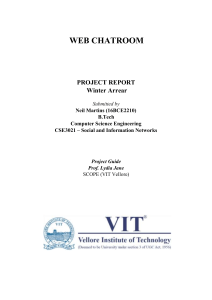
![[MATH2019] Final exam notes](http://s3.studylib.net/store/data/025296565_1-0d5b41f3ef39ac8ec6df0bd44c901026-300x300.png)