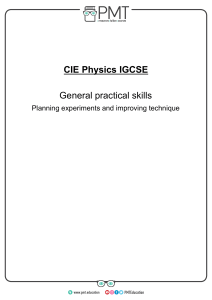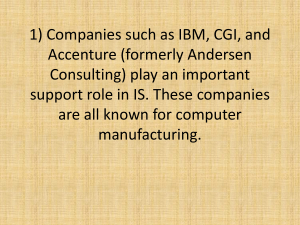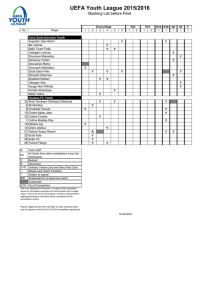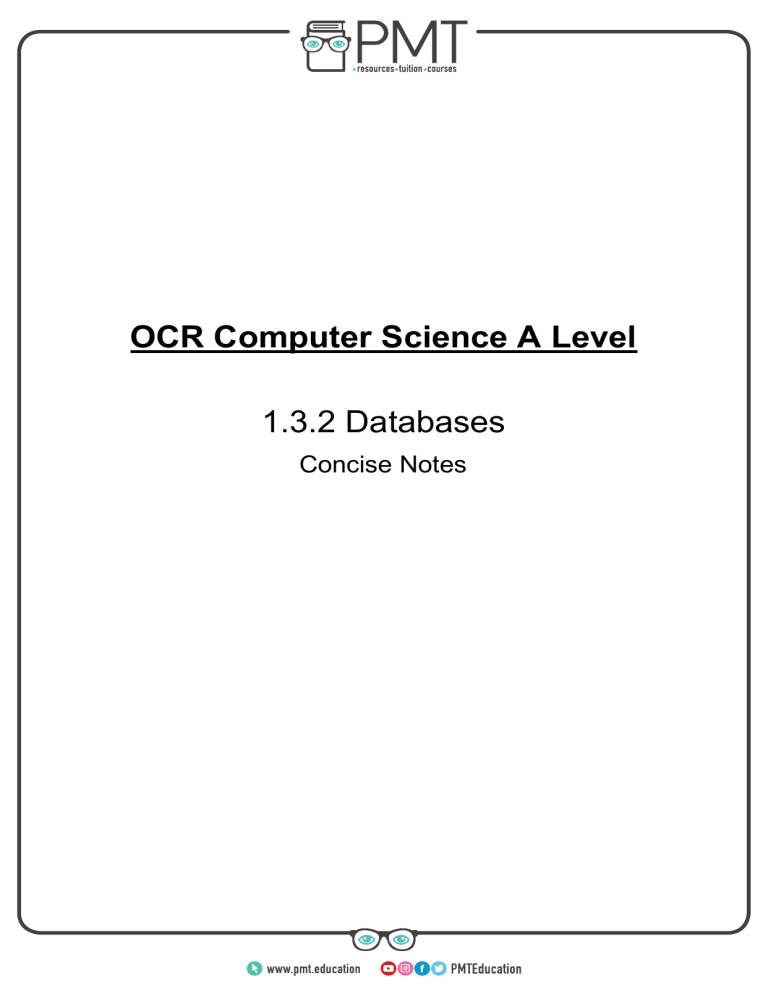
OCR Computer Science A Level 1.3.2 Databases Concise Notes www.pmt.education Specification: 1.3.2 a) ● ● ● ● ● ● Relational Database Flat File Primary Keys, Foreign Keys, Secondary Keys Entity relationship modelling Normalisation Indexing 1.3.2 b) ● Methods of capturing, selecting, managing, and exchanging data 1.3.2 c) ● Normalisation 1.3.2 d) ● SQL 1.3.2 e) ● Referential Integrity 1.3.2 f) ● ● ● ● Transaction processing ACID (Atomicity, Consistency, Isolation, Durability) Record locking Redundancy www.pmt.education Relational Database Relational Databases ● A relational database is one which uses different tables for different entities. ● An entity is an item of interest about which information is stored. ● The diagram on the right shows a relational database connecting two tables. Flat File ● A flat file database consists of a single file. ● The flat file will most likely be based around a single entity and its attributes. ● Attributes are the categories about which data is collected. ● Flat files are typically written out in the following way: Entity1(Attribute1, Attribute2, Attribute3 …) ● For the example in the table below, the description would be laid out as: Car(CarID, Age, Price) Car CarID Age Price Car1 5 years £1,500 Car2 2 years £2,400 Primary Key ● The unique identifier which is different for each object added to the database. ● In example (2), the unique identifier is the CarID. ● In example (1), the primary key for the doctor table is DoctorID and the primary key for the patient table is PatientID. Foreign Key ● A foreign key is the attribute which links two tables together. ● In example (1), DoctorID is the foriegn key, as it exists. Secondary Key ● A secondary key is used to enable a database to be searched quickly ● In example (1), a secondary index (secondary key) can be set up on the Surname attribute. www.pmt.education ● This will allow the table to be sorted on this attribute. Entity Relationship Modelling ● One-to-one: Each entity can only be linked to one other entity. ● One-to-many: One table can be associated with many other tables. ● Many-to-many: One entity can be associated with many other entities and the same applies the other way round ● The image shows how this is represented diagrammatically. Normalisation ● The process of coming up with the best possible design for a relational database is called normalisation. ● Normalisation tries to accomplish the following things: ○ No redundancy (unnecessary duplicates) ○ Consistent data throughout linked tables. ○ Records can be added and removed without issues. ○ Complex queries can be carried out. There are three levels of normalisation: First Normal Form ● No attribute can contain more than a single value. Second Normal Form ● No partial dependencies. ● Is in first normal form. Third Normal Form ● Is in second normal form. ● Contains no non-key dependencies. ● A non key dependency is when the attribute depends on the value of the primary key and nothing else. Indexing ● Method used to store the position of each record when ordered by a certain attribute. ● Used to look up and access data quickly. ● Primary key is automatically indexed. www.pmt.education Handling Data Capturing Data ● Data needs to be input into the database and there are various ways of doing this. ● The chosen method is always dependent on the context. ● Data may need to be manually entered or scanned using methods such as Magnetic Ink Character Recognition (MICR) which is used with cheques. Selecting and Managing Data ● Selecting the correct data is an important part of data preprocessing. ● This could involve only selecting data that fits a certain criteria. ● Collected data can be managed using SQL to sort, restructure and select certain sections. Exchanging Data ● Exchanging data is the process of transferring the data that has been collected. ● One common example of this is EDI (Electronic Data Interchange). SQL ● SQL stands for Structured Query Language and is a declarative language used to manipulate databases Movie MovieI D MovieTitle MovieCompany DatePublished DirectorName M0001 Howdy Partner! Cowboys Inc 04/21/2001 James M0002 Okay Samantha, just leave. Sadboys Inc 04/21/2001 Joseph M0003 Bye Bye Bucky. Cowboys Inc 05/12/2004 Jeremy M0004 My wife left me for my dog... Sadboys Inc 05/14/2004 James M0005 Cars, Girls, and Money. Rappers ltd 06/21/2012 James M0006 Water Bottle Sadness Sadboys Inc 08/12/2015 Jeremy www.pmt.education SELECT, FROM, WHERE ● The SELECT statement is used to collect fields from a given table. ● The F ROM statement specifies which table/tables the information will come from. ● The W HERE statement specifies the search criteria. For example: SELECT MovieTitle, DatePublished FROM Movie WHERE DatePublished BETWEEN #01/01/2000# AND #31/12/2005# ORDER BY DatePublished This will produce the following result: MovieTitle DatePublished Howdy Partner! 04/21/2001 Okay Samantha, just leave. 04/21/2001 Bye Bye Bucky. 05/12/2004 My wife left me for my dog... 05/14/2004 Cars, Girls, and Money. 06/21/2012 Water Bottle Sadness 08/12/2015 ORDER BY ● The ORDER BY part of the code specifies whether you want it in ascending or descending order. ● The example below orders selected data in descending order: ORDER BY DatePublished Desc JOIN ● JOIN provides a method of combining rows from multiple tables based on a common field between them. ● The example below shows the joining of two tables, Movies and Directors. SELECT Movie.MovieTitle, Director.DirectorName, Movie.MovieCompany FROM Movie JOIN Director ON Movie.DirectorName = Director.DirectorName www.pmt.education CREATE ● The CREATE function allows you to make new databases, as shown below: CREATE TABLE TableName ( Attribute1 INTEGER NOT NULL, PRIMARY KEY, Attribute2 VARCHAR(20) NOT NULL, … ) ● You need to specify a few details for each attribute: ○ If it is the primary key, ○ Its data type, ○ Whether it needs to be filled in ALTER ● This is used to add, delete or modify the columns in a table Adding a column: ALTER TABLE TableName ADD AttributeX and their dataTypes Deleting a column: ALTER TABLE TableName DROP COLUMN AttributeX Modifying the datatype of a column: ALTER TABLE TableName MODIFY COLUMN AttributeX NewDataType INSERT INTO ● This is used to insert a new record in a table. For example: INSERT INTO (column1, column2, …) VALUES (value1, value2, …) UPDATE ● This is used to update a record in a table. For example: UPDATE TableName www.pmt.education SET column1 = value1, column2 = value2 … Where columnX = value DELETE ● This is used to delete a record from a database table. For example: DELETE FROM TableName WHERE columnX = value Referential Integrity ● Referential integrity is the process ensuring consistency. ● This makes sure that information isn’t removed if it is required elsewhere in a linked database. Transaction Processing ● A transaction is defined as a single operation executed on data. ● Transactions must be processed in line with ACID. ACID(Atomicity, Consistency, Isolation, Durability) Atomicity: ● A transaction must be processed in its entirety or not at all. Consistency: ● A transaction must keep the referential integrity rules between linked tables. Isolation: ● Simultaneous execution of transactions must lead to the same result as if they were executed one after the other. Durability ● Once a transaction has been executed it will remain so. Record Locking - The process of preventing simultaneous access of records in a database. - This is used to prevent inconsistencies or a loss of updates. - If anyone tries to access the same record they will not be able to. - The biggest problem with this is deadlock. Redundancy - The process of having one or more copies of the data in physically different locations. - This means that if there is any damage to one copy the others can be recovered. www.pmt.education