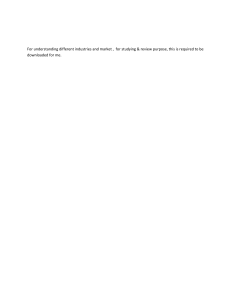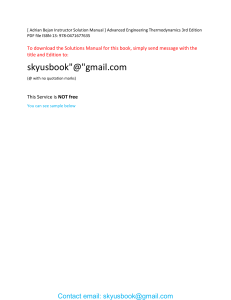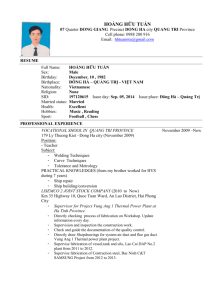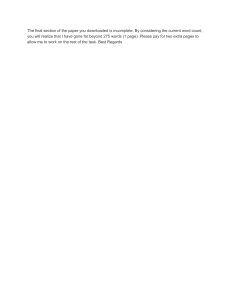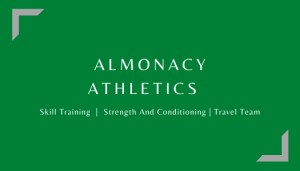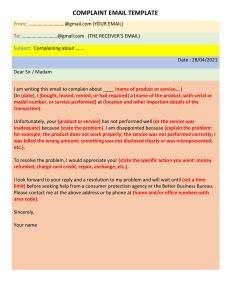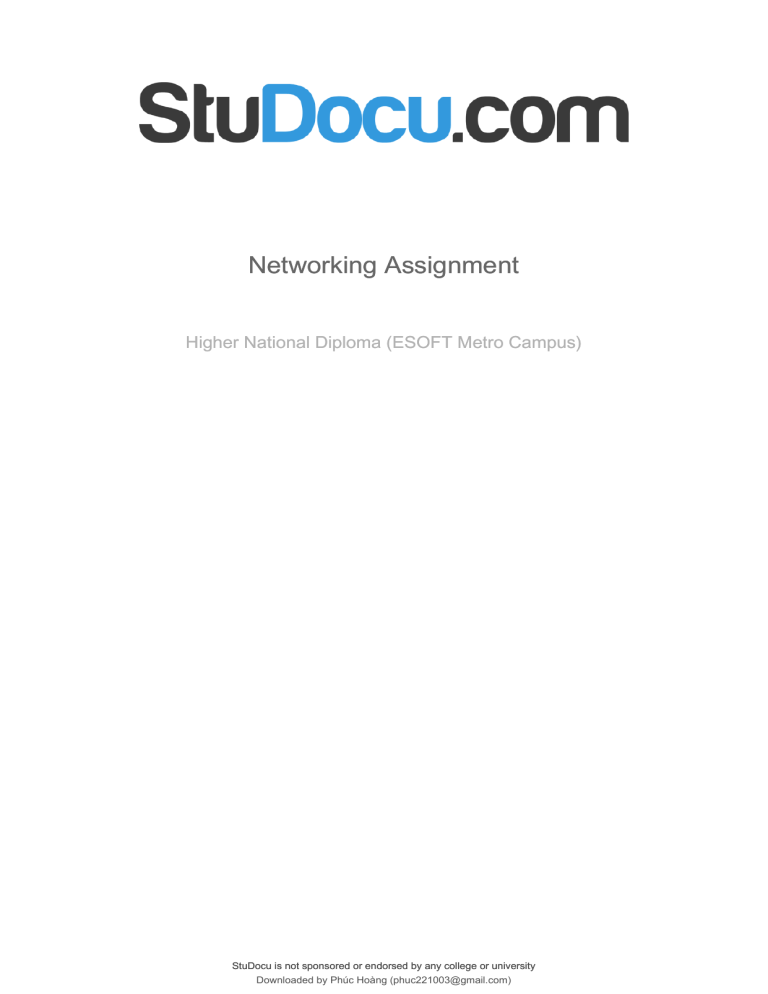
lOMoARcPSD|12635763 Networking Assignment Higher National Diploma (ESOFT Metro Campus) StuDocu is not sponsored or endorsed by any college or university Downloaded by Phúc Hoàng (phuc221003@gmail.com) lOMoARcPSD|12635763 NETWORKING MINNATHUL HIQMA WAZEER UNIT:02 ASSIGNMENT NO:01 BATCH NO: 079 Downloaded by Phúc Hoàng (phuc221003@gmail.com) lOMoARcPSD|12635763 Higher Nationals Internal verification of assessment decisions – BTEC (RQF) INTERNAL VERIFICATION – ASSESSMENT DECISIONS Programme title Assessor Unit(s) Assignment title Student’s name List which assessment criteria the Assessor has awarded. Higher National Diploma in Computing DrRuwan Abeysekara Unit 02: Internal Verifier Networking Networking MINNATHUL HIQMA WAZEER Pass Merit Distinction INTERNAL VERIFIER CHECKLIST Do the assessment criteria awarded match those shown in the assignment brief? Y/N Is the Pass/Merit/Distinction grade awarded justified by the assessor’s comments on the student work? Y/N Has the work been assessed accurately? Y/N Is the feedback to the student: Give details: • Constructive? • Linked to relevant assessment criteria? • Identifying opportunities for improved performance? • Agreeing actions? Y/N Y/N Y/N Does the assessment decision need amending? Y/N Y/N Assessor signature Date Internal Verifier signature Date Programme Leader signature (if required) Date Confirm action completed Remedial action taken Give details: Assessor signature Date Internal Verifier signature Date Programme Leader signature (if required) Date MINNATHUL HIQMA WAZEER UNIT:02 ASSIGNMENT NO:01 Downloaded by Phúc Hoàng (phuc221003@gmail.com) 1 lOMoARcPSD|12635763 Higher Nationals - Summative Assignment Feedback Form Student Name/ID Minnathul Hiqma Wazeer COL/E-005119 Unit Title Unit 02: Assignment Number 1 Assessor 08/02/2020 Date Received 1st submission Submission Date Networking Dr. Ruwan Abeysekara Date Received 2nd submission Re-submission Date Assessor Feedback: LO1 Examine networking principles and their protocols. Pass, Merit & Distinction P1 P2 Descripts M1 LO2 Explain networking devices and operations. Pass, Merit & Distinction Descripts P3 P4 M2 D1 P6 M3 D2 M4 D3 LO3 Design efficient networked systems. Pass, Merit & Distinction Descripts P5 LO4 Implement and diagnose networked systems. Pass, Merit & Distinction Descripts Grade: P7 P8 Assessor Signature: Date: Resubmission Feedback: Grade: Assessor Signature: Date: Internal Verifier’s Comments: Signature & Date: 08/02/2020 * Please note that grade decisions are provisional. They are only confirmed once internal and external moderation has taken place and grades decisions have been agreed at the assessment board. Assignment Feedback MINNATHUL HIQMA WAZEER UNIT:02 ASSIGNMENT NO:01 Downloaded by Phúc Hoàng (phuc221003@gmail.com) 2 lOMoARcPSD|12635763 Formative Feedback: Assessor to Student Action Plan Summative feedback Feedback: Student to Assessor Assessor signature Date 08/02/2020 Student signature Date MINNATHUL HIQMA WAZEER UNIT:02 ASSIGNMENT NO:01 Downloaded by Phúc Hoàng (phuc221003@gmail.com) 3 lOMoARcPSD|12635763 Pearson Higher Nationals in Computing Unit 02: Networking Assignment 01 MINNATHUL HIQMA WAZEER UNIT:02 ASSIGNMENT NO:01 Downloaded by Phúc Hoàng (phuc221003@gmail.com) 4 lOMoARcPSD|12635763 General Guidelines 1. A cover page or title page should be attached to your assignment. Use page 1 of this assignment brief as your cover page and make sure all details are accurately filled. 2. The entire assignment brief should be attached as the first section of your assignment. 3. The assignment should be prepared using a word processing software. 4. The assignment should be word processing in an A4 sized paper. 5. Allow 1” margin on top, bottom and right sides of the paper and 1.25” on the left side (for binding). Word Processing Rules 1. The font size should be 12 point, and should be in the style of Time New Roman. 2. Set line spacing to 1.5. Justify all paragraphs. 3. Ensure that all headings are consistent in terms of size and font style. 4. Use footer function on the word processor to insert your name, unit, assignment no, and page number on each page. This is useful if individual sheets get detached from the submission. 5. Use the spell check and grammar check function of the word processing application to review the use of language on your assignment. MINNATHUL HIQMA WAZEER UNIT:02 ASSIGNMENT NO:01 Downloaded by Phúc Hoàng (phuc221003@gmail.com) 5 lOMoARcPSD|12635763 Important Points: 1. Carefully check carefully the hand in date and the instructions given with the assignment. Late submissions will not be accepted. 2. Ensure that sufficient time is spent to complete the assignment by the due date. 3. Do not wait till the last minute to get feedback on the assignment. Such excuses will not be accepted for late submissions. 4. You must be responsible for efficient management of your time. 5. If you are unable to hand in your assignment on time and have valid reasons such as illness, you may apply (in writing) for an extension. 6. Failure to achieve at least a PASS grade will result in a REFERRAL grade. 7. Non-submission of work without valid reasons will lead to an automatic REFERRAL. You will then be asked to complete an alternative assignment. 8. If you use other people’s work or ideas in your assignment, it must be properly referenced, using the HARVARD referencing system, in your text or any bibliography. Otherwise, you’ll be found guilty of committing plagiarism. 9. If you are caught plagiarising, your grade will be reduced to a REFERRAL or at worst, you could be excluded from the course. MINNATHUL HIQMA WAZEER UNIT:02 ASSIGNMENT NO:01 Downloaded by Phúc Hoàng (phuc221003@gmail.com) 6 lOMoARcPSD|12635763 Student Declaration I hereby, declare that I know what plagiarism entails, namely to use another’s work and to present it as my own without attributing the sources in the correct form. I further understand what it means to copy another’s work. 1. I know that plagiarism is a punishable offence because it constitutes theft. 2. I understand the plagiarism and copying policy of Edexcel UK. 3. I know what the consequences will be if I plagiarise or copy another’s work in any of the assignments for this program. 4. I declare therefore that all work presented by me for every aspect of my program, will be my own, and where I have made use of another’s work, I will attribute the source in the correct way. 5. I acknowledge that the attachment of this document signed or not, constitutes a binding agreement between myself and Edexcel UK. 6. I understand that my assignment will not be considered as submitted if this document is not attached to the assignment. Student’s Signature: wazeerhiqma@gmail.com (Provide E-mail ID) Date: 08/02/2020 (Provide Submission Date) MINNATHUL HIQMA WAZEER UNIT:02 ASSIGNMENT NO:01 Downloaded by Phúc Hoàng (phuc221003@gmail.com) 7 lOMoARcPSD|12635763 Higher National Diploma in Computing Assignment Brief Student Name /ID Number Minnathul Hiqma Wazeer COL/E-005119 Unit Number and Title Unit 2: Networking Academic Year 2017/18 Unit Tutor Dr.Ruwan Abeysekara Assignment Title LAN Design & Implementation for Enclave Films Company Issue Date 27/07/2019 Submission Date 08/02/2020 IV Name & Date Submission format The submission is in the form of an individual written report. This should be written in a concise, formal business style using single spacing and font size 12. You are required to make use of headings, paragraphs and subsections as appropriate, and all work must be supported with research and referenced using the Harvard referencing system. Please also provide an end list of references using the Harvard referencing system. The recommended word count is 3,000–3,500 words for the report excluding annexures, although you will not be penalised for exceeding the total word limit. Unit Learning Outcomes: LO1 Examine networking principles and their protocols. LO2 Explain networking devices and operations. LO3 Design efficient networked systems. LO4 Implement and diagnose networked systems. Assignment Brief and Guidance: MINNATHUL HIQMA WAZEER UNIT:02 ASSIGNMENT NO:01 Downloaded by Phúc Hoàng (phuc221003@gmail.com) 8 lOMoARcPSD|12635763 Scenario : Enclave Films is an eminent movie company which composes movies and delivers high quality video to make it download through VividZone company website. The original movie company management has decided to consolidate the contract with VividZone by adding more efficient staff and appliances. Enclave Films is in building B and the web team is positioned in the same building while majority of the administration, sales, accounts and management functions are supported in building A. Both buildings are located in the same premises. Movie company plans to aggregate all their staff and resources in one building. Therefore when adjacent office space becomes available in building A, these groups will be accommodated together. Building A has a reception and a customer area as well. About the Network The branch network of Enclave Films has grown without proper planning. The LAN cabling in both offices is Cat5e Ethernet. The office complex provides an Ethernet link between the two buildings. The current network is a flat network design with minimal redundancy. A small wireless LAN is used occasionally by few project managers with laptops and the guests at Building B. a) Building A - general office and managers, including reception, accounts, and administration. It consists of 12 PCs and 02 printers. b) Building B - production suites and provides networking for the media development and storage. It consists of 09 high-performance workstations, 05 office PCs, and 02 printers. The Management expects to enhance the network based on following major criteria: a) Separate the network into VLANs. b) Data traffic expected to increase by 80% c) Possibly consider connecting directly to the VividZone network; must be a fast and reliable connection d) High network availability with redundant links and technology e) Wireless network access at Building B f) QoS to support video applications g) High network reliability with network monitoring and security MINNATHUL HIQMA WAZEER UNIT:02 ASSIGNMENT NO:01 Downloaded by Phúc Hoàng (phuc221003@gmail.com) 9 lOMoARcPSD|12635763 Activity 01 You are newly recruited as a Network Engineer by the movie company to redesign the network. You need to produce a report for the company that includes the following: 1. An an overview of your report. 2. An explanation of; networking principles, protocols and devices, including benefits and constraints of networked solutions the impact of network topology, communication and bandwidth requirements, effectiveness of networking systems operating principles of networking devices and server types and networking software Activity 02 1. Prepare a written plan of how you are going to design a Local Area Network including a blueprint of your LAN. 2. Justify the security requirements and quality of services needed for selection of accessories 3. Design a networked system to meet a given specification 4. Provide the IP address allocation table for the redesigned network. 5. Install & configure network services and applications of your choice. 6. Conduct a test and evaluate the design to meet the requirements and analyse user feedback. 7. Suggest a maintenance schedule to support the networked system. Activity 03 1. Implement a networked system based on your prepared design. 2. Conduct verification with e.g. Ping, extended ping, trace route, telnet, SSH, etc. 3. Record the test results and analyze these against expected results. 4. Investigate what functionalities would allow the system to support device growth and the addition of communication devices. MINNATHUL HIQMA WAZEER UNIT:02 ASSIGNMENT NO:01 Downloaded by Phúc Hoàng (phuc221003@gmail.com) 10 lOMoARcPSD|12635763 MINNATHUL HIQMA WAZEER UNIT:02 ASSIGNMENT NO:01 Downloaded by Phúc Hoàng (phuc221003@gmail.com) 11 lOMoARcPSD|12635763 Grading Rubric Grading Criteria Achieved Feedback LO1: Examine networking principles and their protocols. P1 Discuss the benefits and constraints of different network types and standards. P2 Explain the impact of network topology, communication and bandwidth requirements. M1 Compare common networking principles and how protocols enable the effectiveness of networked systems. LO2: Explain networking devices and operations P3 Discuss the operating principles of networking devices and server types. P4 Discuss the inter-dependence of workstation hardware with relevant networking software. M2 Explore a range of server types and justify the selection of a server, considering a given scenario regarding cost and performance optimization. LO 1 & LO2 D1 MINNATHUL HIQMA WAZEER UNIT:02 ASSIGNMENT NO:01 Downloaded by Phúc Hoàng (phuc221003@gmail.com) 12 lOMoARcPSD|12635763 Considering a given scenario, identify the topology protocol selected for the efficient utilization of a networking system. LO3: Design efficient networked systems P5 Design a networked system to meet a given specification. P6 Test and evaluate the design to meet the requirements and analyze user feedback. M3 Install and configure network services and applications on your choice. D2 Design a maintenance schedule to support the networked system. LO4: Implement and diagnose networked systems P7 Implement a networked system based on a prepared design. P8 Document and analyze test results against expected results. M4 Recommend potential enhancements for the networked systems. D3 Use critical reflection to evaluate own work and justify valid conclusions. MINNATHUL HIQMA WAZEER UNIT:02 ASSIGNMENT NO:01 Downloaded by Phúc Hoàng (phuc221003@gmail.com) 13 lOMoARcPSD|12635763 i. Executive Summary Enclave Films is an eminent movie company which composes movies and delivers high quality video to make it download through Vivid Zone company website. The original movie company management has decided to consolidate the contract with Vivid Zone by adding more efficient staff and appliances. The movie company needed to redesign the network system. o Separate the network into VLANs. o Data traffic expected to increase by 80% o Possibly consider connecting directly to the Vivid Zone network; must be a fast and reliable connection o High network availability with redundant links and technology o QoS to support video applications o High network reliability with network monitoring and security MINNATHUL HIQMA WAZEER UNIT:02 ASSIGNMENT NO:01 Downloaded by Phúc Hoàng (phuc221003@gmail.com) 14 lOMoARcPSD|12635763 ii. Acknowledgment Firstly, I would take this opportunity to thank my parents, my friends, my colleagues and my seniors for helping and assisting me throughout this assignment. In addition, I am very grateful to my Lecturer at Esoft Computer Studies (Pvt.) Ltd, Colombo, Dr. Ruwan Abeysekara, for giving me the proper guidance and support needed to do this assignment without any hassle. Every lesson had different topics to teach us. I thank Esoft Computer studies (Pvt.) Ltd for giving me a wonderful opportunity to do this assignment. Minnathul Hiqma Wazeer MINNATHUL HIQMA WAZEER UNIT:02 ASSIGNMENT NO:01 Downloaded by Phúc Hoàng (phuc221003@gmail.com) 15 lOMoARcPSD|12635763 iii. Table of contents LO1 Examine networking principles and their protocols. ............................................................................................. 22 Activity 01 ................................................................................................................................................................. 22 1.1Evaluation of the current network ................................................................................................................... 22 1.2Network Types ................................................................................................................................................. 23 1.2.1 PAN (Personal Area Network) ...................................................................................................................... 23 1.2.2 LAN (Local Area Network) ............................................................................................................................ 24 1.2.3 Man (Metropolitan Area Network) .............................................................................................................. 24 1.2.4 WAN (Wide Area Network) .......................................................................................................................... 25 1.3 Network Standards ......................................................................................................................................... 26 1.3.1 10 Gigabit Ethernet – 10GbE (IEEE 802.3ae) ................................................................................................ 27 1.3.2 802.11 IEEE wireless LAN standards ............................................................................................................. 28 1.3.3 Gigabit Ethernet ........................................................................................................................................... 28 1.4 Network Models ............................................................................................................................................. 28 1.4.1 ISO OSI Model .............................................................................................................................................. 28 1.4.2 TCP/IP MODEL.............................................................................................................................................. 31 1.4.3 Similarities and Differences between ISO OSI Model and TCP/IP Model ..................................................... 32 1.4.4Layer Functions Related to the Real- World Scenarios ................................................................................. 33 1.4.5 Protocols of TCP/IP Model ........................................................................................................................... 35 1.5 Network Topologies ........................................................................................................................................ 36 1.5.1 Physical Topologies ...................................................................................................................................... 36 1.5.2 Logical Topologies ........................................................................................................................................ 39 1.5.3 Bandwidth requirements for the Topologies ............................................................................................... 41 1.6 Networking Devices ........................................................................................................................................ 41 1.6.1 Hardware Devices ........................................................................................................................................ 41 1.6.2 End-User Devices ......................................................................................................................................... 44 1.6.3 Network Software ........................................................................................................................................ 45 1.7 Server Types .................................................................................................................................................... 46 1.7.1 Selecting the Best File Server Brand............................................................................................................. 46 1.7.2 Best File Server Chosen – DELL .................................................................................................................... 47 1.7.3 Server Selection Requirements .................................................................................................................... 48 1.7.4 Client Server Model ..................................................................................................................................... 48 MINNATHUL HIQMA WAZEER UNIT:02 ASSIGNMENT NO:01 Downloaded by Phúc Hoàng (phuc221003@gmail.com) 16 lOMoARcPSD|12635763 1.7.5 Peer to Peer ................................................................................................................................................. 48 1.7.6 Comparison between Client Server and Peer to Peer .................................................................................. 49 LO2 Explain networking devices and operations. ......................................................................................................... 50 Activity 02 ................................................................................................................................................................. 50 2.1Selection of Accessories, Quality of Services and Security requirements ........................................................ 51 2.2 Redesigned Network of Enclave Films ............................................................................................................ 54 2.3 Network Services and Application .................................................................................................................. 55 2.3.1 Installation of VMware Workstation ............................................................................................................ 55 2.4 Feedback Form................................................................................................................................................ 58 LO3 Design efficient networked systems. ..................................................................................................................... 61 Activity 03 ................................................................................................................................................................. 61 3.1 Implementation of the Network Design ......................................................................................................... 61 3.2 & 3.3 Combined .............................................................................................................................................. 82 3.4 Future Enhancements ................................................................................................................................... 109 Conclusion .......................................................................................................................................................... 109 References .................................................................................................................................................................. 110 MINNATHUL HIQMA WAZEER UNIT:02 ASSIGNMENT NO:01 Downloaded by Phúc Hoàng (phuc221003@gmail.com) 17 lOMoARcPSD|12635763 iv. List of Tables Table 1- Differences between PAN, LAN, MAN and WAN ............................................................................... 26 Table 2 - Differences between TCP/IP Model .................................................................................................. 32 Table 3 - Differences between a Hub and a Switch ......................................................................................... 43 Table 4 - Differences between a Router and a Bridge ..................................................................................... 44 Table 5 - Client Server VS Peer-to-Peer ........................................................................................................... 49 Table 6 - IP Allocation Table ............................................................................................................................. 54 Table 7 - IP Configuration Test (Administration) ............................................................................................. 82 Table 8 - IP Configuration Test (Manager) ....................................................................................................... 83 Table 9 - IP Configuration Test (Sales) ............................................................................................................. 84 Table 10 - IP Configuration Test (Accounts) ..................................................................................................... 85 Table 11 - IP Configuration Test (Reception) ................................................................................................... 86 Table 12 - IP Configuration Test (Workstations) .............................................................................................. 87 Table 13 - IP Configuration Test (Office) .......................................................................................................... 88 Table 14 - Show Command of Building A (View the Running Configuration File) ........................................... 89 Table 15 - Configure Sub Interfaces ................................................................................................................. 90 Table 16 - Show IP Route ................................................................................................................................. 91 Table 17 - Show Command for Building B (View Running Configurations done in Enclave Films Router) ..... 92 Table 18 - Configure Sub Interfaces ................................................................................................................. 93 Table 19 - Show IP Route ................................................................................................................................. 94 Table 20 - Assigning VLANs for Building A (Switch 1) ...................................................................................... 95 Table 21 - Assigning VLANs for Building A (Switch 2) ...................................................................................... 96 Table 22 - Assigning VLANs for Building B........................................................................................................ 97 Table 23 - Pinging Within VLANs ...................................................................................................................... 98 Table 24 - Pinging among VLANs...................................................................................................................... 99 Table 25 - Pinging among Network ................................................................................................................ 100 Table 26 - Pinging to Gateway ....................................................................................................................... 101 Table 27 - Pinging Within VLAN for Building B ............................................................................................... 102 Table 28 - Pinging among VLANs.................................................................................................................... 103 Table 29 - Pinging among Gateway................................................................................................................ 104 Table 30 - Telnet............................................................................................................................................. 105 Table 31 - Telnet............................................................................................................................................. 106 Table 32 - Tracert ........................................................................................................................................... 107 Table 33 - Tracert ........................................................................................................................................... 108 MINNATHUL HIQMA WAZEER UNIT:02 ASSIGNMENT NO:01 Downloaded by Phúc Hoàng (phuc221003@gmail.com) 18 lOMoARcPSD|12635763 v. List of Figures Figure 1 - PAN................................................................................................................................................... 23 Figure 2 - LAN ................................................................................................................................................... 24 Figure 3 – MAN................................................................................................................................................. 24 Figure 4 – WAN ................................................................................................................................................ 25 Figure 5- Networking Standards ...................................................................................................................... 27 Figure 6 - Ethernet Cable ................................................................................................................................. 27 Figure 7 - OSI Model ......................................................................................................................................... 30 Figure 8 - TCP/IP Model ................................................................................................................................... 32 Figure 9 - Real World Examples of Layers (1)................................................................................................... 33 Figure 10 - Real World Examples of Layers (2)................................................................................................. 34 Figure 11 - Real World Examples of Layers (3)................................................................................................. 34 Figure 12 - OSI 7 Layers .................................................................................................................................... 35 Figure 13 - Mesh Topology............................................................................................................................... 36 Figure 14 - Star Topology ................................................................................................................................. 37 Figure 15 - Ring Topology................................................................................................................................. 38 Figure 16 - Bus Topology .................................................................................................................................. 38 Figure 17 - Hybrid Topology ............................................................................................................................. 39 Figure 18 – VLAN .............................................................................................................................................. 40 Figure 19 - Token Ring...................................................................................................................................... 40 Figure 20 – Hub ................................................................................................................................................ 42 Figure 21 – Bridge ............................................................................................................................................ 42 Figure 22 – Switches......................................................................................................................................... 42 Figure 23 – Router ............................................................................................................................................ 43 Figure 24 – Laptop............................................................................................................................................ 44 Figure 25 - PC computer................................................................................................................................... 45 Figure 26 – Printer............................................................................................................................................ 45 Figure 27 – Firewall .......................................................................................................................................... 46 Figure 28 - Dell EMC (server) ........................................................................................................................... 47 Figure 29 - Cisco File Server ............................................................................................................................. 47 Figure 30 - Blueprint of the LAN....................................................................................................................... 50 Figure 31 - Cisco 1841 Routers......................................................................................................................... 51 Figure 32 - Cisco 2950 Switch........................................................................................................................... 52 Figure 33 - PCs (HP EliteOne 800) .................................................................................................................... 52 Figure 34 - Printers (HP LaserJet Pro Multi-Function) ..................................................................................... 53 Figure 35 - Straight-through and Crossover Cables ......................................................................................... 53 Figure 36 - Redesigned Network ...................................................................................................................... 54 Figure 37 - VMware Workstation Pro Setup .................................................................................................... 55 Figure 38 - VMware End User Licence Agreement .......................................................................................... 56 Figure 39 - Custom Setup ................................................................................................................................. 56 Figure 40 - Installation of VMware Workstation Pro ....................................................................................... 57 Figure 41 - VMware Installation Complete ...................................................................................................... 57 Figure 42 - Analysis Report .............................................................................................................................. 60 MINNATHUL HIQMA WAZEER UNIT:02 ASSIGNMENT NO:01 Downloaded by Phúc Hoàng (phuc221003@gmail.com) 19 lOMoARcPSD|12635763 Figure 43 - PC Configuration (Accounts) .......................................................................................................... 61 Figure 44 - PC Configuration Administration ................................................................................................... 62 Figure 45 - PC Configuration (Manager) .......................................................................................................... 62 Figure 46 - PC Configuration (Reception)......................................................................................................... 62 Figure 47 - PC Configuration (Sales) ................................................................................................................. 63 Figure 48 - PC C onfiguration (Workstations) .................................................................................................. 63 Figure 49 - PC Configuration (Office) ............................................................................................................... 63 Figure 50 - Router Configuration for Building A .............................................................................................. 64 Figure 51 - IP Route Command for Building A ................................................................................................. 65 Figure 52 - Making Physical Interface UP......................................................................................................... 65 Figure 53 - Router Configuration for Building B ............................................................................................... 66 Figure 54 - IP Route Command for Building B.................................................................................................. 67 Figure 55 - Making Physical Interface UP......................................................................................................... 67 Figure 56 - Sub Interface Configuration (Administration) ............................................................................... 68 Figure 57 - Sub Interface Configuration (Manager) ......................................................................................... 68 Figure 58 - Sub Interface Configuration (Sales) ............................................................................................... 69 Figure 59 - Sub Interface Configuration (Accounts) ......................................................................................... 69 Figure 60 - Sub Interface Configuration (Reception) ....................................................................................... 69 Figure 61 - Sub Interface Configuration (Workstations) .................................................................................. 70 Figure 62 - Sub Interface Configuration (Workstations) .................................................................................. 70 Figure 63 - Telnet A .......................................................................................................................................... 71 Figure 64 - Telnet B .......................................................................................................................................... 71 Figure 65 - Switch Configuration for Building A ............................................................................................... 72 Figure 66 - Switch 2 .......................................................................................................................................... 72 Figure 67 - Switch Configuration for Building B ............................................................................................... 73 Figure 68 - Naming VLANs (Administration) .................................................................................................... 73 Figure 69 - Naming VLANs (Manager) .............................................................................................................. 74 Figure 70 - Naming VLANs (Sales) .................................................................................................................... 74 Figure 71 - Naming VLANs (Accounts) ............................................................................................................. 75 Figure 72 - Naming VALNs (Reception) ............................................................................................................ 75 Figure 73 - Naming VLANs (Workstations)....................................................................................................... 76 Figure 74 - Naming VLANs (Office) ................................................................................................................... 76 Figure 75 - Assign Switch Ports (Administration) ............................................................................................. 77 Figure 76 - Assign Switch Ports (Manager) ...................................................................................................... 77 Figure 77 - Assign Switch Ports (Sales) ............................................................................................................. 78 Figure 78 - Assign Switch Ports (Accounts) ...................................................................................................... 78 Figure 79 - Assig Switch Ports (Reception)....................................................................................................... 79 Figure 80 - Assign Switch Ports (Workstations) ............................................................................................... 79 Figure 81 - Assign Switch Ports (Office) ........................................................................................................... 80 Figure 82 - VLAN Trunking for Building A (Switch 1) ........................................................................................ 80 Figure 83 - VLAN Trunking for Building A (Switch 2) ........................................................................................ 81 Figure 84 - VLAN Trunking for Building B (Switch 3) ........................................................................................ 81 Figure 85 - IP Configuration Test (Administration) .......................................................................................... 82 Figure 86 - IP Configuration Test (Manager) .................................................................................................... 83 Figure 87 - IP Configuration Test (Sales) .......................................................................................................... 84 Figure 88 - IP Configuration Test (Accounts) ................................................................................................... 85 MINNATHUL HIQMA WAZEER UNIT:02 ASSIGNMENT NO:01 Downloaded by Phúc Hoàng (phuc221003@gmail.com) 20 lOMoARcPSD|12635763 Figure 89 - IP Configuration Test (Reception) .................................................................................................. 86 Figure 90 - IP Configuration Test (Workstations)............................................................................................. 87 Figure 91 - IP Configuration Test (Office) ......................................................................................................... 88 Figure 92 - View of Running Configuration File ............................................................................................... 89 Figure 93 - Configuration of Sub Interfaces ..................................................................................................... 90 Figure 94 - IP Route .......................................................................................................................................... 91 Figure 95 - Command Configurations done in Enclave Film Router ................................................................ 92 Figure 96 - Configure Sub Interfaces ................................................................................................................ 93 Figure 97 - IP Route .......................................................................................................................................... 94 Figure 98 - VLANs for Building A (Switch 1) ..................................................................................................... 95 Figure 99 - VLANs for Building A (Switch 2) ..................................................................................................... 96 Figure 100 - VLANs for Building B .................................................................................................................... 97 Figure 101 - Pinging Within VLANs................................................................................................................... 98 Figure 102 - Pinging among VLANs .................................................................................................................. 99 Figure 103 - Pinging among Network............................................................................................................. 100 Figure 104 - Pinging to Gateway .................................................................................................................... 101 Figure 105 - Pinging with VLAN ...................................................................................................................... 102 Figure 106 - Pinging among VLANs ................................................................................................................ 103 Figure 107 - Pinging to Gateway .................................................................................................................... 104 Figure 108 – Telnet......................................................................................................................................... 105 Figure 109 – Telnet......................................................................................................................................... 106 Figure 110 – Tracert ....................................................................................................................................... 107 Figure 111 – Tracert ....................................................................................................................................... 108 Figure 112 - Wireshark ................................................................................................................................... 109 Figure 113 - Fingerprint Authentication ........................................................................................................ 109 MINNATHUL HIQMA WAZEER UNIT:02 ASSIGNMENT NO:01 Downloaded by Phúc Hoàng (phuc221003@gmail.com) 21 lOMoARcPSD|12635763 LO1 Examine networking principles and their protocols. Activity 01 1.1Evaluation of the current network Enclave films is an unmistakable motion picture making organization which gives top notch recordings that makes it accessible for the individuals to download it through a site called Vivid Zone. The administration of Enclave Films Company have chosen to combine the agreement and improve things with VividZone by including effective staff and machines. It has been expressed that the part of the Enclave films has developed without an appropriate arranging. Henceforth, ends up being a downside to the film organization. Cat6e Ethernet association is suggested since it is viewed as a lot quicker than its more seasoned form, Cate5e Ethernet. Else, they could utilize remote associations since Cat5e Ethernet has framework prerequisites. Additionally, such a large number of wires can get tangled together and unraveling those wires can be a significant irritating undertaking, which is the reason it is smarter to utilize cat6e Ethernet association. Having a level system configuration can prompt security issues. Since Enclave films have become a significant enormous system after the conglomeration with VividZone, they can utilize a greater system framework like WAN with better security frameworks. Likewise, insignificant excess could imply that assume there is some framework disappointment, there wouldn't be any reinforcement for the Enclave films organization to recover their records back. There is a small wireless LAN every so often utilized by the supervisors with workstations and the visitors at Building B. This can prompt security issues since the venture supervisors may have something private put away in those PCs which might be seen by the visitors. Else, Enclave movies could utilize some wired system since the system here is littler and a remote association isn't generally required. Should speed up inside the region. MINNATHUL HIQMA WAZEER UNIT:02 ASSIGNMENT NO:01 Downloaded by Phúc Hoàng (phuc221003@gmail.com) 22 lOMoARcPSD|12635763 1.2Network Types The Network enables PCs to connect and communication with various PCs by means of any medium. LAN, MAN and WAN are the three main types of the systems made to work over the area they cover. There are a couple of similarities and dissimilarities between them. One of the genuine complexities is the geographical area they spread. There are different kinds of network types too they are as follows: PAN (Personal Area Network) SAN (Storage Area Network) EPN (Enterprise Private Network) VPN (Virtual Private Network) 1.2.1 PAN (Personal Area Network) A PAN is system of associated gadgets utilized by one individual. It permits gadgets, for example, PCs, tablets, cell phones, and smartwatches to speak with one another. A PAN may fuse various associations, including Ethernet, Wi-Fi, and Bluetooth. For instance, a work station may interface with an individual switch by means of Ethernet and a tablet may associate by means of Wi-Fi. A cell phone may speak with a PC through Wi-Fi and a smartwatch by means of Bluetooth. (TechTerms, 2018) Figure 1 - PAN MINNATHUL HIQMA WAZEER UNIT:02 ASSIGNMENT NO:01 Downloaded by Phúc Hoàng (phuc221003@gmail.com) 23 lOMoARcPSD|12635763 1.2.2 LAN (Local Area Network) A LAN is a system of associated gadgets that exist inside a particular area. LANs might be found in homes, workplaces, instructive establishment, or different zones. A LAN might be wired, remote, or a mix of the two. A standard wired LAN utilizes Ethernet to interface gadgets together. Remote LANs are normally made utilizing a Wi-Fi signal. In the event that a switch underpins both Ethernet and Wi-Fi associations, it very well may be utilized to make a LAN with both wired and remote gadgets. (TechTerms, 2016) Figure 2 - LAN 1.2.3 Man (Metropolitan Area Network) A MAN is a network that spans a large area, such as a town or city. It is larger than a campus area network (CAN), but smaller than a wide area network (WAN). MANs are in some cases considered wide zone systems since they range enormous zones. Nonetheless, a MAN is a solitary system, not a few interconnected systems, which is the thing that contains a WAN. Figure 3 – MAN MINNATHUL HIQMA WAZEER UNIT:02 ASSIGNMENT NO:01 Downloaded by Phúc Hoàng (phuc221003@gmail.com) 24 lOMoARcPSD|12635763 1.2.4 WAN (Wide Area Network) It is like a Local Area Network (LAN), however it's much greater. In contrast to LANs, WANs are not constrained to a solitary area. Numerous wide zone systems length long separations by means of phone lines, fiber optic links, or satellite connections. They can likewise be made out of littler LANs that are interconnected. The Internet could be portrayed as the greatest WAN on the planet. You could even consider the Internet a Super WAN BAM in the event that you needed to. Or on the other hand possibly not. (TechTerms, n.d.) Figure 4 – WAN MINNATHUL HIQMA WAZEER UNIT:02 ASSIGNMENT NO:01 Downloaded by Phúc Hoàng (phuc221003@gmail.com) 25 lOMoARcPSD|12635763 Table 1- Differences between PAN, LAN, MAN and WAN PAN (Personal Area LAN (Local Area MAN Network) Network WAN (Wide (Metropolitan Area Network) Area Network) Connects nodes found in a very Small area Covers a small area Connects nodes Covers a wide area (local area) found in same Metro area Wireless PAN – Bluetooth Wired PAN - USB Whether wired or Wireless LANs are Based on Ethernet Cheap and easy to connect Easy to setup and Quite expensive affordable Wireless MANMicrowave Transmission Technology Wired – fiber optic cables Wired WAN - fiber optic Wireless WAN Infrared/ microwave Expensive when it Comes to wiring of Fiber optic cables for a wired WAN 1.3 Network Standards Networking standards define the guidelines for information correspondences that are required for interoperability of systems administration advances and procedures. Guidelines help in making and keeping up open markets and enable various merchants to contend based on the nature of their items while being perfect with existing business sector items. During information correspondence, various benchmarks might be utilized at the same time at the various layers. The commonly used standards at each layer are: 1. 2. 3. 4. 5. Application layer : HTTP, HTML, POP, H.323, IMAP Transport layer: TCP, SPX Network layer: IP, IPX Data link layer: Ethernet IEEE 802.3, X.25, Frame Relay Physical layer: RS-232C (cable), V.92 (modem) (Tutorialspoint, 2018) MINNATHUL HIQMA WAZEER UNIT:02 ASSIGNMENT NO:01 Downloaded by Phúc Hoàng (phuc221003@gmail.com) 26 lOMoARcPSD|12635763 Figure 5- Networking Standards 1.3.1 10 Gigabit Ethernet – 10GbE (IEEE 802.3ae) 802.3ae is the IEEE name for its 10 Gigabit Ethernet standard (also called 10GE, 10GbE or 10 Gb Ethernet). The 802.3ae standard is a supplement to the 802.3 standard that defines Ethernet. The 10 Gigabit Ethernet version of Ethernet operates in full-duplex mode only and supports data transfer rates of 10 gigabits per second for distances up to 300 meters on multimode fiber optic cables and up to 40 kilometers on single mode fiber optic cables. (webopedia, n.d.) Figure 6 - Ethernet Cable MINNATHUL HIQMA WAZEER UNIT:02 ASSIGNMENT NO:01 Downloaded by Phúc Hoàng (phuc221003@gmail.com) 27 lOMoARcPSD|12635763 1.3.2 802.11 IEEE wireless LAN standards 802.11 and 802.11x alludes to a gathering of particular made by the IEEE for remote LAN (WLAN) advancement. 802.11 decides an over-the-air interface between a remote client and a base station or between two remote clients. The IEEE recognized the detail in 1997. There are several specifications in the 802.11 family, such as: 802.11a 802.11b 802.11e 802.11e and goes up to 802.1X 1.3.3 Gigabit Ethernet Gigabit Ethernet is a form of the Ethernet innovation extensively utilized in neighborhood (LANs) for transmitting Ethernet outlines at 1 Gbps. It is utilized as a spine in numerous systems, especially those of enormous associations. Gigabit Ethernet is an augmentation to the previous 10 Mbps and 100 Mbps 802.3 Ethernet models. It underpins 1,000 Mbps transfer speed while keeping up full similarity with the introduced base of around 100 million Ethernet hubs. 1.4 Network Models System models are reasonable (coherent) models used to clarify the information correspondence inside a PC organize. The two main networking models are: ISO OSI Model TCP/IP Model 1.4.1 ISO OSI Model There are incalculable number of individuals around the world who use PC arrange. Frameworks must be created which can make things simpler for the clients to speak with one another from any edge of the earth. ISO stands for International organization of Standardization. This is called a model for Open System Interconnection (OSI) and is commonly known as OSI model. The ISO-OSI model is a seven layer architecture. It defines seven layers or levels in a complete communication system. They are: 1. 2. 3. 4. 5. 6. 7. Application Layer Presentation Layer Session Layer Transport Layer Network Layer Datalink Layer Physical Layer MINNATHUL HIQMA WAZEER UNIT:02 ASSIGNMENT NO:01 Downloaded by Phúc Hoàng (phuc221003@gmail.com) 28 lOMoARcPSD|12635763 Application Layer Application layer is the highest layer. Moving of records upsetting the outcomes to the client is additionally done in this layer. Mail administrations, registry administrations, arrange asset and so on are administrations given by application layer. This layer predominantly holds application projects to follow up on the got and to be sent information. The Presentation Layer Presentation layer takes care that the information is sent so that the collector will comprehend the data (information) and will have the option to utilize the information. While getting the information, introduction layer changes the information to be prepared for the application layer. Languages(syntax) can be diverse of the two imparting frameworks. Under this condition introduction layer assumes a job of interpreter. It perfroms Data pressure, Data encryption, Data transformation and so on. The Session Layer Session layer oversees and synchronize the discussion between two distinct applications. Move of information from source to goal session layer surges of information are stamped and are resynchronized appropriately, with the goal that the parts of the bargains are not cut rashly and information misfortune is maintained a strategic distance from. The Transport Layer Transport layer chooses if information transmission ought to be on parallel way or single way. Capacities, for example, Multiplexing, Segmenting or Splitting on the information are finished by this layer It gets messages from the Session layer above it, convert the message into littler units and gives it to the Network layer. Transport layer can be exceptionally unpredictable, contingent on the system prerequisites. Transport layer breaks the message (information) into little units with the goal that they are taken care of all the more productively by the system layer. The Network Layer courses the sign through various channels from one hub to other. It goes about as a system controller. It deals with the Subnet traffic. It chooses by which course information should take. It isolates the active messages into parcels and collects the approaching bundles into messages for more significant levels. MINNATHUL HIQMA WAZEER UNIT:02 ASSIGNMENT NO:01 Downloaded by Phúc Hoàng (phuc221003@gmail.com) 29 lOMoARcPSD|12635763 Datalink Layer Datalink layer synchronizes the data which is to be transmitted over the physical layer. The primary capacity of this layer is to ensure information move is sans mistake starting with one hub then onto the next, over the physical layer. Transmitting and accepting information outlines successively is overseen by this layer. This layer sends and expects affirmations for outlines got and sent separately. Resending of nonaffirmation got outlines is additionally taken care of by this layer. This layer sets up a consistent layer between two hubs and furthermore deals with the Frame traffic authority over the system. It flags the transmitting hub to stop, when the edge cushions are full. The Physical Layer Physical layer is the most minimal layer of the OSI Model. It initiates, keeps up and deactivates the physical association. It is liable for transmission and gathering of the unstructured crude information over system. Voltages and information rates required for transmission is characterized in the physical layer. It changes over the computerized/simple bits into electrical sign or optical signs. Information encoding is likewise done in this layer. Figure 7 - OSI Model (studytonight, n.d.) MINNATHUL HIQMA WAZEER UNIT:02 ASSIGNMENT NO:01 Downloaded by Phúc Hoàng (phuc221003@gmail.com) 30 lOMoARcPSD|12635763 1.4.2 TCP/IP MODEL The TCP/IP model, was designed and developed by Department of Defense (DoD) in 1960s and is based on standard protocols. It stands for Transmission Control Protocol/Internet Protocol. The TCP/IP model is a concise version of the OSI model. It contains four layers: 1. Process/Application Layer 2. Host-to-Host/Transport Layer 3. Internet Layer 4. Network Access/Link Layer Process/Application Layer This layer plays out the elements of top three layers of the OSI model: Application, Presentation and Session Layer. It is answerable for hub to-hub correspondence and controls UI particulars. A portion of the conventions present in this layer are: HTTP, HTTPS, FTP, TFTP, Telnet, SSH, SMTP, SNMP, NTP, DNS, DHCP, NFS, X Window, LPD. Host-to-Host/Transport Layer This layer is closely resembling the vehicle layer of the OSI model. It is answerable for start to finish correspondence and mistake free conveyance of information. It shields the upper-layer applications from the complexities of information. The two primary conventions present in this layer are, Transmission Control Protocol (TCP) and User Datagram Protocol (UDP). Internet Layer This layer parallels the functions of OSI’s Network layer. It defines the protocols which are responsible for logical transmission of data over the entire network. The main protocols residing at this layer are, IP(Internet Protocol), ICMP(Internet Control Message Protocol), and ARP(Adress Resolution Protocol) Network Access/Link Layer This layer relates to the mix of Data Link Layer and Physical Layer of the OSI model. It pays special mind to equipment tending to and the conventions present in this layer takes into consideration the physical transmission of information. We just discussed ARP being a convention of Internet layer, yet there is a contention about pronouncing it as a convention of Internet Layer or Network get to layer. It is depicted as living in layer 3, being embodied by layer 2 conventions. (geeksforgeeks, n.d.) MINNATHUL HIQMA WAZEER UNIT:02 ASSIGNMENT NO:01 Downloaded by Phúc Hoàng (phuc221003@gmail.com) 31 lOMoARcPSD|12635763 Figure 8 - TCP/IP Model 1.4.3 Similarities and Differences between ISO OSI Model and TCP/IP Model Similarities between ISO OSI Model • Both models share comparable engineering and it very well may be characterized by the way that them two are developed with layers. • Both models share a comparative 'application layer'. Be that as it may, this layer contains various administrations, which relies on each model. • Both the models have 'Transport' and 'System' layers. • Both are reference models. Table 2 - Differences between TCP/IP Model OSI (Open System Interconnection) TCP/IP (Transmission Control Protocol/Internet Protocol) Has 7 layers Has four layers OSI model has a separate Presentation and Doesn't have a different Presentation layer a Session layer or a Session layer Network layer is both Connection Oriented The Network layer in the TCP/IP model and less provides a connectionless service Follows vertical approach Follows horizontal approach MINNATHUL HIQMA WAZEER UNIT:02 ASSIGNMENT NO:01 Downloaded by Phúc Hoàng (phuc221003@gmail.com) 32 lOMoARcPSD|12635763 1.4.4Layer Functions Related to the Real- World Scenarios Skype, as a network-connected application, uses: Layer 7 (Application) - If you send your friend a picture of your cat, Skype would be using the File Transfer Protocol (FTP). Layer 6 (Presentation) - receives application data from Layer 7, translates it into binary, and compresses it. Layer 5 (Session) - Applications like Skype consist of text files and image files. When you download these files, this layer determines which data packets belong to which files, as well as where these packets go. Also this layer establishes, maintains and ends communication between devices. Figure 9 - Real World Examples of Layers (1) Layer 4 (Transport) -receives data from Layer 5 and segments it. The port number ensures that the segment reaches the correct application. The sequence number ensures that the segments arrive in the correct order. This layer also controls the amount of data transmitted. Layer 3 (Network) -transmits data segments between networks in the form of packets. When you message your friend, this layer assigns source and destination IP addresses to the data segments. Your IP address is the source, and your friend’s is the destination. Layer 3 also determines the best paths for data delivery. MINNATHUL HIQMA WAZEER UNIT:02 ASSIGNMENT NO:01 Downloaded by Phúc Hoàng (phuc221003@gmail.com) 33 lOMoARcPSD|12635763 Figure 10 - Real World Examples of Layers (2) Layer 2 (Data Link) -allows the upper network layers to access media, and controls how data is placed and received from media. Layer 1 (Physical) -This layer converts the binary from the upper layers into signals and transmits them over local media. These can be electrical, light, or radio signals; it depends on the type of media used. When your friend receives the signals, they’re DE capsulated, or translated back into binary and then into application data so your friend can see your message. Figure 11 - Real World Examples of Layers (3) (Alienor, 2018) MINNATHUL HIQMA WAZEER UNIT:02 ASSIGNMENT NO:01 Downloaded by Phúc Hoàng (phuc221003@gmail.com) 34 lOMoARcPSD|12635763 Figure 12 - OSI 7 Layers 1.4.5 Protocols of TCP/IP Model Application Layer FTP (File Transfer Protocol) -transfers files to and from a remote network. The Enclave Films Company could share motion picture related records over the system with the Vivid Zone organization site without burden. Port No.- Control Connnection:21, Information Connection: 20. Telnet - The Telnet protocol enables terminals and terminal-oriented processes to communicate on a network running TCP/IP. Since the passwords that are entered are visible while typing, someone might gain control over the system. Thus, I would recommend Enclave films to not use this protocol since it has less security. TFTP (Trivial File Transfer Protocol) -gives capacities like ftp, yet it doesn't build up ftp's intuitive association. Subsequently, clients can't list the substance of a registry or change catalogs. Thus, proving to be unreliable. I would recommend FTP. Port No.-69. SMTP (Simple Mail Transfer Protocol) –used for sending electronic mails across the internet effectively and safely. This protocol can be used by the managers or clients of the business to efficiently pass emails through their net regarding issues n so on. In other words communicating via mails. Port NO. -25. DNS (Domain Name System) –this is used to change the hostname into IP addresses and vice versa. Thus, Enclave Films could use the DNS protocol for mailing purposes. Port No. -53. SNMP (Simple Network Management Protocol) –this is used to monitor the network devices and its functions within the LAN between two buildings. The new version of SNMP is version 3 which provides better protection and security. Port No. -161. Transport Layer TCP (Transmission Control Protocol) –known as connection-oriented protocol. This protocol is reliable. Thus, communication is guaranteed if the sales department of building A needs to send a file to the other managing departments. However, this is costly. UDP (User Datagram Protocol) –known as connection less protocol. This protocol is not quite reliable but data will reach its destination node. Has different data flow control. Less expensive that TCP. MINNATHUL HIQMA WAZEER UNIT:02 ASSIGNMENT NO:01 Downloaded by Phúc Hoàng (phuc221003@gmail.com) 35 lOMoARcPSD|12635763 Internet Layer ICMP (Internet Message Control Protocol) –used by IP to fulfill various sevices. Used for sending messages. Messages are taken along as IP datagrams. Although ICMPs are used to report errors, they r still unreliable since datagrams may still be undelivered. IP (Internet Protocol) -Suppose, the management of the Enclave films wants to remove a machine within the network. They can easily identify the machine using the IP address of that particular network. (oracle, n.d.) 1.5 Network Topologies A network topology describes the physical connections and communication pathways between objects in a network. The term is used to describe a variety of networking concepts. Topologies are used to describe connections between computers (or hosts) in a network, between routers in a network, or even between wide area network connections. Topologies come in two varieties: Physical Topology Logical Topology 1.5.1 Physical Topologies The physical topology defines the physical connections between the devices and the shape that these connections form. In most cases, it is easy to see this shape. There are four main basic types of physical topologies, they are: Mesh Topology Star Topology Ring Topology Bus Topology NOTE –there can be a combination of topologies that is called as Hybrid Topologies. Mesh Topology This topology has hosts in point-to-point connection with every other host or may also have hosts which are in point-to-point connection to few hosts only. Figure 13 - Mesh Topology MINNATHUL HIQMA WAZEER UNIT:02 ASSIGNMENT NO:01 Downloaded by Phúc Hoàng (phuc221003@gmail.com) 36 lOMoARcPSD|12635763 Advantages of Mesh Topology Each connection can carry its own data load It is robust A fault is diagnosed easily Provides security and privacy Disadvantages of Mesh Topology Installation and configuration are difficult if the connectivity gets more Cabling cost is more and the most in case of a fully connected mesh topology Bulk wiring is required Star Topology Both ends of the shared channel have a line terminator. The data is sent only in one direction and as soon as it reaches the extreme end, the terminator removes the data from the line. Figure 14 - Star Topology Advantages of Star Topology Easy to install and wire. No disruptions to the network when connecting or removing devices. Easy to detect faults and to remove parts. Disadvantages of Star Topology Requires more cable length than a linear bus topology. If the connecting network device (network switch) fails, nodes attached are disabled and cannot participate in network communication. More expensive than linear bus topology because of the cost of the connecting devices (network switches). Ring Topology In this topology, each host machine connects to exactly two other machines, creating a circular network structure. MINNATHUL HIQMA WAZEER UNIT:02 ASSIGNMENT NO:01 Downloaded by Phúc Hoàng (phuc221003@gmail.com) 37 lOMoARcPSD|12635763 Figure 15 - Ring Topology Advantages of Ring Topology Reduced chances of data collision as each node release a data packet after receiving the token. Token passing makes ring topology perform better than bus topology under heavy traffic No need of server to control connectivity among the nodes Equal access to the resources Disadvantages of Ring Topology In Unidirectional Ring, a data packet must pass through all the nodes. Single point of failure that means if a node goes down entire network goes down. Bus Topology All devices share single communication line or cable. Bus topology may have problem while multiple hosts sending data at the same time. Therefore, bus topology either uses CSMA/CD technology or recognizes one host as bus master to solve the issue. Figure 16 - Bus Topology MINNATHUL HIQMA WAZEER UNIT:02 ASSIGNMENT NO:01 Downloaded by Phúc Hoàng (phuc221003@gmail.com) 38 lOMoARcPSD|12635763 Advantages of Bus Topology Easy to connect a computer or peripheral to a linear bus. Requires less cable length than a star topology. Disadvantages of Bus Topology Entire network shuts down if there is a break in the main cable. Terminators are required at both ends of the backbone cable. Difficult to identify the problem if the entire network shuts down. Not meant to be used as a stand-alone solution. Hybrid Topology A hybrid topology is a type of network topology that uses two or more differing network topologies. These topologies include a mix of bus topology, mesh topology, ring topology, star topology, and tree topology. Figure 17 - Hybrid Topology CONCLUSION: The network design of Enclave Films uses Hybrid Topology. Building A uses the Extended Star Topology since both the switches have been connected together whilst Building B uses a normal Star Topology. 1.5.2 Logical Topologies The logical topology map groups hosts by how they use the network, no matter where they are physically located. Host names, addresses, group information and applications can be recorded on the logical topology map. A few of the well known logical topologies are: Ethernet VLANs (Virtual LANs) Token Ring MINNATHUL HIQMA WAZEER UNIT:02 ASSIGNMENT NO:01 Downloaded by Phúc Hoàng (phuc221003@gmail.com) 39 lOMoARcPSD|12635763 Ethernet Ethernet is a widely-deployed LAN technology. Ethernet shares media. A network which uses shared media has high probability of data collision. Ethernet uses CSMA/CD technology to detect collisions. When a collision occurs in Ethernet, all its hosts roll back, wait for some random amount of time, and then re-transmit the data. Virtual LANs Virtual LAN is a solution to divide a single broadcast domain into multiple broadcast domains. Host in one VLAN cannot speak to a host in another. By default, all hosts are placed into the same VLAN. Data communication between VLAN is done using routers. Figure 18 – VLAN Token Ring Token Ring was a networking technology created by IBM in 1985. It operates at the network access laye of the TCP/IP model. It is physically a star topology, with the devices all connected to a central device called a Media Access unit (MAU). In formation passes successively between hubs on the system until the point when it comes back to the source station. To avoid traffic and collision, a token ring topology utilizes a token to make sure that just a single hub/station on hold is utilized at once, in this manner effectively signifying media clients of its action. Figure 19 - Token Ring (ESOFT, 2018/2019) MINNATHUL HIQMA WAZEER UNIT:02 ASSIGNMENT NO:01 Downloaded by Phúc Hoàng (phuc221003@gmail.com) 40 lOMoARcPSD|12635763 CONCLUSION: For the association inside the Enclave Films Company, I utilized fast Ethernet connection since its information move rate is quite acceptable contrasted with the ordinary Ethernet standard. Likewise, for the design of the hosts in every division I isolated those utilizing VLANs by naming every division with an interesting name and utilized routers as the principle hotspot for information correspondence. 1.5.3 Bandwidth requirements for the Topologies Star Topology –also a LAN design in which all the stations are connected through point to point links to a central server. 10BaseT Ethernet is used in this topology. This is a slower bandwidth. Ring Topology –a LAN infrastructure where the nodes are connected to each other in a loop form. Uses token rings/EEE 802.5 and FDDI networks for better bandwidth. Bus Topology –standard Ethernet/EEE 802.3 network actualizes a Bus Topology where all the wires are linked to the backbone cable. The bandwidth is high compared to the star topology’s bandwidth. Mesh Topology – data transmission rate is likely to be high since every device is connected to each other through point to point dedicated links. 1.6 Networking Devices Computer networking devices are units that mediate data in a computer network and are also called network equipment. Units which are the last receiver or generate data are called hosts or data terminal equipment. Some of the networking devices are as follows; (ESOFT, 2018/2019) 1.6.1 Hardware Devices A hardware device is any physical or tangible device of the computer system which plays a major role in the running of the system. Some of its examples are: Hub A hub is a small, simple, inexpensive electronic device that joins multiple computers together. There two main types of hubs: Passive Hub –do not amplify the electrical signal of incoming packets before broadcasting them out to the network. Active Hub –on the other hand, do perform this amplification, as does a different type of dedicated network device called a repeater. Some people use the terms concentrator when referring to a passive hub and multiport repeater when referring to an active hub. MINNATHUL HIQMA WAZEER UNIT:02 ASSIGNMENT NO:01 Downloaded by Phúc Hoàng (phuc221003@gmail.com) 41 lOMoARcPSD|12635763 Figure 20 – Hub Bridge A bridge is a device that connects two networks so that they act as if they are one network. Bridges are used to partition one large network into two small networks for performance reasons. Repeaters listen to signals coming down one network cable, amplifying them, and send them down the other cable. They do this blindly, paying no attention to the content of the messages that they repeat. In contrast, a bridge is a little smaller about the messages that come down the pike. Figure 21 – Bridge Switches A network switch is a small hardware device that centralizes communications among multiple connection devices within one LAN. Standalone Ethernet switch devices were commonly used on home networks many years before home broadband routers became popular. High-performance network switches are still widely used in corporate networks and data centres. Figure 22 – Switches MINNATHUL HIQMA WAZEER UNIT:02 ASSIGNMENT NO:01 Downloaded by Phúc Hoàng (phuc221003@gmail.com) 42 lOMoARcPSD|12635763 Routers Routers are small electronic devices that join multiple computer networks together via either wired or wireless connections. Figure 23 – Router Table 3 - Differences between a Hub and a Switch Hub Switch Hubs operate in Physical layer as layer 1 Switches operate in Data link layer as layer devices in the OSI Model 2 devices in the OSI Model 4/12 Ports 28/48 Ports Electrical signals or bits Frames and Packets Half duplex – crashes happen normally in Full duplex – No collisions occur in a full arrangements utilizing centers duplex switch Not Intelligent –cannot peruse MAC Intelligent- can read MAC addresses delivers to recognize different gadgets. In this manner, when sending a document, it sends it to every one of the gadgets association. This can prompt superfluous data transfer capacity use. MINNATHUL HIQMA WAZEER UNIT:02 ASSIGNMENT NO:01 Downloaded by Phúc Hoàng (phuc221003@gmail.com) 43 lOMoARcPSD|12635763 Table 4 - Differences between a Router and a Bridge Router Bridge Operates in the Network Layer in the OSI Operates in the Data Link Layer in the OSI Model Model Used to connect LAN and WAN Connects two different LAN segments Transmits data in the form of packets Transmits data in the form of frames Reads the IP address of a device Reads the MAC address of a device Has more ports compared to a bridge A bridge has only two ports 1.6.2 End-User Devices End-user devices are other devices that provide services directly to the user. End-user devices that provide users with a connection to the network are also referred to as hosts. These devices allow users to share, create and obtain information. Few examples of End-user devices are as follows: Laptops Laptop computers as the name implies are small portable computers that can run on batteries as well as main power. They use special screens rather than the traditional bulky VDUs (Visual Display Units) which allows for long battery life as well as portability. Figure 24 – Laptop Personal Computers (PCs) IBM invented PC way back in 1981. All PCs released since then are in many ways compatible with the original design, through many extensions have been made. The term PC compatible relates to PCs manufactured by companies other than IBM that are compatible with the traditional PC specification. MINNATHUL HIQMA WAZEER UNIT:02 ASSIGNMENT NO:01 Downloaded by Phúc Hoàng (phuc221003@gmail.com) 44 lOMoARcPSD|12635763 Figure 25 - PC computer Printers An output device. Most data is printed once you have created it and there are vast number of different printers available to accomplish this. Most common are inkjet and laser printers both of which now can produce colored output (at a cost). In most organizations, the printers are connected to the computers via a network. This means at each person with a computer does not require his or her own printer. Each computer connected to the network can print using a particular shared printer. Figure 26 – Printer (ESOFT, 2018/2019) 1.6.3 Network Software Networking software is a foundational element for any network. It helps administrators deploy, manage and monitor a network. Network software for security includes: Anti-Virus Antivirus software is a type of program designed and developed to protect computers from malware like viruses, computer worms, spyware, botnets, rootkits, keyloggers and such. Antivirus programs function to scan, detect and remove viruses from your computer. There are many versions and types of anti-virus programs that are on the market. However, the prime objective of any antivirus program is to protect computers and remove viruses once detected. MINNATHUL HIQMA WAZEER UNIT:02 ASSIGNMENT NO:01 Downloaded by Phúc Hoàng (phuc221003@gmail.com) 45 lOMoARcPSD|12635763 Firewalls A firewall is software or firmware that enforces a set of rules about what data packets will be allowed to enter or leave a computer network. A firewall's main purpose is to filter traffic and lower the risk that malicious packets traveling over the public internet will be able to impact the security of a private network. Firewalls are incorporated into a wide variety of networked devices and may also be purchased as standalone software applications. Figure 27 – Firewall 1.7 Server Types Computers that provide shared resources, such as disk storage and printers, as well as network services, such as e-mail and internet access. Server computers typically run a specialized network operating system such as Window Server 2003, NetWare, or Linux, along with special software to provide network services. Some of them are as follows: Web Server A web server is a server computer that runs software that enables the computer to host an internet web site. The two most popular Web server programs are Microsoft’s IIS (Internet Information Services) and Apache, an open-source Web server managed by the Apache Software Foundation. File Servers File servers provide centralized disk storage that can be conveniently shared by client computers on the network. The most common task of a file server is to store shared files and programs. Database Server A Database server is a server computer that runs database software, such as Microsoft’s SQL Server 2000. Database servers are usually used along with customized business applications, such as accounting or marketing systems. 1.7.1 Selecting the Best File Server Brand DELL EMC (14G PowerEdge Servers) Dell EMC 14th Generation PowerEdge servers are the bedrock of the modern data center. They are built from the ground up with a no-compromise approach to deliver an end-to-end, fully flexible and innovative solution that customers can rely on. Why should customers choose the 14th Generation of Dell EMC PowerEdge servers? It’s simple: The scalable, streamlined and secure PowerEdge servers offer a platform that enables the IT transformation your customers must undergo in order to remain relevant today and into the future. MINNATHUL HIQMA WAZEER UNIT:02 ASSIGNMENT NO:01 Downloaded by Phúc Hoàng (phuc221003@gmail.com) 46 lOMoARcPSD|12635763 Figure 28 - Dell EMC (server) Cisco File Server (UCS S3260) The Cisco UCS® S3260 Storage Server is a modular dual node x86 server designed for investment protection. Its architectural flexibility provides high performance or high capacity for your data intensive workloads. Combined with UCS Manager, customers users can easily deploy storage capacity from Terabytes to Petabytes within minutes. Figure 29 - Cisco File Server 1.7.2 Best File Server Chosen – DELL I suggest the Dell EMC record server for Enclave Films since its exhibition rate is acceptable. Additionally, it appears to be tough and financially perceptive. It is an ideal machine for little and medium measured organizations. The cisco record server is all the more expensive and for a film organization like Enclave Films, it appears to be very excessively expensive in spite of the fact that it has better adaptability and high in execution. Therefore, I suggest the Dell EMC filer server for more secure moving of records for a superior presentation in a perceptive way. MINNATHUL HIQMA WAZEER UNIT:02 ASSIGNMENT NO:01 Downloaded by Phúc Hoàng (phuc221003@gmail.com) 47 lOMoARcPSD|12635763 1.7.3 Server Selection Requirements Match the server to your primary needs Buy an affordable server Choose best of breed Buy the right operating system Build in expansion and redundancy Support and maintenance Choose the right cloud service providers Match virtualization to your needs 1.7.4 Client Server Model The Client-Server network model usually consists of one or more server computers that provide services and information to many workstation computers. These services can consist of many different roles, including file services, web services, email services, domain lookup services, document version system services, internet sharing services, etc. A great example of the client-server network model is the World Wide Web. On the internet, clients or computers with web browsers access websites that are hosted on servers. 1.7.5 Peer to Peer Nearly all Operating systems come with the ability to act as a server to share resources. You can setup different computers to allow others to use its peripherals such as printers or CDROM drivers, and other computers to allow others to read or write to its hard disk allowing sharing of files, while other computers may allow access to its internet connection. When you allow workstation computers to become servers and share things in this manner, it is called a Peer-to-Peer (P2P) network. Peer-to-Peer networks are very cheap to implement because more than likely the Operating System software you have installed on your computers should have the ability to share items with other computers on the network, even though the feature may be limited. Nearly all the most popular desktop Operating Systems have this feature, including Microsoft Windows and Apple’s MAC OS, as well as UNIX like OS as, such as Linux and the BSD s. (ESOFT, 2018/2019) MINNATHUL HIQMA WAZEER UNIT:02 ASSIGNMENT NO:01 Downloaded by Phúc Hoàng (phuc221003@gmail.com) 48 lOMoARcPSD|12635763 1.7.6 Comparison between Client Server and Peer to Peer Table 5 - Client Server VS Peer-to-Peer BASIS FOR COMAPARISON BASIC CLIENT-SERVER PEER-TO-PEER THERE IS A SPECIFIC SERVER AND Clients and server are not SPECIFIC CLIENTS CONNECTED distinguished; each node act as TO THE SERVER. client and server. SERVICE THE CLIENT REQUEST FOR SERVICE AND SERVER RESPOND WITH THE SERVICE. Each node can request for services and can provide the services. FOCUS Sharing the information. Connectivity. DATA The data is stored in a centralized server. Each peer has its own data. SERVER When several clients request for the services simultaneously, a server can be bottlenecked. As the services are provided by several servers distributed in the peer-to-peer system, a server in not bottlenecked. EXPENSE The client-server are expensive to implement. Peer-to-peer are less expensive to implement. STABILITY Client-Server is more stable and scalable. Peer-to-Peer suffers if the number of peers increases in the system. MINNATHUL HIQMA WAZEER UNIT:02 ASSIGNMENT NO:01 Downloaded by Phúc Hoàng (phuc221003@gmail.com) 49 lOMoARcPSD|12635763 LO2 Explain networking devices and operations. Activity 02 Figure 30 - Blueprint of the LAN The above plan of the Enclave Films Company has two switches associated. One for building A (VividZone) and another for Building B (EnclaveFilms). The VividZone switch utilizes two layer 3 switches so as to keep away from the measure of information traffic and for improved security the board since building A comprises of a great deal of offices. Along these lines, every one of the offices PCs and different gadgets can't be associated with one switch alone as it would make it increasingly perplexing. The primary switch in building A comprises of two offices, specifically, Administration and Managers while the second has Sales, Accounts and the Customer and Reception Area. The EnclaveFilms switch comprises of one switch which has been associated with two divisions, specifically, Workstations and Office. These three switches use VLANs so as to improve the system execution by expanding the quantity of communicate spaces and reduction its size. MINNATHUL HIQMA WAZEER UNIT:02 ASSIGNMENT NO:01 Downloaded by Phúc Hoàng (phuc221003@gmail.com) 50 lOMoARcPSD|12635763 2.1Selection of Accessories, Quality of Services and Security requirements Cisco 1841 Routers The system I structured uses Cisco 1841 switches so as to interface the two intelligent systems. Each switch has its own capacity button which can be turned on and off. Modules can be incorporated or taken off just when the force button is turned off. Cisco 1841 is an Integrated Service Router (ISR) which has two quick Ethernet ports, two openings for rapid WAN Interface Cards (HWICs) and one space for Advanced Integration Module (AIM). Cisco 1841 switch is the best alternative for the Enclave Films Co. because of its great highlights and quality referenced previously. The Cisco 1841 switches incorporate firewalls that squares superfluous web traffic and furthermore forestall hacking. It additionally incorporates a VPN (Virtual Private Network). Since it is marked switch, it has incredible security, you can have great passwords to ensure your system. It has imperative specialized help to keep your system up and run easily. Figure 31 - Cisco 1841 Routers Cisco 2950 Switch Switches permit various gadgets of a system to impart. The switch which my system utilizes is a workgroup switch. It is an Ethernet switch for interfacing PCs. It can peruse MAC addresses and furthermore ensures there is security between two gadgets when records are shared. I picked this switch in light of the fact that these switches are stackable and gives snappier availability. These switches are fixed setup. These switches are useful for medium measured organizations. Along these lines, I picked this for the Enclave Films Co. These switches accompany Cisco Enhanced Image Software to give a splendid help. They are stackable switches that give wire-speed network to the PCs. Cisco Device Manager Software, which permits clients to arrange and investigate a Cisco Catalyst fixed-setup switch utilizing a standard Web program. They give the fundamental workgroup network that can be associated with a medium estimated organization like the Enclave films Co. It got around 10/100 ports. These reasonable switches can be scrambled with a secret word for security purposes. MINNATHUL HIQMA WAZEER UNIT:02 ASSIGNMENT NO:01 Downloaded by Phúc Hoàng (phuc221003@gmail.com) 51 lOMoARcPSD|12635763 Figure 32 - Cisco 2950 Switch PCs (HP EliteOne 800) This PC is especially intended for business purposes. Multi-center has been planned in a manner by which it improves certain product to work. It guarantees that the records are ensured since it has multi-faceted security. It is likewise known for its sturdiness. These are a portion of the reasons why I picked HP EliteOne 800. A decent enemy of Virus programming could be introduced to forestall framework crashes and records from getting defiled. You may likewise give a solid secret key to shield the PC from unapproved clients from getting to the significant records in the PC. Figure 33 - PCs (HP EliteOne 800) Printers (HP LaserJet Pro Multi-Function) As the name recommends these printers are known for their multi-working capacities, for example, printing, duplicating, filtering and the sky is the limit from there. It can print around 3500 pages for each month for up to 10 individuals. It has Ethernet and remote systems administration alternatives which appears to be ideal for Enclave Films as there are printers utilized in both the systems (VividZone and Enclave Films). This printer can print 42 pages each moment and the expense excessively appear to be entirely sensible. MINNATHUL HIQMA WAZEER UNIT:02 ASSIGNMENT NO:01 Downloaded by Phúc Hoàng (phuc221003@gmail.com) 52 lOMoARcPSD|12635763 Figure 34 - Printers (HP LaserJet Pro Multi-Function) Copper Straight-Through Cable A Copper Straight-Through link is a wound pair link typically utilized in Local Area Networks (LANs) so as to connect it to any system gadget, for example, the switch. A Copper Straight-Through link is utilized to interface two unique gadgets. The PCs of the Enclave Films Co. in each division have been associated with the switches utilizing the Copper Straight-Through link since these wires are really reasonable. They are additionally tough. These wires are otherwise called Patch links since they can be utilized for remote associations where at least one PC utilizes remote signs. There are two sorts of bent pair links. These links are very economical and comes convenient these days. These links dispose of clamor and since they are curved around one another, they diminish the electrical impedance. It additionally speeds up. They are: Unshielded Twisted Pair (UTP) Shielded Twisted Pair Cable (STP) Copper Cross-Over Cable A Copper Cross-Over Cable is a sort of a turned pair copper wire interface for LANs (Local Area Network) in which the wires on the connection are transmitted so that the get flags on the RJ-45 connector from one side are related with the transmit signal pins on the RJ-45 connector on the furthest edge. This is the converse of the average straight-through LAN interface, wherein they get and transmit flags on one connector are related with the relating pins on the other connector. Its thought process is to allow the immediate association of two LAN devices, for instance, two centers, two switches or a center and a switch. It can in like manner be used to make an immediate association between two PCs. The physical appearance of a copper traverse link is like that of straight-through connection. Additionally, these kinds of wires are financially savvy contrasted with different links. These links too go under the classification of Twisted Pair links. They also take out clamor and have a superior transfer speed. Figure 35 - Straight-through and Crossover Cables MINNATHUL HIQMA WAZEER UNIT:02 ASSIGNMENT NO:01 Downloaded by Phúc Hoàng (phuc221003@gmail.com) 53 lOMoARcPSD|12635763 2.2 Redesigned Network of Enclave Films Figure 36 - Redesigned Network Table 6 - IP Allocation Table The above table is an IP designation table for my upgraded system for Enclave Films. In light of the quantity of hosts I utilized the Class C IP address class run. Didn't utilize Class An or B since they have bigger IP ranges and utilizing them would leave numerous unused IP ranges. I utilized a one of a kind range 192.168.26.0/24 so as to give a personality to my system. This structure utilizes the VLSM (Variable Length Subnet Mask) so as to decrease the wastage of IPs by allocating an assortment of square sizes dependent on the quantity of clients. MINNATHUL HIQMA WAZEER UNIT:02 ASSIGNMENT NO:01 Downloaded by Phúc Hoàng (phuc221003@gmail.com) 54 lOMoARcPSD|12635763 2.3 Network Services and Application For the implementation of the network design, certain service applications need to be utilized. Such as, A Client Server or a Server Operating system should be used. System configurations should be done for that certain application to work. For the following design, VMware workstation has been used along with the Server Operating System – Windows 12 Server RP. 2.3.1 Installation of VMware Workstation For the installation of the windows I used VMware virtualization workstation. VMware works with Windows, Linux etc... The following are the steps taken for the installation of VMware Workstation Pro. Figure 37 - VMware Workstation Pro Setup MINNATHUL HIQMA WAZEER UNIT:02 ASSIGNMENT NO:01 Downloaded by Phúc Hoàng (phuc221003@gmail.com) 55 lOMoARcPSD|12635763 Figure 38 - VMware End User Licence Agreement Figure 39 - Custom Setup MINNATHUL HIQMA WAZEER UNIT:02 ASSIGNMENT NO:01 Downloaded by Phúc Hoàng (phuc221003@gmail.com) 56 lOMoARcPSD|12635763 Figure 40 - Installation of VMware Workstation Pro Figure 41 - VMware Installation Complete MINNATHUL HIQMA WAZEER UNIT:02 ASSIGNMENT NO:01 Downloaded by Phúc Hoàng (phuc221003@gmail.com) 57 lOMoARcPSD|12635763 2.4 Feedback Form The below questionnaire has been prepared for the users to evaluate the quality of service for the redesigned network of Enclave Films. Please tick the selected option. 1. How is the network speed? Excellent Good Average Poor 2. How often do you find bottlenecks in the network? Always Occasionally Rarely Never 3. How is the security system? Excellent Good Average Poor 4. Are you satisfied with our system updates? Yes No 5. How is our maintenance service? Excellent Good Average Poor MINNATHUL HIQMA WAZEER UNIT:02 ASSIGNMENT NO:01 Downloaded by Phúc Hoàng (phuc221003@gmail.com) 58 lOMoARcPSD|12635763 6. How often do you wish to have updates in the security and maintenance system? Once a month Every six months Annual updates 7. Do you wish to add more PCs in the future in every department? Yes Might No We value your precious feedback. Comment Suggestions …………………………………………………………………………………………… …………………………………………………………………………………………… …………………………………………………………………………………………… …………………………………………………………………………………………… …………………………………………………………………………………………… …………………………………………………………………………………………… MINNATHUL HIQMA WAZEER UNIT:02 ASSIGNMENT NO:01 Downloaded by Phúc Hoàng (phuc221003@gmail.com) 59 lOMoARcPSD|12635763 Sample size- 100 people The following graph shows the results for security of the system: Test 16% 1% 21% Excellent Good Average Poor 62% Figure 42 - Analysis Report The above pie graph shows that of 100 individuals who really responded to the inquiry identified with the security framework, 21% of them have consented to the choice "Brilliant" since they were happy with the security framework while just 1% state that it is "Poor".62% of the individuals picked "Great" while just "16% of the example size have said that the security framework is 'Normal". When coming to examine the general reaction to the poll, it plainly shows that most of the example size are happy with the system. MINNATHUL HIQMA WAZEER UNIT:02 ASSIGNMENT NO:01 Downloaded by Phúc Hoàng (phuc221003@gmail.com) 60 lOMoARcPSD|12635763 LO3 Design efficient networked systems. Activity 03 3.1 Implementation of the Network Design The screen captures and the experiment tables beneath show how I structured my system. I initially isolated the plan to Building A and Building B. The PC and Router Configurations for all the offices in Building A and as B was actualized. At that point I included the IP course directions and caused the physical interfaces To up Screenshots following with sub-interface setups. At that point confirmed telnet so as to remote sign in to the gadgets and added telnet passwords to the gadget and set an empower secret key. The switch setups were finished by naming the VLANs, allocating ports to the VLANs. VLAN trucking was accomplished for all the switches of the two gadgets. The IP Configurations were given to all divisions. Screen captures have been offered beneath to demonstrate that the PCs could be pinged from inside the VLAN, among the VLANs and among the systems. Show directions test was given to show all the running setups. At last, follow directing was done to show what number of bounces were transmitted from one office to the next. PC Configurations Building A Figure 43 - PC Configuration (Accounts) MINNATHUL HIQMA WAZEER UNIT:02 ASSIGNMENT NO:01 Downloaded by Phúc Hoàng (phuc221003@gmail.com) 61 lOMoARcPSD|12635763 Figure 44 - PC Configuration Administration Figure 45 - PC Configuration (Manager) Figure 46 - PC Configuration (Reception) MINNATHUL HIQMA WAZEER UNIT:02 ASSIGNMENT NO:01 Downloaded by Phúc Hoàng (phuc221003@gmail.com) 62 lOMoARcPSD|12635763 Figure 47 - PC Configuration (Sales) Building B Figure 48 - PC C onfiguration (Workstations) Figure 49 - PC Configuration (Office) MINNATHUL HIQMA WAZEER UNIT:02 ASSIGNMENT NO:01 Downloaded by Phúc Hoàng (phuc221003@gmail.com) 63 lOMoARcPSD|12635763 Router Configurations Building A Setting a hostname Setting a banner Setting the time Figure 50 - Router Configuration for Building A MINNATHUL HIQMA WAZEER UNIT:02 ASSIGNMENT NO:01 Downloaded by Phúc Hoàng (phuc221003@gmail.com) 64 lOMoARcPSD|12635763 Figure 51 - IP Route Command for Building A Figure 52 - Making Physical Interface UP MINNATHUL HIQMA WAZEER UNIT:02 ASSIGNMENT NO:01 Downloaded by Phúc Hoàng (phuc221003@gmail.com) 65 lOMoARcPSD|12635763 Building B Setting a hostname Setting a banner Setting the time Figure 53 - Router Configuration for Building B MINNATHUL HIQMA WAZEER UNIT:02 ASSIGNMENT NO:01 Downloaded by Phúc Hoàng (phuc221003@gmail.com) 66 lOMoARcPSD|12635763 Figure 54 - IP Route Command for Building B Figure 55 - Making Physical Interface UP MINNATHUL HIQMA WAZEER UNIT:02 ASSIGNMENT NO:01 Downloaded by Phúc Hoàng (phuc221003@gmail.com) 67 lOMoARcPSD|12635763 Sub-interface Configuration Building A Figure 56 - Sub Interface Configuration (Administration) Figure 57 - Sub Interface Configuration (Manager) MINNATHUL HIQMA WAZEER UNIT:02 ASSIGNMENT NO:01 Downloaded by Phúc Hoàng (phuc221003@gmail.com) 68 lOMoARcPSD|12635763 Figure 58 - Sub Interface Configuration (Sales) Figure 59 - Sub Interface Configuration (Accounts) Figure 60 - Sub Interface Configuration (Reception) MINNATHUL HIQMA WAZEER UNIT:02 ASSIGNMENT NO:01 Downloaded by Phúc Hoàng (phuc221003@gmail.com) 69 lOMoARcPSD|12635763 Building B Figure 61 - Sub Interface Configuration (Workstations) Figure 62 - Sub Interface Configuration (Workstations) MINNATHUL HIQMA WAZEER UNIT:02 ASSIGNMENT NO:01 Downloaded by Phúc Hoàng (phuc221003@gmail.com) 70 lOMoARcPSD|12635763 Telnet Building A Figure 63 - Telnet A Building B Figure 64 - Telnet B MINNATHUL HIQMA WAZEER UNIT:02 ASSIGNMENT NO:01 Downloaded by Phúc Hoàng (phuc221003@gmail.com) 71 lOMoARcPSD|12635763 Switch Configurations Building A Switch1 Details Figure 65 - Switch Configuration for Building A Switch2 Details Figure 66 - Switch 2 MINNATHUL HIQMA WAZEER UNIT:02 ASSIGNMENT NO:01 Downloaded by Phúc Hoàng (phuc221003@gmail.com) 72 lOMoARcPSD|12635763 Building B Switch3 Details Figure 67 - Switch Configuration for Building B Naming VLANs Building A Figure 68 - Naming VLANs (Administration) MINNATHUL HIQMA WAZEER UNIT:02 ASSIGNMENT NO:01 Downloaded by Phúc Hoàng (phuc221003@gmail.com) 73 lOMoARcPSD|12635763 Figure 69 - Naming VLANs (Manager) Figure 70 - Naming VLANs (Sales) MINNATHUL HIQMA WAZEER UNIT:02 ASSIGNMENT NO:01 Downloaded by Phúc Hoàng (phuc221003@gmail.com) 74 lOMoARcPSD|12635763 Figure 71 - Naming VLANs (Accounts) Figure 72 - Naming VALNs (Reception) MINNATHUL HIQMA WAZEER UNIT:02 ASSIGNMENT NO:01 Downloaded by Phúc Hoàng (phuc221003@gmail.com) 75 lOMoARcPSD|12635763 Building B Figure 73 - Naming VLANs (Workstations) Figure 74 - Naming VLANs (Office) MINNATHUL HIQMA WAZEER UNIT:02 ASSIGNMENT NO:01 Downloaded by Phúc Hoàng (phuc221003@gmail.com) 76 lOMoARcPSD|12635763 Assigning Switch ports to VLAN Building A Figure 75 - Assign Switch Ports (Administration) Figure 76 - Assign Switch Ports (Manager) MINNATHUL HIQMA WAZEER UNIT:02 ASSIGNMENT NO:01 Downloaded by Phúc Hoàng (phuc221003@gmail.com) 77 lOMoARcPSD|12635763 Figure 77 - Assign Switch Ports (Sales) Figure 78 - Assign Switch Ports (Accounts) MINNATHUL HIQMA WAZEER UNIT:02 ASSIGNMENT NO:01 Downloaded by Phúc Hoàng (phuc221003@gmail.com) 78 lOMoARcPSD|12635763 Figure 79 - Assig Switch Ports (Reception) Building B Figure 80 - Assign Switch Ports (Workstations) MINNATHUL HIQMA WAZEER UNIT:02 ASSIGNMENT NO:01 Downloaded by Phúc Hoàng (phuc221003@gmail.com) 79 lOMoARcPSD|12635763 Figure 81 - Assign Switch Ports (Office) VLAN Trunking Building A Figure 82 - VLAN Trunking for Building A (Switch 1) MINNATHUL HIQMA WAZEER UNIT:02 ASSIGNMENT NO:01 Downloaded by Phúc Hoàng (phuc221003@gmail.com) 80 lOMoARcPSD|12635763 Figure 83 - VLAN Trunking for Building A (Switch 2) Building B Figure 84 - VLAN Trunking for Building B (Switch 3) MINNATHUL HIQMA WAZEER UNIT:02 ASSIGNMENT NO:01 Downloaded by Phúc Hoàng (phuc221003@gmail.com) 81 lOMoARcPSD|12635763 3.2 & 3.3 Combined Building A Table 7 - IP Configuration Test (Administration) Test: IP Configuration Test Executed By: Minnathul Hiqma Wazeer Date: 26/08/2019 Task Time: 12:30 pm Expected Result Actual Result Status (Success/ Failure) To obtain Connection: the fa0 To view (default Physical the Obtained the address, port) from a PC in the Link-local Administration dept. address, mask Physical address, IPv6 Link-local Subnet address, and the mask Default Gateway Success IPv6 Subnet and the Default Gateway Figure 85 - IP Configuration Test (Administration) MINNATHUL HIQMA WAZEER UNIT:02 ASSIGNMENT NO:01 Downloaded by Phúc Hoàng (phuc221003@gmail.com) 82 lOMoARcPSD|12635763 Table 8 - IP Configuration Test (Manager) Test: IP Configuration Test Executed By: Minnathul Hiqma Wazeer Date: 26/08/2019 Time: 12:40 pm Task Expected Result Actual Result Status (Success/Failure) To obtain the fa0 To Connection: view the Obtained Physical address, Physical (default port) from a Link-local IPv6 address, PC in the Manager address, Subnet local dept. the Success mask and LinkIPv6 the address, Subnet Default Gateway mask and the Default Gateway Figure 86 - IP Configuration Test (Manager) MINNATHUL HIQMA WAZEER UNIT:02 ASSIGNMENT NO:01 Downloaded by Phúc Hoàng (phuc221003@gmail.com) 83 lOMoARcPSD|12635763 Table 9 - IP Configuration Test (Sales) Test: IP Configuration Test Executed By: Minnathul Hiqma Wazeer Date: 26/08/2019 Time: 01:00 pm Task Expected Result Actual Result Status (Success/Failure) To obtain the fa0 To Connection: view the Obtained the Success Physical address, Physical address, (default port) from a Link-local PC in the Sales dept. address, mask IPv6 Link-local IPv6 Subnet address, Subnet and the mask Default Gateway and the Default Gateway Figure 87 - IP Configuration Test (Sales) MINNATHUL HIQMA WAZEER UNIT:02 ASSIGNMENT NO:01 Downloaded by Phúc Hoàng (phuc221003@gmail.com) 84 lOMoARcPSD|12635763 Table 10 - IP Configuration Test (Accounts) Test: IP Configuration Test Executed By: Minnathul Hiqma Wazeer Date: 26/08/2019 Time: 1:10 pm Task Expected Result Actual Result Status (Success/Failure) To obtain the fa0 To Connection: view the Success Physical address, Physical address, (default port) from a Link-local PC in the Accounts address, dept. the Obtained mask IPv6 Link-local IPv6 Subnet address, Subnet and the mask Default Gateway and the Default Gateway Figure 88 - IP Configuration Test (Accounts) MINNATHUL HIQMA WAZEER UNIT:02 ASSIGNMENT NO:01 Downloaded by Phúc Hoàng (phuc221003@gmail.com) 85 lOMoARcPSD|12635763 Table 11 - IP Configuration Test (Reception) Test: IP Configuration Test Date: 26/08/2019 Task Expected Result Executed By: Minnathul Hiqma Wazeer Time: 1:20 pm Actual Result Status (Success/Failure) To obtain the fa0 Connection: (default port) from a PC in the Reception dept. Obtained the Success Physical address, Link-local IPv6 address, Subnet mask and the Default Gateway To view the Physical address, Link-local IPv6 address, Subnet mask and the Default Gateway Figure 89 - IP Configuration Test (Reception) MINNATHUL HIQMA WAZEER UNIT:02 ASSIGNMENT NO:01 Downloaded by Phúc Hoàng (phuc221003@gmail.com) 86 lOMoARcPSD|12635763 Building B Table 12 - IP Configuration Test (Workstations) Test: IP Configuration Test Date: 26/08/2019 Task Expected Result To obtain the fa0 Connection: (default port) from a PC in the Workstations dept. To view the Physical address, Link-local IPv6 address, Subnet mask and the Default Gateway Executed By: Minnathul Hiqma Wazeer Time: 2:30 pm Actual Result Status (Success/Failure) Obtained the Success Physical address, Linklocal IPv6 address, Subnet mask and the Default Gateway Figure 90 - IP Configuration Test (Workstations) MINNATHUL HIQMA WAZEER UNIT:02 ASSIGNMENT NO:01 Downloaded by Phúc Hoàng (phuc221003@gmail.com) 87 lOMoARcPSD|12635763 Table 13 - IP Configuration Test (Office) Test: IP Configuration Test Date: 26/08/2019 Task Expected Result Executed By: Minnathul Hiqma Wazeer Time: 2:48 pm Actual Result Status (Success/Failure) To obtain the fa0 To view the Obtained the Success Connection: Physical address, Physical (default port) from a Link-local IPv6 address, LinkPC in the Office address, Subnet local IPv6 dept. mask and the address, Subnet Default Gateway mask and the Default Gateway Figure 91 - IP Configuration Test (Office) MINNATHUL HIQMA WAZEER UNIT:02 ASSIGNMENT NO:01 Downloaded by Phúc Hoàng (phuc221003@gmail.com) 88 lOMoARcPSD|12635763 Building A Table 14 - Show Command of Building A (View the Running Configuration File) Test: Show Commands Executed By: Minnathul Hiqma Wazeer Date: 26/08/2019 Time: 3:19pm Task Expected Result Actual Result Status (Success/Failure) To view the To get the banner Got the banner Success running and the hostname and the hostname configuration file displayed displayed Figure 92 - View of Running Configuration File MINNATHUL HIQMA WAZEER UNIT:02 ASSIGNMENT NO:01 Downloaded by Phúc Hoàng (phuc221003@gmail.com) 89 lOMoARcPSD|12635763 Table 15 - Configure Sub Interfaces Test: Show Commands Executed By: Minnathul Hiqma Wazeer Date: 26/08/2019 Time: 3:28pm Task Expected Result Actual Result Status (Success/Failure) To configure To obtain each Obtained each Sub interfaces departments Departments interface interface. Success displayed Figure 93 - Configuration of Sub Interfaces MINNATHUL HIQMA WAZEER UNIT:02 ASSIGNMENT NO:01 Downloaded by Phúc Hoàng (phuc221003@gmail.com) 90 lOMoARcPSD|12635763 Table 16 - Show IP Route Test: Show Commands Executed By: Minnathul Hiqma Wazeer Date: 26/08/2019 Time: 3:45 pm Task Expected Result Actual Result Status (Success/Failure) To show IP route To get IP routes IP route displayed Success displayed Figure 94 - IP Route MINNATHUL HIQMA WAZEER UNIT:02 ASSIGNMENT NO:01 Downloaded by Phúc Hoàng (phuc221003@gmail.com) 91 lOMoARcPSD|12635763 Building B Table 17 - Show Command for Building B (View Running Configurations done in Enclave Films Router) Test: Show Commands Executed By: Minnathul Hiqma Wazeer Date: 26/08/2019 Time: 4:11pm Task Expected Result Actual Result Status (Success/Failure) To view running To get the banner Got the banner Success configurations done and the hostname and the hostname in the Enclave Films displayed displayed Router Figure 95 - Command Configurations done in Enclave Film Router MINNATHUL HIQMA WAZEER UNIT:02 ASSIGNMENT NO:01 Downloaded by Phúc Hoàng (phuc221003@gmail.com) 92 lOMoARcPSD|12635763 Table 18 - Configure Sub Interfaces Test: Show Commands Executed By: Minnathul Hiqma Wazeer Date: 26/08/2019 Time: 4:16pm Task Expected Result Actual Result Status (Success/Failure) To configure To obtain each Obtained Sub interfaces departments departments interface displayed interface each Success Figure 96 - Configure Sub Interfaces MINNATHUL HIQMA WAZEER UNIT:02 ASSIGNMENT NO:01 Downloaded by Phúc Hoàng (phuc221003@gmail.com) 93 lOMoARcPSD|12635763 Table 19 - Show IP Route Test: Show Commands Executed By: Minnathul Hiqma Wazeer Date: 26/08/2019 Time: 4:24 pm Task Expected Result Actual Result Status (Success/Failure) To show IP route To get IP route IP routes displayed displayed Success Figure 97 - IP Route MINNATHUL HIQMA WAZEER UNIT:02 ASSIGNMENT NO:01 Downloaded by Phúc Hoàng (phuc221003@gmail.com) 94 lOMoARcPSD|12635763 Building A Table 20 - Assigning VLANs for Building A (Switch 1) Test: Show Commands Executed By: Minnathul Hiqma Wazeer Date: 26/08/2019 Time: 4:40pm Task Expected Result Actual Result Status (Success/Failure) To get the VLANs To get the Got the and assign ports VLANs which VLANs which are Success active, displayed in are active, switch1 displayed in switch1 Figure 98 - VLANs for Building A (Switch 1) MINNATHUL HIQMA WAZEER UNIT:02 ASSIGNMENT NO:01 Downloaded by Phúc Hoàng (phuc221003@gmail.com) 95 lOMoARcPSD|12635763 Table 21 - Assigning VLANs for Building A (Switch 2) Test: Show Commands Executed By: Minnathul Hiqma Wazeer Date: 26/08/2019 Time: 5:01pm Task Expected Result Actual Result Status (Success/Failure) To get the VLANs To get the Got the and assign ports VLANs which VLANs which are Success active, displayed in are active, switch2 displayed in switch2 Figure 99 - VLANs for Building A (Switch 2) MINNATHUL HIQMA WAZEER UNIT:02 ASSIGNMENT NO:01 Downloaded by Phúc Hoàng (phuc221003@gmail.com) 96 lOMoARcPSD|12635763 Building B Table 22 - Assigning VLANs for Building B Test: Show Commands Executed By: Minnathul Hiqma Wazeer Date: 26/08/2019 Time: 5:20pm Task Expected Result Actual Result Status (Success/Failure) To get the VLANs To get the Got the VLANs and assign ports which are active VLANs which are Success active displayed in displayed in switch3 switch3 Figure 100 - VLANs for Building B MINNATHUL HIQMA WAZEER UNIT:02 ASSIGNMENT NO:01 Downloaded by Phúc Hoàng (phuc221003@gmail.com) 97 lOMoARcPSD|12635763 Building A Table 23 - Pinging Within VLANs Test: Pinging Executed By: Minnathul Hiqma Wazeer Date: 26/08/2019 Time: 5:40pm Task Expected Result Actual Result Status (Success/Failure) Pinging from one reply from reply from PC 192.168.26.27 to within another 192.168.26.27 Success VLAN. To check its connectivity Figure 101 - Pinging Within VLANs MINNATHUL HIQMA WAZEER UNIT:02 ASSIGNMENT NO:01 Downloaded by Phúc Hoàng (phuc221003@gmail.com) 98 lOMoARcPSD|12635763 Table 24 - Pinging among VLANs Test: Pinging Executed By: Minnathul Hiqma Wazeer Date: 26/08/2019 Time: 6:10pm Task Expected Result Actual Result Status (Success/Failure) Pinging from one reply from reply from PC 192.168.26.27 to another 192.168.26.27 Success among VLANs(ping 192.168.26.27 from 192.168.26.35) Figure 102 - Pinging among VLANs MINNATHUL HIQMA WAZEER UNIT:02 ASSIGNMENT NO:01 Downloaded by Phúc Hoàng (phuc221003@gmail.com) 99 lOMoARcPSD|12635763 Table 25 - Pinging among Network Test: Pinging Executed By: Minnathul Hiqma Wazeer Date: 26/08/2019 Time: 6:22pm Task Expected Result Actual Result Status (Success/Failure) Pinging two PCs reply from reply from among 192.168.26.26 192.168.26.26 Success network(Admin and Office) Figure 103 - Pinging among Network MINNATHUL HIQMA WAZEER UNIT:02 ASSIGNMENT NO:01 Downloaded by Phúc Hoàng (phuc221003@gmail.com) 100 lOMoARcPSD|12635763 Table 26 - Pinging to Gateway Test: Default Gateway Executed By: Minnathul Hiqma Wazeer Date: 26/08/2019 Time: 6:38pm Task Expected Result Actual Result Status (Success/Failure) Pinging reply from reply from to Gateway 172.16.0.1 172.16.0.1 Success Figure 104 - Pinging to Gateway MINNATHUL HIQMA WAZEER UNIT:02 ASSIGNMENT NO:01 Downloaded by Phúc Hoàng (phuc221003@gmail.com) 101 lOMoARcPSD|12635763 Building B Table 27 - Pinging Within VLAN for Building B Test: Pinging Executed By: Minnathul Hiqma Wazeer Date: 26/08/2019 Time: 6:49pm Task Expected Result Actual Result Status (Success/Failure) Pinging from one reply from reply from PC 192.168.26.3 to another 192.168.26.3 Success within VLAN to check its connectivity Figure 105 - Pinging with VLAN MINNATHUL HIQMA WAZEER UNIT:02 ASSIGNMENT NO:01 Downloaded by Phúc Hoàng (phuc221003@gmail.com) 102 lOMoARcPSD|12635763 Table 28 - Pinging among VLANs Test: Pinging Executed By: Minnathul Hiqma Wazeer Date: 26/08/2019 Time: 7:01pm Task Expected Result Actual Result Status (Success/Failure) Pinging from one reply from reply from PC 192.168.26.2 to among another 192.168.26.2 Success VLANs (ping 192.168.26.2 from 192.168.26.19) Figure 106 - Pinging among VLANs MINNATHUL HIQMA WAZEER UNIT:02 ASSIGNMENT NO:01 Downloaded by Phúc Hoàng (phuc221003@gmail.com) 103 lOMoARcPSD|12635763 Table 29 - Pinging among Gateway Test: Default Gateway Executed By: Minnathul Hiqma Wazeer Date: 26/08/2019 Time: 7: 15pm Task Expected Result Actual Result Status (Success/Failure) Pinging reply from reply from to Gateway 172.18.0.1 172.18.0.1 Success Figure 107 - Pinging to Gateway MINNATHUL HIQMA WAZEER UNIT:02 ASSIGNMENT NO:01 Downloaded by Phúc Hoàng (phuc221003@gmail.com) 104 lOMoARcPSD|12635763 Building A Table 30 - Telnet Test: Telnet Executed By: Minnathul Hiqma Wazeer Date: 26/08/2019 Time: 7:29 pm Task Expected Result Actual Result Status (Success/Failure) Setting a telnet To be able to log Was able to log Success password to a in to the device into the device device with the Also, setting an password given with the given password enable password to remote login Figure 108 – Telnet MINNATHUL HIQMA WAZEER UNIT:02 ASSIGNMENT NO:01 Downloaded by Phúc Hoàng (phuc221003@gmail.com) 105 lOMoARcPSD|12635763 Building B Table 31 - Telnet Test: Telnet Executed By: Minnathul Hiqma Wazeer Date: 26/08/2019 Time: 7:40 pm Task Expected Result Actual Result Status (Success/Failure) Setting a telnet To be able to log Was able to log Success password to a in to the device into the device device with the Also, setting an password given with the given password enable password to remote login Figure 109 – Telnet MINNATHUL HIQMA WAZEER UNIT:02 ASSIGNMENT NO:01 Downloaded by Phúc Hoàng (phuc221003@gmail.com) 106 lOMoARcPSD|12635763 Building A Table 32 - Tracert Test: Trace Routing Executed By: Minnathul Hiqma Wazeer Date: 26/08/2019 Time: 8:11 pm Task Expected Result Actual Result Status (Success/Failure) To be able to trace tracert tracert route between 192.168.26.2 192.168.26.2 Success administration dept.to workstation dept. Figure 110 – Tracert MINNATHUL HIQMA WAZEER UNIT:02 ASSIGNMENT NO:01 Downloaded by Phúc Hoàng (phuc221003@gmail.com) 107 lOMoARcPSD|12635763 Building B Table 33 - Tracert Test: Trace Routing Executed By: Minnathul Hiqma Wazeer Date: 26/08/2019 Time: 8:21 pm Task Actual Result Expected Result Status (Success/Failure) To be able to tracert tracert trace 192.168.26.34 192.168.26.34 Success route between Office dept to Manager dept Figure 111 – Tracert MINNATHUL HIQMA WAZEER UNIT:02 ASSIGNMENT NO:01 Downloaded by Phúc Hoàng (phuc221003@gmail.com) 108 lOMoARcPSD|12635763 3.4 Future Enhancements Later on, cabling should be possible with 5 optics and remote associations can be given where conceivable. The present workstations might be supplanted with incredible ones. It is constantly important to have the best in the framework for everything to run easily with no burden. In this manner, I prescribe Enclave Films to utilize marked equipment gadgets with regards to Routers and switches. So as to verify the framework, a firewall could be actualized so as to square traffic and other superfluous difficulties. Figure 112 - Wireshark Having biometric verification strategies, for example, Finger print validation and Facial filtering is quite suggested. To additionally verify the framework, CCTVs might be introduced in every division. They can likewise include physical security like security monitors. We can likewise introduce Wireshark for the observing of the framework. Figure 113 - Fingerprint Authentication Conclusion I hereby conclude that all resources taken in the making of this report belongs to their respective owners. I believe I have explained all the devices coming under that particular category in an easy-to-understand manner. MINNATHUL HIQMA WAZEER UNIT:02 ASSIGNMENT NO:01 Downloaded by Phúc Hoàng (phuc221003@gmail.com) 109 lOMoARcPSD|12635763 References Alienor. (2018, 11 28). Plixer. Retrieved from https://www.plixer.com/blog/network-layers-explained/ ESOFT. (2018/2019). NETWORKING. geeksforgeeks. (n.d.). Retrieved from https://www.geeksforgeeks.org/tcp-ip-model/ oracle. (n.d.). oracle.com. Retrieved from https://docs.oracle.com/cd/E19455-01/806-0916/ipov10/index.html studytonight. (n.d.). Retrieved from https://www.studytonight.com/computer-networks/complete-osimodel TechTerms. (n.d.). Retrieved from https://techterms.com/definition/wan TechTerms. (2016, 12 26). Retrieved from https://techterms.com/definition/lan TechTerms. (2018, 11 9). techterms.com. Retrieved from https://techterms.com/definition/pan Tutorialspoint. (2018, 7 16). Retrieved from https://www.tutorialspoint.com/Network-Standardization webopedia. (n.d.). Retrieved from https://www.webopedia.com/TERM/8/802_3ae.html MINNATHUL HIQMA WAZEER UNIT:02 ASSIGNMENT NO:01 Downloaded by Phúc Hoàng (phuc221003@gmail.com) 110