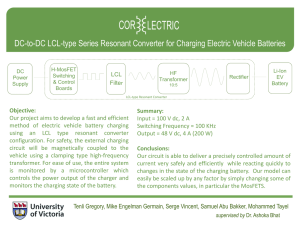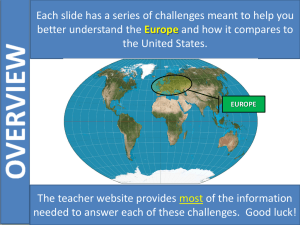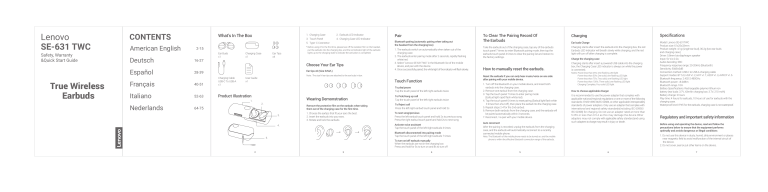
Lenovo SE-631 TWC Safety, Warranty &Quick Start Guide True Wireless Earbuds CONTENTS American English What's In The Box 1. Charging Case 2. Earbuds LED Indicator 3. Touch Panel 4. Charging Case LED Indicator 5. Type -C Connector 2-15 Deutsch 16-27 Español 28-39 Français 40-51 Italiano 52-63 Nederlands 64-75 Ear Buds x1 Charging Case x1 Ear Tips x4 * Before using it for the first time, please tear off the isolation film on the headset, put the earbuds into the charging box, and the red indicator light of the earbuds lights up to the charging state to indicate the activation is completed. Choose Your Ear Tips Ear tips x6 (Size S/M/L) Charging Cable USB-C To USB-A x1 Pair Bluetooth pairing (automatic pairing when taking out the headset from the charging box) 1. The earbuds switch on automatically when taken out of the charging case. 2. The earbuds enter pairing mode after 2 seconds, rapidly flashing white/red. 3. Select "Lenovo SE-631TWC" in the Bluetooth list of the mobile device, and pair with the device. 4. Once successfully paired, the white light of the indicator will flash slowly. Note: The size M ear tips are attached to the ear buds in-box User Guide x1 To play/pause Tap the touch panel of the left/right earbuds twice 1. 2. 3. Wearing Demonstration To Pick/Hang up call Tap the touch panel of the left/right earbuds twice Remove the protective film on the earbuds when taking them out of the charging case for the first time. To Reject call Press the left/right earbud touch panel and hold 2s 1. Choose the eartips that fit your ears the best. 2. Insert the earbuds into your ears. 3. Rotate and lock the earbuds. To next song/previous Press the left earbud touch panel and hold 2s to previous song Press the right earbud touch panel and hold 2s to next song Activate voice assistant Tap the touch panel of the left/right earbuds 3 times 4. Bluetooth disconnected into pairing mode Tap the touch panel of the left/right earbuds 7 times 5. 2 To turn on/off earbuds manually When the earbuds are not in the charging box Press and hold for 5s to turn on and 8s to turn off 3 Take the earbuds out of the charging case, tap any of the earbuds touch panel 7 times to enter Bluetooth pairing mode, then tap the earbuds touch panel 4 times to clear the pairing list and restore to the factory settings. How to manually reset the earbuds. Reset the earbuds if you can only hear music/voice on one side after pairing with your mobile device. Touch Function Product Illustration To Clear The Pairing Record Of The Earbuds 4 1. Turn off the Bluetooth on your mobile device, and insert both earbuds into the charging case. 2. Remove one earbud from the charging case. 3. Tap the touch panel 7 times to enter paring mode (Earbud light rapid flash white/red). 4. Tap the touch panel 6 times to reset pairing (Earbud light flash white 3 times then shut off), then place the earbud into the charging case. 5. Repeat steps 2-4 for the 2nd earbud. 6. Remove both earbuds from the charging case, and the earbuds will be paired automatically within 3 seconds. 7. Reconnect / re-pair with your mobile device. Auto reconnect Charging Specifications Ear buds Charge Model: Lenovo SE-631TWC Product size: 61x25x33mm Product weight: 4.1g (single ear bud), 36.2g (two ear buds and charging case.) Driver: 5.8mm bio-diaphragm speaker Input: 5V d.c.0.2A Audio decoding: SBC Frequency response range: 20-20kHz (Bluetooth) Sensitivity: 93dB±3dB Connection method: USB-C to USB-A charging cable Support modes: BT 5.0, HSP v1.2, HFP v1.7, A2DP v1.3, AVRCP v1.6 Bluetooth frequency: 2.402-2.480GHz Bluetooth power: <8.0dBm Bluetooth range: 10m Battery Specifications: Rechargeable polymer lithium ion battery (ear buds: 3.7V, 43mAh charging box: 3.7V, 210 mAh) Battery charge: 2 hours Play time: 4 hours for earbuds, 10 hours of use for earbuds with the charging case. Waterproof level: IPX5 for the earbuds, charging case is not waterproof. Charging starts after insert the earbuds into the charging box, the red Earbuds LED Indicator will breath slowly while charging, and the red light will turn off after charging is complete. Charge the charging case Charging starts after insert a powered USB cable into the charging box, the Charging Case LED indicator is always on while the power is connected; Notes: Power less than 25%; One flashing LED light Power less than 50%; One solid, one flashing LED light Power less than 75%; Two solid, one flashing LED light Power less than 100%; Three solid, one flashing LED light Charging Complete; Four solid LED light How to choose applicable charger It is recommended to use the power adapter that complies with applicable national/regional regulations or one or more of the following standards: EN301389-34,IEC 62684, or other applicable interoperablity standards of power adapters. Only use an adapter that complies with international and regional safety standards(including IEC 60950/ IEC 62368) for charging. Do not use an adapter rated at more than 5.25V or less than 0.5 A as this may damage the device.Other adapters may not comply with applicable safety standard,and using such adapters to charge may result in injury or death. After the pairing is recorded, unplug the earbuds from the charging case, and the earbuds will automatically reconnect to a recently connected mobile phone. Before using and operating the device, read and follow the precautions below to ensure that the equipment performs optimally and avoids dangerous or illegal conditions 1. Do not use this device in dusty, humid, dirty environment or places near magnetic field to avoid malfunction of the internal circuit of the device. 2. Do not cover, seal or put other items on the device. Note: The Bluetooth of the mobile phone needs to be turned on, and the mobile phone is within the effective Bluetooth connection range of the earbuds. 5 Regulatory and important safety information 6 7 as pacemakers, cochlear implants, hearing aids, etc. If you use any of these medical devices, consult their manufacturer about the use restrictions of the device. 14. Keep the device at least 15cm away from the implanted medical device such as pacemaker, cochlear implants etc. 15. Use of unauthorized or incompatible power supplies, chargers or batteries may cause fire, explosion or other hazards. 16. Danger: Plastic bags can be dangerous. Keep plastic bags away from babies and children to avoid danger of suffocation. This device complies with Part 15 of the FCC Rules. Operation is subject to the following two conditions: (1) this device may not cause harmful interference. (2) this device must accept any interference received, including interference that may cause undesired operation. This device complies with FCC's radiation exposure limits set forth for an uncontrolled enviroment. Informational Note for Customers in U.S.A. Only: Informational Note For Customers In EU Only: 3. Keep the device away from heat sources or bare fire like electric heaters, microwave ovens, stoves, water heaters, candles or any place with high temperature conditions. 4. Do not use an external heating appliance such as a hair dryer or microwave to dry the device. 5. Avoid striking the device and its accessories to a hard object or vice versa as it may lead the battery to explode or might cause malfunction. 6. Wipe the device with a clean, dry, soft cloth. Do Not use the device before cleaning and maintenance. 7. Use and store the device and its accessories in the temperature range of 0°~45°. When the environmental temperature is too high or too low, it may cause device malfunction. The battery efficiency would be limited when the temperature is lower than 0°. 8. Keep the device and its accessories in a ventilated and cool environment without exposing it to direct sunlight. 9. This device is not a toy and children may use this device under adult supervision. This device and its accessories may contain small parts that should keep away from children. Children may inadvertently damage the device and its accessories, or swallow small parts resulting in suffocation or other hazards. 10. The device is equipped with non-removable built-in rechargeable battery. Do Not replace the battery by yourself. The battery can only be replaced by authorized service center.To avoid replacement of a battery with an incorrect type. 11. General recycling statement: Lenovo encourages owners of information technology (IT) equipment to responsibly recycle their equipment when it is no longer needed. Lenovo offers a variety of programs and services to assist equipment owners in recycling their IT products. For information on recycling Lenovo products, go to http://www.lenovo.com/recycling. 12. In medical and health care facilities where the use of wireless devices is prohibited, comply with the regulations of such facilities and turn off the device. 13. Radio waves generated by devices may affect the normal operation of implantable medical devices or personal medical devices, such NOTE: This equipment has been tested and found to comply with the limits for a Class B digital device, pursuant to part 15 of the FCC Rules. These limits are designed to provide reasonable protection against harmful interference in a residential installation. This equipment generates uses and can radiate radio frequency energy and, if not installed and used in accordance with the instructions, may cause harmful interference to radio communications. However, there is no guarantee that interference will not occur in a particular installation. If this equipment does cause harmful interference to radio or television reception, which can be determined by turning the equipment off and on, the user is encouraged to try to correct the interference by one or more of the following measures: - Reorient or relocate the receiving antenna. - Increase the separation between the equipment and receiver. - Connect the equipment into an outlet on a circuit different from that to which the receiver is connected. - Consult the dealer or an experienced radio/TV technician for help. Changes or modifications not expressly approved by the party responsible for compliance could void the user's authority to operate the equipment. 8 9 Important battery and WEEE information Batteries and electrical and electronic equipment marked with the symbol of a crossed-out wheeled bin may not be disposed as unsorted municipal waste. Batteries and waste of electrical and electronic equipment (WEEE) shall be treated separately using the collection framework available to customers for the return, recycling, and treatment of batteries and WEEE. When possible, remove and isolate batteries from WEEE prior to placing WEEE in the waste collection stream.Batteries are to be collected separately using the framework available for the return, recycling, and treatment of batteries and accumulators.Country-specific information is available at: http://www.lenovo.com/recycling. Battery recycling information for the United States and Canada Restriction of Hazardous Substances Directive (RoHS) European Union Lenovo Products meet the requirement of Directive 2011/65/EC on the restriction of the use of the certain hazardous substances in electrical and electronic equipment (“RoHS 2”). Lenovo products sold in the European Union, from the 21st July 2019, meet the requirement of Commission Delegated Directive (EU 2015/863) amending Directive 2011/65/EU. For more information about Lenovo progress on RoHS, go to: https://www.lenovo.com/us/en/social_responsibility/RoHS-Communication.pdf European Union compliance statement European Union conformity Compliance with the RE Directive Lenovo PC HK Limited declares that the radio equipment type Lenovo SE-631TWC is in compliance with Directive 2014/53/EU. The full text of the EU declaration of conformity is available at the following internet address: https://www.lenovo.com/us/en/compliance/eu-doc. This radio equipment operates with the following frequency bands and maximum radio-frequency power: Model Name Frequency Bands Maximum Conducted Power (dBm) Lenovo SE-631TWC Bluetooth 2.4GHz <10 Trademarks WARNING! 1. The Bluetooth® word mark and logos are registered trademarks owned by Bluetooth SIG. Inc. And any use of such marks by Lenovo is under license. 2. Lenovo and the Lenovo logo are trademarks of Lenovo in the United States, other countries, or both. Other company, product, or service names may be trademarks or service marks of others. . To guarantee your personal safety, please ensure that these earbuds are not worn kept in the immediate vicinity (close than 15 cm) of a pacemaker. · Do not insert jack plug into electric sockets. · Earbuds listening at high volume levels particularly over extended periods of time may damage your hearing. · Exposure to high volume while driving may distract attention and cause an accident. Made in China Warranty And Support Information Regulational notice for small lithium battery Lenovo Limited Warranty notice Notes on small lithium batteries (applicable to specific models) This product is covered by the terms of the Lenovo Limited Warranty (LLW), version L5050010I02 08/2011. Read the LLW at https://www. lenovo.com/warranty/llw_02. You can view the LLW in a number of languages from this Web site. Warranty information Lenovo provides a warranty period for your device. To check the warranty status of your device purchase upgrades, go to https://support.lenovo.com/warrantylookup, and then select the product on-screen instructions. Visiting support website: https://support.lenovo.com with the device serial number to get more Lenovo support options, or scan the QR code, and then follow the on-screen instructions. The above information is for EU countries only. Please refer to the actual product for supported frequency bands in other countries. Battery recycling information for the European Union 10 11 12 Danger Improper battery replacement may cause an explosion. If the small lithium battery is not a CRU, do not try to replace the small battery. The replacement of this battery must be carried out by a Lenovo authorized service unit or technician. Lenovo authorized maintenance organizations will recycle Lenovo batteries in accordance with local vlaws and regulations. When replacing a small lithium battery,only use the same or equivalent battery type recommended by the manufacturer. Lithium batteries contain lithium, and improper use, handling, or disposal may cause an explosion. Accidently swallowing small lithium battery . Repaired or disassembled . Left in an environment with extremely low air pressure . kept in extremely high temperature environment . Flattened, pierced, cut or burnt Please dispose of used batteries in accordance with the laws and regulations on waste batteries in various regions. The following statement applies to users in California, USA.California Perchlorate Information: Contains manganese dioxide (Manganese Dioxide). Small lithium battery products may contain perchlorate. Perchlorate material-may require special treatment, please refer to https://www.dtsc.ca.gov/hazardouswaste/perchlorate IMPORTANT! The operation of switches on your hi-fi system may cause clicks which at high volume settings may affect your hearing. Therefore, always set the volume control to minimum before switching between different sources. Device models equipped with wireless communications comply with the radio frequency and safety standards of any country or region in which it has been approved for wireless use. Be sure to read the Regulatory Notice for your country or region before using the wireless devices contained in your device. To obtain a PDF version of the Regulatory Notice, go to https://support.lenovo.com Lithium batteries will cause suffocation, or cause burns in the body within two hours, and may even lead to death.Keep the battery out of the reach of children. If you swallow a small lithium battery, consult a doctor immediately. Do not replace the battery if: . Wet or immersed in water . Placed in high temperature environment above 100 °C (212 °F) 13 © Copyright Lenovo 2020. Reduce Reuse Recycle 14 15