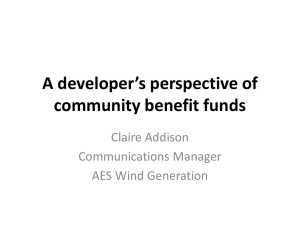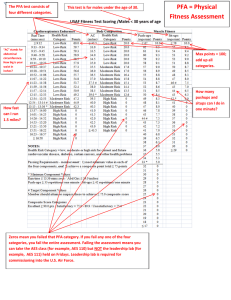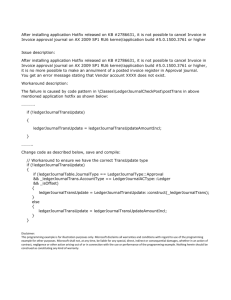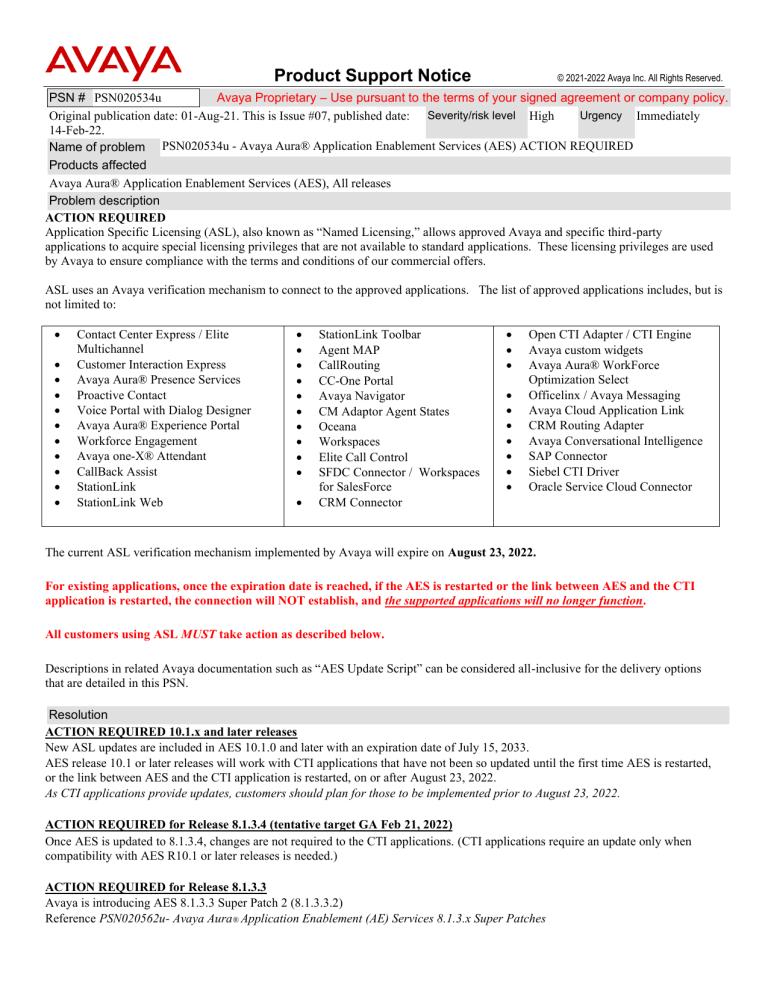
Product Support Notice © 2021-2022 Avaya Inc. All Rights Reserved. PSN # PSN020534u Avaya Proprietary – Use pursuant to the terms of your signed agreement or company policy. Urgency Immediately Original publication date: 01-Aug-21. This is Issue #07, published date: Severity/risk level High 14-Feb-22. Name of problem PSN020534u - Avaya Aura® Application Enablement Services (AES) ACTION REQUIRED Products affected Avaya Aura® Application Enablement Services (AES), All releases Problem description ACTION REQUIRED Application Specific Licensing (ASL), also known as “Named Licensing,” allows approved Avaya and specific third-party applications to acquire special licensing privileges that are not available to standard applications. These licensing privileges are used by Avaya to ensure compliance with the terms and conditions of our commercial offers. ASL uses an Avaya verification mechanism to connect to the approved applications. The list of approved applications includes, but is not limited to: • • • • • • • • • • • Contact Center Express / Elite Multichannel Customer Interaction Express Avaya Aura® Presence Services Proactive Contact Voice Portal with Dialog Designer Avaya Aura® Experience Portal Workforce Engagement Avaya one-X® Attendant CallBack Assist StationLink StationLink Web • • • • • • • • • • • StationLink Toolbar Agent MAP CallRouting CC-One Portal Avaya Navigator CM Adaptor Agent States Oceana Workspaces Elite Call Control SFDC Connector / Workspaces for SalesForce CRM Connector • • • • • • • • • • Open CTI Adapter / CTI Engine Avaya custom widgets Avaya Aura® WorkForce Optimization Select Officelinx / Avaya Messaging Avaya Cloud Application Link CRM Routing Adapter Avaya Conversational Intelligence SAP Connector Siebel CTI Driver Oracle Service Cloud Connector The current ASL verification mechanism implemented by Avaya will expire on August 23, 2022. For existing applications, once the expiration date is reached, if the AES is restarted or the link between AES and the CTI application is restarted, the connection will NOT establish, and the supported applications will no longer function. All customers using ASL MUST take action as described below. Descriptions in related Avaya documentation such as “AES Update Script” can be considered all-inclusive for the delivery options that are detailed in this PSN. Resolution ACTION REQUIRED 10.1.x and later releases New ASL updates are included in AES 10.1.0 and later with an expiration date of July 15, 2033. AES release 10.1 or later releases will work with CTI applications that have not been so updated until the first time AES is restarted, or the link between AES and the CTI application is restarted, on or after August 23, 2022. As CTI applications provide updates, customers should plan for those to be implemented prior to August 23, 2022. ACTION REQUIRED for Release 8.1.3.4 (tentative target GA Feb 21, 2022) Once AES is updated to 8.1.3.4, changes are not required to the CTI applications. (CTI applications require an update only when compatibility with AES R10.1 or later releases is needed.) ACTION REQUIRED for Release 8.1.3.3 Avaya is introducing AES 8.1.3.3 Super Patch 2 (8.1.3.3.2) Reference PSN020562u- Avaya Aura® Application Enablement (AE) Services 8.1.3.x Super Patches Once AES is updated to 8.1.3.3.2, changes are not required to the CTI applications. (CTI applications require an update only when compatibility with AES R10.1 or later releases is needed.) ACTION REQUIRED for Release 4.x through 8.1.3.2 For these releases, Avaya is introducing an AES-only software update hotfix. Once AES is updated, changes are not required to the CTI applications. (CTI applications require an update only when compatibility with AES R10.1 or later releases is needed.) Critical Note: The software update hotfix does not persist across any additional hotfix, Super Patch or upgrade. It will need to be reapplied after every subsequent update/upgrade. These updates are tentatively targeted for availability in 1QCY2022 and should be applied at the earliest opportunity, well in advance of the August 23, 2022 expiration. The table in this PSN will continue to be reissued as the delivery plan is finalized and updates are made available. Release Release Vehicle of the ASL Fix 4.x – 8.1.3.2 AES_28516_Hotfix.bin Feb 28 PLDS ID: AES00000XXX (in progress – PSN will be updated with PLDS ID when available) 8.1.3.3.2 Super Patch Feb 4 aesvcs-8.1.3.3.2-superpatch.bin PLDS ID:AES00000901 8.1.3.3 8.1.3.4 Included in AES 8.1.3.4 Service Pack Target date Feb 21 Notes Once available, follow instructions in the Patch Notes section of this PSN. Requires root credentials Reference PSN020562u- Avaya Aura® Application Enablement (AE) Services 8.1.3.x Super Patches Utilize SDM to install the Super Patch. If installing via CLI method, root credentials are required. Once available, reference PCN2102S Utilize SDM to install the Service Pack. If installing via CLI method, root credentials are required. Workaround or alternative remediation N/A Remarks Issues 1-5 Avaya Internal Communication Only Issue 6 – February 04, 2022: Solution available for 8.1.3.3. Issue 7 – February 14, 2022: Tentative Target 8.1.3.4 GA date moved to Feb 21. Patch Notes The information in this section concerns the patch, if any, recommended in the Resolution above. Preliminary instructions for the AES_28516_Hotfix.bin are provided in anticipation of the release date for the hotfix. This PSN will be updated when the hotfix is released. Backup before applying the patch Backup AE Services server data before applying the Super Patch: 1. Log into the AE Services Management Console using a browser. 2. From the main menu, select Maintenance > Server Data > Backup. AE Services backs up the database, and displays “The backup file can be downloaded from Here” on the Database Backup screen, 3. Click the "Here" link. A file download dialog box is displayed, from where you can open or save the backup file serverName_SoftwareVersion_aesvcsdbddmmyyyy.tar.gz. Where, ddmmyyyy is the date stamp). © 2021-2022 Avaya Inc. All Rights Reserved. Page 2 4. Click Save, and download the backup file to a location from where you can gain access after the system upgrade. For example, save the file to your local computer or another computer used for storing backups. Download AES 8.1.3.4 Reference PCN2102S Release 8.1.3.3 Download aesvcs-8.1.3.3.2-superpatch.bin; PLDS ID:AES00000901 Reference PSN020562u- Avaya Aura® Application Enablement (AE) Services 8.1.3.x Super Patches Release 4.x – 8.1.3.2 Download AES_28516_Hotfix.bin; PLDS ID: AES00000XXX (in progress- PSN will be updated with PLDS ID when available) Patch install instructions AES 8.1.3.4 Reference PCN2102S. Utilize SDM to install the Service Pack. Utilize SDM to install the Service Pack. If installing via CLI method, root credentials are required. Serviceinterrupting? Yes AES 8.1.3.3 Reference PSN020562u- Avaya Aura® Application Enablement (AE) Services 8.1.3.x Super Patches for Super Patch install instructions. Utilize SDM to install the Super Patch. If installing via CLI method, root credentials are required. AES 4.x – 8.1.3.2 • The hotfix must be installed by root user. • The AES DMCC/CMAPI and TSAPI services will be automatically restarted after application of the hotfix. • For a GRHA solution, GRHA does not need to be stopped prior to application of the hotfix. • Best practice is to install the hotfix during a maintenance window. • For AES 4.x only, all CTI traffic will be lost during the installation of the hotfix. On AES 5.x8.1.3.2, application of the hotfix will not interrupt CVLAN or DLG CTI traffic. • It will take ~ 5 minutes for the hotfix to install on AES 4.x and ~ 2 minutes to install on AES 5.x-8.1.3.2. Once the prompt is back, the services will be restarting. It may take up to 5 minutes for the services to be fully restarted Critical Note: The software update does not persist across any additional hotfix, Super Patch or upgrade. It will need to be re-applied after every subsequent update/upgrade. AES_28516_Hotfix.bin is applicable to all AES versions 4.x through 8.1.3.2. It should not be applied on 8.1.3.3 or later. If it is accidentally applied on a later version, it must be removed. Instructions for hotfix: 1. Copy AES_28516_Hotfix.bin and AES_28516_Hotfix.bin.MD5 into /tmp on the AES server 2. Verify the MD5sum of the file with the MD5sum saved in AES_28516_Hotfix.bin.MD5 md5sum /tmp/AES_28516_Hotfix.bin 3. Give executable permission to AES_28516_Hotfix.bin chmod +x /tmp/AES_28516_Hotfix.bin 4. Switch to root user 5. There are two options for installing the hotfix. a. Utilize the “-u” option. This will perform a check to determine if there is an active ASL configuration present. If not, the hotfix will not be applied. b. Utilize the “-f” option. This will apply the hotfix regardless of the presence of an active ASL configuration. This is appropriate if ASL may be implemented in the future. 6. It will take ~ 2 minutes for the hotfix to install. Once the prompt is back, the services will be restarting. It may take up to 5 minutes for the services to be fully restarted. © 2021-2022 Avaya Inc. All Rights Reserved. Page 3 7. Example output for the different scenarios. Note that there will be slightly different output of the hotfix installation for AES 4.x. Scenario 1: “-u” option utilized on a server with an ASL configuration. Release 4.x: [root@AESserver]# /tmp/AES_28516_Hotfix.bin -u Patch Name: AES_28516_Hotfix.bin ********************************** WARNING ********************************** Hotfix Installation will be service impacting. Do you want to continue? y or n ***************************************************************************** > y Entering pre-install function... Stopping mvap Service Taking Backup of original files ***** Installing hotfix ***** Copying files to their respective location on AES Application Specific Licensing (ASL) application is connected to this AES Entering post-install function... Installation of hotfix is successful Starting mvap Service The AES_28516_Hotfix hotfix operation successfully completed. Release 5.x – 8.1.3.2 [root@AESserver]# /tmp/AES_28516_Hotfix.bin -u Patch Name: AES_28516_Hotfix.bin ********************************** WARNING ********************************** Hotfix Installation will be service impacting. Do you want to continue? y or n ***************************************************************************** > y Entering pre-install function... Stopping DMCC and TSAPI Services Taking Backup of original files ***** Installing hotfix ***** Copying files to their respective location on AES Application Specific Licensing (ASL) application is connected to this AES Entering post-install function... Installation of hotfix is successful Starting DMCC and TSAPI Services The AES_28516_Hotfix hotfix operation successfully completed. Scenario 2: “-u” option utilized on a server with no ASL configuration present Release 4.x: [root@AESserver]# /tmp/AES_28516_Hotfix.bin -u Patch Name: AES_28516_Hotfix.bin ********************************** WARNING ********************************** Hotfix Installation will be service impacting. Do you want to continue? y or n ***************************************************************************** > y Entering pre-install function... Stopping mvap Service Taking Backup of original files ***** Installing hotfix ***** Copying files to their respective location on AES © 2021-2022 Avaya Inc. All Rights Reserved. Page 4 Application Specific Licensing (ASL) application is not connected to this AES Hotfix not required Starting mvap Service Hotfix ./AES_28516_Hotfix.bin installation operation failed. Release 5.x – 8.1.3.2 [root@AESserver]# /tmp/AES_28516_Hotfix.bin -u Patch Name: AES_28516_Hotfix.bin ********************************** WARNING ********************************** Hotfix Installation will be service impacting. Do you want to continue? y or n ***************************************************************************** > y Entering pre-install function... Stopping DMCC and TSAPI Services Taking Backup of original files ***** Installing hotfix ***** Copying files to their respective location on AES Application Specific Licensing (ASL) application is not connected to this AES Hotfix not required Starting DMCC and TSAPI Services Hotfix ./AES_28516_Hotfix.bin installation operation failed. Scenario 3: “-f” option utilized. Regardless of presence of ASL configuration, the hotfix will be installed. Release 4.x: [root@AESserver]# /tmp/AES_28516_Hotfix.bin -f Patch Name: AES_28516_Hotfix.bin ********************************** WARNING ********************************** Hotfix Installation will be service impacting. Do you want to continue? y or n ***************************************************************************** > y Entering pre-install function... Stopping mvap Service Taking Backup of original files ***** Installing hotfix ***** Copying files to their respective location on AES Entering post-install function... Installation of hotfix is successful Starting mvap Service The AES_28516_Hotfix hotfix operation successfully completed Release 5.x – 8.1.3.2 [root@AESserver]# /tmp/AES_28516_Hotfix.bin -f Patch Name: AES_28516_Hotfix.bin ********************************** WARNING ********************************** Hotfix Installation will be service impacting. Do you want to continue? y or n ***************************************************************************** > y Entering pre-install function... Stopping DMCC and TSAPI Services Taking Backup of original files ***** Installing hotfix ***** Copying files to their respective location on AES Entering post-install function... Installation of hotfix is successful Starting DMCC and TSAPI Services The AES_28516_Hotfix hotfix operation successfully completed © 2021-2022 Avaya Inc. All Rights Reserved. Page 5 Verification Ensure that the services have fully restarted. Release AES 4.x AES 5.x/6.x/7.x/8.x Service Status Commands [cust@aes4swonly ~]$ mvap.sh status CmapiService CmapiService : Running [cust@aes4swonly ~]$ mvap.sh status TsapiService TsapiService : Running [cust@aesasl524 ~]$ mvap.sh status DmccService DmccService : ONLINE [cust@aesasl524 ~]$ mvap.sh status TsapiService TsapiService : ONLINE If status is initializing, wait a few minutes and recheck to ensure ONLINE/Running . Execute the swversion command and ensure the AES_28516_Hotfix is displayed in the “Patch Numbers Installed in this system are” field. The following is an example for 4.x: [sroot@aesasl524 cust]# swversion *********************************************************************** Application Enablement Services *********************************************************************** Version: r5-2-4-114-0 Server Type: OTHER Offer Type: VIRTUAL_APPLIANCE *********************************************************************** Operating System Version: Linux 2.6.18-308.4.1.el5PAE ************* Patch Numbers Installed in this system are ************* AES_28516_Hotfix *********************************************************************** Use "swversion [-a | --all]" to get a complete list of AE Services RPMS and Patches/Updates The following is an example for AES 8.1.3.0 [root@AESserver]# swversion ******************************************************************** Application Enablement Services ******************************************************************** Version: 8.1.3.0.0.25-0 Server Type: OTHER Offer Type: VIRTUAL_APPLIANCE_ON_VMWARE RTS Version:AES8.1.3.0.0.25-0 ******************************************************************** Operating System Version: Linux 3.10.0-1062.12.1.el7.x86_64 **************Patch Numbers Installed in this system are *********** FP8.1.3.0.0.25 (AES 8.1.3) AES_28516_Hotfix ******************************************************************** Use "swversion [-a | --all]" to get a complete list of AE Services RPMS and Patches/Updates © 2021-2022 Avaya Inc. All Rights Reserved. Page 6 The following is an example for AES 8.1.3.2 [root@AESserver]# swversion *********************************************************************** Application Enablement Services *********************************************************************** Version: 8.1.3.2.0.4-0 Server Type: OTHER Offer Type: VIRTUAL_APPLIANCE_ON_VMWARE RTS Version:AES-8.1.3.2.0.4-0 *********************************************************************** Operating System Version: Linux 3.10.0-1062.12.1.el7.x86_64 ************* Patch Numbers Installed in this system are ************* FP8.1.3.2.0.4 (AES 8.1.3) AES_28516_Hotfix *********************************************************************** Use "swversion [-a | --all | -s]" to get a complete list of AE Services RPMS and Patches/Updates Failure Contact Avaya Services. Patch uninstall instructions AES 8.1.3.4 Reference PCN2102S. AES 8.1.3.3.2: Reference PSN020562u- Avaya Aura® Application Enablement (AE) Services 8.1.3.x Super Patches for Super Patch uninstall instructions. AES 4.x – 8.1.3.2 Execute /tmp/AES_28516_Hotfix.bin -e as a root user. Example output for AES 4.x [root@aes4swonly cust]# ./AES_28516_Hotfix.bin -e Uninstalling the hotfix Backup Files Present. Continuing Uninstallation Stopping mvap Service Uninstallation of hotfix is successful Starting mvap Service The AES_28516_Hotfix hotfix uninstallation operation successfully completed. Example output for AES 5.x – 8.1.3.2 [root@AESserver]# /tmp/AES_28516_Hotfix.bin -e Uninstalling the hotfix Backup Files Present. Continuing Uninstallation Stopping DMCC and TSAPI Services Uninstallation of hotfix is successful Starting DMCC and TSAPI Services The AES_28516_Hotfix hotfix uninstallation operation successfully completed Security Notes The information in this section concerns the security risk, if any, represented by the topic of this PSN. Security risks N/A © 2021-2022 Avaya Inc. All Rights Reserved. Page 7 Avaya Security Vulnerability Classification N/A Mitigation N/A If you require further information or assistance please contact your Authorized Service Provider, or visit support.avaya.com. There you can access more product information, chat with an Agent, or open an online Service Request. Support is provided per your warranty or service contract terms.. Disclaimer: ALL INFORMATION IS BELIEVED TO BE CORRECT AT THE TIME OF PUBLICATION AND IS PROVIDED “AS IS”. AVAYA INC., ON BEHALF OF ITSELF AND ITS SUBSIDIARIES AND AFFILIATES (HEREINAFTER COLLECTIVELY REFERRED TO AS “AVAYA”), DISCLAIMS ALL WARRANTIES, EITHER EXPRESS OR IMPLIED, INCLUDING THE WARRANTIES OF MERCHANTABILITY AND FITNESS FOR A PARTICULAR PURPOSE AND FURTHERMORE, AVAYA MAKES NO REPRESENTATIONS OR WARRANTIES THAT THE STEPS RECOMMENDED WILL ELIMINATE SECURITY OR VIRUS THREATS TO CUSTOMERS’ SYSTEMS. IN NO EVENT SHALL AVAYA BE LIABLE FOR ANY DAMAGES WHATSOEVER ARISING OUT OF OR IN CONNECTION WITH THE INFORMATION OR RECOMMENDED ACTIONS PROVIDED HEREIN, INCLUDING DIRECT, INDIRECT, CONSEQUENTIAL DAMAGES, LOSS OF BUSINESS PROFITS OR SPECIAL DAMAGES, EVEN IF AVAYA HAS BEEN ADVISED OF THE POSSIBILITY OF SUCH DAMAGES. THE INFORMATION PROVIDED HERE DOES NOT AFFECT THE SUPPORT AGREEMENTS IN PLACE FOR AVAYA PRODUCTS. SUPPORT FOR AVAYA PRODUCTS CONTINUES TO BE EXECUTED AS PER EXISTING AGREEMENTS WITH AVAYA. All trademarks identified by ® or TM are registered trademarks or trademarks, respectively, of Avaya Inc. All other trademarks are the property of their respective owners. © 2021-2022 Avaya Inc. All Rights Reserved. Page 8