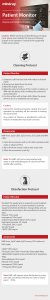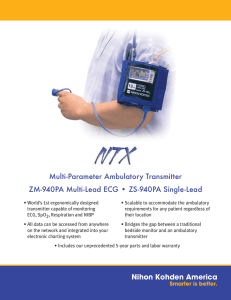KTMED MVSA Angelus Vital-Signs-Monitor Service-Manual-v1.10
advertisement
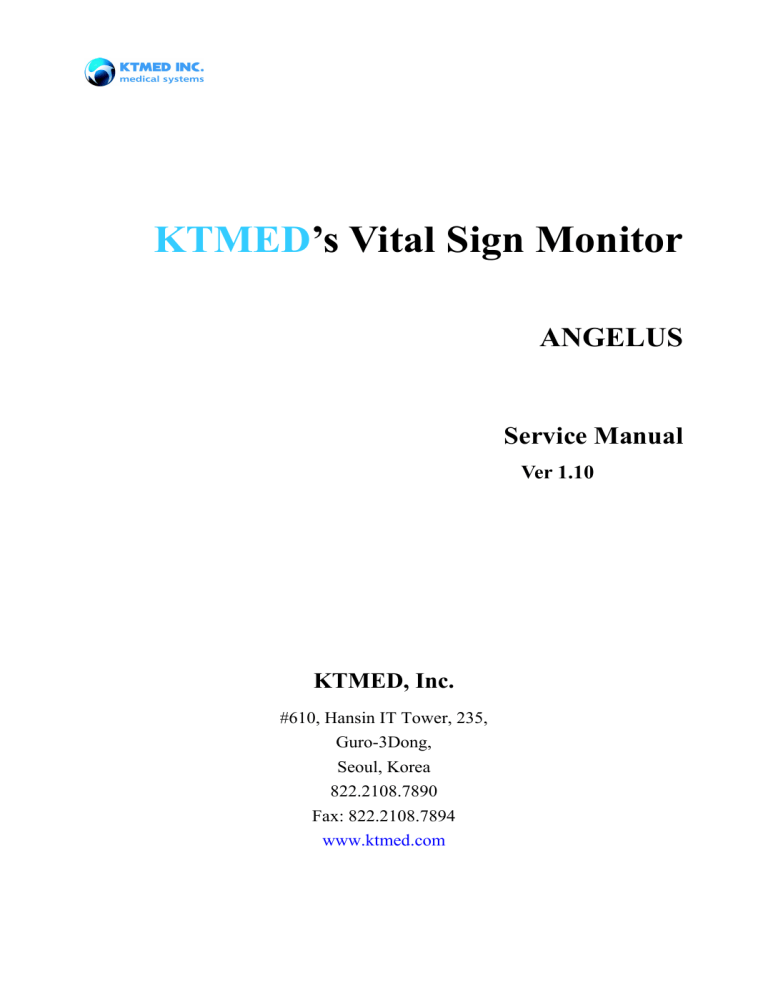
KTMED’s Vital Sign Monitor ANGELUS Service Manual Ver 1.10 KTMED, Inc. #610, Hansin IT Tower, 235, Guro-3Dong, Seoul, Korea 822.2108.7890 Fax: 822.2108.7894 www.ktmed.com CONTENTS Section 1 - General Information Instruction-------------------------------------------------------------------------------------3 Revision History------------------------------------------------------------------------------3 About KTMED Monitor--------------------------------------------------------------------4 General Cautions----------------------------------------------------------------------------------5 Warning----------------------------------------------------------------------------------------5 Warranty----------------------------------------------------------------------------------------6 Service----------------------------------------------------------------------------------------6 Composition-----------------------------------------------------------------------------------7 Monitor Block Diagram-------------------------------------------------------------------------8 Module descriptions------------------------------------------------------------------------------9 Section 2 - Functional Tests and Trouble Shooting Check List 1: Power-------------------------------------------------------------------------12 Check List 2: Power Cord------------------------------------------------------------------12 Check List 3: Fuse----------------------------------------------------------------------------12 Check List 4: Charge-------------------------------------------------------------------------12 Check List 5: Discharge----------------------------------------------------------------------12 Troubling Shooting----------------------------------------------------------------------13 Error message lists ---------------------------------------------------------------16 Section 3 - Disassembly and Assembly Prior to Disassembly ---------------------------------------------------------------19 Disassembly Battery --------------------------------------------------------------------19 Disassembly Front and Rear Case---------------------------------------20 Disassembly Controller Board-----------------------------------------------21 Disassembly NIBP& SpO2 Board----------------------------------------22 Disassemb ly Power Board----- - --------- --- --------- --- --------- --- -----24 Replacing Fuse-----------------------------------------------------------------25 Section 4 - Service SpO2 Calibration -------------------------------------------------------------26 NIBP Calibration------------------------------------------------------------------29 Section 5 - Repair Part Lists Repair Part Lists-------------------------------------------------------------------44 Section 6 - Contact to Manufacturer Contact Information ------------------------------------------------------------45 Service Request Form ------------------------------------------------------------46 Section 1 – General Information Meaning of Symbols used in this manual Symbols are used to specially emphasize the agreed details as follows. Users need to surely follow all the caution and notes listed in this Manual. In the event that the product is damaged due to misuse or negligence by a user, the manufacturer or authorized dealers shall not be responsible for any damage or loss to the product. ※ Warning The title “Warning” is used to inform the users of possible causes that could inflict injury, death, or properly damage to the patients. ※ Caution The title “Caution” is used to inform the users of possible causes that could inflict injury to the patients although it might not severe enough to cause deaths. ※ Note The title “Note” is used to inform the users of items that are of importance in terms of installation, operation, or maintenance of the Product although the failure does not inflict the bodily harm to the patients. Dangerous warning should never be included under the “Note” signal. SYMBOLS The International Electro-technical Commission (IEC) has established a set of symbols for medical electrical unit regarding connections or warnings of potential hazards. The classification and symbols are shown below; Symbol Description Type BF applied parts -2- Section 1 – General Information INSTRUCTION This manual contains information needed to service the ANGELUS manufactured by KTMED INC. This manual purposes to assist its easy maintenance and repair of ANGELUS. To help you to familiarize yourself quickly with this manual, a series of check list diagram and explanations have been provided. For specific information, please refer to the Angelus Operating Manual. Revision History Revision No. 1.1 Description Calibration procedures updated -3- Date 2009.3.27 Remark Section 1 – General Information About KTMED Monitor ANGELUS displays numerical values for functional arterial hemoglobin oxygen saturation (SpO2) in percentage, pulse rate in beats per minute and NIBP on light emitting diode (LED) digital displays You can expect outstanding monitoring performance with Angelus during a surgery or intensive monitoring care The monitor is powered by AC Power or by a rechargeable battery pack. A battery was added to enable the monitor to be used if there is a power outage or to be unplugged momentarily when moved with the patient from the surgery room to the recovery room. The ANGELUS monitor should be plugged into AC as much as possible to give you the maximum battery backup time when there is a power outage. It will maintain unit operation -4- Section 1 – General Information General Cautions Use a grounded wrist strap before starting the assembly and disassembly of the monitor. The monitor could be damaged by water and liquid. Do not repair the unit where water or liquid falls on. Do not remove the battery during charging The battery is consumable parts and when purchasing, compared The use hour is gradually decreases. The recharging time depends on the voltage level and ambient temperature of the dry cell. Do not immerse the monitor in any fluid Do not dispose of the battery in the regular waste collection. Do not operate the monitor unless it has been calibrated properly The monitor does not operate effectively if a patient is having seizure activity In shock conditions, the low amplitude of the blood pressure waveform may make it difficult for this monitor to accurately determine the systolic and diastolic pressures. NIBP: Accuracy of any blood pressure measurement may be affected by the position of patient. All hose and cuffs used to the patient should be approved by KTMED. Incorrect size or incorrect fitting may be result in the incorrect readings. WARNING Service personnel might be electrically shocked or parts might be damaged when repairing the ANGELUS. Before repairing, service personnel should follow to; Disconnect the AC power. Remove internal battery. Antistatic himself. Read this manual carefully. To ensure safety, use only accessories & parts recommended or supplied by KTMED Always follow the manufacture’s instruction. Unauthorized repairs will void the warranty. -5- Section 1 – General Information WARRANTY KTMED, Inc. warrants from the date of original purchase from KTMED or its authorized distributors as followings: Monitor: Two (2) Year Battery: One (1) Year Printer: One (1) Year SpO2 Probes: One (1) Year Temperature Probes: One (1) Year Cuffs (all): Out-of-box failure only. Service Qualified electronic personnel should perform all repairs under the warranty. Unauthorized repairs will void the warranty. We do not support component level repair of the unit, there is in need of high level skill or a special tool (SW). As for service parts, refer to the part list in the manual which we provided. If you have a problem that you cannot solve, contact KTMED When returning a unit for service, you must send the form to us at first. When shipping, please send the unit including accessories that might be associated with the problem. KTMED does not provide service without SRF (Service Request Form). KTMED does not accept returned units without SRF. SRF includes the following information: Product name and serial number Revision level of your software The specific steps which reproduce your problem Any error codes (photo) displayed on screen A daytime phone number, fax number, and/or email address (if available) Your name / company Note: Save the original shipping container and it’s inside packing material should the monitor need to be returned for service. Refer to the section How To Contact Us, found in the Rear of this manual, for important phone numbers, fax numbers and email addresses. -6- Section 1 – General Information COMPOSITION 1. Main Body 1-1. Front 1-1-1. Front Case 1-1-2. Controller Board 1-1-3. Window 1-1-4. Key Pad 1-1-5. SpO2 Input Connector 1-1-6. NIBP Cuff Fitting 1-2. Rear 1-2-1. Rear Case 1-2-3. Power Board 1-2-4. NIBP Board 1-2-5. SpO2 Board 1-2-8. AC inlet 1-3. Battery 1-3-1. Rechargeable Battery 1-3-2. Battery Cover 2. Accessory 2-1. SpO2 Probe 2-1-1. Reusable Sensor 2-1-1-1. Adult Finger Sensor 2-1-1-2. Pediatric Finger Sensor 2-1-1-3. Y Probe 2-1-2. Disposable Sensor 2-2-1. Adult Finger Sensor 2-1-2-2. Pediatric Finger Sensor 2-1-2-3. Neonate Sensor 2-1-2-4. Multi-site Sensor 2-2. SpO2 Sensor Extension Cable 2-3 NIBP Cuff 2-3-1Adult Cuff 2-3-2. Child Cuff 2-4. AC Power Cord -7- Section 1 – General Information Monitor Block Diagram -8- Section 1 – General Information Module Descriptions Controller board Modules control & Display implementation Power board The power supply for each module -9- Section 1 – General Information NIBP board NIBP measurement module SpO2 & Temperature board SpO2 & Temperature measurement module - 10 - Section 1 – General Information - 11 - Section 2 – Functional Tests and Trouble Shooting Functional Tests Check 1: Power After connect to AC power cord, and than AC power switch on, check the AC LED in keypad of front panel. If AC LED light on, check 1 is OK. If AC LED light off, check 1 is fail. Check 2: Power Cord If there are open wiring on AC power cord. Change the power cord. Check 3: Fuse After identify there aren’t any problems on check 2, if AC LED light off, check the fuses in AC inlet. If fuse is broken, replace the fuses. We can find it’s faulty by see with eye but if you can’t, you may use resister. If the measurement of it’s register below some Ω, there aren’t any faulty but over some KΩ, replace fuses to new one. Check 4: Charge Check the BATT LED in keypad of front panel. If BATT LED light on, check 4 is OK. If BATT LED light off, check 4 is fail. In case of, you have to replace Power Board. Check 5: Discharge After battery charge enough, it will maintain about 1 hour normal operation, the battery is no problems. However within 40 minutes, if you can find this case, you are needed to replace the battery. - 12 - Section 2 – Functional Tests and Trouble Shooting TROUBLE SHOOTING Start Check 1 Power Fail OK Check 2 Power Cord Fail Change Power Cord OK OK Check 4 Charge Check 3 Fuse Fail Fail Change Fuse Change Power Board OK Check 5 Discharge Fail Change Battery OK Check 6 LED Fail Change LED Fail Change Control Board OK Check 7 Control Board OK A - 13 - Section 2 – Functional Tests and Trouble Shooting A Check 8 Module Fail Fail SpO2 Board Change SpO2 Board Fail NIBP Board Change NIBP Board OK SpO2 Performance Test NIBP Performance Test The set has no problem SpO2 Performance Test Change Sensor or Extension Cable Check 12 Sensor Check 13 Waveform & SpO2 Value Change SpO2 Board - 14 - Section 2 – Functional Tests and Trouble Shooting OK The SpO2 Board has no problem NIBP Performance Test Check 14 Cuff Leak Fail Change Cuff or Extension Hose OK Check 15 Measuring Test Fail Change NIBP Board OK The NIBP Board has no problem - 15 - Section 2 – Functional Tests and Trouble Shooting Error message lists: Message/Problem Units does not run Possible Cause Solution No power to unit Check the connection. Faulty electrical connection Replace keypad. Faulty electrical button Replace power board. Defective power board Battery run time is low Defective battery Replace the battery. LED of Battery is Defective battery Replace the battery. blinking Defective power board Replace power board. Faulty connection between Check the connection. LED and the main board Replace the LED. Missing LED display Replace the main board. Displayed SpO2 not accurate Defective SpO2 sensor Check the connection. connection Replace SpO2 sensor cable. Defective SpO2 sensor cable Replace SpO2 board. Defective SpO2 board If problem persists, return Require calibration for service. Check cuff gilt and NIBP error code11 Cuff fitted too loosely and or position. not connected If problem persists, return for service. Readjust cuff. NIBP error code12 Inflation Error If problem persists, return for service. Replace NIBP board. NIBP error code13 Pulse detection Error If problem persists, return for service. Check that the cuff is in the NIBP error code14 Out of measurement range properly tightened. Check the hose connection. NIBP error code15 Deflation Error - 16 - Check that the cuff hose has Section 2 – Functional Tests and Trouble Shooting no bend. Check that the silicon hose of NIBP board is correct. Check the Solenoid. If problem persists, return for service. NIBP error code16 Excessive pressure (Out of IEC) Check the condition of cuff. If problem persists, return for service Replace NIBP board. NIBP error code17 Pulse signal is too high If problem persists, return for service. Check that the patient is NIBP error code18 Two much movement during moving too much. measurement If problem persists, return for service. Replace NIBP board. NIBP error code19 Abrupt Leakage If problem persists, return for service. It needs calibration. NIBP error code20 Systolic Detection Error If problem persists, return for service. It needs calibration. NIBP error code21 Diastolic Detection Error If problem persists, return for service. Replace NIBP board. NIBP error code22 Out of pressure range If problem persists, return for service NIBP error code 23 NIBP error code30 Leakage detection during leakage test Replace NIBP board. If problem persists, return for service. PUMP open Error - 17 - Replace Air pump Section 2 – Functional Tests and Trouble Shooting If problem persists, return for service Replace Solenoid 1. NIBP error code31 Solenoid 1 Open Error If problem persists, return for service Replace Solenoid 2. NIBP error code32 Solenoid 2 Open Error If problem persists, return for service Replace NIBP board. NIBP error code99 System Error If problem persists, return for service. - 18 - Section 3 – Disassembly and Assembly Disassembly and Assembly Prior to Disassembly 1. Turn the unit power off 2. Disconnect the unit from AC power 3. Remove the battery from the monitor Disassembly Battery 1. Remove 2 screws of the battery cover as the below figure 2. Remove the battery cover. Disconnect the battery from the unit after disconnecting the connector. Remove 2 screws in the battery case - 19 - Section 3 – Disassembly and Assembly Disassembly Front and Rear Case 1. Remove 5 screws of Rear case 2. Separate Front and Rear case slowly by using the both hands. Caution: Take care when pulling the Front case from Rear case. If the header pins of the control board are got bend, the unit could not work properly. - 20 - Section 3 – Disassembly and Assembly Disassembly Controller Board 1. Disconnect the cable as shown in figure. 1. Remove 10 screws & disconnect the speaker connector to separate the control board from the Front case. - 21 - Section 3 – Disassembly and Assembly 2. Separate the Front case and the control board. Disassembly NIBP & SpO2 Board 1. Remove 3 screws of the NIBP board 2. Disconnect the cable to the NIBP board. - 22 - Section 3 – Disassembly and Assembly 3. Remove the 2 hoses. 4. Disconnect the cable from the unit. - 23 - Section 3 – Disassembly and Assembly Disassembly Power board 1. Remove the 1 screw, 2 supporters, battery cable from the Power board as shown in the figure. 2. Disconnect the cable from the unit - 24 - Section 3 – Disassembly and Assembly Replacing Fuse 1. Turn the monitor “OFF” and disconnect the power cord. 2. Open the fuse box, use of minus screw driver 3. Carefully remove the fuse from the rear panel of the monitor. Refer to the following Figure. 4. Insert the new fuse - 25 - Section 4 – Service SpO2 Calibration Equipment Required SpO2 simulator DC Power supply SPo2 Cable & Extension cable Test Jig Service Mode 1. Power the monitor on. 2. Press Confirm key. 3. Leave the monitor in Service mode for SpO2 calibration Calibration Mode 1. Press Setup/Menu key. 2. Press Start/Stop key. - 26 - Section 4 – Service 3. 4. 5. 6. 7. 8. Press ESC/Silence key. Press Up key. Press Up key. Press Down key. Press Confirm key. Press Down and Up keys repeatedly till the below mode appears. 9. Press Confirm key. 10. Connect the unit to SpO2 simulator using the sensor cables - 27 - Section 4 – Service 11. Press Start/Stop key. 12. Press Confirm key when showing more than 5 bars on the display of 10-Bars. 13. You can see that the displayed value on the DIA/MAP is changed from 100 to 98 14. Set SpO2 simulator to 98. - 28 - Section 4 – Service 15. 16. 17. 18. 19. 20. 21. 22. 23. 24. 25. 26. 27. 28. 29. 30. 31. Press Confirm key when showing more than 5 bars on the display of 10-Bars. You can see that the displayed value on the Dia/MAP is changed from 98 to 95. Set SpO2 simulator to 95. Press Confirm key when showing more than 5 bars on the display of 10-Bars. You can see that the displayed value on the Dia/MAP is changed from 95 to 90. Set SpO2 simulator to 90. Press Confirm key when showing more than 5 bars on the display of 10-Bars. You can see that the displayed value on the Dia/MAP is changed from 90 to 85. Set SpO2 simulator to 85. Press Confirm key when showing more than 5 bars on the display of 10-Bars. You can see that the displayed value on the Dia/MAP is changed from 85 to 65. Set SpO2 simulator to 65. Press Confirm key when showing more than 5 bars on the display of 10-Bars. You can see that the displayed value on the Dia/MAP is changed from 65 to 30. Set SpO2 simulator to 30. Press Confirm key Press Confirm key to save this process. NIBP Calibration NIBP device requires that the accuracy shall be +/-3mmHg. It’s important to verify the calibration. Return the unit to our distributor or KTMED if you need the calibration. Equipment Required NIBP simulator (Digital manometer) DC Power supply Voltage meter - 29 - Section 4 – Service Service Mode 1. Power the monitor on. 2. Press Confirm key. 3. Leave the monitor in Service mode for NIBP calibration Calibration Mode 1. 2. 3. 4. 5. 6. 7. Press Setup/Menu key. Press Start/Stop key. Press ESC/Silence key. Press Up key. Press Up key. Press Down key. Press Confirm key. - 30 - Section 4 – Service 8. Press Down and Up keys repeatedly till the below mode appears. 9. Press Confirm key. - 31 - Section 4 – Service 10. Press Start/Stop key 11. 12. Verify that the displayed values on the SYS and DIA are within 0.5+/- 0.03. The current pressure is 0 mmHg. (Note: If those values are beyond the limit, it needs to adjust hardware) 13. Press Confirm key 14. Attach the hose (the target pressure: 300mmHg) to the monitor when 3 LED bars are on. (Note: Please neglect “Err” displayed on Temp) - 32 - Section 4 – Service Verify that the displayed values on the SYS and DIA are within 3.2+/- 0.1. (Note: If those values are beyond the limit, it needs to adjust hardware) 15. Press Confirm key to save 16. Detach the pressure hose from the monitor and Press Confirm key when 4 LED bars are on. - 33 - Section 4 – Service 17. Press ESC/Silence key 18. Press ESC/Silence key to exit the calibration mode. NIBP Adjustment This section describes the calibration procedure in case that the measurement values of NIBP are beyond the spec. Set up 1. Remove the NIBP module (MST modules) form the main unit as below. - 34 - Section 4 – Service 2. Set the voltage of DC power supply to 5V+/- 0.1V. 3. Connect the DC input cable to the power socket as below. 1 pin - 35 - Section 4 – Service Power input - ++ 4. Switch Digital nanometer or equivalent to 330mmHg. Adjusting the measurement under 0 mmHg 1. Remove the hoses on Sens 1 and Sens 2. - 36 - Section 4 – Service Sens pin 2. Connect the (-) ground & (+) probe of DC Voltage meter to GND pad and TP 1 (Test point) on the board as bellows. GND pin Remove TP VR - 37 - Section 4 – Service 3. Set the displayed voltage on DC voltage meter to within 0.5V+/- 0.01V by switching VR2 on board. Target value 4. Reconnect the (-) ground & (+) probe of DC Voltage meter to GND pad and TP 3 (Test point) on board as belows. - 38 - Section 4 – Service GND pin Remove TP 5. Set the displayed voltage on DC voltage meter to within 0.5V+/- 0.01V by switching VR4 on the board. - 39 - Section 4 – Service Target value Adjusting the measurement under 330 mmHg 1. Remove the hose of Sens2. 2. Connect the hose (the target pressure: 330mmHg) on only Sens 1. Sens 1 pin 1 - 40 - Section 4 – Service 3. Connect the (-) ground & (+) probe of DC Voltage meter to GND pad and TP 1 (Test point) on board as below. GND pin TP 4. Set the displayed voltage on DC voltage meter to within 3.5V+/- 0.1V by switching VR1 on board. - 41 - Section 4 – Service Target value 5. Remove the hose on Sens 1. Connect the hose (the target pressure: 330mmHg) on only Sens 2. Sens 1 pin 2 6. Connect the (-) ground & (+) probe of DC Voltage meter to GND pad and TP 3 (Test point) on board as below. - 42 - Section 4 – Service GND pin TP 7. Set the displayed voltage on DC voltage meter to within 3.5V+/- 0.1V by switching VR3 on board. Target value 7. Reassembly - 43 - Section 5 – Replace Part Lists Replace Part Lists Part Name ANGELUS-ABS ANGELUS-WINDOW ANGELUS-RUBBER FOOT ANGELUS-KEY PAD ANGELUSCONTROL PCB ANGELUS-POWER PCB ANGELUS-MODULE PCB ANGELUS-MODULE PCB ANGELUS-SPO2 INNER CABLE ANGELUS-NIBP INPUT FITTING ANGELUS-LAN INNER CABLE ANGELUSSPEAKER CABLE ANGELUS-DC INNER CABLE ANGELUS-AC INLET ANGELUSBATTERY SET AC Power Cord NIBP Adult Big Size Cuff NIBP Adult Cuff NIBP Child Cuff Cuff Hose ADP-02 C Clamp ANGELUSCALIBRATION Part No ANKP-001-001 ANKP-001-003 ANKP-001-004 Description Plastic case LED Screen Window Epoxy ANKP-001-005 ANKP-004-018 Membrane Key Pad Main Controller Board ANKP-004-013 Power Board ANKP-004-016 SpO2 ANKP-004-015 NIBP Board ANKP-005-0001 SpO2 Inner Harness Cable ANKP-005-0002 ANKP-005-0003 NIBP Input Fitting(within Silicon Hose) LAN Port Inner Harness Cable ANKP-005-0004 Speaker Inner Harness Cable ANKP-005-0005 DC Jack Inner Harness Cable ANKP-005-0006 AC Inlet(within Fuse) ANKP-002-023 Battery Pack AC Power Cord(1.8m) KTPM-2002, Angelus KTPM-2002, Angelus KTPM-2002, Angelus KTPM-2002, Angelus KTPM-2002, EPOX, Angelus POX, EPOX, Angelus IV Clamp Calibration - 44 - Section 6 – Contact to Manufacture Contact Information If you need additional information or if you have any technical, methodical or clinical questions please contact the manufacturer by e-mail: E-Mail : master@ktmed.com regu@ktmed.com Otherwise you can contact us as follows: Phone : Facsimile : +82-2-2108-7890 +82-2-2108-7894 Mail : #610, Hanshin IT Tower, 235 Guro-3Dong, Guro-Gu Seoul, Korea In the case of a request we would ask you to inform us about the serial number of your device which you can find on the type plate on the back or bottom side of the device. - 45 - Section 6 – Contact to Manufacture Service Request Form Please fill one form out for each individual unit, which needs service. Return completed form to KTMED: +822 21087894 (fax) or email: regu@ktmed.com Distributor/Hospital : ___________________________Date: ___________ Contact Person: ____________________________________ Phone: ________________________ Fax: ______________________ Email: ________________________ Address: _________________________________Country:___________________ Unit Information/Problem Name of Product: _________________ Unit Serial #: Accessories & Serial #: ______________________ ___________________ A. User’s Description of Problem (step by step) : NOTE: Please send the faulty unit including all accessories (cables, adapter, etc) associated with the problem. Service Description A. Date Received: B. Service Technician’s Diagnosis C. Service Technician’s Action Description: - 46 -