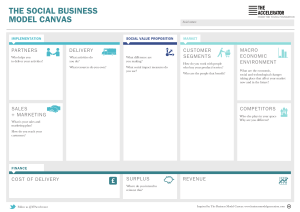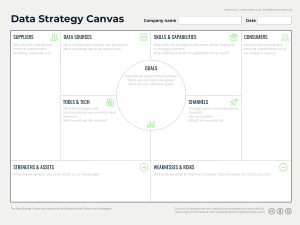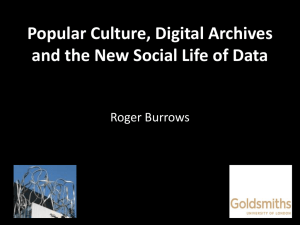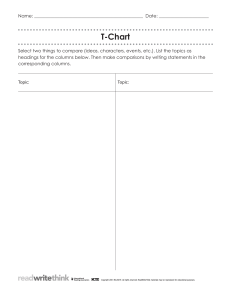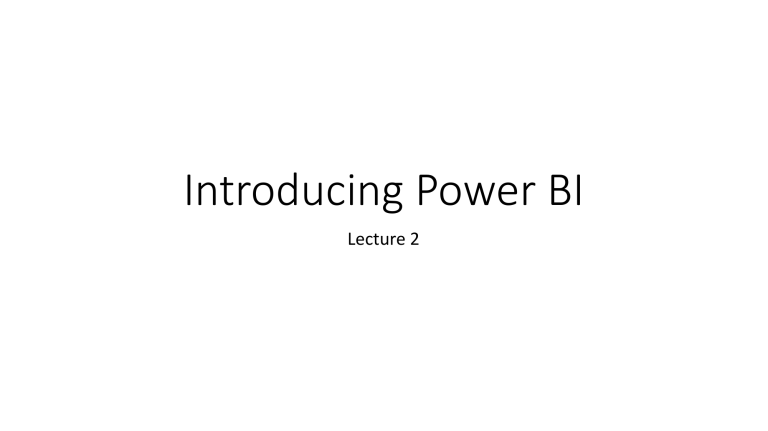
Introducing Power BI Lecture 2 Glossary • Data transformation – converting data from one format/structure to another format/ structure • Visualise – graphical representation of data • Shaping/shape – also known as wrangling or manipulation. The process of transforming and mapping data from one “raw” data form into another format so that it is more appropriate/valuable for analytical purposes • Power Query Editor – a dedicated window that facilitates and displays your data connections and transformations you apply • Report Canvas – a blank canvas area where visualisations are placed • One-to-Many – a type of cardinality that refers to the relationship between two entities A and B in which an element of A may be linked to many elements of B, but a member of B is linked to only one element of A. For instance, think of A as product, and B as sales • Auto detected – when loading data from different sources, Power BI Desktop will automatically detect or create relationships between two or more tables • Quick measures - lets you quickly create new measures (calculations) without coding based on measures and numerical columns in your table • Dimension – descriptive data that adds context to transactional (fact) data e.g. year/ month/date, location, customer and product. They are in the filters/columns/rows field. • Fact – transactional data that is generally aggregated in report visuals, e.g. sum of amount. They are in the values field.