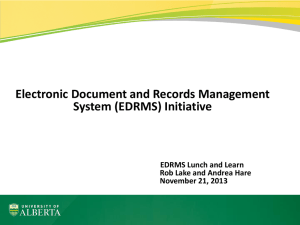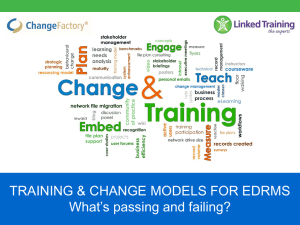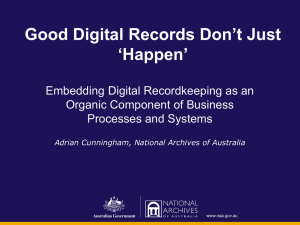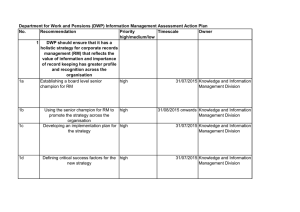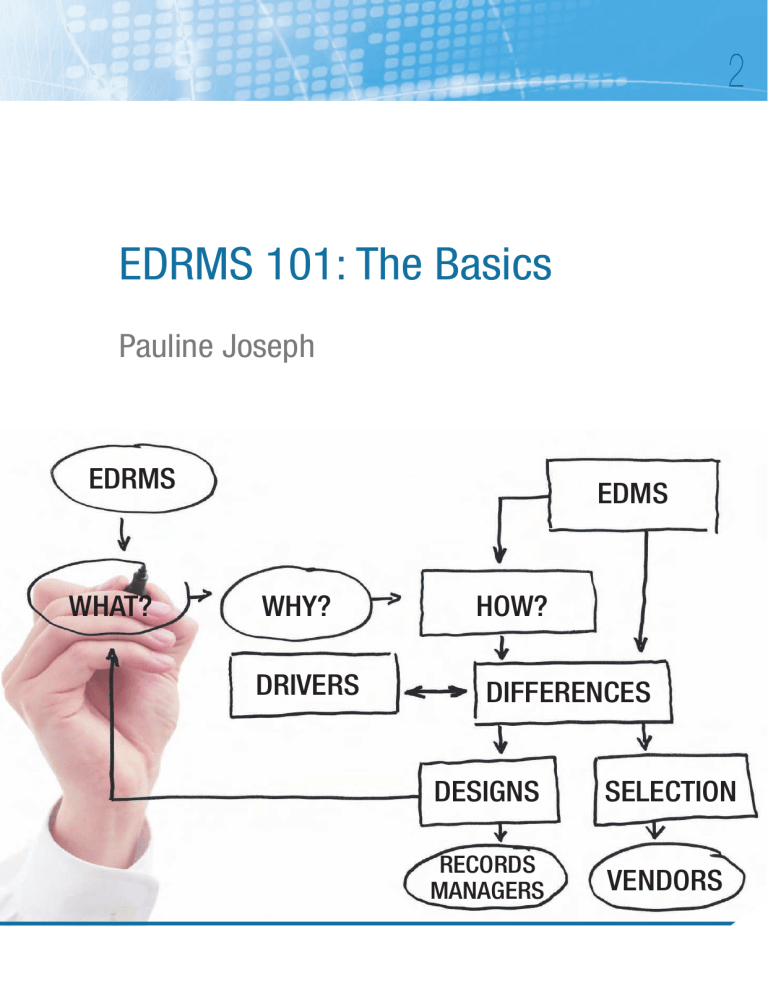
2 EDRMS 101: The Basics Pauline Joseph EDRMS WHAT? EDMS WHY? DRIVERS HOW? DIFFERENCES DESIGNS SELECTION RECORDS MANAGERS VENDORS Abstract integration with common office word processing, This paper presents the basic concepts of an electronic document and records management system (EDRMS), i.e. the what, why, and how aspects of an EDRMS. It identifies the key business drivers for implementing an EDRMS. It also explains how an EDRMS differs from an EDMS and identifies the core functionalities of an EDRMS and discusses the different possible design views in an EDRMS. The key functional specifications that assist in the selection of EDRMS are highlighted. The article concludes with points for consideration by records managers and vendors on the future of EDRMS. scanning, and email management applications. This What is an electronic document and records management system (EDRMS)? An EDRMS is defined as an automated, electronic document and records management system that enables organisations to manage unstructured information captured in paper and electronic formats, such as emails, word processed and spreadsheet contents. It should also meet the ISO 15489 definition of a records system – an ‘information system which captures, manages and provides access to records through time’.1 The term EDRMS includes systems that manage documents and/or records or both, that is, it encompasses electronic records management systems (ERMS) and document management systems (DMS). ERMS are designed to perform the primary functions of recordkeeping, archiving and storage. The difference between DMS and EDRMS are addressed in the next section. Also, addressed later is the definition of Enterprise Content Management Systems (ECMSs). For now just note that EDRMS are a sub-set of ECMSs and usually both these systems are from the same vendor. The newer releases and upgraded versions of EDRMS are designed with functionality that enables 10 provides EDRMS electronic repositories that enable organisations to register, capture, store, use, search, retrieve, modify, maintain, dispose, and archive corporate documents and records in electronic formats. EDRMS have functionality that enables the management of the lifecycle of paper documents and records using a database approach to recording the physical location and content description of paper information. The document management functionalities of check-in, check-out and version control in the EDRMS enable organisations to modify, track changes and have an automated audit trail of their corporate documents and records. These functionalities generally support the short to medium term information requirements of organisations. The records management (RM) functionalities of the EDRMS are required to manage electronic documents as they become electronic records, and also to manage paper records. To enable compliant recordkeeping of the organisation’s corporate documents and records, an EDRMS has unique RM functionalities that support a corporate filing structure, the classification of corporate documents and records within the filing structure, and the assignment, retention and disposition of the records. How do DMS and EDRMS differ? An EDRMS has functionality that enables users to store, search, filter, retrieve, share, publish and track documents and records throughout their lifecycle electronically; whilst the functionalities of a DMS are restricted to documents. Table 1 presents the major distinctions between the document management and records management functionalities.2 Table 2 summarises the differences and similarities of each of the core document and RM functionalities of the EDRMS.3 Document Management Records Management Documents can be modified or exist in several versions Records cannot be modified Documents may be deleted by owners or assigned RM focal points with relevant security permissions Records cannot be deleted except in certain strictly controlled circumstances Some retention controls may be included Rigorous retention controls must be implemented A folder structure for classifying documents is implemented, with users having permission to alter the folder structure A formal rigorous corporate folder structure adhering to approved classification schema is implemented with controlled changes implemented by RM staff It is intended primarily to support day-to-day use of documents for ongoing business It supports day-to-day use but is also intended to provide a secure repository for meaningful business records Table 1: Comparison of document management and records management system functionalities Document Management Records Management Both Check-in and check-out Metadata management Document capture and registration Version control Classification Viewing Document review and approval Archives and disposal Auditing Management of physical records Security of documents Search and retrieval of information Renditions Scanning, imaging and OCR Table 2: Core functionalities of an EDRMS Business drivers for EDRMS In studies of office technology, focus has shifted from application software to issues connected with electronic dissemination, communication, management of electronic information, and the conduct of business transactions via e-business and e-government. Local Area Network (LAN) and Wide Area Network (WAN) technologies have enabled organisations to integrate individual stand-alone PCs into networked corporate information repositories, allowing employees to collaborate and share information readily. Computing has become very user-friendly, leading to the diffusion of complex computing technologies to all staff. The introduction of email systems has also enabled organisations to correspond efficiently among their employees, and software such as Microsoft’s Scheduler has led to organisations planning their meeting engagements electronically. Thus, LAN, WAN, email and Web 2.0 technologies have led to a reduction in paper communication, although the use of paper continues. These information and communication technologies have led to information growth. Information may be defined as ‘knowledge communicated or received concerning some fact or circumstance’.4 It includes tacit and explicit knowledge, information stored in library materials (books, journals, other publications), electronic media (Internet, Intranet, business applications), and documents and records. A large organisation may have as much as five terabytes of data in email messages alone.5 Hence, the management of corporate documents and records has become a key issue for organisations. Electronic information that includes both documents and records has revealed its vulnerabilities, as it can 11 easily be tampered with and, unless action is taken, such information will not survive technological changes, and therefore will not be accessible in the future. Compounding this is the high turnover of employees in modern offices, leading to much of an organisation’s corporate memory walking out the door. To make matters worse, we live in an increasingly litigious society, so organisations are liable for noncompliance with legislation and need to retain and/ or submit information to prove their compliance and sometimes even innocence.6 Access to different information technology systems in the organisation enables employees to store uncontrolled information in shared network drives, personal network drives, email systems, and filing cabinets, to name just a few repositories. These are the possible information sources that then becomes discoverable in a legal proceeding, thus exposing the organisation to risk in the guise of e-discovery.7 A Fortiva survey of US professionals directly involved in legal discovery revealed that a significant number of businesses have been impacted negatively by the challenges of e-discovery. One-fifth of the professionals surveyed said their business had settled a lawsuit to avoid the cost of recovering and searching through electronic documents such as email. The survey reported that 37% of respondents conducted more than 21 searches through old email to gather information for legal reasons each year. The survey also showed that a majority of businesses are now actively taking steps to reduce risk and meet the US Federal Rules of Civil Procedure (FRCP) requirements by improving their e-discovery processes.8 According to the Information Management Survey conducted in 2006 by YouGov and content management company Hummingbird,9 workers’ inability to manage their email is reported to be costing UK businesses 1.3 billion pounds a week in lost time. The survey also found that ‘28% of 1,385 business people questioned said that more than 20% of the time they spend on email is unproductive; and 41% of those surveyed said they spend between one and four hours on email a day’.10 As well as mismanaging time on email, 12 employees are failing to get to grips with searching for emails and documents, thereby impacting the organisation’s efficient running of its core business. The survey found that ‘employees spend on average 66 minutes a day searching for email, and almost a quarter of UK employees said they have lost an important email attachment’.11 The Delphi Group’s12 research provides evidence that employees are having problems searching not only emails but also other electronic documents; and that most business professionals spend ‘more than 2 hours a day (25% or more of an 8-hour day) searching for the information they need to perform their jobs’. The Delphi researchers maintain that these results are consistent with many other surveys, which have concluded that business professionals typically ‘spend anywhere from 15% to 50% of their day seeking needed information, most of which is stored electronically and should be easily identified’. Further, ‘61% of respondents believe they have a less than 75% chance of finding the information they need’. The main impediments to finding this information were reported to be poor tools (28%) and the concern that information is changing too fast (35%). These surveys reveal that, in spite of the broad array of existing information management technology tools, office workers are still unable to find the information needed to perform their jobs effectively or at least spend an inordinate amount of time seeking that information.13 Shillingford cited similar observations in 1997 by senior consultant Charles Abrams, from the Integrated Document Output Management program, who commented that ‘25 to 35% of knowledge workers’ time is spent integrating and downloading information, trying to find it, then transmit, organise and output it’.14 Consequently, it has become important for organisations operating with communication technologies that are readily accessible to employees, to implement records management programs using EDRMS to manage their corporate documents and records including emails in both paper and electronic formats. Background of DMS and EDRMS Prior to the emergence of the EDRMS, document image processing (DIP) systems with scanning and/ or workflow functionalities were available in the 1980s. Organisations employing these DIP systems scanned incoming mail and corporate documents and records in paper format.15 In the early 1990s, EDRMS started as either records management systems (RMS) or document management systems (DMS). As the term implies, RMS recorded only the physical location of paper record files stored in filing cabinets or record registries. Systems such as TRIM by Hewlett Packard (previously Tower Software) were released as RMS, managing only paper files. Similarly, DMS managed only scanned documents. In the mid 1990s, technological developments led to the widespread use of desktop tools such as word processors, and from there the proliferation of electronic documents and records. Developments in the systems architecture of DMS started to include integration to backend office applications, thereby providing functionalities to manage electronic documents. Thus, instead of DMS they were referred to as electronic document management systems (EDMS). The current e-Docs EDRMS by Open Text Corporation (previously Hummingbird) initially started life as PCDocs, which was then renamed DocsOpen and now is referred to as e-Docs, offering document management functionalities to scan and manage electronic documents only. This period also saw the emergence of the automated workflow industry, focusing on high-volume transaction environments such as financial and insurance services, which embraced DMS/EDMS implementations.16 Gradually, by the late 1990s and early 2000s, EDMS and RMS evolved to become today’s EDRMS, capable of managing both paper and electronic corporate documents and records. The current versions of TRIM (Hewlett Packard), e-Docs and LiveLink (Open Text), Objective (Objective Corporation), and SharePoint (Microsoft) are examples of EDRMS that offer functionality to manage paper and electronic documents and records. In the new millennium, the continued technological developments in computing have led to the integration of EDRMS with other electronic systems. Examples of such integration include CAD drawing systems, enterprise resource planning (ERP) systems, enterprise resource management solutions (ERMS), geographical information systems (GIS), asset management systems, and ‘a range of horizontal and vertical applications that supported business planning and operational and support systems’.17 By the early 2000s, the emergence of enterprise content management (ECM) systems aimed at larger organisations led to the absorption of EDRMS into a broader ECM applications suite. In 2006 IBM bought FileNet, Open Text bought Hummingbird Ltd, and Oracle acquired Stellent. And in 2007, Hewlett Packard acquired Tower Software’s TRIM system. The Gartner report states that ‘content management is becoming part of enterprises’ infrastructure and consequently is being delivered by large vendors of enterprise infrastructure such as IBM, Microsoft and Oracle’ and of late Hewlett Packard.18 ECM is an umbrella term for a framework that integrates a suite of content management technologies and formats in order to manage electronic information.19 Shegda et al.,20 from the Gartner Group, defined ECM suites as encompassing the following core components: • Document management for check-in/check-out, version control, security and library services for business documents; • Document imaging for capturing, transforming and managing paper documents; • Records management for long-term archiving, automation of retention and compliance policies, and ensuring legal, regulatory and industry compliance; • Workflow for supporting business processes, routing content, assigning work tasks and states, and creating audit trails; • Web content management for automating the Web master function and managing dynamic content and user interaction; and 13 • Document-centric collaboration for document sharing and supporting project teams. the Microsoft Office suite of Word, Excel, PowerPoint and Outlook. EDRMS and ECM vendors have partnered with Microsoft and created application plug-ins for Microsoft SharePoint, which is Microsoft’s EDRMS product. Examples of vendors who have already partnered with Microsoft include Hewlett Packard (TRIM), Open Text Corporation (Livelink), Objective Corporation Ltd (Objective) and ECM2 (Documentum). The future for EDRMS and ECMS is yet to be decided, given Microsoft’s entrance into the EDRMS market place. The industry is waiting to see if Microsoft will acquire one of the ECM or EDRMS applications and incorporate it into its SharePoint suite or continue Viewing with SharePoint development. Whatever the outcome, EDRMS will continue to be implemented as either stand-alone systems or part of the ECM suite of applications, depending on how organisations decide to deploy them. Functionalities of EDRMS This section of the article describes and discusses the basic document and records management functionalities common in currently available EDRMS products offered by vendors such as Hewlett Packard (TRIM),21 Open Text Corporation (LiveLink and e-Docs),22 Objective Corporation (Objective),23 ECM2 (Documentum)24 and IBM’s (FileNet).25 The functionalities are derived from information on the web sites of the vendors named above, from the papers by Adam26 and Asprey and Middleton,27 and knowledge derived from the author’s own experience in EDRMS. A summary of the core functionalities described below is presented in Table 3. Document capture and registration Corporate documents and records captured and registered in the EDRMS are centrally stored and managed in a document repository. Some organisations force the capture and registration of corporate documents and records directly into the EDRMS as they are created, instead of saving them on a network or personal drives. To allow this automatic capture, the EDRMS is integrated into office applications such as 14 EDRMS enable the viewing of corporate documents and records in their native applications, so that a wordprocessing document or spreadsheet is viewed by the associated word-processing or spreadsheet application. EDRMS also have a viewing tool to enable the viewing of corporate documents and records in formats that are not supported by the desktop applications, or are best displayed without loading the native application tool.28 Check-in and check-out When documents that are stored in the EDRMS have to be edited, they must be checked out of the EDRMS and then checked in again after editing. The check-in/ check-out functionality of the EDRMS controls who is editing documents stored in the system. The system allows only one user at a time to edit a document, and the act of checking out places an electronic lock on the document in order to prevent other users from checking it out for editing. While the document is checked out, other users are able to view it in read-only mode and are able to find out who has checked it out. Once the document is checked back in, an updated version is saved in the system for users with access rights to view and edit. The EDRMS automatically updates the version control for the edited document, and only documents in the EDRMS can be edited using the check-in/checkout functionality, not records. Declare record Given that the EDRMS stores both documents and records, and that there is a point in time when the document becomes a record, there is a ‘declare record’ or ‘make record’ function in the EDRMS that allows this transition in status. This function is presented differently in different EDRMS but is generally offered using metadata fields such as ‘status of item’ or via a check-box option to indicate the status of the item. To activate this function, the user is required to return to the document and conscientiously make a manual declaration that the document is now a record.29 Functionality Purpose Applications Used Document capture and registration Enables central storage of CDRs in one single corporate information repository Integration with Microsoft’s Word, Excel, PowerPoint and Outlook. Also Lotus Notes Viewing View CDRs using either the EDRMS’ inbuilt viewing tool or in the native application of the CDR Microsoft’s Word, Excel, PowerPoint, Project and Outlook. Also Lotus Notes. Other native applications include Adobe Acrobat Check-in and check-out Edit a CDR and then return an updated version into the EDRMS. While the CDR is checked-out, a lock placed on the CDR preventing edits by other users Integration with Microsoft’s Word, Excel, PowerPoint and Outlook Declare record Declare a document as a ‘record’ so that it is frozen in the EDRMS as a final record to prevent further editing Any application Version control Automatically tracks the version and revision history of the document. Allows authorised users to view previous versions or revisions of documents Any application Auditing Keep an audit trail of actions that happen to CDRs Any application Renditions of CDRs Maintain multiple renditions of the same document. For example, a version of a word-processing document created using Microsoft’s Word may be saved in HTML or PDF format for publishing, review and approval Any application Workflow Module Manage the flow of work in an organisation. It can, for example, be configured to process and approve an incoming invoice by scanning the invoice and routing it through the invoice approval workflow by relevant staff Workflow module is an add-on to the EDRMS Scanning Module Scanning software is used to capture incoming correspondence or to convert paper documents or records into electronic content Scanning module is an add-on to the EDRMS Optical Character Recognition (OCR) software is used to turn a picture of words such as scanned or typed letter into an editable document, allowing indexing the text contents of CDRs and so searching contents using the full text search mechanism of the EDRMS OCR software like OmiPage Manage the physical location of CDRs in the form of paper files, CD-ROMs, DVDs, reports and archive boxes, and their storage locations, including record registries, filing cabinets, offsite commercial storage locations, and archival repositories Another add-on module to the EDRMS Managing physical records Table 3: Generic functionalities of EDRMS 15 Version control When a document is edited, there is a mechanism in the EDRMS that automatically tracks the version and revision history. Versions monitor major changes and revise the minor changes leading up to the major version. For example, an organisation may decide to set their version and revision controls as follows. When a document is first edited it has a version history of 1.0, and after it is updated as a major version it is assigned version 2.0. Revisions are tracked as 1.1, 1.2, and so forth until the final revised version is assigned 2.0. Administrators of the system can configure how version and revision history will be tracked by deciding upon the numbering system for the organisation. Besides keeping track of version numbers, EDRMS also allows authorised users to view previous versions or revisions of documents. Auditing The auditing function keeps an audit trail of actions that happen to a document or record. Examples of the audit trail data automatically captured by the system are when the document or record was created, viewed, edited and deleted. This is one mechanism that enables organisations to meet legal compliance and prove accountability for what happened to corporate documents and records stored in the EDRMS. Security settings and access permissions EDRMS have mechanisms that allow the implementation of security settings within the system. There are layers of security settings that can be implemented at folder levels, cascading to the contents stored within the folder, and at individual document or record levels. Examples of security access to the content are the ability to view just the metadata of the content, read the content, or read and edit the content. Users can be grouped by their business groups and/or ad hoc projects, and only a group or its members will have authorised access to information. If an organisation uses information security classifications (such as classified, unclassified, restricted and most confidential) to distinguish the sensitivity levels 16 of its information, these can be applied to the content stored in the EDRMS as well. Users will be assigned an information security classification level (also referred to as caveats) and will be able to access only information that matches their30 information classification level. Administrators of the system have full permission to manage the content and administer the system. Some organisations appoint record focal points – staff within a business unit trained to become super users of the EDRMS who can assist their team on RM and EDRMS matters. Usually, organisations provide these focal points with semi-administrator rights to assist with the management of the EDRMS. Search and retrieval of information The search and retrieval functionalities in EDRMS continue to improve with advances in technology. Different types of search functionalities are available depending on the design and features of specific EDRMS. There is more than one search method for users to seek information from the EDRMS. Examples include use of the integrated menus within the authoring application, the use of search menus, and the use of shortcuts to access frequently searched items, favourite items, or links to saved searches. Most EDRMS are designed to enable users to search the following as a basic requirement: • metadata information such as author, document title, format and date, which are drawn from metadata assigned to the document by the system or user during the registration of the document or record; • combination of metadata, for example author and creation date; • words in the full text (content) of the document or record; and • combination searching covering both the metadata fields and full text of search of the item’s content.31 Generally, the above search options are available to users as basic or advanced search functionalities presented in the form of search screens or menu options in the EDRMS. To conduct a basic search, users type words or their search criteria into the search window, which will retrieve all content in the system accessible by the user that matches the words or criteria searched for in either the metadata fields or the full text contents of the system. The advanced search functionality enables users to conduct complex search queries, combine multiple metadata fields, and search for words or phrases within the document content. Boolean logic operators such as AND, OR and NOT may be used when conducting advanced searches. the invoice and routing it through the invoice approval Full text searching of the contents of the document or record can be refined using proximity search operators and context search mechanisms. Proximity searching enables users to specify how close together words should be. For example, ‘legal (w5) litigation’ means that legal must appear within five words of litigation. Context searching enables users to search for a word or a string of words and be presented with result sets that have found content related to the information being searched for. For example, if the user searches for case documents and enters ‘fired from job’ into a concept search engine, the application is smart enough to exclude information such as flames, smoke and fireplaces. The search engine would, however, effectively expand the search to include terms such as dismissal, separation, layoff and suspension. EDRMS to provide accountability for each task assigned For a more detailed explanation of the possible search methods available to users in an EDRMS see Singh, Klobas, and Anderson,32 particularly Table 6. Renditions of documents workflow by relevant staff. Most EDRMS have workflow modules that are packaged as part of the EDRMS suite of products. The workflow module can be customised by the organisation to suit its different workflows for document review and approval, and final controlled distribution of the documents or records. Increasingly, workflows are implemented in the to a person. The review functionalities include the capability to post comments to the documents without changing the document, decide on publication dates, and the ability to schedule documents into appropriate publishing queues for publication in information systems such as the EDRMS, Intranet or Internet. Metadata management There are variations to the metadata elements that must be captured for different document and record types so that the unique metadata properties of the item can be captured. There will be similar as well as unique metadata elements that will be captured for the different types of corporate documents and records stored in the EDRMS. EDRMS have the functionality to manage multiple metadata sets to cater for the indexing of different document and record types. For example, the metadata fields to be completed when registering an invoice will be different from the metadata fields for EDRMS have the capability to maintain multiple renditions of the same document. For example, a version of a word-processing document may be saved in HTML or PDF format for publishing, review and approval. It is essential that the various renditions of a document be linked to the same version of the original document. registering contracts in the EDRMS. Workflow for review and approval of documents entered consistently in the EDRMS. Experience shows Workflow functionality is used to manage the flow of work in the organisation. It can, for example, be configured to process and approve an incoming invoice by scanning There are options to simplify and standardise the capture of some metadata elements in the EDRMS by using pick lists. For example, the names of companies and suppliers with whom the organisation has dealings can be entered or imported into the contact metadata field in order to ensure that the names of these contacts are that maintaining pick lists of controlled metadata inputs where ever possible ensures the integrity of metadata captured, as it allows reliable search and retrieval from the organisation’s EDRMS in the future. 17 Classification schemes and thesauri There are functionalities in the EDRMS to manage the classification schemes and thesauri that allow the classification and indexing of EDRMS content. Some EDRMS are also able to handle multiple thesauri and upload electronic versions of thesauri such as the Australian Keyword AAA (Accuracy, Accessibility, and Accountability; KAAA) or the Keyword for Councils (KFC). Some EDRMS do not have a thesaurus module, but in these instances are able to integrate with thirdparty thesaurus software applications to provide this functionality. Examples of third-party thesaurus software implemented widely in Australia include a.k.a.® Records Classification Software33 and TermTree.34 EDRMS that provide thesaurus functionality allow searching using the content classified against the terms in the thesaurus. In EDRMS that are designed to provide the tree view folder structure of the classification schema, it is possible for users to search by browsing the folder structure, as in Microsoft Windows Explorer view. Retention and disposition of records EDRMS have functionalities to upload multiple records retention and disposition (R & D) schedules. Such schedules include the assignment of retention periods to records and the production of reports for the disposition or archiving of records. Management of physical records There are capabilities in the EDRMS to manage physical as well as electronic records. These functionalities enable the management of the physical location of records in the form of paper files, CD-ROMs, DVDs, reports and archive boxes, and their storage locations, which may include record registries, filing cabinets, offsite commercial storage locations, and archival repositories. Scanning, imaging and optical character recognition (OCR) To capture incoming correspondence or convert paper documents or records into electronic content, 18 scanning software is used. Some EDRMS have integrated scanning and imaging modules that enable organisations to scan documents in batches and index them. If these modules are not available they can be added as optional modules to the EDRMS suite of products. Once corporate documents and records are scanned and registered into the EDRMS, some organisations decide to use optical character recognition (OCR) technology to index the text content of this information. This enables the user to search the content using the full text search mechanism of the EDRMS. System designs of the EDRMS Most prominent EDRMS now available provide two standard design options for implementation, described here as the tree view folder structure view and the virtual database design view. Tree view folder structure design The tree view folder structure design implemented in the EDRMS is like the folder structure view presented in Microsoft’s Windows Explorer view of the network drive. EDRMS users in the tree view design are able to navigate to the folders, sub-folders and documents or records. The classification scheme implemented in the organisation is displayed in the tree view design. Usually the first to third-level folders are titled using the keywords in the classification scheme, and the fourth level is titled using the free-text terms used in the organisation. The tree view design enables users to navigate and browse through the scheme when seeking information in the EDRMS. Additionally, it provides users with a view of where information is physically filed or stored in the EDRMS. The ability to see and know where information is stored in the EDRMS provides confidence in finding information and contributes to the browsing information seeking behaviour (ISB) that EDRMS users’ exhibit. An example of the tree view design is presented in Figure 1. Virtual database view design In contrast, the virtual database view design of the EDRMS, has no tree view of the folder structures, so users rely upon the search and registration windows to search and register their information, respectively. In this virtual database design users are not able to see where their information is filed or stored in the EDRMS. It does not represent visually how information is physically organised within the EDRMS, therefore there is no opportunity to search for information by navigating the system. Browsing can be performed using the search results page. Figure 2 shows an example of a search window in the virtual database design view of the EDRMS. Some EDRMS such as TRIM, Objective, and e-Docs provide the functionalities described above to offer users both design views. Management of work in progress documents Figure 1: Tree view folder structure design in EDRMS When designing EDRMS an important consideration to take into account relates to how work in progress (WIP) Figure 2: Search window in the virtual database design view in EDRMS 19 documents or drafts (which eventually may or may not become records) should be considered. Some organisations take the approach of stating that WIP documents will be managed outside the EDRMS environment in the network drives, be it individual or group network drives. Another, more practical approach is to manage WIP documents within the EDRMS itself. This would be logical as the EDRMS is supposed to manage the lifecycle of the record from the time of creation as a document to when and if it turns into a record. There are functionalities in the EDRMS that allow the transition management of a document into a record. Examples include the usage of the document status fields (work in progress and record) in the EDRMS to manage the lifecycle of the record. Alternatively, the ‘declare records’ functionality mentioned earlier can be used. The user needs to identify accurately the status of the item in the EDRMS using appropriate metadata. Herein lies the problem with this design approach as it relies on users to be responsible and to take the correct action to update the status of their information in the EDRMS accurately. Some users will act responsibly whilst others will not follow through with this action. Records management teams need to have a quality assurance process in place that will monitor the status of WIP documents and confirm with users if and when the document status can be updated to record. Standards for the design of functional specifications for EDRMS Selecting the right EDRMS solution for an organisation is a daunting task and requires both an understanding of the organisation’s information and business requirements, and matching these with the EDRMS functionalities provided by the vendors. RM professionals considering or embarking upon EDRMS implementation will find The ECM Suites Report 200935 a good source for developing business cases, and evaluating and selecting ECM solutions or EDRMS. It contains critical evaluations of more than 30 ECM solutions, including in-depth reviews of 19 major vendors. Examples of the evaluation criteria for each of the ECM solutions include 20 strengths, weaknesses, comparisons of competing solutions, the fit of the ECM solution to industry types, description of the ECM functionalities offered, and background of the vendor’s company and business.36 There are also specifications, standards and certification programs in place that enable RM professionals to evaluate and select the appropriate EDRM solution.The EDRMS design standards are used across public and private organisations as a basis for preparing invitations to tender for an EDRMS. In organisations that have already implemented an EDRMS, they are used as a reference by RM professionals for auditing or checking the existing EDRMS. Generally, organisations use these standards as a benchmark mechanism for specifying the system functionalities for the EDRMS that they intend to implement or have already implemented. Likewise, EDRMS vendors and developers use these standards as a guide to further develop or improve the functionality of their EDRMS product suite of applications.37 Unlike ISO 15489 and the DIRKS manual, the EDRMS design standards provide functional specifications and do not include a development methodology. However, these design standards support the RM principles advocated in ISO 15489. Reviews of two key functional specification standards used as benchmarks internationally are presented next. Model Requirements for the Management of Electronic Records (MoReq2) The European Model Requirements for the Management of Electronic Records (MoReq2),38 published in 2008, builds on the original publication of MoReq in 2001. The MoReq2 functional specifications simply list what an electronic records management system (ERMS) must do. The revised edition was scoped to include ‘information from ISO 15489; work performed in the archive field by various countries in the European Union; and to ensure compatibility with key standards for metadata and other records management related issue’.39 Fanning40 reported that other reasons for the revision are user-specific, such as improvements to simplify the user interface of EDRMS by reducing metadata users’ need to input, and to simplify the classification system. Although MoReq2 markets itself as a standard for the functional specifications of electronic records and not documents, it does include thirty-three specifications for document management and collaborative working under the optional modules section. Hence, MoReq2 does provide guidelines on the functional specifications of all the major components of an ERMS as well as EDRMS to manage electronic and paper documents and records throughout their information lifecycle. It consists of 794 specifications for the design of an EDRMS that manages both paper and electronic documents and records, and also specifies 197 metadata elements for an EDRMS. It has chapters devoted to providing specifications for classification schemes, retention and disposition schedules, capturing records, searching and retrieving information, security, and rendering and administrative controls.41 Design criteria standard for ERM software applications (DoD 5015.2-STD) The DoD 5015.2-STD performs the same function for the United States (US) as MoReq2 does for Europe. Unlike MoReq2 the DoD 5015.2-STD is focused only upon specifications for electronic records, and thus for Electronic Records Management Systems (ERMS) and not for EDRMS, as the management of documents are omitted from this standard. The United States Department of Defense’s standard DoD 5015.02-STD sets the mandatory baseline functional requirements and identifies non-mandatory features deemed desirable for ERMS used by US Department of Defense organisations,42 as well as for the transfer of records to the US National Archives and Records Administration (NARA).43 DoD 5015.02-STD is based on and endorsed by NARA’s regulations in the US, and is used extensively in the US as the benchmark for ERMS. The 118-page DoD 5015.02-STD has six chapters, with chapter 2 listing the mandatory requirements with which ERMS must comply. Examples of the mandatory requirements include functionalities for the management of electronic records, date logic, implementing standard metadata, backward compatibility, accessibility, implementing file plans, retention and disposition schedules, and filing emails. Chapter 3 specifies the management of classified records, and chapter 4 specifies the management of records to comply with the Privacy Act and the Freedom of Information Act. Lastly, chapter 6 lists non-mandatory requirements.44 In all, it is a very comprehensive document. The DoD 5015.2-STD has gained wide acceptance in the RM industry internationally ‘as the de facto standard by which records management application must comply’.45 A possible reason for this acceptance could be consensus that if the specifications are fit for managing records in the sensitive defense sector it must be secure for other business sectors as well. Also the rigorous certification process vendors need to go through to be certified with the DoD 5015.02-STD provides business with a high level of confidence in the standard. Hence, there is interest in compliance to the functional specifications outlined in DoD 5015.02STD by various ERMS and EDRMS stakeholders (consumers, vendors and developers) outside the US Department of Defense. As a result, there is a certification testing program run by the Joint Interoperability Test Command (JITC) for ERMS that comply with the DoD 5015.02-STD. JITC maintains a product register of ERMS that have been tested and are compliant with DoD 5015.02-STD, which also states the certification expiration date.46 A number of ERMS have been tested and certified against this standard. The following sections continue discussion on functional specifications for EDRMS, with a focus on the preservation of electronic documents and records. Preservation of electronic documents and records Functionalities that enable the preservation of electronic records are on the radar of both EDRMS vendors and records managers. This is evident by the number of vendors who have sought certification to the VERS 21 Standard and the list of EDRMS that have already been certified to be VERS compliant.47 An EDRMS functionality that is missing (at the time of writing this article) is what O’Donnell48 refers to as the “software interface” integration system between an organisation’s EDRMS to existing electronic or digital preservation software applications implemented by the State/ Territory and National Archives. Examples of such Australian software are the: • WinVEO program developed by the Public Records Office of Victoria (PROV) and adheres to the VERS Standard for the preservation of electronic records (described later). The WinVEO program captures and displays VERS Encapsulated Objects (VEO) and all the metadata associated with it.49 • XENA digital preservation software developed by the National Archives of Australia (NAA) and adheres to the ERMS Specifications50 (described later as well). Having this software interface built into the organisation’s EDRMS will provide organisations with the required converter software to convert their electronic records marked as archives or for long-term retention into the relevant preservation format for storage and later use. As O’Donnell correctly points out, EDRMS are lagging behind in the functionality to enable the ‘digital preservation processes’ to occur within the EDRMS and not externally. Ideally, the ‘digital preservation processes’ need to be linked to the organisation’s retention and disposition schedules to automate the preservation process.51 Moving forward functionality that will enable the automatic transfer of custody of electronic records from the organisation’s EDRMS to the relevant State/Territory or National Archives would be a step in the right direction, too. Described next are two renowned functional specification standards for records management systems used in Australia by RM professionals, EDRMS developers and vendors. Whilst the ERMS Specifications developed by the NAA provides specifications for both the generic recordkeeping and preservation of electronic records; the VERS Standard by the PROV is aimed solely at the preservation of electronic or digital records. 22 Functional Specifications for Electronic Records Management Systems Software (ERMS Specifications) In February 2006, the National Archives of Australia (NAA) published the Functional Specifications for Electronic Records Management Systems Software (ERMS Specifications). These functional specifications provide Australian federal government agencies with a set of generic requirements for ensuring adequate recordkeeping functionality within ERMS. The DIRKS methodology provided Australian agencies with an approach for designing recordkeeping systems, but the NAA’s 2002 survey of the state of recordkeeping in the Australian government indicated that a high proportion of the respondents expressed the need for guidelines and more practical tools in order to undertake DIRKS steps D to H. The ERMS Specifications responds to that need.52 The ERMS Specifications are arranged in three parts. Part 1 introduces the functional requirements, and provides basic guidance on using the specifications. Part 2 outlines the core functional requirements for ERMS software, describes the core requirements for managing electronic records (such as records capture, control, disposal, retrieval and preservation), and the core requirements for systems management and design (including usability and system administration). Part 3 identifies additional requirements for optional functionality (such as workflow and document management) that may be incorporated in ERMS software or integrated with it.53 It is worthwhile referring to the NAA’s Guidelines for creating, managing and preserving digital records54 in conjunction with the ERMS Specifications. Victorian Electronic Records Strategy (VERS) Standard PROS 99/007 (version 2) -(VERS Standard) The Victorian Electronic Records Strategy Standard is commonly referred to as the VERS Standard, whilst the Management of Electronic Records Standard PROS 99/007 is its formal title. The VERS Standard was initially developed by the Public Record Office Victoria (PROV) in 2000 and version 2 was released in 2007. The VERS Standard provides a basis for capturing, managing and preserving electronic records. Hence, unlike the other functional specifications discussed earlier for managing electronic records, the VERS Standard provides specifications only for the preservation of reliable and authentic archival electronic records.55 Since its introduction in 2000, VERS has grown as an accepted certification standard across Australia for the management of the preservation of electronic records.56 The VERS Standard provides five design specifications for the preservation of permanent or long-term electronic records in recordkeeping systems. These specifications are aimed at ensuring that all records can be accessed and read at any point in the future, regardless of their origin, format, or the software program that created them. Full compliance with the VERS Standard version 2.0 requires vendors and records managers to meet the mandatory requirements of all five specifications: S1) system requirements for preserving electronic records; S2) VERS metadata scheme; S3) VERS standard electronic record format; S4) VERS long-term preservation formats; and S5) export of electronic records to PROV.57 PROV on its website58 states that the VERS Standard is promoted internationally and has been accepted and used by a wide range of archival institutions, national and international governments, and both local and global product vendors. Listings of vendors who have achieved full compliance against all five specifications of the VERS Standard can be obtained by visiting the PROV’s Vendor Compliance Program website.59 Australasian Digital Records Initiative (ADRI) The ERMS Specifications and the VERS Standard described above are two examples of functional specifications developed in Australia by different archival institutions for records management systems and the preservation of electronic records. The Council of Australasian Archives and Records Authorities (CAARA)60 initiated the Australasian Digital Records Initiative (ADRI) in 2004 to: eliminate duplication of efforts by archival institutions; align communication of specifications for preservation of electronic records to vendors; and ‘to develop a single standard for the management of electronic records’.61 62 ADRI aimed to develop a common set of standards to enable the ‘making, keeping and using of the digital records’ of Australasian governments ‘across all jurisdictions’.63 In 2005 ADRI partnered with the International Council of Archives (ICA) and co-sponsored a project to globally harmonise ‘principles, functional requirements and generic guidelines for software which is used to create and manage electronic records in office environments’.64 In 2008, ICA published the following three guidelines and functional requirements in three separate modules. A detailed description and review of these standards is available in the article by Warland65 titled ‘One standard to bind them all’. • Principles and Functional Requirements for Records in Electronic Office Environments – Module 1: Overview and Statement of Principles.66 • Principles and Functional Requirements for Records in Electronic Office Environments – Module 2: Guidelines and Functional Requirements for Electronic Records Management Systems.67 • Principles and Functional Requirements for Records in Electronic Office Environments – Module 3: Guidelines and Functional Requirements for Records in Business System.68 Warland notes that the Principles and Functional Requirements for Records in Electronic Office Environments – Module 2 ‘is intended to harmonise 26 existing jurisdiction specific specifications’.69 Examples of these specifications are MoReQ2, DoD 5015.02-STD, VERS Standard, ERMS Specifications, and the ‘seven separate standards produced by the UK National Archives’.70 Warland points out that this standard is not ‘intended to replace local or regional jurisdictional specifications’.71 Only time will tell whether existing individual functional specifications in Australasia will still remain or be incorporated into the Principles and Functional Requirements for Records in Electronic Office Environments – Module 2. 23 With the release of the above three functional specifications derived from the initiatives of ADRI, ICA and partner collaborative organisations, the records management and archive communities now have a ‘harmonised’ functional specification for managing electronic records in an EDRMS. This harmony in functional specifications for preserving electronic records in the future fulfils ADRI’s aims outlined earlier. In the horizon, we could be witnessing EDRMS vendors seeking certification of their systems to meet the specifications outlined in the Principles and Functional Requirements for Records in Electronic Office Environments – Module 2 and Principles and Functional Requirements for Records in Electronic Office Environments – Module 3. How do users seek information from the EDRMS? Integral to the success of an EDRMS are the users, hence, having an understanding of the informationseeking behaviour of EDRMS users is essential. Research conducted by Singh, Klobas and Anderson72 73 74 provides an insight into how users search and retrieve information from an EDRMS. It was found that in total EDRMS users engaged in seven different types of information seeking activities in the EDRMS. Users were commonly observed seeking information by searching metadata fields rather than the classification schemes in the EDRMS. In fact, searches using the title metadata field was the more common way of searching. Overall, a lack of understanding and training on how the classification schemes were implemented in the organisation prevented the forty users studied from searching using the classification scheme. Also, users were observed increasingly using search techniques they were trained in when seeking information from the EDRMS. Among other findings, this research highlights the managerial and training challenges for records managers to consider when aiming to improve records management services for their EDRMS users.75 Conclusion EDRMS are widely used for the management of electronic and paper documents and records. EDRMS functionalities are currently designed to cope with the 24 Web 1.0 era of the 1990s where the ‘user experience of the world wide web has been a largely passive one’.76 In this era content was created, published and approved by a selected few within an organisation, thus the EDRMS was equipped with functionalities to create, publish, update and capture single or a set of web pages. Hence the question: are current EDRMS functionalities capable of coping with the new ways in which our users are creating, sharing, managing and working with content using social software and Web 2.0 based collaboration tools? In his book, Managing the crowd: Rethinking records management for the web 2.0 world, Steven Bailey77 raised questions and initiated debate on current records management practices. He believes that current practices will not work in the Office 2.0 and Web 2.0 computing environments that now organisations face. Bailey implied that EDRMS, with their current functionalities and system architectures, are not suitable for managing the content created by users employing Web 2.0 technologies such as blogs, wikis, collaborative editing tools, and social bookmarking and tagging technologies.78 Likewise, the recent Gartner Report cautioned organisations to ‘assess how able their ECM vendor(s) are when it comes to providing Web 2.0 features or integrating with third-party solutions for collaboration and communication to avoid creating more content silos’.79 The Gartner Report also pointed out that ‘usability remains a critical characteristic of perceived success or failure for ECM’.80 To stay on top of these technological transformations in both the records management profession and in our organisations, Bailey suggested that records managers should consider the ten guiding principles for records management, referred to in his book as ‘records management 2.0’.81 Be on the lookout for new EDRMS or ECM functionalities for ‘harnessing the wisdom of the crowd’ in the collaborative Web 2.0 and Office 2.0 computing environment.82 I believe we can rely on ECM and EDRMS vendors to incorporate the Web 2.0 tagging systems and bookmarking services to enable users to add folksonomy to content, with options for records managers to apply traditional taxonomy for classifying business information! End notes 1 International Organization for Standardization. (2001). ISO 15489-1: Information and documentation: Records management. Part 1. General. Geneva: International Organization for Standardization. 2 Serco Consulting. (2008). Model Requirements for the Management of Electronic Records (MoReq2) Specification. Retrieved 10 October, 2008, from http://www. cornwell.co.uk/moreq2/MoReq2_body_v1_04.pdf 3 ibid. 4 Macquarie University. (2001). Macquarie dictionary: Revised third edition. Sydney, NSW: Macquarie Library. First of six definitions. 5 Miller, R. (2006). Get a grip: Strategies and insights for managing electronic records. EContent, 29(8), 38–43. 6 ibid. 7 ibid. 8 Fortiva Inc. (2007). One in five businesses have settled a lawsuit to avoid the cost of recovering and searching through email according to Fortiva Survey. Business Wire Retrieved 15 June, 2008, from http://www.allbusiness.com/legal/civil-procedureus-federal-rules-civil-changes/5317283-1.html 9 ibid. 10 ibid. 11 ibid. 12 The Delphi Group provide consulting and research services focusing on the strategic business impact of technology solutions. See http://www.delphigroup.com/ 13 Anonymous. (2003). Delphi Group’s results on searching. Information Today, 20(1), 25. 14 Shillingford, J. (1997). Document management: The day of the digital enterprise. Financial Times, 5 November, p. 14. http://proquest.umi.com.ezproxy.library.uwa. edu.au/pqdweb?did=21933254&sid=9&Fmt=3&clientId=20923&RQT=309&VNa me=PQD or http://global.factiva.com.dbgw.lis.curtin.edu.au/ha/default.aspx 15 Adam, A. (2008). Implementing electronic document and record management systems. New York: Auerbach Publications. 16 Asprey, L., & Middleton, M. (2003). Integrative document and content management: Strategies for exploiting enterprise knowledge. Melbourne: Idea Group Publishing. 17 ibid. 18 Shegda, K. M., Bell, T., Chin, K., Gilbert, M. R., & MacComascaigh, M. (2008). Magic quadrant for enterprise content management. Gartner RAS Core Research Note G00160668. http://www.mediaproducts.gartner.com/reprints/microsoft/vol6/ article3/article3.html 19 Adam, A. (2008). Implementing electronic document and record management systems. New York: Auerbach Publications. 20 Shegda, K. M., Bell, T., Chin, K., Gilbert, M. R., & MacComascaigh, M. (2008). Magic quadrant for enterprise content management. Gartner RAS Core Research Note G00160668. http://www.mediaproducts.gartner.com/reprints/microsoft/vol6/ article3/article3.html 21 HP TRIM software Hewlett Packard http://www.towersoft.com/global 22 Hummingbird EDRMS software Open Text Corporation http://www.opentext.com/ 23 Objective software Objective Corporation http://www.objective.com/ 24 Documentum software ECM Documentum http://www.documentum.com/ 25 Filenet software IBM Corporation http://www-306.ibm.com/software/data/contentmanagement/filenet-content-federation-services/features.html?S_CMP=rnav 26 Adam, A. (2008). Implementing electronic document and record management systems. New York: Auerbach Publications. 27 Asprey, L., & Middleton, M. (2003). Integrative document and content management: Strategies for exploiting enterprise knowledge. Melbourne: Idea Group Publishing. 28 ibid. 29 This functionality is discussed further in the section on management of work in progress (WIP) documents. 30 Super users are selected users who are provided with advanced training and information on the EDRMS and records management practices implemented within the organisation. 31 Asprey, L., & Middleton, M. (2003). Integrative document and content management: Strategies for exploiting enterprise knowledge. Melbourne: Idea Group Publishing. 32 Singh, P., Klobas, J. E., & Anderson, K. (2008). Information seeking behaviour of electronic records management systems (ERMS) users: Implications for records management practices. Part 2. Informaa Quarterly, 24(1), 48–57. 33 a.k.a.® Records Classification Software by Synercon Management Consulting PLC. http://www.synercon.com.au/ 34 Term Tree thesaurus software by This To That Pty Ltd. http://www.termtree.com.au 35 CMS Works Inc. (2009). CMS Watch - The ECM Suites Report: comprehensive product evaluations. Olney, MD: USA. 36 CMS Works Inc. (2009). CMS Watch - The ECM Suites Report: Comprehensive product evaluations. Olney, MD: USA. 37 Fanning, B. (2007). Standards to manage electronic records. AIIM E - Doc Magazine, 21(6): 60–61. 38 Serco Consulting. (2008). Model requirements for the management of electronic records (MoReq2) Specification. Retrieved 10 October, 2008, from http://www. cornwell.co.uk/moreq2/MoReq2_body_v1_04.pdf 39 Fanning, B. (2007). Standards to manage electronic records. AIIM E - Doc Magazine, 21(6): 60–61. 40 ibid. 41 Serco Consulting. (2008). Model requirements for the management of electronic records (MoReq2) Specification. Retrieved 10 October, 2008, from http://www. cornwell.co.uk/moreq2/MoReq2_body_v1_04.pdf 42 Department of Defense, United States of America. (2007). Electronic records management software applications design criteria standard: DoD 5015.02-STD. Cancels previous standard of 2002. http://www.dtic.mil/whs/directives/corres/ pdf/501502std.pdf 43 Fanning, B. (2007). Standards to manage electronic records. AIIM E - Doc Magazine, 21(6), 60–61. 44 Department of Defense, United States of America. (2007). Electronic records management software applications design criteria standard: DoD 5015.02-STD. http://www.dtic.mil/whs/directives/corres/pdf/501502std.pdf 45 Fanning, B. (2007). Standards to manage electronic records. AIIM E - Doc Magazine, 21(6), 60–61. 46 Joint Interoperability Test Command, United States of America. (2007). Joint interoperability test command records management application (RMA). The JITC performs testing of RMA products for compliance with DoD 5015.02-STD. It is DoD policy that only compliant products be acquired by DoD organizations. Products that have been successfully tested are listed in the compliant Product Register which is available online. Website http://jitc.fhu.disa.mil/recmgt/ 47 Public Records Office Victoria (PROV). Vendor compliance program. Retrieved 18 November 2008, from http://www.prov.vic.gov.au/vers/assessment/ 48 O’Donnell, K. (2008). Taming digital records with the warrior princess: Developing a Xena preservation interface for TRIM. Paper presented at the Australian Society of Archives, Annual Conference, Perth, WA. 49 Public Records Office Victoria. (2003). The VEO explained. Retrieved 21 November, 2008, from http://www.vers.com.au/theVEO.asp 50 National Archives of Australia. (2006). Functional specifications for electronic records management systems software. Canberra: NAA. http://www.naa.gov.au/ Images/ERMSspecificationsupdated_tcm2-1008.rtf 51 O’Donnell, K. (2008). Taming digital records with the warrior princess: Developing a Xena preservation interface for TRIM. Paper presented at the Australian Society of Archives, Annual Conference. 52 National Archives of Australia. (2006). Functional specifications for electronic records management systems software. Canberra: NAA. http://www.naa.gov.au/ Images/ERMSspecificationsupdated_tcm2-1008.rtf 53 National Archives of Australia (2006). Functional specifications for electronic records management systems software. Canberra: NAA. http://www.naa.gov.au/Images/ ERMSspecificationsupdated_tcm2-1008.rtf 54 National Archives of Australia (2004). Digital recordkeeping: Guidelines for creating, managing and preserving digital records. Available from http://www.naa.gov.au/ Images/Digital-recordkeeping-guidelines_tcm2-920.pdf 25 55 Public Records Office Victoria. (2007). Management of electronic records PROS 99/007 (Version 2): The Victorian electronic records strategy (VERS). http://www. prov.vic.gov.au/vers/standard/version2.htm 56 Public Records Office Victoria. (2007). Victorian Electronic Records Strategy (VERS). Retrieved 23 October, 2007, from http://www.prov.vic.gov.au/vers/vers/ 69 Warland, A. (2008). One standard to bind them all. Image & Data Manager, September/October, 26-27. 70 ibid. 71 ibid. 72 Singh, P., Klobas, J. E., & Anderson, K. (2007). Information seeking behaviour of electronic records management systems (ERMS) users: Implications for records management practices - Part 1. Informaa Quarterly, 23(4): 38-41. 73 Singh, P., Klobas, J. E., & Anderson, K. (2008). Information seeking behaviour of electronic records management systems (ERMS) users: Implications for records management practices - Part 2. Informaa Quarterly, 24(1): 48-57. 74 Singh, P., Klobas, J. E., & Anderson, K. (2008). Information seeking behaviour of electronic records management systems (ERMS) users: Implications for records management practices - Part 3. Informaa Quarterly, 25(2): 48-55. 75 Singh, P., Klobas, J. E., & Anderson, K. (2008). EDRMS users’ information-seeking behaviour: managerial and training challenges for records managers. Informaa Quarterly, 24(3), 28–33. 57 Public Records Office Victoria. (2007). Management of electronic records PROS 99/007 (Version 2): The Victorian electronic records strategy (VERS). http://www. prov.vic.gov.au/vers/standard/version2.htm 58 Public Records Office Victoria. (2007). Victorian Electronic Records Strategy (VERS). Retrieved 23 October, 2007, from http://www.prov.vic.gov.au/vers/vers/ 59 Public Records Office Victoria (PROV). Vendor compliance program. Retrieved 18 November 2008, from http://www.prov.vic.gov.au/vers/assessment/ 60 CAARA is a body of government archives and records institutions in Australia and New Zealand. 61 Warland, A. (2008). One standard to bind them all. Image & Data Manager, September/October, 26-27. 62 Australasian Digital Recordkeeping Initiative (ADRI). Retrieved 20 November, 2008, from http://www.adri.gov.au/content.asp?cID=3 76 Bailey, S. (2008). Managing the crowd: Rethinking records management for the web 2.0 world. London: Facet Publishing. 63 ibid. 77 ibid. 64 ibid. 78 ibid. 65 Warland, A. (2008). One standard to bind them all. Image & Data Manager, September/October, 26-27. 79 66 International Council on Archives (ICA). (2008). Principles and functional requirements for records in electronic office environments – Module 1: Overview and statement of principles. Retrieved 20 November, 2008, from http://www.adri. gov.au/ICA-M1-overview-principles.pdf Shegda, K. M., Bell, T., Chin, K., Gilbert, M. R., & MacComascaigh, M. (2008). Magic quadrant for enterprise content management. Gartner RAS Core Research Note G00160668. http://www.mediaproducts.gartner.com/reprints/microsoft/vol6/ article3/article3.html 80 ibid. 81 Bailey, S. (2008). Managing the crowd: Rethinking records management for the web 2.0 world. London: Facet Publishing. 82 ibid. 67 ibid. 68 ibid. Pauline Joseph – Curtin University of Technology Pauline Joseph, ARMA, graduated from Curtin University of Technology with an Honours degree in Information and Library Studies in 1991. She is currently an Associate Lecturer at Curtin University of Technology, lecturing in records and archives management. Pauline is a qualified librarian and records management professional. In her 17 years as an information management professional, she has worked in both the government and private sectors in Singapore and Western Australia. Her research interests in information and records management are in the areas of design and implementation of EDRMS, development of classifications schemas, informationseeking behaviour of EDRMS users; and implementing change management through training and awareness raising on information and records management (IRM).Pauline is currently pursuing her PhD research at the University of Western Australia, on the ‘information-seeking behaviour of EDRMS users’. Her research articles have been published in Informaa Quarterly between 2007 and 2008. Pauline may be contacted at p.singh@curtin.edu.au 26