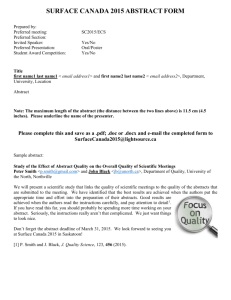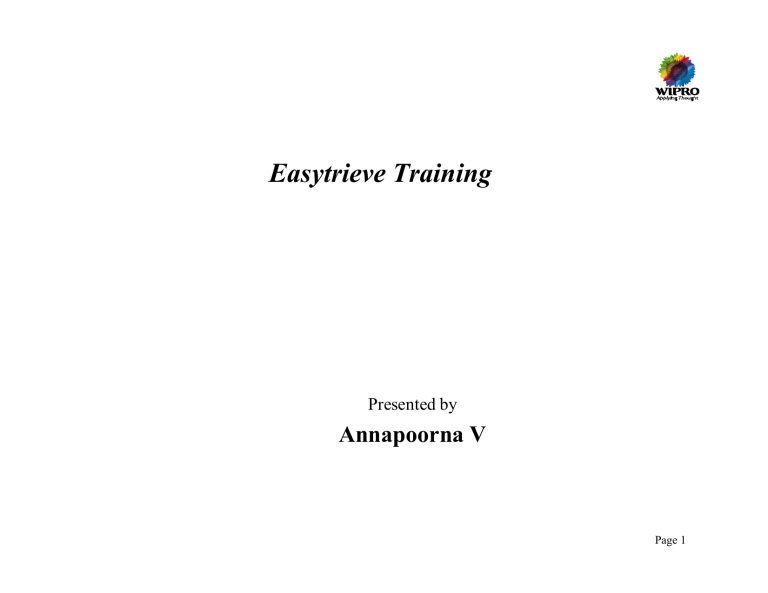
Easytrieve Training
Presented by
Annapoorna V
Page 1
Benefits
•
CA-Easytrieve Plus is an information retrieval and data management system
designed to simplify computer programming
•
Its English-like language and simple declarative statements provide the new user
with the tools needed to produce comprehensive reports with ease.
Easytrieve Plus
Ver 1.0
Author : Annapoorna Venkateswaran
Page 2
Capabilities
•
File Processing
–
–
–
–
Accepts any number of input files.
Processes SAM, ISAM, VSAM, or IMS/DLI files.
Allows various record formats.
Searches files and performs logical data selection based on input or
calculation.
– Edits and updates files.
– Matches an unlimited number of files.
– Creates subfiles containing selected records from a master file.
Easytrieve Plus
Ver 1.0
Author : Annapoorna Venkateswaran
Page 3
Capabilities
•
Output
– Outputs any number of files or reports on one pass of the input file(s).
– Automatically formats output with all totals calculated internally.
– Provides summary reports and output files with no limits on the number and
size of control break fields or total fields.
– Makes it easy for you to define and print specially formatted output, such as for
W-2 forms, audit confirmations, labels, form letters, and preprinted forms.
– Permits you to vary page sizes within a report, and insert additional header and
footer information.
– Enables you to write reports directly to microfiche.
Easytrieve Plus
Ver 1.0
Author : Annapoorna Venkateswaran
Page 4
Sections
•
Environment Section – PARM Statement
•
Library Section – Declarations
•
Job Activity Section – Procedure
Easytrieve Plus
Ver 1.0
Author : Annapoorna Venkateswaran
Page 5
Environment Definition Section
•
The environment definition section establishes parameters for the program.
•
It consists of the PARM statement used to establish a customized operating mode
for the duration of your program.
Easytrieve Plus
Ver 1.0
Author : Annapoorna Venkateswaran
Page 6
Environment Section
//WIP108A JOB (T,462),'EAR',CLASS=E,MSGCLASS=Y,REGION=0M,
//
NOTIFY=WIP108 TYPRUN=HOLD
//*
//STEP01
EXEC PGM=EZTPA00
//STEPLIB DD DSN=SYSTEMS.LINKLIB,DISP=SHR
//EZTVFM
DD DATACLAS=MB010,UNIT=SYSDA
//SYSOUT
DD SYSOUT=*
//SYSPRINT DD SYSOUT=*
//REPORT01 DD SYSOUT=*
//FILEIN
DD DISP=SHR,DSN=WIP108.J3611.SYS007X.V157.D012002
//FILEOT
DD DSN=WIP108.J3611.SYS007X.EXT61,
//
DISP=(OLD,CATLG,DELETE),DATACLAS=MB010,
//
DCB=(RECFM=FB,LRECL=180,BLKSIZE=0)
//SYSIN
DD *
LIST ON
PARM LIST (NOPARM NOFILE)
FILE FILEIN
.
.
Easytrieve Plus
Ver 1.0
Author : Annapoorna Venkateswaran
Page 7
Library Definition Section
•
•
•
•
The library definition section describes the data to be processed by the program.
It describes data files and their associated fields, and any working storage
requirements of the program.
The library definition section is said to be optional because on rare occasions, a
program might not be doing any input or output of files.
However, in most cases use of the library definition section is required
Easytrieve Plus
Ver 1.0
Author : Annapoorna Venkateswaran
Page 8
Library Definition Section
•
In library section
– All File Variables should have the Offset, Length and Data type
– The end of a file declaration will be the next FILE definition or Activity
statement or Working storage declaration
– To include copy books %<copybookname> is used
– If the declaration for one file needs to be replicated for second file then the
COPY statement can be used. When reffered in the Activity section it should
have the file scope terminator
– All Working Storage variables have a ‘W’ followed by Length and Data type
Easytrieve Plus
Ver 1.0
Author : Annapoorna Venkateswaran
Page 9
Library Definition Section
•
In library section
– Redefinition in working storage has reference to the group name. This
reference is not needed for Redefinition in File variables
– Initialization of the Working storage variables can be done by VALUE
Keyword. Some of the predefined initialization are SPACE(S), ZERO etc.
– HEADING is used to display Column Heading in the reports that are ‘Printed’
– If the Column Heading has to spread for more than one line then the text is put
into single quotes separated by a space
Easytrieve Plus
Ver 1.0
Author : Annapoorna Venkateswaran
Page 10
Data Types
|------------------------------------------------------------------------|
| Type
| Maximum Field Length (in bytes)
|
|--------------------|----------------------------------------------------|
|A
| 32,767
|
| Alphanumeric |
|
|--------------------|----------------------------------------------------|
| N Numeric | 18
|
|--------------------|----------------------------------------------------|
| P Packed
| 10
|
|--------------------|----------------------------------------------------|
| U Unsign
| 9
|
| Packed
|
|
|--------------------|-----------------------------------------------------|
| B Binary
| 4
|
|-------------------------------------------------------------------------|
Easytrieve Plus
Ver 1.0
Author : Annapoorna Venkateswaran
Page 11
Library Section
//SYSIN
DD *
FILE FILEIN
File
IN-REC
Variables
STATE
*
FILE FILEOT
OUT-REC
*
FILE REPORT01 PRINTER
*
WS-ACCD-DT
WS-ACCD-MM
WS-ACCD-LIT1
*
WS-PACK-AMT
WS-AMT
1
2
180 A
2 A
1 180 A
W 8 A +
HEADING ('ACCIDENT' 'DATE')
WS-ACCD-DT
2 A
WS-ACCD-DT
+2 1 A VALUE '-'
Working
Storage
WS-PAID-DT
W
W
6 P 2
VALUE 0
7 N 2
VALUE 0 +
HEADING ('PAID' 'AMOUNT')
W 5 A VALUE '06-01' +
HEADING ('PAID' 'DATE')
Easytrieve Plus
Ver 1.0
Author : Annapoorna Venkateswaran
Page 12
Field Declaration
FILE FILEIN
IN-REC
1
180
A
STATE
2
2
A
POL
4
9
A
AMT
13
7
N
AMT-ALPHA
13
7
A
AMT-DIG-1
AMT-ALPHA
AMT-SIGN
AMT-ALPHA
+1
AMT-DIG-3-7 AMT-ALPHA
+2
*
*OR CAN BE DECLARED AS
*
FILE FILEIN
IN-REC
*
180
A
STATE
*
2
A
POL
*
9
A
AMT
*
7
N
AMT-ALPHA
*
7
A
AMT-DIG-1
AMT-ALPHA
AMT-SIGN
AMT-ALPHA
+1
AMT-DIG-3-7 AMT-ALPHA
+2
Easytrieve Plus
Ver 1.0
HEADING ('STATE')
HEADING ('POLICY')
HEADING ('PAID' 'AMOUNT')
2
1
1
5
A
A
A
HEADING ('STATE')
HEADING ('POLICY')
HEADING ('PAID' 'AMOUNT')
2
1
1
5
A
A
A
Author : Annapoorna Venkateswaran
Page 13
Field Declaration …Contd
*
FILE FILEIN
*
AMT
25
7
N 2
AMT1
25
7
N 2
AMT2
25
7
N 2
AMT3
25
7
N 2
45
7
N 2
.
.
AMT4
.
* WORKING STORAGE
*
WS-PACK-AMT
WS-AMT
HEADING ('PAID' 'AMOUNT')
MASK ‘ZZZ,Z9.99’
HEADING ('PAID' 'AMOUNT')
MASK ‘ZZZ,Z9.99’
HEADING ('PAID' 'AMOUNT')
MASK (G ‘$ZZ,ZZ9.99-’)
HEADING ('PAID' 'AMOUNT')
MASK (A BWZ ‘$$,$$9.99-’)
+
+
+
+
MASK (A)
W
W
6 P 2
VALUE 0
7 N 2
VALUE 0 +
HEADING ('PAID' 'AMOUNT')
How do you define a static variable?
Easytrieve Plus
Ver 1.0
Author : Annapoorna Venkateswaran
Page 14
Declaration …Contd
FILE FILE1
INREC
1 100
TRAIL
1
3
CLCL
20
2
AMT
25
7
BCO
40
2
CLMDIV
42
2
COMP
44
1
*
*TEMPORARY FILE TO HOLD AILR
*
FILE FILE2
COPY FILE1
.
A
A
A
N 2 HEADING ('AMT')
A
HEADING ('BCO')
A
HEADING ('CLMSDIV')
A
HEADING ('COMPANY')
DATA SORTED BY STATE CODE
IF NOT EOF FILE2
IF FILE2:TRAIL = '&&&' '***'
GOTO READ2
END-IF
WS-CLCL = FILE2:CLCL
Easytrieve Plus
Ver 1.0
Author : Annapoorna Venkateswaran
Page 15
Activity Definition Section
•
•
•
•
•
•
mandatory section of the program
There are two types of activities -- JOB and SORT.
Any number of JOB or SORT activities can be coded in any order.
One or more procedures (PROCs) can be coded at the end of each activity.
Procedures are separate modules of program code which we use to perform
specific tasks
REPORT sub activities are areas in a JOB activity where reports are described.
REPORT sub activities (if any) can be coded after the PROCs at the end of each
JOB activity.
Easytrieve Plus
Ver 1.0
Author : Annapoorna Venkateswaran
Page 16
Activity Section
//SYSIN
DD *
LIST ON
.
.
File <filename>
.
.
WS-FIELD1
.
.
W
2
A
***SORT ACTIVITY
*
SORT SYS001 TO SYS002 USING(FIELD1)
*
***JOB ACTIVITY
*
JOB INPUT SYS002 FINISH WRAP-UP
*
Easytrieve Plus
Ver 1.0
Author : Annapoorna Venkateswaran
Page 17
Field and Label names
•Field Names
üA-Z,a-z,0-9, and any special character except ‘.’
üFirst character cannot be a special character
üShould contain at least one non-numeric character
üShould be unique
•Label Names
üFor JOBS,REPORTS, etc.,
üSize = 40 ; Any character except delimiter; Not all
numbers
•Literals
üAlphabetic in single quote “’” ; Max of 254 characters;
üNumeric – No quotes; Max of 18 digits; Fraction ; Sign
üHexadecimal
Easytrieve Plus
Ver 1.0
Author : Annapoorna Venkateswaran
Page 18
Special Characters
•Special Characters
üStatement Delimiter ‘.’: End of Statement ; Not mandatory
üBasic Delimiter – Space: End of a Token; Continuous
spaces are treated as one
üComma- Means nothing; just of Readability
üApostrophe – contains Alphabetical literals
ü‘+’/’-’ :Continuation characters; Should be the last nonblank character on that line
ü‘+’ : Continuation should be on next line can start
anywhere
ü‘-’ : Continuation should be on the first position of the
next line
Easytrieve Plus
Ver 1.0
Author : Annapoorna Venkateswaran
Page 19
Library SectionSection- File Definition
•
A FILE statement must be included for every file defined in the JCL DDNAME
irrespective of whether they are input or output
•
Tables (Internal or External) declared using the FILE statement have the key word
TABLE
•
Internal tables have the number of elements in the table mentioned
•
VSAM files have the VS keyword with. If opened for Update or Add then the
details need to be mentioned in the FILE statement as UPDATE or ADD
respectively
•
Reports declaration have the PRINTER keyword to indicate the same
Easytrieve Plus
Ver 1.0
Author : Annapoorna Venkateswaran
Page 20
File Statement
//STEP01
//STEPLIB
//EZTVFM
//SYSOUT
//SYSPRINT
//REPORT01
//FILEA
//FILEB
//STATBL
//SYS005
//
//
//SYSIN
FILE
.
FILE
ARG
DESC
.
FILE
.
FILE
.
FILE
.
Easytrieve Plus
EXEC PGM=EZTPA00
DD DSN=SYSTEMS.LINKLIB,DISP=SHR
DD DATACLAS=MB010,UNIT=SYSDA
DD SYSOUT=*
DD SYSOUT=*
DD SYSOUT=*
DD DSN=FARM.LOSS.CUMUNAP.FIRE.CL,DISP=SHR
DD DSN=FARM.LOSS.CUMUNAP.FIREOUT.CL,DISP=SHR
DD DSN=SYS5.PROD.CONTROL(STATES),DISP=SHR
DD DSN=WIP108.J3611.SYS007X.EXT61,
DISP=(NEW,CATLG,DELETE),DATACLAS=MB010,
DCB=(RECFM=FB,LRECL=180,BLKSIZE=0)
DD *
SYS005
STATBL TABLE 100
1
2
A
12
10 A
REPORT01 PRINTER
FILEA VS
FILEB VS
UPDATE
Ver 1.0
Author : Annapoorna Venkateswaran
Page 21
Activity Section – Job Statement
•
•
•
•
•
•
•
The JOB statement defines and initiates processing activity.
Points to the input file which is used as the automatic input.
There can be any number of JOB statements in a program
Each of them will be executed in the order of the coding
Each time a JOB starts the Automatic input file is opened by default and EOF is
also handled implicitly by that statement
End of input file in JOB statement indicates the end of that Activity
If no input file is mentioned in the JOB statement then explicit STOP should be
used to end that Activity and avoid infinite Loop
Easytrieve Plus
Ver 1.0
Author : Annapoorna Venkateswaran
Page 22
Job statement (contd)
INPUT - Keyword
•
•
•
•
The optional INPUT parameter identifies the automatic input to the activity.
When specified, the opening of the file, checking for end of file, and reading are all
controlled by CA-Easytrieve Plus.
When you do not specify INPUT, CA-Easytrieve Plus automatically provides an
input file.
If a SORT activity immediately preceded the current JOB activity, the default input
is the output file from that SORT activity. Otherwise, the default input is the first
file named in the library section
Easytrieve Plus
Ver 1.0
Author : Annapoorna Venkateswaran
Page 23
Job statement (contd)
<File-name> in the JOB statement
• This identifies the automatic input file(s).
• It can identify any file defined in the library section of the program eligible for
sequential input processing
<Null >
• Code this subparameter to inhibit automatic input. Normally, a job is implicitly
stopped when the automatic
• input file(s) is exhausted.
• However, if you code NULL, the program continues running until a STOP
statement is executed.
Easytrieve Plus
Ver 1.0
Author : Annapoorna Venkateswaran
Page 24
Job statement (contd)
NAME <job-name> - Keyword
•
•
The optional NAME parameter names the JOB activity and is used only for
documentation purposes.
The job-name can be up to 40 characters long, can contain any character other than
a delimiter, and begin with A-Z or 0-9; it cannot consist of all numeric characters.
Easytrieve Plus
Ver 1.0
Author : Annapoorna Venkateswaran
Page 25
Activity – JOB
Simple
Job Card
JOB INPUT SYS002 NAME JOB1
OR
Job with
Initialization
JOB INPUT SYS002 NAME JOB1 START INIT-PARA
OR
JOB INPUT SYS002 NAME JOB1 START INIT-PARA FINISH WRAP-UP
OR
JOB INPUT(FILEA KEY(KEYA)
WRAP-UP
Job +
Initialize +
final
FILEB KEY(KEYB)) NAME JOB1 START INIT-PARA FINISH
Key based
multiple input
files
OR
JOB INPUT NULL FINISH WRAP-UP
Job with no
specific
input
Easytrieve Plus
Ver 1.0
Author : Annapoorna Venkateswaran
Page 26
Input/Output Specification
•
•
•
•
CA-Easytrieve Plus provides three levels of input/output (I/O):
Automatic
Controlled
Database.
SAM file as both an input and an output file within the same JOB activity is not
adviced. But is allowed for SORT activities.
You can create SAM files in one activity and process them in subsequent activities.
Only one CARD file is permitted in a CA-Easytrieve Plus program
Note - The most complex level of input/output involves the use of databases. This is
not discussed in this session.
Easytrieve Plus
Ver 1.0
Author : Annapoorna Venkateswaran
Page 27
Input/Output Specification
Some of the statements which helps in Automatic I/O are
•
JOB - Specifies the Input file
•
PRINT - Initiates report output
•
DISPLAY - Specifies error messages on sysprint or specific file
Controlled I/O
•
GET - Sequentially read from the input file
•
POINT – Used with VSAM keyed file to position the pointer to a particular record
for subsequent sequential I/O
•
PUT - Adds records to the end of the file
•
READ – Follows a POINT and reads the pointed record
•
WRITE – Used to Update VSAM file
Easytrieve Plus
Ver 1.0
Author : Annapoorna Venkateswaran
Page 28
I/O Operation – Sequential File
FILE FILEIN
.
.
FILE FILEOUT
.
.
JOB INPUT NULL FINISH WRAP-UP
.
GET FILEIN
Needs to be
IF EOF FILEIN
Explicitly handled
STOP
by EZT
END-IF
.
.
WRAP-UP. PROC.
..
.
END-PROC
Easytrieve Plus
Ver 1.0
Author : Annapoorna Venkateswaran
Page 29
I/O Operation – Sequential File
FILE FILEIN
.
.
FILE FILEOUT
.
.
JOB INPUT FILEIN FINISH WRAP-UP
.
.
Not Required *GET FILEIN
automatically
*IF EOF FILEIN
handled by EZT
*
STOP EXECUTE
*END-IF
.
.
WRAP-UP. PROC.
..
.
END-PROC
Easytrieve Plus
Ver 1.0
Author : Annapoorna Venkateswaran
Page 30
I/O Operation – Sequential File
FILE FILEIN
VAR1
VAR2
FILE FILEOUT
OVAR1
.
JOB INPUT FILEIN
.
IF EOF FILEIN
STOP
END-IF
.
PUT FILEOUT FROM
.
WRAP-UP. PROC.
.
.
END-PROC
Easytrieve Plus
3
15
3
100
A
A
3
A
1
FINISH WRAP-UP
FILEIN
Ver 1.0
Author : Annapoorna Venkateswaran
Page 31
Automatic I/O
The DISPLAY statement sends a line to the printer as soon as the statement is
executed. For this reason, you must take care how you use it in your program.
By Default DISPLAY rights the details to SYSPRINT but can be redirected to any
specific file which is declared with the PRINTER keyword
DISPLAY is commonly used:
• For error messages
• Printing reports
• For hexadecimal display of selected information
Easytrieve Plus
Ver 1.0
Author : Annapoorna Venkateswaran
Page 32
I/O Operation – Sequential File
FILE FILEIN
VAR1
VAR2
3
15
FILE FILEOUT
OVAR1
1
3
100
A
A
3
A
JOB INPUT FILEIN FINISH WRAP-UP
IF EOF FILEIN
STOP
END-IF
OVAR1 = VAR1
DISPLAY ‘VALUE OF OVAR1: ‘ OVAR1
PUT FILEOUT
WRAP-UP. PROC.
.
END-PROC
Easytrieve Plus
Ver 1.0
Author : Annapoorna Venkateswaran
Page 33
I/O Operation – VSAM
//STEP01
EXEC PGM=EZTPA00
//STEPLIB DD DSN=SYSTEMS.LINKLIB,DISP=SHR
.
//CHKFILE
DD DSN=FARM.LOSS.CUMUNAP.FIRE.CL,DISP=SHR
//SYSIN
DD *
FILE CHKFILE VS
.
JOB FILE NULL
POINT CHKFILE KEY KEY-DATA STATUS
GET CHKFILE STATUS
IF CHKFILE:FILE-STATUS = 0 AND WS-SSNO = CK-SSN +
AND KEY-DATE = CK-PAYPER
.
WRITE CHKFILE UPDATE STATUS
IF CHKFILE:FILE-STATUS = 0
GOTO JOB
ELSE
DISPLAY “ERROR”
END-IF
ELSE
WRITE CHKFILE ADD STATUS
IF CHKFILE:FILE-STATUS = 0
GOTO JOB
ELSE
DISPLAY “ERROR”
END-IF
END-IF
Easytrieve Plus
Ver 1.0
Author : Annapoorna Venkateswaran
Page 34
I/O Operation – VSAM
//STEP01
EXEC PGM=EZTPA00
//STEPLIB DD DSN=SYSTEMS.LINKLIB,DISP=SHR
.
//CHKFILE
DD DSN=FARM.LOSS.CUMUNAP.FIRE.CL,DISP=SHR
//SYSIN
DD *
FILE CHKFILE VS
.
JOB FILE NULL
READ CHKFILE KEY KEY-DATA STATUS
IF CHKFILE:FILE-STATUS = 0 AND WS-SSNO = CK-SSN +
AND KEY-DATE = CK-PAYPER
.
WRITE CHKFILE UPDATE STATUS
IF CHKFILE:FILE-STATUS = 0
GOTO JOB
ELSE
DISPLAY “ERROR”
END-IF
ELSE
WRITE CHKFILE ADD STATUS
IF CHKFILE:FILE-STATUS = 0
GOTO JOB
ELSE
DISPLAY “ERROR”
END-IF
END-IF
Easytrieve Plus
Ver 1.0
Author : Annapoorna Venkateswaran
Page 35
I/O Operation – DISPLAY
*
DISPLAY SKIP 5 COL 42 'GRAND TOTAL'
+
COL 64 GCOUNT COL 76 GNCRNCNT COL 86 GNCRNWT
*
DISPLAY REPORT01 SKIP 5 COL 42 'YTD TOTALS'
+
COL 61 YTD-GCOUNT-OUT
+
COL 73 YTD-GNCRN-CNT-OUT
+
COL 86 YTD-GNCRNWT-OUT
*
DISPLAY NEWPAGE
DISPLAY COL 002 SDATE +
COL 020 COMP-NAME +
COL 030 RUNDATE +
COL 051 WHAT-DATA ' MERGE' +
COL 100 'J8469-' PROC-NUMBER +
COL 123 'PAGE' +
COL 128 '
1'
*
Easytrieve Plus
Ver 1.0
Author : Annapoorna Venkateswaran
Page 36
Automatic I/O
PRINT Statement
•
•
•
•
•
PRINT Keyword initiates report
The format of the print statement is
PRINT <report-name >
The definition of the Report can be used to Sort the data being reported, have sub
total, grand totals, Titles and formatting
If the data to the report is NOT sorted using a SEQUENCE, the PRINT statement
outputs data to a print file from which the report is produced immediately.
If the data to the report is NOT sorted using a SEQUENCE, the PRINT statement
outputs data to a work file which is spooled until the associated JOB activity
processing is complete.
Easytrieve Plus
Ver 1.0
Author : Annapoorna Venkateswaran
Page 37
I/O Operation – PRINT
JOB INPUT SYS003 START (GET-PARA) FINISH EOJ-PARA
*
GCOUNT = GCOUNT + TOTAL
GNCRNCNT = GNCRNCNT + TOTALC
NCRNWT = TOTALC * 100 / TOTAL
PRINT LOSS-REPORT
*
REPORT LOSS-REPORT LINESIZE 133 PRINTER REPORT01
*
TITLE 1 'NON-CRN FACTS LOSSES REPORT FOR THE WEEK ENDING' FDATE
'
KA330CRN'
*
LINE SNAME SCODE TOTAL TOTALC NCRNWT
*
Easytrieve Plus
Ver 1.0
Author : Annapoorna Venkateswaran
Page 38
+
Decision and Branching Logic
Decision taking instruction are
– IF – ELSE(-IF) - END-IF Construct
– DO - END-DO Construct
Branching Instructions are
– GOTO – Unconditional Branch to a Label or Activity
– PERFORM – Branch to a para. Control returns to the point from where the
statement was executed
– STOP – Unconditional stop to the Activity
Easytrieve Plus
Ver 1.0
Author : Annapoorna Venkateswaran
Page 39
IF - Statement
//SYSIN
DD
FILE FILEIN
.
.
JOB INPUT FILEIN
.
.
*
IF ((INPUT_BCO1 ALPHABETIC
OR
INPUT_BCO1 NUMERIC)
AND
INPUT_BC01 NE SPACES
AND
INPUT_BCO1 NE ZEROES )
IF ACCT-CODE = ’30’ ’31’ ’32’ ’34’ THRU
IF NUM-CODE = 1, 3, 5 THRU 8
…
END-IF
ELSE
DISPLAY ‘IN ELSE PART’
END-IF
END-IF
.
Easytrieve Plus
Ver 1.0
+
+
+
’40’
Author : Annapoorna Venkateswaran
Page 40
DO WHILE/ ENDEND-DO - Statement
//SYSIN
DD *
FILE FILEIN
.
.
JOB INPUT FILEIN
.
DO WHILE WS-EOF-SW = 'N'
PERFORM READ-FILEIN
DO WHILE CHANGE = 'Y'
CHANGE = 'N'
IF …..
CHANGE = ‘Y’
END-IF
END-DO
.
END-DO
READ-FILEIN. PROC.
GET FILEIN
IF EOF FILEIN
WS-EOF-SW = 'Y'
GOTO GET-OUT
END-IF
END-PROC
Easytrieve Plus
Ver 1.0
Author : Annapoorna Venkateswaran
Page 41
Logic & Processing Statements
•
Data Manipulation
Assignment Statement
• Simple Assignment
For example HOLD-DIV = DIV
• ROUNDED and INTEGER
For example RCVFLD ROUNDED = SENDFLD
• Move Statements
Easytrieve Plus
Ver 1.0
Author : Annapoorna Venkateswaran
Page 42
DATA MANIPULATION
//SYSIN
DD *
FILE FILEIN
.
FILE FILEOUT
*
JOB INPUT FILEIN
.
MOVE RECIN TO OUTREC
IF VEHYR1 NOT NUMERIC
OVEHYR = IVEHYR
PUT FILEC
OR VEHYR2 NOT NUMERIC
END-IF
.
.
Easytrieve Plus
Ver 1.0
Author : Annapoorna Venkateswaran
Page 43
DATA MANIPULATION
//SYSIN
DD *
FILE FILEIN
VAR1
1
4
VAR2
10
7
VAR3
15
20
.
FILE FILEOUT
VAR1
1
4
VAR3
10
3
*
JOB INPUT FILEIN
.
MOVE LIKE FILEIN TO FILEOUT
A
A
A
A
A
PUT FILEOUT
.
.
Easytrieve Plus
Ver 1.0
Author : Annapoorna Venkateswaran
Page 44
DATA MANIPULATION
*
WS-VAR1
WS-VAR2
*
JOB INPUT
WS-VAR2
DISPLAY
*
WS-VAR2
DISPLAY
*
WS-VAR2
DISPLAY
*
WS-VAR2
DISPLAY
*
WS-VAR2
DISPLAY
*
WS-VAR2
DISPLAY
*
STOP
Easytrieve Plus
W
W
5
5
N
N
2 VALUE (99.99)
1
NULL
INTEGER ROUNDED = WS-VAR1
'INTEGER ROUNDED : ' WS-VAR2
INTEGER TRUNCATED = WS-VAR1
'INTEGER TRUNCATED : ' WS-VAR2
INTEGER = WS-VAR1
'INTEGER : ' WS-VAR2
ROUNDED = WS-VAR1
'ROUNDED : ' WS-VAR2
TRUNCATED = WS-VAR1
'TRUNCATED : ' WS-VAR2
= WS-VAR1
'DIRECT : ' WS-VAR2
Ver 1.0
Author : Annapoorna Venkateswaran
Page 45
DATA MANIPULATION
RESULTS
INTEGER ROUNDED
INTEGER TRUNCATED
INTEGER
ROUNDED
TRUNCATED
DIRECT
Easytrieve Plus
:
:
:
:
:
:
Ver 1.0
100.0
99.0
99.0
100.0
99.9
99.9
Author : Annapoorna Venkateswaran
Page 46
DATA MANIPULATION
WS-VAR1
W
25
A VALUE 'THISISATESTPROGRAM'
WS-VAR2
W
15
A
WS-VAR3
W
15
A
*
JOB INPUT NULL
*
MOVE WS-VAR1 TO WS-VAR2
DISPLAY 'DIRECT :' WS-VAR2
*
MOVE WS-VAR1 TO WS-VAR2 FILL '*'
DISPLAY 'DIRECT FILL :' WS-VAR2
*
MOVE WS-VAR1 5 TO WS-VAR2 FILL '*'
DISPLAY 'LEN 5 FILL :' WS-VAR2
*
MOVE SPACES TO WS-VAR2
MOVE WS-VAR1 5 TO WS-VAR2 3
DISPLAY 'LEN 5 TO 3 :' WS-VAR2
*
MOVE WS-VAR1 TO WS-VAR2,WS-VAR3
DISPLAY 'DIRECT DUAL VAR2:' WS-VAR2
DISPLAY 'DIRECT DUAL VAR3:' WS-VAR3
*
STOP
Easytrieve Plus
Ver 1.0
Author : Annapoorna Venkateswaran
Page 47
DATA MANIPULATION
RESULTS
DIRECT
DIRECT FILL
LEN 5 FILL
LEN 5 TO 3
DIRECT DUAL VAR2
DIRECT DUAL VAR3
Easytrieve Plus
:THISISATESTPROG
:THISISATESTPROG
:THIS **********
:THI
: ????
: ????
Ver 1.0
Author : Annapoorna Venkateswaran
Page 48
DATA MANIPULATION
*
WS-VAR1
W
5
N 0 VALUE 12
WS-VAR2
W
5
N 0 VALUE 10
WS-VAR3
W
5
N 0 VALUE 8
WS-VAR4
W
5
N 0 VALUE 6
WS-VAR5
W
5
N 0 VALUE 4
WS-TOTAL
W
5
N 0
*
JOB INPUT NULL
WS-TOTAL = WS-VAR1 / WS-VAR5 + WS-VAR2 - WS-VAR3 * WS-VAR4
DISPLAY 'TOTAL PLAIN :' WS-TOTAL
*
WS-TOTAL = (WS-VAR1 / WS-VAR5) + WS-VAR2 - (WS-VAR3 * WS-VAR4)
DISPLAY 'TOTAL PARANTHESES :' WS-TOTAL
*
WS-TOTAL = (WS-VAR1 / WS-VAR5) + (WS-VAR2 - WS-VAR3) * WS-VAR4
DISPLAY 'TOTAL PARANTHESES 2:' WS-TOTAL
*
STOP
Easytrieve Plus
Ver 1.0
Author : Annapoorna Venkateswaran
Page 49
DATA MANIPULATION
RESULTS
TOTAL PLAIN
TOTAL PARANTHESES
:
:
3535-
TOTAL PARANTHESES 2
:
15
Easytrieve Plus
Ver 1.0
Author : Annapoorna Venkateswaran
Page 50
Report Processing
•
•
•
Report produces a formatted output as decided by the user by specifying in easy to
understand language.
The parameters are coded on the REPORT statement or they immediately follow
the REPORT statement and are called report declaratives.
The format of the report declaratives looks like
Easytrieve Plus
Ver 1.0
Author : Annapoorna Venkateswaran
Page 51
Report Processing
•
•
•
•
•
•
•
•
REPORT – Keyword identifies the beginning of the report definition and should be
before the next activity start
SEQUENCE – Used to Sort the data before it is actually printed into the report
CONTROL – Used to break based on some key field in the report. Data to be
printed needs to be sorted either through a SEQUENCE or SORT to make the result
more meaningful
SUM – Used to sum up the Statistical data in report
TITLE - Keyword used to define the details which will be report heading and
printed at the beginning of every page. There can be more than one title for a report
HEADING – Column Heading (already discussed). The heading in the report
overwrites the one in the declaration
LINE – Defines the detail line of the report
Only REPORT and LINE are mandatory for a report definition. The rest are not and
the order of usage should be as explained
Easytrieve Plus
Ver 1.0
Author : Annapoorna Venkateswaran
Page 52
Report - Basic
//REPORT01 DD SYSOUT=*
//SYS001
//SYSIN
*
DD
DD
DISP=SHR,DSN=WIP108.OFFSHORE.WKSITE.EZP1(DATA)
*
FILE SYS001
KEY1
1
5
A
NAME
7
5
A
SUB
14
7
A
MARKS
23
3
N
*
FILE REPORT01 PRINTER
*
*
JOB INPUT SYS001 FINISH WRAP-UP
*
PRINT REPORT01
*
WRAP-UP. PROC.
DISPLAY
' END OF PROCESS '
END-PROC
*
REPORT REPORT01 LINESIZE 080 PRINTER REPORT01
SEQUENCE KEY1
TITLE 1 'TEST REPORT '
LINE KEY1 NAME SUB MARKS
*
Easytrieve Plus
Ver 1.0
Author : Annapoorna Venkateswaran
Page 53
Report - Basic
07/12/04
1
TEST REPORT
KEY1
00001
00001
00001
00001
00002
00002
00002
00002
00002
00002
00002
00002
00002
00003
00004
00005
Easytrieve Plus
Ver 1.0
NAME
Name1
Name1
Name1
Name1
Name1
Name1
Name0
Name0
Name0
Name1
Name2
Name2
Name2
Name1
Name2
Name3
SUB
history
geog.
science
maths
history
geog.
history
geog.
science
science
history
geog.
science
history
geog.
science
PAGE
MARKS
040
050
100
100
040
050
040
050
100
100
040
050
100
040
050
100
Author : Annapoorna Venkateswaran
Page 54
Report – Multiple Title lines and Heading option
FILE SYS001
KEY1
1
5
A HEADING ('STUDENT' 'NO.')
NAME
7
5
A HEADING ('NAME')
SUB
14
7
A
MARKS
23
3
N 0
*
FILE REPORT01 PRINTER
*
JOB INPUT SYS001 FINISH WRAP-UP
*
PRINT REPORT01
*
WRAP-UP. PROC.
DISPLAY
' END OF PROCESS '
END-PROC
*
REPORT REPORT01 LINESIZE 080 PRINTER REPORT01
SEQUENCE KEY1
TITLE 1 'TEST REPORT '
TITLE 2 'SAMPLE TITLE'
HEADING NAME ('STUDENT' 'NAME')
HEADING SUB ('SUBJECT' )
LINE 1 KEY1 NAME SUB MARKS
Easytrieve Plus
Ver 1.0
Author : Annapoorna Venkateswaran
Page 55
Report
07/13/04
STUDENT
NO.
00001
00001
00001
00001
00002
00002
00002
00002
00002
00002
00002
00002
00002
00003
00004
00005
Easytrieve Plus
Ver 1.0
TEST REPORT
SAMPLE TITLE
STUDENT
NAME
SUBJECT
Name1
history
Name1
geog.
Name1
science
Name1
maths
Name1
history
Name1
geog.
Name0
history
Name0
geog.
Name0
science
Name1
science
Name2
history
Name2
geog.
Name2
science
Name1
history
Name2
geog.
Name3
science
PAGE
1
MARKS
40
50
100
100
40
50
40
50
100
100
40
50
100
40
50
100
Author : Annapoorna Venkateswaran
Page 56
Report Processing
CONTROL Keyword
• Makes sense if the data in the Report is sorted
• Used to print subtotals
• Every field in the Control statement should be referred in the LINE
• Prints the key value by default only for the first record and when there is a control break. Not
present with other detail records
DTLCTL Option in the REPORT statement
• It is used with the CONTROL statement and decides on where the key values should be
printed
• EVERY Option – Displays the control key values with every details record
• NONE Option – Displays the control keys only when the Control break happens. None of the
detail record has the key
• FIRST Option – Displays the control for the First detail record and when there is a control
break. This is the default
Easytrieve Plus
Ver 1.0
Author : Annapoorna Venkateswaran
Page 57
Report - Control
//REPORT01 DD SYSOUT=*
//SYS001
//SYSIN
*
DD
DD
DISP=SHR,DSN=WIP108.OFFSHORE.WKSITE.EZP1(DATA)
*
FILE SYS001
KEY1
1
5
A
NAME
7
5
A
SUB
14
7
A
MARKS
23
3
N
*
FILE REPORT01 PRINTER
*
JOB INPUT SYS001 FINISH WRAP-UP
*
PRINT REPORT01
*
WRAP-UP. PROC.
DISPLAY
' END OF PROCESS '
END-PROC
*
REPORT REPORT01 LINESIZE 080 PRINTER REPORT01
SEQUENCE KEY1
CONTROL
KEY1
TITLE 1 'TEST REPORT '
LINE KEY1 NAME SUB MARKS
*
Easytrieve Plus
Ver 1.0
Author : Annapoorna Venkateswaran
Page 58
Report - Control
07/12/04
TEST REPORT
KEY1
00001
00001
00002
00002
00003
00003
00004
00004
00005
00005
Easytrieve Plus
Ver 1.0
PAGE
NAME
Name1
Name1
Name1
Name1
SUB
history
geog.
science
maths
MARKS
040
050
100
100
Name1
Name1
Name0
Name0
Name0
Name1
Name2
Name2
Name2
history
geog.
history
geog.
science
science
history
geog.
science
040
050
040
050
100
100
040
050
100
Name1
history
040
Name2
geog.
050
Name3
science
100
Author : Annapoorna Venkateswaran
1
Page 59
Report - DTLCTL
*
REPORT REPORT01 LINESIZE 080 PRINTER REPORT01
SEQUENCE KEY1
CONTROL KEY1
TITLE 1 'TEST REPORT '
LINE KEY1 NAME SUB MARKS
*
REPORT REPORT01 LINESIZE 080 DTLCTL FIRST PRINTER REPORT01
SEQUENCE KEY1
CONTROL KEY1
TITLE 1 'TEST REPORT '
LINE KEY1 NAME SUB MARKS
*
REPORT REPORT02 LINESIZE 080 DTLCTL NONE PRINTER REPORT01
SEQUENCE KEY1
CONTROL KEY1
TITLE 1 'TEST REPORT '
LINE KEY1 NAME SUB MARKS
*
REPORT REPORT03 LINESIZE 080 DTLCTL EVERY PRINTER REPORT01
SEQUENCE KEY1
CONTROL KEY1
TITLE 1 'TEST REPORT '
LINE KEY1 NAME SUB MARKS
*
Easytrieve Plus
Ver 1.0
Author : Annapoorna Venkateswaran
Page 60
Report – DTLCTL - FIRST
07/12/04
TEST REPORT
KEY1
00001
00001
00002
00002
00003
00003
00004
00004
00005
00005
Easytrieve Plus
Ver 1.0
PAGE
NAME
Name1
Name1
Name1
Name1
SUB
history
geog.
science
maths
MARKS
040
050
100
100
Name1
Name1
Name0
Name0
Name0
Name1
Name2
Name2
Name2
history
geog.
history
geog.
science
science
history
geog.
science
040
050
040
050
100
100
040
050
100
Name1
history
040
Name2
geog.
050
Name3
science
100
Author : Annapoorna Venkateswaran
1
Page 61
Report – DTLCTL - EVERY
07/12/04
1
TEST REPORT
KEY1
00001
00001
00001
00001
00001
00002
00002
00002
00002
00002
00002
00002
00002
00002
00002
00003
00003
00004
00004
00005
00005
Easytrieve Plus
Ver 1.0
PAGE
NAME
Name1
Name1
Name1
Name1
SUB
history
geog.
science
maths
MARKS
40
50
100
100
Name1
Name1
Name0
Name0
Name0
Name1
Name2
Name2
Name2
history
geog.
history
geog.
science
science
history
geog.
science
40
50
40
50
100
100
40
50
100
Name1
history
40
Name2
geog.
50
Name3
science
100
Author : Annapoorna Venkateswaran
Page 62
Report – DTLCTL - NONE
07/12/04
KEY1
TEST REPORT
NAME
SUB
Name1
history
Name1
geog.
Name1
science
Name1
maths
PAGE
MARKS
40
50
100
100
00001
Name1
Name1
Name0
Name0
Name0
Name1
Name2
Name2
Name2
history
geog.
history
geog.
science
science
history
geog.
science
40
50
40
50
100
100
40
50
100
Name1
history
40
Name2
geog.
50
Name3
science
00002
00003
00004
100
00005
Easytrieve Plus
Ver 1.0
Author : Annapoorna Venkateswaran
Page 63
1
Report Processing
SUMCTL Option in the REPORT statement
•
It is used with the CONTROL statement and decides on where the key values should be
printed
•
HIAR Option – Displays the control key values in a hierarchical order (order of declaration in
the Control Statement). I.e. When there is a break in the second level both the first and second
key are displayed for the control break. When there is a break in the first key only the first
key values are displayed for the control break
•
ALL Option – Displays all the control key when there is a Control break.
•
NONE Option – None of the control keys are displayed when there is a control break. In short
no sub total is printed
•
TAG Option – Displays the control key field name (or heading for that column) as a sub total
row heading.
Easytrieve Plus
Ver 1.0
Author : Annapoorna Venkateswaran
Page 64
Report – SUMCTL
*
REPORT REPORT01 LINESIZE
SEQUENCE KEY1 NAME
CONTROL KEY1 NAME
TITLE 1 'TEST REPORT '
LINE KEY1 NAME SUB MARKS
*
REPORT REPORT02 LINESIZE
SEQUENCE KEY1 NAME
CONTROL KEY1 NAME
TITLE 1 'TEST REPORT '
LINE KEY1 NAME SUB MARKS
*
REPORT REPORT03 LINESIZE
SEQUENCE KEY1
CONTROL KEY1
TITLE 1 'TEST REPORT '
LINE KEY1 NAME SUB MARKS
*
REPORT REPORT04 LINESIZE
SEQUENCE KEY1
CONTROL KEY1
TITLE 1 'TEST REPORT '
LINE KEY1 NAME SUB MARKS
Easytrieve Plus
080 SUMCTL ALL PRINTER REPORT01
080 SUMCTL HIAR PRINTER REPORT01
080 SUMCTL NONE PRINTER REPORT01
080 SUMCTL TAG PRINTER REPORT01
Ver 1.0
Author : Annapoorna Venkateswaran
Page 65
Report – SUMCTL - ALL
07/13/04
KEY1
00001
00001
00001
00002
00002
00002
00002
00002
00002
00002
Easytrieve Plus
Ver 1.0
TEST REPORT
NAME
SUB
Name1
history
geog.
science
maths
Name1
Name1
Name0
history
geog.
science
Name0
Name1
history
geog.
science
Name1
Name2
history
geog.
science
Name2
Name2
PAGE
1
MARKS
40
50
100
100
290
290
40
50
100
190
40
50
100
190
40
50
100
190
570
Author : Annapoorna Venkateswaran
Page 66
Report – SUMCTL - HIAR
07/13/04
Easytrieve Plus
TEST REPORT
KEY1
00001
NAME
Name1
00001
00001
00002
Name1
00002
00002
Name0
Name1
00002
00002
Name1
Name2
00002
00002
Name2
Ver 1.0
Name0
SUB
history
geog.
science
maths
history
geog.
science
history
geog.
science
history
geog.
science
PAGE
1
MARKS
40
50
100
100
290
290
40
50
100
190
40
50
100
190
40
50
100
190
570
Author : Annapoorna Venkateswaran
Page 67
Report – SUMCTL - NONE
07/13/04
Easytrieve Plus
TEST REPORT
KEY1
00001
NAME
Name1
Name1
Name1
Name1
SUB
history
geog.
science
maths
00002
Name1
Name1
Name0
Name0
Name0
Name1
Name2
Name2
Name2
history
geog.
history
geog.
science
science
history
geog.
science
Ver 1.0
PAGE
1
MARKS
40
50
100
100
290
40
50
40
50
100
100
40
50
100
570
Author : Annapoorna Venkateswaran
Page 68
Report – SUMCTL - TAG
07/13/04
TEST REPORT
KEY1
00001
NAME
Name1
Name1
Name1
Name1
KEY1 TOTAL
00002
Name1
Name1
Name0
Name0
Name0
Name1
Name2
Name2
Name2
KEY1 TOTAL
00003
Name1
KEY1 TOTAL
Easytrieve Plus
Ver 1.0
SUB
history
geog.
science
maths
history
geog.
history
geog.
science
science
history
geog.
science
history
PAGE
1
MARKS
40
50
100
100
290
40
50
40
50
100
100
40
50
100
570
40
40
Author : Annapoorna Venkateswaran
Page 69
Report Processing
SUMMARY option on the REPORT definition
•
•
•
•
Imagine only the control break lines in the report without the detail lines. SUMMARY does
that
All the Statistical Field details and the Key fields in the Control statement will be printed on
each line .
The non-control Key fields can be displayed by using SUMCTL DTLCPY on the REPORT
line
SUMFILE option of SUMMARY writes the output to a non-printer report output where each
record is a subtotal details. It has every control key value with the statistical fields sub totals
and a count indicating how many records were summarized for the total.
Note –
DTLCPY gives only the Non Key values of the last record that was written to the report before
Control key value changed and caused Control Break to be triggered
SUM is another option (mutually exclusive with SUMMARY) where the Statistical fields sub
total can be obtained for each control break
Easytrieve Plus
Ver 1.0
Author : Annapoorna Venkateswaran
Page 70
Report - SUMMARY
*
REPORT REPORT01 LINESIZE 080 SUMMARY PRINTER REPORT01
SEQUENCE KEY1 NAME
CONTROL KEY1
TITLE 1 'TEST REPORT '
LINE KEY1 NAME MARKS
*
REPORT REPORT01 LINESIZE 080 SUMMARY SUMCTL DTLCOPY PRINTER REPORT01
SEQUENCE KEY1 NAME
CONTROL KEY1
TITLE 1 'TEST REPORT '
LINE KEY1 NAME MARKS
*
REPORT REPORT01 LINESIZE 080 PRINTER REPORT01
SEQUENCE KEY1 NAME
CONTROL KEY1
SUM MARKS
TITLE 1 'TEST REPORT '
LINE KEY1 NAME MARKS
Easytrieve Plus
Ver 1.0
Author : Annapoorna Venkateswaran
Page 71
Report
Result of Summary
07/13/04
TEST REPORT
KEY1
NAME
00001
00002
00003
00004
00005
PAGE
1
PAGE
1
MARKS
290
570
40
50
100
1050
Result of Summary with SUMCTL DTLCOPY
07/13/04
Easytrieve Plus
TEST
KEY1
00001
00002
00003
00004
00005
Ver 1.0
REPORT
NAME
Name1
Name2
Name1
Name2
Name3
MARKS
290
570
40
50
100
1050
Author : Annapoorna Venkateswaran
Page 72
Report
Result of SUM
07/13/04
Easytrieve Plus
TEST REPORT
KEY1
NAME
00001
Name1
Name1
Name1
Name1
00001
00002
Name0
Name0
Name0
Name1
Name1
Name1
Name2
Name2
Name2
00002
Ver 1.0
PAGE
1
MARKS
40
50
100
100
290
40
50
100
40
50
100
40
50
100
570
Author : Annapoorna Venkateswaran
Page 73
Report – SUMFILE
//SUMFIL
DD DSN=WIP108.TRAIN.SUMFILE,
//
DISP=(NEW,CATLG,DELETE),
//
RECFM=FB,LRECL=80,DATACLAS=MB001,DSORG=PS
//SYSIN
DD *
*
FILE SUMFIL
KEY1-S
1
5
A
NAME-S
6
5
A
COUNT-S
11
10
P 0
MARKS-S
21
10
P 2
*
REPORT REPORT01 LINESIZE 080 PRINTER REPORT01 SUMMARY SUMFILE SUMFIL
SEQUENCE KEY1 NAME
CONTROL KEY1 NAME
TITLE 1 'TEST REPORT '
LINE 1 KEY1 NAME MARKS TALLY
*
Easytrieve Plus
Ver 1.0
Author : Annapoorna Venkateswaran
Page 74
Report
Summary Report
07/13/04
KEY1
00001
00001
00002
00002
00002
00002
00003
00003
00004
00004
00005
00005
TEST REPORT
NAME
MARKS
Name1
290
290
Name0
190
Name1
190
Name2
190
570
Name1
40
40
Name2
50
50
Name3
100
100
1050
PAGE
1
TALLY
4
4
3
3
3
9
1
1
1
1
1
1
16
Summary file
----+----1----+----2----+----3----+----4--00001Name1.........<..........
FFFFFD898F00000000040000000020
0000151451000000000C000000009C
----------------------------00002Name0....................
FFFFFD898F00000000030000000010
0000251450000000000C000000009C
Easytrieve Plus
Ver 1.0
Author : Annapoorna Venkateswaran
Page 75
Report – User defined positioning
By default EZP centers the report details and takes care of page break, date and time display and
page number
To have a user defined layout for the report we can use the following
• NOHEADING – No column headings are printed in the report. We should have the
HEADING line in the report definition if this is used
• NOPAGE – No page number will be printed
• NODATE – No Run-date or System date will be printed
• NOADJUST – The report will not be automatically aligned. Alignment is done using the COL
keyword for each and every field on the LINE
• NOSPREAD – By default between 2 columns in the report there are 3 spaces. To overwrite
this for the overall report this keyword is used
• PAGESIZE – By default there are 50-55 lines per page. This keyword is used to overwrite
this
• TALLYSIZE – If the Tally keyword is used and there are huge number of records then
TALLYSIZE is used to define the length of the count field to avoid truncation.
Note – If there are multiple LINE in one report then second line fields can be positioned with
respect to the first line fields using the POS keyword. This is applicable only from the Second
Line on wards
Easytrieve Plus
Ver 1.0
Author : Annapoorna Venkateswaran
Page 76
Report
FILE SYS001
KEY1
1
5
A HEADING ('STUDENT' 'NO.')
NAME
7
5
A HEADING ('NAME')
SUB
14
7
A
MARKS
23
3
N 0
*
FILE REPORT01 PRINTER
*
JOB INPUT SYS001 FINISH WRAP-UP
*
PRINT REPORT01
*
WRAP-UP. PROC.
DISPLAY
' END OF PROCESS '
END-PROC
*
REPORT REPORT01 LINESIZE 080 PRINTER REPORT01 NOHEADING PAGESIZE 10 +
NODATE NOPAGE
SEQUENCE KEY1
TITLE 1 'TEST REPORT '
TITLE 2 'SAMPLE TITLE'
LINE 1 KEY1 NAME SUB MARKS
Easytrieve Plus
Ver 1.0
Author : Annapoorna Venkateswaran
Page 77
Report
00001
00001
00001
00001
00002
00002
00002
00002
00002
00002
00002
00002
00002
00003
00004
00005
Easytrieve Plus
Ver 1.0
TEST REPORT
SAMPLE TITLE
Name1
history
Name1
geog.
Name1
science
Name1
maths
Name1
history
Name1
geog.
TEST REPORT
SAMPLE TITLE
Name0
history
Name0
geog.
Name0
science
Name1
science
Name2
history
Name2
geog.
TEST REPORT
SAMPLE TITLE
Name2
science
Name1
history
Name2
geog.
Name3
science
40
50
100
100
40
50
40
50
100
100
40
50
100
40
50
100
Author : Annapoorna Venkateswaran
Page 78
Report – Special Procs
Before-Break. Proc.
• This proc basically is used to do some special processing or display some special
information in the report before the control break details are displayed in the report
After-Break. Proc.
• This proc basically is used to do some special processing or display some special
information in the report after the control break details are displayed in the report
After-Line. Proc.
• This proc basically is used to do some special processing or display some special
information in the report after every line.
Termination. Proc.
• This proc basically is used to do some special processing or display some special
information in the end of report
Note –
• These para names are system defined and hence user defined procs cannot have the same
name
• A control break in the outermost key field (last) in the control statement is referred to as level
1 inside this proc and as it moves towards the first field in the control statement the level
number increases
Easytrieve Plus
Ver 1.0
Author : Annapoorna Venkateswaran
Page 79
Report – NOADJUST / POS
*
REPORT REPORT01 LINESIZE 080 PRINTER REPORT01 NOADJUST
SEQUENCE KEY1 NAME
CONTROL KEY1
TITLE 1 COL 15 'TEST REPORT '
LINE COL 10 KEY1 COL 20 NAME COL 30 MARKS
*
REPORT REPORT01 LINESIZE 080 PRINTER REPORT01
SEQUENCE KEY1 NAME
CONTROL KEY1
TITLE 1 'TEST REPORT '
LINE 1 KEY1 NAME SUB MARKS
LINE 2 POS 2 SUB
LINE 3 POS 3 MARKS
*
TERMINATION. PROC.
DISPLAY 'THIS IS END OF REPORT'
DISPLAY ' IN TERMINATION PROC'
END-PROC
*
Easytrieve Plus
Ver 1.0
Author : Annapoorna Venkateswaran
Page 80
Report
Report with NOADJUST
---+----1----+----2----+----3----+----4----+----5----+----6----+----7----+---807/13/04
TEST REPORT
PAGE
1
KEY1
NAME
MARKS
00001
Name1
40
Name1
50
Name1
100
Name1
100
00001
290
00002
Name0
40
Name0
50
Name0
100
Name1
40
Name1
50
Name1
100
Name2
40
Name2
50
Name2
100
00002
570
Easytrieve Plus
Ver 1.0
Author : Annapoorna Venkateswaran
Page 81
Report
Report with POS and TERMINATION PROC
07/13/04
KEY1
00001
TEST REPORT
NAME
SUB
Name1
history
history
40
Name1
geog.
geog.
50
Name1
science
science
100
Name1
maths
maths
100
00001
PAGE
1
MARKS
40
50
100
100
290
290
.
.
.
THIS IS END OF REPORT
IN TERMINATION PROC
Easytrieve Plus
Ver 1.0
Author : Annapoorna Venkateswaran
Page 82
Report – BEFORE
BEFORE--BREAK
REPORT REPORT01 LINESIZE 080 PRINTER REPORT01
SEQUENCE KEY1 NAME
CONTROL FINAL KEY1 NAME NOPRINT
TITLE 1 'TEST REPORT '
LINE 1 KEY1 NAME MARKS TALLY
*
BEFORE-BREAK. PROC.
IF LEVEL = 1
DISPLAY +10 'LEVEL 1:' POS 2 NAME
END-IF
IF LEVEL = 2
DISPLAY +10 'LEVEL 2:' POS 1 KEY1
END-IF
IF LEVEL = 3
DISPLAY +10 'FINAL'
END-IF
END-PROC
*
Easytrieve Plus
Ver 1.0
Author : Annapoorna Venkateswaran
Page 83
Report – BEFORE
BEFORE--BREAK
Report for BEFORE-BREAK
KEY1
00002
NAME
Name0
00002
00002
Name0
Name0
Name1
00002
00002
Name1
Name1
Name2
LEVEL 1:
LEVEL 1:
LEVEL 1:
LEVEL 2:
00002
00002
00002
00003
MARKS
40
50
100
TALLY
190
40
50
100
3
190
40
50
100
3
Name2
Name2
190
3
570
40
9
Name1
1050
16
.
.
FINAL
Easytrieve Plus
Ver 1.0
Author : Annapoorna Venkateswaran
Page 84
Report – AFTER
AFTER--BREAK
Report for AFTER-BREAK
KEY1
00002
NAME
Name0
00002
Name0
Name0
Name1
LEVEL 1:
00002
00002
LEVEL 1:
00002
00002
LEVEL 1:
LEVEL 2:
00002
00002
00003
00003
LEVEL 1:
LEVEL 2:
Name1
Name1
Name2
Name2
Name2
Name1
Name1
Name1
00003
00003
MARKS
40
50
100
190
TALLY
3
40
50
100
190
3
40
50
100
190
3
570
9
40
40
1
40
1
1050
16
.
.
FINAL
Easytrieve Plus
Ver 1.0
Author : Annapoorna Venkateswaran
Page 85
Report – AFTER
AFTER--LINE
REPORT REPORT01 LINESIZE 080 PRINTER REPORT01
SEQUENCE KEY1 NAME
TITLE 1 'TEST REPORT '
LINE 1 KEY1 NAME MARKS
*
AFTER-LINE. PROC.
IF MARKS = 100
DISPLAY +10 'CENTUM SCORED - CONGRATS!!!'
END-IF
END-PROC
Easytrieve Plus
Ver 1.0
Author : Annapoorna Venkateswaran
Page 86
Report – AFTER
AFTER--LINE
07/13/04
CENTUM SCORED CENTUM SCORED -
CENTUM SCORED -
CENTUM SCORED -
CENTUM SCORED -
CENTUM SCORED -
Easytrieve Plus
TEST REPORT
KEY1
NAME
MARKS
00001
Name1
40
00001
Name1
50
00001
Name1
100
CONGRATS!!!
00001
Name1
100
CONGRATS!!!
00002
Name0
40
00002
Name0
50
00002
Name0
100
CONGRATS!!!
00002
Name1
40
00002
Name1
50
00002
Name1
100
CONGRATS!!!
00002
Name2
40
00002
Name2
50
00002
Name2
100
CONGRATS!!!
00003
Name1
40
00004
Name2
50
00005
Name3
100
CONGRATS!!!
Ver 1.0
Author : Annapoorna Venkateswaran
PAGE
1
Page 87
Activity Section – Sort Statement
SORT statement
• Is an activity statement like JOB
• Sorts the input file based on the mentioned key to the output file
• Selection before sorting (similar to input procedure) can be defined in a para and
invoked by using the BEFORE keyword in the SORT statement
• The input and the output file names can be same
• There can be more than one key fields
• Default sort order is Ascending and can be changed to Descending by ‘D’ keyword
after every key in the SORT statement
Easytrieve Plus
Ver 1.0
Author : Annapoorna Venkateswaran
Page 88
SORT
*
SORT SYS001 USING (ID-KEY1
*
SORT SYS002 USING (PD-KEY1
*
SORT SYS002 USING (PD-KEY4
*
SORT SYS002 USING (PD-KEY4
*
PARA1. PROC.
IF ACCT-CODE = ’31’
SELECT
END-IF
END-PROC
Easytrieve Plus
ID-KEY2 ID-KEY3) TO FILEA
PD-KEY2 PD-KEY3) TO FILEB
PD-KEY2 PD-KEY3) TO FILEC
PD-KEY2 PD-KEY3) TO FILED BEFORE PARA1
Ver 1.0
Author : Annapoorna Venkateswaran
Page 89
Tables and Arrays
TABLES
• Tables can be defined inside the program or be developed using the file in the JCL during run
time
• The one defined inside the program is identified by INSTREAM key word and has an ENDTABLE to indicate end of elements in the table
• External table has a count giving what is the possible elements in the table which will be
treated as the maximum size of the table
• ARG and DESC are 2 mandatory key words for the table
• ARG is the key of the table and DESC is the required data corresponding to the key that needs
to be fetched
• There should not be any duplicates in the key field as it will give run-time error
• SEARCH is used to find a key value in the table. If match is there then DESC field is
populated with the corresponding values
ARRAYS
• These are declared using the OCCUR keyword and index is defined by the INDEX keyword
in the declaration itself
• The array index starts with count value of ‘1’
Easytrieve Plus
Ver 1.0
Author : Annapoorna Venkateswaran
Page 90
TABLE - INSTREAM
FILE MON-TAB TABLE INSTREAM
ARG
1
2
A
DESC
4
3
A
Should
01 JAN
be
02 FEB
sorted
03 MAR
04 APR
05 MAY
06 JUN
07 JUL
08 AUG
09 SEP
10 OCT
11 NOV
12 DEC
ENDTABLE
*
JOB INPUT FILEA START START-PROC FINISH FINPROC
.
.
IF PARM-MONTH < '13' AND PARM-MONTH > '00'
SEARCH MON-TAB WITH PARM-MONTH GIVING MONTH-NAME
ELSE
MONTH = CURR-MM
SEARCH MON-TAB WITH MONTH GIVING MONTH-NAME
END-IF
Easytrieve Plus
Ver 1.0
Author : Annapoorna Venkateswaran
Page 91
TABLE - External
//TEMPWRK3 DD DSN=&&UNIQUE,
//
DISP=OLD
//SYSIN
DD *
*
FILE TEMPWRK3 TABLE 100
ARG
DESC
*
.
JOB INPUT FILEIN
.
.
37
46
2
2
A
A
SEARCH TEMPWRK3 WITH INPUT_CLM_DIV GIVING NEW-BCO
.
IF NEW-BCO NE ' '
PRINT LOSS-REPORT-5
INPUT_BCO = NEW-BCO
ELSE
PRINT LOSS-REPORT-6
END-IF
Easytrieve Plus
Ver 1.0
Author : Annapoorna Venkateswaran
Page 92
TABLE - External
//TEMPWRK3 DD DSN=&&UNIQUE,
//
DISP=OLD
//SYSIN
DD *
*
FILE TEMPWRK3 TABLE 100
ARG
DESC
*
.
JOB INPUT FILEIN
.
.
37
46
2
2
A
A
SEARCH TEMPWRK3 WITH INPUT_CLM_DIV GIVING NEW-BCO
.
IF NEW-BCO NE ' '
PRINT LOSS-REPORT-5
INPUT_BCO = NEW-BCO
ELSE
PRINT LOSS-REPORT-6
END-IF
Easytrieve Plus
Ver 1.0
Author : Annapoorna Venkateswaran
Page 93
OCCURS
PARM LIST FILE
*
FILE REPORT01 PRINTER
*
WS-TEXT
W
10
A VALUE 'THISOCCURS'
WS-RED
WS-TEXT
1
A OCCURS 10 INDEX WS-IDX
*
JOB INPUT NULL
*
WS-IDX = 1
DO WHILE WS-IDX LE 10
DISPLAY 'TEXT' WS-IDX ':' WS-RED(WS-IDX)
WS-IDX = WS-IDX + 1
END-DO
STOP
*
WRAP-UP. PROC.
DISPLAY
' END OF PROCESS '
END-PROC
Easytrieve Plus
Ver 1.0
Author : Annapoorna Venkateswaran
Page 94
OCCURS - Result
Result
TEXT
TEXT
TEXT
TEXT
TEXT
TEXT
TEXT
TEXT
TEXT
TEXT
Easytrieve Plus
1
2
3
4
5
6
7
8
9
10
:T
:H
:I
:S
:O
:C
:C
:U
:R
:S
Ver 1.0
Author : Annapoorna Venkateswaran
Page 95
CASE / ENDEND-CASE
• This is similar to the EVALUATE statement in COBOL but not so elaborate
• For Syntax is CASE – WHEN – END-CASE
• There can be any number of WHEN inside a CASE.
• The end of one WHEN is identified by the next WHEN or END-CASE statement
• If the field being evaluated is alphanumeric then the value is put inside single quotes in
the WHEN statement
Easytrieve Plus
Ver 1.0
Author : Annapoorna Venkateswaran
Page 96
CASE / ENDEND-CASE - Statement
JOB INPUT NULL
*
WS-IDX = 1
DO WHILE WS-IDX LE 10
CASE WS-IDX
WHEN 1 THRU 3
DISPLAY 'CASE 1
WHEN 9
DISPLAY 'CASE 2
OTHERWISE
DISPLAY 'OTHER
END-CASE
WS-IDX = WS-IDX + 1
END-DO
STOP
*
WRAP-UP. PROC.
DISPLAY
' END OF PROCESS
Easytrieve Plus
Ver 1.0
- TEXT' WS-IDX ':' WS-RED(WS-IDX)
- TEXT' WS-IDX ':' WS-RED(WS-IDX)
- TEXT' WS-IDX ':' WS-RED(WS-IDX)
'
Author : Annapoorna Venkateswaran
Page 97
CASE / ENDEND-CASE – Result
Result
CASE 1
CASE 1
CASE 1
OTHER
OTHER
OTHER
OTHER
OTHER
CASE 2
OTHER
-
Easytrieve Plus
TEXT
TEXT
TEXT
TEXT
TEXT
TEXT
TEXT
TEXT
TEXT
TEXT
1
2
3
4
5
6
7
8
9
10
:T
:H
:I
:S
:O
:C
:C
:U
:R
:S
Ver 1.0
Author : Annapoorna Venkateswaran
Page 98
MATCH
MATCHED helps in
•Match records in 2 or more files based on a key field
•Best suited for Master file – Transaction file matching
Must do for MATCHED
•Must have One Master file and atleast one Transaction file
•It is advised to have a Unique key for the Master file
•Both files should be sorted prior to MATCH with the same key field
•The first file in the JOB is the Master file and the following are transaction file
•End of Master file indicates the end of job
•Key should be mentioned in the JOB statement
Don’t of MATCHED
•Duplicates in the Master file may not give in required results
•Having more than 2 transaction file may cause confusion
Easytrieve Plus
Ver 1.0
Author : Annapoorna Venkateswaran
Page 99
MATCH
Pseudo code for MATCHED Mechanism
Reads the first record of Master file and transaction file(s)
If key matches
Read the transaction
Else
If master key less than transaction key
Read master key
else
Read transaction Key
Point of Caution
In the “NOT MATCHED” Block only variable of the file with key value less will be
accessible. If you try to access the other file variables it will result in “Invalid File
Reference” Error.
To identify the active file in the “NOT MATCHED” Block use the following
Syntax -- If Transaction-File indicates that Transaction key is less than Master key
Syntax -- If Master-File indicates that Master key is less than Transaction key
Easytrieve Plus
Ver 1.0
Author : Annapoorna Venkateswaran
Page 100
MATCH
//MAST
DD DISP=SHR,DSN=WIP108.OFFSHORE.WKSITE.EZP1(MAST)
//TRAN
DD DISP=SHR,DSN=WIP108.OFFSHORE.WKSITE.EZP1(TRANS)
//SYSIN
DD *
PARM LIST FILE
*
FILE MAST
MKEY
1
1
A
MDESC
2
6
A
*
FILE TRAN
TKEY
1
1
A
TDESC
2
6
A
*
JOB INPUT(MAST KEY(MKEY) +
TRAN KEY(TKEY)) FINISH WRAP-UP
IF MATCHED MAST TRAN
IF NOT DUPLICATE TRAN
DISPLAY 'MAST:' MKEY MDESC +2 'TRAN:' TKEY TDESC
ELSE
DISPLAY 'MAST:' MKEY MDESC +2 'DUP TRAN:' TKEY TDESC
END-IF
ELSE
IF MAST
DISPLAY 'ONLY MAST:' MKEY MDESC
END-IF
IF TRAN
DISPLAY 'ONLY TRAN:' TKEY TDESC
END-IF
END-IF
Easytrieve Plus
Ver 1.0
Author : Annapoorna Venkateswaran
Page 101
MATCH – Result
Results
MAST:1 MAST1 TRAN:1 TRAN1
ONLY TRAN:2 TRAN2
ONLY TRAN:3 TRAN3
ONLY TRAN:3 TRAN3
ONLY TRAN:4 TRAN4
MAST:5 MAST5 DUP TRAN:5 TRAN5
MAST:5 MAST5 DUP TRAN:5 TRAN5
ONLY MAST:9 MAST9
Results – Input WIP108.OFFSHORE.WKSITE.EZP1(MAST1)
MAST:1 MAST1 TRAN:1 TRAN1
ONLY TRAN:2 TRAN2
ONLY TRAN:3 TRAN3
ONLY TRAN:3 TRAN3
ONLY TRAN:4 TRAN4
MAST:5 MAST5 DUP TRAN:5 TRAN5
MAST:5 MAST5 DUP TRAN:5 TRAN5
ONLY MAST:5 MAST5
ONLY MAST:9 MAST9
Easytrieve Plus
Ver 1.0
Author : Annapoorna Venkateswaran
Page 102
Miscellaneous
RESET – If more than one activity (especially JOB) exist and if a same working storage
field is used in both the activity then the latest updated value from the first JOB is carried
out to the Second JOB. To avoid this we can use the RESET key word in the declaration
of the variable. This will initialize the variable to hold the details defined in the VALUE
keyword
PARM – To access the PARM from the JCL, Easytrieve has an system defined program
EZTPX01. It takes the length of the parameter (Binary data type) to be received and the
variable into which the parm details need to be copied. If the first parameter is not
populated or erroneously populated then it gets updated with the number of bytes
actually read by the called macro.
MACRO – For including copy books in Easytrieve the ‘%’ symbol is used. The library
where the copy book is present should be referred to by the //MACRO statement in the
JCL
RECORD-COUNT & RECORD-LENGTH – Returns the number of records and
length of the referred file.
Easytrieve Plus
Ver 1.0
Author : Annapoorna Venkateswaran
Page 103
Misc. - RESET
*
WS-TEMP
W
20
A VALUE 'INITIAL VALUE ***'
WS-TEMP1
W
20
A VALUE 'INITIAL VALUE 1 ' RESET
*
JOB INPUT NULL
*
DISPLAY 'FIRST EXECUTION'
DISPLAY 'WS-TEMP :' WS-TEMP
DISPLAY 'WS-TEMP1:' WS-TEMP1
WS-TEMP = 'CHANGED VALUE'
WS-TEMP1 = WS-TEMP
DISPLAY 'AFTER MANIPULATION '
DISPLAY 'WS-TEMP :' WS-TEMP
DISPLAY 'WS-TEMP1:' WS-TEMP1
STOP
*
JOB INPUT NULL
*
DISPLAY 'SECOND EXECUTION'
DISPLAY 'WS-TEMP :' WS-TEMP
DISPLAY 'WS-TEMP1:' WS-TEMP1
STOP
*
Easytrieve Plus
Ver 1.0
Author : Annapoorna Venkateswaran
Page 104
Misc. - RESET
Result
*
FIRST EXECUTION
WS-TEMP :INITIAL VALUE ***
WS-TEMP1:INITIAL VALUE 1
*
AFTER MANIPULATION
WS-TEMP :CHANGED VALUE
WS-TEMP1:CHANGED VALUE
*
SECOND EXECUTION
WS-TEMP :CHANGED VALUE
WS-TEMP1:INITIAL VALUE 1
Easytrieve Plus
Ver 1.0
Author : Annapoorna Venkateswaran
Page 105
INCLUDE – MACRO
//EZPLUS1
//STEPLIB
//
//SYSPRINT
//EZTVFM
//MACRO
//INDD
//MAILTAB
//OUTDD
//
//SYSIN
*
FILE INDD
.
*
*
%EDATESCT
*
Easytrieve Plus
EXEC PGM=EZTPA00
DD DSN=SYSTEMS.LINKLIB,DISP=SHR
DD DSN=SYS5.PROD.LINKLIB,DISP=SHR
DD SYSOUT=*
DD DATACLAS=MB001
DD DSN=SYS5.PROD.EZPMACRO,DISP=SHR
DD DSN=WIP284.AGNT.JA600.AGTMFDSK,DISP=SHR
DD DSN=FARM.AGNT.JA600.MAILID.SORTOUT,DISP=SHR
DD DSN=WIP284.AGNT.U062201.OUT,
DISP=(,CATLG,DELETE),DATACLAS=MB001,RECFM=FB,LRECL=460
DD *
Ver 1.0
Author : Annapoorna Venkateswaran
Page 106
Misc. - PARM
//J1011A EXEC PGM=J1011PRA,PARM='1'
//STEPLIB DD DSN=SYSTEMS.LINKLIB,DISP=SHR
//
DD DSN=SYS5.PROD.LINKLIB,DISP=SHR
//
DD DSN=SYS3.STAG.LINKLIB,DISP=SHR
//
DD DSN=SYS3.PROD.LINKLIB,DISP=SHR
//EZTFM
DD SPACE=(CYL,(1,1)),UNIT=SYSDA
//EZTVFM
DD SPACE=(CYL,(10,10)),UNIT=SYSDA
//SYSPRINT DD SYSOUT=Y
.
DEFINE +
PARM_INFO
S
03 A
PARM_LTH PARM_INFO
02 B
PARM_IN
PARM_INFO +2
01 A
*
JOB INPUT FILEA START INIT-PARA FINISH WRAP-UP
INIT-PARA. PROC
*
PARM_LTH = 1
CALL EZTPX01 USING(PARM-REGISTER PARM_INFO)
*
SYS4-SNO = PARM_IN
IF PARM_IN = '1'
SYS4-DESC = 'CURRENT ROLLBACK TOTALS
END-IF
Easytrieve Plus
Ver 1.0
'
Author : Annapoorna Venkateswaran
Page 107
Misc. – SYSDATE/TIME
JOB INPUT NULL
*
WS-DATE = SYSDATE
DISPLAY 'SYSDATE :' WS-DATE
*
WS-DATE = SYSDATE-LONG
DISPLAY 'SYSDATE-LONG :' WS-DATE
*
WS-TIME = SYSTIME
DISPLAY 'SYSTIME :' WS-TIME
*
STOP
*
WRAP-UP. PROC.
DISPLAY
' END OF PROCESS '
END-PROC
*
Results
SYSDATE :07/14/04
SYSDATE-LONG :07/14/2004
SYSTIME : 5.22.50
Easytrieve Plus
Ver 1.0
Author : Annapoorna Venkateswaran
Page 108
In Stream Execution
//<userid>BC JOB CCSP,‘xxx yyyy',MSGCLASS=Y,CLASS=6,
//
NOTIFY=&SYSUID
//************************************************************
//STEP01
EXEC PGM=EZTPA00
//EZTFM
DD SPACE=(CYL,(1,1)),UNIT=SYSDA
//EZTVFM
DD SPACE=(CYL,(10,10)),UNIT=SYSDA
//SYSPRINT DD SYSOUT=*
//SYSOUT
DD SYSOUT=*
//SYSUDUMP DD SYSOUT=*
//FILEA
DD DSN=&HIG1.&HIG2.IN,DISP=SHR
//FILEB
DD DSN=&HIG1.&HIG2.OUT,
//
DISP=(,CATLG,DELETE),UNIT=SYSDA,
//
DATACLAS=MB001,
//
DCB=(RECFM=FB,LRECL=280)
//************************************************************
//SYSIN
DD *
.
<EZP program>
Easytrieve Plus
Ver 1.0
Author : Annapoorna Venkateswaran
Page 109
Procedural Execution
//<userid>BC JOB CCSP,‘xxx yyyy',MSGCLASS=Y,CLASS=6,
//
NOTIFY=&SYSUID
//************************************************************
//JA736RPT EXEC PGM=JA736RPT
//**********************************************************
//STEPLIB DD DSN=SYS5.PROD.LINKLIB,DISP=SHR
//
DD DSN=SYS3.STAG.LINKLIB,DISP=SHR
//
DD DSN=SYS3.PROD.LINKLIB,DISP=SHR
//EZTFM
DD SPACE=(CYL,(1,1)),DATACLAS=MB010
//EZTVFM
DD SPACE=(CYL,(10,10)),DATACLAS=MB010
//FILEA
DD DSN=&HIG1.&HIG2.IN,DISP=SHR
//FILEB
DD DSN=&HIG1.&HIG2.OUT,
//
DISP=(,CATLG,DELETE),UNIT=SYSDA,
//
DATACLAS=MB001,
//
DCB=(RECFM=VB,LRECL=280)
/*
Easytrieve Plus
Ver 1.0
Author : Annapoorna Venkateswaran
Page 110
Appendix – A
Sample Input data considered for all reports
Menu
Utilities
Compilers
Help
BROWSE
WIP108.OFFSHORE.WKSITE.EZP1(DATA) - 01.05 Line 00000000 Col
Command ===>
Scroll ==
----+----1----+----2----+----3----+----4----+----5----+----6----+----7-********************************* Top of Data **************************
00002 Name2 history 00000
00002 Name2 geog.
05000
00002 Name2 science 10000
00001 Name1 history 04000
00001 Name1 geog.
05000
00001 Name1 science 10000
00001 Name1 maths
10000
00002 Name1 history 04000
00002 Name1 geog.
05000
00002 Name0 history 04000
00002 Name0 geog.
05000
00002 Name0 science 10000
00003 Name1 history 04000
00004 Name2 geog.
05000
00005 Name3 science 10000
******************************** Bottom of Data ************************
Easytrieve Plus
Ver 1.0
Author : Annapoorna Venkateswaran
Page 111
Appendix – B
Sample Input data considered for Matched
BROWSE
WIP108.OFFSHORE.WKSITE.EZP1(MAST) - 01.02 Line 00000000 Col
Command ===>
Scroll ==
----+----1----+----2----+----3----+----4----+----5----+----6----+----7-********************************* Top of Data **************************
1 MAST1
5 MAST5
9 MAST9
******************************** Bottom of Data ************************
BROWSE
WIP108.OFFSHORE.WKSITE.EZP1(TRANS) - 01.01 Line 00000000 Col
Command ===>
Scroll ==
----+----1----+----2----+----3----+----4----+----5----+----6----+----7-********************************* Top of Data **************************
1 TRAN1
2 TRAN2
3 TRAN31
3 TRAN32
4 TRAN4
5 TRAN51
5 TRAN52
******************************** Bottom of Data ************************
Easytrieve Plus
Ver 1.0
Author : Annapoorna Venkateswaran
Page 112
Appendix – B
(..contd)
BROWSE
WIP108.OFFSHORE.WKSITE.EZP1(MAST1) - 01.00 Line 00000000 Col
Command ===>
Scroll ==
----+----1----+----2----+----3----+----4----+----5----+----6----+----7-********************************* Top of Data **************************
1 MAST1
5 MAST5
5 MAST5
9 MAST9
******************************** Bottom of Data ************************
Easytrieve Plus
Ver 1.0
Author : Annapoorna Venkateswaran
Page 113