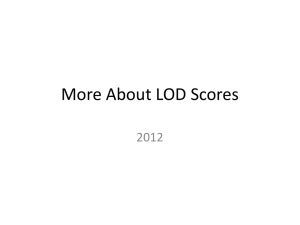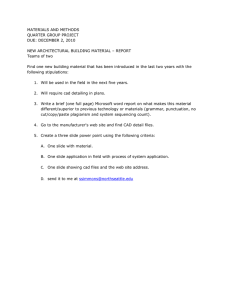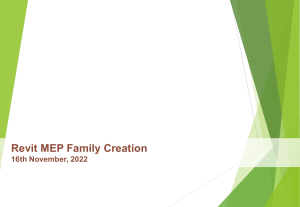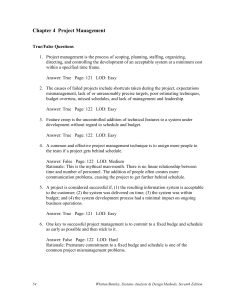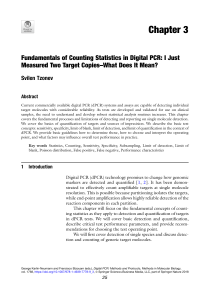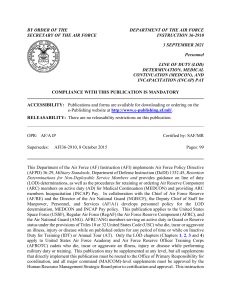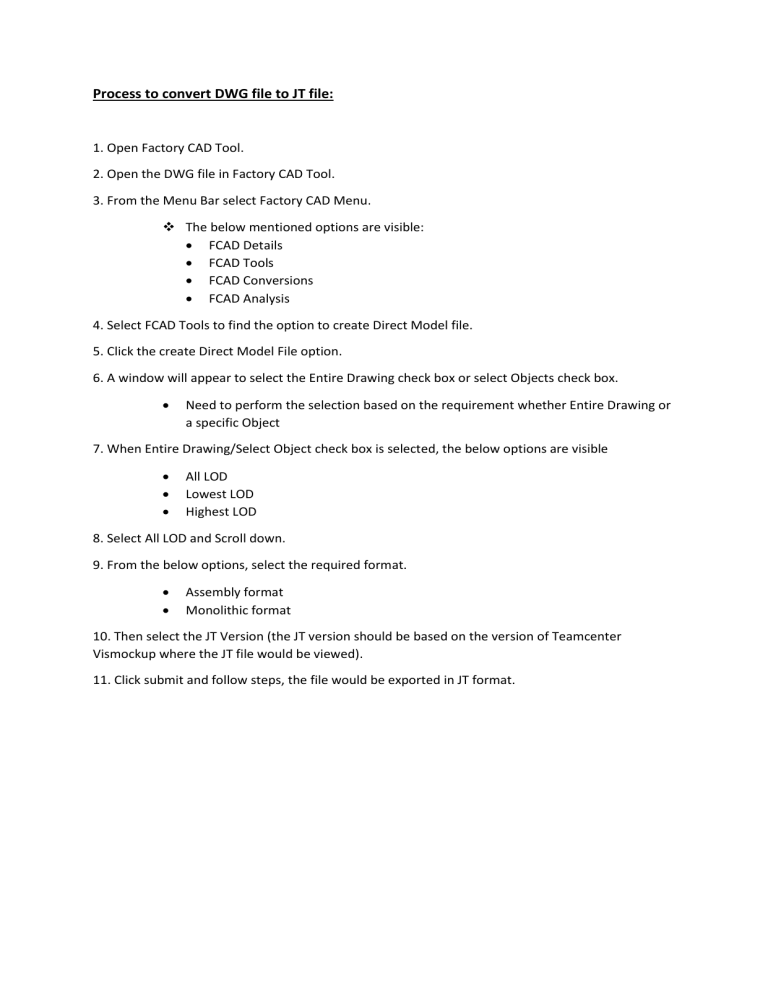
Process to convert DWG file to JT file: 1. Open Factory CAD Tool. 2. Open the DWG file in Factory CAD Tool. 3. From the Menu Bar select Factory CAD Menu. The below mentioned options are visible: FCAD Details FCAD Tools FCAD Conversions FCAD Analysis 4. Select FCAD Tools to find the option to create Direct Model file. 5. Click the create Direct Model File option. 6. A window will appear to select the Entire Drawing check box or select Objects check box. Need to perform the selection based on the requirement whether Entire Drawing or a specific Object 7. When Entire Drawing/Select Object check box is selected, the below options are visible All LOD Lowest LOD Highest LOD 8. Select All LOD and Scroll down. 9. From the below options, select the required format. Assembly format Monolithic format 10. Then select the JT Version (the JT version should be based on the version of Teamcenter Vismockup where the JT file would be viewed). 11. Click submit and follow steps, the file would be exported in JT format.