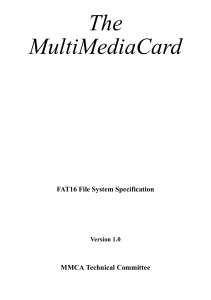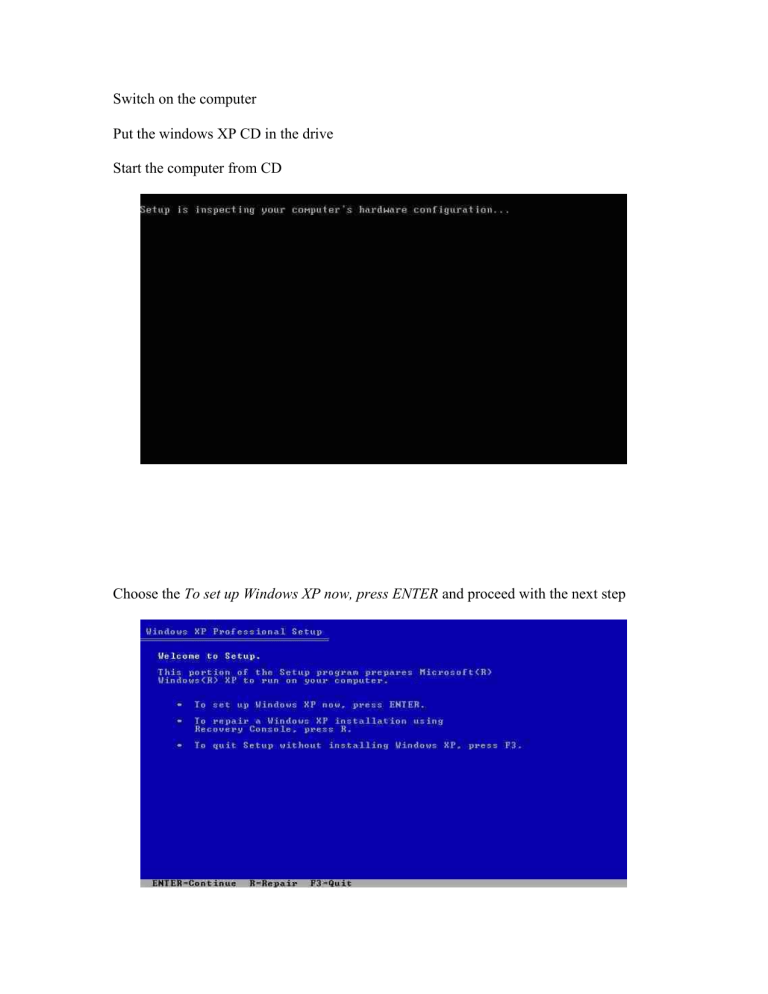
Switch on the computer Put the windows XP CD in the drive Start the computer from CD Choose the To set up Windows XP now, press ENTER and proceed with the next step Delete the selected partition by choosing the To delete the selected partition, press D sentence Create a new partition and continue with the installation Format the partition with the NTFS file system <Quick> and proceed This view should appear on your computer after formatting the partition Wait while setup copies the file and then when ready the windows XP screen should appear on your desktop Set the locale and the keyboard layout to United Kingdom Name and organization should be set to Bart Simpson and Home User respectively. Type the product key Type the computer name ( any name you wish ) and type any password you want. Set the time zone to GMT+1 Rome and any other settings should be left to default Your settings are all set and you need to wait about 40 minutes to finish your installation WINDOWS XP DESKTOP PERSONAL COMPUTER HARDWARE AND SOFTWARE INSTALLATION OPERATING SYSTEMS Name : Jonathan Saliba ID : 0421092 (M) Class : FDE1C


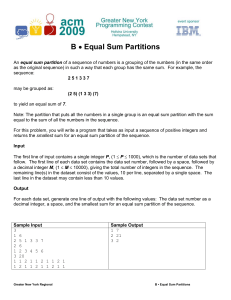

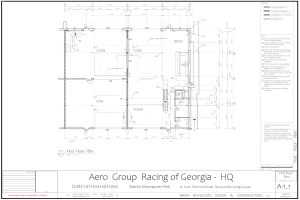
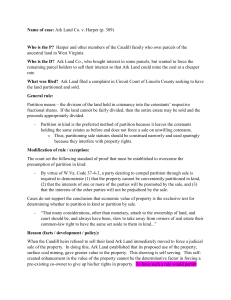
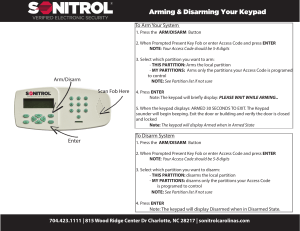


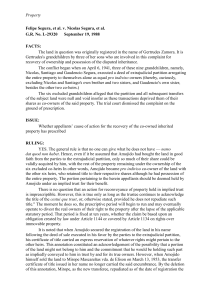
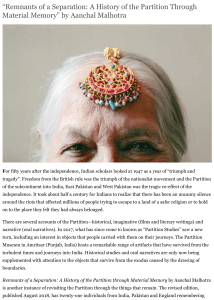


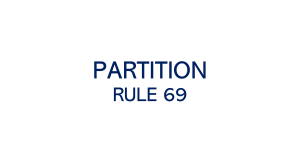
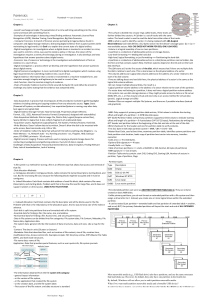

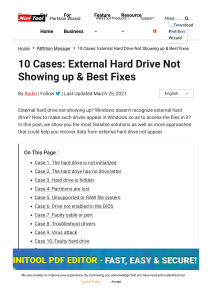

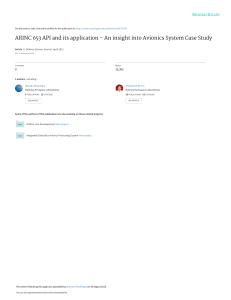
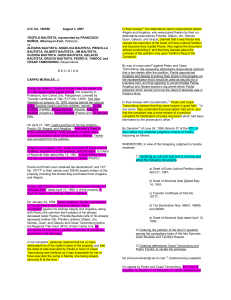
![AIS Site guide Partitioning [2009]](http://s2.studylib.net/store/data/026298062_1-39df08001f0e7838aa7c65cc21174da8-300x300.png)