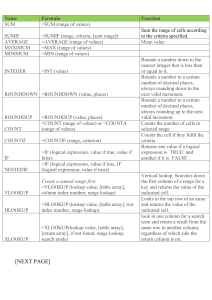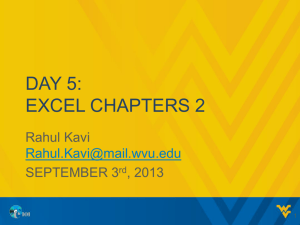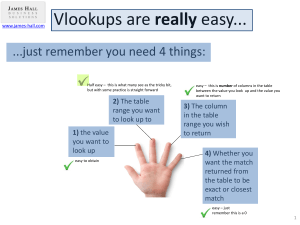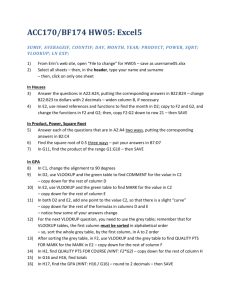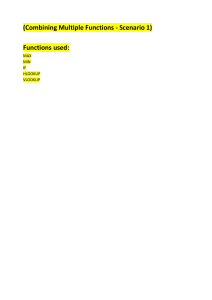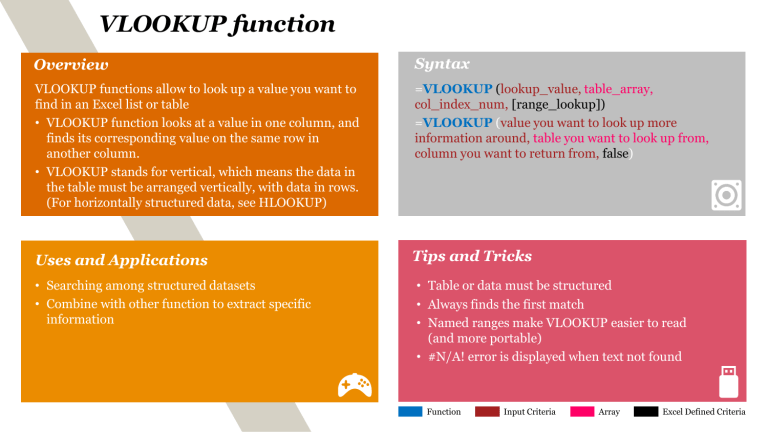
VLOOKUP function Overview Syntax VLOOKUP functions allow to look up a value you want to find in an Excel list or table • VLOOKUP function looks at a value in one column, and finds its corresponding value on the same row in another column. • VLOOKUP stands for vertical, which means the data in the table must be arranged vertically, with data in rows. (For horizontally structured data, see HLOOKUP) =VLOOKUP (lookup_value, table_array, col_index_num, [range_lookup]) =VLOOKUP (value you want to look up more information around, table you want to look up from, column you want to return from, false) Uses and Applications Tips and Tricks • Searching among structured datasets • Combine with other function to extract specific information • Table or data must be structured • Always finds the first match • Named ranges make VLOOKUP easier to read (and more portable) • #N/A! error is displayed when text not found Function Input Criteria Array Excel Defined Criteria