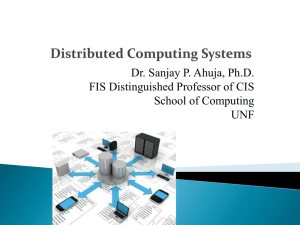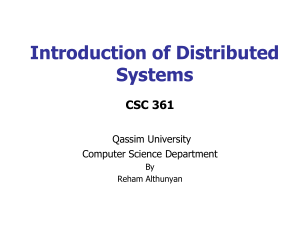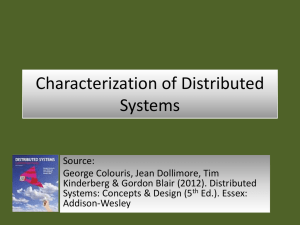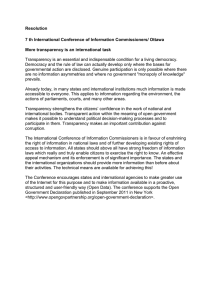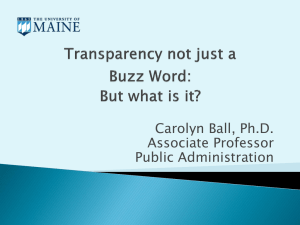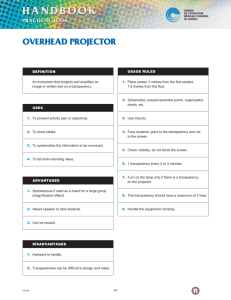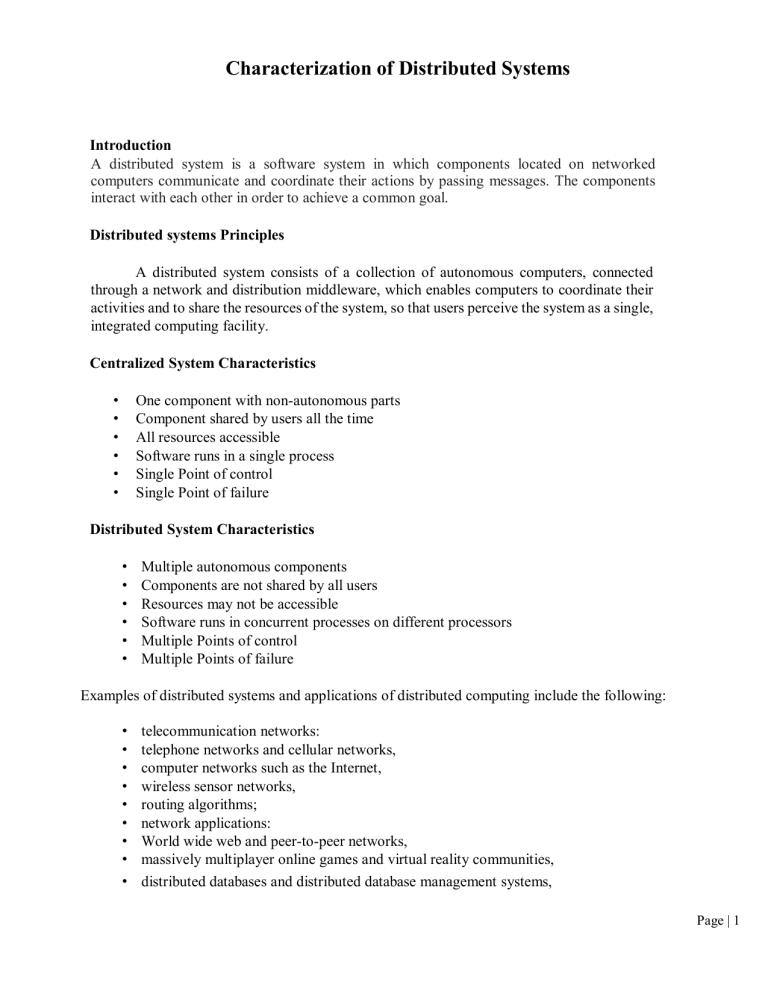
Characterization of Distributed Systems Introduction A distributed system is a software system in which components located on networked computers communicate and coordinate their actions by passing messages. The components interact with each other in order to achieve a common goal. Distributed systems Principles A distributed system consists of a collection of autonomous computers, connected through a network and distribution middleware, which enables computers to coordinate their activities and to share the resources of the system, so that users perceive the system as a single, integrated computing facility. Centralized System Characteristics • • • • • • One component with non-autonomous parts Component shared by users all the time All resources accessible Software runs in a single process Single Point of control Single Point of failure Distributed System Characteristics • • • • • • Multiple autonomous components Components are not shared by all users Resources may not be accessible Software runs in concurrent processes on different processors Multiple Points of control Multiple Points of failure Examples of distributed systems and applications of distributed computing include the following: • • • • • • • • • telecommunication networks: telephone networks and cellular networks, computer networks such as the Internet, wireless sensor networks, routing algorithms; network applications: World wide web and peer-to-peer networks, massively multiplayer online games and virtual reality communities, distributed databases and distributed database management systems, Page | 1 • network file systems, • distributed information processing systems such as banking systems and airline reservation systems; • real-time process control: • aircraft control systems, industrial control systems; parallel computation: • scientific computing, including cluster computing and grid computing and various volunteer computing projects (see the list of distributed computing projects), distributed rendering in computer graphics. Common Characteristics Certain common characteristics can be used to assess distributed systems • • • • • • Resource Sharing Openness Concurrency Scalability Fault Tolerance Transparency Resource Sharing • • • Ability to use any hardware, software or data anywhere in the system. Resource manager controls access, provides naming scheme and controls concurrency. Resource sharing model (e.g. client/server or object-based) describing how • • • resources are provided, they are used and provider and user interact with each other. Openness • • • • Openness is concerned with extensions and improvements of distributed systems. Detailed interfaces of components need to be published. New components have to be integrated with existing components. Differences in data representation of interface types on different processors (of different vendors) have to be resolved. Concurrency Components in distributed systems are executed in concurrent processes. • • Components access and update shared resources (e.g. variables, databases, device drivers). Integrity of the system may be violated if concurrent updates are not coordinated. • Lost updates • Inconsistent analysis Page | 2 Scalability • • • • Adaption of distributed systems to • accommodate more users • respond faster (this is the hard one) Usually done by adding more and/or faster processors. Components should not need to be changed when scale of a system increases. Design components to be scalable Fault Tolerance Hardware, software and networks fail! • • Distributed systems must maintain hardware/software/network reliability. Fault tolerance is achieved by • • availability even at low levels of recovery redundancy Transparency Distributed systems should be perceived by users and application programmers as a whole rather than as a collection of cooperating components. • • Transparency has different dimensions that were identified by ANSA. These represent various properties that distributed systems should have. Access Transparency Enables local and remote information objects to be accessed using identical operations. • • • Example: File system operations in NFS. Example: Navigation in the Web. Example: SQL Queries Page | 3 Location Transparency Enables information objects to be accessed without knowledge of their location. • • • Example: File system operations in NFS Example: Pages in the Web Example: Tables in distributed databases Concurrency Transparency Enables several processes to operate concurrently using shared information objects without interference between them. • • • Example: NFS Example: Automatic teller machine network Example: Database management system Replication Transparency Enables multiple instances of information objects to be used to increase reliability and performance without knowledge of the replicas by users or application programs • • Example: Distributed DBMS Example: Mirroring Web Pages. Failure Transparency • • • Enables the concealment of faults Allows users and applications to complete their tasks despite the failure of other components. Example: Database Management System Migration Transparency Allows the movement of information objects within a system without affecting the operations of users or application programs • • Example: NFS Example: Web Pages Performance Transparency Allows the system to be reconfigured to improve performance as loads vary. • Example: Distributed make. Scaling Transparency Page | 4 Allows the system and applications to expand in scale without change to the system structure or the application algortithms. • • Example: World-Wide-Web Example: Distributed Database Distributed Systems: Hardware Concepts • • • Multiprocessors Multicomputers Networks of Computers Multiprocessors and Multicomputers Distinguishing features: • • Private versus shared memory Bus versus switched interconnection Networks of Computers High degree of node heterogeneity: • High-performance parallel systems (multiprocessors as well as multicomputer) • High-end PCs and workstations (servers) • Simple network computers (offer users only network access) • Mobile computers (palmtops, laptops) • Multimedia workstations Page | 5 High degree of network heterogeneity: • Local-area gigabit networks • Wireless connections • Long-haul, high-latency connections • Wide-area switched megabit connections Distributed Systems: Software Concepts Distributed operating system _ Network operating system _ Middleware Distributed Operating System Some characteristics: _ OS on each computer knows about the other computers _ OS on different computers generally the same _ Services are generally (transparently) distributed across computers Network Operating System Some characteristics: _ Each computer has its own operating system with networking facilities Page | 6 _ Computers work independently (i.e., they may even have different operating systems) _ Services are tied to individual nodes (ftp, telnet, WWW) _ Highly file oriented (basically, processors share only files) Distributed System (Middleware) Some characteristics: _ OS on each computer need not know about the other computers _ OS on different computers need not generally be the same _ Services are generally (transparently) distributed across computers - Need for Middleware Motivation: Too many networked applications were hard or difficult to integrate: _ Departments are running different NOSs _ Integration and interoperability only at level of primitive NOS services _ Need for federated information systems: – Combining different databases, but providing a single view to applications – Setting up enterprise-wide Internet services, making use of existing information systems – Allow transactions across different databases – Allow extensibility for future services (e.g., mobility, teleworking, collaborative applications) Page | 7 _ Constraint: use the existing operating systems, and treat them as the underlying environment (they provided the basic functionality anyway) Communication services: Abandon primitive socket based message passing in favor of: _ Procedure calls across networks _ Remote-object method invocation _ Message-queuing systems _ Advanced communication streams _ Event notification service Information system services: Services that help manage data in a distributed system: _ Large-scale, system wide naming services _ Advanced directory services (search engines) _ Location services for tracking mobile objects _ Persistent storage facilities _ Data caching and replication Control services: Services giving applications control over when, where, and how they access data: _ Distributed transaction processing _ Code migration Security services: Services for secure processing and communication: _ Authentication and authorization services _ Simple encryption services _ Auditing service Comparison of DOS, NOS, and Middleware Page | 8 Page | 9 - Networks of computers are everywhere. The Internet is one, as are the many networks of which it is composed. Mobile phone networks, corporate networks, factory networks, campus networks, home networks, in-car networks – all of these, both separately and in combination, share the essential characteristics that make them relevant subjects for study under the heading distributed systems. Distributed systems has the following significant consequences: Concurrency: In a network of computers, concurrent program execution is the norm. I can do my work on my computer while you do your work on yours, sharing resources such as web pages or files when necessary. The capacity of the system to handle shared resources can be increased by adding more resources (for example. computers) to the network. We will describe ways in which this extra capacity can be usefully deployed at many points in this book. The coordination of concurrently executing programs that share resources is also an important and recurring topic. Page | 10 No global clock: When programs need to cooperate they coordinate their actions by exchanging messages. Close coordination often depends on a shared idea of the time at which the programs’ actions occur. But it turns out that there are limits to the accuracy with which the computers in a network can synchronize their clocks – there is no single global notion of the correct time. This is a direct consequence of the fact that the only communication is by sending messages through a network. Independent failures: All computer systems can fail, and it is the responsibility of system designers to plan for the consequences of possible failures. Distributed systems can fail in new ways. Faults in the network result in the isolation of the computers that are connected to it, but that doesn’t mean that they stop running. In fact, the programs on them may not be able to detect whether the network has failed or has become unusually slow. Similarly, the failure of a computer, or the unexpected termination of a program somewhere in the system (a crash), is not immediately made known to the other components with which it communicates. Each component of the system can fail independently, leaving the others still running. TRENDS IN DISTRIBUTED SYSTEMS Distributed systems are undergoing a period of significant change and this can be traced back to a number of influential trends: • • • the emergence of pervasive networking technology; the emergence of ubiquitous computing coupled with the desire to support user mobility in distributed systems; the increasing demand for multimedia services; the view of distributed systems as a utility. Internet The modern Internet is a vast interconnected collection of computer networks of many different types, with the range of types increasing all the time and now including, for example, a wide range of wireless communication technologies such as WiFi, WiMAX, Bluetooth and third- generation mobile phone networks. The net result is that networking has become a pervasive resource and devices can be connected (if desired) at any time and in any place. Page | 11 A typical portion of the Internet The Internet is also a very large distributed system. It enables users, wherever they are, to make use of services such as the World Wide Web, email and file transfer. (Indeed, the Web is sometimes incorrectly equated with the Internet.) The set of services is open-ended – it can be extended by the addition of server computers and new types of service. The figure shows a collection of intranets – subnetworks operated by companies and other organizations and typically protected by firewalls. The role of a firewall is to protect an intranet by preventing unauthorized messages from leaving or entering. A firewall is implemented by filtering incoming and outgoing messages. Filtering might be done by source or destination, or a firewall might allow only those messages related to email and web access to pass into or out of the intranet that it protects. Internet Service Providers (ISPs) are companies that provide broadband links and other types of connection to individual users and small organizations, enabling them to access services anywhere in the Internet as well as providing local services such as email and web hosting. The intranets are linked together by backbones. A backbone is a network link with a high transmission capacity, employing satellite connections, fibre optic cables and other high- bandwidth circuits Computers vs. Web servers in the Internet Page | 12 Intranet – – – A portion of the Internet that is separately administered and has a boundary that can be configured to enforce local security policies Composed of several LANs linked by backbone connections Be connected to the Internet via a router o ther the rest of the Internet router/fire wall servers Main issues in the design of components for the use in intranet • File services • Firewall • The cost of software installation and support Mobile and ubiquitous computing Technological advances in device miniaturization and wireless networking have led increasingly to the integration of small and portable computing devices into distributed systems. These devices include: • Laptop computers. Page | 13 • • • Handheld devices, including mobile phones, smart phones, GPS-enabled devices, pagers, personal digital assistants (PDAs), video cameras and digital cameras. Wearable devices, such as smart watches with functionality similar to a PDA. Devices embedded in appliances such as washing machines, hi-fi systems, cars and refrigerators. The portability of many of these devices, together with their ability to connect conveniently to networks in different places, makes mobile computing possible. Mobile computing is the performance of computing tasks while the user is on the move, or visiting places other than their usual environment. In mobile computing, users who are away from their ‘home’ intranet (the intranet at work, or their residence) are still provided with access to resources via the devices they carry with them. They can continue to access the Internet; they can continue to access resources in their home intranet; and there is increasing provision for users to utilize resources such as printers or even sales points that are conveniently nearby as they move around. The latter is also known as location-aware or context-aware computing. Mobility introduces a number of challenges for distributed systems, including the need to deal with variable connectivity and indeed disconnection, and the need to maintain operation in the face of device mobility. Portable and handheld devices in a distributed system Internet WAP gateway Hostintranet WirelessLAN Home intranet Mobile phone Laptop Printer Camera Host site Ubiquitous computing is the harnessing of many small, cheap computational devices that are present in users’ physical environments, including the home, office and even natural settings. The term ‘ubiquitous’ is intended to suggest that small computing devices will eventually Page | 14 become so pervasive in everyday objects that they are scarcely noticed. That is, their computational behaviour will be transparently and intimately tied up with their physicalfunction. The presence of computers everywhere only becomes useful when they can communicate with one another. For example, it may be convenient for users to control their washing machine or their entertainment system from their phone or a ‘universal remote control’ device in the home. Equally, the washing machine could notify the user via a smart badge or phone when the washing is done. Ubiquitous and mobile computing overlap, since the mobile user can in principle benefit from computers that are everywhere. But they are distinct, in general. Ubiquitous computing could benefit users while they remain in a single environment such as the home or a hospital. Similarly, mobile computing has advantages even if it involves only conventional, discrete computers and devices such as laptops and printers. RESOURCE SHARING • • • • • Is the primary motivation of distributed computing • Res ources types – Hardware, e.g. printer, scanner, camera – Data, e.g. file, database, web page – More specific functionality, e.g. search engine, file Service – manage a collection of related resources and present their functionalities to users and applications Server – a process on networked computer that accepts requests from processes on other computers to perform a service and responds appropriately Client – the requesting process Remote invocation A complete interaction between client and server, from the point when the client sends its request to when it receives the server’s response • • Motivation of WWW – Documents sharing between physicists of CERN – Web is an open system: it can be extended and implemented in new ways without disturbing its existing functionality. – Its operation is based on communication standards and document standards – Respect to the types of ‘resource’ that can be published and shared on it. HyperText Markup Language – A language for specifying the contents and layout of pages Page | 15 • • Uniform Resource Locators – Identify documents and other resources A client-server architecture with HTTP – By with browsers and other clients fetch documents and other resources from web servers HTML HTML text is stored in a file of a web server. A browser retrieves the contents of this file from a web server. -The browser interprets the HTML text -The server can infer the content type from the filename extension. URL HTTP URLs are the most widely used An HTTP URL has two main jobs to do: - To identify which web server maintains the resource - To identify which of the resources at that server Web servers and web browsers HTTP URLs Page | 16 HTTP • • Defines the ways in which browsers and any other types of client interact with web servers (RFC2616) Main features – Request-replay interaction – Content types. The strings that denote the type of content are called MIME (RFC2045,2046) – One resource per request. HTTP version 1.0 – Simple access control More features-services and dynamic pages • • Dynamic content – Common Gateway Interface: a program that web servers run to generate content for their clients Downloaded code – JavaScript – Applet Discussion of Web Dangling: a resource is deleted or moved, but links to it may still remain Find information easily: e.g. Resource Description Framework which standardize the format of metadata about web resources Exchange information easily: e.g. XML – a self describing language Scalability: heavy load on popular web servers More applets or many images in pages increase in the download time THE CHALLENGES IN DISTRIBUTED SYSTEM: Page | 17 Heterogeneity The Internet enables users to access services and run applications over a heterogeneous collection of computers and networks. Heterogeneity (that is, variety and difference) applies to all of the following: • networks; • computer hardware; • operating systems; • programming languages; • implementations by different developers Although the Internet consists of many different sorts of network, their differences are masked by the fact that all of the computers attached to them use the Internet protocols to communicate with one another. For example, a computer attached to an Ethernet has an implementation of the Internet protocols over the Ethernet, whereas a computer on a different sort of network will need an implementation of the Internet protocols for that network. Data types such as integers may be represented in different ways on different sorts of hardware – for example, there are two alternatives for the byte ordering of integers. These differences in representation must be dealt with if messages are to be exchanged between programs running on different hardware. Although the operating systems of all computers on the Internet need to include an implementation of the Internet protocols, they do not necessarily all provide the same application programming interface to these protocols. For example, the calls for exchanging messages in UNIX are different from the calls in Windows. Different programming languages use different representations for characters and data structures such as arrays and records. These differences must be addressed if programs written in different languages are to be able to communicate with one another. Programs written by different developers cannot communicate with one another unless they use common standards, for example, for network communication and the representation of primitive data items and data structures in messages. For this to happen, standards need to be agreed and adopted – as have the Internet protocols. Middleware • The term middleware applies to a software layer that provides a programming abstraction as well as masking the heterogeneity of the underlying networks, hardware, operating systems and programming languages. The Common Object Request Broker (CORBA), is an example. Some middleware, such as Java Remote Method Invocation (RMI), supports only a single programming language. Most middleware is implemented over the Internet protocols, which themselves mask the differences of the underlying networks, but all middleware deals with the differences in operating systems and hardware. Heterogeneity and mobile code • The term mobile code is used to refer to program code that can be transferred from one computer to another and run at the destination – Java applets are an example. Code suitable for running on one computer is not necessarily suitable for running on another because executable programs are normally specific both to the instruction set and to the host operating system. Page | 18 The virtual machine approach provides a way of making code executable on a variety of host computers: the compiler for a particular language generates code for a virtual machine instead of a particular hardware order code. For example, the Java compiler produces code for a Java virtual machine, which executes it by interpretation. The Java virtual machine needs to be implemented once for each type of computer to enable Java programs to run. Today, the most commonly used form of mobile code is the inclusion Javascript programs in some web pages loaded into client browsers. Openness The openness of a computer system is the characteristic that determines whether the system can be extended and reimplemented in various ways. The openness of distributed systems is determined primarily by the degree to which new resource-sharing services can be added and be made available for use by a variety of client programs. Openness cannot be achieved unless the specification and documentation of the key software interfaces of the components of a system are made available to software developers. In a word, the key interfaces are published. This process is akin to the standardization of interfaces, but it often bypasses official standardization procedures, which are usually cumbersome and slow-moving. However, the publication of interfaces is only the starting point for adding and extending services in a distributed system. The challenge to designers is to tackle the complexity of distributed systems consisting of many components engineered by different people. The designers of the Internet protocols introduced a series of documents called ‘Requests For Comments’, or RFCs, each of which is known by a number. The specifications of the Internet communication protocols were published in this series in the early 1980s, followed by specifications for applications that run over them, such as file transfer, email and telnet by the mid-1980s. Systems that are designed to support resource sharing in this way are termed open distributed systems to emphasize the fact that they are extensible. They may be extended at the hardware level by the addition of computers to the network and at the software level by the introduction of new services and the reimplementation of old ones, enabling application programs to share resources. To summarize: • Open systems are characterized by the fact that their key interfaces are published. • Open distributed systems are based on the provision of a uniform communication mechanism and published interfaces for access to shared resources. • Open distributed systems can be constructed from heterogeneous hardware and software, possibly from different vendors. But the conformance of each component to the published standard must be carefully tested and verified if the system is to work correctly. Page | 19 Security Many of the information resources that are made available and maintained in distributed systems have a high intrinsic value to their users. Their security is therefore of considerable importance. Security for information resources has three components: confidentiality (protection against disclosure to unauthorized individuals), integrity (protection against alteration or corruption), and availability (protection against interference with the means to access the resources). In a distributed system, clients send requests to access data managed by servers, which involves sending information in messages over a network. For example: 1. A doctor might request access to hospital patient data or send additions to that data. 2. In electronic commerce and banking, users send their credit card numbers across the Internet. In both examples, the challenge is to send sensitive information in a message over a network in a secure manner. But security is not just a matter of concealing the contents of messages – it also involves knowing for sure the identity of the user or other agent on whose behalf a message was sent. However, the following two security challenges have not yet been fully met: Denial of service attacks: Another security problem is that a user may wish to disrupt a service for some reason. This can be achieved by bombarding the service with such a large number of pointless requests that the serious users are unable to use it. This is called a denial of service attack. There have been several denial of service attacks on well-known web services. Currently such attacks are countered by attempting to catch and punish the perpetrators after the event, but that is not a general solution to the problem. Security of mobile code: Mobile code needs to be handled with care. Consider someone who receives an executable program as an electronic mail attachment: the possible effects of running the program are unpredictable; for example, it may seem to display an interesting picture but in reality it may access local resources, or perhaps be part of a denial of service attack. Scalability Distributed systems operate effectively and efficiently at many different scales, ranging from a small intranet to the Internet. A system is described as scalable if it will remain effective when there is a significant increase in the number of resources and the number of users. The number of computers and servers in the Internet has increased dramatically. Figure 1.6 shows the increasing number of computers and web servers during the 12-year history of the Web up to 2005 [zakon.org]. It is interesting to note the significant growth in both computers and Page | 20 web servers in this period, but also that the relative percentage is flattening out – a trend that is explained by the growth of fixed and mobile personal computing. One web server may also increasingly be hosted on multiple computers. The design of scalable distributed systems presents the following challenges: Controlling the cost of physical resources: As the demand for a resource grows, it should be possible to extend the system, at reasonable cost, to meet it. For example, the frequency with which files are accessed in an intranet is likely to grow as the number of users and computers increases. It must be possible to add server computers to avoid the performance bottleneck that would arise if a single file server had to handle all file access requests. In general, for a system with n users to be scalable, the quantity of physical resources required to support them should be at most O(n) – that is, proportional to n. For example, if a single file server can support 20 users, then two such servers should be able to support 40 users. Controlling the performance loss: Consider the management of a set of data whose size is proportional to the number of users or resources in the system – for example, the table with the correspondence between the domain names of computers and their Internet addresses held by the Domain Name System, which is used mainly to look up DNS names such as www.amazon.com. Algorithms that use hierarchic structures scale better than those that use linear structures. But even with hierarchic structures an increase in size will result in some loss in performance: the time taken to access hierarchically structured data is O(log n), where n is the size of the set of data. For a system to be scalable, the maximum performance loss should be no worse than this. Preventing software resources running out: An example of lack of scalability is shown by the numbers used as Internet (IP) addresses (computer addresses in the Internet). In the late 1970s, it was decided to use 32 bits for this purpose, but as will be explained in Chapter 3, the supply of available Internet addresses is running out. For this reason, a new version of the protocol with 128-bit Internet addresses is being adopted, and this will require modifications to many software components. Avoiding performance bottlenecks: In general, algorithms should be decentralized to avoid having performance bottlenecks. We illustrate this point with reference to the predecessor of Page | 21 the Domain Name System, in which the name table was kept in a single master file that could be downloaded to any computers that needed it. That was fine when there were only a few hundred computers in the Internet, but it soon became a serious performance and administrative bottleneck. Failure handling Computer systems sometimes fail. When faults occur in hardware or software, programs may produce incorrect results or may stop before they have completed the intended computation. Failures in a distributed system are partial – that is, some components fail while others continue to function. Therefore the handling of failures is particularly difficult. Detecting failures: Some failures can be detected. For example, checksums can be used to detect corrupted data in a message or a file. It is difficult or even impossible to detect some other failures, such as a remote crashed server in the Internet. The challenge is to manage in the presence of failures that cannot be detected but may be suspected. Masking failures: Some failures that have been detected can be hidden or made less severe. Two examples of hiding failures: 1. Messages can be retransmitted when they fail to arrive. 2. File data can be written to a pair of disks so that if one is corrupted, the other may still be correct. Tolerating failures: Most of the services in the Internet do exhibit failures – it would not be practical for them to attempt to detect and hide all of the failures that might occur in such a large network with so many components. Their clients can be designed to tolerate failures, which generally involves the users tolerating them as well. For example, when a web browser cannot contact a web server, it does not make the user wait for ever while it keeps on trying – it informs the user about the problem, leaving them free to try again later. Services that tolerate failures are discussed in the paragraph on redundancy below. Recovery from failures: Recovery involves the design of software so that the state of permanent data can be recovered or ‘rolled back’ after a server has crashed. In general, the computations performed by some programs will be incomplete when a fault occurs, and the permanent data that they update (files and other material stored in permanent storage) may not be in a consistent state. Redundancy: Services can be made to tolerate failures by the use of redundant components. Consider the following examples: 1. There should always be at least two different routes between any two routers in the Internet. 2. In the Domain Name System, every name table is replicated in at least two different servers. Page | 22 3. A database may be replicated in several servers to ensure that the data remains accessible after the failure of any single server; the servers can be designed to detect faults in their peers; when a fault is detected in one server, clients are redirected to the remaining servers. Concurrency Both services and applications provide resources that can be shared by clients in a distributed system. There is therefore a possibility that several clients will attempt to access a shared resource at the same time. For example, a data structure that records bids for an auction may be accessed very frequently when it gets close to the deadline time. The process that manages a shared resource could take one client request at a time. But that approach limits throughput. Therefore services and applications generally allow multiple client requests to be processed concurrently. To make this more concrete, suppose that each resource is encapsulated as an object and that invocations are executed in concurrent threads. In this case it is possible that several threads may be executing concurrently within an object, in which case their operations on the object may conflict with one another and produce inconsistent results. Transparency Transparency is defined as the concealment from the user and the application programmer of the separation of components in a distributed system, so that the system is perceived as a whole rather than as a collection of independent components. The implications of transparency are a major influence on the design of the system software. Access transparency enables local and remote resources to be accessed using identical operations. Location transparency enables resources to be accessed without knowledge of their physical or network location (for example, which building or IP address). Concurrency transparency enables several processes to operate concurrently using shared resources without interference between them. Replication transparency enables multiple instances of resources to be used to increase reliability and performance without knowledge of the replicas by users or application programmers. Failure transparency enables the concealment of faults, allowing users and application programs to complete their tasks despite the failure of hardware or software components. Mobility transparency allows the movement of resources and clients within a system without affecting the operation of users or programs. Performance transparency allows the system to be reconfigured to improve performance as loads vary. Scaling transparency allows the system and applications to expand in scale without change to the system structure or the application algorithms. Quality of service Once users are provided with the functionality that they require of a service, such as the file service in a distributed system, we can go on to ask about the quality of the service provided. Page | 23 The main nonfunctional properties of systems that affect the quality of the service experienced by clients and users are reliability, security and performance. Adaptability to meet changing system configurations and resource availability has been recognized as a further important aspect of service quality. Some applications, including multimedia applications, handle time-critical data – streams of data that are required to be processed or transferred from one process to another at a fixed rate. For example, a movie service might consist of a client program that is retrieving a film from a video server and presenting it on the user’s screen. For a satisfactory result the successive frames of video need to be displayed to the user within some specified time limits. In fact, the abbreviation QoS has effectively been commandeered to refer to the ability of systems to meet such deadlines. Its achievement depends upon the availability of the necessary computing and network resources at the appropriate times. This implies a requirement for the system to provide guaranteed computing and communication resources that are sufficient to enable applications to complete each task on time (for example, the task of displaying a frame of video). Page | 24