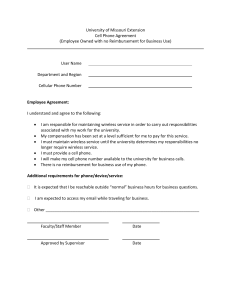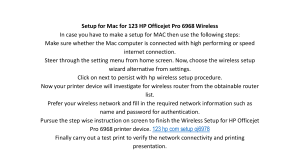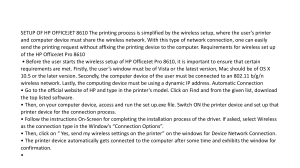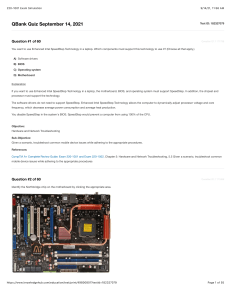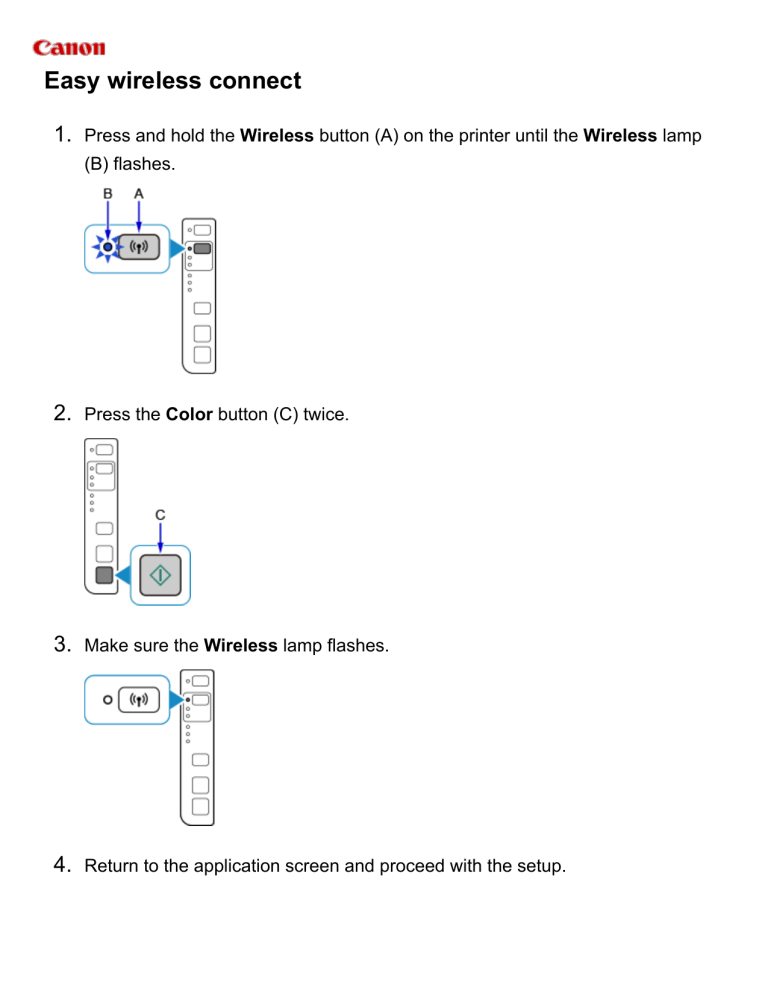
Easy wireless connect 1. Press and hold the Wireless button (A) on the printer until the Wireless lamp (B) flashes. 2. Press the Color button (C) twice. 3. Make sure the Wireless lamp flashes. 4. Return to the application screen and proceed with the setup. © Canon Inc. 2016 - 2017