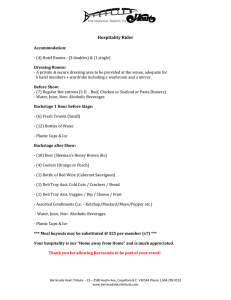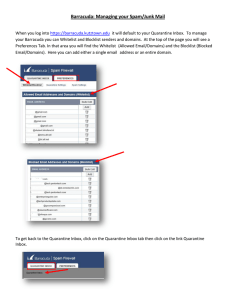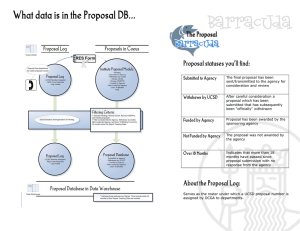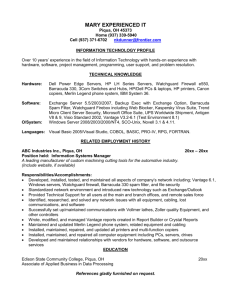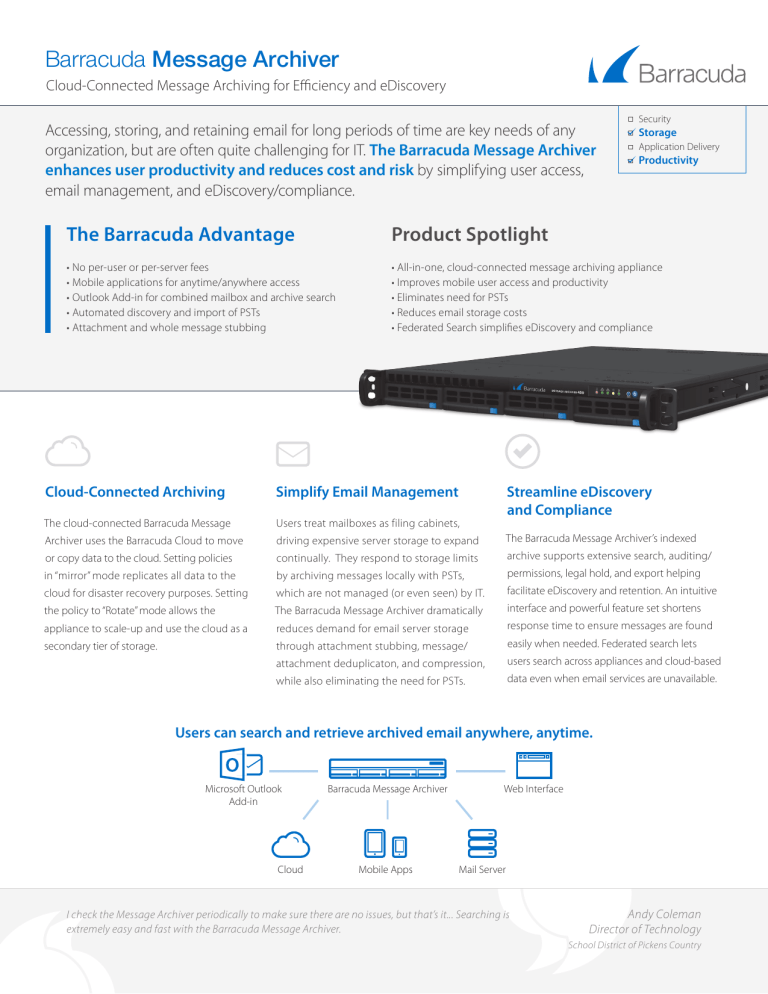
Barracuda Message Archiver Cloud-Connected Message Archiving for Efficiency and eDiscovery Accessing, storing, and retaining email for long periods of time are key needs of any organization, but are often quite challenging for IT. The Barracuda Message Archiver enhances user productivity and reduces cost and risk by simplifying user access, email management, and eDiscovery/compliance. Security Storage Application Delivery Productivity The Barracuda Advantage Product Spotlight • No per-user or per-server fees • Mobile applications for anytime/anywhere access • Outlook Add-in for combined mailbox and archive search • Automated discovery and import of PSTs • Attachment and whole message stubbing • All-in-one, cloud-connected message archiving appliance • Improves mobile user access and productivity • Eliminates need for PSTs • Reduces email storage costs • Federated Search simplifies eDiscovery and compliance Cloud-Connected Archiving Simplify Email Management Streamline eDiscovery and Compliance The cloud-connected Barracuda Message Users treat mailboxes as filing cabinets, Archiver uses the Barracuda Cloud to move driving expensive server storage to expand The Barracuda Message Archiver’s indexed or copy data to the cloud. Setting policies continually. They respond to storage limits archive supports extensive search, auditing/ in “mirror” mode replicates all data to the by archiving messages locally with PSTs, permissions, legal hold, and export helping cloud for disaster recovery purposes. Setting which are not managed (or even seen) by IT. facilitate eDiscovery and retention. An intuitive the policy to “Rotate” mode allows the The Barracuda Message Archiver dramatically interface and powerful feature set shortens appliance to scale-up and use the cloud as a reduces demand for email server storage response time to ensure messages are found secondary tier of storage. through attachment stubbing, message/ easily when needed. Federated search lets attachment deduplicaton, and compression, users search across appliances and cloud-based while also eliminating the need for PSTs. data even when email services are unavailable. Users can search and retrieve archived email anywhere, anytime. Microsoft Outlook Add-in Cloud Barracuda Message Archiver Mobile Apps Web Interface Mail Server I check the Message Archiver periodically to make sure there are no issues, but that’s it... Searching is extremely easy and fast with the Barracuda Message Archiver. Andy Coleman Director of Technology School District of Pickens Country Barracuda Networks • Barracuda Message Archiver: Cloud-Connected Message Archiving for Efficiency and eDiscovery Product Features Archiving Integration Message Search • SMTP messages, Exchange calendar, tasks and contacts • • • • • • • • • • • • Network crawling for PST import • Reports: volume, storage utilization, violations, usage • Mirror and extend storage to the cloud • Stack multiple appliances for increased storage and deployment flexibility User Access Exchange journaling Import from Exchange (MAPI) Import via IMAP and POP3 Export via PST or EML Export to Copy (www.copy.com) Cloud email services (Office 365, Google Apps) via Cloud Relay • Reply to, forward and export messages Management Efficiency • • • • • • • • Predefined roles Granular control for access and policy Domain-level auditor Standard and custom policies –– Foul language –– Personal email use –– Personally identifiable information • Violation alert digests • Retention policies • Legal hold • Full-featured, robust mobile apps (iOS, Android) • Outlook add-in • Web interface • Quickly restore messages with Resend to Me Virtual Appliance • Hardened OS • Common Hypervisor support, including VMware and Microsoft MODEL COMPARISON 150 Full text search with multiple operators Metadata, contents, attachments Reusable saved search Tagging Federated search across appliances and cloud Exchange stubbing Deduplication Compression PST consolidation Security • Tamper-resistant storage • Virus, spyware, and malware scanning • Integration with LDAP directories 350 450 650 850 950 1050 CAPACITY Maximum Users 150 500 1,000 2,000 4,000 6,000 18,000 Storage Capacity 500 GB 2 TB 4 TB 8 TB 18 TB 24 TB 48 TB • Cloud Storage HARDWARE Rackmount Chassis Dimensions (in) • • • • • 1U 1U 1U 1U 2U 2U 3U 16.8 x 1.7 x 9 17.2 x 1.7 x 19.8 17.2 x 1.7 x 19.8 17.2 x 1.7 x 19.8 17.4 x 3.5 x 25.5 17.4 x 3.5 x 25.5 17.4 x 5.2 x 25.5 Weight (lb) Ethernet • 8 21 21 26 52 52 76 1 x Gigabit 1 x Gigabit 1 x Gigabit 2 x Gigabit 2 x Gigabit 2 x Gigabit 2 x Gigabit AC Input Current (amps) 1.8 Redundant Disk Array (RAID) 1.8 2.4 4.1 5.1 5.1 5.5 RAID-1 RAID-1 RAID-6 RAID-6 RAID-6 RAID-60 ECC Memory • Redundant Power Supply SUPPORTED PLATFORMS • • • • Compatible with: Microsoft (Exchange, Office 365), Google Apps, Novell GroupWise, IBM Lotus Notes MODEL-SPECIFIC FEATURES • Virtual Appliance • High Availability Stackable Appliances Customizable Branding • • • • • • • Hardware iSCSI Adapter • • • • • • • • • • • • • • Specifications subject to change without notice. Support Options Barracuda Energize Updates Instant Replacement Service • • • • • • Replacement unit shipped next business day Standard technical support Policy definition updates Document definition updates Virus definition updates Security updates • 24/7 technical support • Hardware refresh every 4 years Datasheet US 2.6 • Copyright © Barracuda Networks, Inc. • 3175 S. Winchester Blvd., Campbell, CA 95008 • 408-342-5400/888-268-4772 (US & Canada) • www.barracuda.com Barracuda Networks and the Barracuda Networks logo are registered trademarks of Barracuda Networks, Inc. in the United States. All other names are the property of their respective owners.