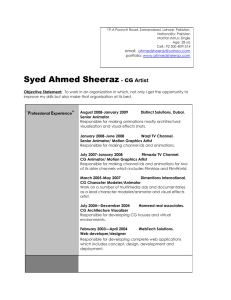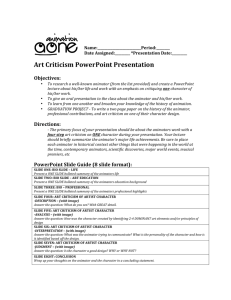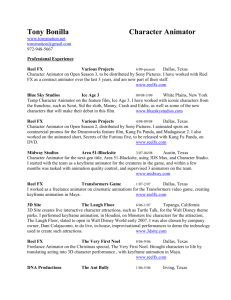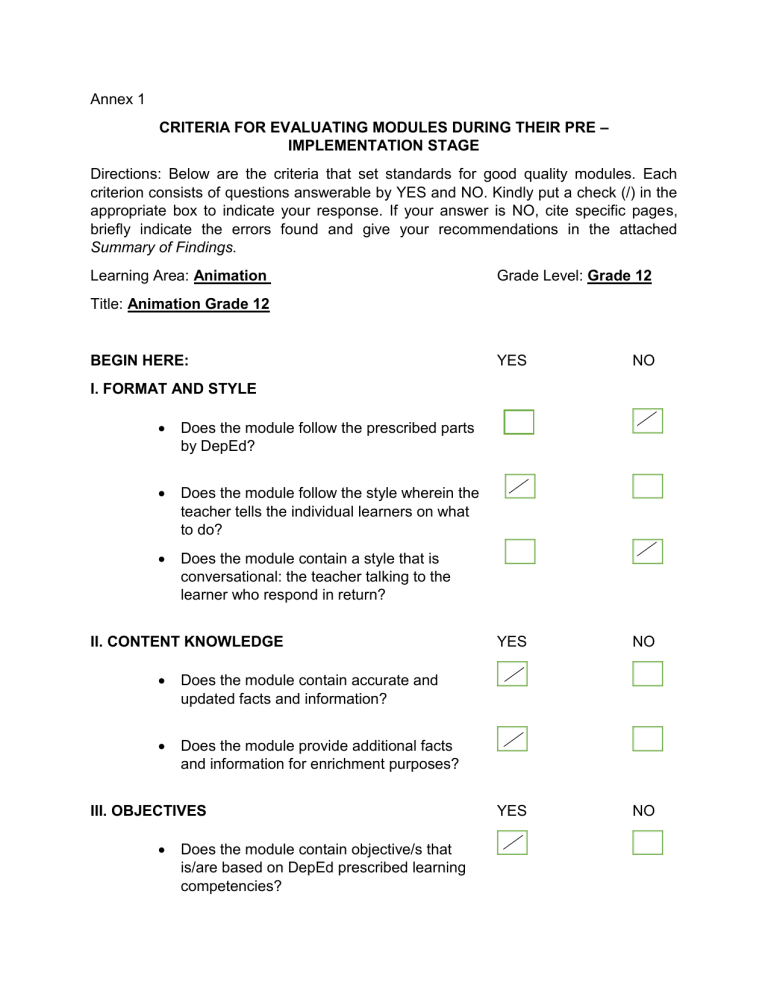
Annex 1 CRITERIA FOR EVALUATING MODULES DURING THEIR PRE – IMPLEMENTATION STAGE Directions: Below are the criteria that set standards for good quality modules. Each criterion consists of questions answerable by YES and NO. Kindly put a check (/) in the appropriate box to indicate your response. If your answer is NO, cite specific pages, briefly indicate the errors found and give your recommendations in the attached Summary of Findings. Learning Area: Animation Grade Level: Grade 12 Title: Animation Grade 12 BEGIN HERE: YES NO YES NO YES NO I. FORMAT AND STYLE Does the module follow the prescribed parts by DepEd? Does the module follow the style wherein the teacher tells the individual learners on what to do? Does the module contain a style that is conversational: the teacher talking to the learner who respond in return? II. CONTENT KNOWLEDGE Does the module contain accurate and updated facts and information? Does the module provide additional facts and information for enrichment purposes? III. OBJECTIVES Does the module contain objective/s that is/are based on DepEd prescribed learning competencies? Does the module contain objectives that are written from the point of view of the learner? IV. MECHANICS Does the module observe correct spelling of words? Does the module observe correct punctuation in all sentences? Does the module observe correct/proper capitalization of words? Does the module observe correct grammar rules on subject – verb agreement? Does the module observe correct grammar rules on use of tenses of the verbs? V. PRESENTATION OF ACTIVITIES Does the module contain clear and specific directions/instructions for the learner to follow? Does the module contain activities that are within the ability of the learner? Does the module contain specific example/ illustrations in order to explain a particular concept/principle/law? Does the module contain activities that are arranged sequentially from easy to difficult? Does the module contain self-check activity for the learner to accomplish in order to determine the mastery or non-mastery of a given learning competency? YES NO YES NO VI. READABILITY Does the module undergo readability test using the Fry’s Readability Formula Does the module adopt the two grades level below the actual grade level to ensure ease of understanding of the entire text? Does the module provide opportunities for unlocking of difficulties? VII. EFFECTIVENESS Does the module enable at least 10 randomly selected learners with 80% or above level of mastery or proficiency during the pilot testing or tryout? Does the module contain appealing photos, pictures, tables, graphs and the like that make the learner work on the module? VIII. TEXTUAL INTEGRITY AND ORIGINALITY Does the module show free from errors of facts? Does the module show originality of the writer free from plagiarism? YES NO YES NO YES NO Assessed by: Aldrine E. Regala Teacher-Writer/Evaluator-Specialist Signature above printed name Annex 2: SUMMARY OF CONTENT FINDINGS Title of Module: Animation Grade 12 Grade Level: Grade 12 Writer: __________________________ Paragraph/Line/Page Specific recommendations Brief description of number (in for Improving the identified Errors/Findings/Observations chronological order) criterion Lesson 1 Activities What’s New, What I have learned, and Assessment parts are missing. The “What I know” part was repeated. What I need to know, What I know, What I have learned, What I can do, Assessment parts are missing. The “What I know” part was also repeated. What I need to know, What I know, and What I can do parts are missing. What I need to Know, What I know, what is it, What I can do, and the assessment parts are missing. Vague instructions given. What’s new and What is it parts. These parts of the modules were not able to meet its supposed goal. Lesson 2 Lesson 3 Lesson 4 Check the proper usage of each part and completely present all of it. Check the proper usage of each part and completely present all of it. Check the proper usage of each part and completely present all of it. Check the proper usage of each part and completely present all of it. Give more concise instruction that would lead the students on how they will accurately answer the given activities. It will have been better if these parts provide a more creative and strategic way of introducing and discussing the lessons. Presenting illustrations and examples would be best suggested. Recommendation/Action to be Taken: ______Approved without Corrections Evaluated by: __/___Minor Revision ______Major Revision Aldrine E. Regala (Signature above Printed Name) Date Accomplished: August 17, 2020 DEFINITION OF TERMS What is the meaning of APPROVED WITHOUT CORRECTIONS? APPROVED WITHOUT CORRECTIONS means the module is FULLY ACCEPTED and is ready for printing/publication. What is the meaning of MINOR REVISION? MINOR REVISION means the module is conditionally ACCEPTED subject to the incorporation of the comments/suggestions made by the reviewers (teacher – evaluators). If the minor changes have been incorporated in the module, the EDITOR finally APPROVES the learning resource material for printing/publication. Minor revision includes corrections made in grammar, spelling, capitalization, punctuation, word usage, shortening of sentences and the like. What is the meaning of MAJOR REVISION? MAJOR REVISION means the module is conditionally ACCEPTED subject to the SUBSTANTIAL CHANGES incorporated in the module. Major changes include rewriting the portion/s of the module, changing the activity/activities, changing the style used in the module, conceptual reorganization, reanalysis of data, and even rewriting the whole module. Usually the REVISED MODULE will undergo another round of review by the (teacher – evaluators) and will be decided by the editor whether to finally approve/accept it for printing/publication. Annex 4: Summary of Language Findings for DepEd developed Learning Resources ADM Modules Title of Module: Animation Grade 12 Grade Level: Grade 12 Writer: __________________________________ Illustrator: _____________________ Paragraph/Line/Page Number (in chronological order) Lesson 1- What’s More part. Brief Description of Errors/Findings/Observations 1. Who Animator for? is Character Lesson 1- What’s More 2. Do you consider yourself part. as a character animator? If yes, What are the skills an Animator should have? Specific Recommendations for Improvement 1. What is Character Animator? Do you consider yourself as a character animator? If yes, what are the skills an Animator must-have? In this module you will In this module, What I need to know learn about Adobe Character you will learn about part before lesson 1 Animator software. Adobe Character Animator software. Give What I know part before Enumeration: Give what are Enumeration: being asked on the following. what is being asked on lesson 1 the following. Activity: Activity: Lesson 1- What’s In Browse the Internet and Browse the do a research on Adobe internet and research Adobe Character Animator Character Animator (to prevent Headphones (to prevent Lesson 2 “For Windows” Headphones recorded audio tapes from being recorded audiotapes table re-recorded in subsequent from being re-recorded takes) in subsequent takes) and An internet connection Lesson 2 “For Windows” Internet connection registration are necessary for and registration are table Lesson 2 “For macOS ” table Lesson 2- What is It required software activation, necessary for required validation of subscriptions, and software activation, access to online services. validation of subscriptions, and access to online services. Internet connection and registration are necessary for required software activation, validation of subscriptions, and access to online services. Definition of Terms Definition of Terms Processor – it is the logic Processor – it is circuitry that responds to and the logic circuitry that processed the basic responds to and instructions that drive a processes the basic computer. instructions that drive Operating System (OS) – a computer. it is a system software that Operating System manages computer hardware, (OS) – it is system software resources and provides software that manages common services for computer computer hardware, programs. software resources and Hard-disk – it is the main provides common and usually most substantial, services for computer data storage hardware device in programs. a computer. Hard-disk – it is Web Camera – it is a the main and usually video camera that feeds or most substantial data streams an image or video in storage hardware real time to or through a device in a computer. computer to a computer Web Camera – it network such as the Internet. is a video camera that Microphone – it is a feeds or streams an device that captures audio by image or video in realconverting sound waves into an time to or through a electrical signal. computer to a Internet – it is a global computer network such wide area networks that as the internet. connects computer systems Microphone – it is across the world. a device that captures Lesson 2- What’s More Lesson 3- What is It GPU – (Graphics Processing Unit) a processor designed to handle graphics operations. It includes both 2D and 3D calculations. Open GL - it is a cross language, cross platform applications programming interface for rendering 2D and 3D vector graphics. audio by converting sound waves into an electrical signal. Internet – it is a global wide area network that connects computer systems across the world. GPU – (Graphics Processing Unit) a processor designed to handle graphics operations. It includes both 2D and 3D calculations. Open GL - it is a cross-language, crossplatform application programming interface for rendering 2D and 3D vector graphics. 1. Where Character animator can be used for? 1. Where can Character animator be used? Note: To know more about the character animator workflow visit the link below: Character Animator workflow 3. Control puppet with your webcam, microphone and mouse Lesson 4 before What’s What is a Character Animator Project? In - It is a collection of puppets, scenes and other supporting items like artwork and audio files. - It is helpful to organize related work such as for an Lesson 3- What is It Note: To know more about the character animator workflow, visit the link below: Character Animator workflow 3. Control puppet with your webcam, microphone, and mouse What is a Character Animator Project? - It is a collection of puppets, scenes, and other supporting items like artwork and audio files. episode of a cartoon or for specific client. - Lesson 4- What’s In - It is helpful to organize related work such as for an episode of a cartoon or specific client. Note: You can also search for Note: You can also another installer in the internet search for another and download it. installer on the internet and download it. Prepared by: Aldrine E. Regala Signature above Printed Name Date Accomplished: August 17, 2020